The document discusses different types of queues, including their definitions, properties, and implementations. It defines a queue as a linear data structure with two ends - one for adding elements and one for removing them, following a FIFO (first-in, first-out) approach. Key points covered include common queue operations like insertion and removal; circular queues which wrap elements around to avoid overflow; priority queues which order elements by priority; and deques which allow additions and removals from both ends.
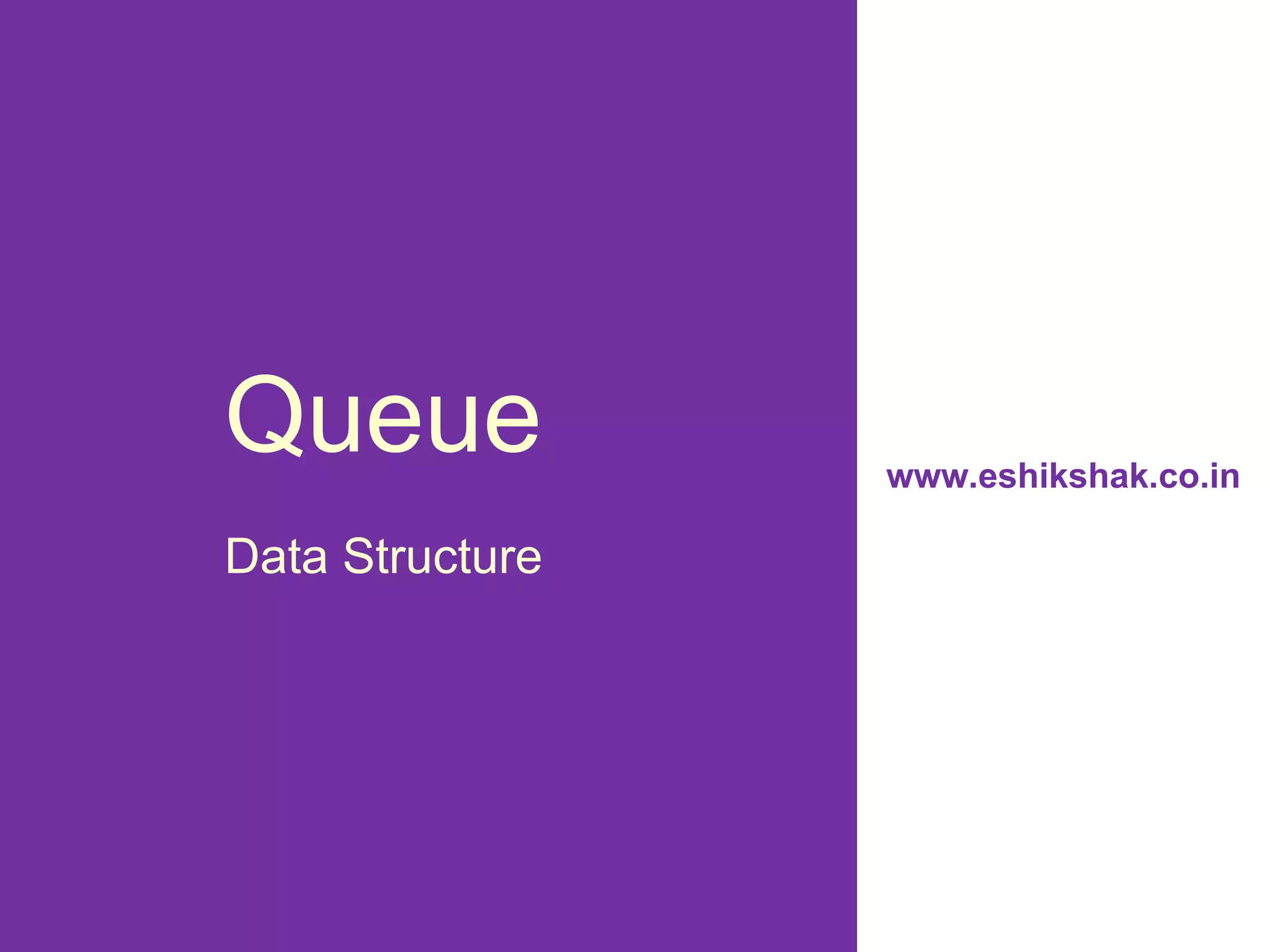
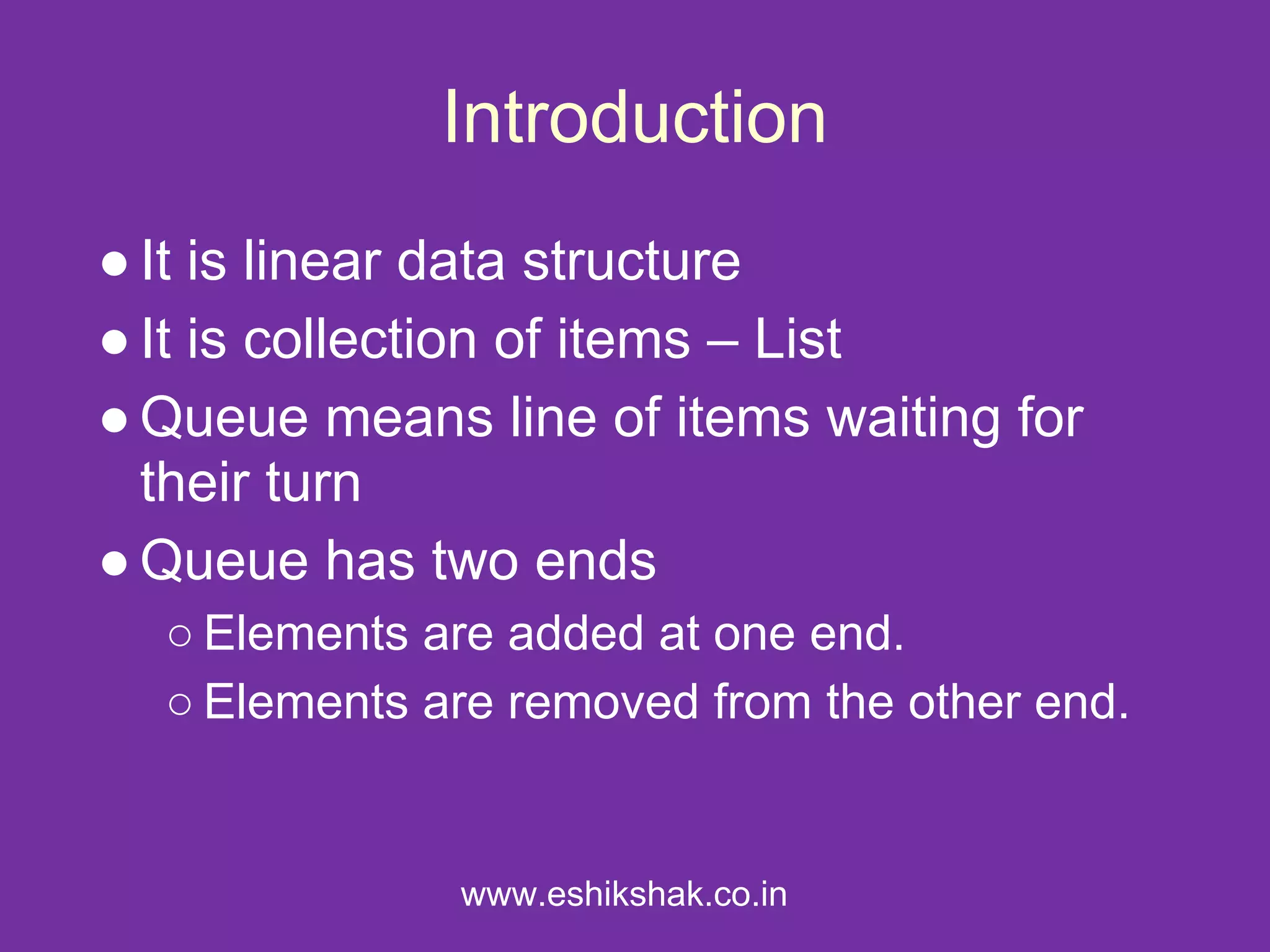
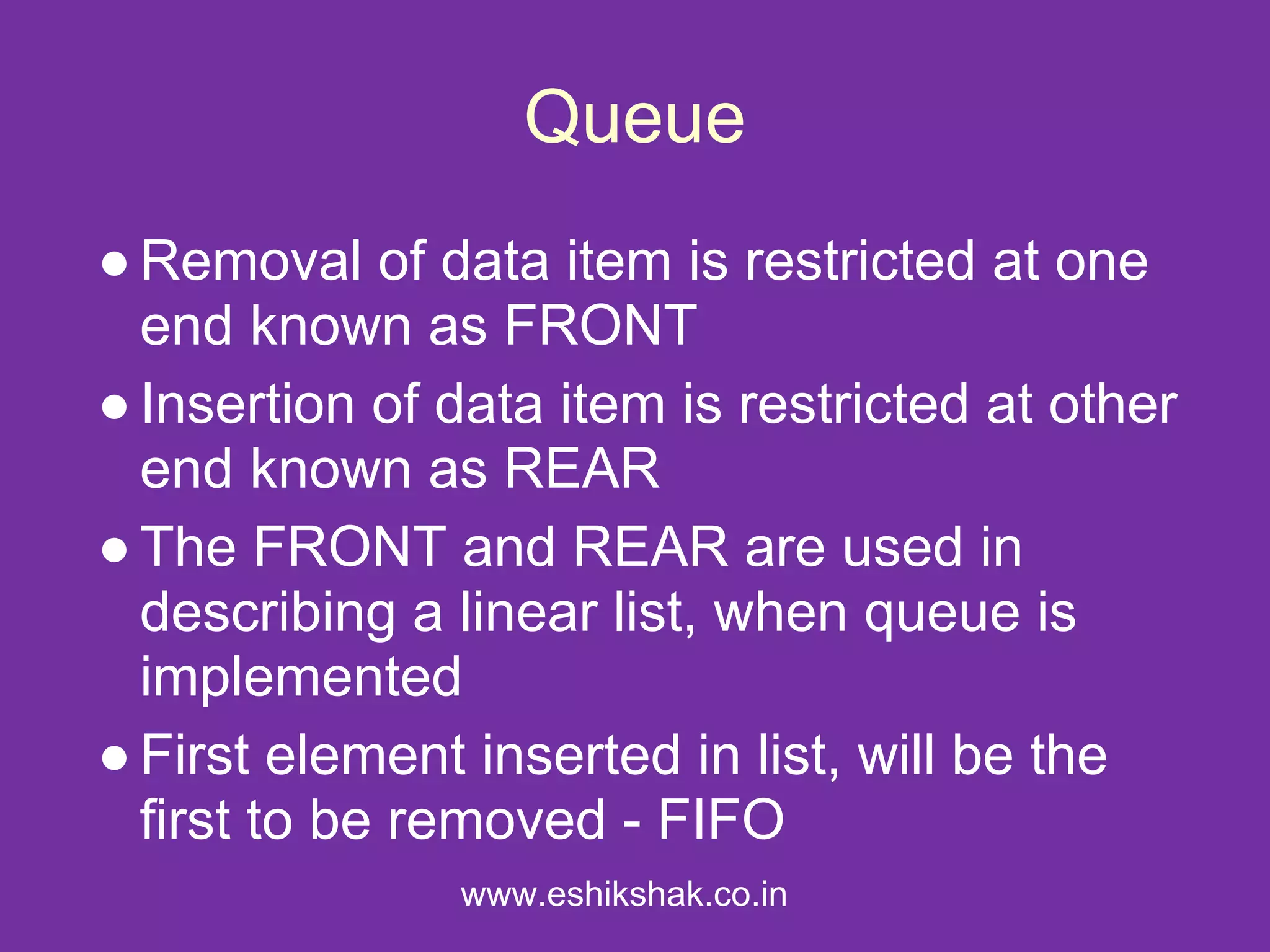
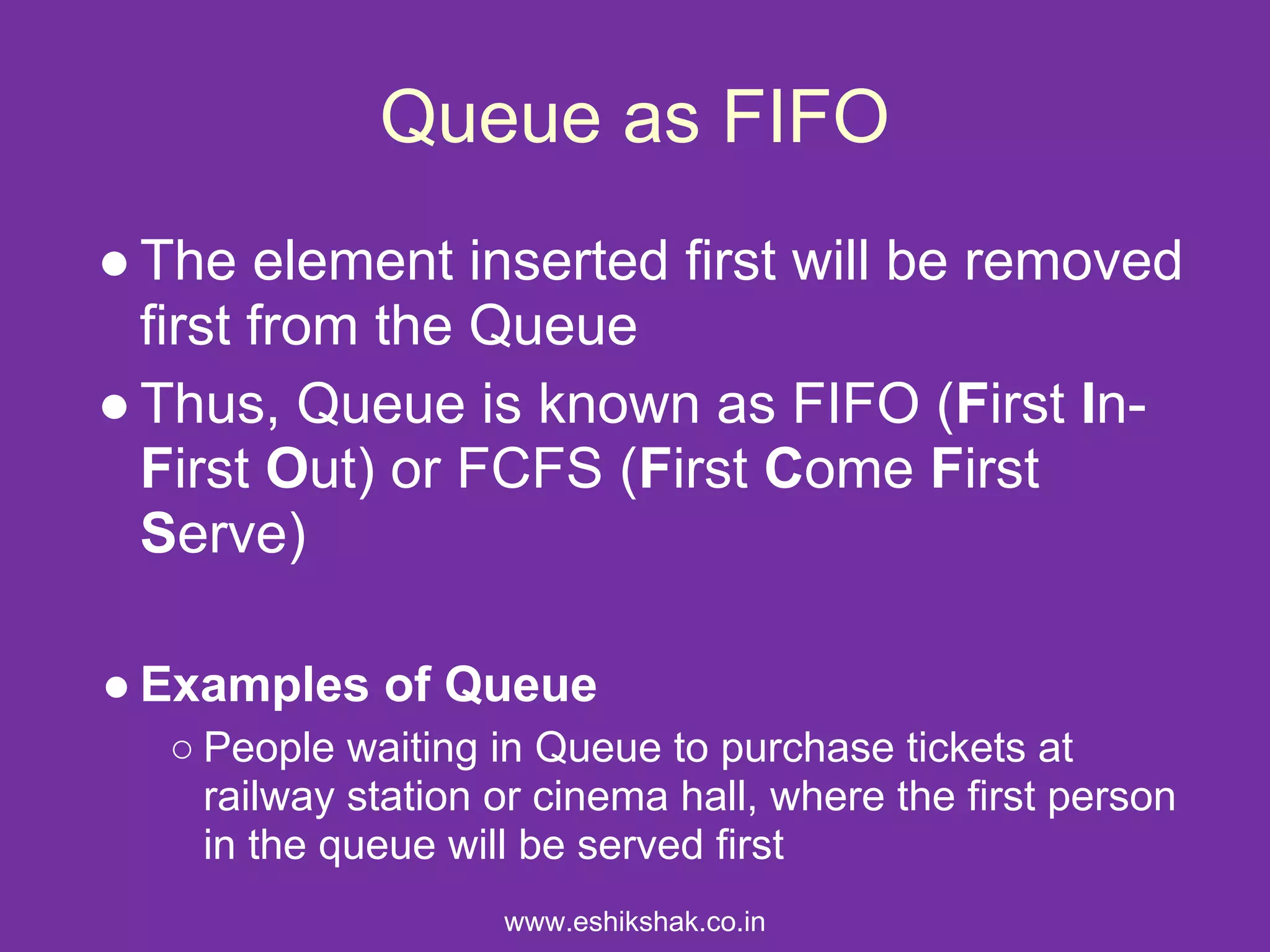
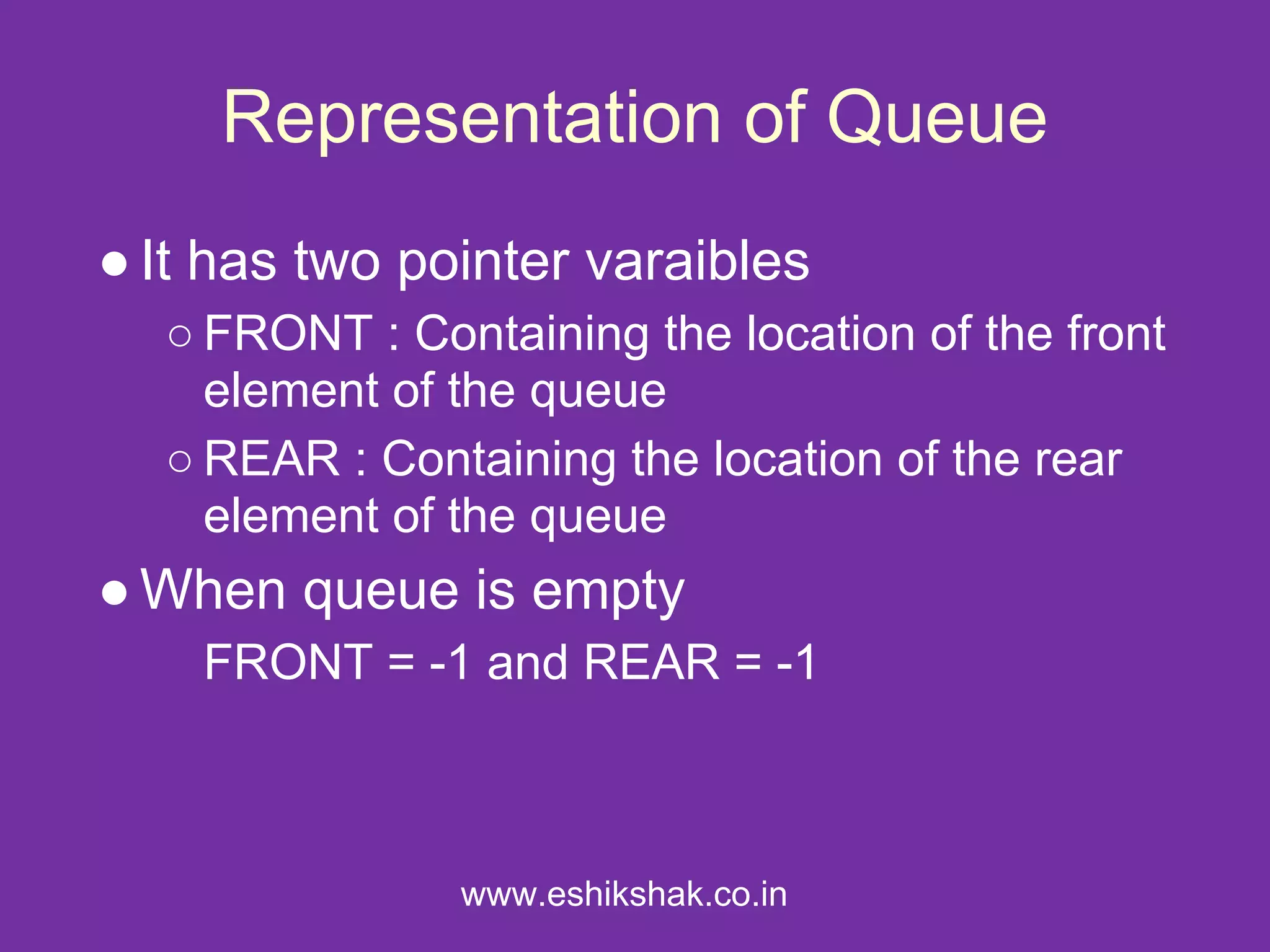
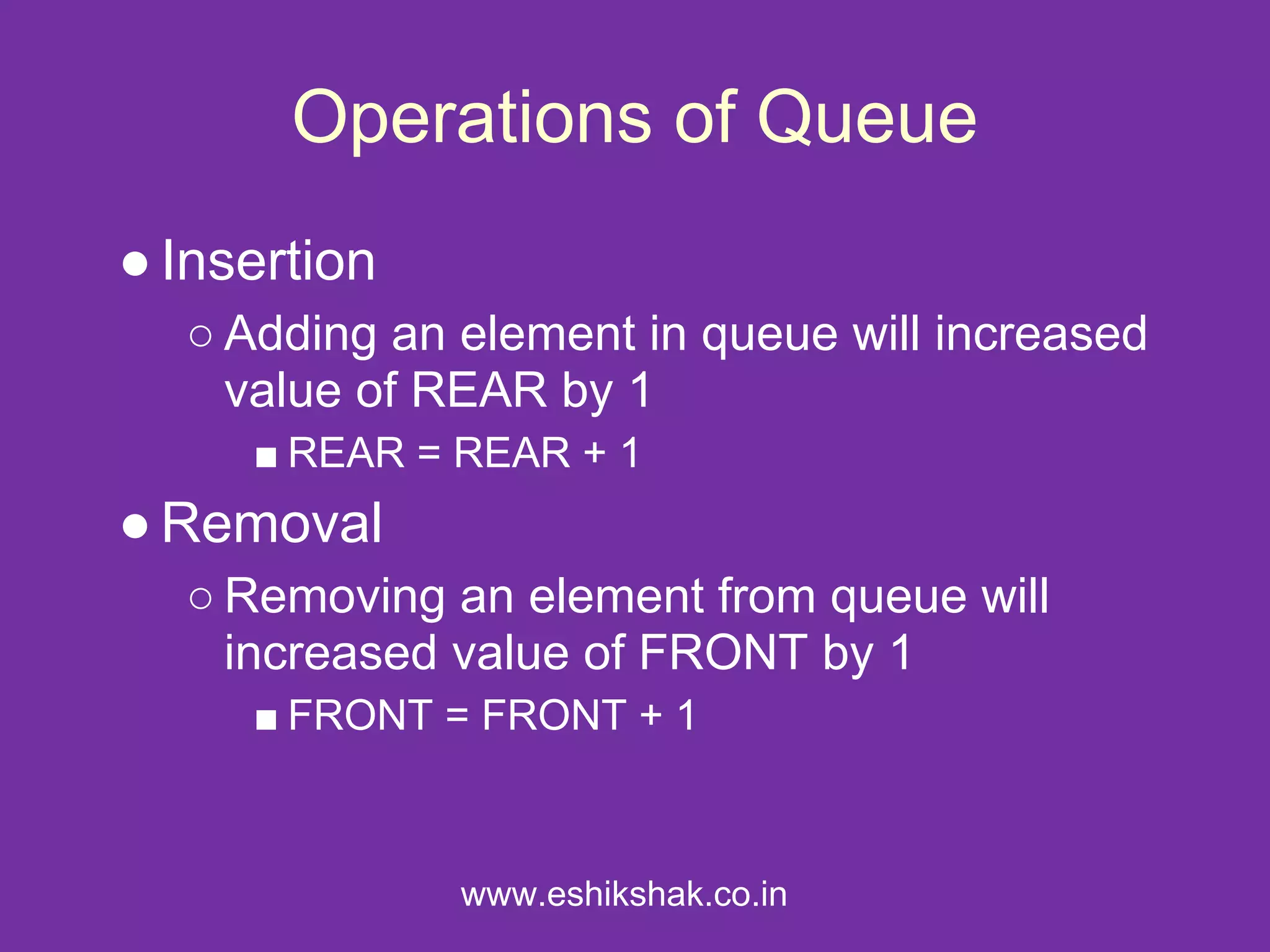
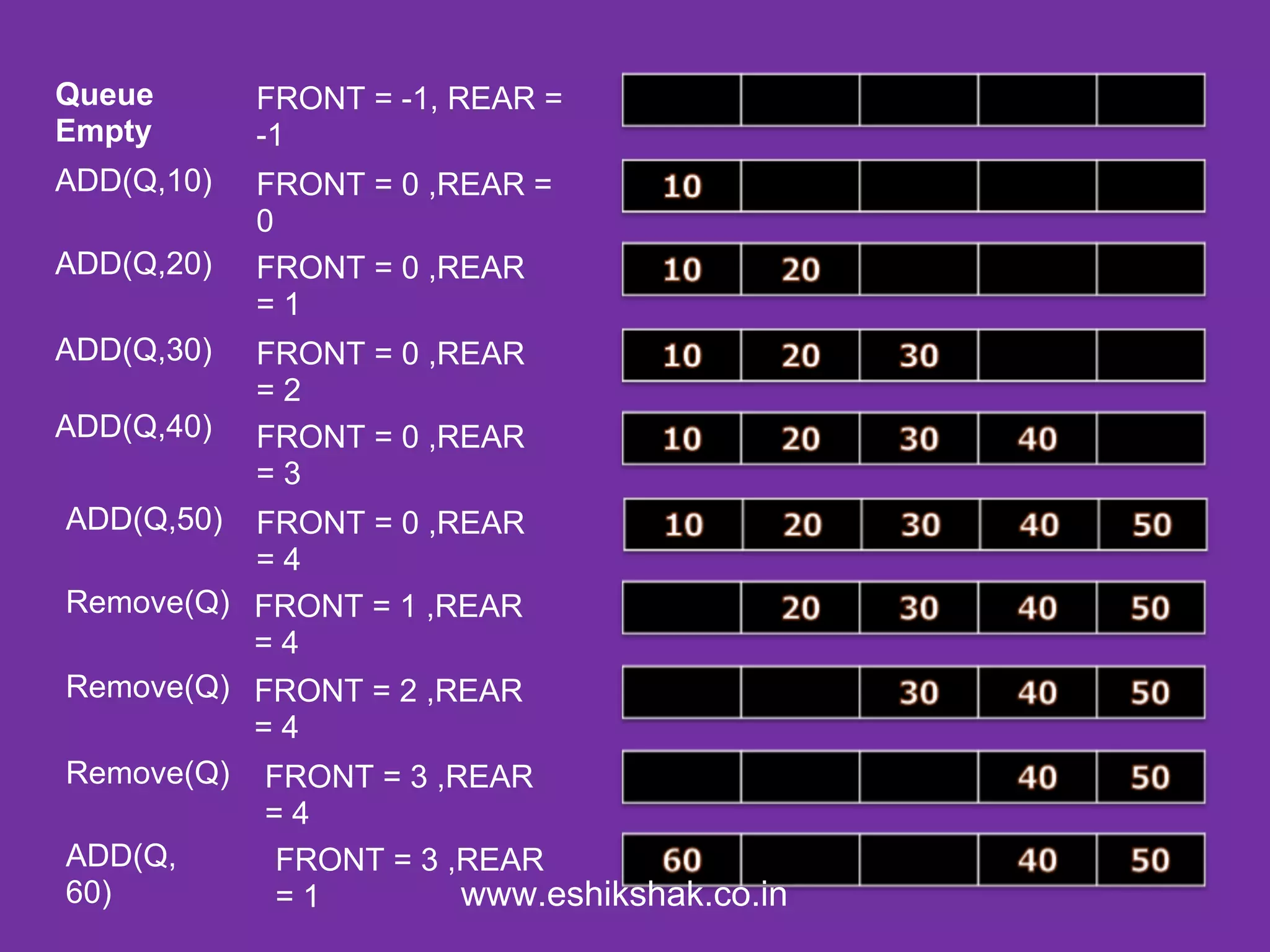
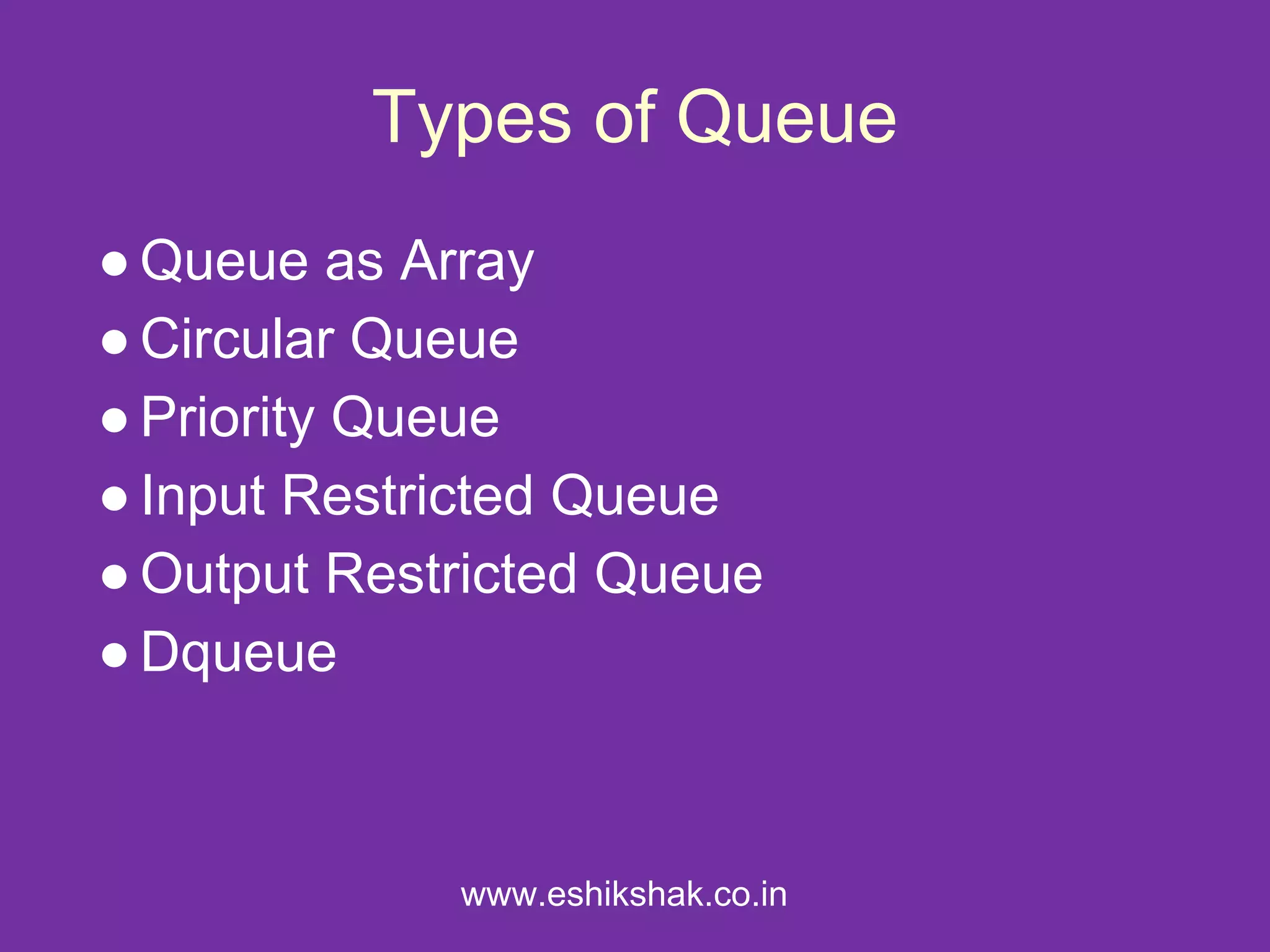
![Queue as Array : Insert
Initially when the QUEUE is empty, set FRONT = NULL and REAR = 0
Step 1: start
Step2: [check for queue is over flow or not]
If (REAR >n) or (REAR==FRONT)
Print “queue is overflow”
else
go to step 3
Step 3: [enter the item]
QUEUE[REAR]=value
REAR=REAR+1
Step 4:[ check condition]
If(FRONT==null)
FRONT=0
Step 5:end](https://image.slidesharecdn.com/queueasdatastructure-110829111515-phpapp01/75/Queue-as-data_structure-9-2048.jpg)
![Queue as Array : Delete
Step 1: start
Step 2: [check for queue is under flow or not]
If front>N or front==Null
Print ”queue is underflow”
else
goto step 3
Step 3: [check condition]
If front==rear
Front==null
Rear=0
else
goto step 4
Step 4: [delete element]
Queue[front]=null
Step 5: front=front+1
Step 6: end](https://image.slidesharecdn.com/queueasdatastructure-110829111515-phpapp01/75/Queue-as-data_structure-10-2048.jpg)
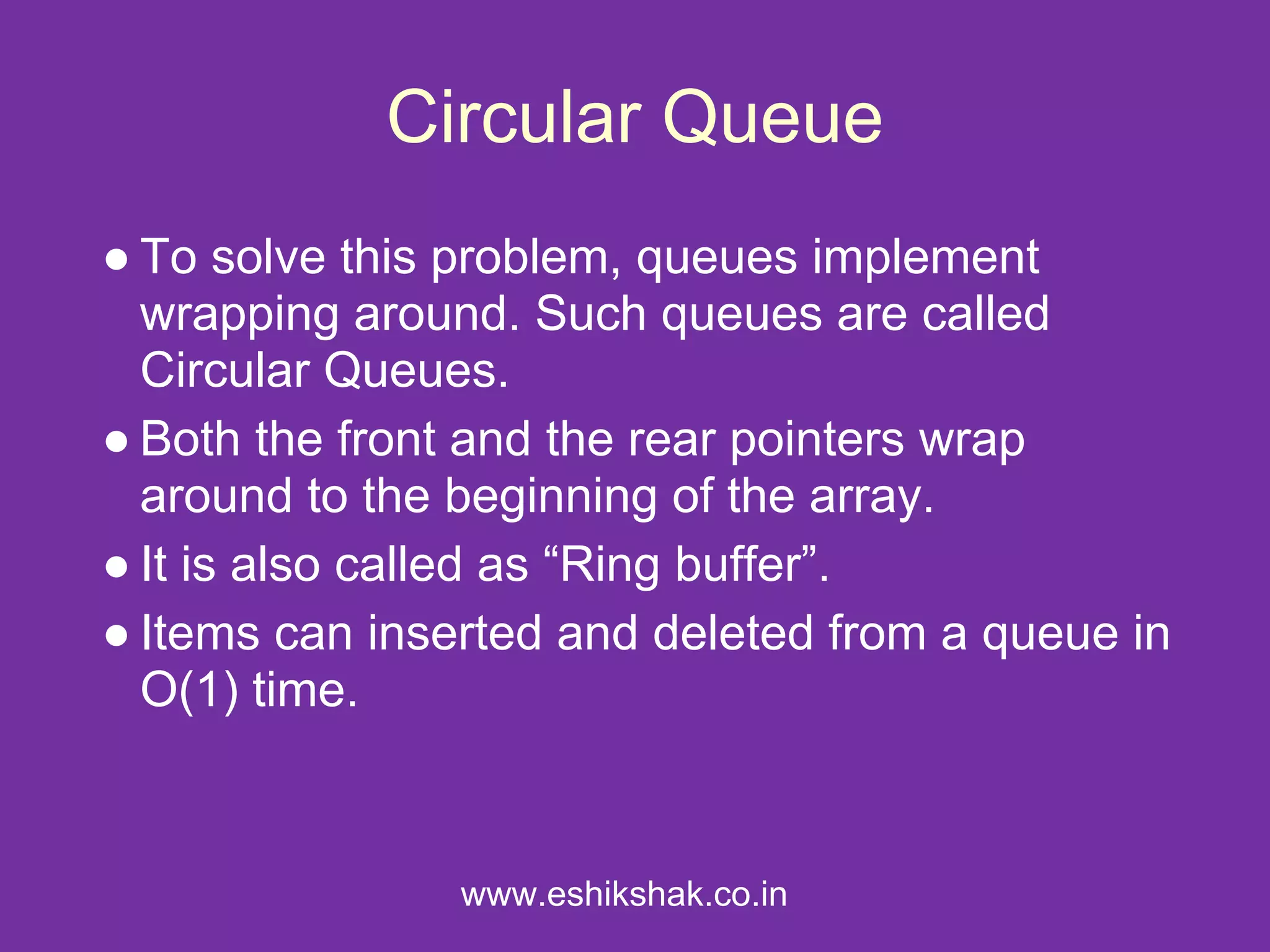
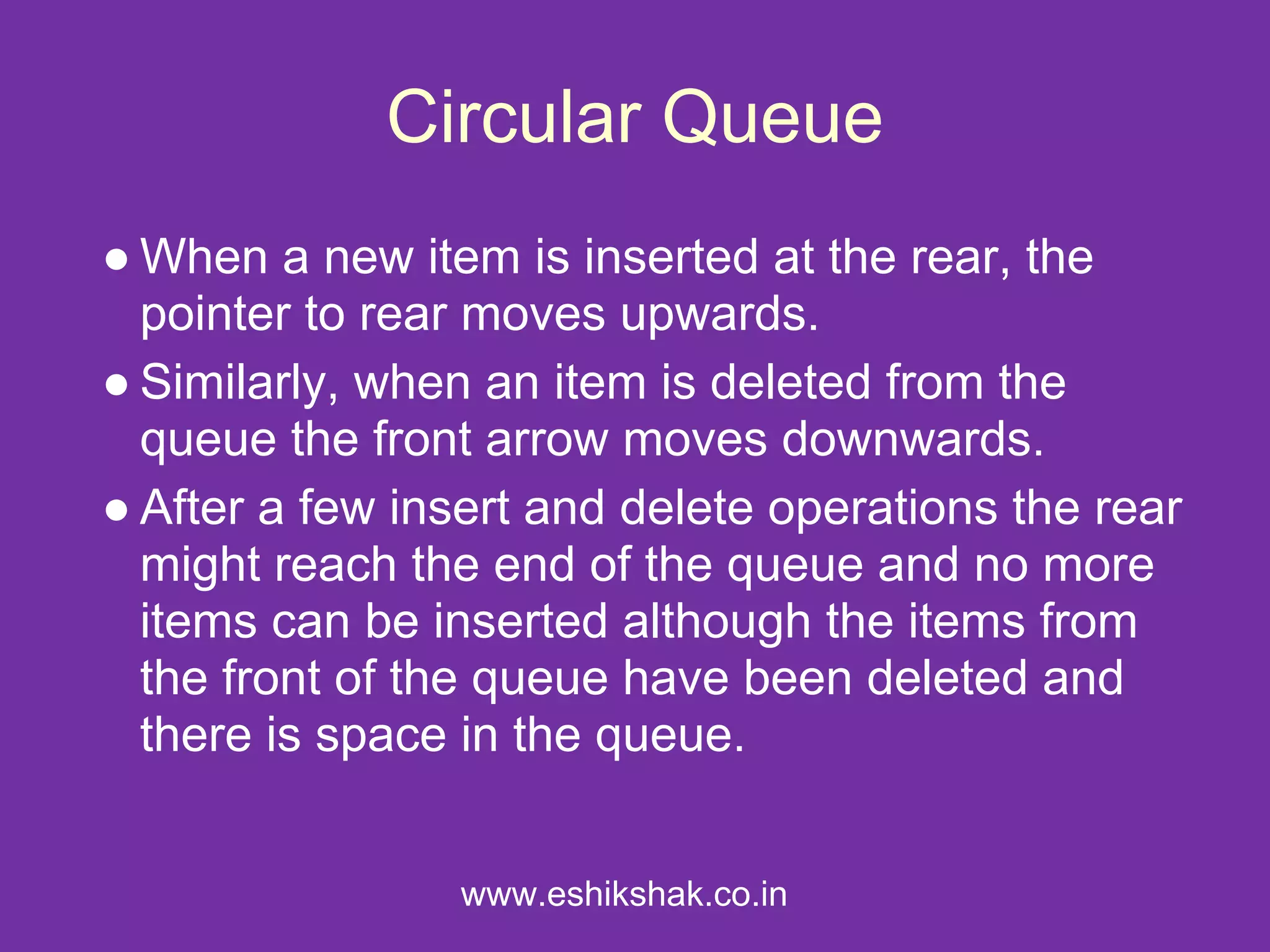
![QINSERT(Queue, N, FRONT, REAR, ITEM)
1 [Queue already filled ?]
if FRONT = 0 and REAR = N-1, or if FRONT=REAR + 1 then
write : Overflow and Return
2 [Find new value of REAR]
if FRONT=-1 then [Queue initially empty]
Set FRON T = 0 and REAR = 0
else if REAR = N-1 then
Set REAR = 1
else
Set REAR = REAR + 1
[End of If structure]
3 Set QUEUE[REAR] = ITEM [This inserts new element]
4 Return](https://image.slidesharecdn.com/queueasdatastructure-110829111515-phpapp01/75/Queue-as-data_structure-13-2048.jpg)
![QDELETE(Queue, N, FRONT, REAR,
ITEM)
1 [Queue already empty]
If FRONT = -1, then Write : Underflow and Return
2 Set ITEM = Queue[FRONT]
3 [Find new value of FRONT]
If FRONT = REAR, then [Queue has only one element to start]
Set FRONT = -1 and REAR = -1
Else if FRONT = N-1, then
Set FRONT = 0
Else
Set FRONT = FRONT + 1
[End of If Structure]
4 Return](https://image.slidesharecdn.com/queueasdatastructure-110829111515-phpapp01/75/Queue-as-data_structure-14-2048.jpg)
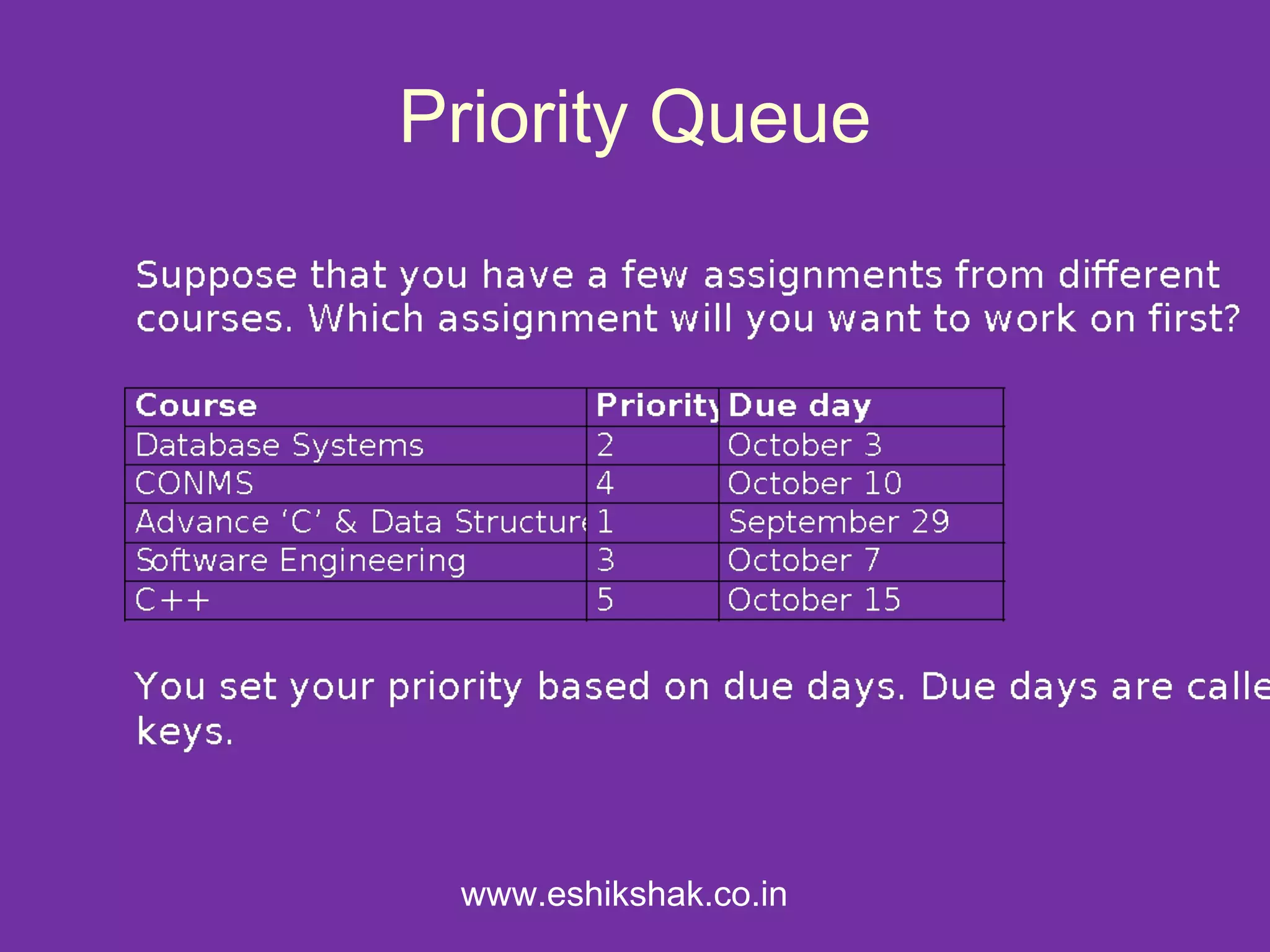
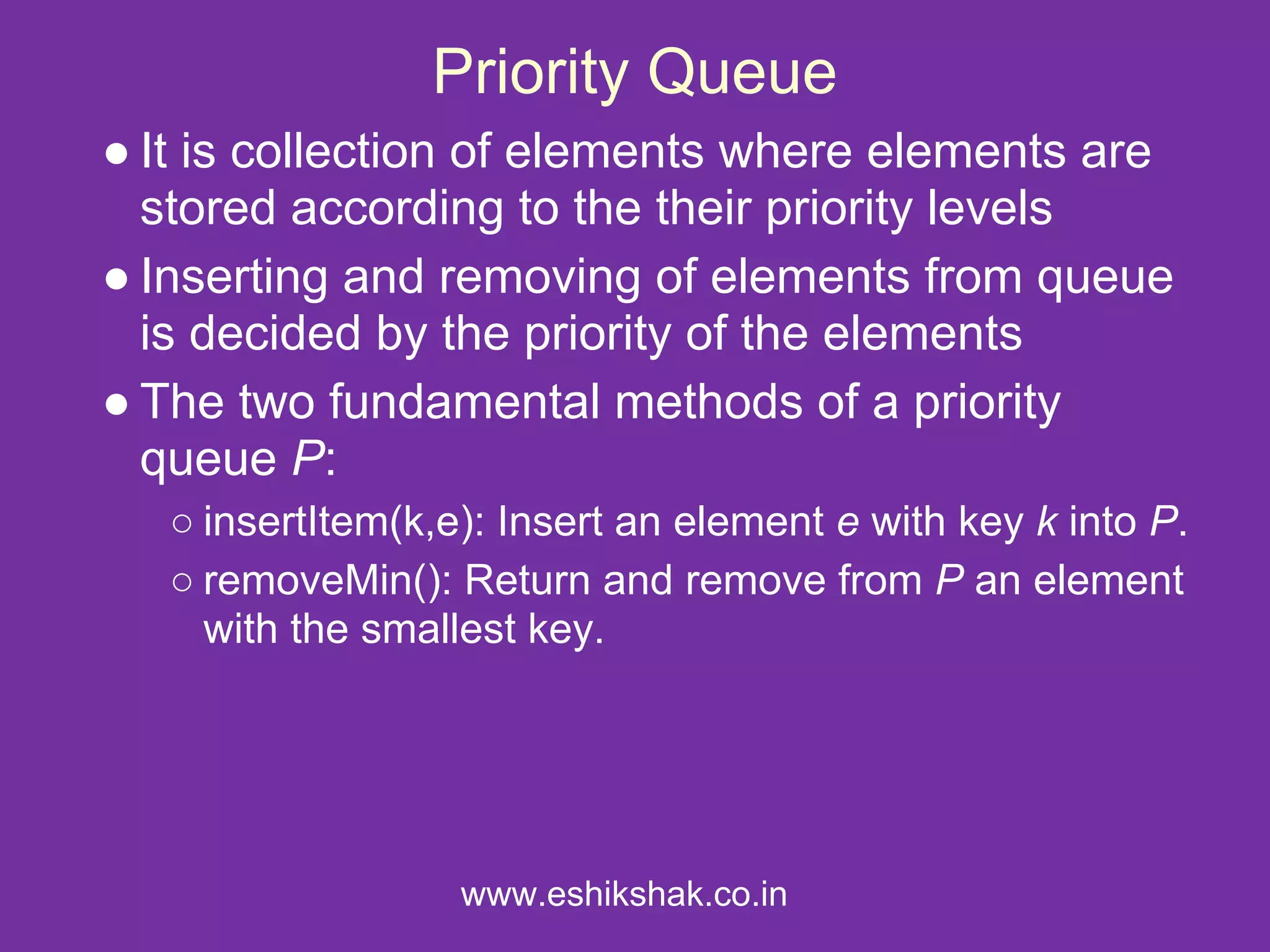
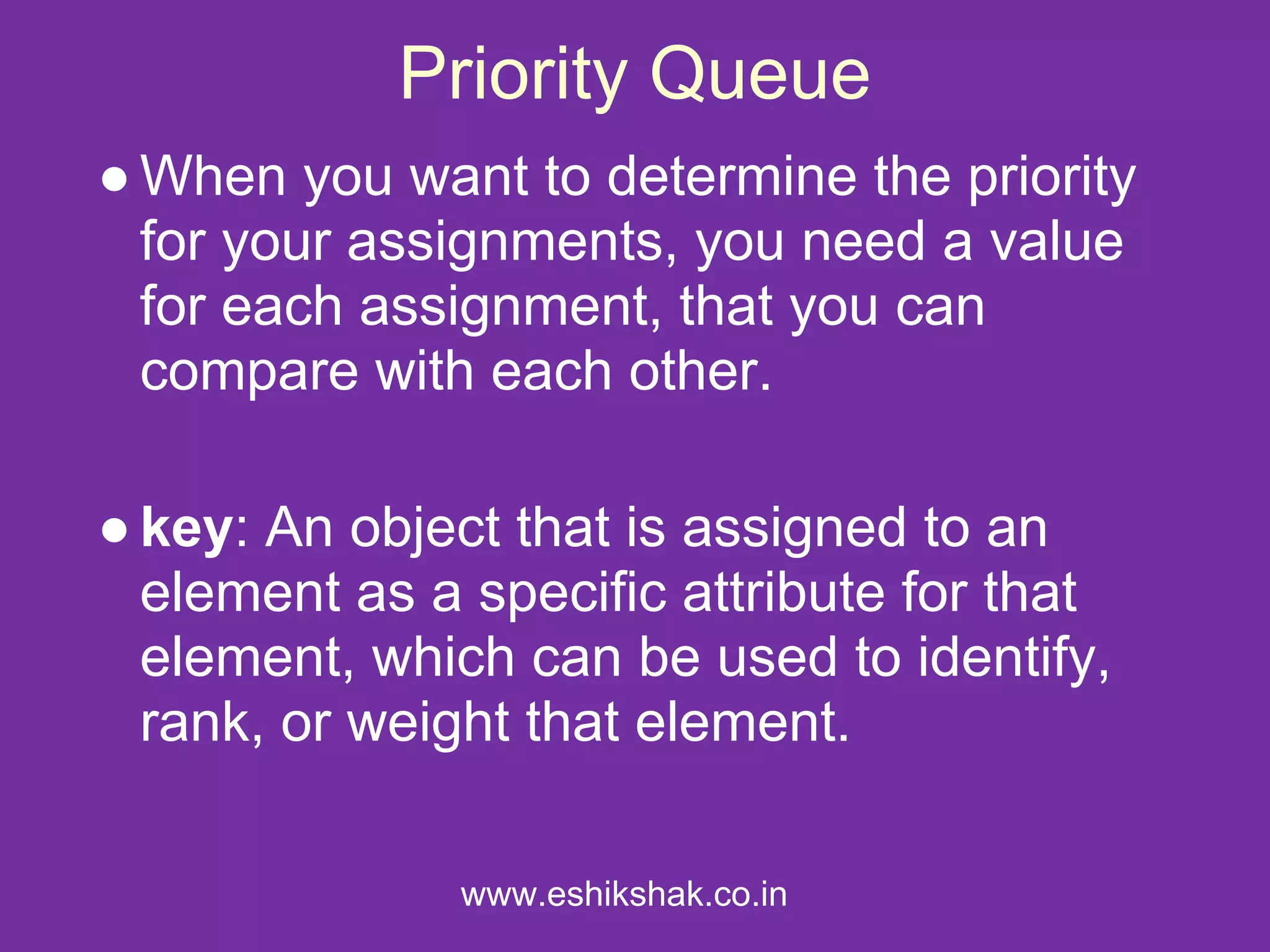
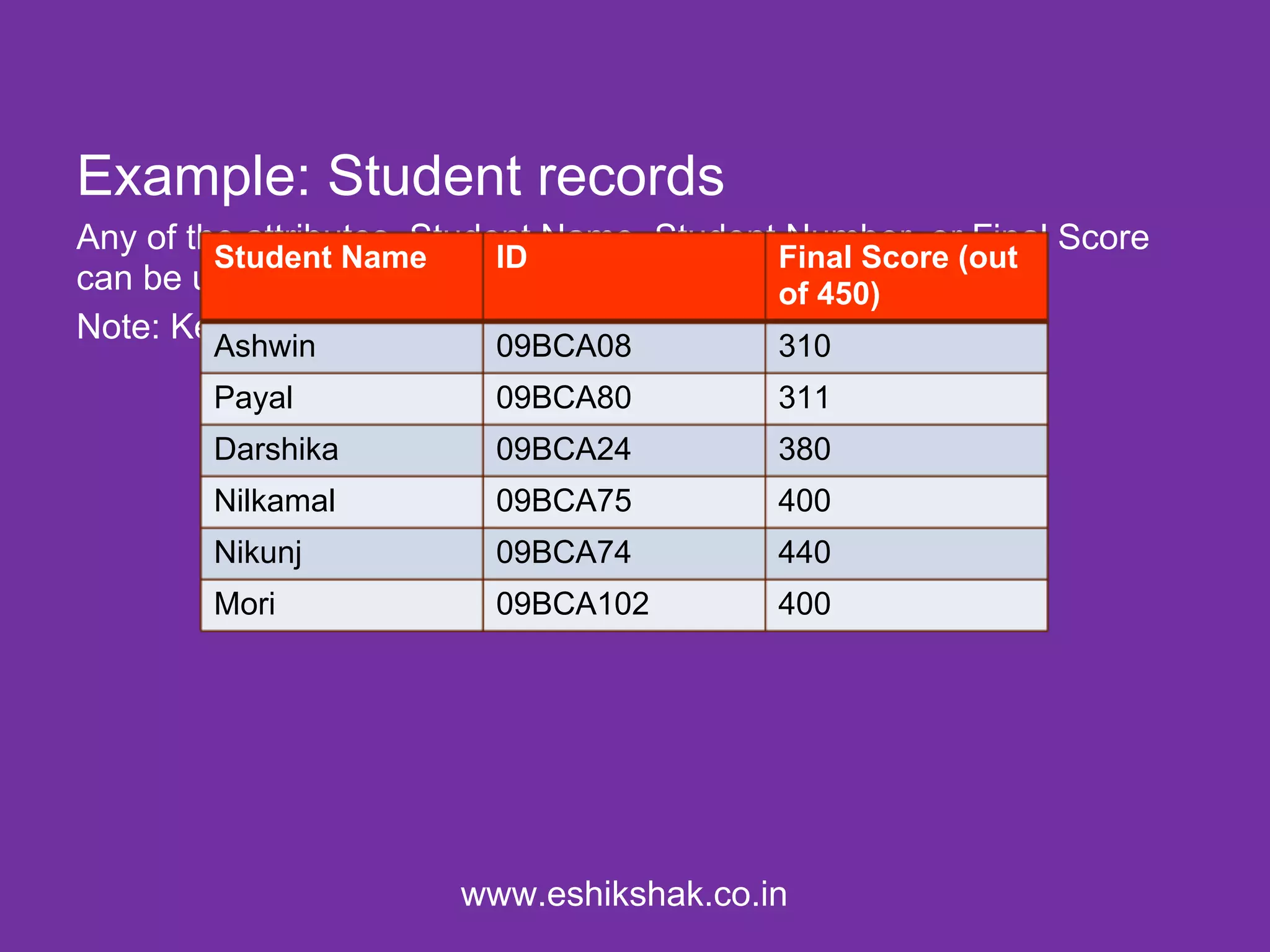
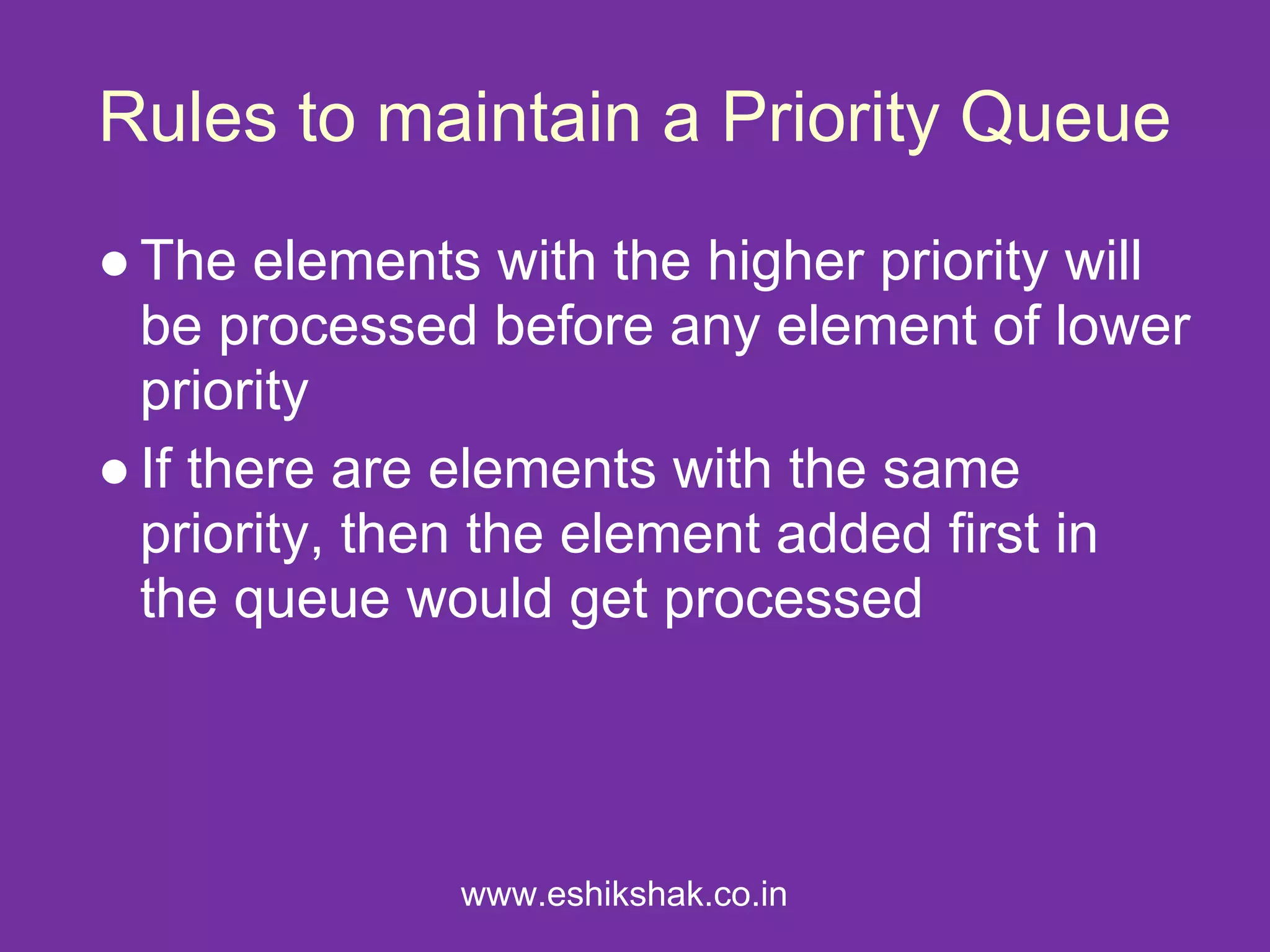
![Priority Queue Insert
PQInsert (M, Item)
Step 1 Find the Row M
Step2 [Reset the Rear Pointer]
If Rear[M] = N-1 then Rear[M] = 0
Else
Rear[M] = Rear[M]+1
Step 3 [Overflow]
If Front[M] = Rear[M] then Write (“This Priority Queue is full”)
Return
Step 4 [Insert Element]
Q[M] [Rear[M]] = then
Step 5 [Is Front Pointer Properly Set]
If Front[M] = -1 then Front[m] = 0
Return
Step 6 Exit
www.eshikshak.co.in](https://image.slidesharecdn.com/queueasdatastructure-110829111515-phpapp01/75/Queue-as-data_structure-20-2048.jpg)
![Priority Queue Delete
PQDelete (K, Item)
Step 1 Initialize K = 0
Step 2 while (Front[K] = -1)
K = K+1
[To find the first non empty queue]
Step 3 [Delete Element]
Item = Q[K] [Front[K]
Step 4 [Queue Empty]
If Front[K] = N-1 then Front[K] = 0
Else
Front[K] = Front[K]+1
Return Item
Step 6 Exit
www.eshikshak.co.in](https://image.slidesharecdn.com/queueasdatastructure-110829111515-phpapp01/75/Queue-as-data_structure-21-2048.jpg)
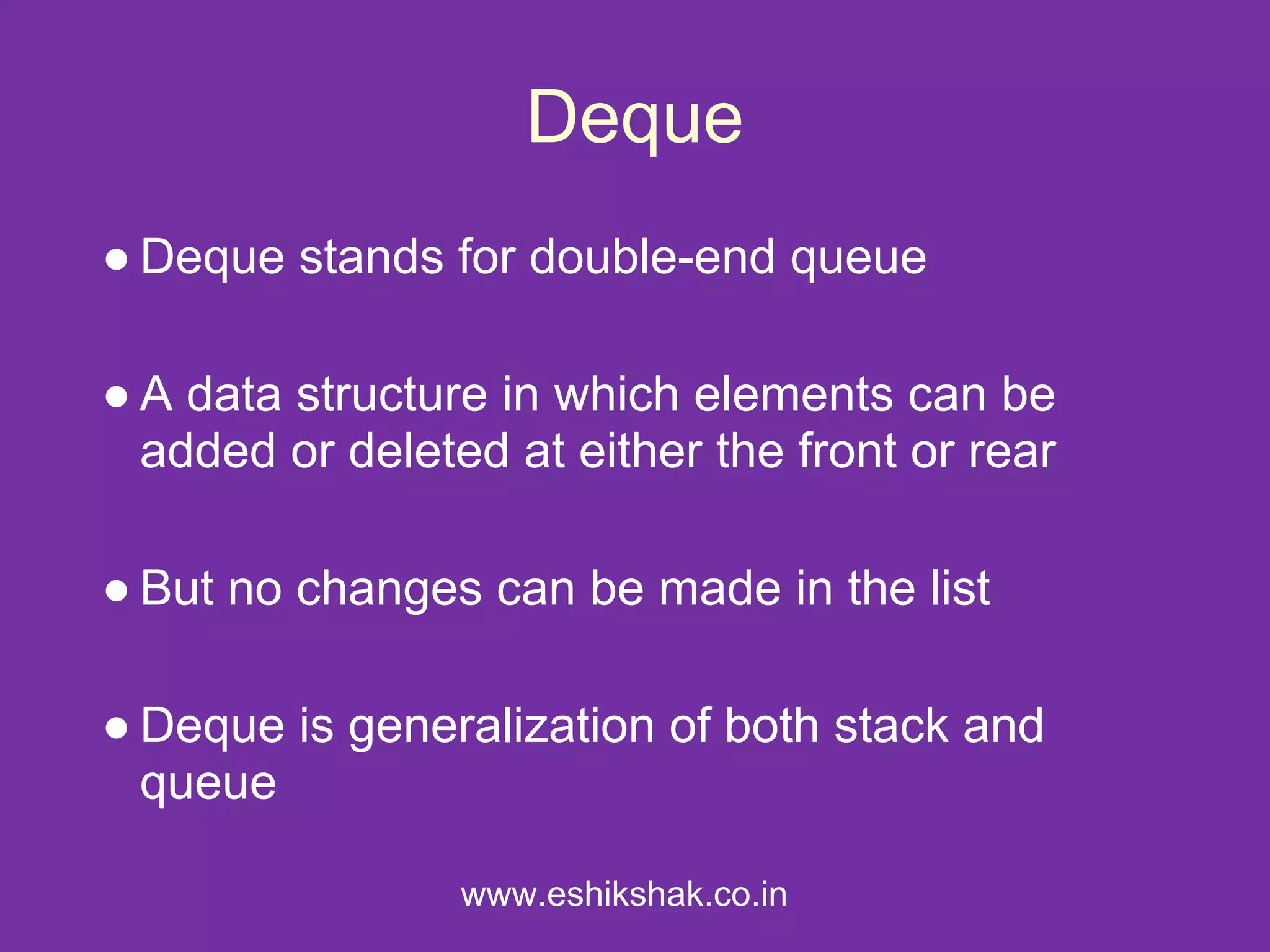
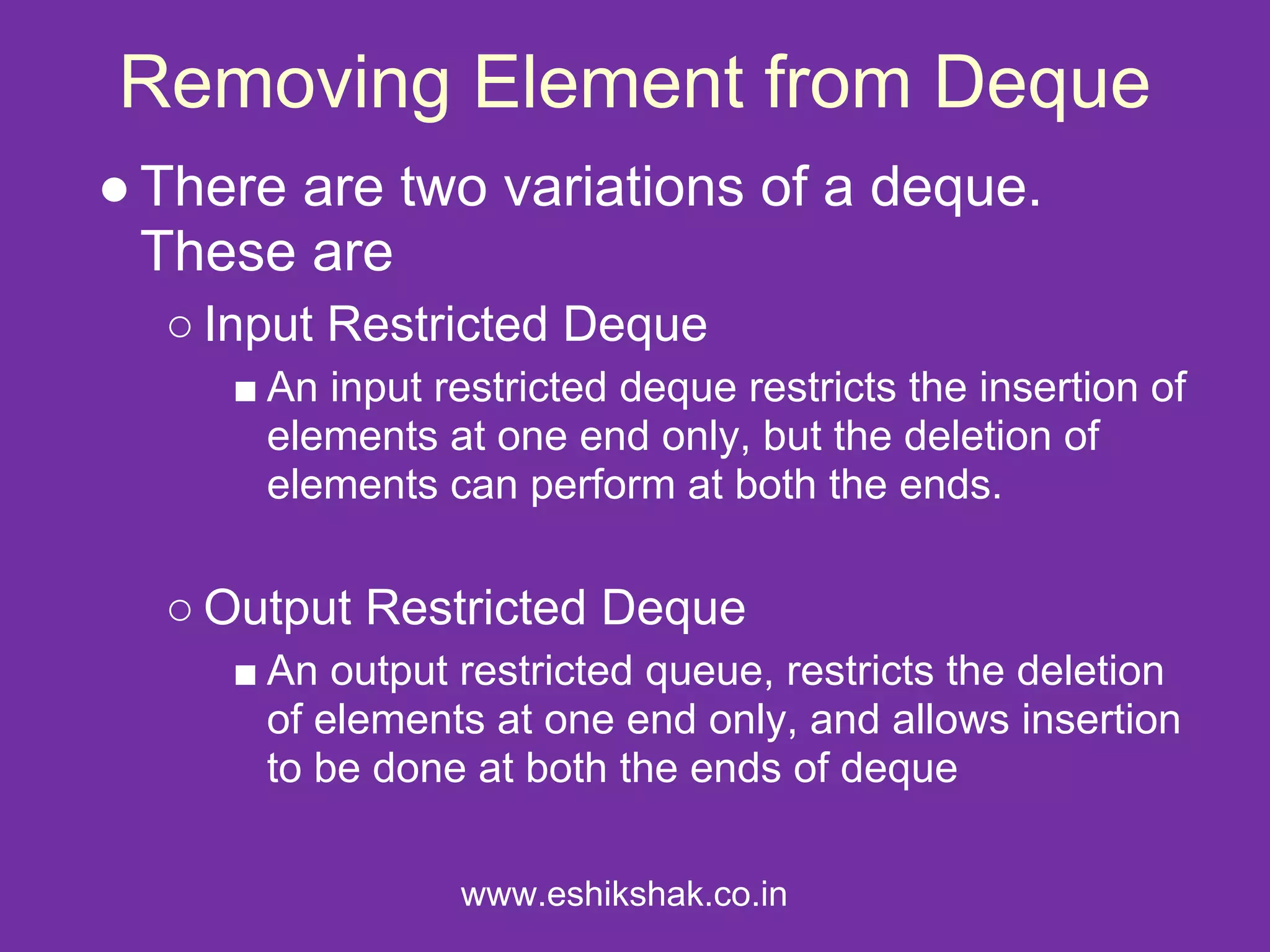
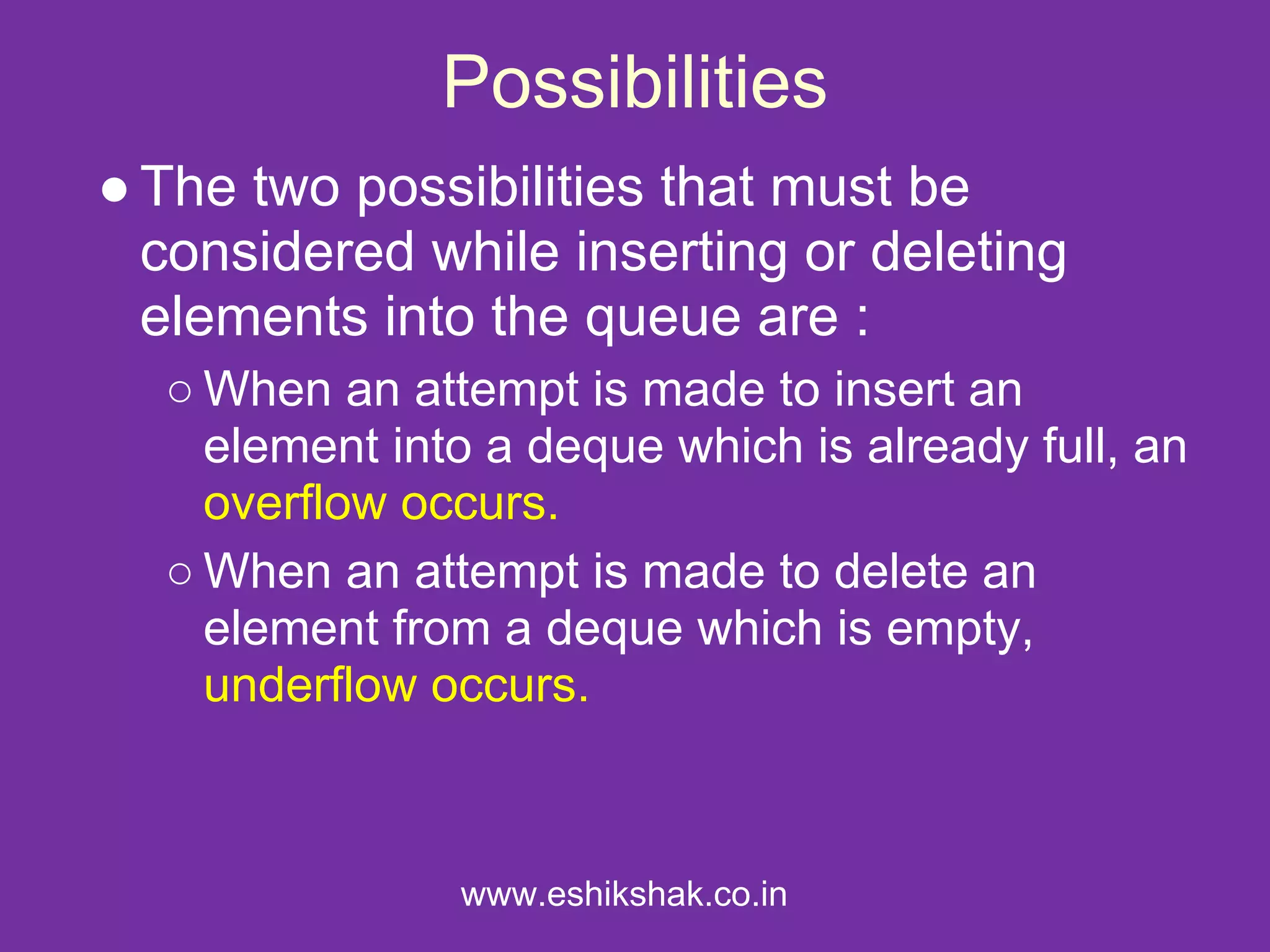
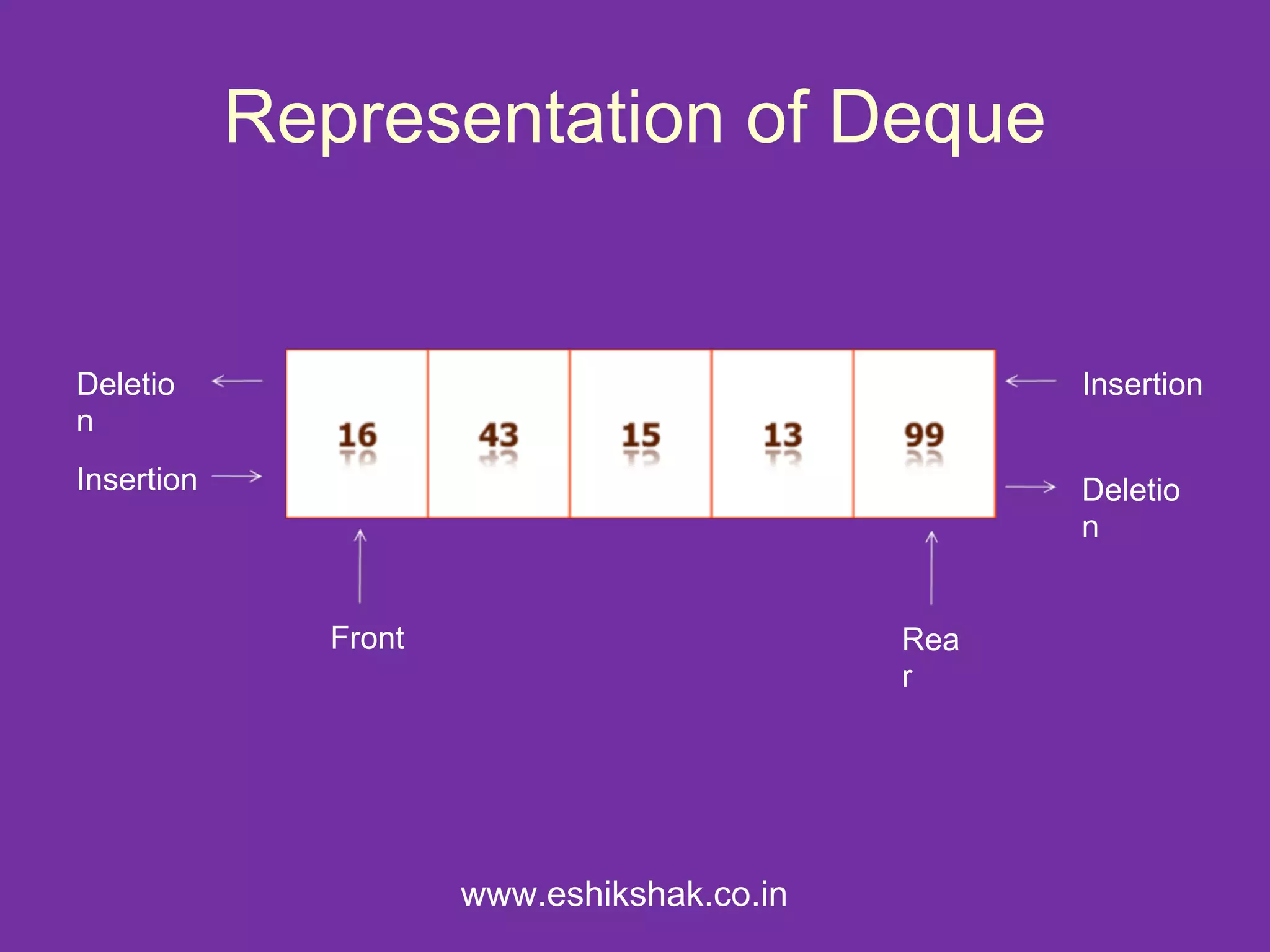
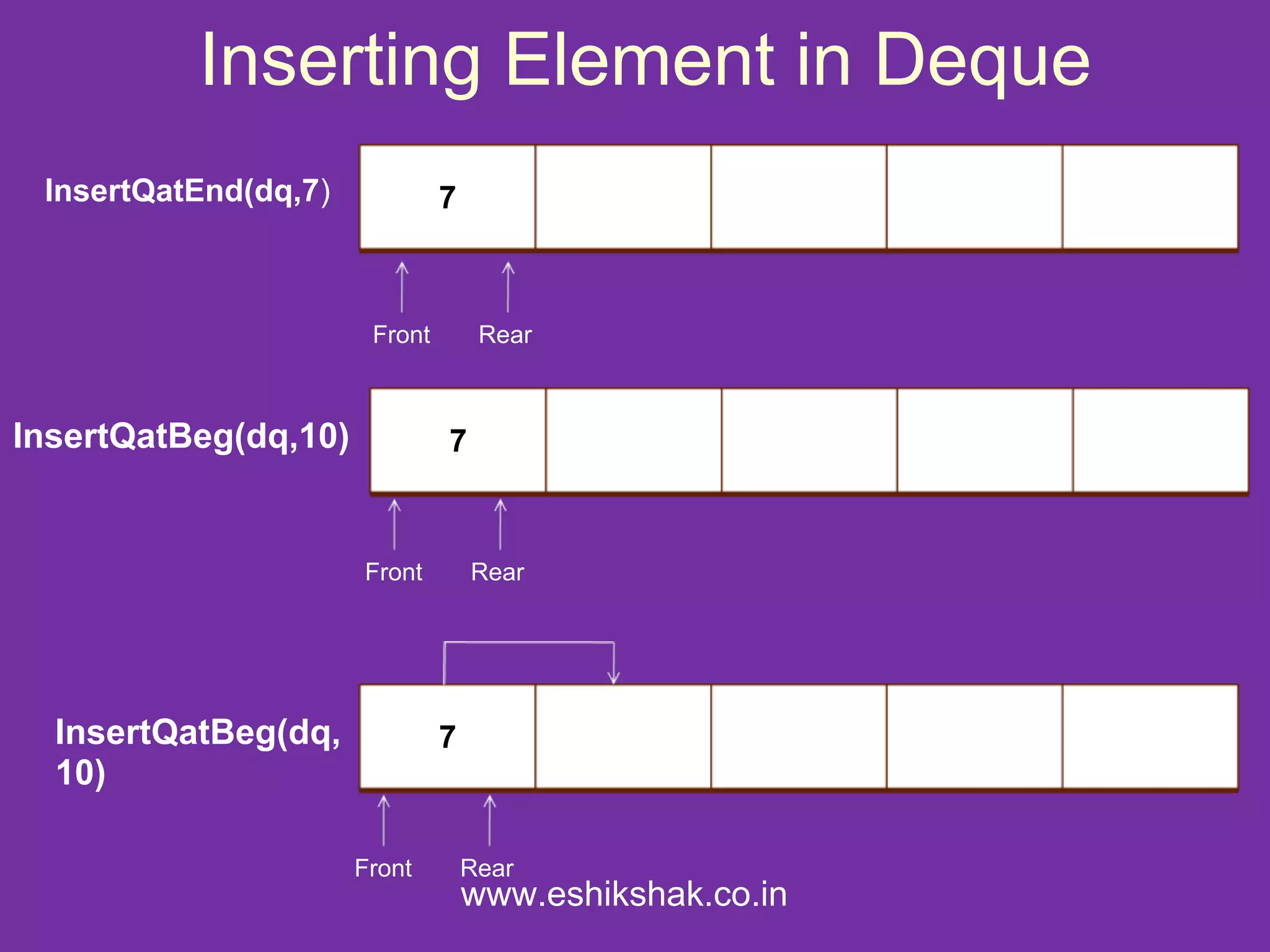
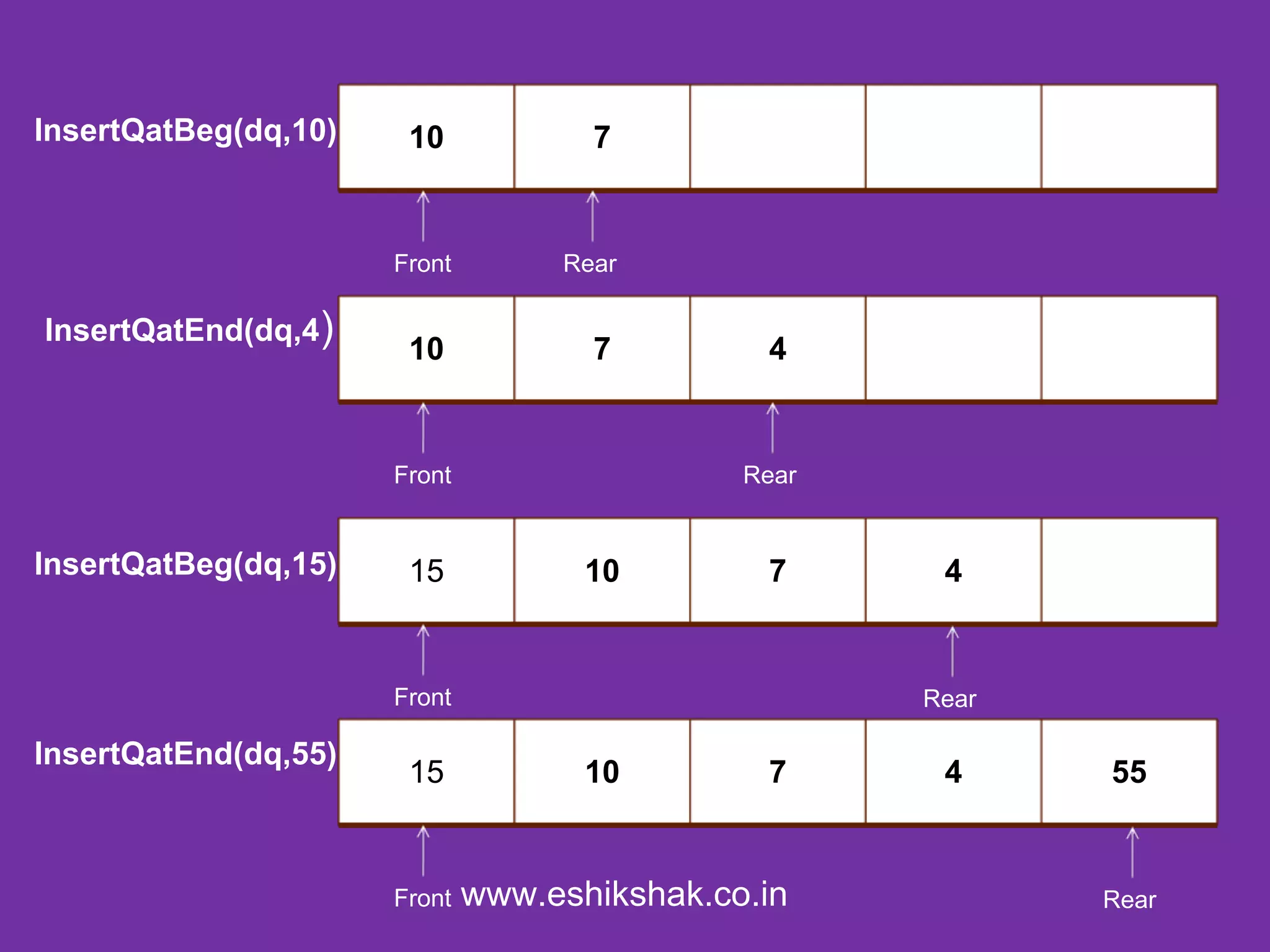
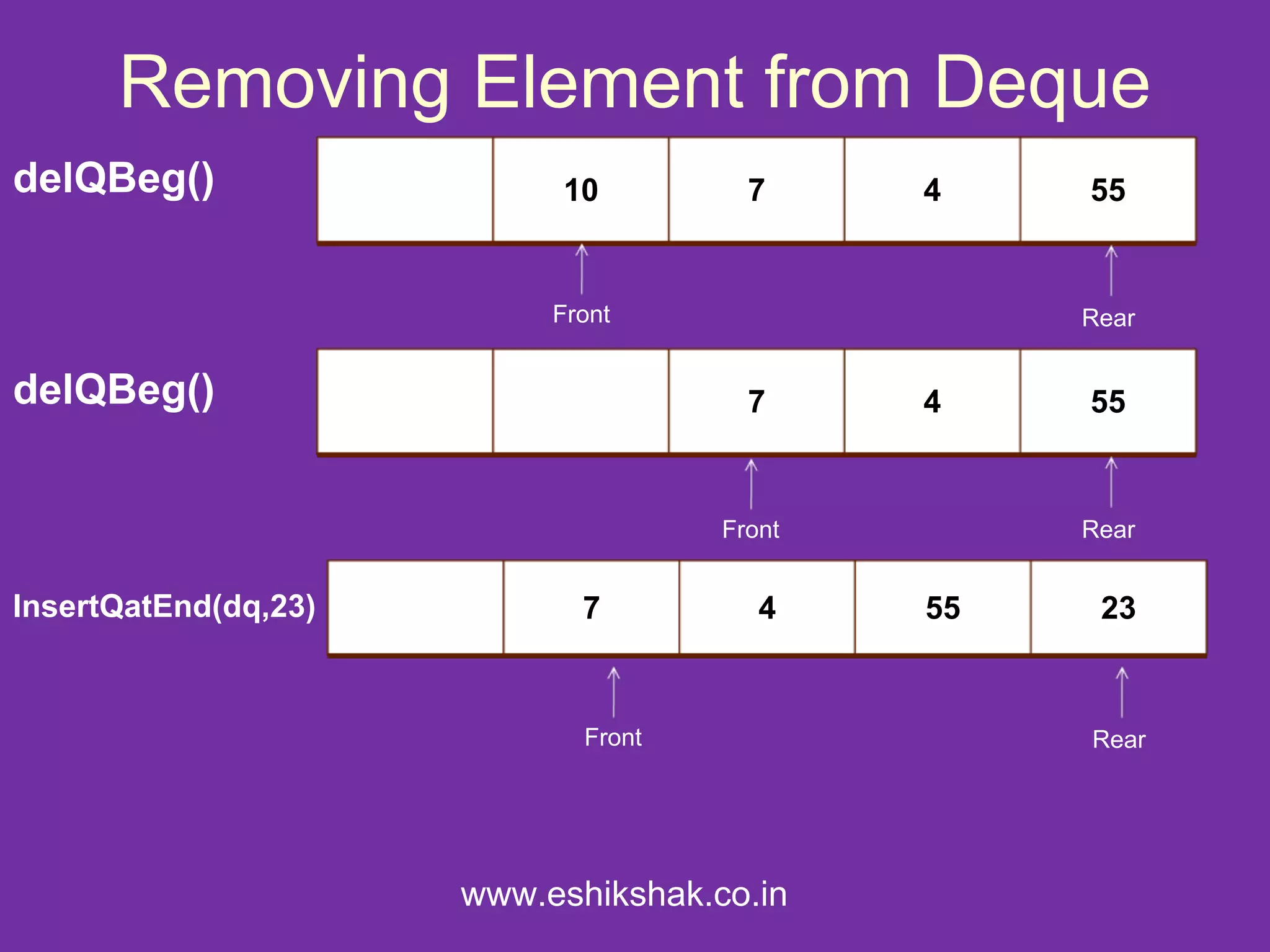
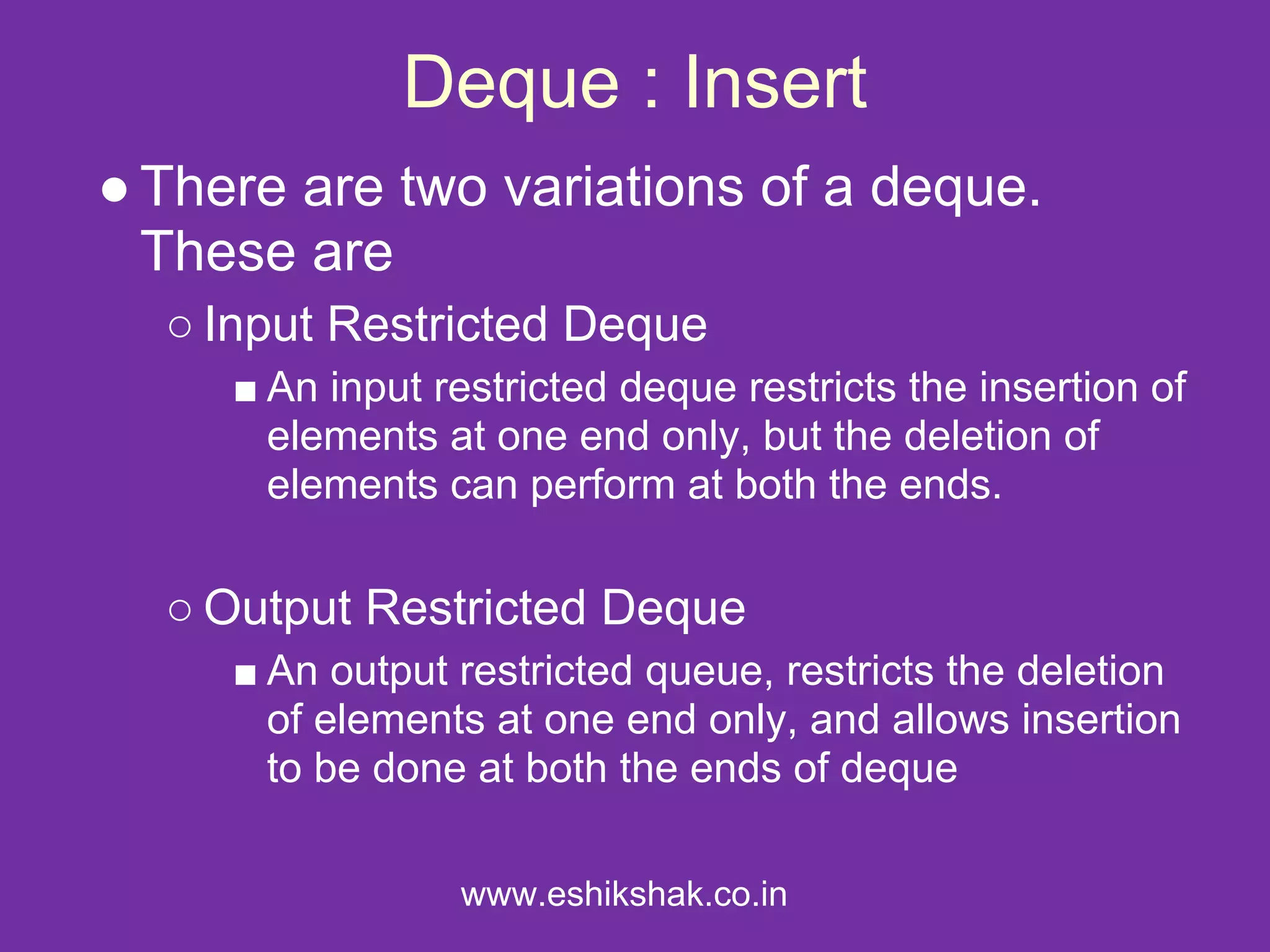
![Input Restricted queue : Insert Element
Step 1: start
Step 2:[check condition for overflow]
If(rear==N-1 && front==0 or front=rear+1)
Print “over flow”
else
goto step 3
Step 3: [check condition]
If(front==null)
front = 0 and rear=-1
else
goto step 4
Step 4: [check condition and value]
If (rear== N -1)
rear=0
Else
rear=rear+1
Step 5: [Add value]
dq[rear]=value
Step 6:end
www.eshikshak.co.in](https://image.slidesharecdn.com/queueasdatastructure-110829111515-phpapp01/75/Queue-as-data_structure-30-2048.jpg)
![Input Restricted queue : Delete Beginning
Step 1: start
Step 2: [check condition for underflow]
If(rear==null & front==null)
Print”underflow”
else
goto step 3
Step 3: [delete]
dq[rear]=null
Step 4: [check condition]
If(rear==front)
front=rear=null
else
rear--;
Step 5: end
www.eshikshak.co.in](https://image.slidesharecdn.com/queueasdatastructure-110829111515-phpapp01/75/Queue-as-data_structure-31-2048.jpg)
![Input Restricted queue : Delete End
Step 1: start
Step2 : [check condition for under flow)
If(rear==null & front==null)
Print “under flow”
else
goto step 3
Step 3: [delete]
dq[front]=null
Step 4: [check condition]
If(rear==front)
rear=-1 and front=null
else
front=front+1
Step 5: end
www.eshikshak.co.in](https://image.slidesharecdn.com/queueasdatastructure-110829111515-phpapp01/75/Queue-as-data_structure-32-2048.jpg)