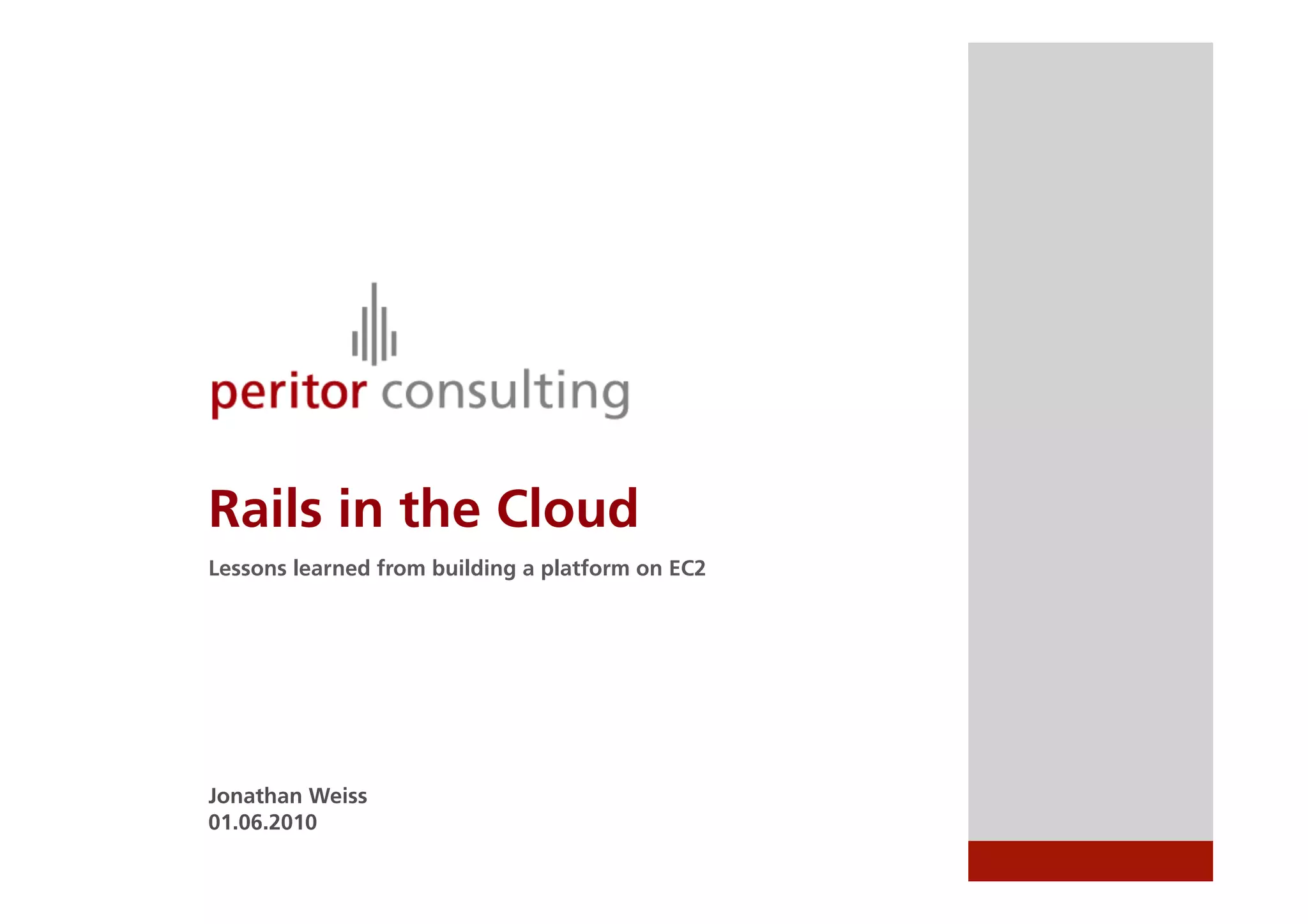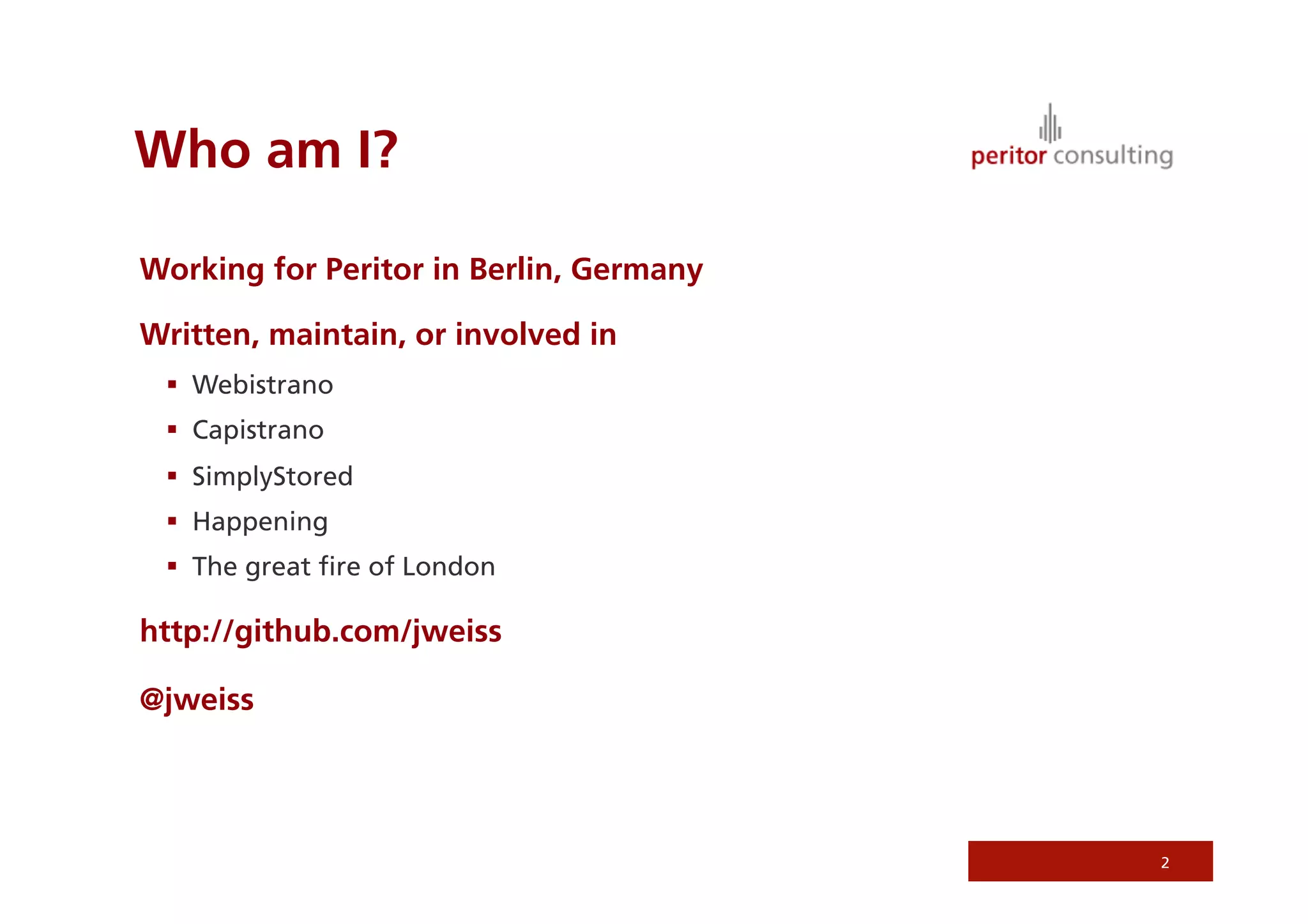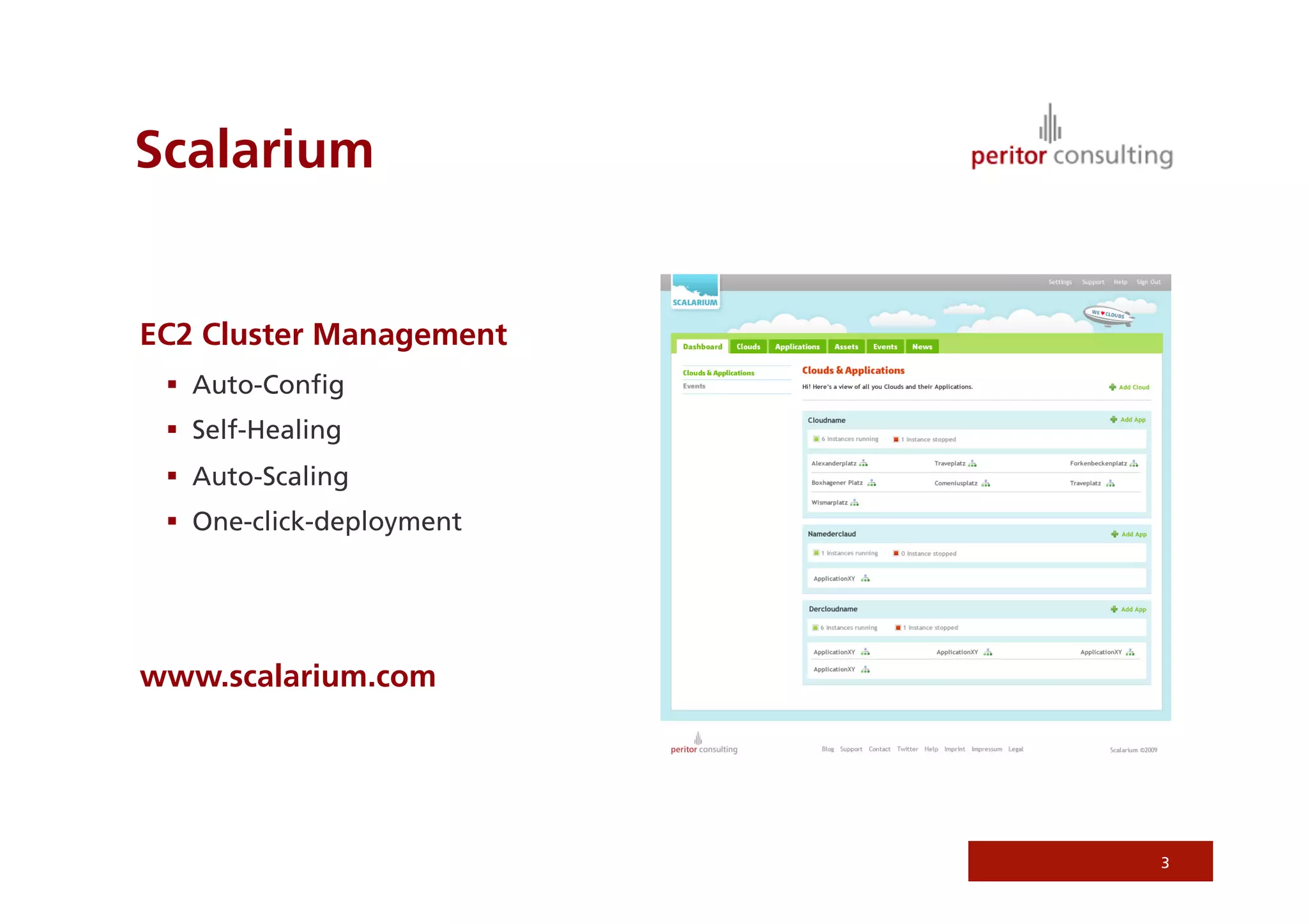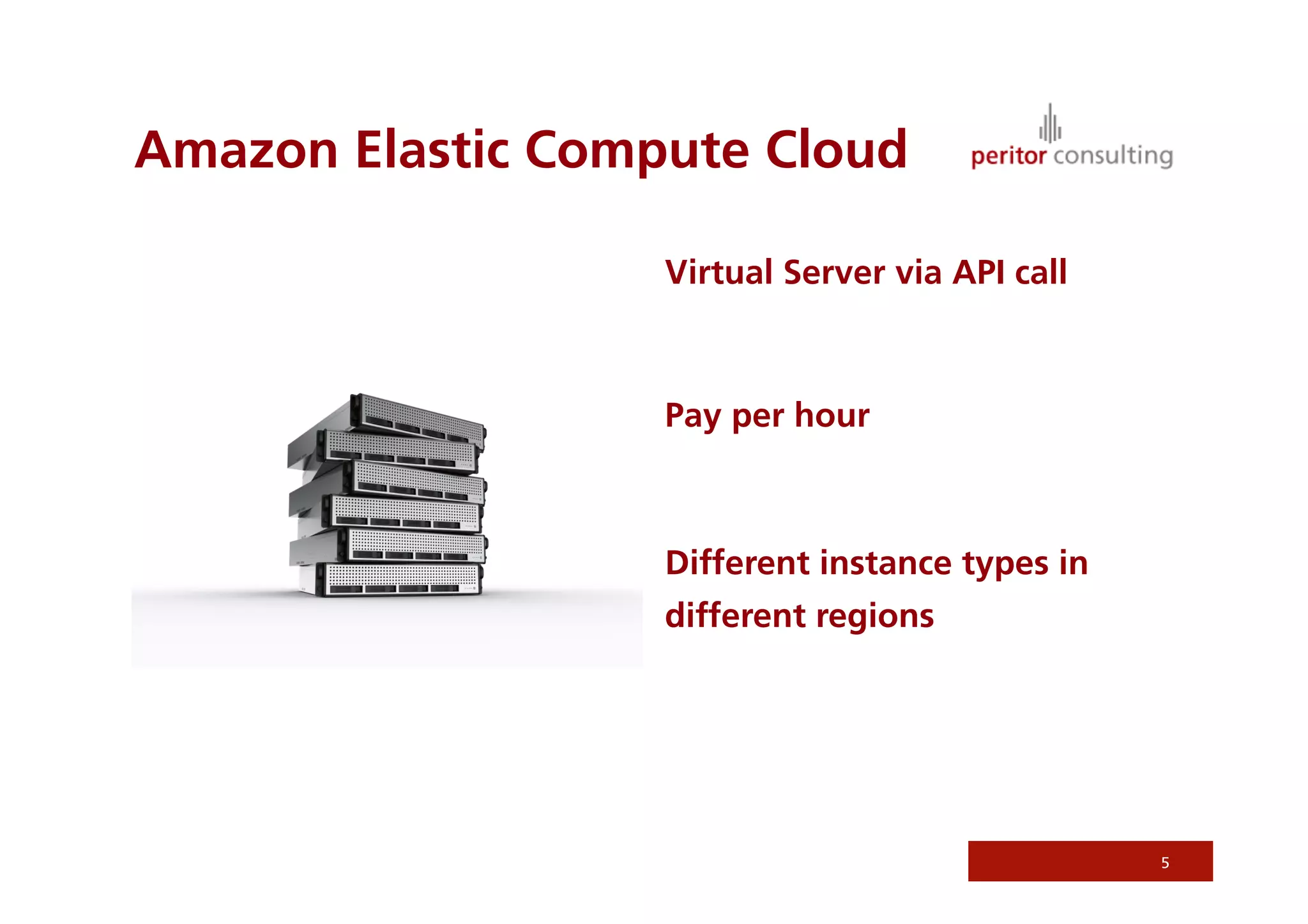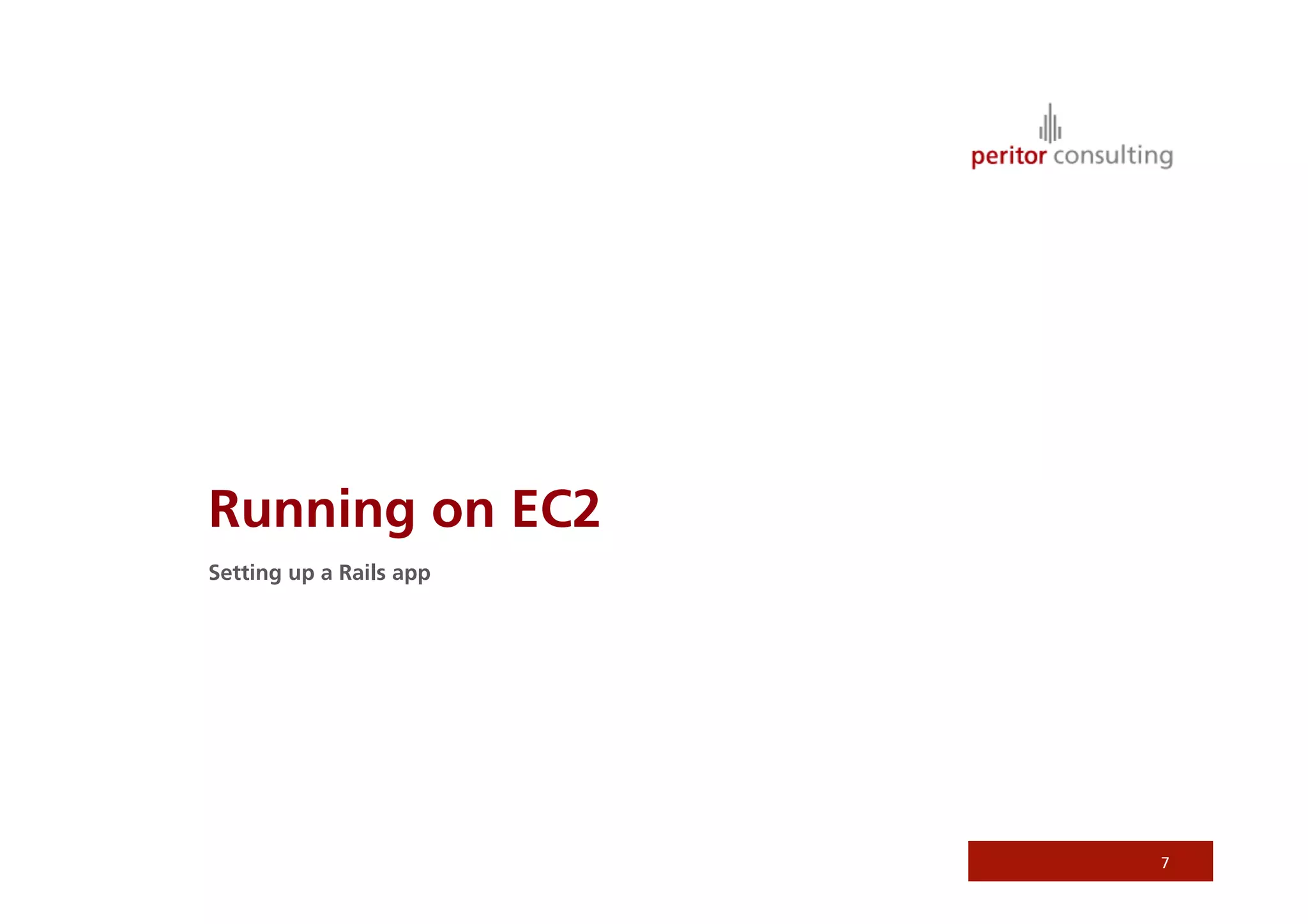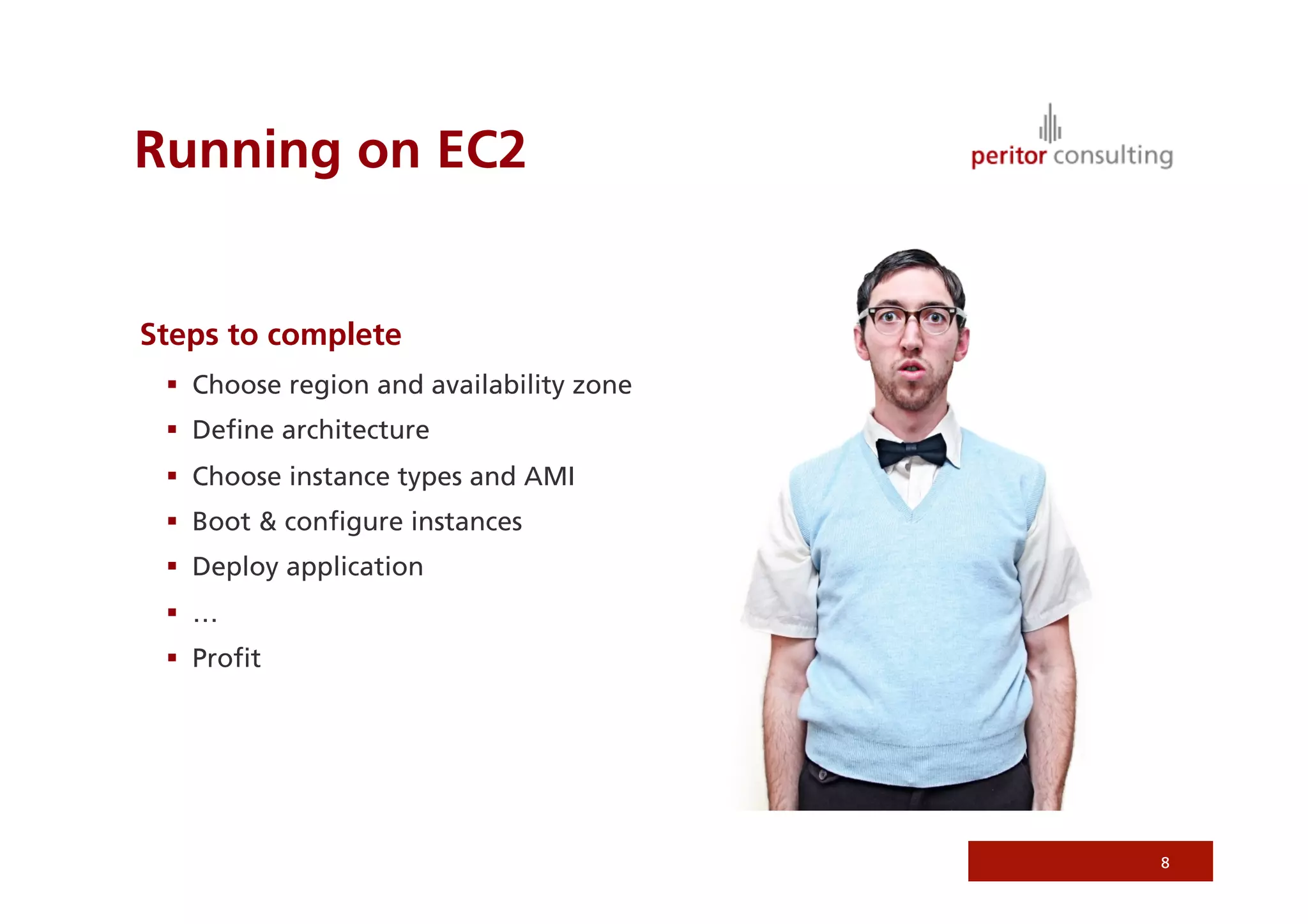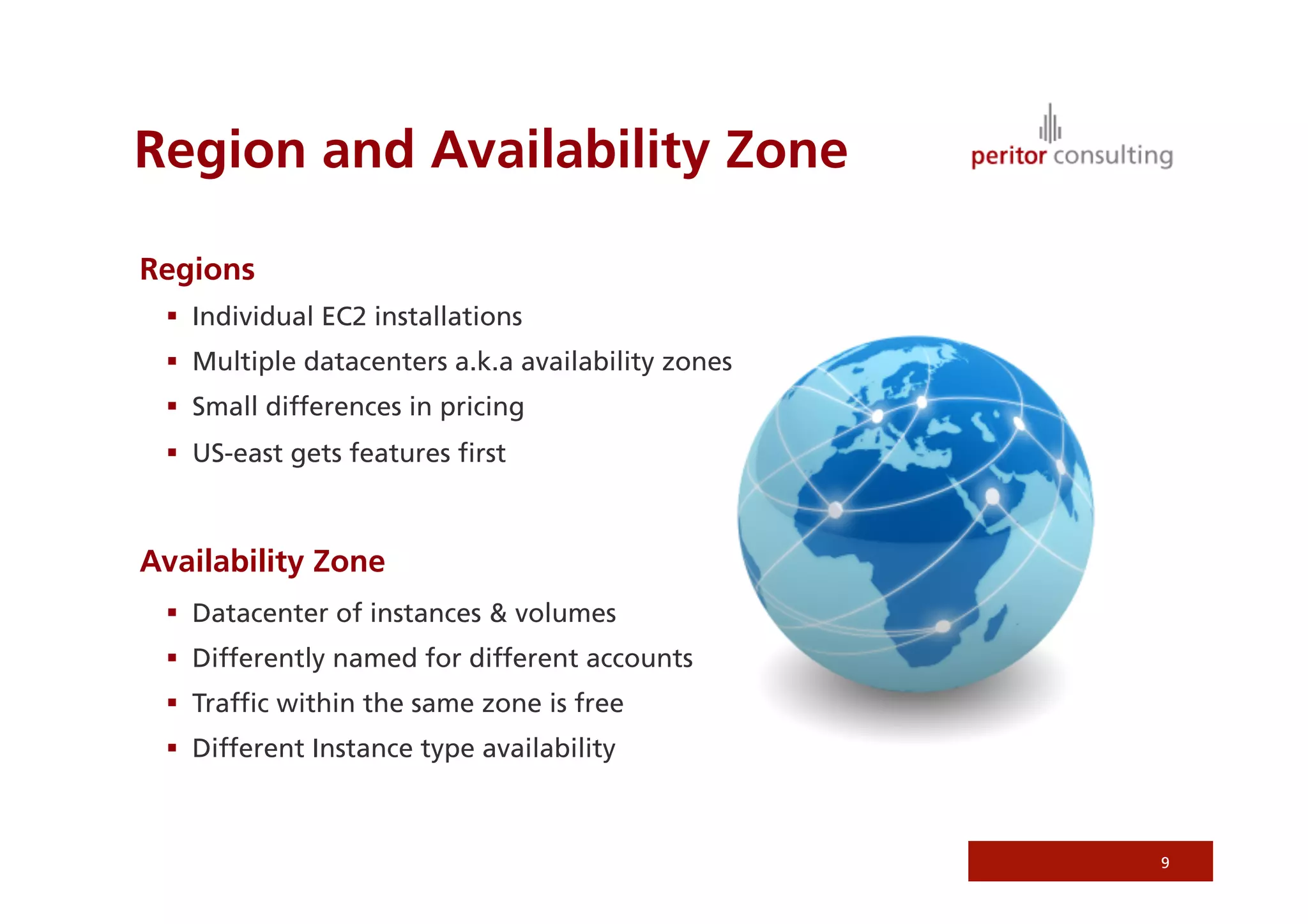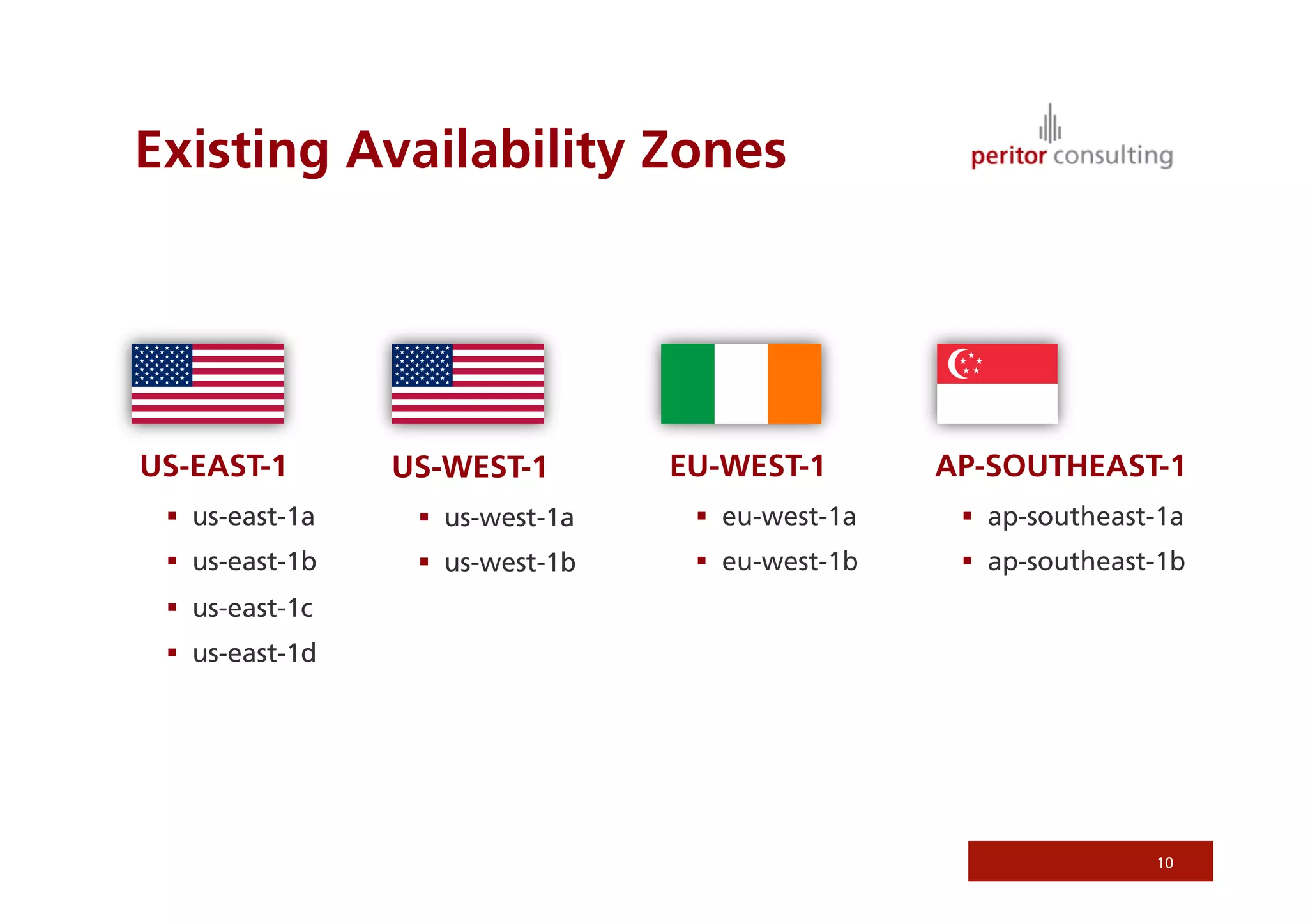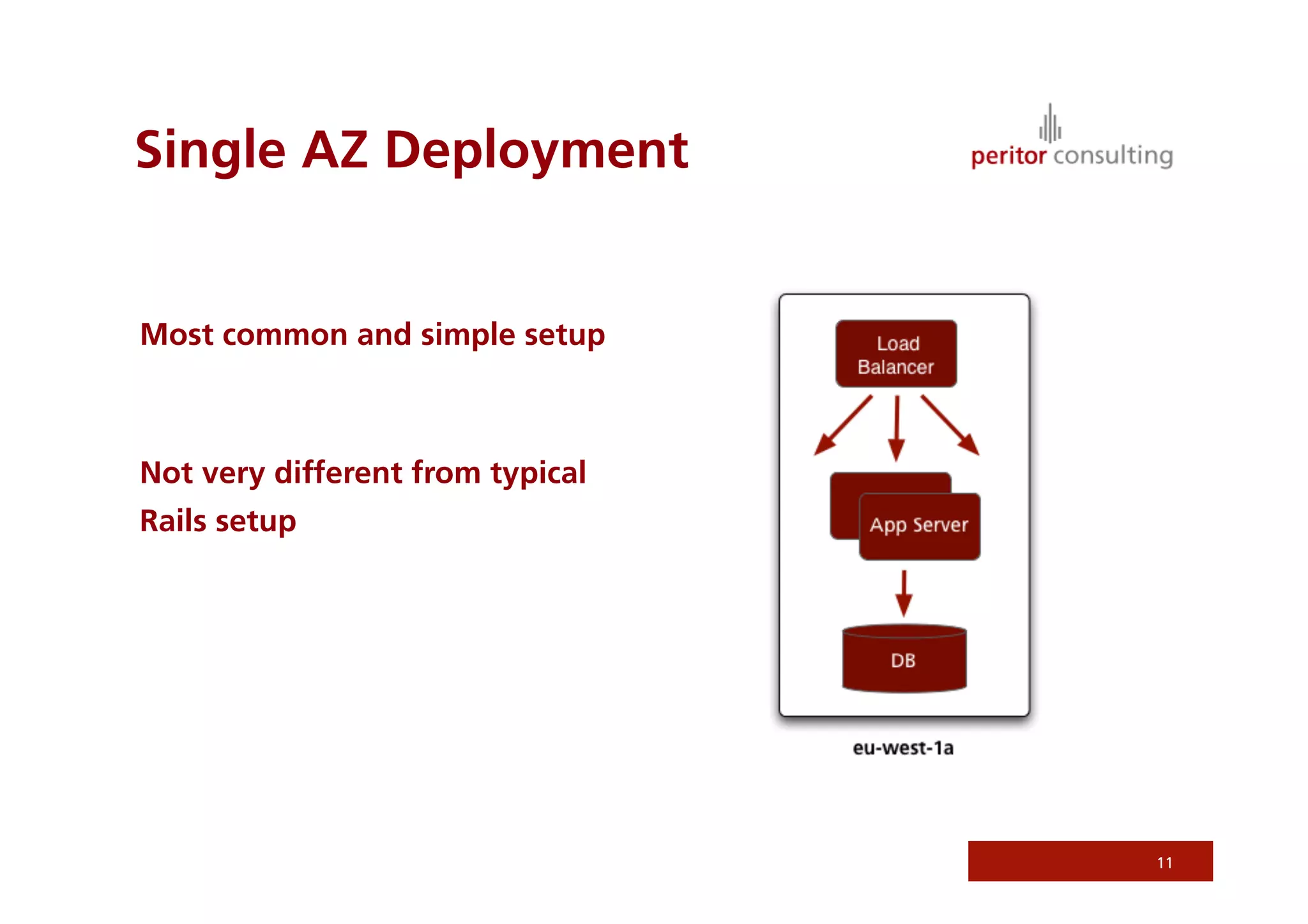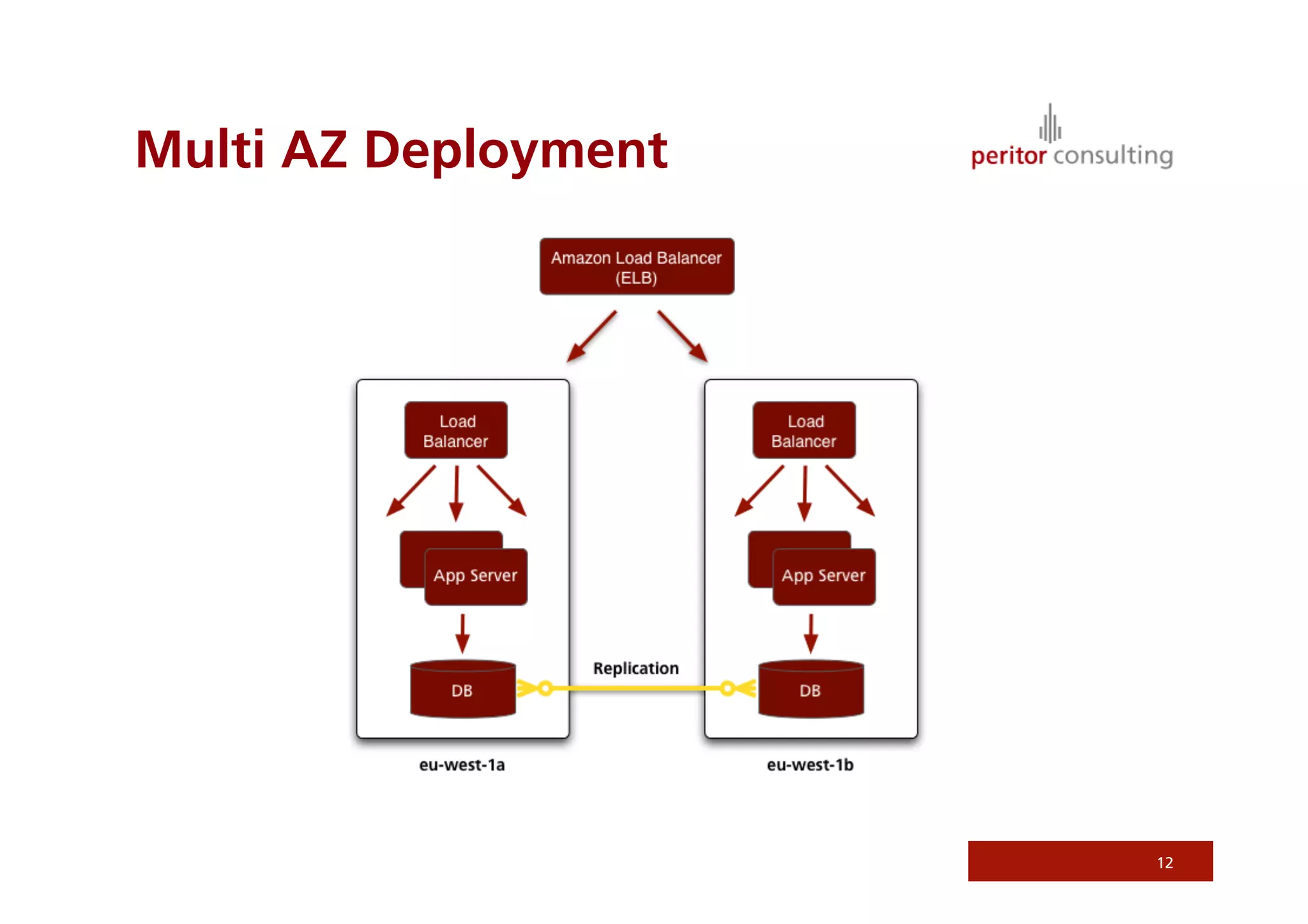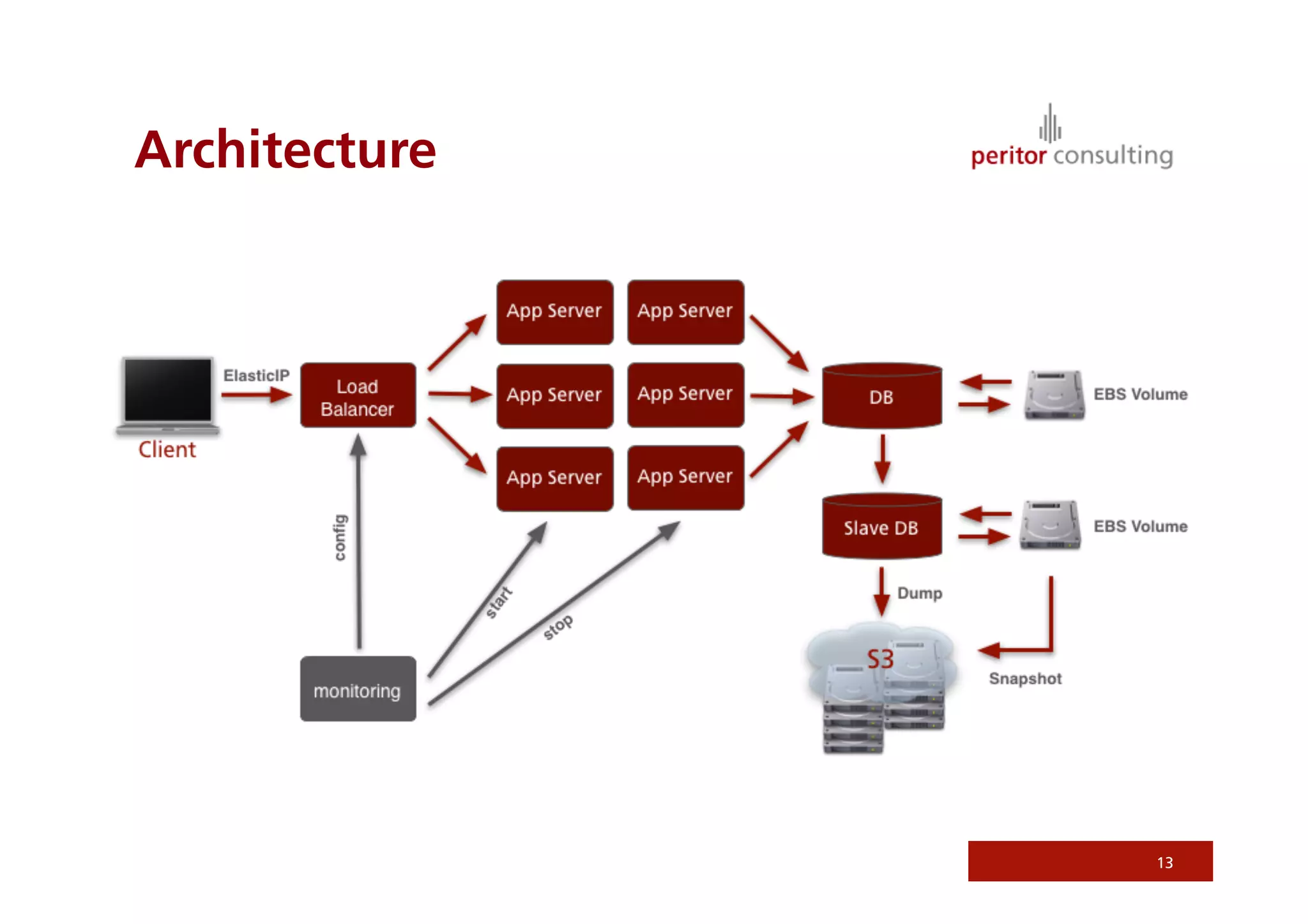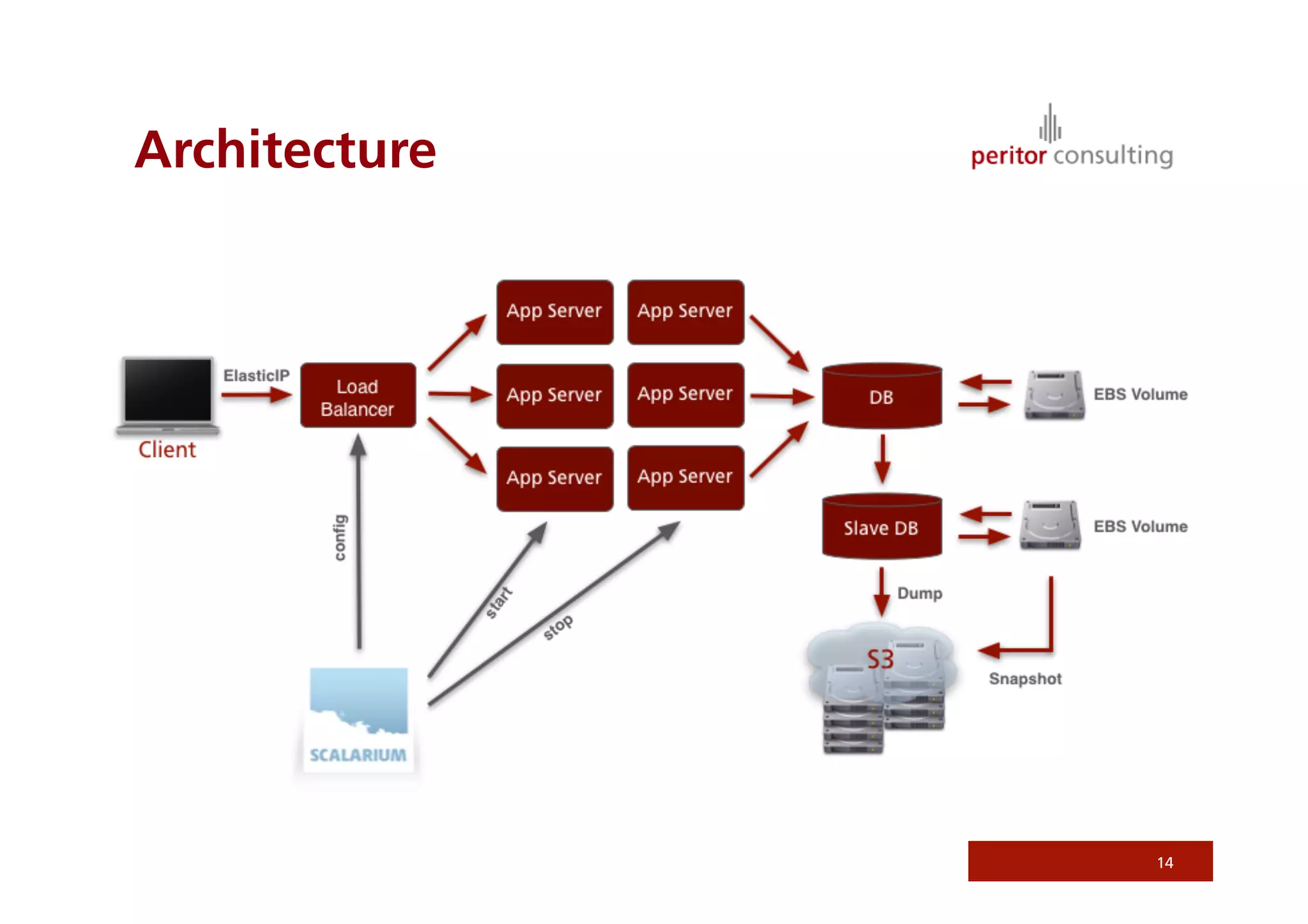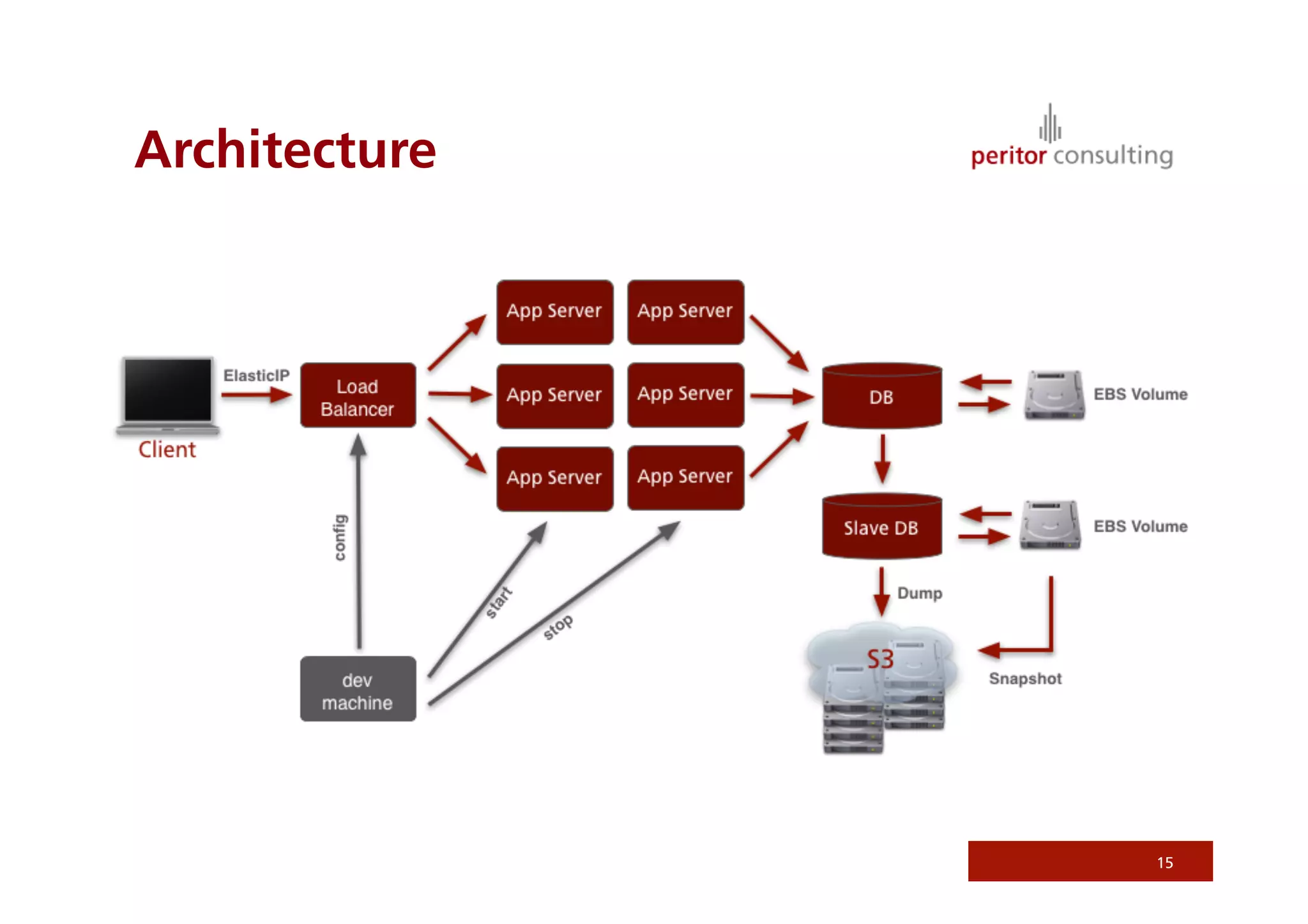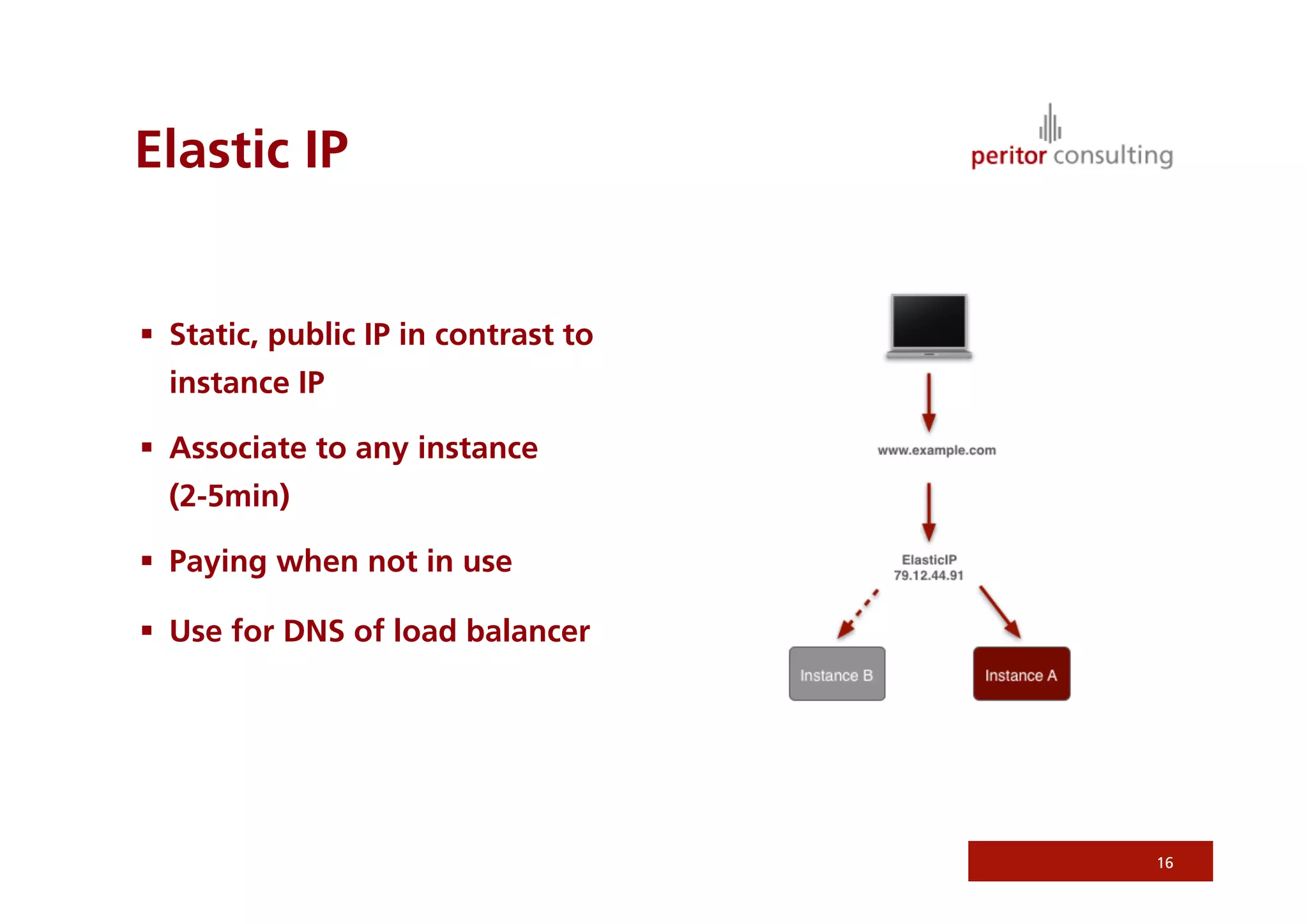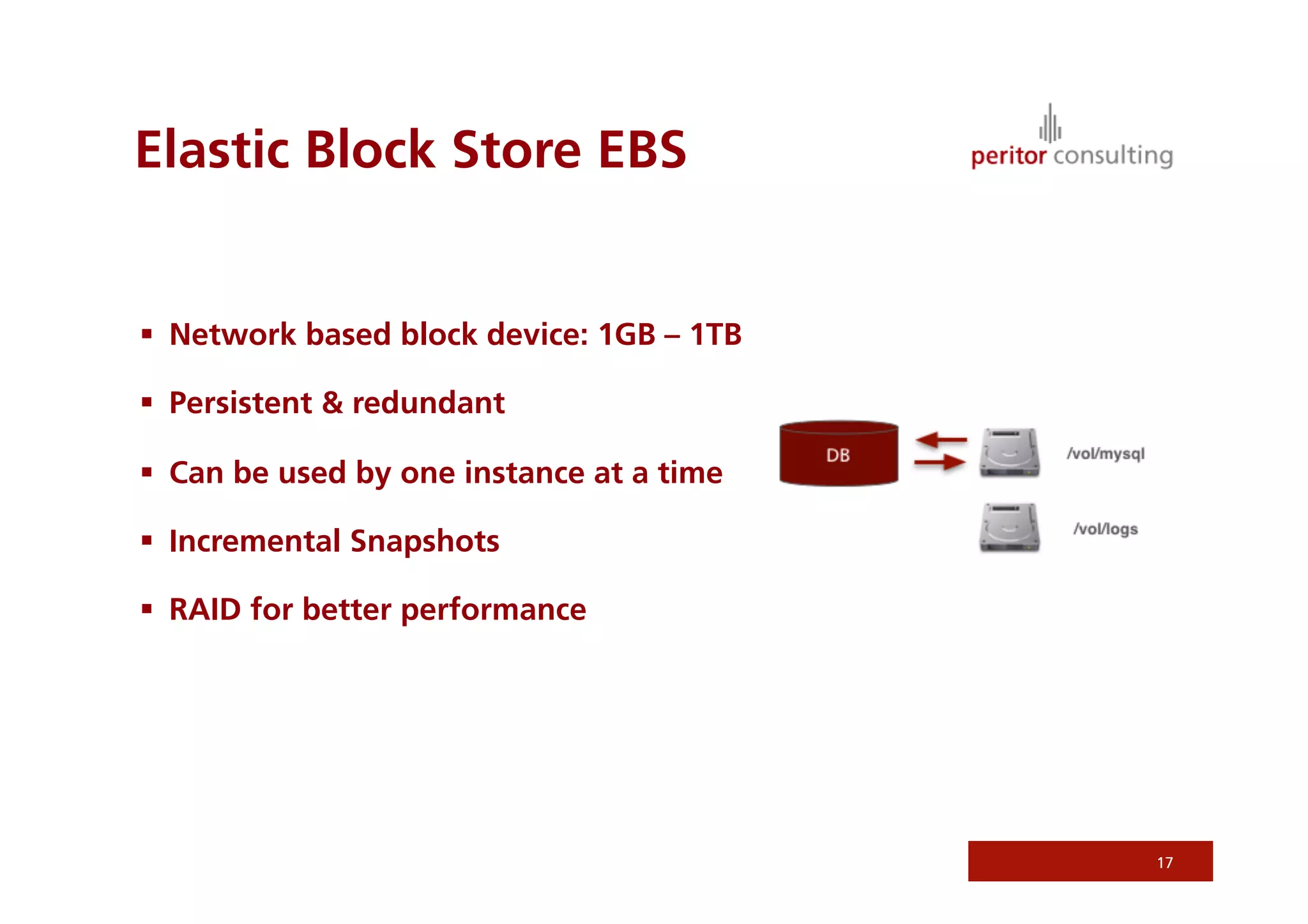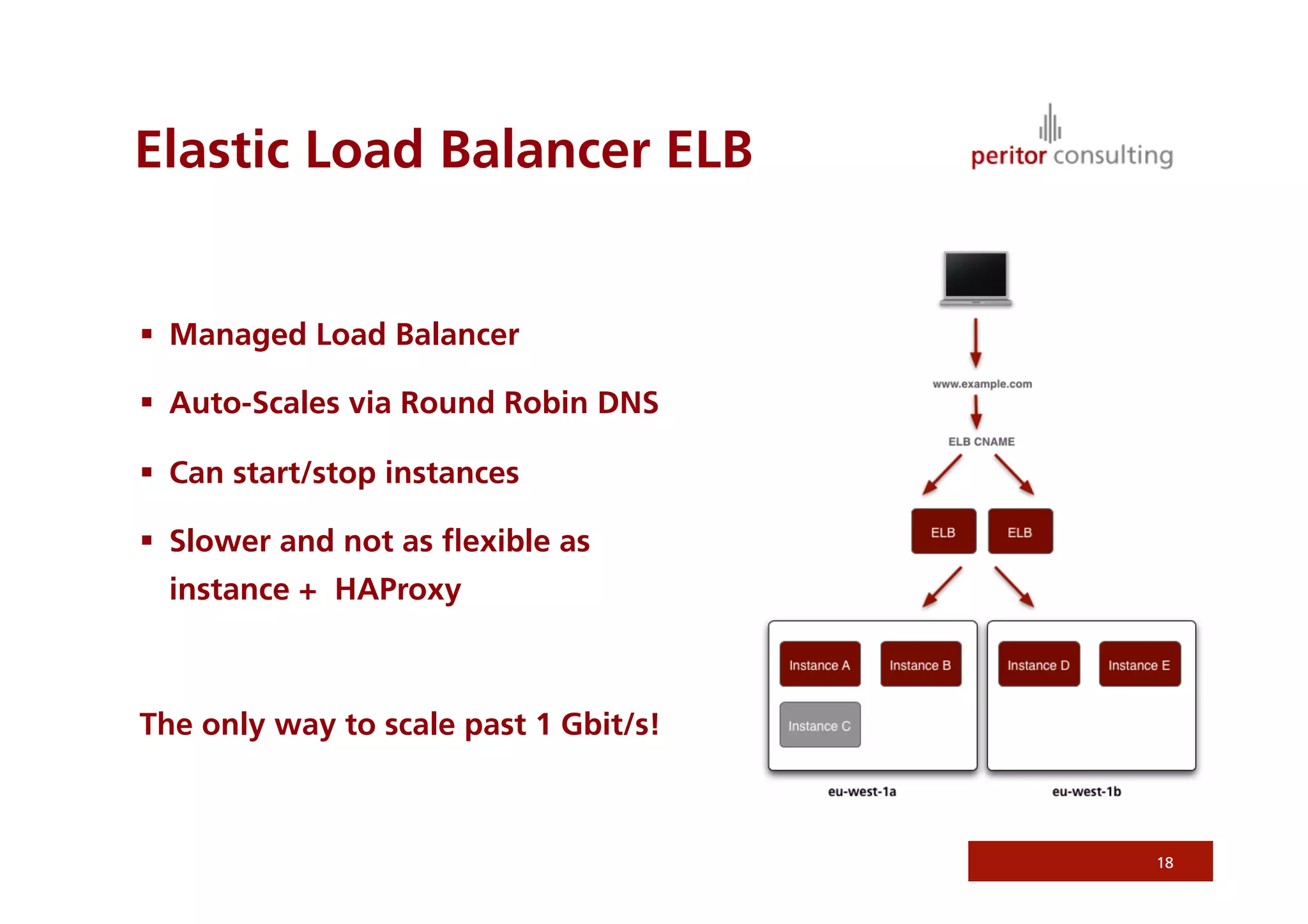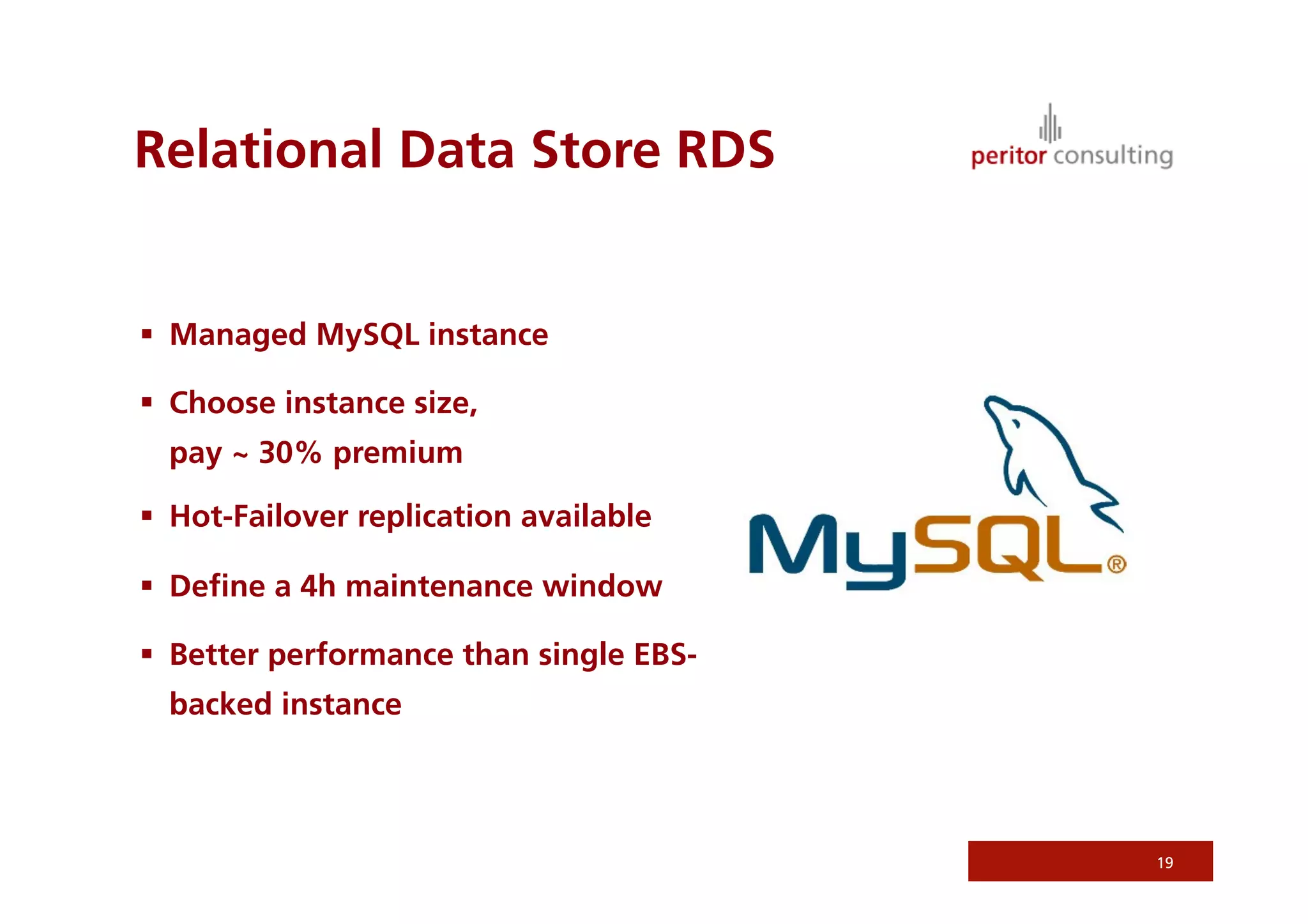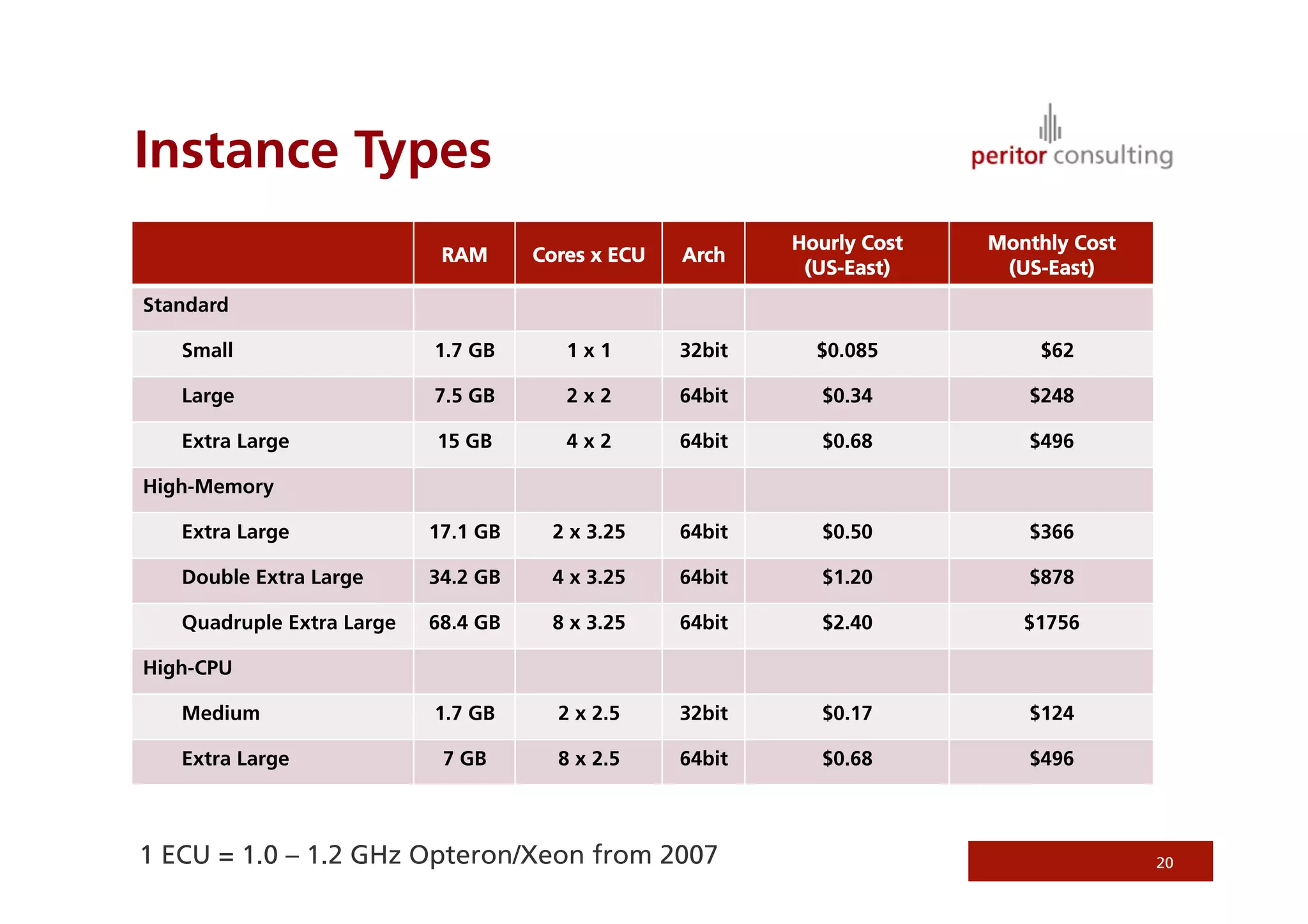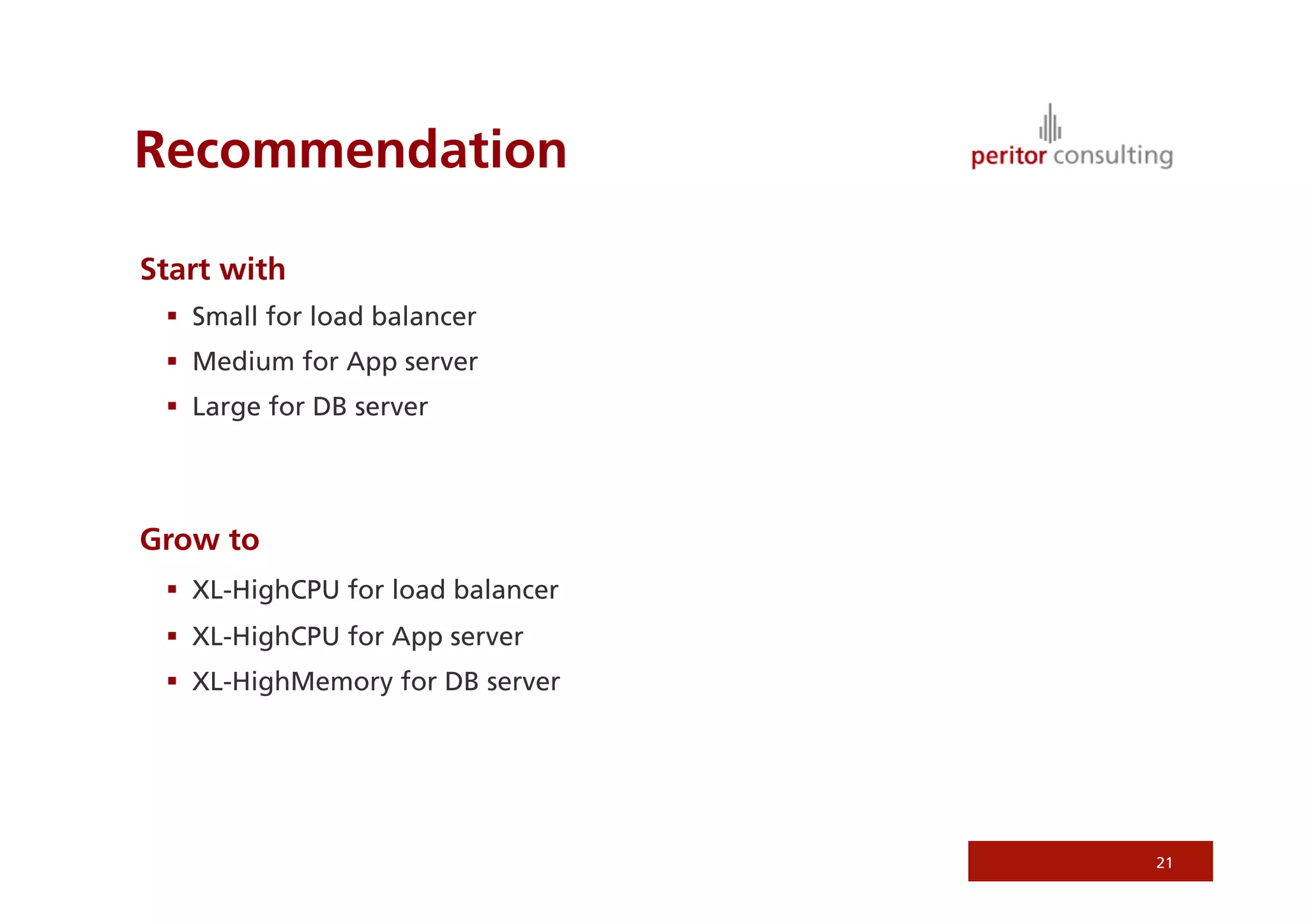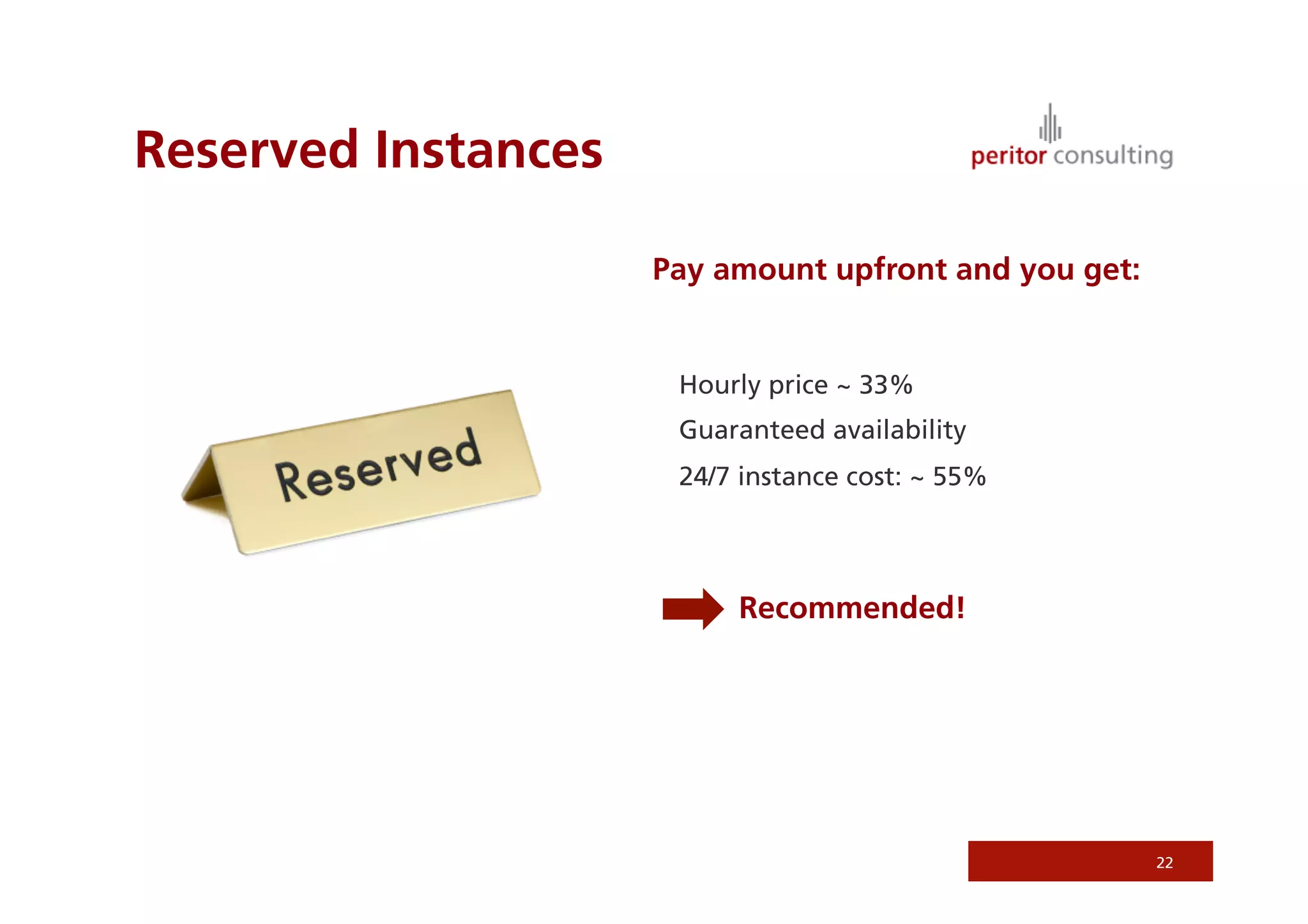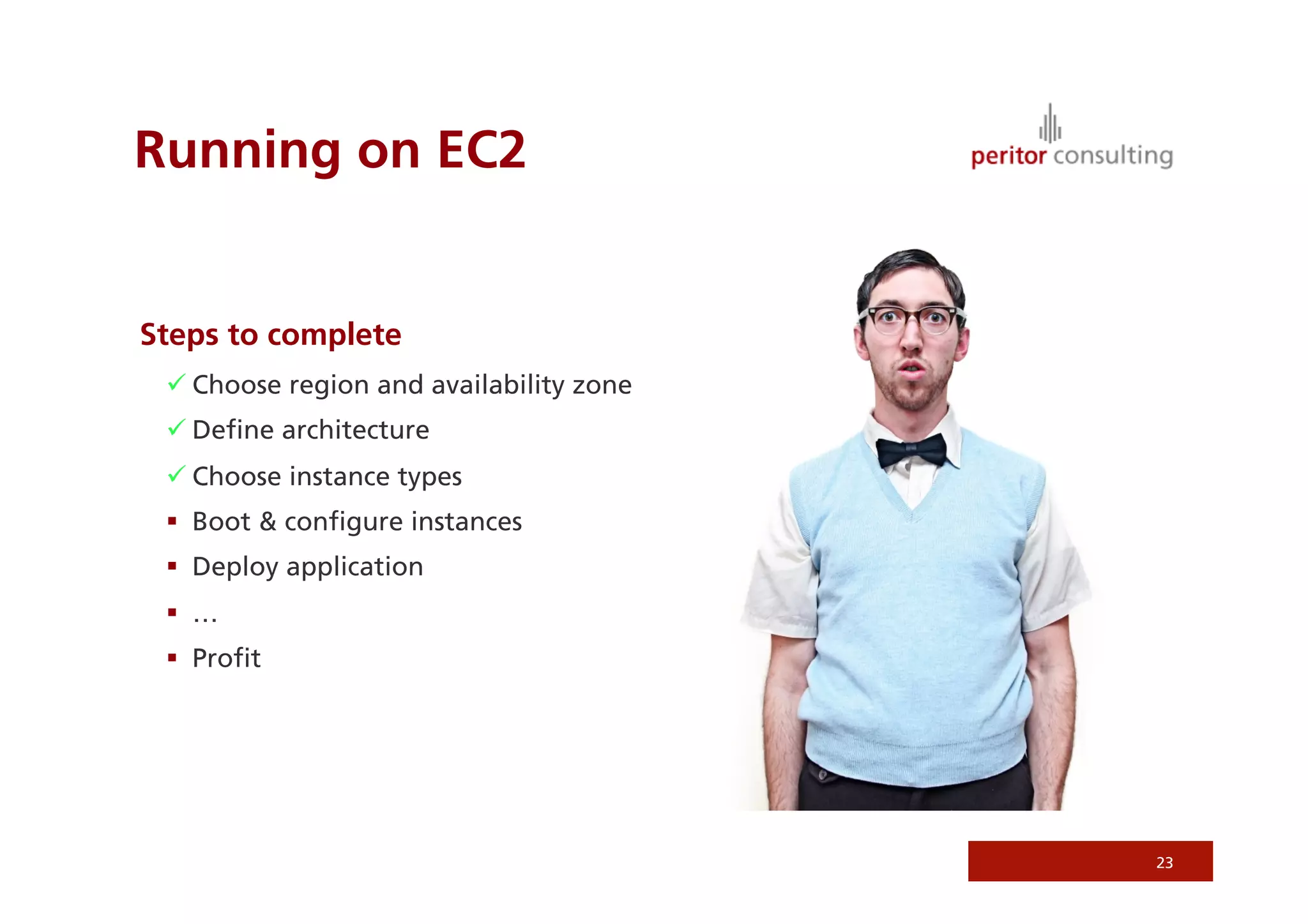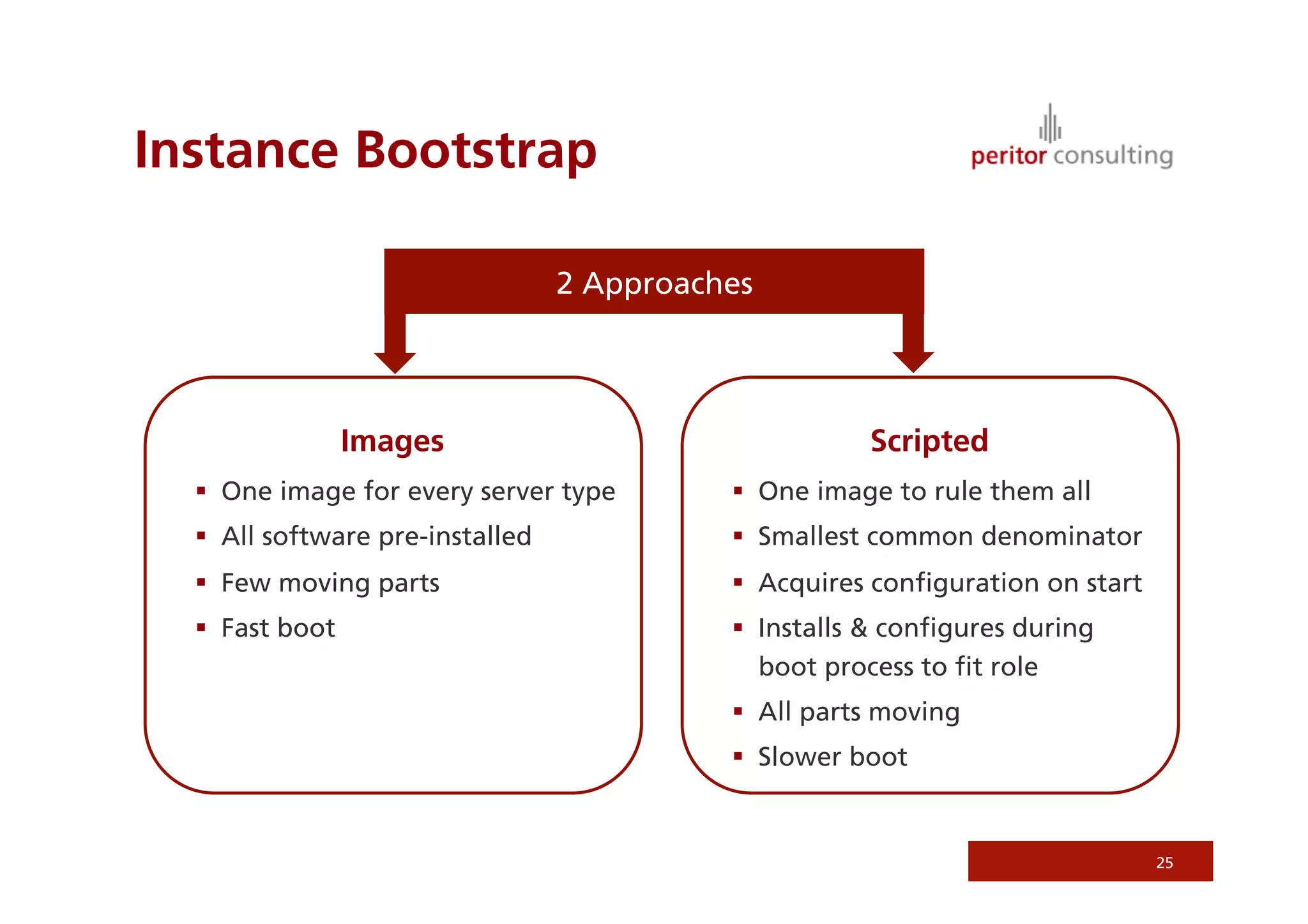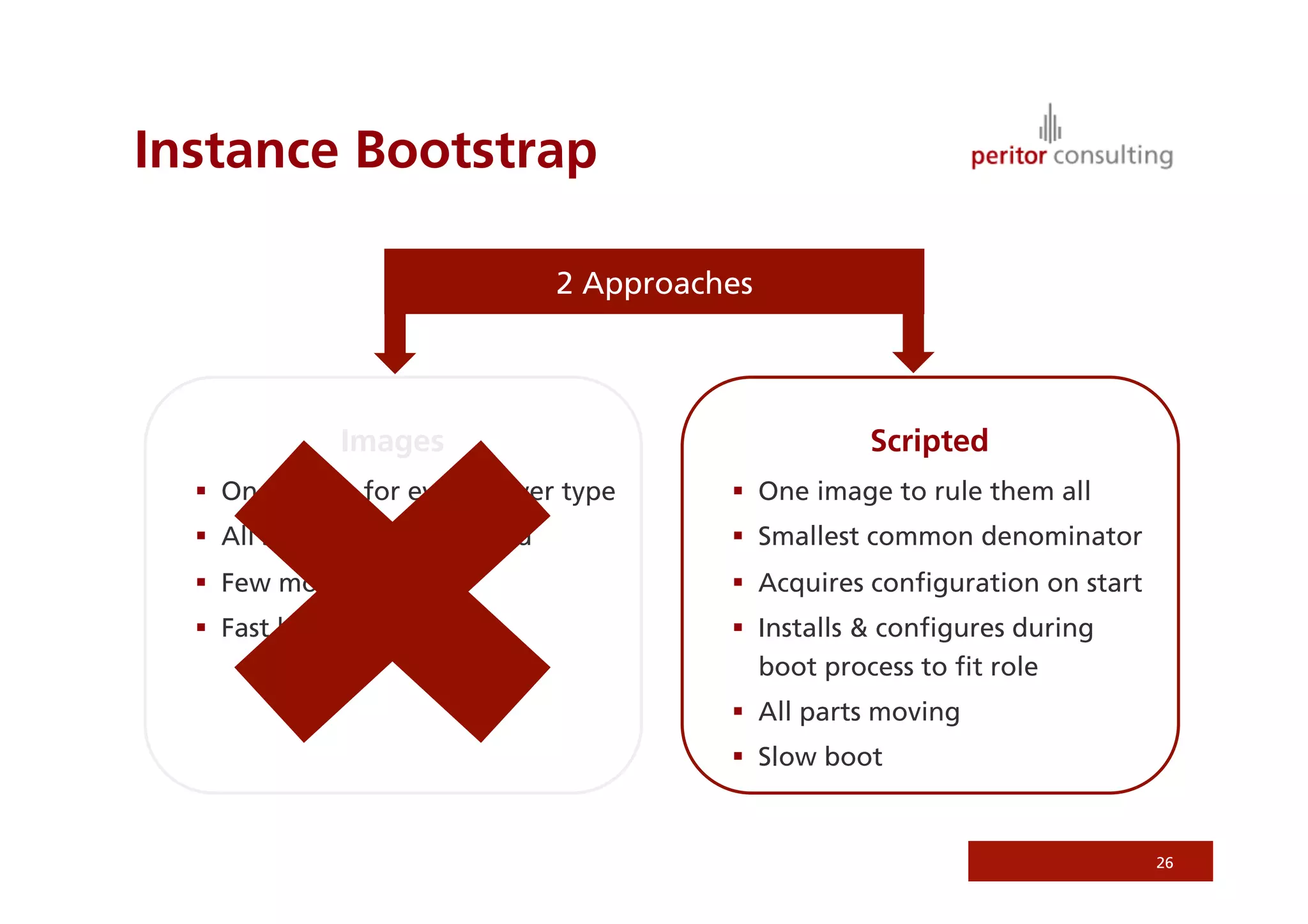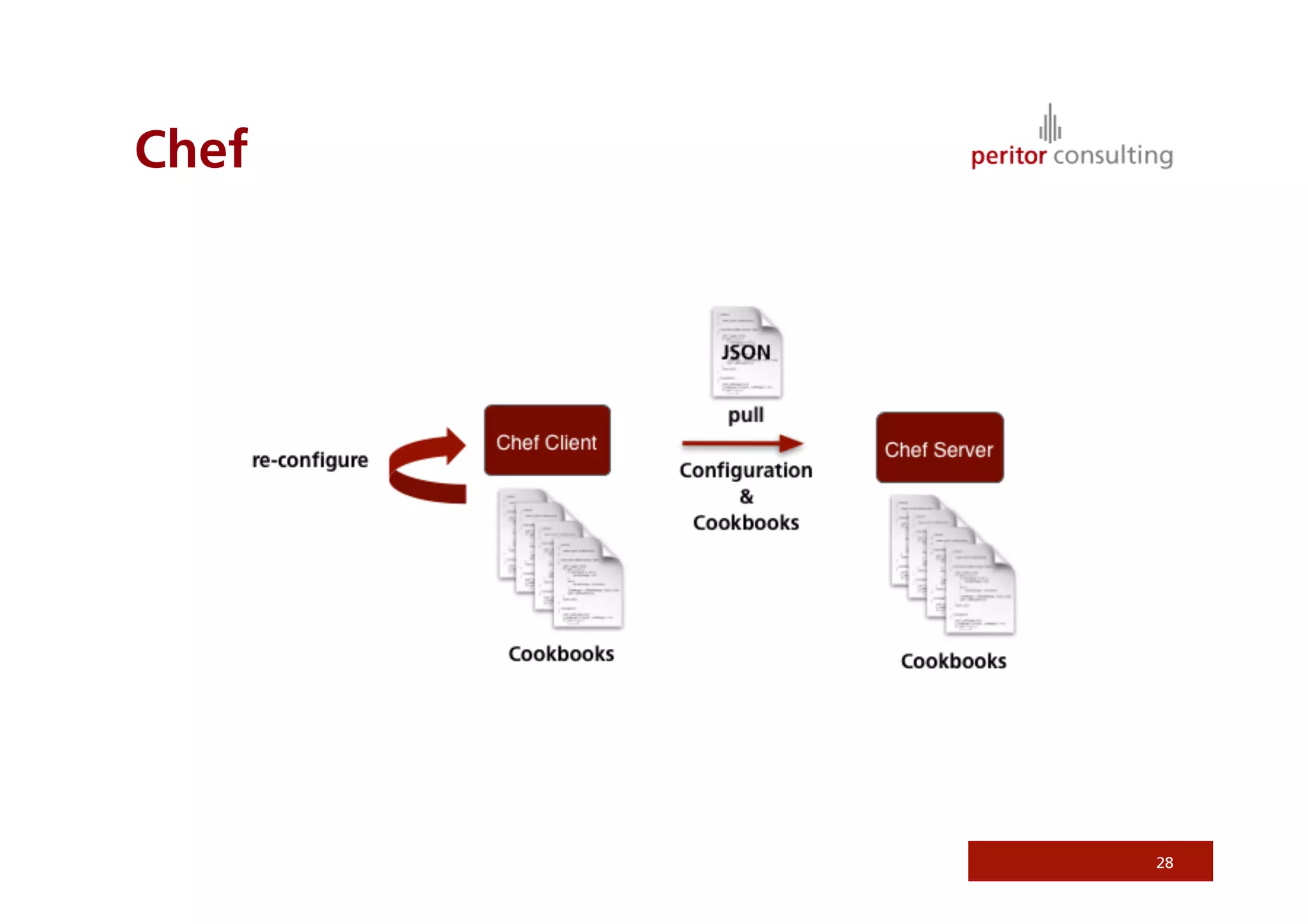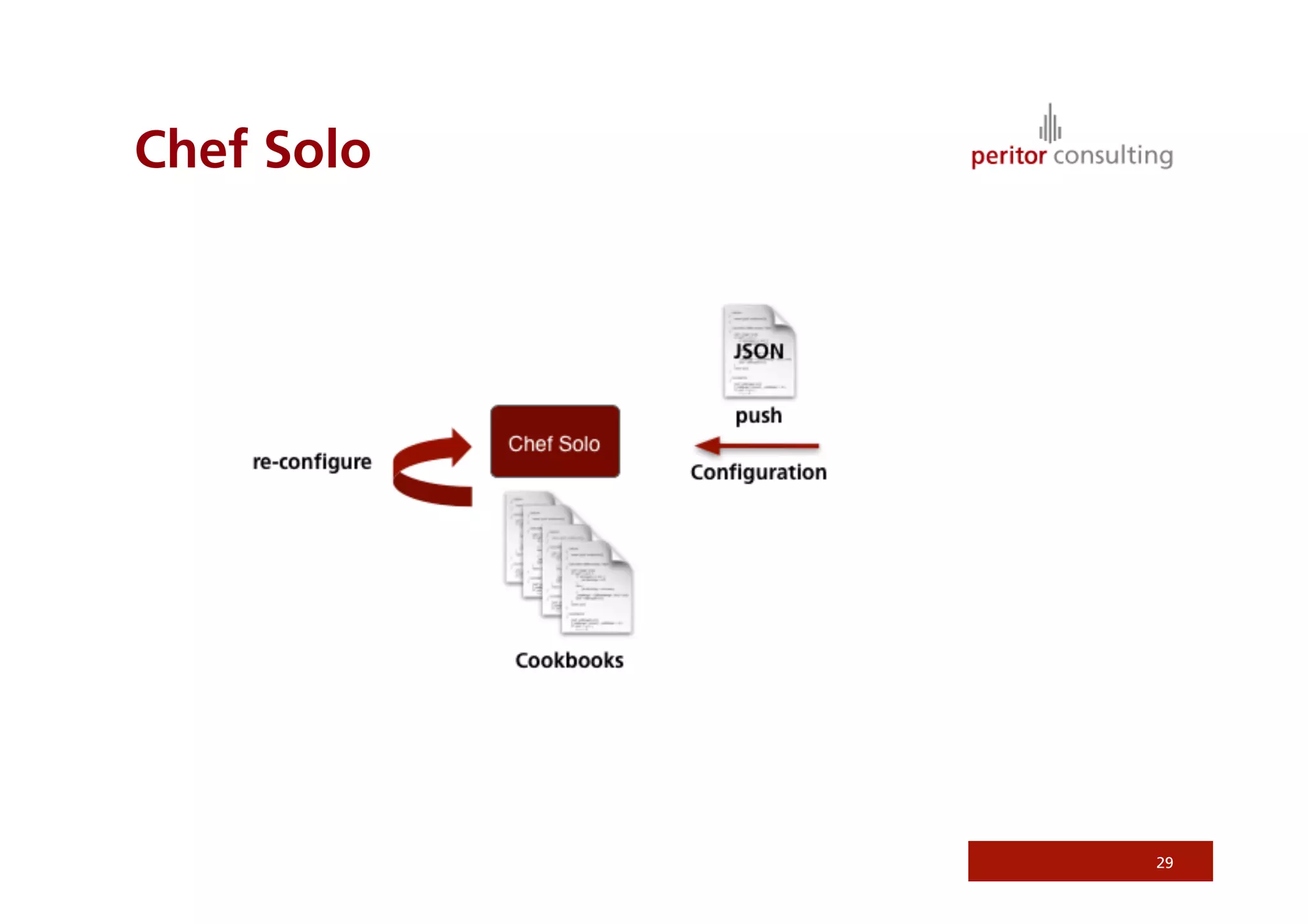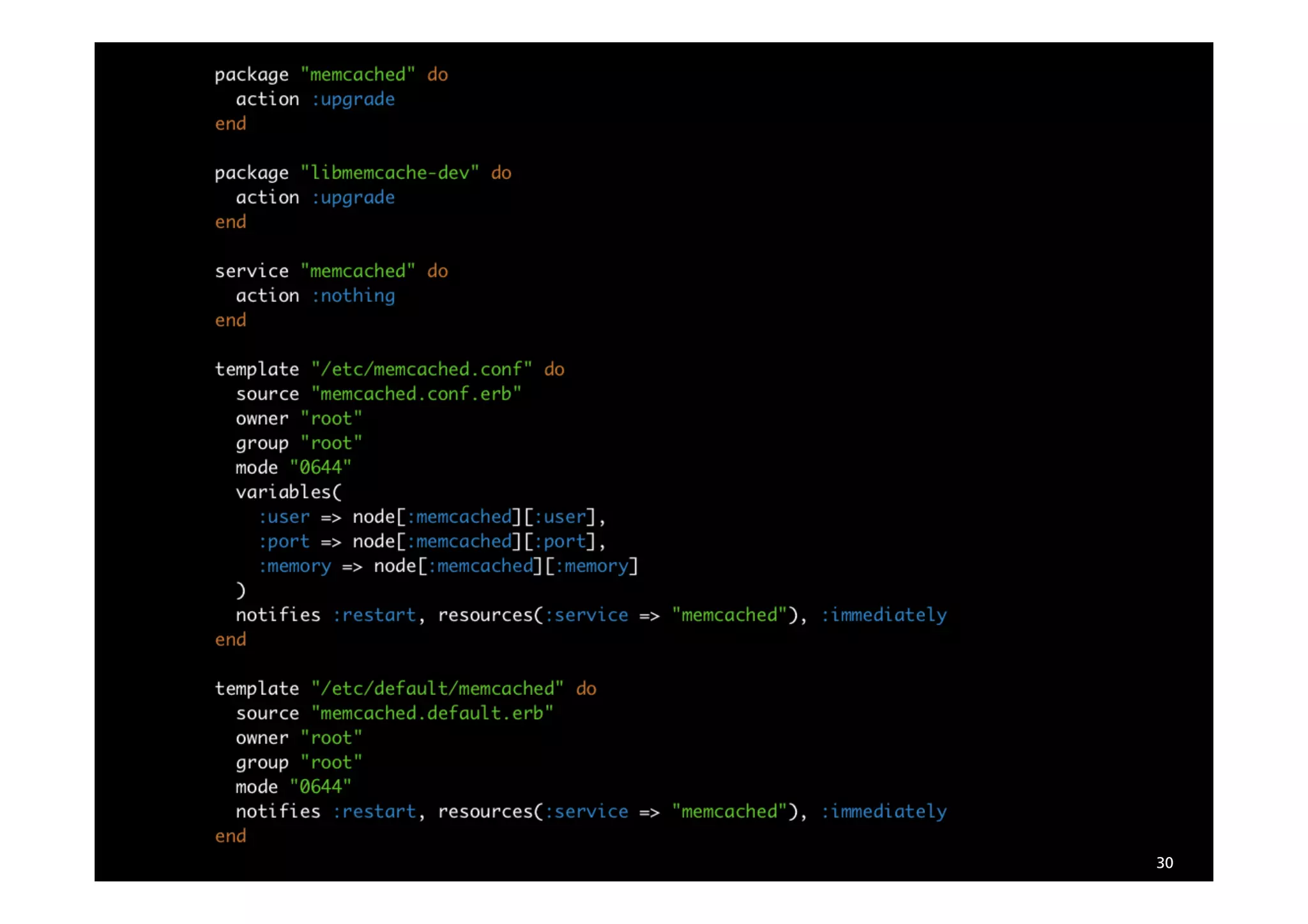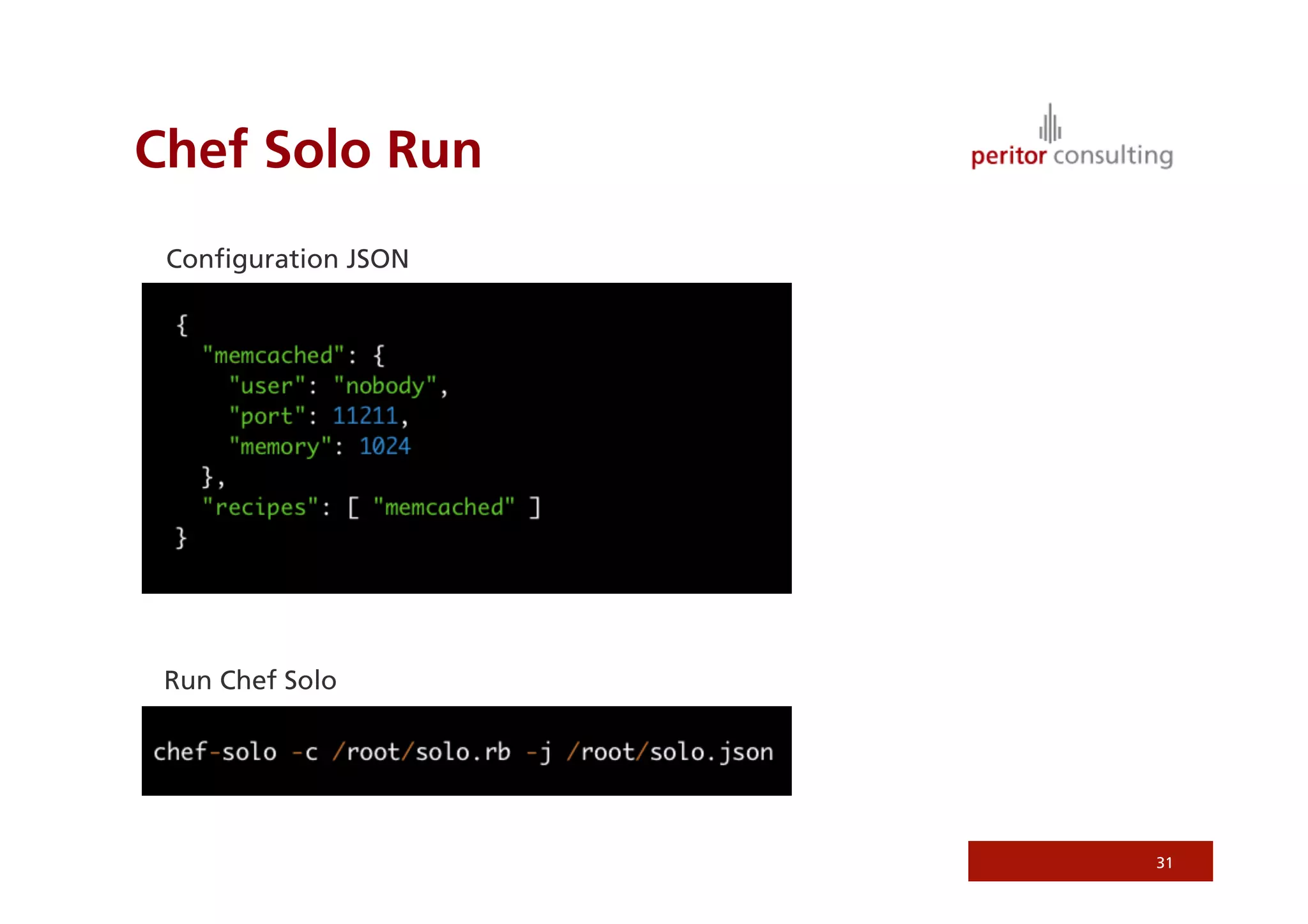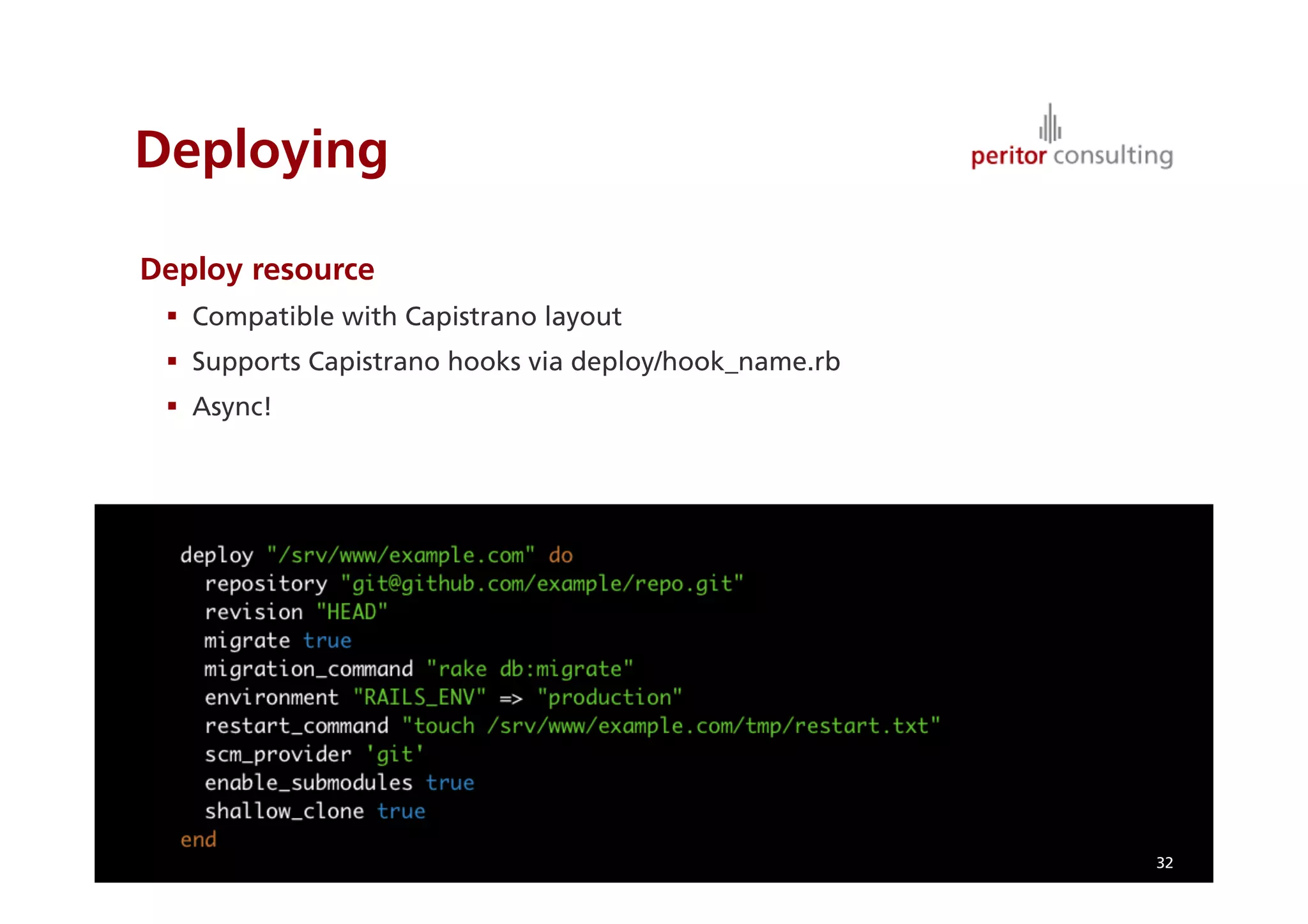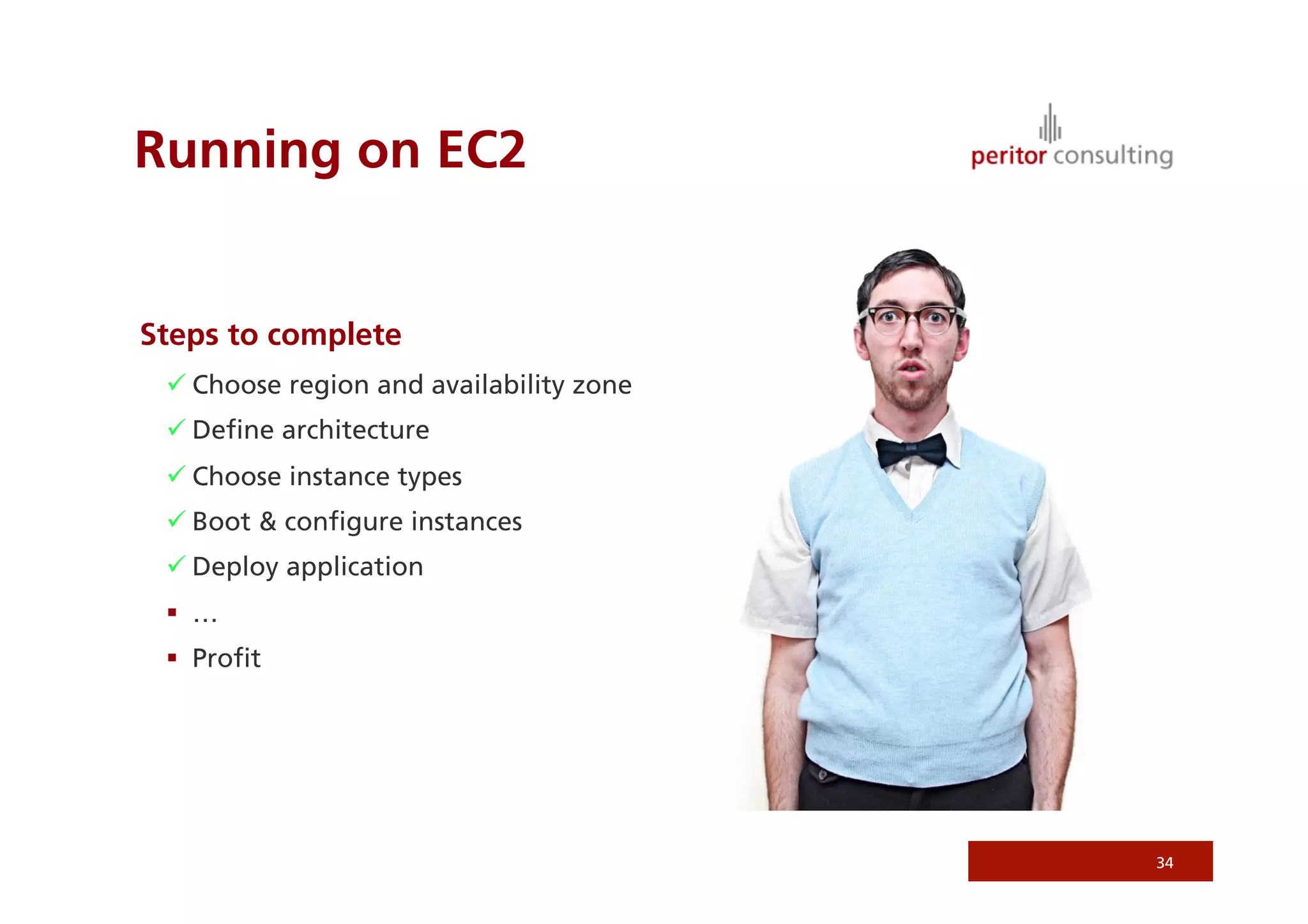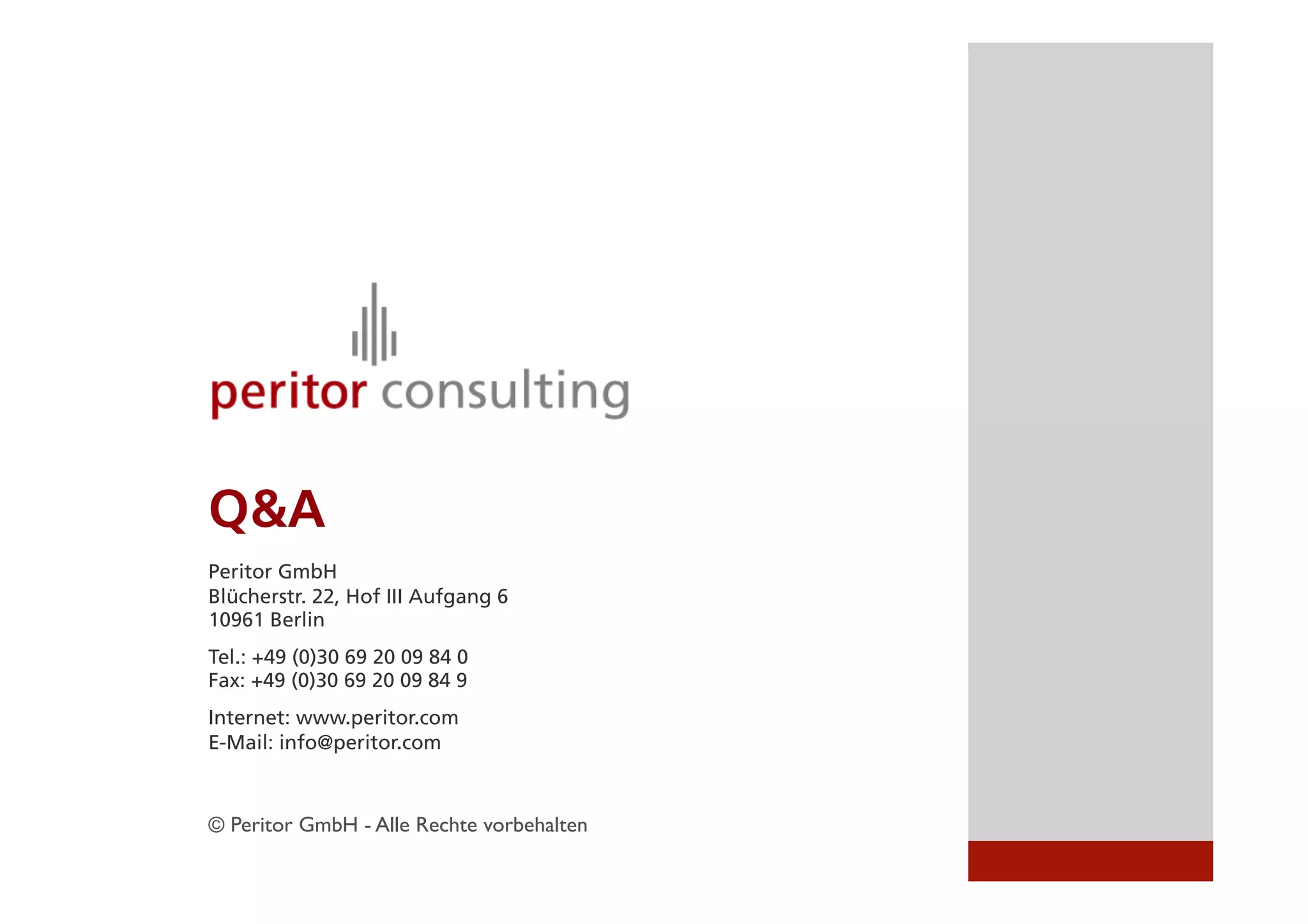The document discusses the process and best practices for deploying a Rails application on Amazon EC2, including selecting regions, instance types, and configurations. It highlights features like auto-scaling, load balancing, and using tools like Chef for server provisioning. Additionally, it provides recommendations for instance types based on application needs and considerations for cost management.