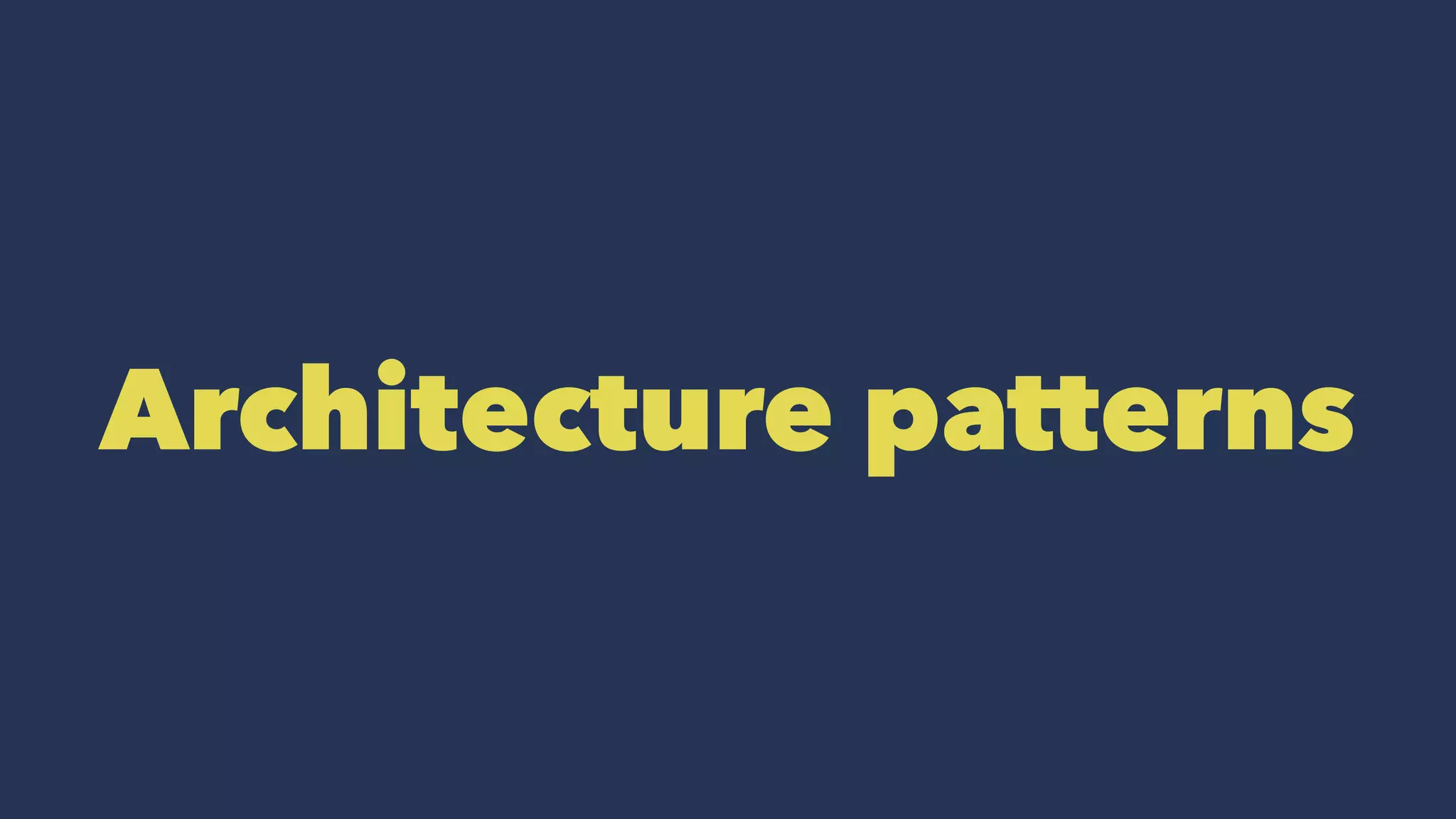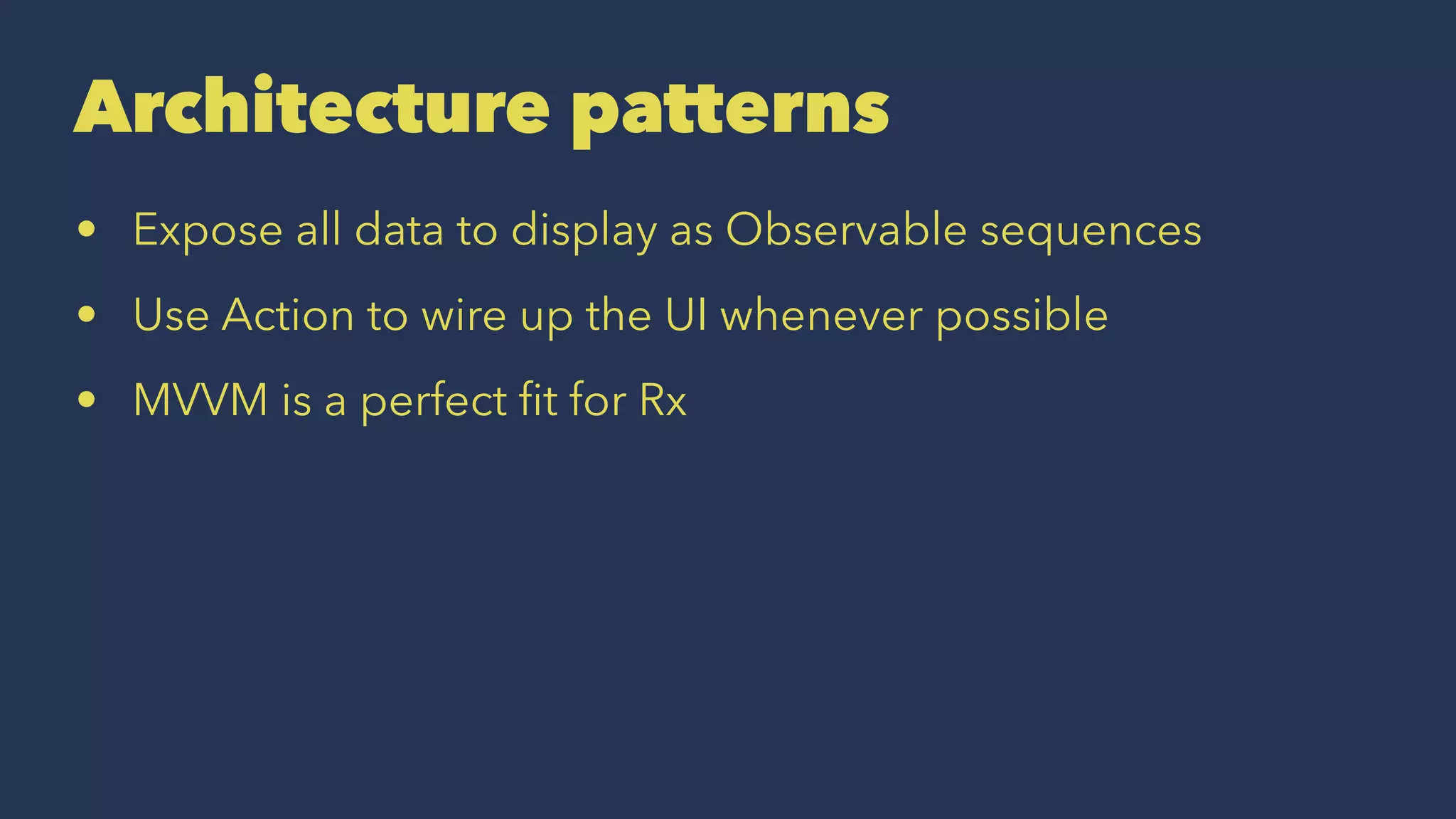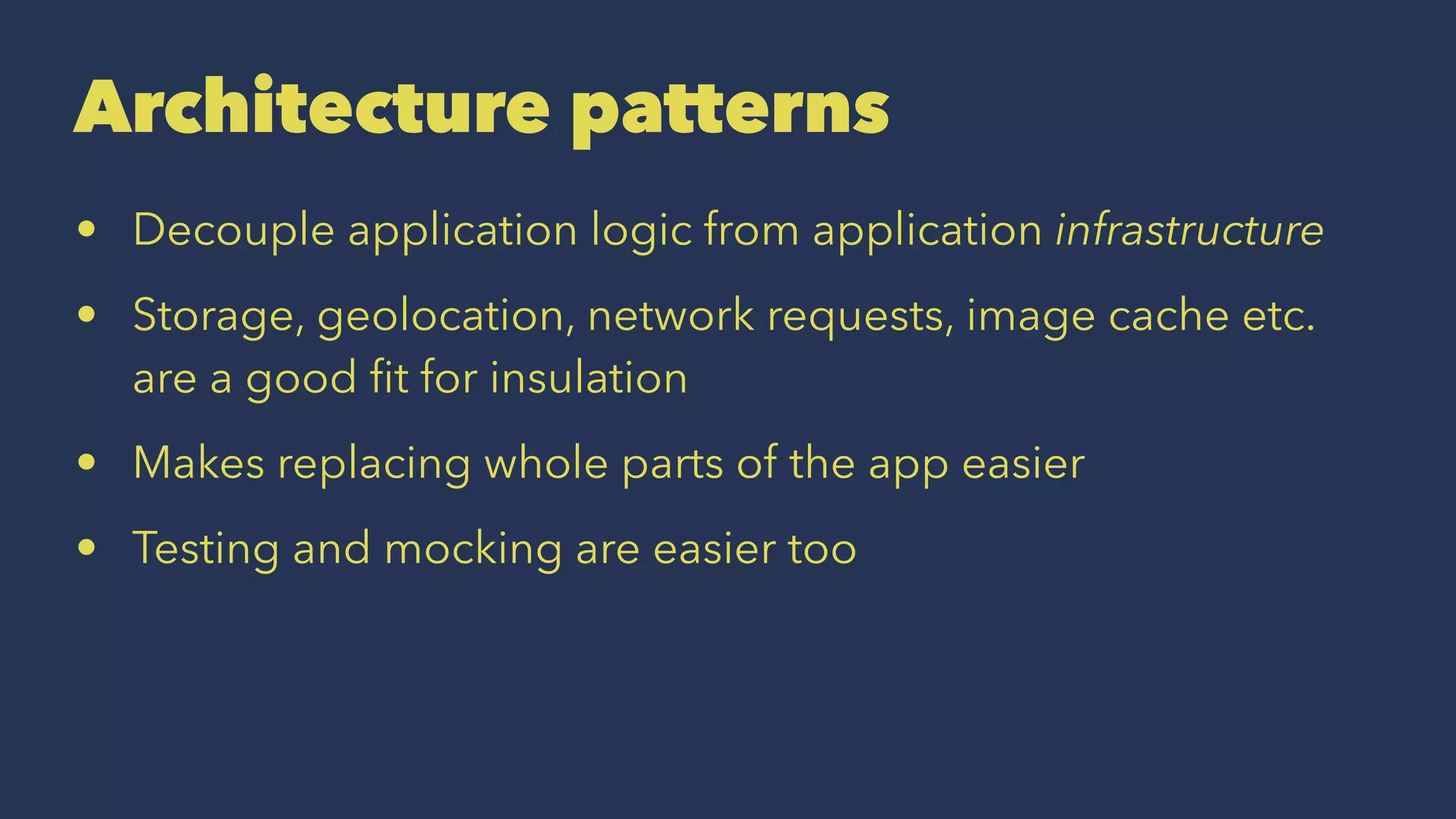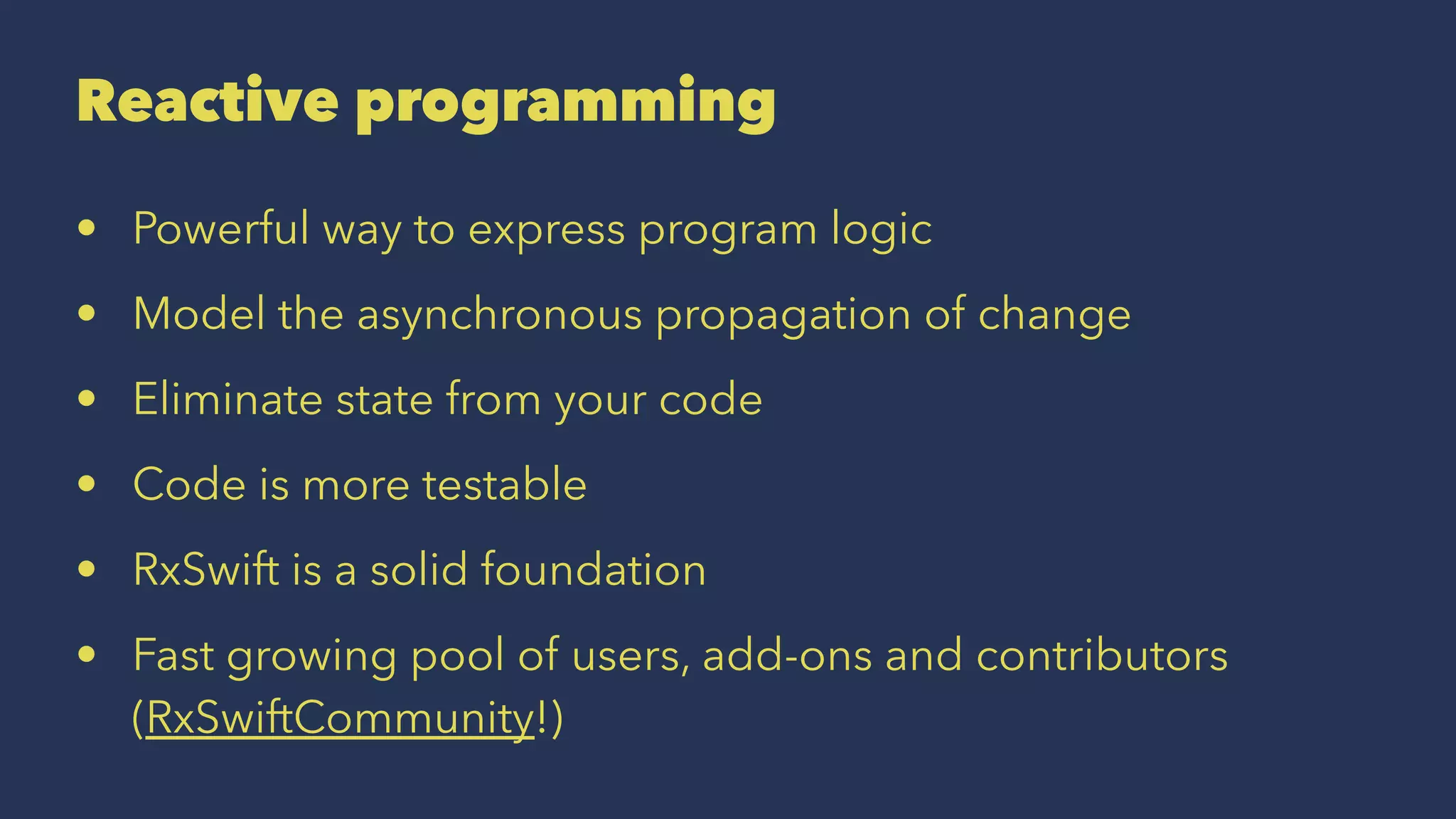The document presents an introduction to reactive programming patterns using RxSwift, focusing on observable sequences and their lifecycle. It covers various practical applications, including user interface patterns, error handling, and architecture patterns suitable for MVVM, which enhance the decoupling and testability of application code. Additionally, it references tools and resources for further exploration of RxSwift and its community.
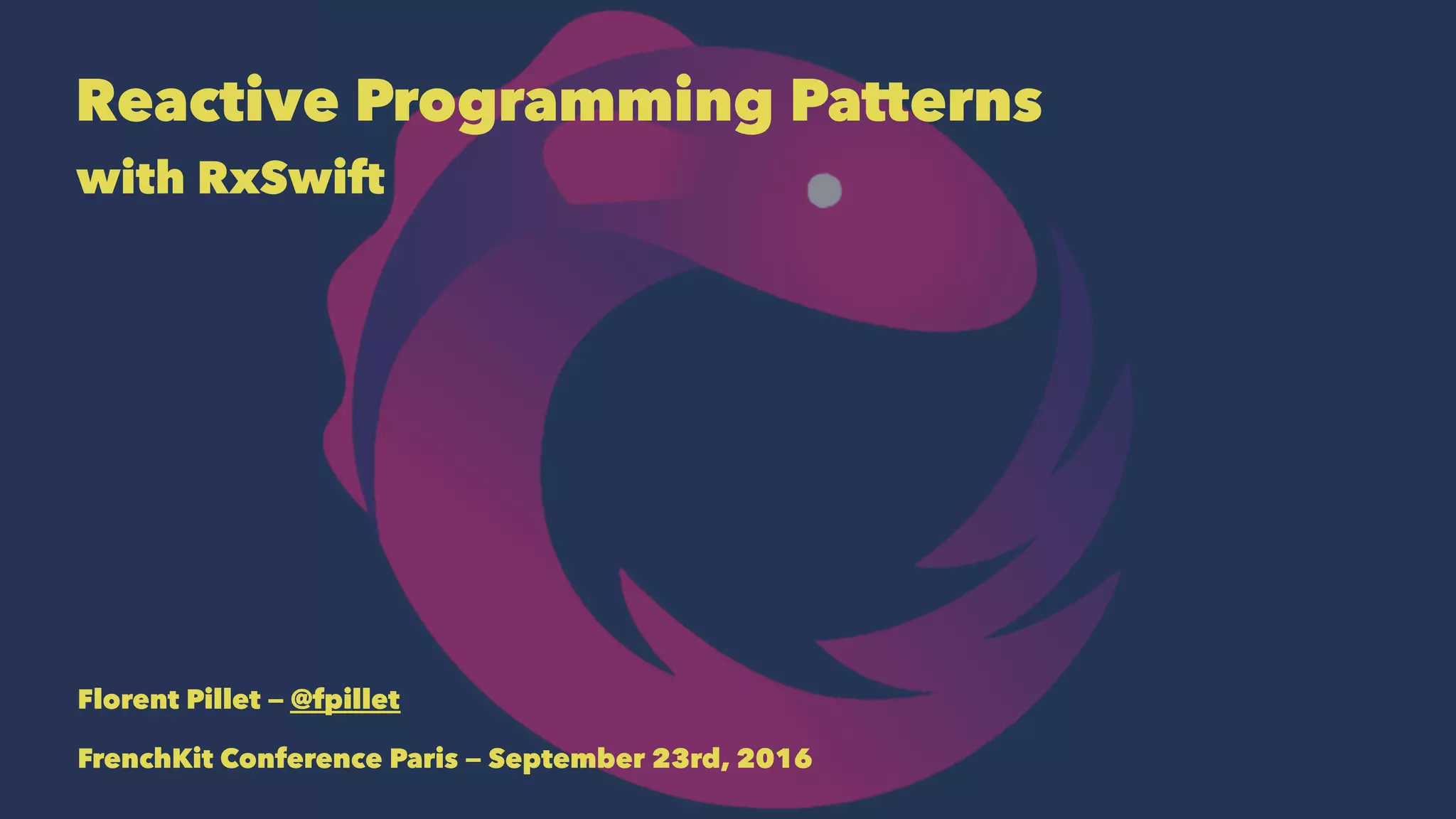
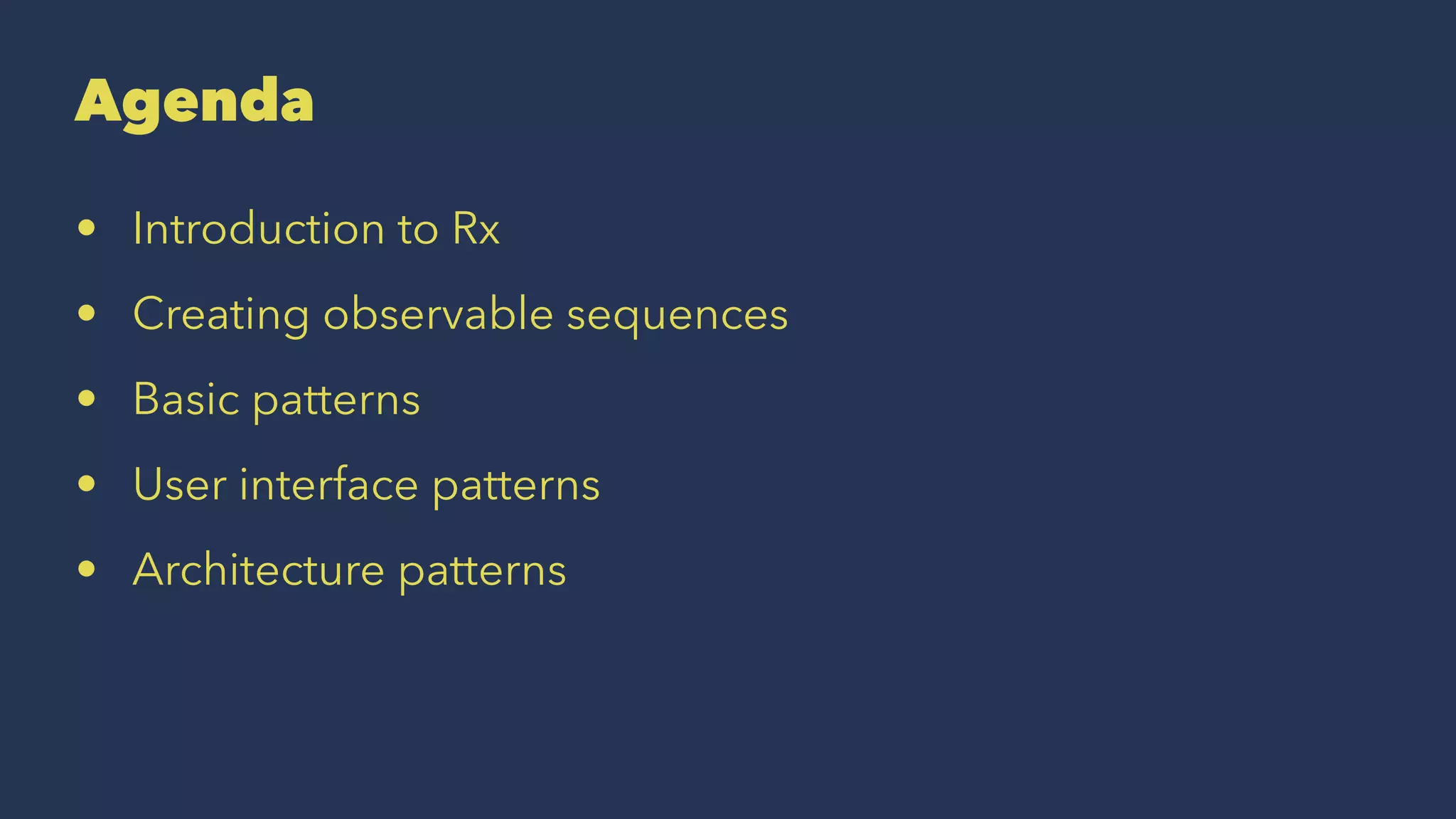
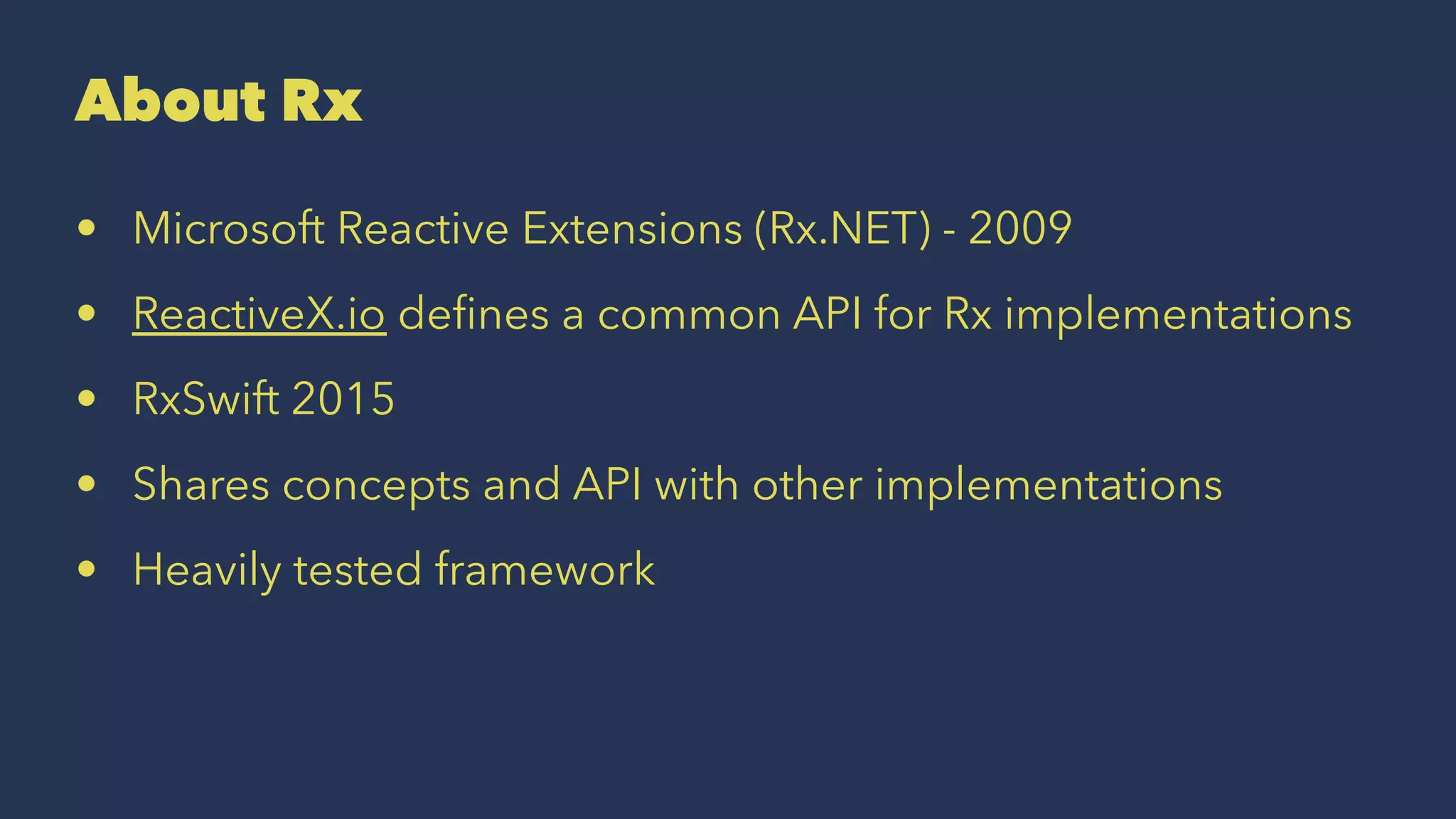

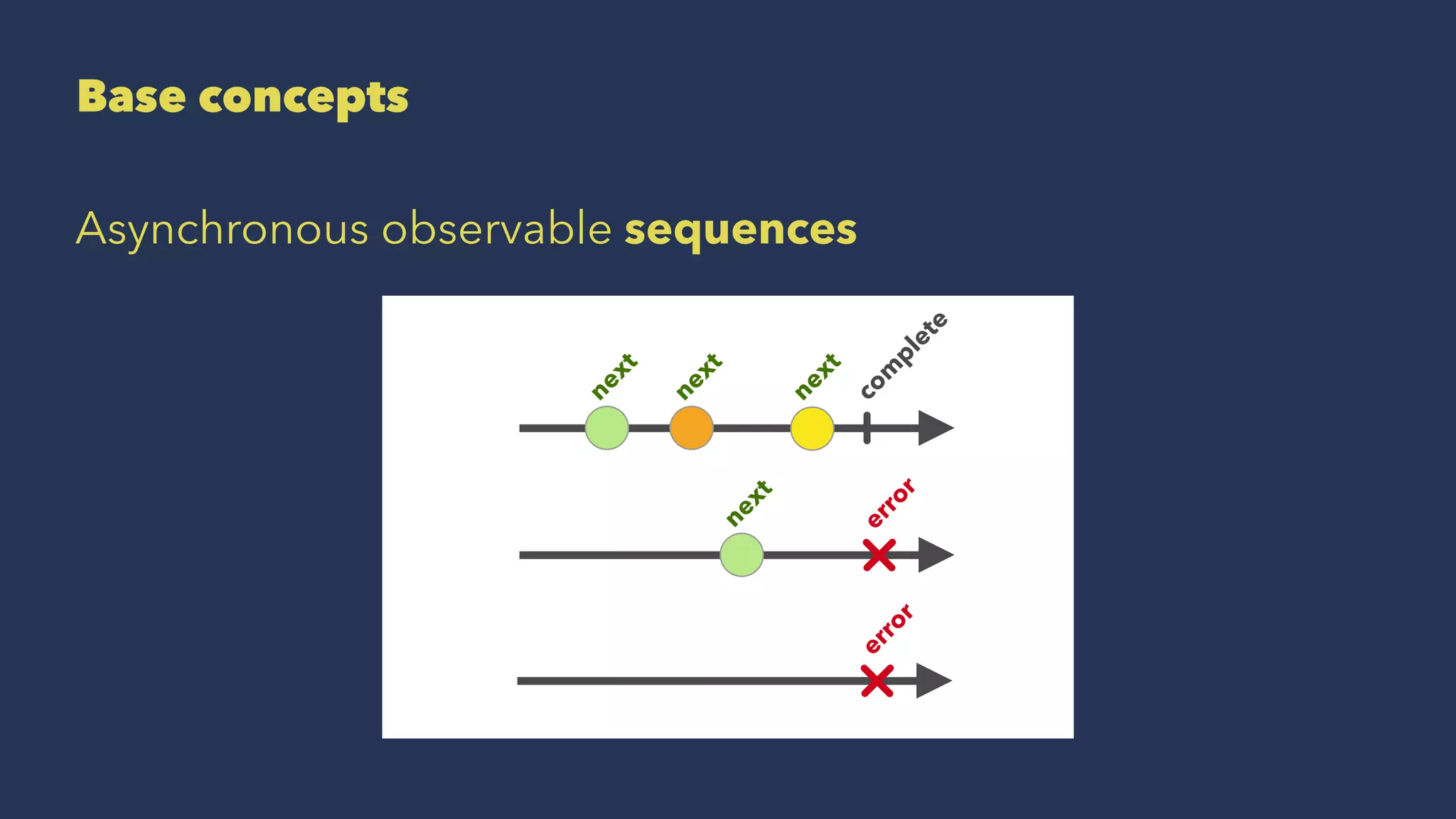
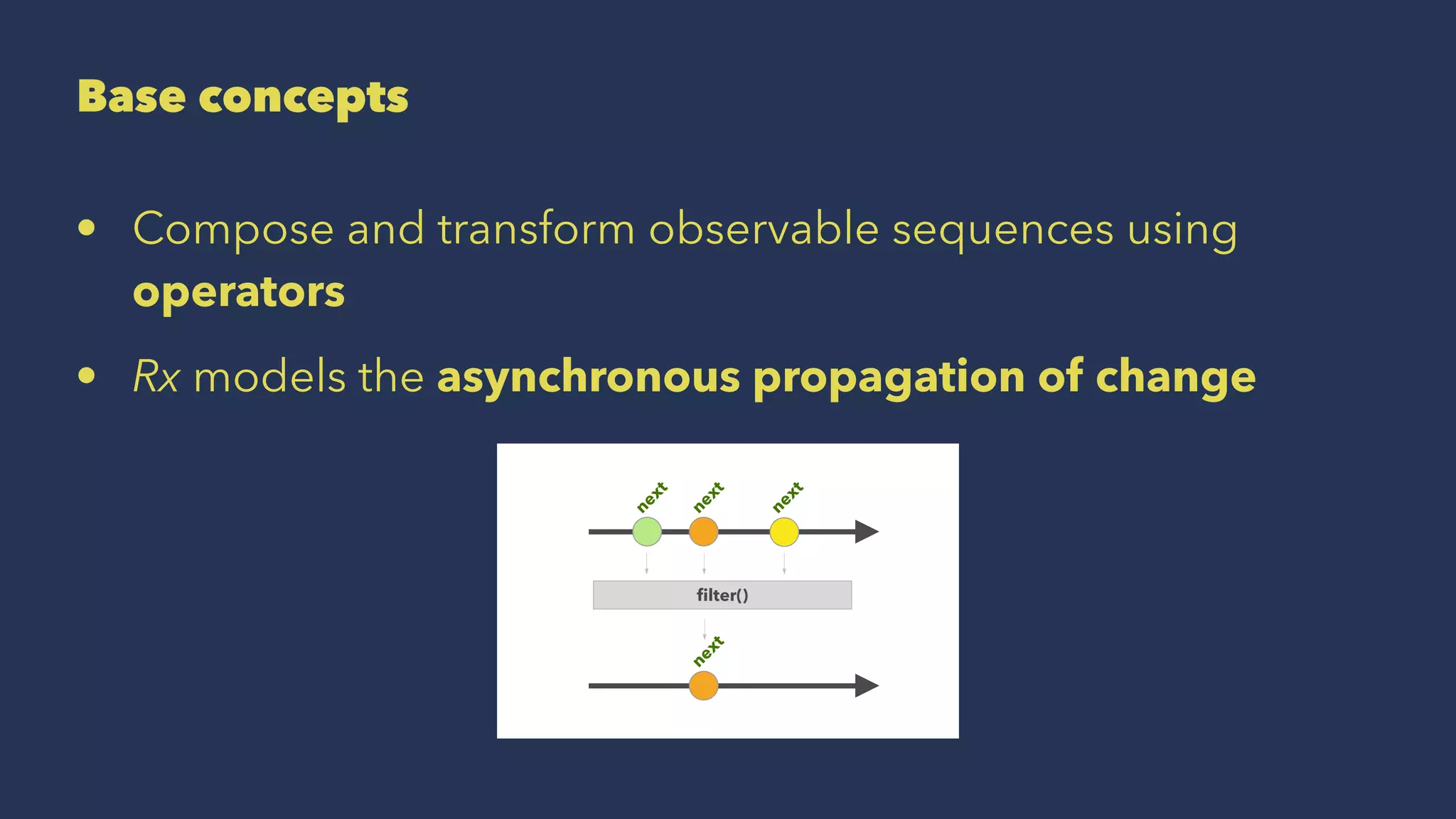
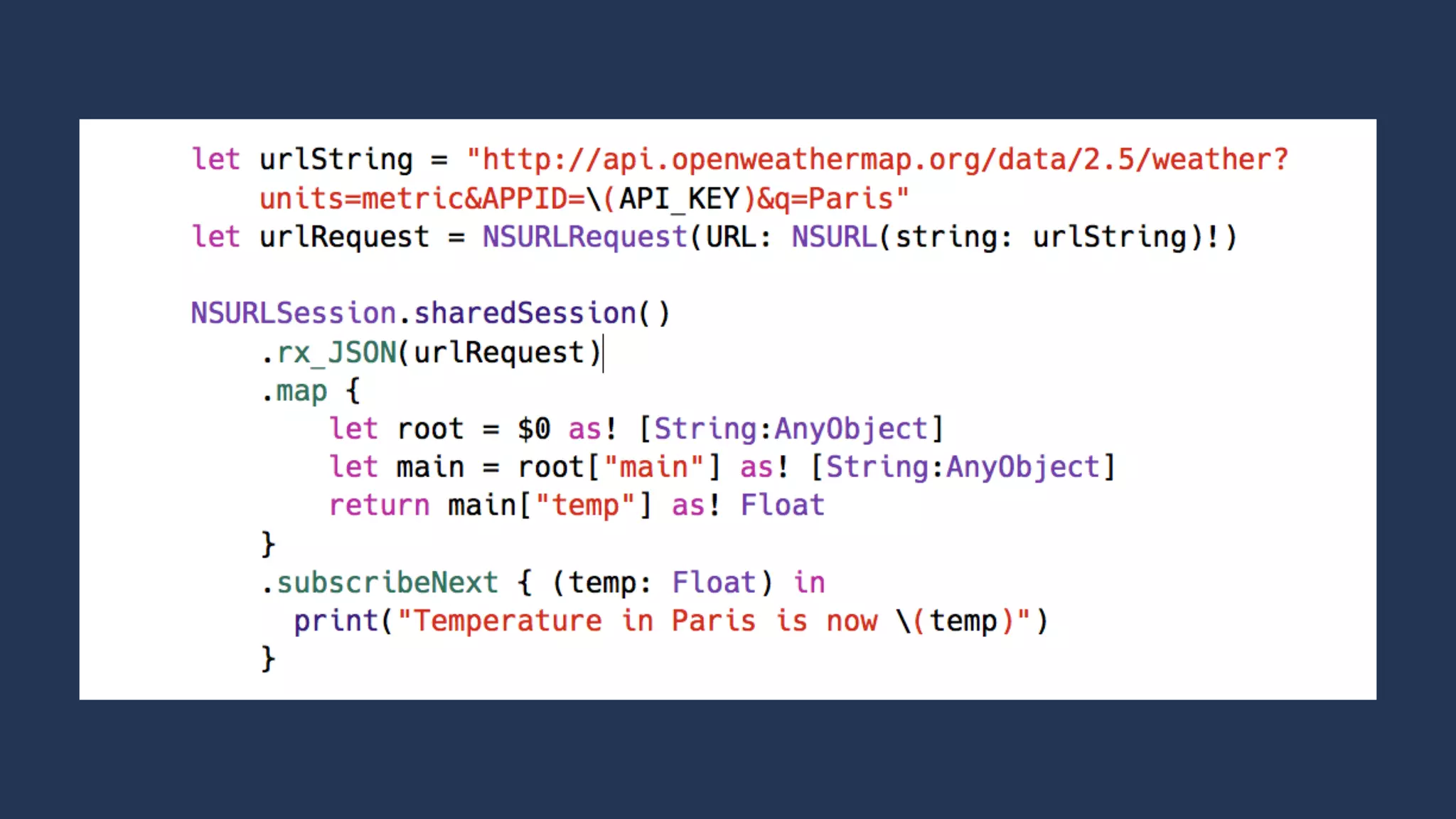
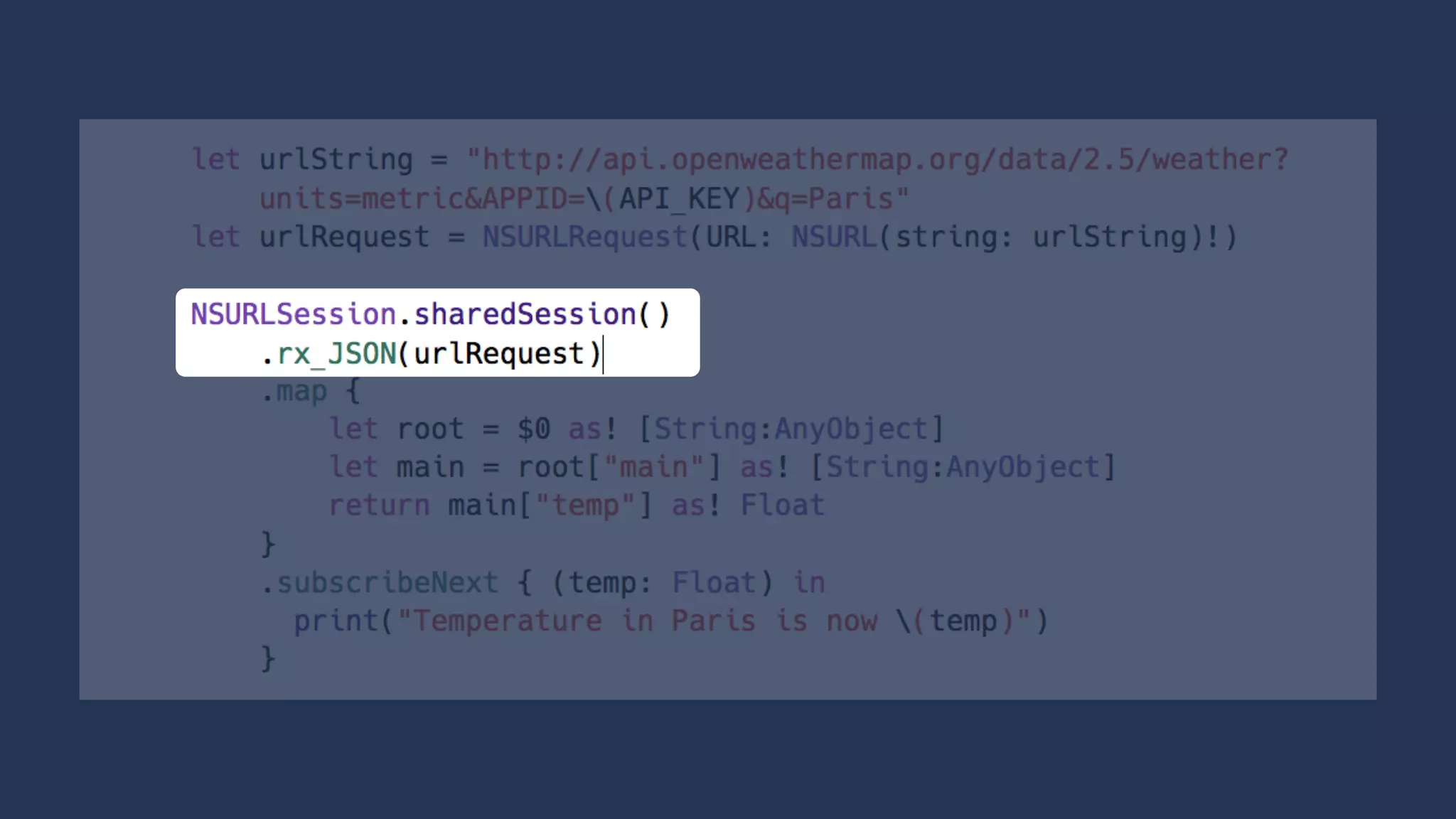
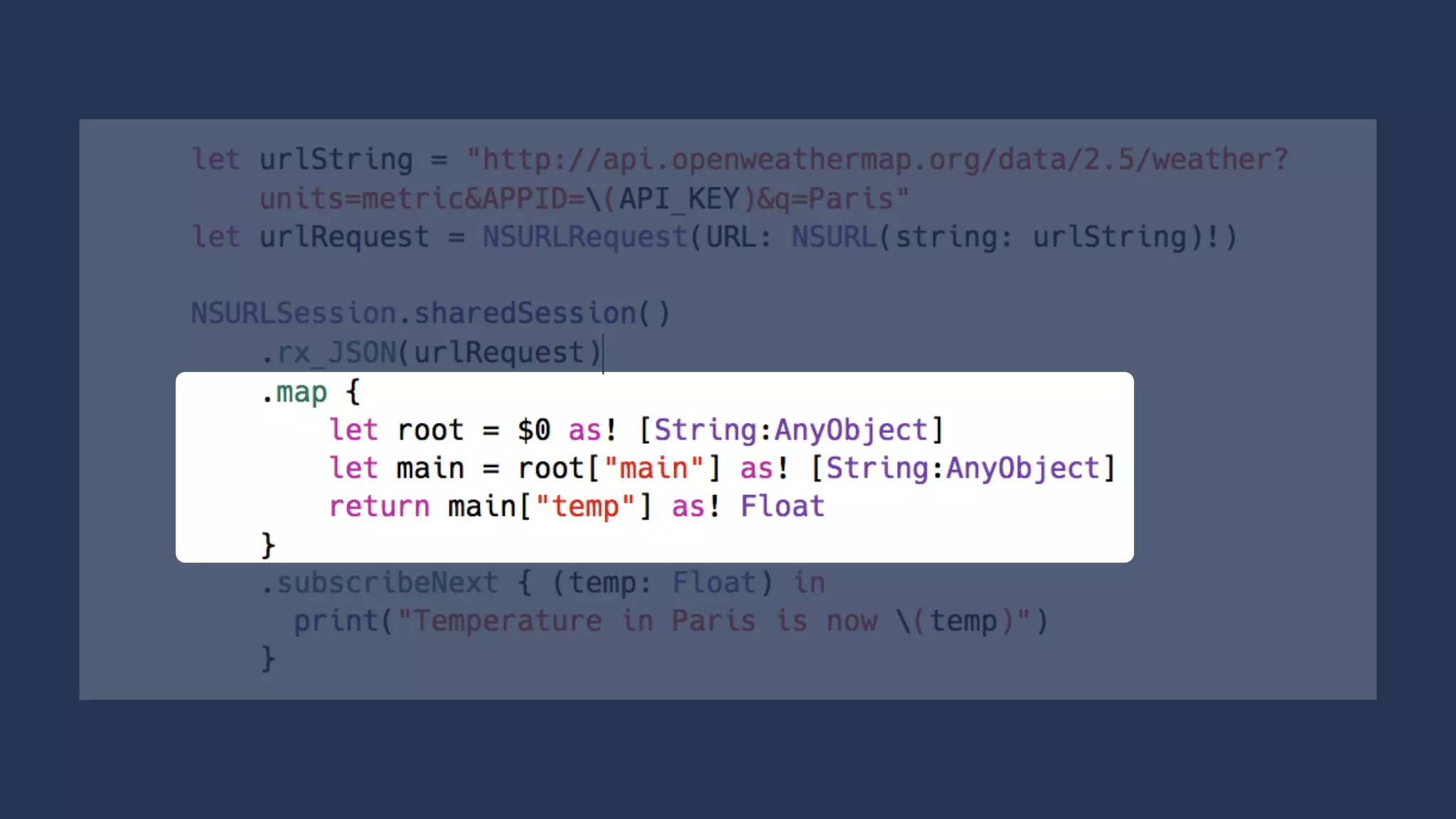

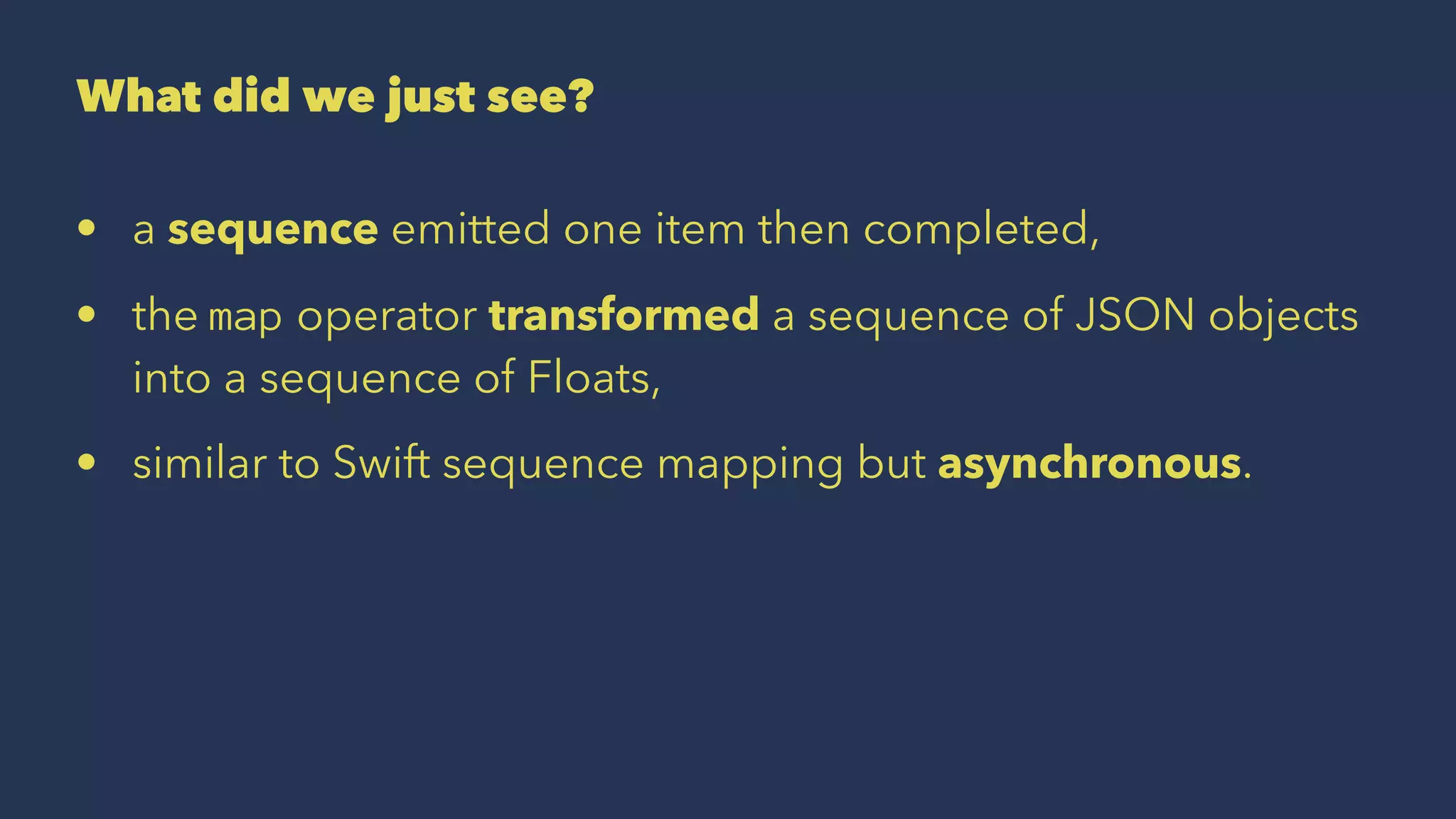
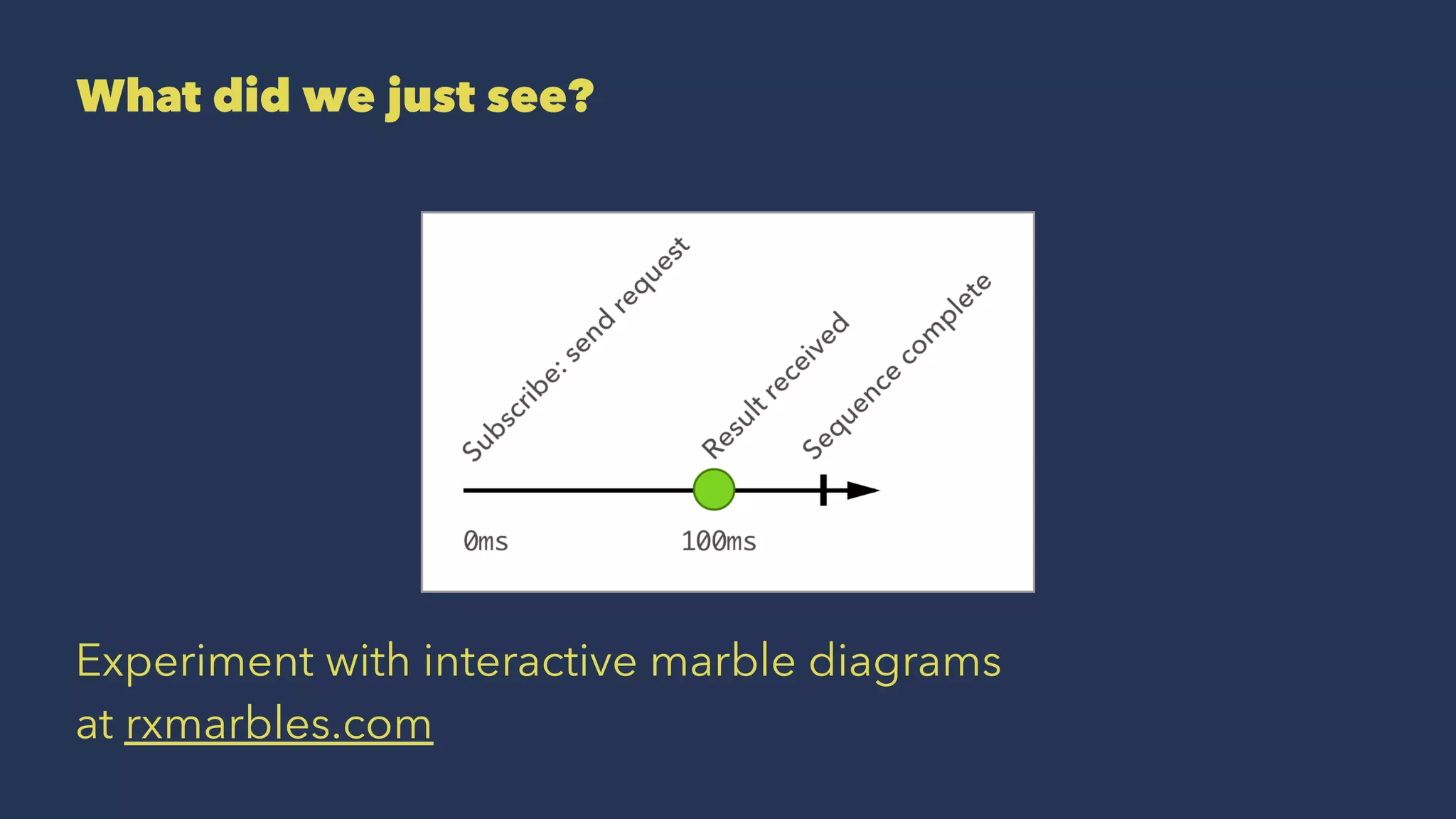
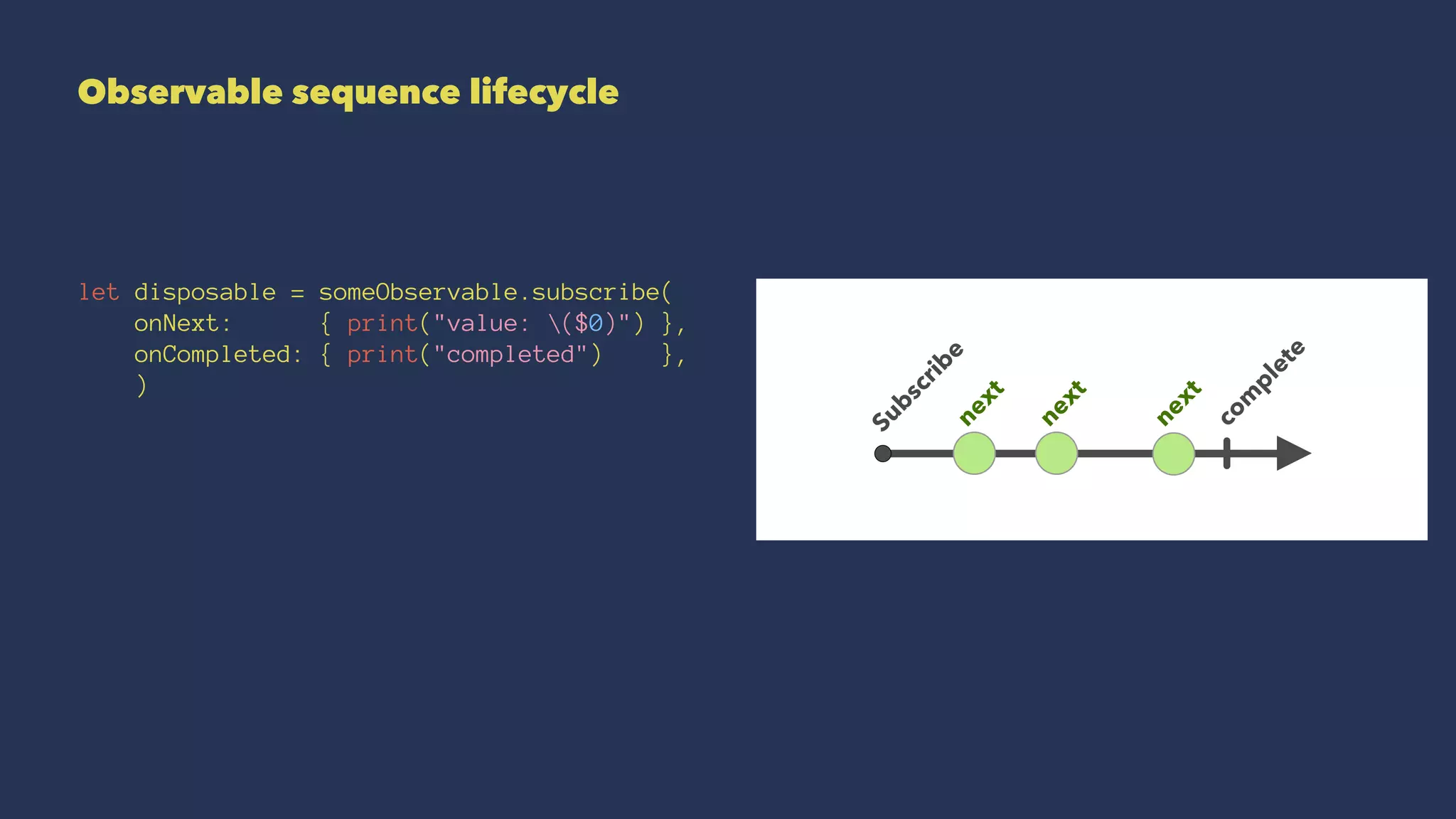
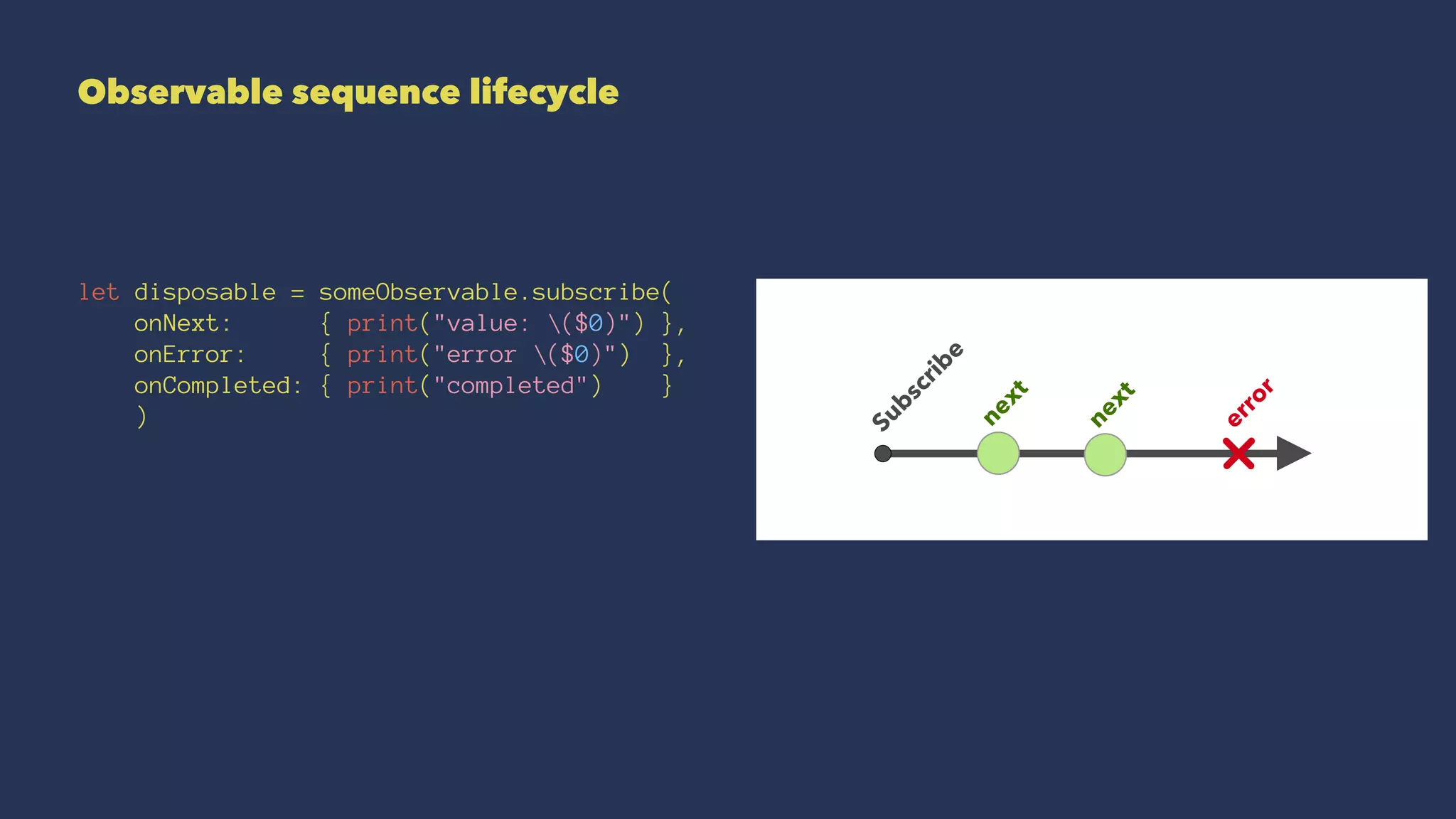
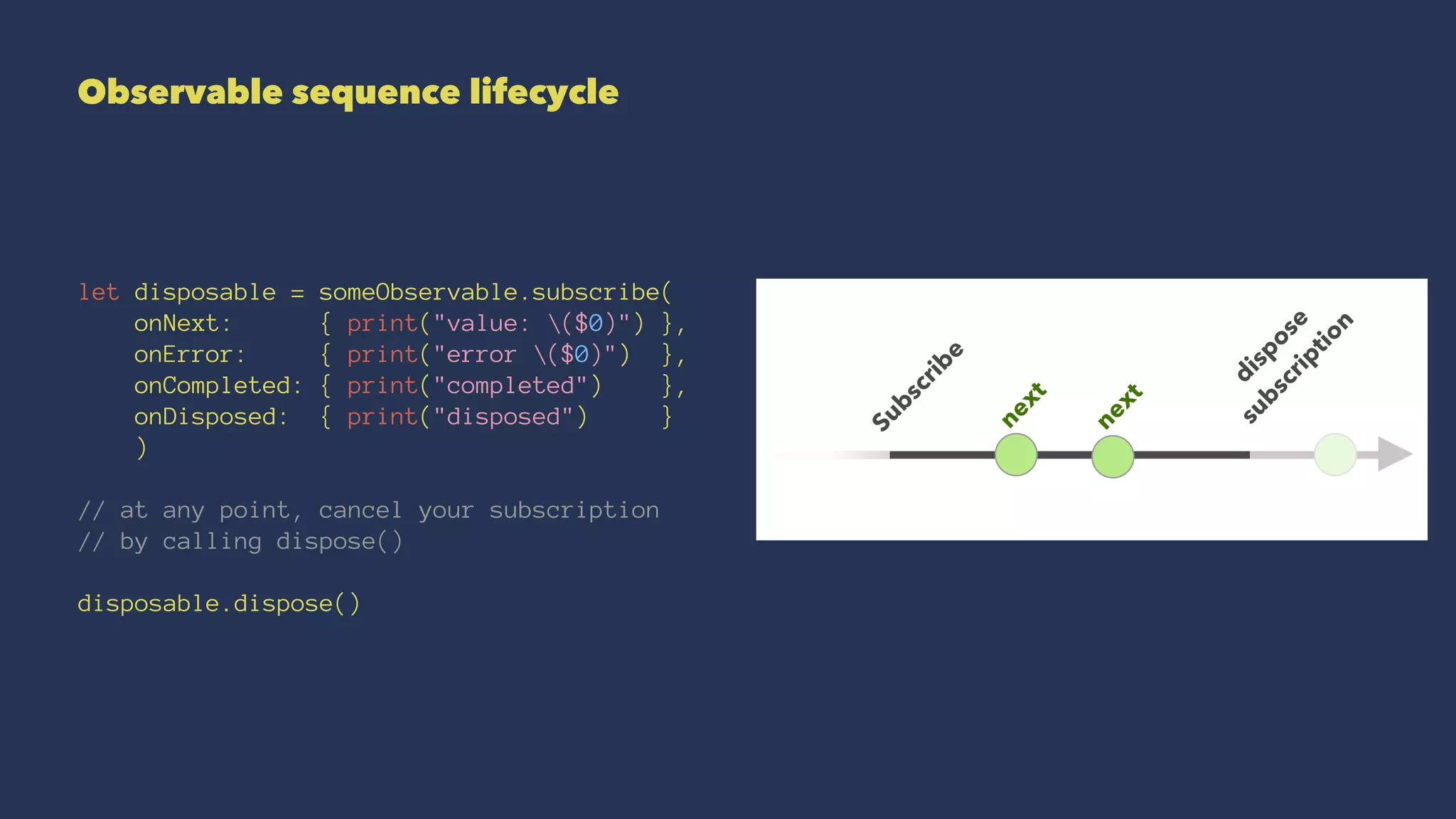
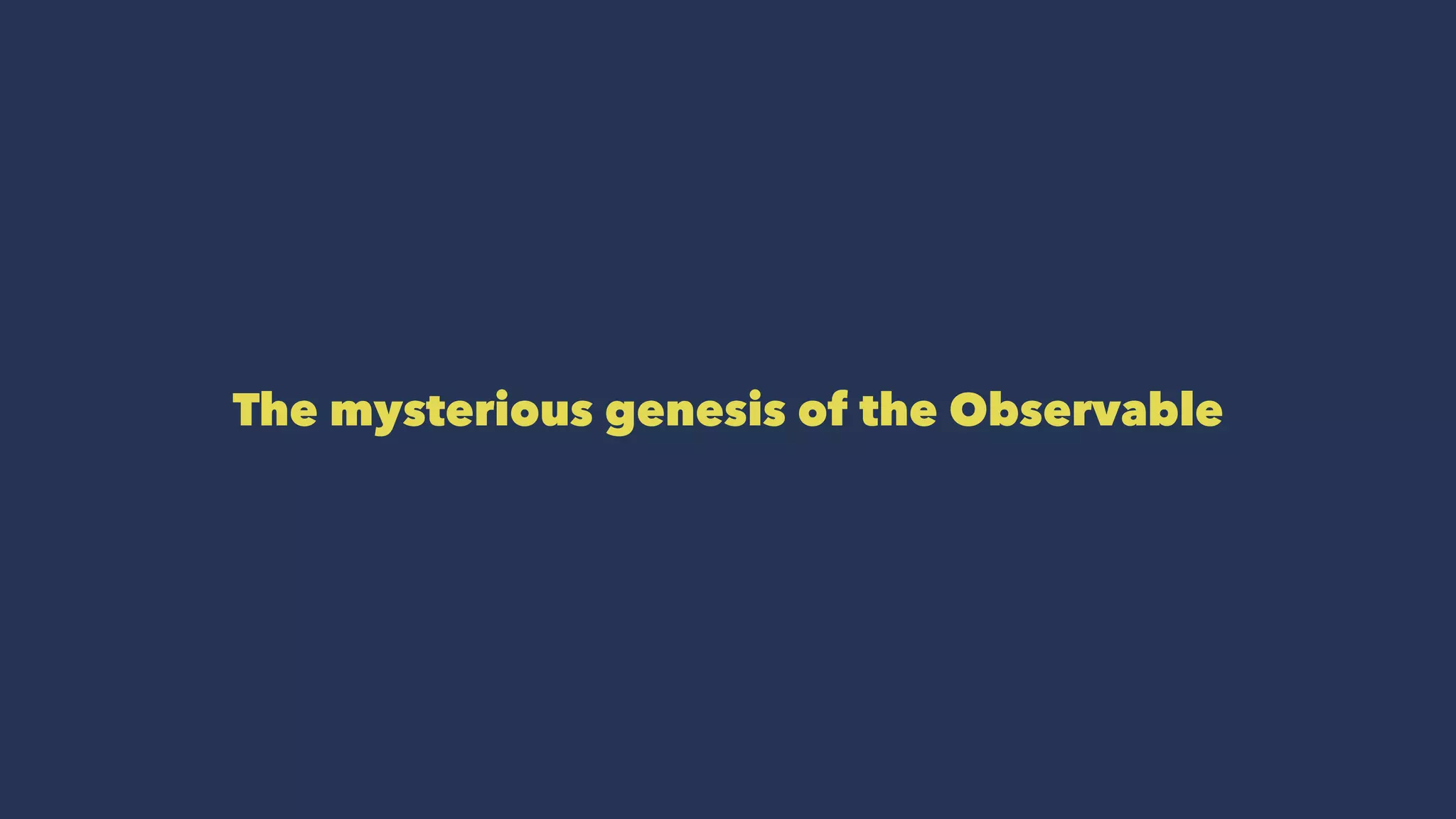
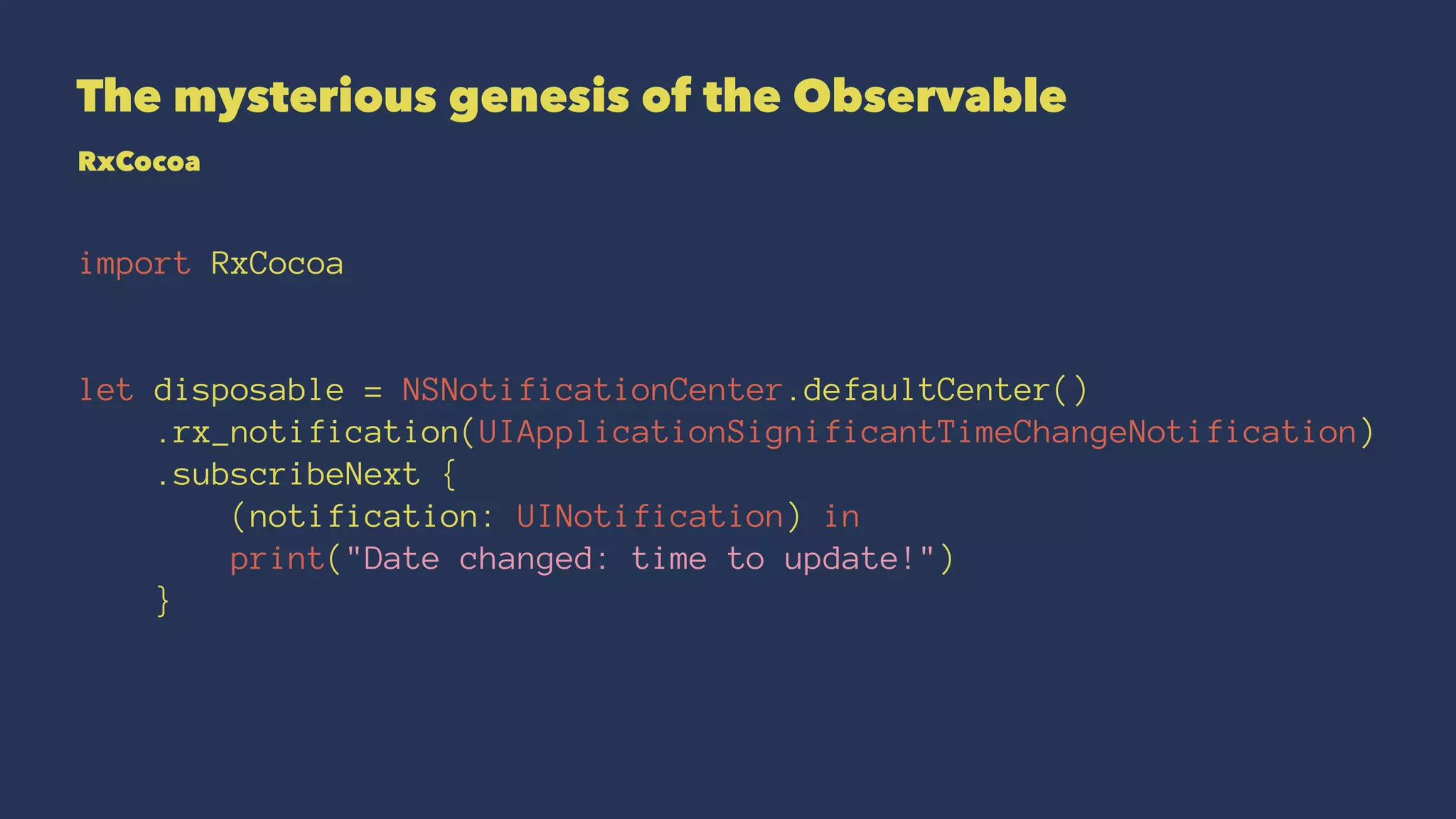
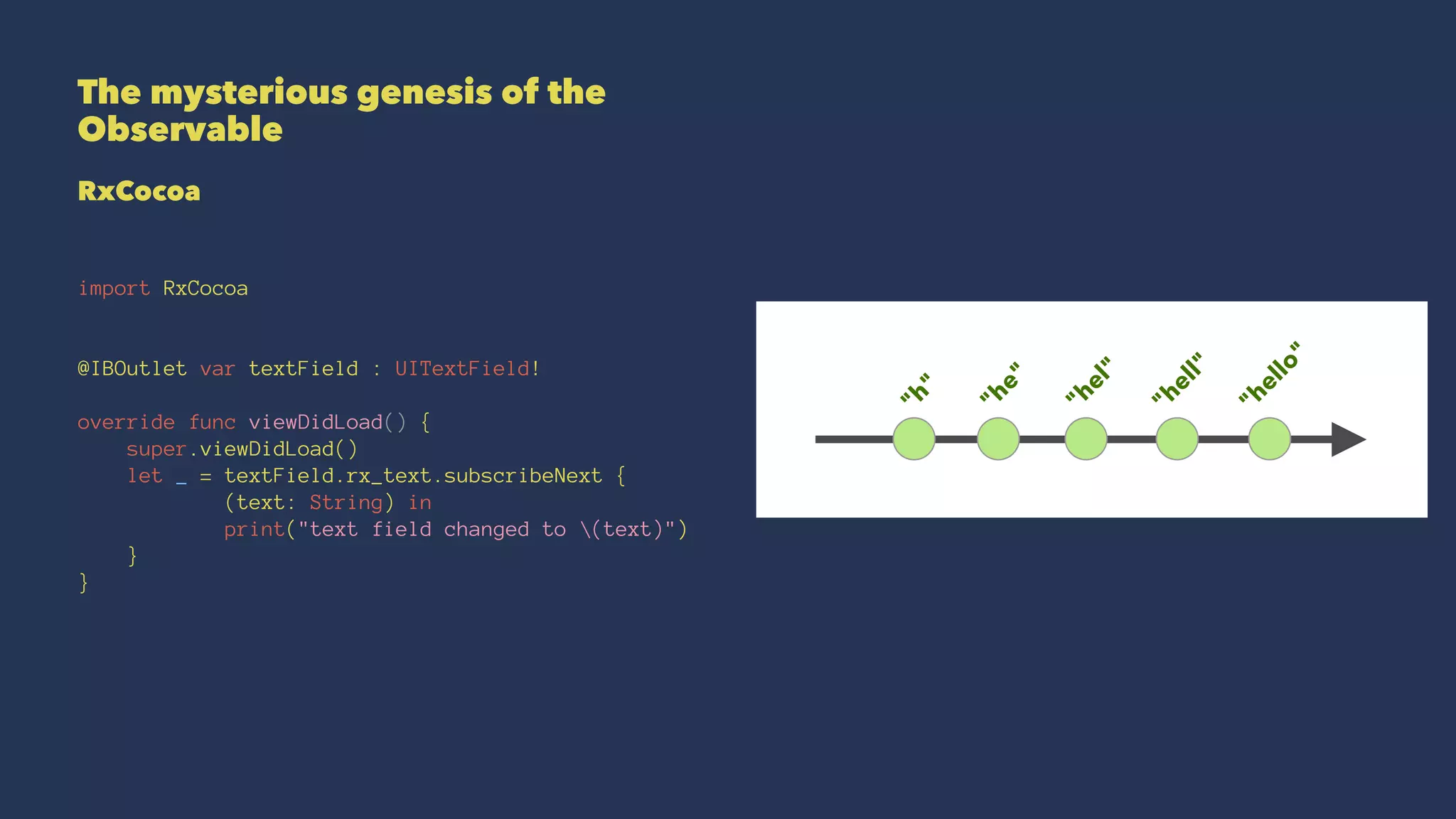
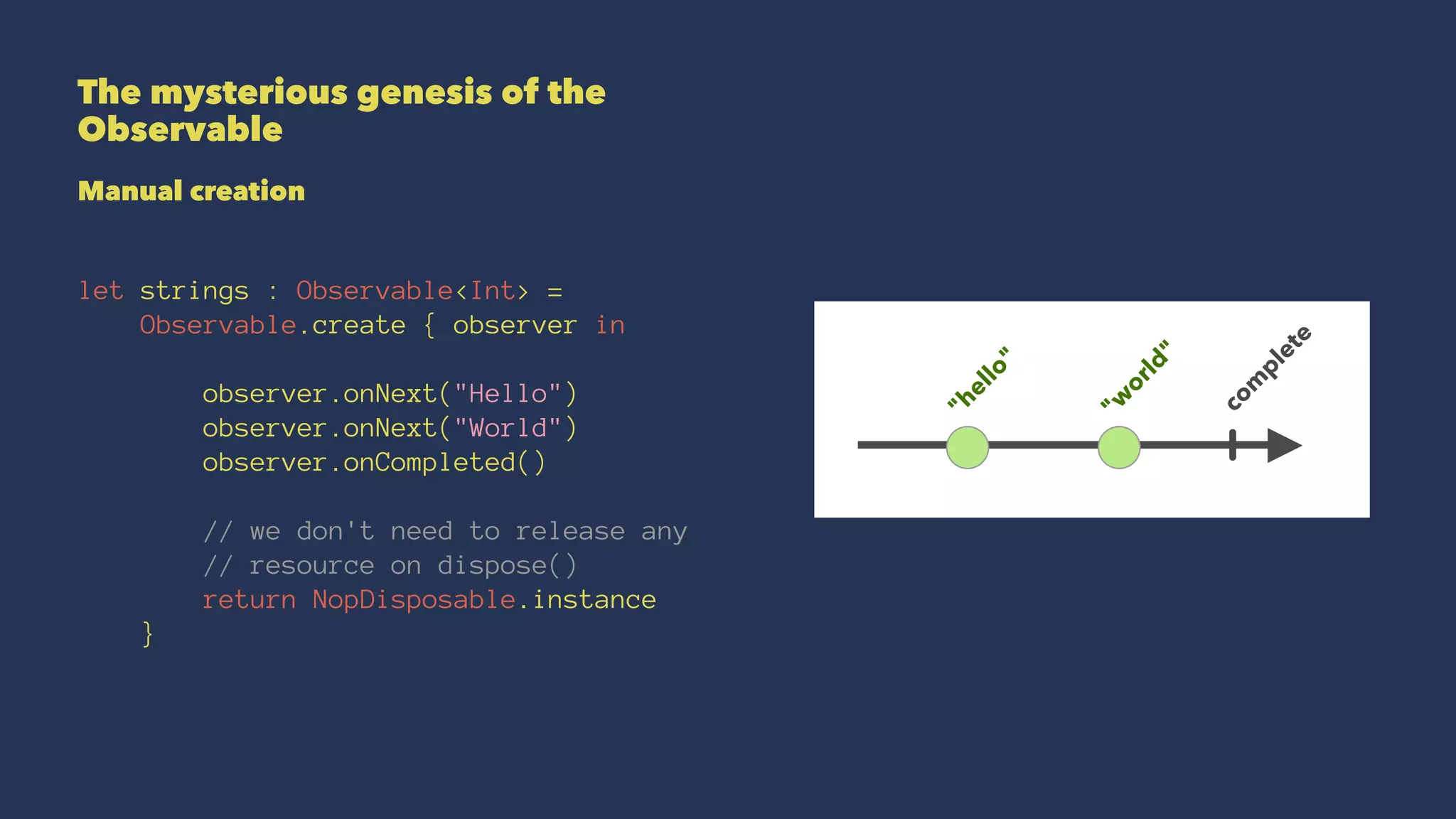
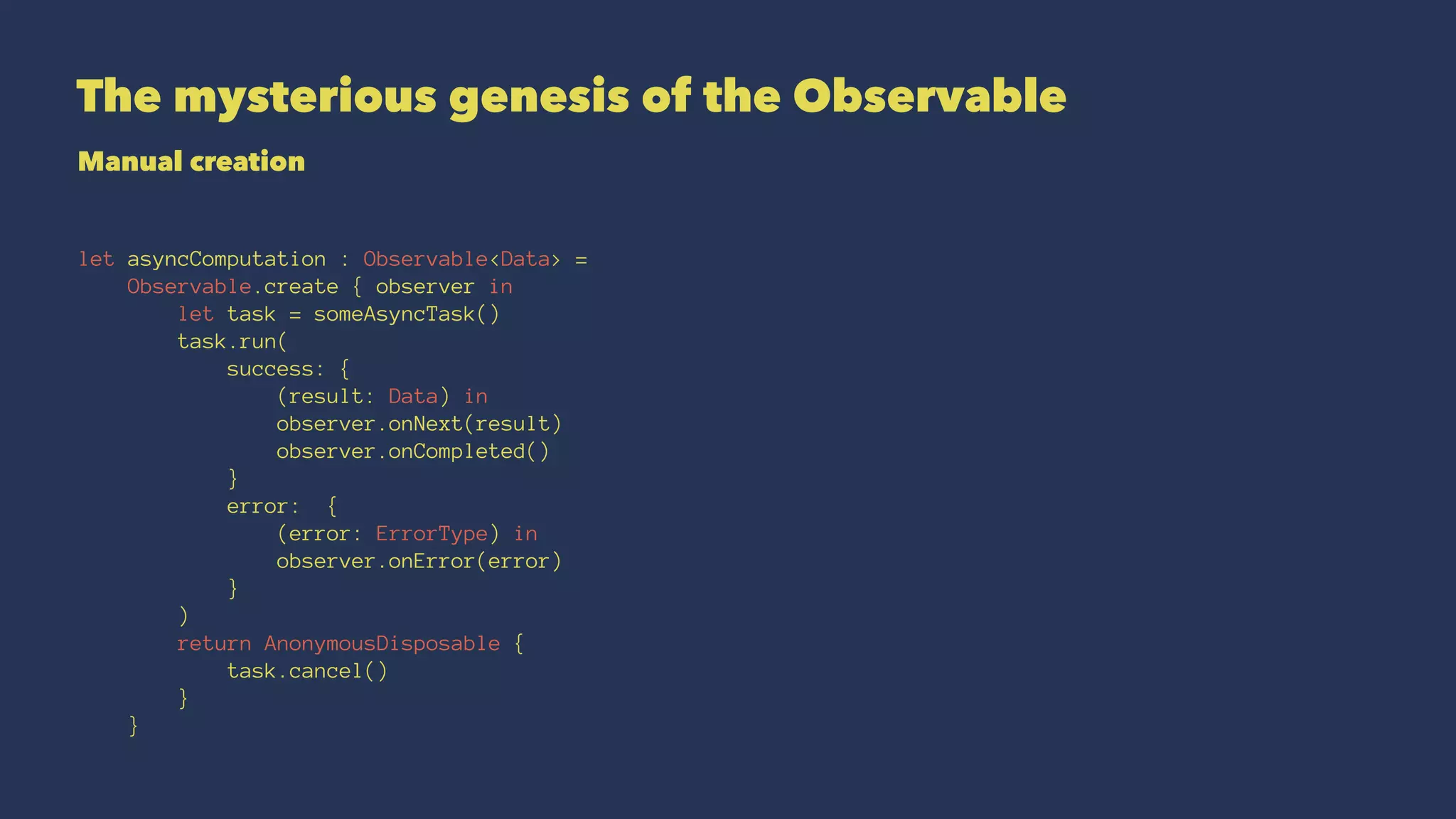
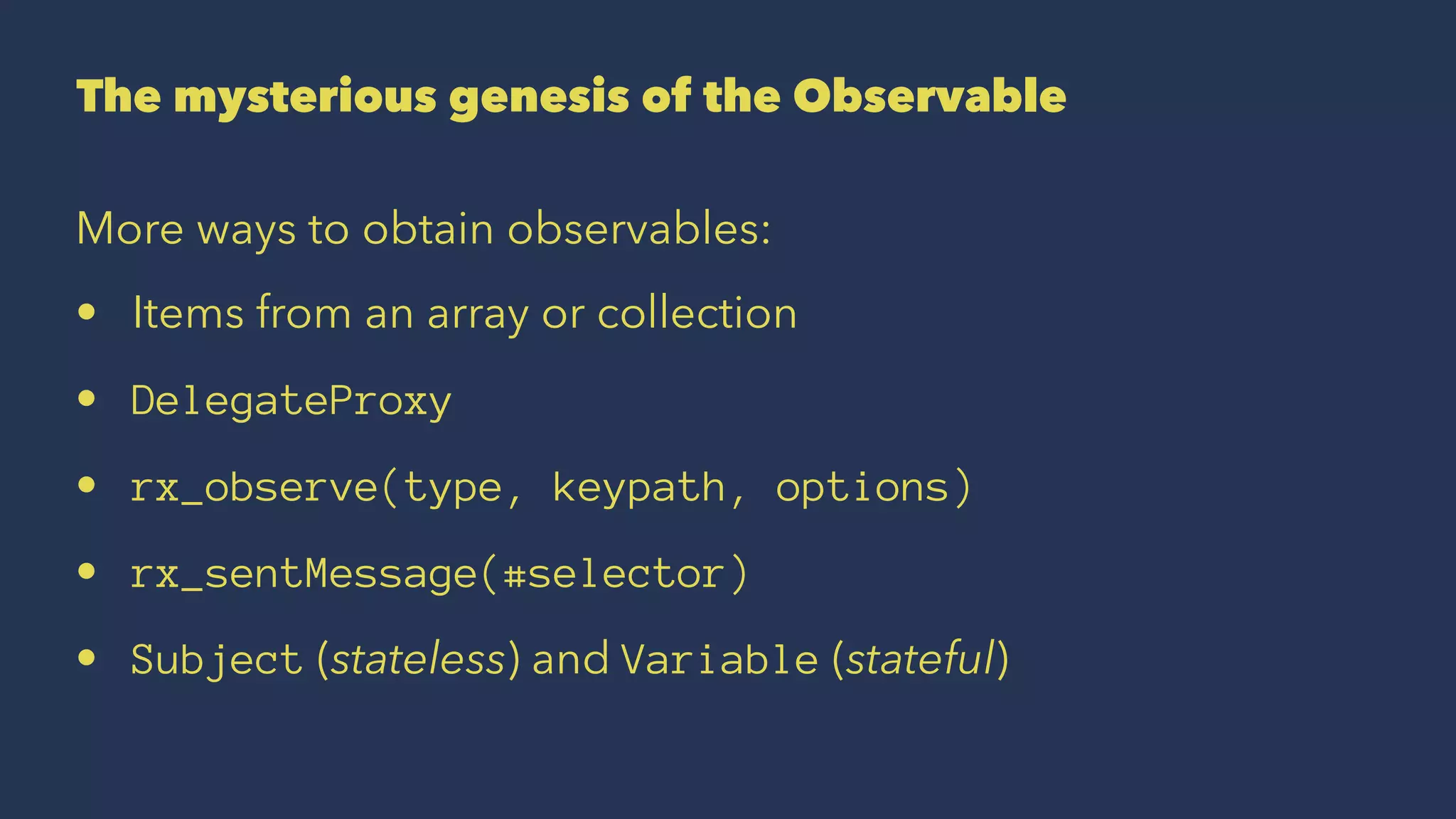

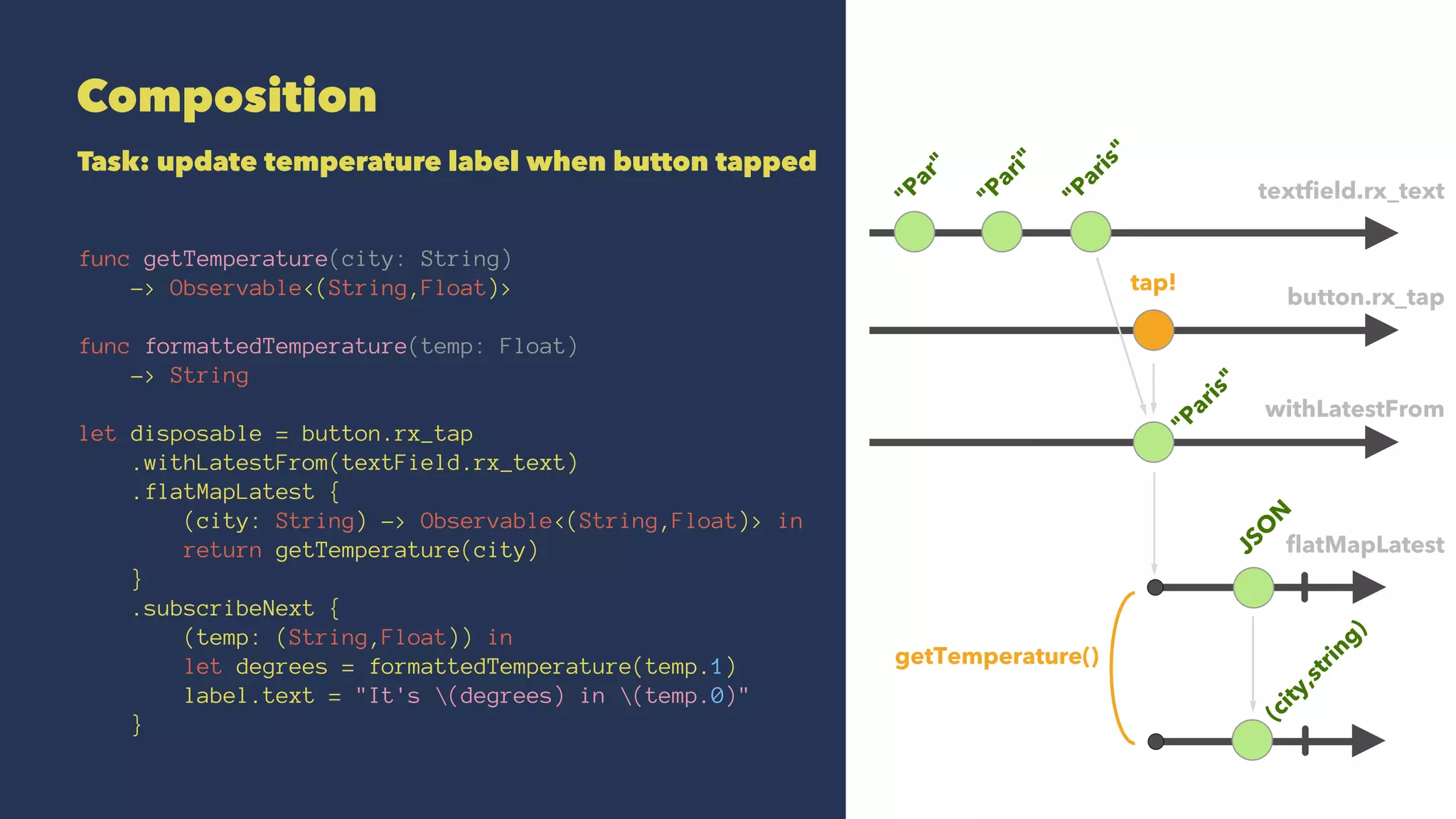
![Aggregation
Task: obtain the current temperature in multiple cities
let disposable = ["Berlin","London",
"Madrid","Paris",
"Rome"]
.map {
(city: String) -> Observable<(String,Float)> in
return getTemperature(city)
}
.toObservable()
.merge()
.toArray()
.subscribeNext {
(temperatures: [(String,Float)]) in
// we get the result of the five requests
// at once in a nice array!
}](https://image.slidesharecdn.com/rxprogrammingpatterns-160926074444/75/Reactive-Programming-Patterns-with-RxSwift-24-2048.jpg)
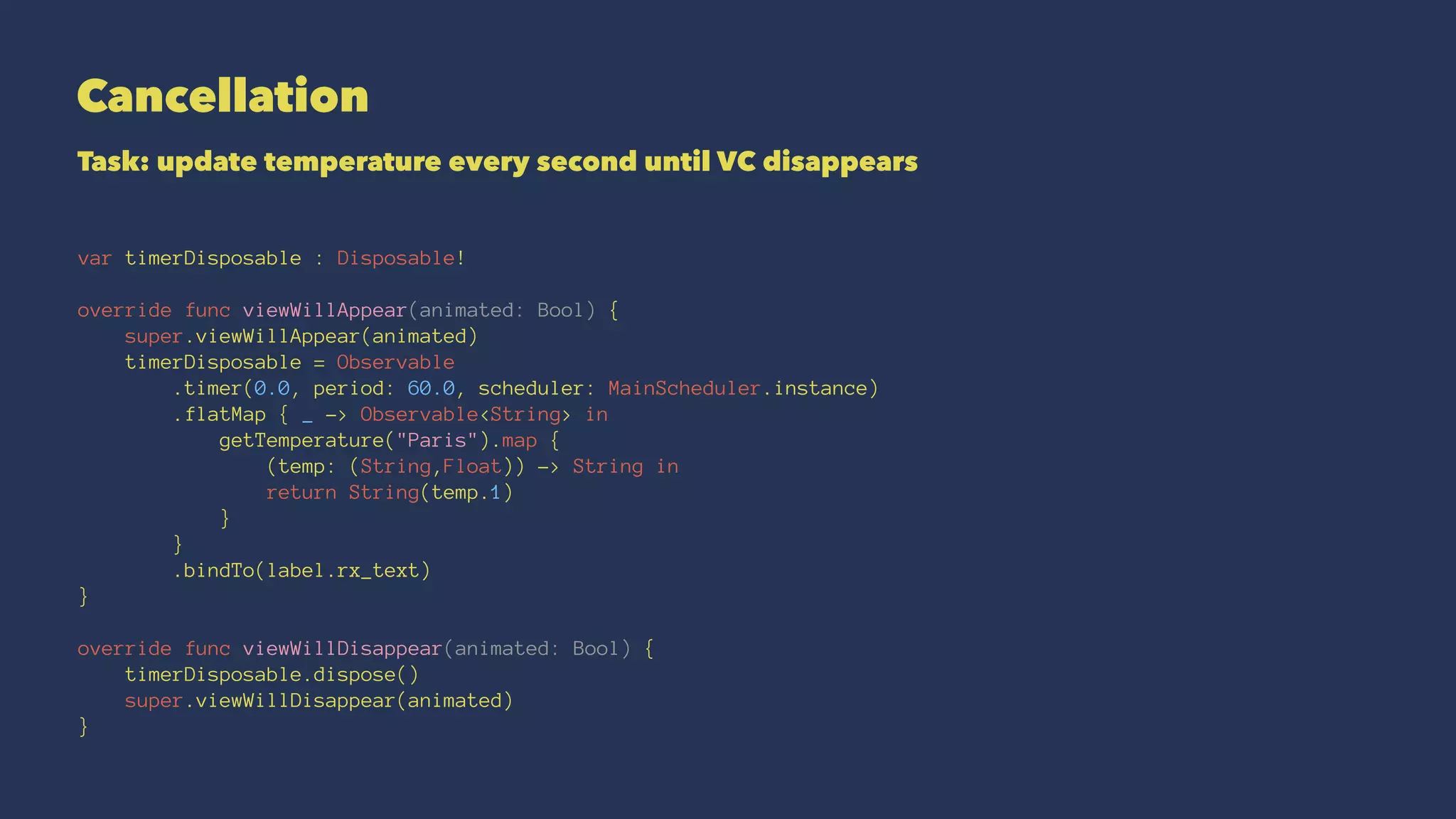
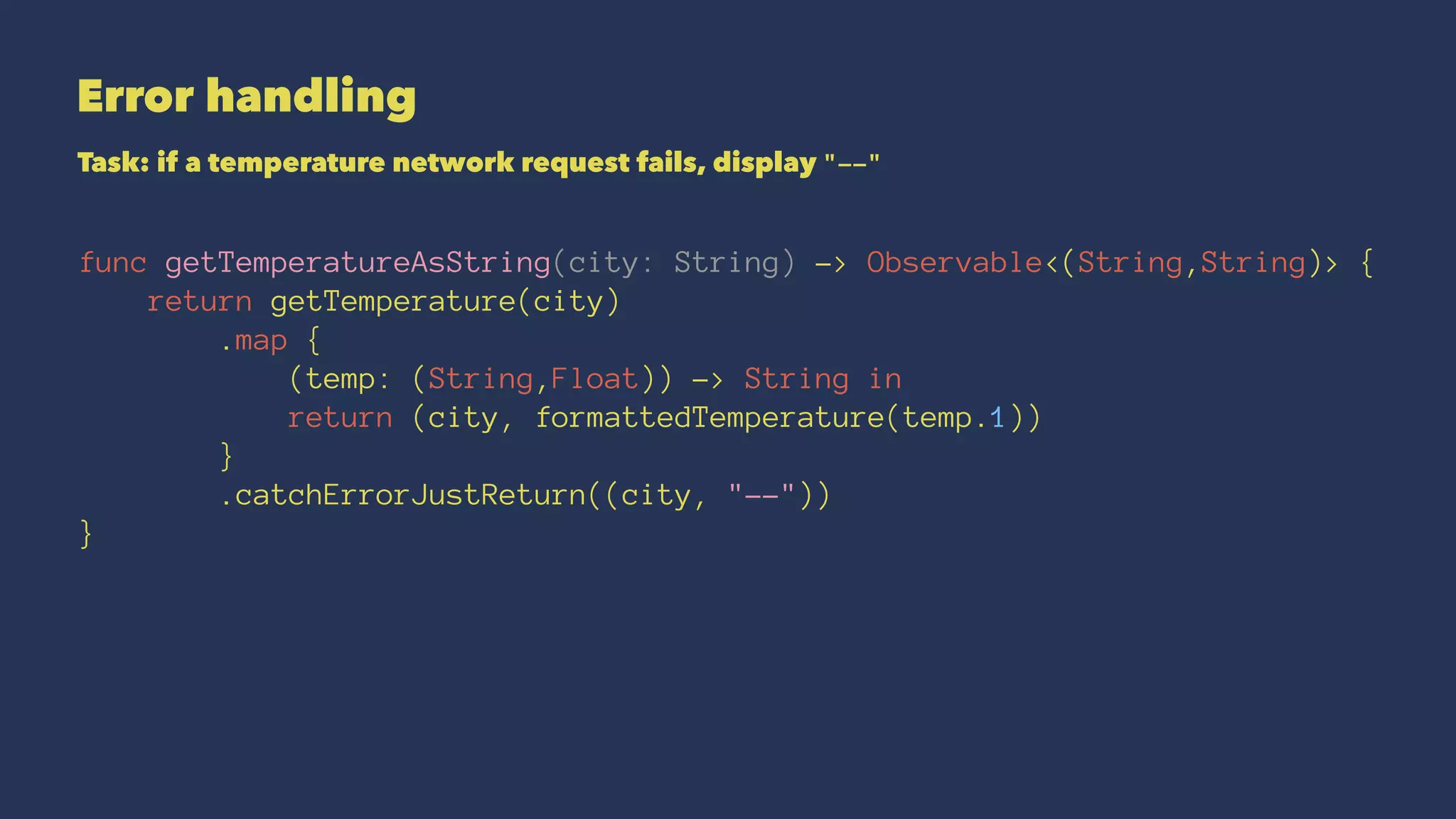
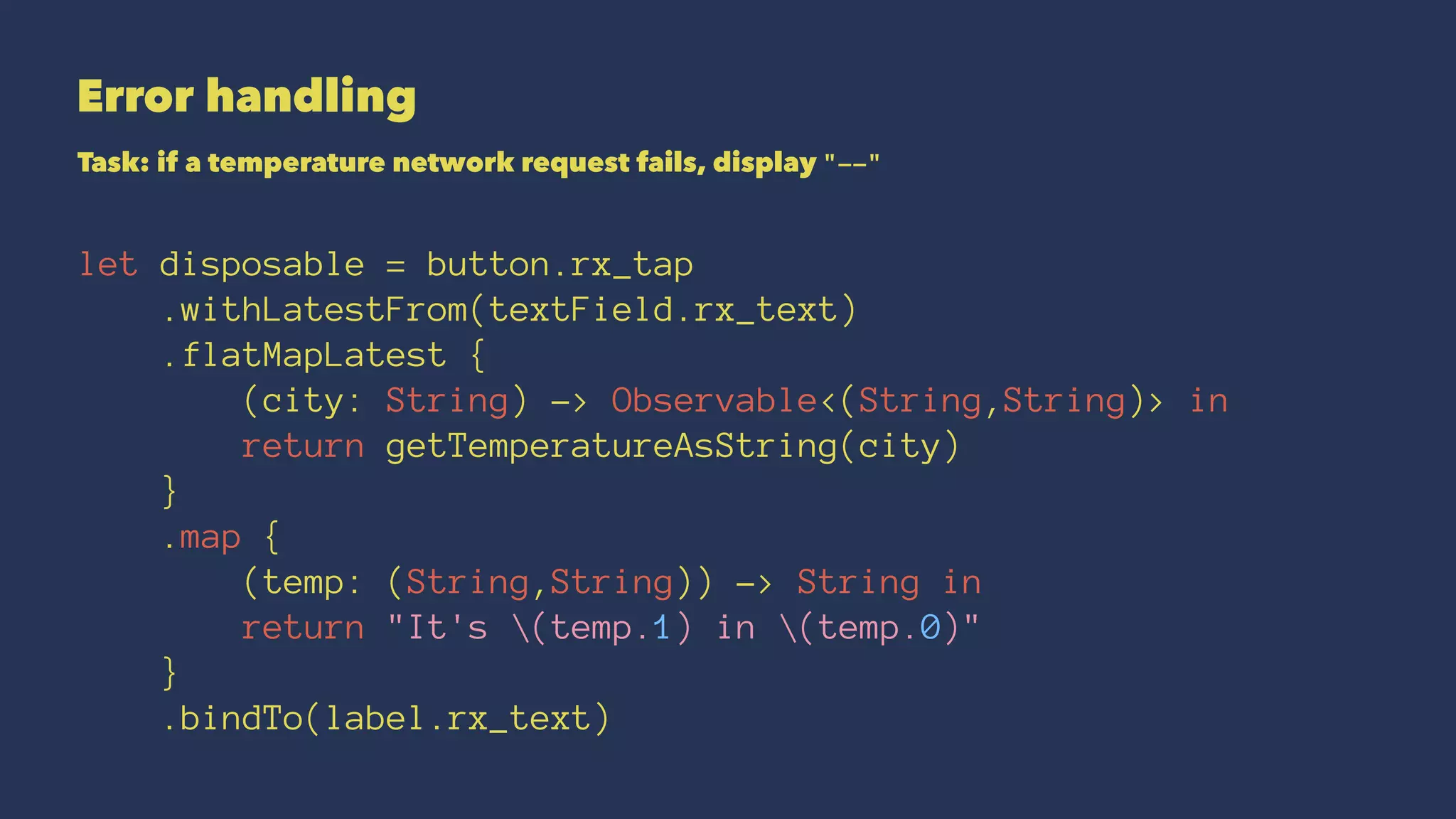

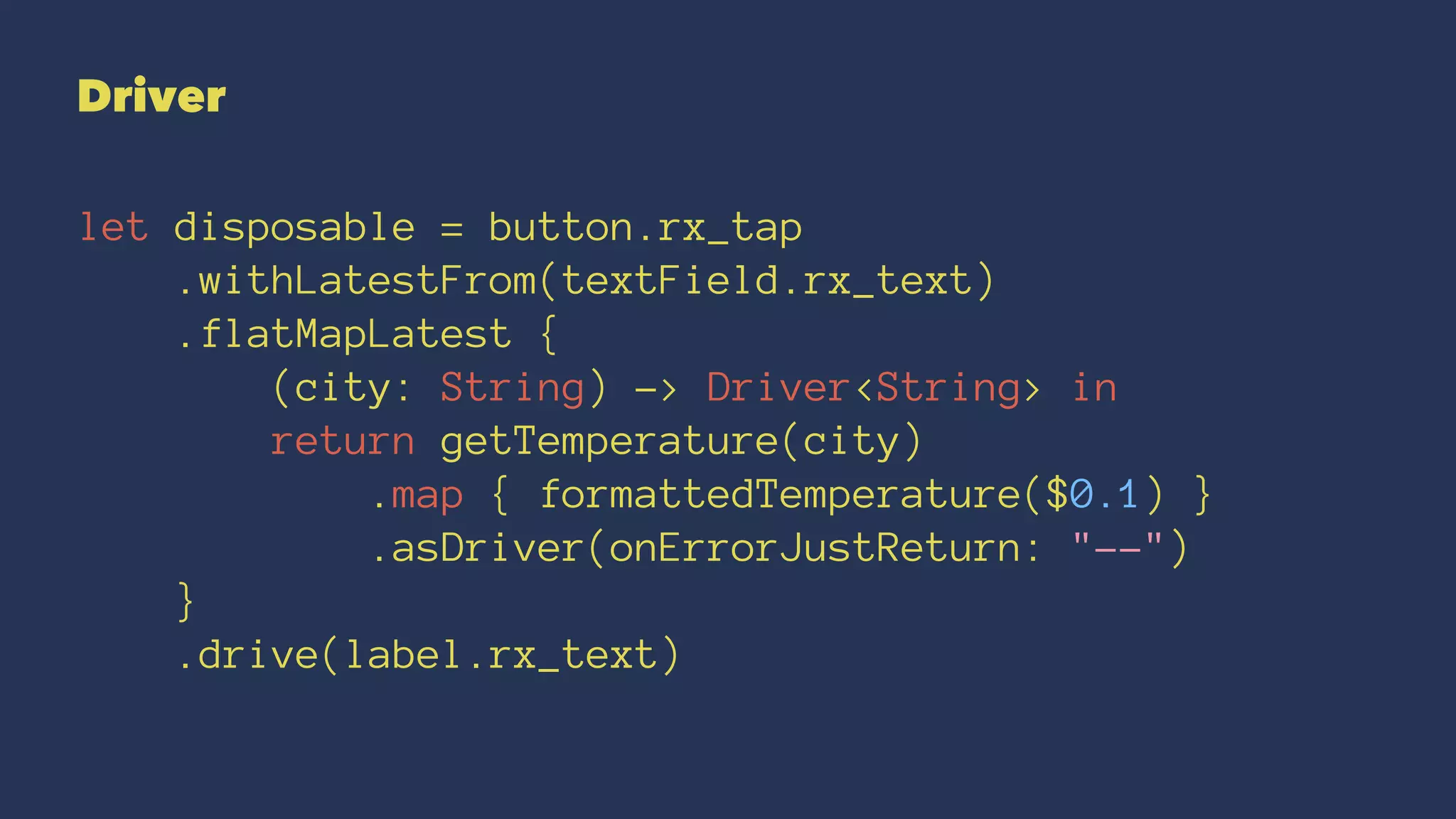
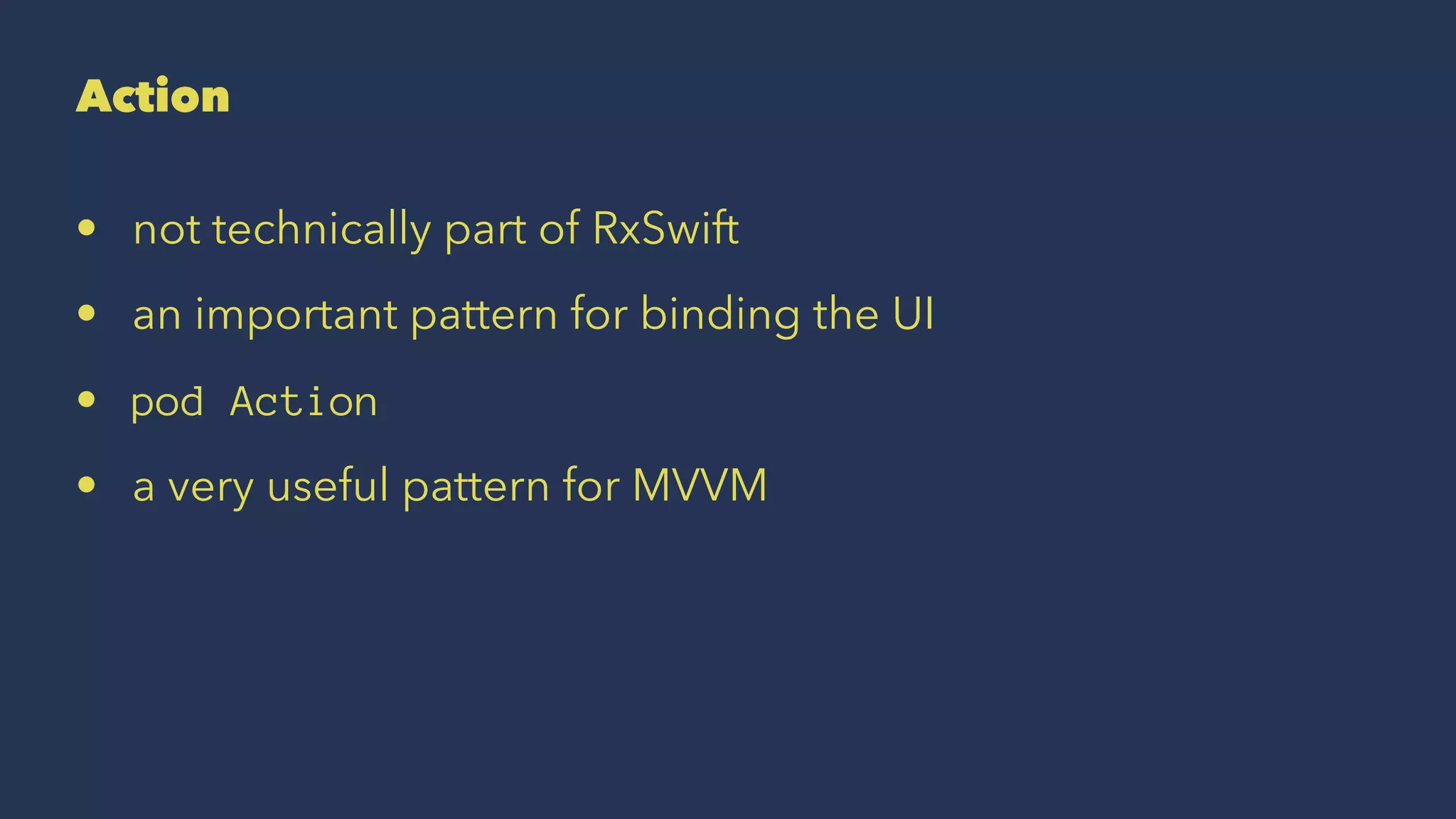
![Action
import Action
lazy var getTemperatureAction : CocoaAction = CocoaAction {
[unowned self] in
return self.getTemperatureAsString(self.textfield.text)
}
button.rx_action = getTemperatureAction
getTemperatureAction.elements.bindTo(label.rx_text)](https://image.slidesharecdn.com/rxprogrammingpatterns-160926074444/75/Reactive-Programming-Patterns-with-RxSwift-31-2048.jpg)