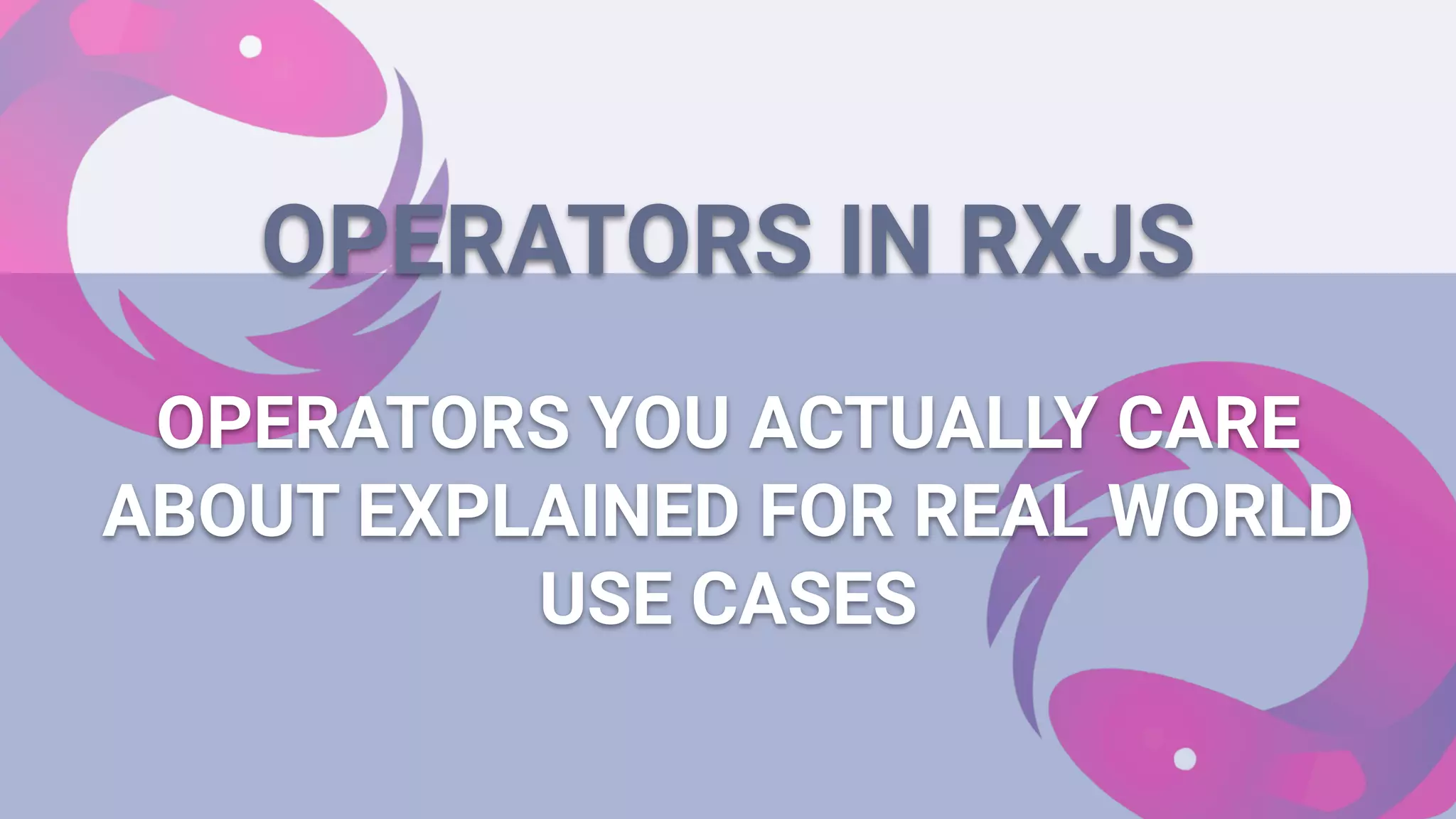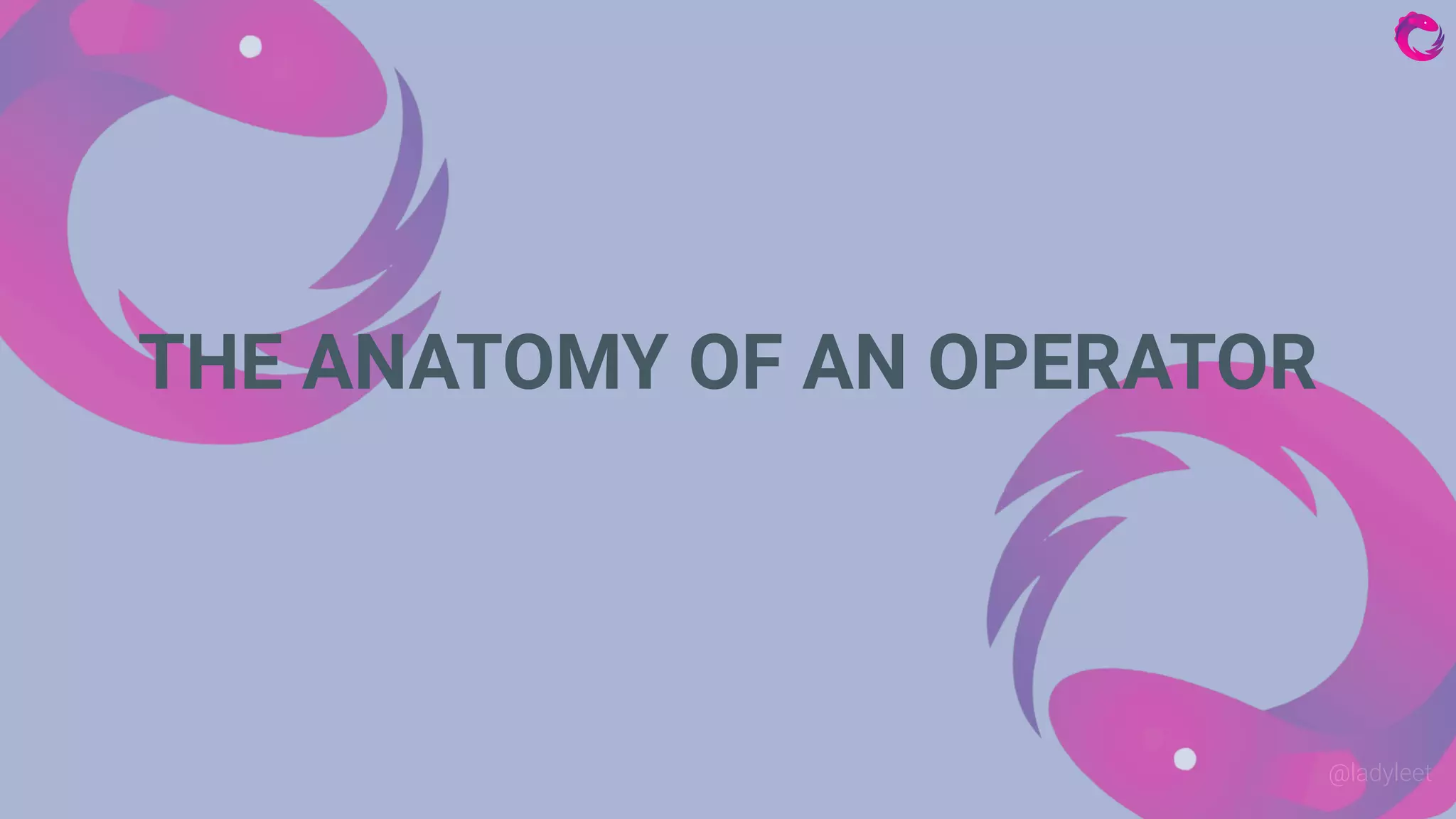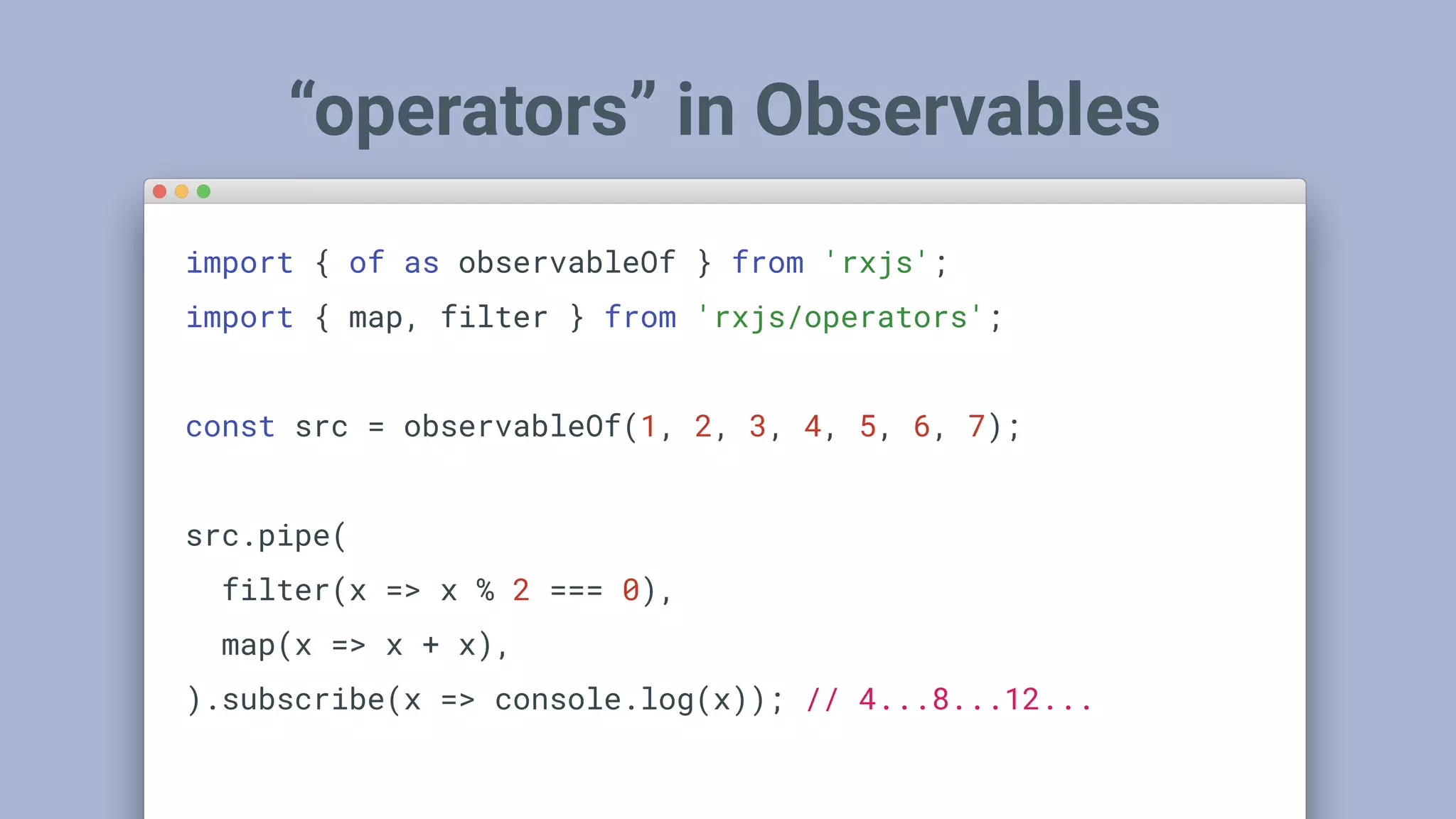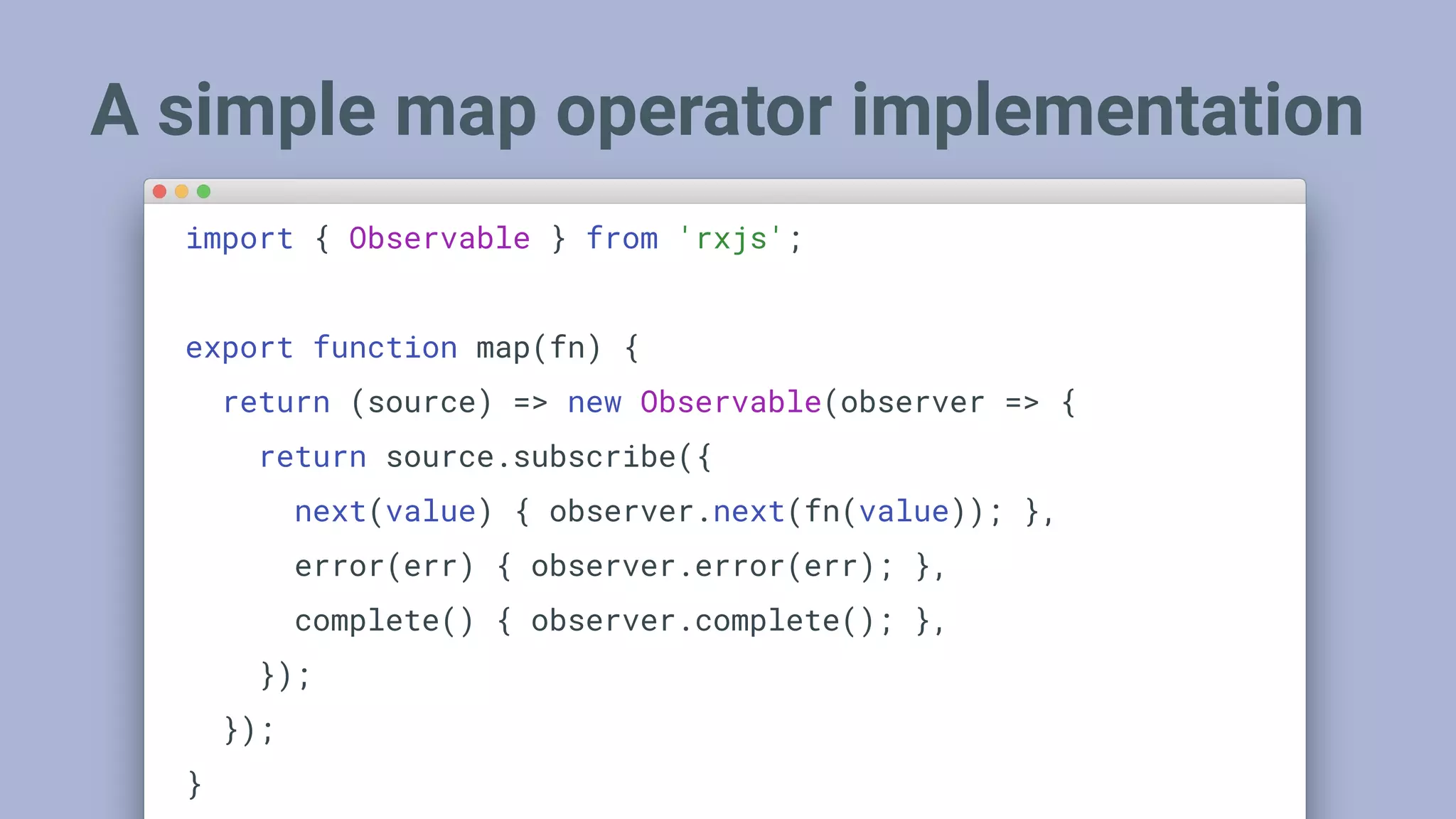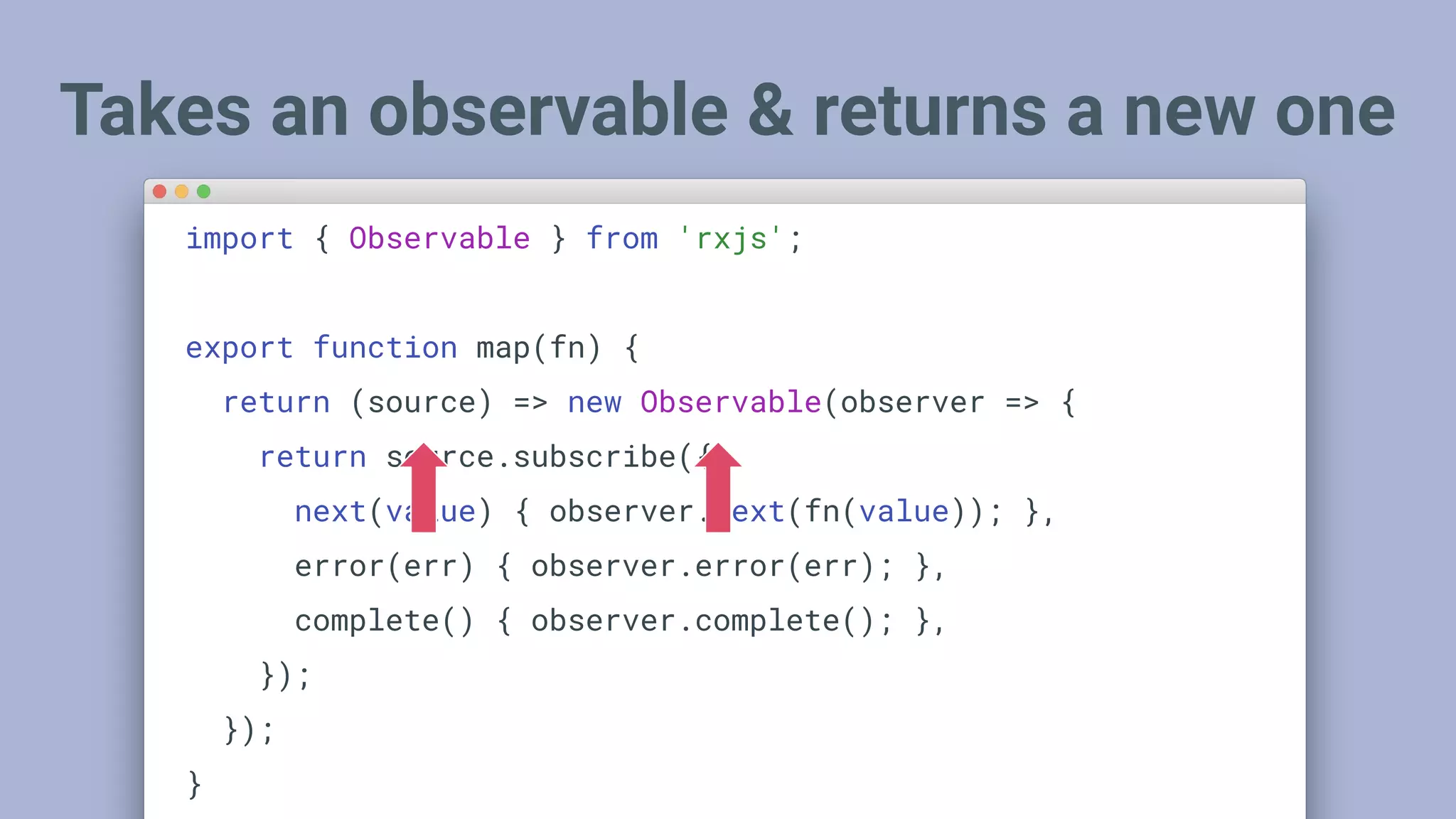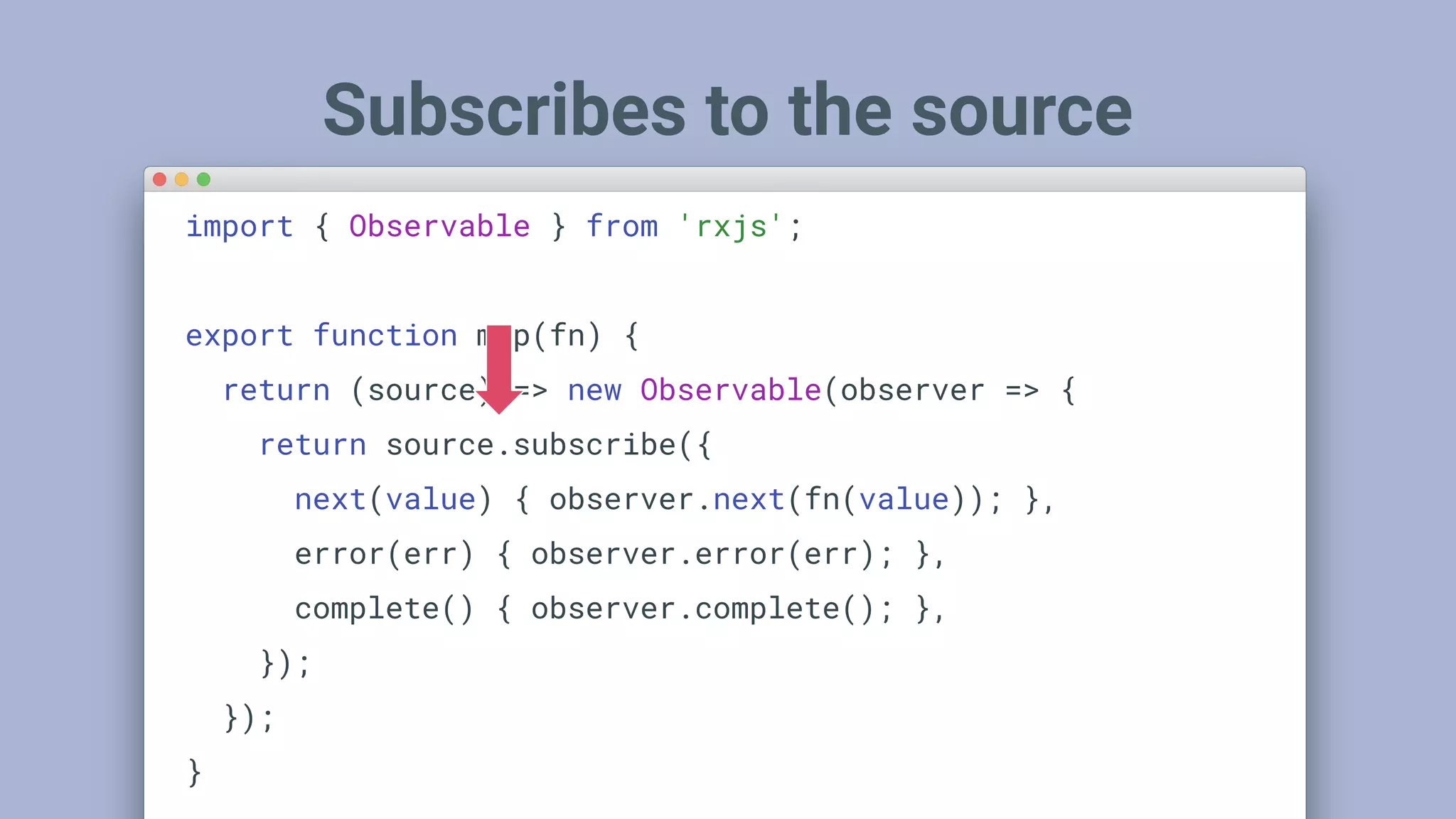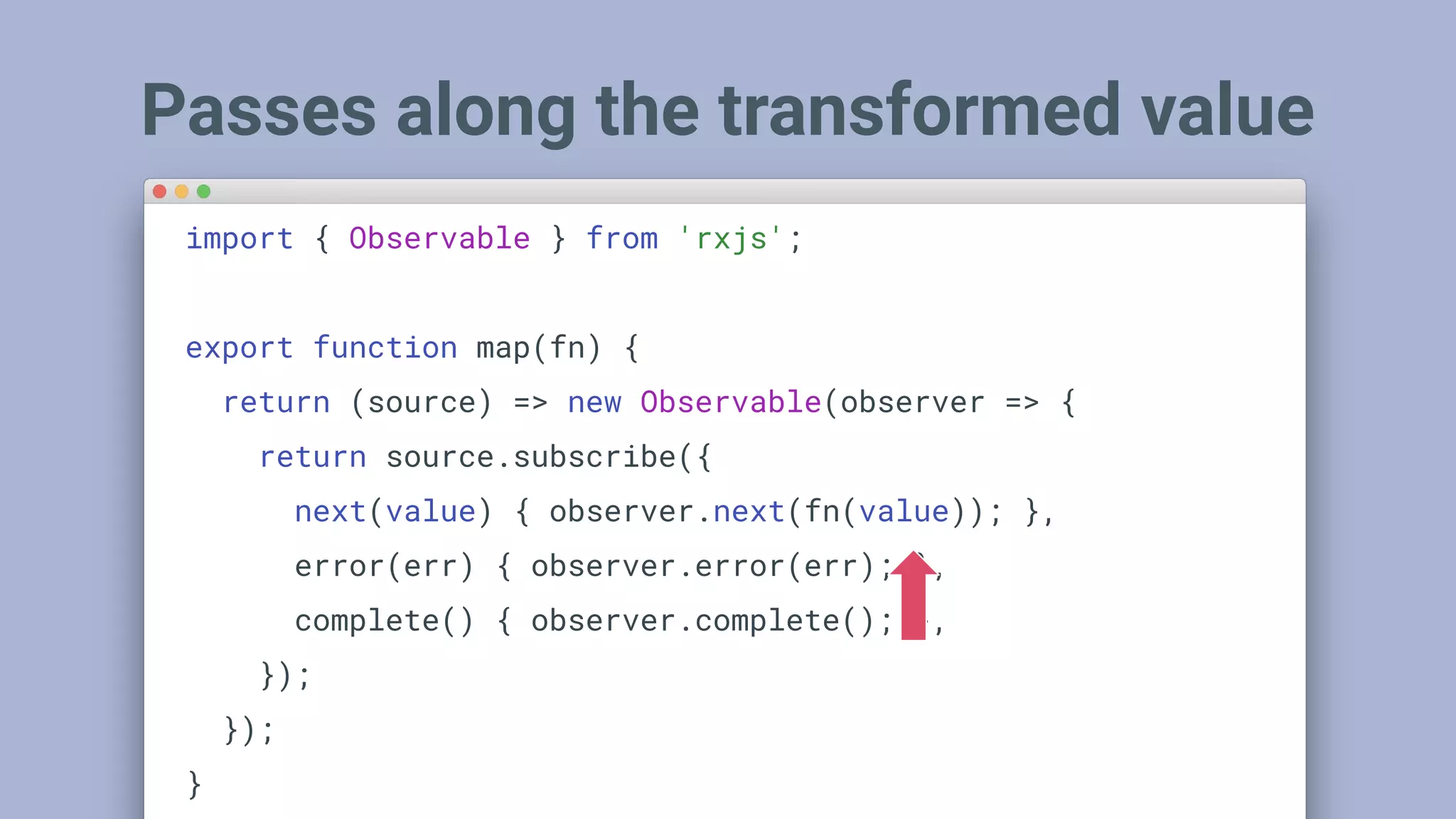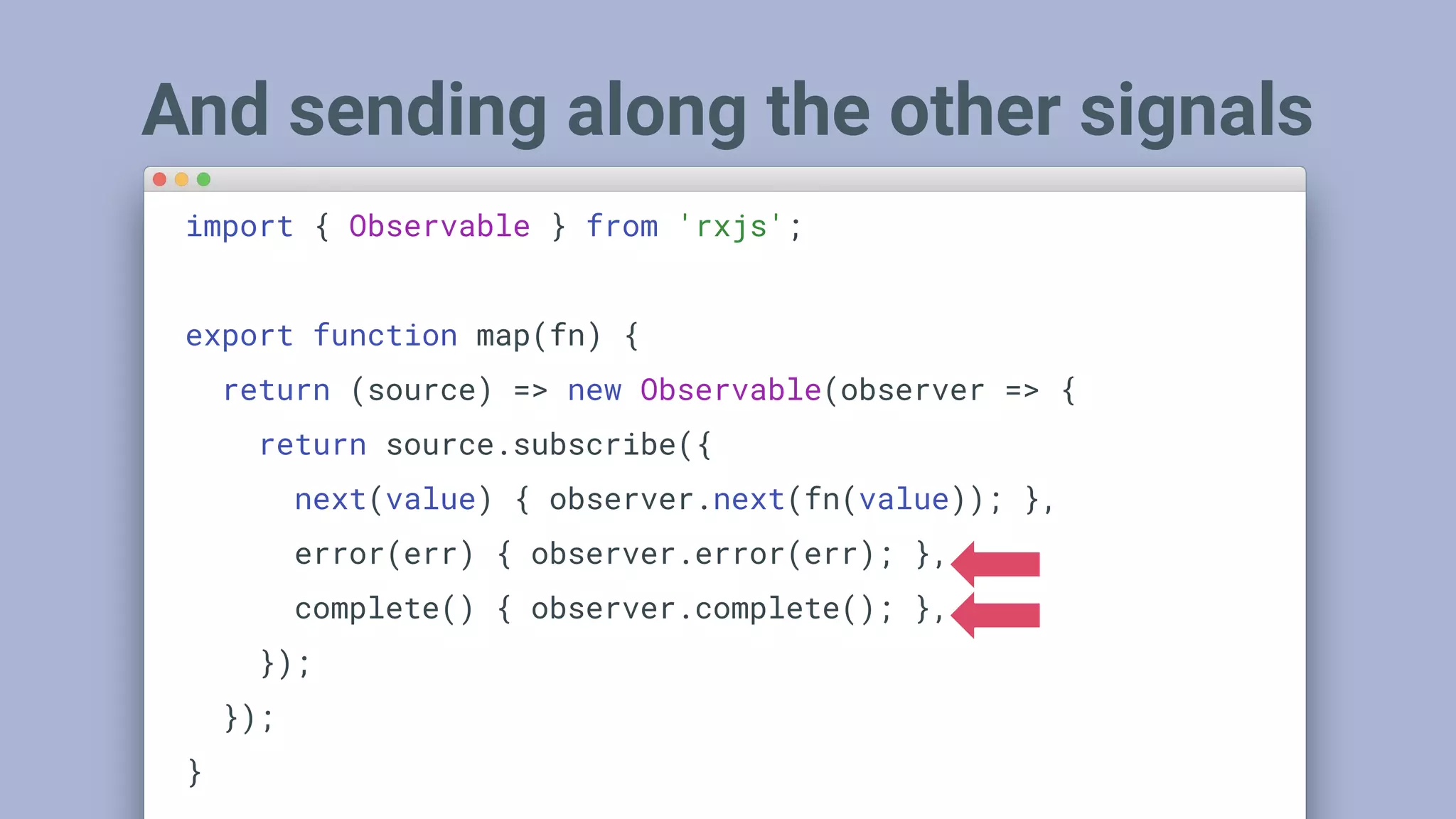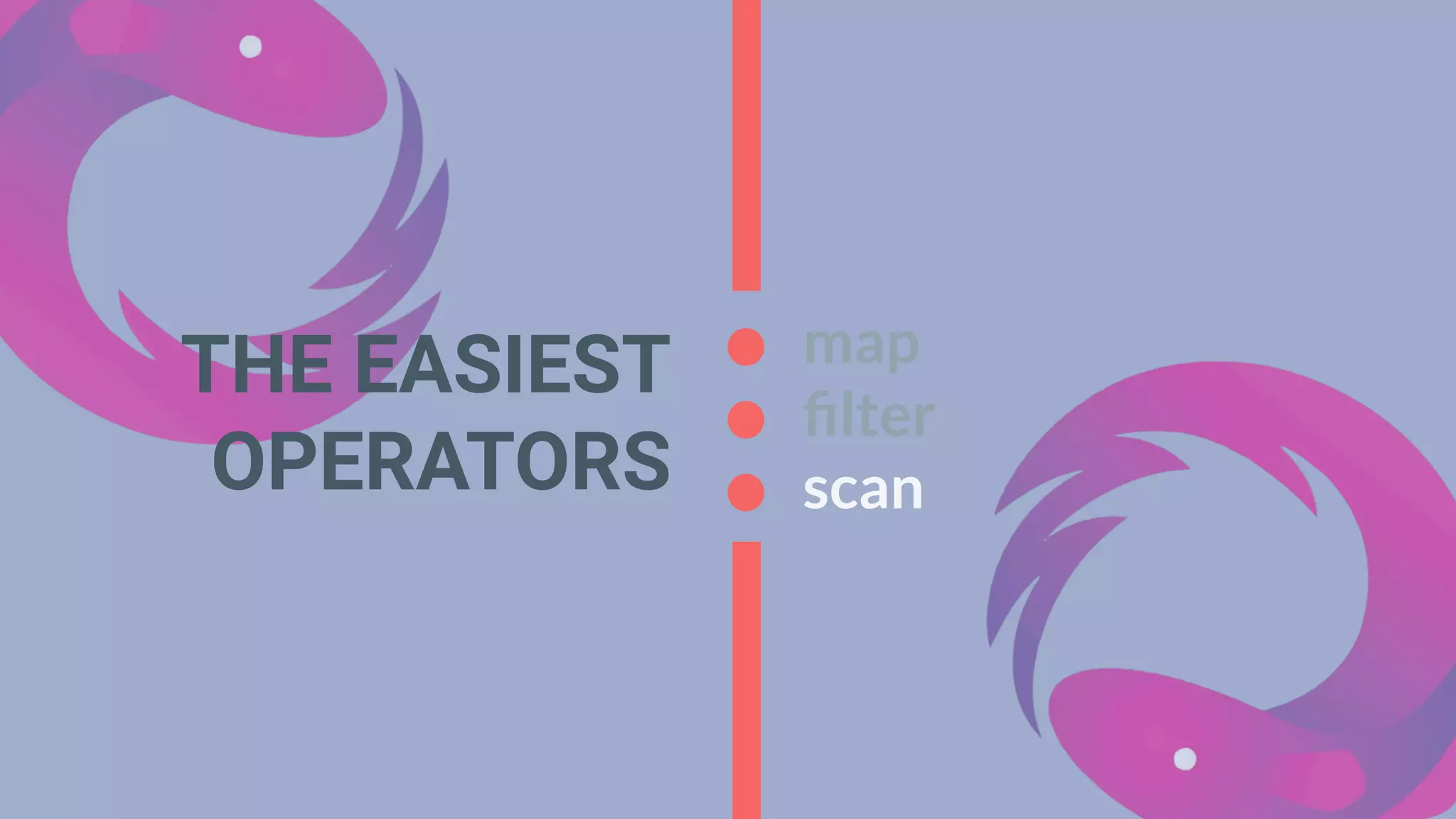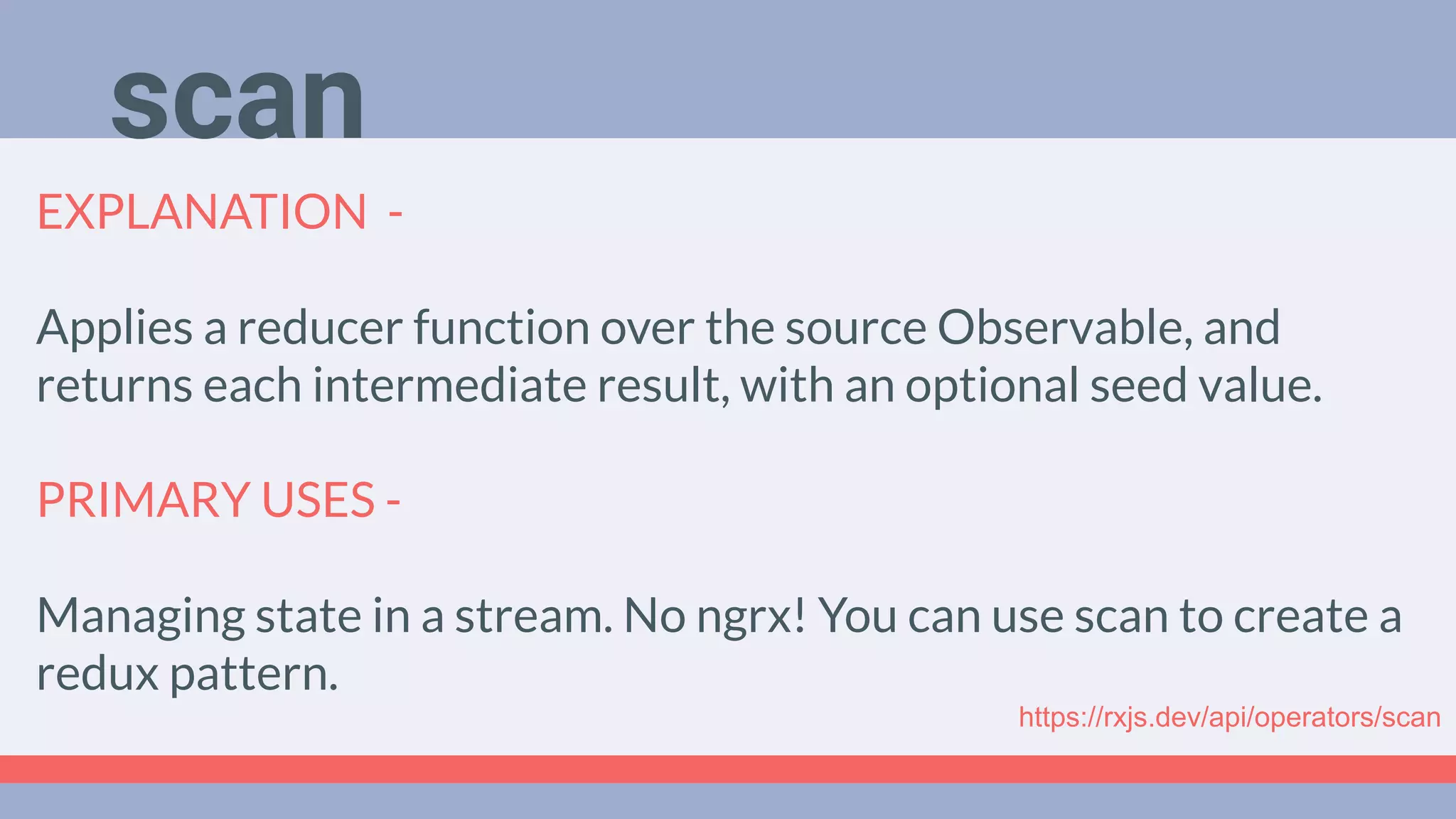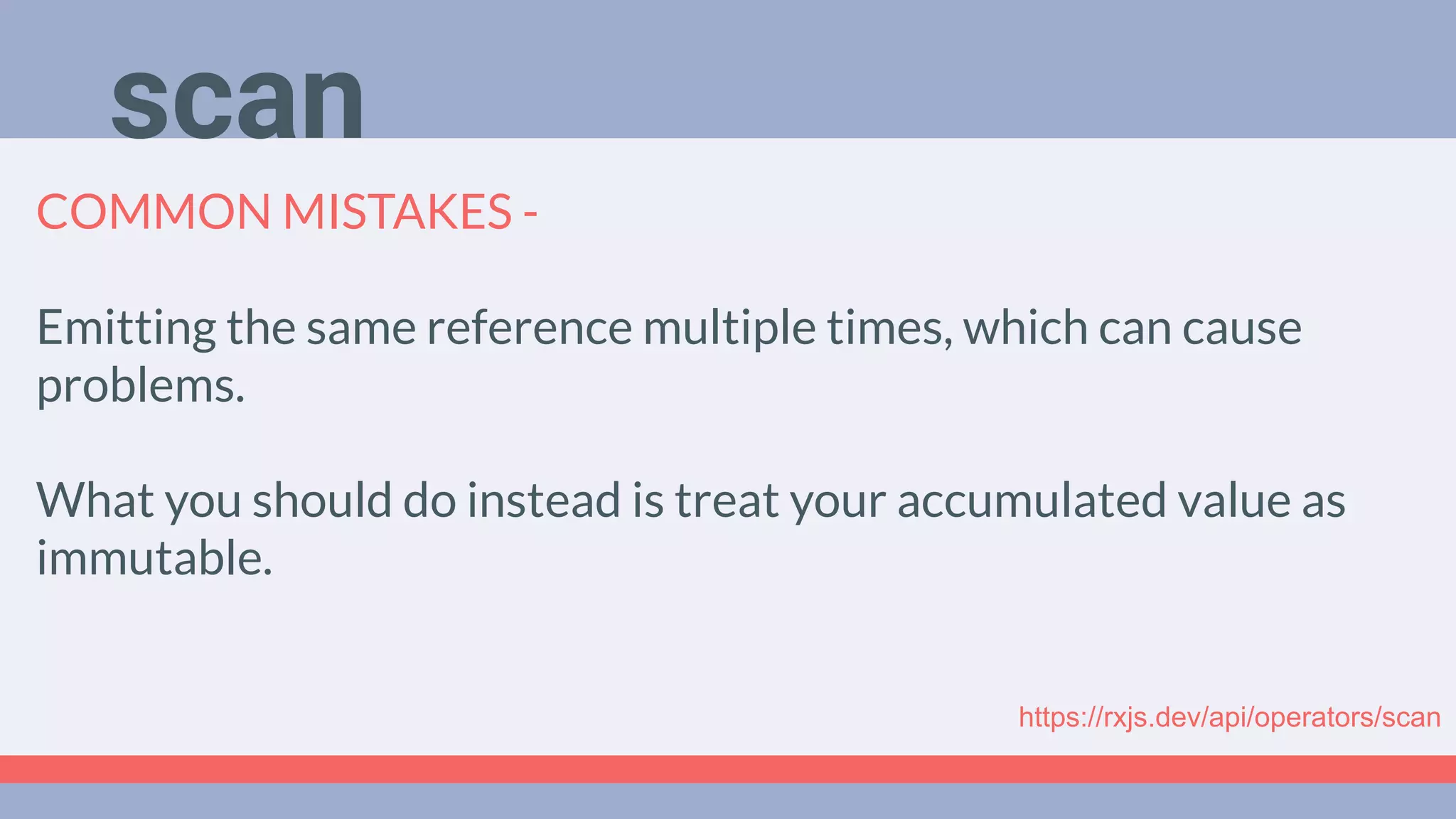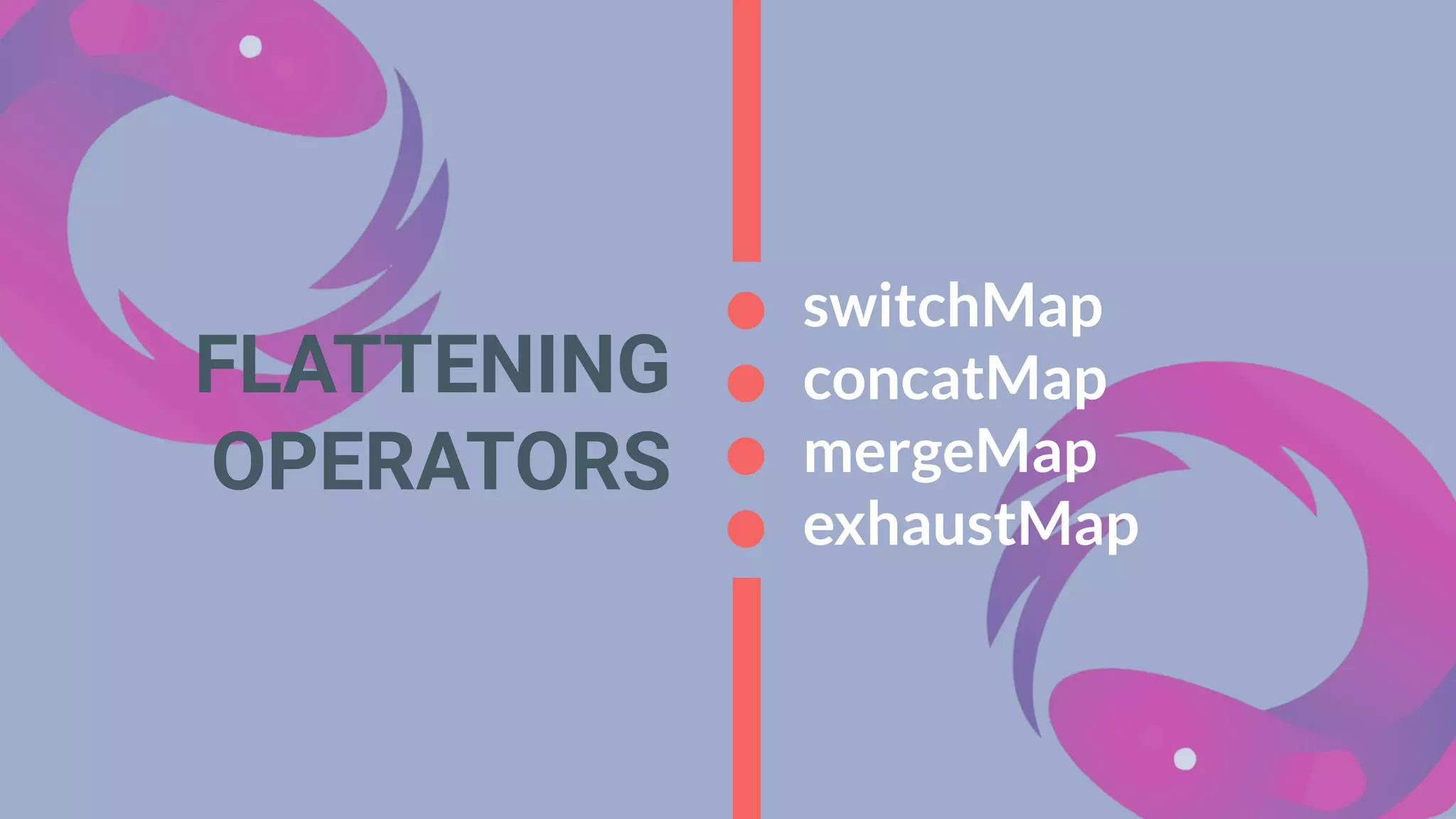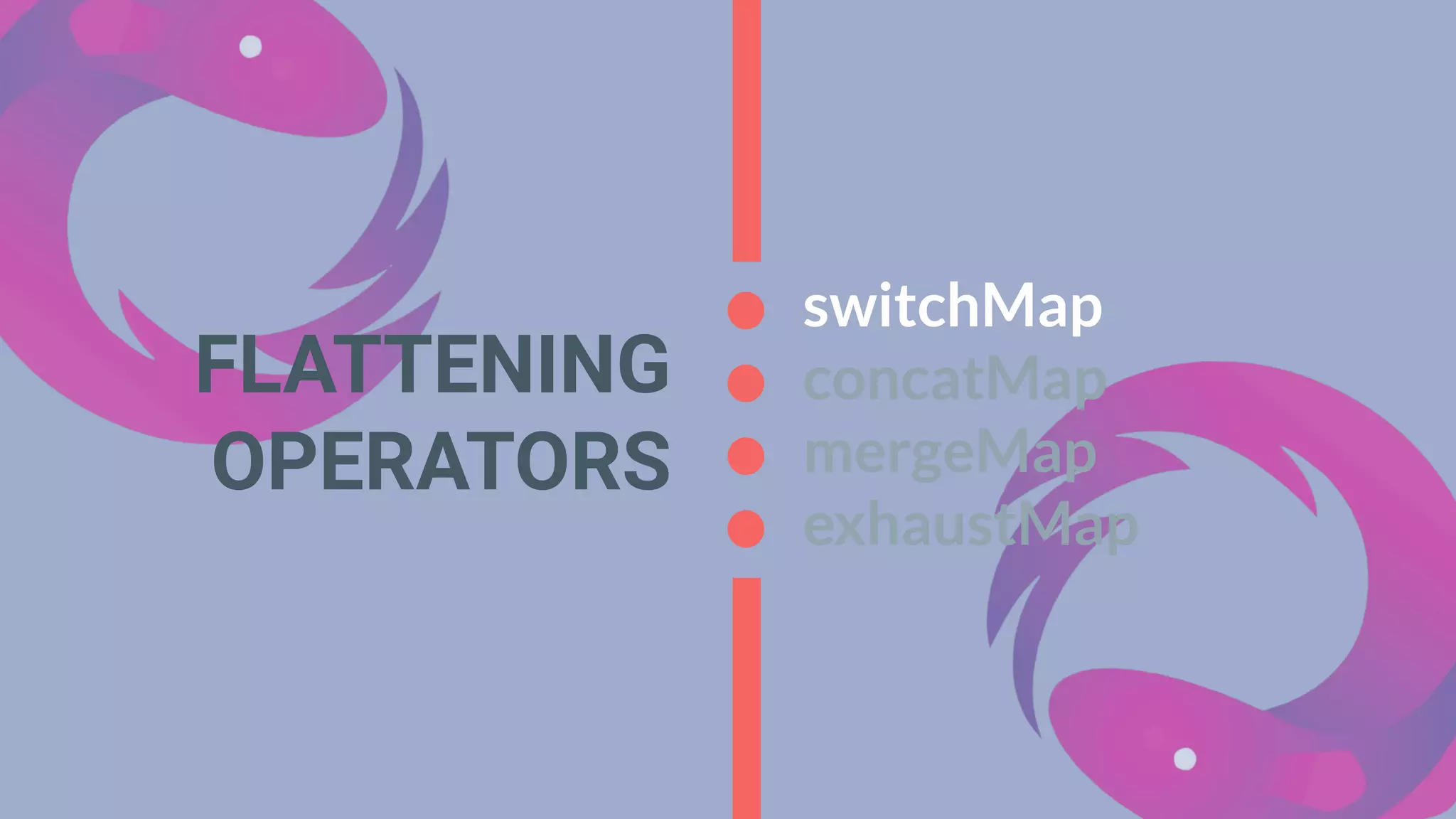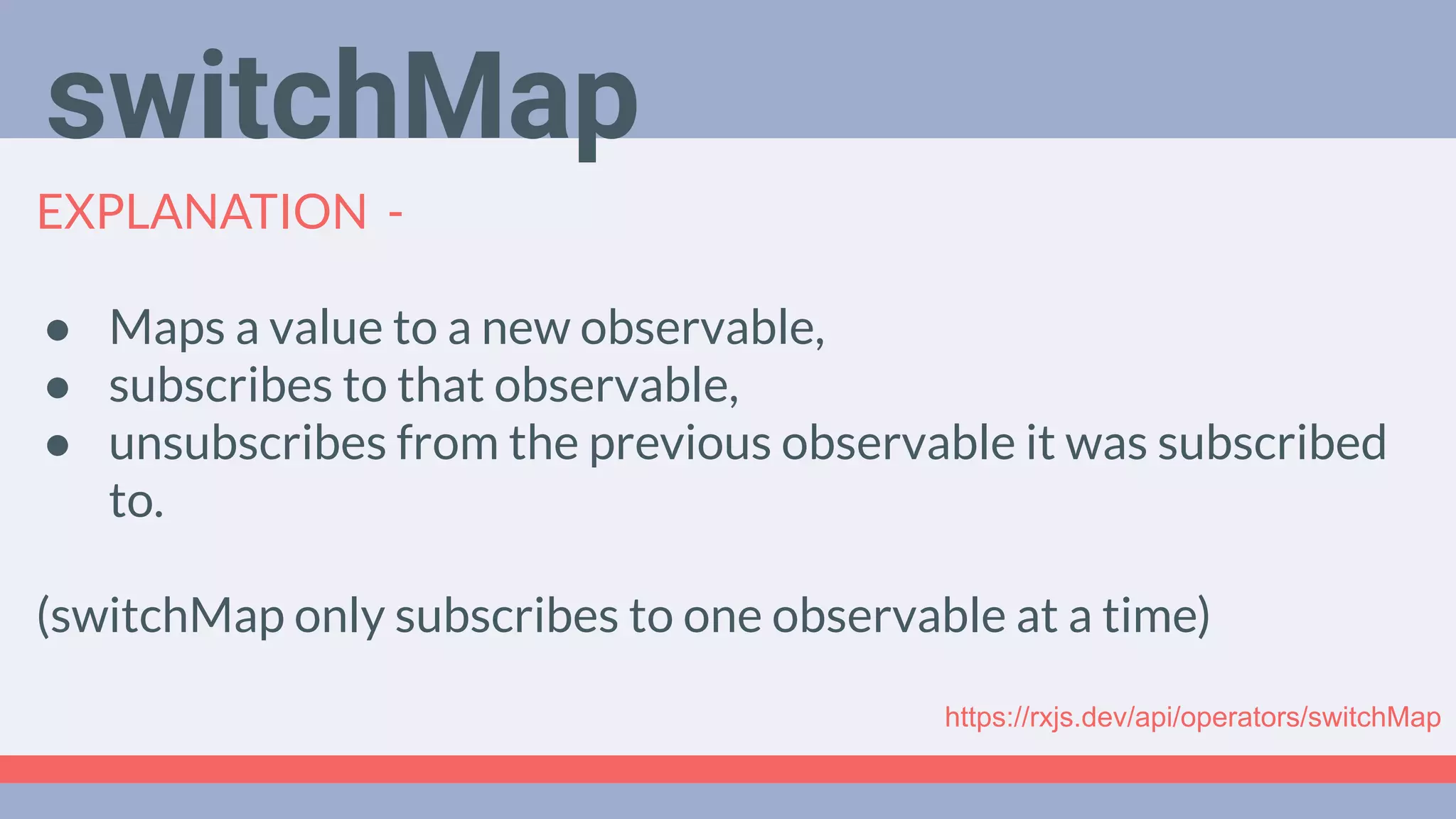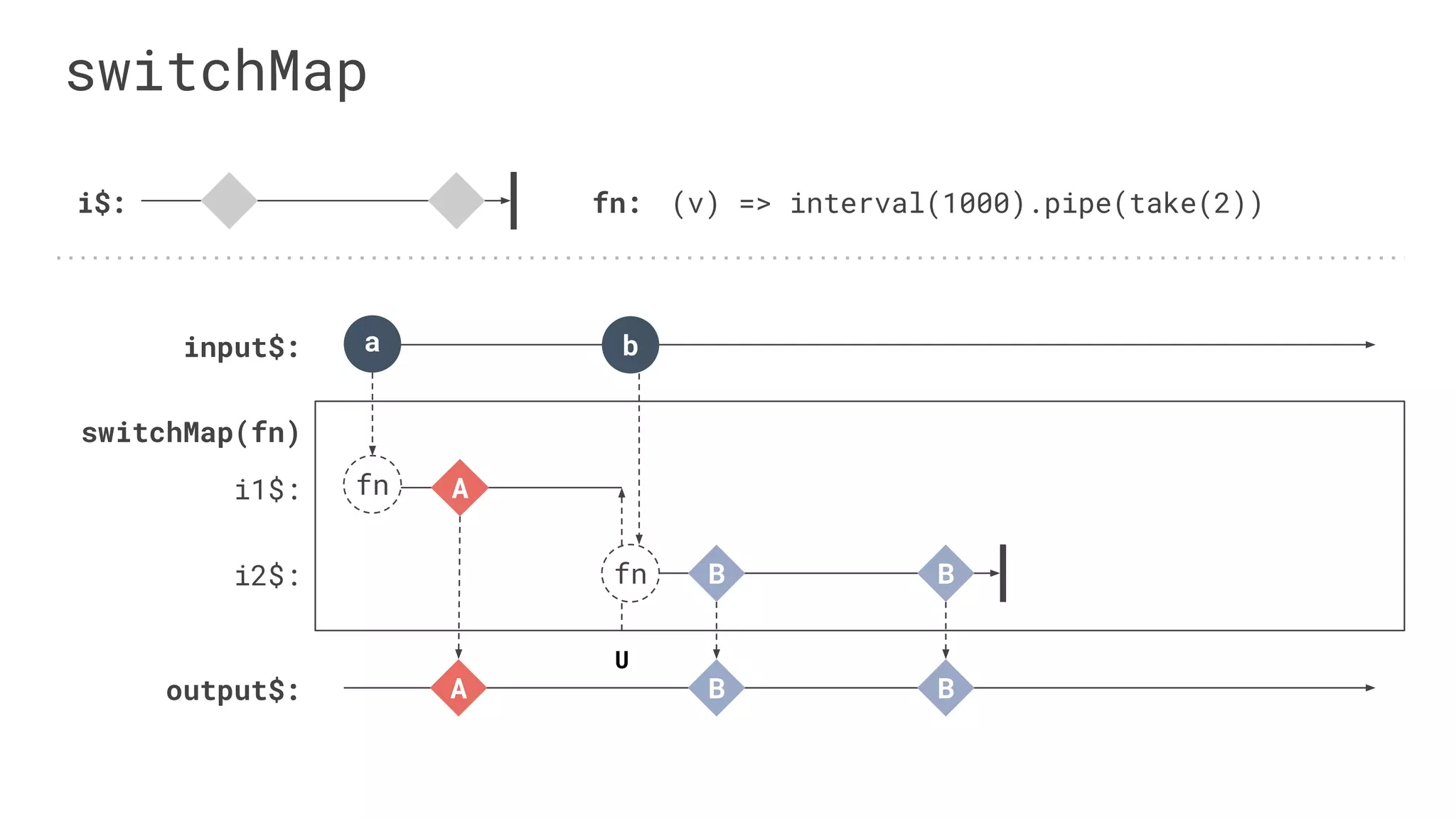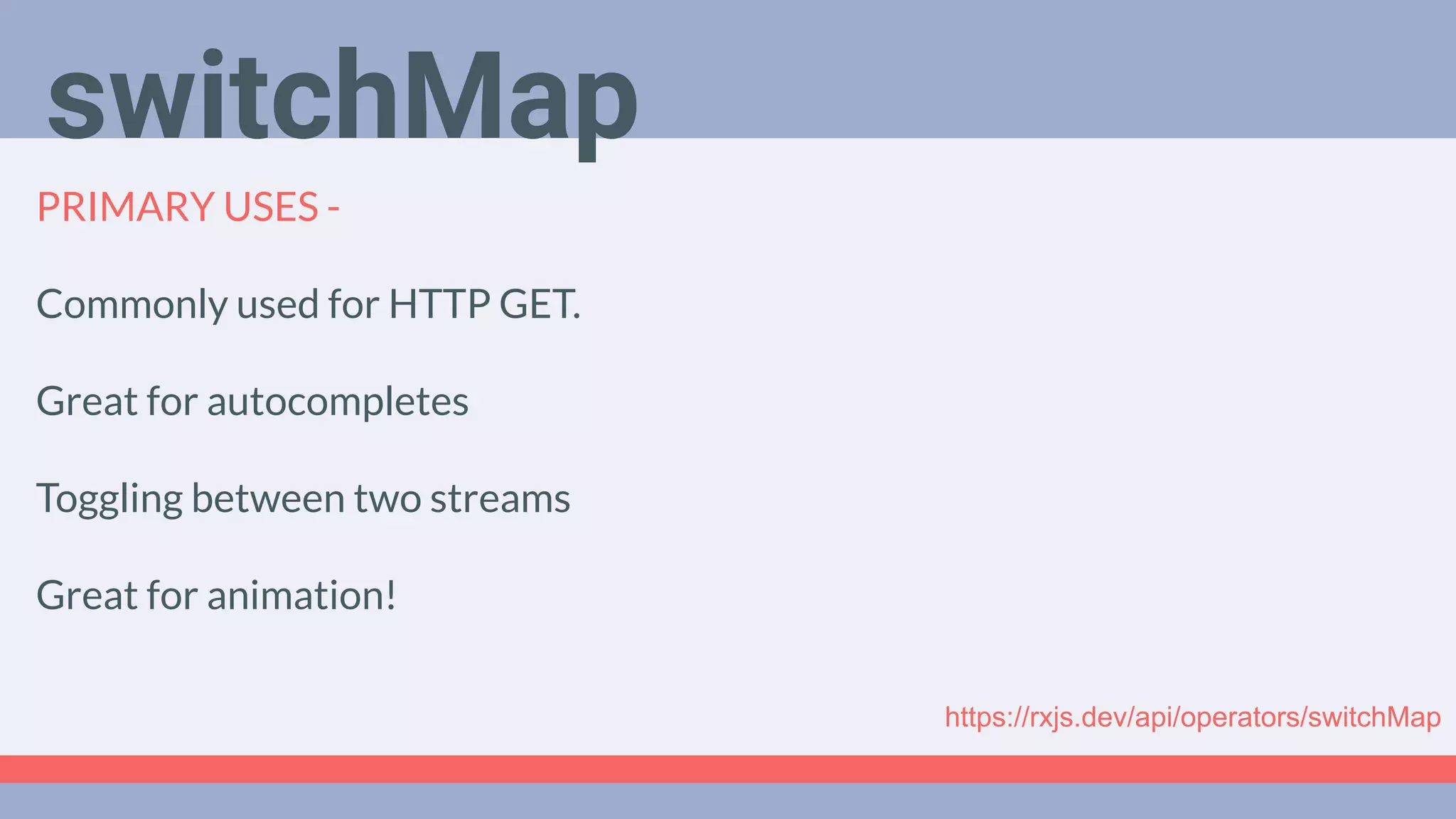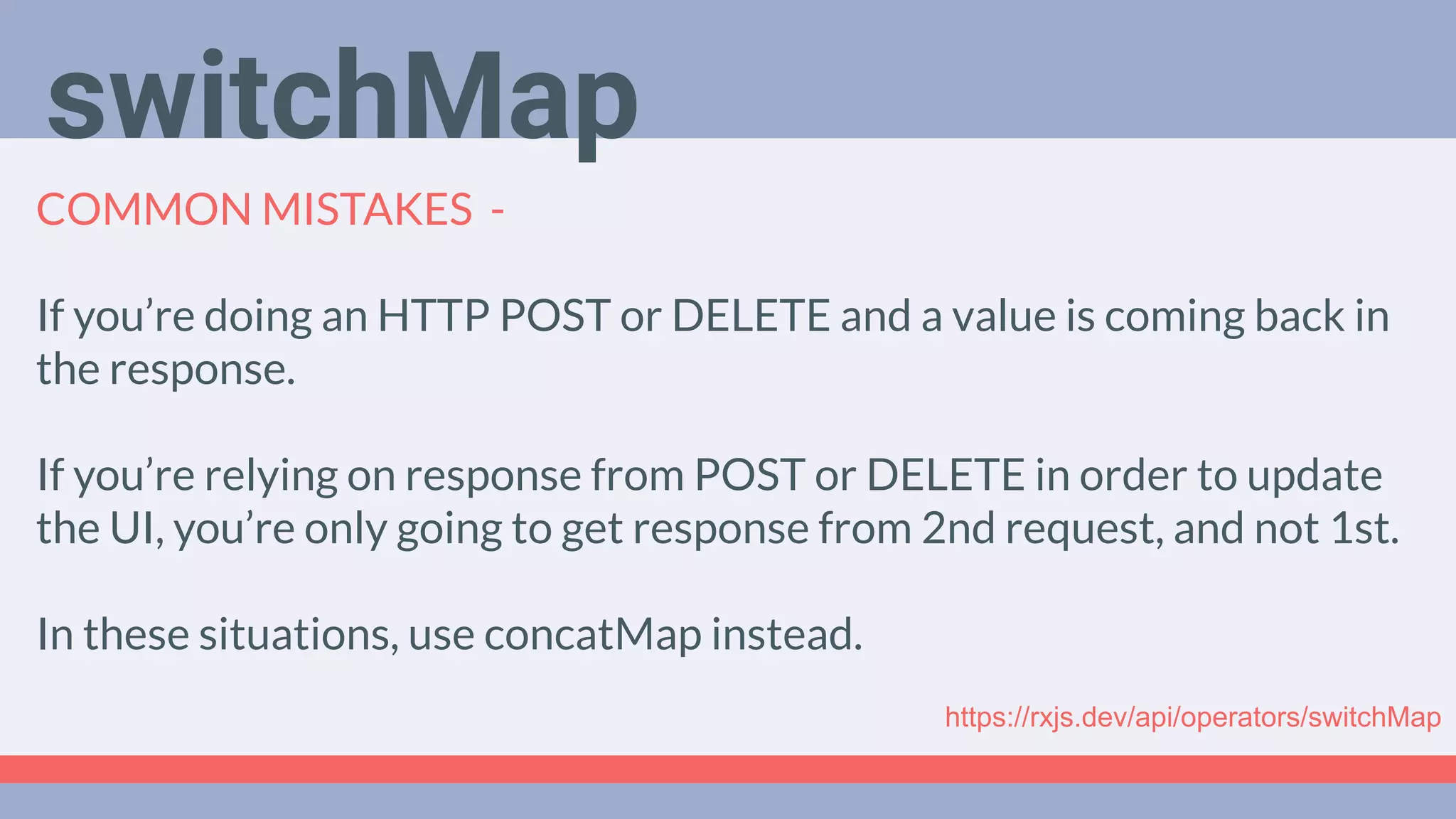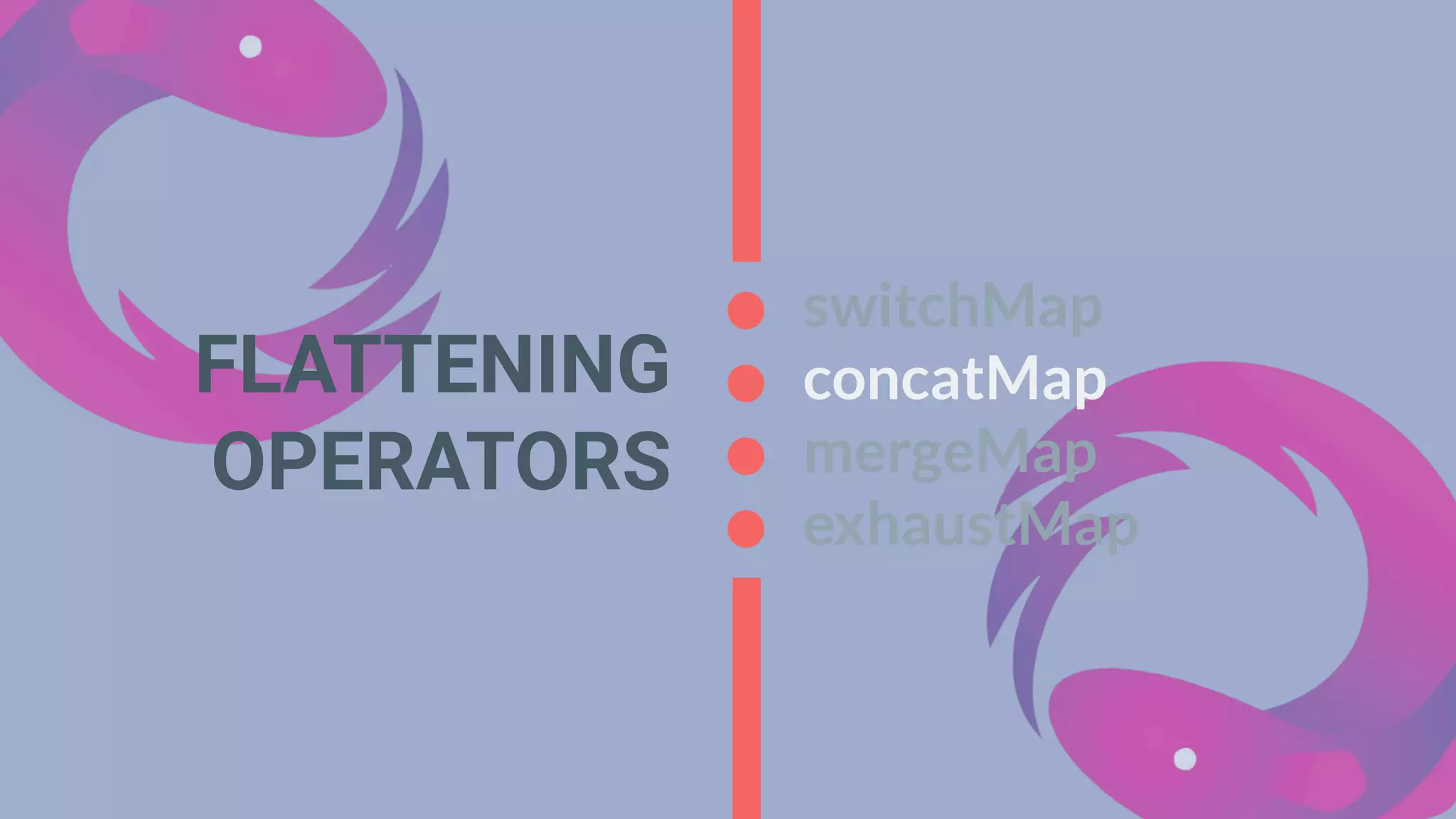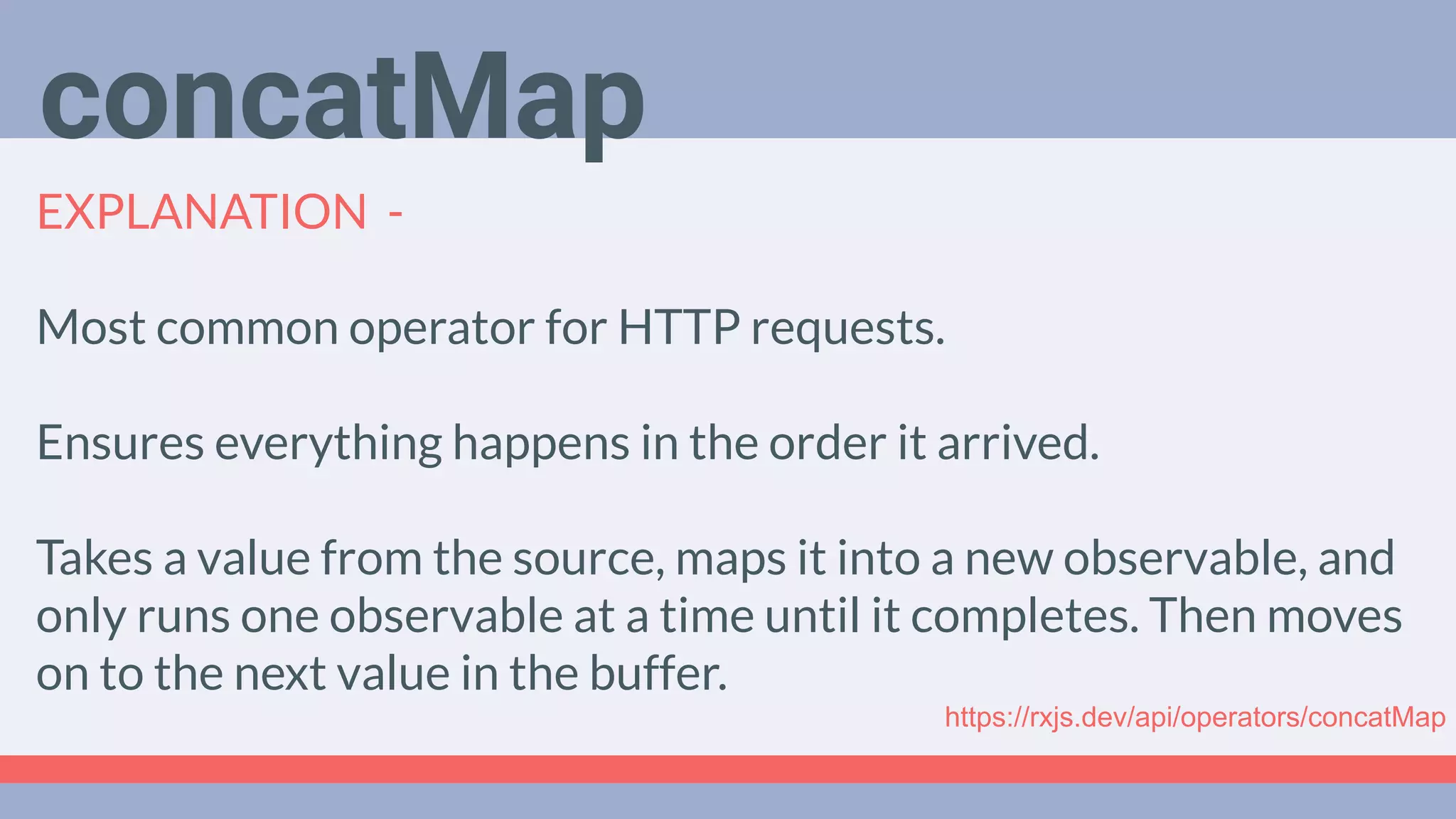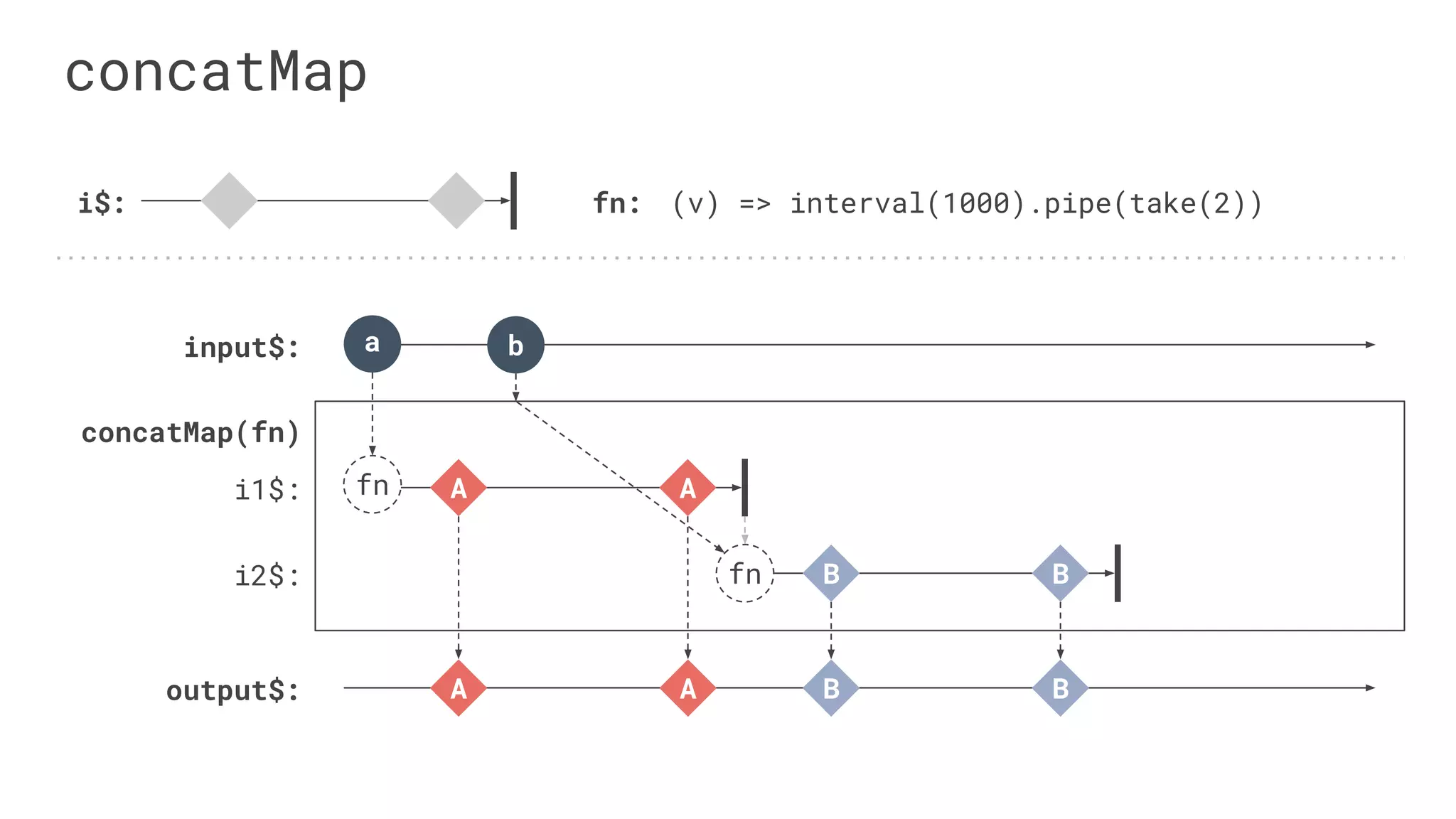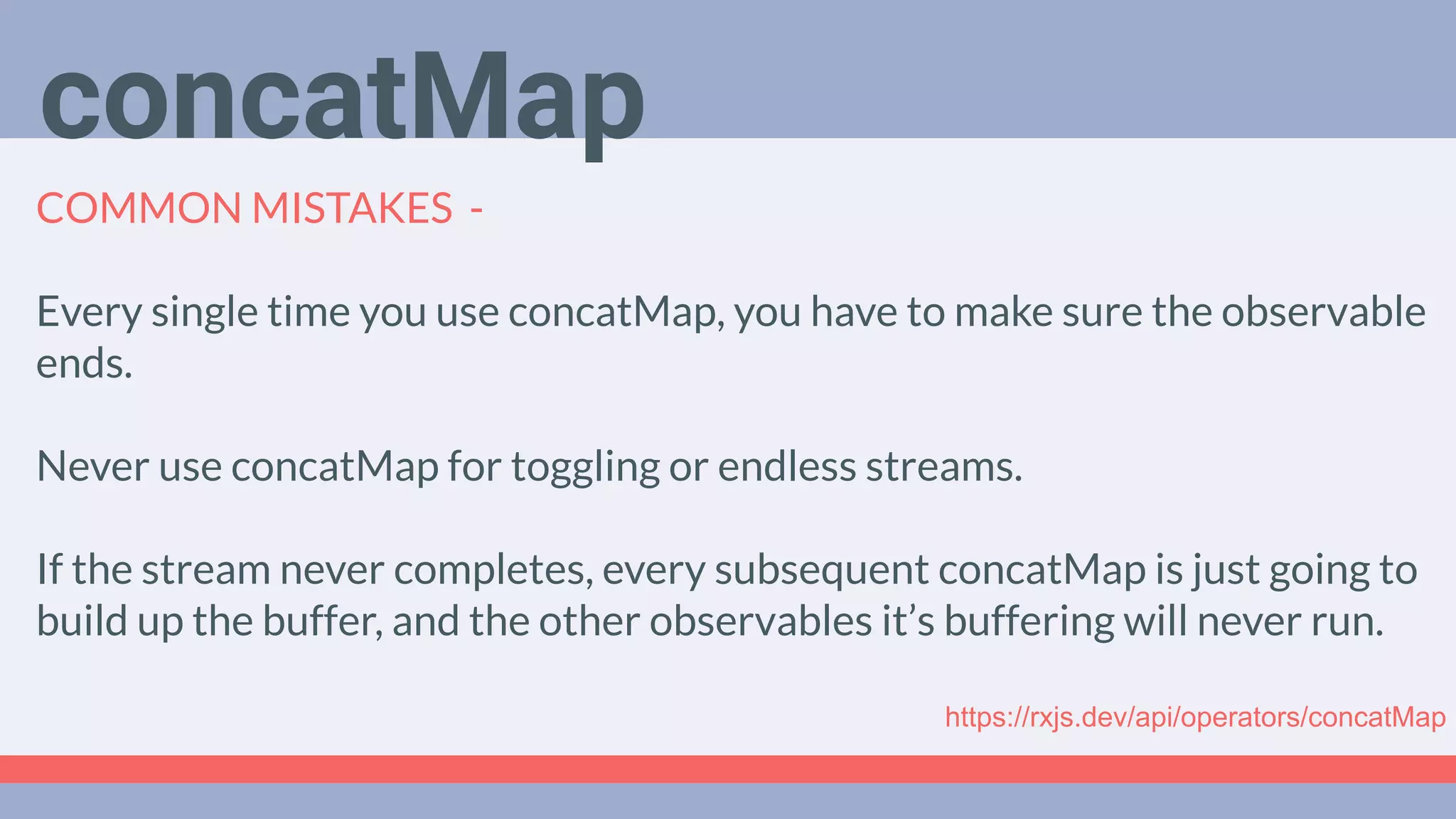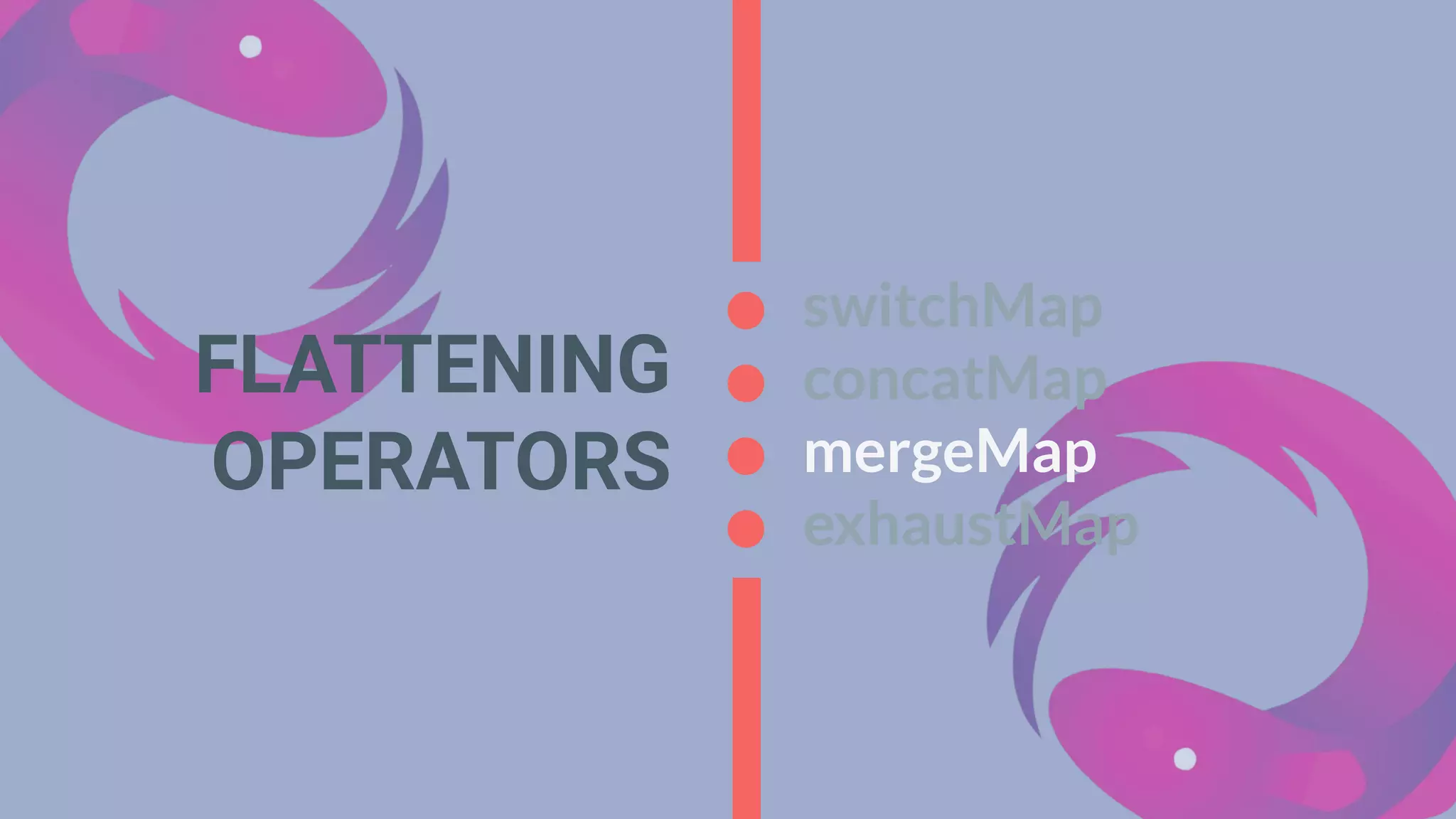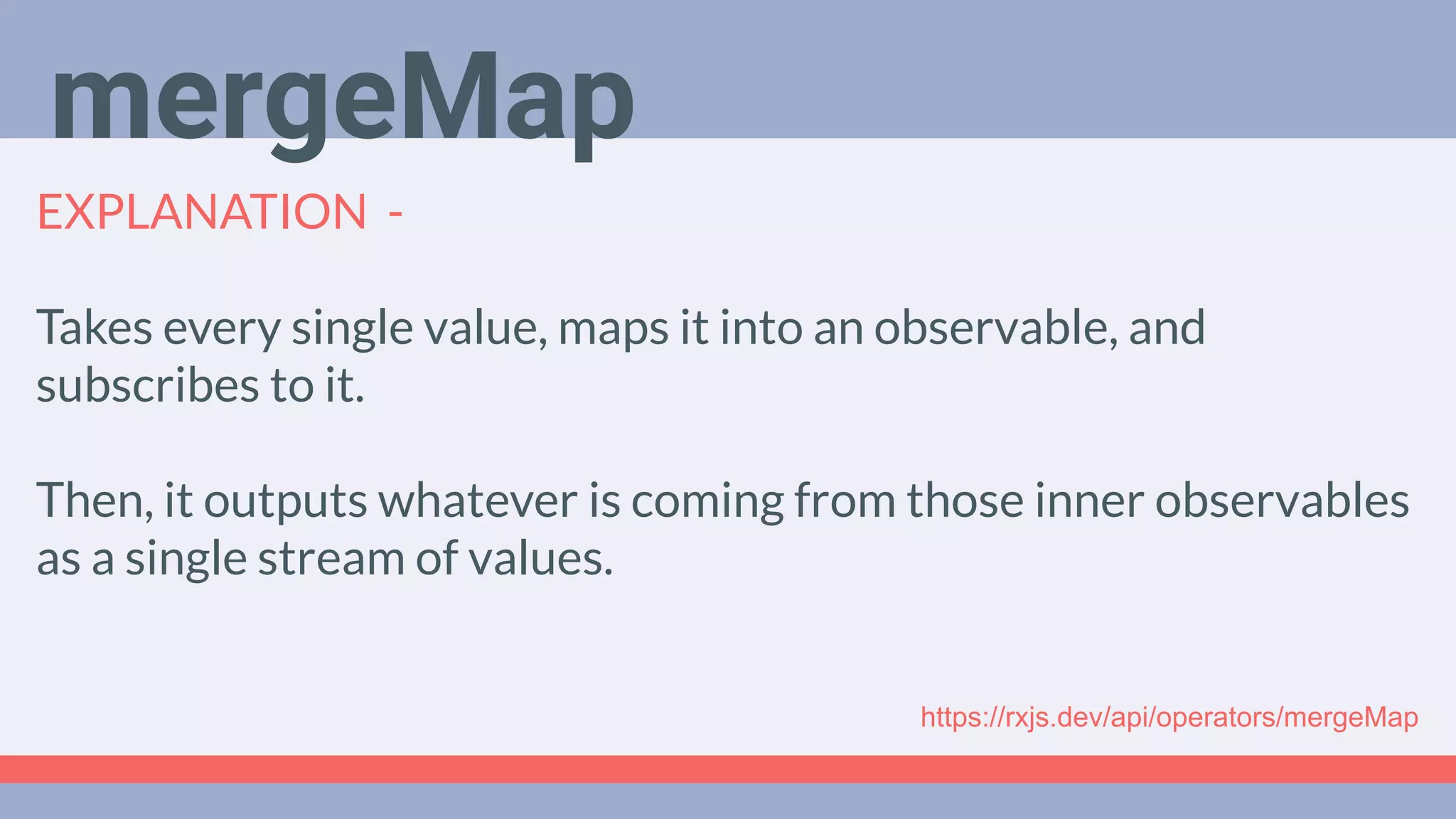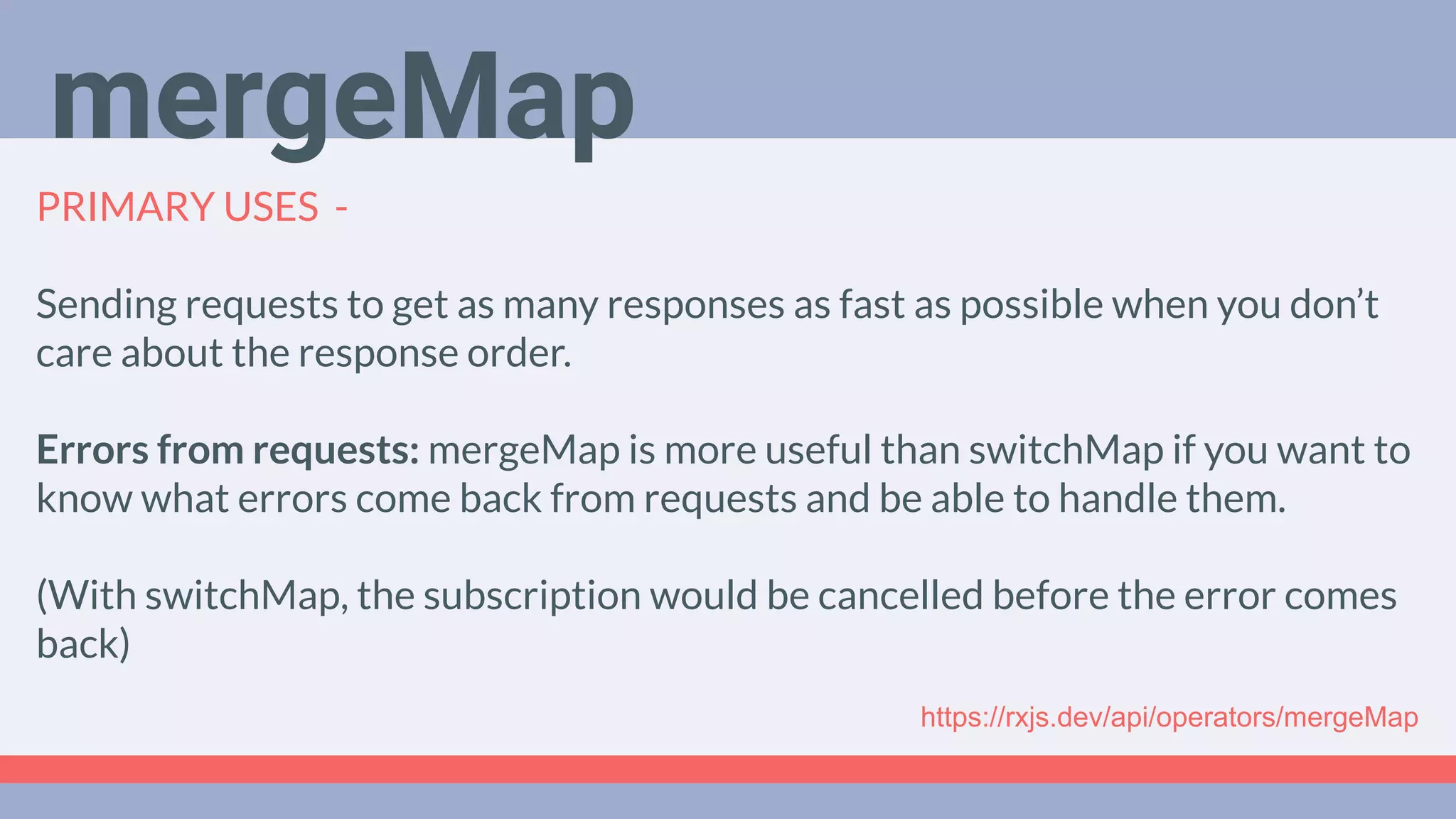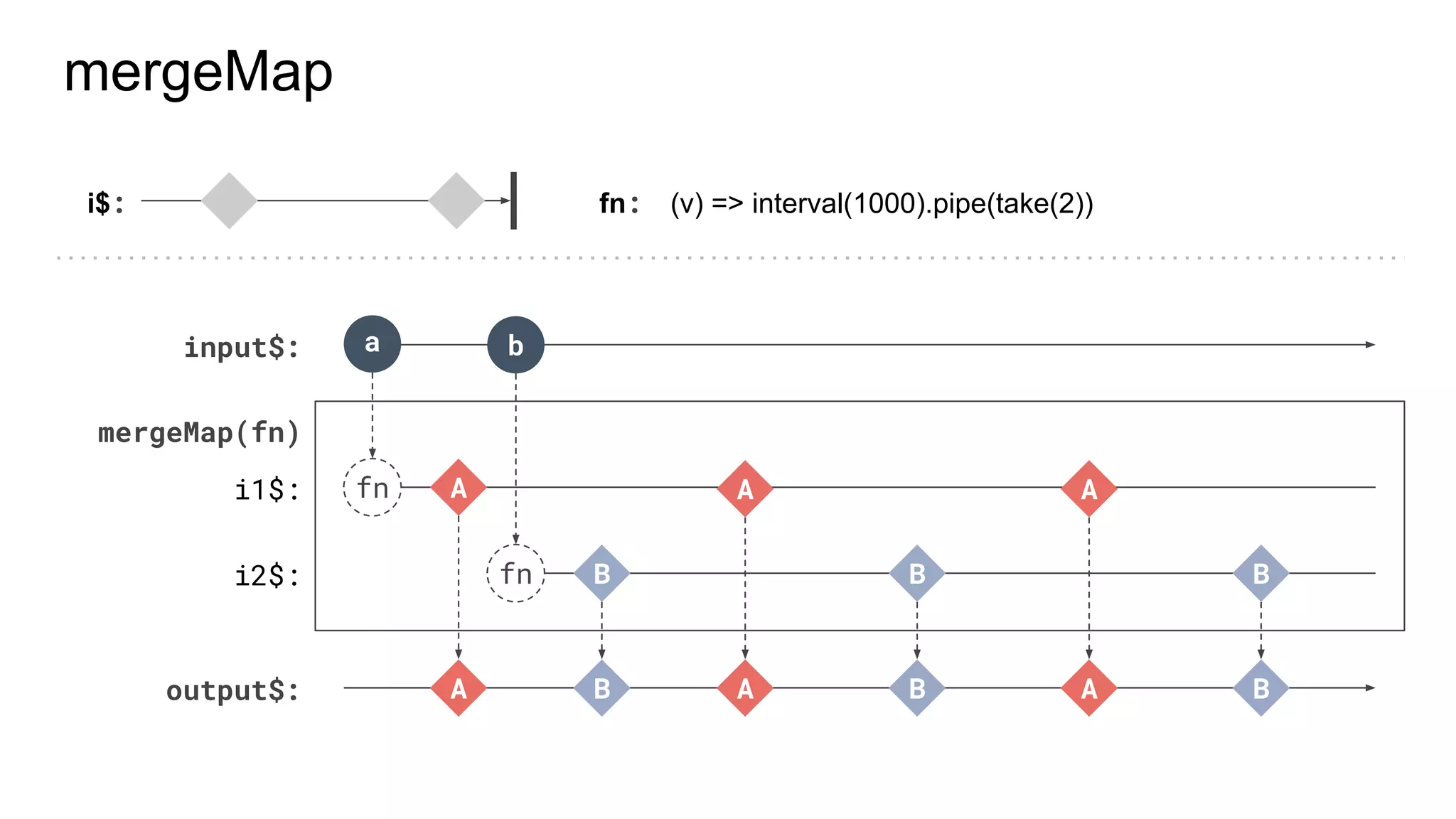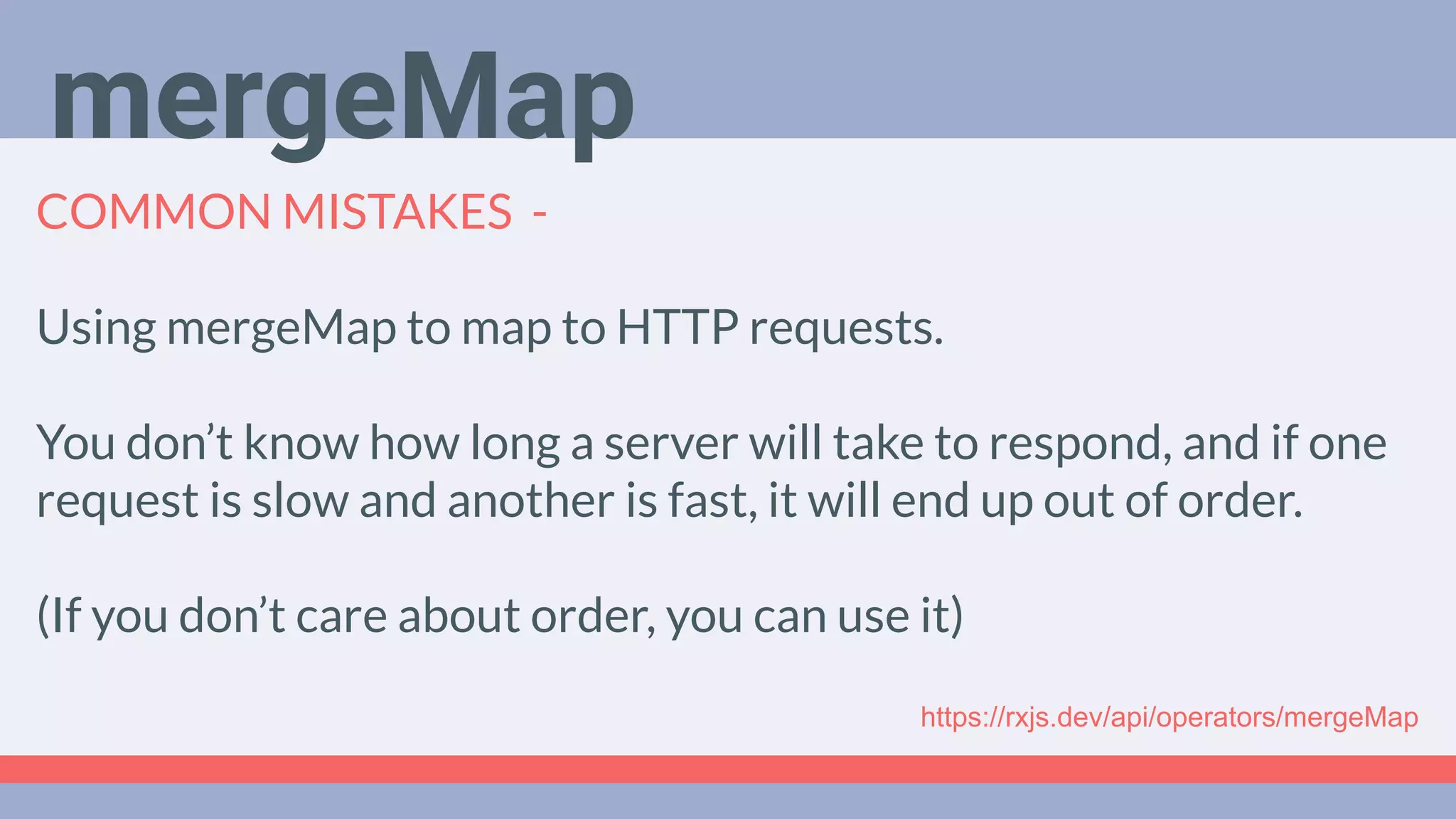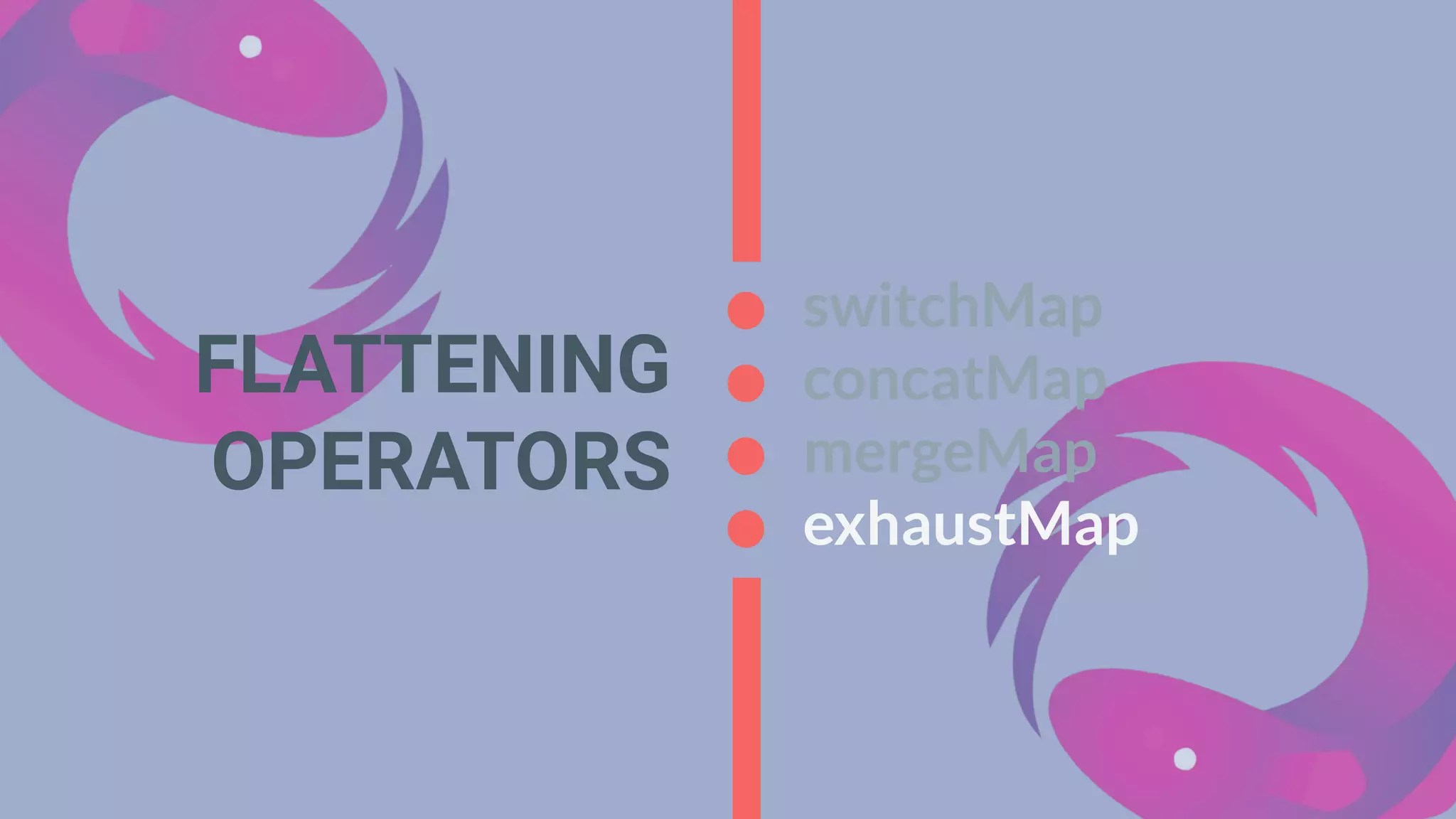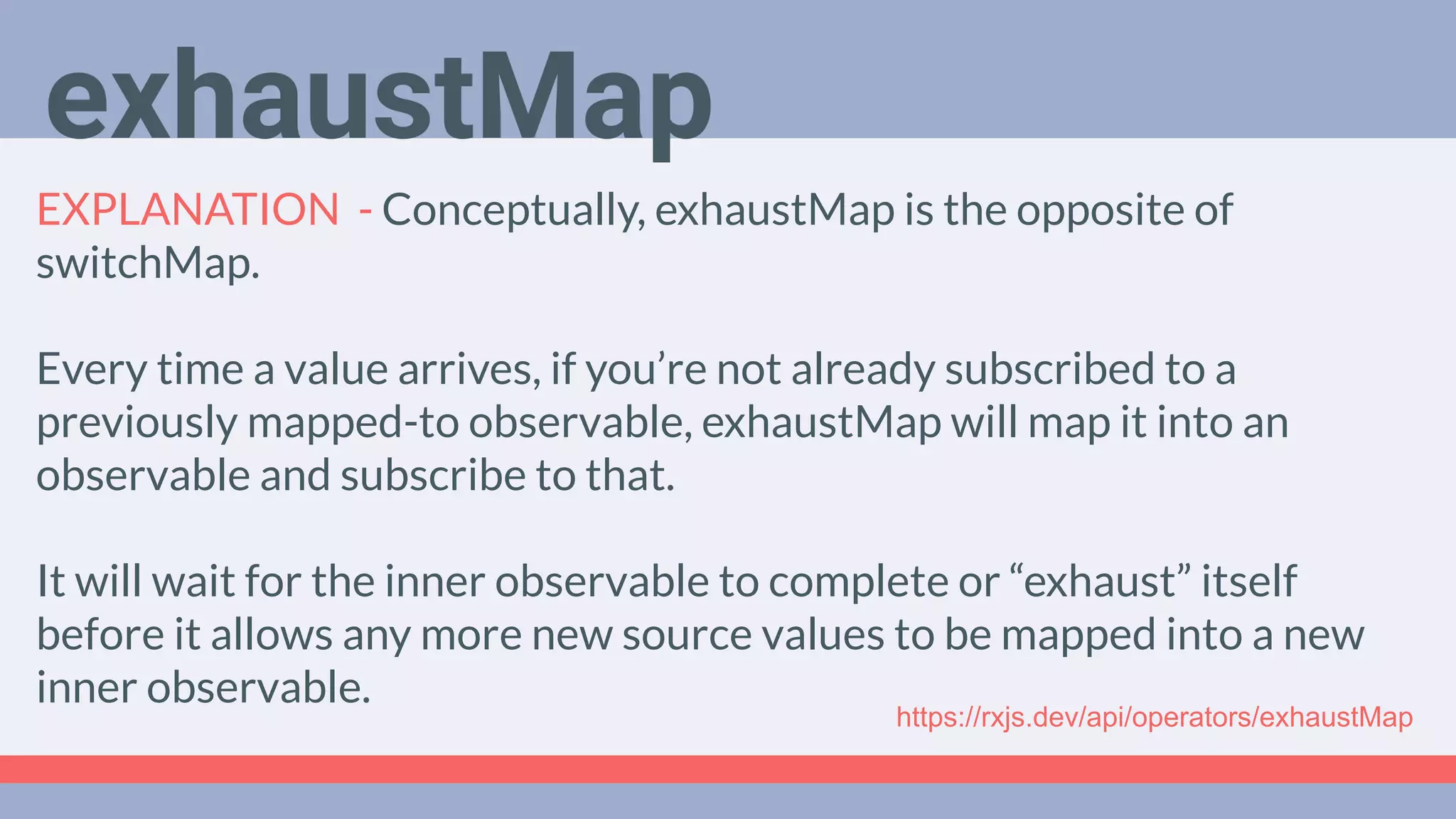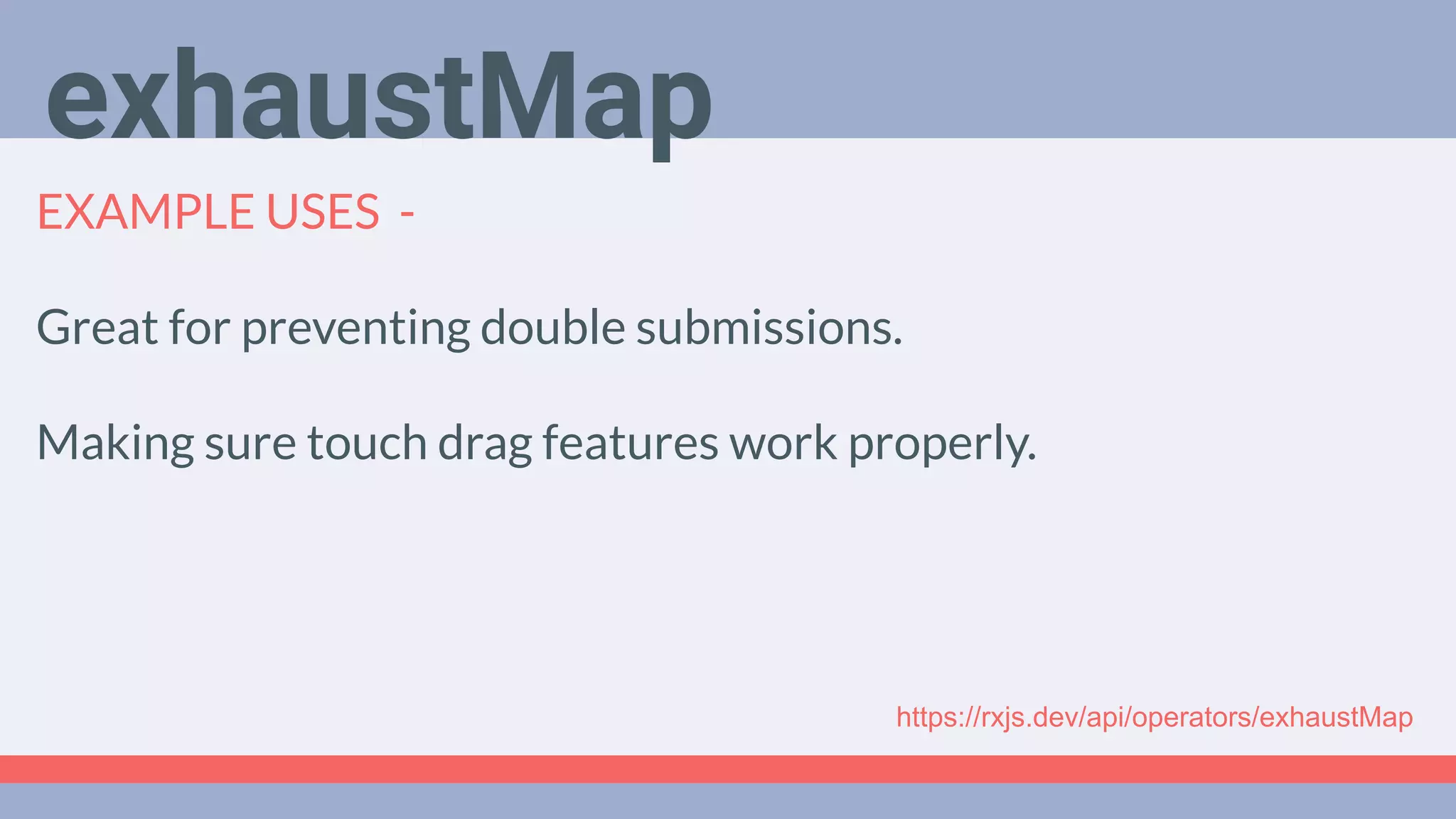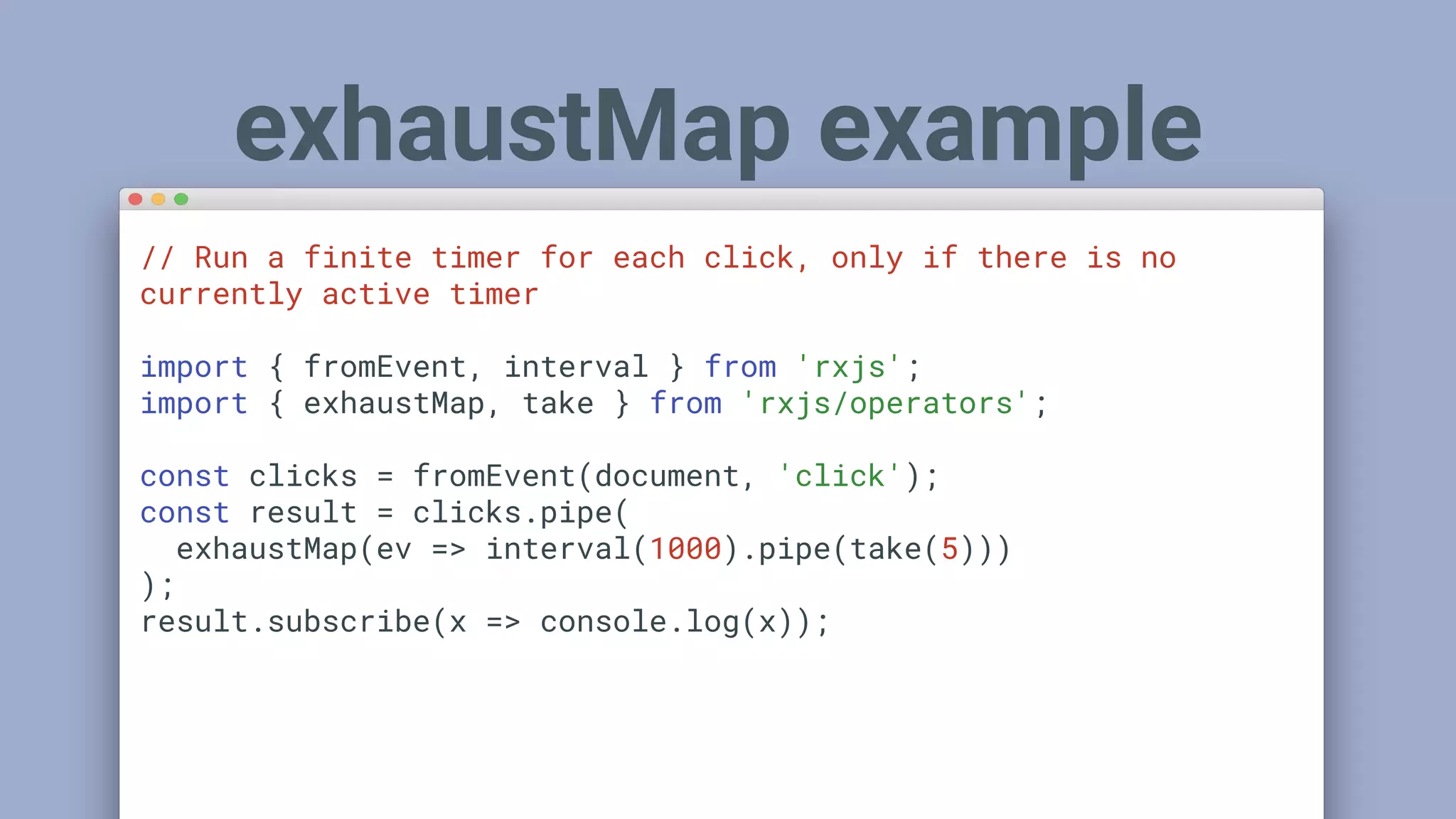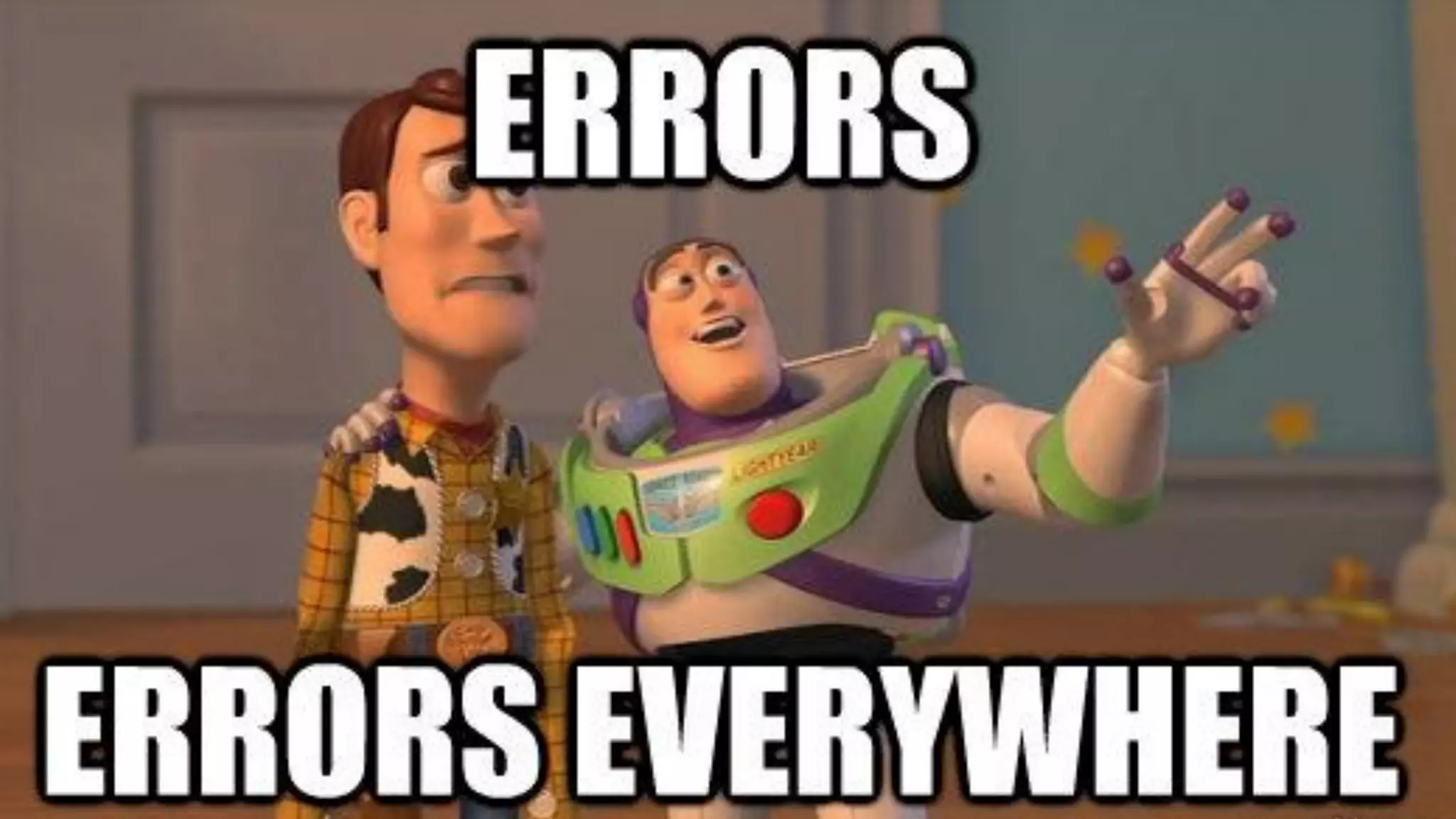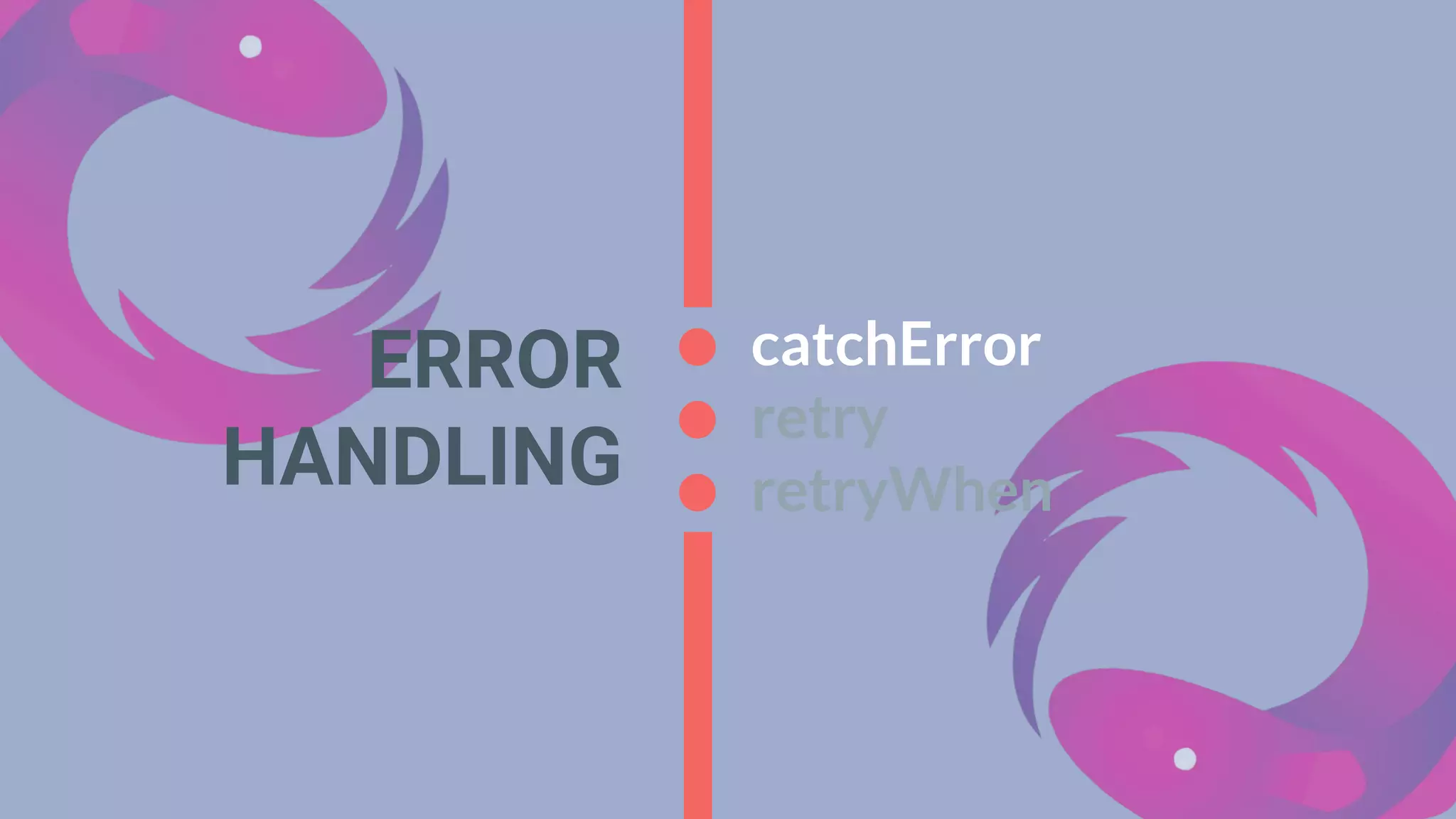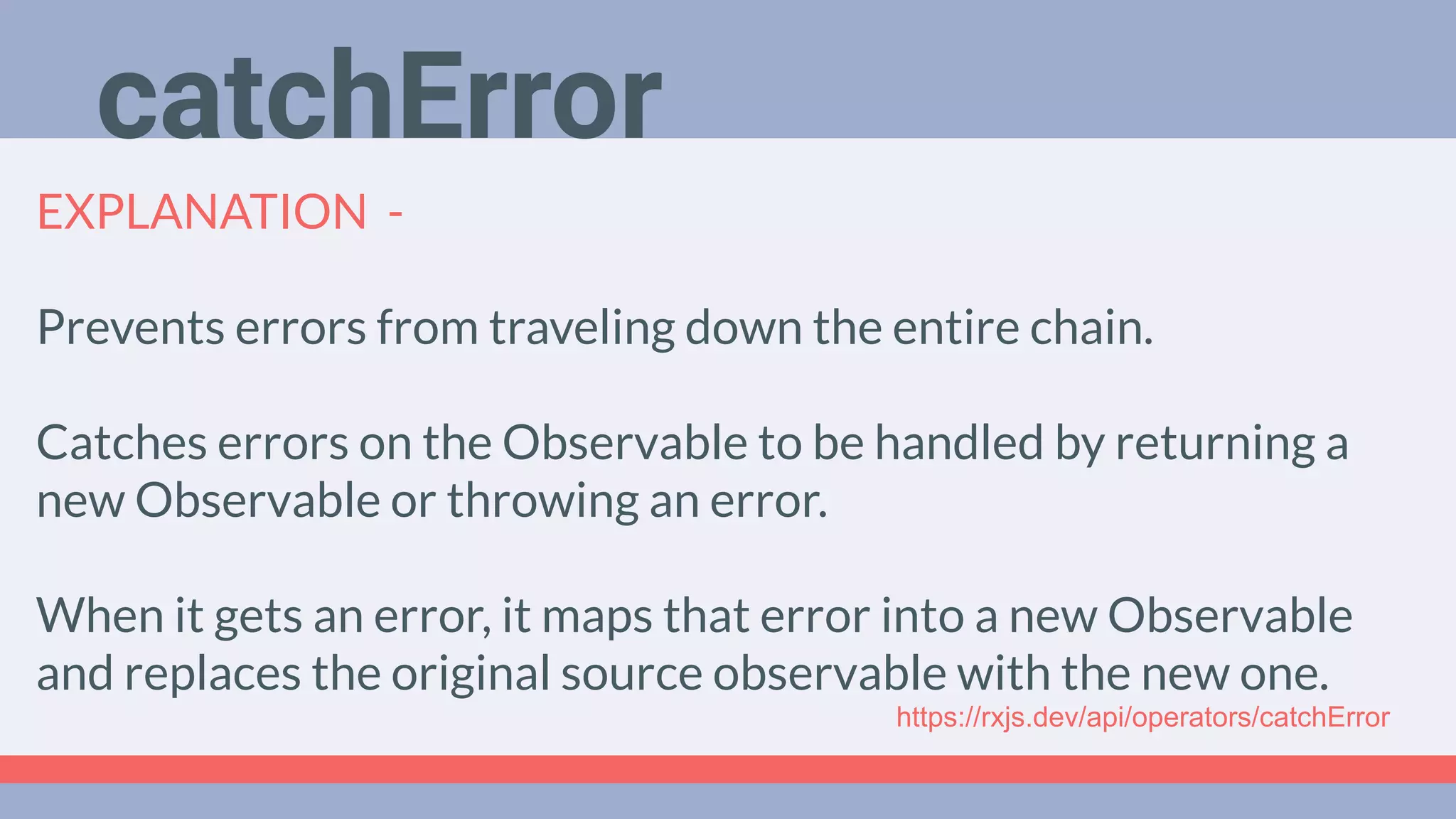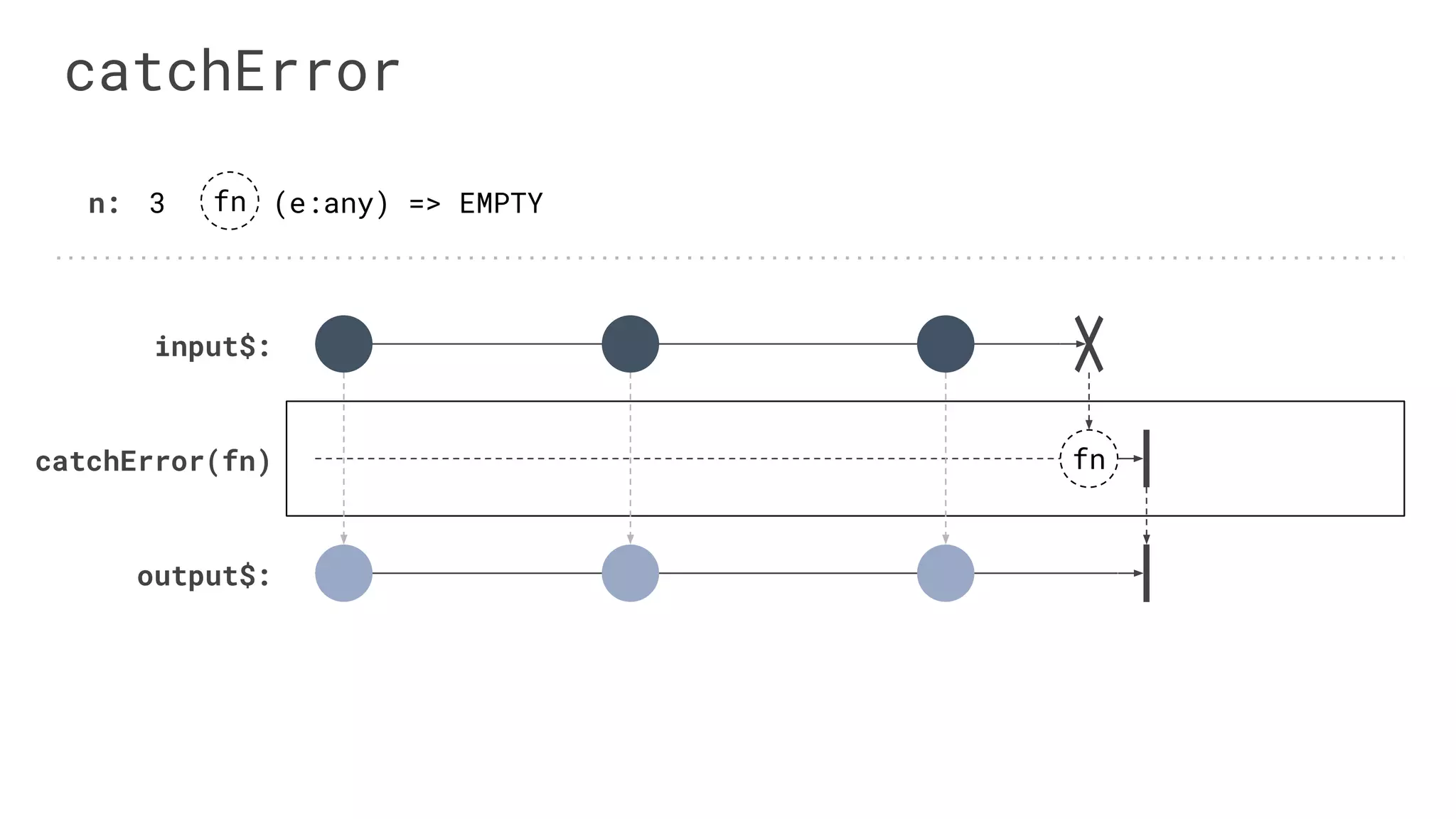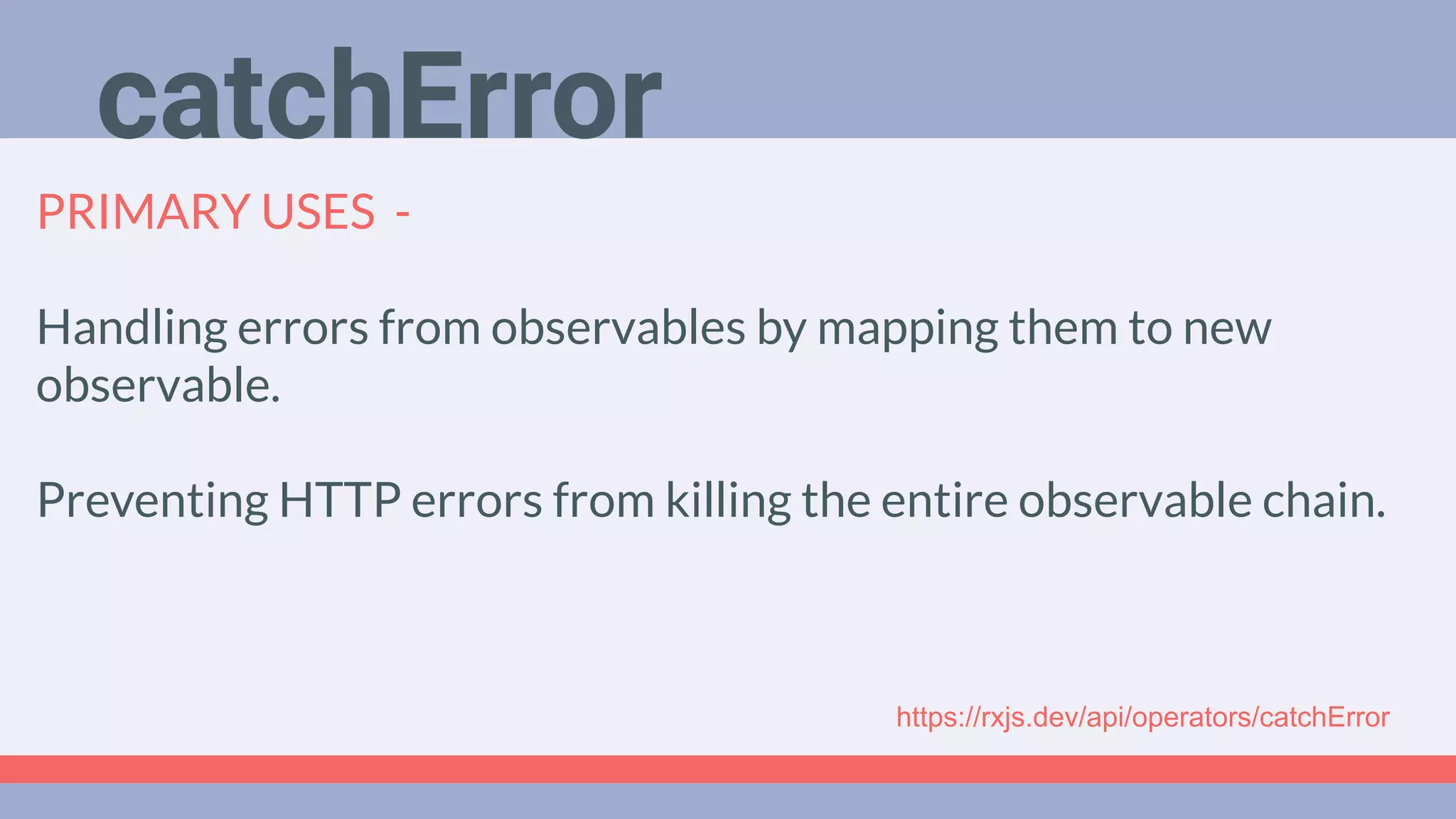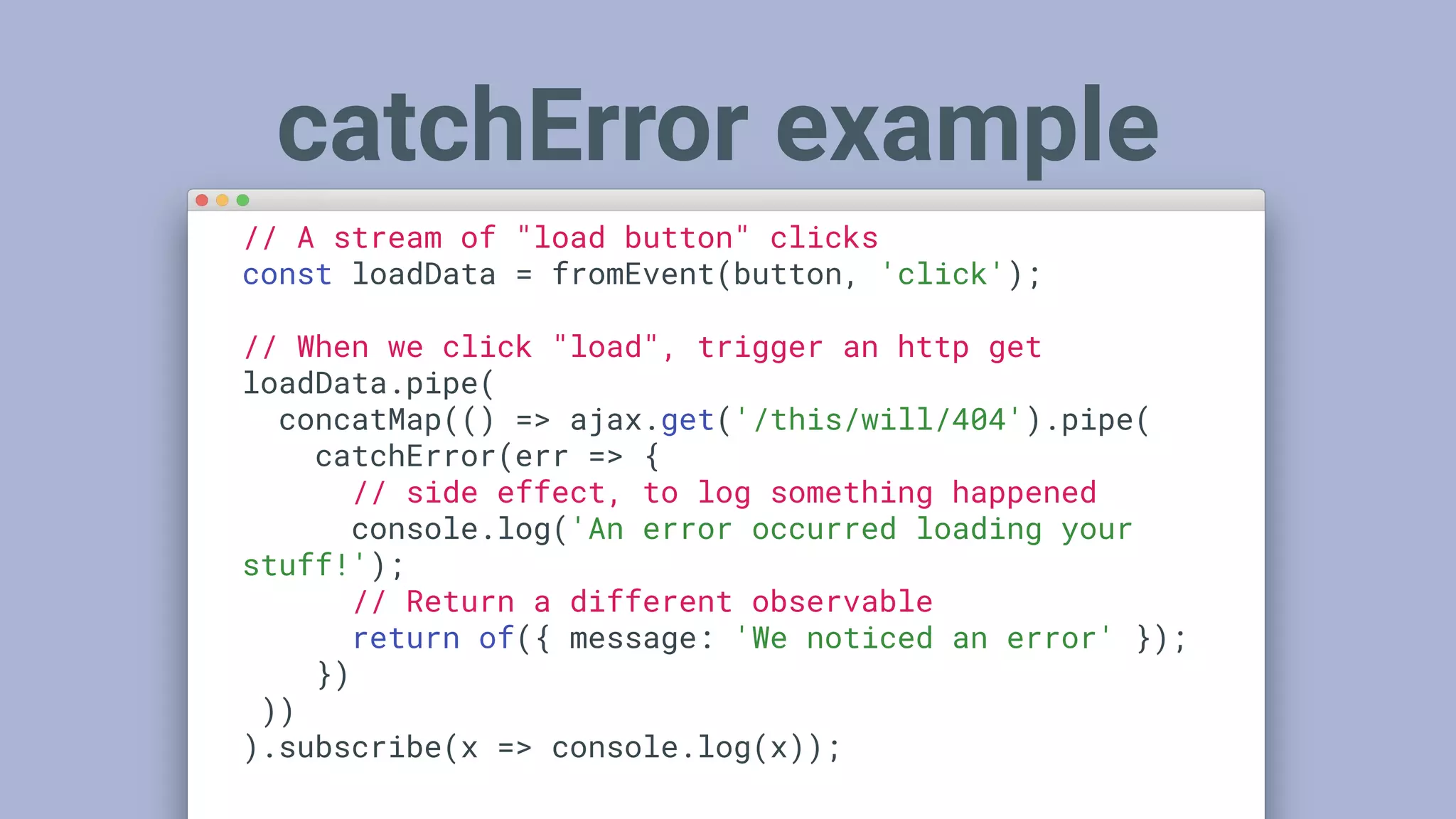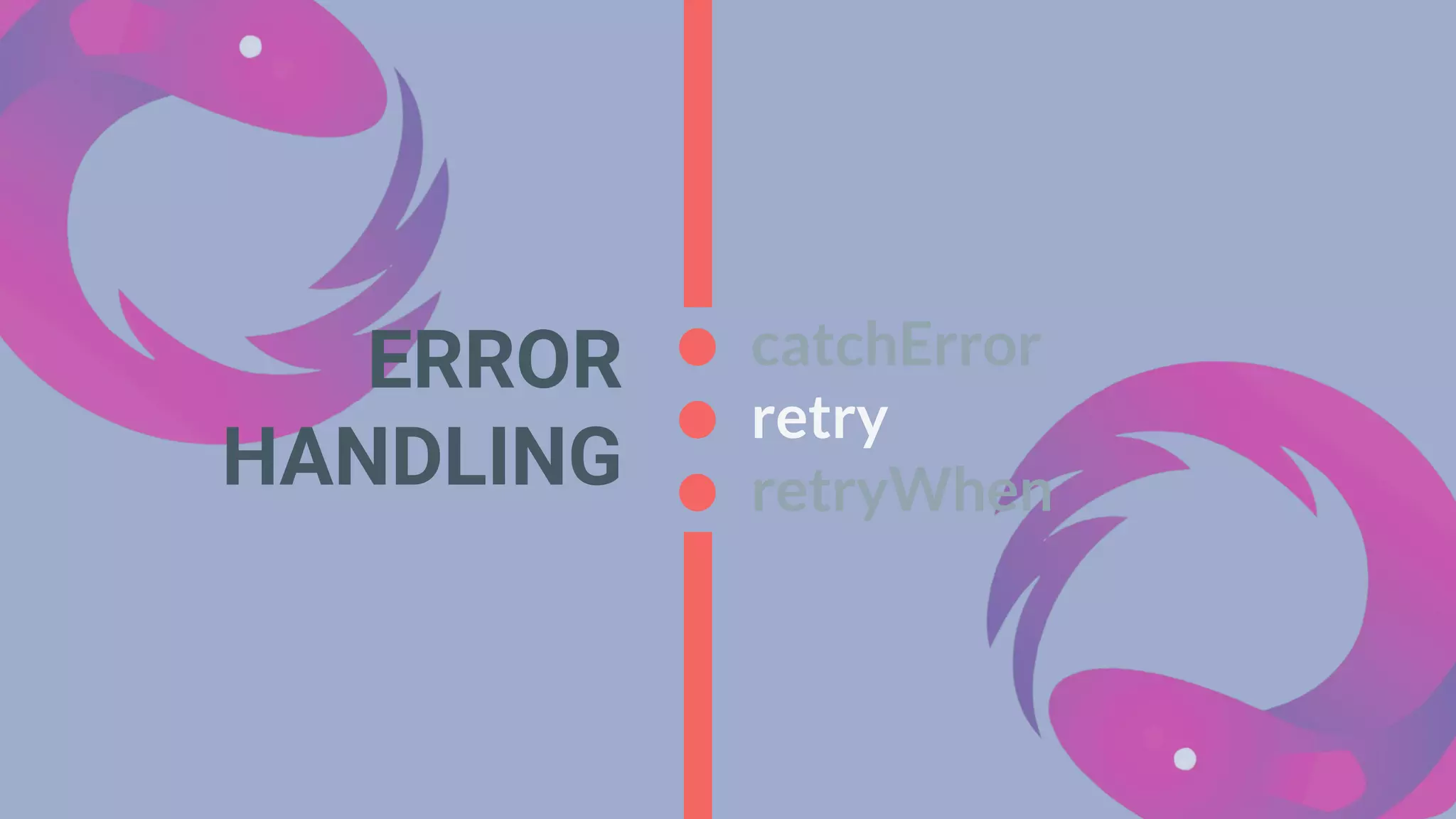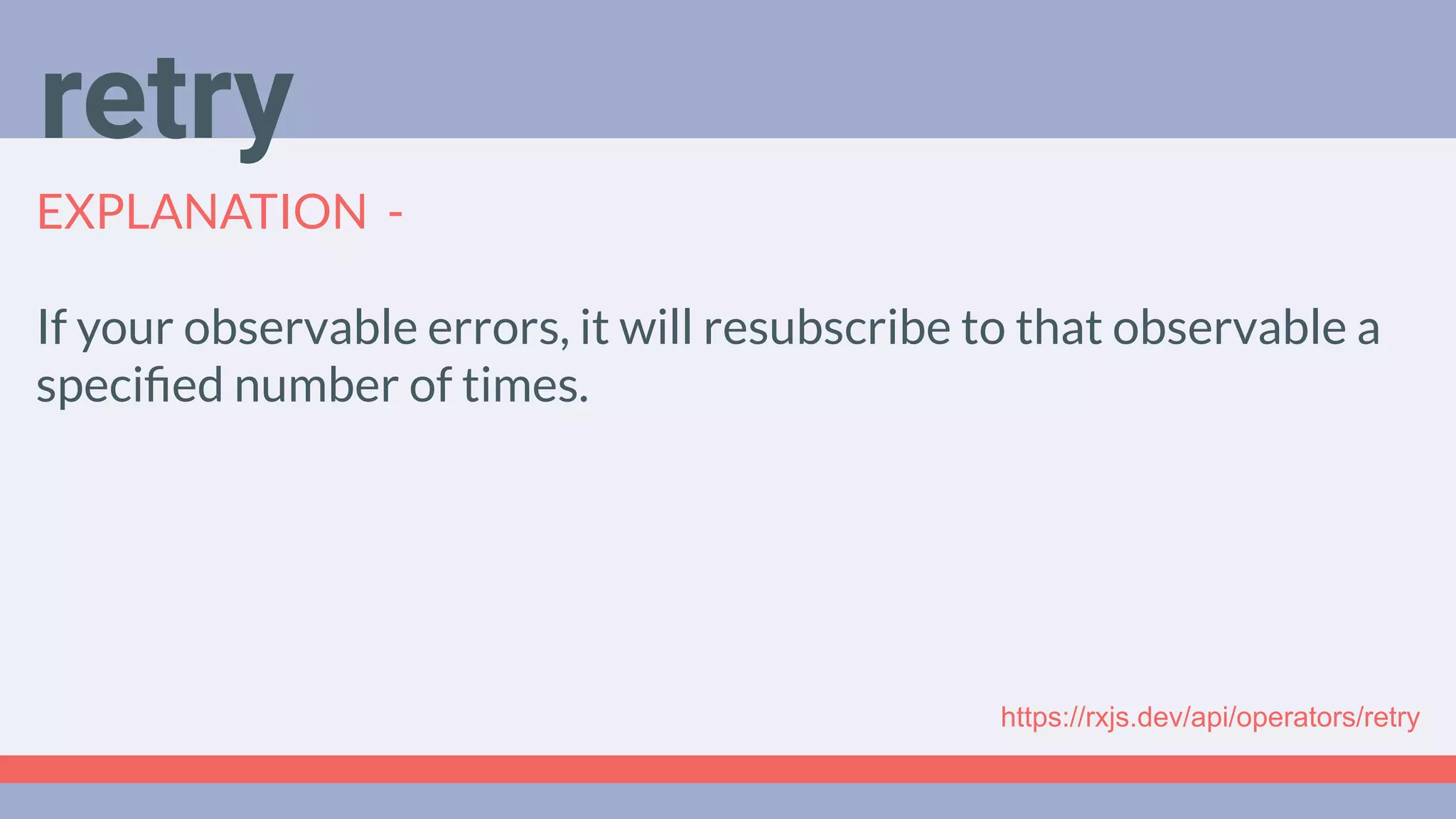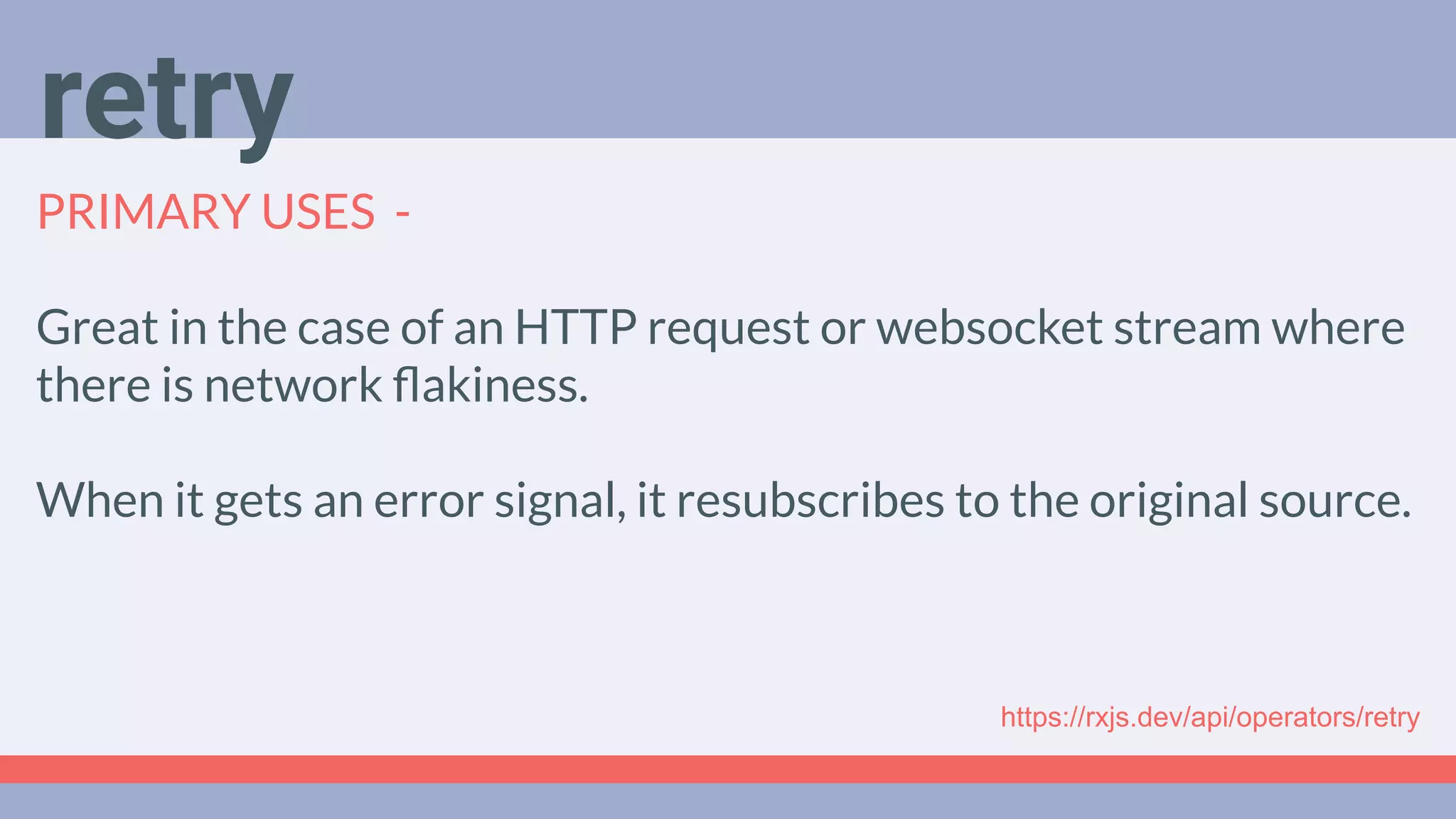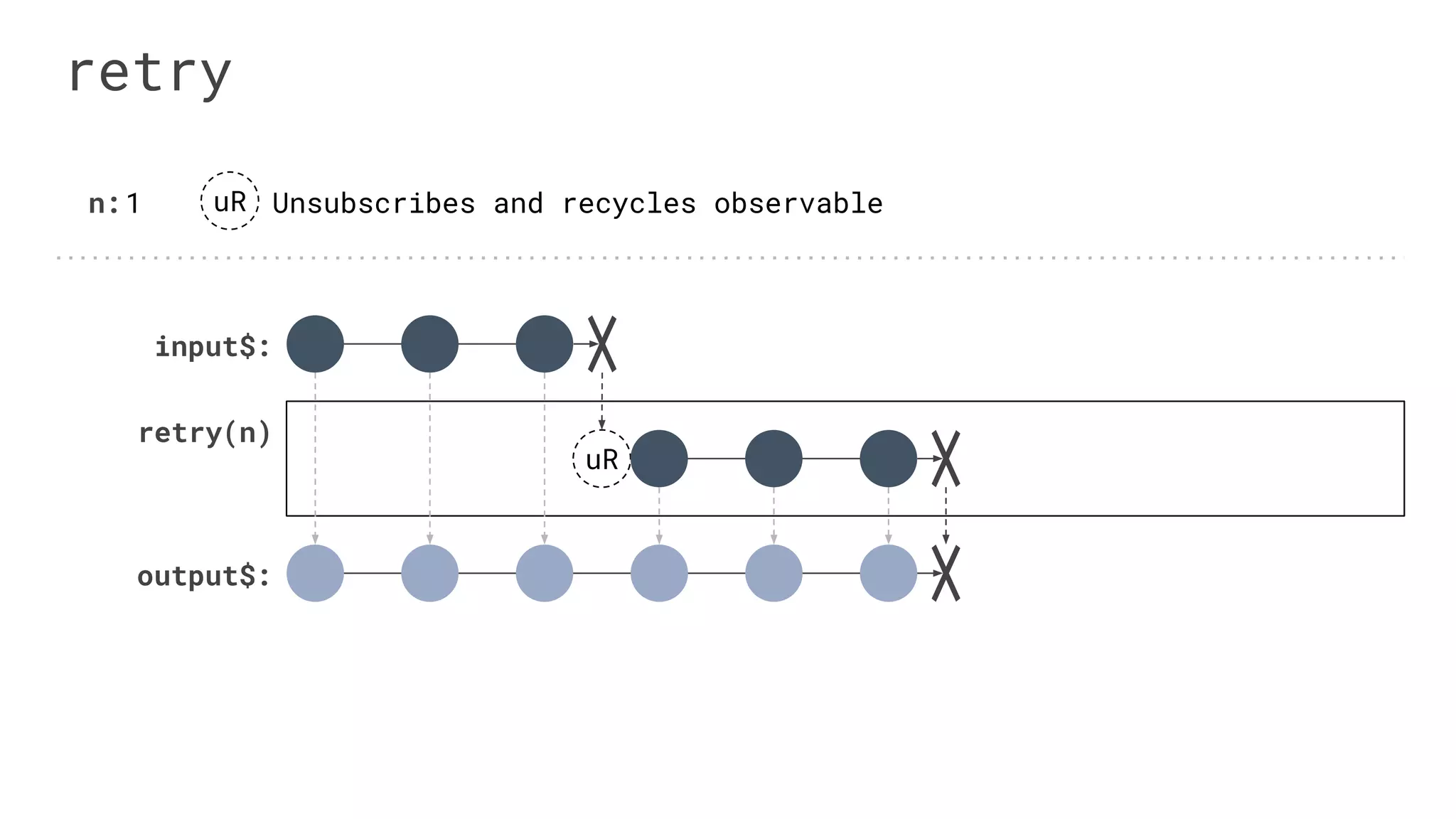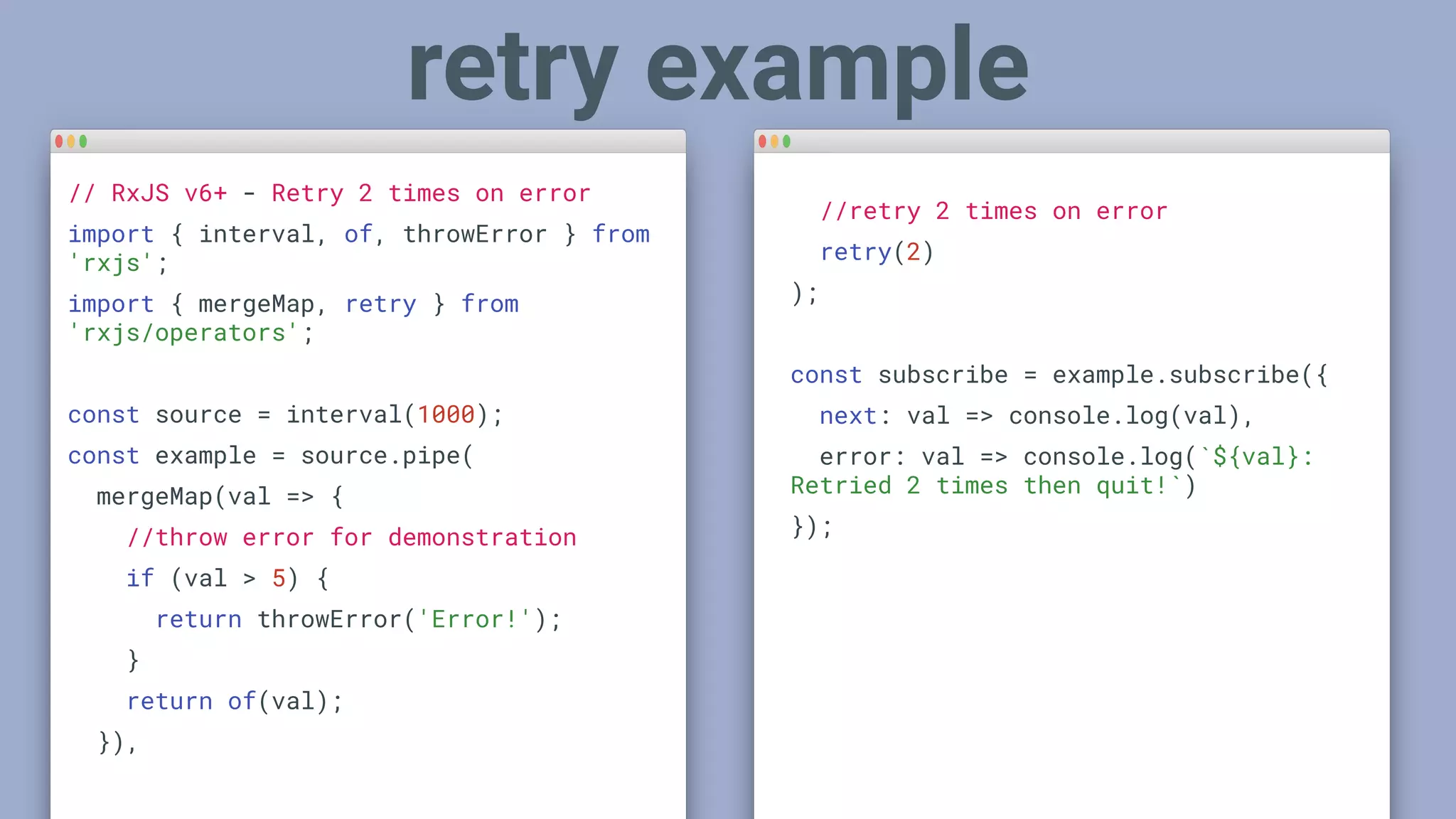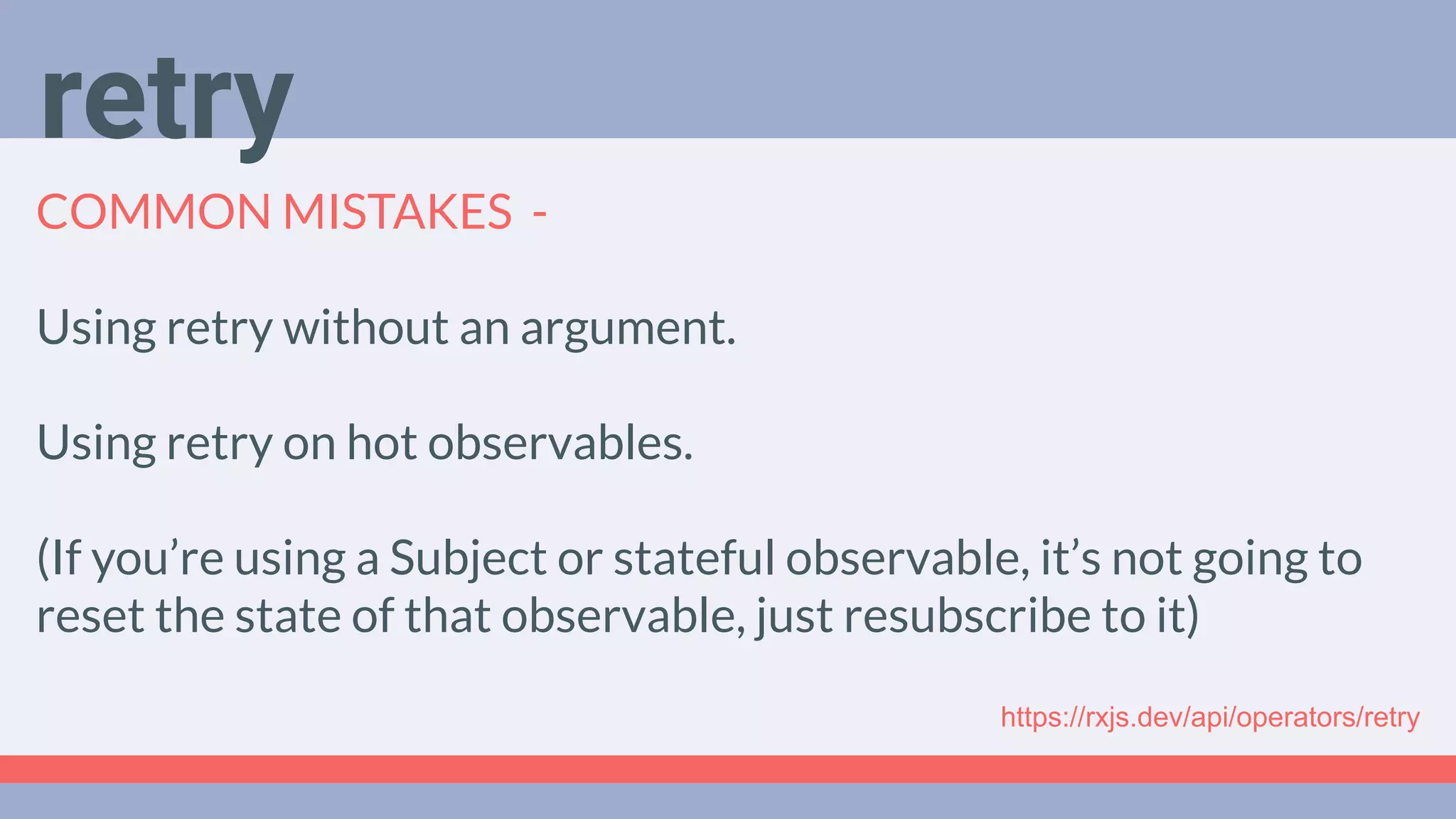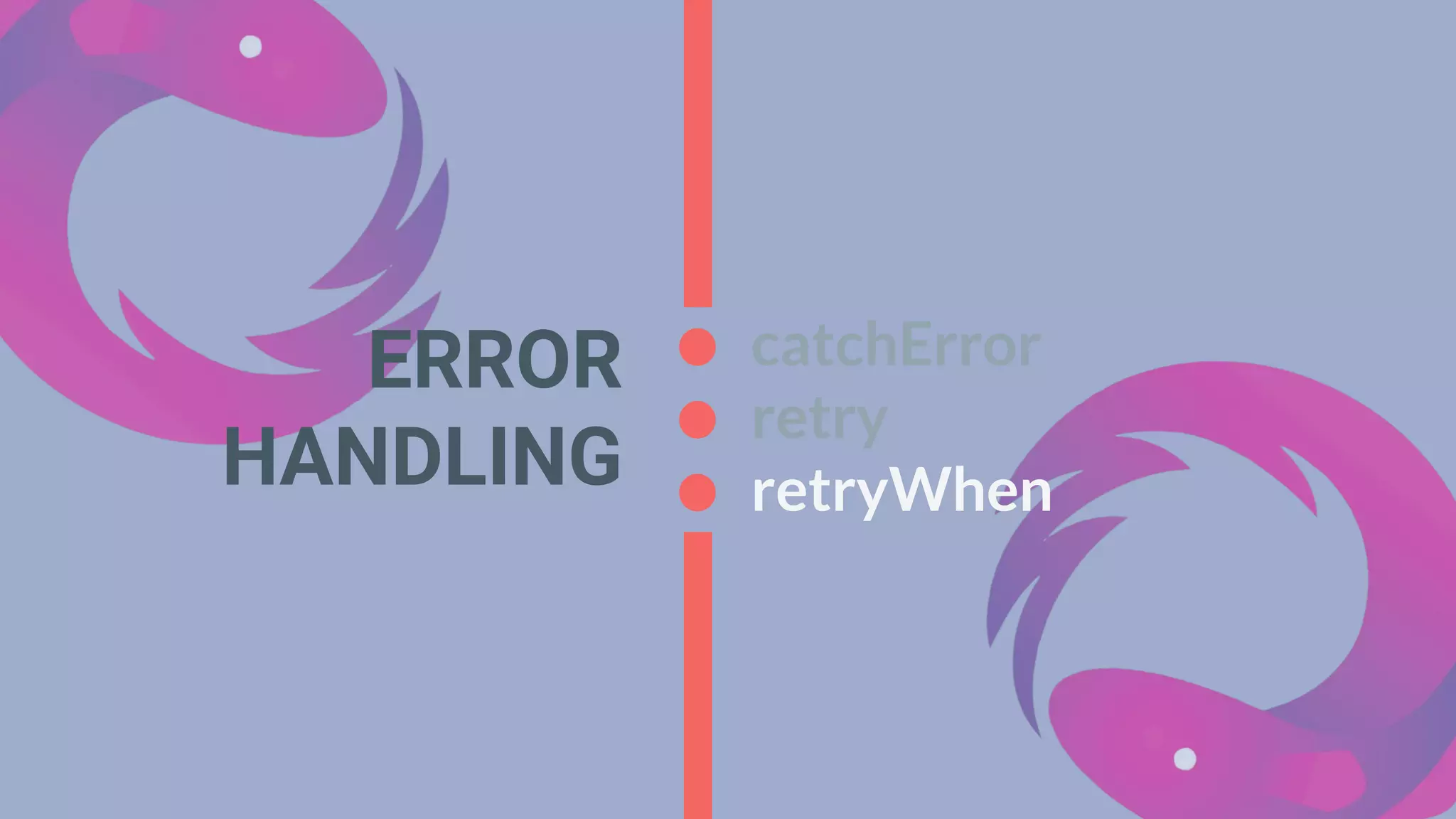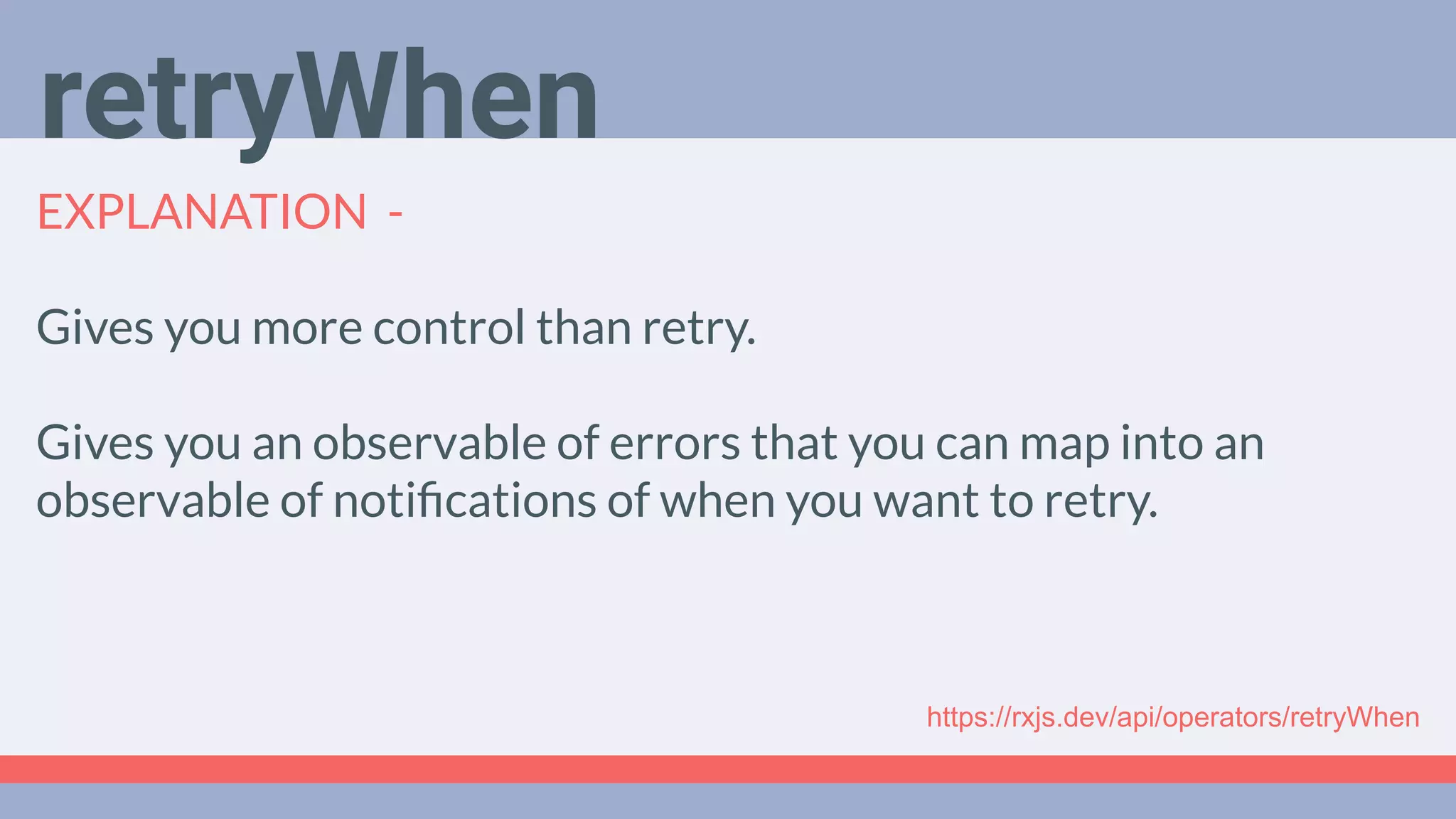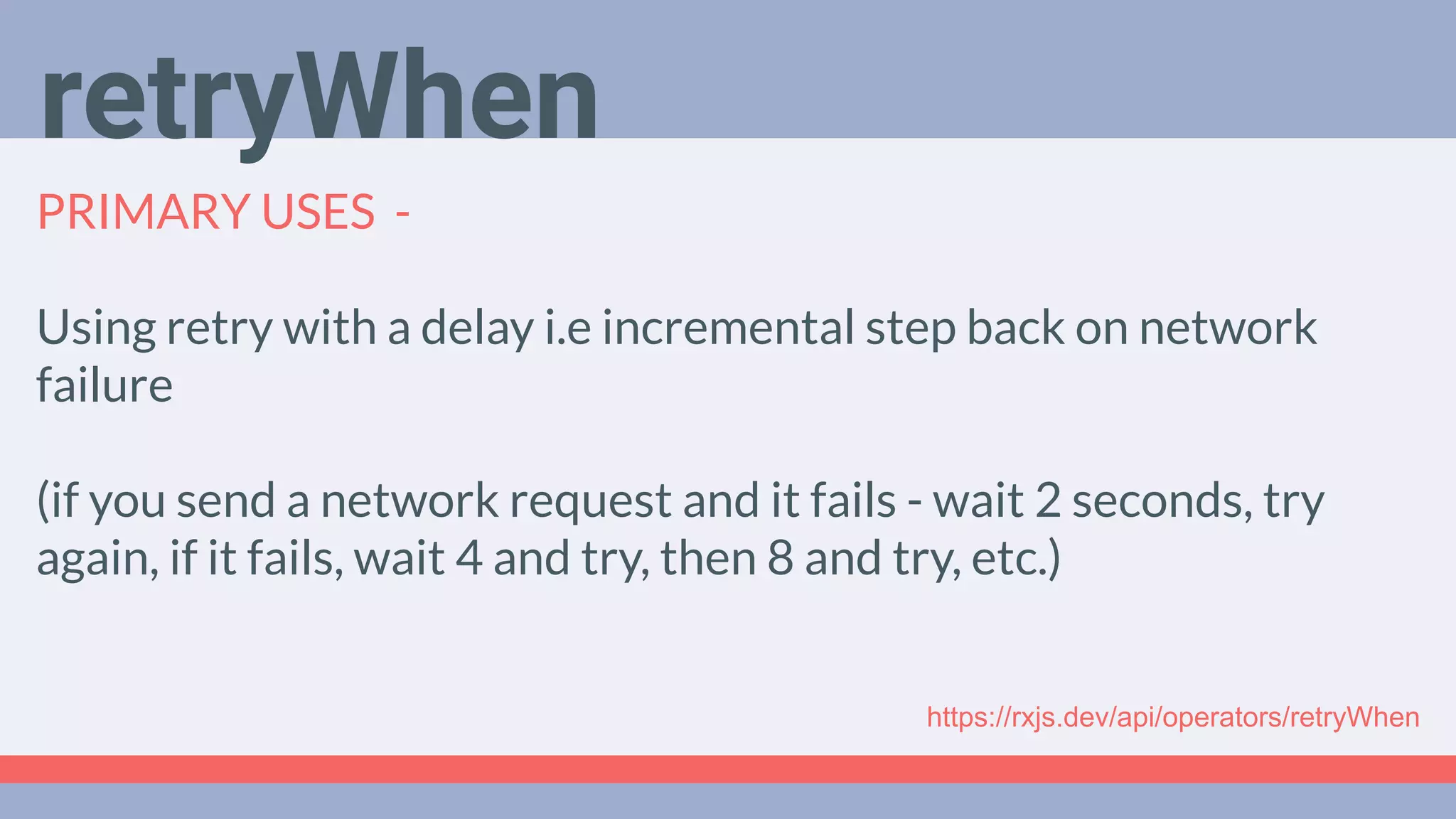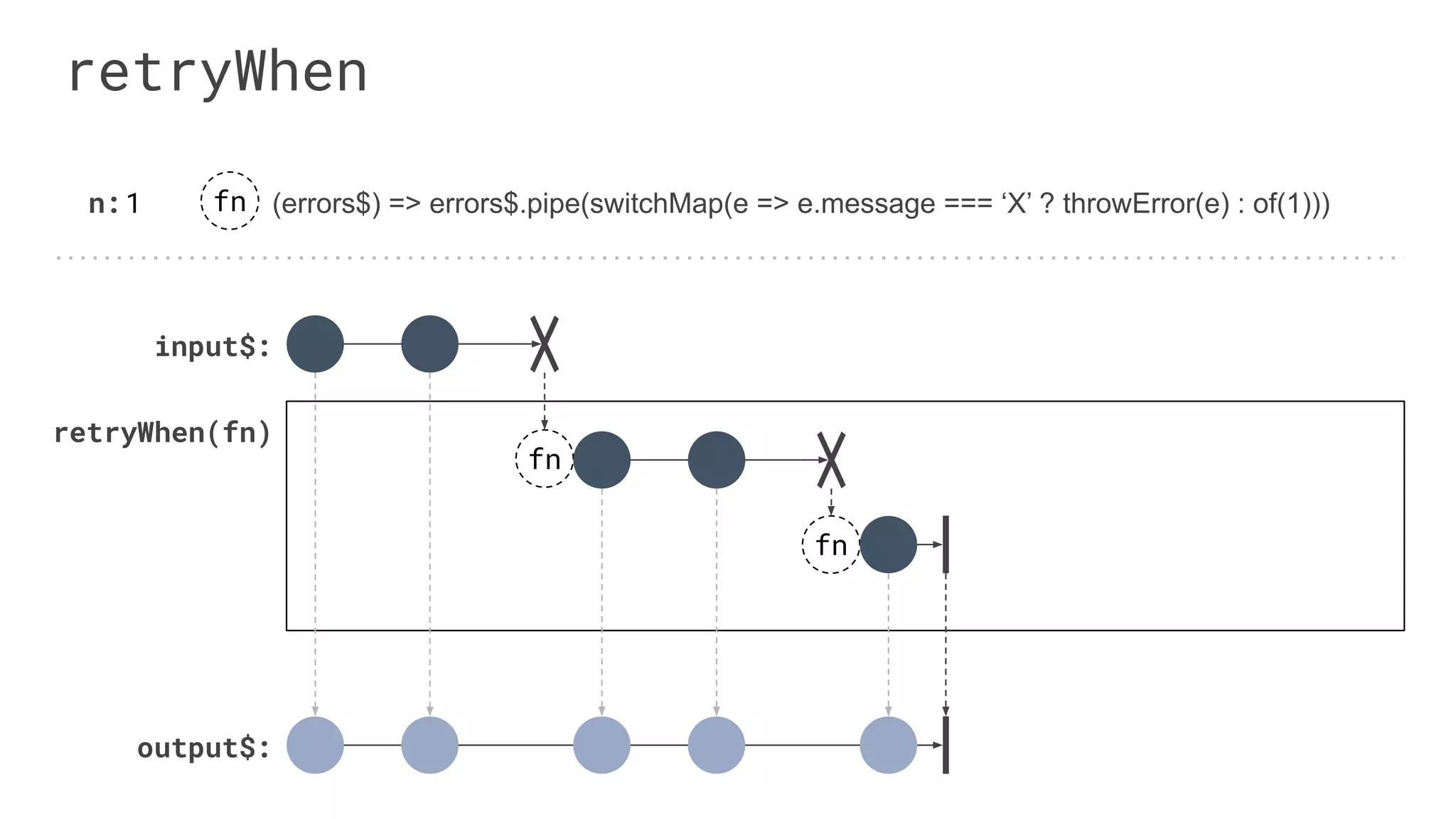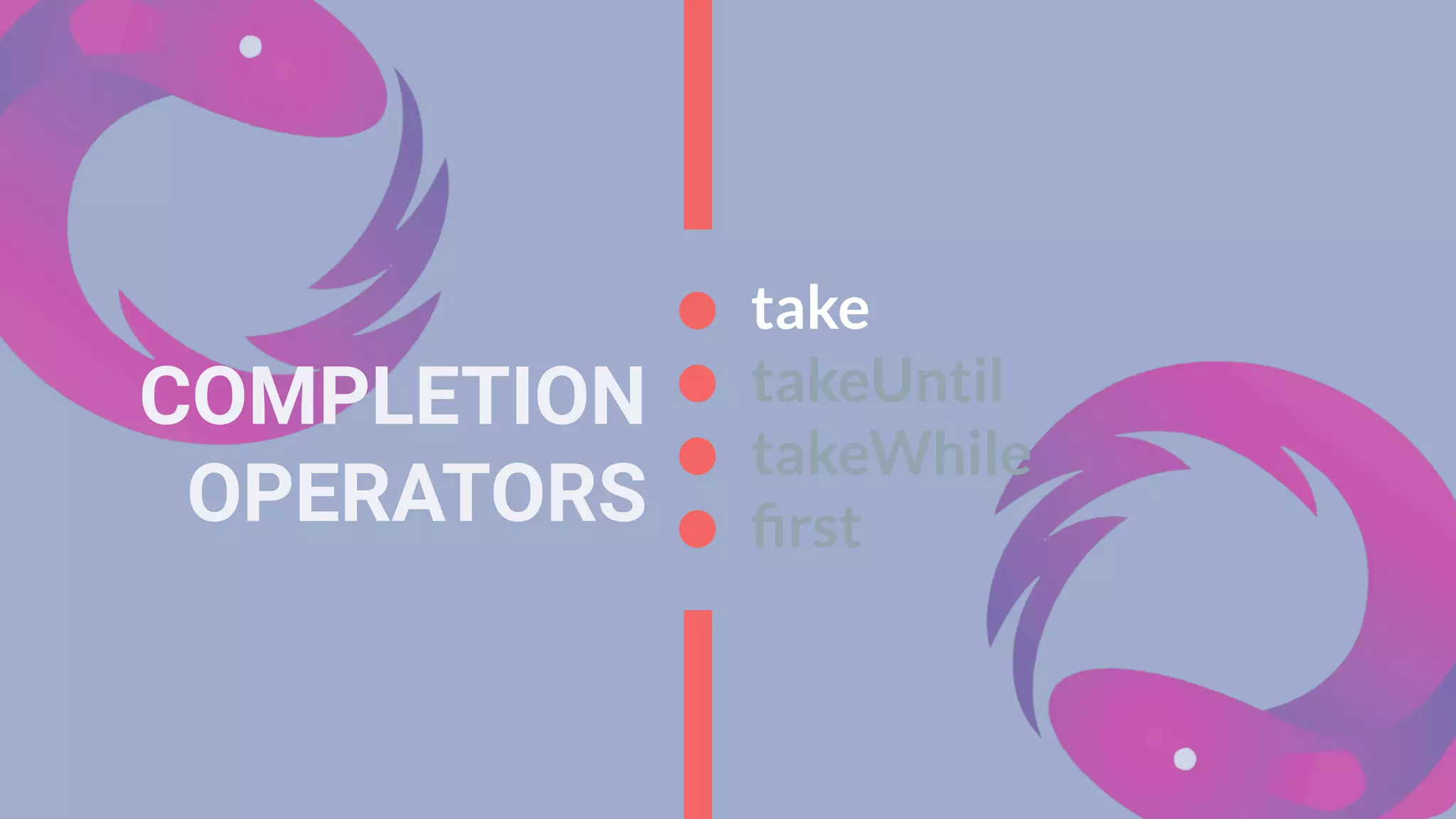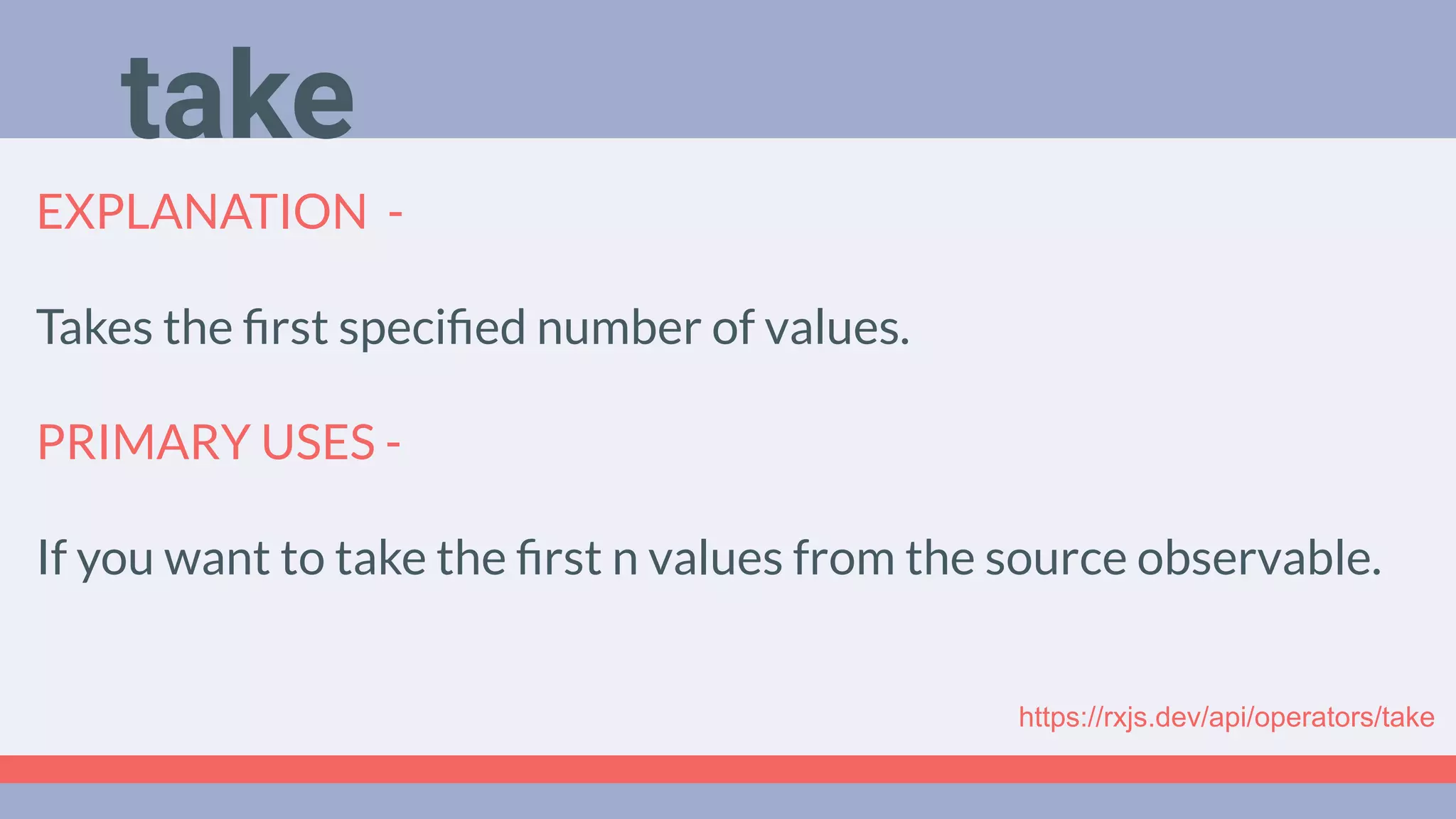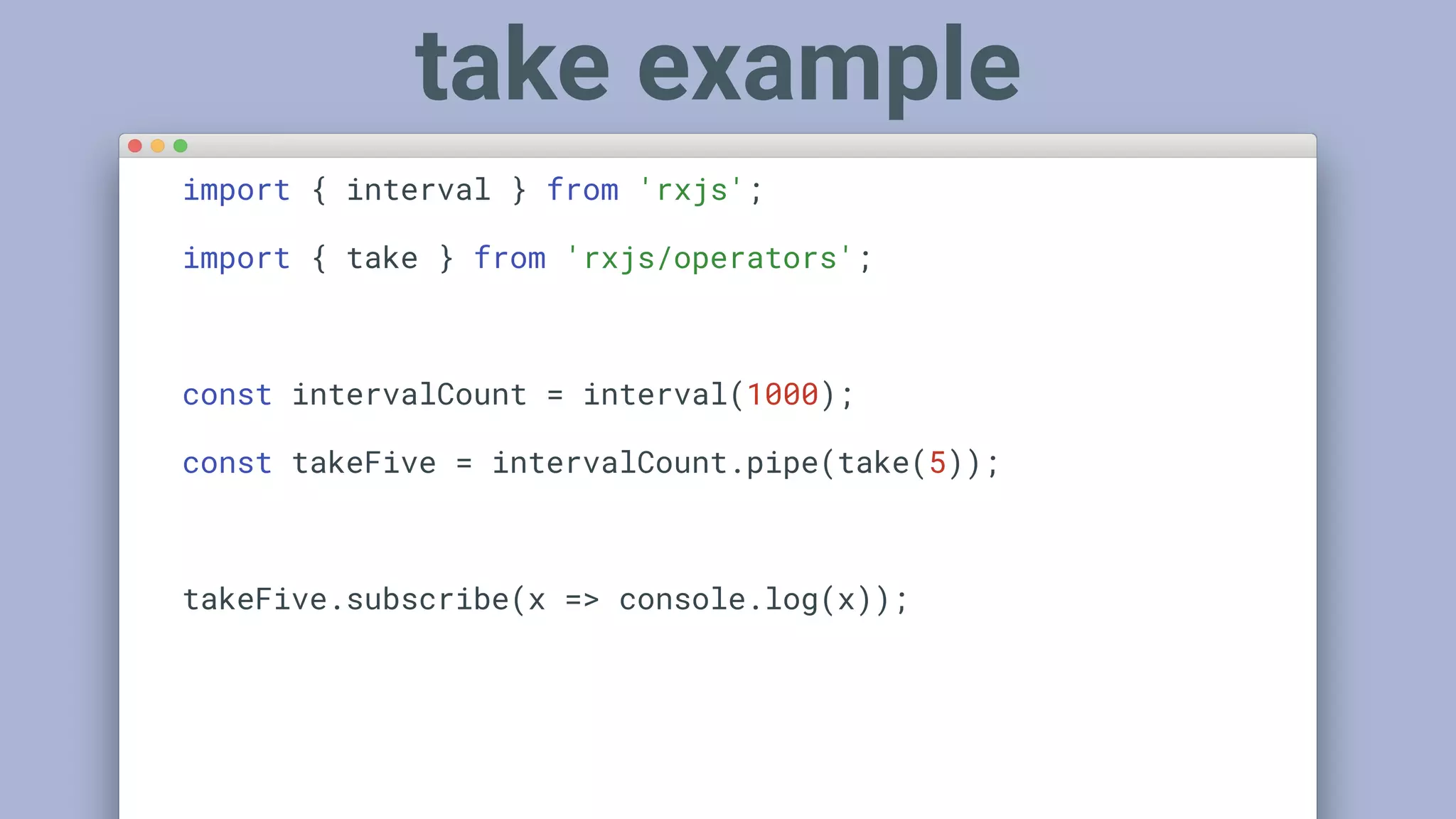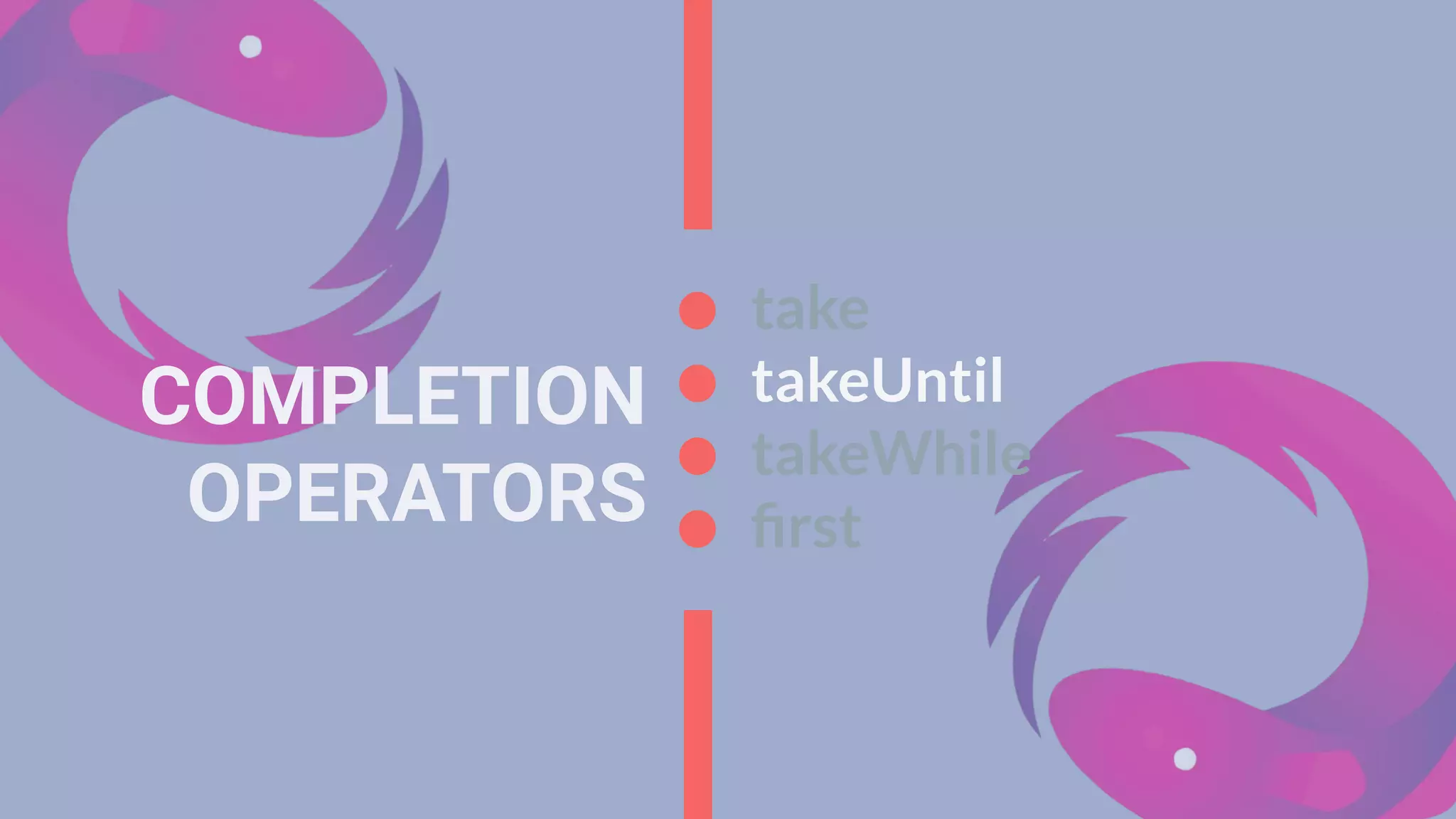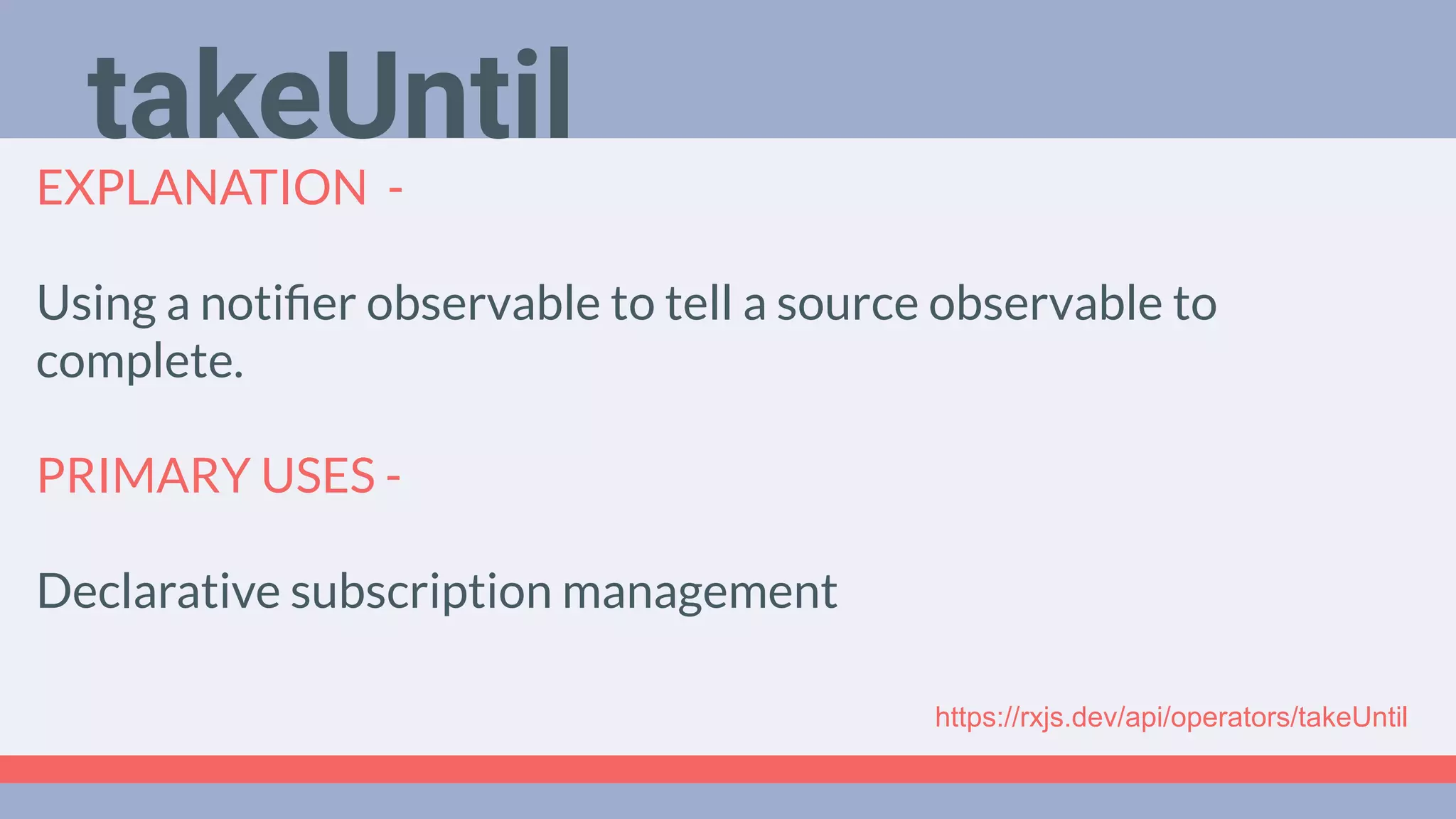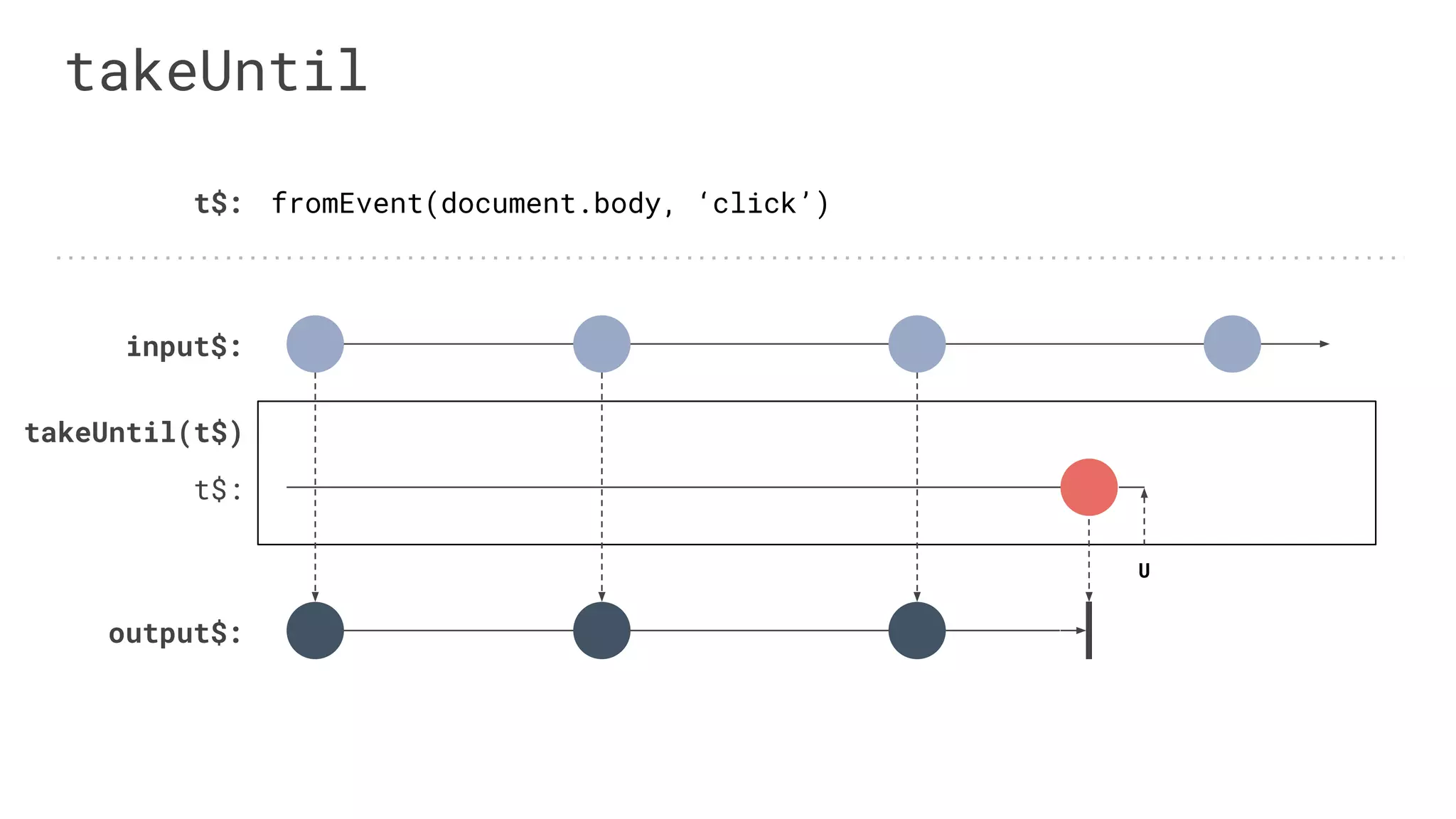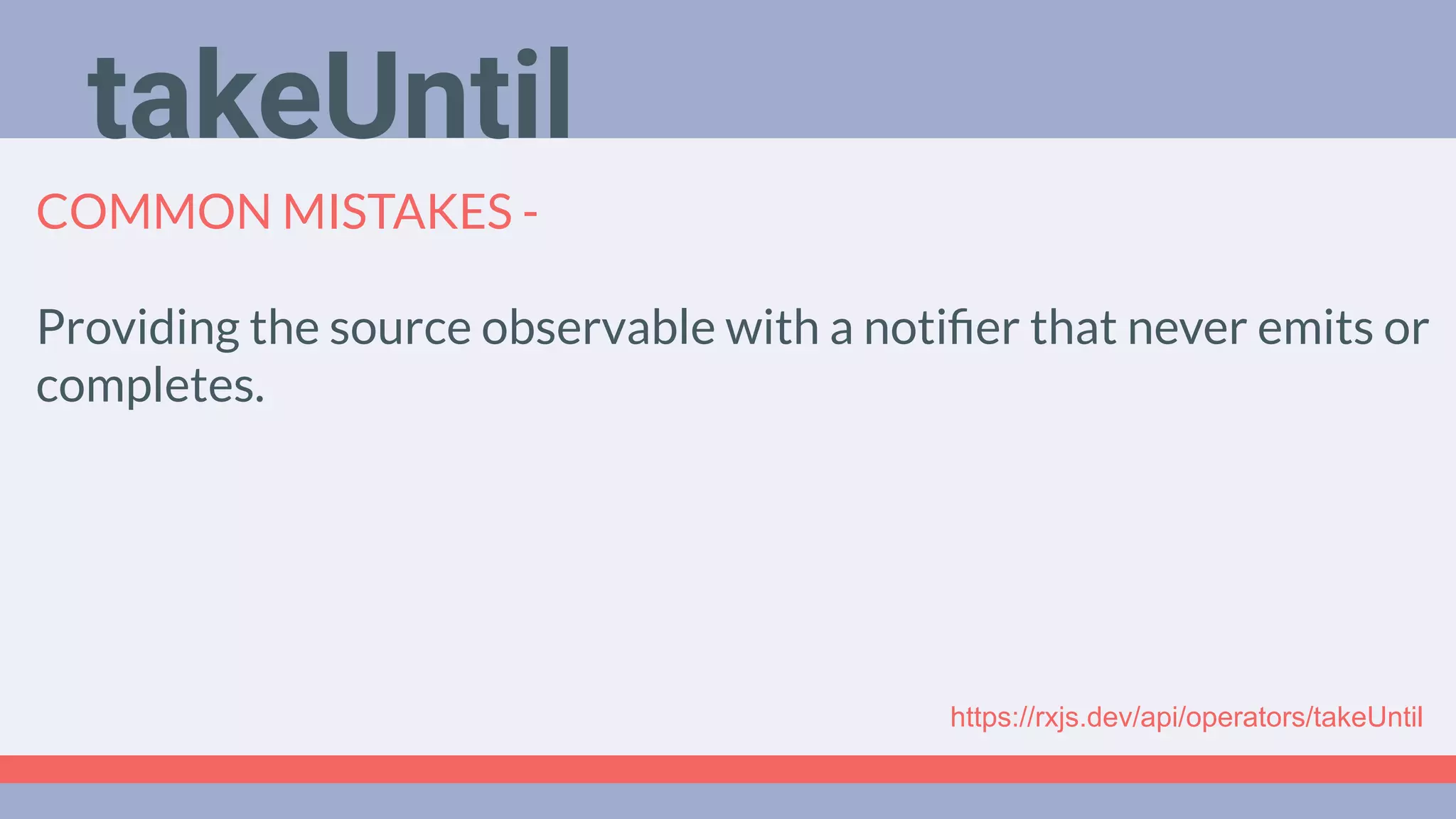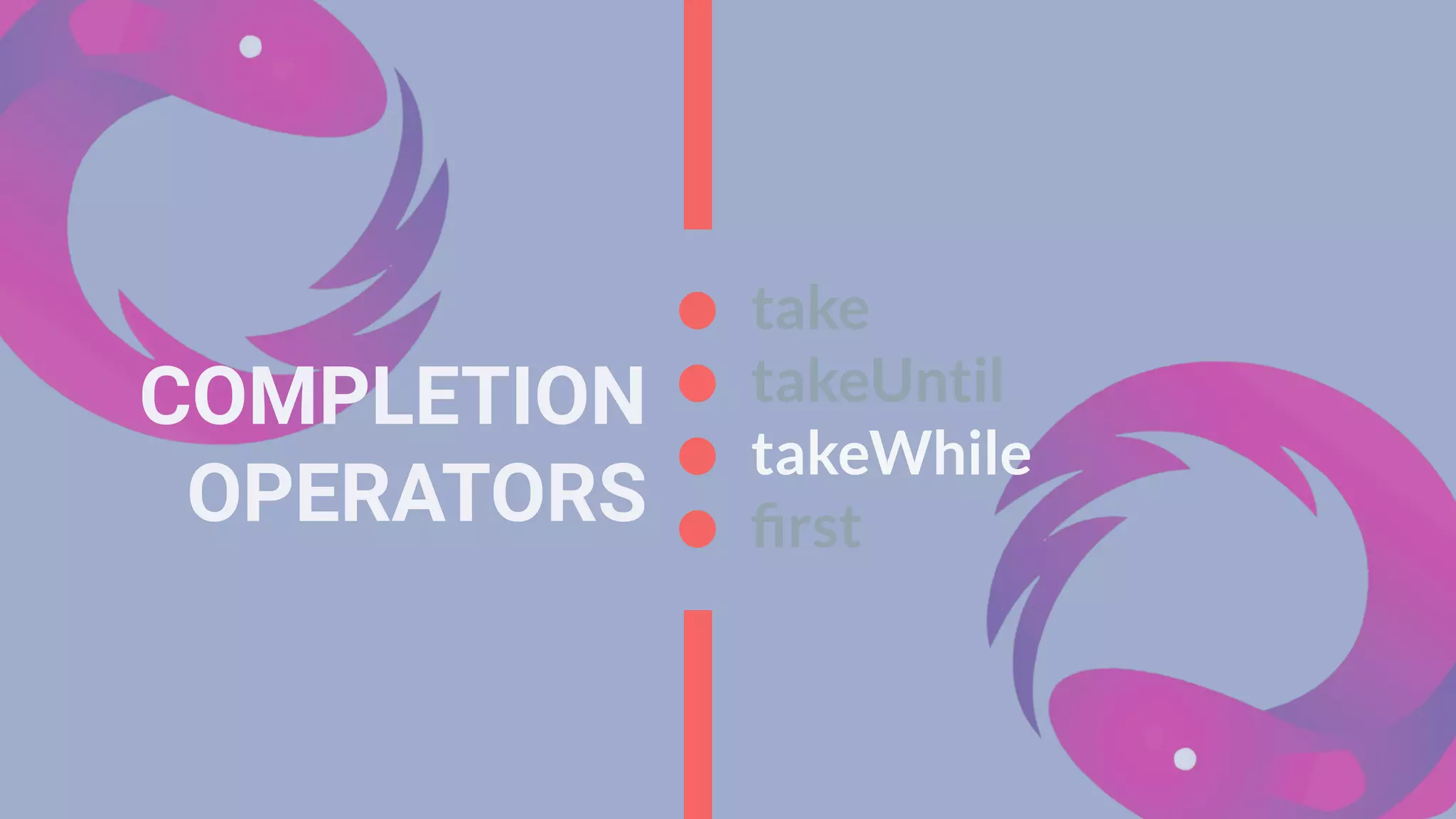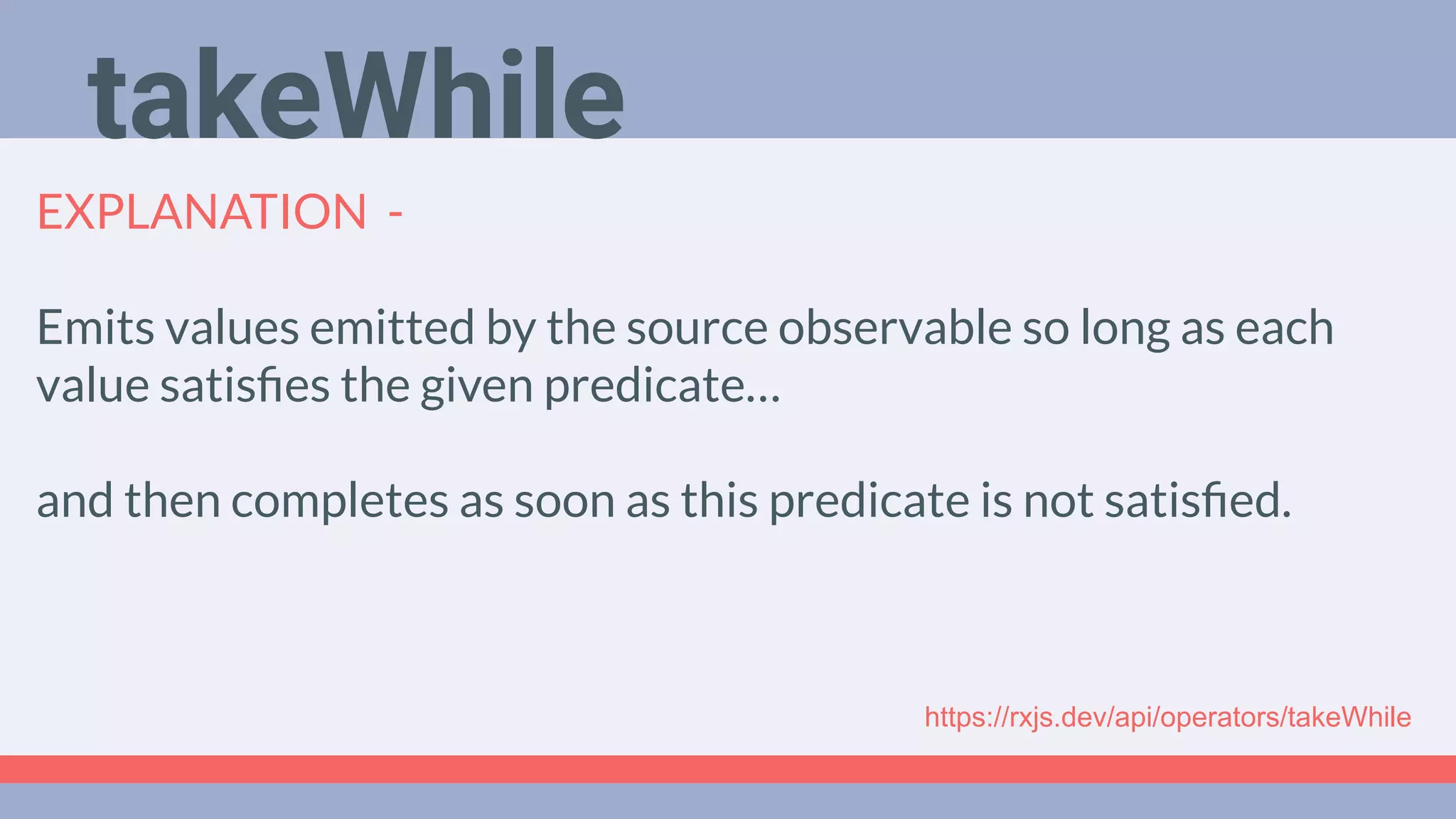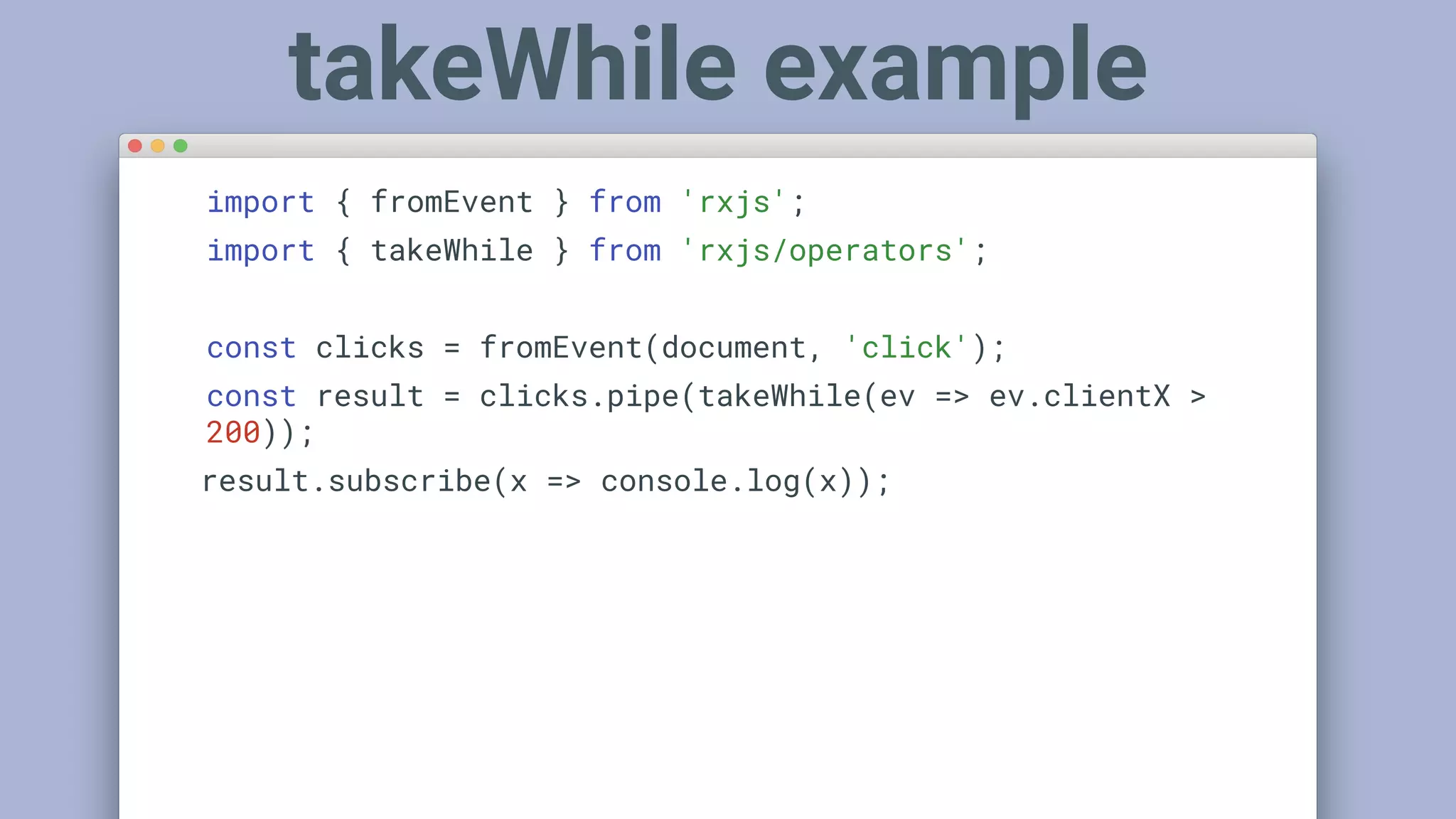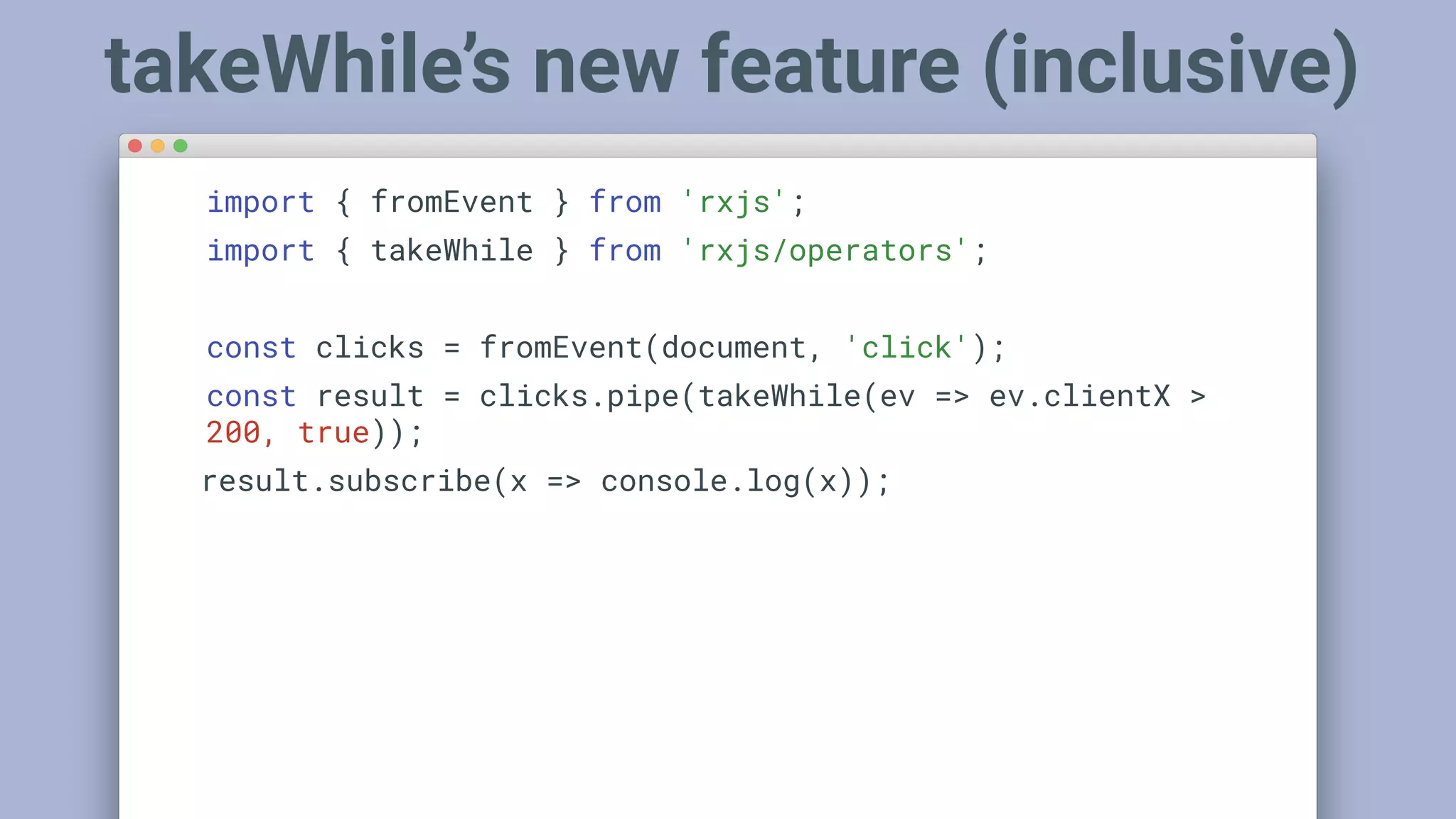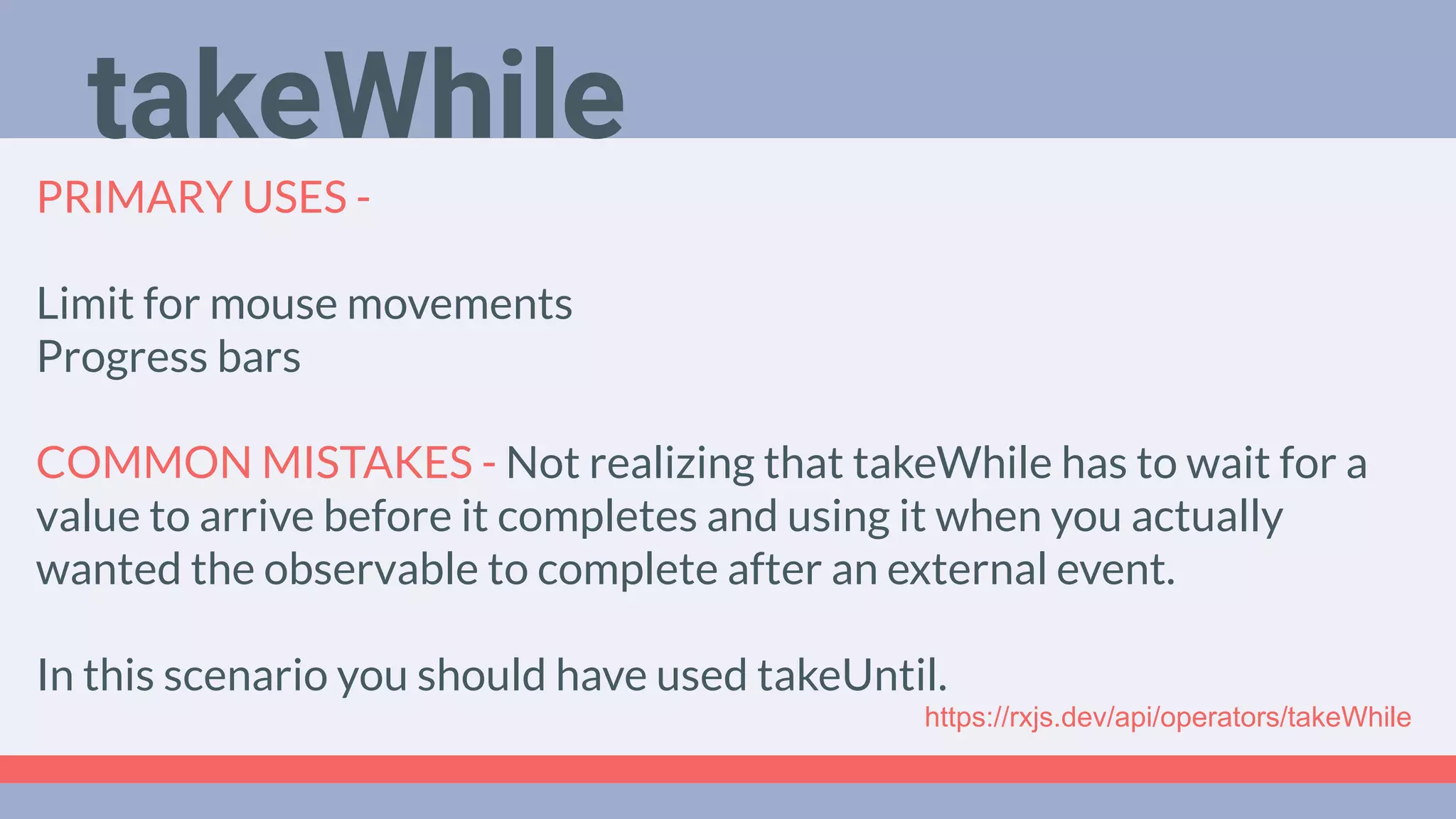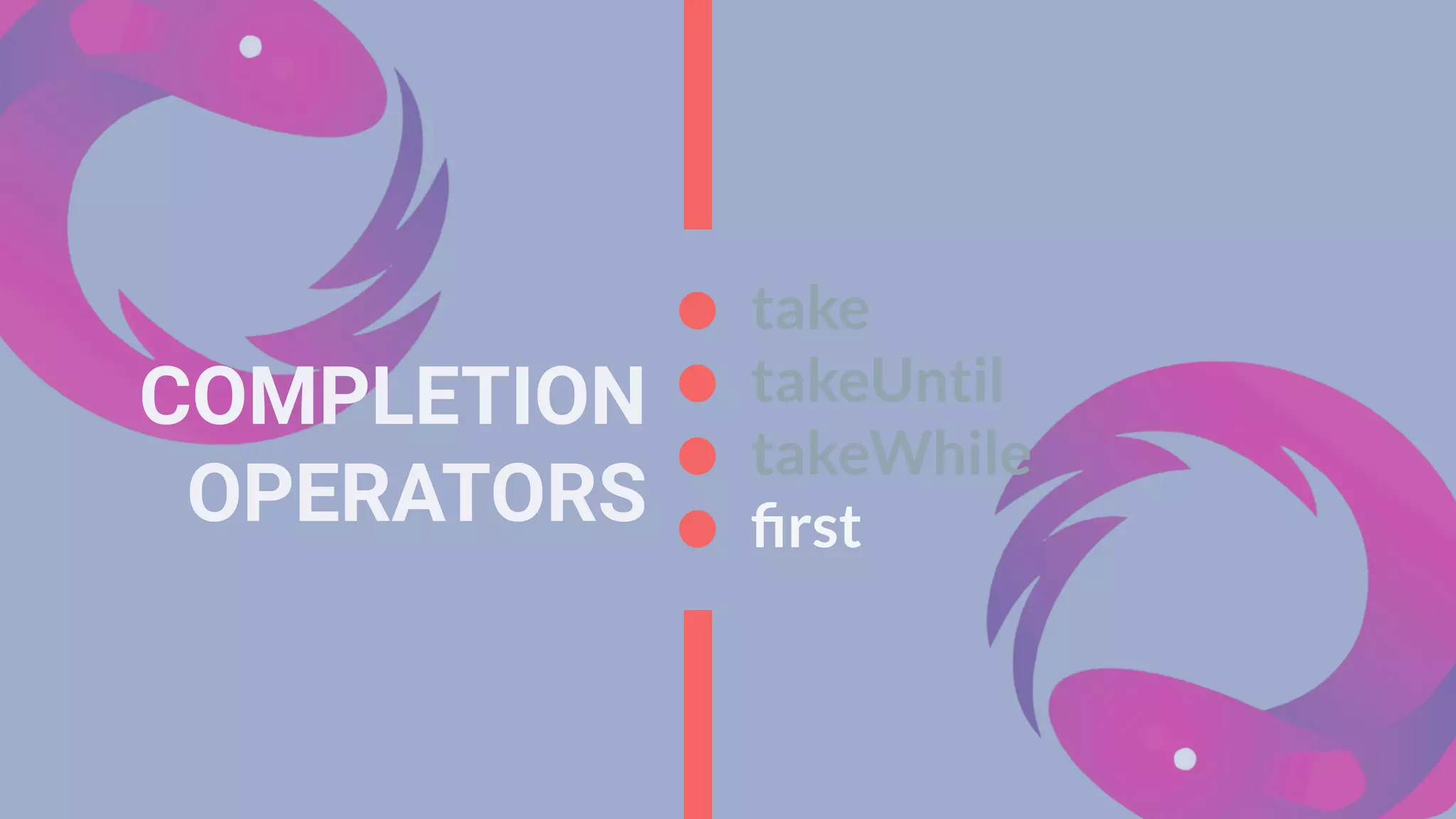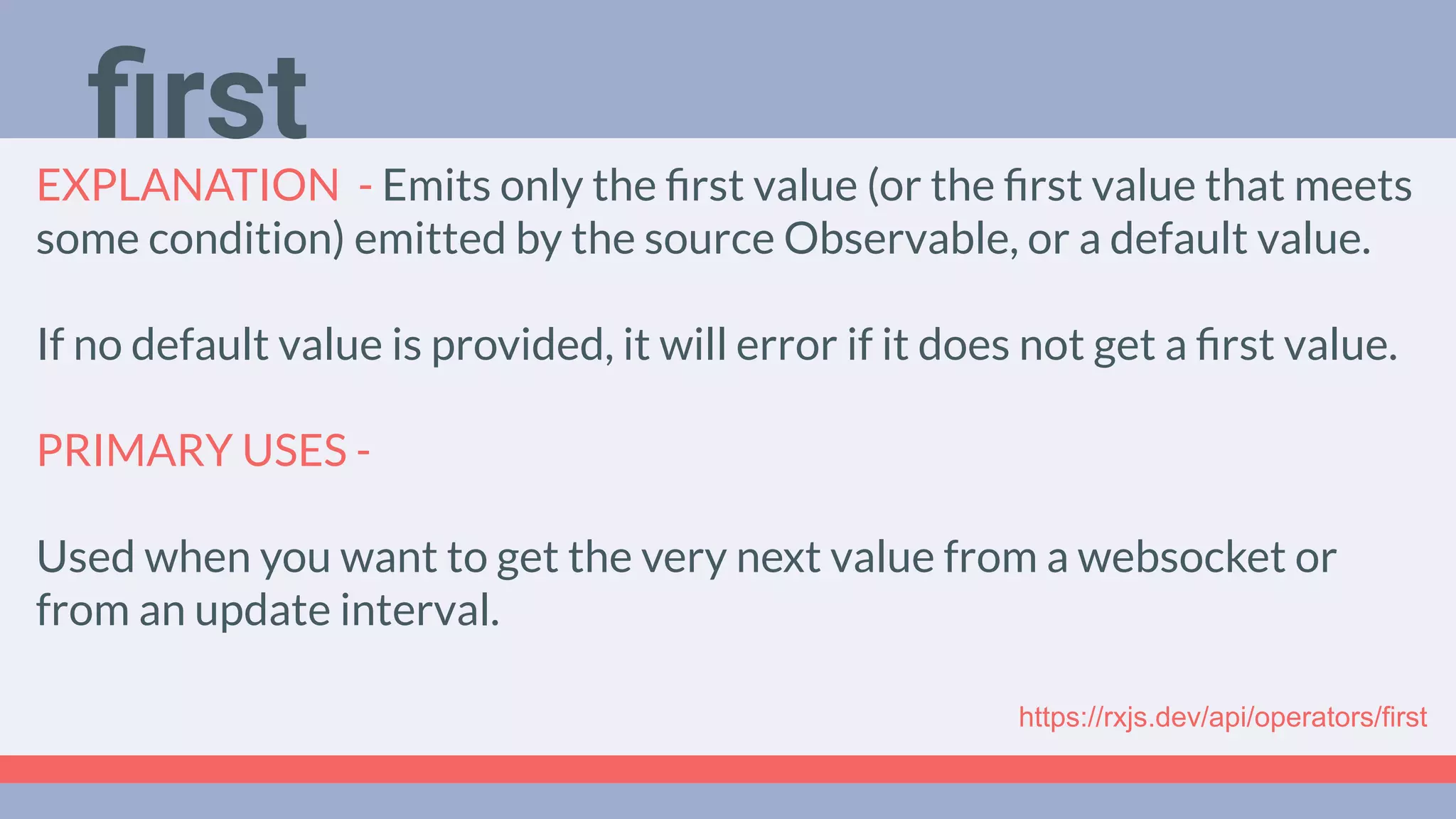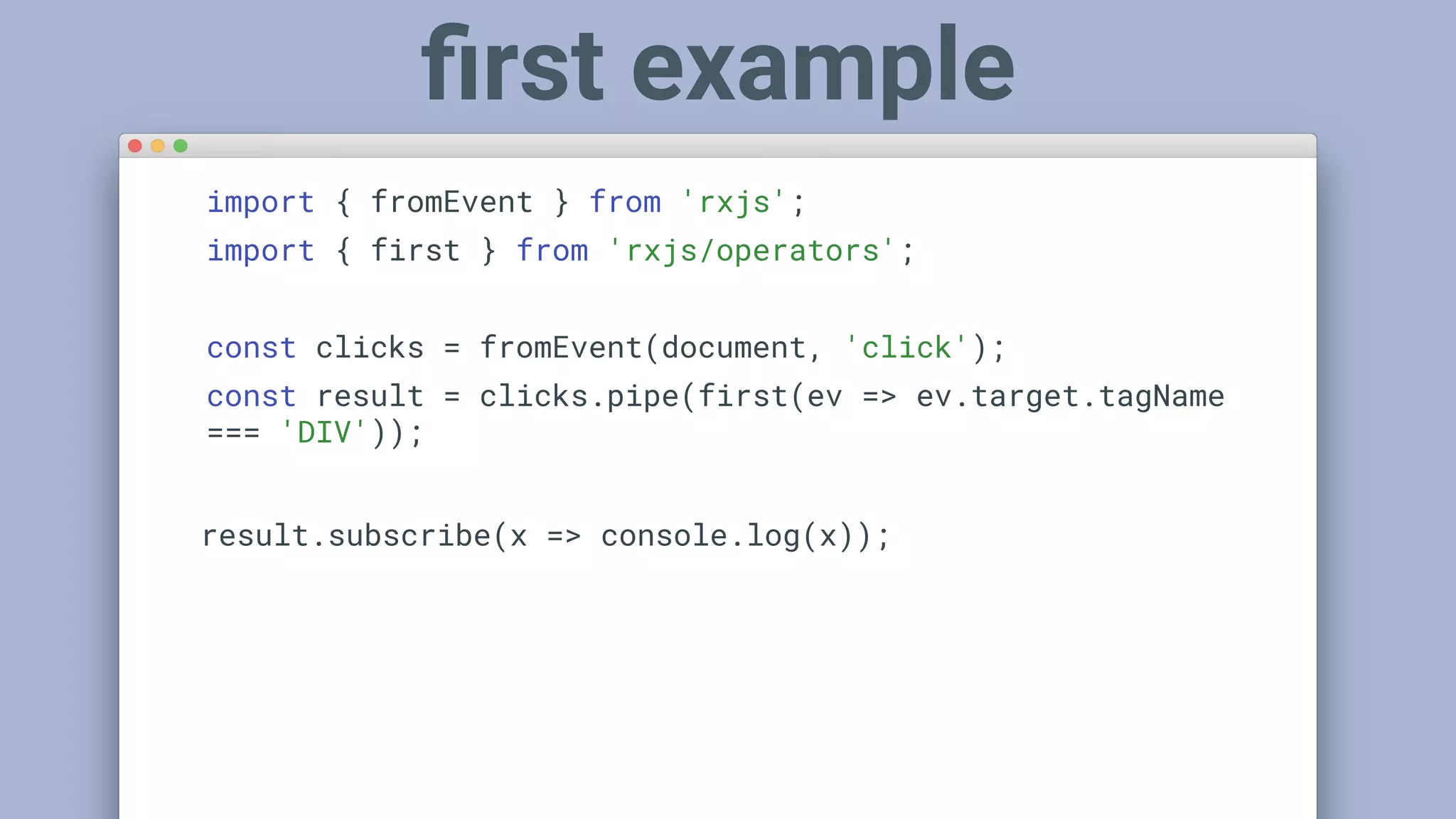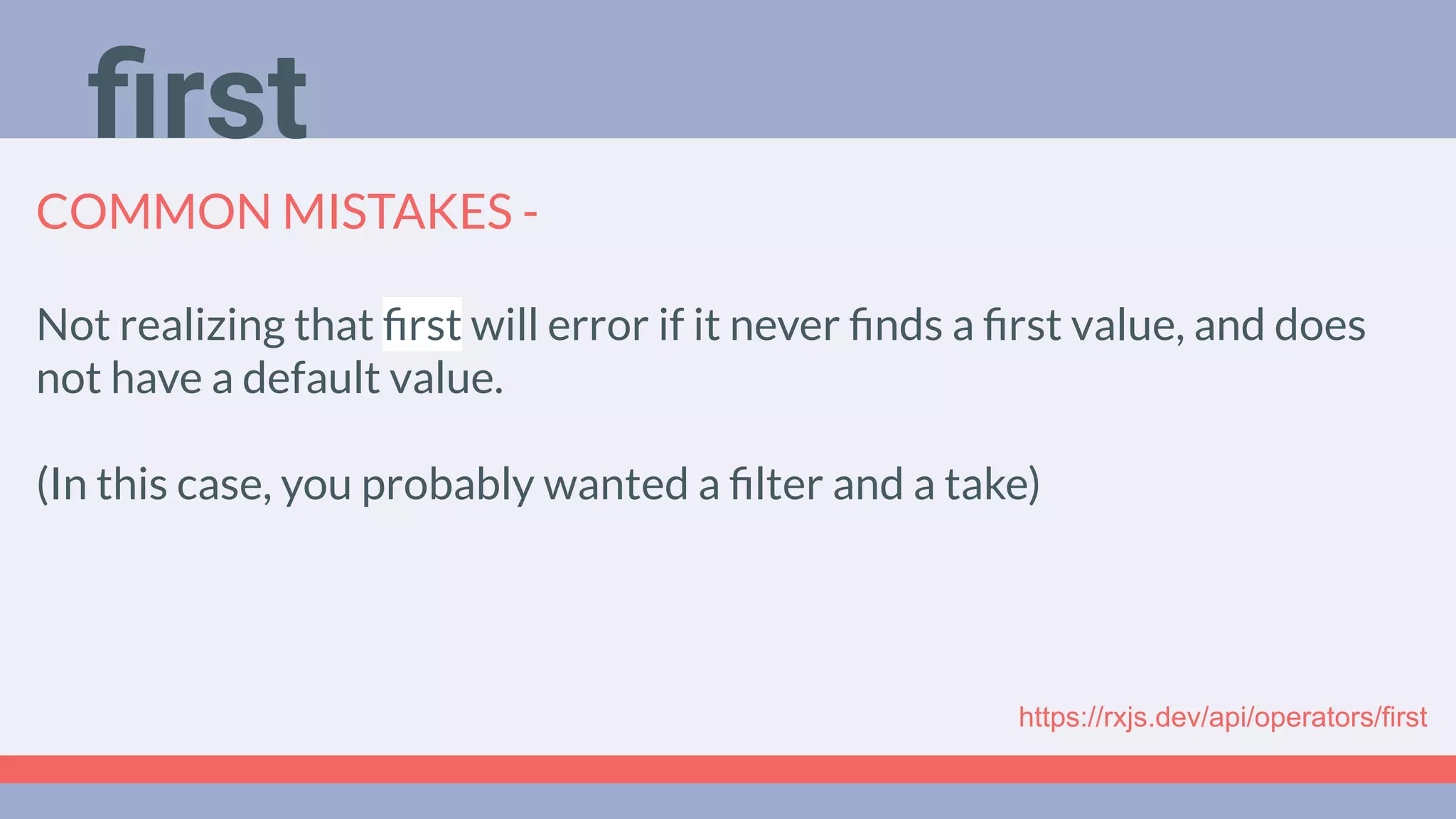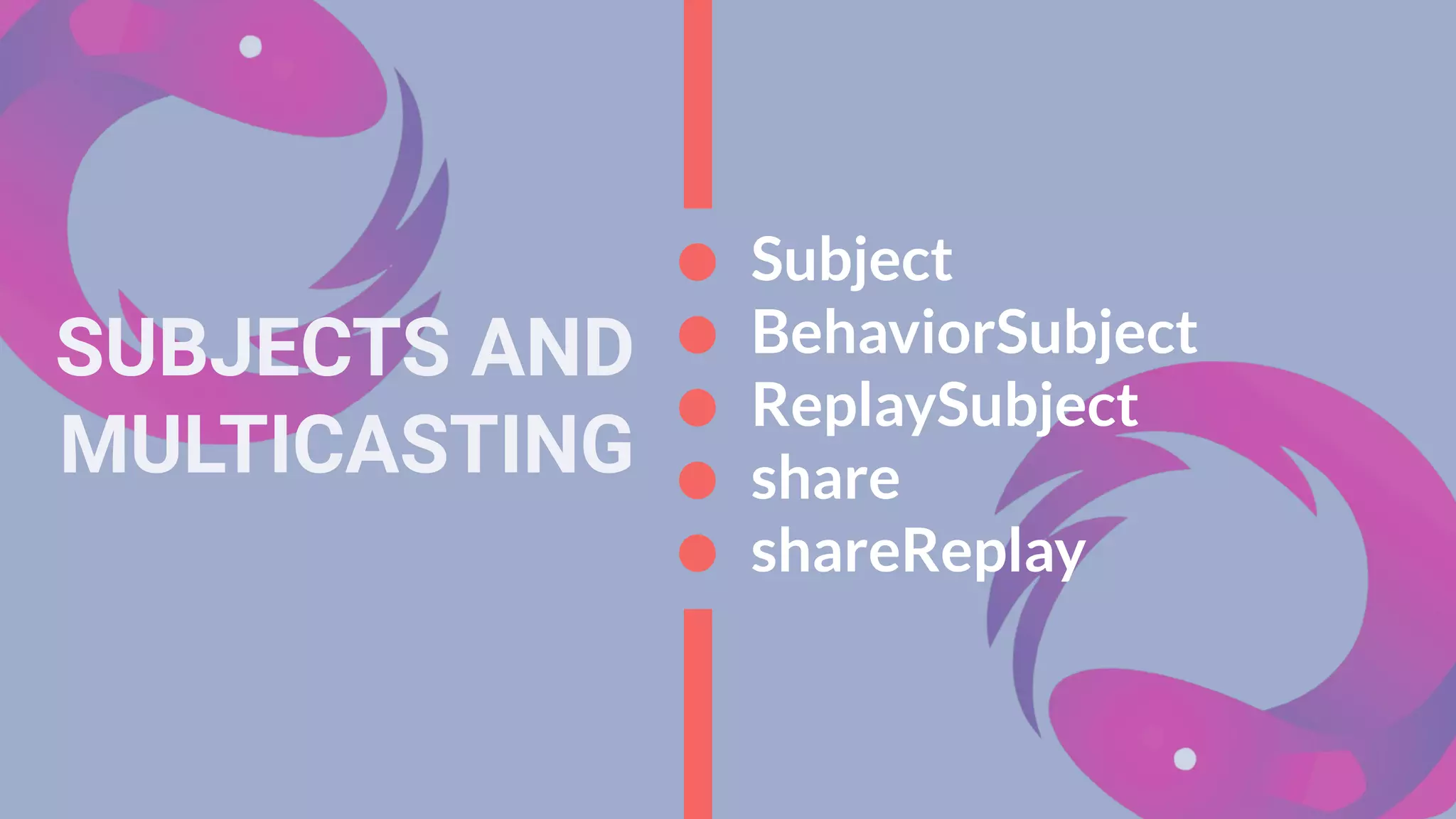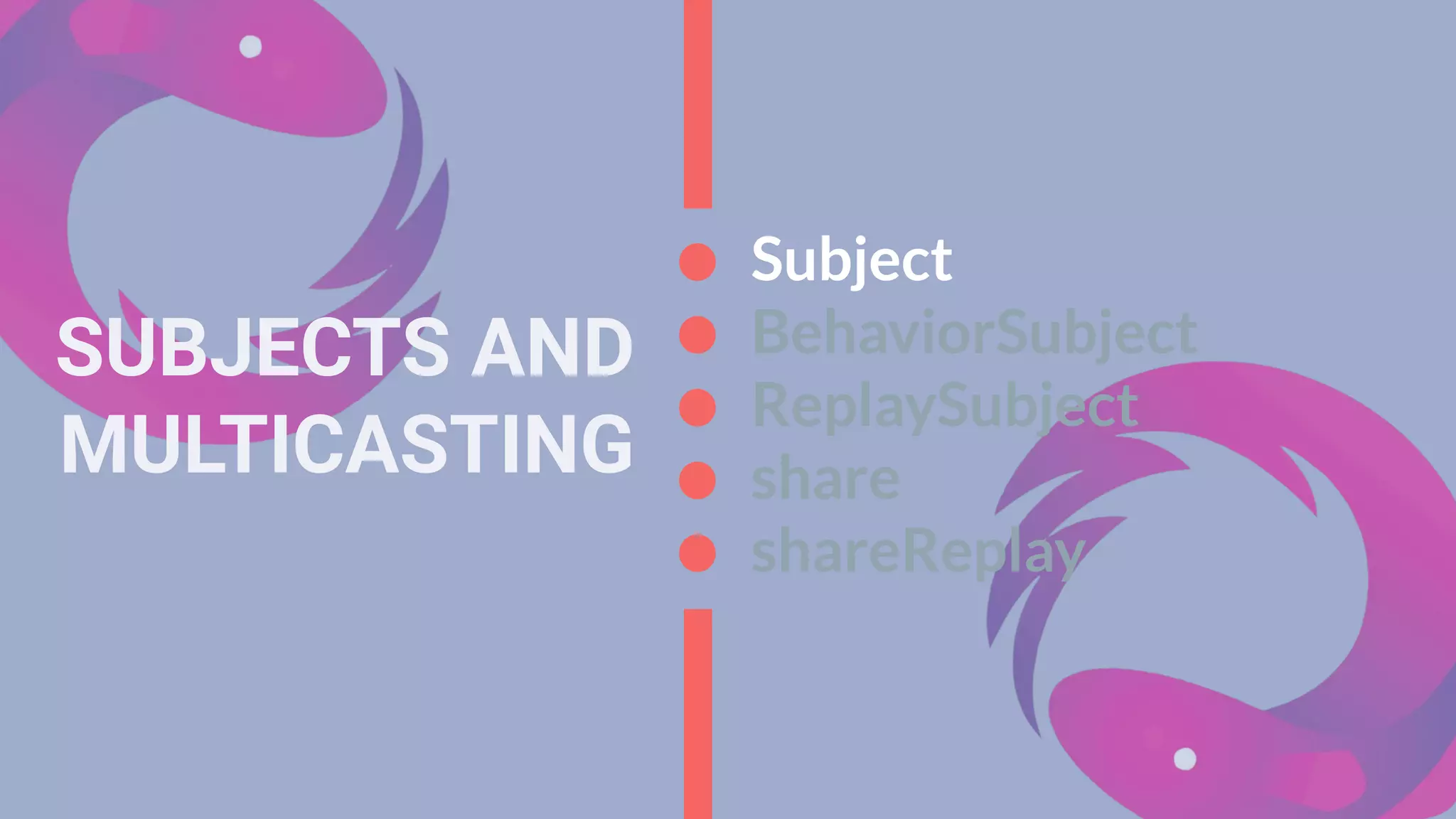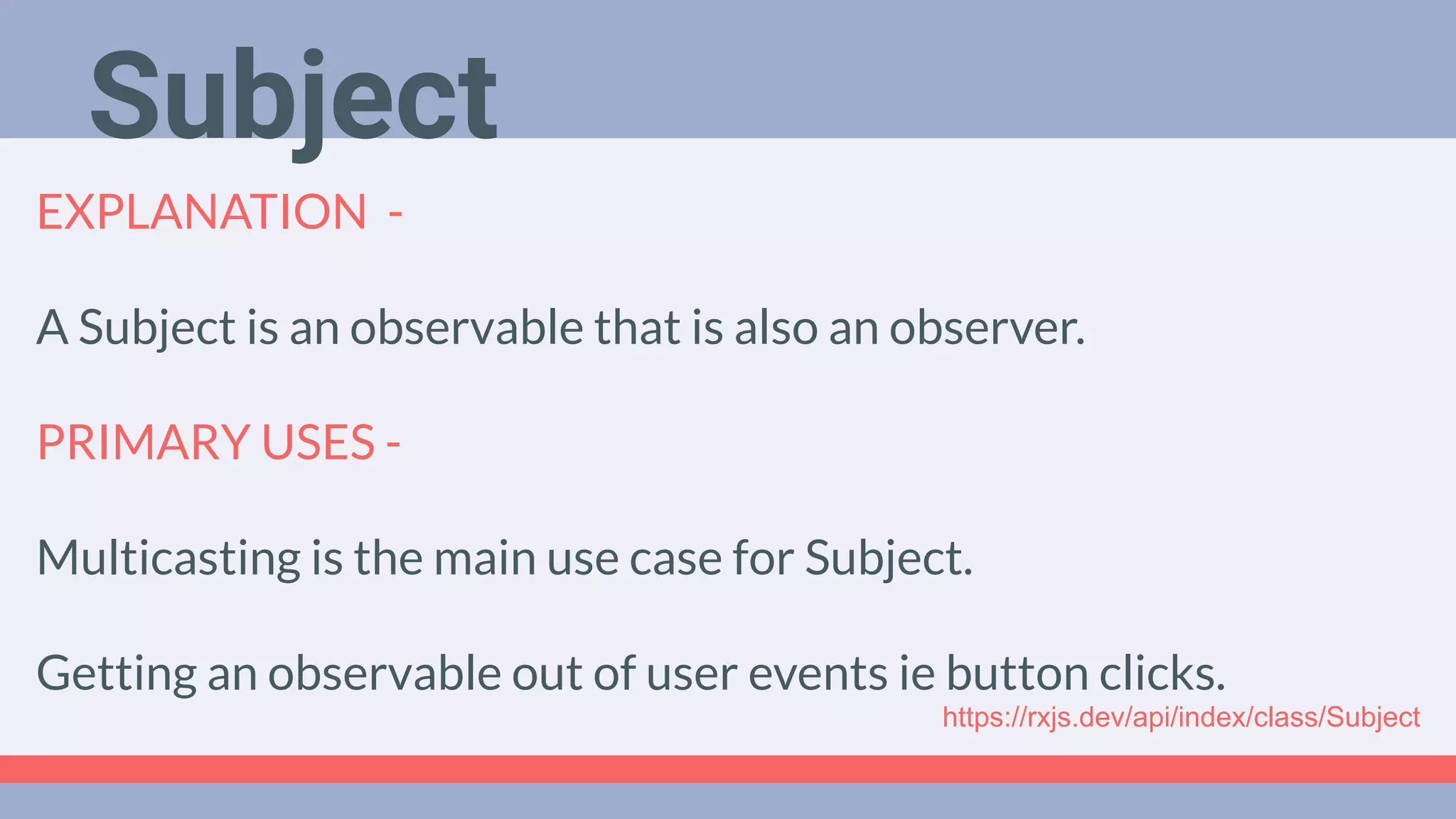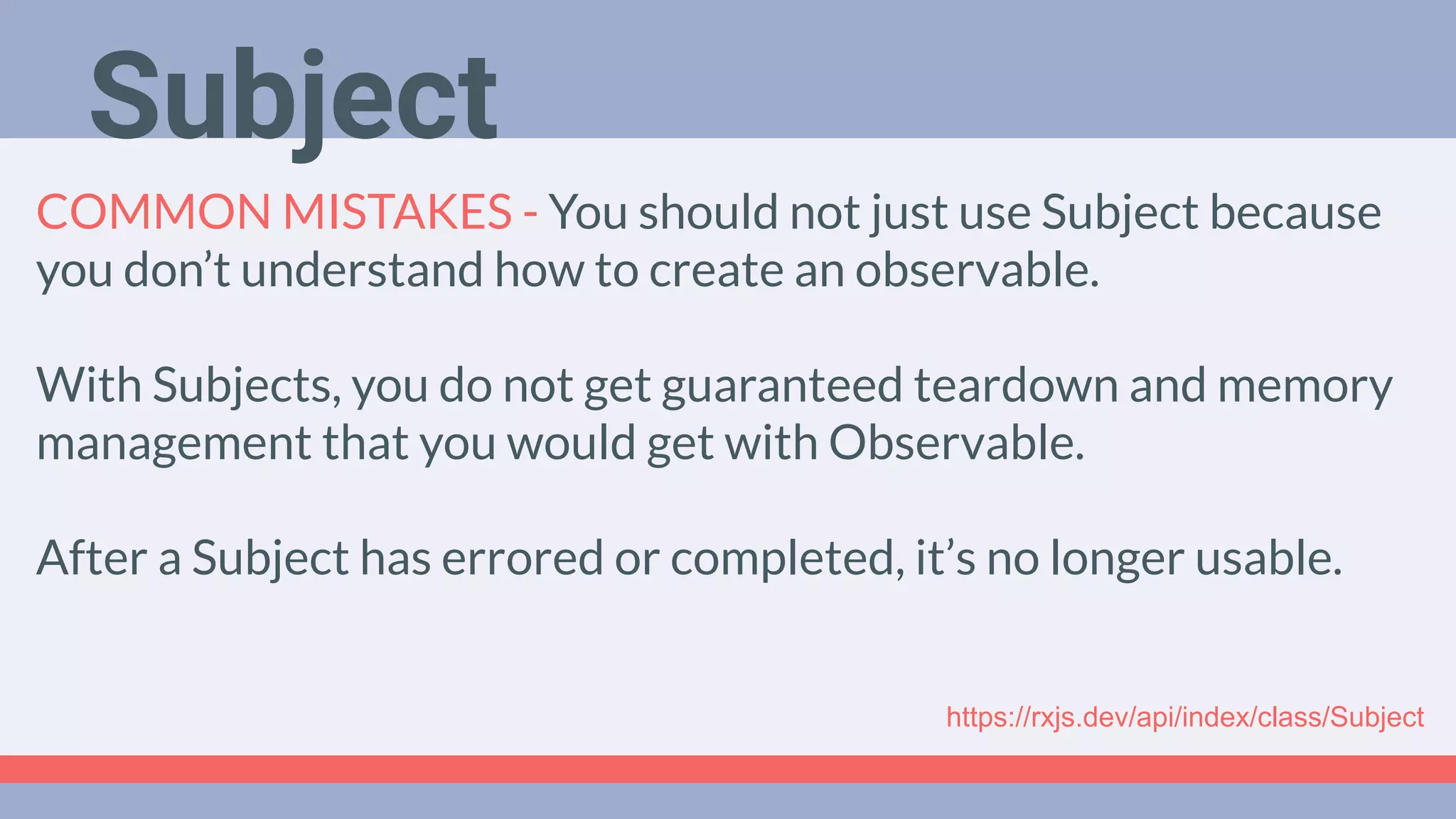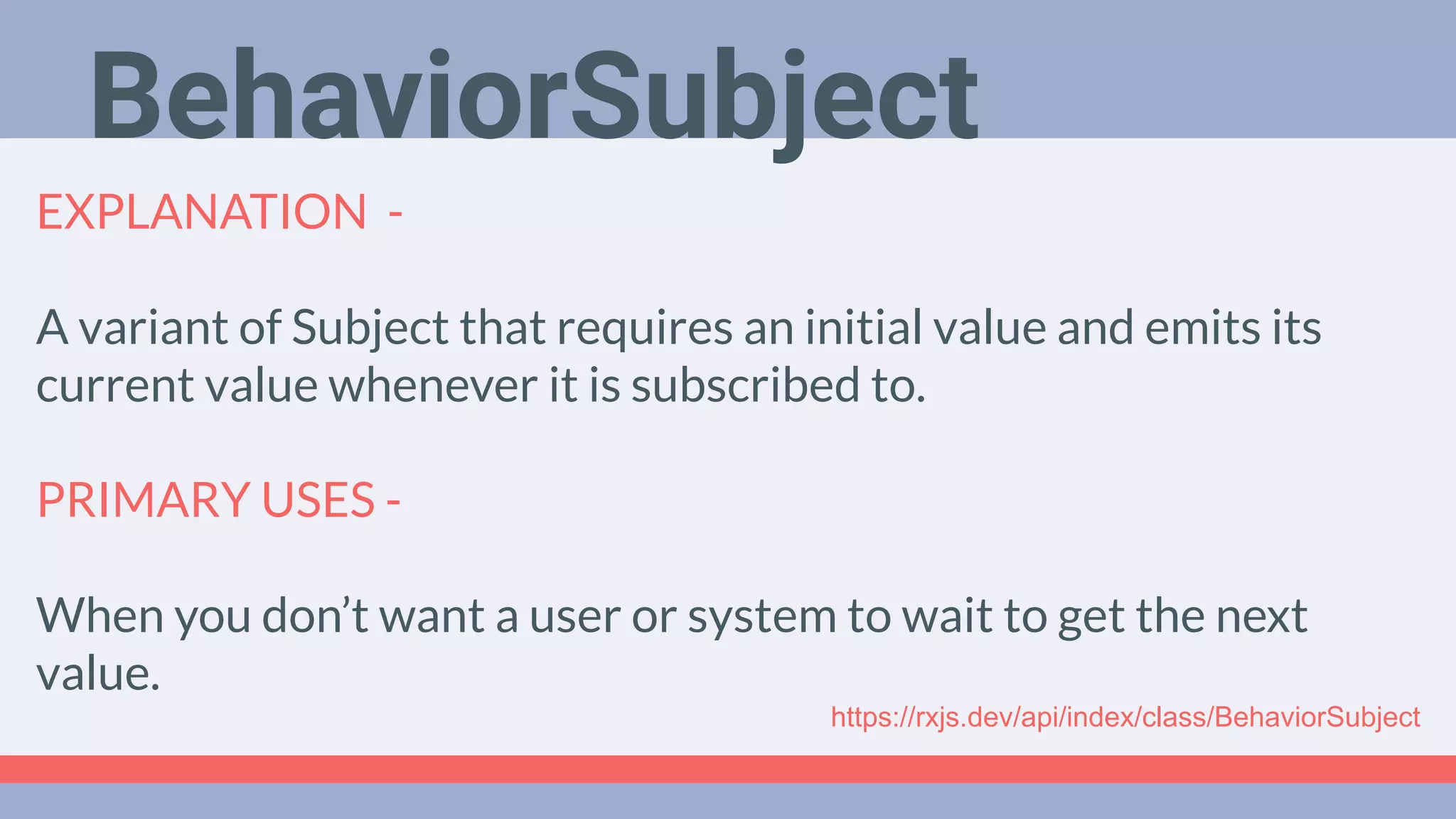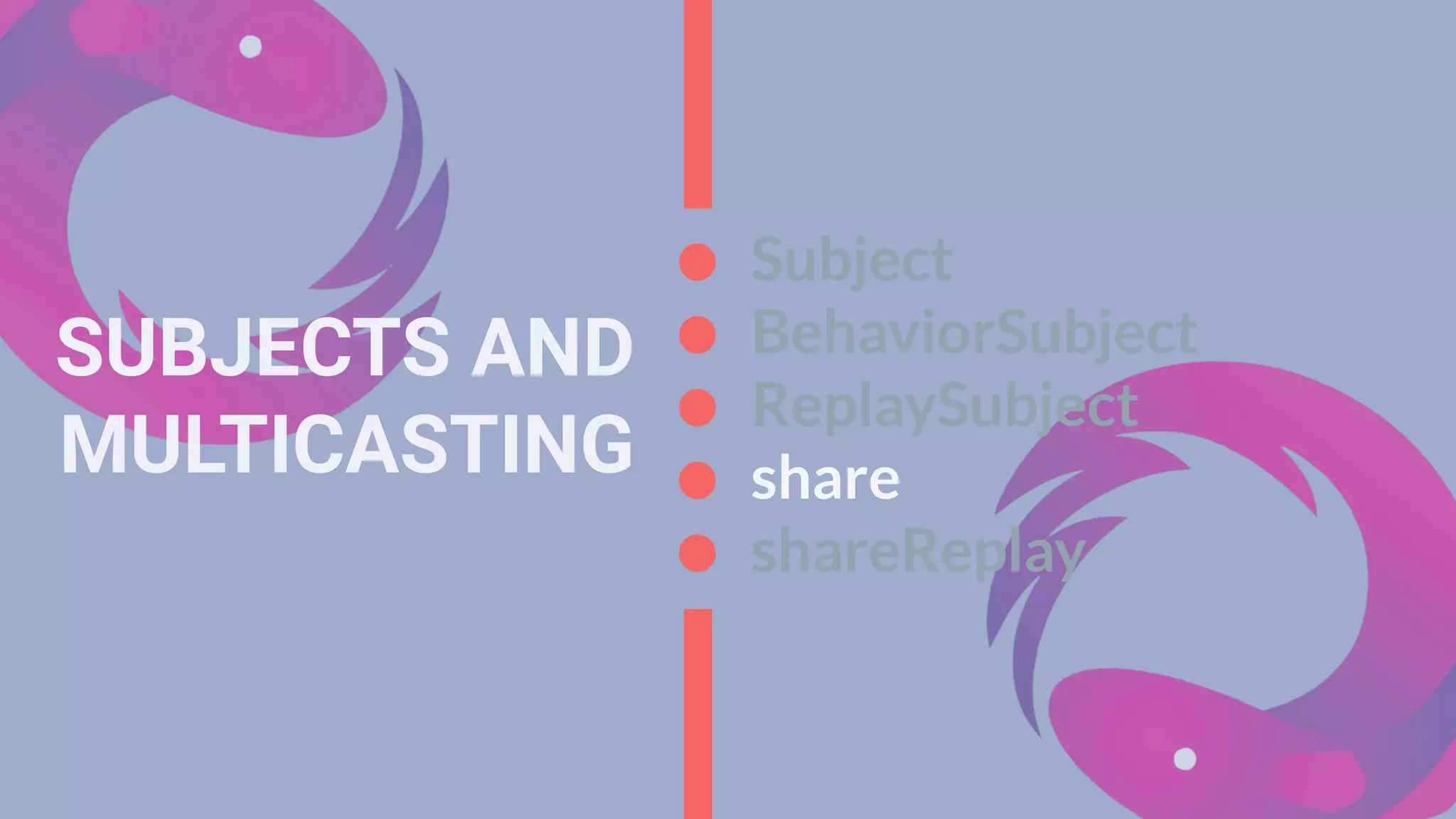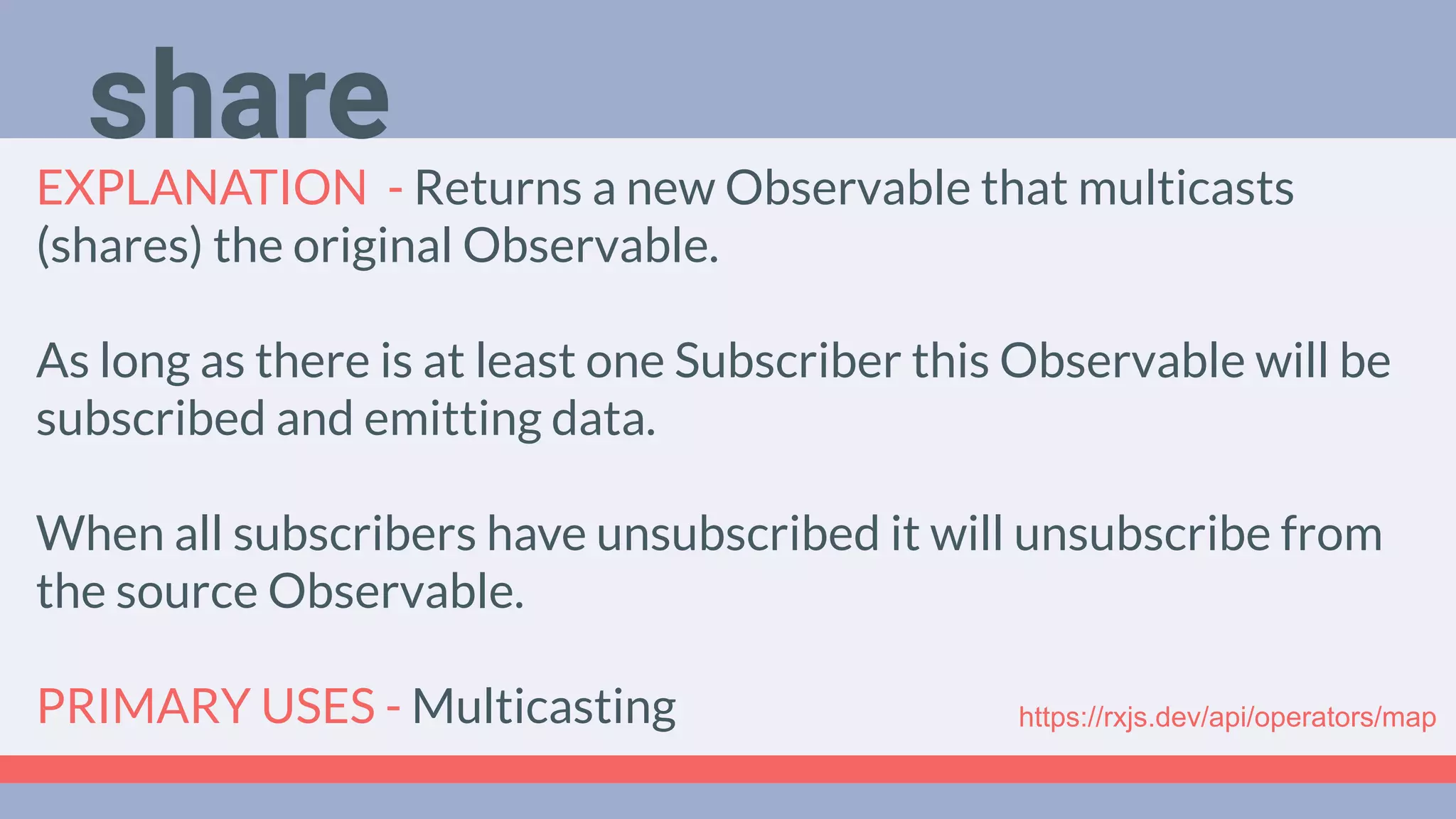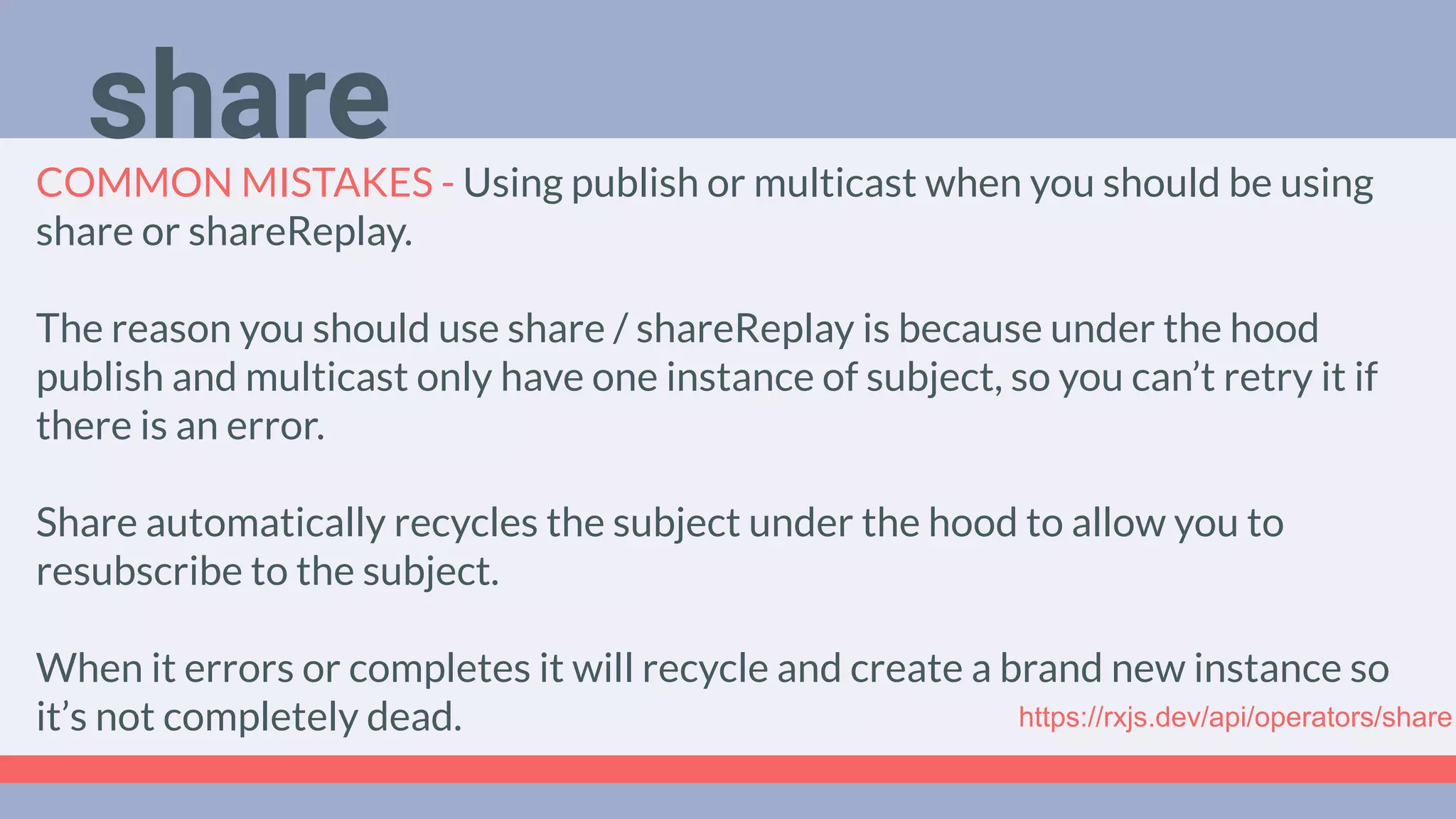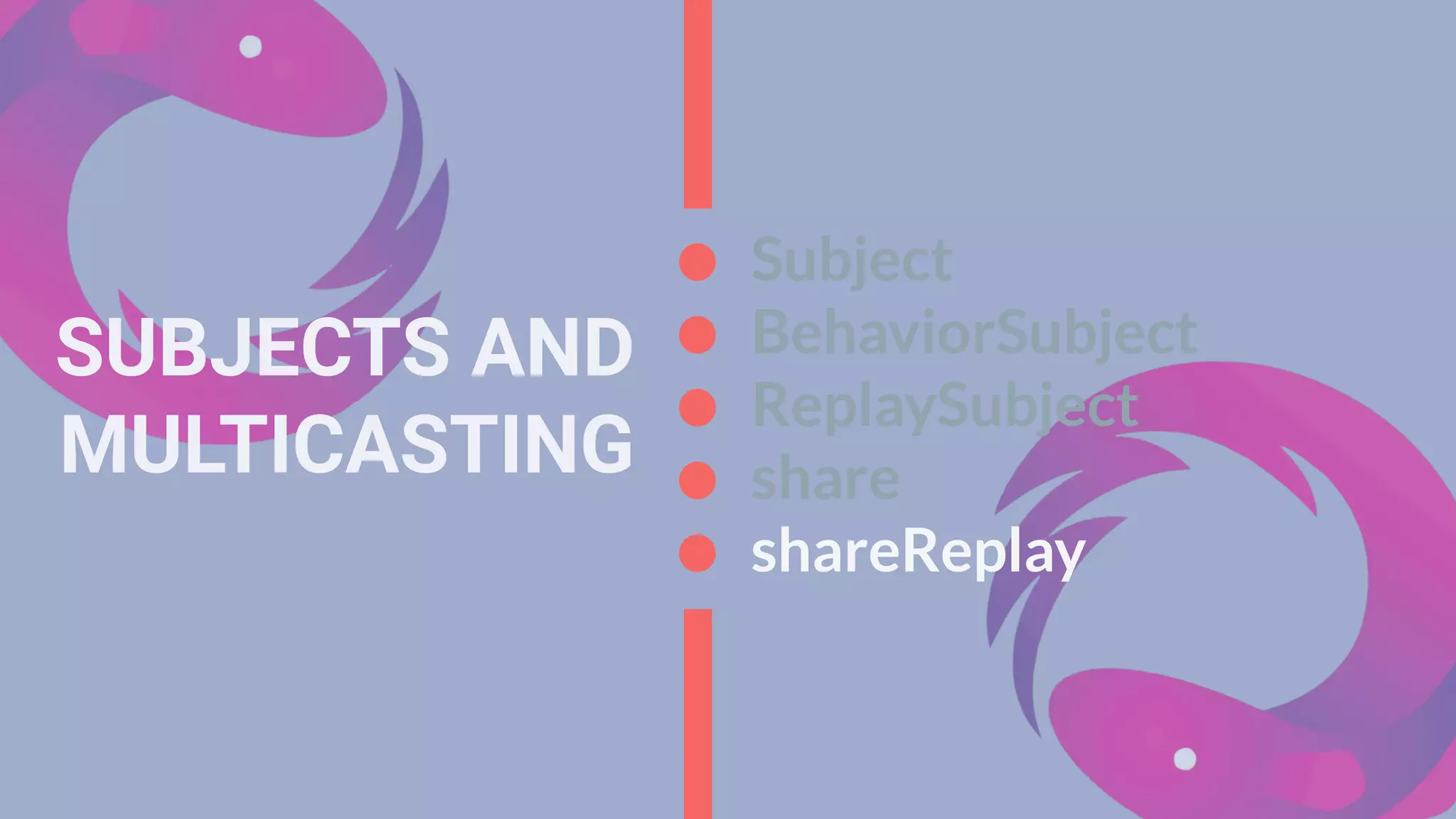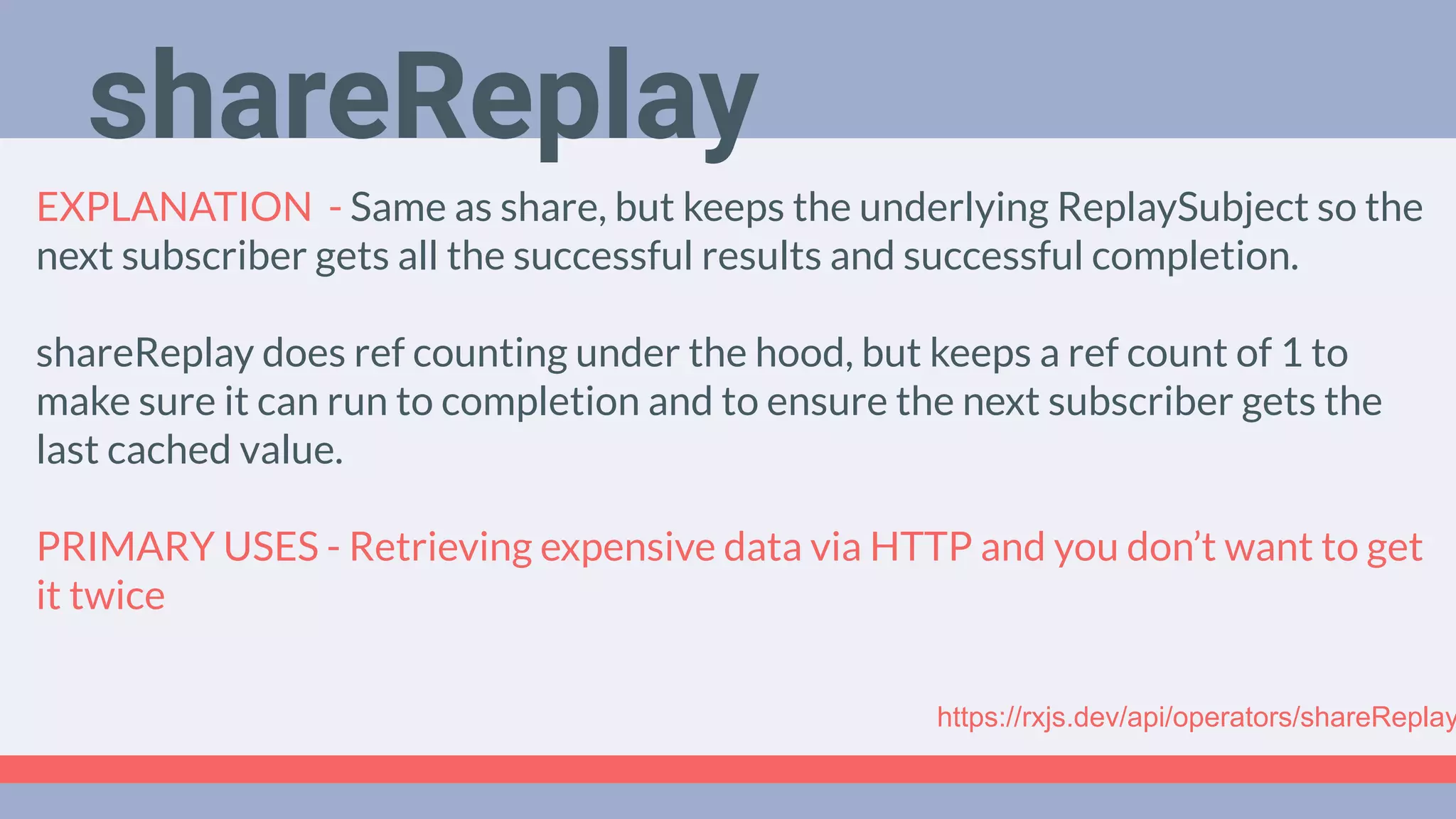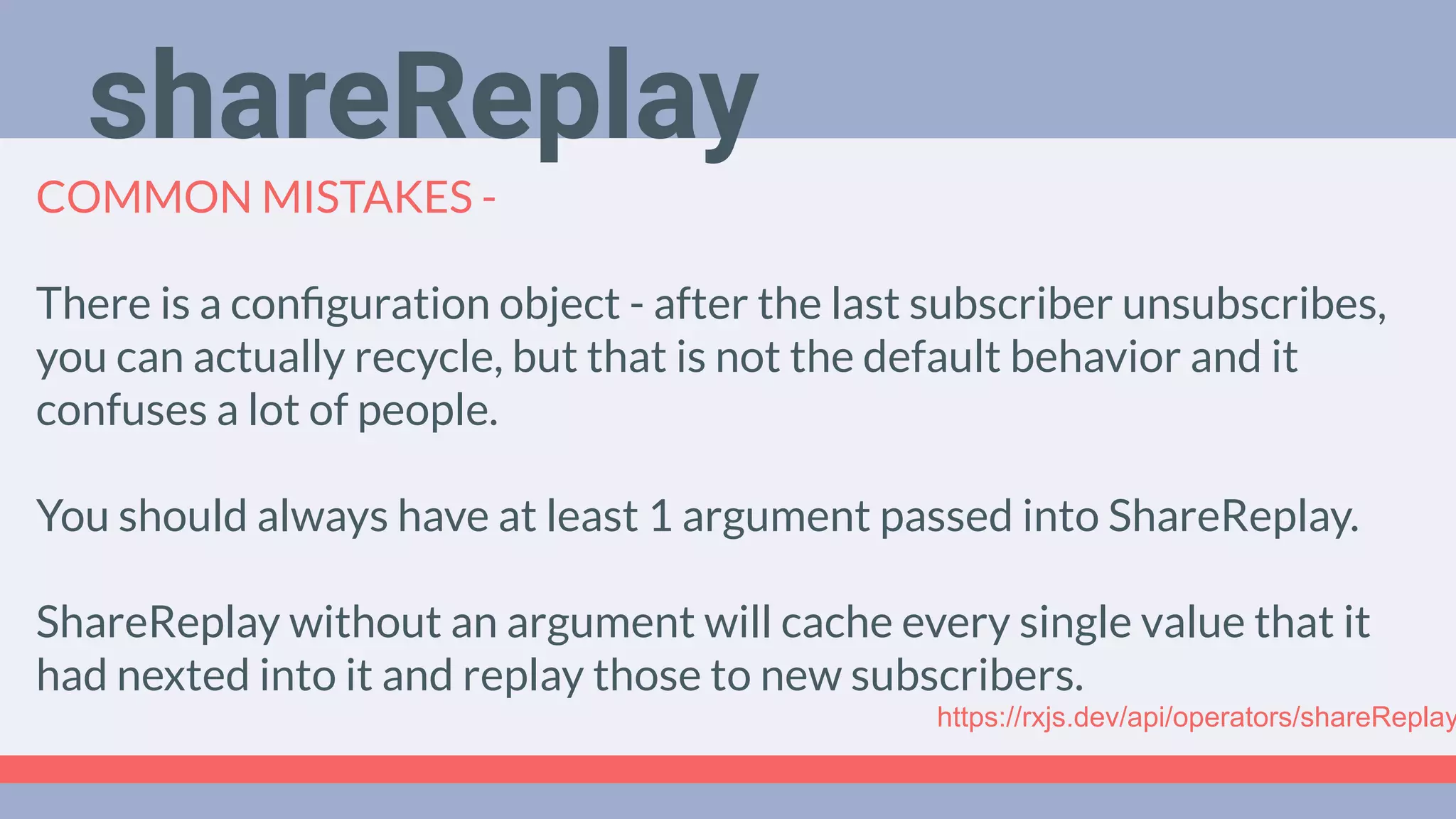The document provides a detailed overview of RxJS operators, emphasizing their practical use cases, including filtering, mapping, error handling, and managing observables. It covers various operator types such as flattening operators (switchMap, concatMap, mergeMap, exhaustMap), completion operators (take, takeUntil, takeWhile), and error handling techniques (catchError, retry). Additionally, it discusses subjects and multicasting behaviors, giving examples and common pitfalls to avoid when using these operators.