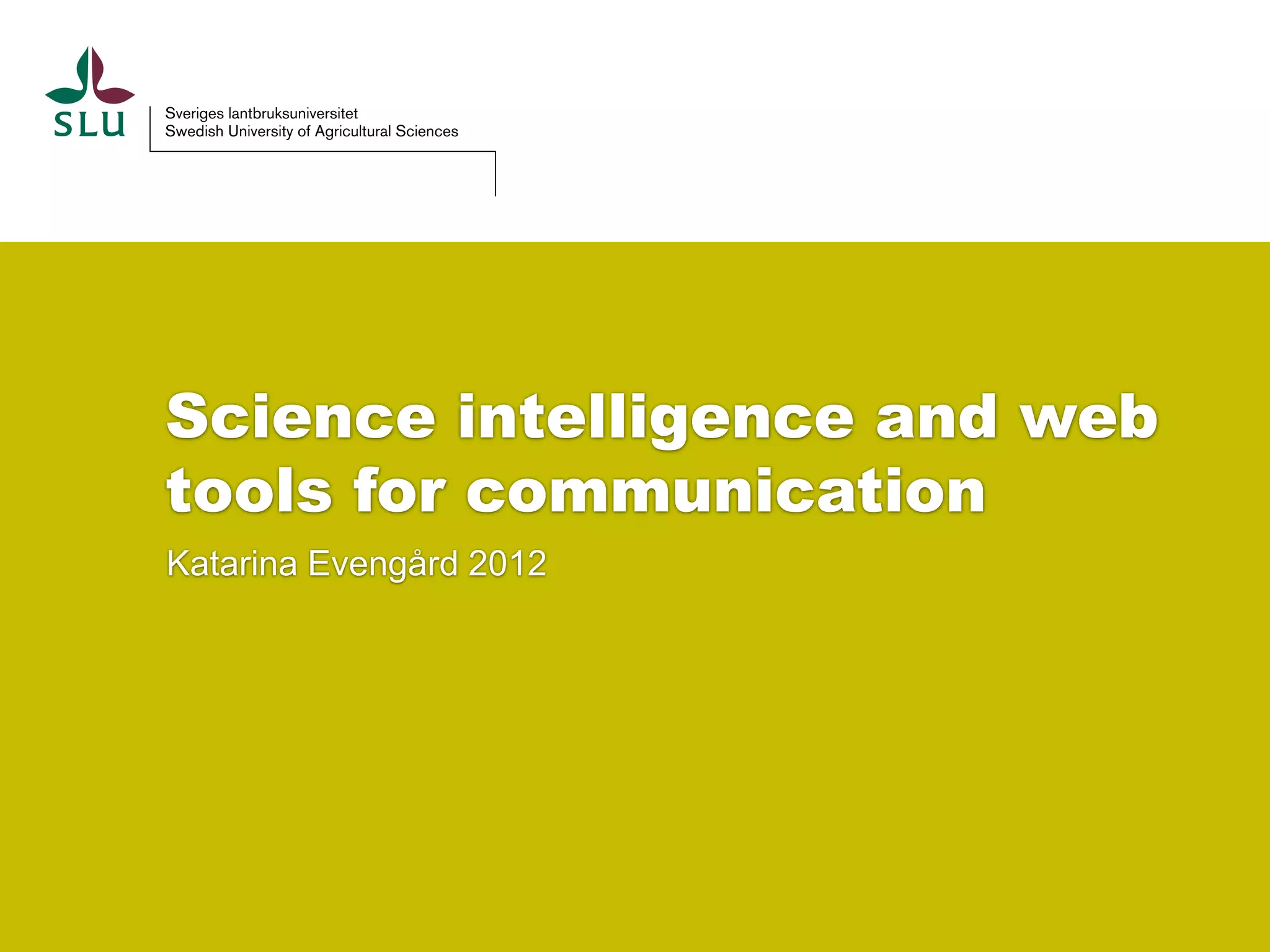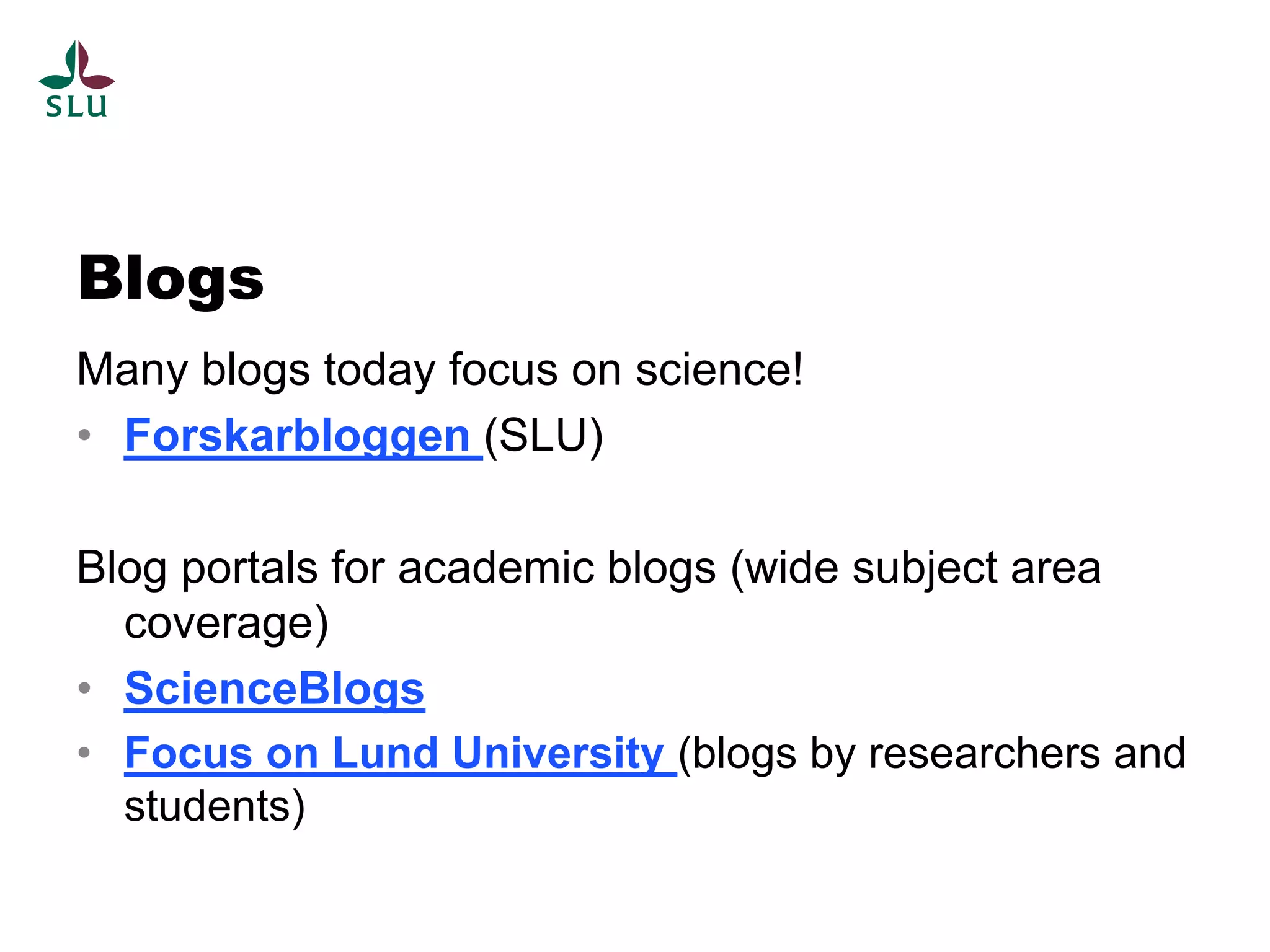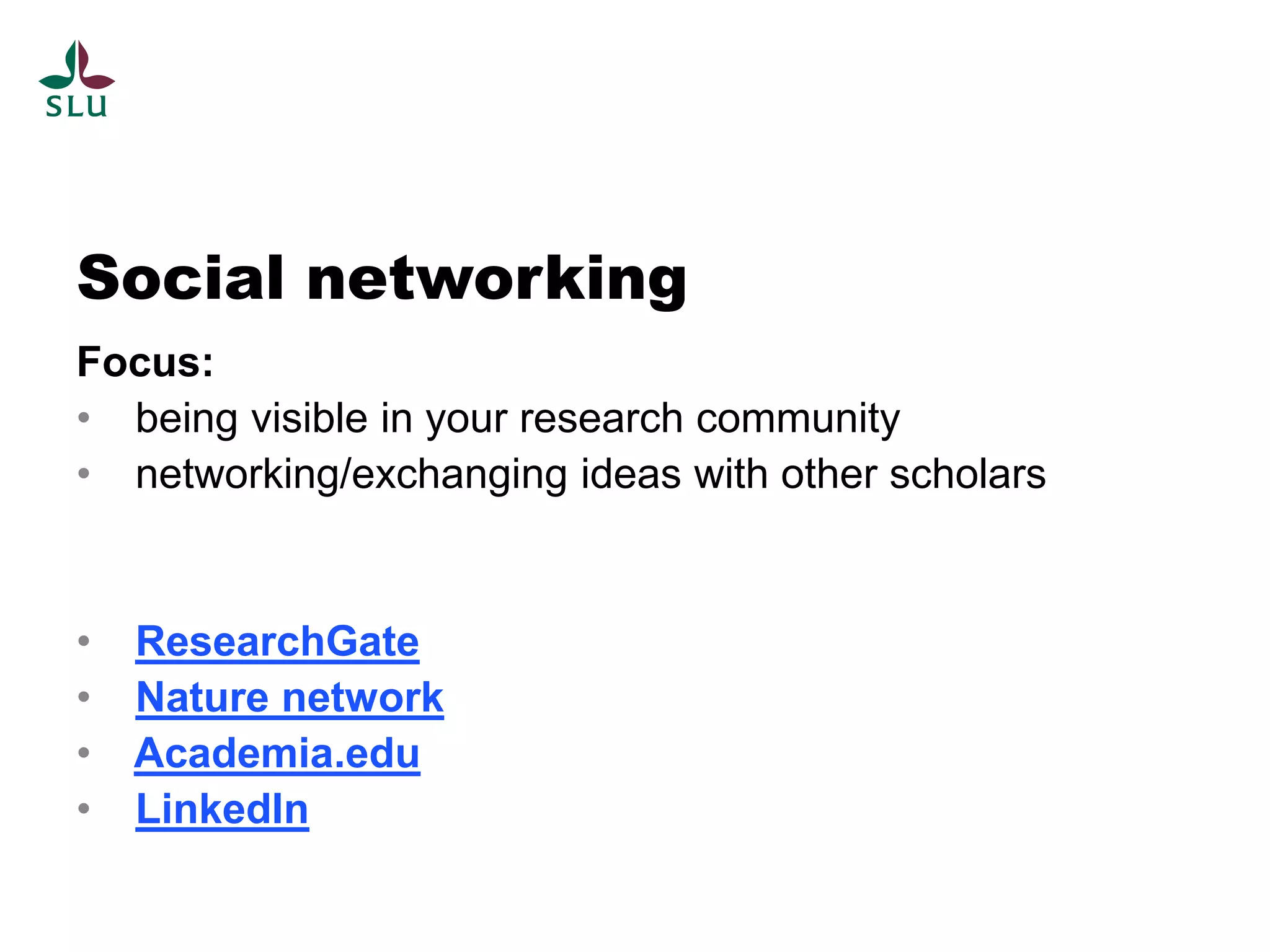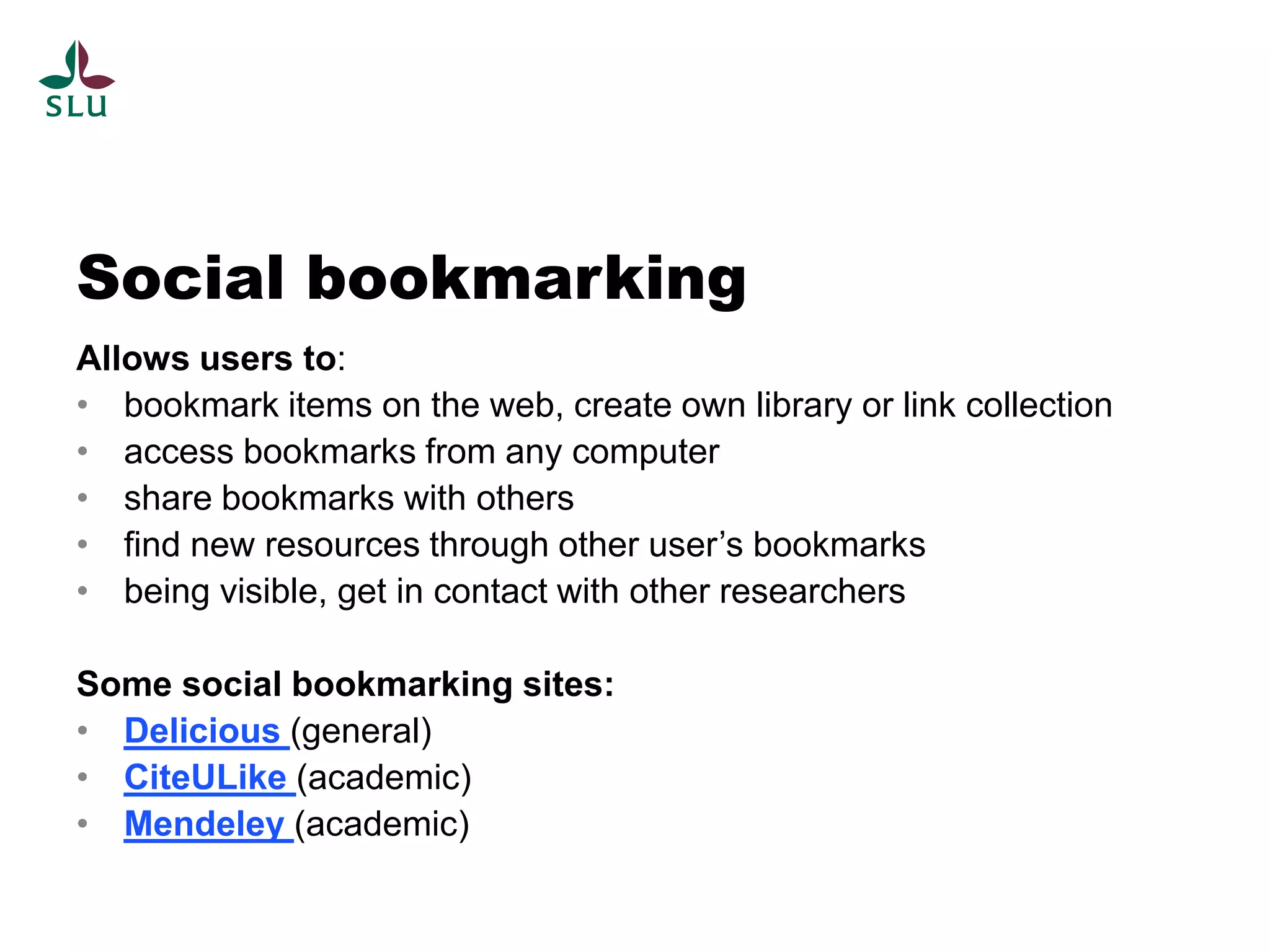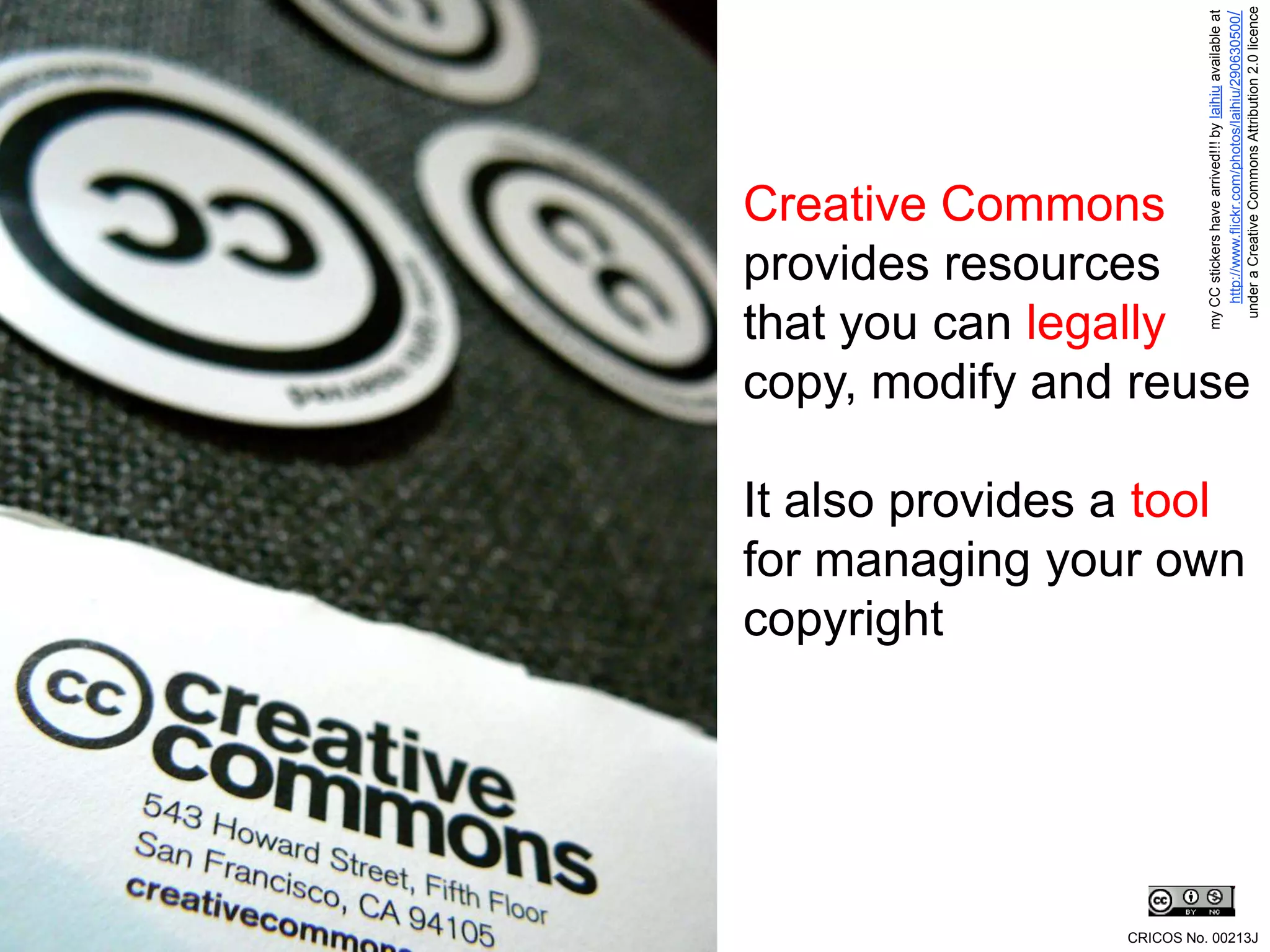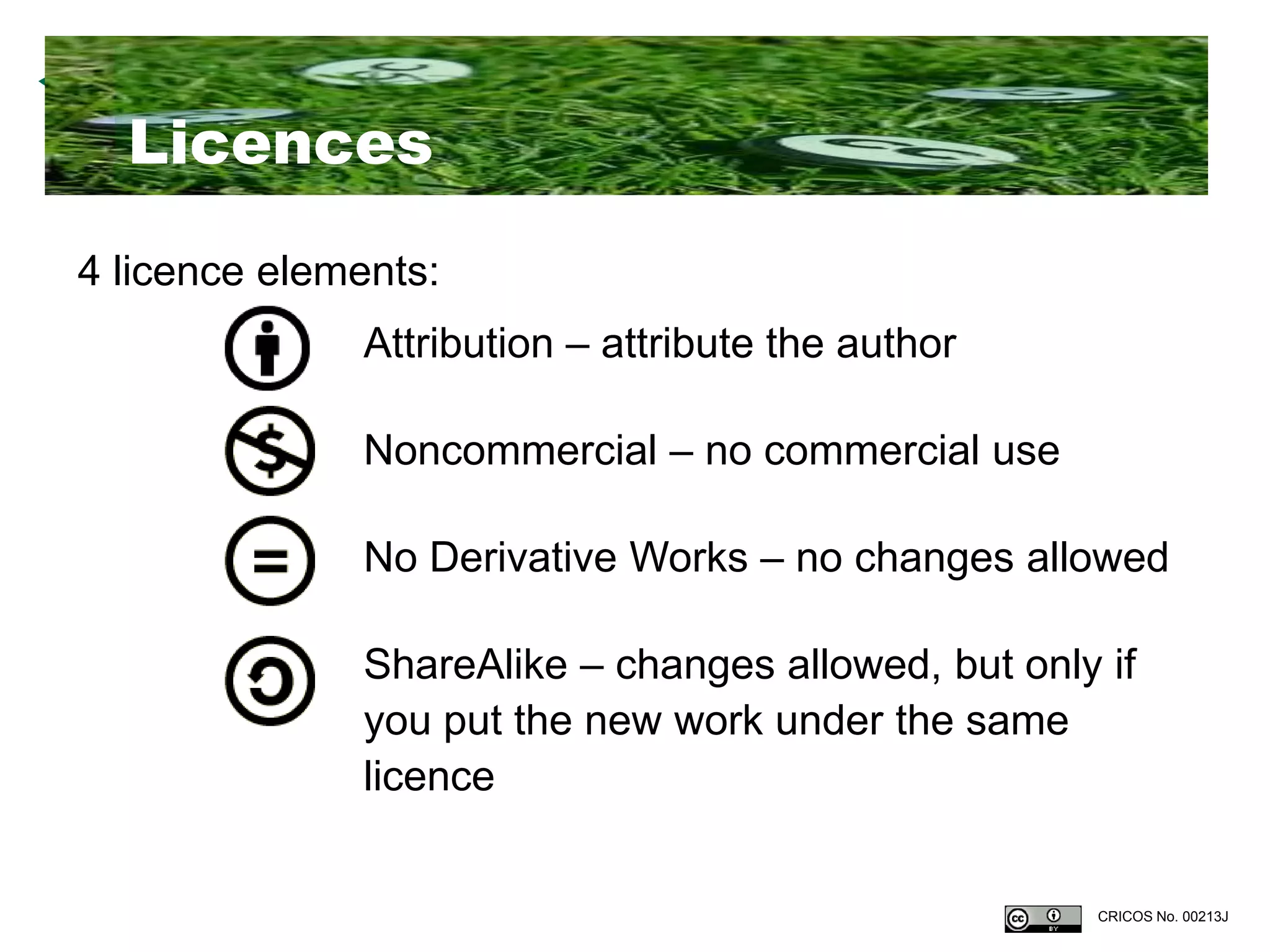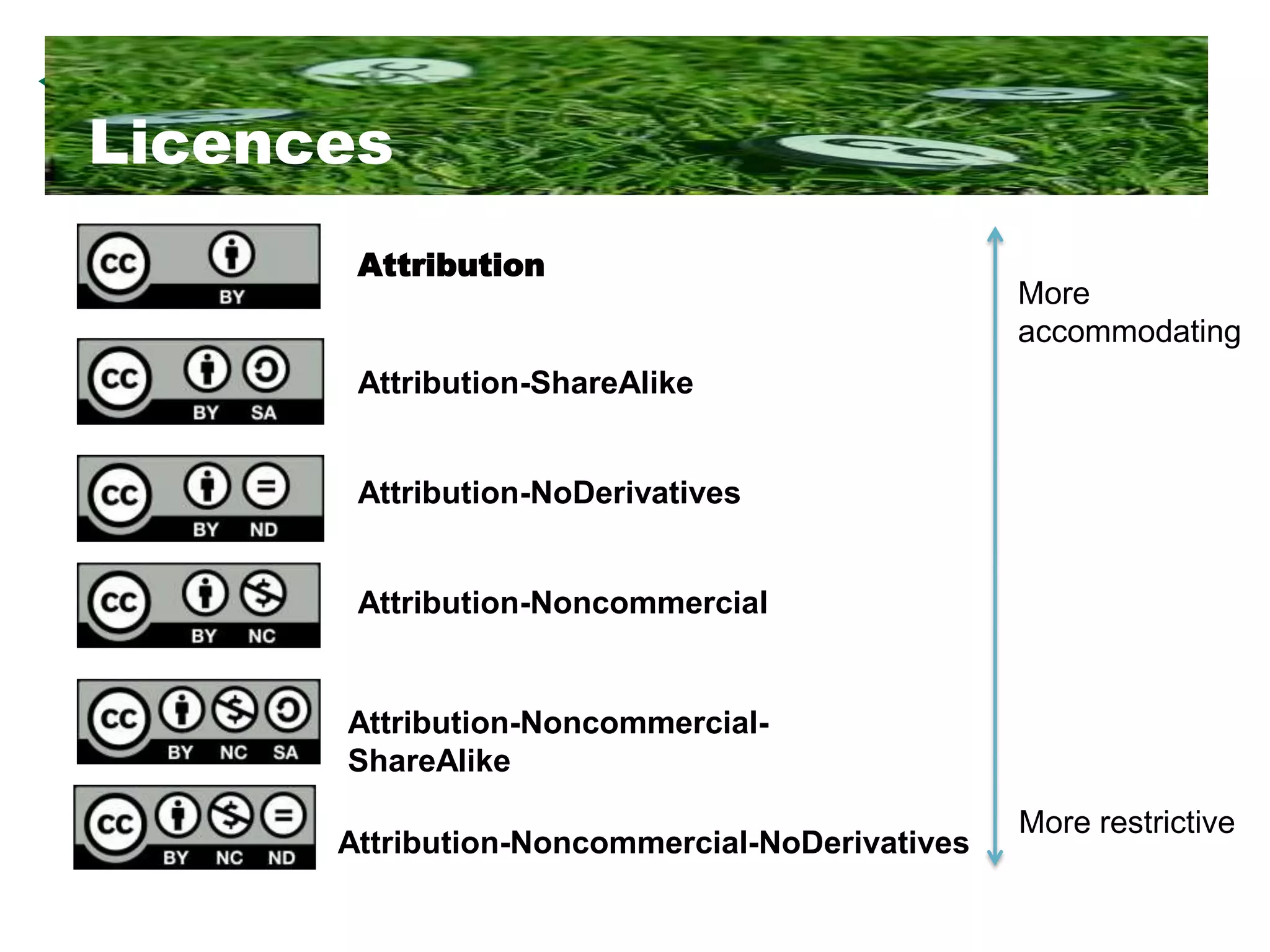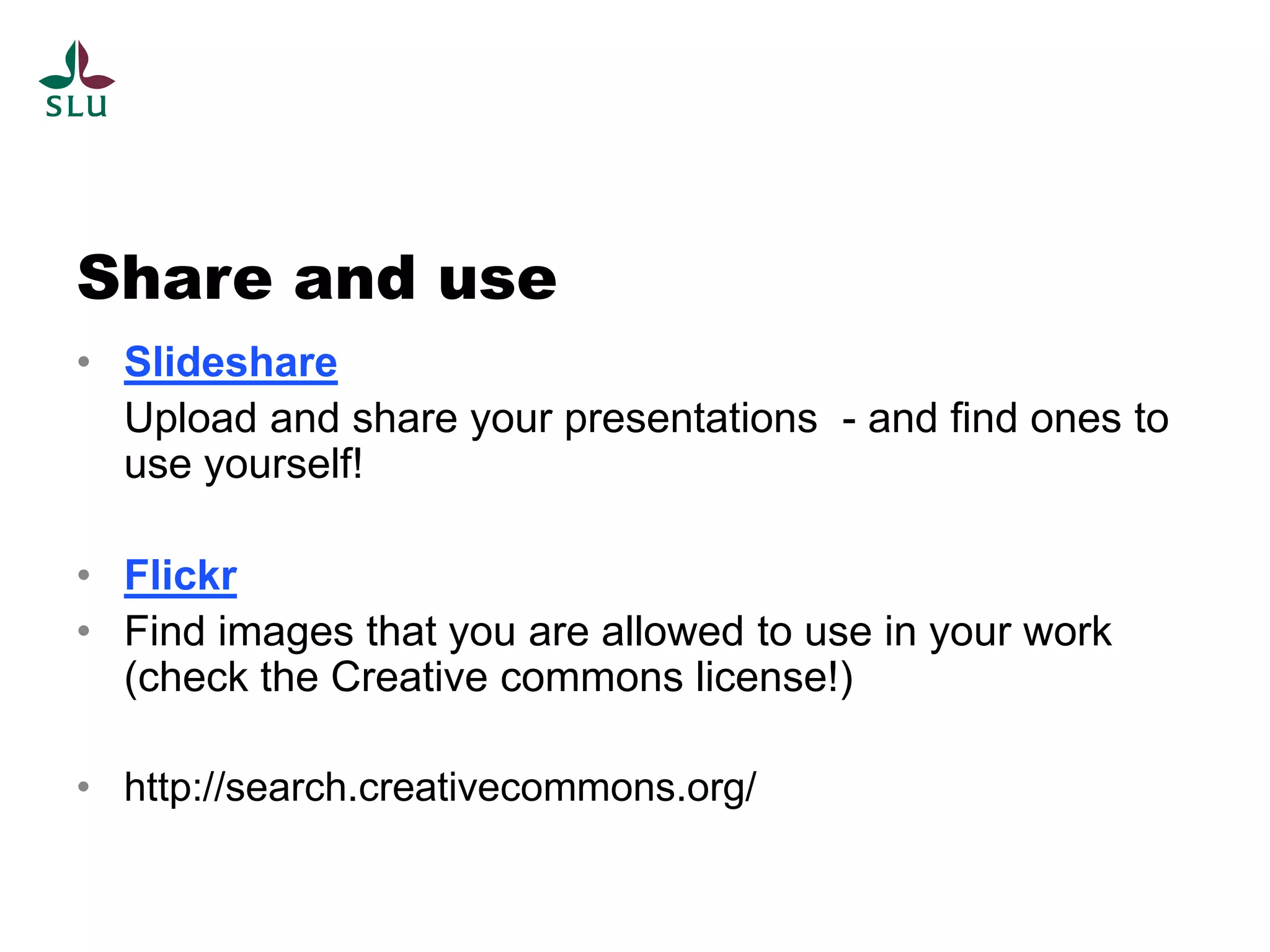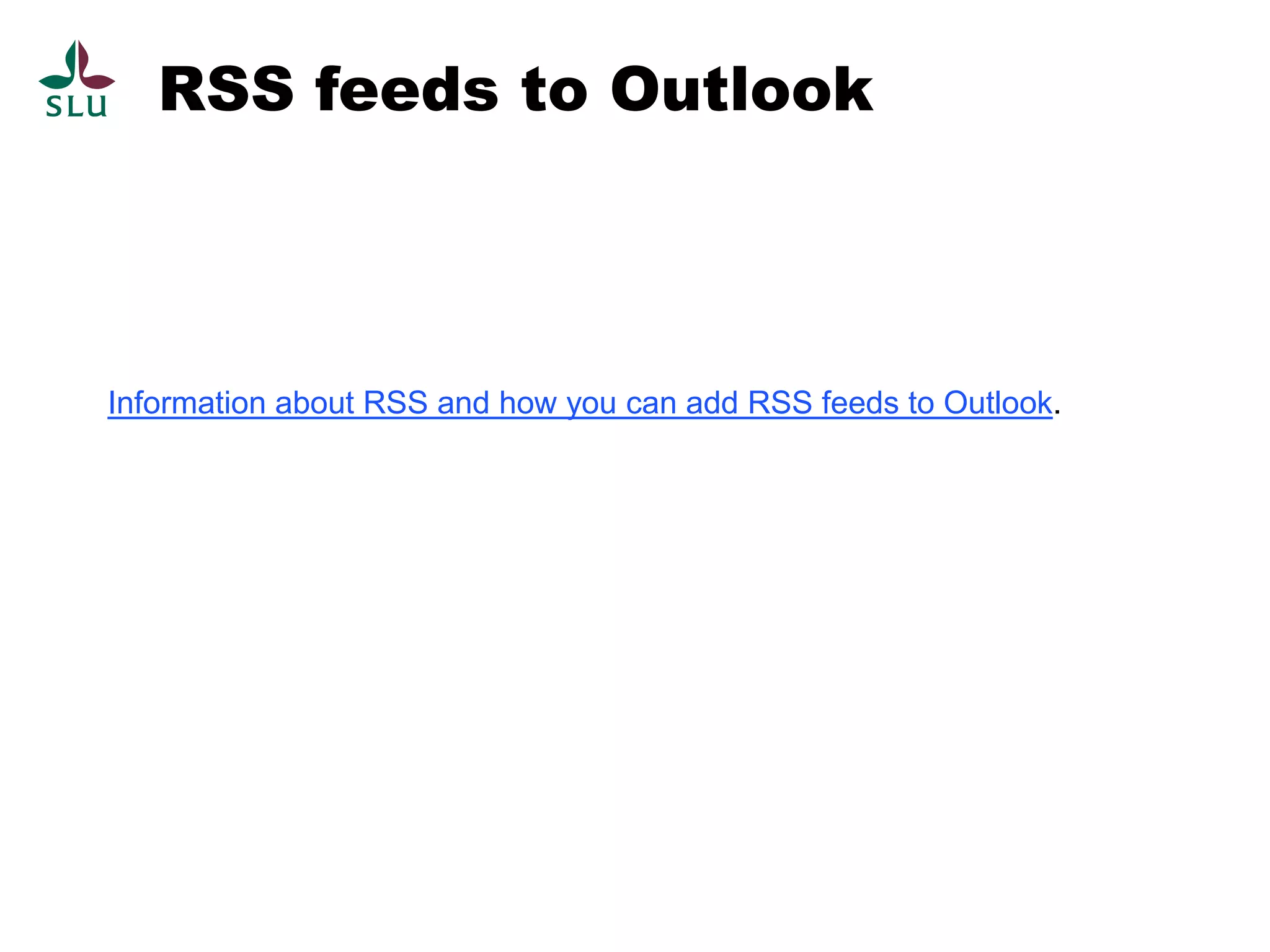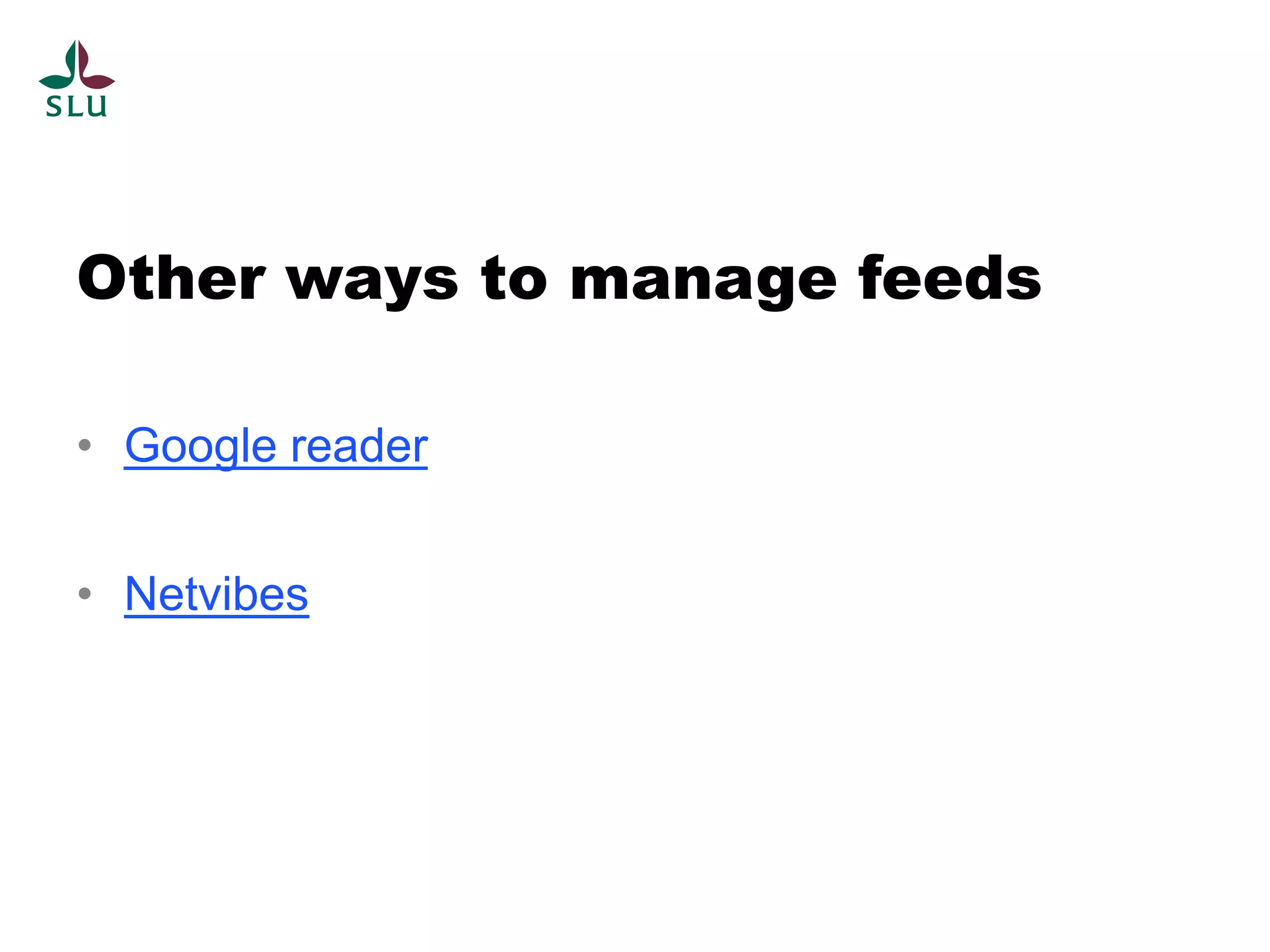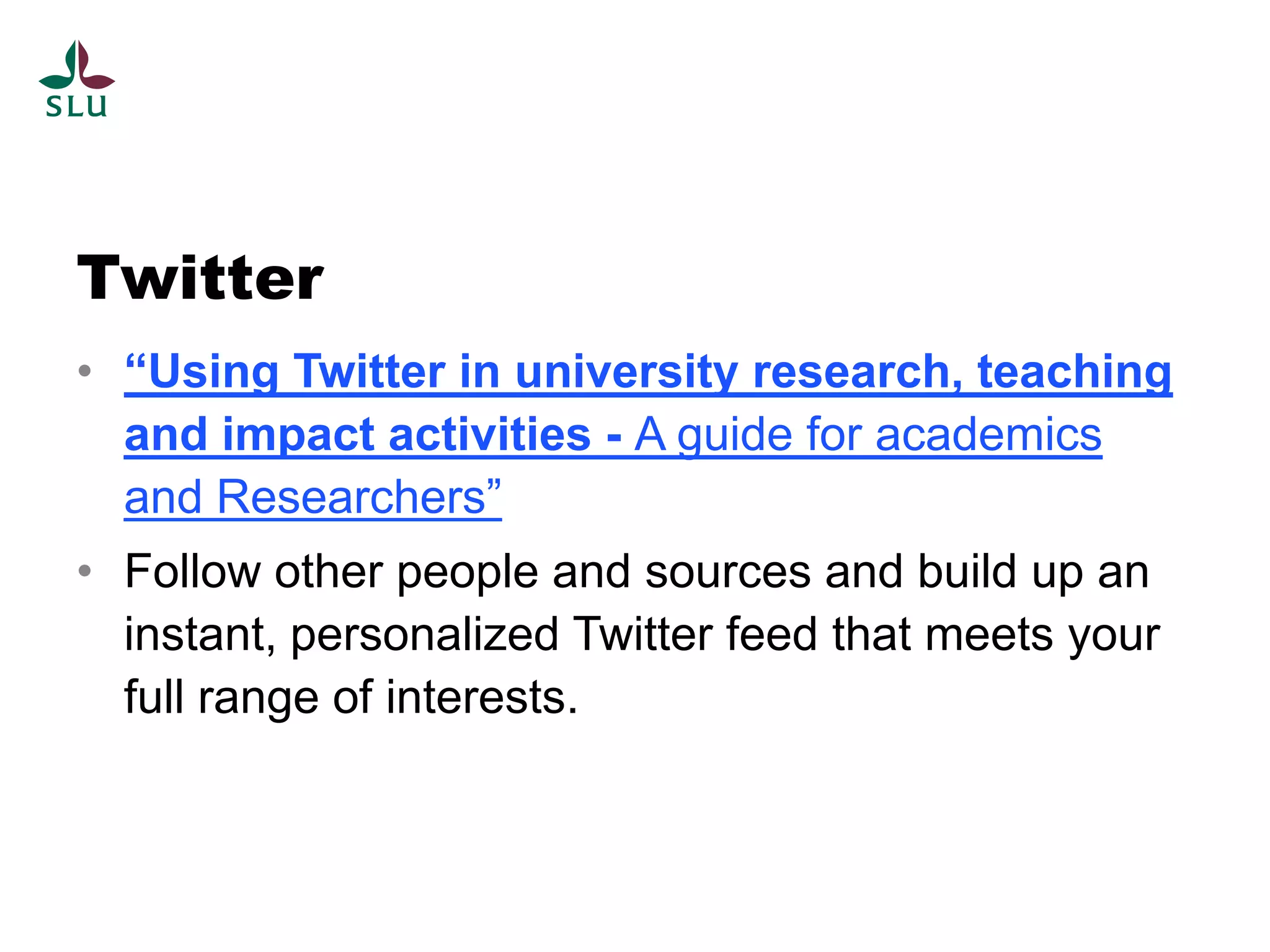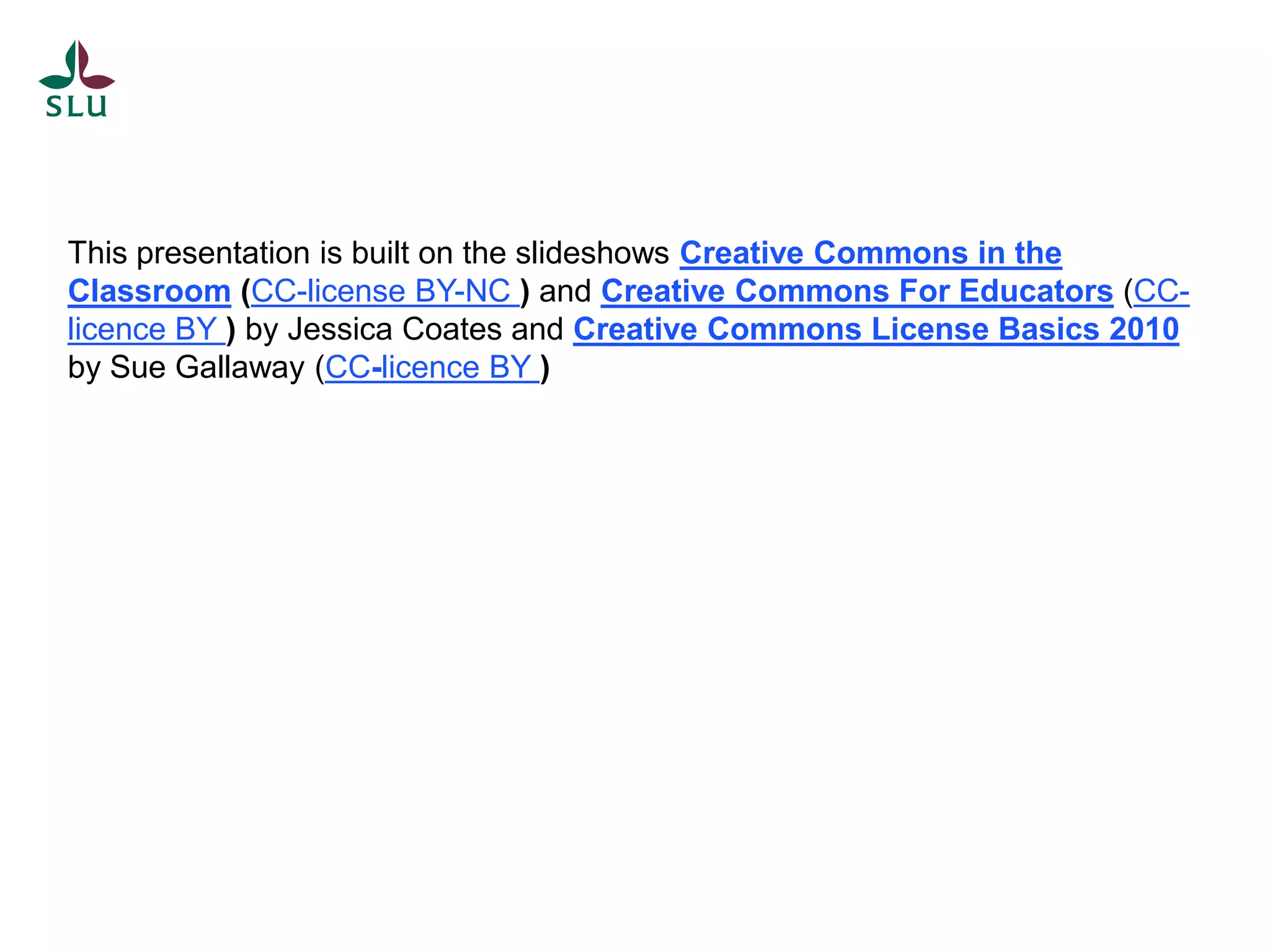This document discusses various science communication and collaboration tools for researchers, including:
- Academic blogs that allow researchers to share their work and connect with others in their field.
- Social networking sites like ResearchGate, Nature Network, and Academia.edu for networking and exchanging ideas.
- Social bookmarking sites like Delicious, CiteULike, and Mendeley that allow users to bookmark and share resources and find new materials through others' bookmarks.
- Creative Commons licenses that allow legal sharing and reuse of content with options for attribution, non-commercial use, derivatives, and sharing alike.
- Additional tools like RSS feeds, SlideShare, Flickr, and Twitter to stay up