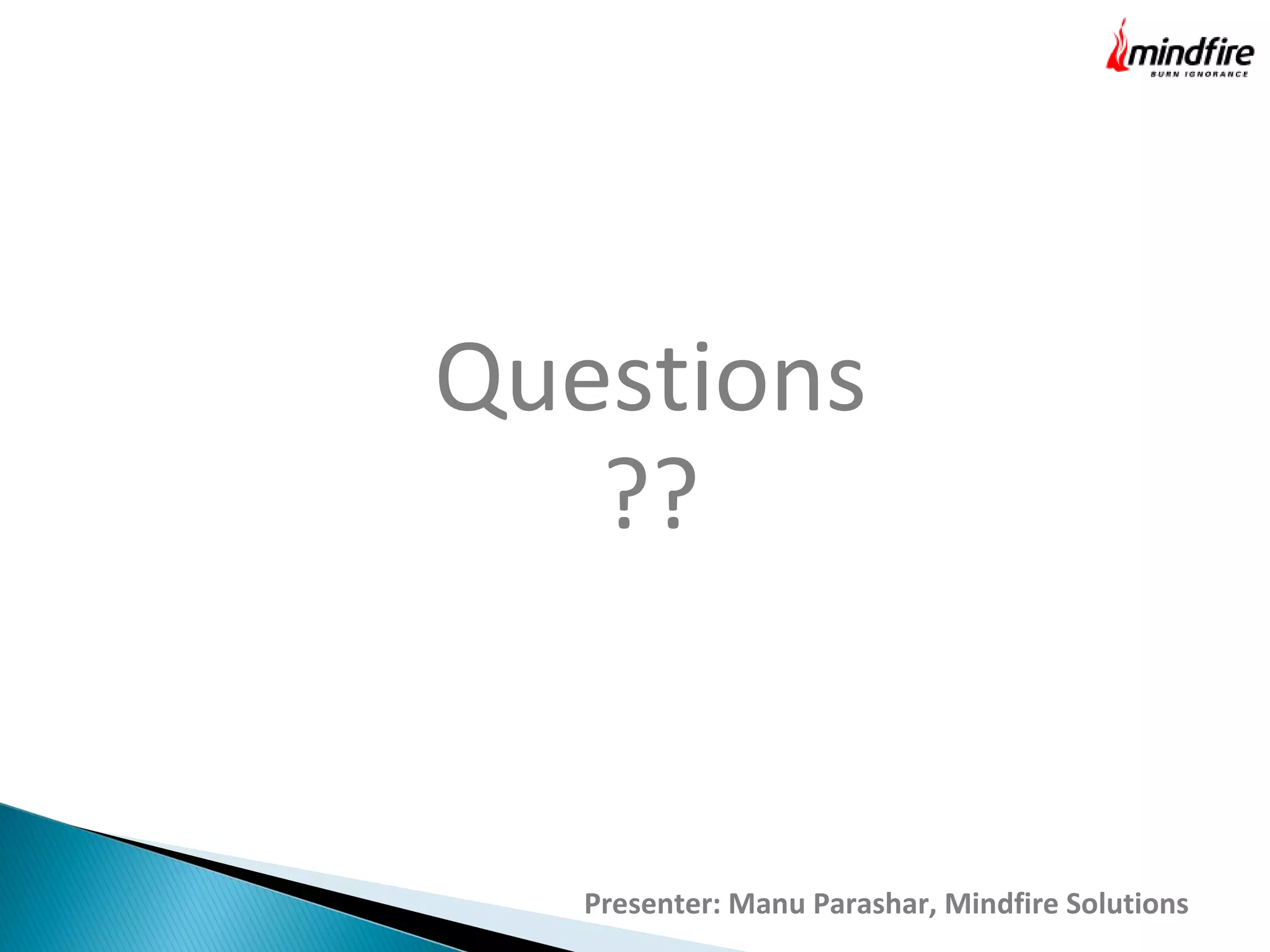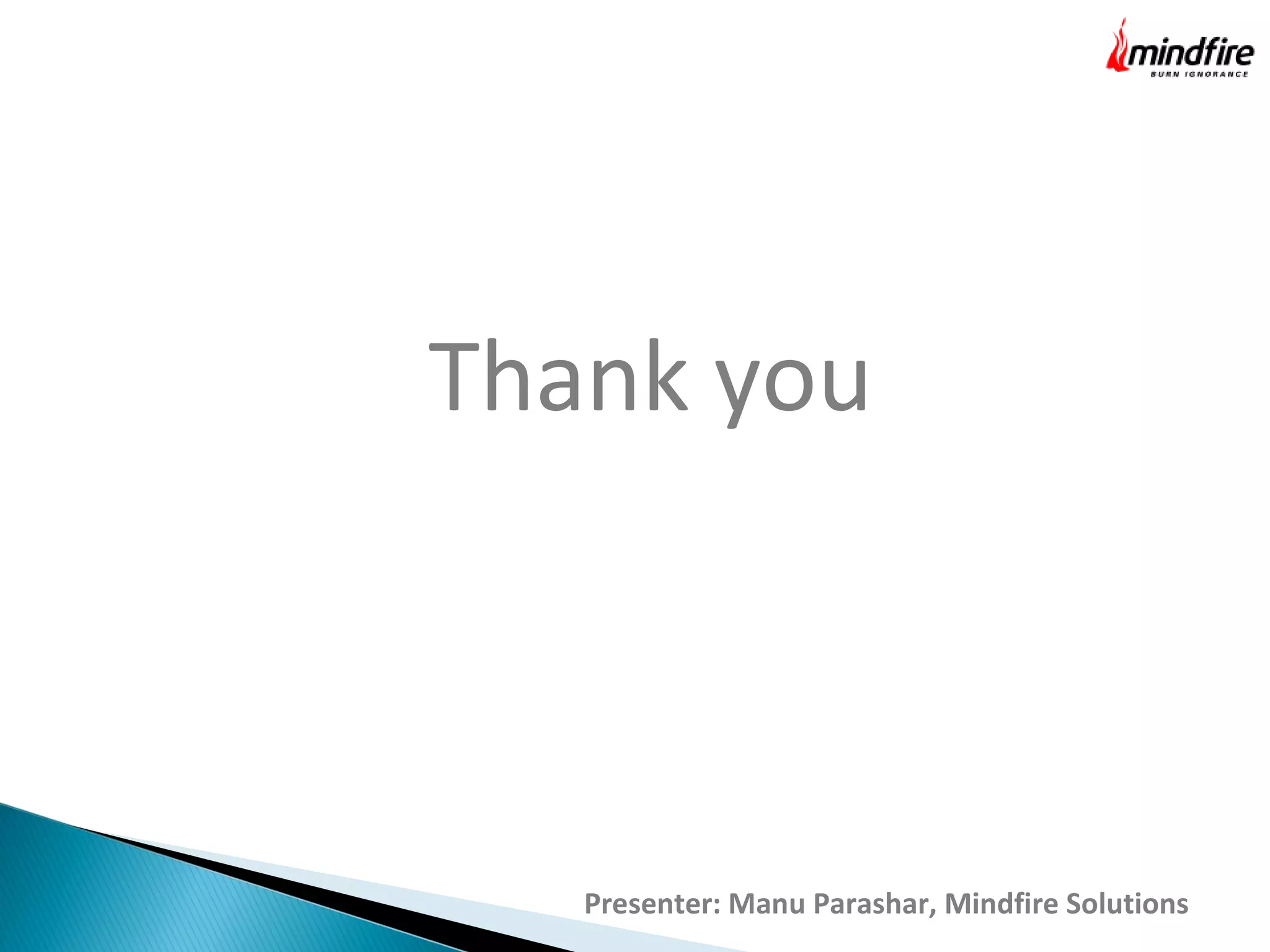The document is a presentation by Manu Parashar on Selenium IDE and locators, detailing its features, installation, and test case creation. It outlines how to use Selenium IDE for recording and executing tests, as well as the different types of locators and techniques for finding elements in web applications. The presentation emphasizes the ease of use and customization of Selenium IDE, making it a valuable tool for automated testing.

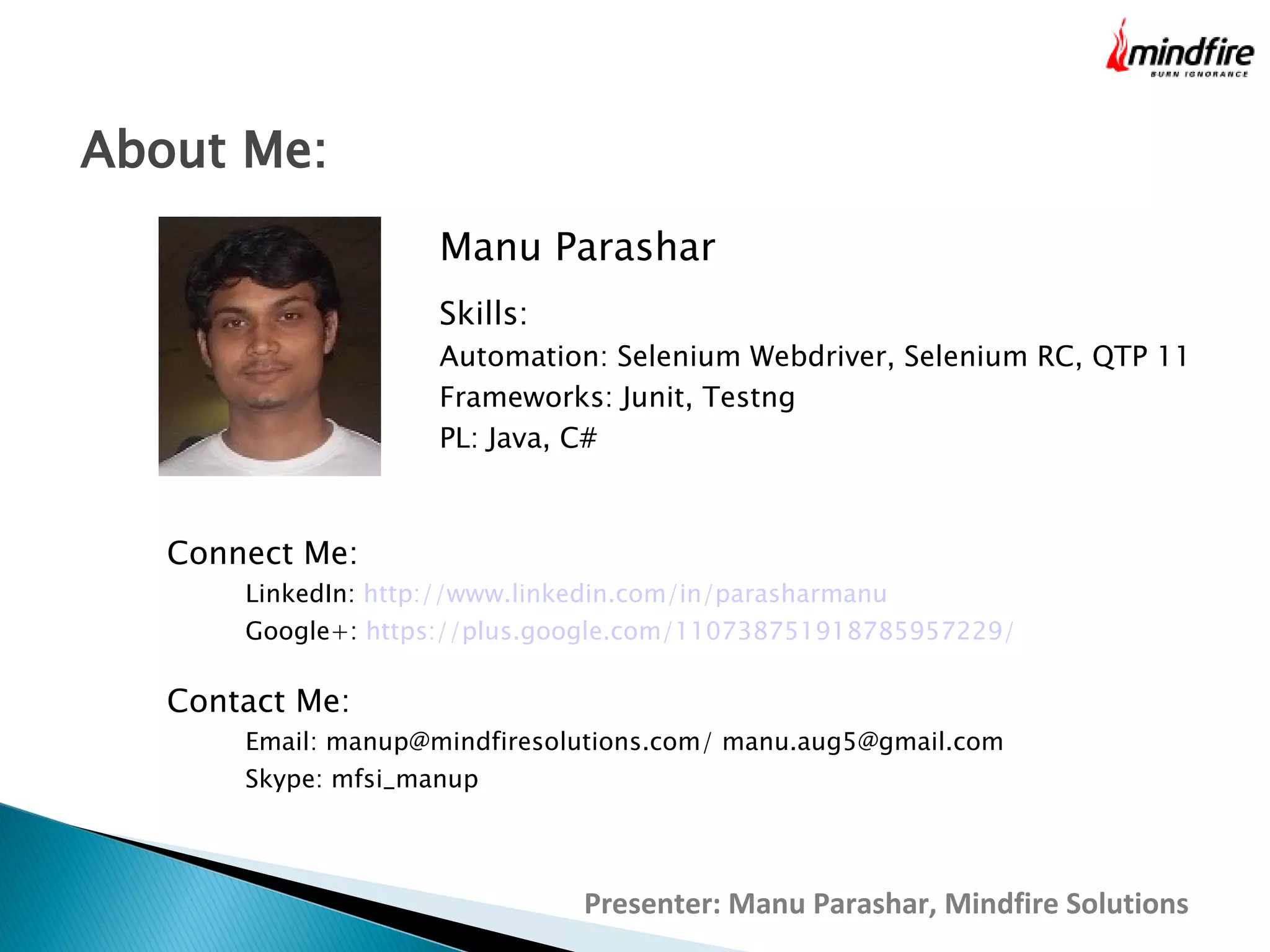
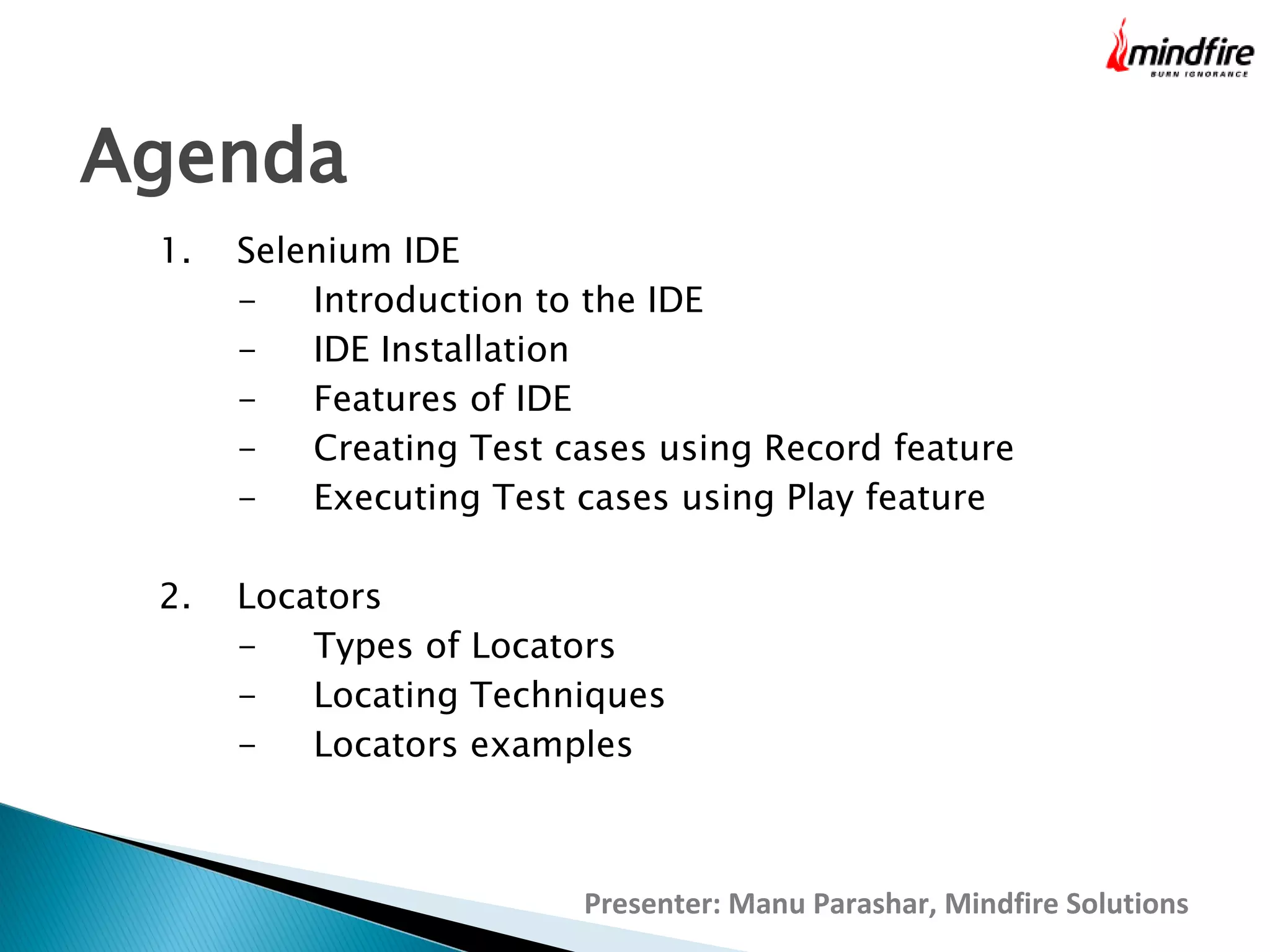
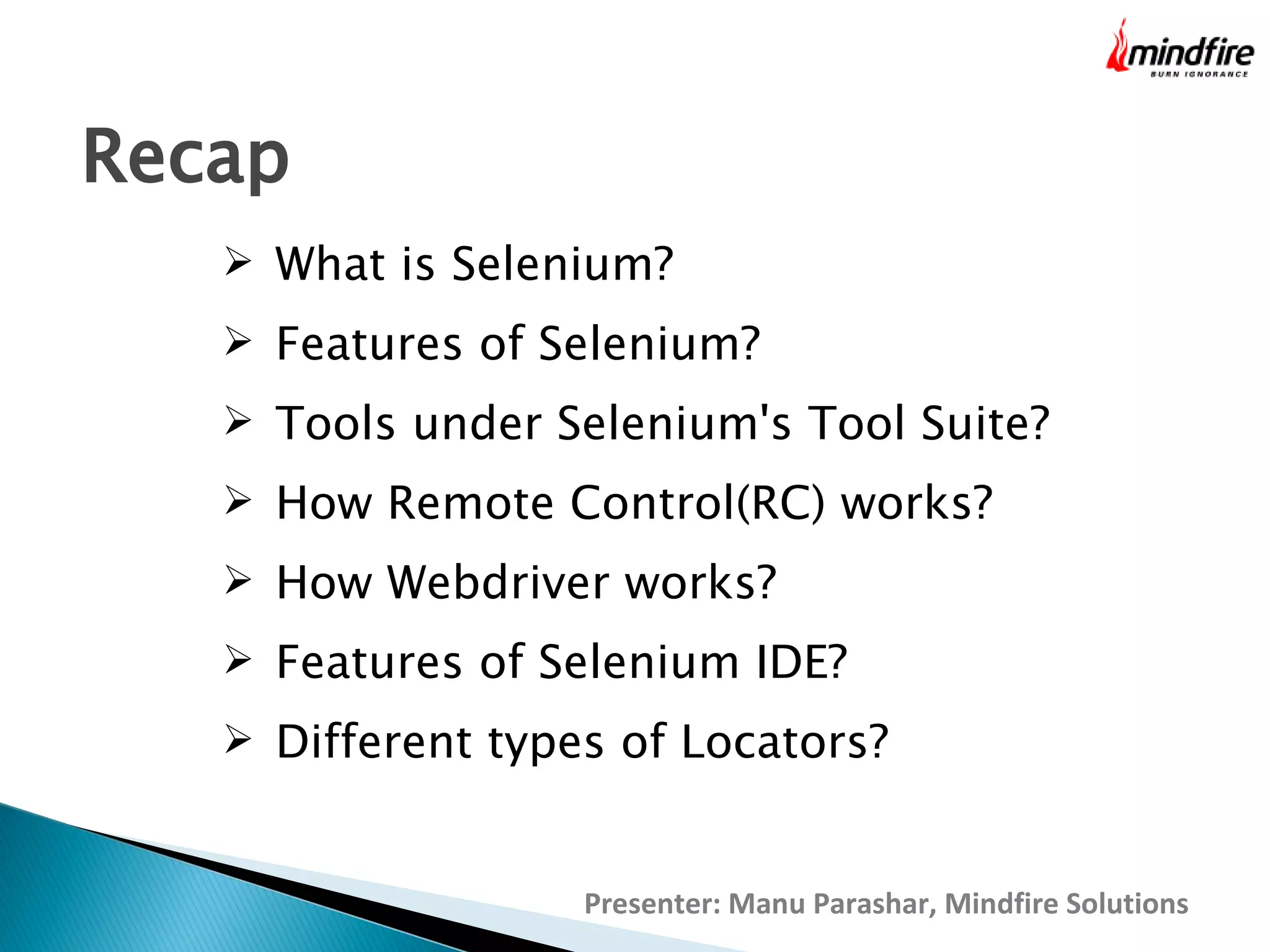
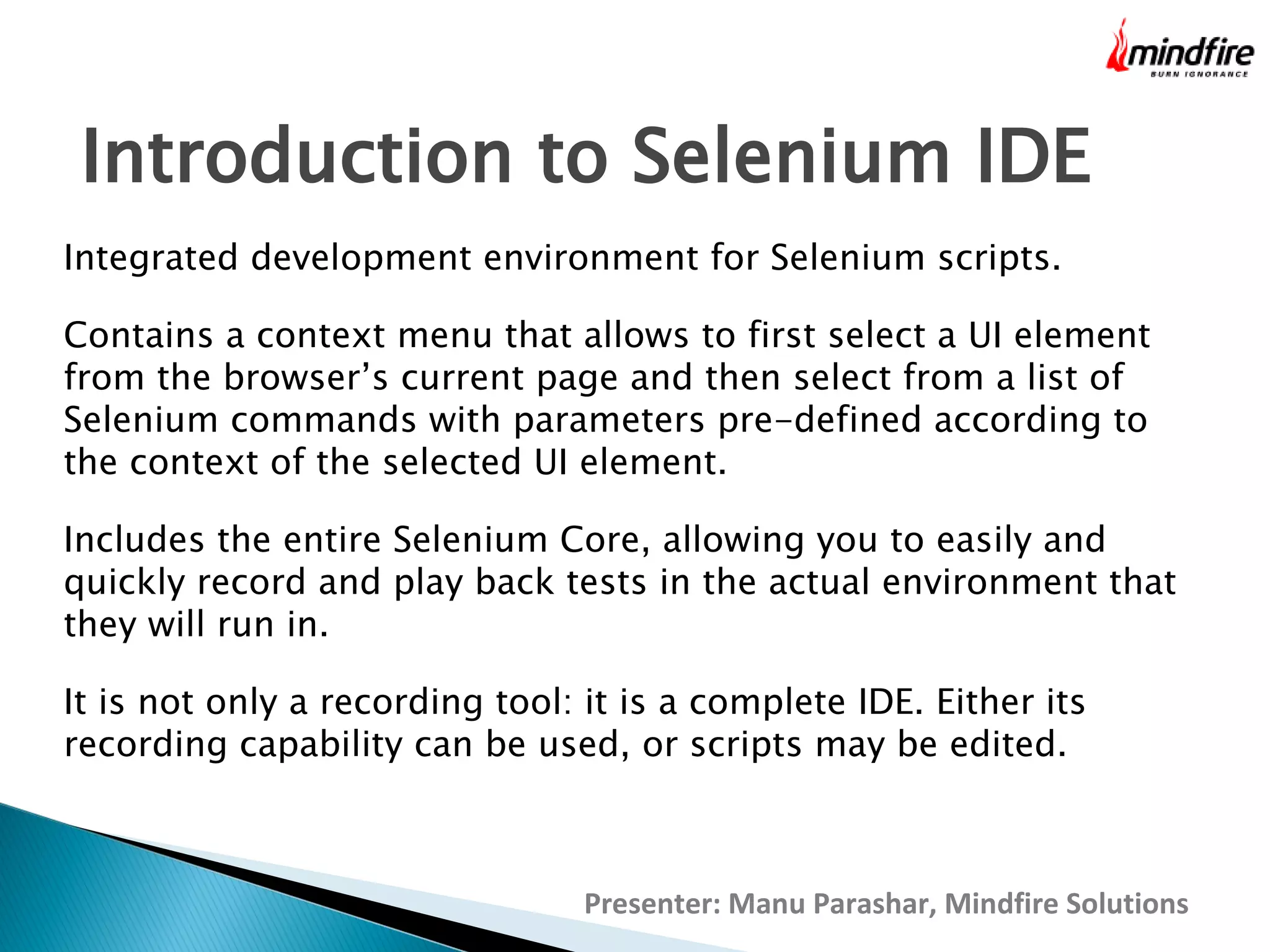
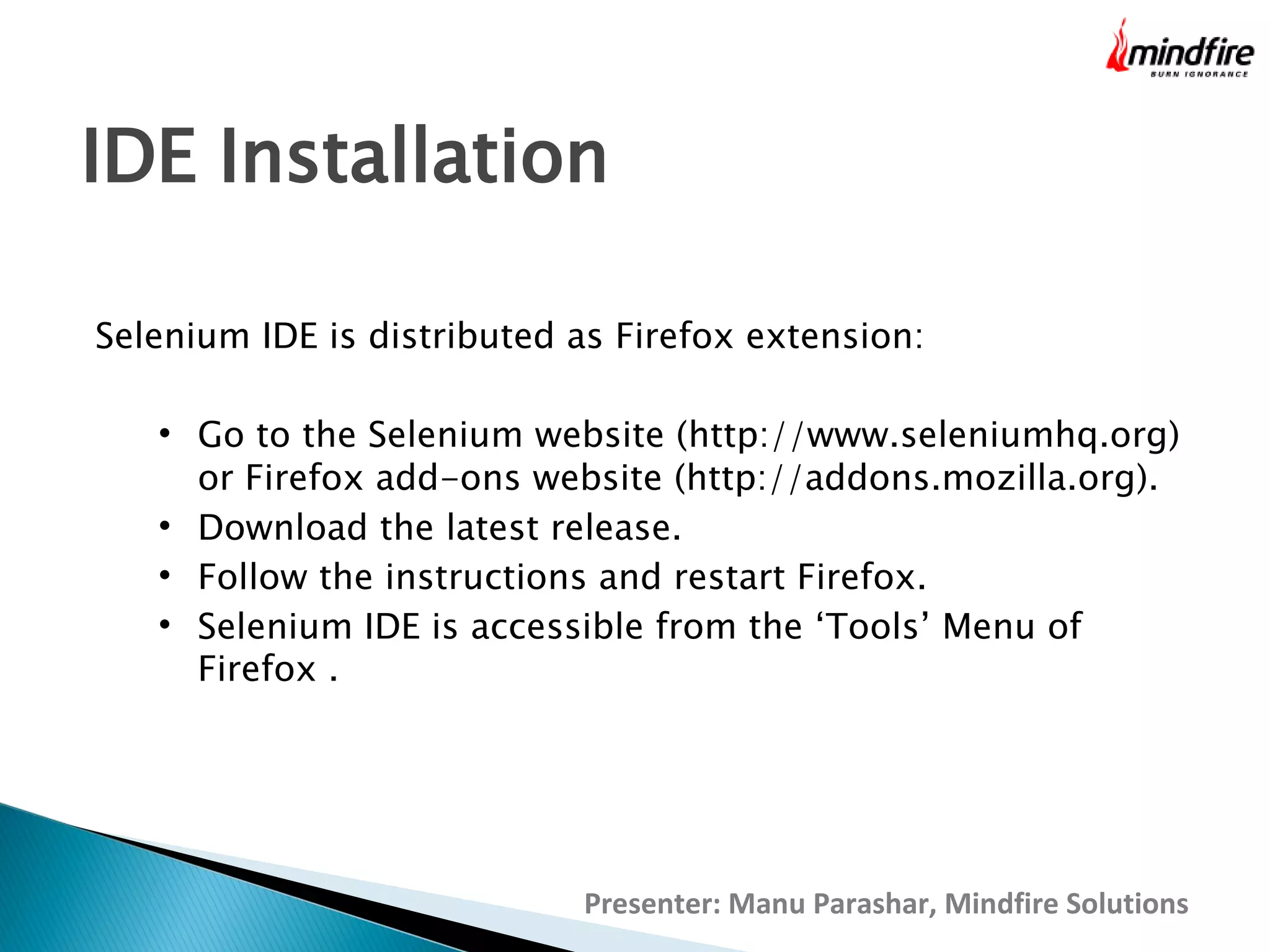
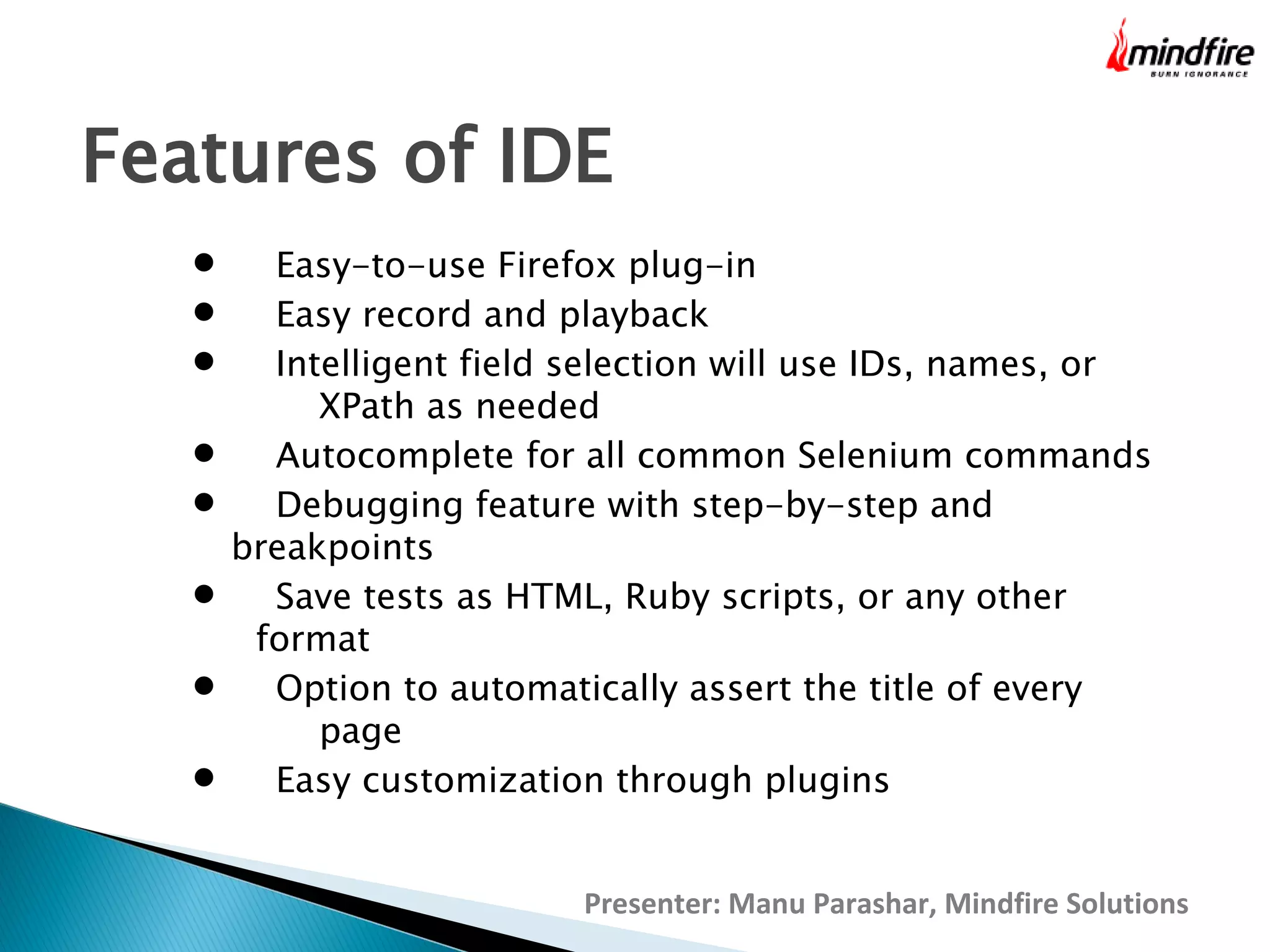
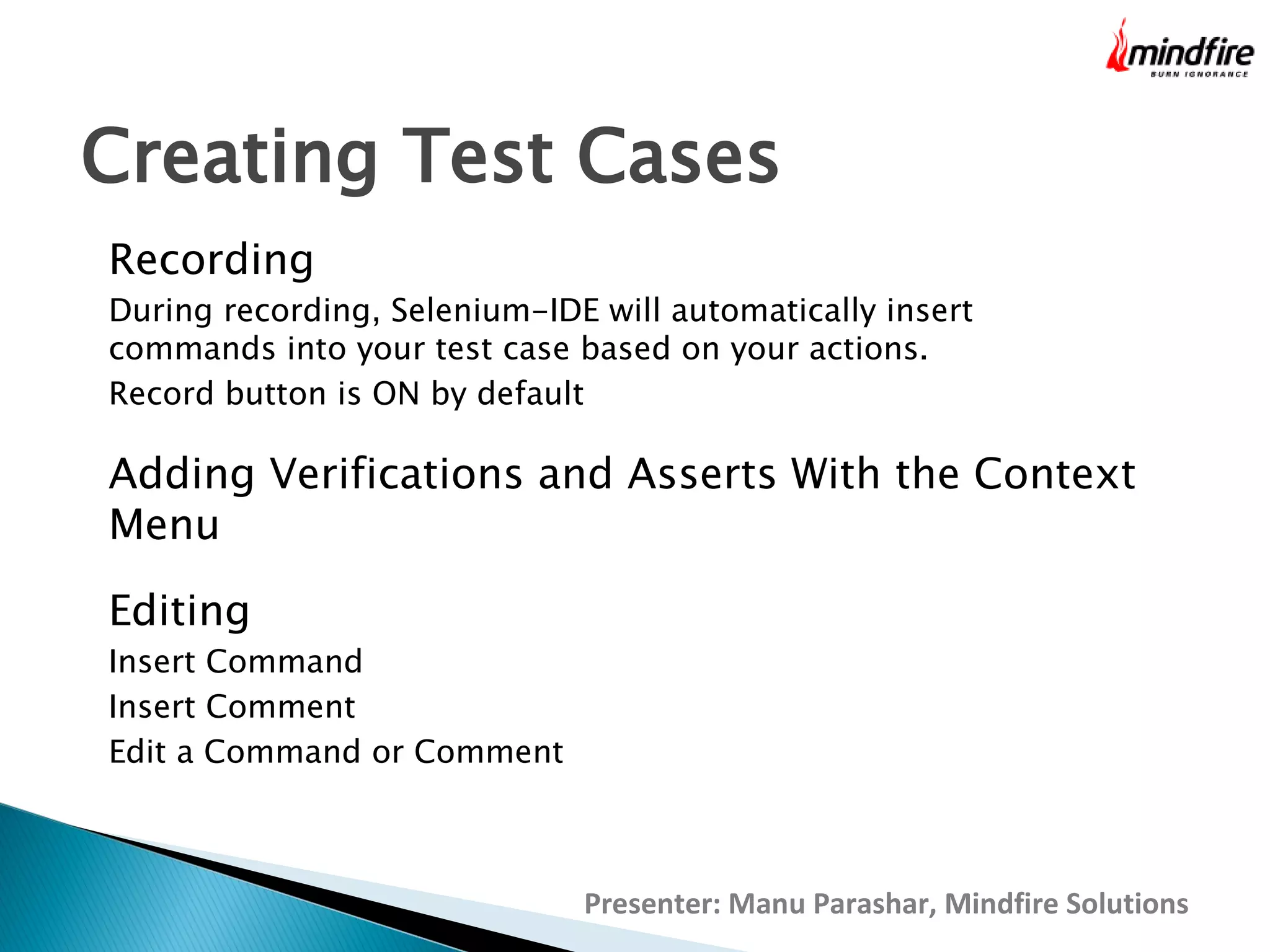
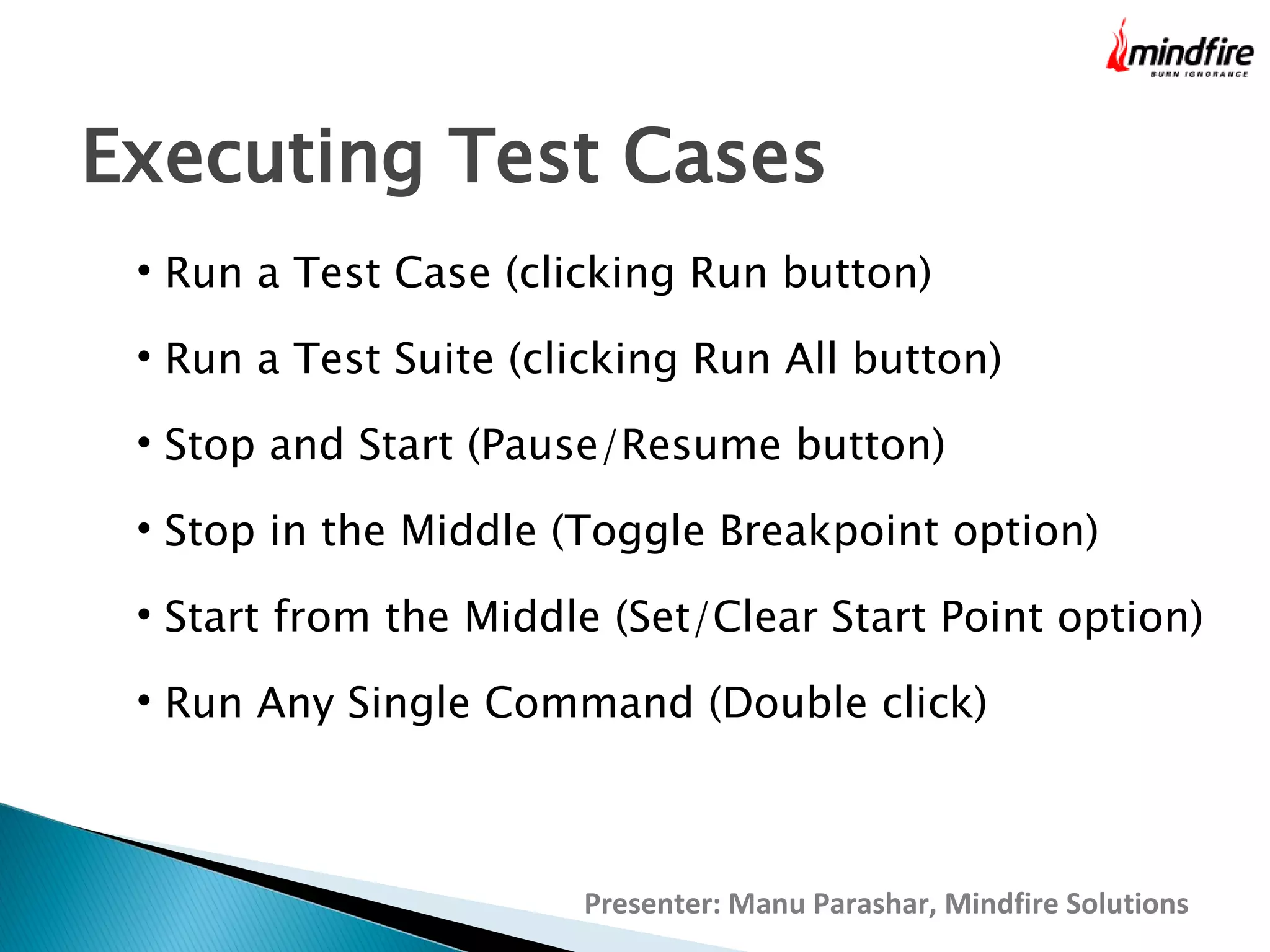
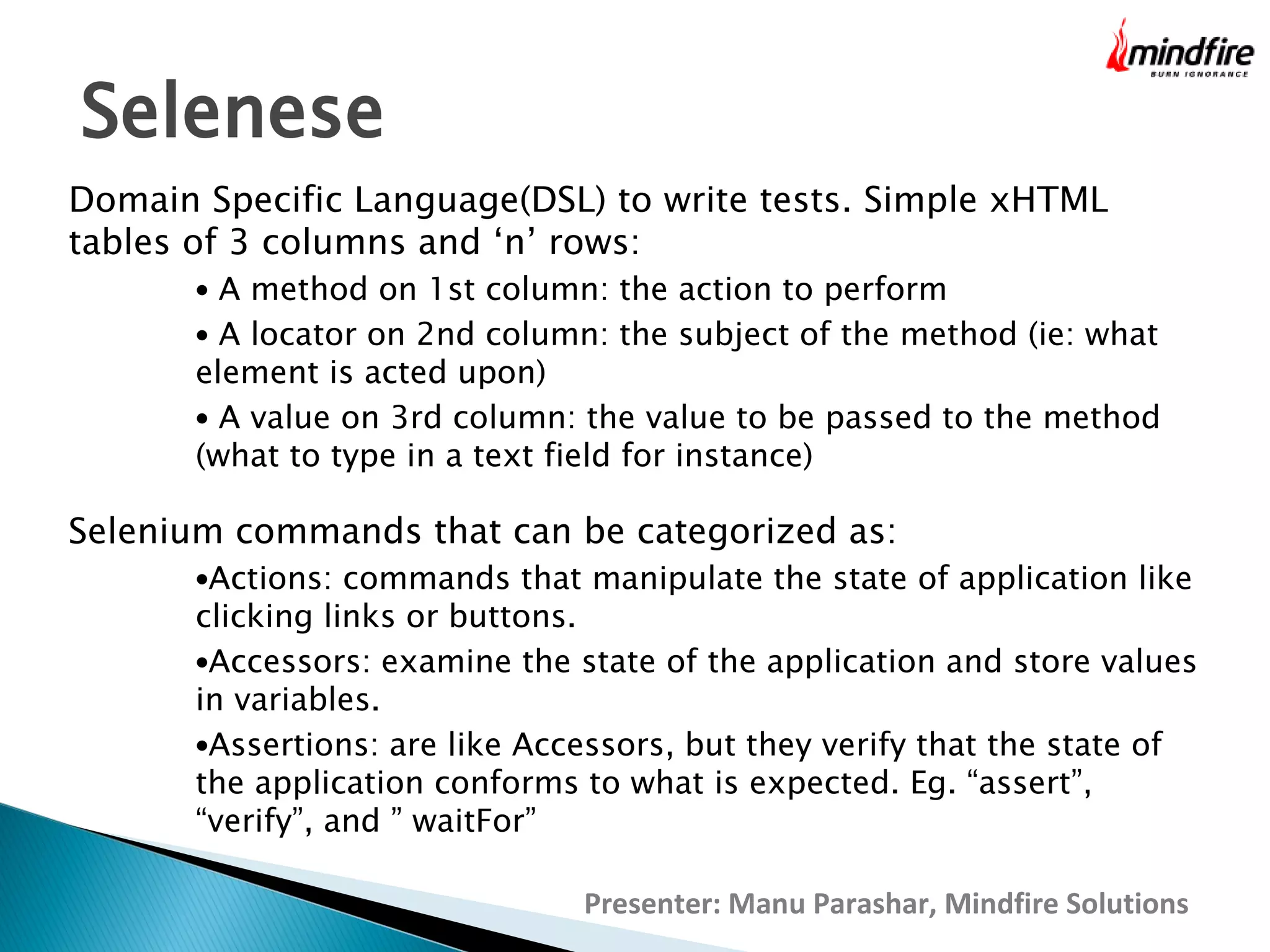
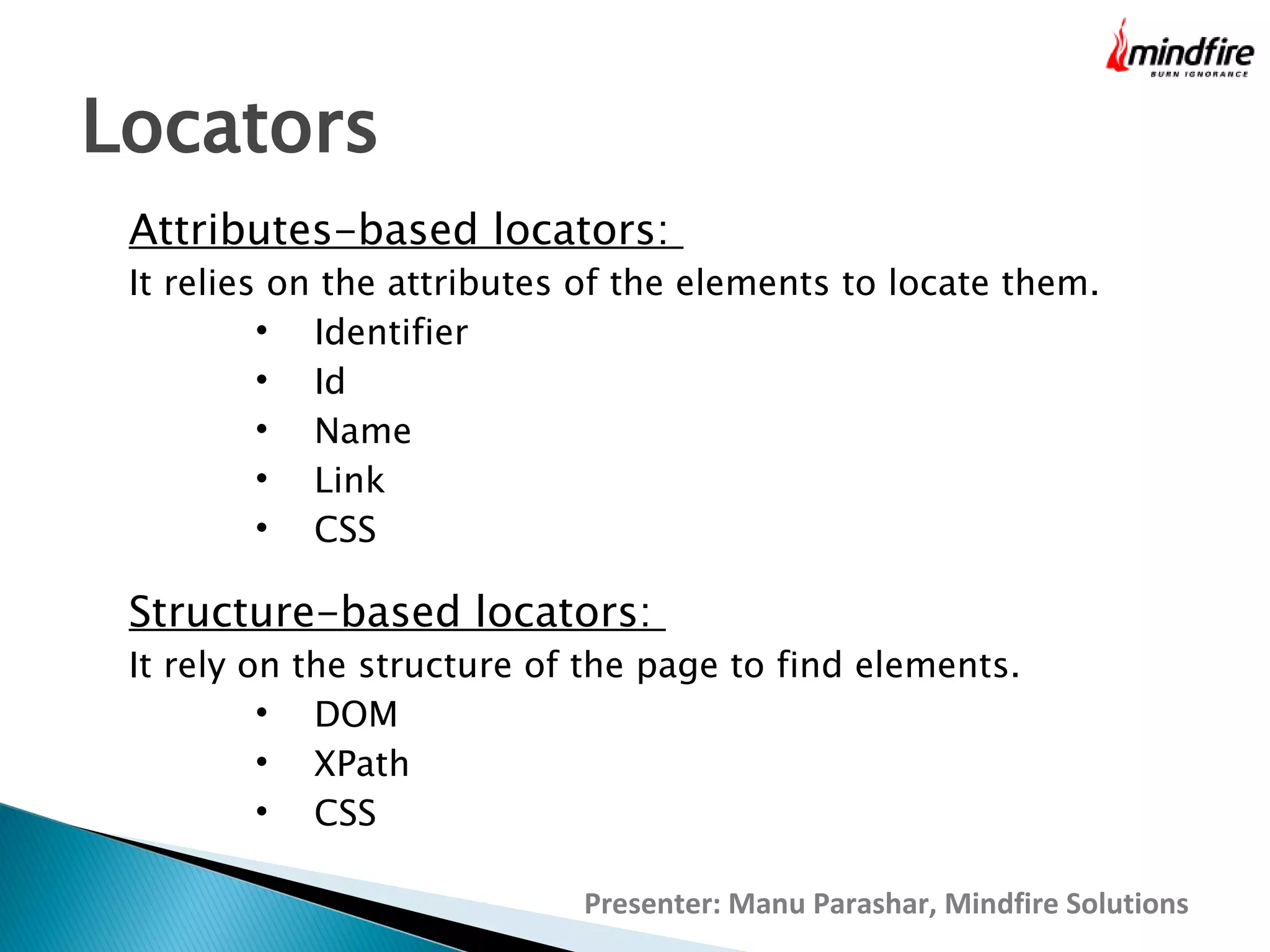
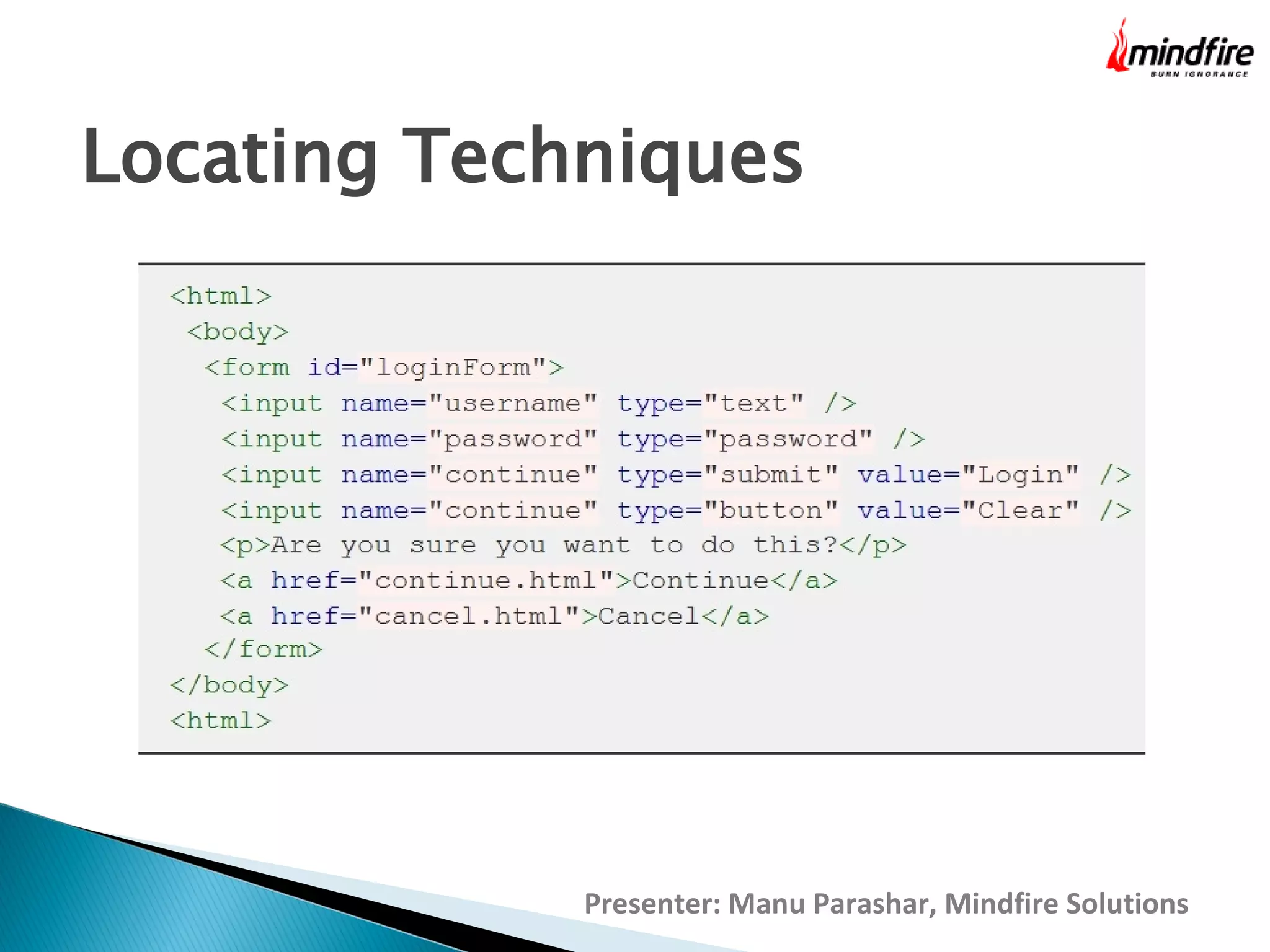
![Identifier: works with the id and name attributes of html tags.
Eg. identifier=loginForm, identifier=password
Id: more limited than the identifier locator, but more explicit.
Eg. id=loginForm
Name: locate the first element with a matching name attribute.
Eg. name=username, name=continue value=Clear
Link: locates a hyperlink by using the text of the link
Eg. link=Continue, link=Cancel
CSS: Selectors for binding style properties to elements in the
document
Eg. css=form#loginForm, css=input[name="username"],
css=input.required[type="text"], css=input.passfield,
Presenter: Manu Parashar, Mindfire Solutions](https://image.slidesharecdn.com/selenium-ide-locators-140123023558-phpapp01/75/Selenium-IDE-LOCATORS-13-2048.jpg)
![DOM: works by locating elements that matches the javascript
expression refering to an element in the DOM of the page.
Eg. dom=document.getElementById('loginForm'),
dom=document.forms['loginForm'], dom=document.forms[0],
document.forms[0].username, document.forms[0].elements[3]
Xpath: language used for locating nodes in an XML document.
Eg. xpath=/html/body/form[1] - Absolute path (would break if
HTML was changed only slightly)
//form[1] (3) - First form element in the HTML
xpath=//form[@id='loginForm'] (3) - The form element with
attribute named ‘id’ and the value
‘loginForm’
//input[@name='username'] (4) - First input element with
attribute named ‘name’ and the value
‘username’
//form[@id='loginForm']/input[1] (4) - First input child
element of the form element with attribute
named ‘id’ and the value ‘loginForm’
Presenter: Manu Parashar, Mindfire Solutions](https://image.slidesharecdn.com/selenium-ide-locators-140123023558-phpapp01/75/Selenium-IDE-LOCATORS-14-2048.jpg)