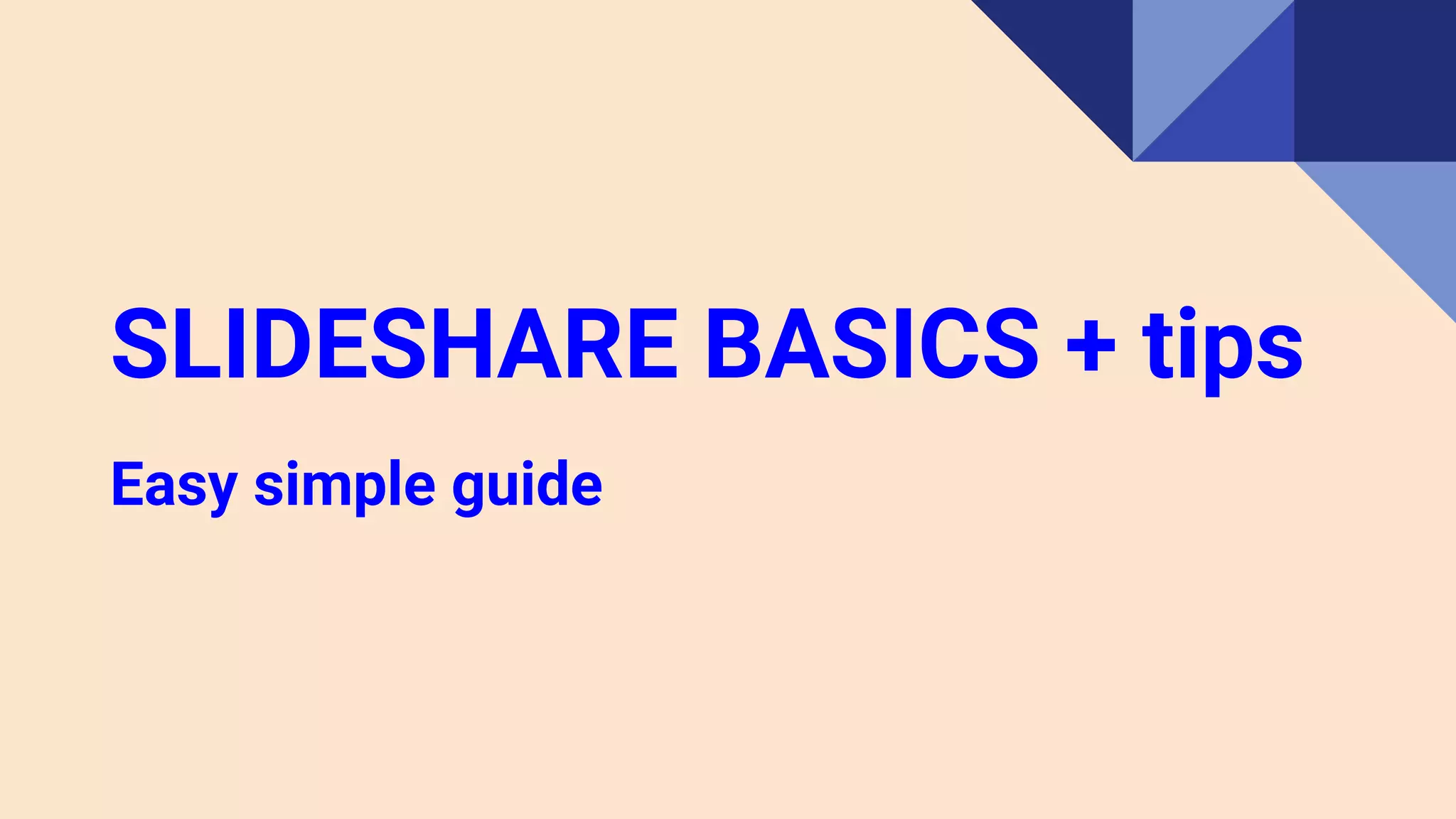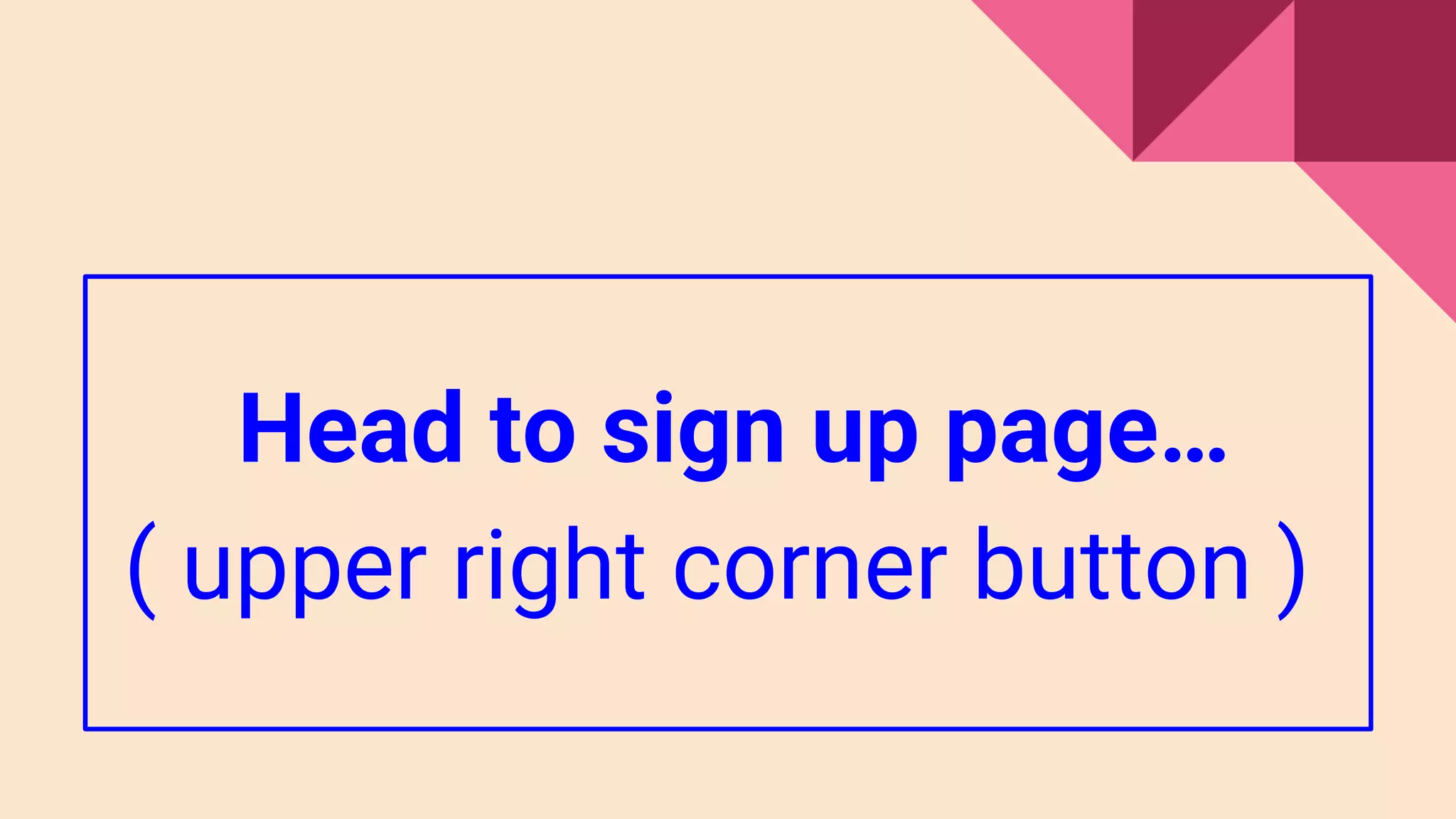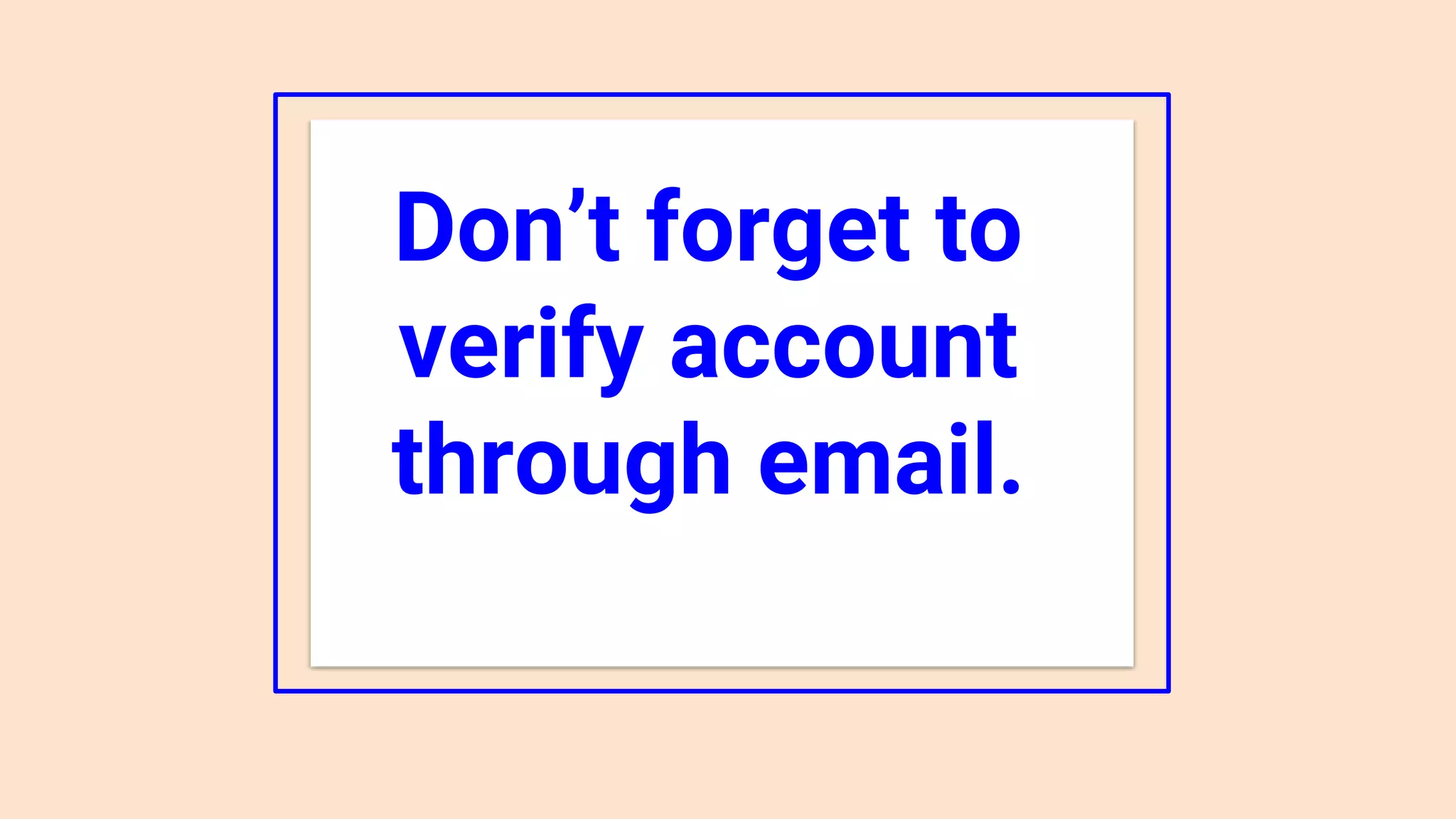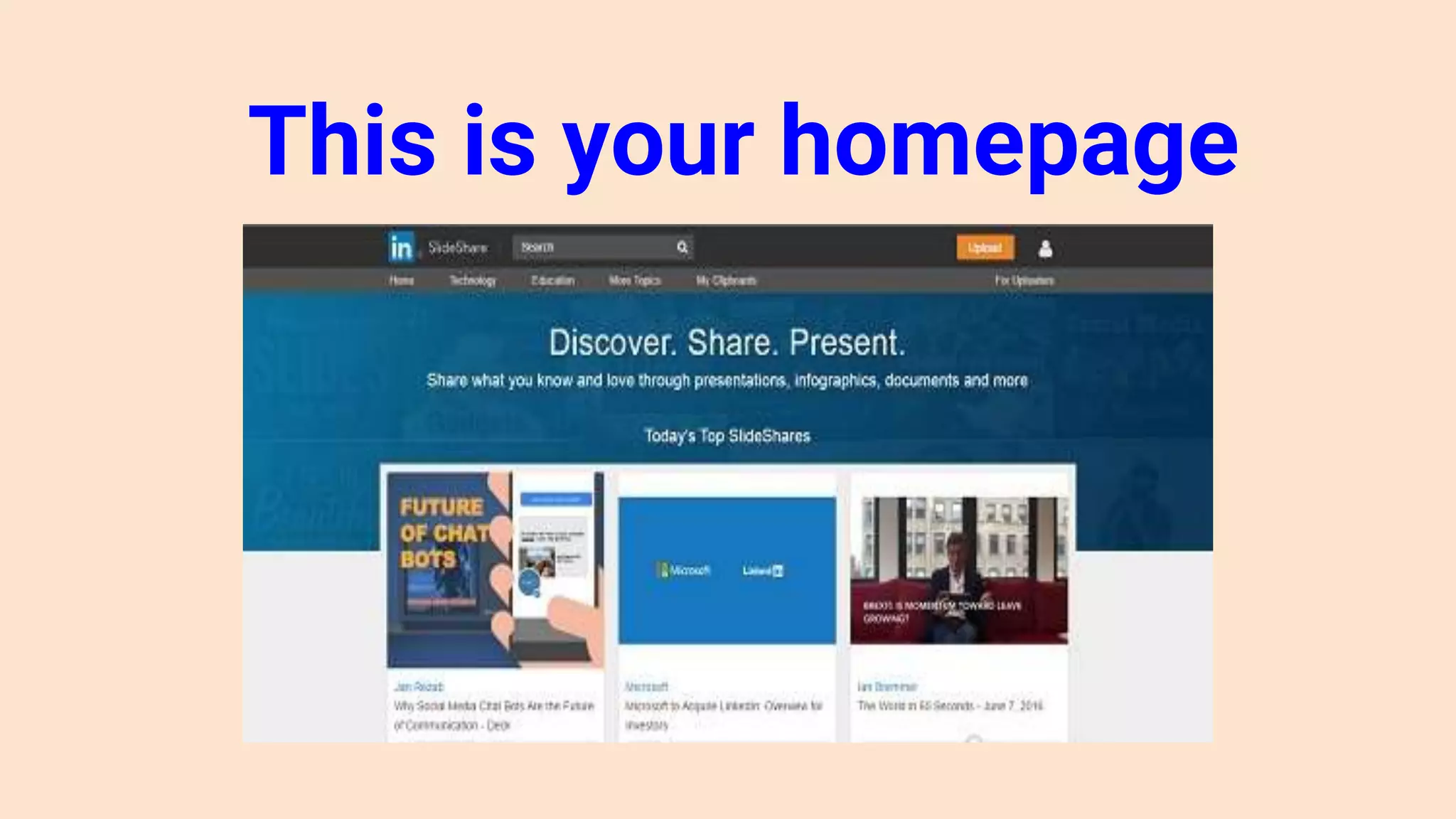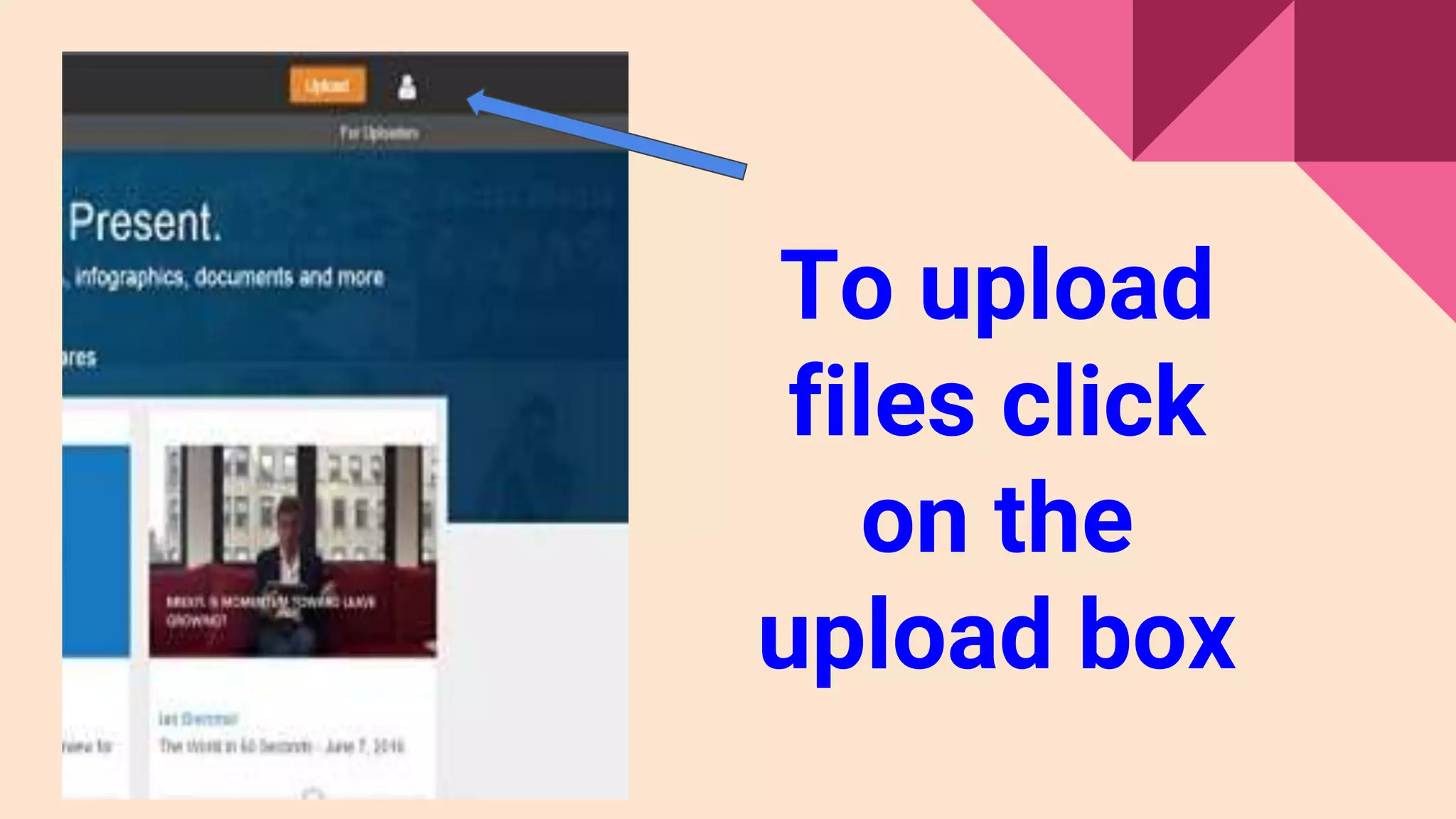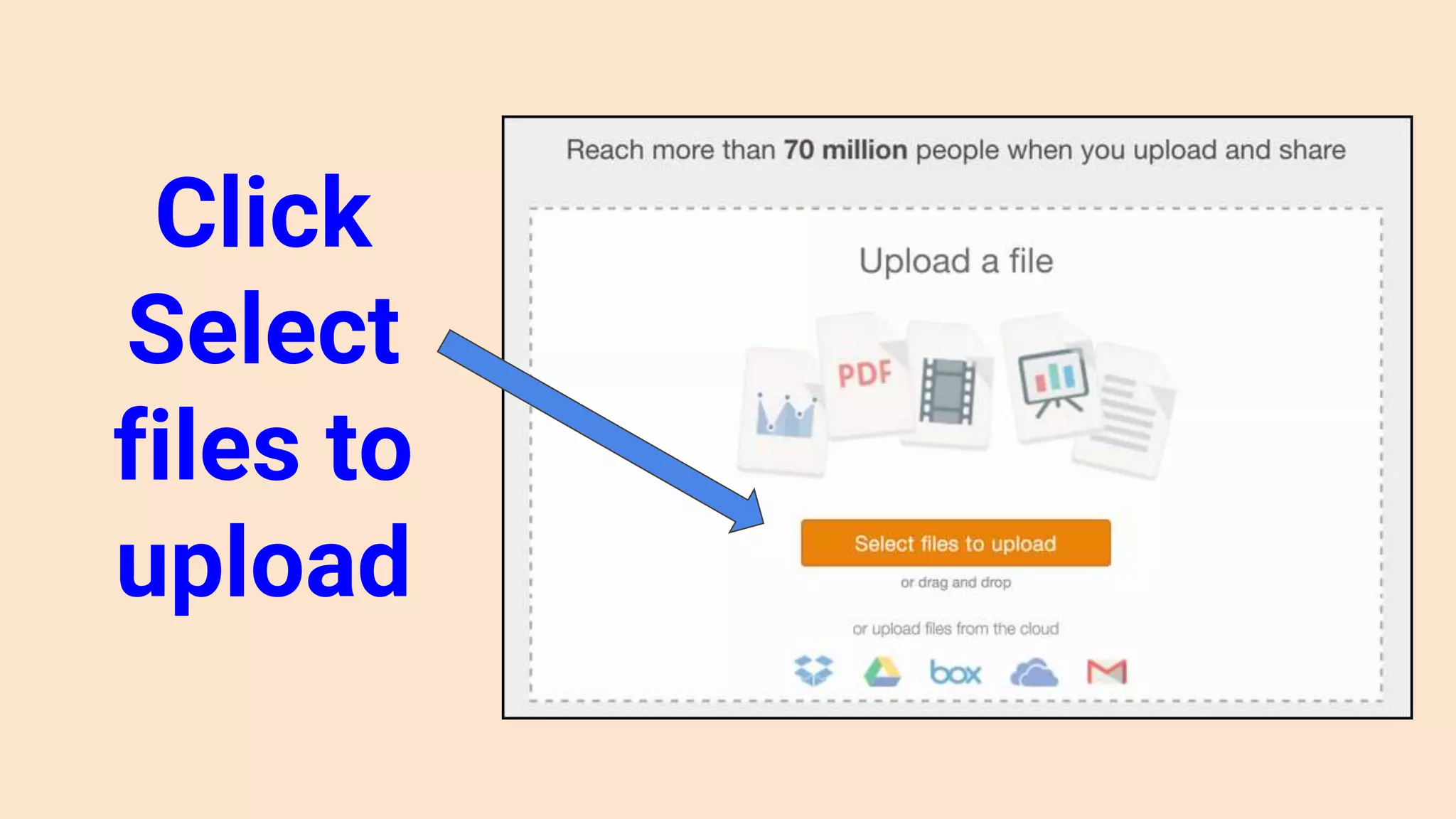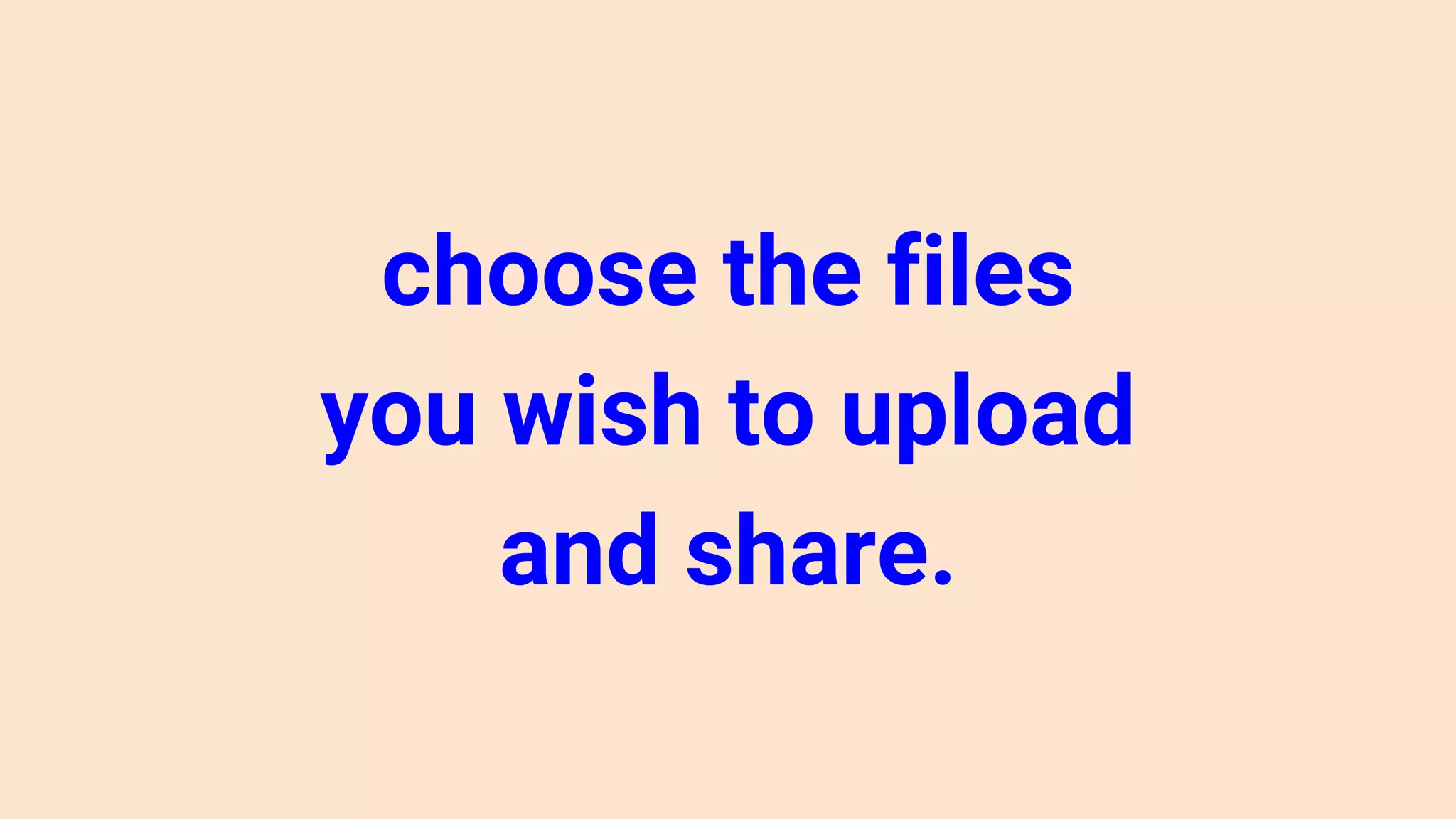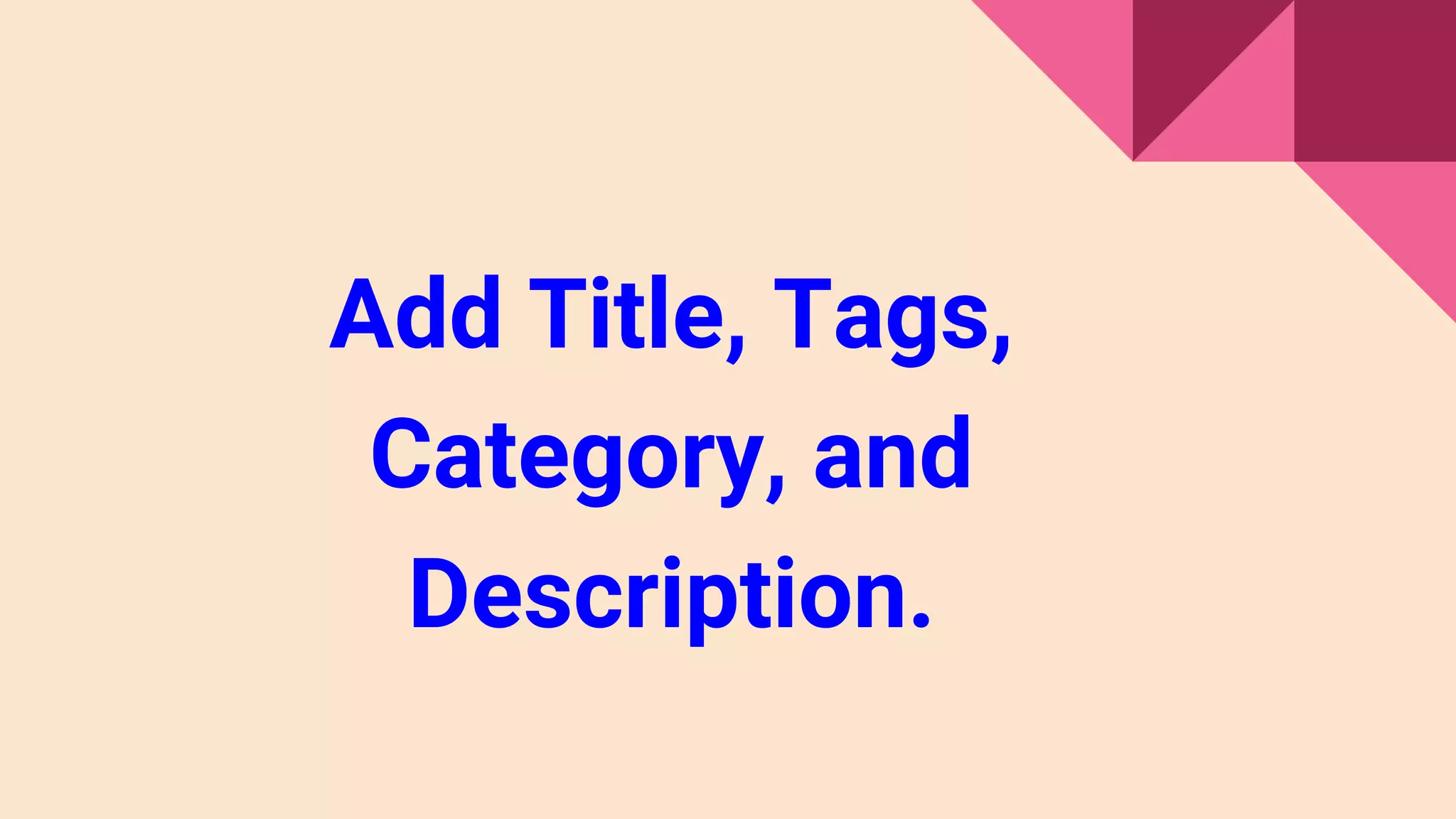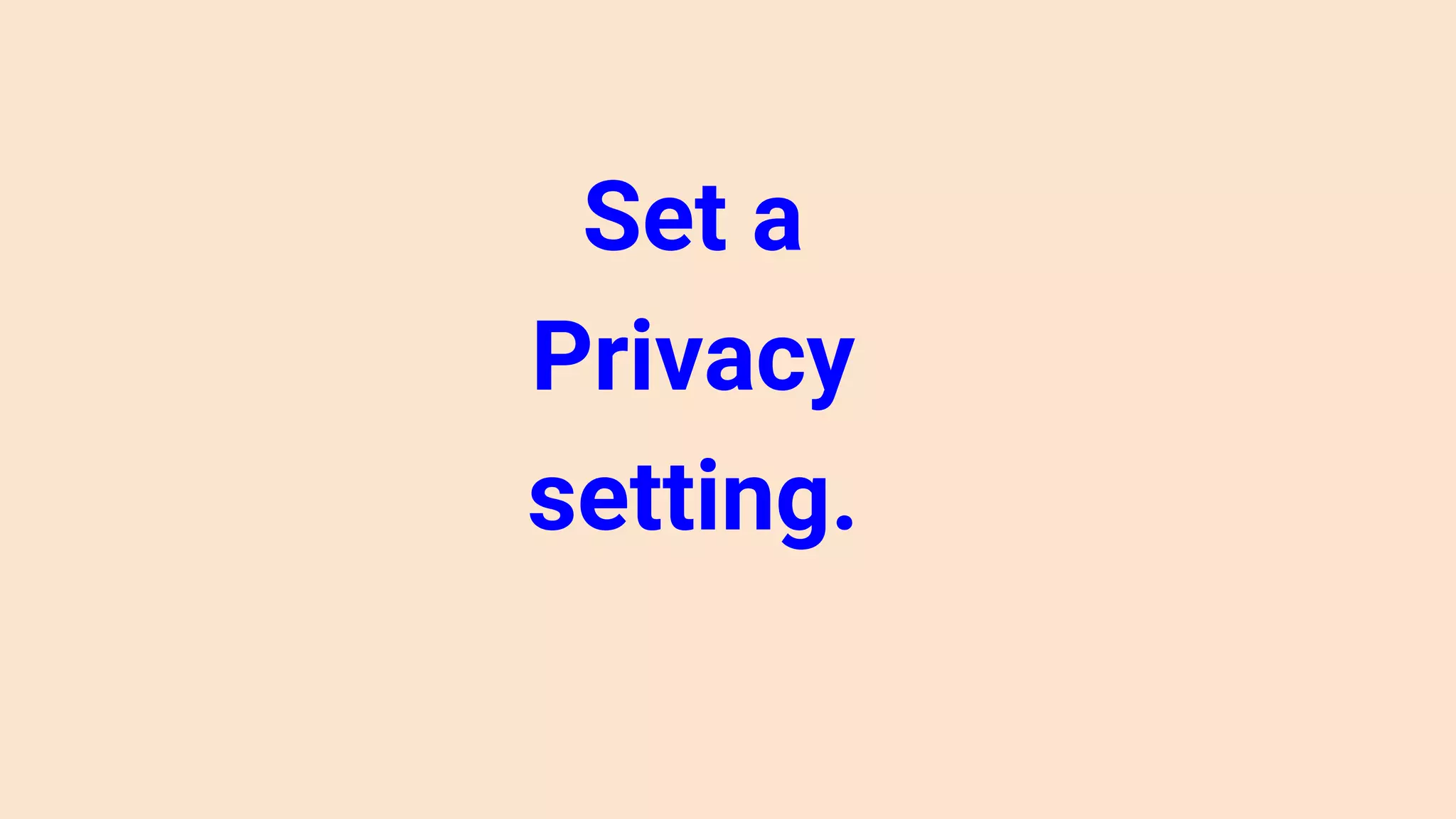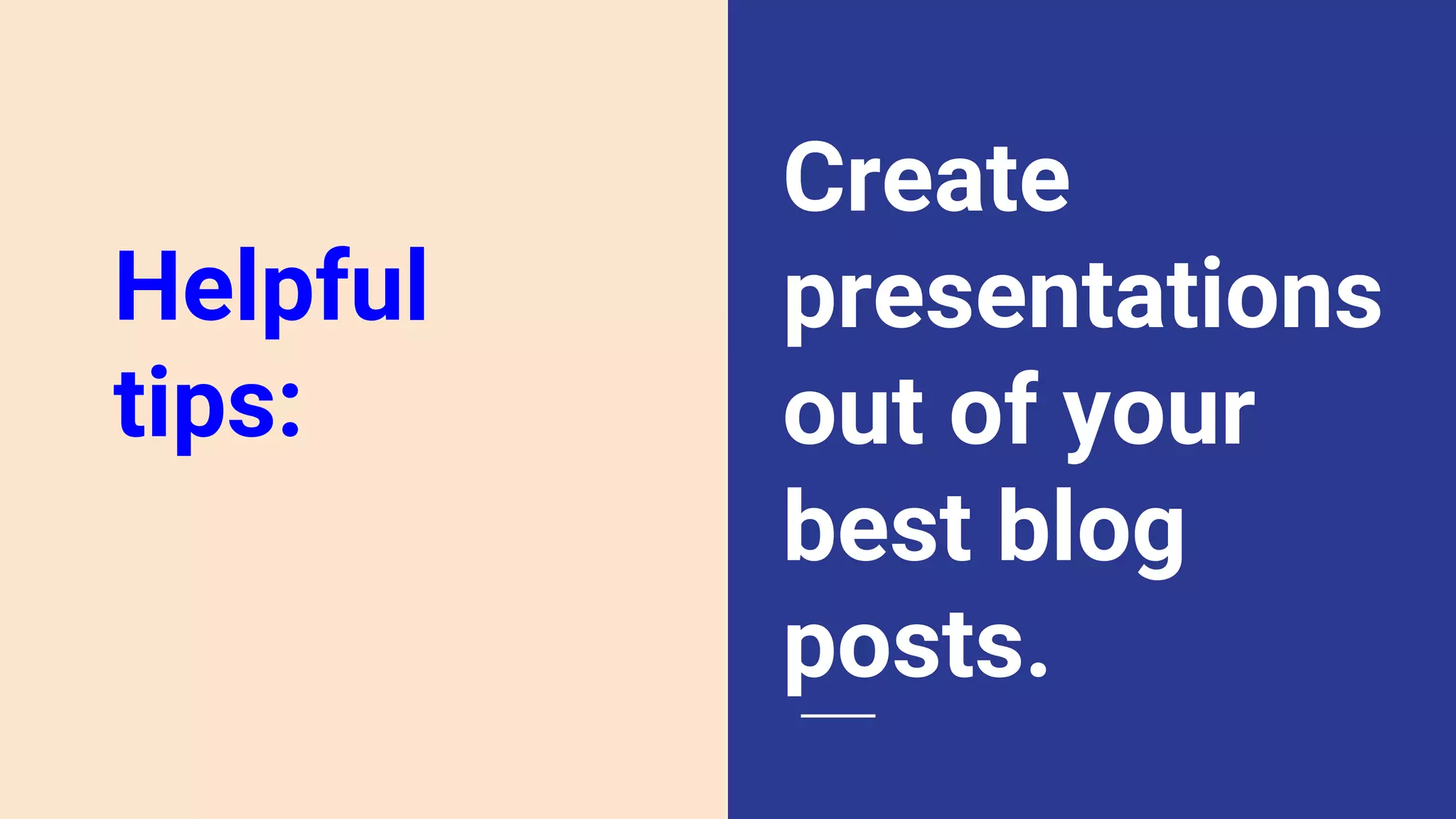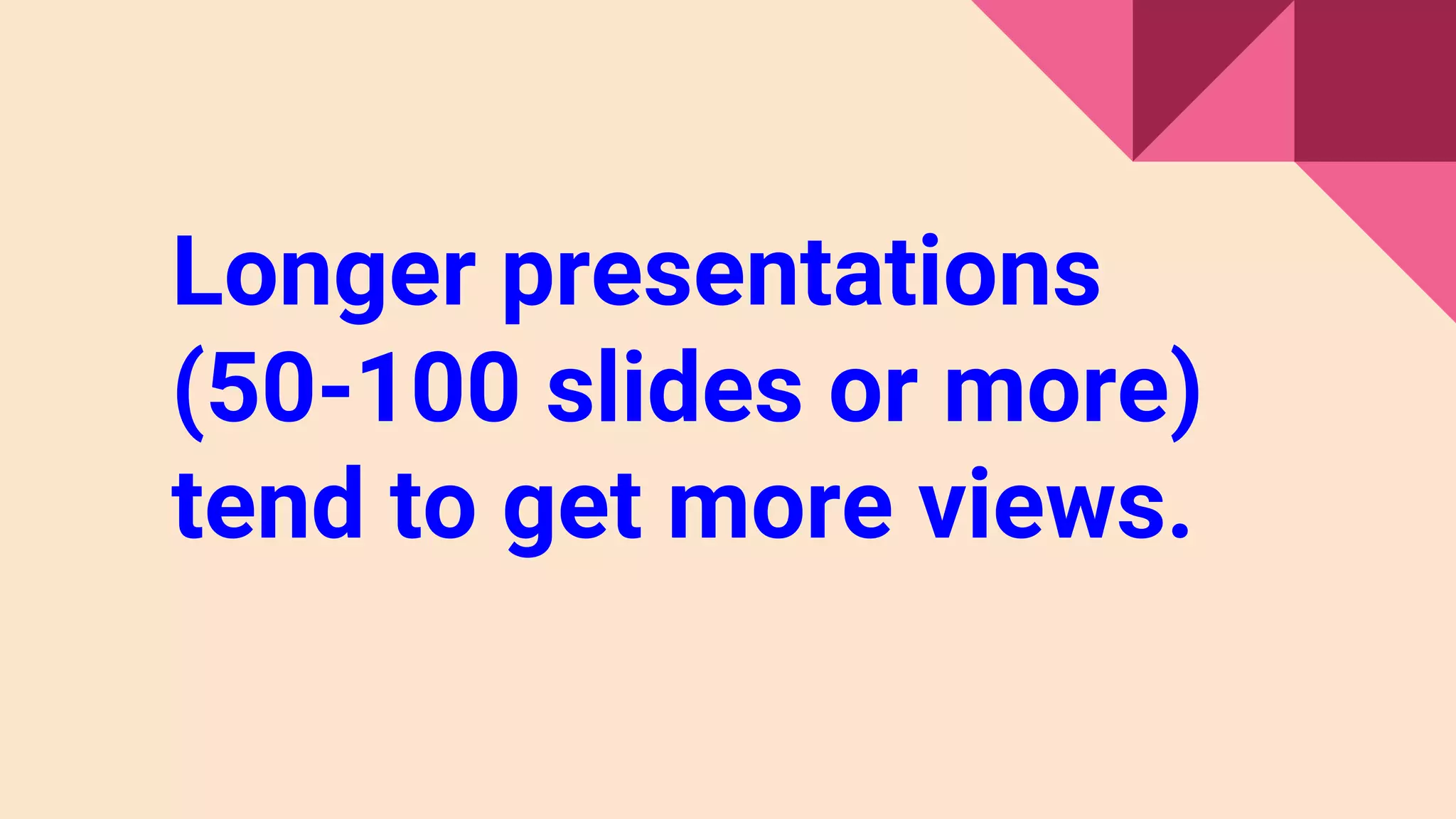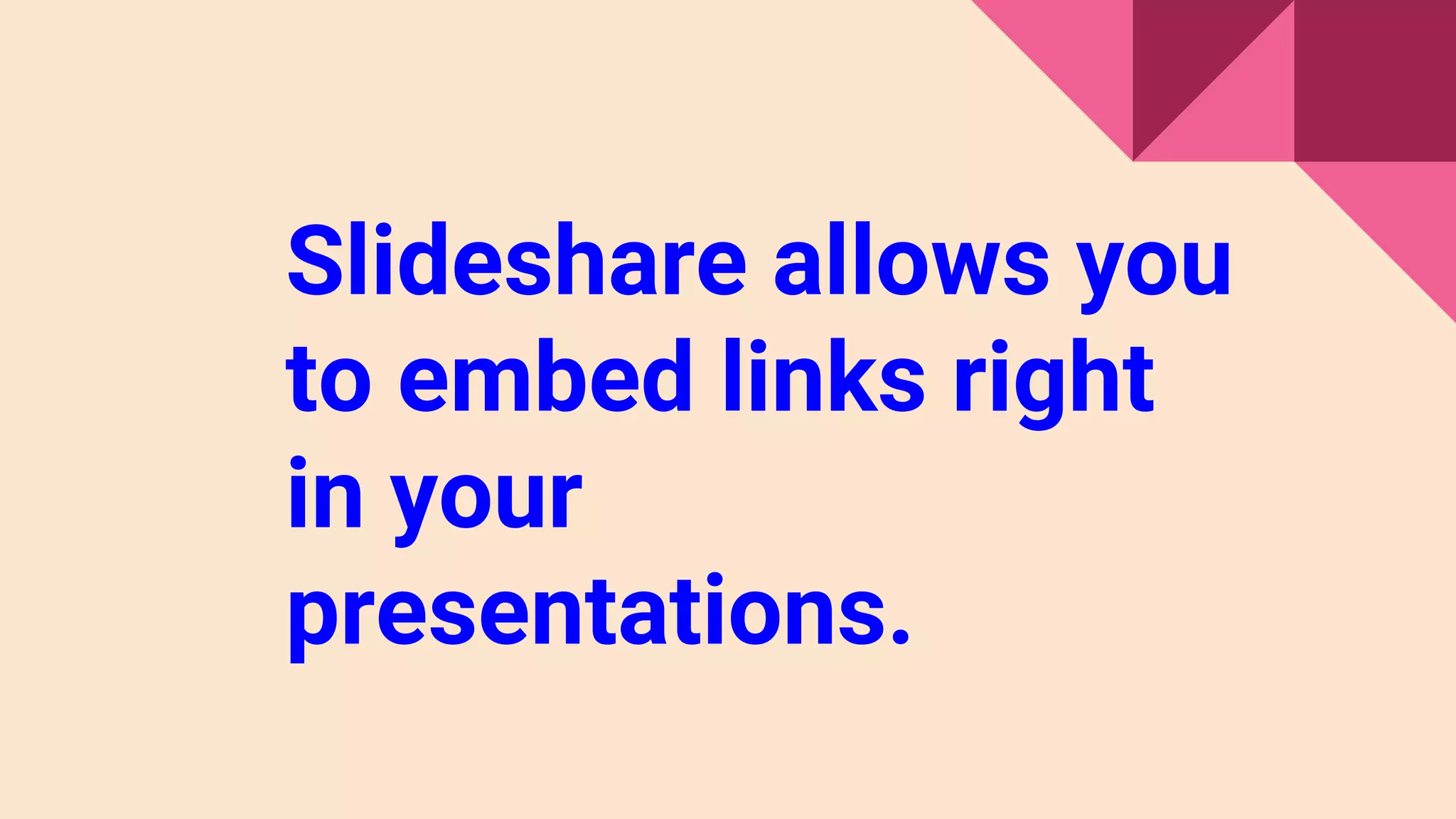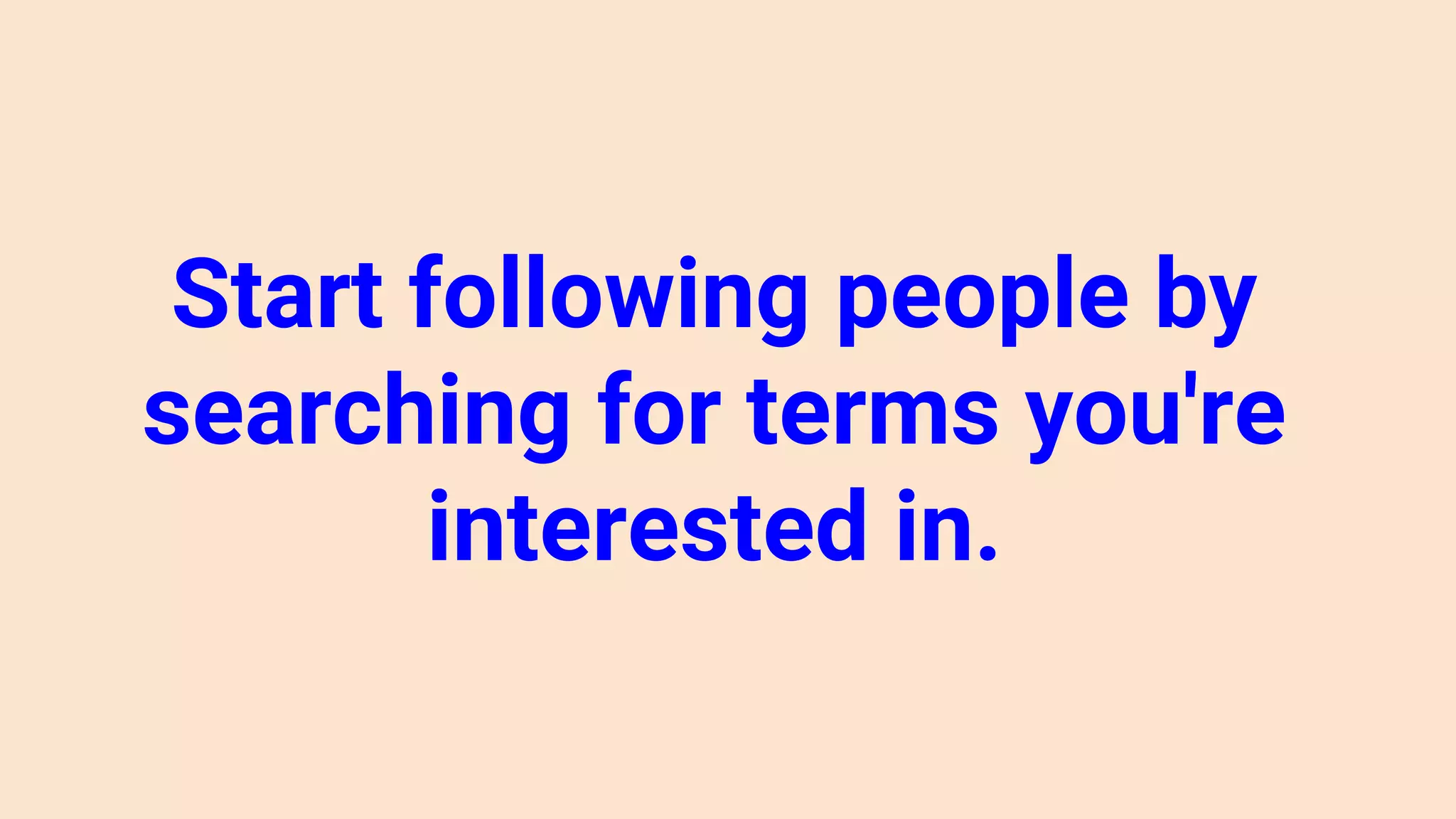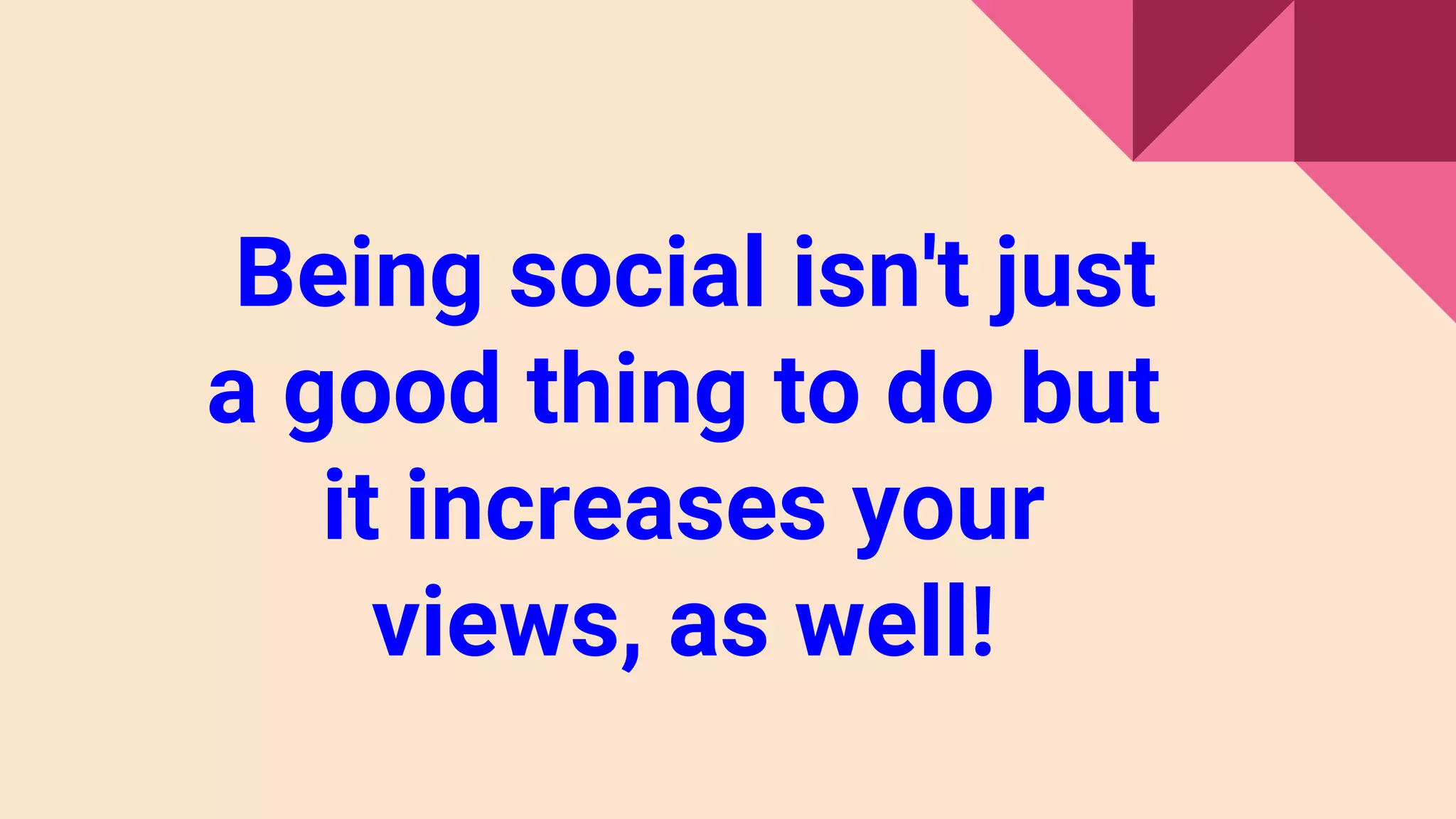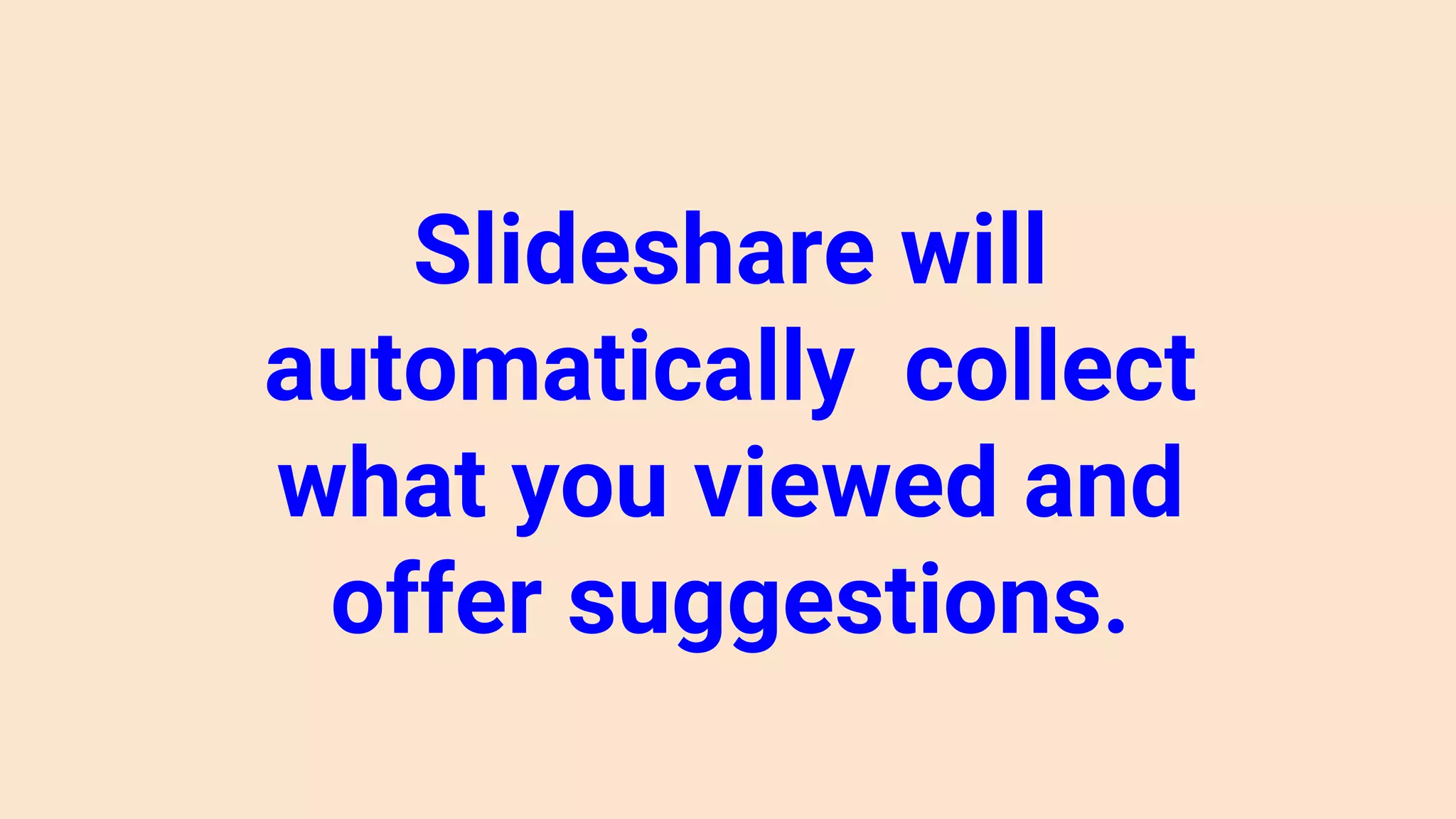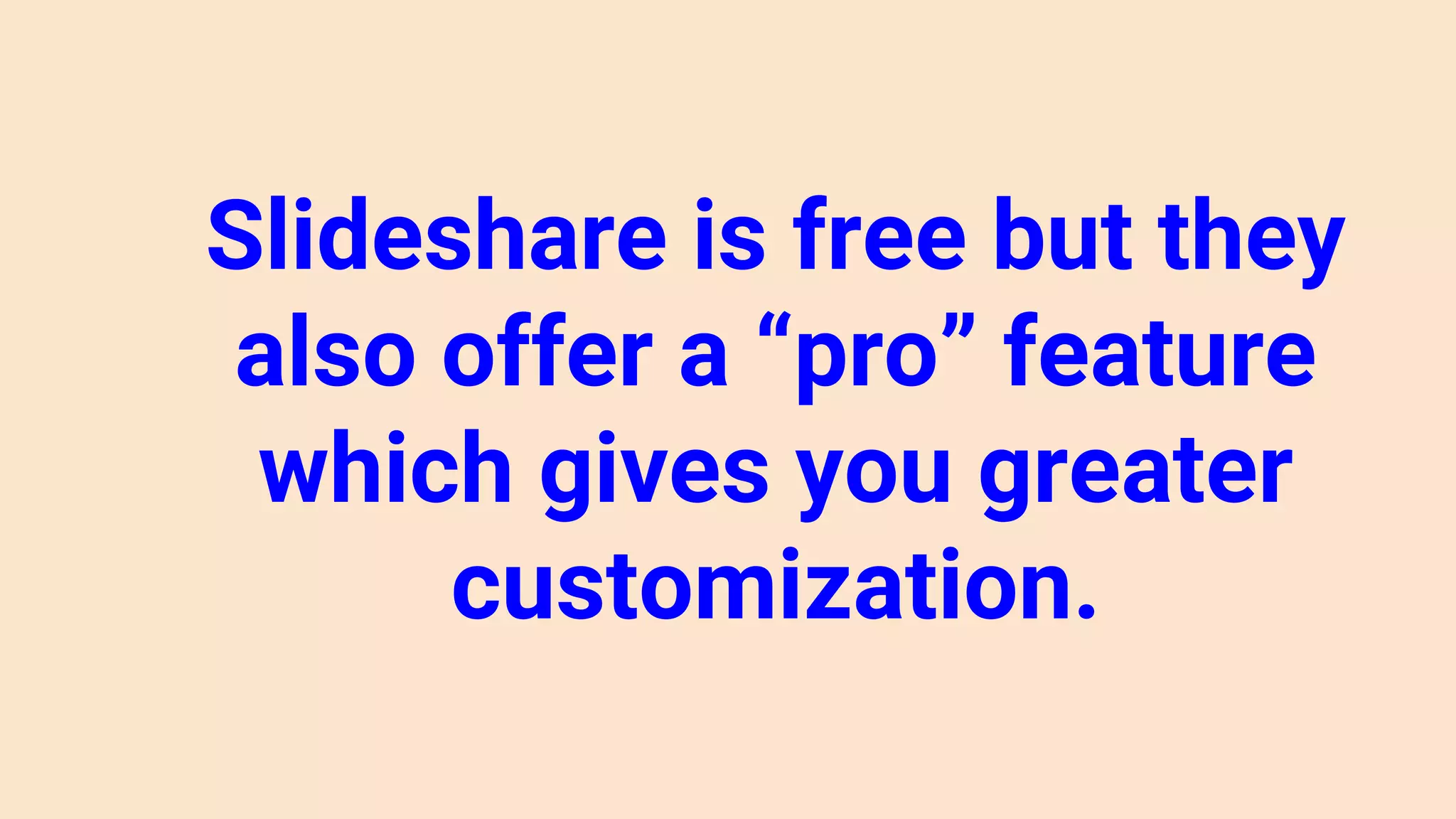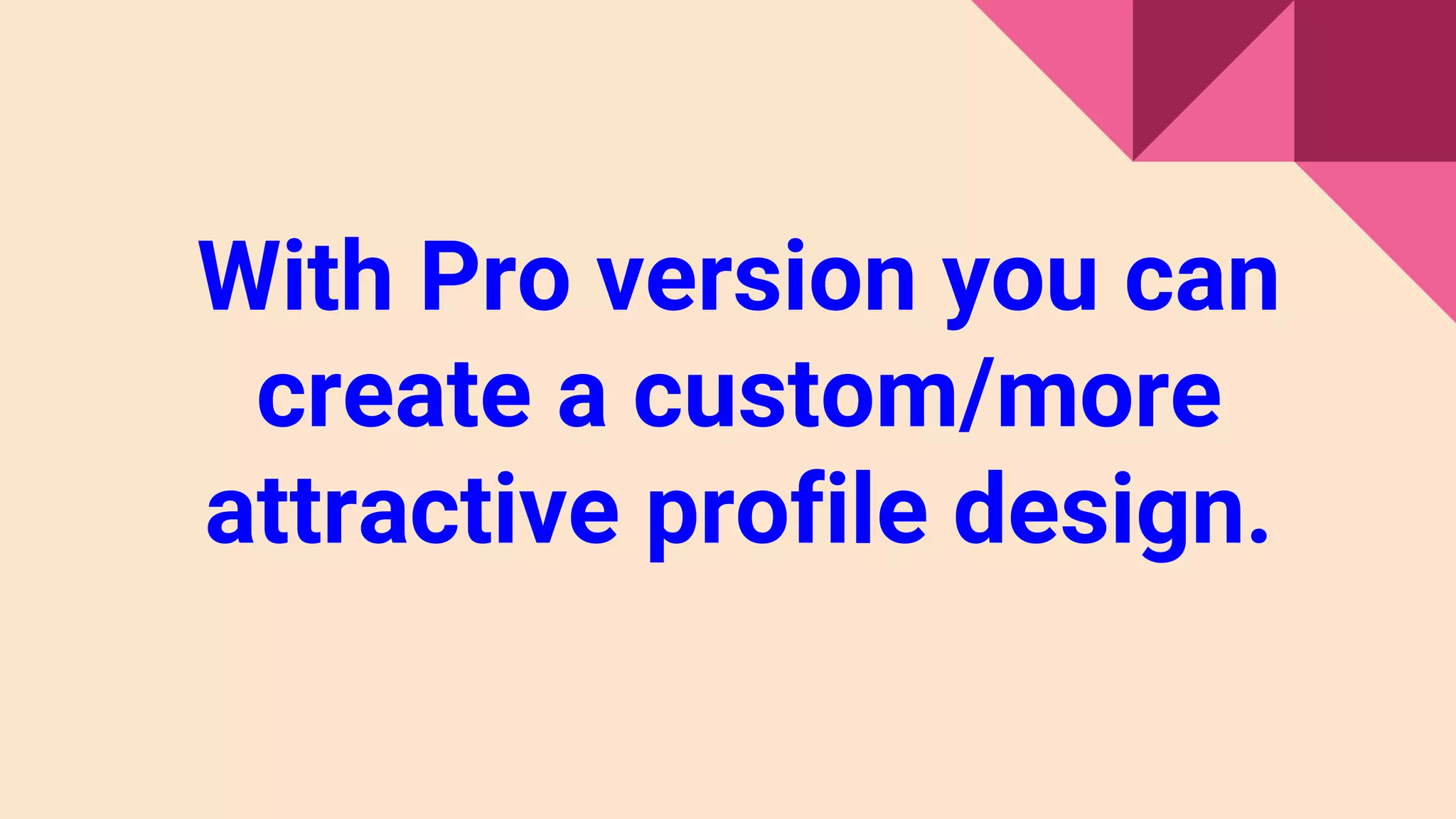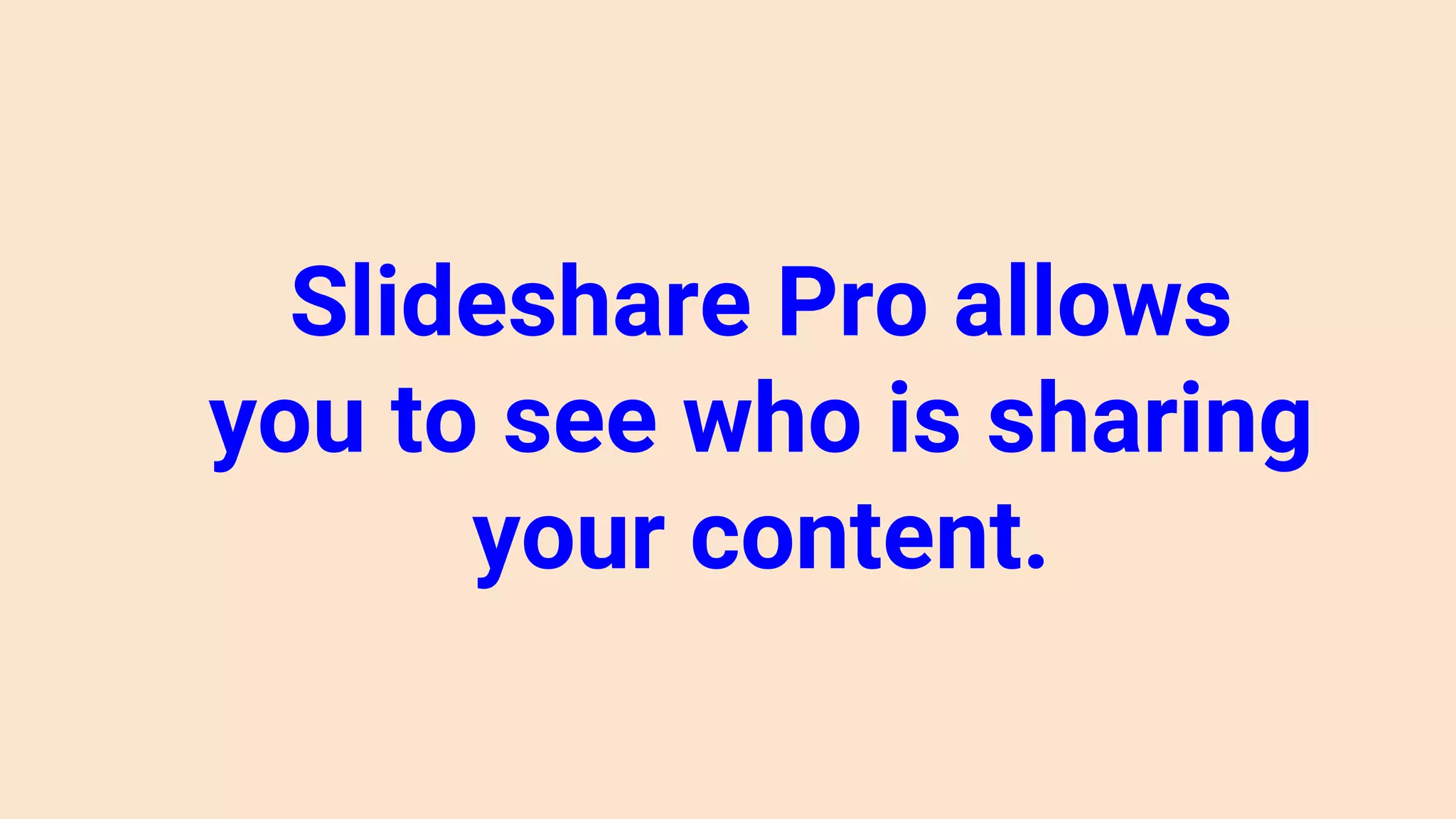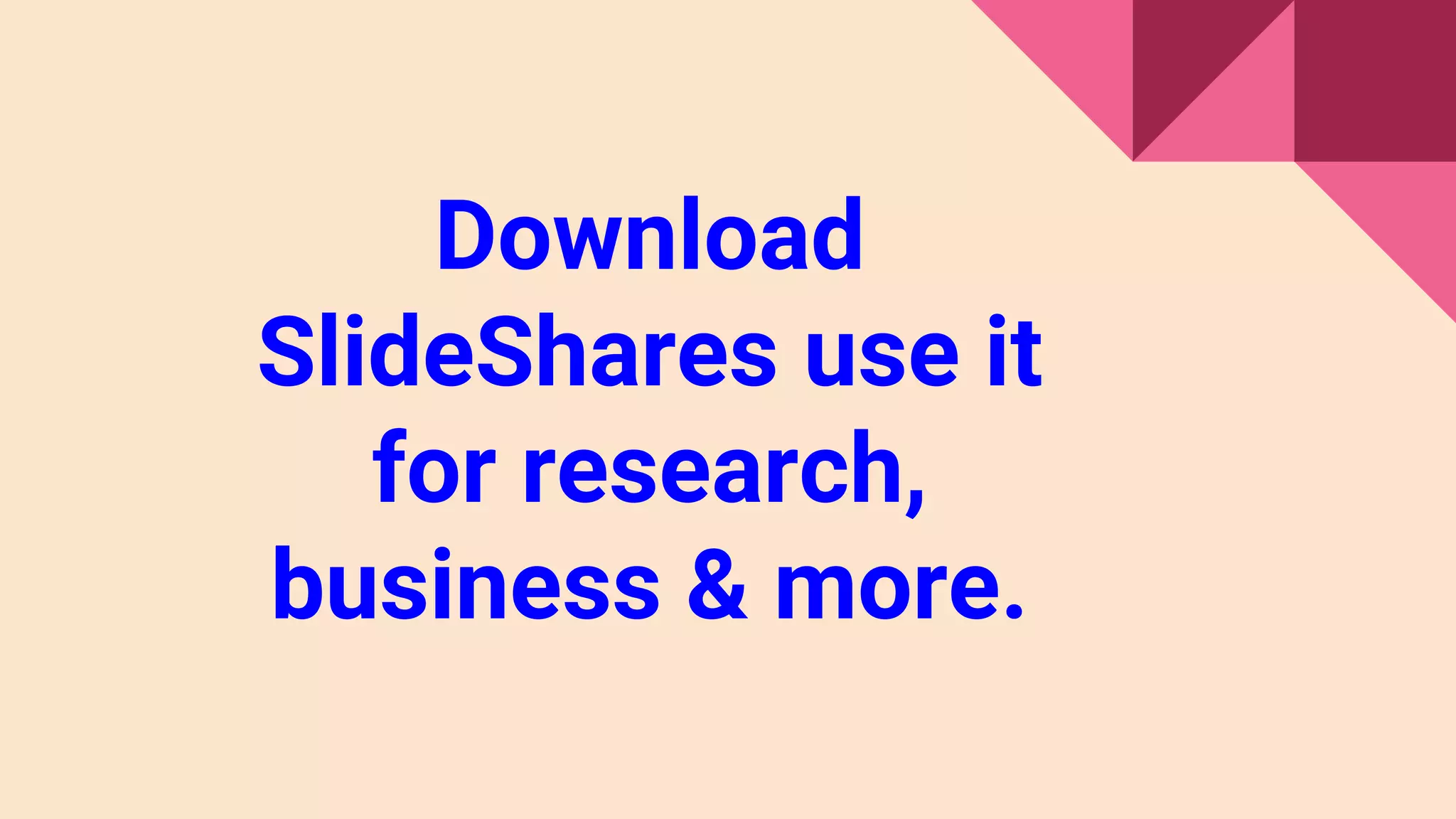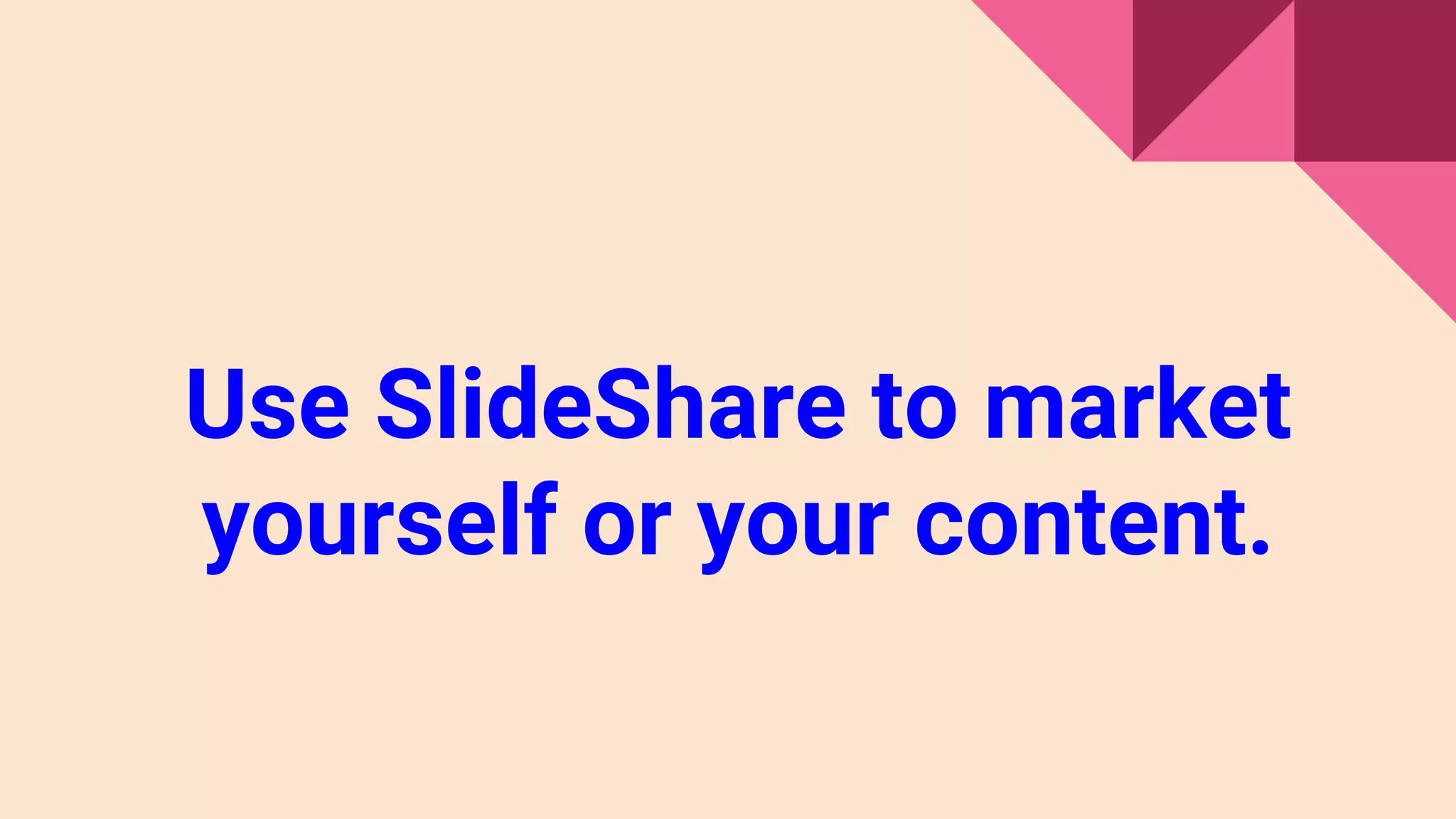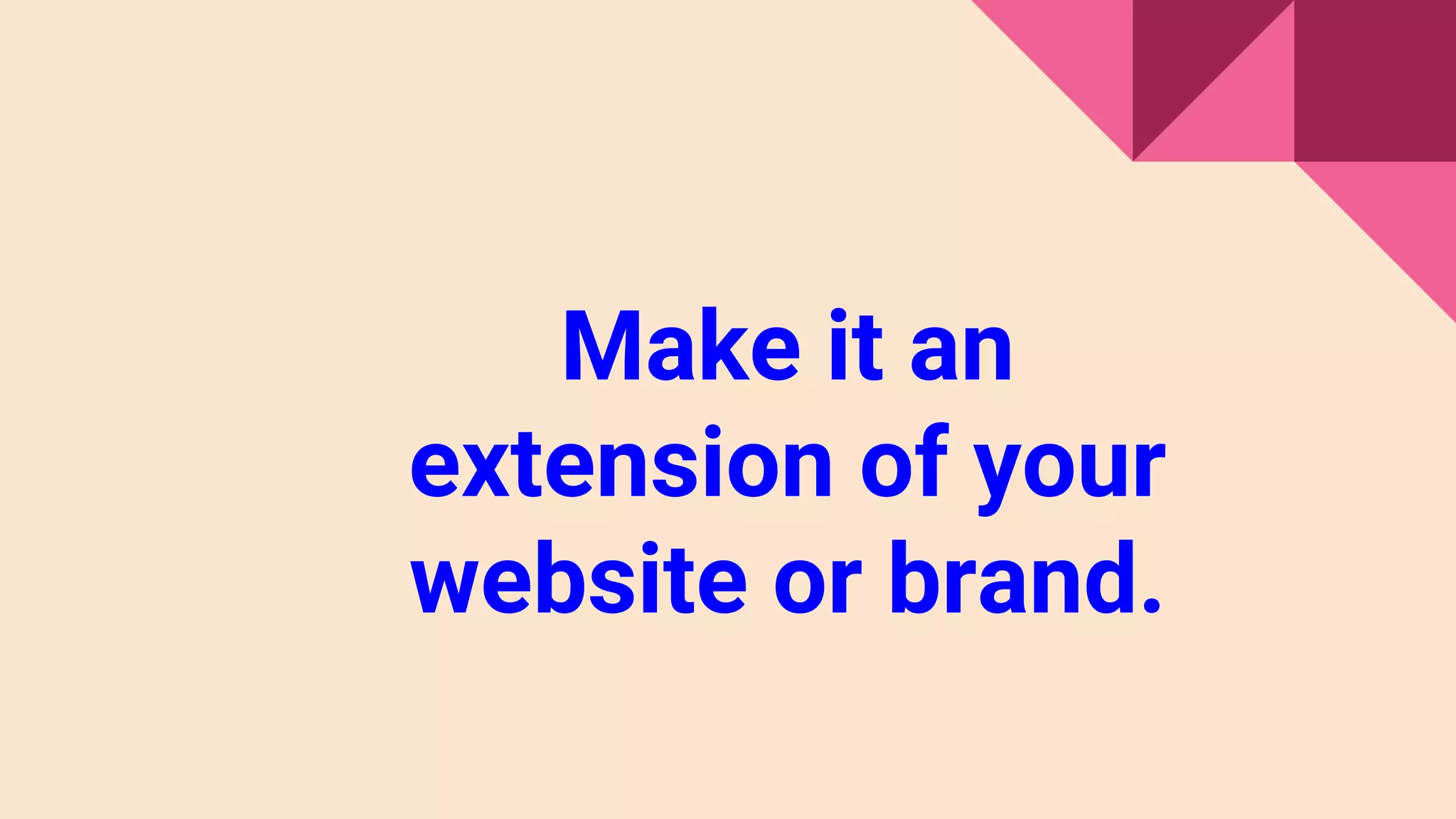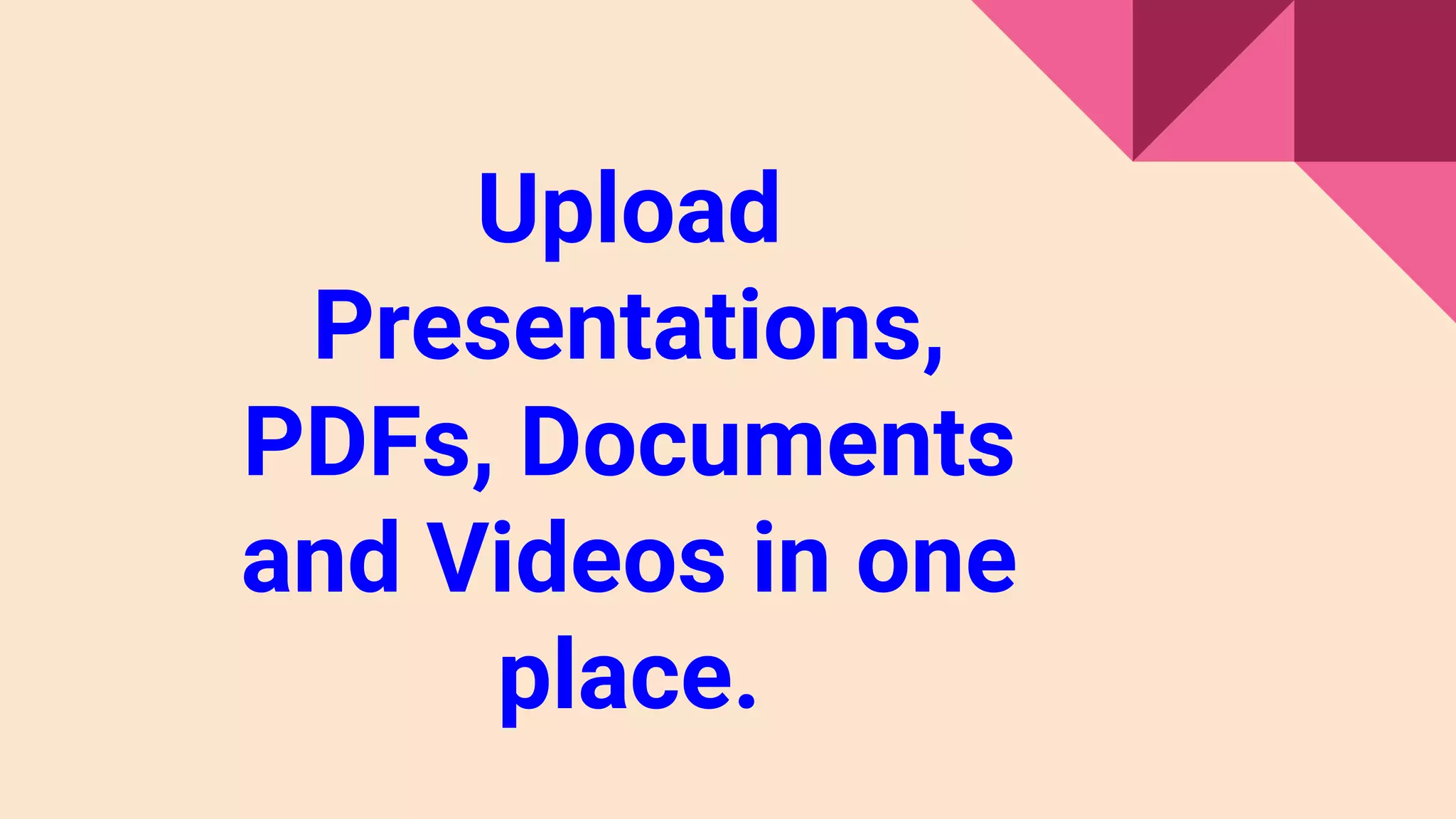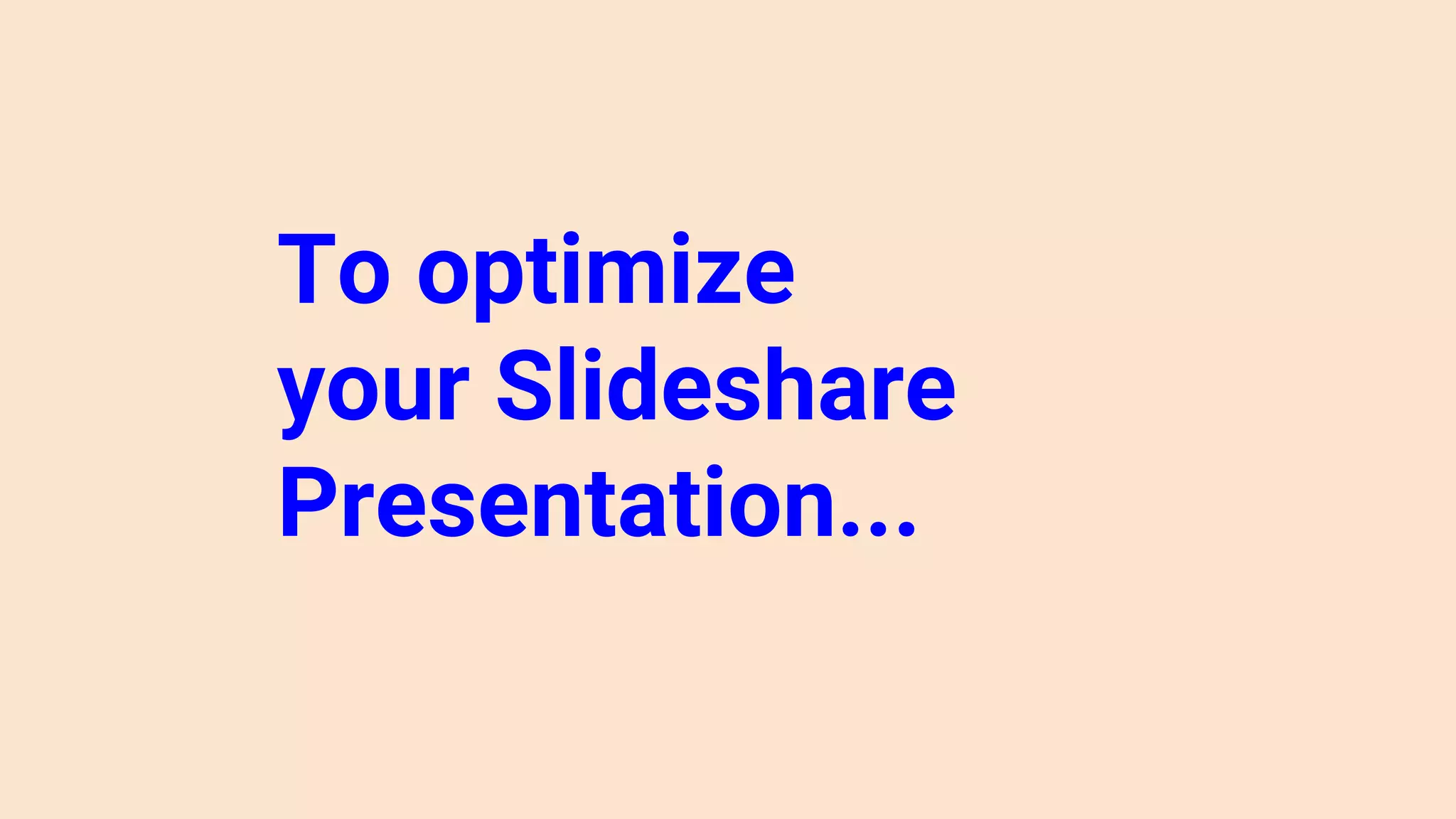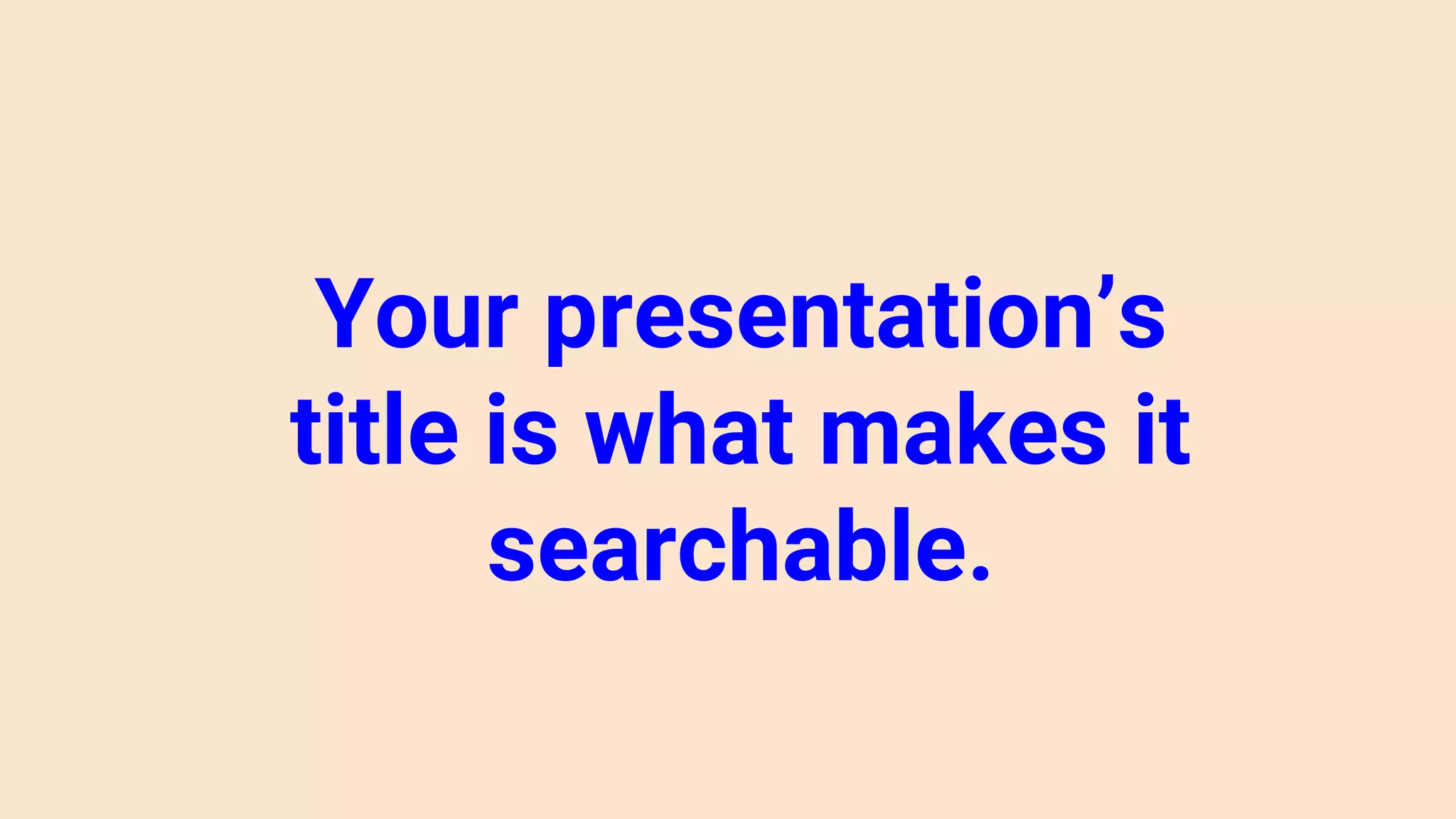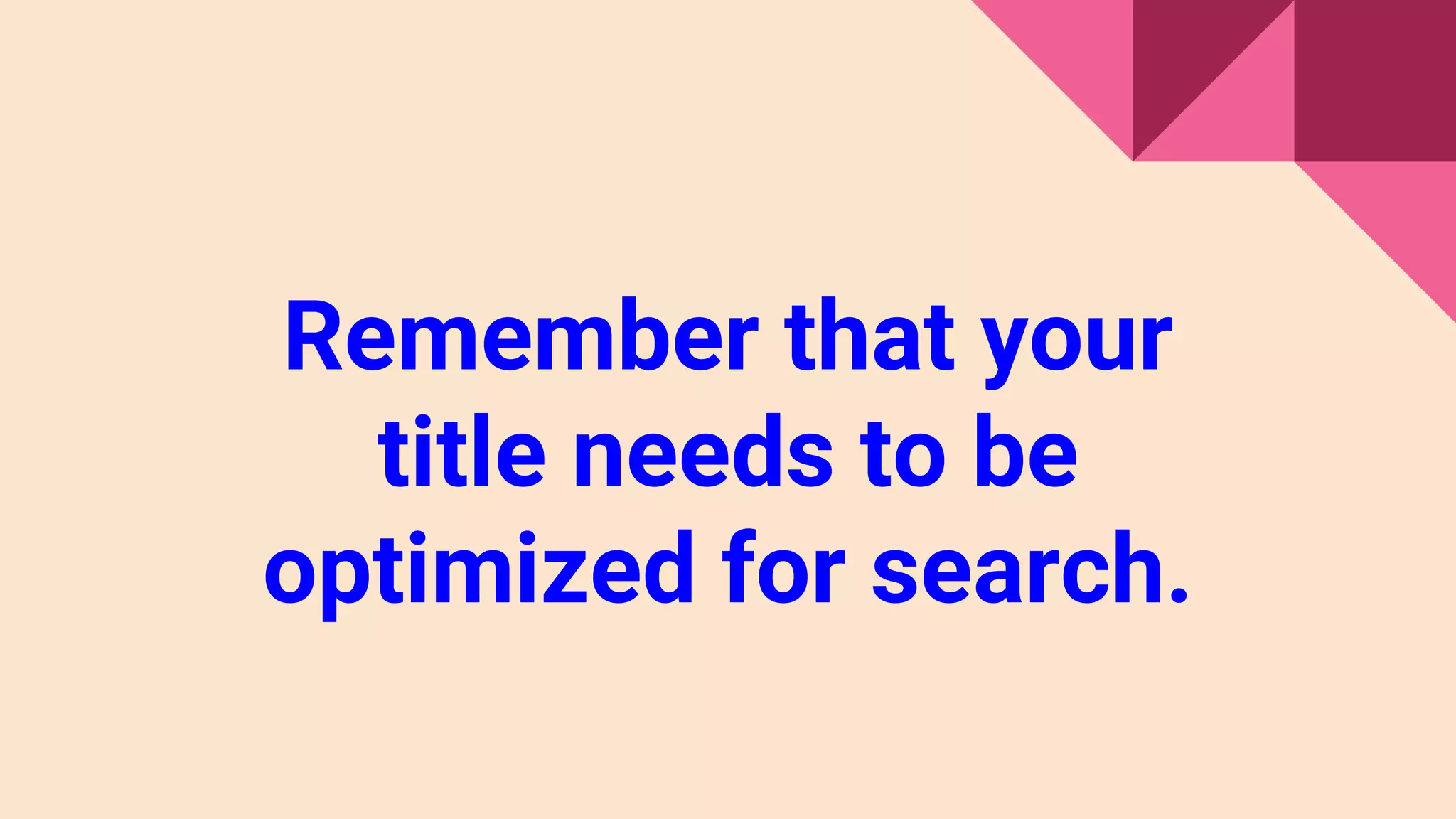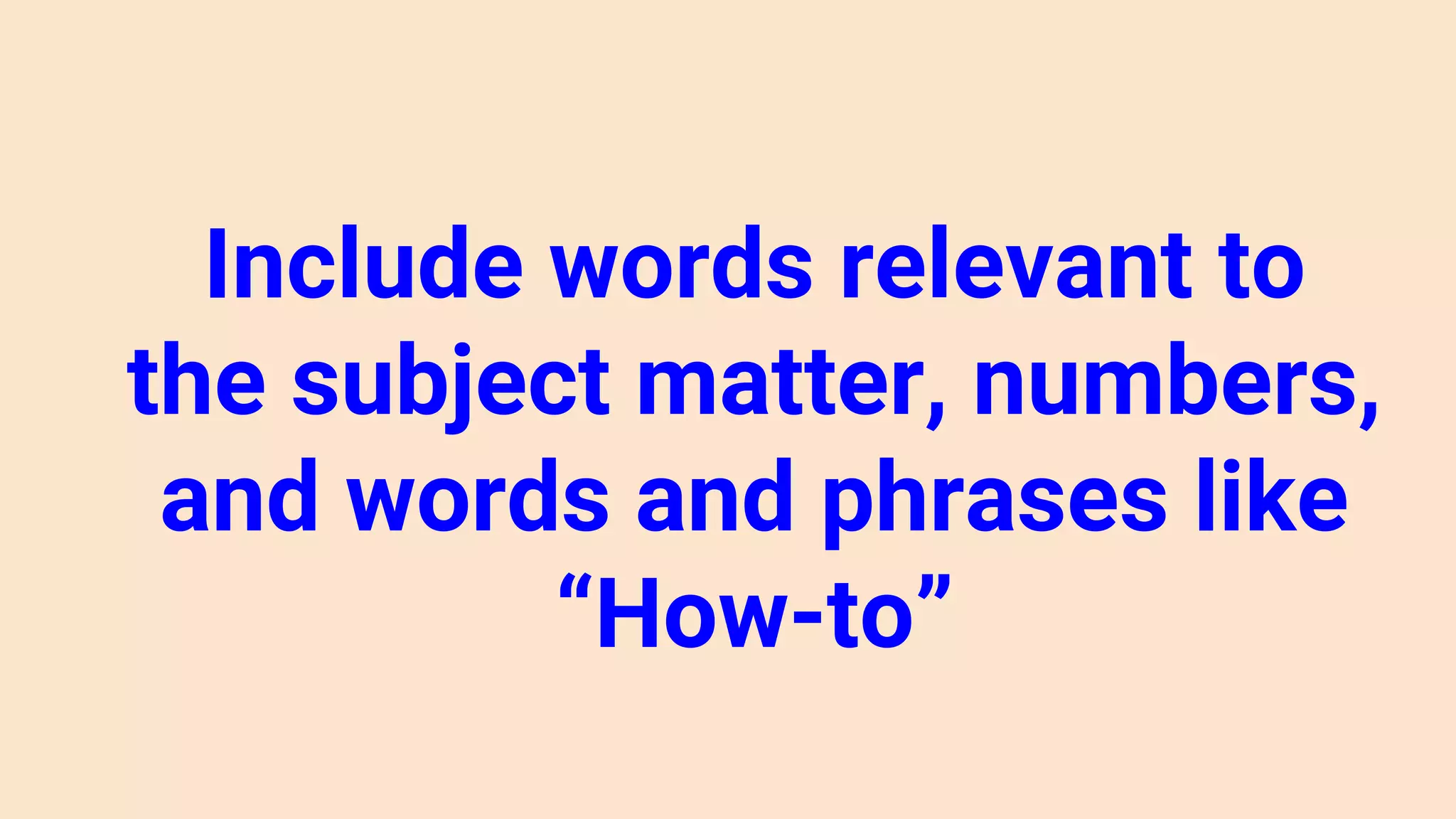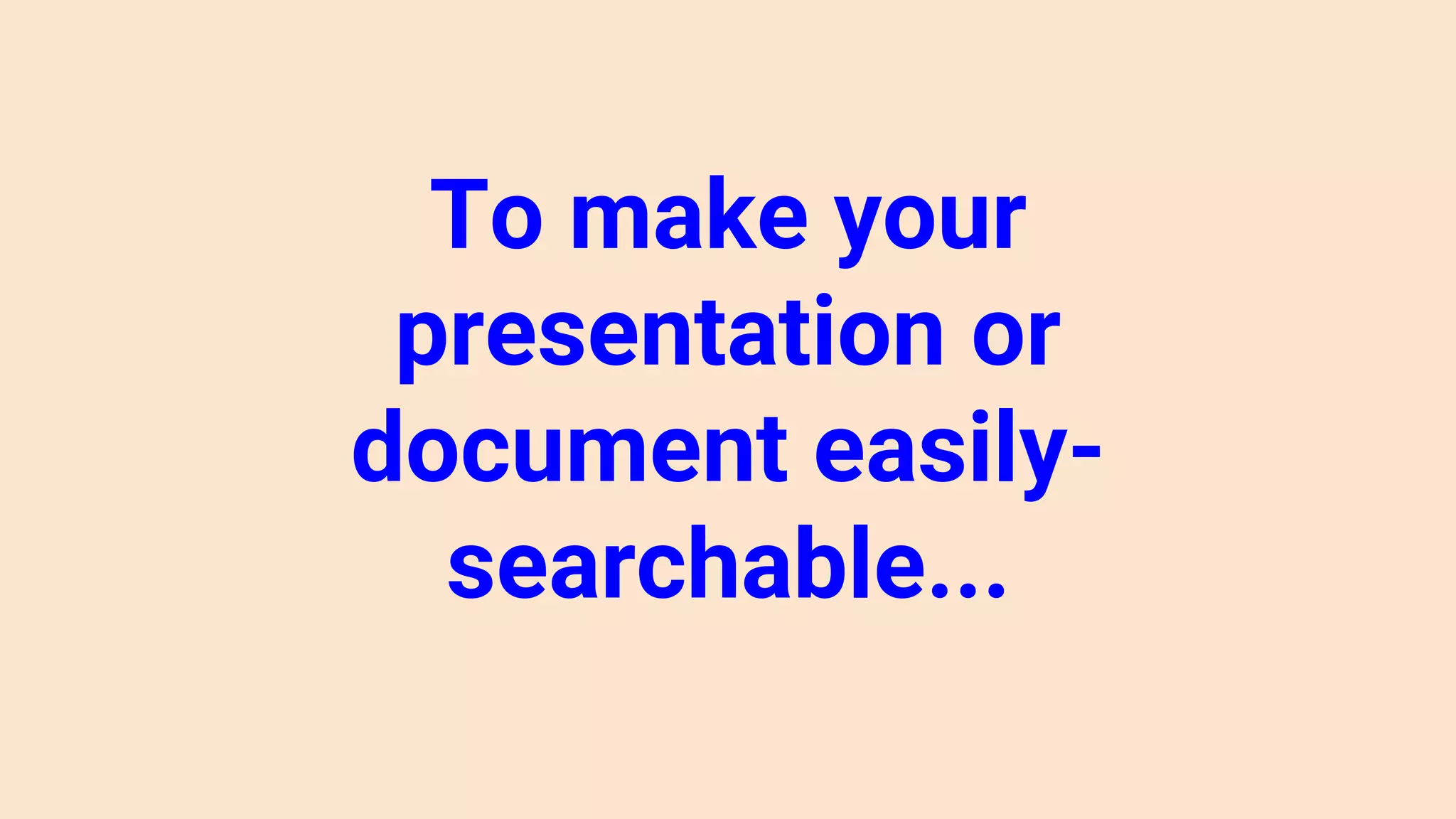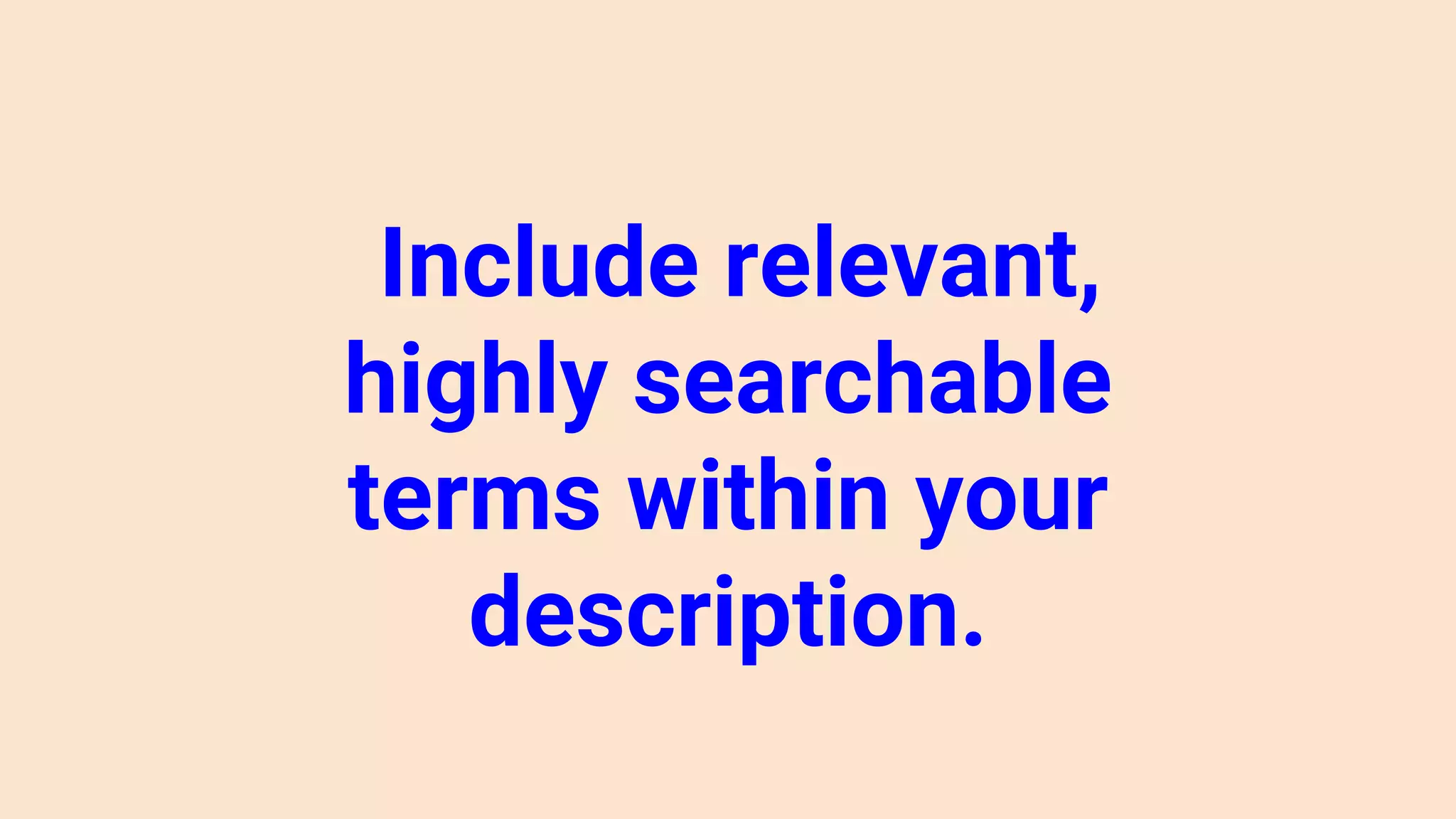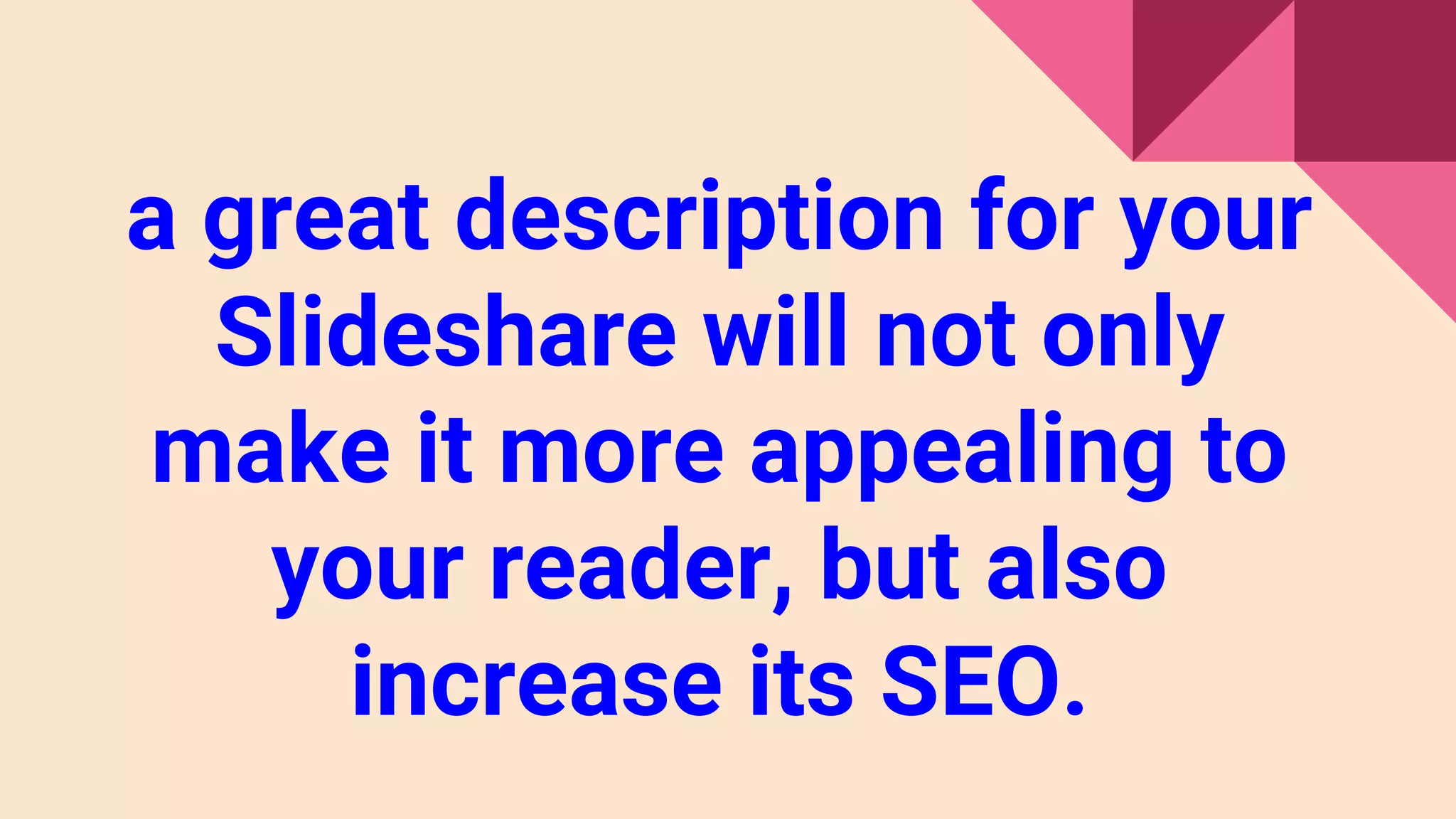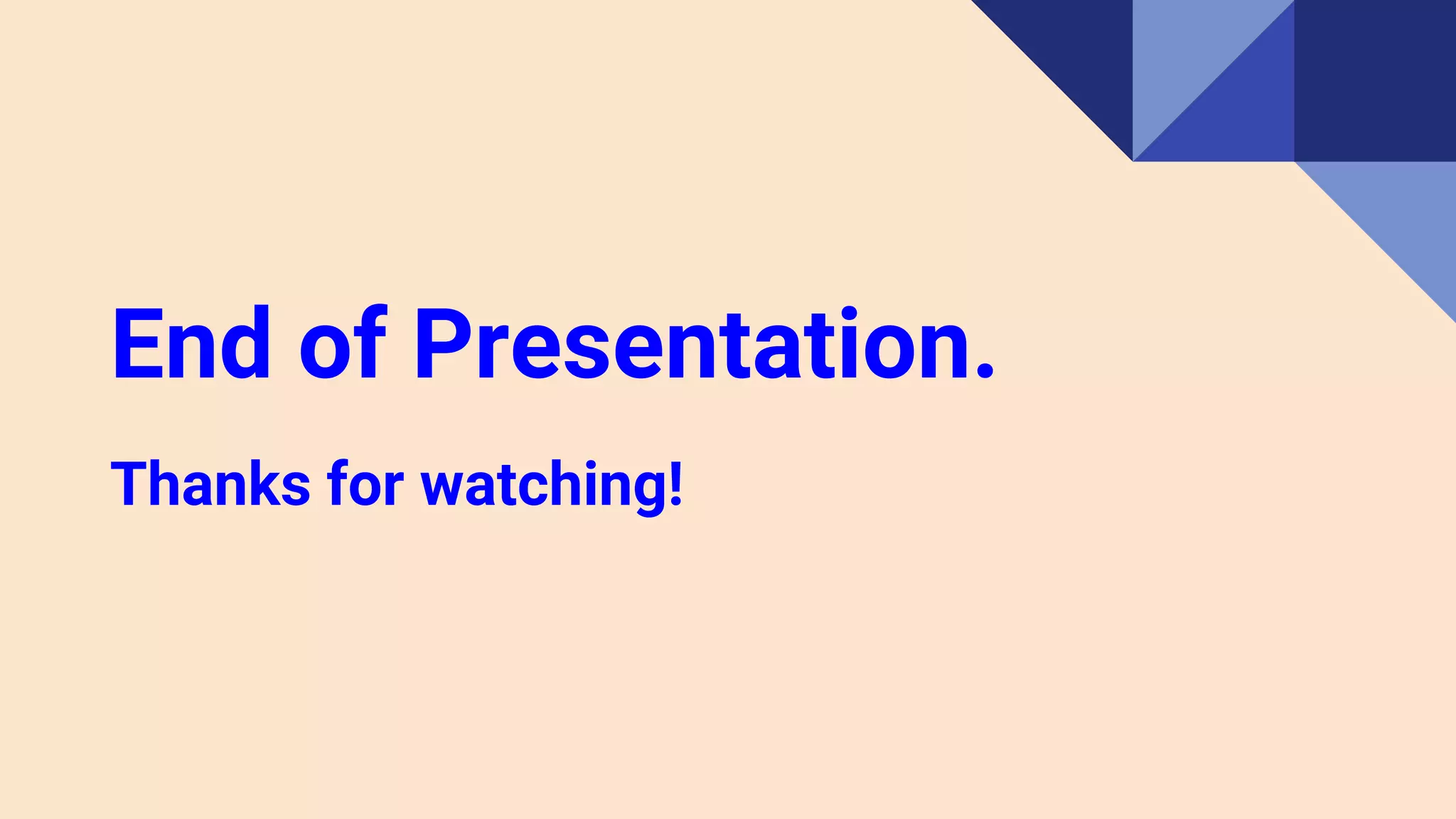This document provides tips for using the online presentation sharing platform SlideShare. It outlines how to sign up for an account, upload presentations, documents, videos and infographics, set privacy settings and publish posts. It also offers tips for optimizing content for views, including using tags, including links to external sites, following industry experts, and customizing profiles. Longer presentations of 50-100 slides tend to get more views.