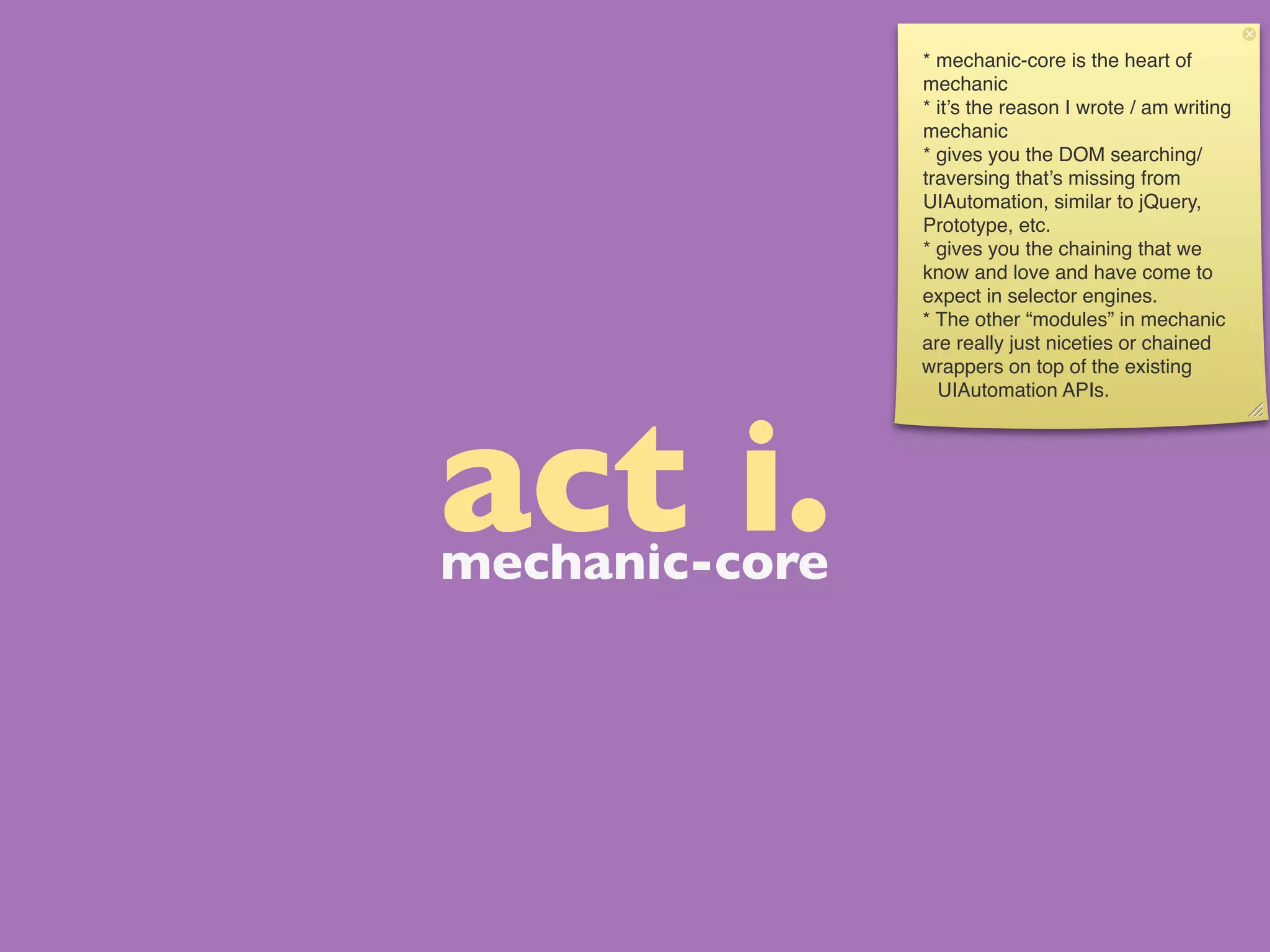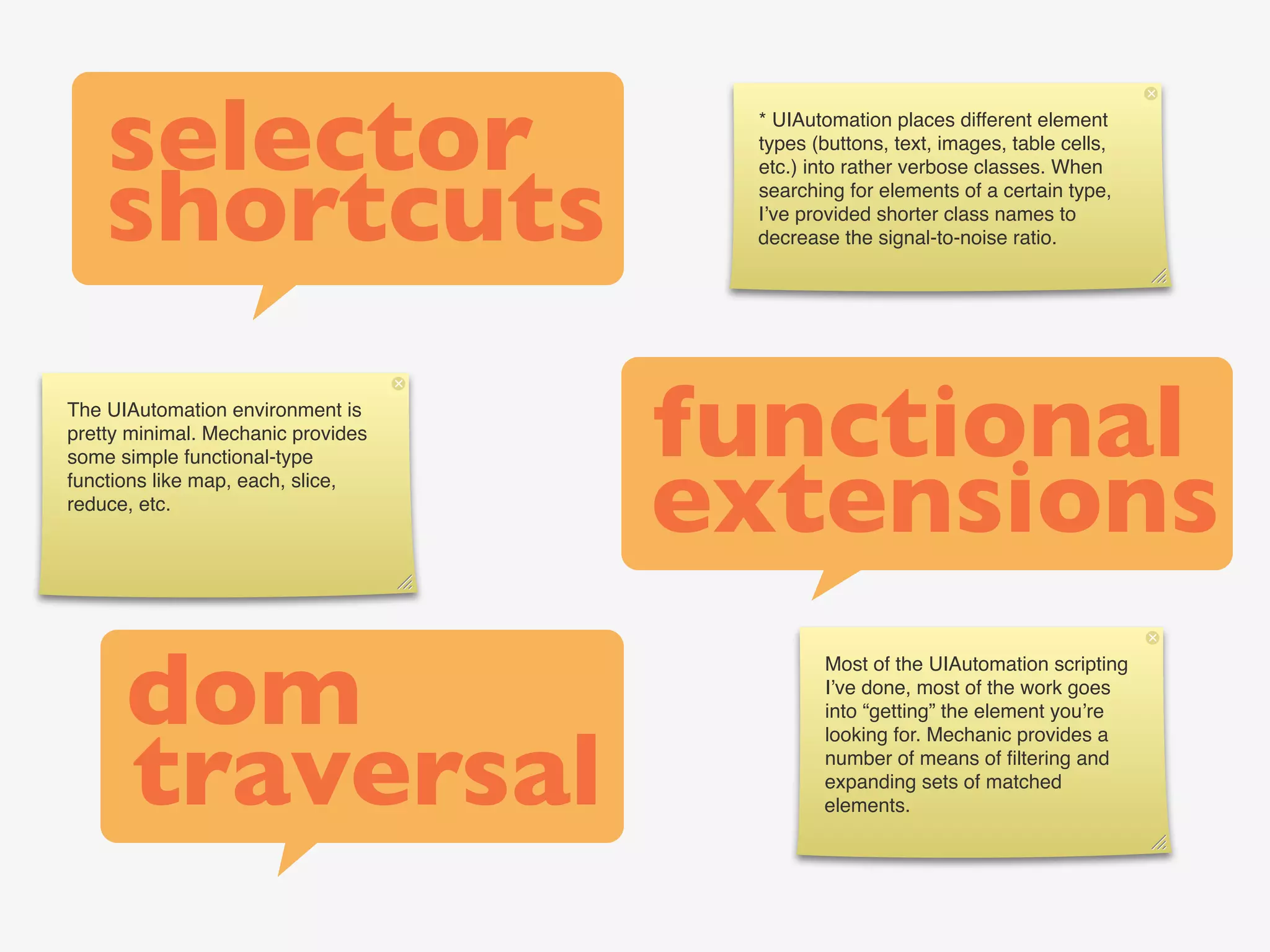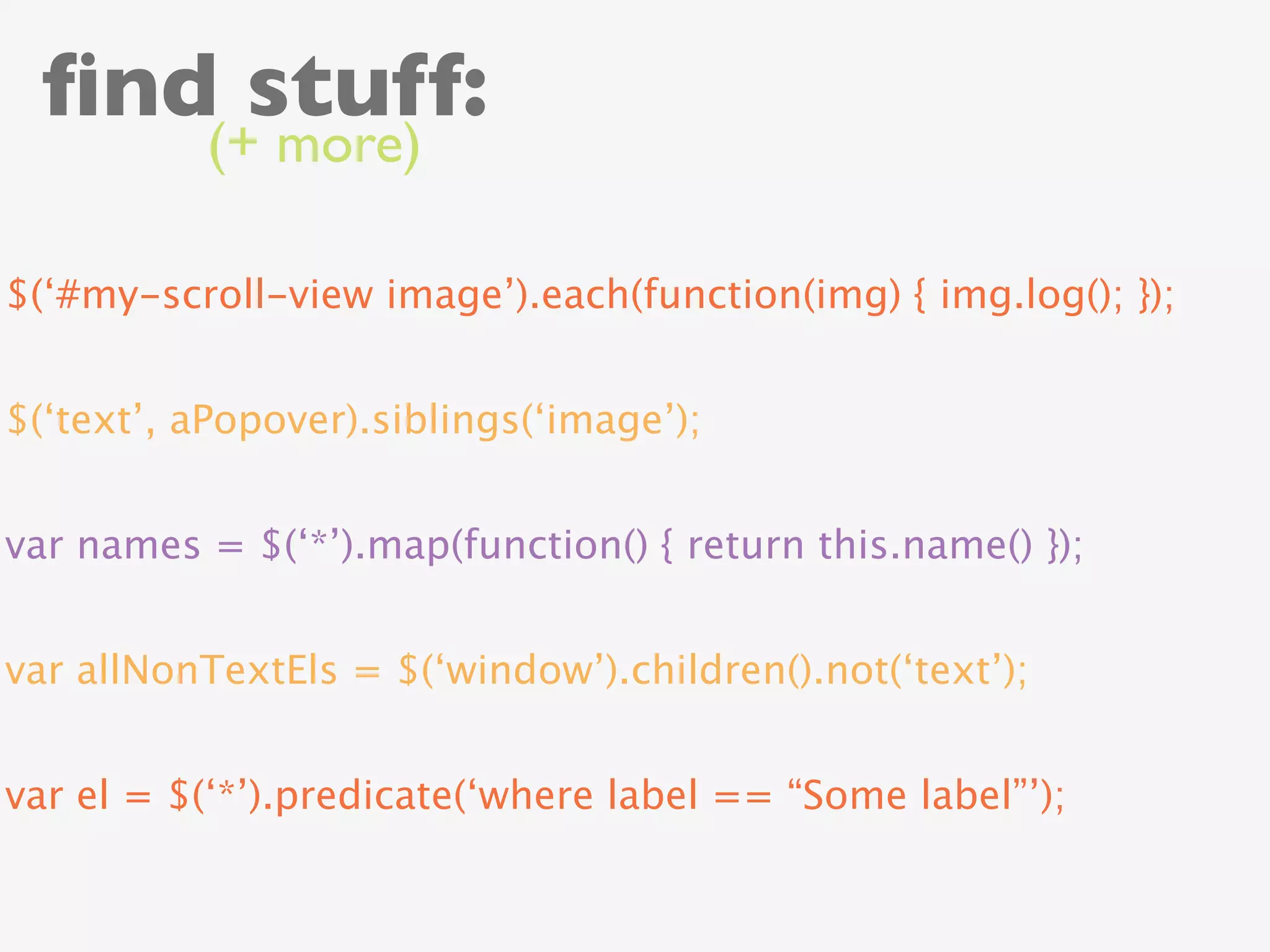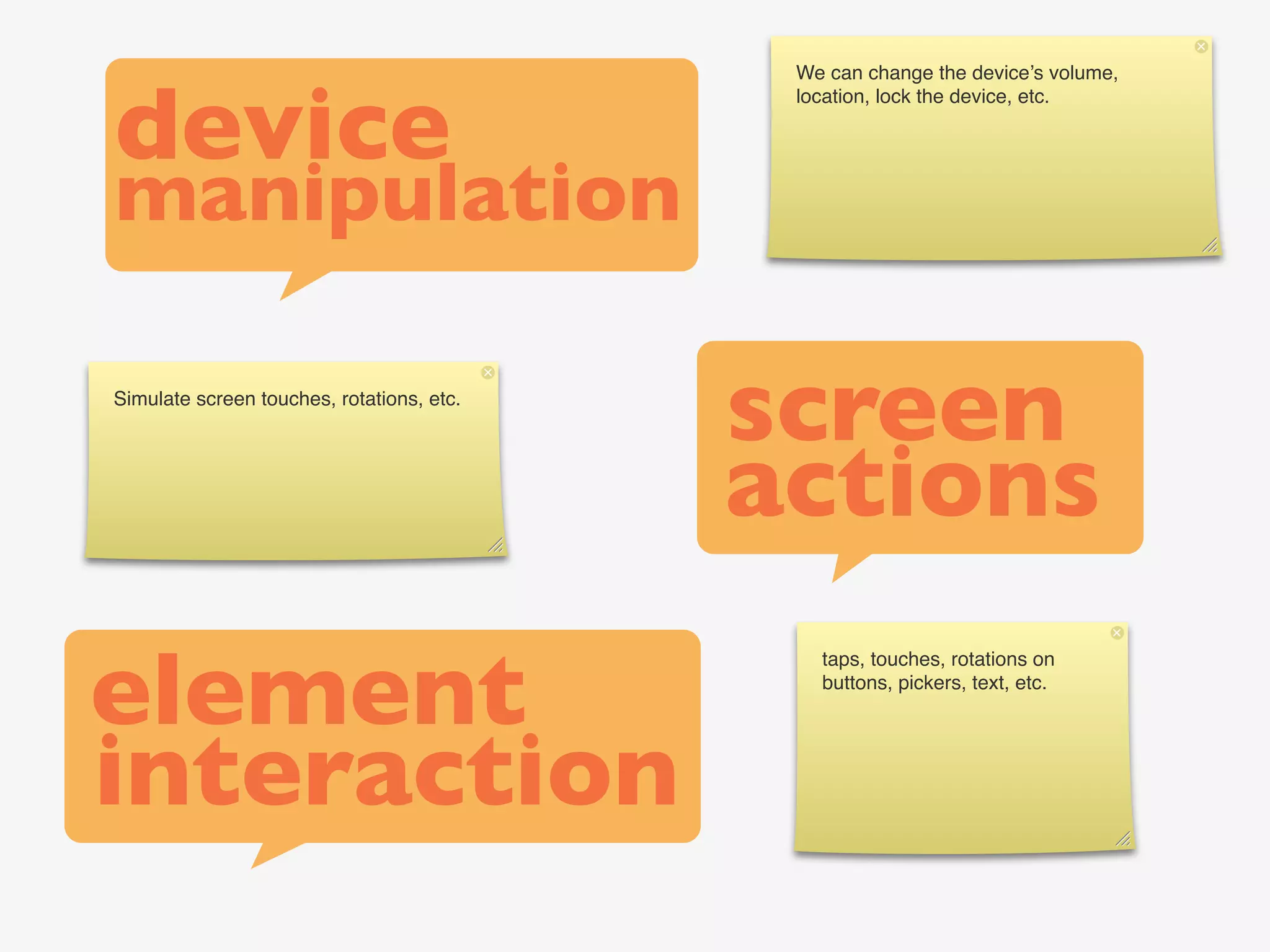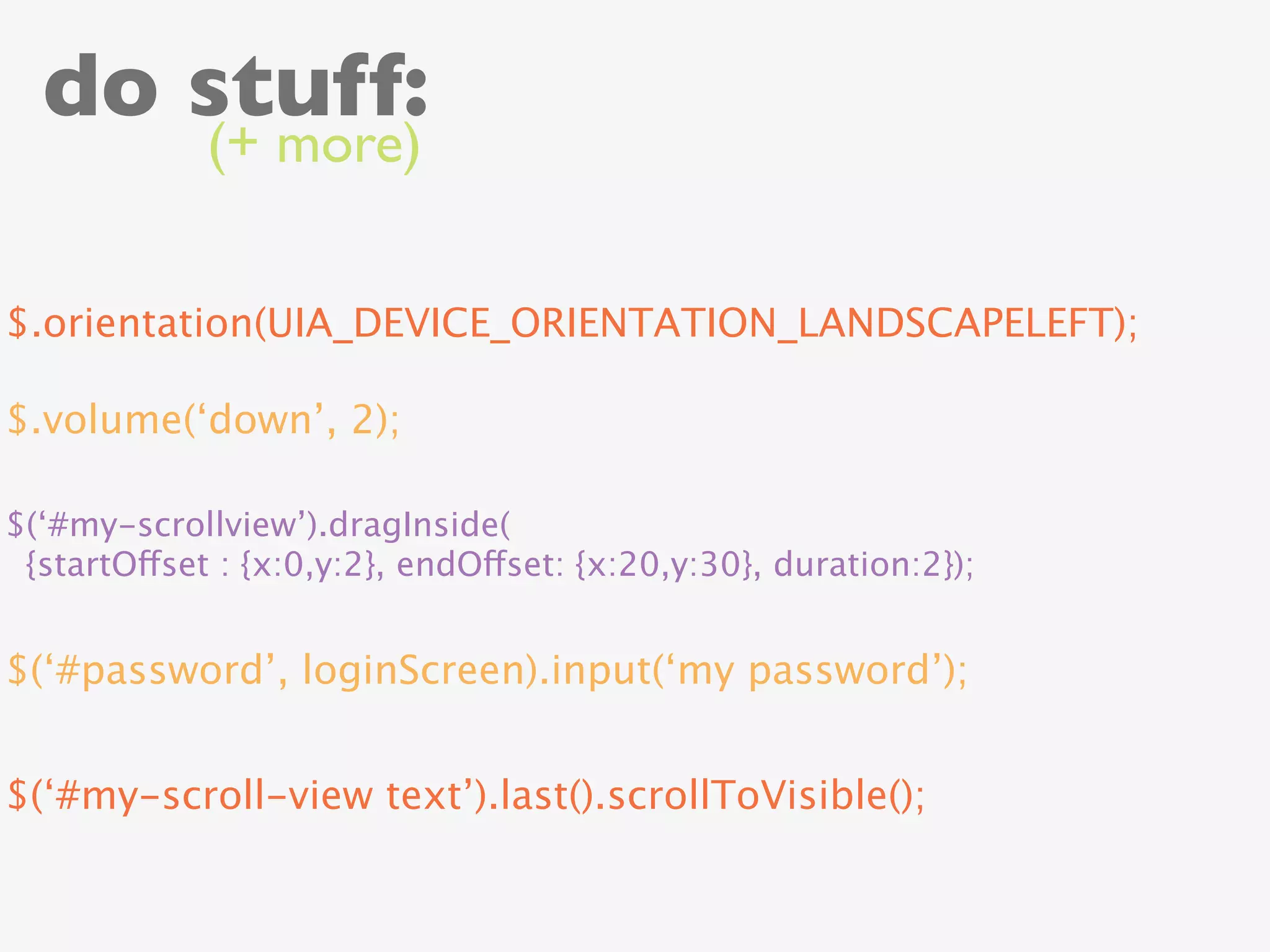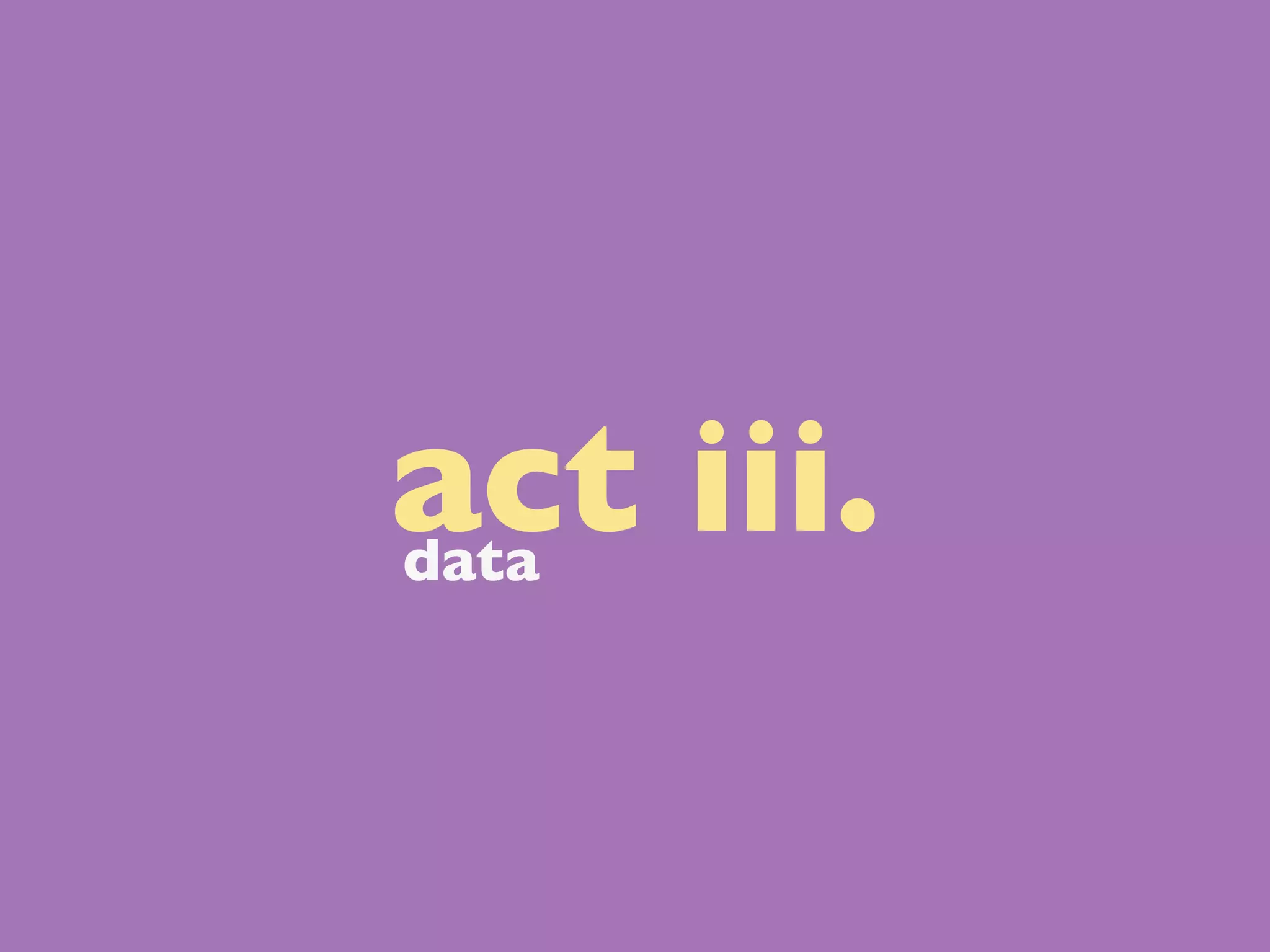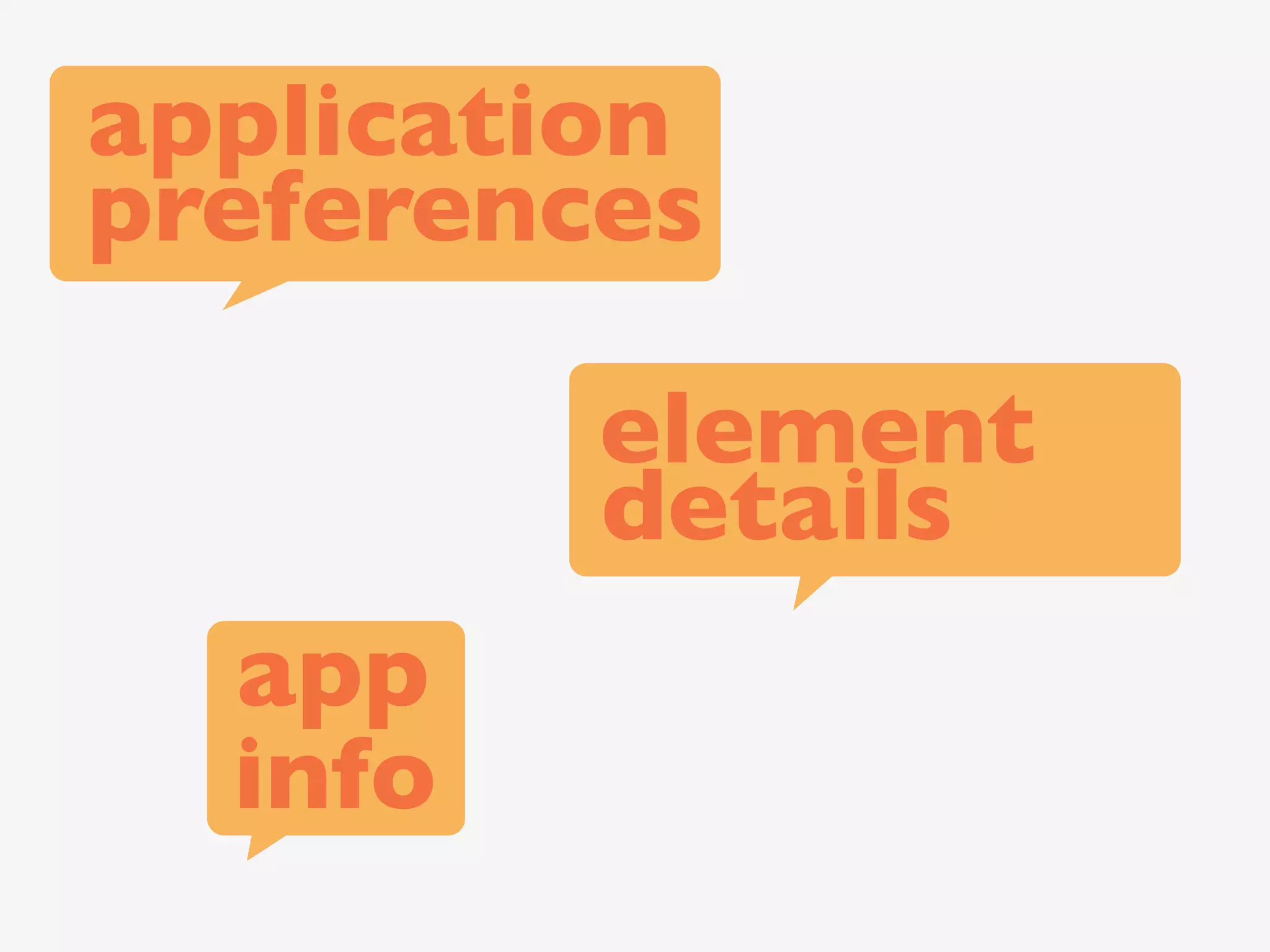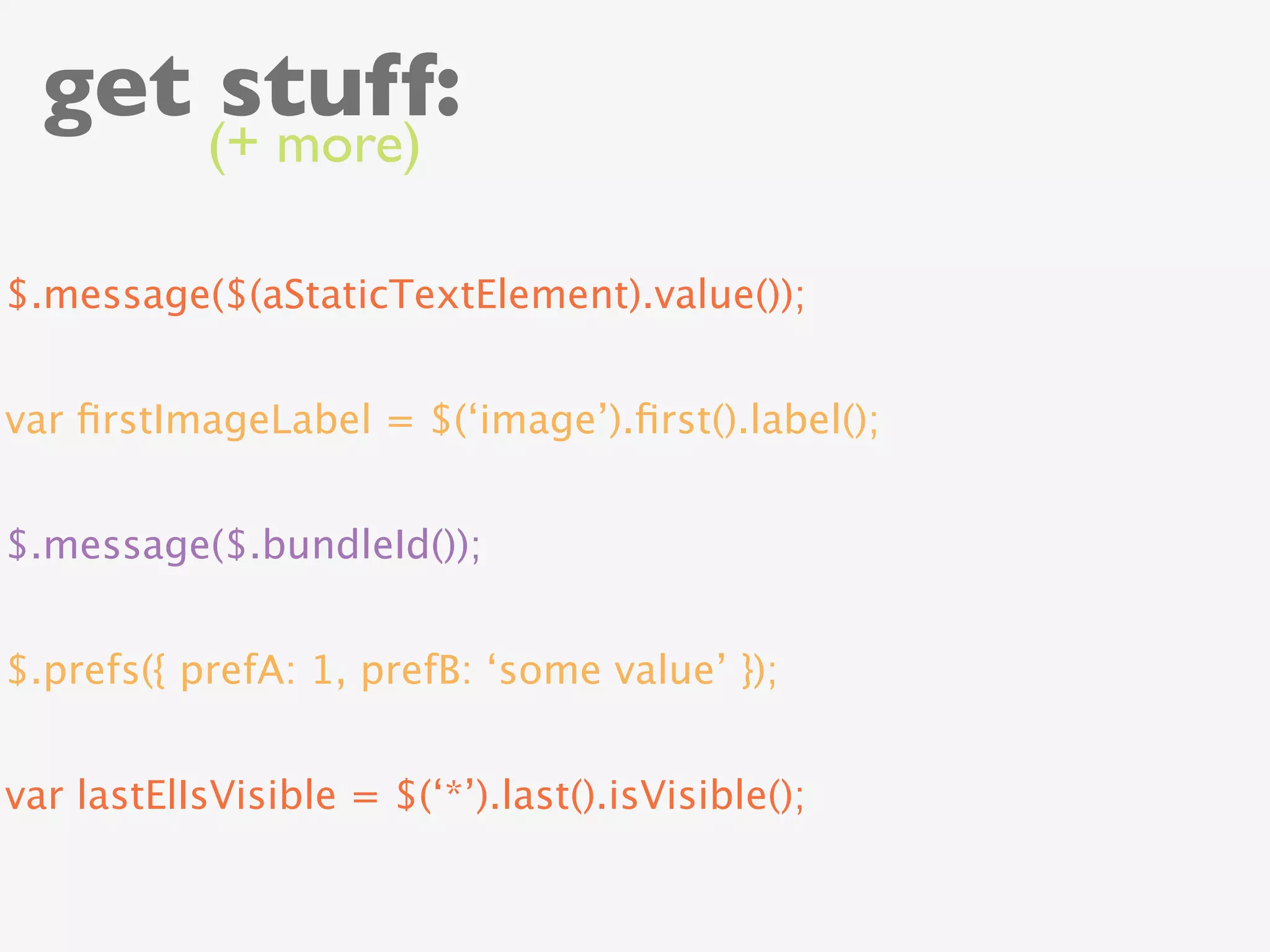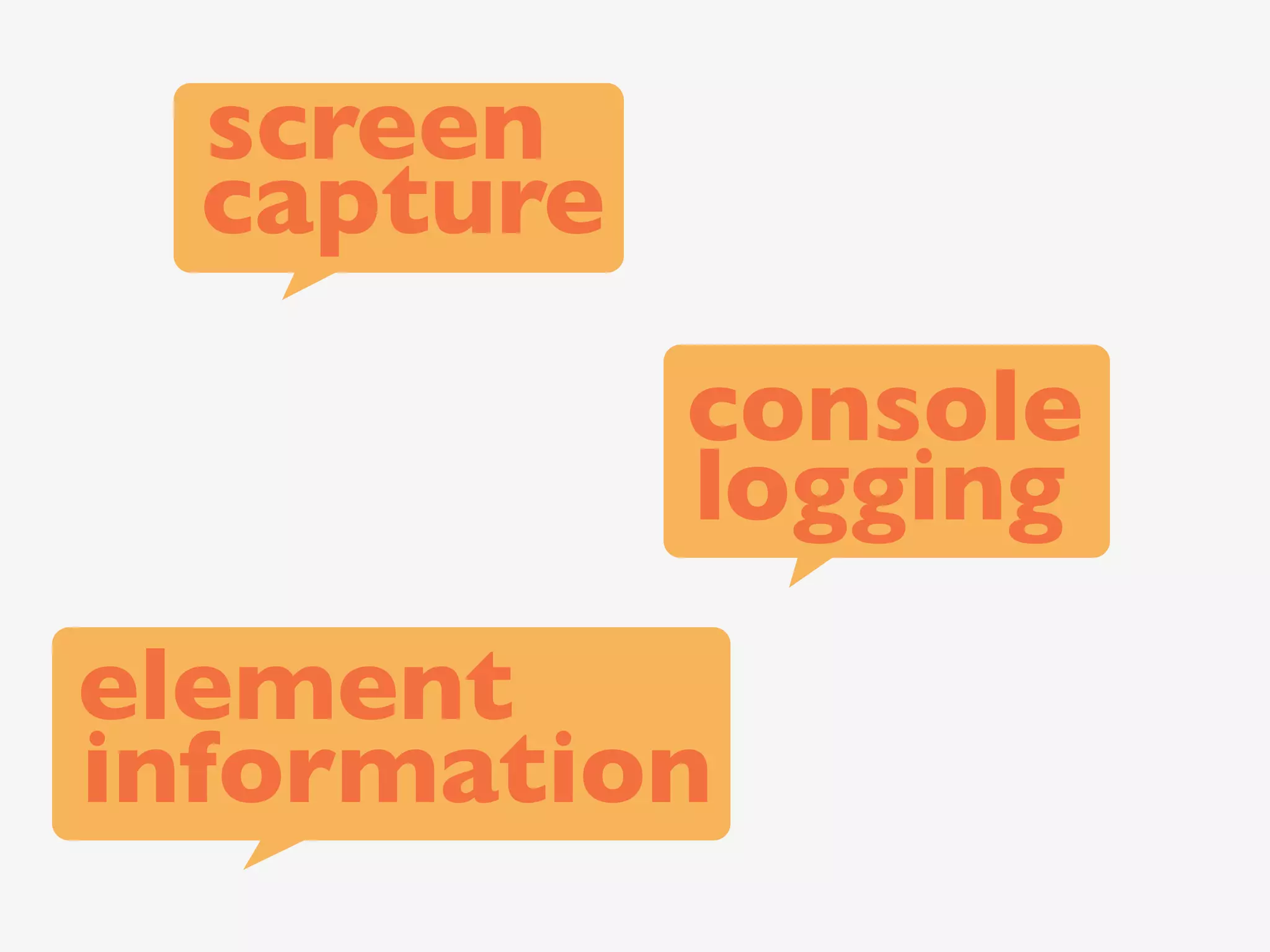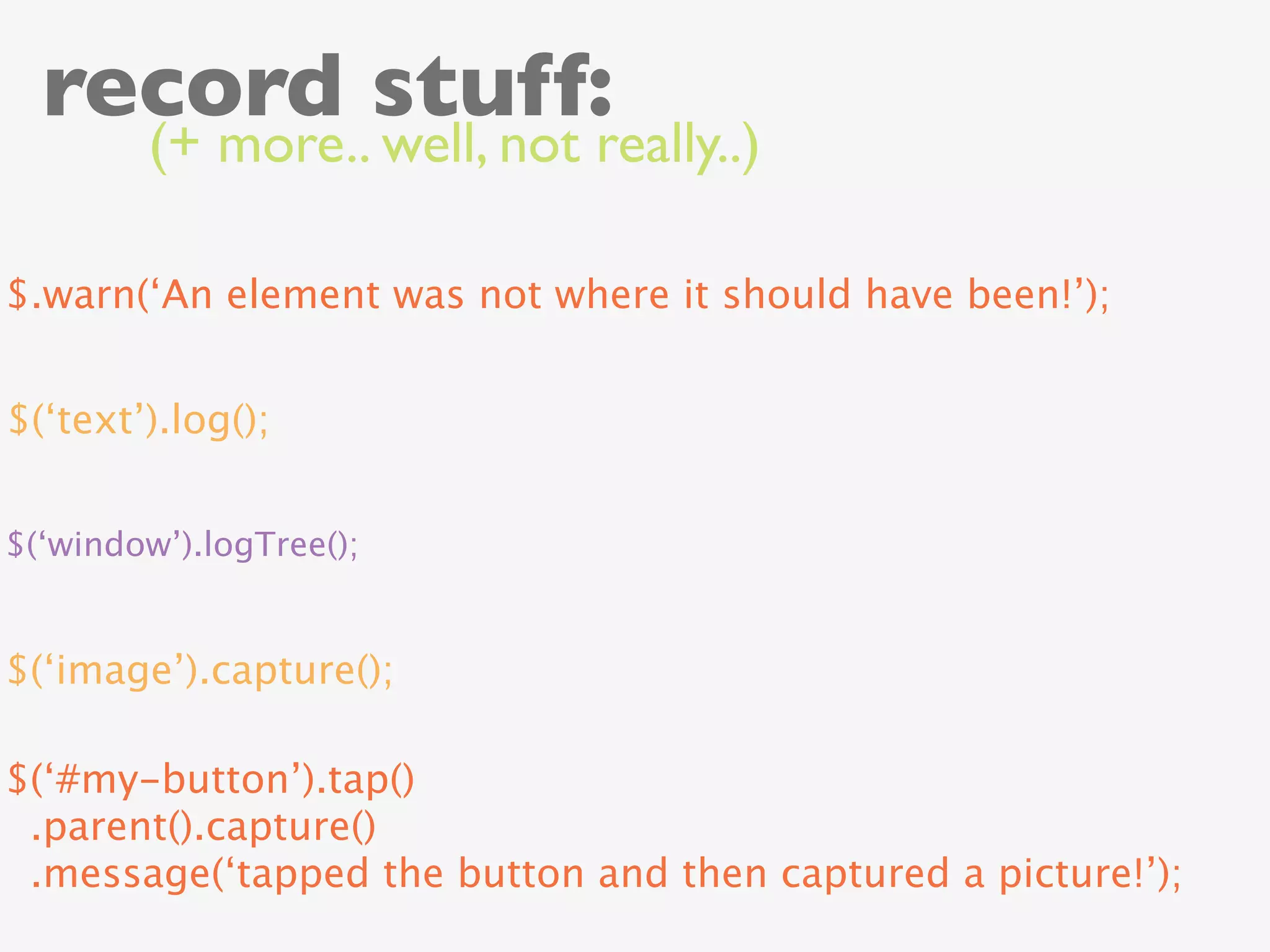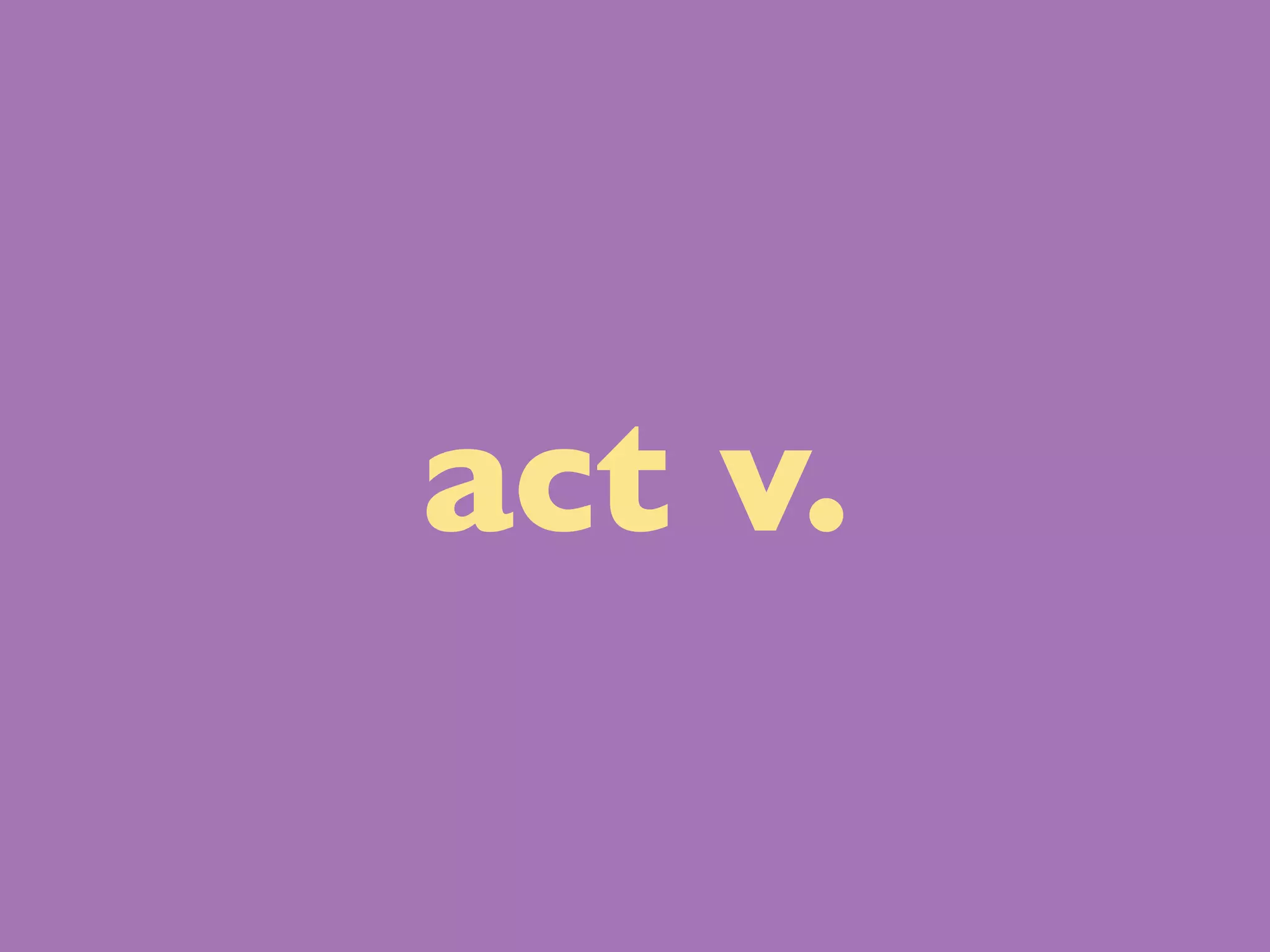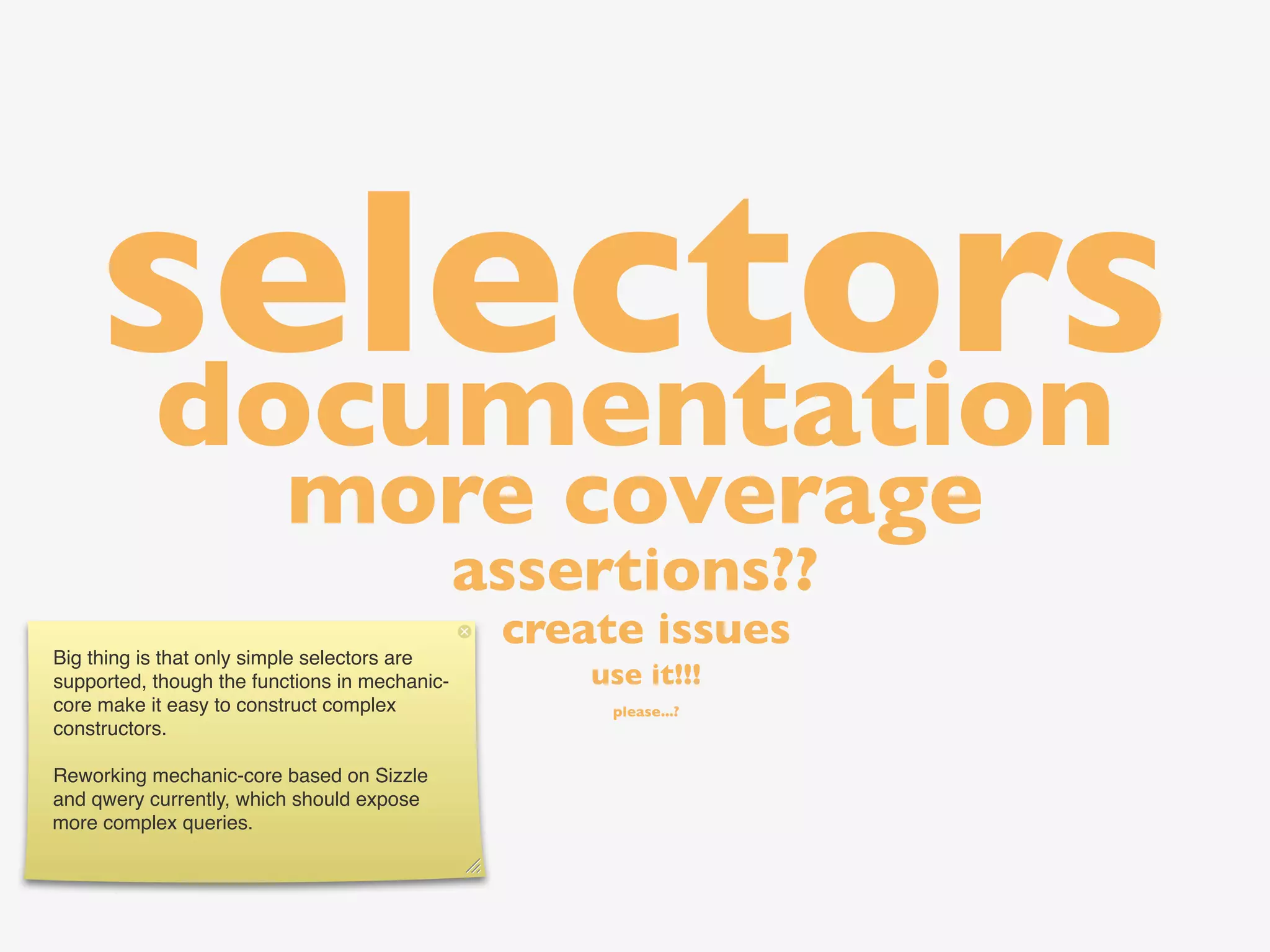The document discusses UIAutomation, a testing tool by Apple for automating interactions in iOS apps, and introduces a framework called Mechanic that enhances UIAutomation's usability. Mechanic addresses UIAutomation's limitations by providing better DOM traversal and scripting capabilities, facilitating developers in writing tests with less verbose code. It includes various features for manipulating device behavior, simulating interactions, and logging actions, making it a powerful addition to the existing UIAutomation tools.
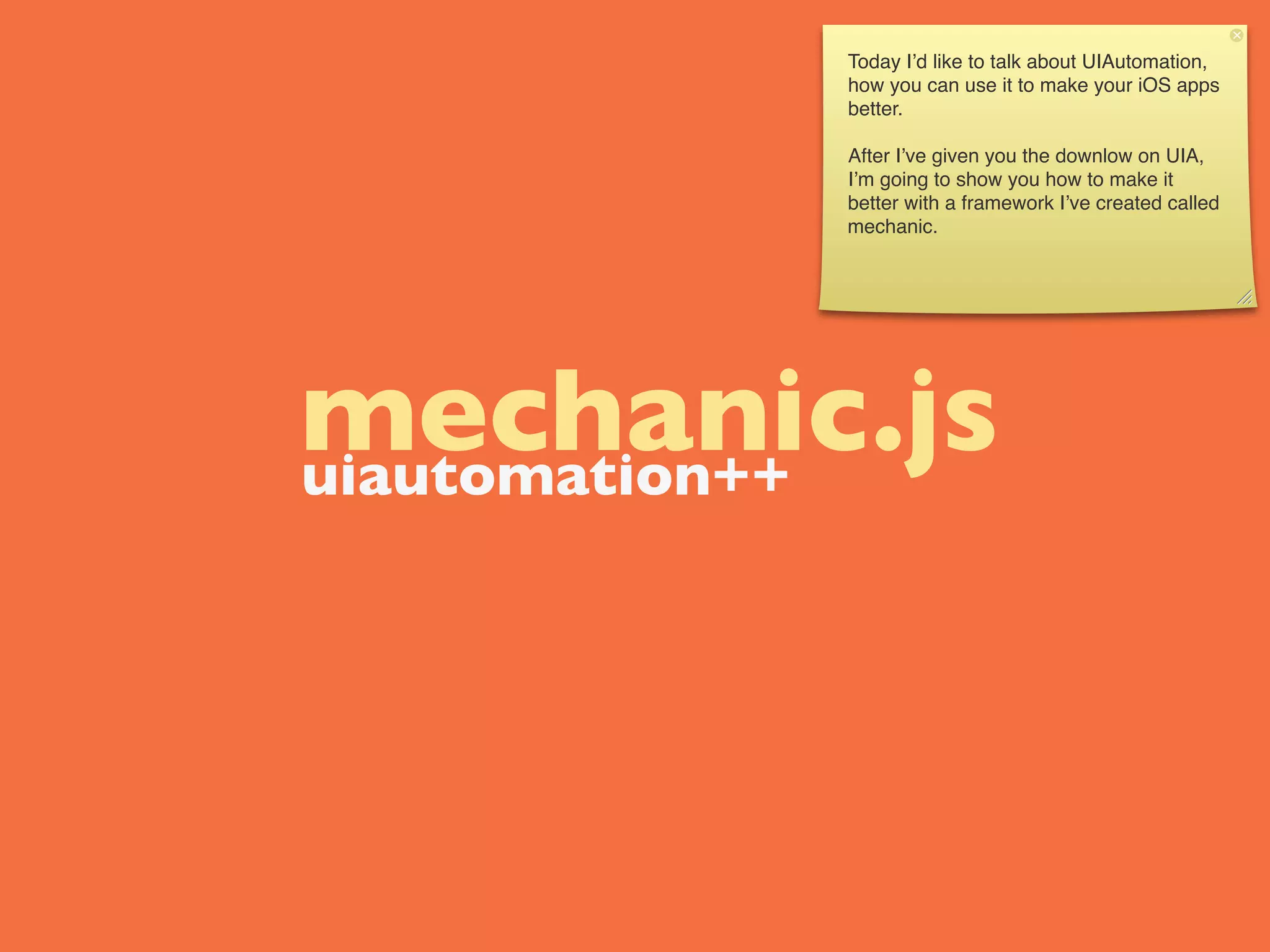
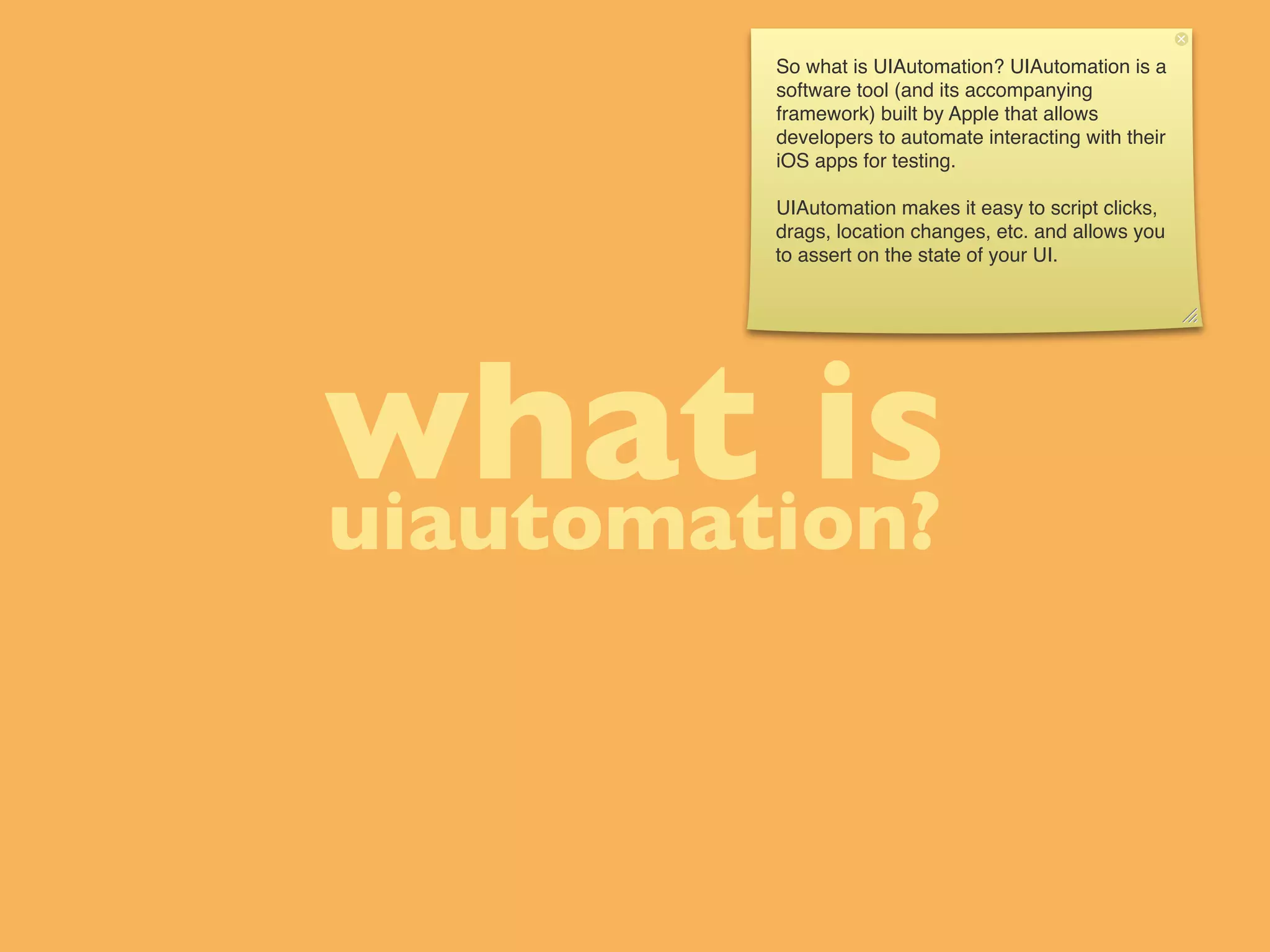
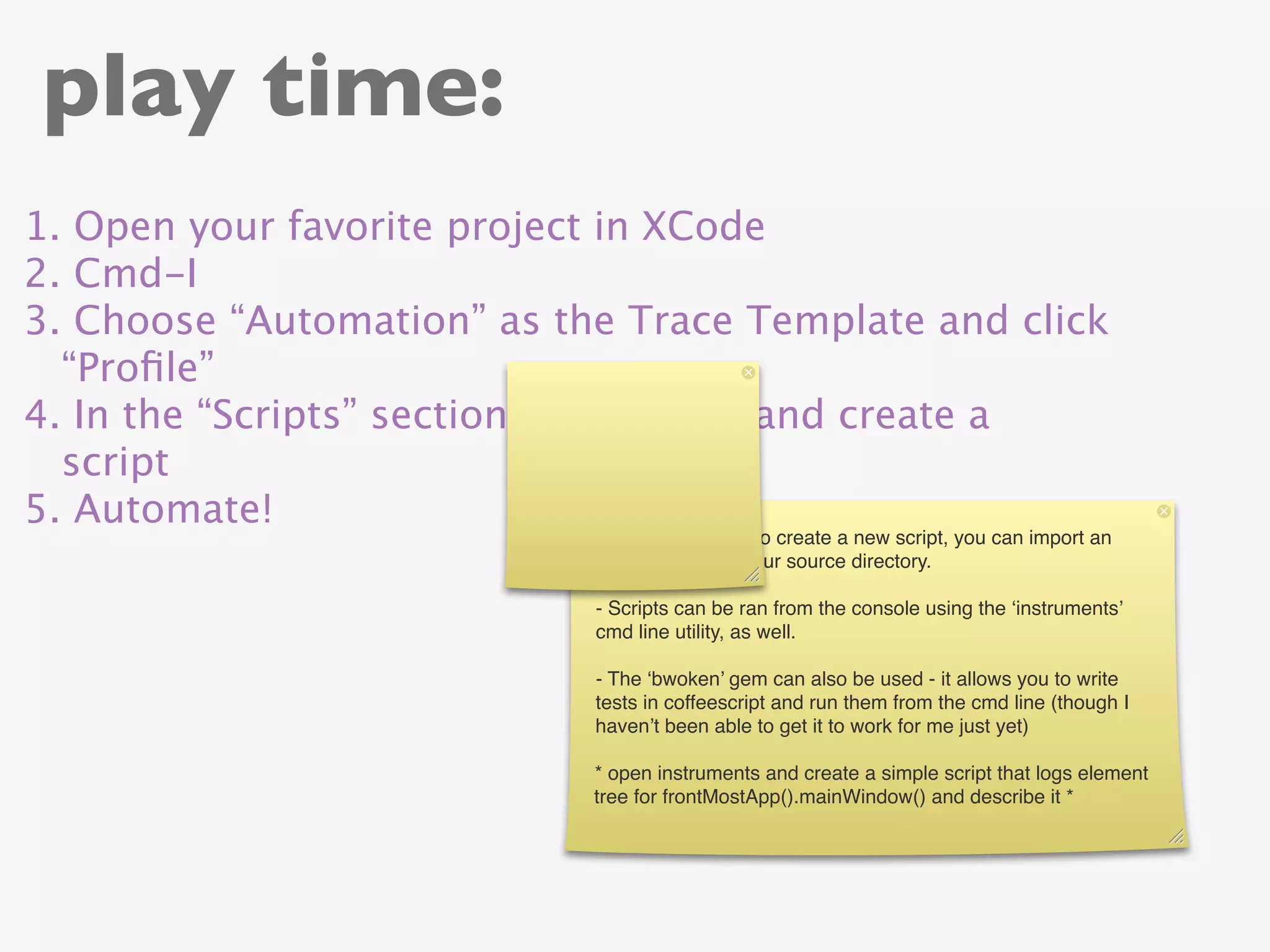
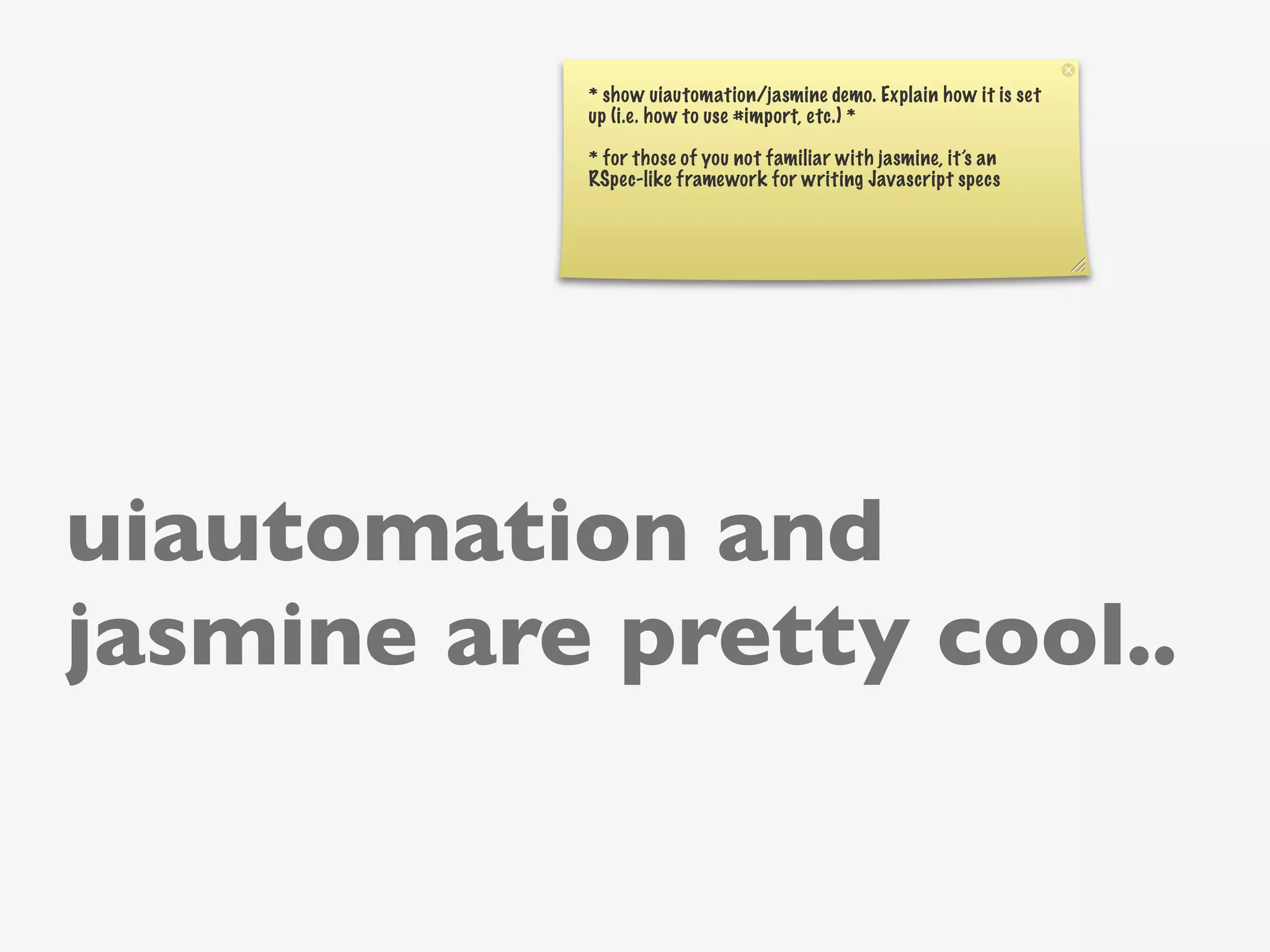
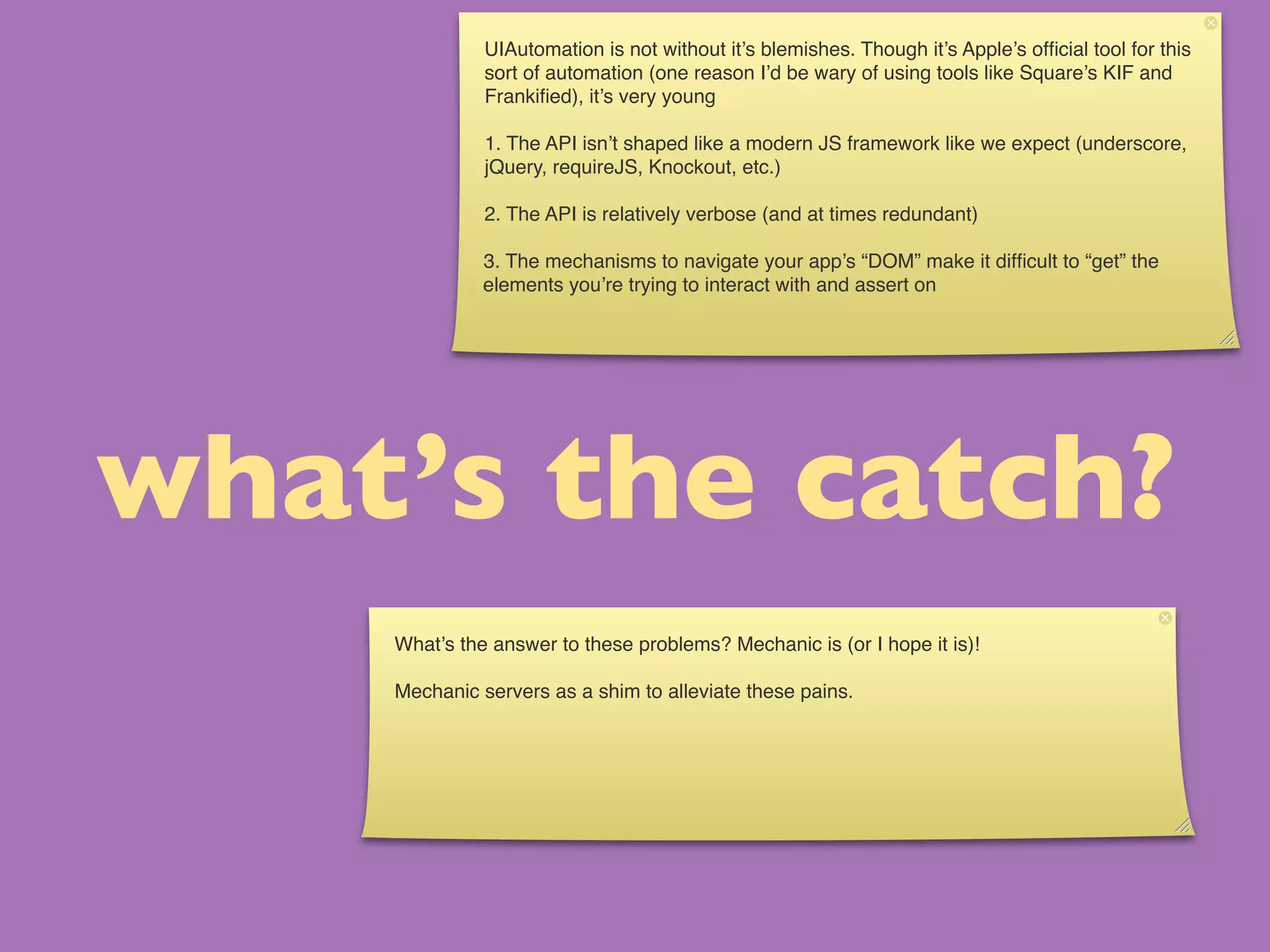
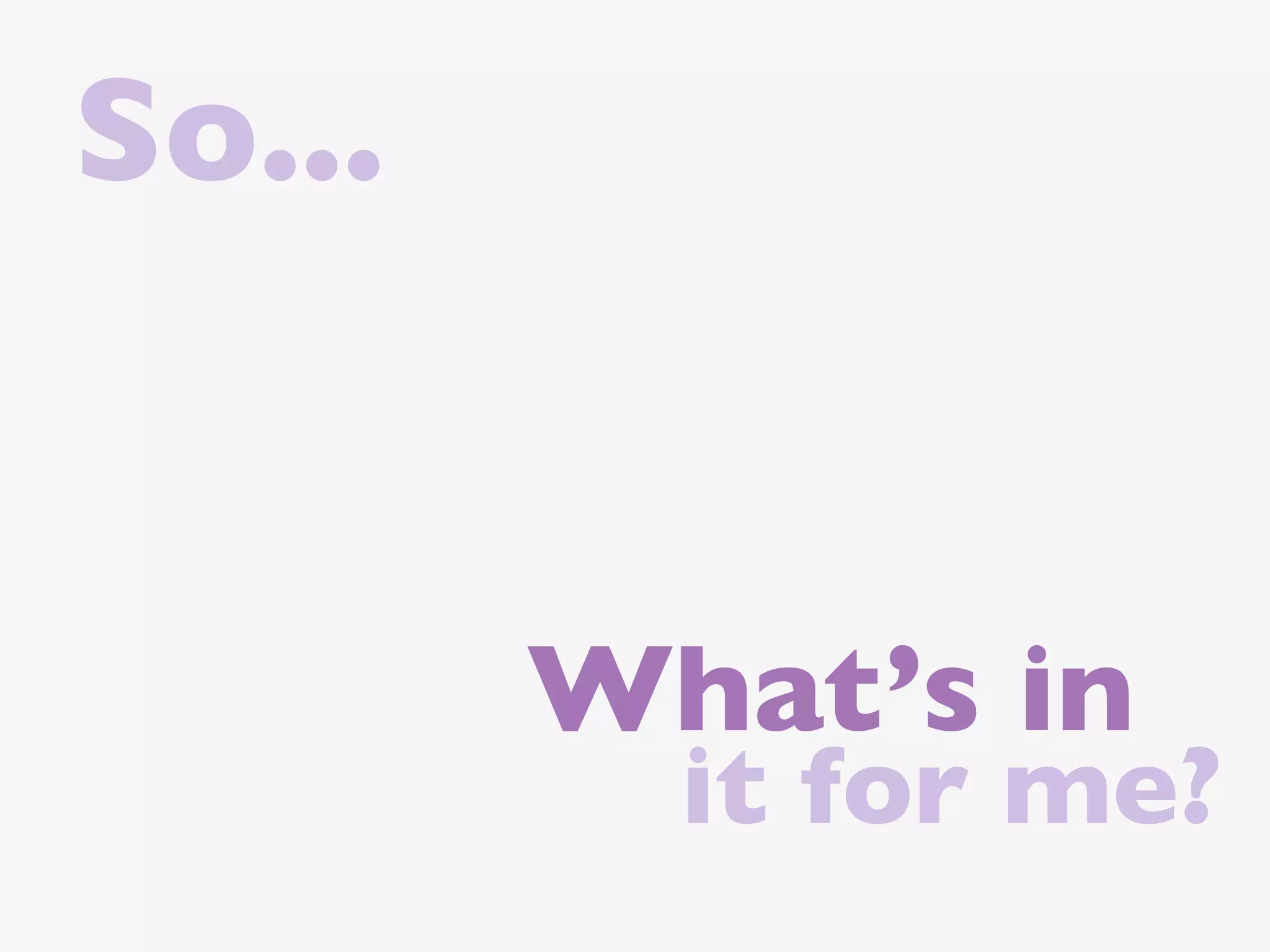
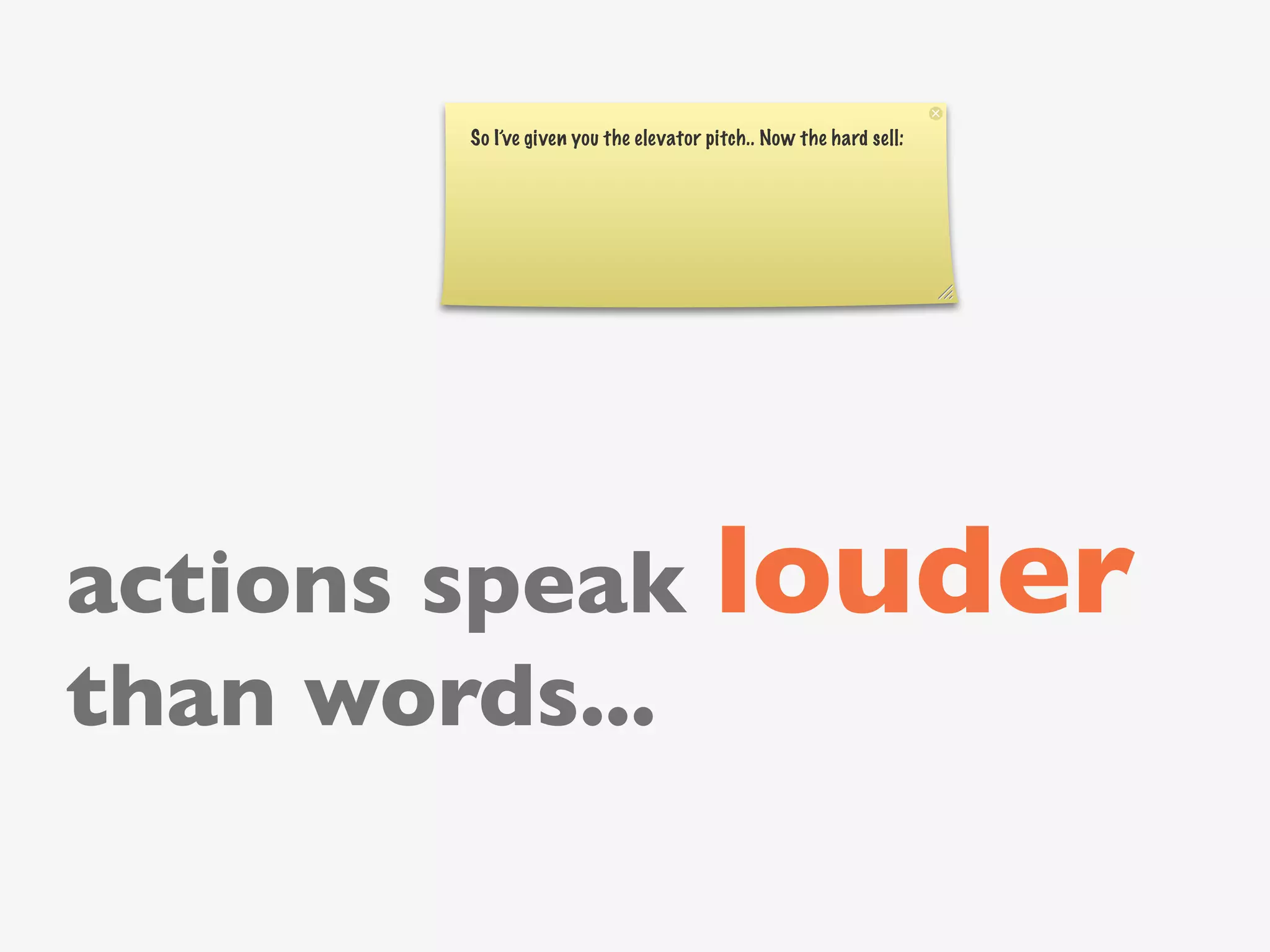
![var mainWindow =
UIATarget.localTarget().frontMostApp.mainWindow();
mainWindow.tableViews[‘members’].cells()[‘First row’].tap();
UIATarget.localTarget().delay(2);
var navBar = mainWindow.navigationBars()[‘userDetails’];
assertEquals(‘Back’, navBar.buttons()[0].label());
assertEquals(‘Close’, navBar.buttons()[1].label());
vs (describe what the code is
$(‘#members cell’).first() doing)
* # of lines is not much
.tap() different buuuutttt...
* code density
.delay(2); * law of demeter
* cheated a bit, top code
would span more lines if
var buttons = $(‘#userDetails button’); abstracted to the same level
assertEquals(‘Back’, buttons[0].label());
assertEquals(‘Close’, buttons[0].last().label());](https://image.slidesharecdn.com/mechanic-120621163213-phpapp01/75/UIAutomation-Mechanic-js-8-2048.jpg)
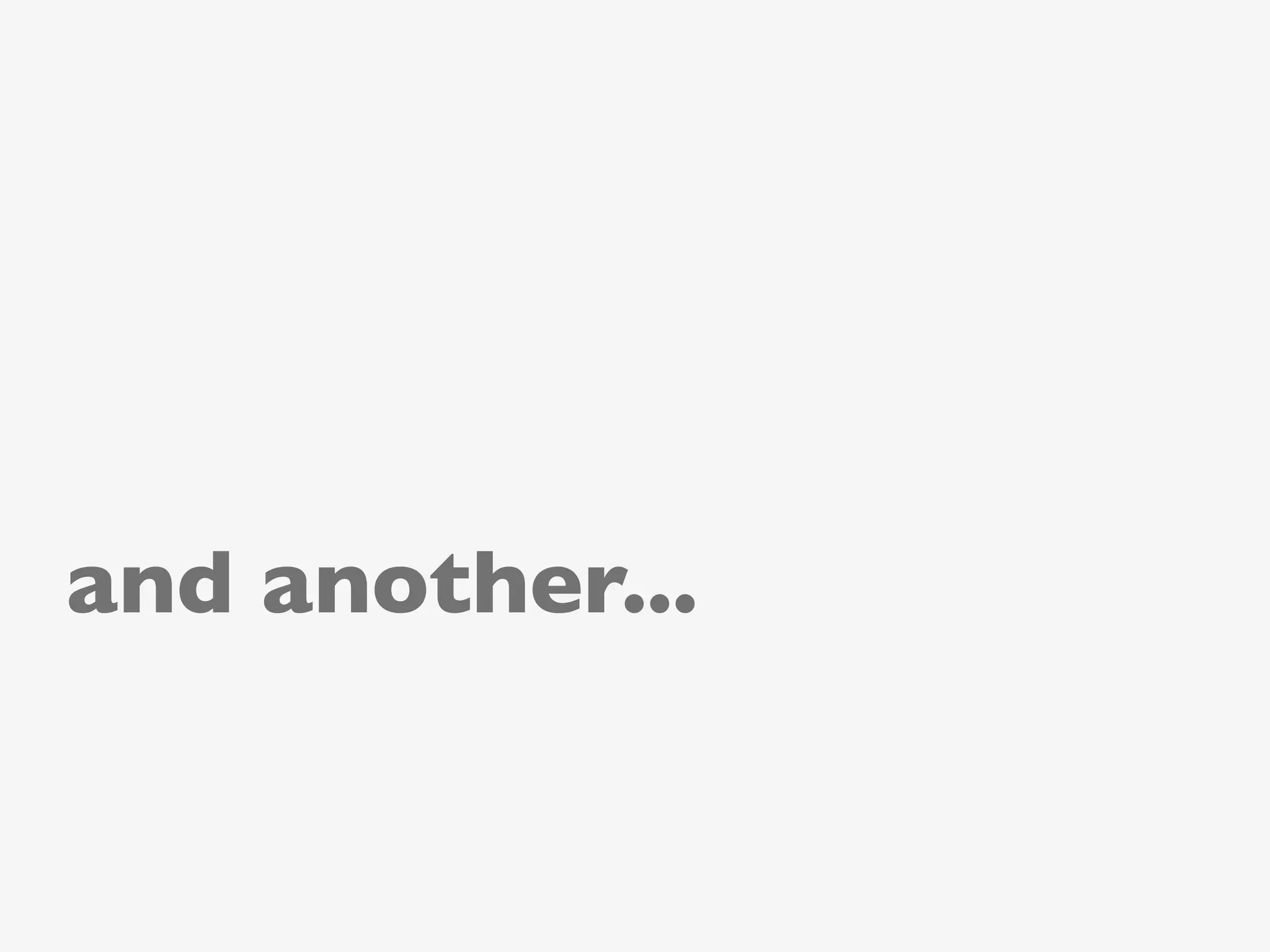
![// click all buttons
var mainWindow = UIATarget.localTarget().frontMostApp.mainWindow();
var i, j, k, l, m, n, o, p;
var someButtonElements = mainWindow.elements[‘some_buttons’].elements();
for (i = 0; i < someButtonElements.length; i++) {
if (someButtonElements typeof UIAButton) {
someButtonElements[i].tap();
}
}
var moreButtons = mainWindow.scrollViews()[‘first scrollview’].elements();
for (i = 0; i < moreButtons.length; i++) {
if (moreButtons typeof UIAButton) {
moreButtons[i].tap();
}
vs
}
// ...snip
(describe what the code is doing - trying to tap all
of the buttons in the app’s window)
* the non-mechanic version is intrinsically more
$(‘button’).tap(); difficult since there’s no easy mechanism for
searching the window’s “DOM”
* This example might be unfair - is it a realistic use
case?](https://image.slidesharecdn.com/mechanic-120621163213-phpapp01/75/UIAutomation-Mechanic-js-10-2048.jpg)