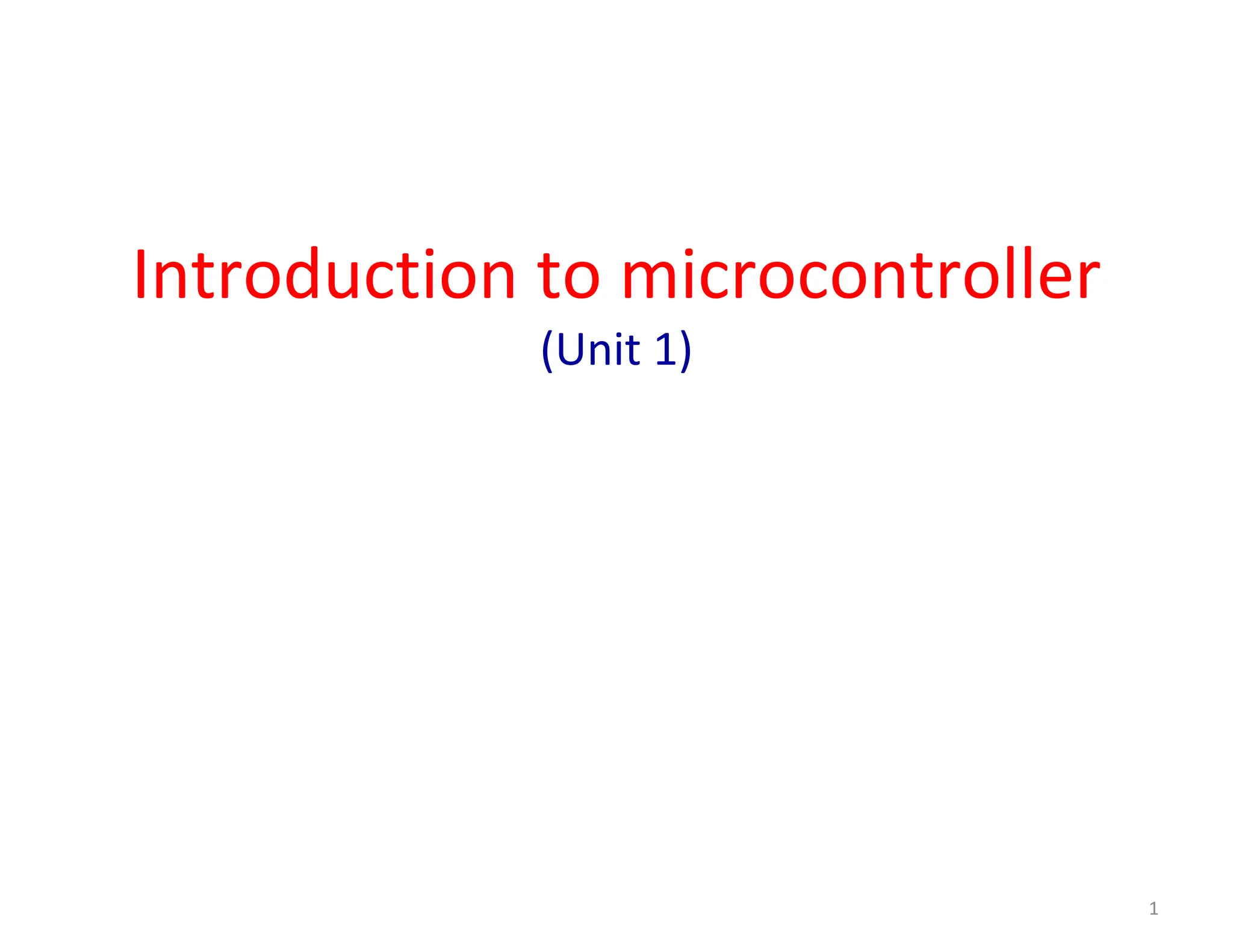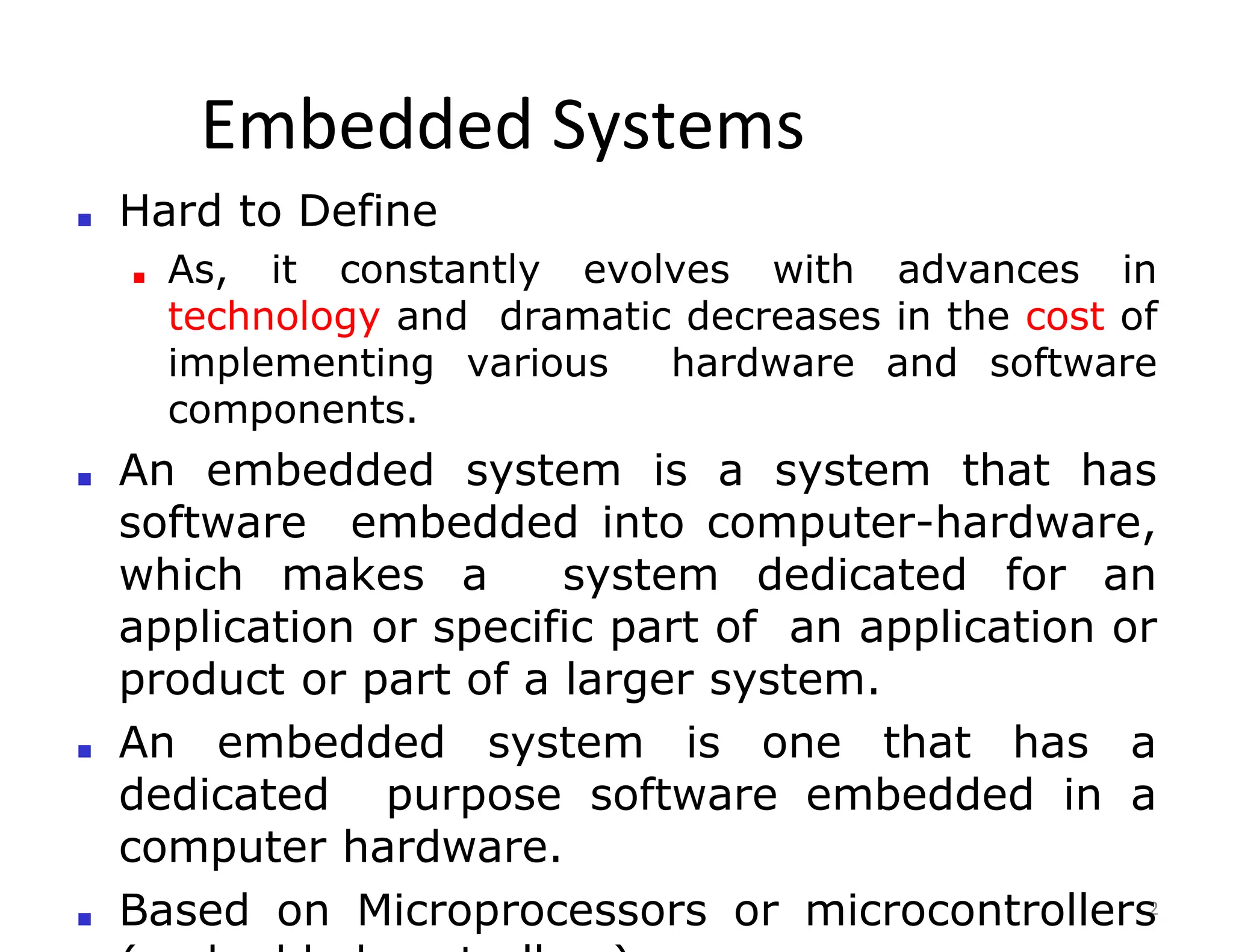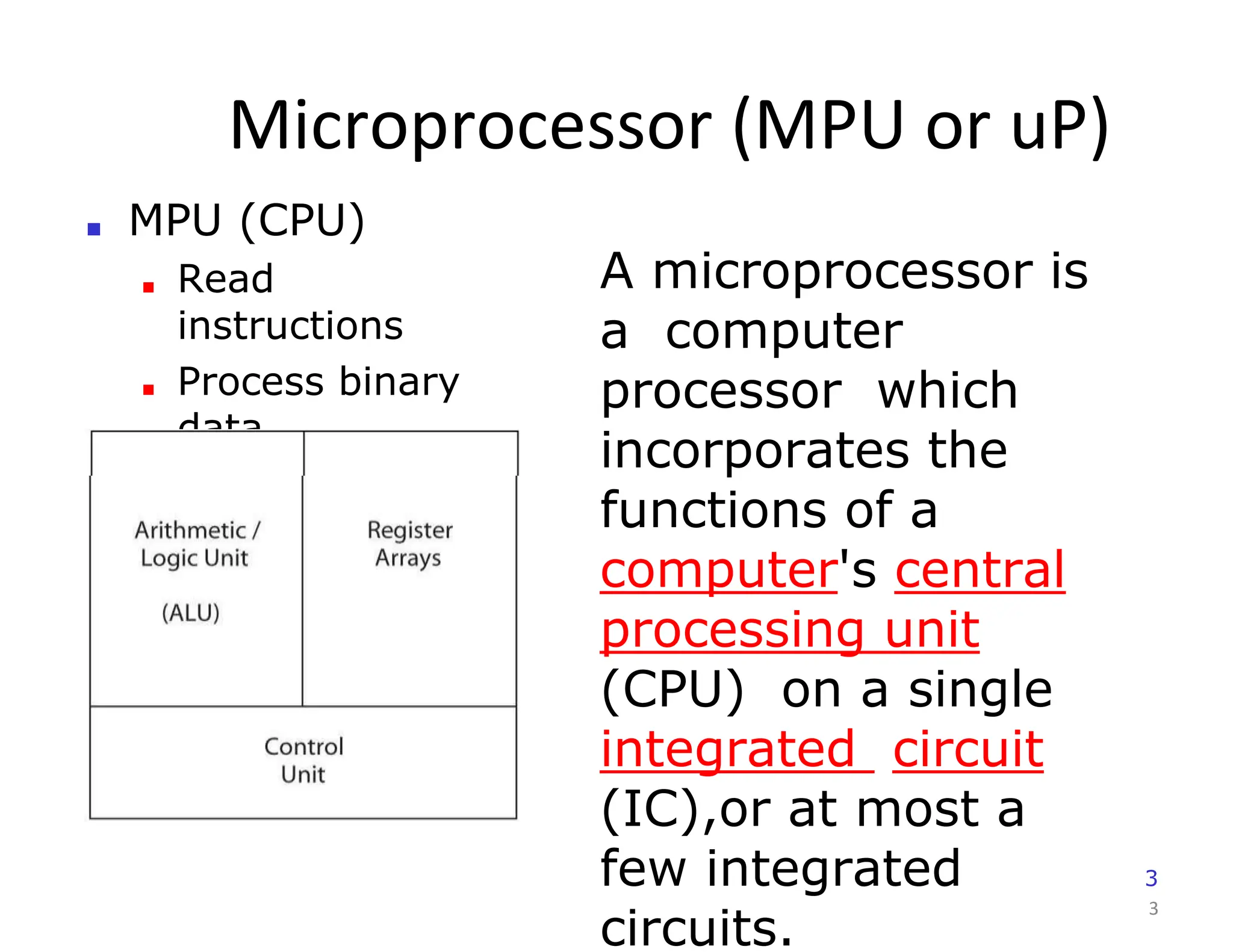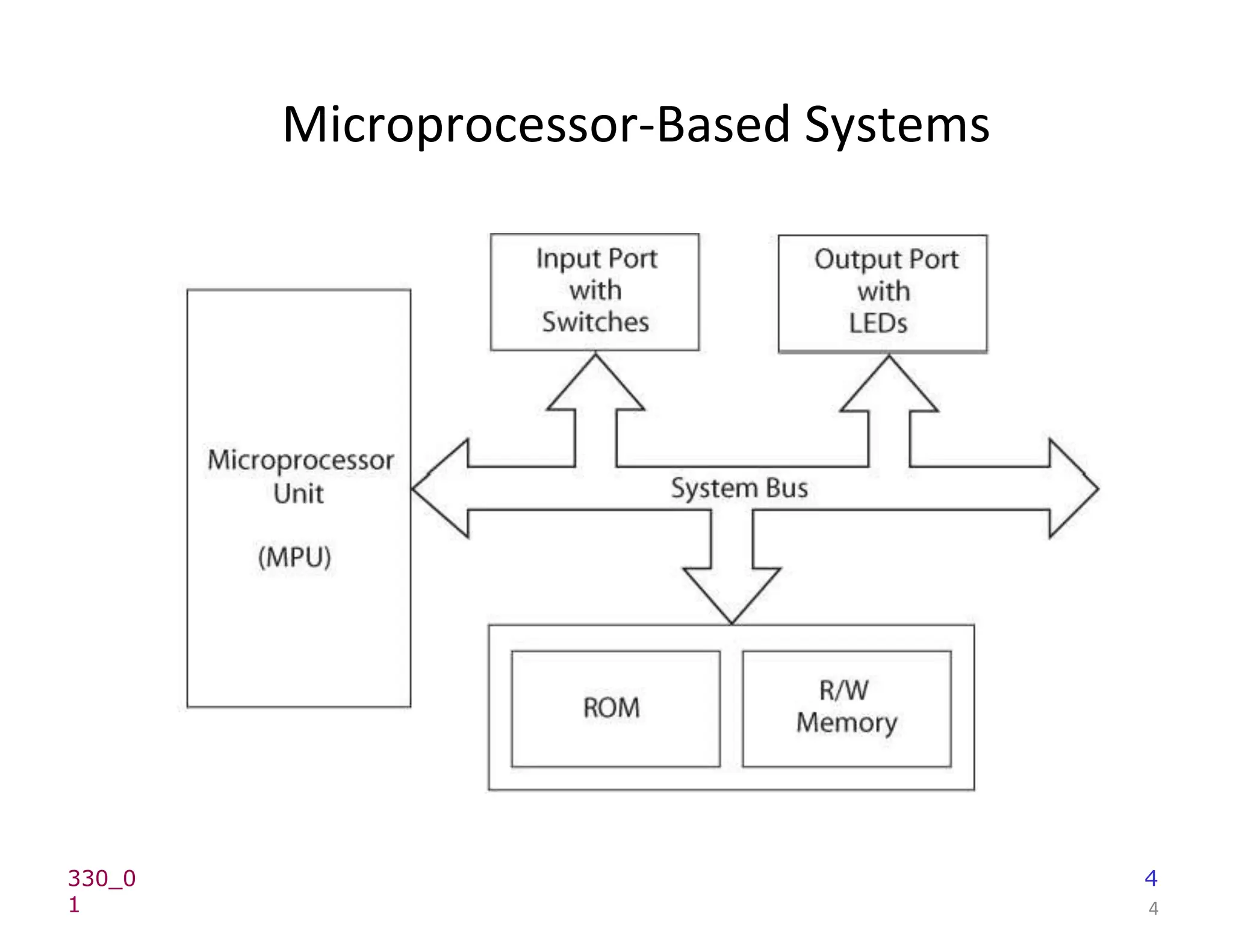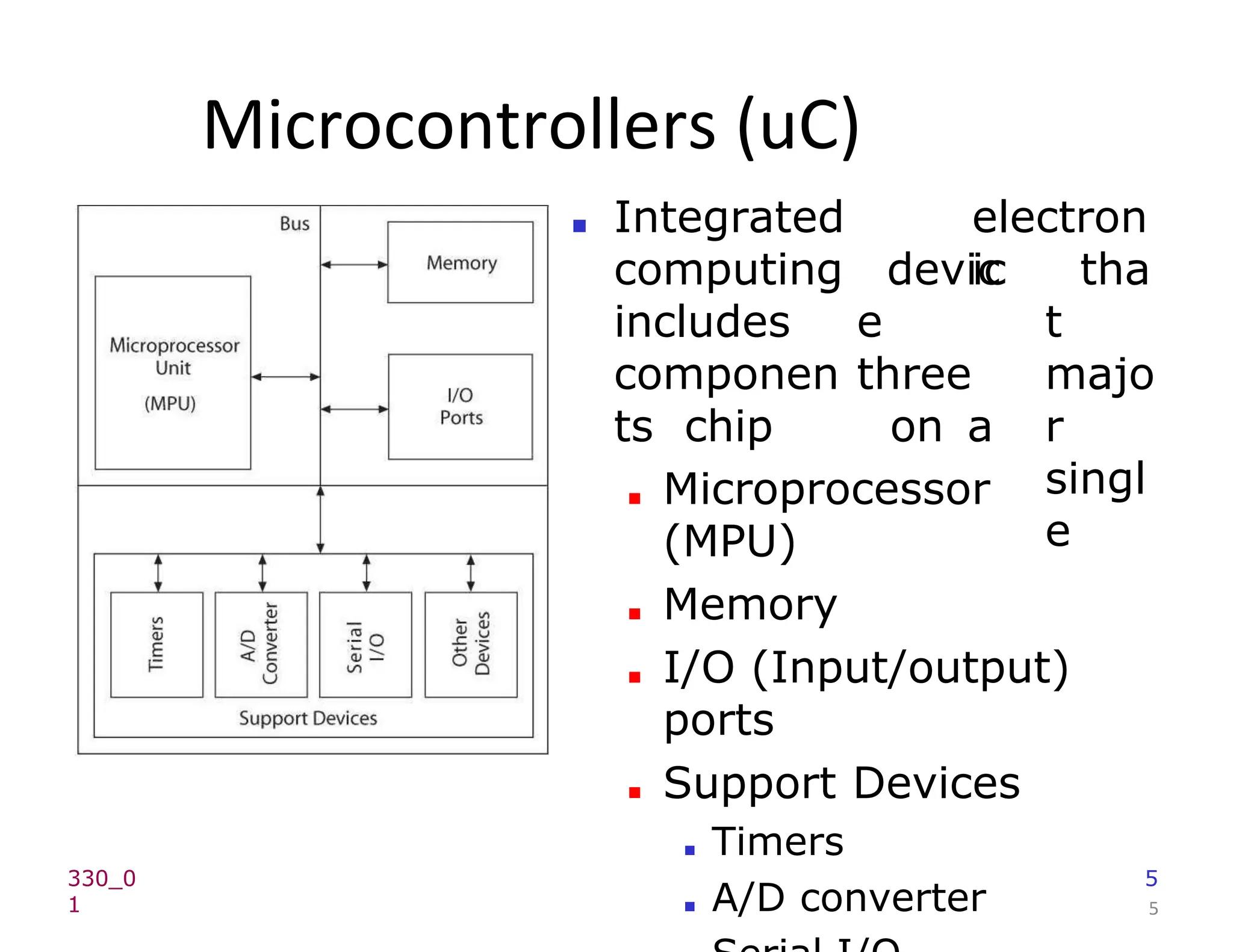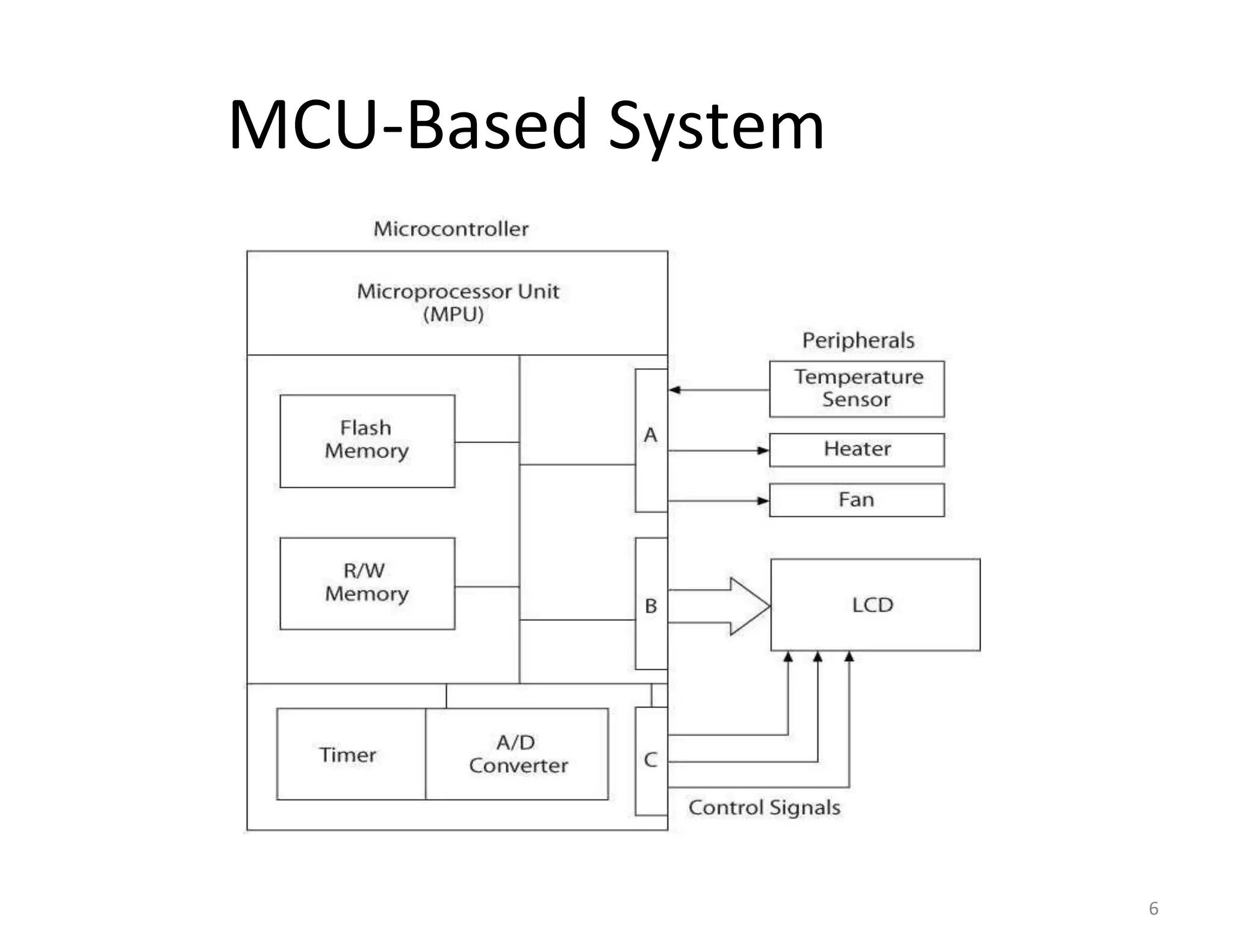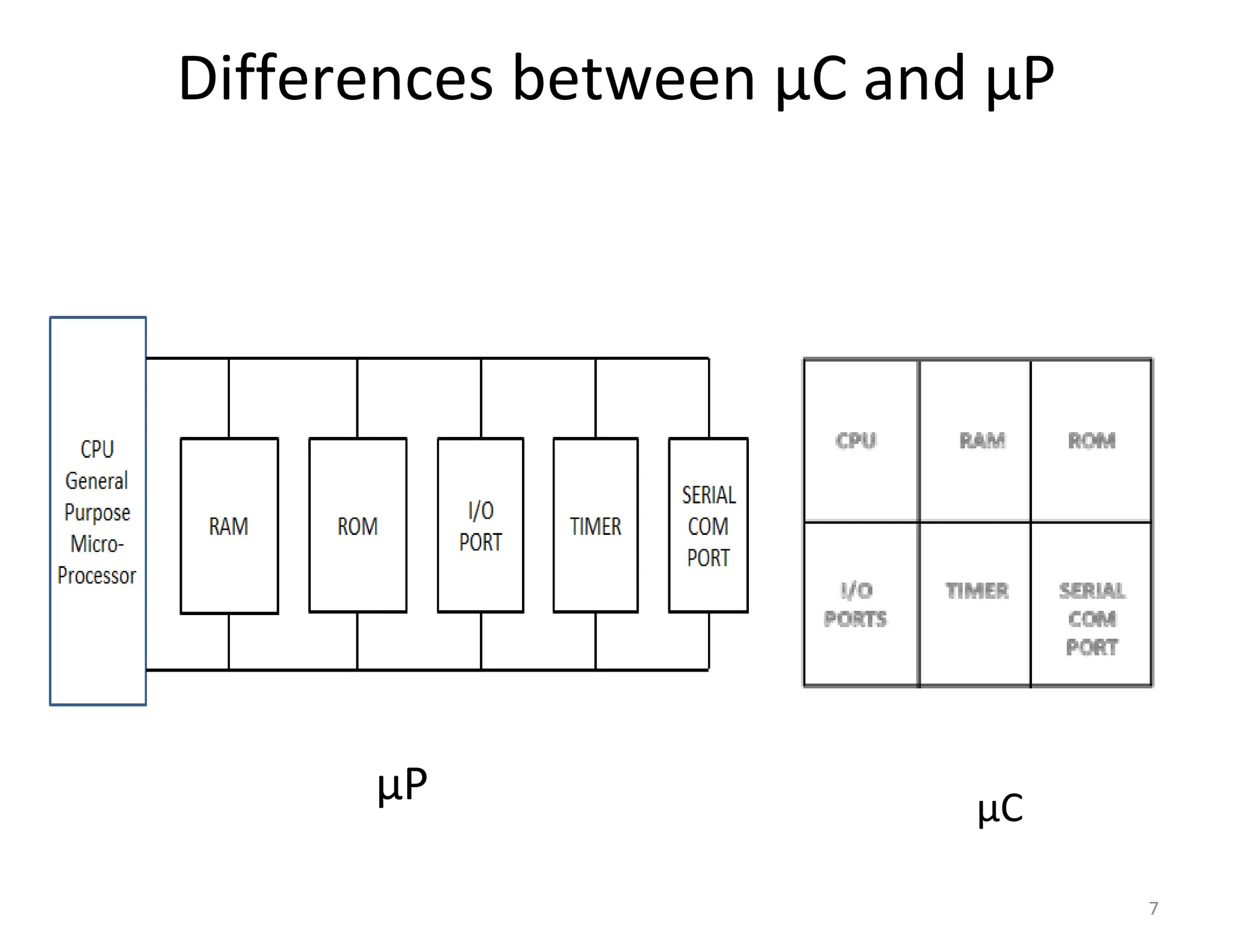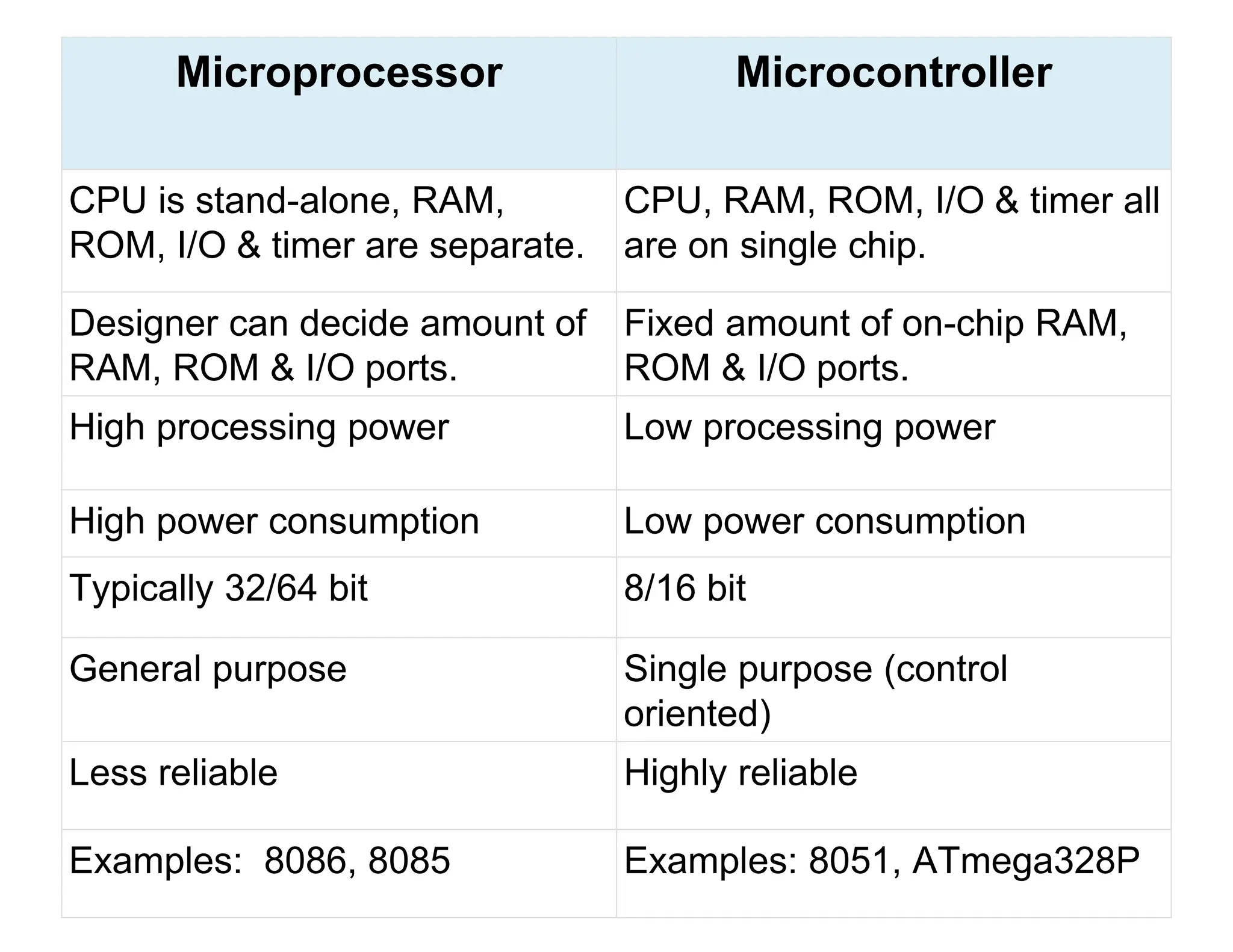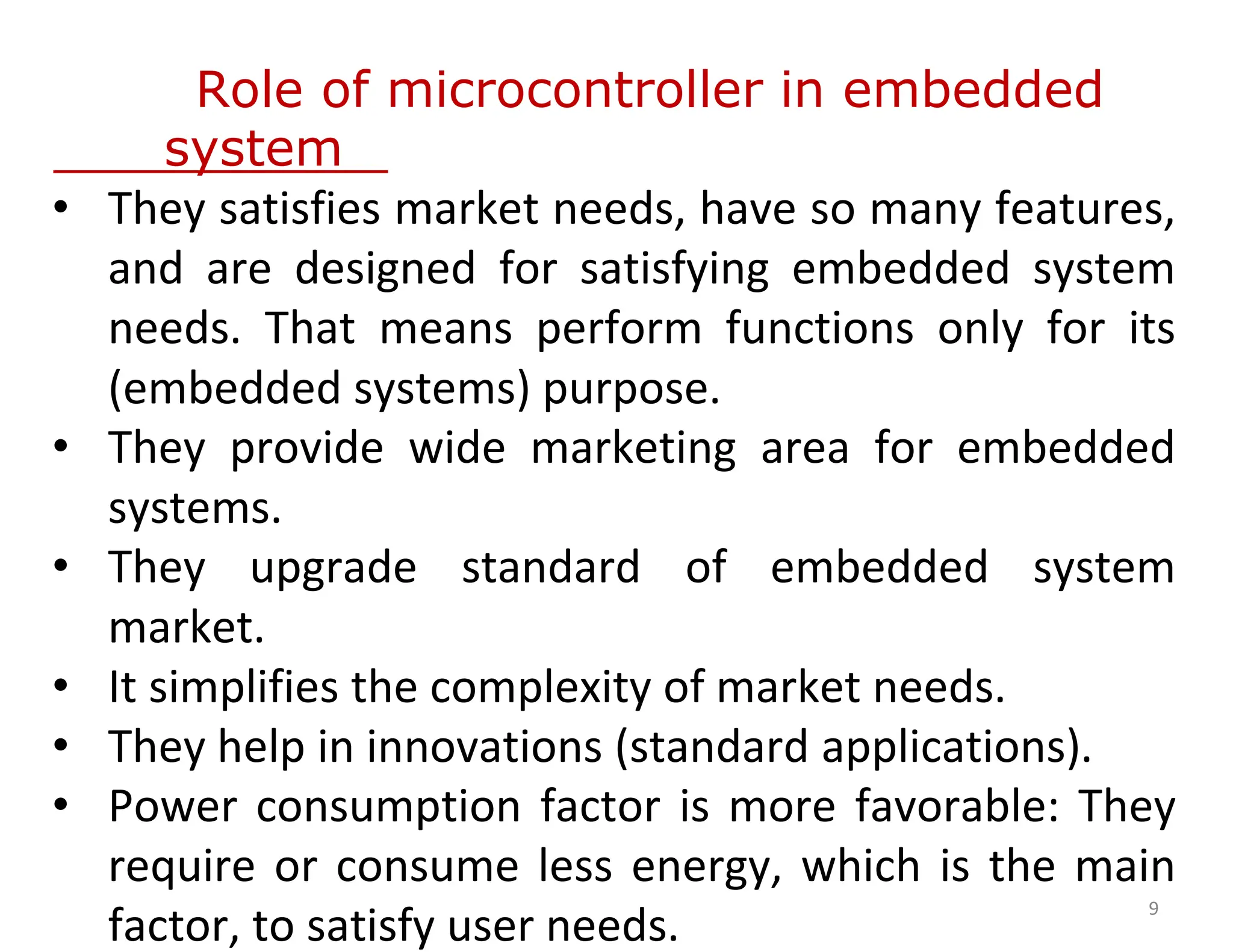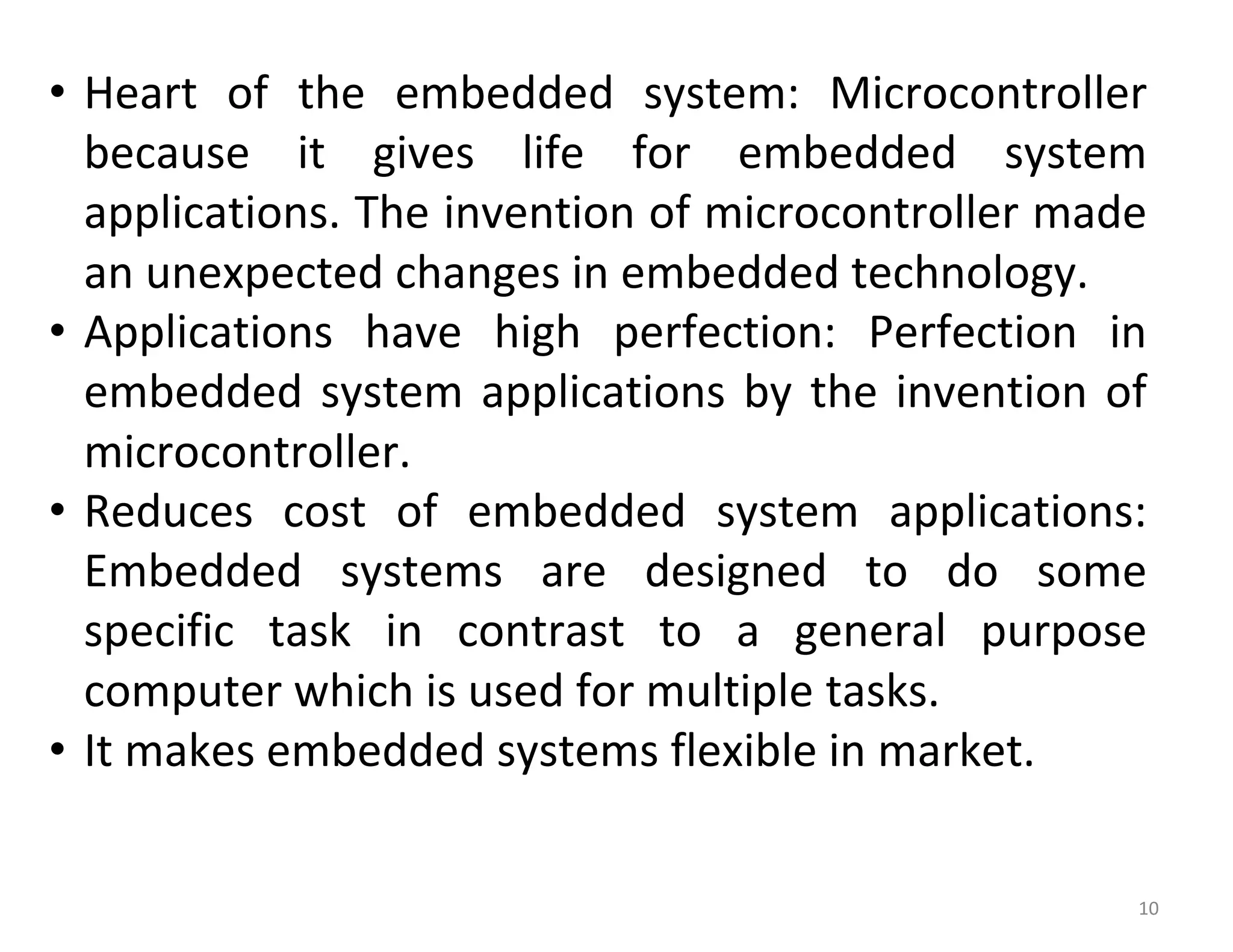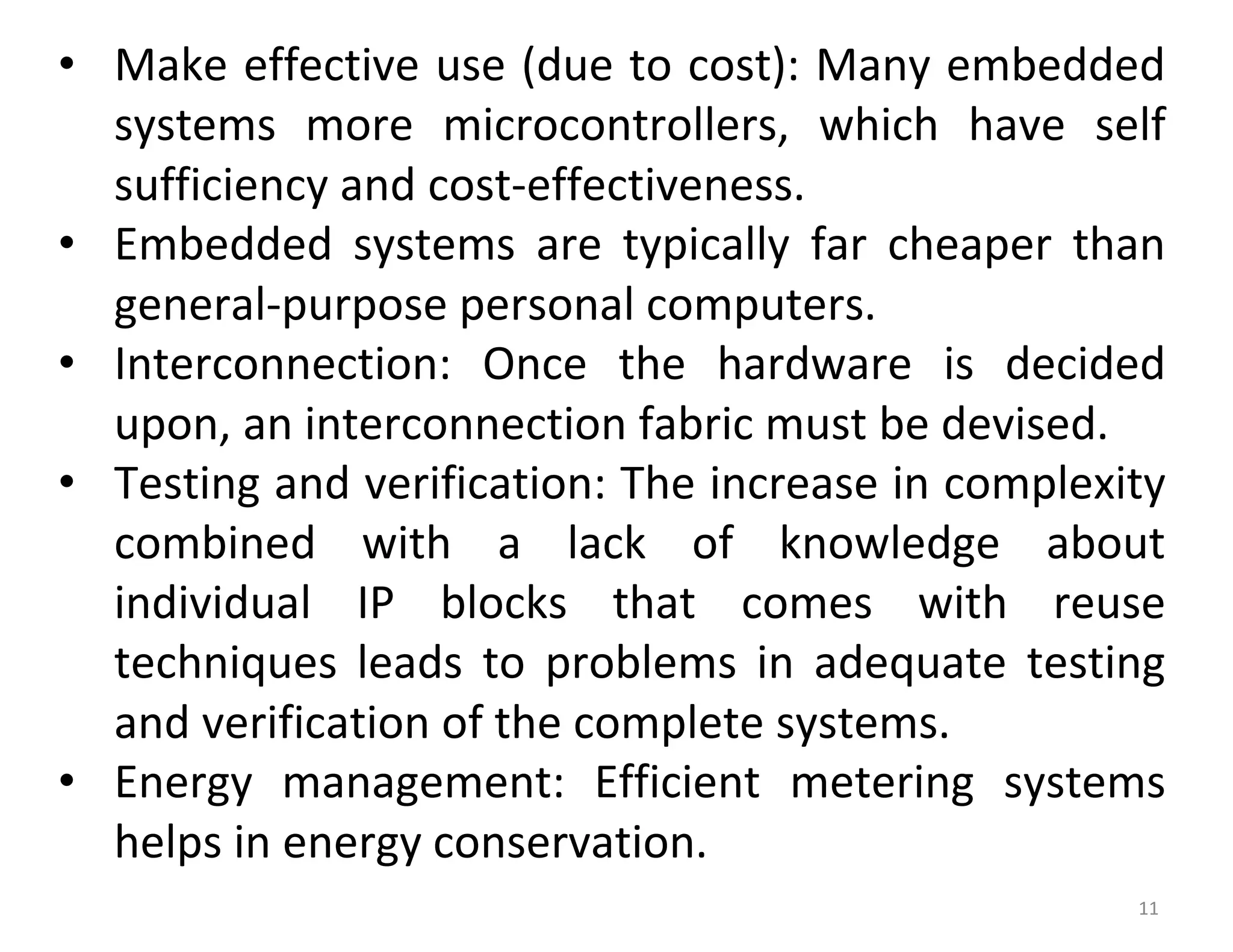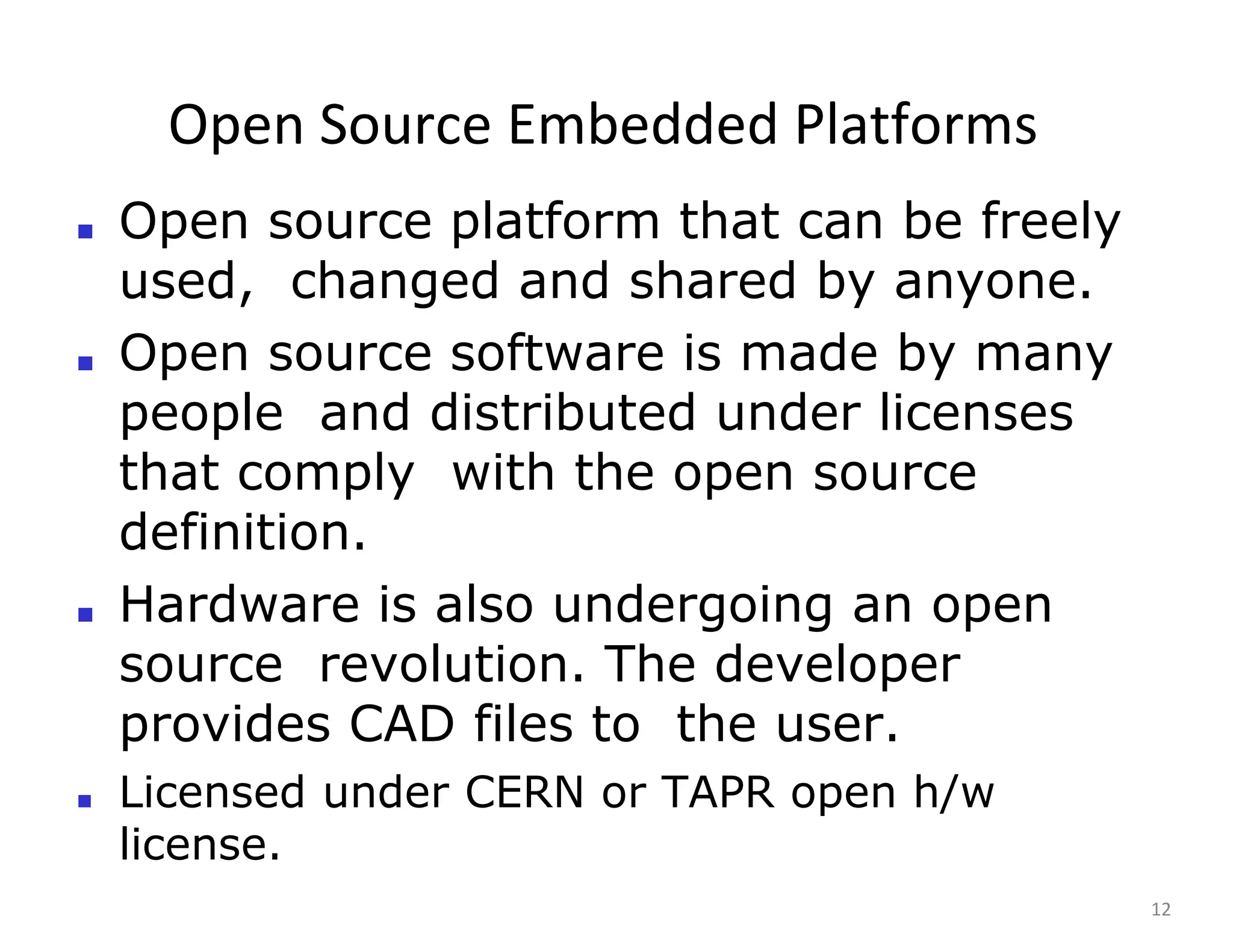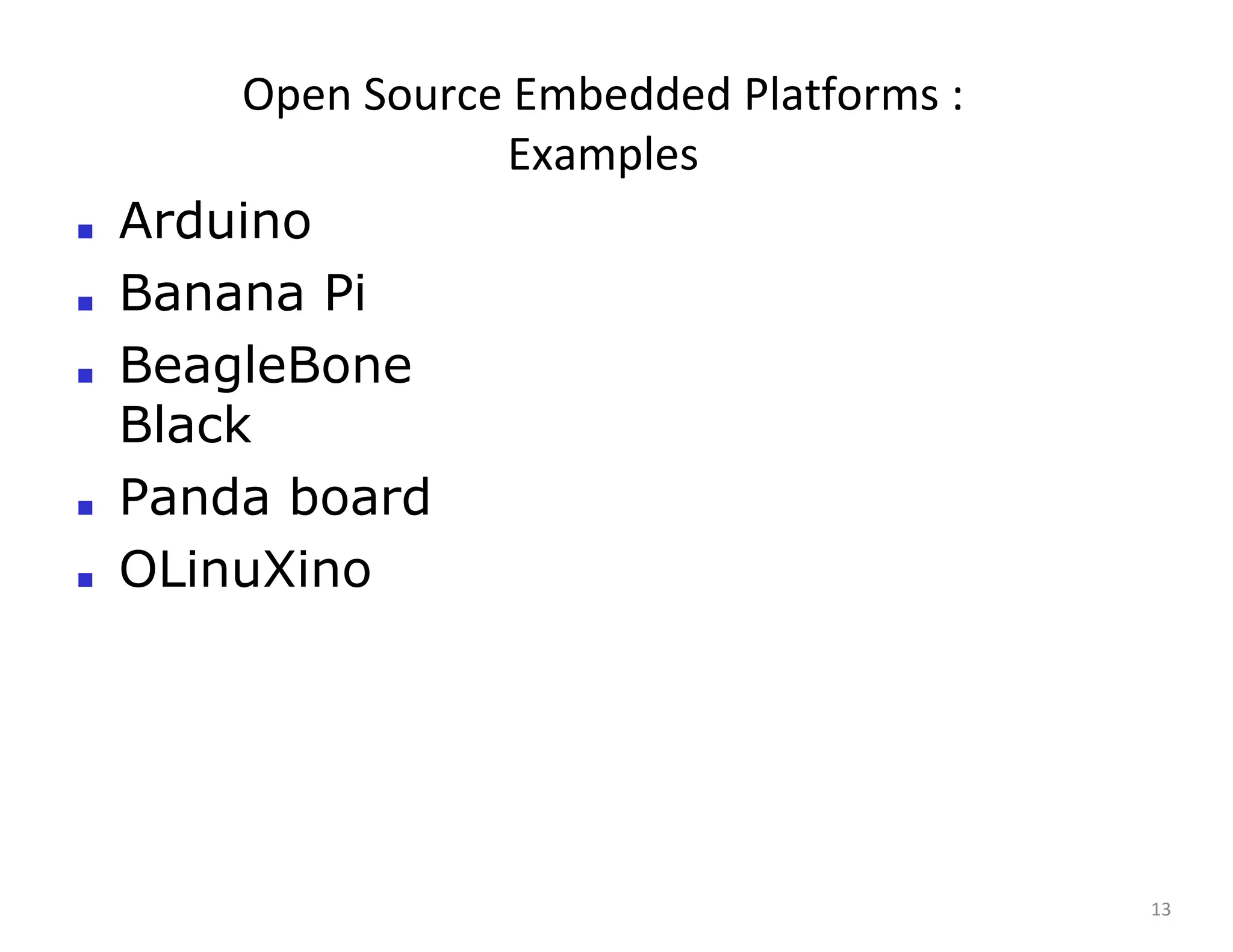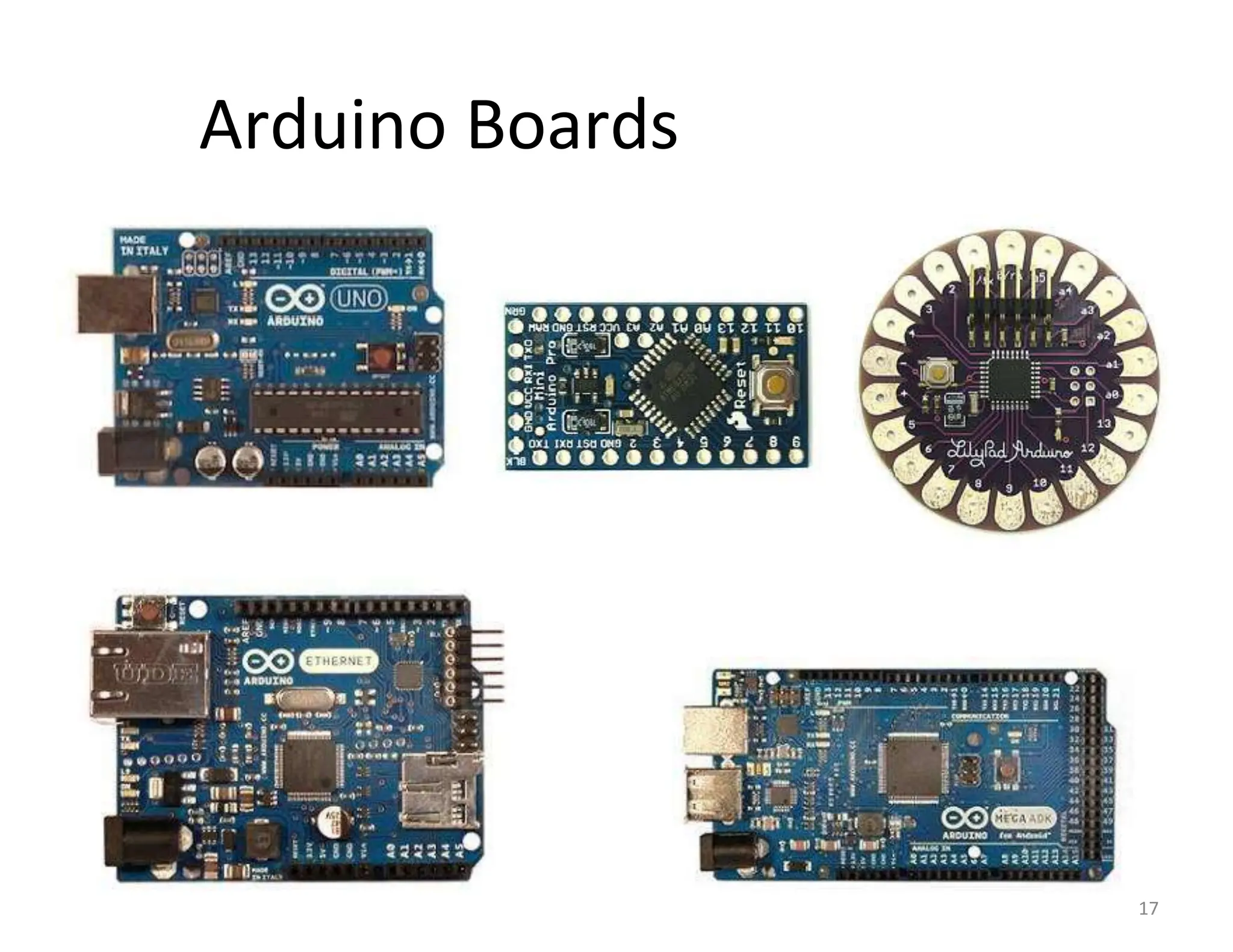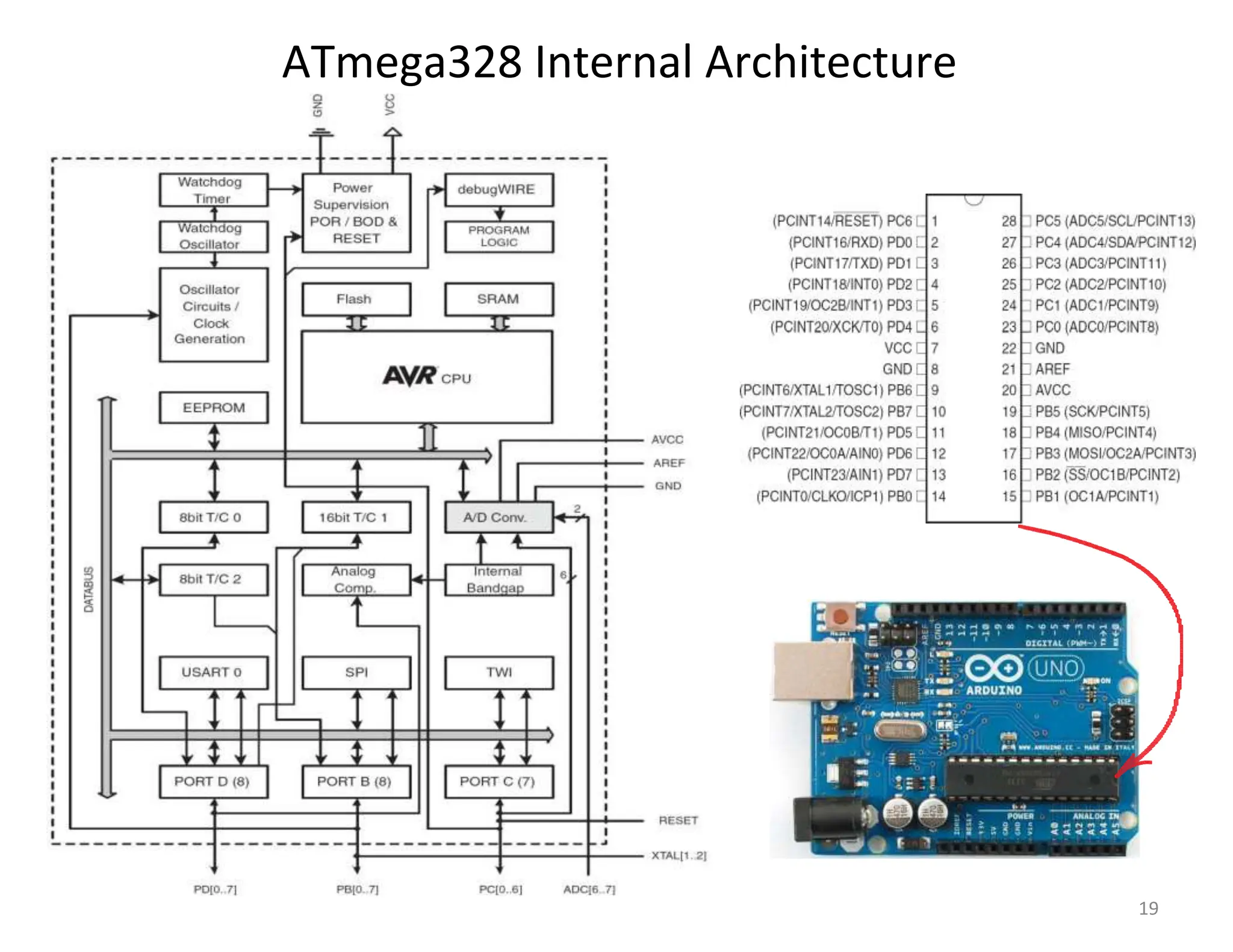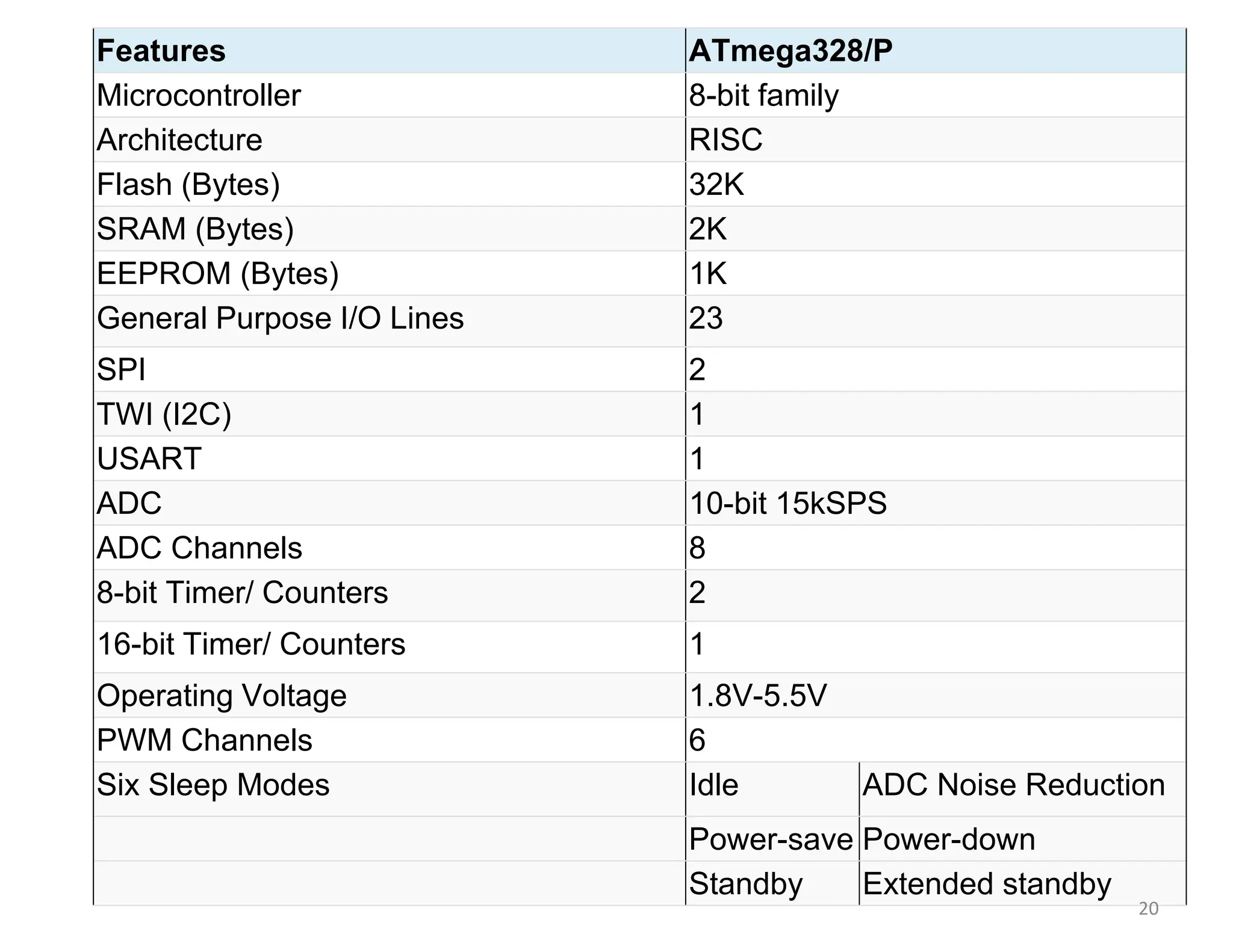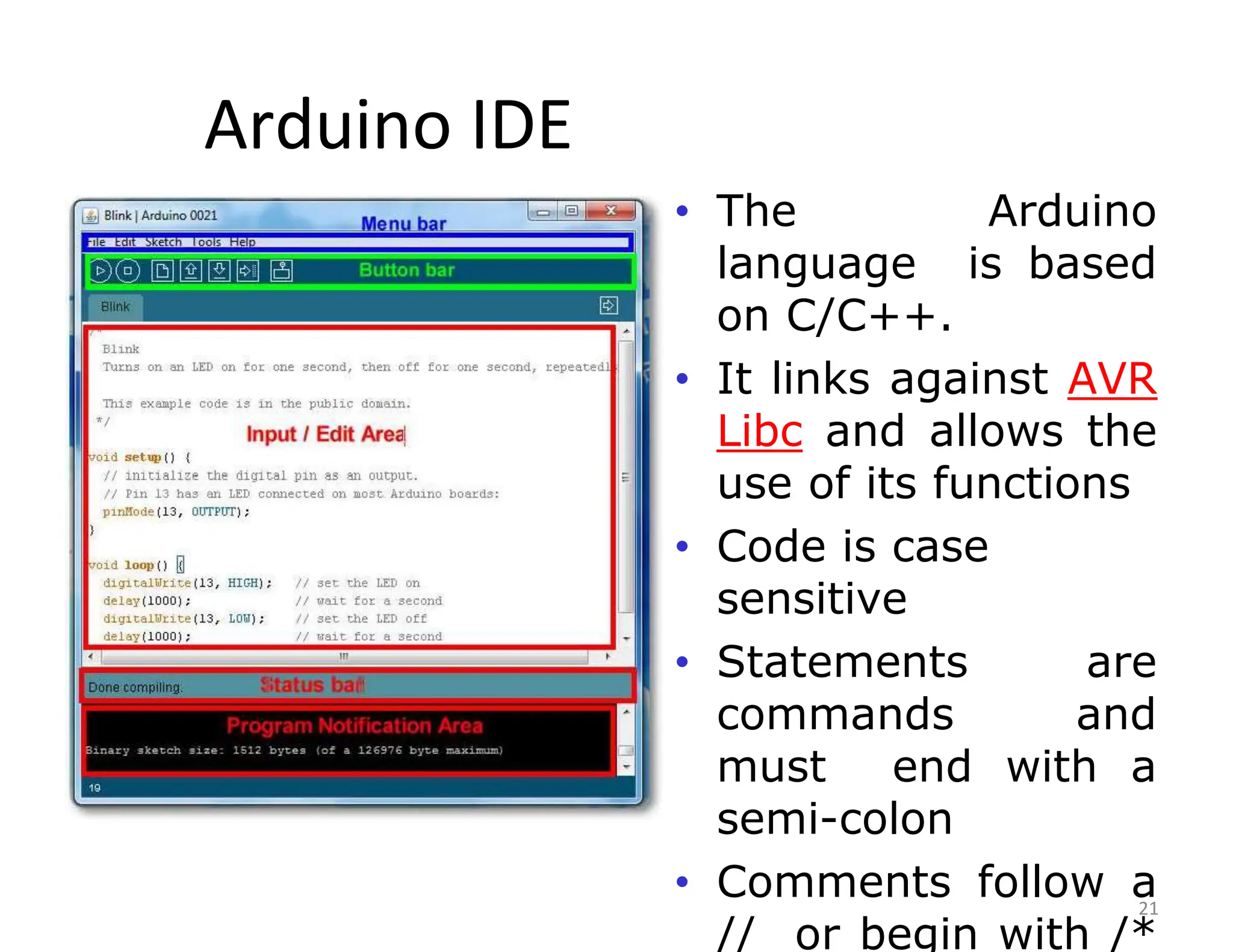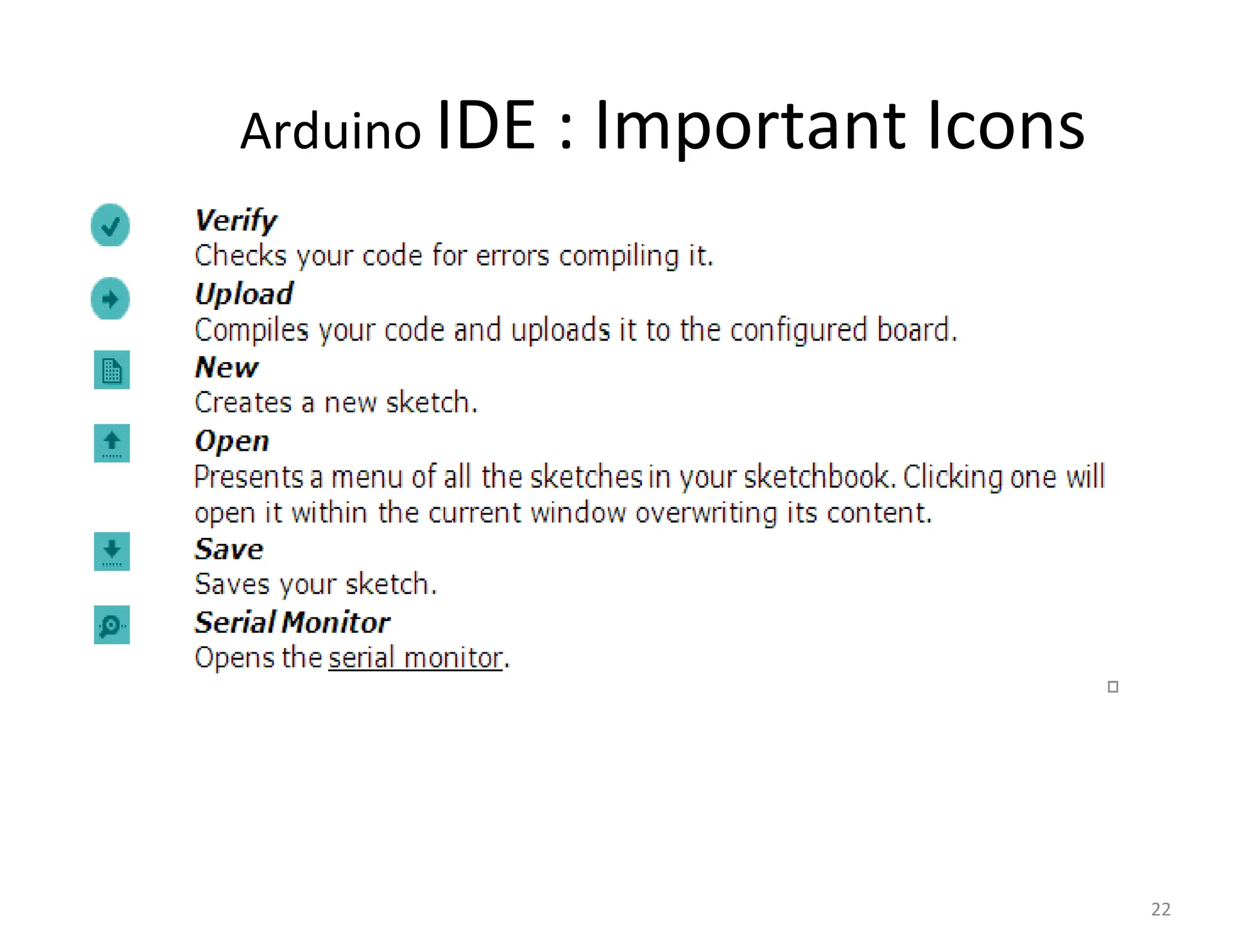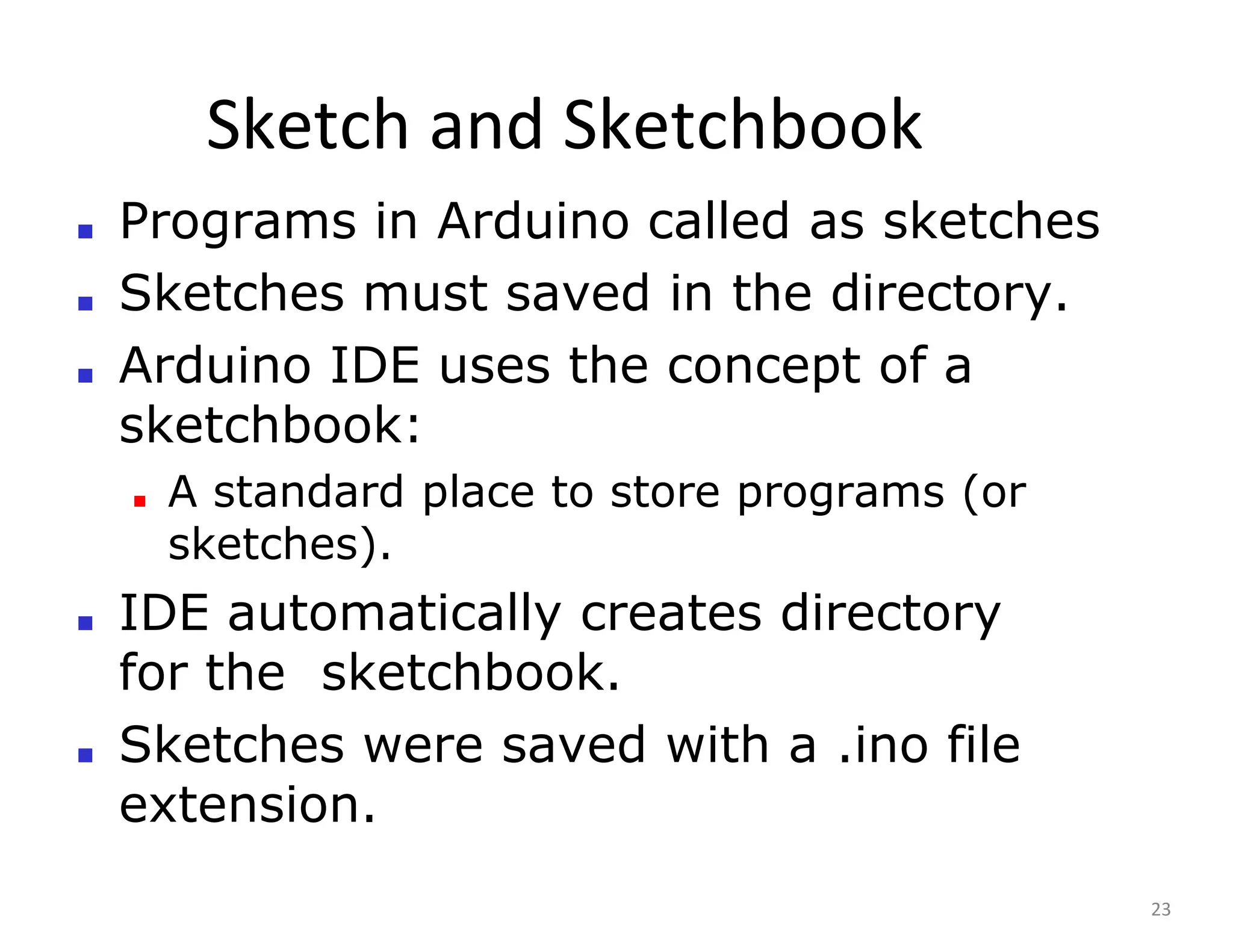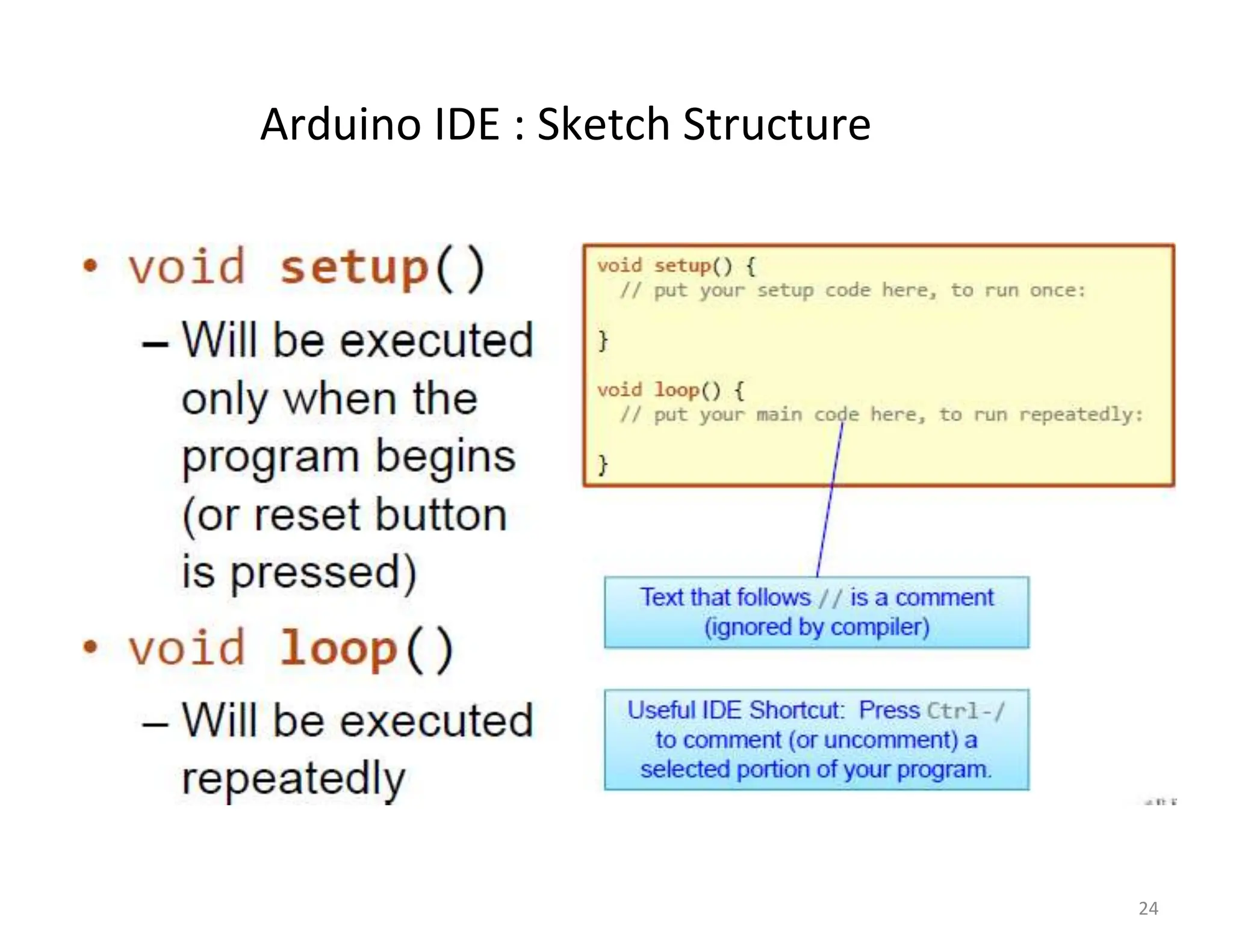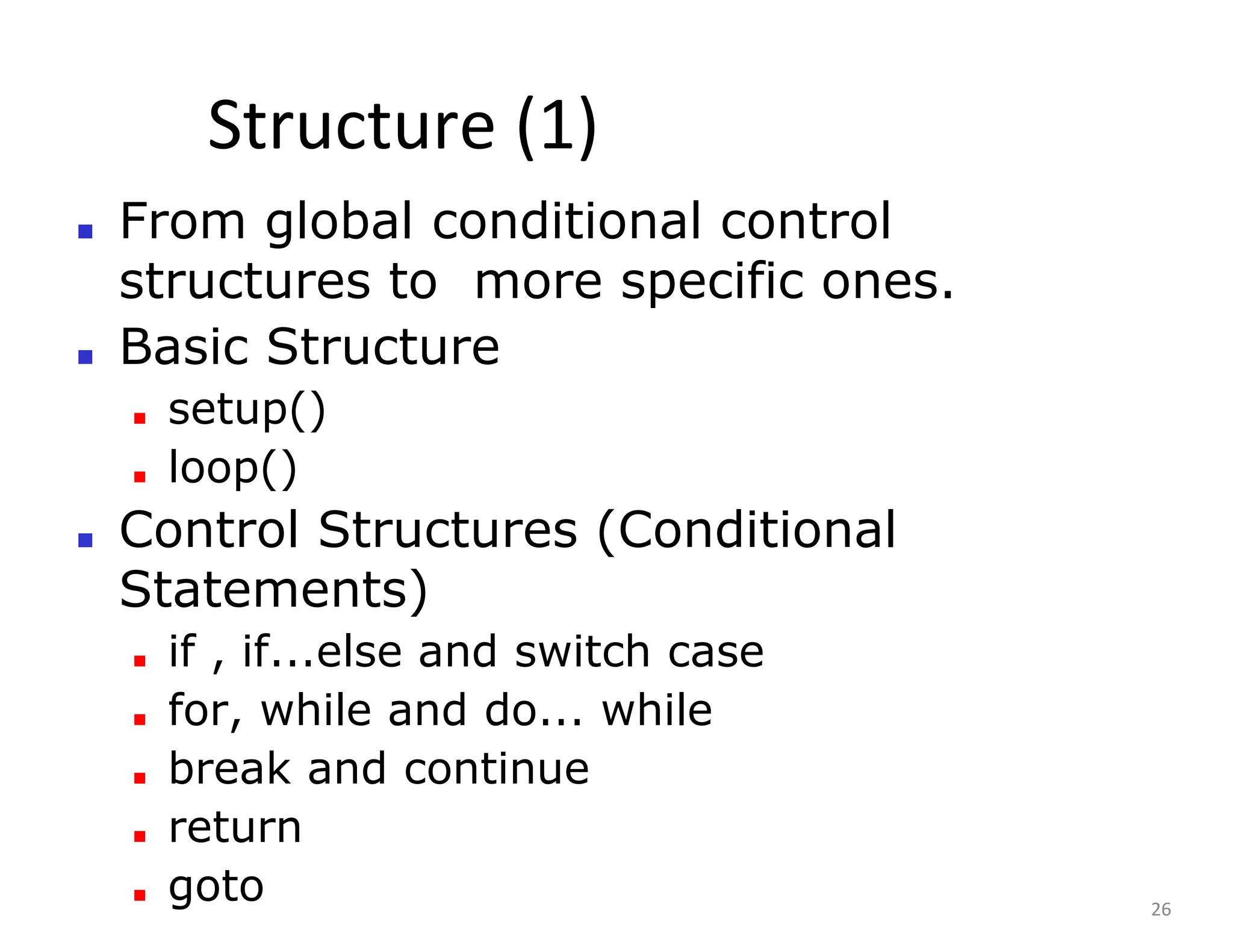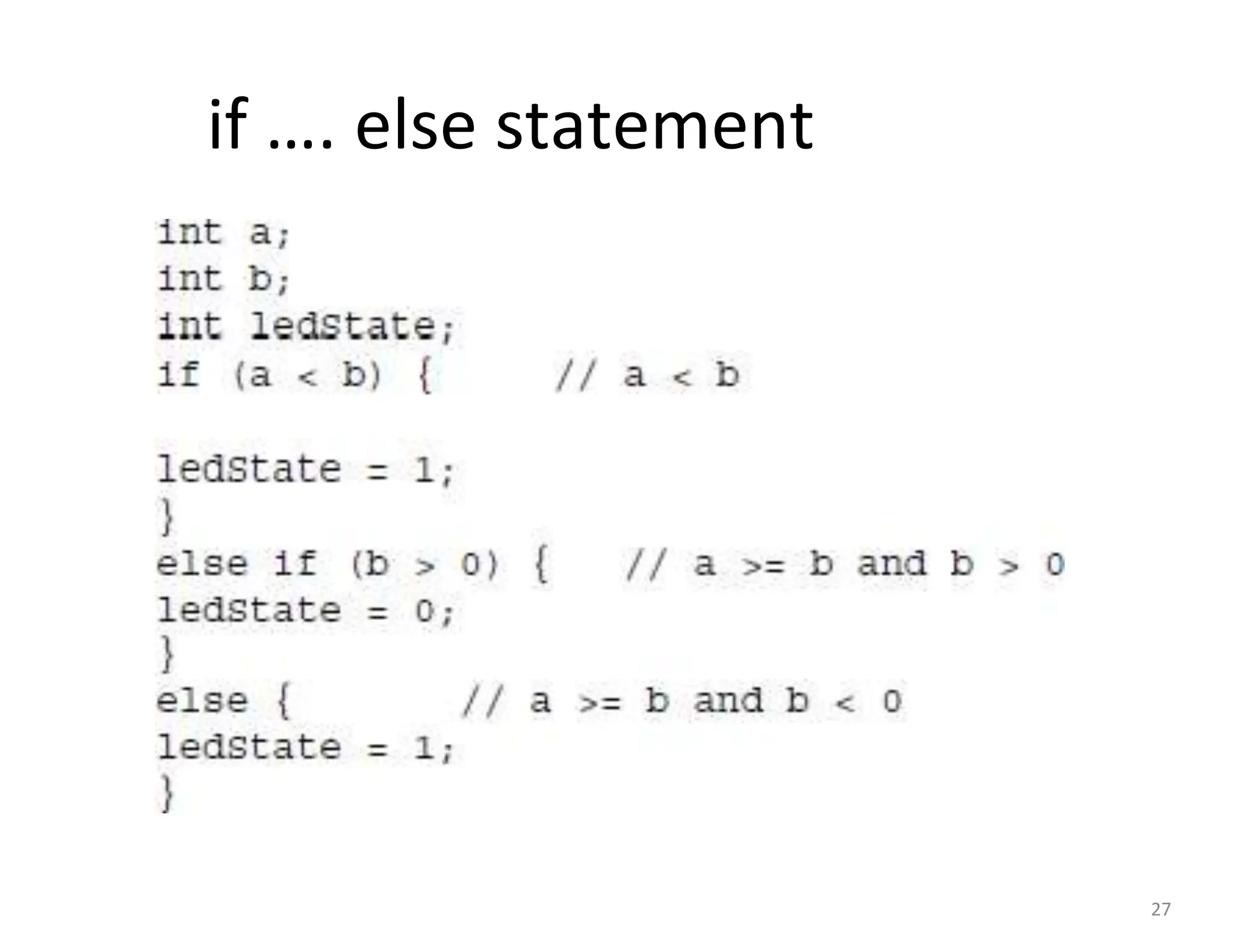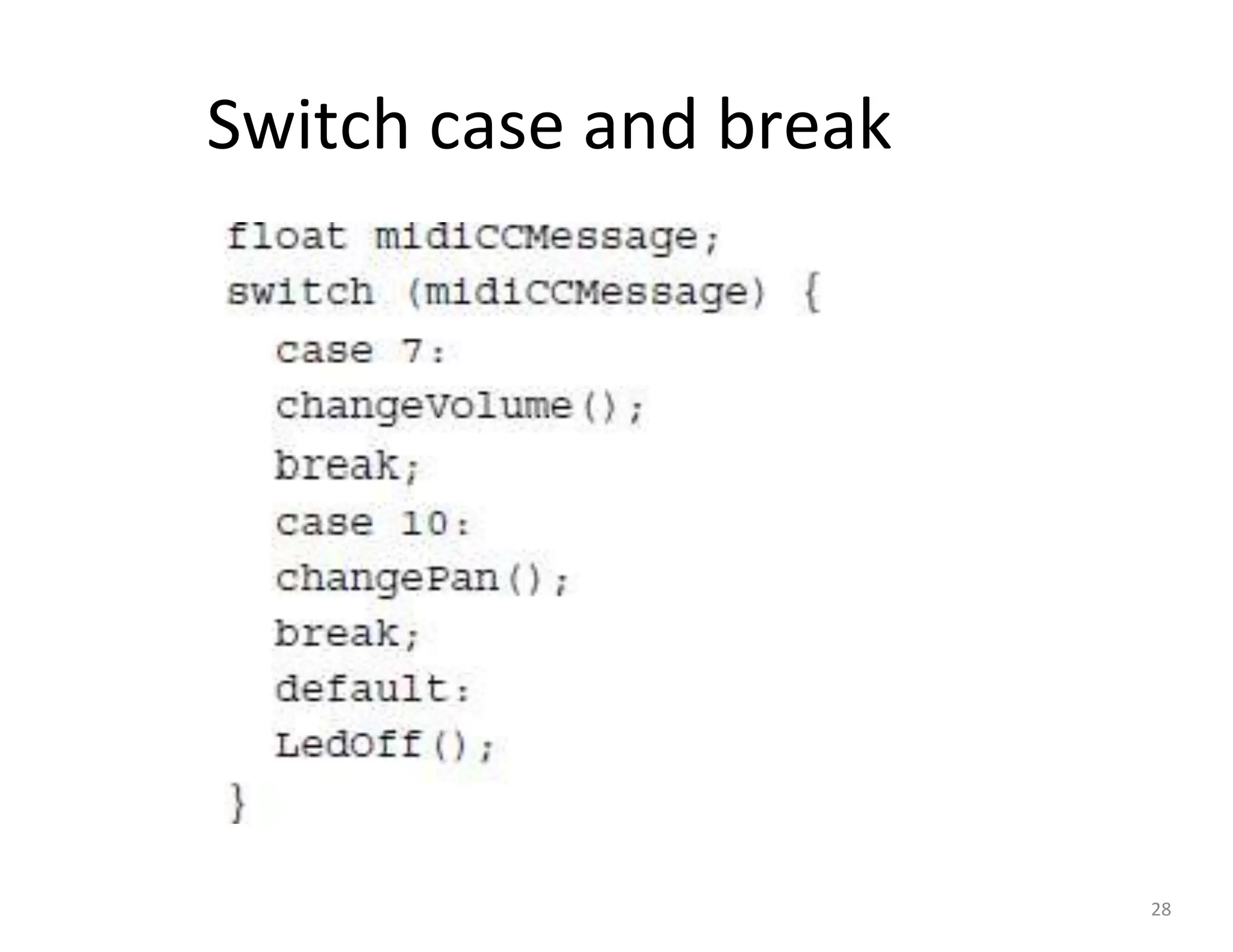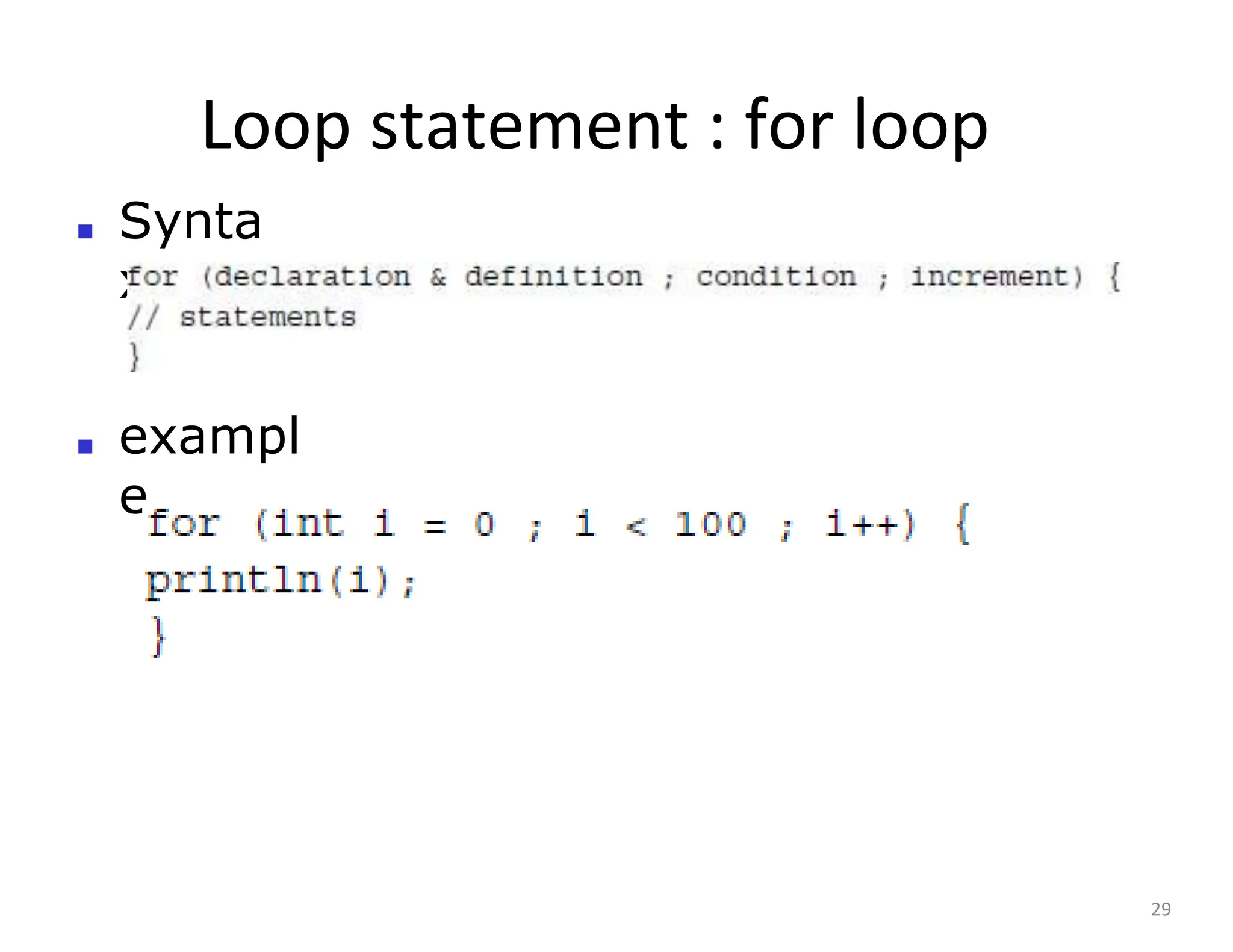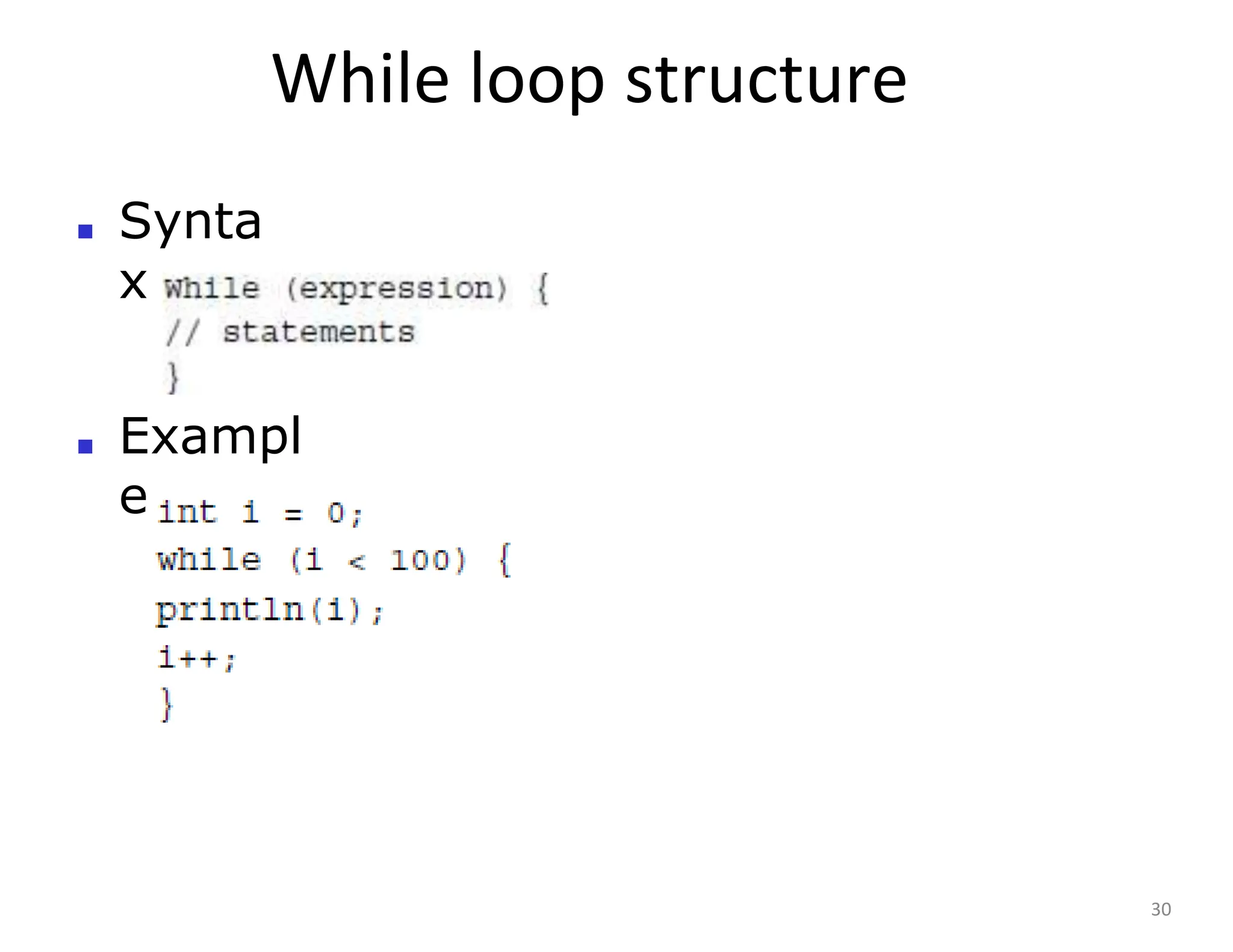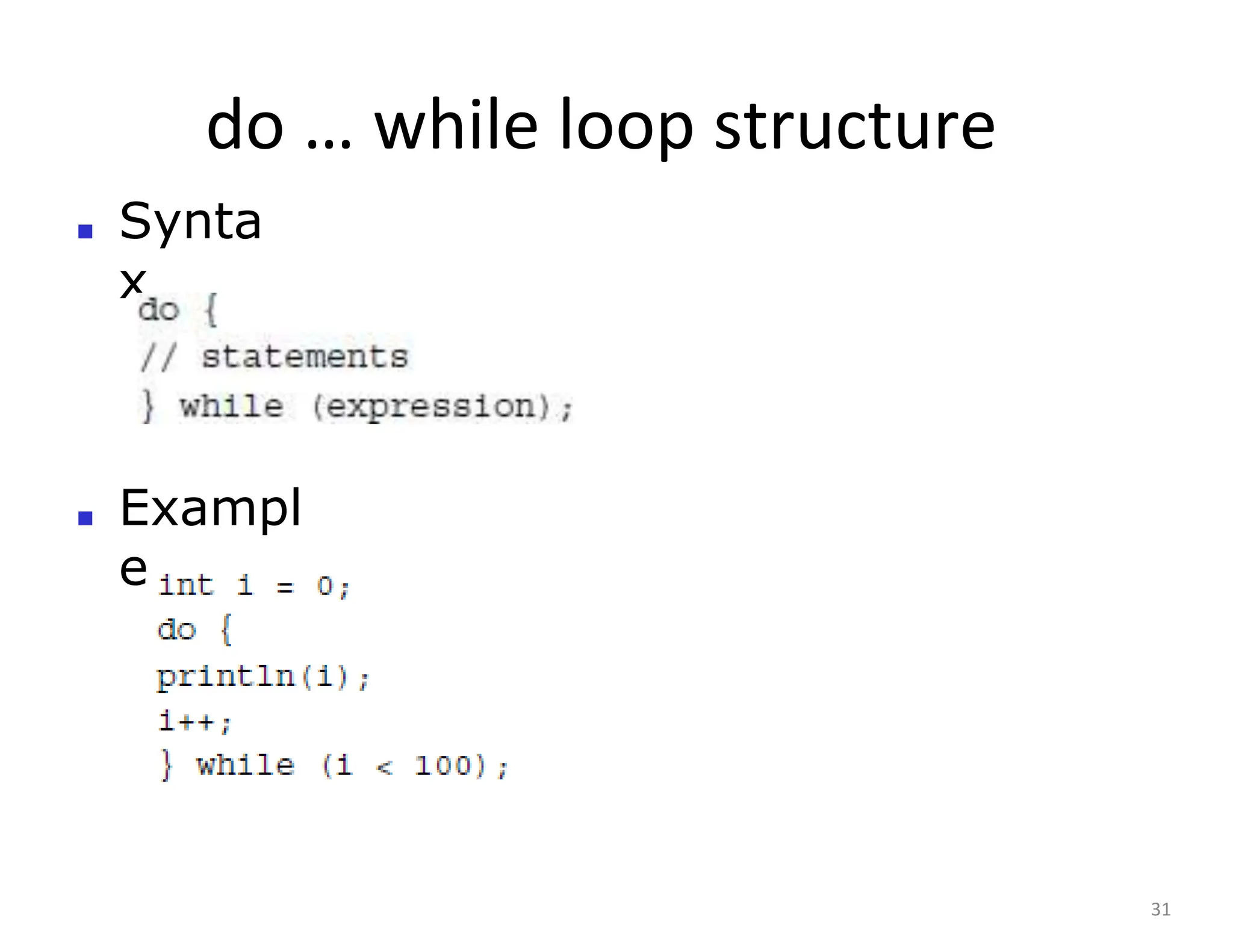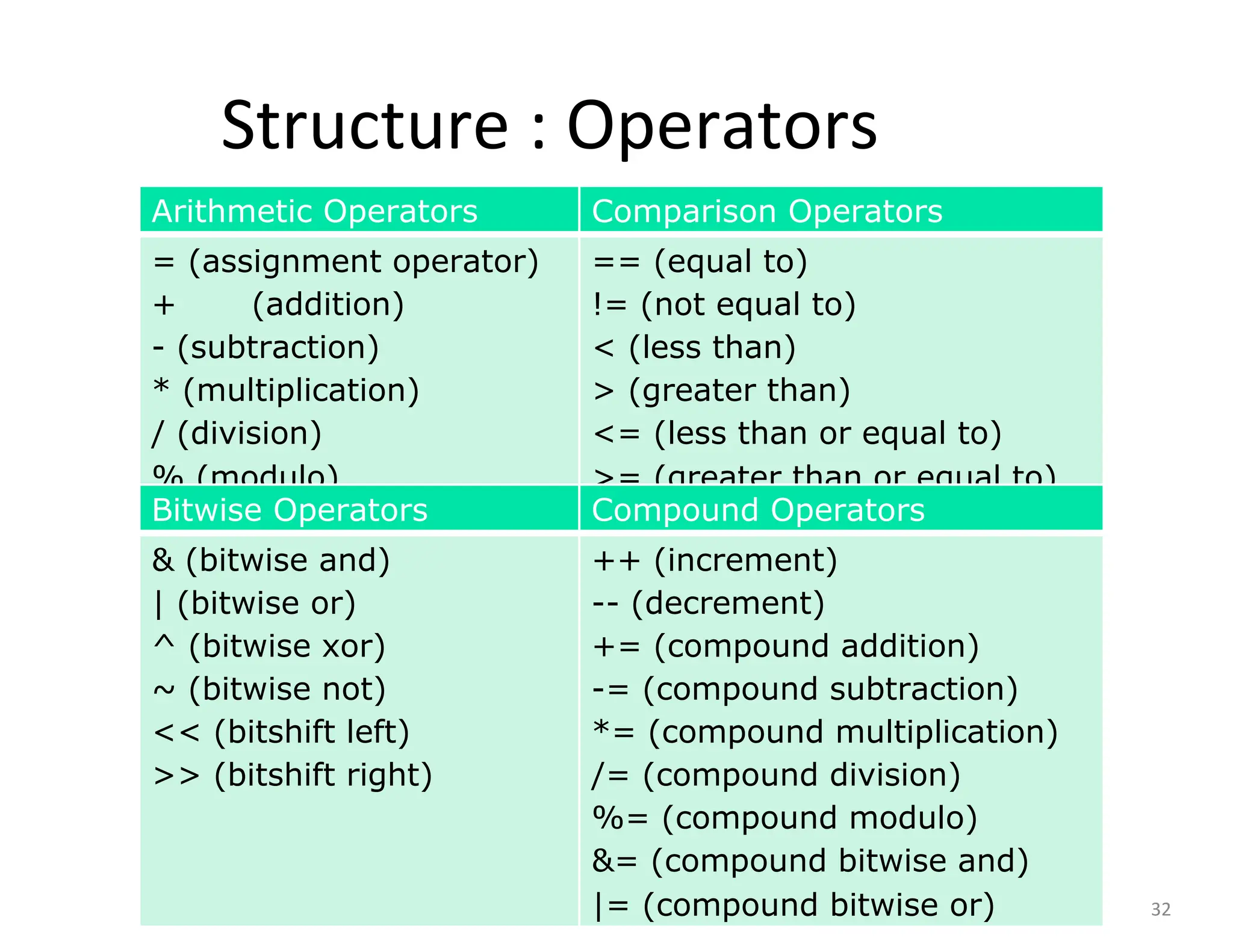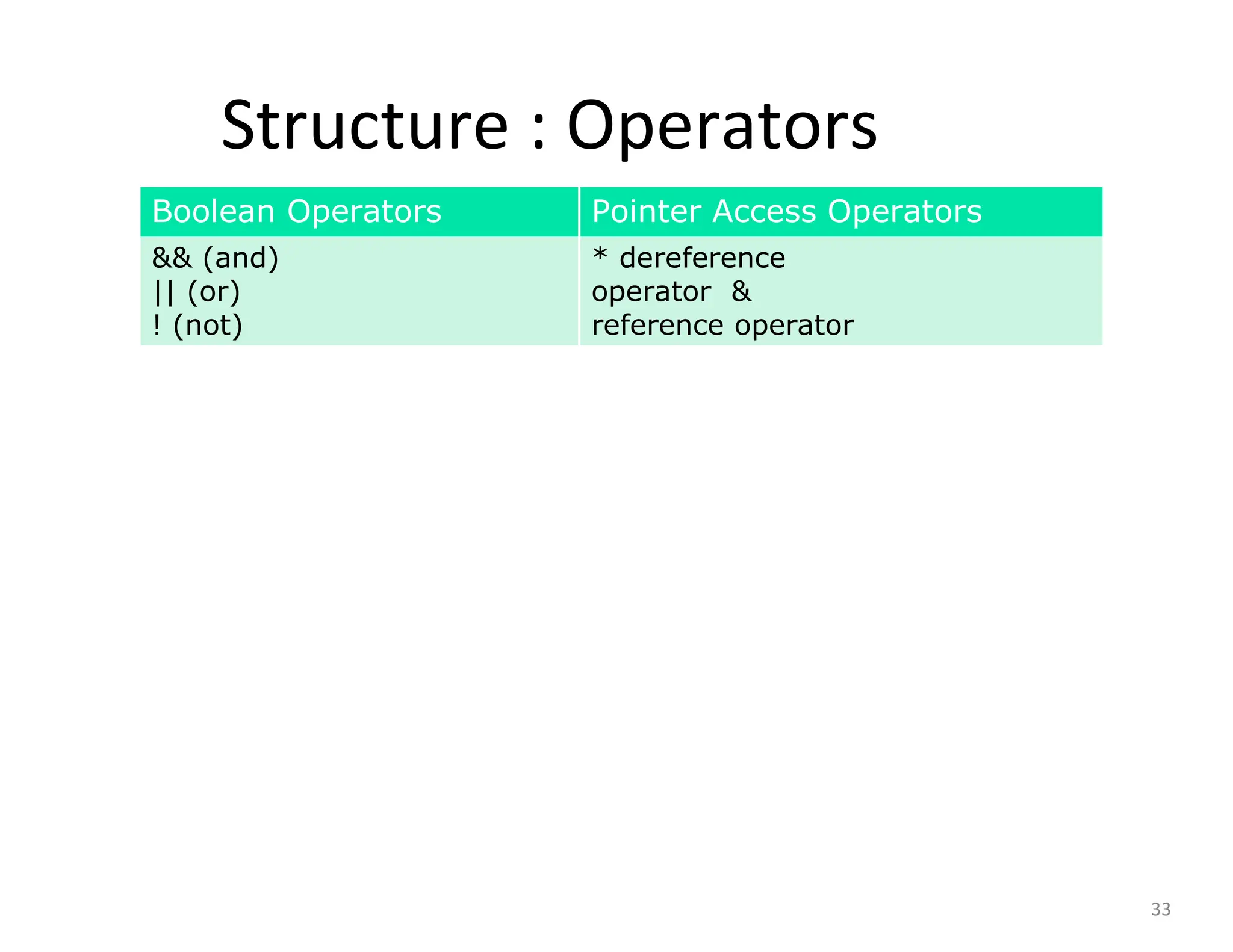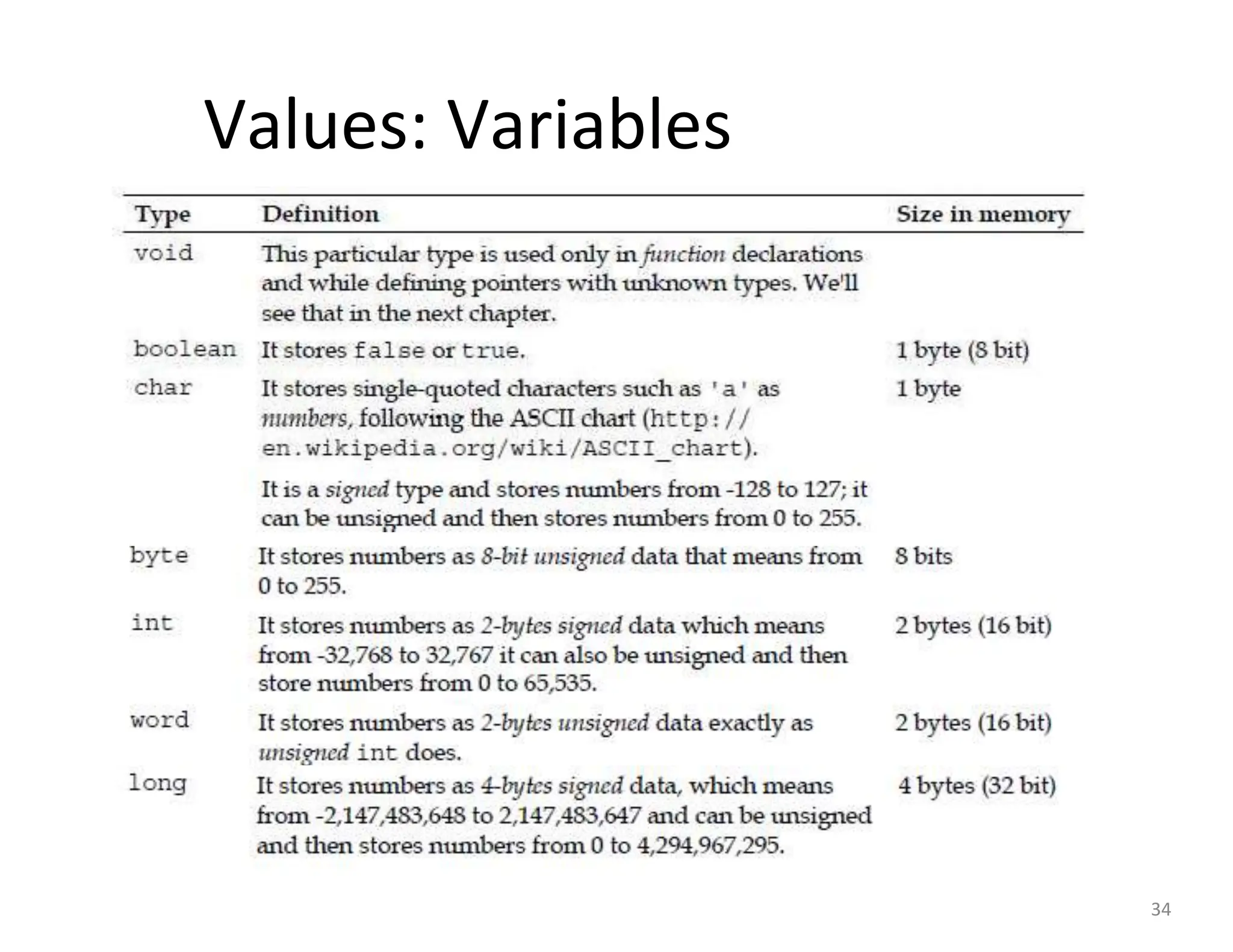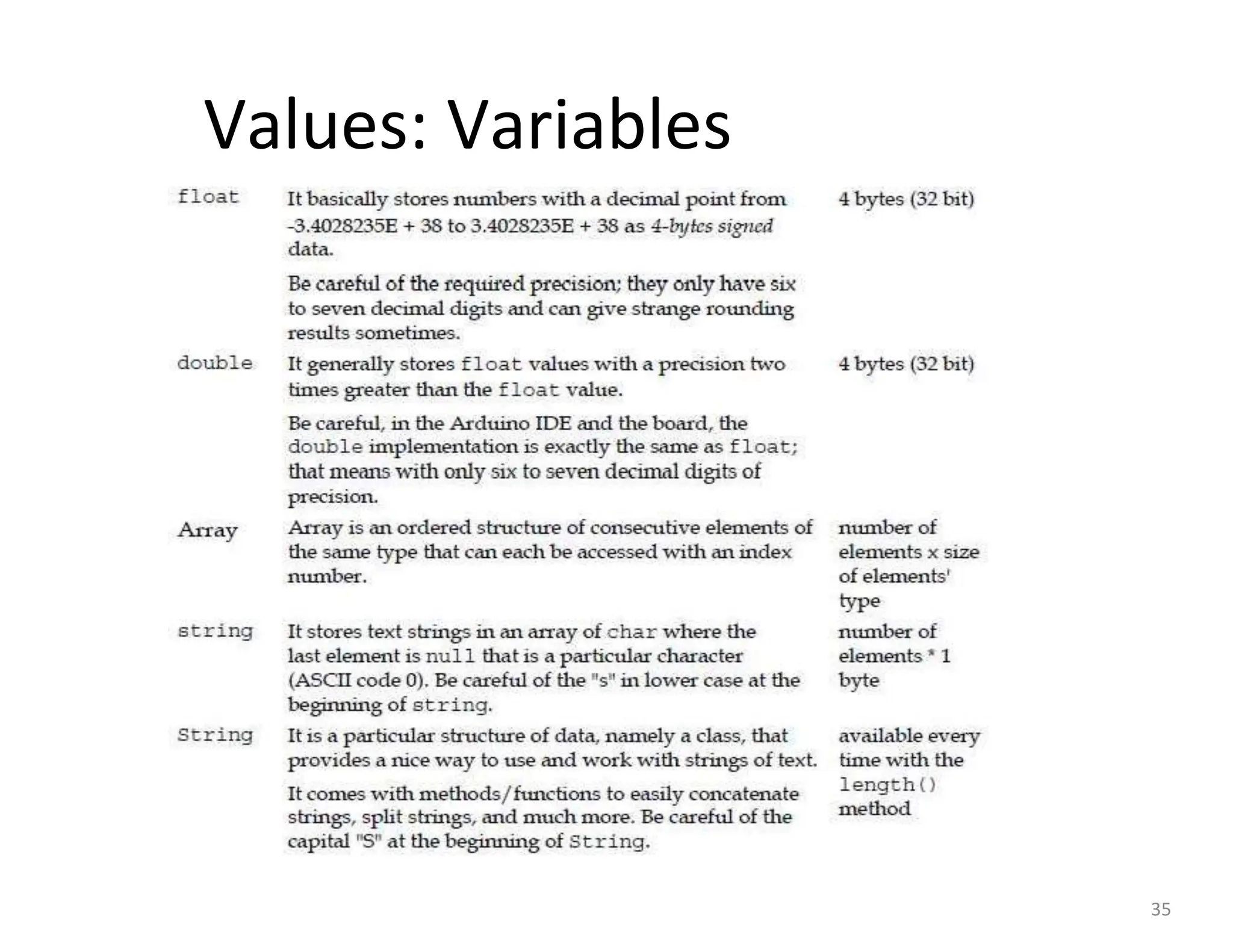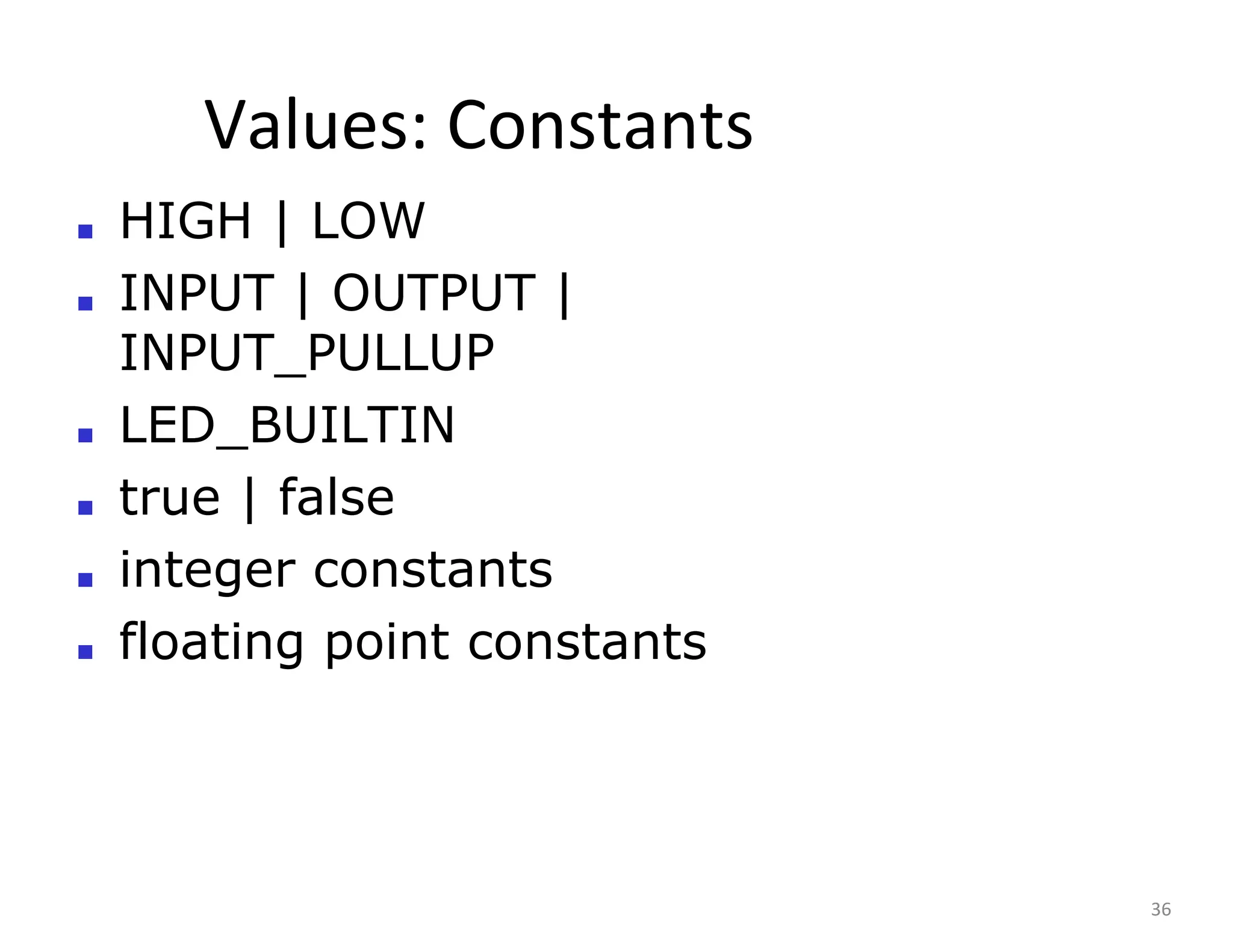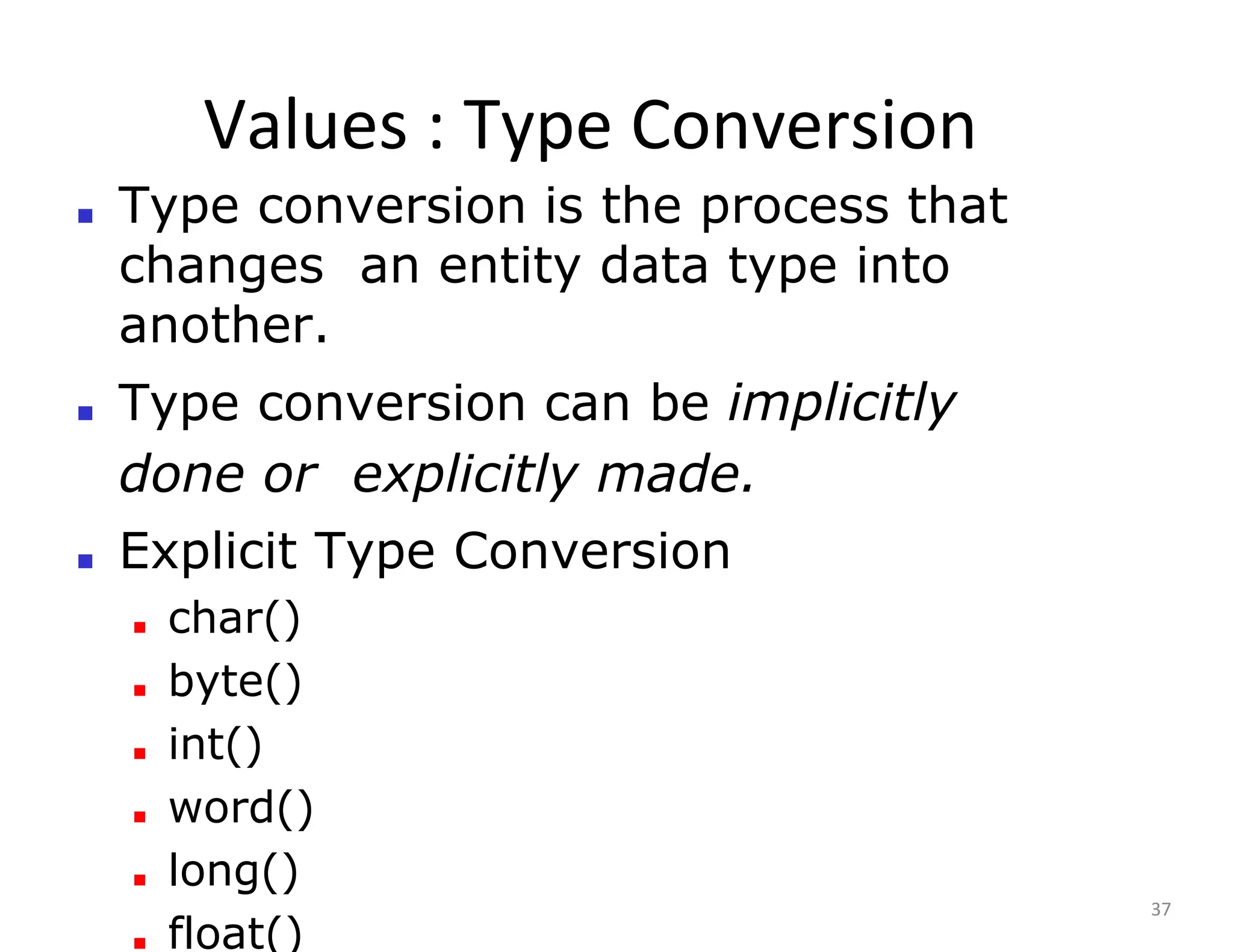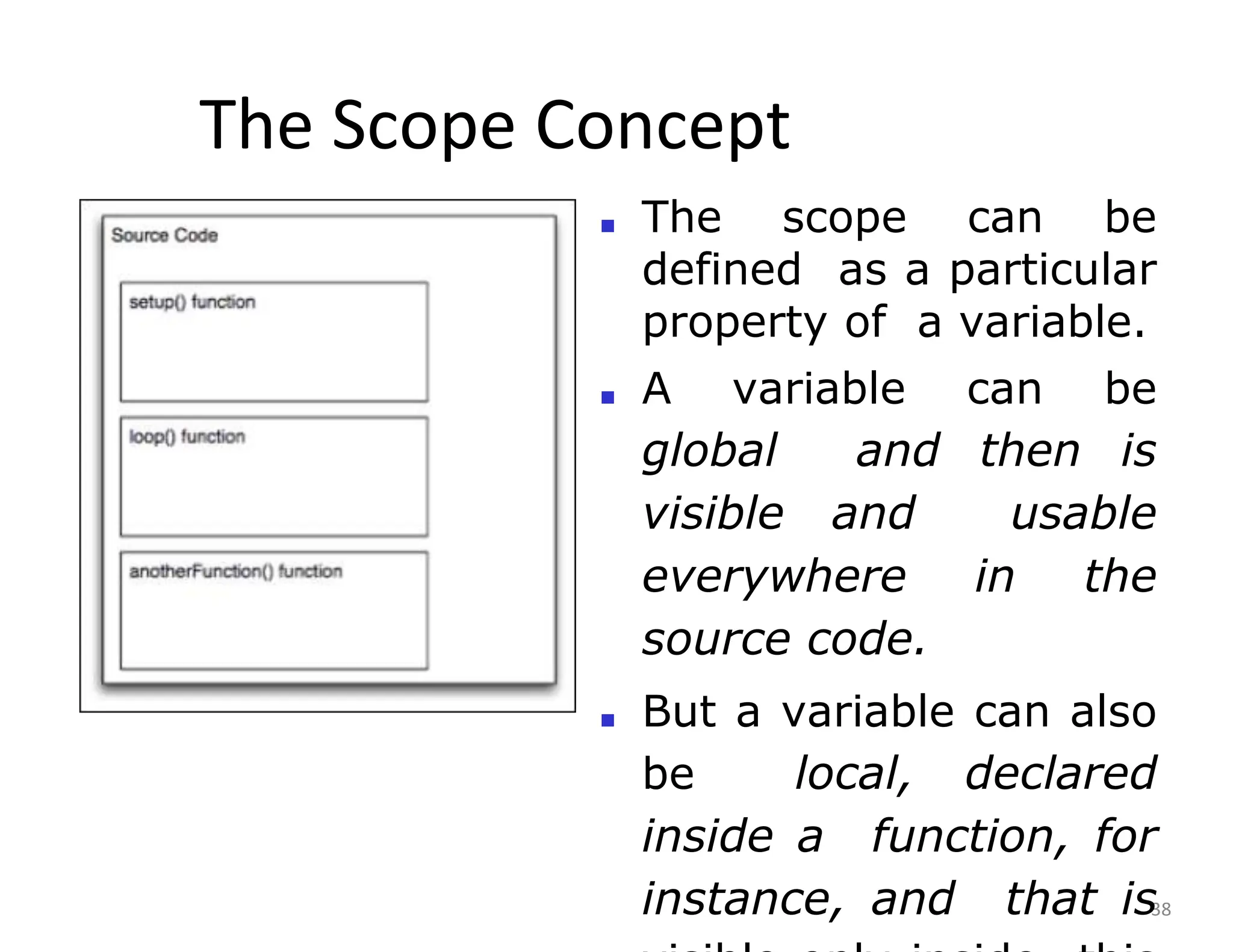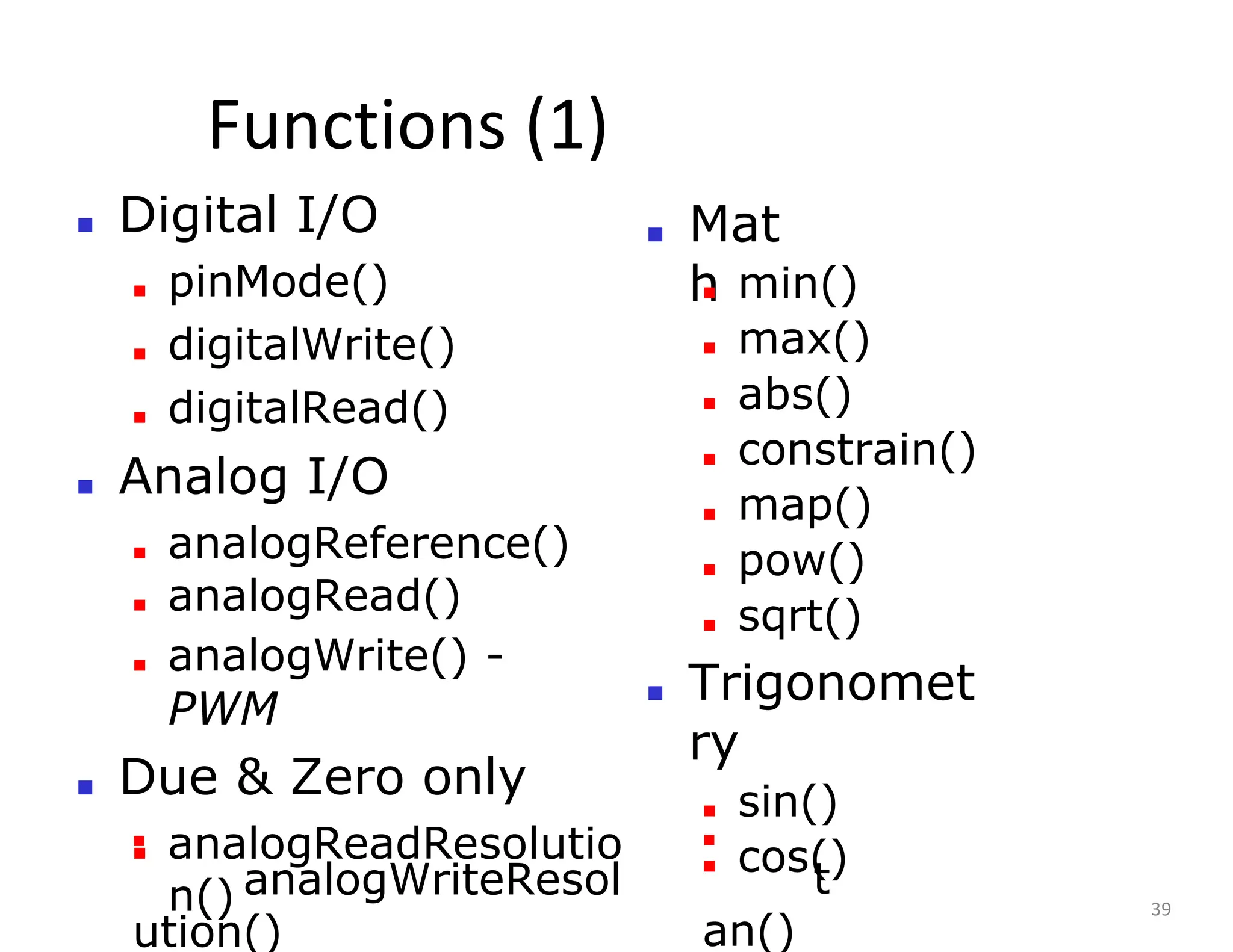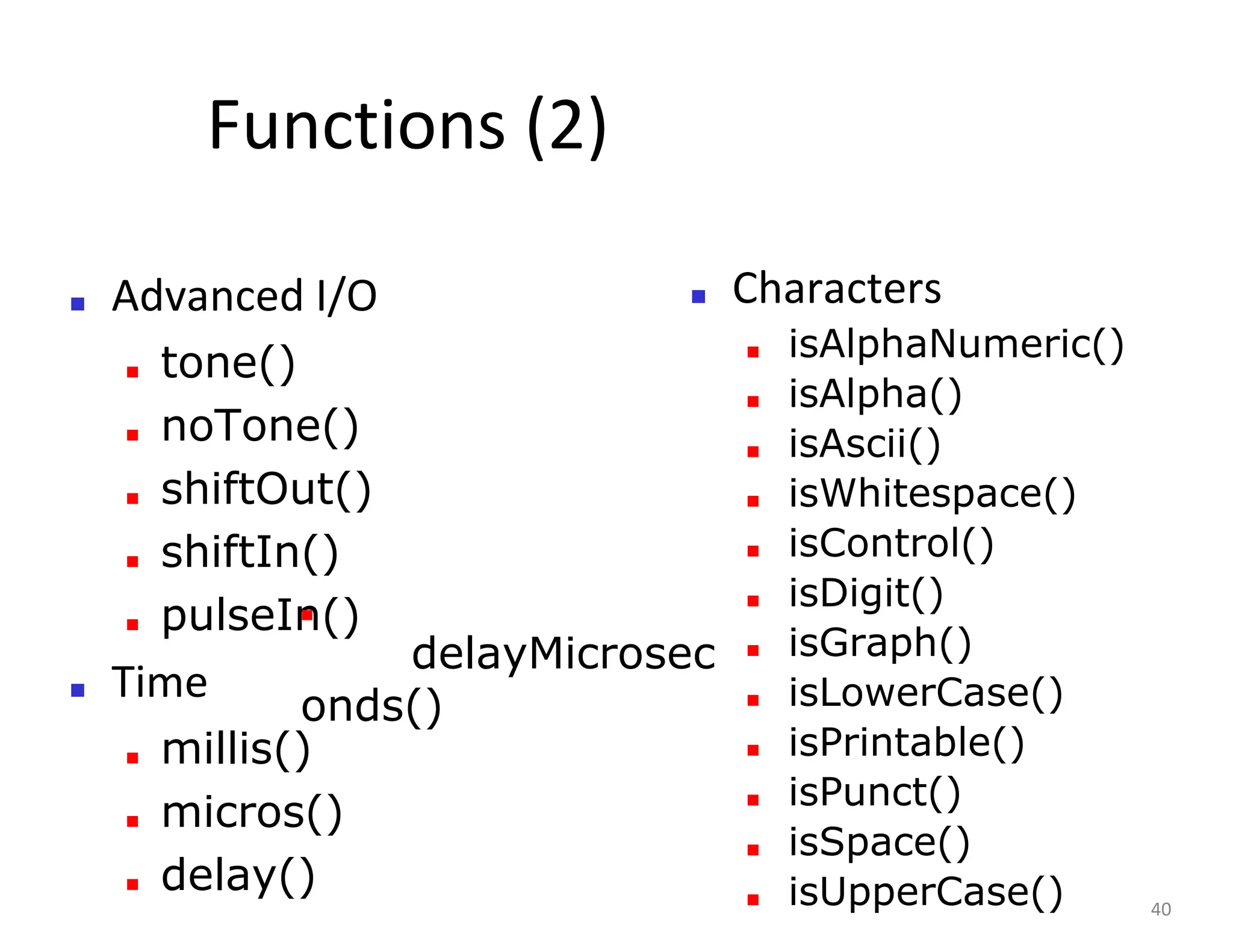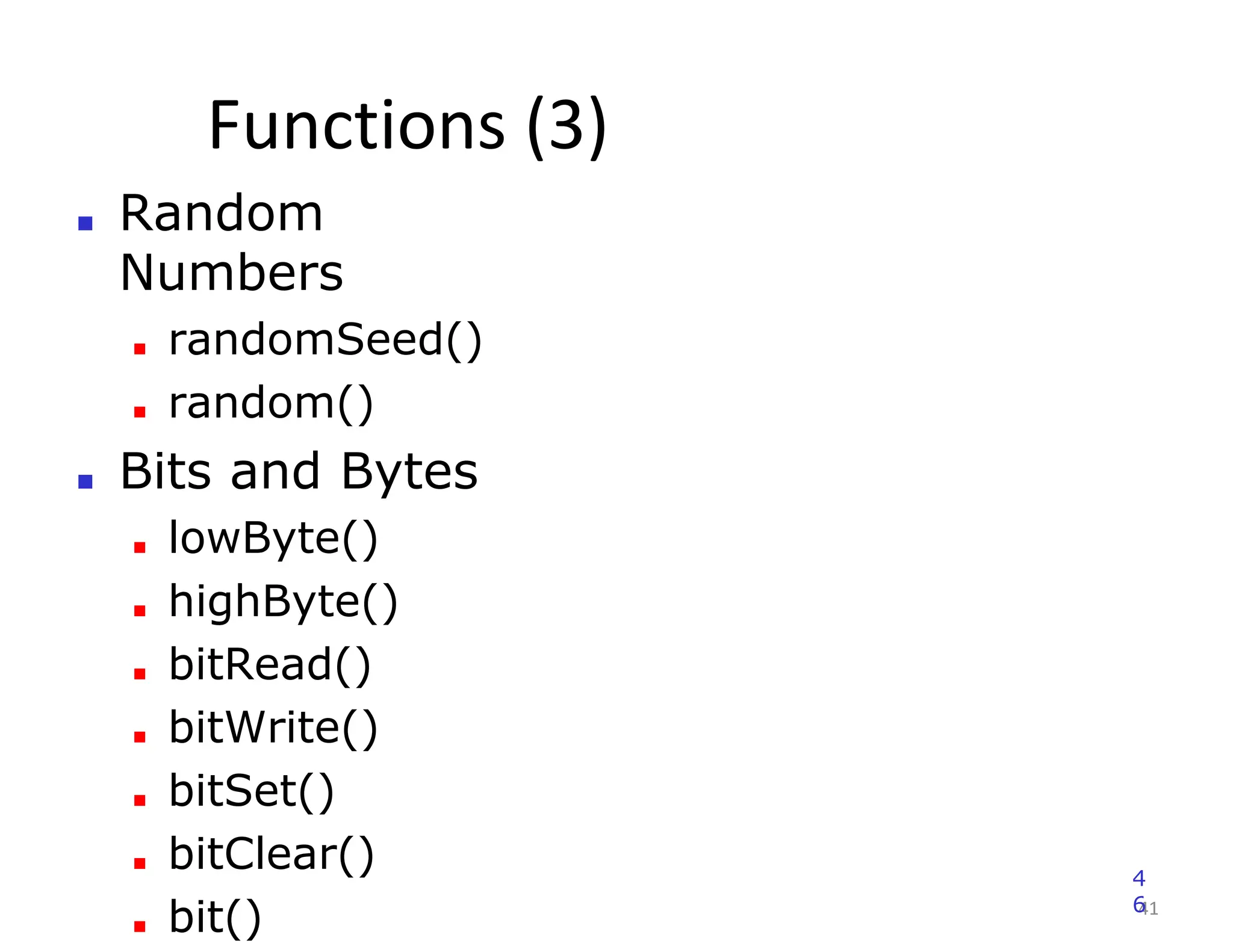The document introduces microcontrollers and embedded systems, explaining their evolution, key differences from microprocessors, and roles in applications. It emphasizes the advantages of microcontrollers, including energy efficiency and cost-effectiveness, and discusses open-source platforms like Arduino. Additionally, it provides insights into the Arduino IDE and programming structure, showcasing its accessibility for developers.