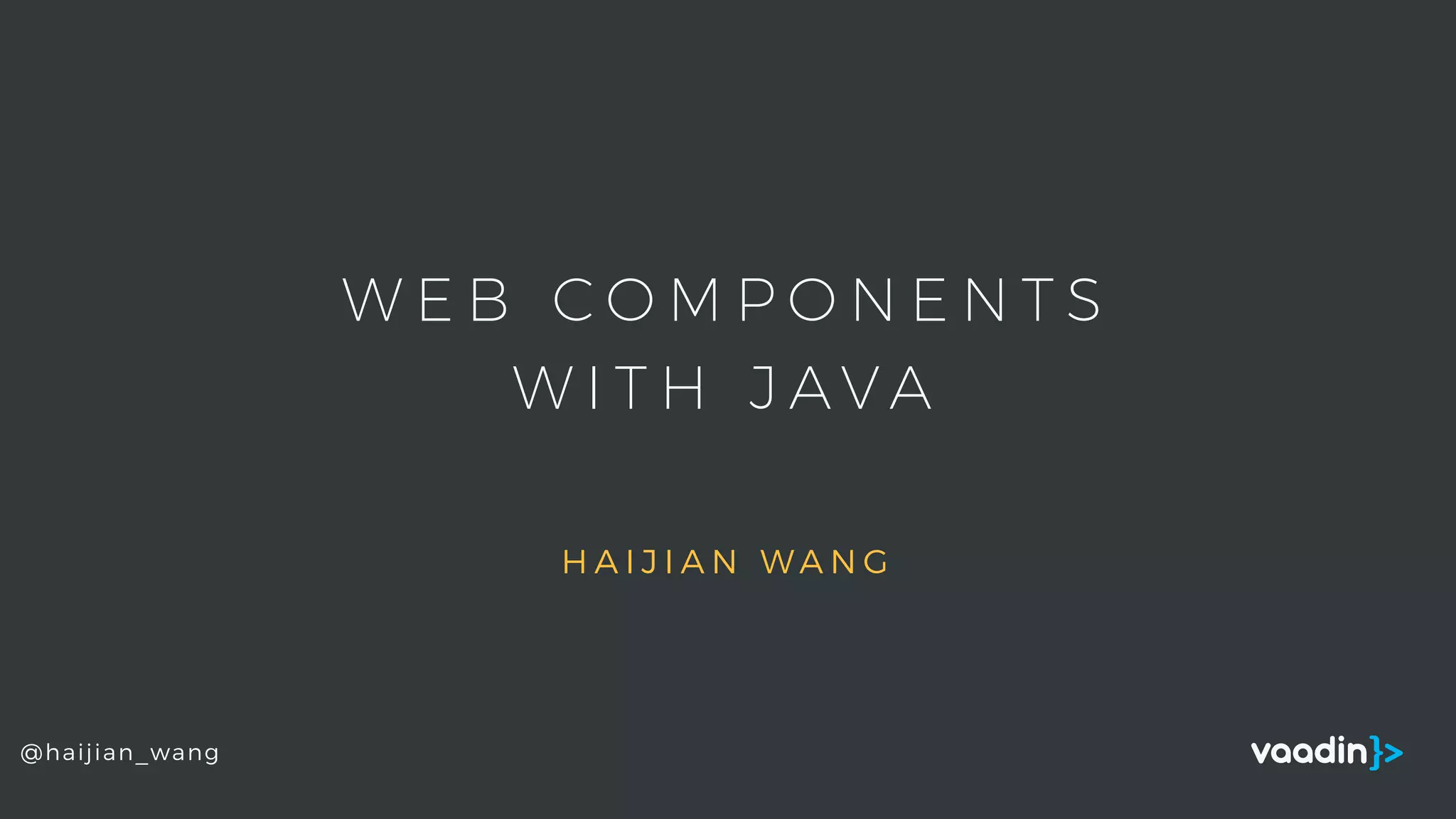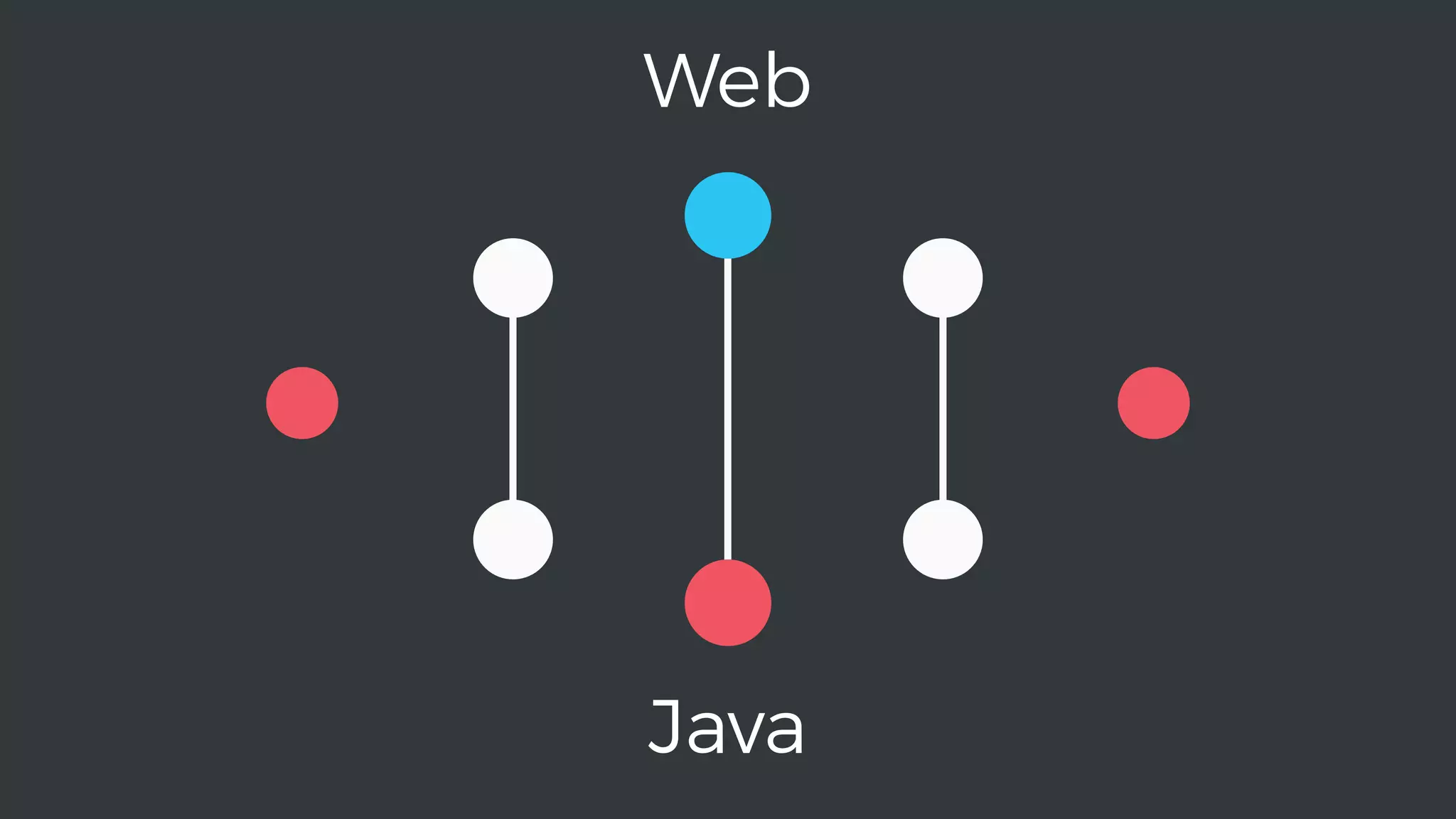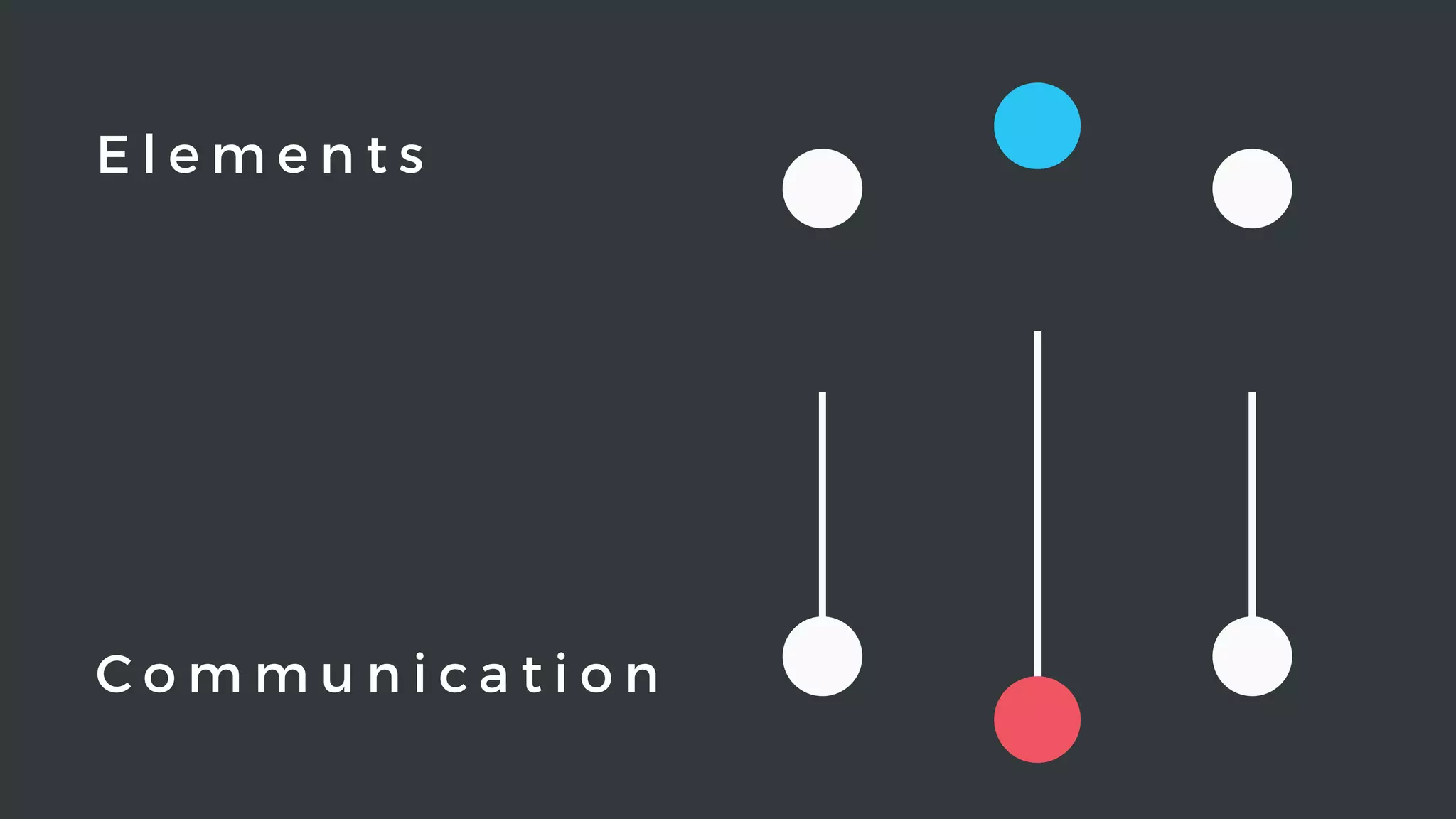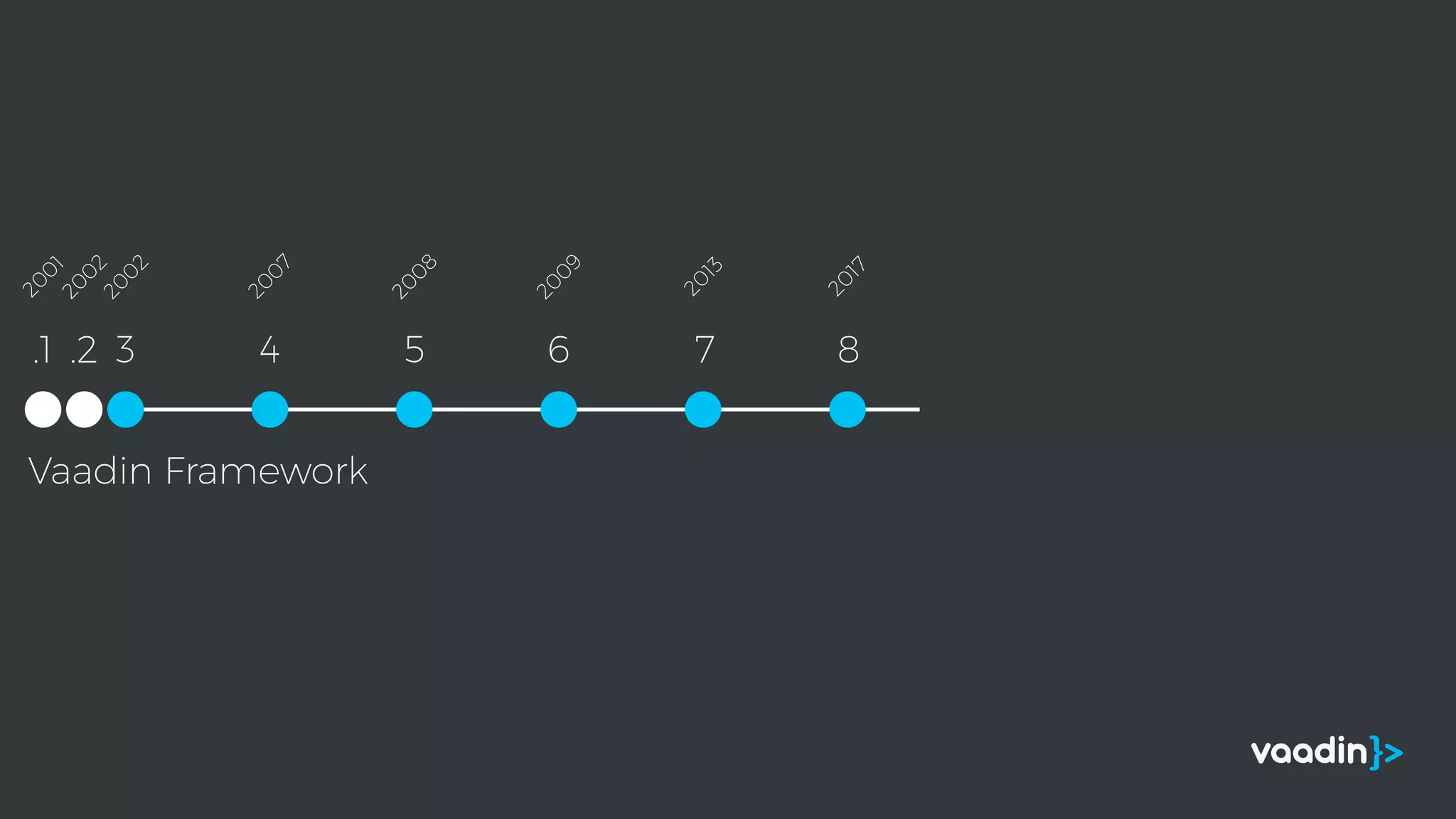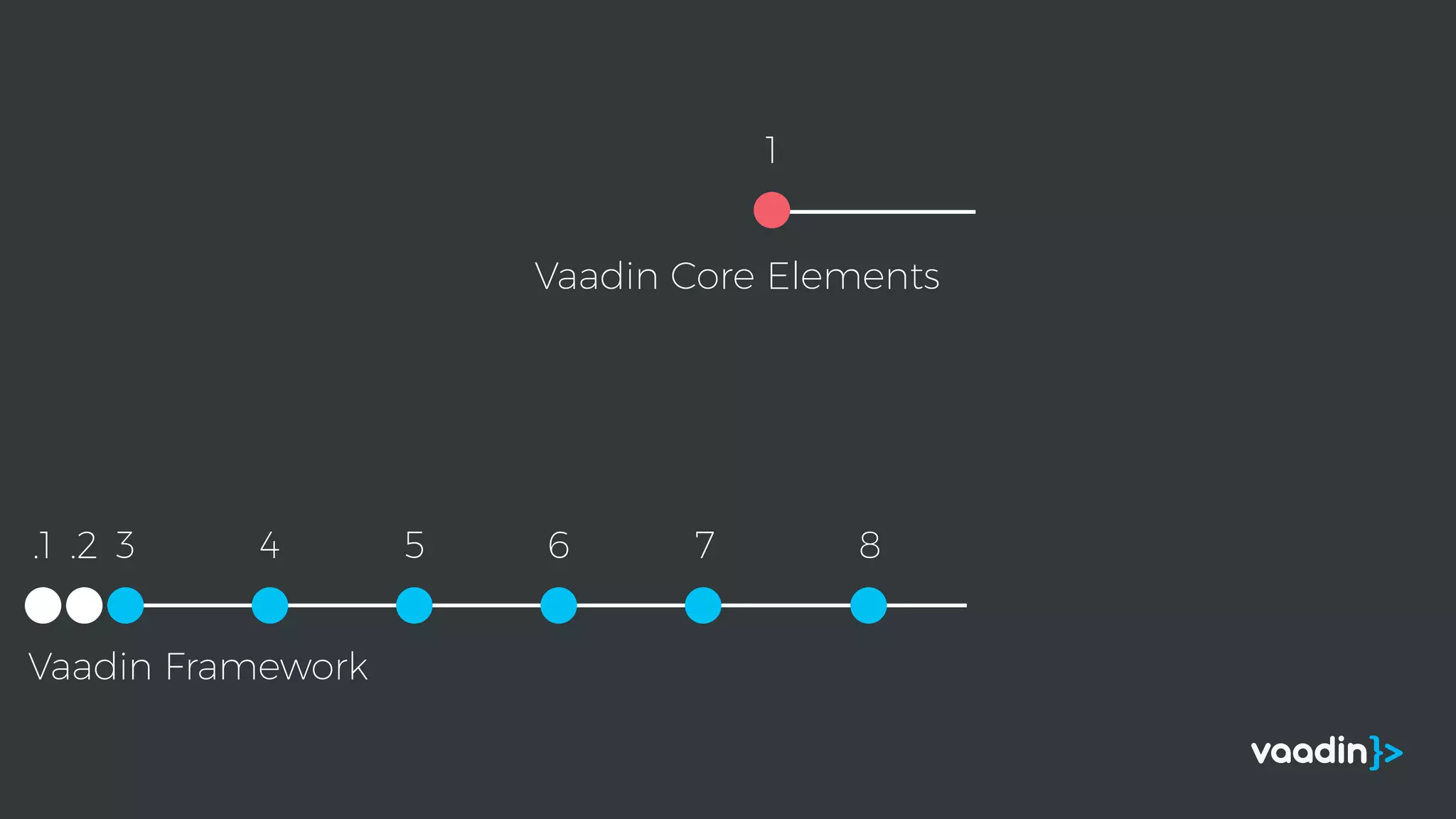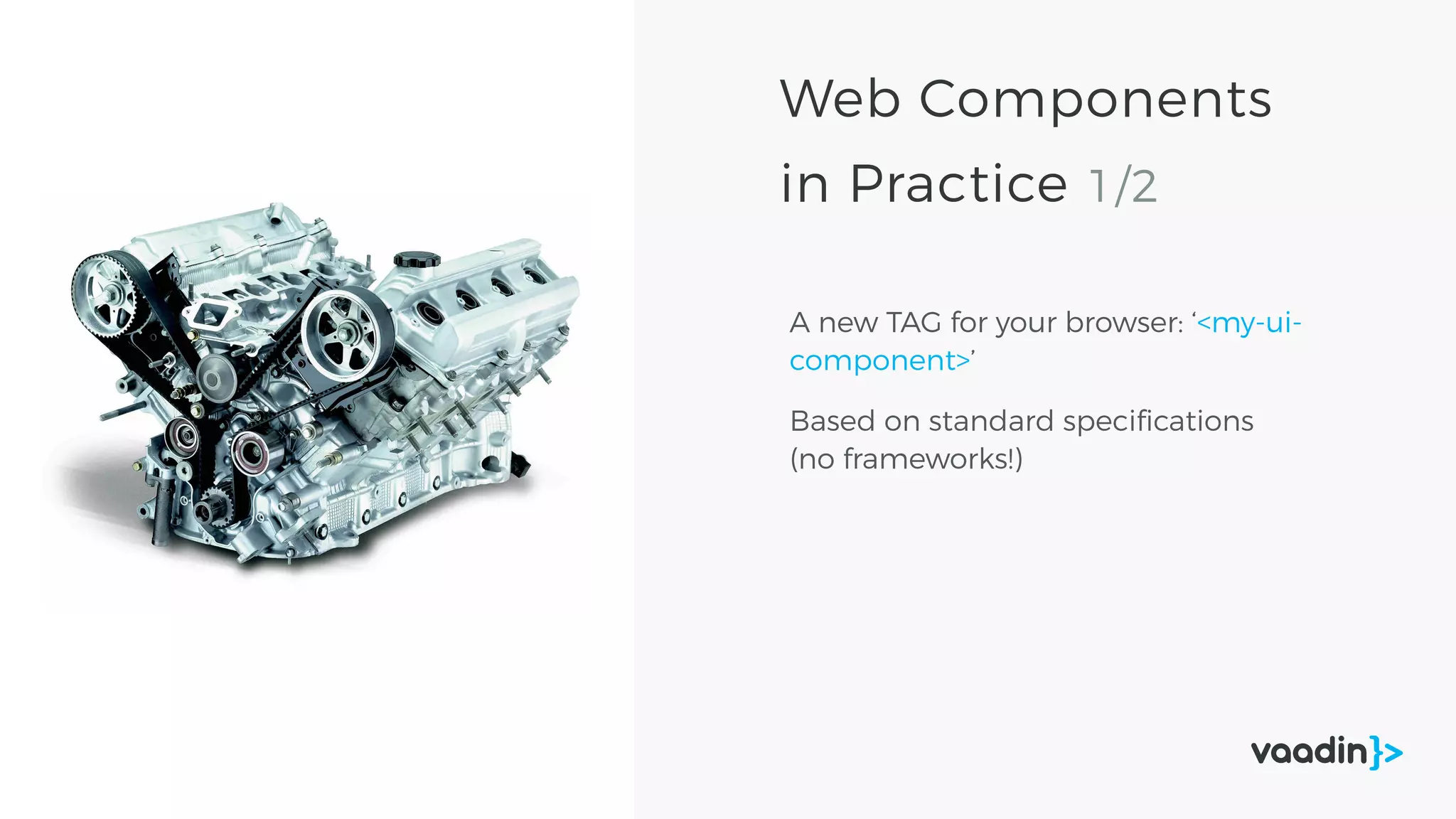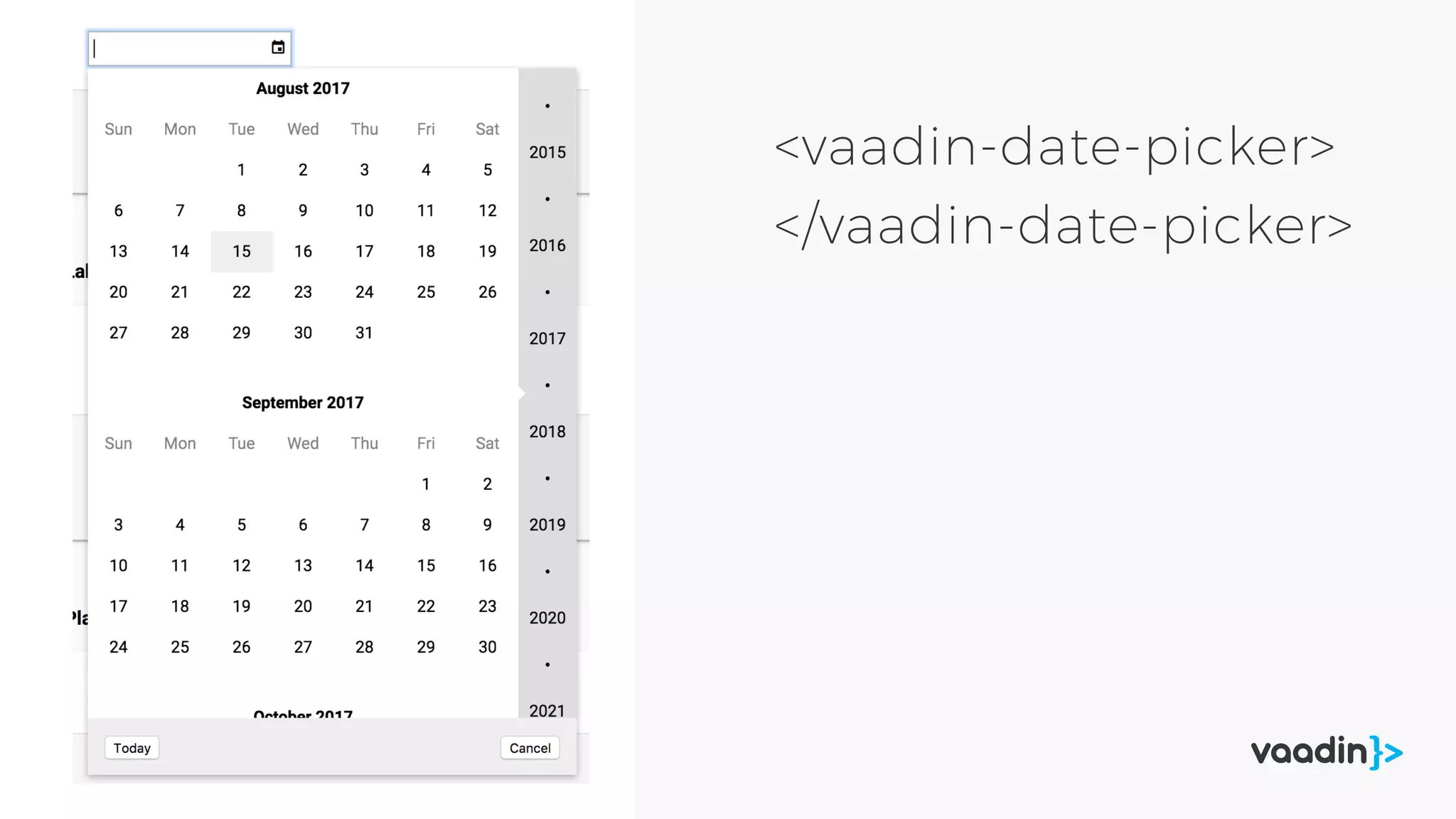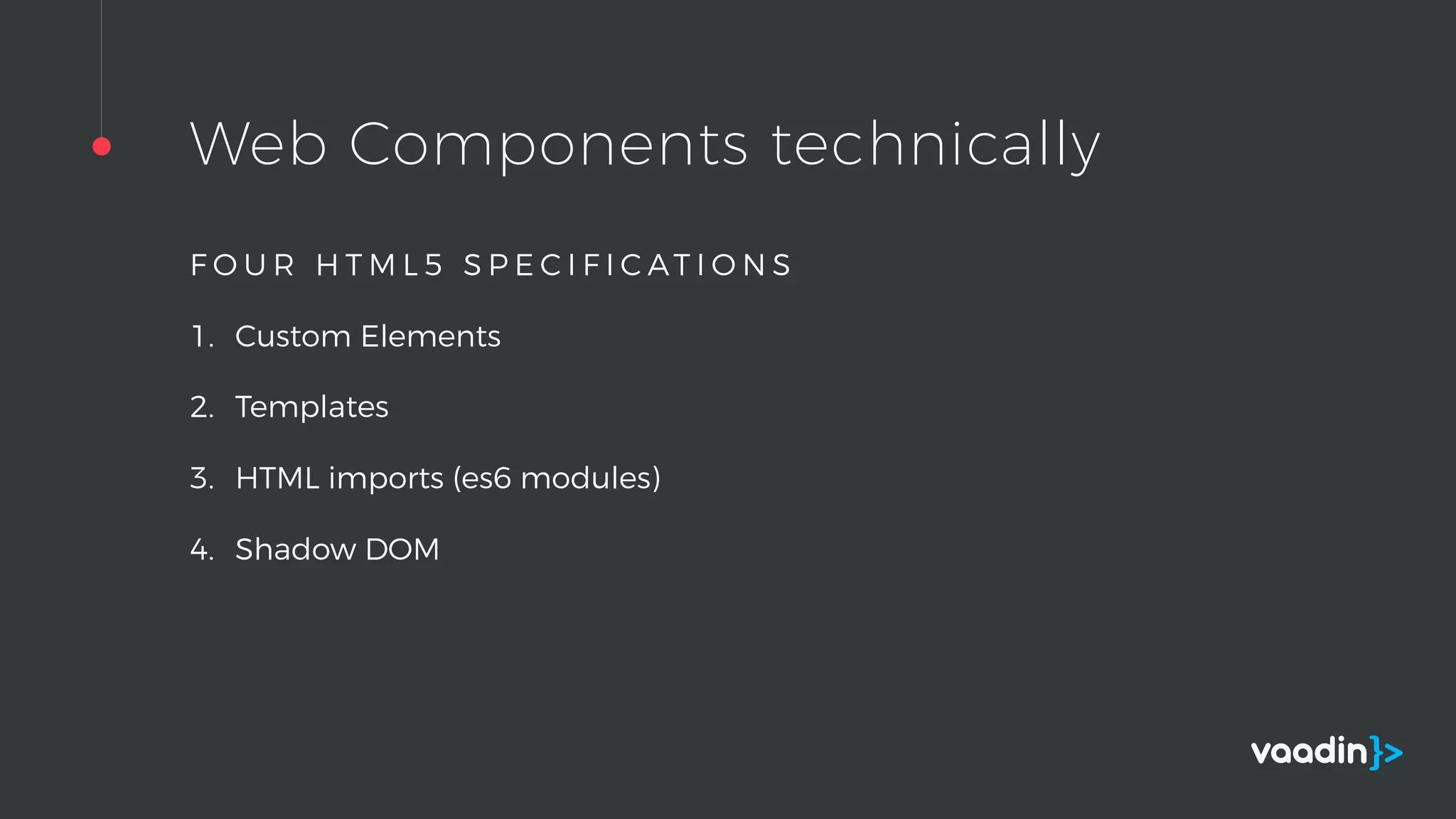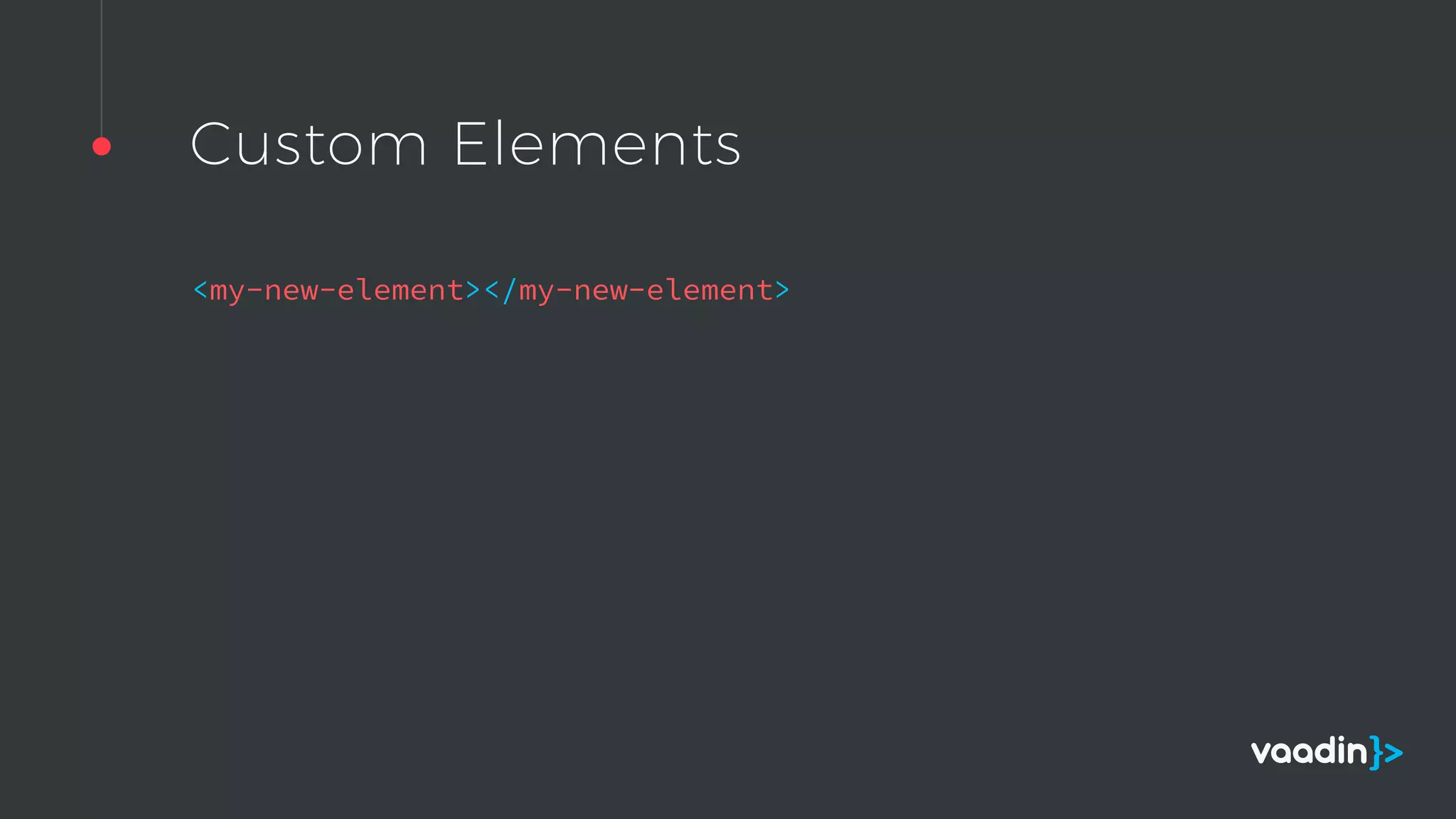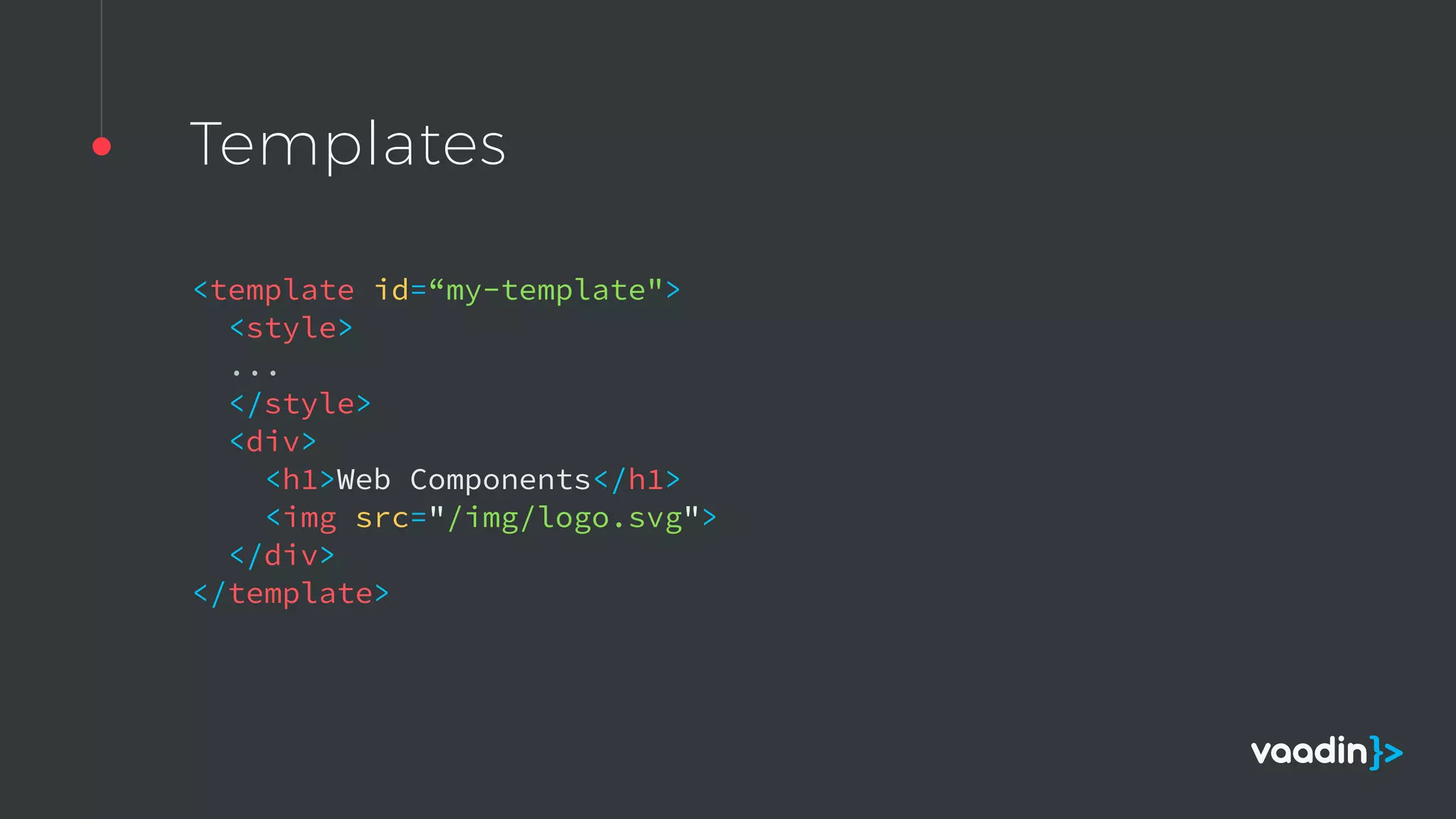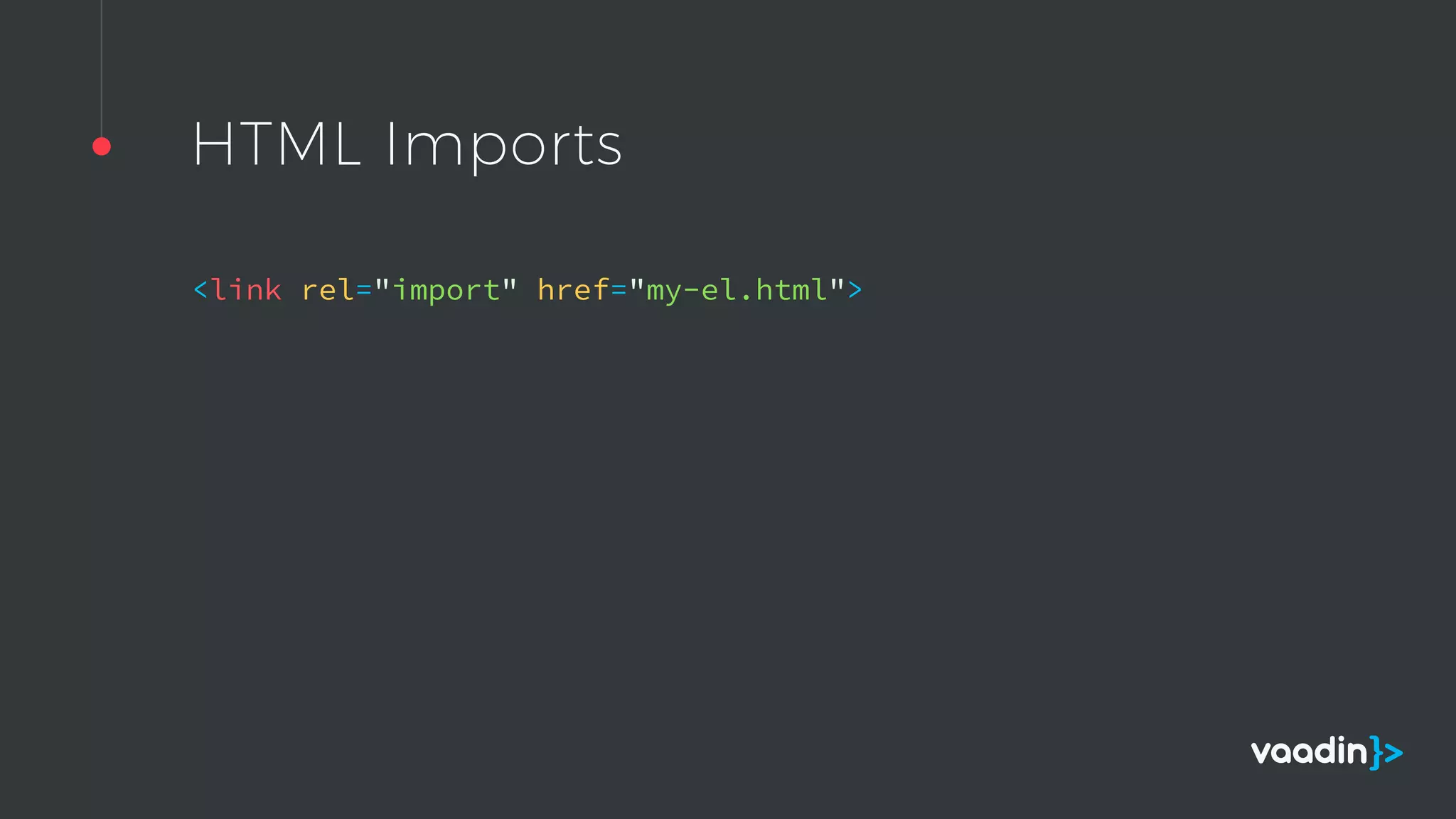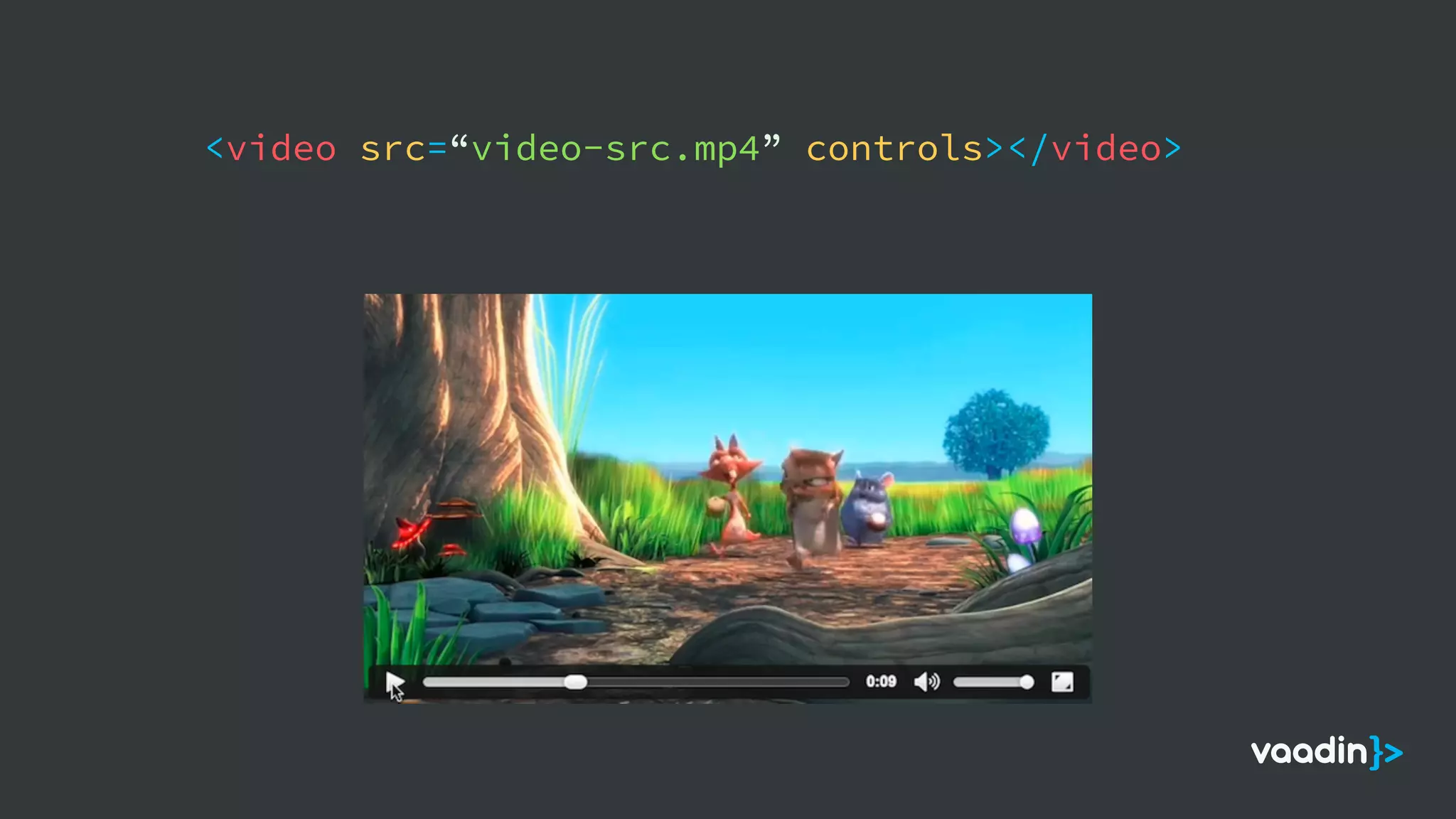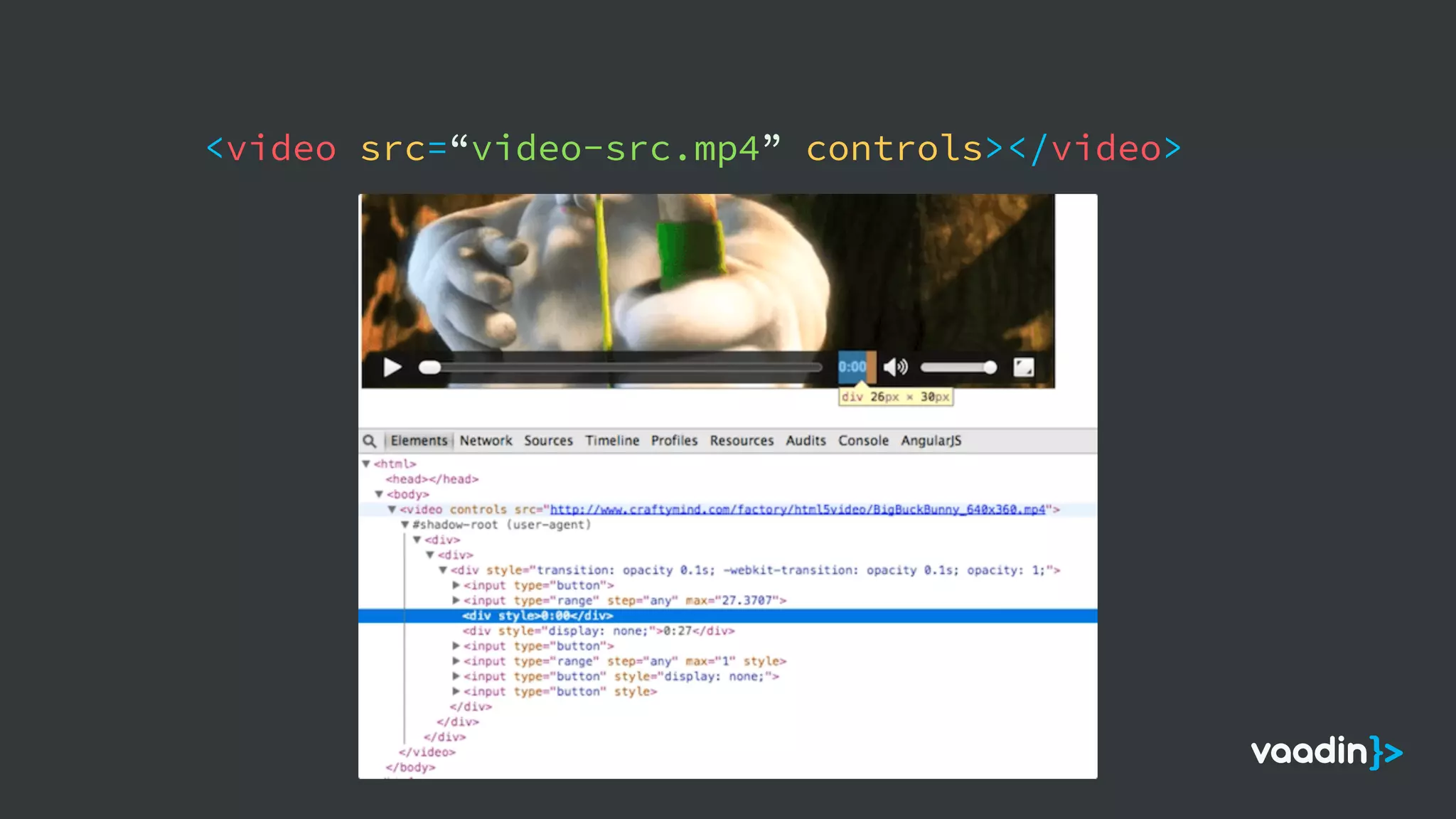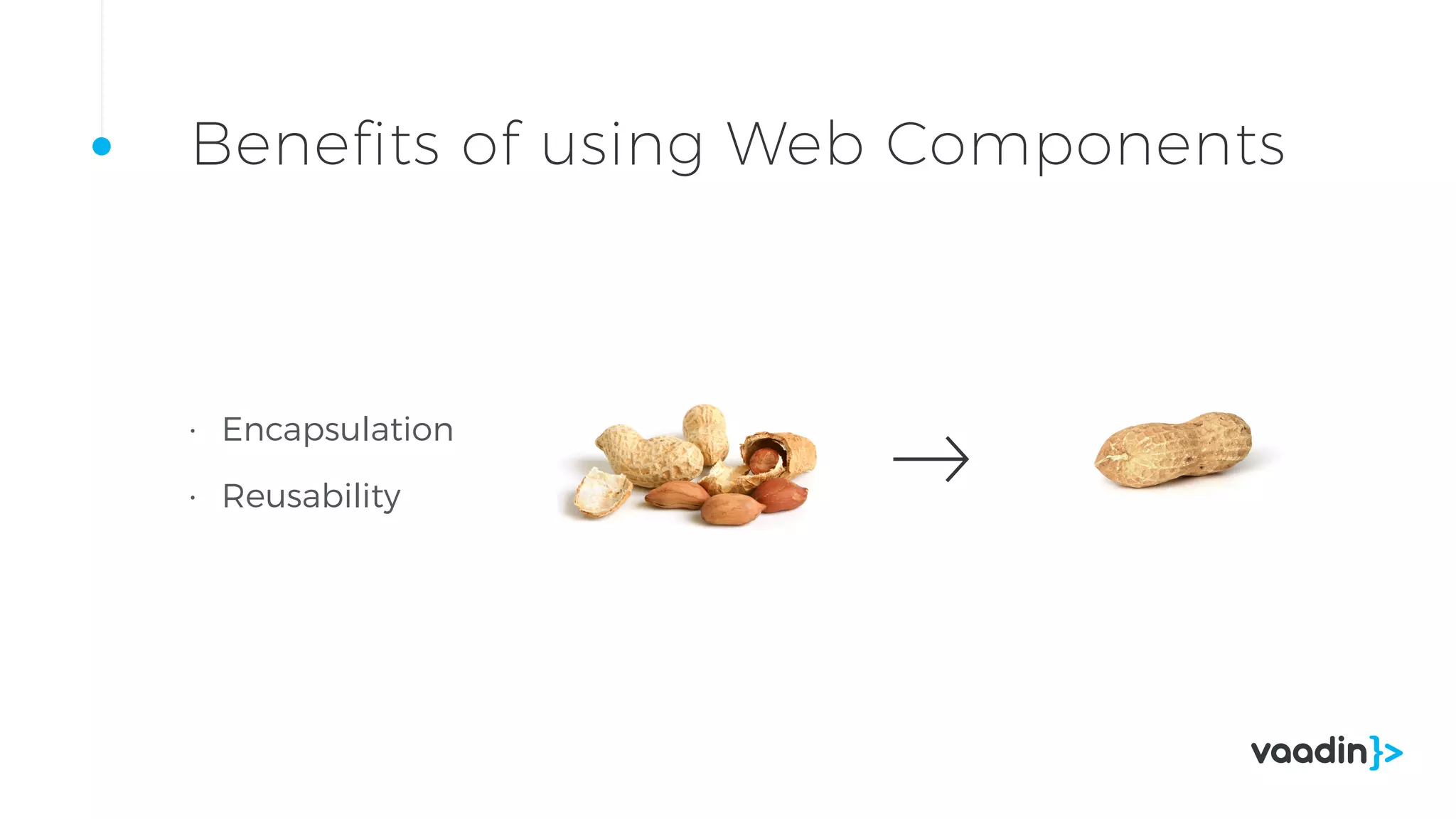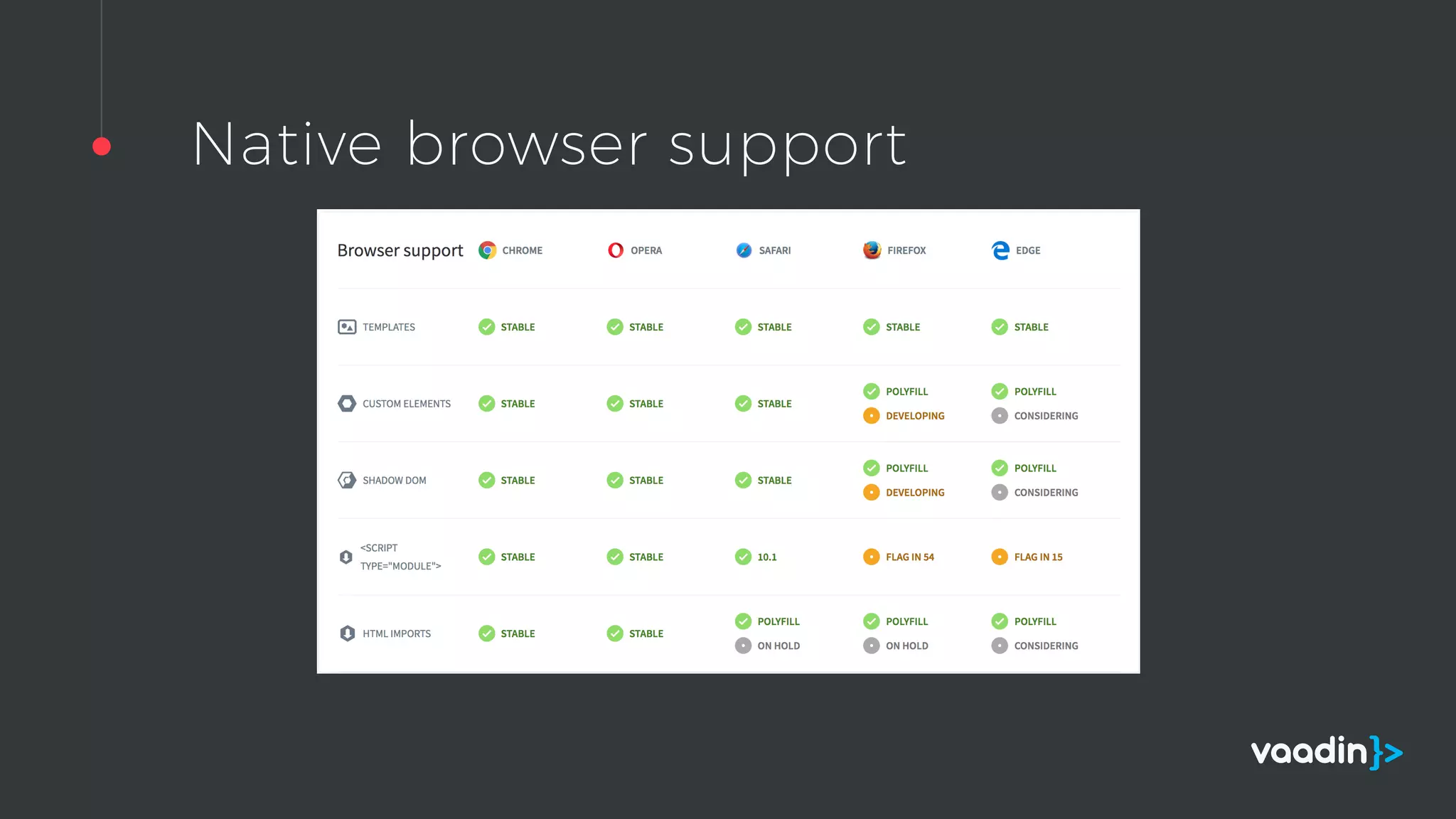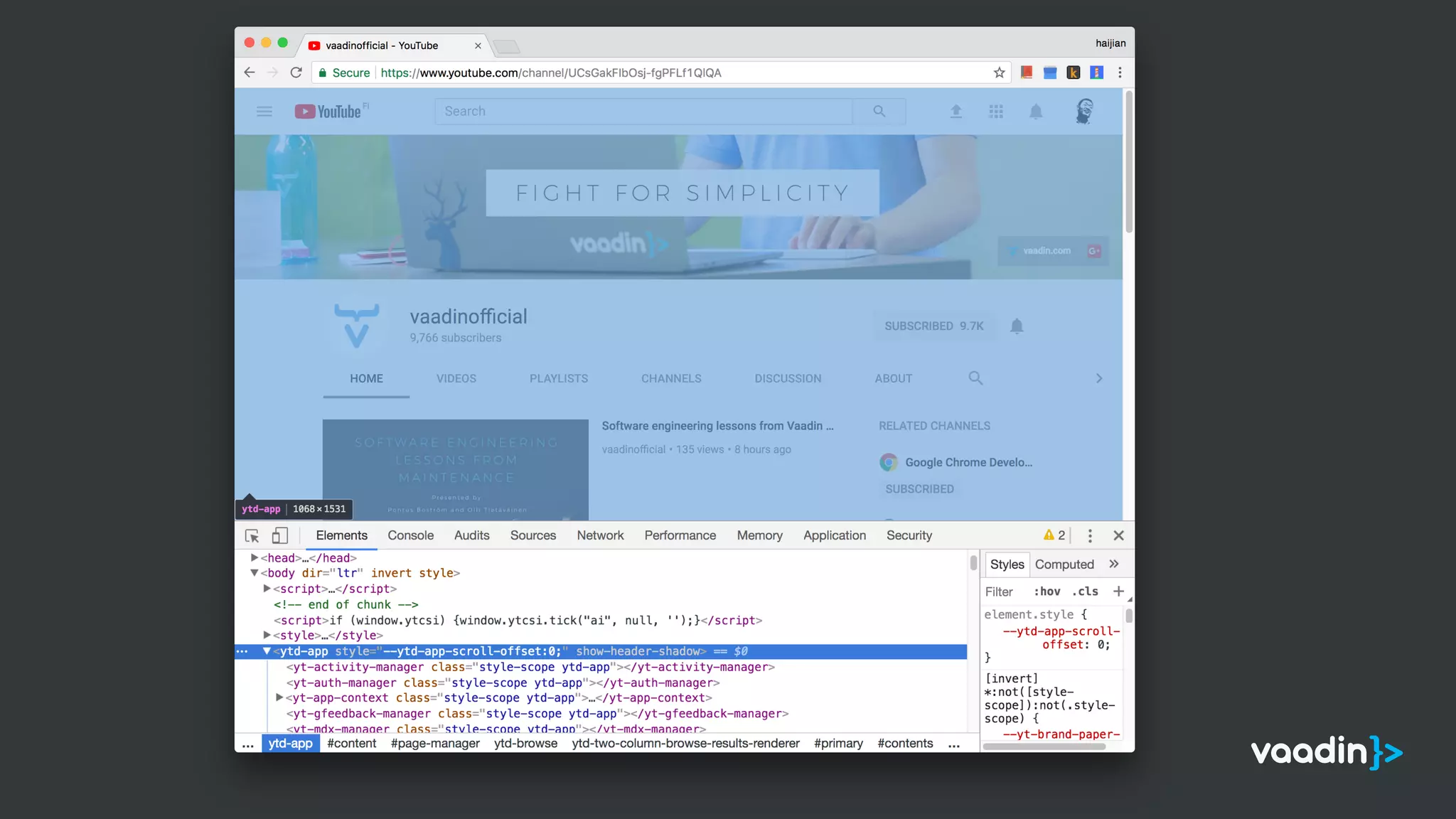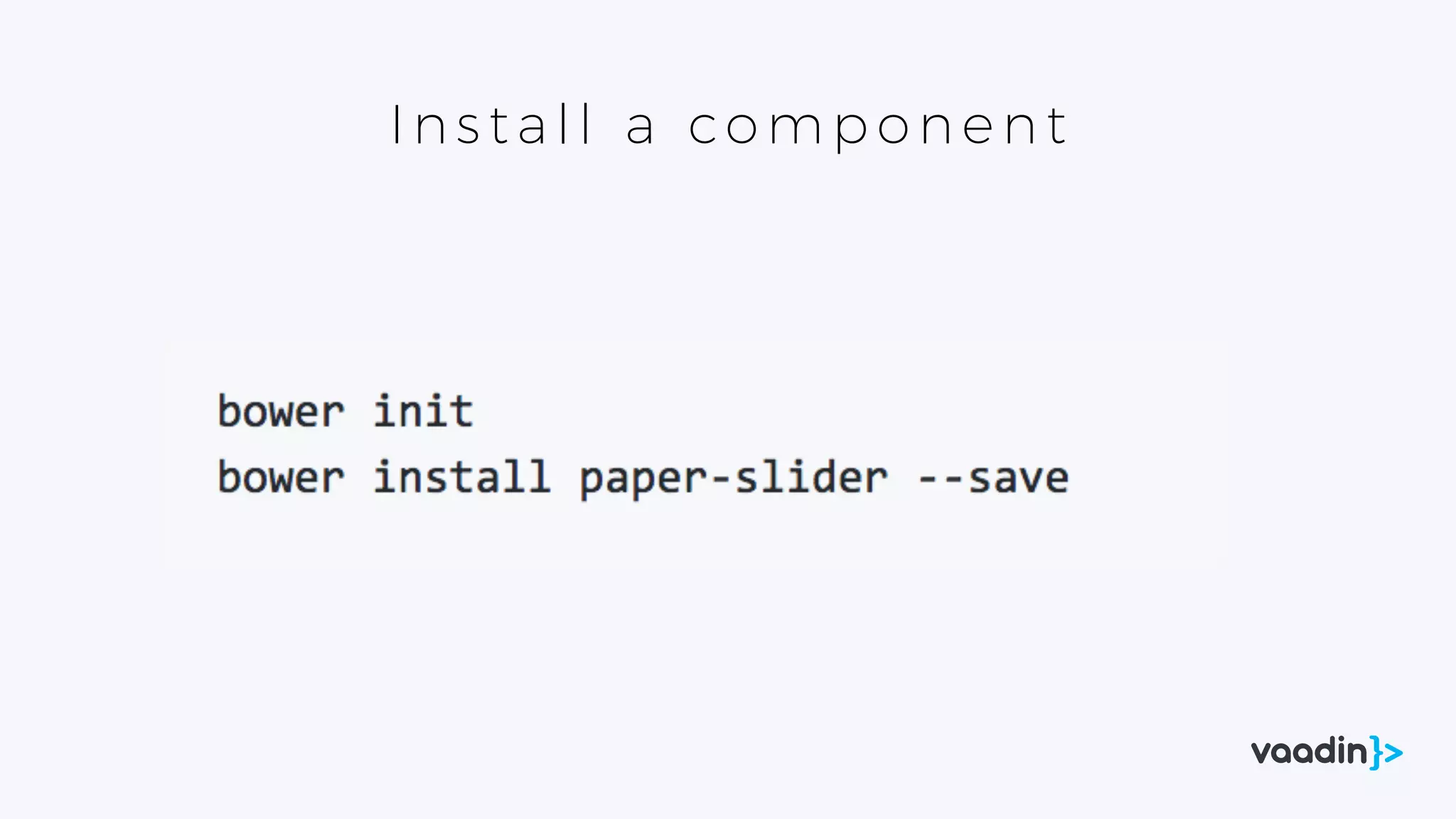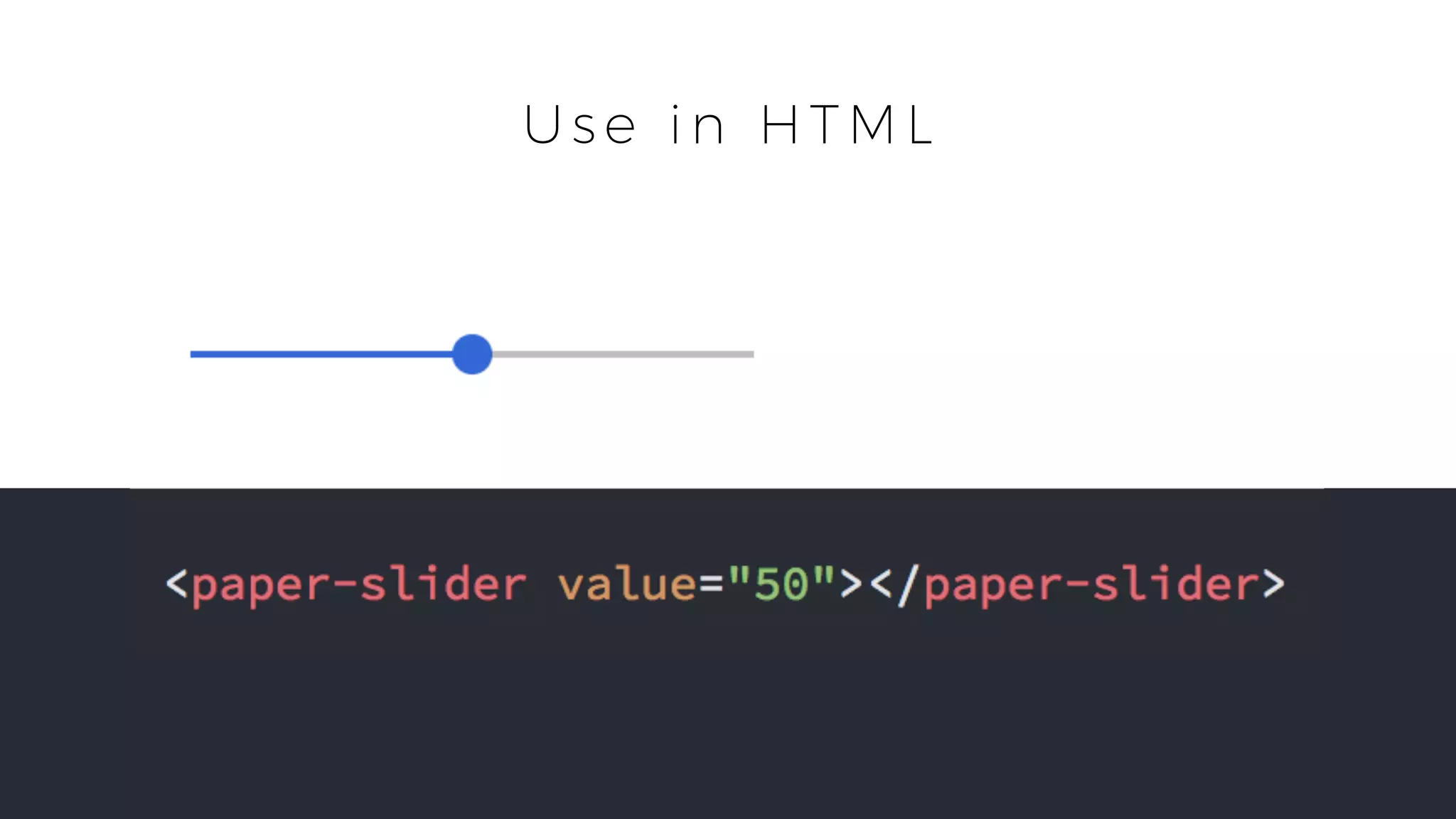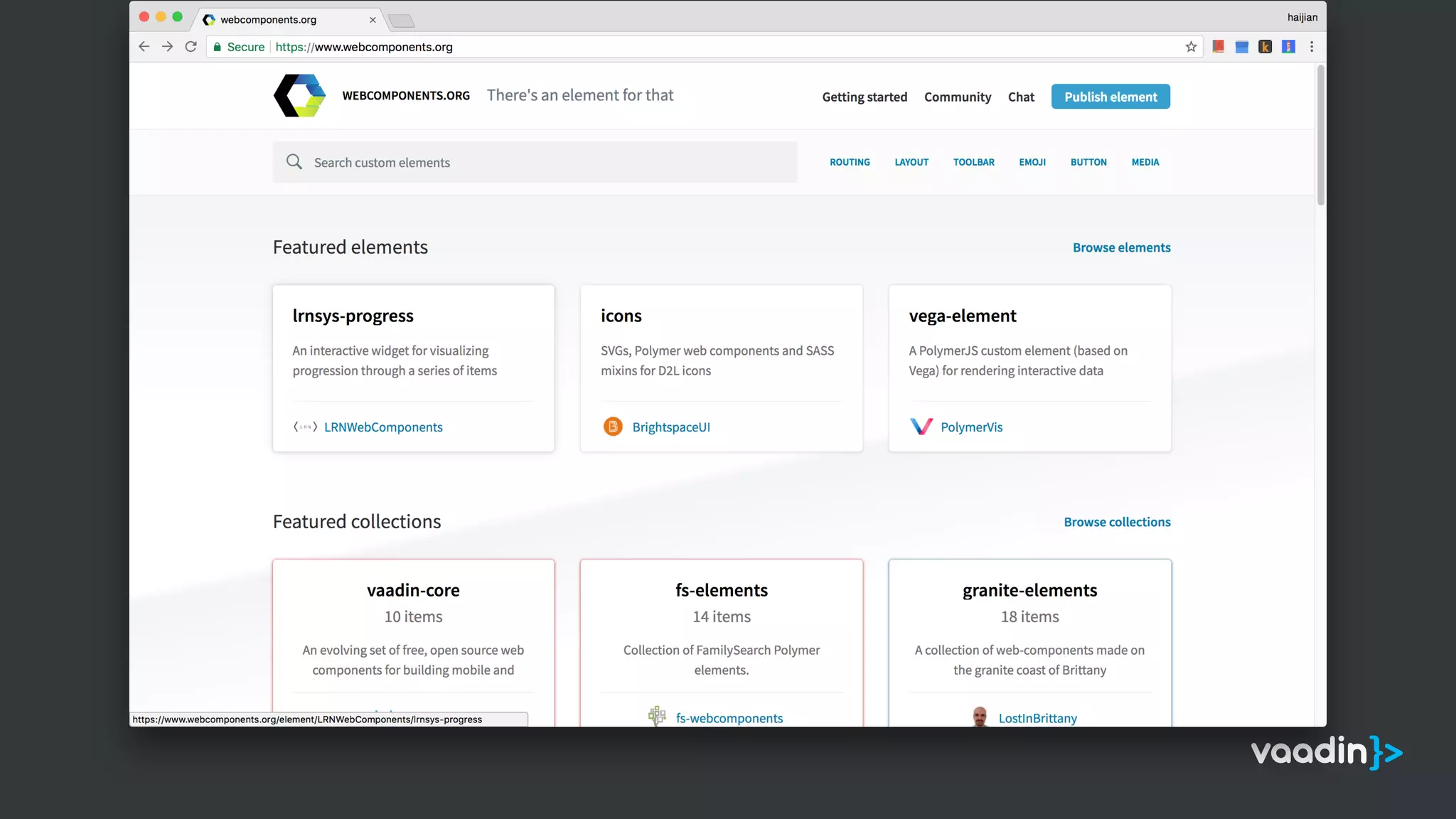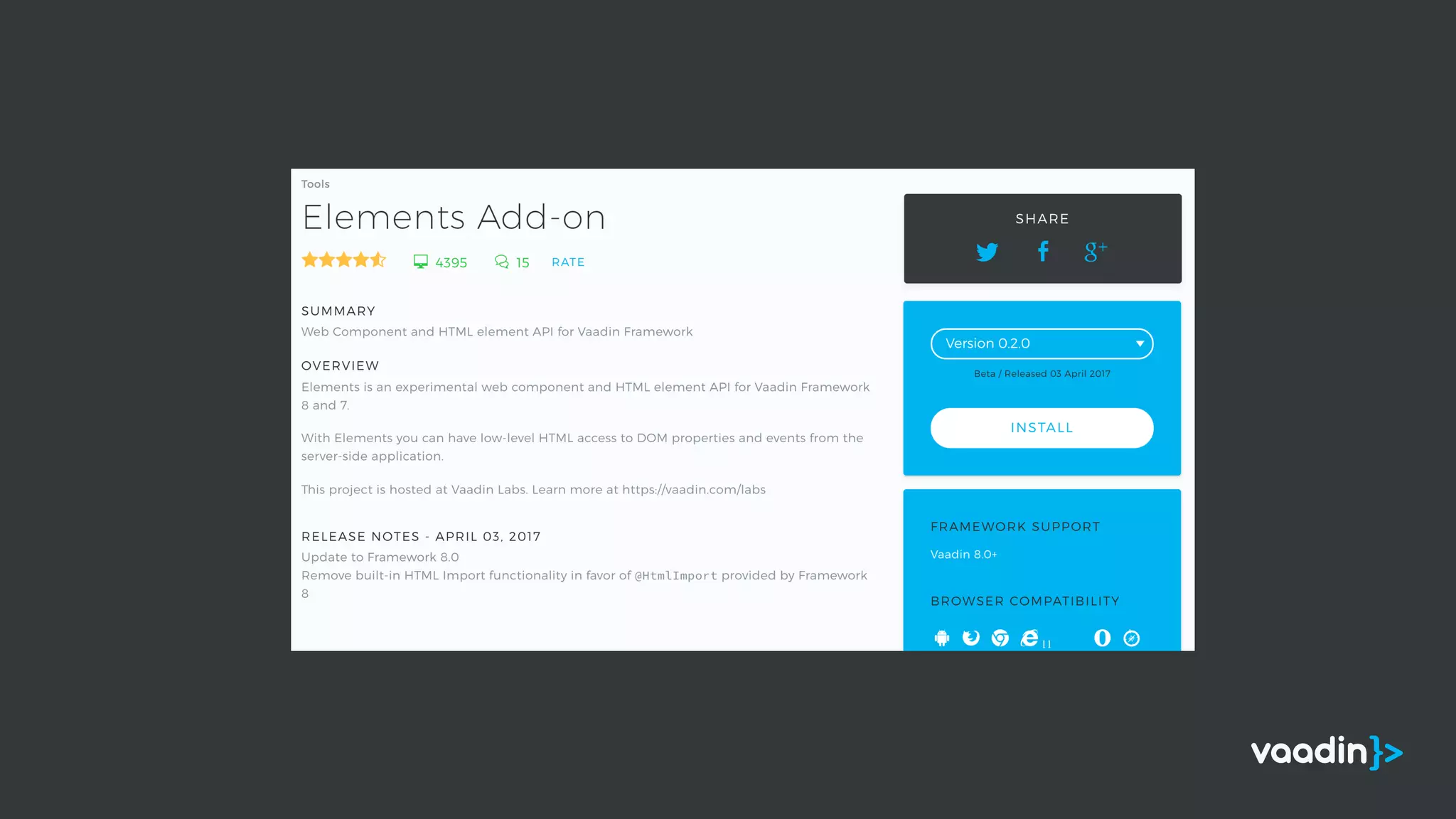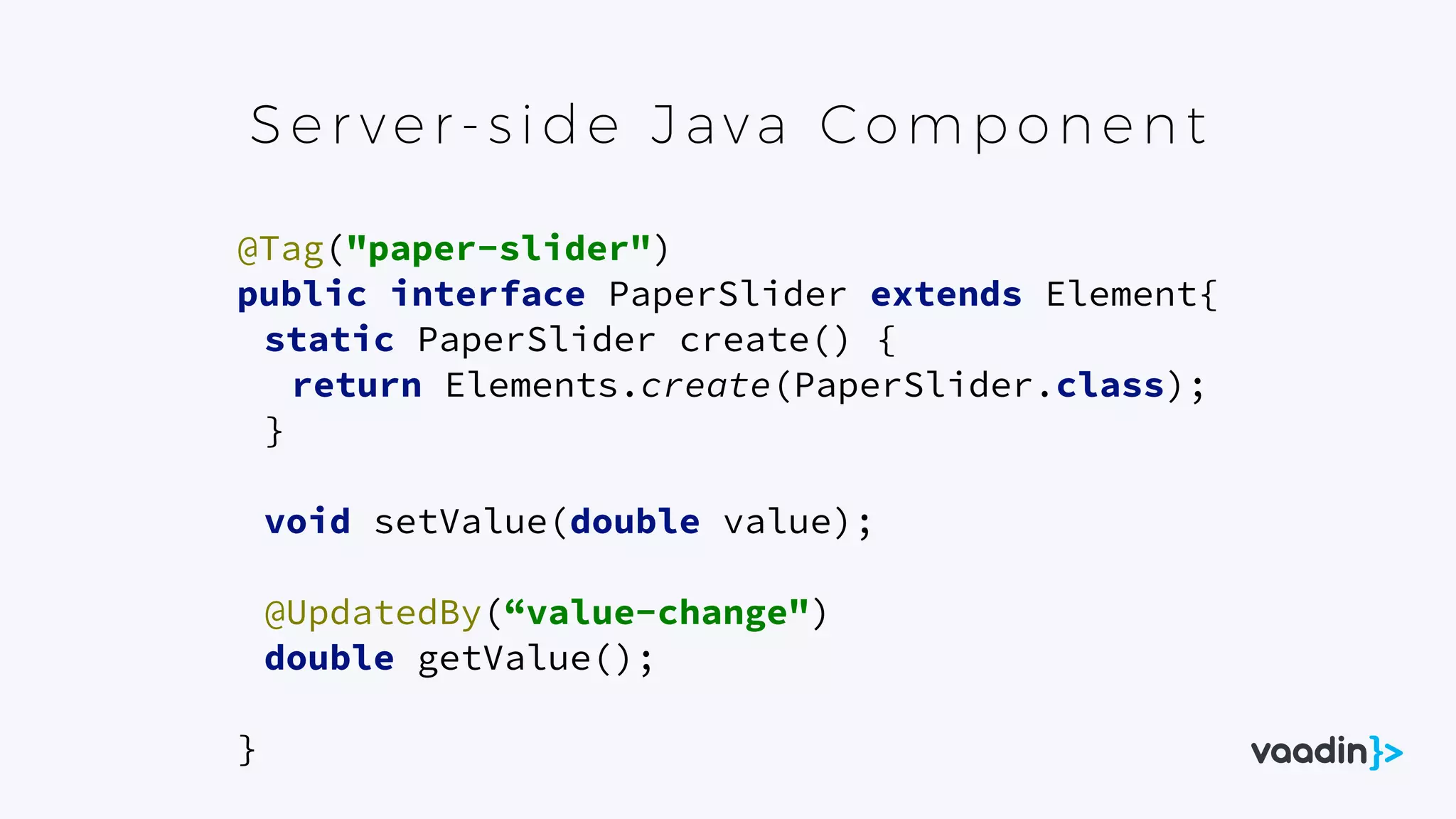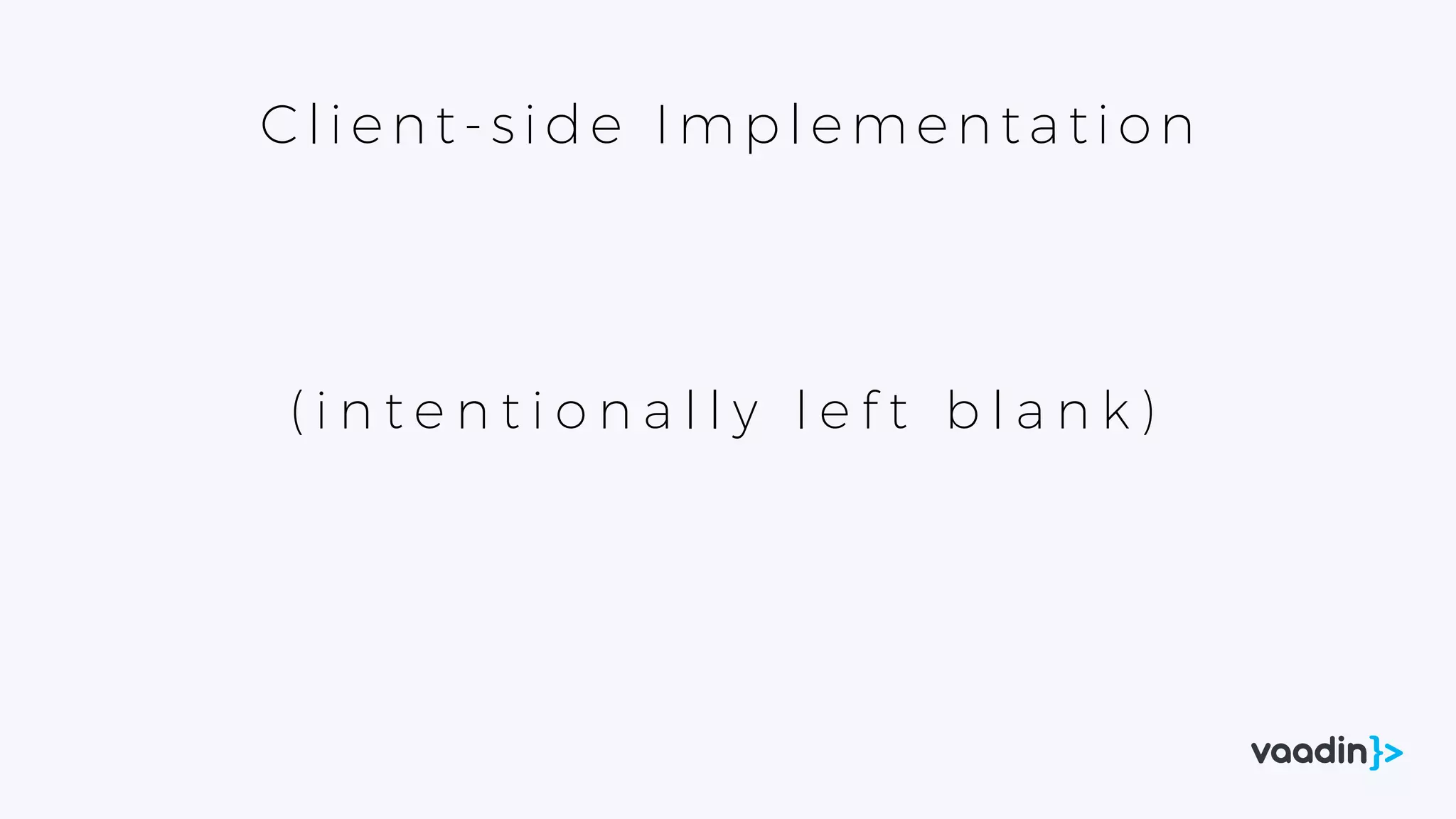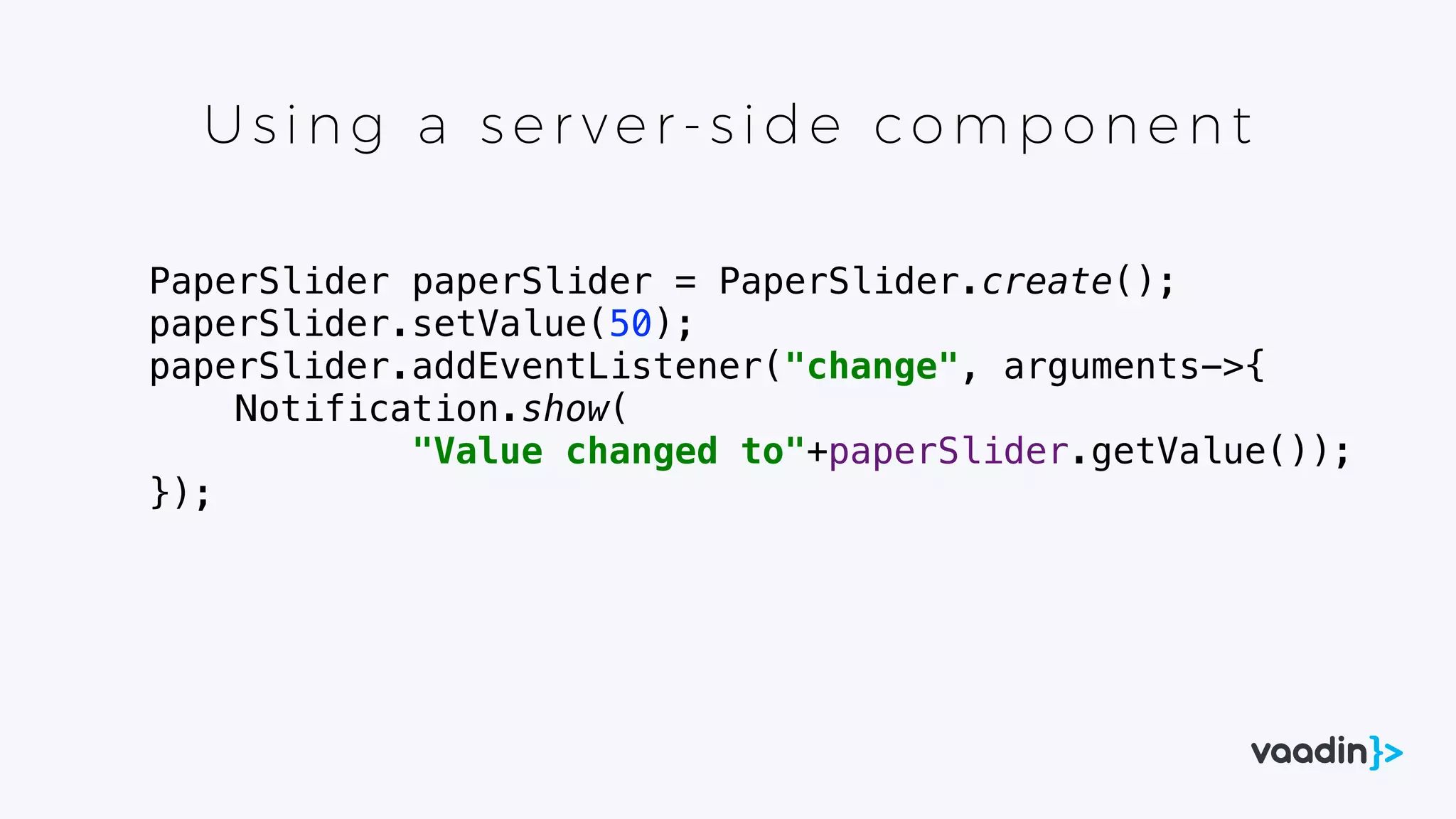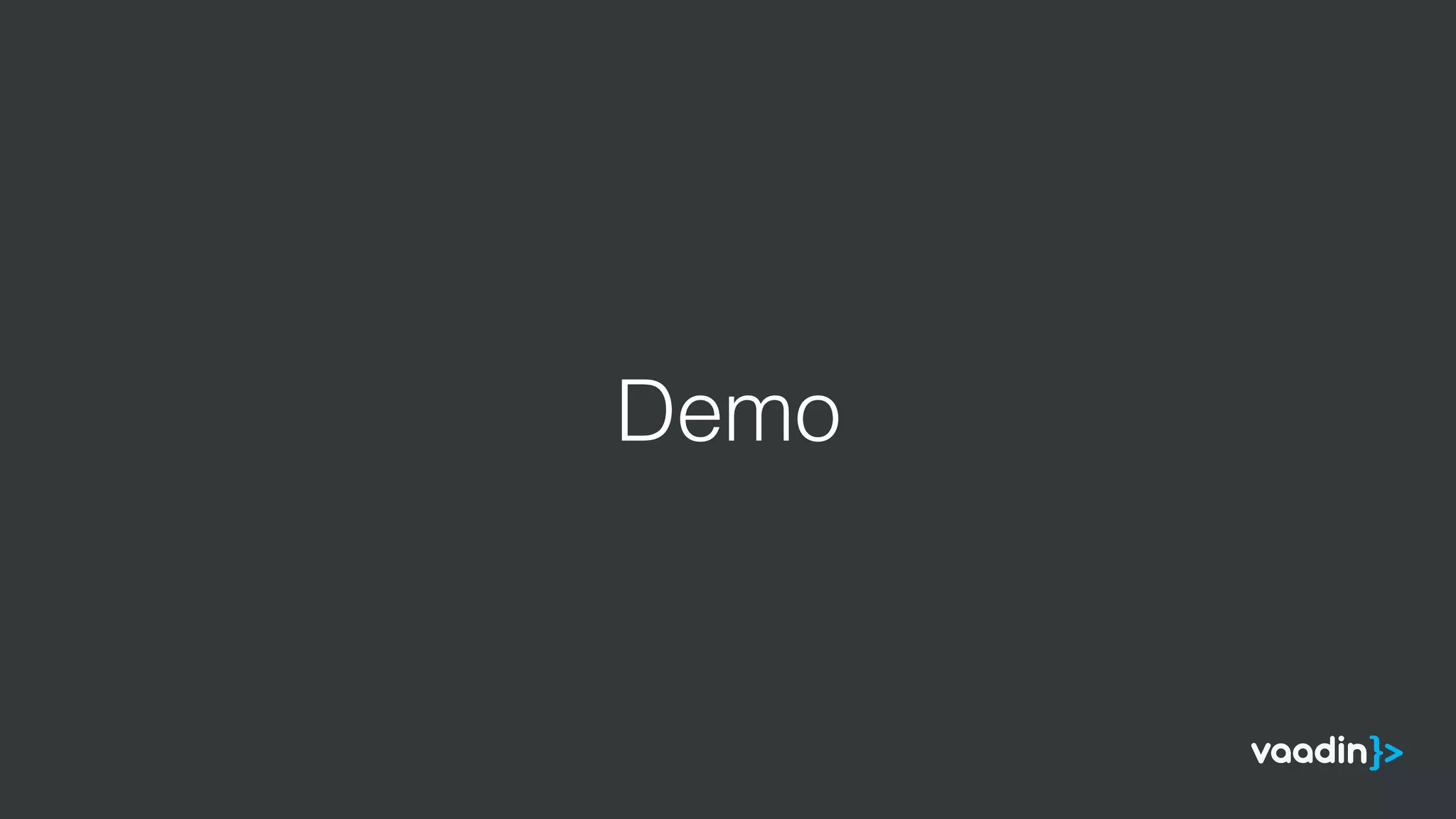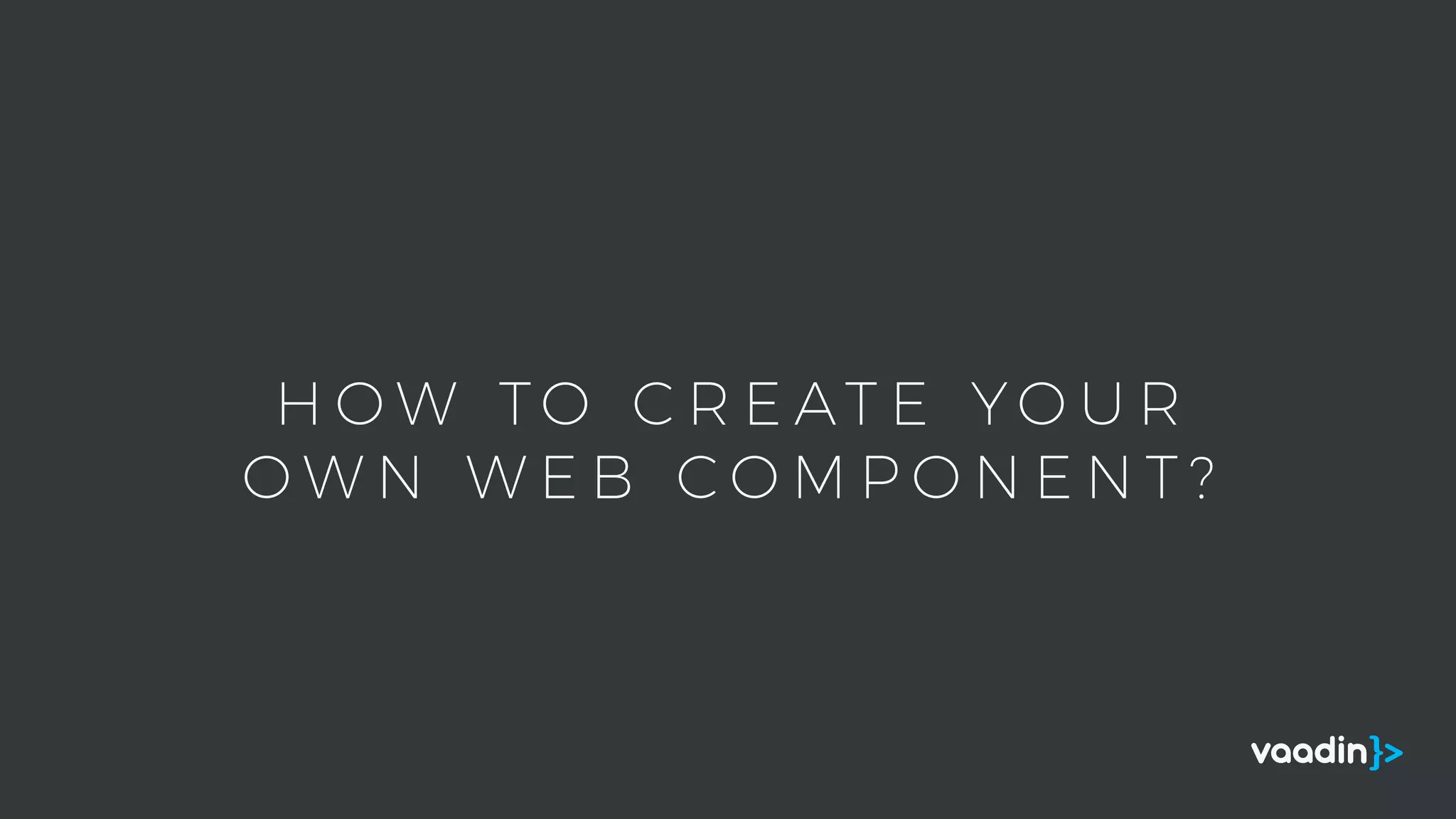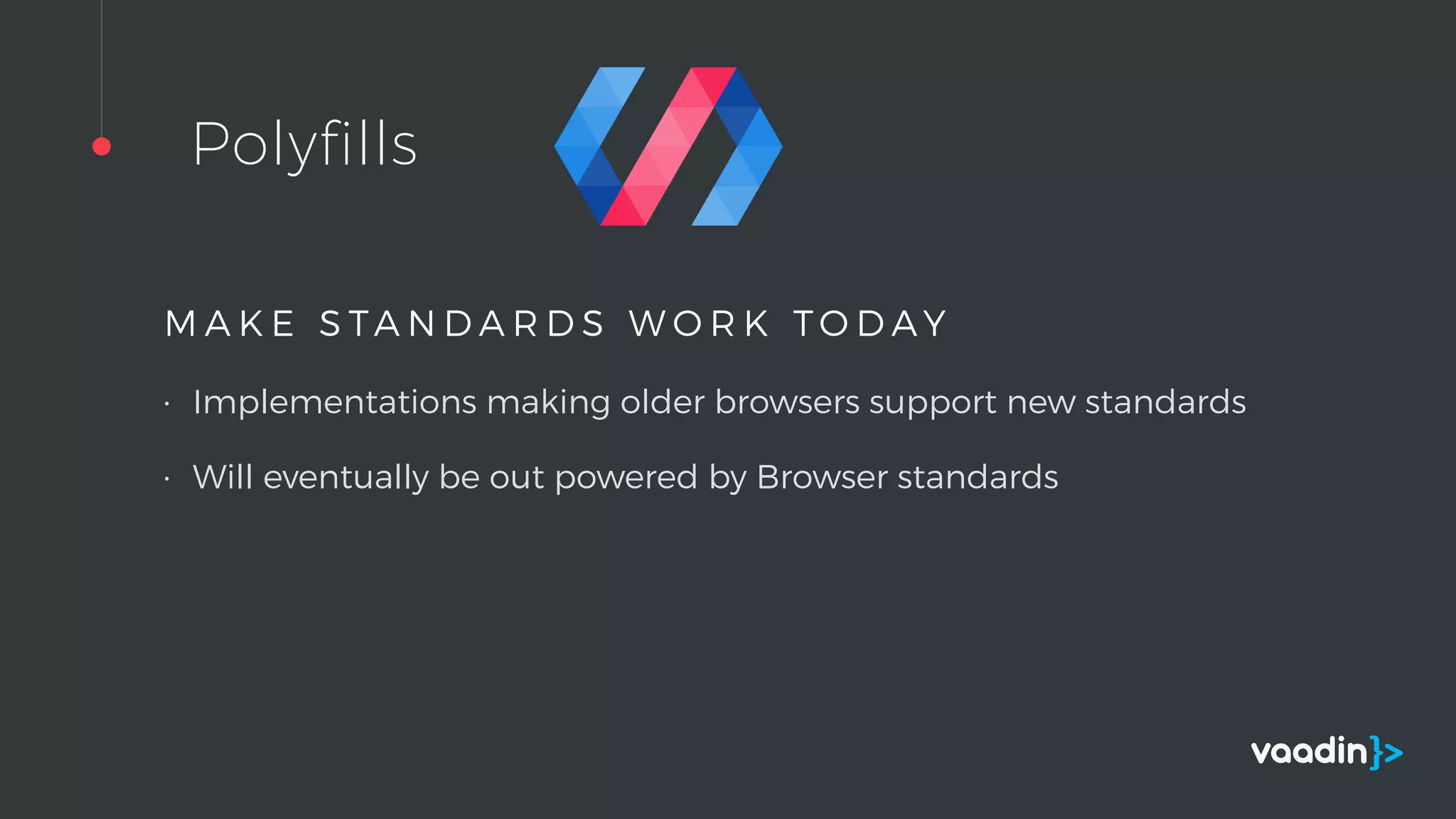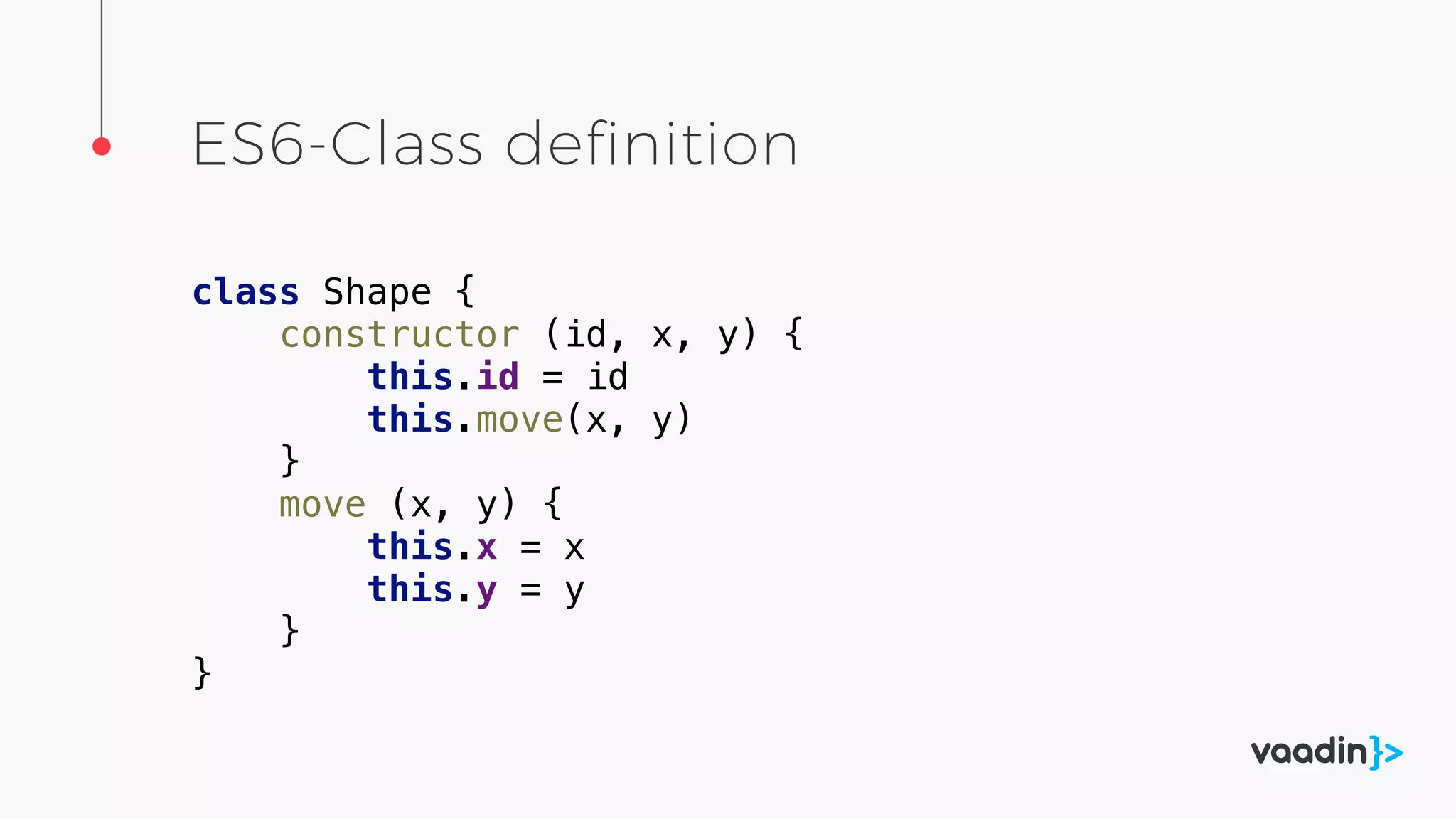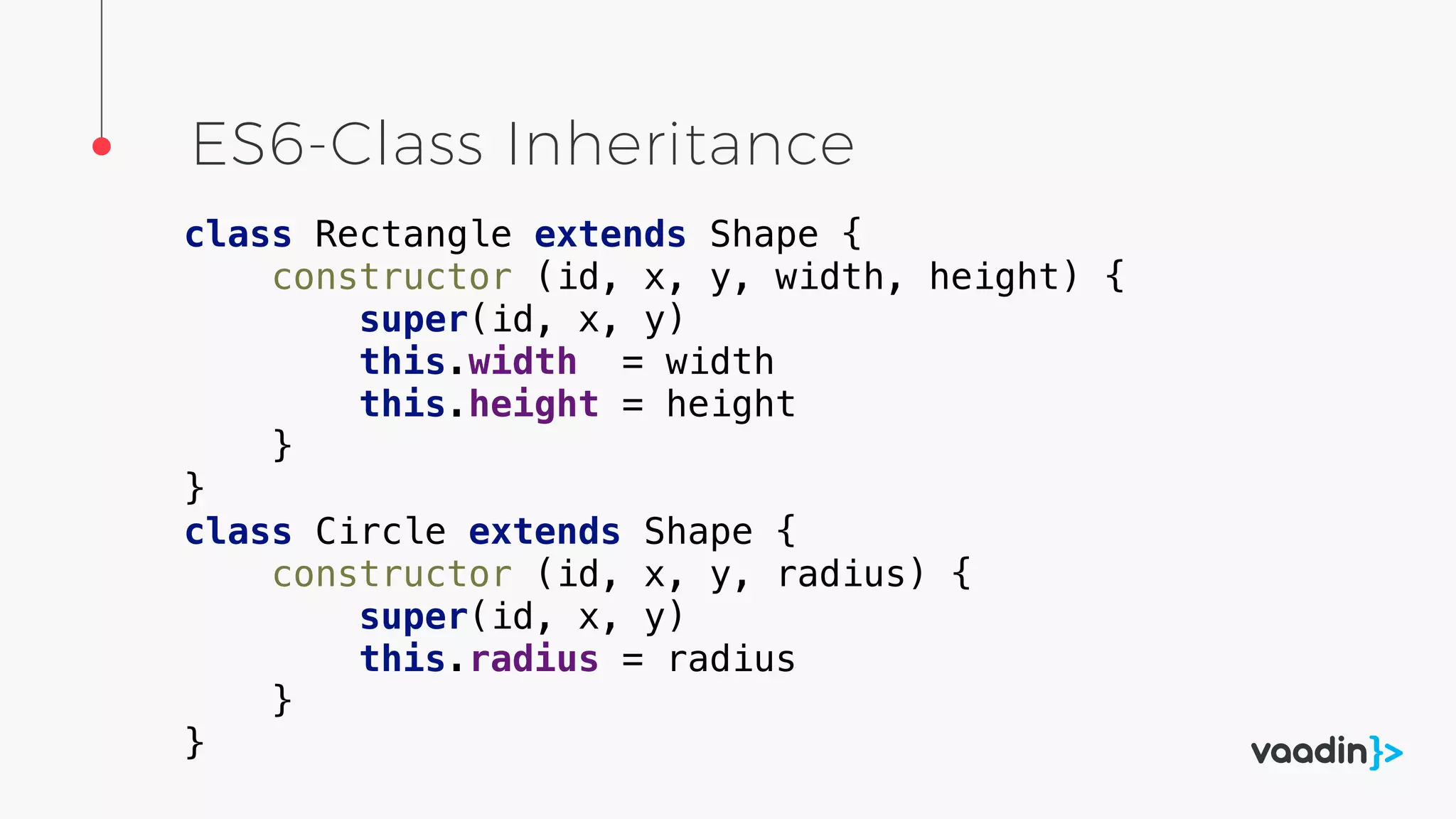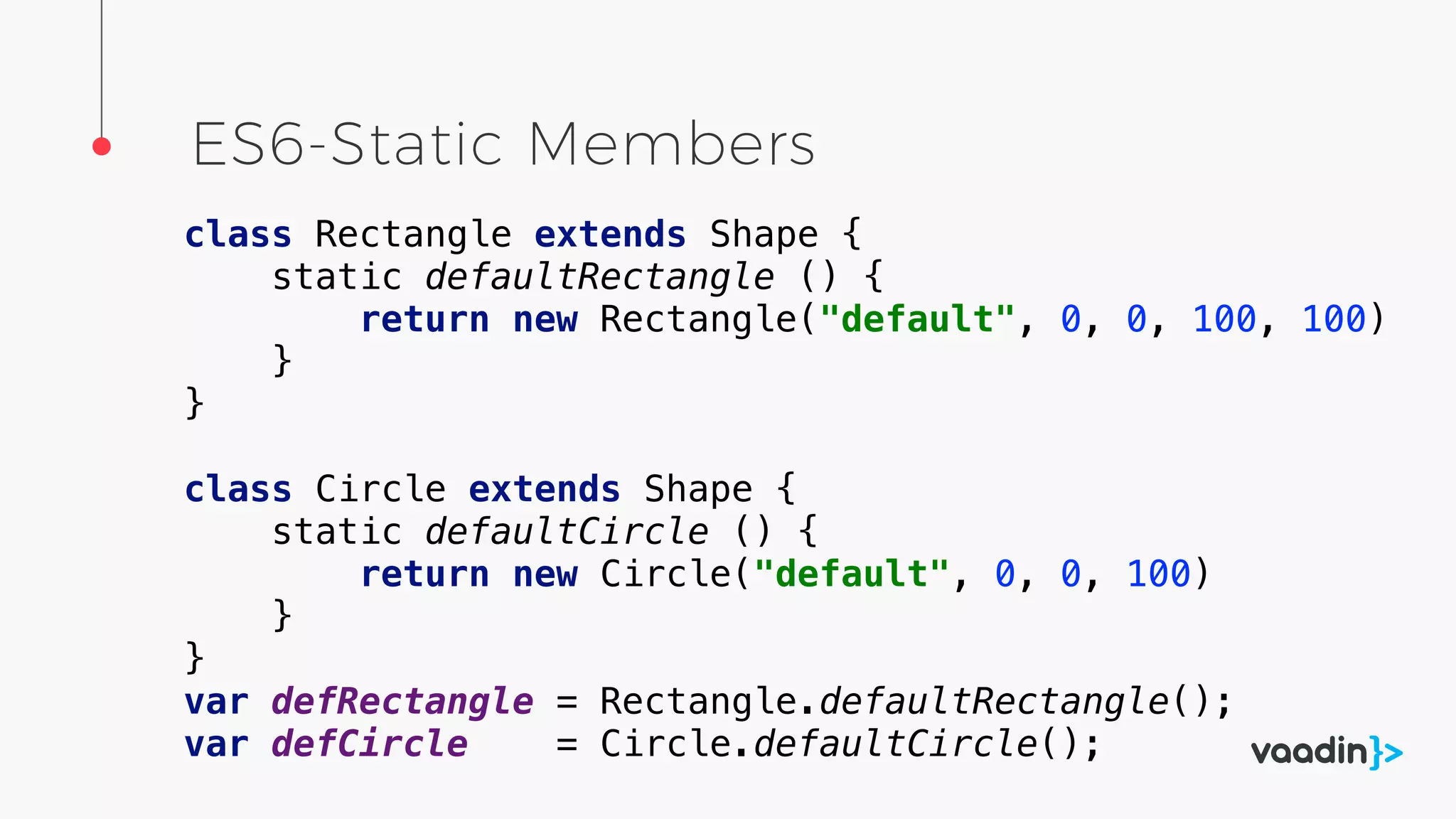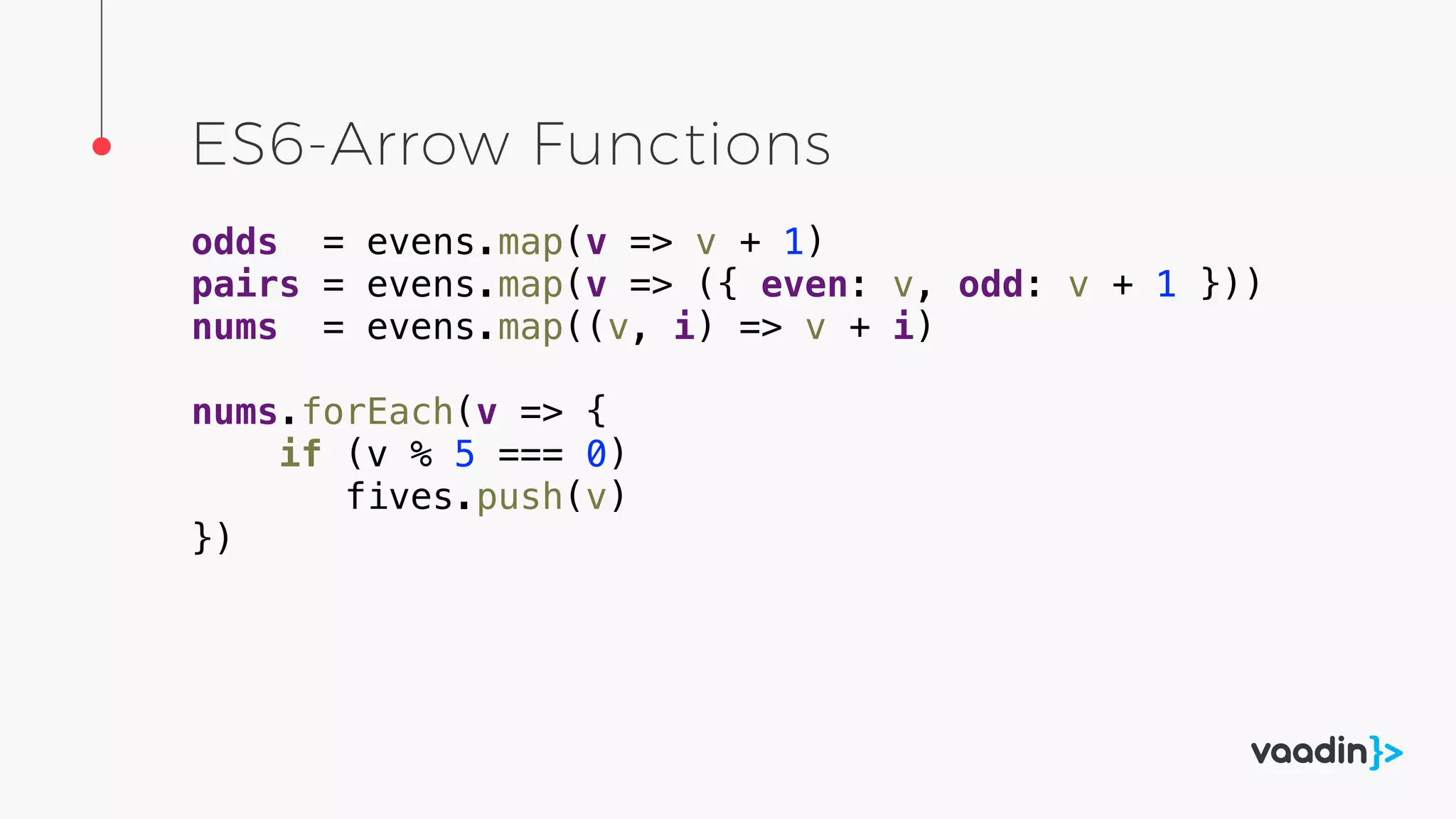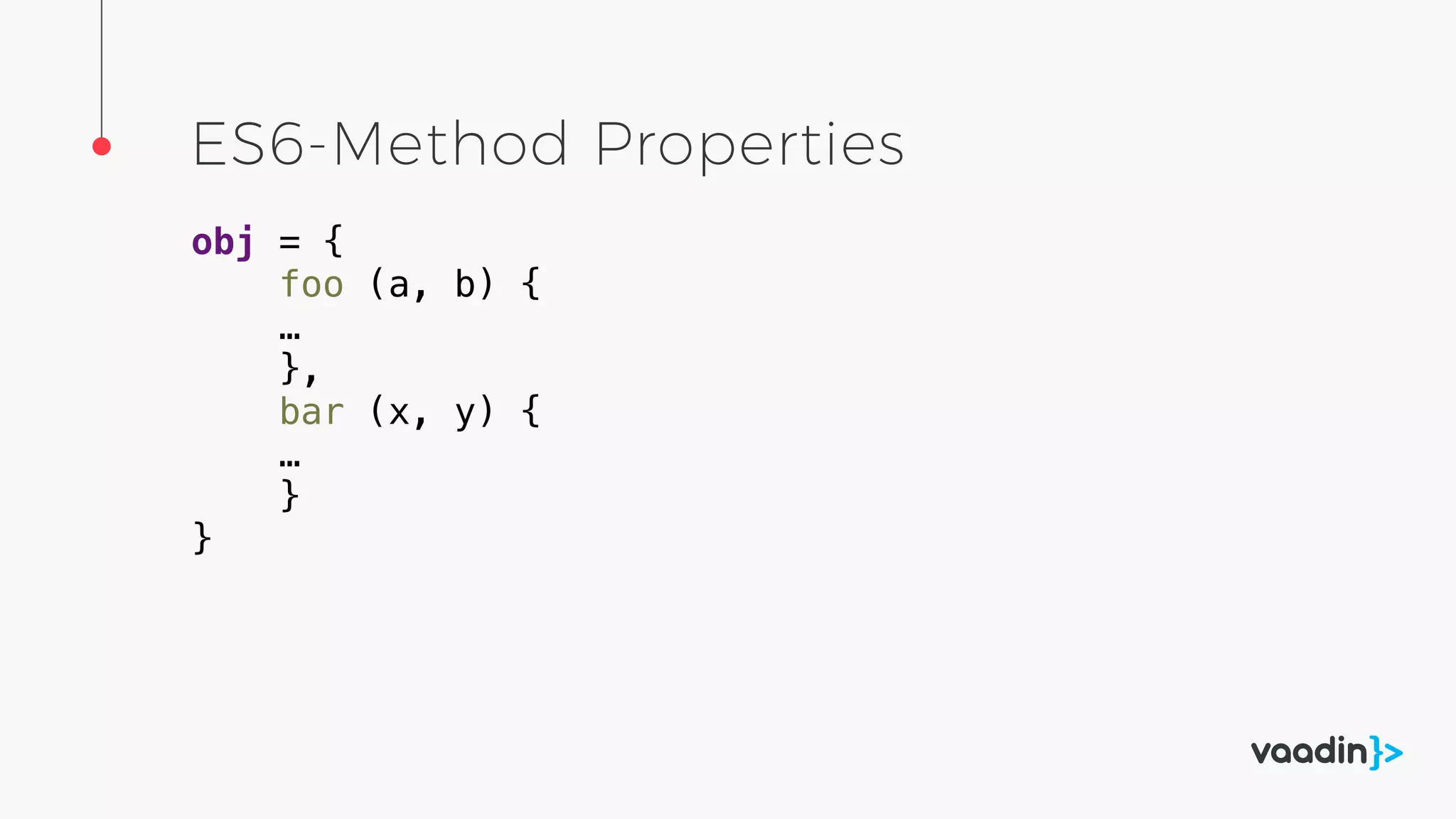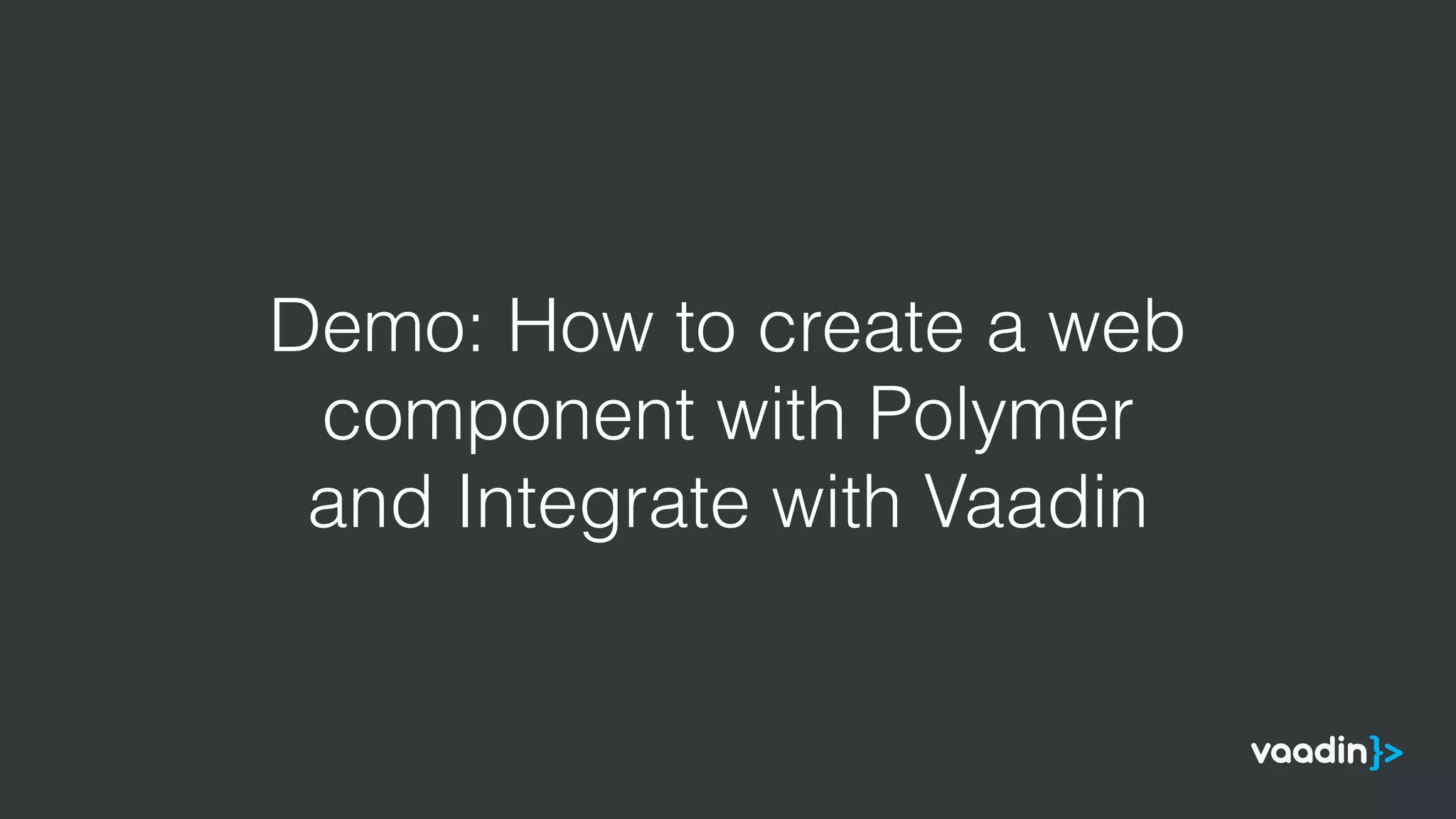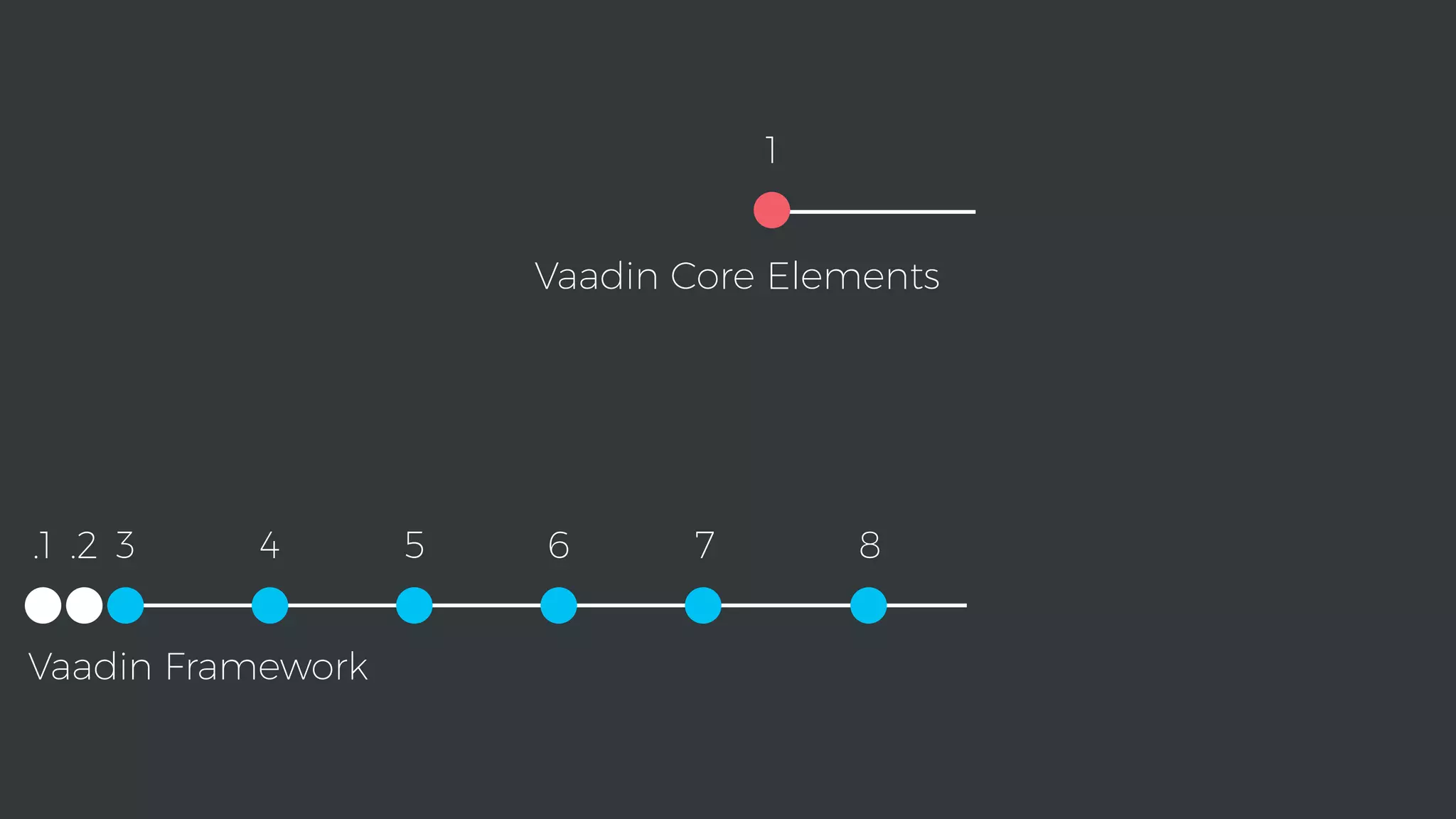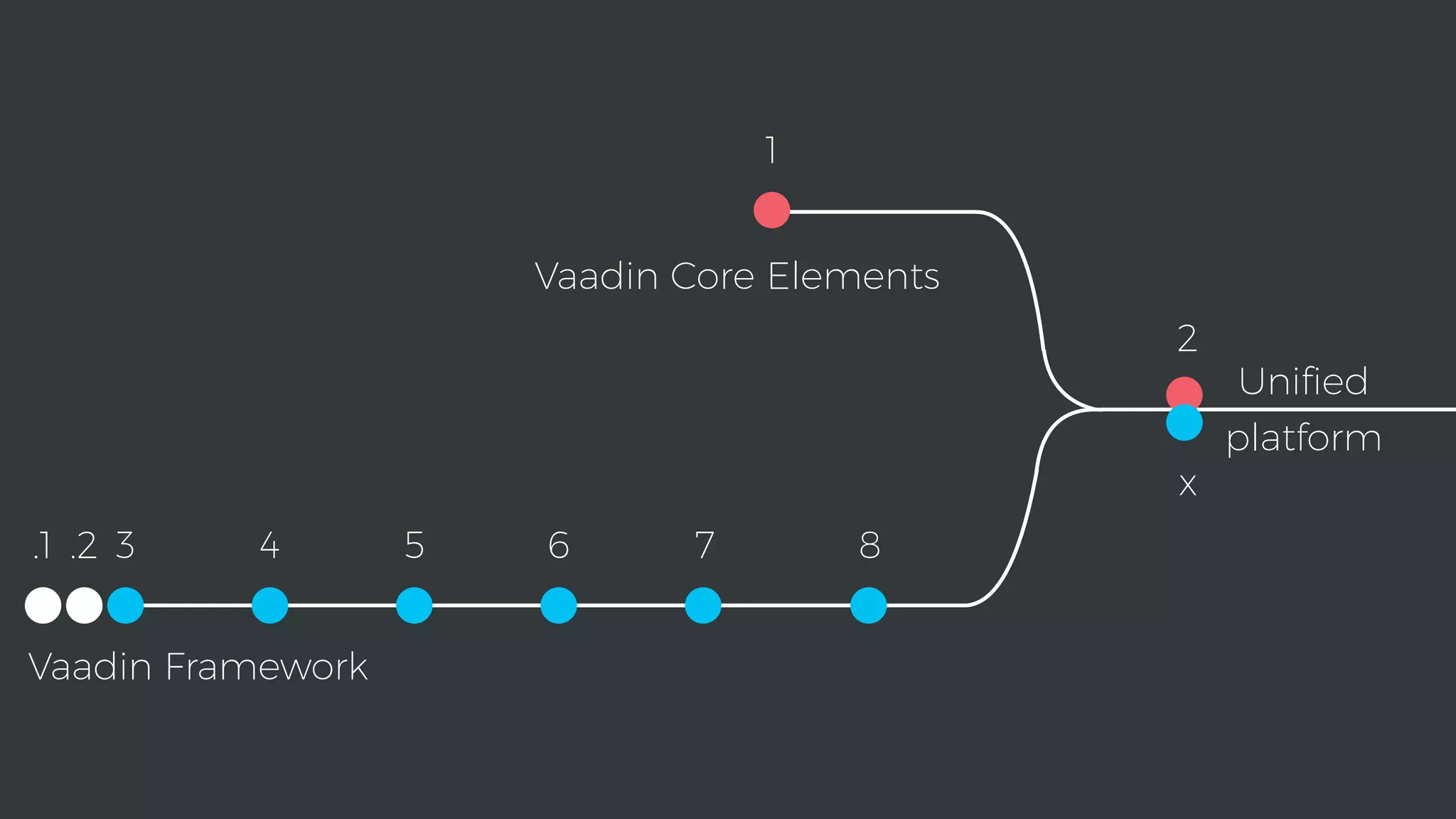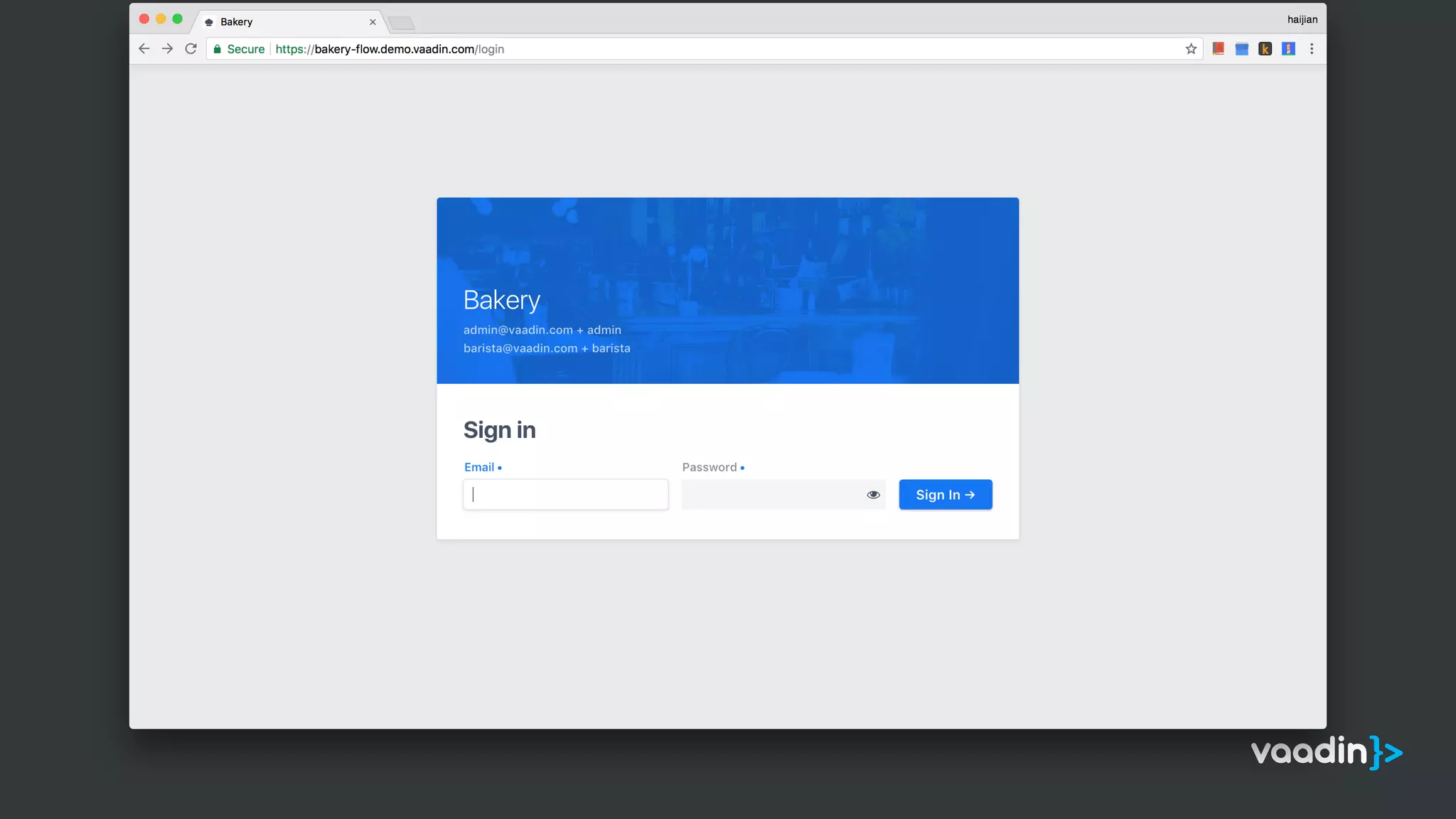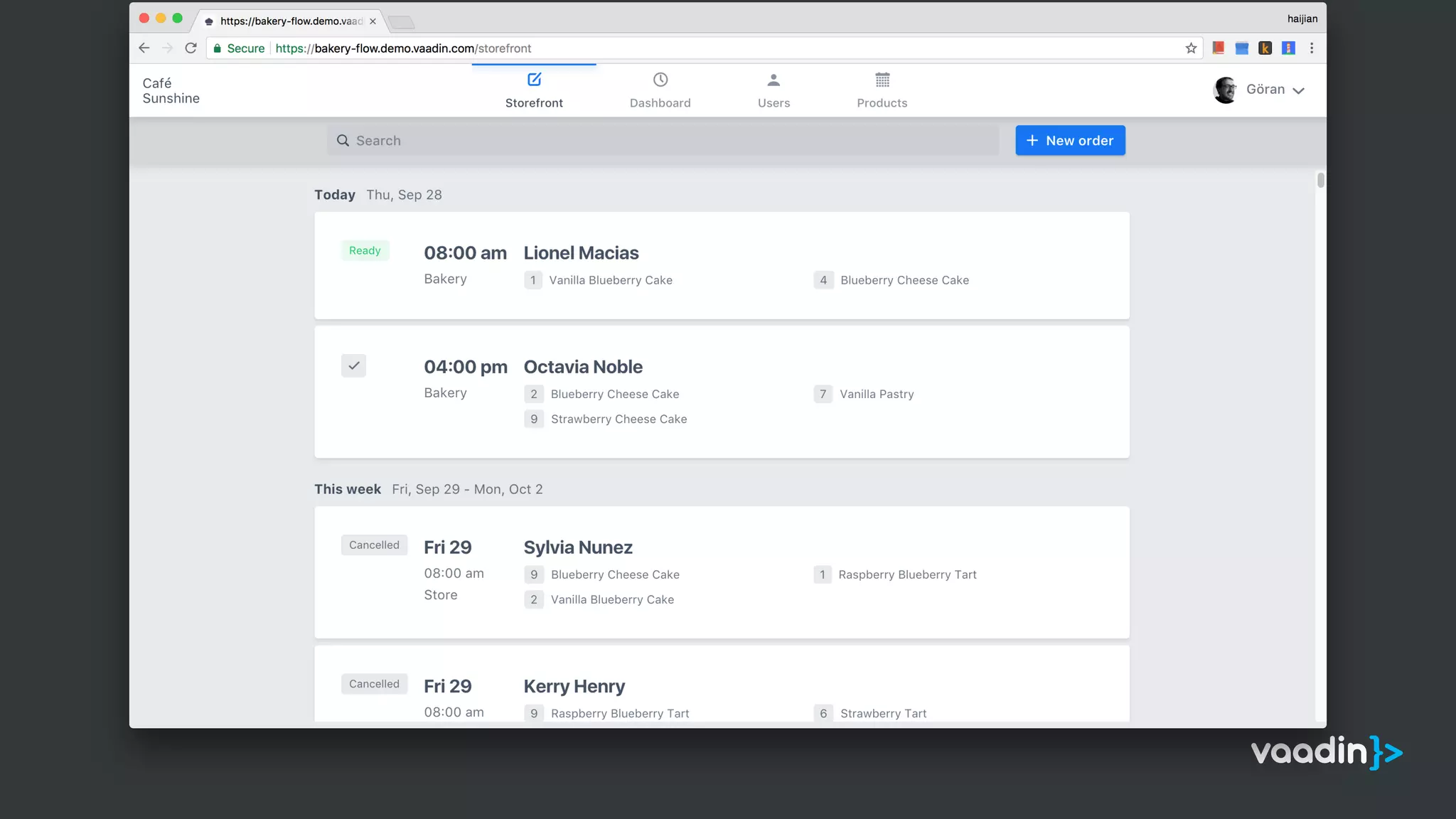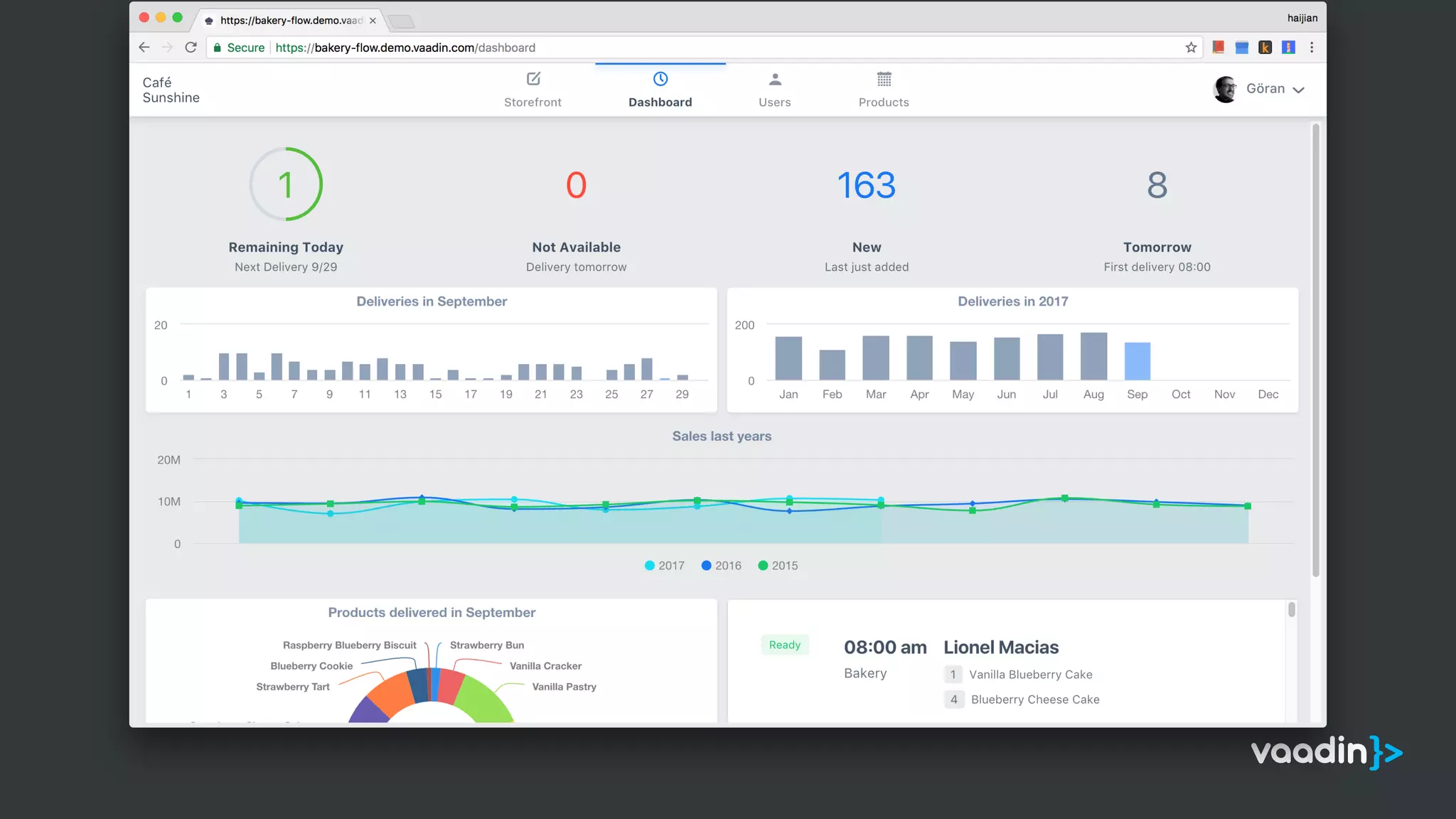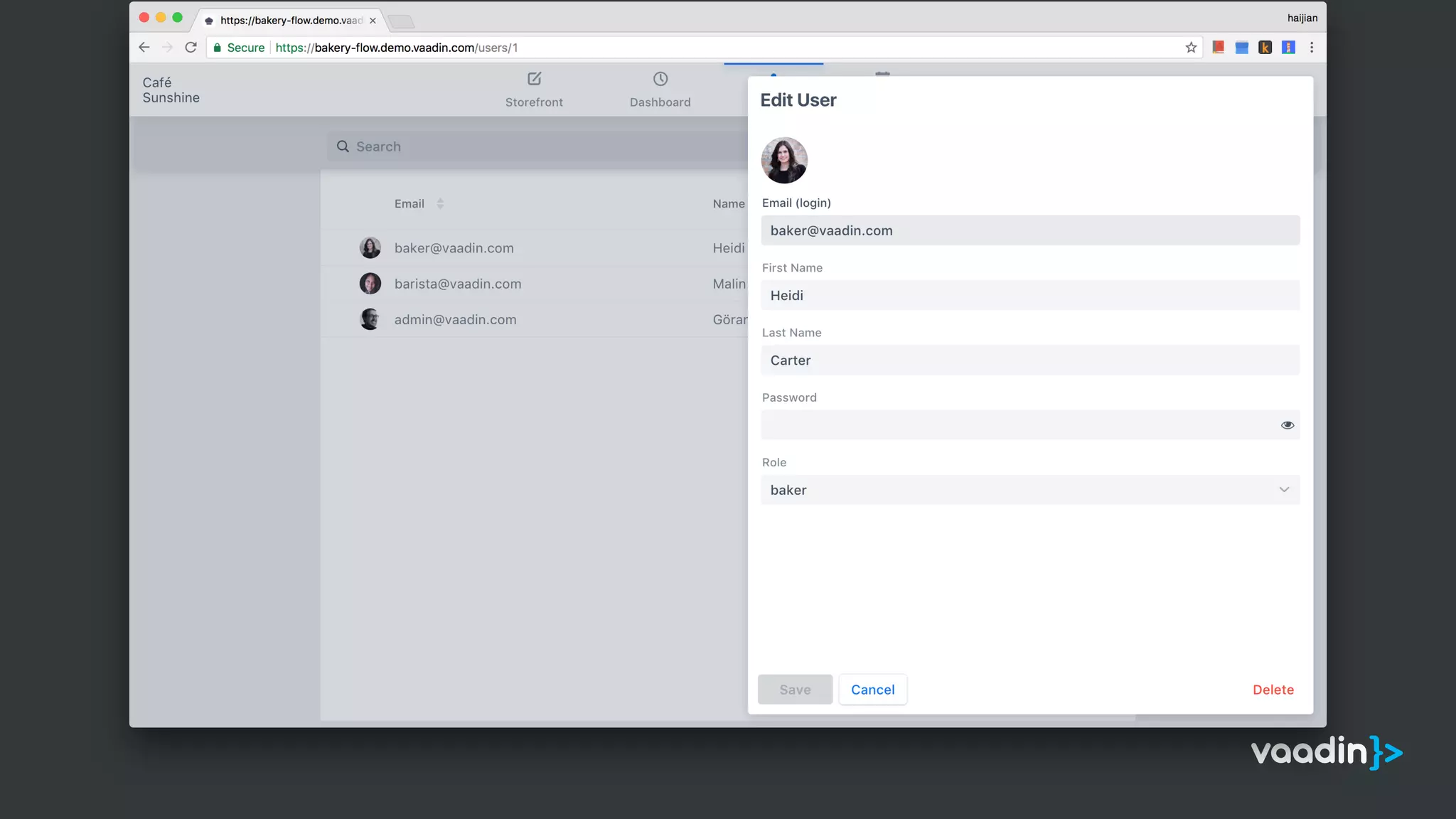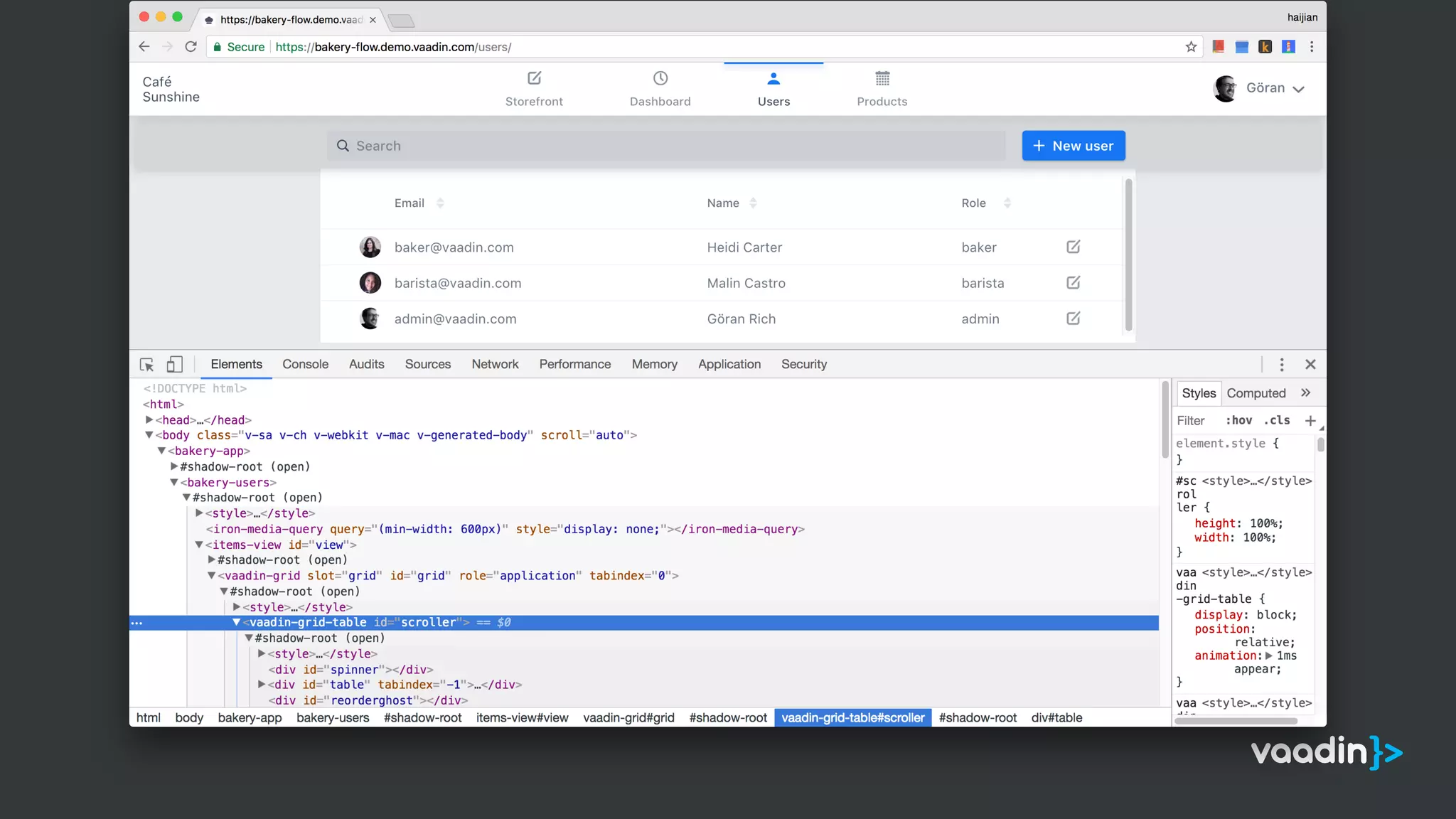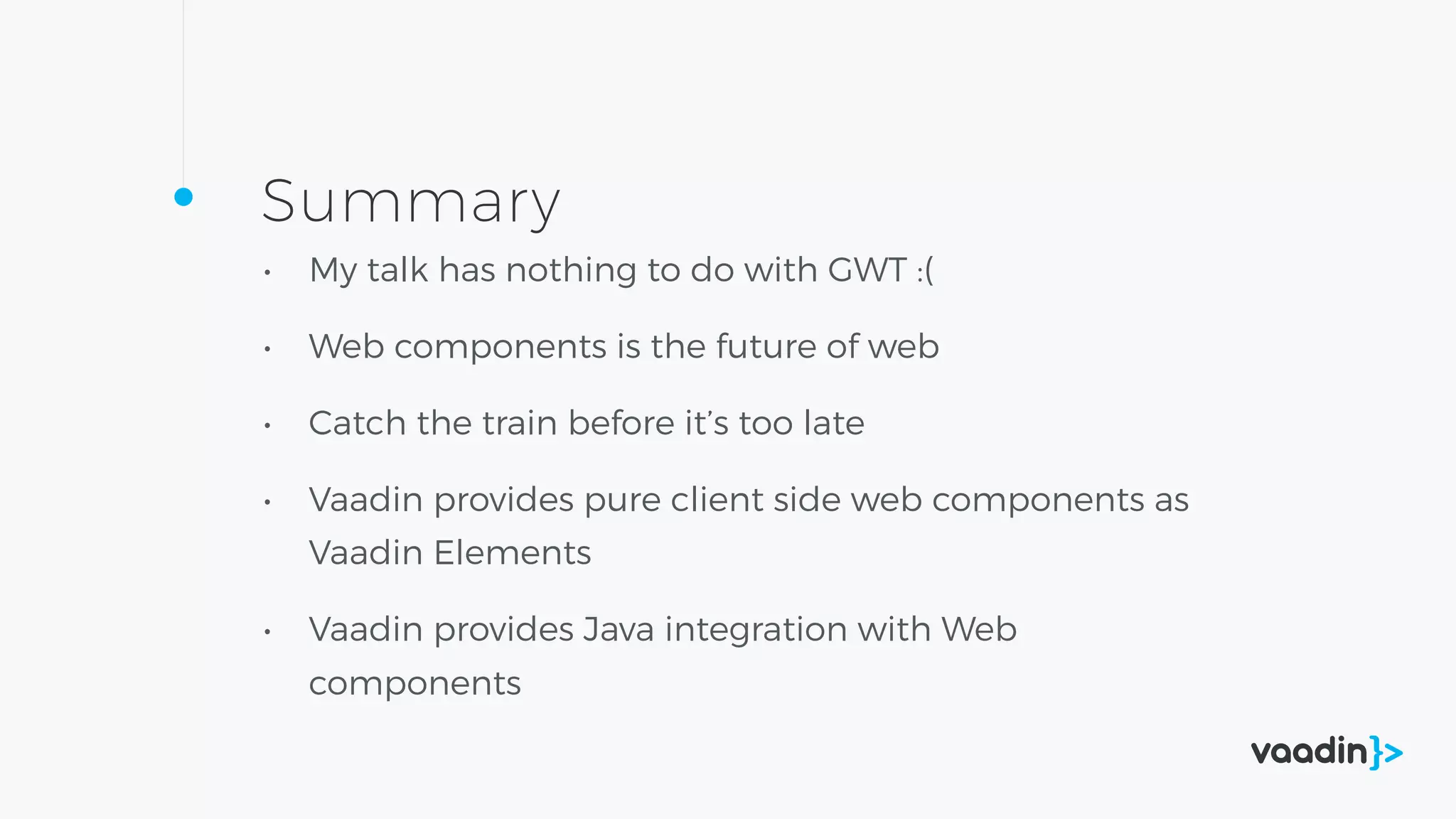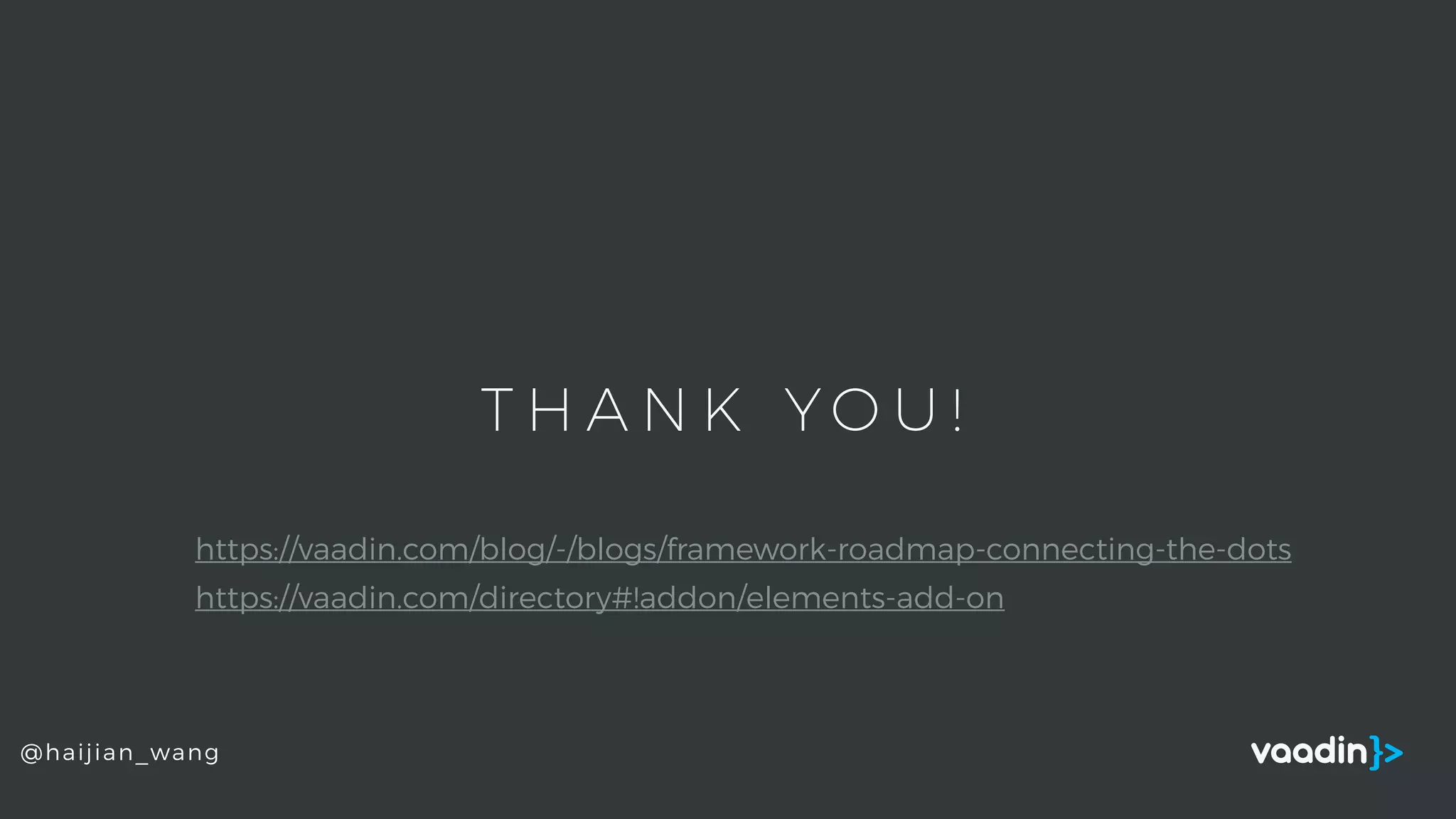This document discusses web components and how to create them. It introduces web components standards like custom elements, templates, HTML imports, and shadow DOM. It describes how to install and use existing web components in HTML. It also explains how to create new web components using the Polymer library and ES6 features like classes, inheritance, static members, arrow functions, and method properties. The document promotes Vaadin Framework for building server-side Java components and integrating them with client-side web components.