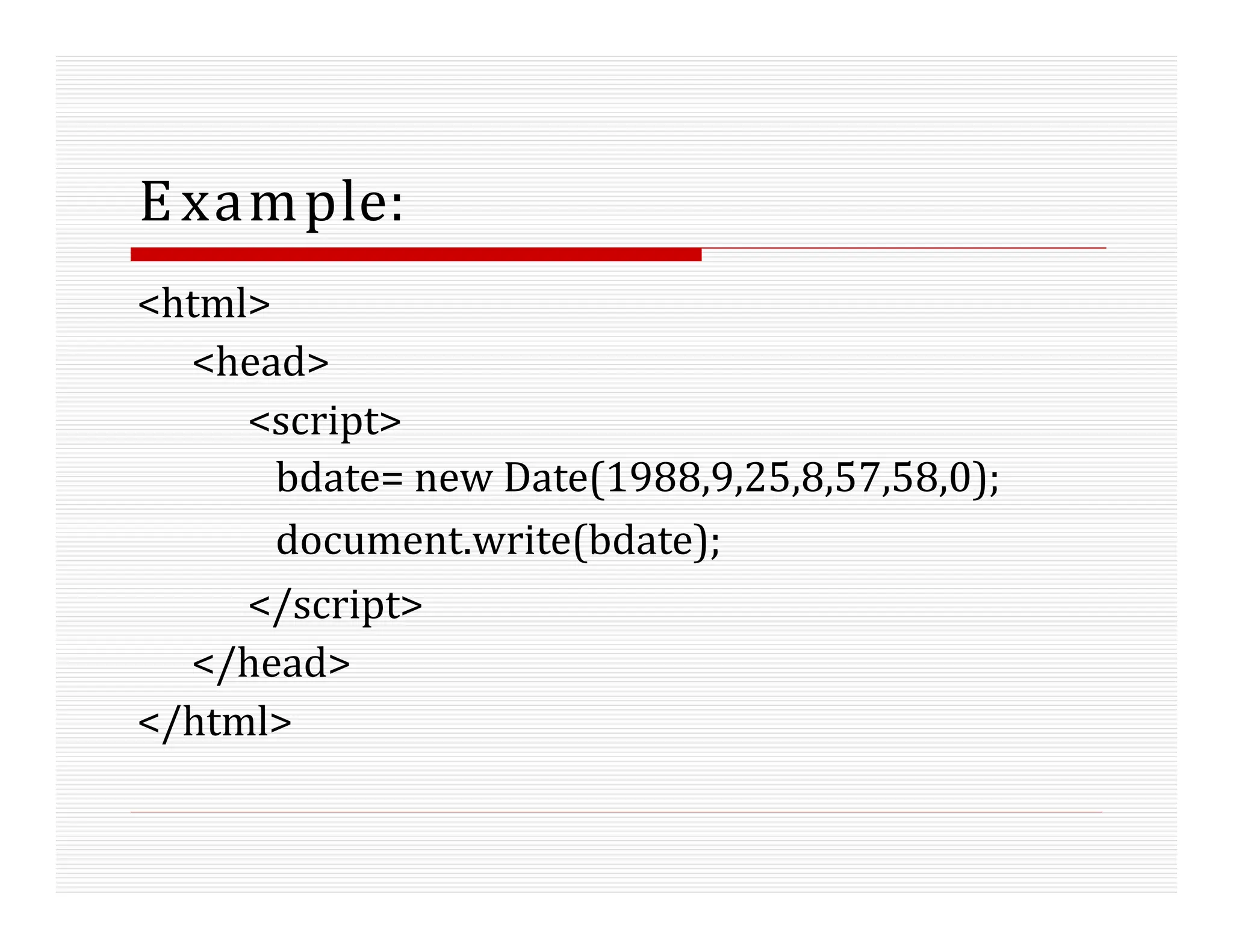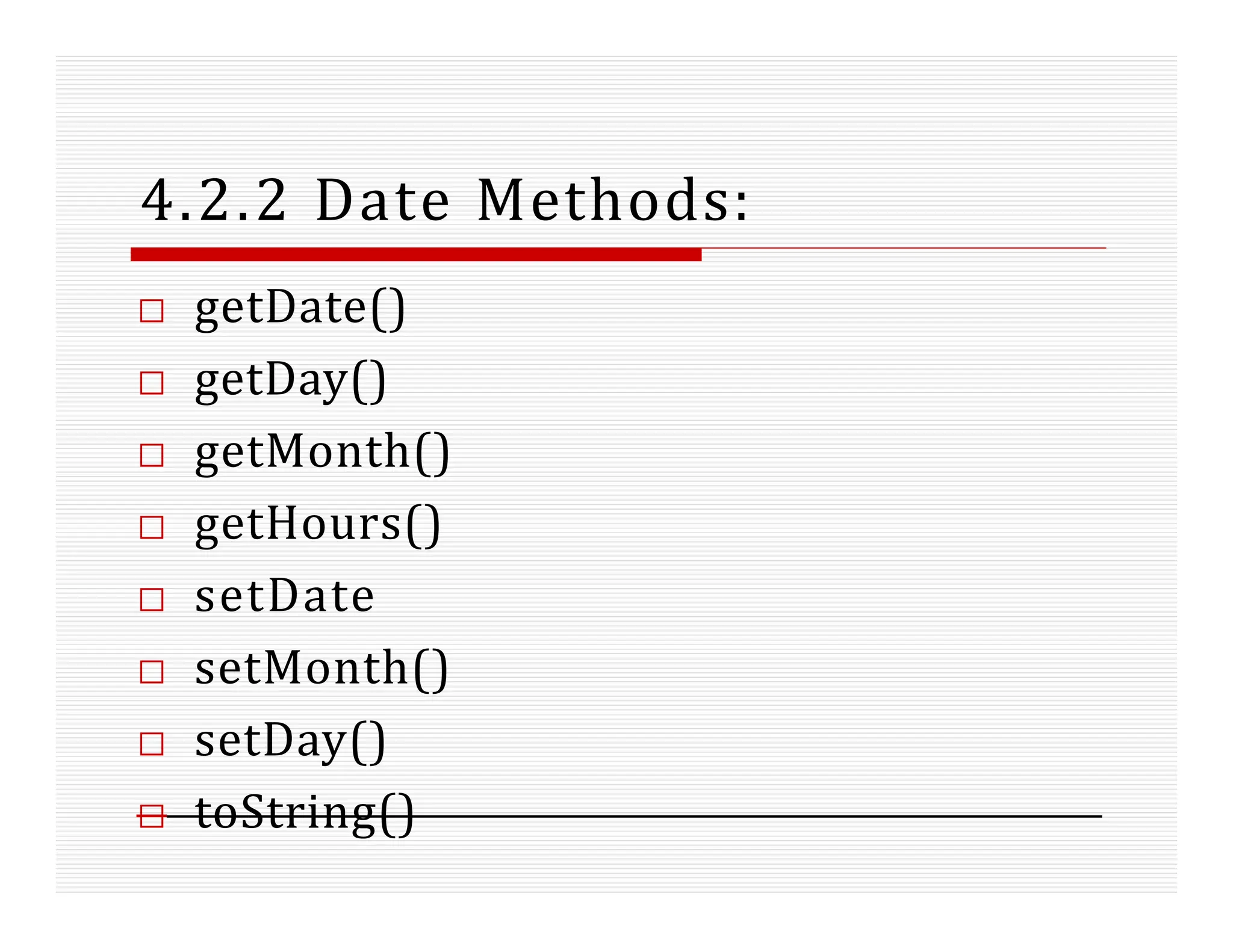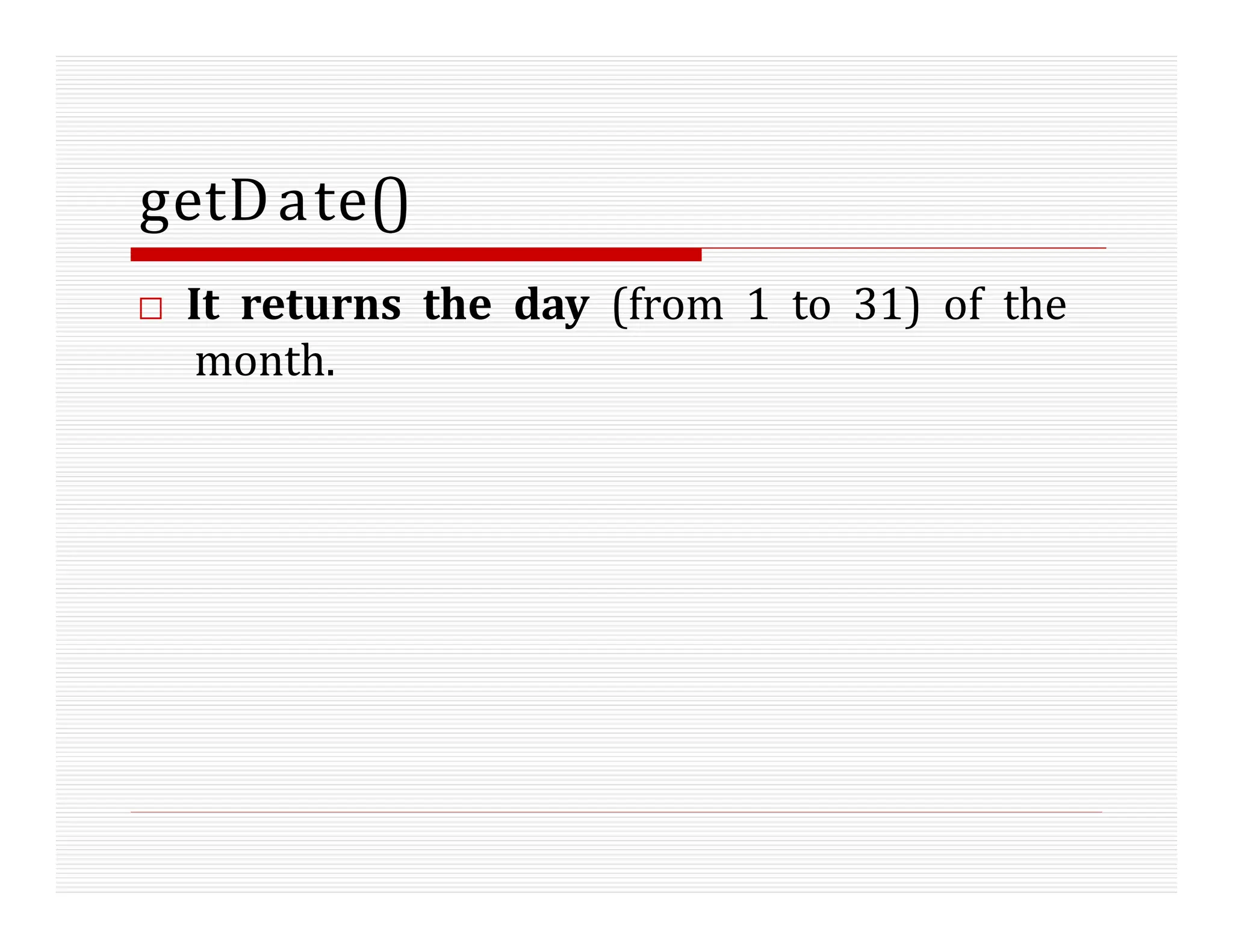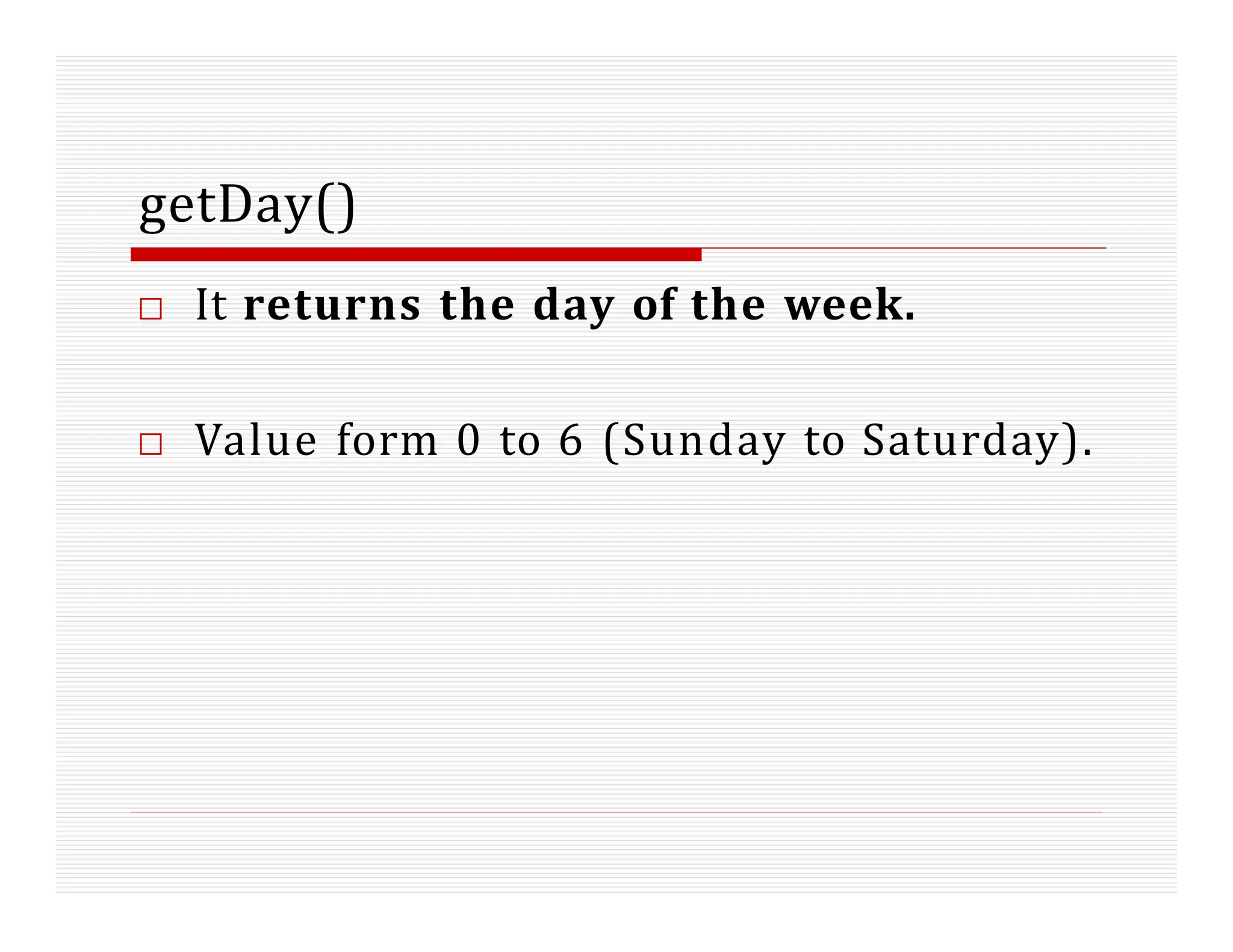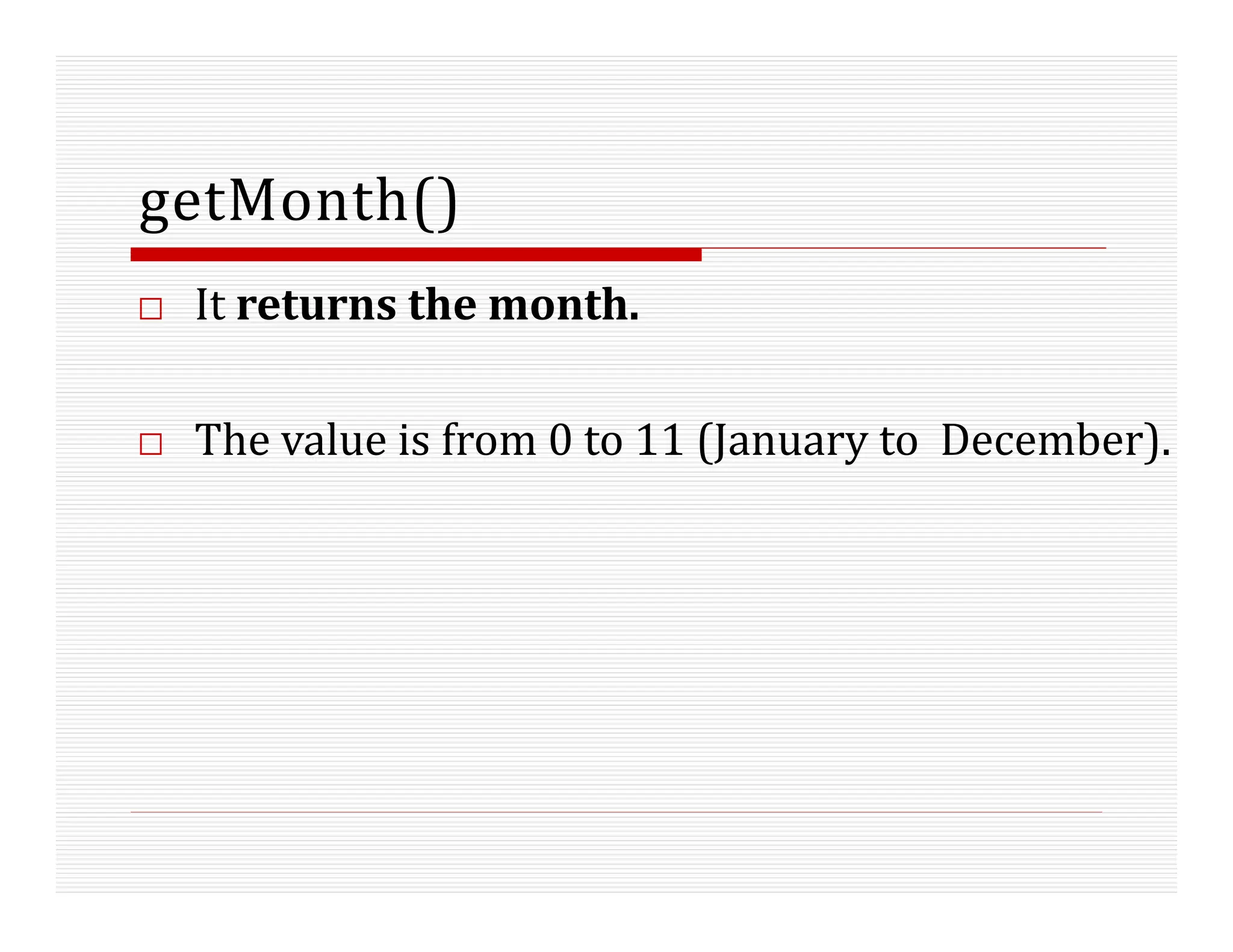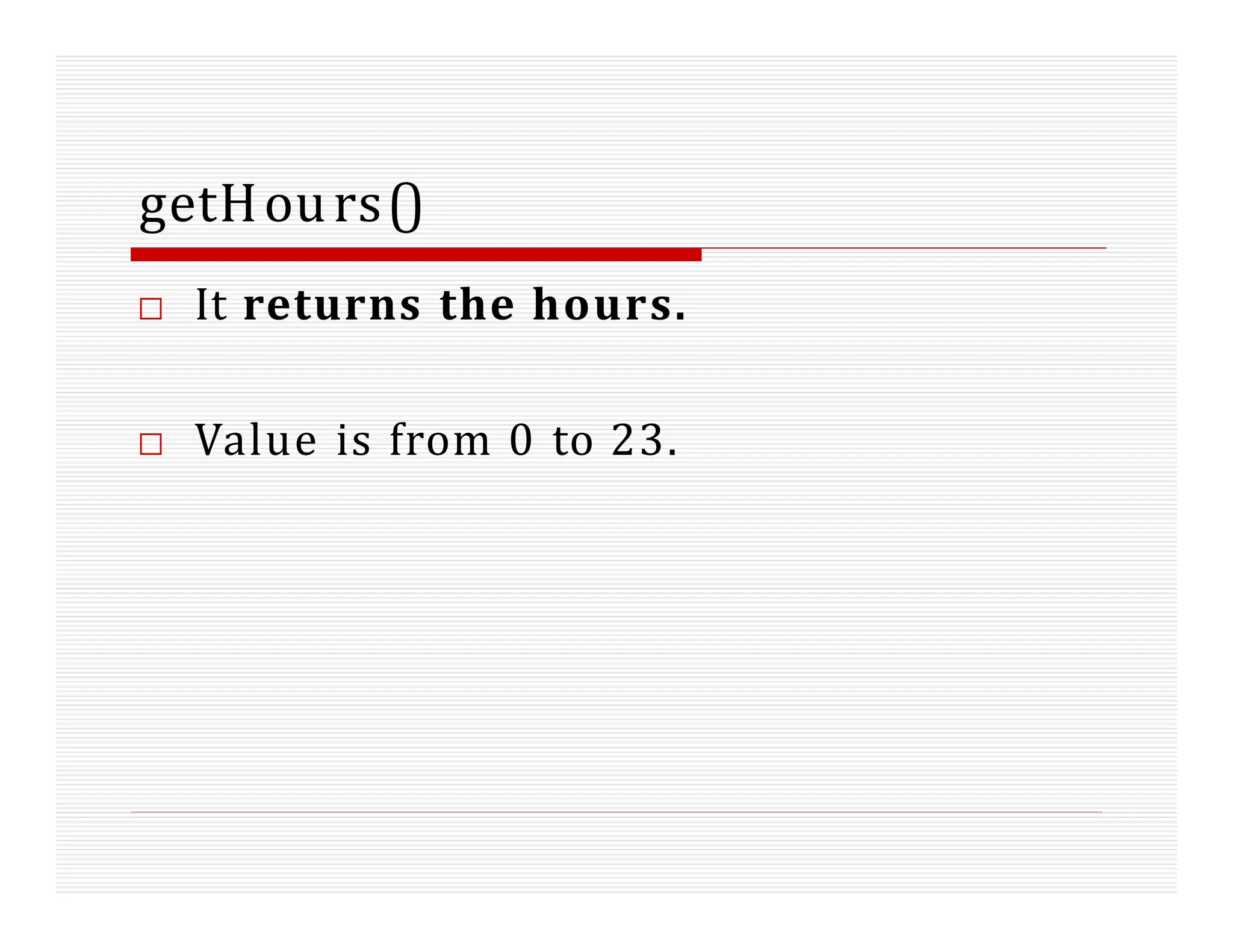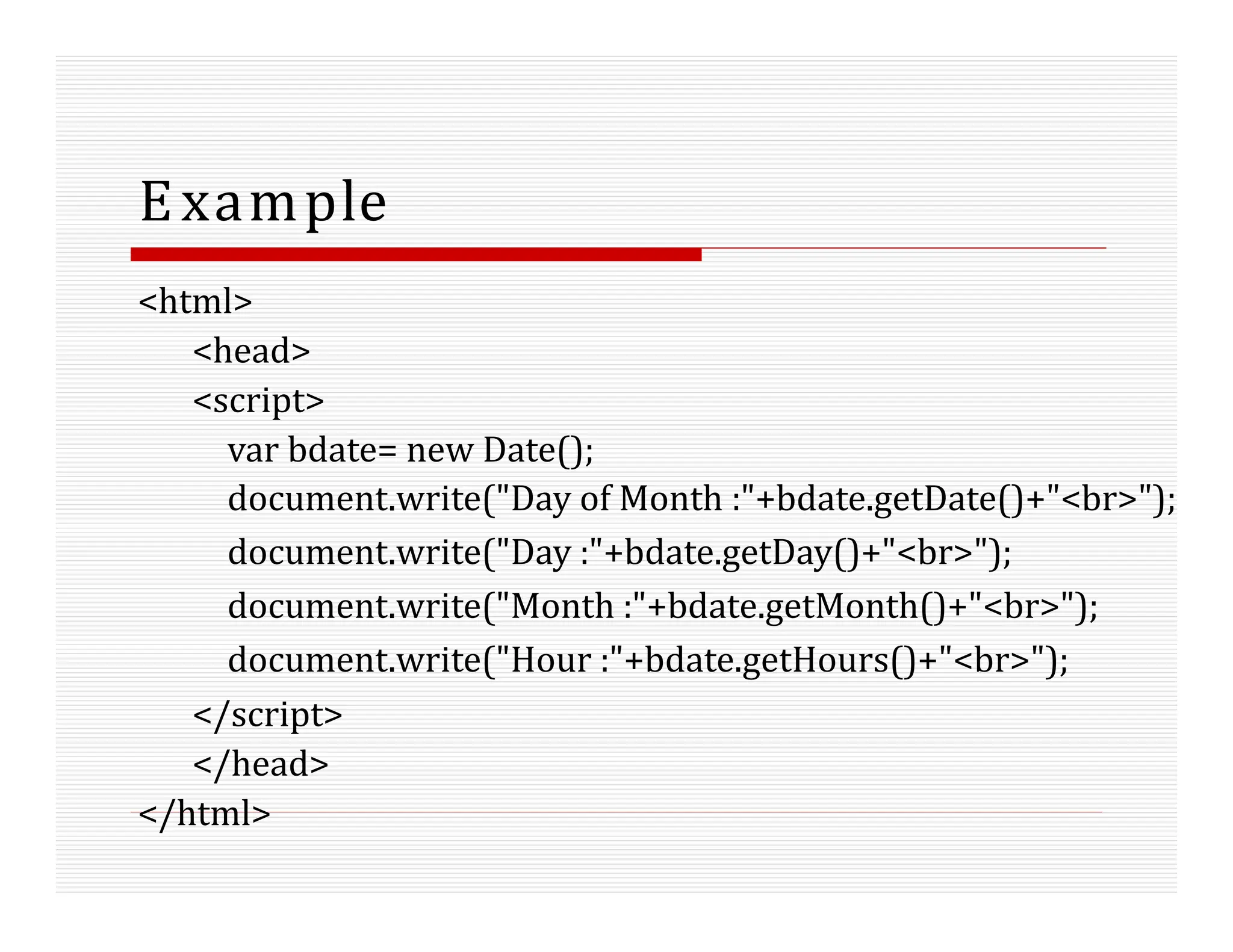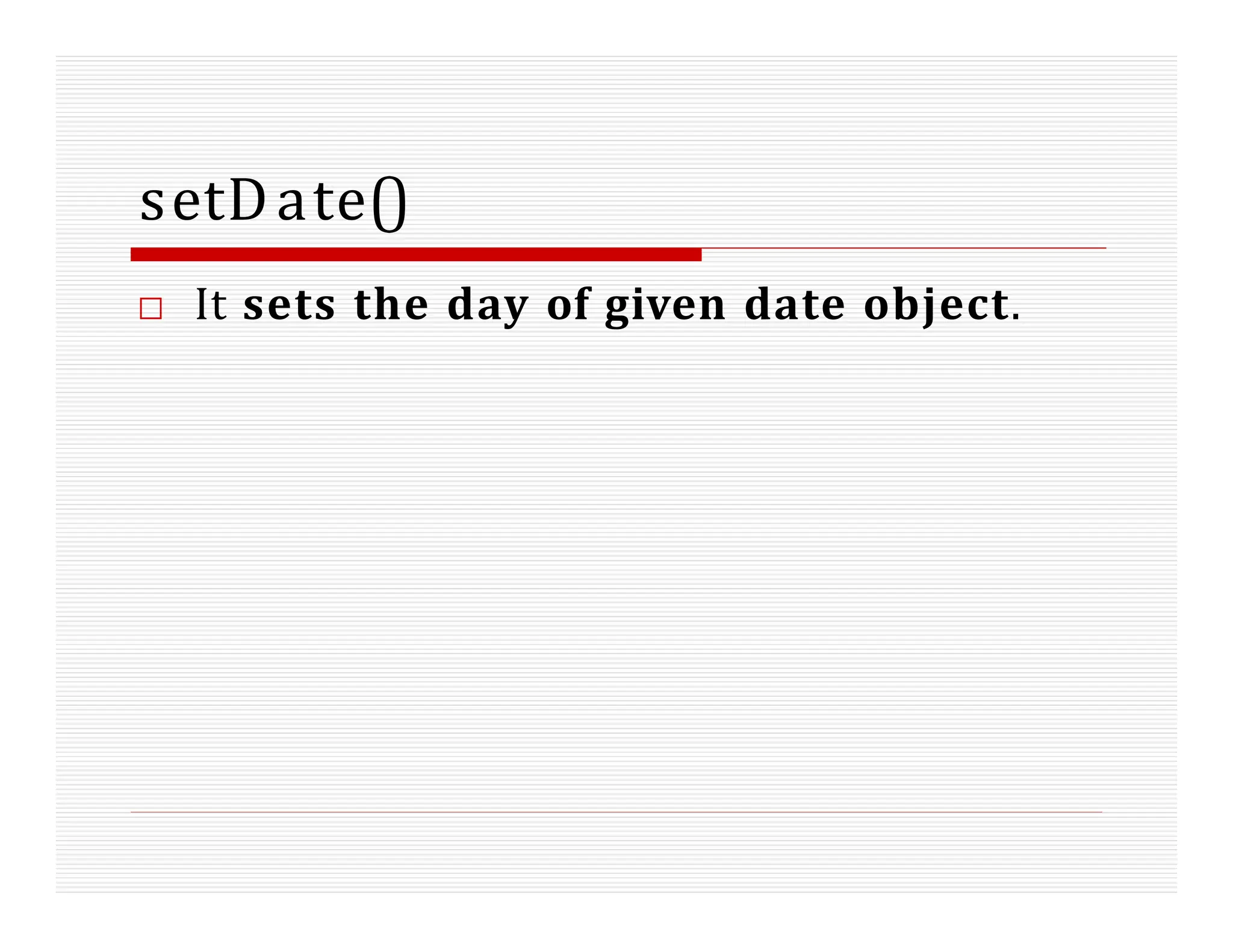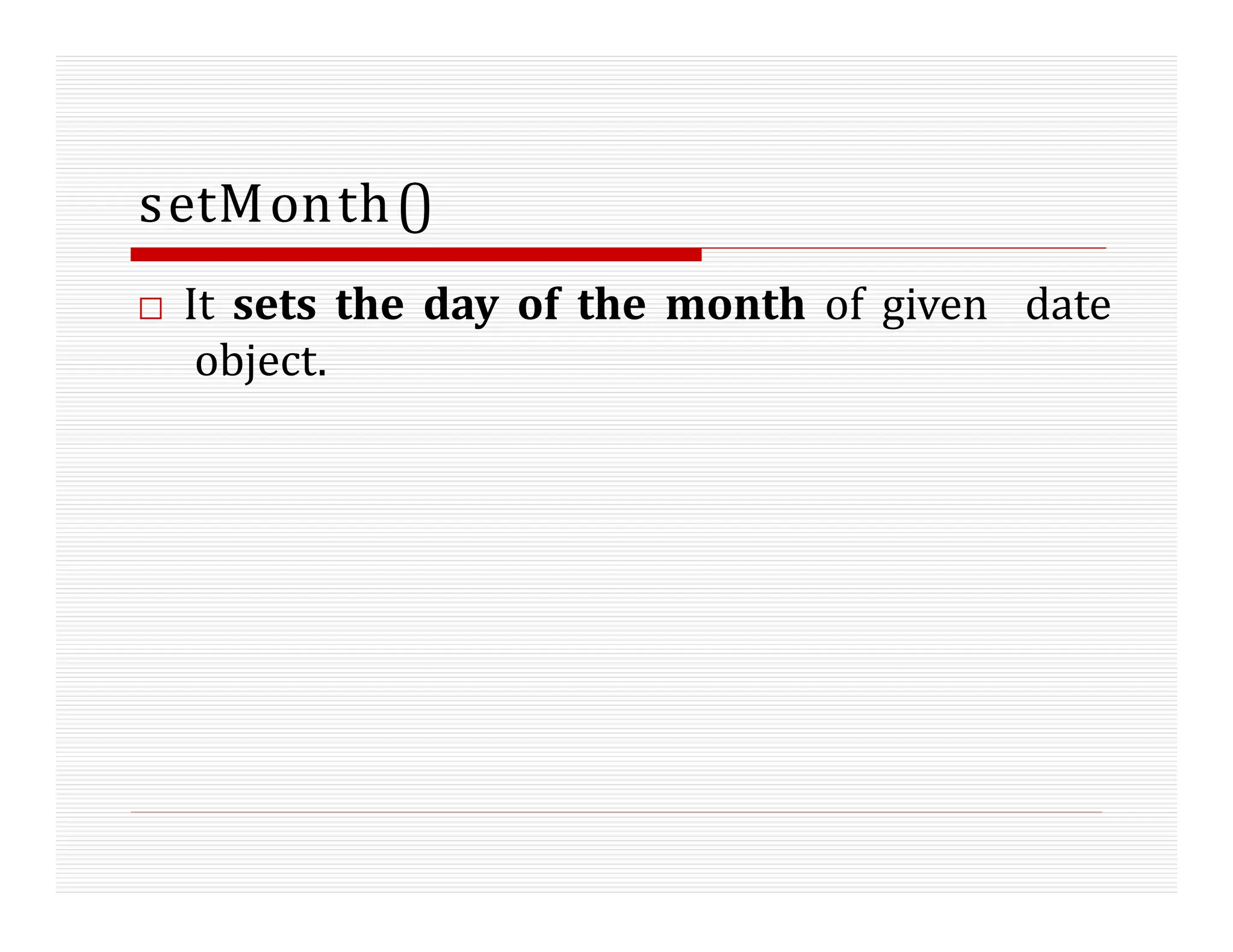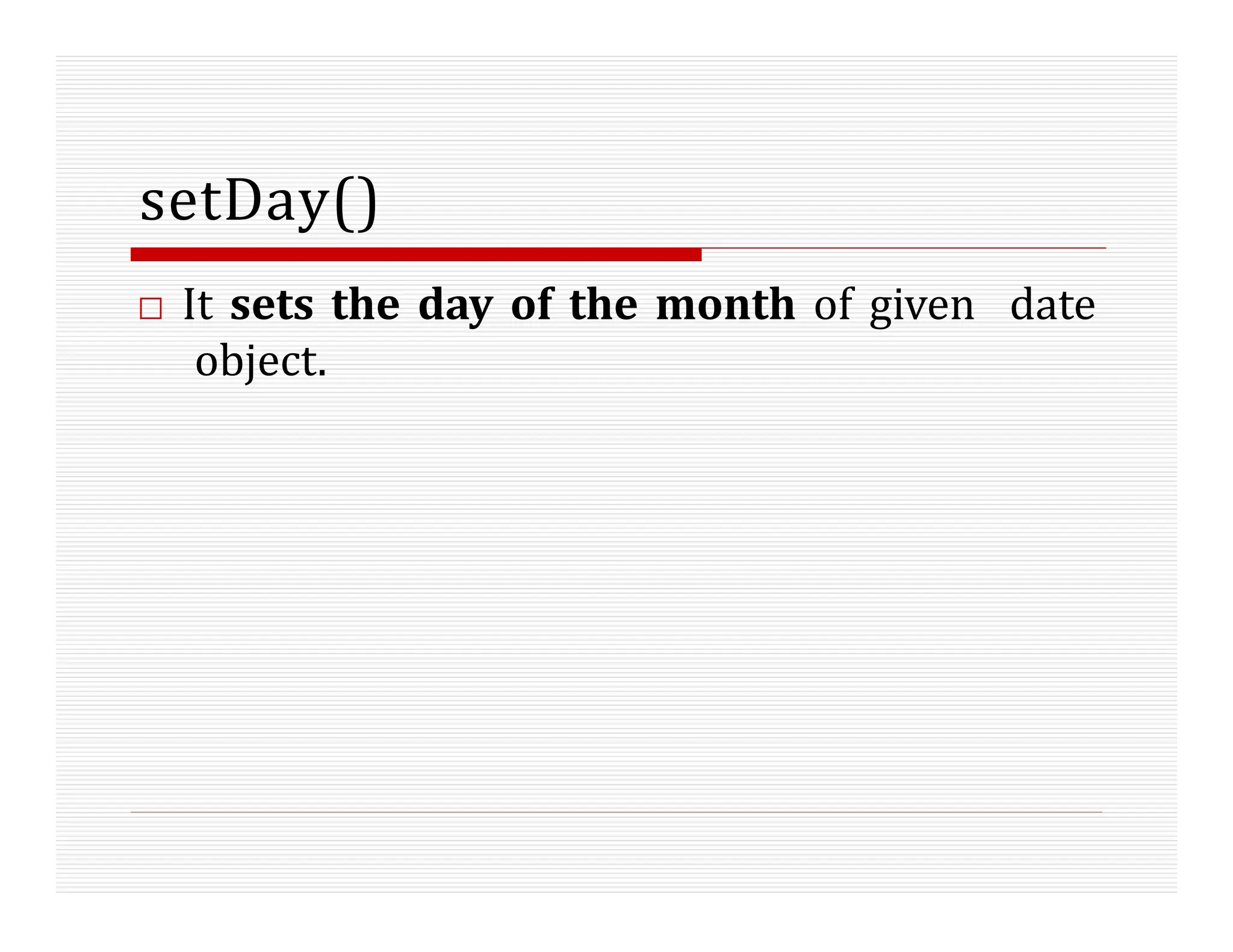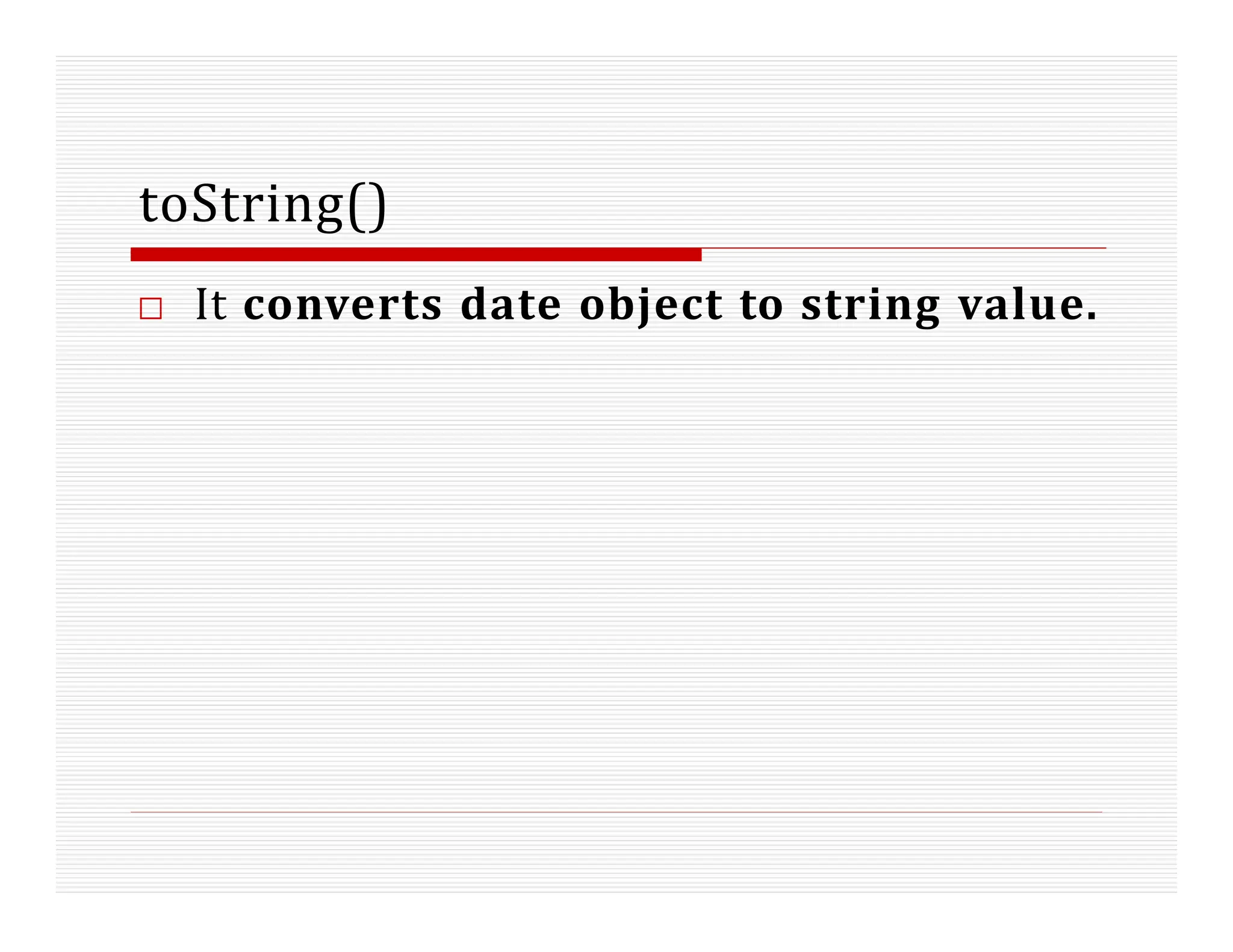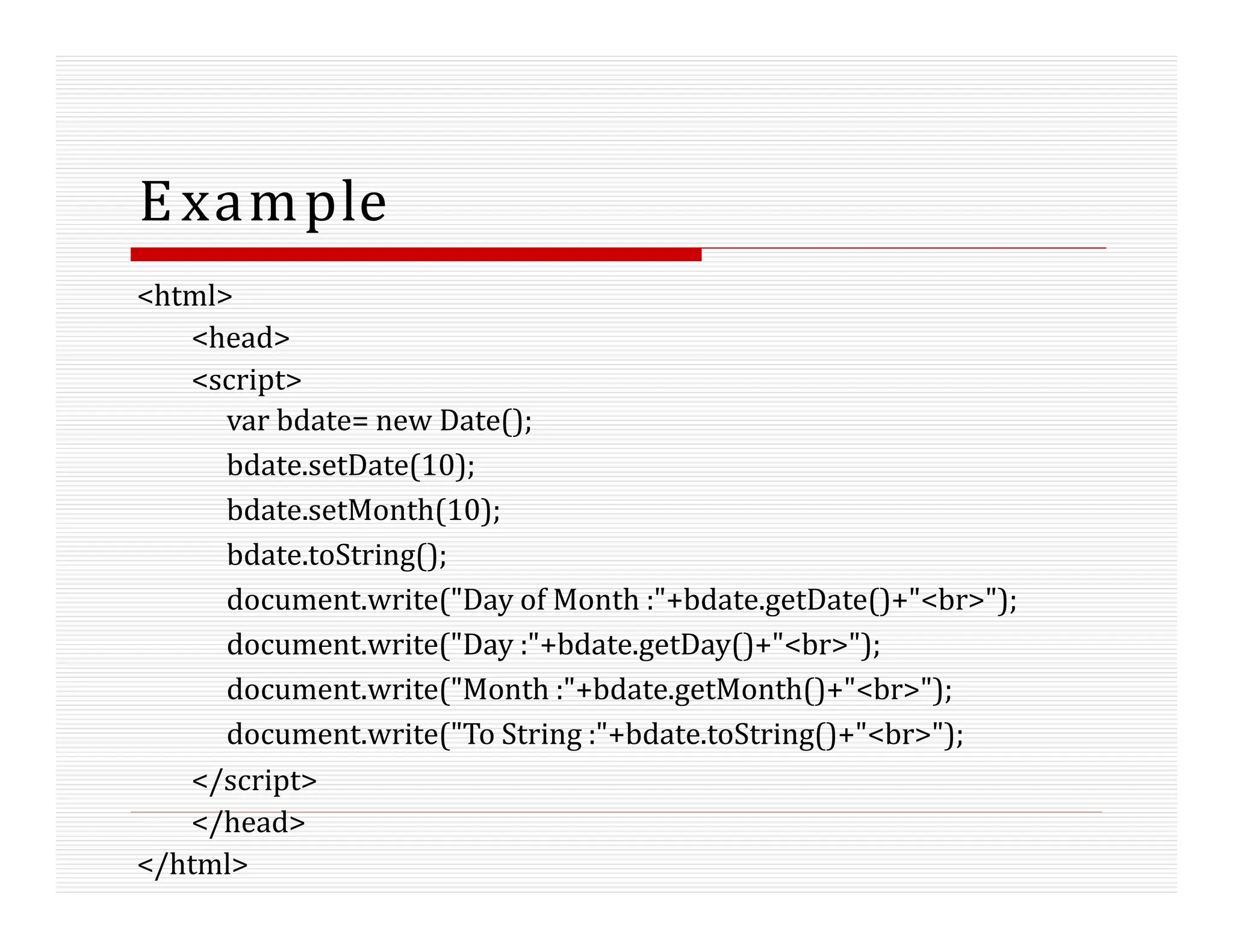The document covers JavaScript objects, including how to create them using object literals, constructors, and instances. It details the Date object and its methods for handling dates and times, as well as the Document Object Model (DOM) concepts, properties, and methods for manipulating HTML documents. Key functionalities of DOM methods like 'getElementById' and 'write' are illustrated with examples.
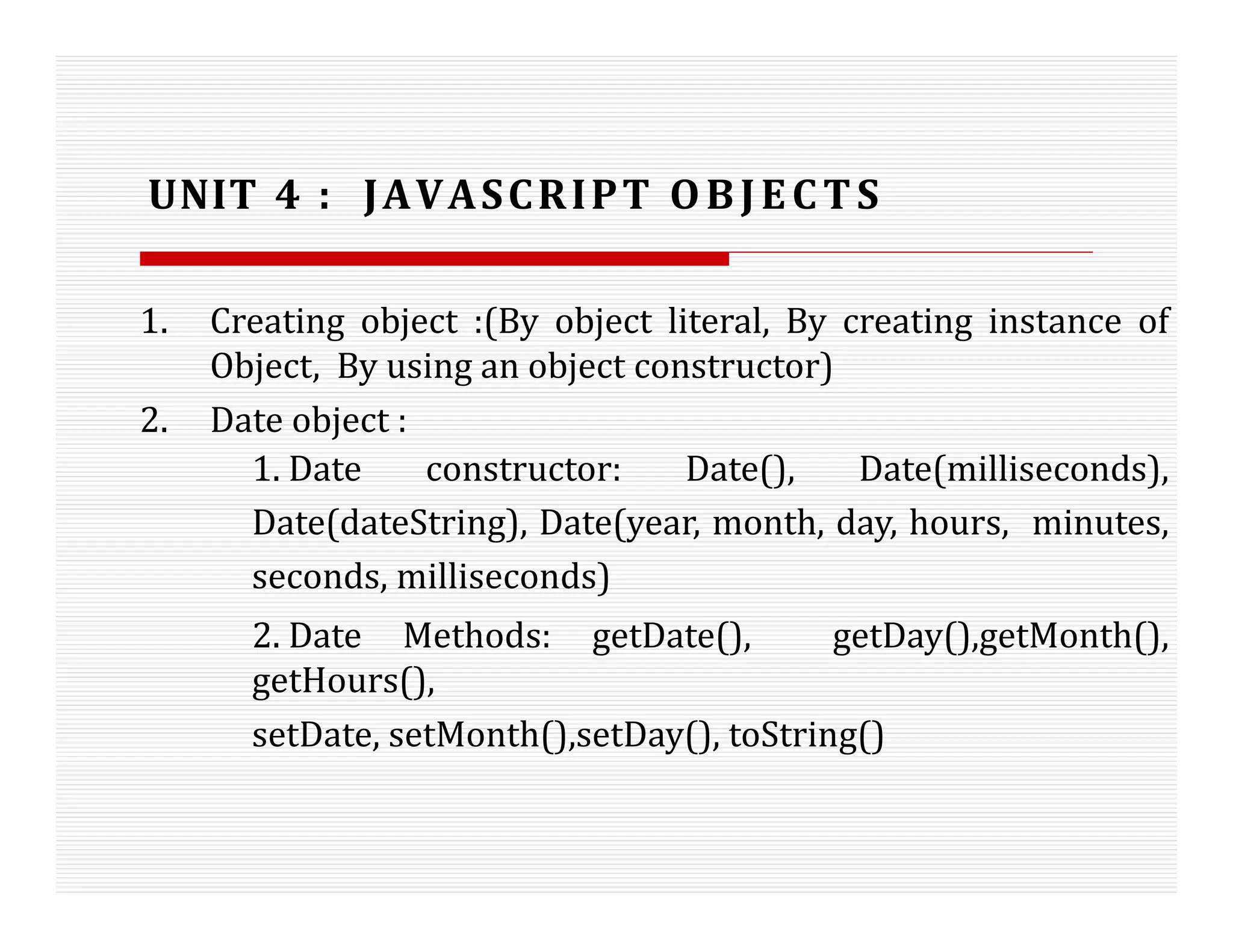
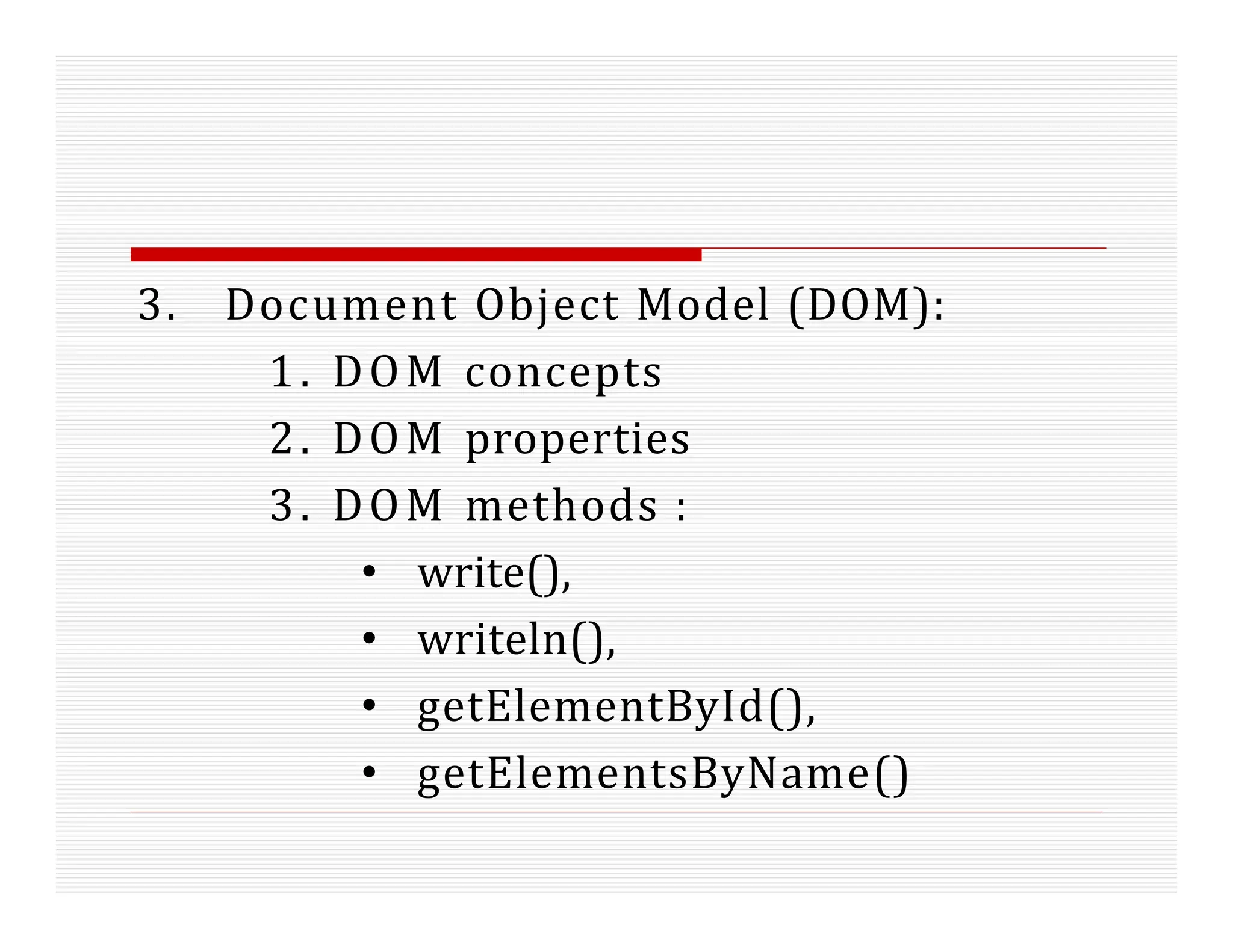
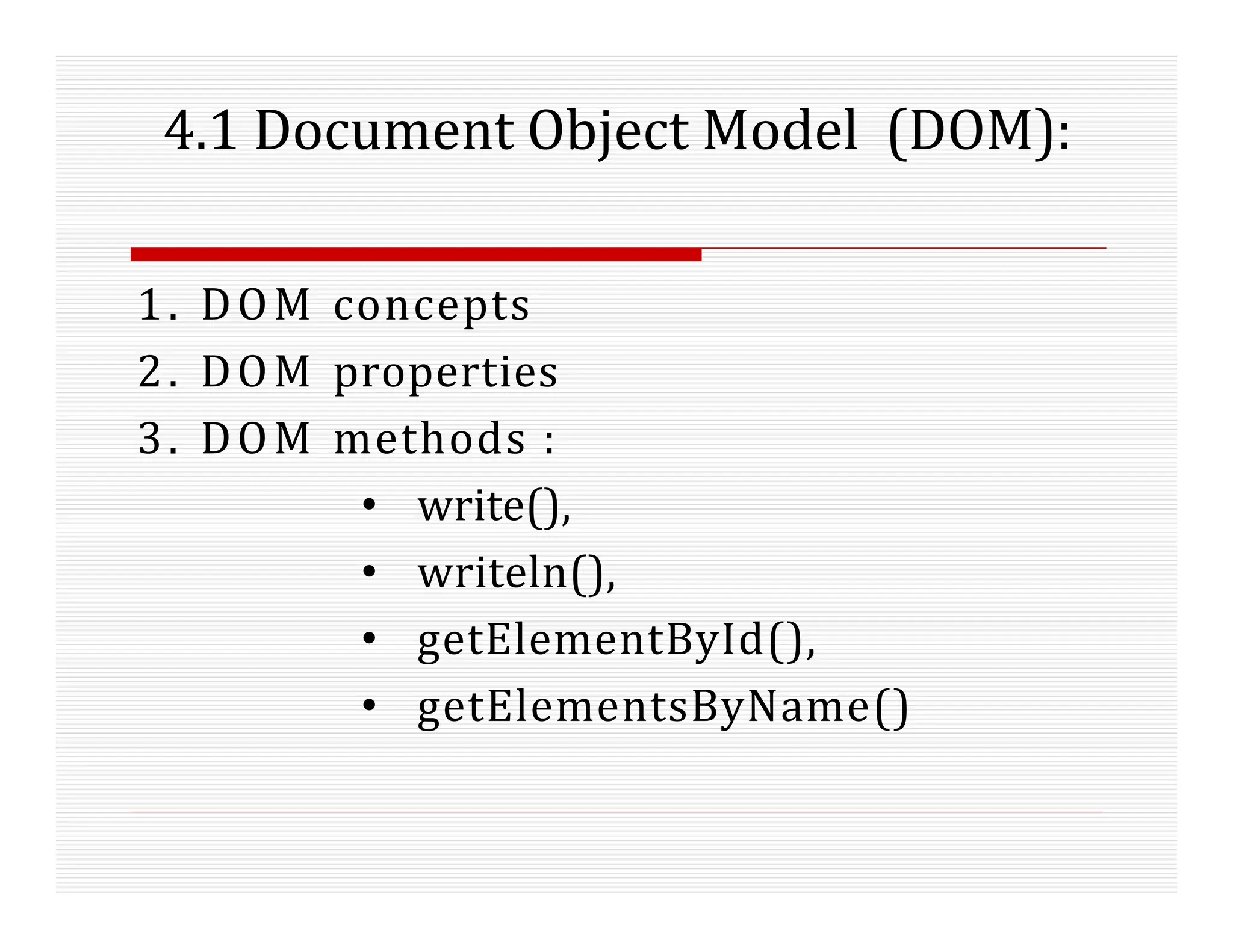
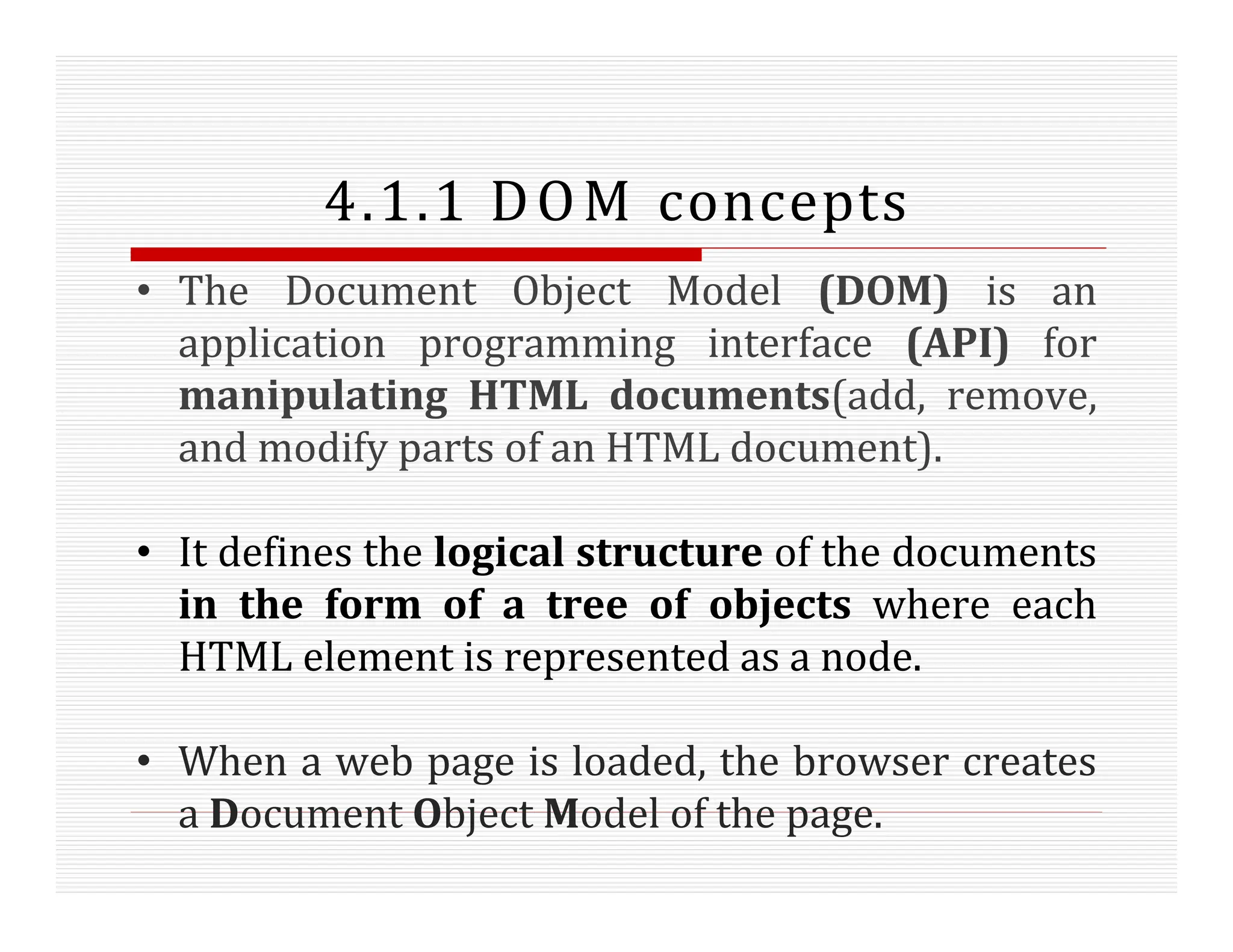
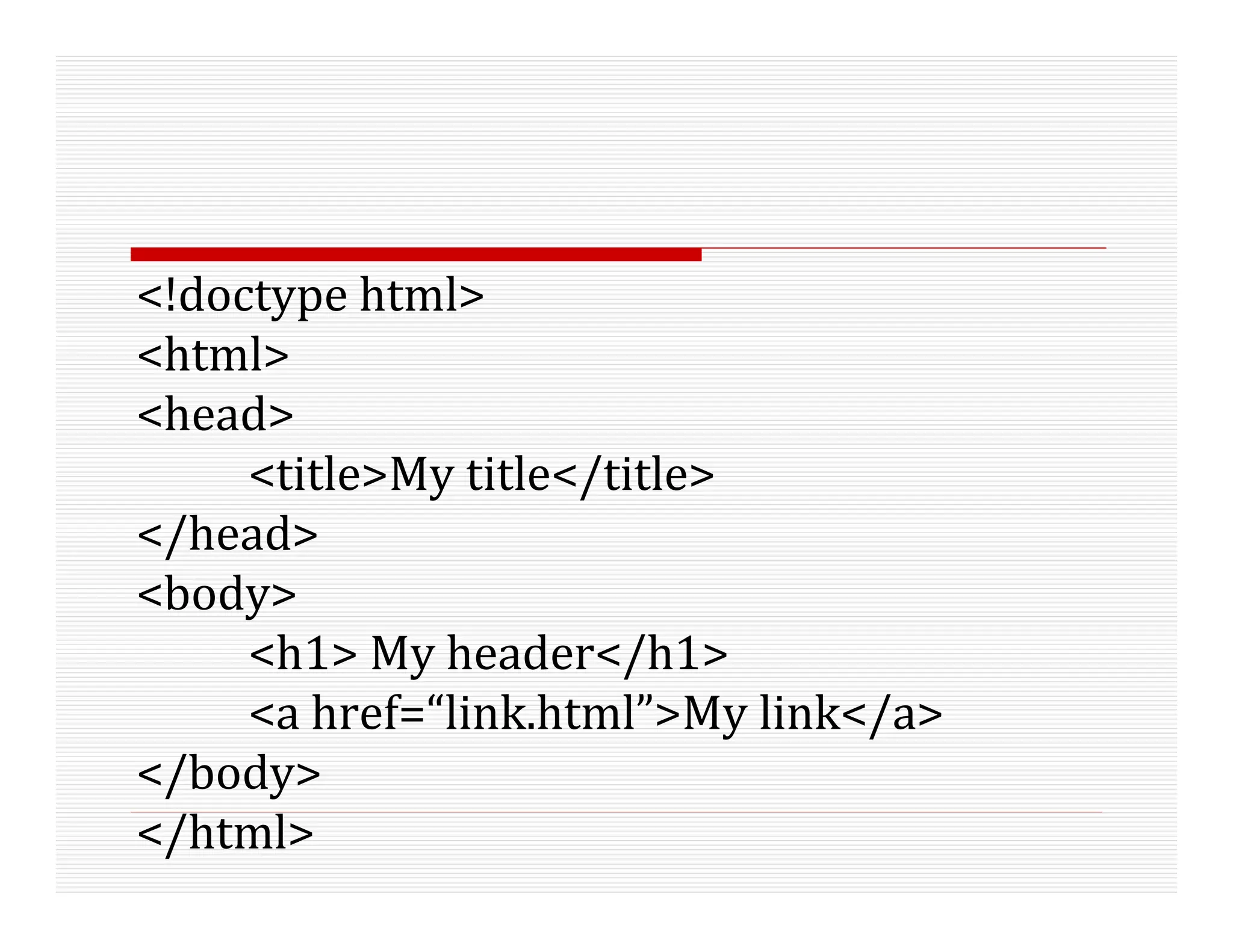
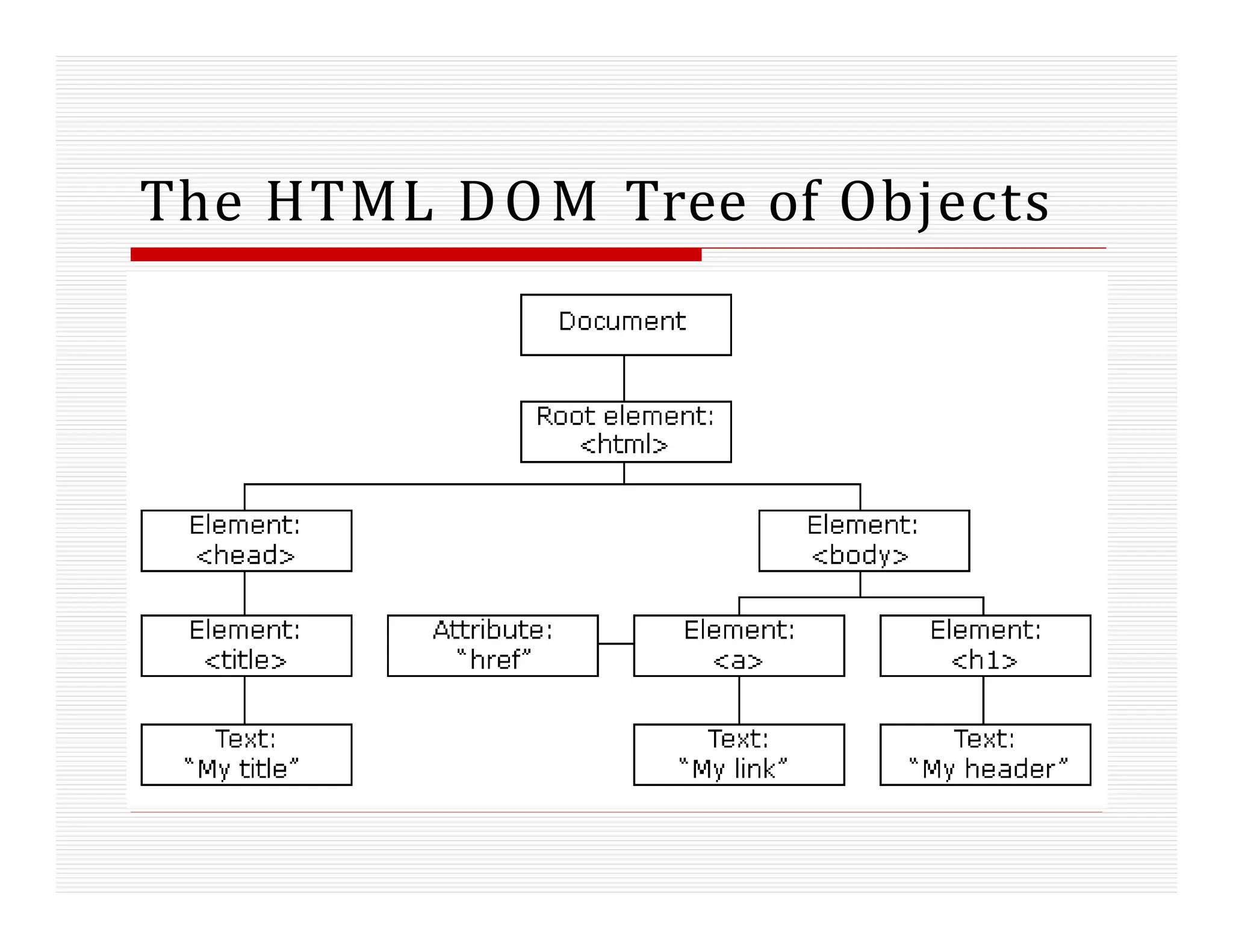
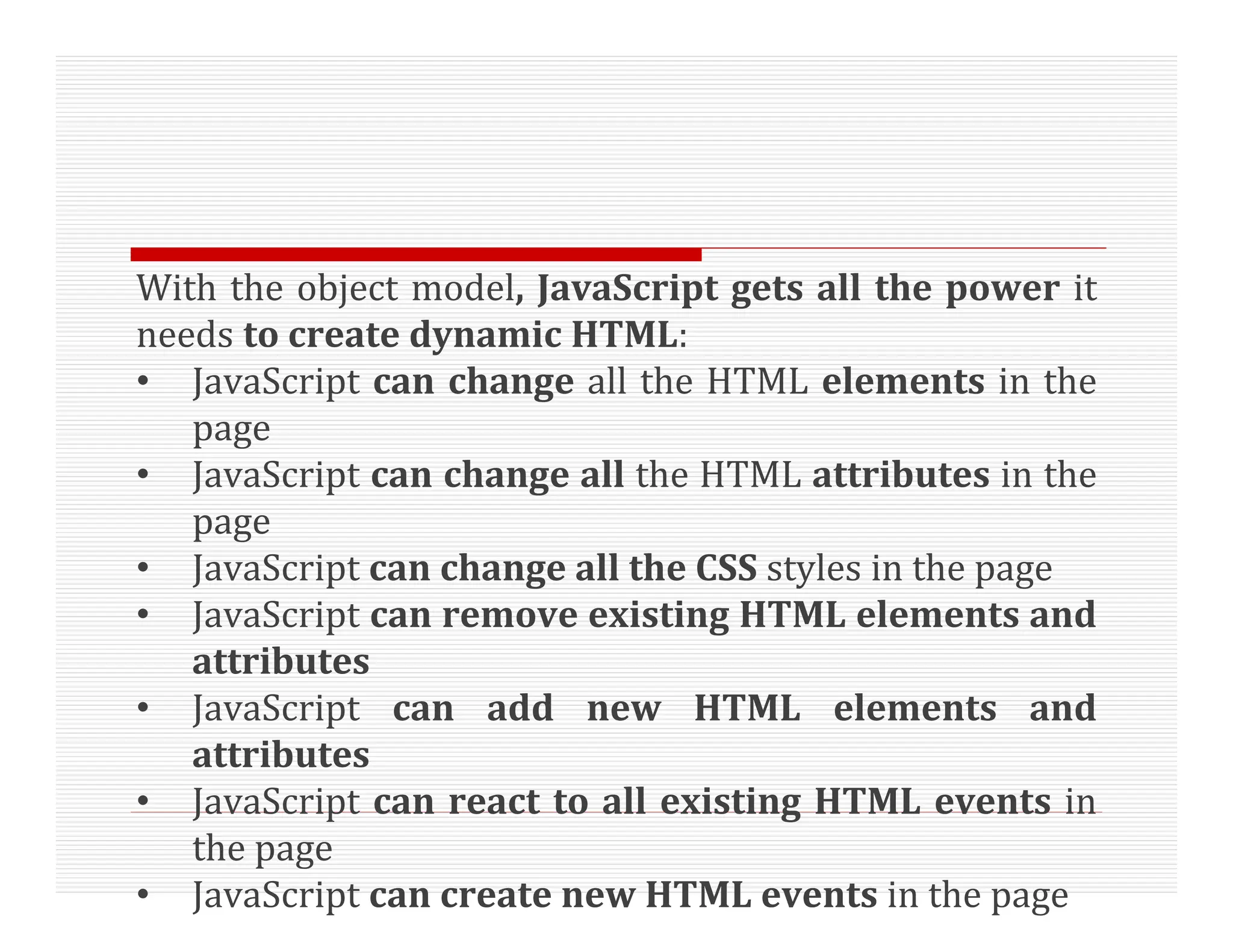
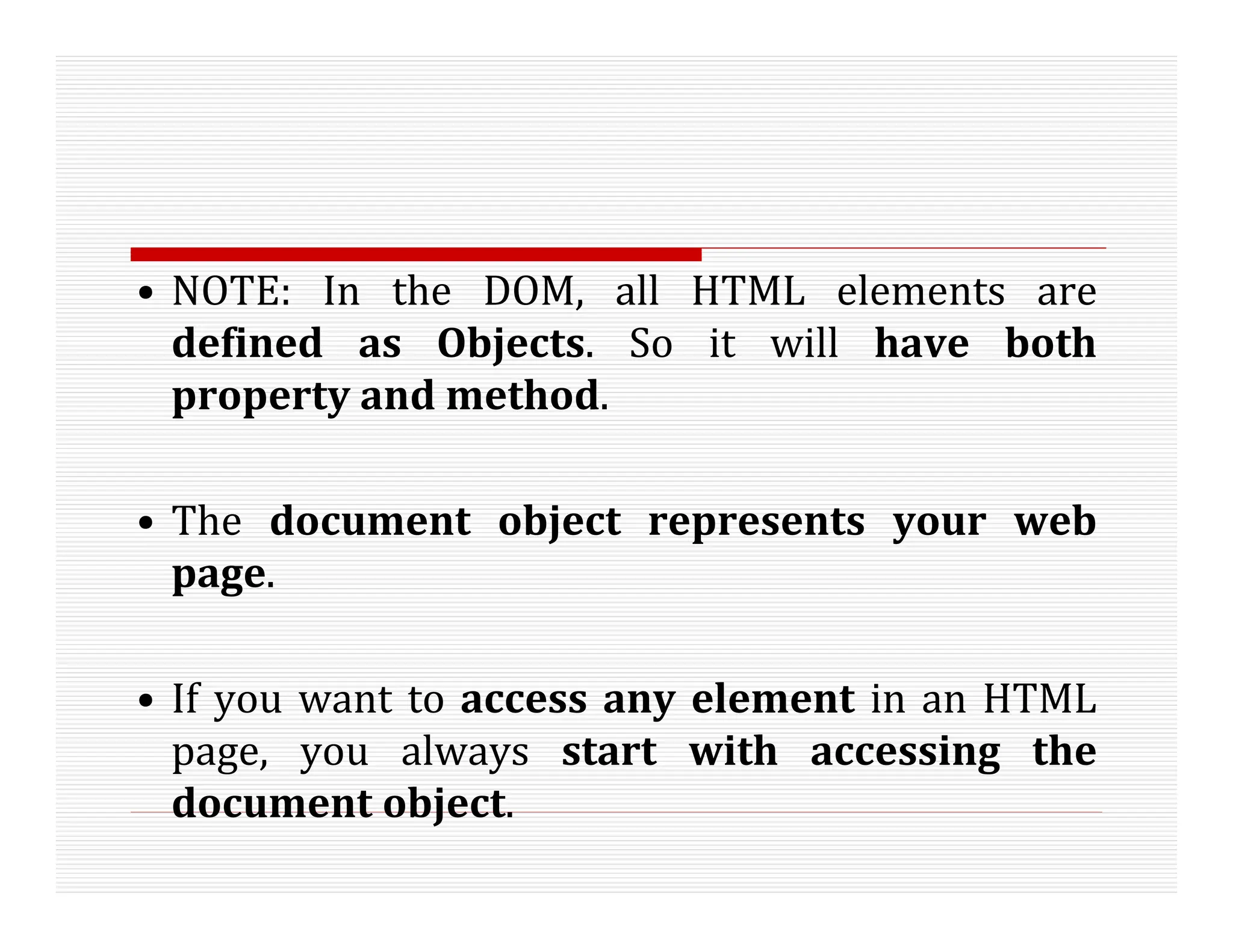

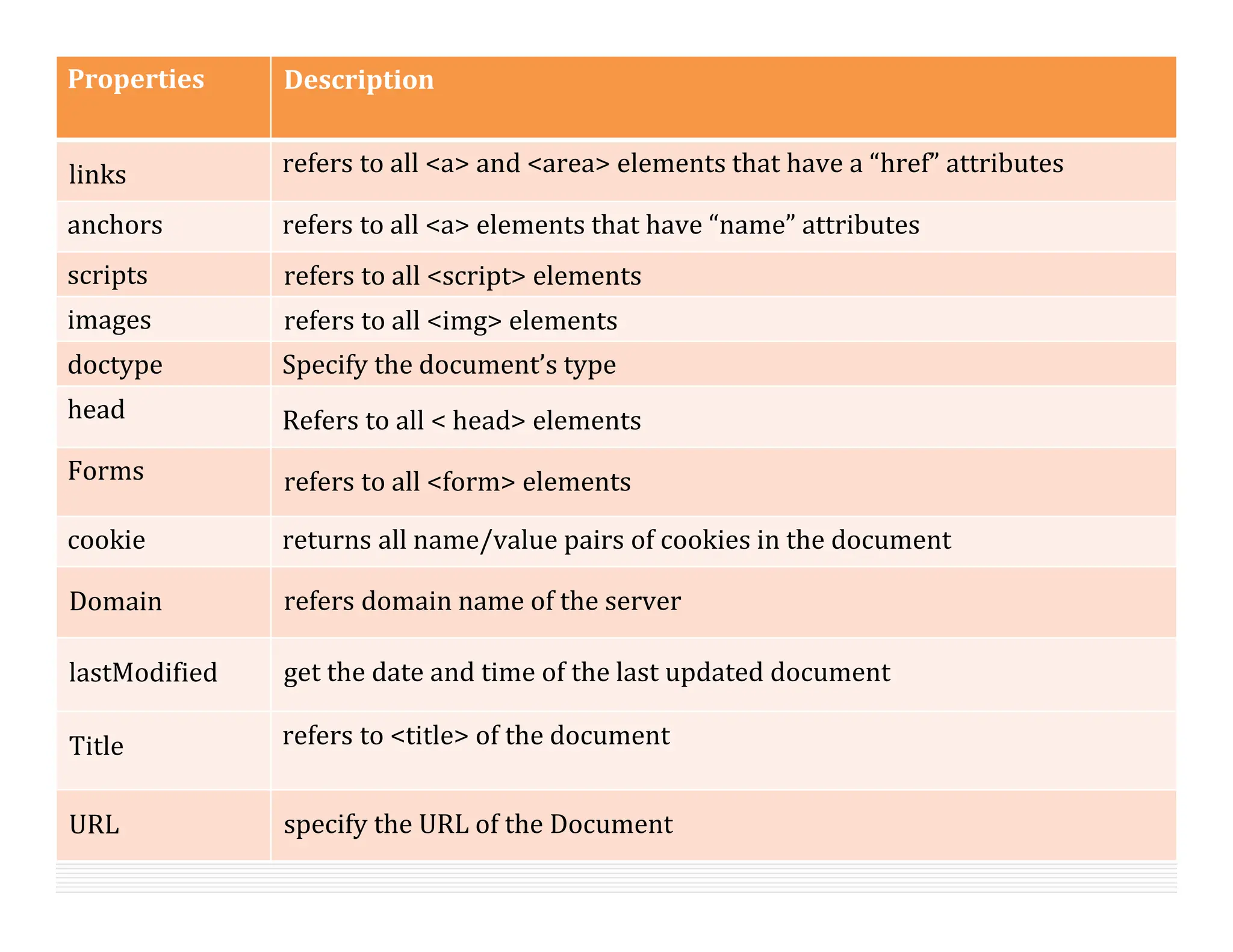
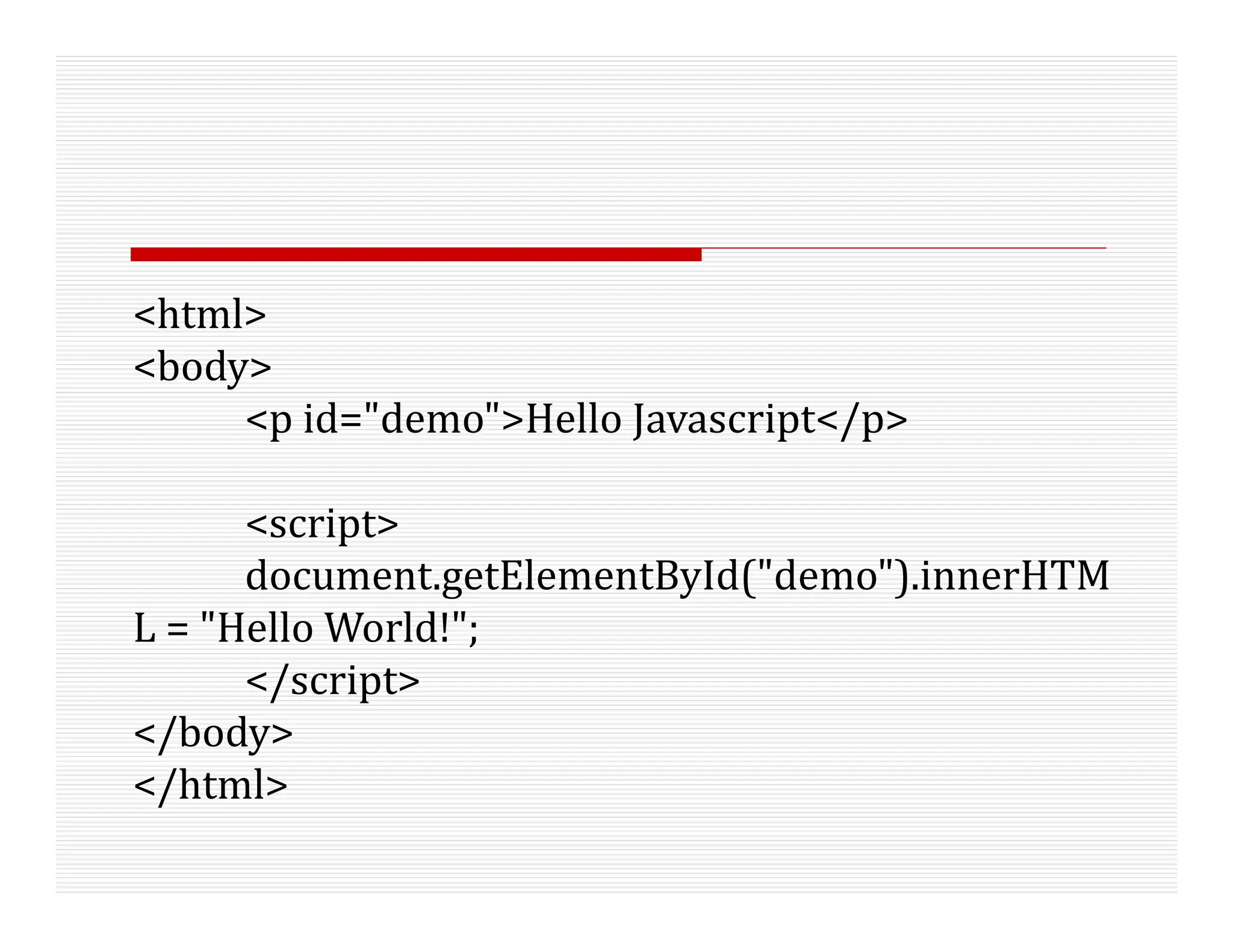
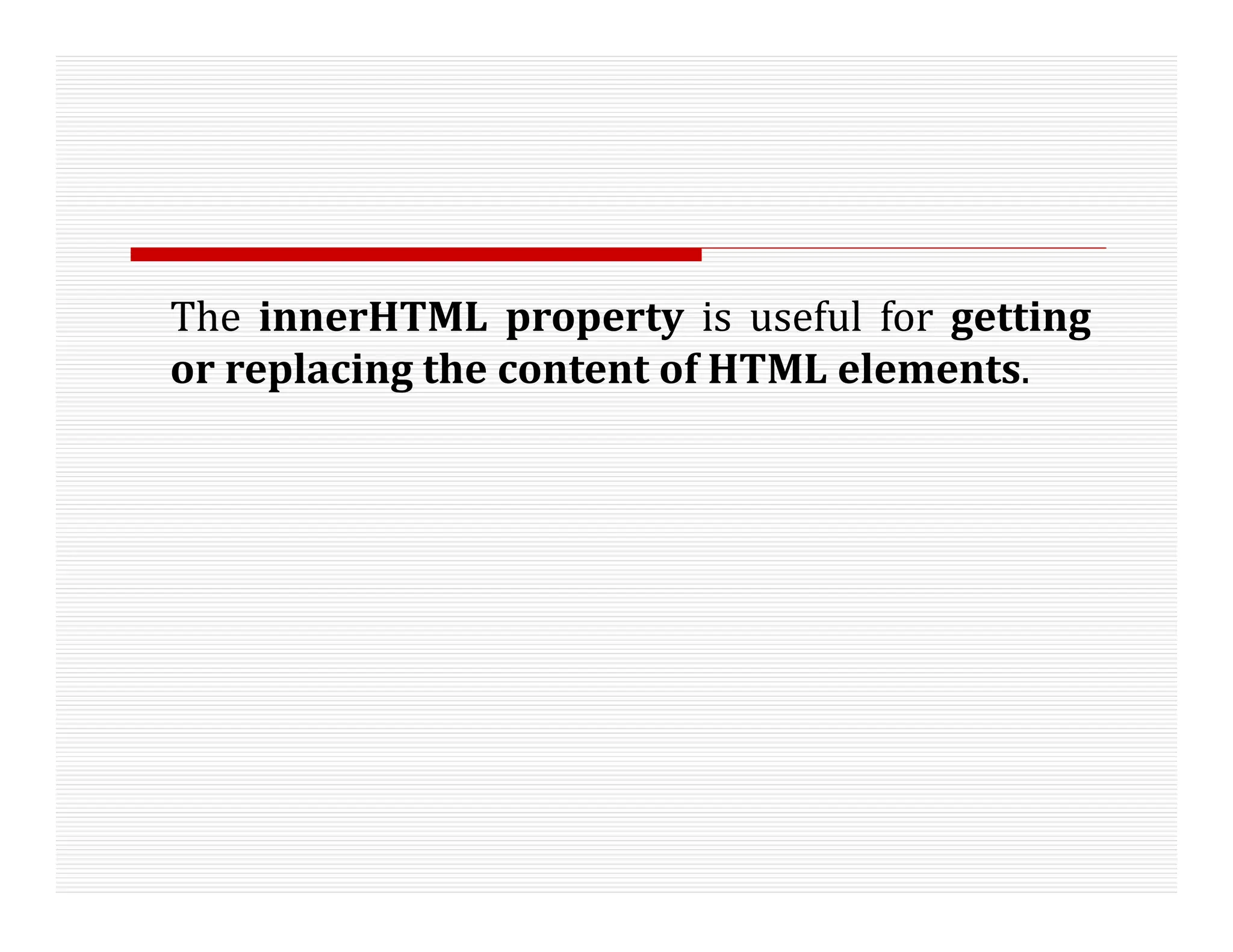
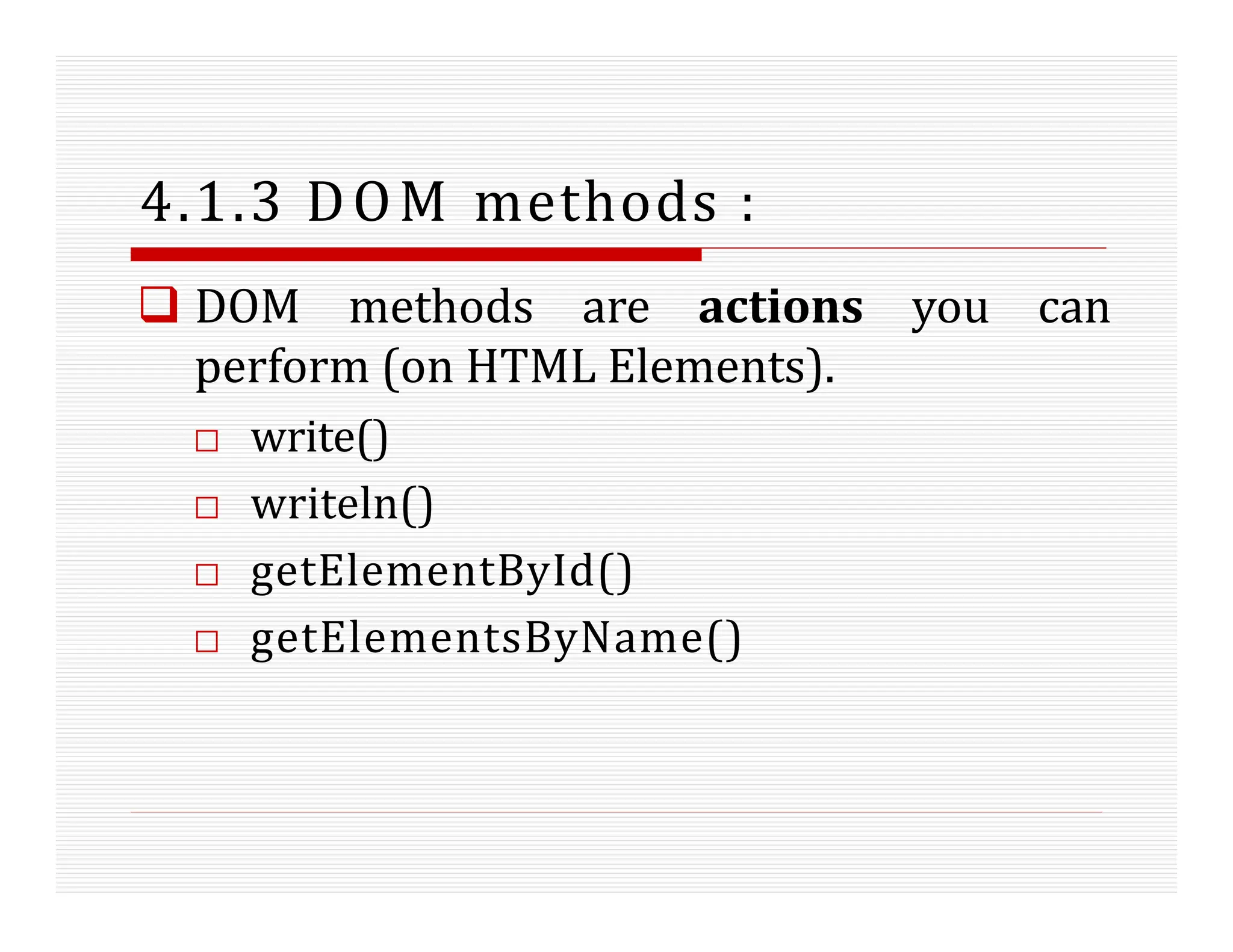
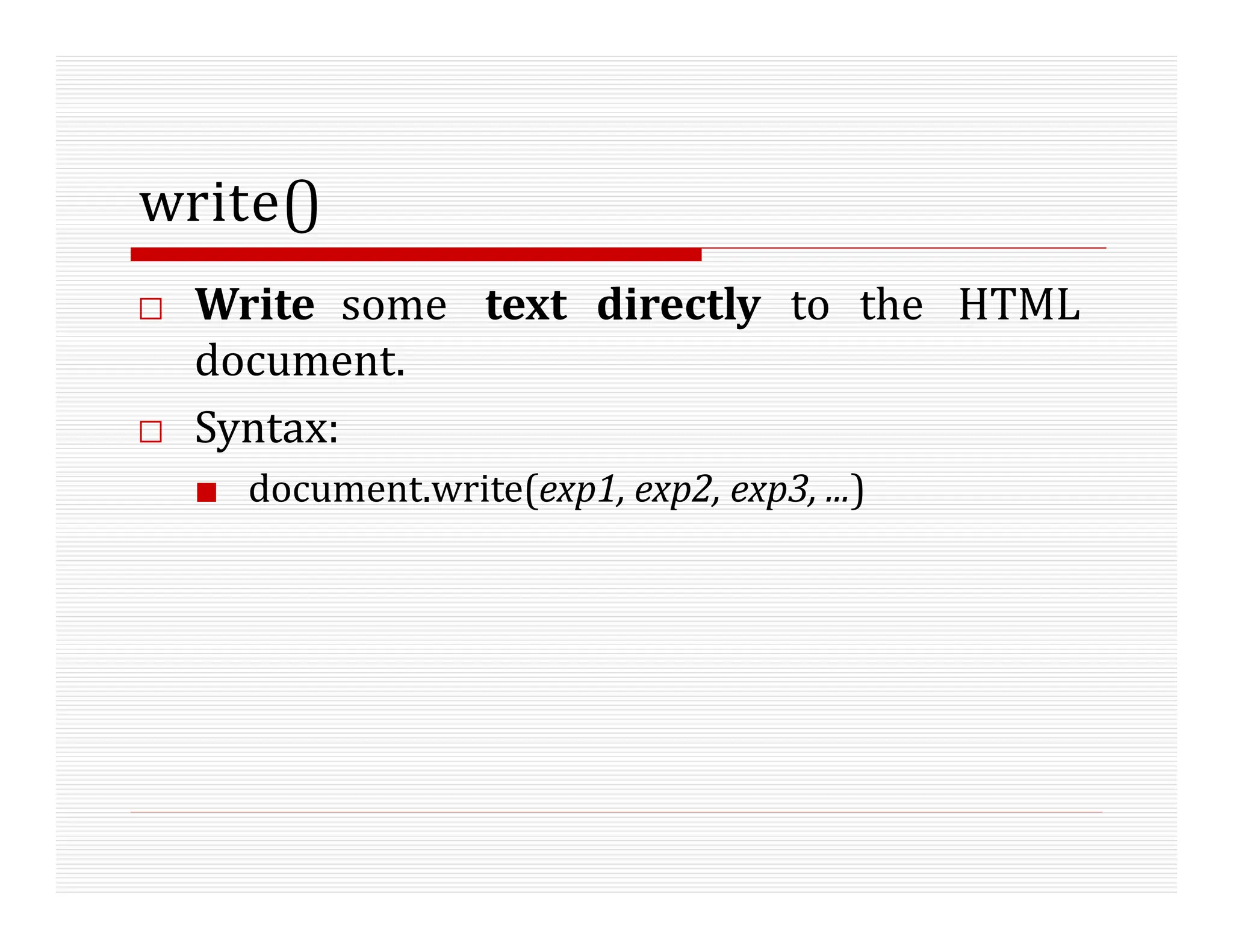
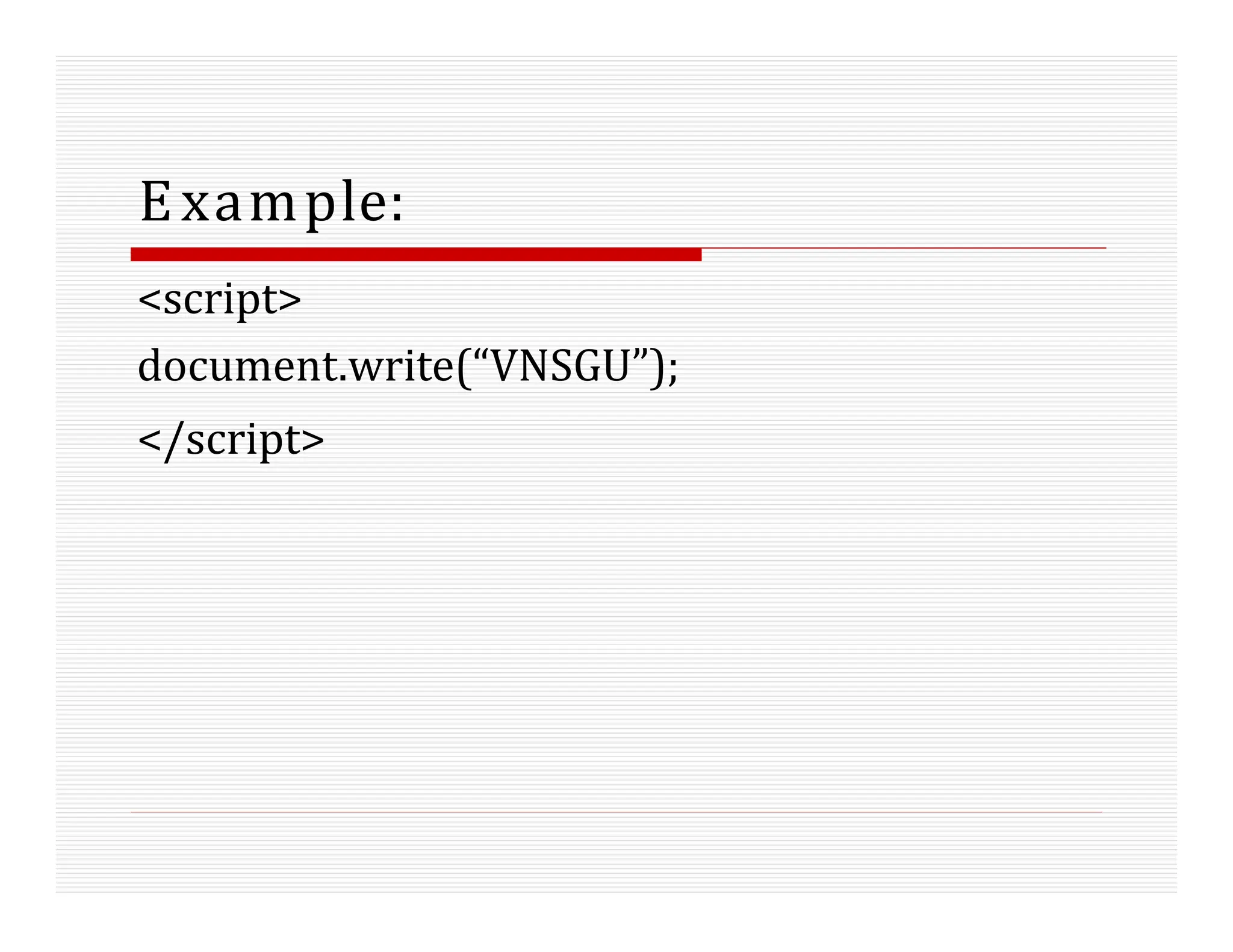
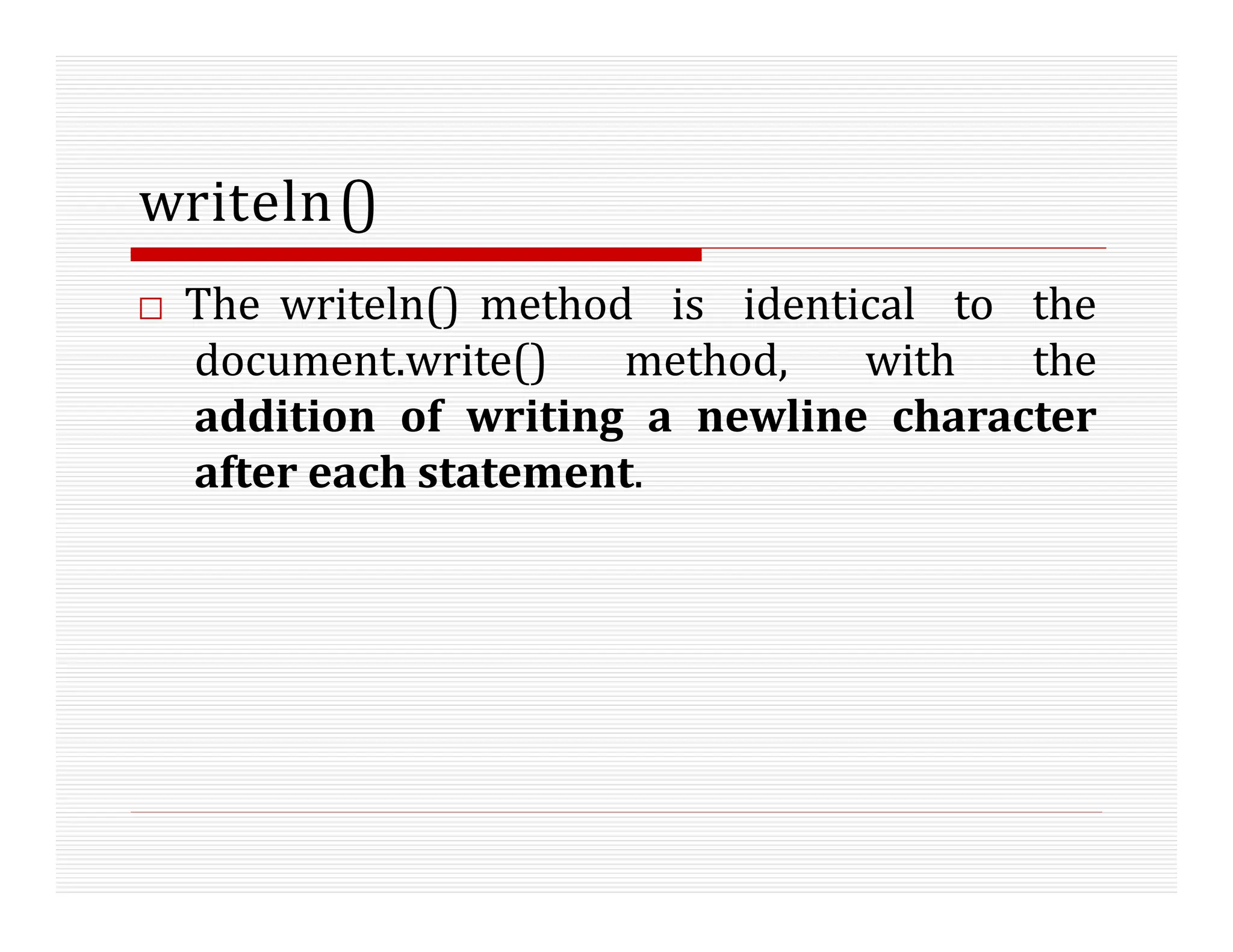
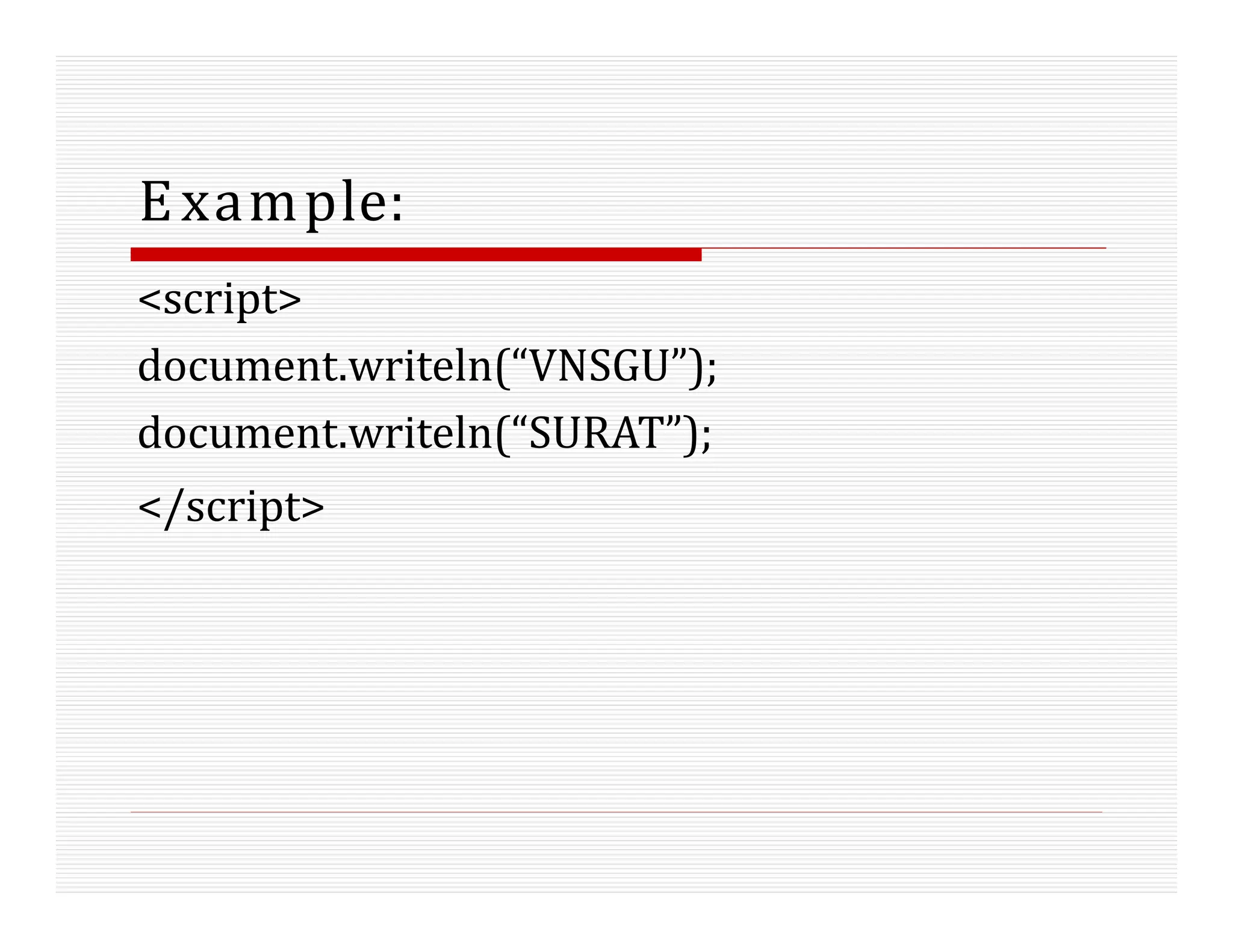
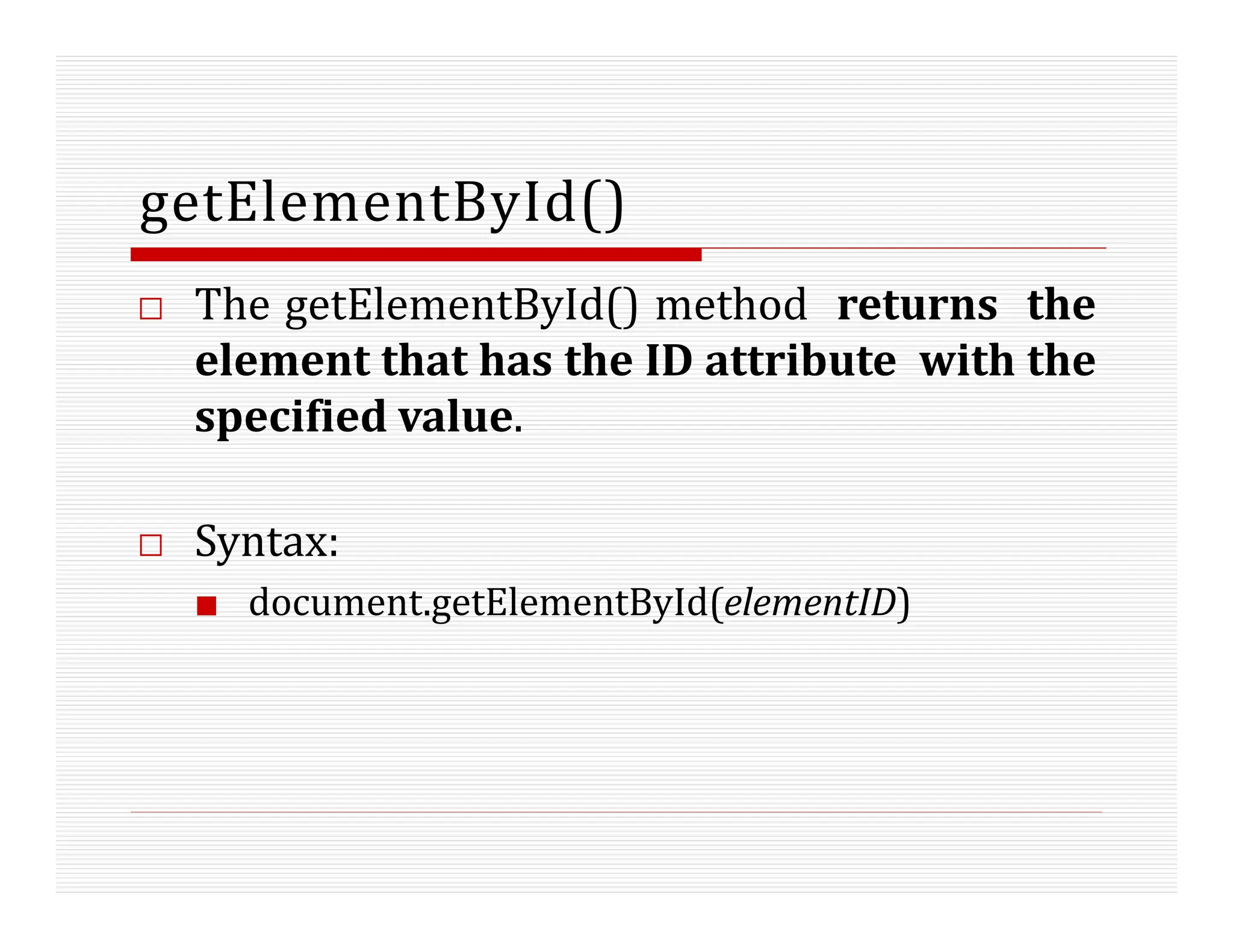
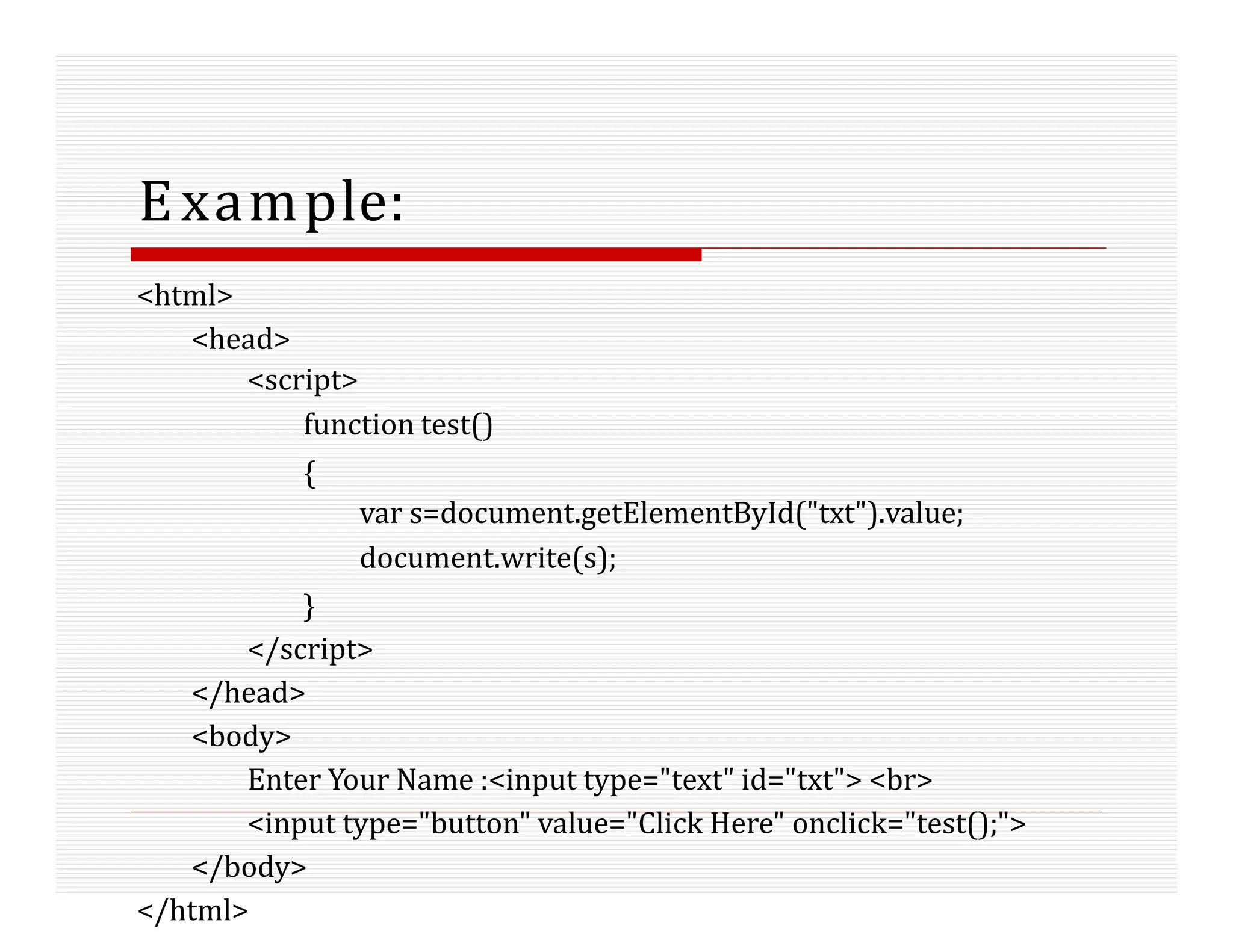
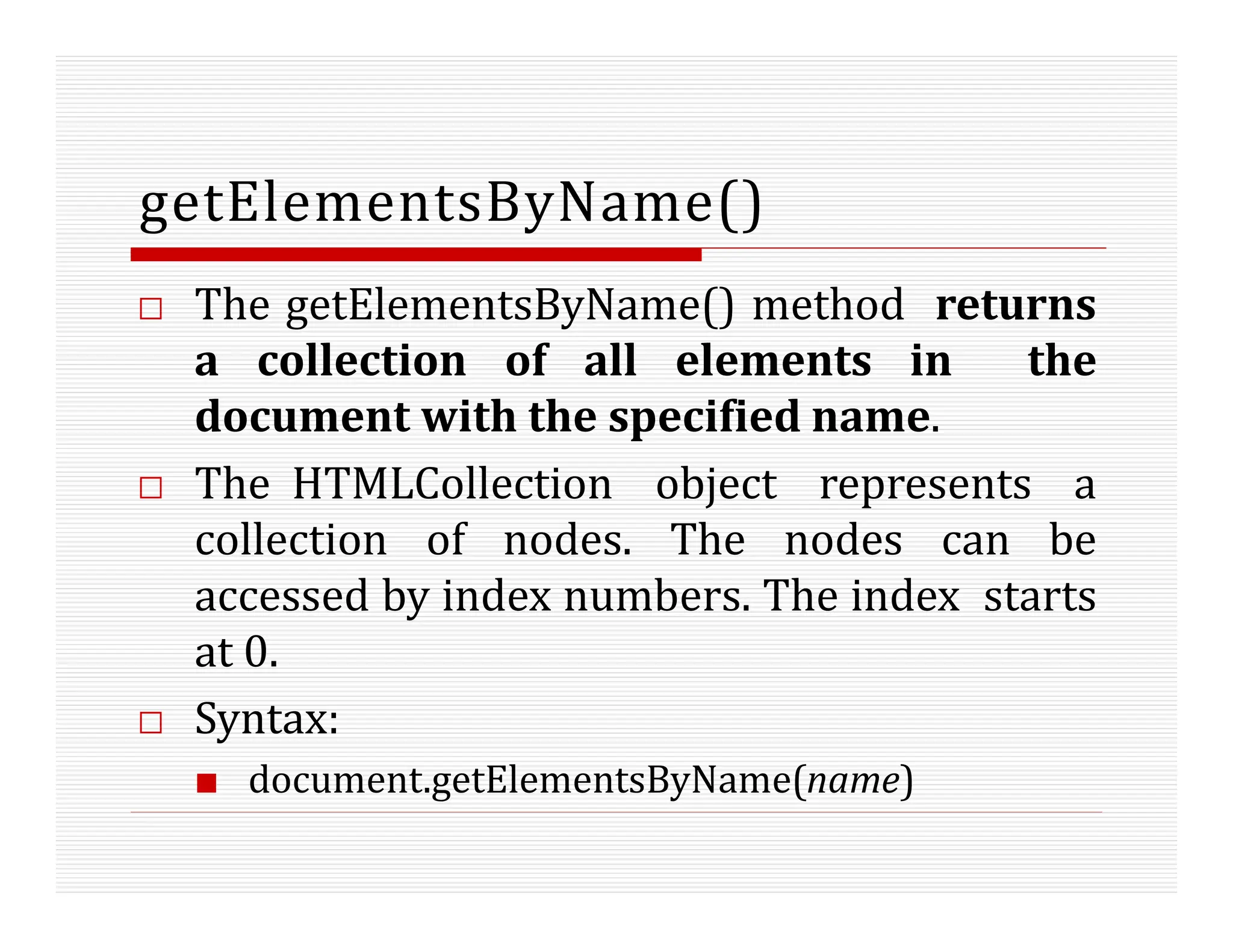
![Example:
<html>
<head>
<script>
function test()
{
var s1=document.getElementsByName("txt")[0].value;
var s2=document.getElementsByName("txt")[1].value;
document.write(s1+" "+s2);
alert(s1+" "+s2);
}
</script>
</head>
<body>
Enter Your First Name :<input type="text" name="txt"> <br>
Enter Your Last Name :<input type="text" name="txt"> <br>
<input type="button" value="Click Here" onclick="test();">
</body>
</html>](https://image.slidesharecdn.com/unit4-240601084853-a3cf4974/75/WEB-DESIGNING-VNSGU-UNIT-4-JAVASCRIPT-OBJECTS-21-2048.jpg)
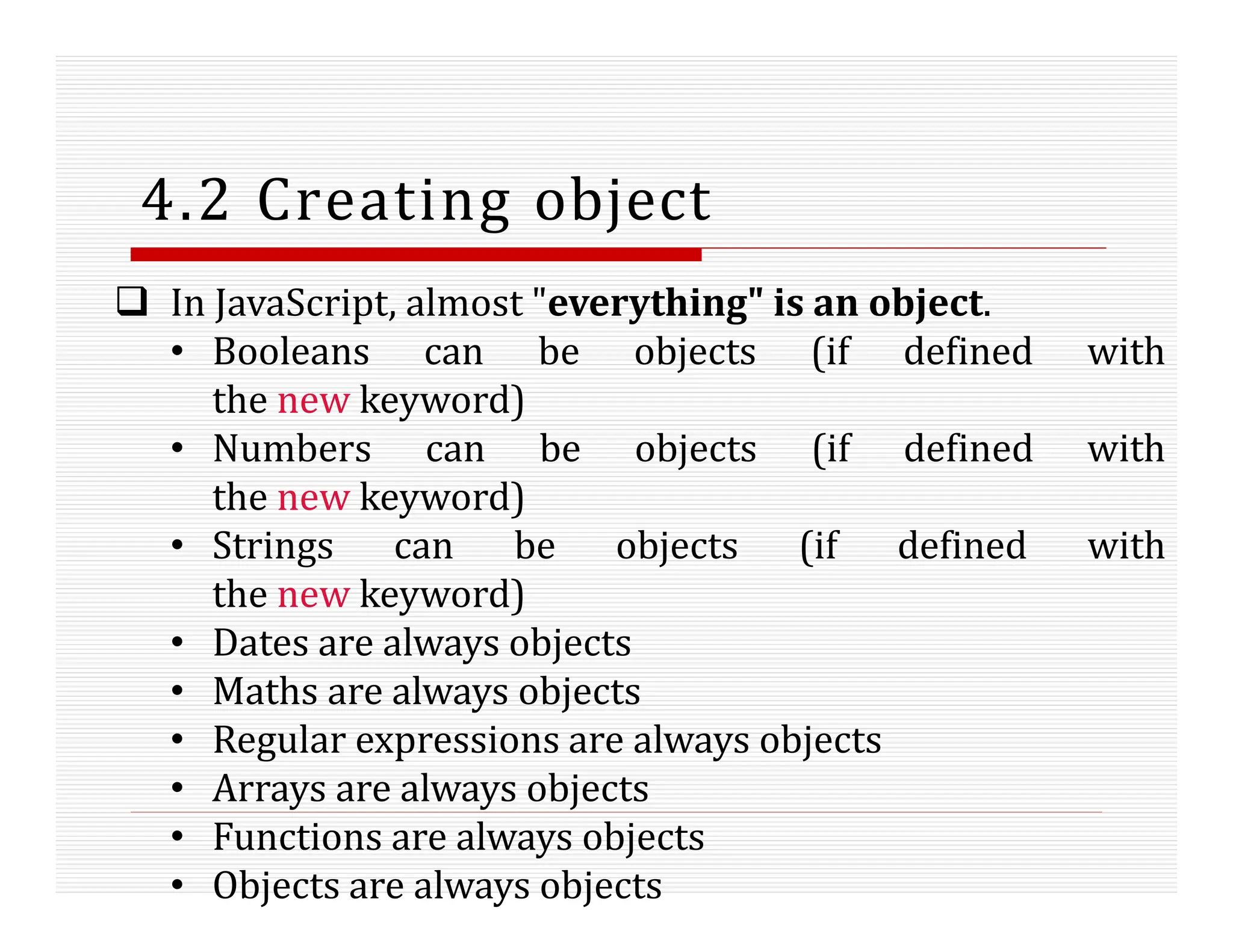
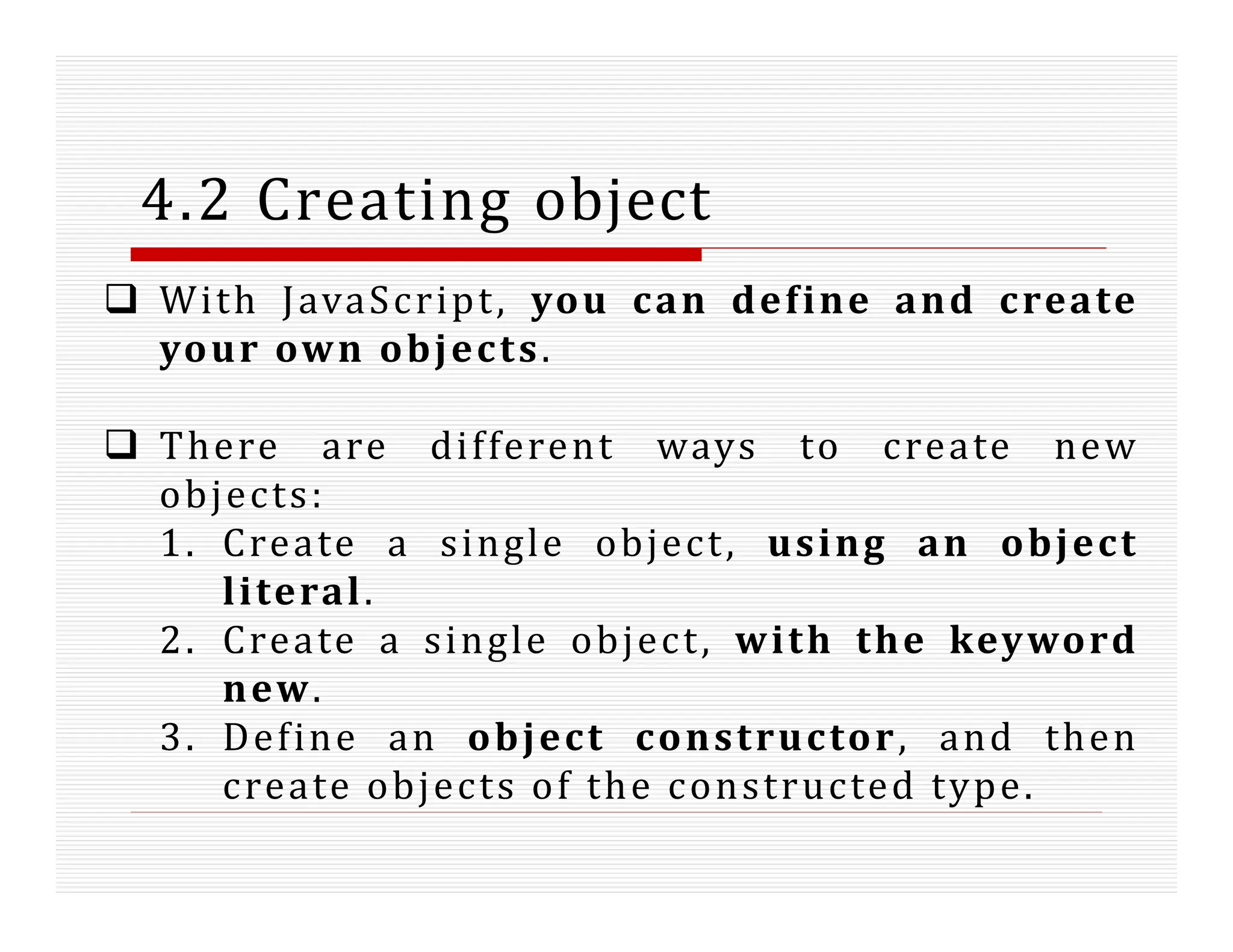
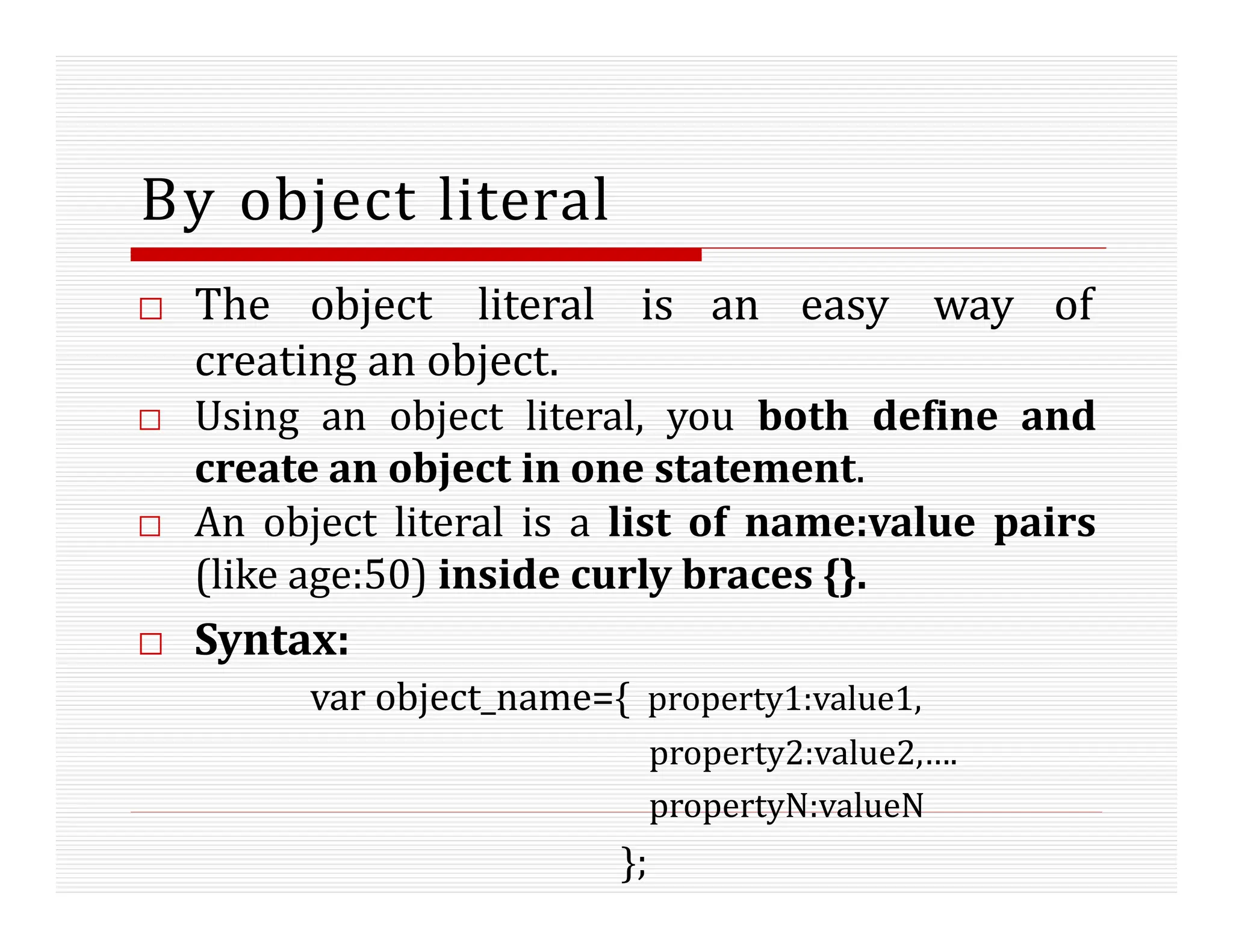
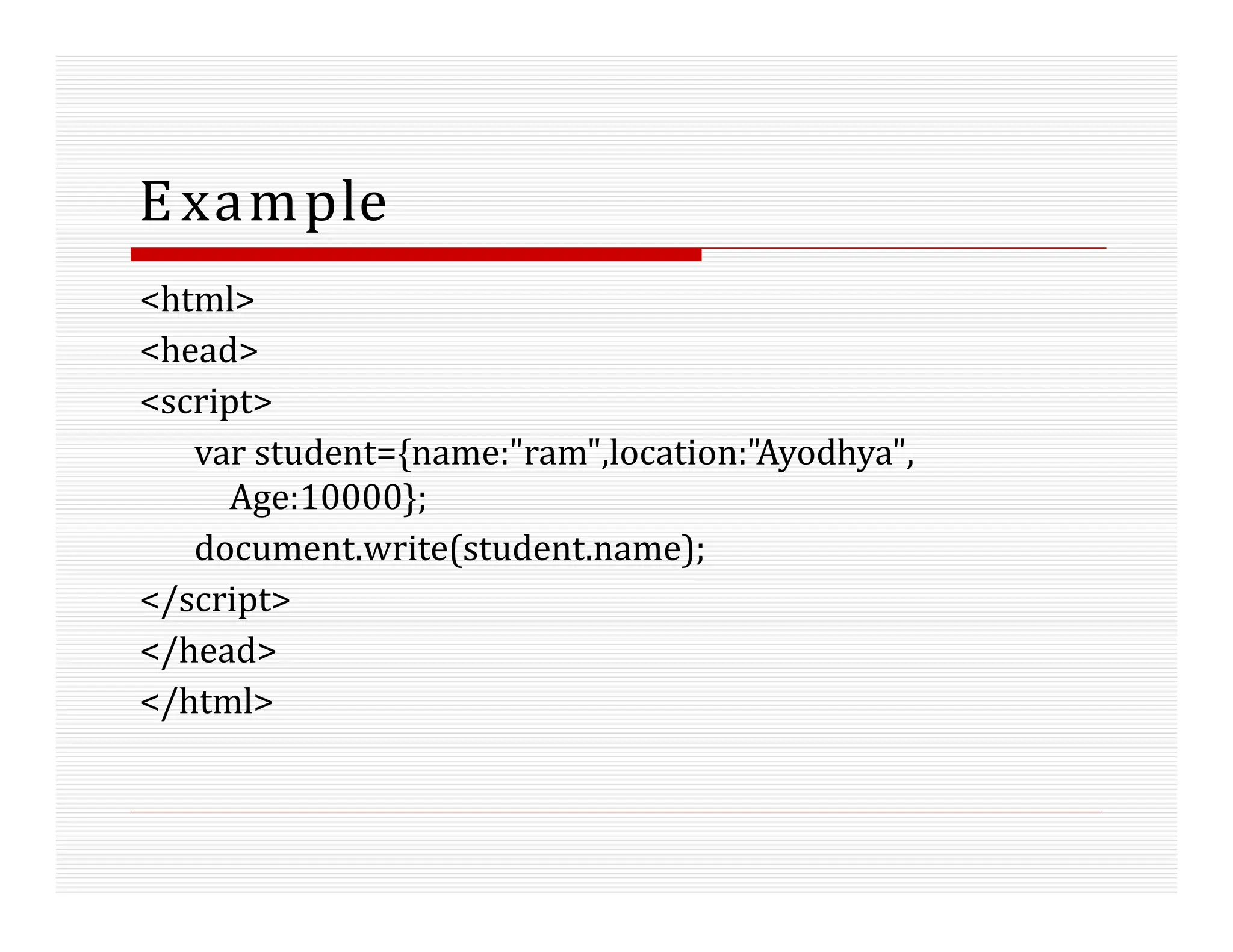
![By creating instance of Object
□ The second way to create an object is
using new keyword with object().
□ The new operator is used to create an
instance of an object.
□ Dot . and square brackets [] can be used to
specify properties and methods.](https://image.slidesharecdn.com/unit4-240601084853-a3cf4974/75/WEB-DESIGNING-VNSGU-UNIT-4-JAVASCRIPT-OBJECTS-26-2048.jpg)
![□ Syntax:
■ var object_name= new Object();
■ Object_name.property_name=property_value;
//specify property using dot
■ Object_name[“property_name”]=property_value;
// specify property using []](https://image.slidesharecdn.com/unit4-240601084853-a3cf4974/75/WEB-DESIGNING-VNSGU-UNIT-4-JAVASCRIPT-OBJECTS-27-2048.jpg)
![Example
<html>
<head>
<script>
var student = new Object();
student.name="Ram";
student["location"]="Ayodhya";
document.write(student.name+"<br>");
document.write(student["location"]);
</script>
</head>
</html>](https://image.slidesharecdn.com/unit4-240601084853-a3cf4974/75/WEB-DESIGNING-VNSGU-UNIT-4-JAVASCRIPT-OBJECTS-28-2048.jpg)
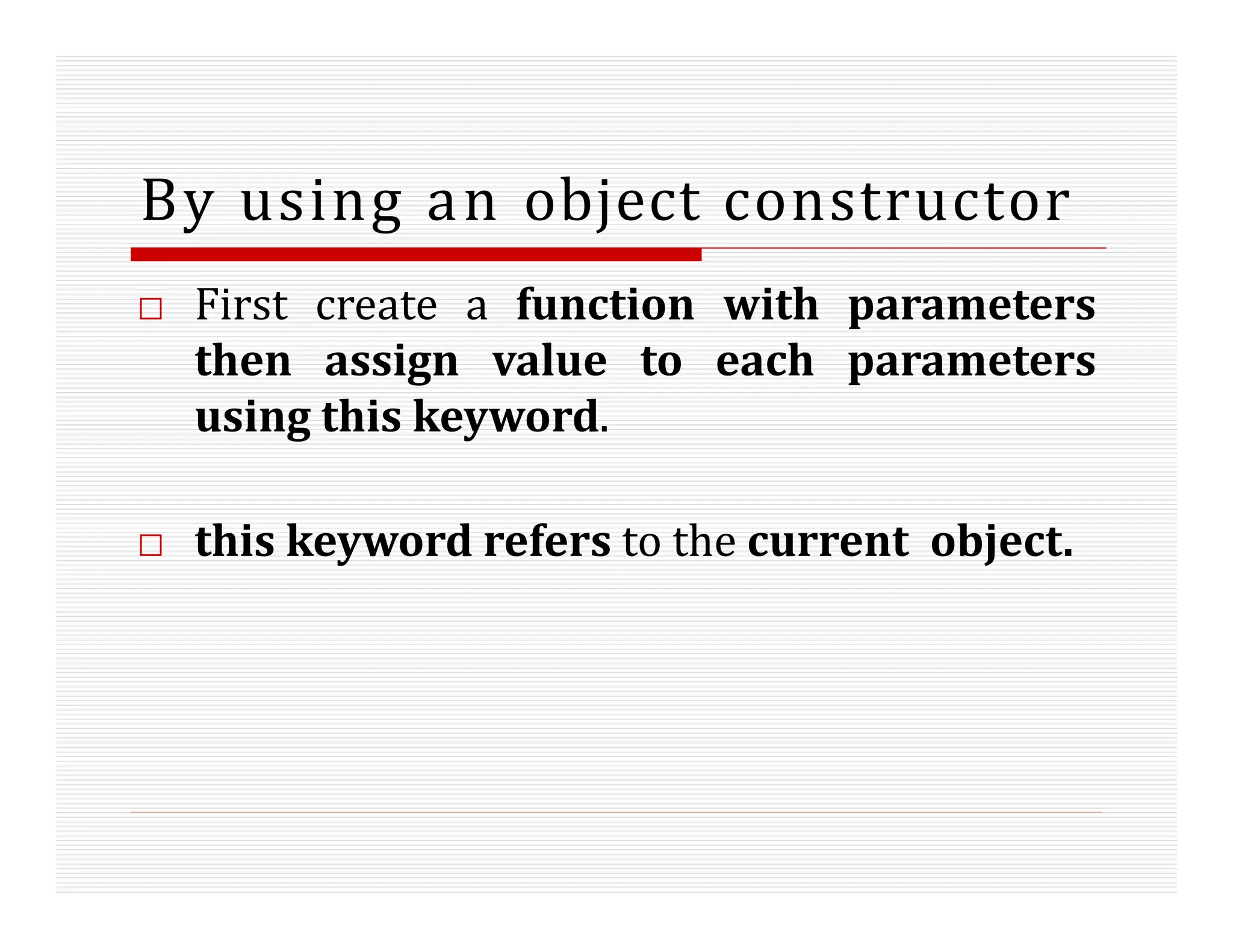
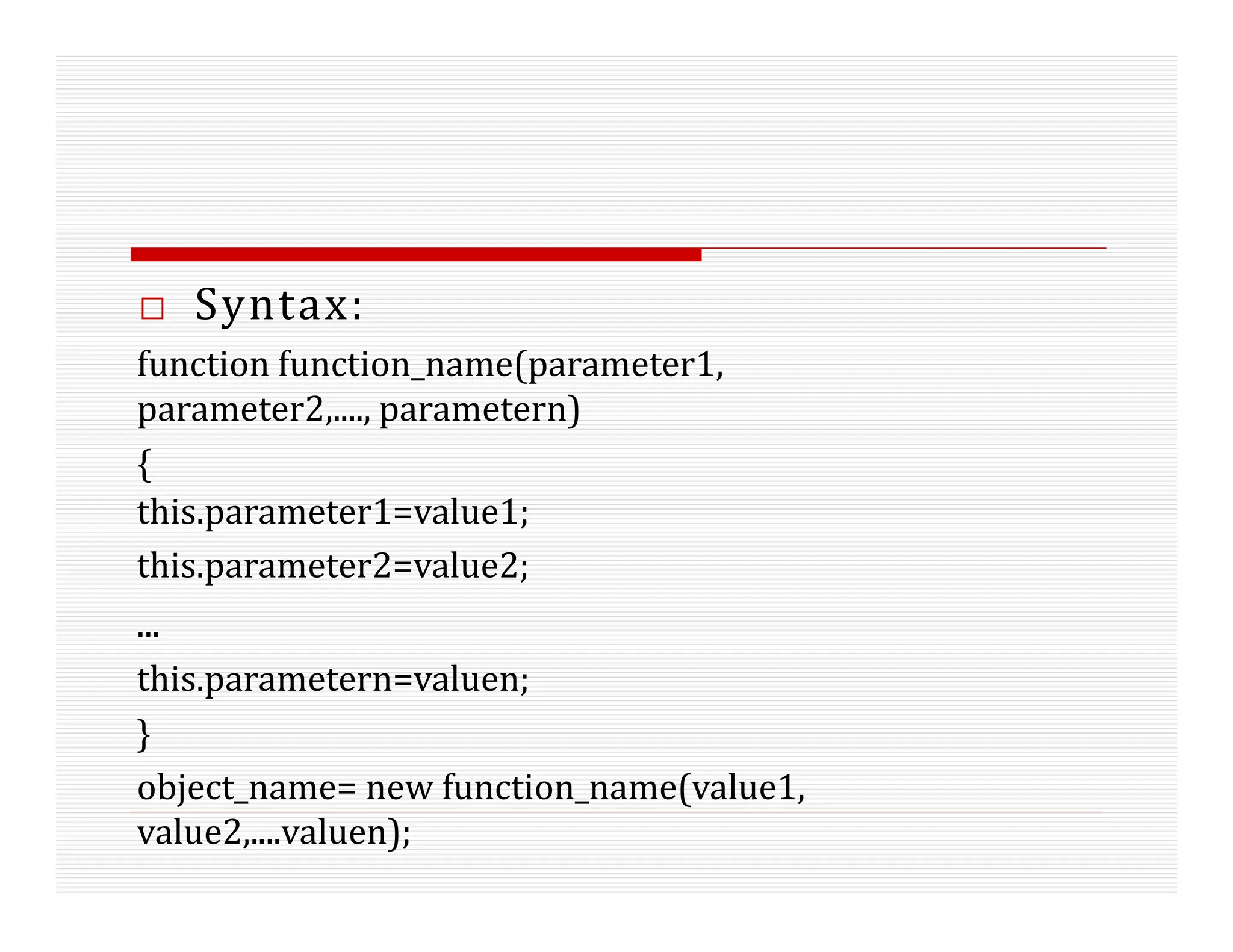
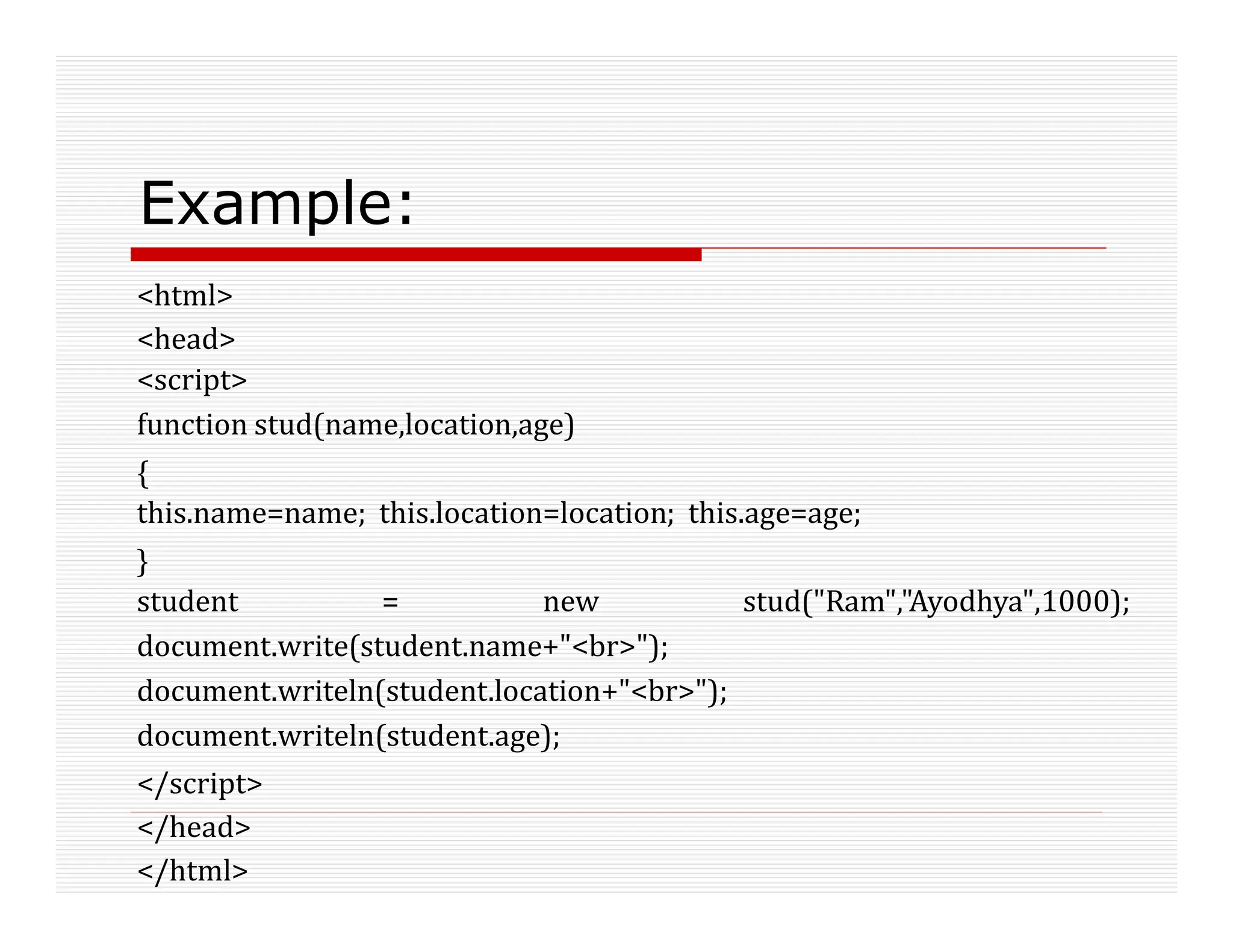
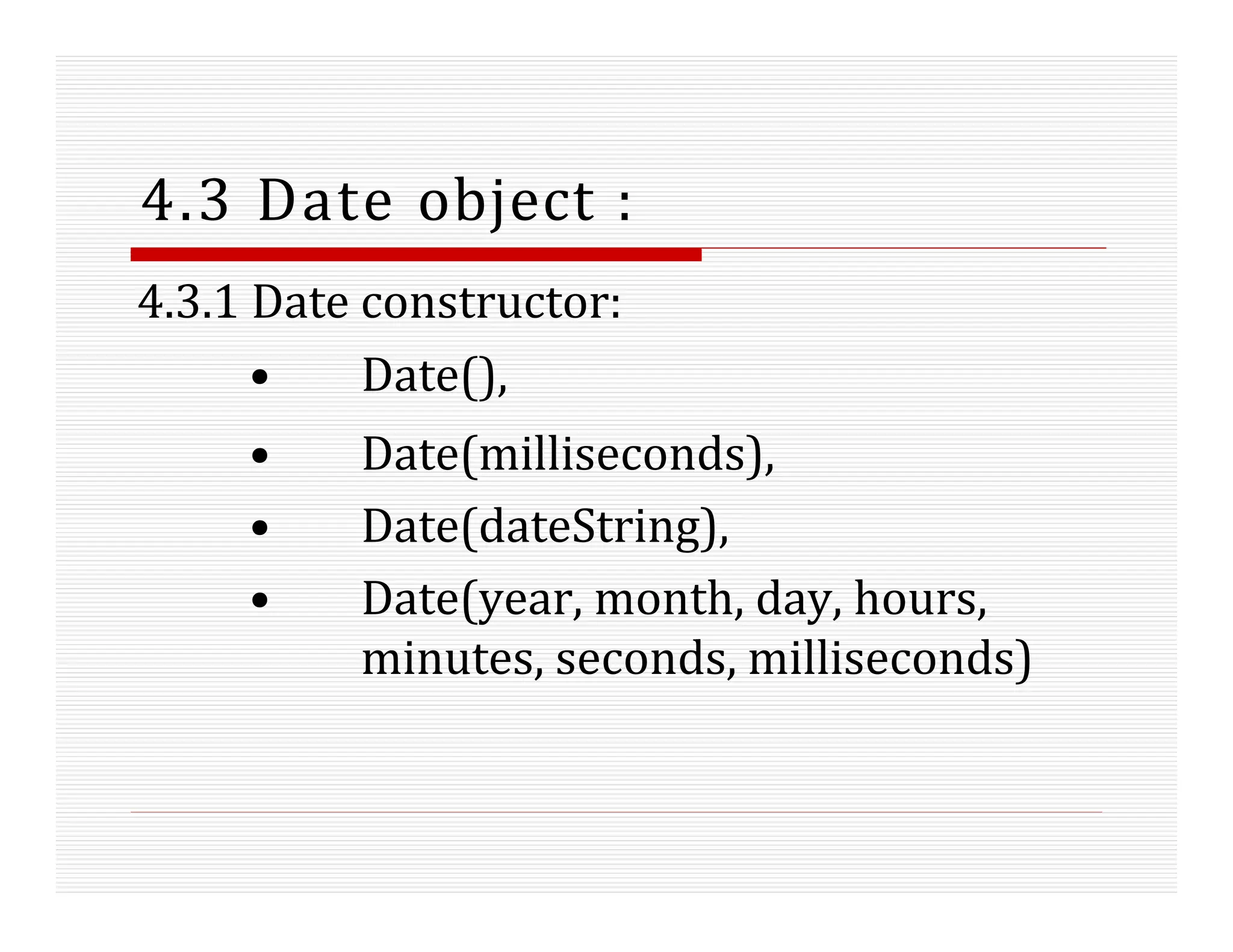
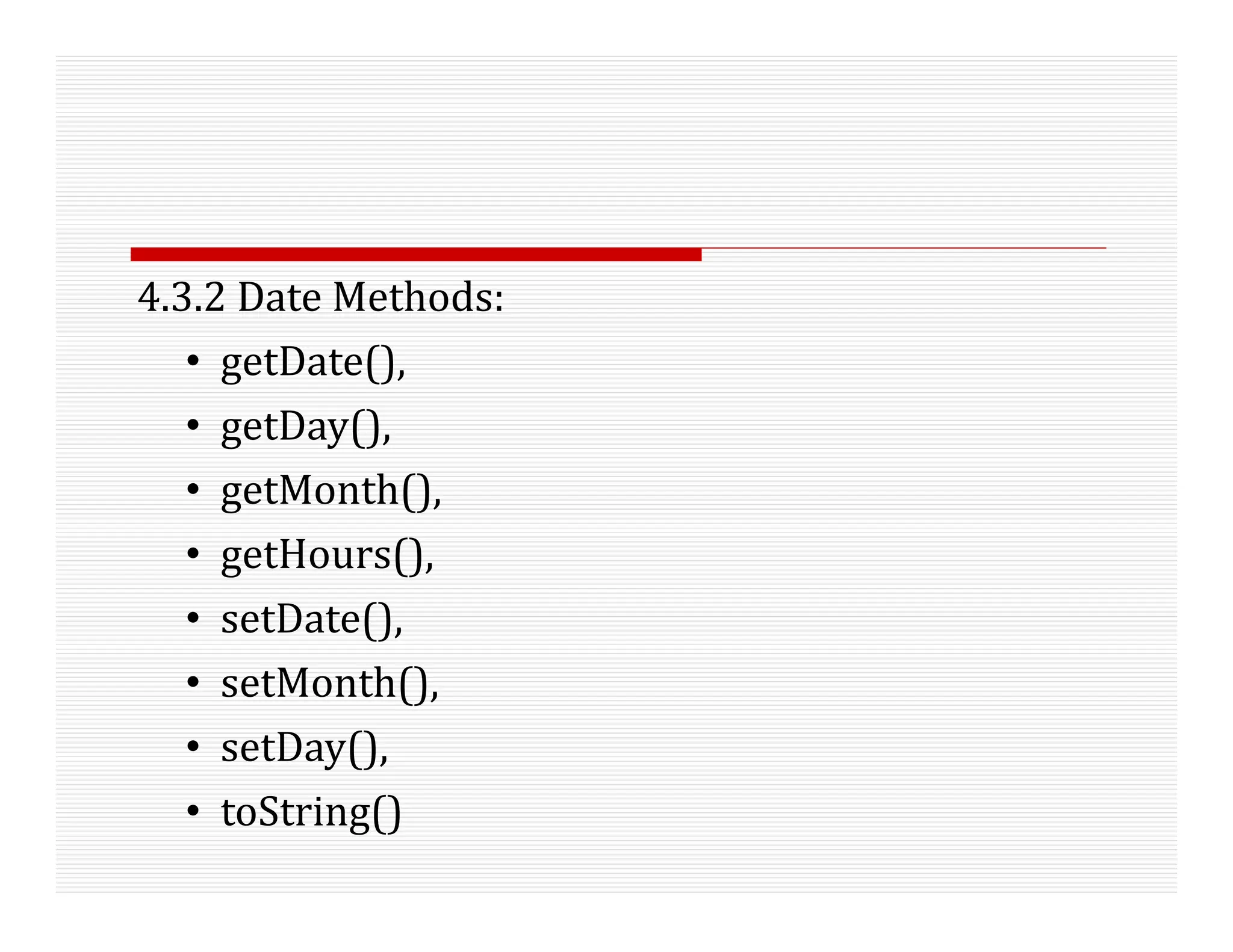
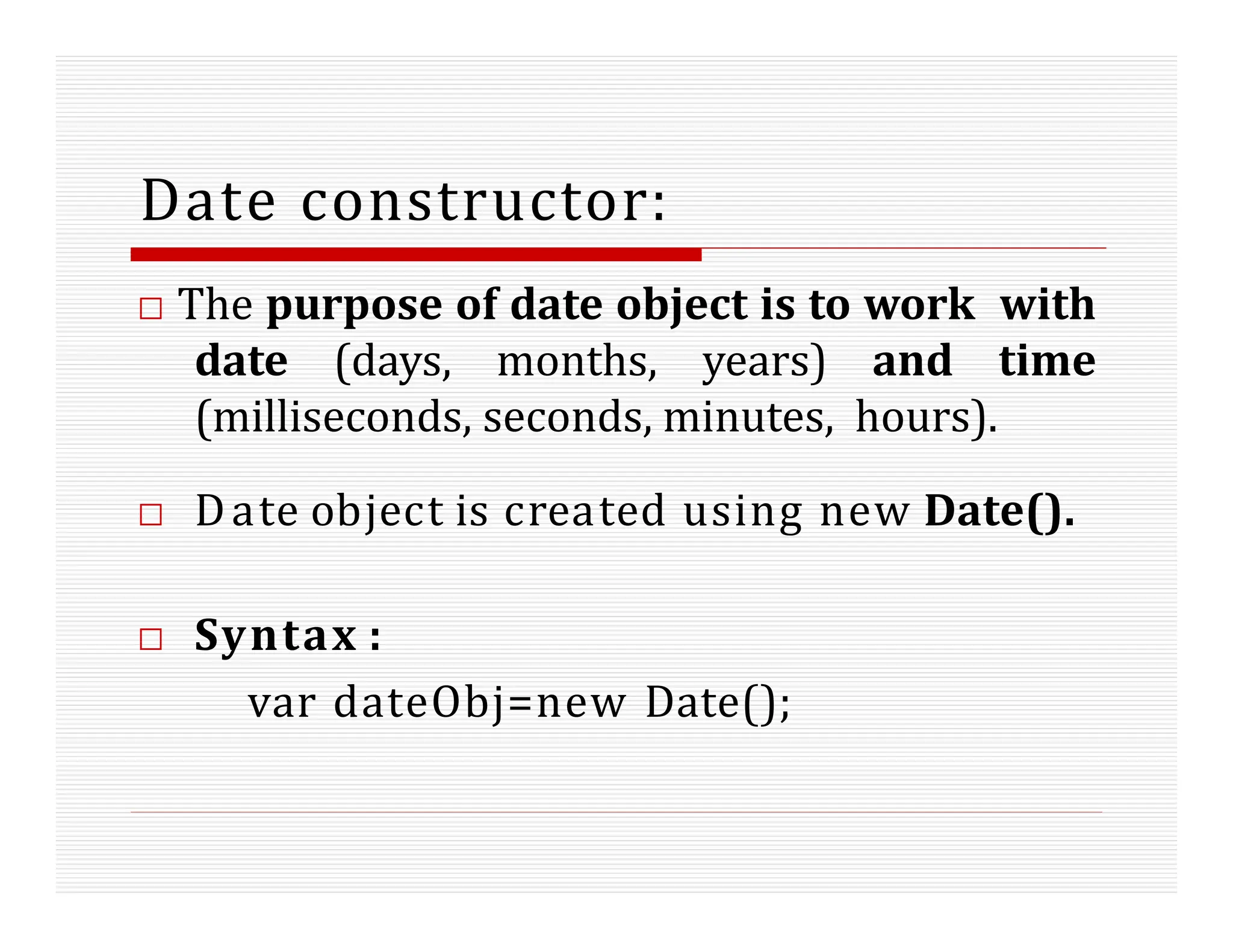

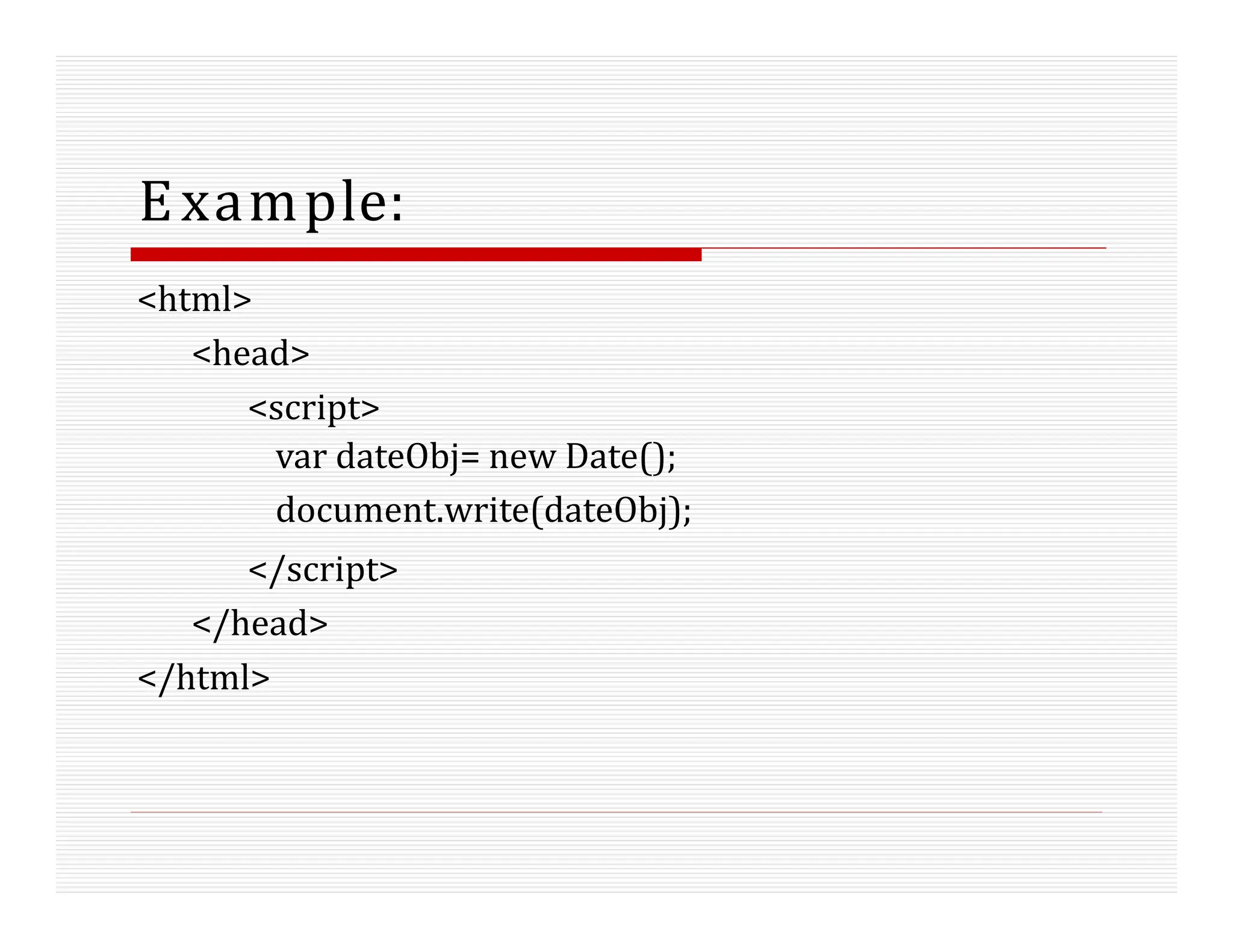
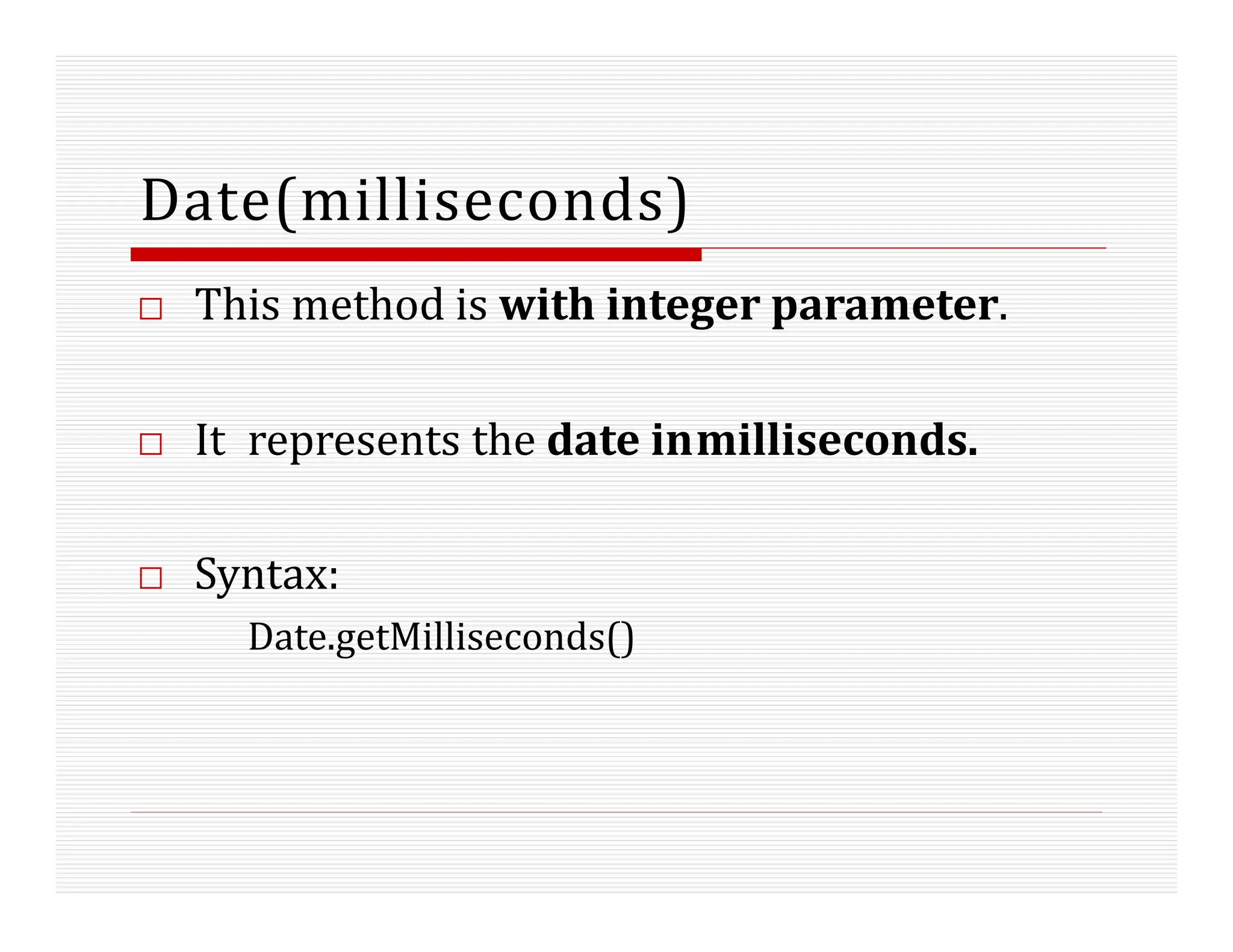
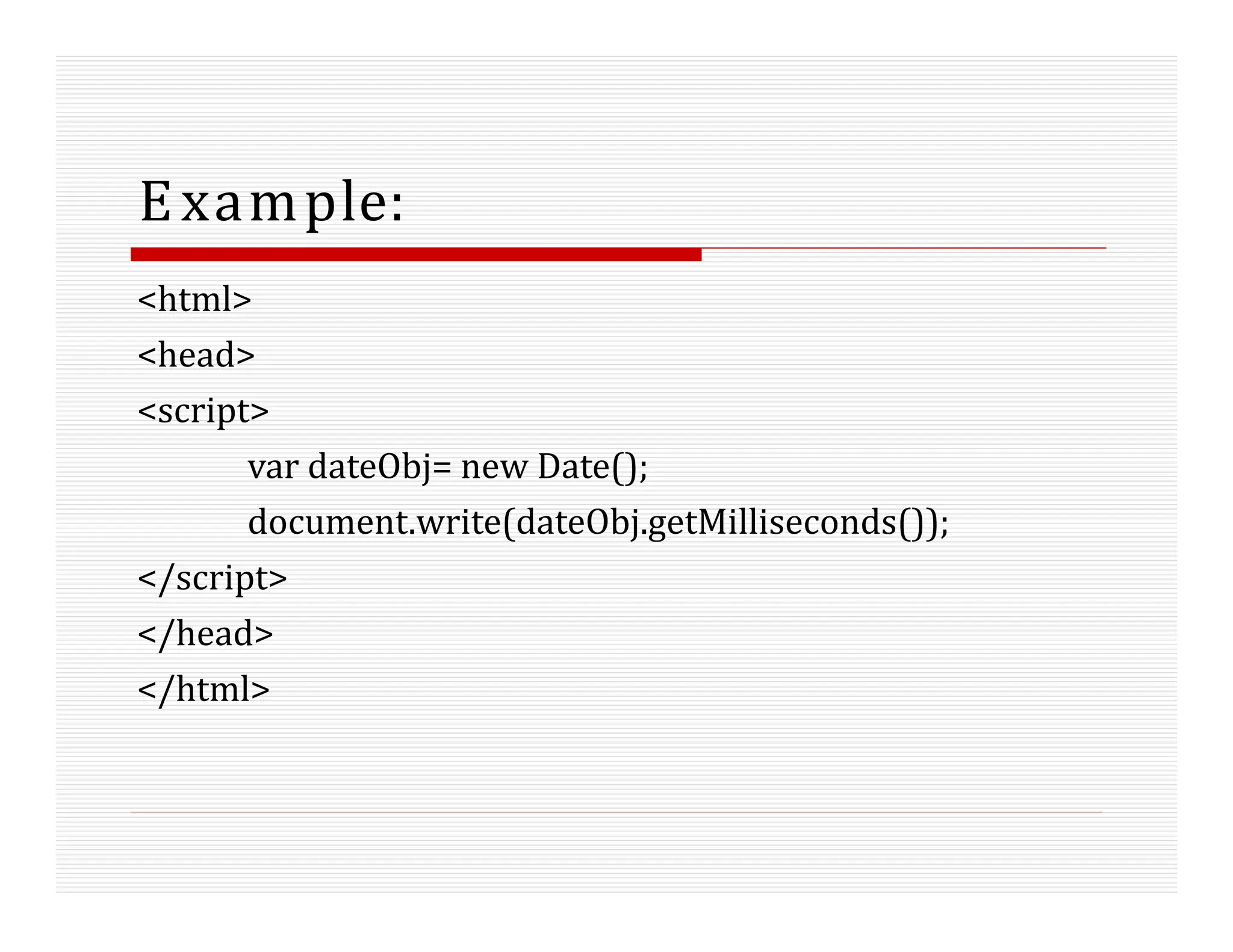
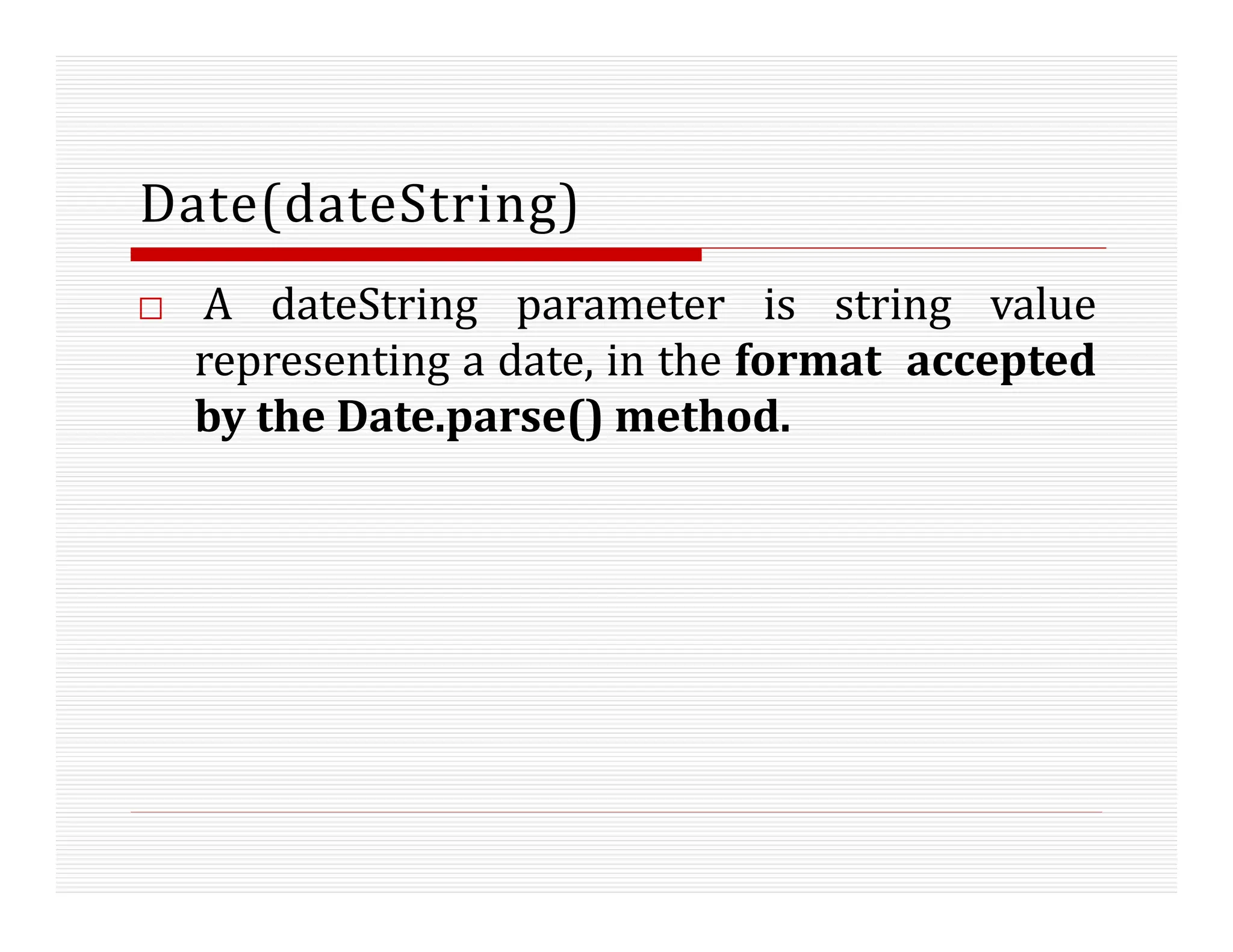
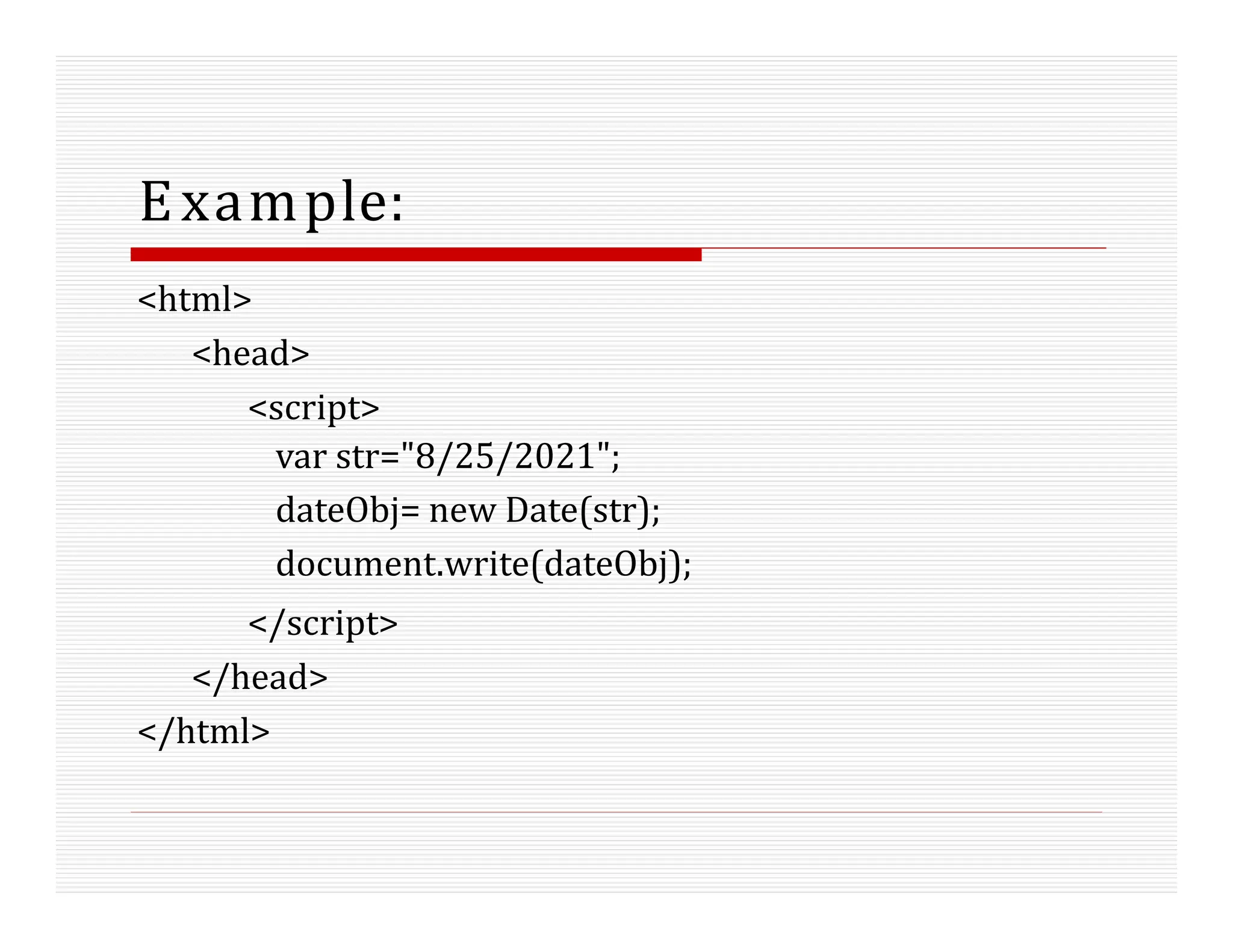
![Date(year, month, day, [ hours,
minutes, seconds, milliseconds])](https://image.slidesharecdn.com/unit4-240601084853-a3cf4974/75/WEB-DESIGNING-VNSGU-UNIT-4-JAVASCRIPT-OBJECTS-41-2048.jpg)