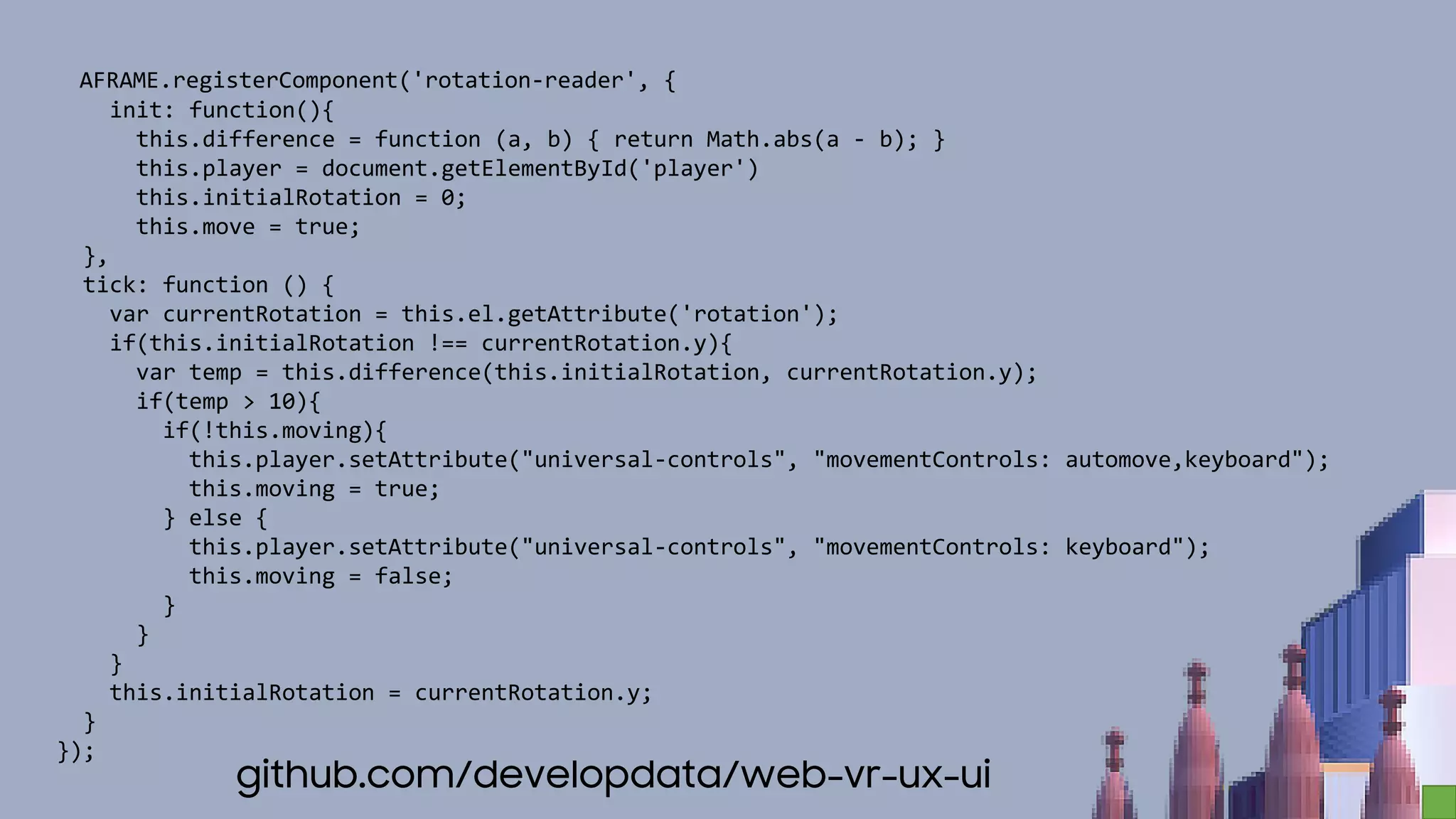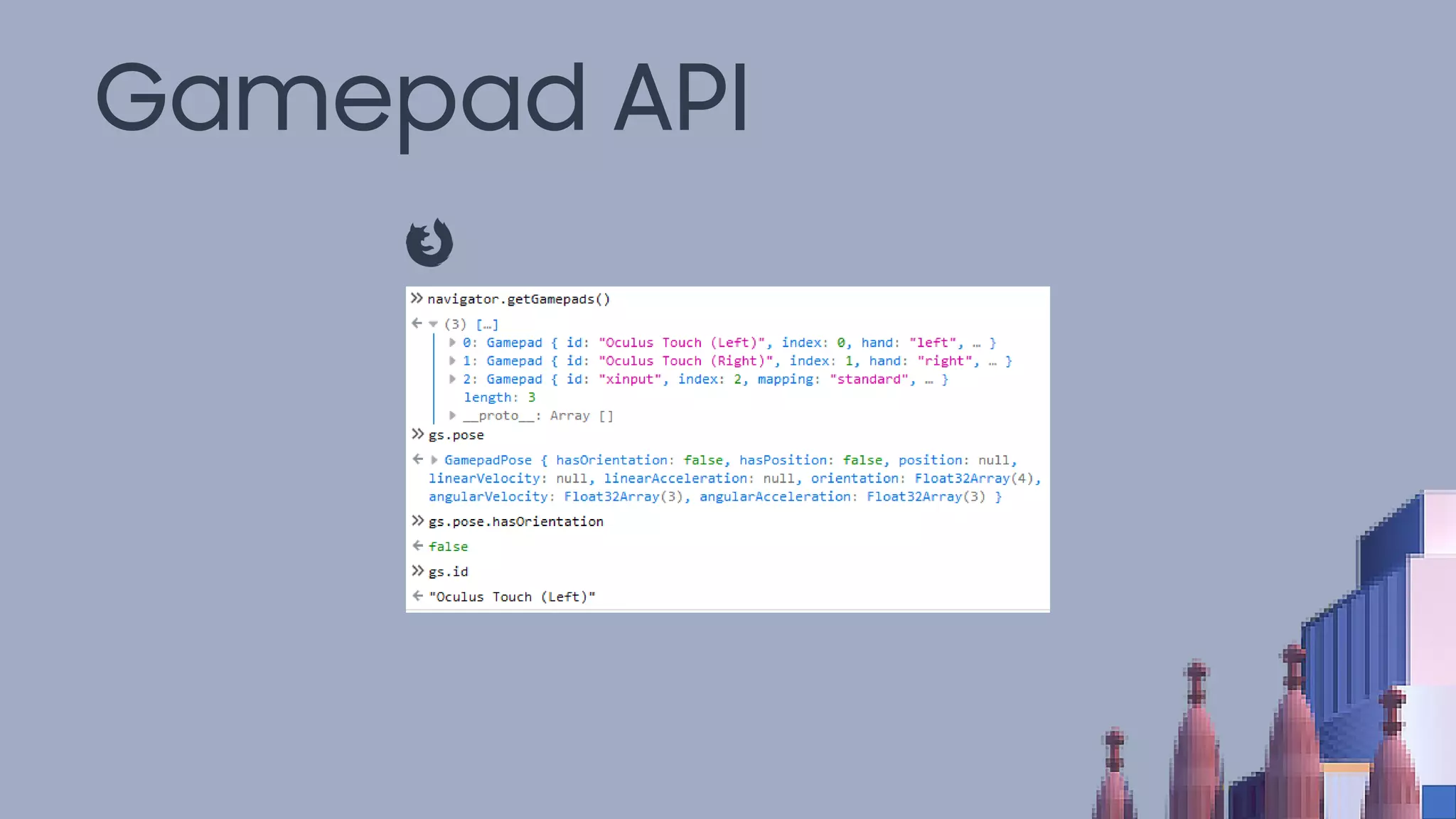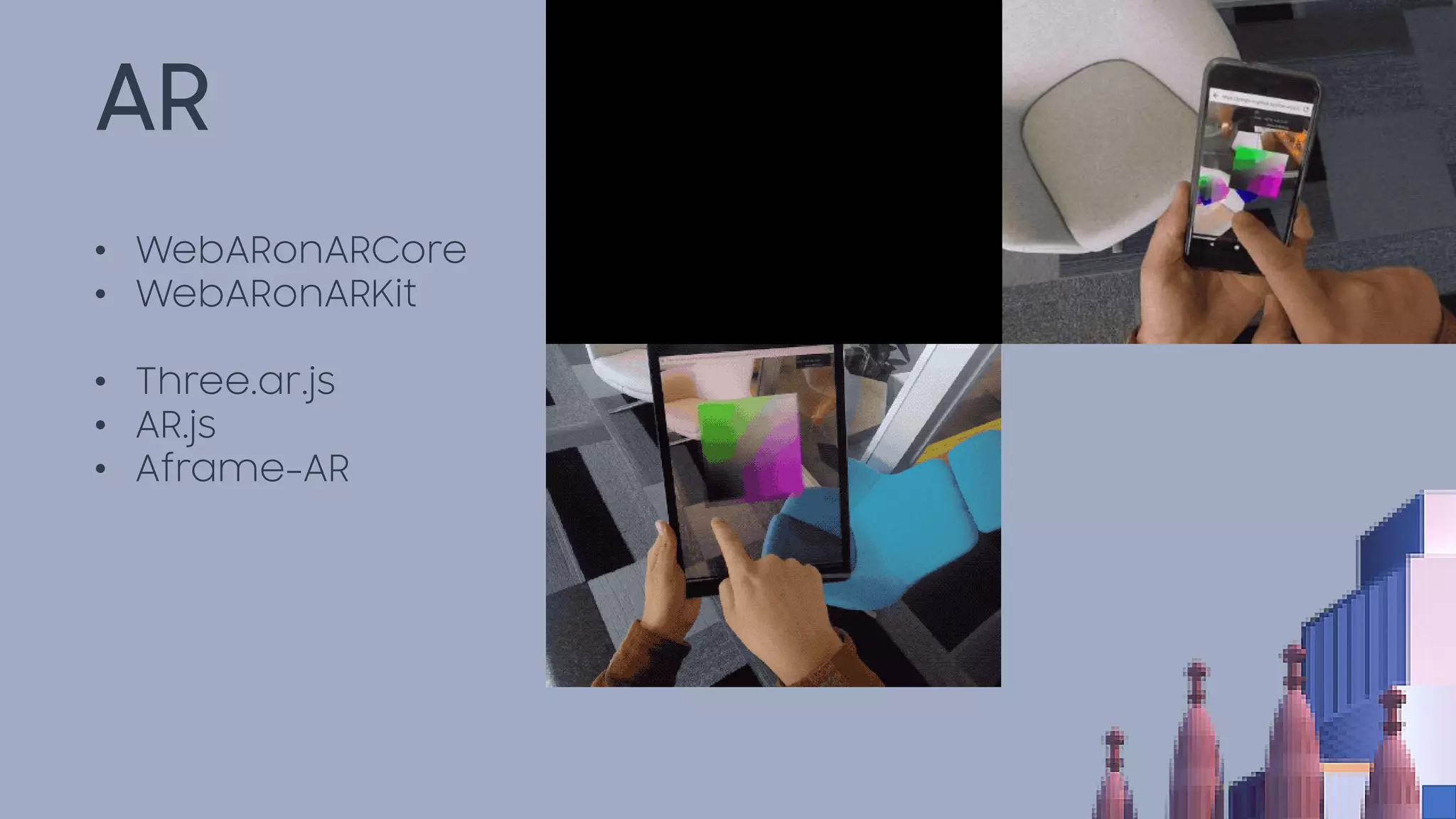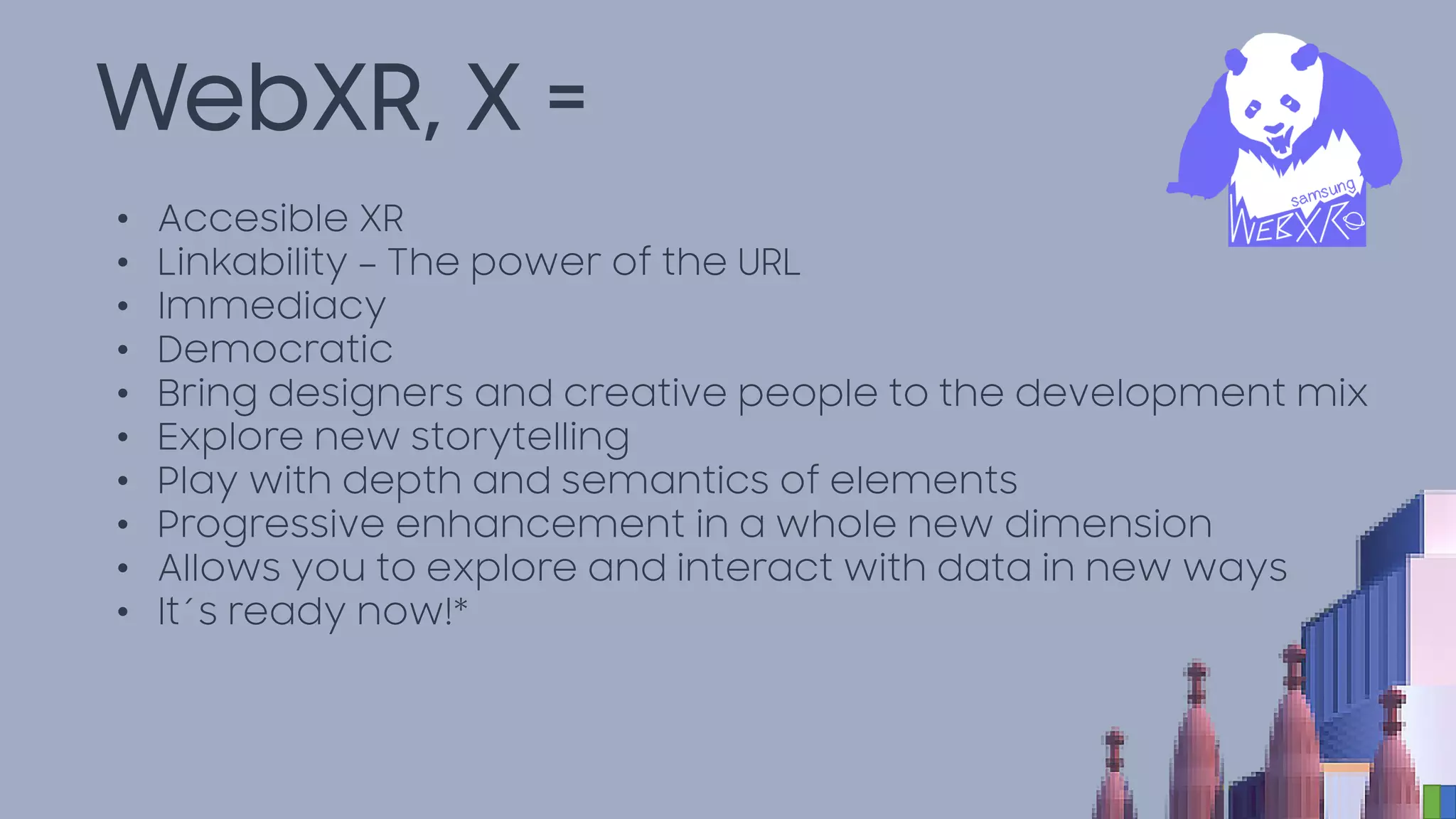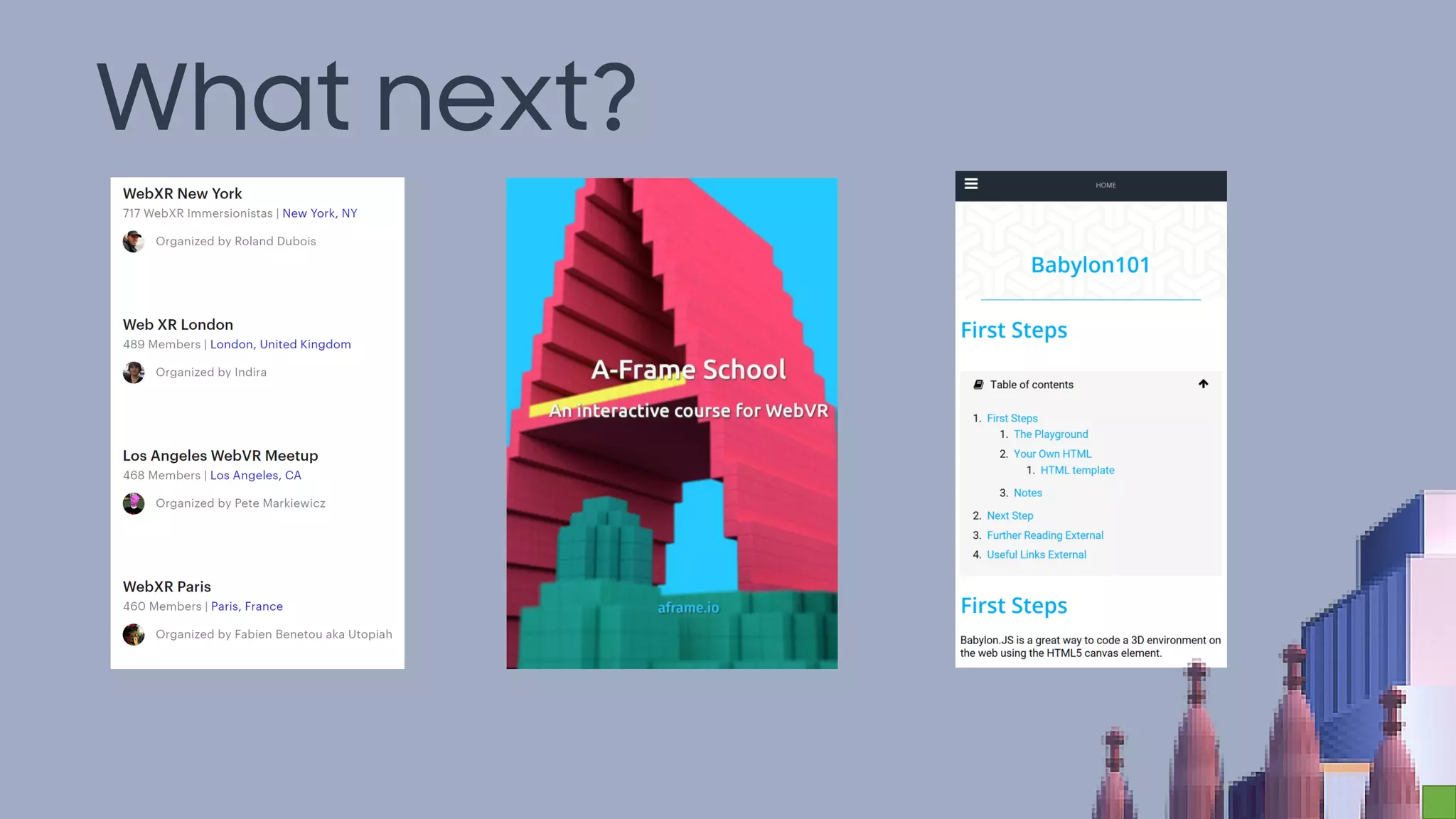The document discusses getting started with the immersive web and WebXR. It introduces key concepts like the WebXR specification which allows accessing virtual and augmented reality devices from the web. It highlights opportunities like discoverability, reach, and accessibility that WebXR provides. Frameworks like A-Frame, BabylonJS, and THREE.js are presented for building immersive experiences. Examples like a solar system, LOVE sculpture, and Ava avatar demonstrate how to create VR content. The document emphasizes thinking about user interaction, readability in 360 environments, and combining WebXR with features like service workers to enable offline capabilities.


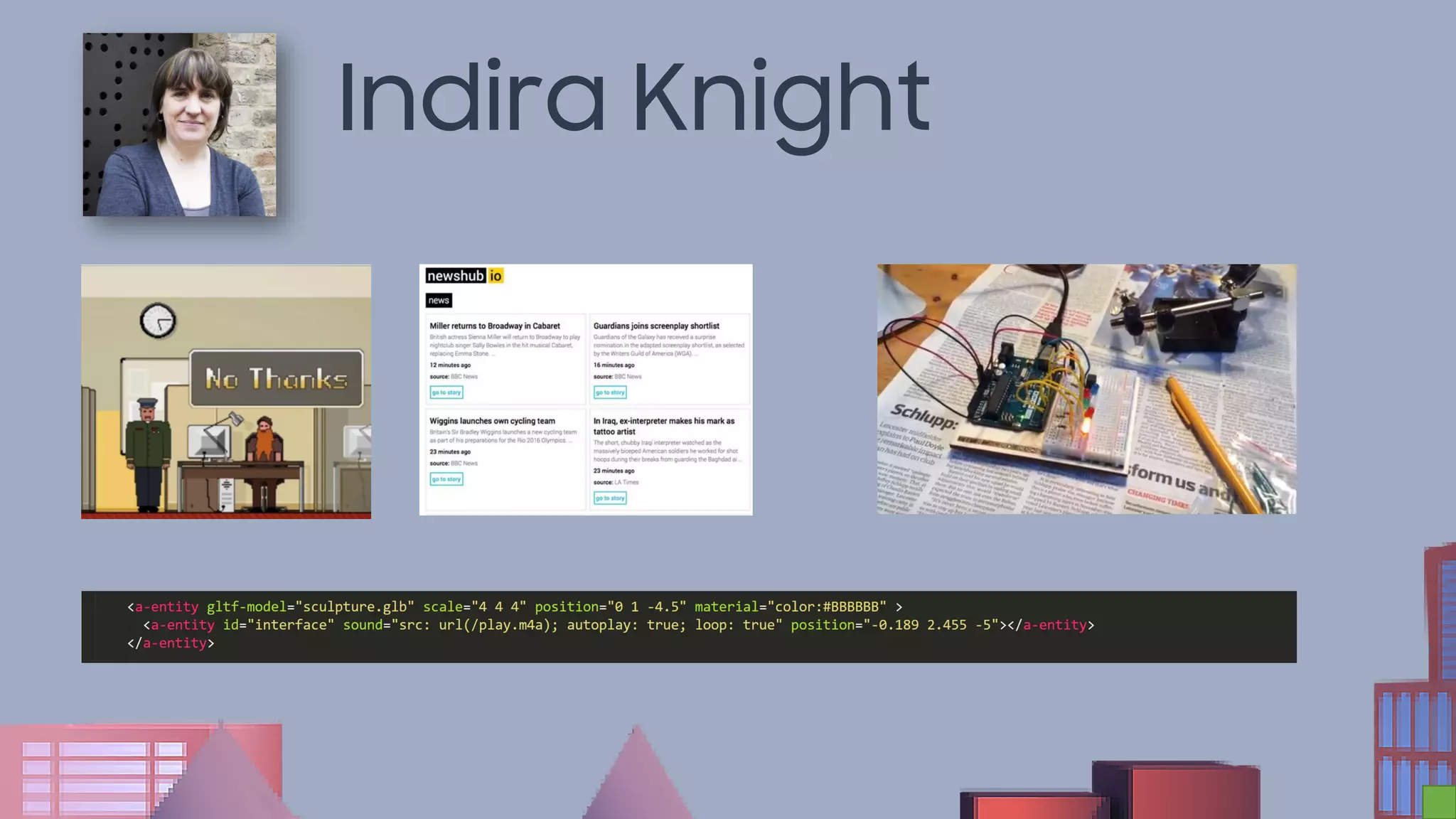

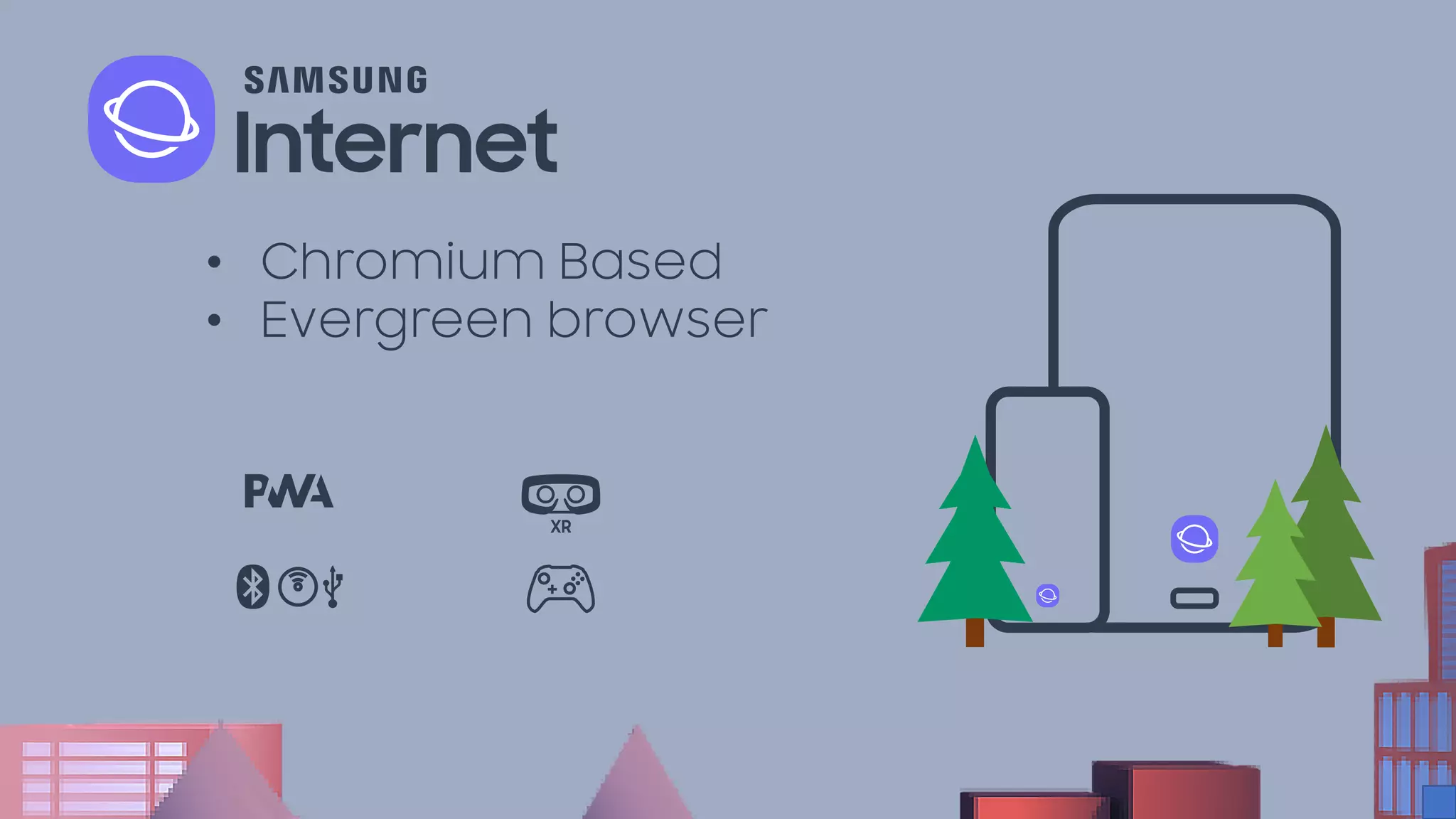
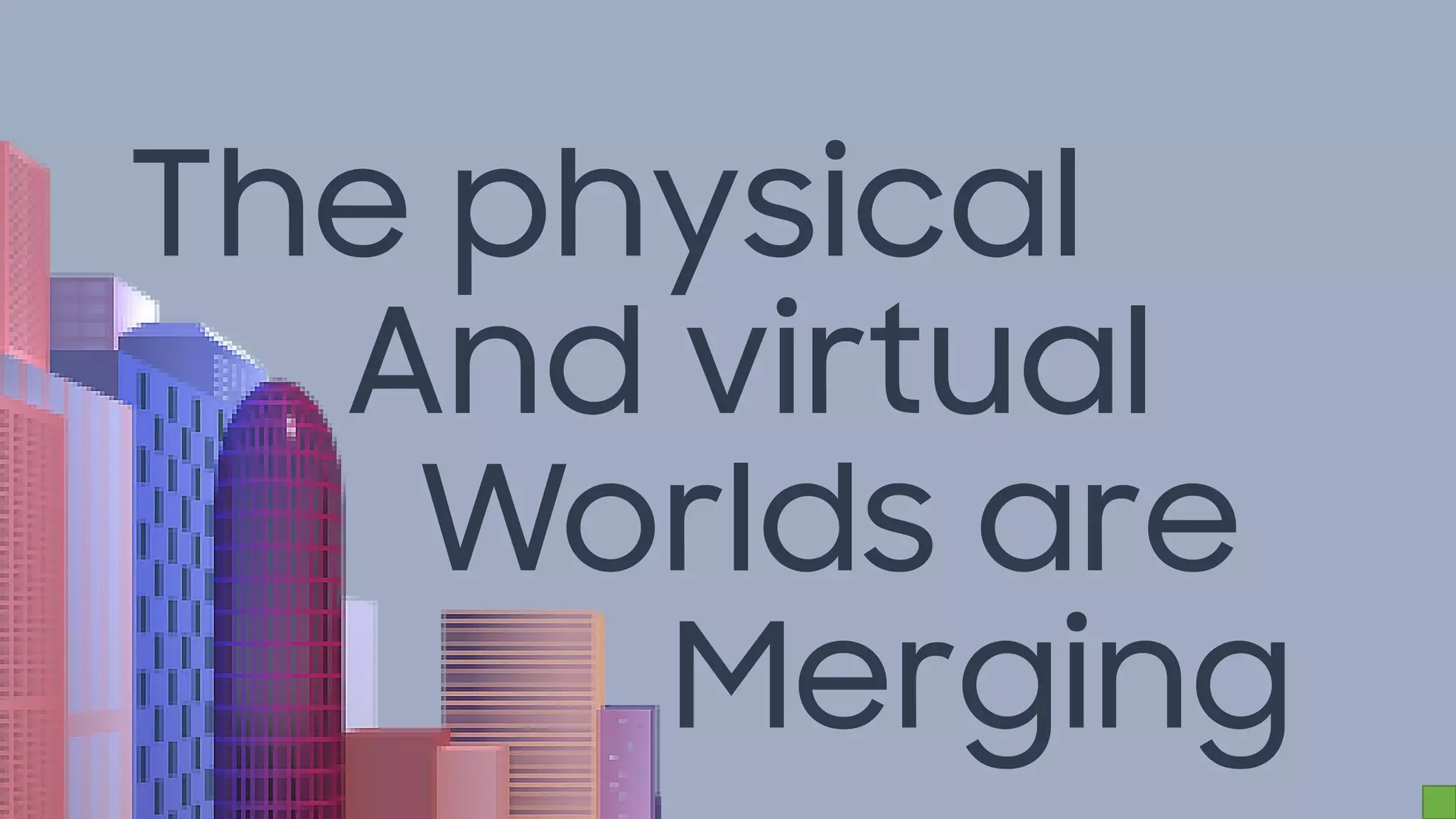




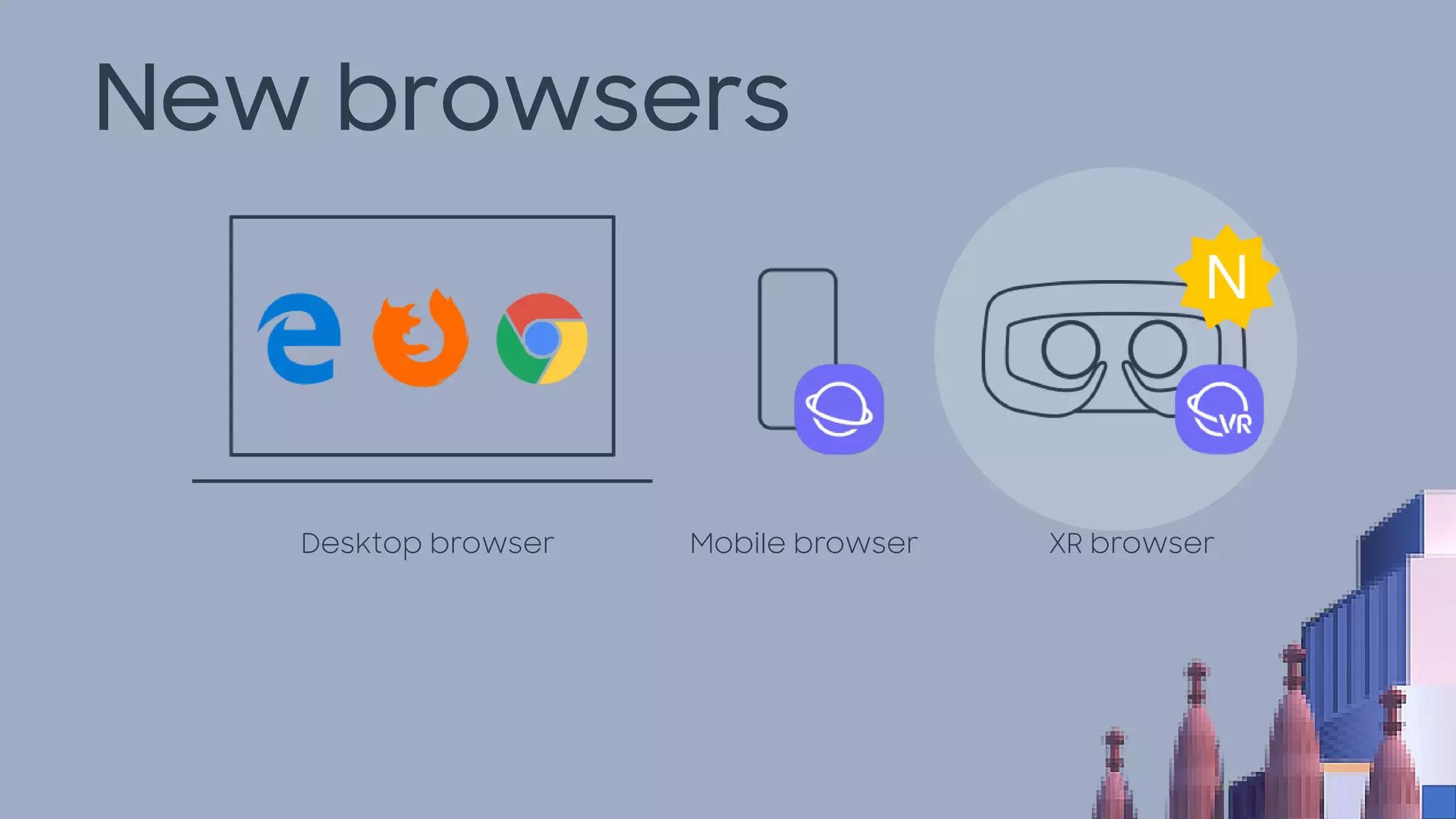
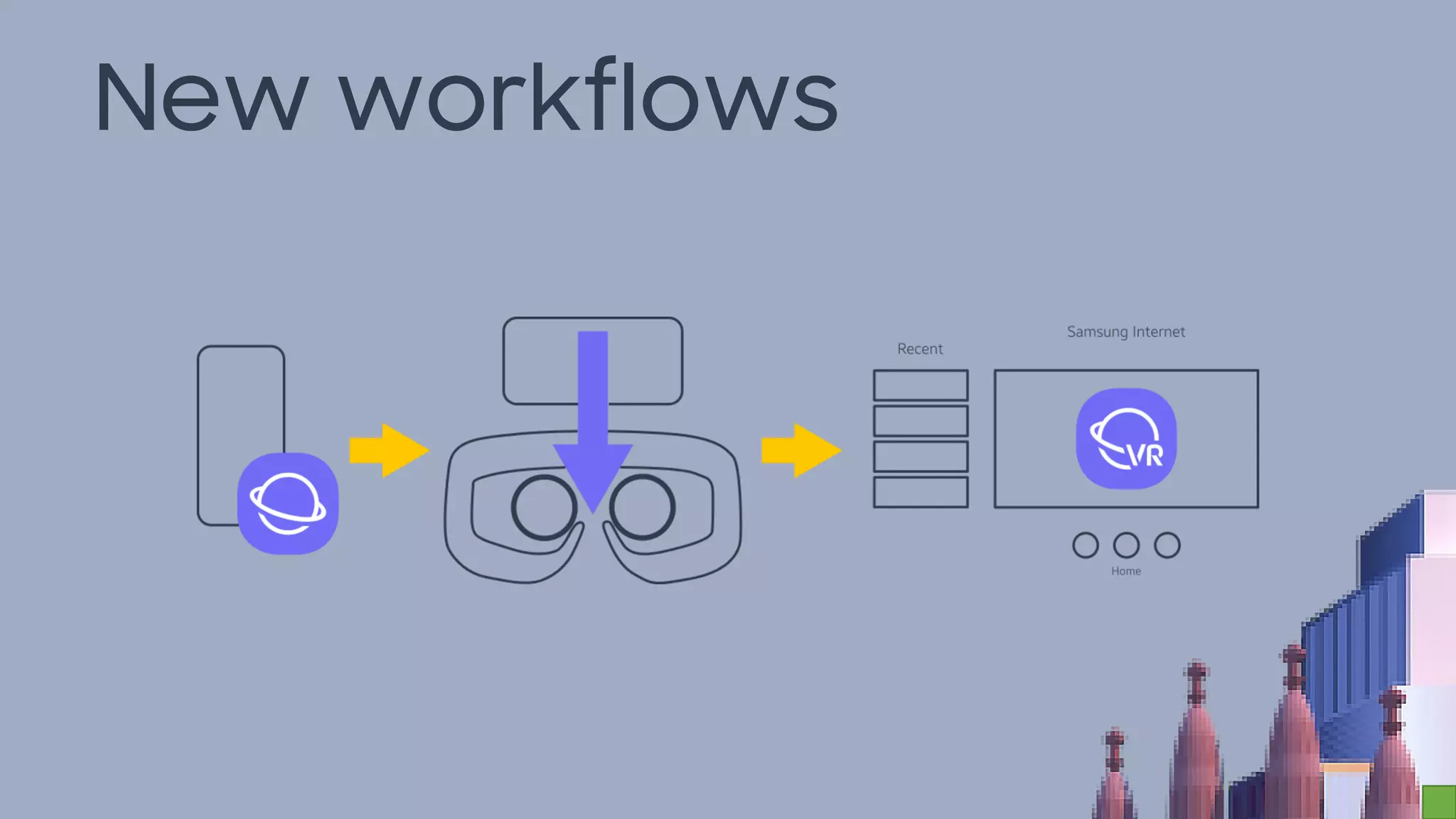
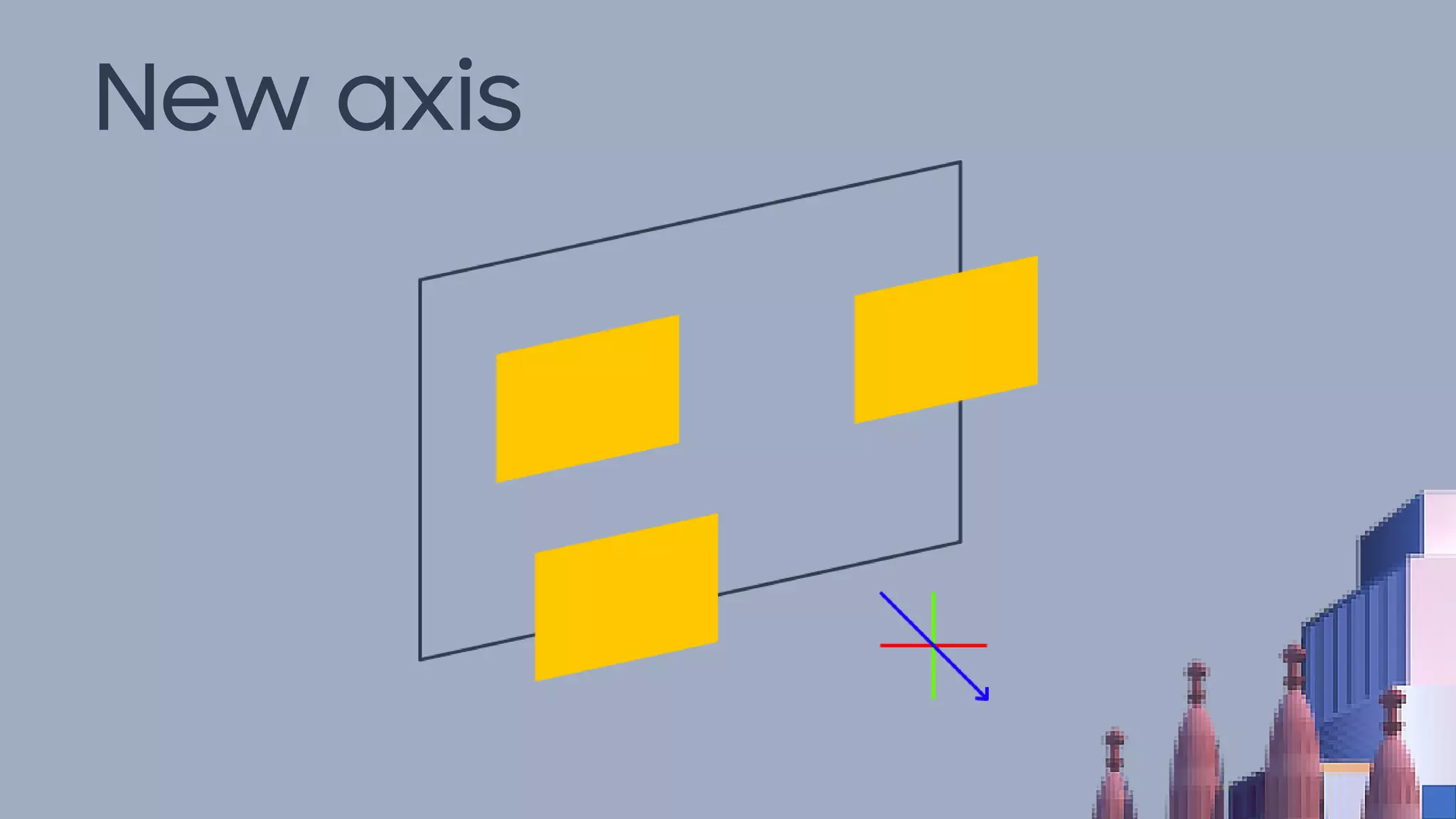
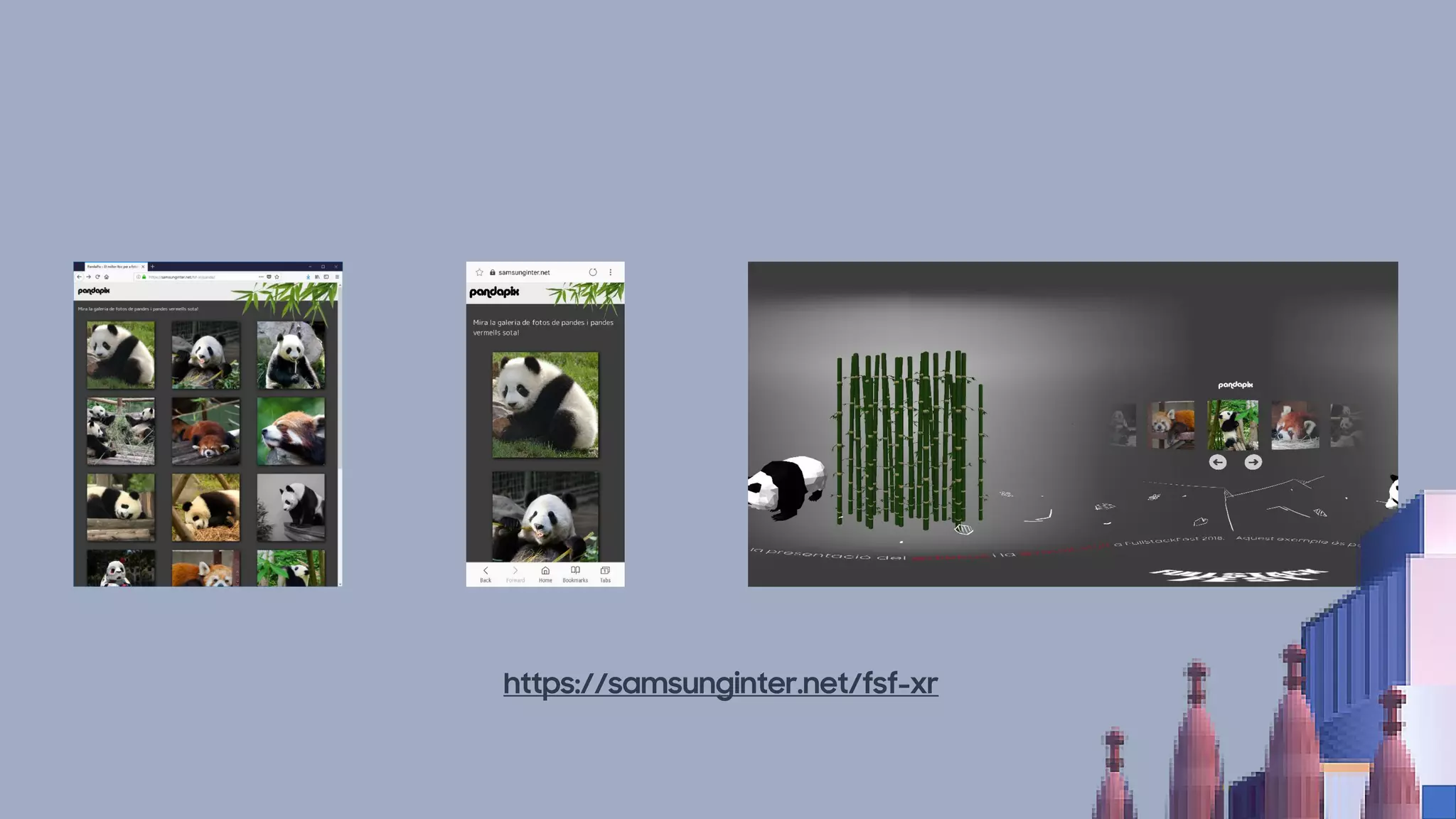
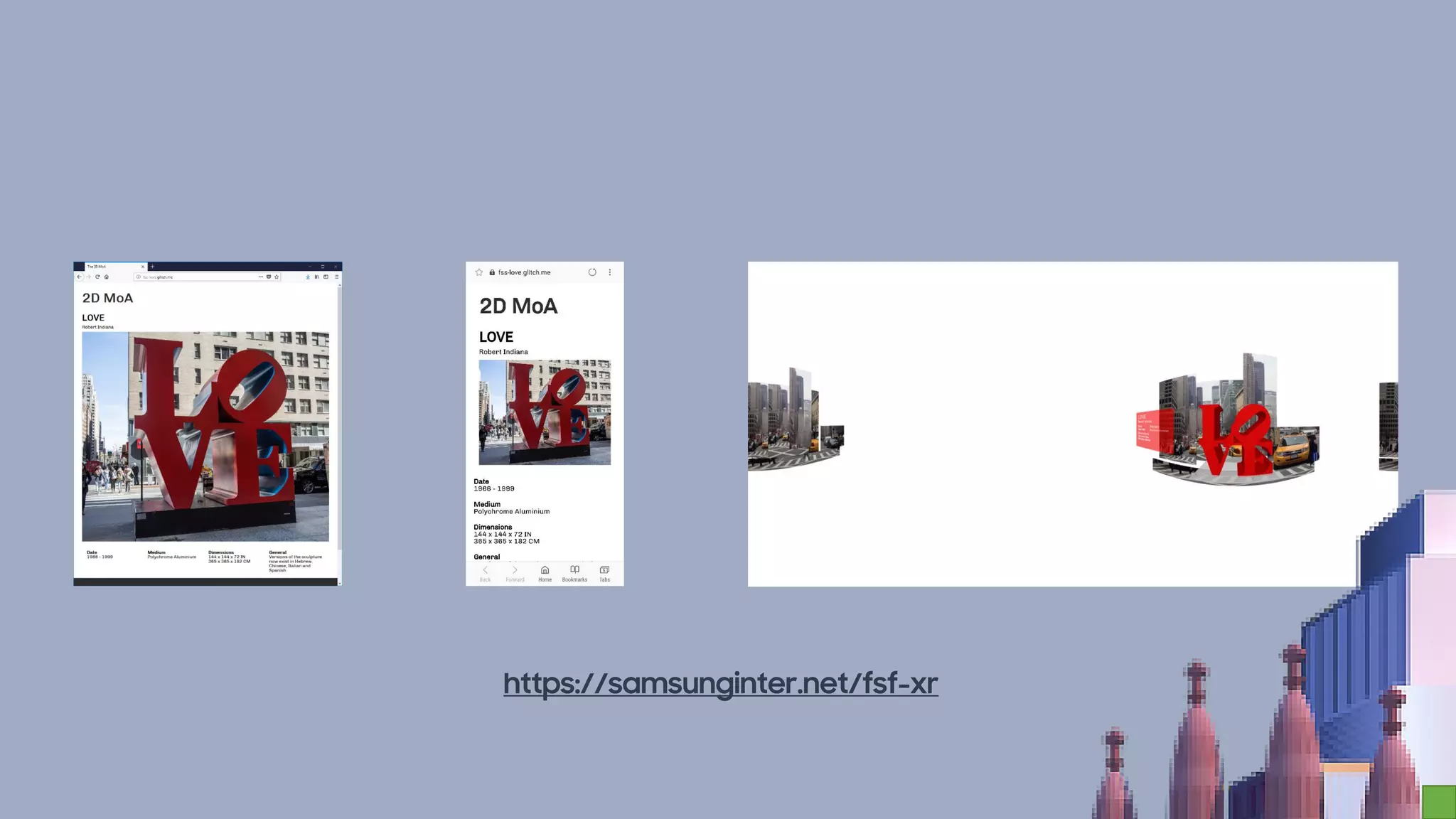
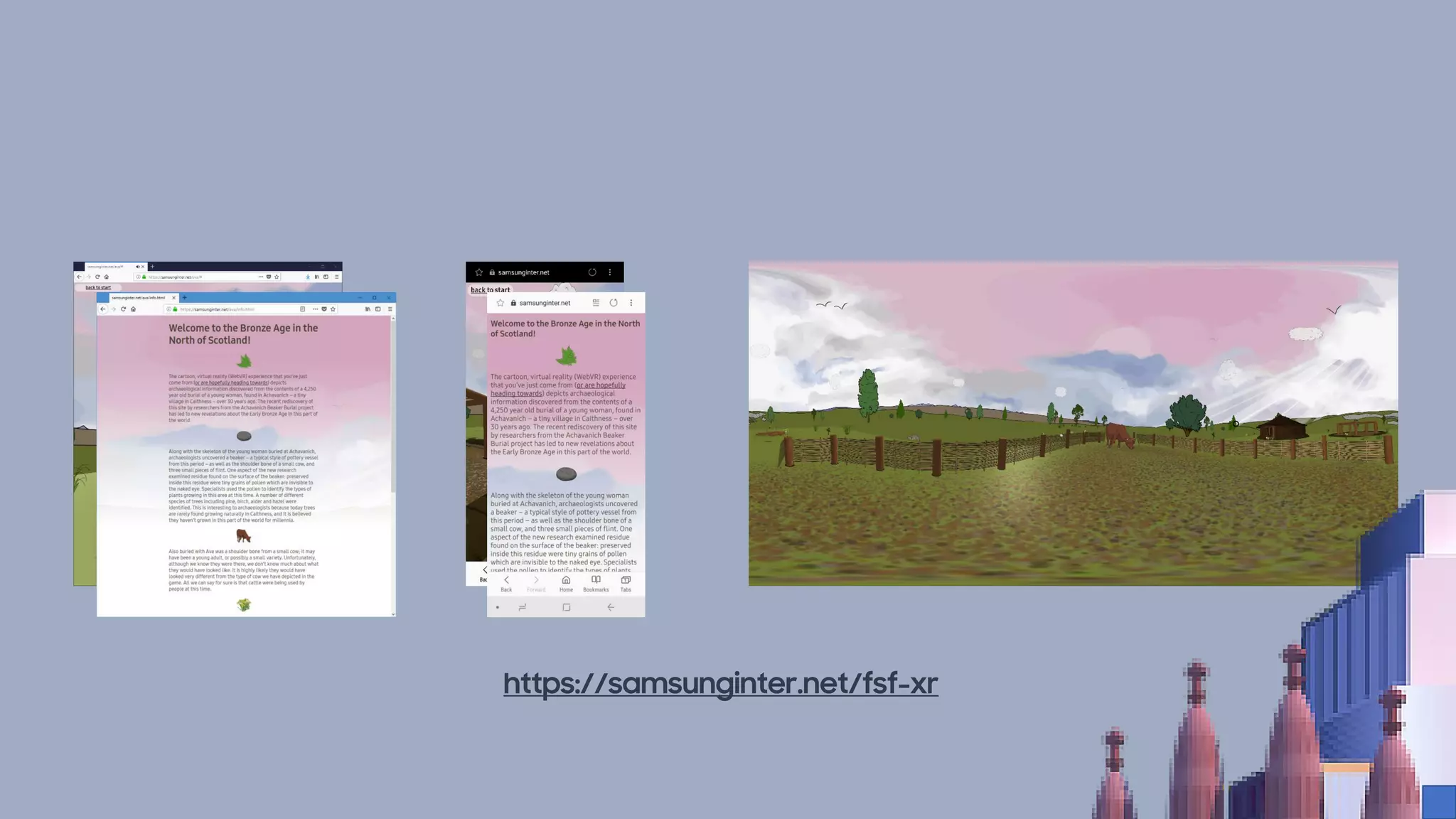

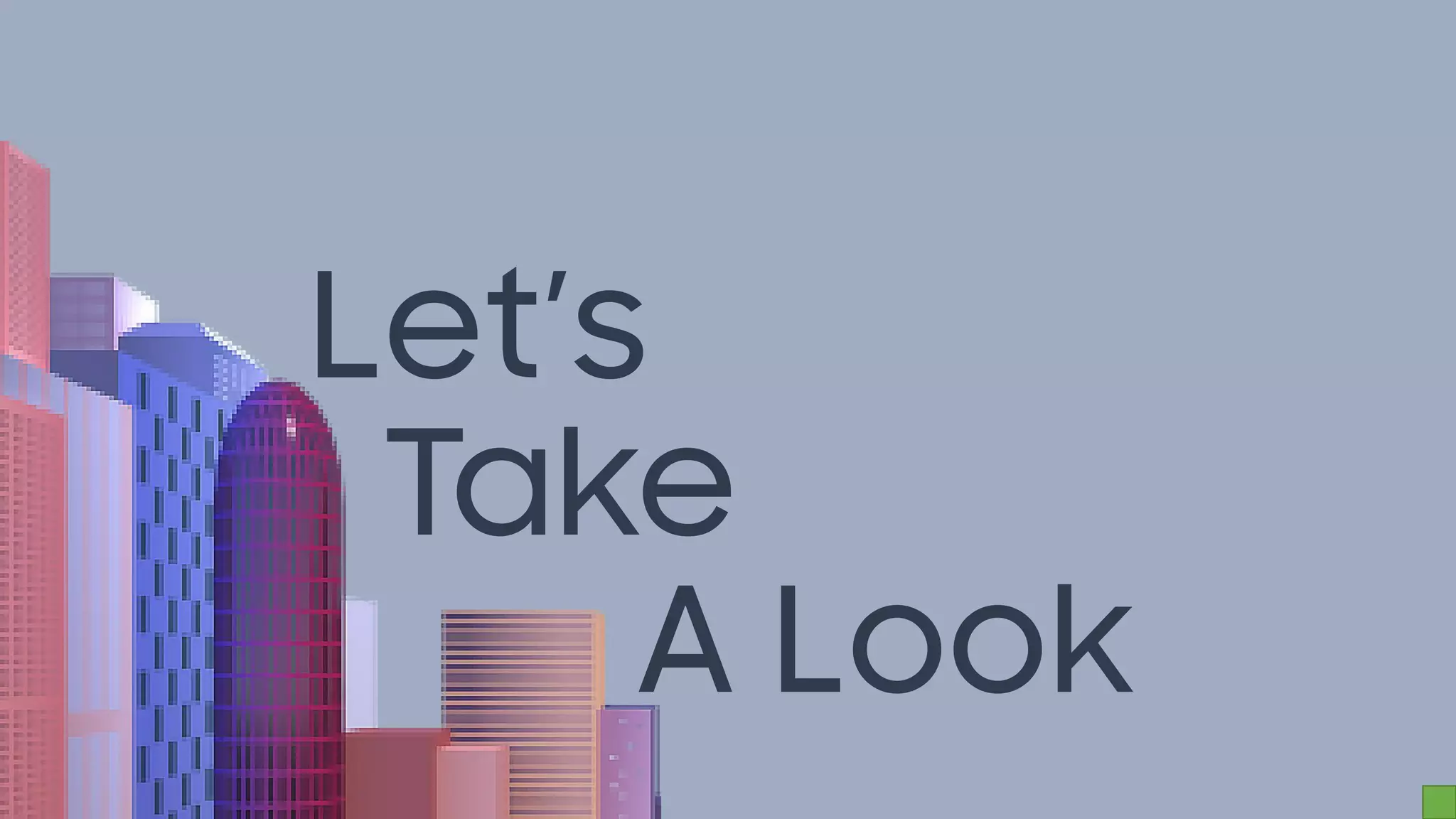

![WebXR specification
WebVR 1.1
WebXR
var vrDisplay;
navigator.getVRDisplays().then(function (displays) {
if (displays.length > 0) {
vrDisplay = displays[0];
}
});
navigator.xr.requestDevice().then(device => {
onXRAvailable(device);
}).catch(error => {
console.error('Unable to retrieve an XR device: ', error);
});](https://image.slidesharecdn.com/fullstackfest-180907163448/75/WebXR-if-X-how-20-2048.jpg)
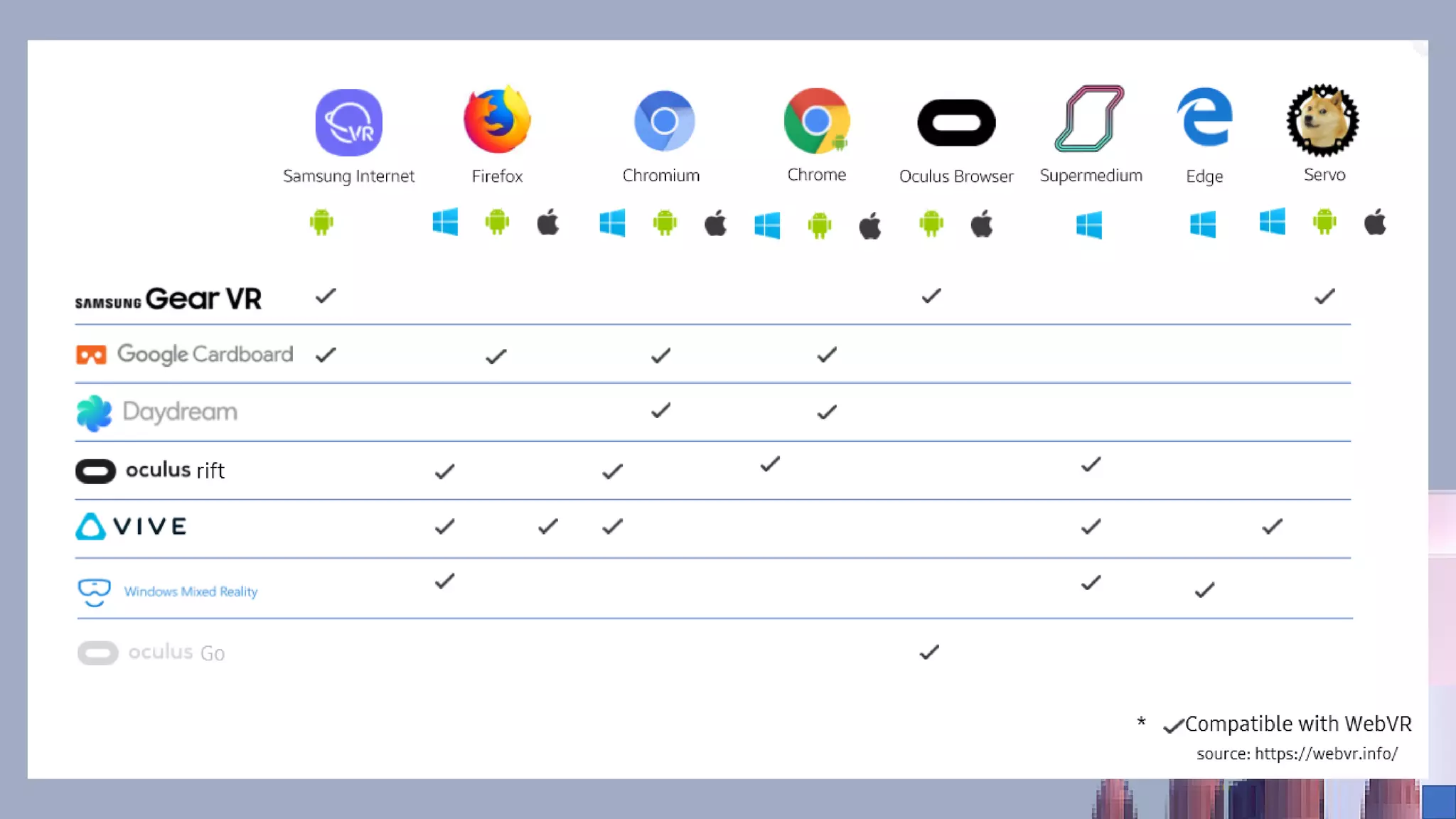

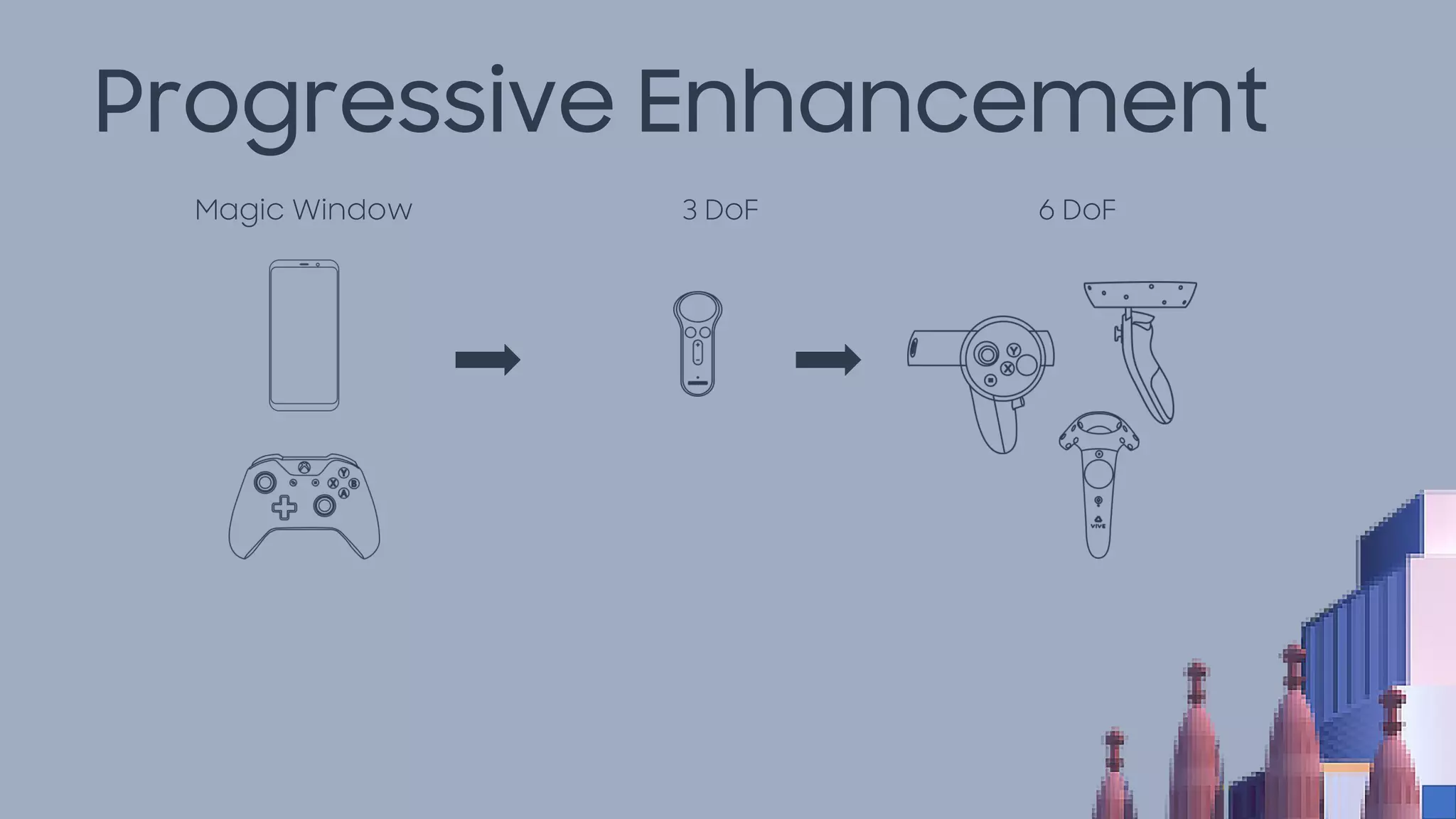
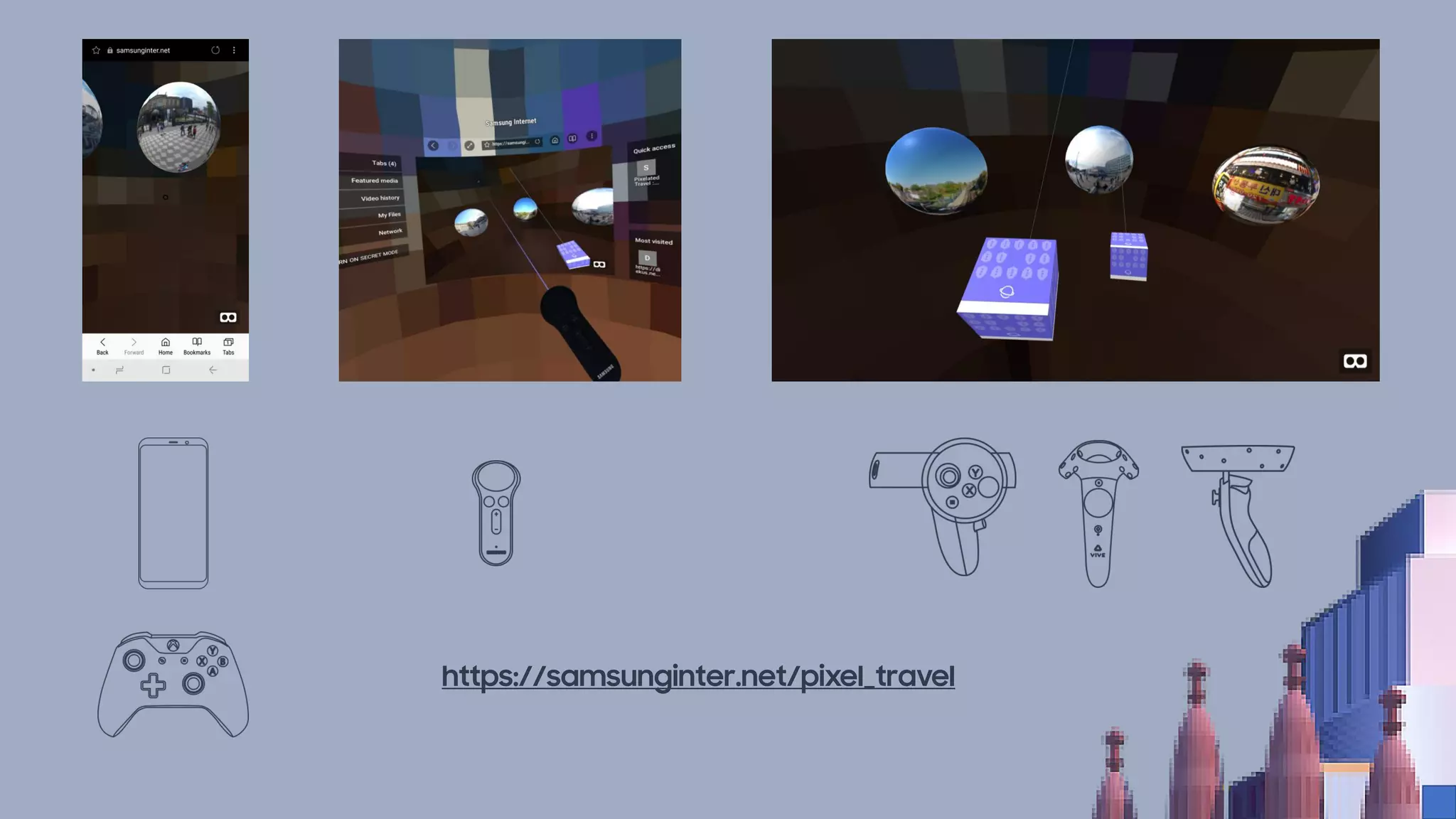
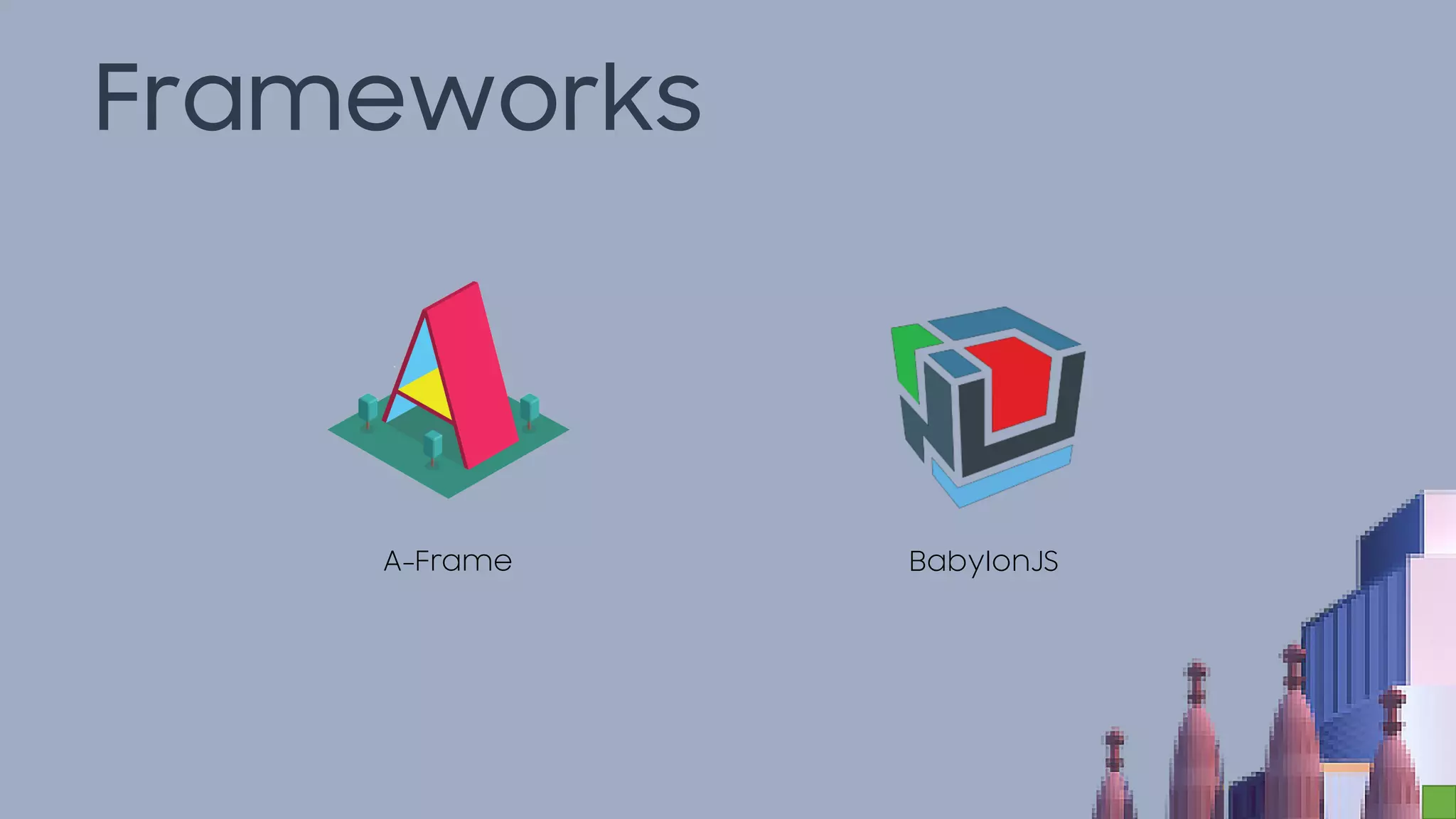

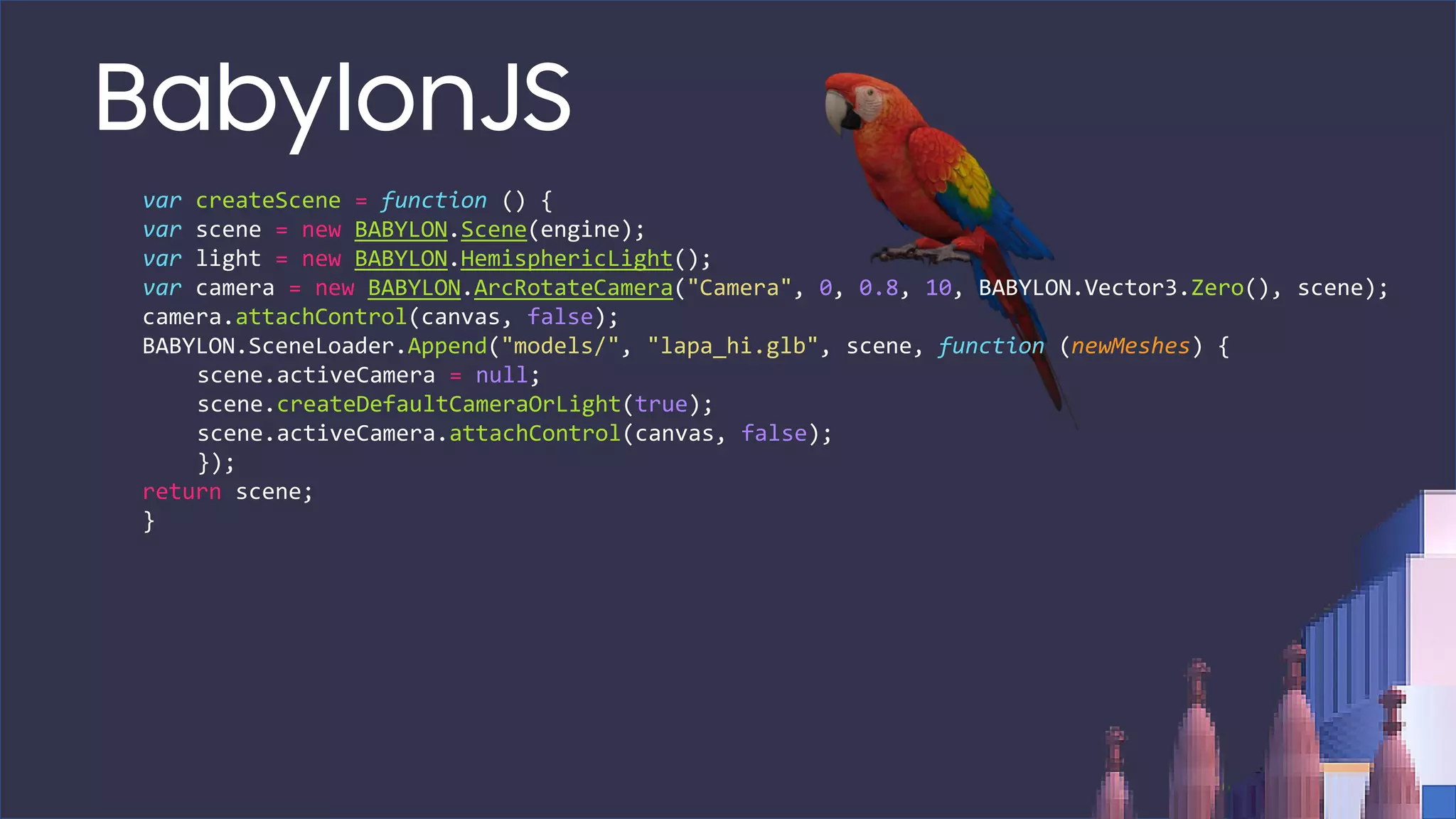

![A-Frame Entity component system
[ ]Position
Geometry
Material
Box
[ ]Position
Light
Color
Shadow
Light](https://image.slidesharecdn.com/fullstackfest-180907163448/75/WebXR-if-X-how-29-2048.jpg)
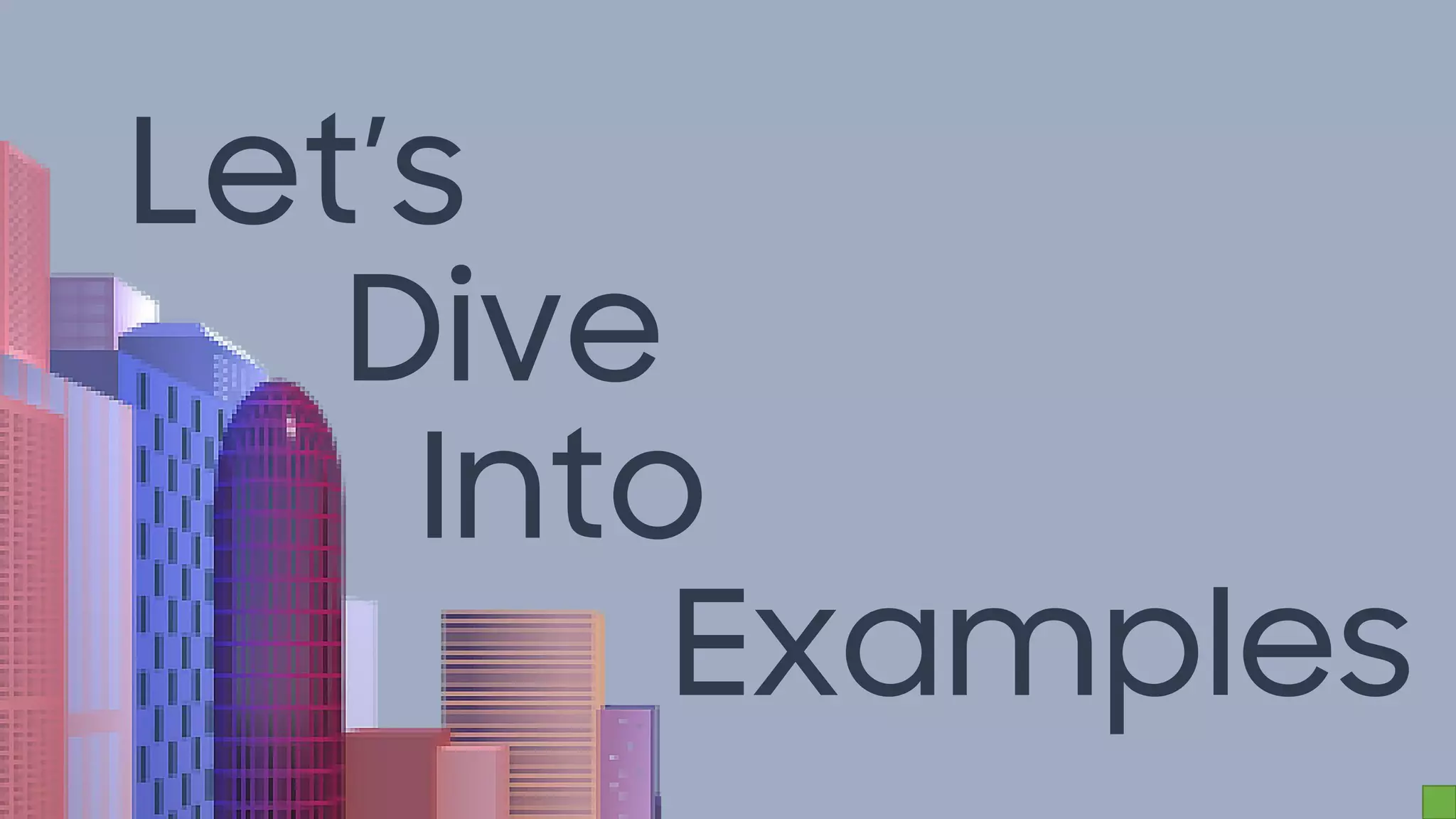
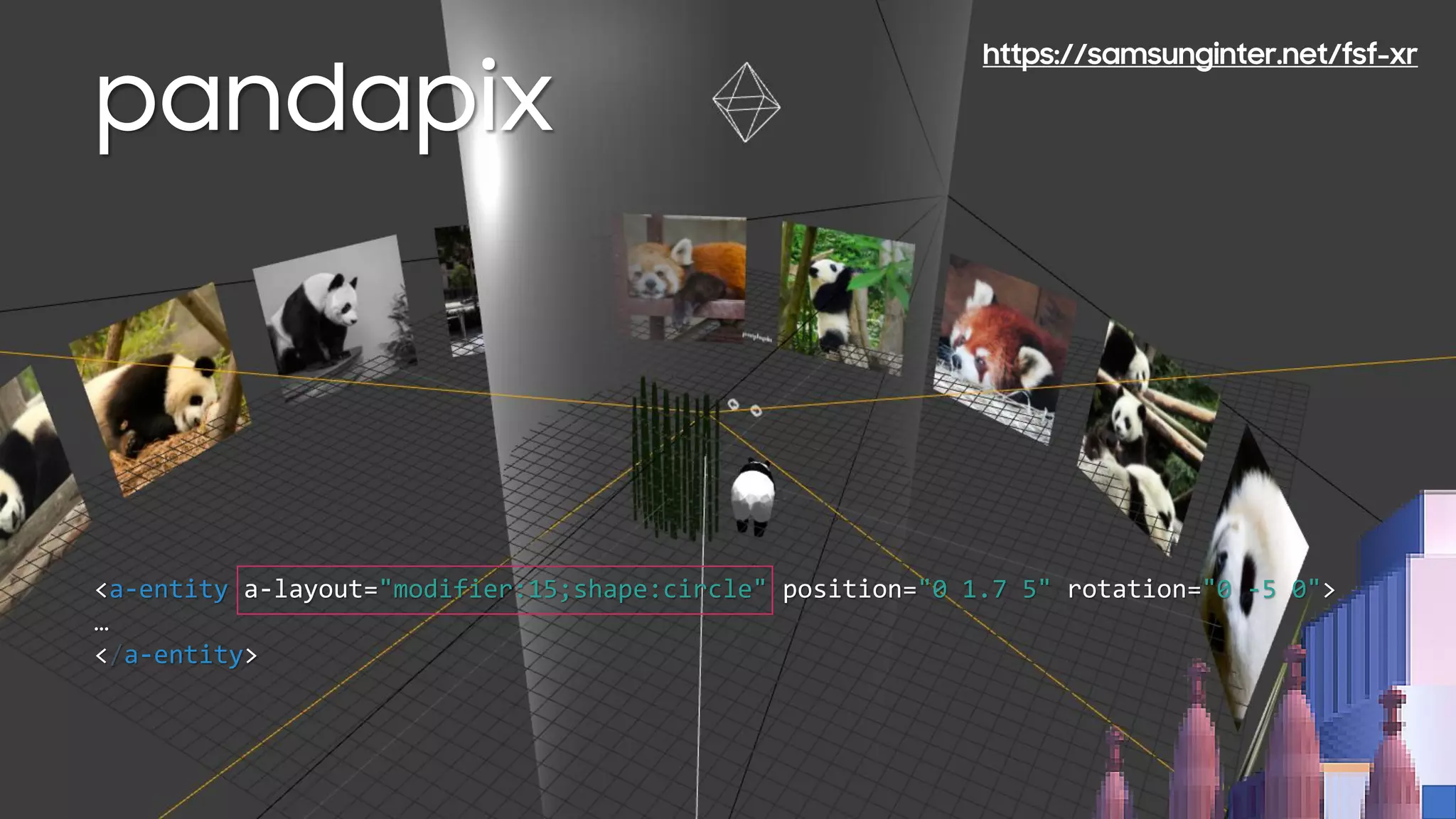
![pandapix
AFRAME.registerComponent('a-layout', {
schema: {
shape:{type: 'string', default: 'circle'},
modifier:{type:'int', default:4},
items:{type:'array', default:[]}
},
init: function(){
...
},
update : function(){
...
},
setCircleLayout : function(){
...
},
setGridLayout : function(){
...
},
setSpiralLayout : function(){
...
}
});](https://image.slidesharecdn.com/fullstackfest-180907163448/75/WebXR-if-X-how-32-2048.jpg)
![pandapix
init: function(){
this.data.items = this.el.children;
let curComp = this.el.components['a-layout’];
//set mutationObserver to the current element
var observer = new MutationObserver(function(mutations) {
mutations.forEach(function(mutation) {
for (var i = 0; i < mutation.addedNodes.length; i++)
curComp.refreshLayout();
});
});
observer.observe(this.el, { childList: true });
document.querySelector('a-scene').addEventListener('loaded', function(){
curComp.refreshLayout();
});
}](https://image.slidesharecdn.com/fullstackfest-180907163448/75/WebXR-if-X-how-33-2048.jpg)

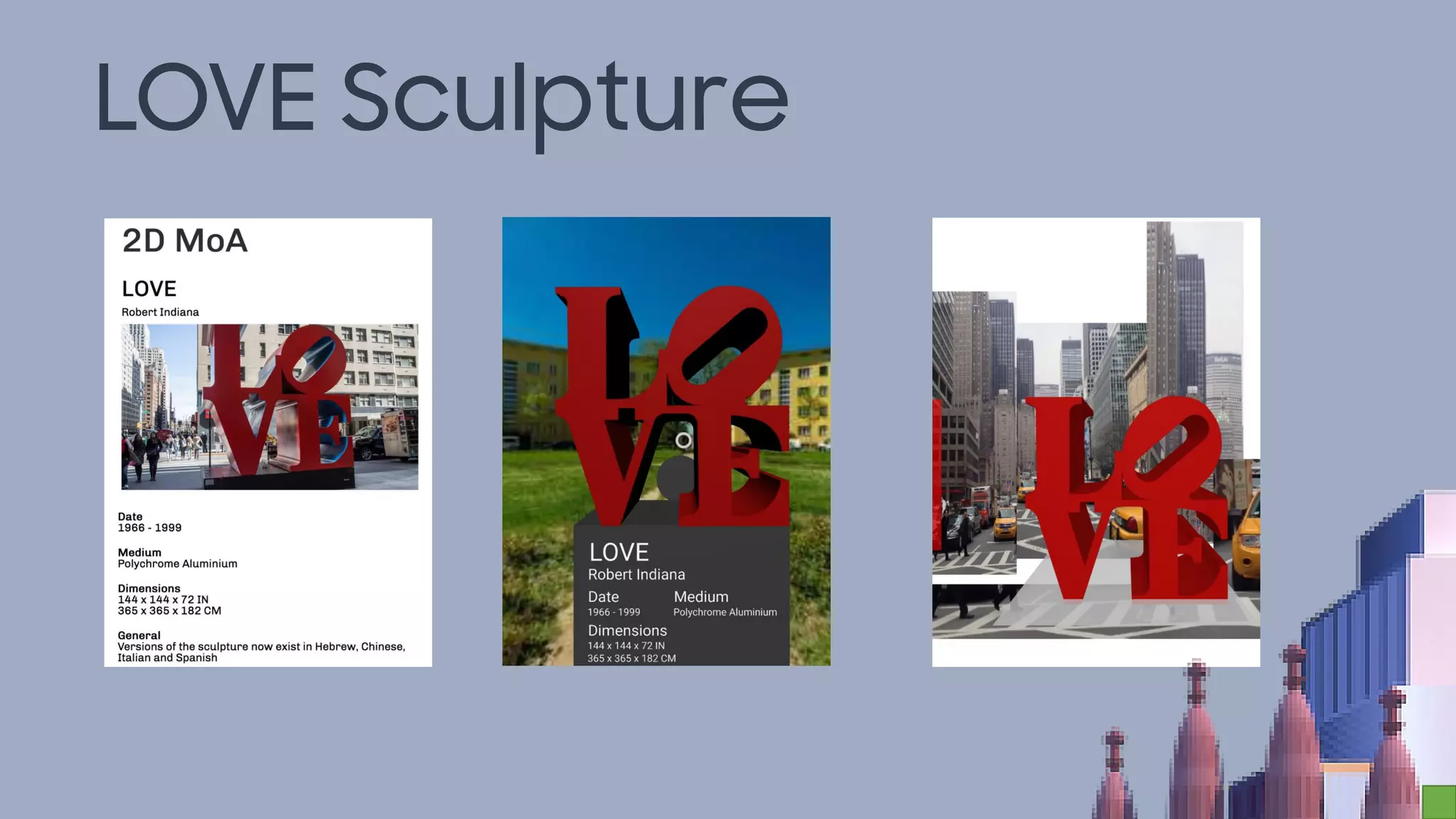
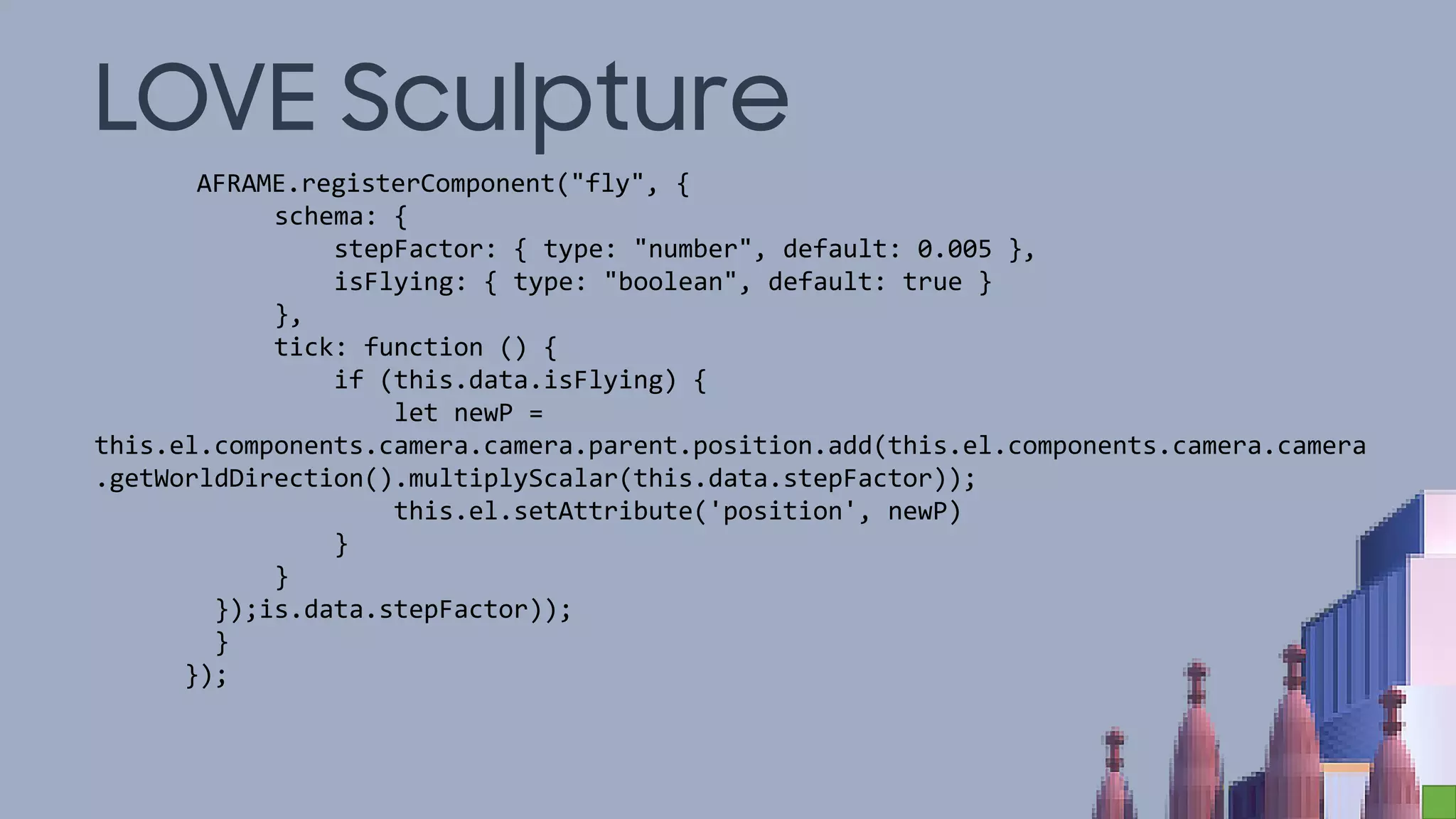
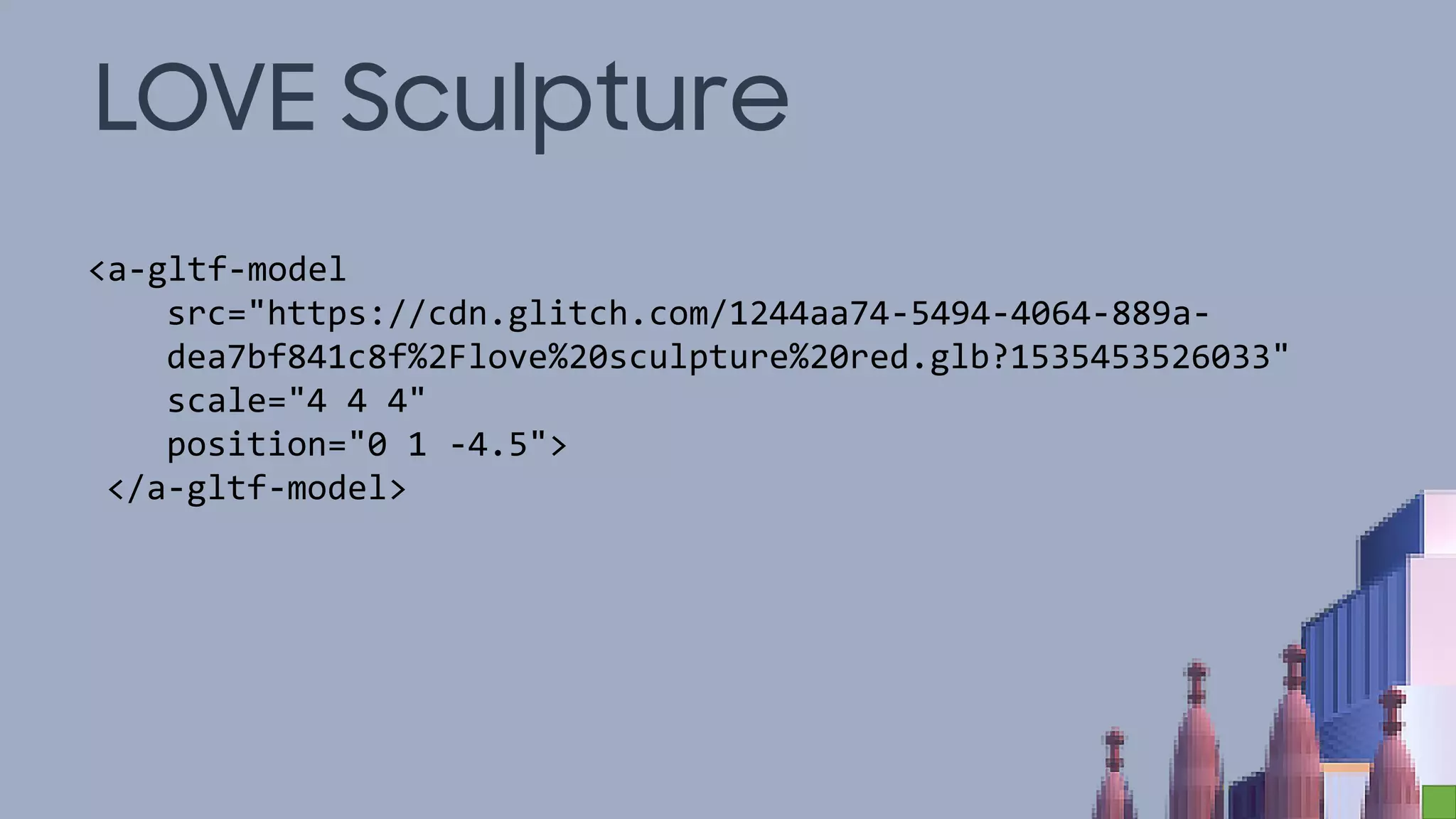
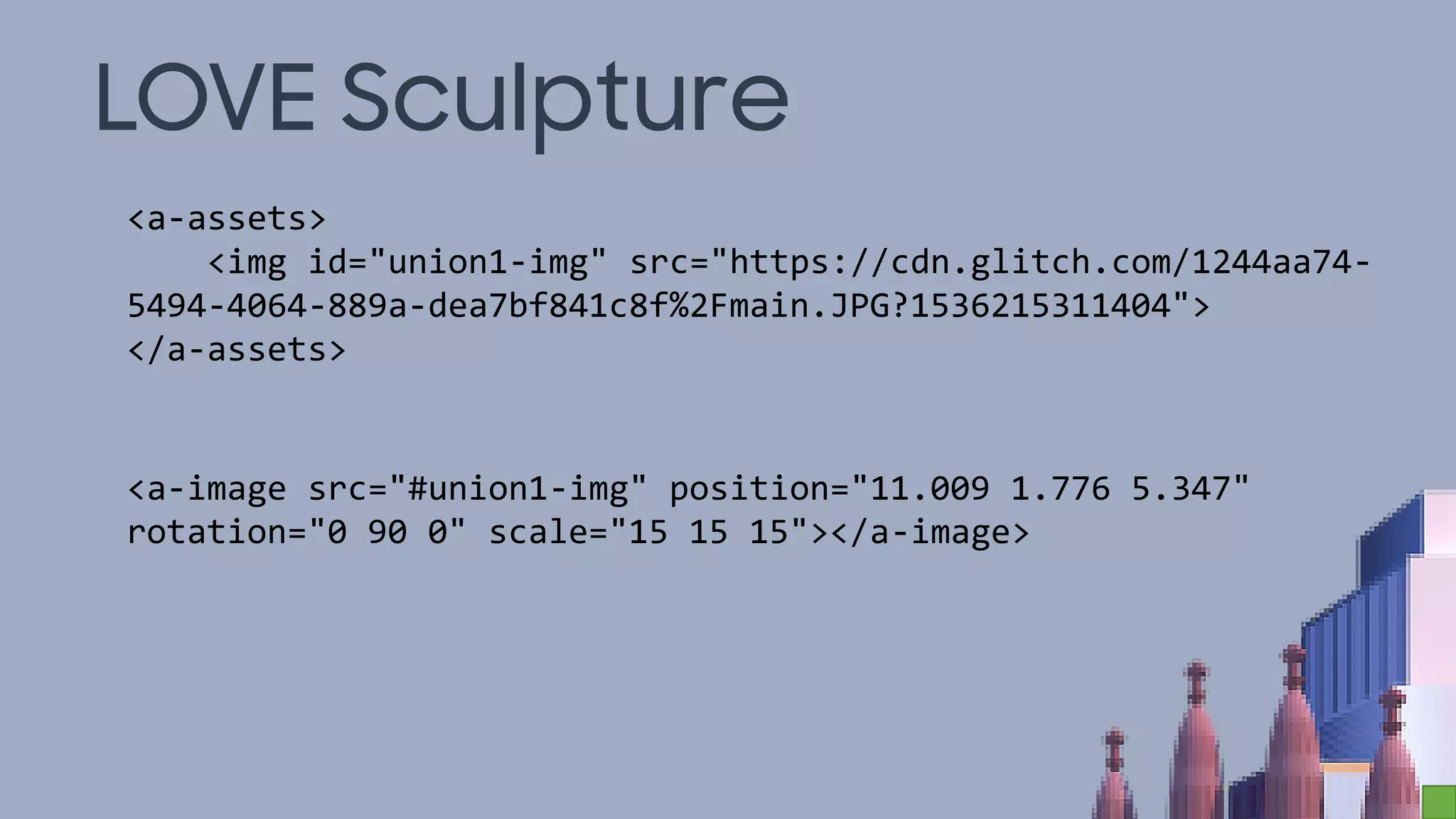

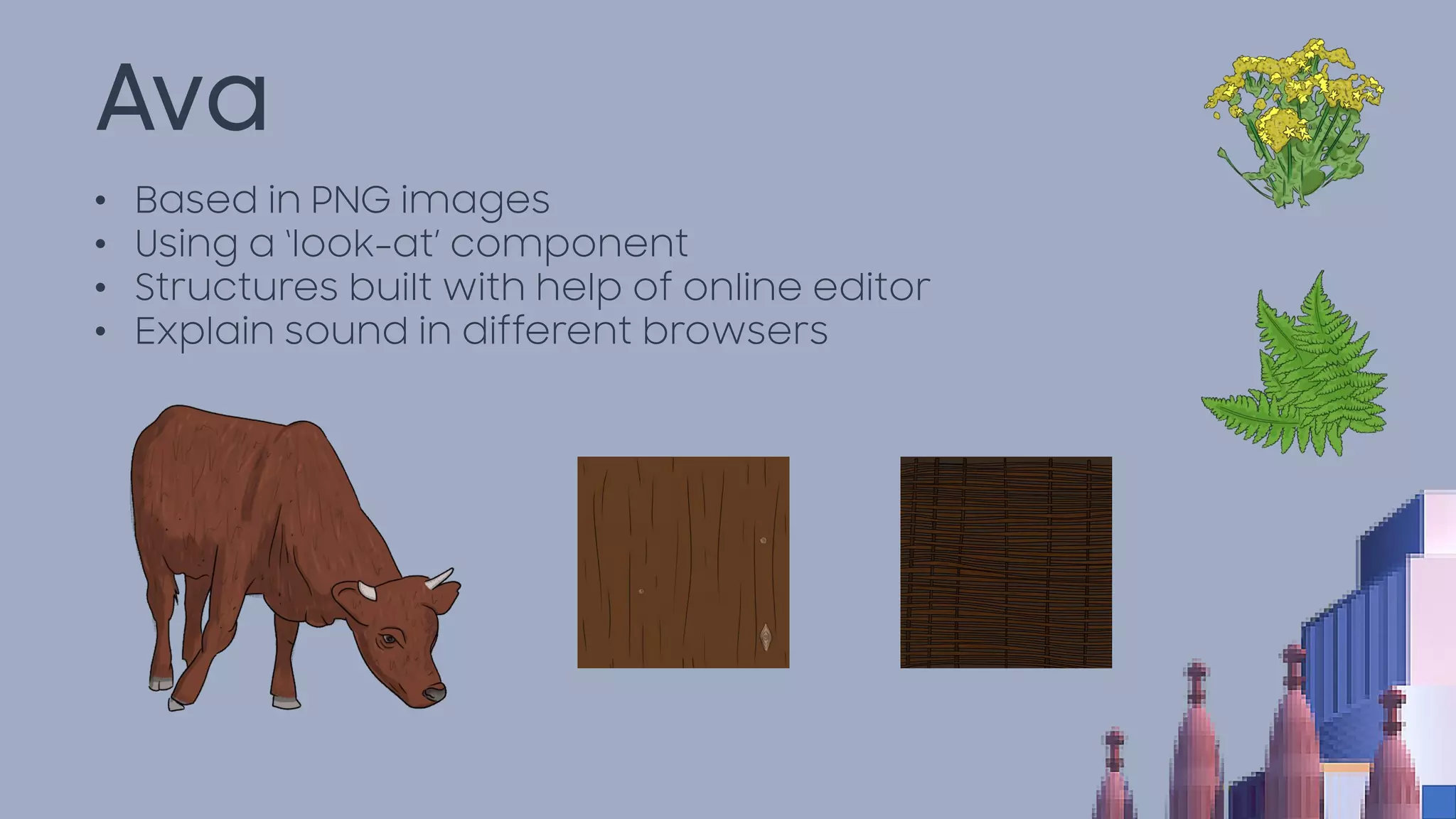
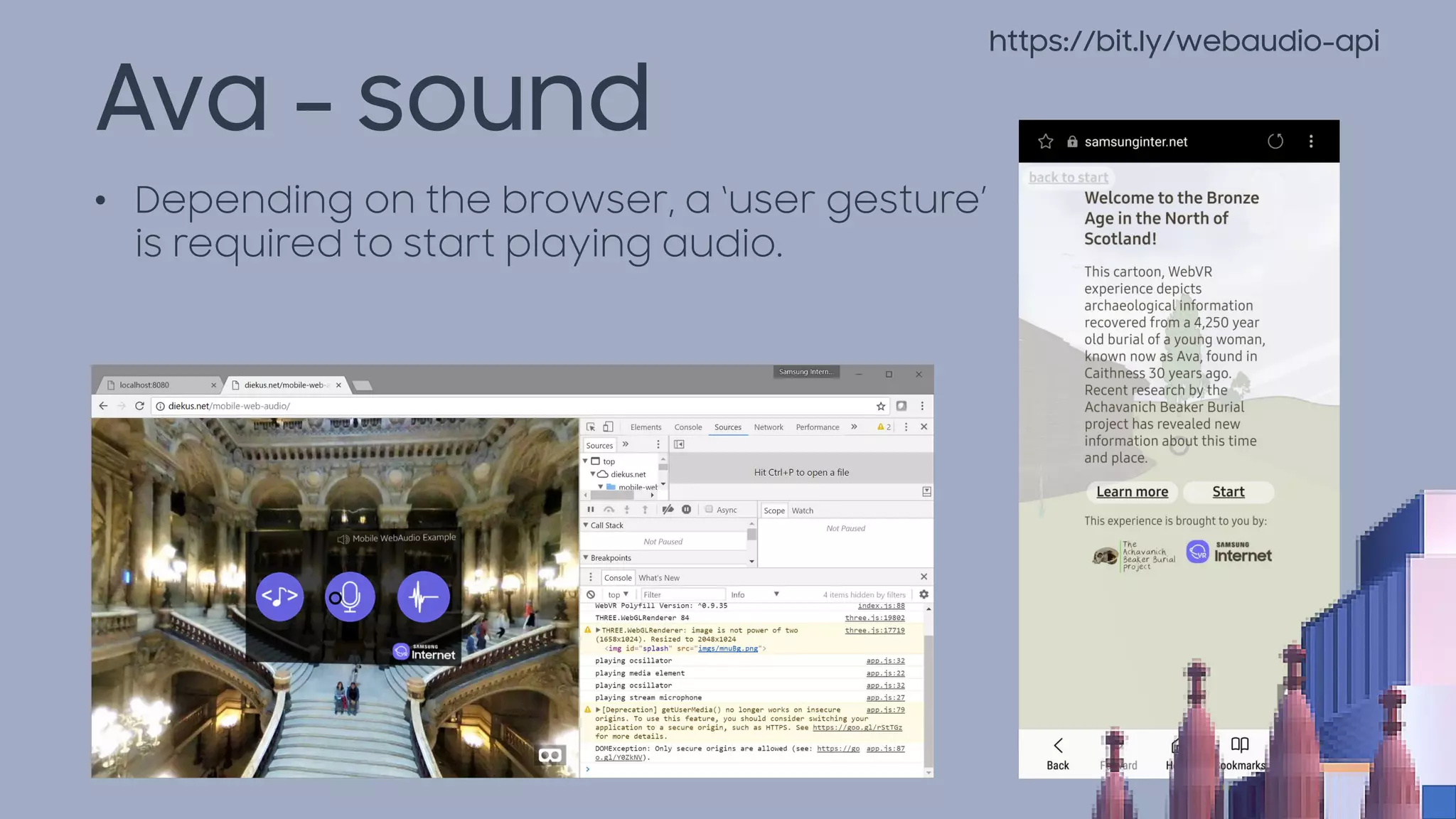
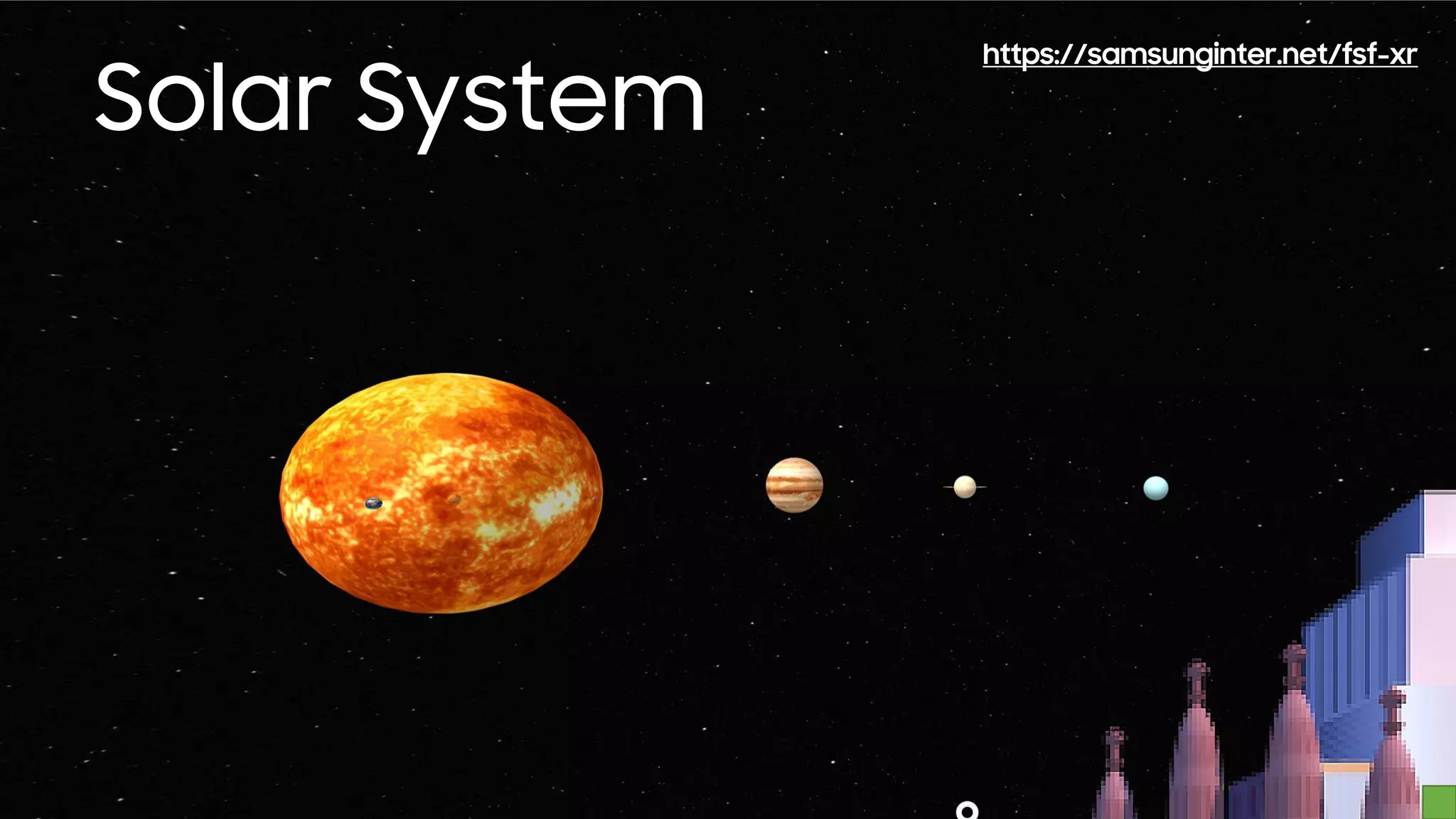
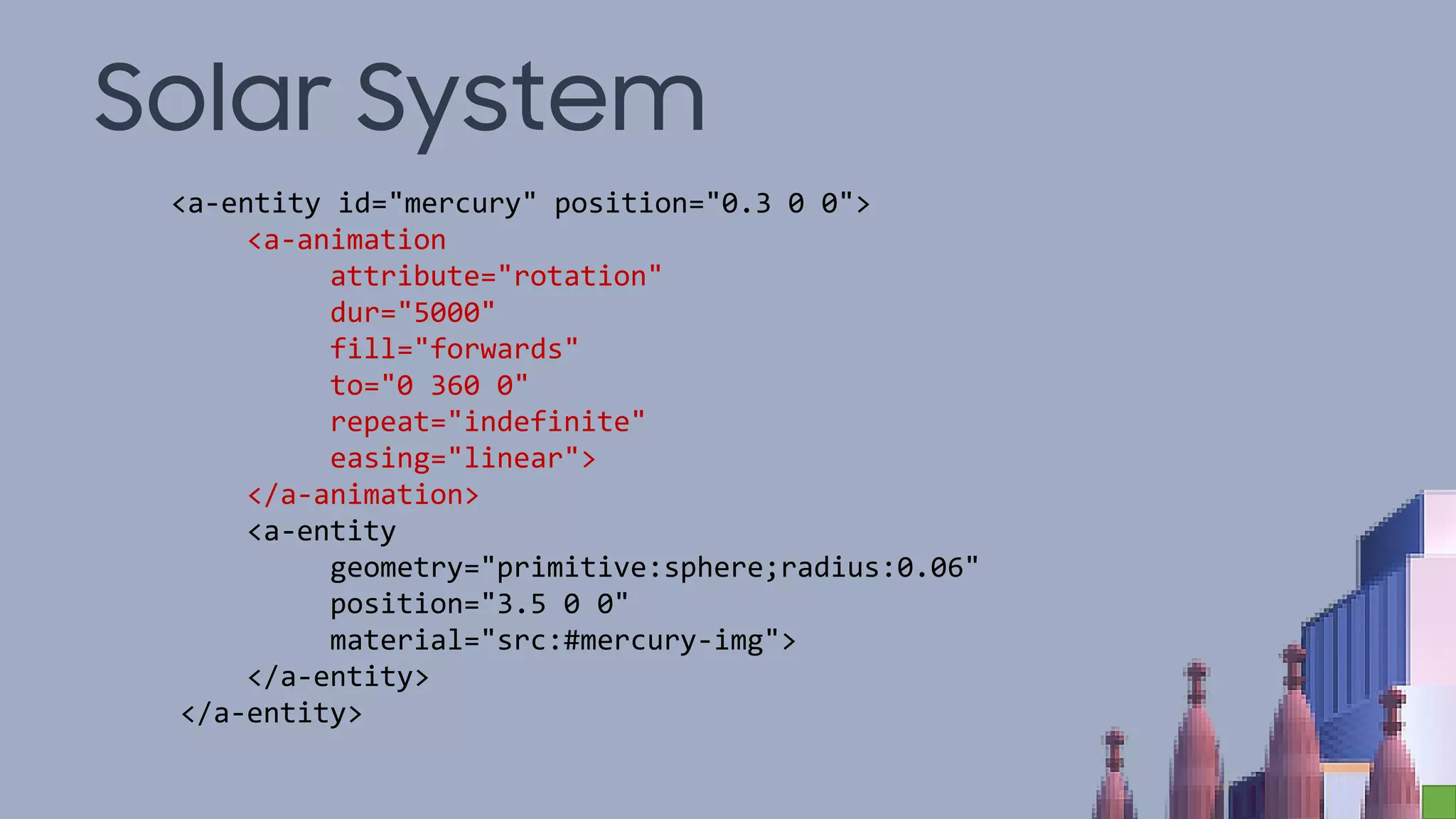
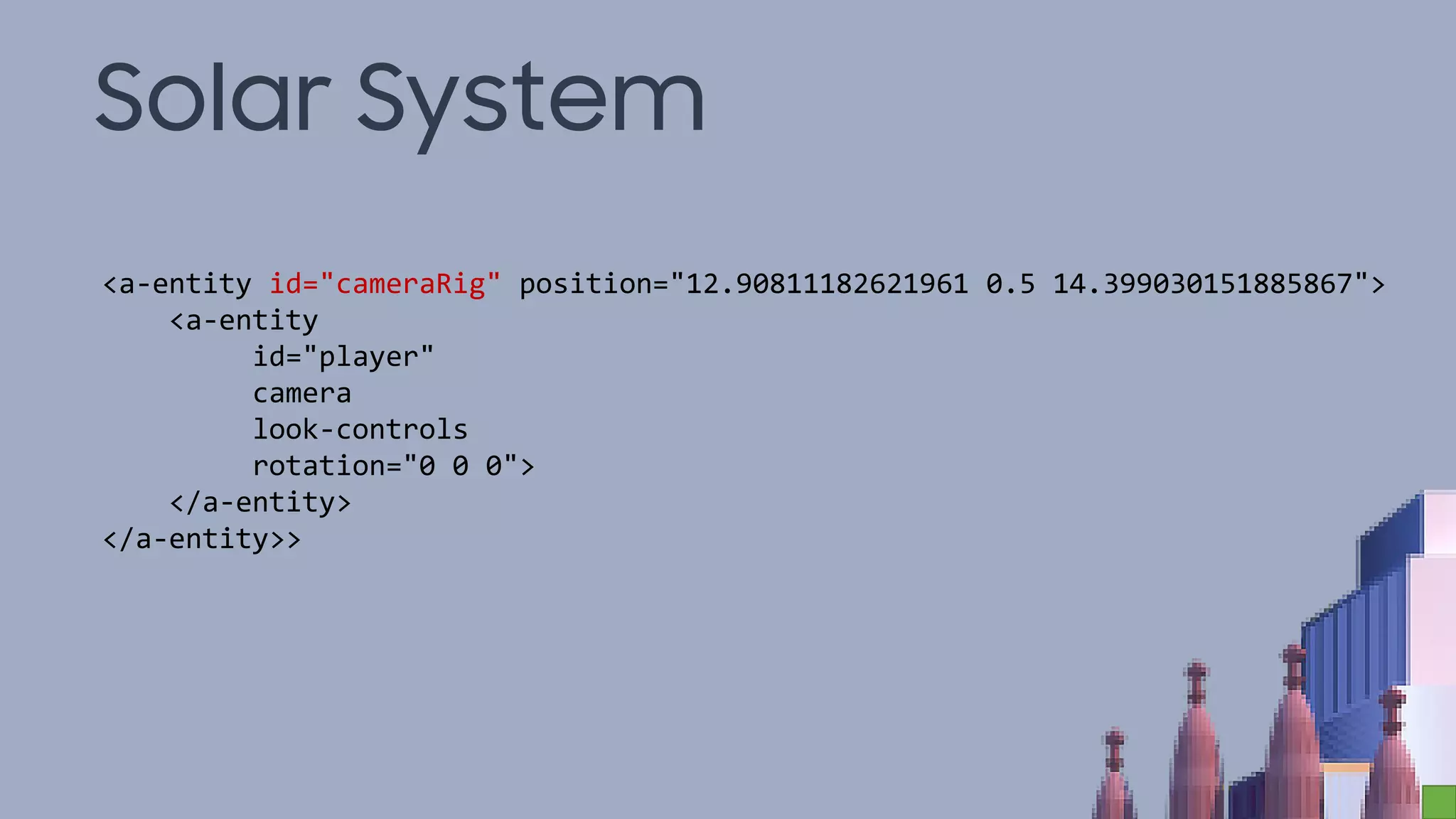
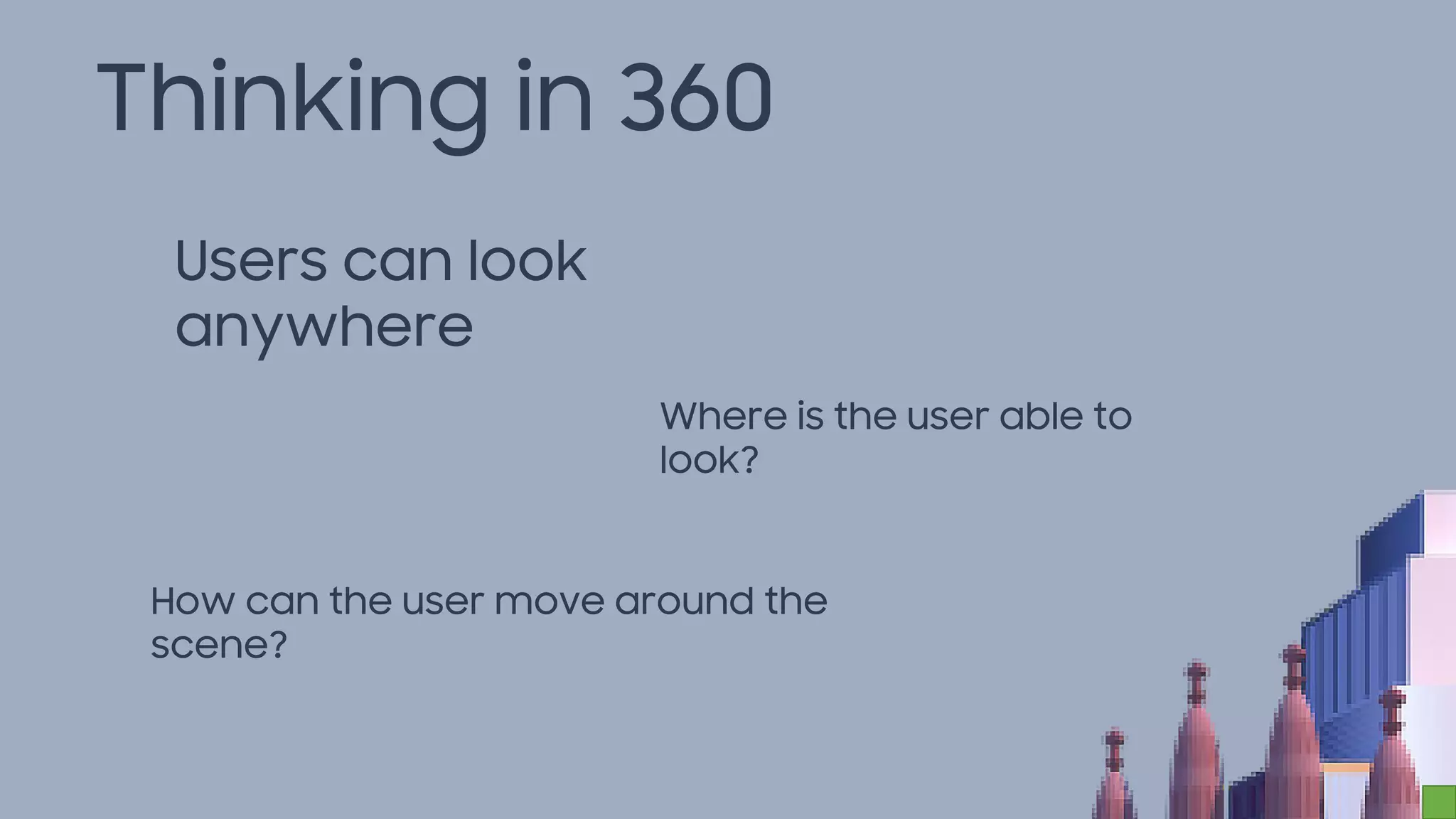

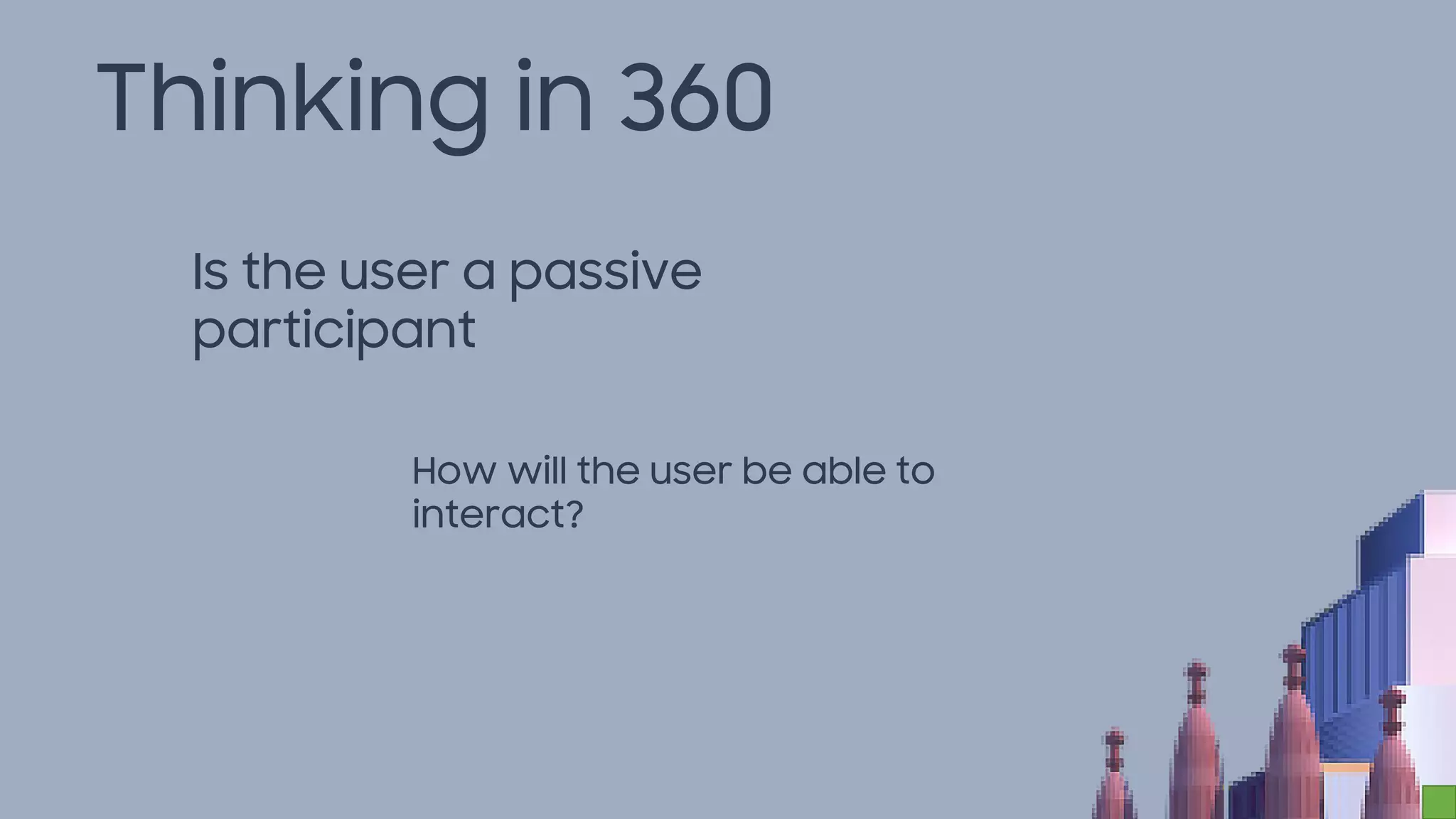

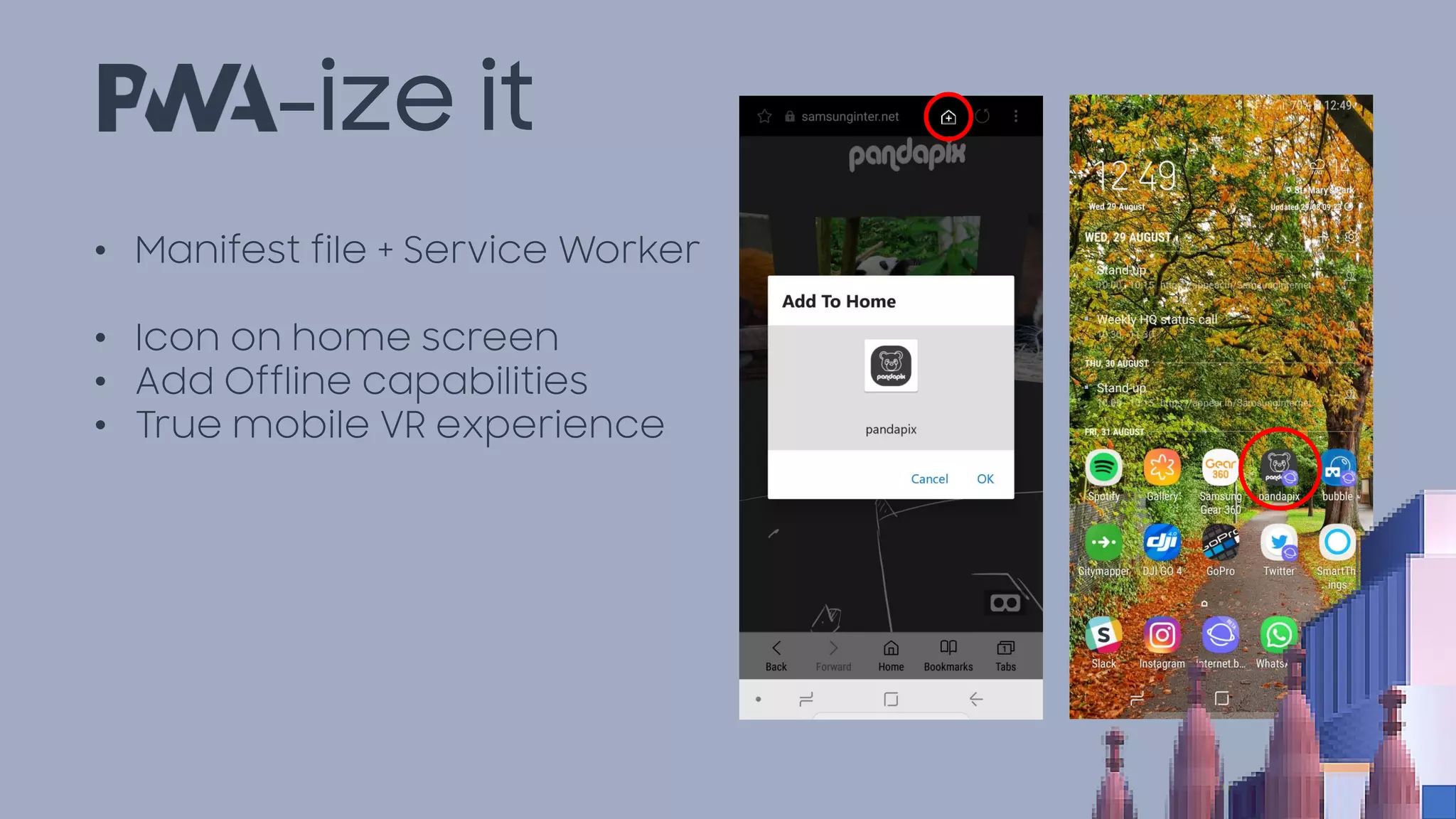
![{
"lang": "en",
"dir": "ltr",
"name": "pandapix",
"description": "fotos + pandes",
"short_name": "pandapix",
"icons": [ {
"src": "imgs/icon192.png",
"sizes": "192x192",
"type": "image/png"
},
{
"src": "imgs/icon512.png",
"sizes": "512x512",
"type": "image/png"
}],
"start_url": "./indexr.html",
"display": "standalone",
"orientation": "portrait",
"theme_color": "#3d3d3d",
"background_color": "#3d3d3d"
}](https://image.slidesharecdn.com/fullstackfest-180907163448/75/WebXR-if-X-how-50-2048.jpg)


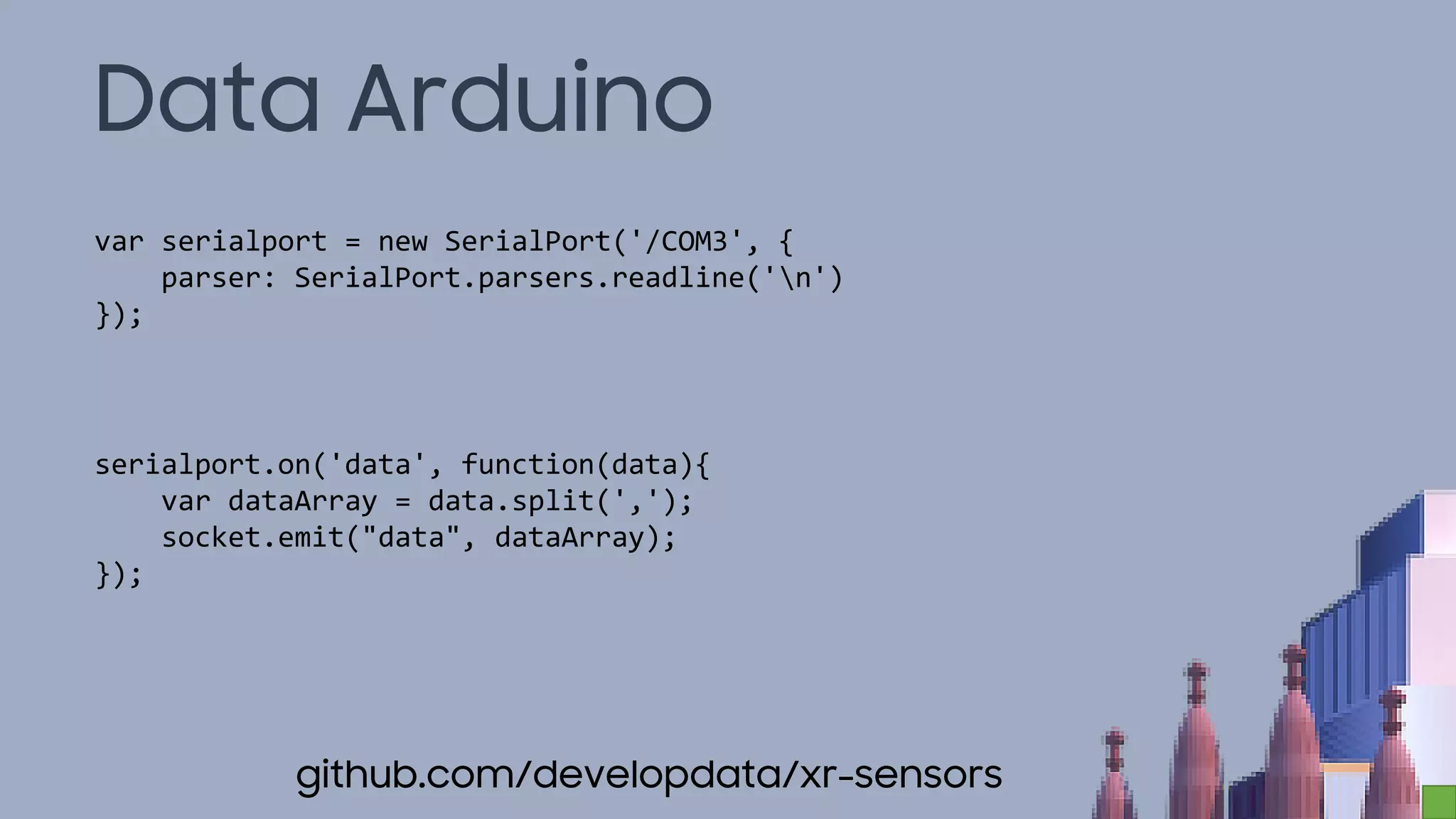
![Data Arduino
socket.on("data", function(data){
if(data[2]> 7){
box.setAttribute('material', 'color', color1);
} else {
box.setAttribute('material', 'color', color2);
}
})
<a-entity
id="box"
sensor ="color1: #1B3440; color2: #F2845C;"
geometry="primitive: box"
position="1 0.5 -3"
shadow="receive: false; cast: true">
</a-entity>
github.com/developdata/xr-sensors](https://image.slidesharecdn.com/fullstackfest-180907163448/75/WebXR-if-X-how-54-2048.jpg)