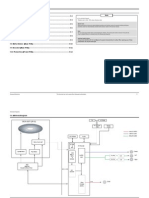0% found this document useful (0 votes)
60 views13 pagesDrupal Setup on Windows with XAMPP
1) Download Xampp and the latest version of Drupal. Install Xampp and create a "www" folder to extract the Drupal files into.
2) Configure the virtual host files (httpd-vhosts.conf and httpd.conf) to point the server to the new Drupal folder.
3) Create a database in PHPMyAdmin and provide the database credentials during the Drupal installation process.
4) Follow the Drupal installation steps to setup the site, including selecting the language, profile, and configuring the site name and login. The Drupal site is now installed.
Uploaded by
akshat2Copyright
© © All Rights Reserved
We take content rights seriously. If you suspect this is your content, claim it here.
Available Formats
Download as DOCX, PDF, TXT or read online on Scribd
0% found this document useful (0 votes)
60 views13 pagesDrupal Setup on Windows with XAMPP
1) Download Xampp and the latest version of Drupal. Install Xampp and create a "www" folder to extract the Drupal files into.
2) Configure the virtual host files (httpd-vhosts.conf and httpd.conf) to point the server to the new Drupal folder.
3) Create a database in PHPMyAdmin and provide the database credentials during the Drupal installation process.
4) Follow the Drupal installation steps to setup the site, including selecting the language, profile, and configuring the site name and login. The Drupal site is now installed.
Uploaded by
akshat2Copyright
© © All Rights Reserved
We take content rights seriously. If you suspect this is your content, claim it here.
Available Formats
Download as DOCX, PDF, TXT or read online on Scribd
/ 13