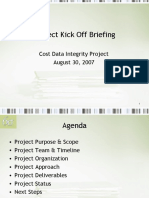0% found this document useful (0 votes)
28 views4 pagesConsolidation
This VBA script consolidates data from multiple Excel workbooks into a master workbook by allowing users to select files through a dialog. It checks for existing worksheets in the master workbook, creates new ones if necessary, and copies data from the source worksheets while appending the file and sheet names. Error handling is implemented to manage issues during file opening and data copying.
Uploaded by
myinformalacCopyright
© © All Rights Reserved
We take content rights seriously. If you suspect this is your content, claim it here.
Available Formats
Download as DOCX, PDF, TXT or read online on Scribd
0% found this document useful (0 votes)
28 views4 pagesConsolidation
This VBA script consolidates data from multiple Excel workbooks into a master workbook by allowing users to select files through a dialog. It checks for existing worksheets in the master workbook, creates new ones if necessary, and copies data from the source worksheets while appending the file and sheet names. Error handling is implemented to manage issues during file opening and data copying.
Uploaded by
myinformalacCopyright
© © All Rights Reserved
We take content rights seriously. If you suspect this is your content, claim it here.
Available Formats
Download as DOCX, PDF, TXT or read online on Scribd
/ 4