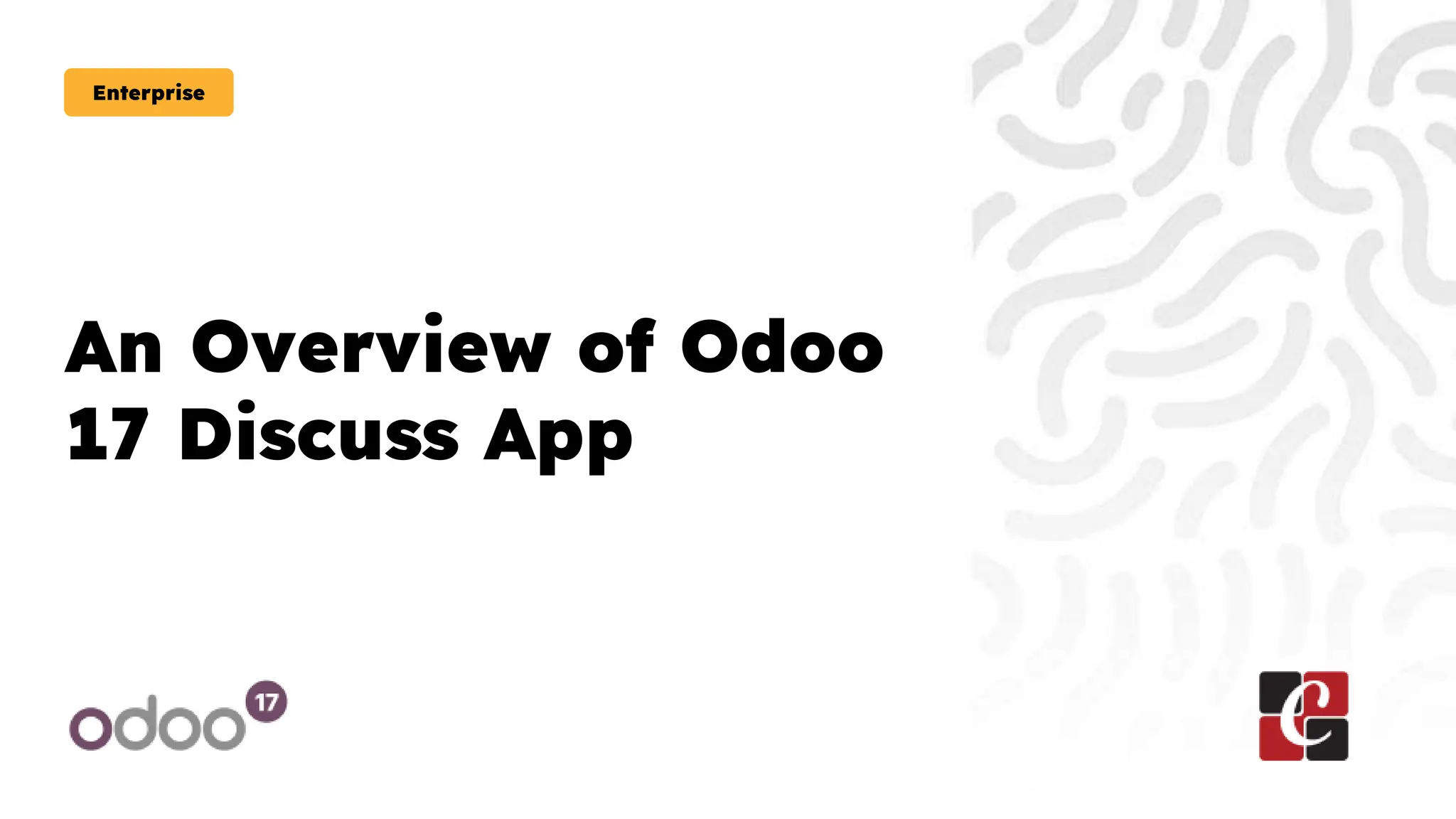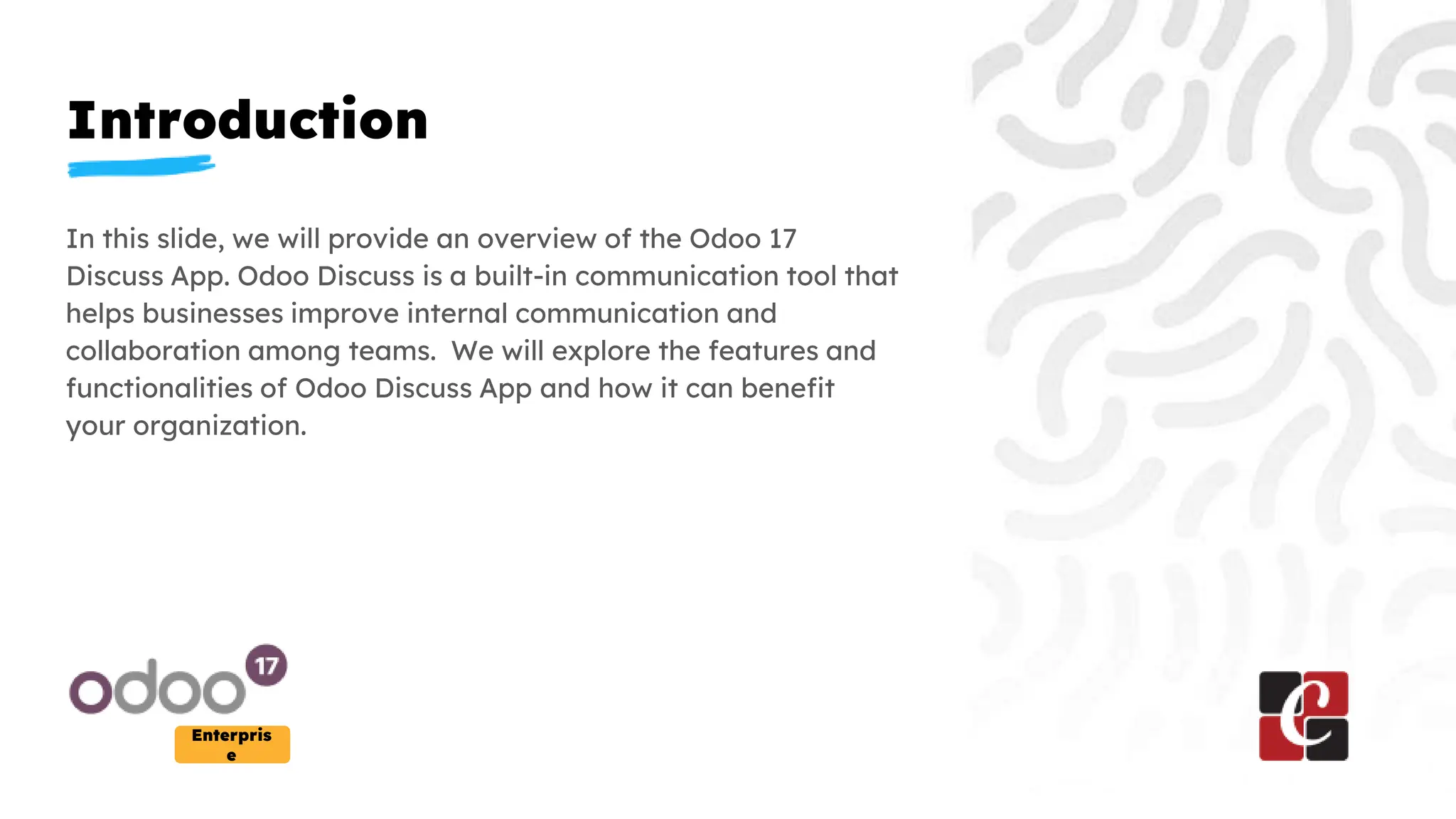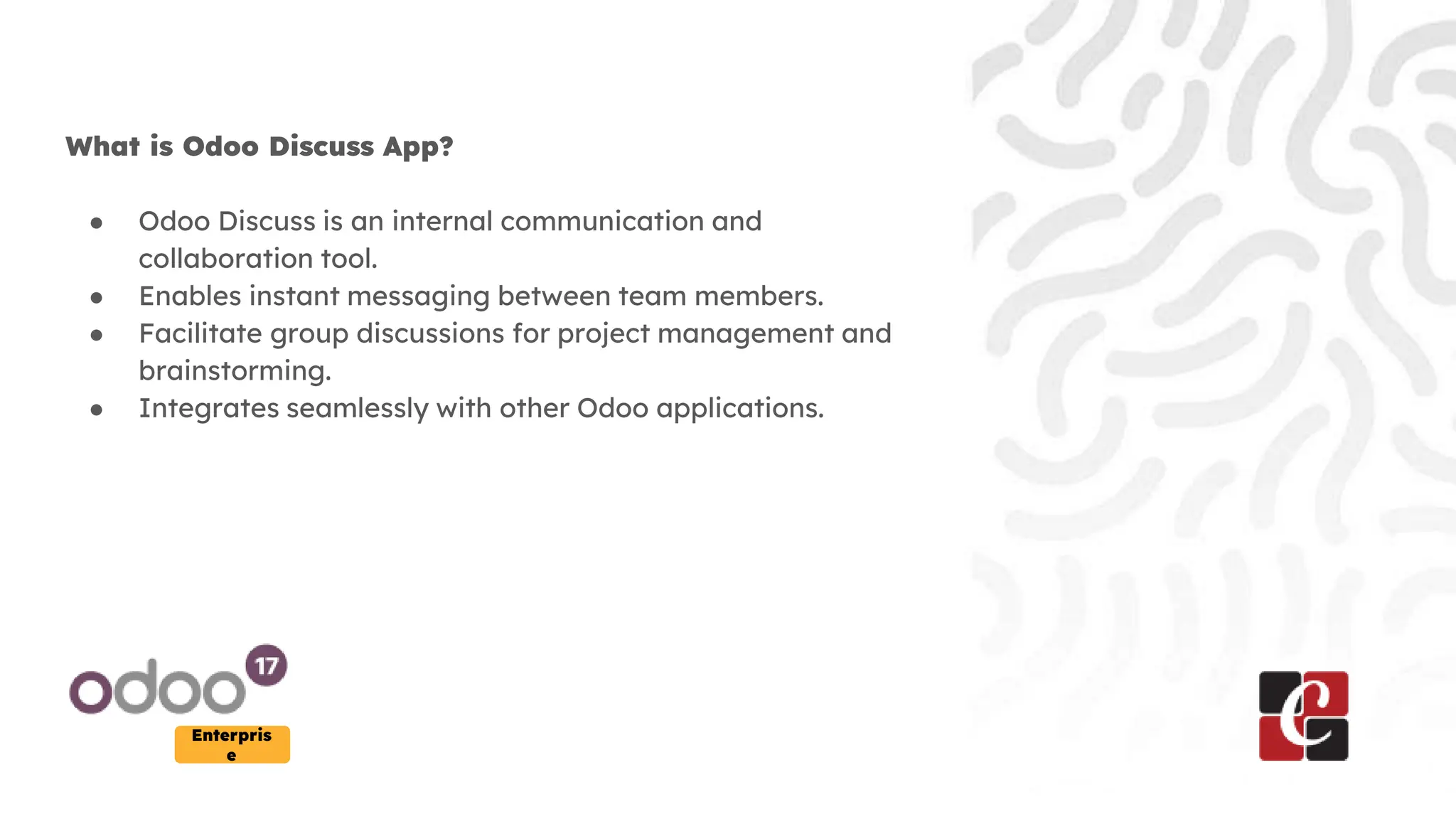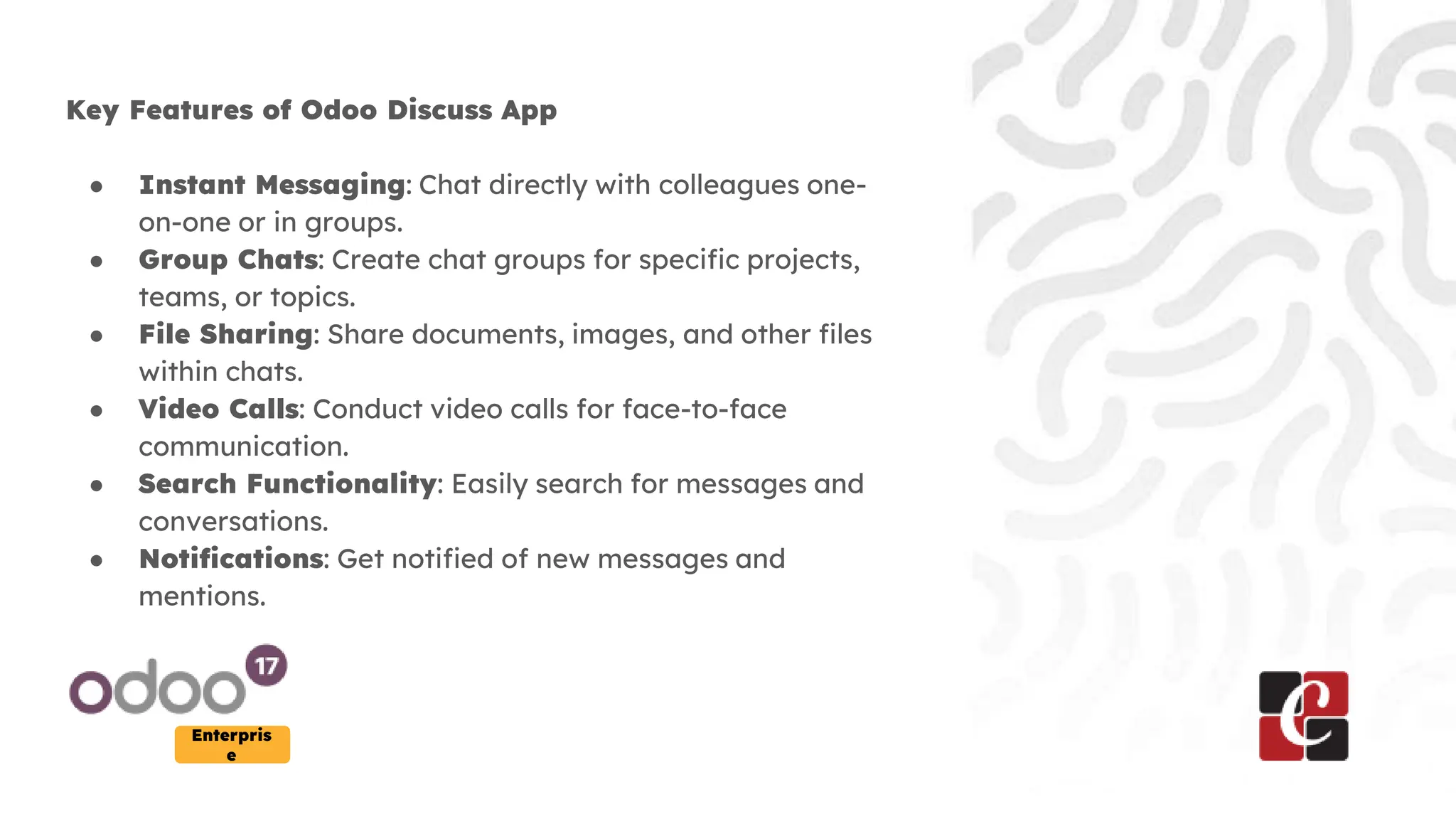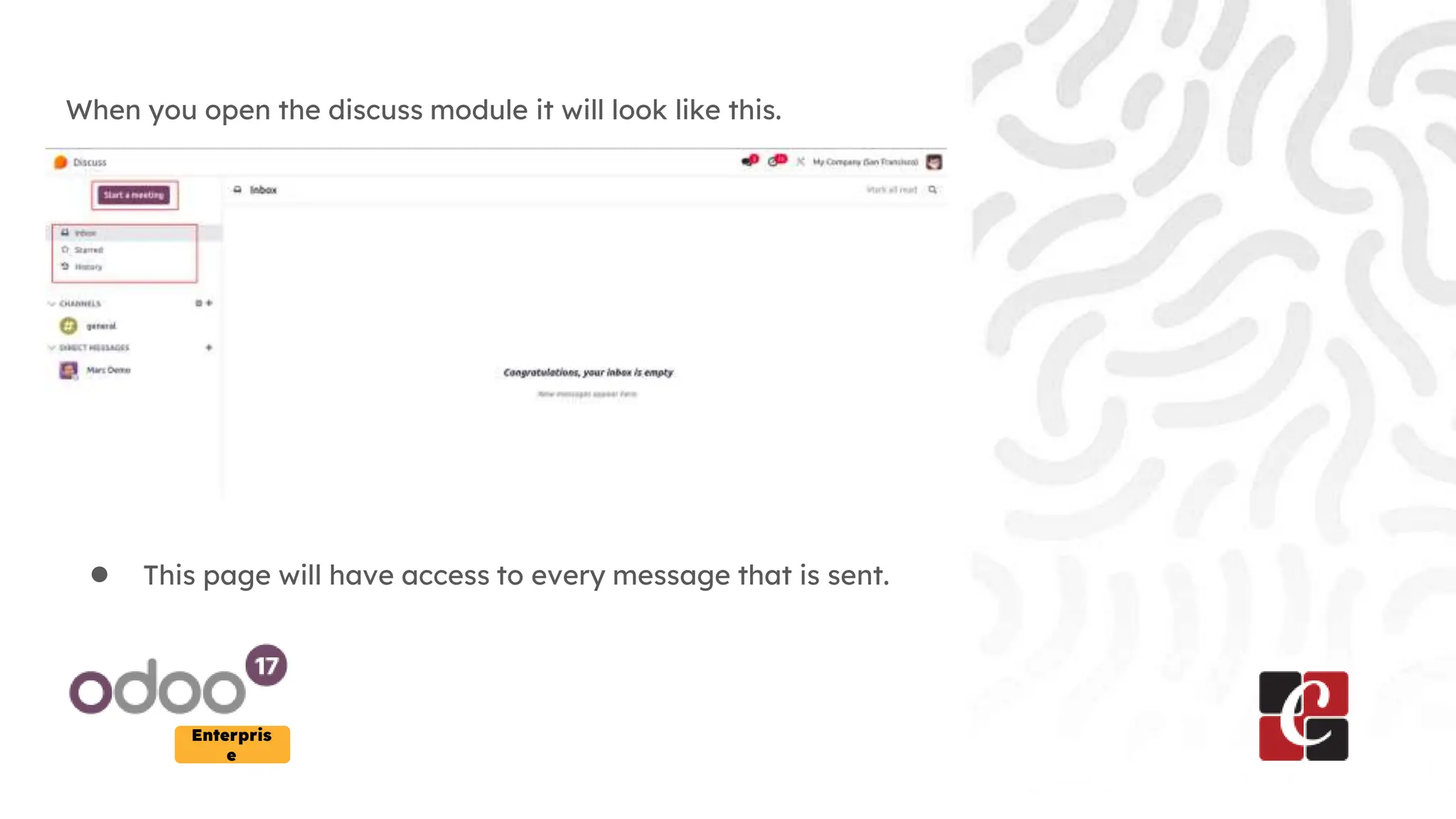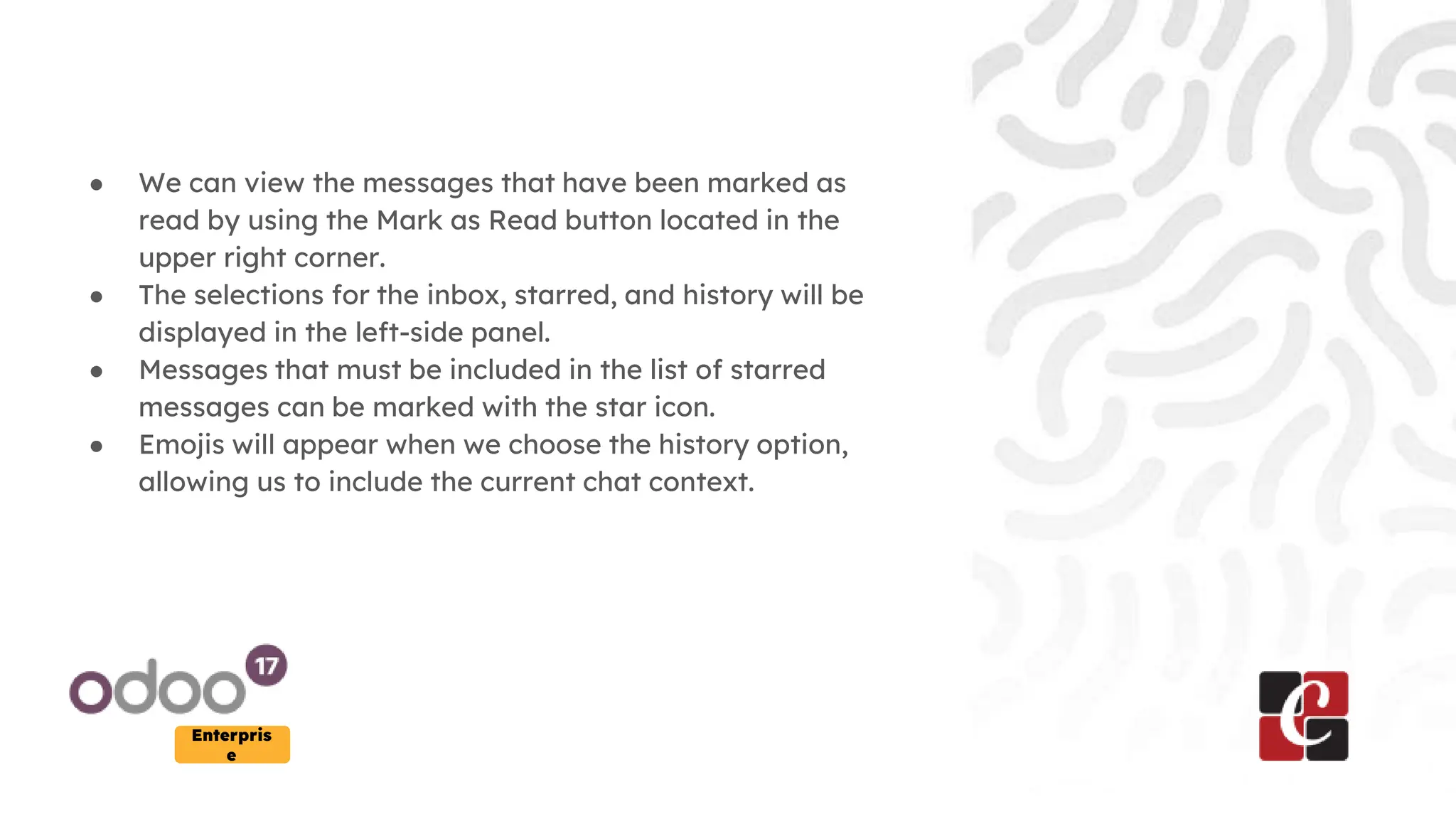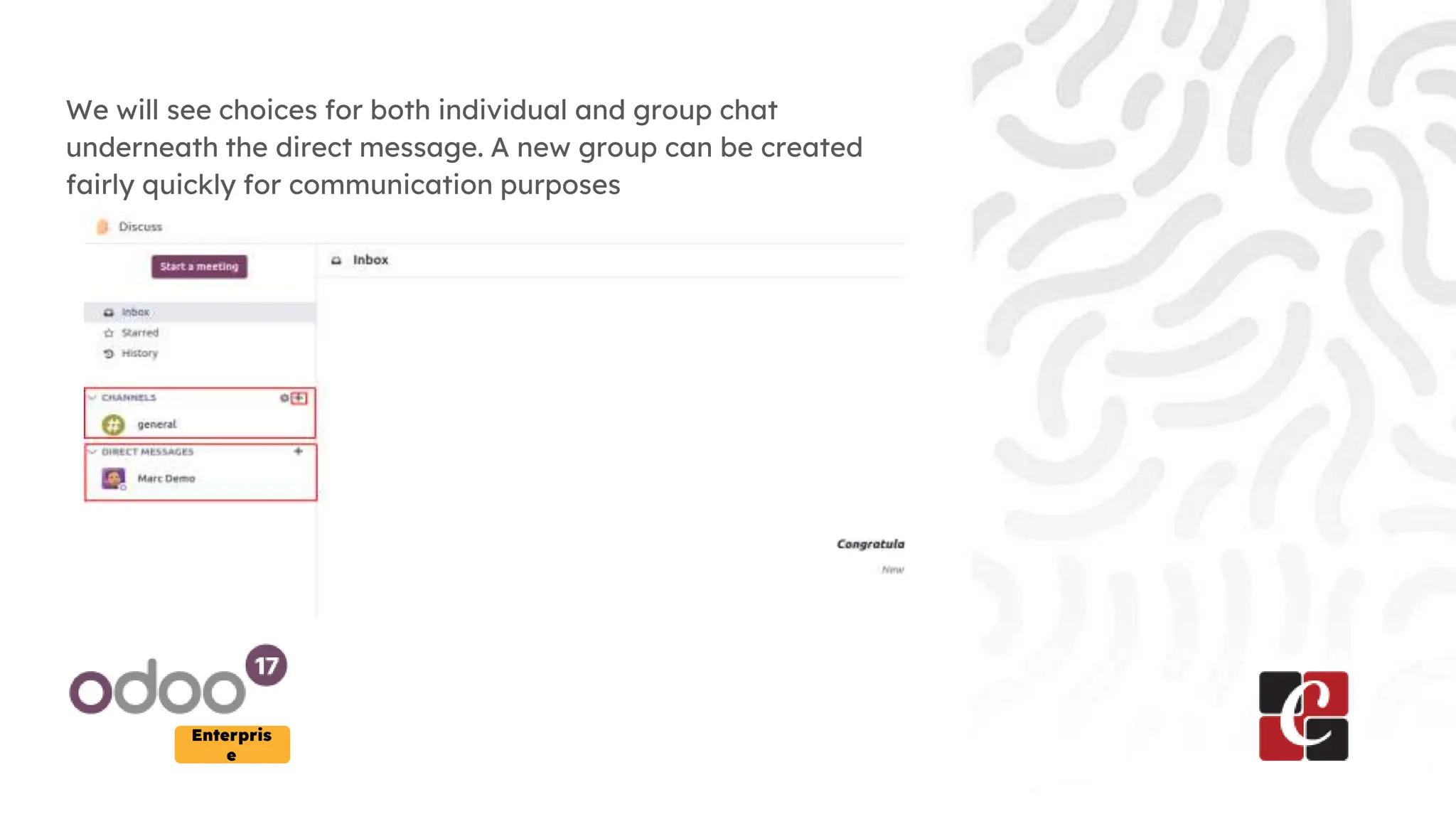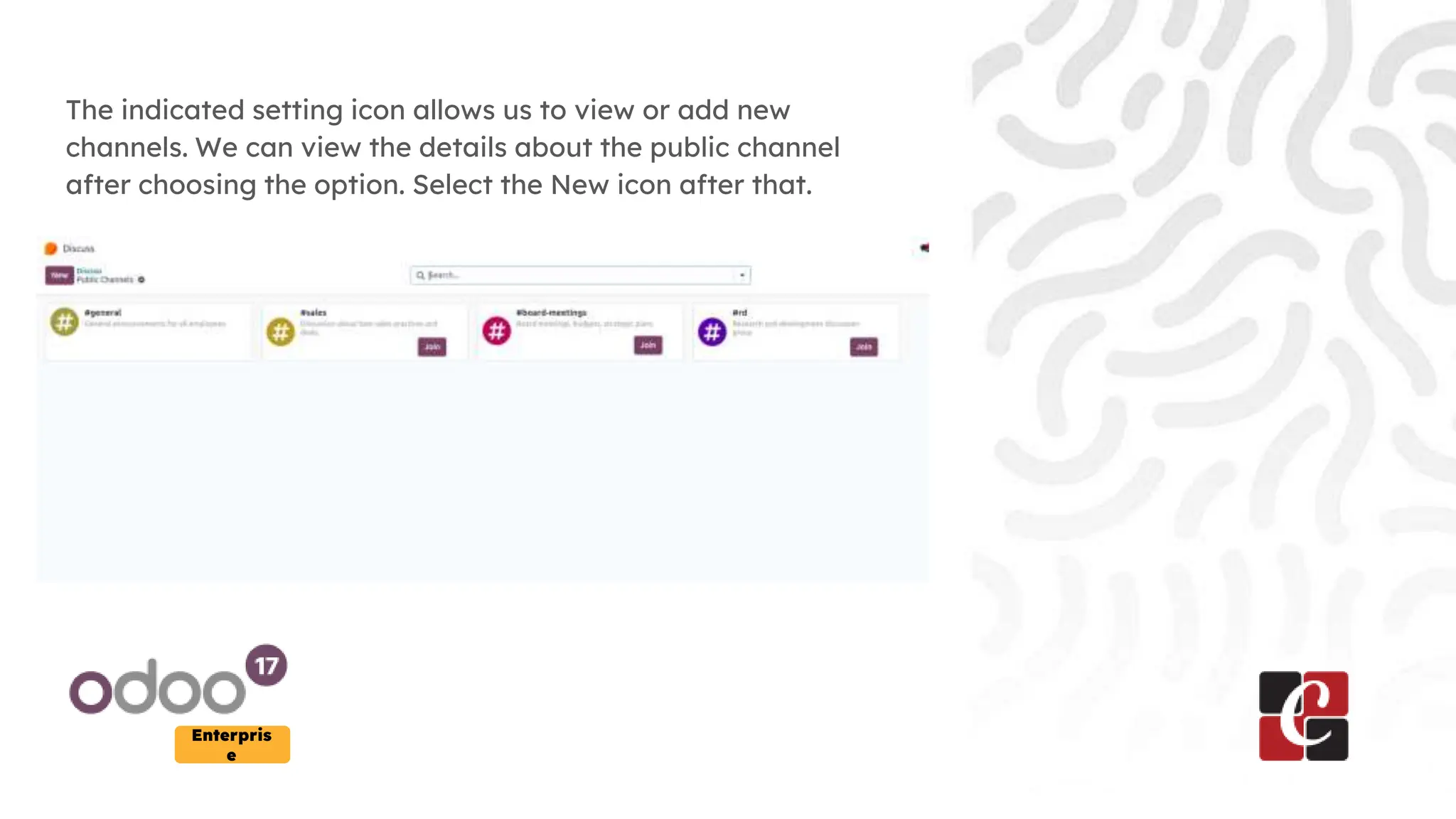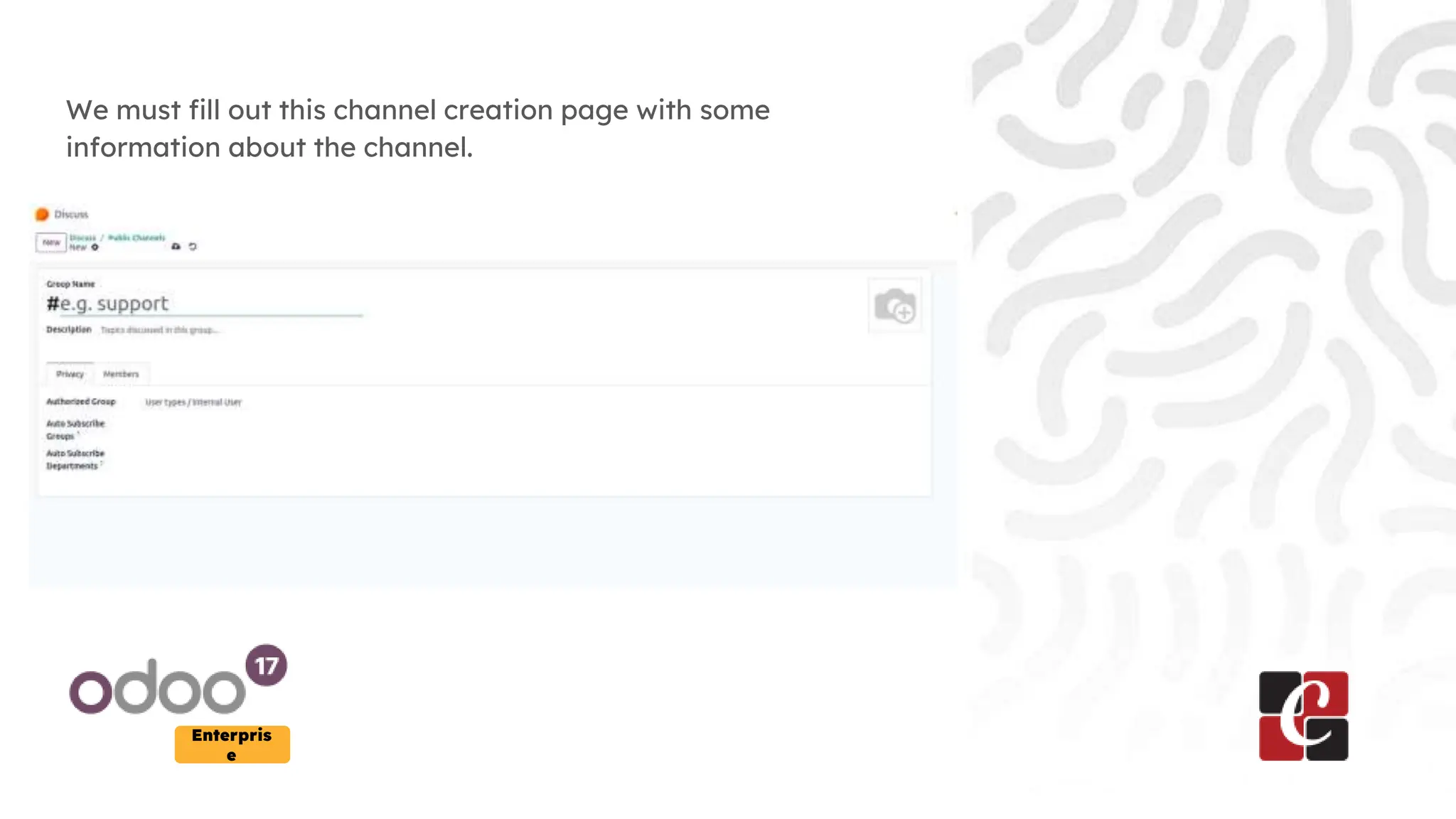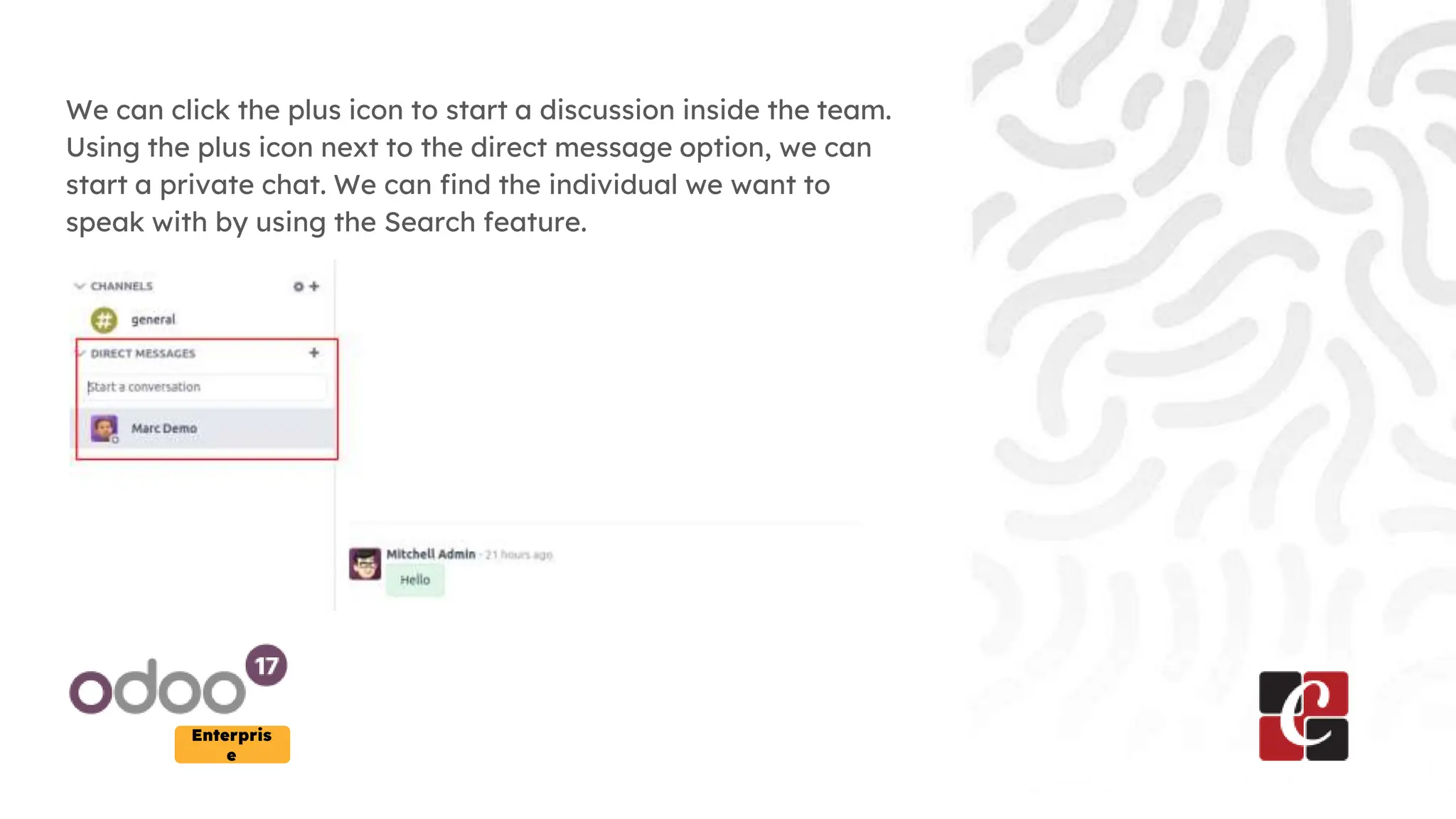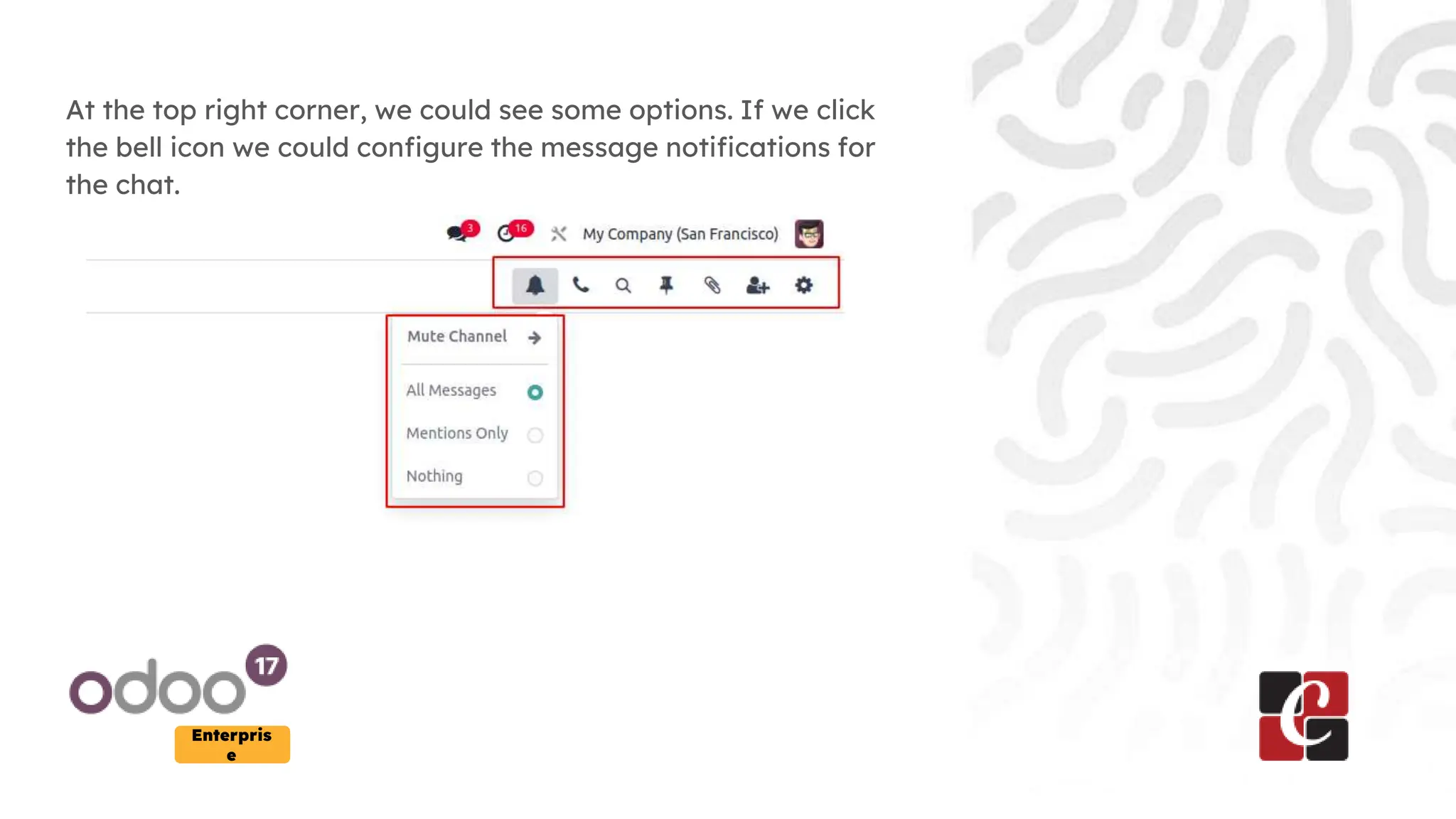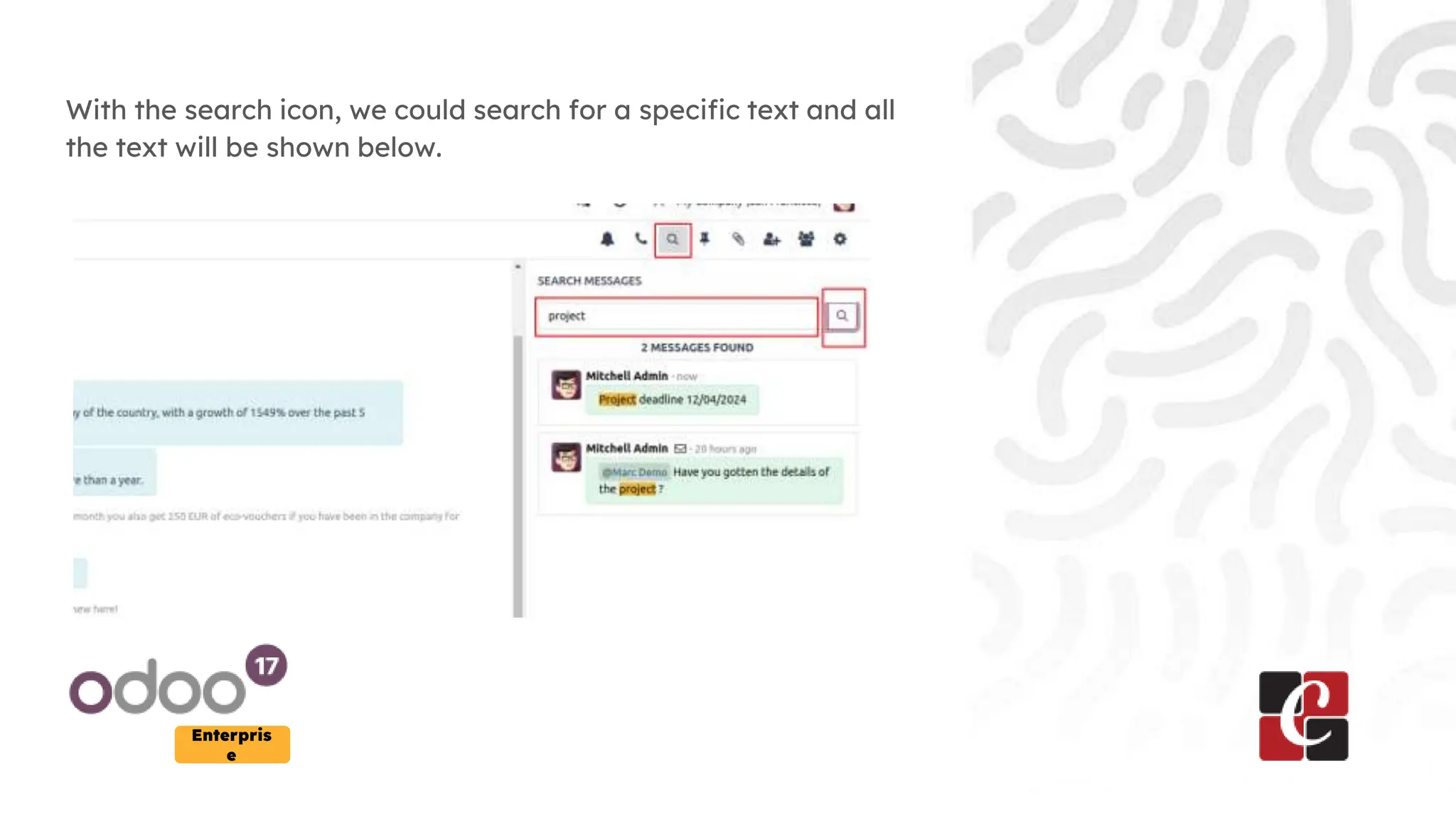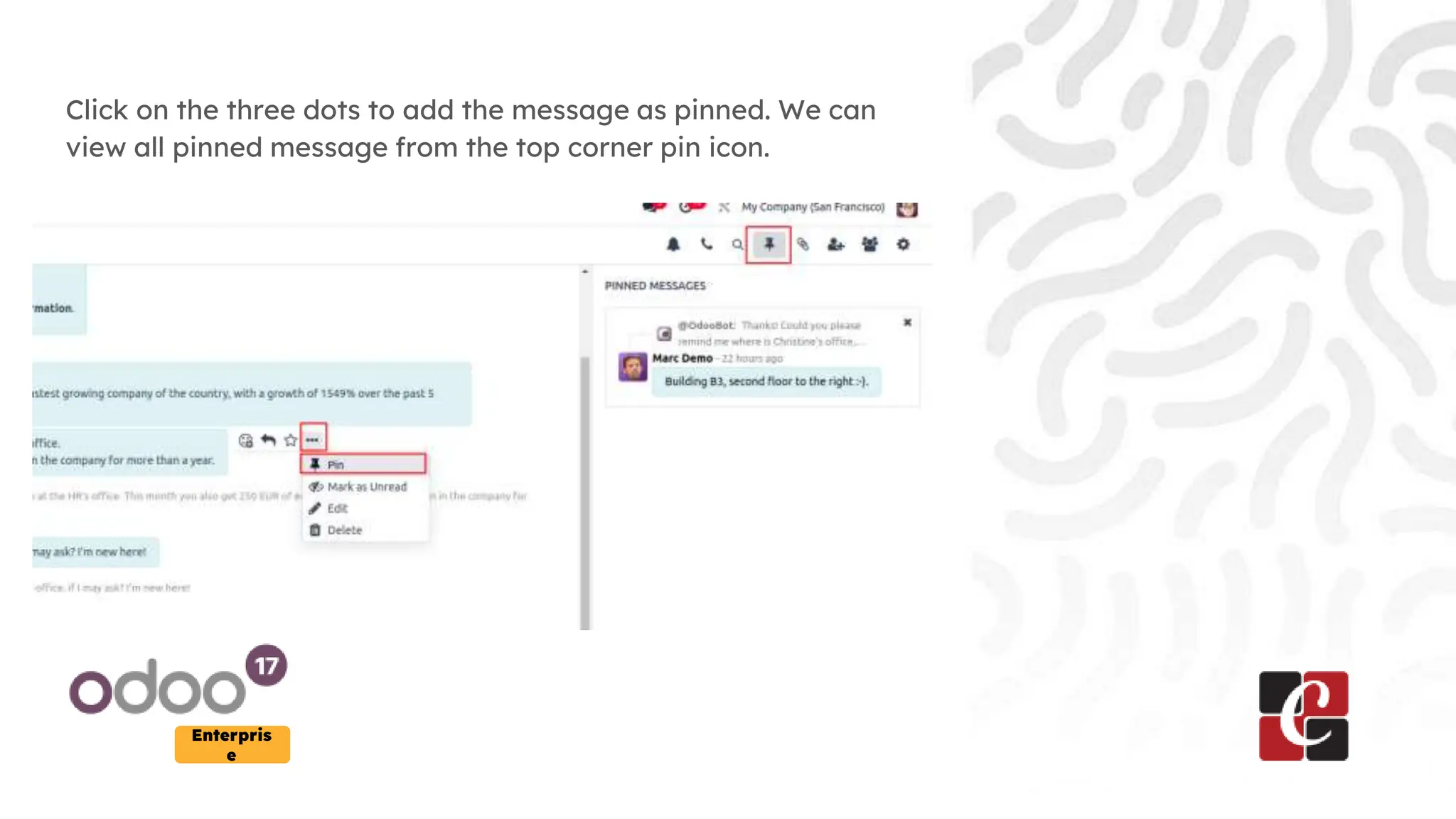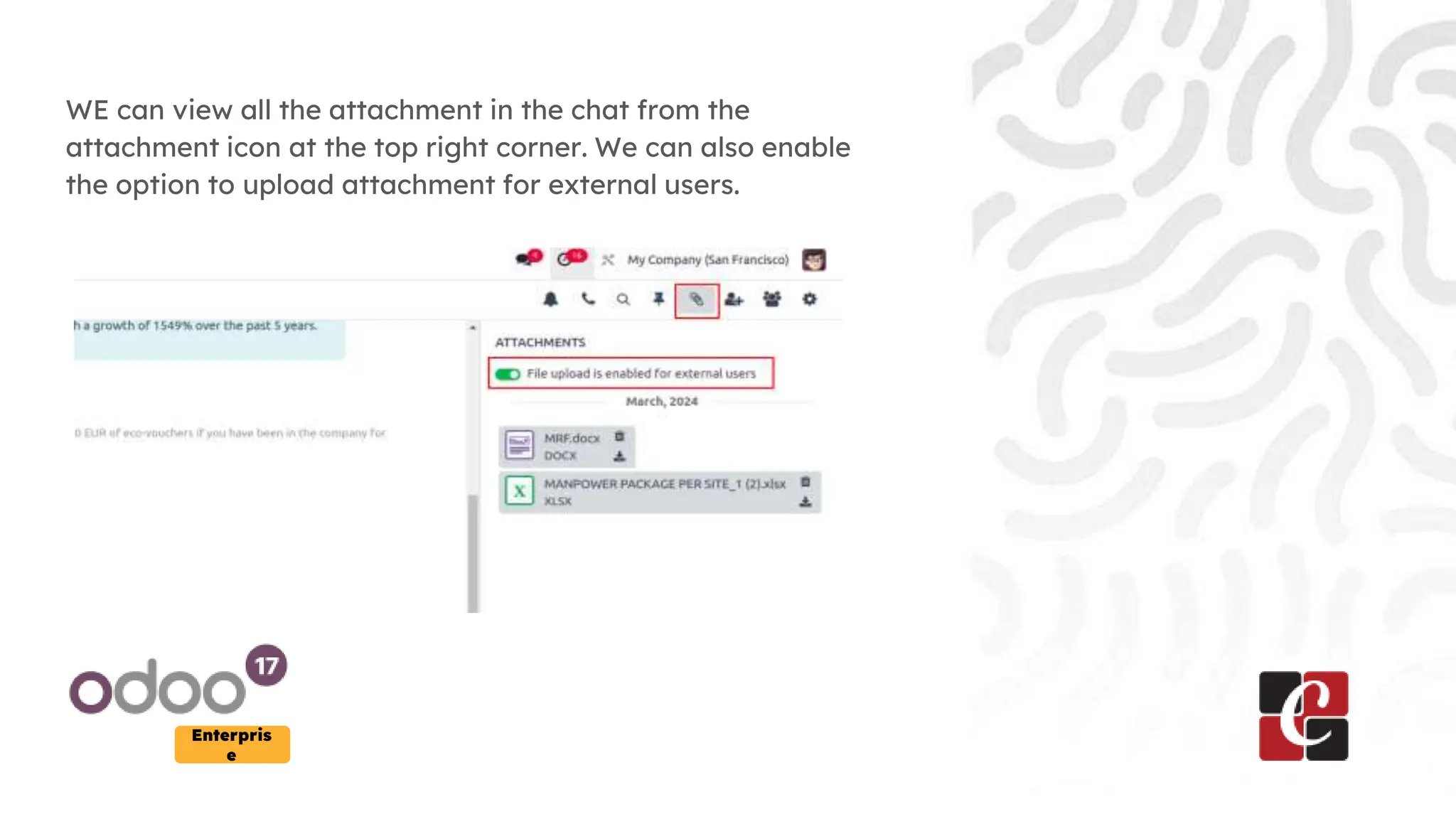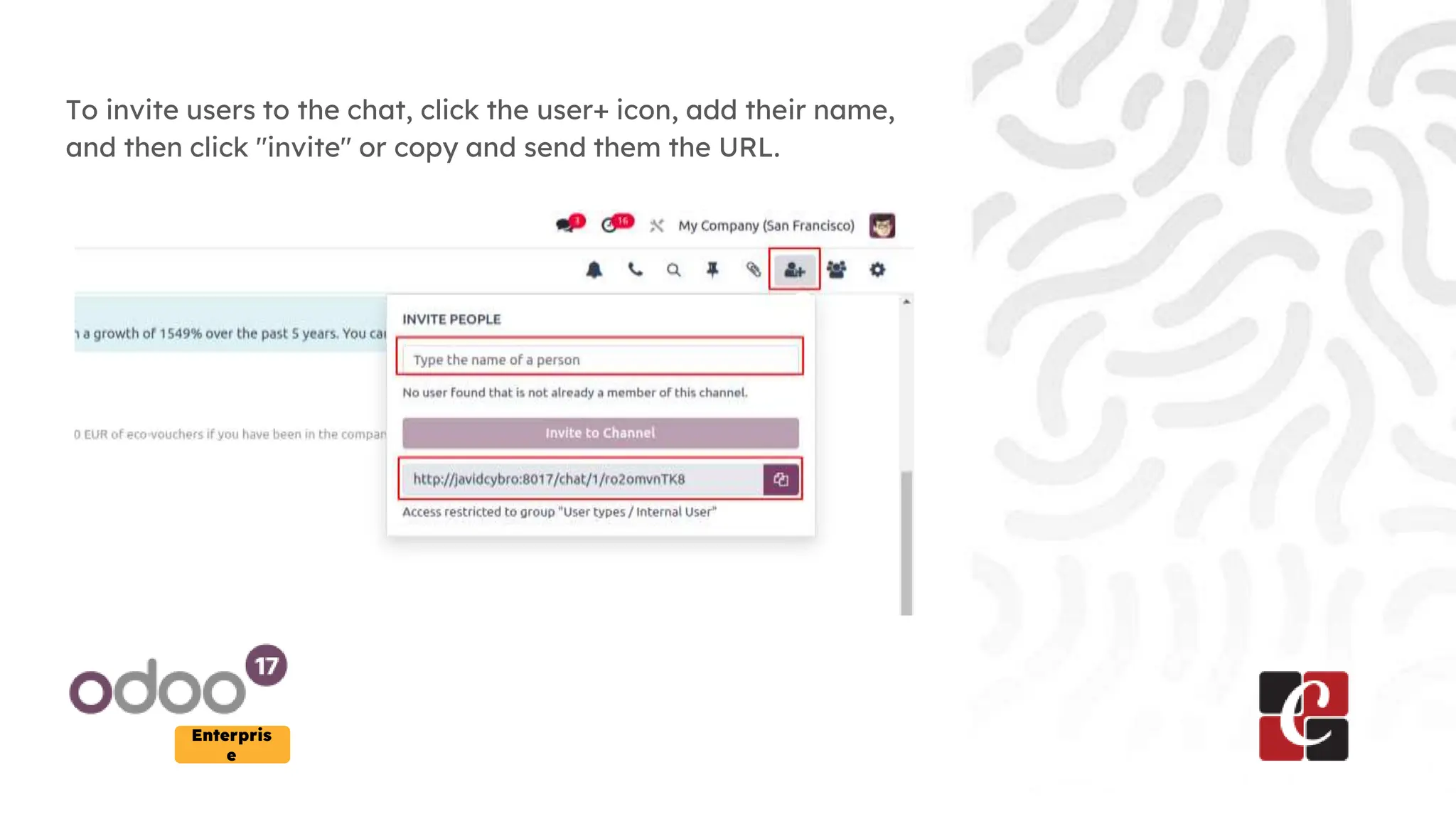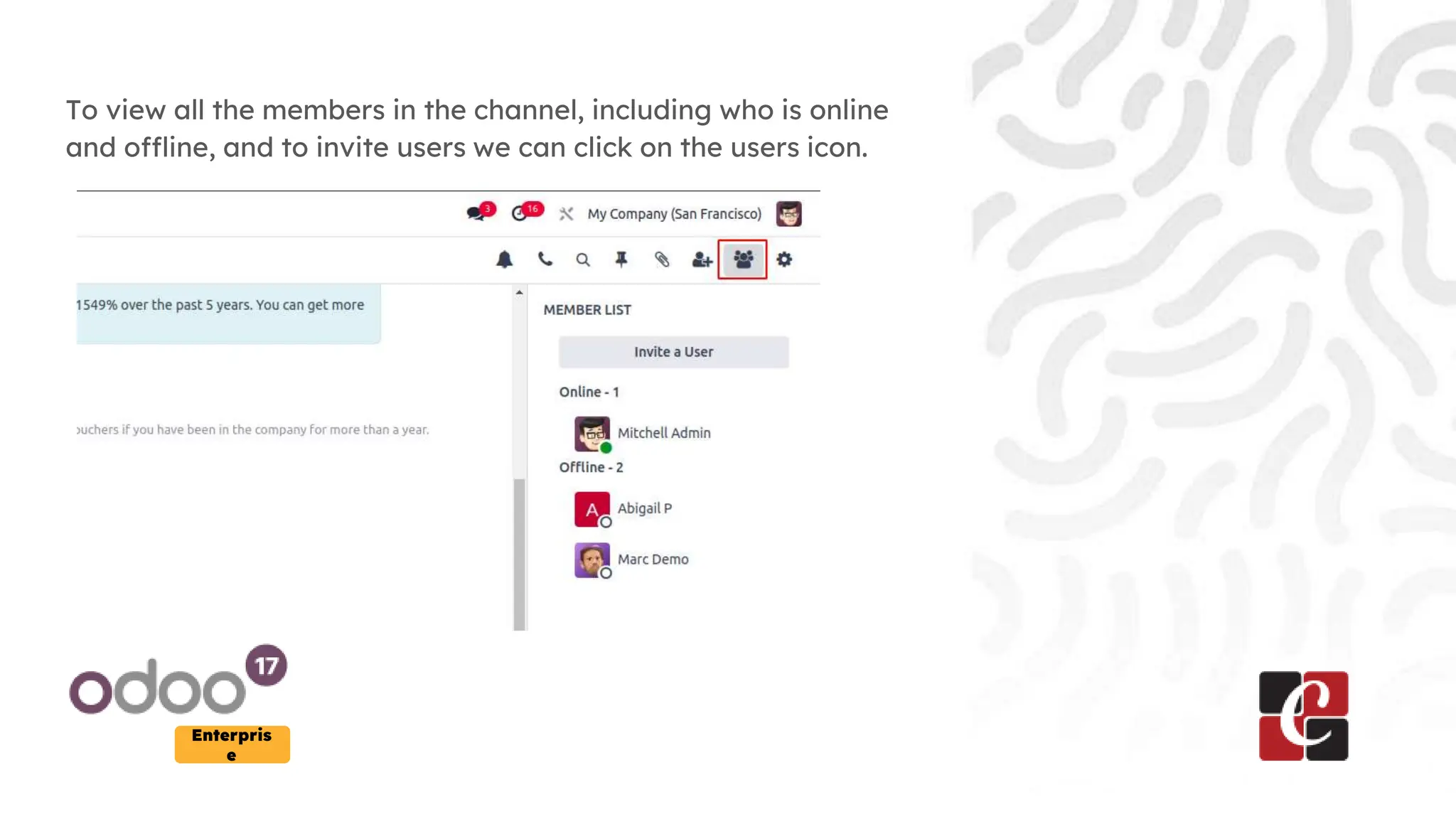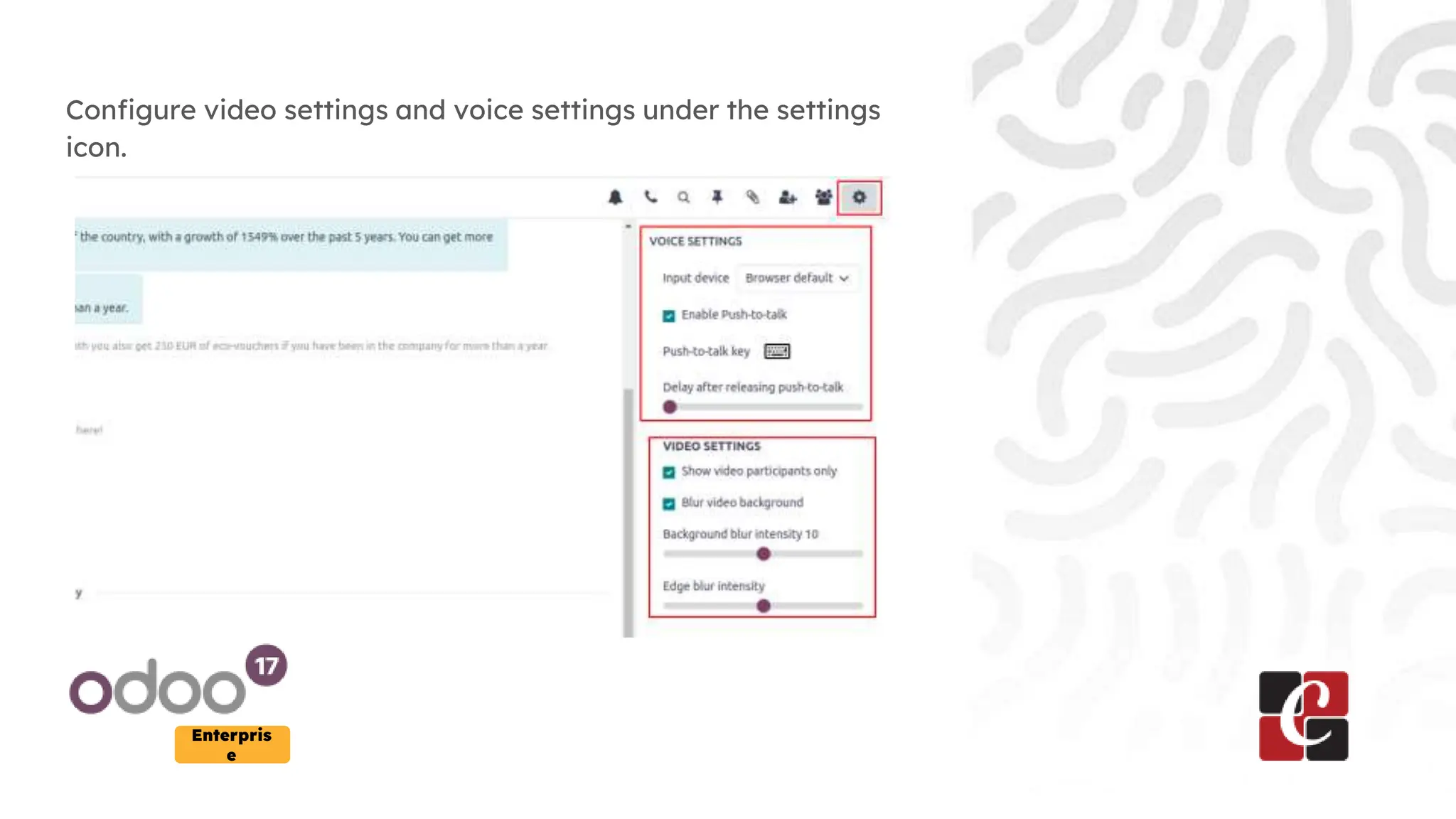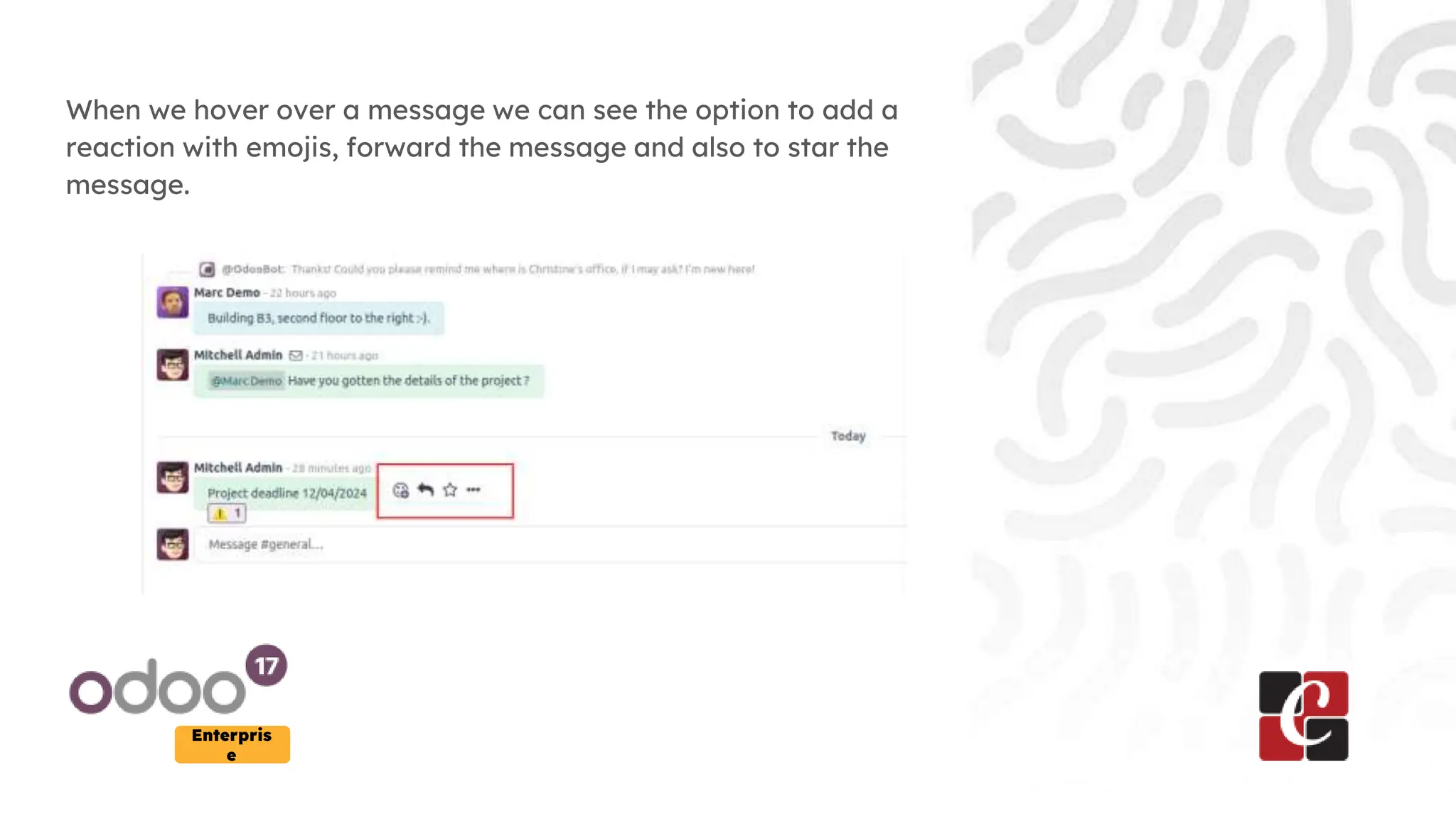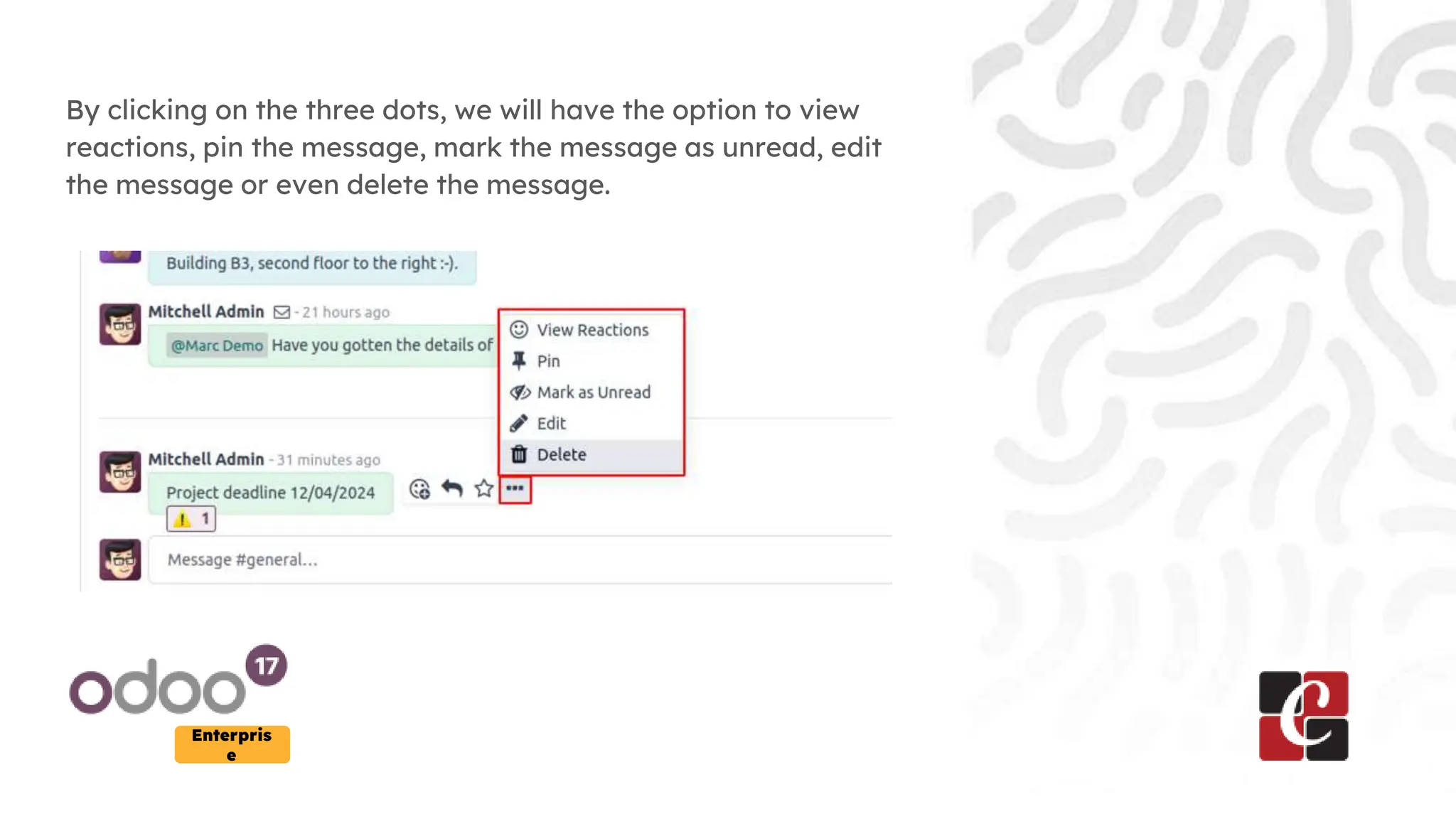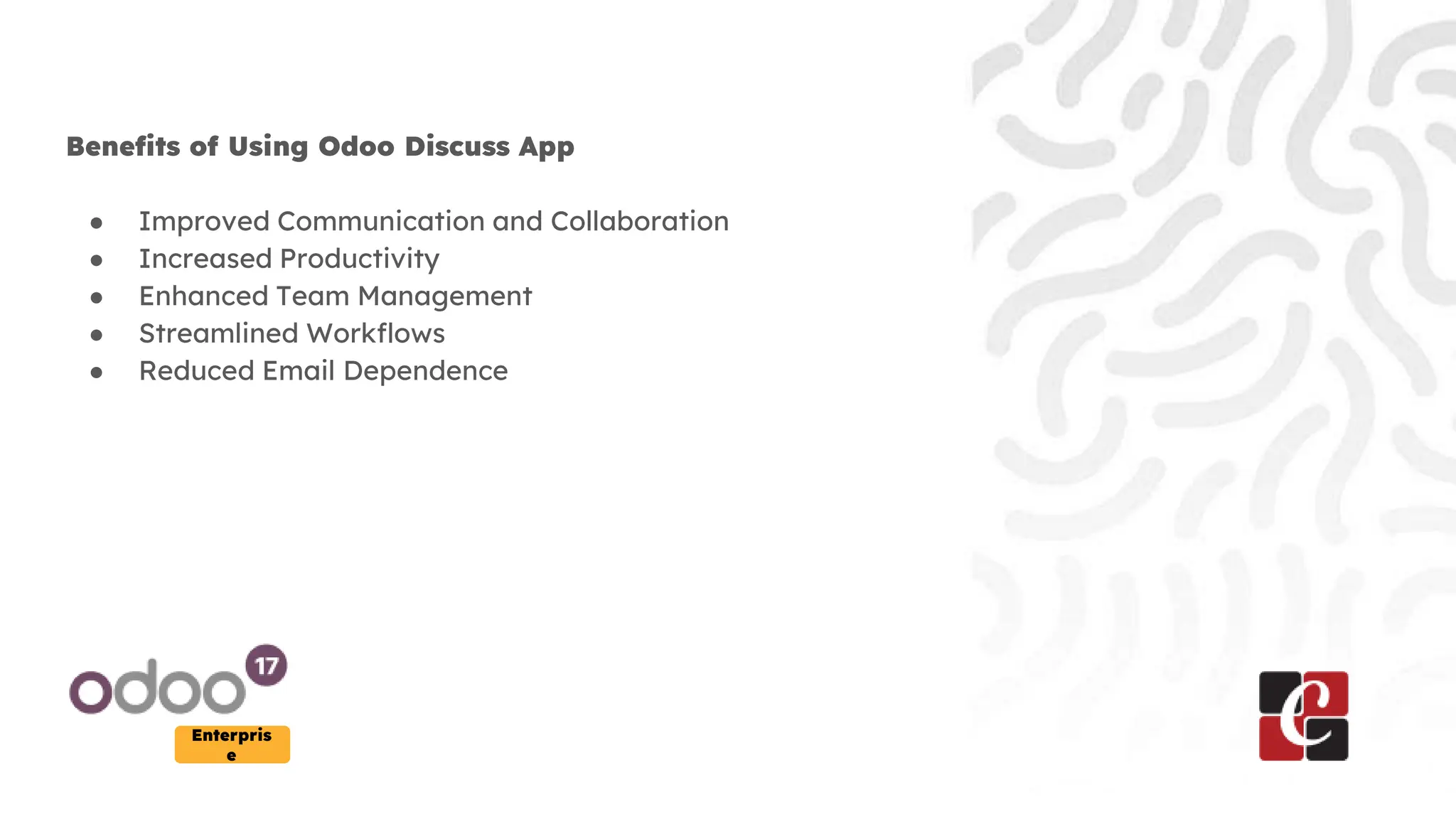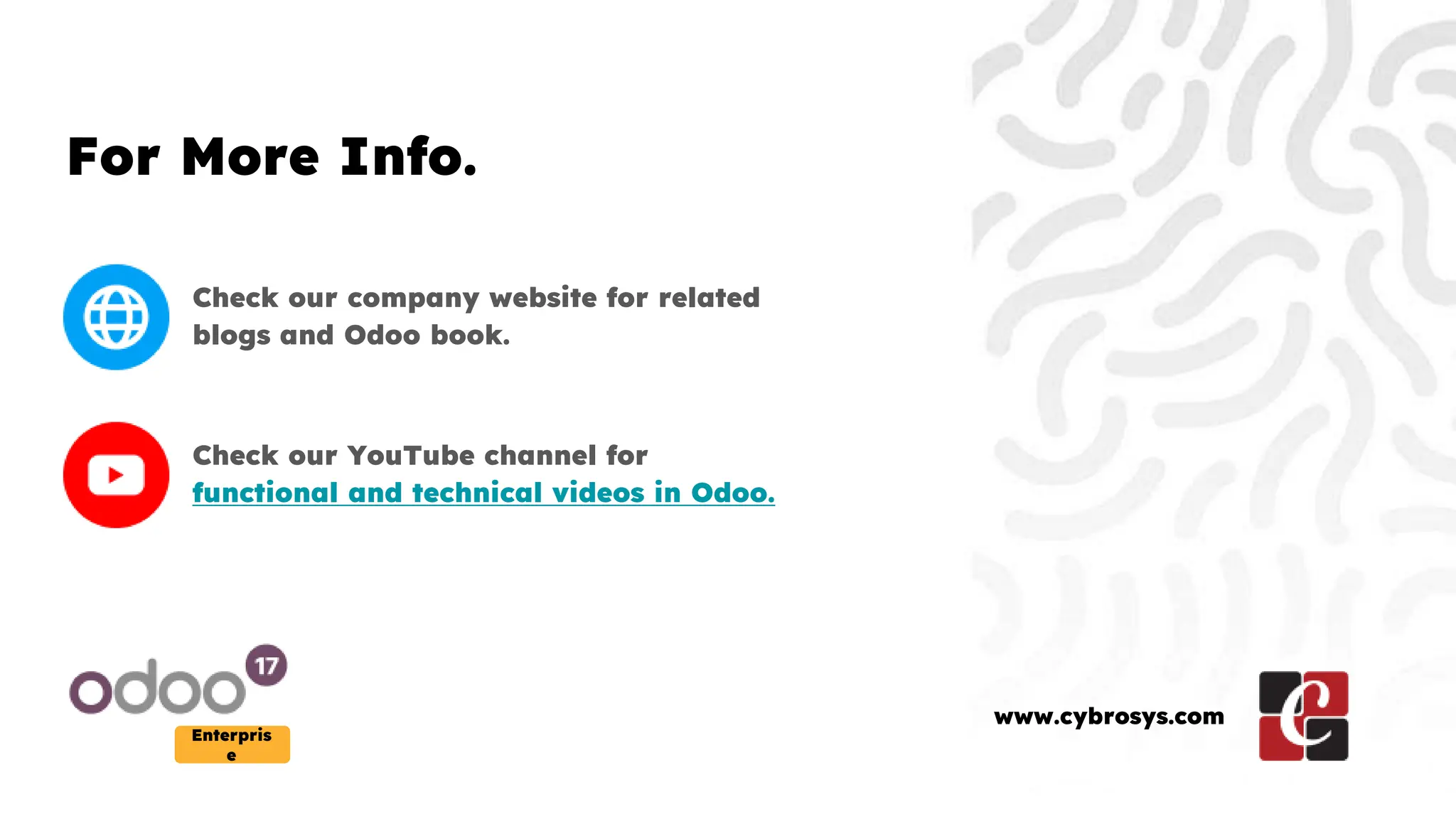Odoo 17 Discuss is an internal communication tool designed to enhance collaboration among teams through features like instant messaging, group discussions, file sharing, and video calls. It integrates with other Odoo applications and offers functionalities such as searching messages, sharing files, and managing notifications effectively. The app aims to improve communication, increase productivity, and streamline workflows within organizations.