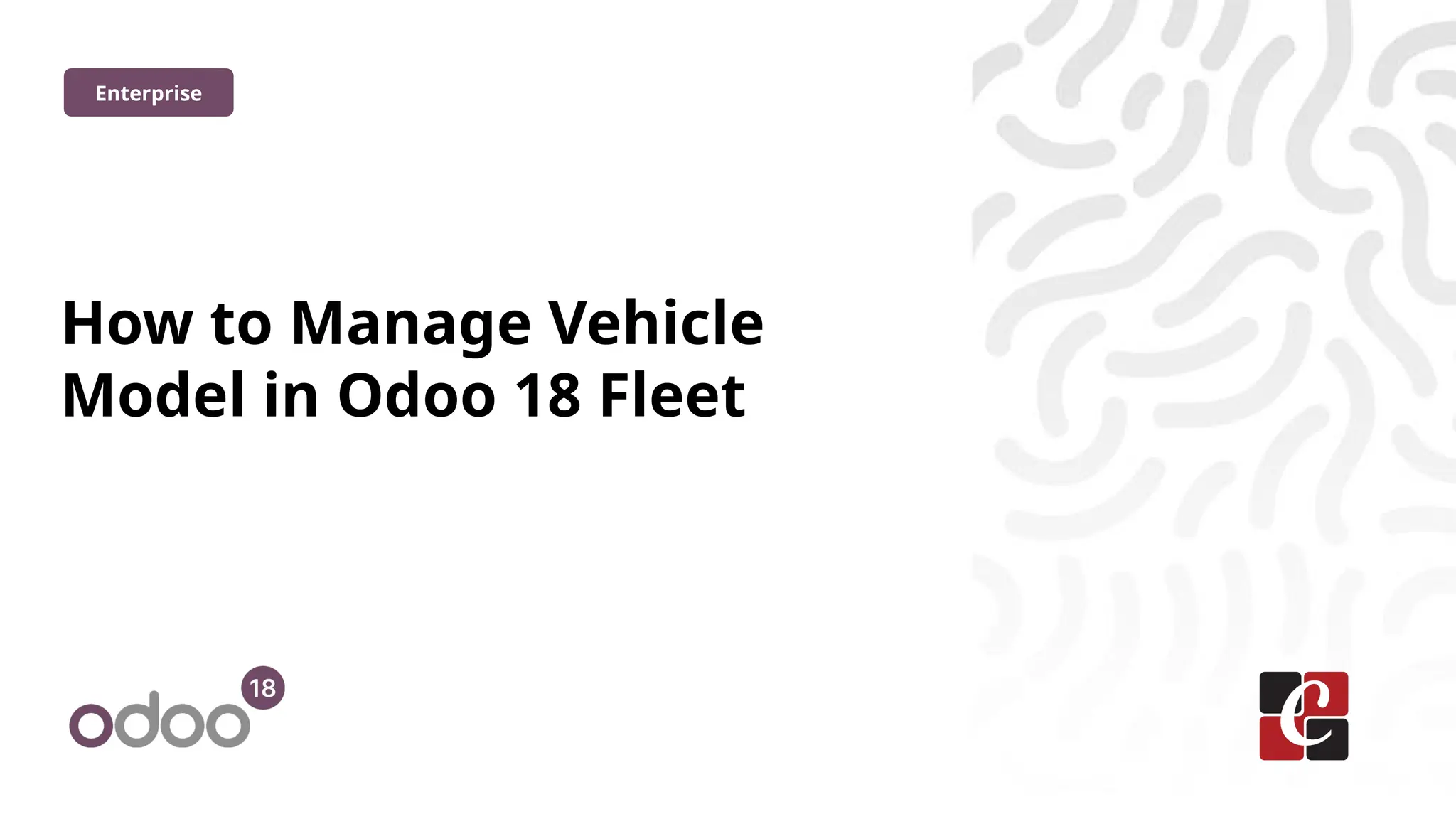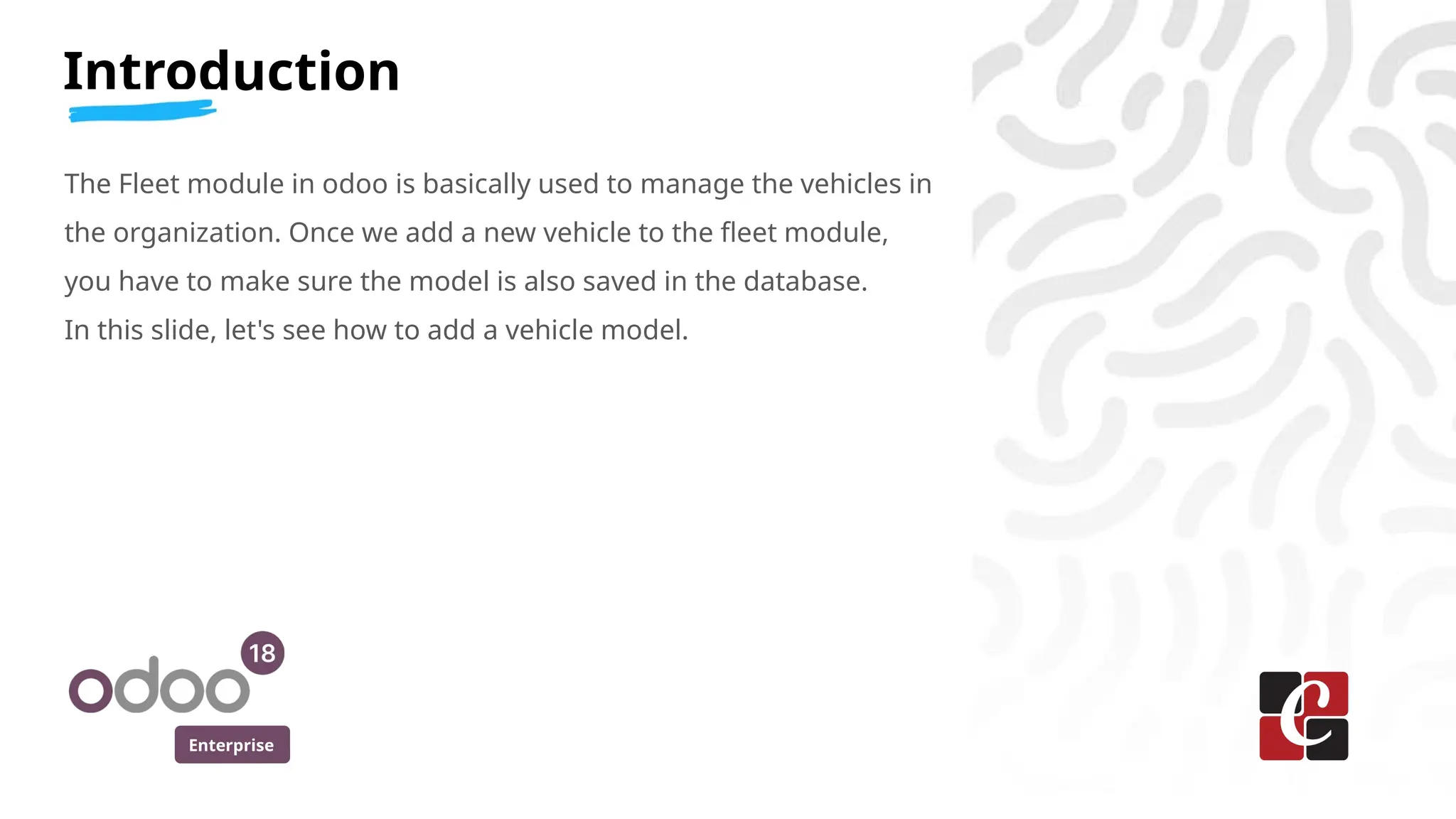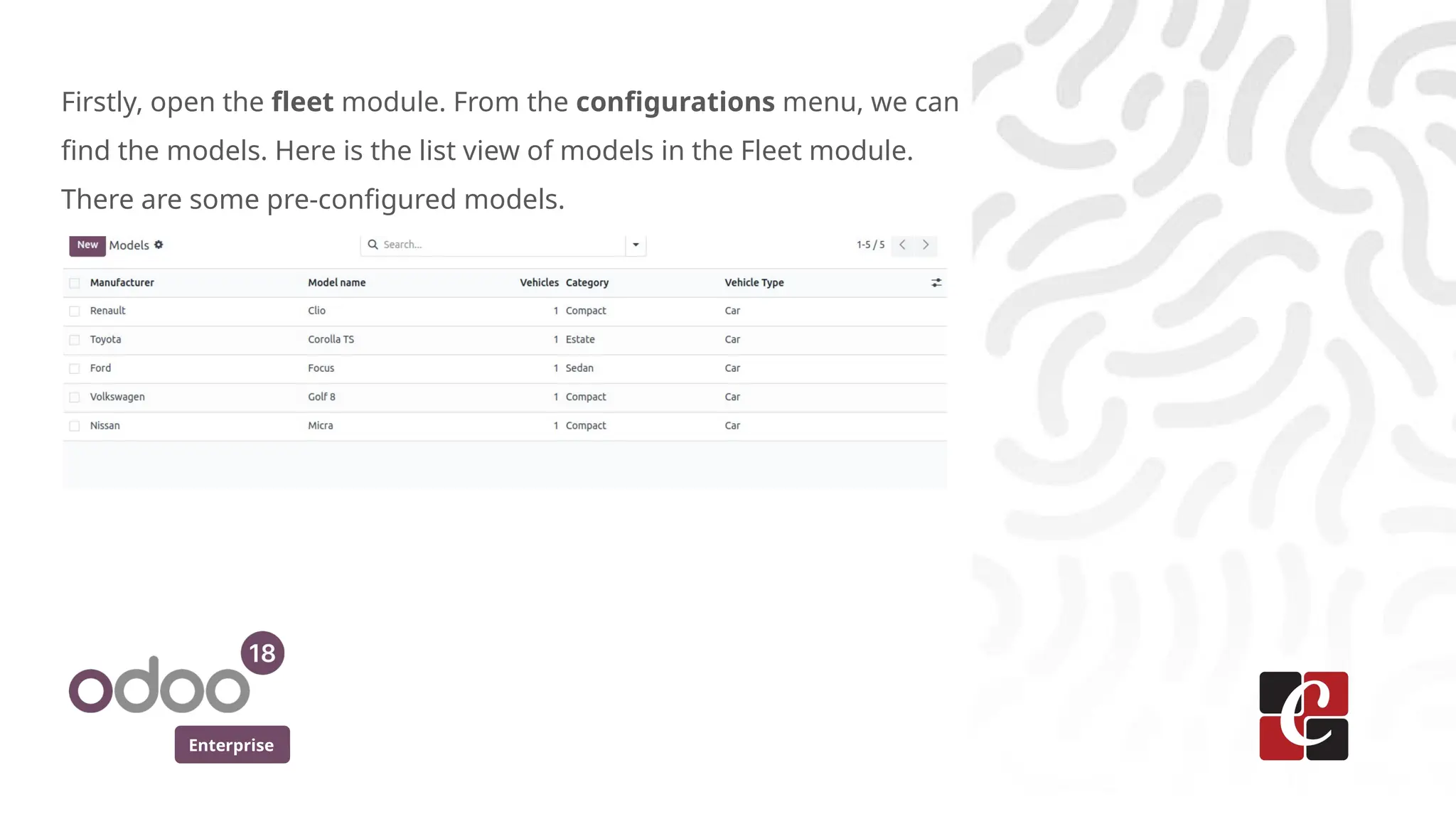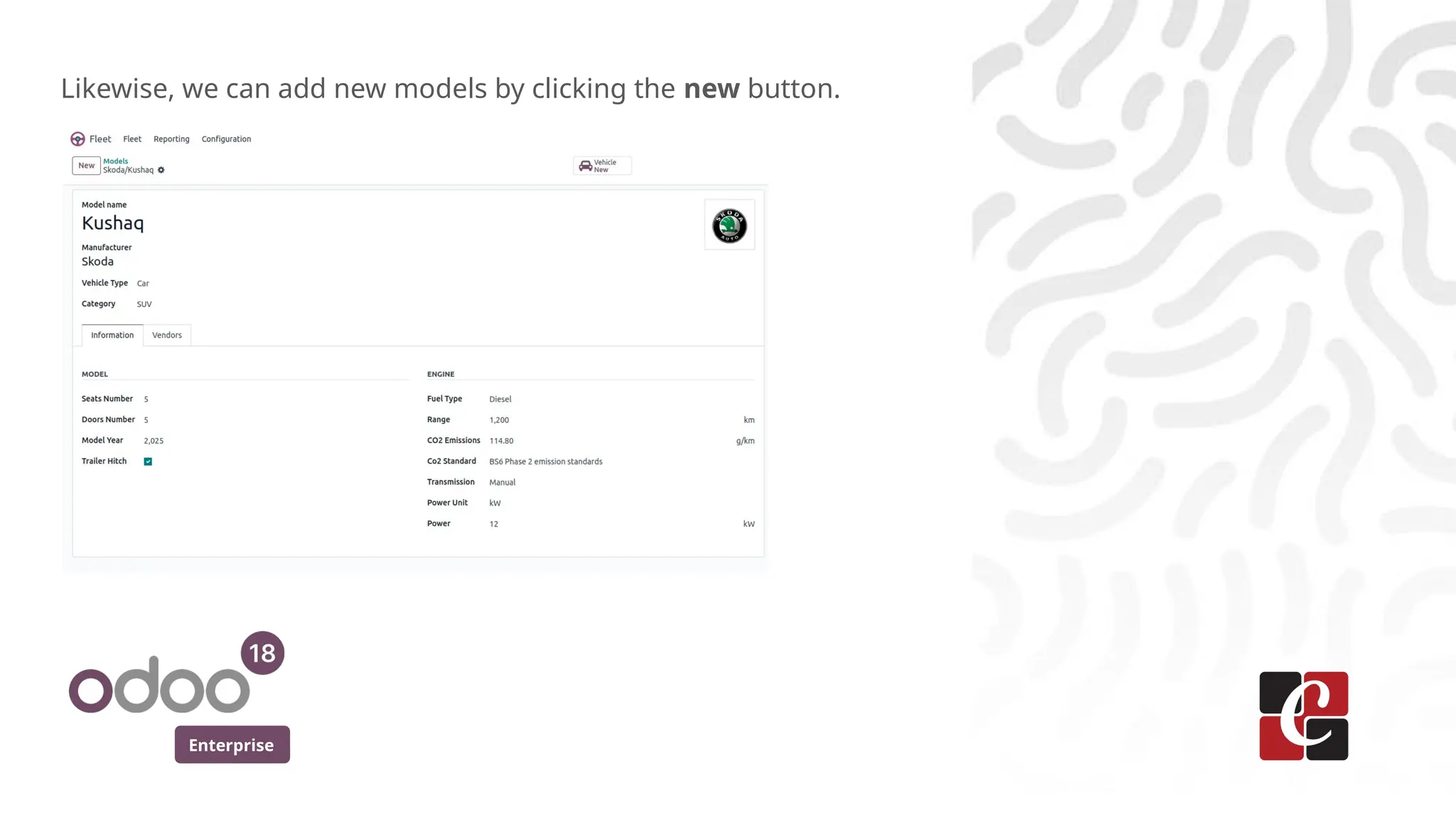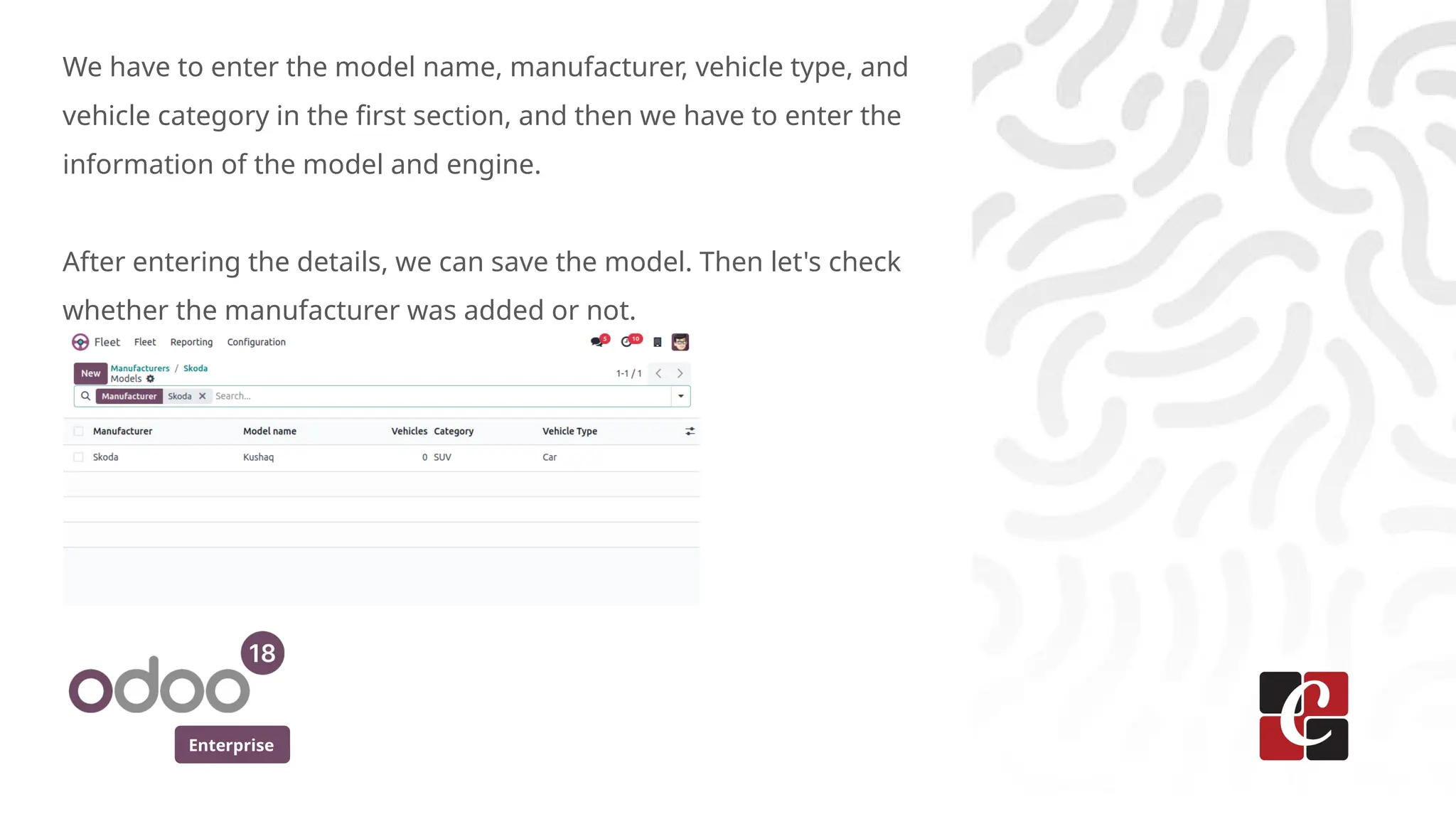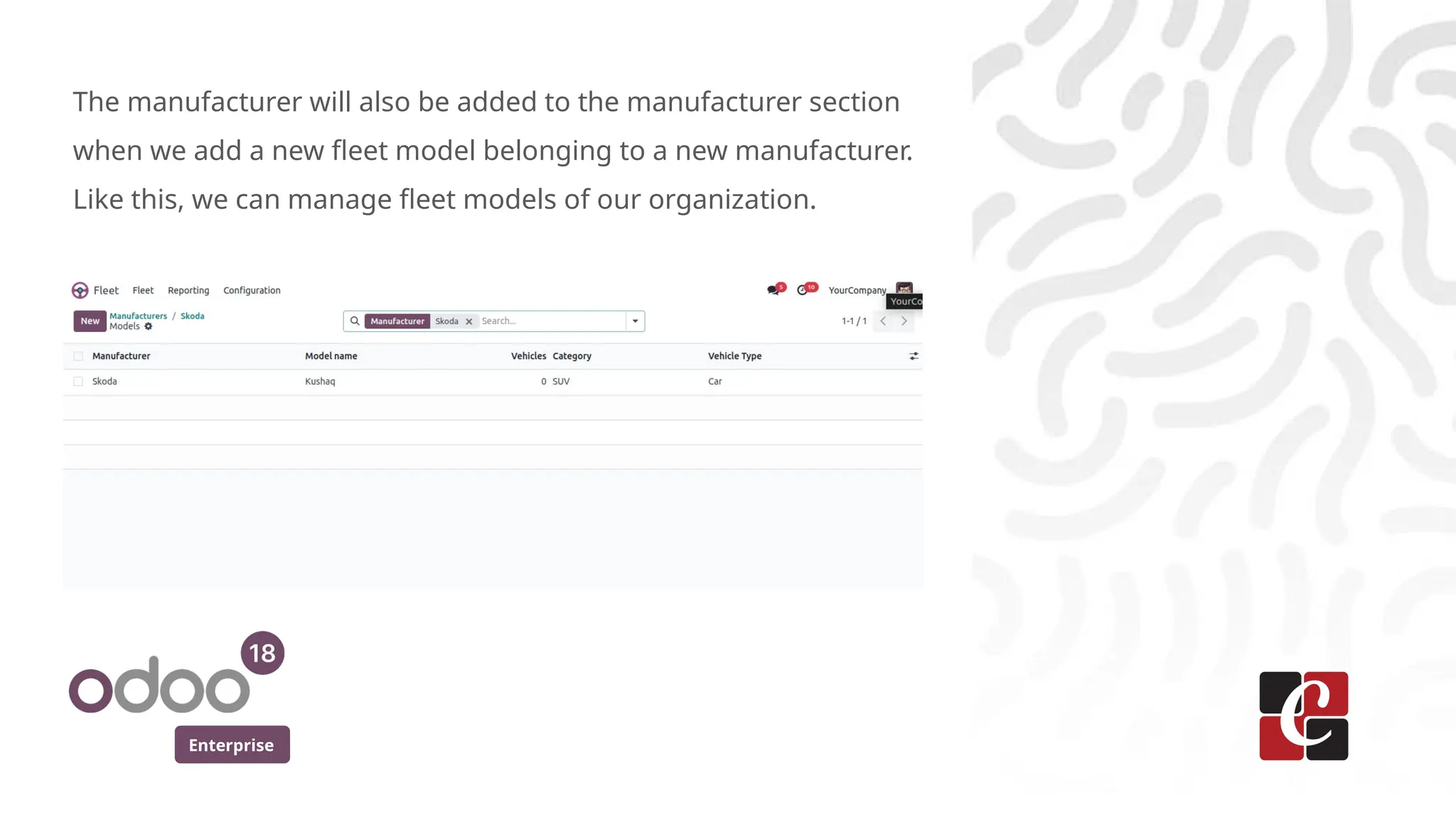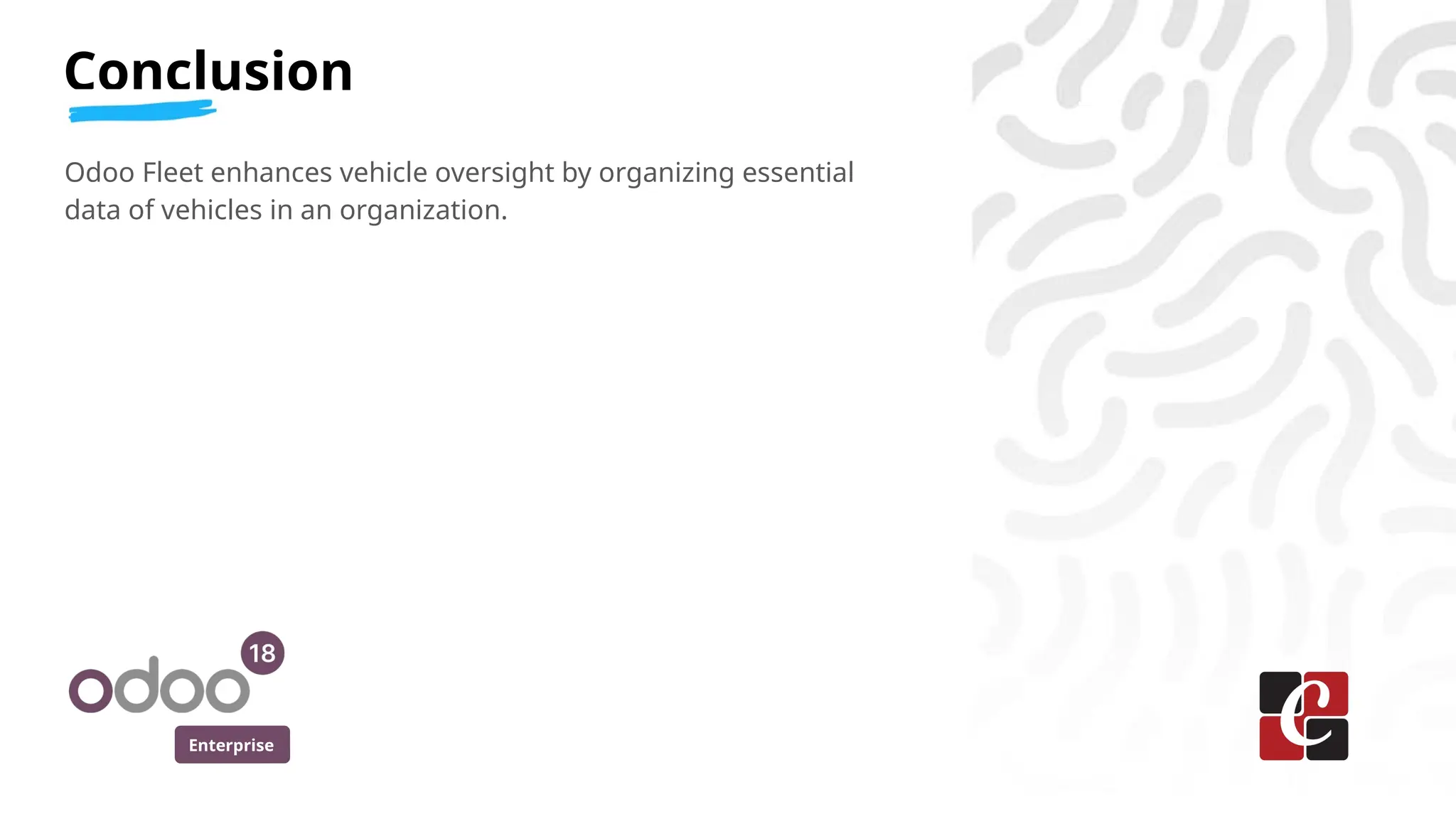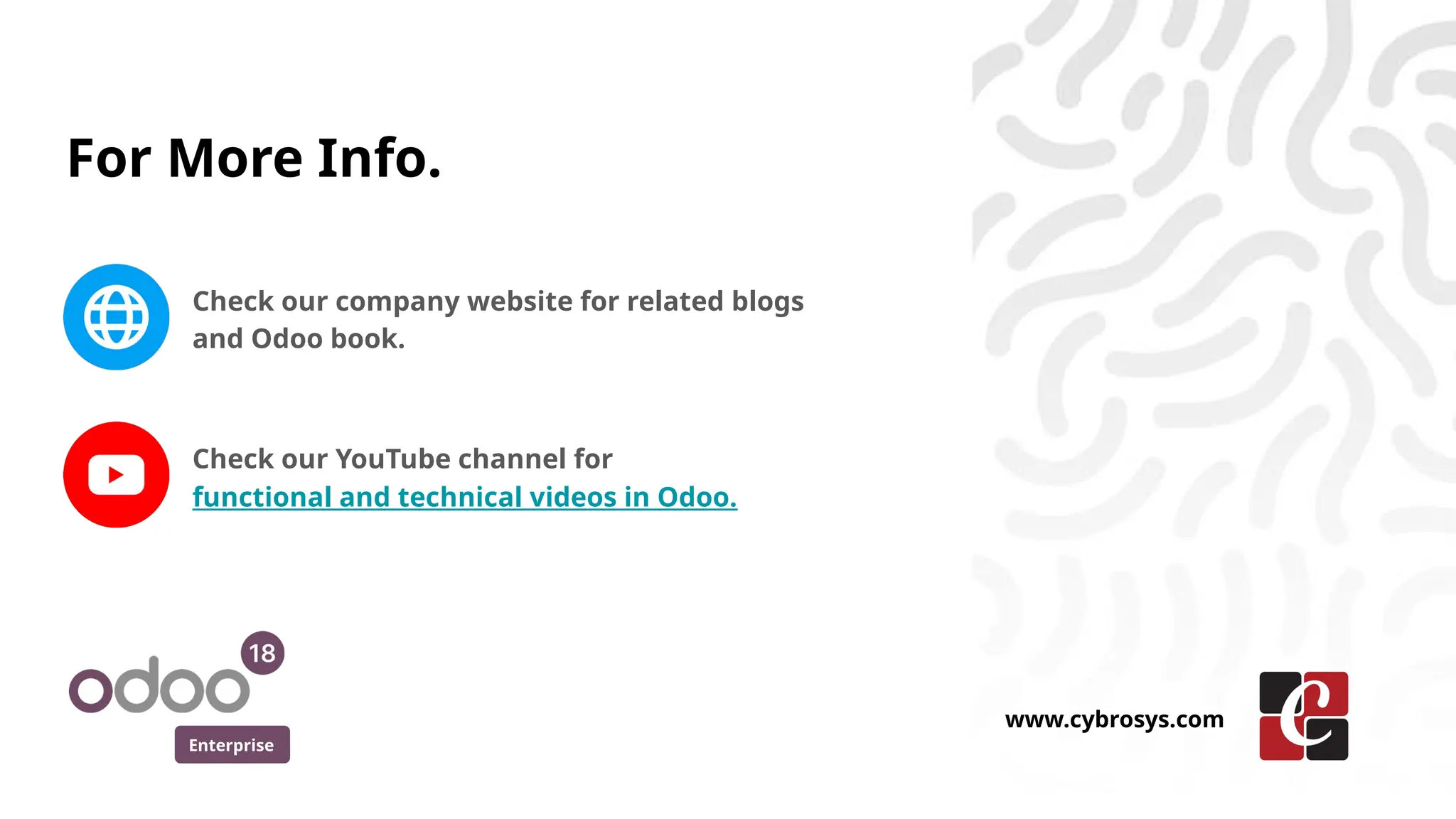Managing Vehicle Models in Odoo 18 Fleet is essential for standardizing vehicle data and streamlining fleet administration. It allows you to define core attributes for a vehicle type (Make, Model, Specs) to ensure consistency and enable efficient, group-based reporting across your entire fleet.