Windows Presentation Foundation (WPF) was created to allow designers and developers to work together more effectively. WPF uses XAML markup and a declarative model that separates code and content. It provides a rich set of controls, layouts, animations, and other features to build fully-featured desktop applications. WPF applications can be deployed as standalone installs, XBAPs, or ClickOnce and are used by many companies to build rich client applications.
![Windows Presentation Foundation Clint Edmonson Architect Evangelist [email_address] blog: www.notsotrivial.net twitter: @clinted](https://image.slidesharecdn.com/anoverviewofwpf-090316085433-phpapp02/75/An-Overview-Of-Wpf-1-2048.jpg)
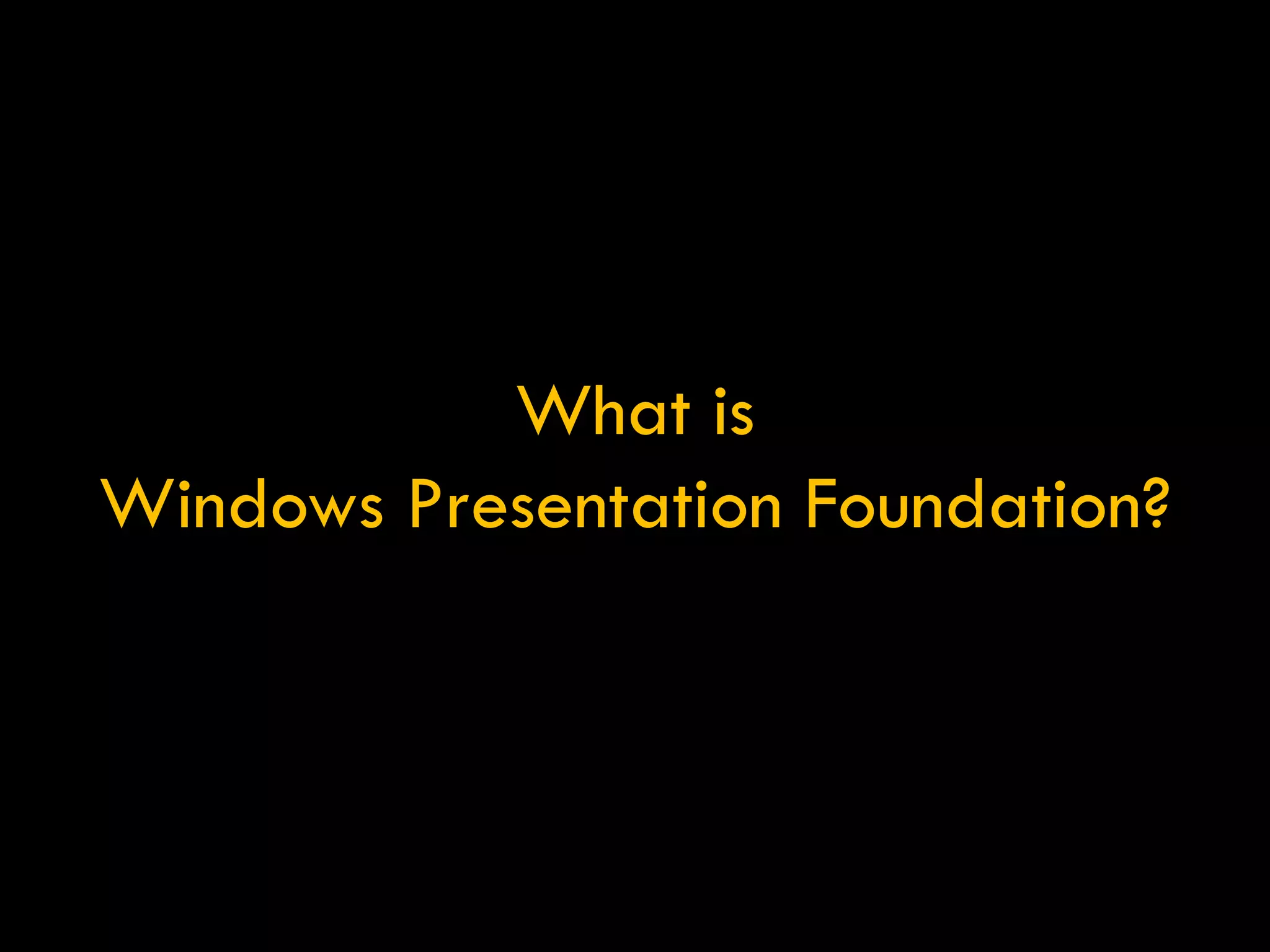
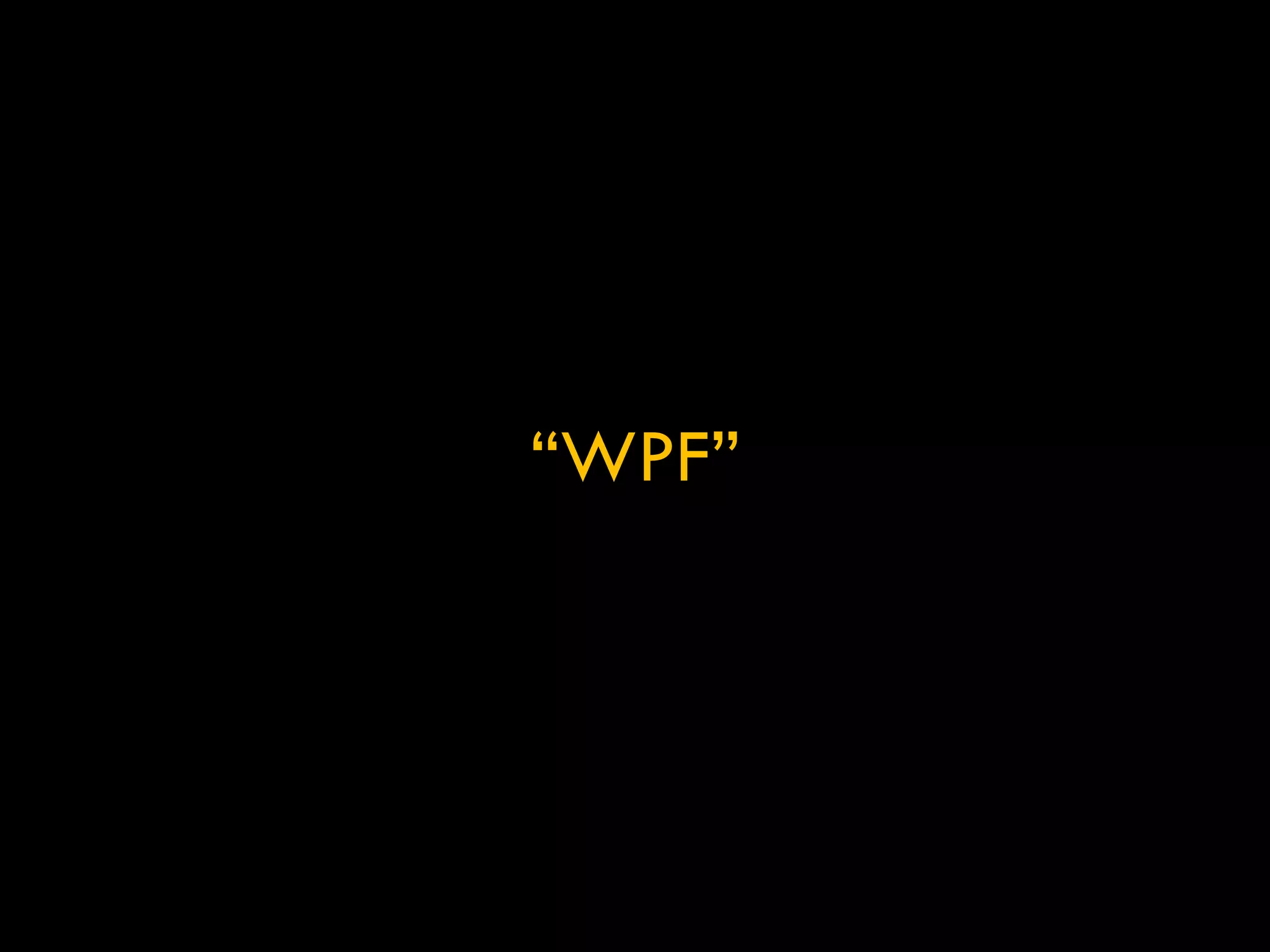
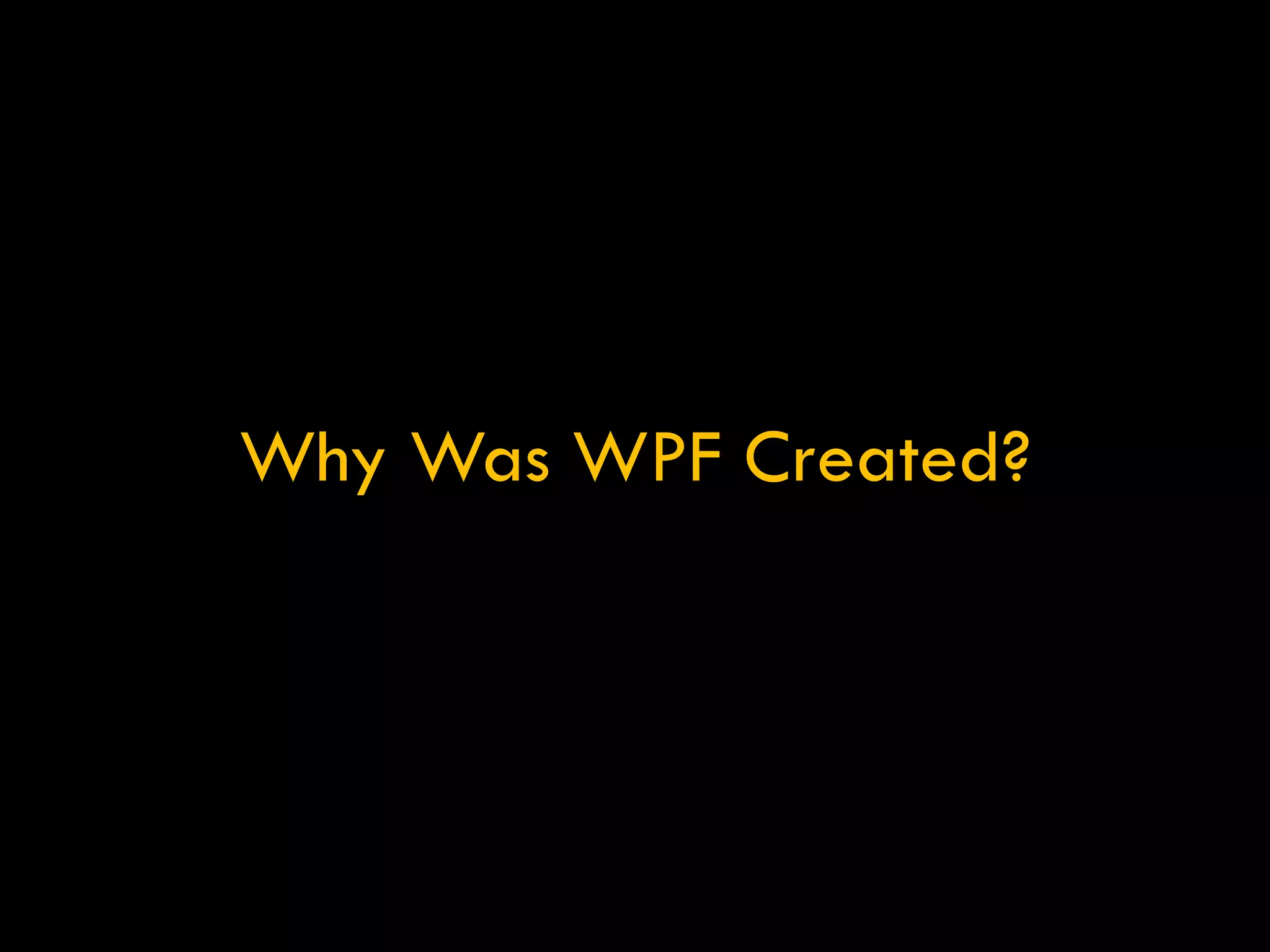

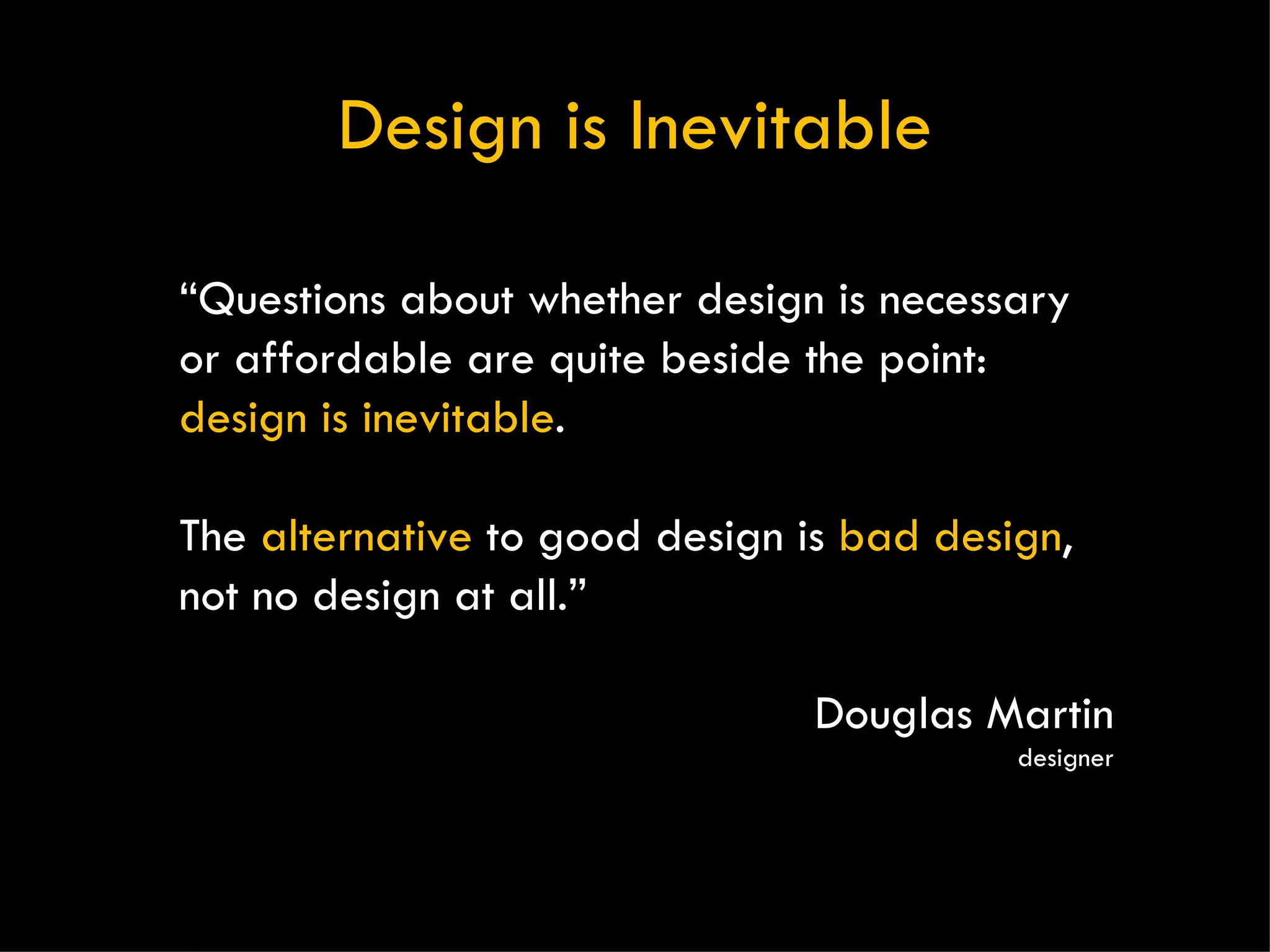

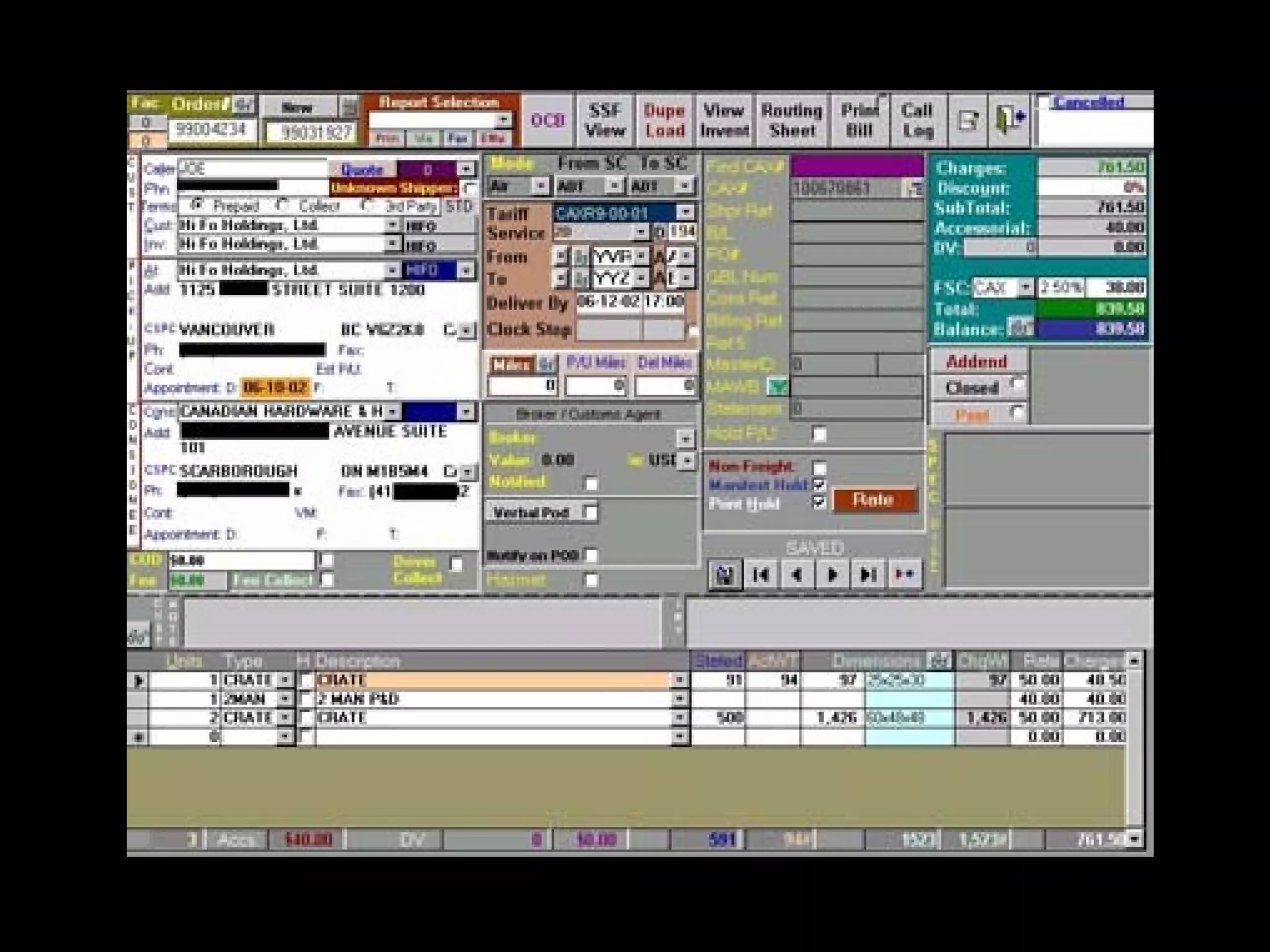

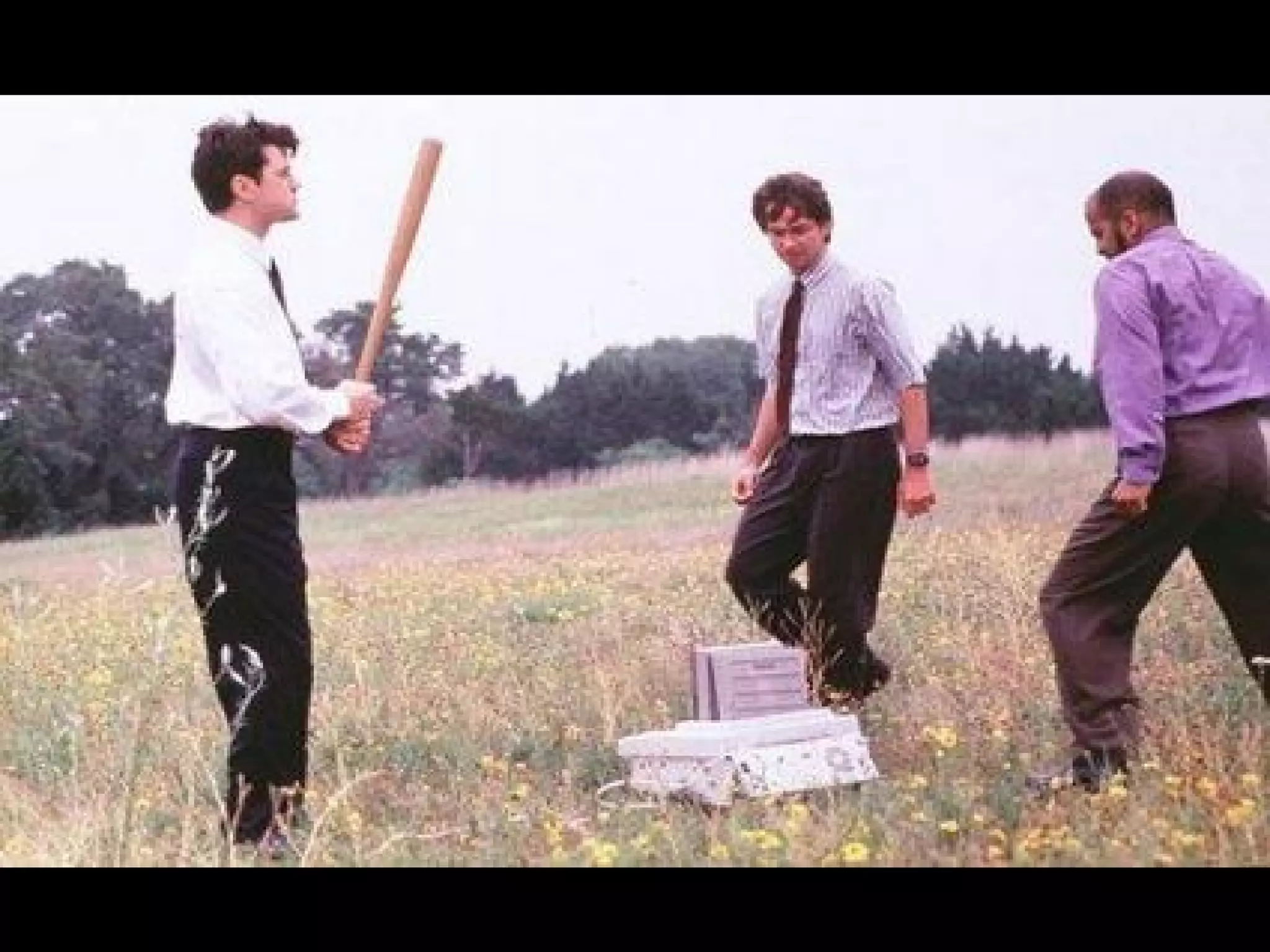
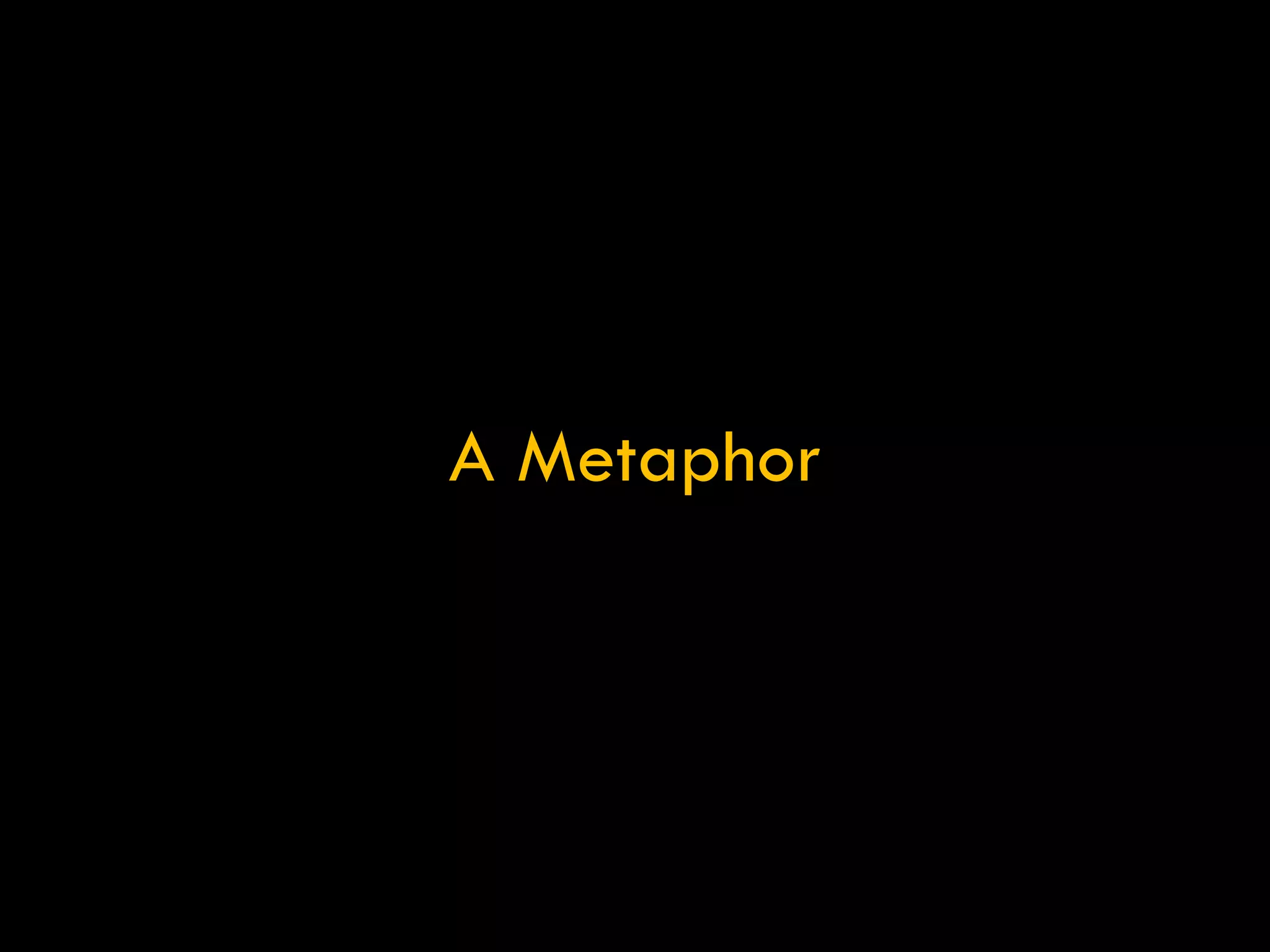

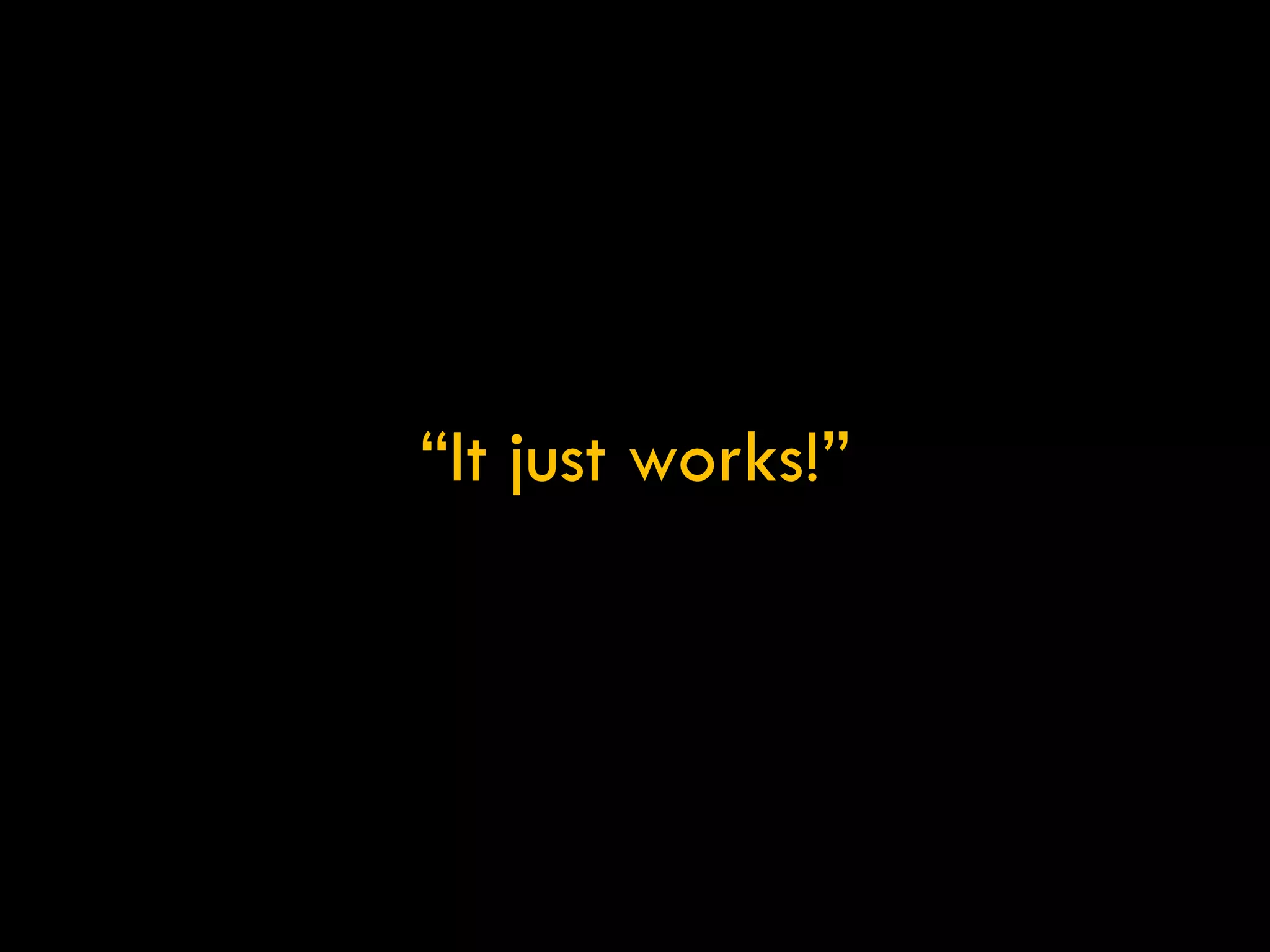
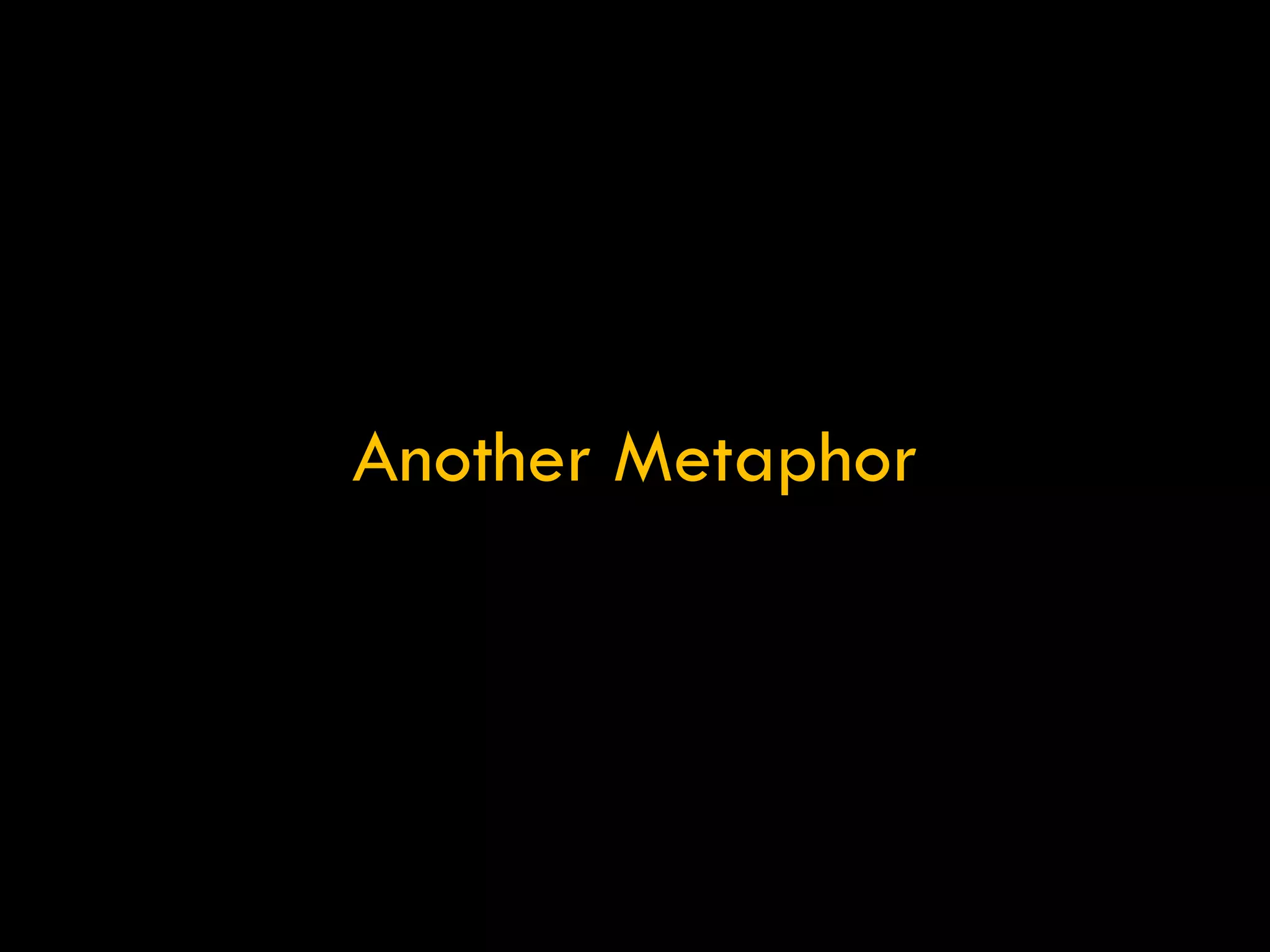
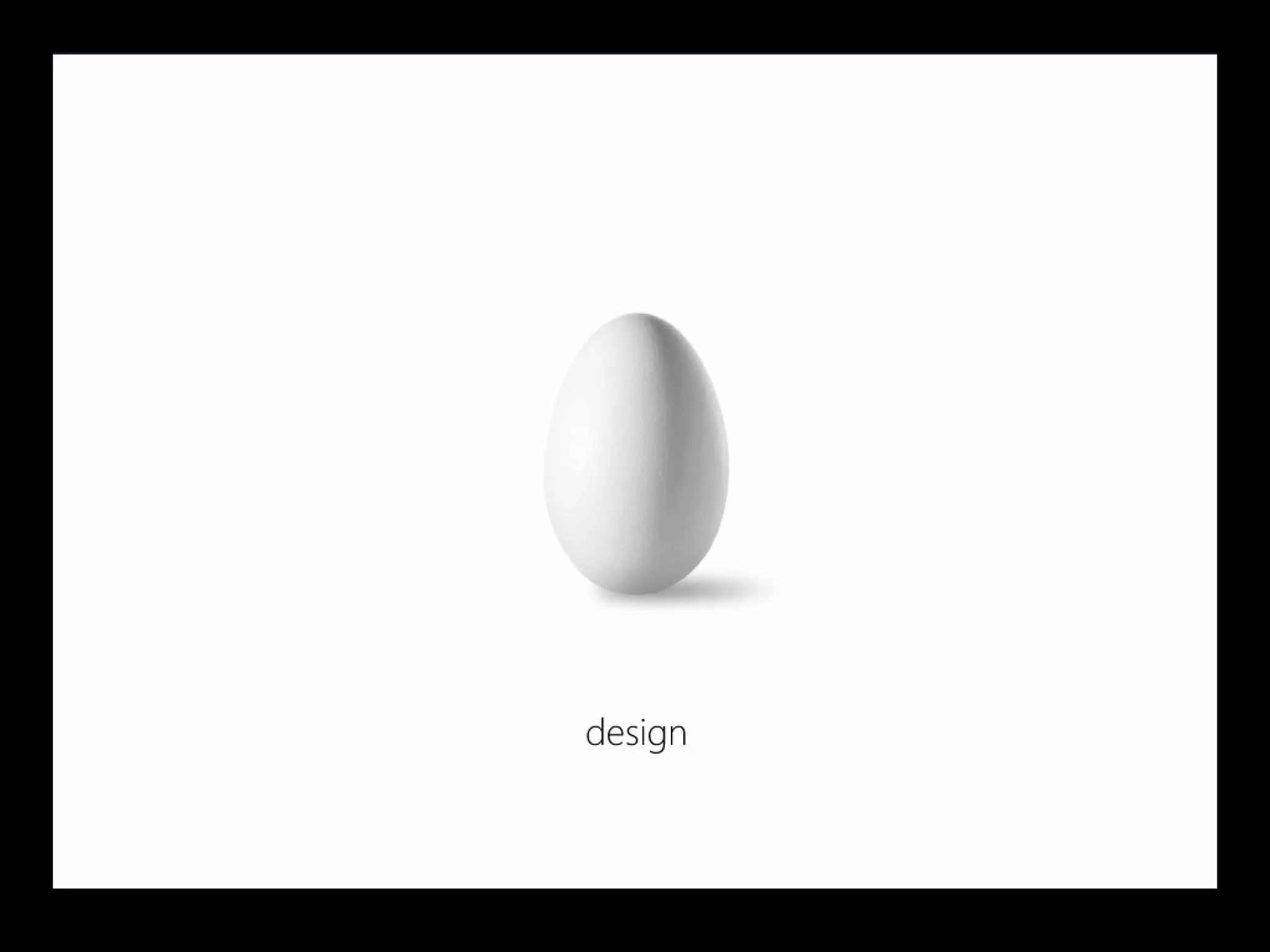
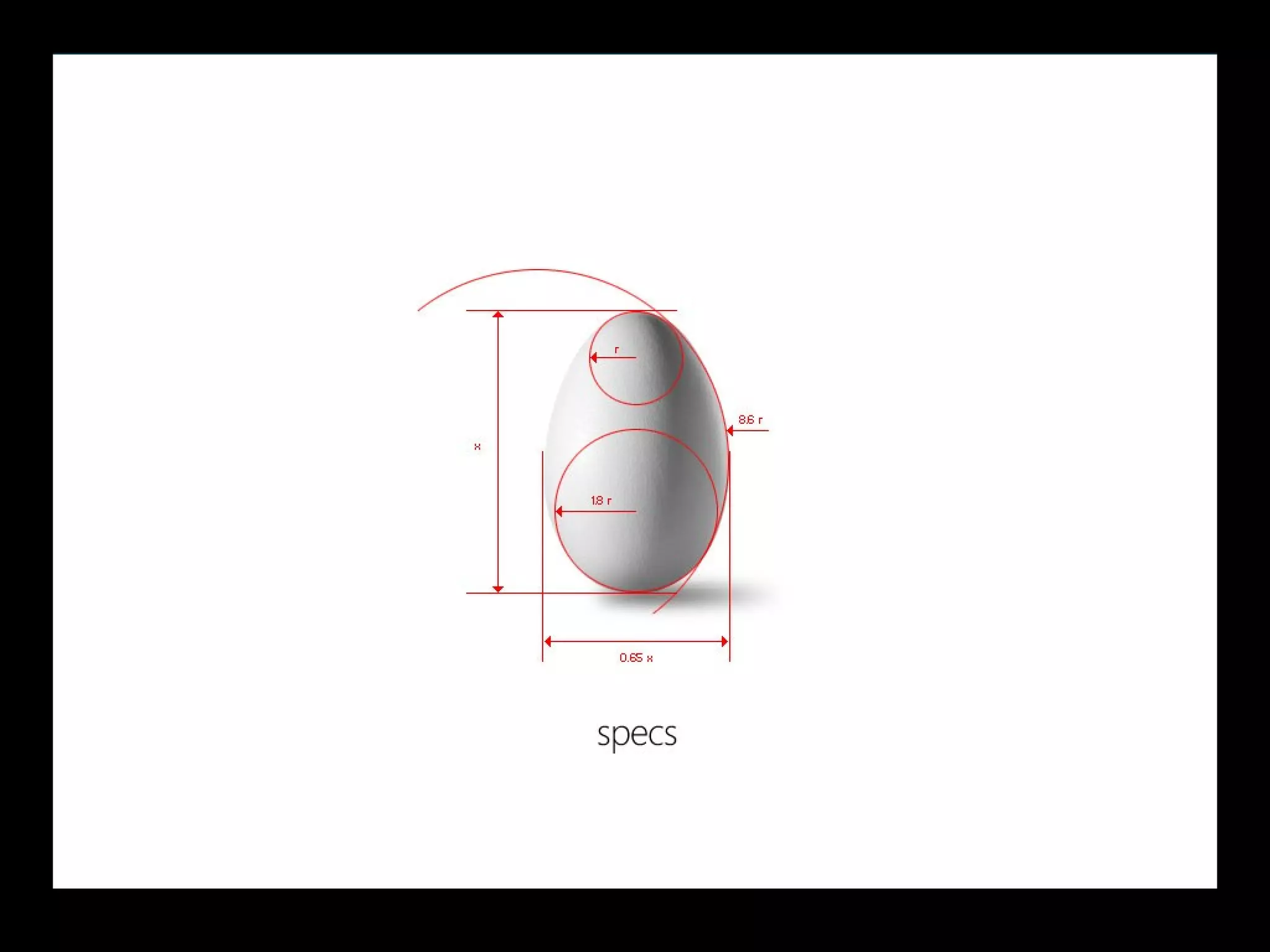
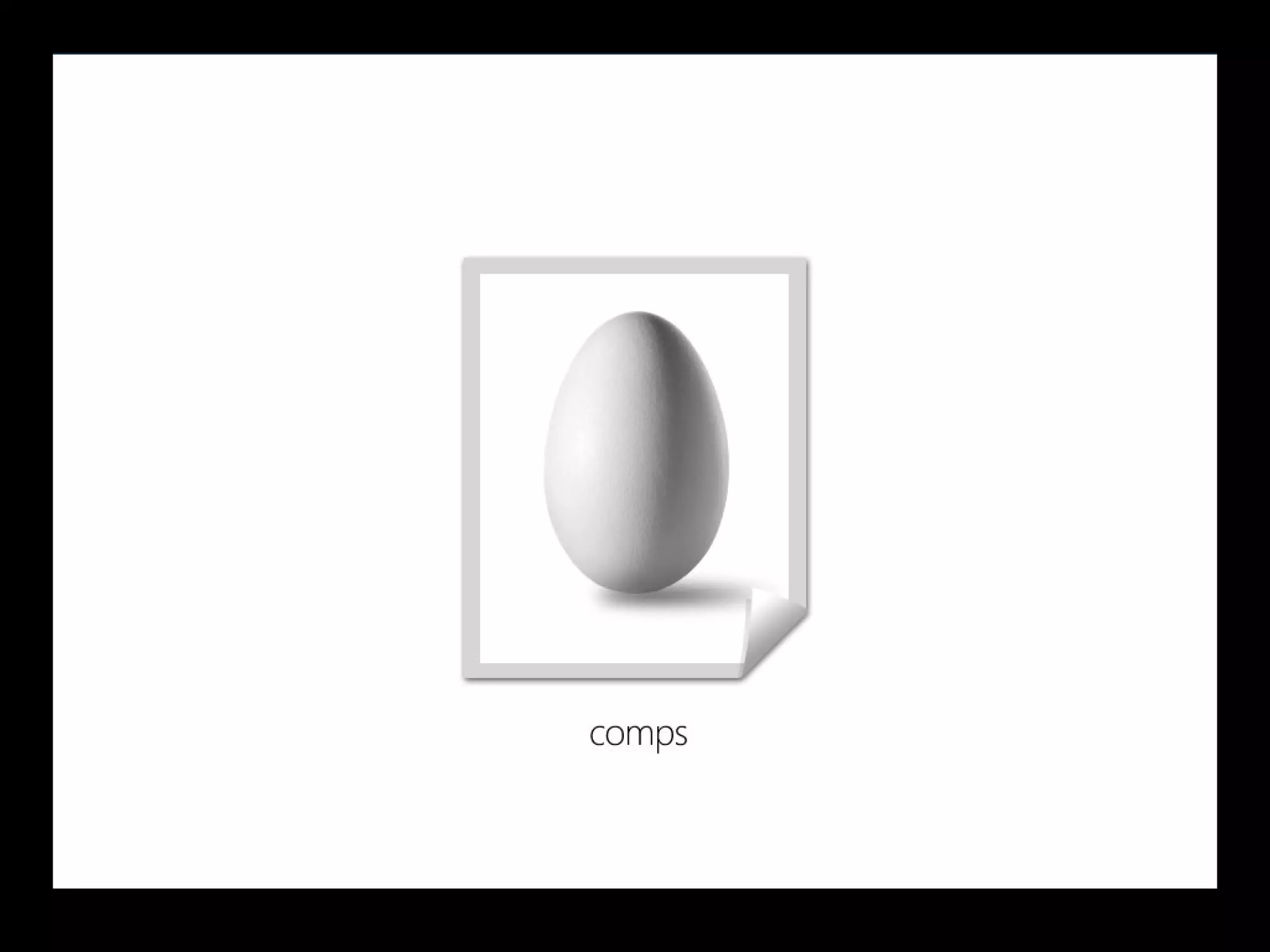
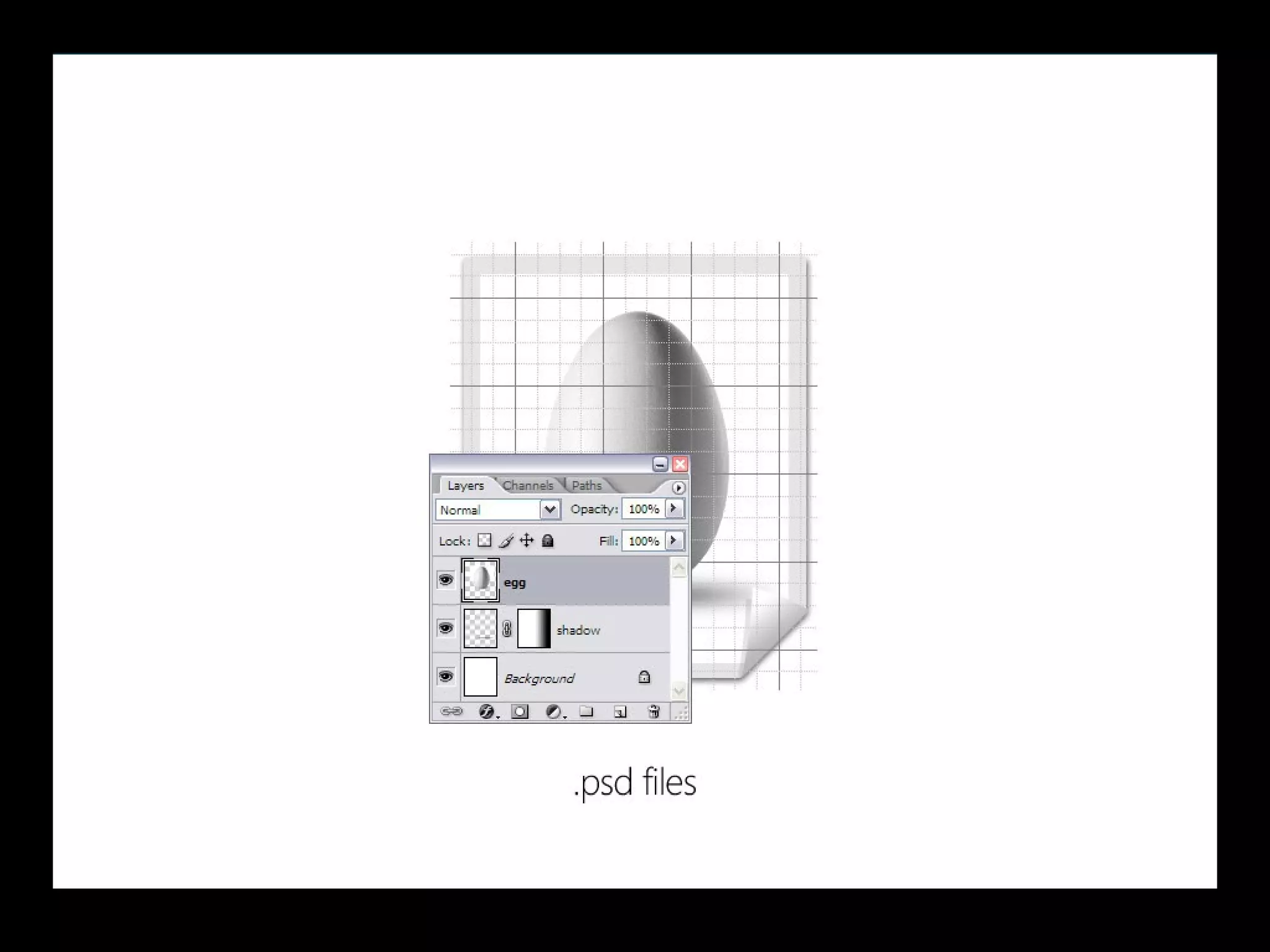
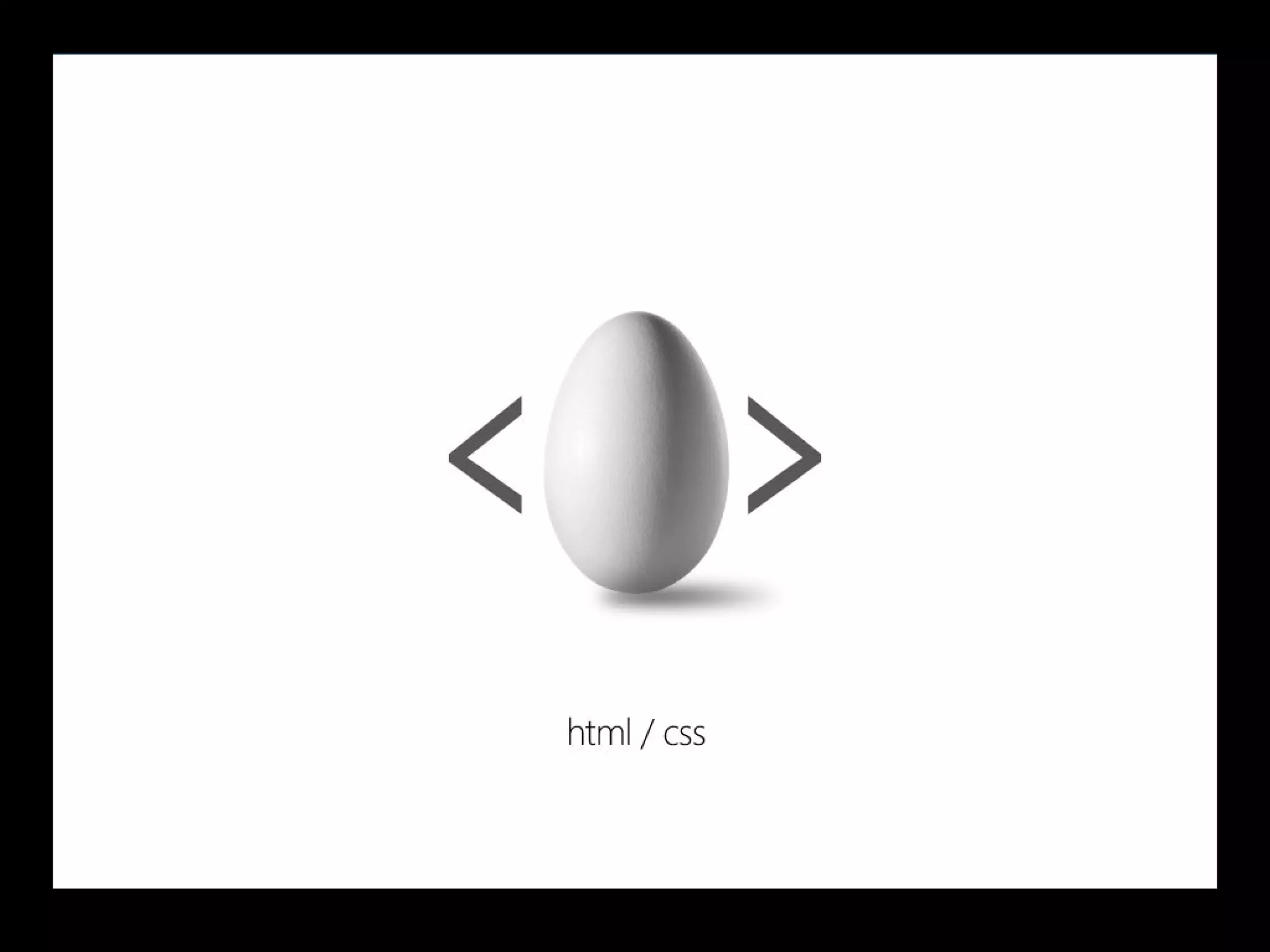
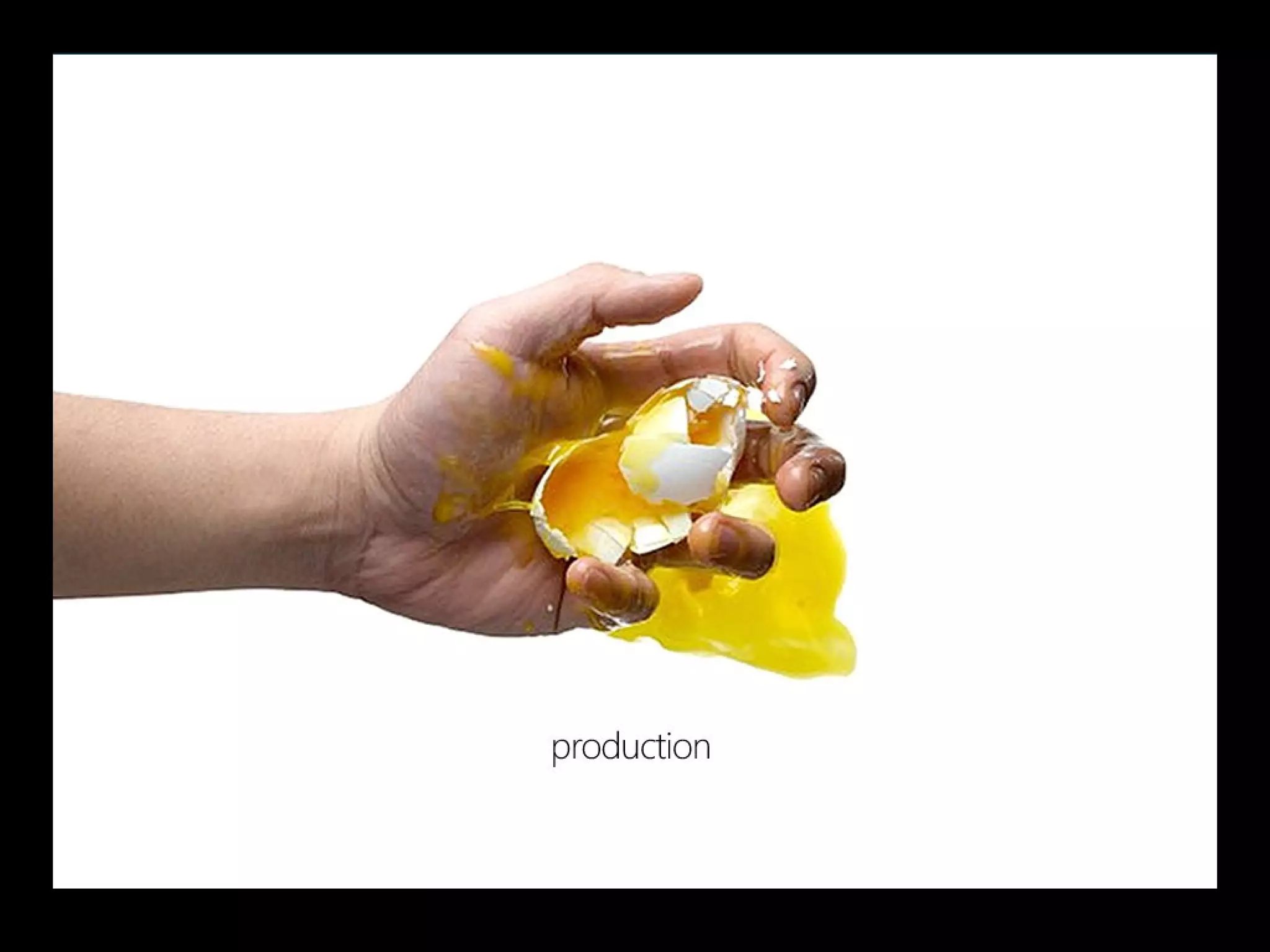
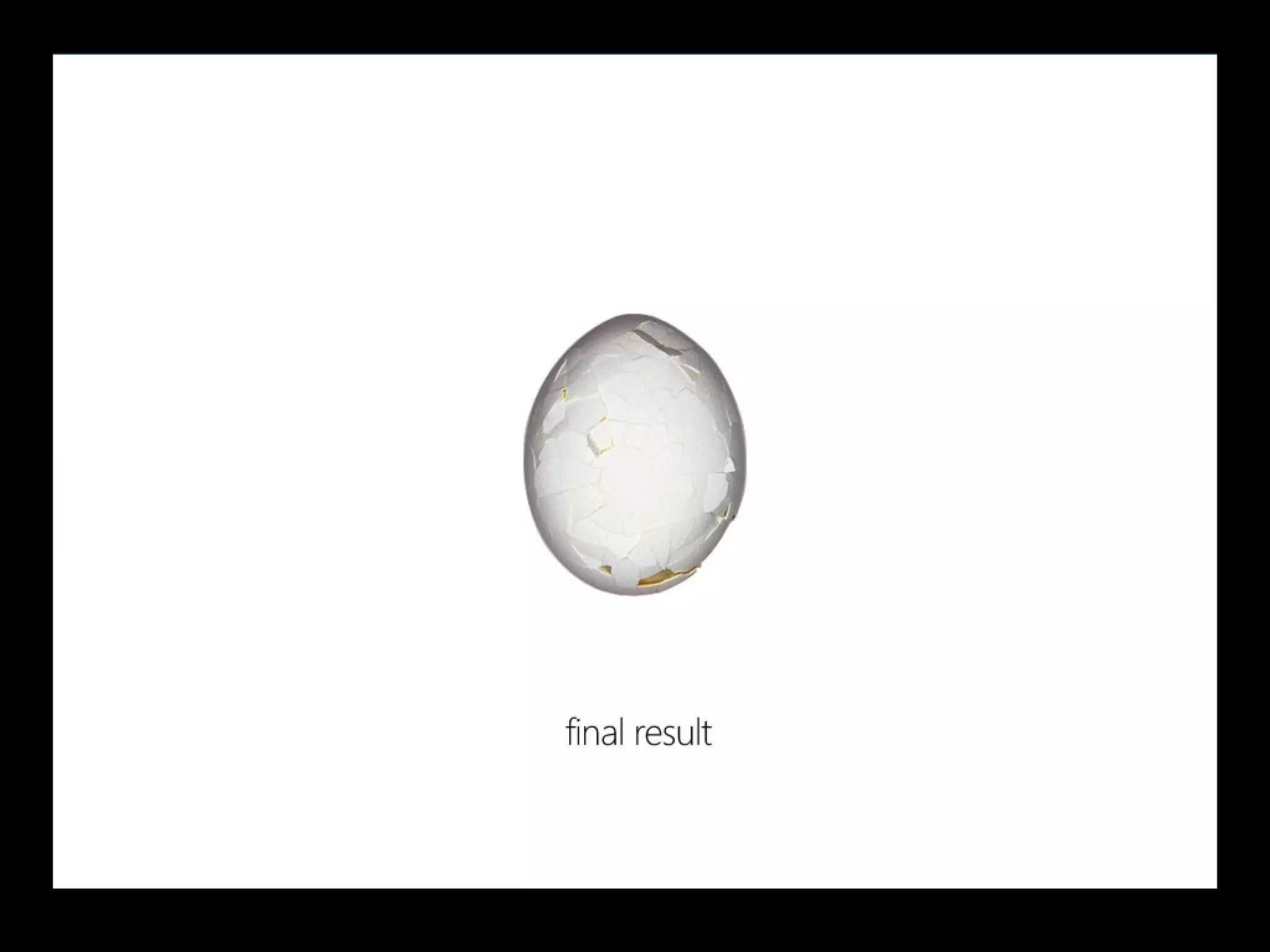
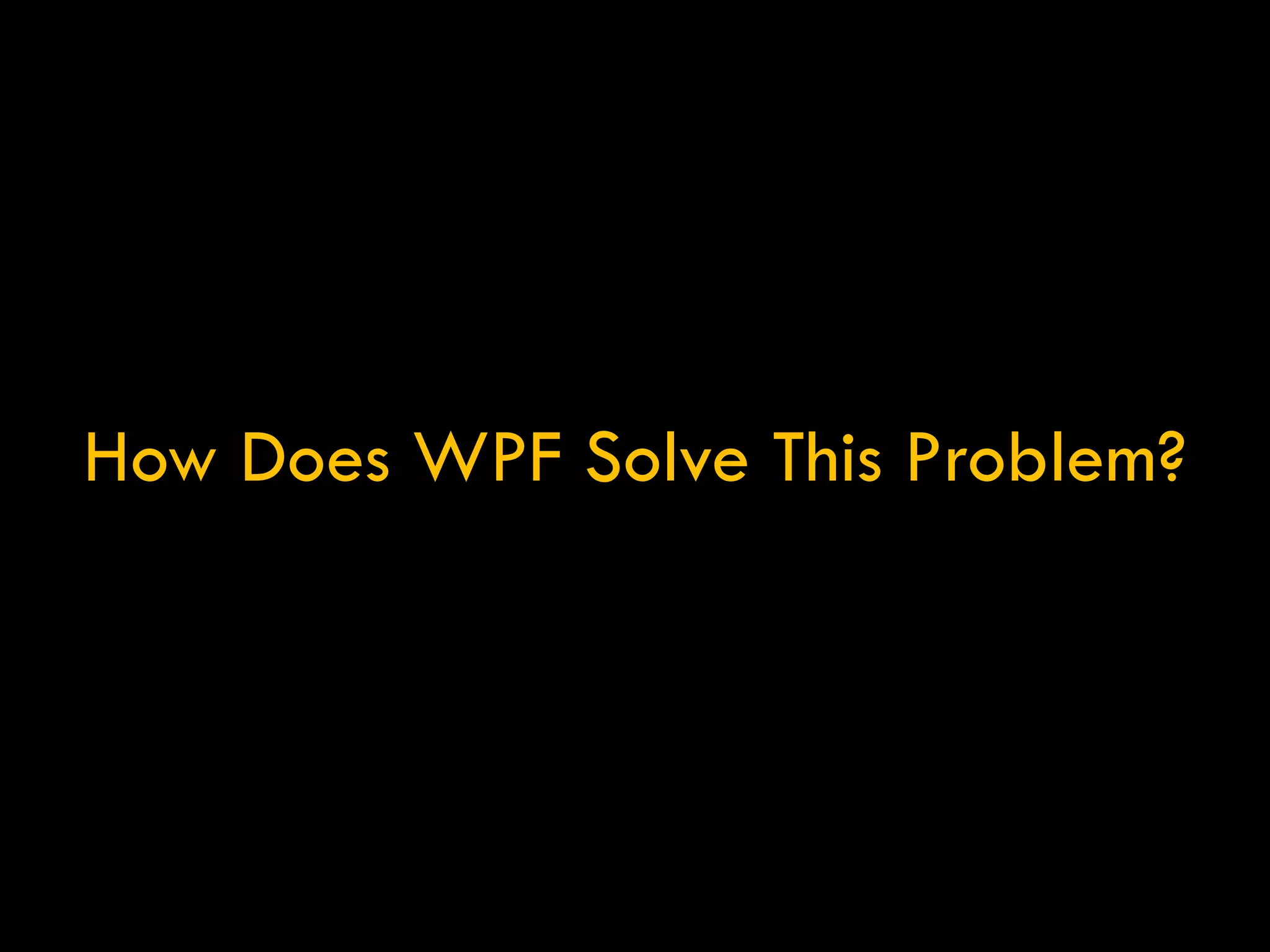
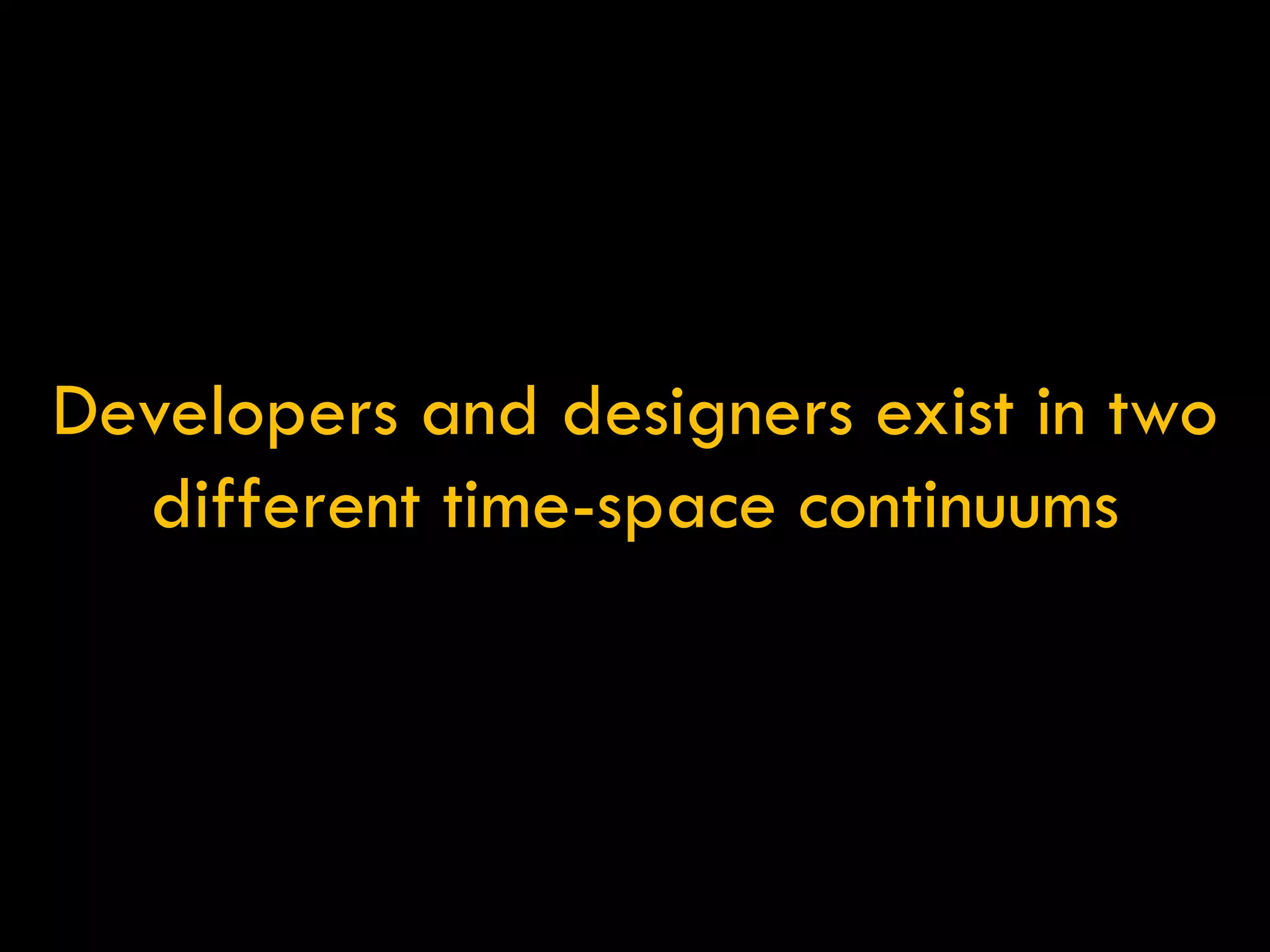


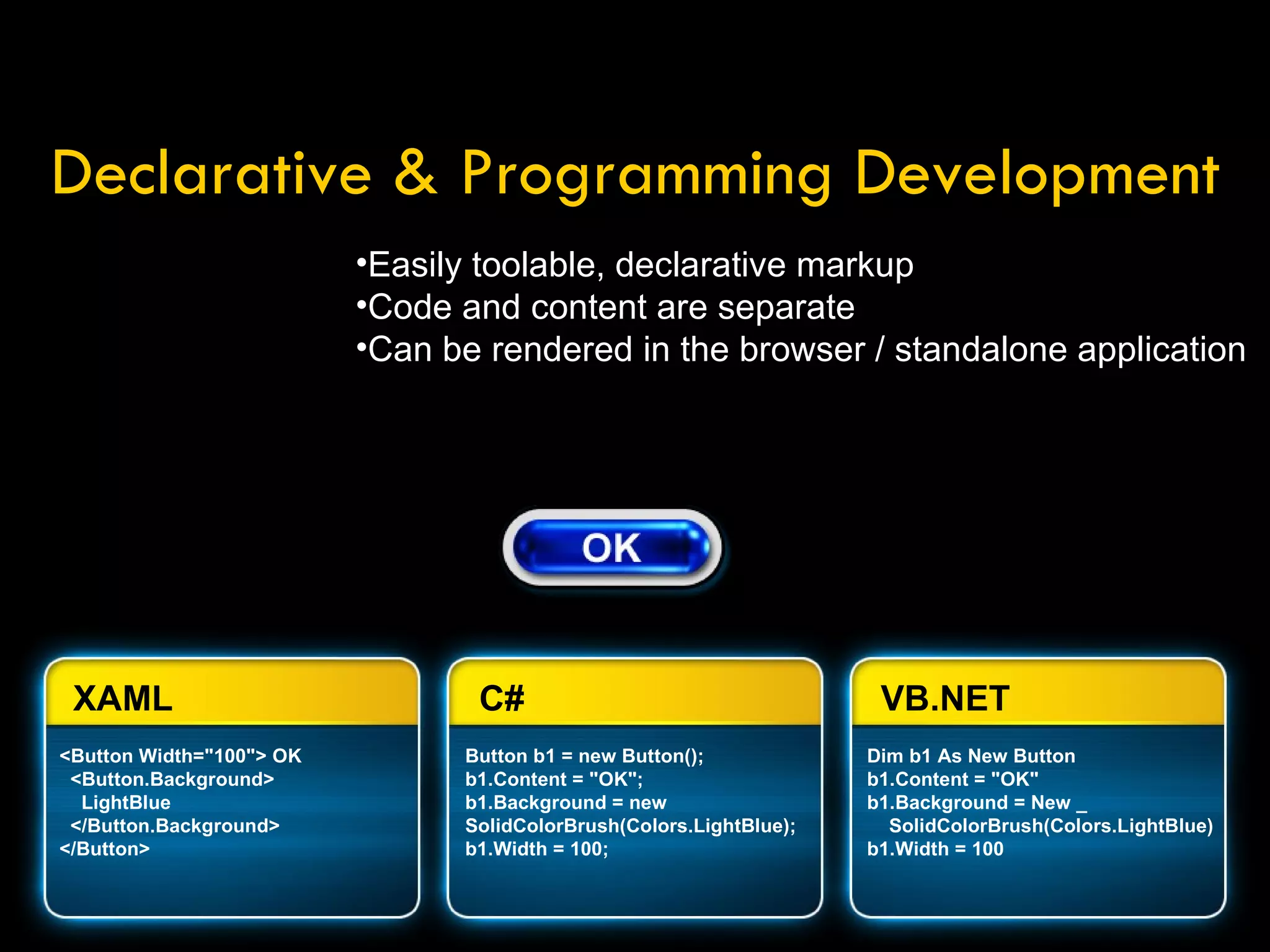
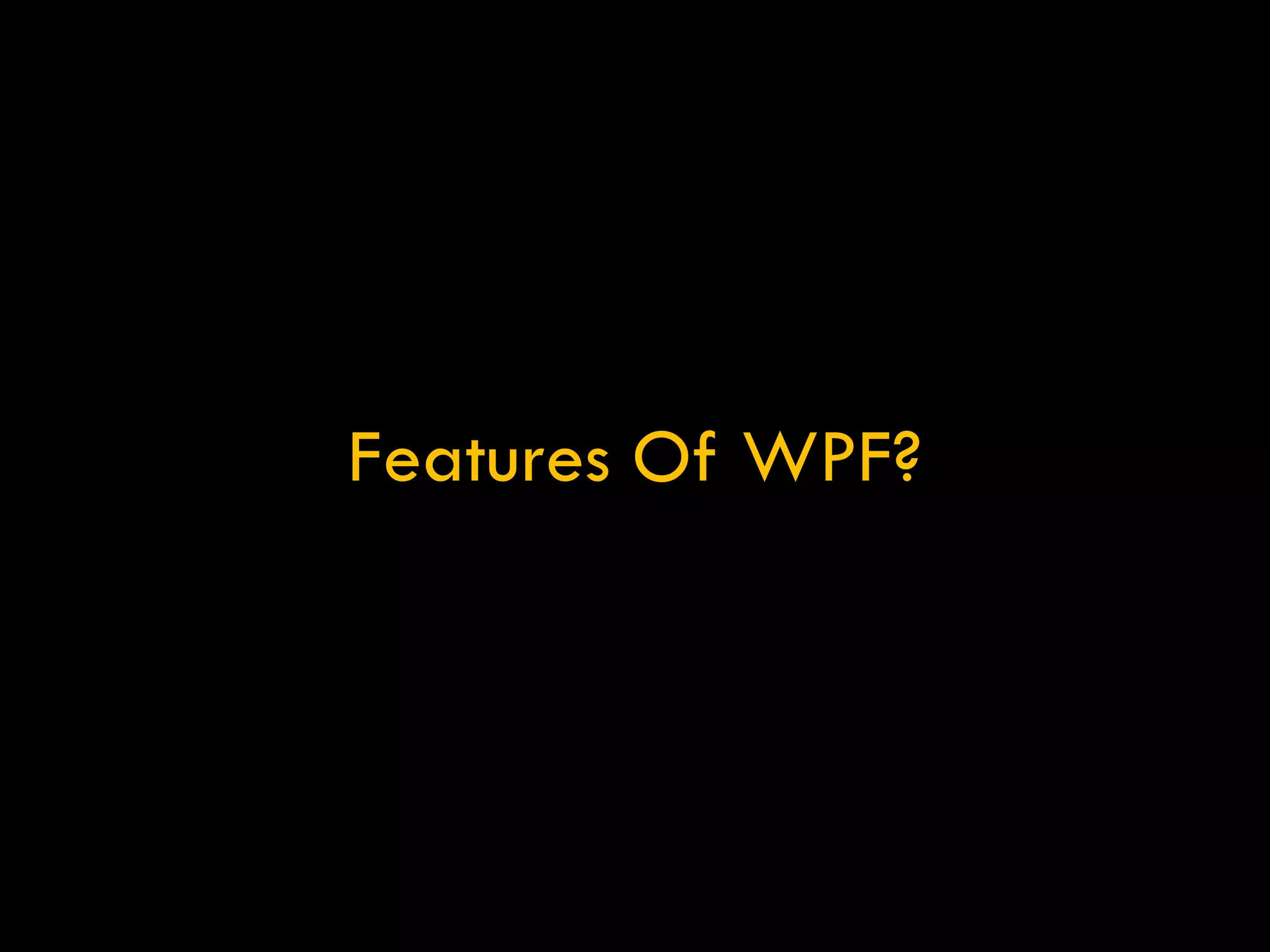
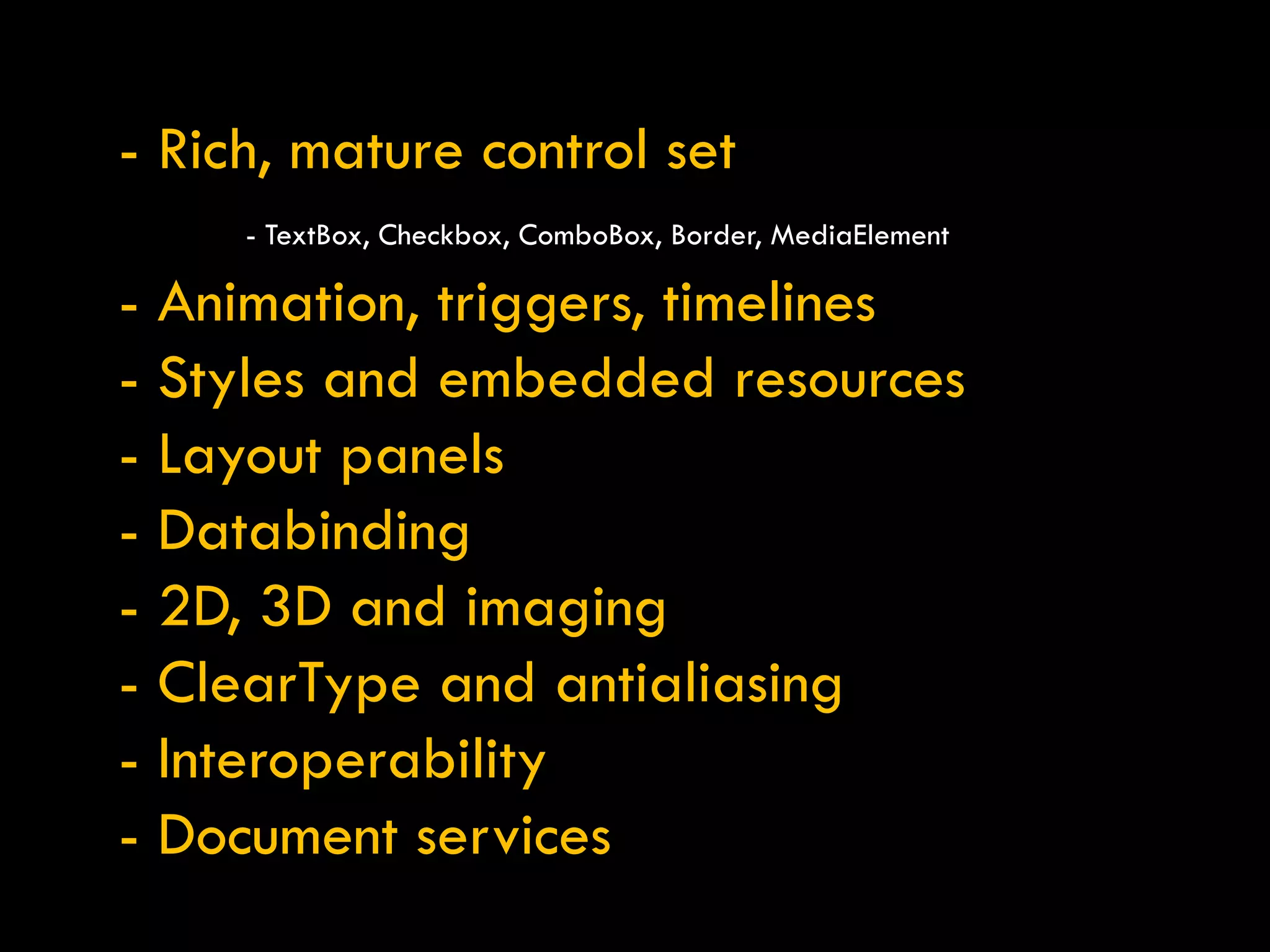
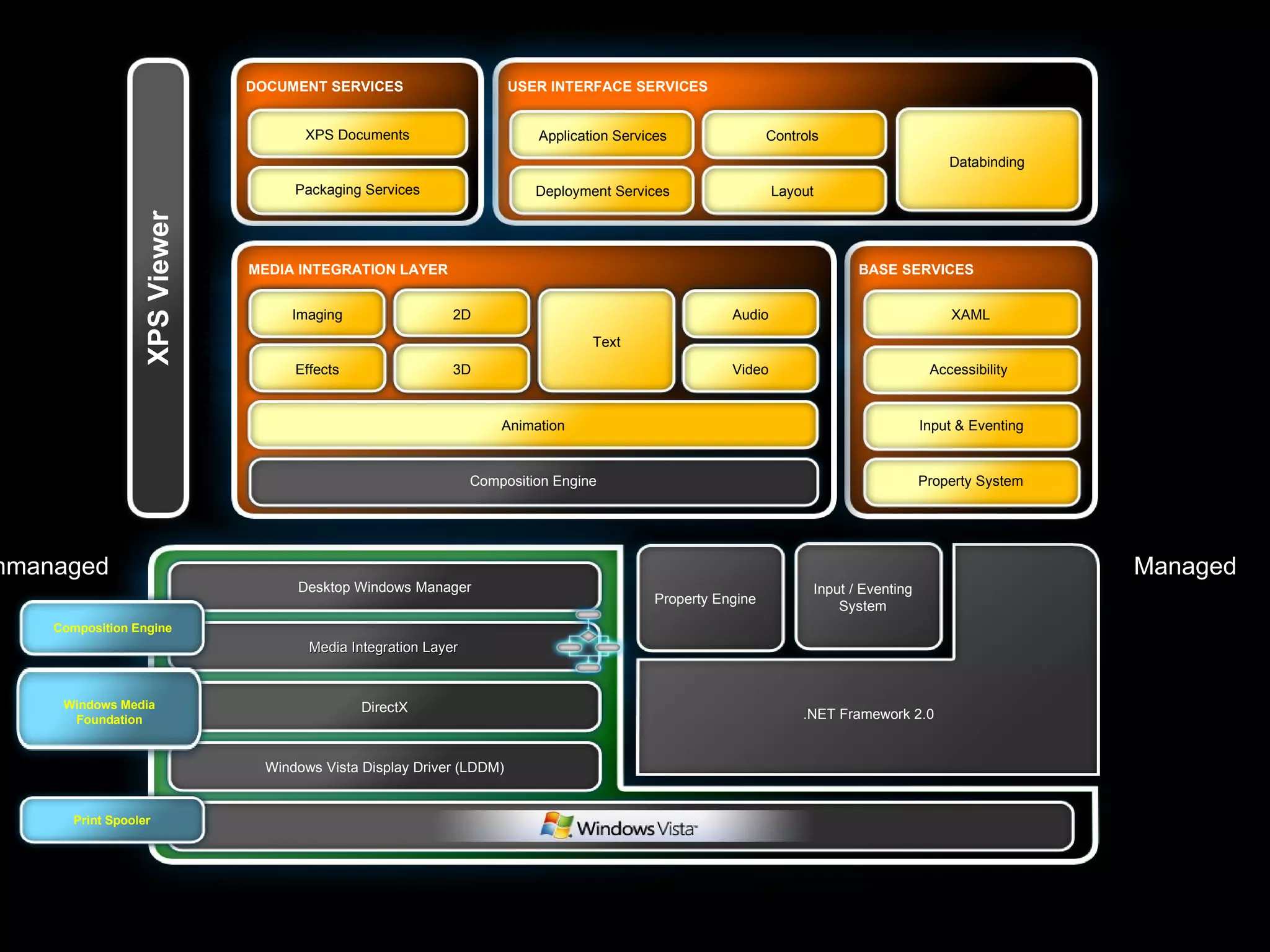
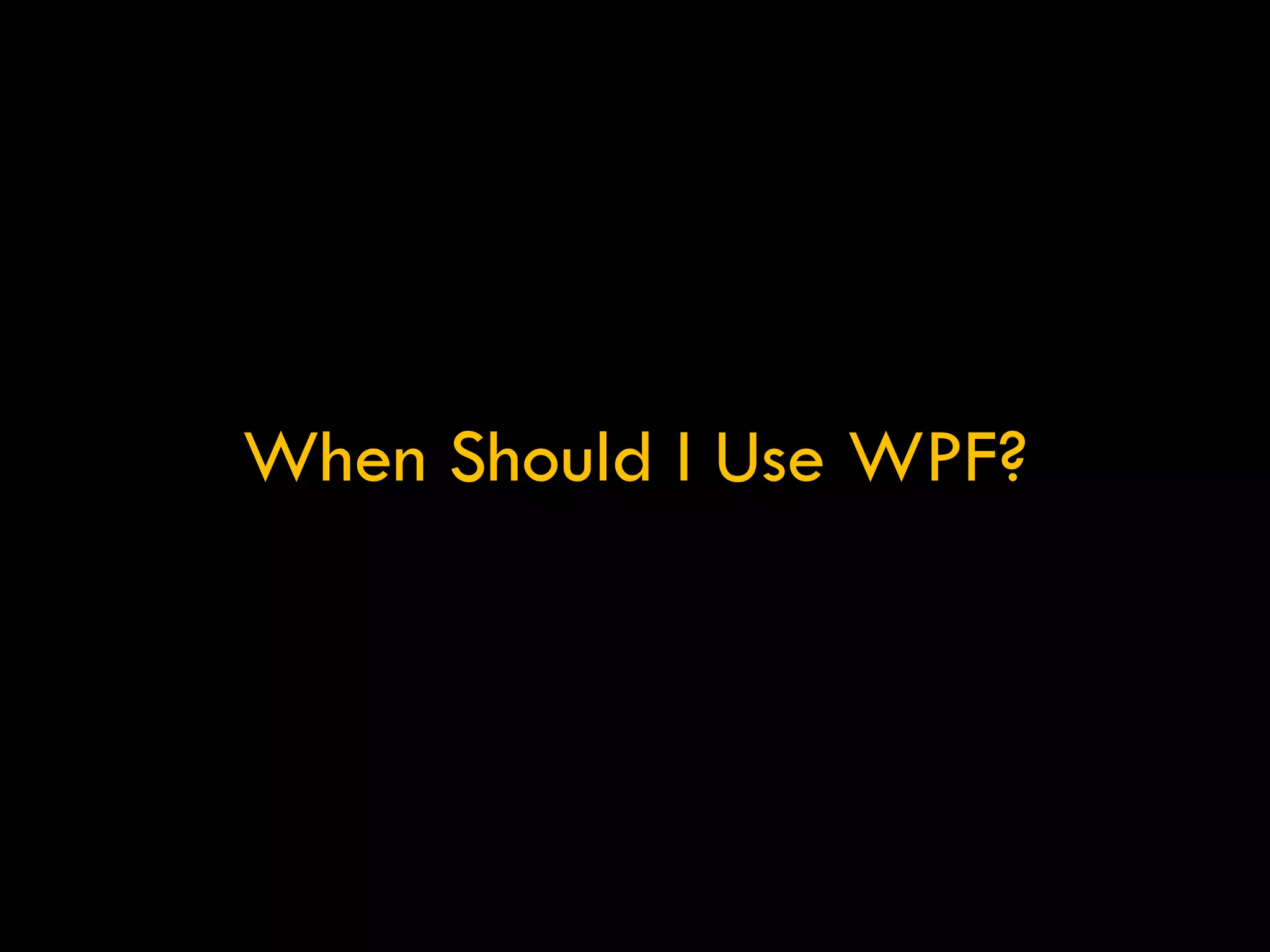
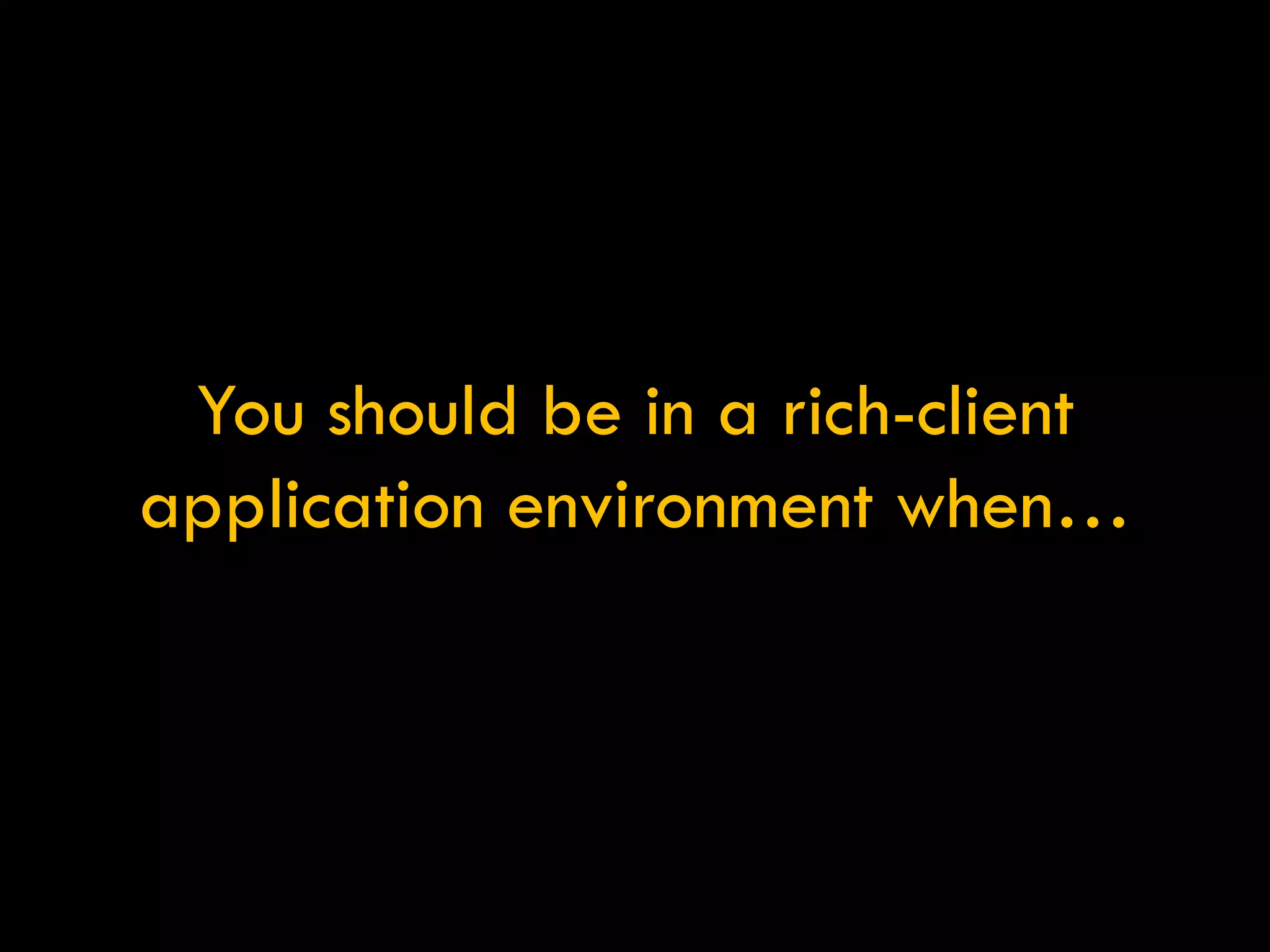
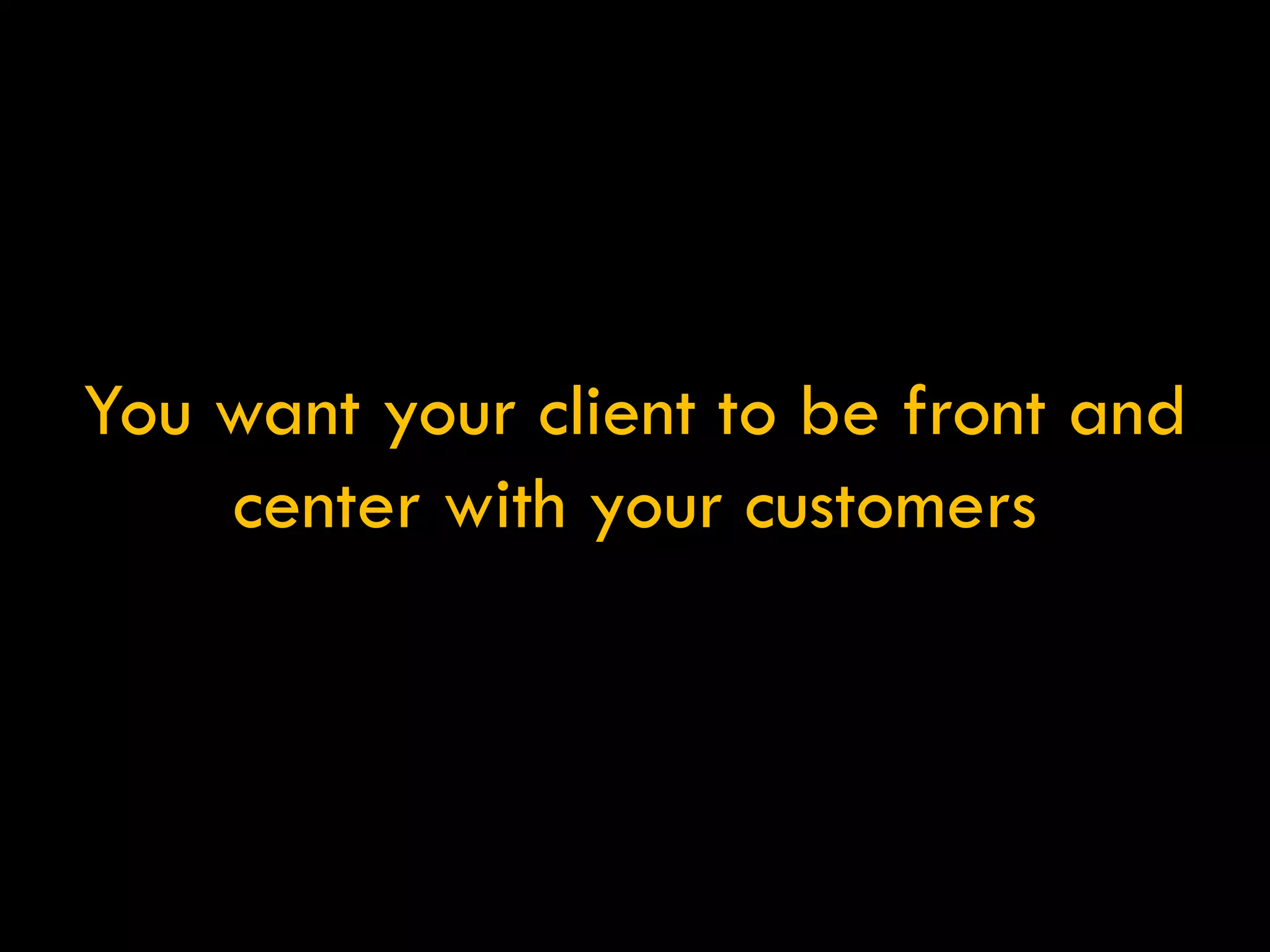
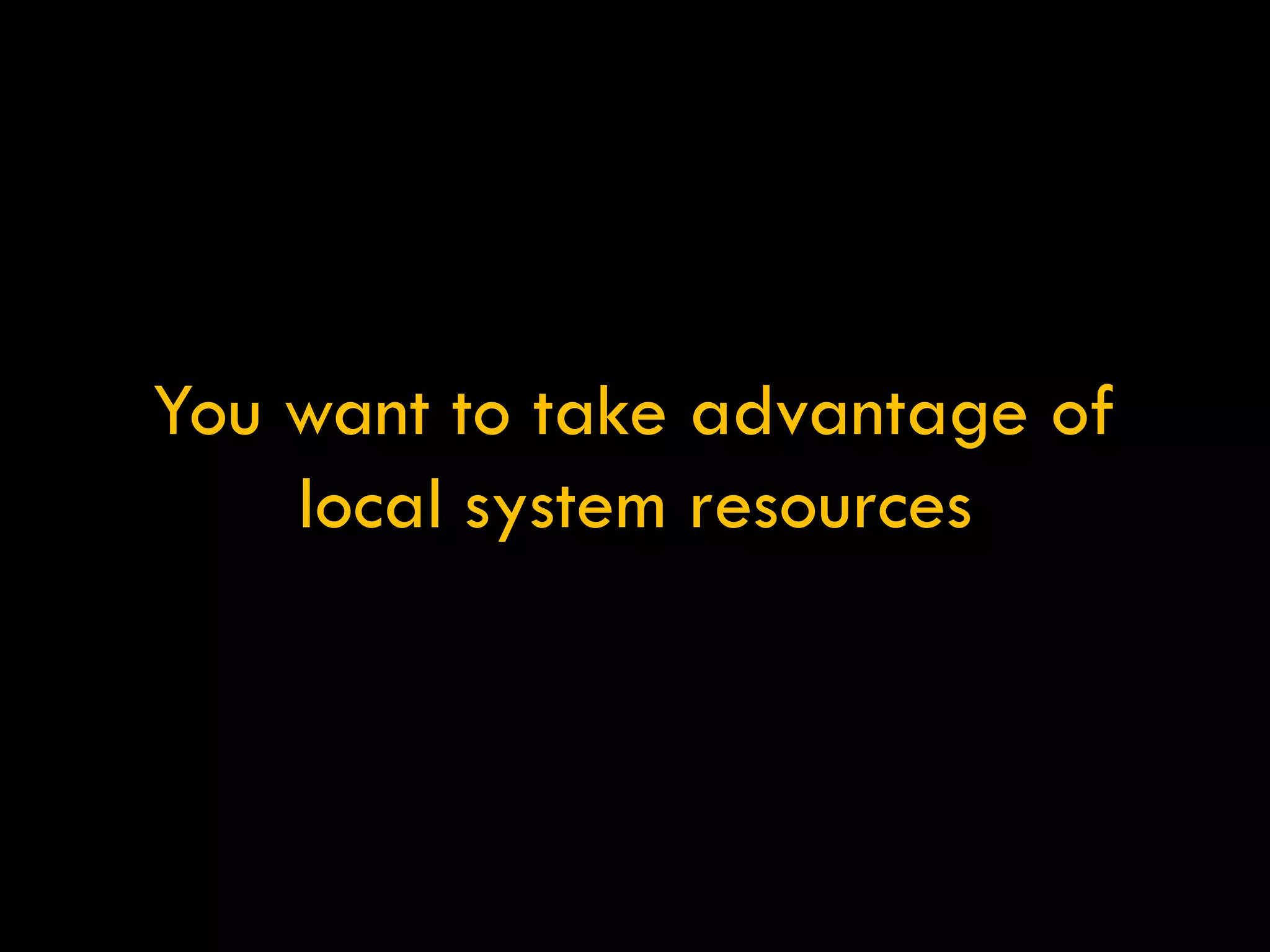

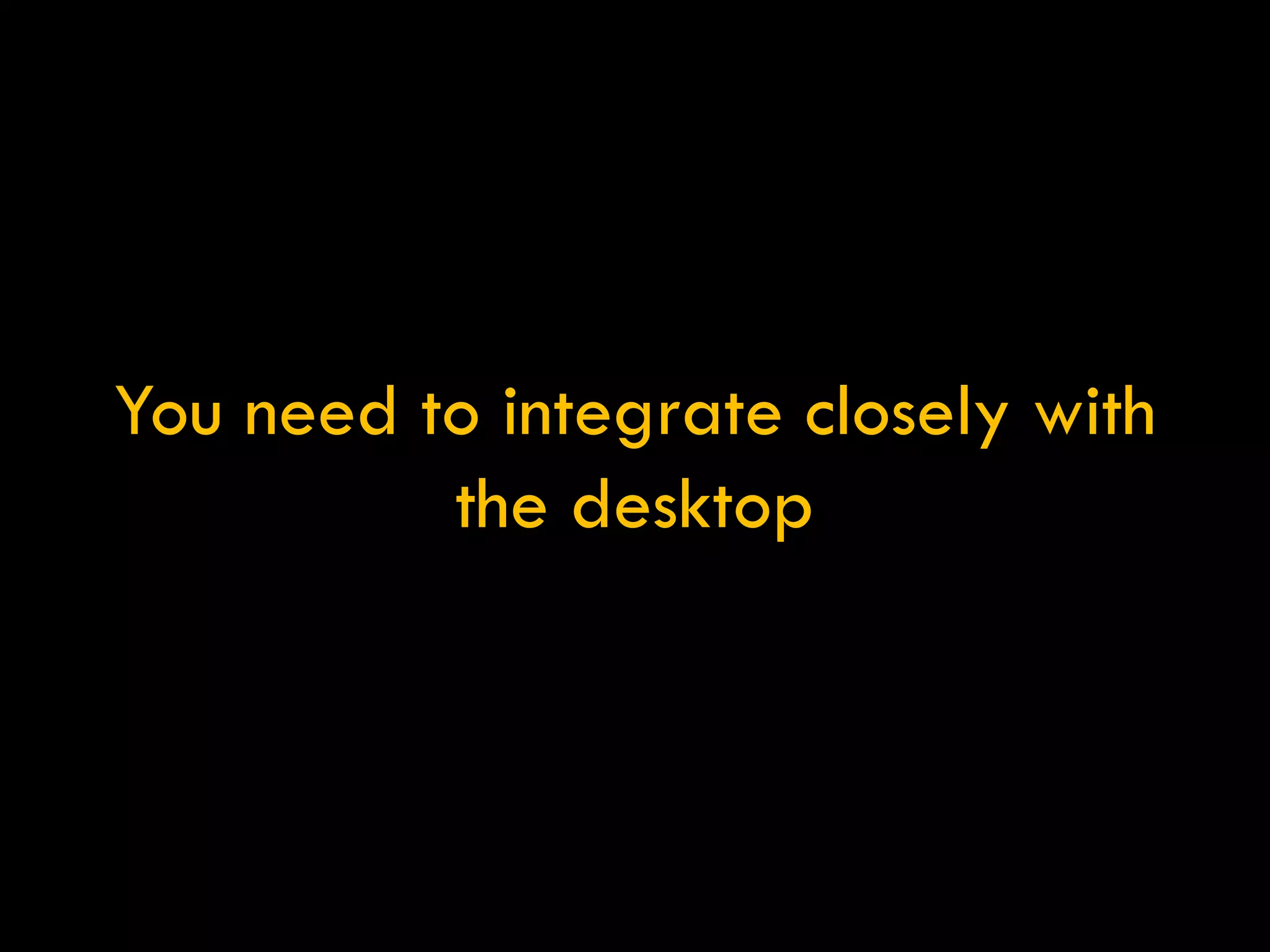
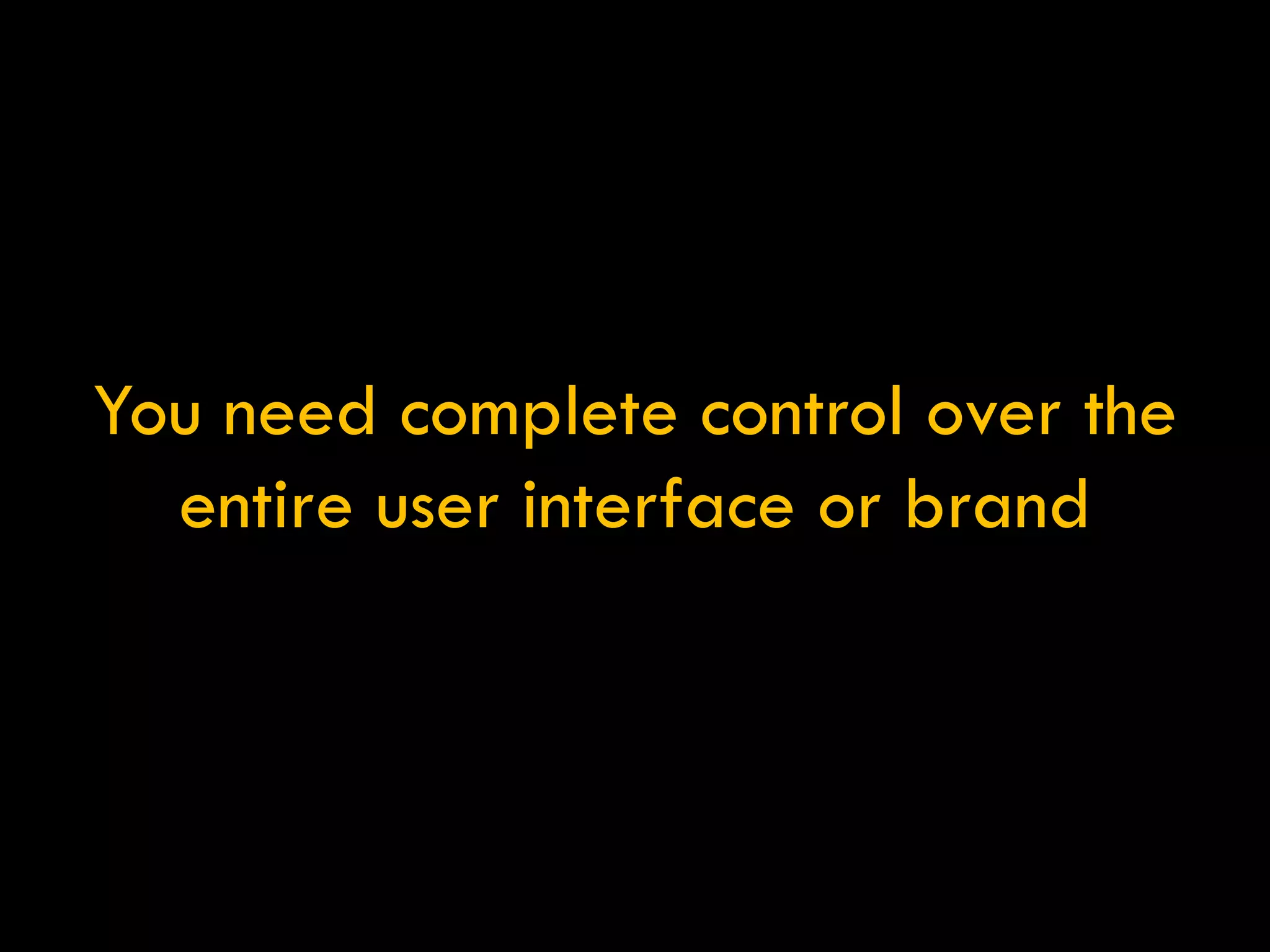
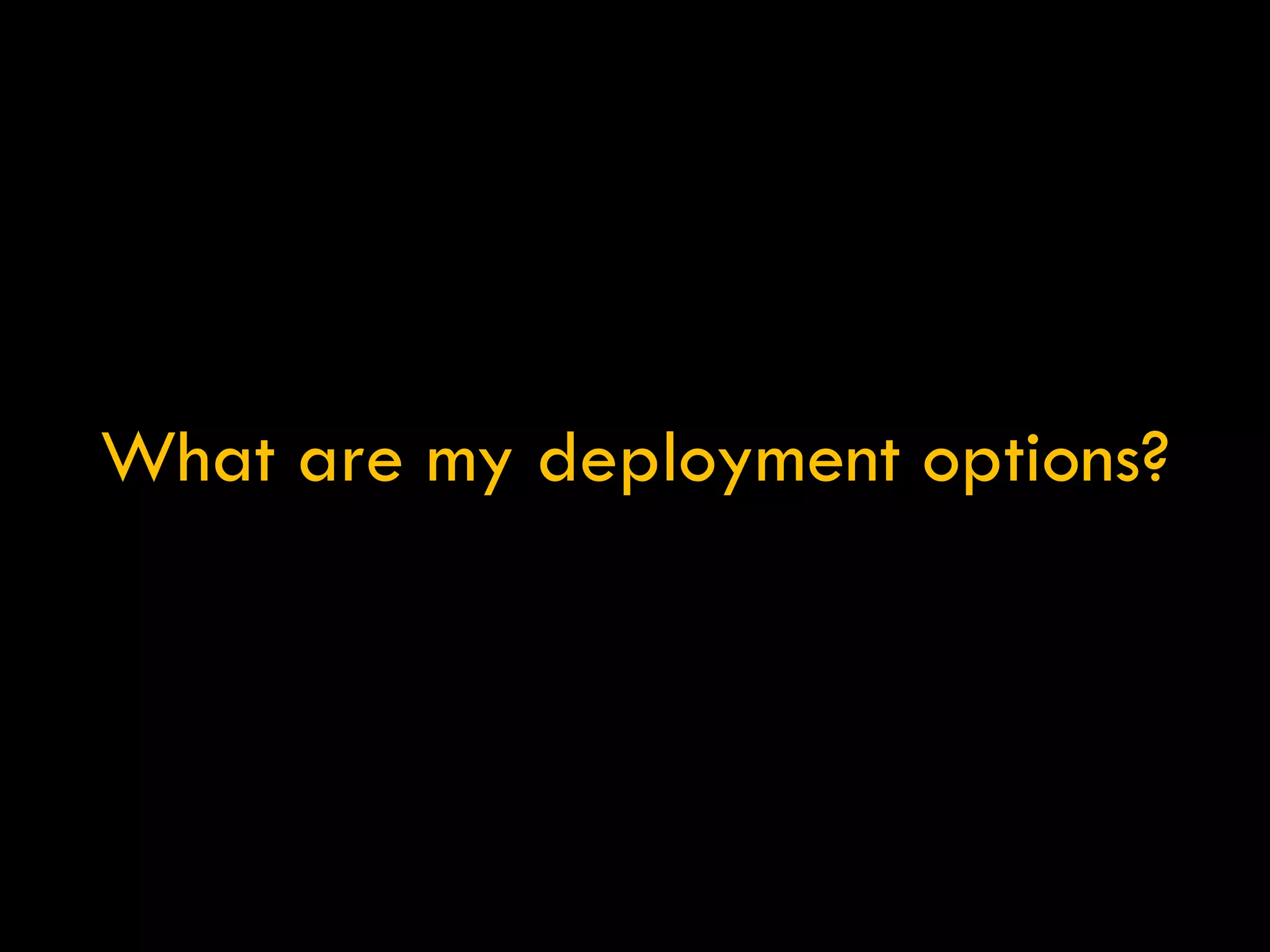
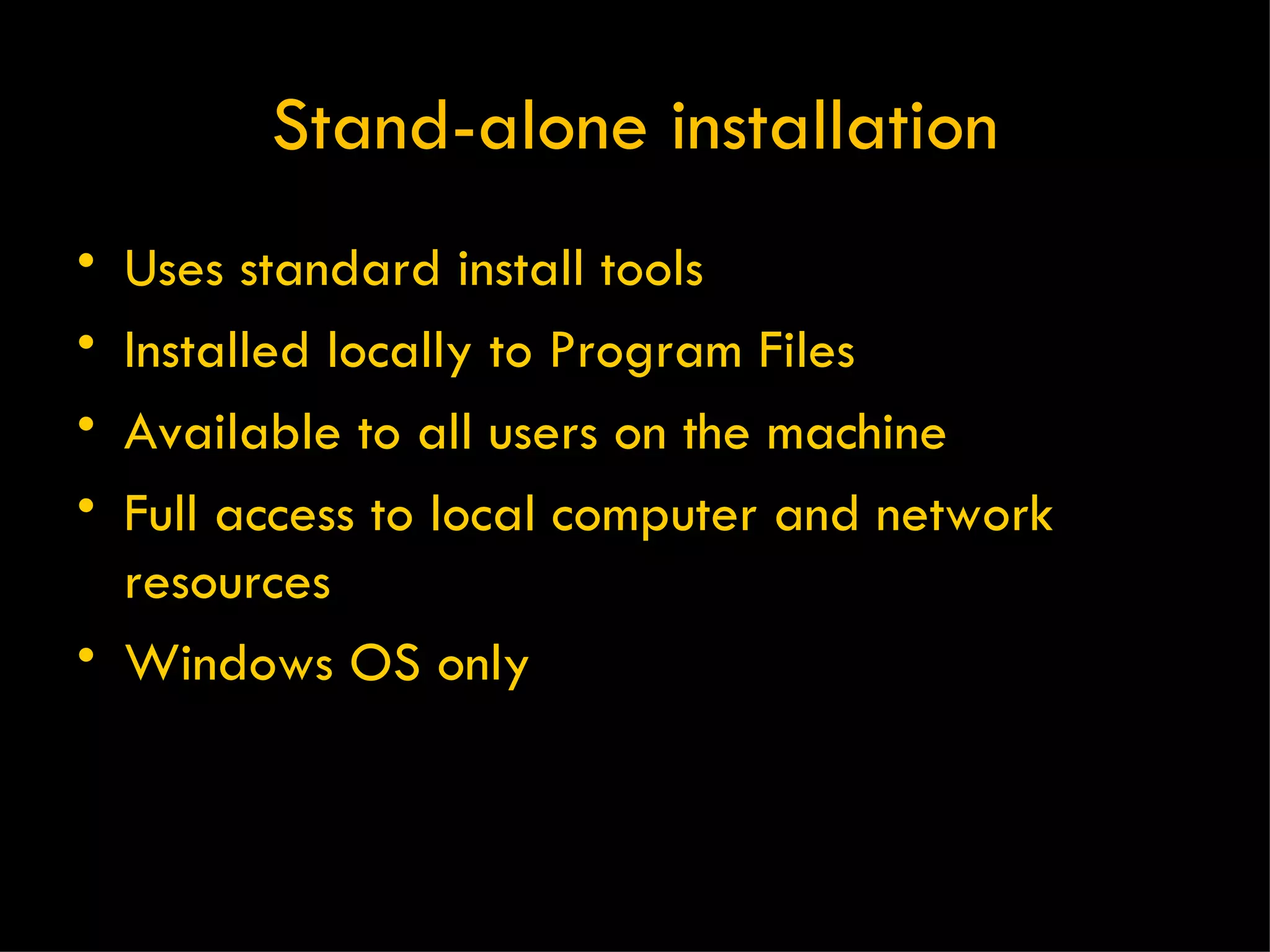
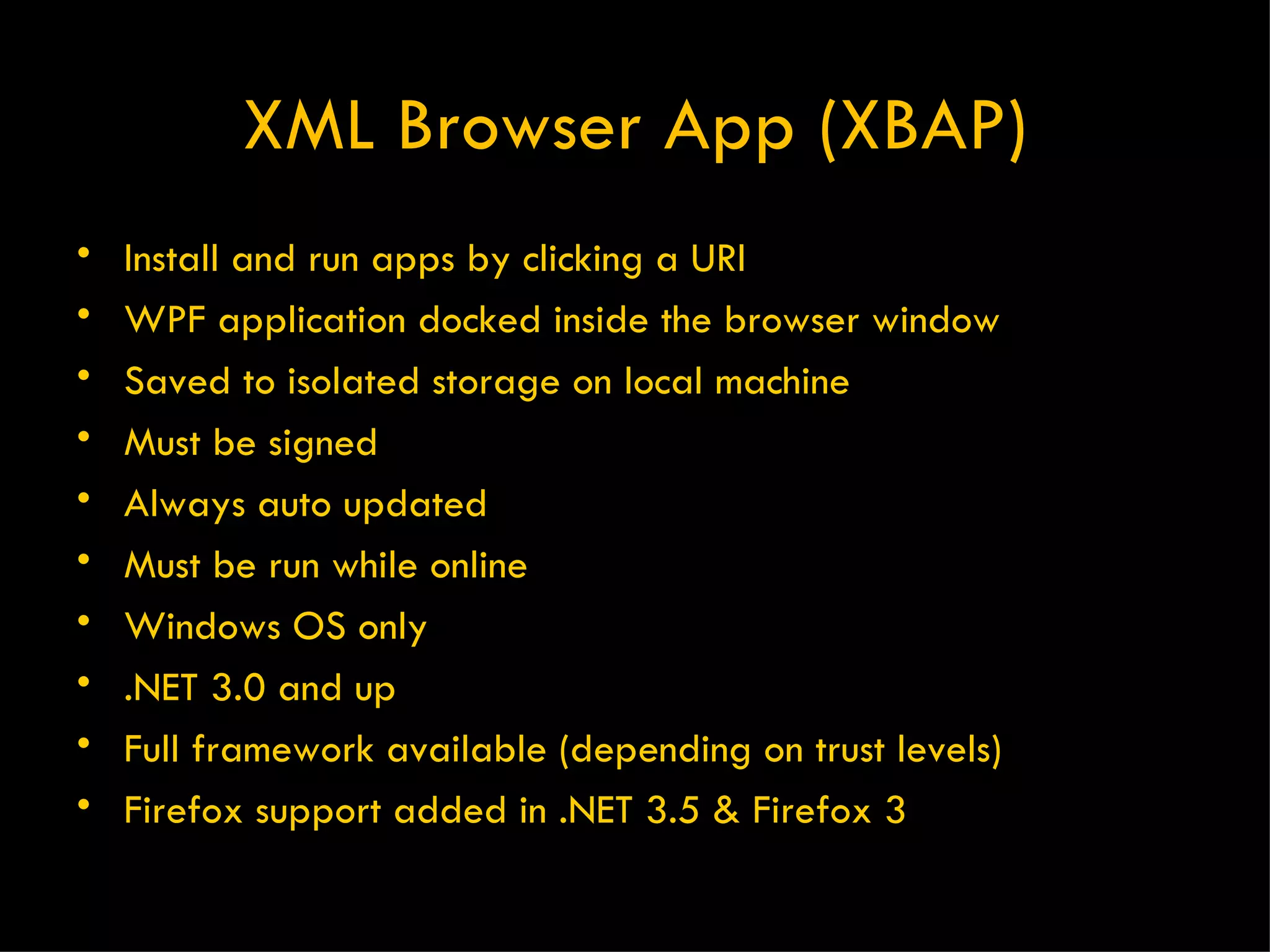
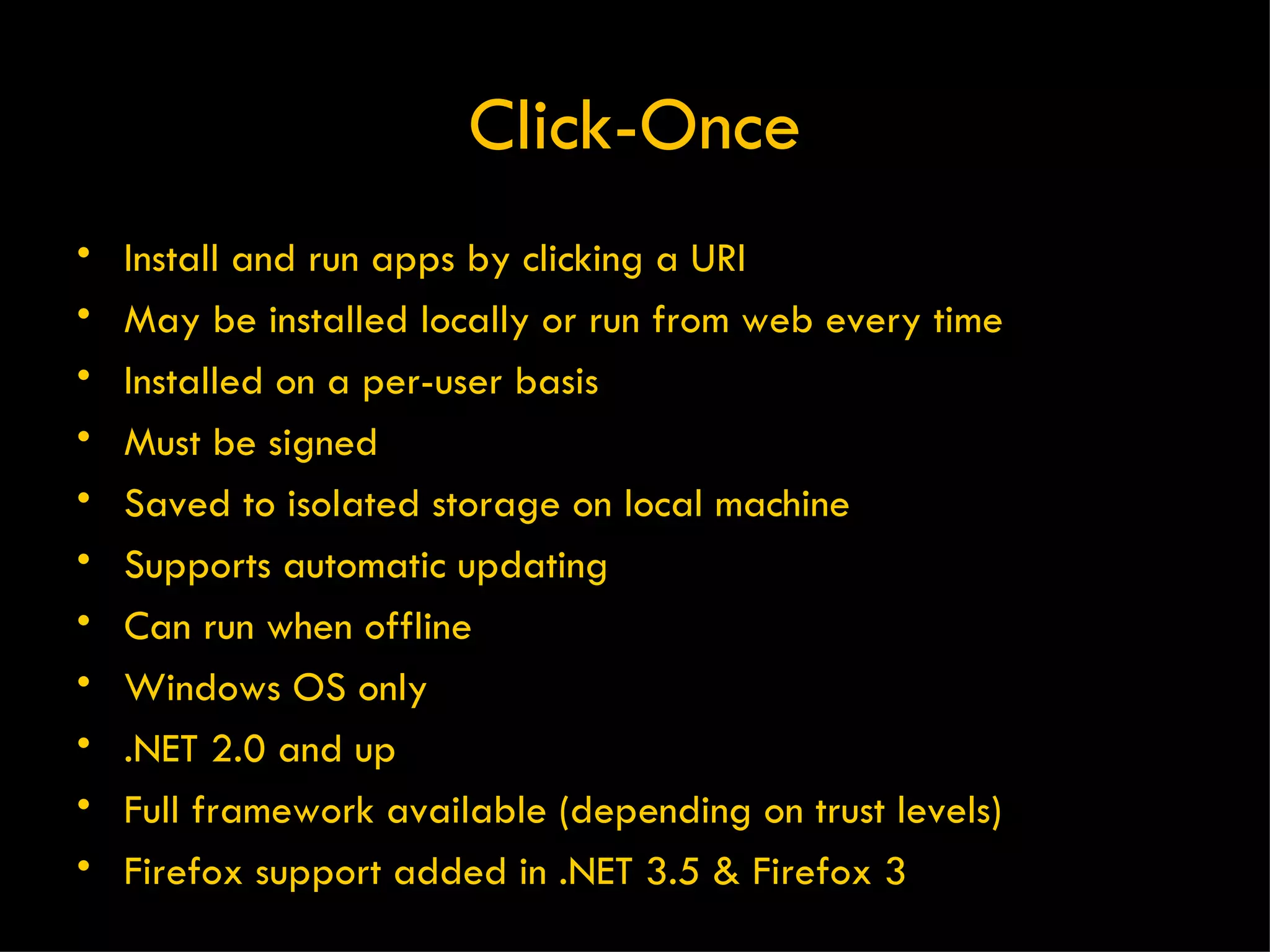
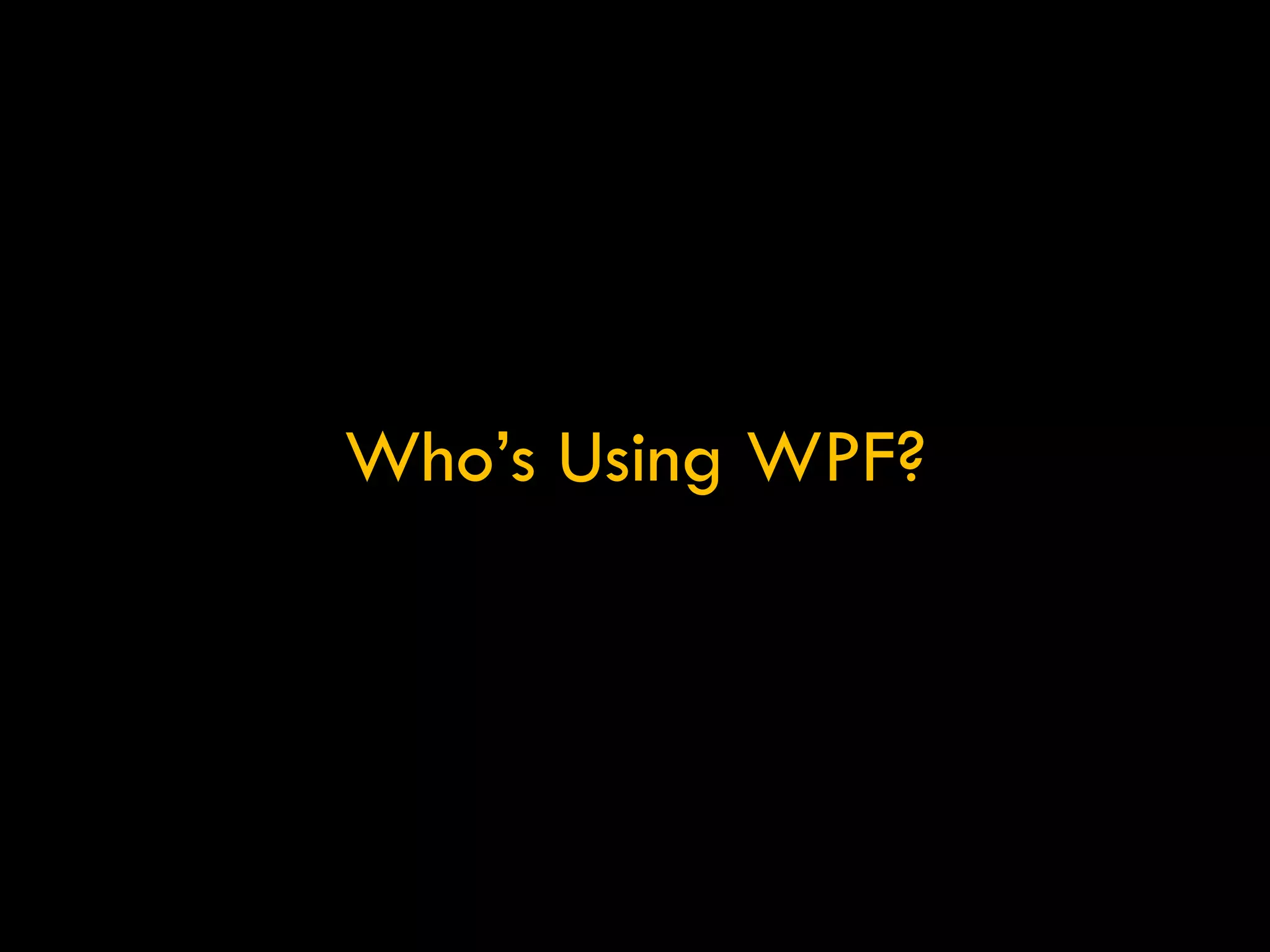
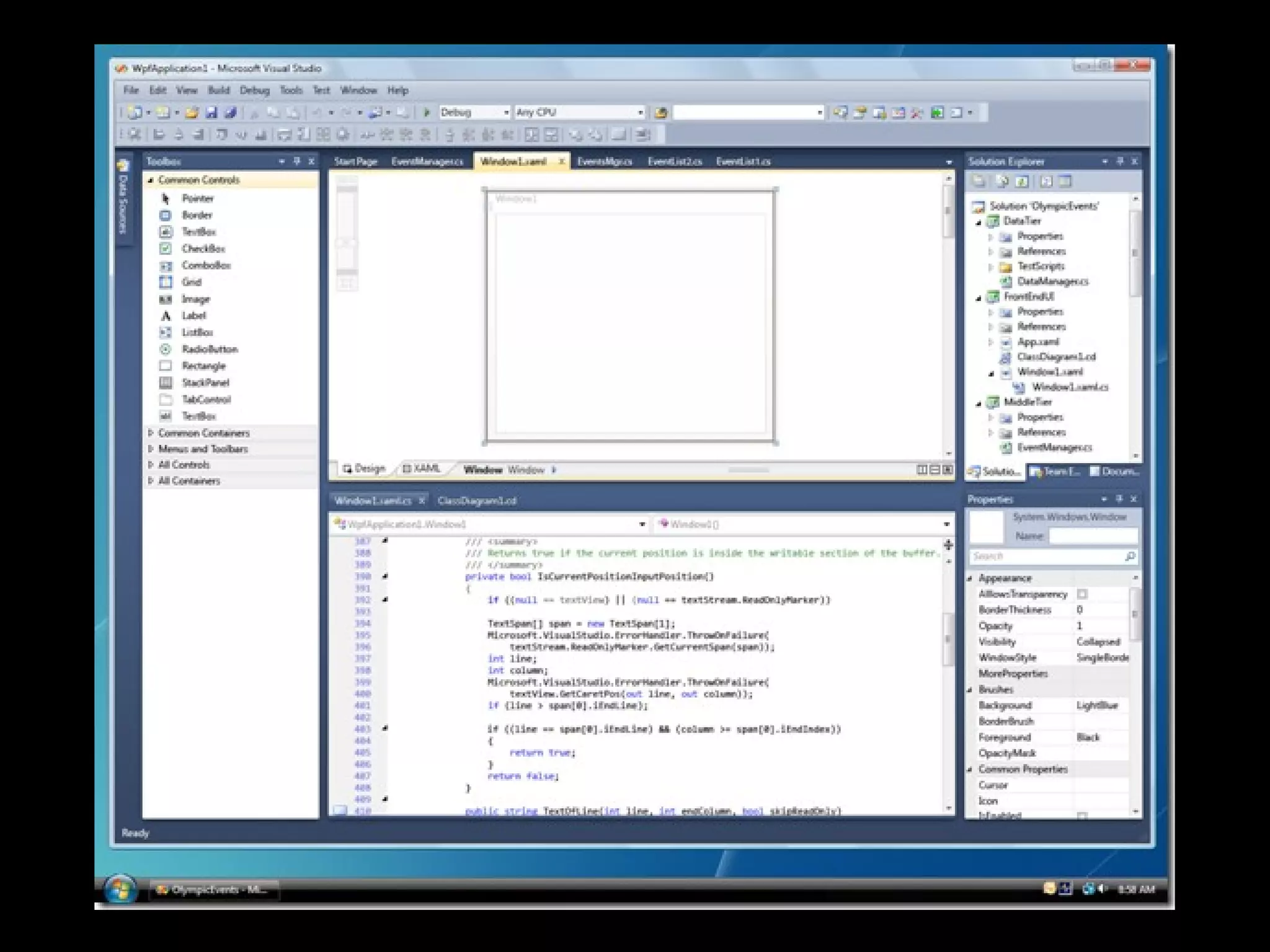


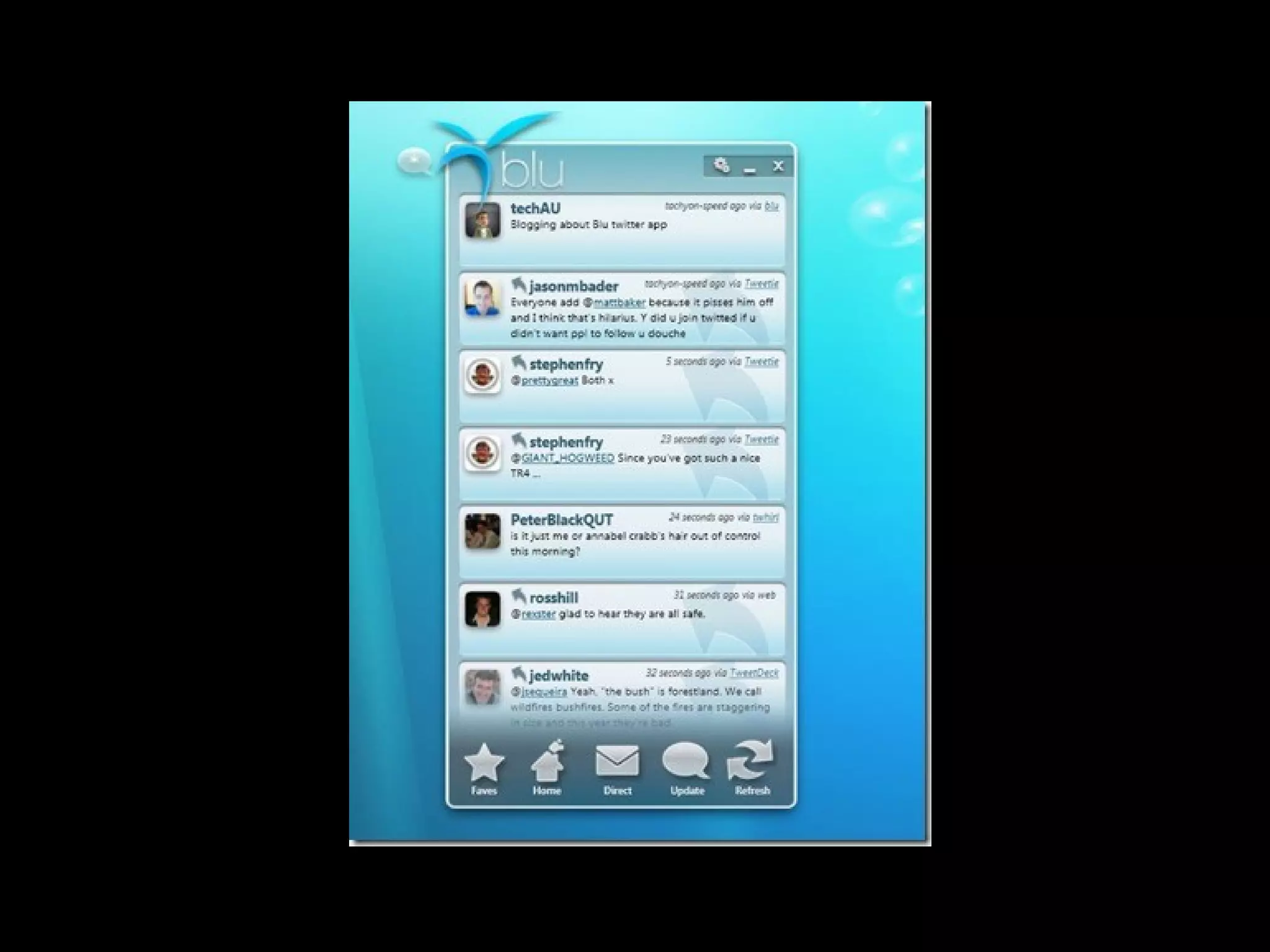
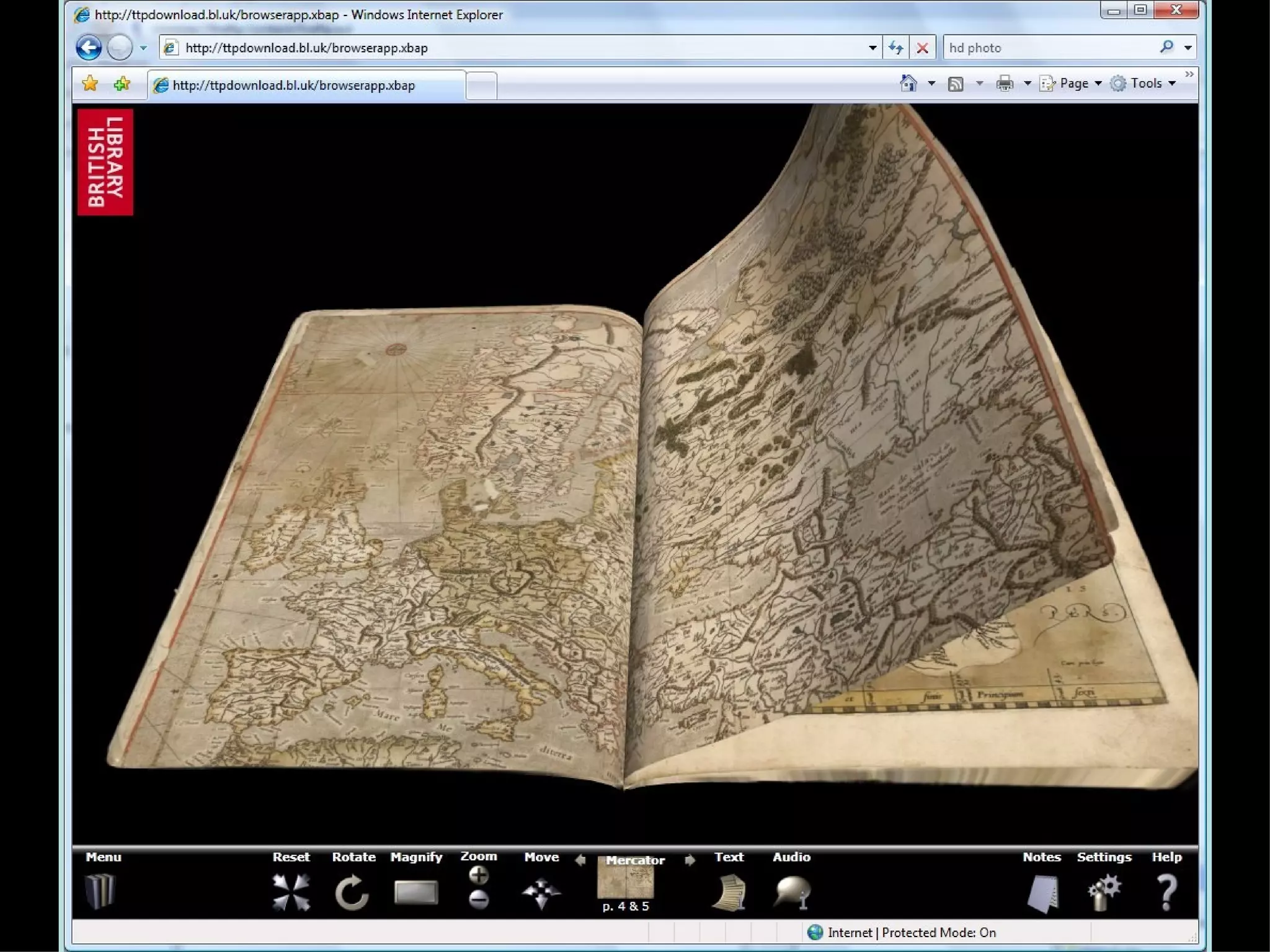
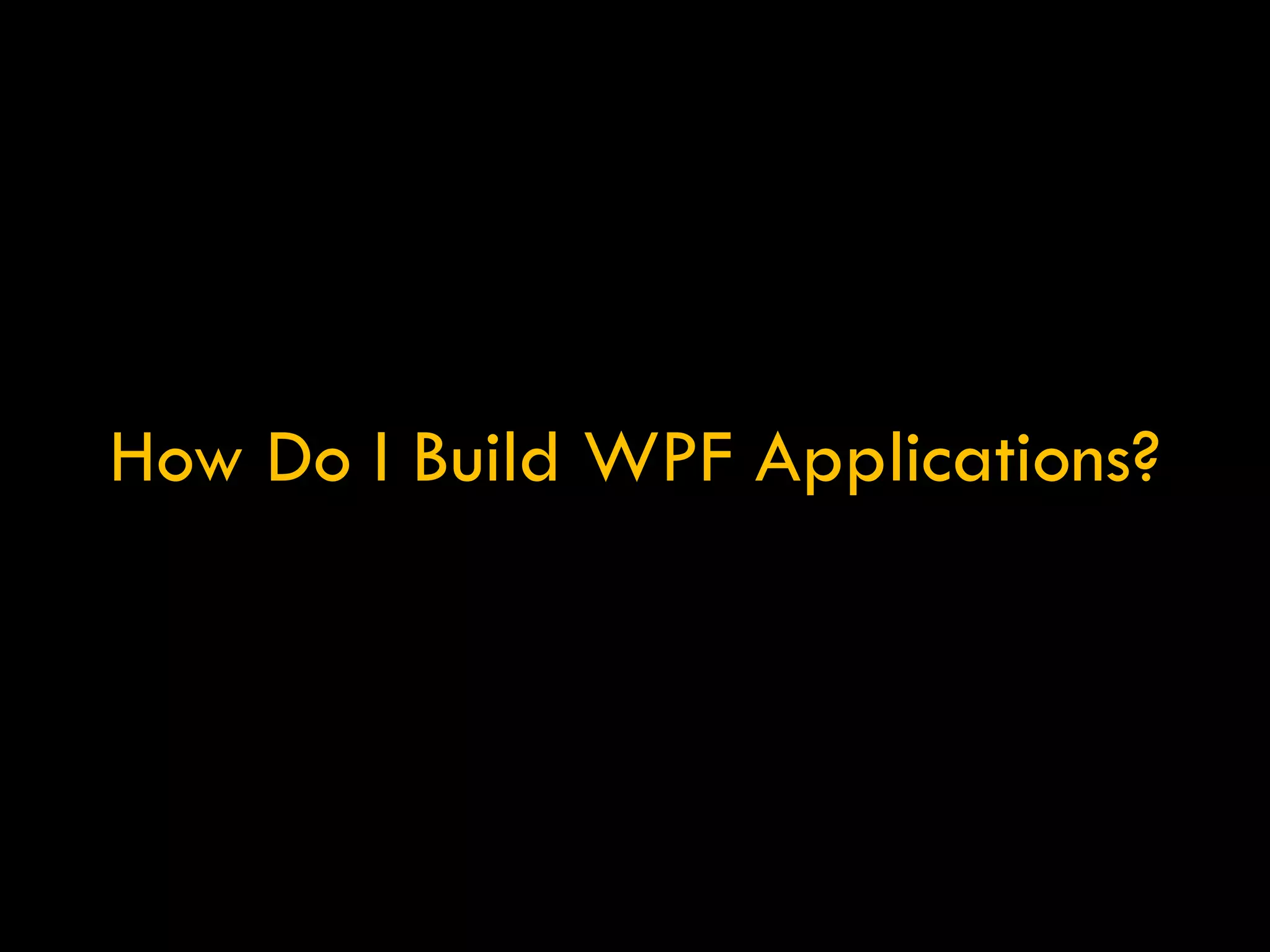

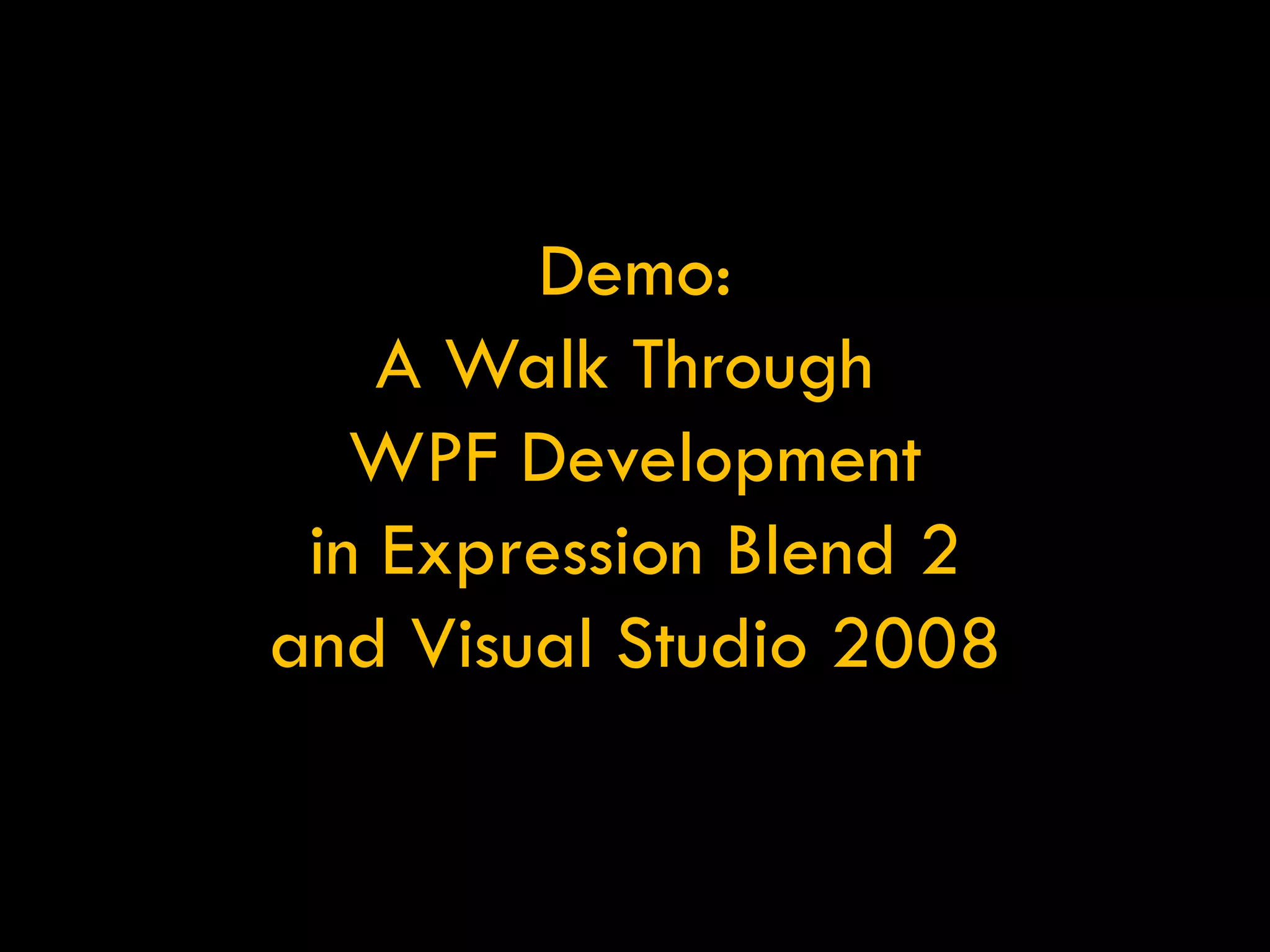

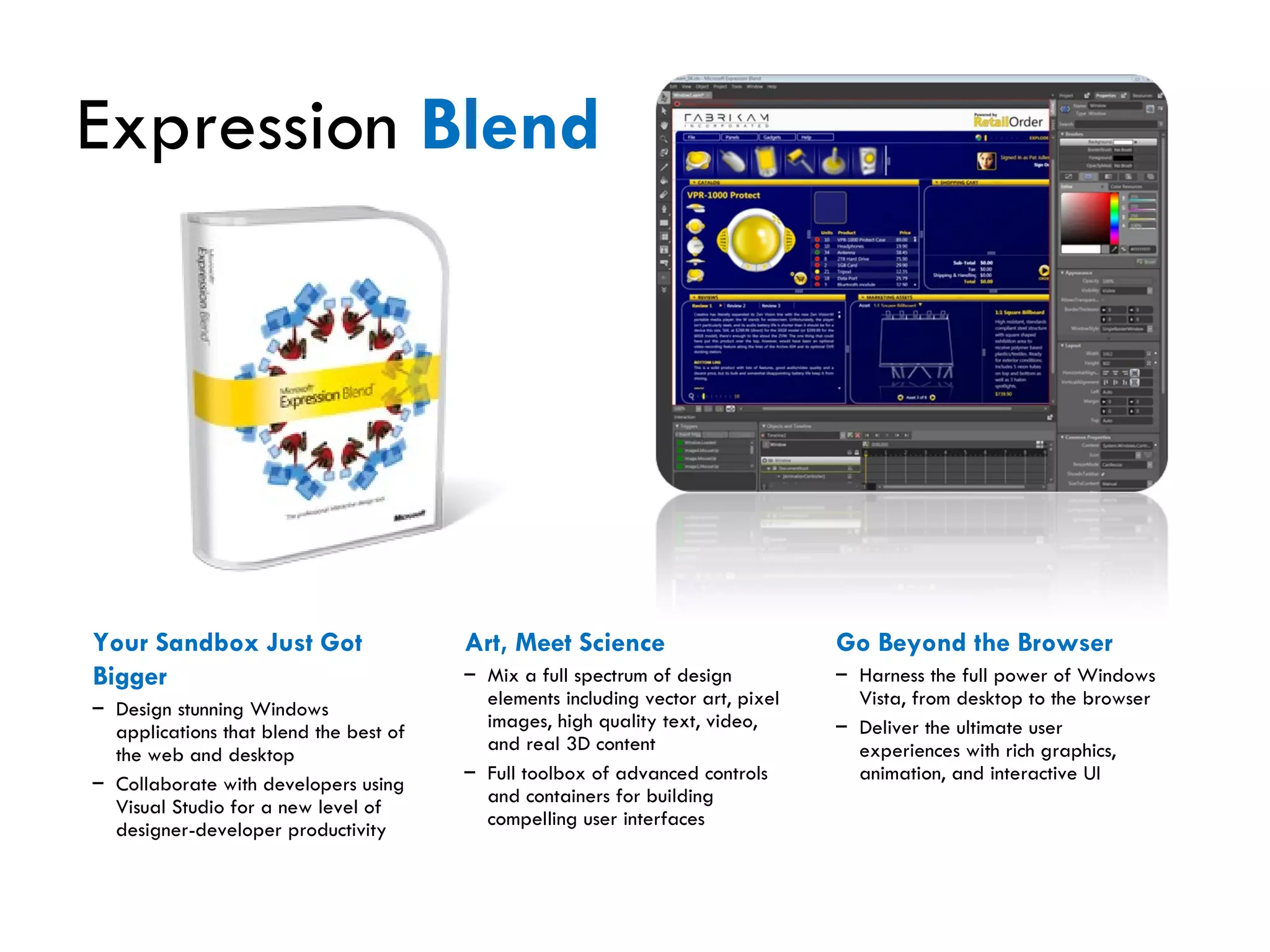


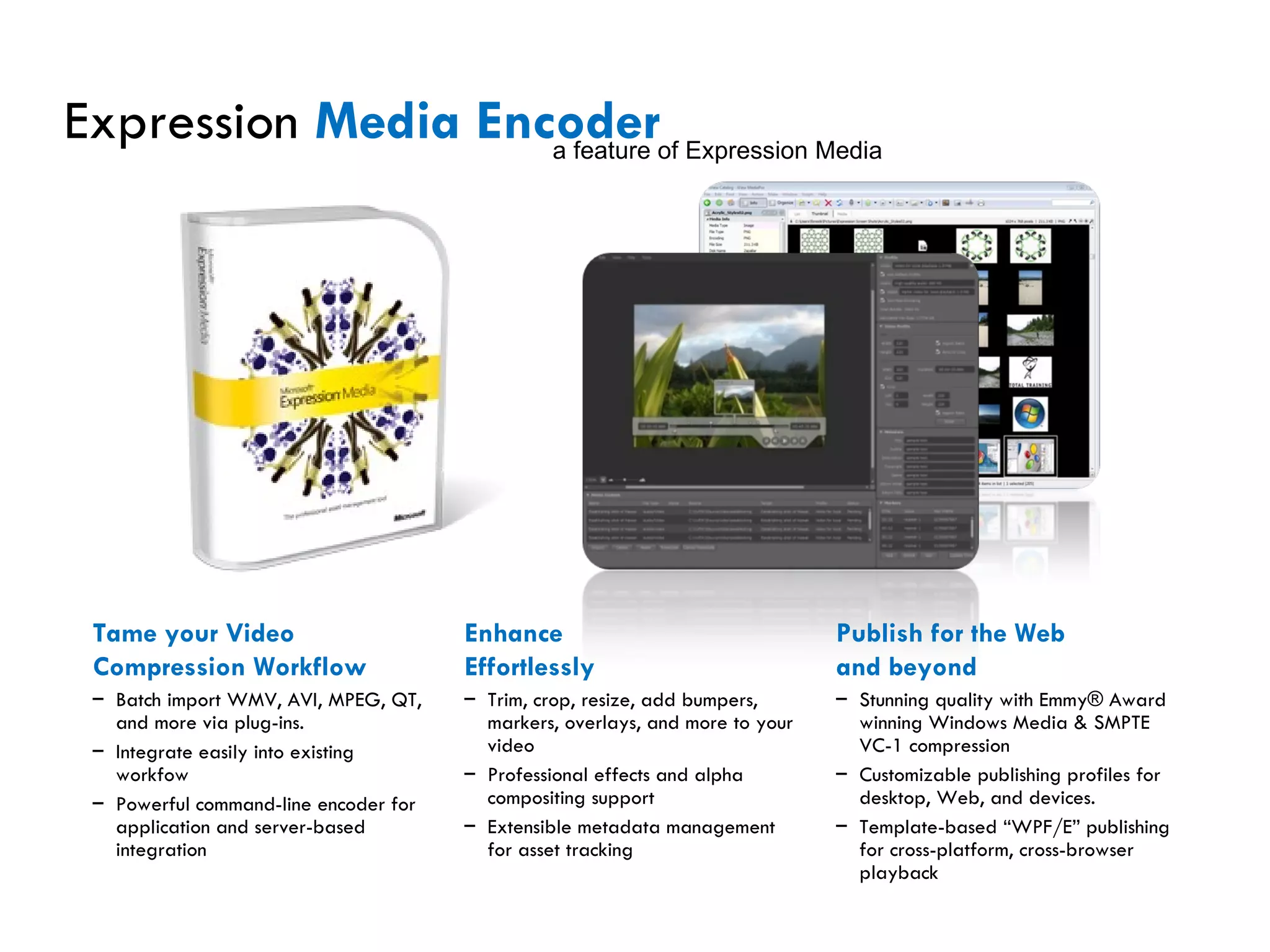
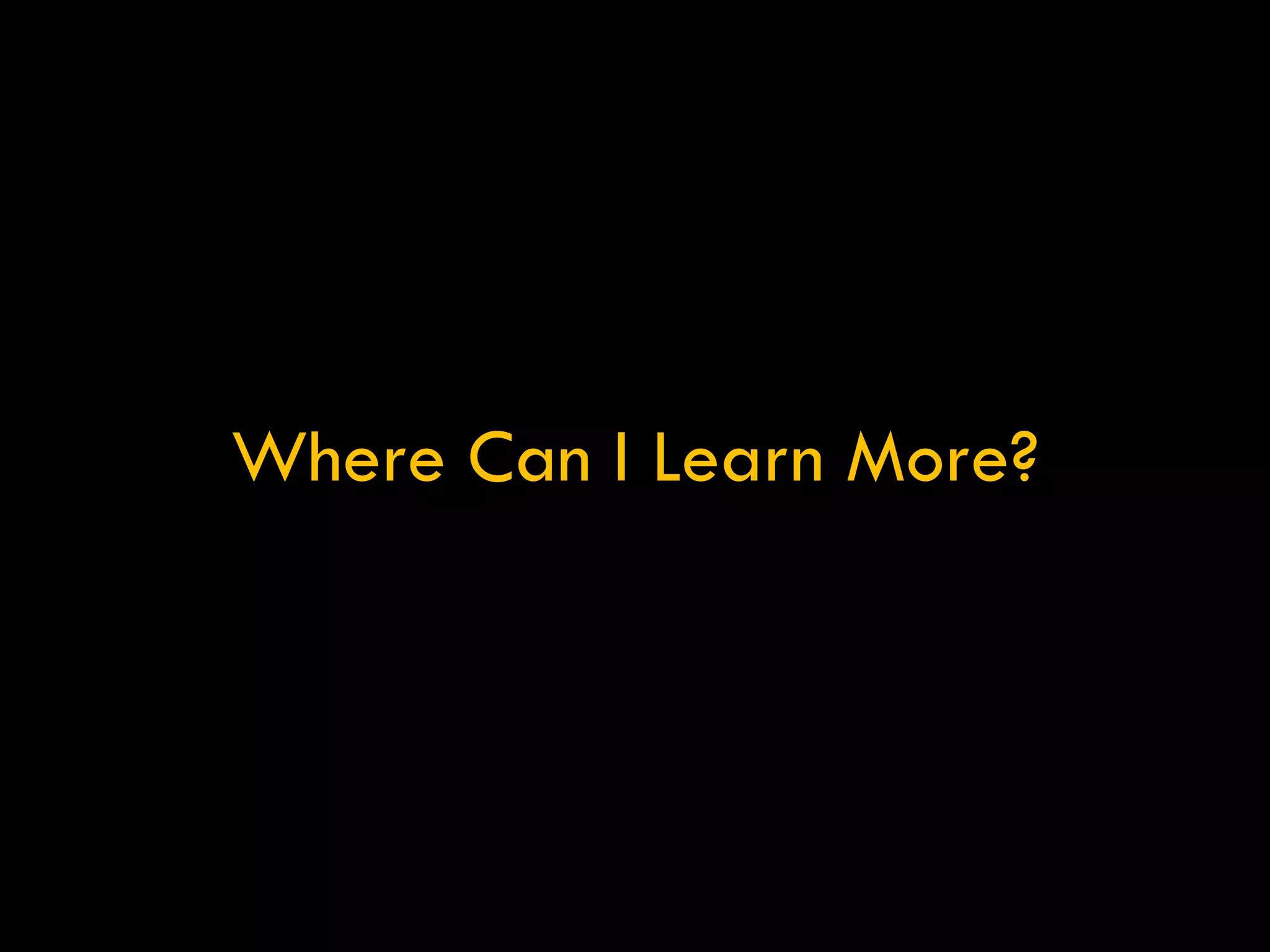
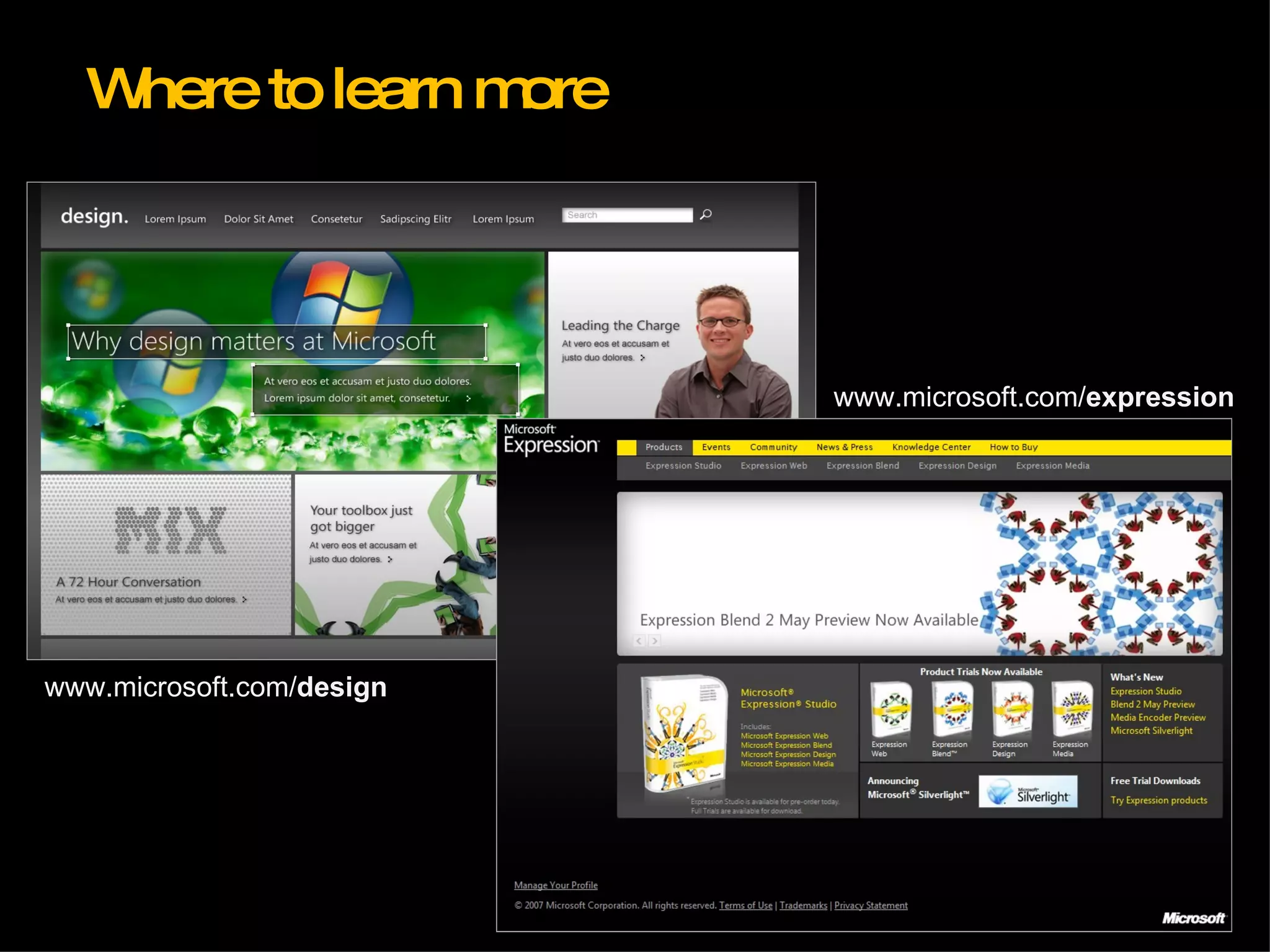
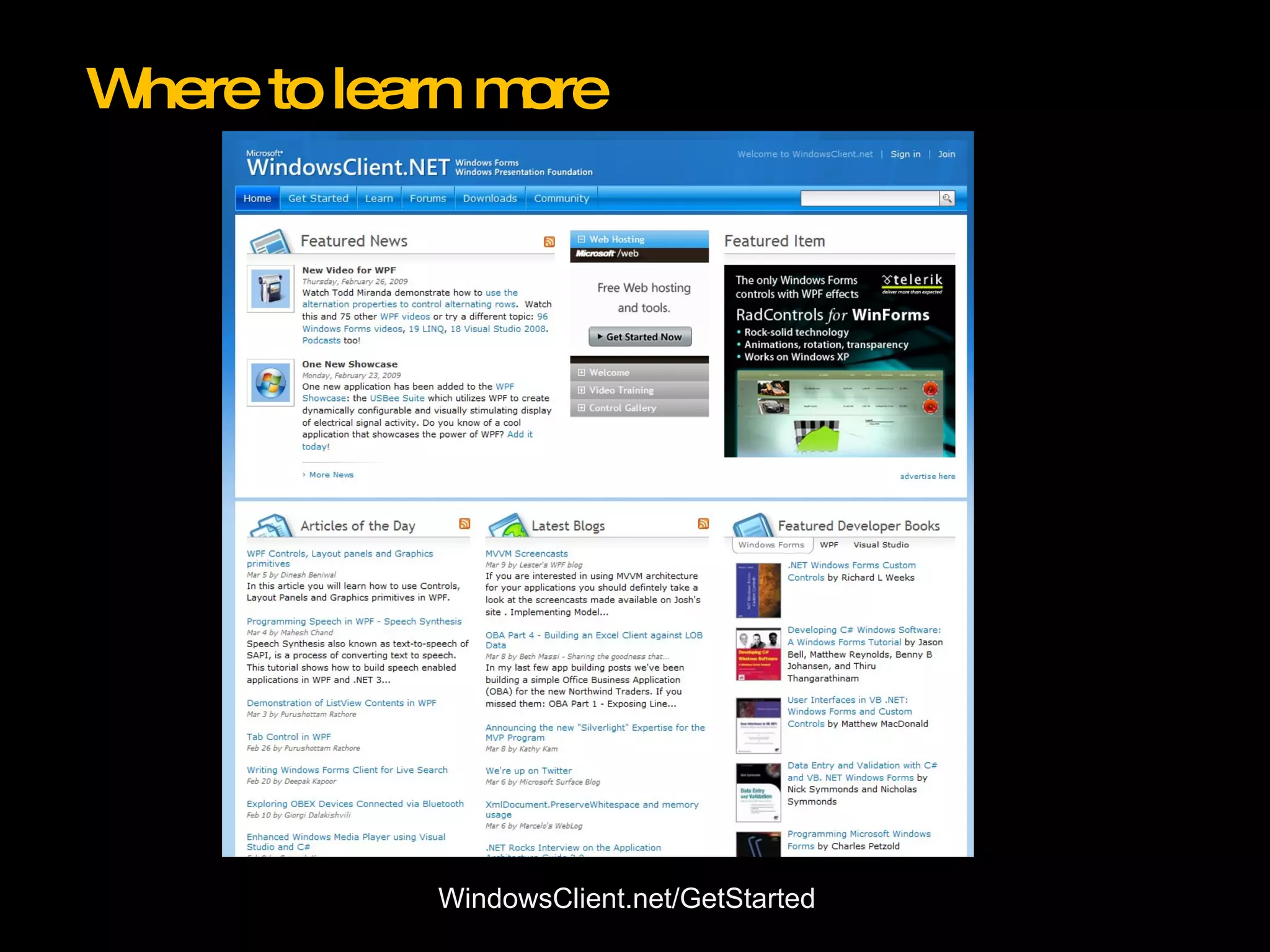
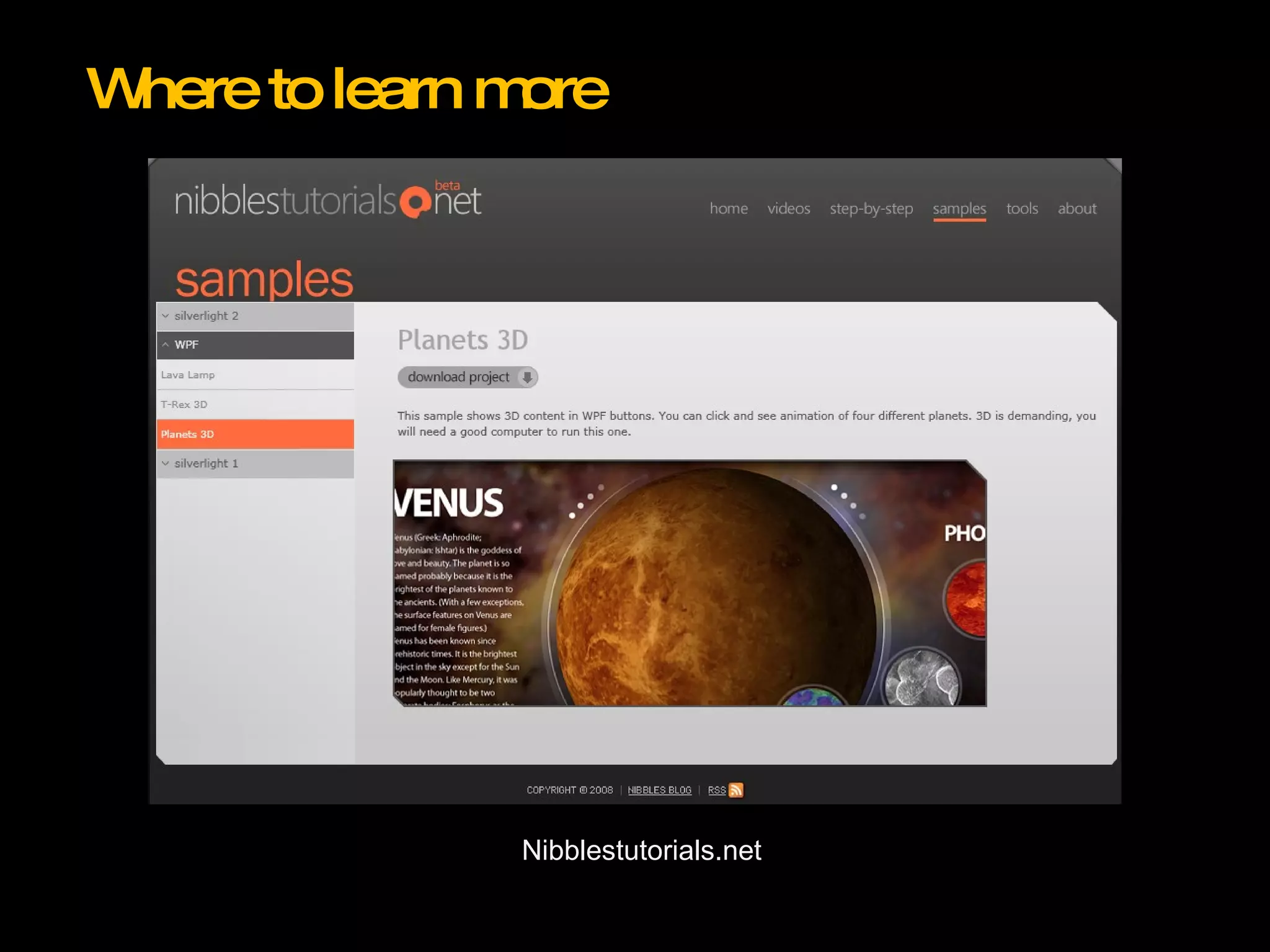

![Windows Presentation Foundation Clint Edmonson Architect Evangelist [email_address] blog: www.notsotrivial.net twitter: @clinted](https://image.slidesharecdn.com/anoverviewofwpf-090316085433-phpapp02/75/An-Overview-Of-Wpf-60-2048.jpg)