The document discusses various Angular directives and filters. It provides examples of common directives like ng-app, ng-controller, ng-model, ng-repeat, ng-show, ng-hide and ng-include. It also demonstrates how to use filters for currency formatting, uppercase, lowercase, date formatting and creating custom filters. The last section explains routing in Angular and provides a basic example to navigate between multiple pages while keeping it a single page application.
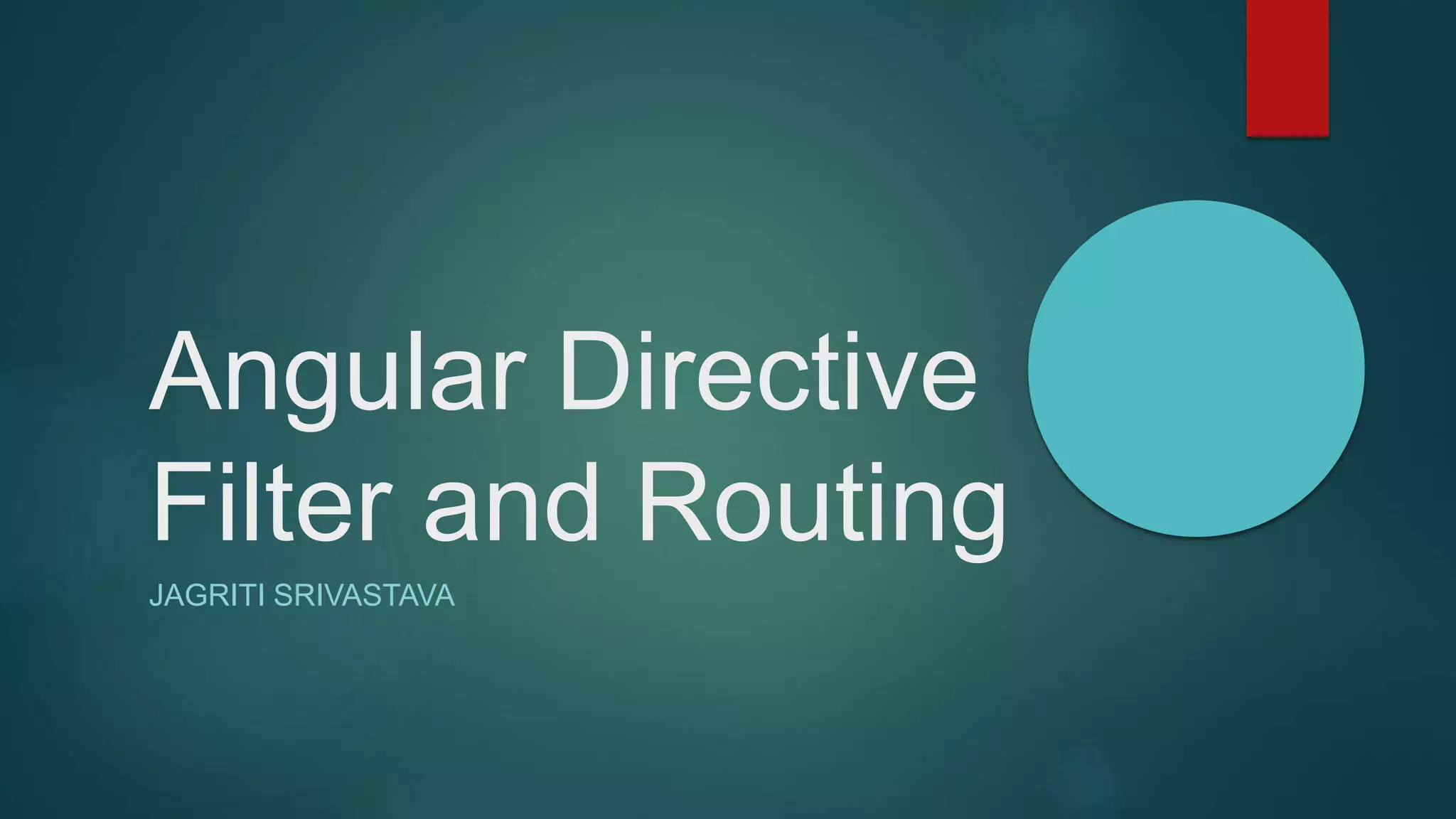
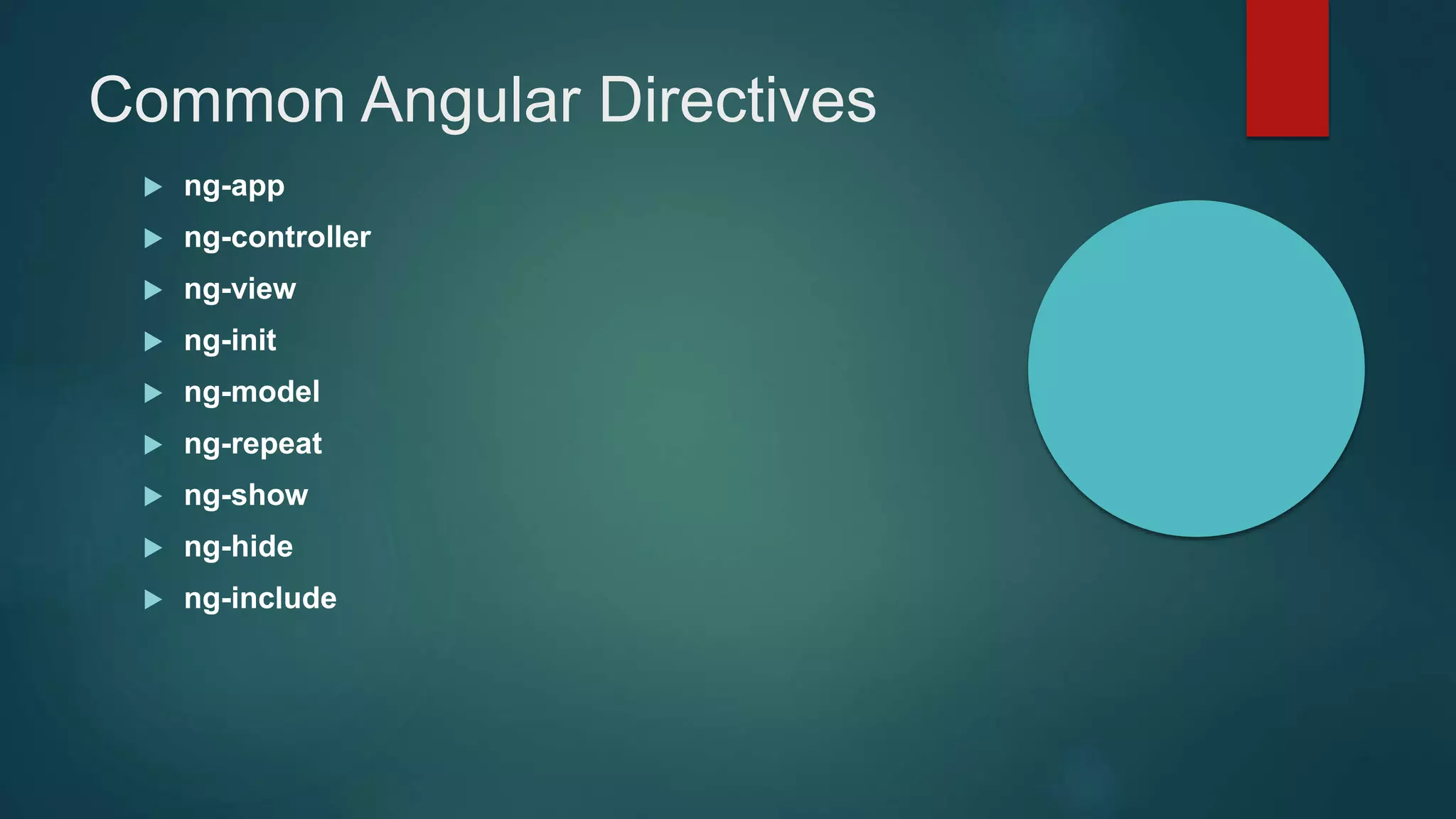
![ ng-init
Initializes an AngularJS Application data.
It is used to put values to the variables to be used in the application
ng-app
Defines the root element.
Automatically initializes or bootstraps the application when web page containing
AngularJS Application is loaded.
Also used to load various AngularJS modules in AngularJS Application.
<div ng-app = "" ng-init = "countries = [{locale:'en-US',name:'United States'},
{locale:'en-GB',name:'United Kingdom'},
{locale:'en-FR',name:'France'}]">
... </div>](https://image.slidesharecdn.com/angulardirectivefilterandrouting-200425074729/75/Angular-directive-filter-and-routing-3-2048.jpg)
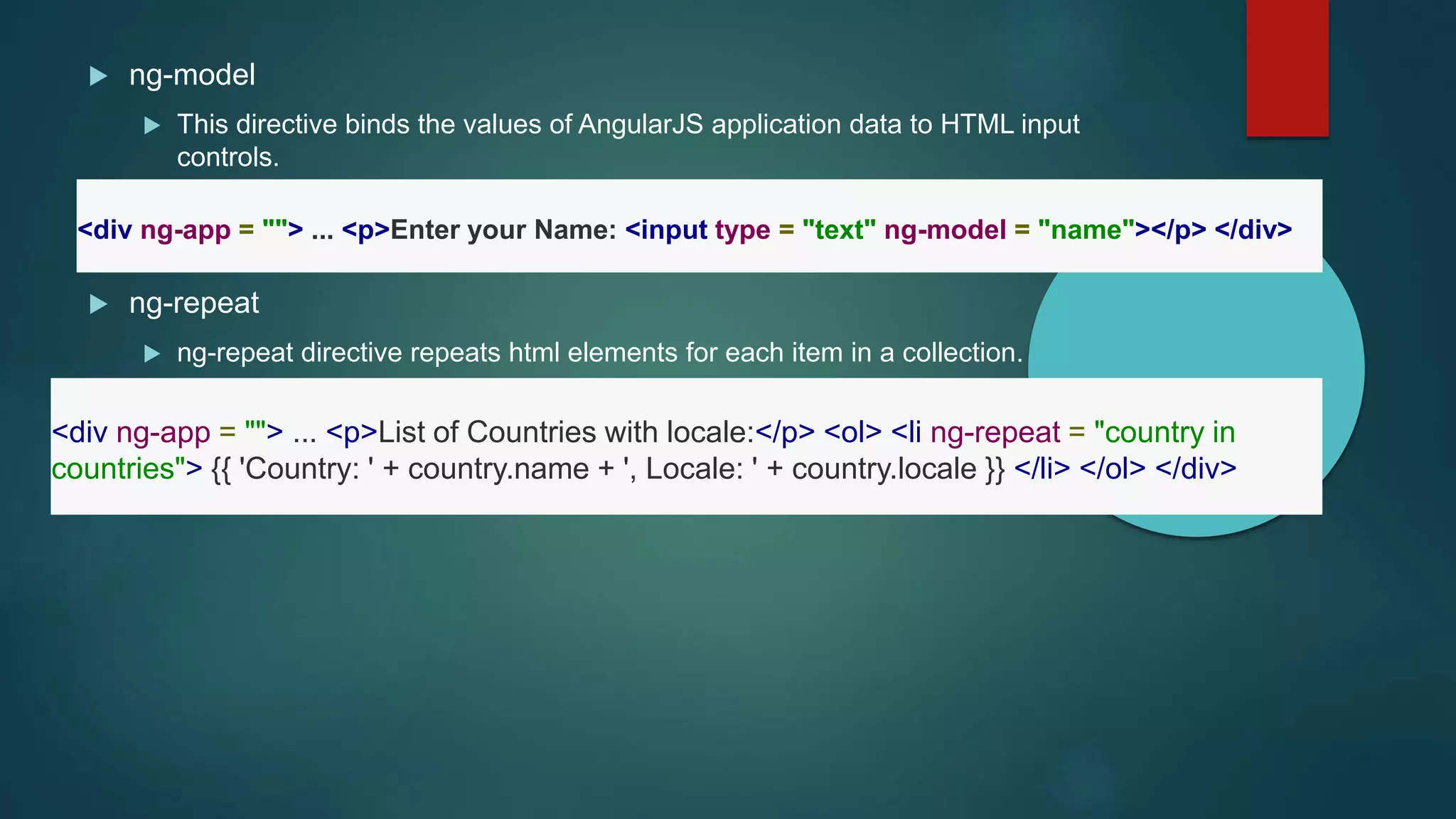
![ Example
<html>
<head> <title>AngularJS Directives</title>
</head>
<body>
<h1>Sample Application</h1>
<div ng-app = "" ng-init = "countries = [{locale:'en-US',name:'United States'}, {locale:'en-
GB',name:'United Kingdom'}, {locale:'en-FR',name:'France'}]">
<p>Enter your Name: <input type = "text" ng-model = "name"></p>
<p>Hello <span ng-bind = "name"></span>!</p>
<p>List of Countries with locale:</p>
<ol>
<li ng-repeat = "country in countries">
{{ 'Country: ' + country.name + ', Locale: ' + country.locale }}
</li>
</ol>
</div>
<script src = "https://ajax.googleapis.com/ajax/libs/angularjs/1.3.14/angular.min.js"></script>
</body>
</html>](https://image.slidesharecdn.com/angulardirectivefilterandrouting-200425074729/75/Angular-directive-filter-and-routing-5-2048.jpg)
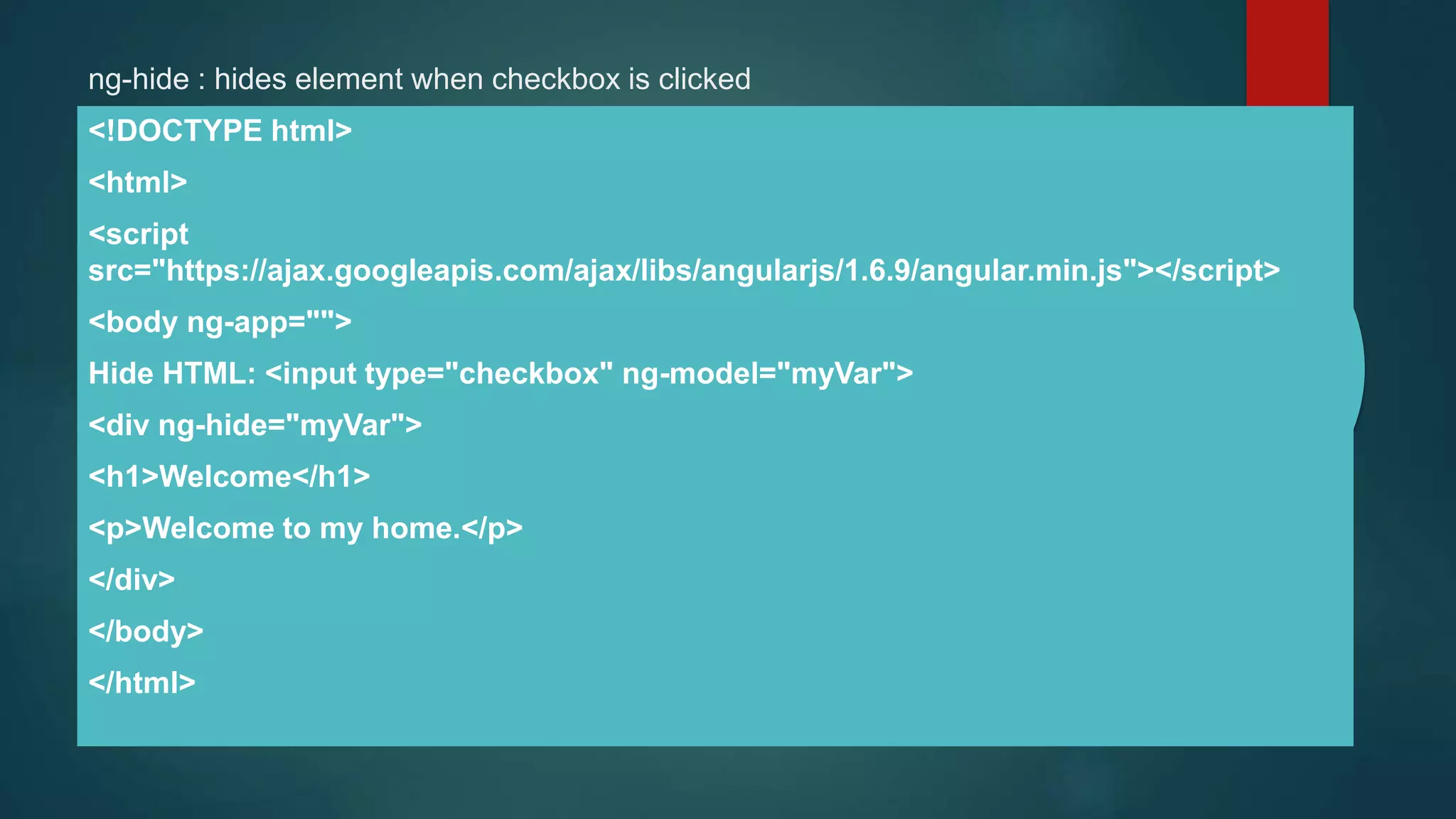
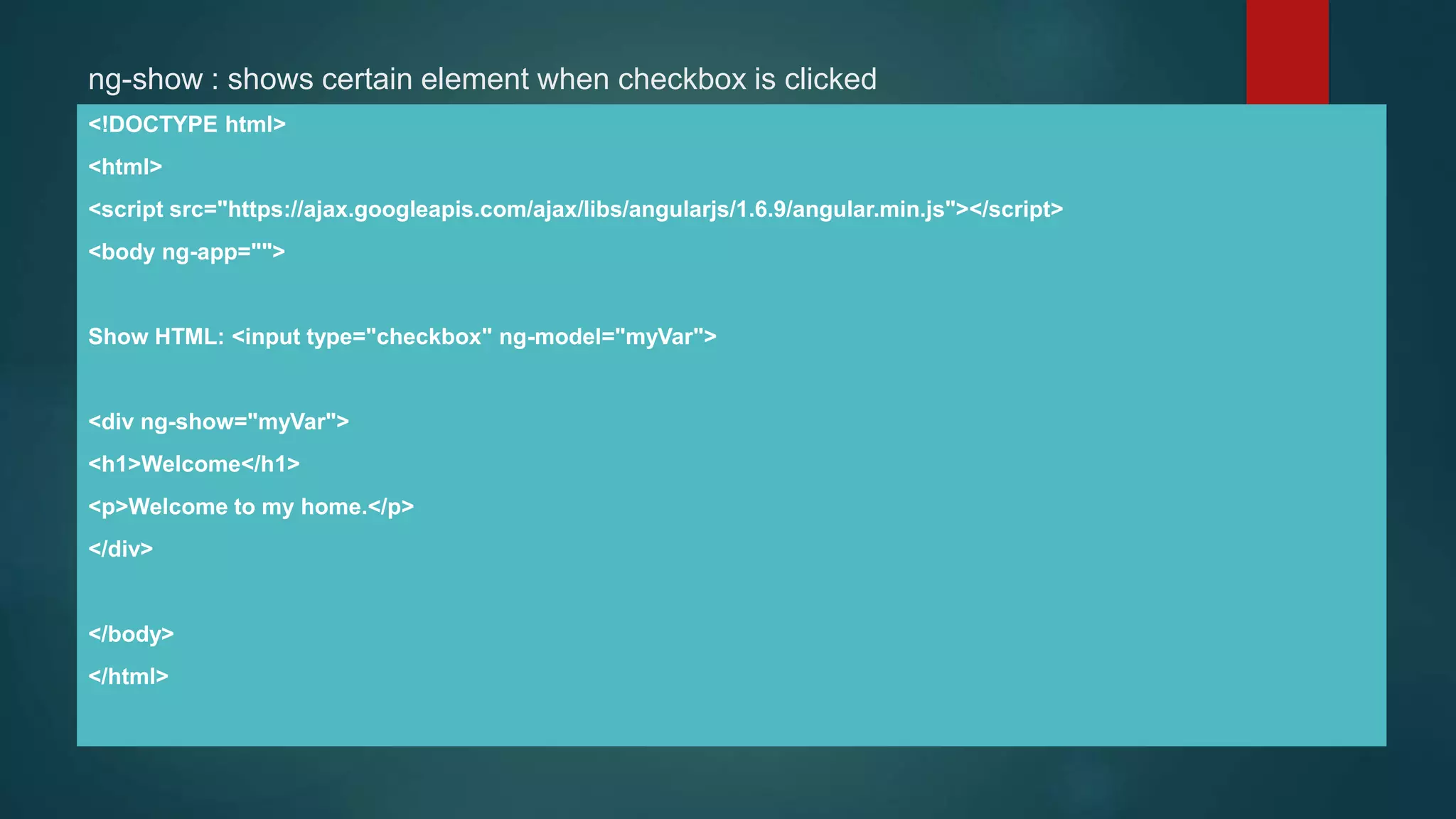
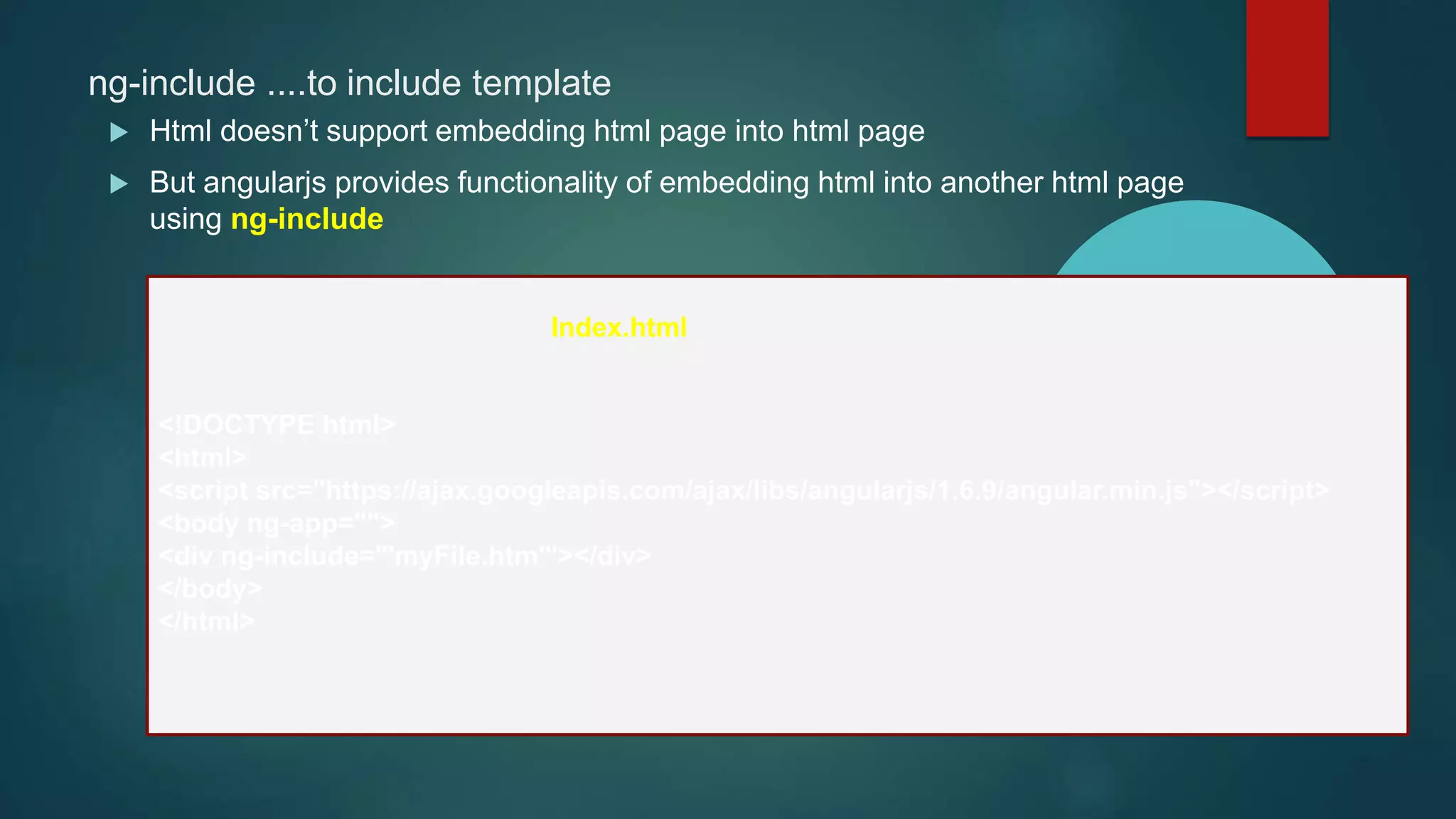
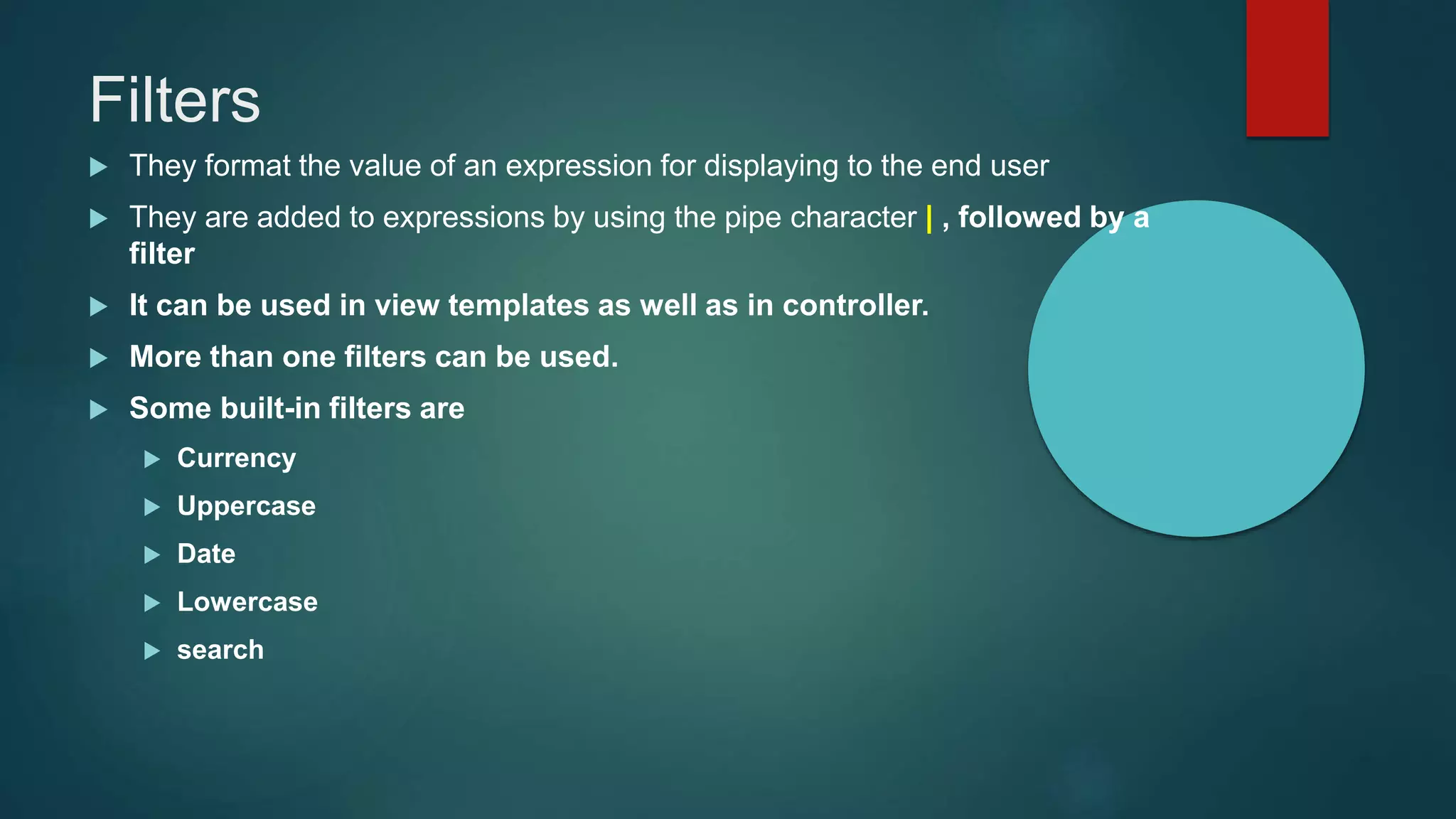
![uppercase and lowercase
<!DOCTYPE html>
<html>
<script src="https://ajax.googleapis.com/ajax/libs/angularjs/1.6.9/angular.min.js"></script>
<body>
<div ng-app="myApp" ng-controller="personCtrl">
<p>The name is {{ lastName | uppercase }}</p>
<p>The name is {{ lastName | lowercase }}</p>
</div>
<script>
angular.module('myApp', []).controller('personCtrl', function($scope) {
$scope.firstName = "John",
$scope.lastName = "Doe"
});
</script>
</body>
</html>](https://image.slidesharecdn.com/angulardirectivefilterandrouting-200425074729/75/Angular-directive-filter-and-routing-10-2048.jpg)
![Currency<!DOCTYPE html>
<html>
<script src="https://ajax.googleapis.com/ajax/libs/angularjs/1.6.9/angular.min.js"></script>
<body>
<div ng-app="myApp" ng-controller="costCtrl">
<h1>Price: {{ price | currency }}</h1>
<h1>Price: {{ price | currency :"Rs"}}</h1>
</div>
<script>
var app = angular.module('myApp', []);
app.controller('costCtrl', function($scope) {
$scope.price = 58;
});
</script>
<p>The currency filter formats a number to a currency format.</p>
</body>
</html>](https://image.slidesharecdn.com/angulardirectivefilterandrouting-200425074729/75/Angular-directive-filter-and-routing-11-2048.jpg)
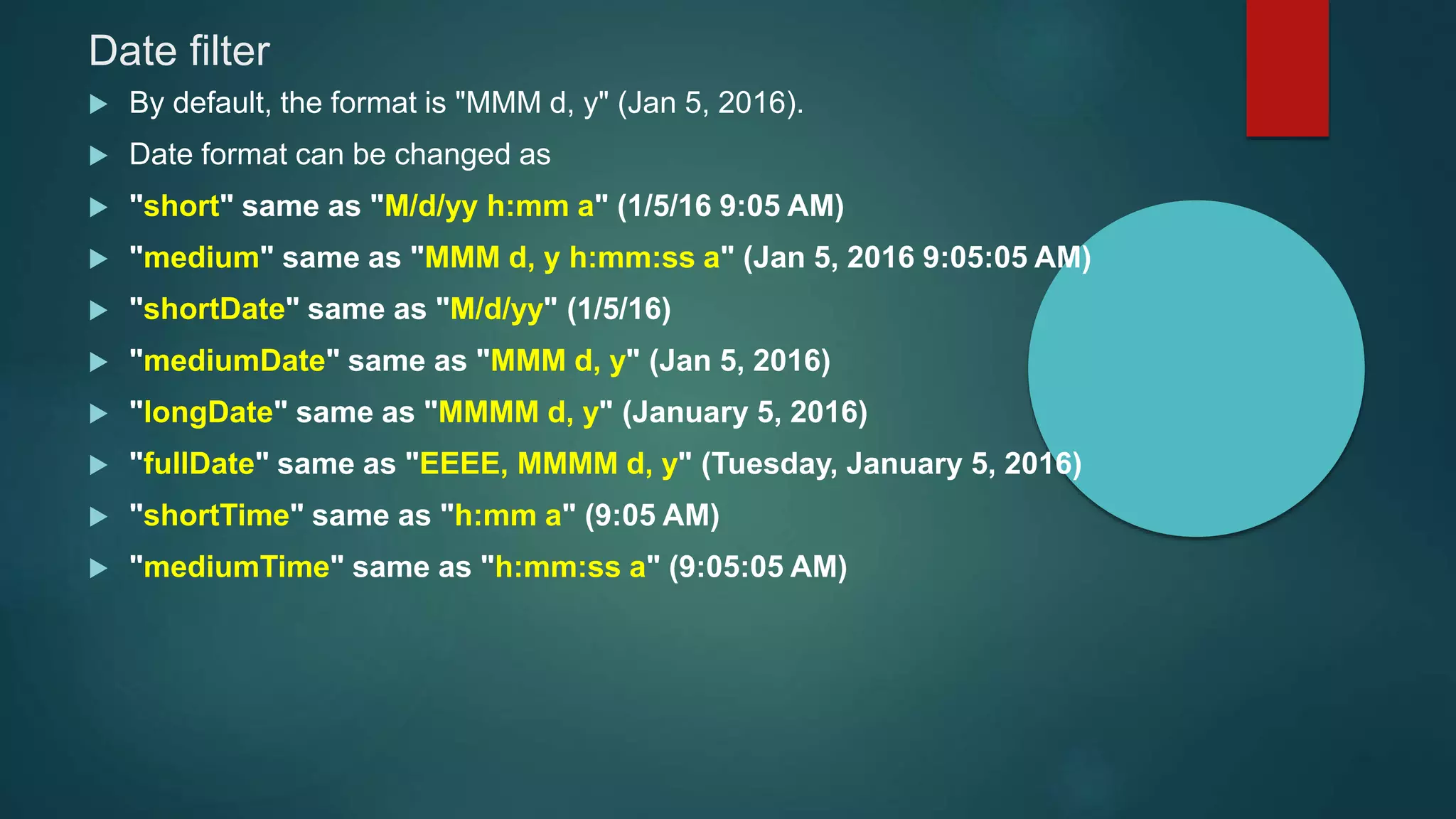
![<!DOCTYPE html>
<html>
<script src="https://ajax.googleapis.com/ajax/libs/angularjs/1.6.9/angular.min.js"></script>
<body>
<div ng-app="myApp" ng-controller="datCtrl">
<p>Date = {{ today | date }}</p>
<p>Date = {{ today | date : "dd.MM.y"}}</p>
<p>Date with time = {{ today | date :" M/d/yy h:mm a"}}</p>
</div>
<script>
var app = angular.module('myApp', []);
app.controller('datCtrl', function($scope) {
$scope.today = new Date();
});
</script>
<p>The date filter formats a date object to a readable format.</p>
</body>
</html>](https://image.slidesharecdn.com/angulardirectivefilterandrouting-200425074729/75/Angular-directive-filter-and-routing-13-2048.jpg)
![Filter : filter
The filter filter selects a subset of an array.
The filter filter can only be used on arrays, and it returns an array containing
only the matching items.
<!DOCTYPE html>
<html>
<script src="https://ajax.googleapis.com/ajax/libs/angularjs/1.6.9/angular.min.js"></script>
<body>
<div ng-app="myApp" ng-controller="namesCtrl">
<ul>
<li ng-repeat="x in names | filter : 'a'">
{{ x }}
</li>
</ul>
</div>
<script>
angular.module('myApp', []).controller('namesCtrl', function($scope) {
$scope.names = [
'Jani', 'Gusto','Ford','BMW','Santro'
];
});
</script>
<p>This example displays only the names containing the letter "i".</p>
</body>
</html>](https://image.slidesharecdn.com/angulardirectivefilterandrouting-200425074729/75/Angular-directive-filter-and-routing-14-2048.jpg)
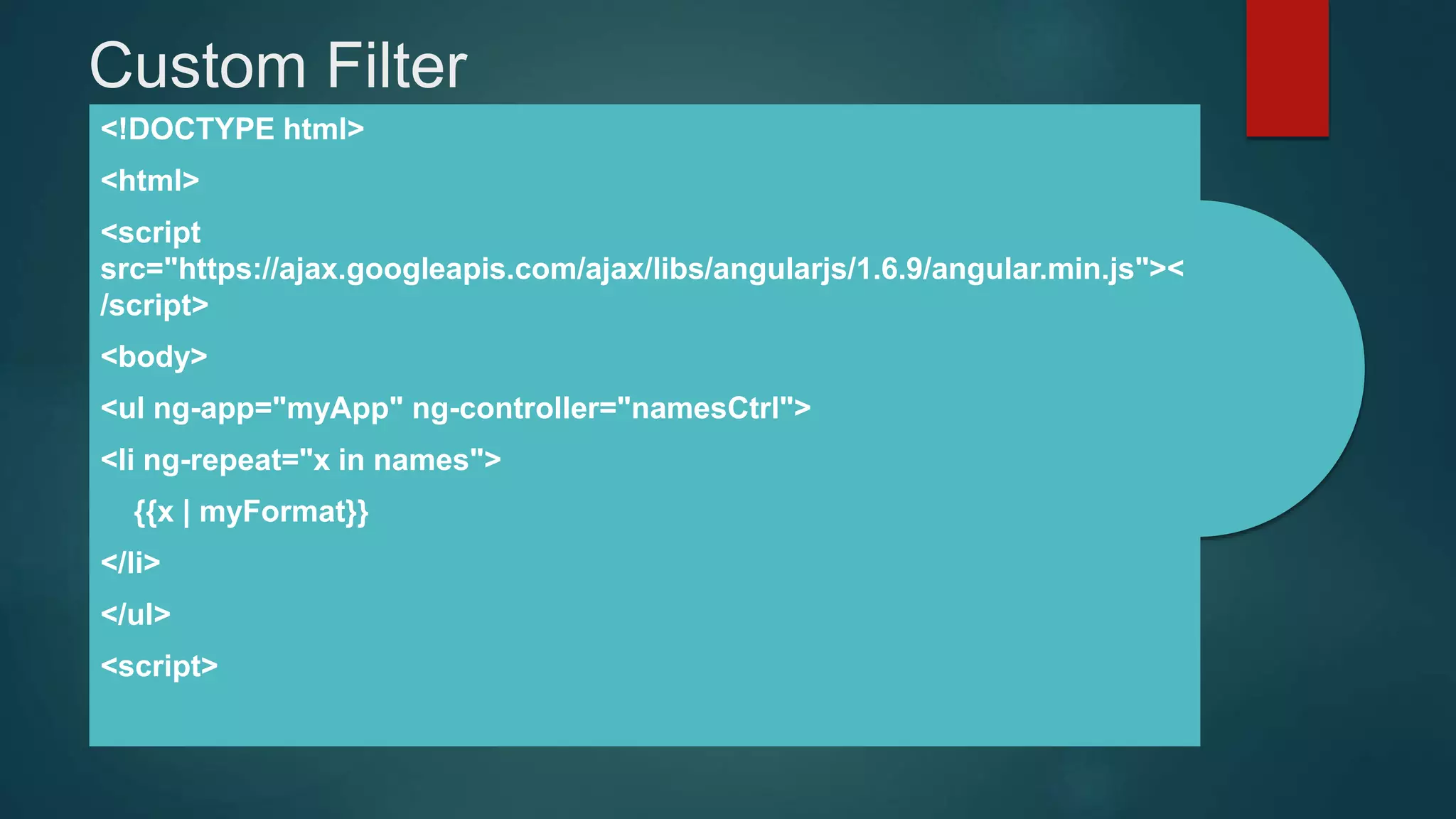
![var app = angular.module('myApp', []);
app.filter('myFormat', function() {
return function(x) {
var i, c, txt = "";
for (i = 0; i < x.length; i++) {
c = x[i];
if (i % 2 == 0) {
c = c.toUpperCase();
}
txt += c;
}
return txt;
};
});
app.controller('namesCtrl', function($scope) {
$scope.names = [ 'Jani','Carl', 'Hege', 'Joe', 'Birgit','Mary', 'Kai' ];
});
</script>
<p>Make your own filters.</p>
<p>This filter, called "myFormat", will uppercase every other character.</p>
</body>
</html>](https://image.slidesharecdn.com/angulardirectivefilterandrouting-200425074729/75/Angular-directive-filter-and-routing-16-2048.jpg)
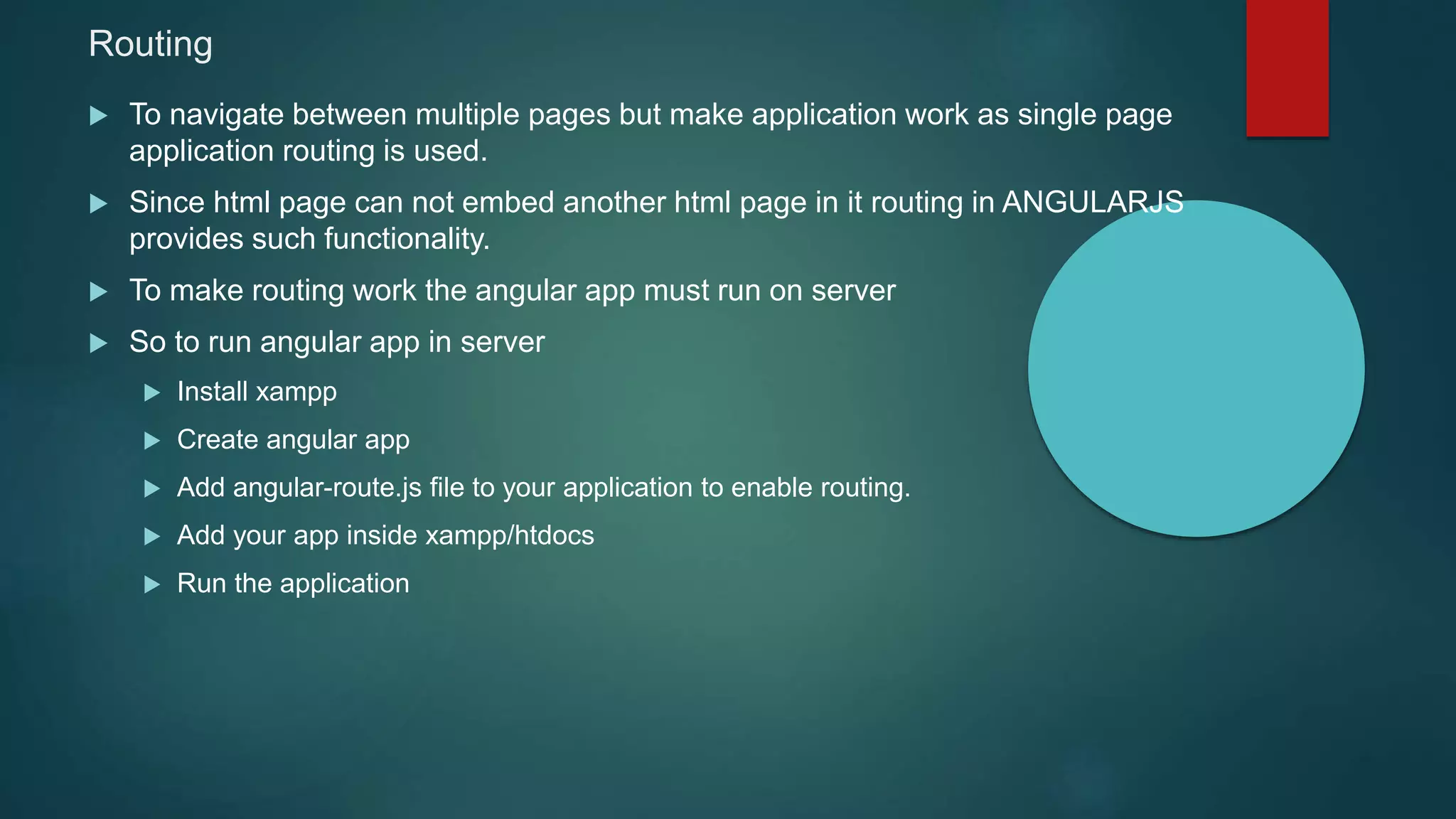
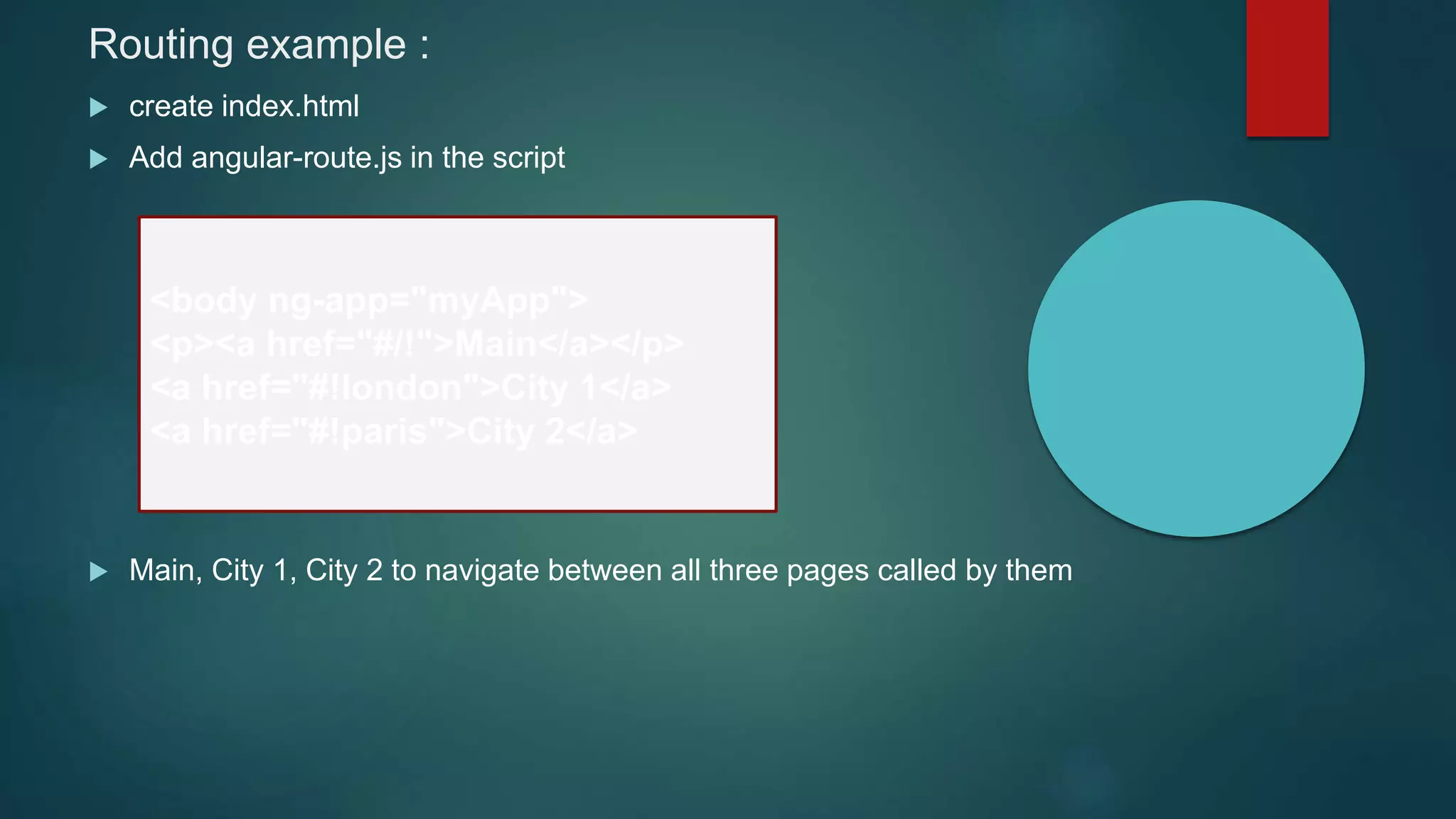
![<script>
var app = angular.module("myApp", ["ngRoute"]);
app.config(function($routeProvider) {
$routeProvider
.when("/", {
templateUrl : "main.htm“ redirects to main.htm when nothing is
clicked
})
.when("/london", {
templateUrl : "london.htm“ redirects to london.htm when City 1 is
clicked
})
.when("/paris", {
templateUrl : "paris.htm“ redirects to paris.htm when City 2 is
clicked
});
});
</script>](https://image.slidesharecdn.com/angulardirectivefilterandrouting-200425074729/75/Angular-directive-filter-and-routing-19-2048.jpg)
