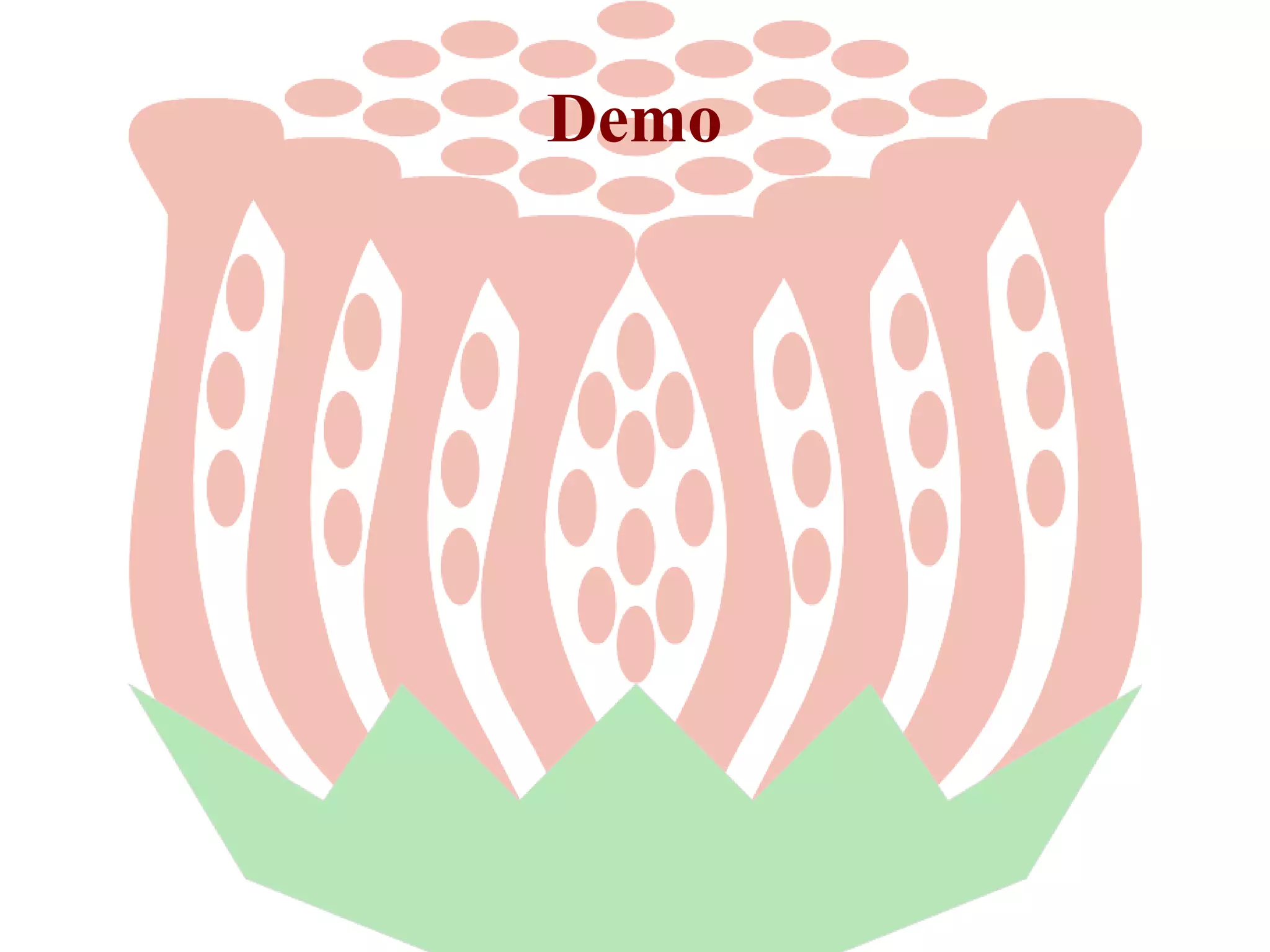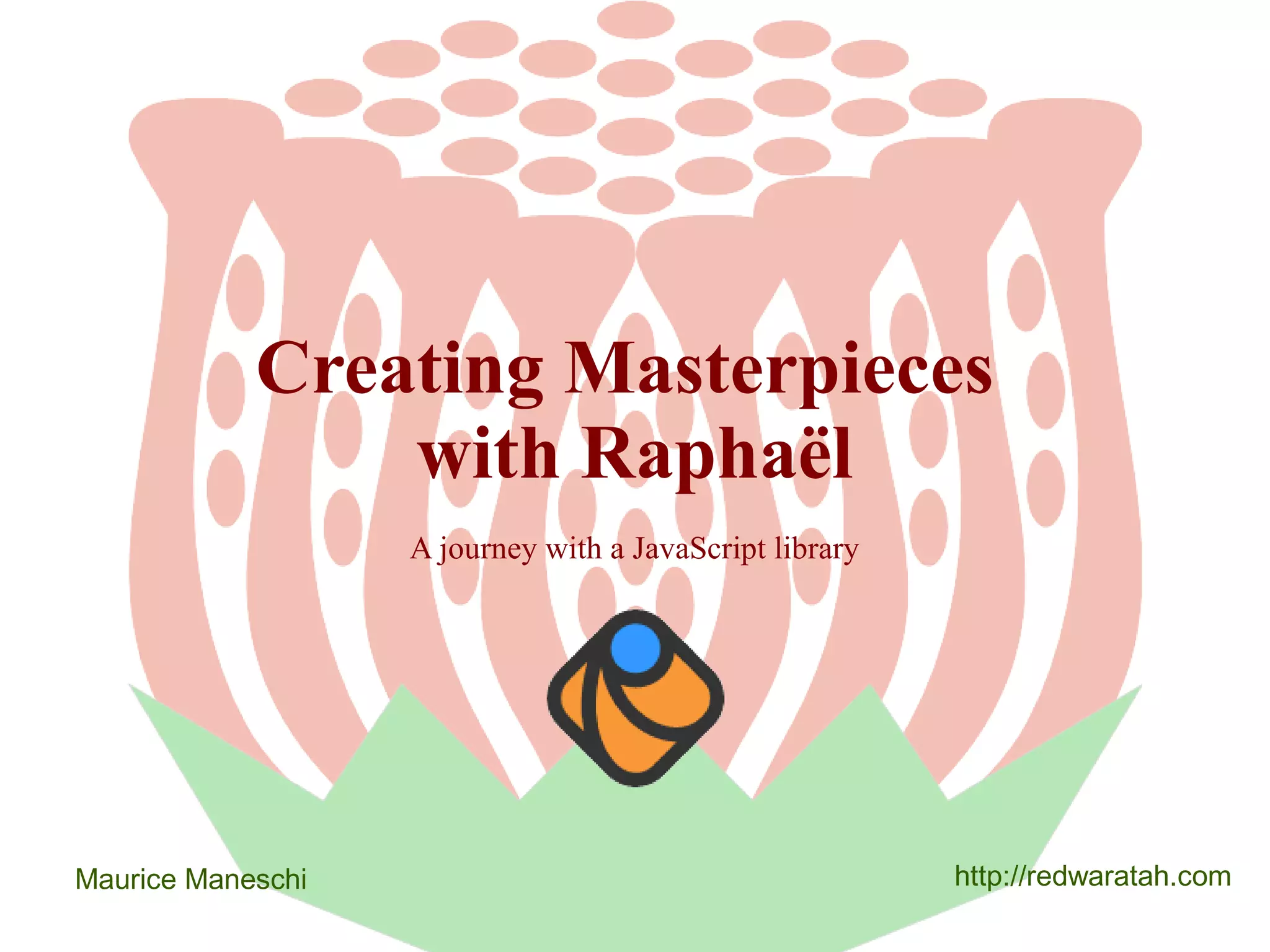This document provides an overview of a presentation about creating masterpieces using the JavaScript library Raphaël. The presentation will demonstrate how to make a 1970s board game interactive in the browser using Raphaël, including drawing hexagonal tiles, rivers, forests, villages, slopes and game pieces. It will explain how Raphaël was used to solve various drawing challenges and manage vector graphics, but will not show infrastructure details like jQuery, PHP and database usage. The goal is to illustrate Raphaël's capabilities for precise scalable vector graphics.
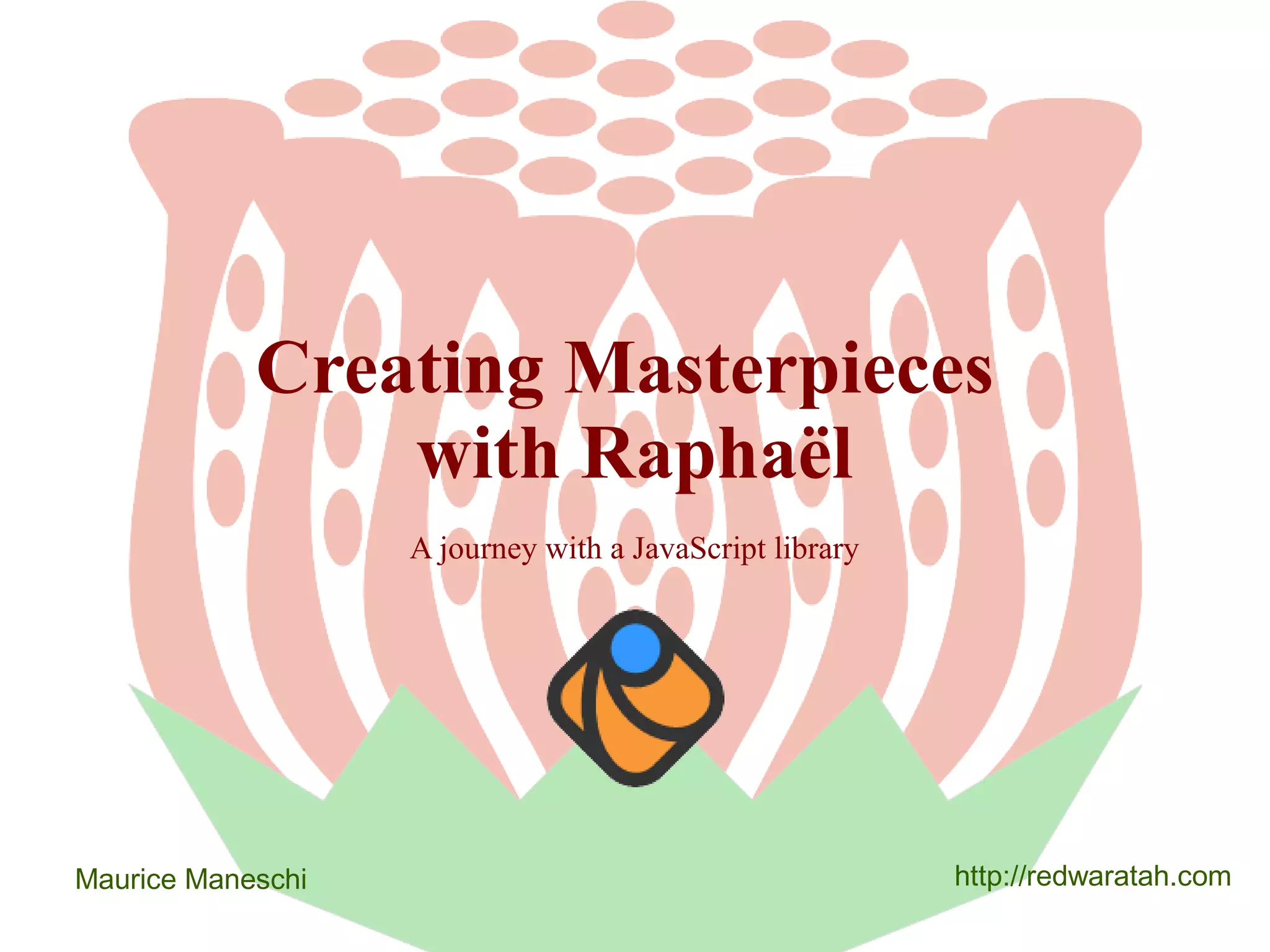
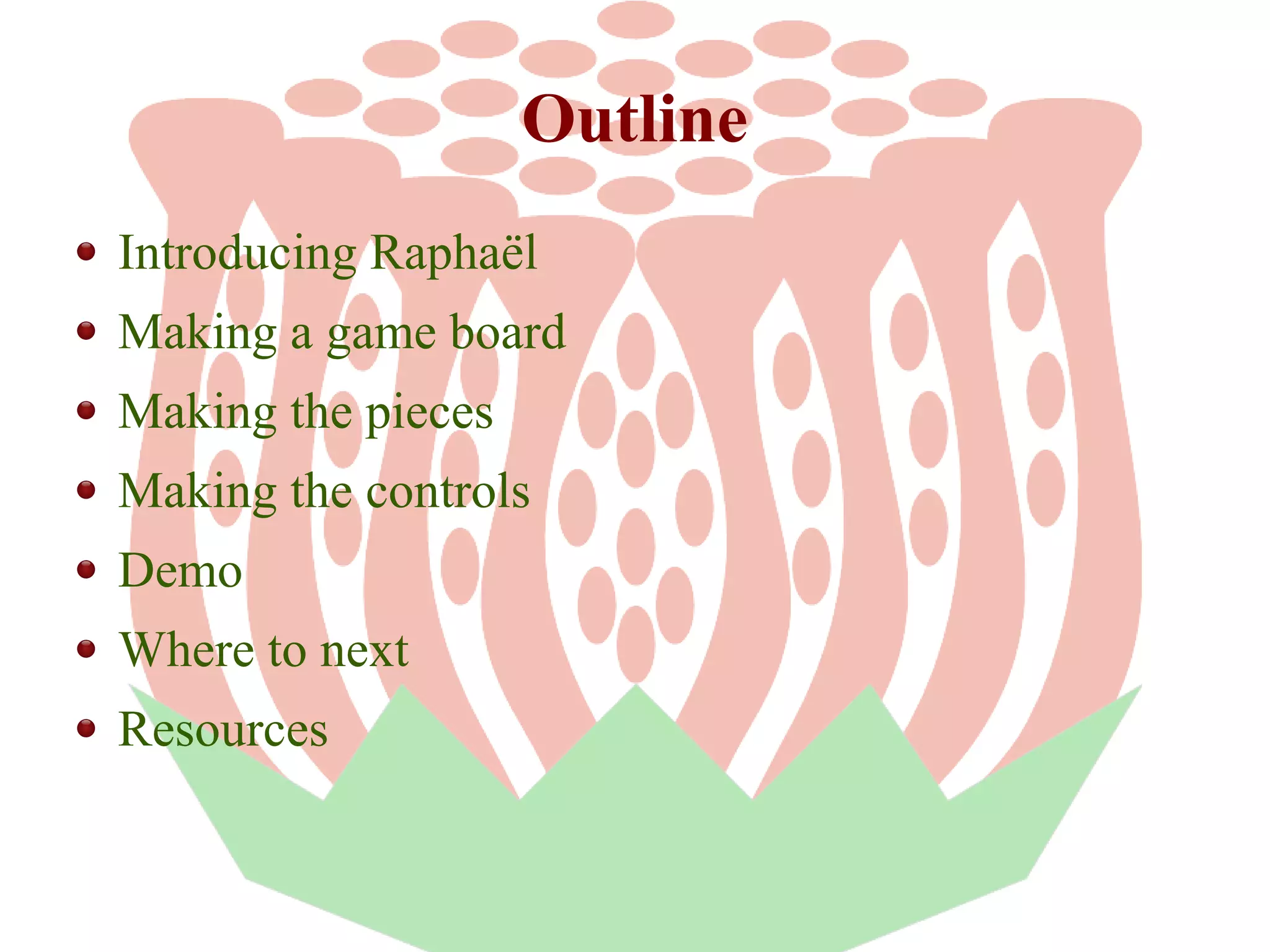
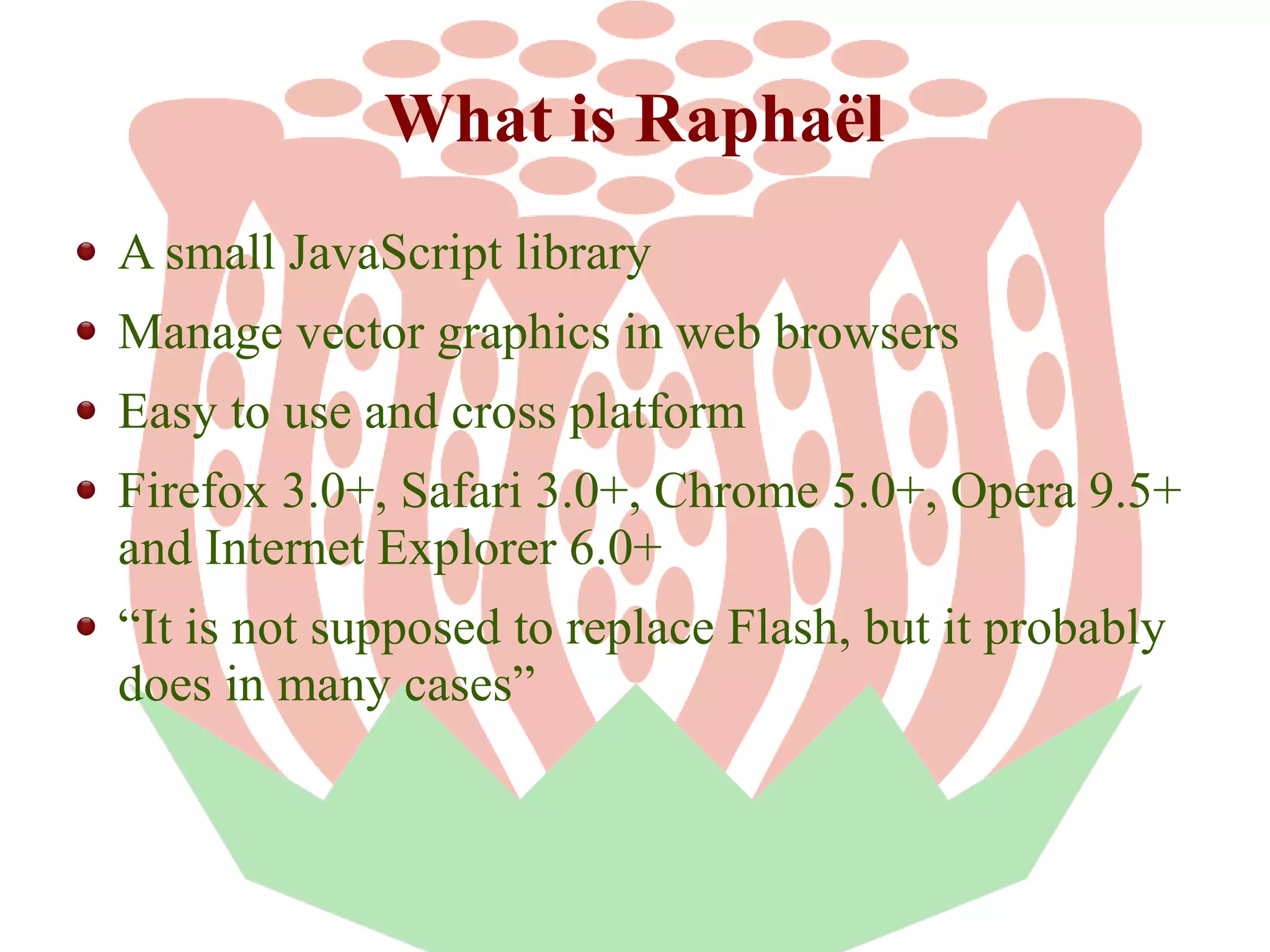

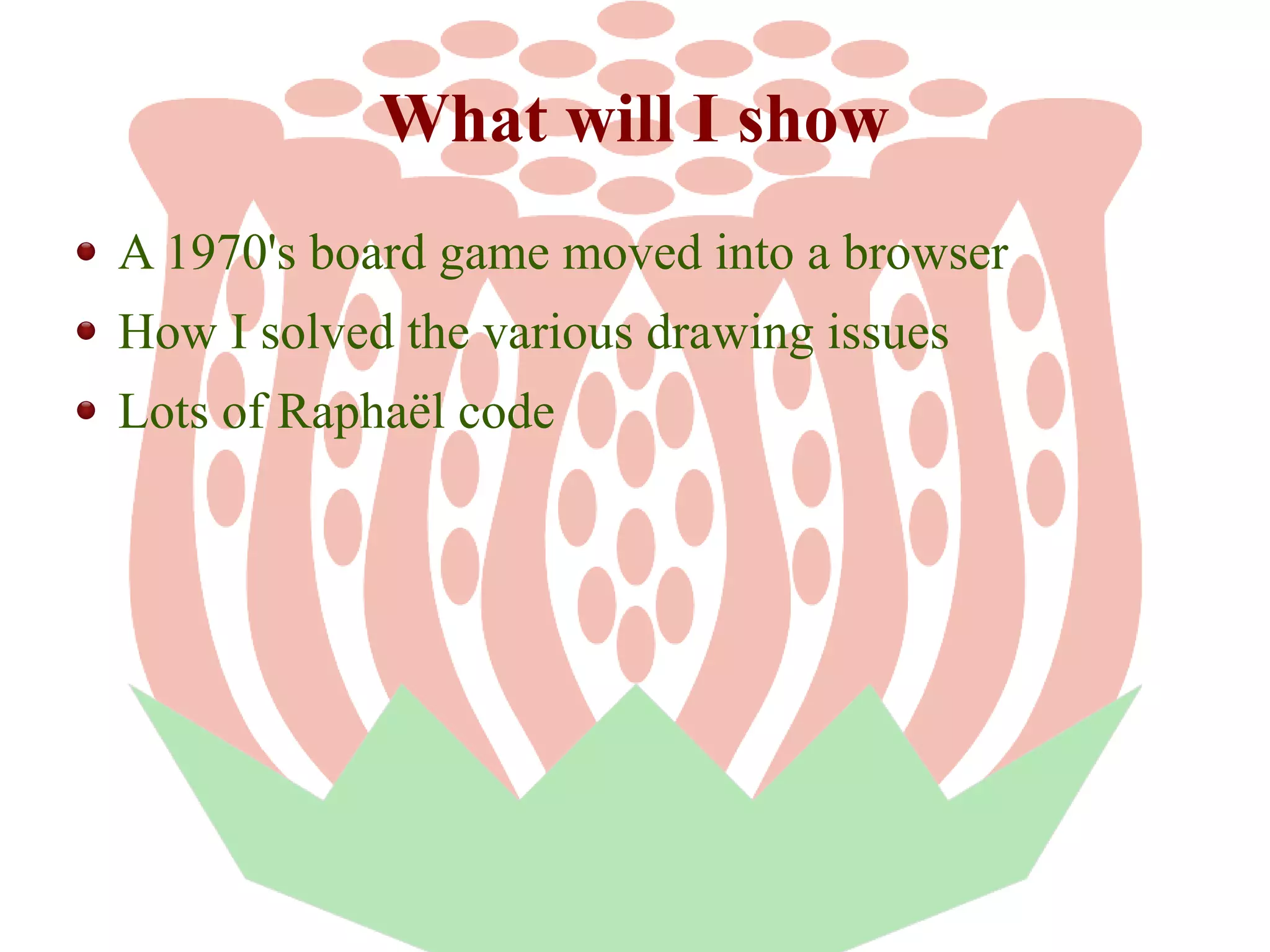
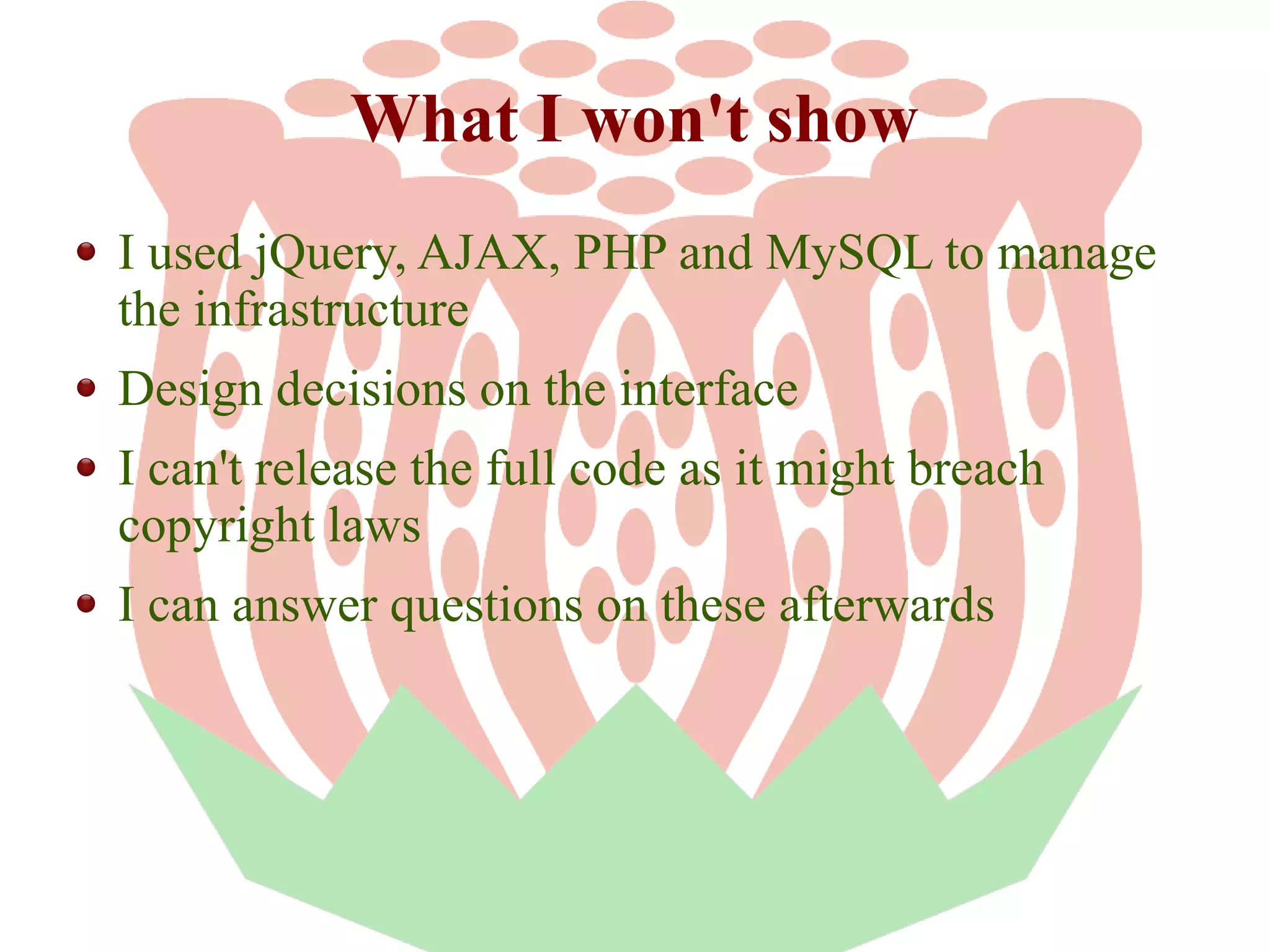
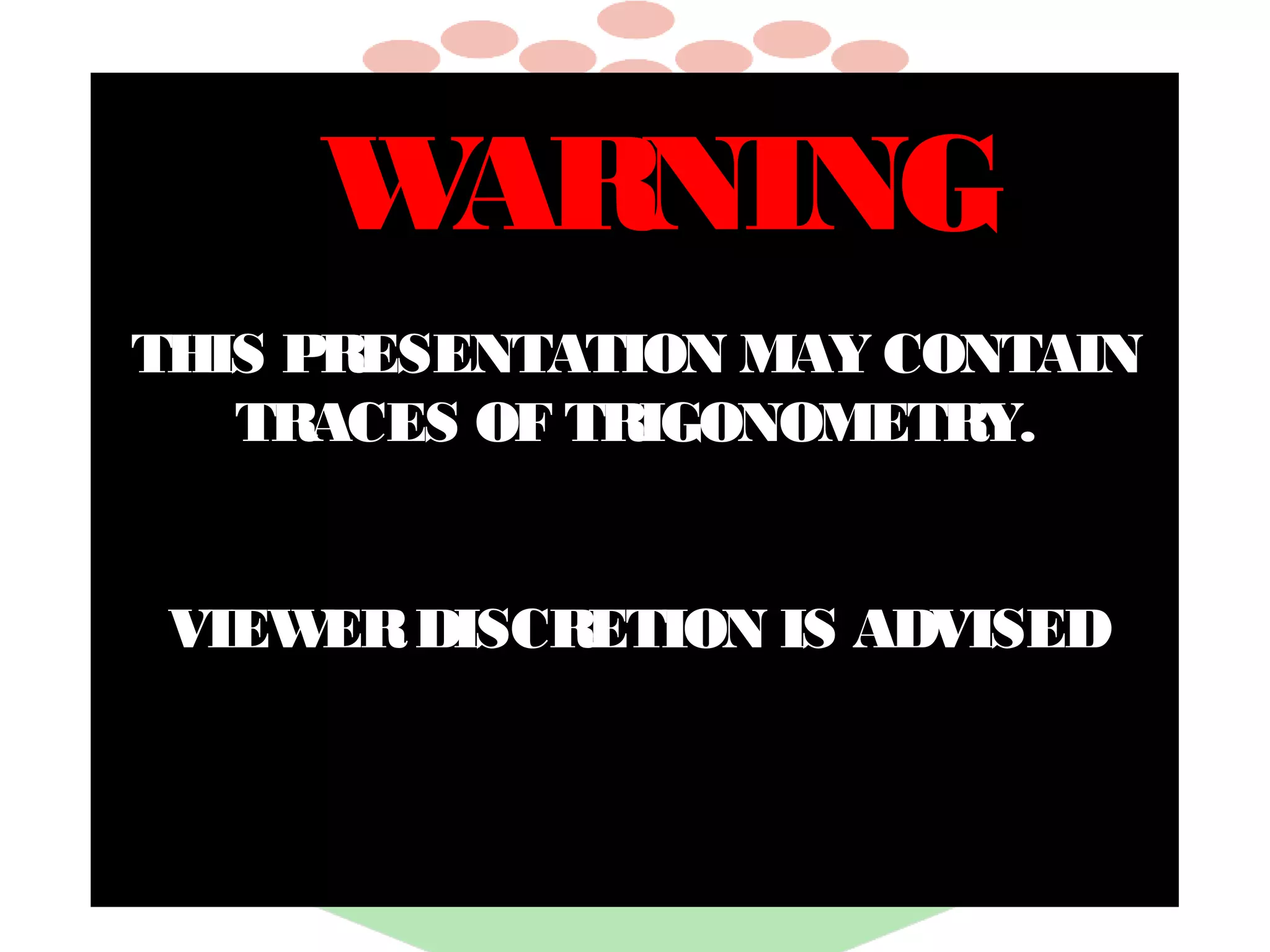
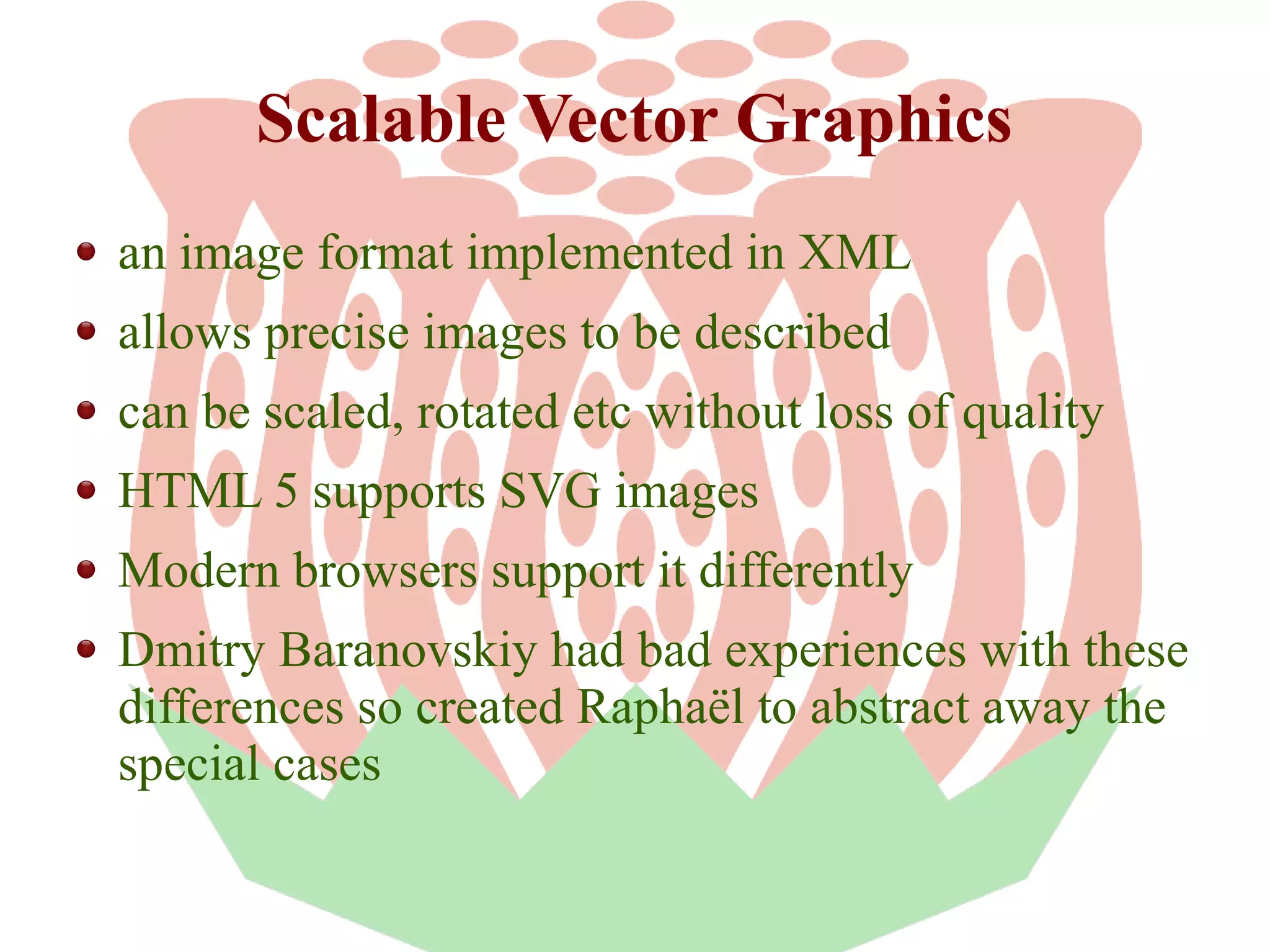
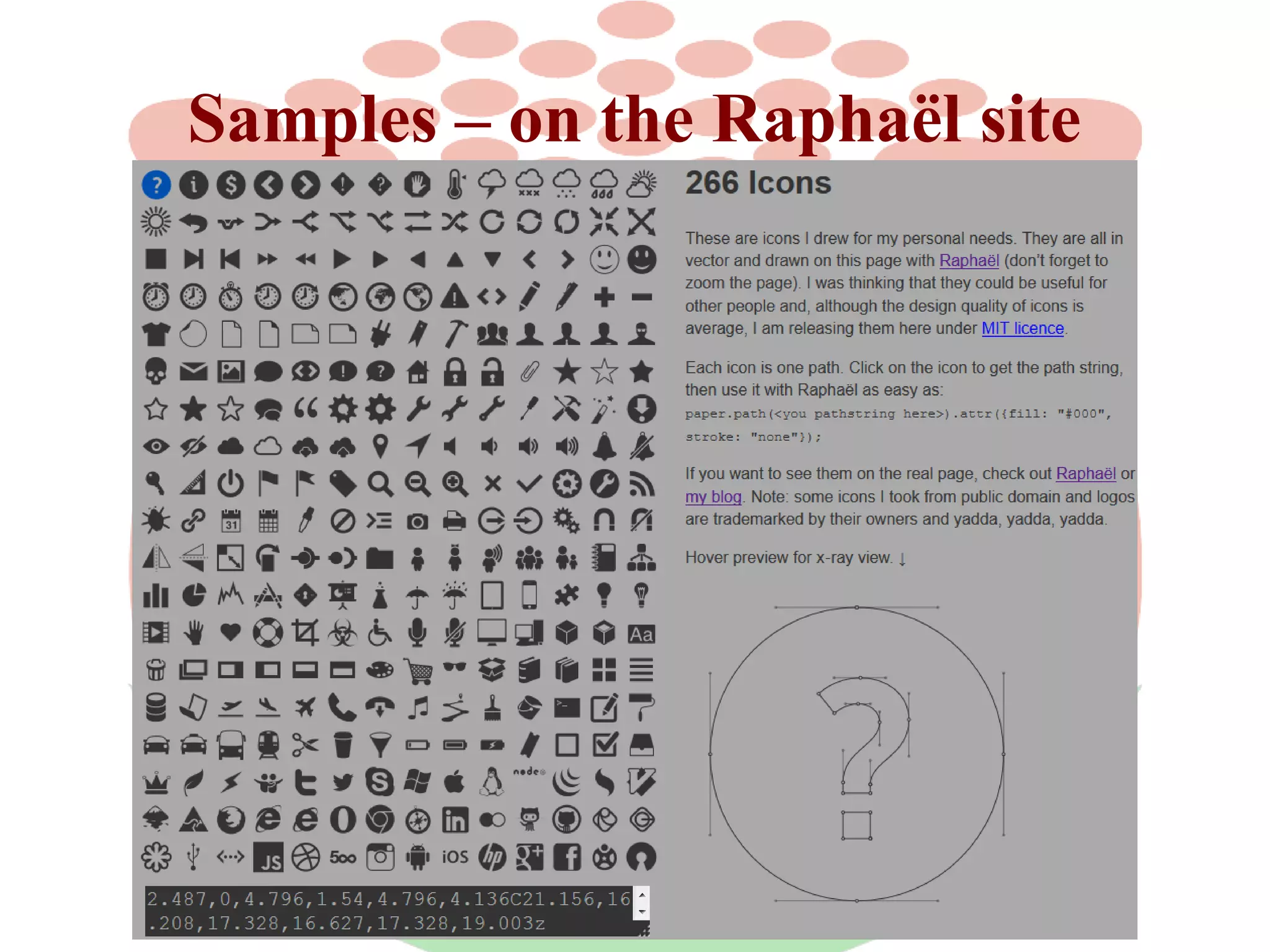
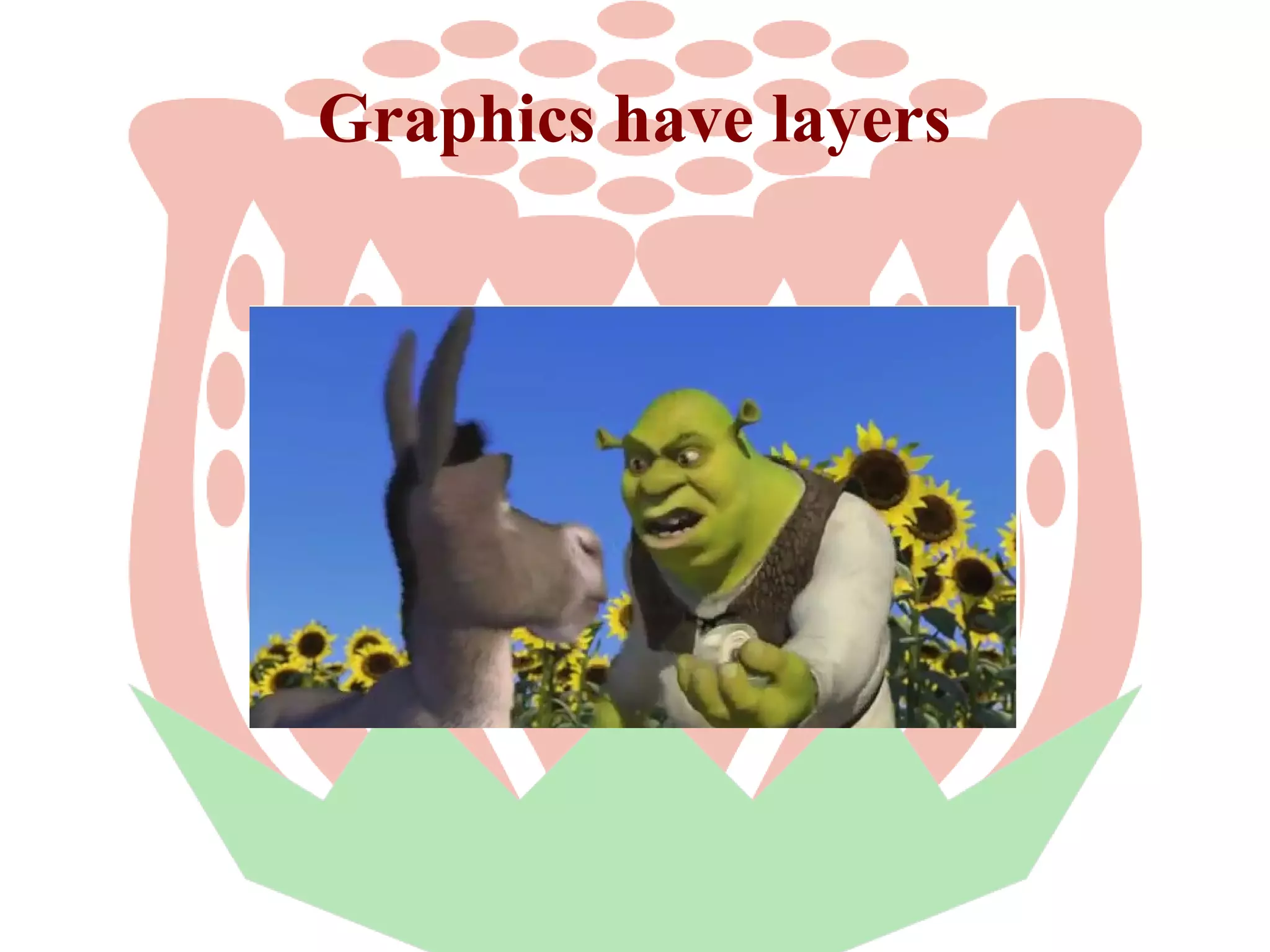
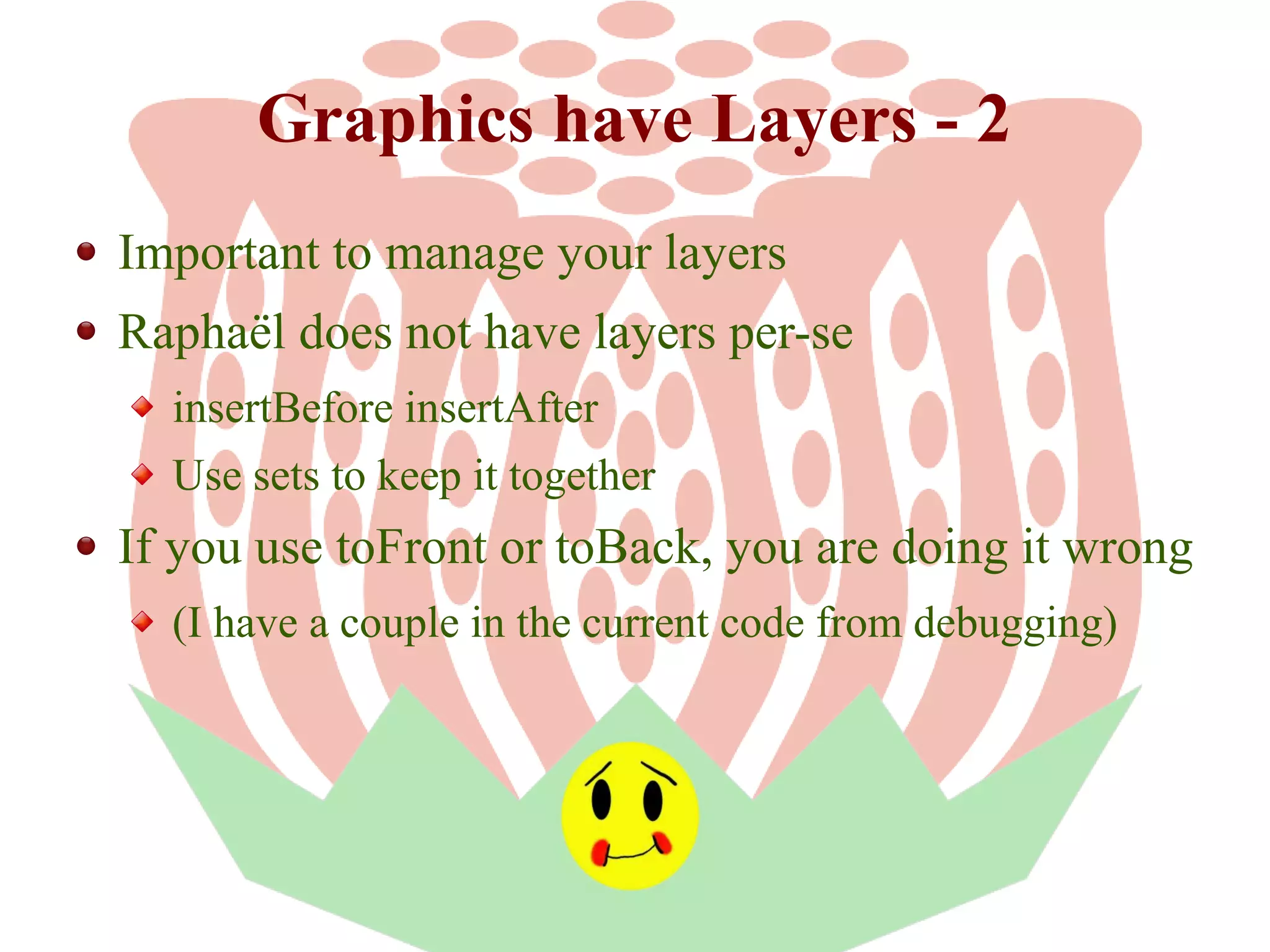
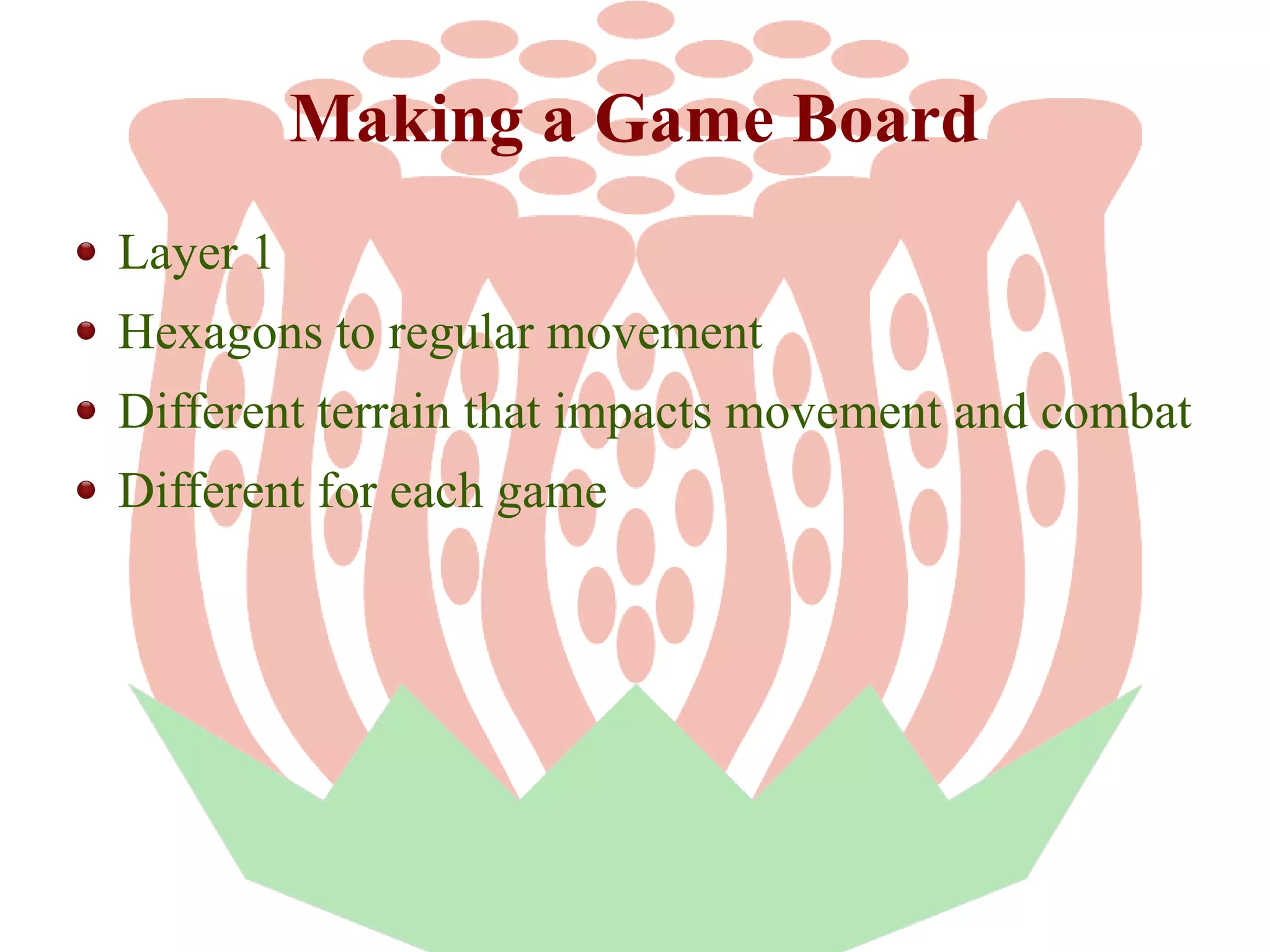
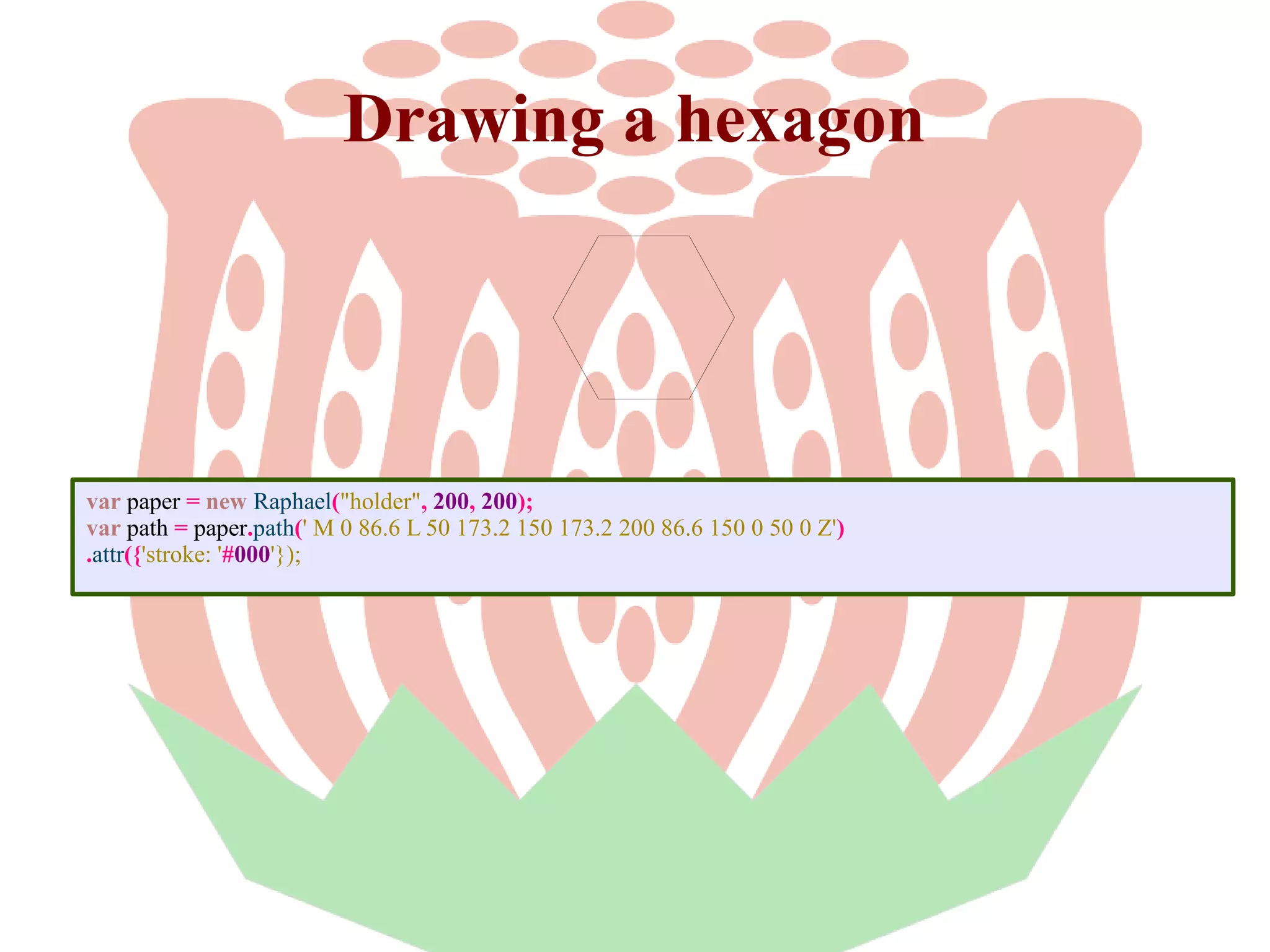
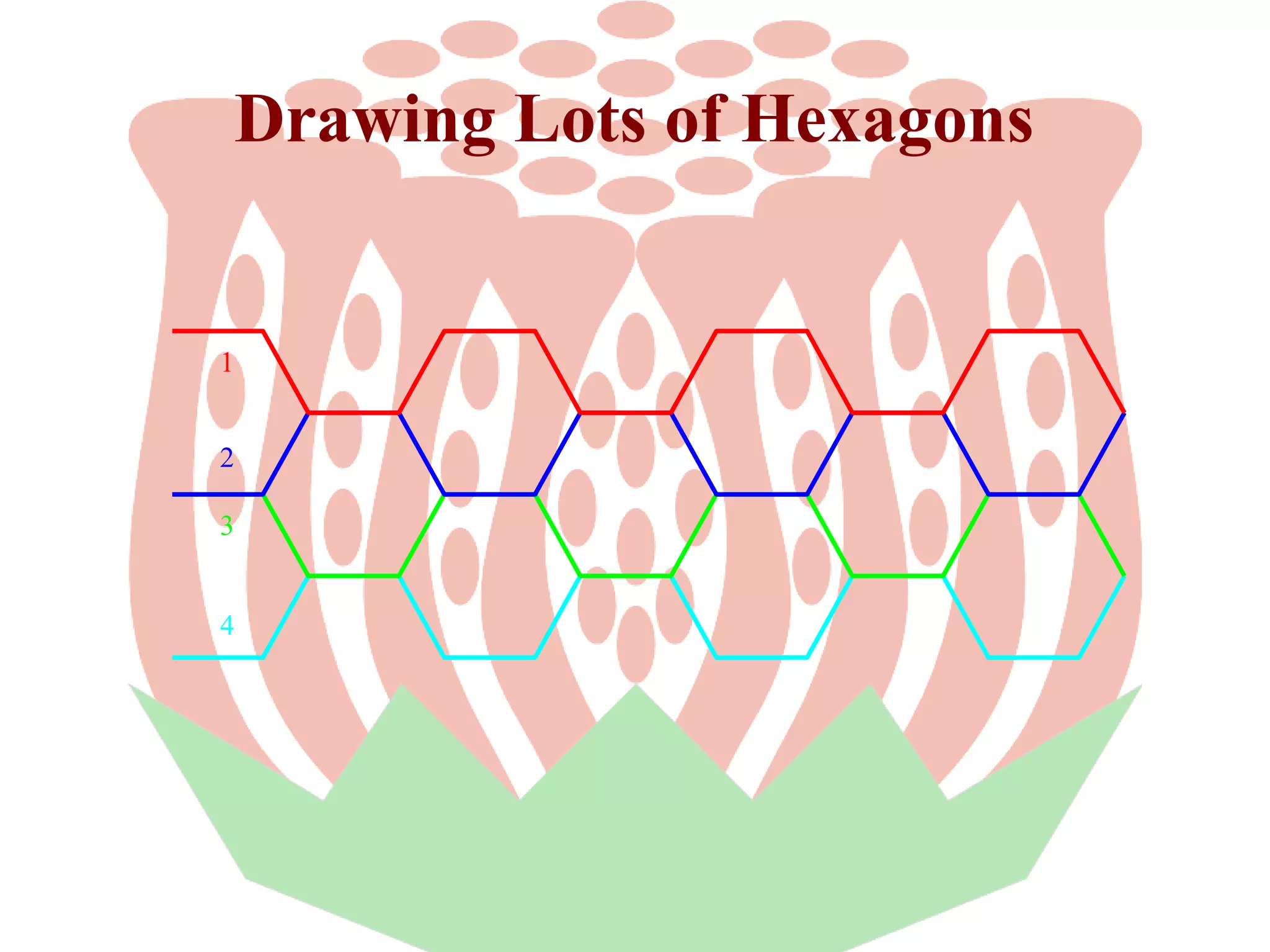
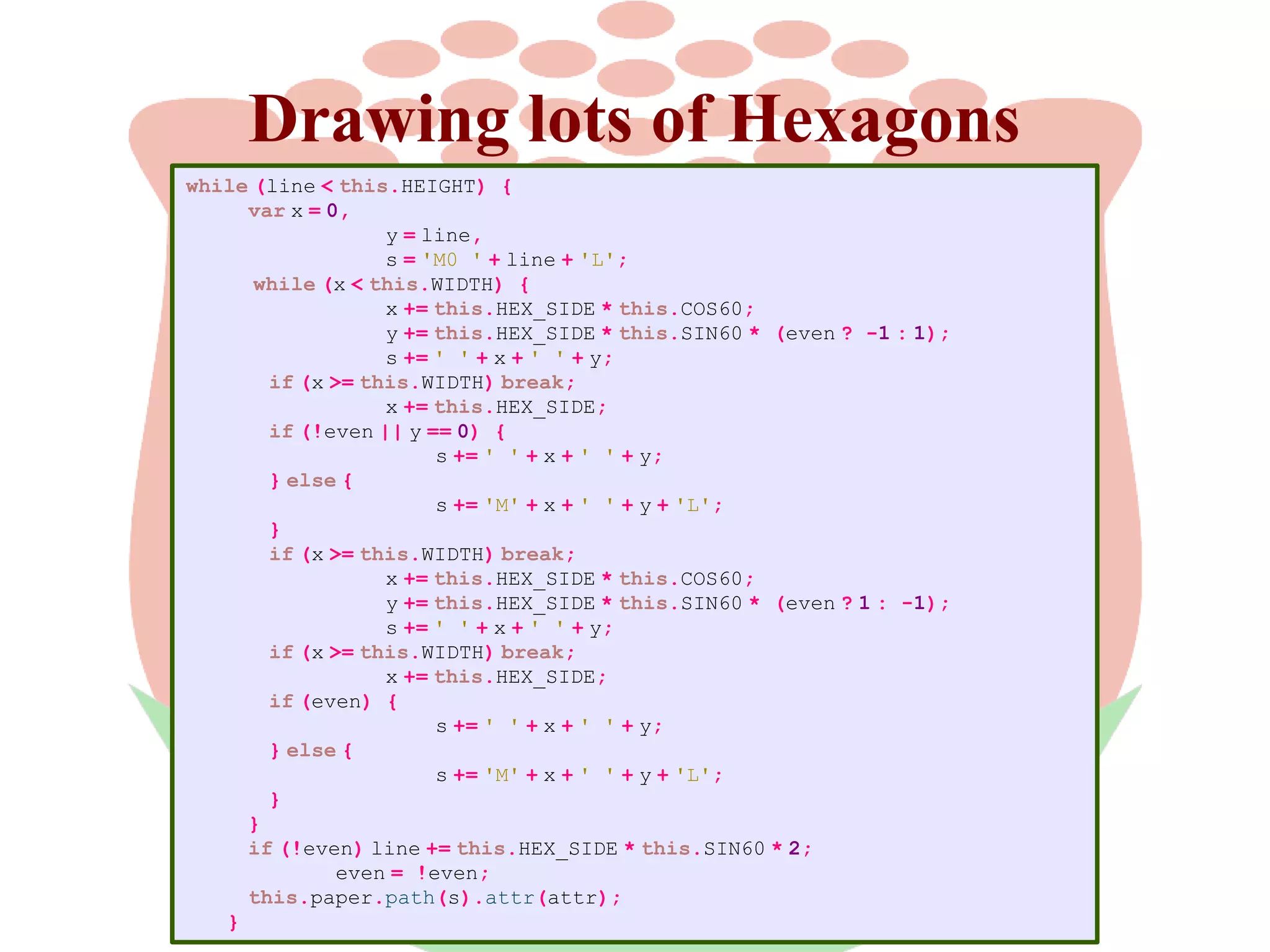
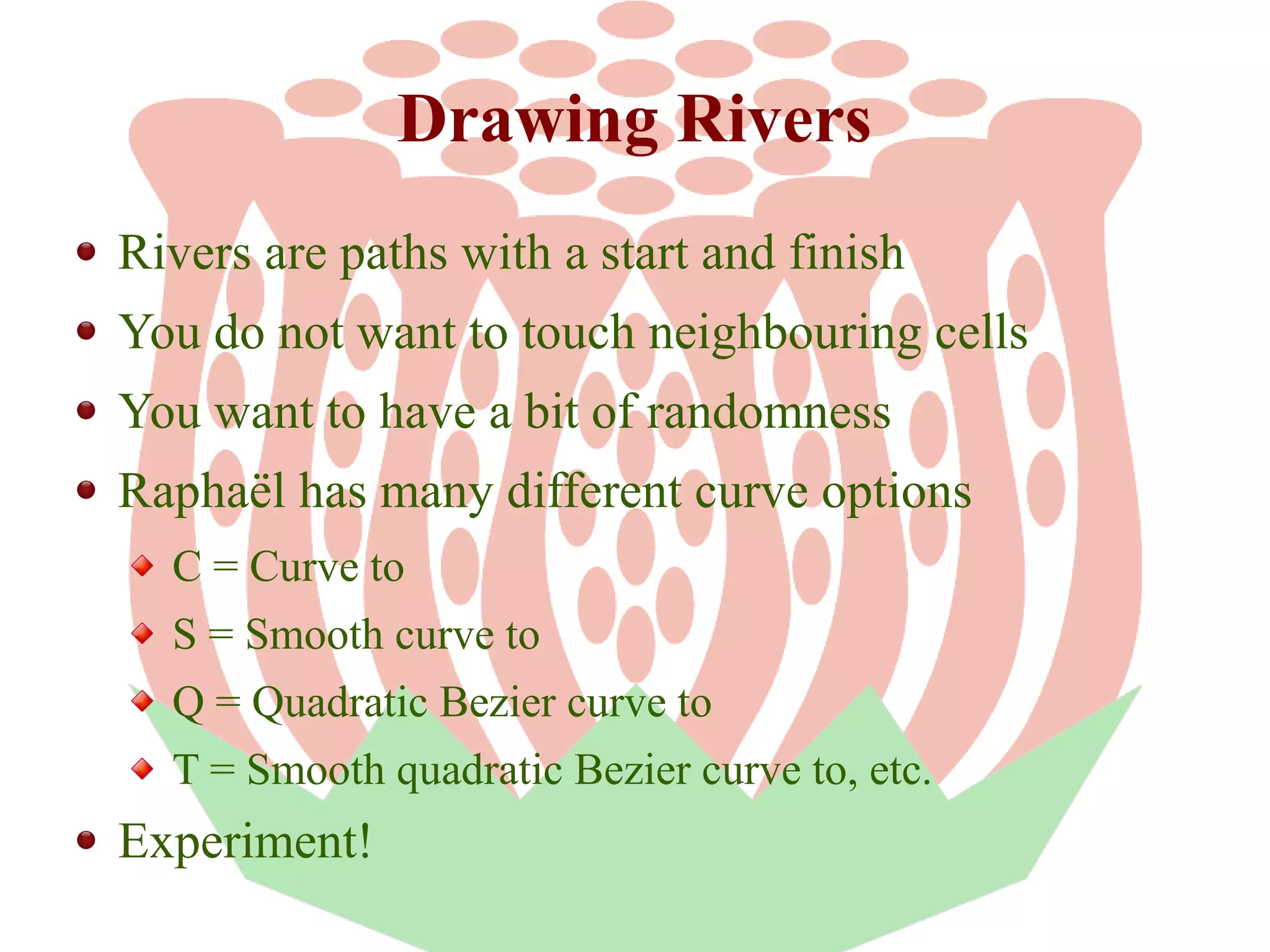
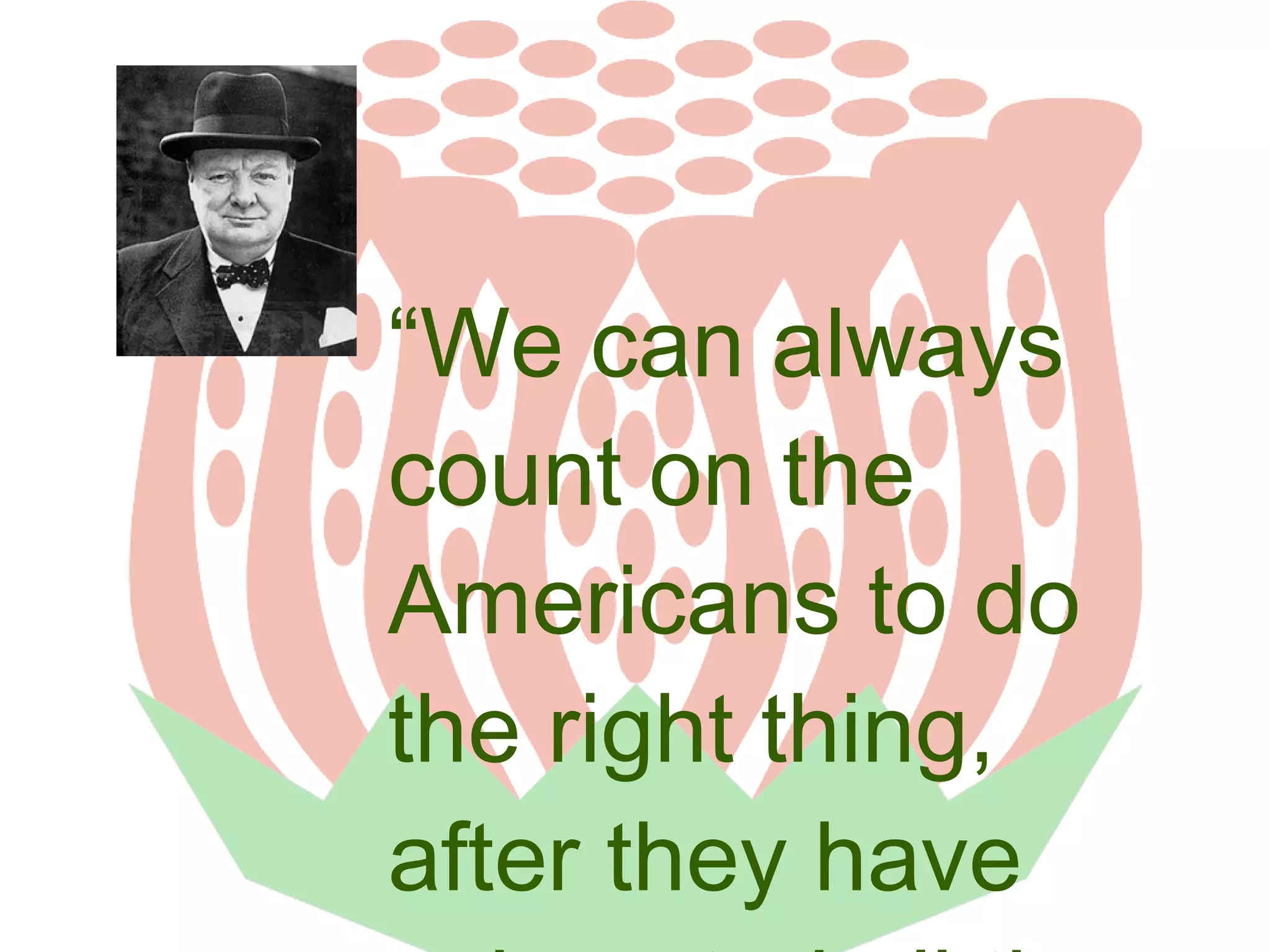
![Drawing Rivers - 2
$.each(source, function (idx, path) { // an array of rivers
var first = new $.Cell(path[0]);
var mid = first.getHexMidpoint("original"),
lastMid;
var line = "M" + mid.x + ' ' + mid.y + 'S';
var i = 1;
game[target].push(first);
while (i < path.length) {
lastMid = mid;
var next = new $.Cell(path[i]);
mid = next.getHexMidpoint("original");
game[target].push(next);
line += ' ' + Raphael.format('{0} {1} {2} {3}',
(mid.x + lastMid.x) / 2, (mid.y + lastMid.y) / 2,
mid.x, mid.y);
i++;
}
game.paper.path(line).attr(attr);
});](https://image.slidesharecdn.com/creatingmasterpieceswithraphael-140212202229-phpapp01/75/Creating-masterpieces-with-raphael-18-2048.jpg)
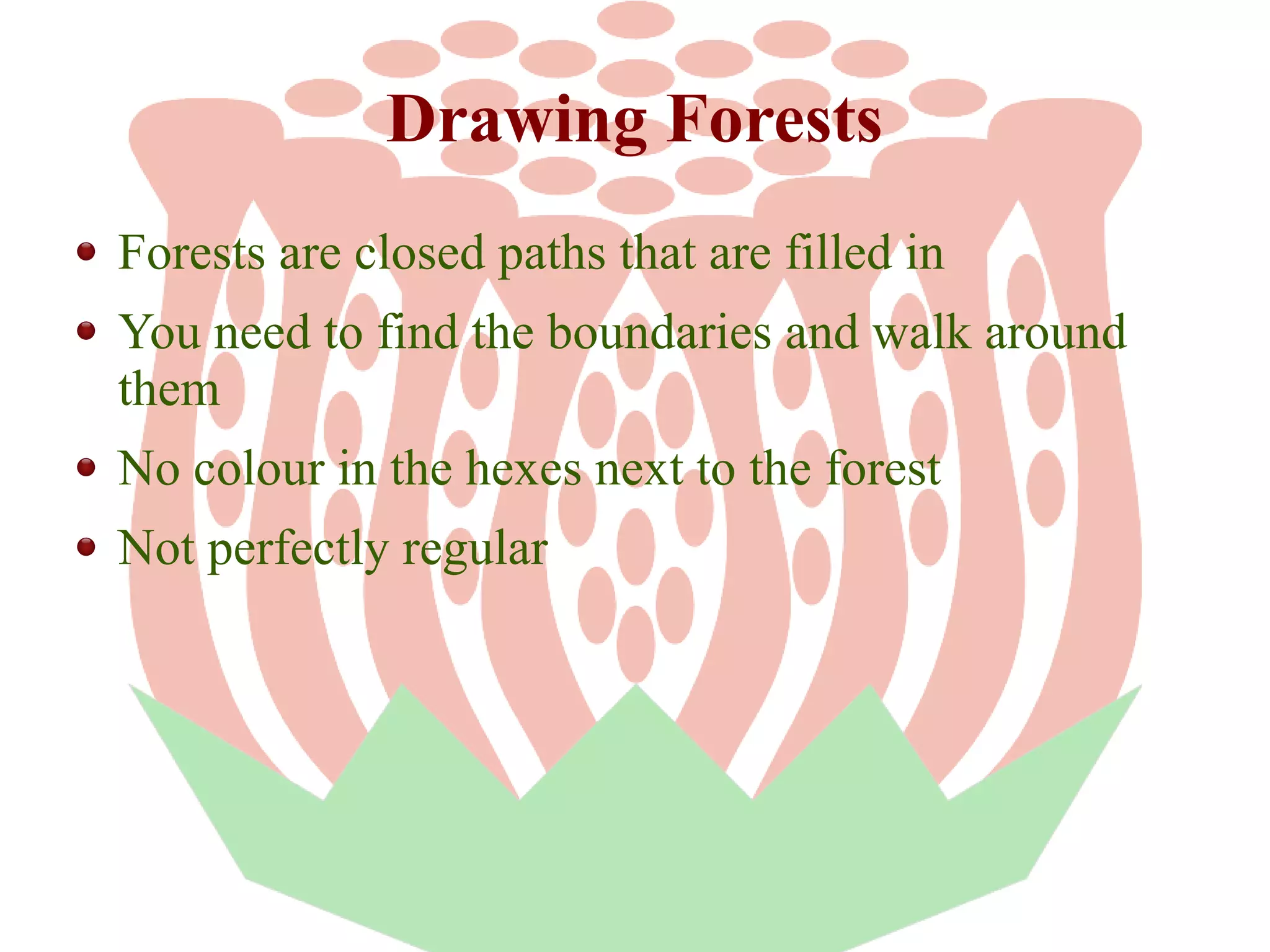
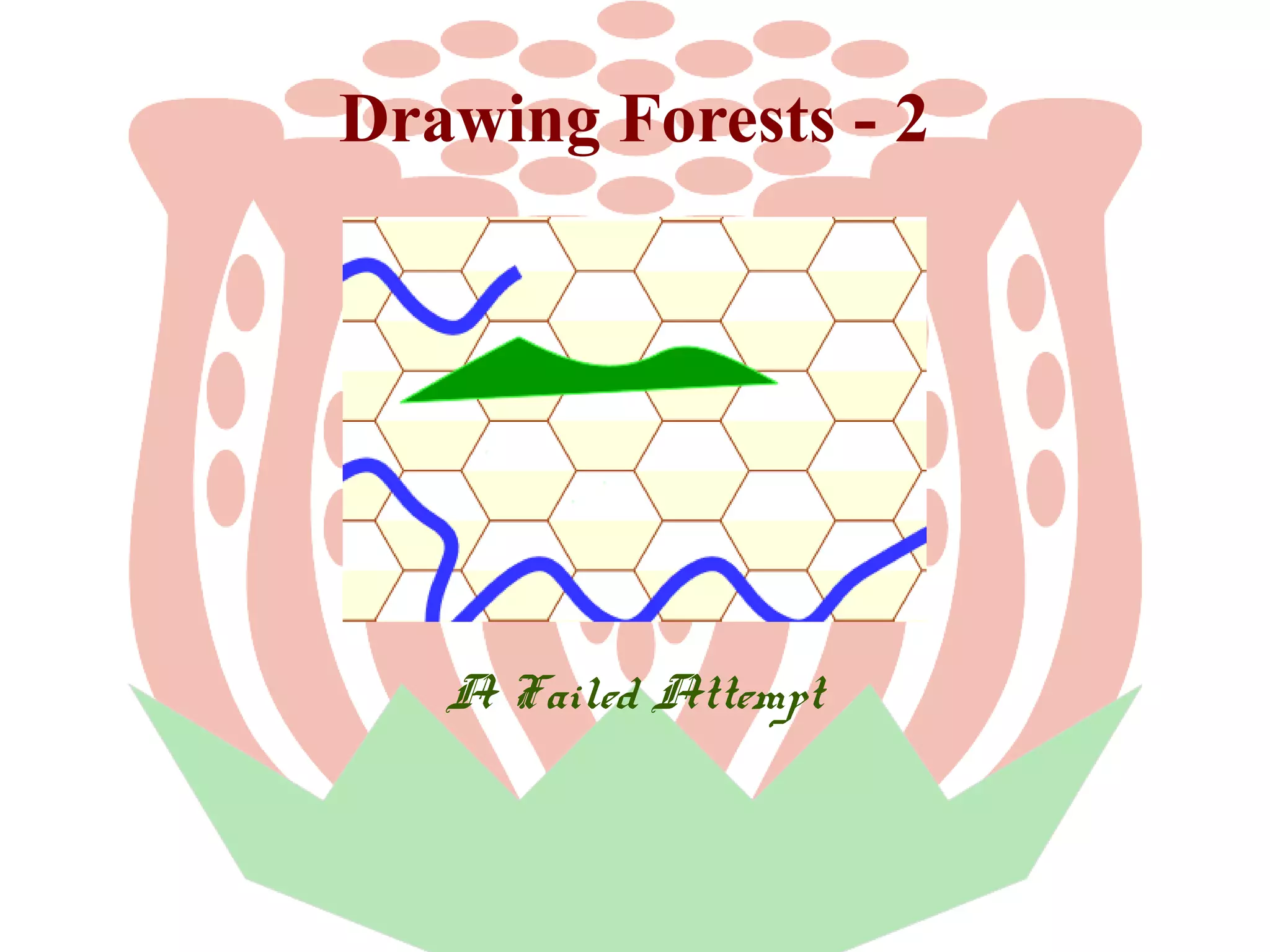
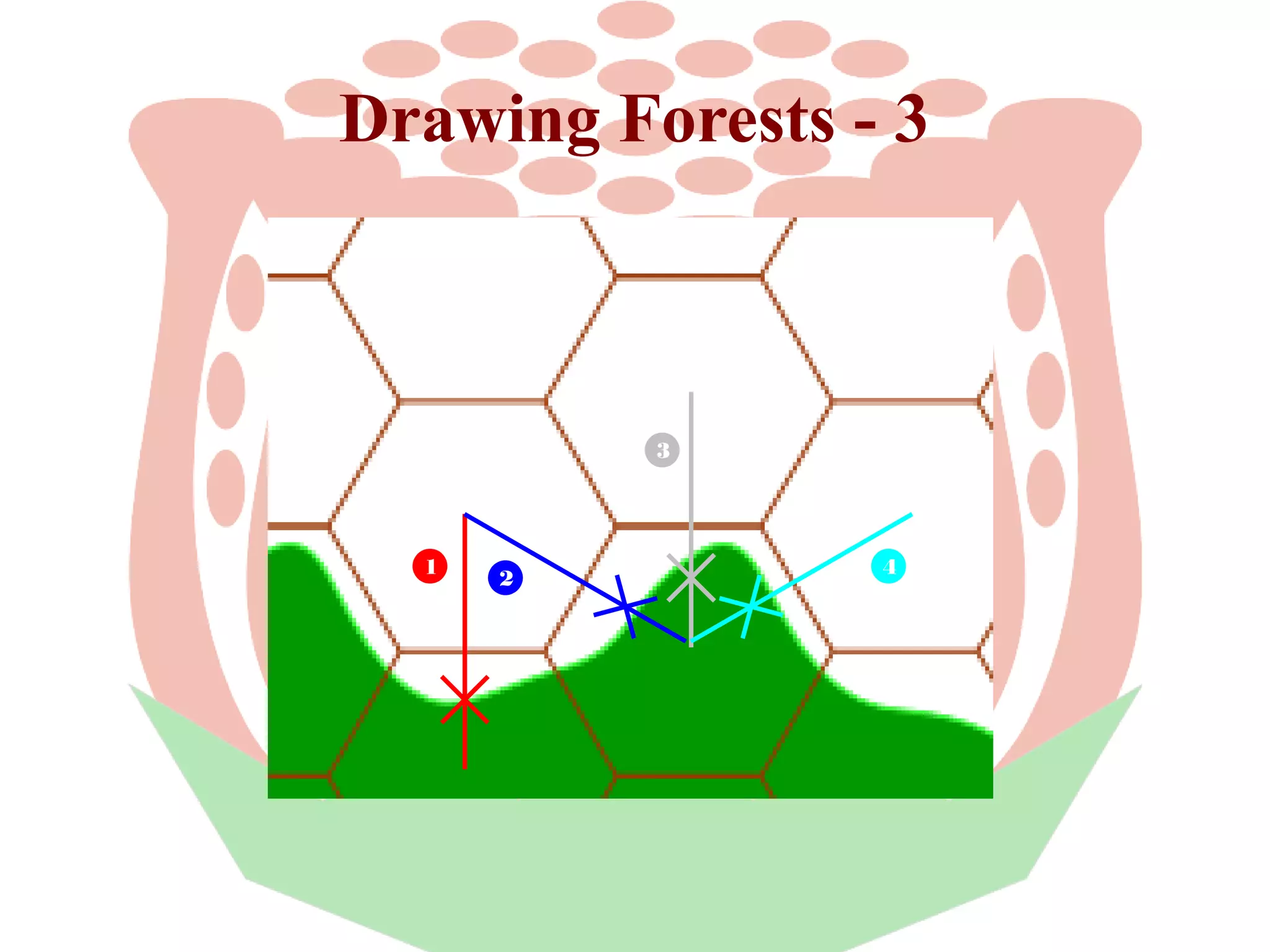
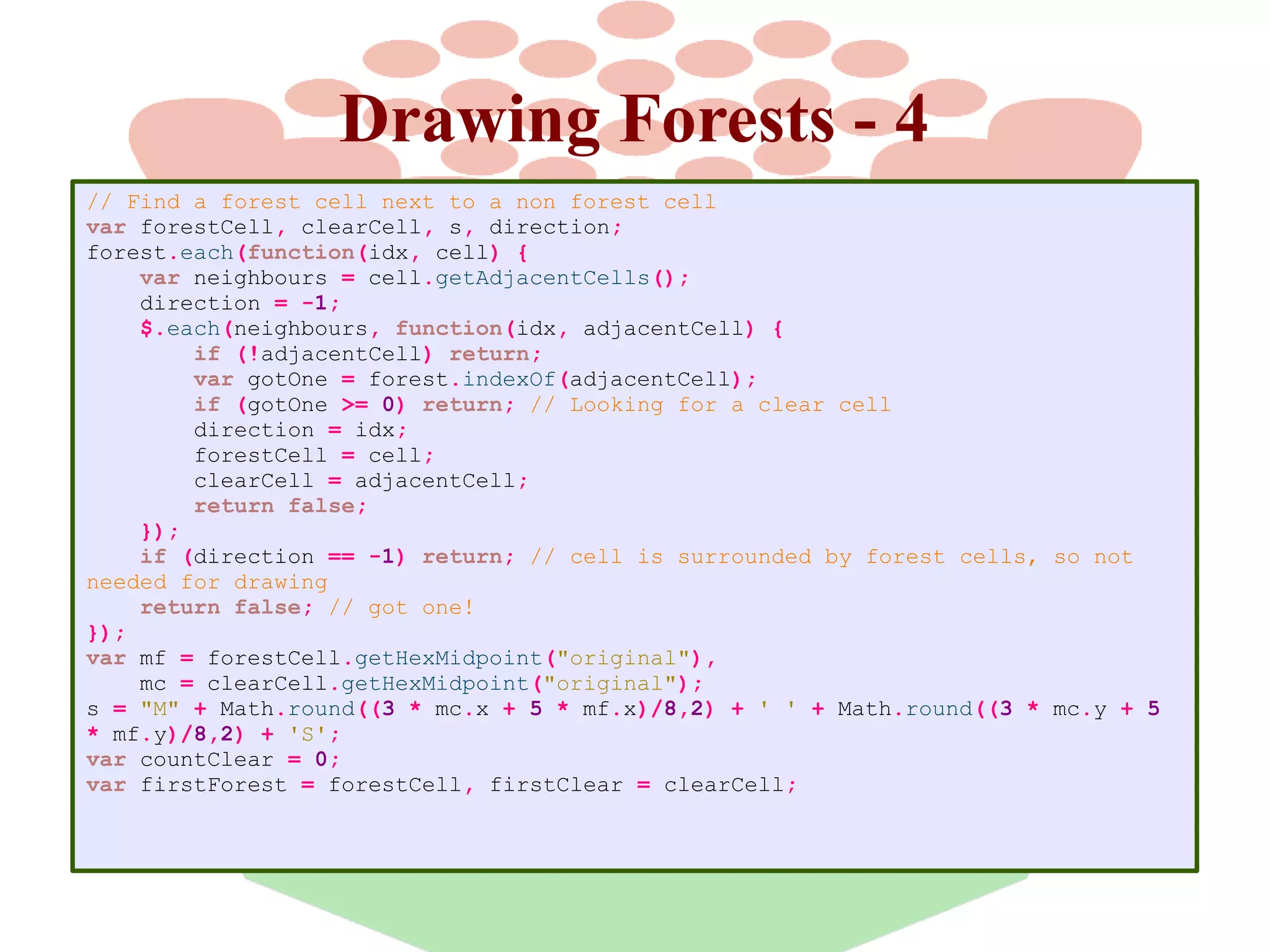
![Drawing Forests - 5
while (countClear < 6) {
direction = (direction + 1) % 6; // step one clockwise
var nextCell = forestCell.getAdjacentCells()[direction];
var gotOne = forest.indexOf(nextCell);
var mn = nextCell.getHexMidpoint("original");
if (gotOne >= 0) {
var midX = Math.round((10 * (mf.x + mn.x)/2 + 3 * mc.x)/13,2),
midY = Math.round((10 * (mf.y + mn.y)/2 + 3 * mc.y)/13,2);
s += ' ' + midX + ' ' + midY;
countClear = 0;
forestCell = nextCell;
mf = mn;
direction = forestCell.directionTo(clearCell);
} else if (game.forests.contains(nextCell)) {
break; // Gone around and completed the loop. Beware a clearing in the forest though
} else {
countClear += 1;
clearCell = nextCell;
mc = mn;
}
var scale = (countClear % 2) ? {c: 3, f: 5} : {c: 3, f:6};
s += " " + Math.round((scale.c * mc.x + scale.f * mf.x)/(scale.c + scale.f),2) + ' ' +
Math.round((scale.c * mc.y + scale.f * mf.y)/(scale.c + scale.f),2);
if (forestCell.equals(firstForest) && clearCell.equals(firstClear)) break; // We have
cirled the copse
if (direction == -1) break; // algorithm failure
}
game.paper.path(s + 'z').attr({
stroke: "#060",
fill: "#090",
"stroke-width": 1,
"stroke-linejoin": "round"
});](https://image.slidesharecdn.com/creatingmasterpieceswithraphael-140212202229-phpapp01/75/Creating-masterpieces-with-raphael-23-2048.jpg)
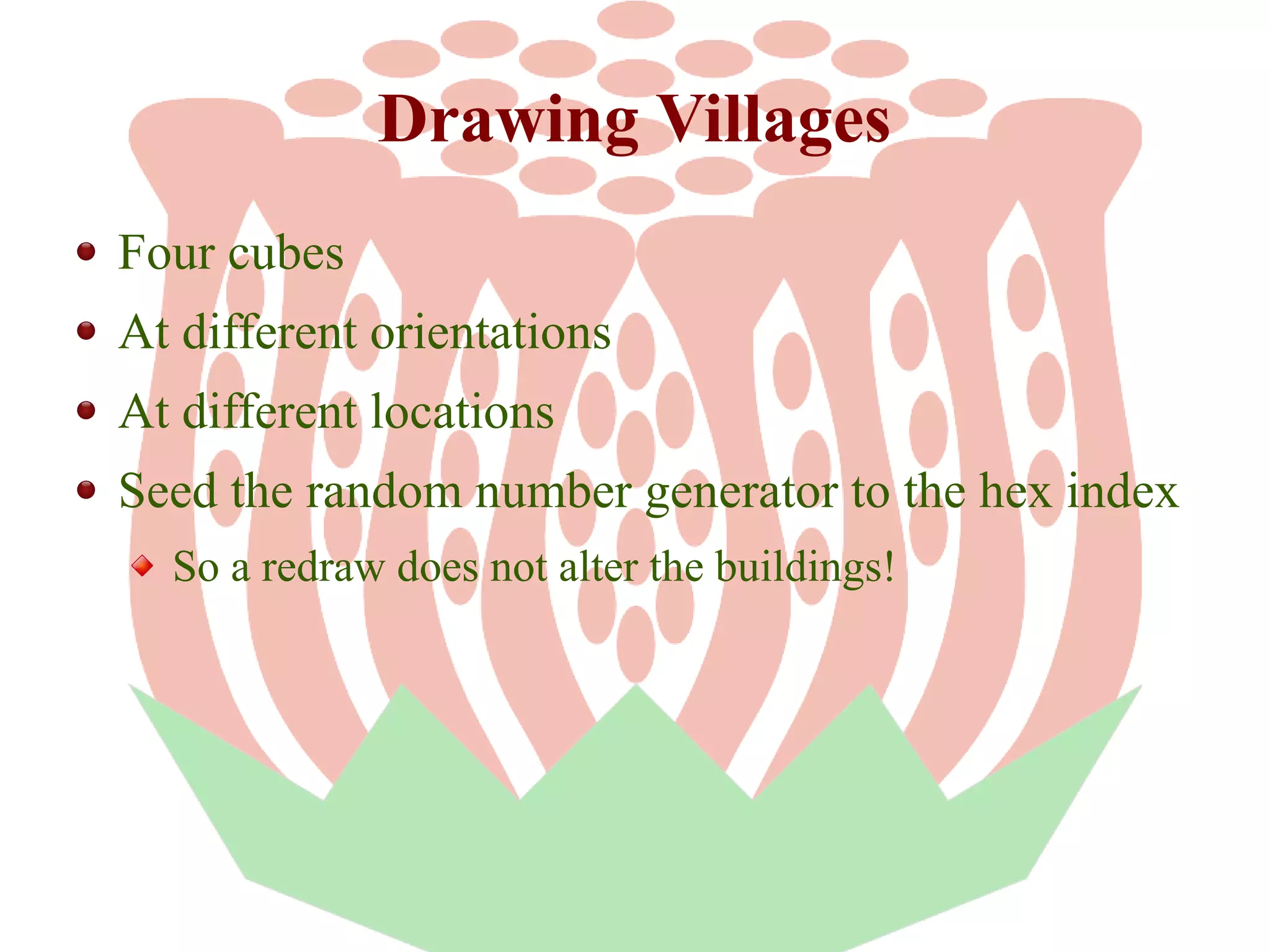
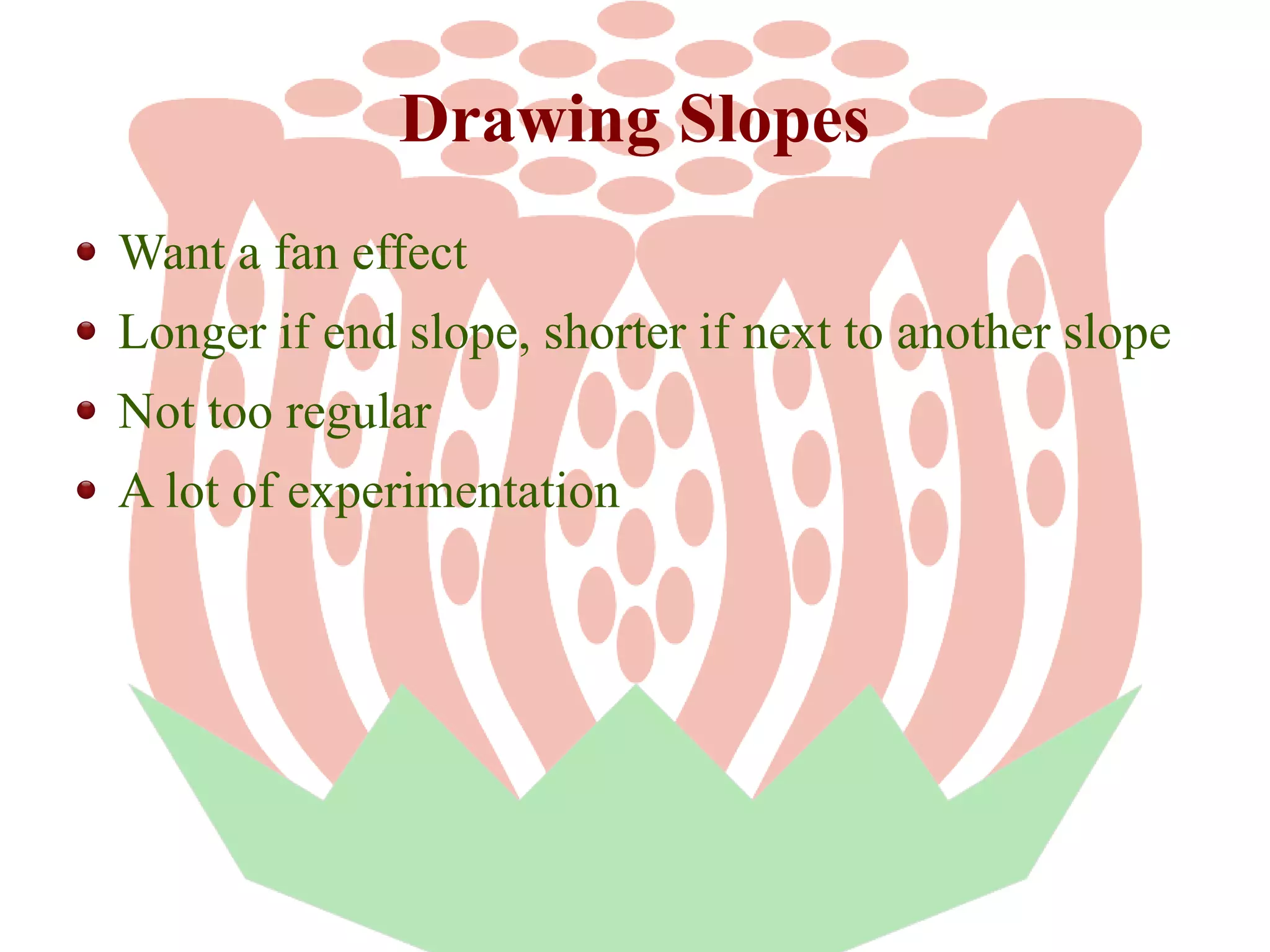
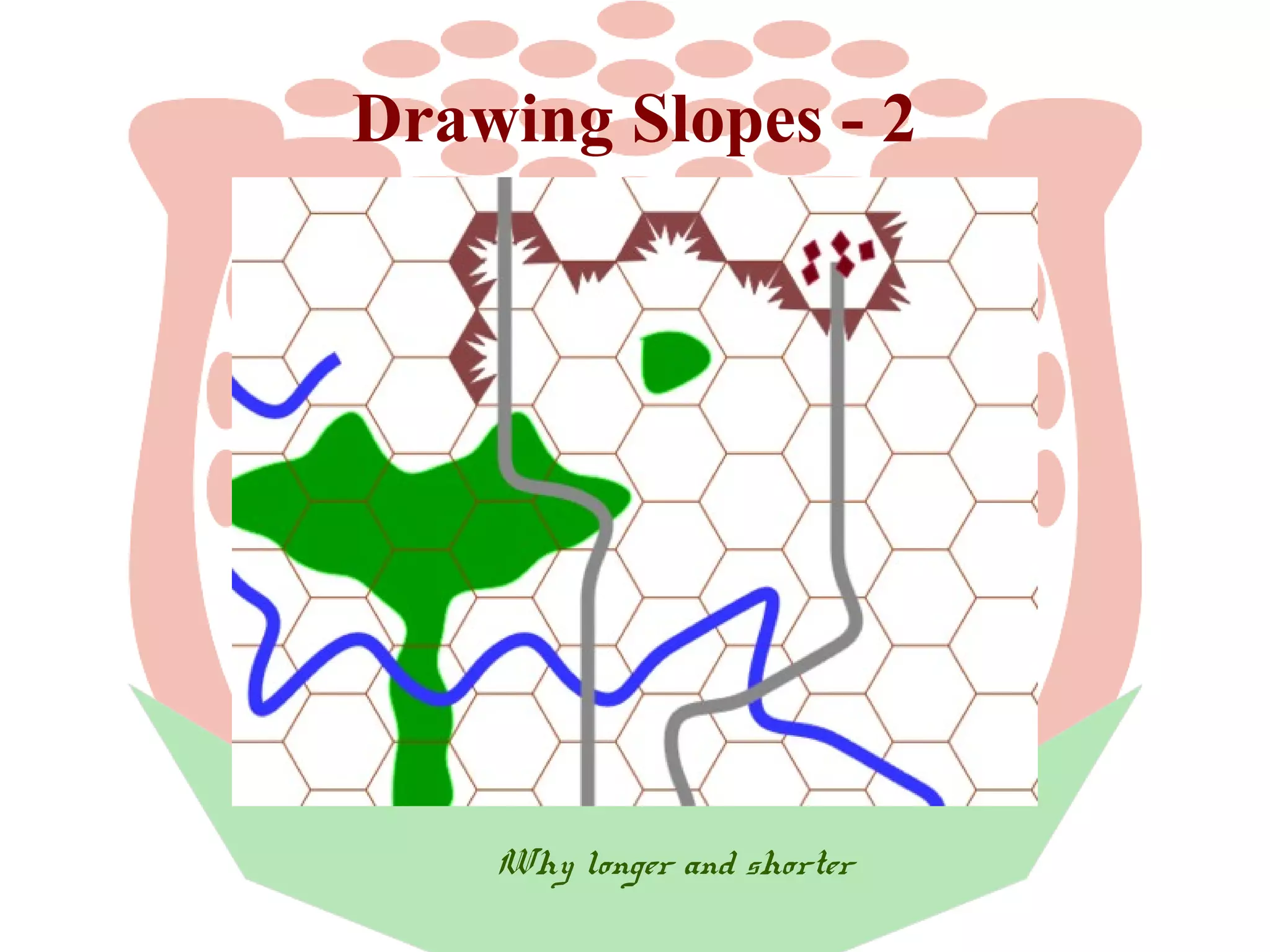
![Drawing Slopes - 3
$.each(Scenario.rSlopes, function(idx, slope) {
var cell = slope.cell,
direction = slope.direction,
adjacent = cell.getAdjacentCells(),
mid = cell.getHexMidpoint("original"),
angle = Math.PI - direction * Math.PI / 3,
angle2 = angle - 2 * Math.PI / 3,
angle3 = angle2 - Math.PI / 2,
sin3 = Math.sin(angle3),
cos3 = Math.cos(angle3);
game.slopes.add(cell, adjacent[direction], 1);
Math.seedrandom(cell.asCode());
var x = mid.x + game.HEX_SIDE * Math.cos(angle),
y = mid.y - game.HEX_SIDE * Math.sin(angle),
x2 = x + game.HEX_SIDE * Math.cos(angle2),
y2 = y - game.HEX_SIDE * Math.sin(angle2),
slp = 'M' + Math.round(x,2) + ' ' + Math.round(y,2) + 'L' +
Math.round(x2,2) + ' ' + Math.round(y2,2);
var start = game.hasSlope(cell, (direction + 1) % 6) ? 3 : -1,
end = game.hasSlope(cell, (direction + 5) % 6) ? 8 : 12;
for (var i = start; i < end; i++) {
var len = Math.random() * game.HEX_SIDE / 3;
if (i % 2) len += game.HEX_SIDE / 3;
slp += ' ' + Math.round(x2 + (x-x2) * i / 10 + len * cos3,2) + ' ' +
Math.round(y2 + (y-y2) * i / 10 - len * sin3,2);
}
game.paper.path(slp + 'z').attr( {
stroke: "#844",
fill: "#844",
"stroke-width": 1,
"stroke-linejoin": "round"
});
});](https://image.slidesharecdn.com/creatingmasterpieceswithraphael-140212202229-phpapp01/75/Creating-masterpieces-with-raphael-27-2048.jpg)
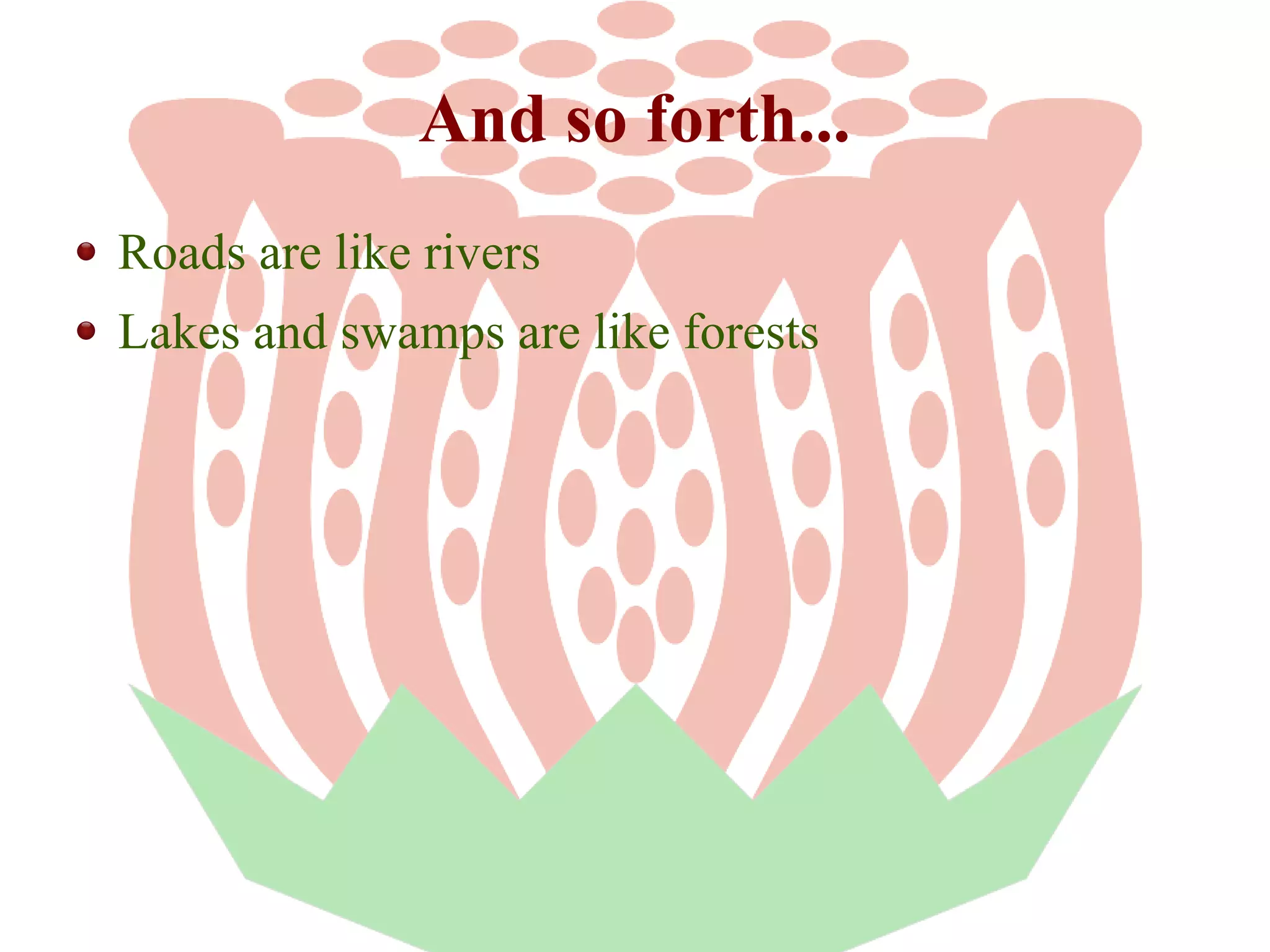

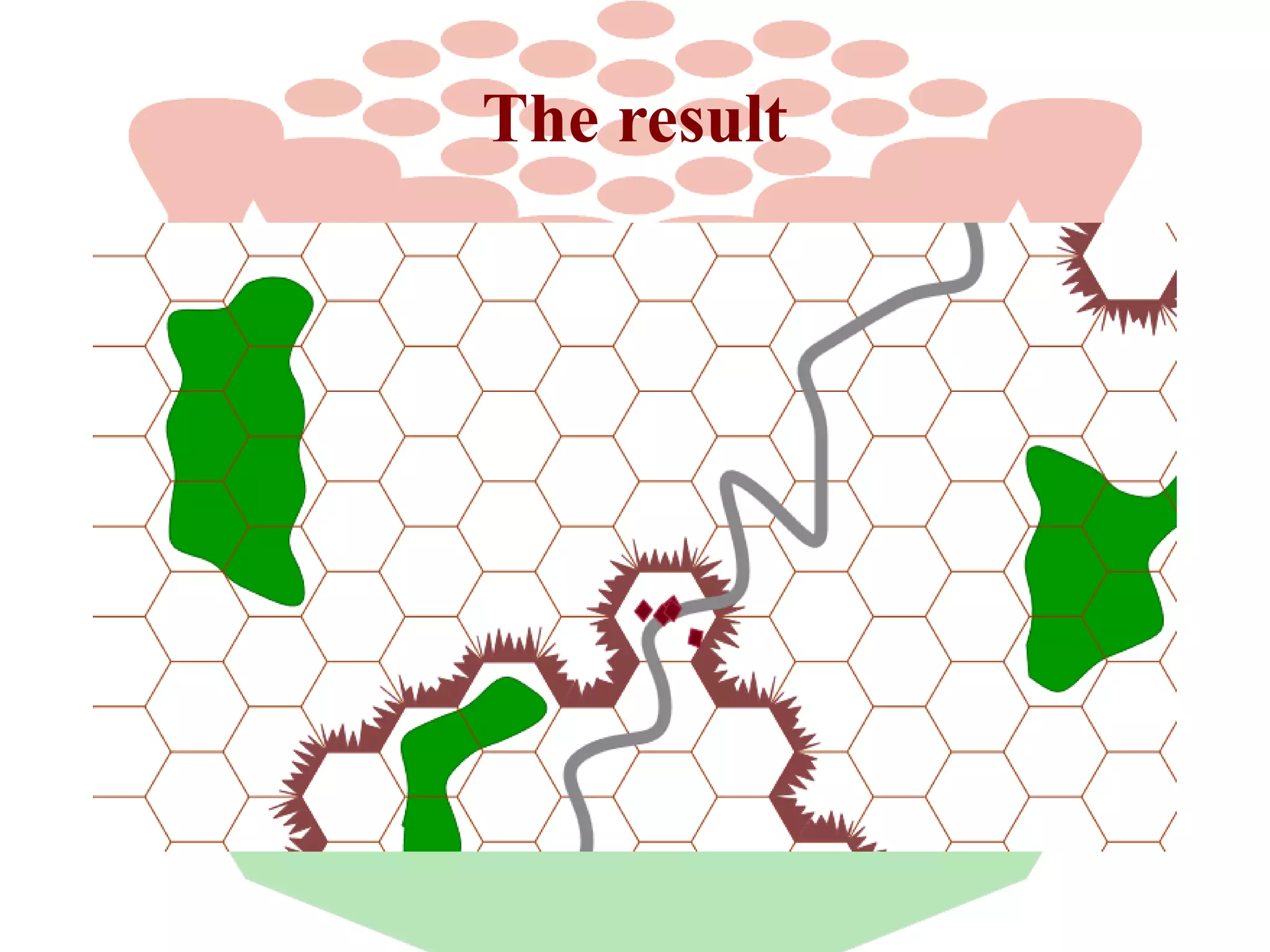
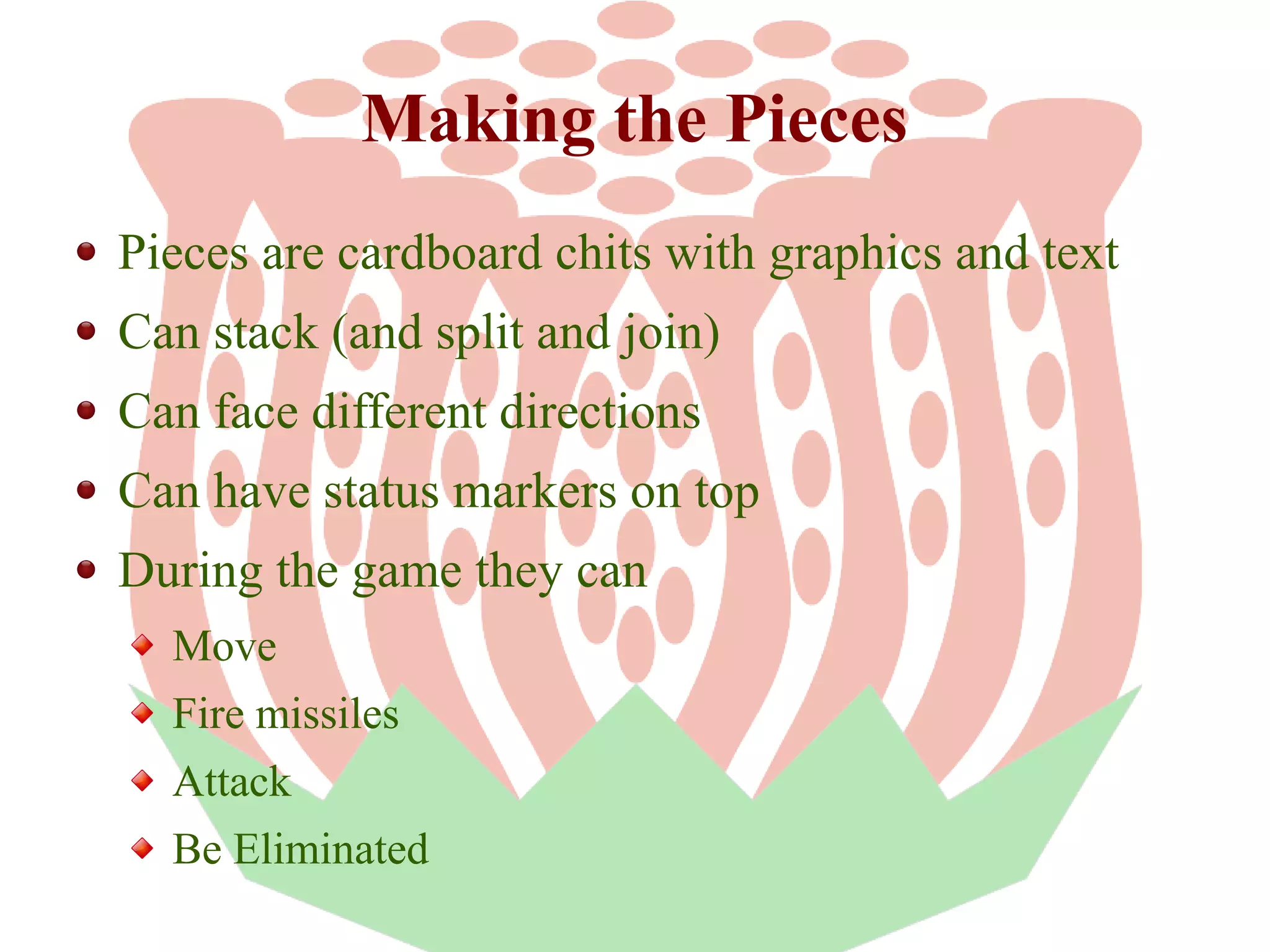
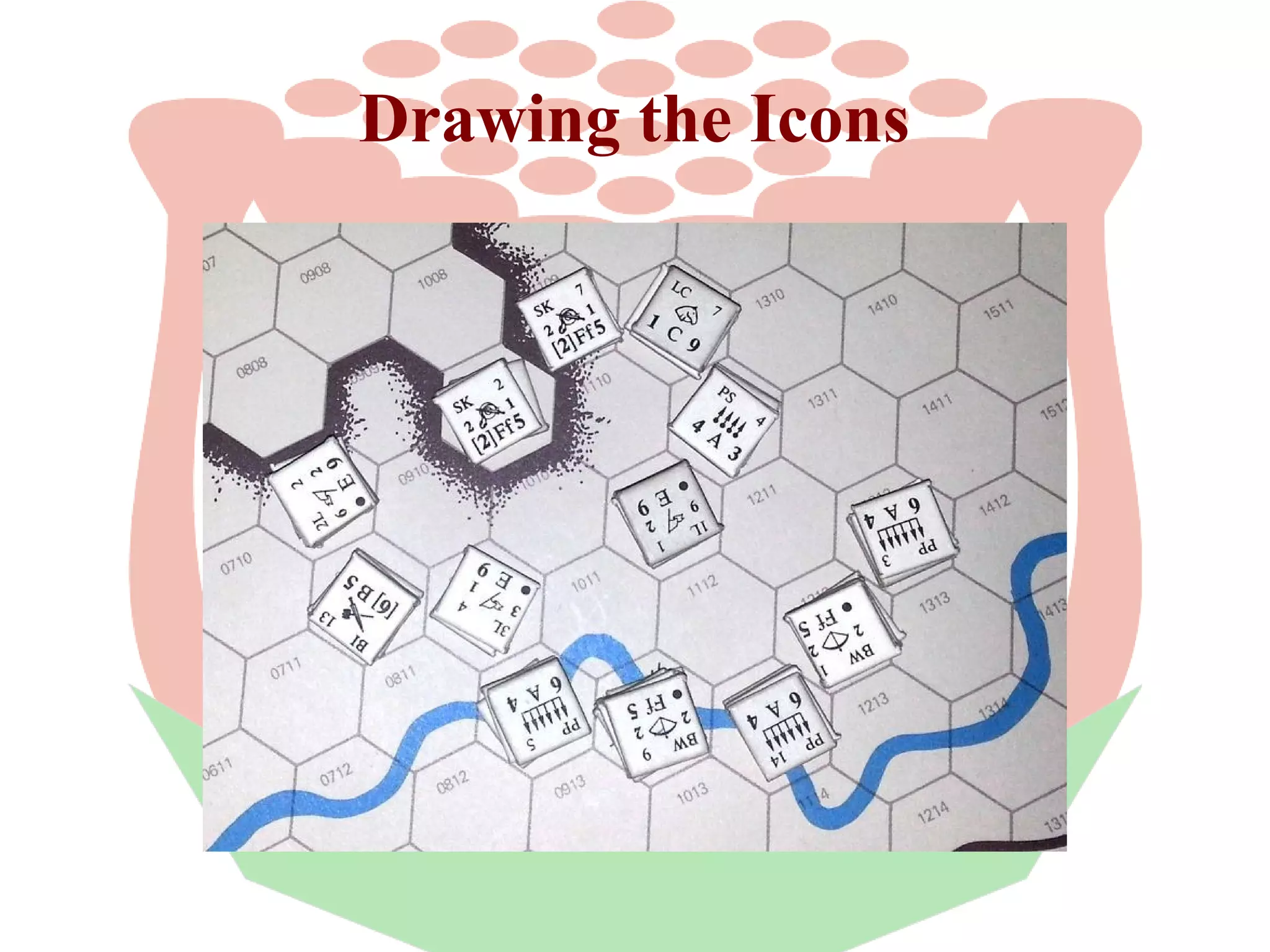
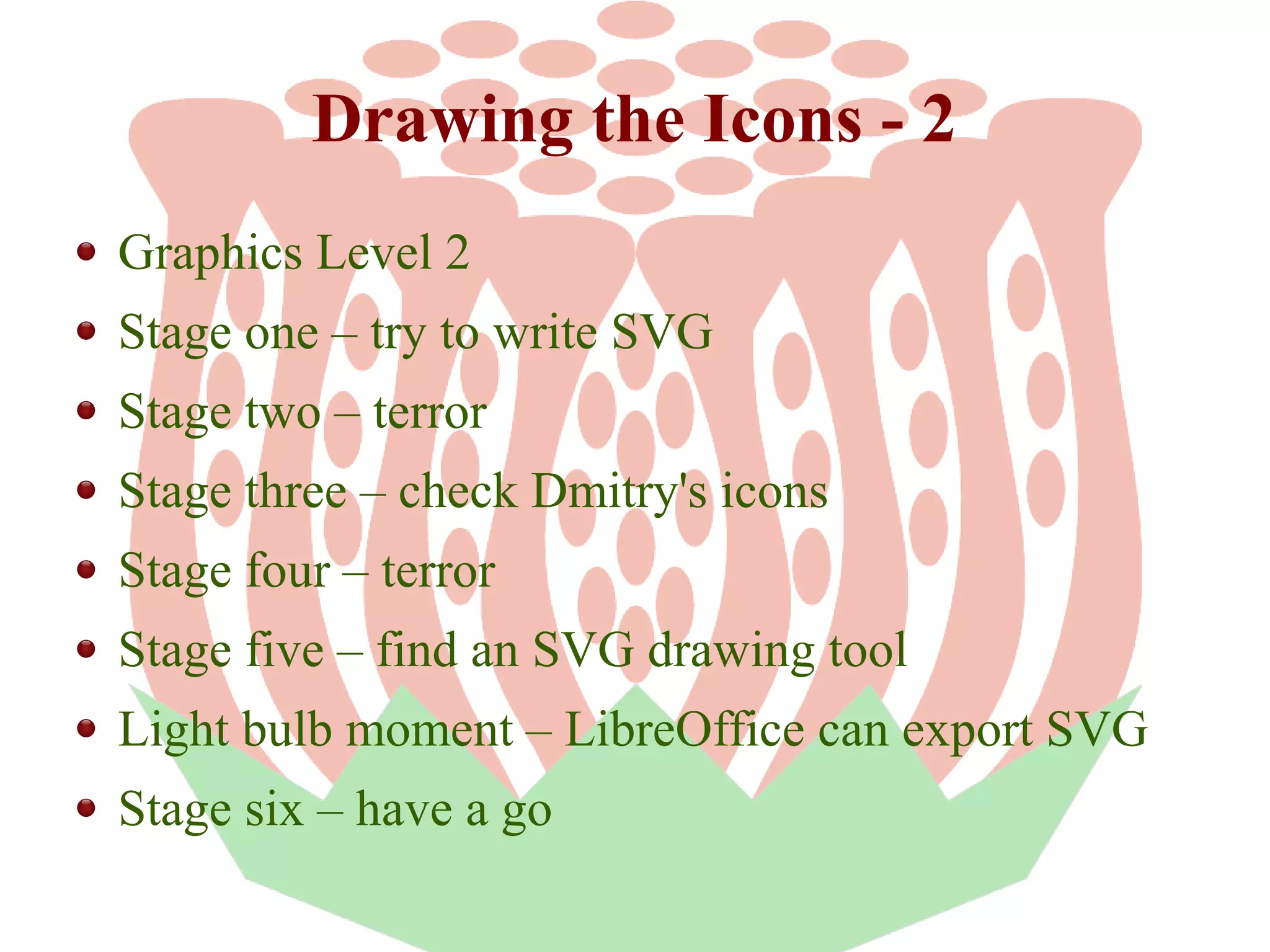
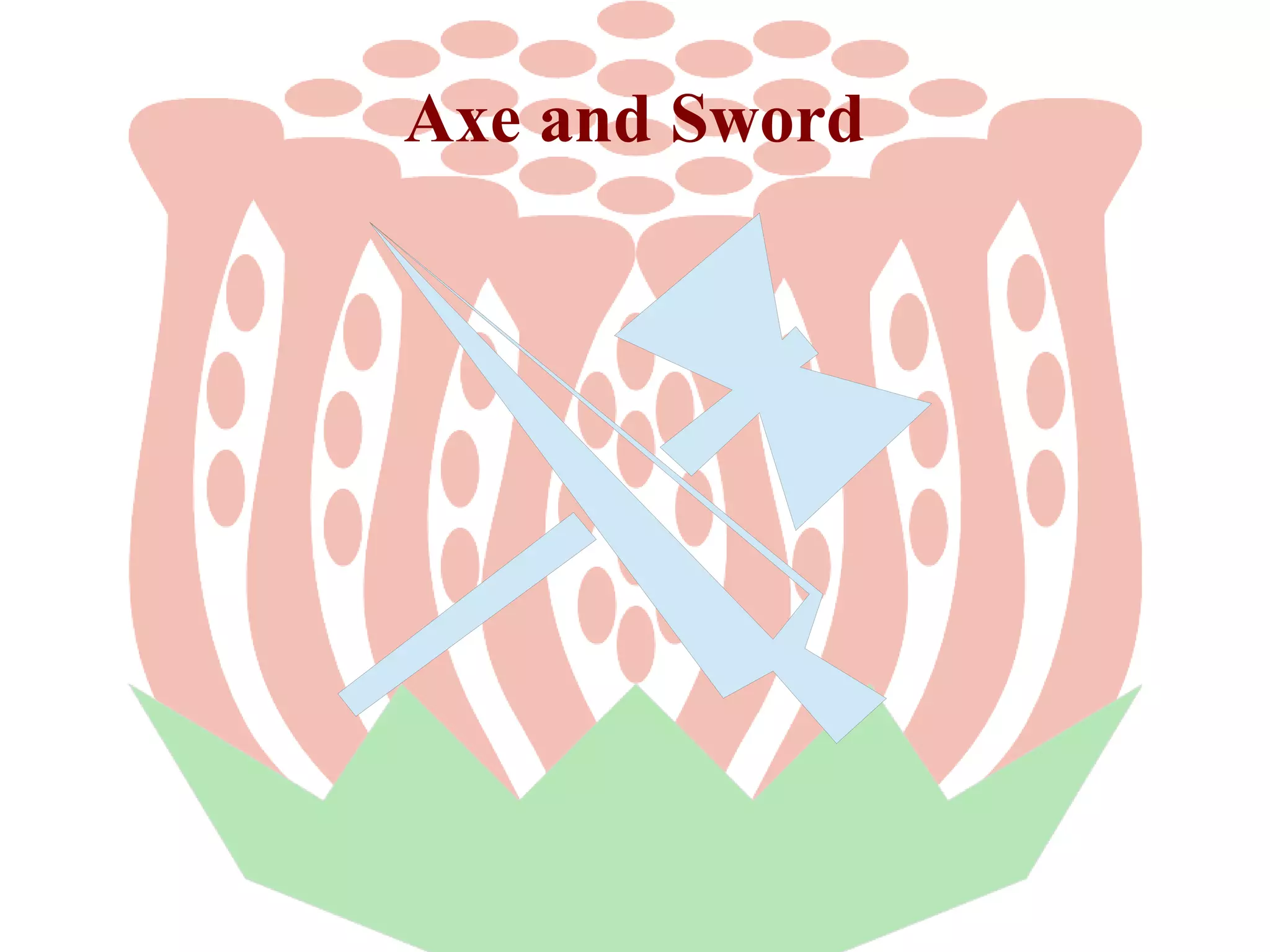
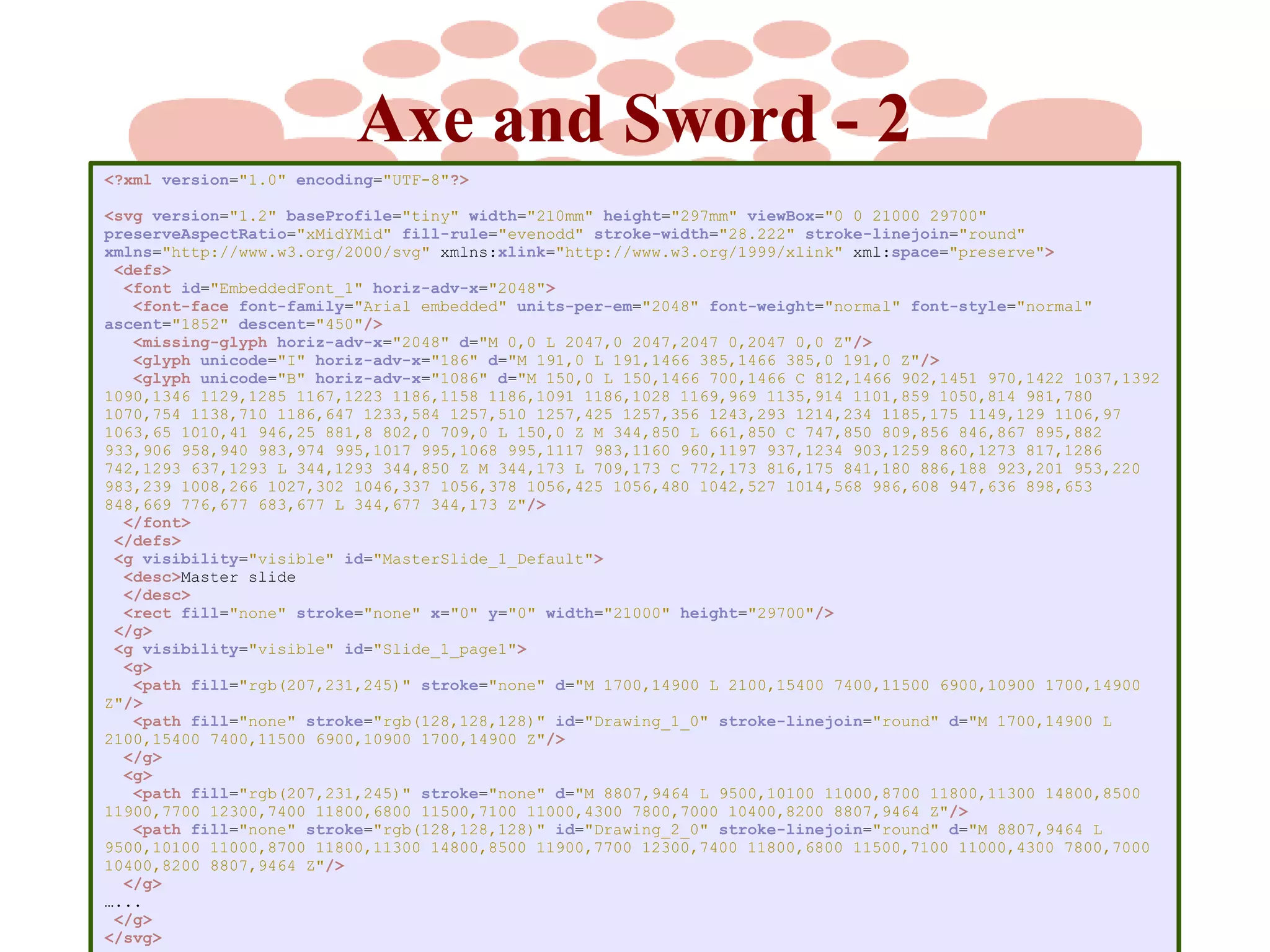
![Drawing the Icons - 3
$.UNITS = {
// rawIcon comes from Open Office exported as SVG
BI: {
name: 'Barbarian Infantry',
strength: 6,
type: 'B',
movement: 5,
defHalf: true,
rawIcon: ["M 1700,14900 L 2100,15400 7400,11500 6900,10900 1700,14900 Z",
"M 8807,9464 L 9500,10100 11000,8700 11800,11300 14800,8500 11900,7700
12300,7400 11800,6800 11500,7100 11000,4300 7800,7000 10400,8200 8807,9464 Z",
"M 12700,16000 L 13800,15000 12000,13900 12400,12700 2400,4500
12100,12700 11300,13700 2400,4500 10200,15000 11300,14400 12700,16000 Z"]
},
BW: {
name: 'Bowman',
strength: 0,
type: 'Ff',
movement: 5,
firepower: 2,
range: 2,
rawIcon: ["M 3000,9000 C 3000,9000 5000,4700 11200,4700 17300,4700
18900,9100 18900,9100 18900,9100 17100,5700 11200,5200 4700,5800 3000,9000
3000,9000 Z",
"M 3000,9000 L 11000,13000 18900,9100 11000,13000",
"M 11000,13000 L 11000,4000 10300,4000 11100,3100 12000,4000
11200,4000 11200,13000 11000,13000 Z"],
}](https://image.slidesharecdn.com/creatingmasterpieceswithraphael-140212202229-phpapp01/75/Creating-masterpieces-with-raphael-36-2048.jpg)
![Drawing the Icons - 4
var widgets = [],
unit = $.UNITS[code];
widgets.push($.UNITS.iconPath(code, width/2, x, y – width/8)
.attr({fill: '#666', stroke: textColour}));
widgets.push(game.paper.text(x, y + width / 4,
(unit.defHalf ? '[' + unit.strength + ']' :
(unit.strength ? '' + unit.strength : '*'))
+ ' ' + unit.type + ' ' + unit.movement)
.attr({color: textColour, 'font-family': 'Times',
'font-size': '' + (width / 3.4) + 'px'}));
widgets.push(game.paper.text(x - width * 7 / 16, y - width * 3 / 8, code)
.attr({color: textColour, 'font-family': 'Times',
'font-size': '' + (width / 5) + 'px', 'text-anchor': 'start'}));
if (unit.range != undefined) widgets.push(
game.paper.text(x + game.UNIT_SIDE * 3 / 8, y, '' + unit.range)
.attr({color: textColour, 'font-family': 'Times',
'font-size': '' + (width / 5) + 'px'}));
var prefix = unit.leadership == undefined ?
unit.firepower : unit.leadership;
if (prefix != undefined) widgets.push(
game.paper.text(x - width * 3 / 8, y, '' + prefix)
.attr({color: textColour, 'font-family': 'Times',
'font-size': '' + (width / 5) + 'px'}));](https://image.slidesharecdn.com/creatingmasterpieceswithraphael-140212202229-phpapp01/75/Creating-masterpieces-with-raphael-37-2048.jpg)
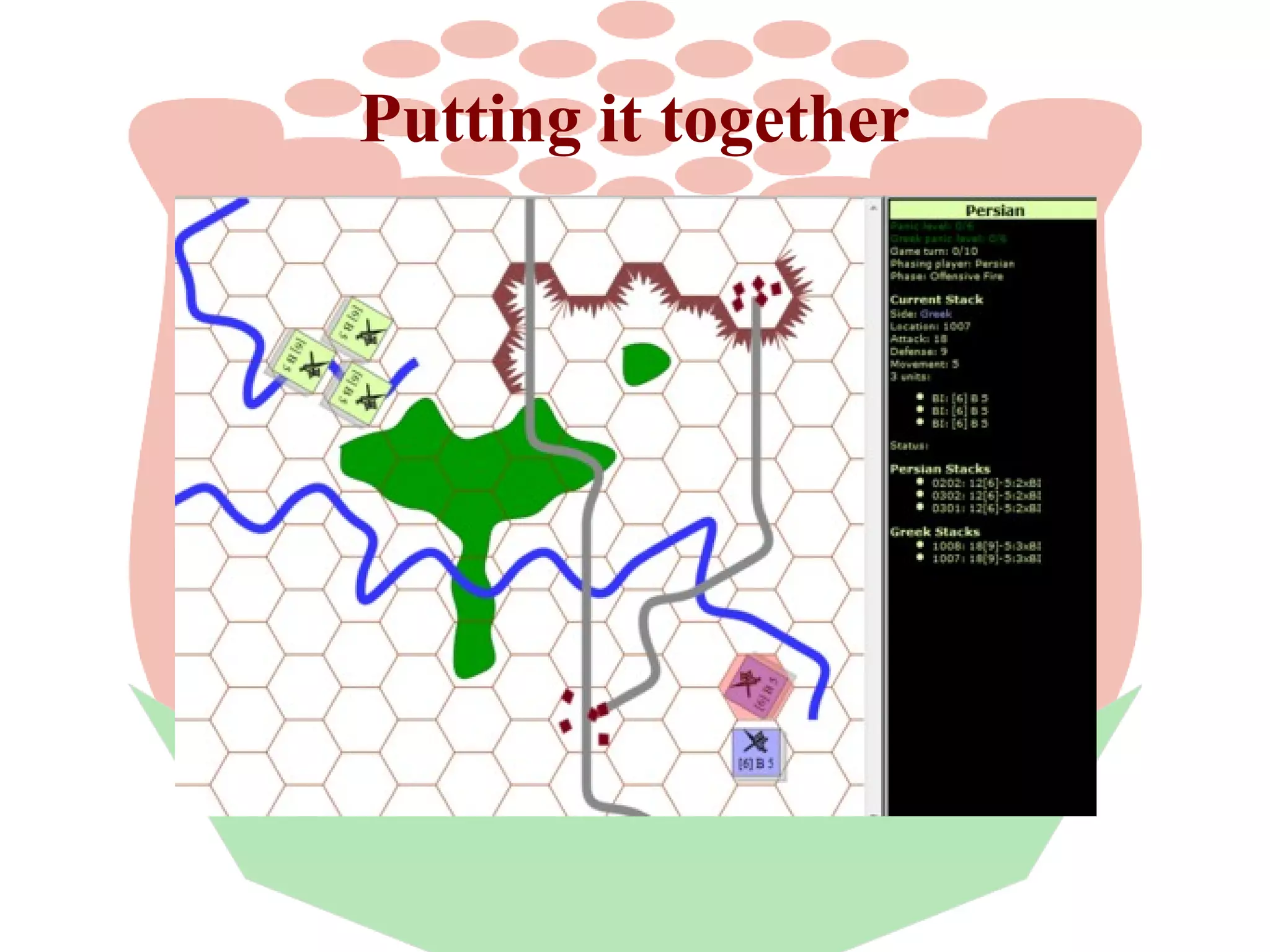
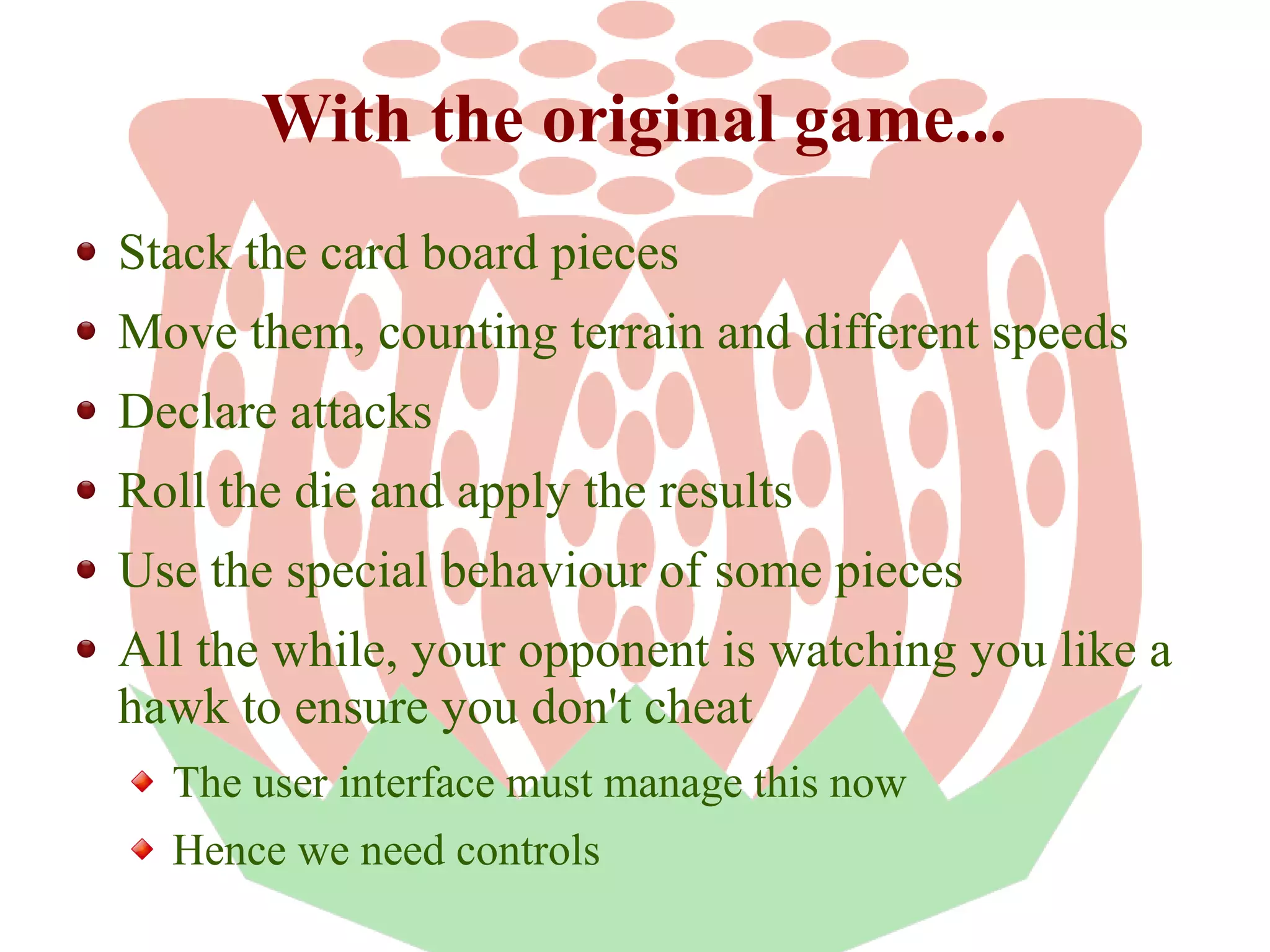


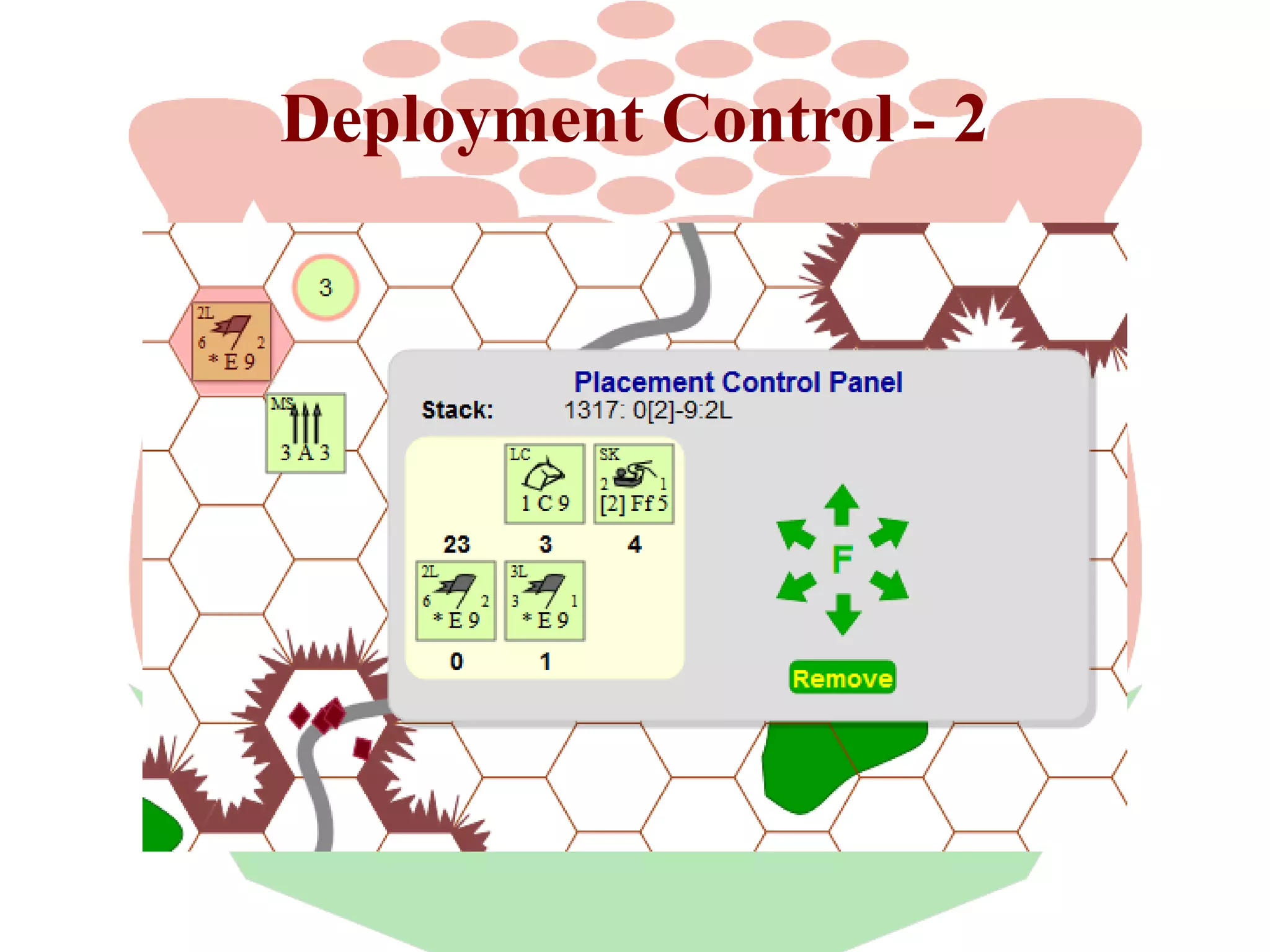
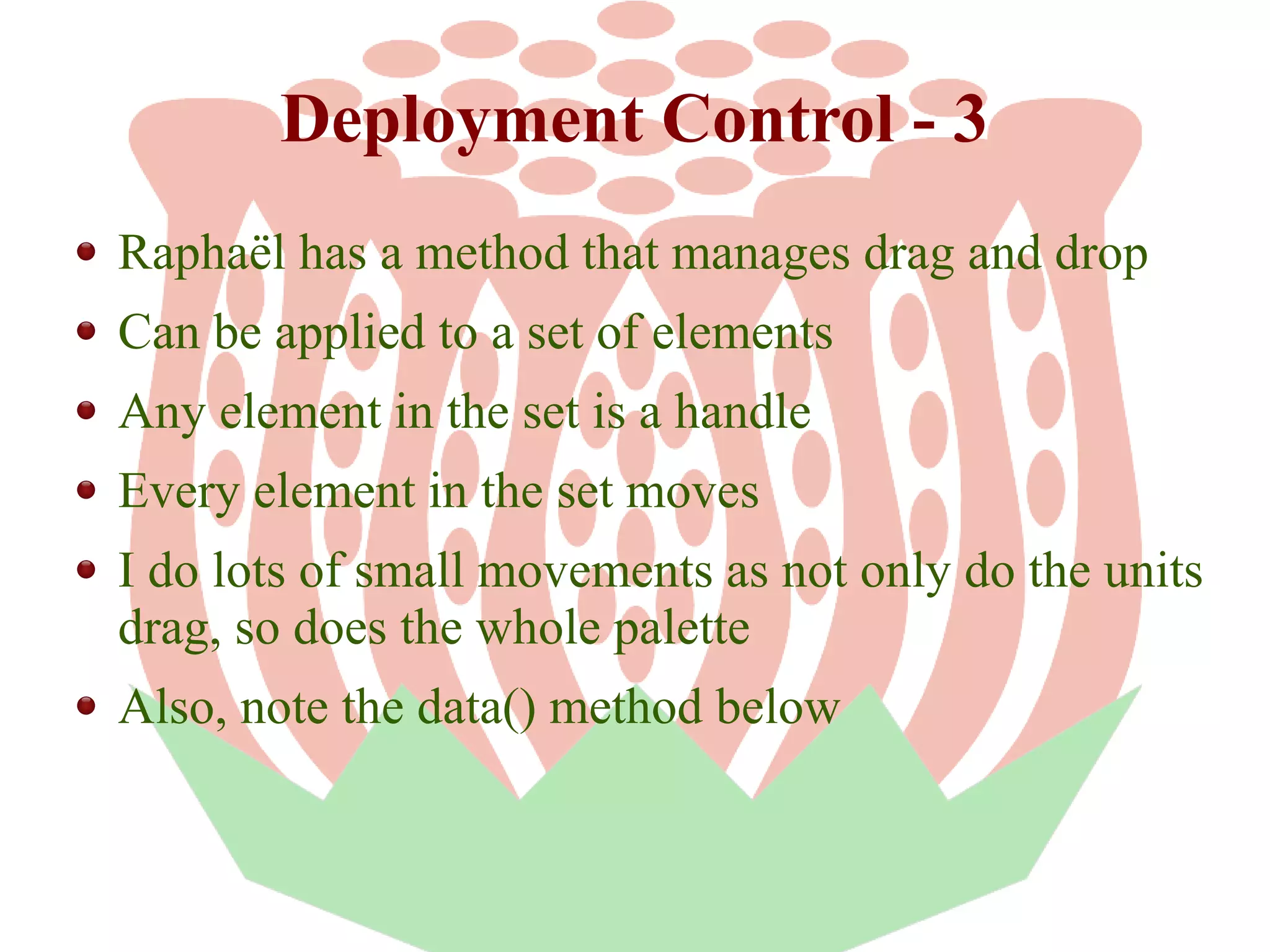
![Deployment Control - 4
widget
.data('code', code)
.data('idx', idx)
.drag(function (dx, dy, x, y, evt) { // Move
if (control.startX == -1) return;
control.chits[parseInt(this.data('idx'))]
.transform(Raphael.format('...t{0} {1}',
dx - control.cur.dx, dy - control.cur.dy));
control.cur = {dx:dx, dy:dy, x: x, y:y};
},
function(x, y, evt) { // Start
if (control.limits[this.data('idx')] <= 0) {
control.startX = -1;
}
control.cur = {dx: 0, dy:0, x: x, y: y};
},
function(evt) { // End
if (control.startX == -1) return;
var cell = game.getCellAt(control.cur.x, control.cur.y),
stacks = game.getStack(cell.asCode()),
code = this.data('code'),
idx = parseInt(this.data('idx'));
control.chits[idx].transform('...t ' +
-control.cur.dx + ' ' + -control.cur.dy);](https://image.slidesharecdn.com/creatingmasterpieceswithraphael-140212202229-phpapp01/75/Creating-masterpieces-with-raphael-44-2048.jpg)
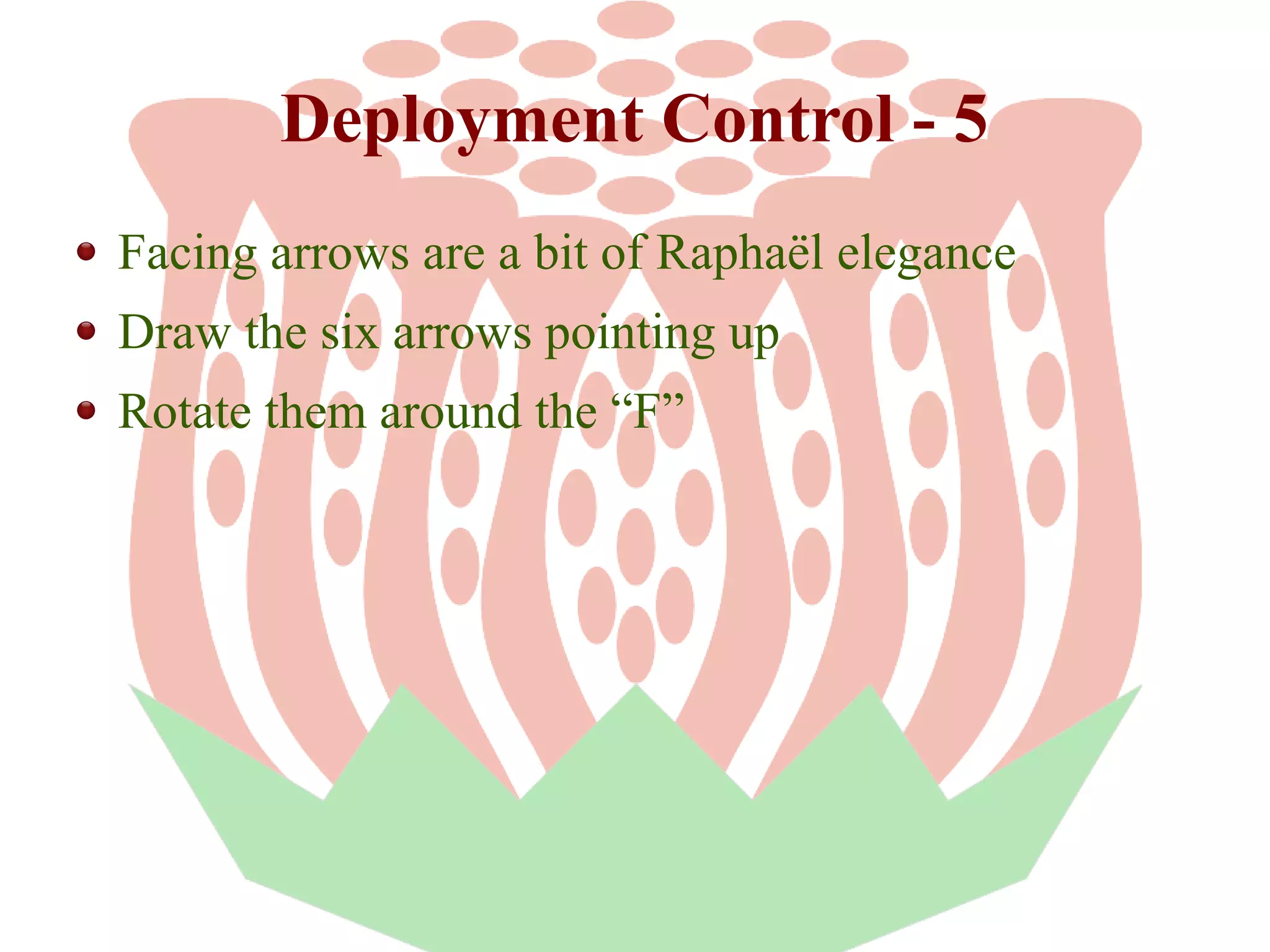
![Deployment Control - 6
$.each(FACING, function(direction, label) {
var x = 260,
arrow = game.paper.path('M' + (x - 4) +
' 100v-10h-6l10 -13 9 13h-6v10z')
.attr({stroke: '#090', fill: '#0a0', cursor: 'pointer'});
control.arrows.push(arrow);
arrow.mouseover(function (evt) {
arrow.attr({fill: '#dfd'})
}).mouseout(function (evt) {
arrow.attr({fill: '#0a0'})
}).click(function (evt) {
var stack = game.stacks[game.currentStack];
stack.face(direction, 'free');
stack.draw();
}).transform(Raphael.format('R {0} {1},120',
game.toAngle(direction), x));
});](https://image.slidesharecdn.com/creatingmasterpieceswithraphael-140212202229-phpapp01/75/Creating-masterpieces-with-raphael-46-2048.jpg)
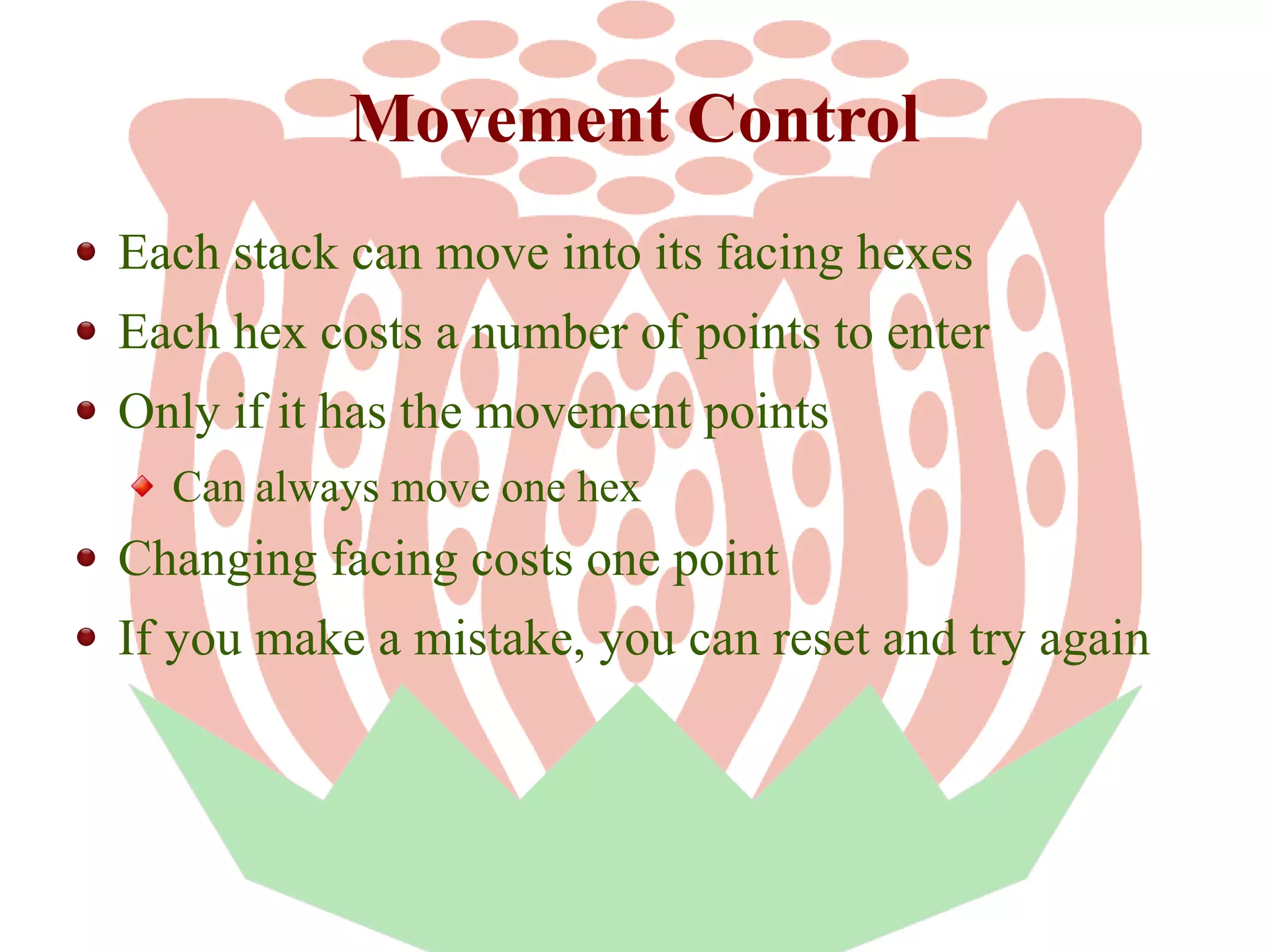
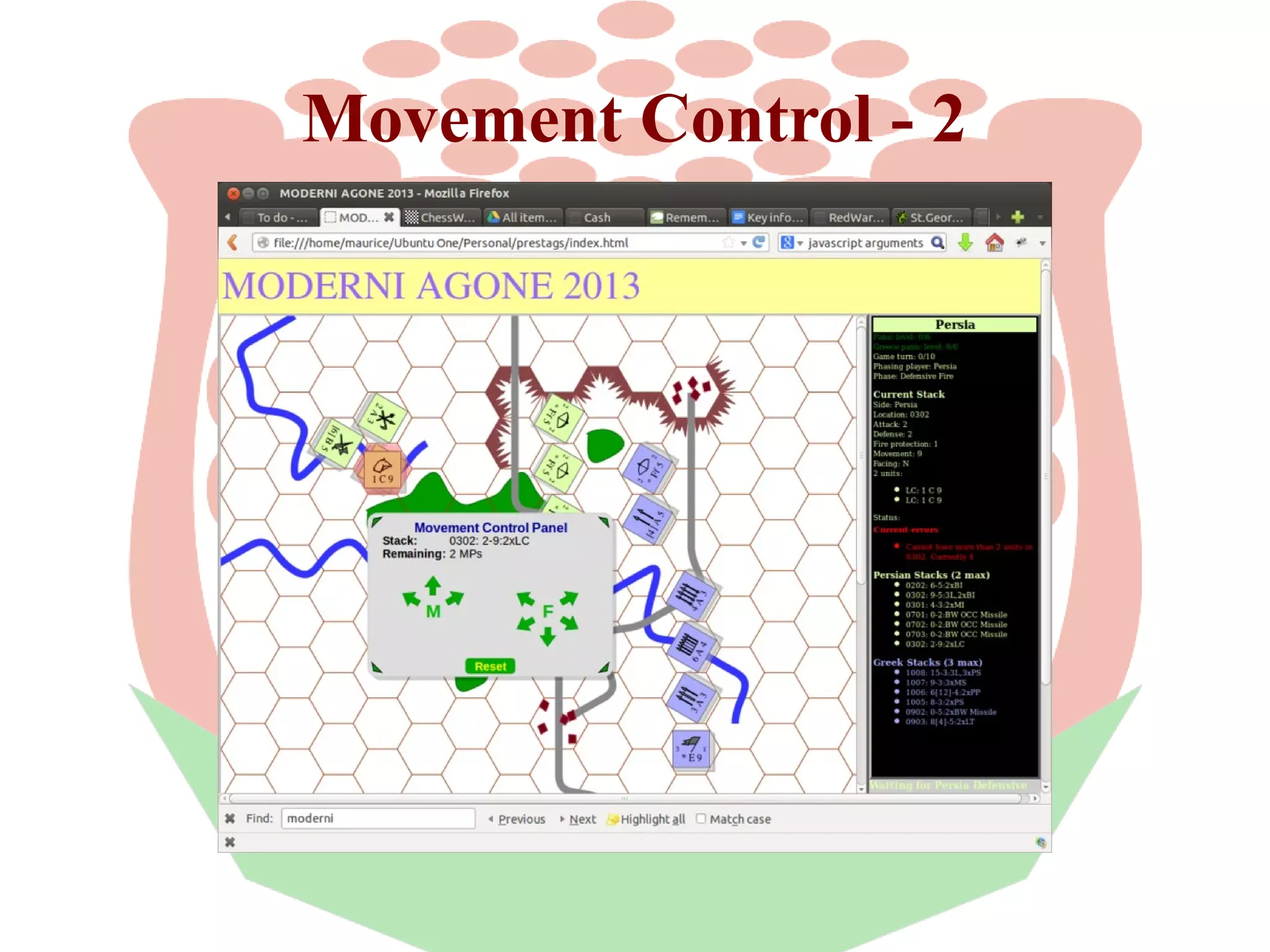
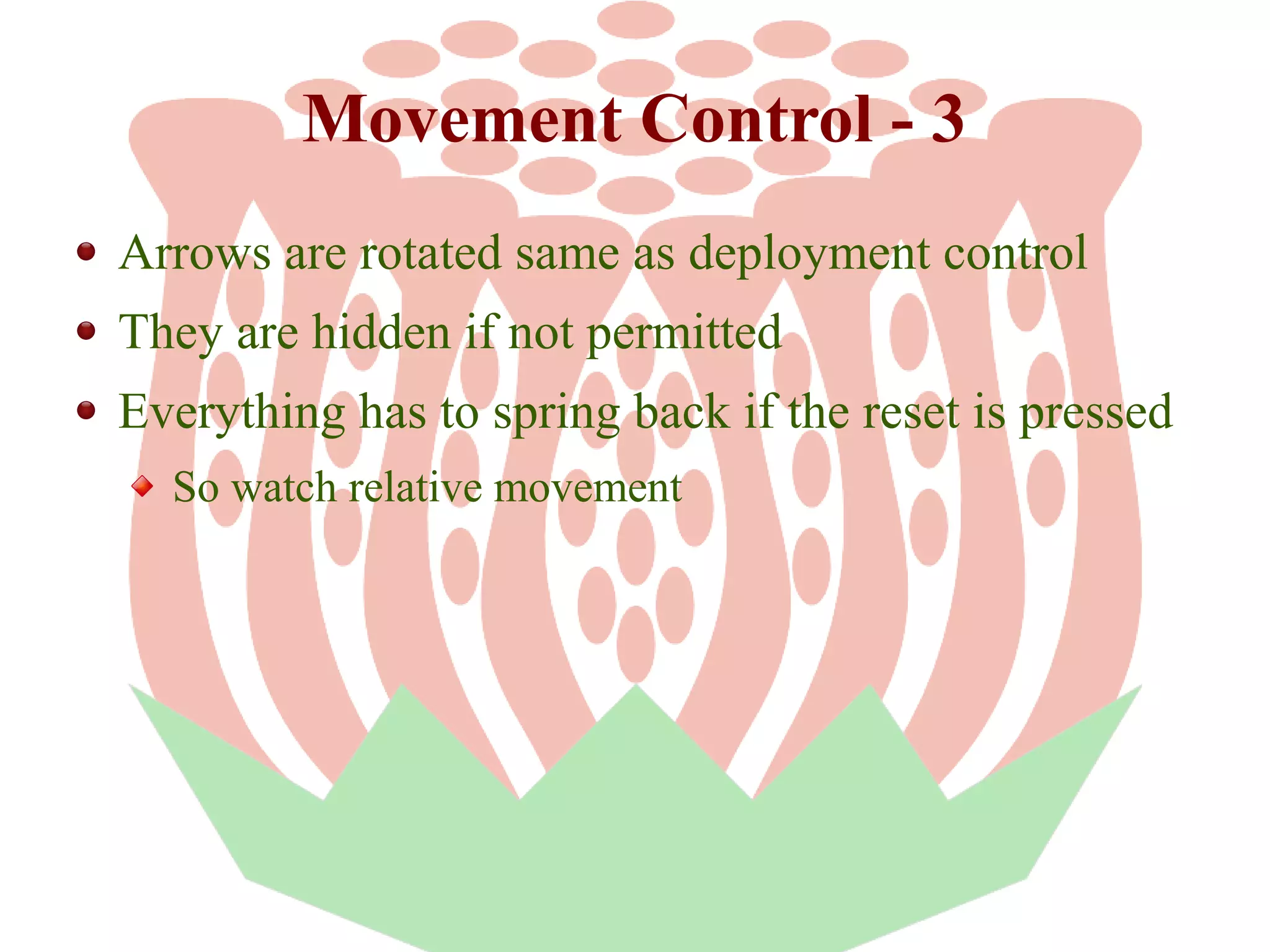
![Movement Control - 4
this.stackDescription.attr({text: this.stack.getSummary()});
this.movesRemaining.attr({text: '' + this.stack.movementPlan.remaining + ' MPs'});
var control = this,
stack = this.stack,
adjacentCells = stack.cell.getAdjacentCells(),
canMoveOne = (stack.disrupted == false) &&
(stack.movementPlan.remaining == stack.getStrength().movement);
if (canMoveOne && control.stack.units.length > 1) {
this.splitButton.show();
} else {
this.splitButton.hide();
}
$.each(this.faceArrows, function(direction, arrow) {
if (stack.disrupted || (direction == stack.direction) || (stack.movementPlan.remaining <= 0)) {
arrow.hide();
} else {
arrow.show();
}
});
$.each(this.moveArrows, function(direction, arrow) {
if ((direction != stack.direction) && ((direction + 1) % 6 != stack.direction) &&
((direction + 5) % 6 != stack.direction)) {
arrow.hide();
} else {
var moveCost = control.stack.movementCostFor(adjacentCells[direction]);
if ((moveCost > control.stack.movementPlan.remaining) && !(canMoveOne && moveCost < 50)) {
arrow.hide();
} else {
arrow.show();
}
}
});](https://image.slidesharecdn.com/creatingmasterpieceswithraphael-140212202229-phpapp01/75/Creating-masterpieces-with-raphael-50-2048.jpg)
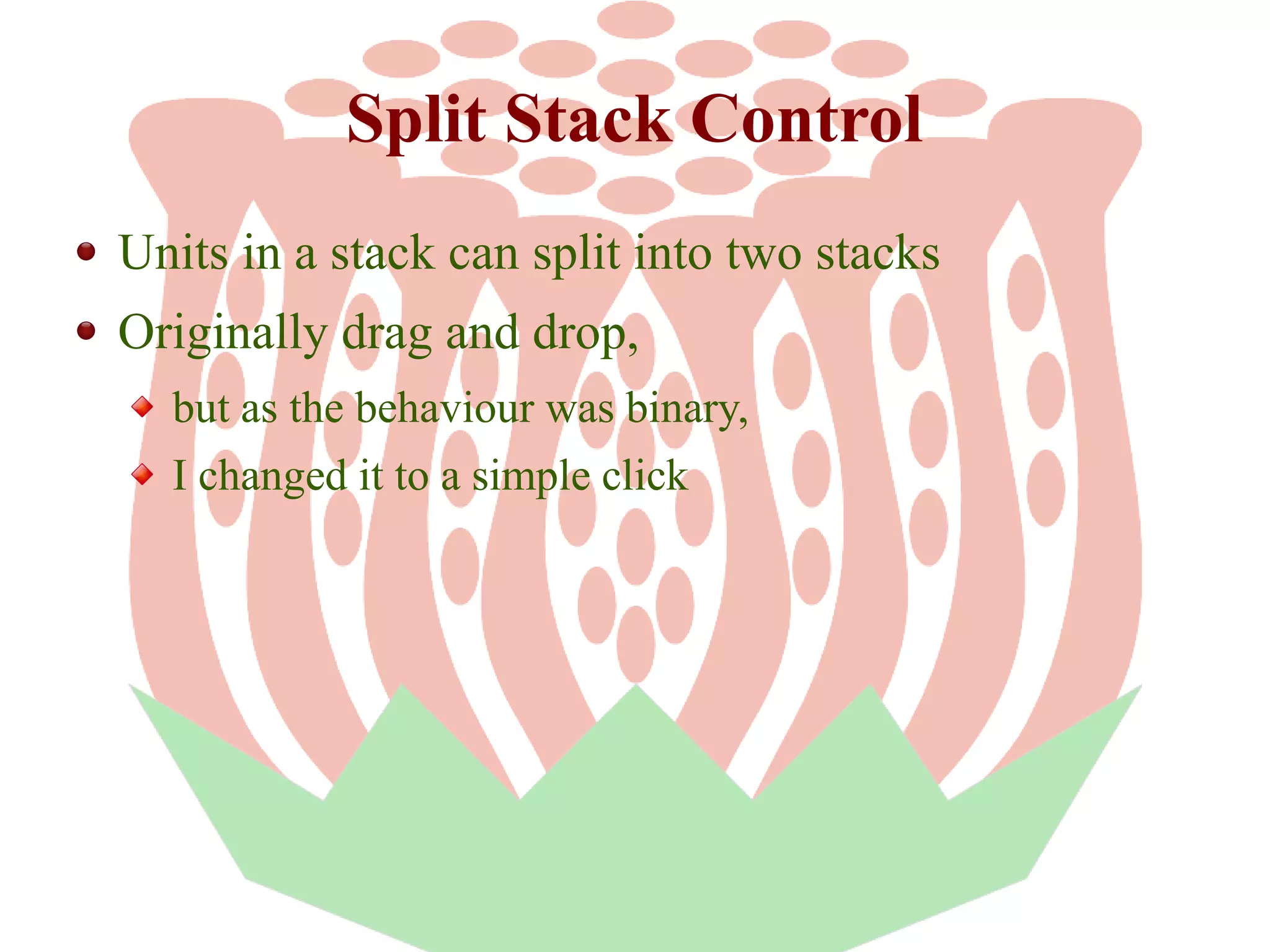

![Split Stack Control - 3
for (var i = 0; i < this.leftUnits.length; i++) {
var unit = control.stack.units[i],
x = 20 + (i % 3) * gap,
y = 60 + Math.floor( i / 3) * gap,
chit = game.paper.rect(x, y, control.UNIT_SIDE,
control.UNIT_SIDE).attr({fill: control.stack.side.colour, stroke: '#666', cursor:
'pointer'});
icon = $.UNITS.draw(unit, control.UNIT_SIDE, x + control.UNIT_SIDE/2, y +
control.UNIT_SIDE/2, stack.side.textColour);
icon.push(chit);
control.chits.push(icon);
$.each(icon, function(idx, widget) {
widget
.data('idx', i)
.click(function (evt) {
control.toggle(this.data('idx'));
});
});
control.isLeft.push(true);
}
this.OKButton = new $.ControlButton(120, 178, 'OK', function () {
control.save();
});](https://image.slidesharecdn.com/creatingmasterpieceswithraphael-140212202229-phpapp01/75/Creating-masterpieces-with-raphael-53-2048.jpg)
![Split Stack Control - 4
var unit = this.stack.units[idx];
if (this.isLeft[idx]) {
this.chits[idx].transform('...t 195 0');
this.rightUnits.push(unit);
for (var i = 0; i < this.leftUnits.length; i++) {
if (this.leftUnits[i] == unit) {
this.leftUnits.splice(i,1);
break;
}
}
} else {
this.chits[idx].transform('...t -195 0');
this.leftUnits.push(unit);
for (var i = 0; i < this.rightUnits.length; i++) {
if (this.rightUnits[i] == unit) {
this.rightUnits.splice(i,1);
break;
}
}
}
this.isLeft[idx] = !this.isLeft[idx];
if ((this.leftUnits.length == 0) || (this.rightUnits.length == 0)) {
this.OKButton.hide();
} else {
this.OKButton.show();
}](https://image.slidesharecdn.com/creatingmasterpieceswithraphael-140212202229-phpapp01/75/Creating-masterpieces-with-raphael-54-2048.jpg)
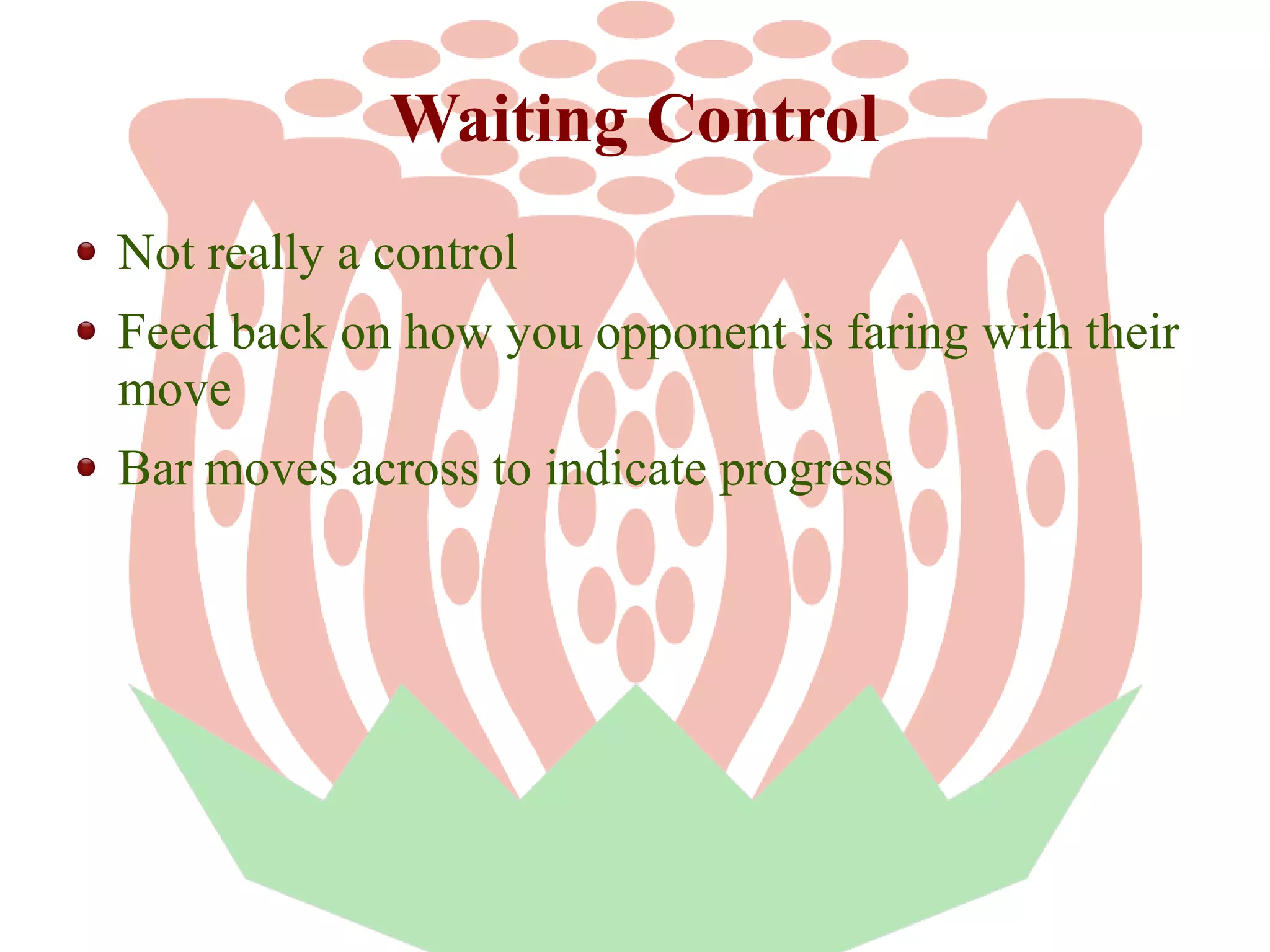
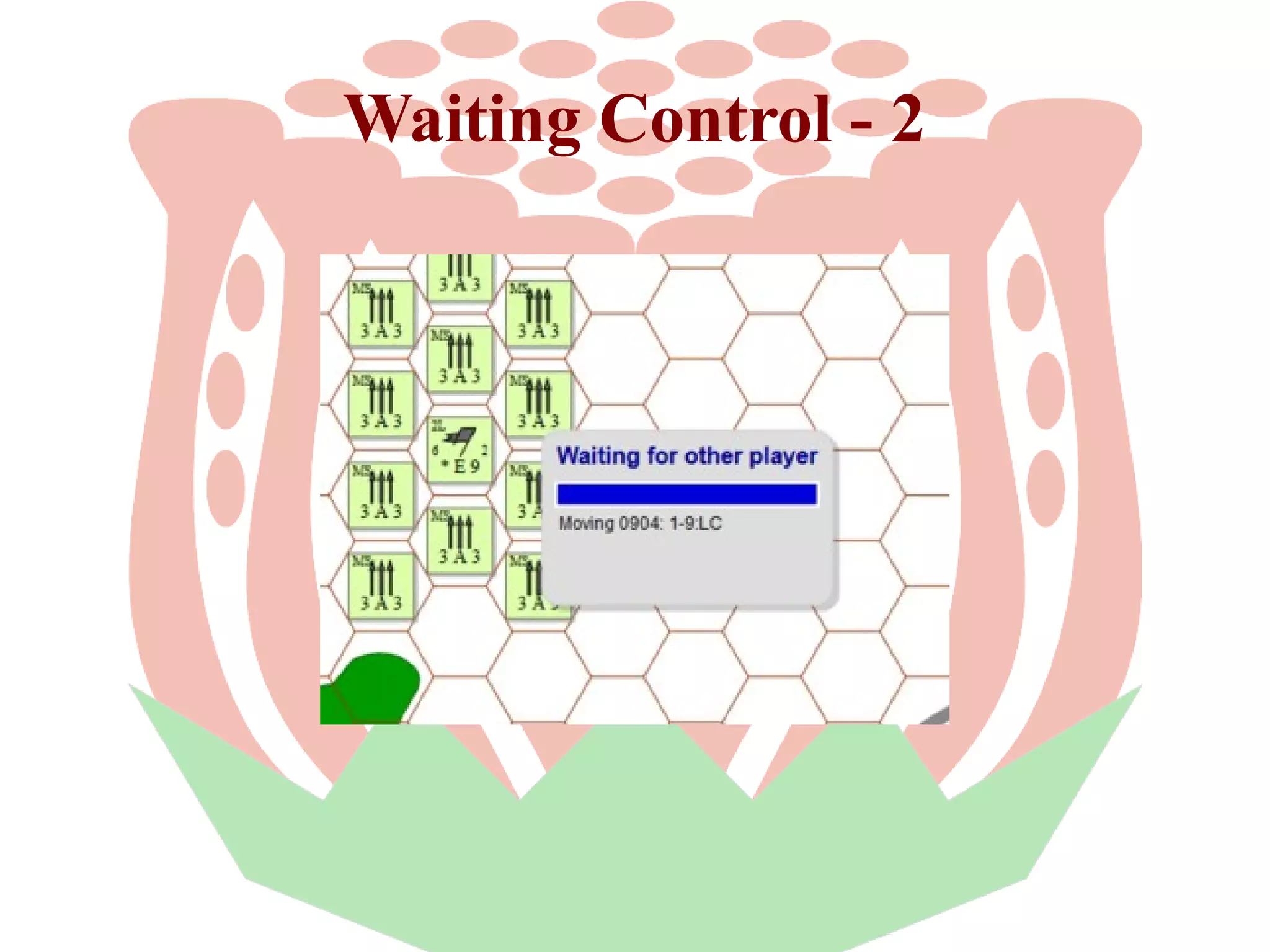
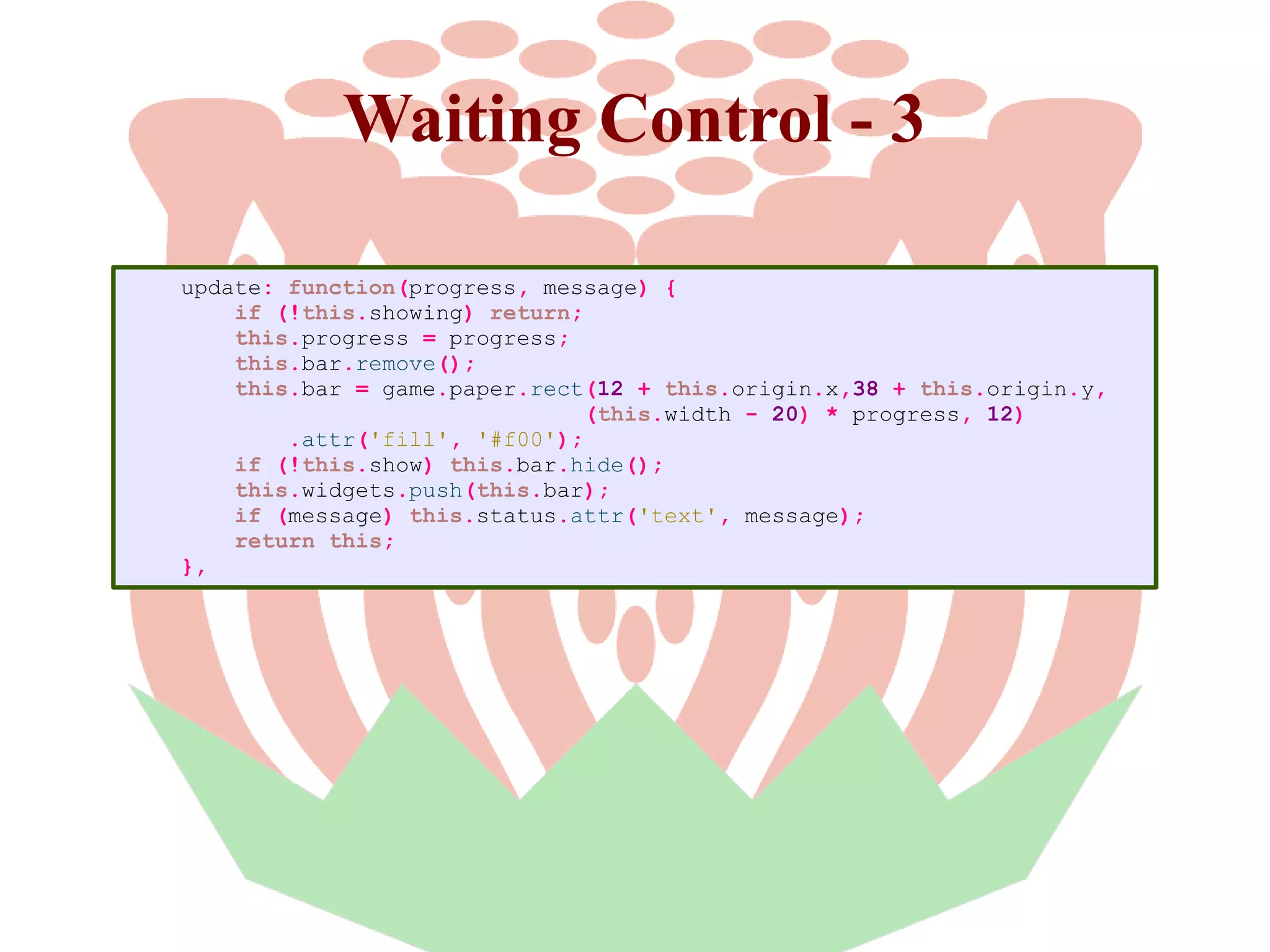
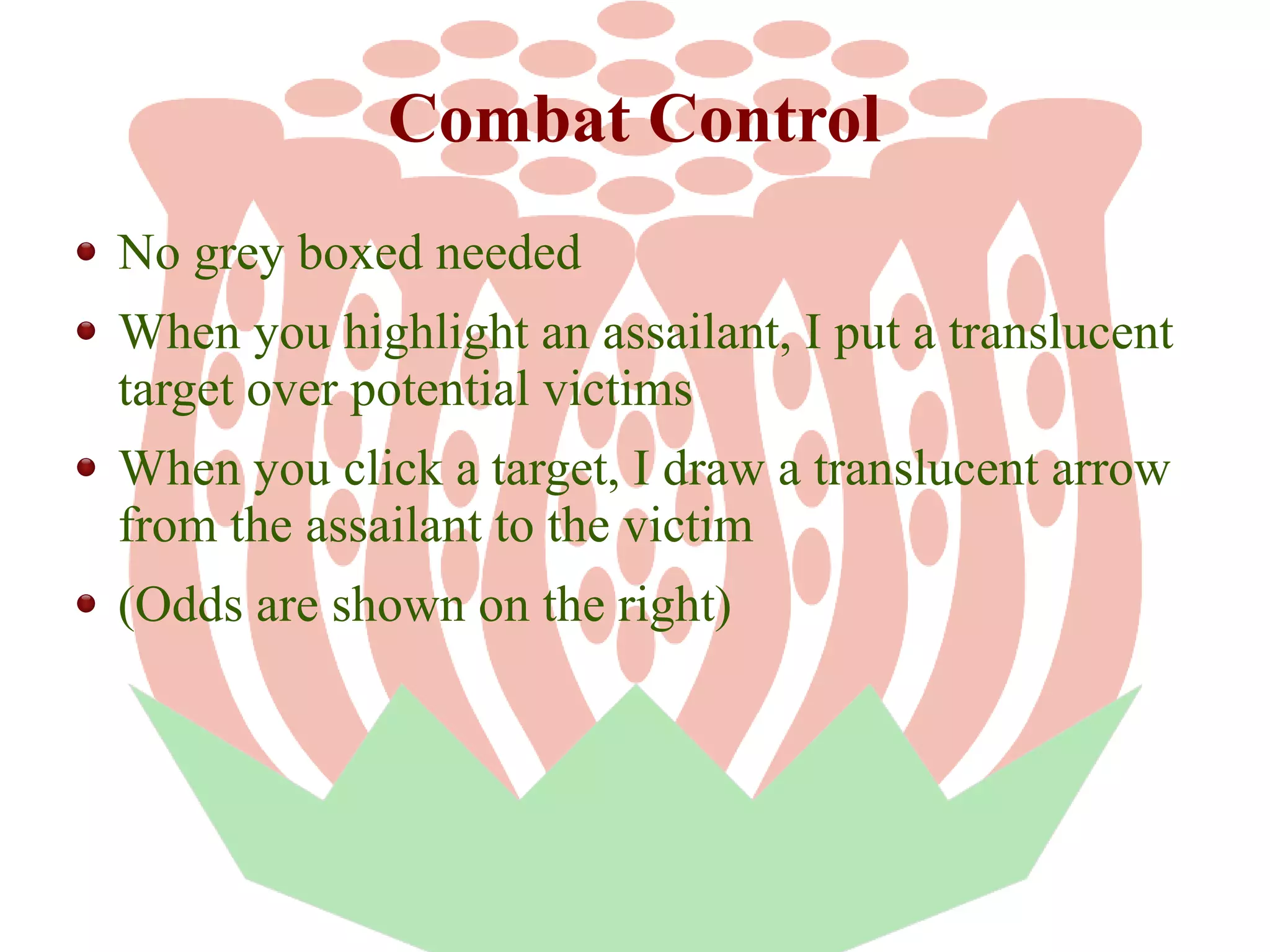
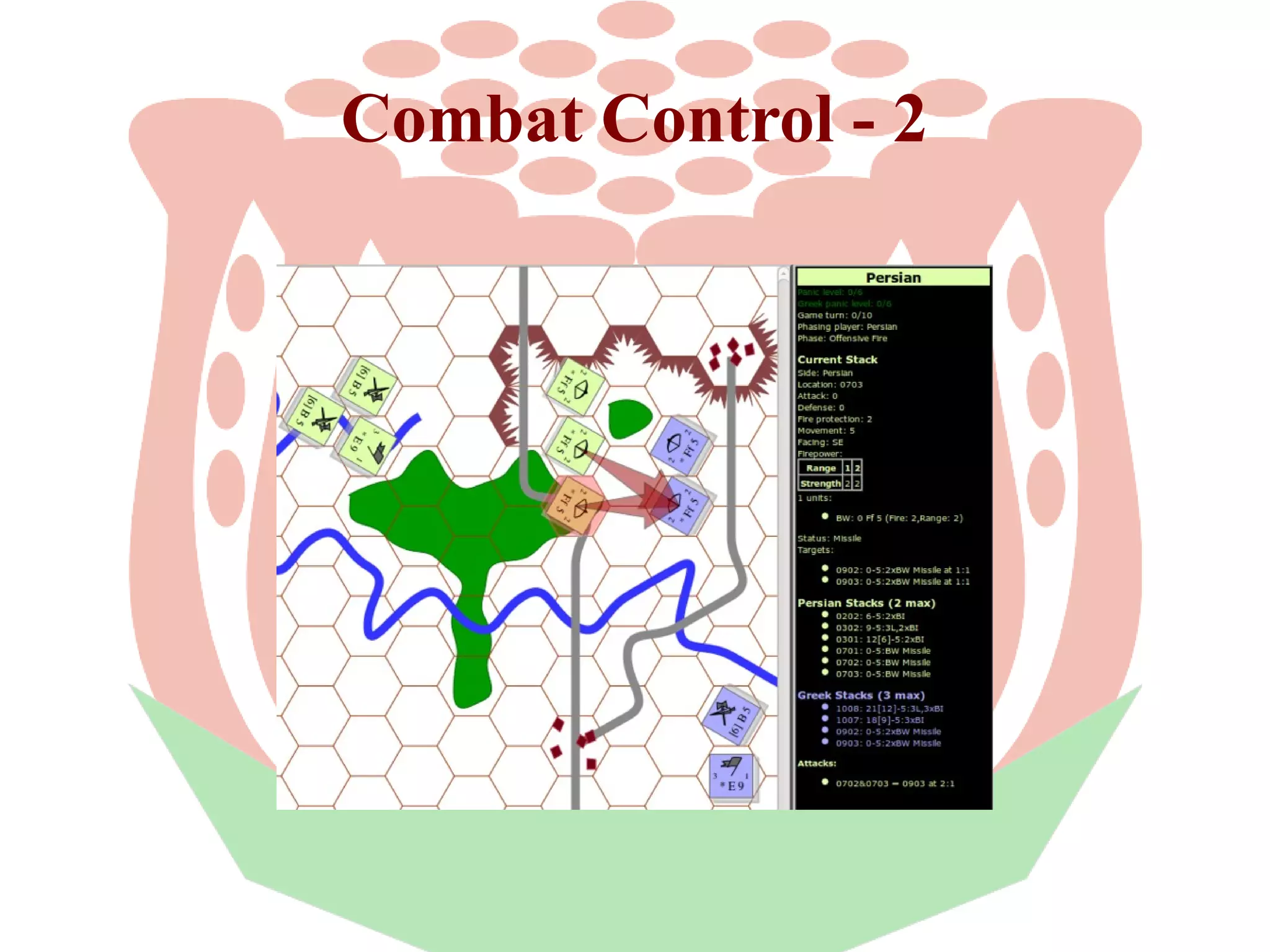
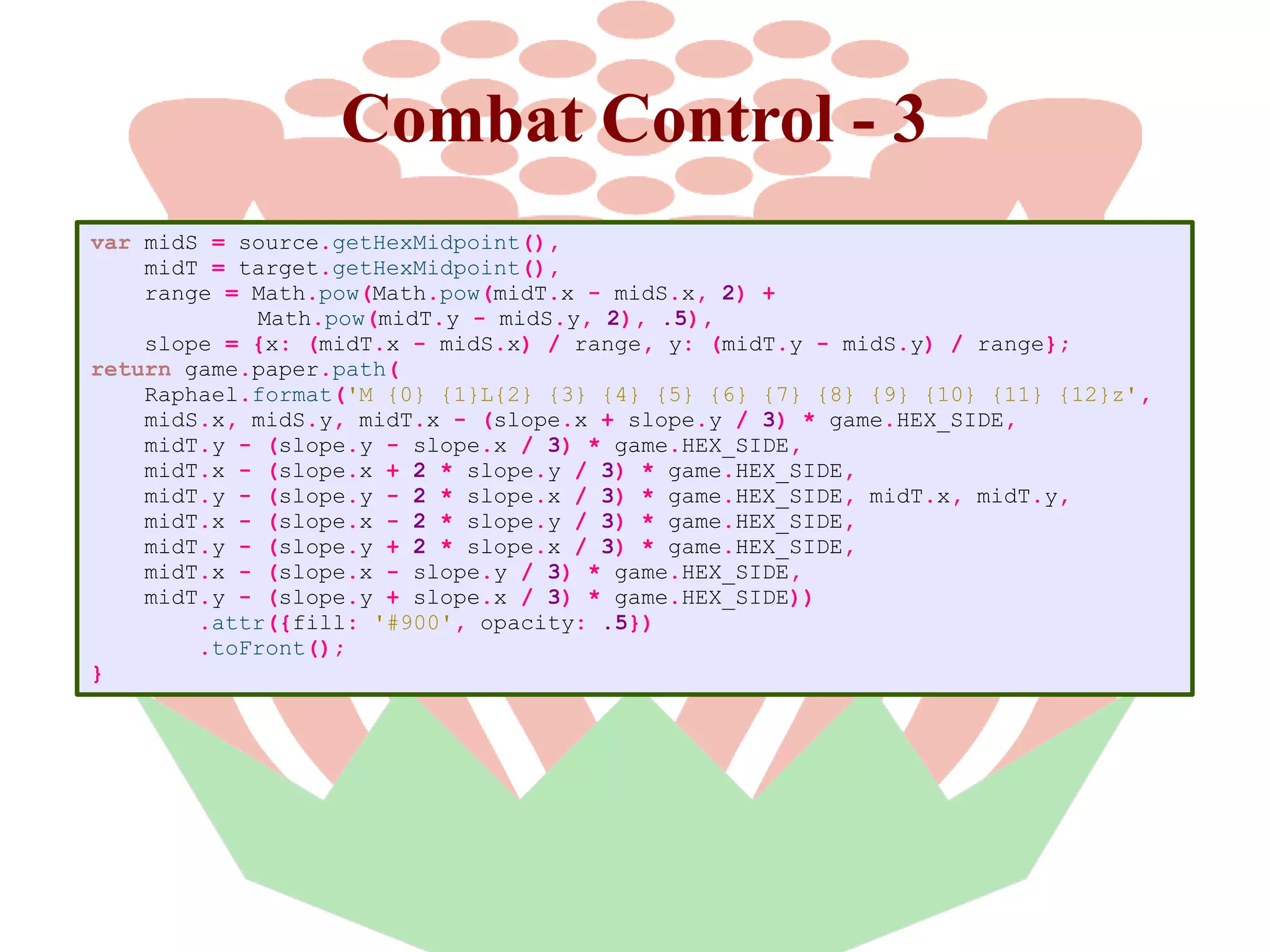
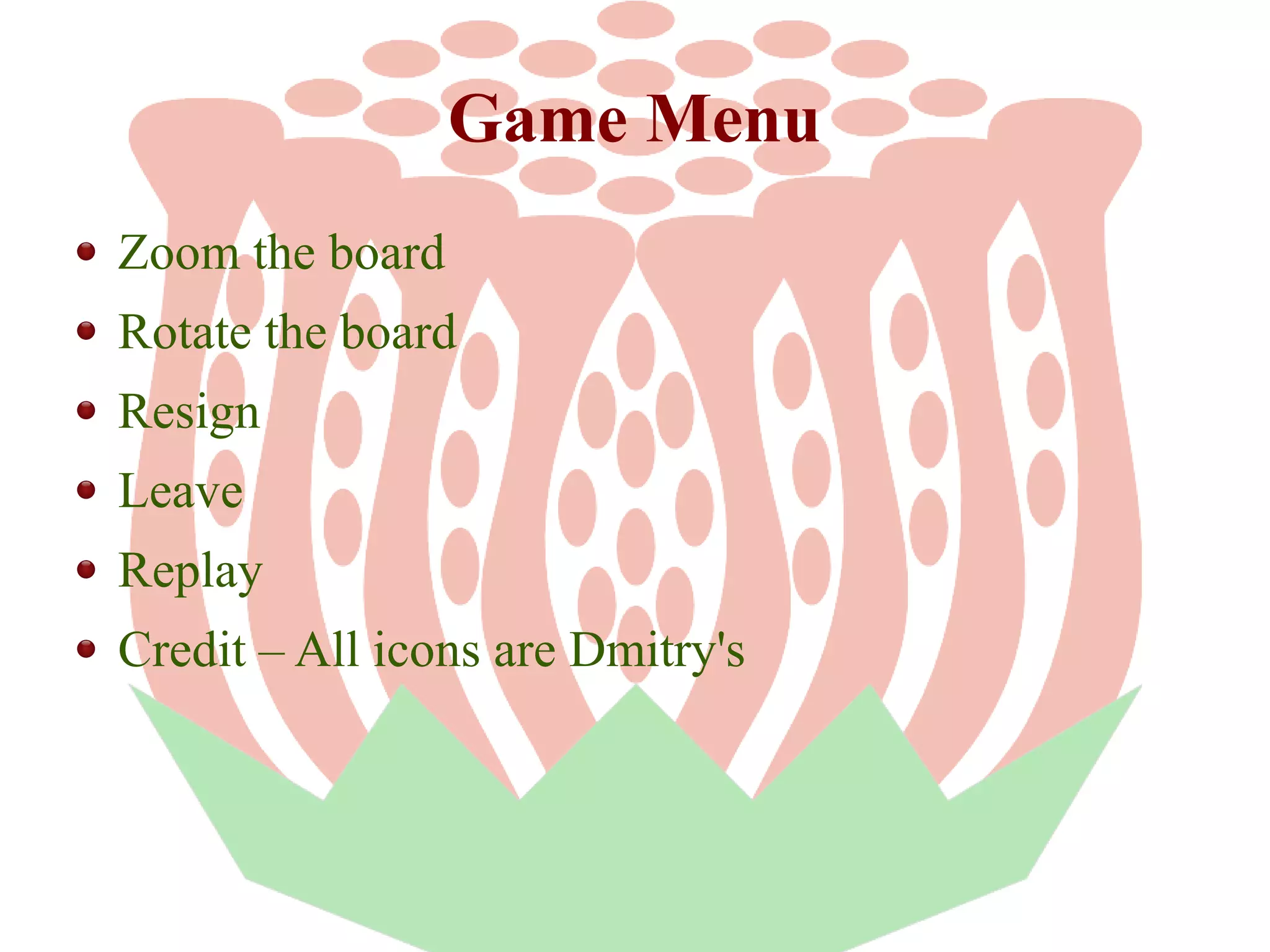
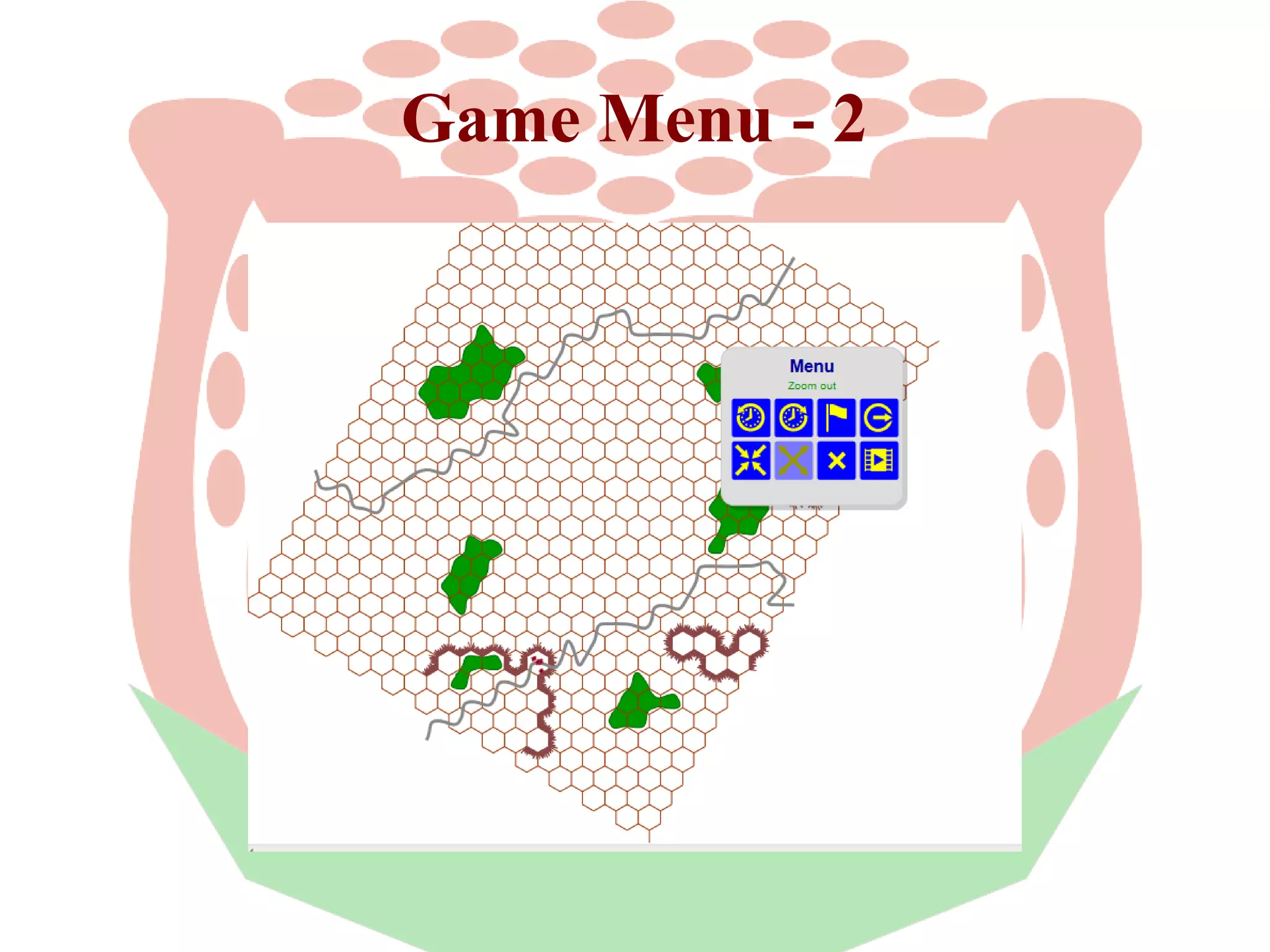
![Game Menu - 3
addControl: function(label, path, click) {
var x = 10 + (this.nextLocation % 4) * 40,
y = 48 + Math.floor(this.nextLocation / 4) * 40,
elements = [];
this.nextLocation ++;
elements.push(game.paper.rect(x, y, 36, 36, 2)
.attr({fill: '#00f', stroke: 'none'}));
elements.push(game.paper.path(path)
.attr({fill: '#ff0', stroke: 'none'})
.transform(Raphael.format('T{0} {1}', x + 2, y + 2)));
elements.push(game.paper.text(this.width / 2, 36, label)
.attr({fill: '#090', stroke: 'none'}).hide());
$.each(elements, function(idx, element) {
element.mouseover(function () {
elements[0].attr({fill: '#77f'});
elements[1].attr({fill: '#990'});
elements[2].show();
}).mouseout(function() {
elements[0].attr({fill: '#00f'});
elements[1].attr({fill: '#ff0'});
elements[2].hide();
}).click(click);
});
}](https://image.slidesharecdn.com/creatingmasterpieceswithraphael-140212202229-phpapp01/75/Creating-masterpieces-with-raphael-63-2048.jpg)
![Game Menu - 3
addControl: function(label, path, click) {
var x = 10 + (this.nextLocation % 4) * 40,
y = 48 + Math.floor(this.nextLocation / 4) * 40,
elements = [];
this.nextLocation ++;
elements.push(game.paper.rect(x, y, 36, 36, 2)
.attr({fill: '#00f', stroke: 'none'}));
elements.push(game.paper.path(path)
.attr({fill: '#ff0', stroke: 'none'})
.transform(Raphael.format('T{0} {1}', x + 2, y + 2)));
elements.push(game.paper.text(this.width / 2, 36, label)
.attr({fill: '#090', stroke: 'none'}).hide());
$.each(elements, function(idx, element) {
element.mouseover(function () {
elements[0].attr({fill: '#77f'});
elements[1].attr({fill: '#990'});
elements[2].show();
}).mouseout(function() {
elements[0].attr({fill: '#00f'});
elements[1].attr({fill: '#ff0'});
elements[2].hide();
}).click(click);
});
}](https://image.slidesharecdn.com/creatingmasterpieceswithraphael-140212202229-phpapp01/75/Creating-masterpieces-with-raphael-64-2048.jpg)