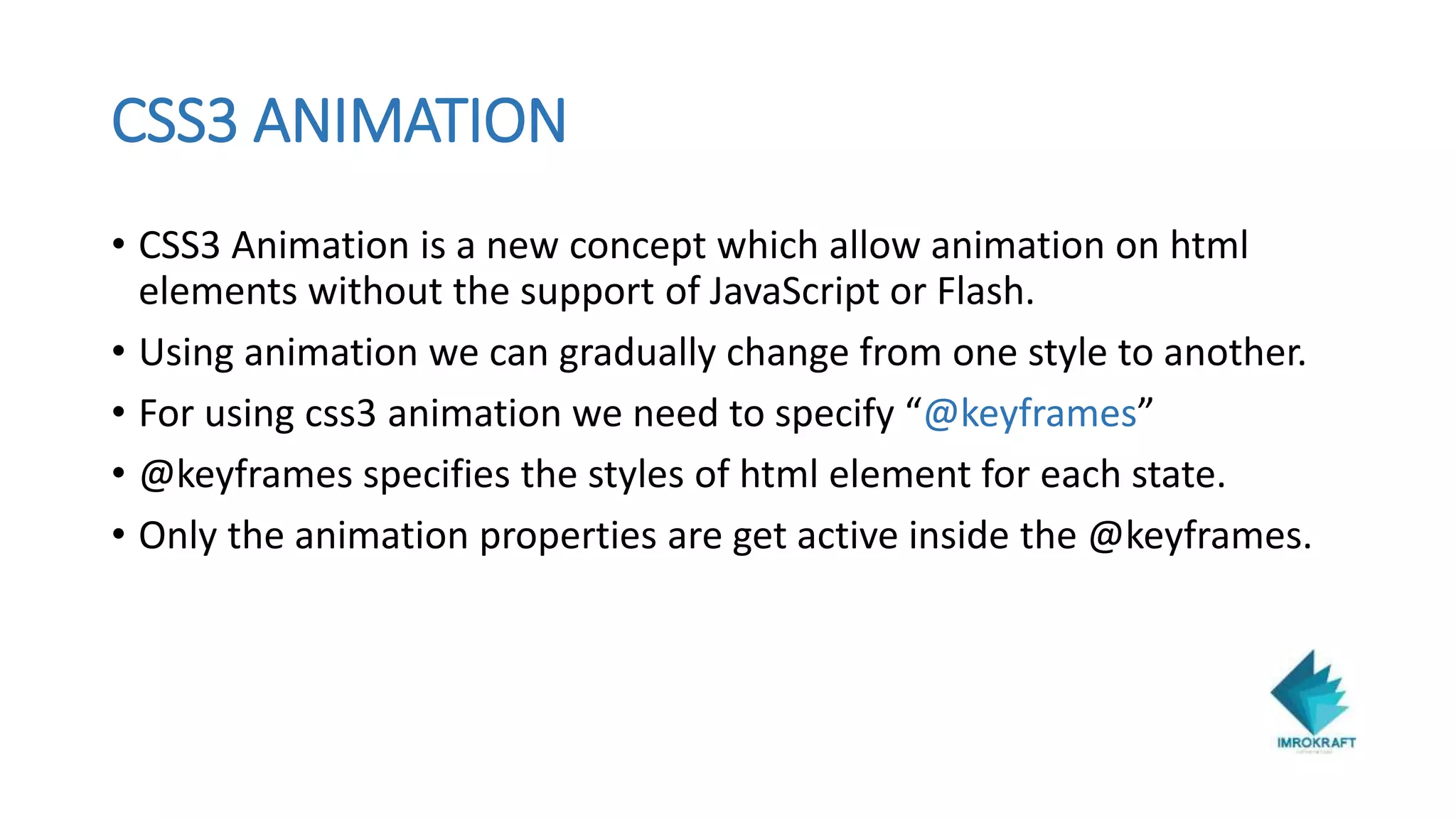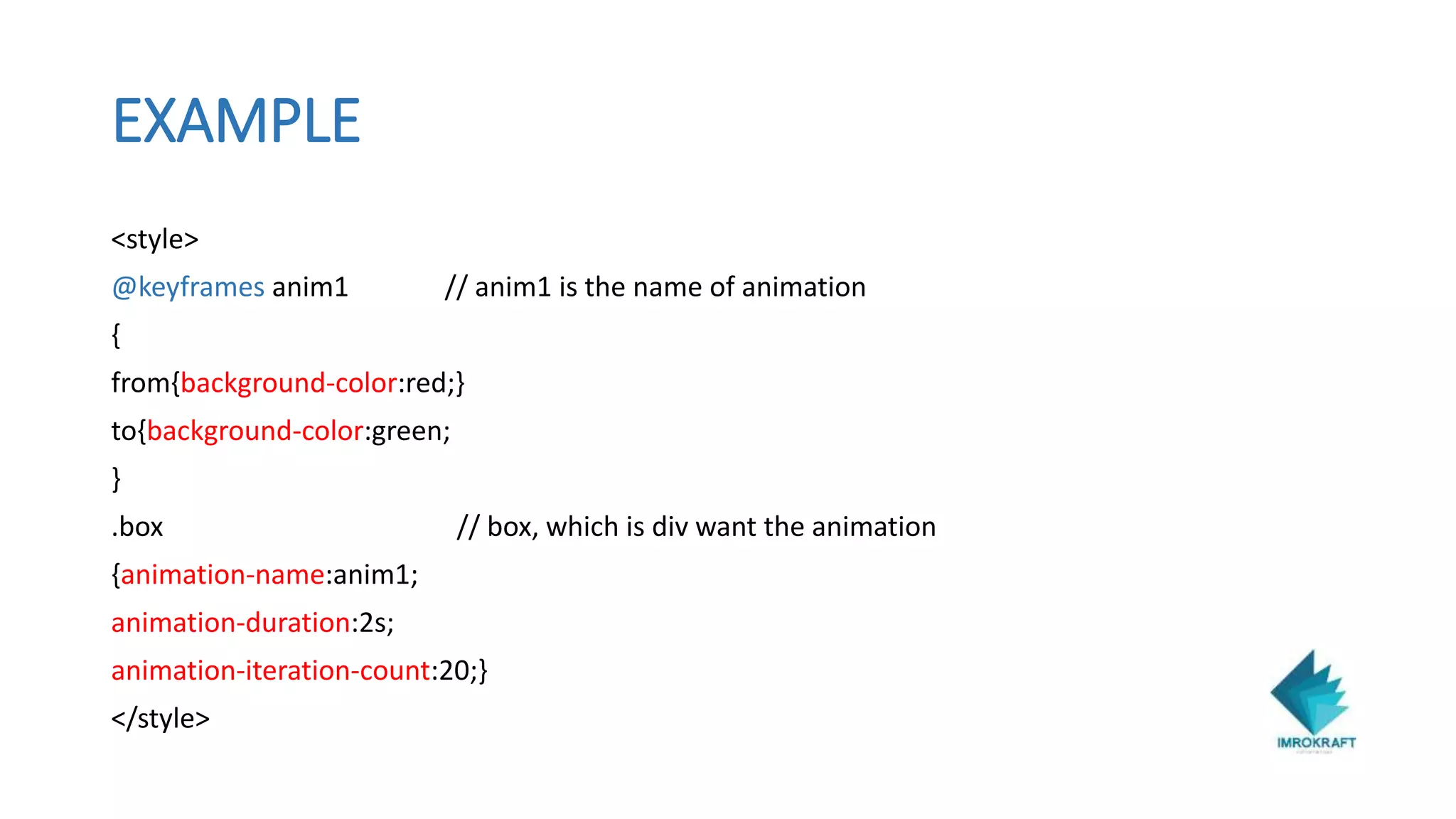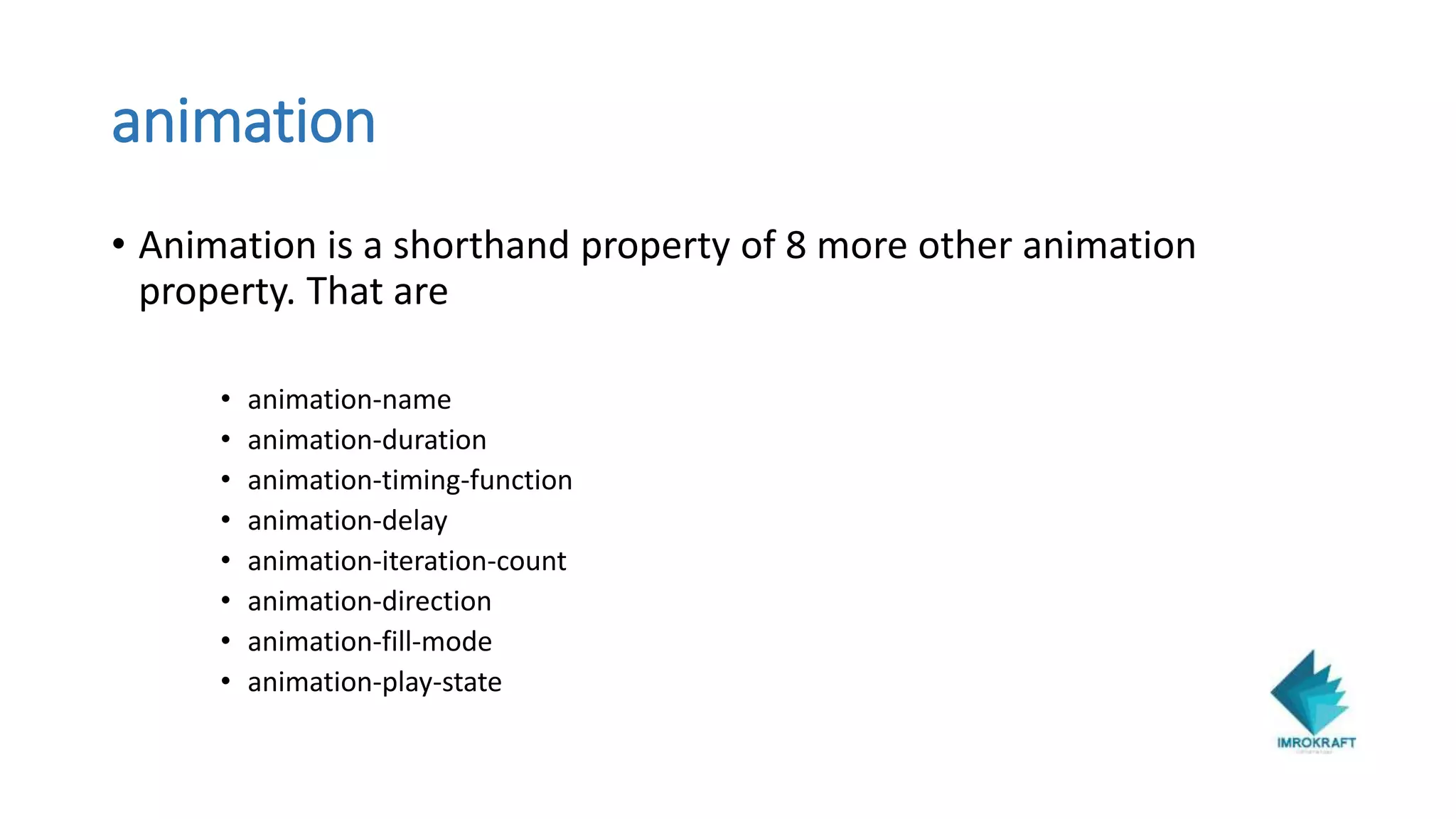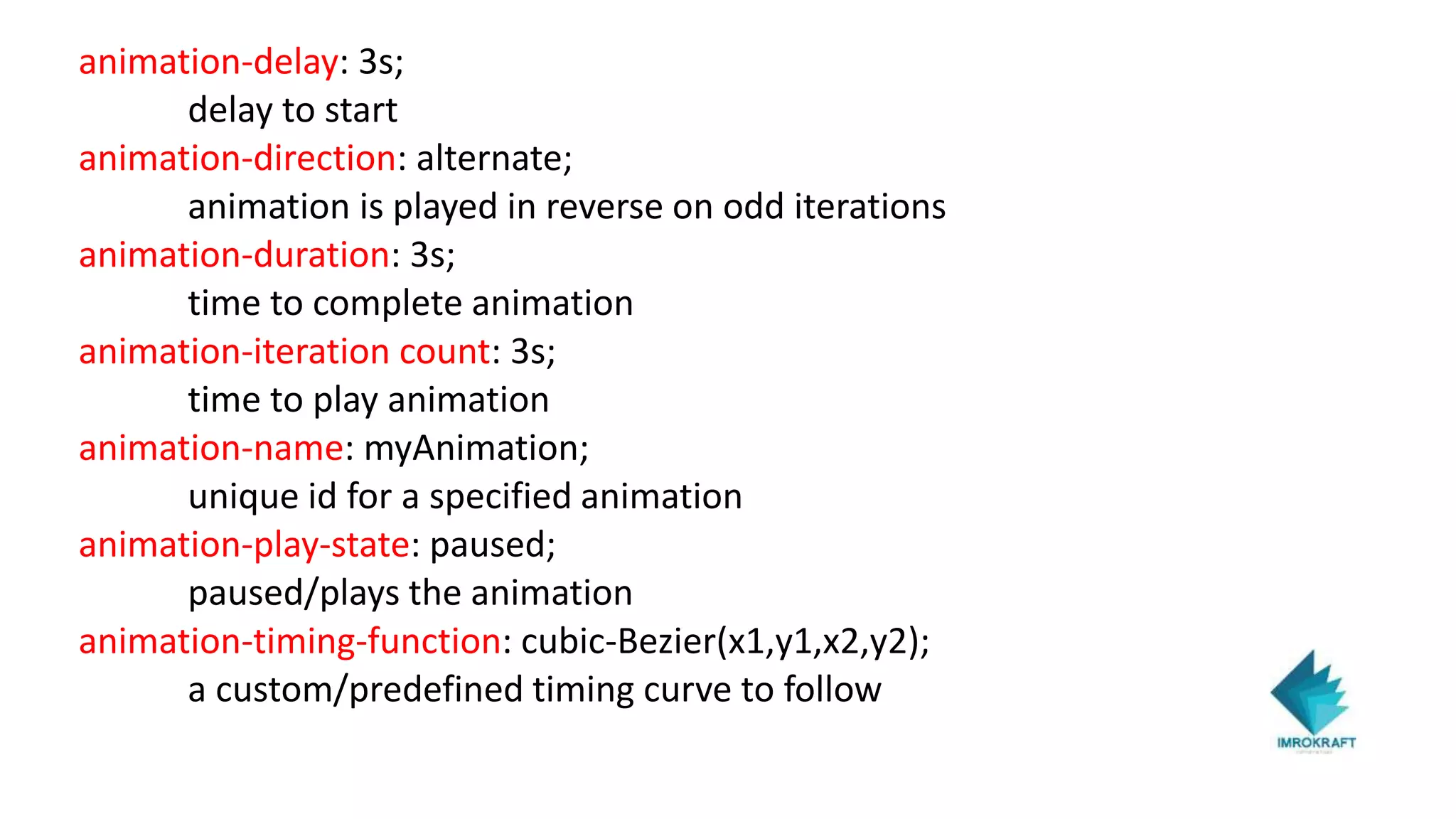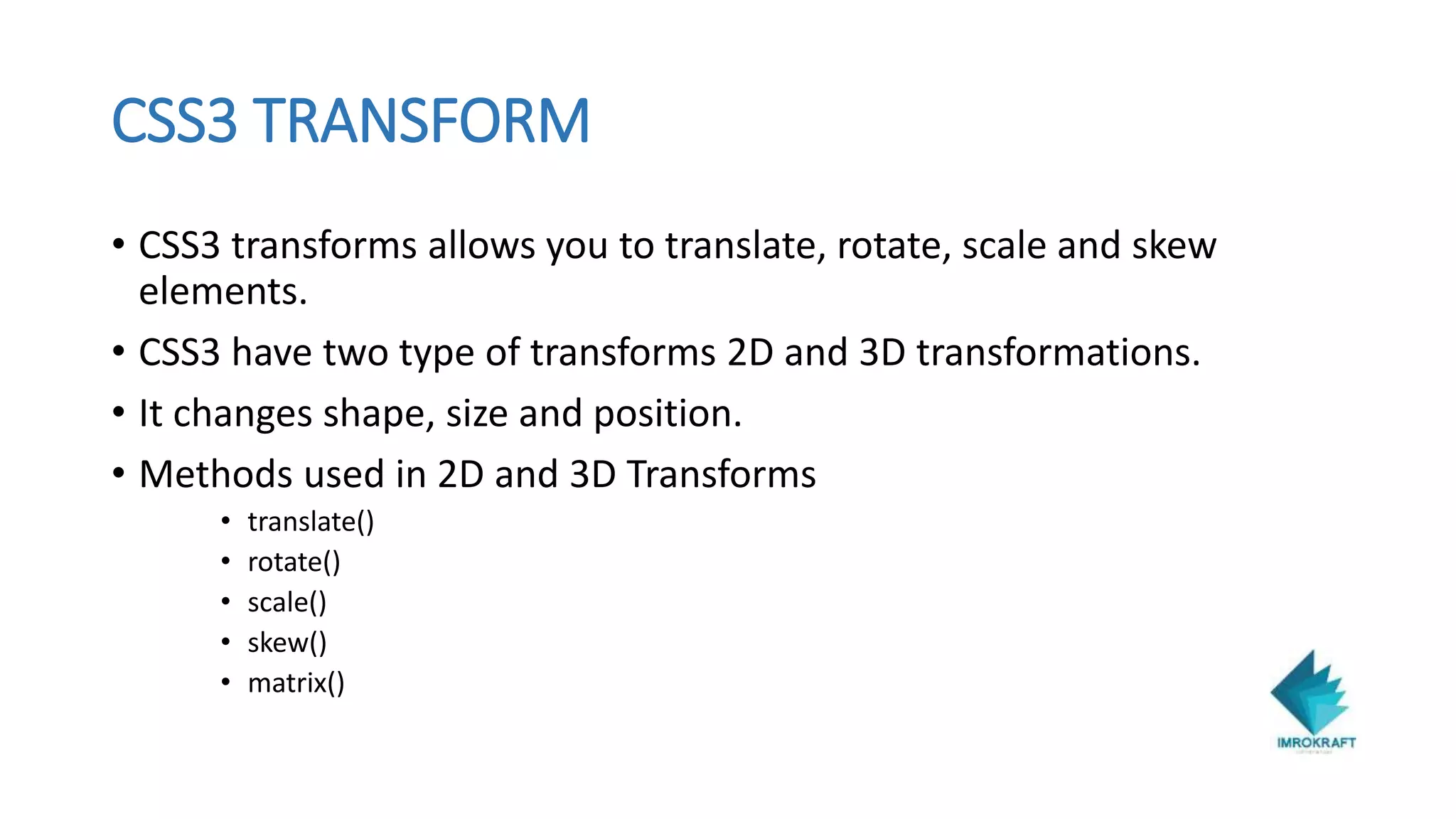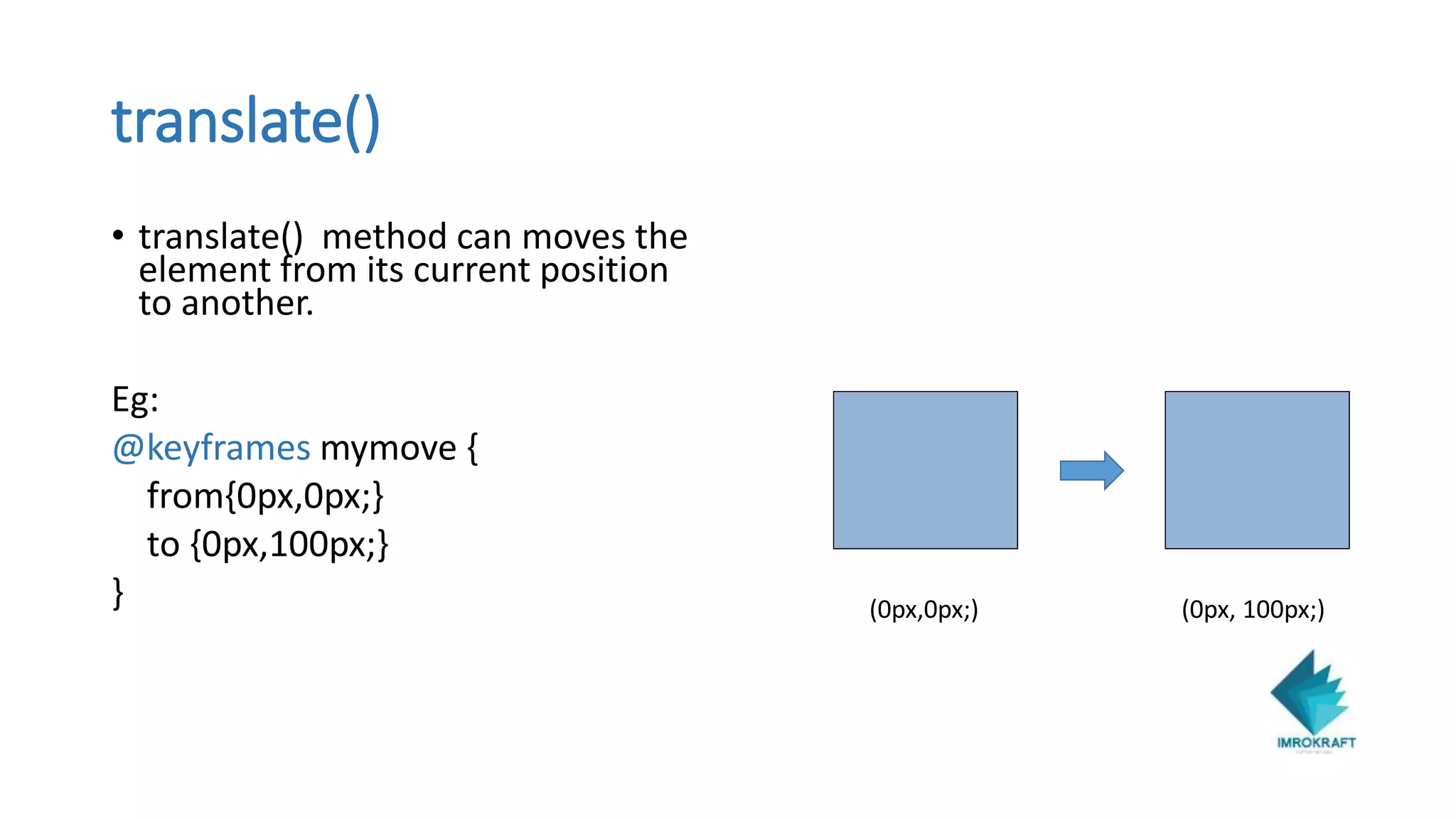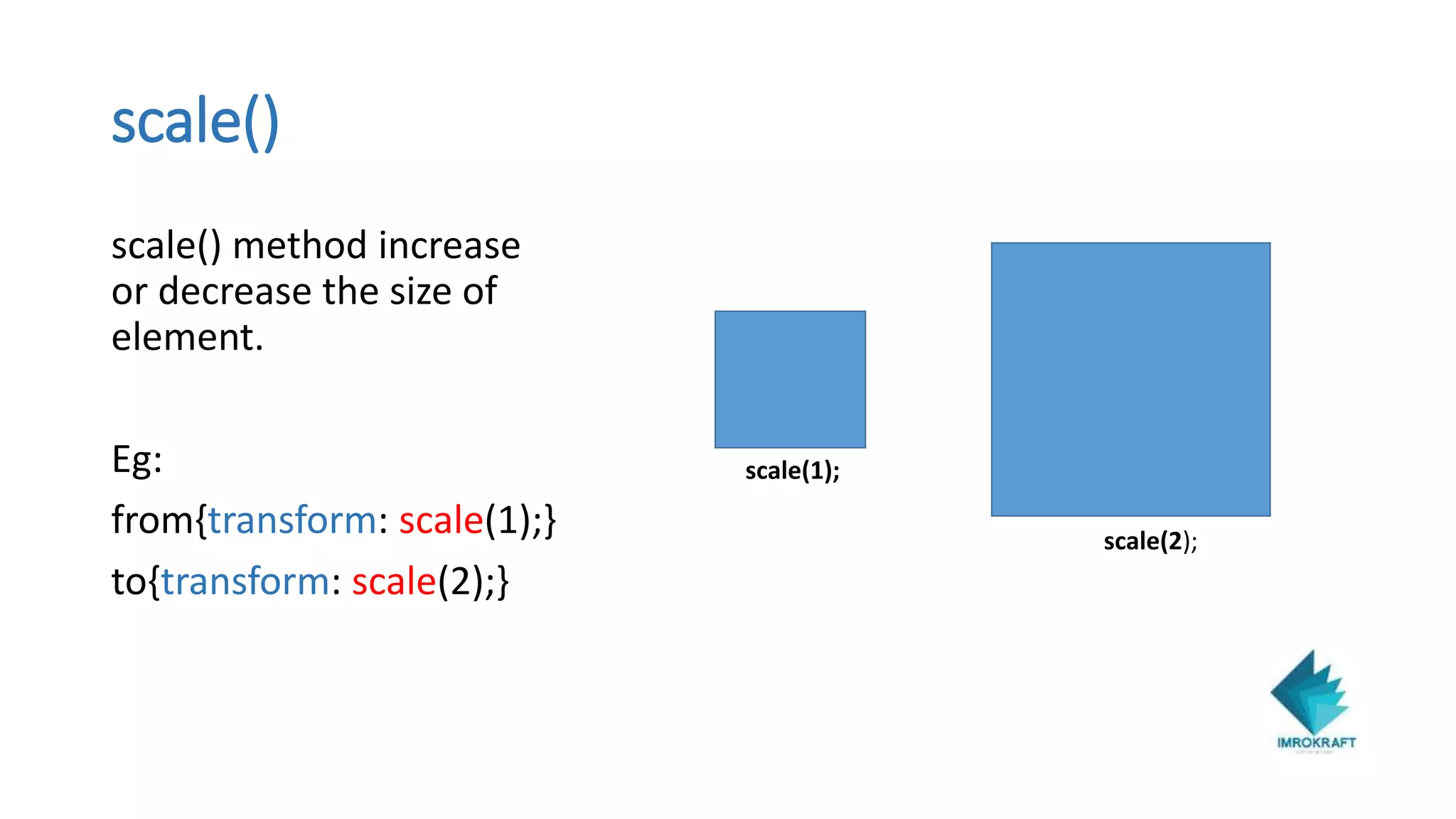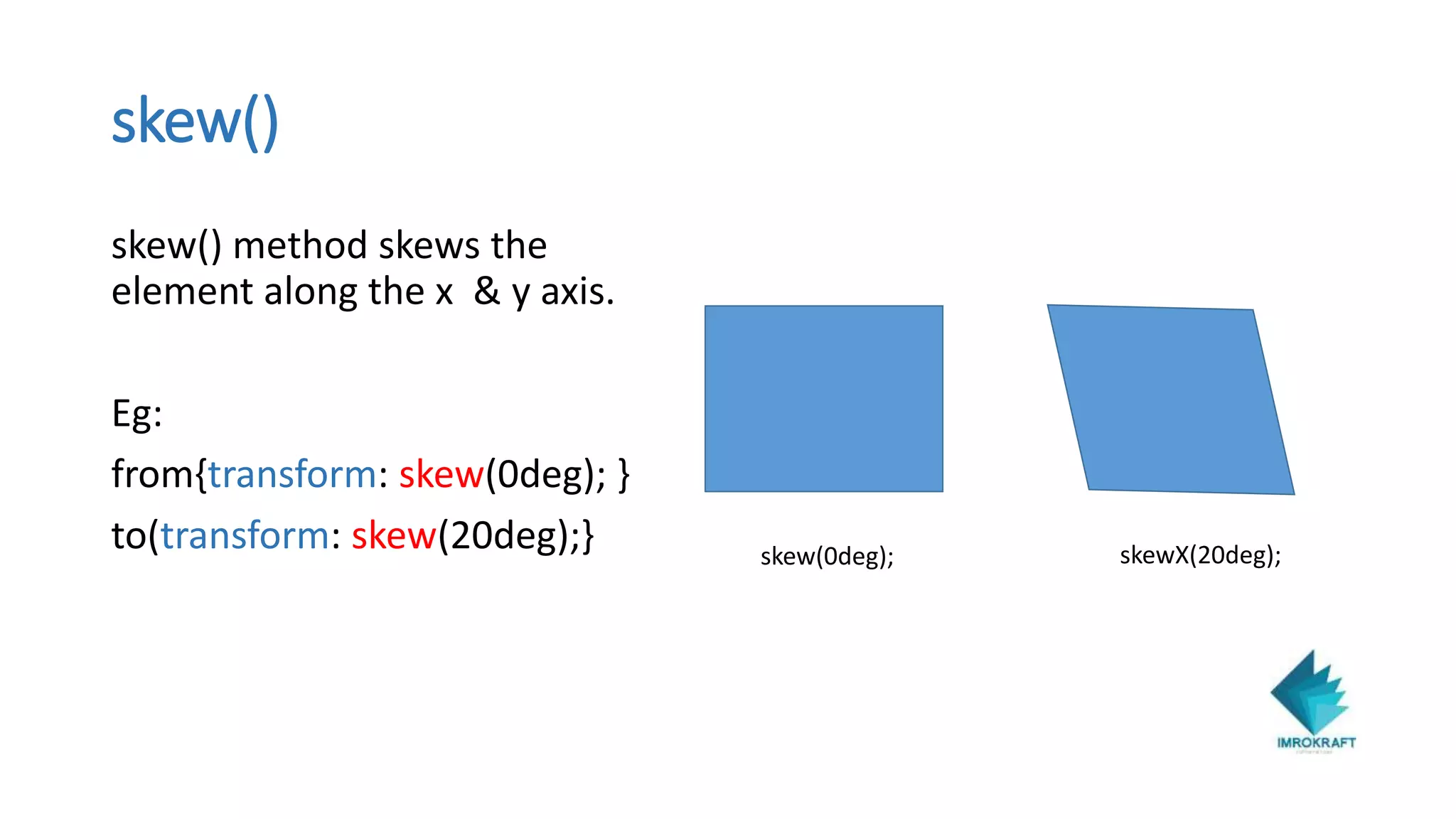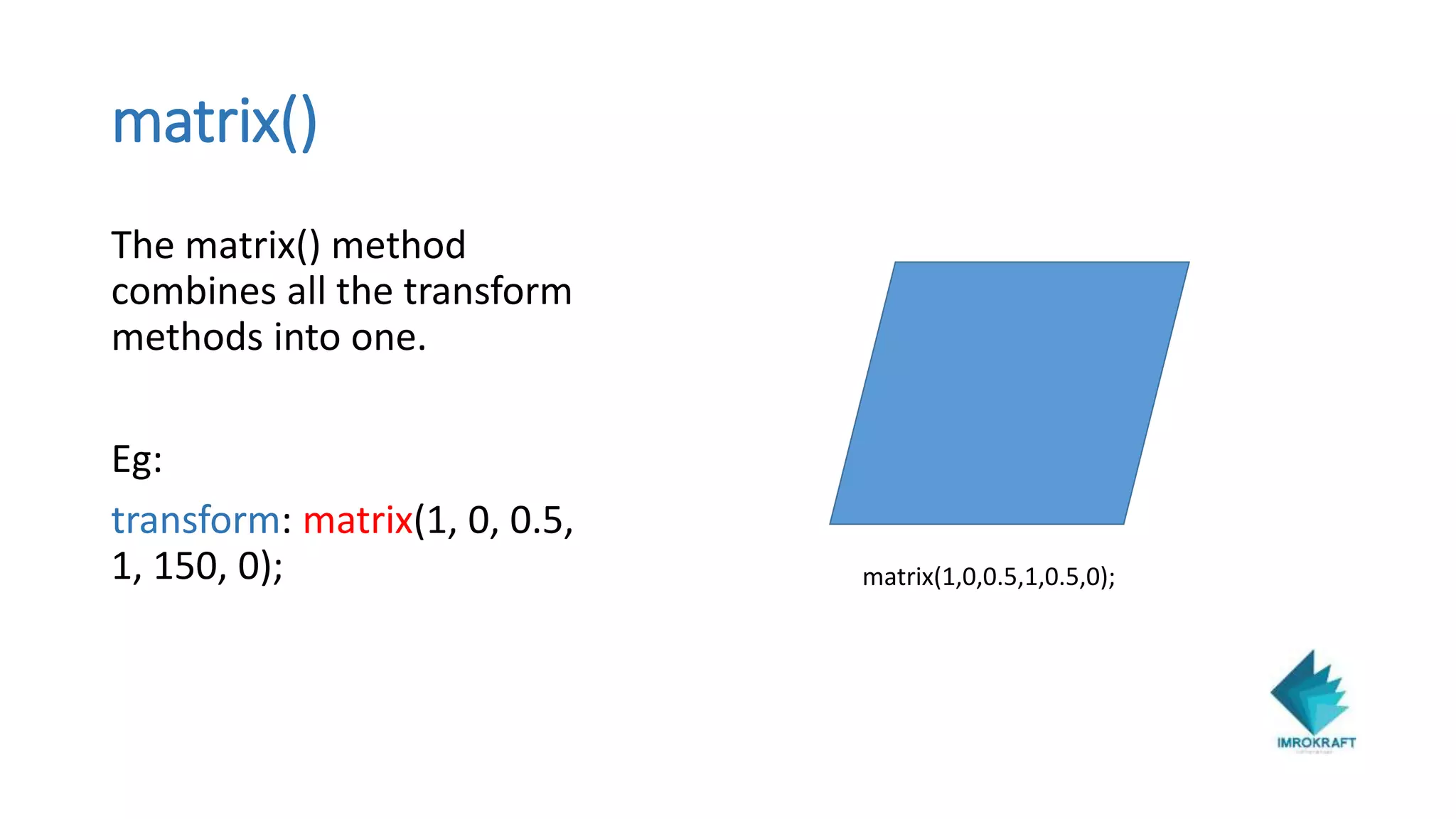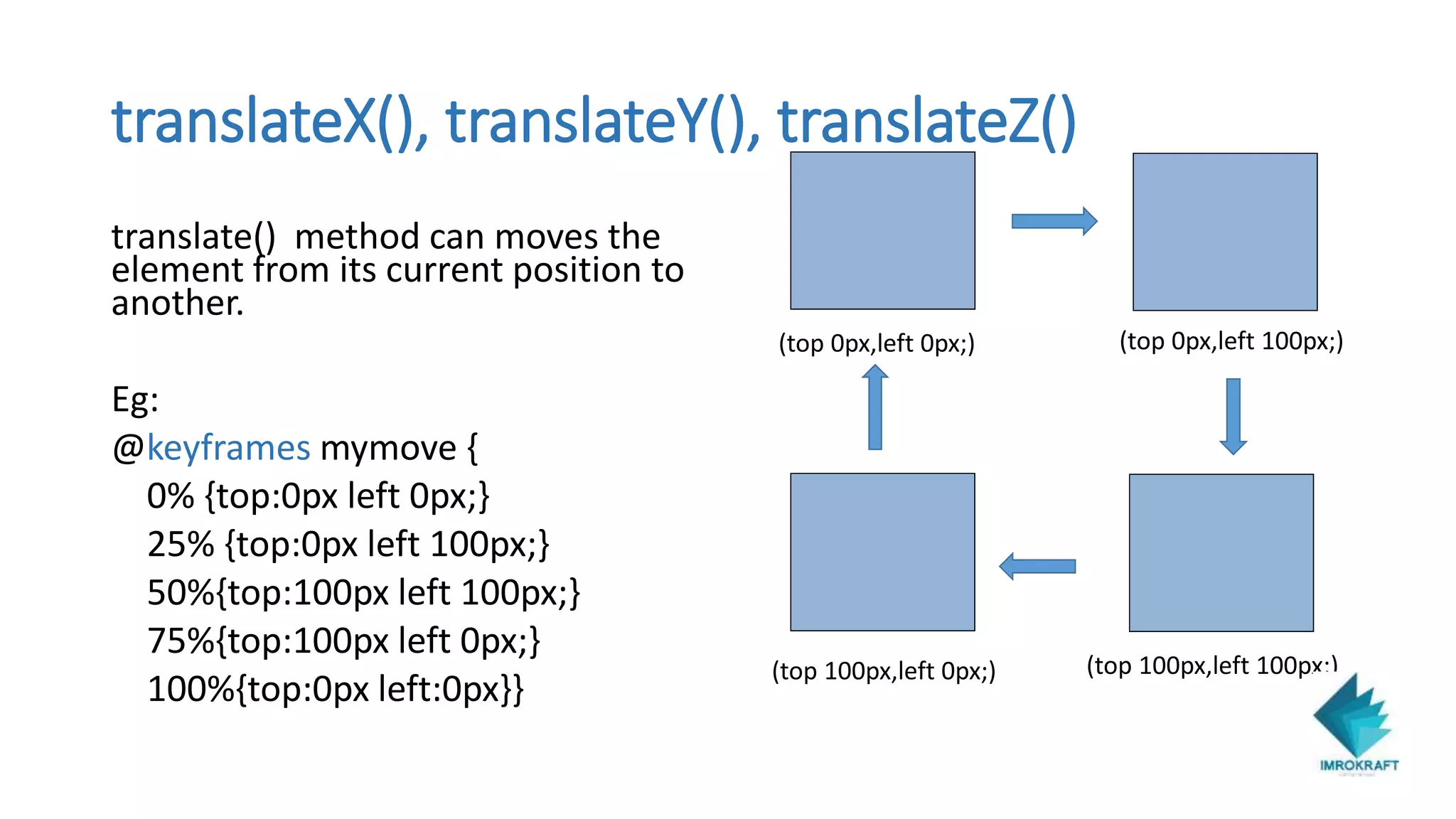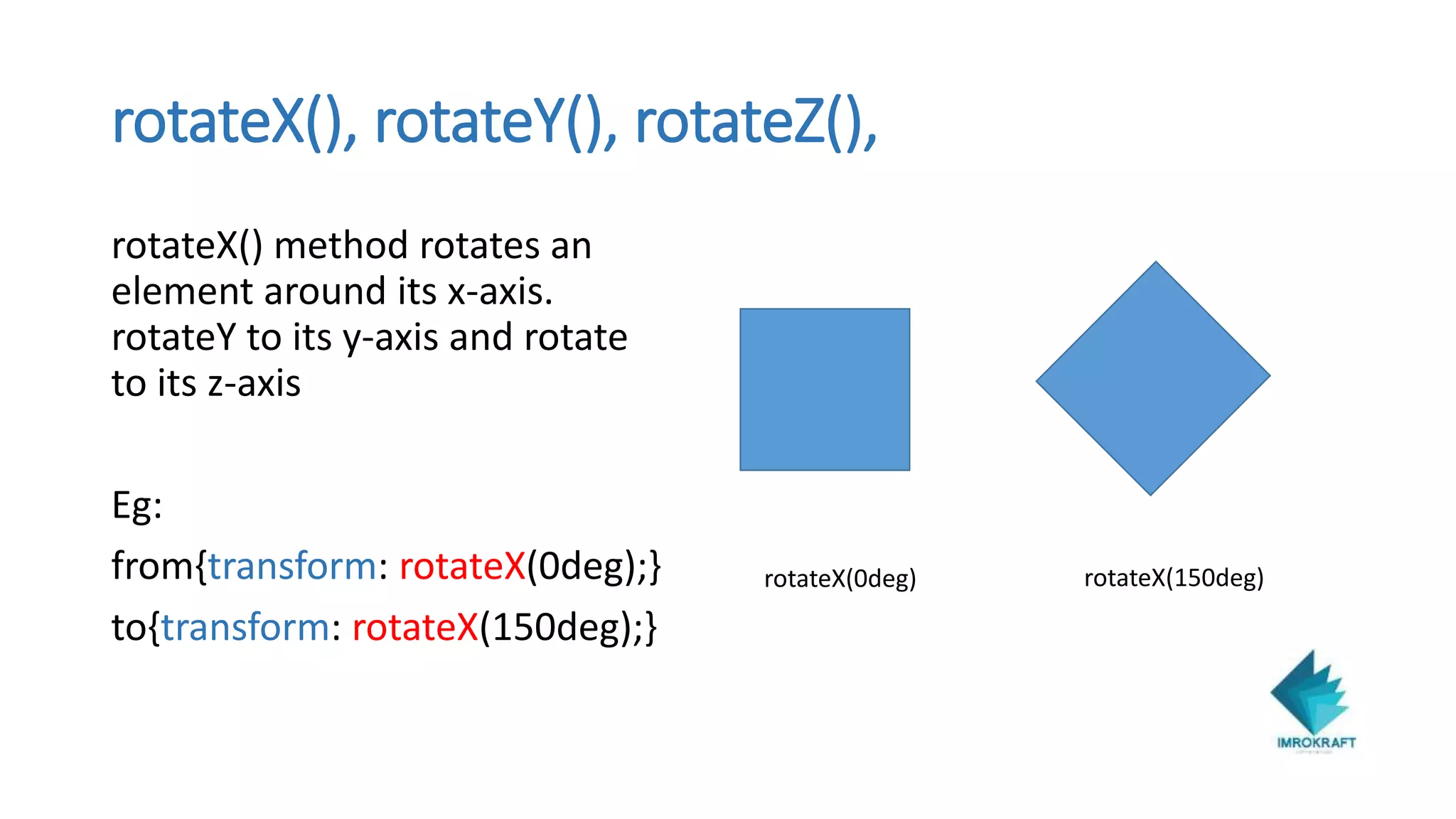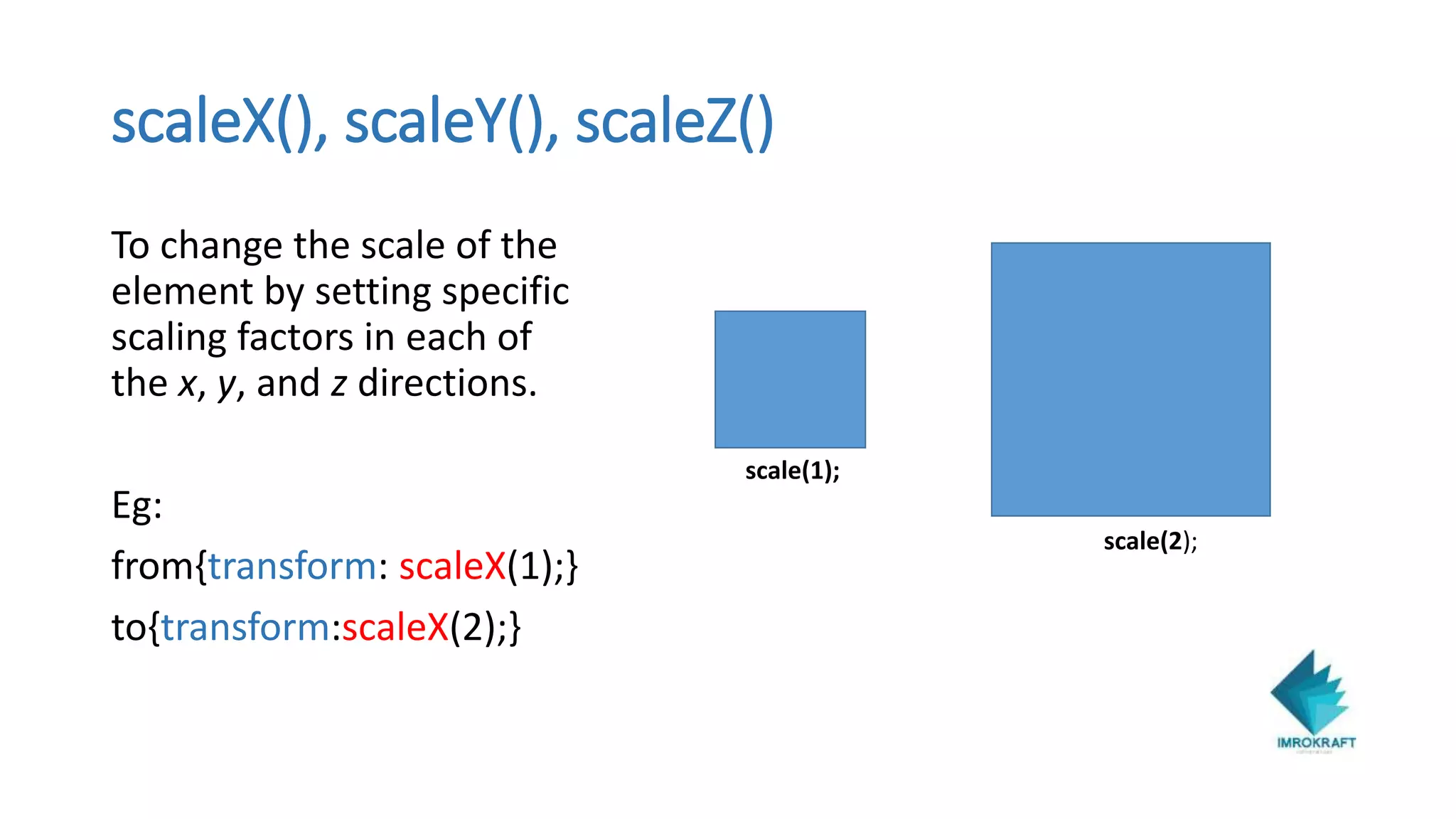The document provides an overview of CSS3 animations and transformations, explaining how to implement animations without JavaScript by using @keyframes. It details various animation properties such as duration, timing function, and direction, and introduces CSS3 transform methods including translate, rotate, scale, and skew. Additionally, the document distinguishes between 2D and 3D transformations, with examples of how to apply each method for visual effects.