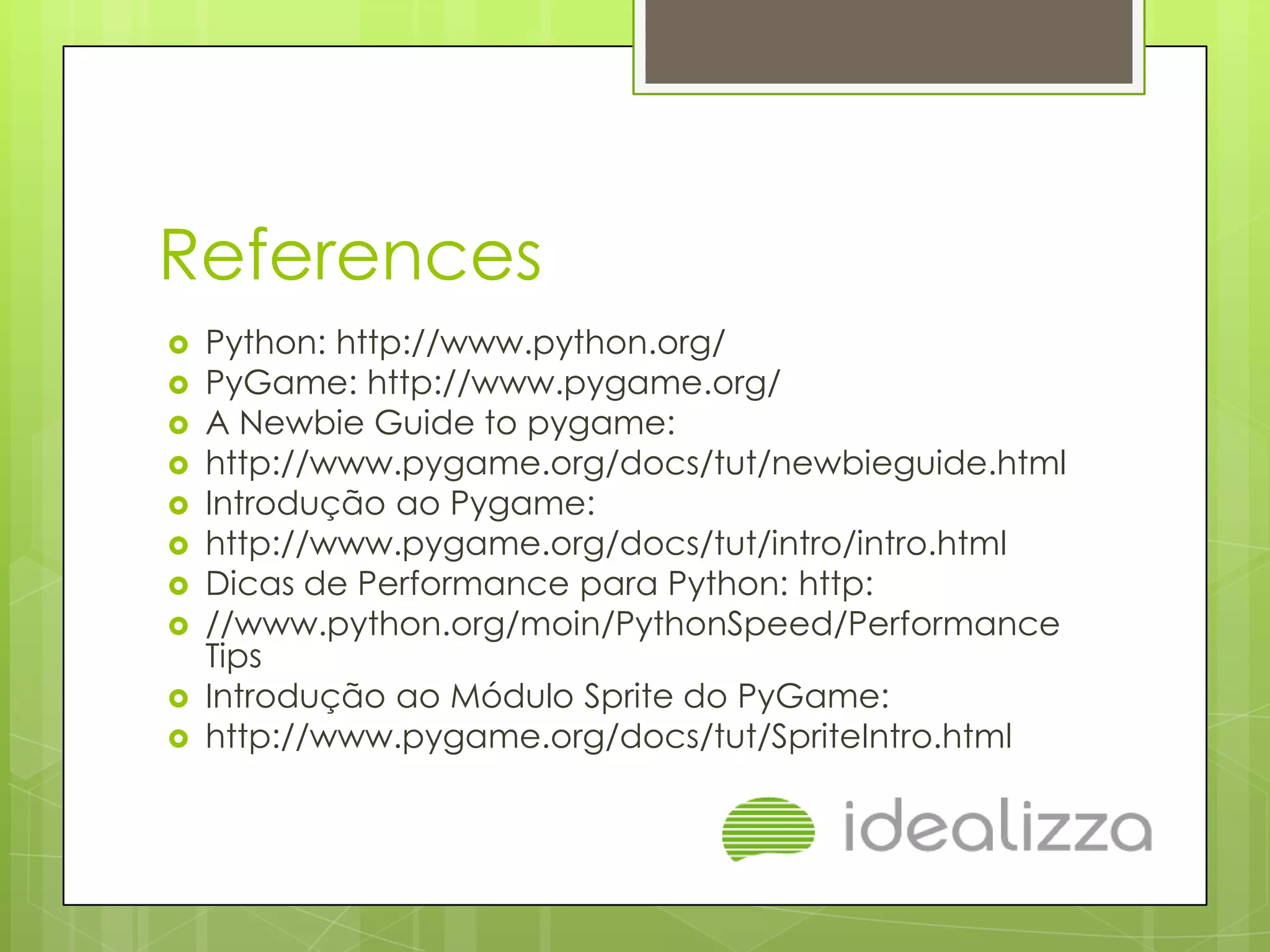Pygame is a set of Python modules for developing video games. It provides tools for creating surfaces, handling events, playing sounds, and more. The presentation introduces essential Pygame elements like surfaces, rectangles, display, and events. Surfaces represent images and allow manipulating pixels. Rectangles are used for collision detection. The display module handles the screen. Events represent user inputs. Pygame provides a simple and portable way to create games in Python.

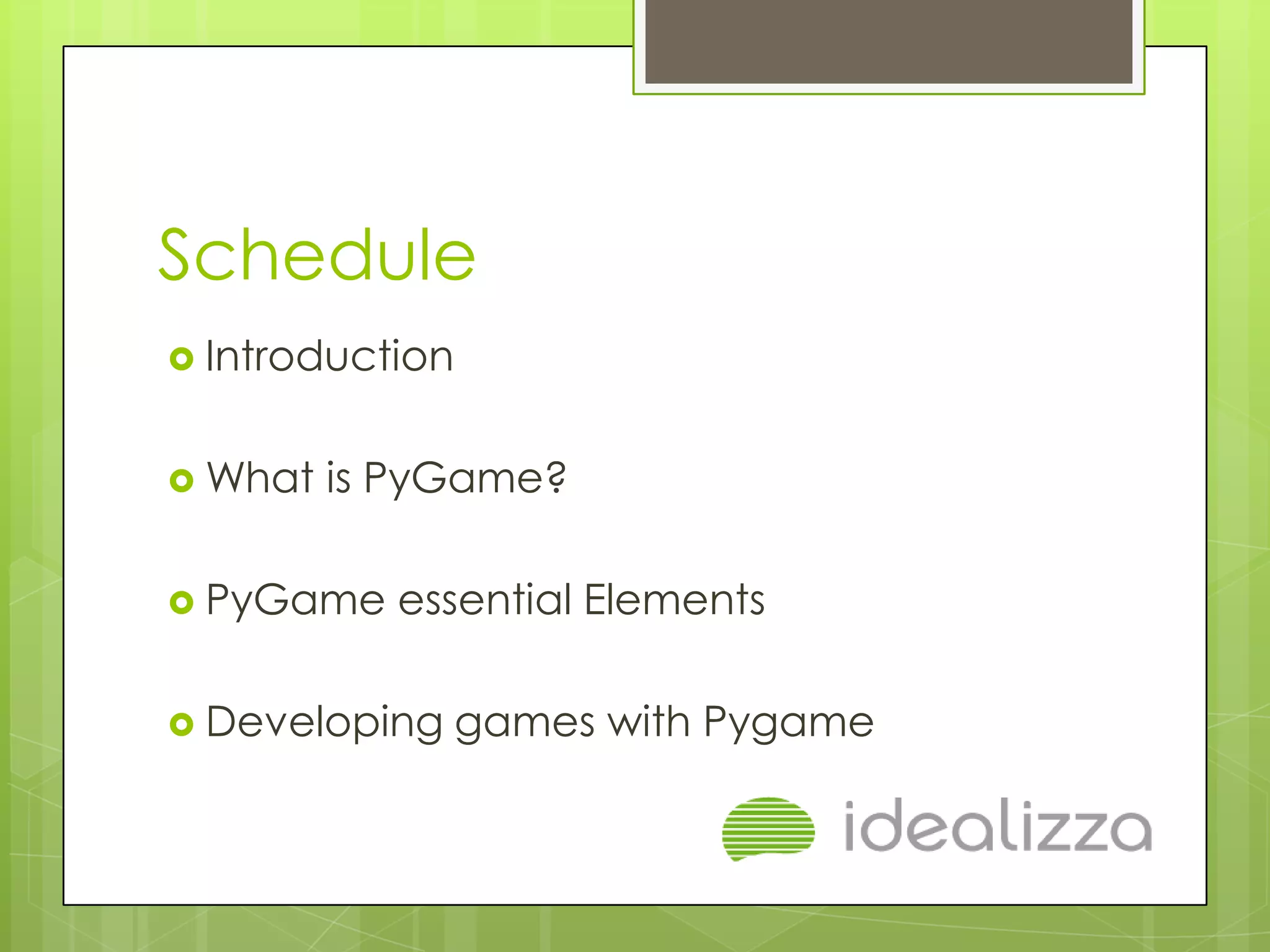
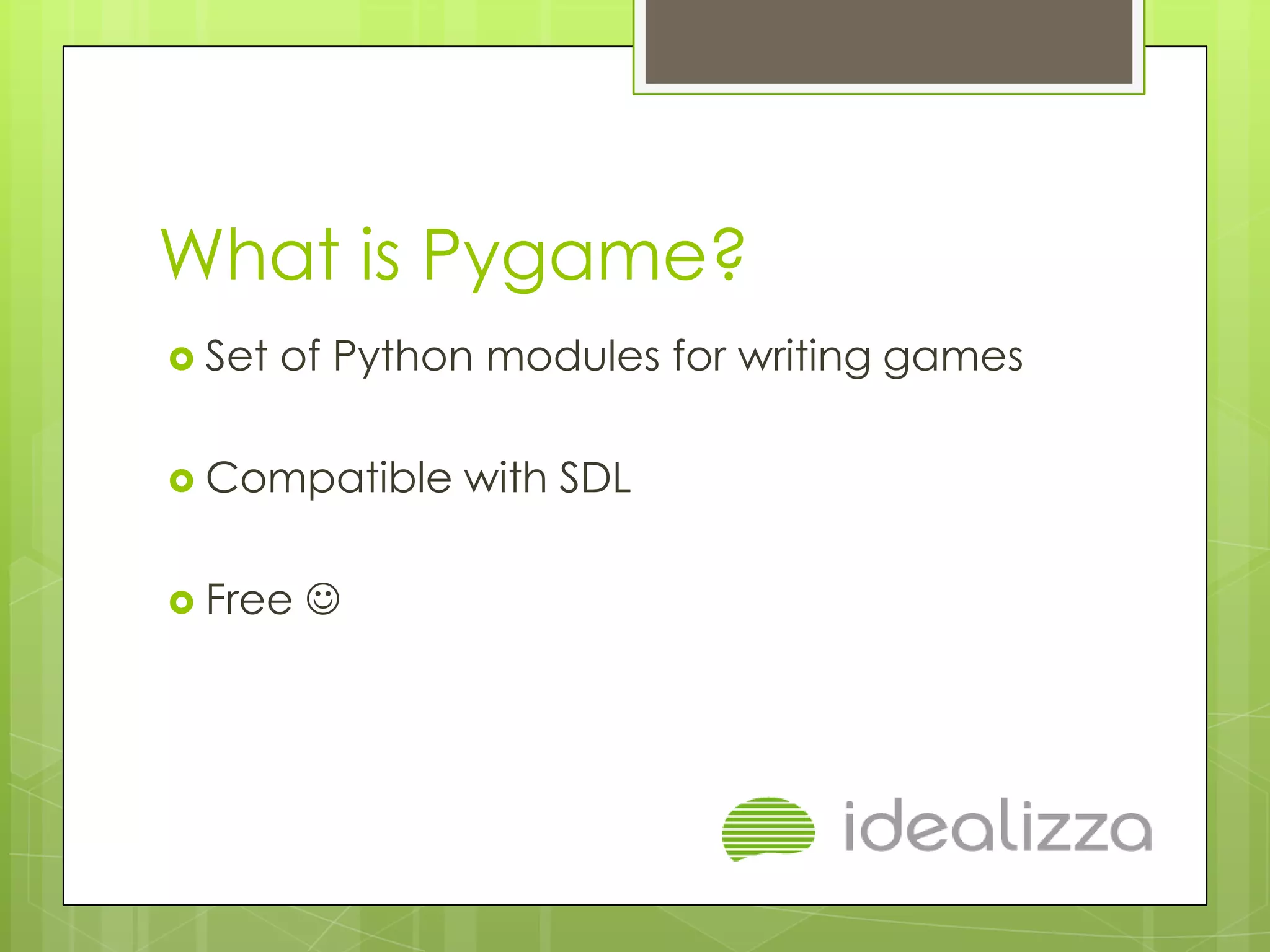

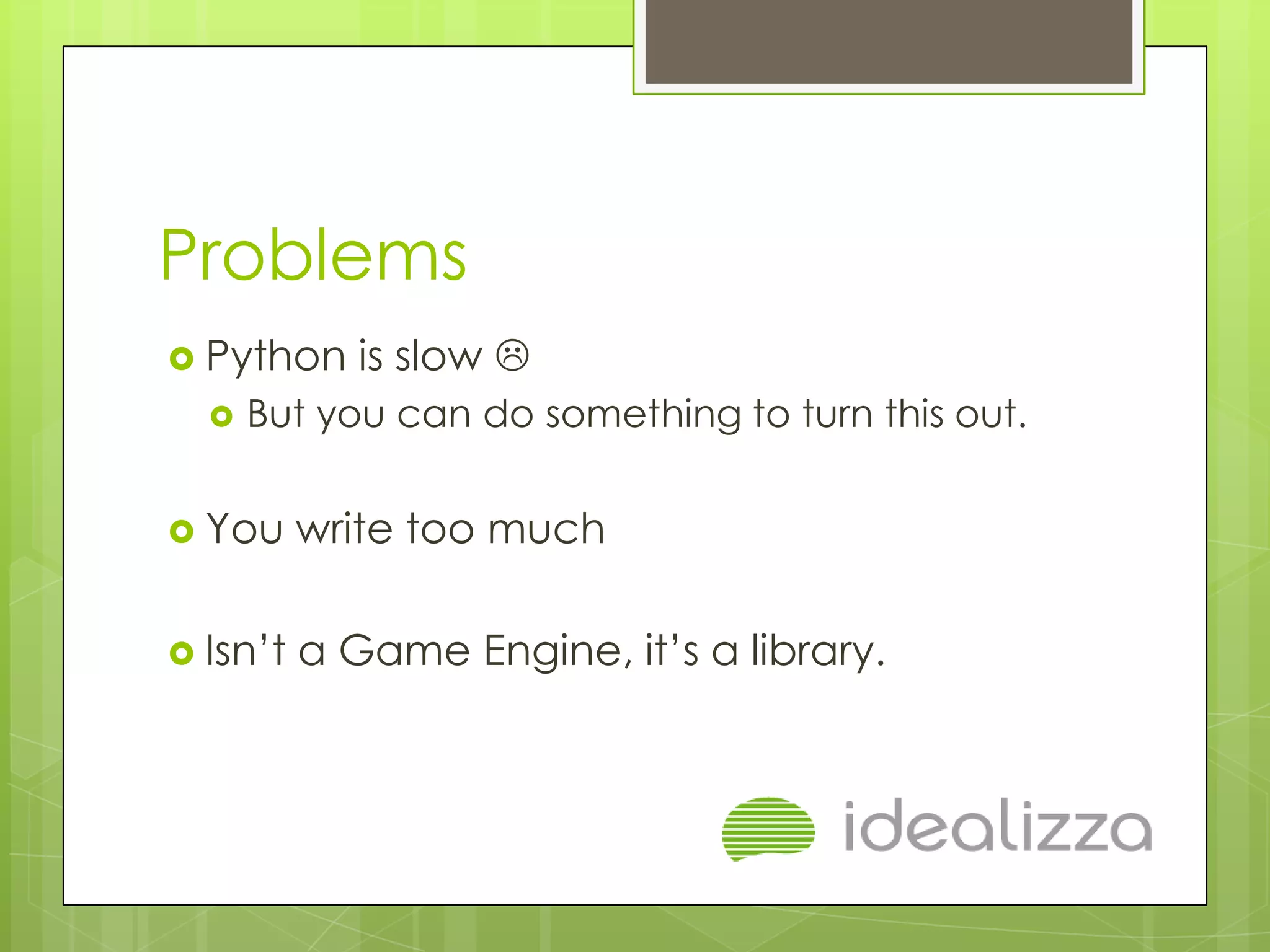
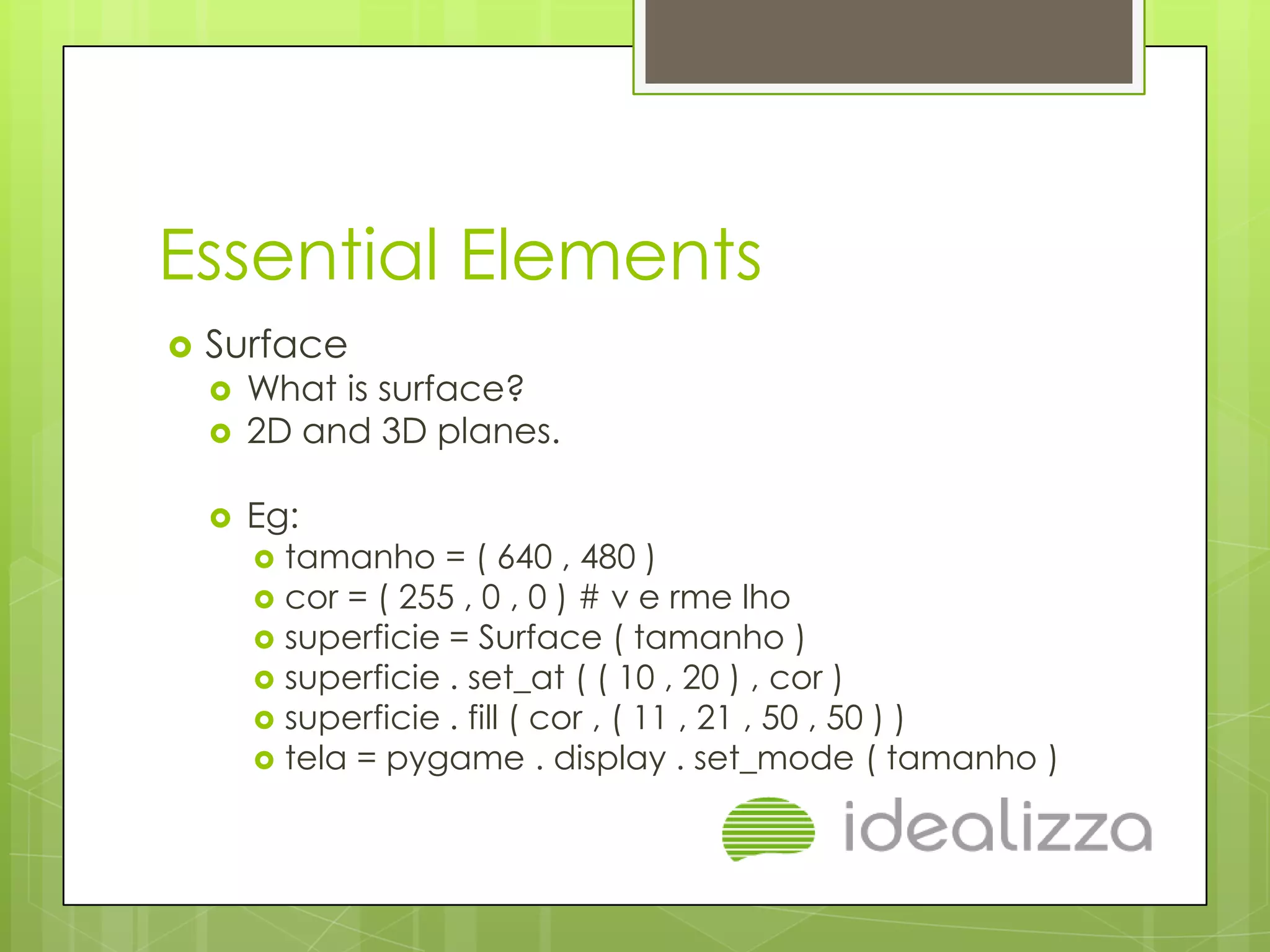
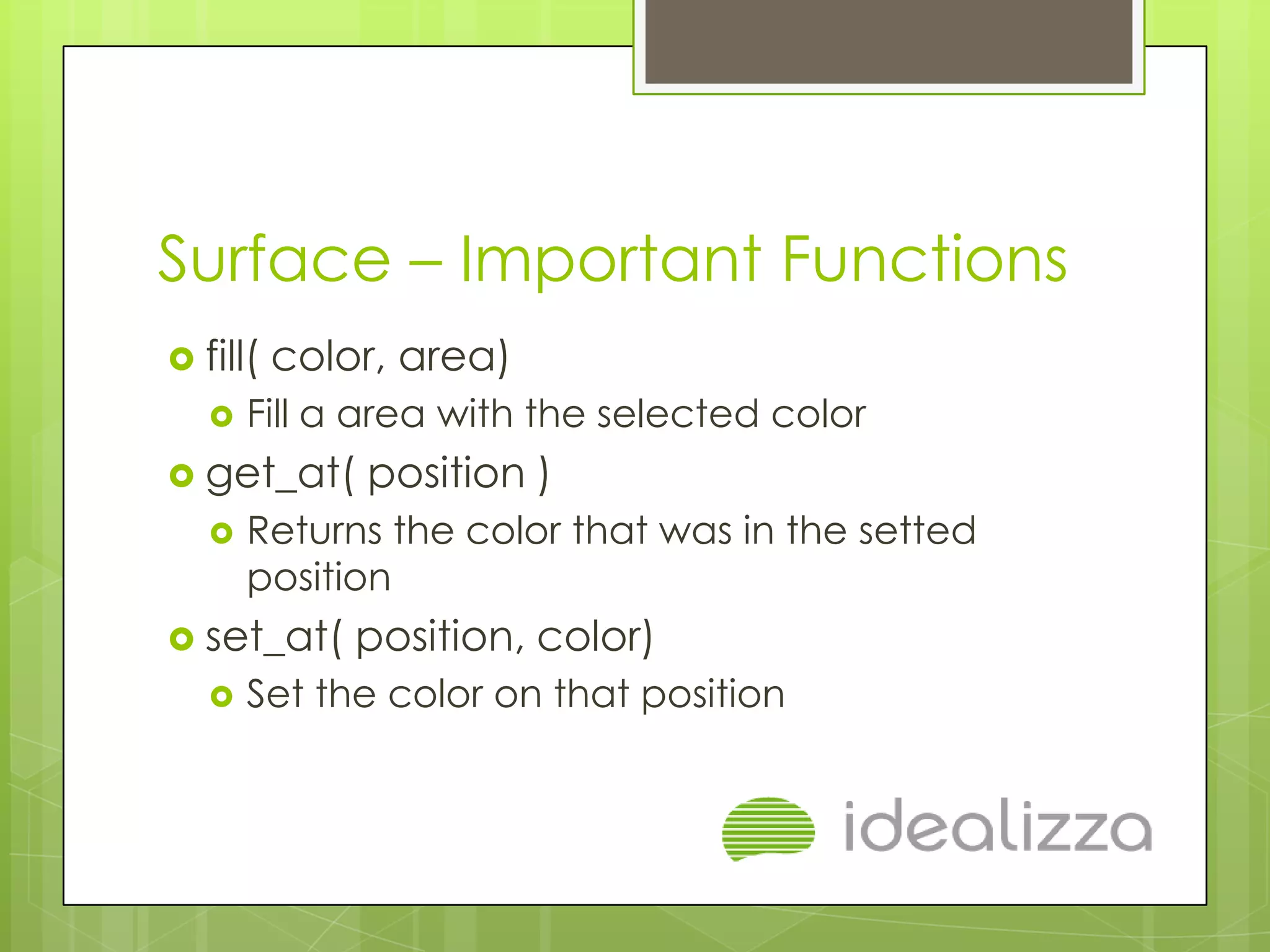
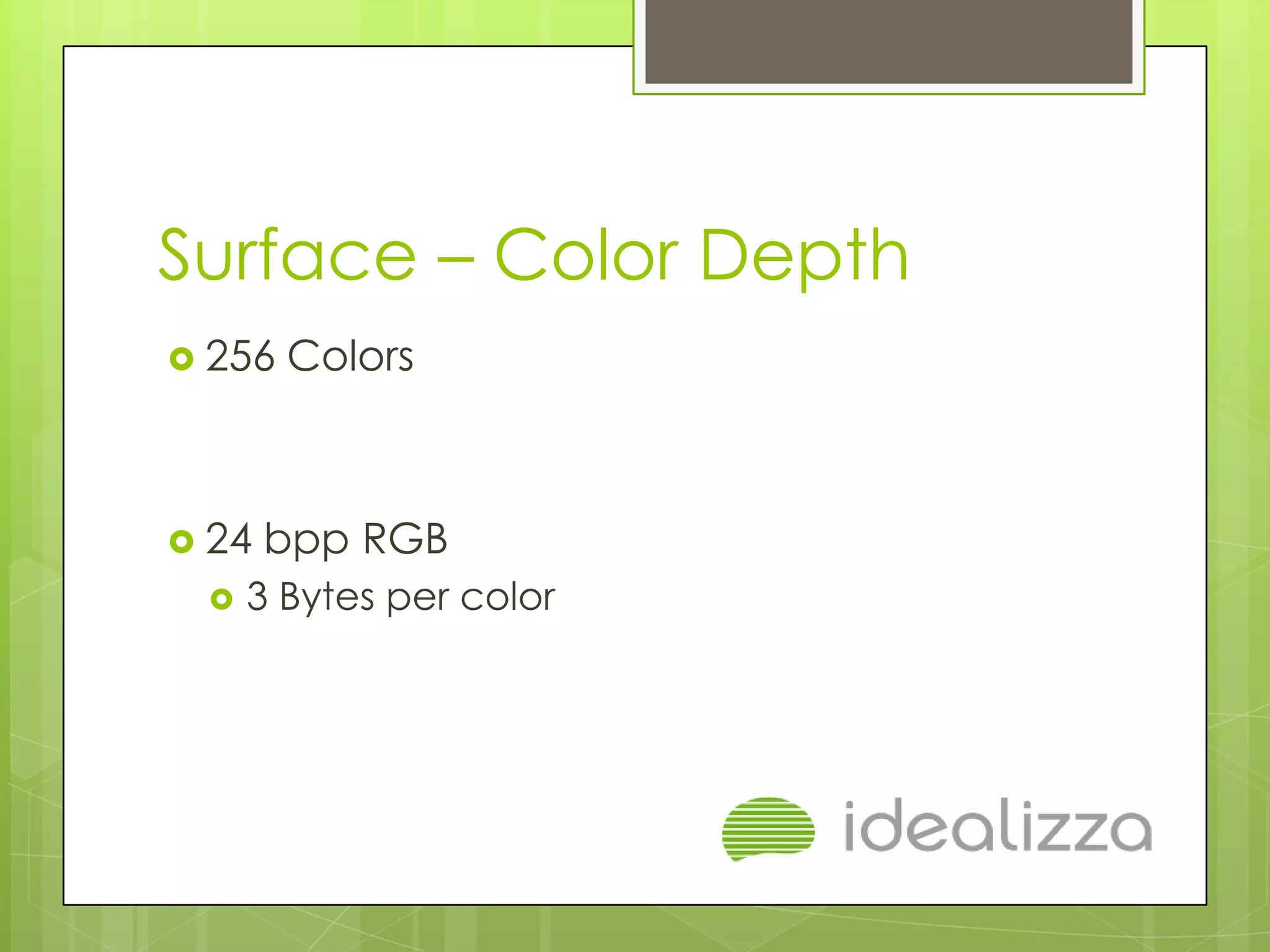
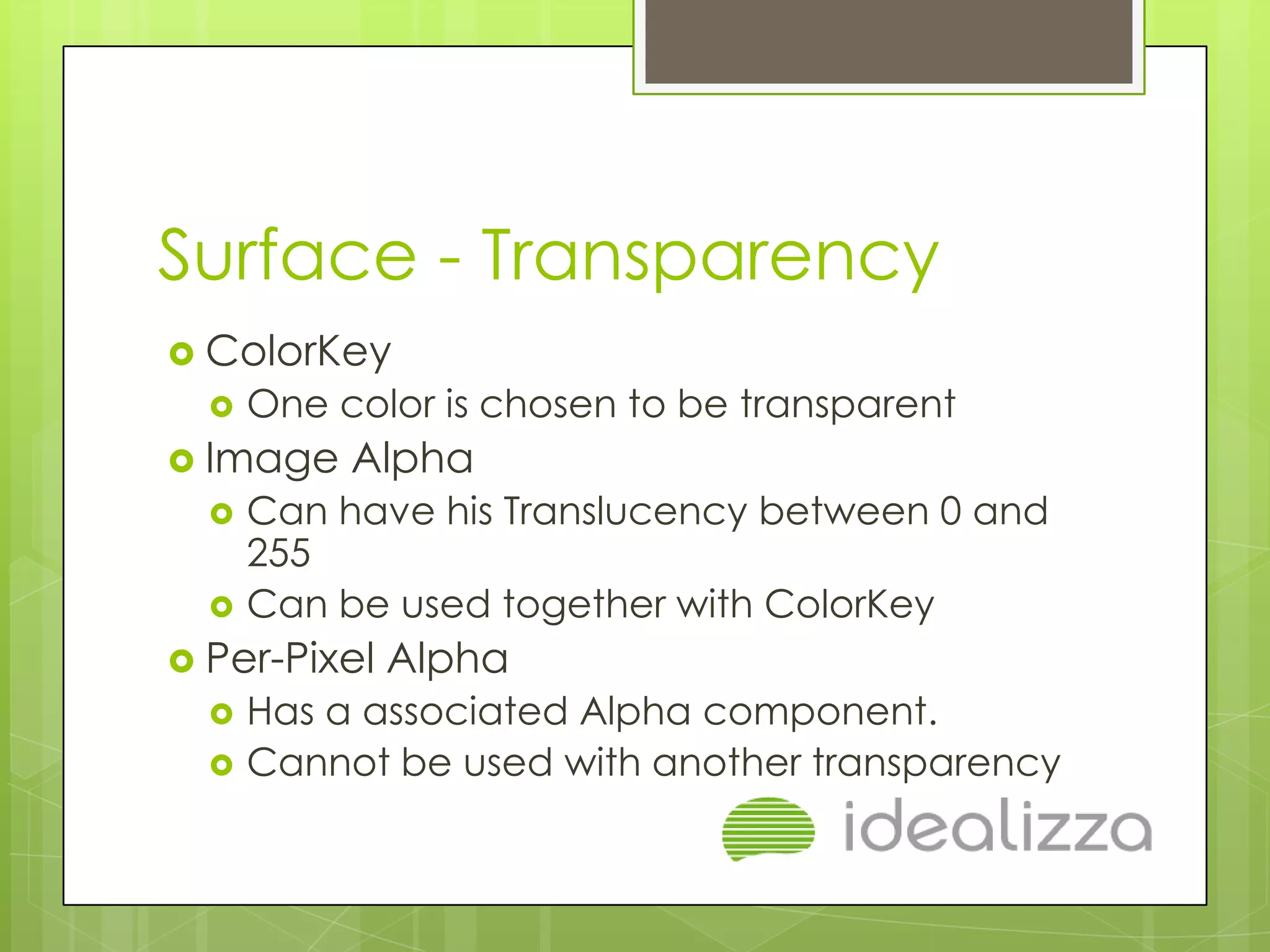
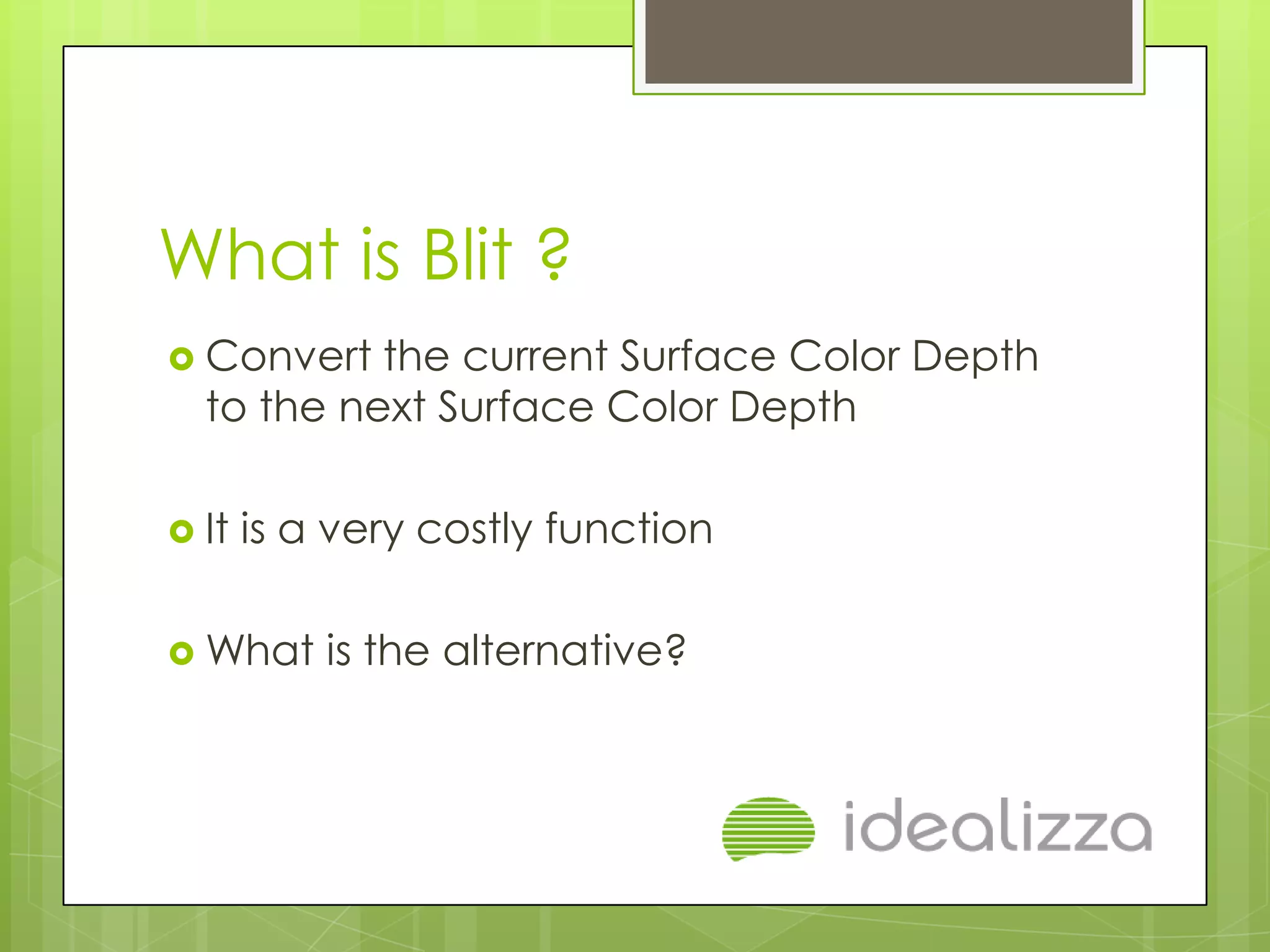
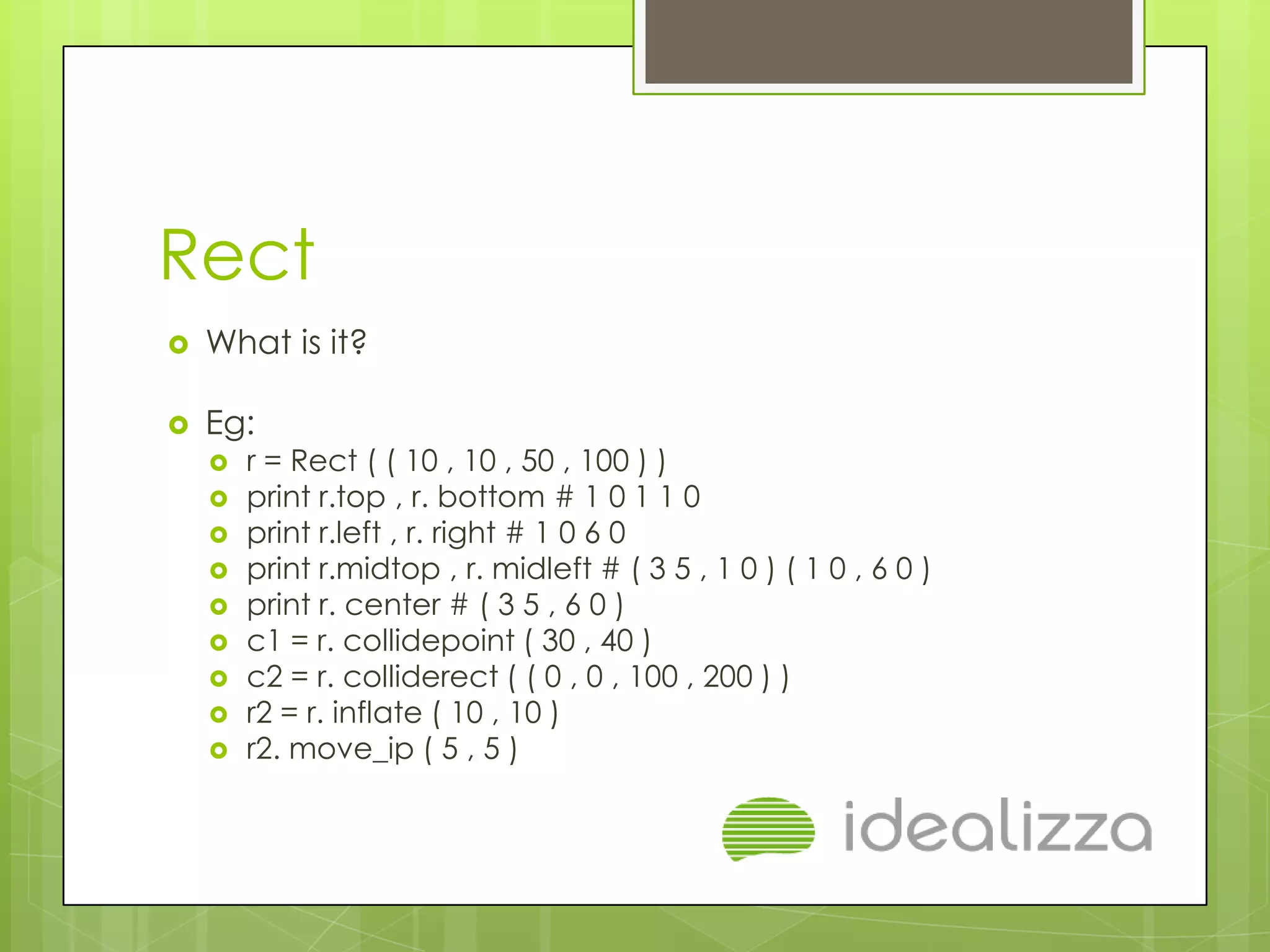
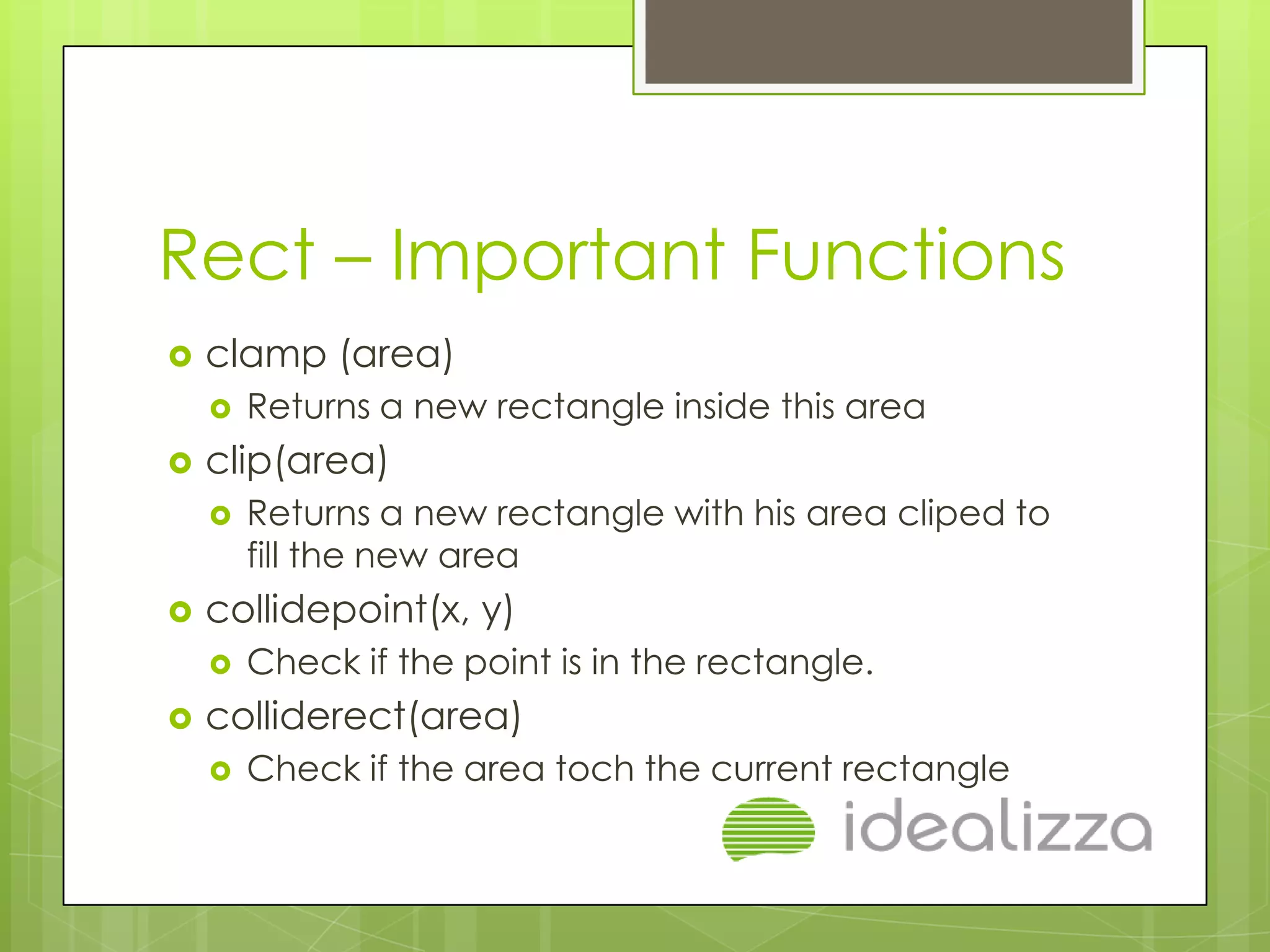
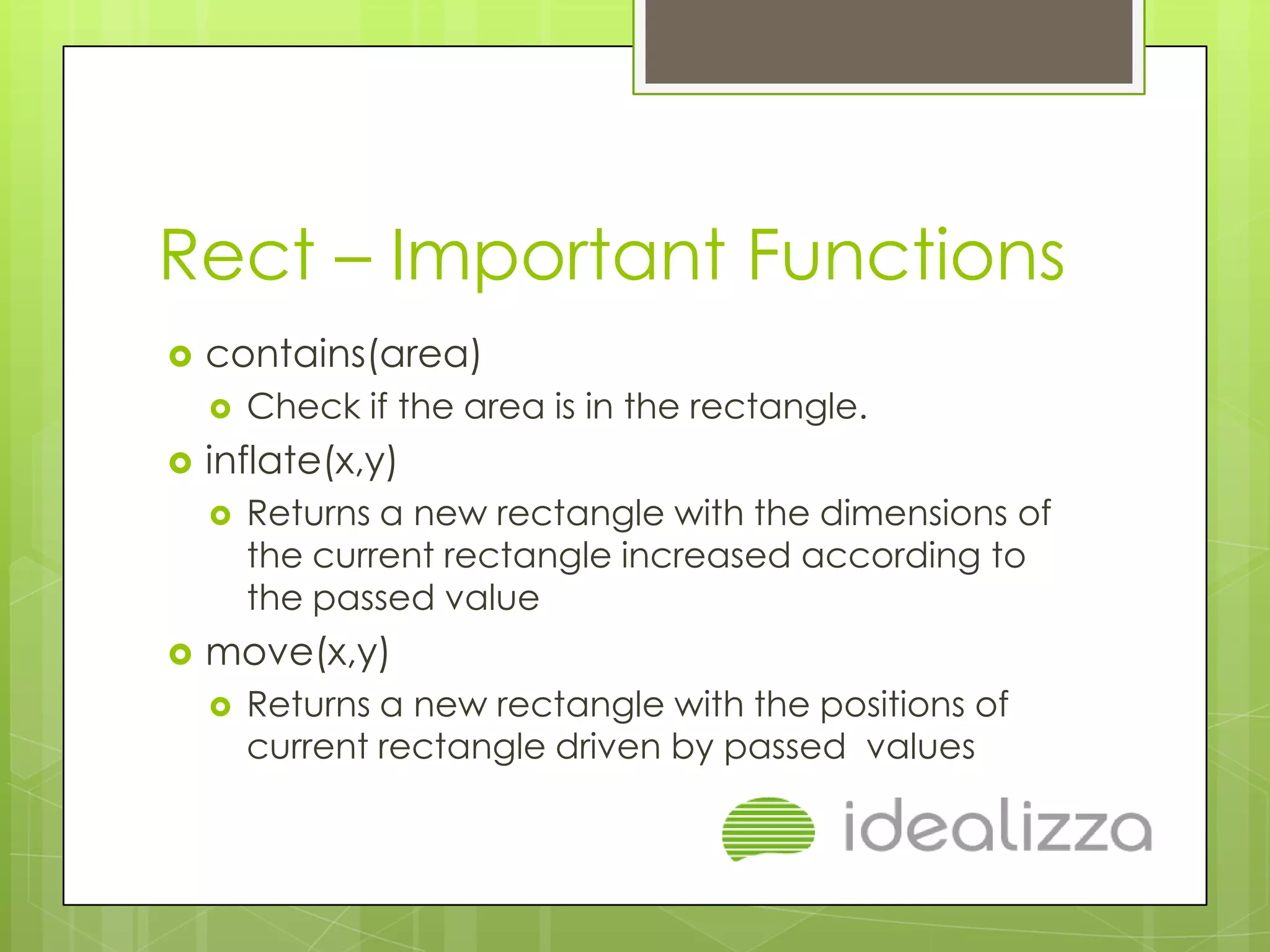
![Display
What is it?
Eg:
modos = pygame . display . list_modes ()
tela = pygame . display . set_mode ( modos [ 0 ] )
rect = pygame . Rect ( 0 , 0 , 10 , 10 )
pygame . display . set_caption ( " Teste do PyGame " )
while tela . get_rect (). contains ( rect ):
tela . fill ( ( 0 , 0 , 0 ) )
tela . fill ( ( 255 , 0 , 0 ) , rect )
rect . move_ip ( 10 , 10 )
pygame . display . flip ()](https://image.slidesharecdn.com/pygame-gamedevelopment-120309111717-phpapp02/75/XIX-PUG-PE-Pygame-game-development-14-2048.jpg)
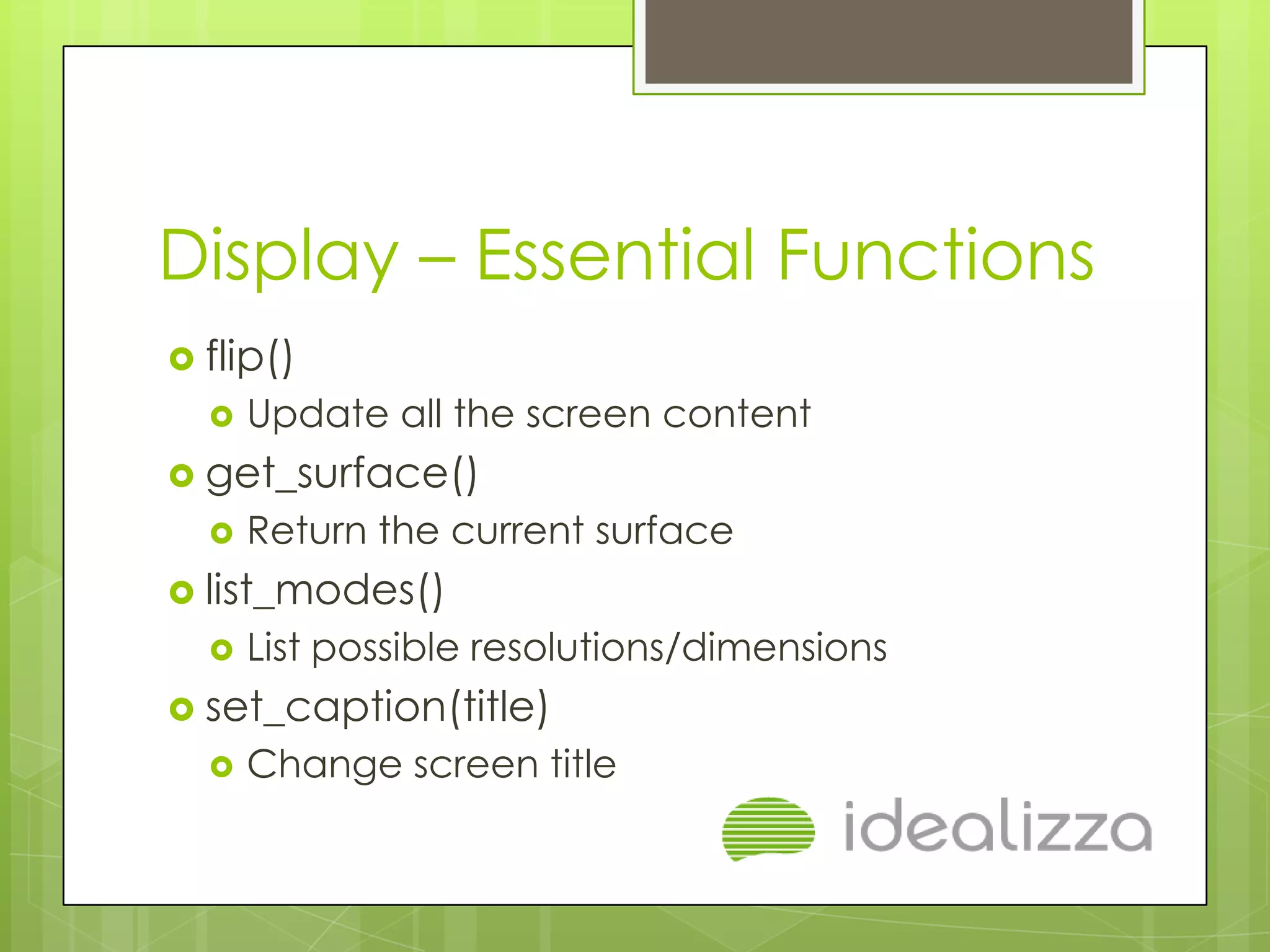
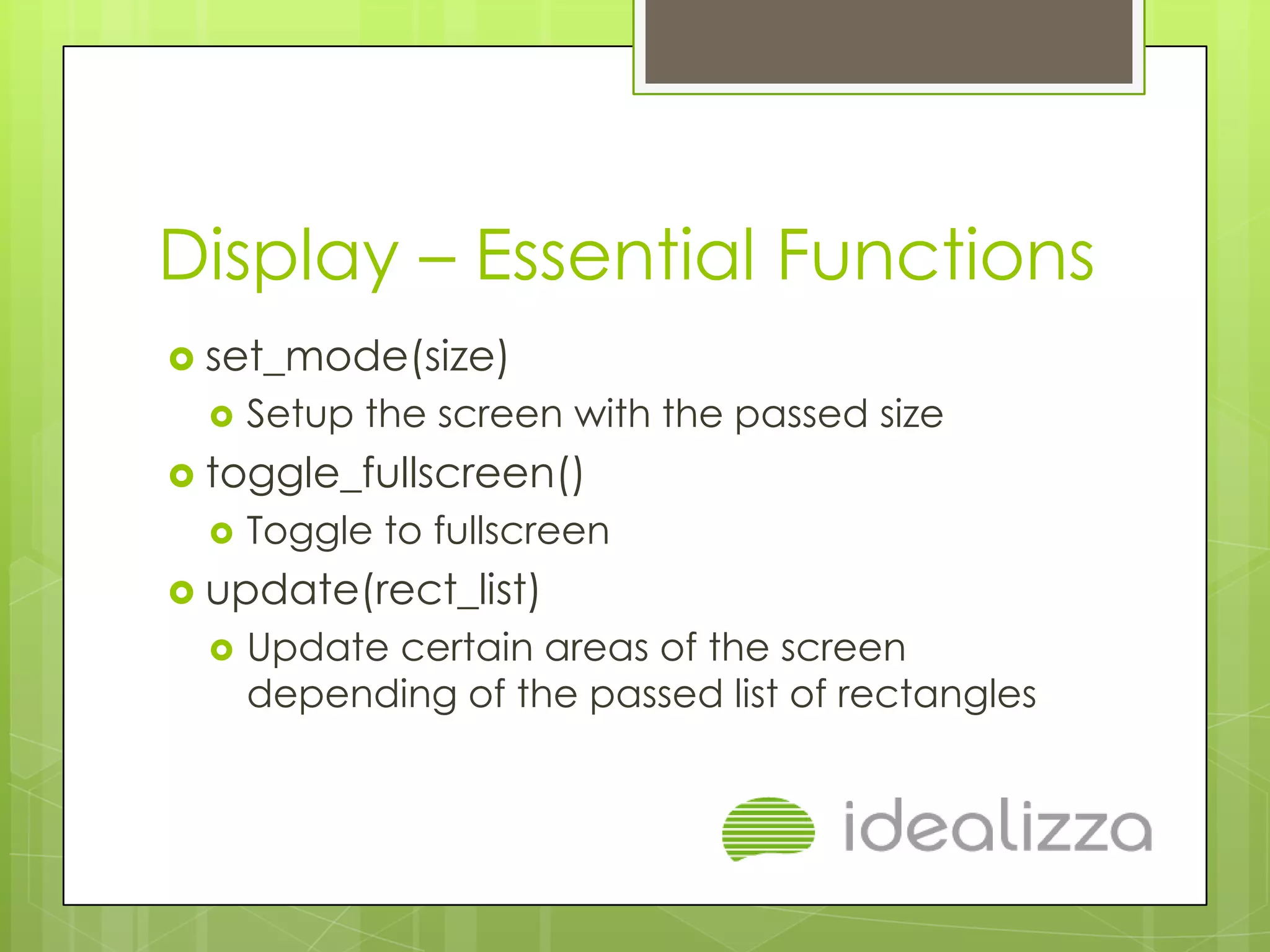
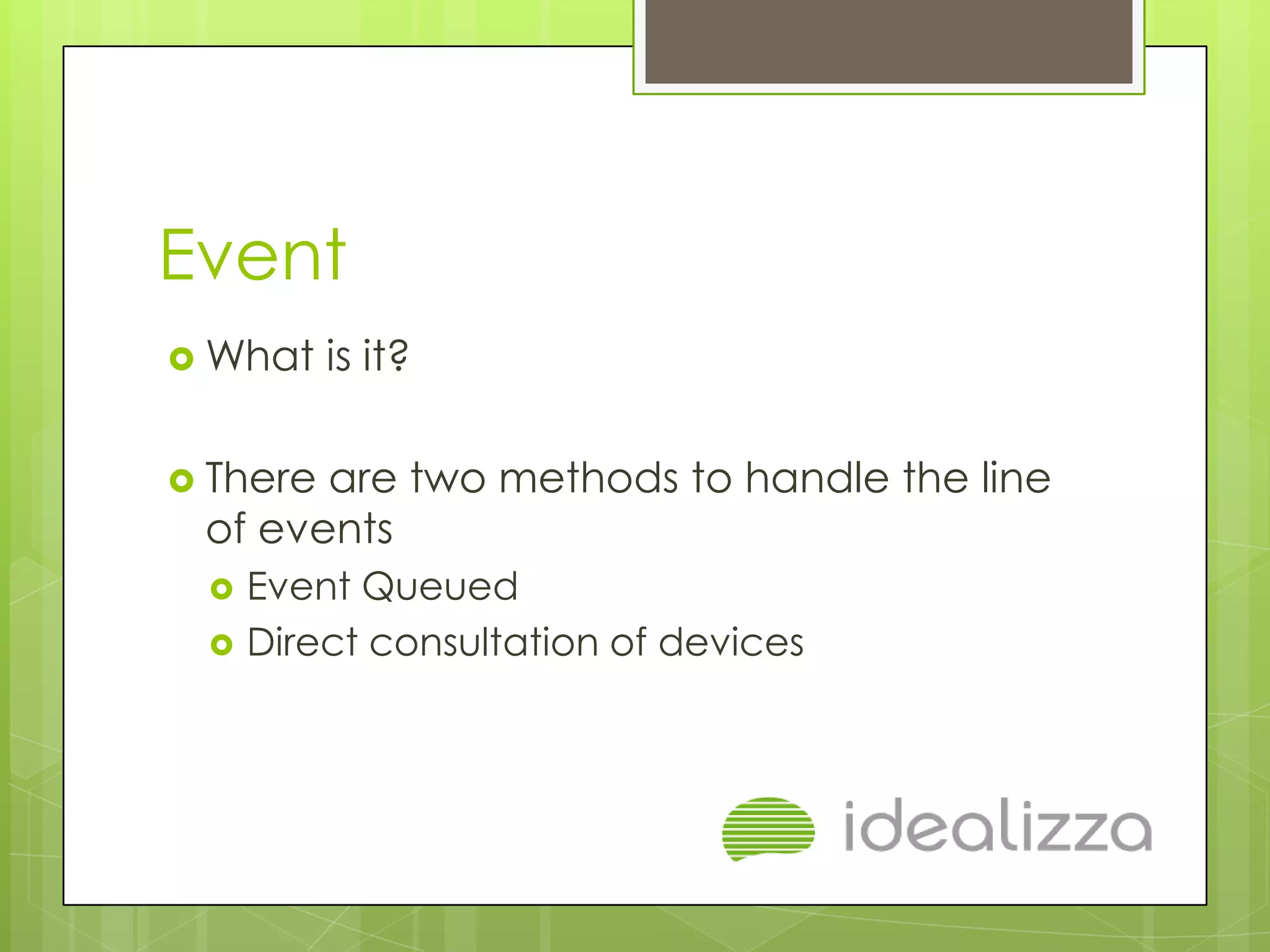
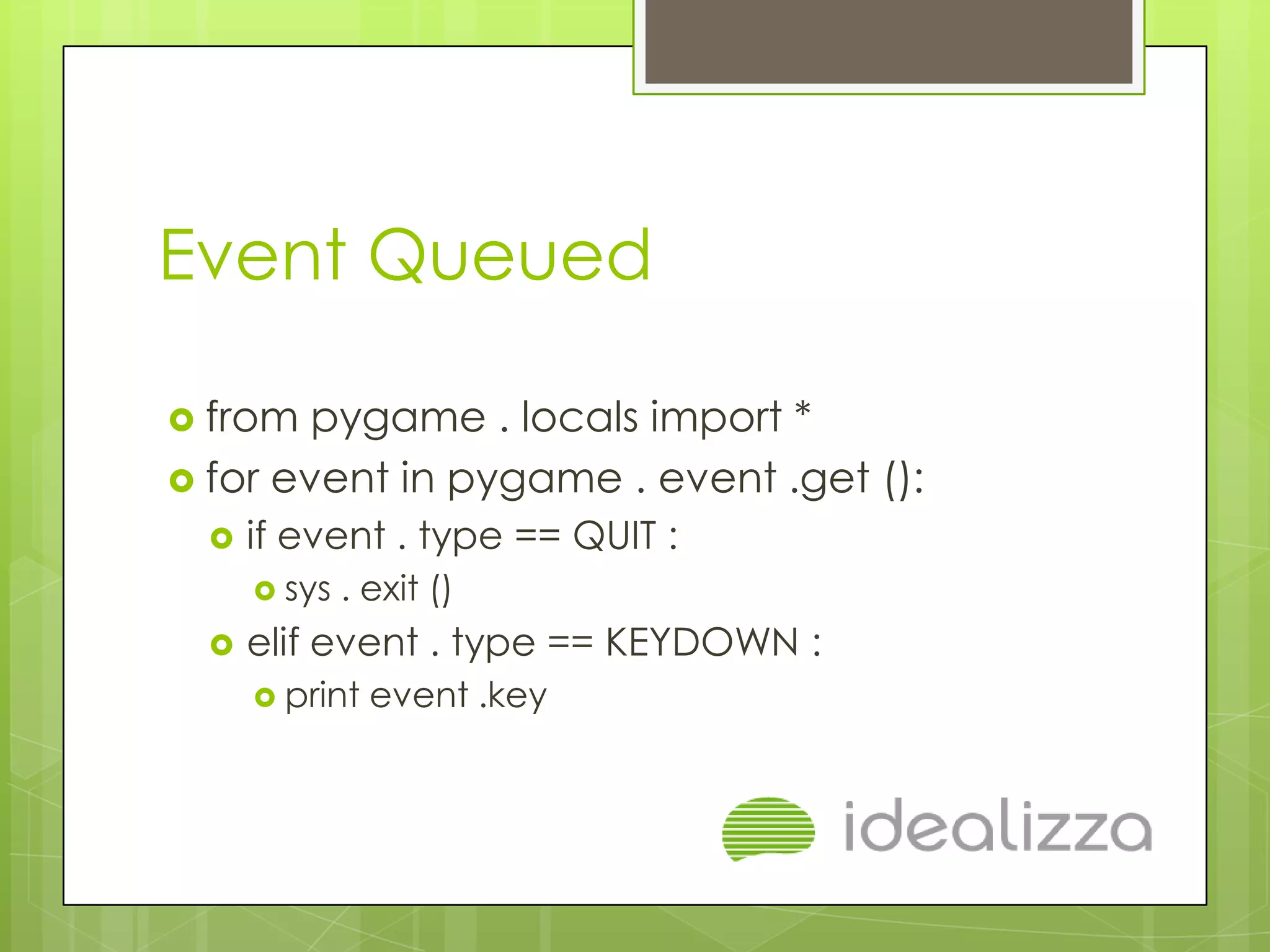
![Direct Consultation of Devices
from pygame . locals import *
while not ( pygame . mouse . get_pressed ()[ 0 ]
or pygame .key . get_pressed ()[ K_SPACE ] ):
pygame . event . pump ()](https://image.slidesharecdn.com/pygame-gamedevelopment-120309111717-phpapp02/75/XIX-PUG-PE-Pygame-game-development-19-2048.jpg)