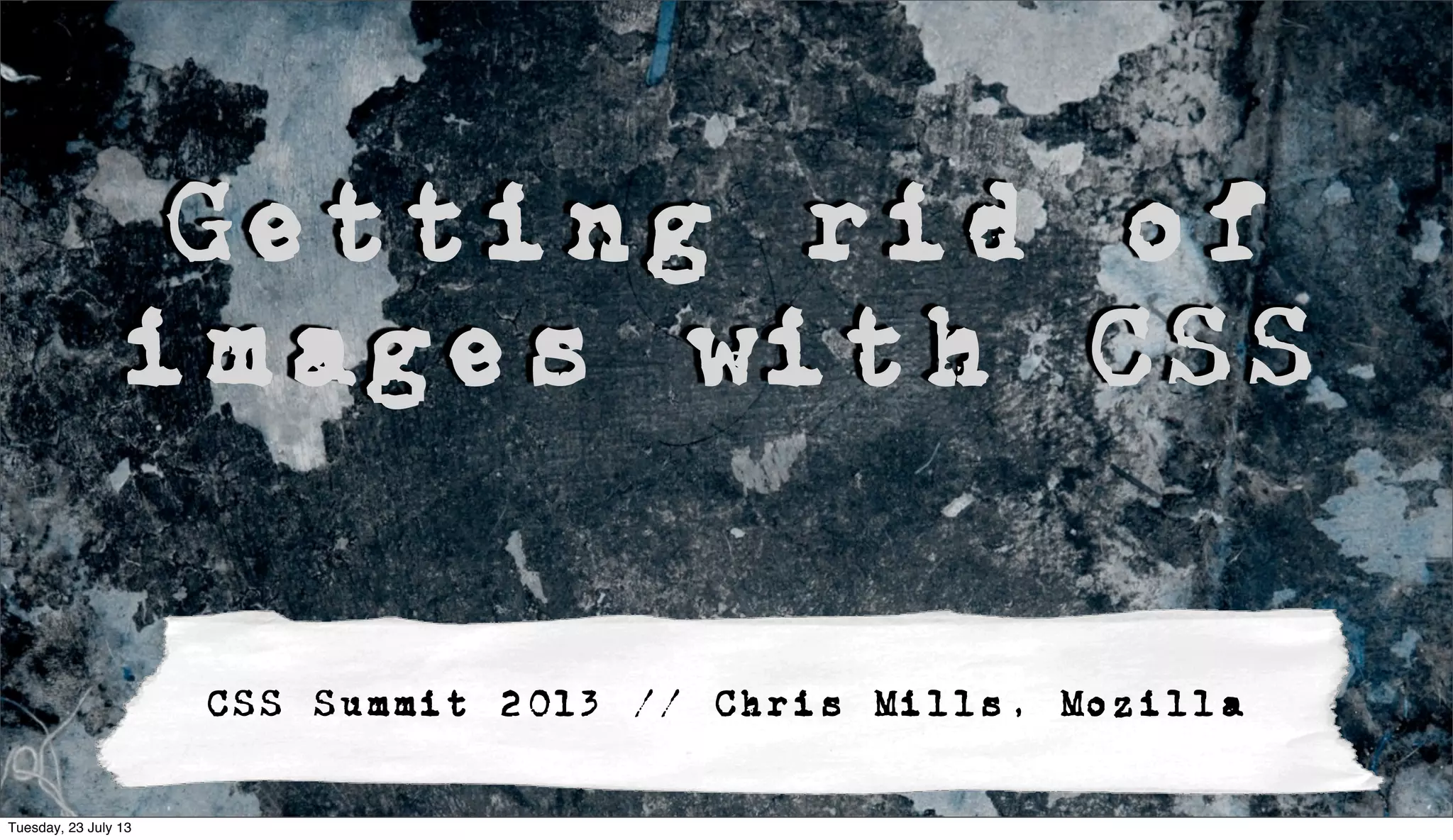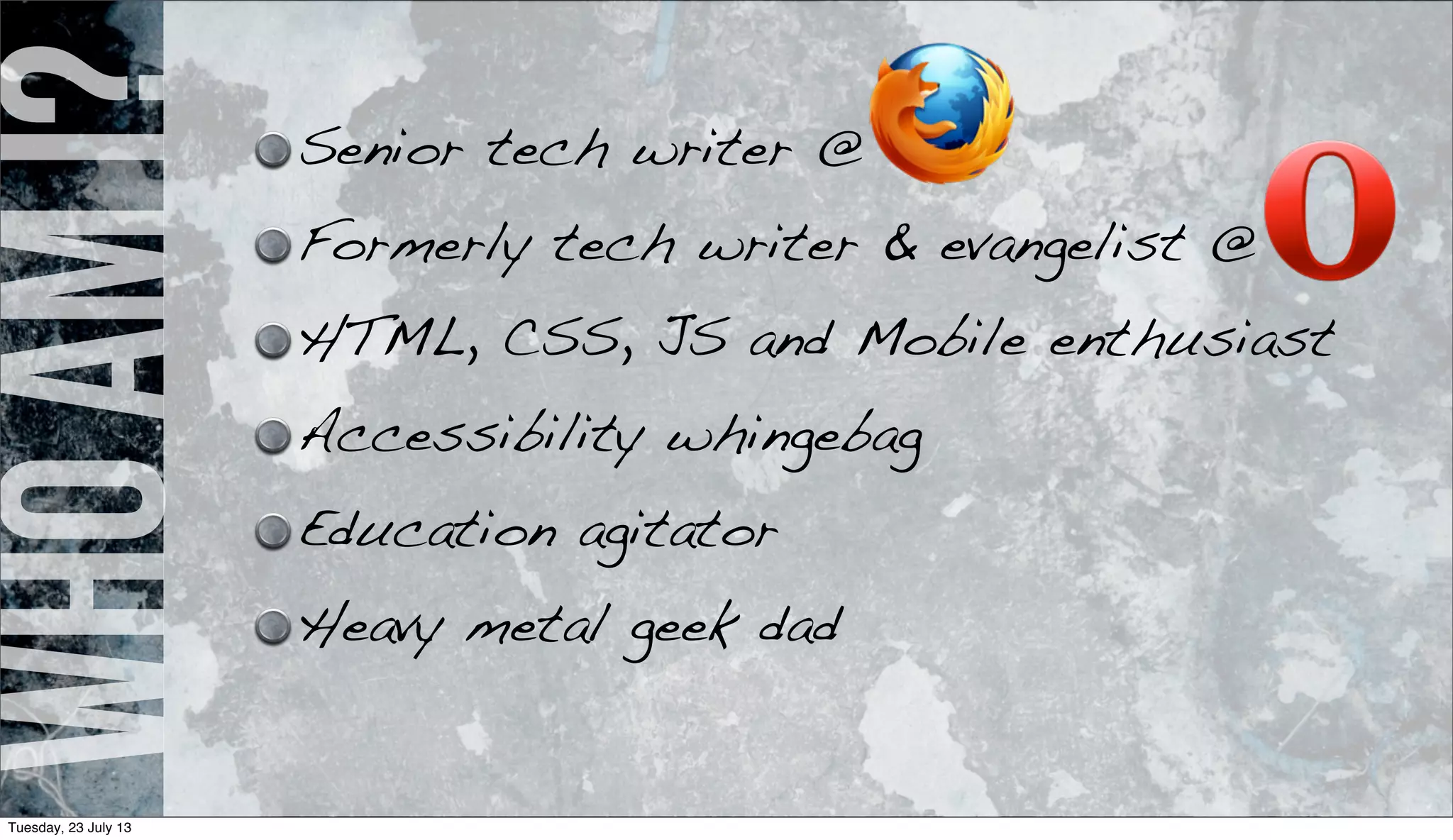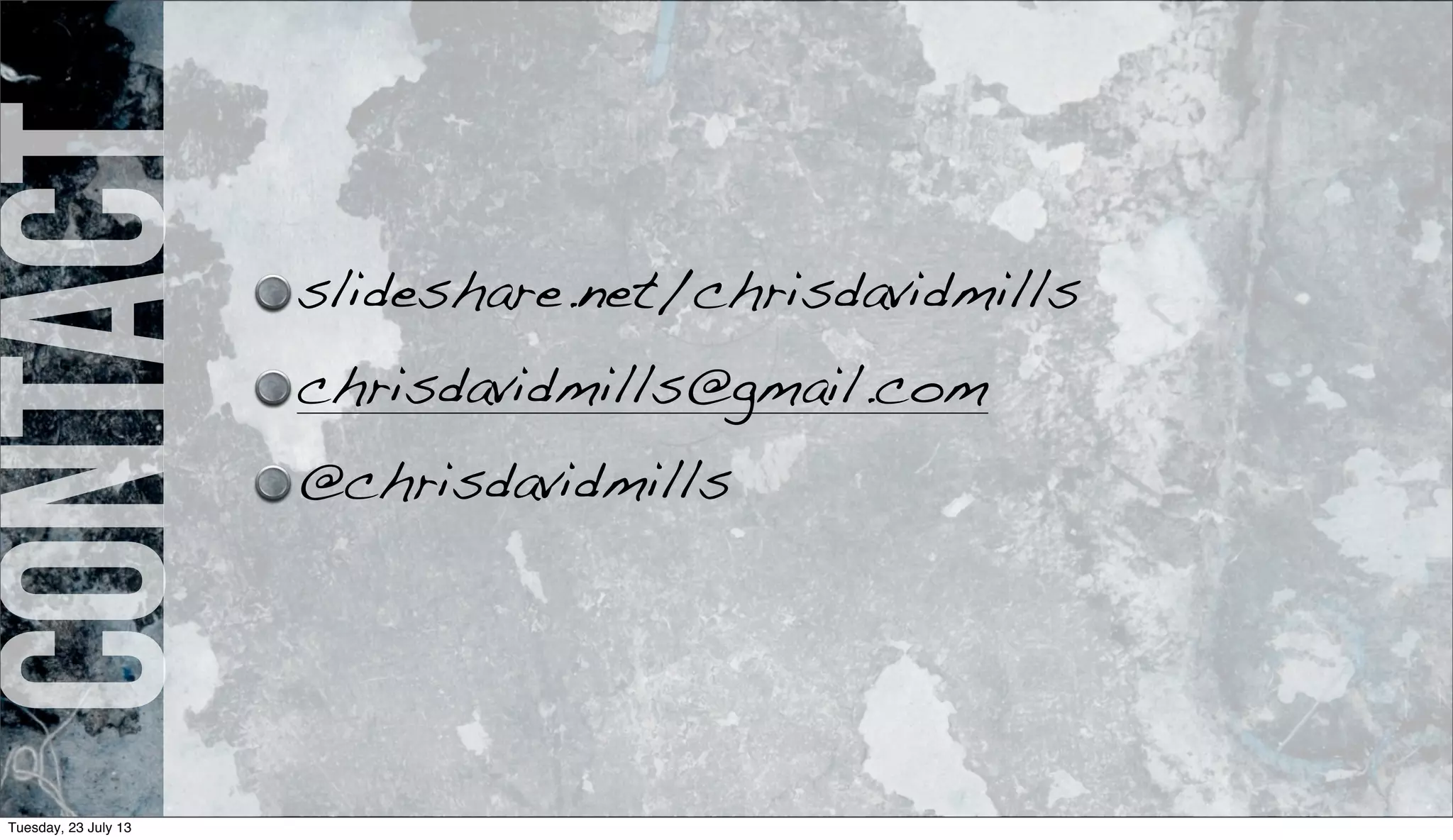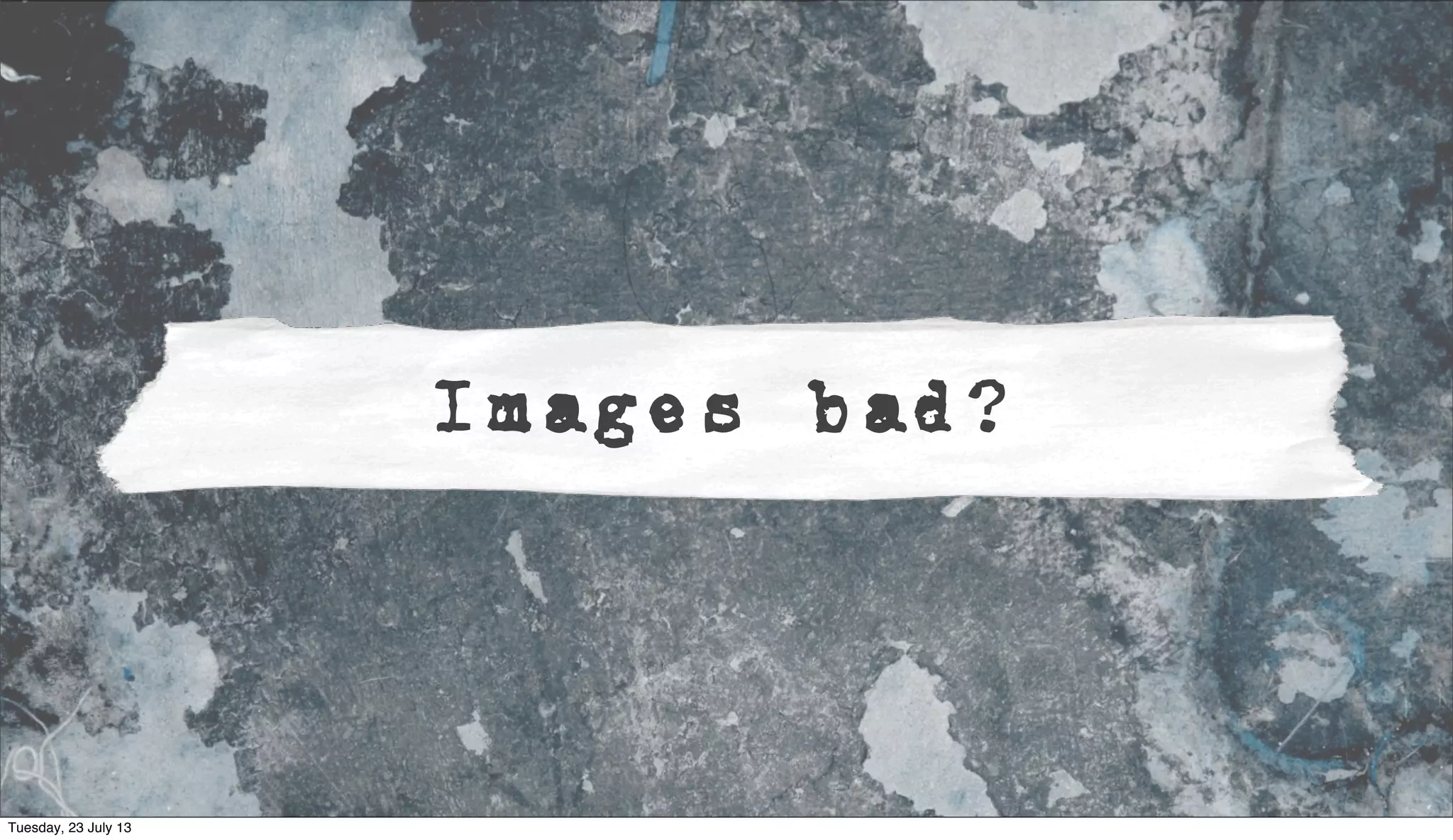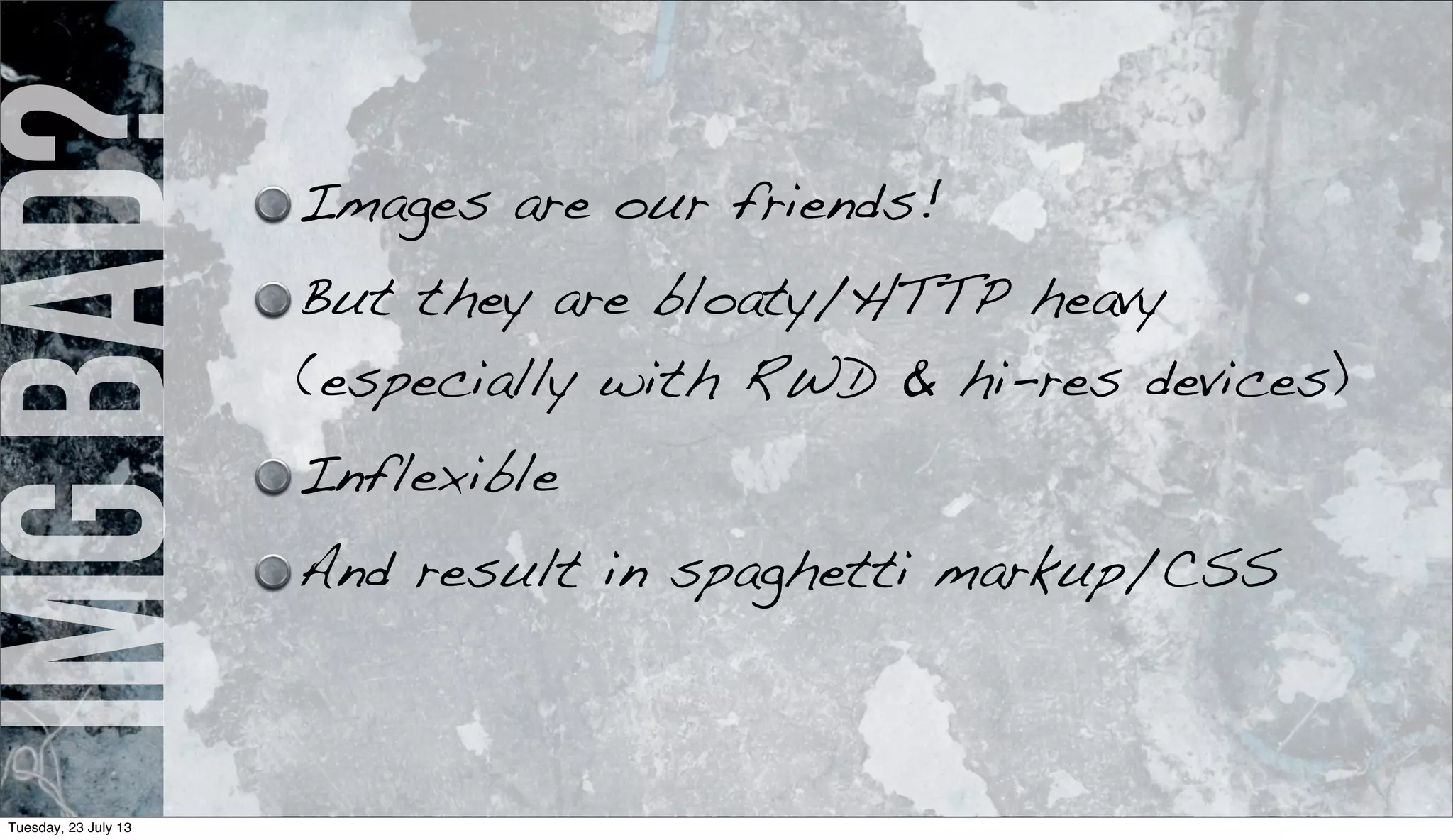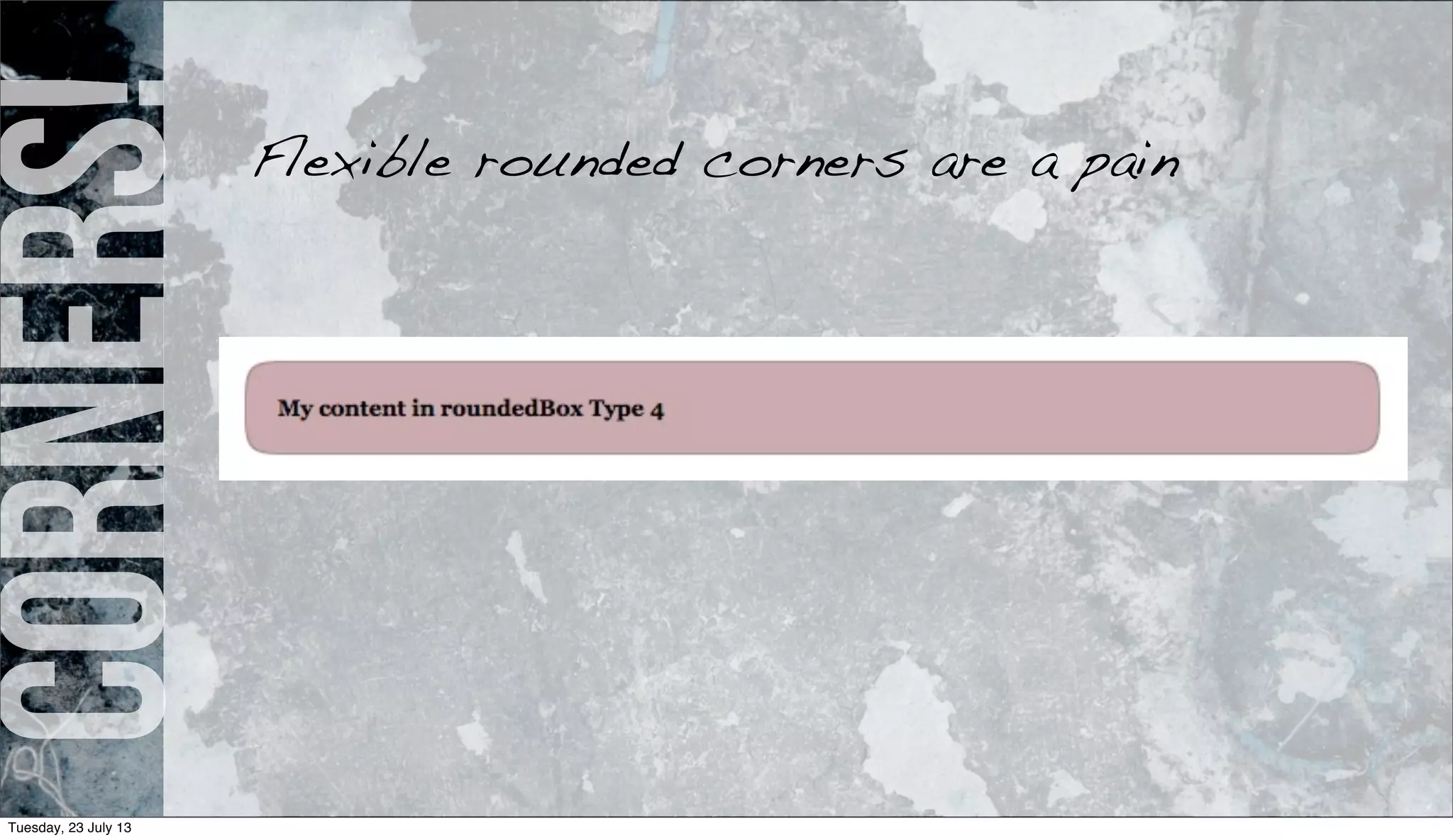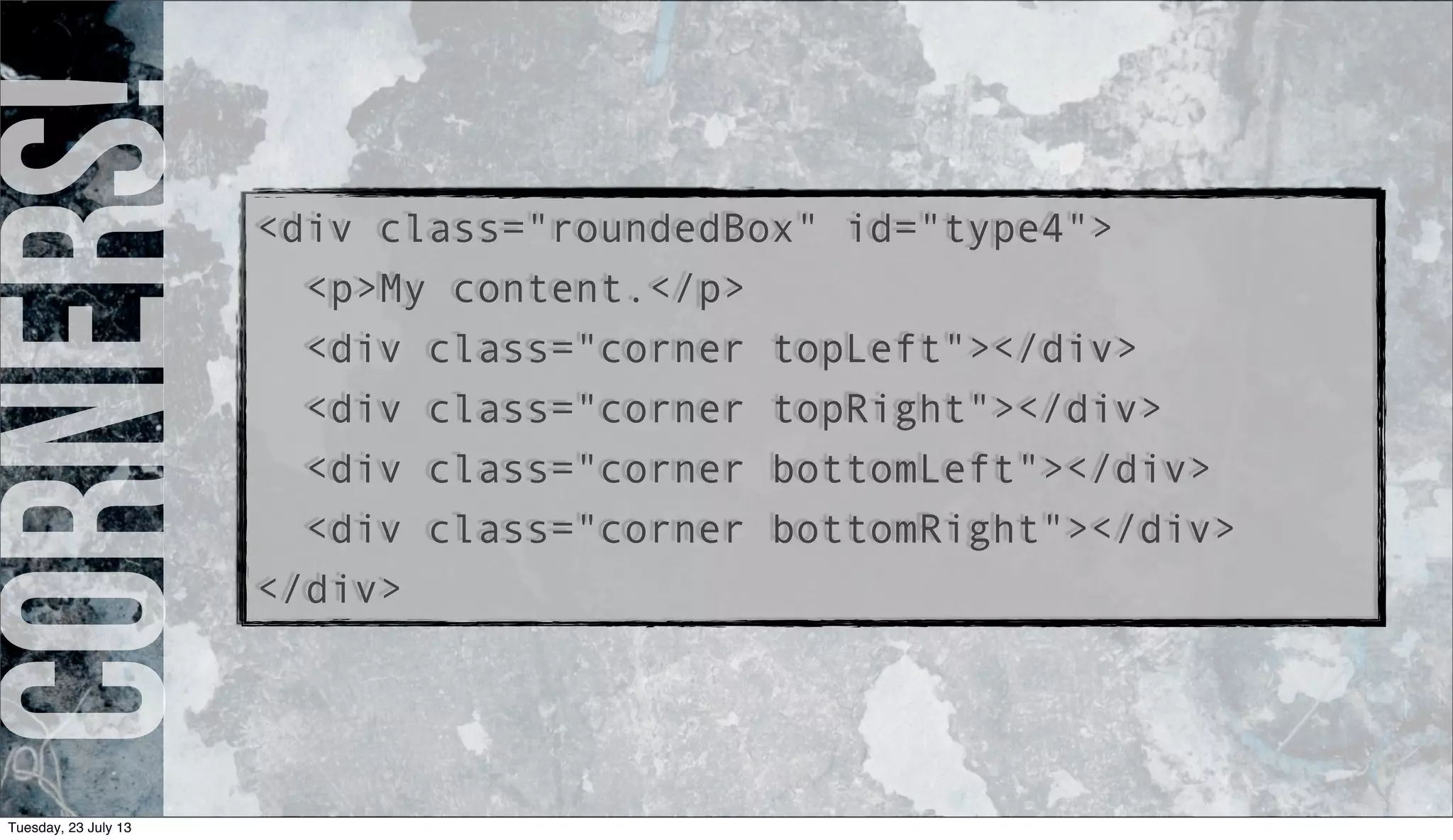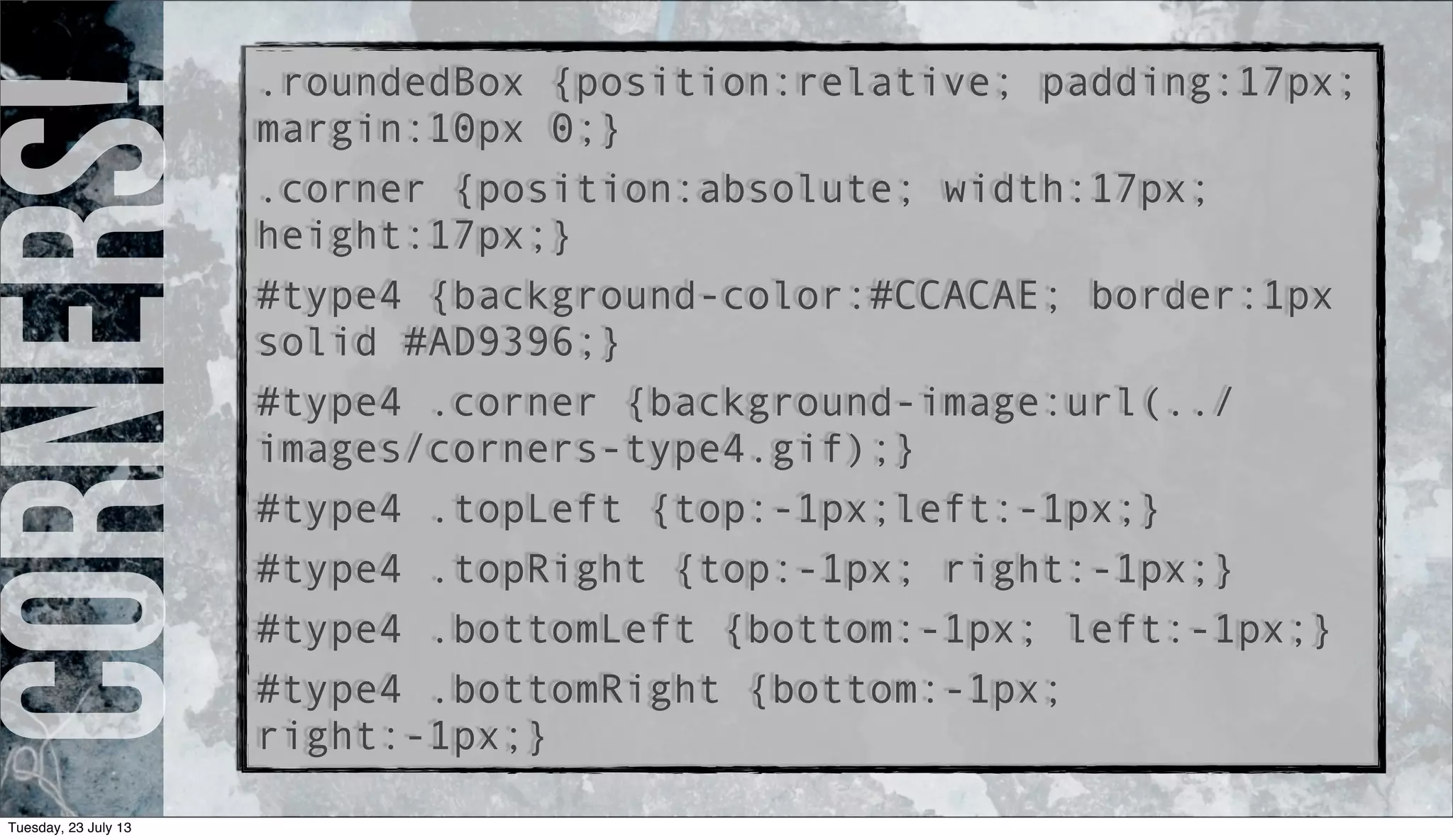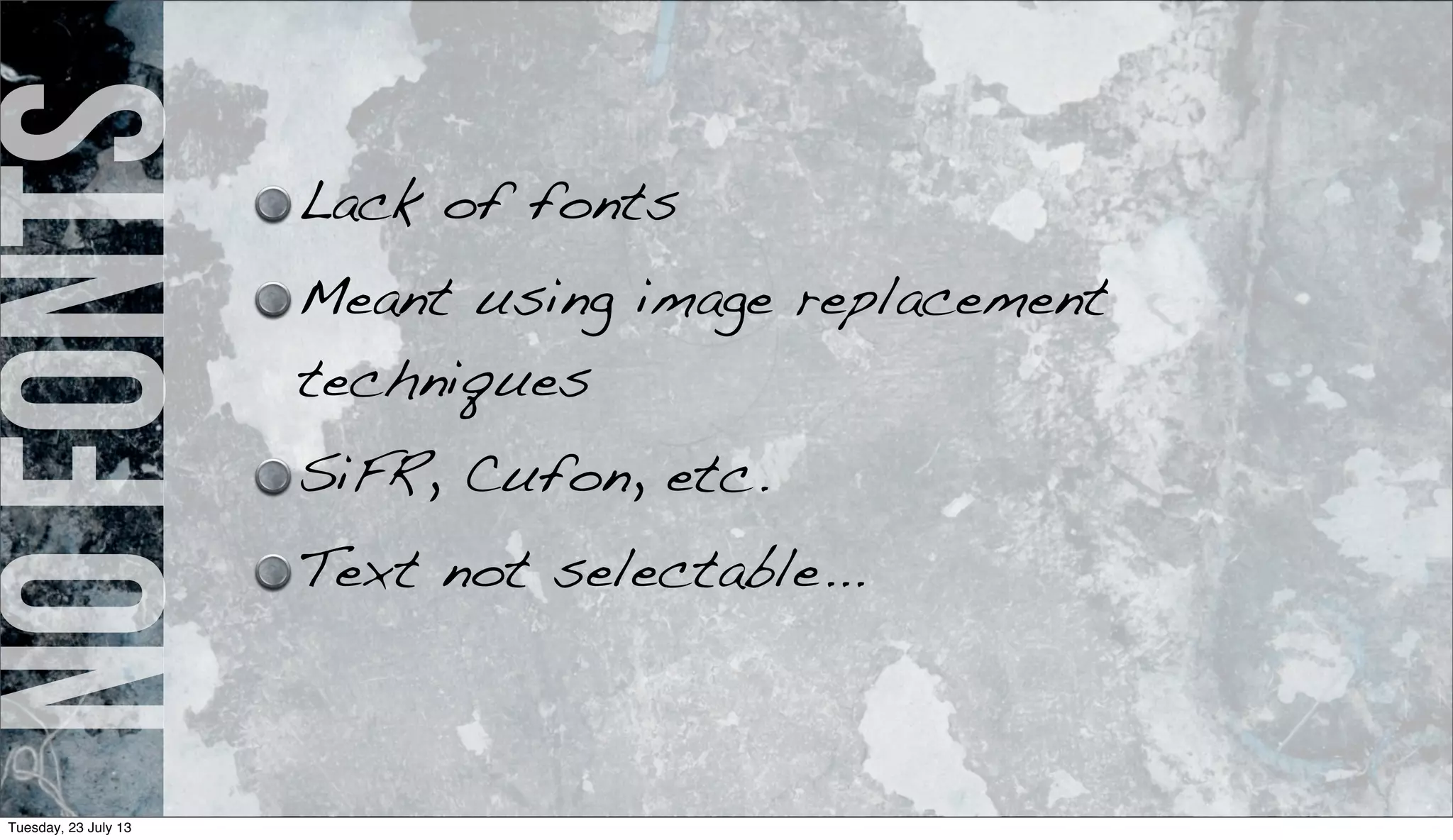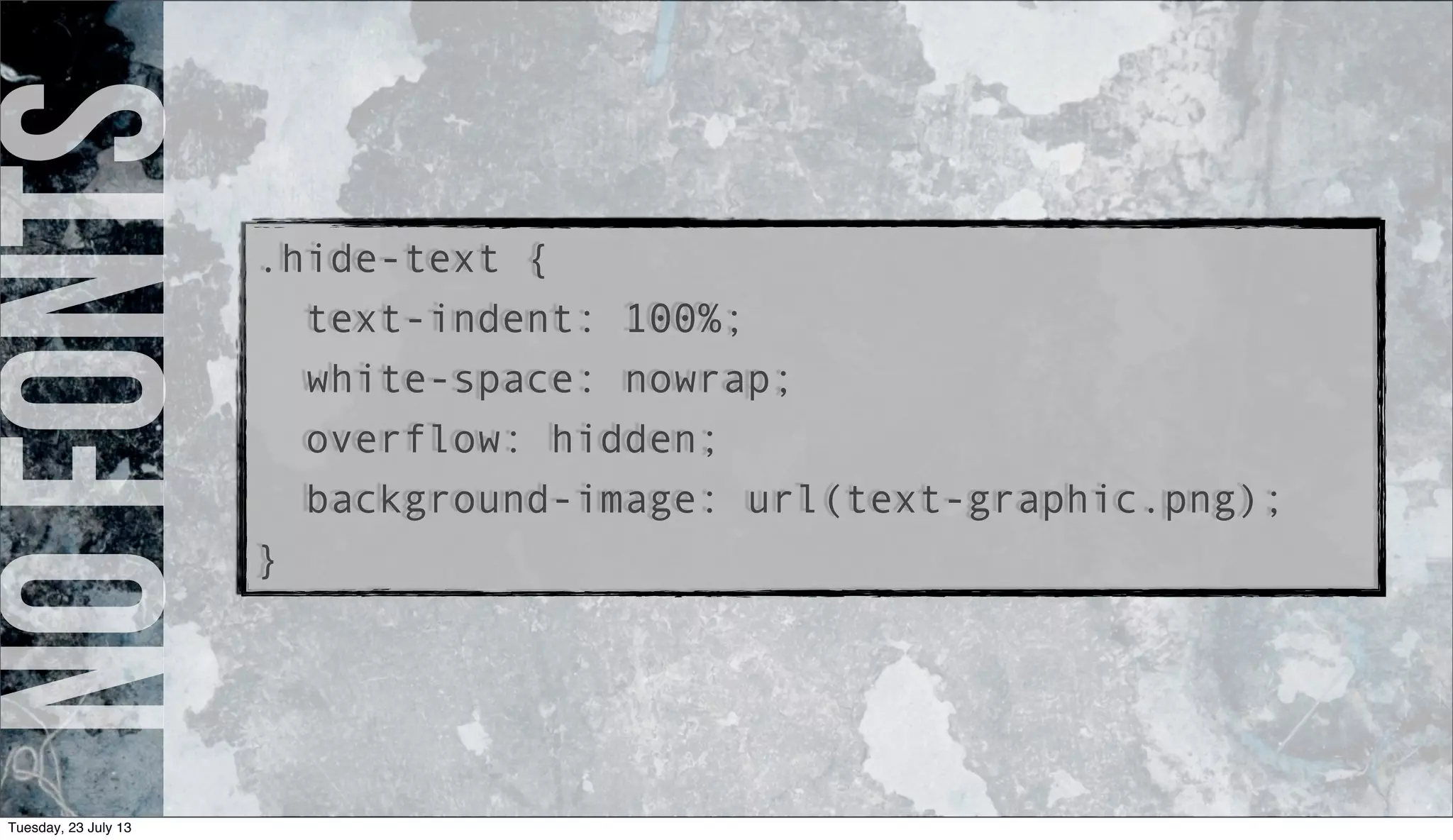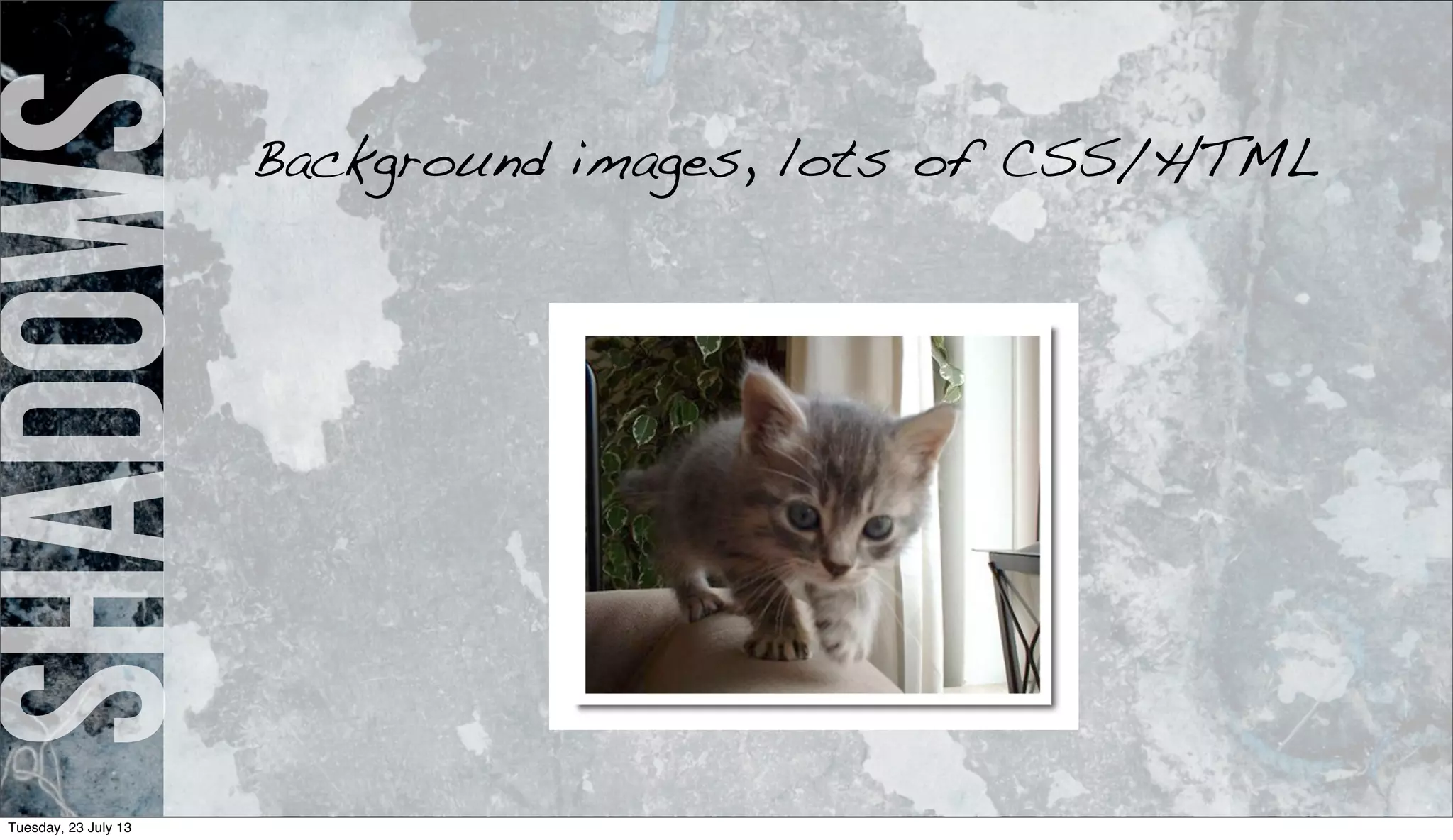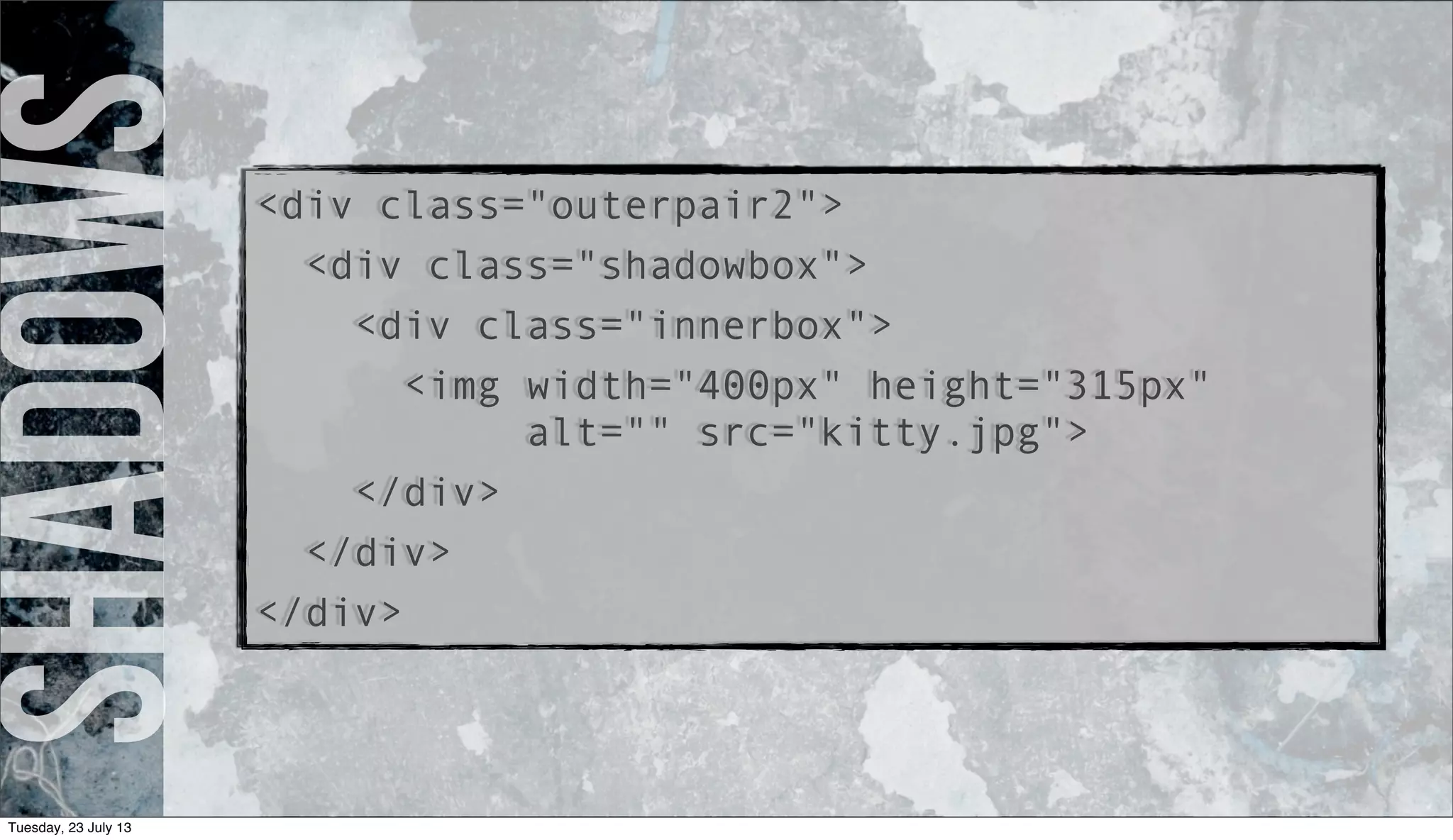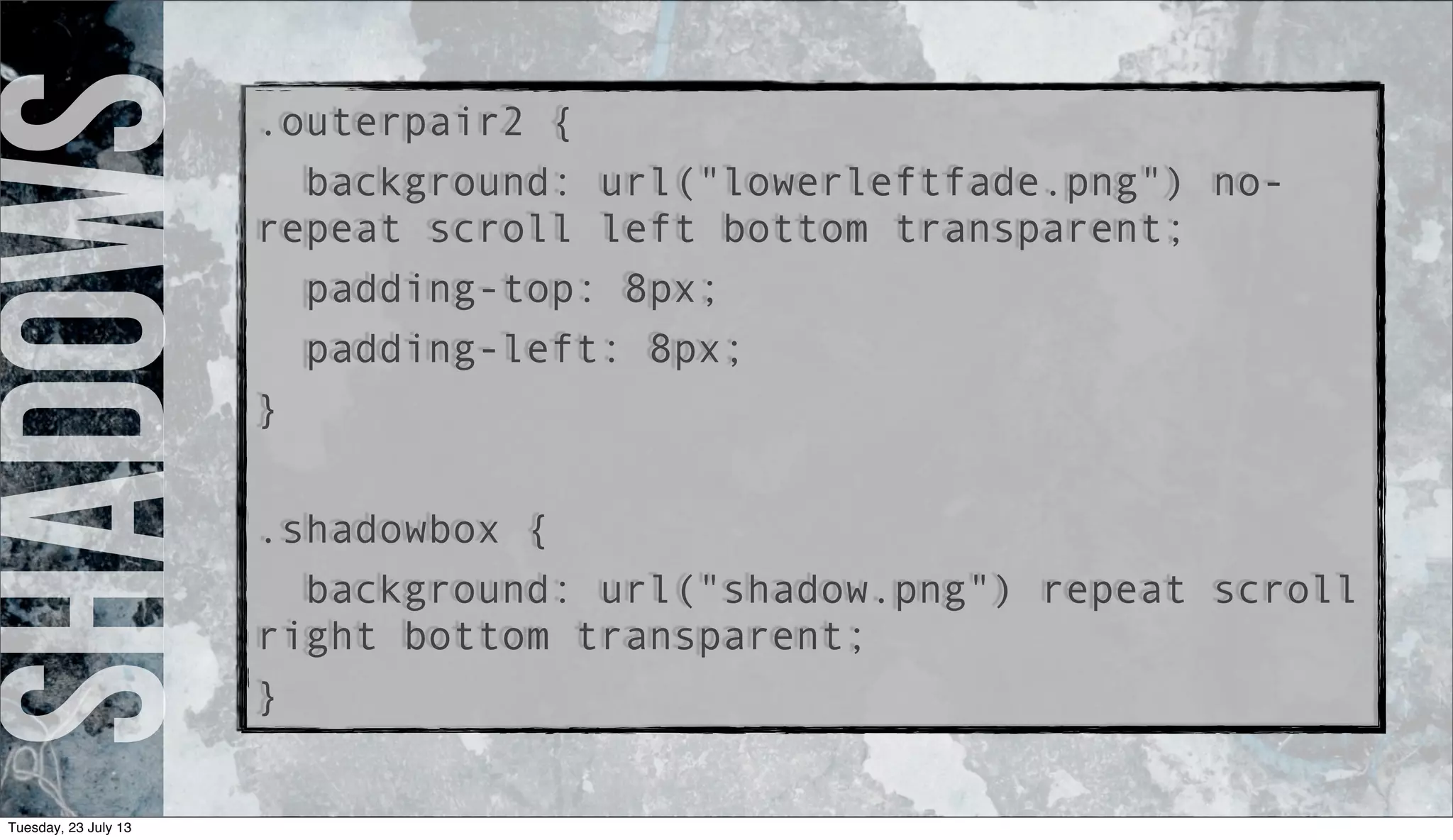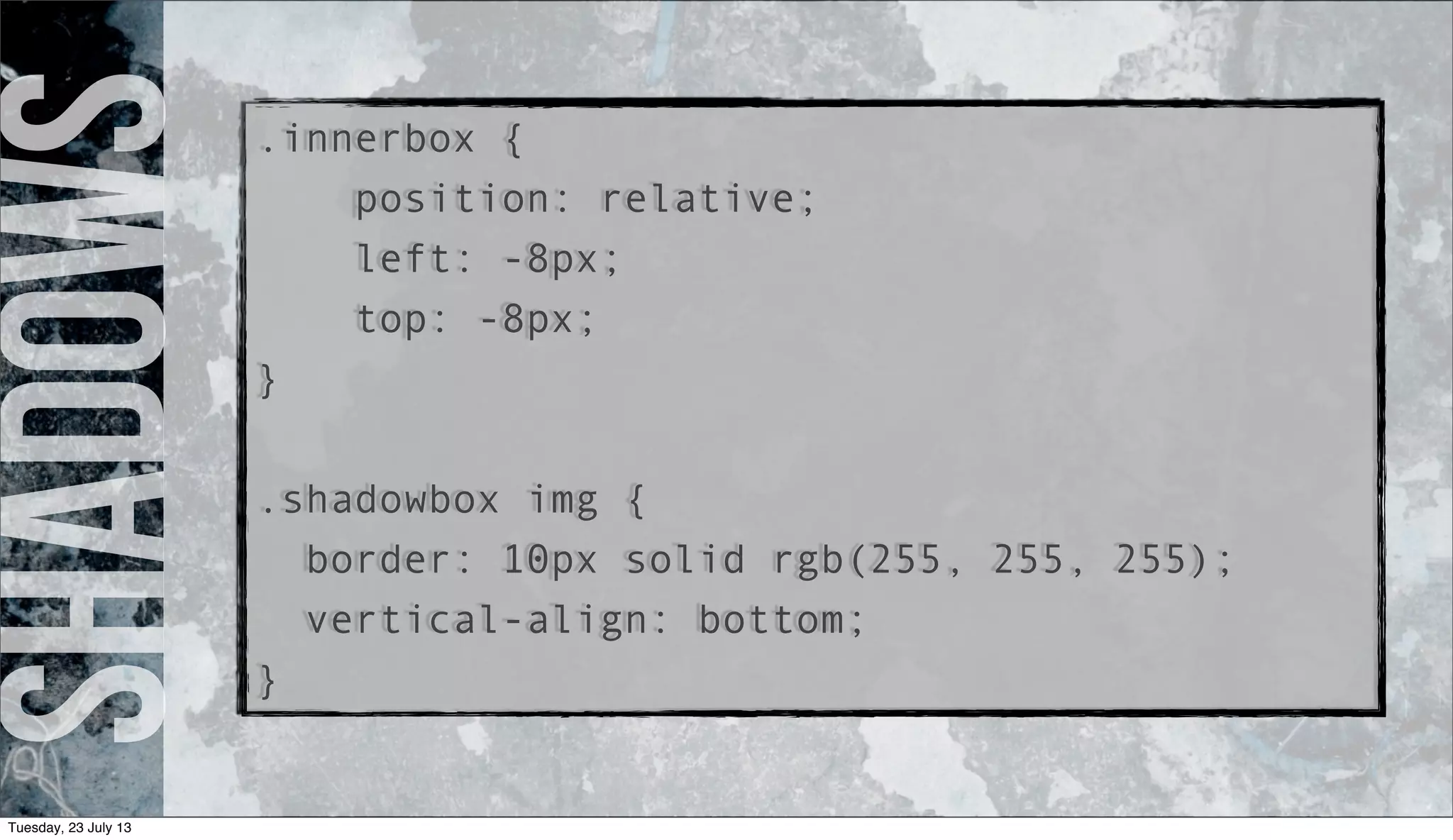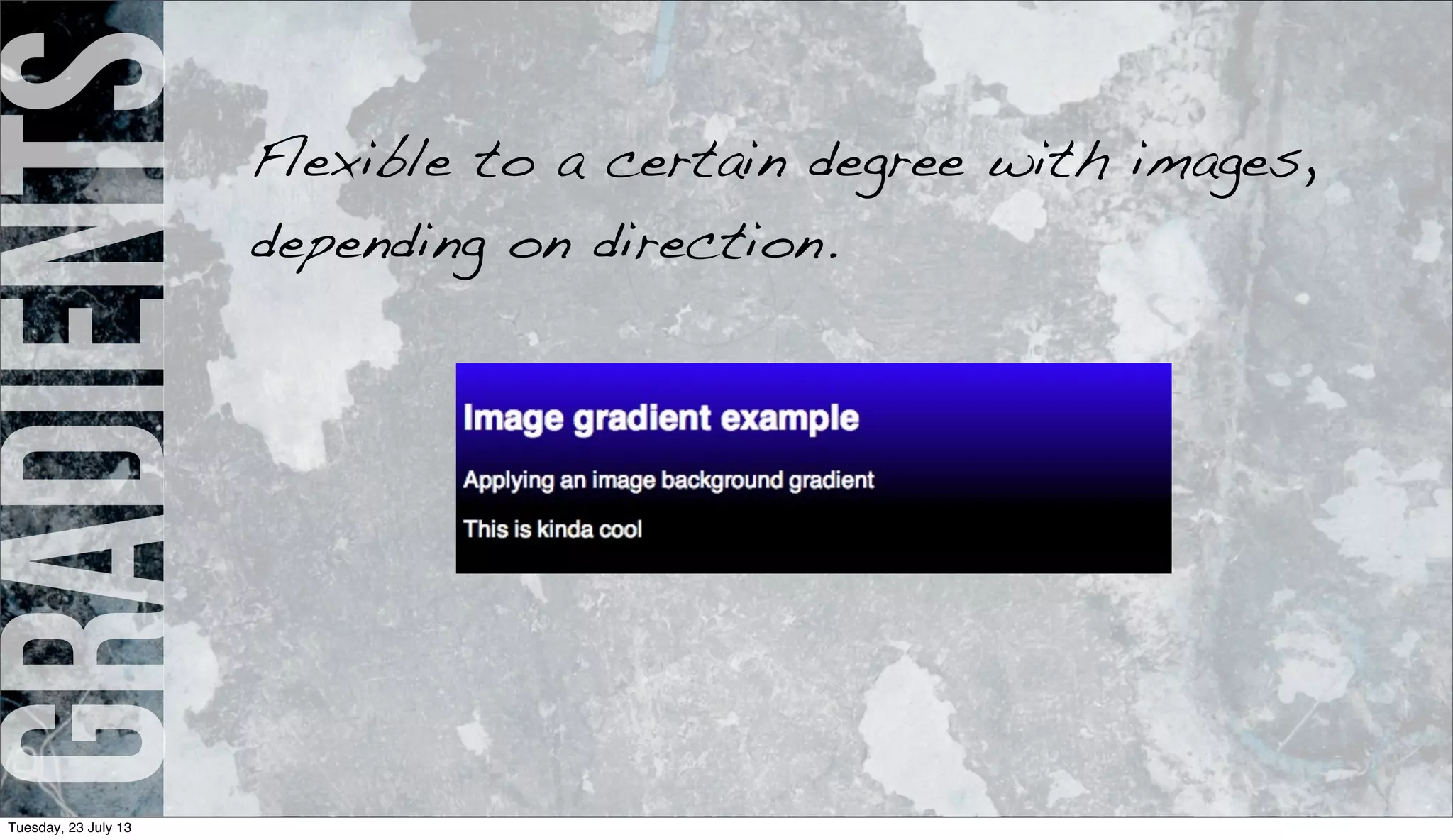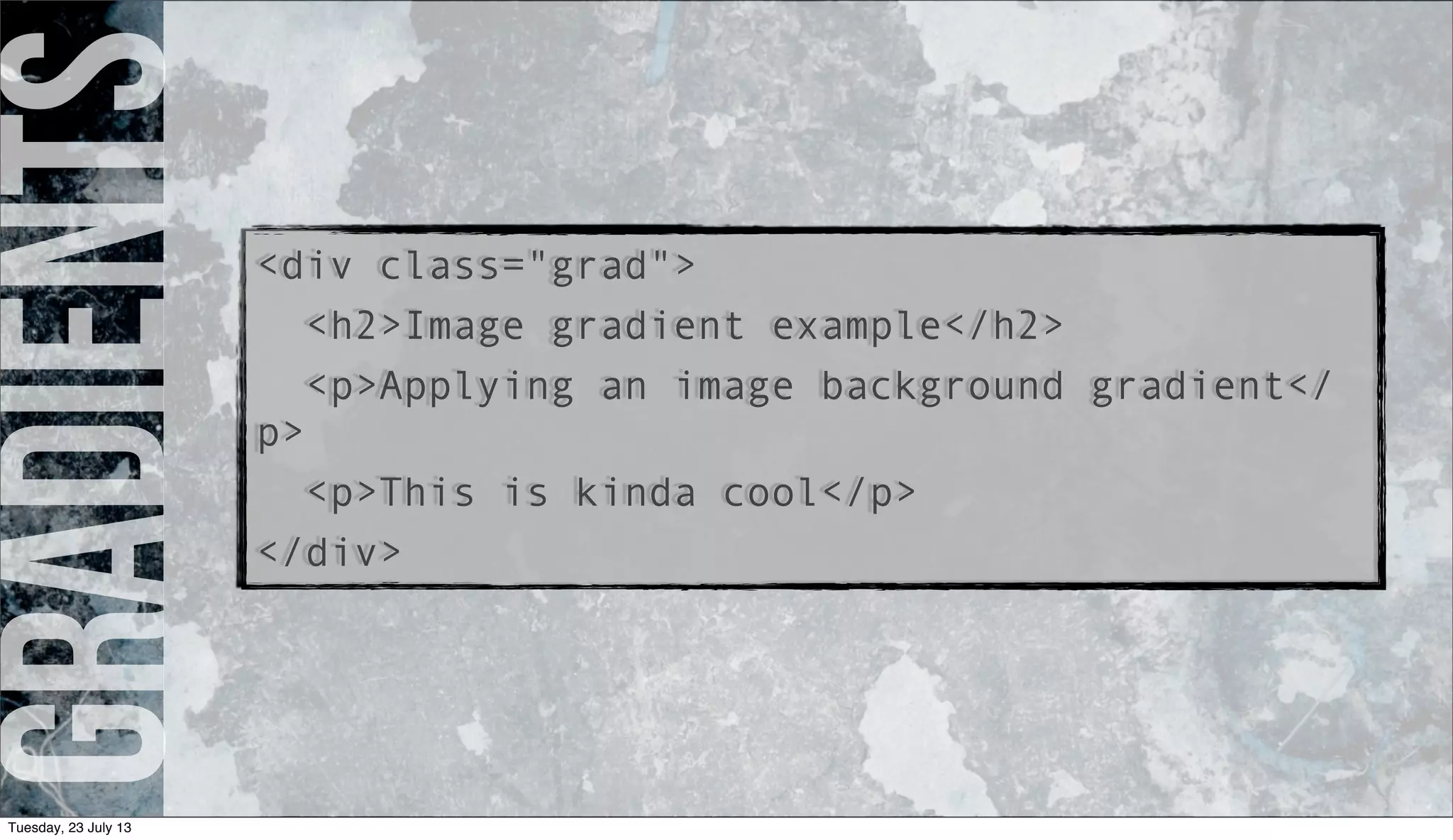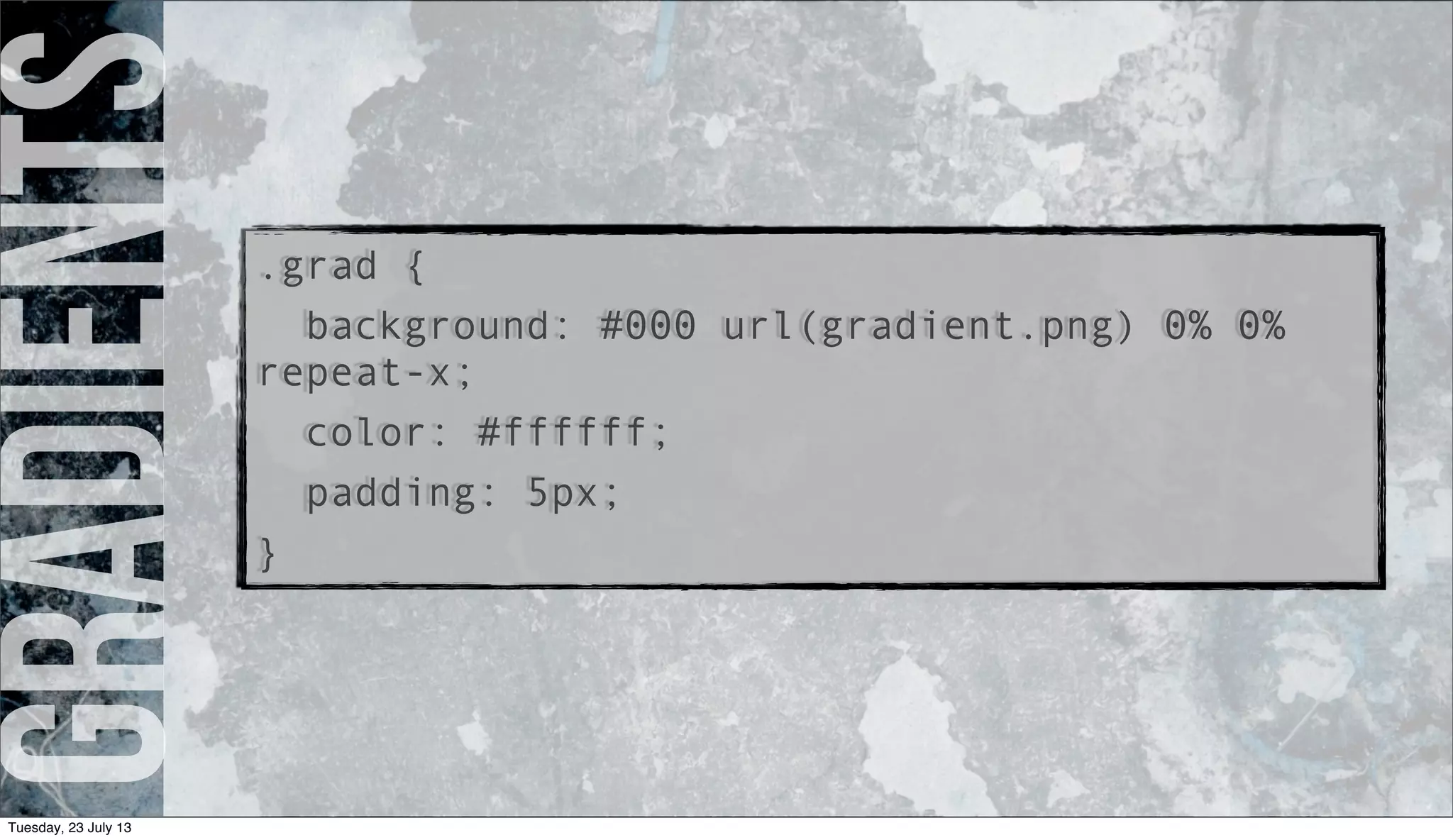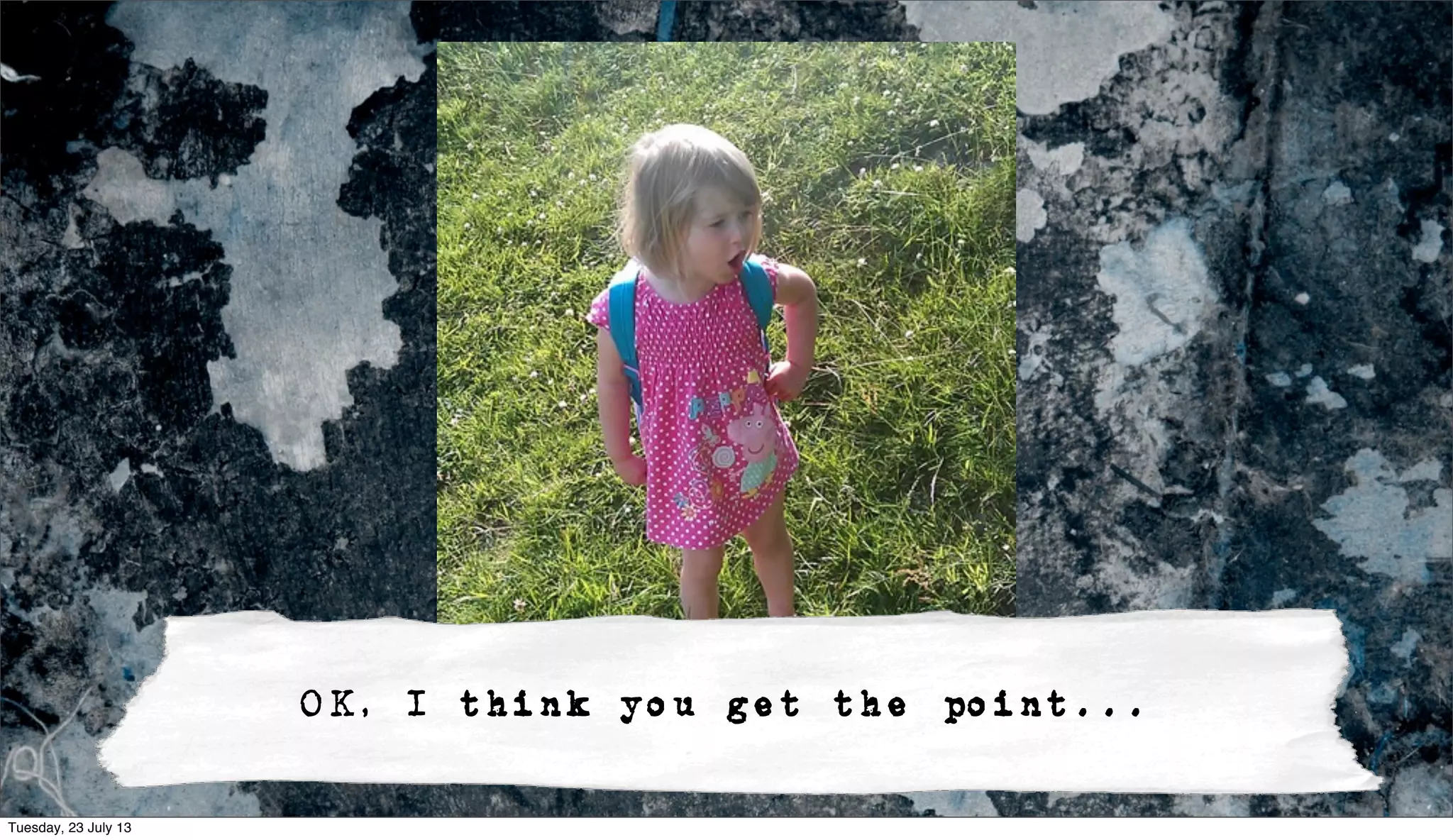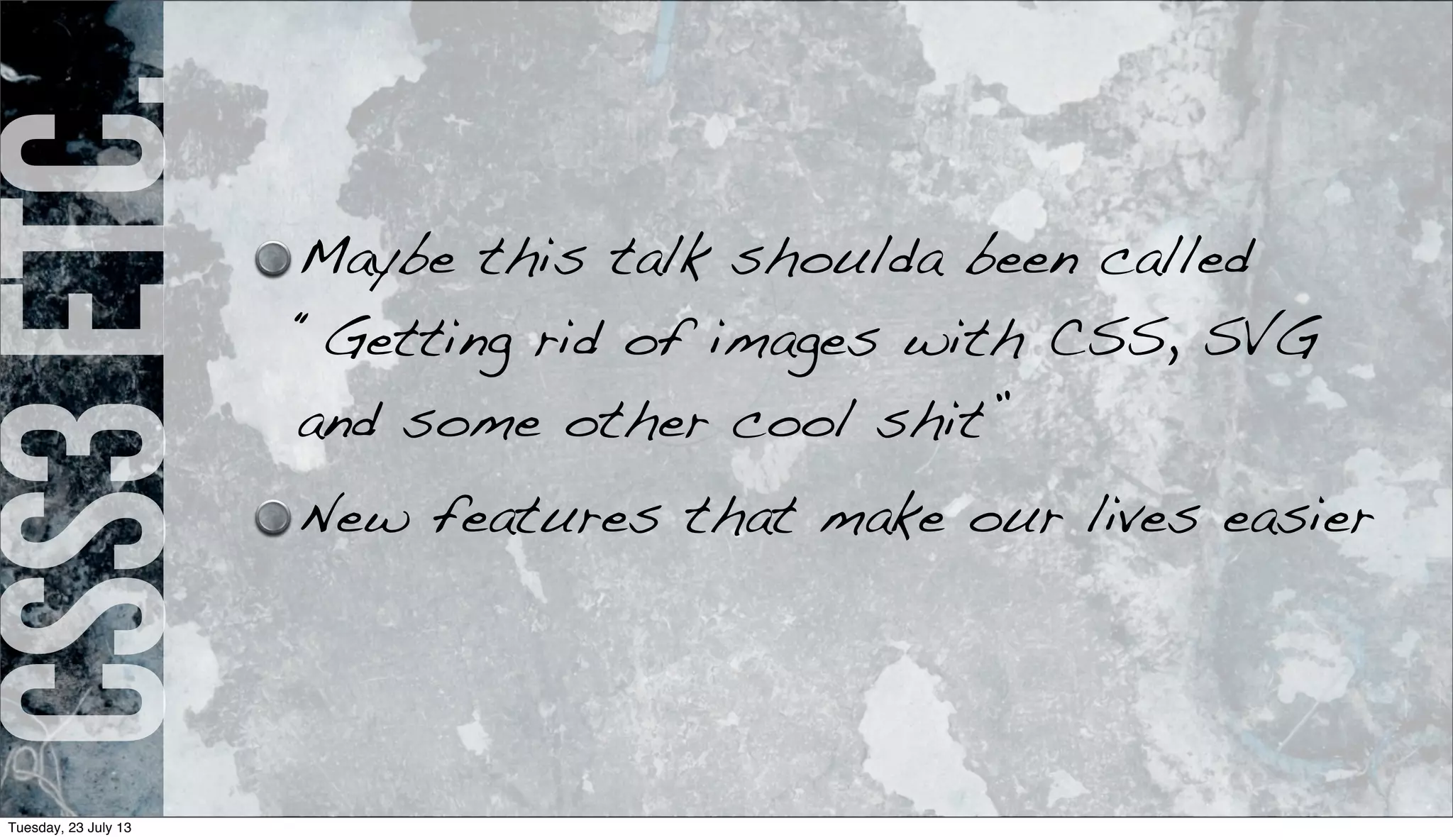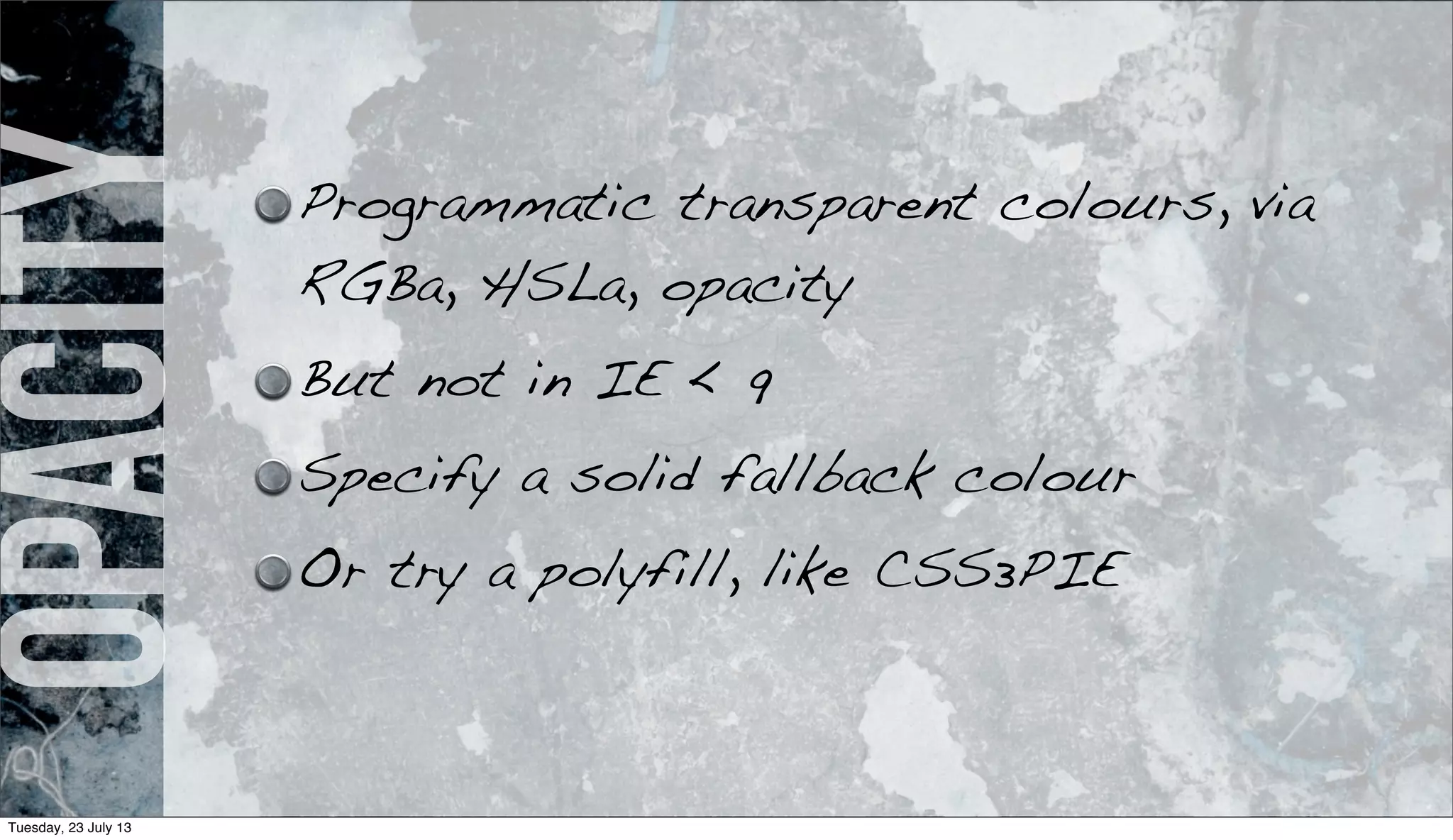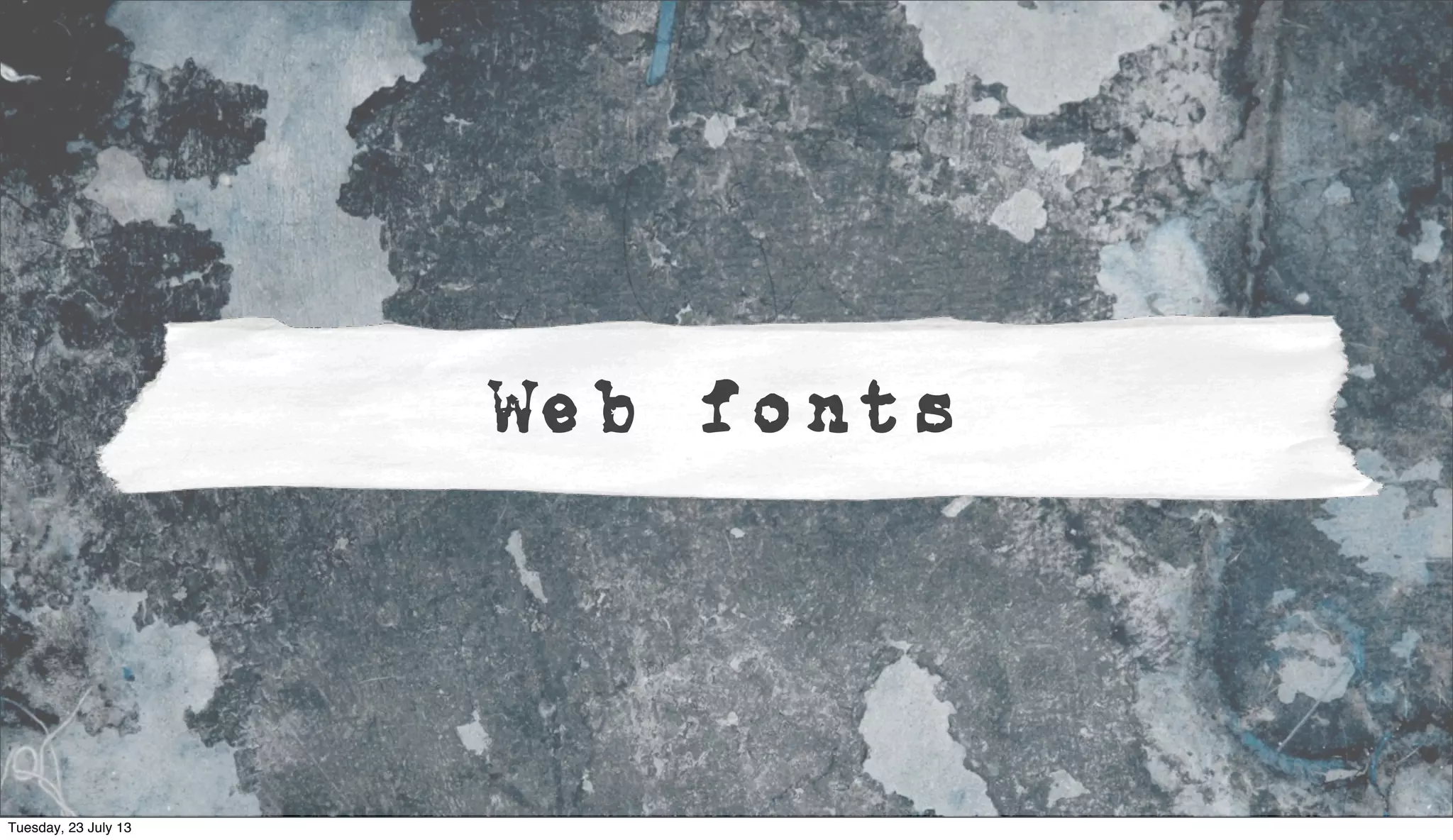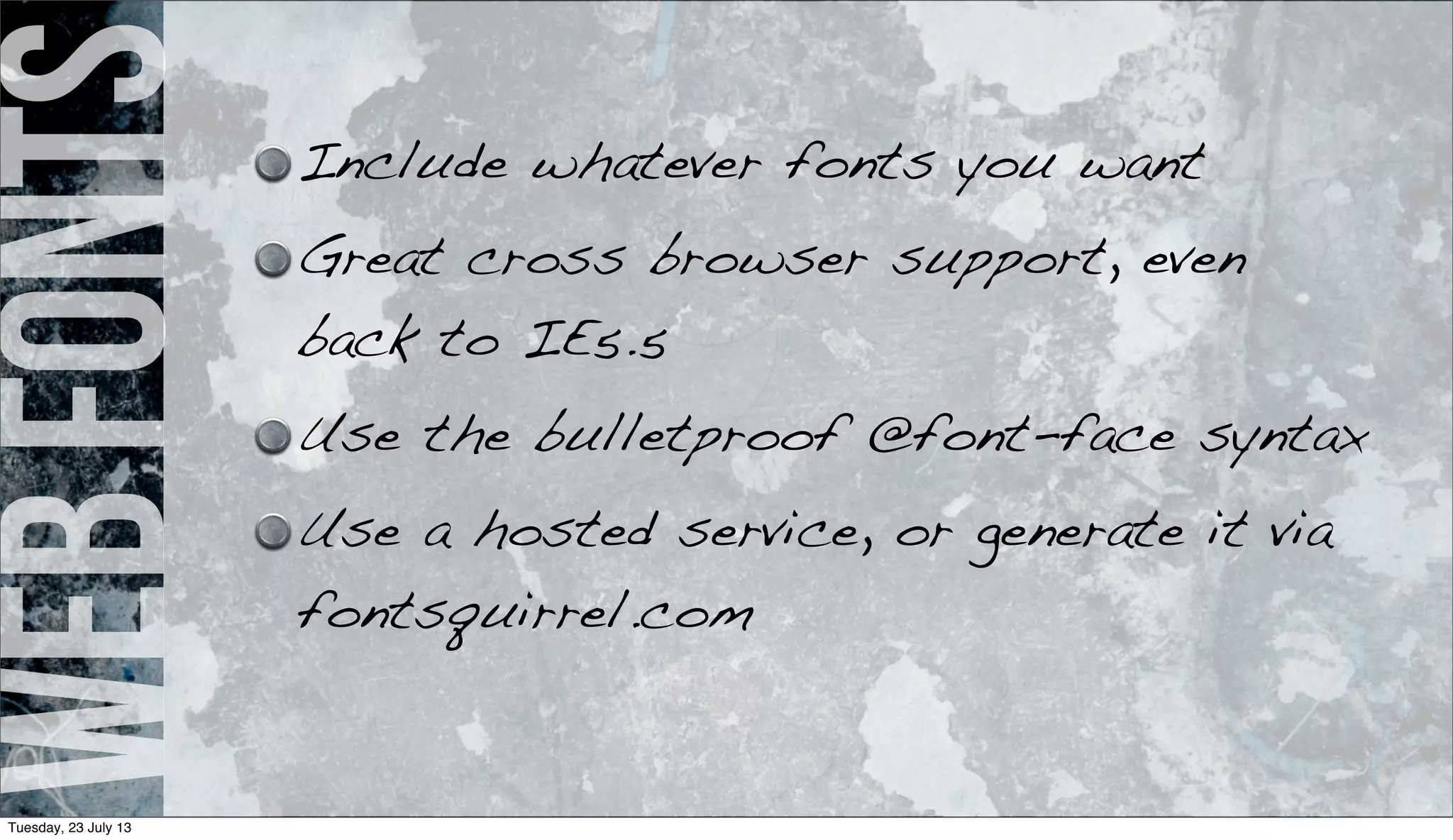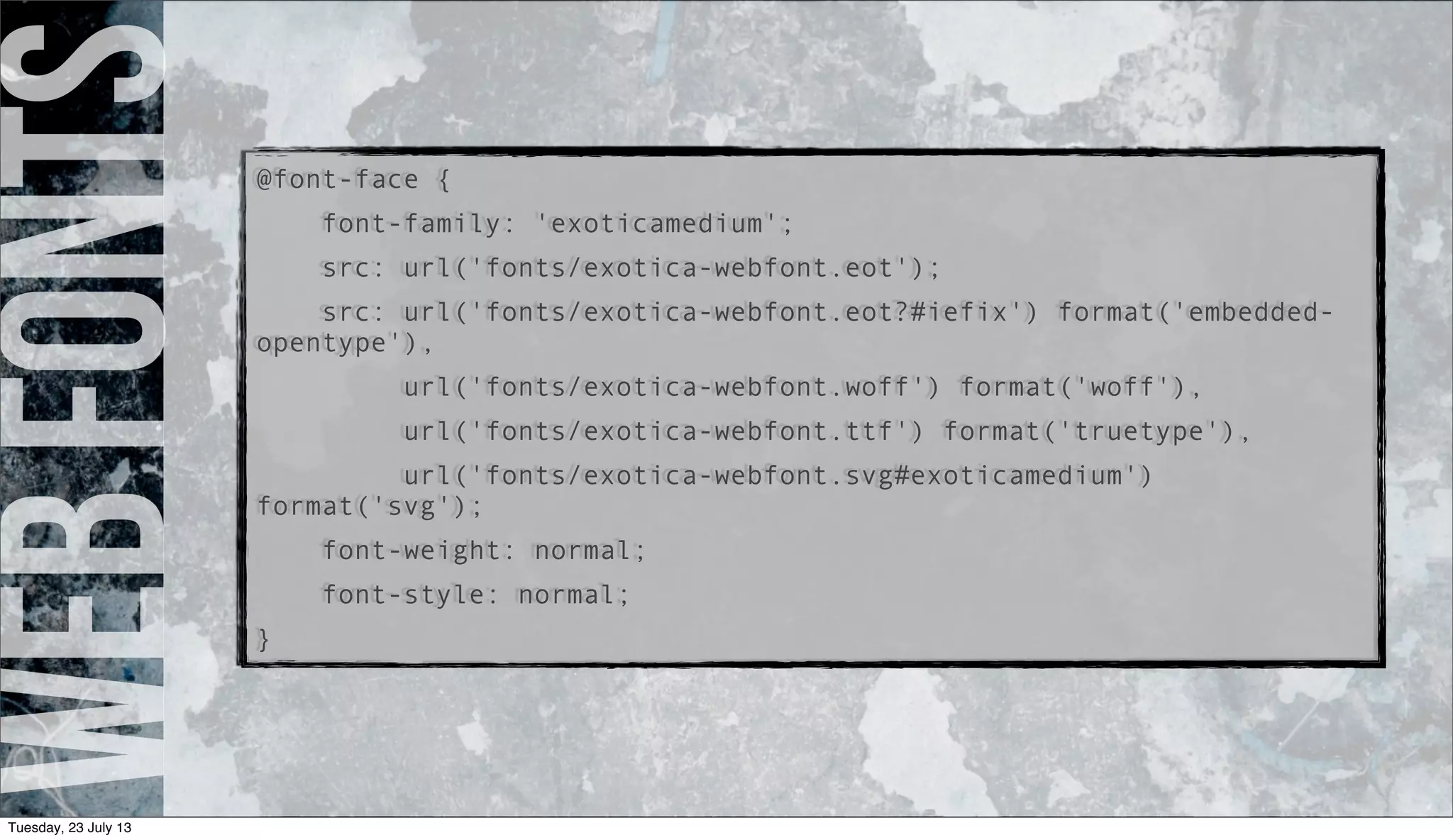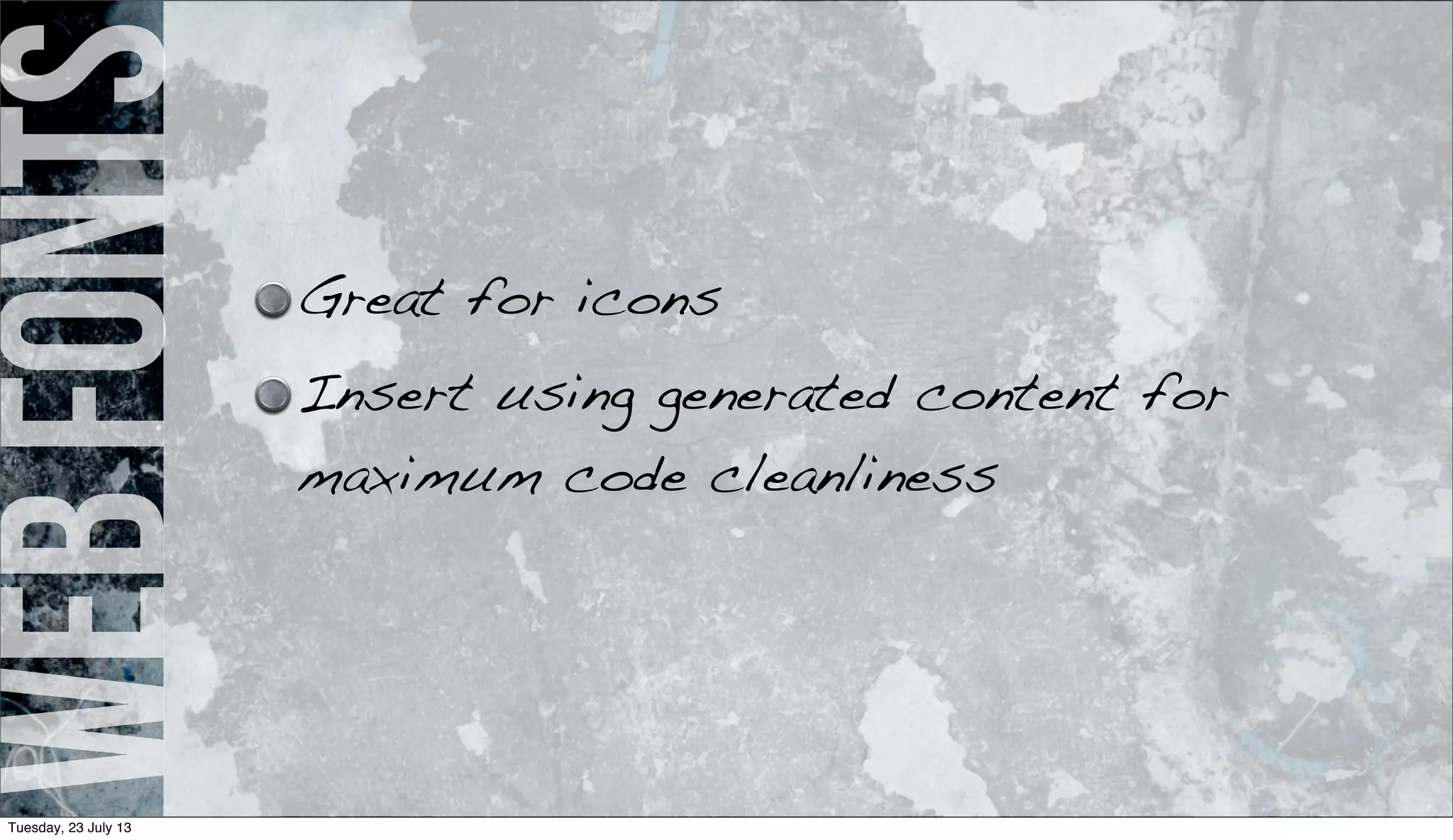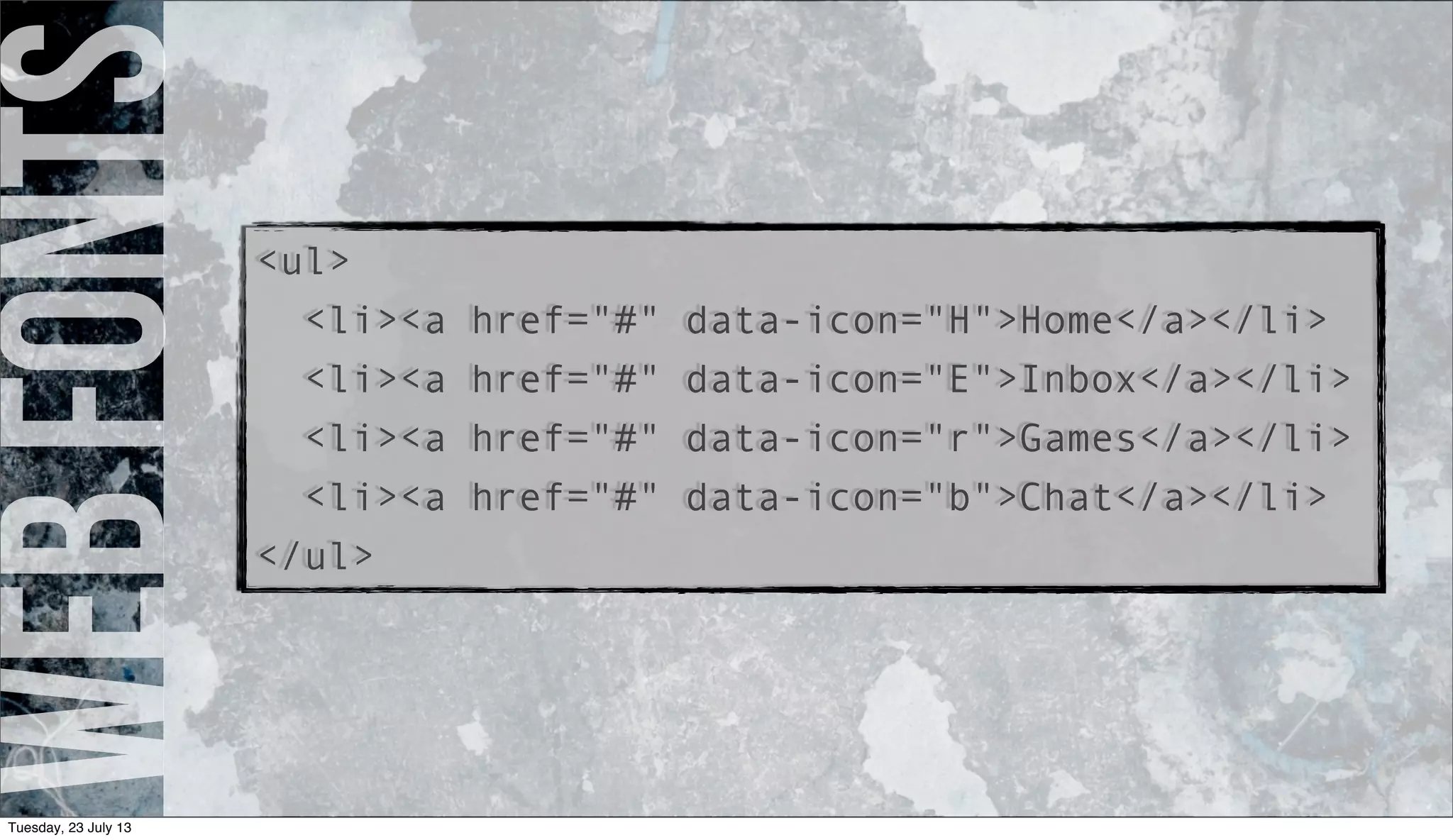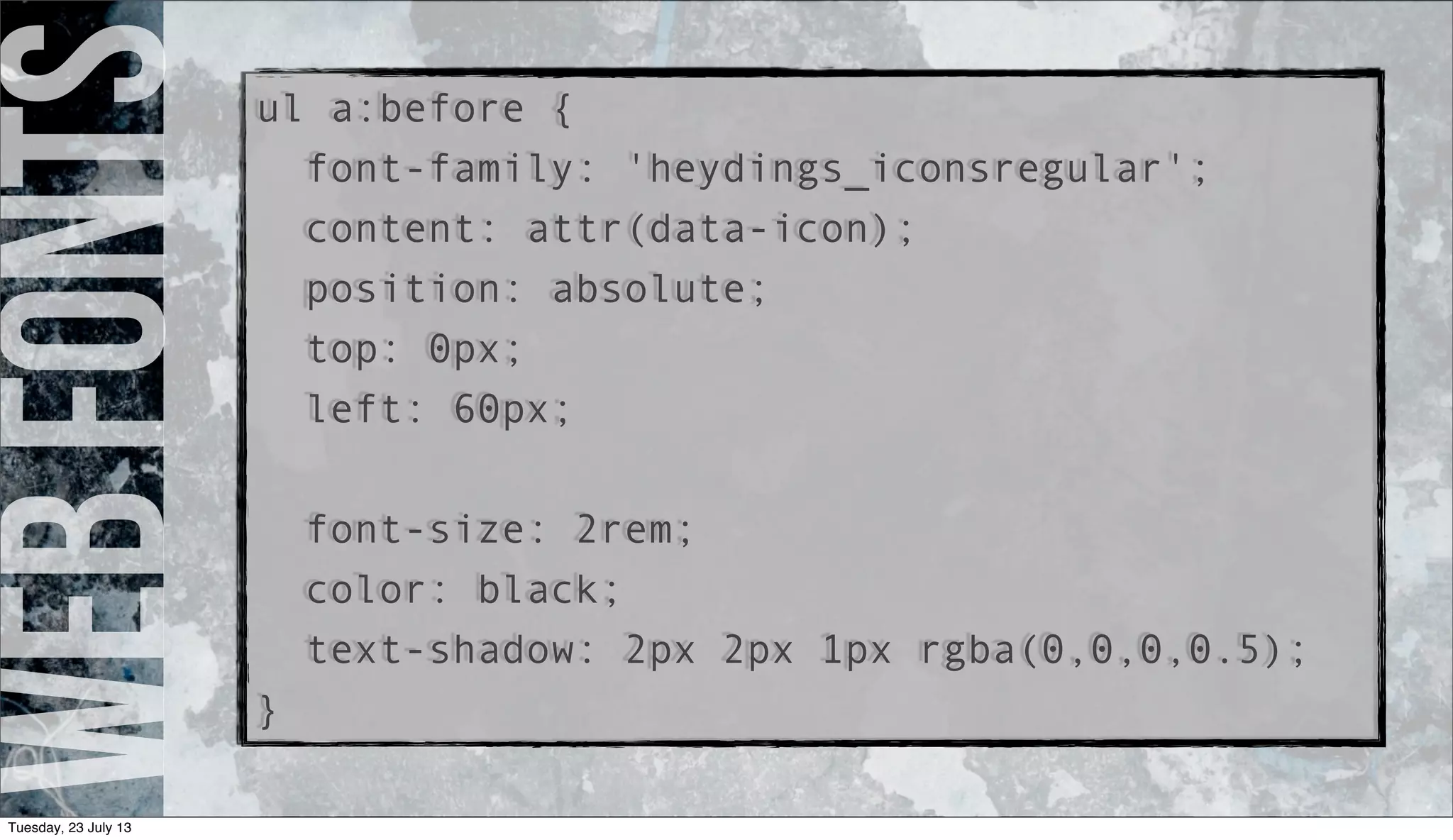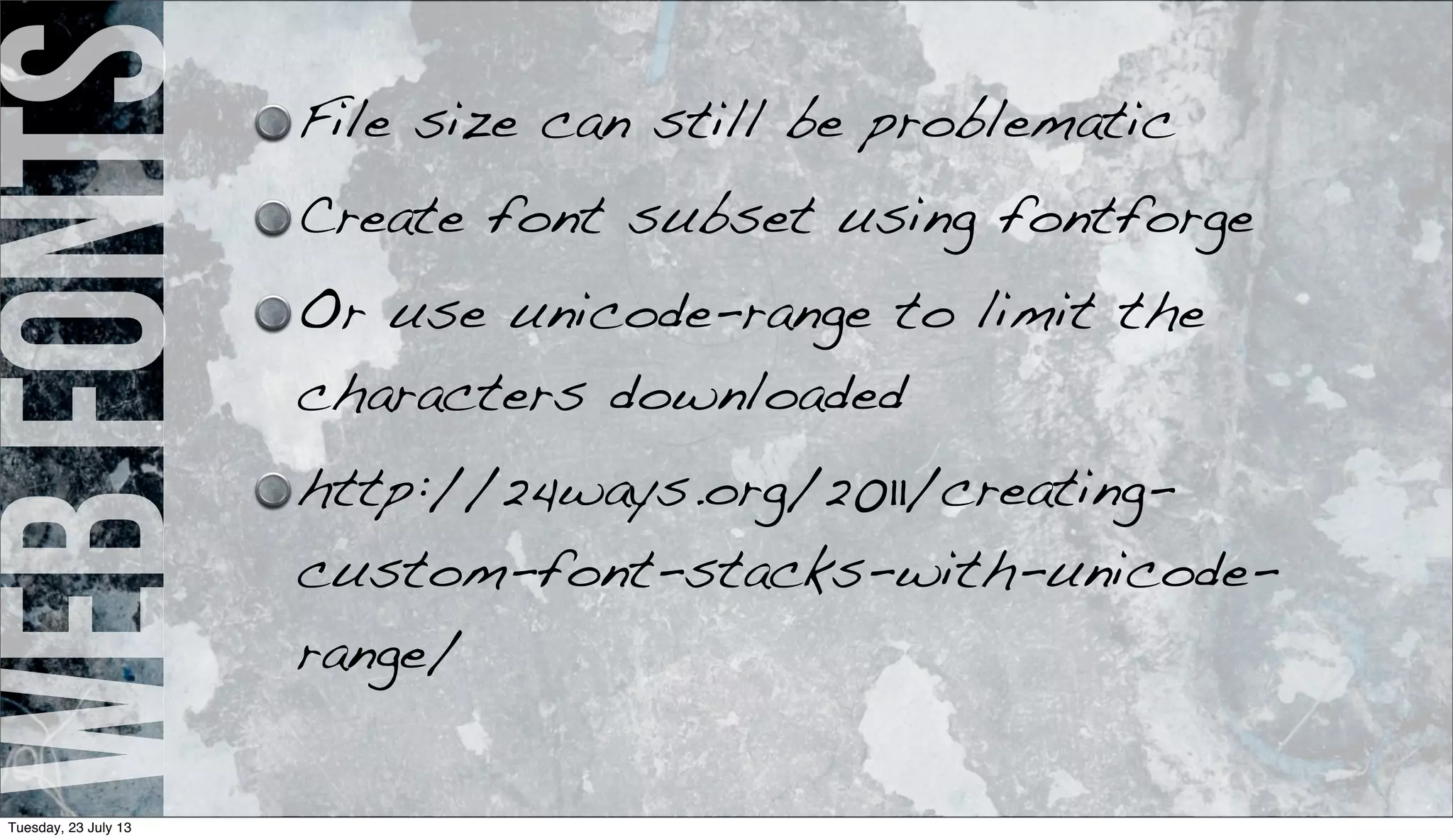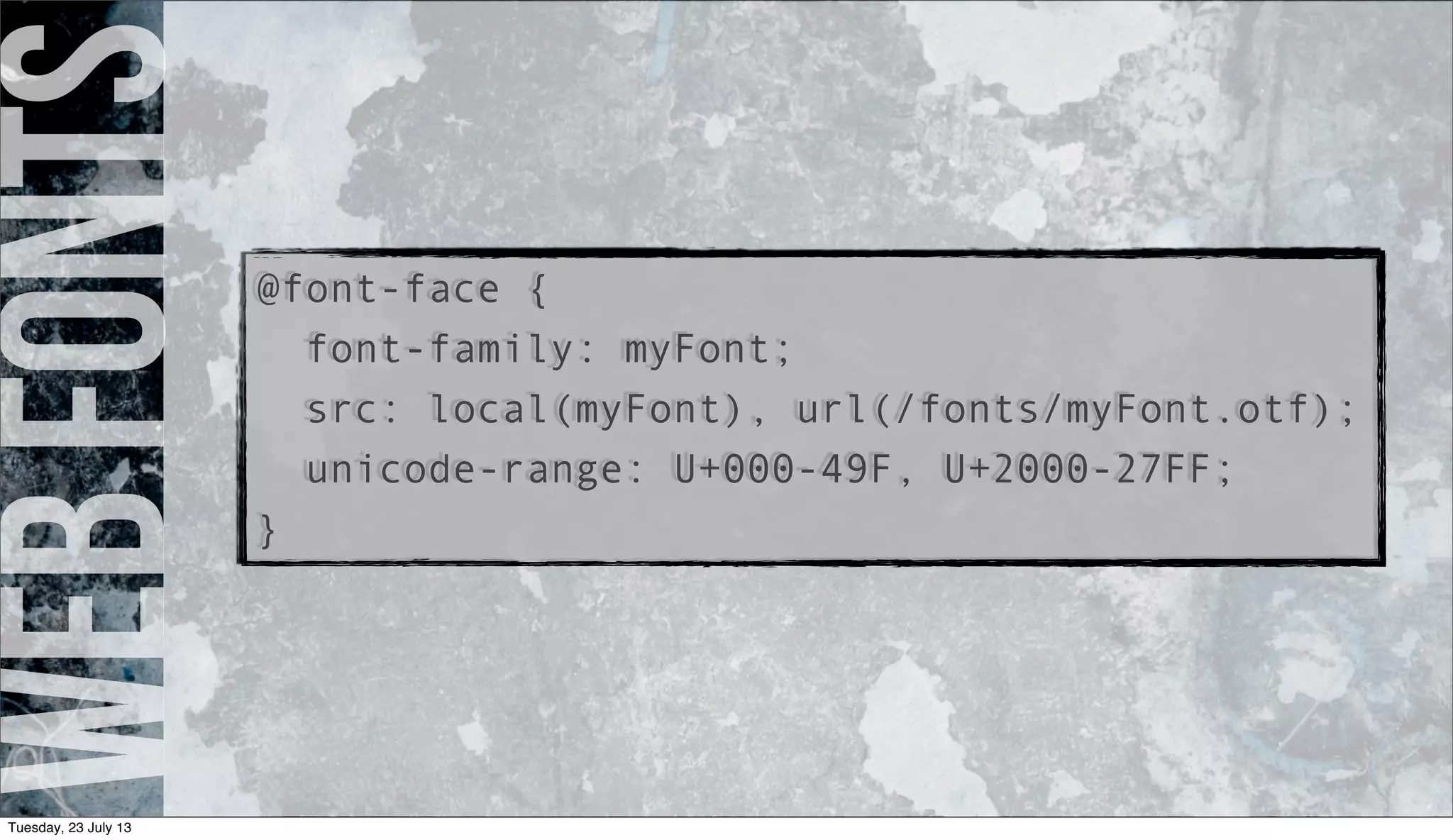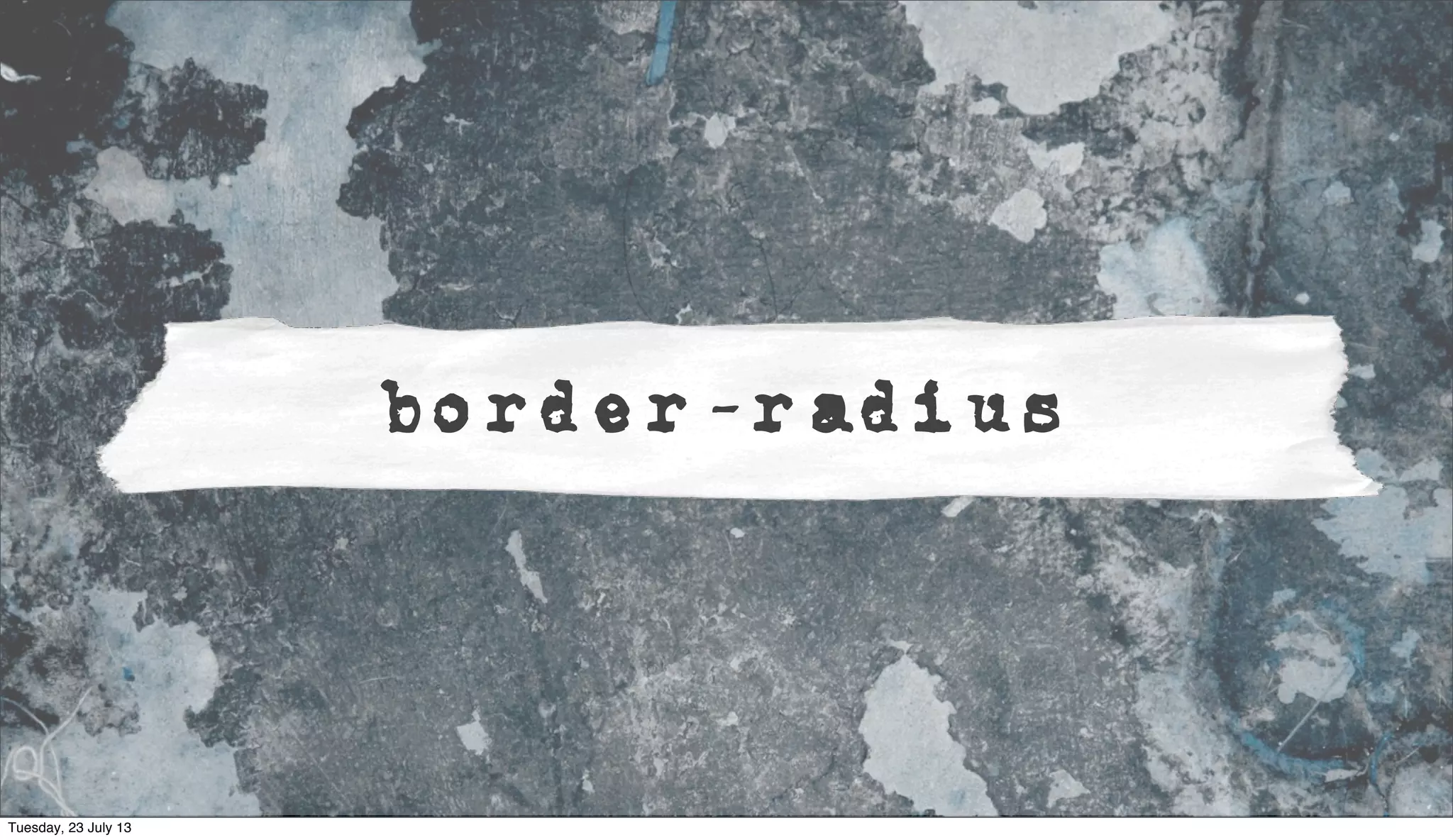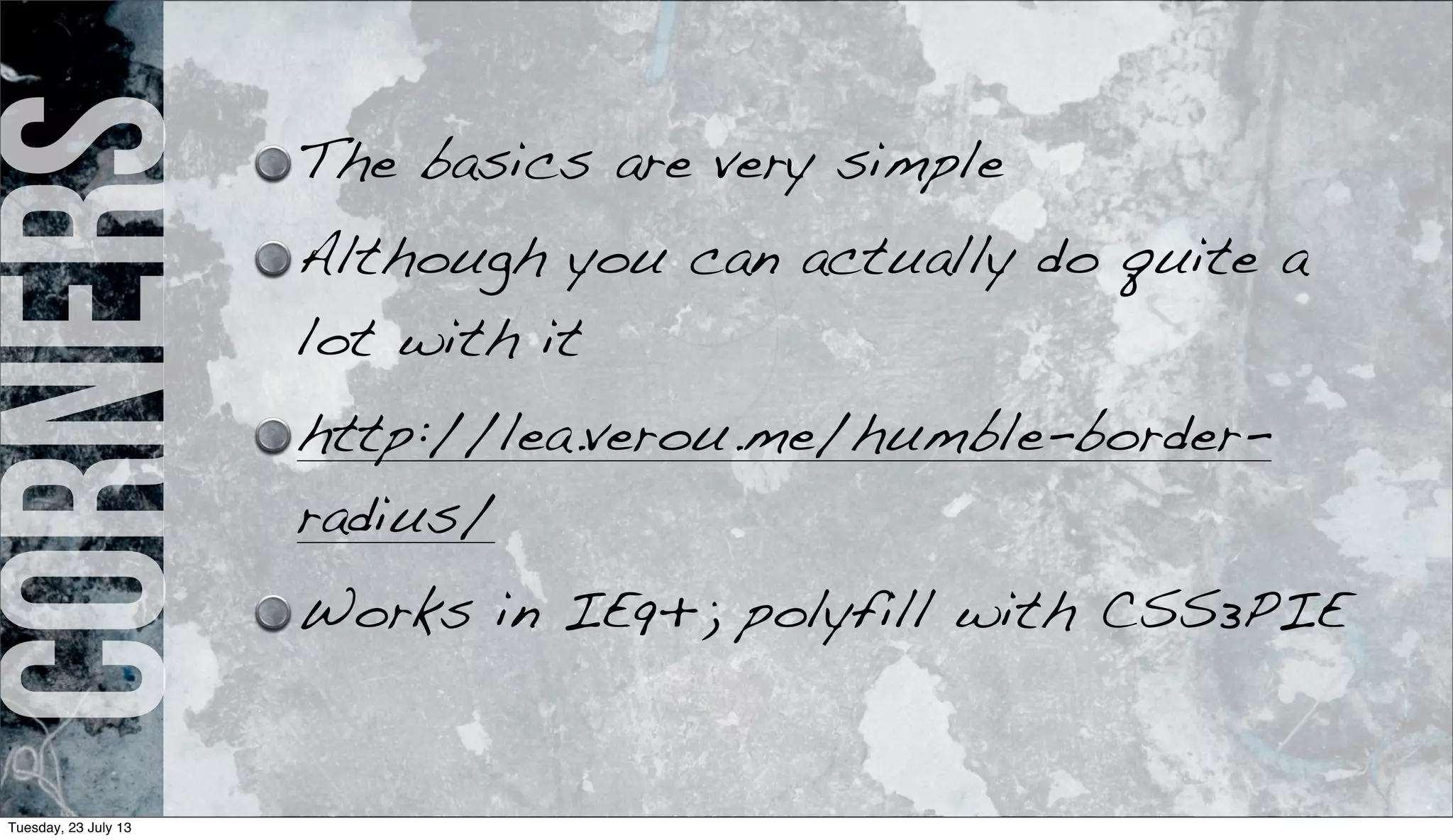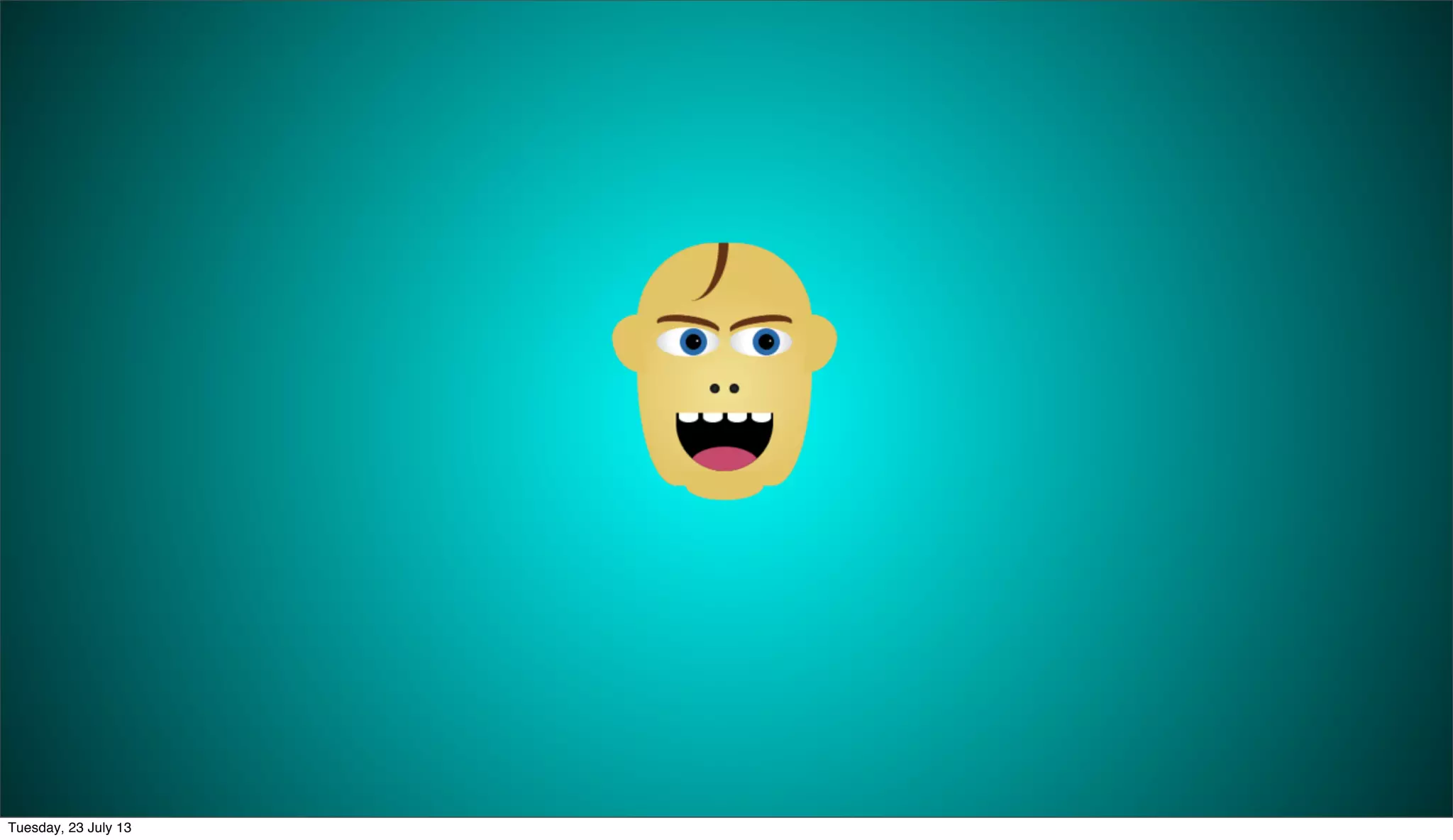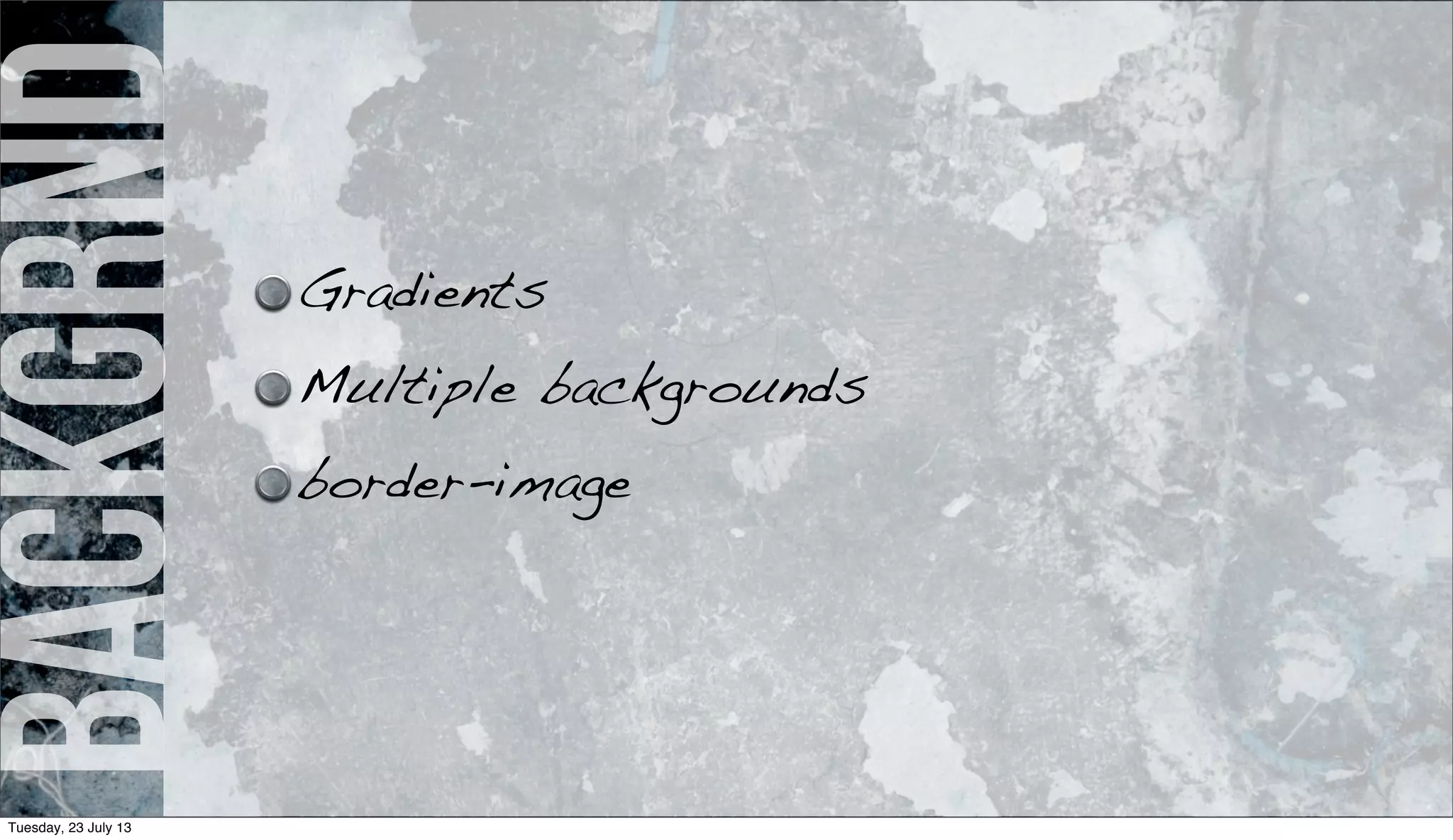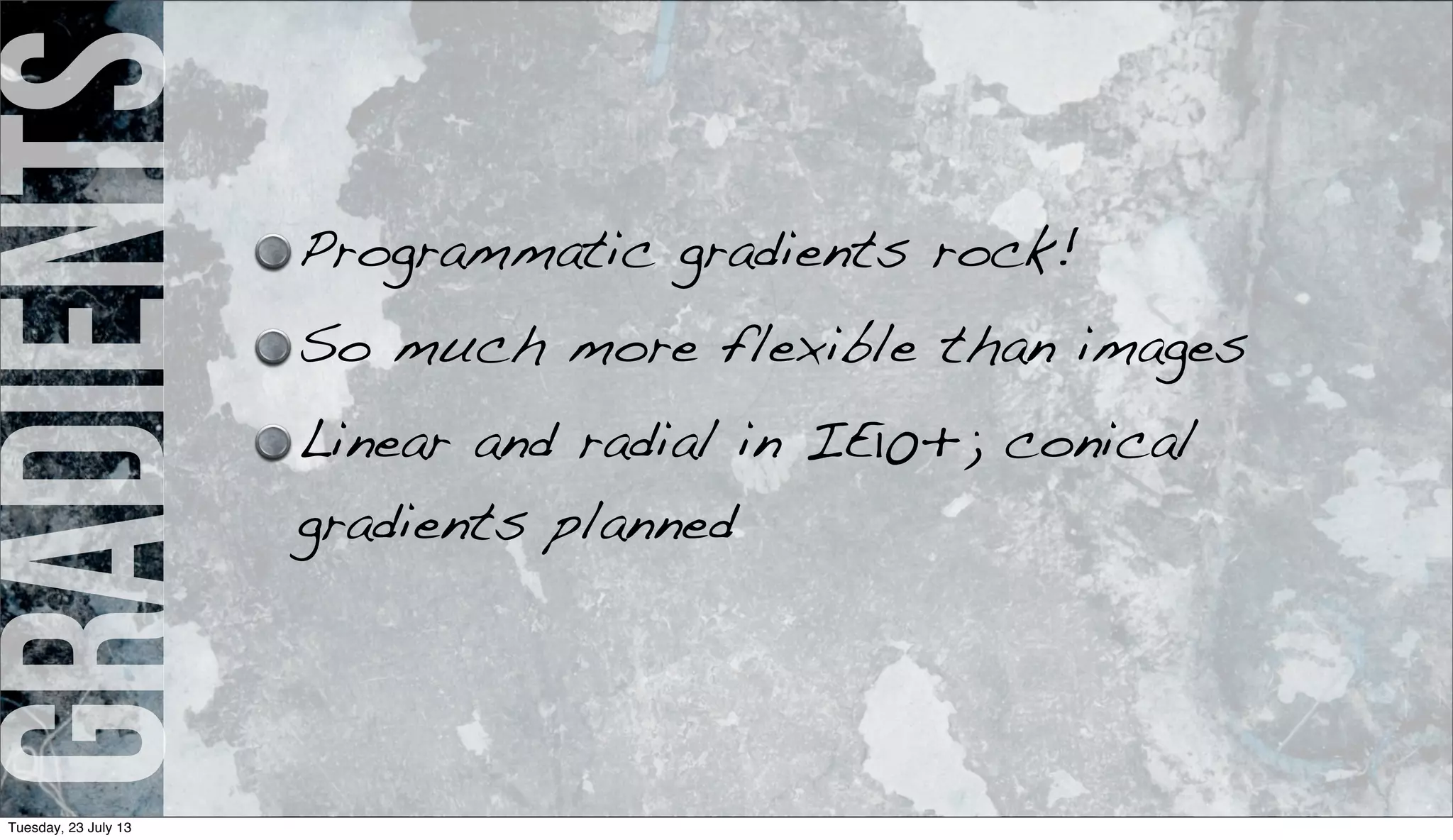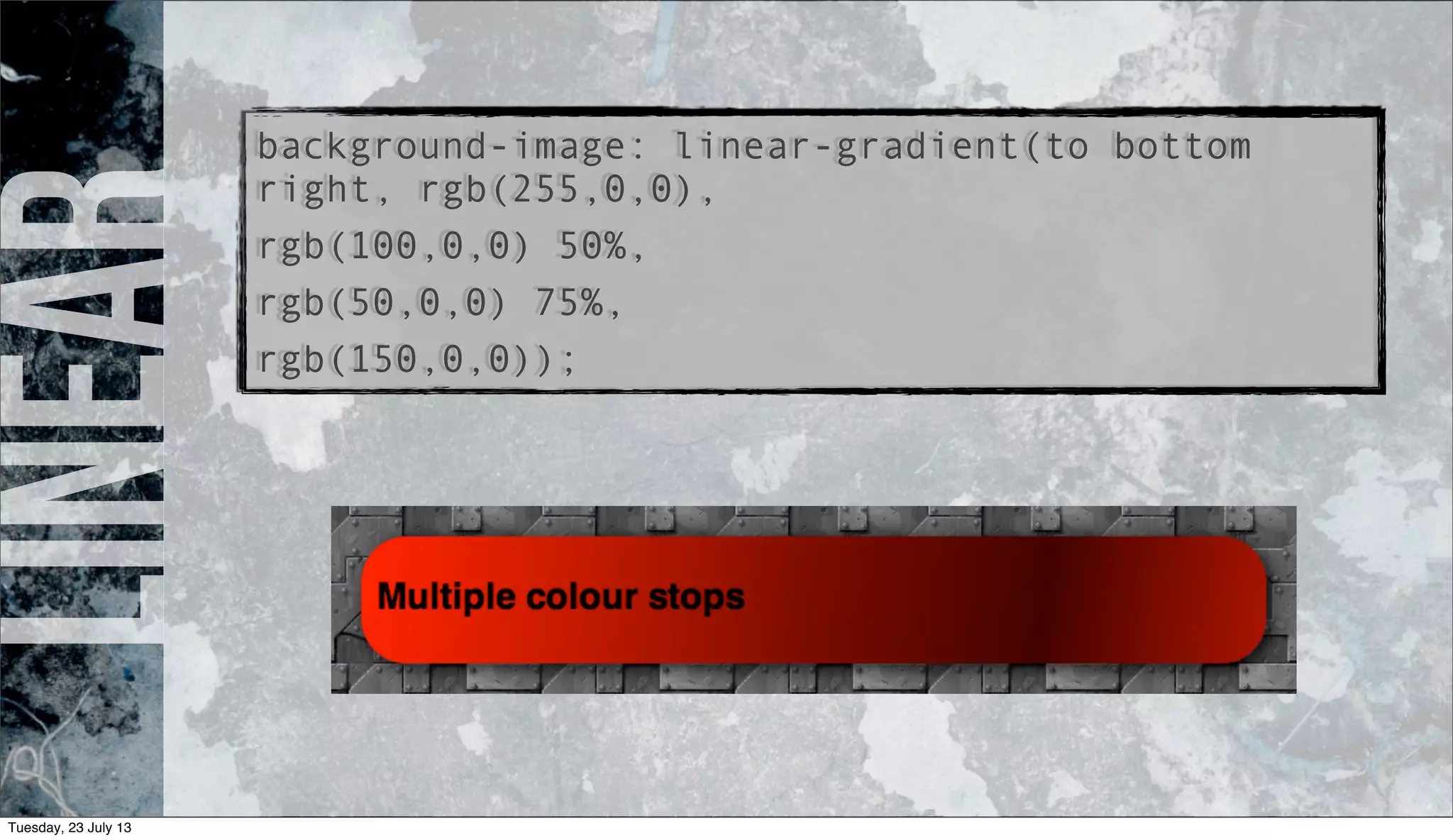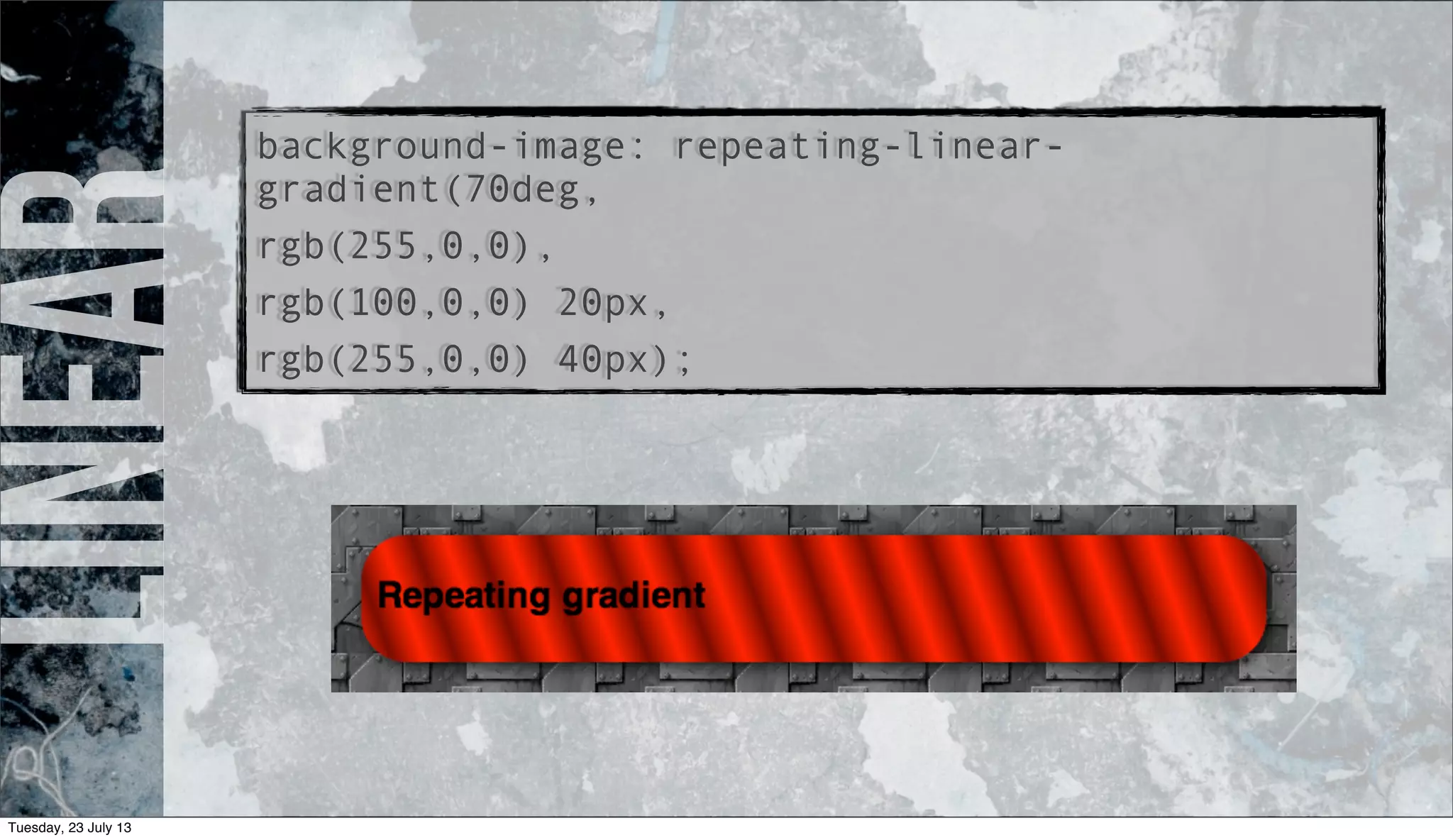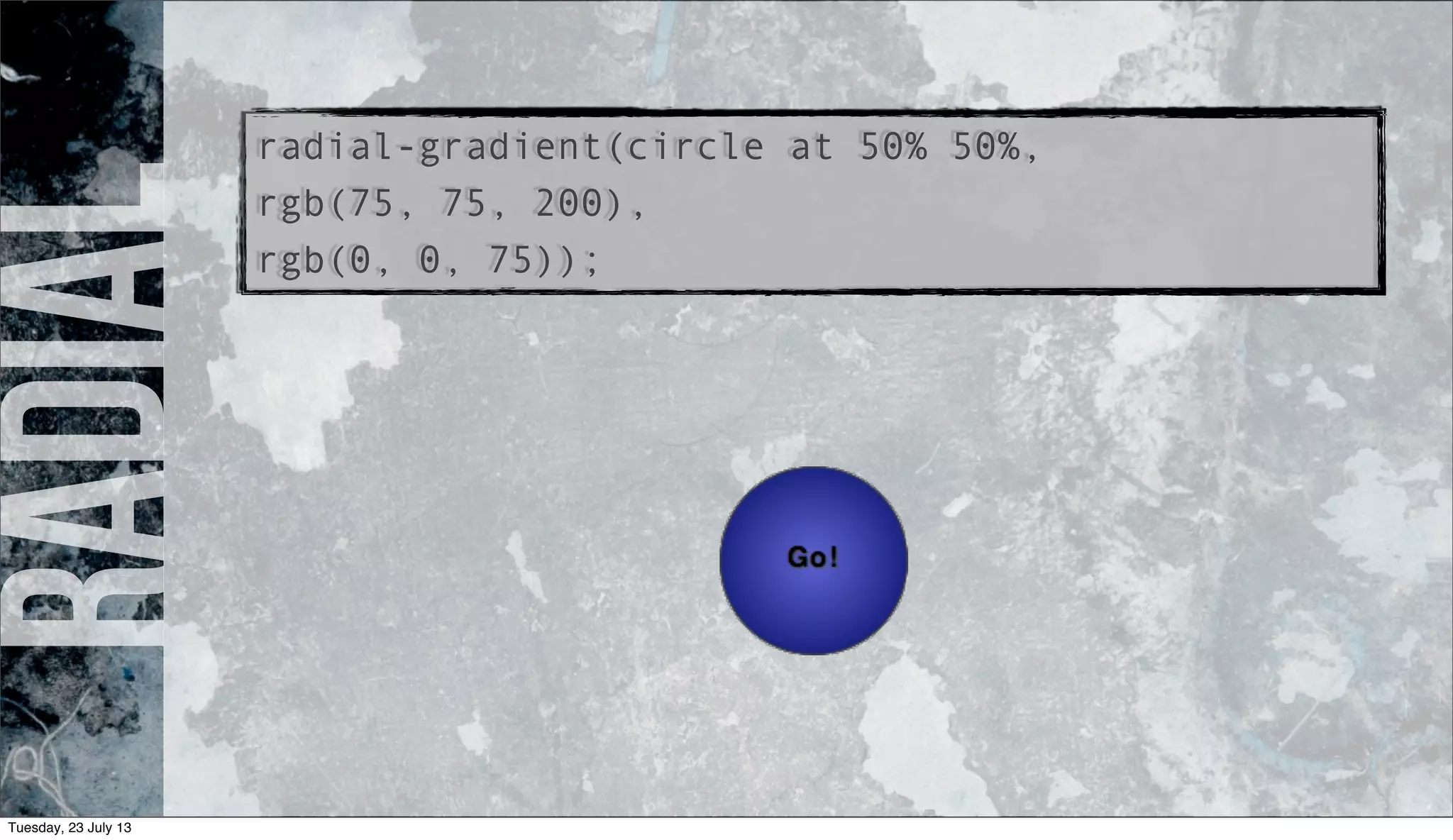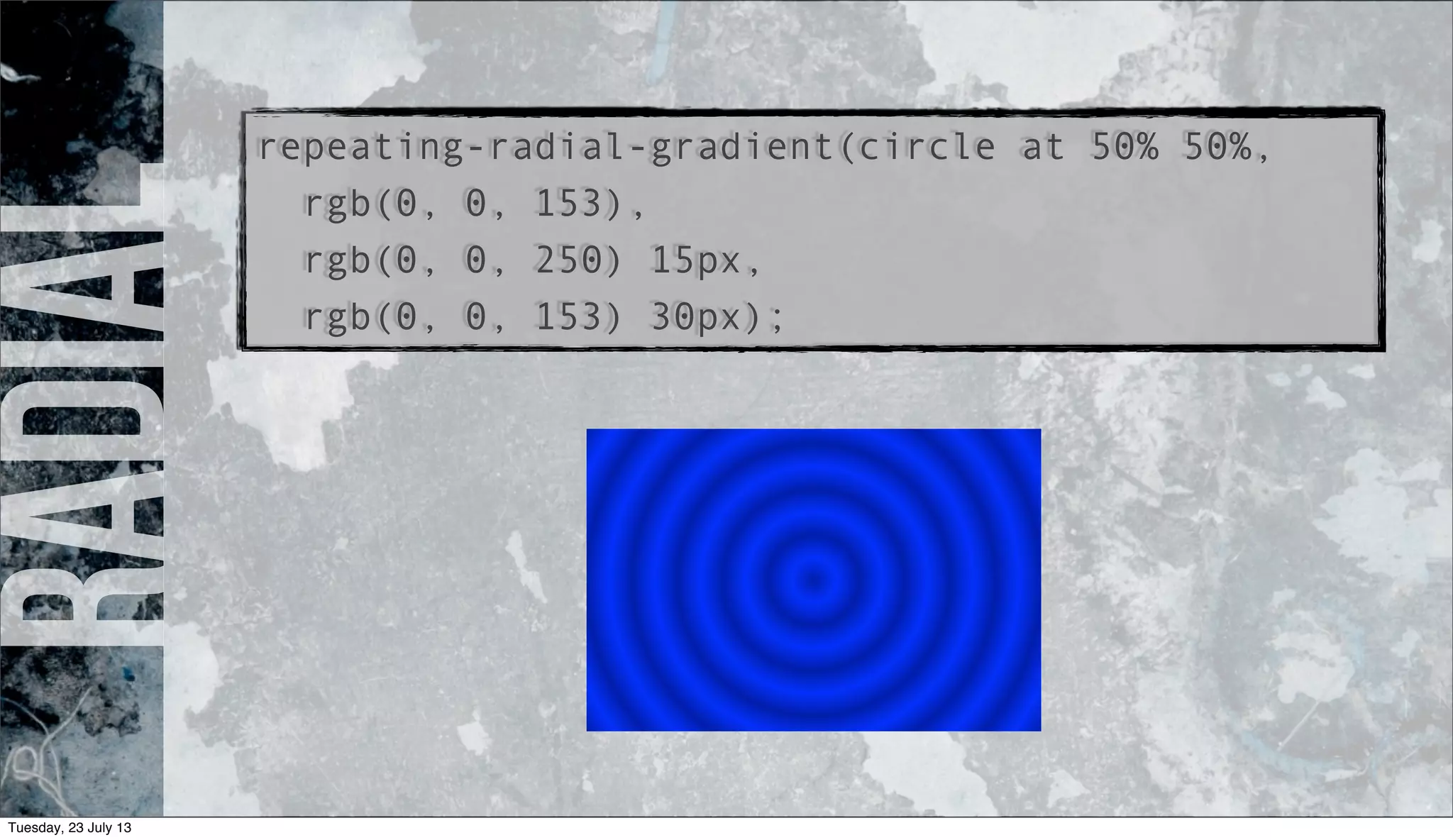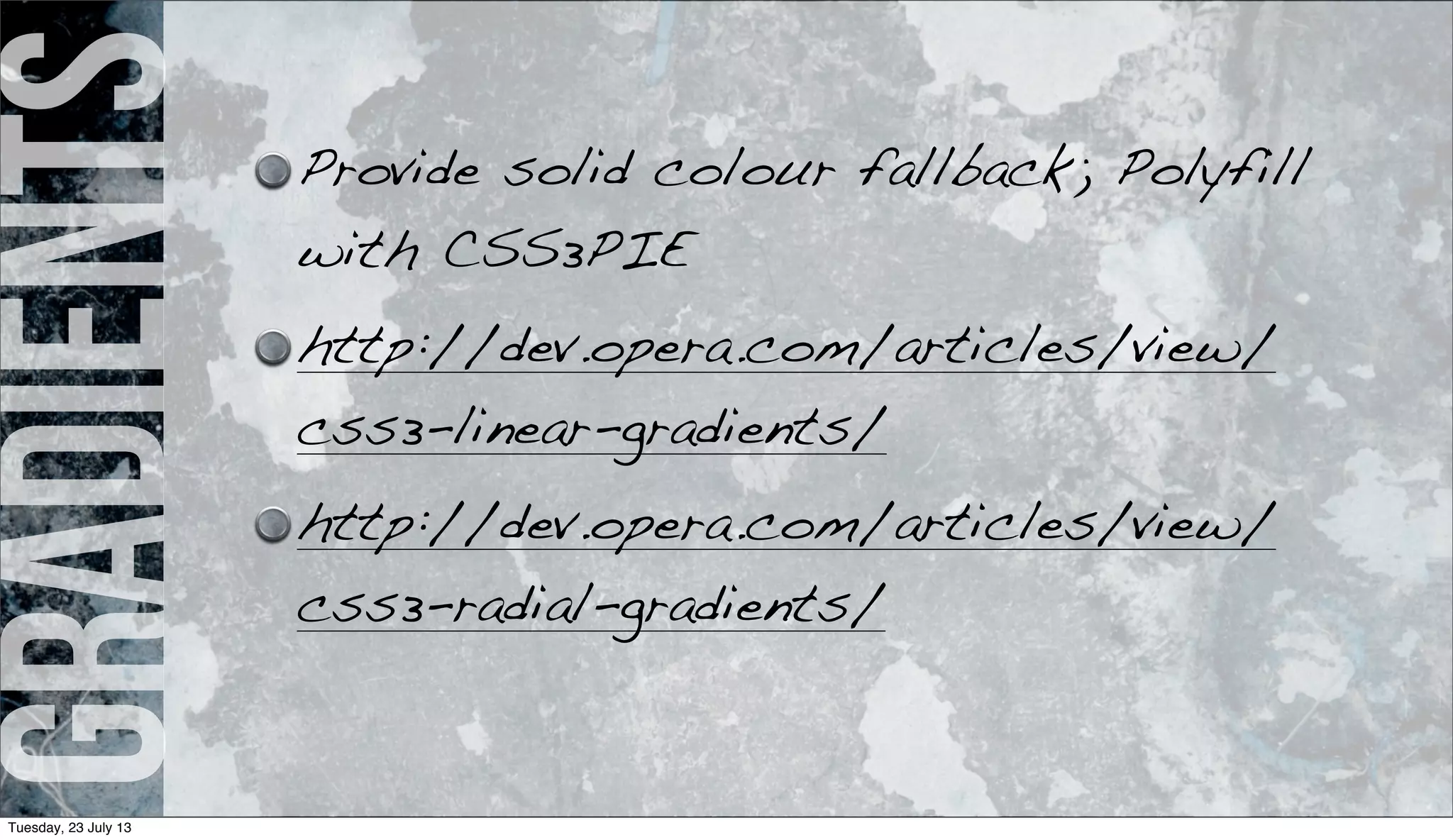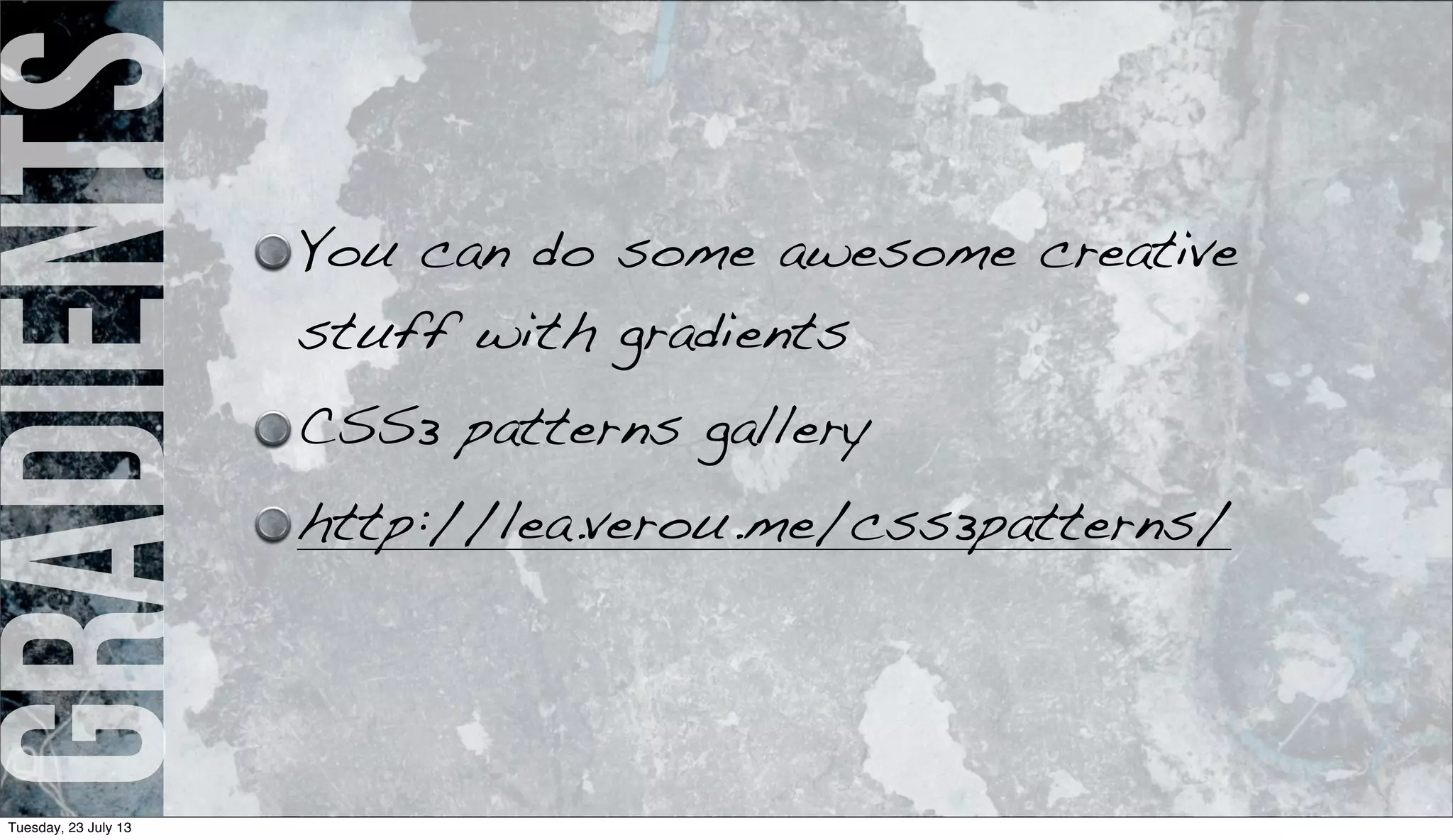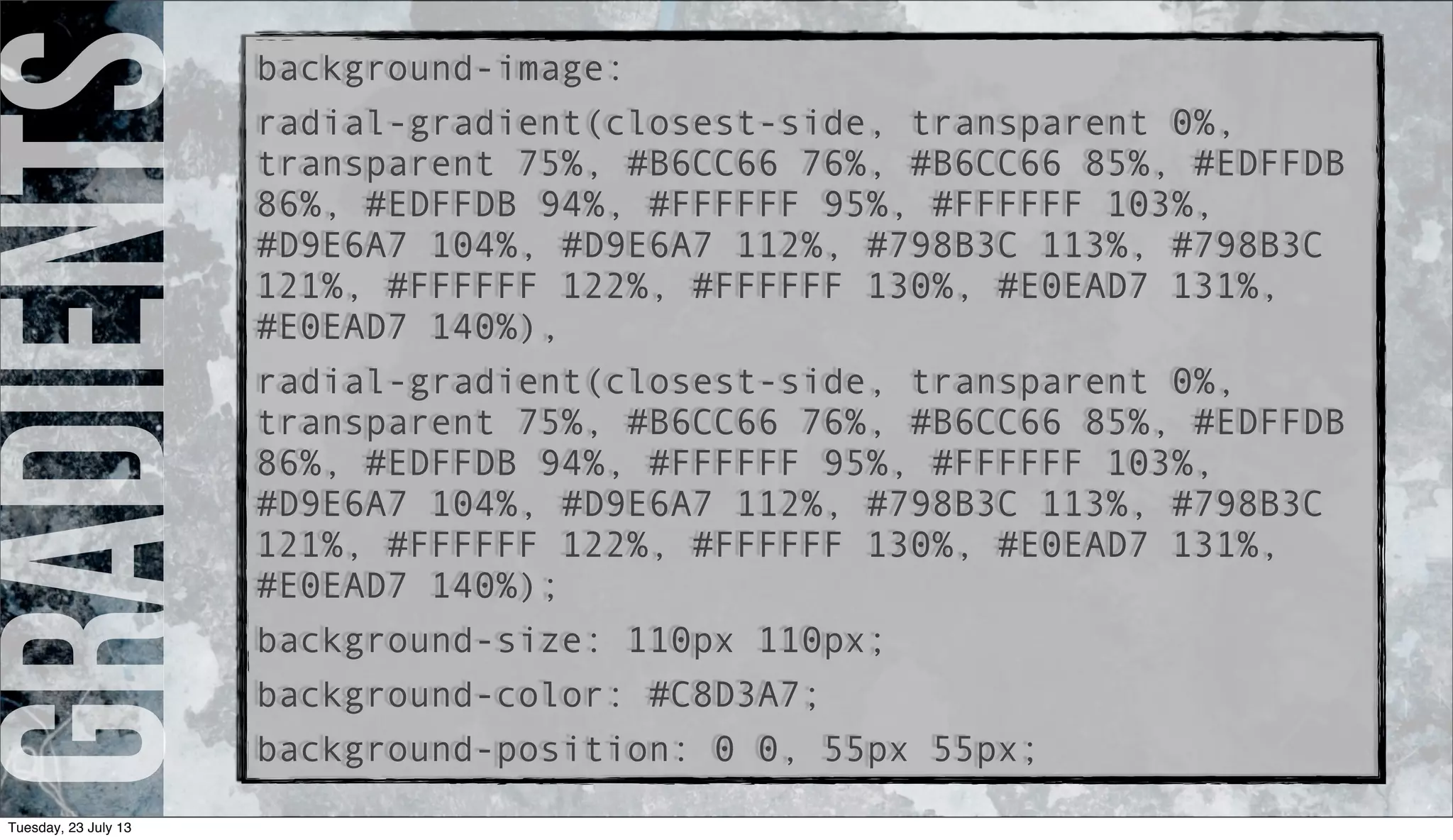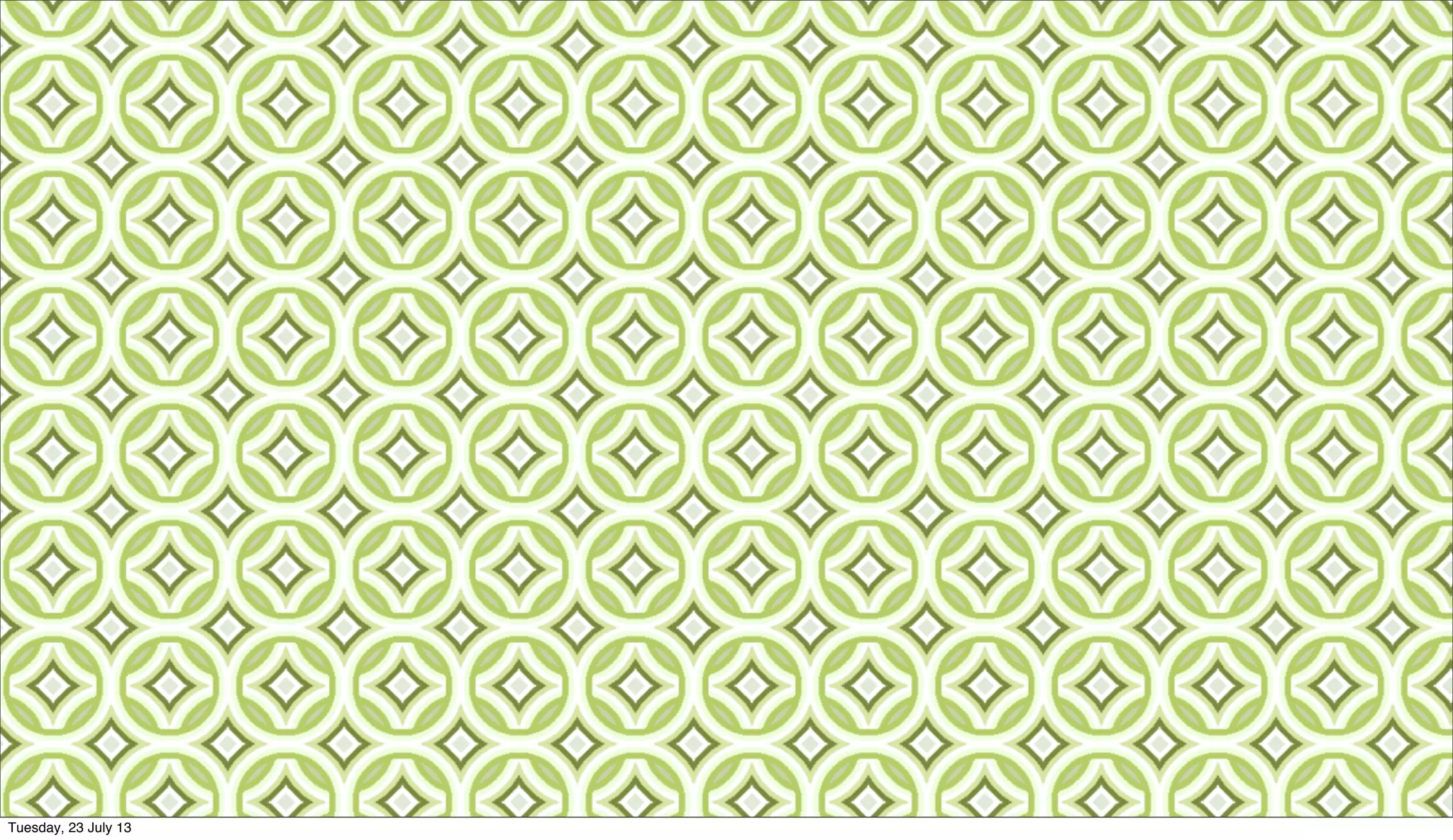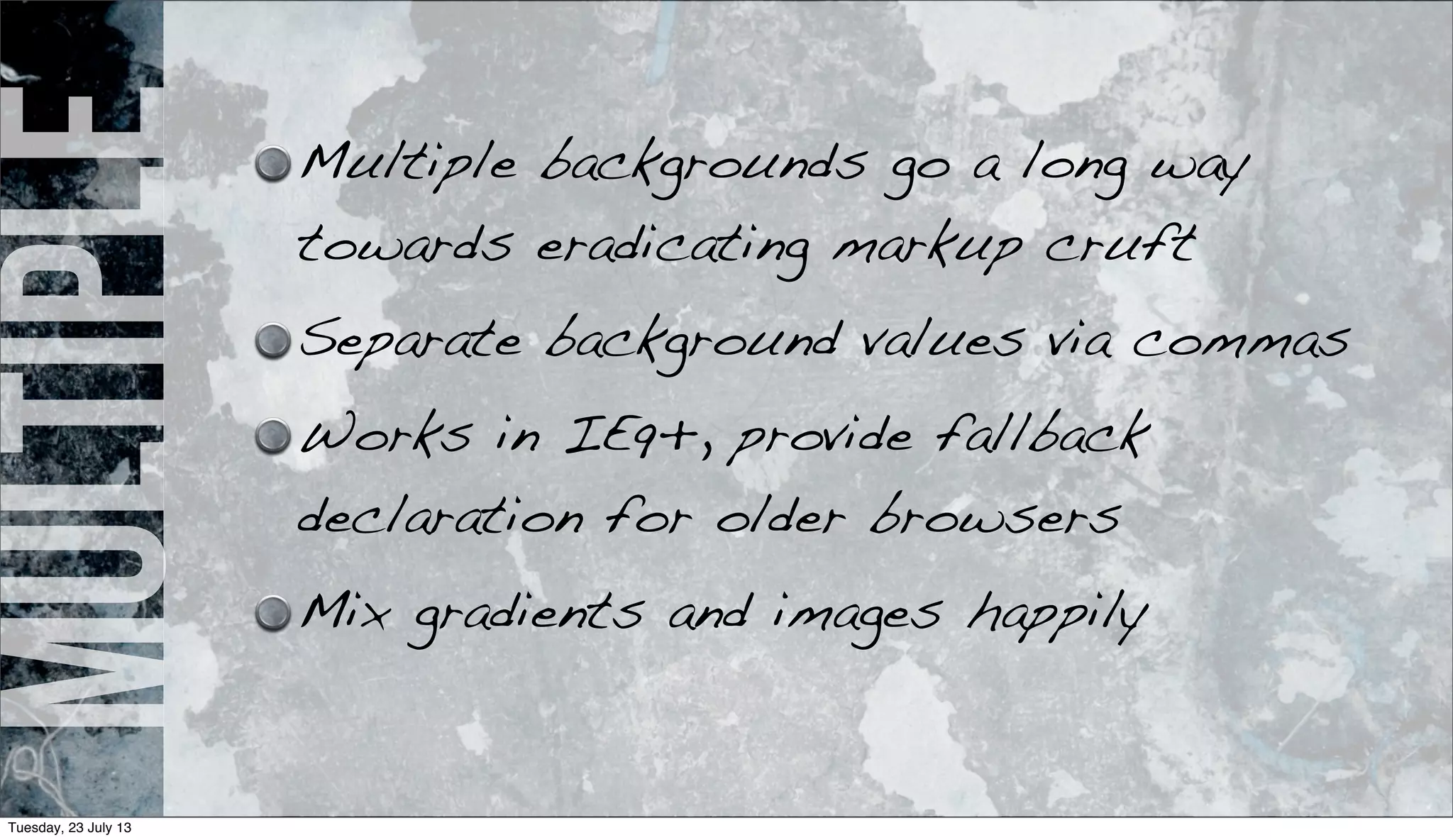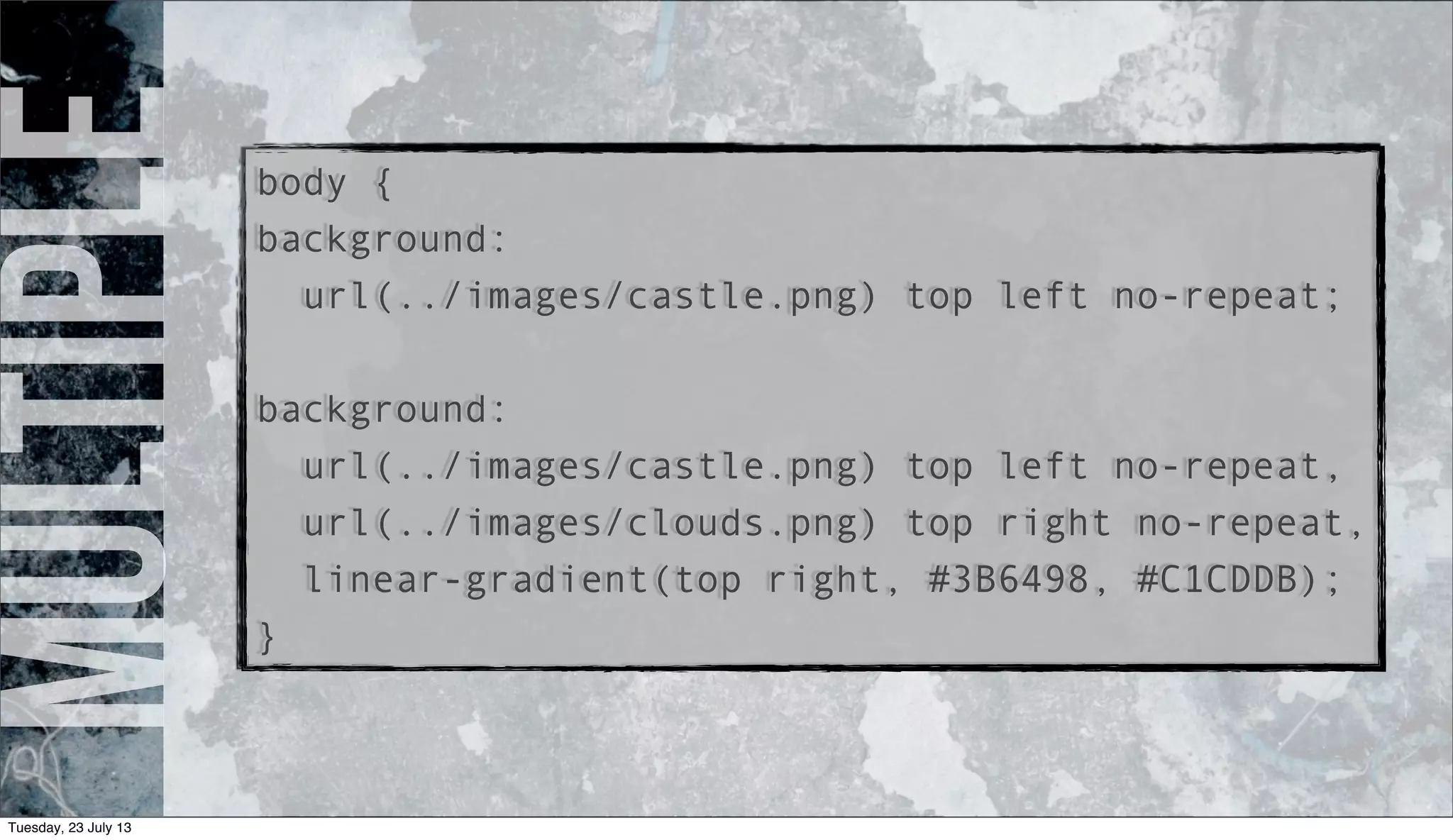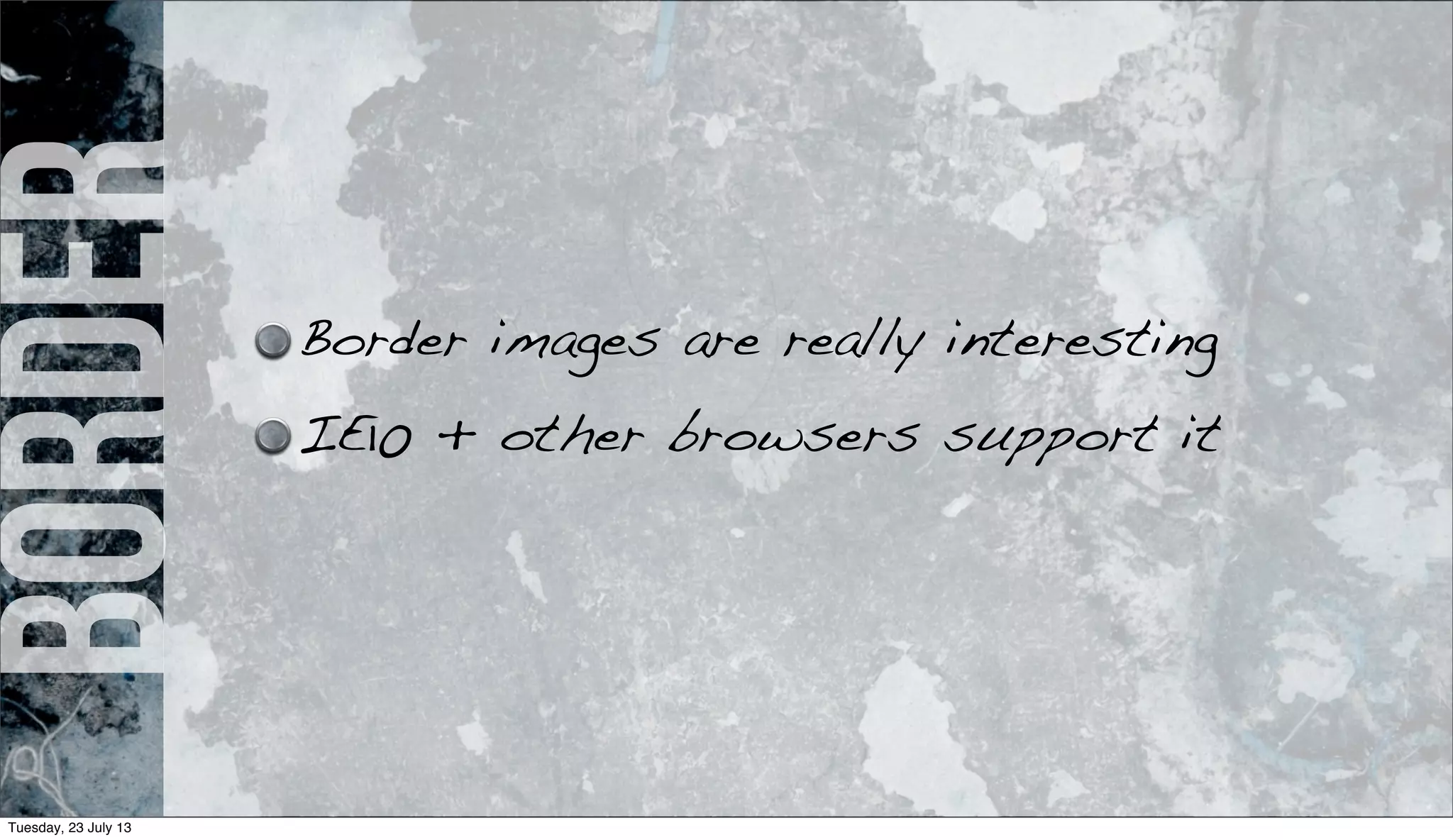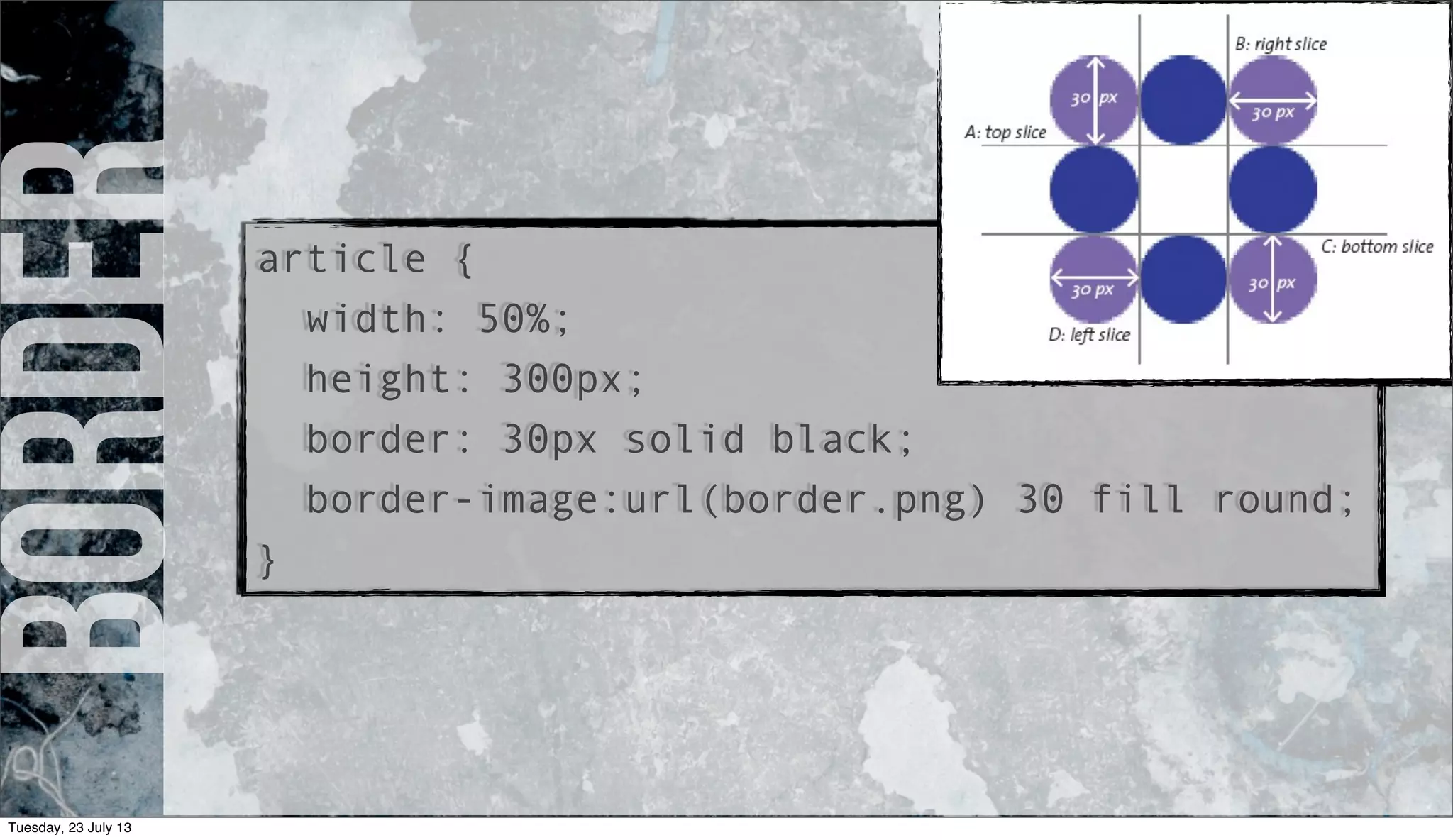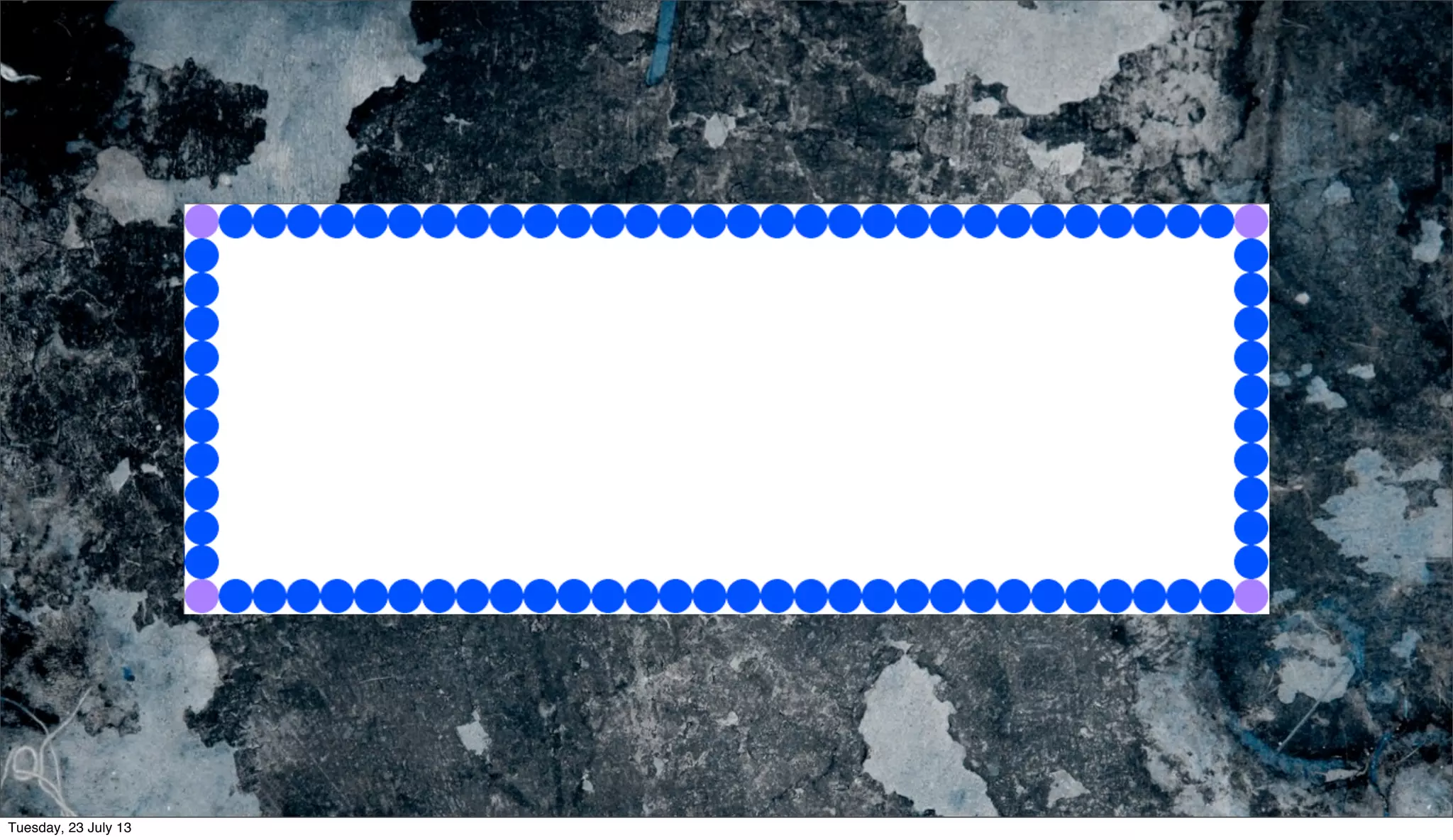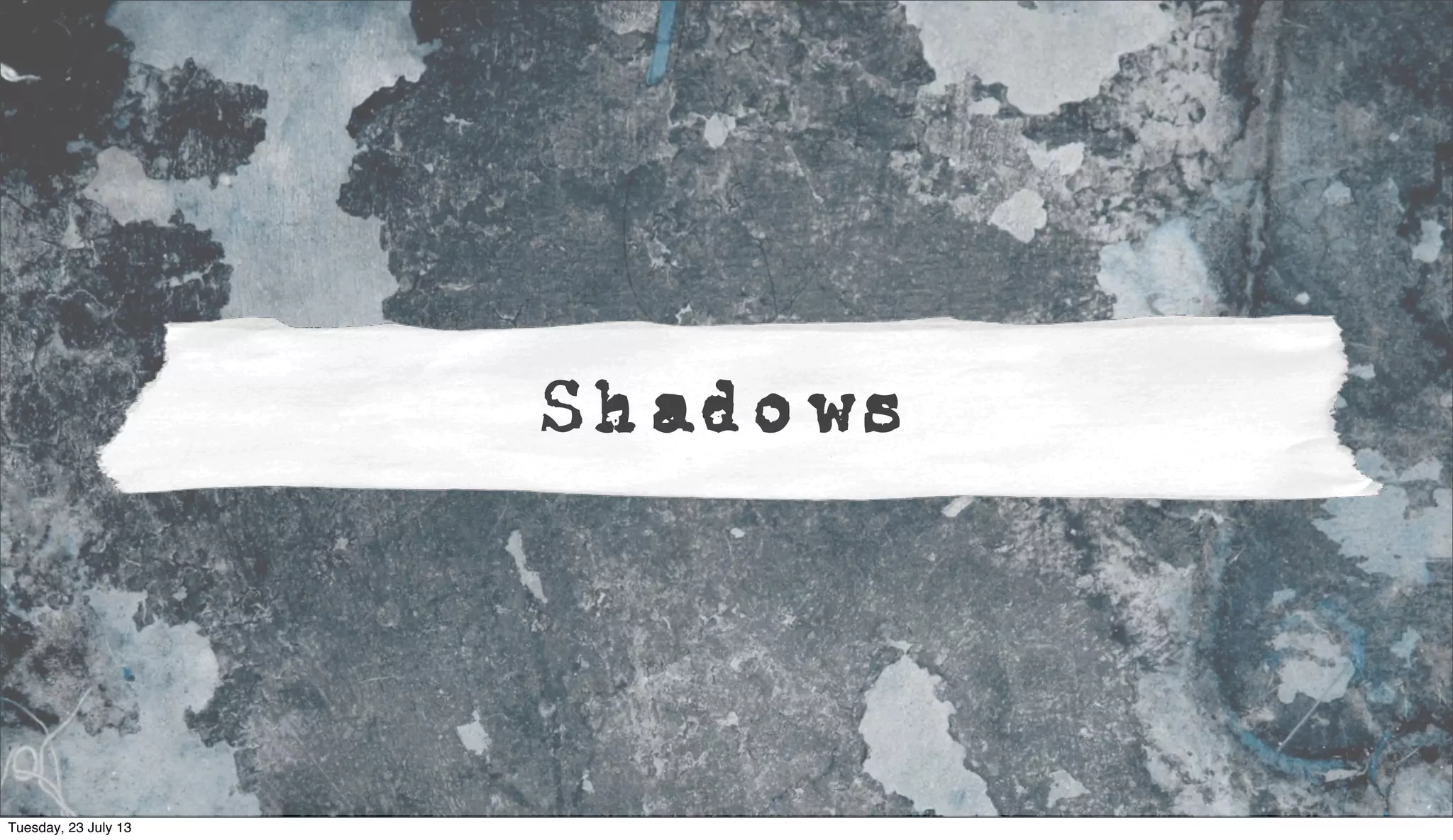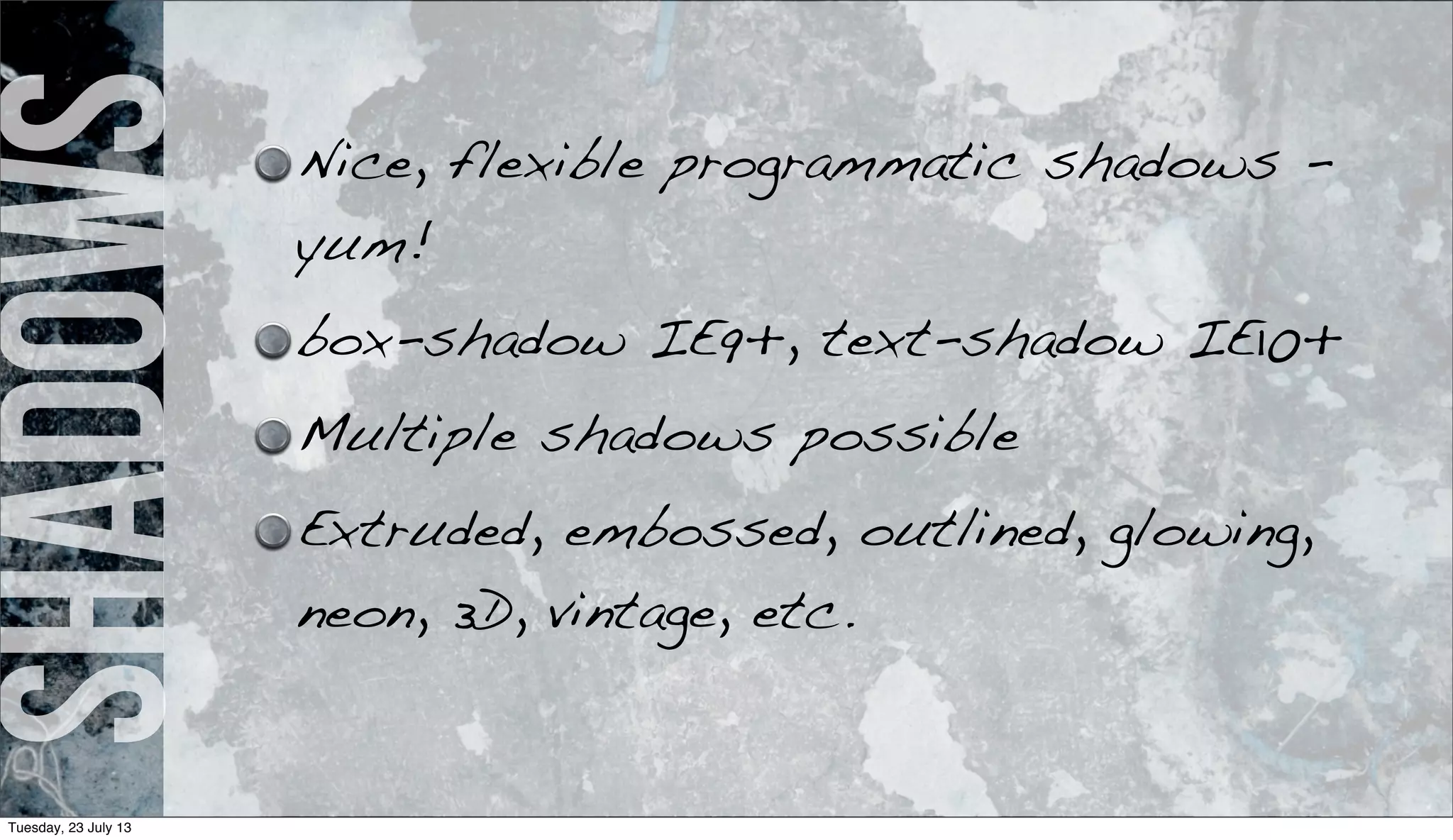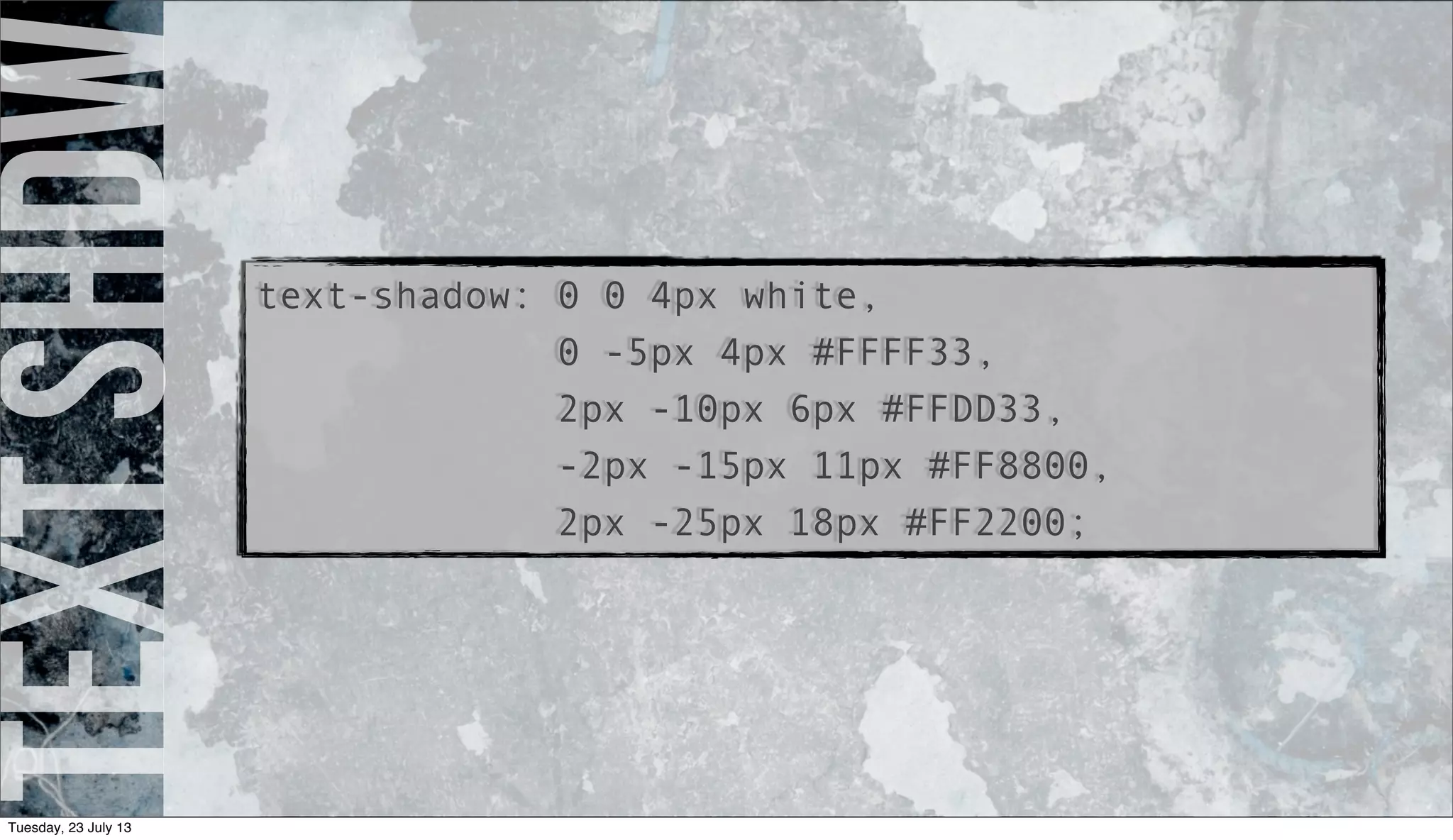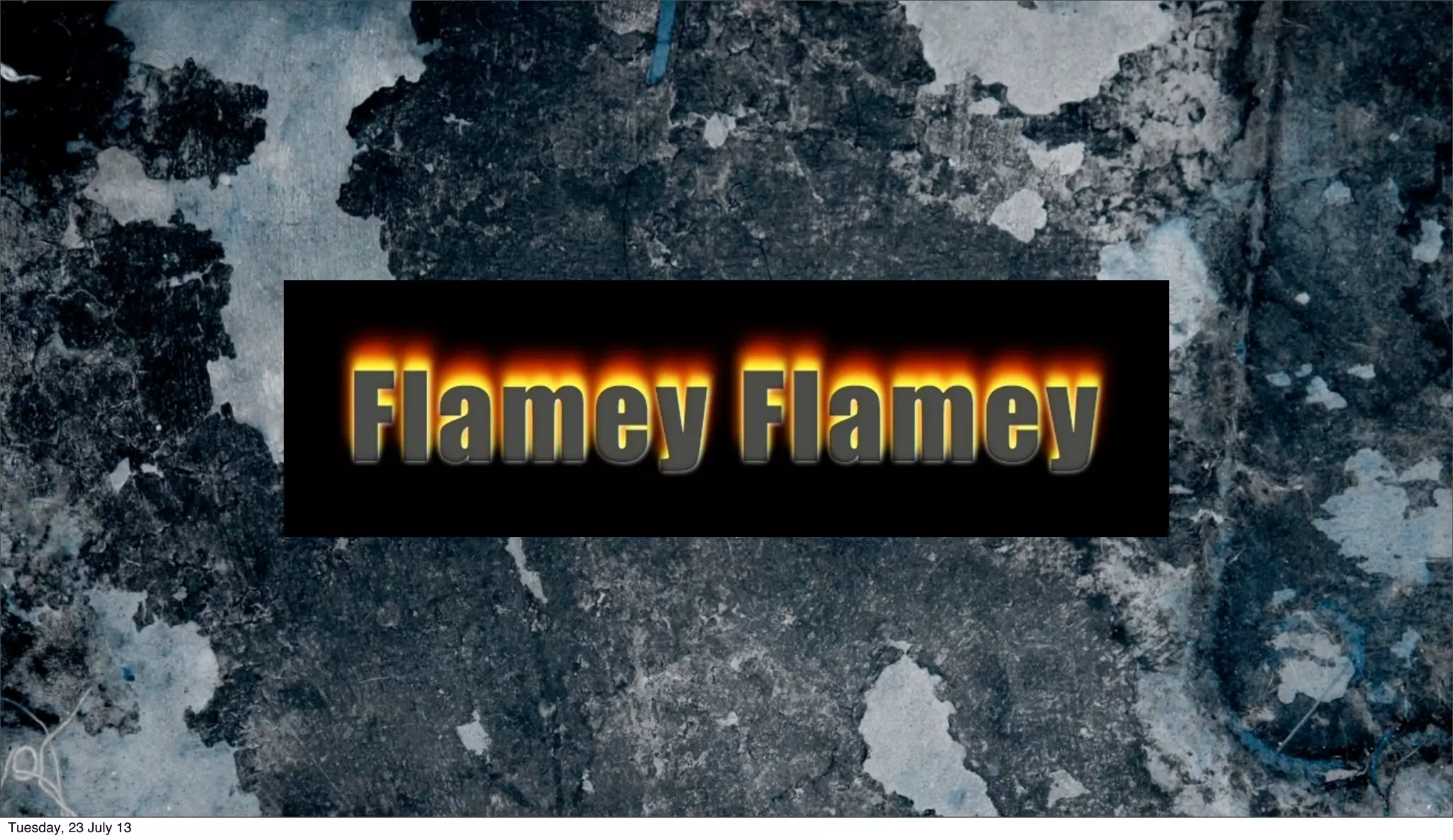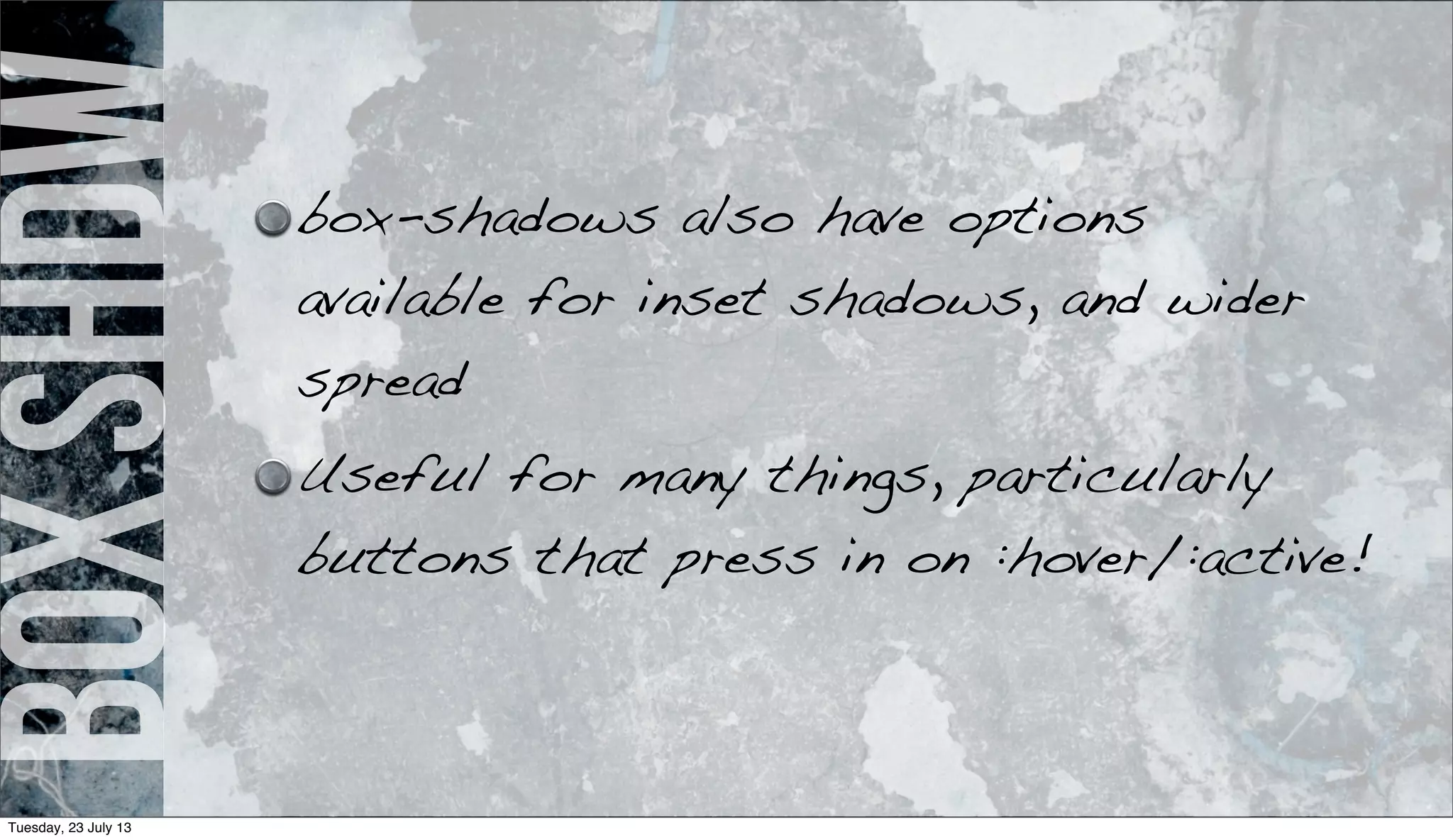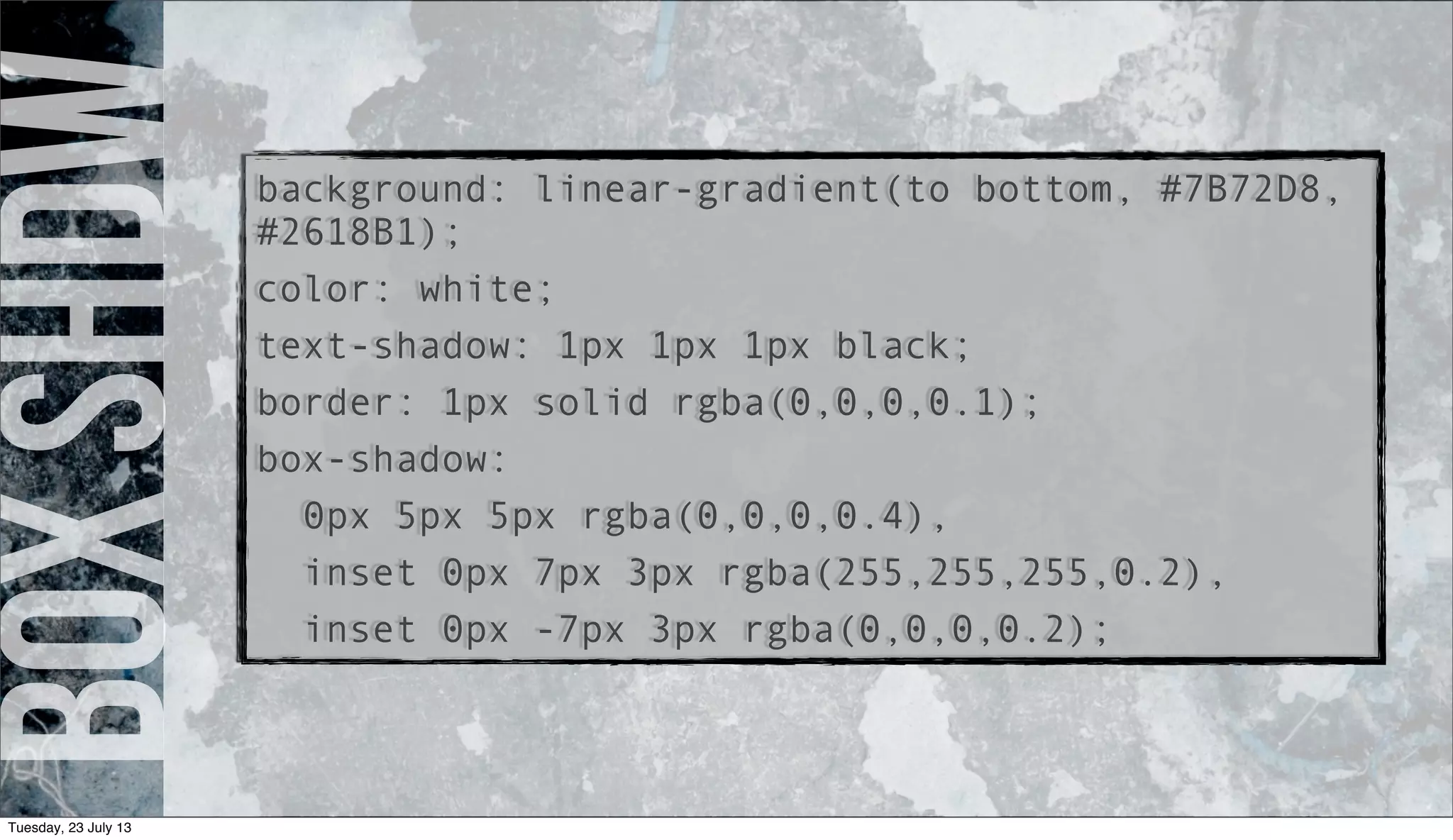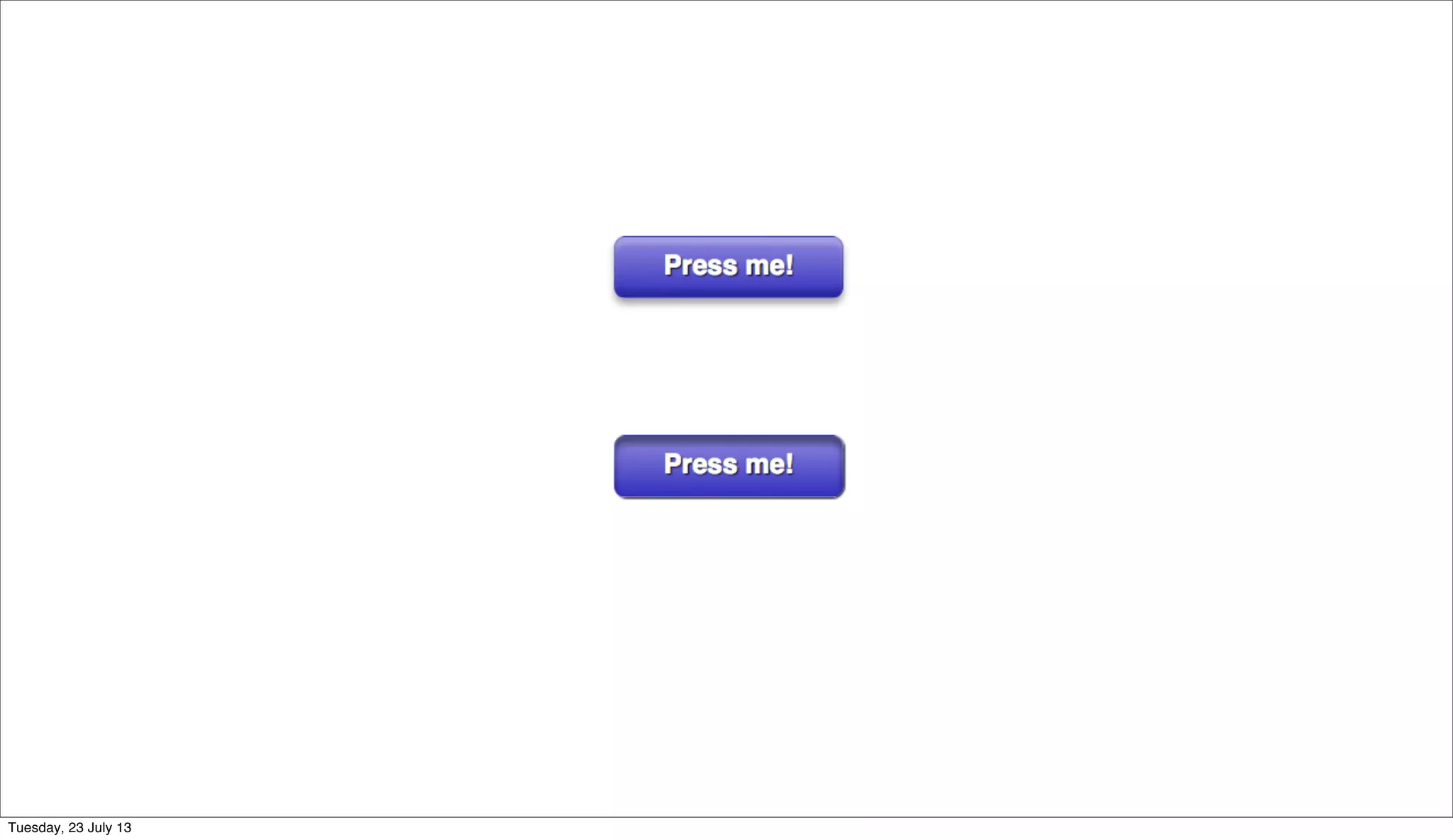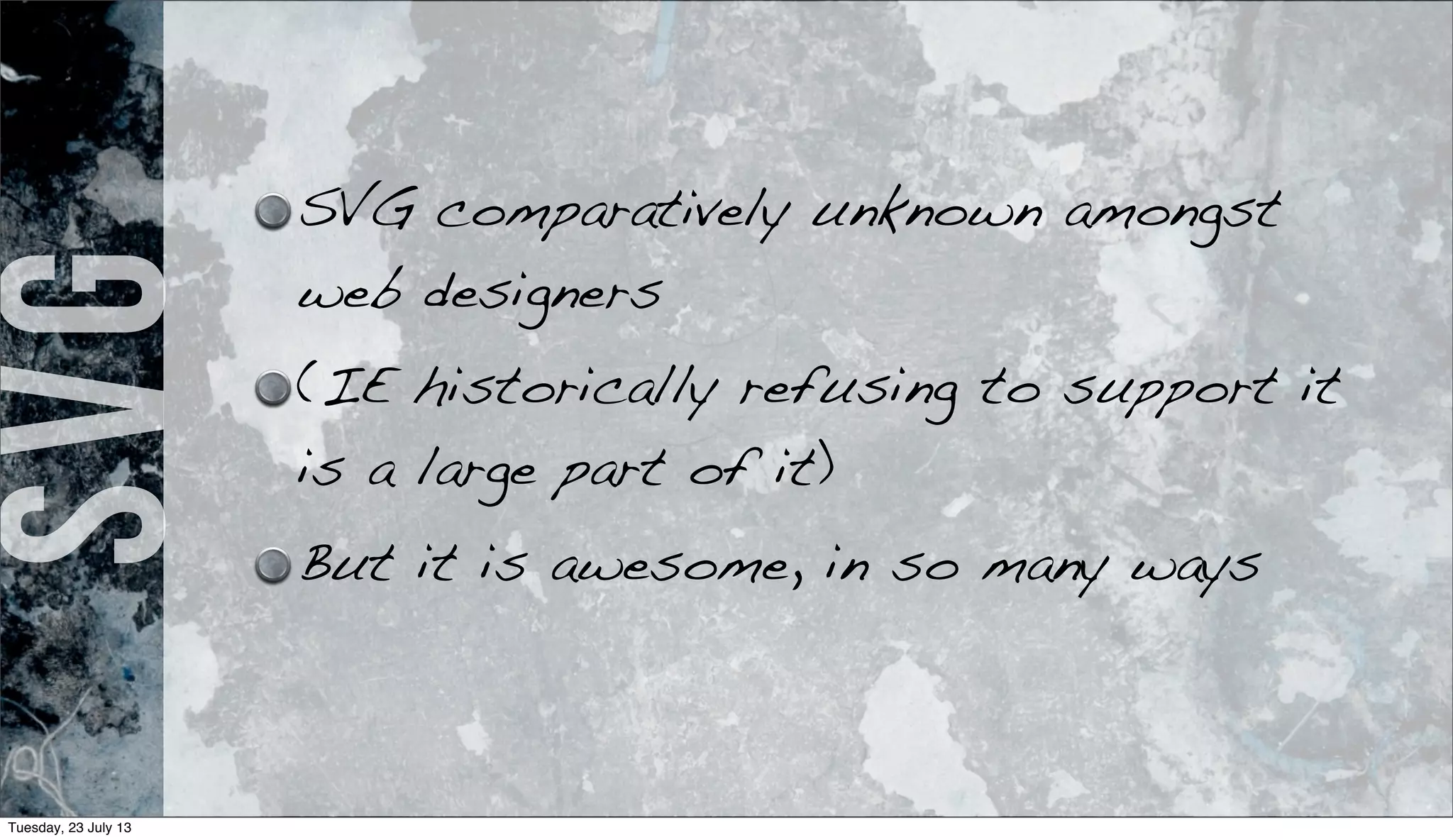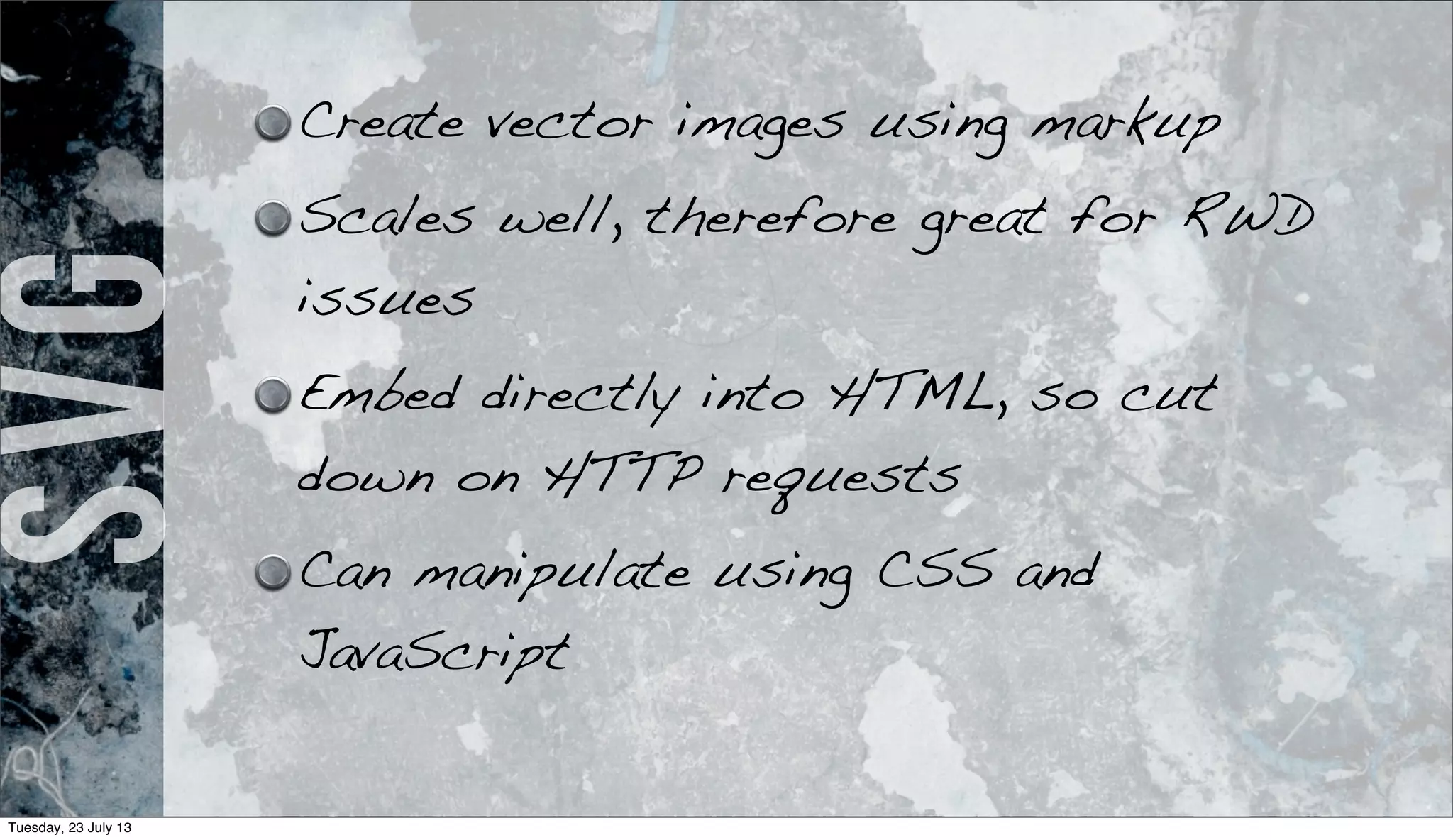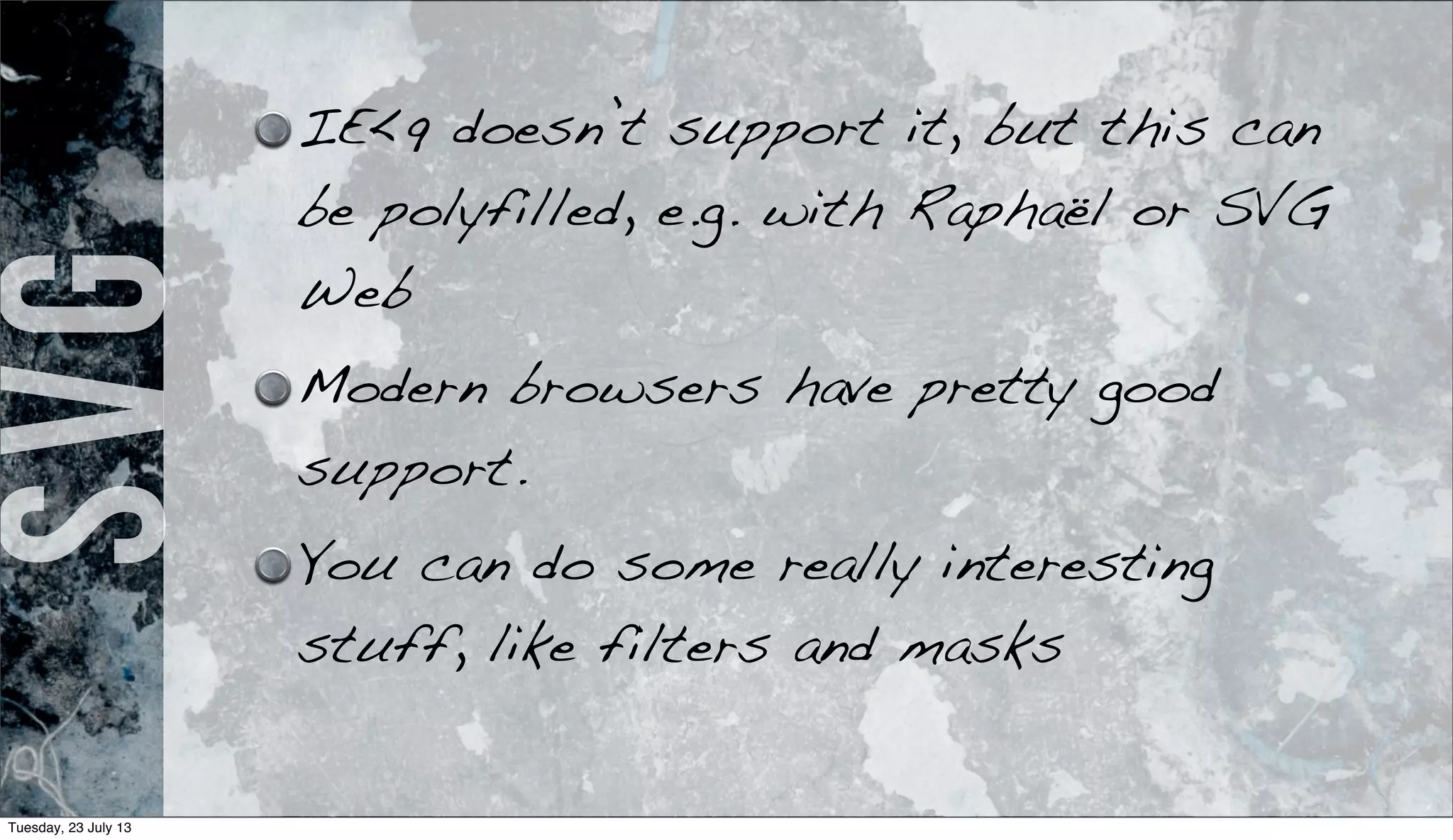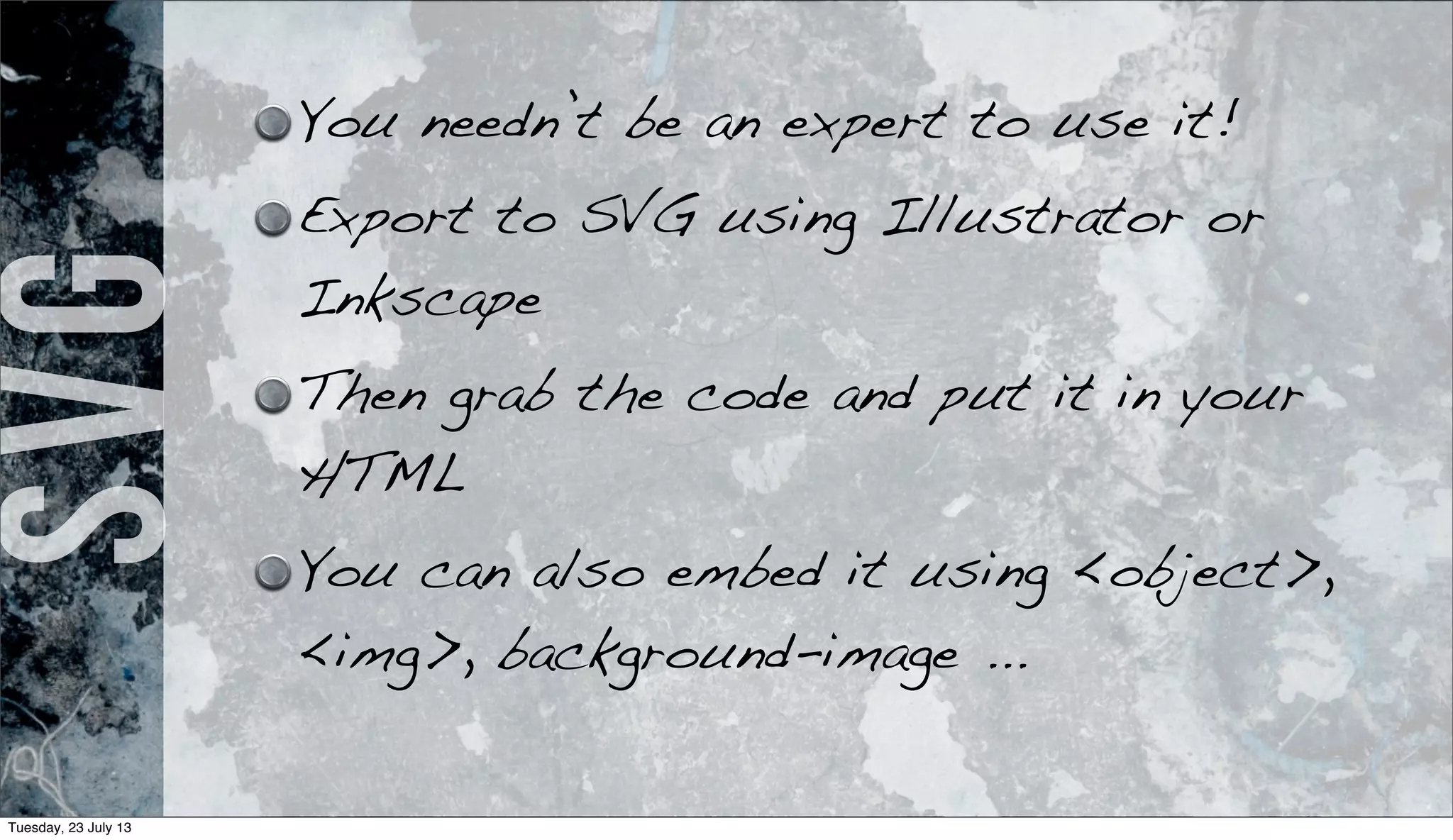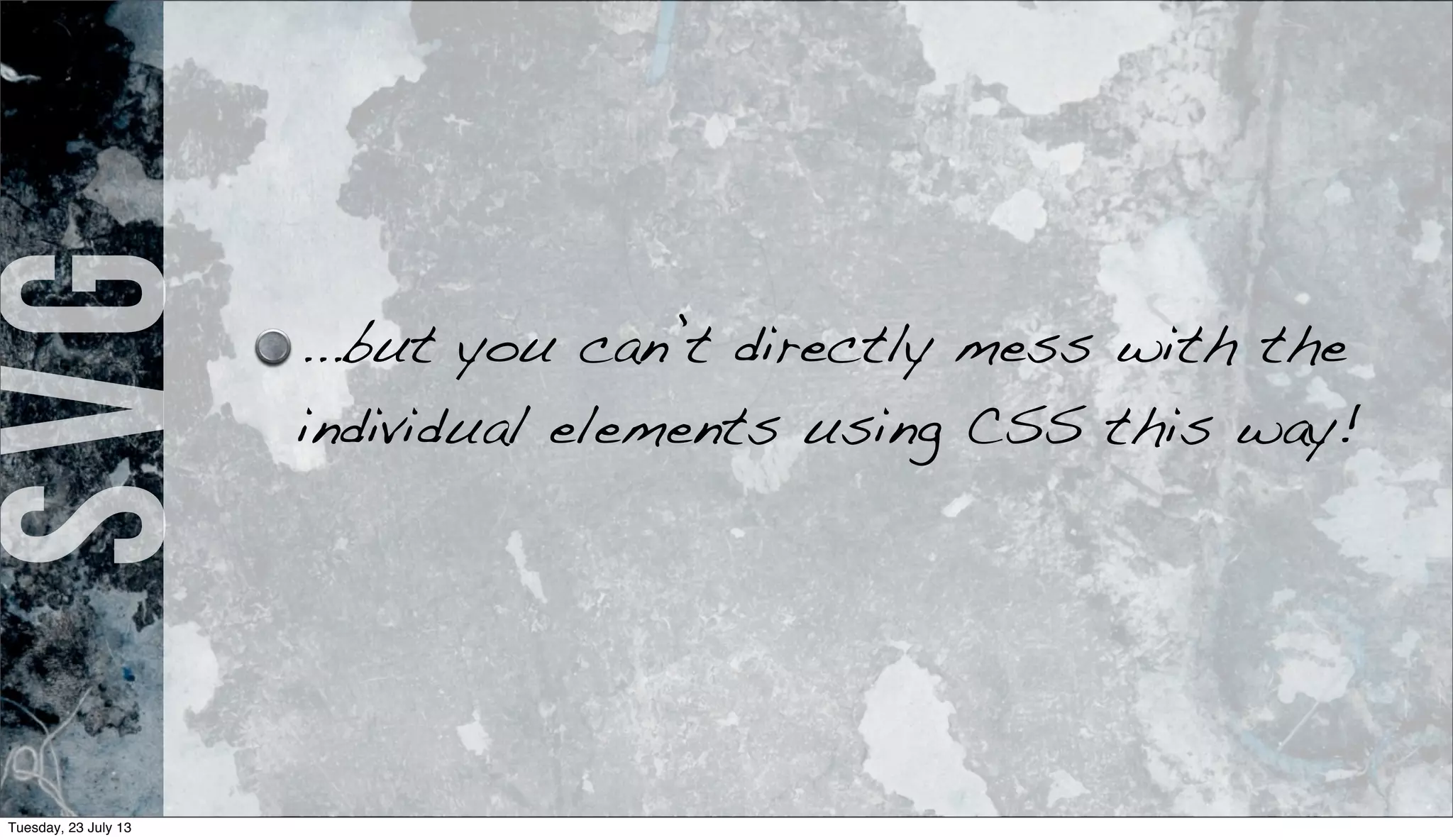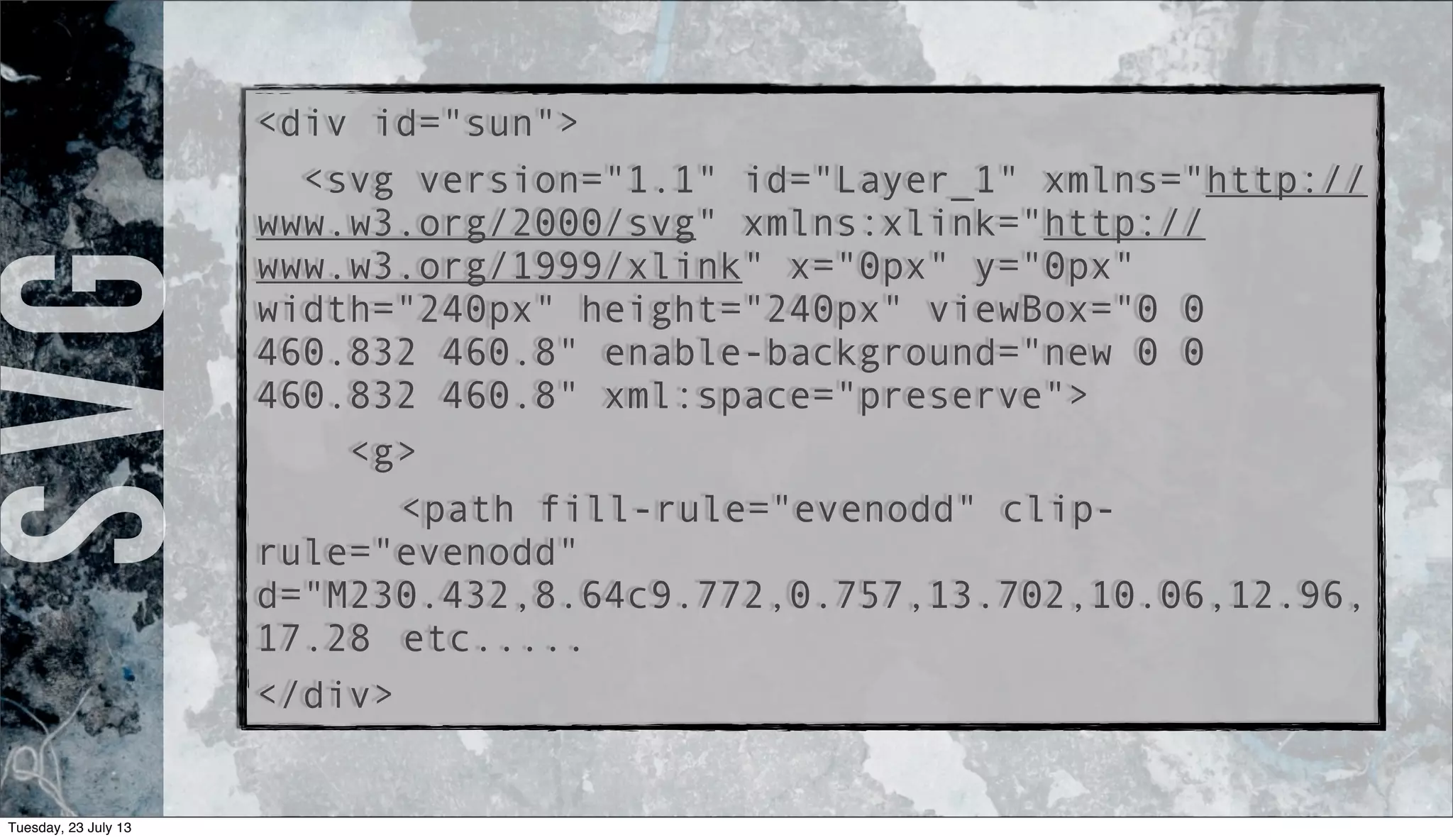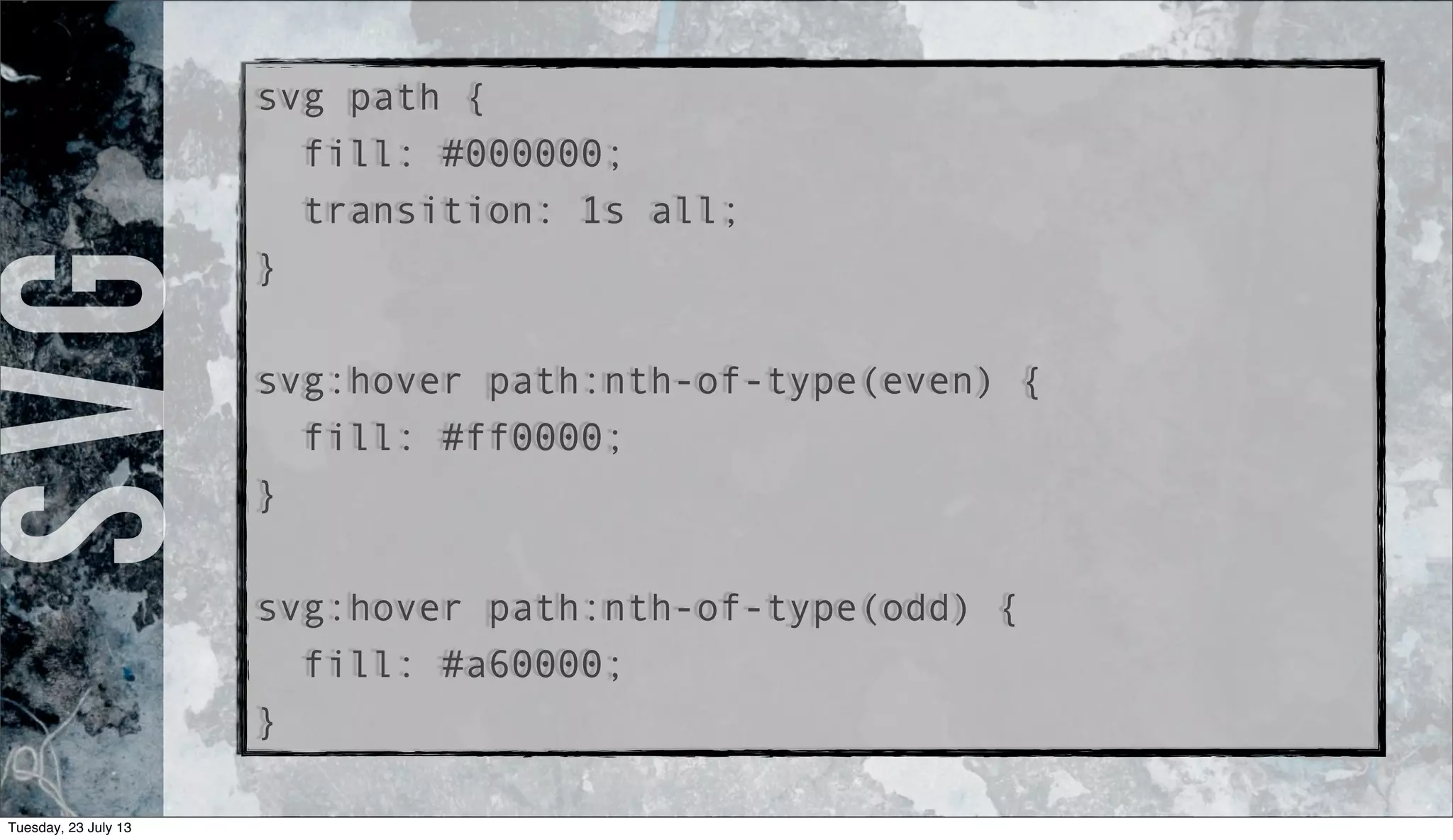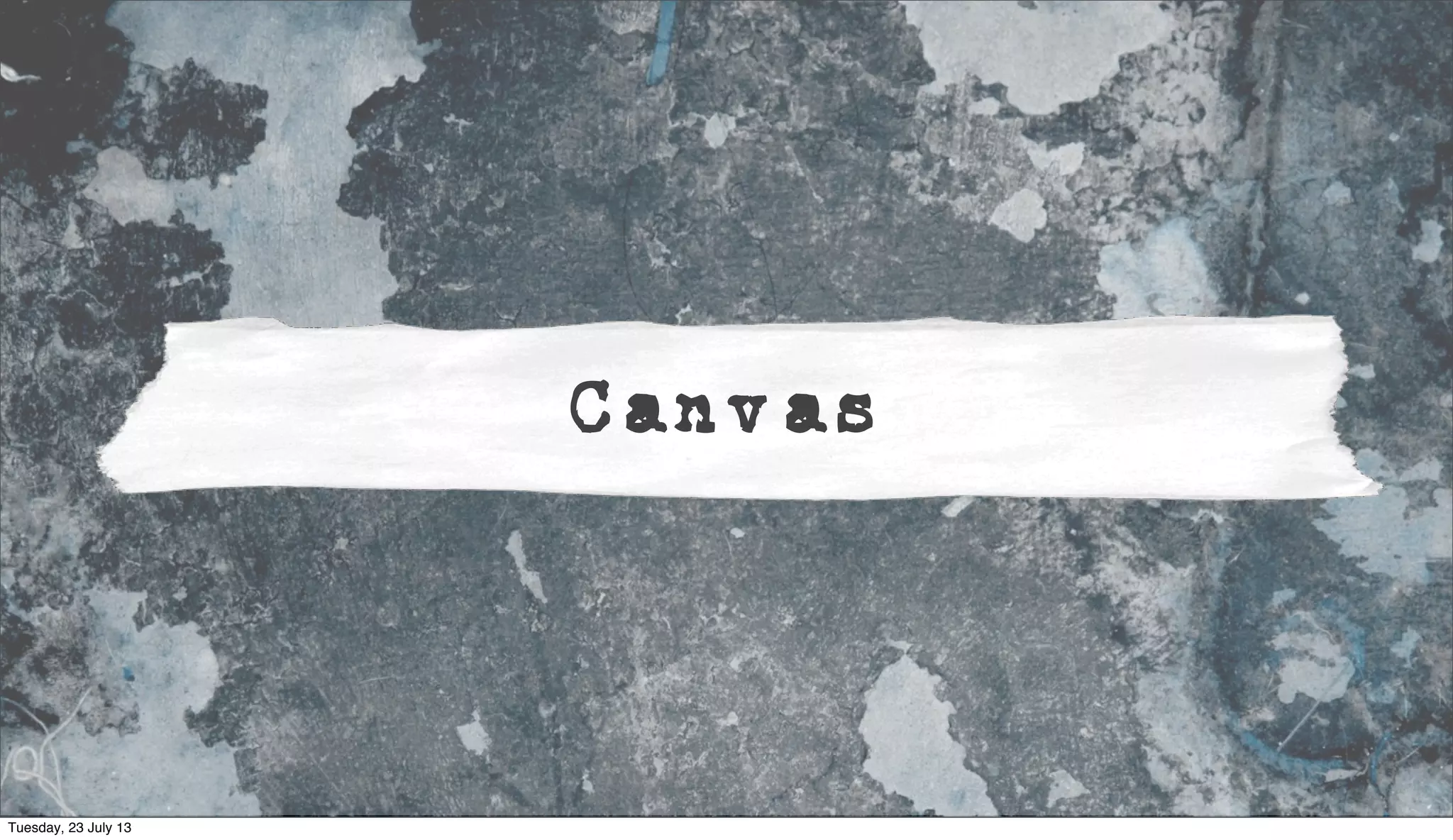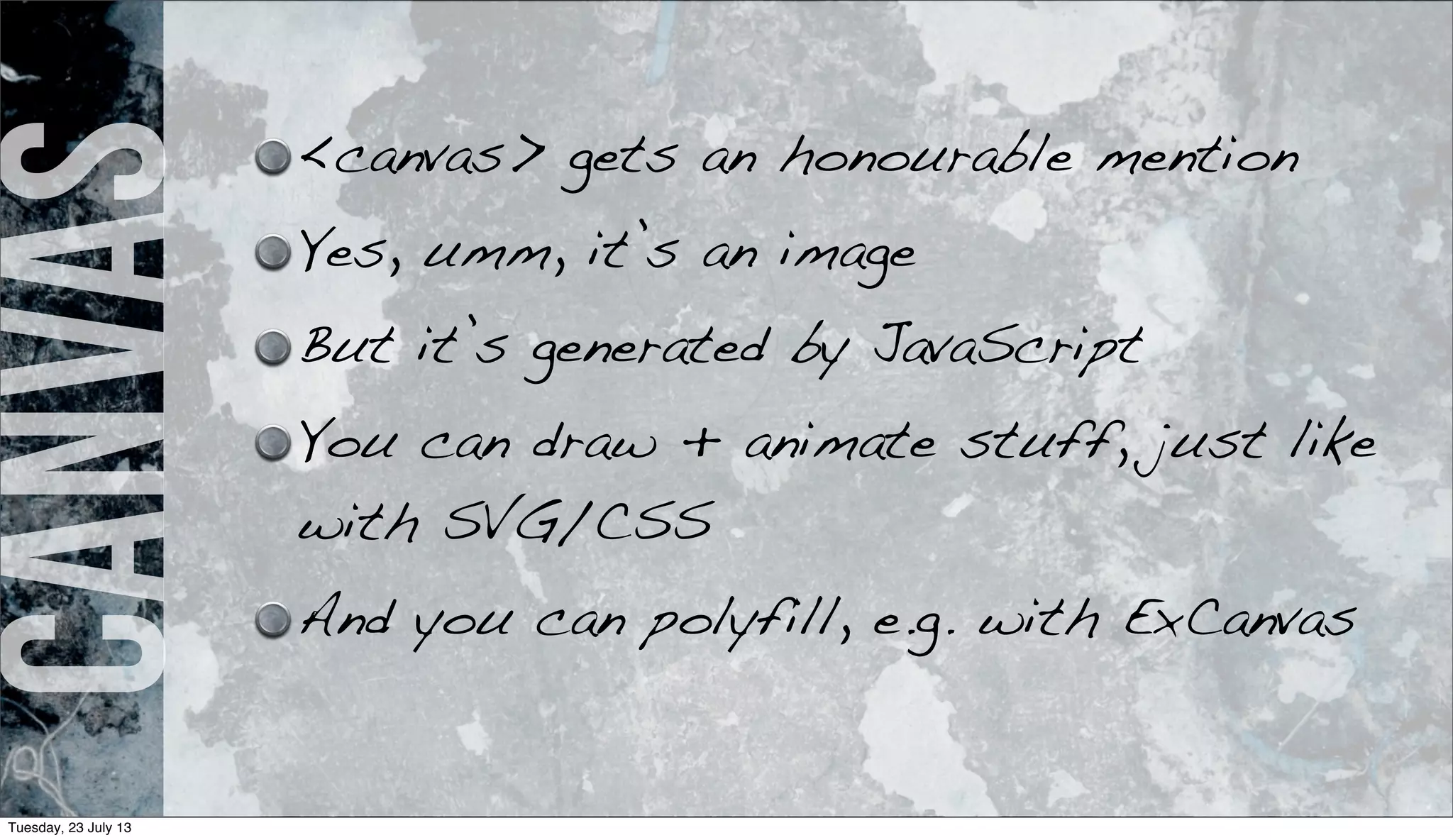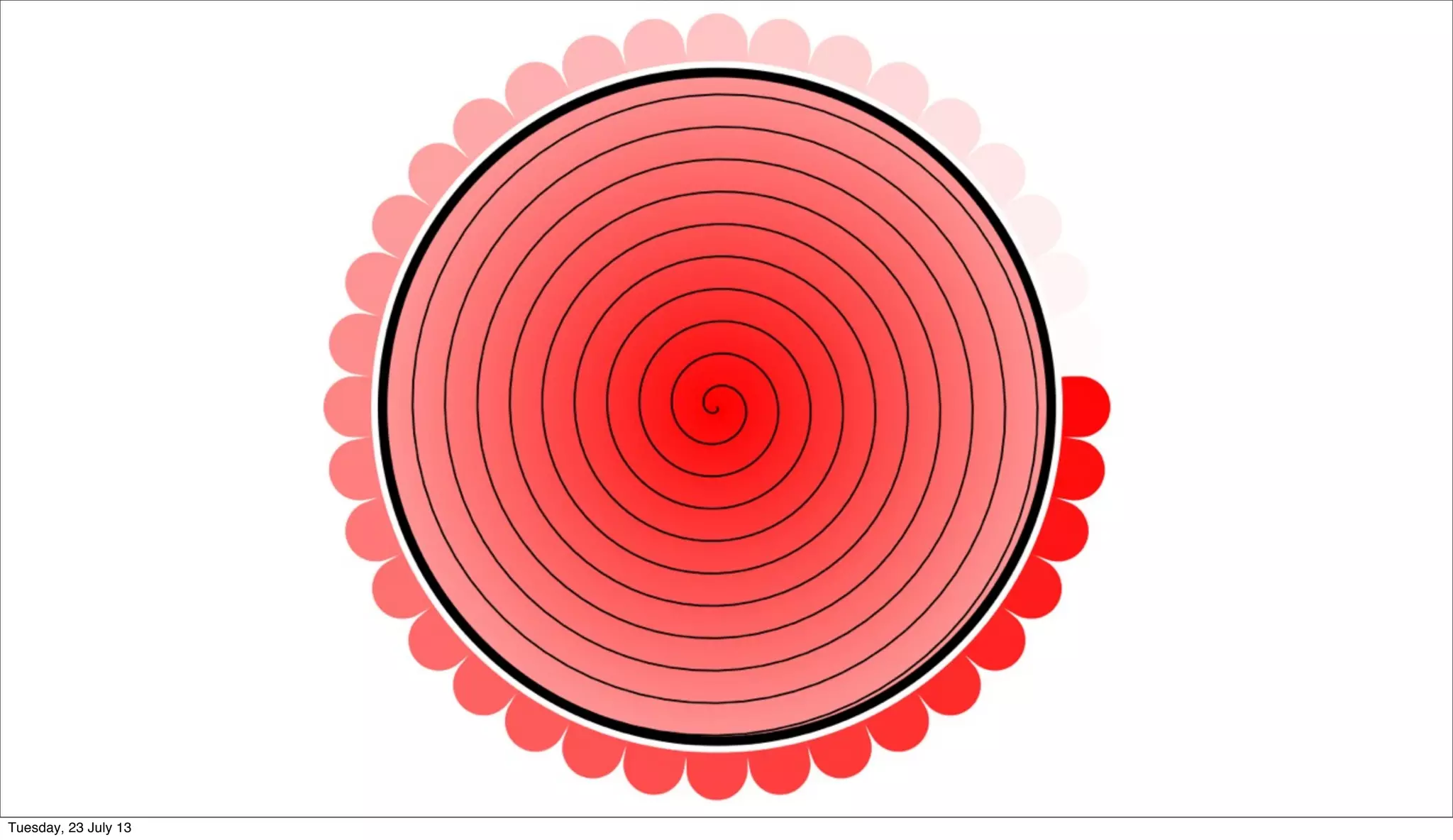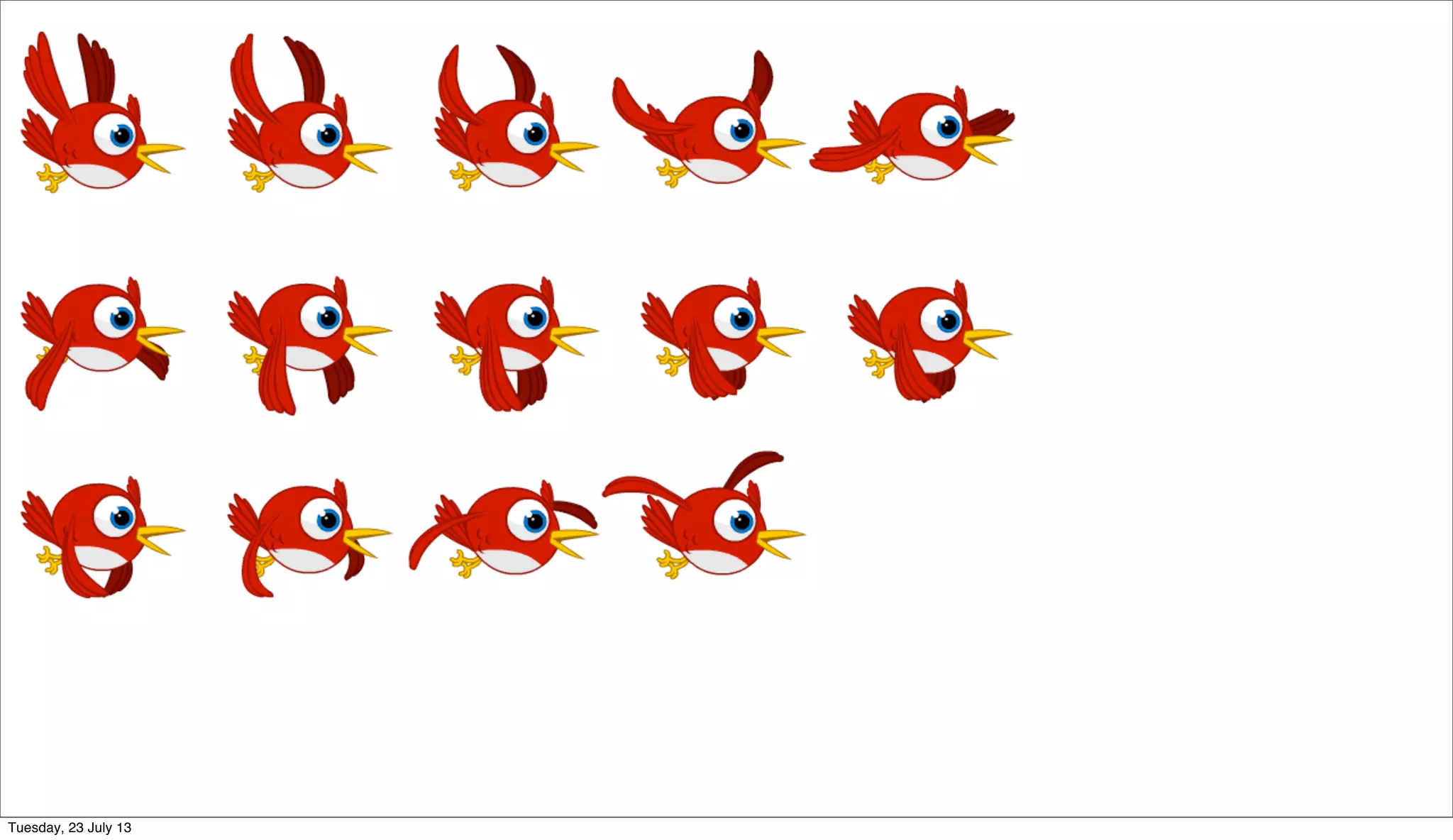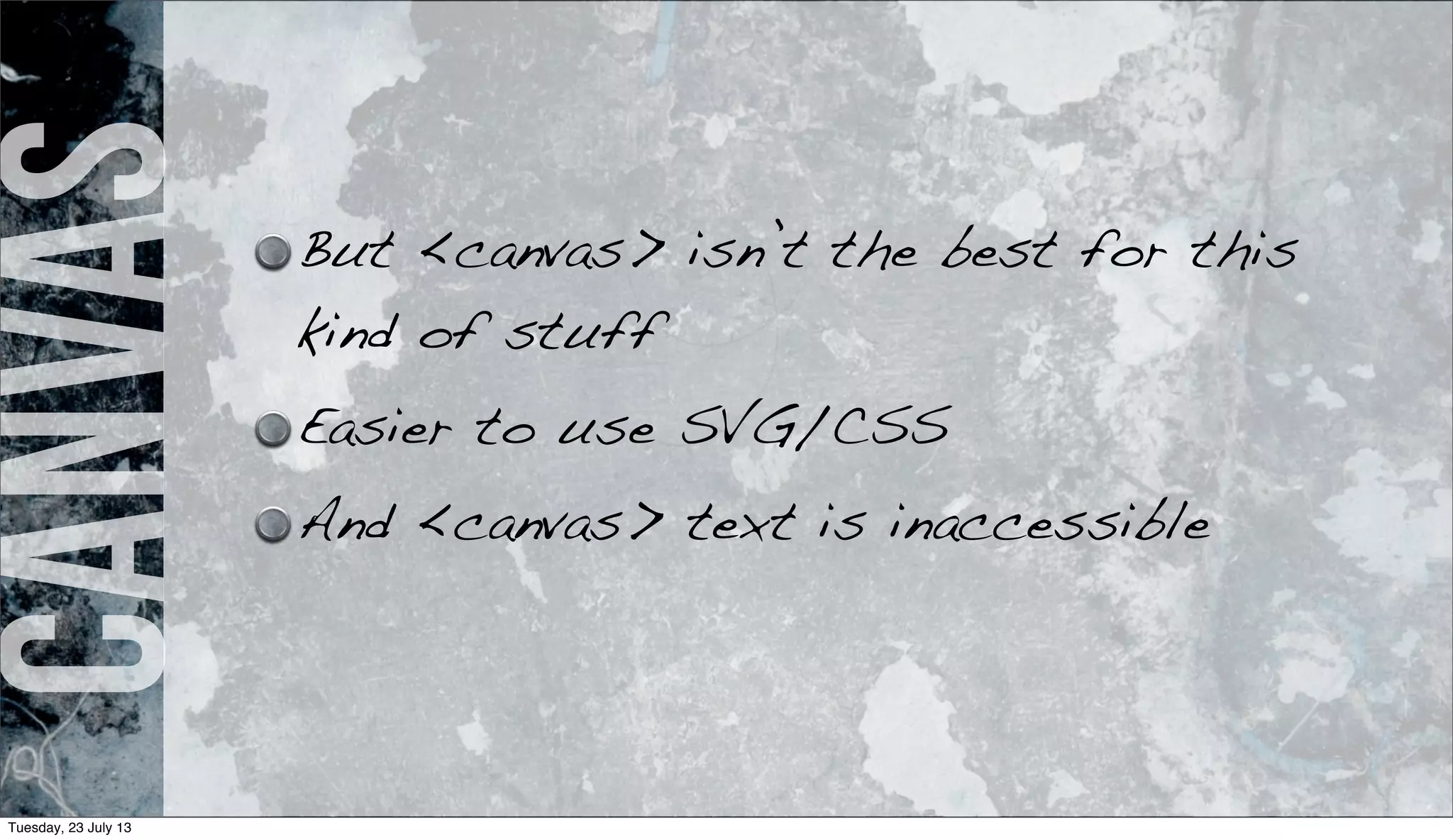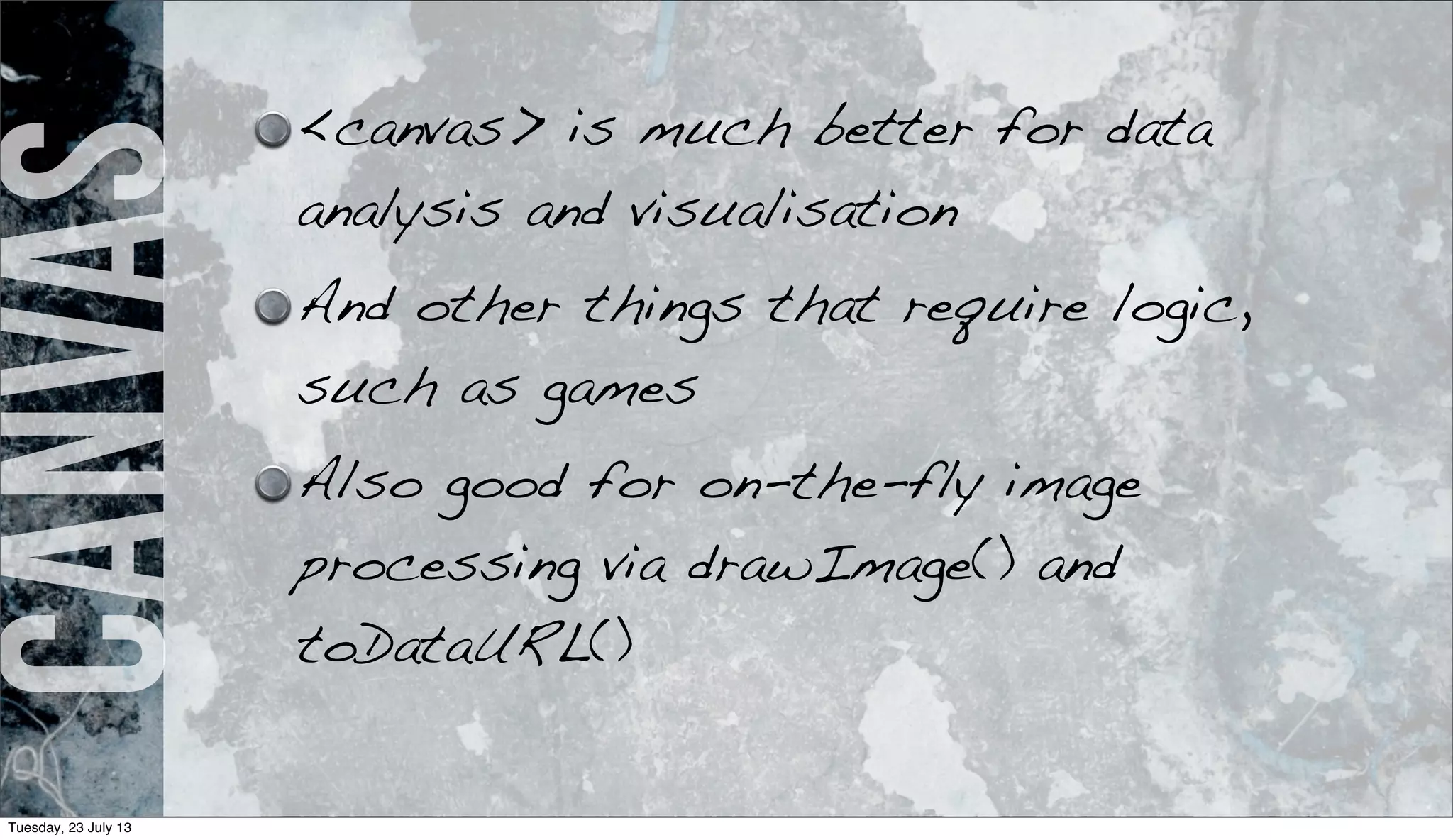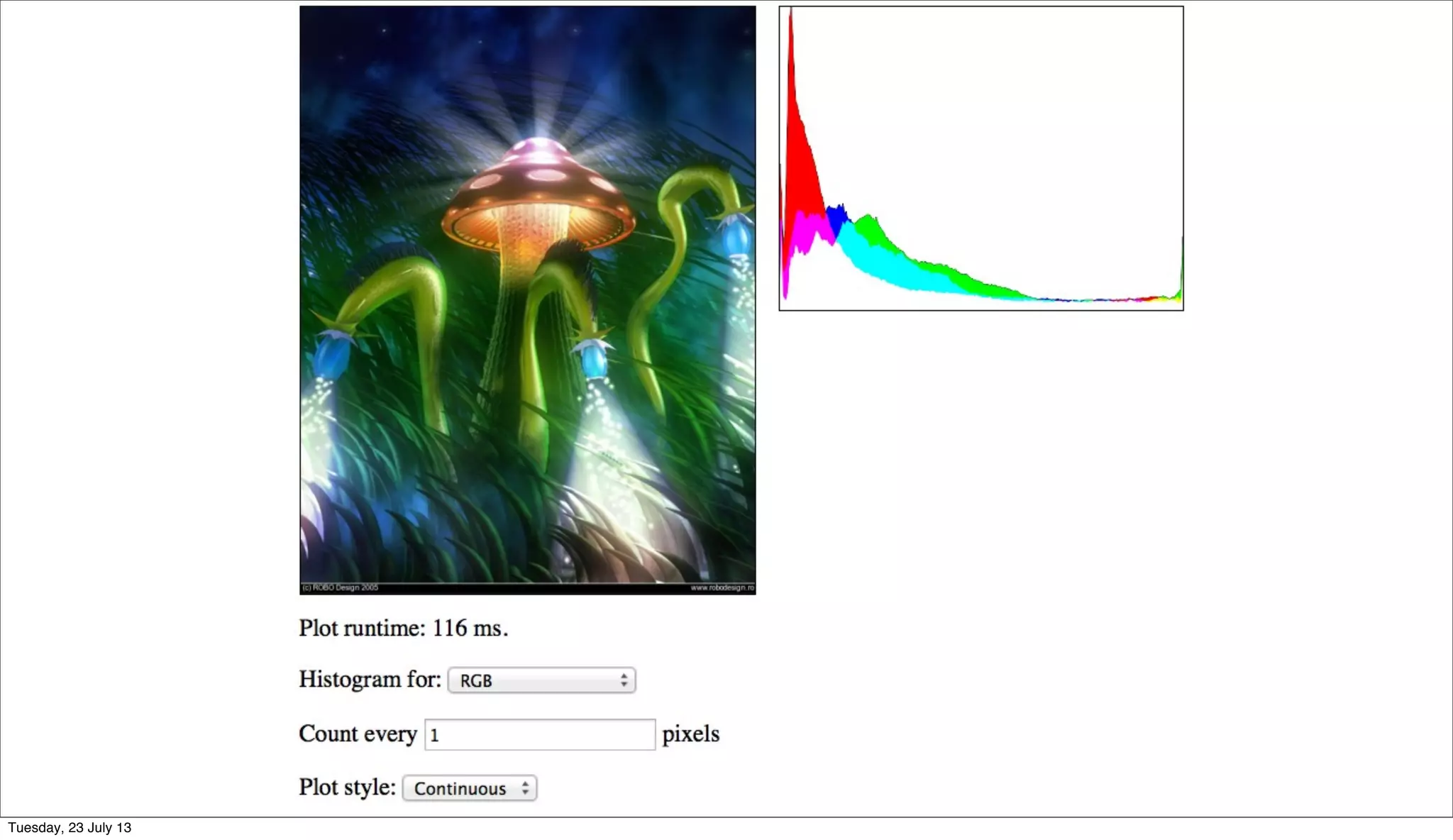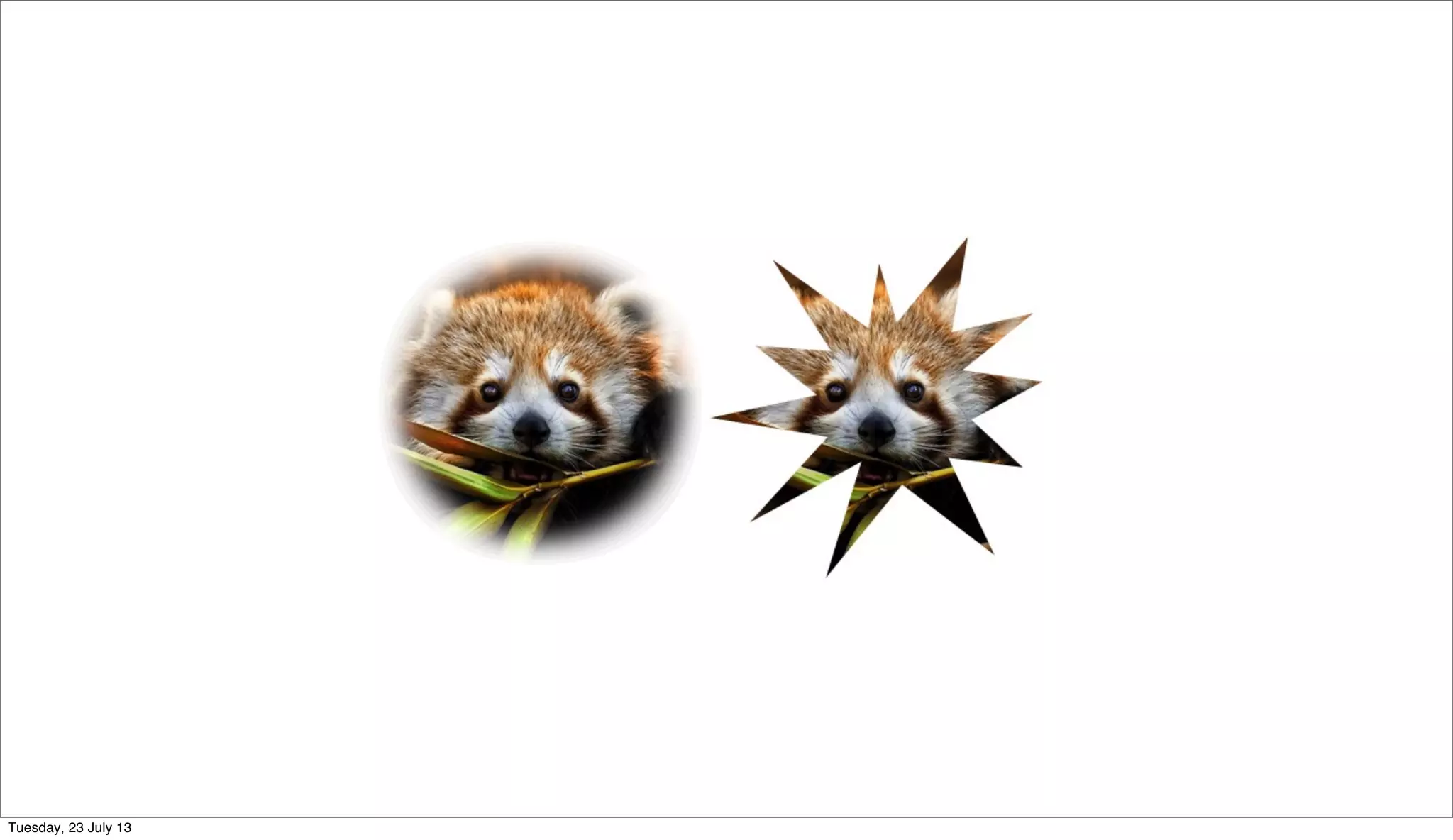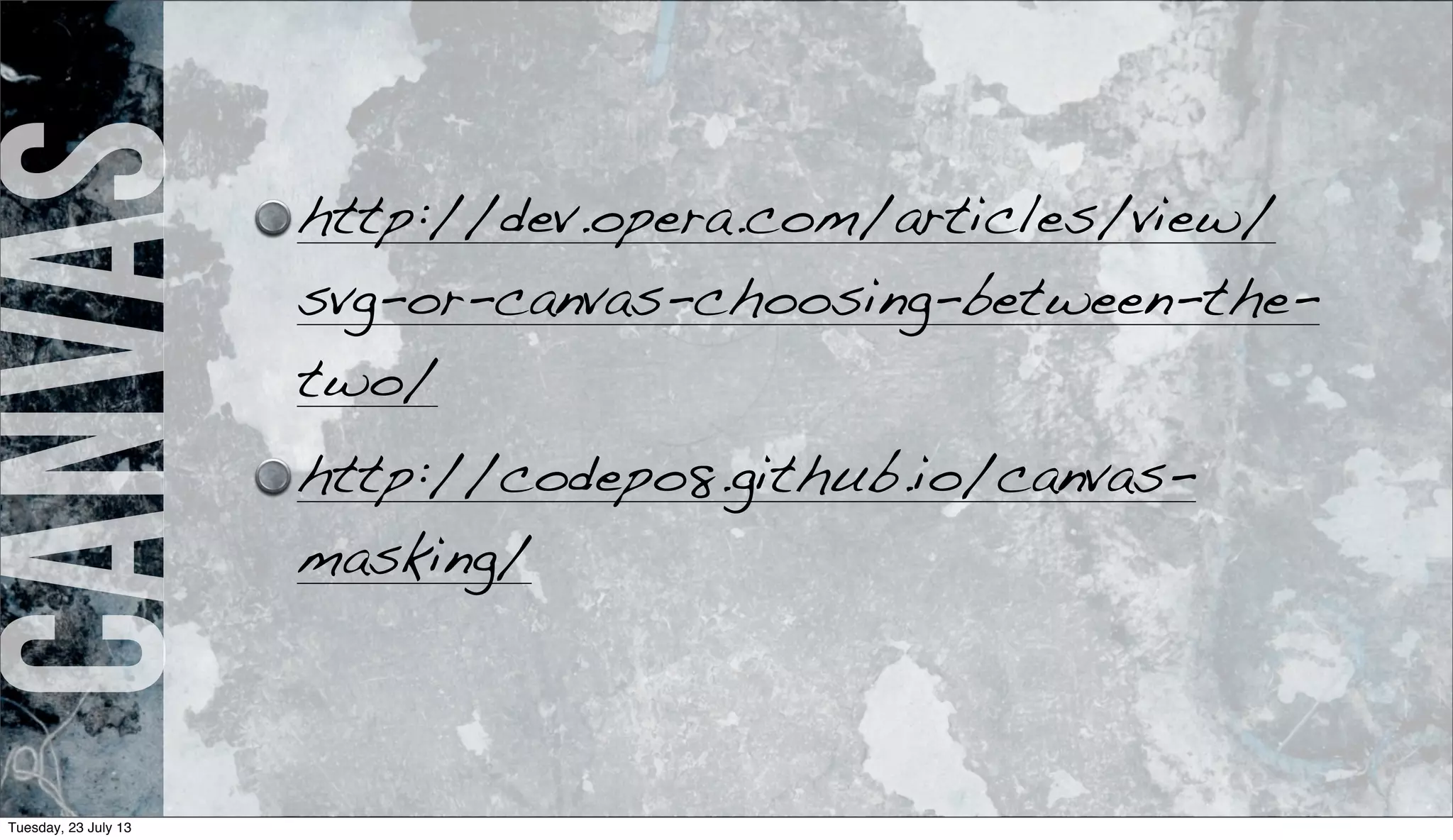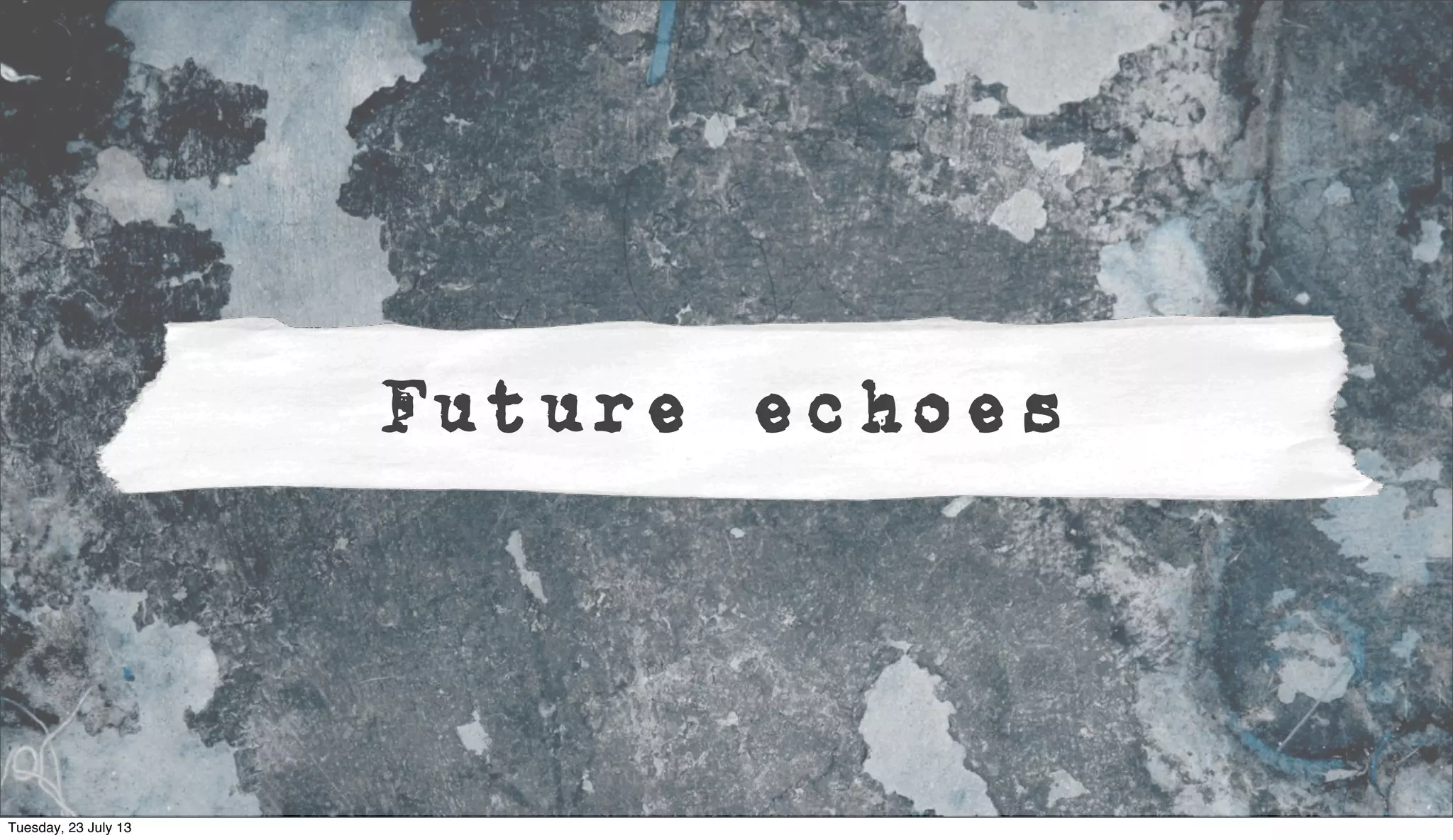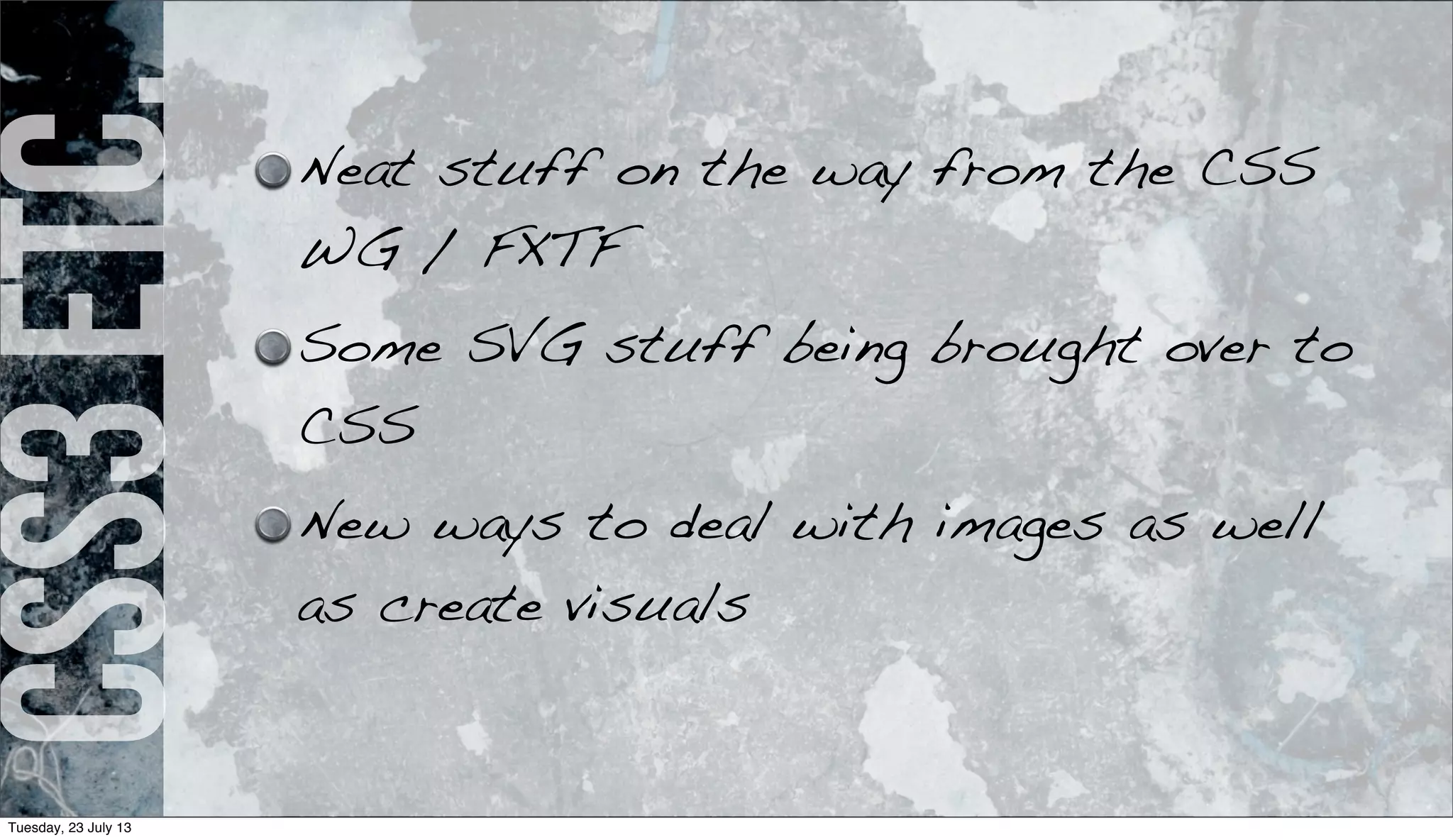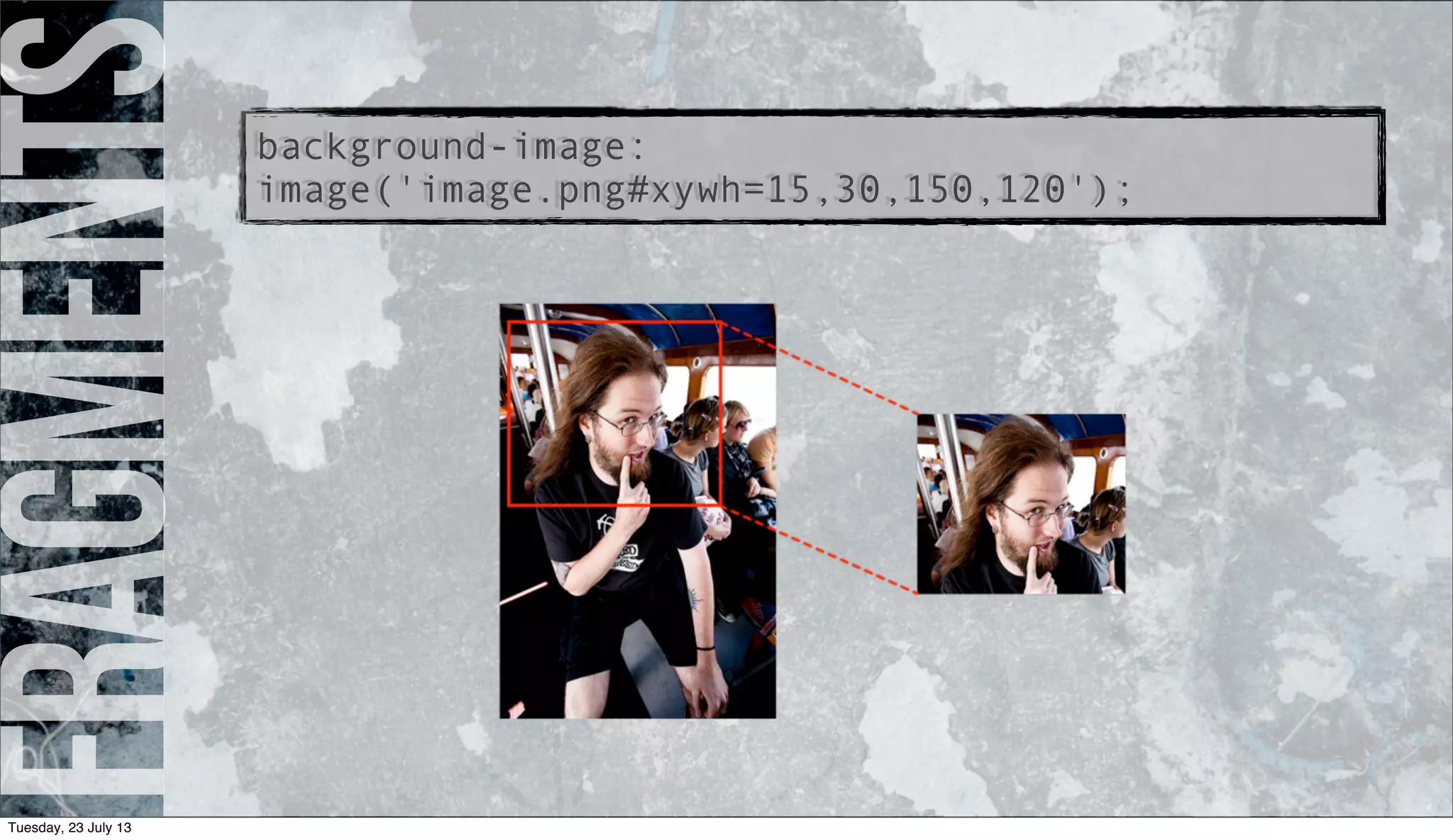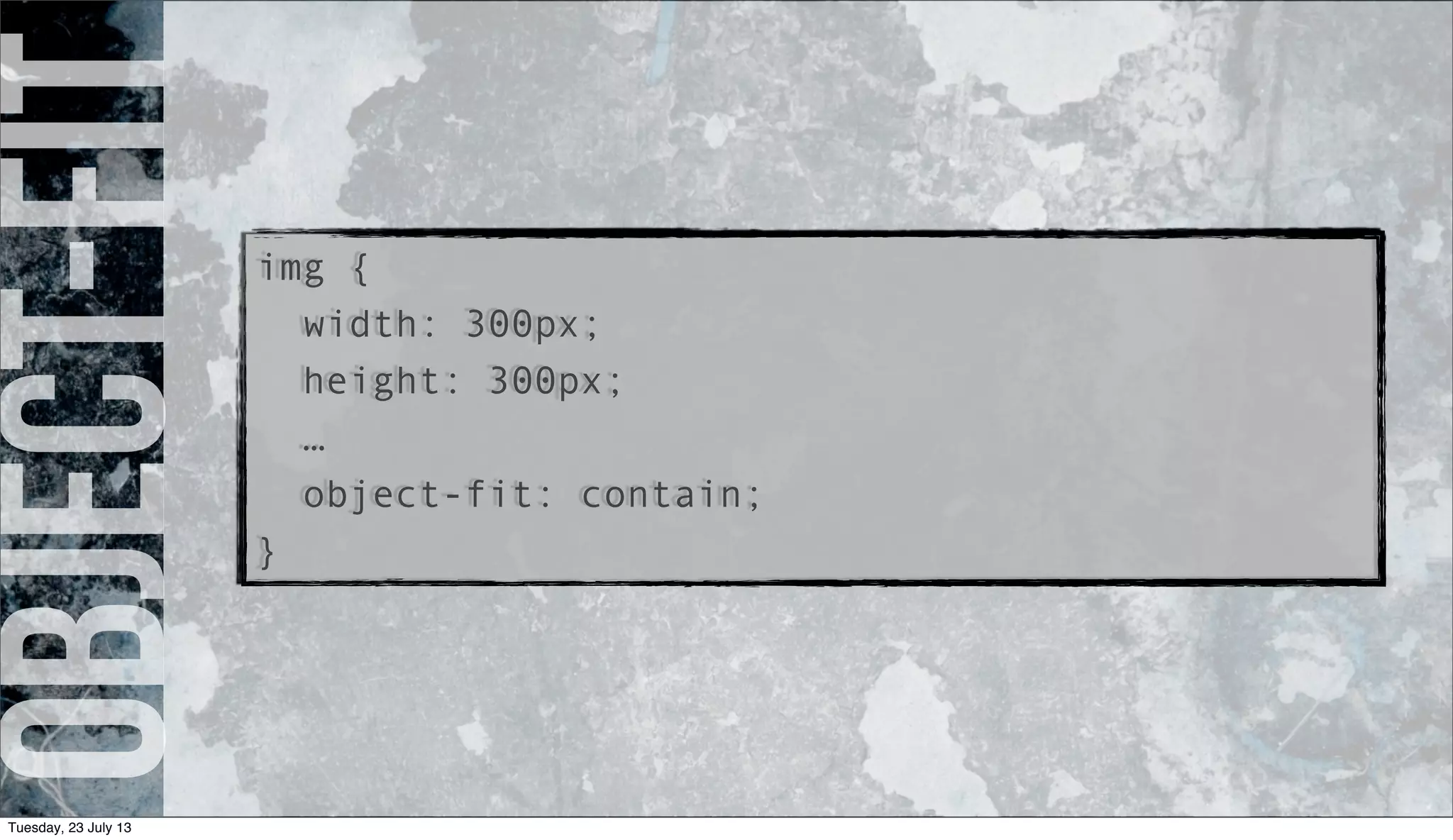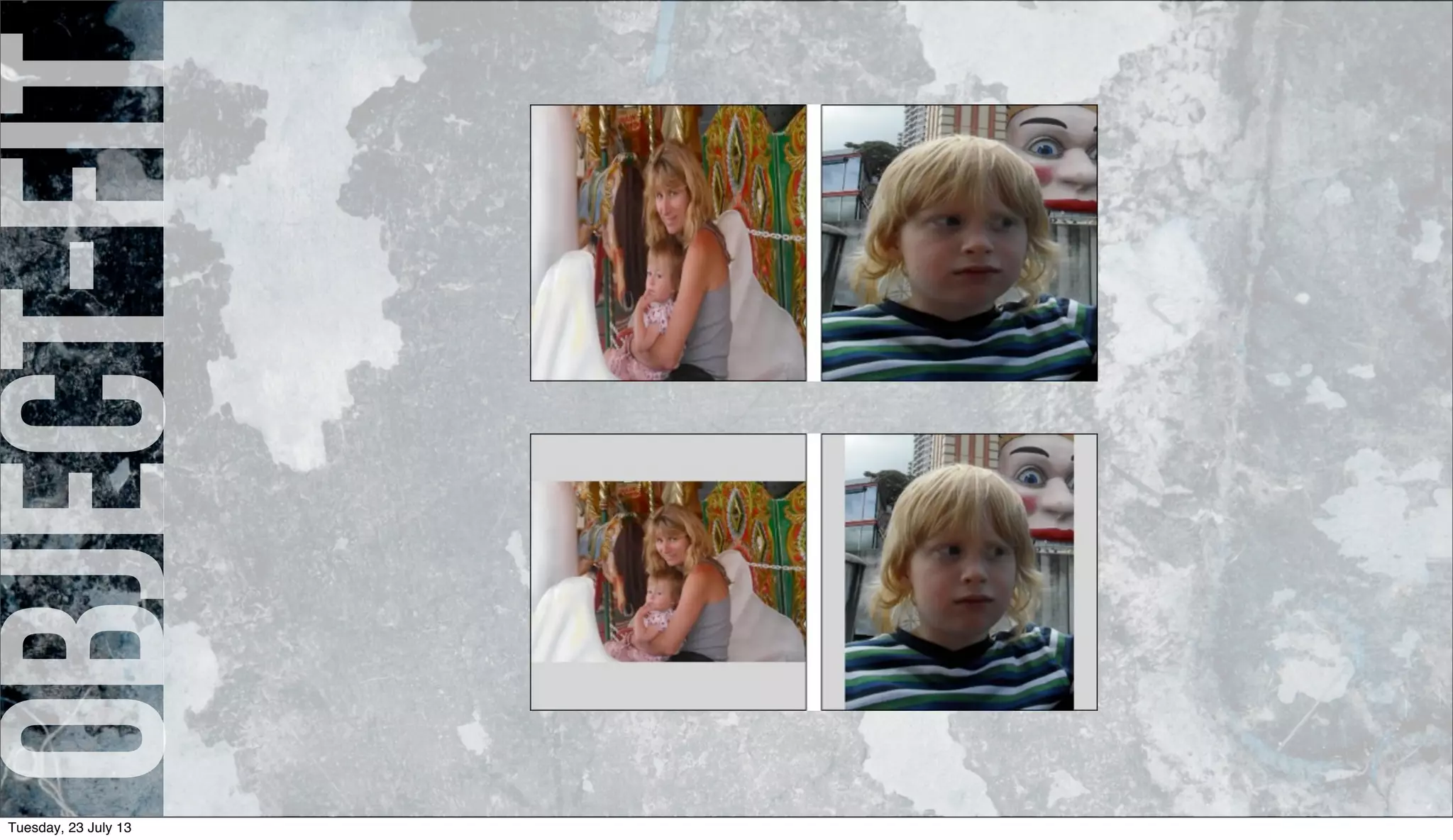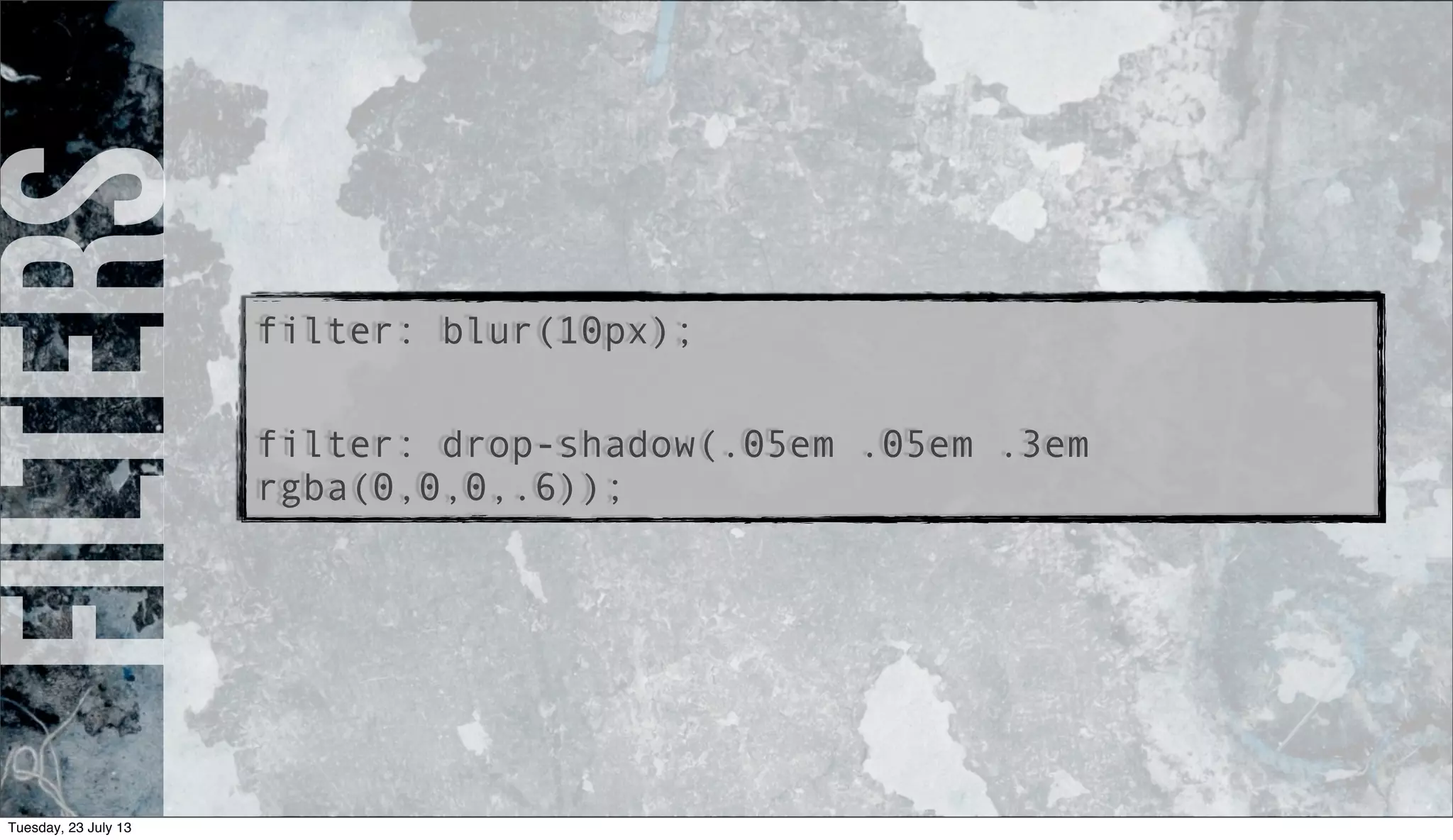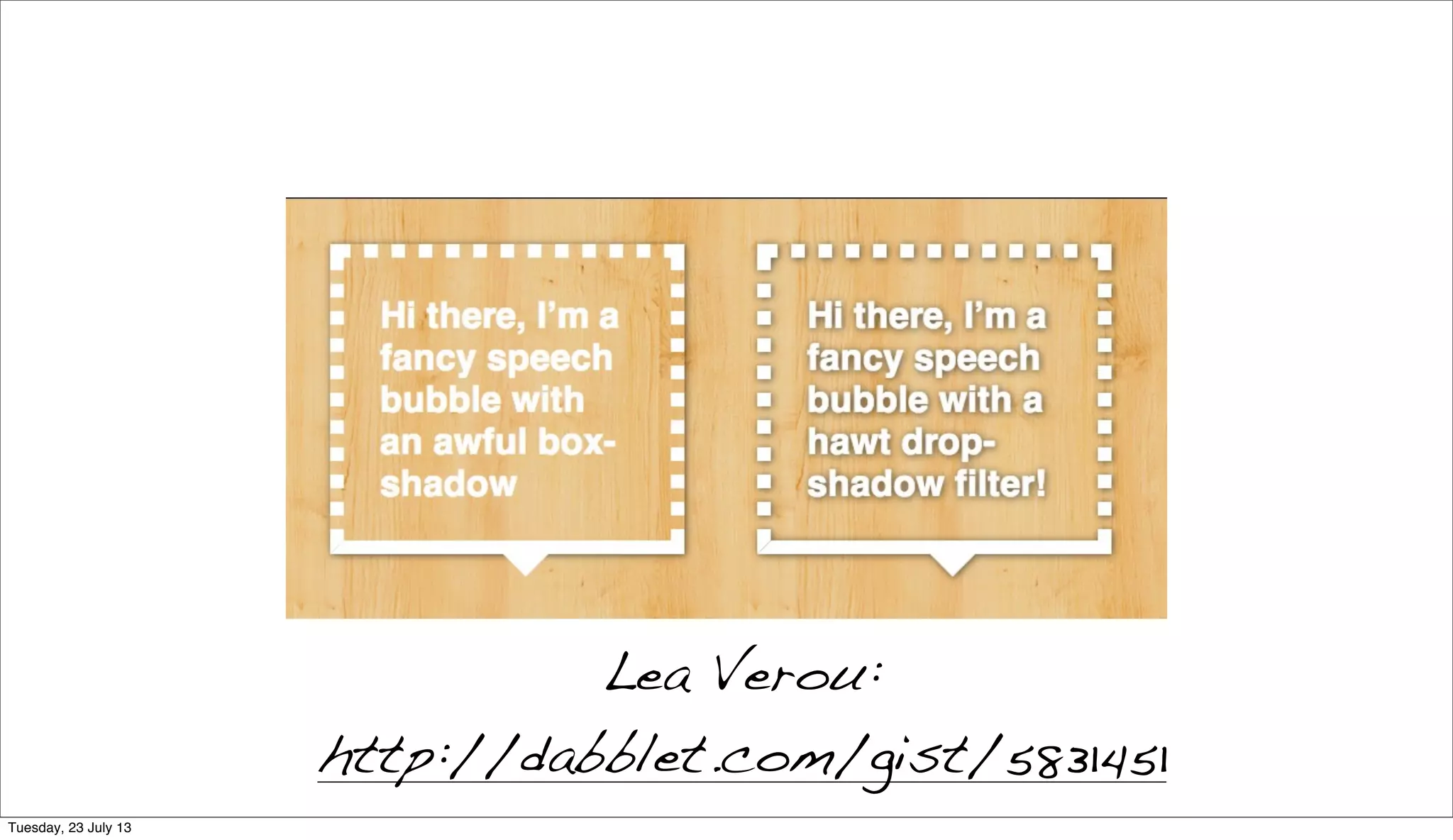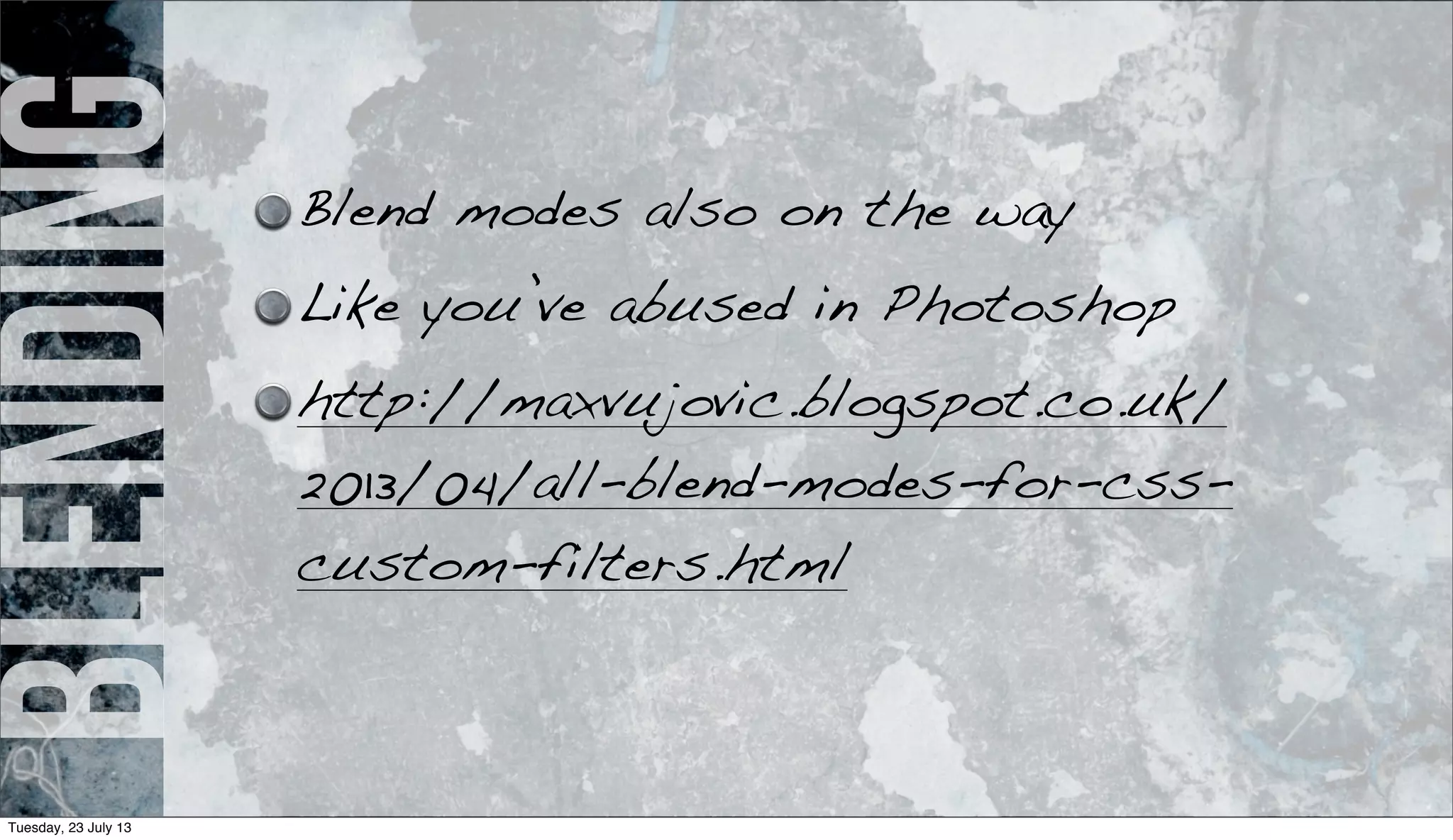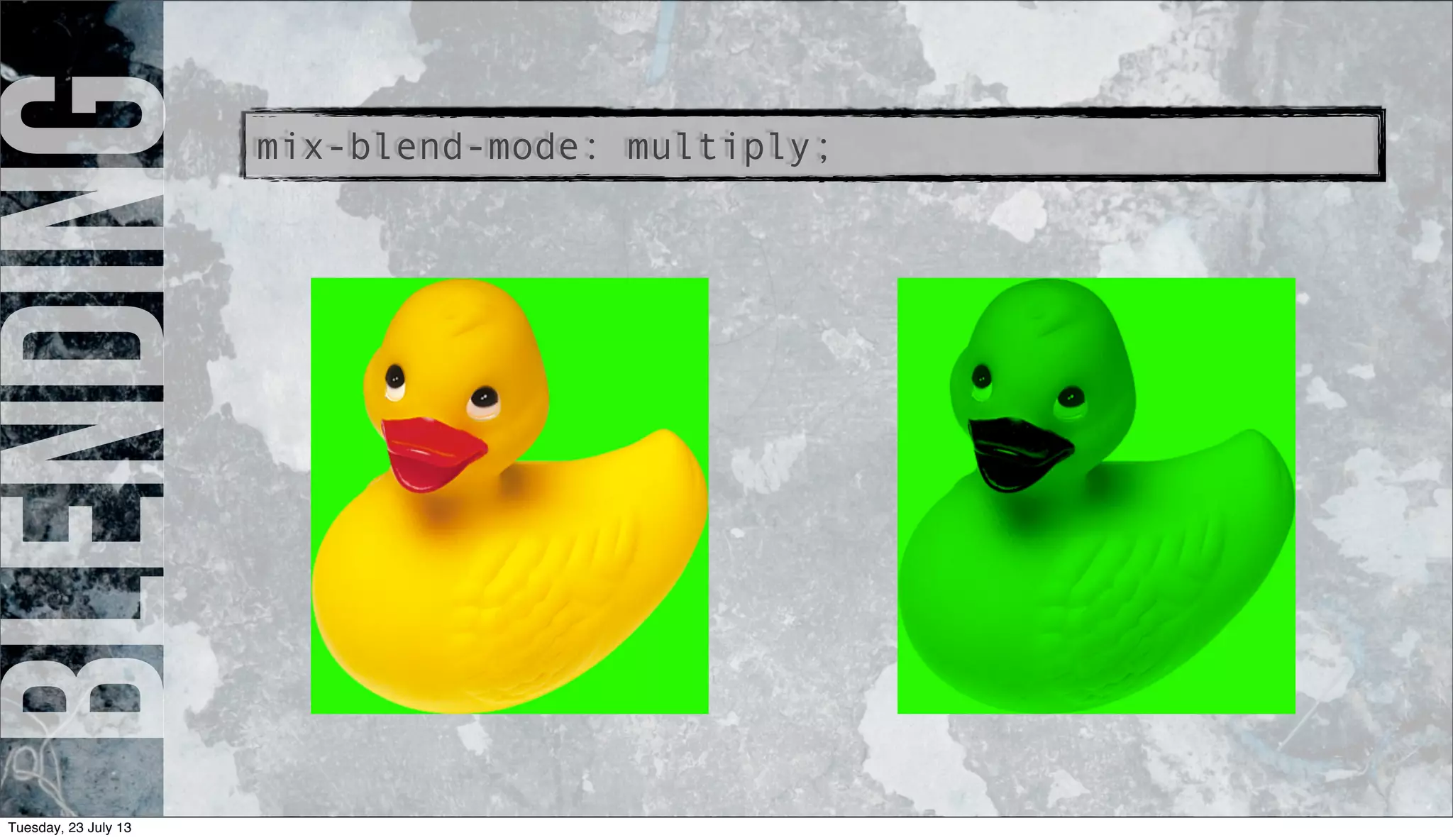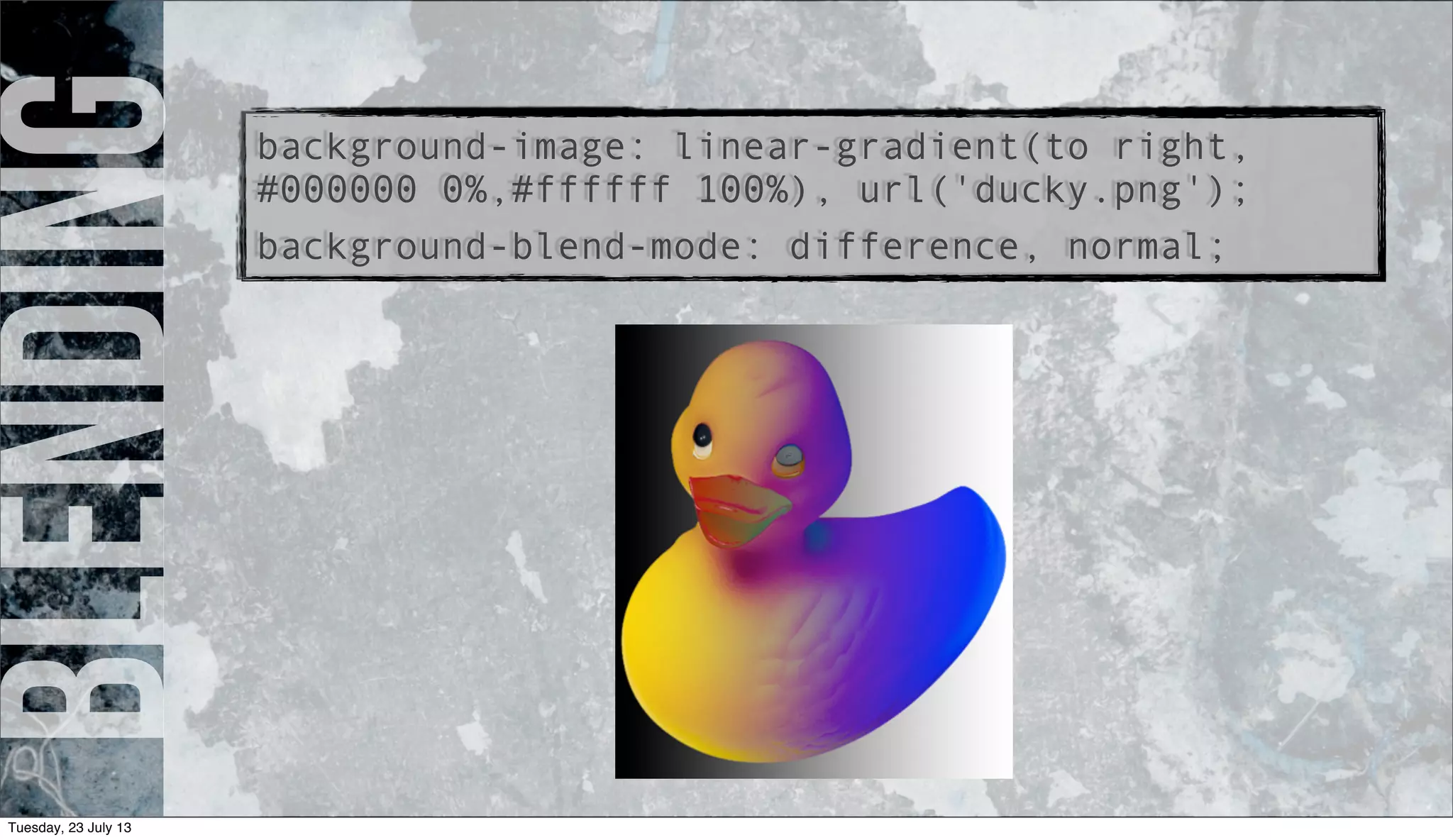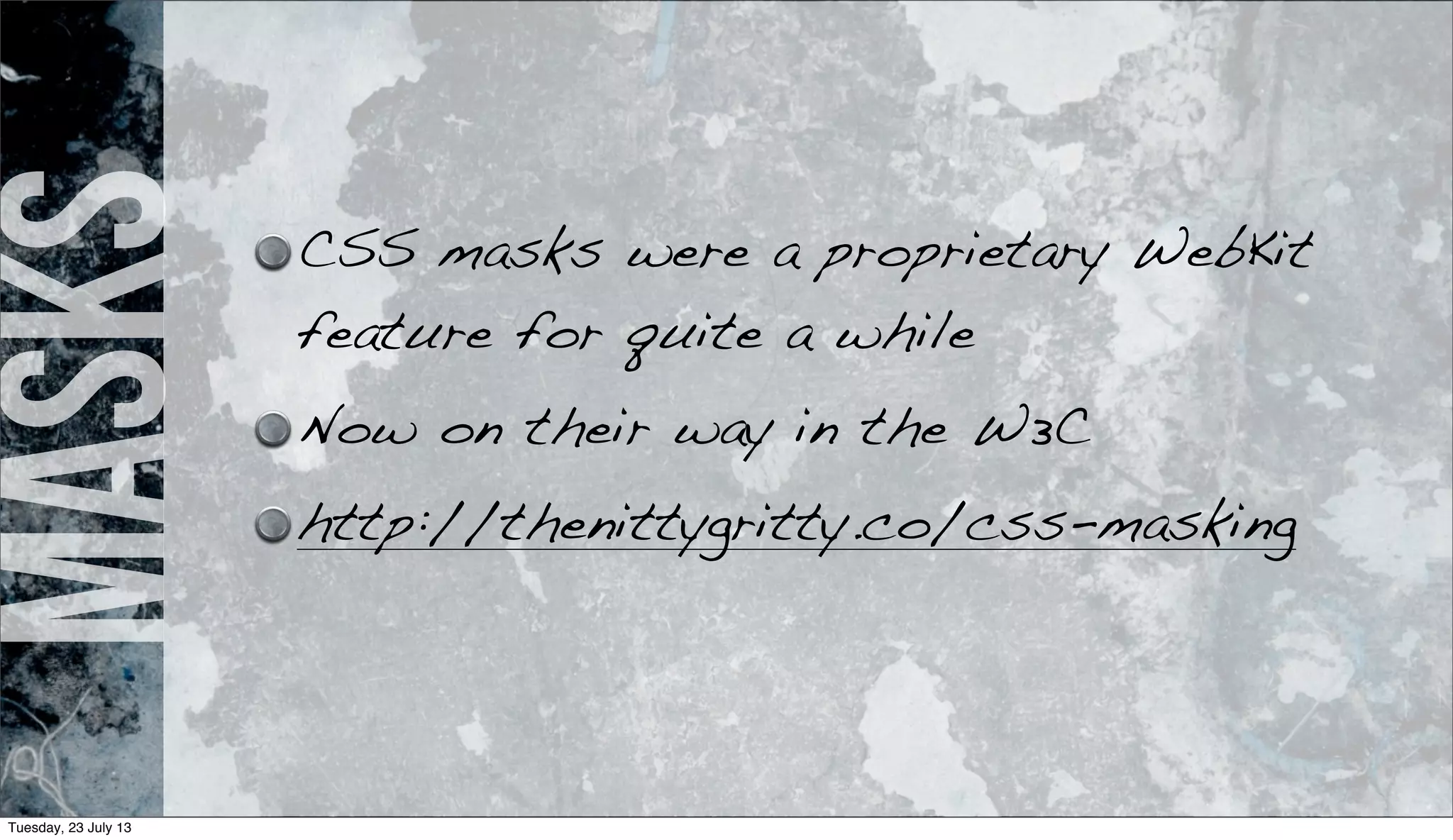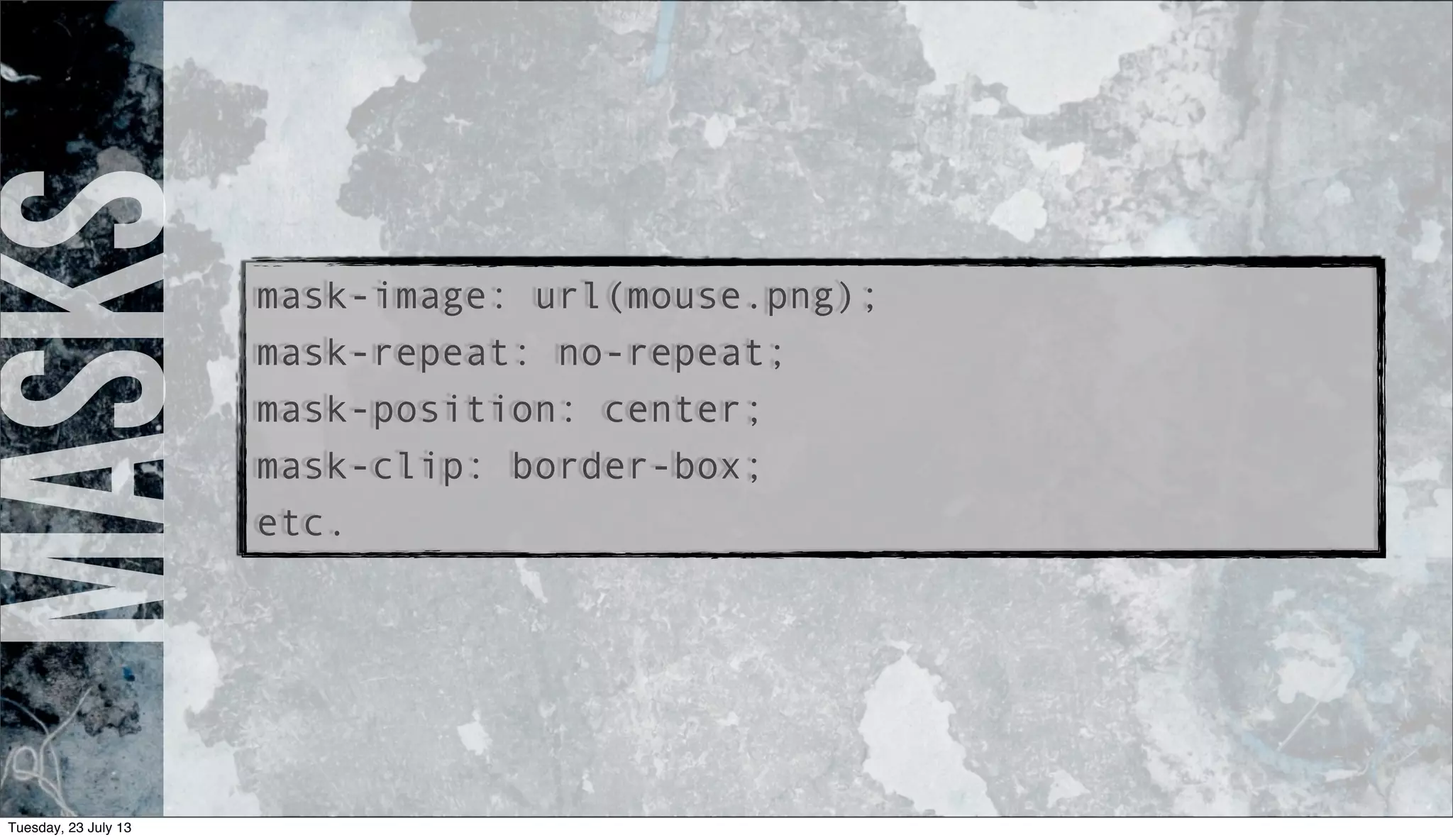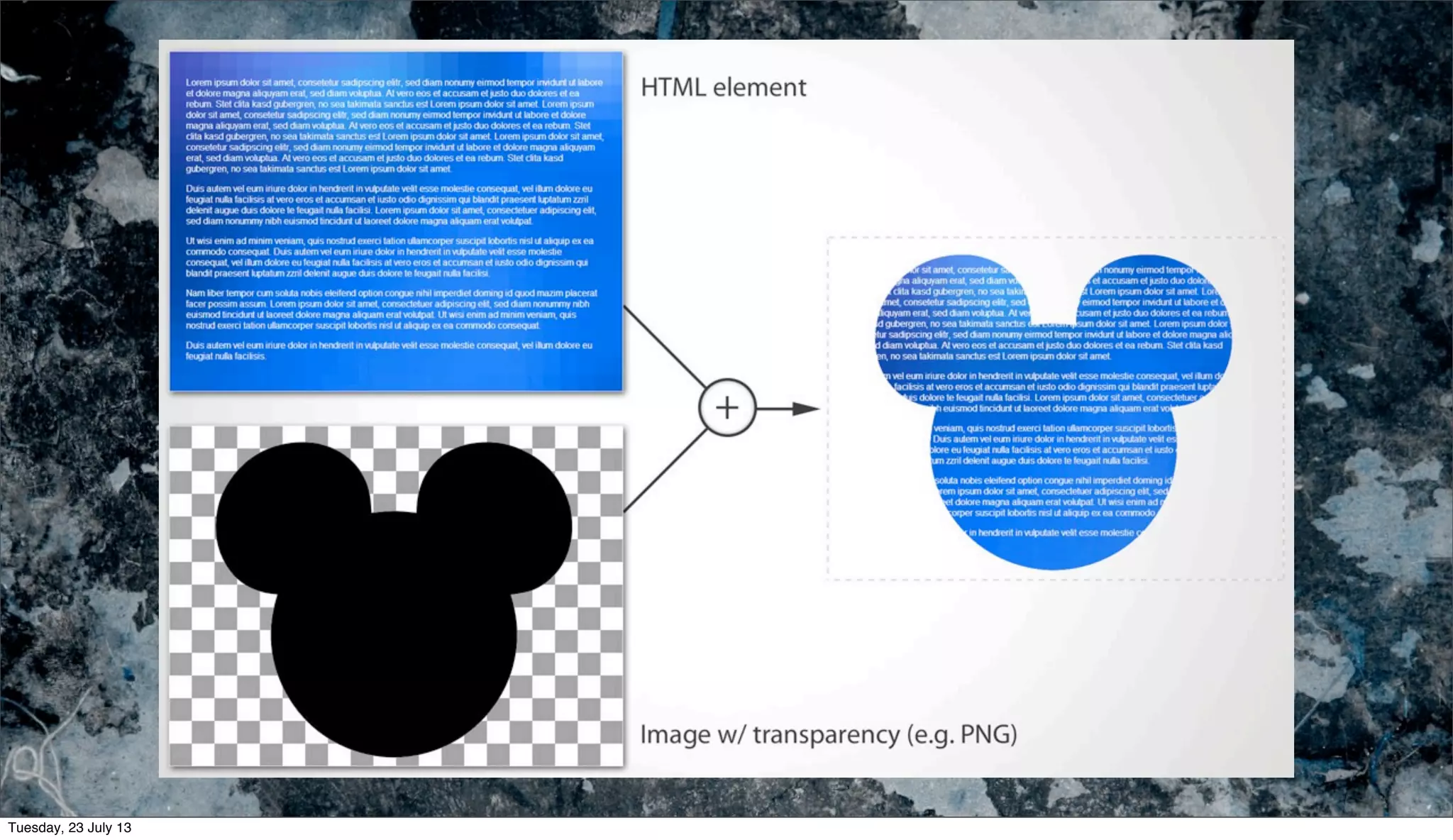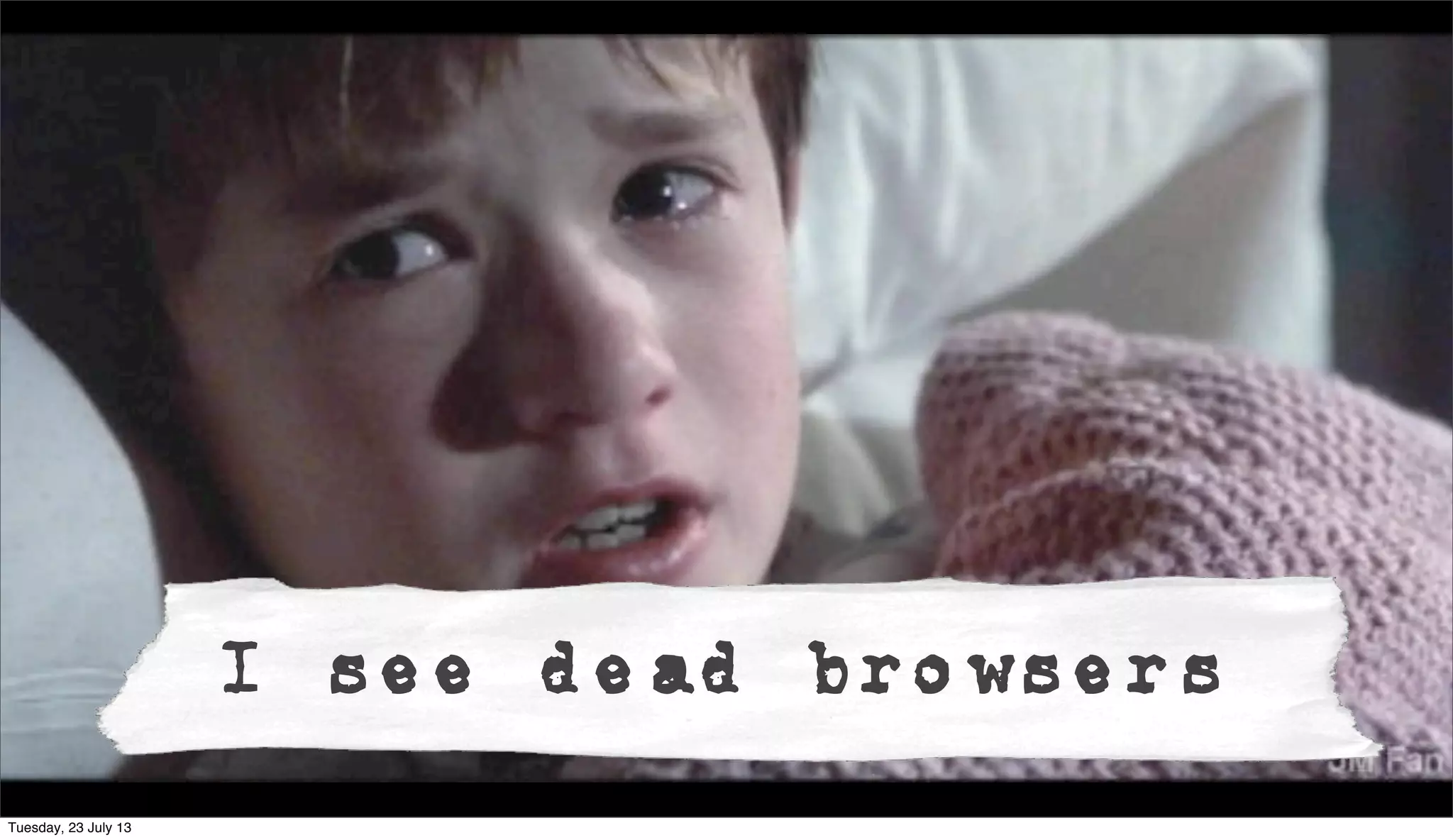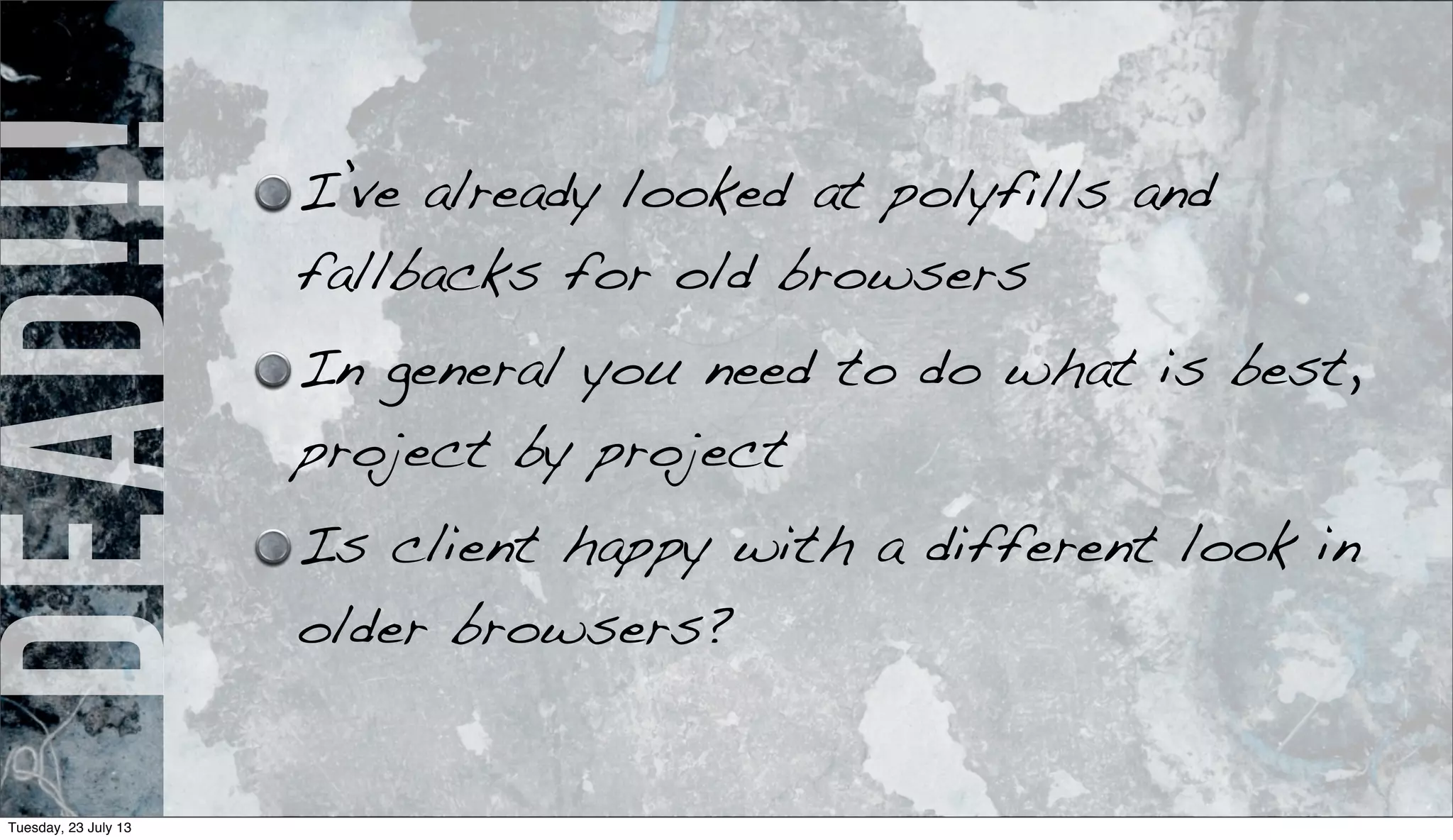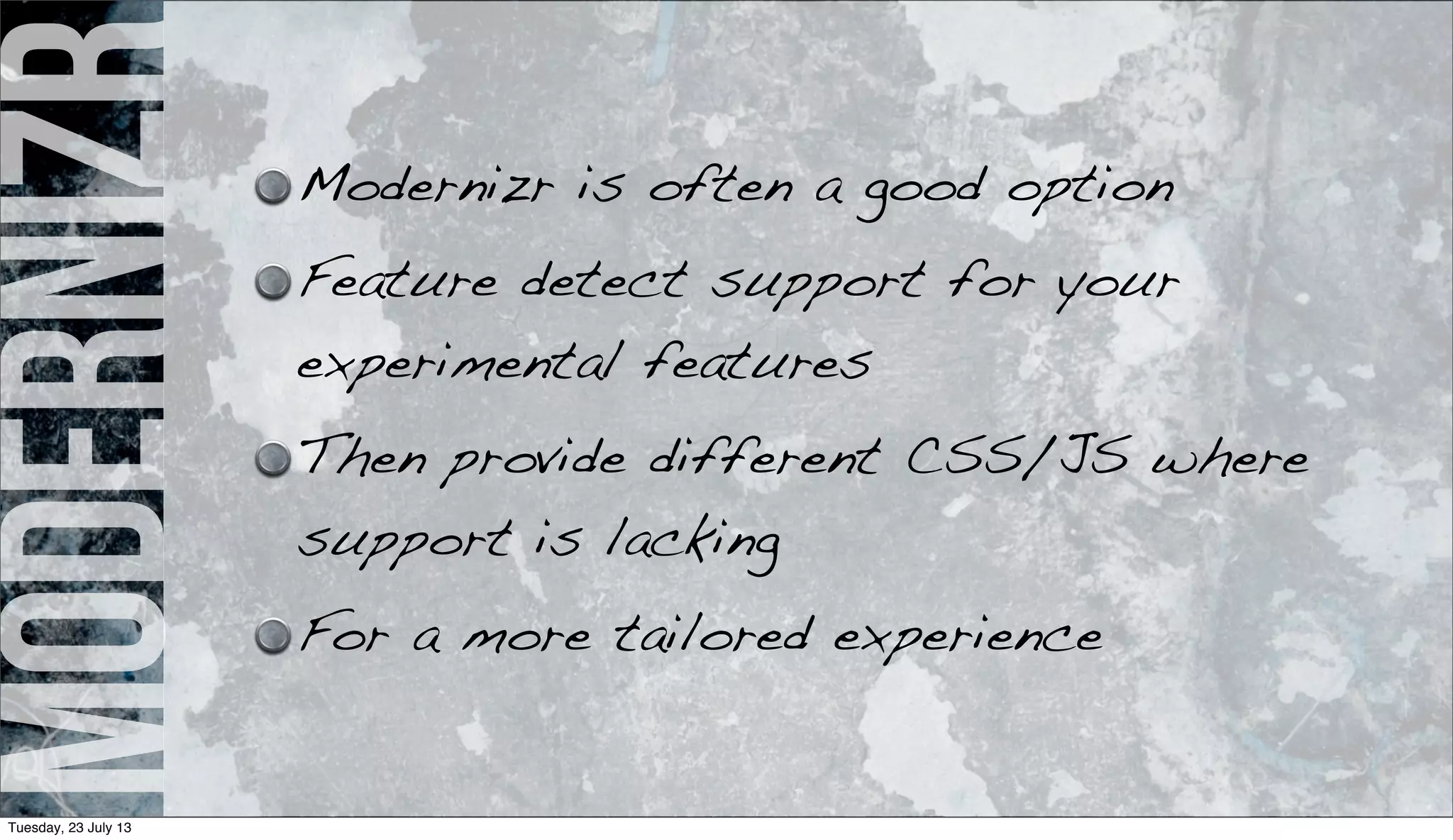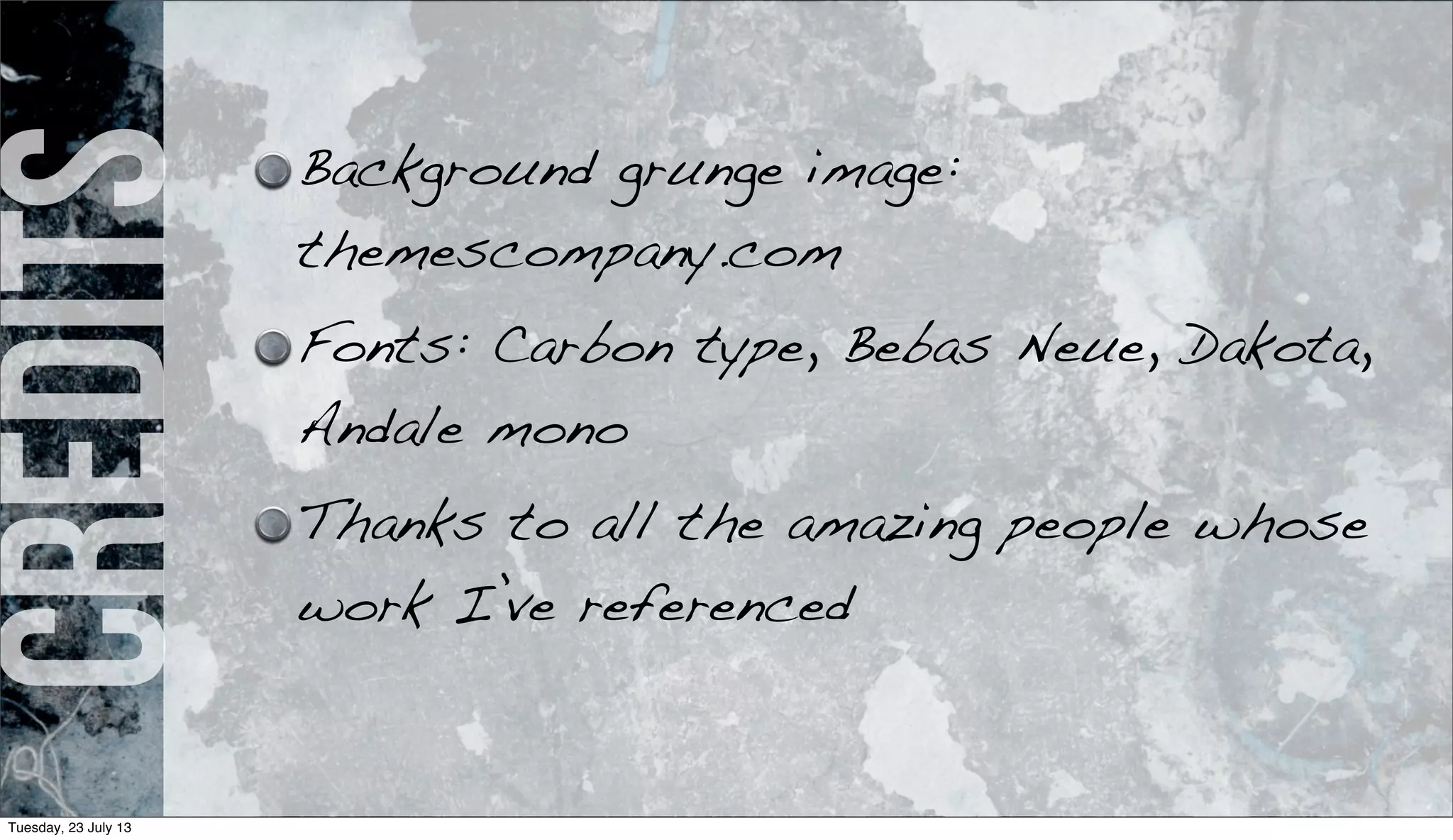The document presents a talk by Chris Mills about alternatives to using images in web design, highlighting the advantages of CSS3, SVG, and web fonts. Key topics include techniques for corners, shadows, gradients, and borders that can streamline web markup and improve performance. The speaker emphasizes the importance of modern features and provides insights on using these technologies effectively while considering browser compatibility.