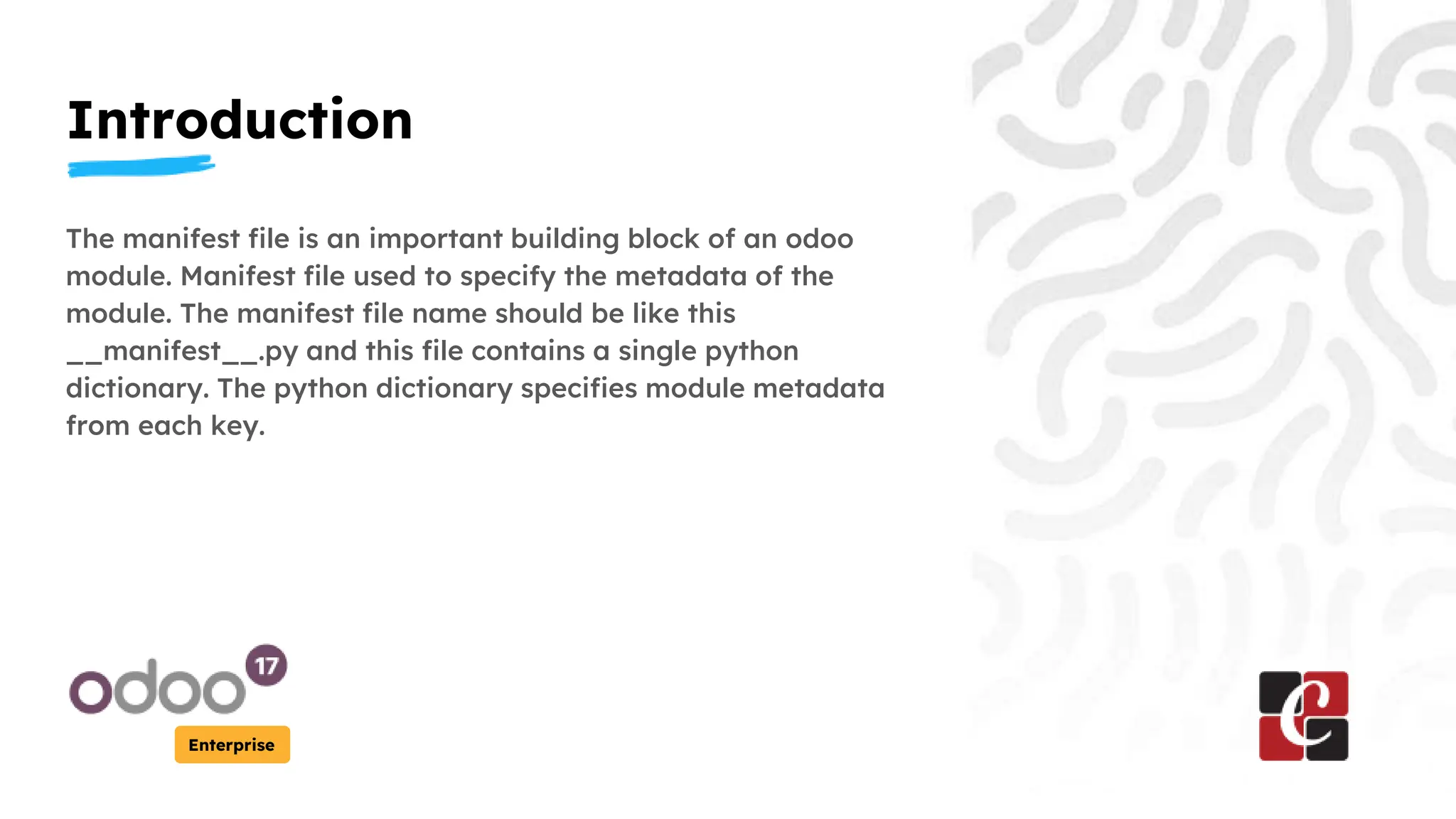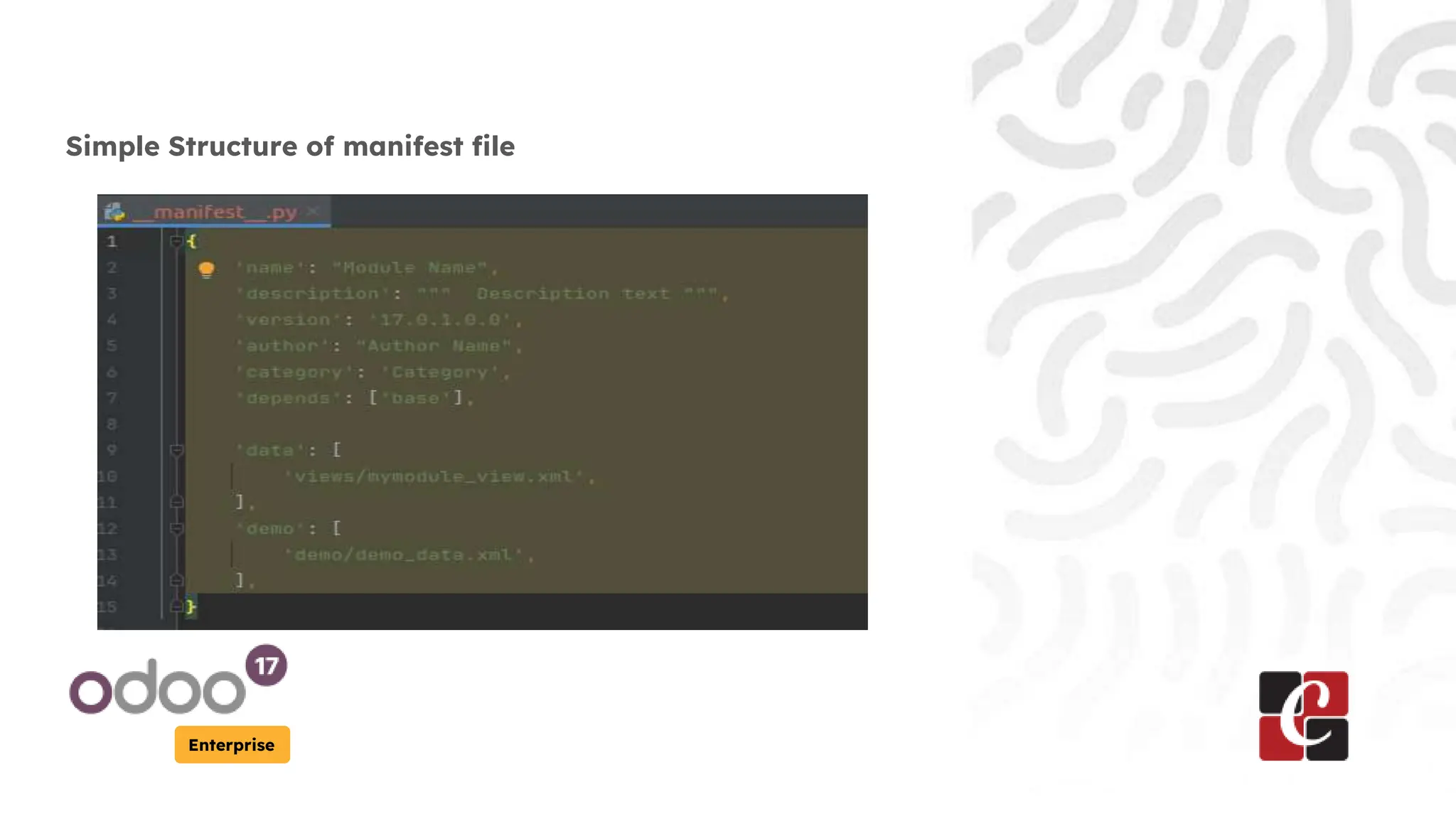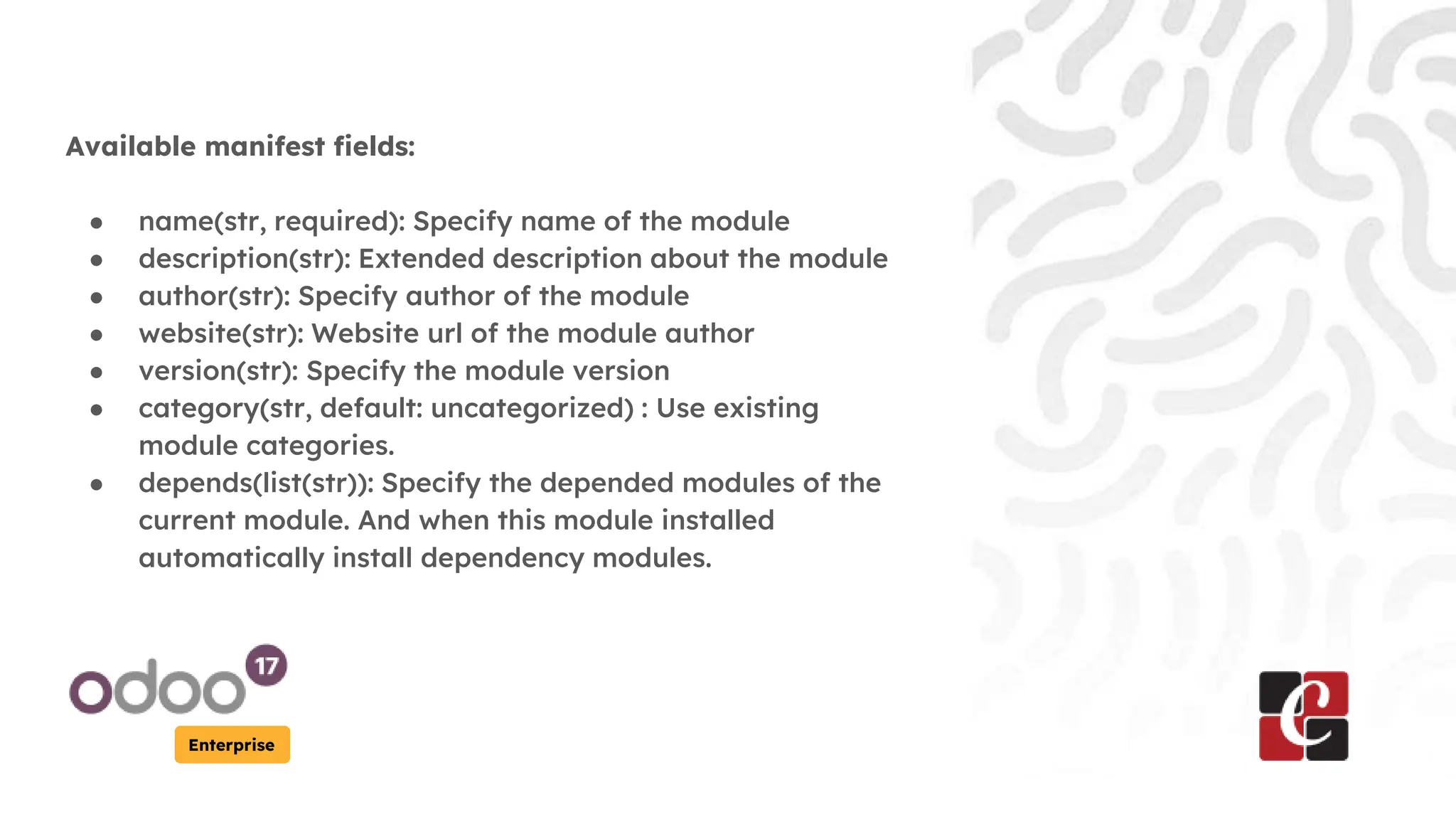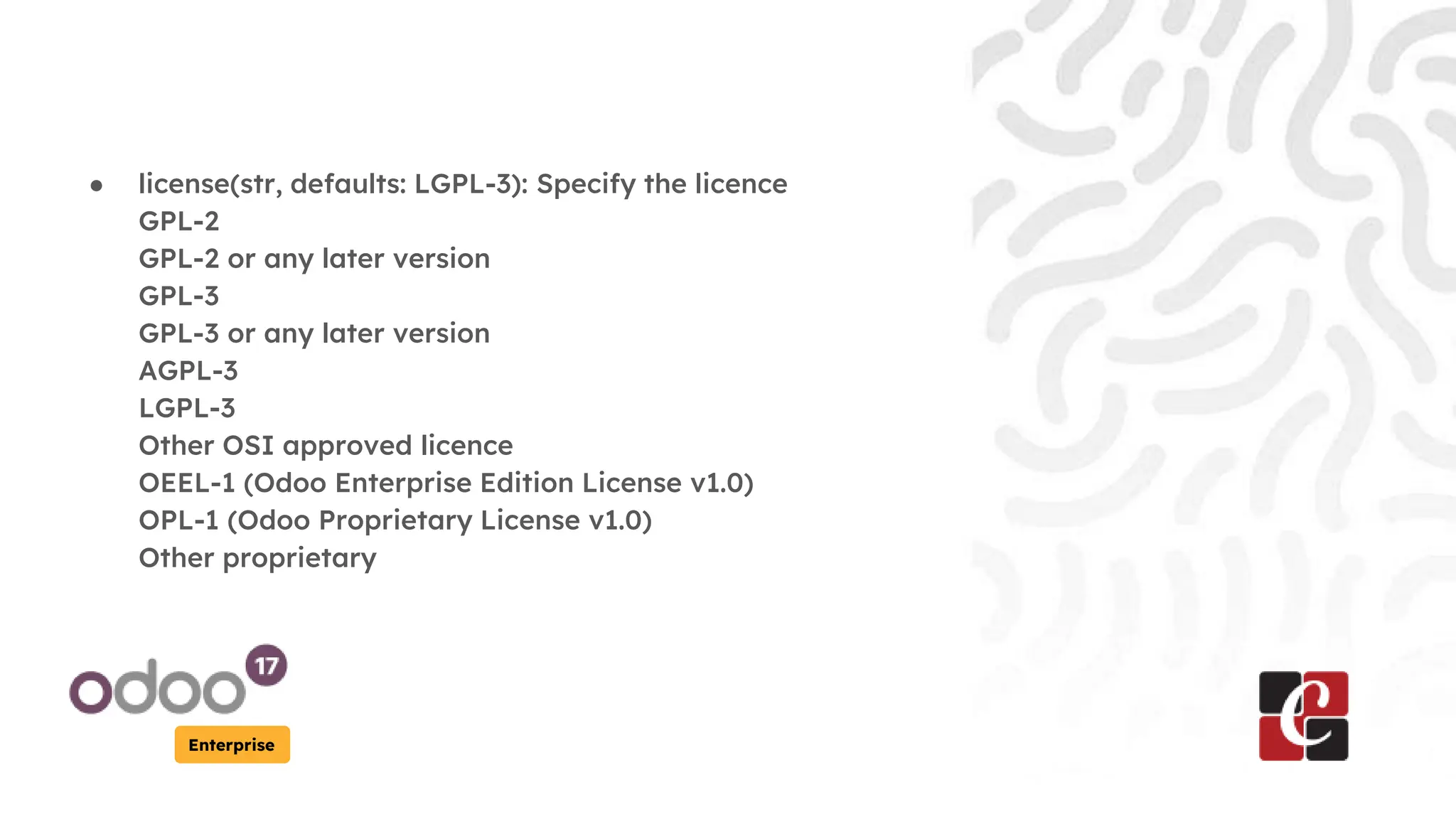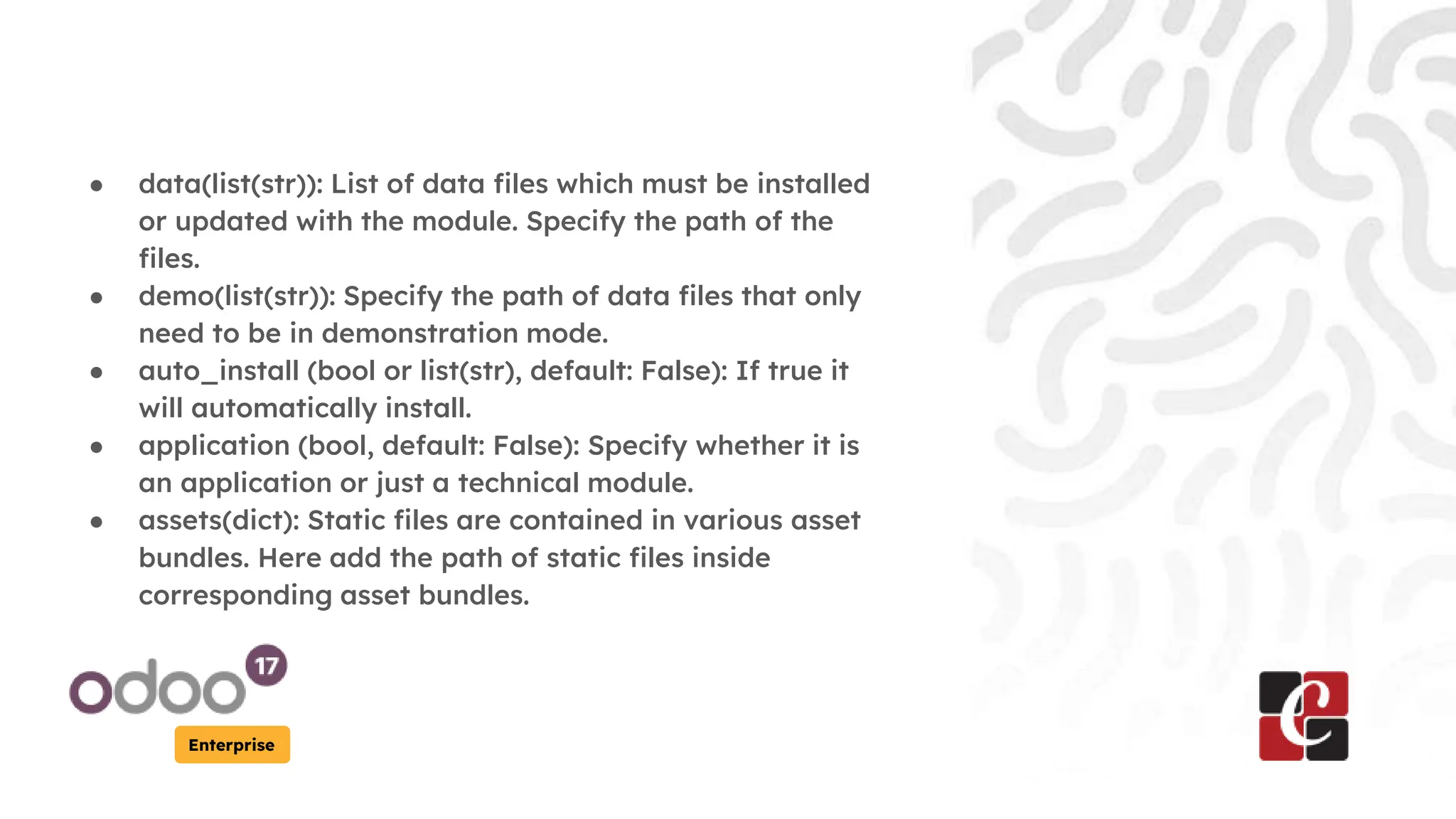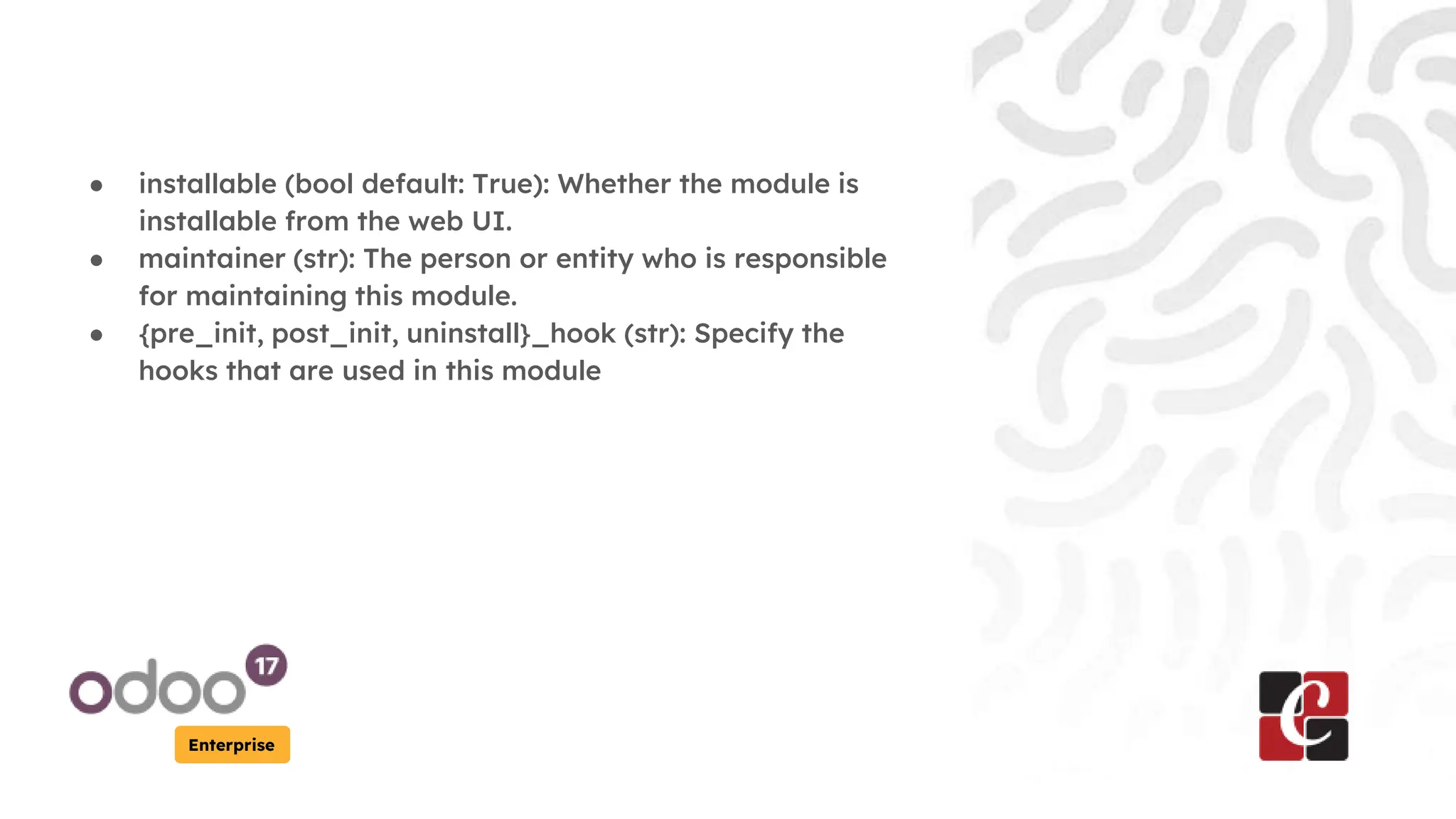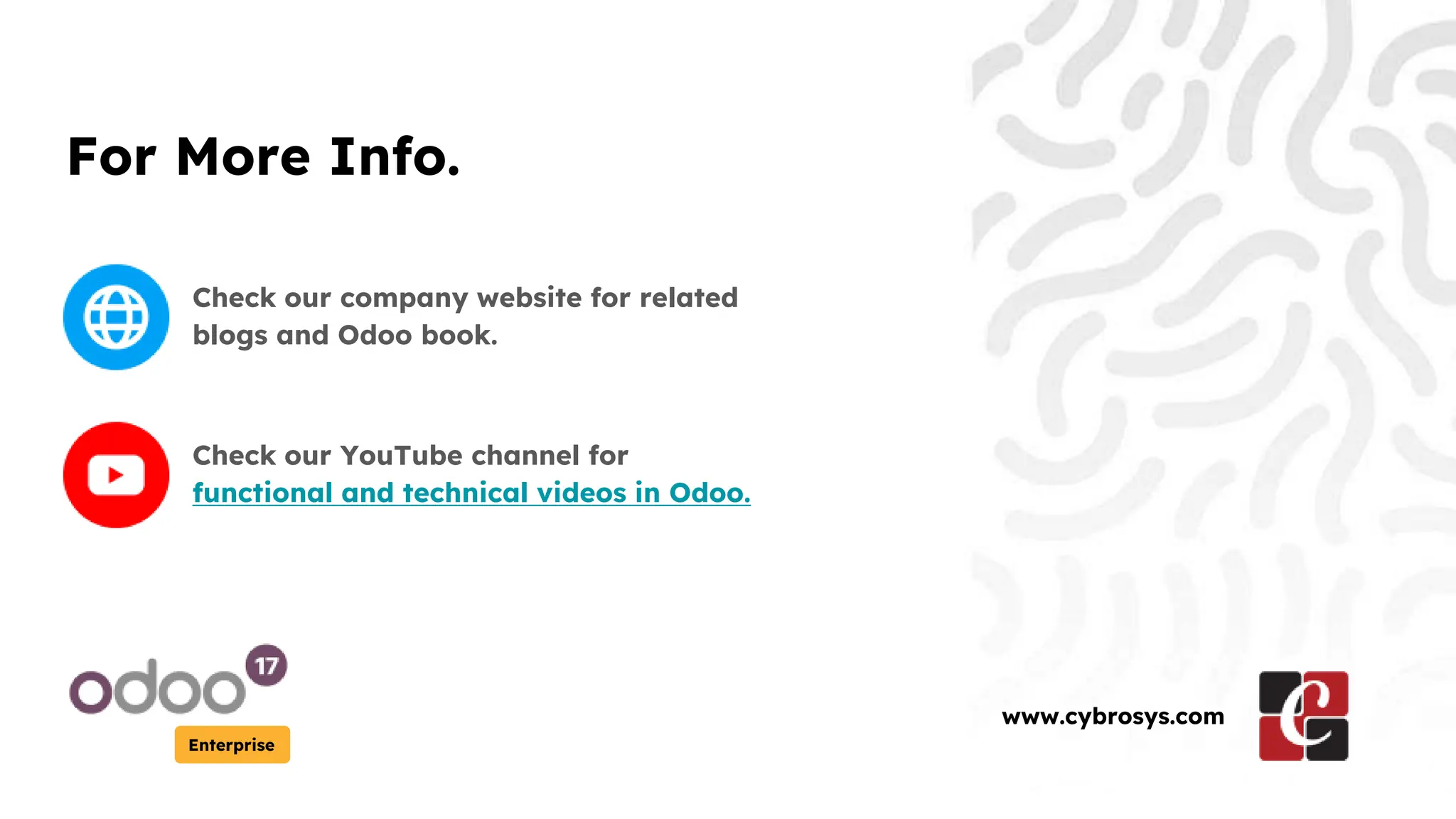The document explains how to create a manifest file in Odoo 17 Enterprise, which is essential for defining module metadata. Key fields include name, description, author, version, dependencies, license, data files, and installable status. It emphasizes the need for accurate specification to ensure proper module functionality and installation.