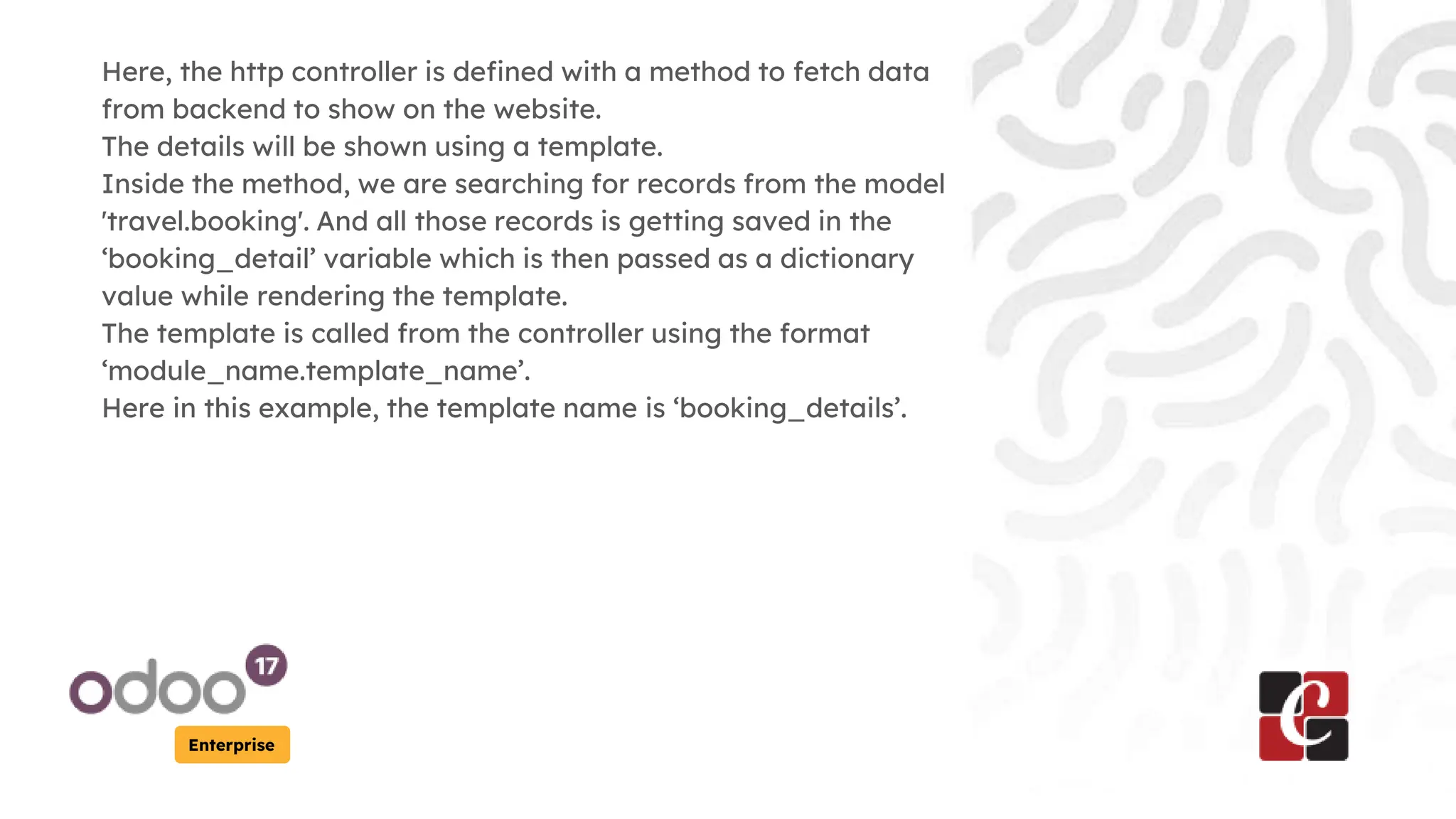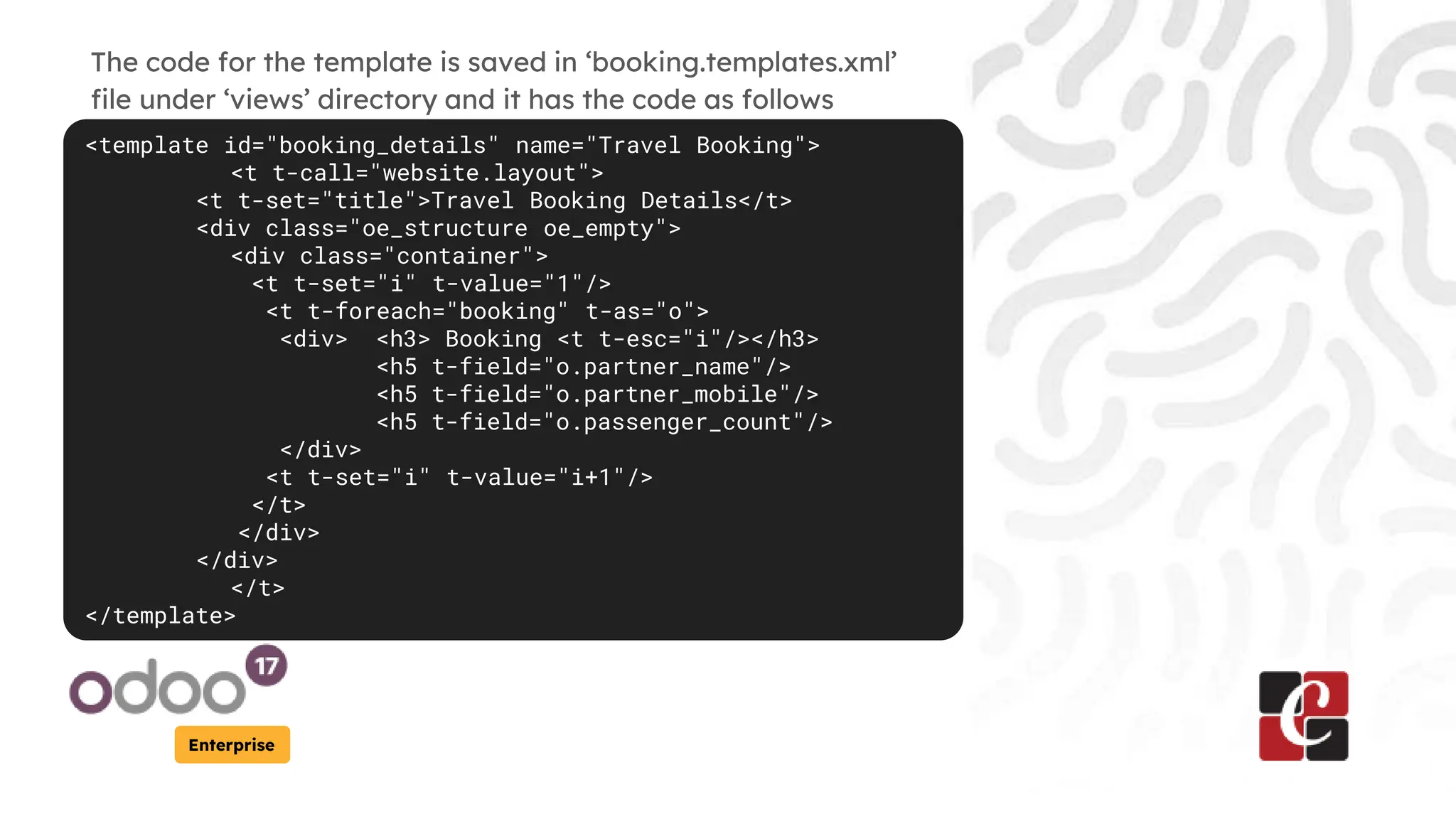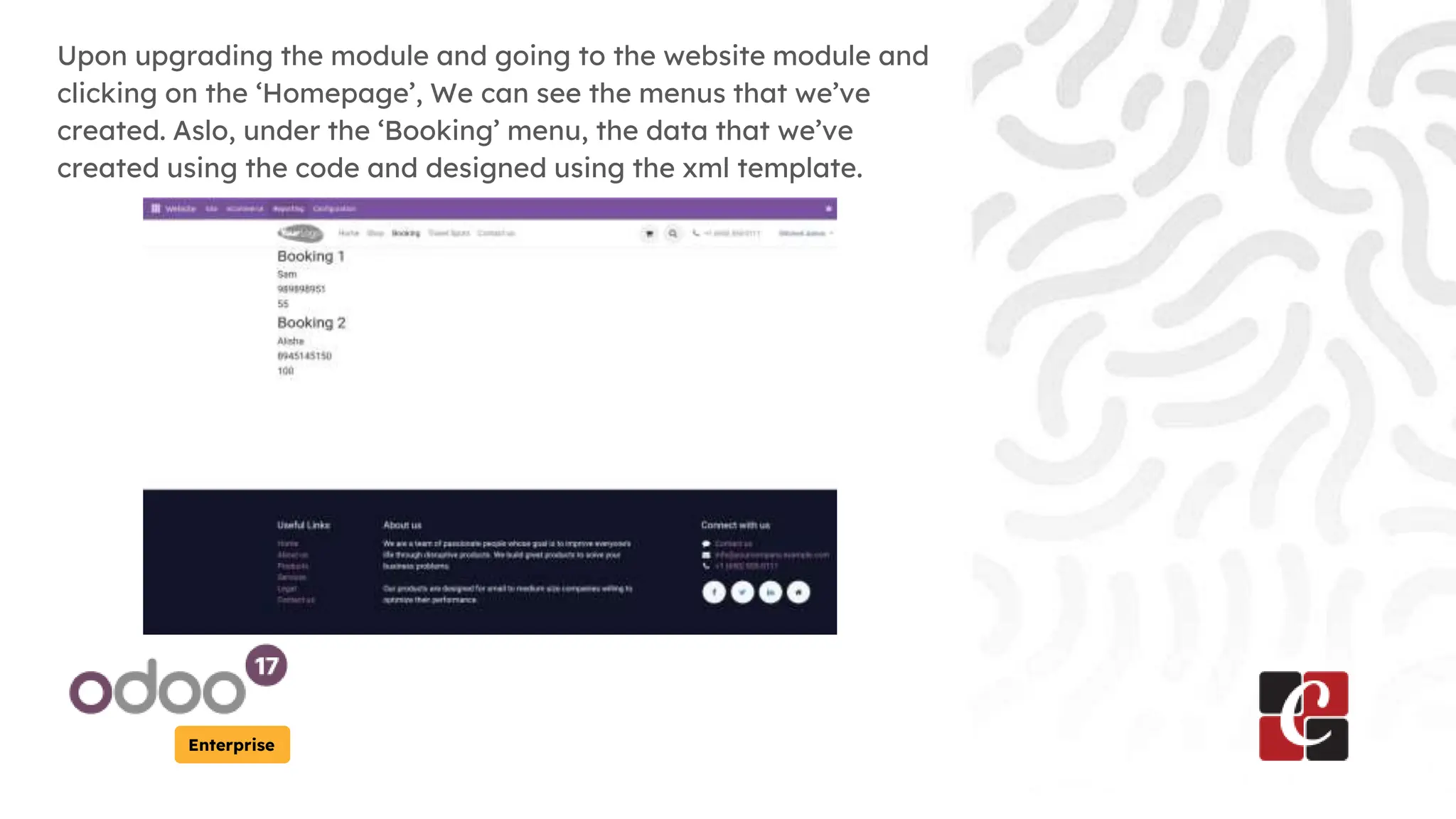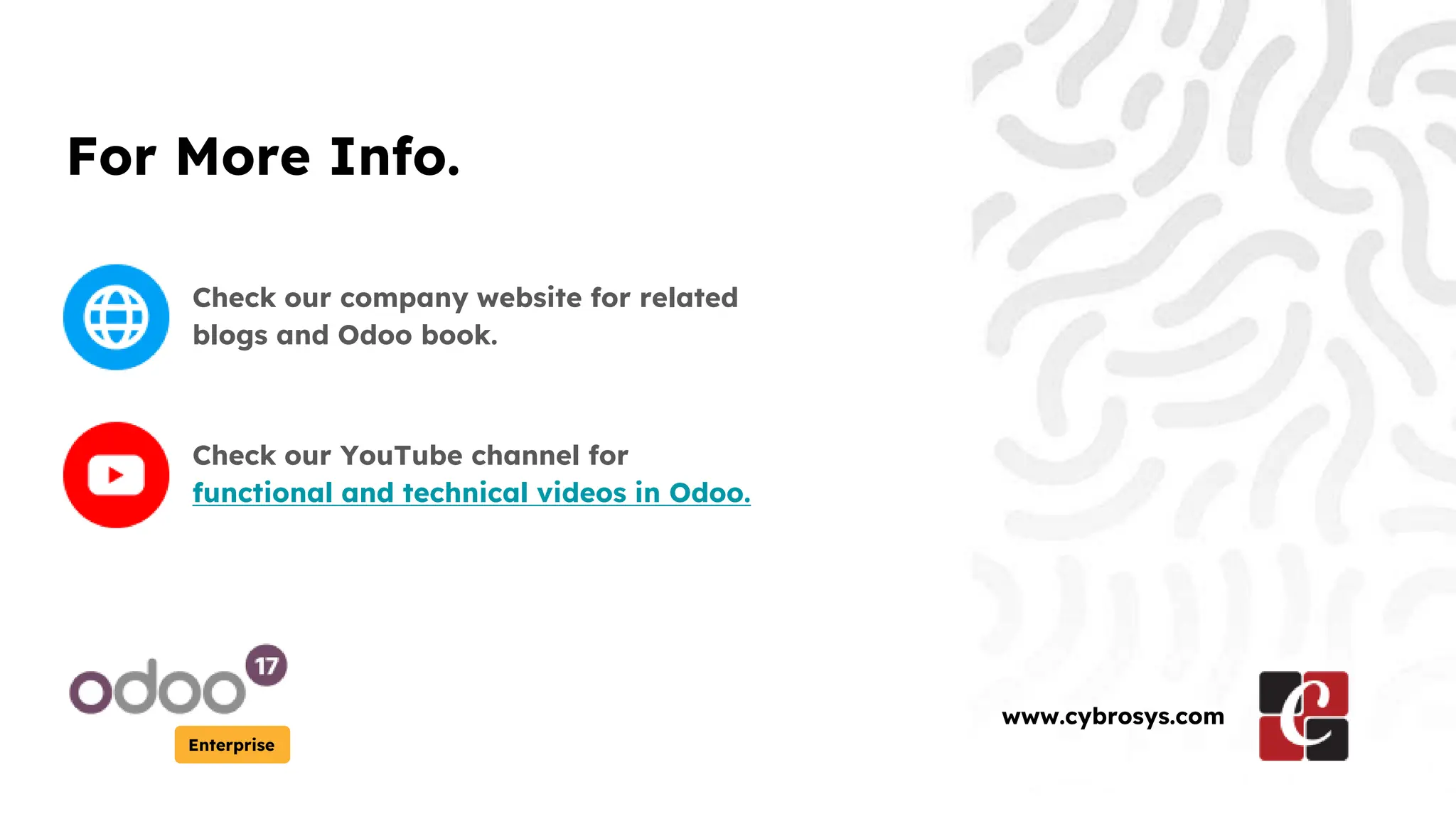The document provides a guide on how to store data in Odoo 17 for a custom module called 'travel_management'. It covers defining a model for travel bookings, creating menus on the website, and using a controller to display booking details using a template. The process includes setting up data records and rendering them on the website's frontend.

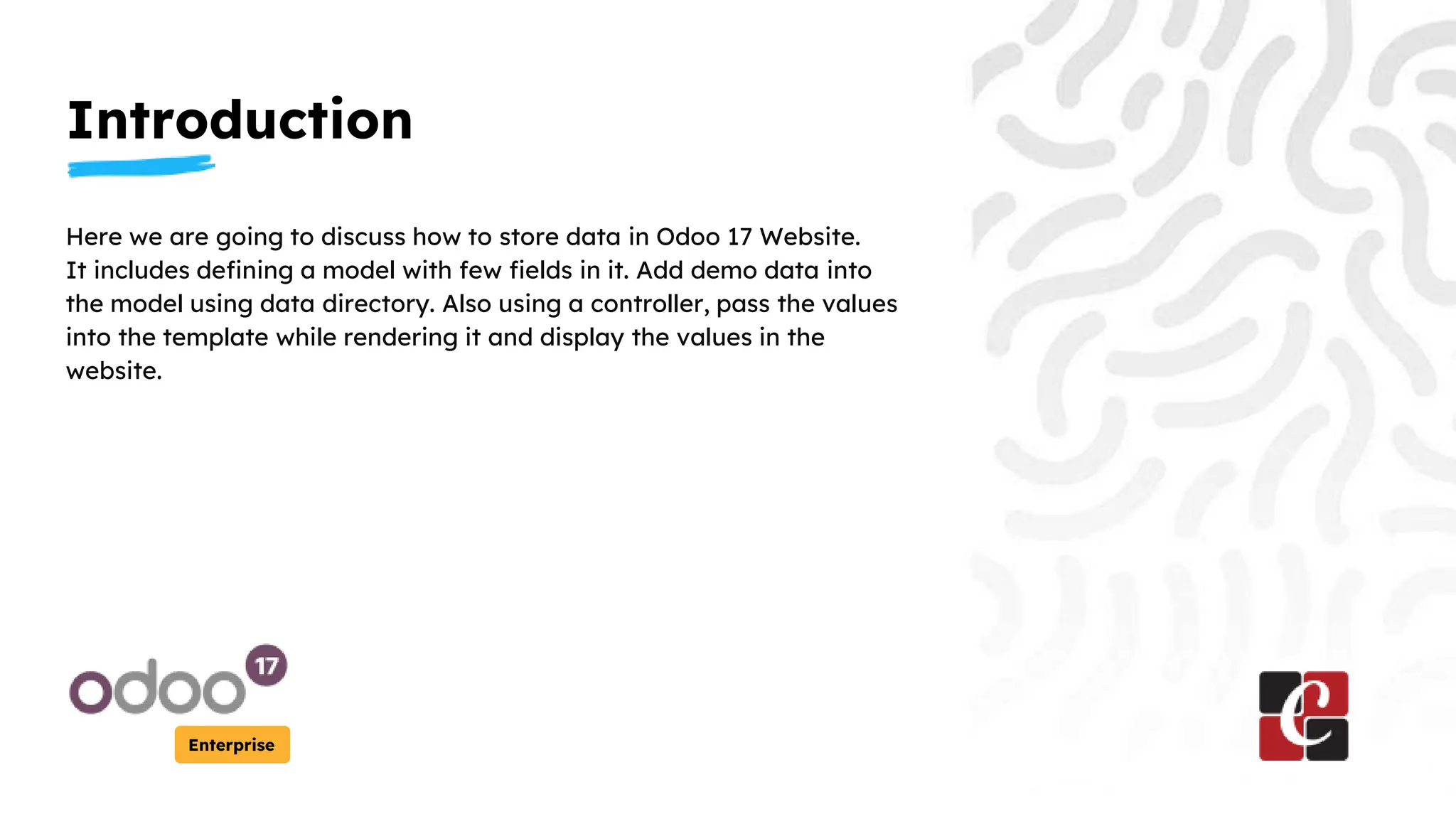

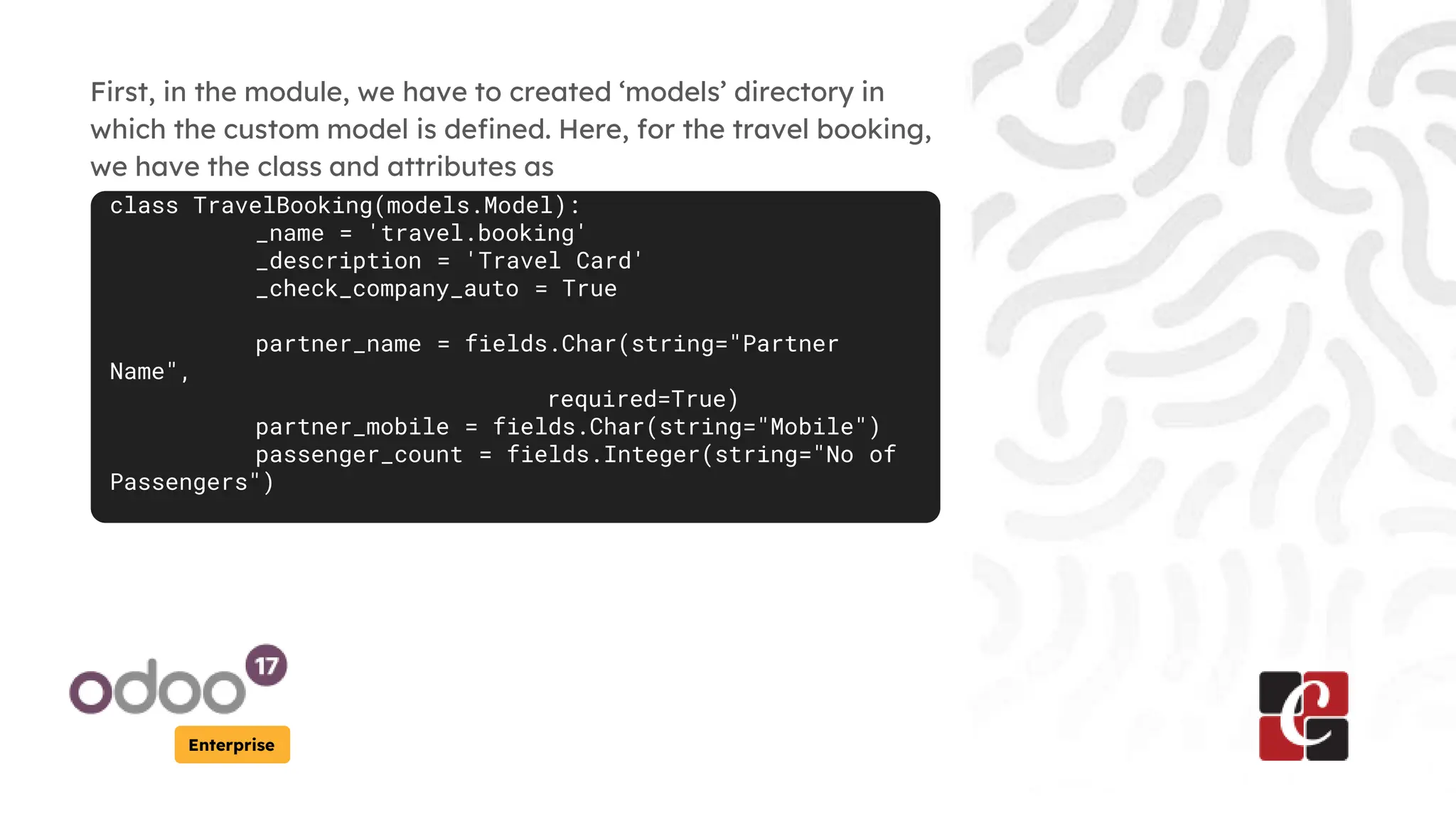
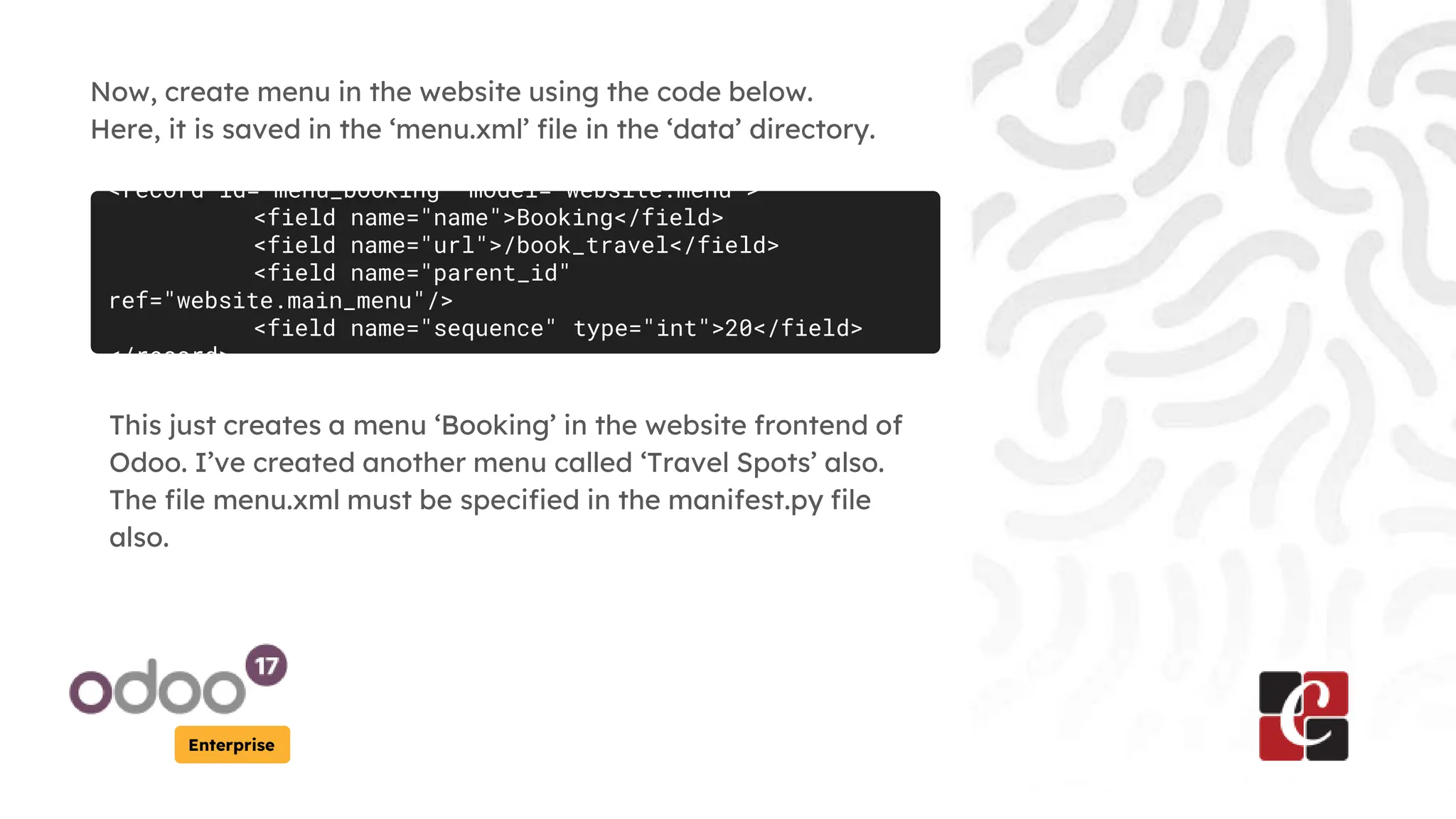
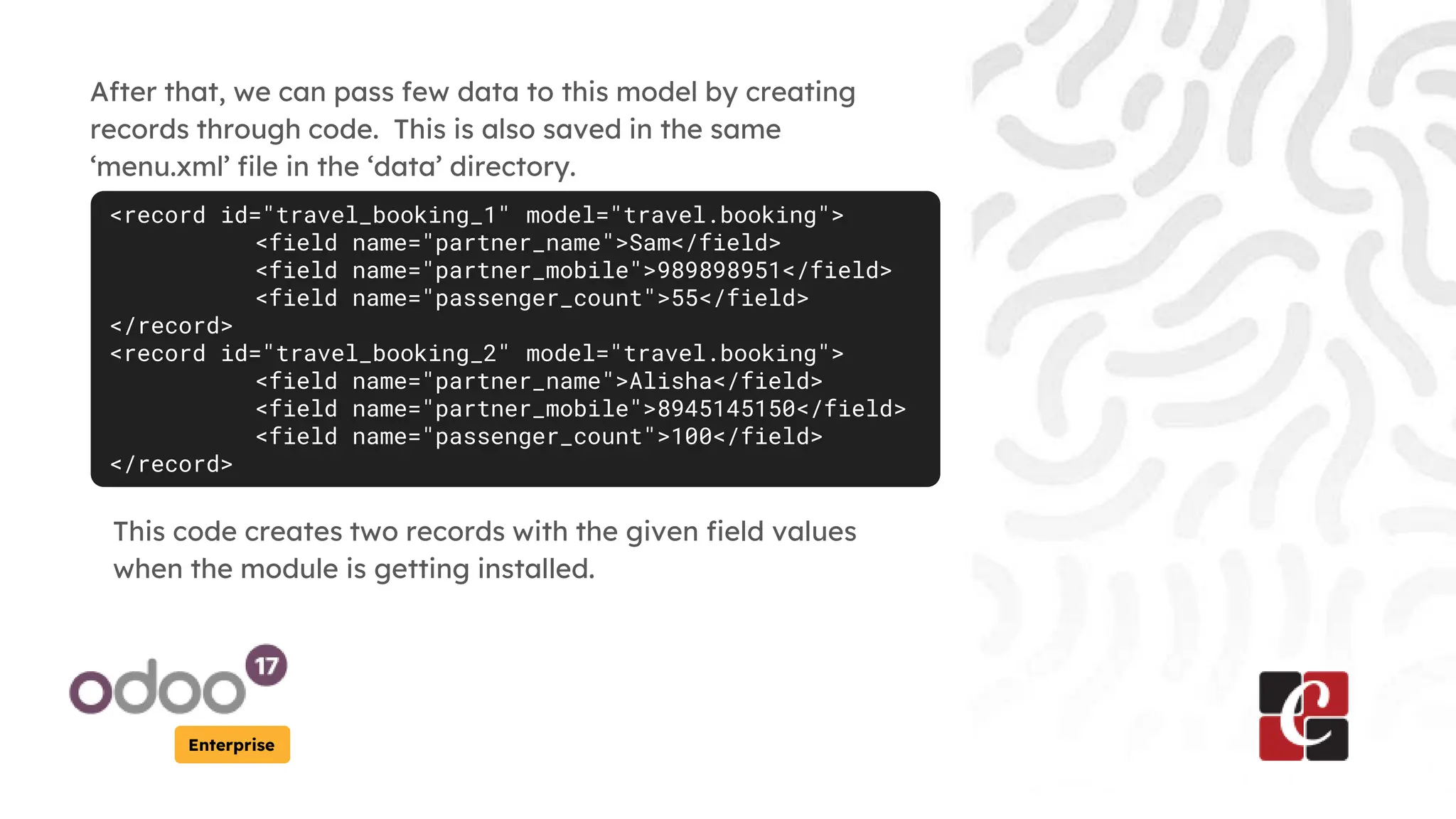
![Enterprise
Now, from the controllers, we can pass these values using the
template that we design. The controller ‘main.py’ file
from odoo import http
from odoo.http import request
class TravelData(http.Controller):
@http.route('/book_travel', type='http', auth="public",
website=True)
def travel_booking_info(self, **arg):
booking_detail=request.env['travel.booking'].sudo().search([]
)
values = {'booking': booking_detail}
return request.render(
'travel_management.booking_details', values)](https://image.slidesharecdn.com/storingdataonodoo17website-240704045504-9b2fd029/75/How-to-Store-Data-on-the-Odoo-17-Website-7-2048.jpg)