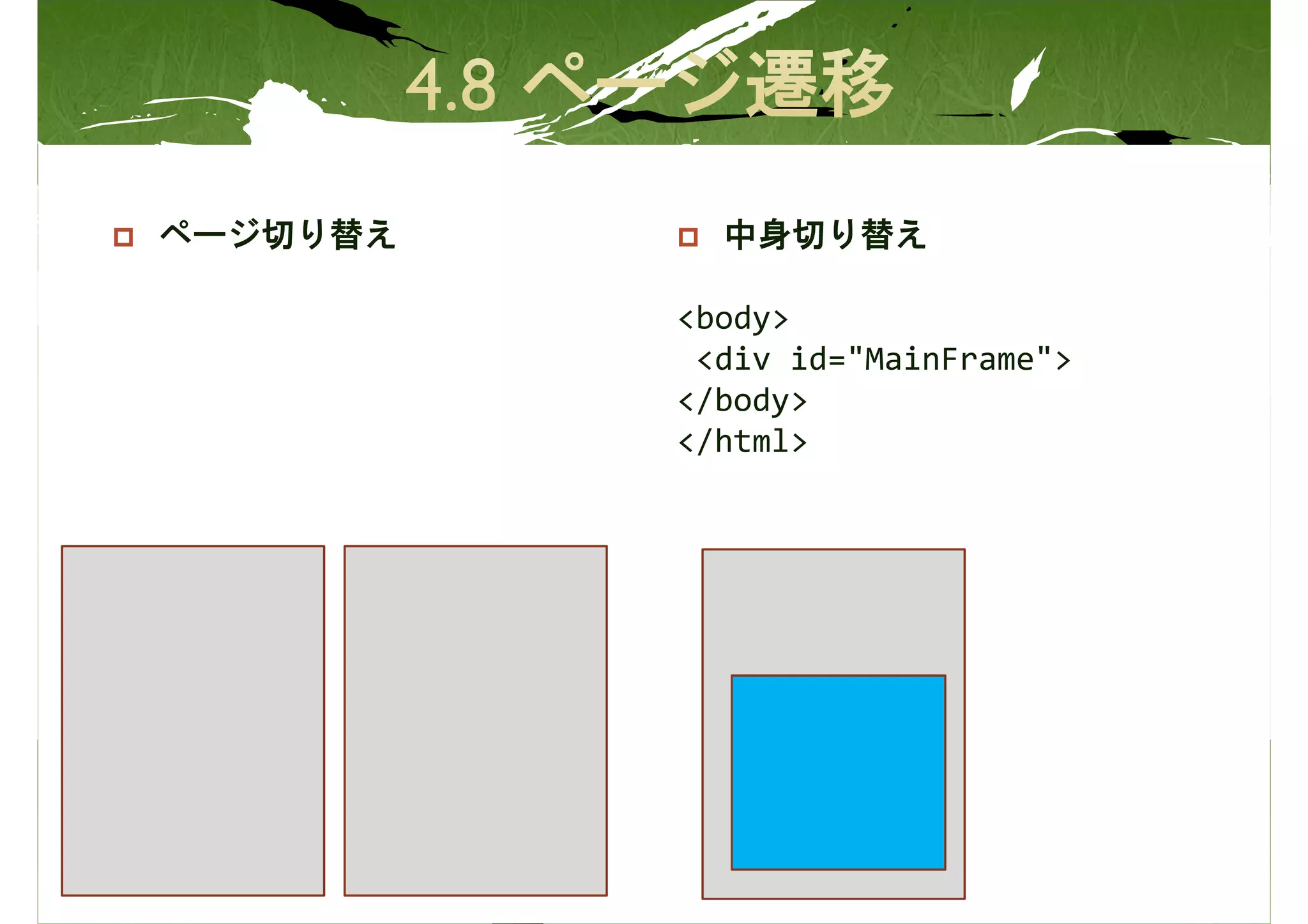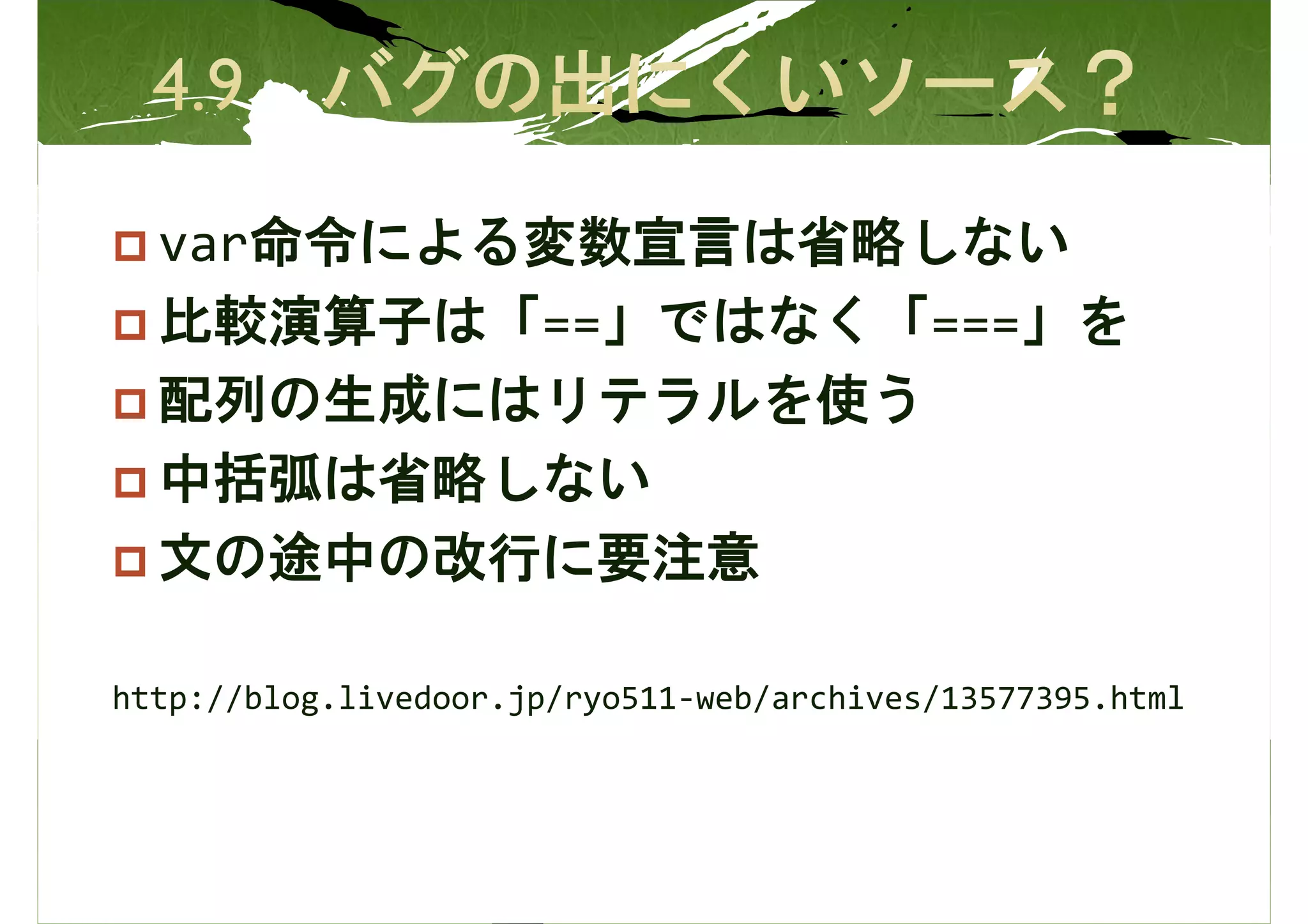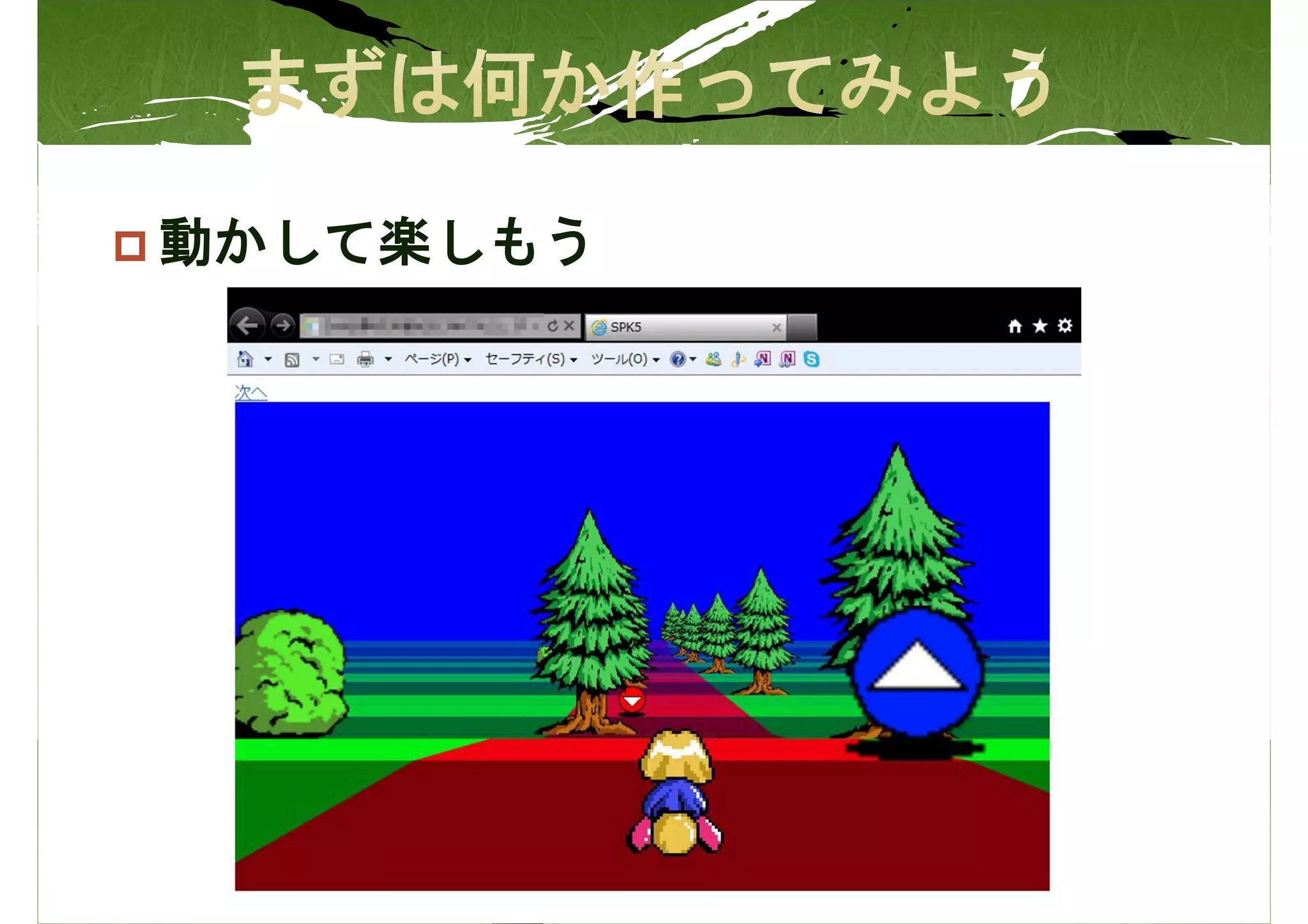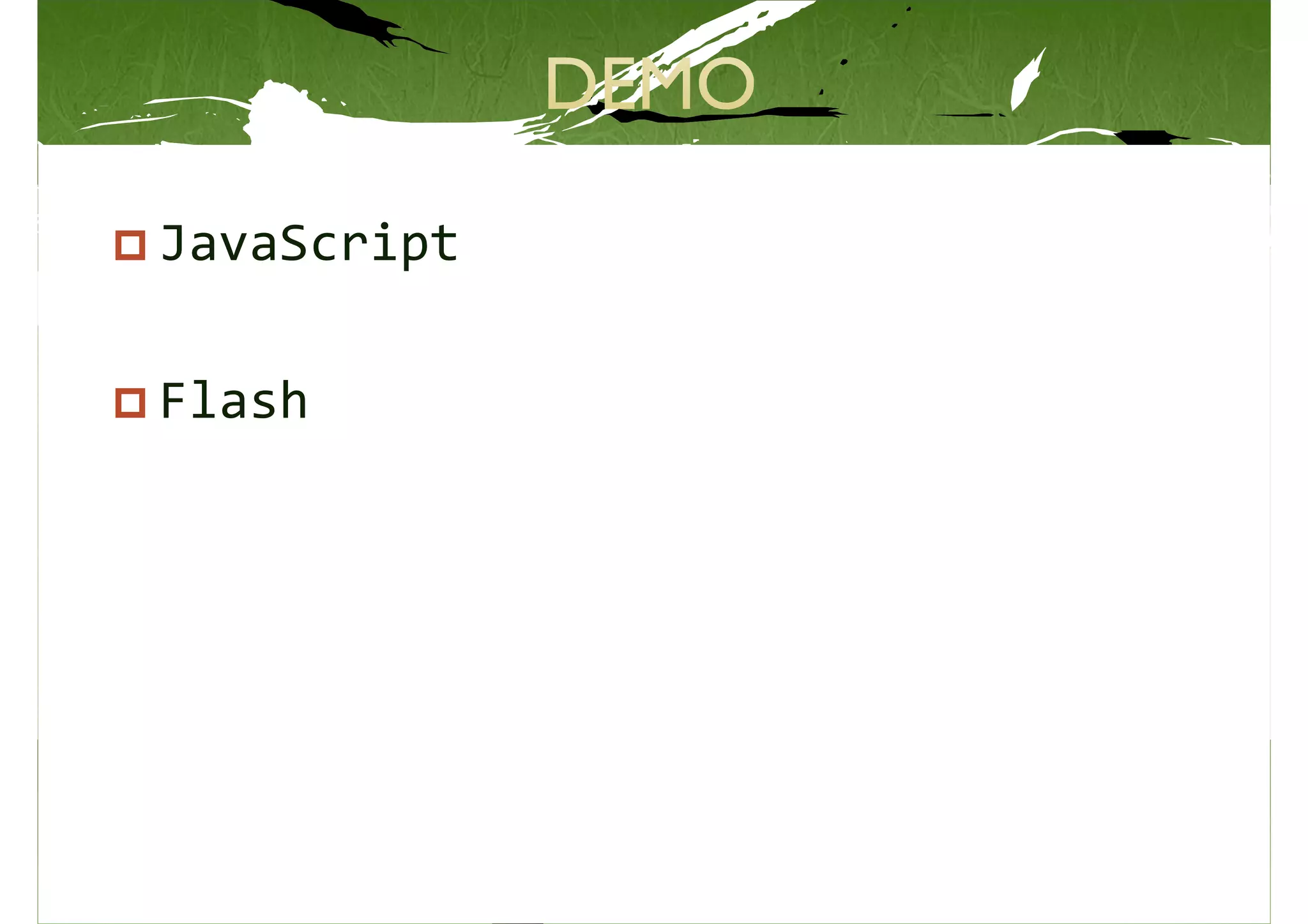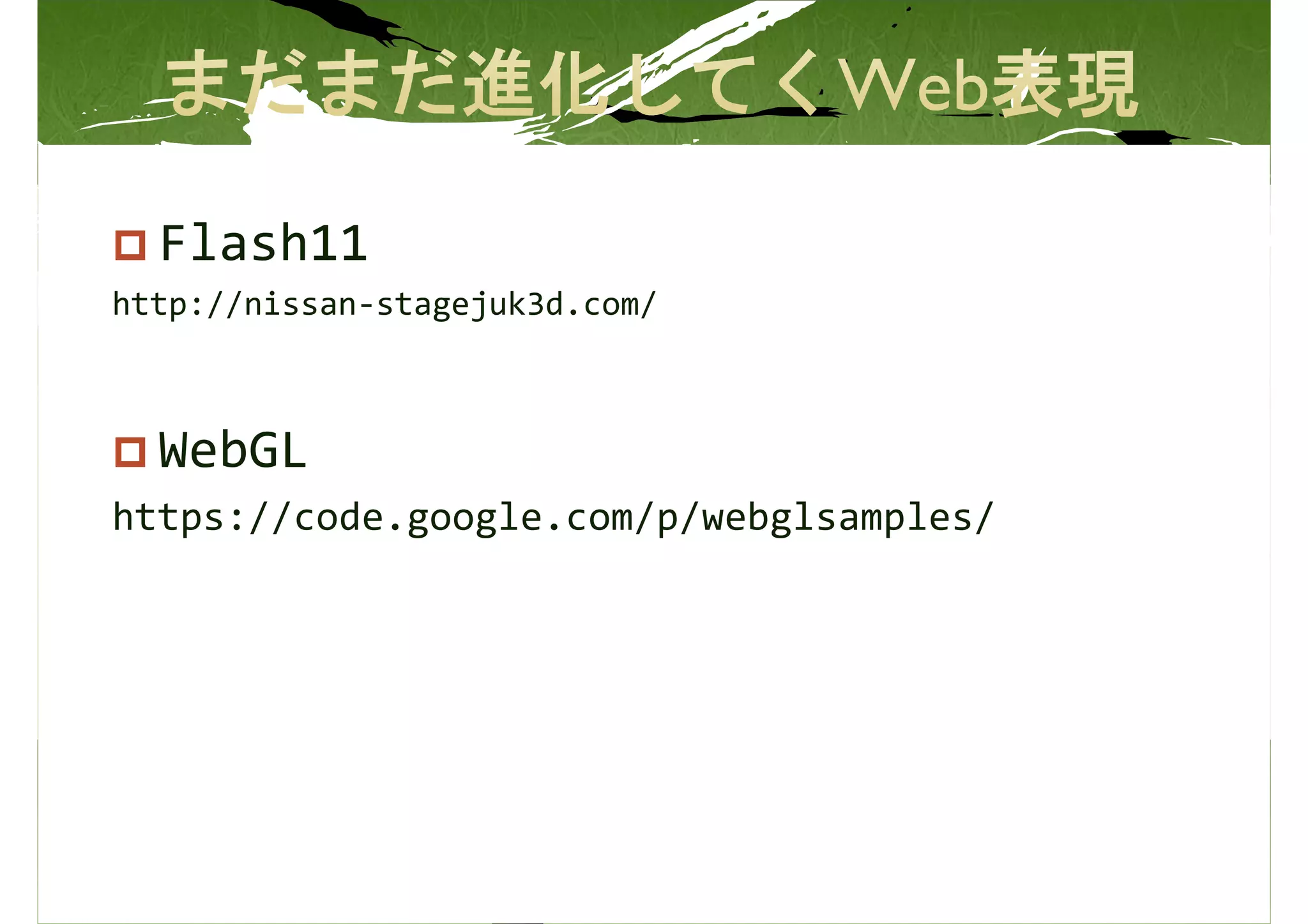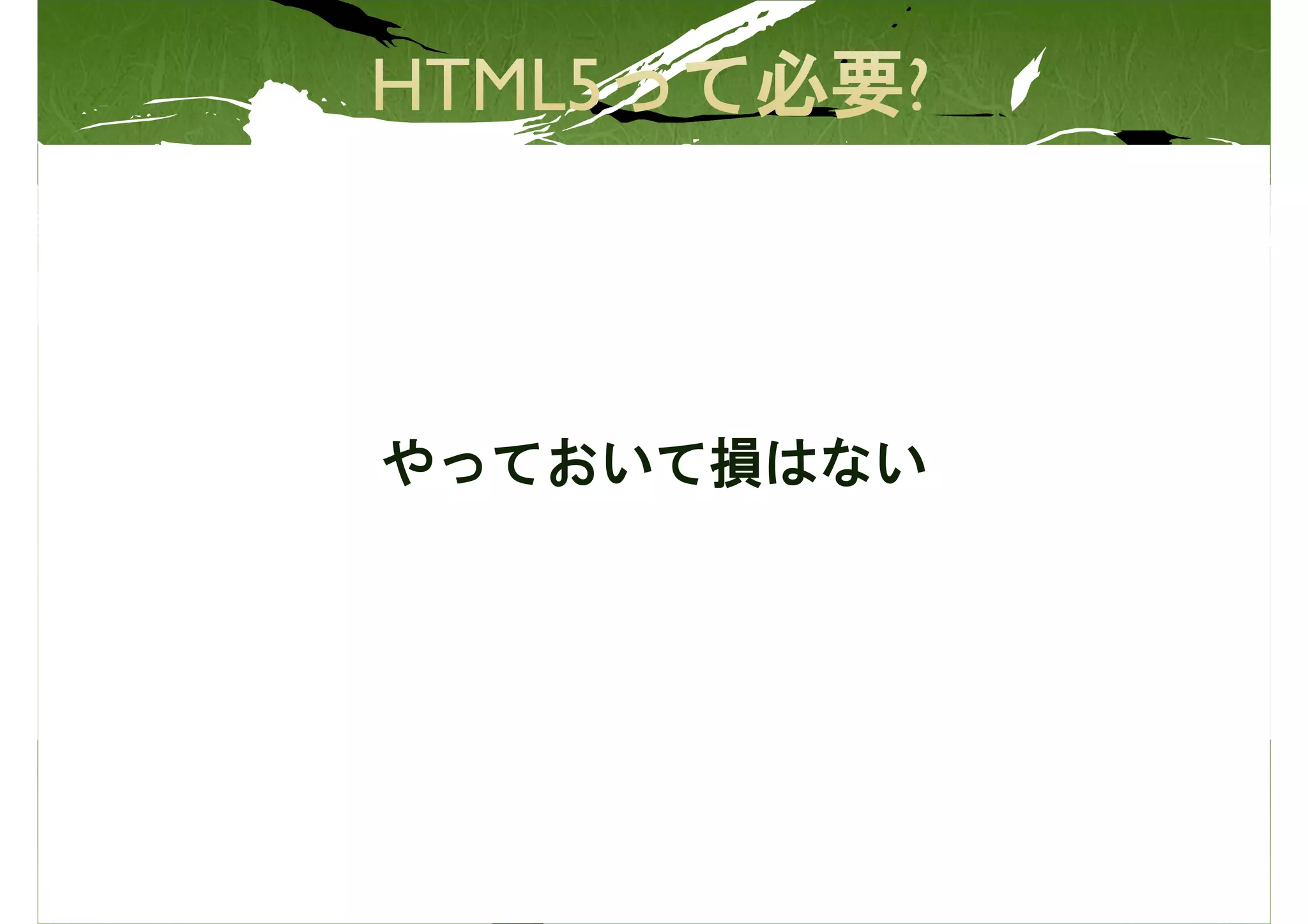The document discusses HTML5 and web application development. It covers topics like the future of HTML5, developing web apps, setting up a development environment, and providing code samples for HTML5 features like canvas, audio, video and more. It also shows how to measure performance and includes code for animating elements on a canvas.
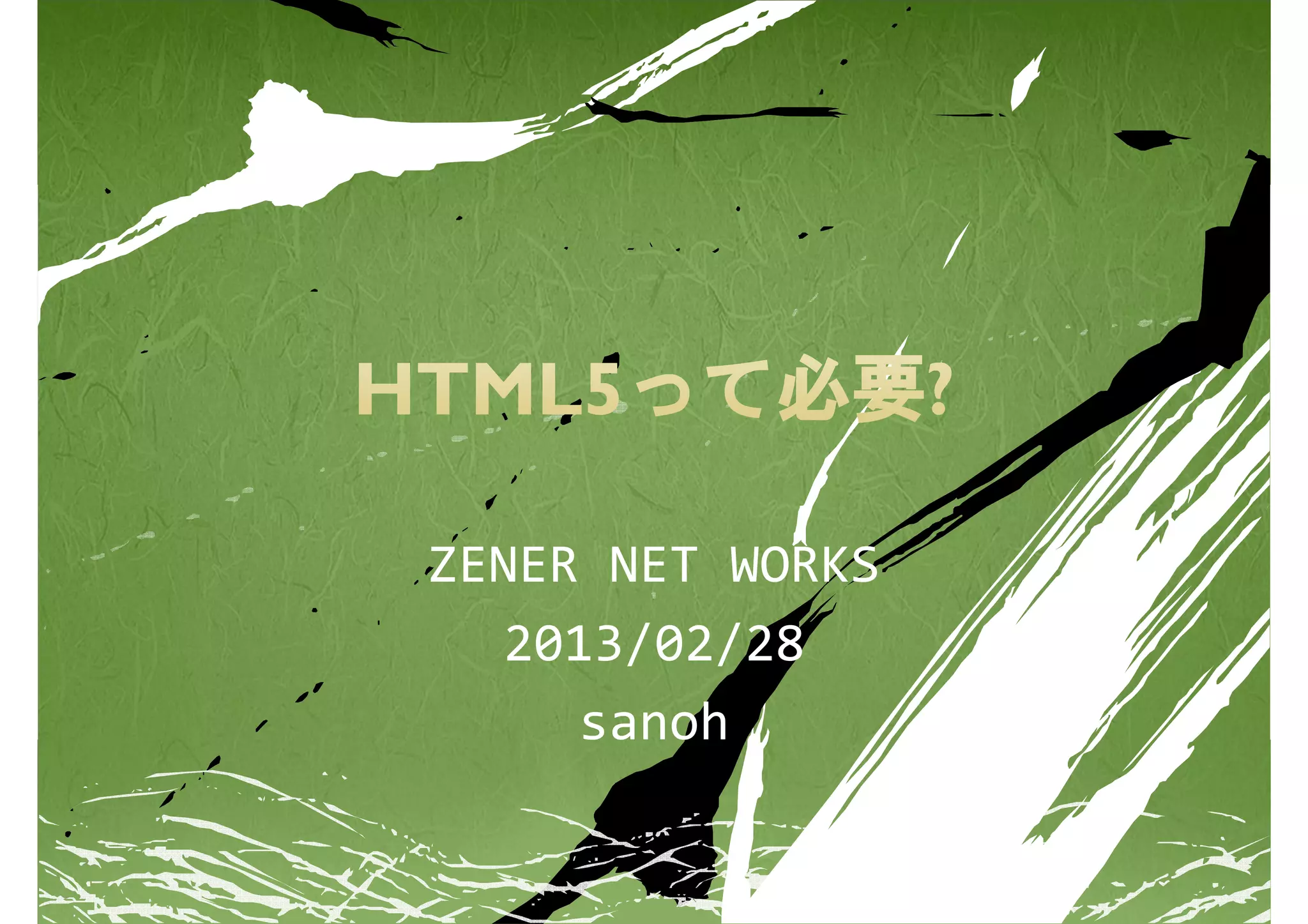
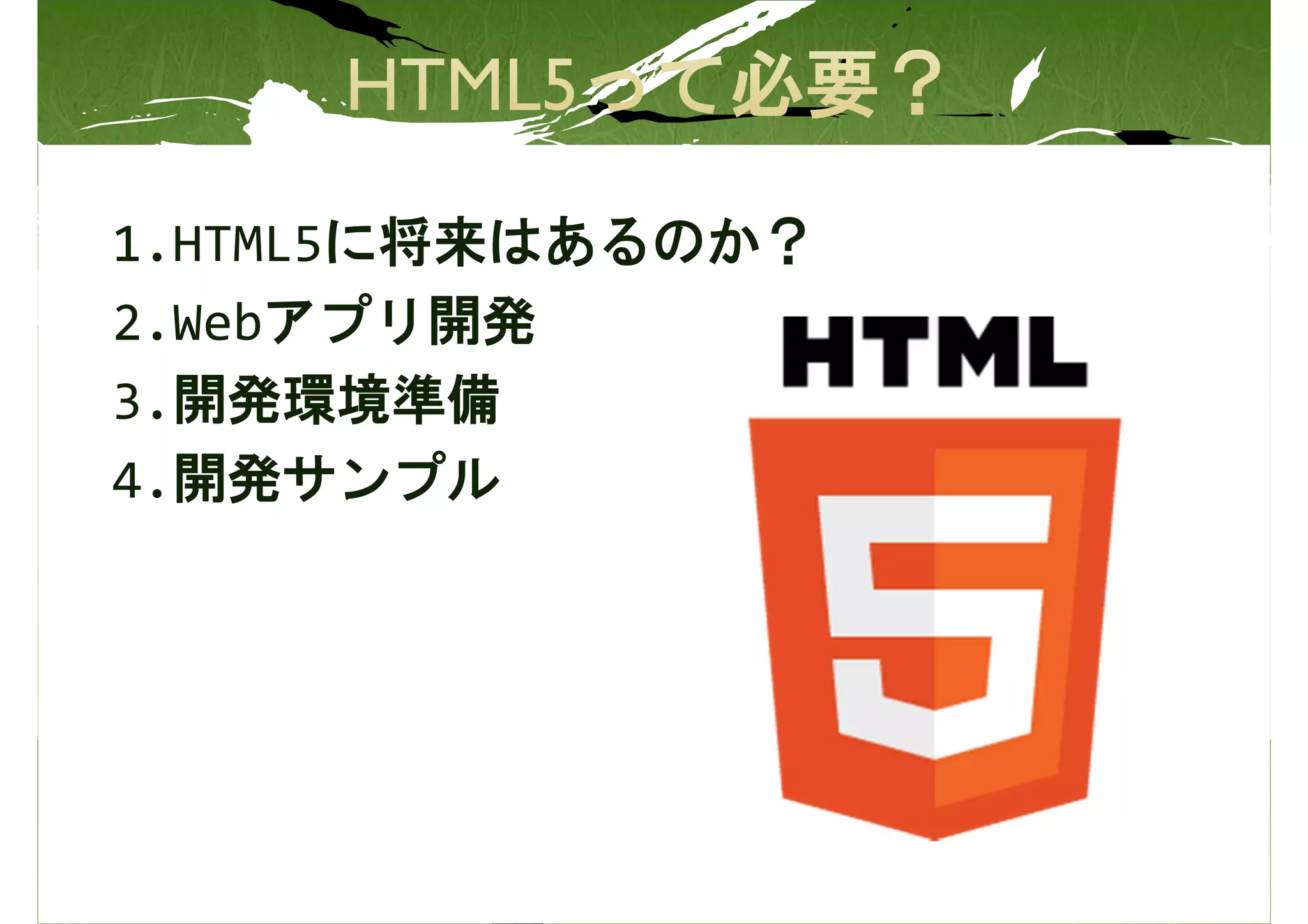
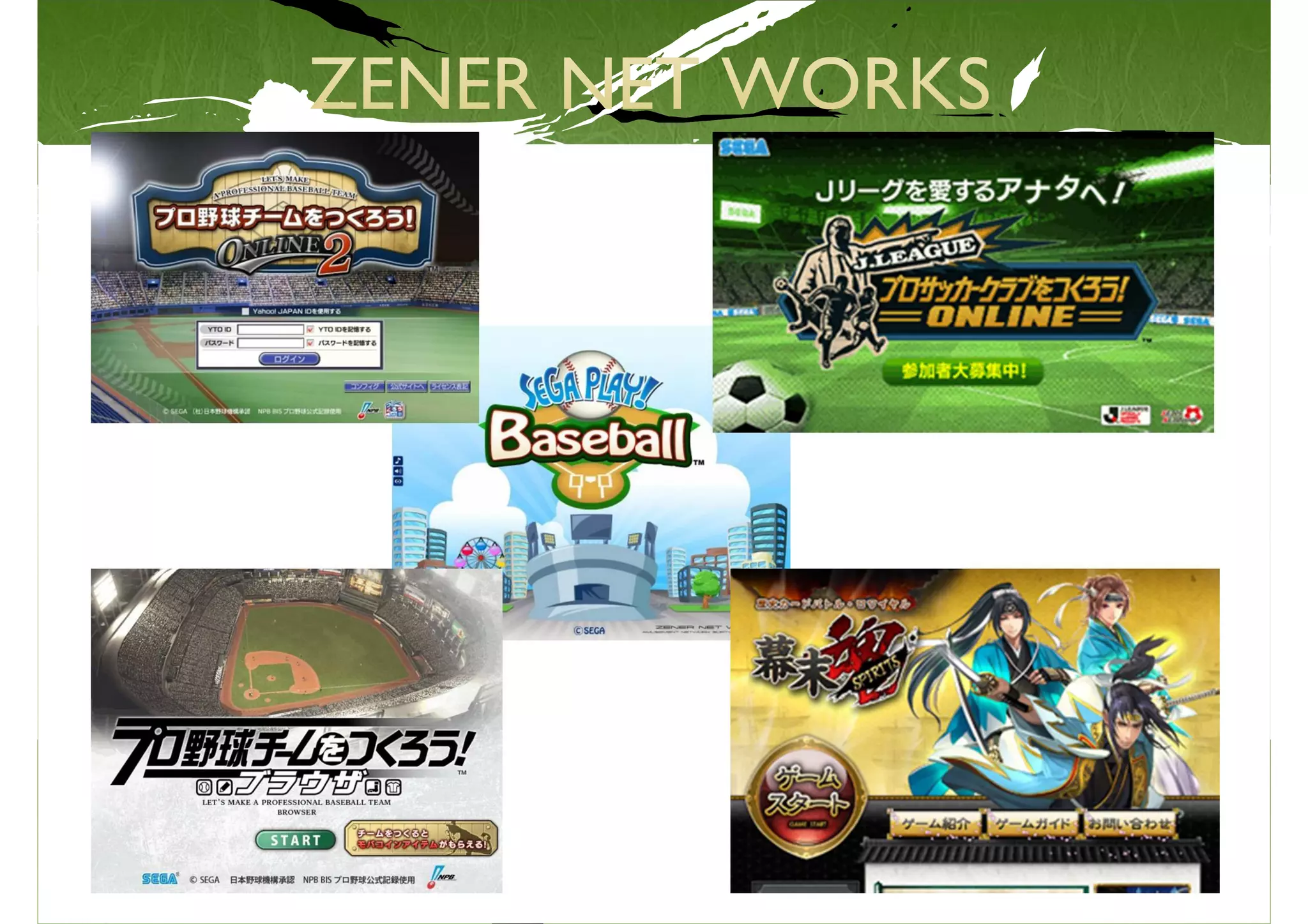
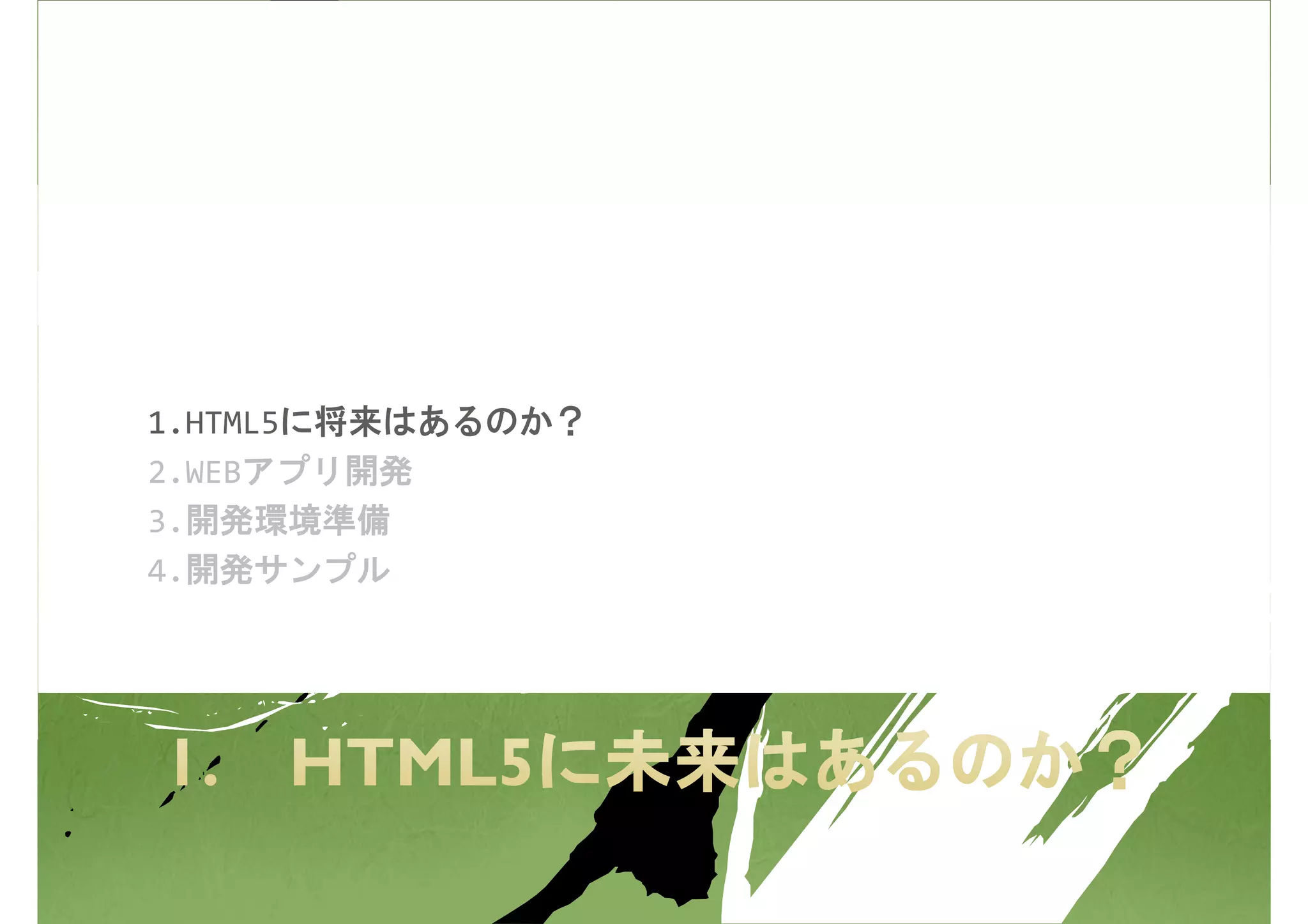
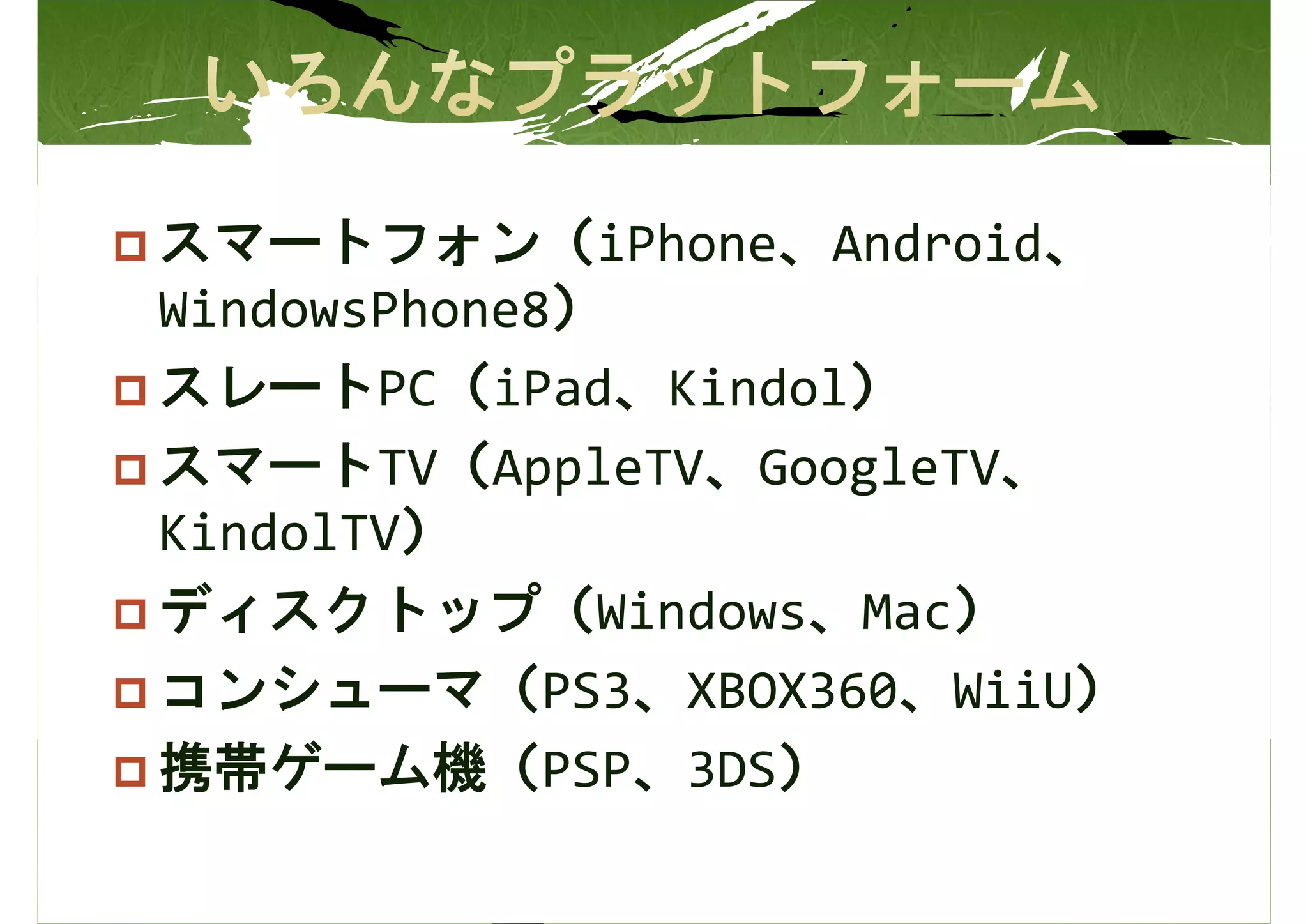

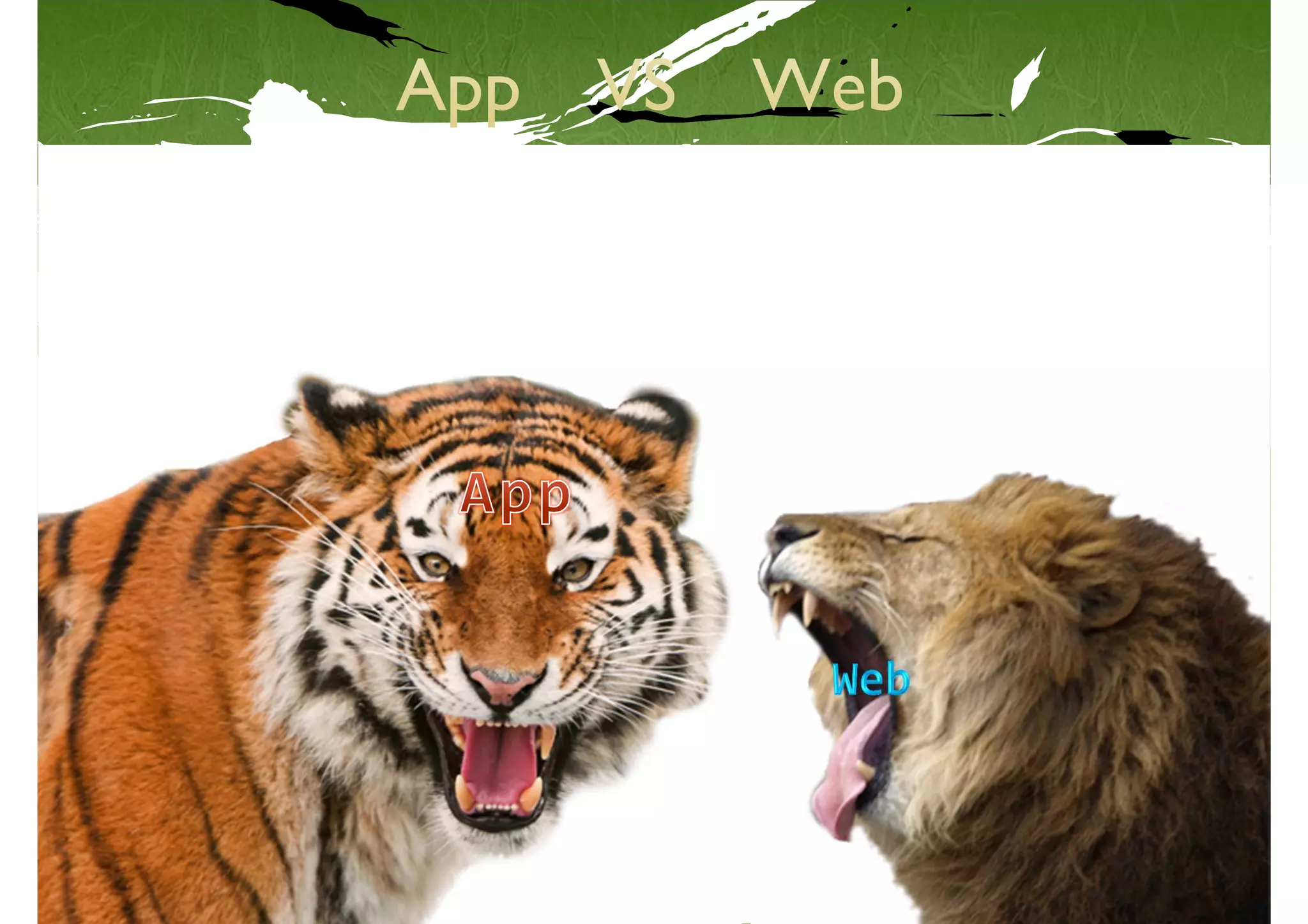
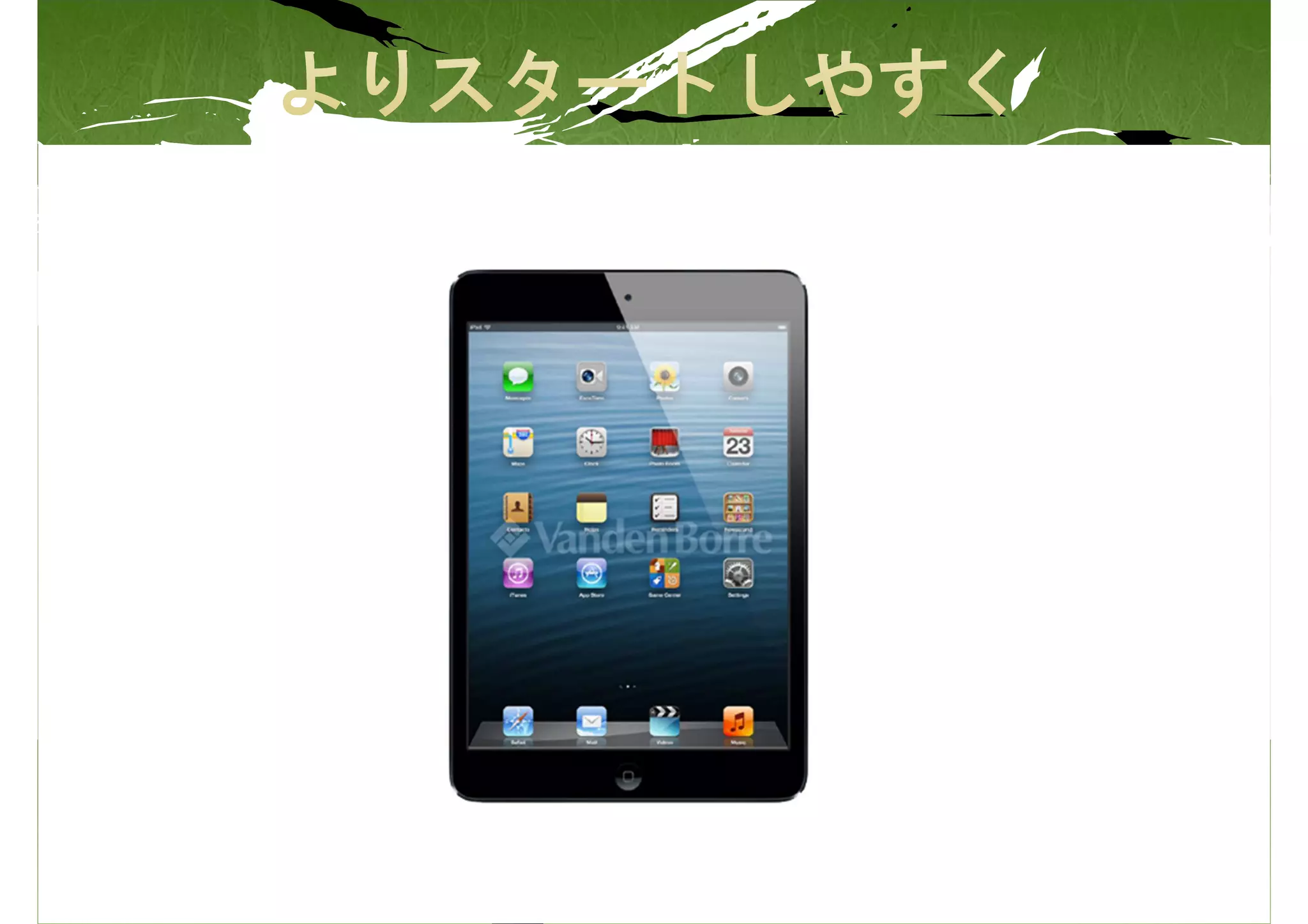
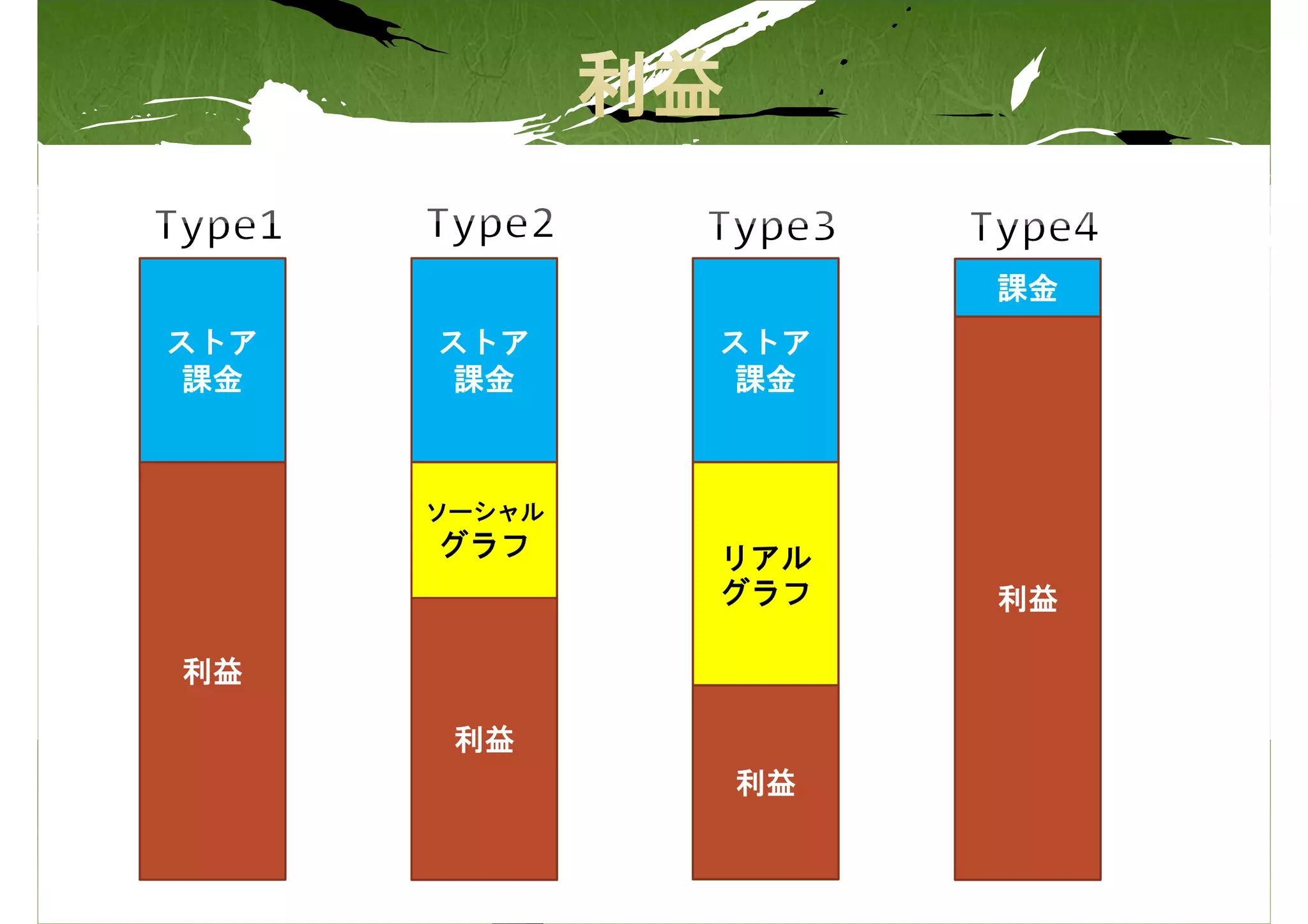

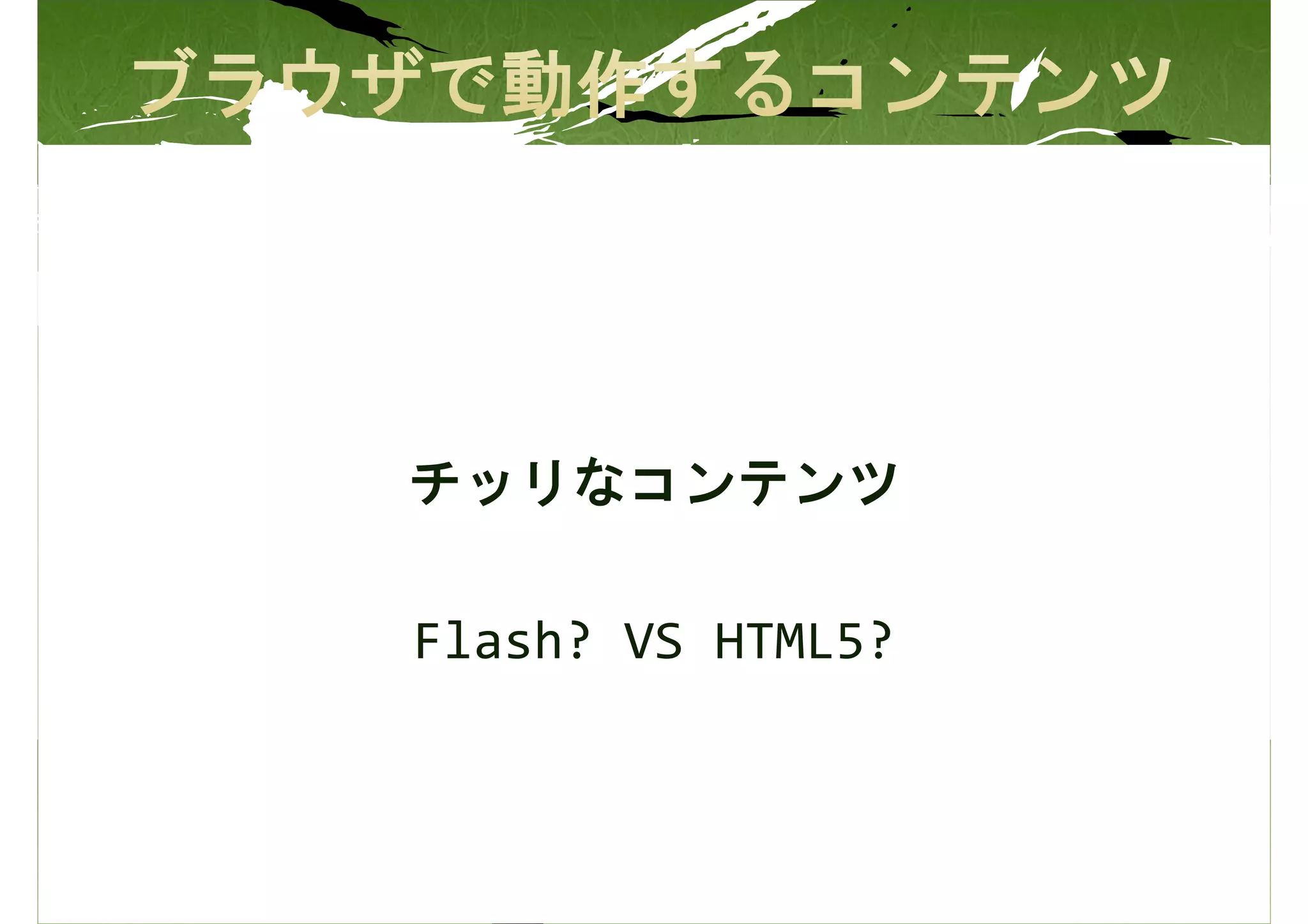
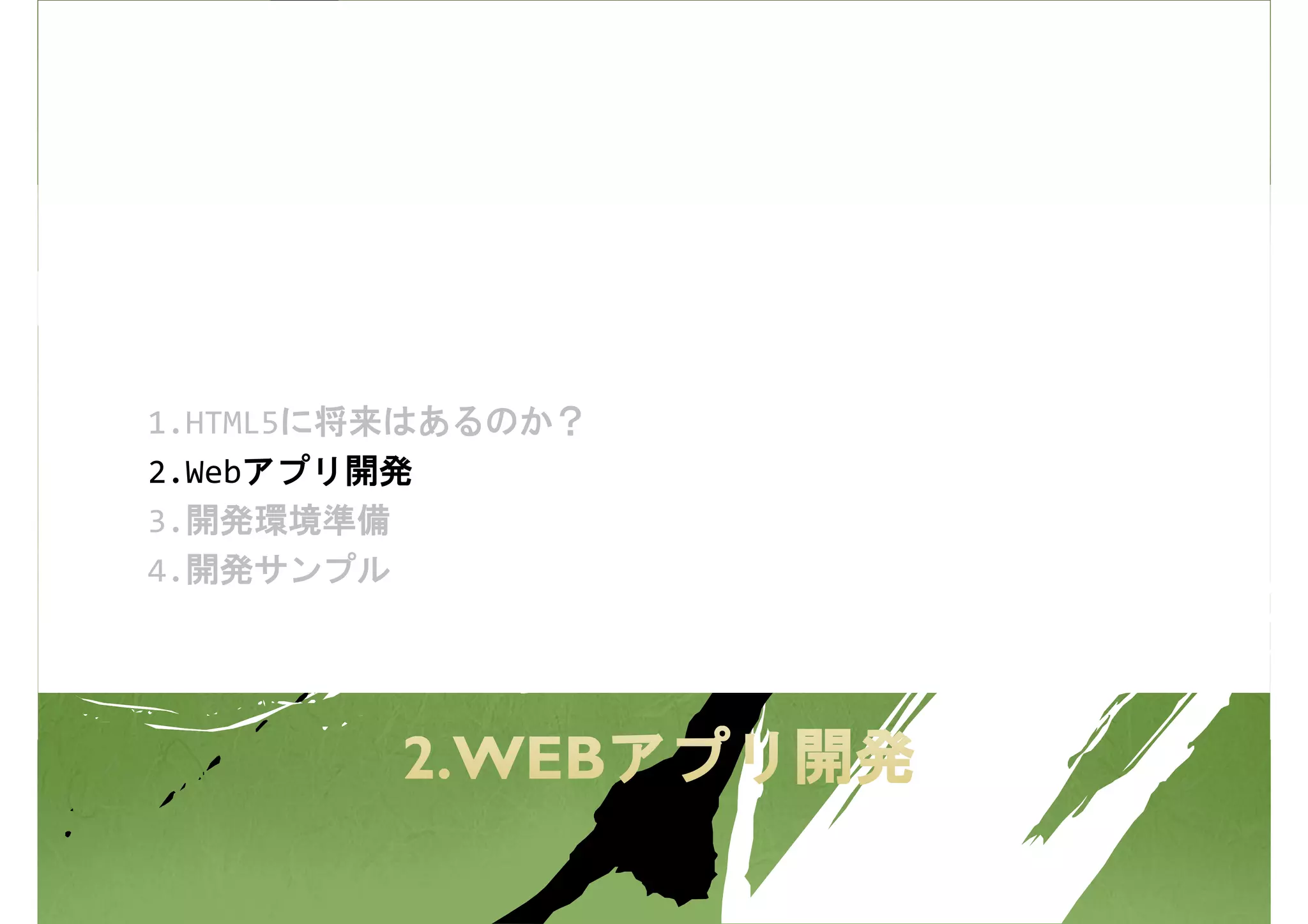
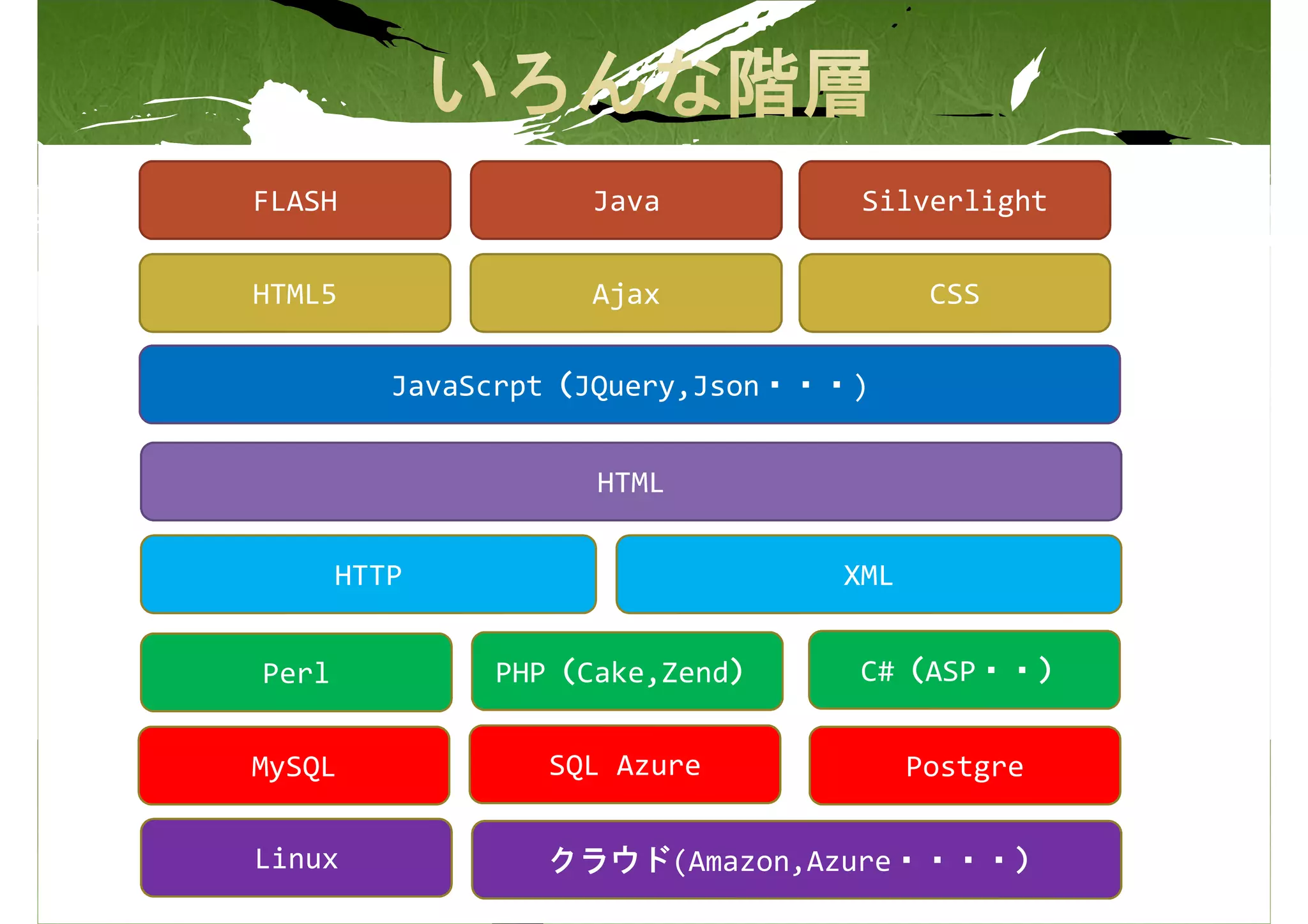
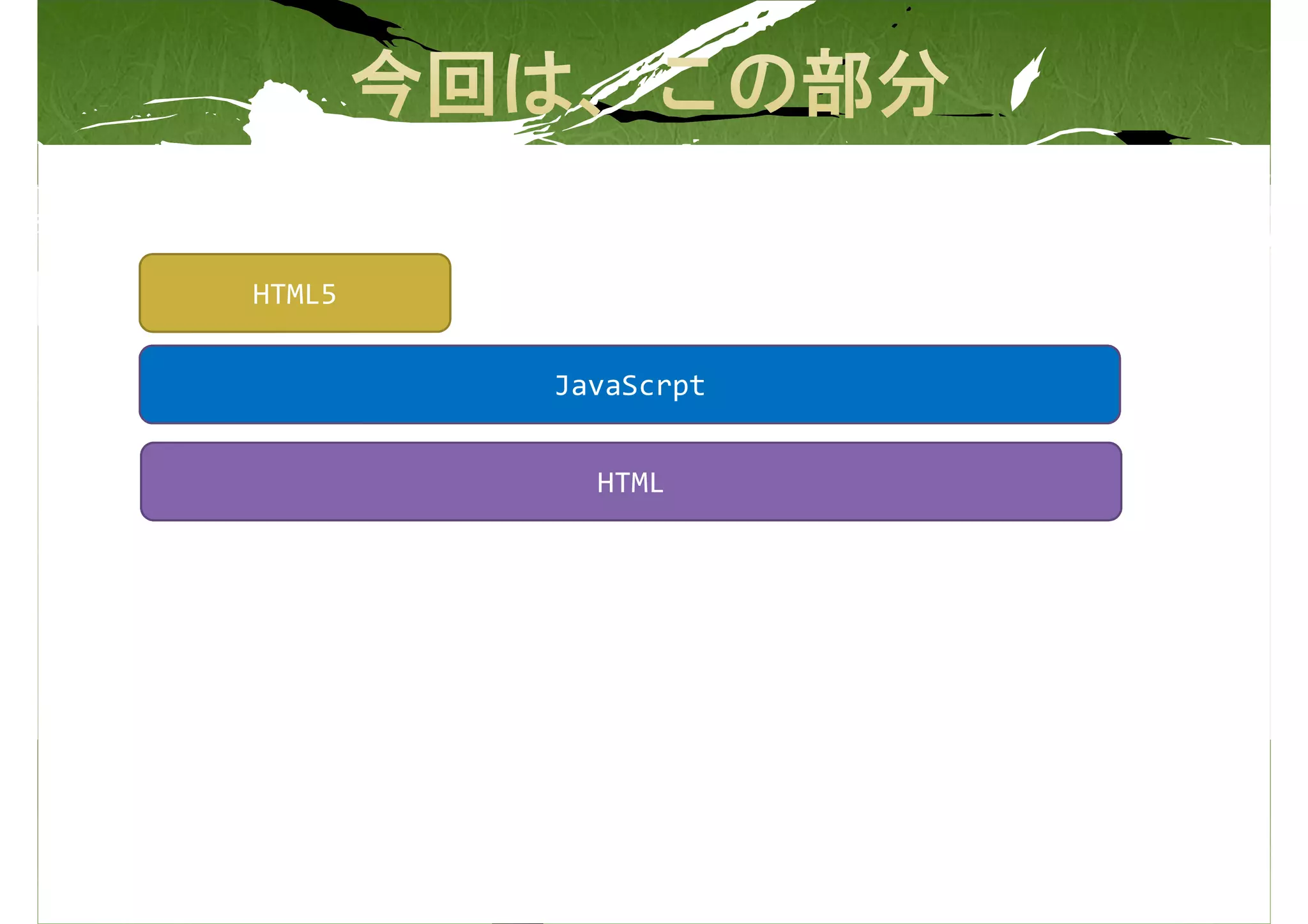


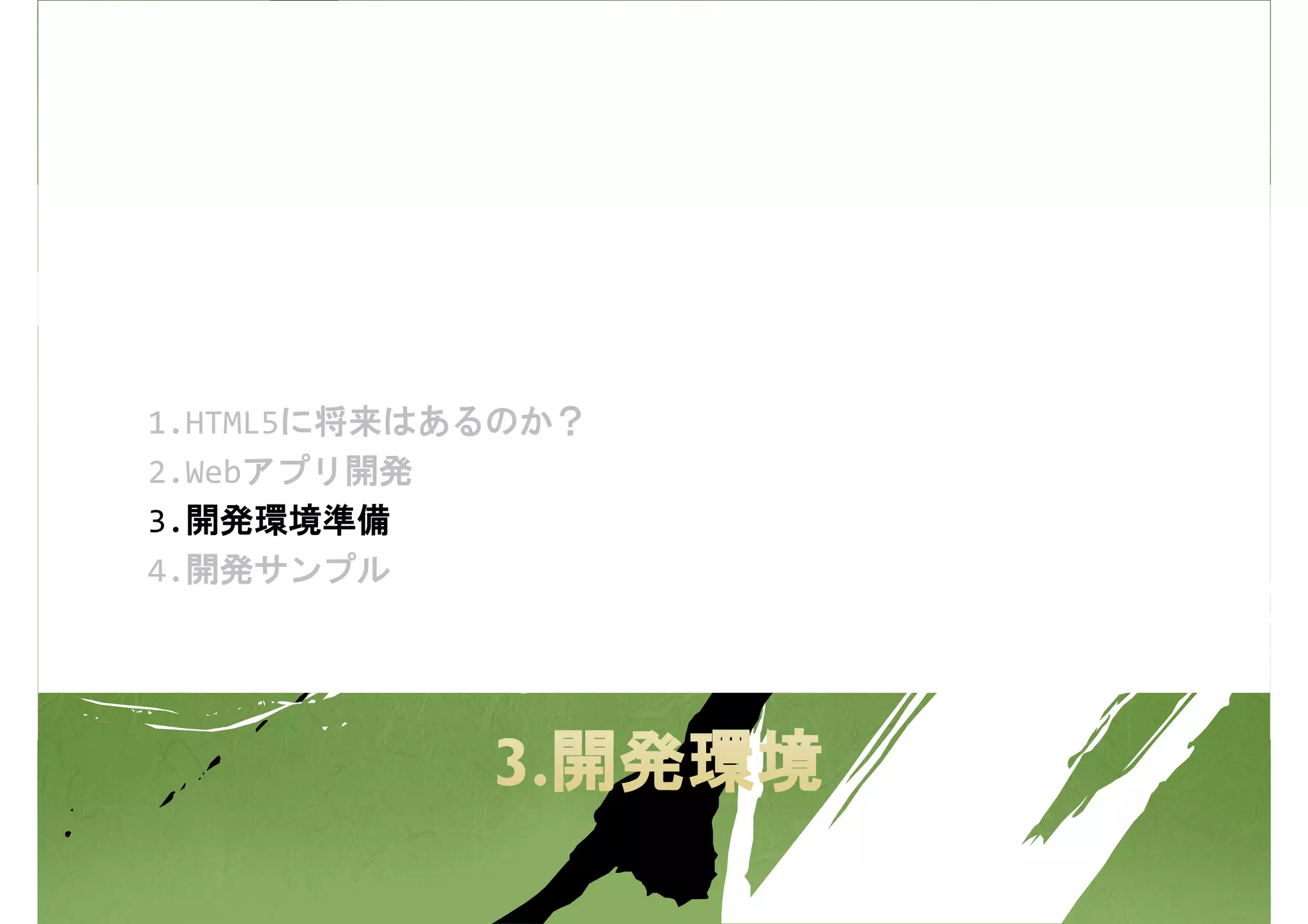
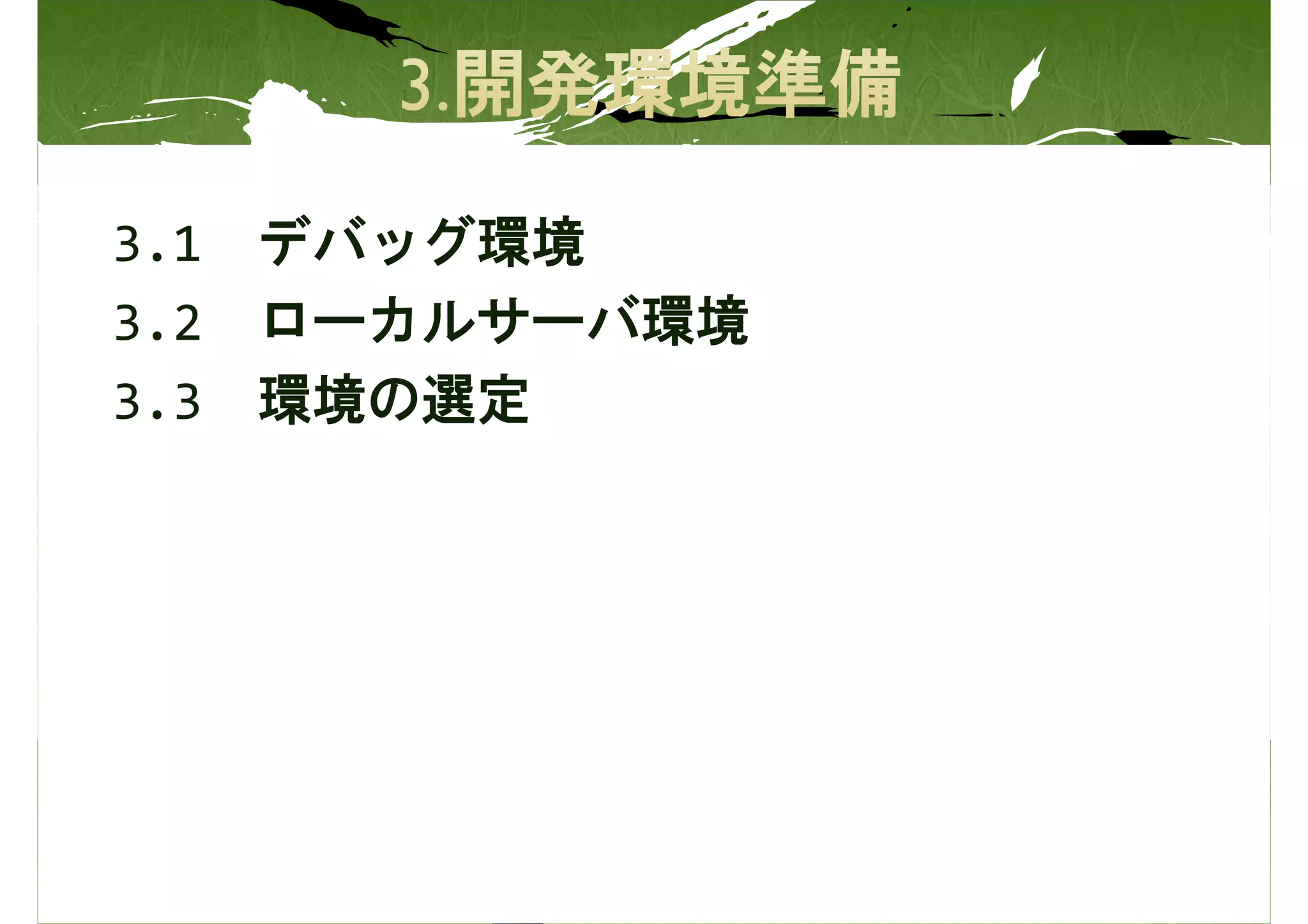
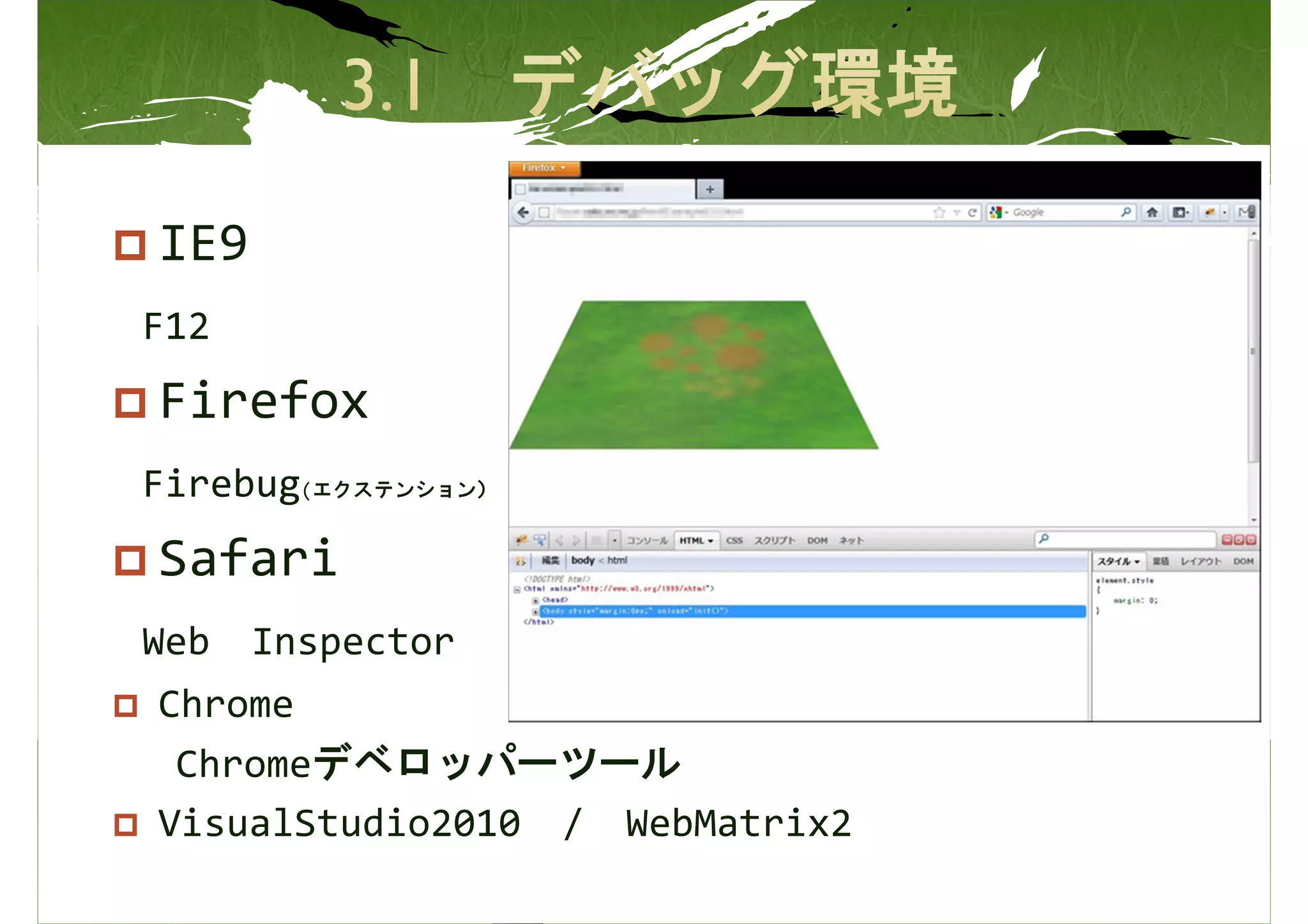

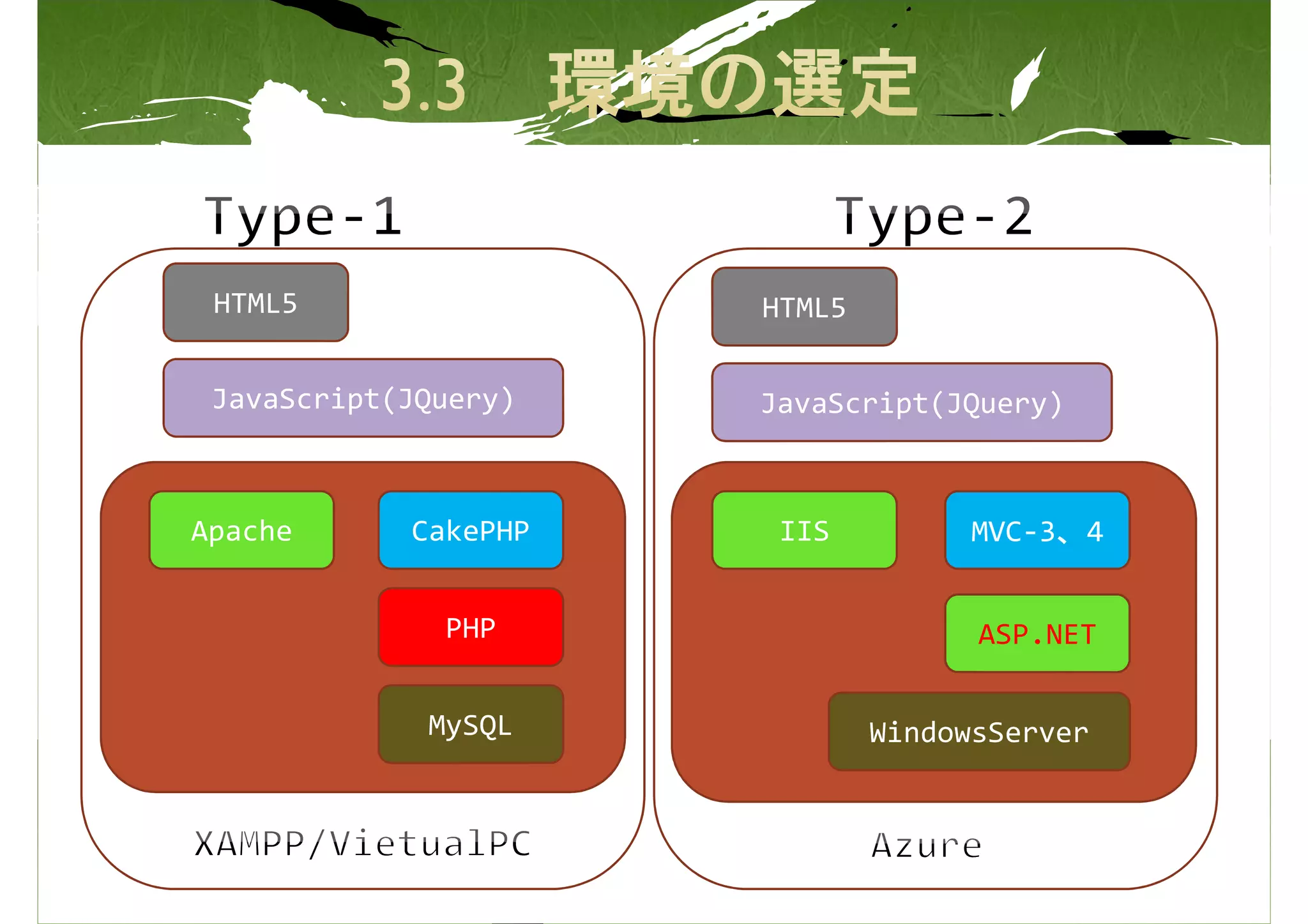
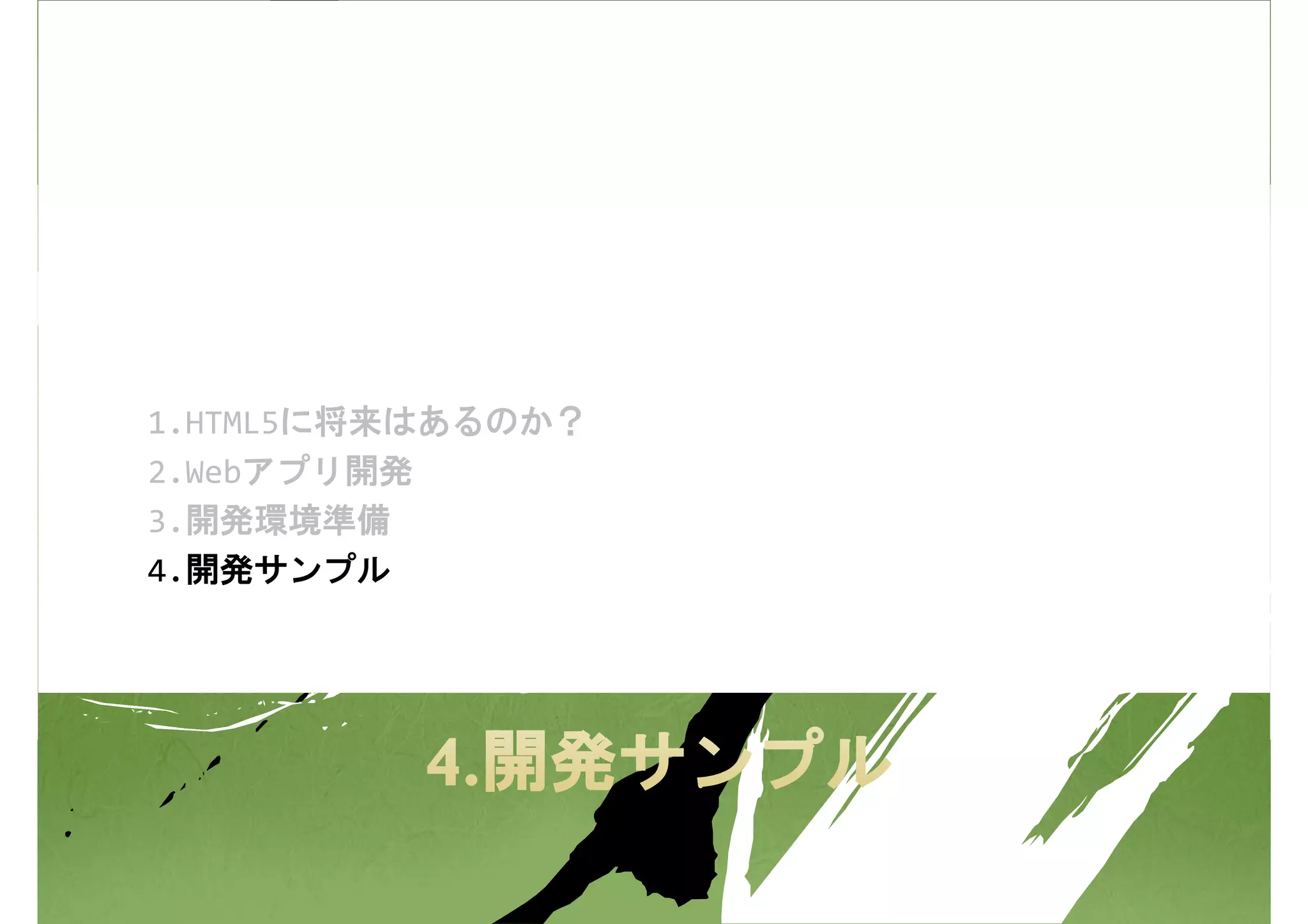
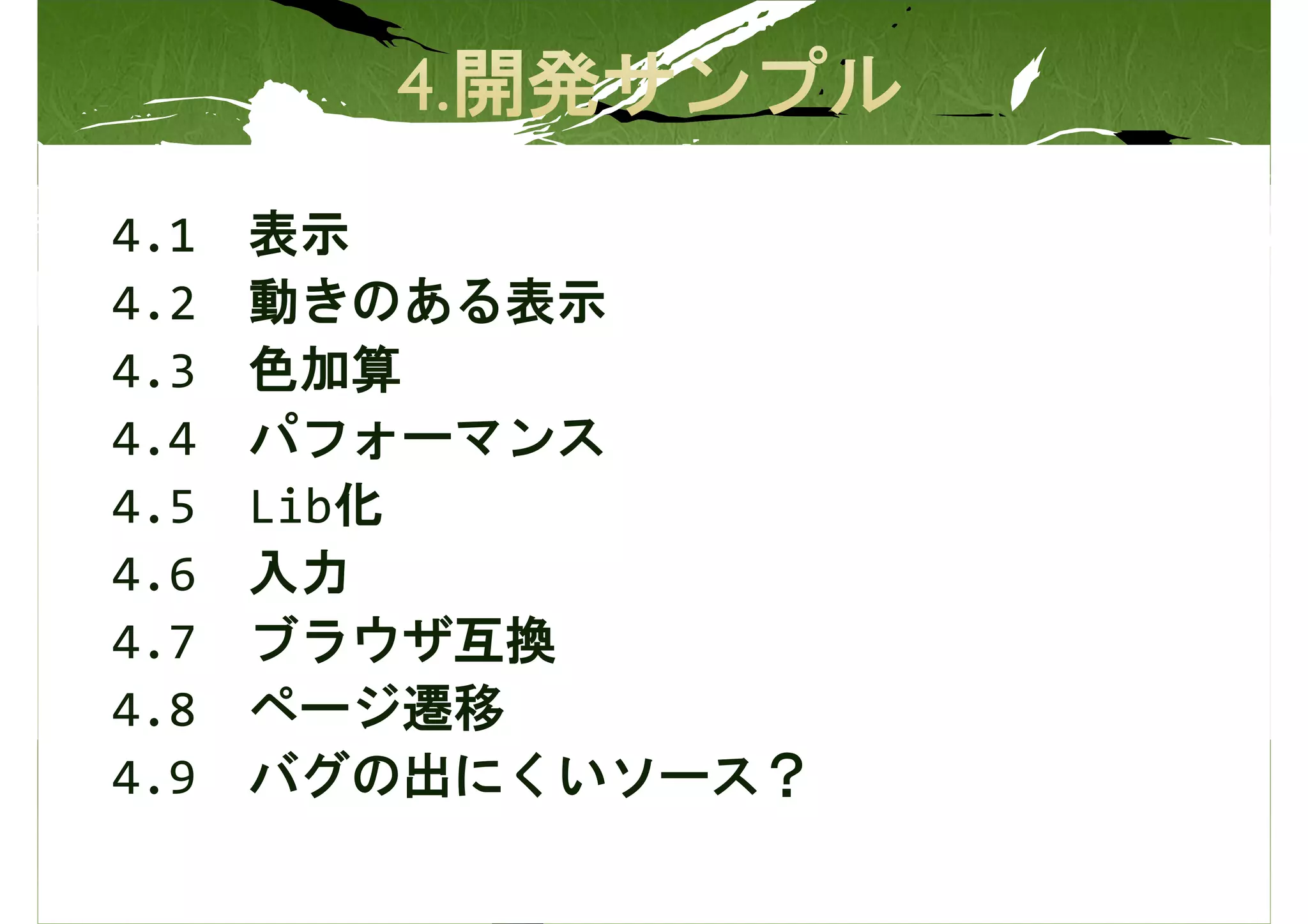
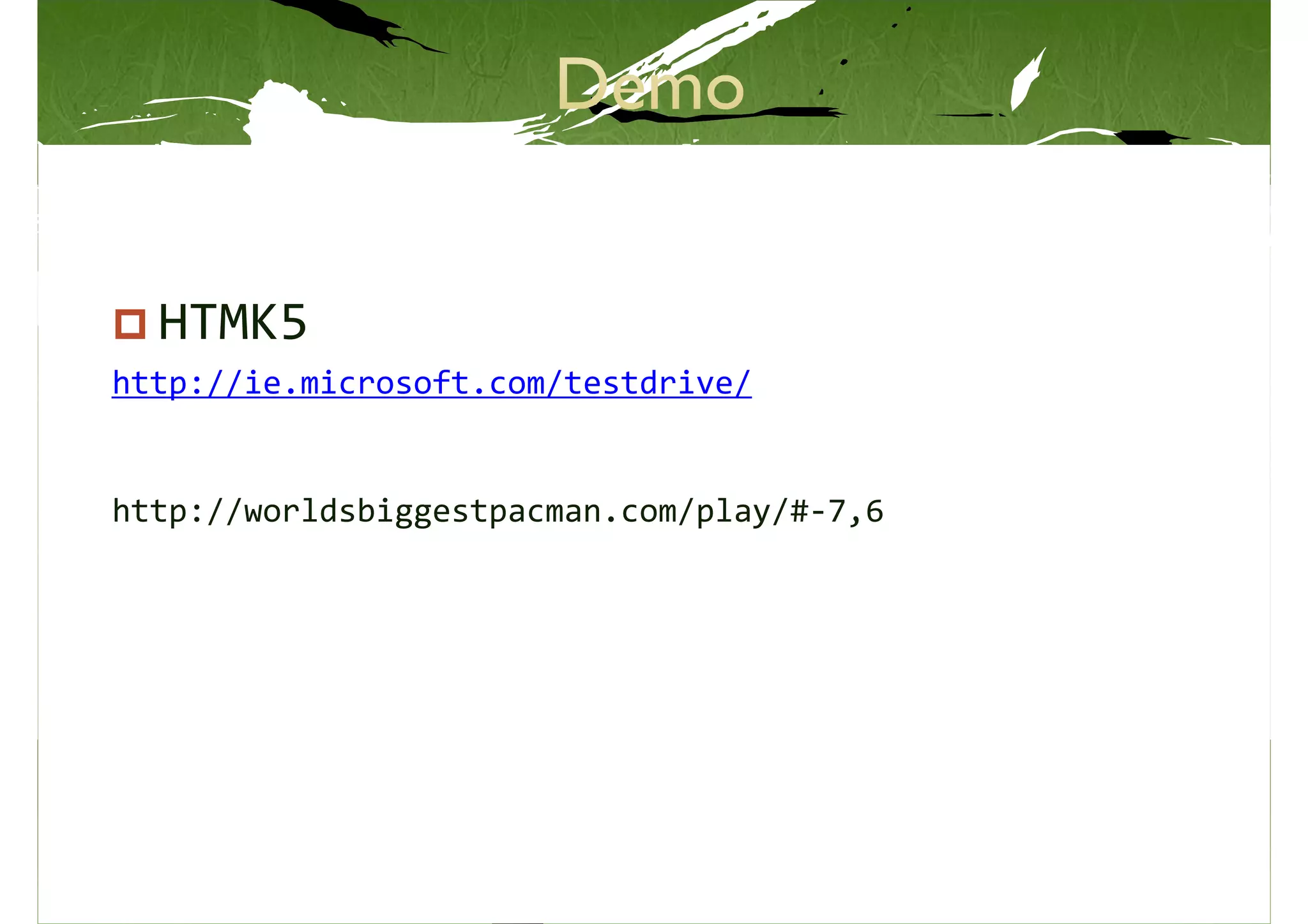
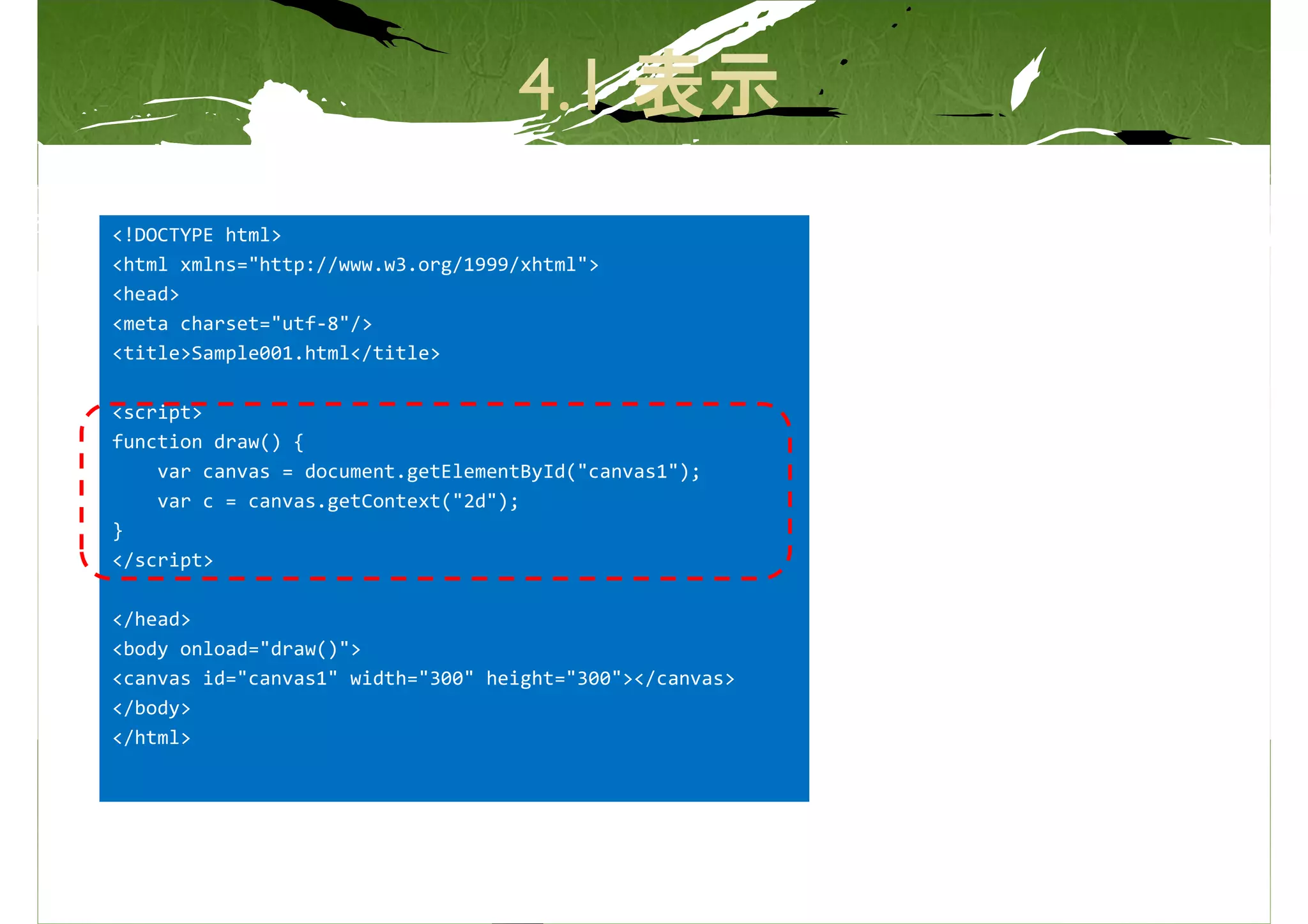
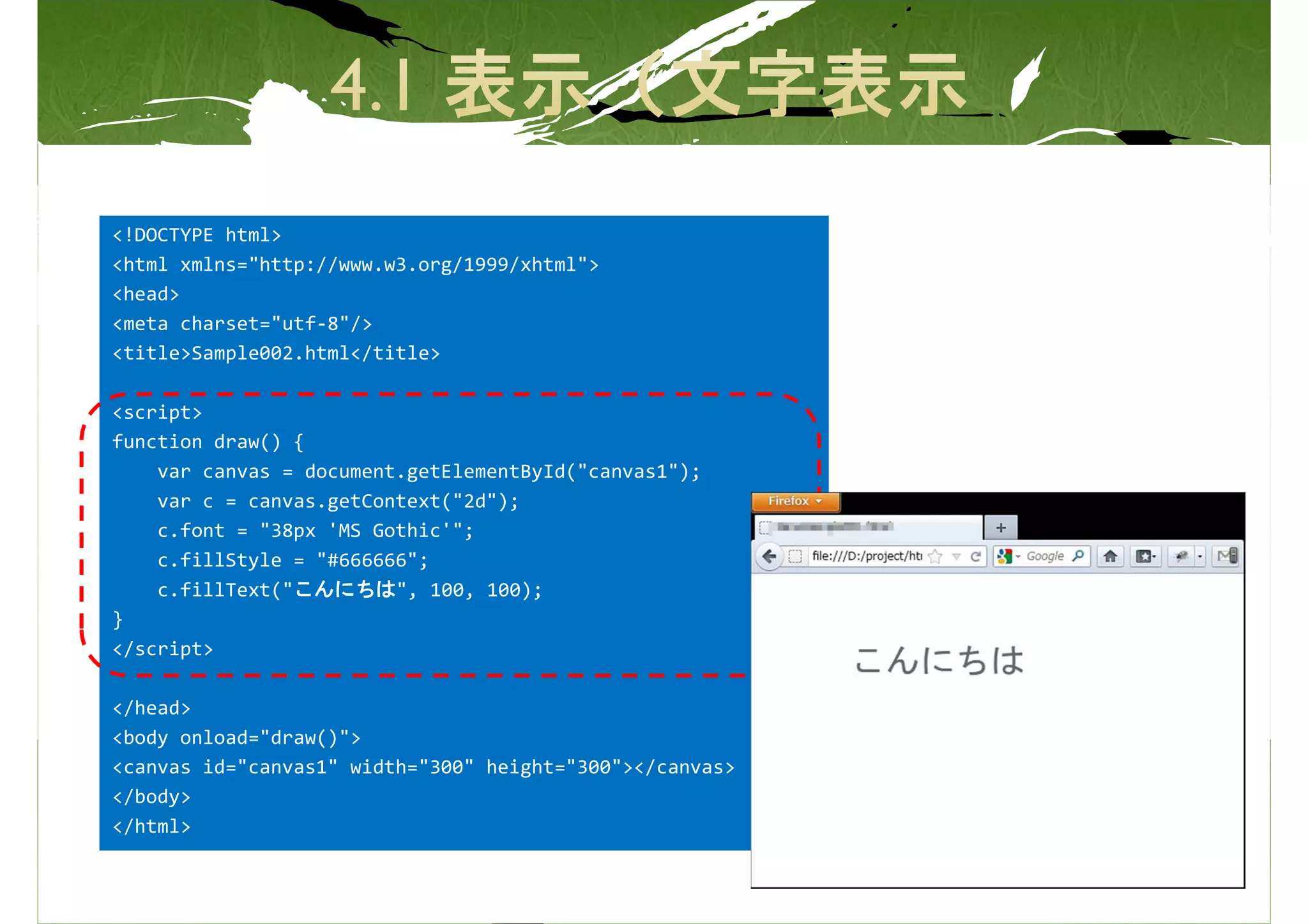
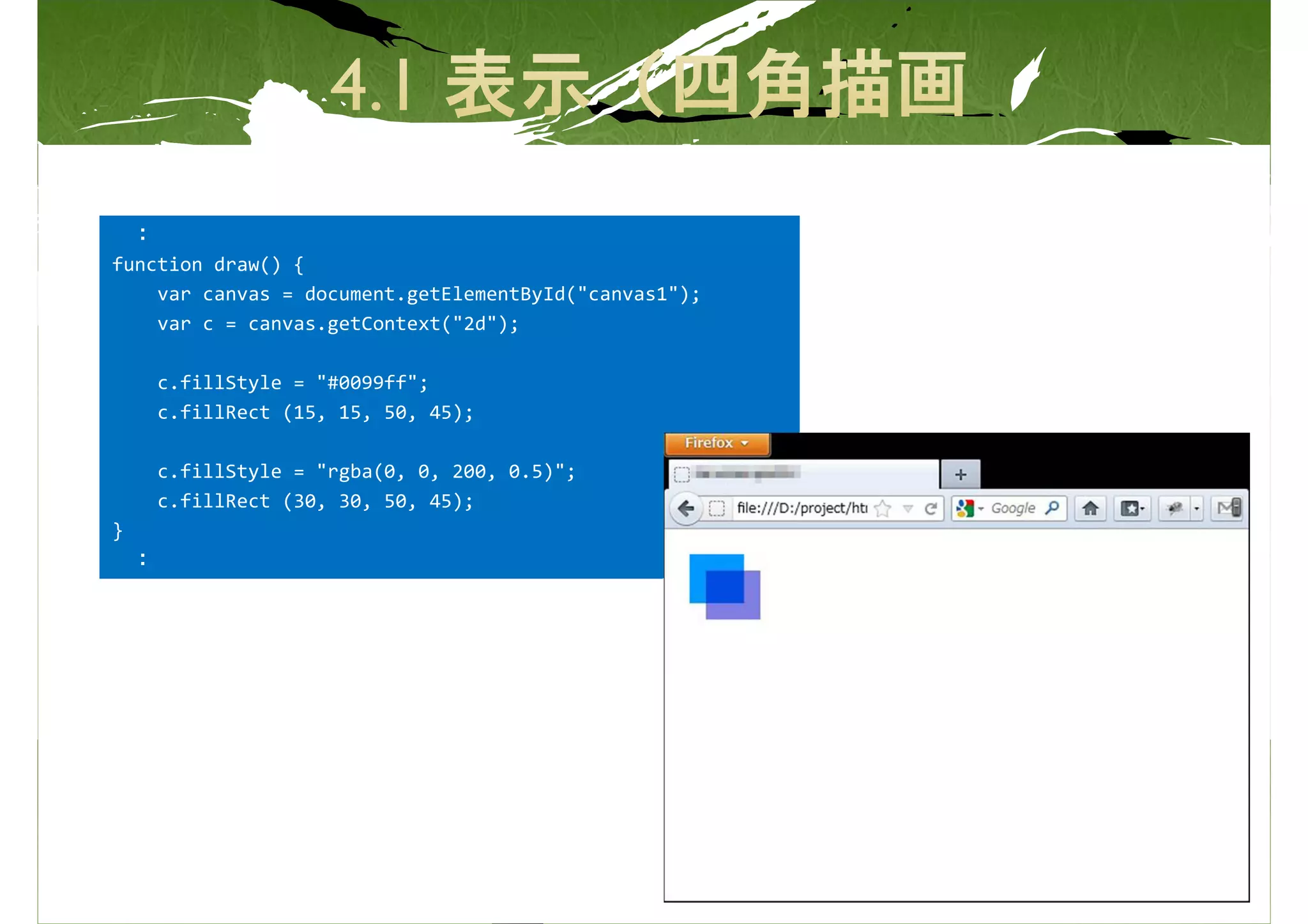
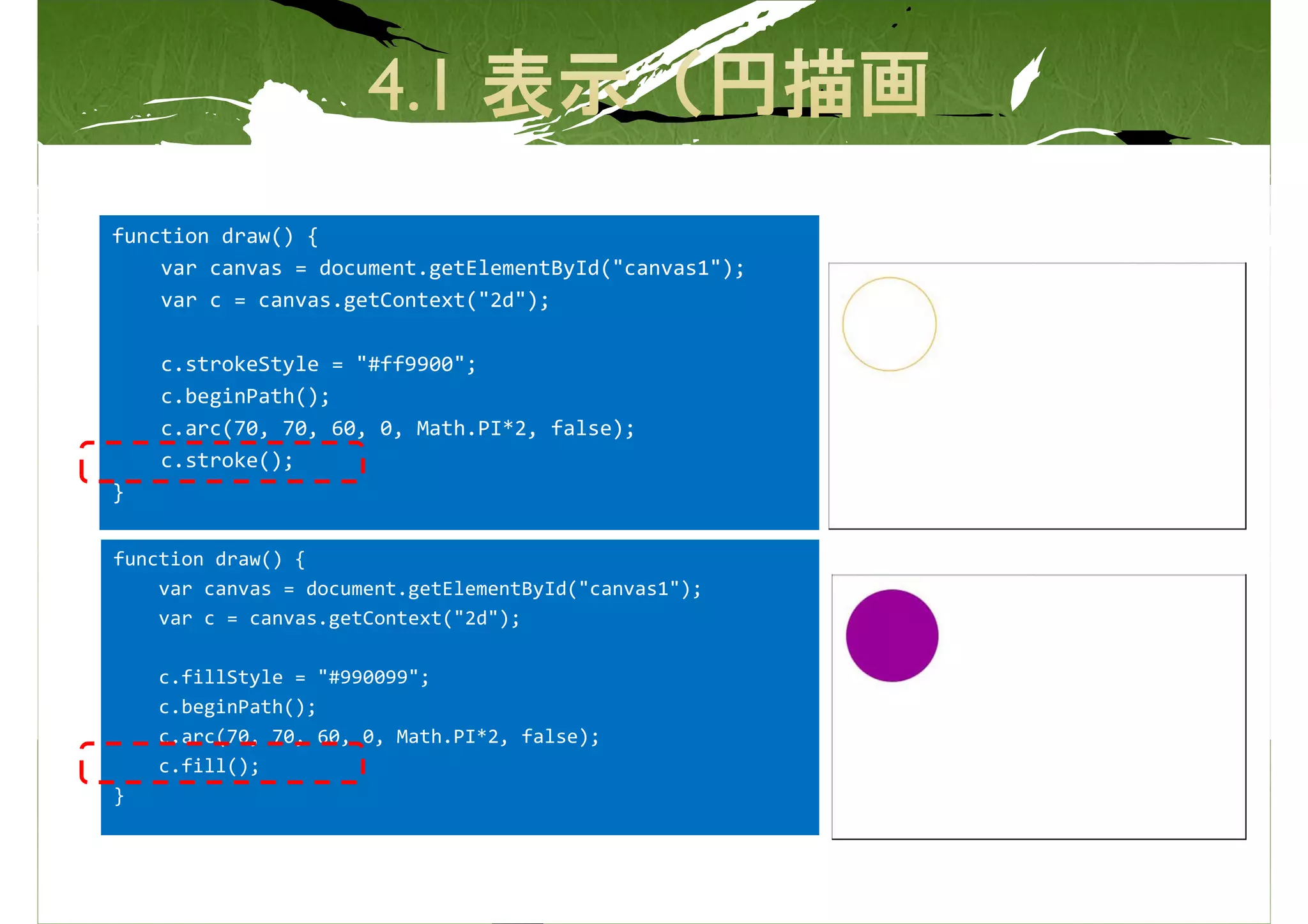
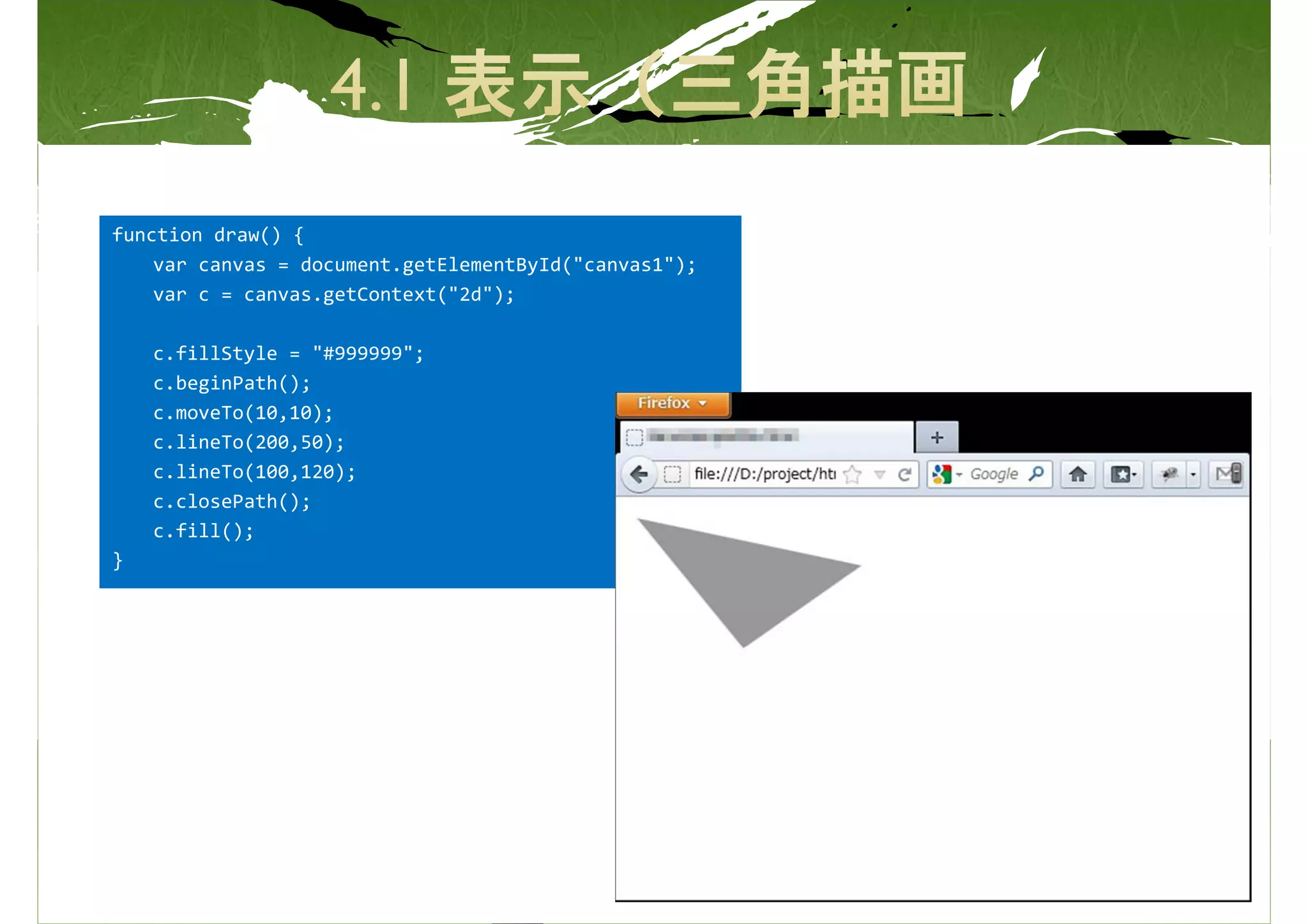
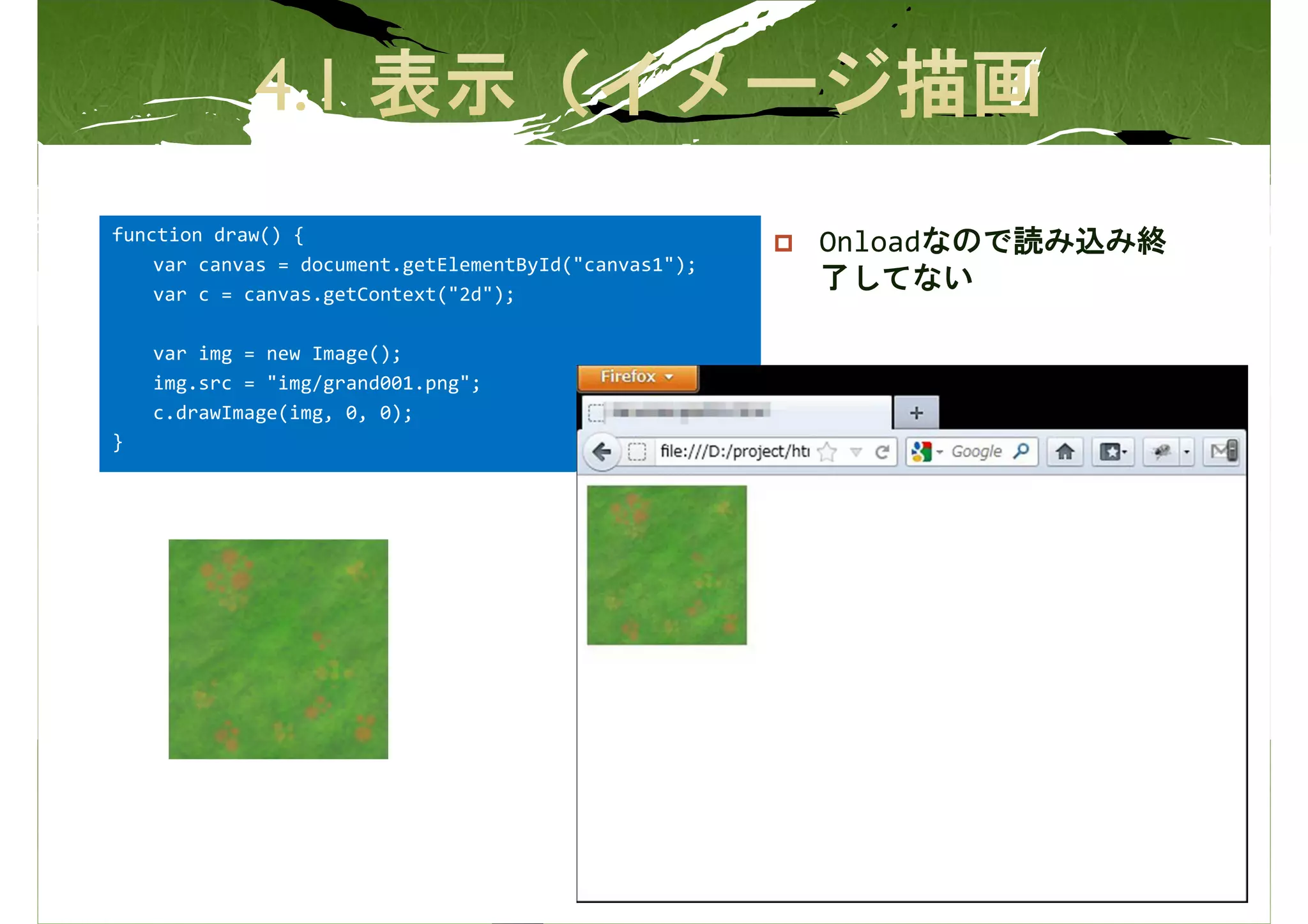
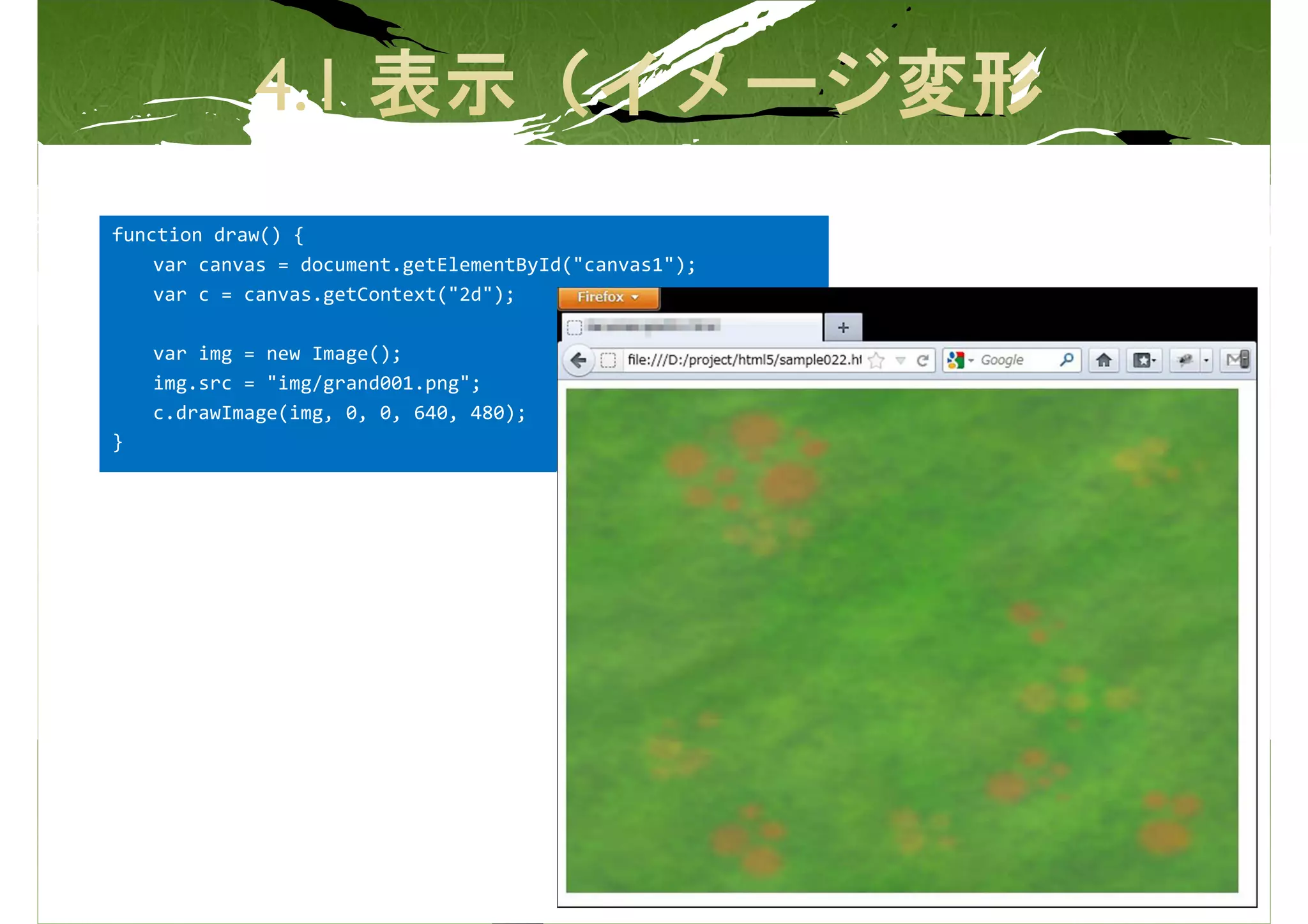
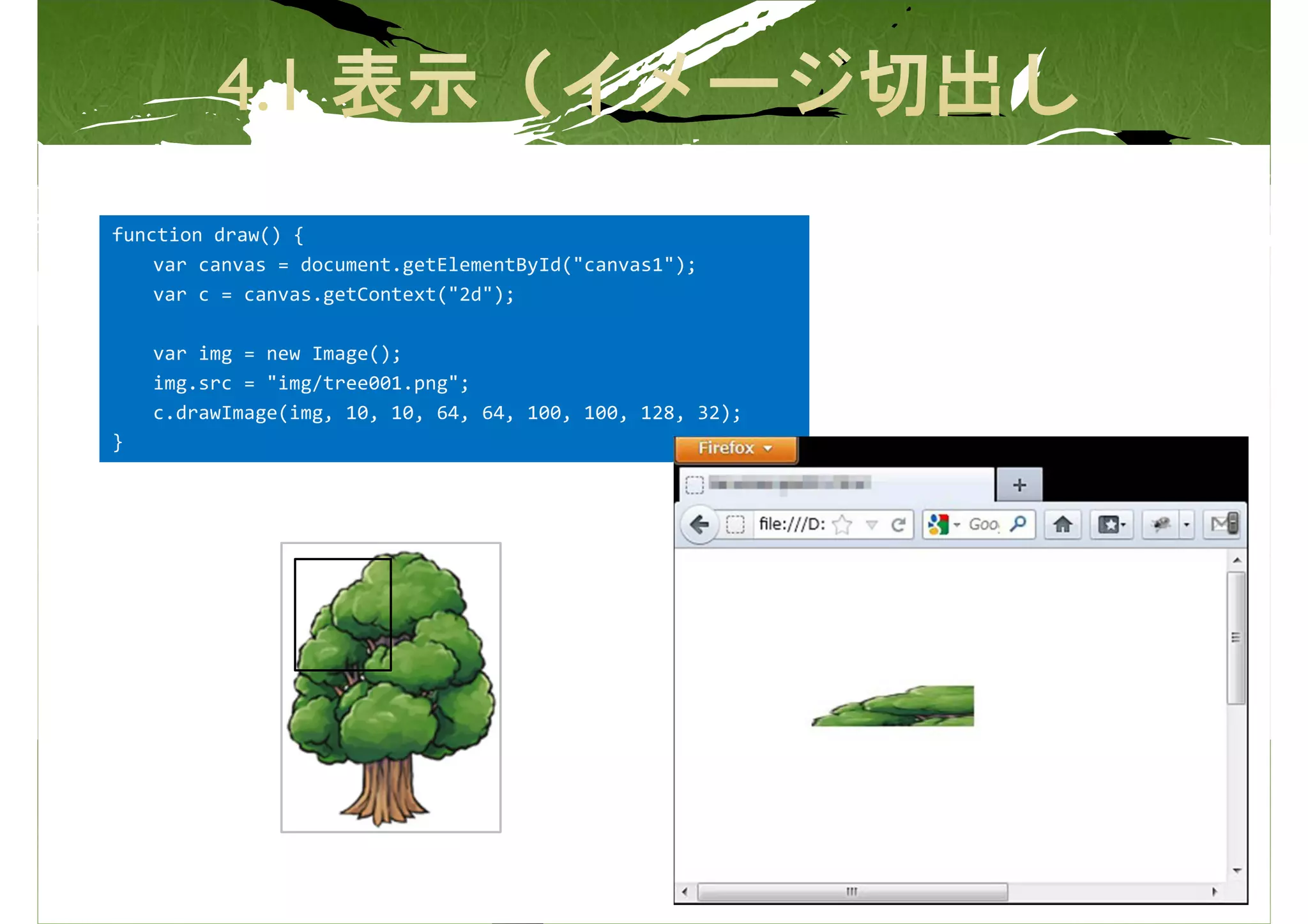
![<!DOCTYPE html>
<html xmlns="http://www.w3.org/1999/xhtml">
<head>
<meta charset="utf-8"/>
<title>Sample002.html</title>
<script>//<![CDATA[
var timerInterval = 25; //25msec
var timer1;
var c;
function draw() {
}
function init(){
var canvas = document.getElementById("canvas1");
c = canvas.getContext("2d");
timer1 = setInterval("draw()", timerInterval);
}
//]]></script>
</head>
<body onload="init()">
<canvas id="canvas1" width=“300" height=“300"></canvas>
</body>
</html>](https://image.slidesharecdn.com/html5-130306230539-phpapp01/75/HTML5-33-2048.jpg)
![<script>//<![CDATA[
var timerInterval = 25; //25msec イメージの読み
var timer1;
var c; 込み終了を待つ
var img;
function draw() {
}
function init(){
var canvas = document.getElementById("canvas1");
c = canvas.getContext("2d");
img = new Image();
img.src = "img/grand001.png";
img.onload = function(){
draw();
timer1 = setInterval("draw()", timerInterval);
}
}
//]]></script>](https://image.slidesharecdn.com/html5-130306230539-phpapp01/75/HTML5-34-2048.jpg)
![<script>//<![CDATA[
var timerInterval = 25; //25msec
var timer1;
var c;
var img;
var angle = 3;
function draw() {
c.fillStyle = "#c0c0c0";
c.fillRect (0, 0, 300, 300);
c.rotate(angle * Math.PI / 180);
c.drawImage(img, 0, 0);
}
function init(){
var canvas = document.getElementById("canvas1");
c = canvas.getContext("2d");
img = new Image();
img.src = "img/grand001.png";
img.onload = function(){
draw();
timer1 = setInterval("draw()", timerInterval);
}
}
//]]></script>](https://image.slidesharecdn.com/html5-130306230539-phpapp01/75/HTML5-35-2048.jpg)
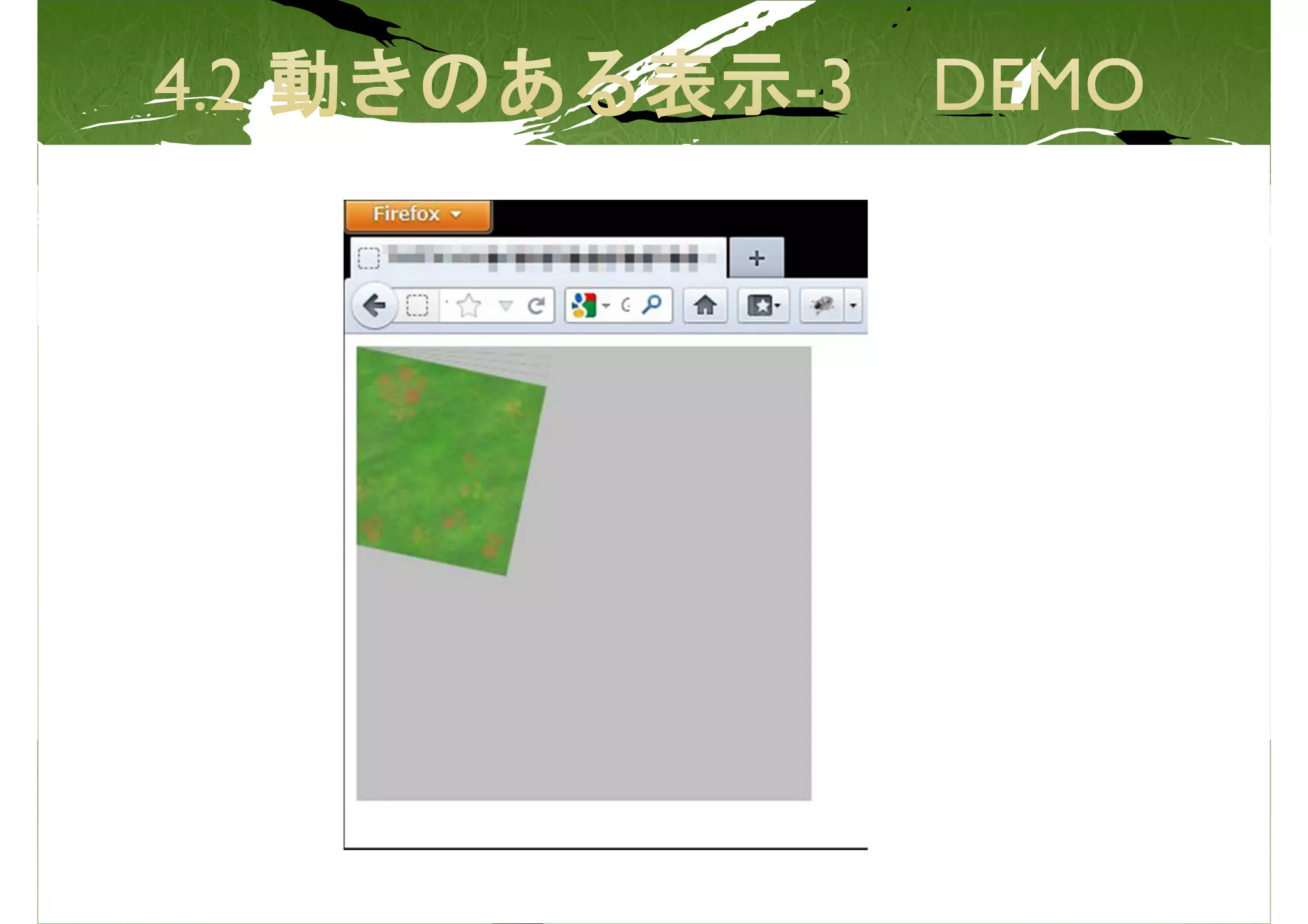
![<script> function Draw(){
Var draw; draw.clearRect(0, 0, windWidth, windHeight);
Var img;
draw.fillStyle = "#000000";
Var partX;
draw.fillRect(0, 0, windWidth, windHeight);
Var partY;
Var partAX;
Var partAY; draw.globalCompositeOperation = "lighter";
for( var i = 0 ; i < partX.length ; i++ ){
function init() { draw.drawImage(img, partX[i], partY[i]);
var max = 60; //-----------------------------------------
var outputcanvas = document.getElementById("canvas1"); partX[i] += partAX[ i ];
var ang; if( partX[i] < -128 )
partAX[i] = -partAX[i];
per = new Performance(); if( partX[i] > windWidth-128 )
draw = outputcanvas.getContext("2d"); partAX[i] = -partAX[i];
setInterval(“Draw()", 16.7);
partY[i] += partAY[ i ];
windWidth = outputcanvas.width;
windHeight = outputcanvas.height; if( partY[i] < -128 )
//-------------------------------------- partAY[i] = -partAY[i];
img = new Image(); if( partY[i] > windHeight-128 )
img.src = "../img/ball.png"; partAY[i] = -partAY[i];
//-------------------------------------- }
partX = Array( max ); draw.globalCompositeOperation = "source-over";
partY = Array( max );
partAX = Array( max ); }
partAY = Array( max );
for( var i = 0 ; i < max ; i++ ){ </script>
partX[i] = Math.random() * (windWidth-128);
</head>
partY[i] = Math.random() * (windHeight-128);
<body onload="init()">
Ang = Math.random() * Math.PI * 2;
partAX[i] = Math.sin( ang ); <canvas id="canvas1" width="640" height="400"></canvas>
partAY[i] = Math.sin( ang ); </body>
} </html>
}](https://image.slidesharecdn.com/html5-130306230539-phpapp01/75/HTML5-37-2048.jpg)
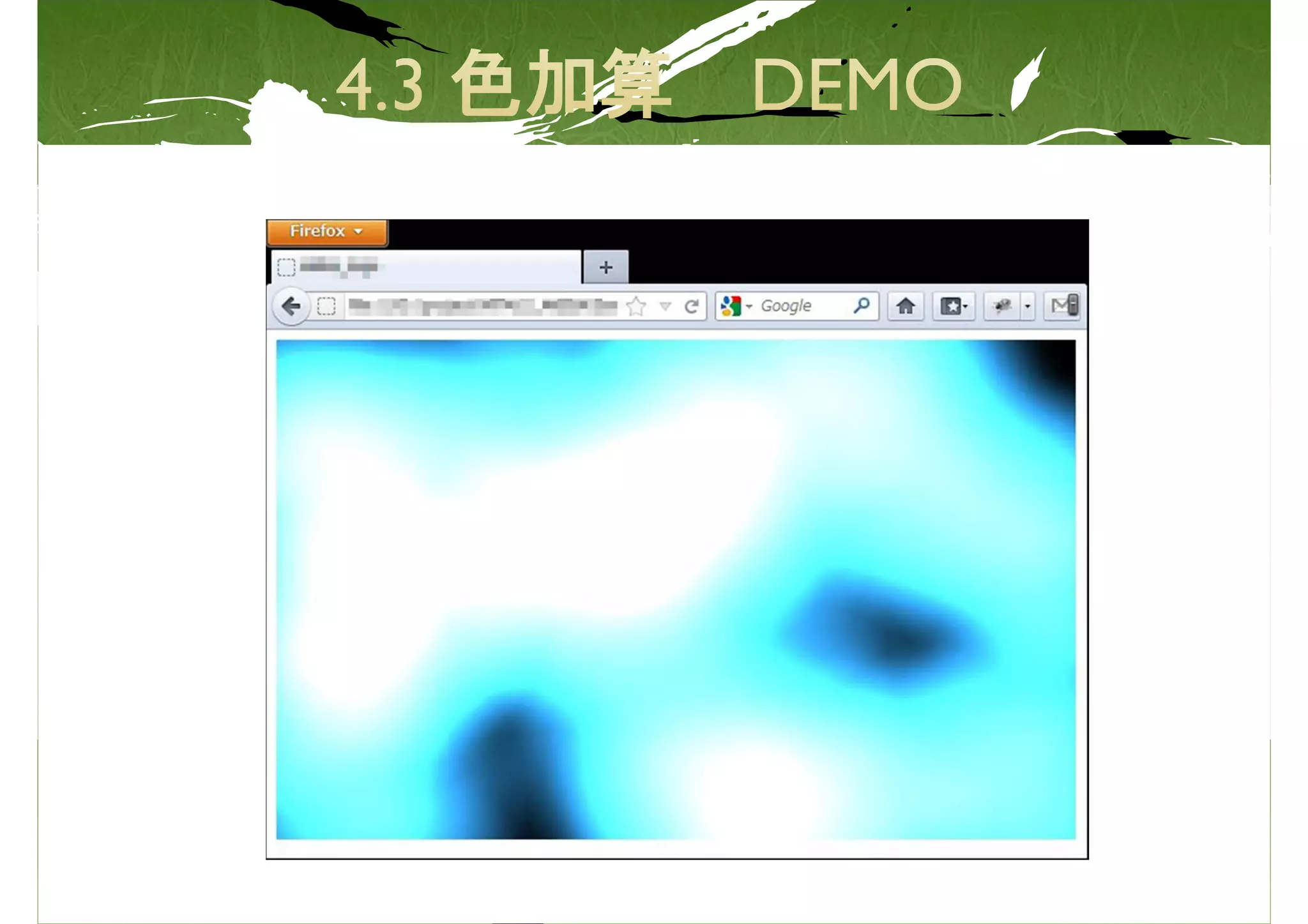
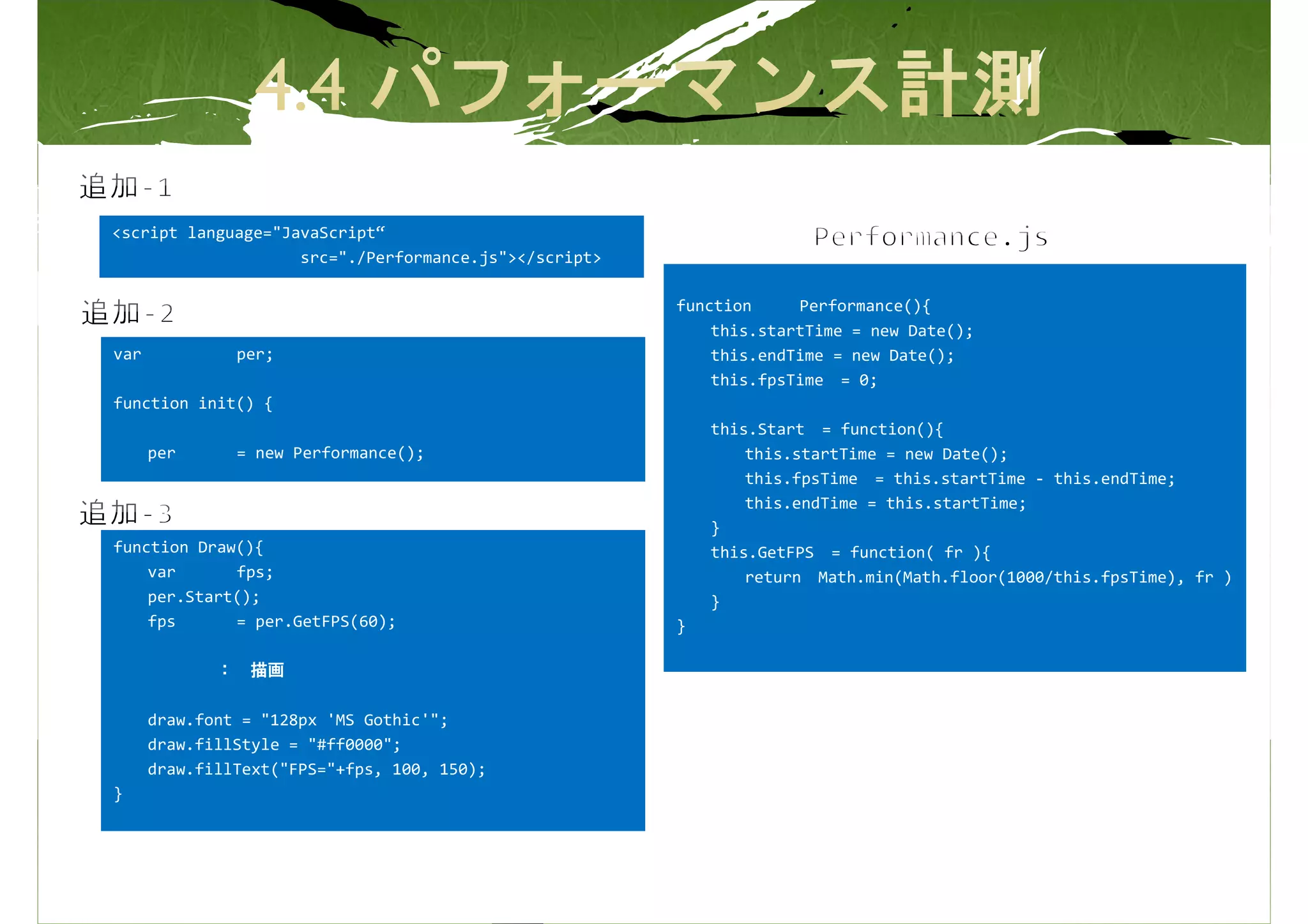
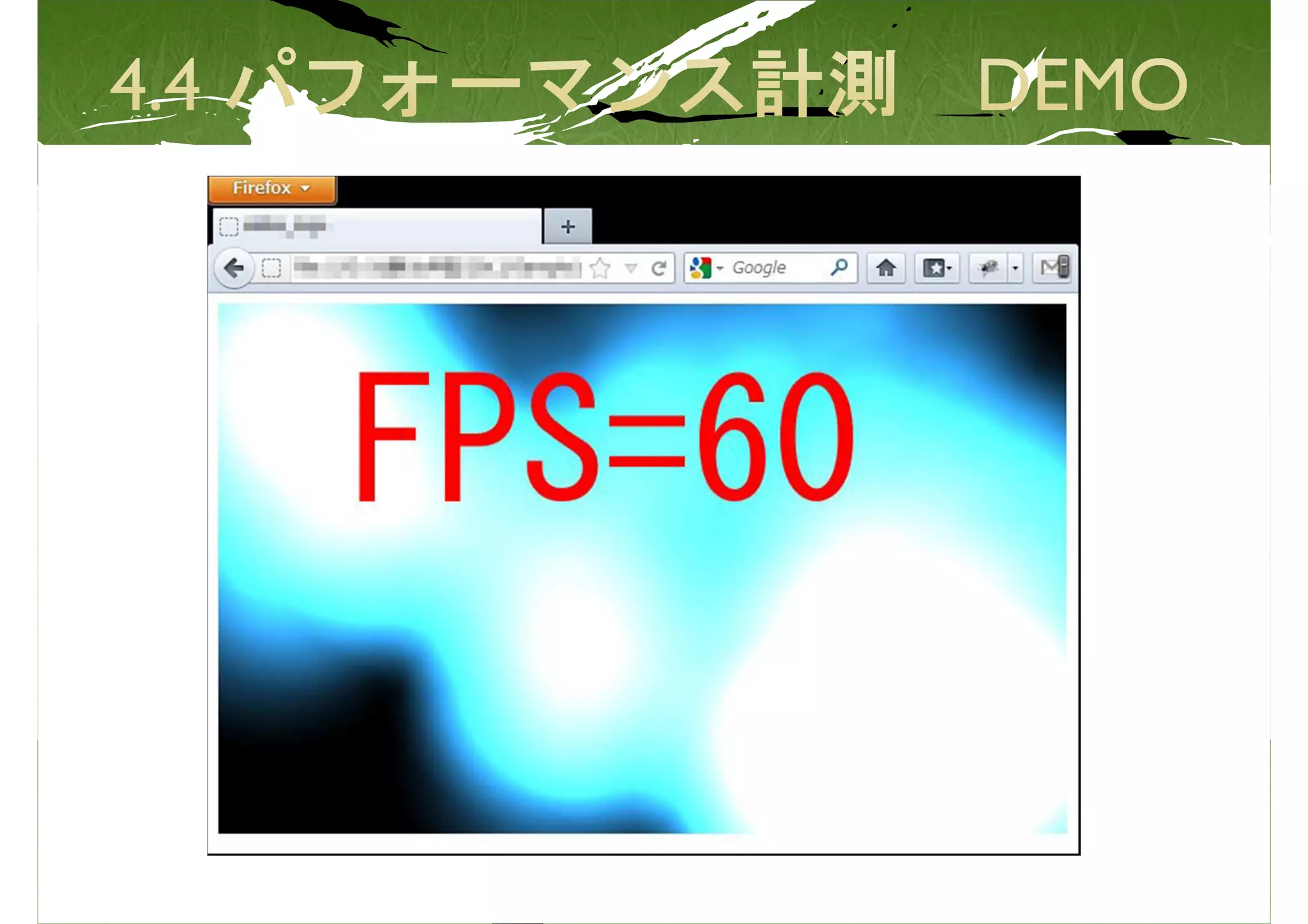
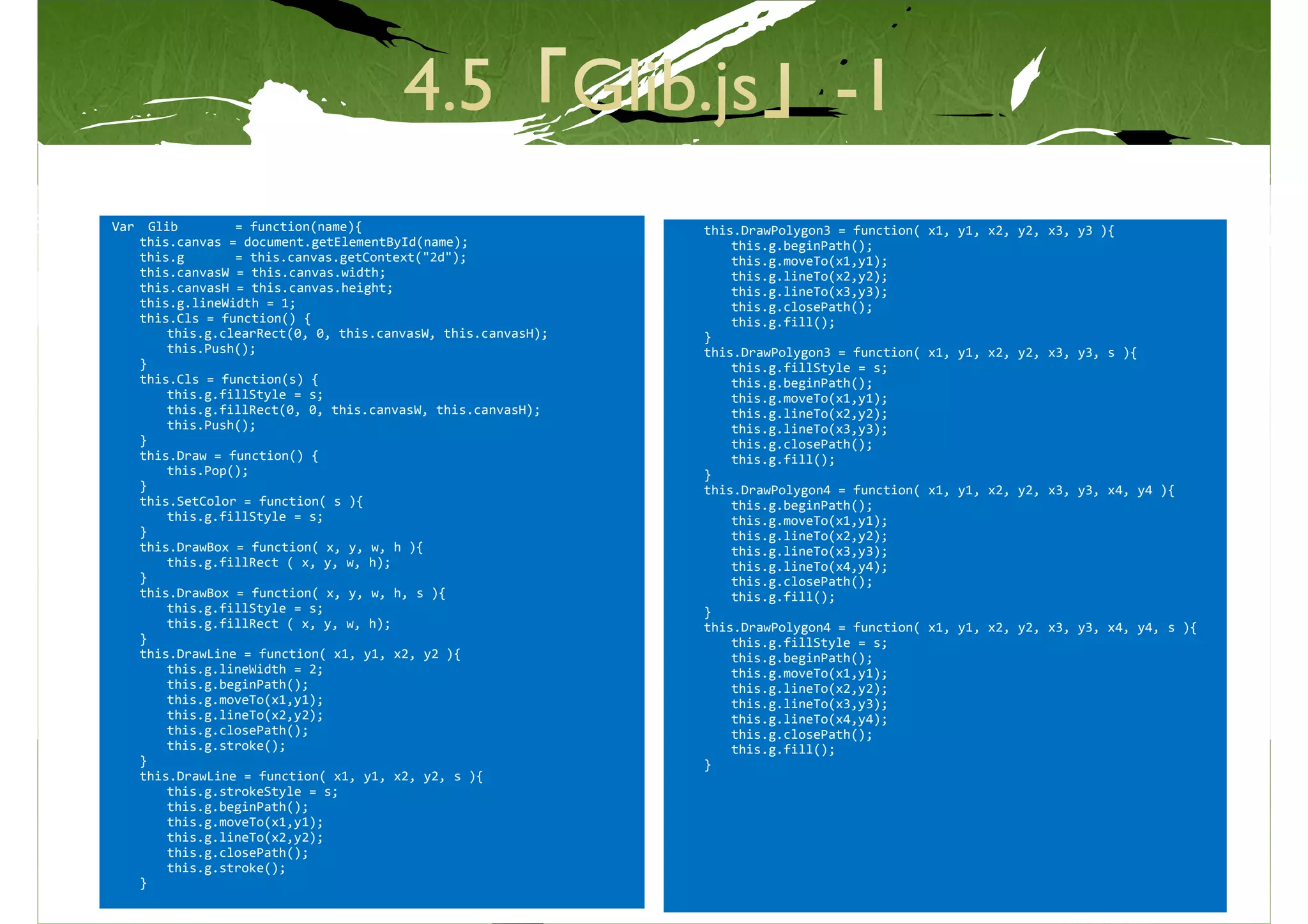
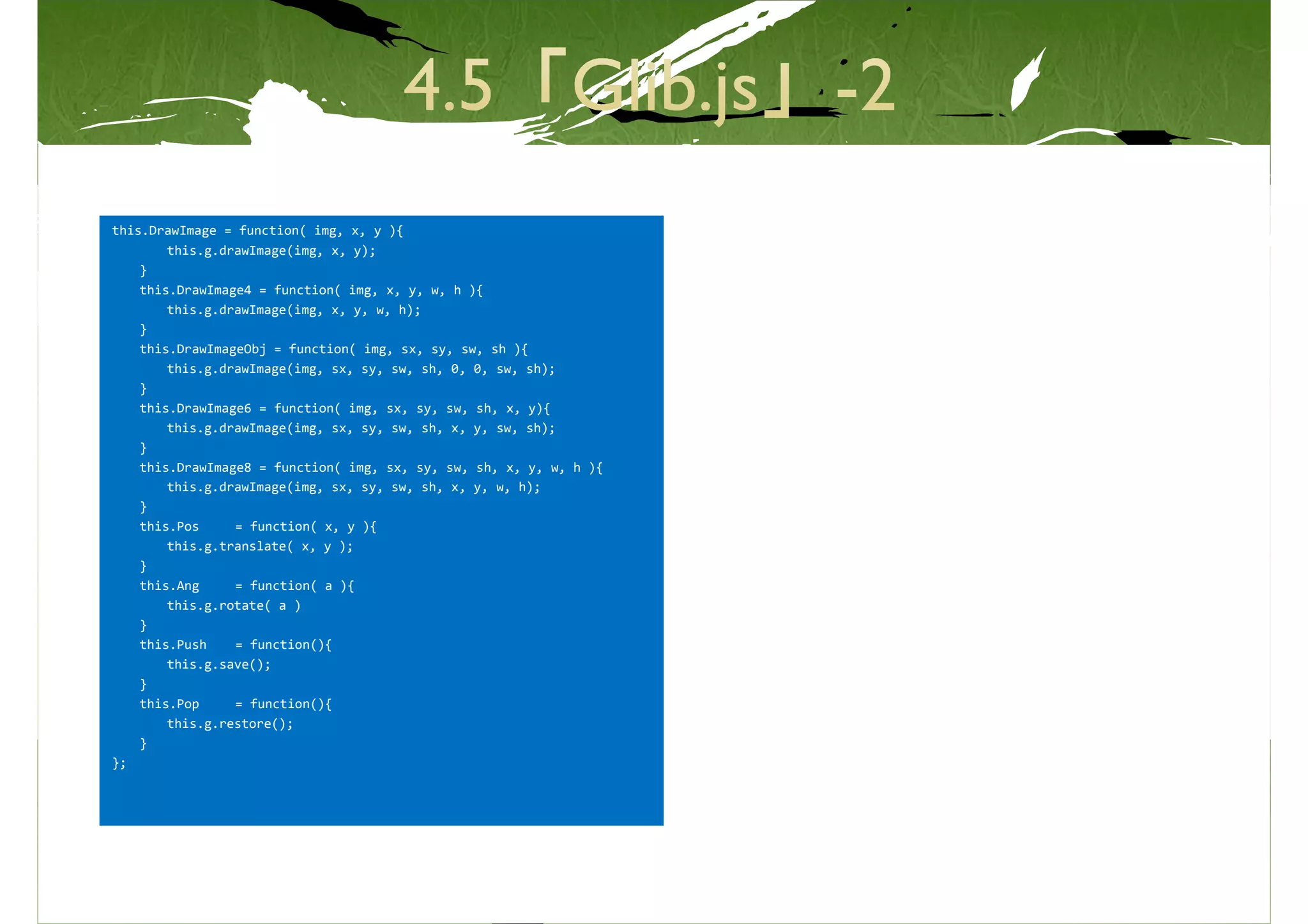
![<!DOCTYPE html>
<html xmlns="http://www.w3.org/1999/xhtml">
<head>
Lib化して楽しよう
<meta charset="utf-8"/>
<title>Test</title>
<script language="JavaScript" src="./Glib.js"></script>
<script>//<![CDATA[
var timerInterval = 16.7;
Var g;
var imgTmy;
function draw() {
g.Cls("#0000ff");
g.DrawImage( imgTmy, 40, 40);
g.DrawLine( 0, 0, 250, 200, "#00ffff");
g.Draw();
}
function init(){
g = new Glib( "canvas1");
setInterval("draw()", timerInterval);
imgTmy = new Image();
imgTmy.src = "./grand001.png";
}
//]]></script>
</head>
<body onload="init()">
<canvas id="canvas1" width="300" height="300"></canvas>
</body>
</html>](https://image.slidesharecdn.com/html5-130306230539-phpapp01/75/HTML5-43-2048.jpg)
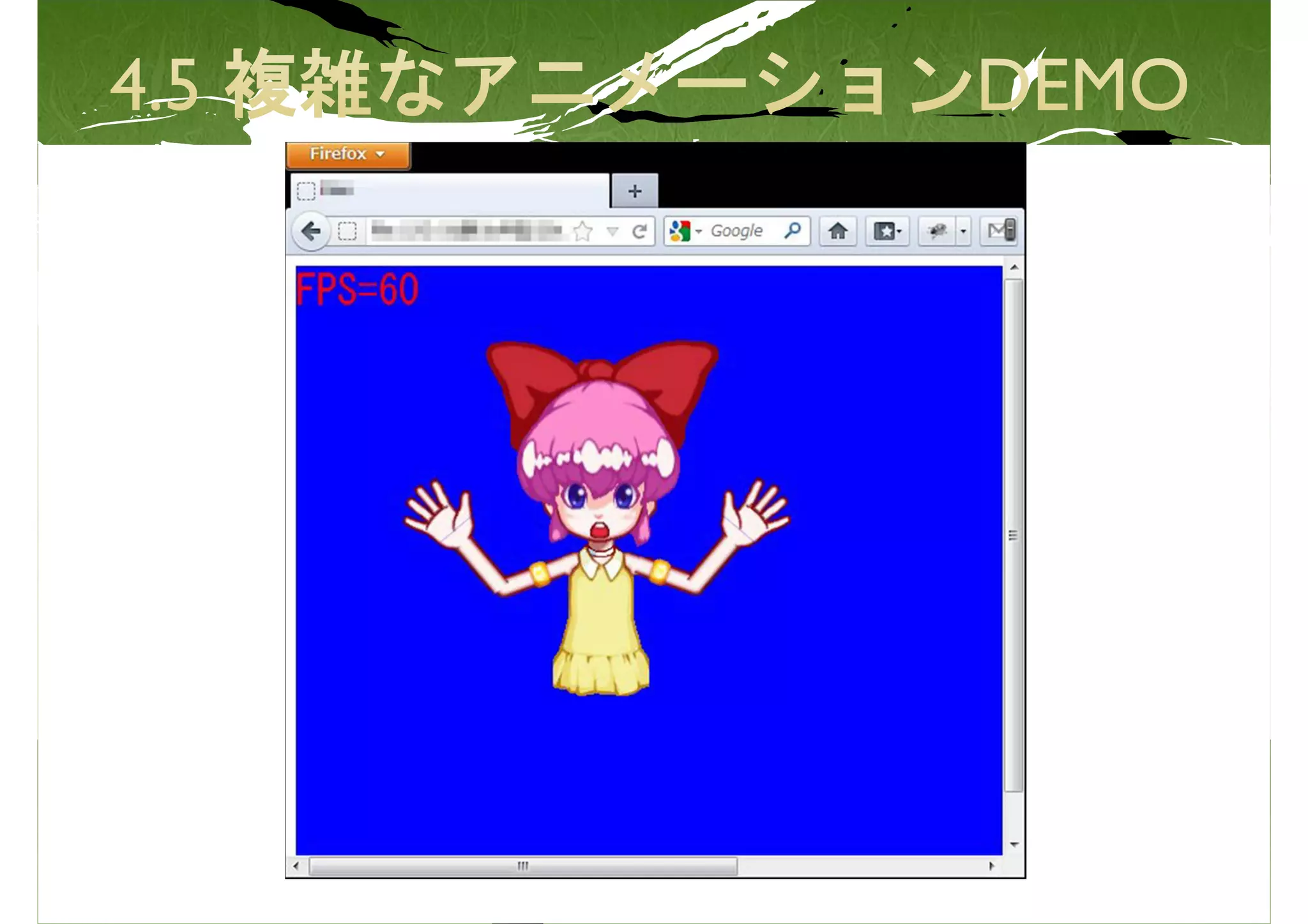
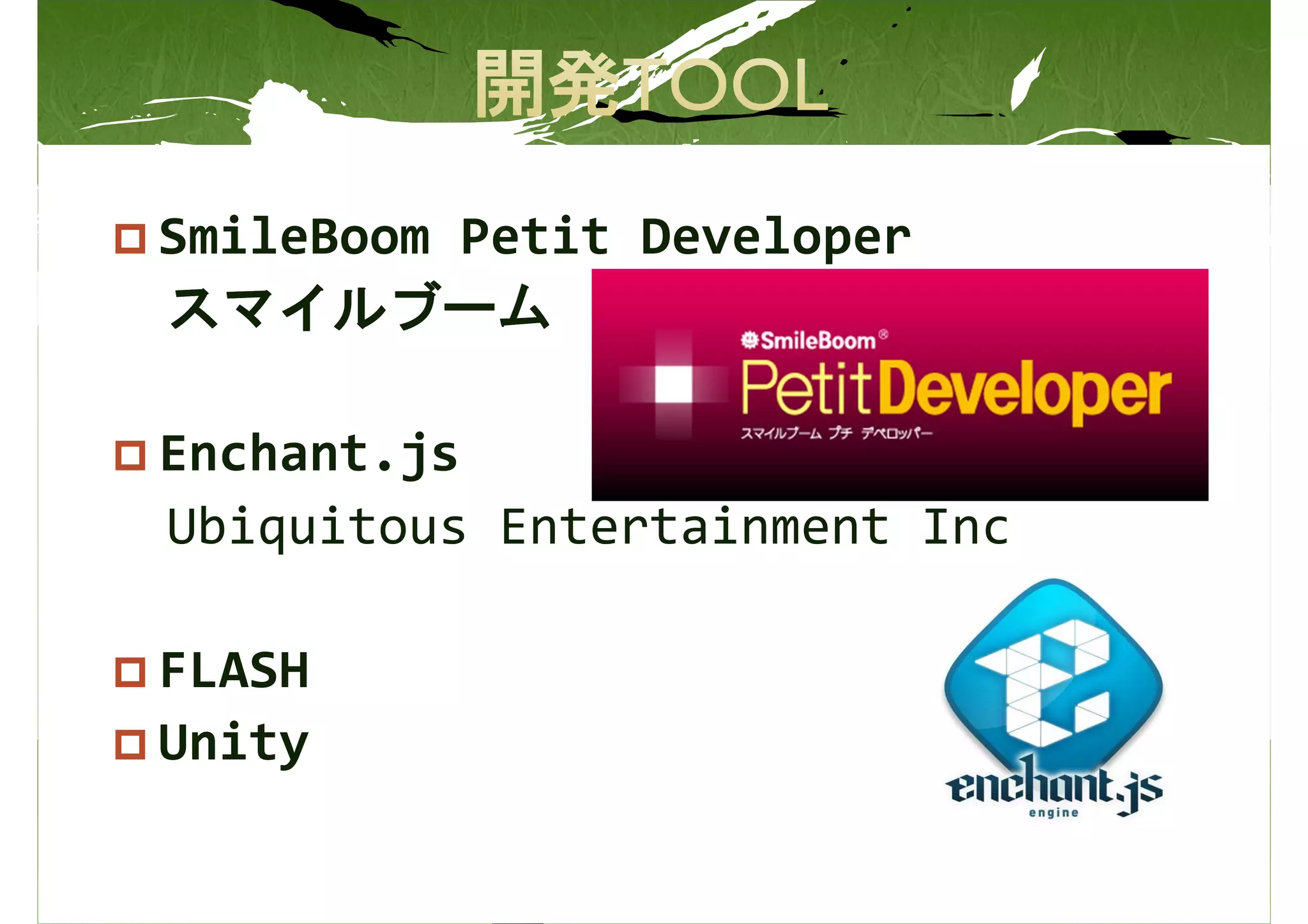
![<script>//<![CDATA[
window.document.onkeydown = click_down; イベントでキャッチ
window.document.onkeyup = click_up;
function click_down() {
if( event.keyCode == 37 )
my_add_x = 256*2;
if( event.keyCode == 39 )
my_add_x =-256*2;
}
function click_up() {
if( event.keyCode == 37 )
my_add_x = 0;
if( event.keyCode == 39 )
my_addx = 0;
}
//]]></script>](https://image.slidesharecdn.com/html5-130306230539-phpapp01/75/HTML5-46-2048.jpg)
![function myGetBrowser(){
myOP = (navigator.userAgent.indexOf("Opera",0) != -1)?1:0; //OP
myN6 = document.getElementById; // N6 or IE
myIE
myN4
= document.all;
= document.layers;
// IE
// N4
昔はブラウザ依存を
if (myOP){ // OP?
document.onmousemove = myMoveOP;
}else if (myIE){ // IE?
気負つける必要が
document.onmousemove = myMoveIE;
}else if (myN6){ // N6?
window.addEventListener("mousemove",myMoveN6,true);
}else if (myN4){ // N4?
あった。
window.captureEvents(Event.MOUSEMOVE);
window.onmousemove = myMoveN4;
}
document.addEventListener("touchstart", touchHandler, false);
document.addEventListener("touchmove", touchHandler, false);
document.addEventListener("touchend", touchHandler, false);
}
function touchHandler(event) {
Xpos = event.touches[0].pageX;
Ypos = event.touches[0].pageY;
Catch();
}
function myMoveOP(){ // OPŃ}EX
Xpos = window.event.clientX;
Ypos = window.event.clientY;
Catch();
}
function myMoveN6(myEvent){ // N6Ń}EX
Xpos = myEvent.clientX + window.pageXOffset;
Ypos = myEvent.clientY + window.pageYOffset;
Catch();
}
function myMoveIE(){ // IEŃ}EX
Xpos = window.event.clientX + document.body.scrollLeft;
Ypos = window.event.clientY + document.body.scrollTop;
Catch();
}
function myMoveN4(myEvent){ // N4Ń}EX
Xpos = myEvent.x;
Ypos = myEvent.y;
Catch();
}](https://image.slidesharecdn.com/html5-130306230539-phpapp01/75/HTML5-47-2048.jpg)