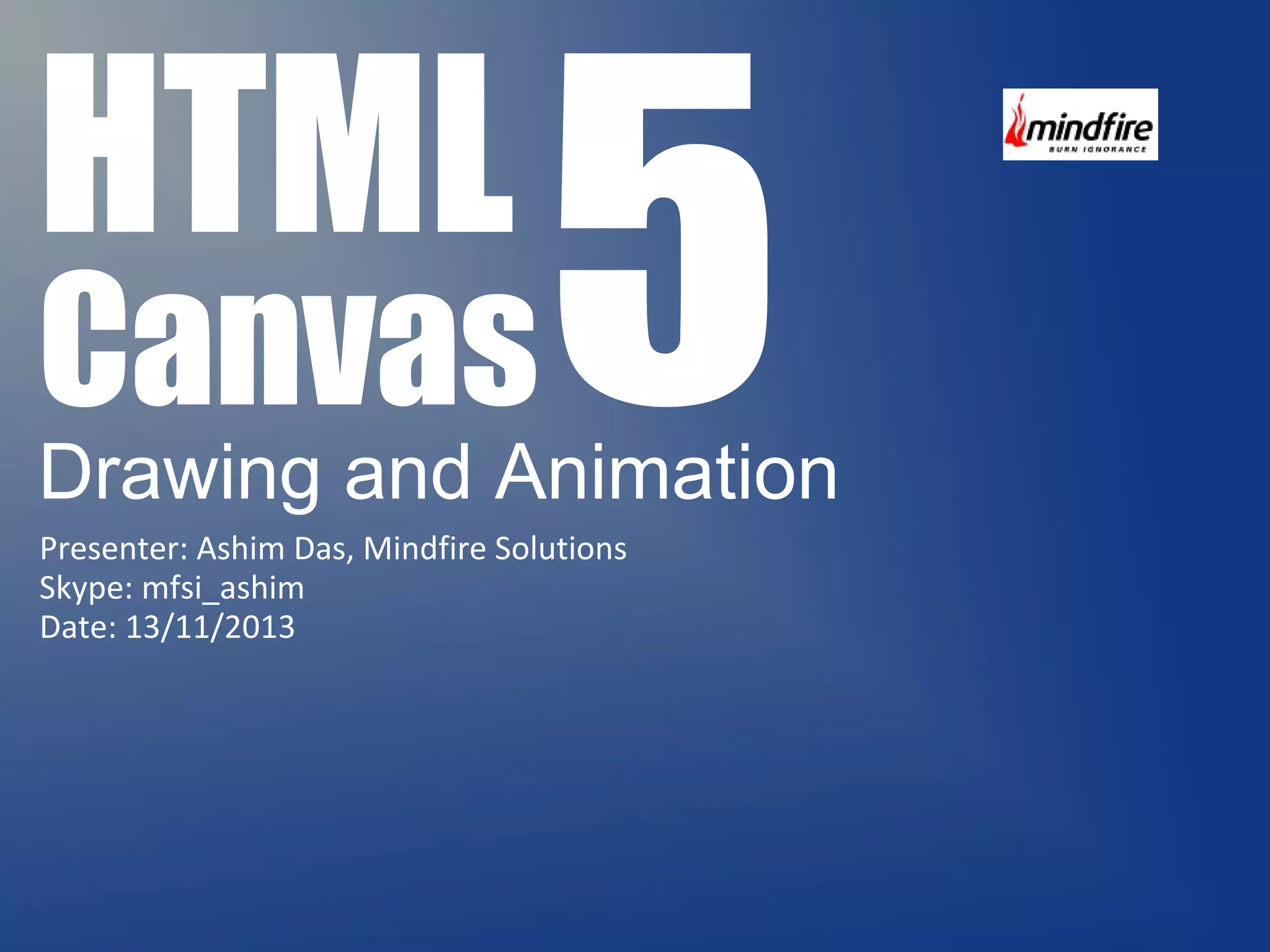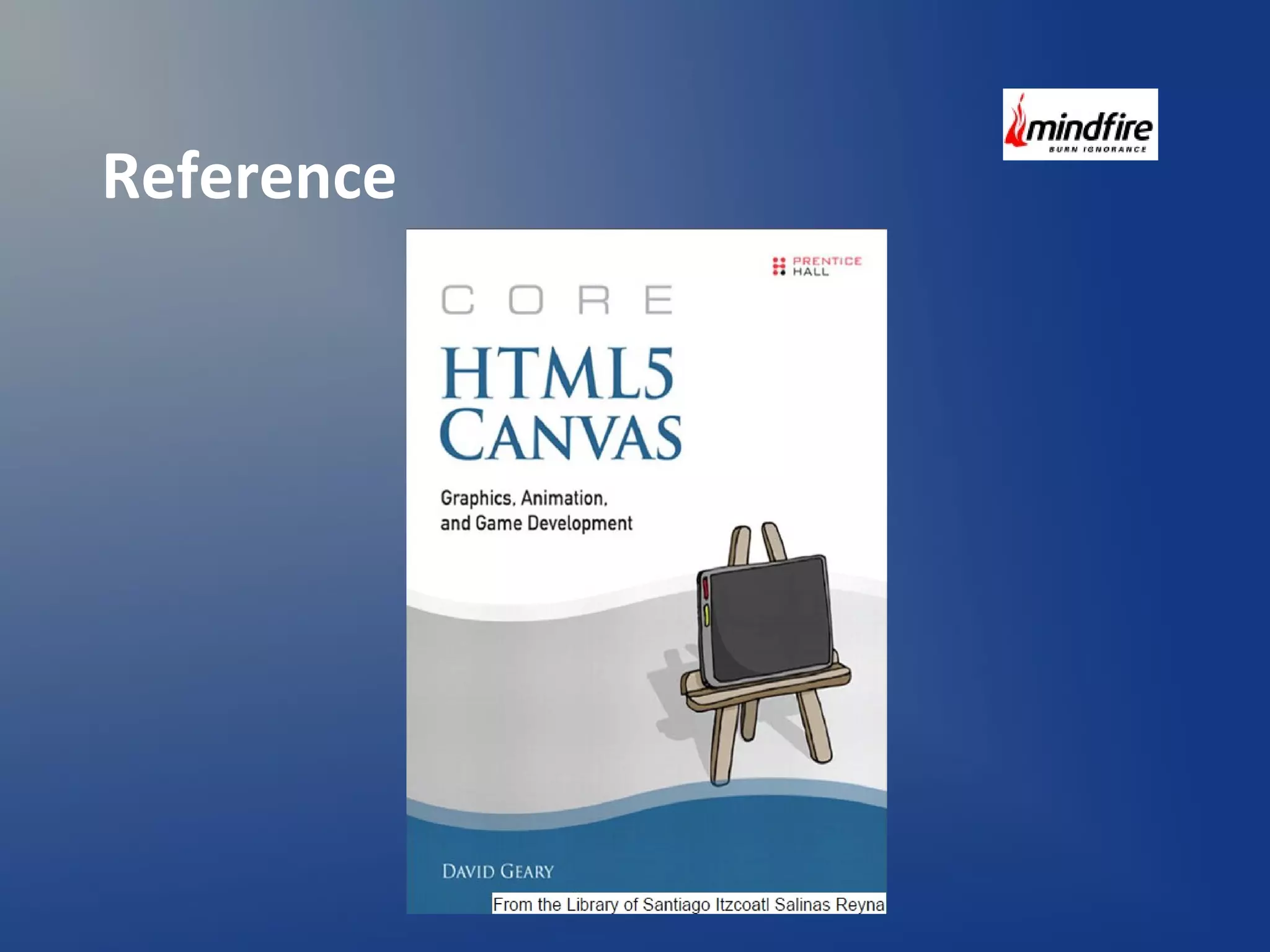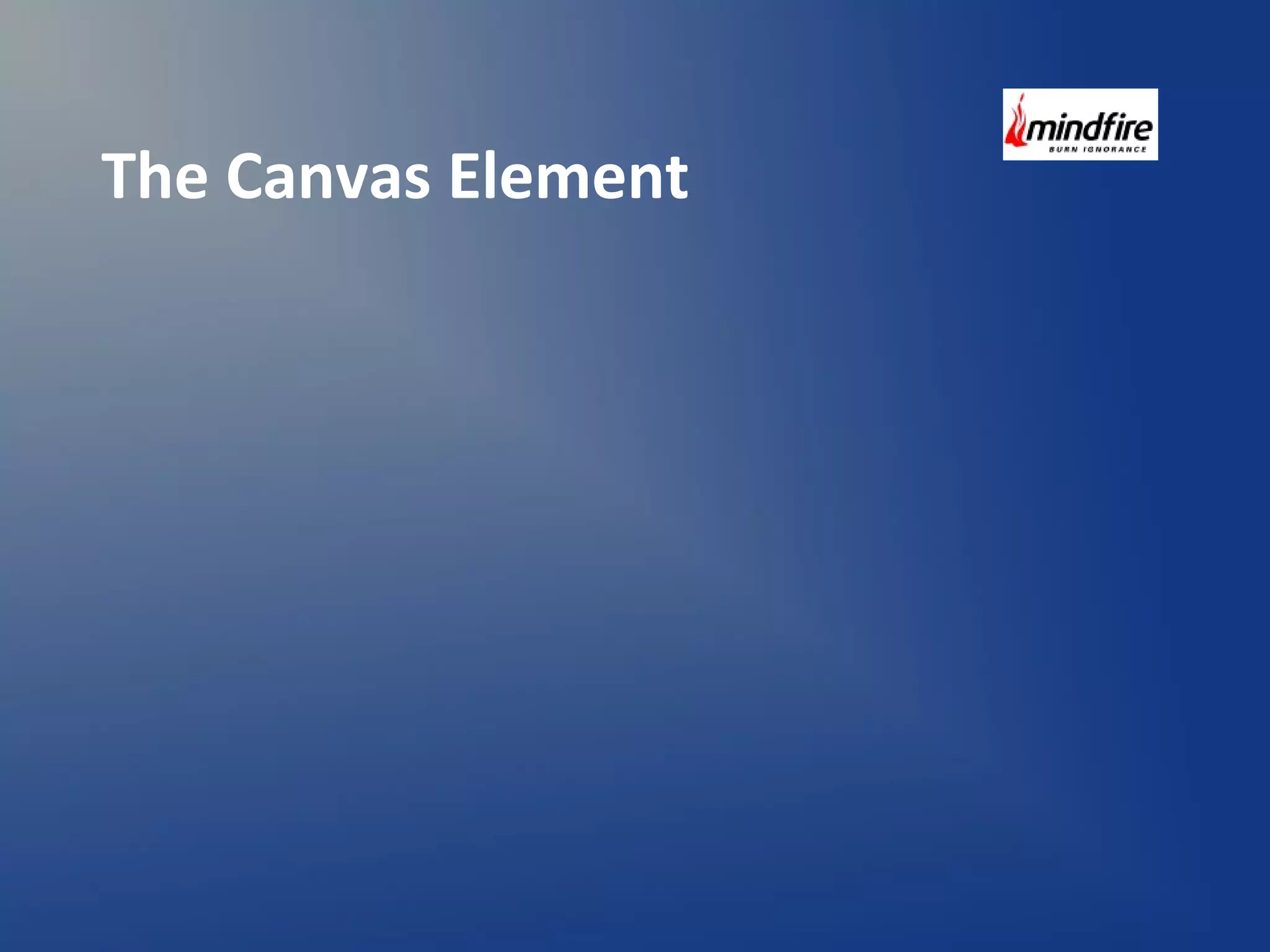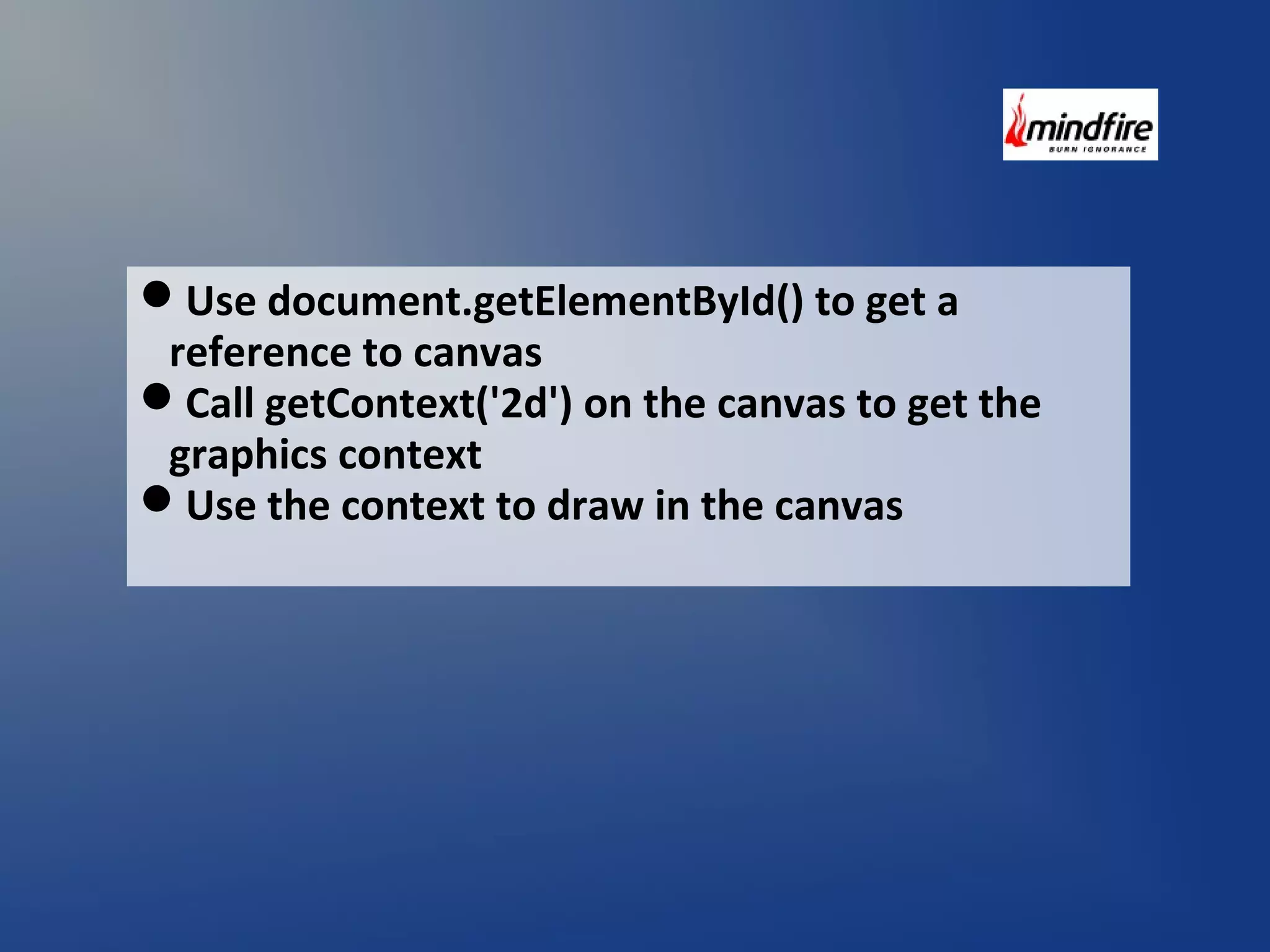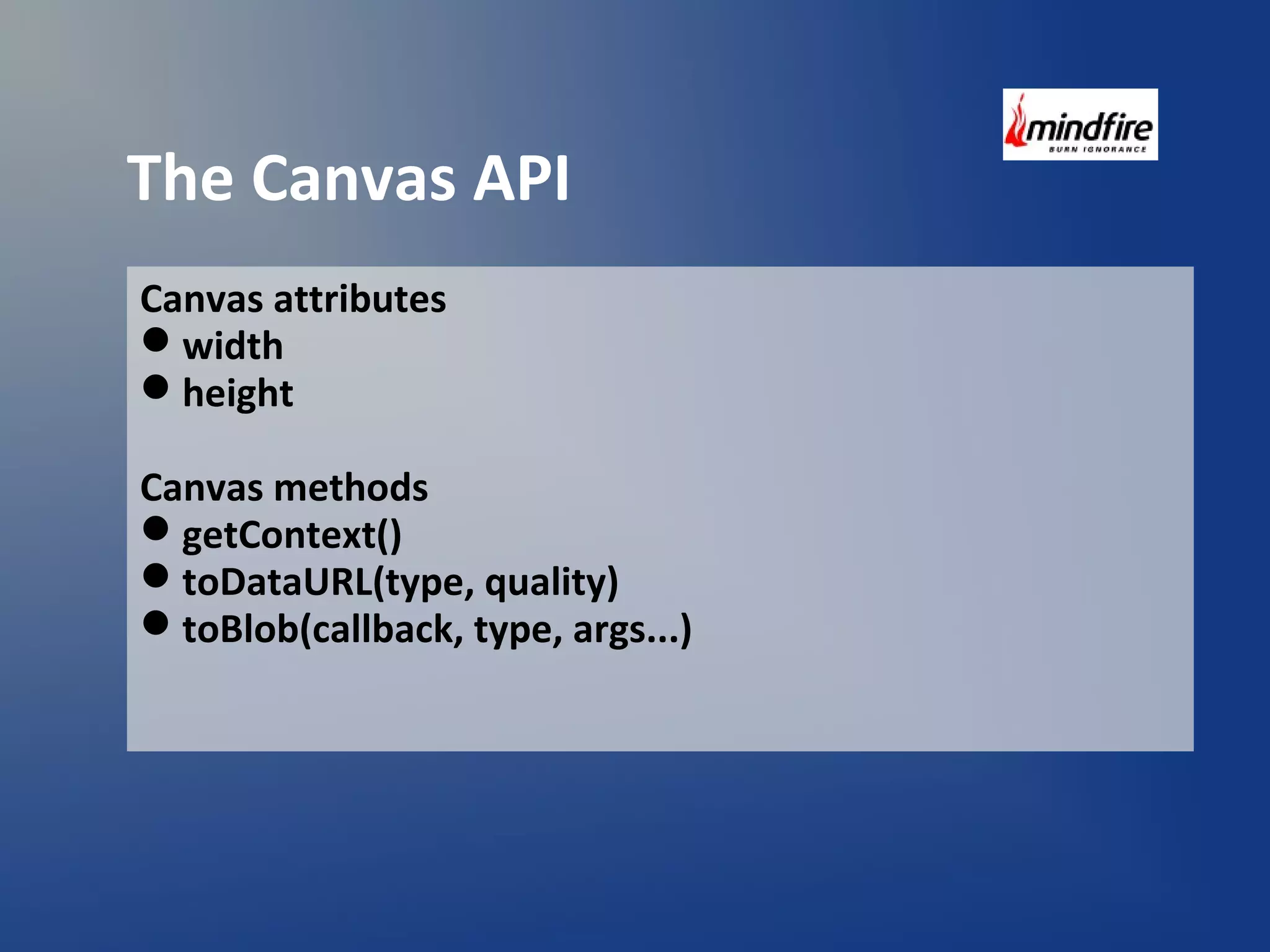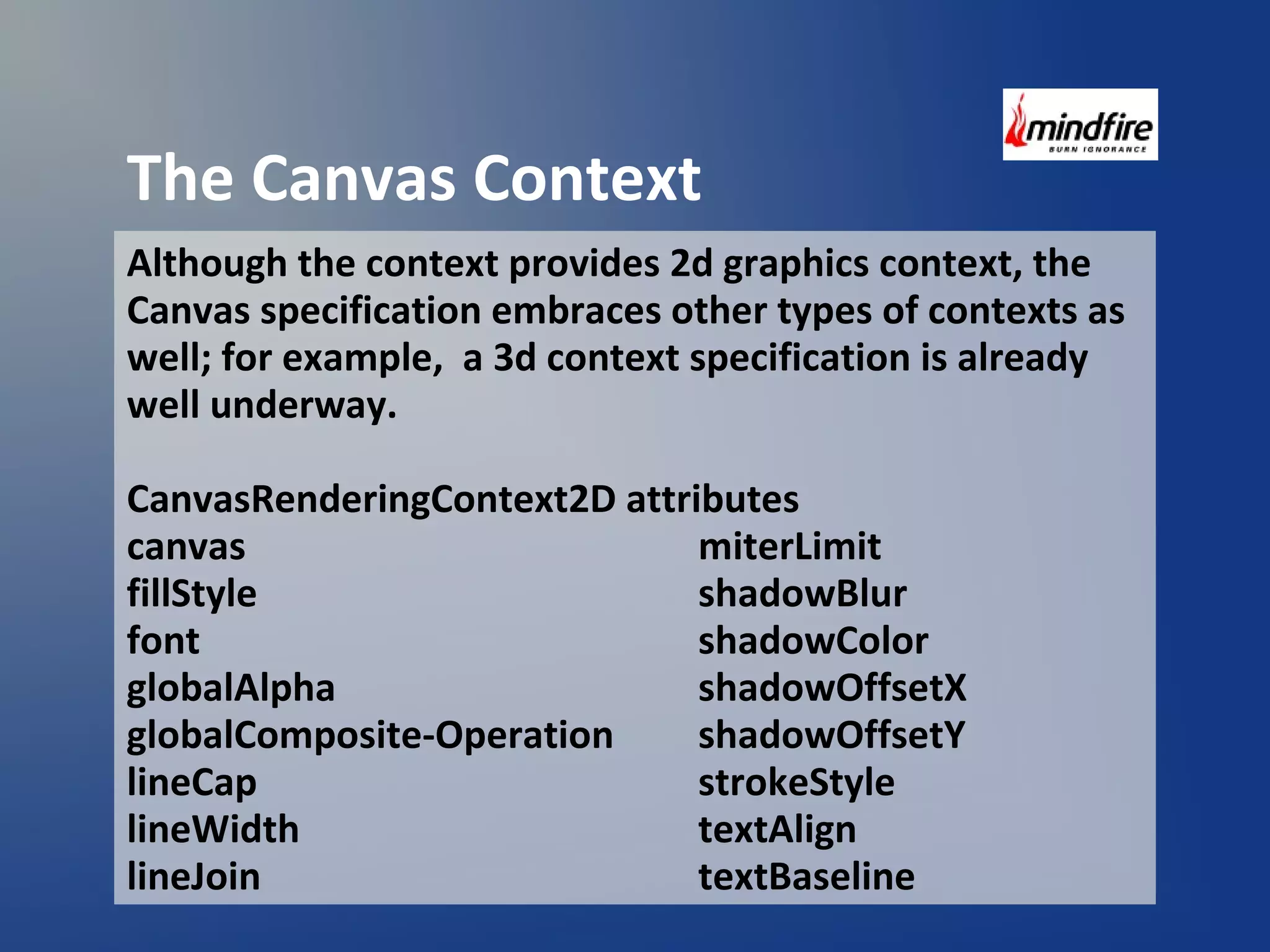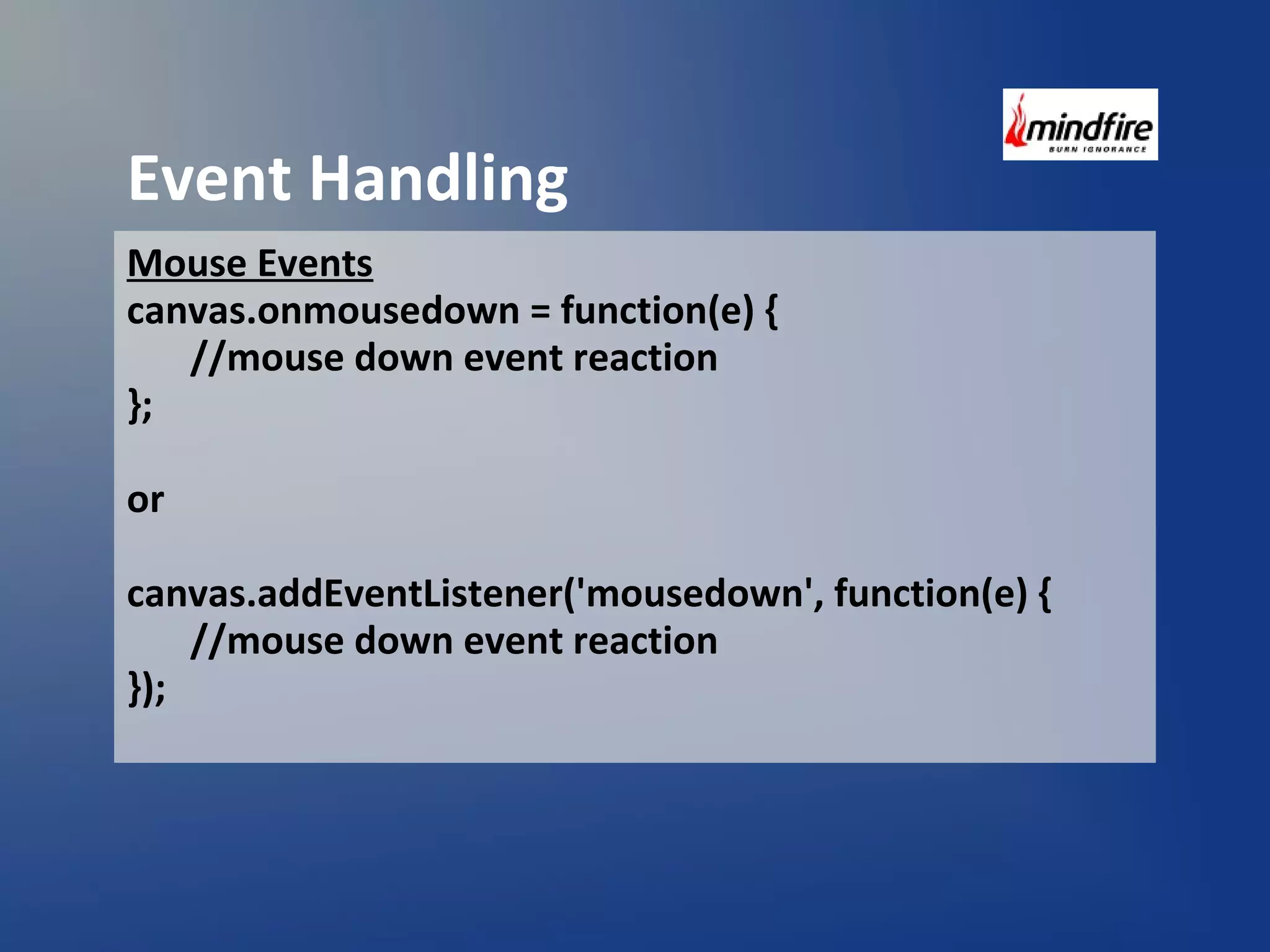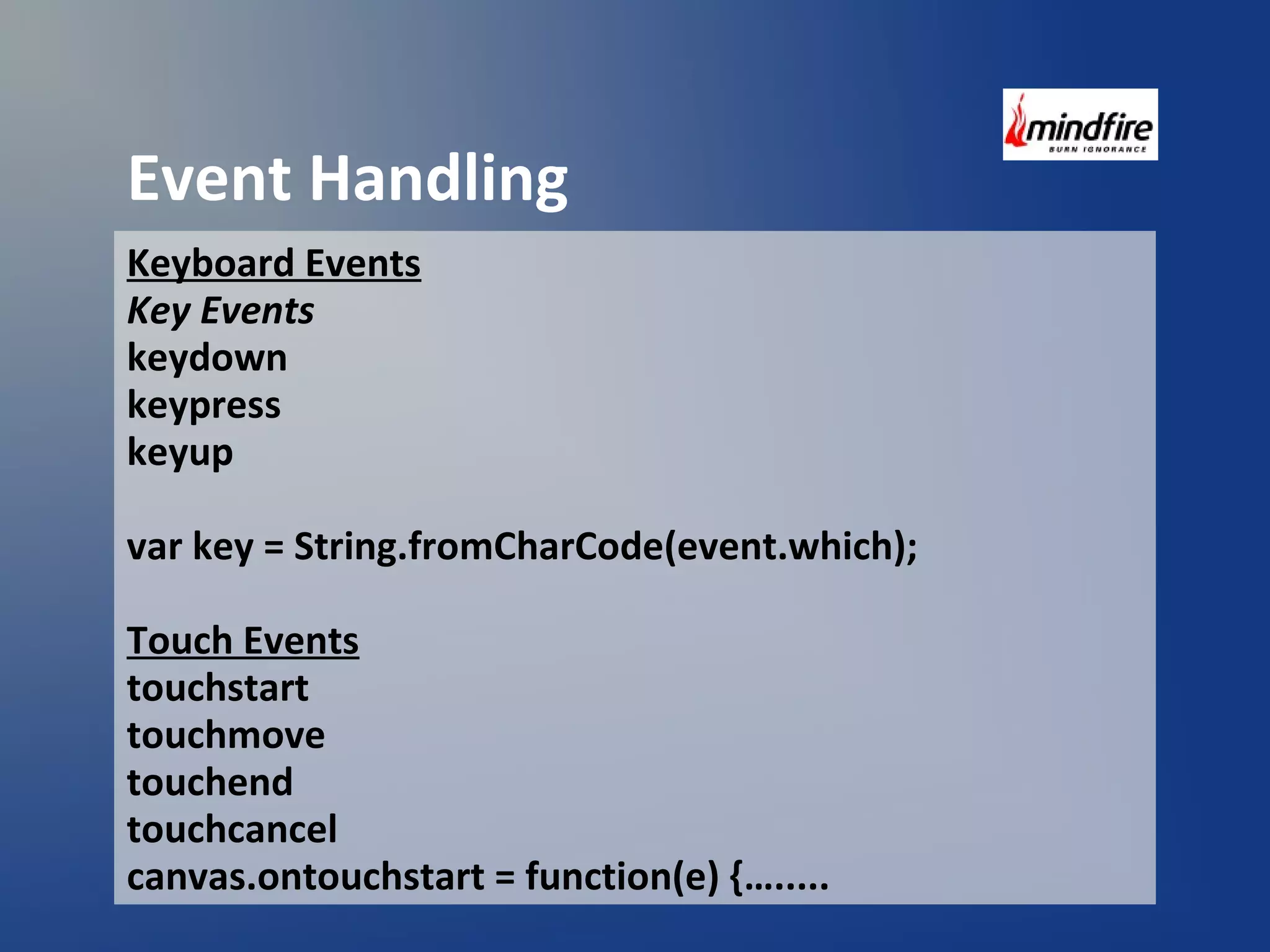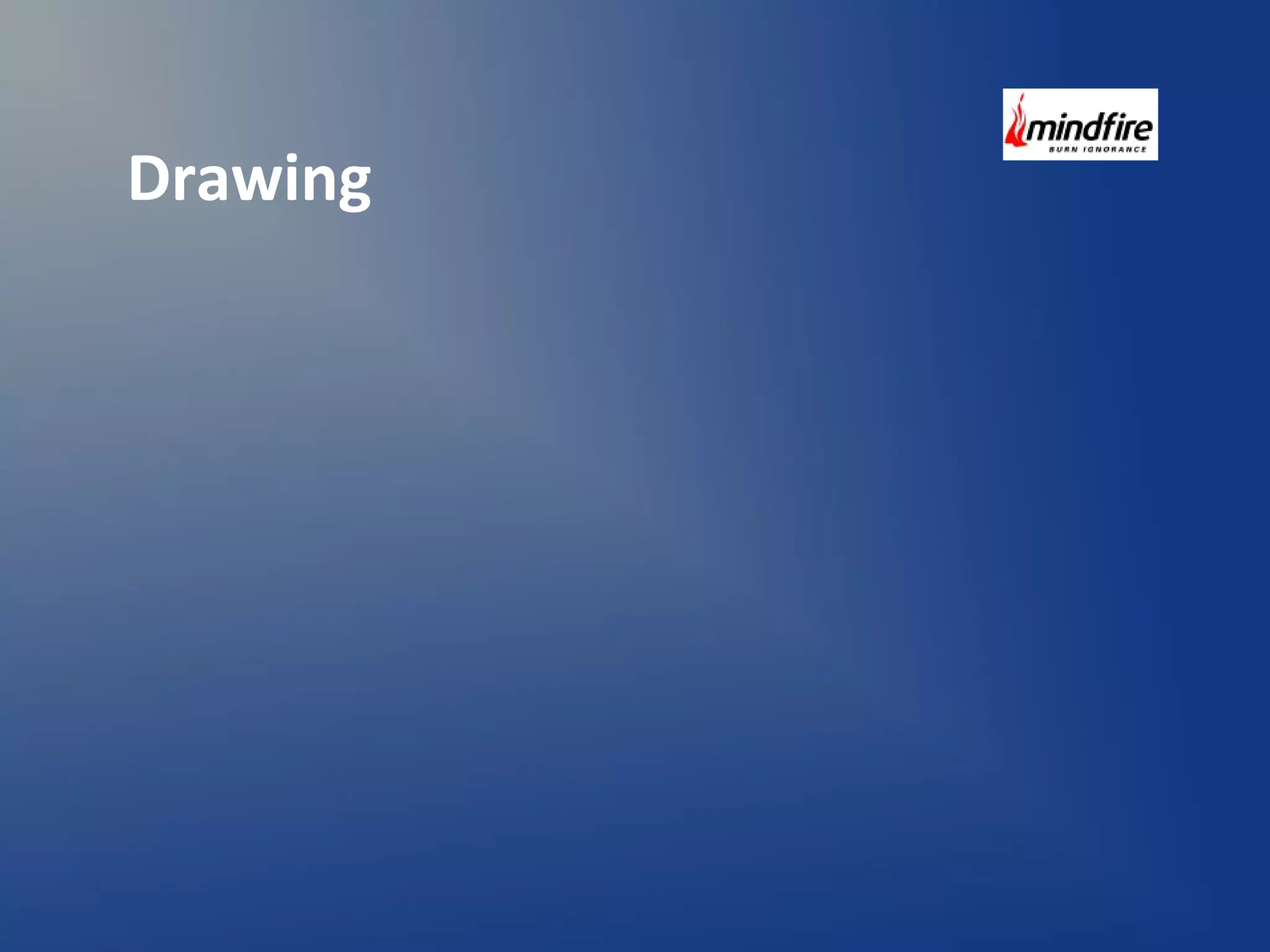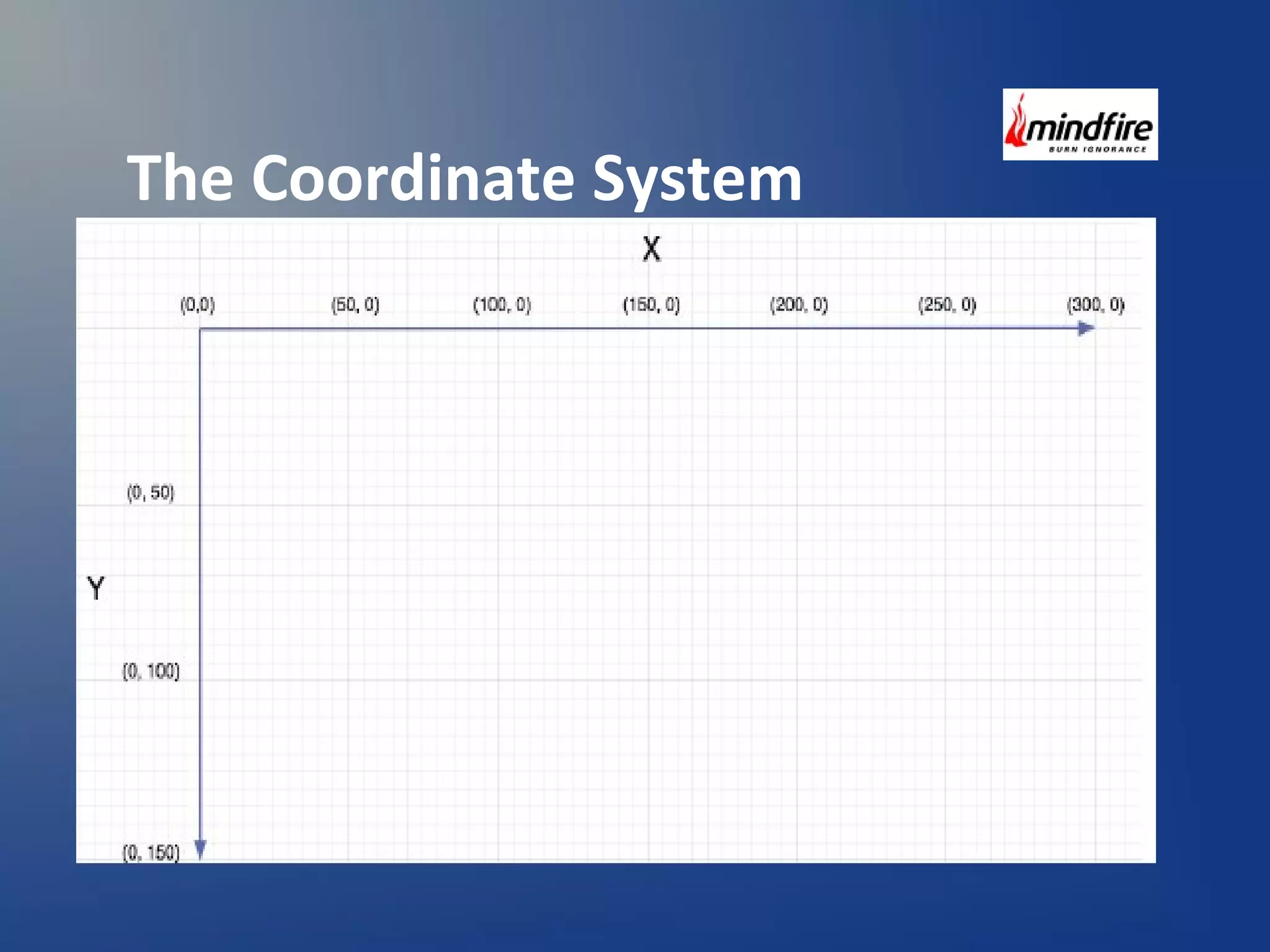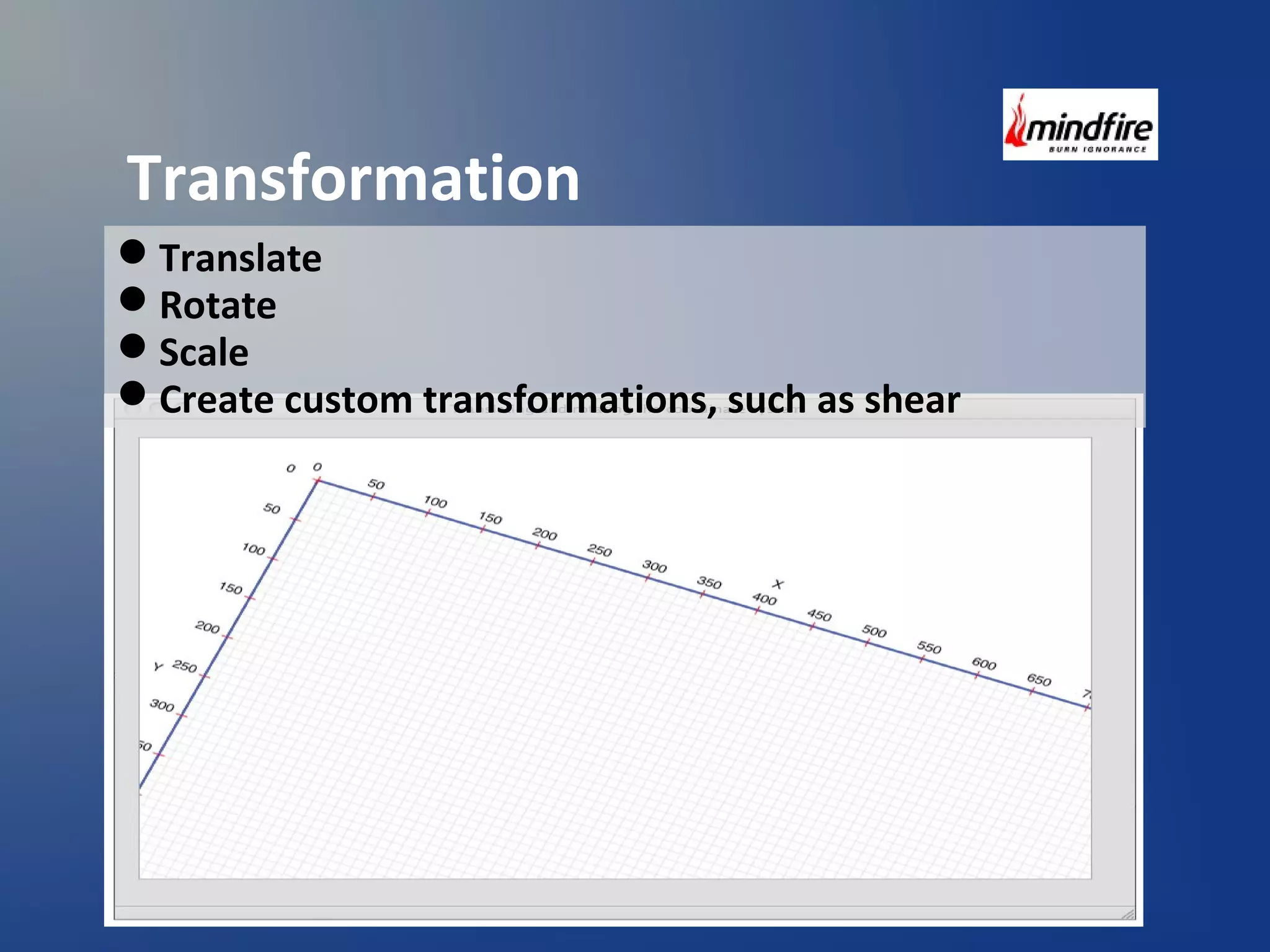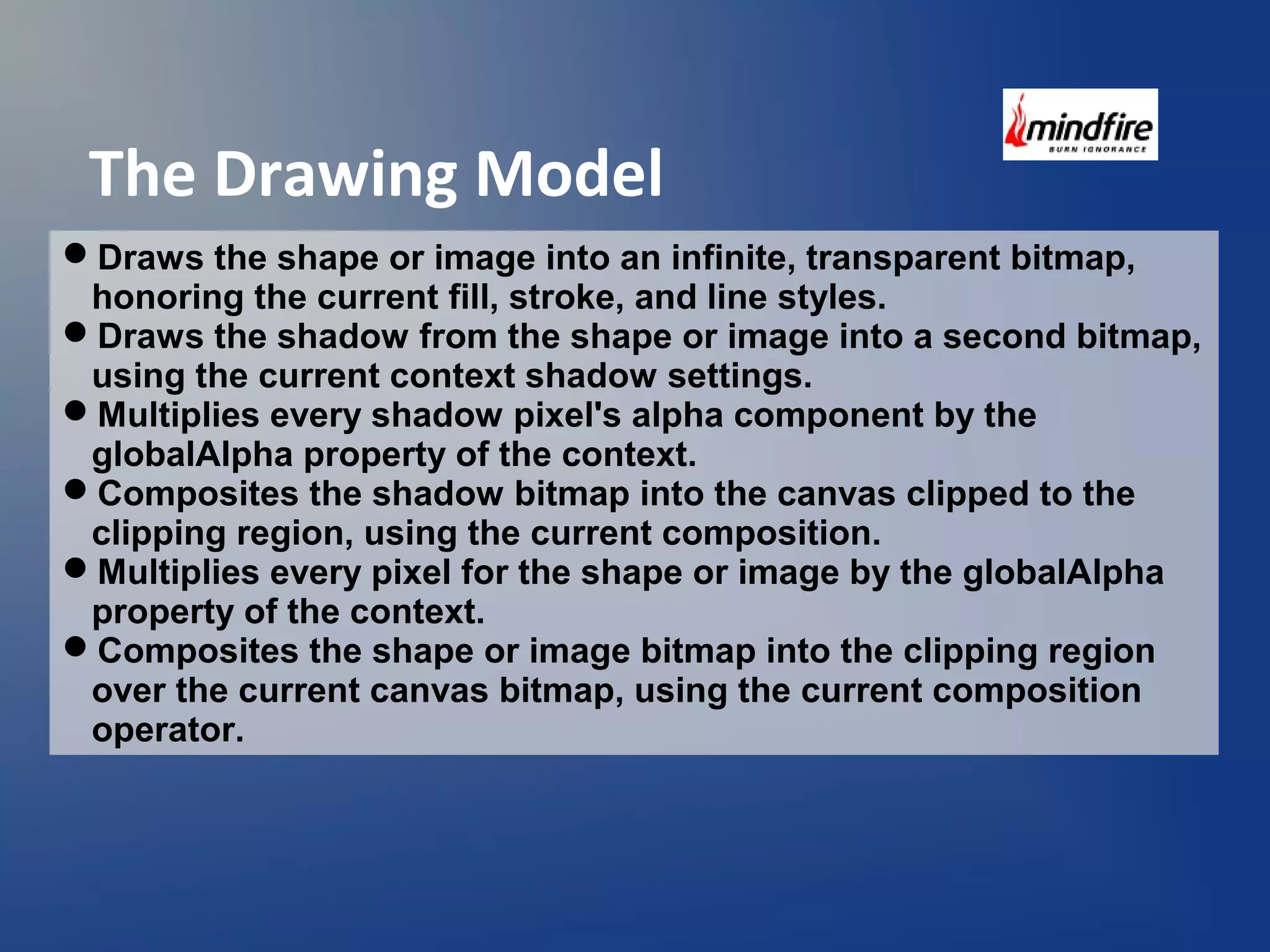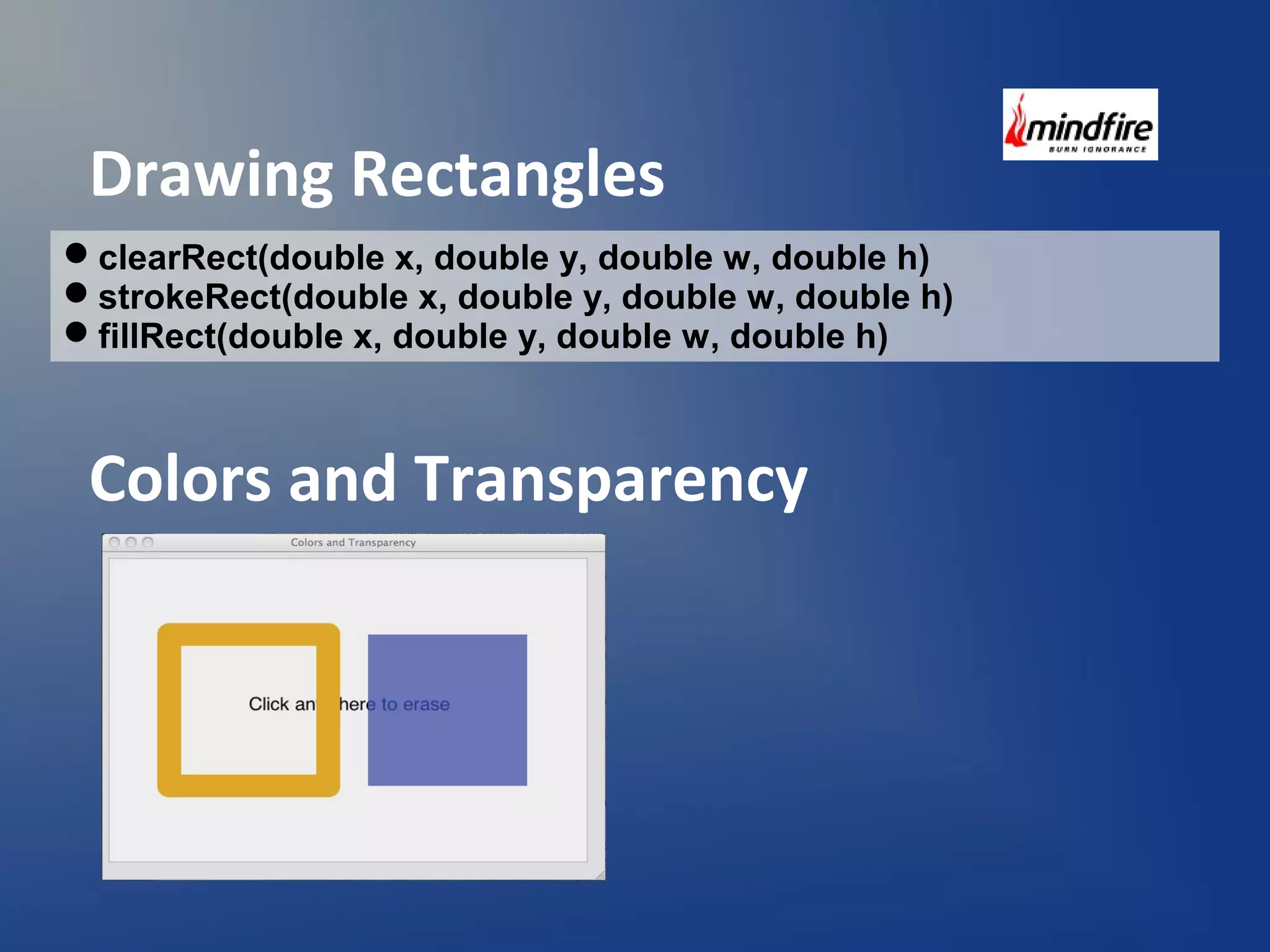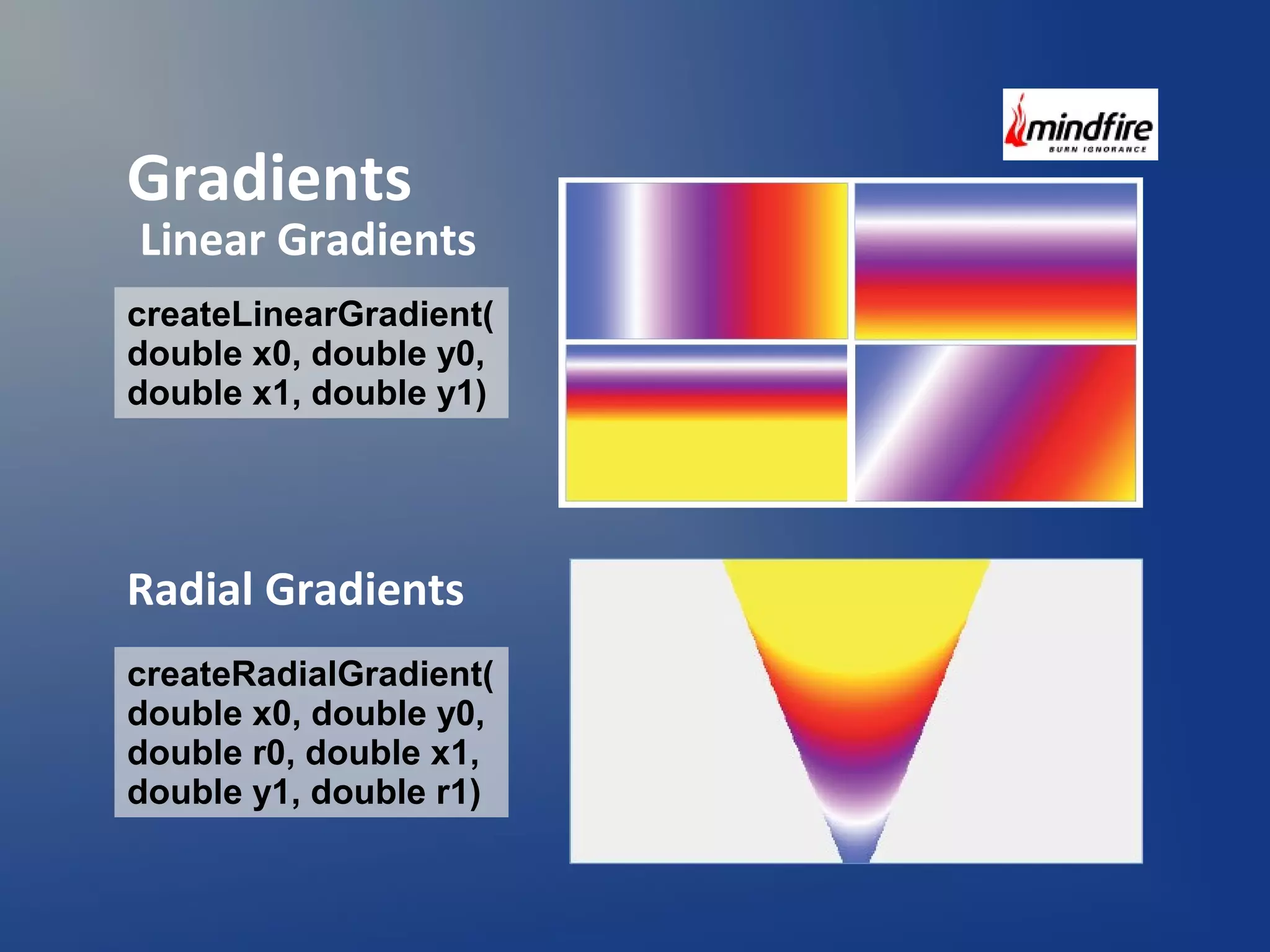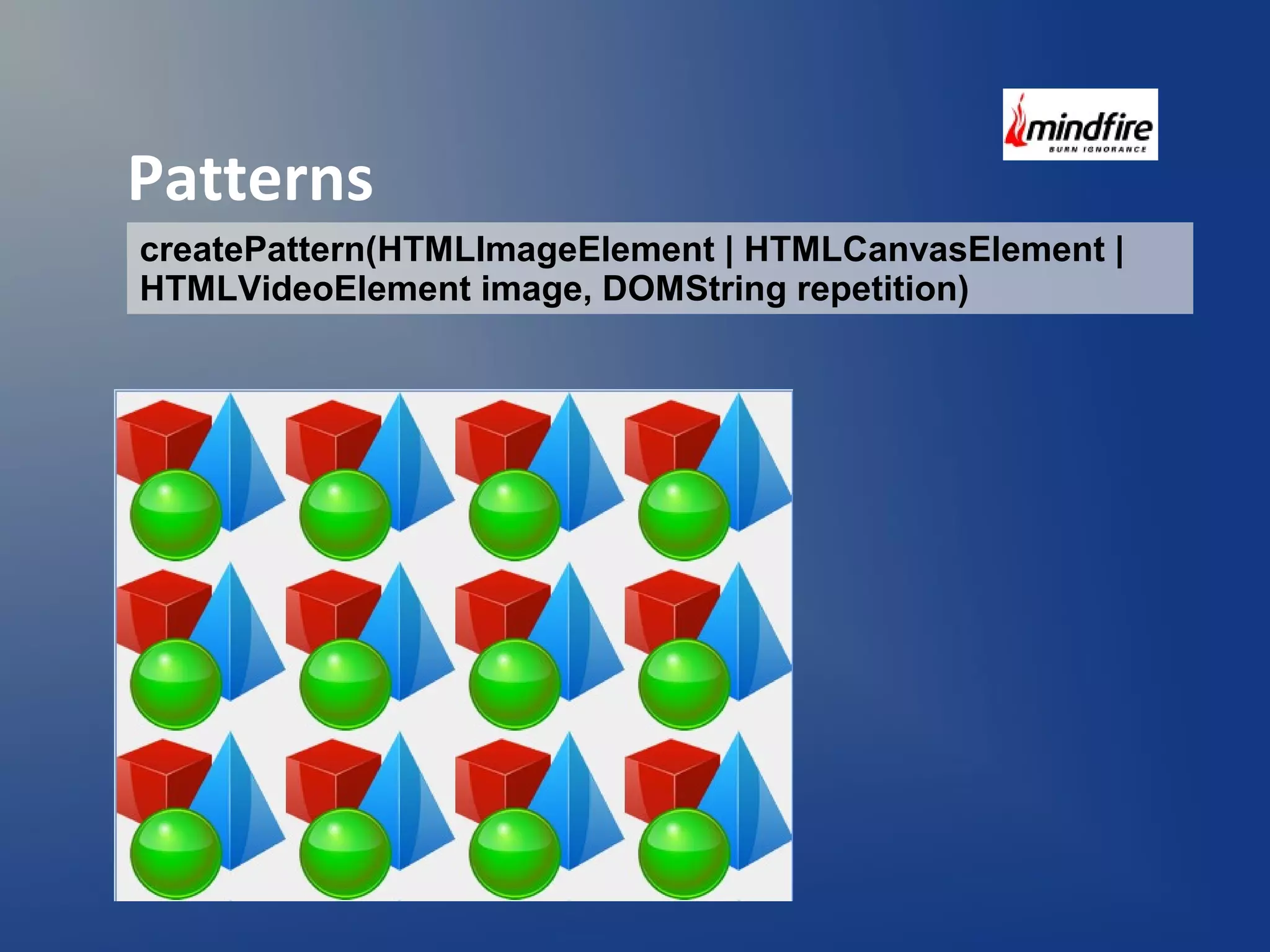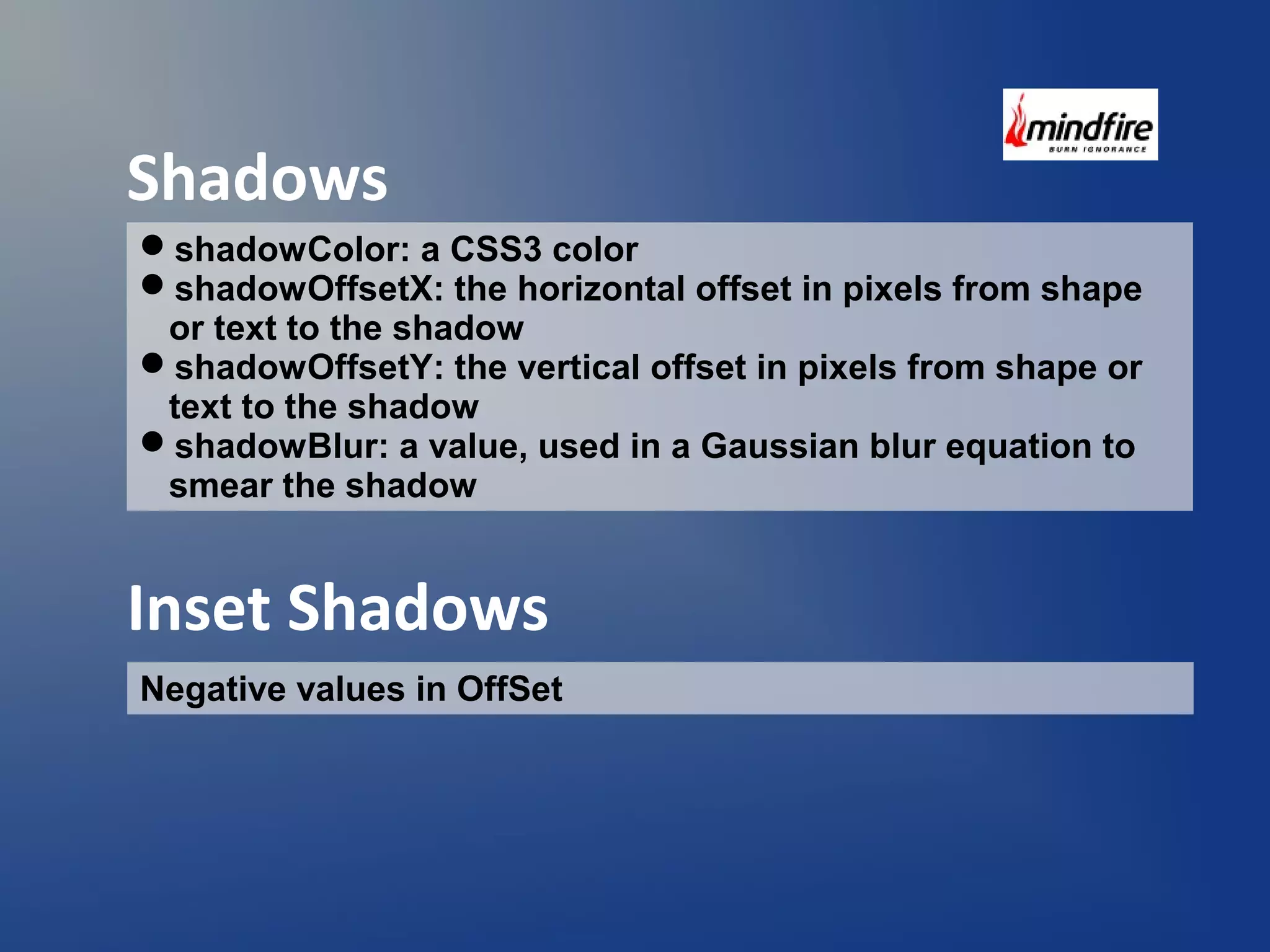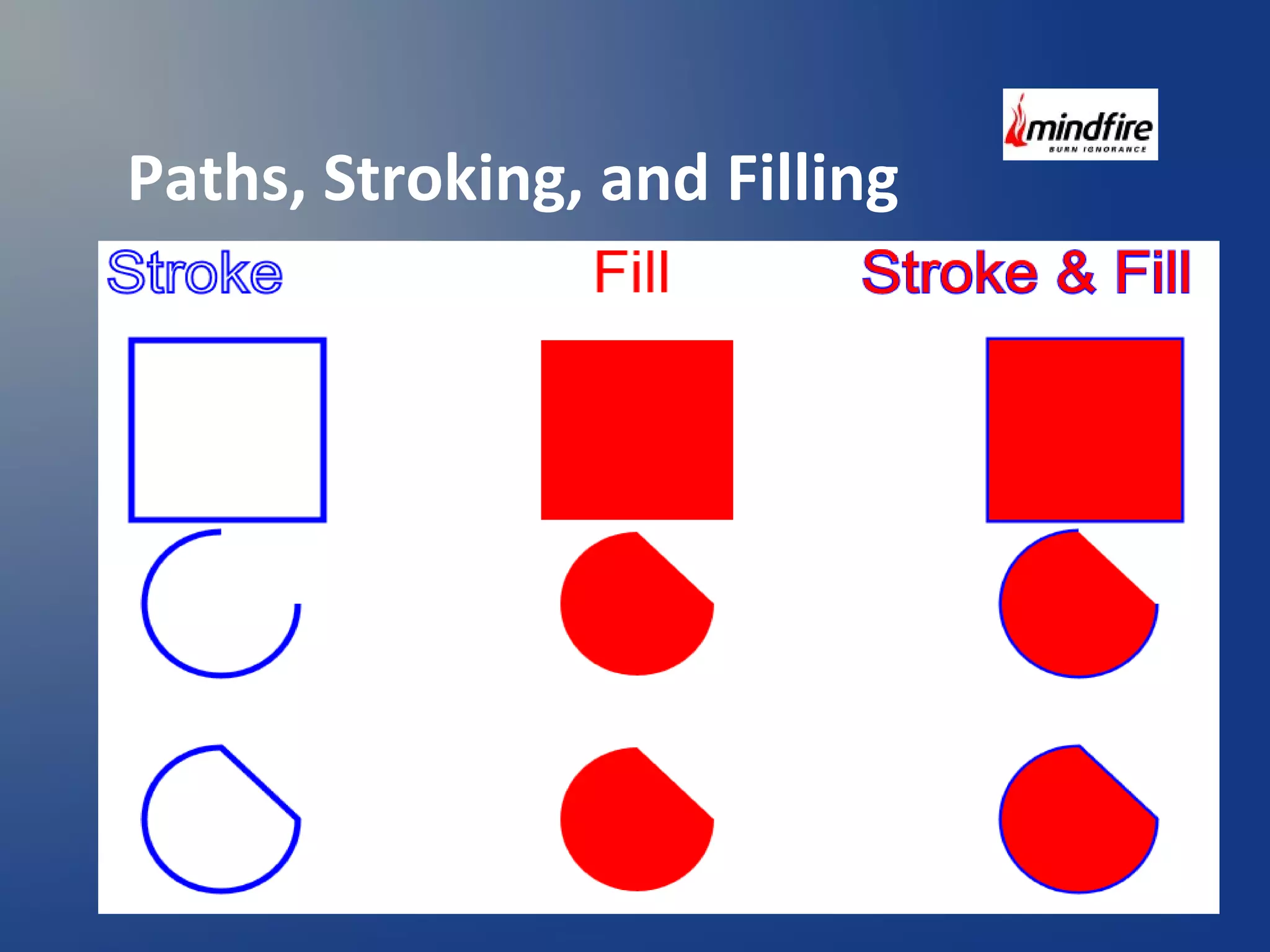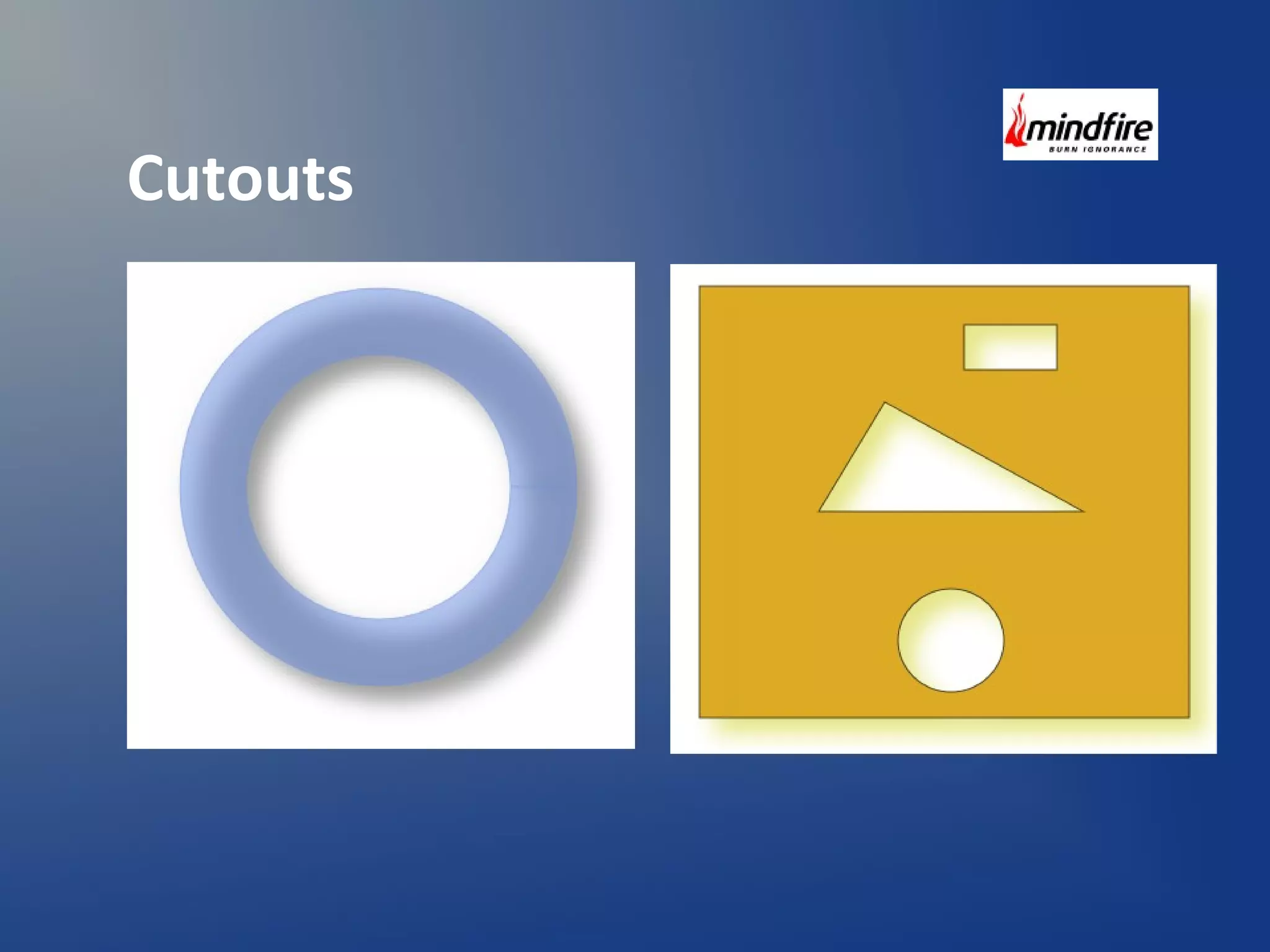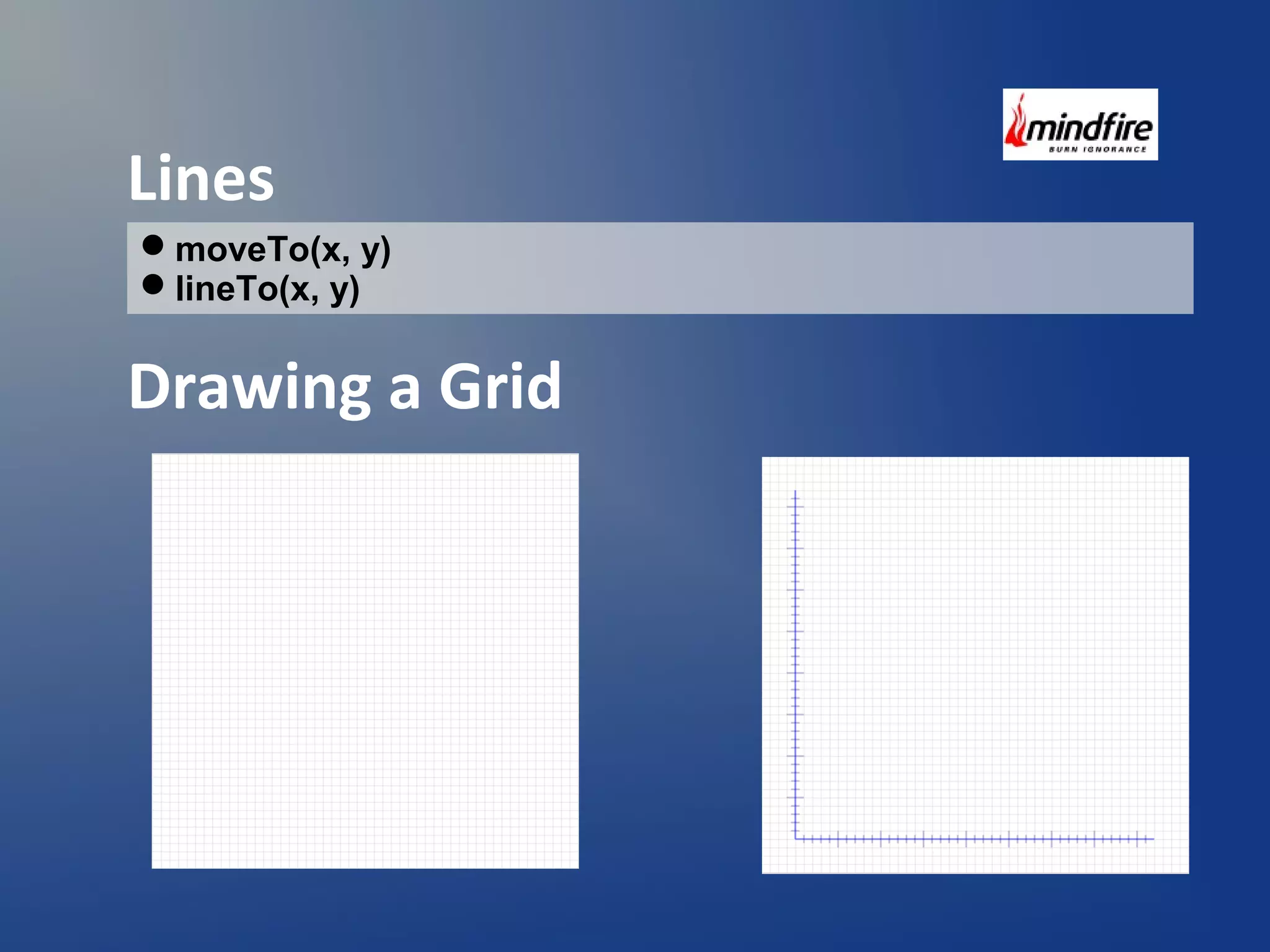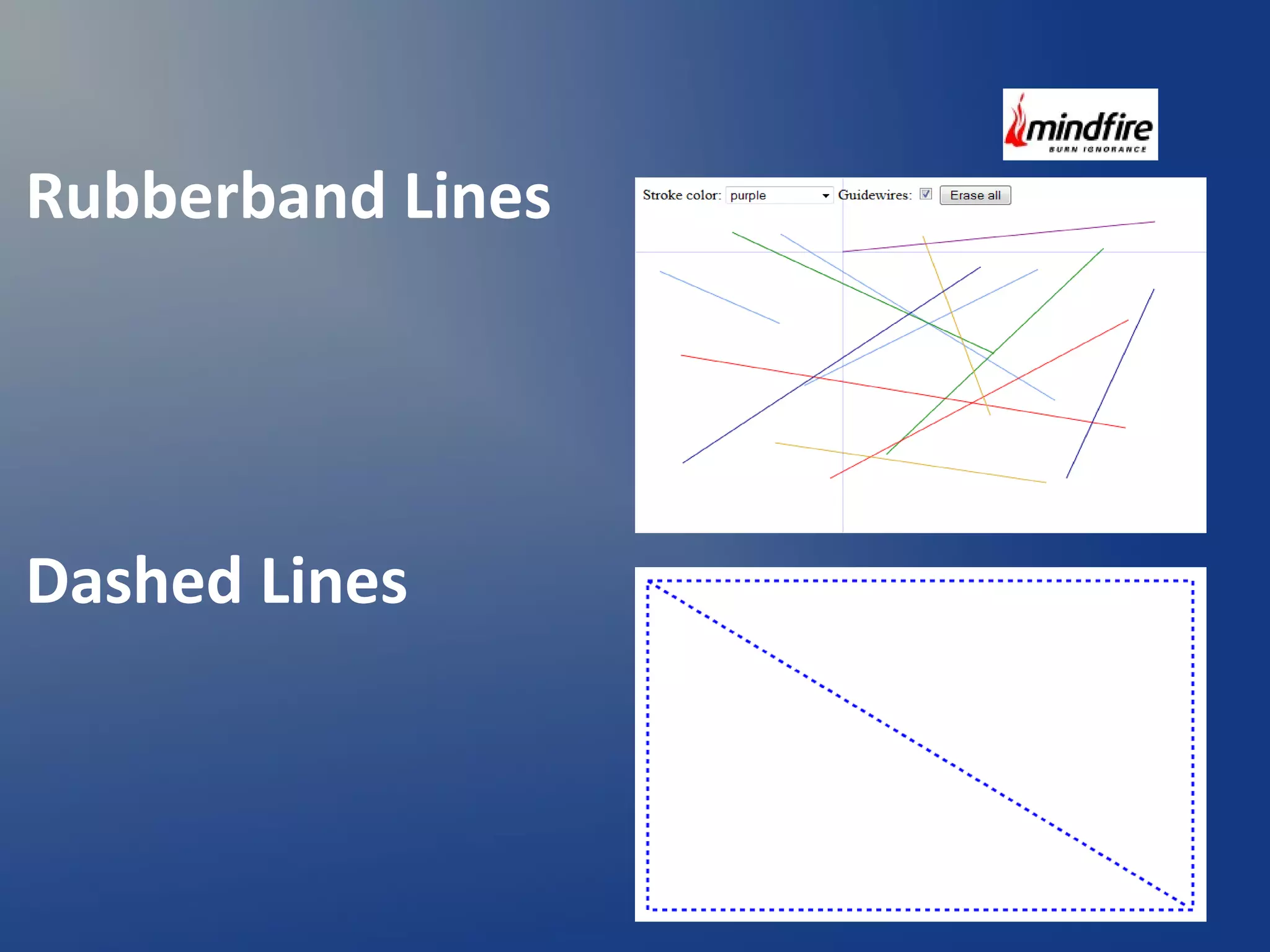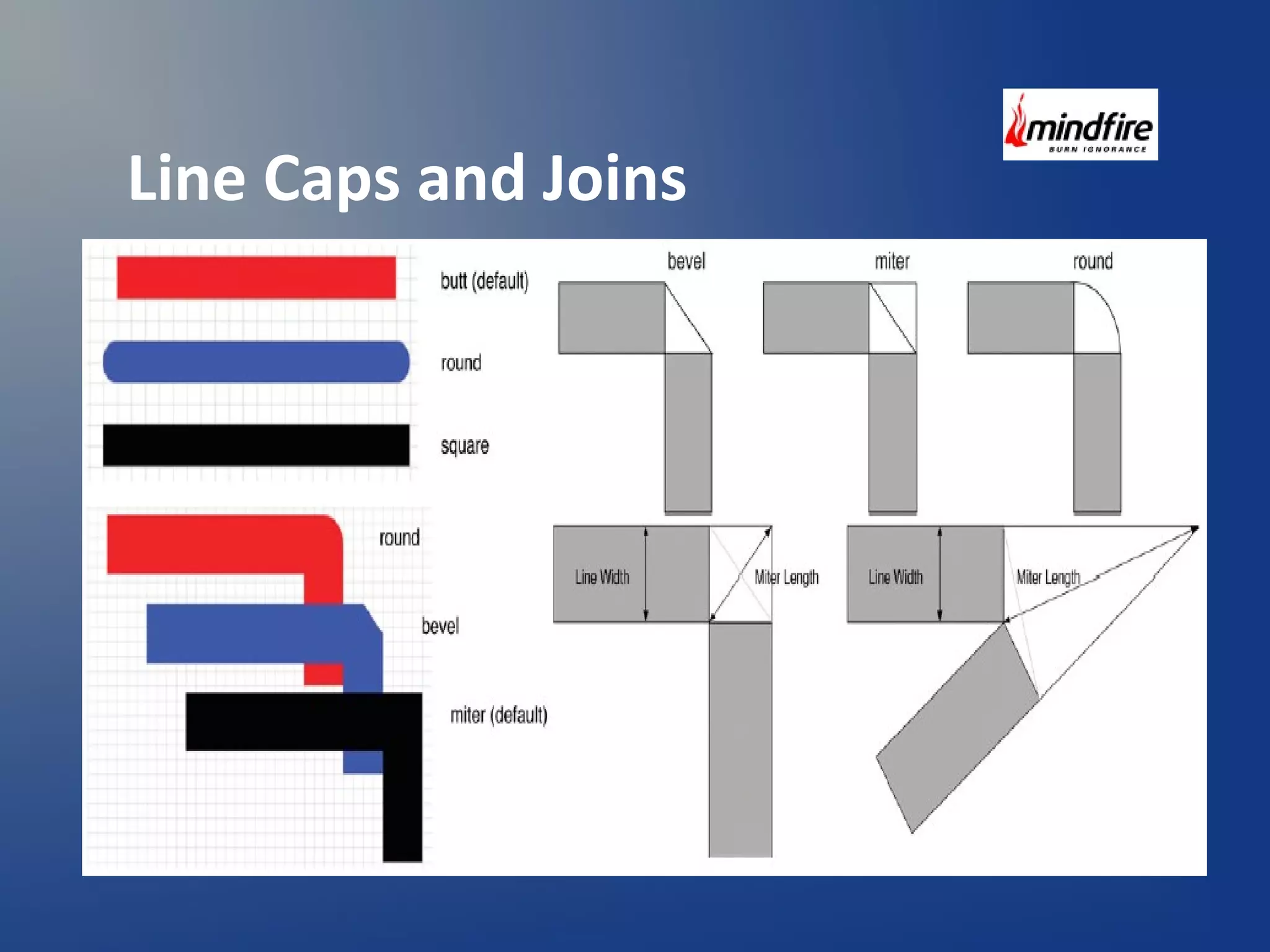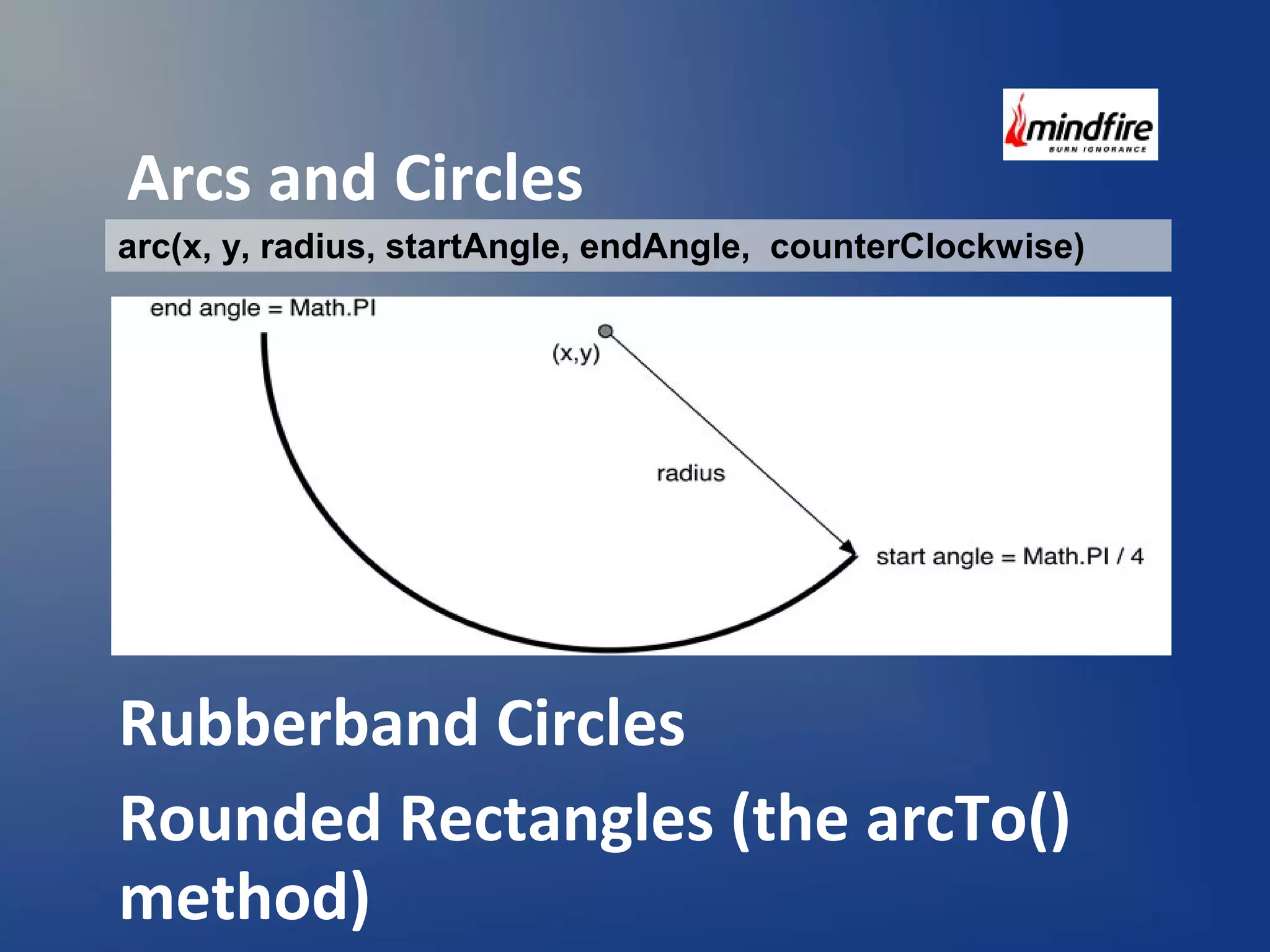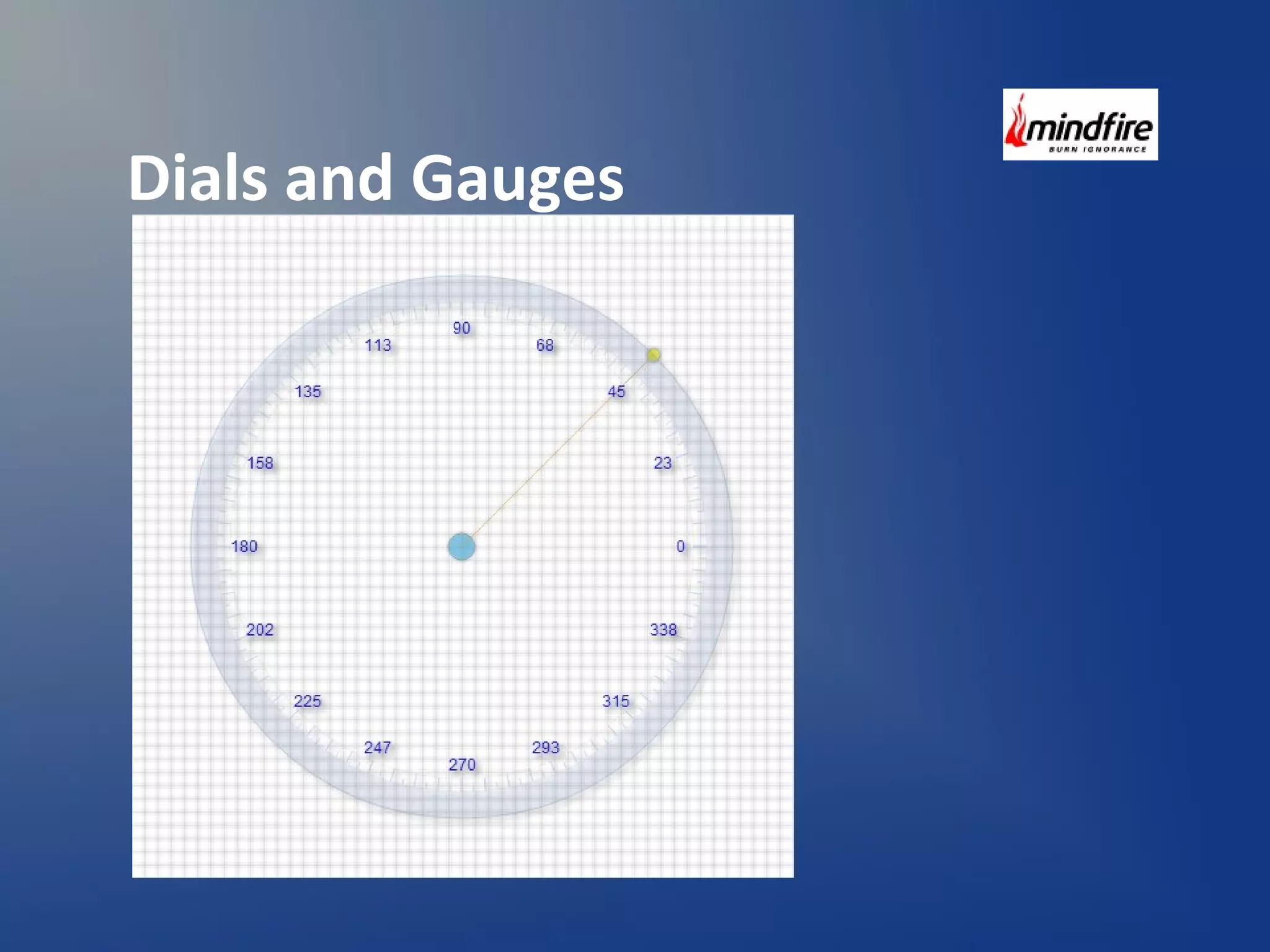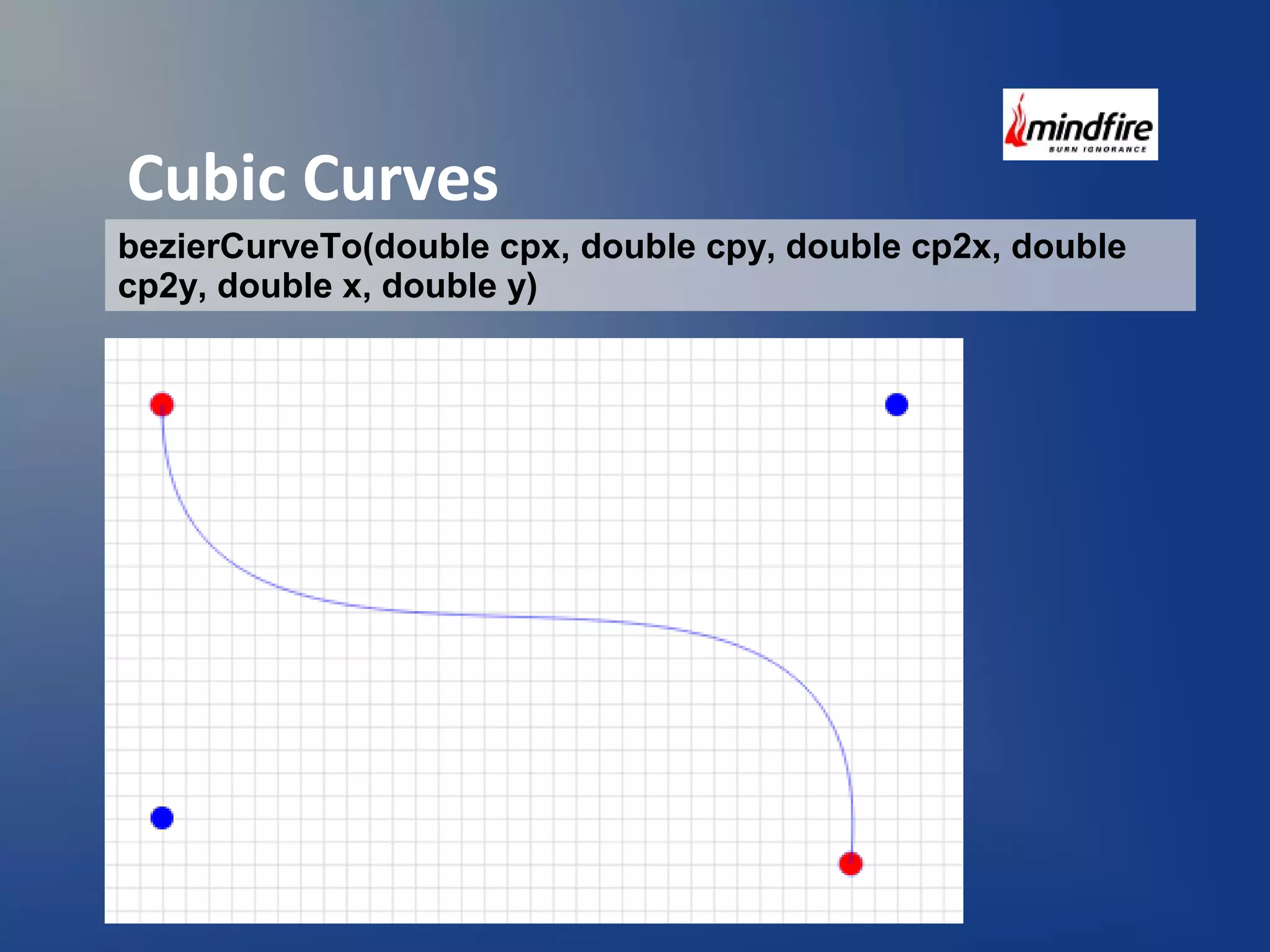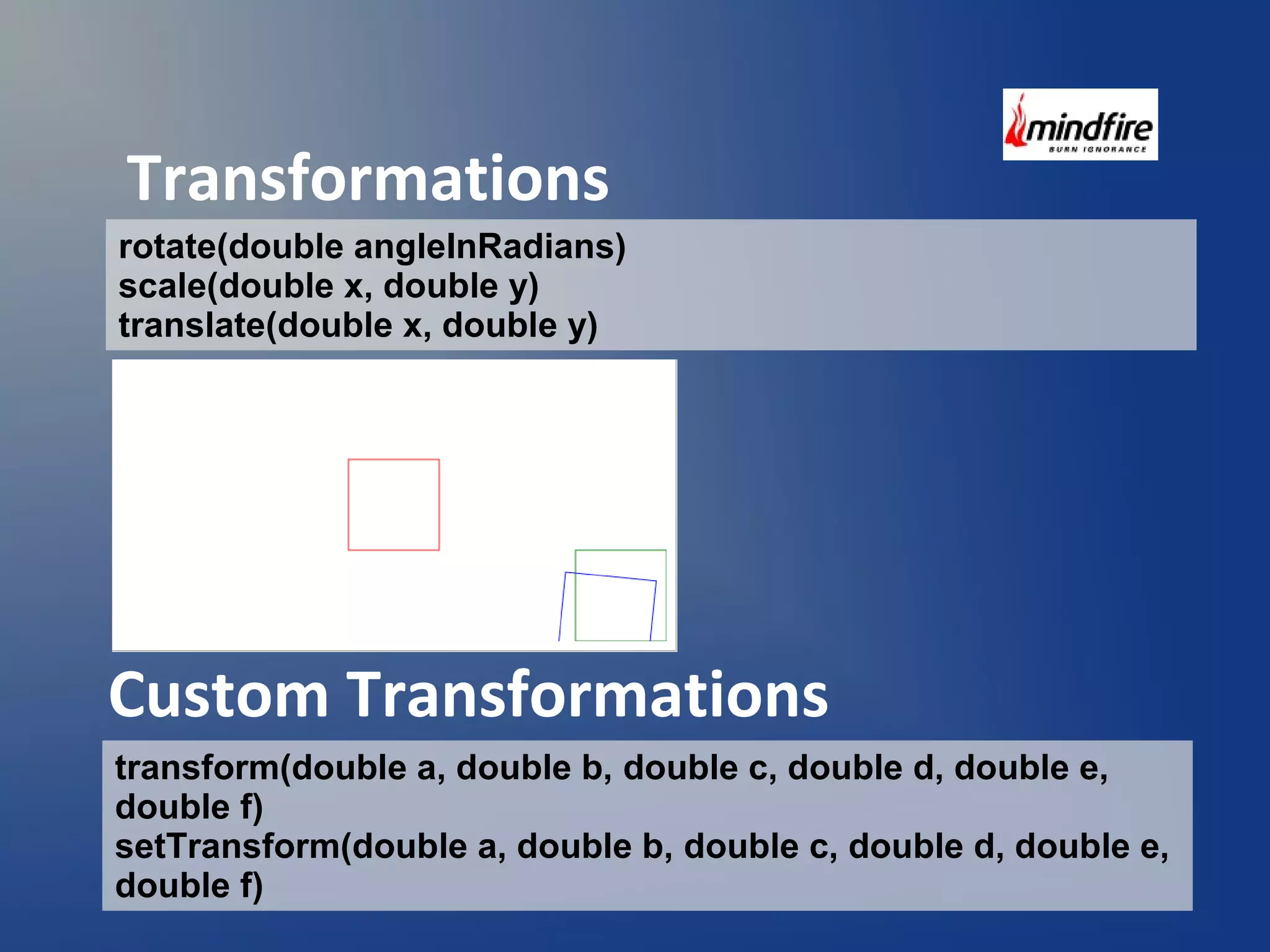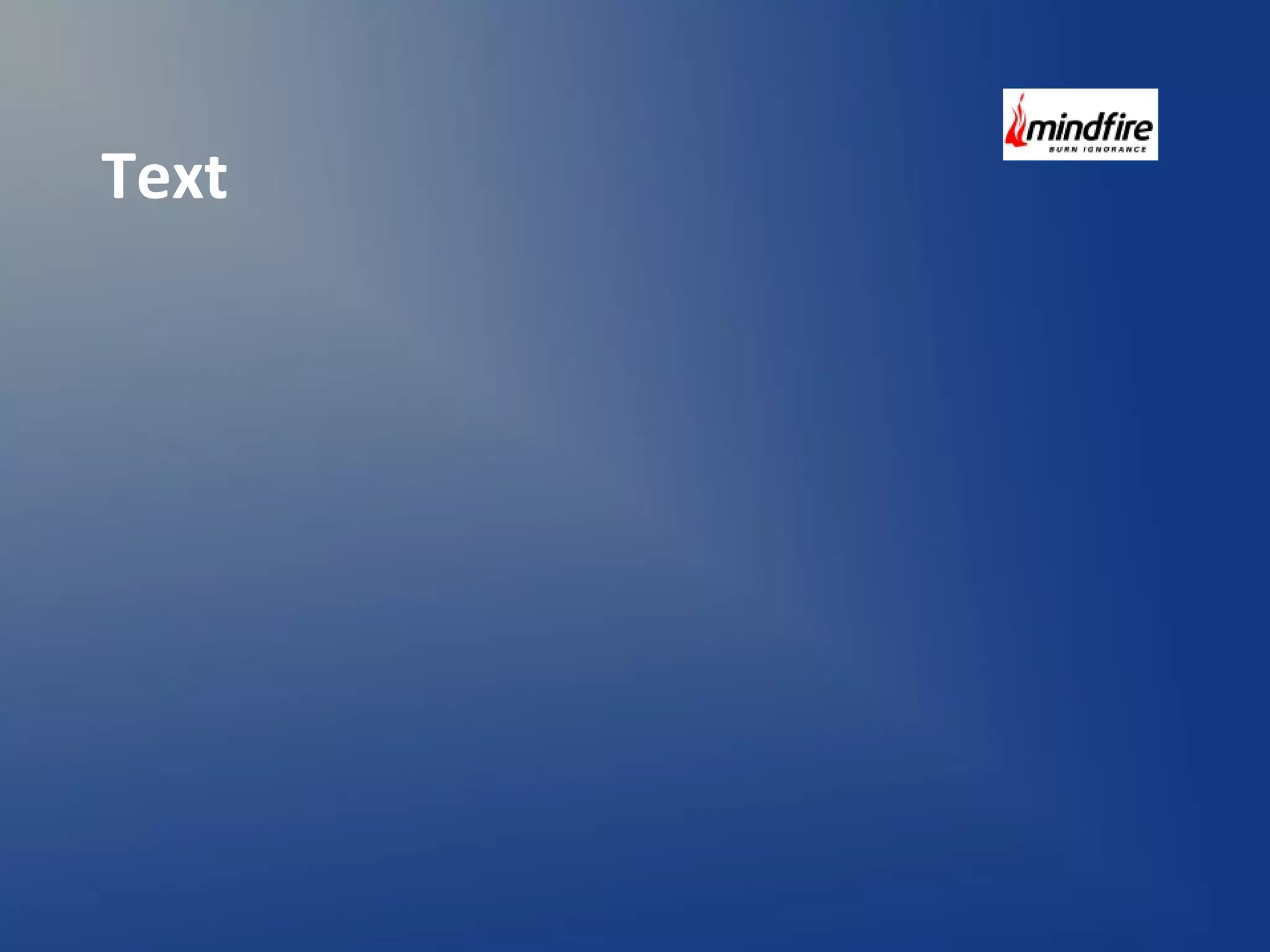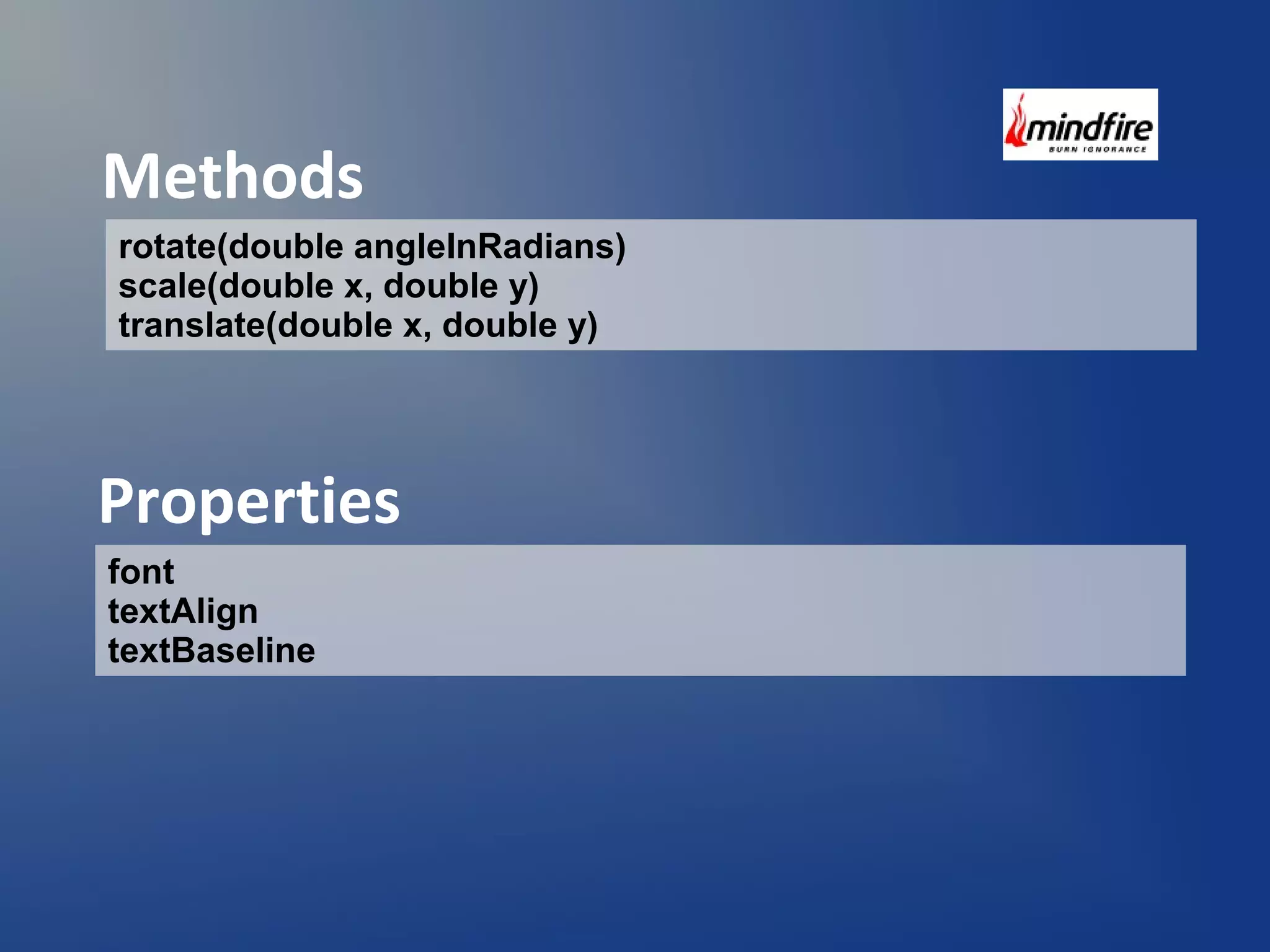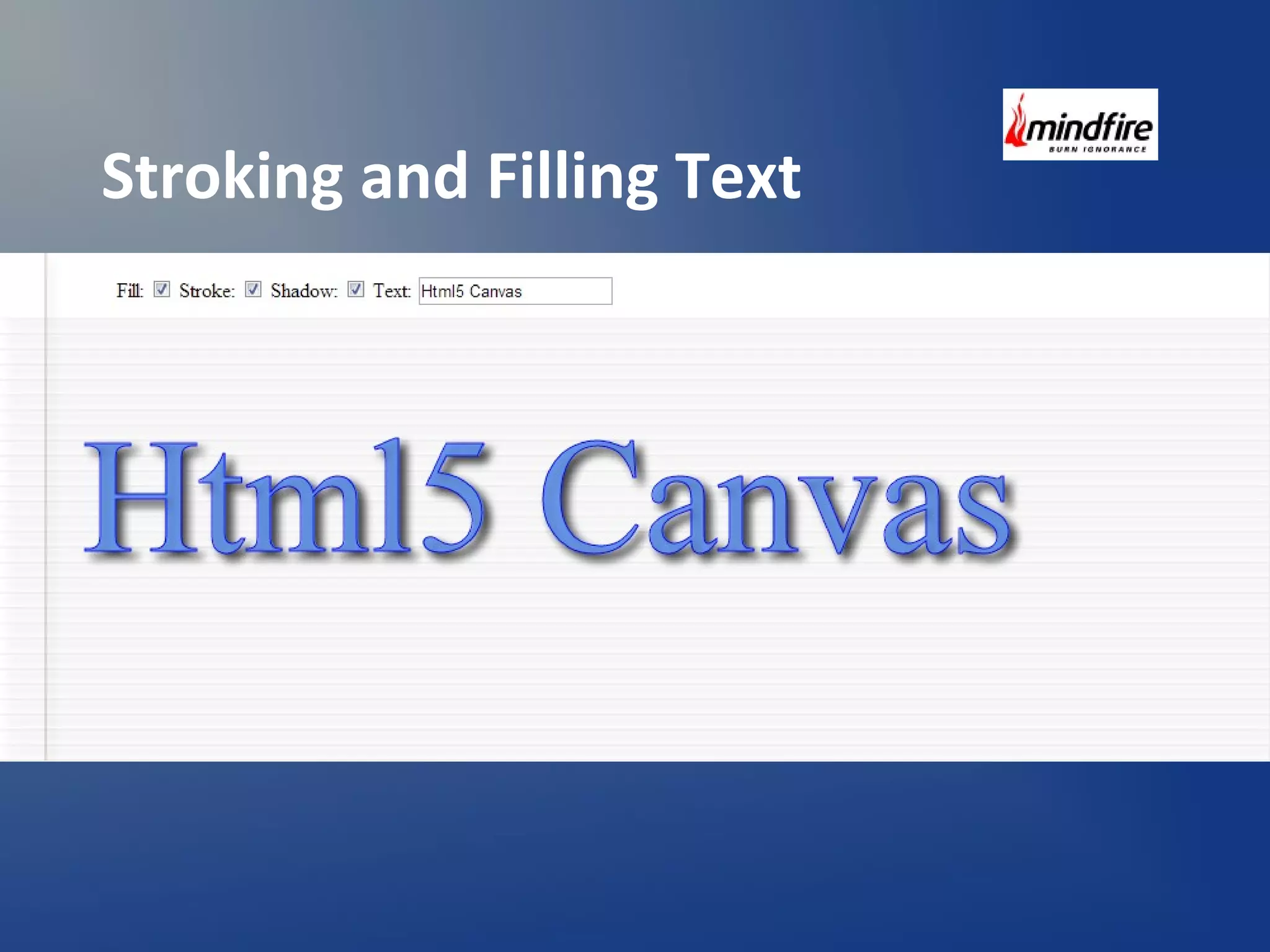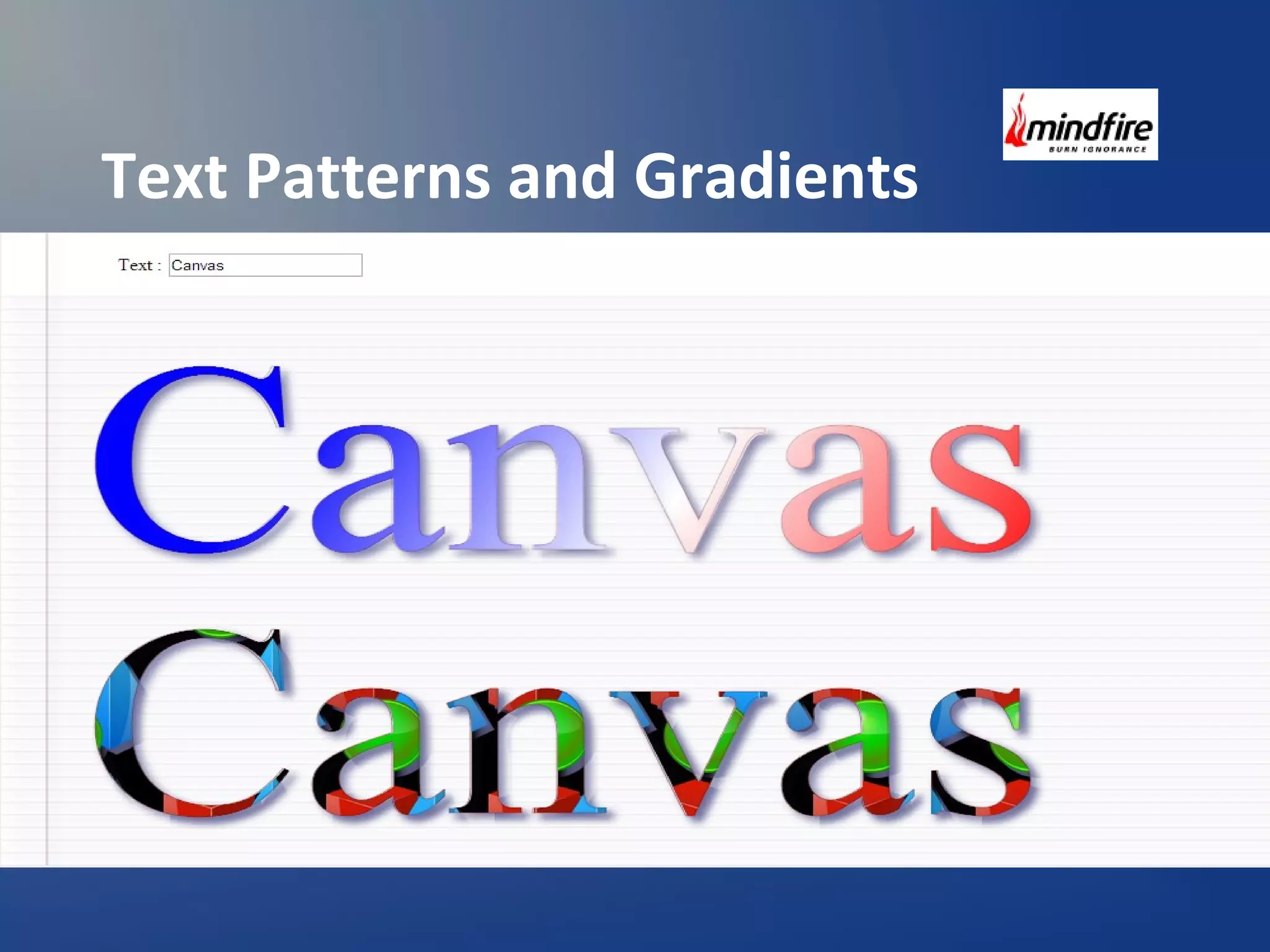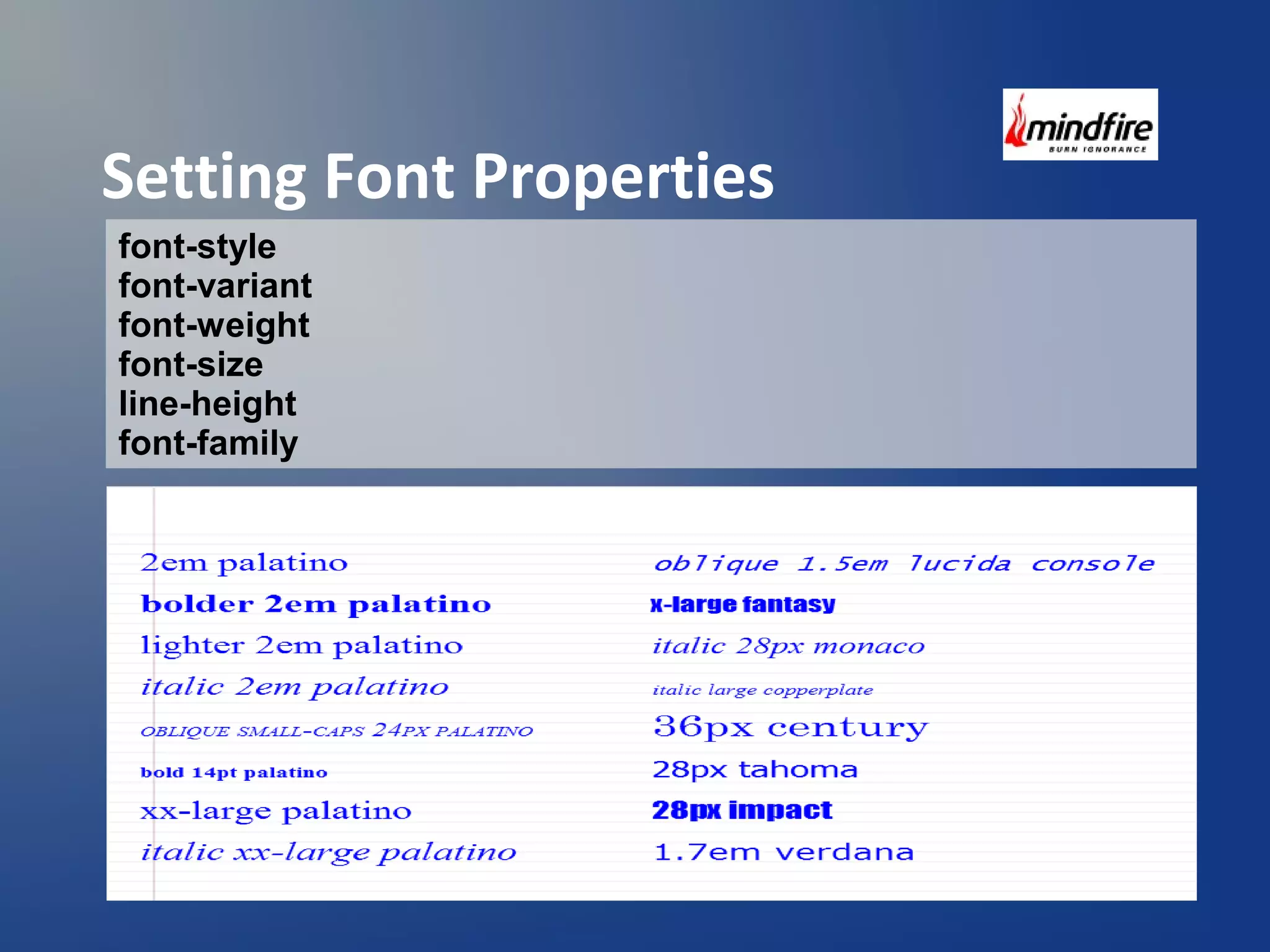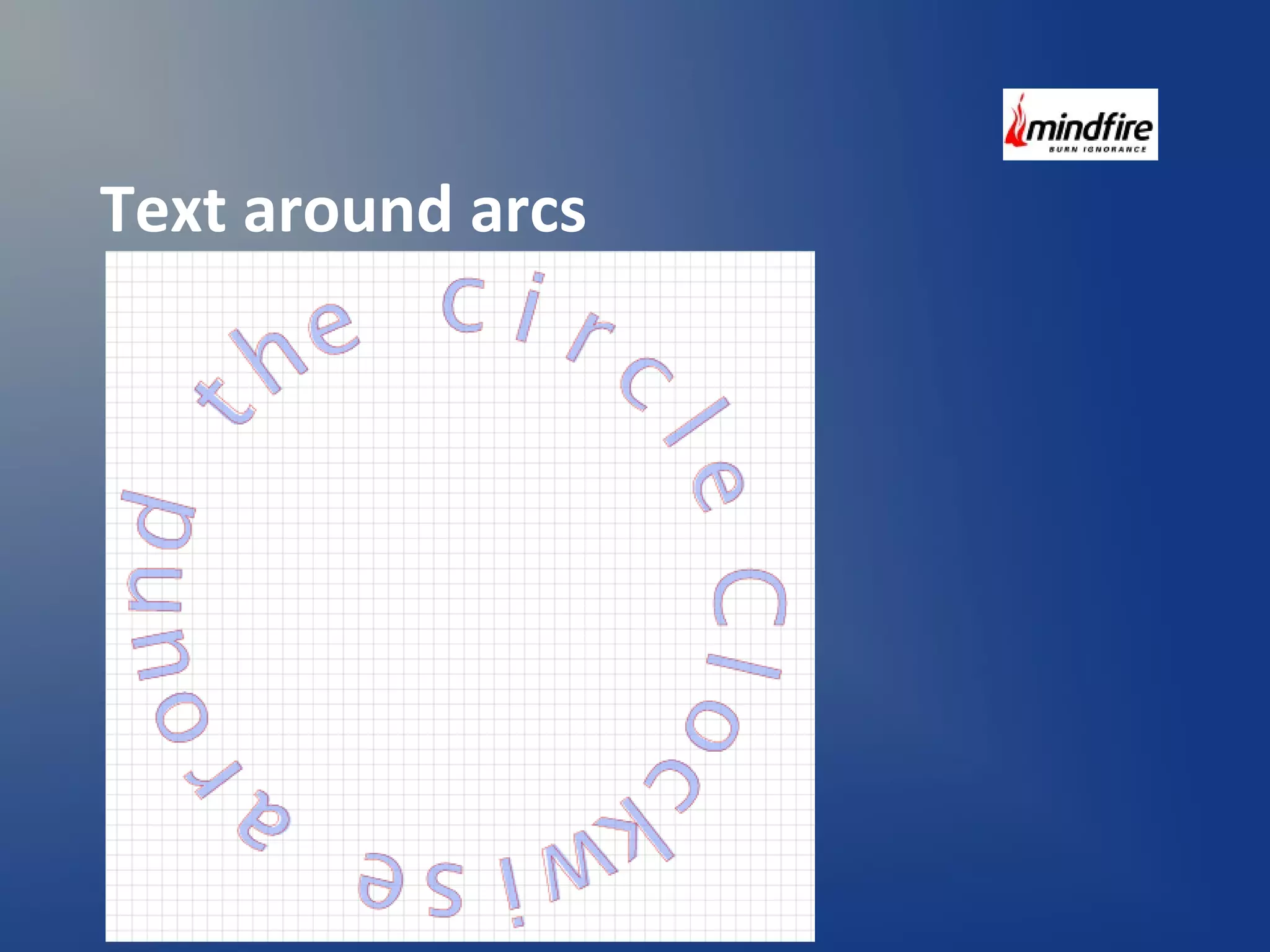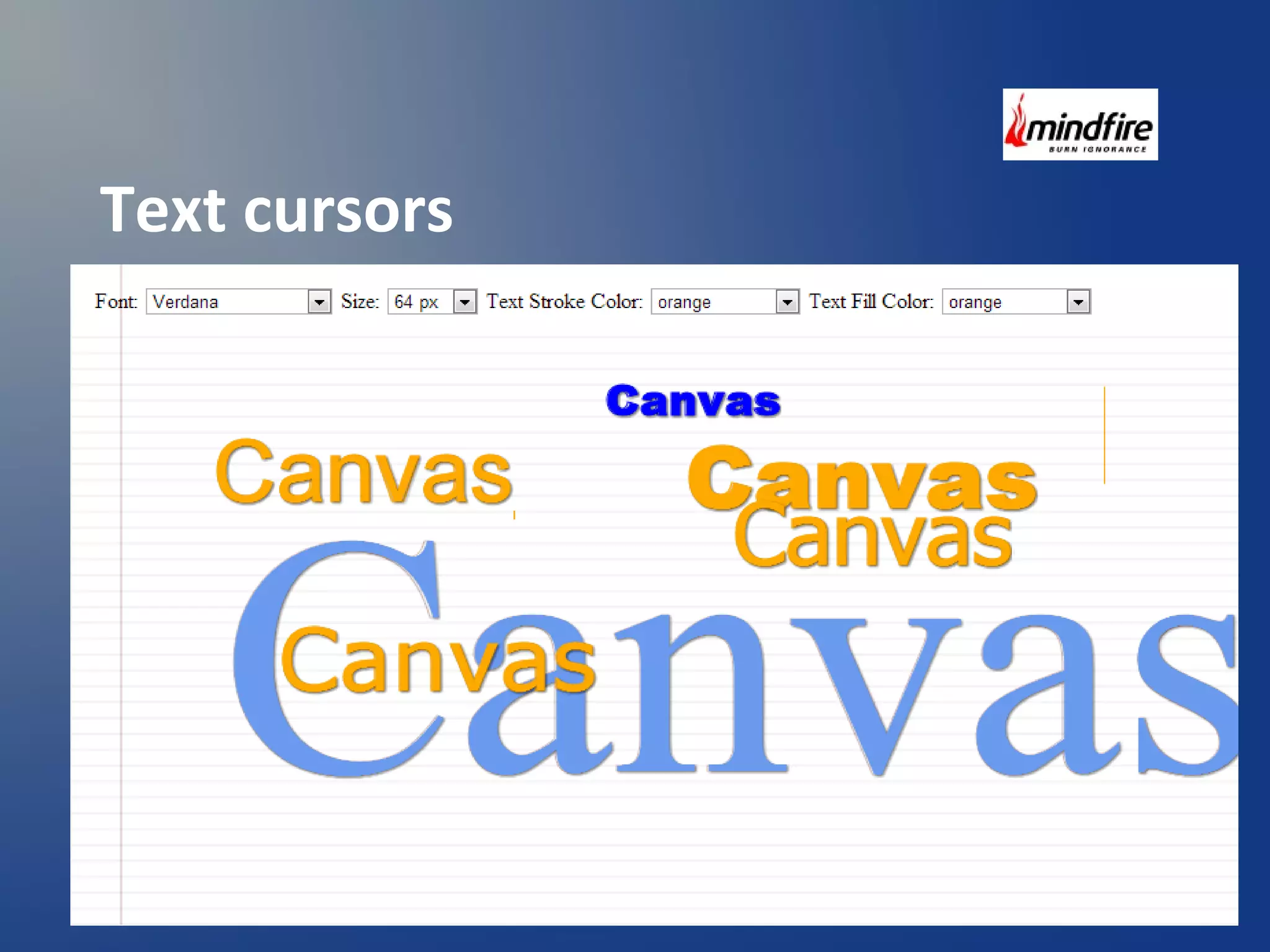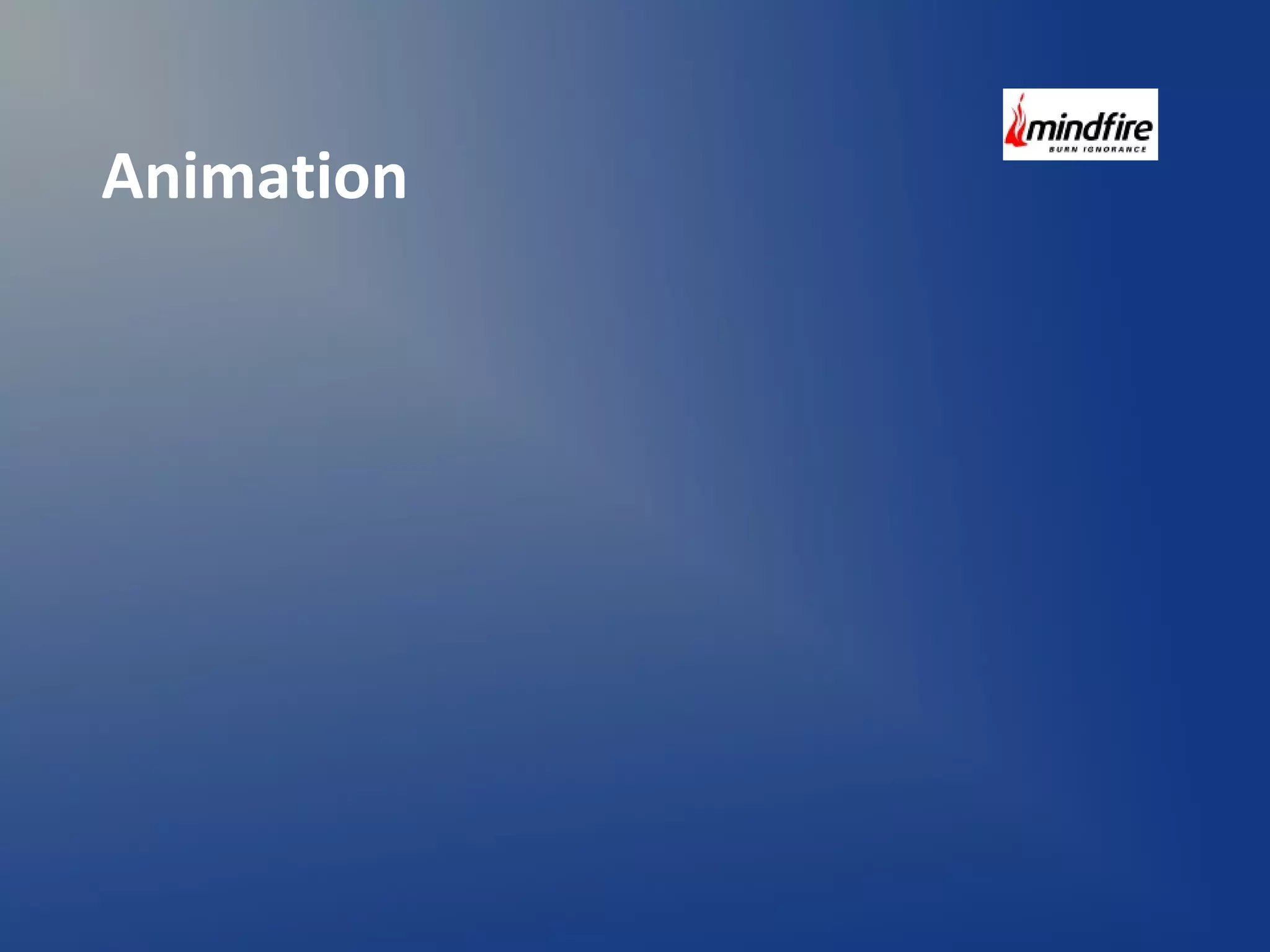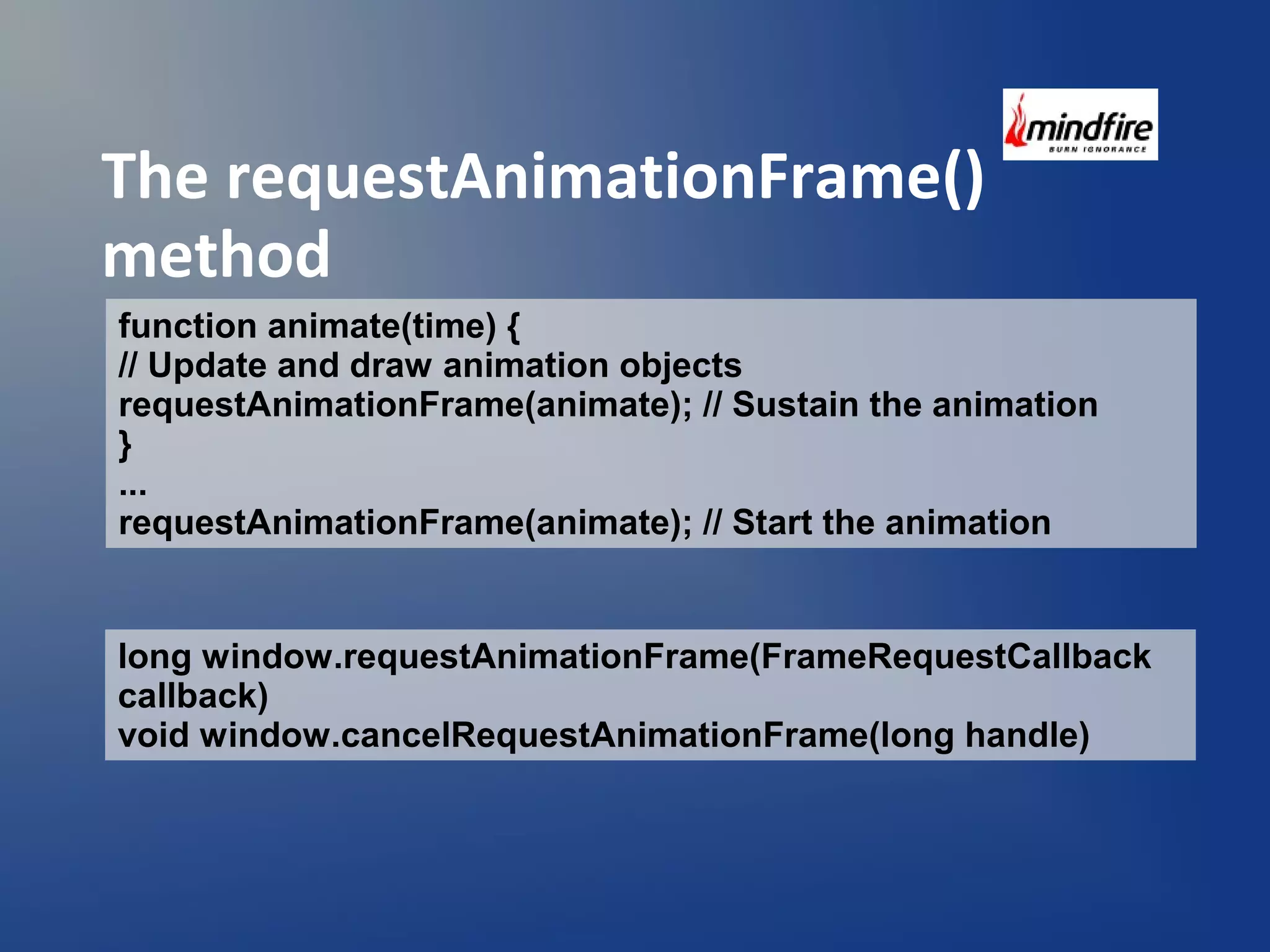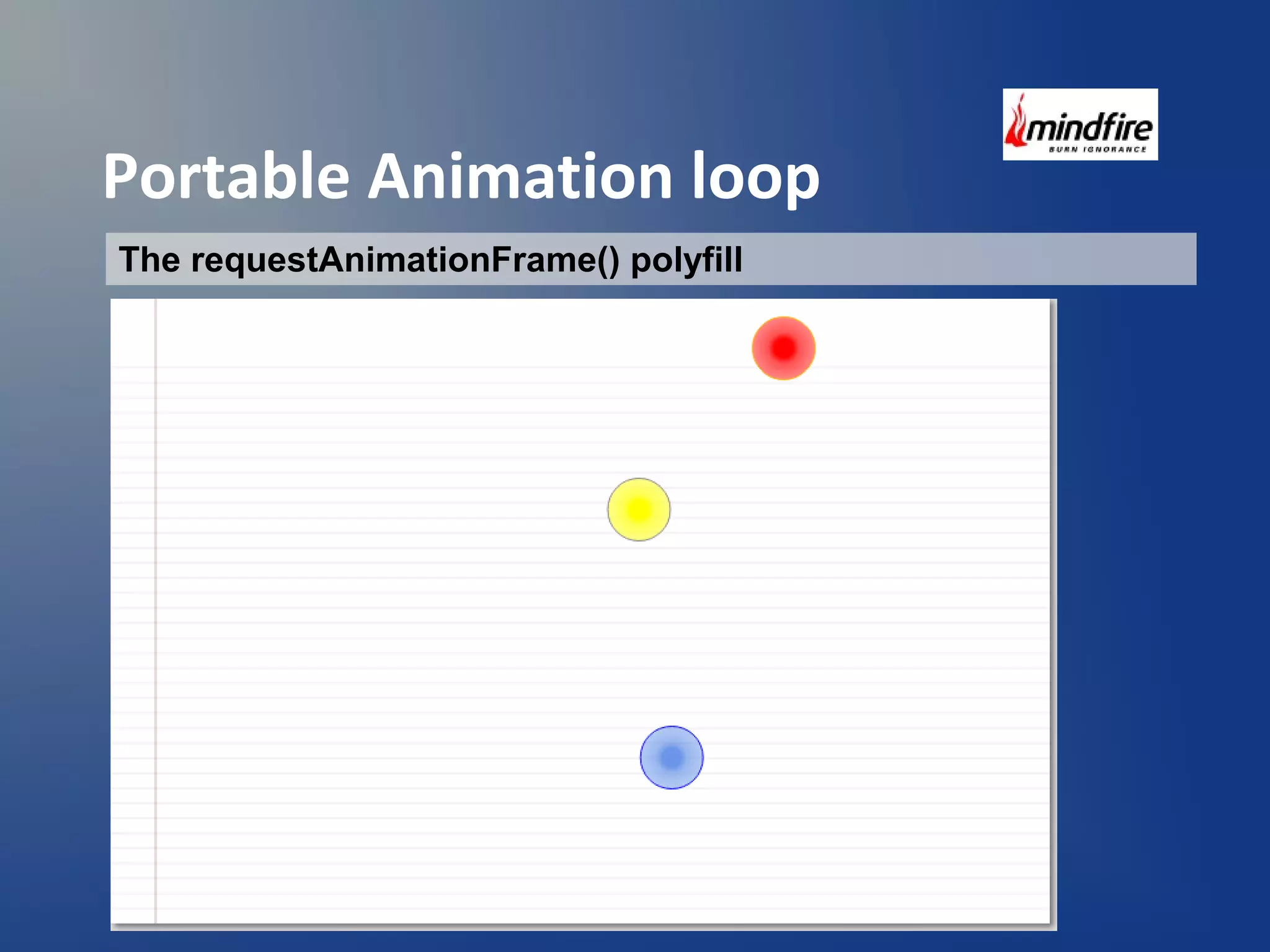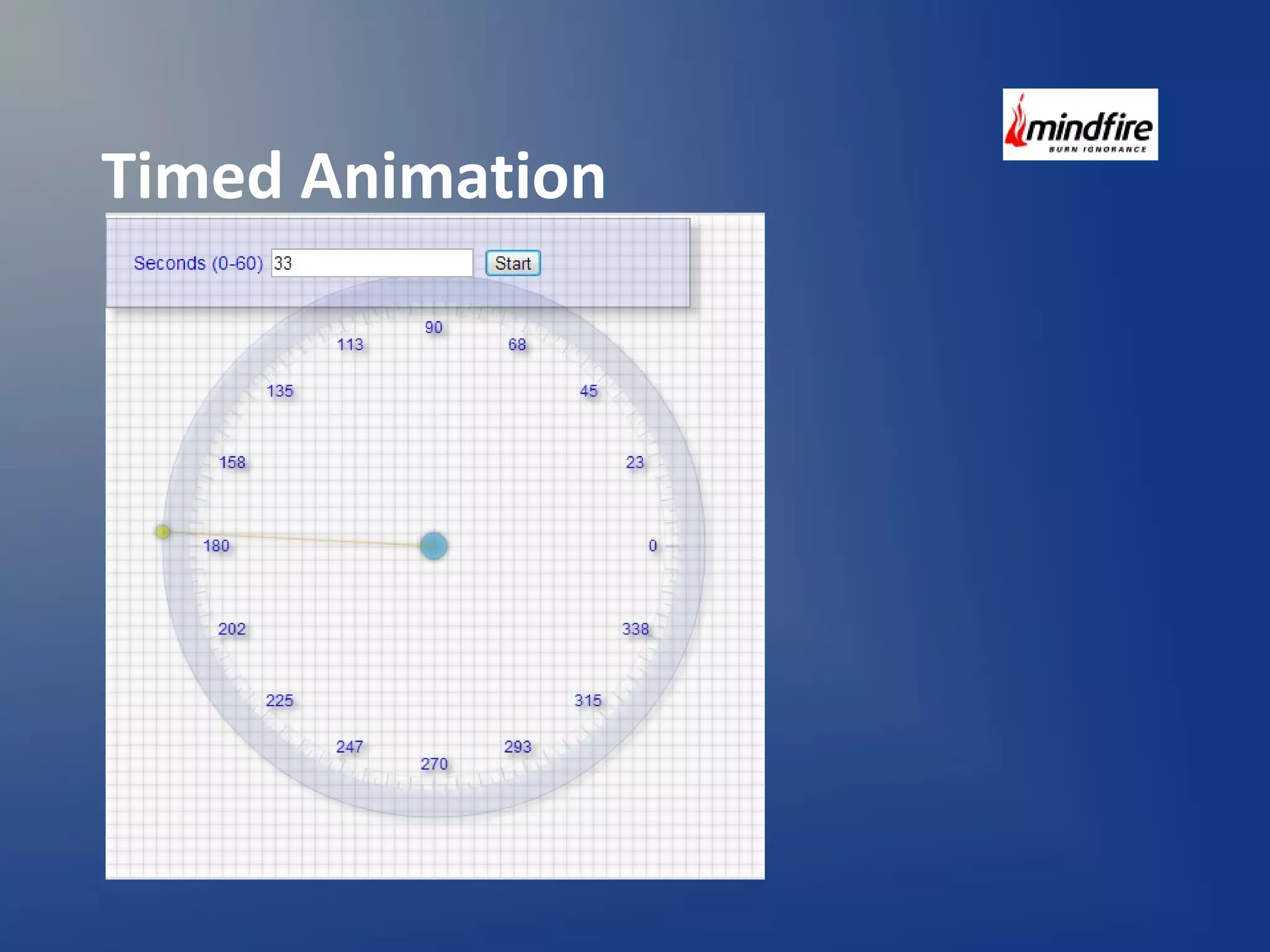This document discusses HTML canvas drawing and animation. It covers topics like getting a canvas reference, the canvas API, drawing shapes and text, applying transformations, using paths, gradients and patterns, handling events, and animating canvas content using requestAnimationFrame. The document provides details on various canvas methods, properties, and techniques for 2D drawing and basic animation.