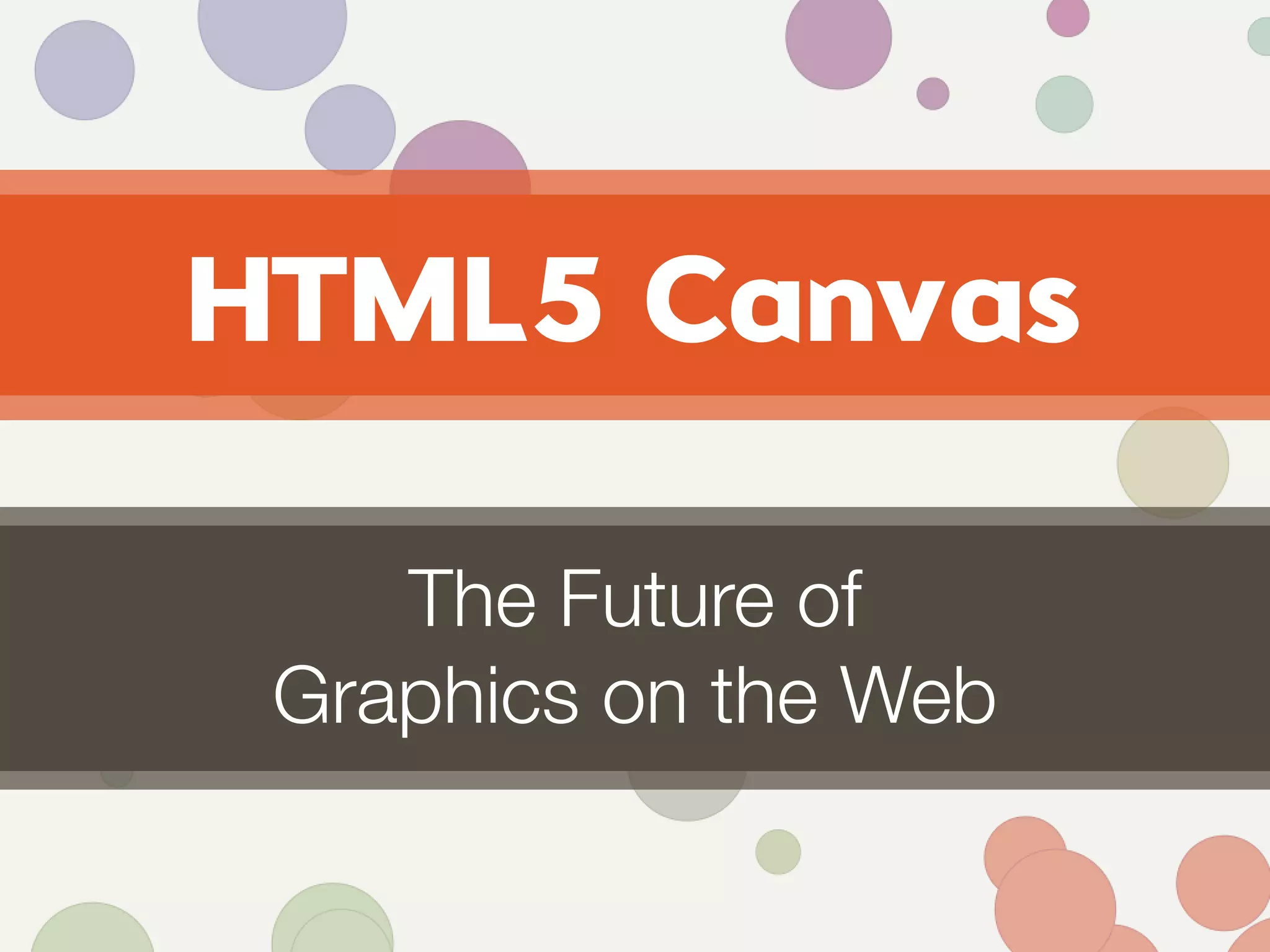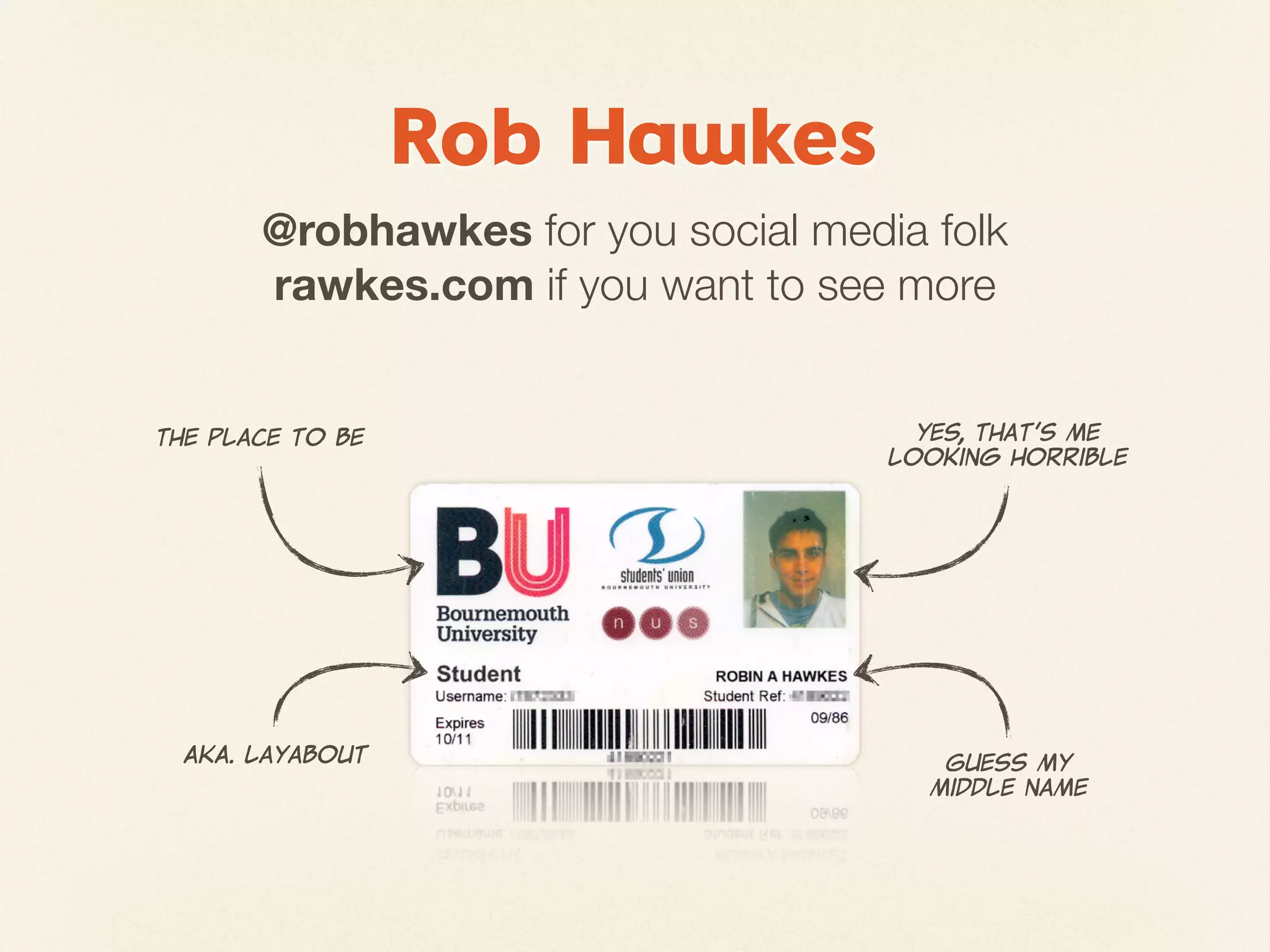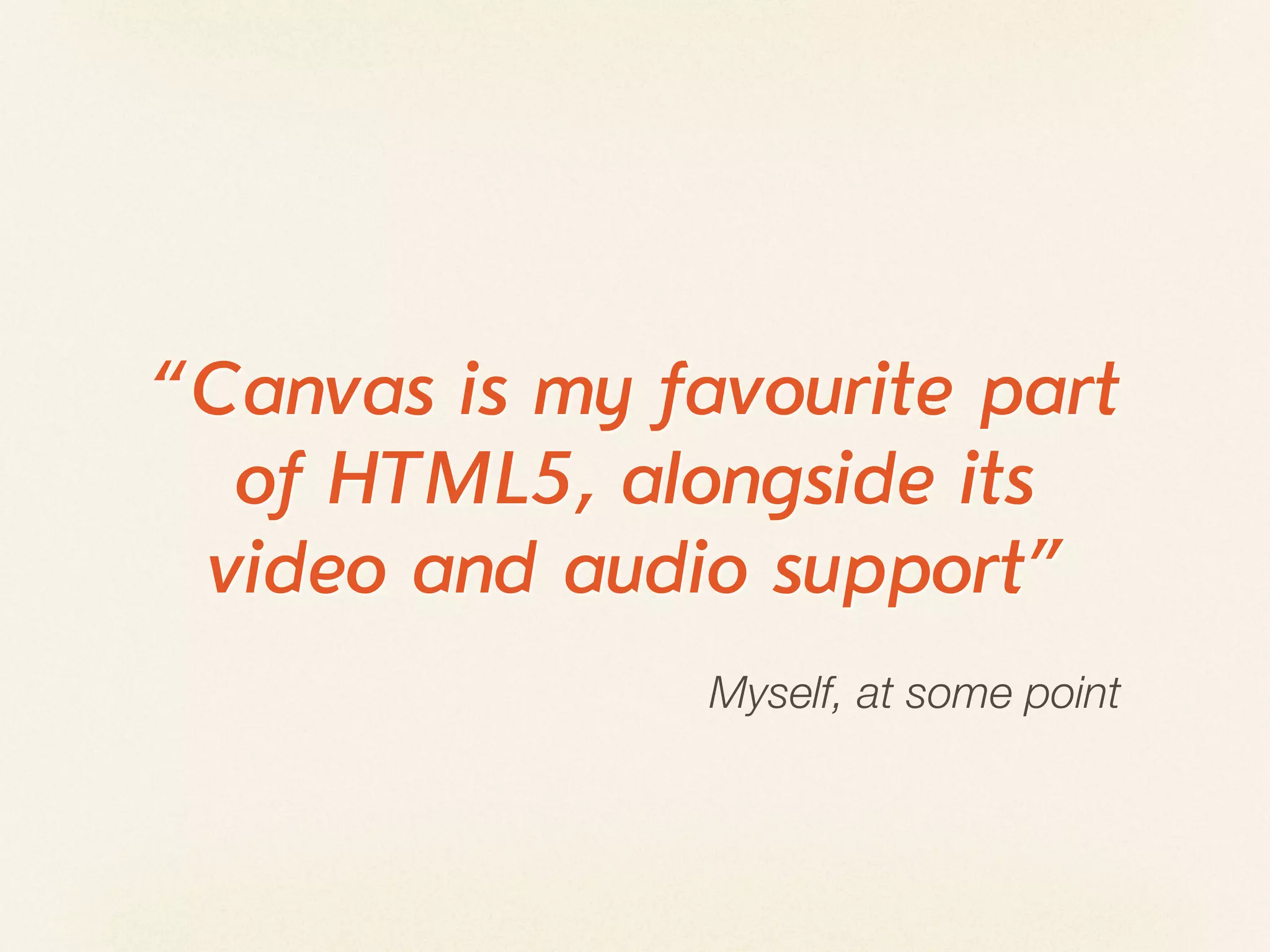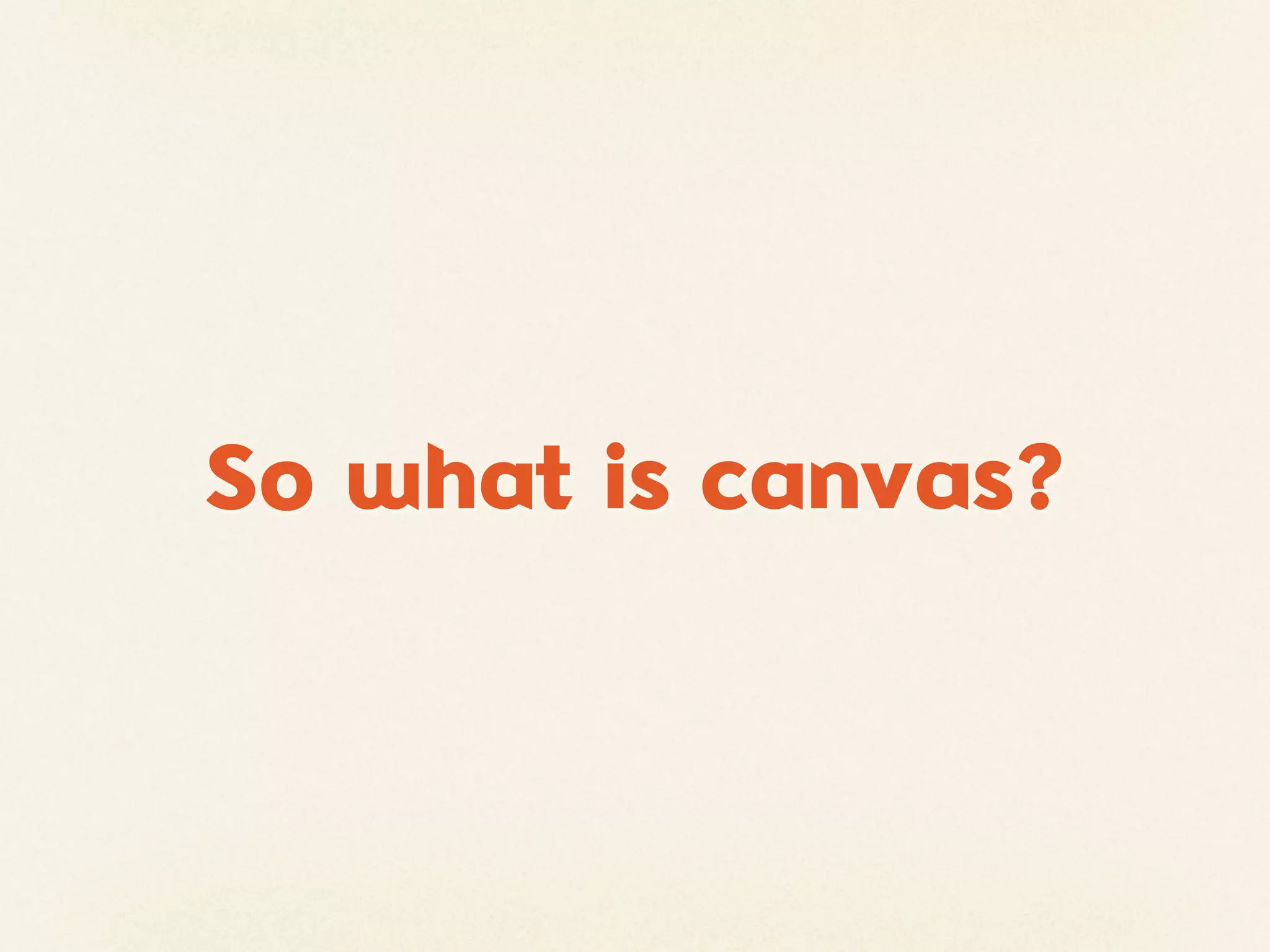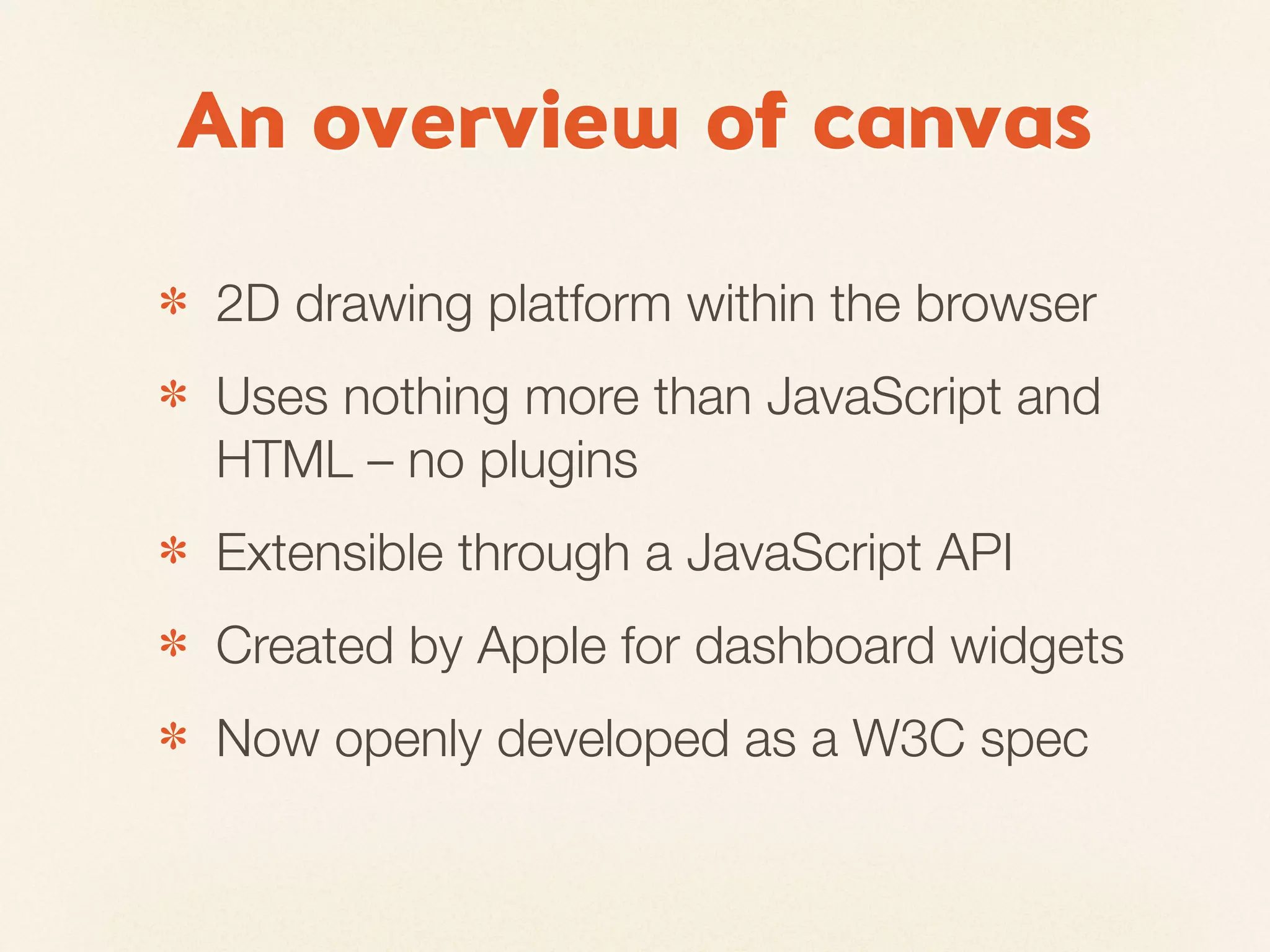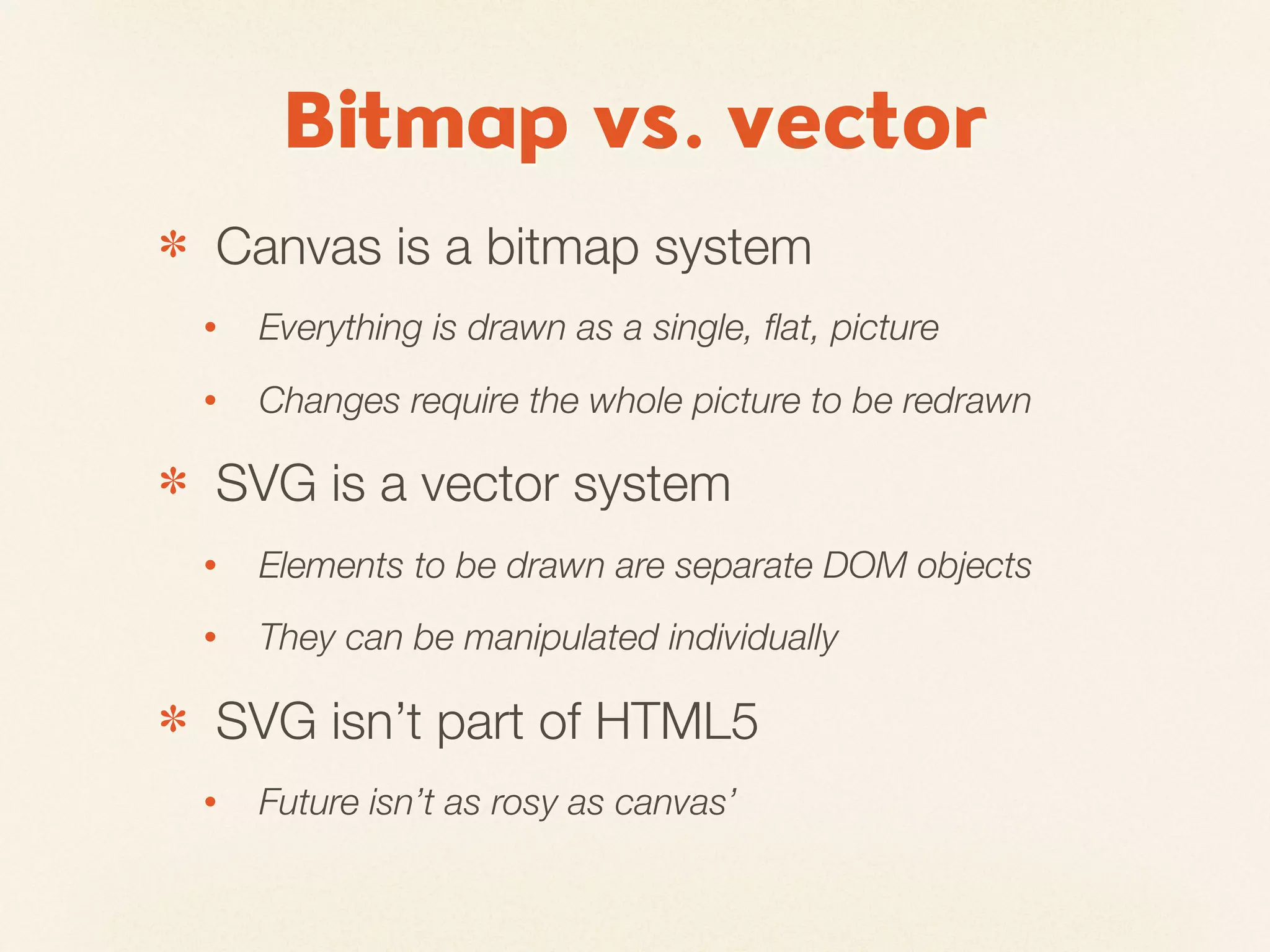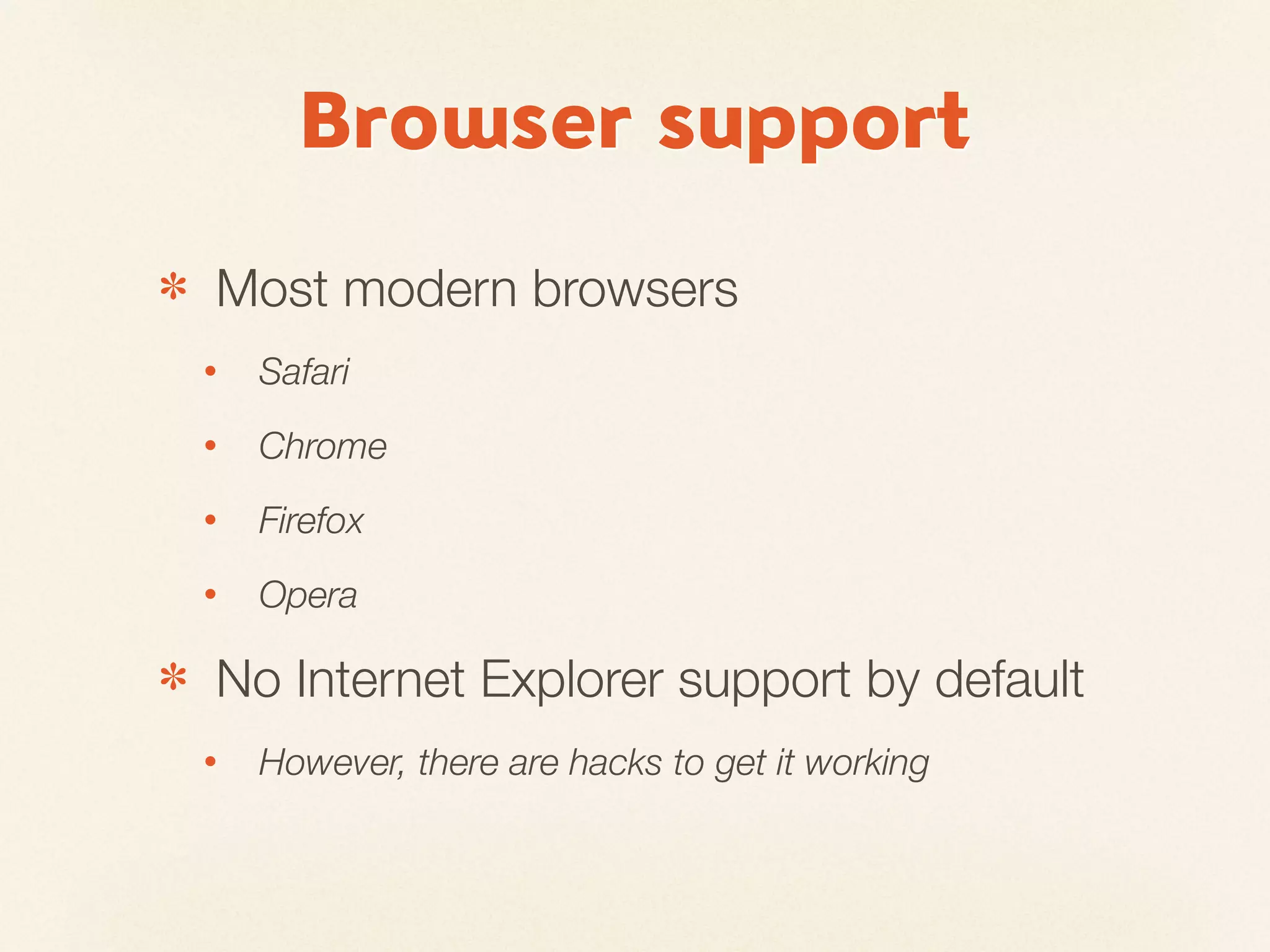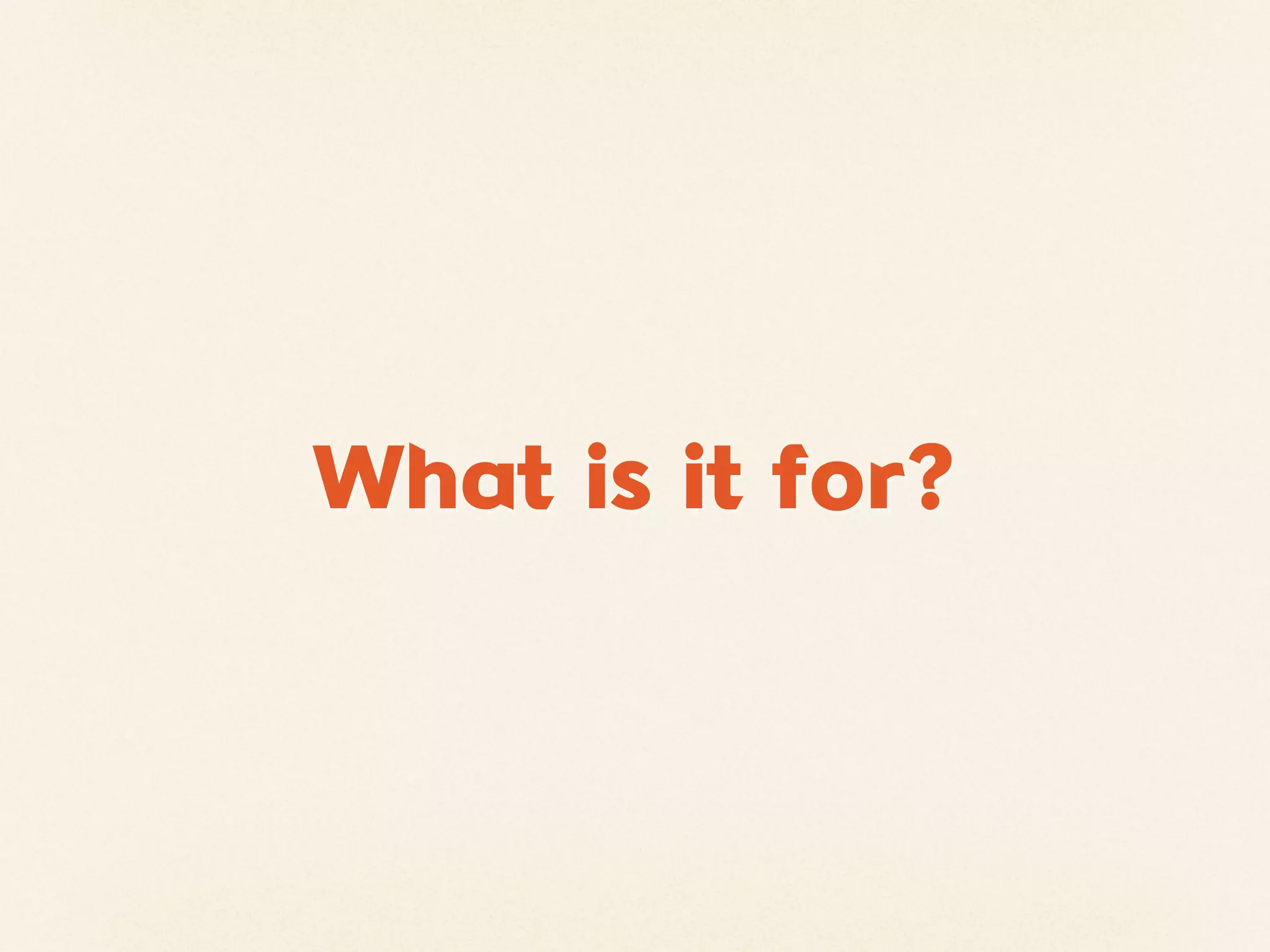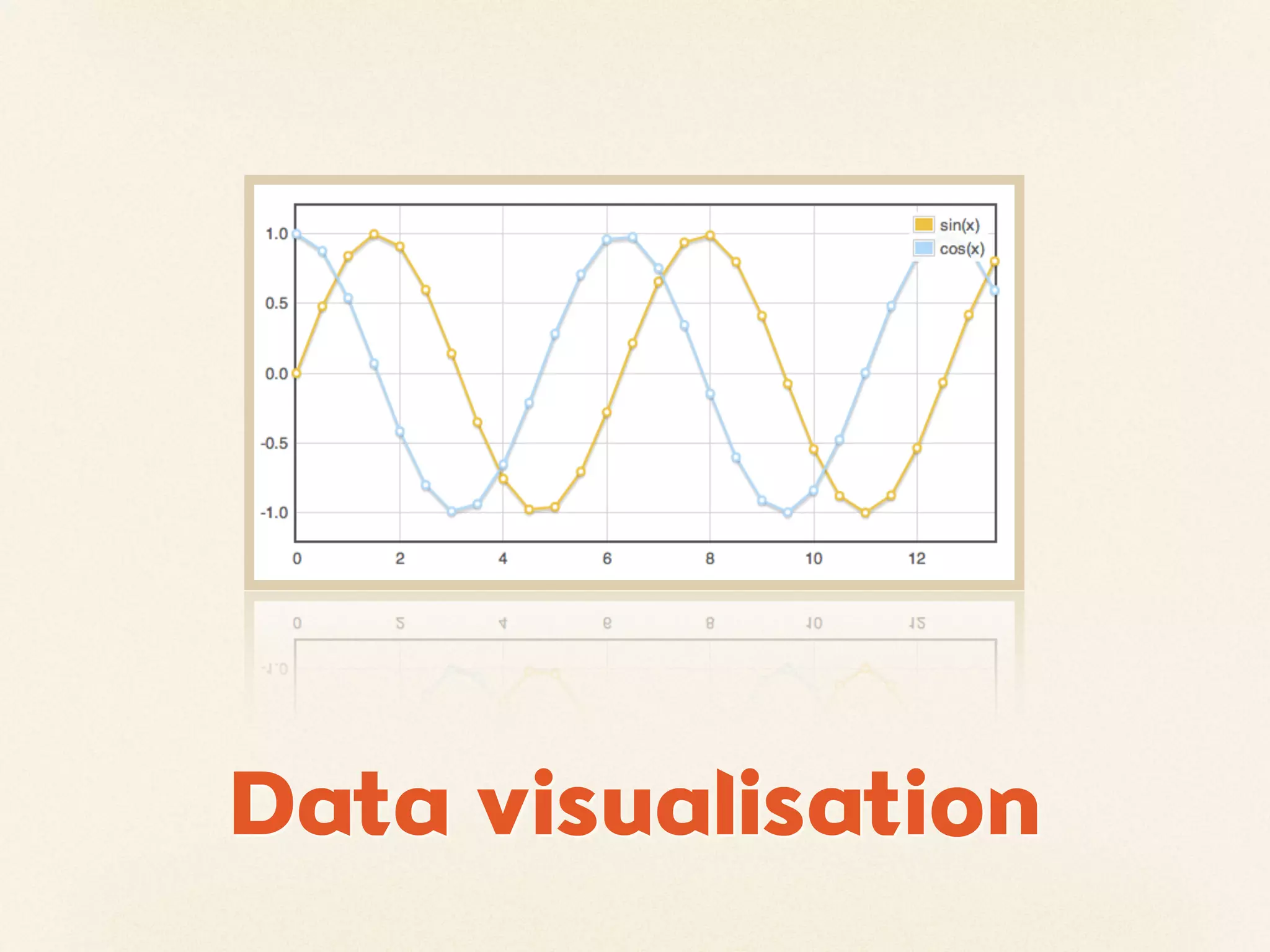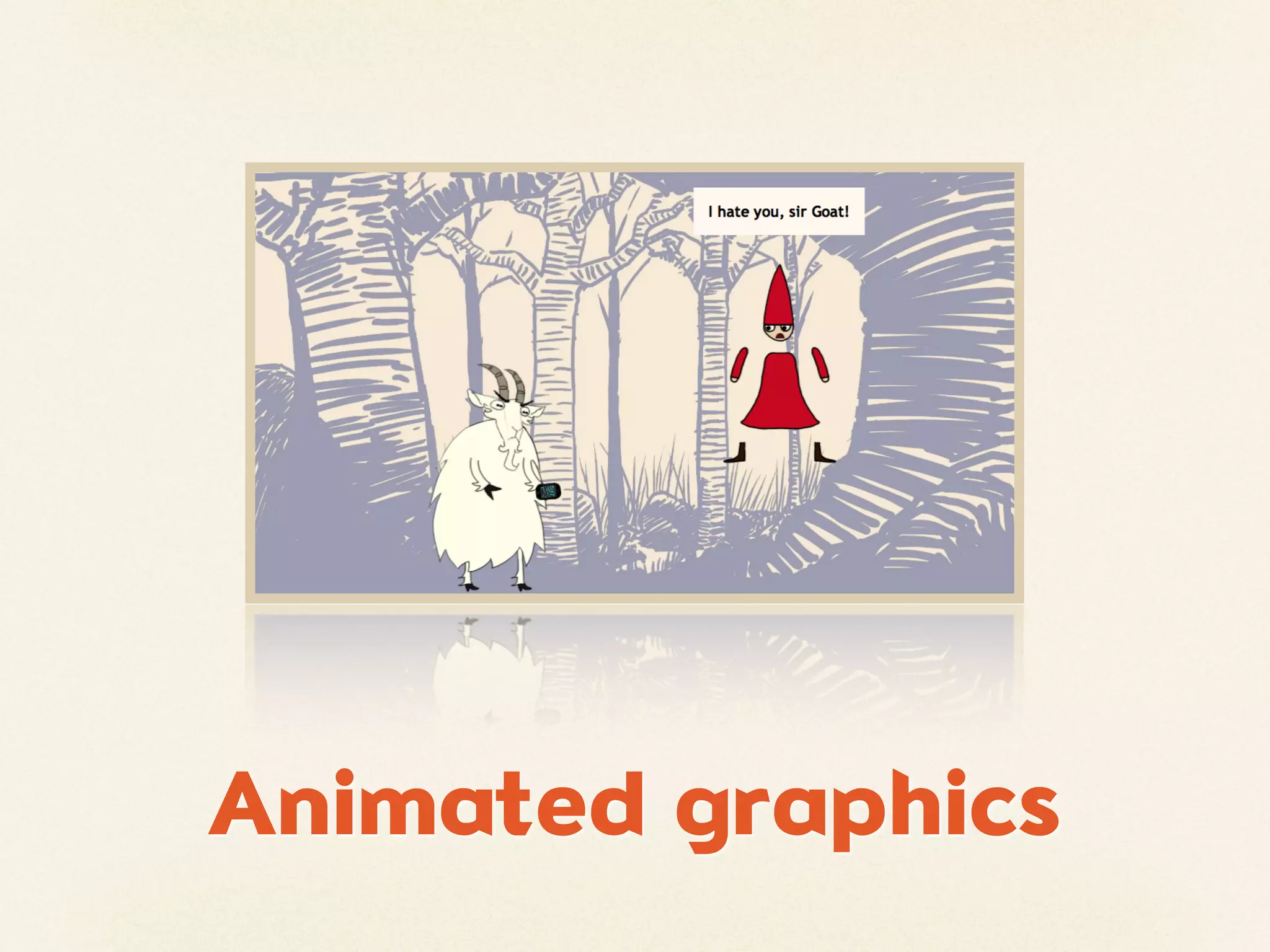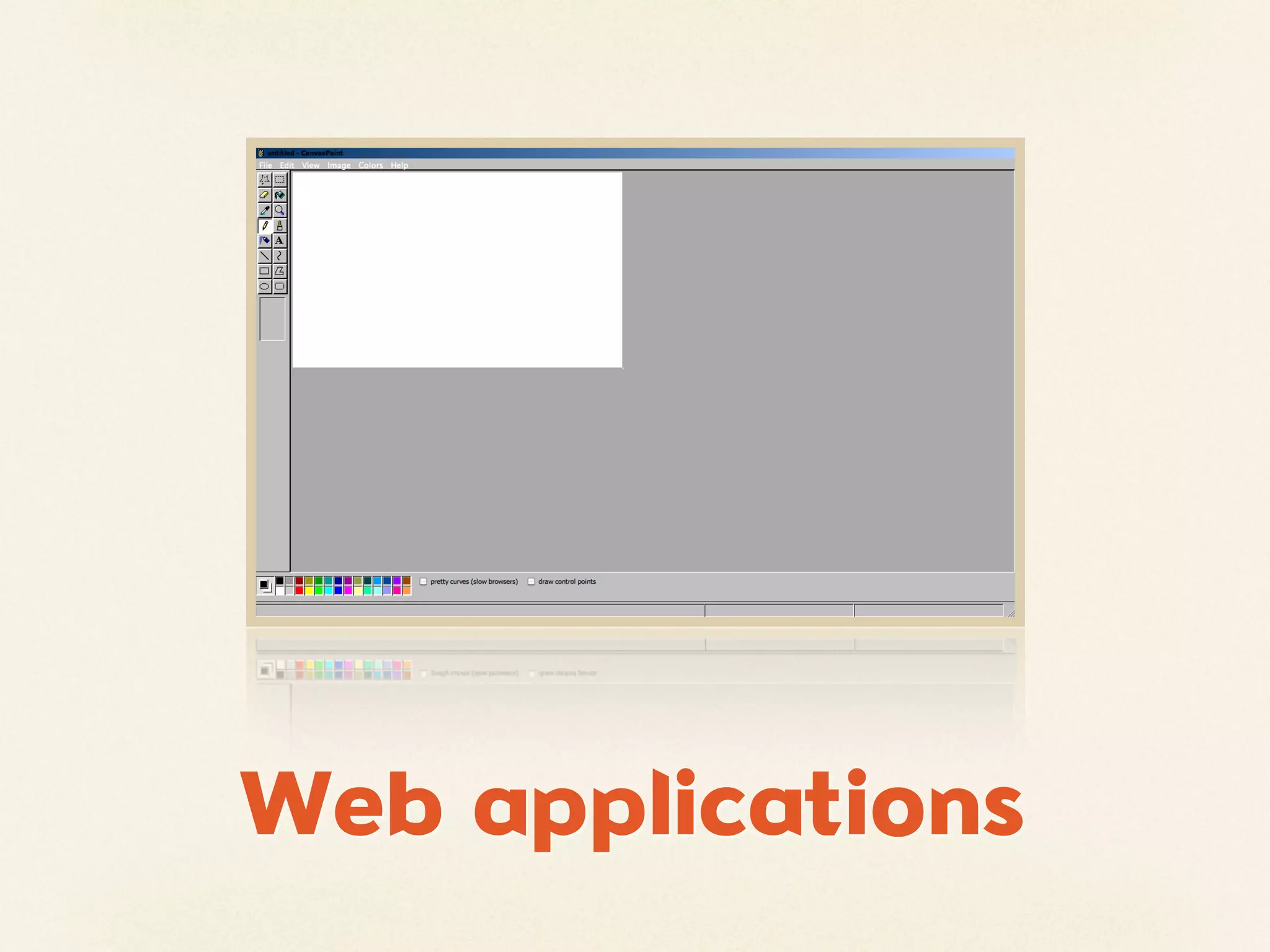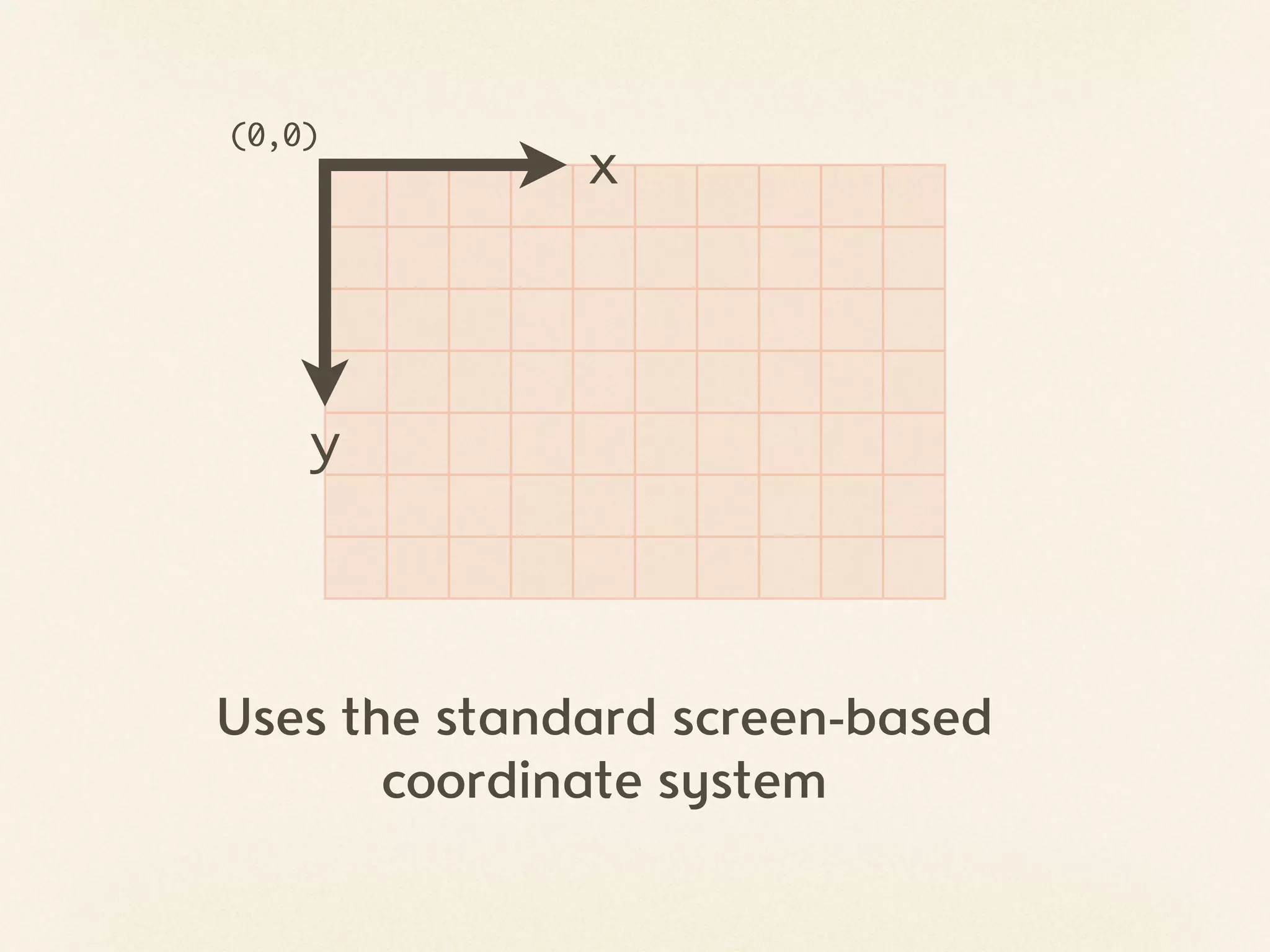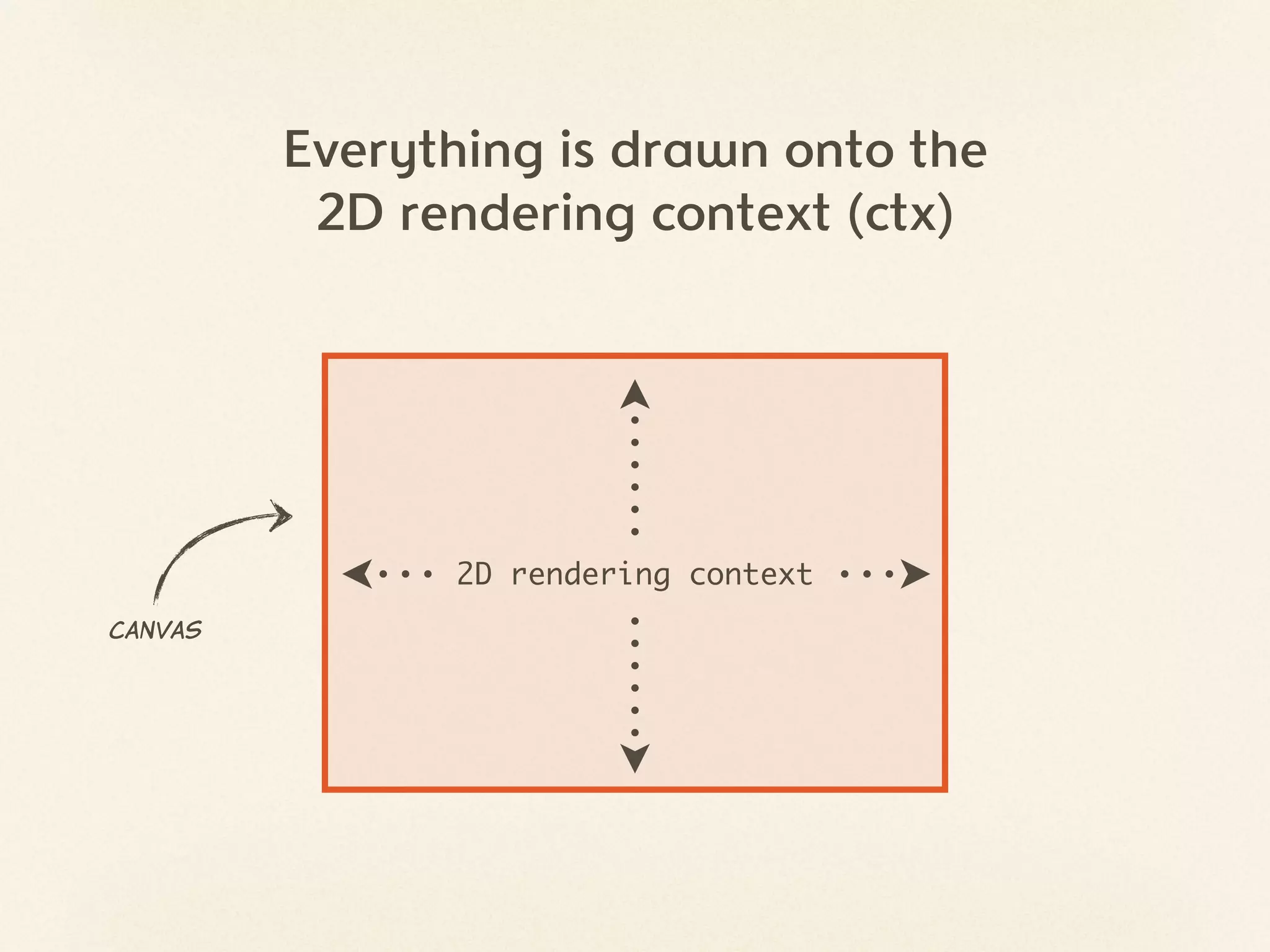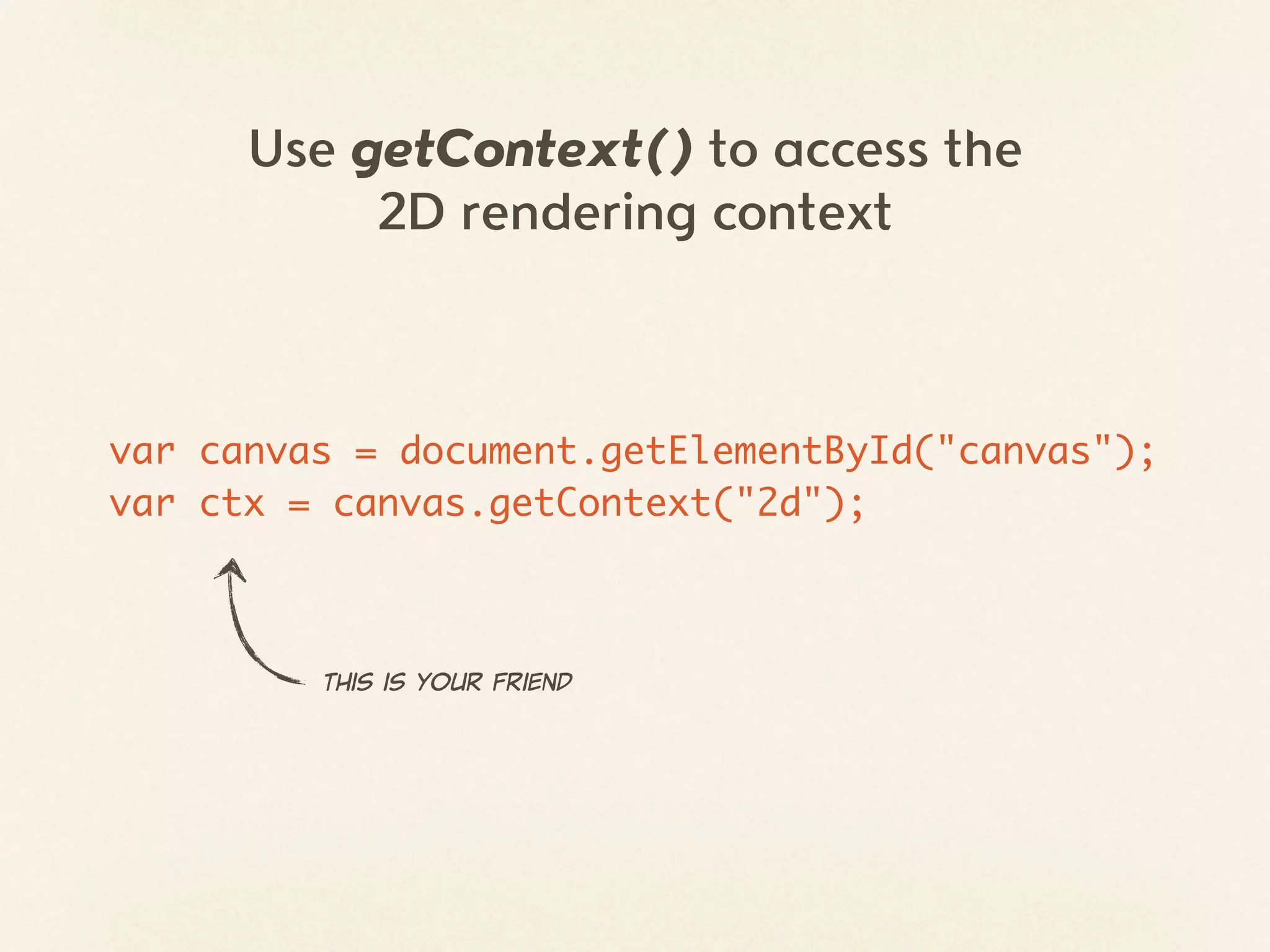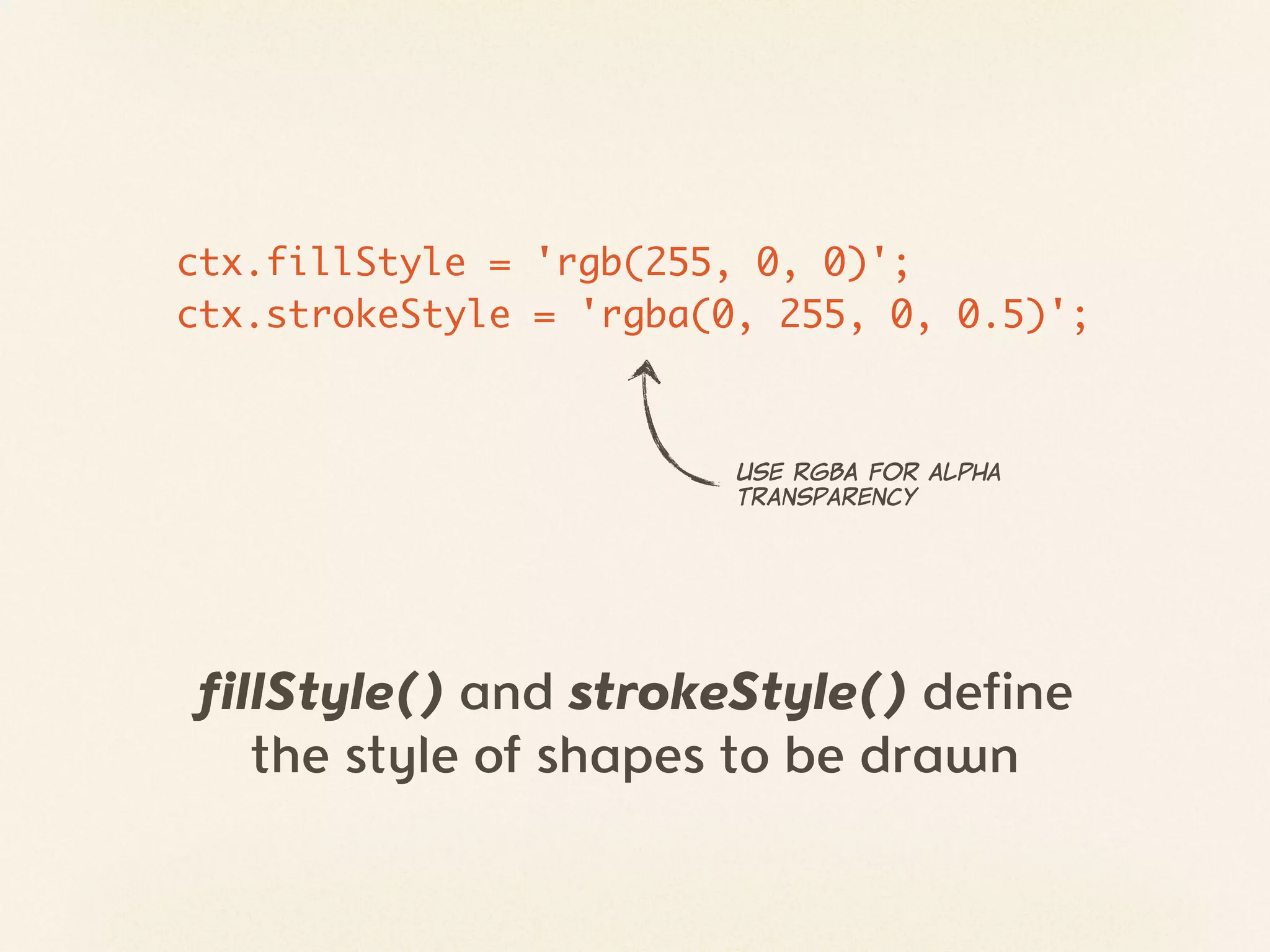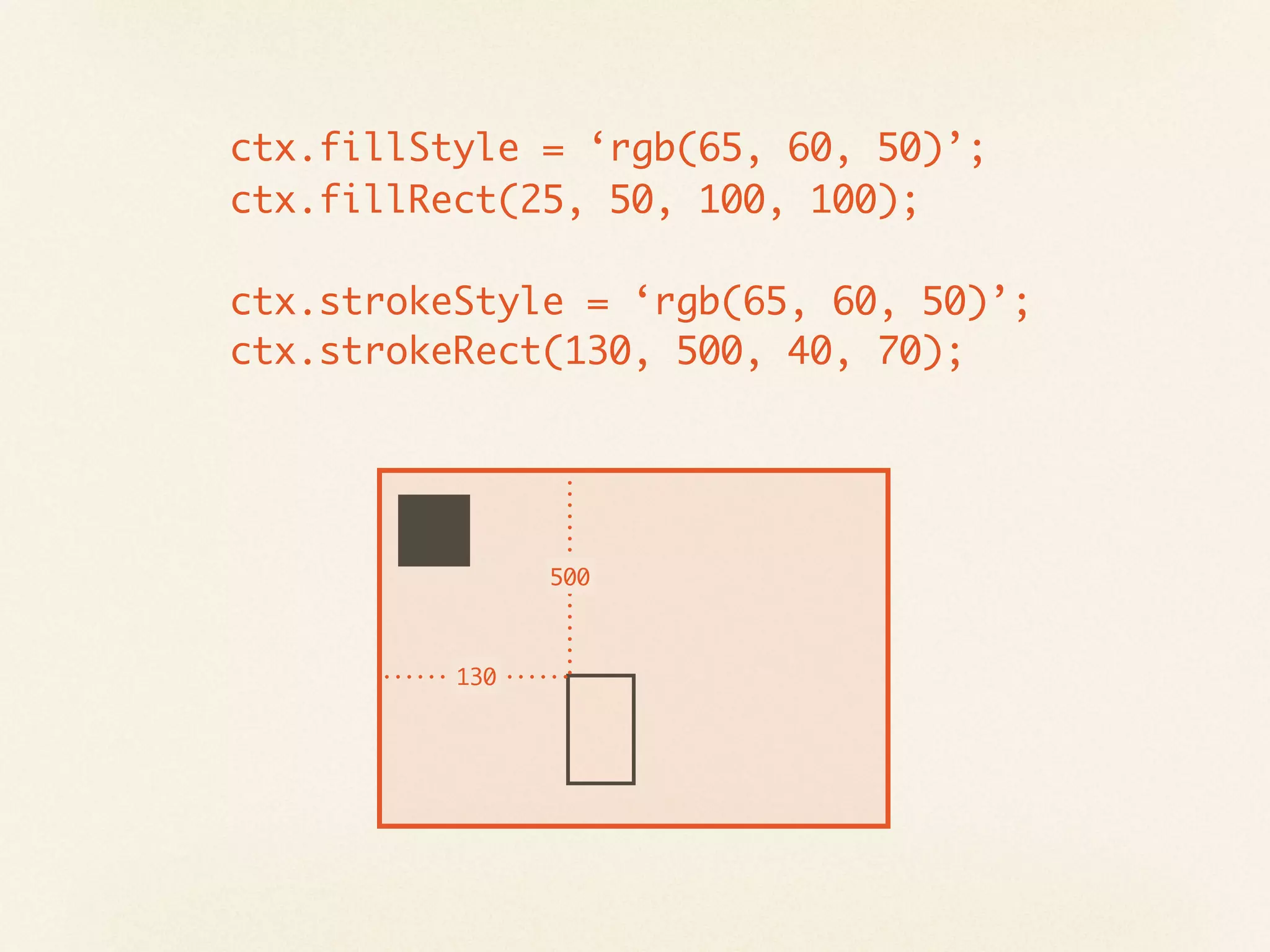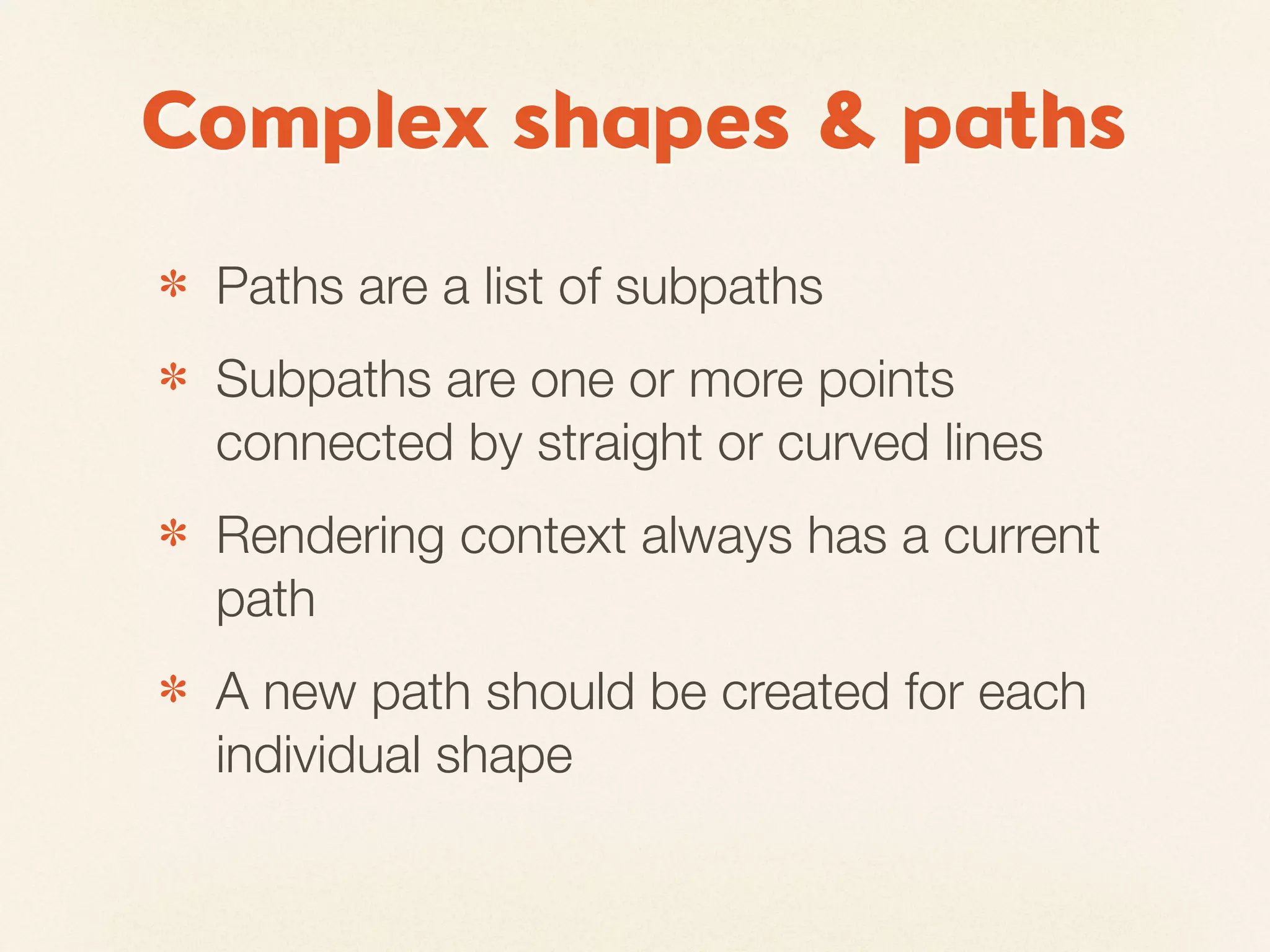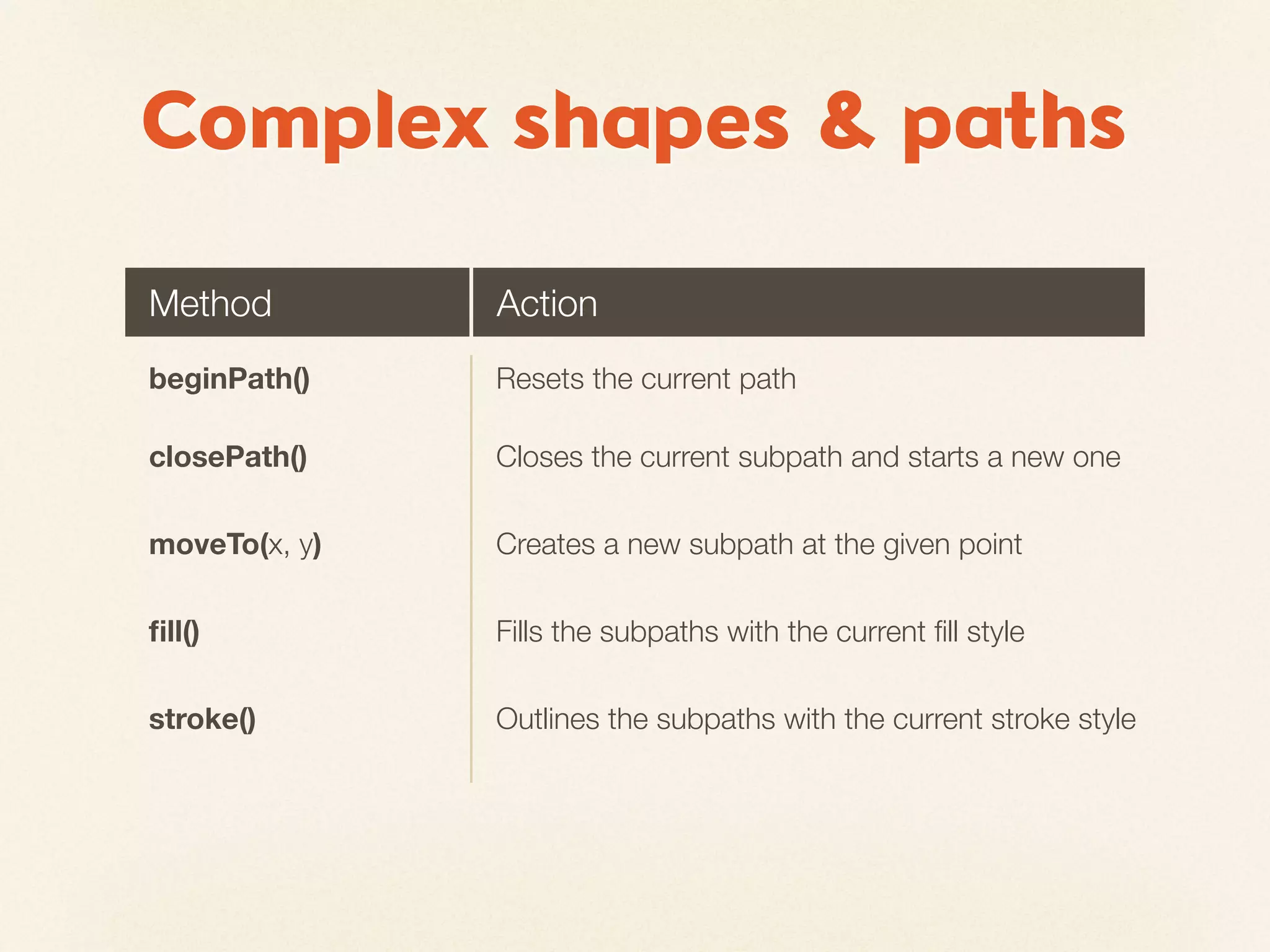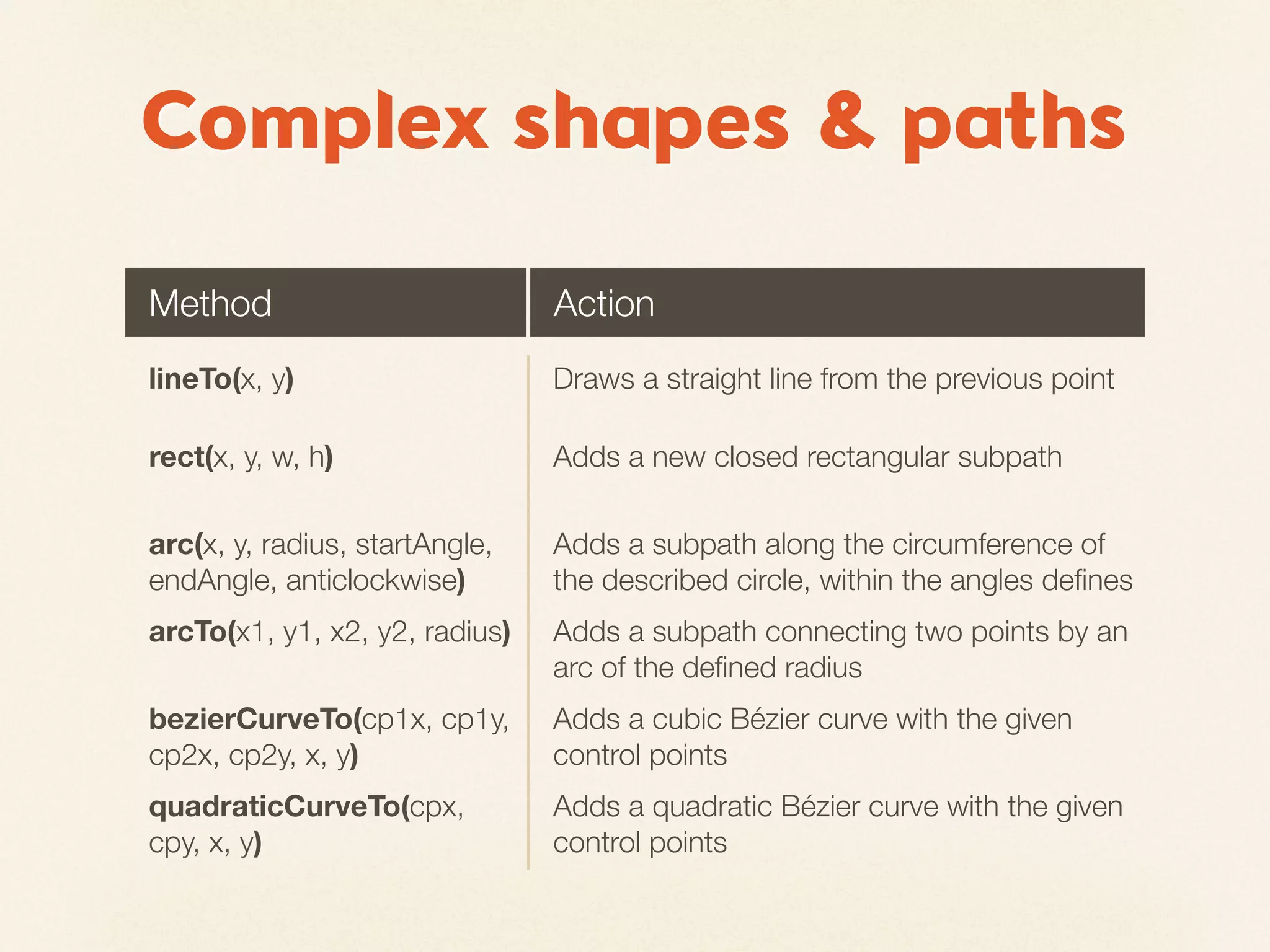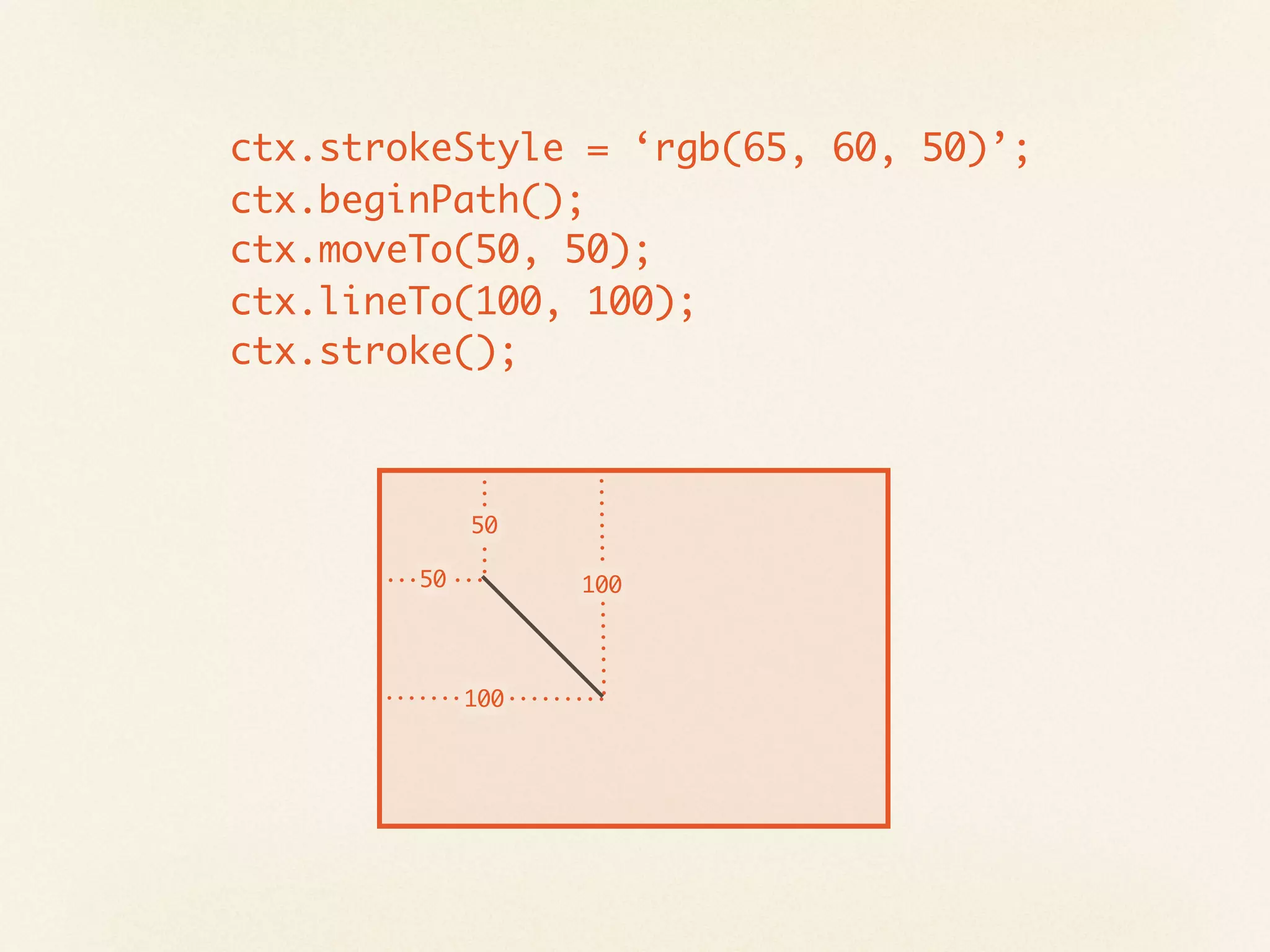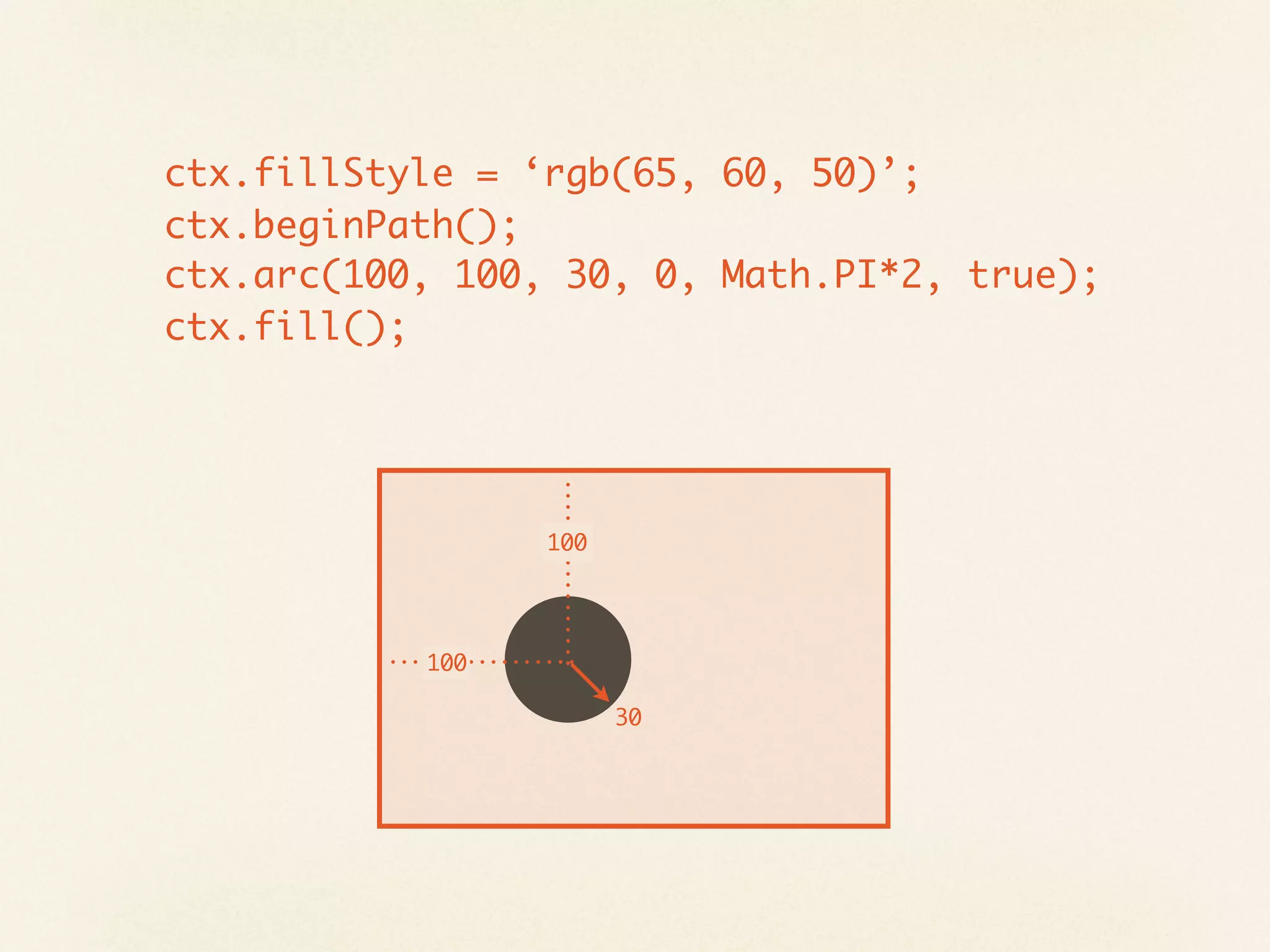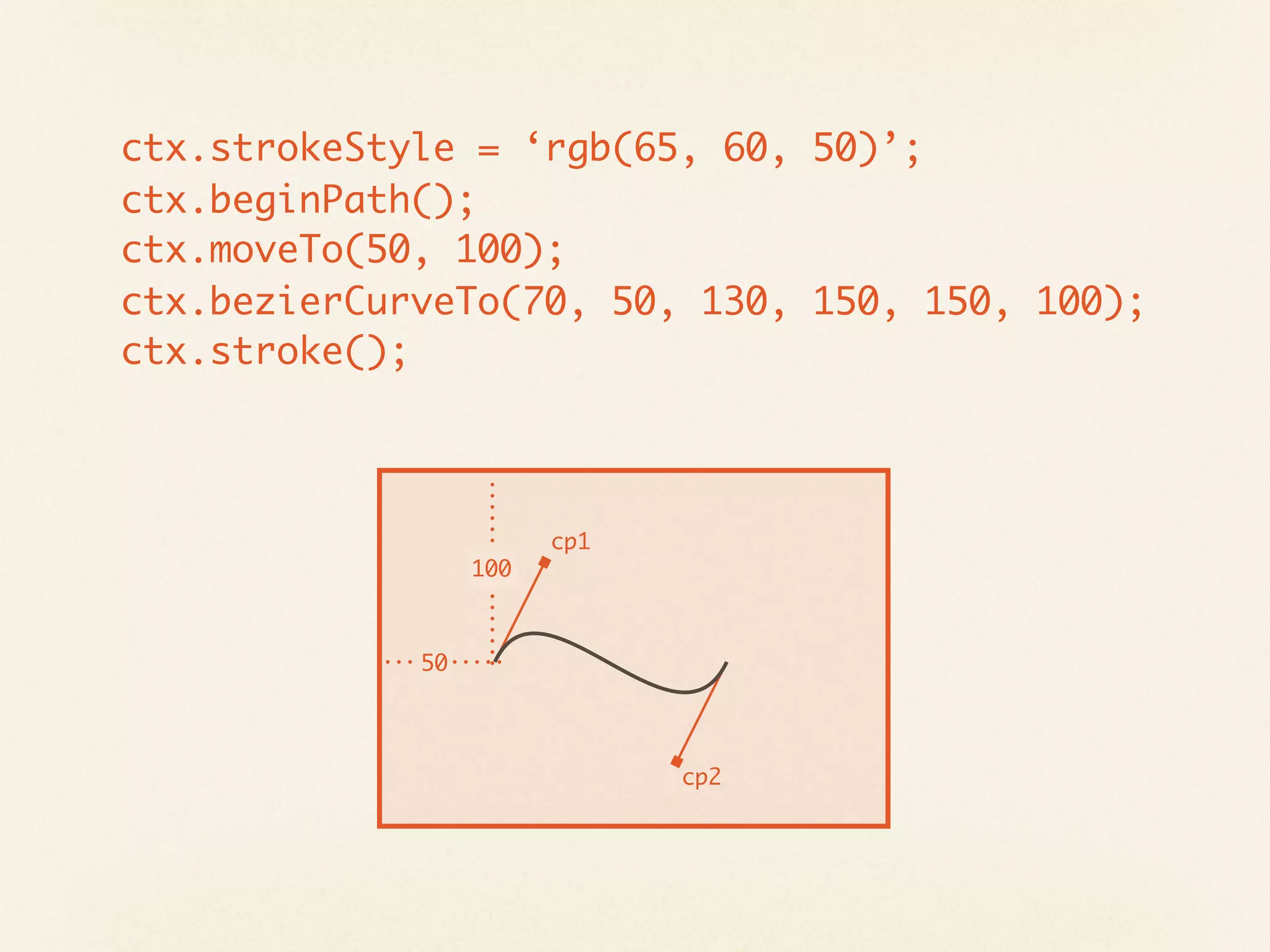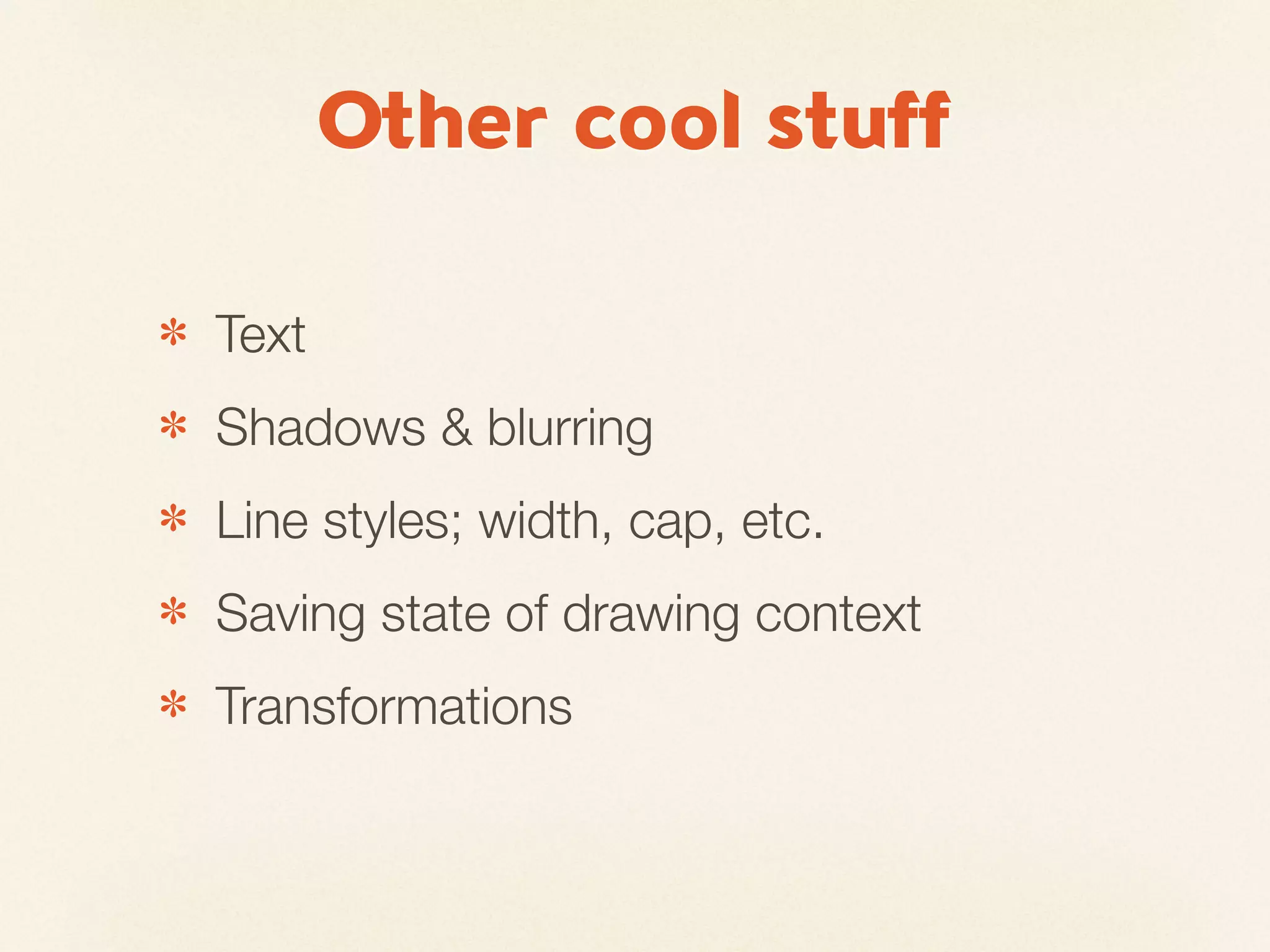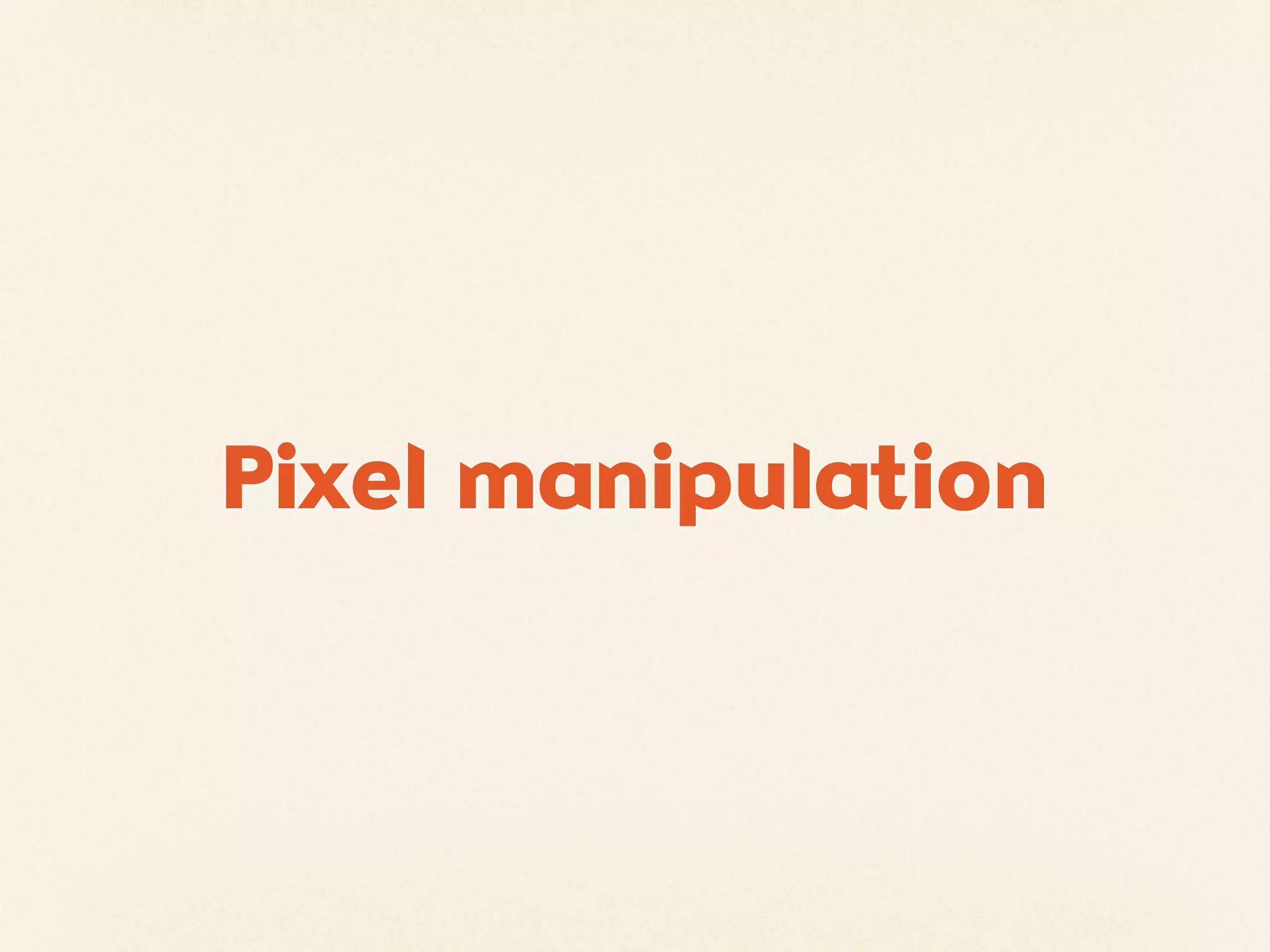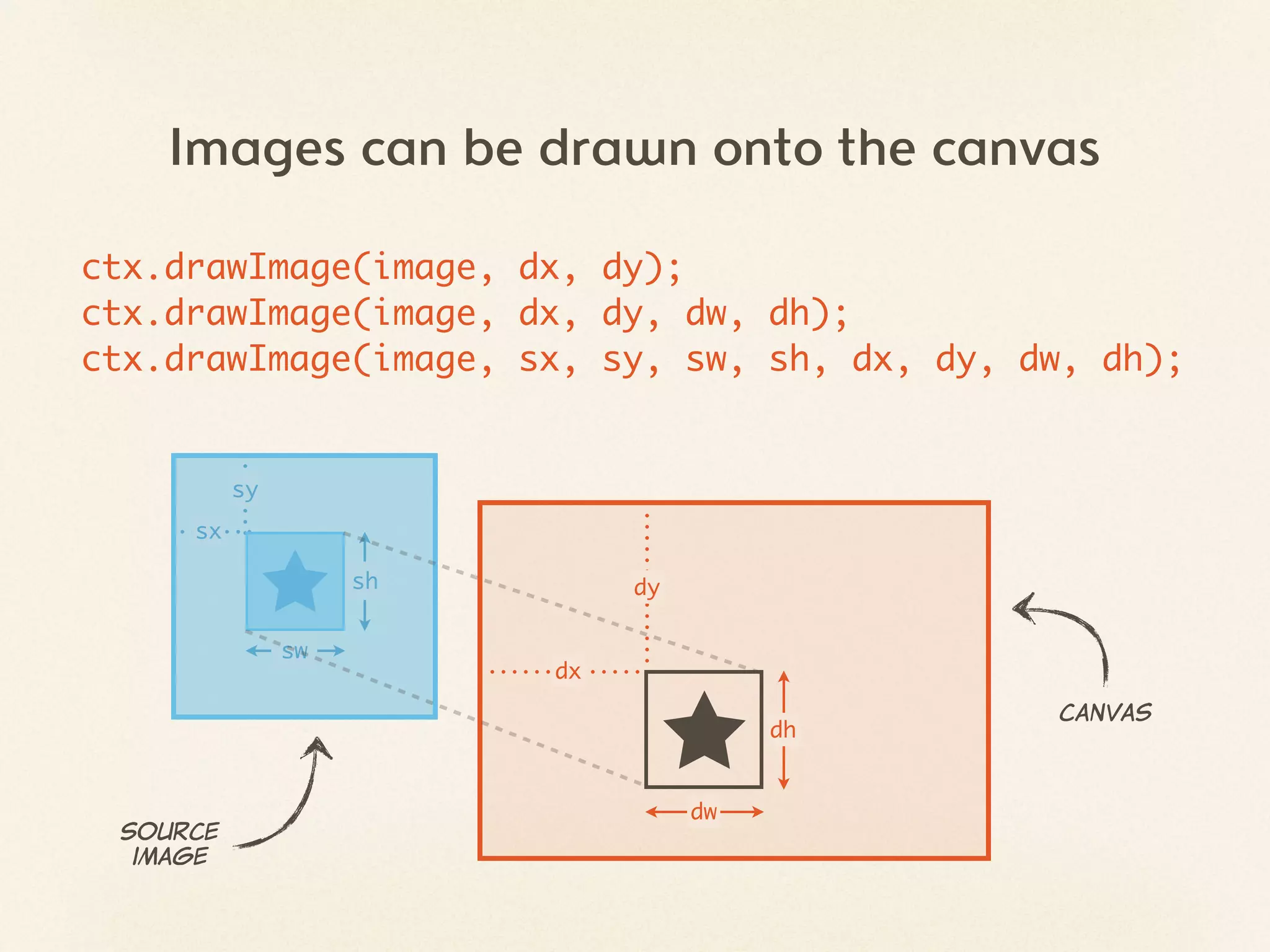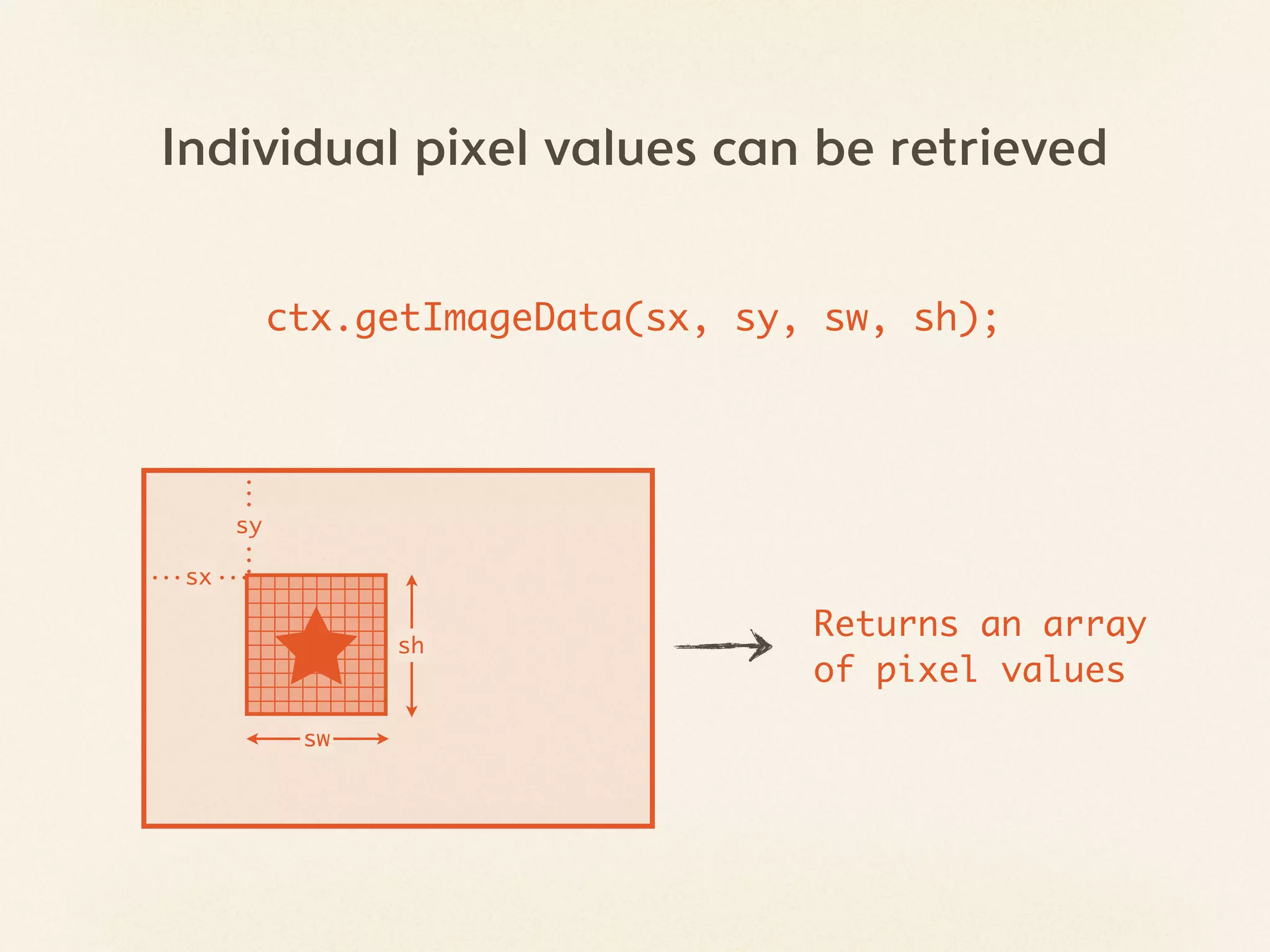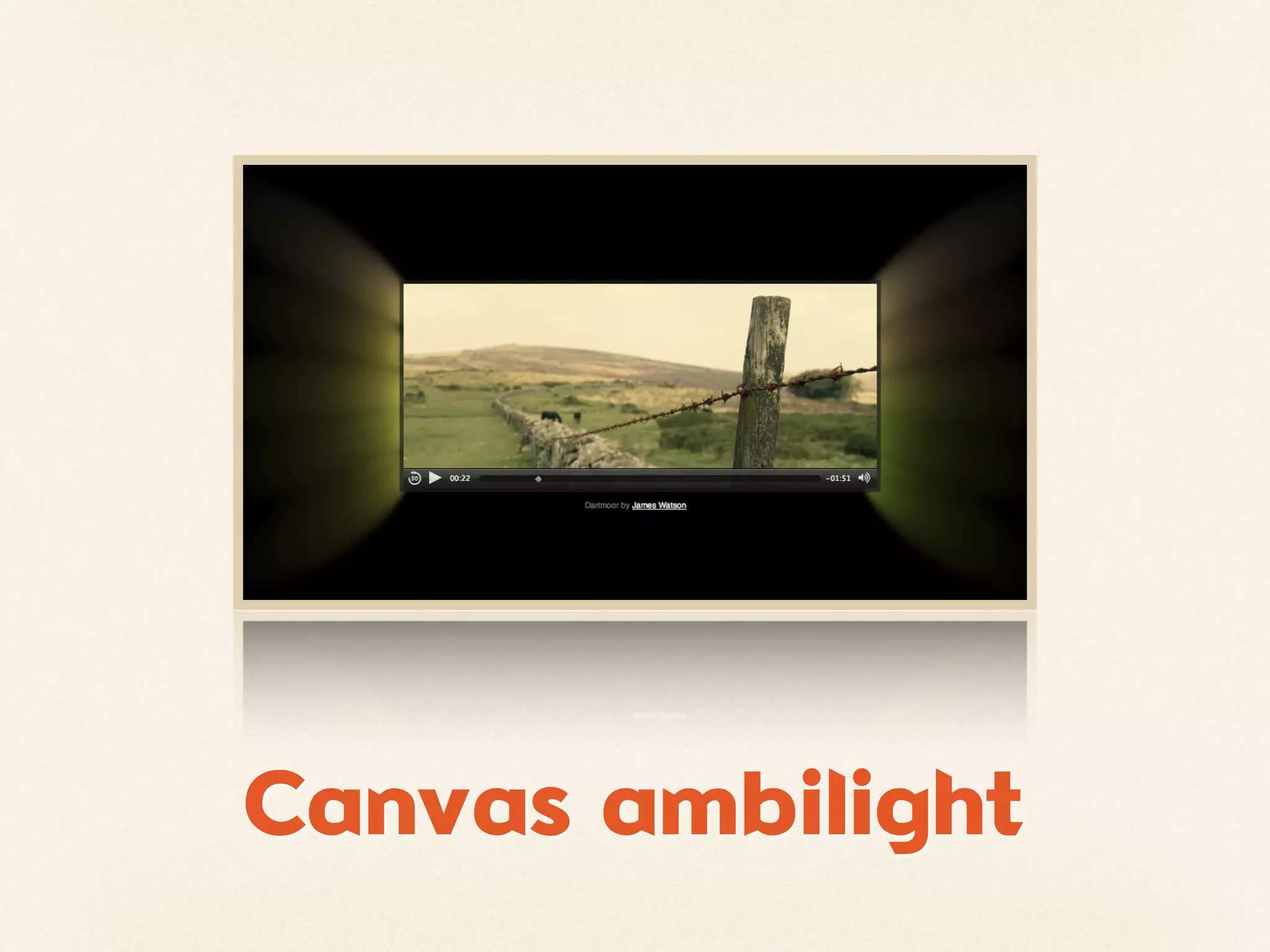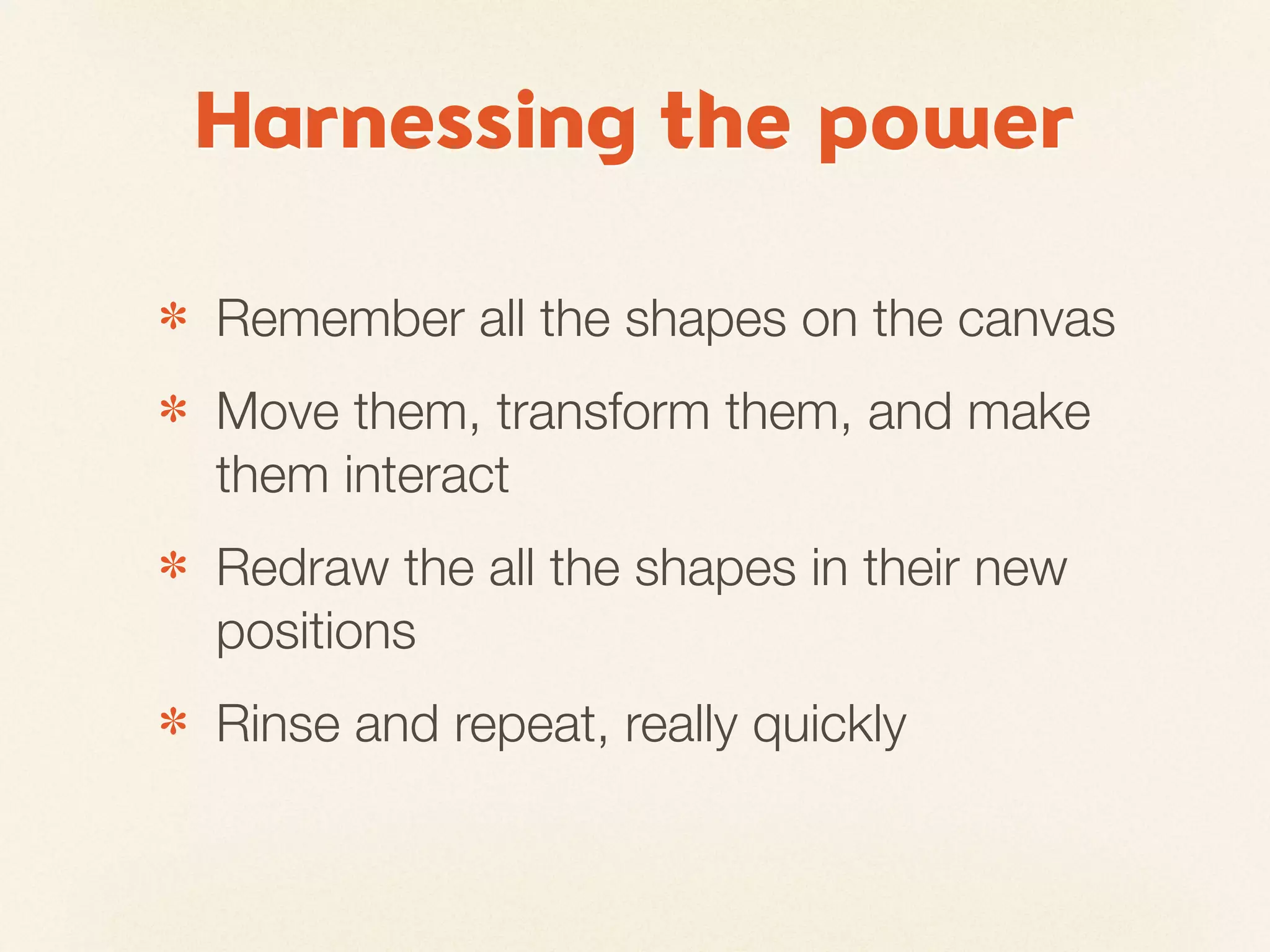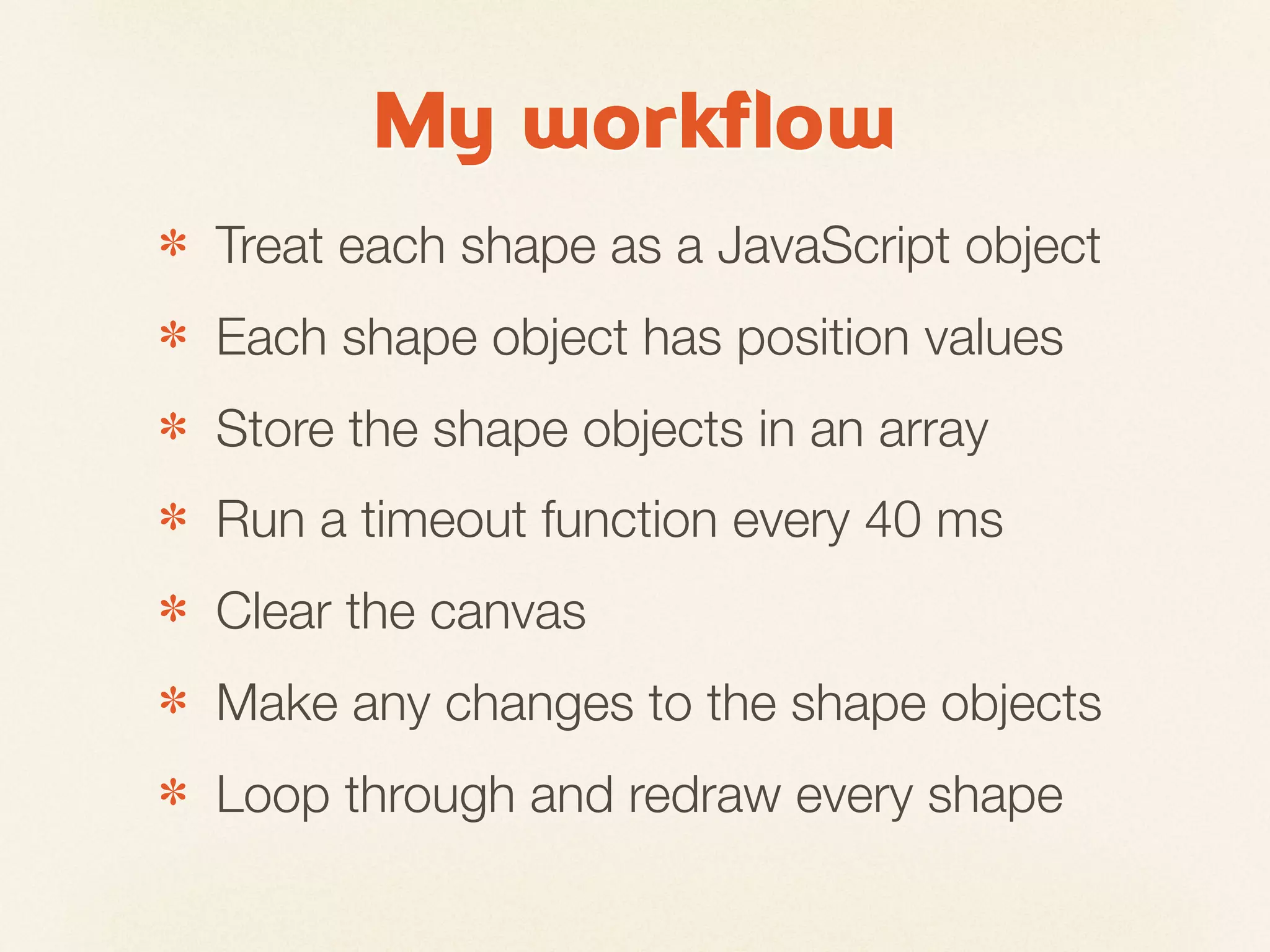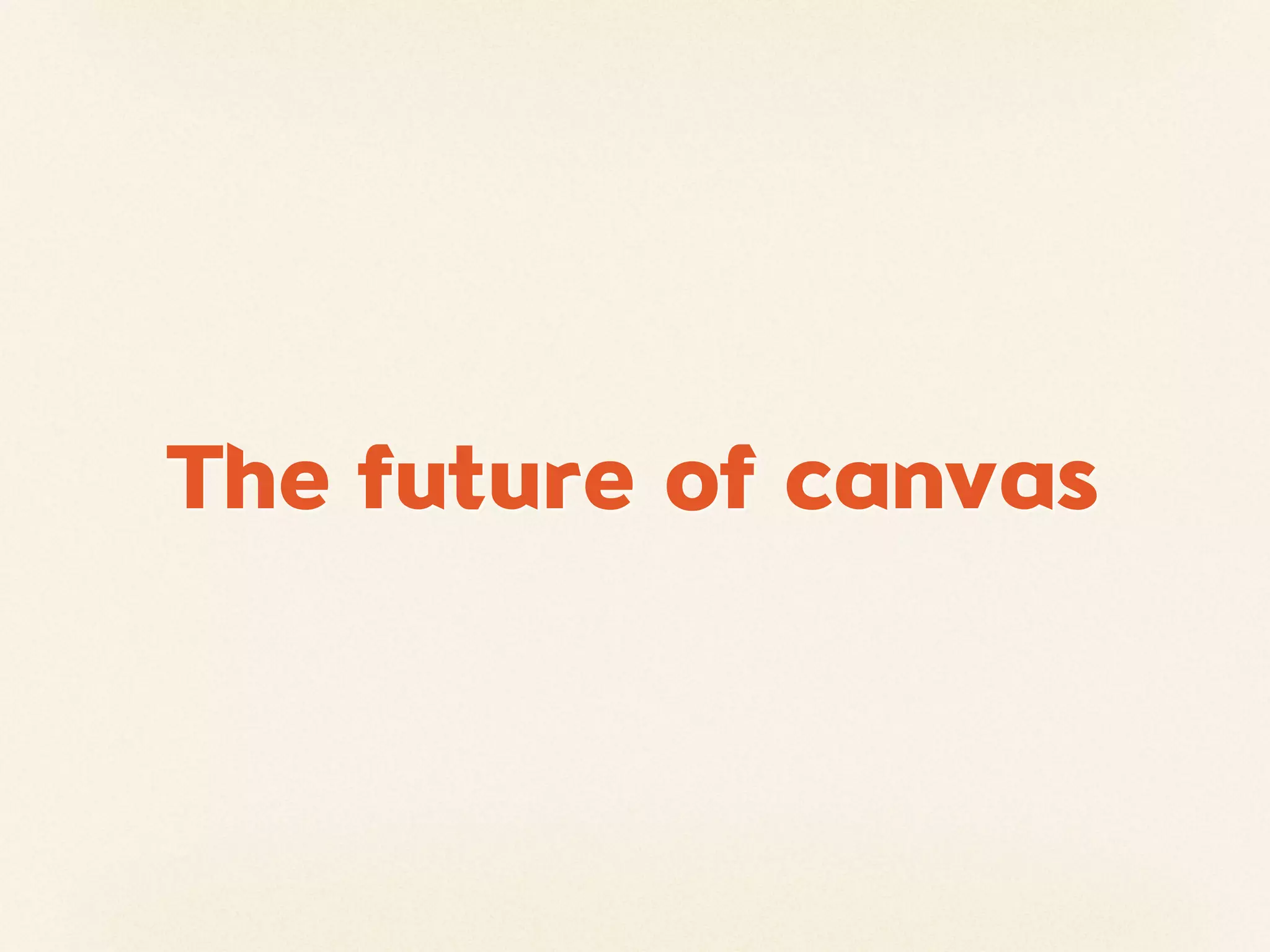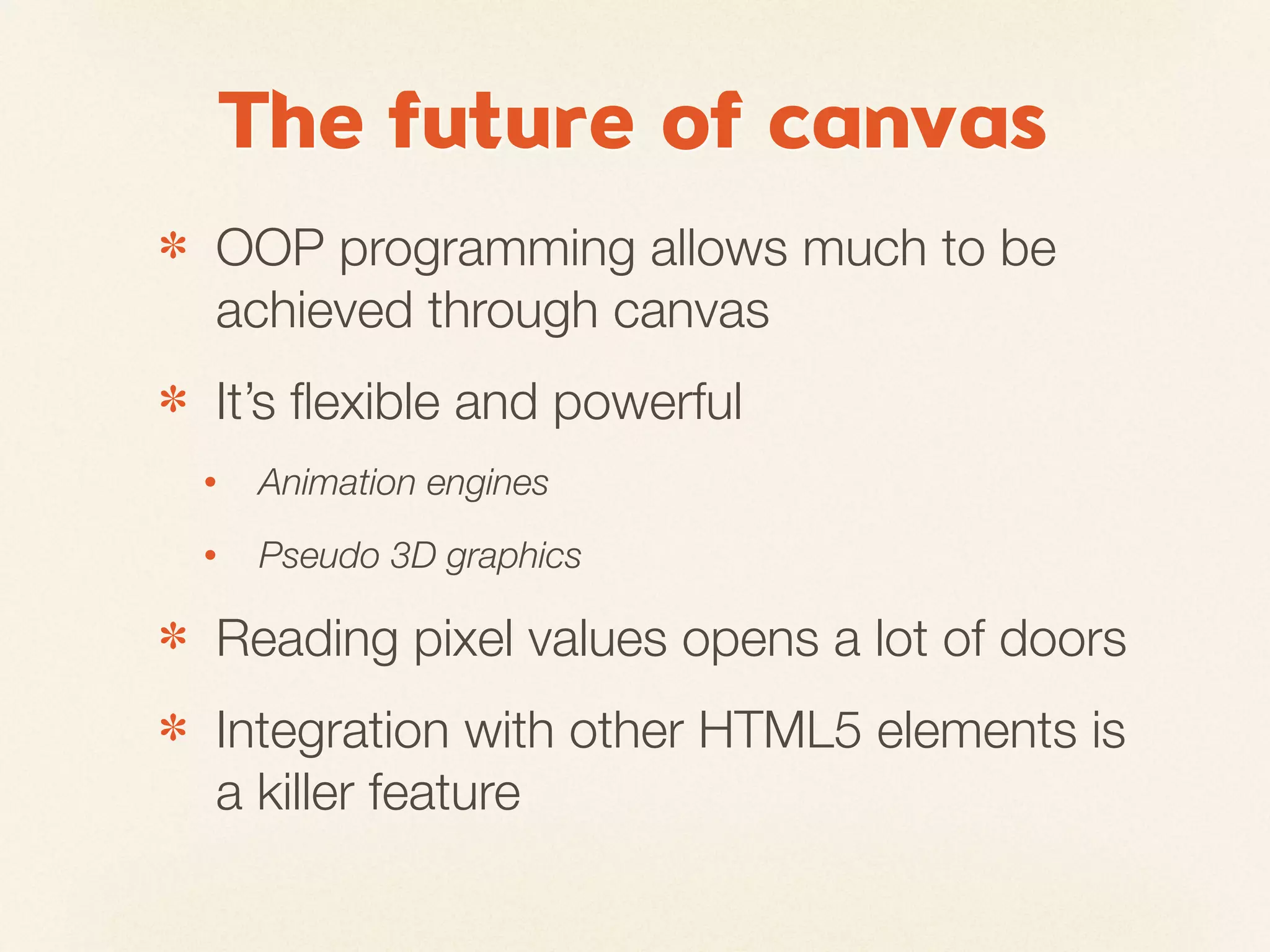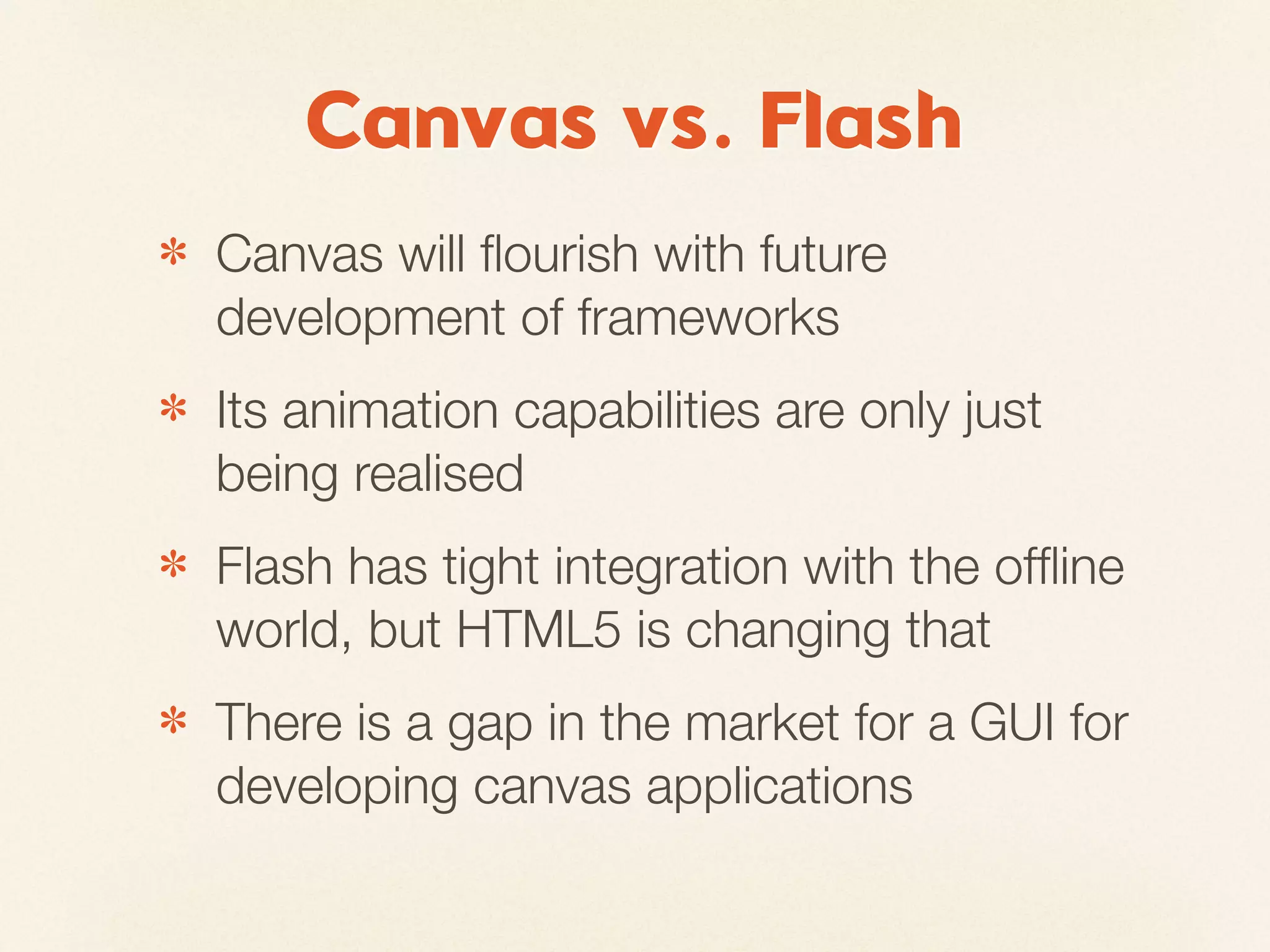The document discusses the HTML5 Canvas, highlighting its role as a 2D drawing platform in web browsers that utilizes JavaScript and HTML without the need for plugins. It covers the differences between bitmap (canvas) and vector (SVG) systems, explaining its capabilities for data visualization, animations, web applications, and games. The document also outlines how to start using canvas, draw shapes, manage complex paths, and hints at its future potential against Flash, emphasizing the importance of frameworks for animation and development.