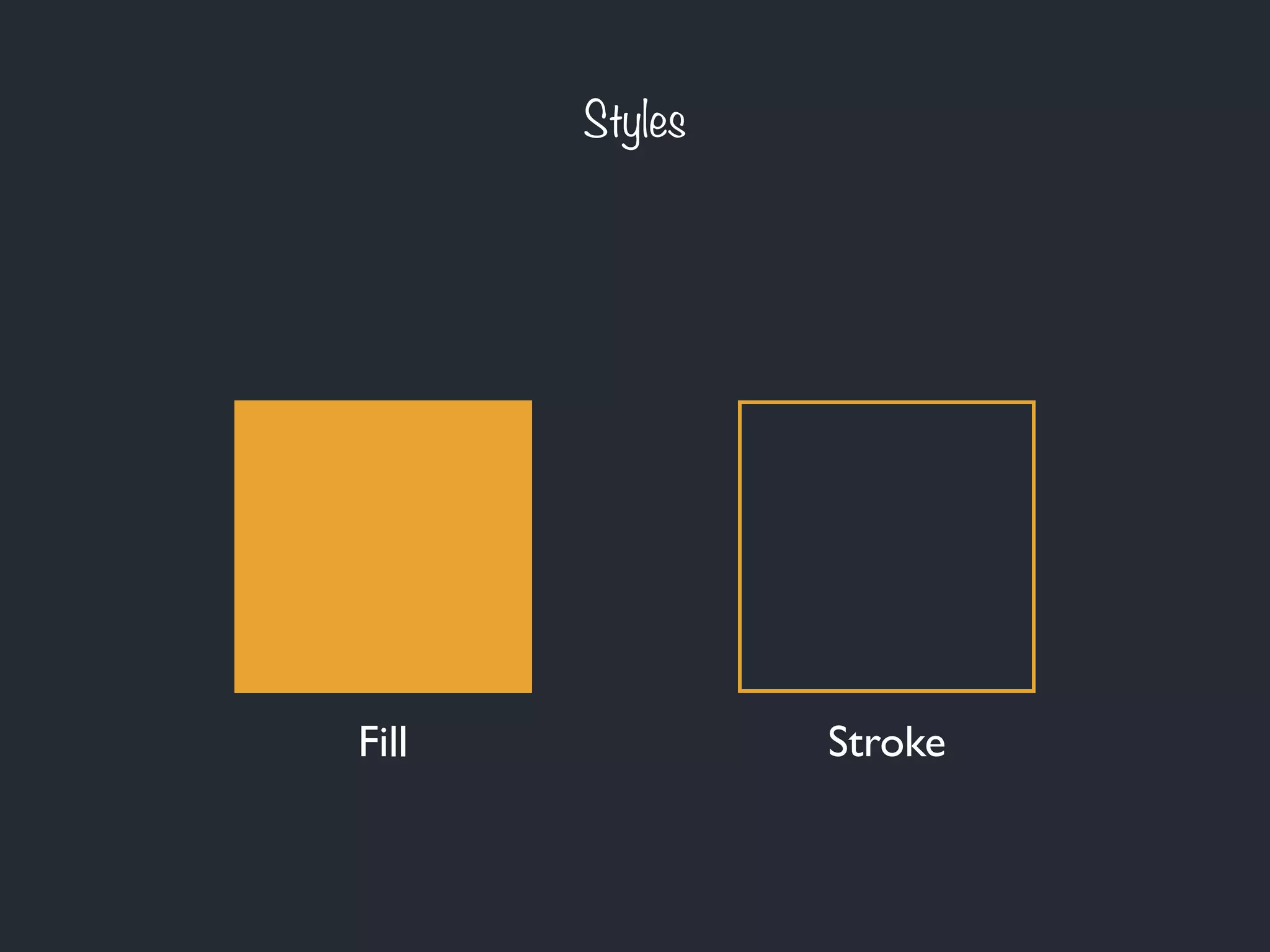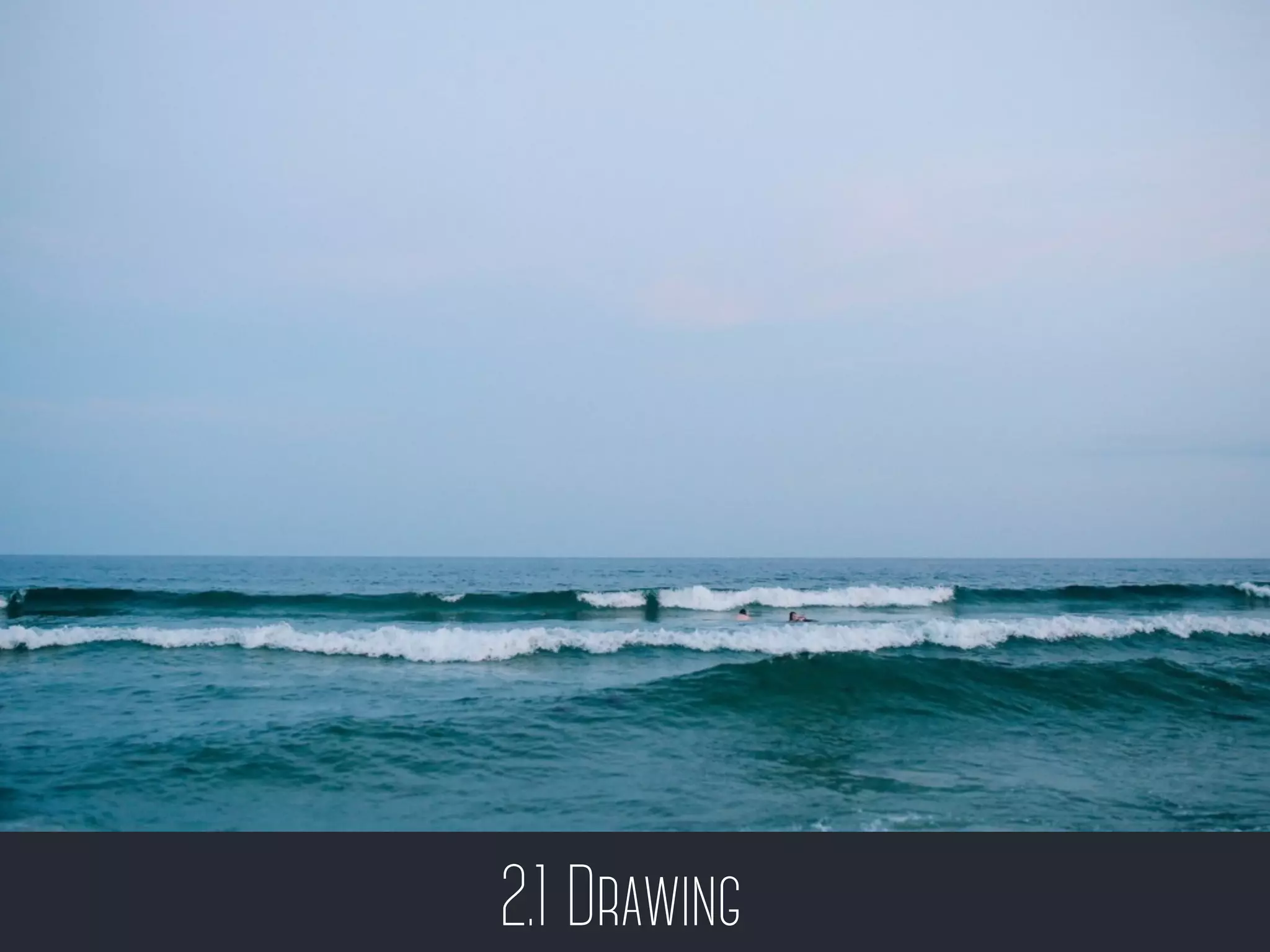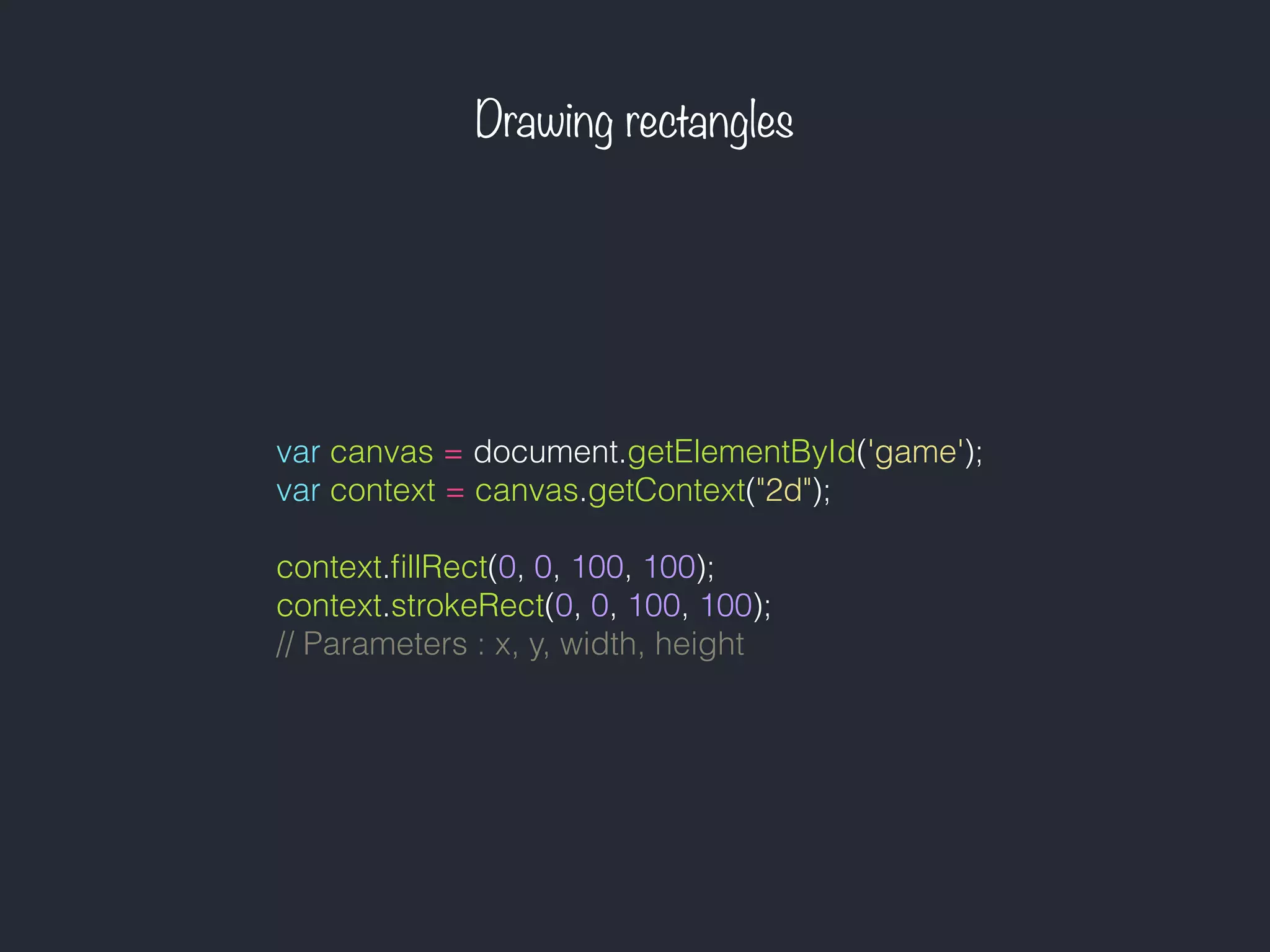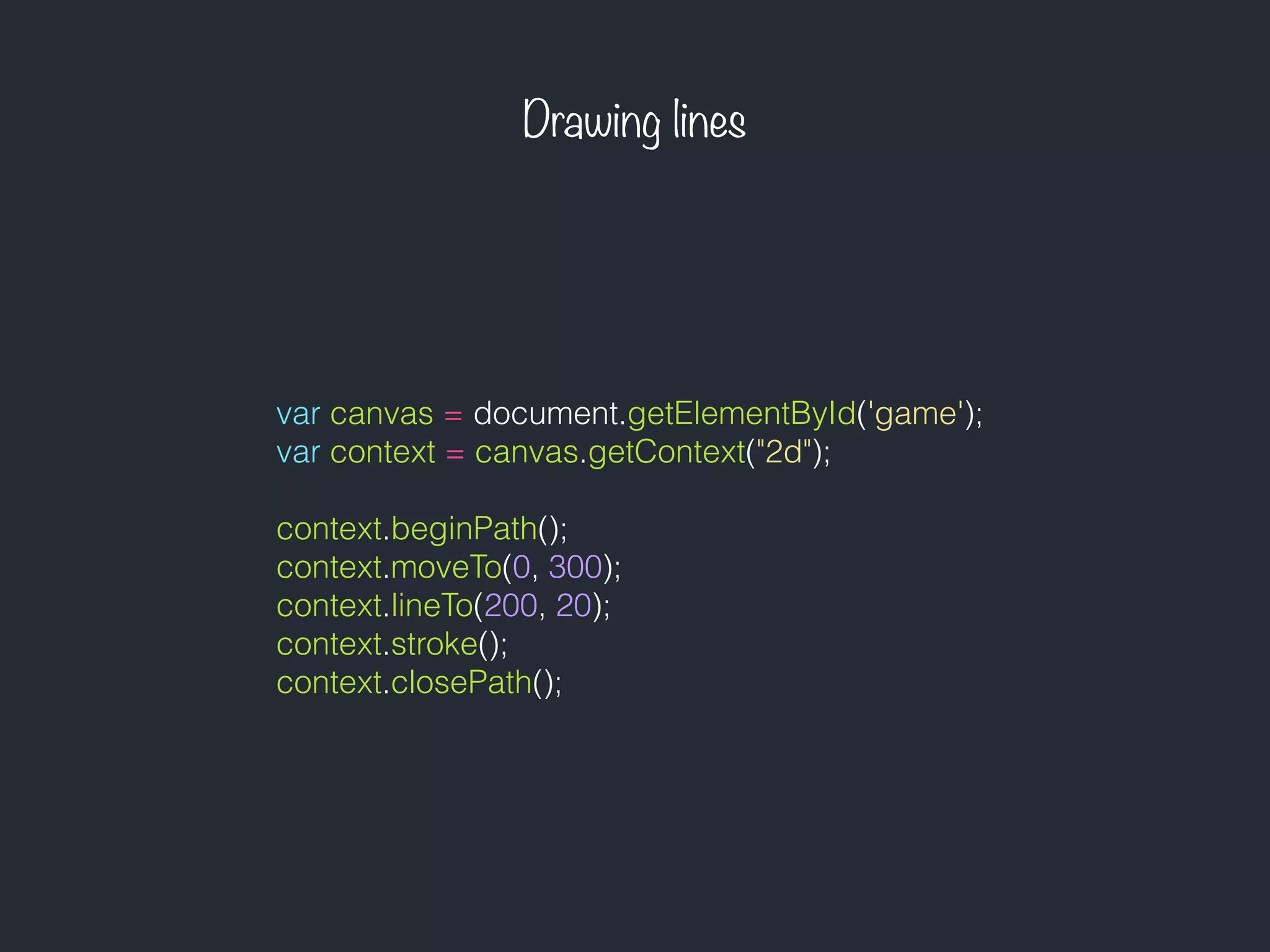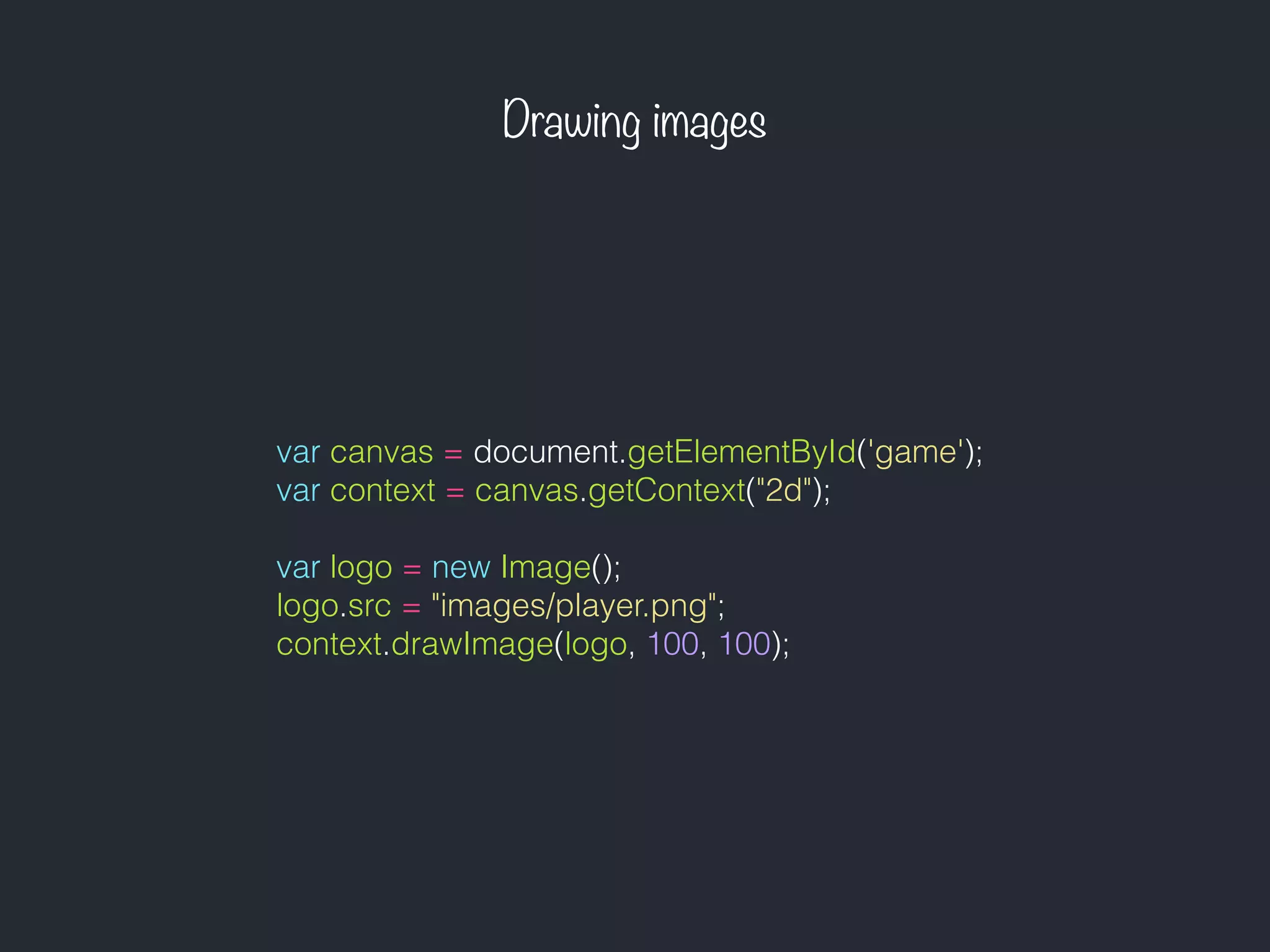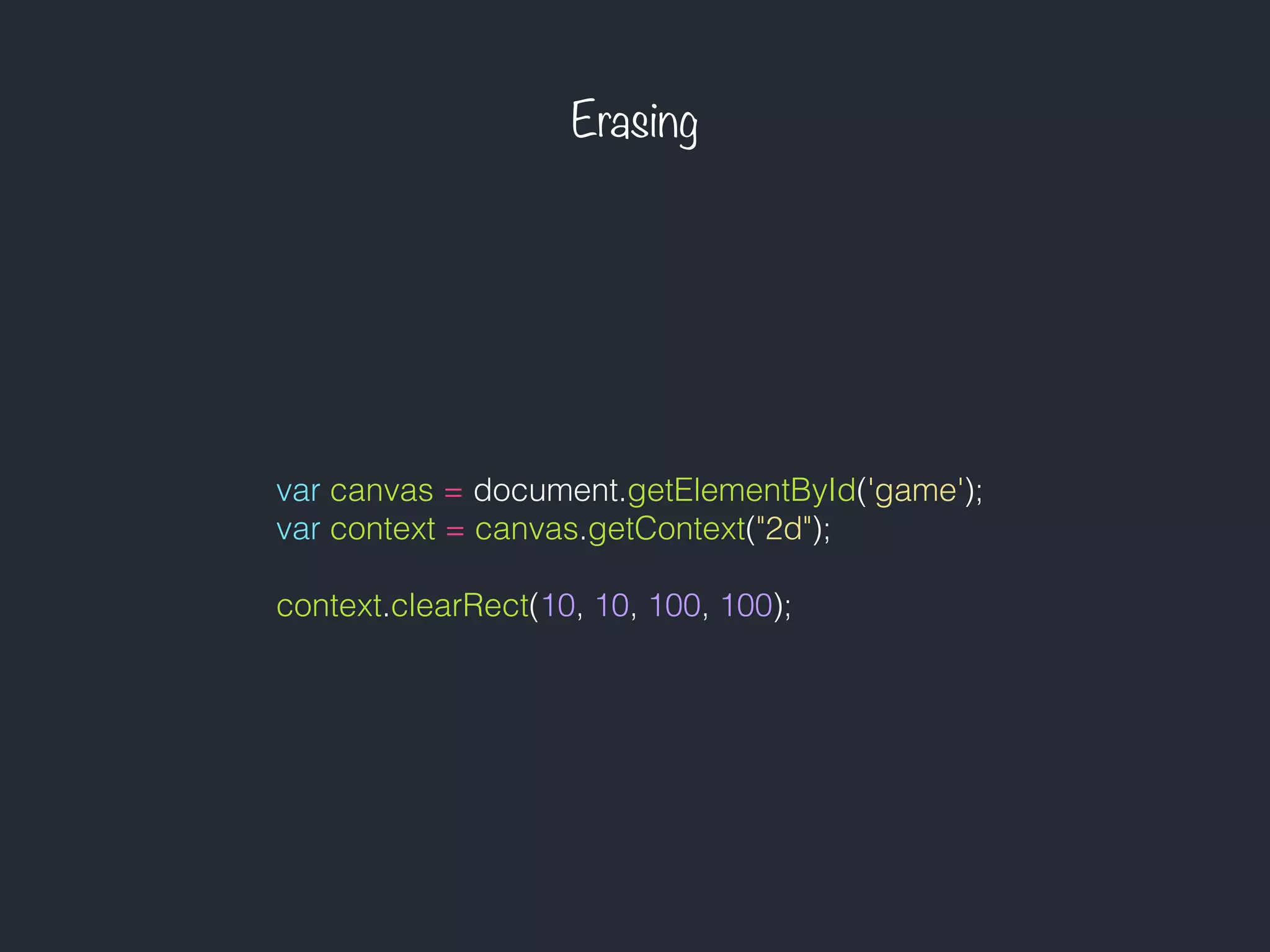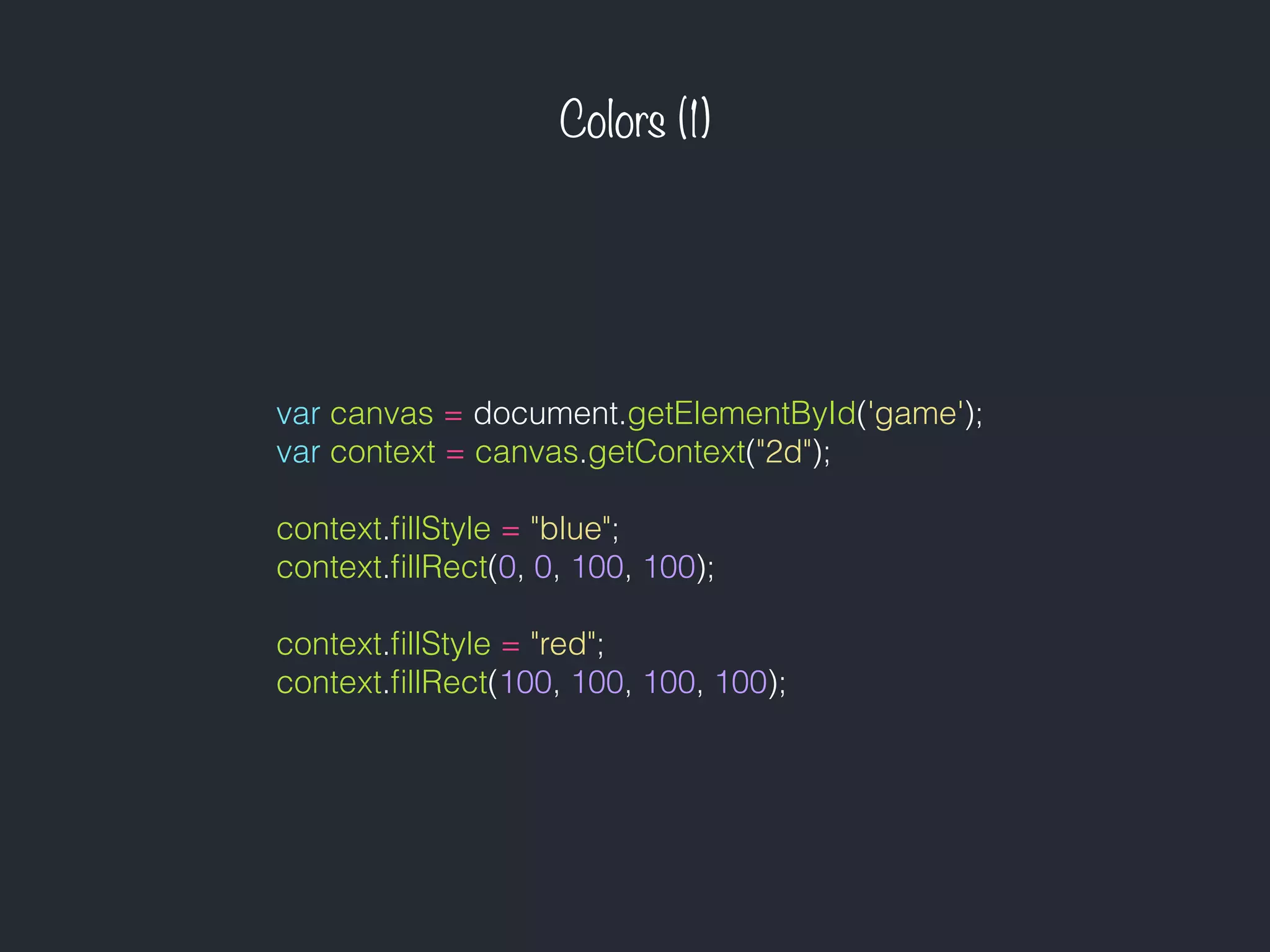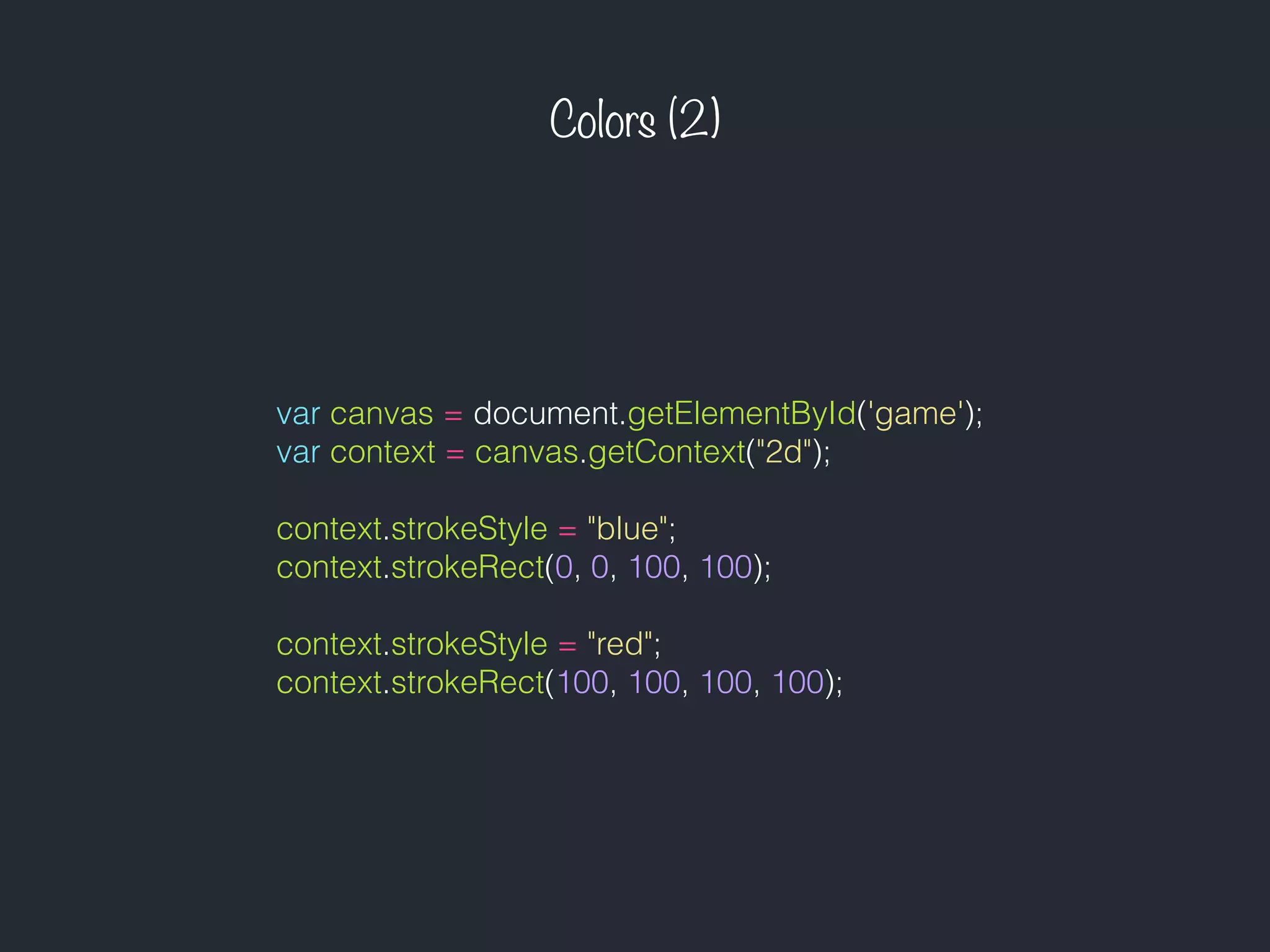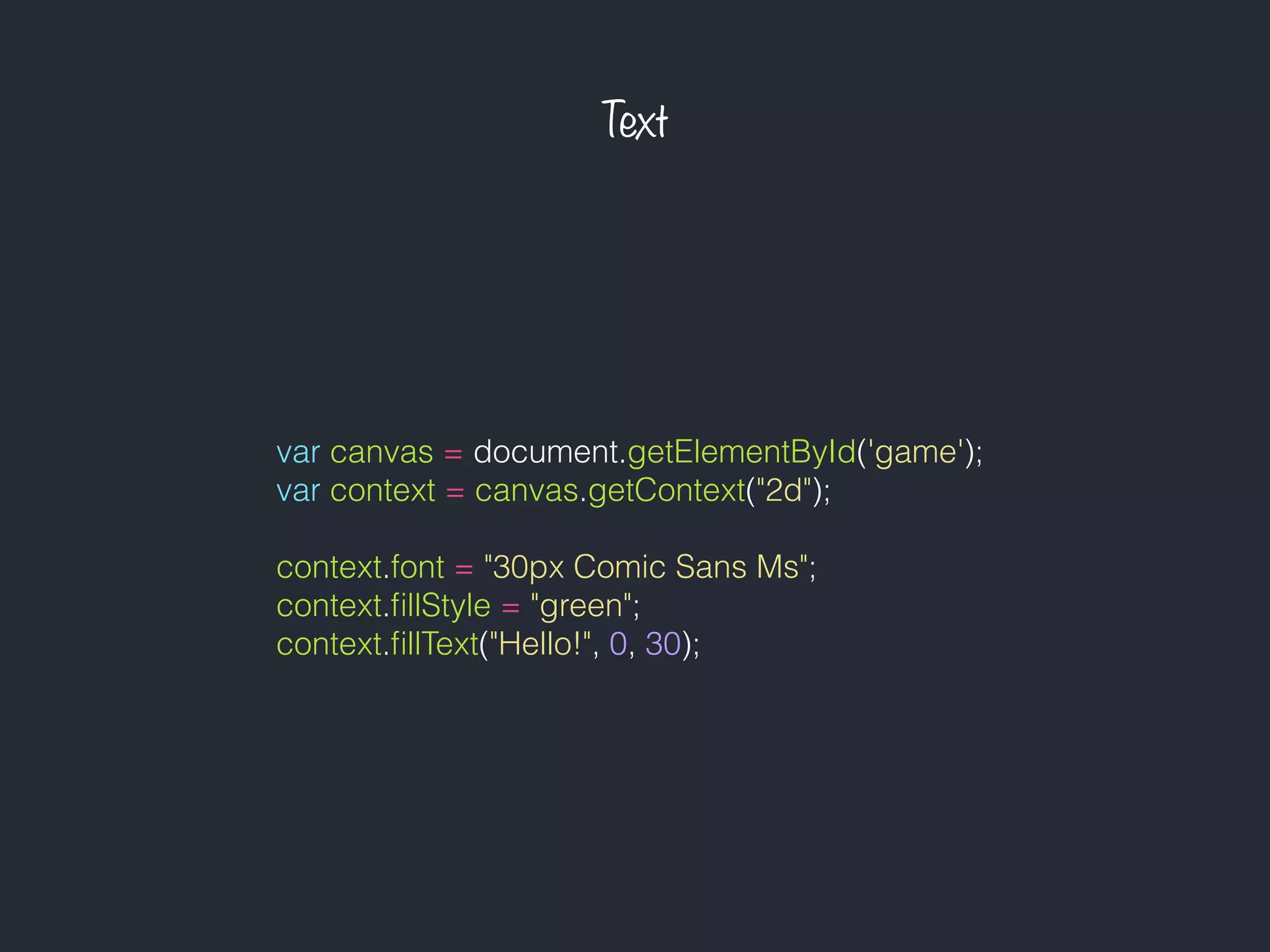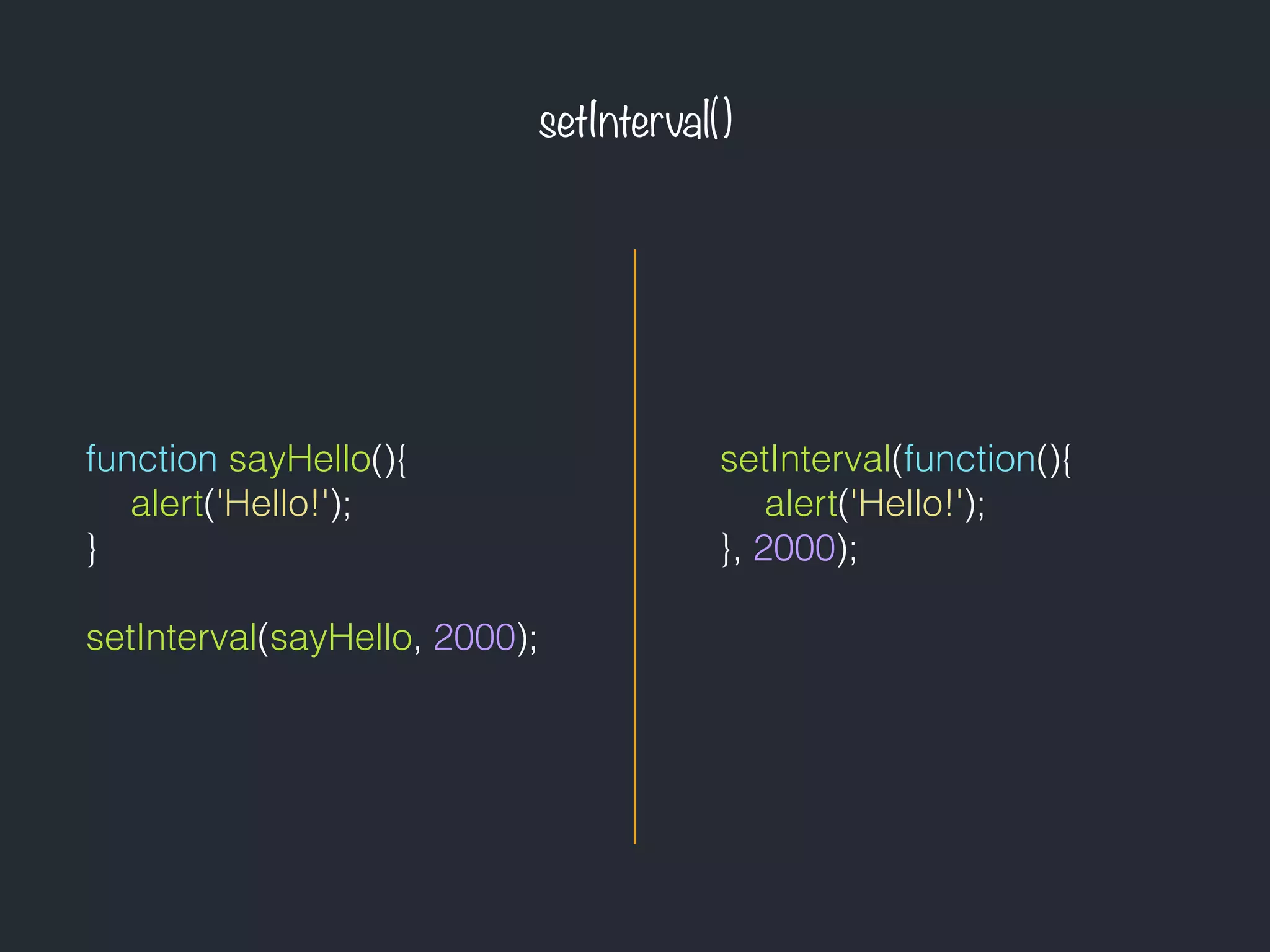The document discusses using the HTML5 <canvas> element and JavaScript to draw graphics on a webpage. It covers how to get the canvas rendering context in JavaScript to draw basic shapes, text, images and animate drawings. Key points covered include using the canvas element, getting the 2D rendering context, common drawing methods like fillRect(), strokeRect(), fillText(), and animating drawings using setInterval().


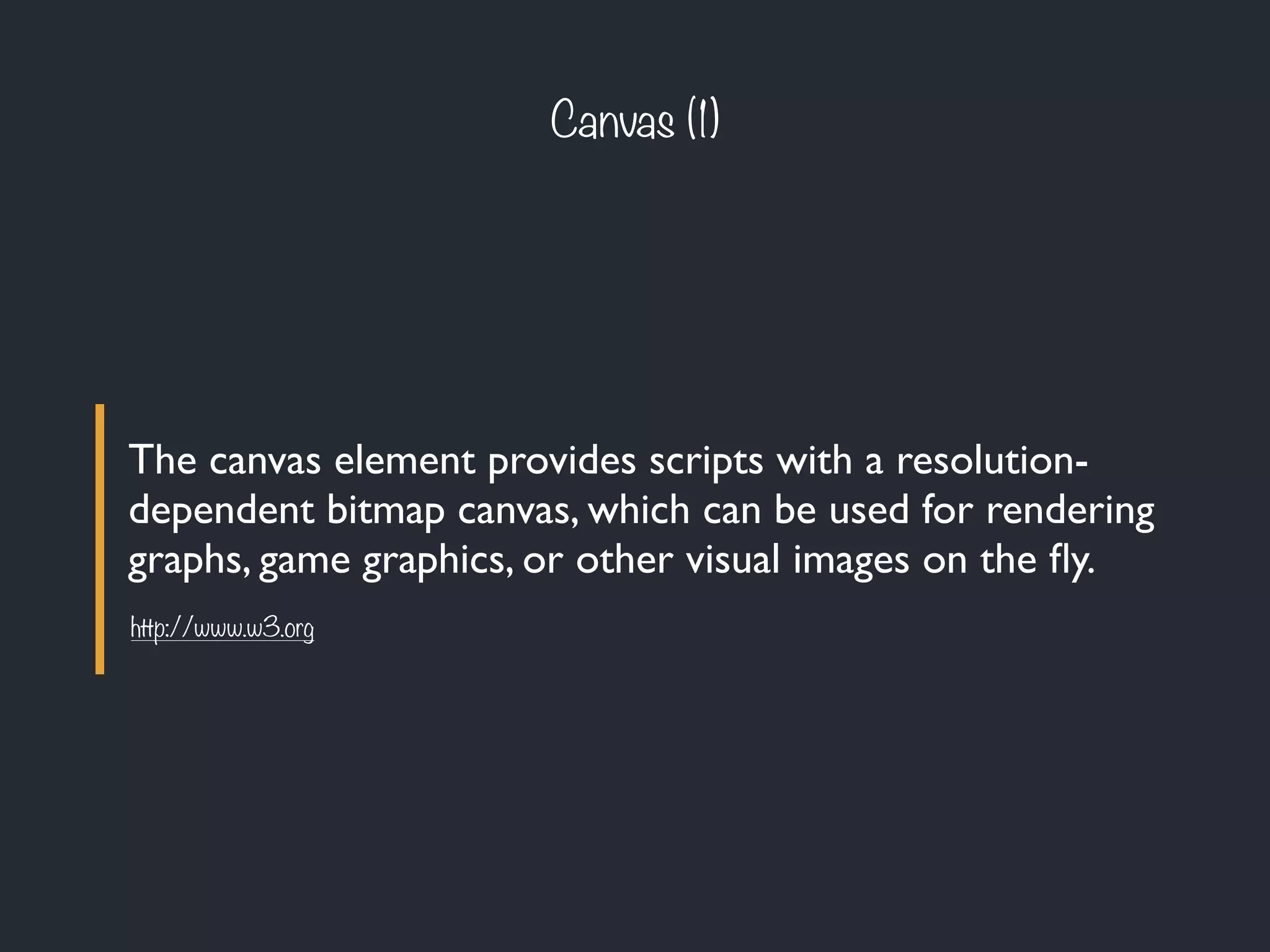
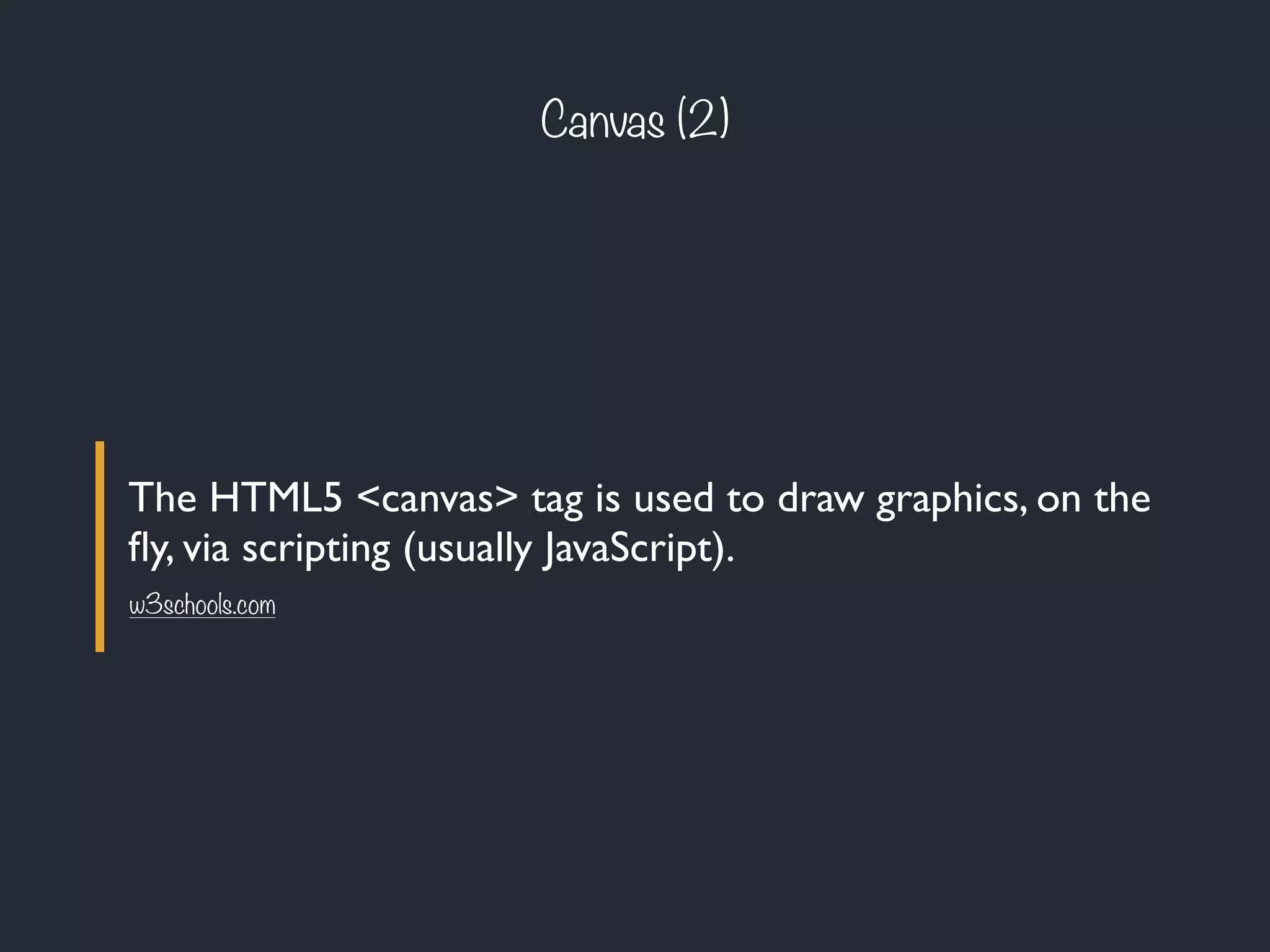
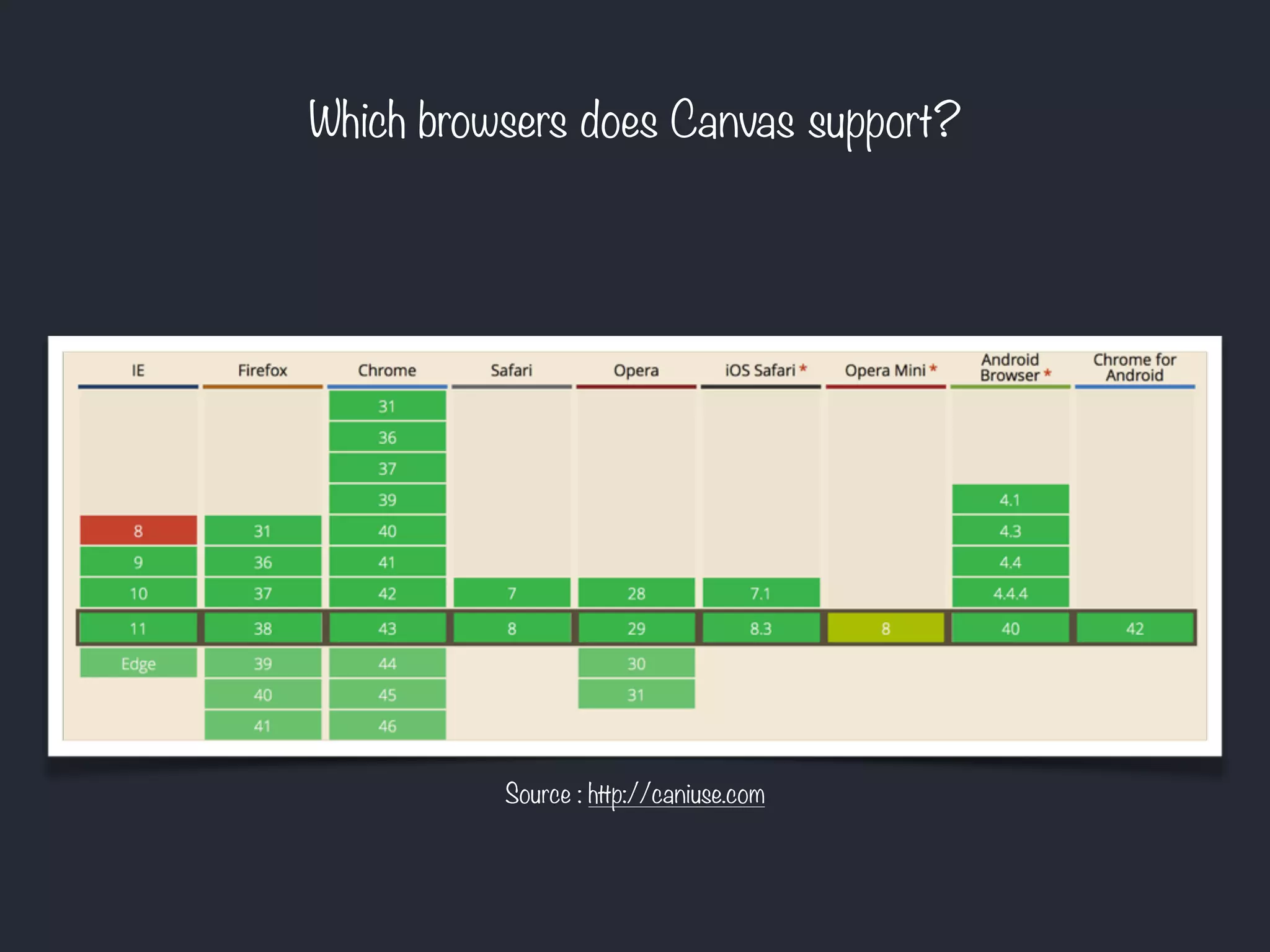
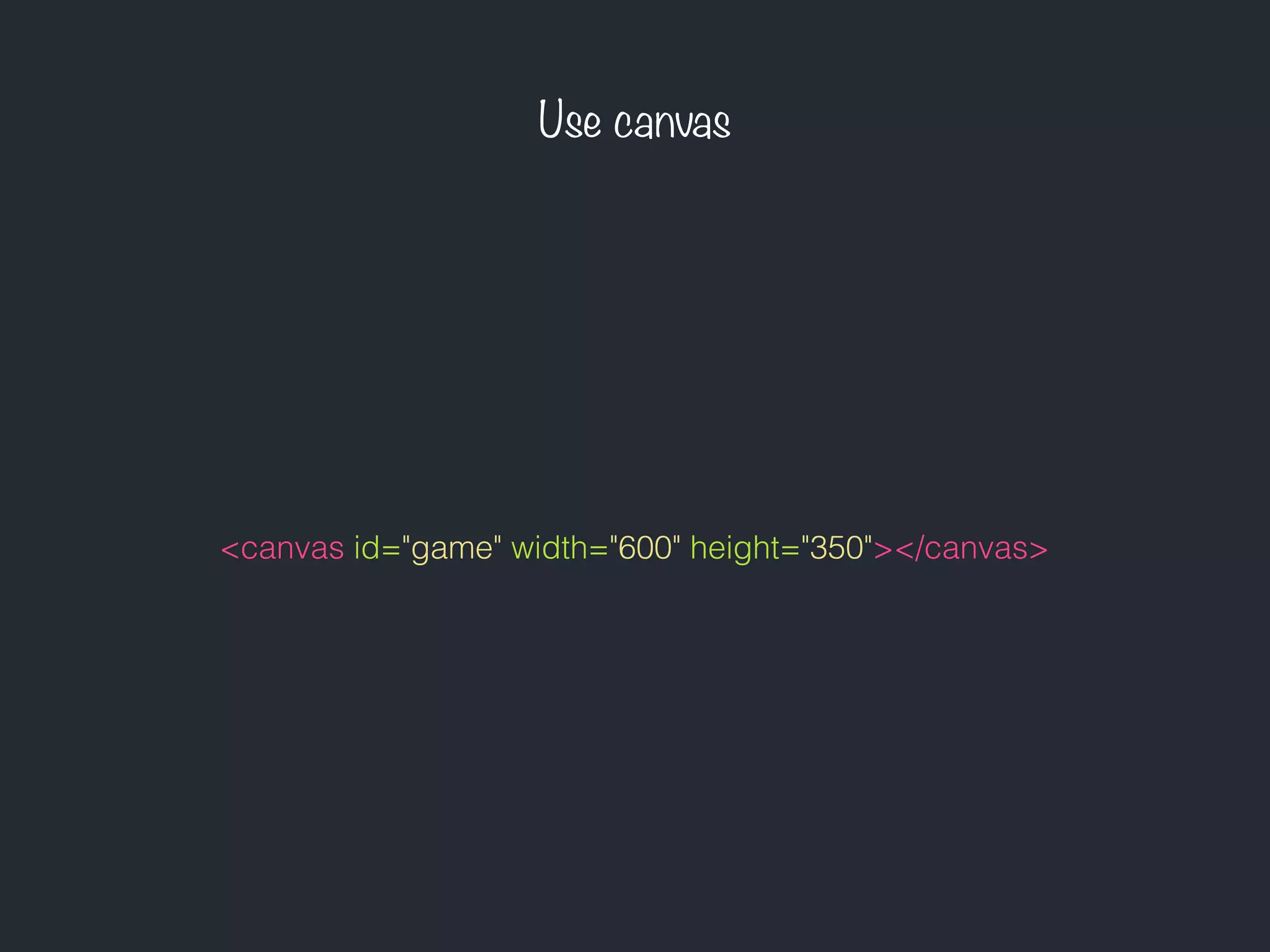
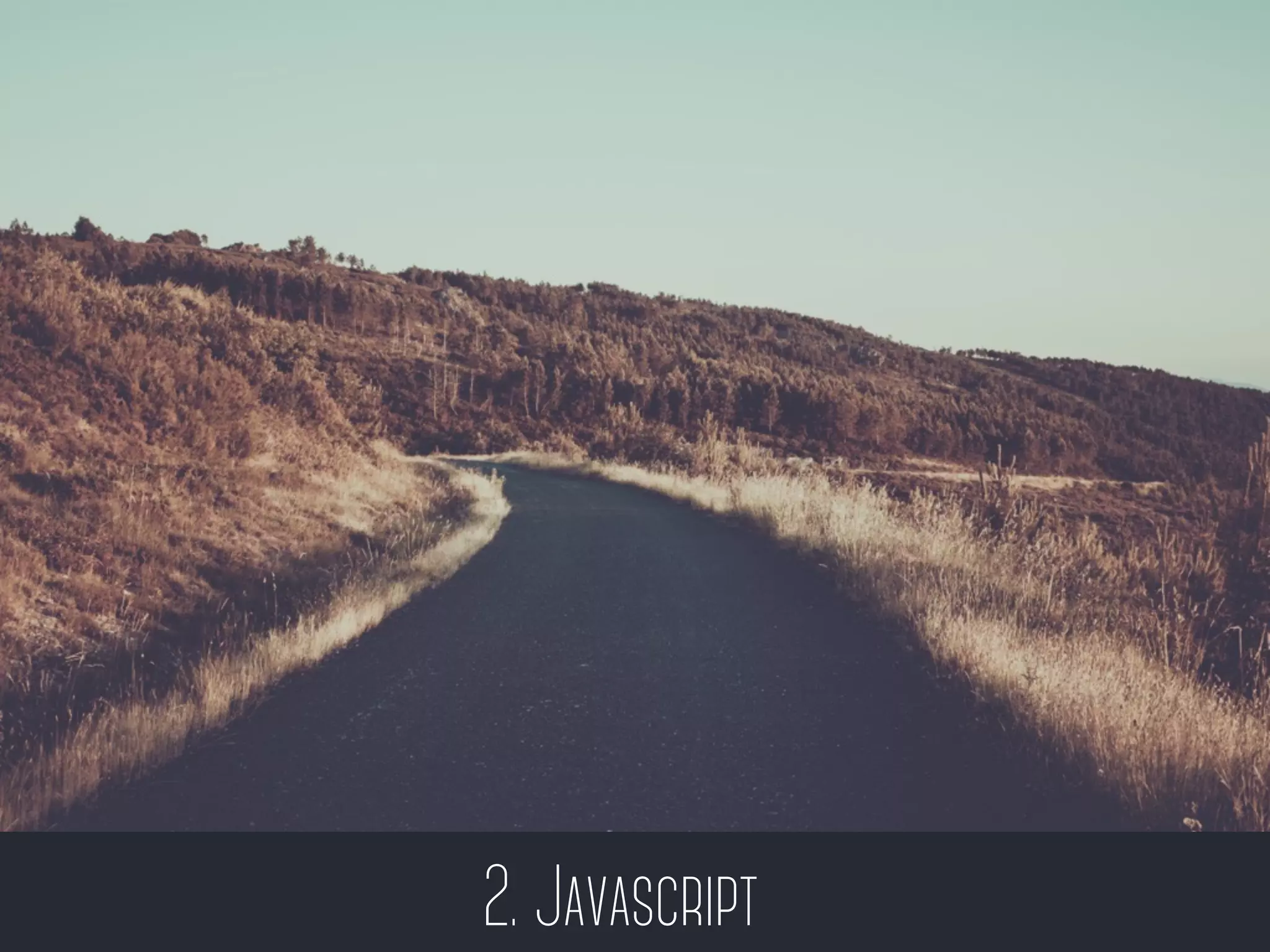
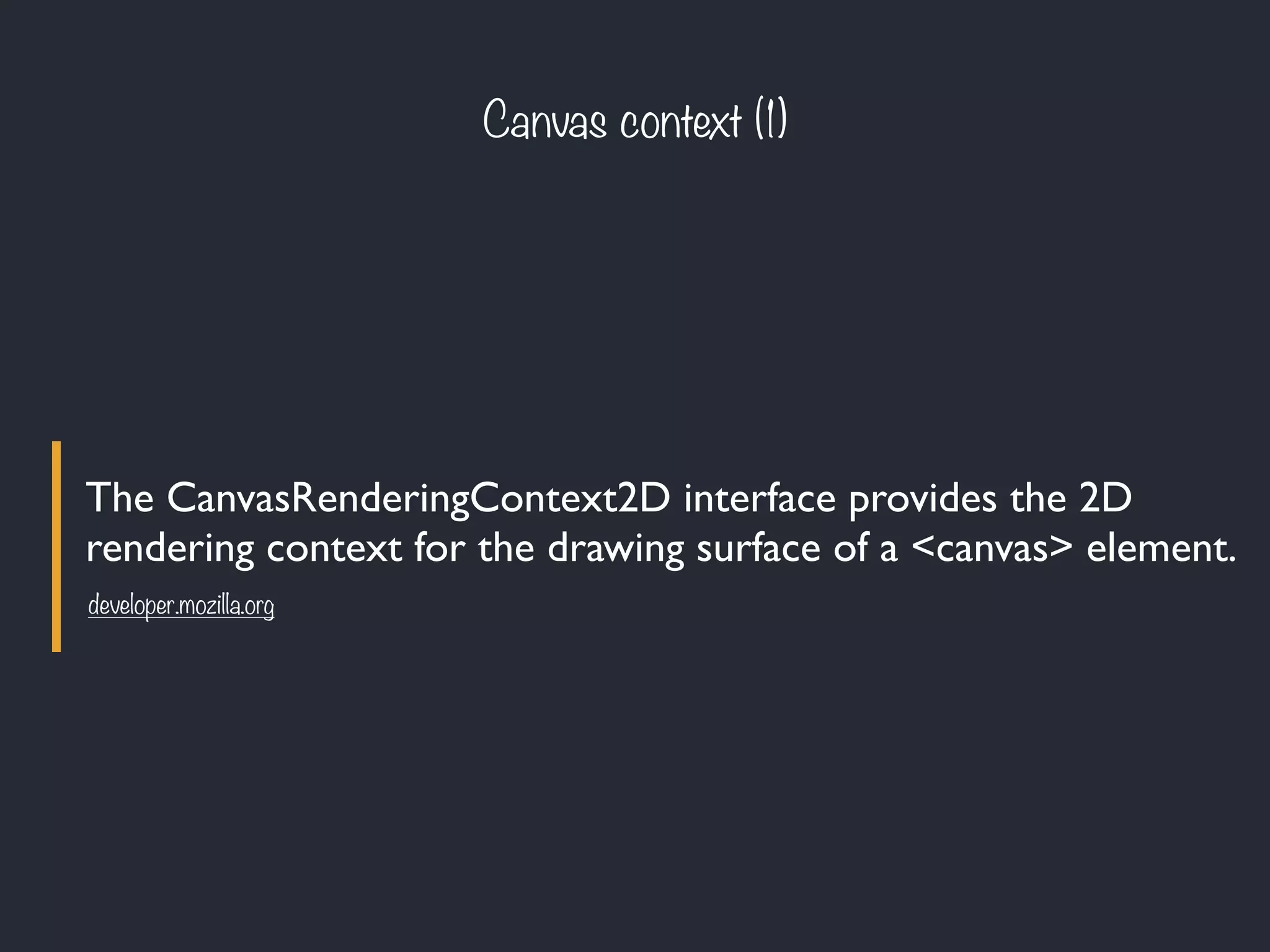
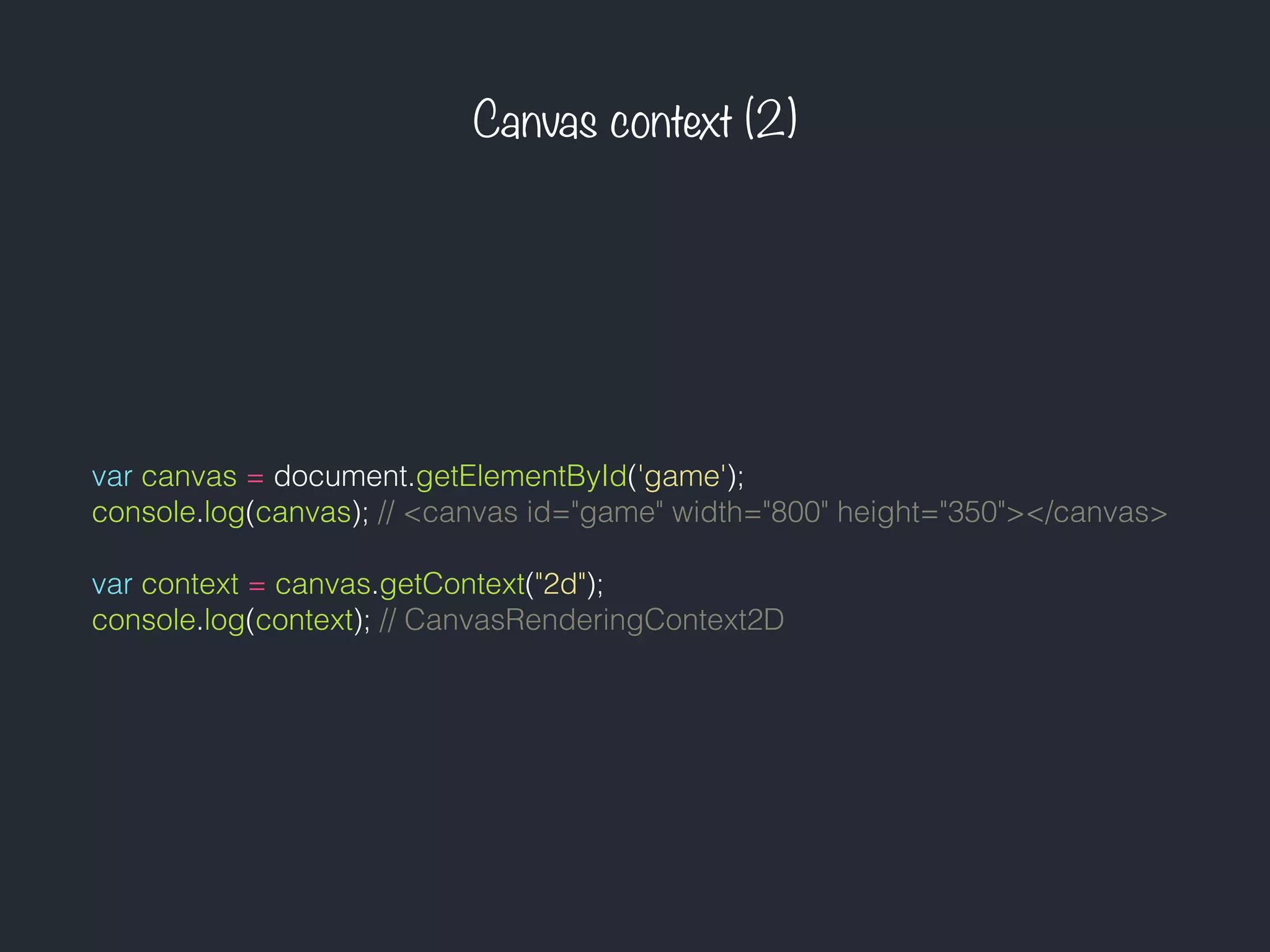
![Canvas Coordinates
X
Y
[0, 0]
[300, 175]
[600, 350]](https://image.slidesharecdn.com/10canvas-150601120438-lva1-app6891/75/Javascript-10-canvas-10-2048.jpg)