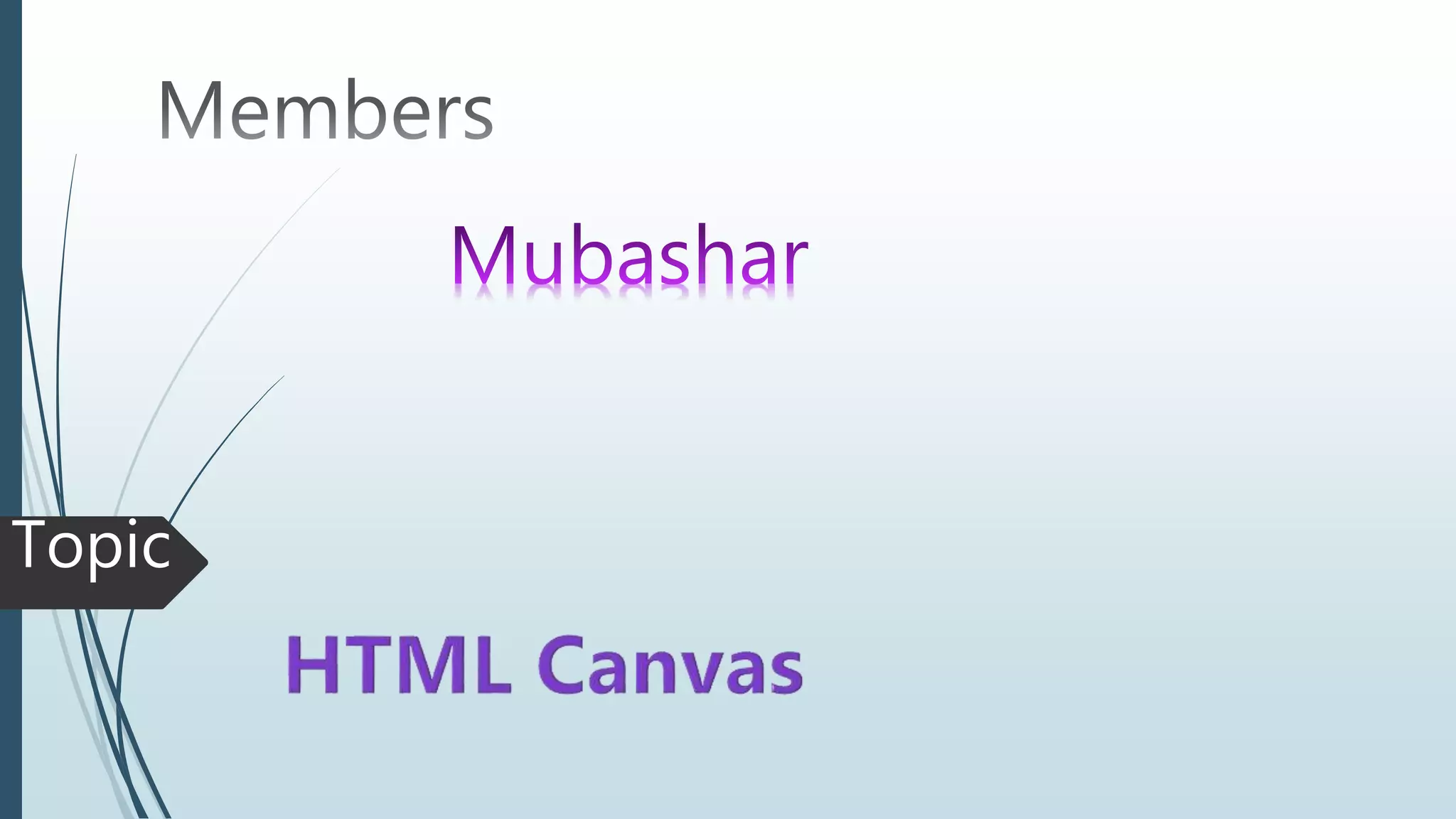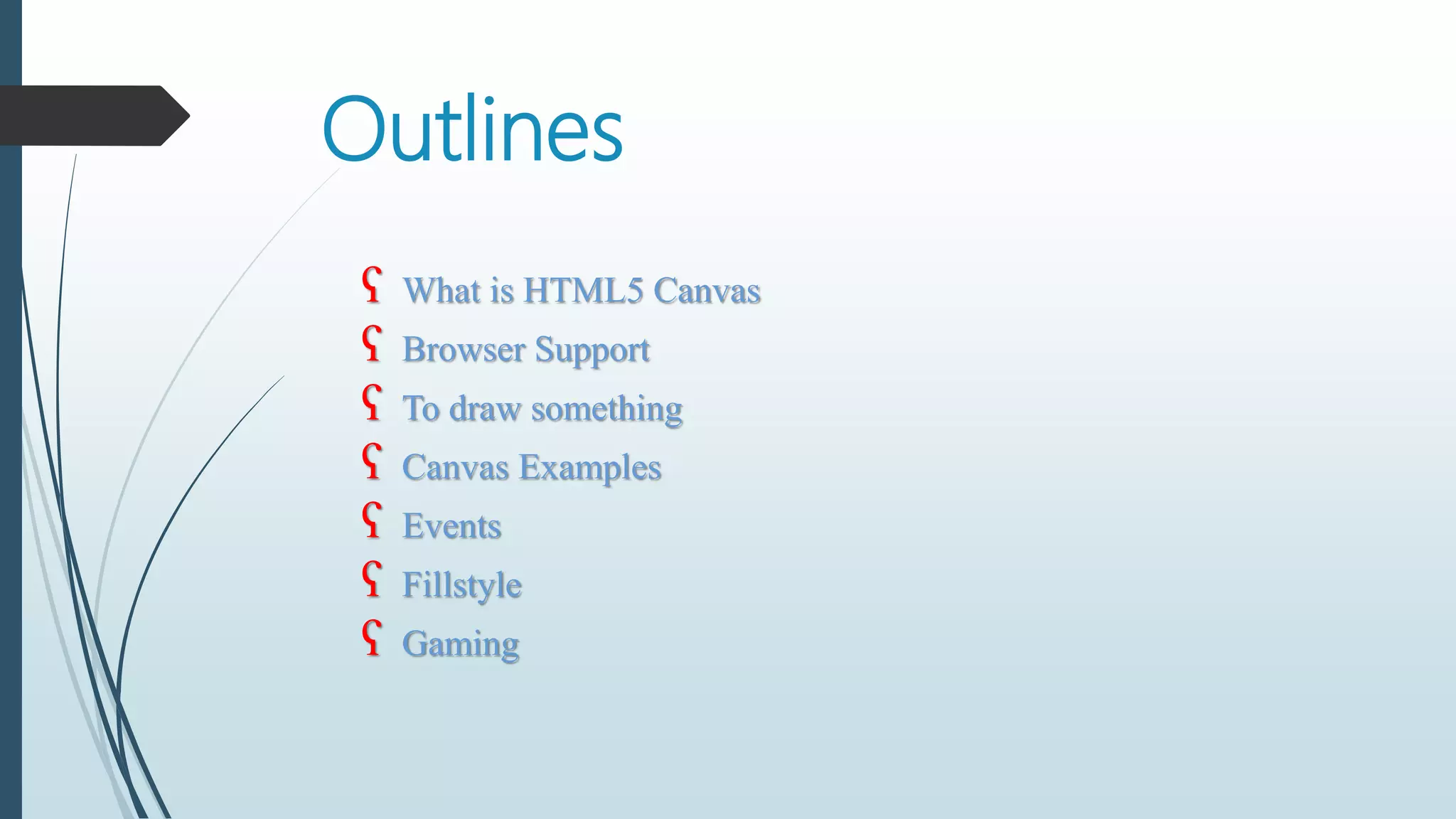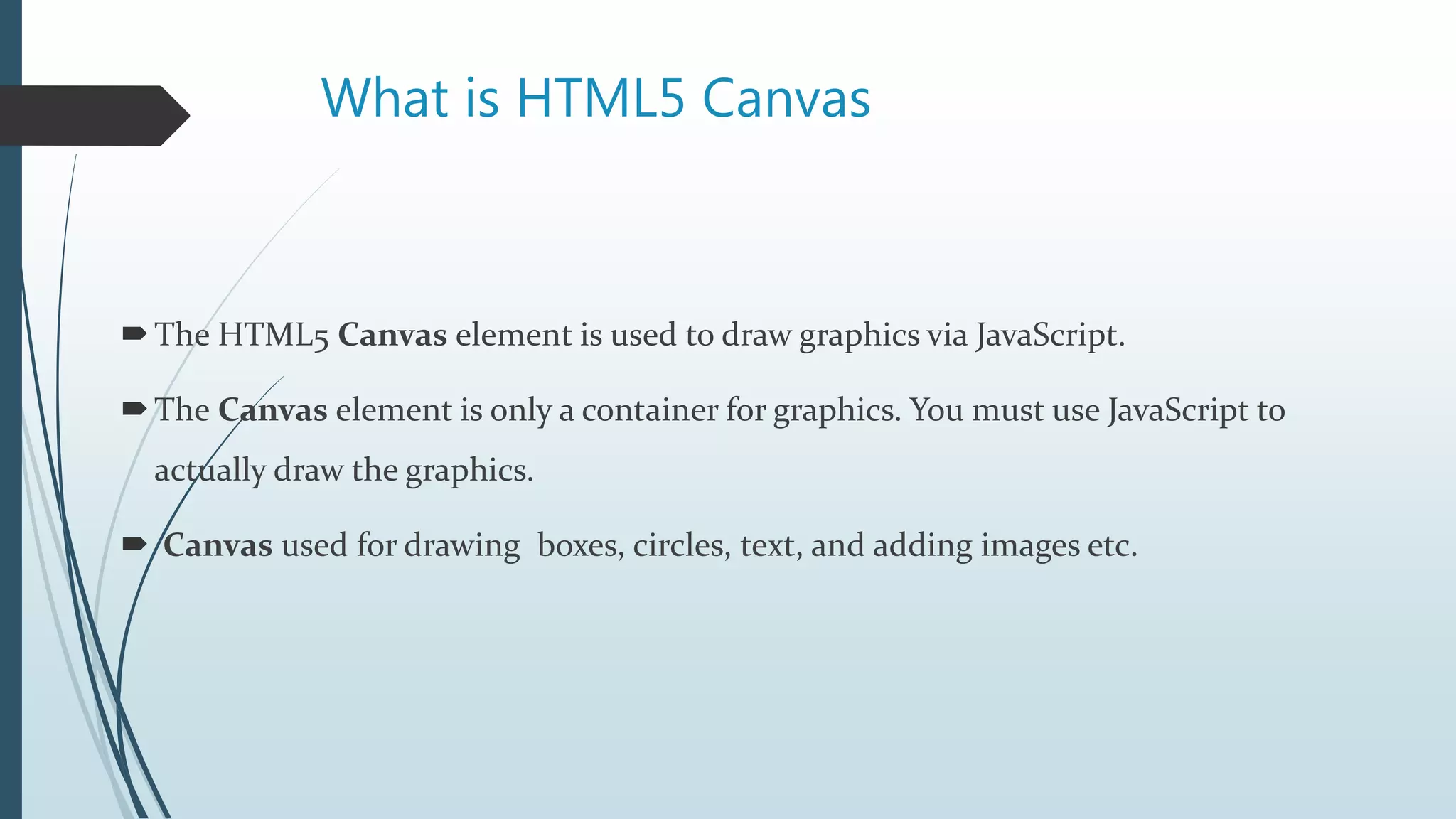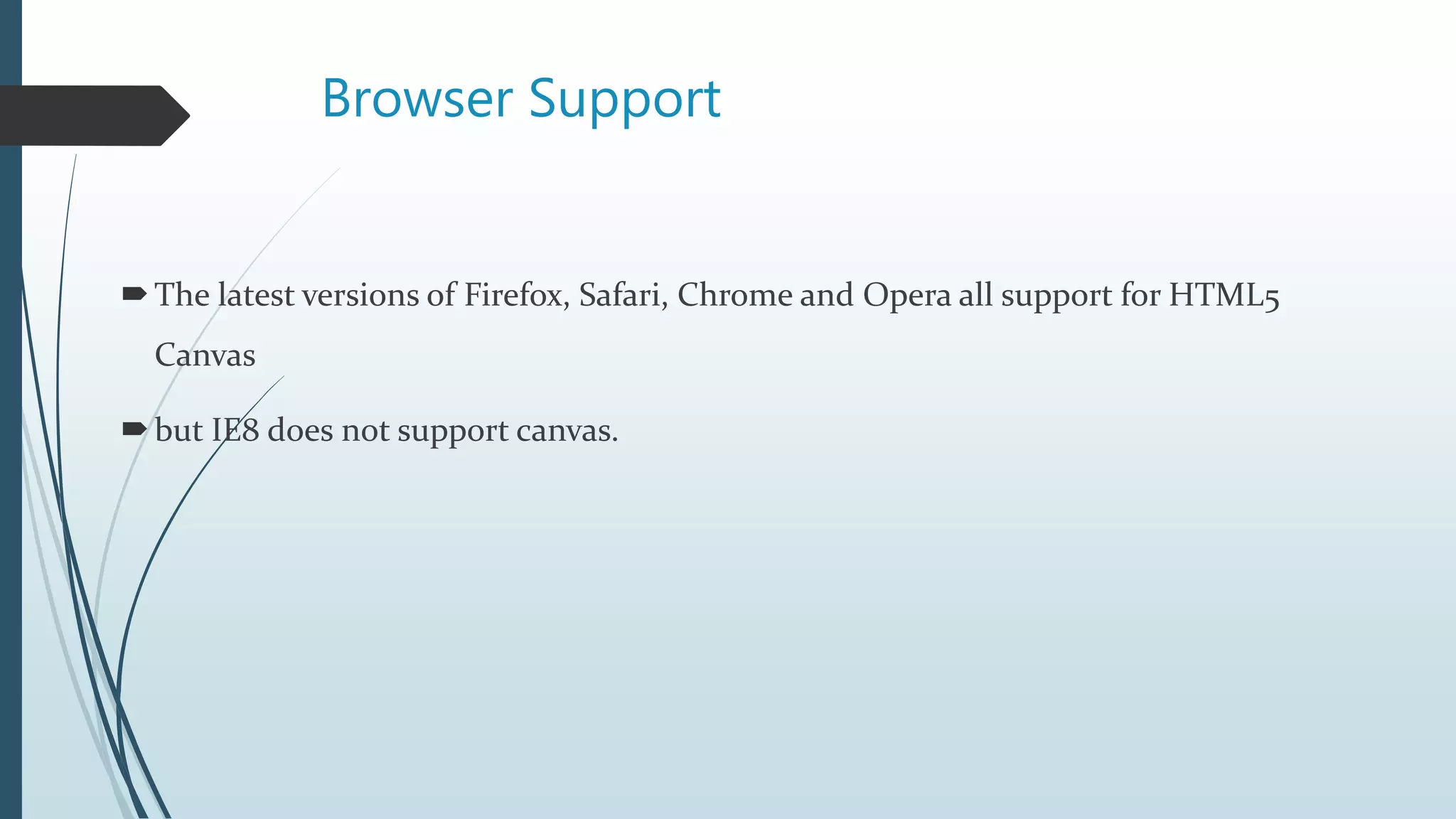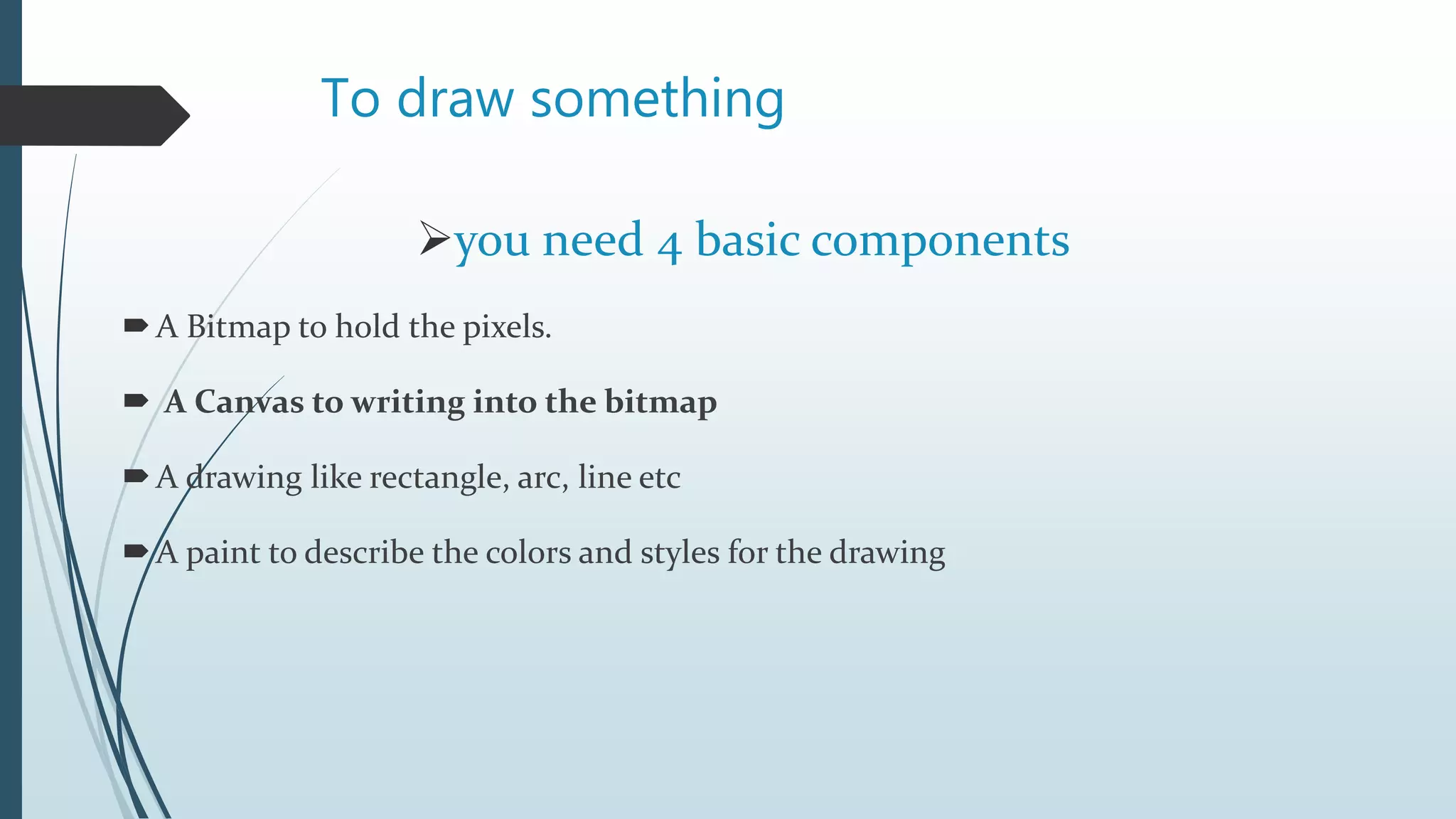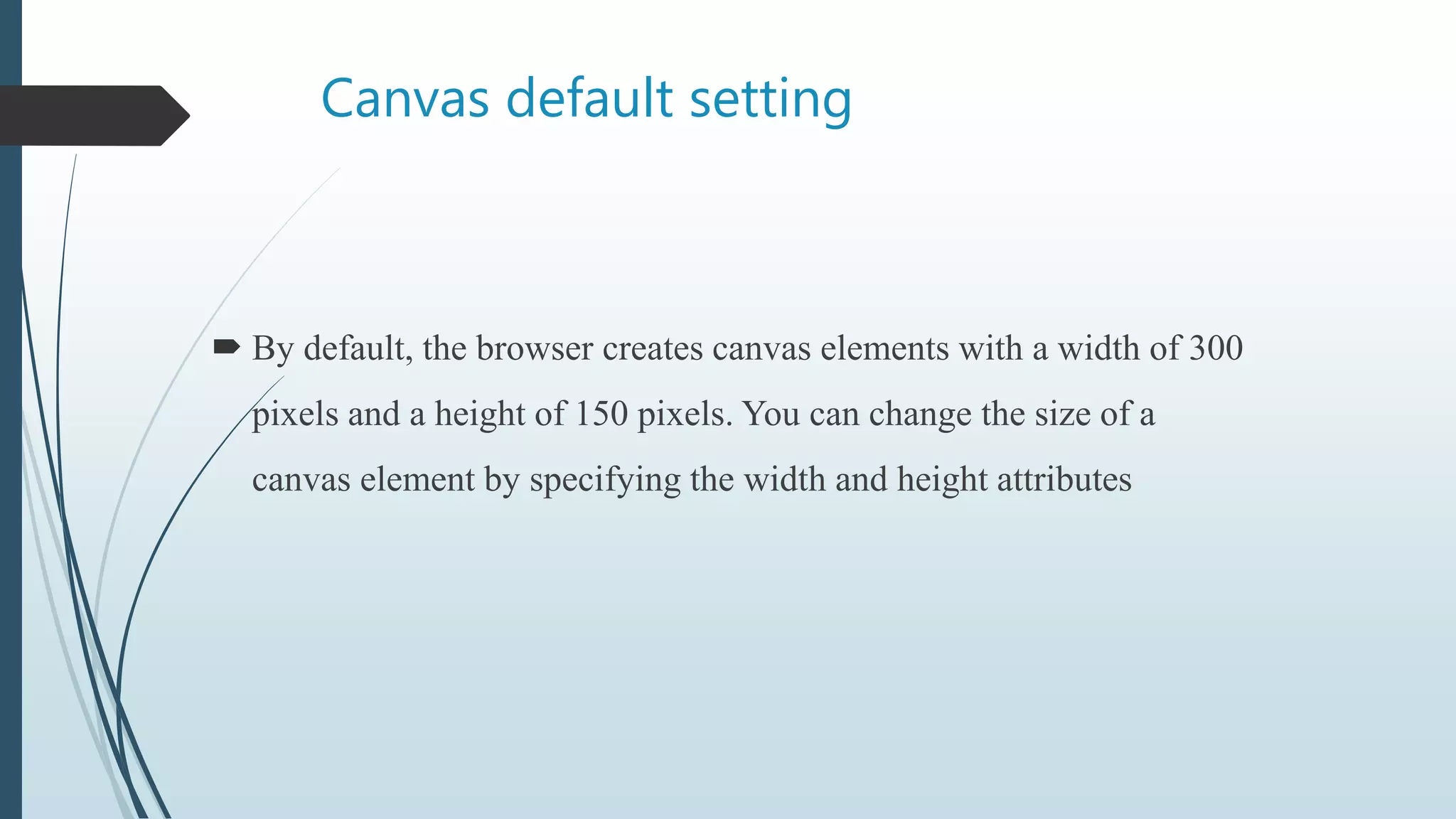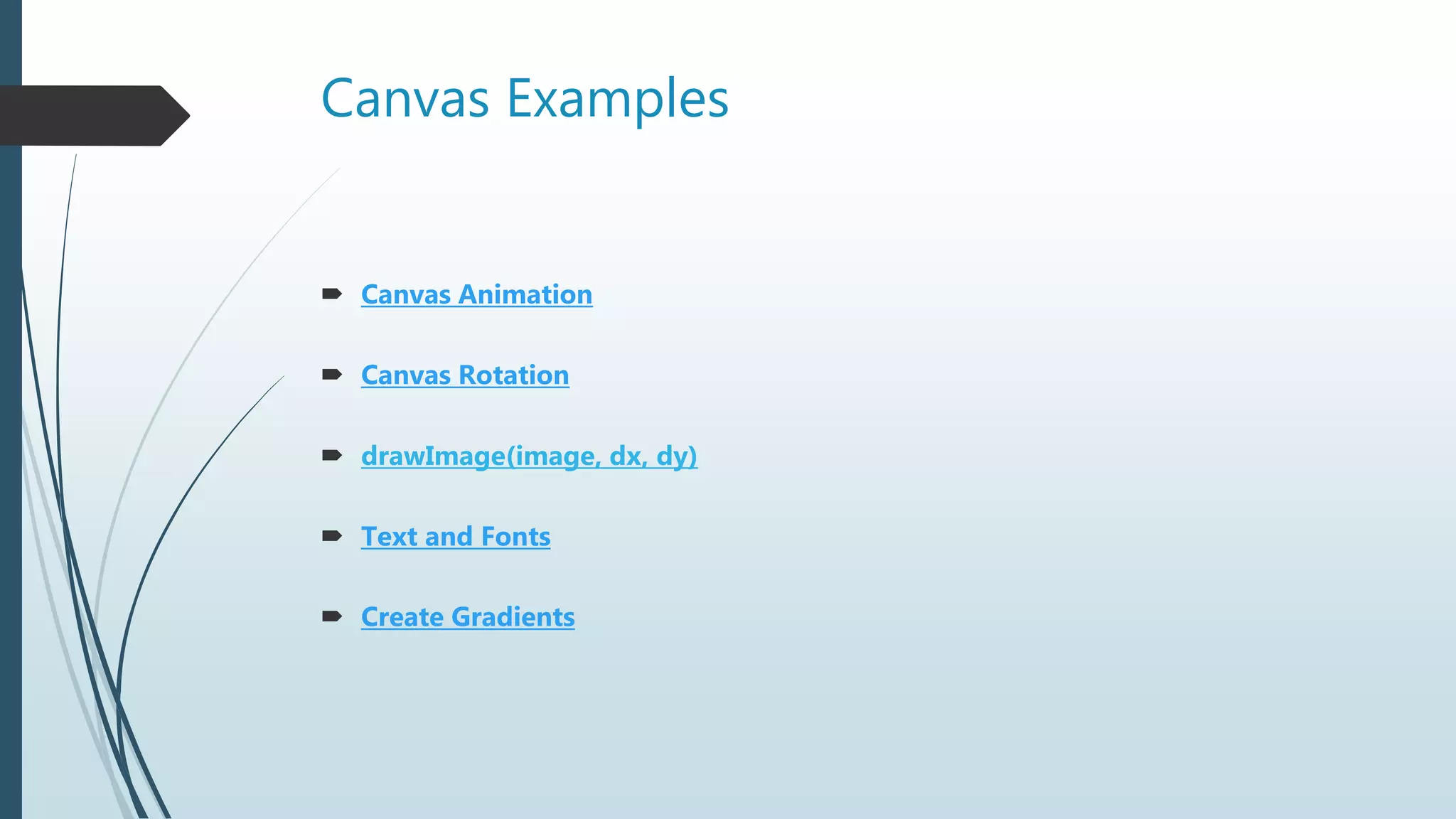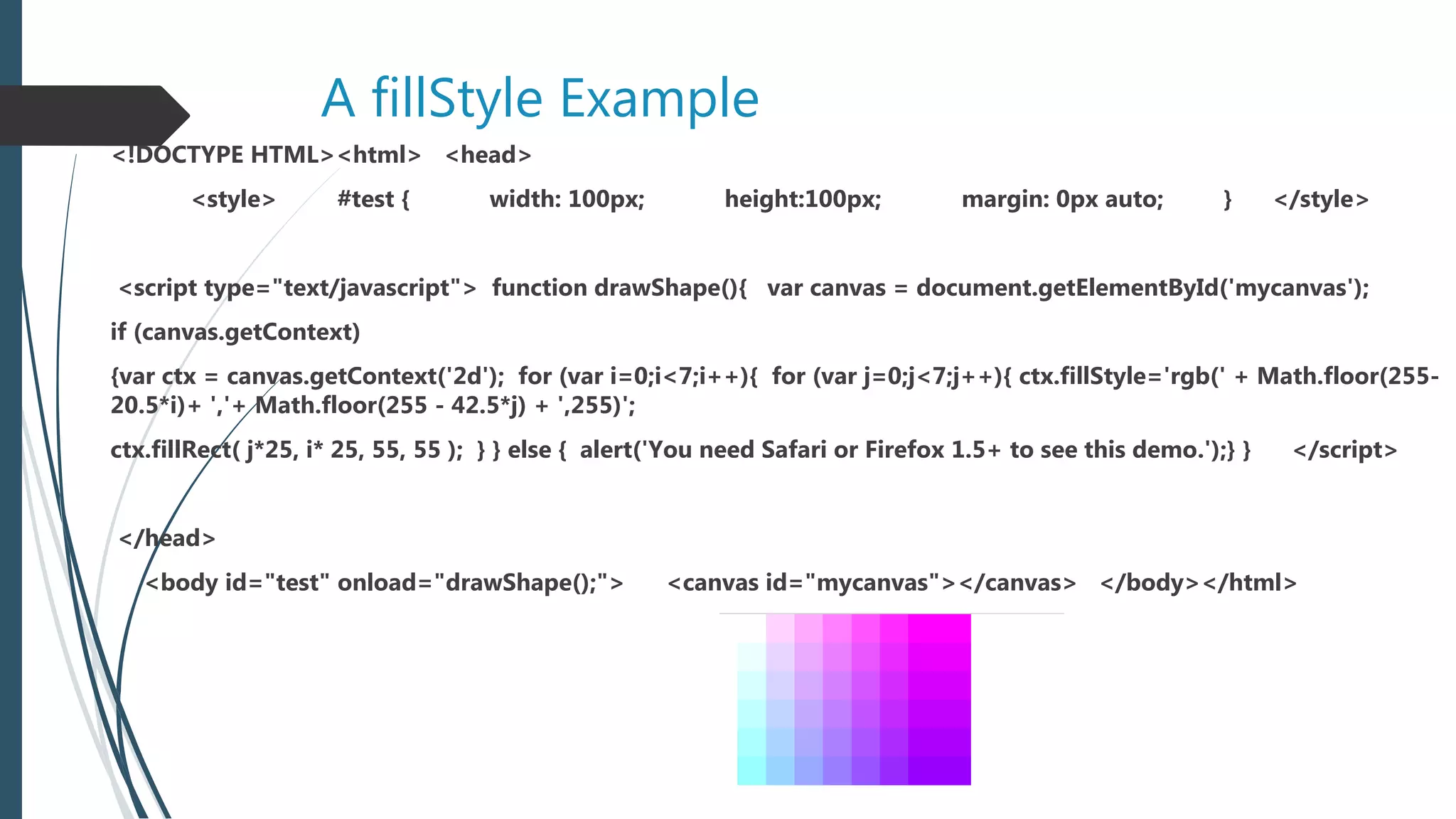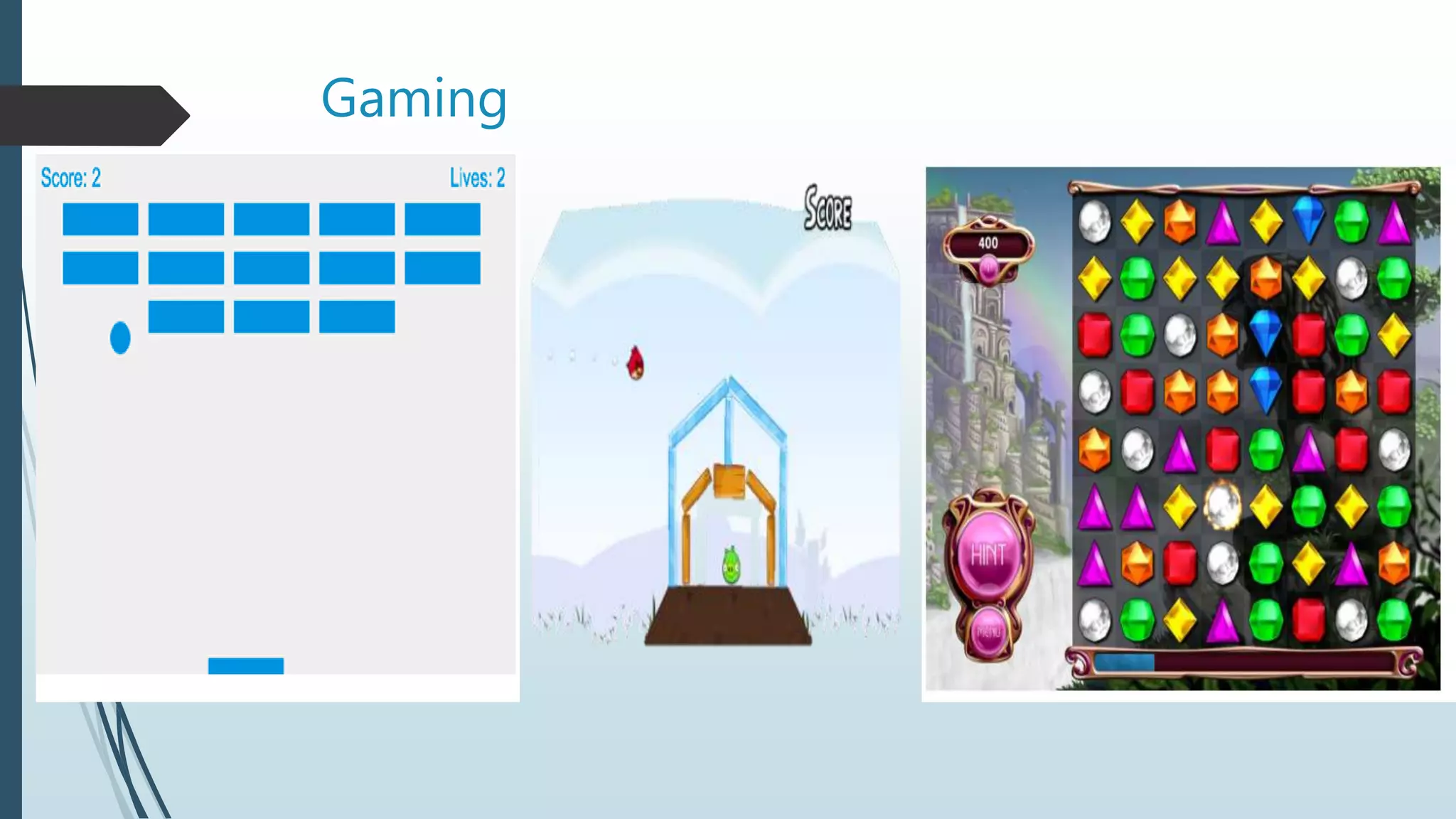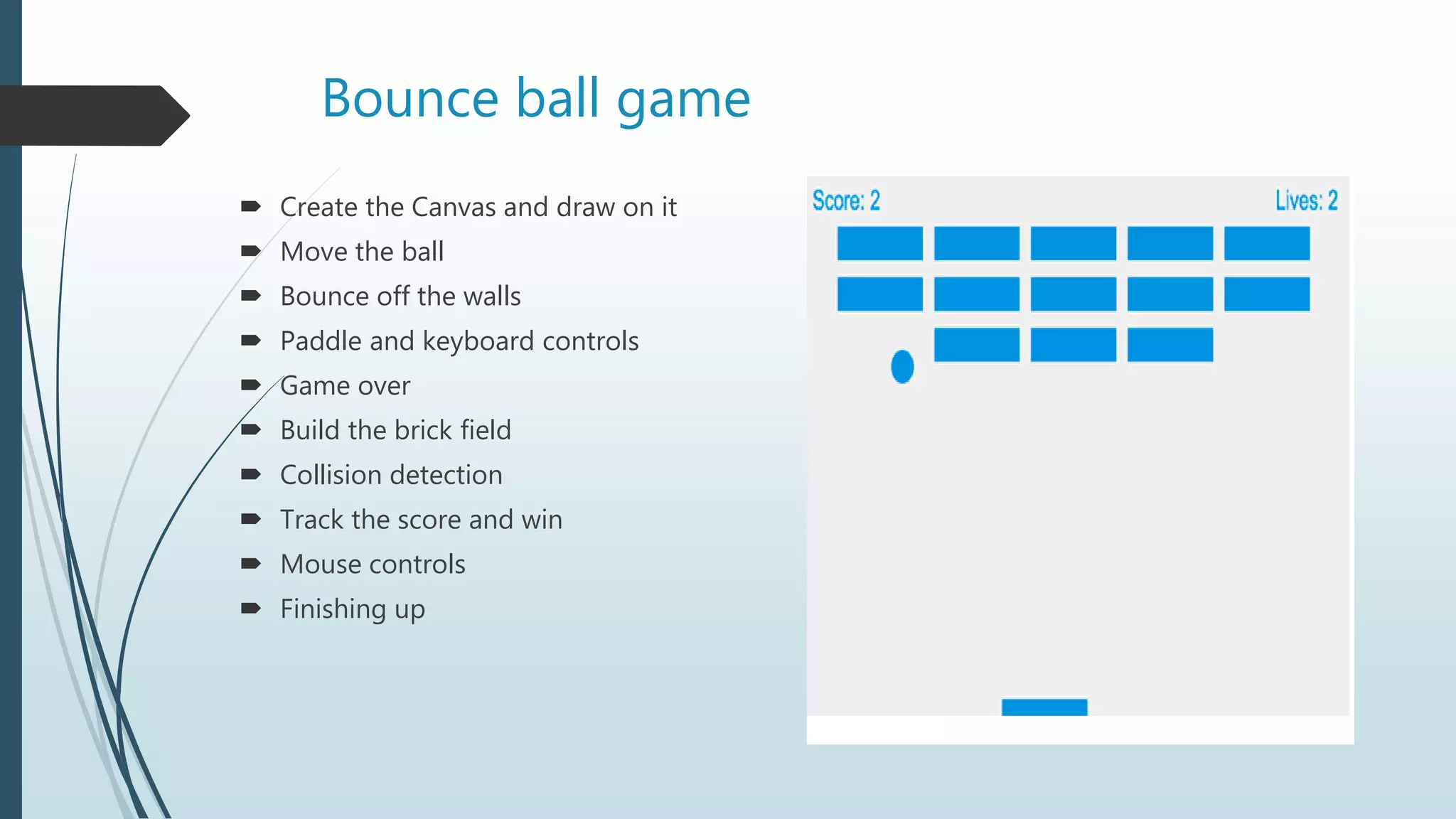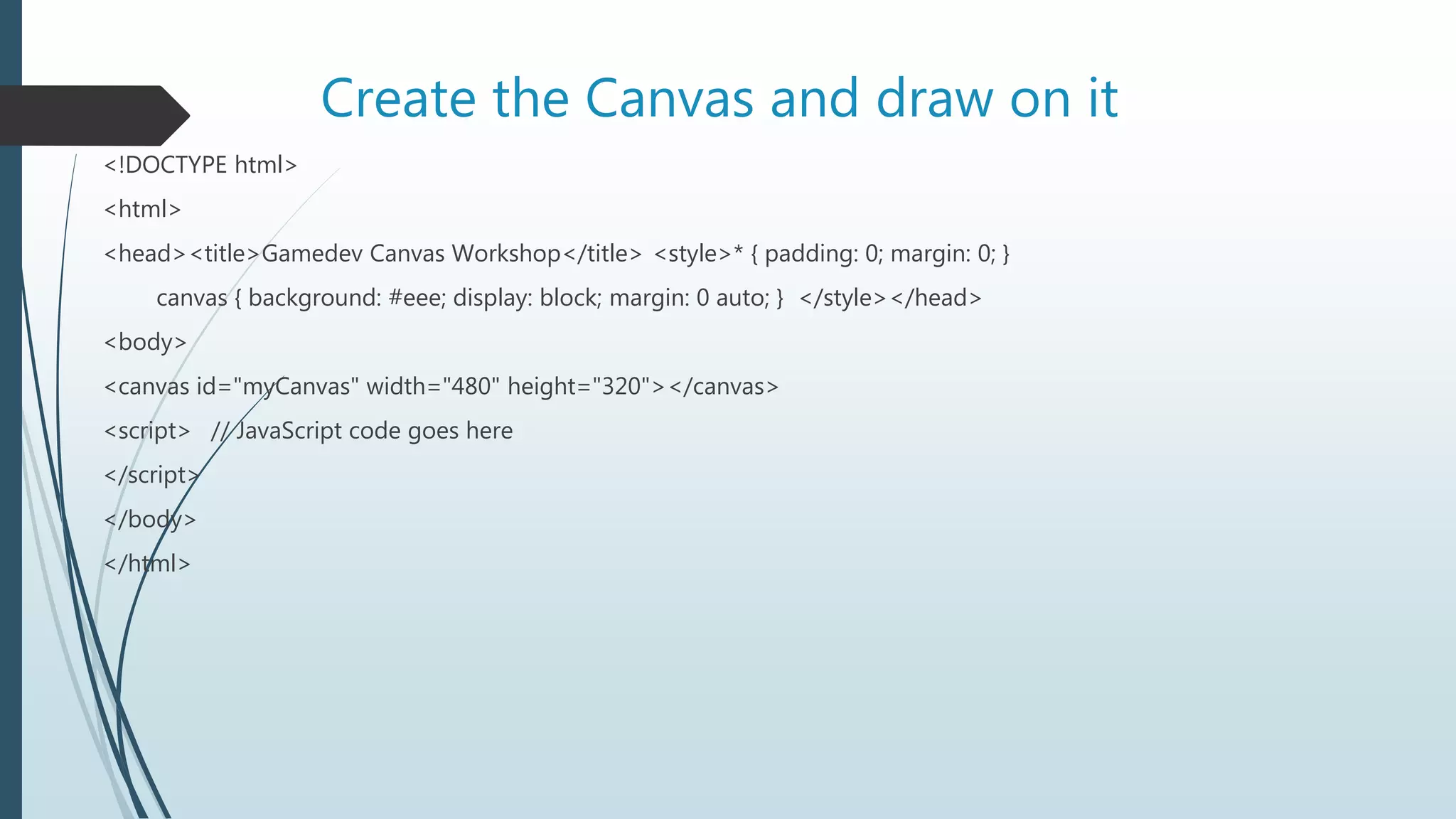The document discusses HTML5 Canvas and provides examples of using the Canvas element to draw graphics via JavaScript. It covers topics such as browser support for Canvas, the basic components needed to draw objects like rectangles and text, common events and properties like fillStyle, and examples of animations, rotations, and building simple games with Canvas like a bouncing ball or brick breaker game.