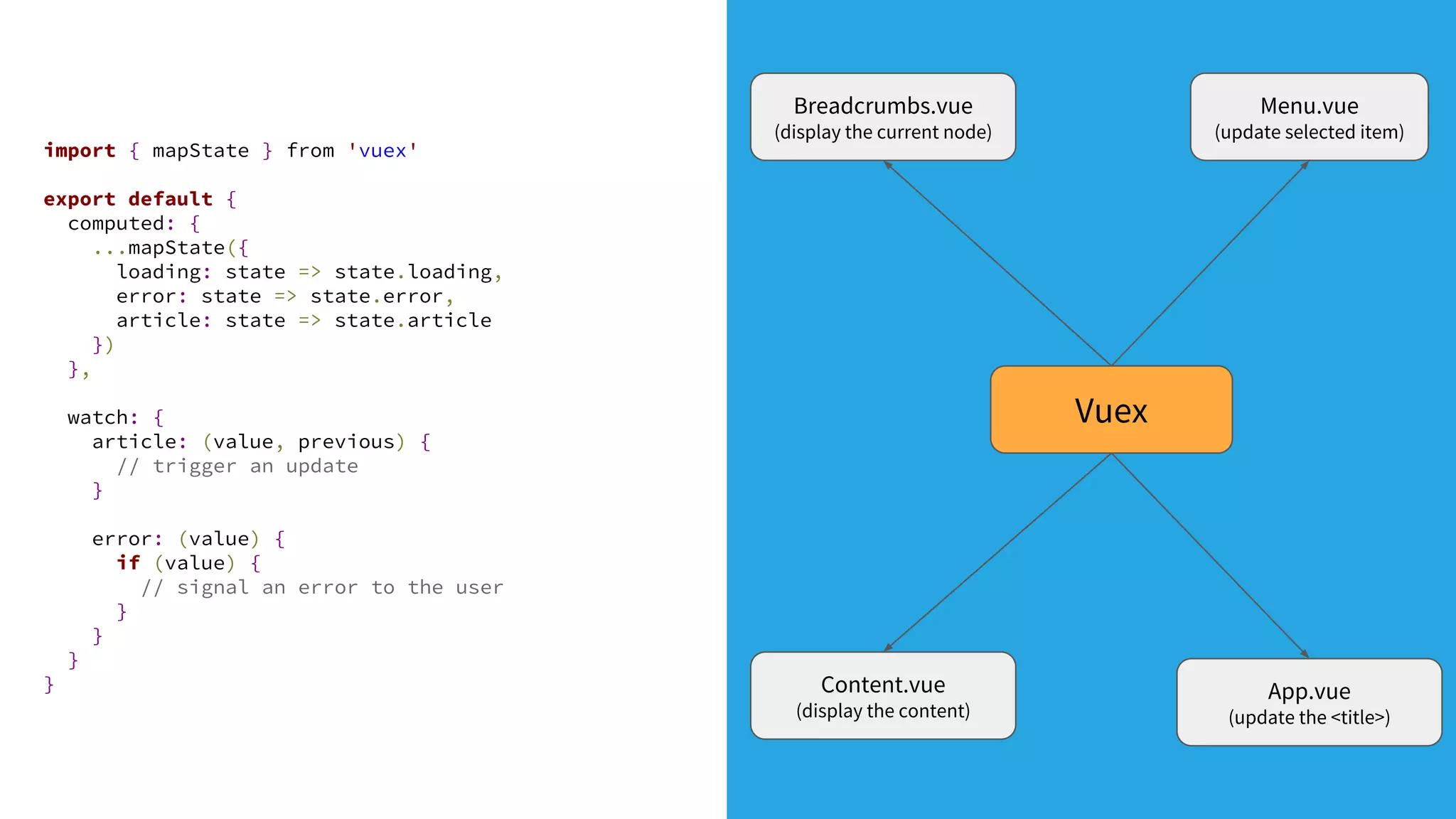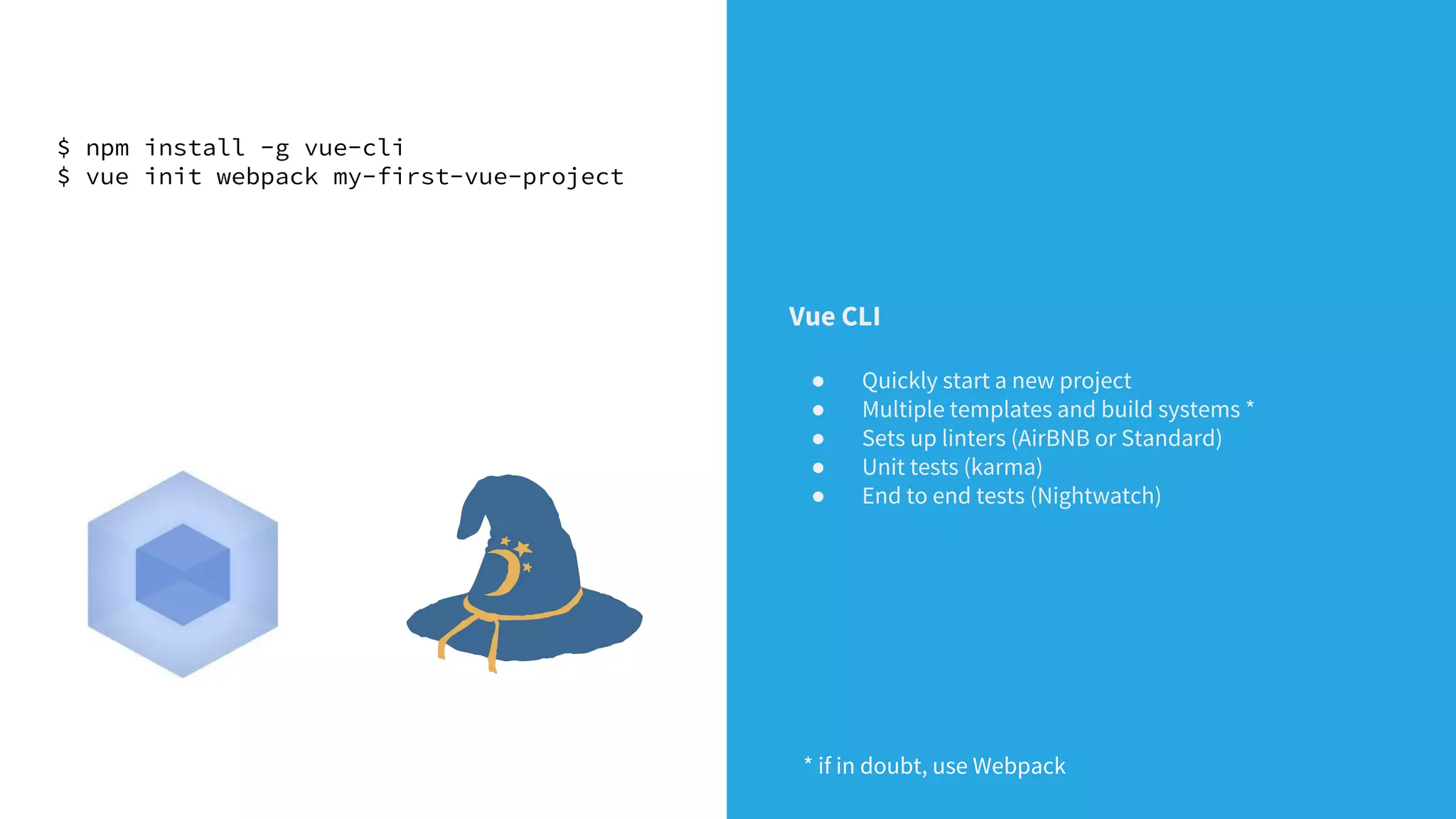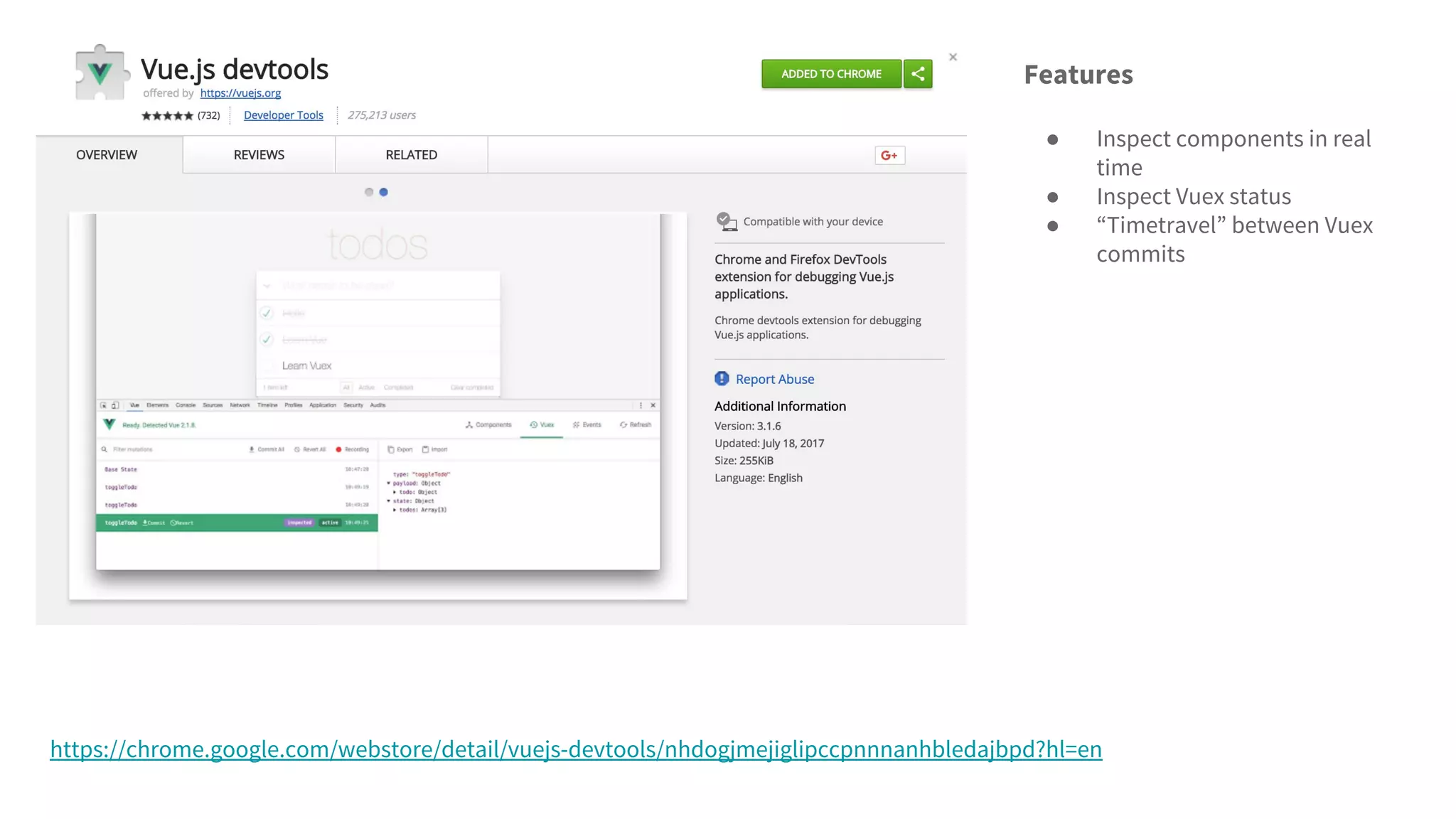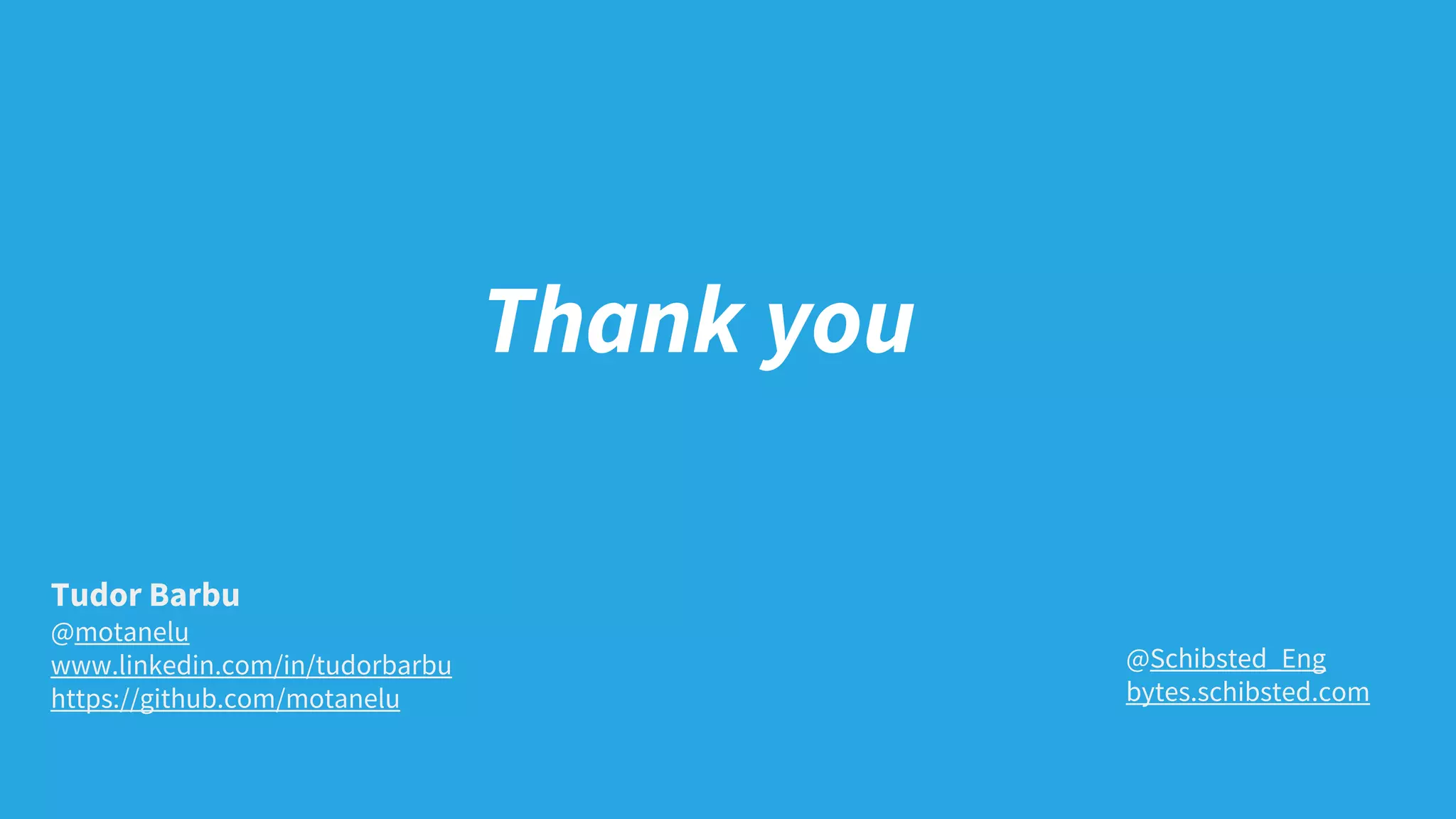The document provides an in-depth look at modern frontend development using Vue.js, highlighting key concepts such as component-based architecture, state management with Vuex, and routing with Vue Router. It discusses the benefits of Vue.js, including its lightweight nature and fast learning curve, while also comparing these features to those of previous JavaScript frameworks. Additionally, it showcases coding examples demonstrating Vue.js' reactivity, computed properties, and encapsulated functionality within components.
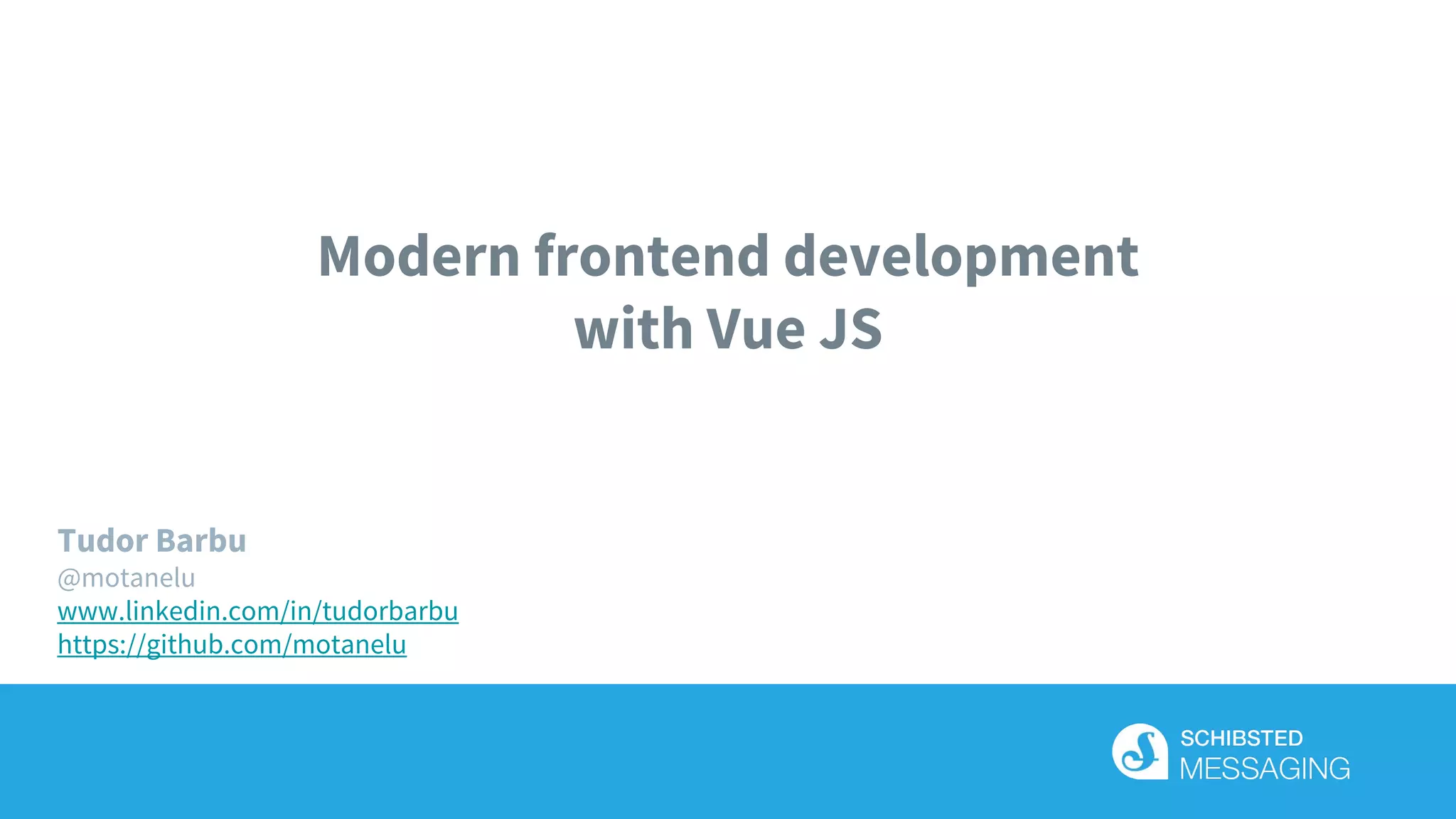


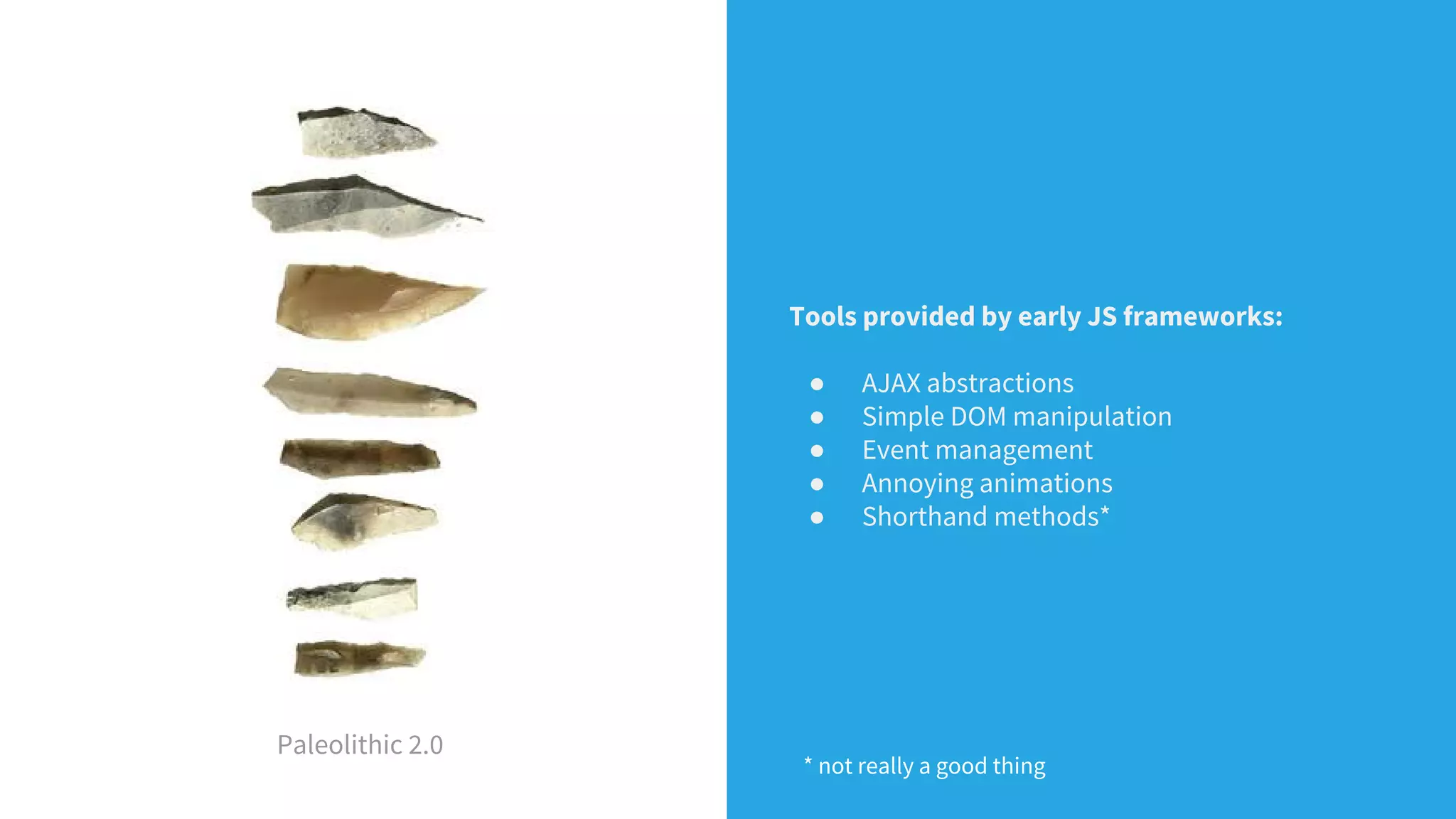

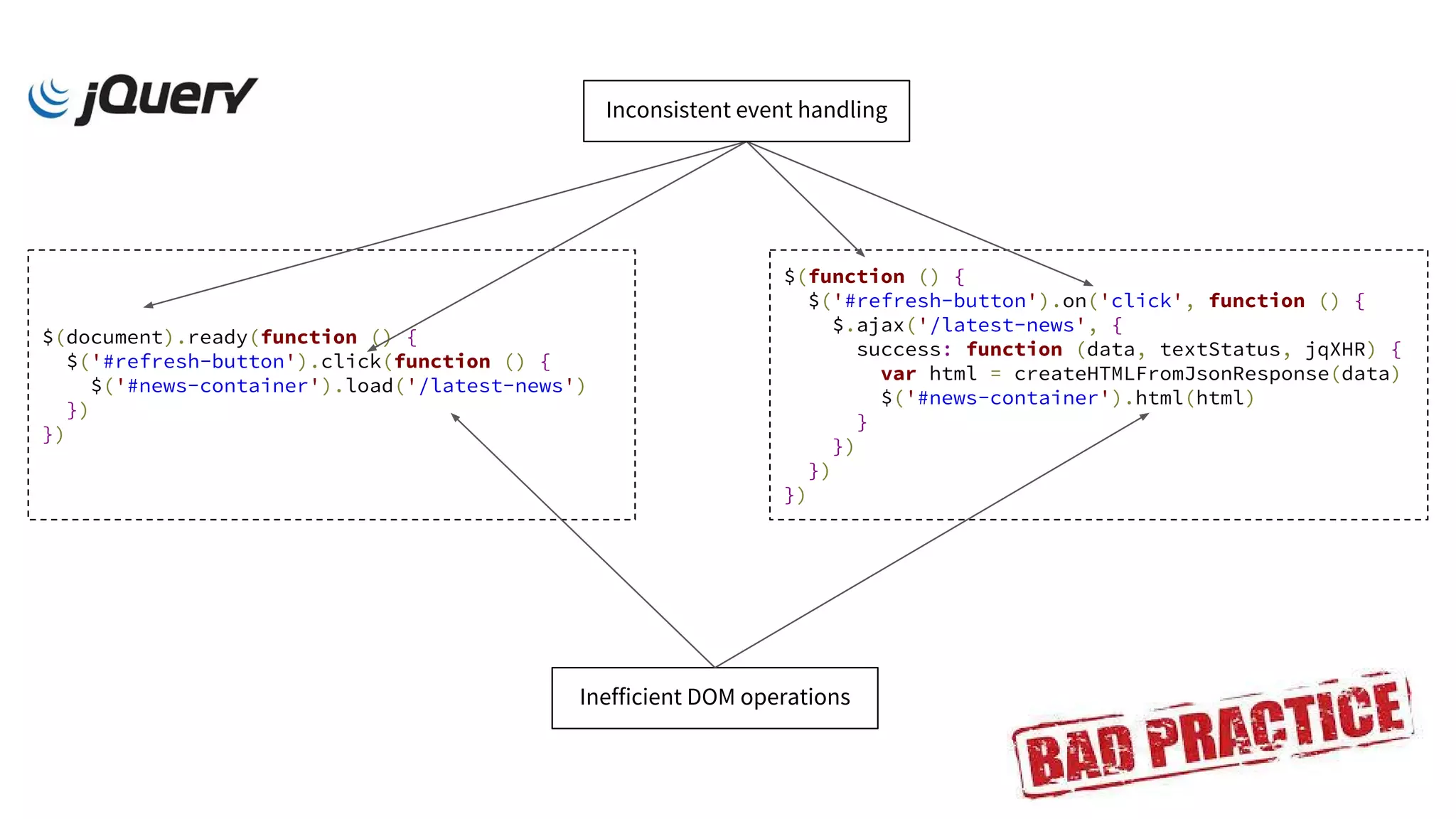
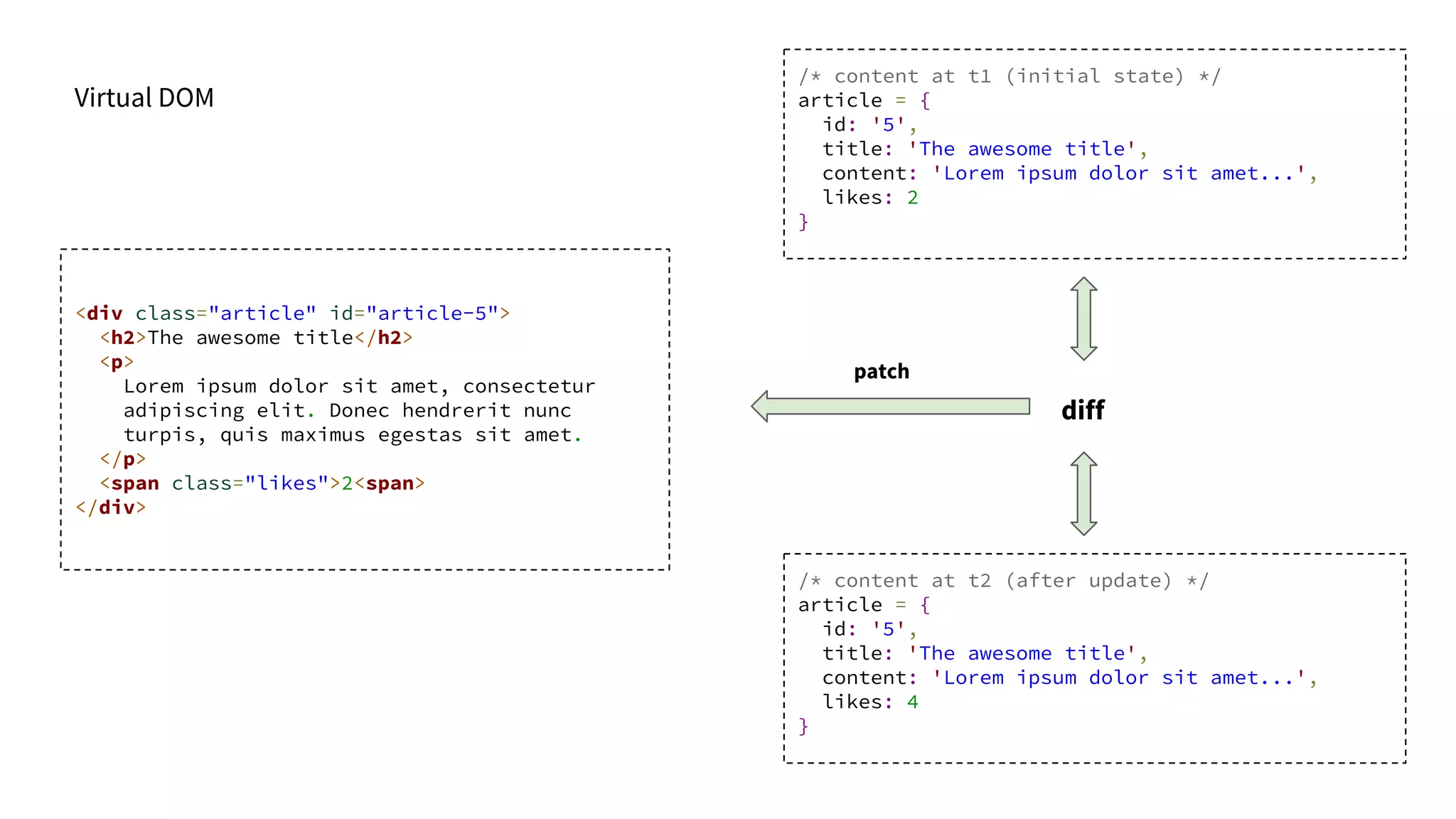
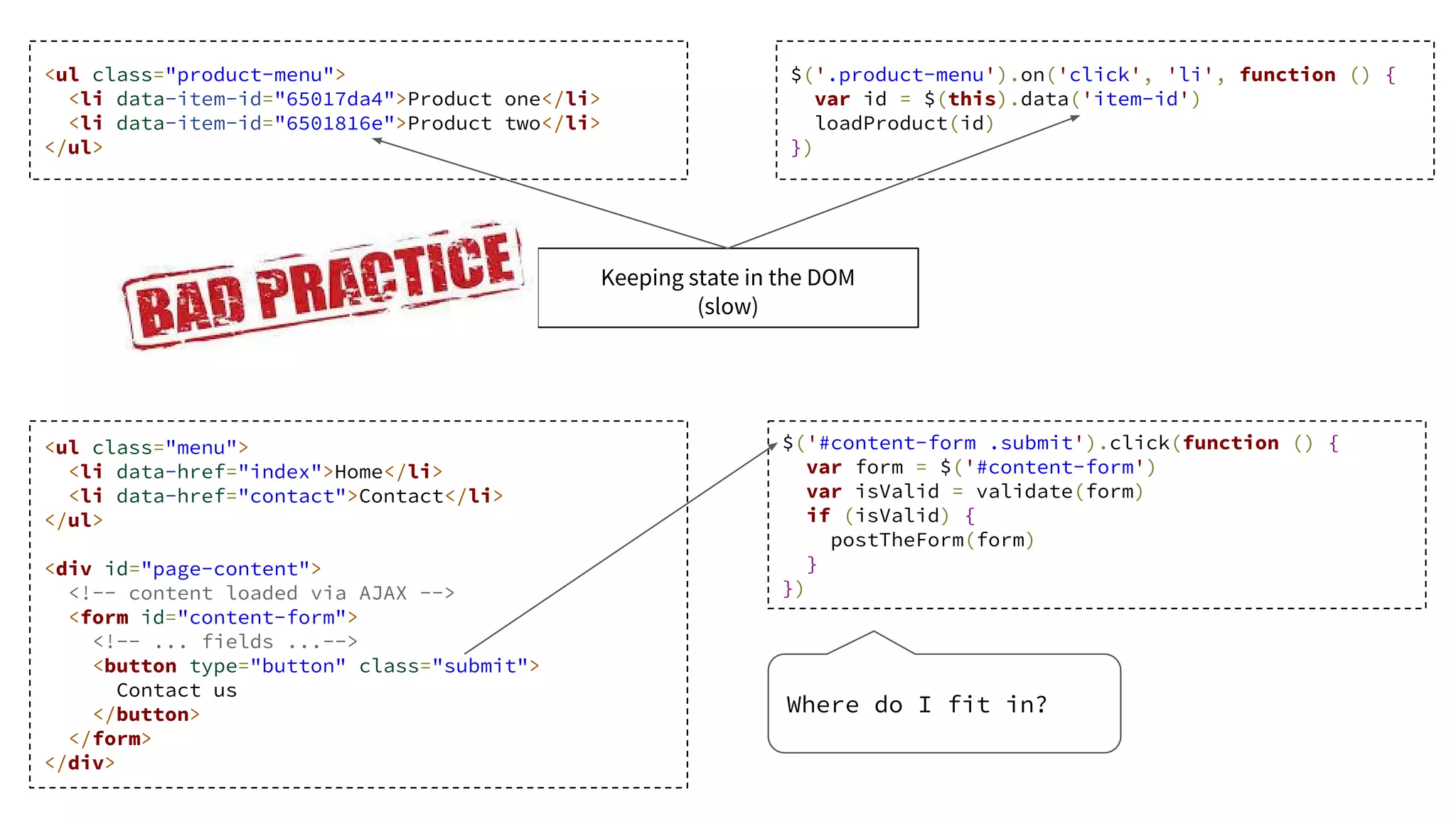
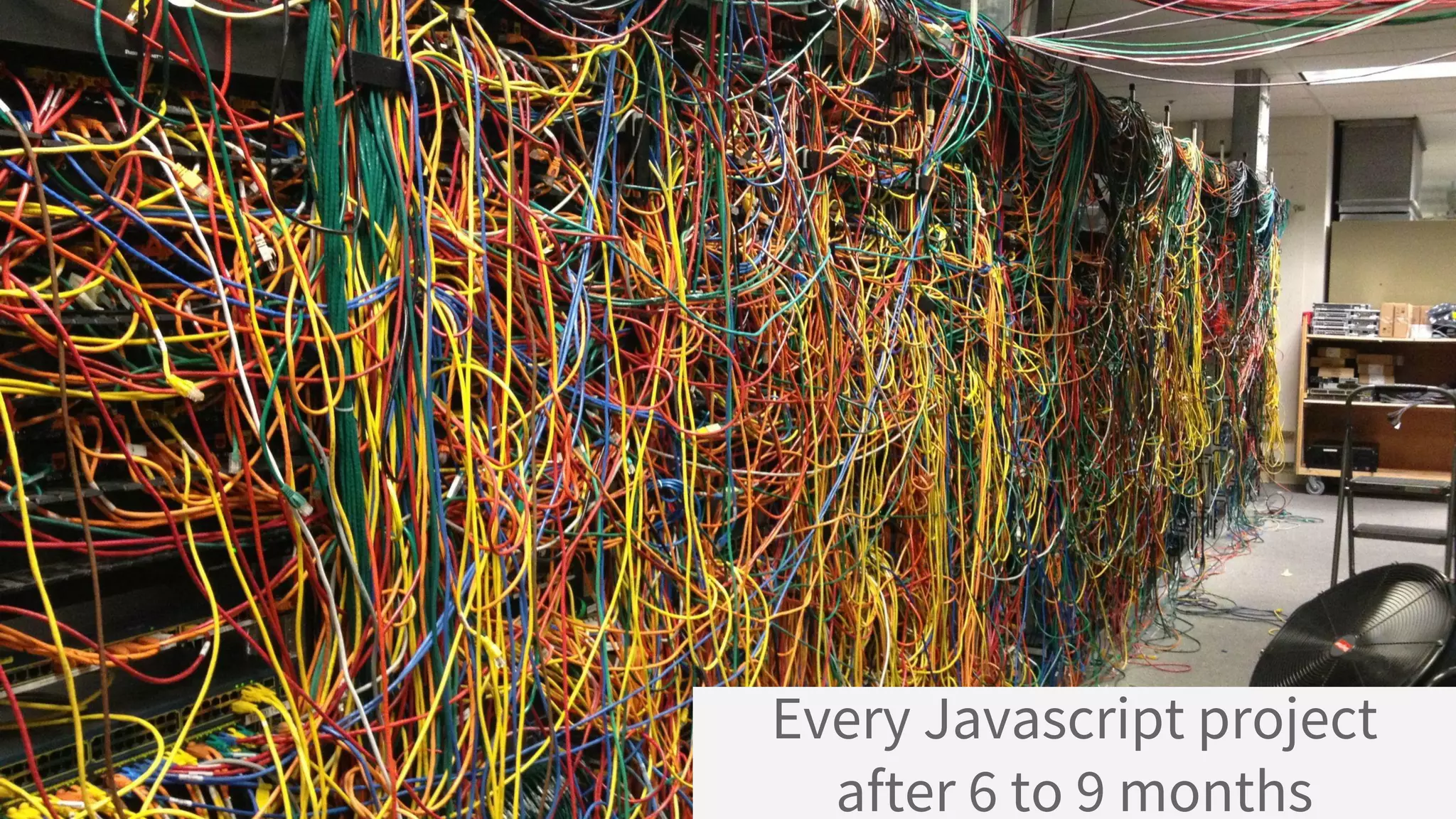
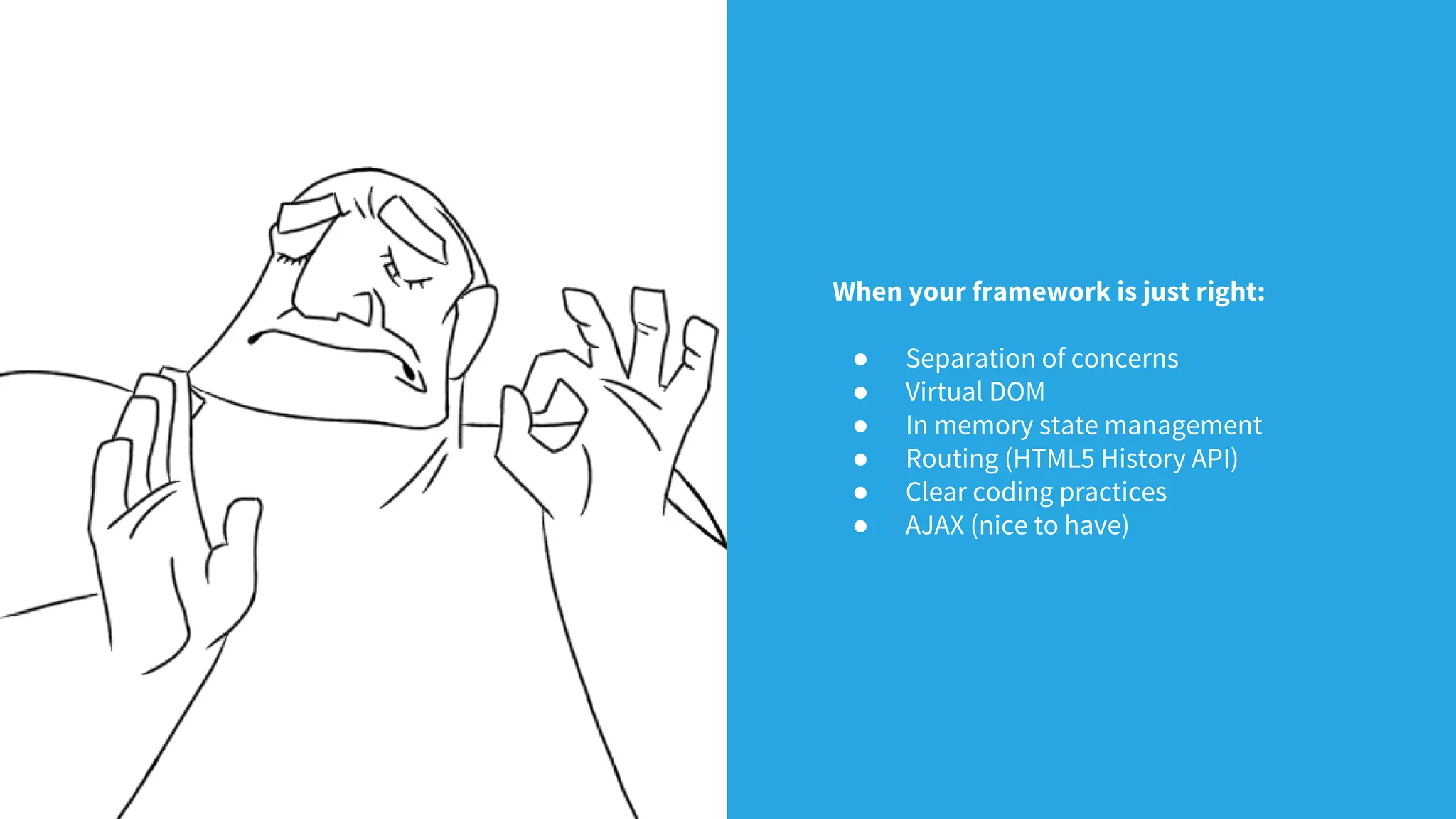
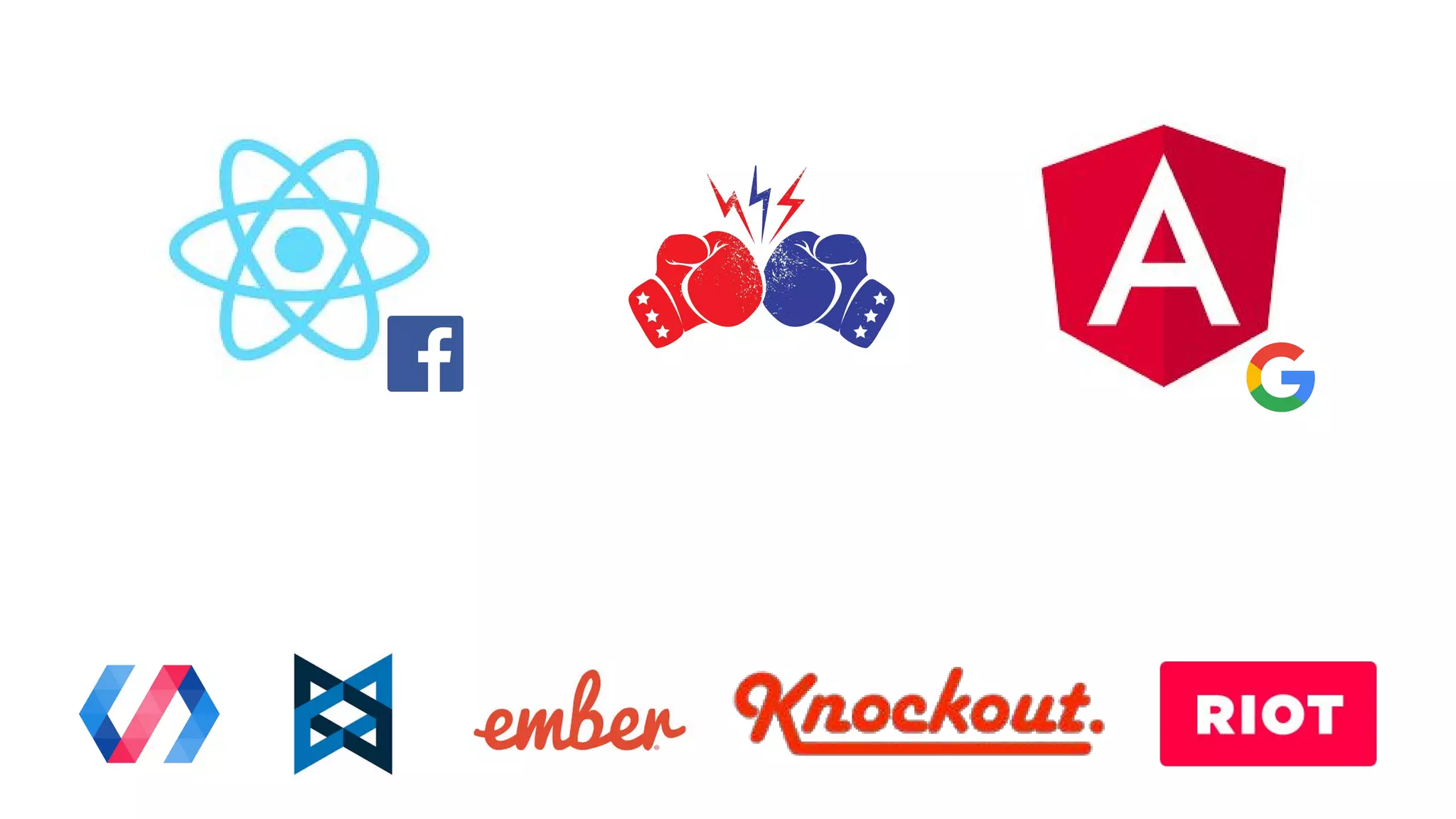
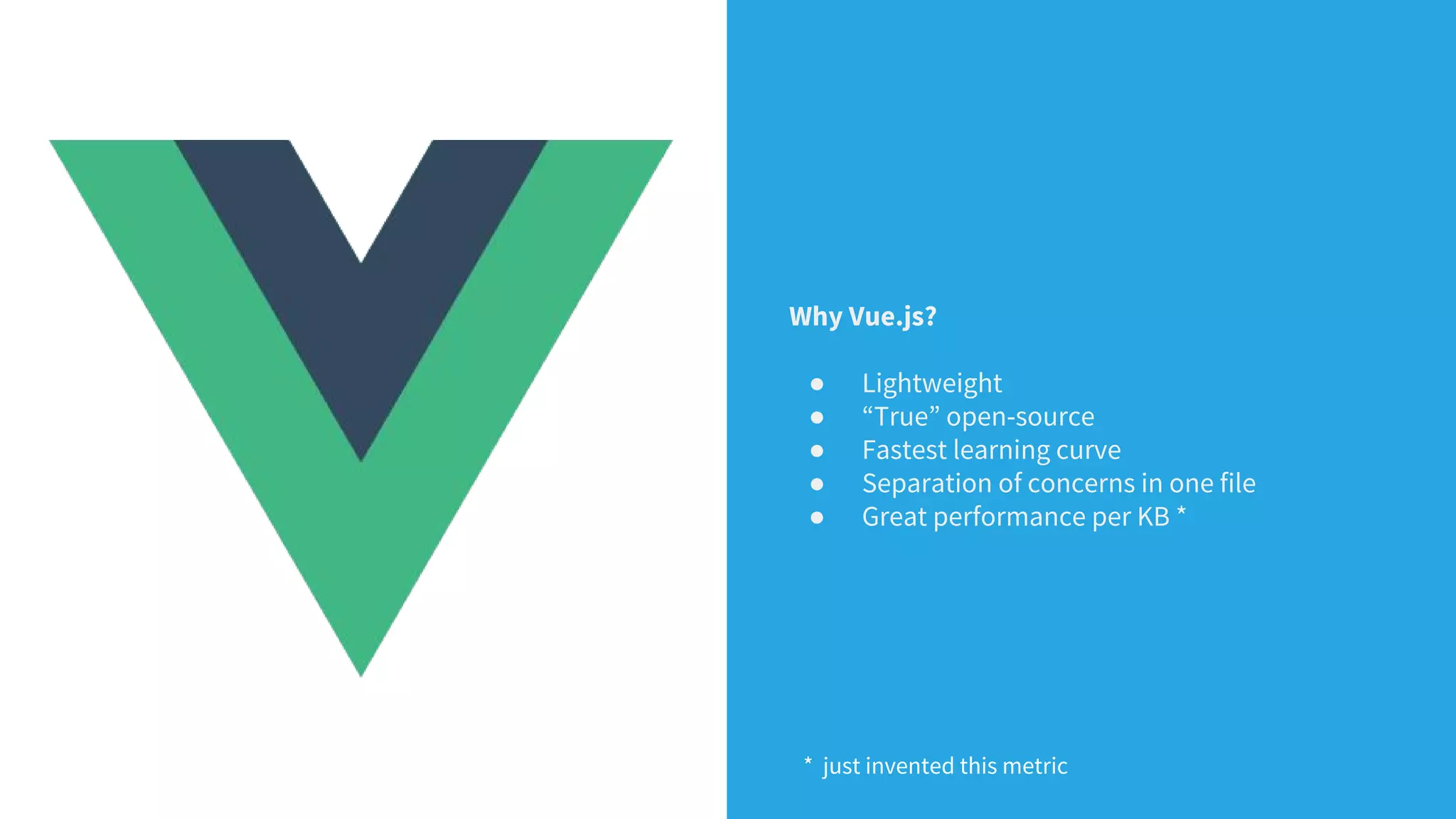
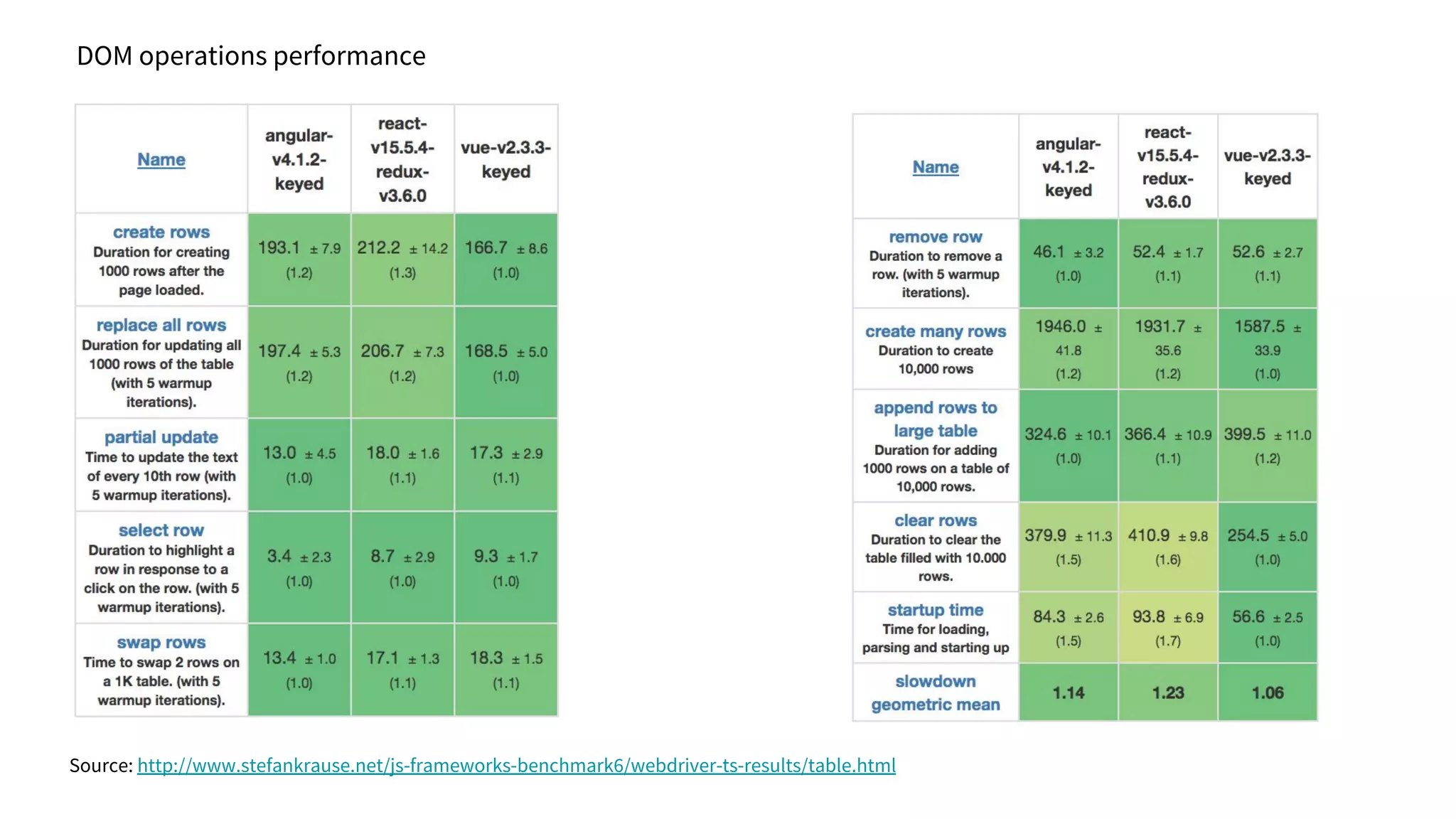
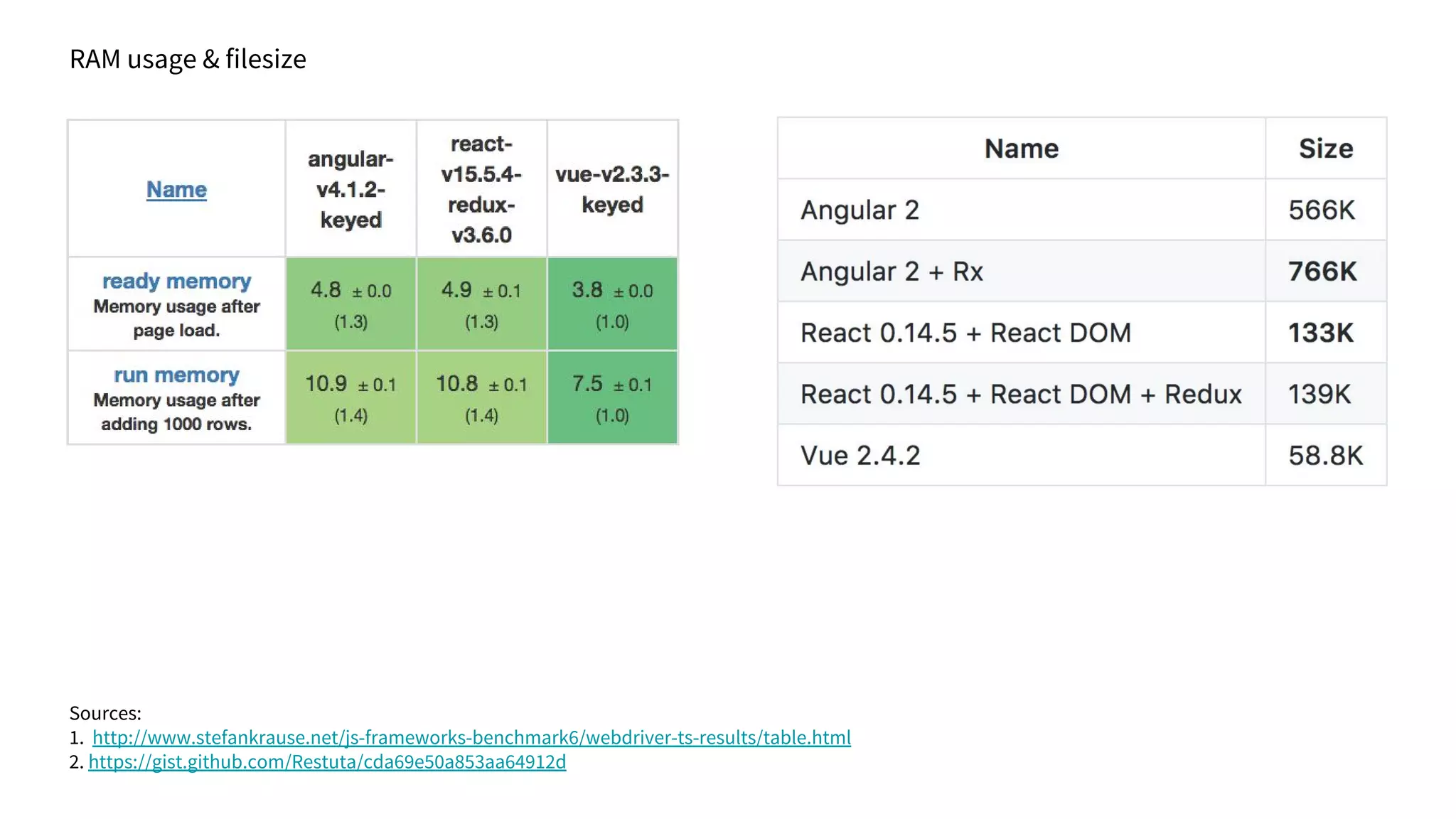

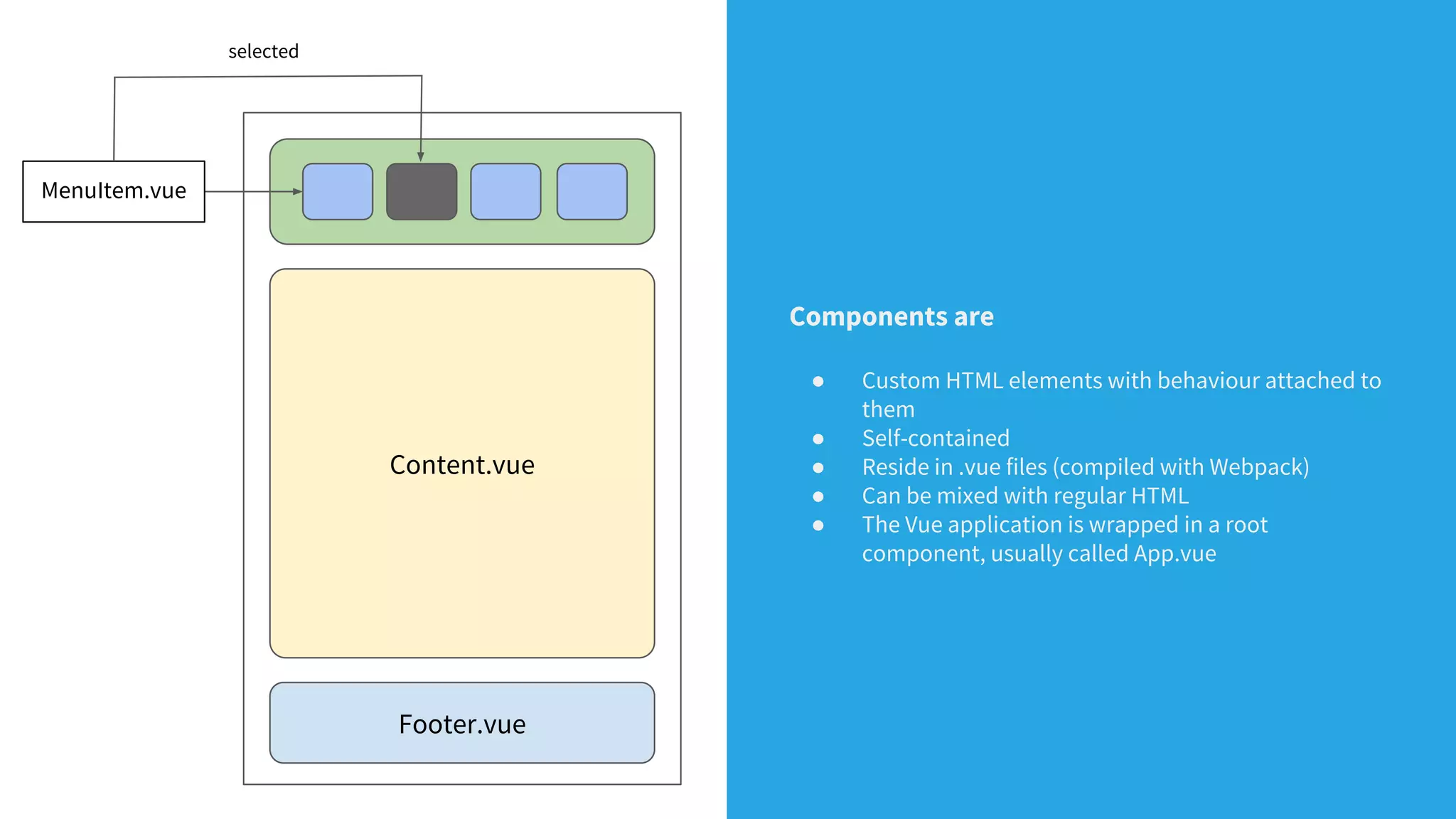
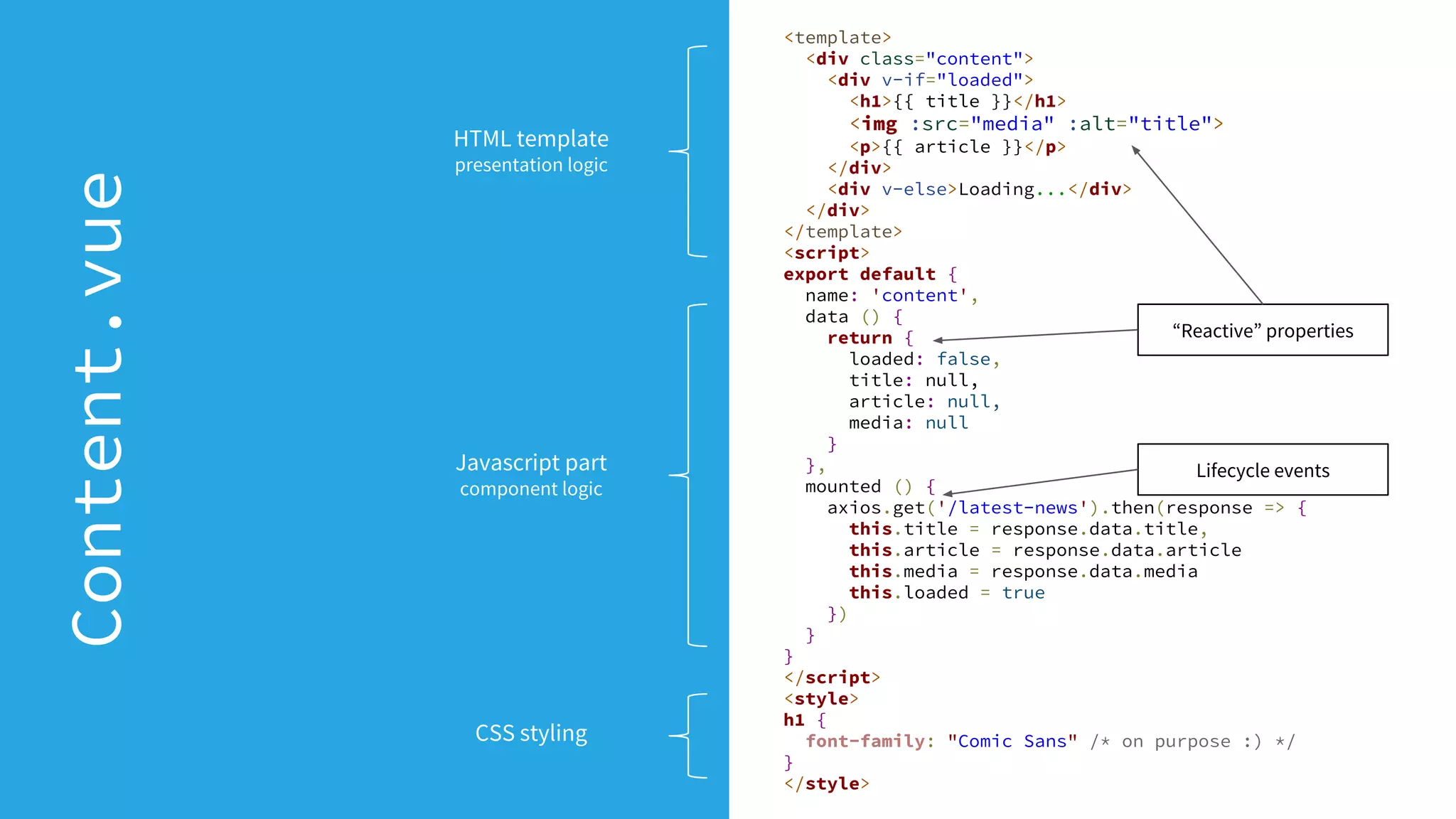
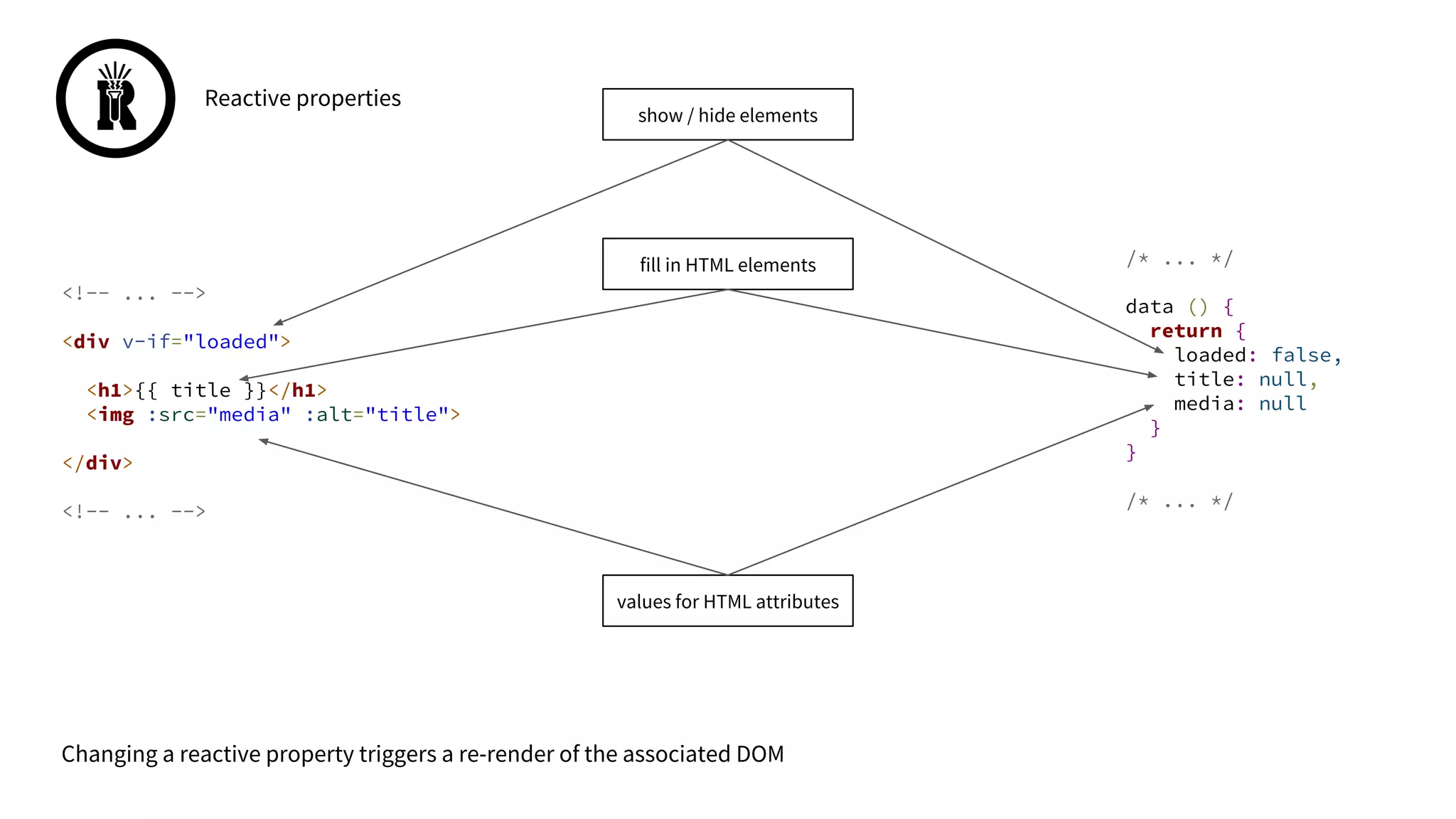
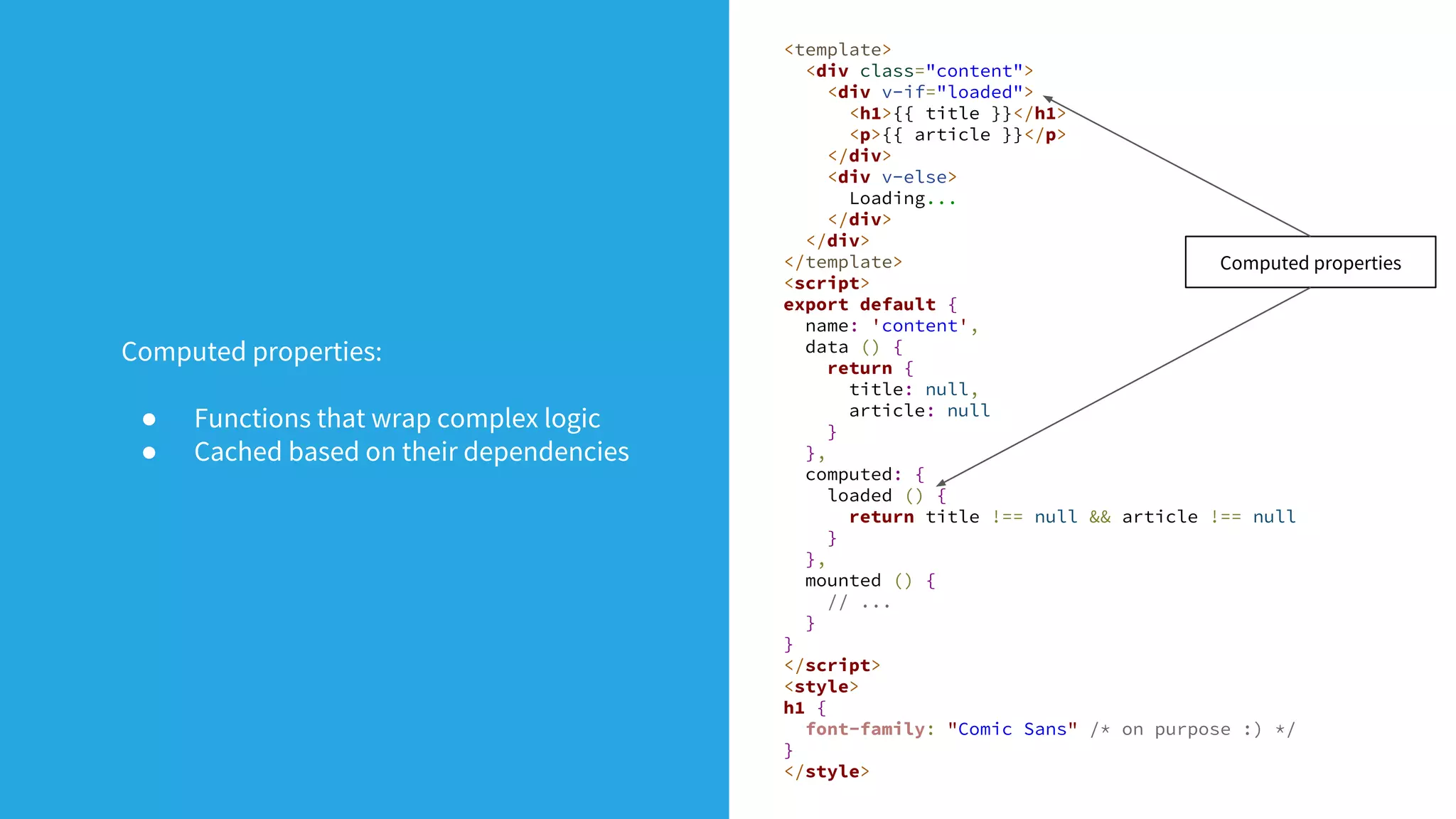
![<template>
<!-- display article -->
<a href="#" v-on:click="toggle()">{{ toggleMessage }}</a>
<div v-if="showRelated">
<ul>
<li v-for="article in related">
<a href="{{ article.url }}"> {{ article.text }}</a>
</li>
</ul>
</div>
</template>
<script>
export default {
name: 'content',
data () {
return {
/* ... */
showRelated: false,
related: [
{ url: '/path/to/first-article', text: 'First related article' },
{ url: '/path/to/second-article', text: 'Second related article' }
]
}
},
computed: {
toggleMessage () {
return !this.showRelated ? 'Show related articles' : 'Hide related articles'
}
},
methods: {
toggle() {
this.showRelated = !this.showRelated
}
}
}
</script>
Iterate through properties
HTML-like syntax for
event handlers
Computed properties can
be anything](https://image.slidesharecdn.com/vuejs-171019131400/75/Modern-frontend-development-with-VueJs-20-2048.jpg)
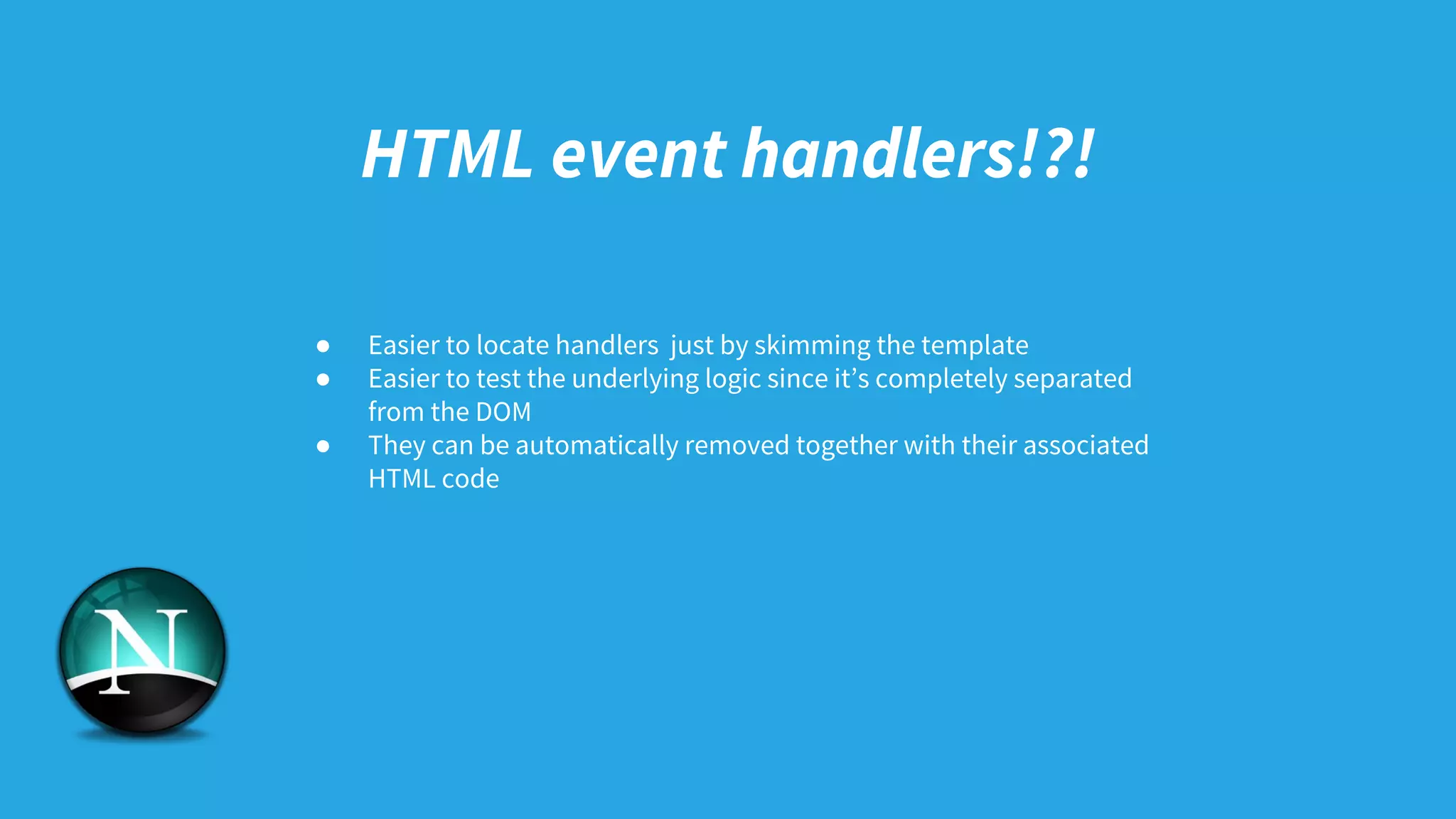
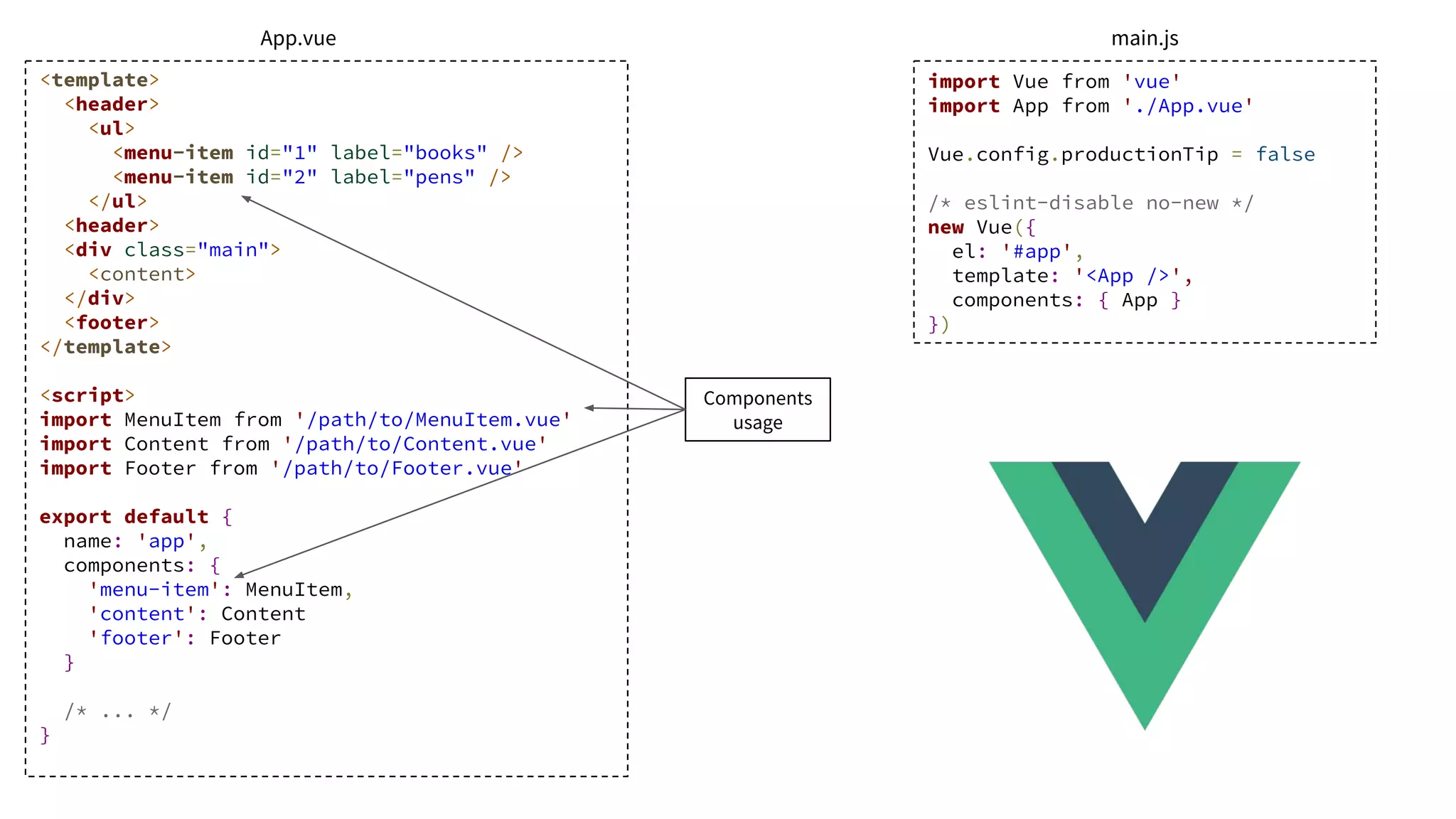
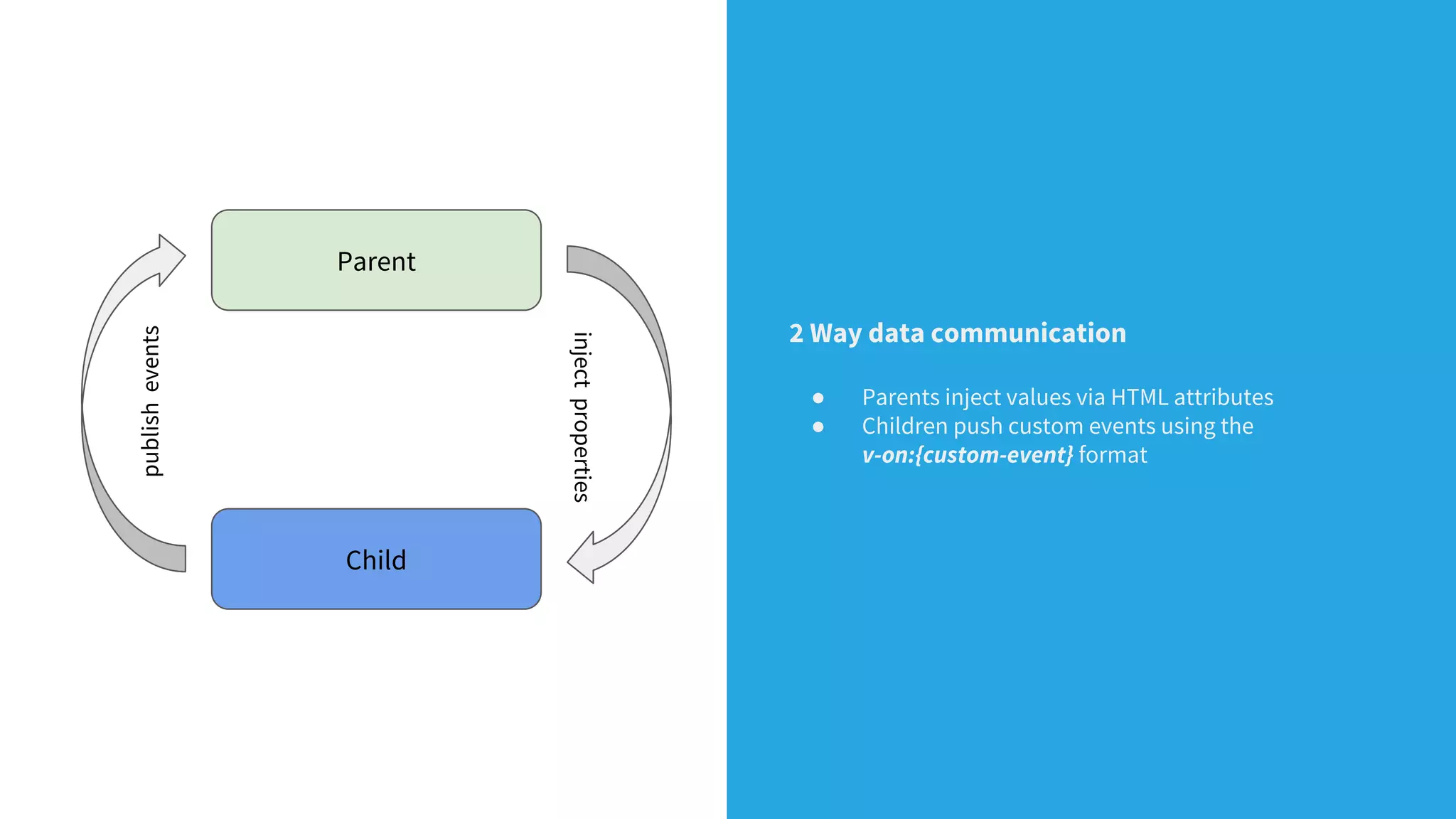
![<template>
<ul>
<menu-item
id="1"
label="books"
v-on:selected="process($event)" />
<menu-item
id="2"
label="pens"
selected="true""
v-on:selected="process($event) />
</ul>
</template>
<script>
import MenuItem from './path/to/MenuItem.vue'
export default {
name: 'top-menu',
components: {
'menu-item': MenuItem
},
methods: {
process ($event) {
// select the category
}
}
}
</script>
<template>
<li :class="{'active-element': selected}">
<a v-on:click="select()">
{{ label }}
</a>
</li>
</template>
<script>
export default {
name: 'MenuItem',
props: ['id', 'label', 'selected'],
methods: {
select () {
this.$emit('selected', { id: this.id })
}
}
}
</script>
Properties
Events
App.vue MenuItem.vue](https://image.slidesharecdn.com/vuejs-171019131400/75/Modern-frontend-development-with-VueJs-24-2048.jpg)
![/* Content.vue */
export default {
/* ... */
data () {
return {
title: null,
article: null
}
},
computed: {
loaded () {
return article !== null && title !== null
}
},
props: [
'articleId'
],
watch: {
articleId: (value, previous) {
axios.get(`/article/{$value}`).then(response => {
this.title = response.data.title,
this.article = response.data.article
})
}
}
}](https://image.slidesharecdn.com/vuejs-171019131400/75/Modern-frontend-development-with-VueJs-25-2048.jpg)
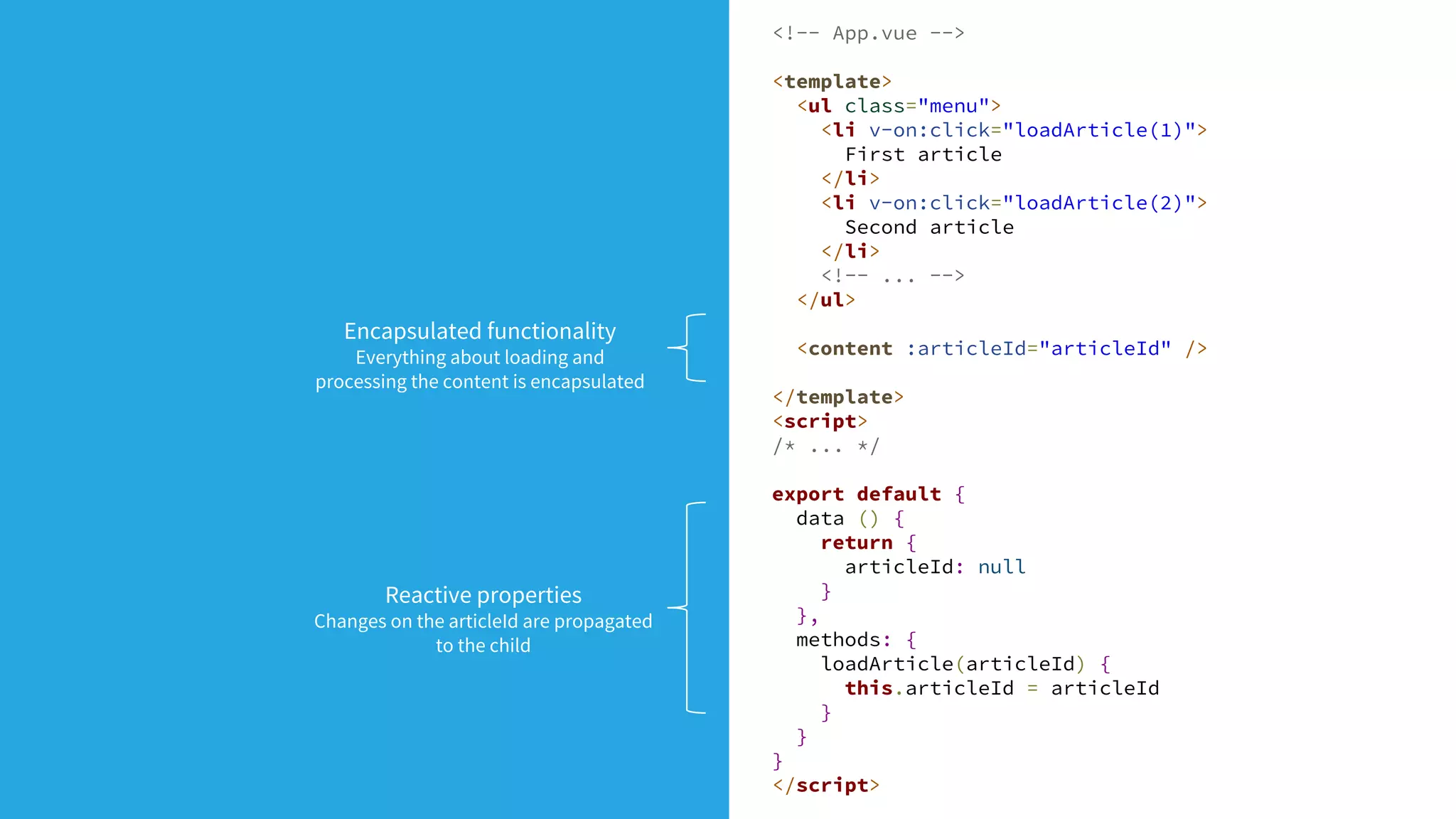
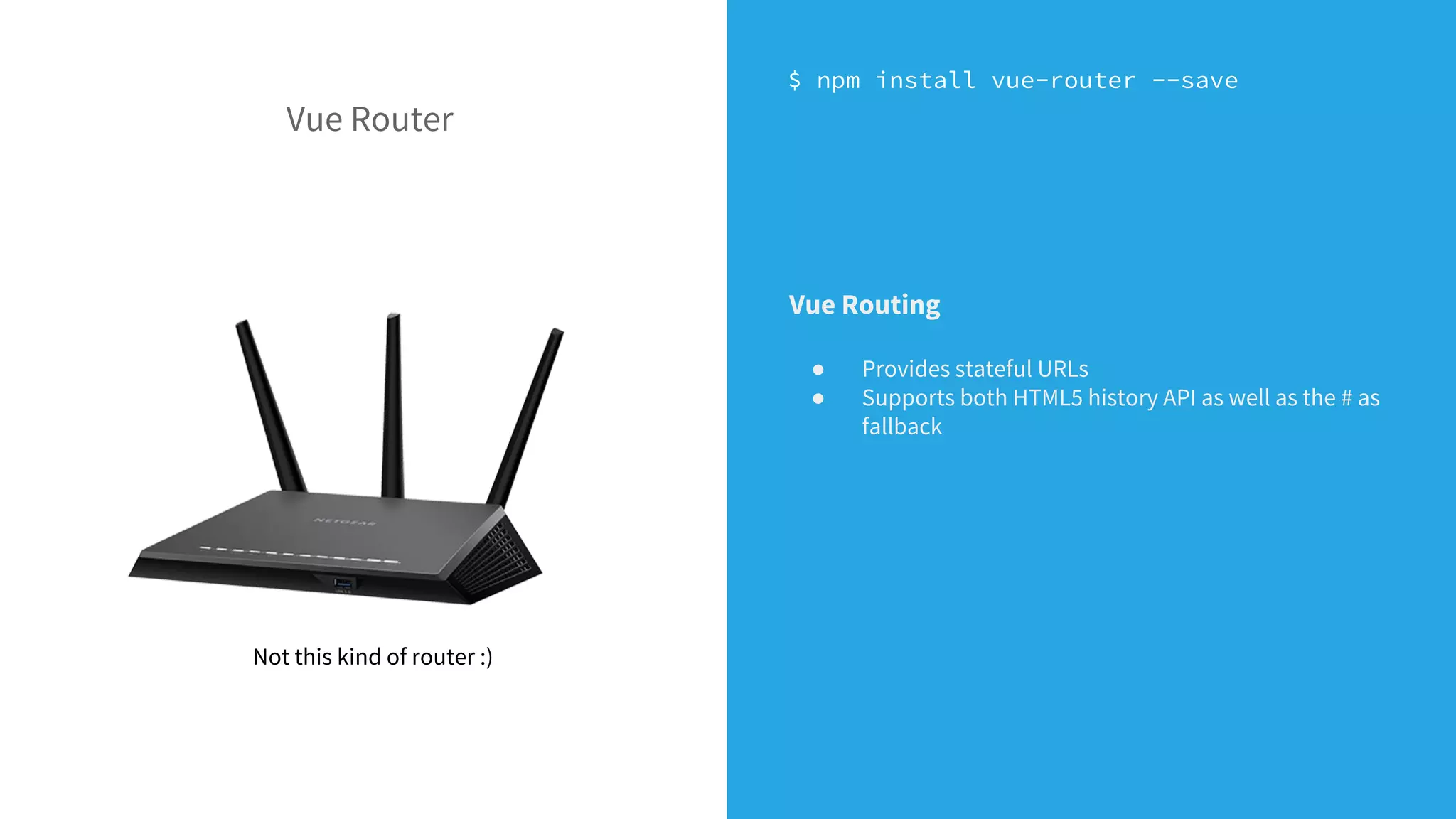
![import Vue from 'vue'
import Router from 'vue-router'
import Homepage from '/path/Home.vue'
Vue.use(Router)
export default new Router({
routes: [
{
path: '/',
name: 'Home',
component: Homepage
}
]
})
import Vue from 'vue'
import router from '/path/to/router'
/* eslint-disable no-new */
new Vue({
el: '#app',
router,
template: '<App />',
components: { App }
})
<template>
<!-- App.vue -->
<router-view />
</template>
1 2 3
router.js main.js App.vue
Other features:
● dynamic routes (/article/:id)
● nested routes
● programmatic navigation
● allows adding watchers on routes](https://image.slidesharecdn.com/vuejs-171019131400/75/Modern-frontend-development-with-VueJs-28-2048.jpg)
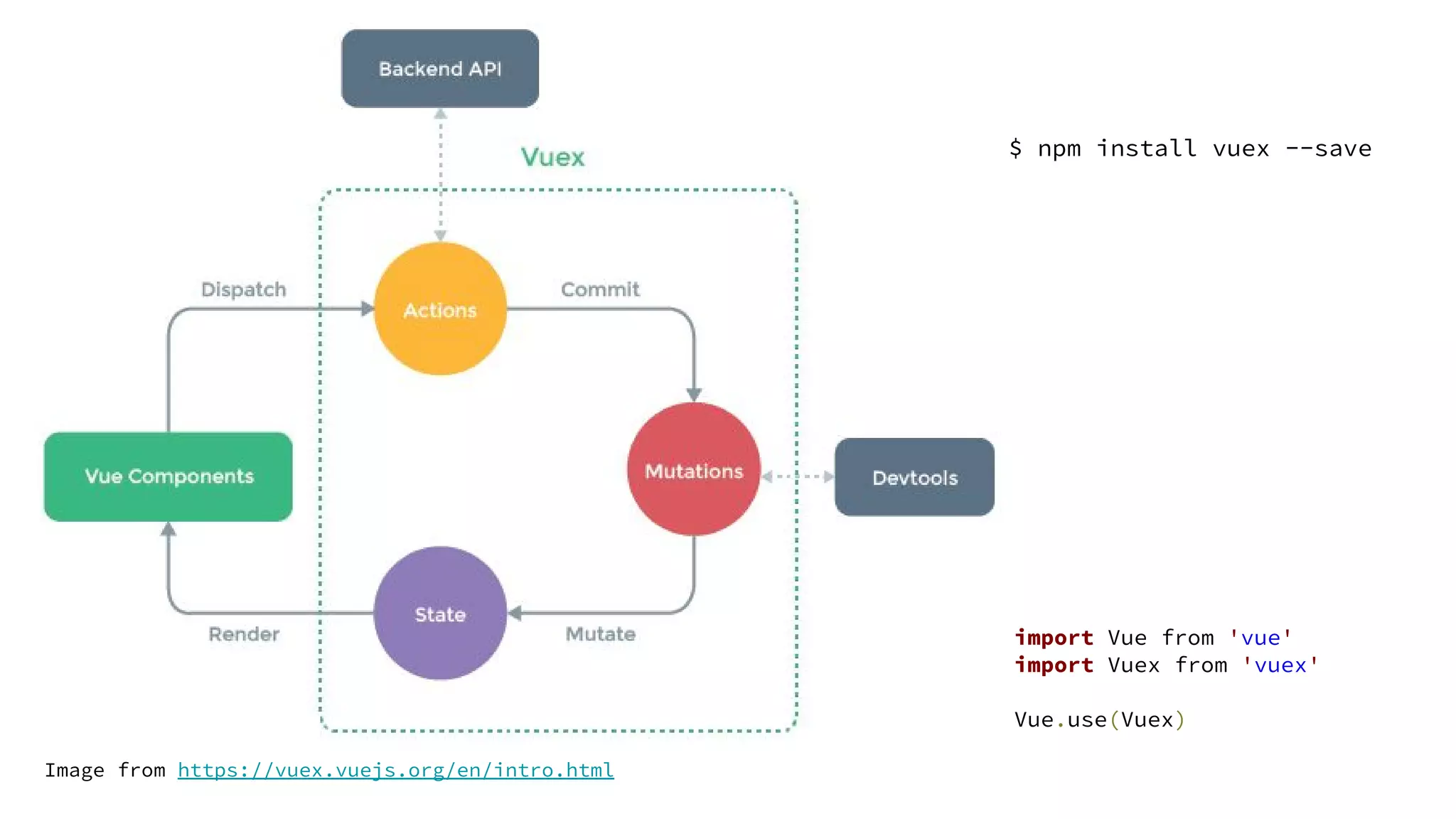
 {
state.loading = true
state.error = null
},
[FETCH_SUCCESS](state, article) {
state.error = null
state.loading = false
state.article = article
},
[FETCH_ERROR](state) {
state.loading = false
state.error = true
}
},
actions: {
load({ commit }, { articleId }) {
commit(FETCH_START)
axios.get(`/articles/${articleId}`)
.then(article => commit(FETCH_SUCCESS, article))
.catch(() => commit(FETCH_ERROR))
}
}
})
Constants for mutation types
(common pattern)
State variables
Mutations
(need to be synchronous)
Vuexmodule
Actions
(can be asynchronous & they end
with a mutation)](https://image.slidesharecdn.com/vuejs-171019131400/75/Modern-frontend-development-with-VueJs-30-2048.jpg)