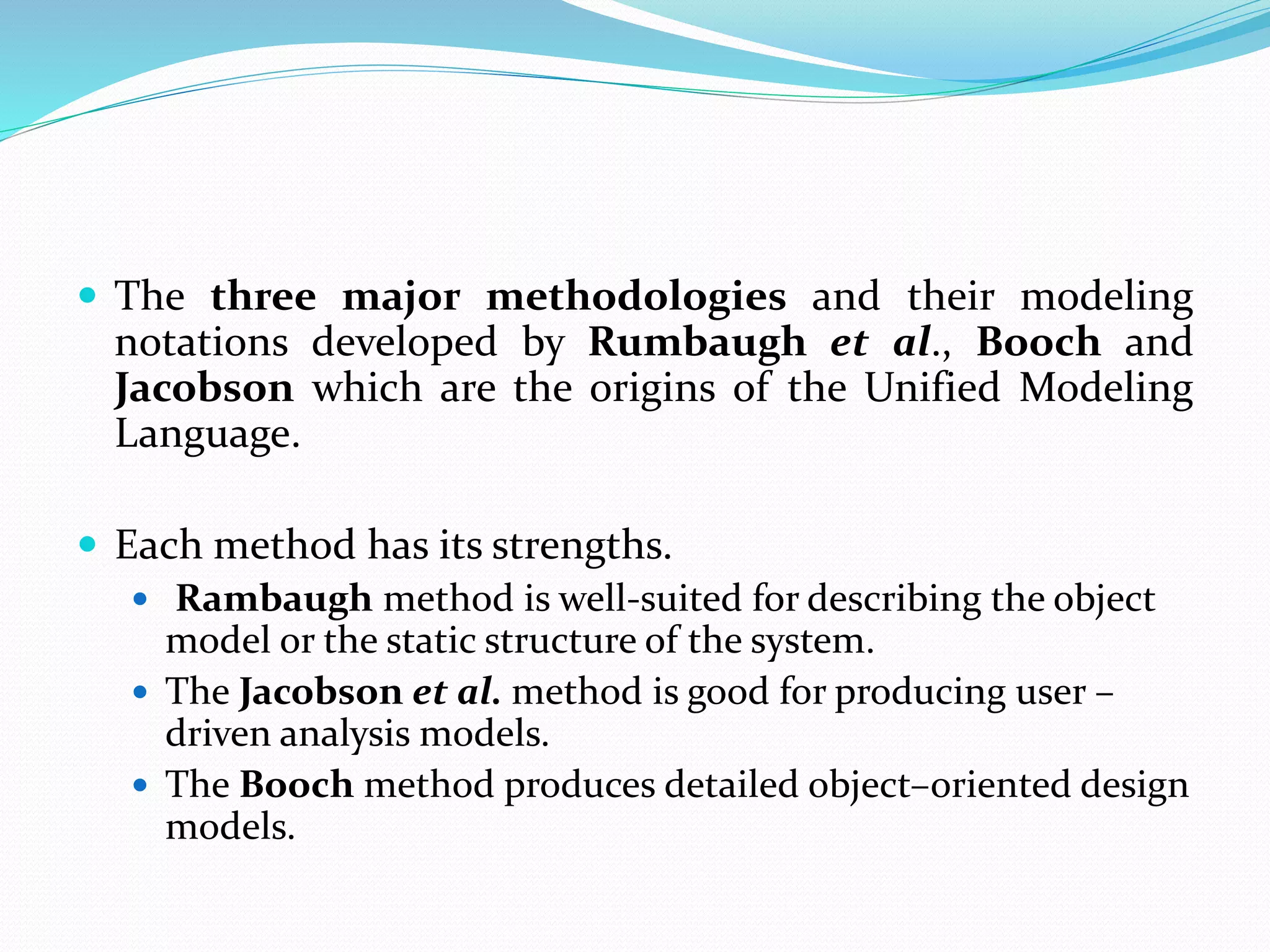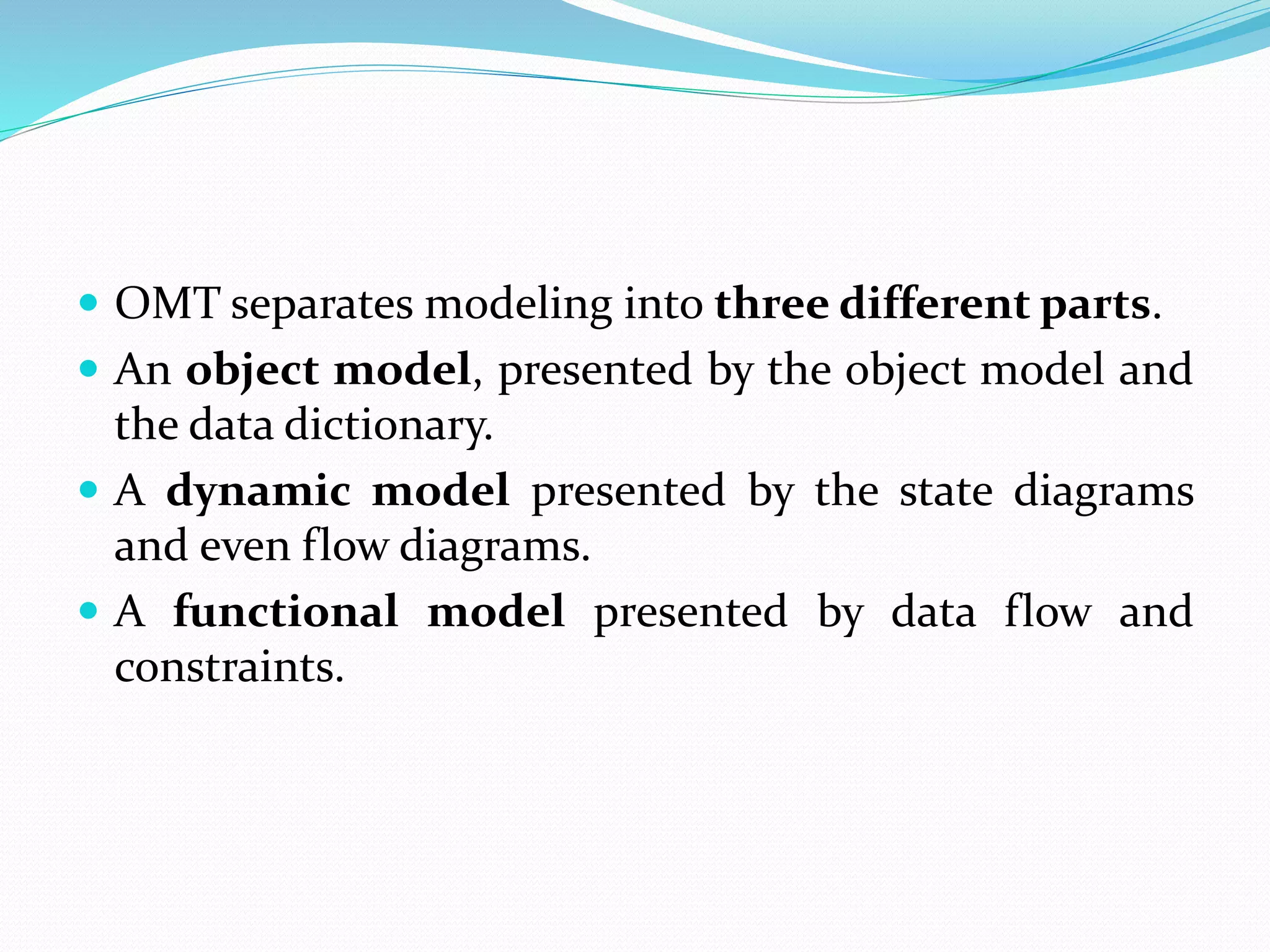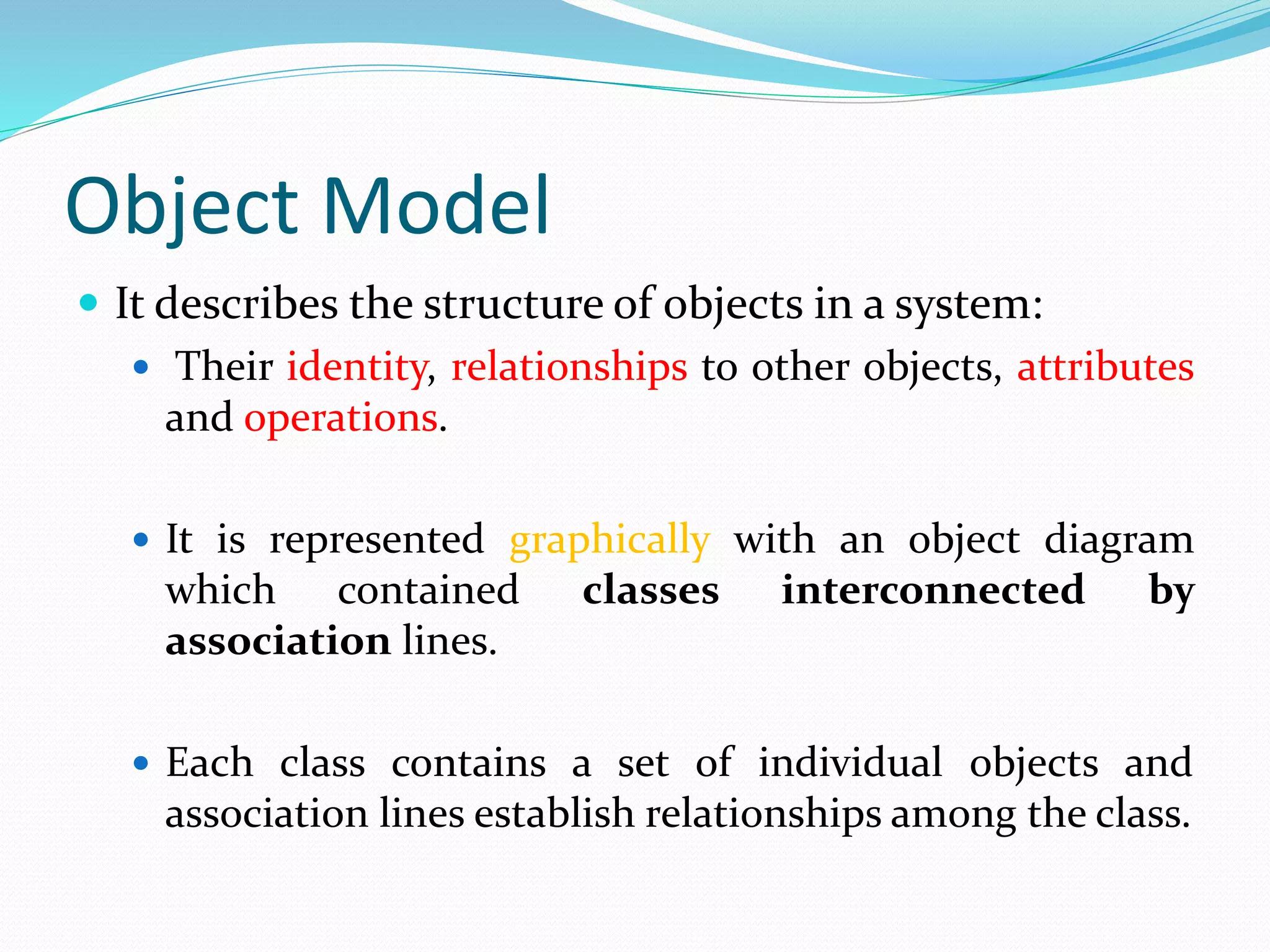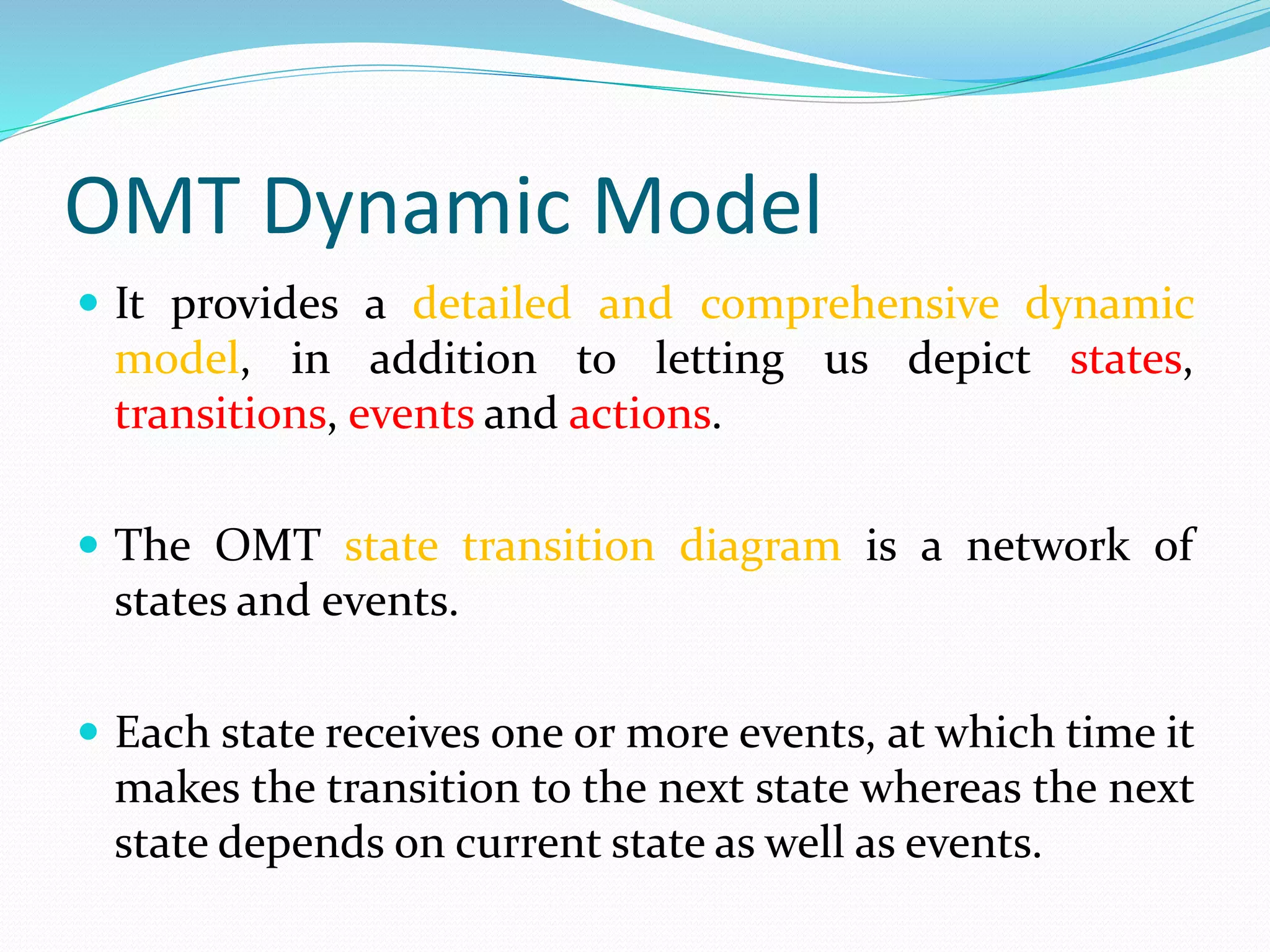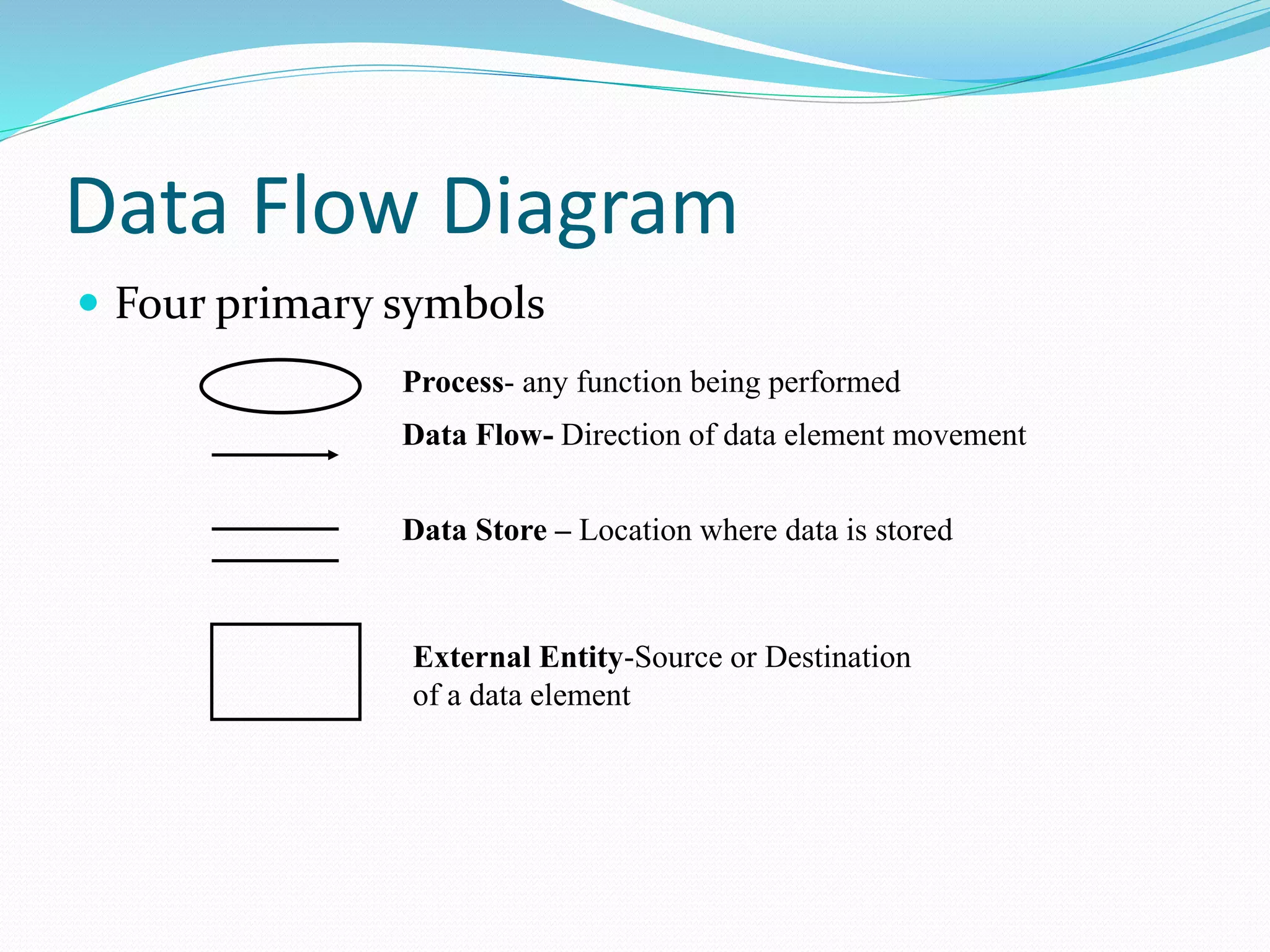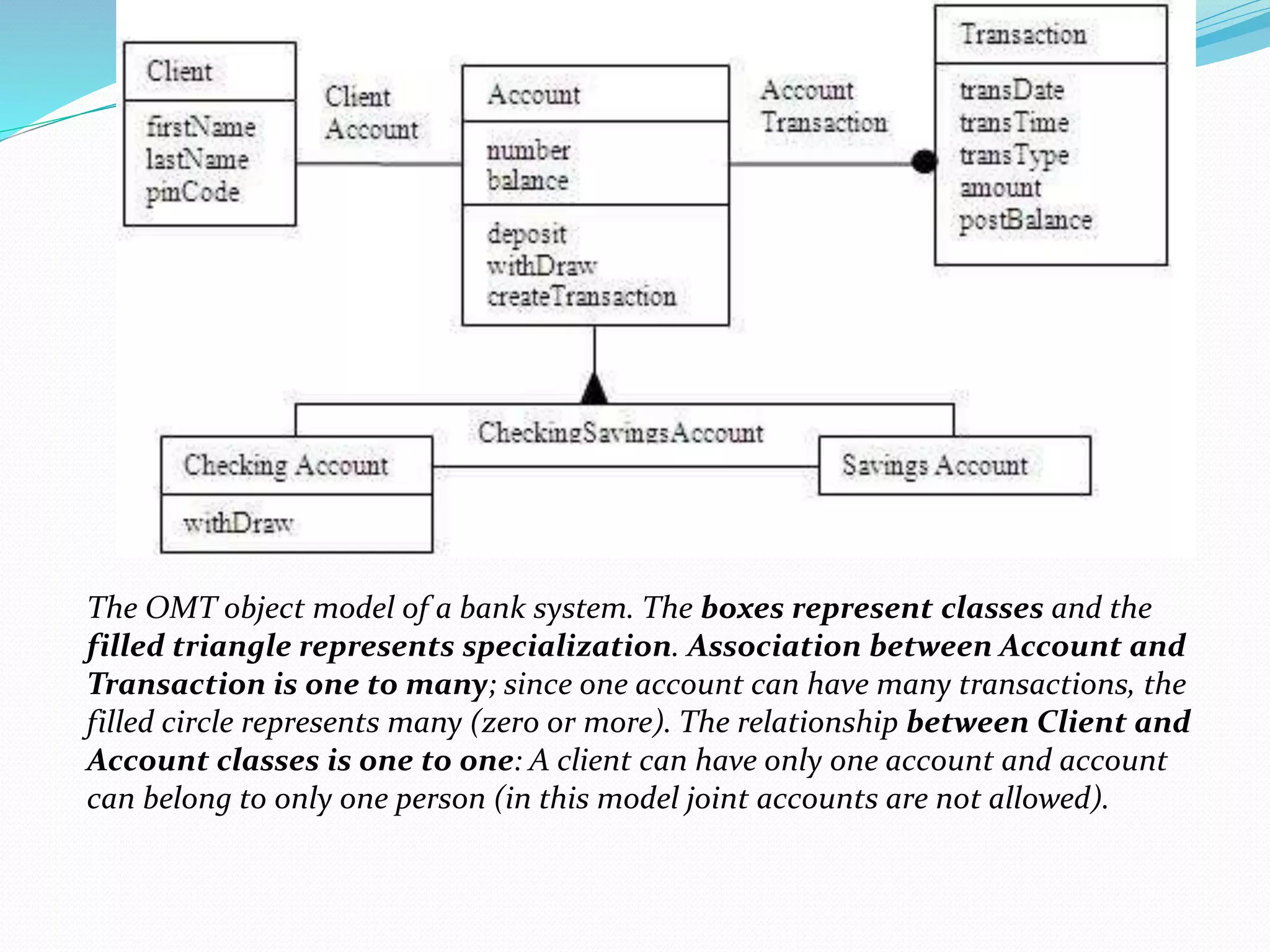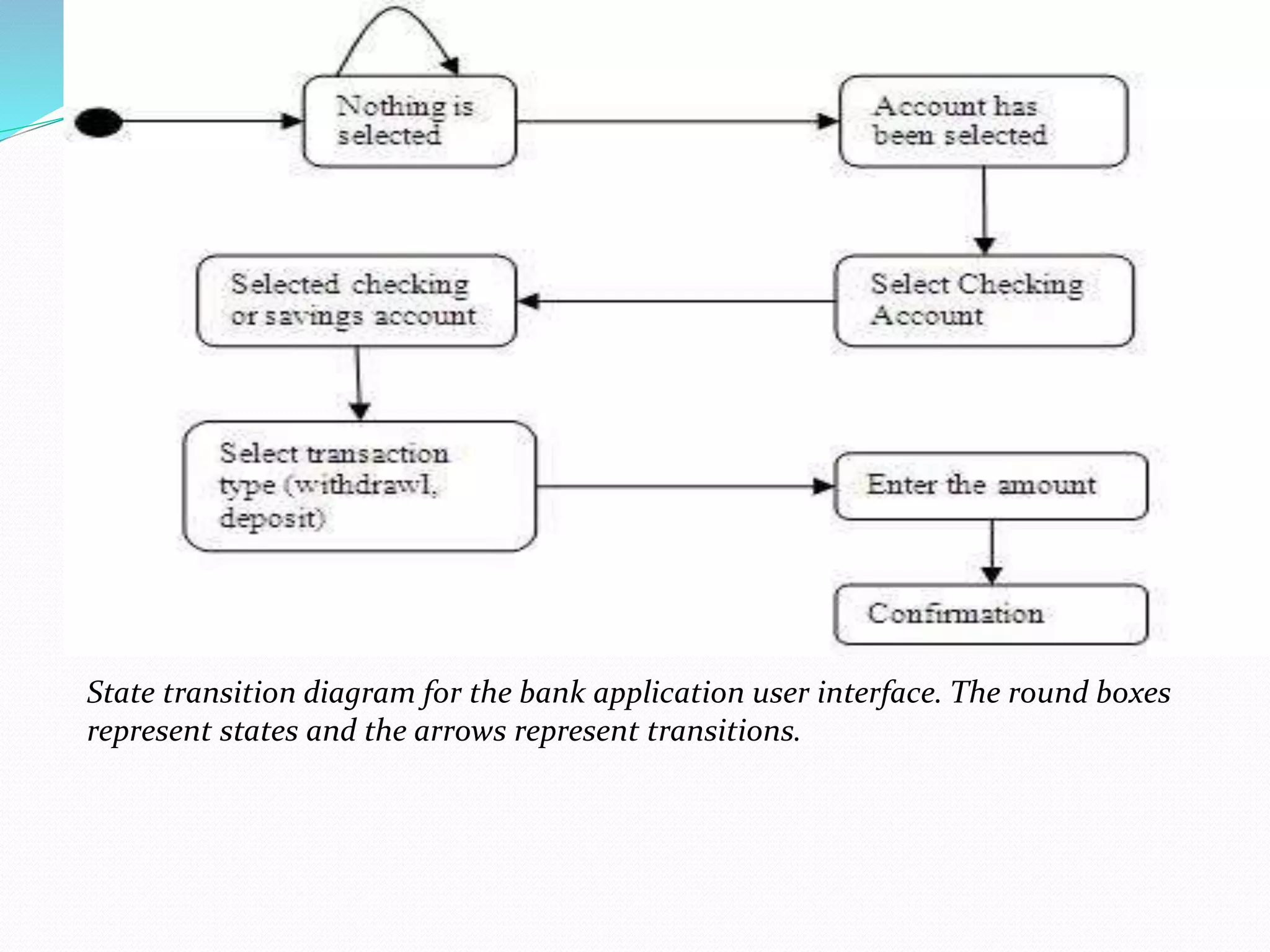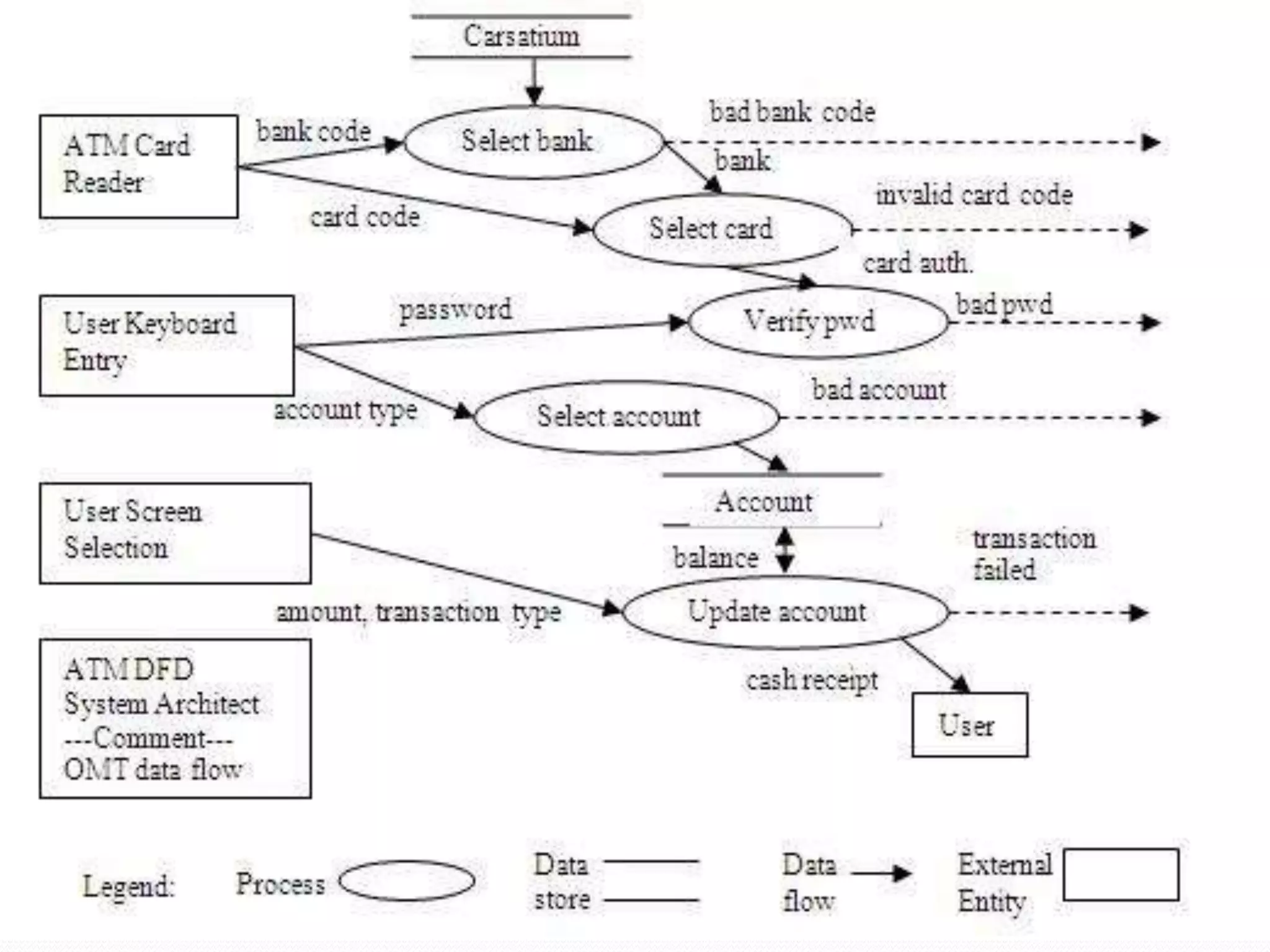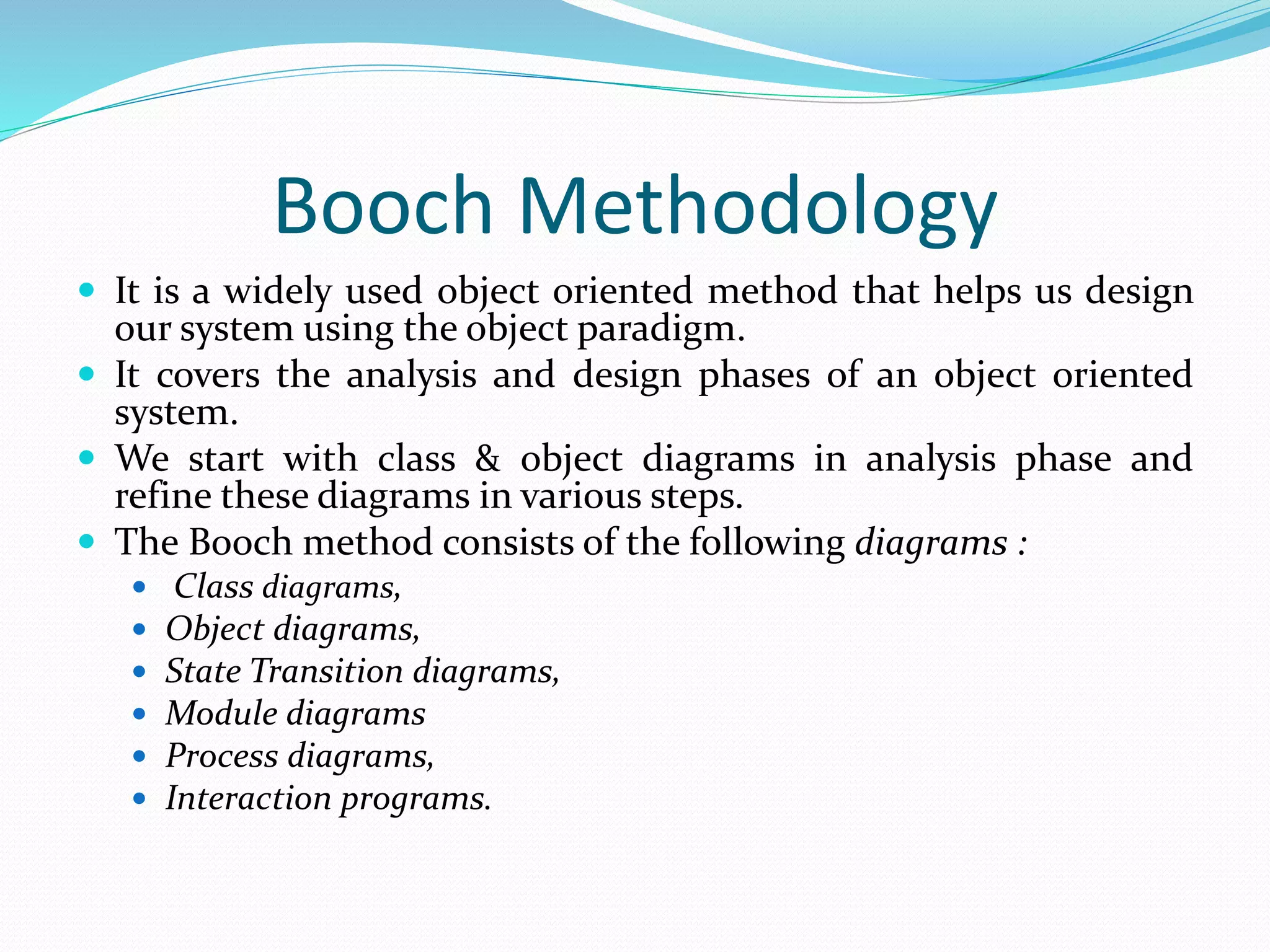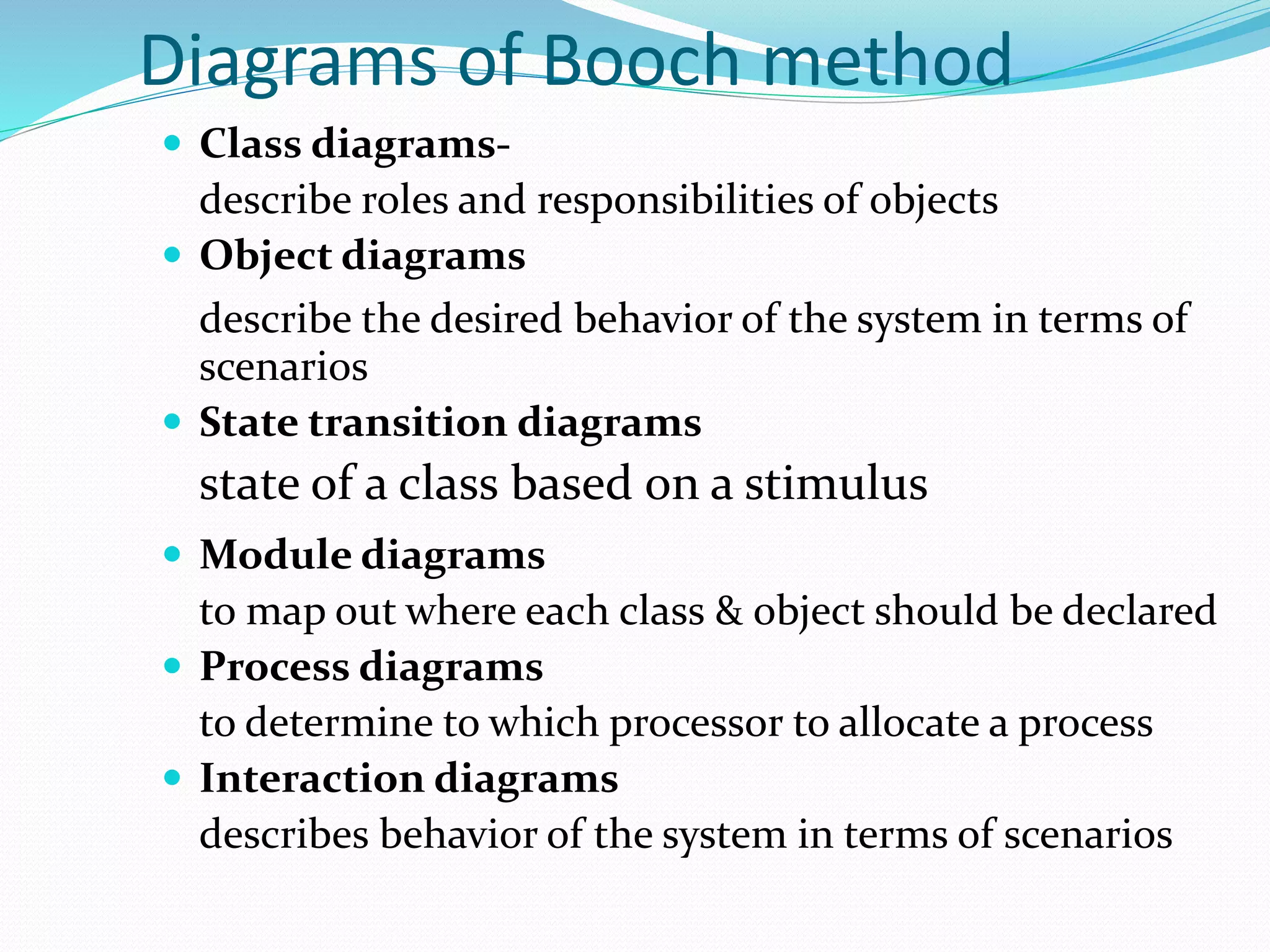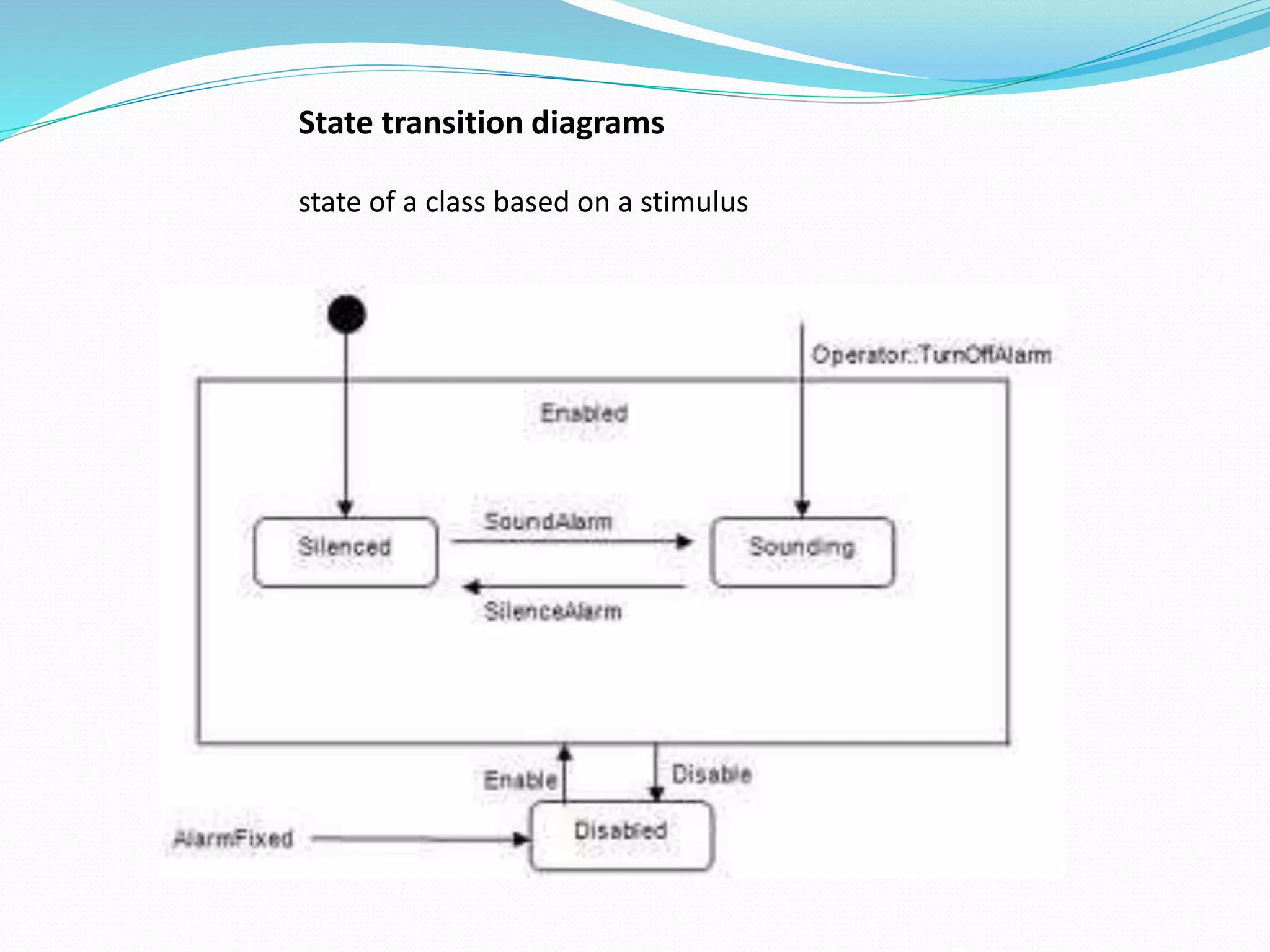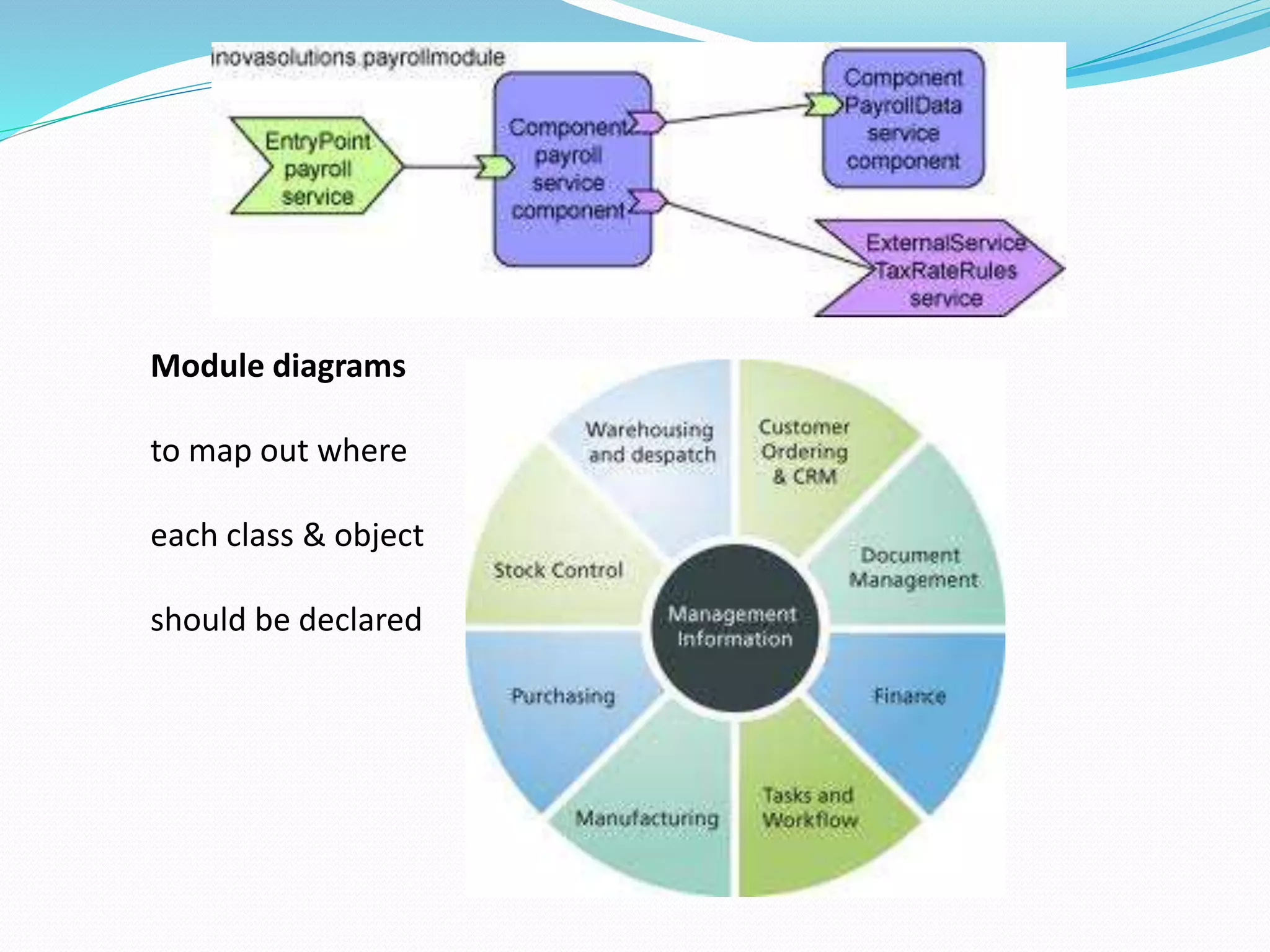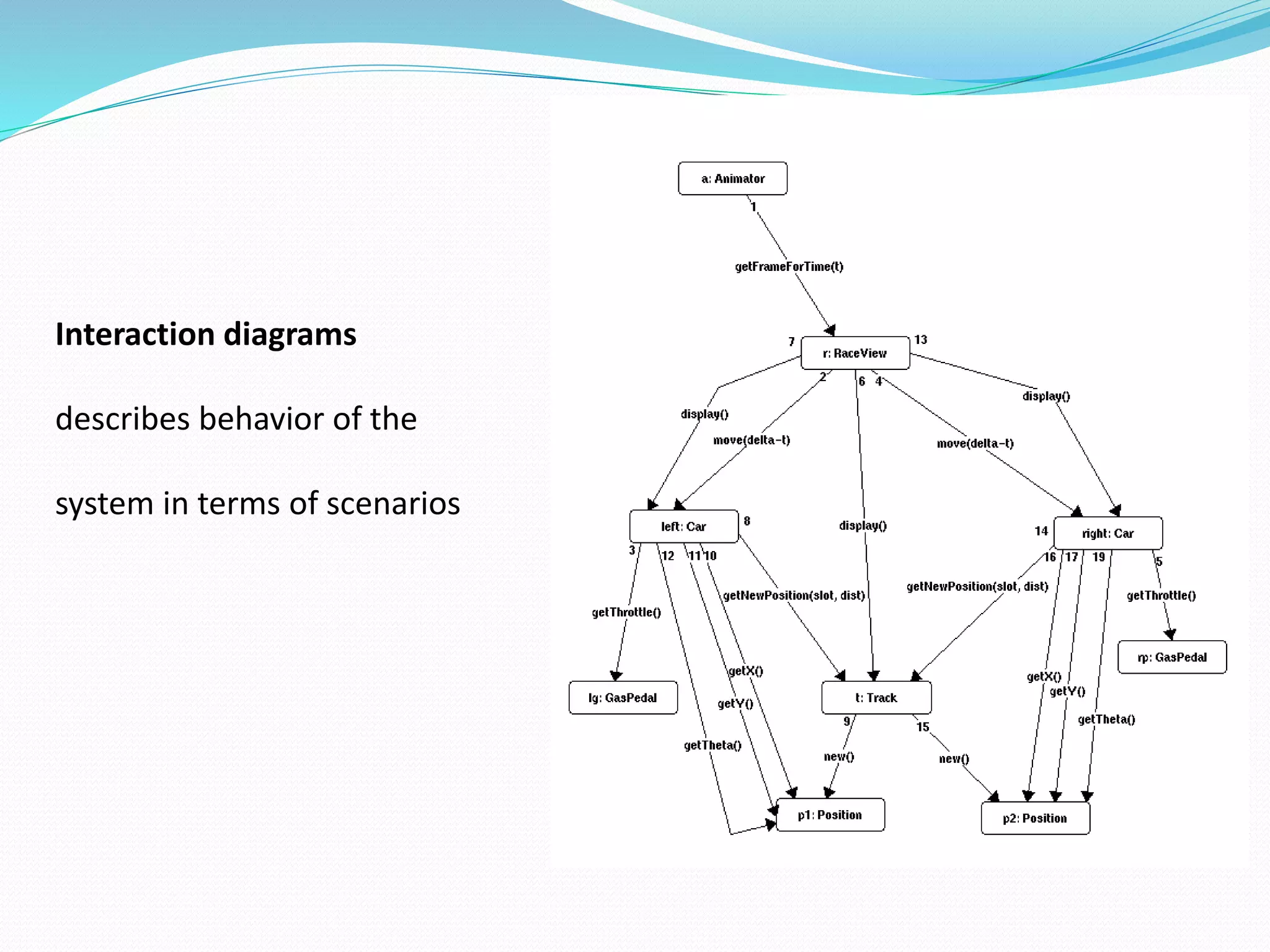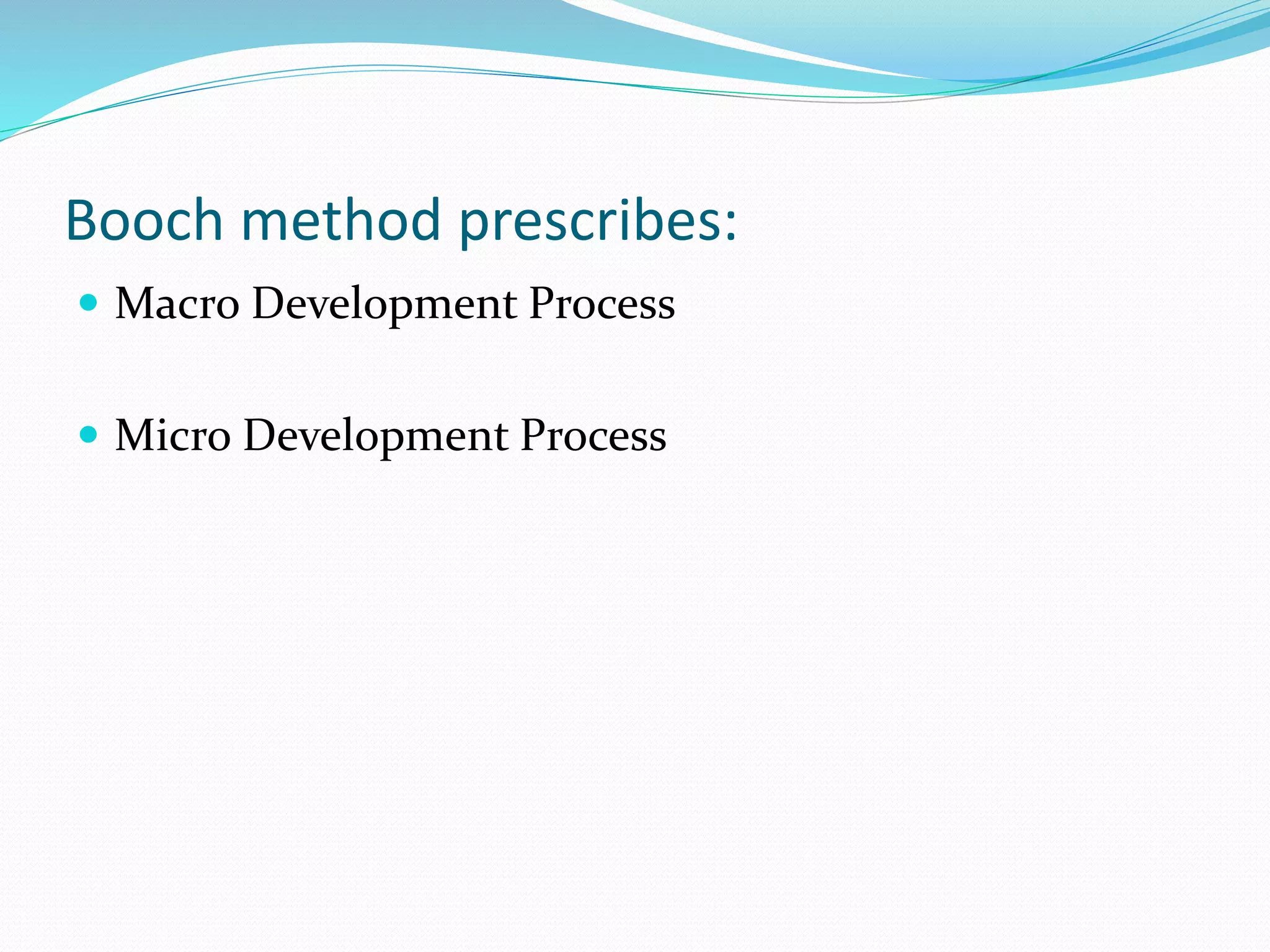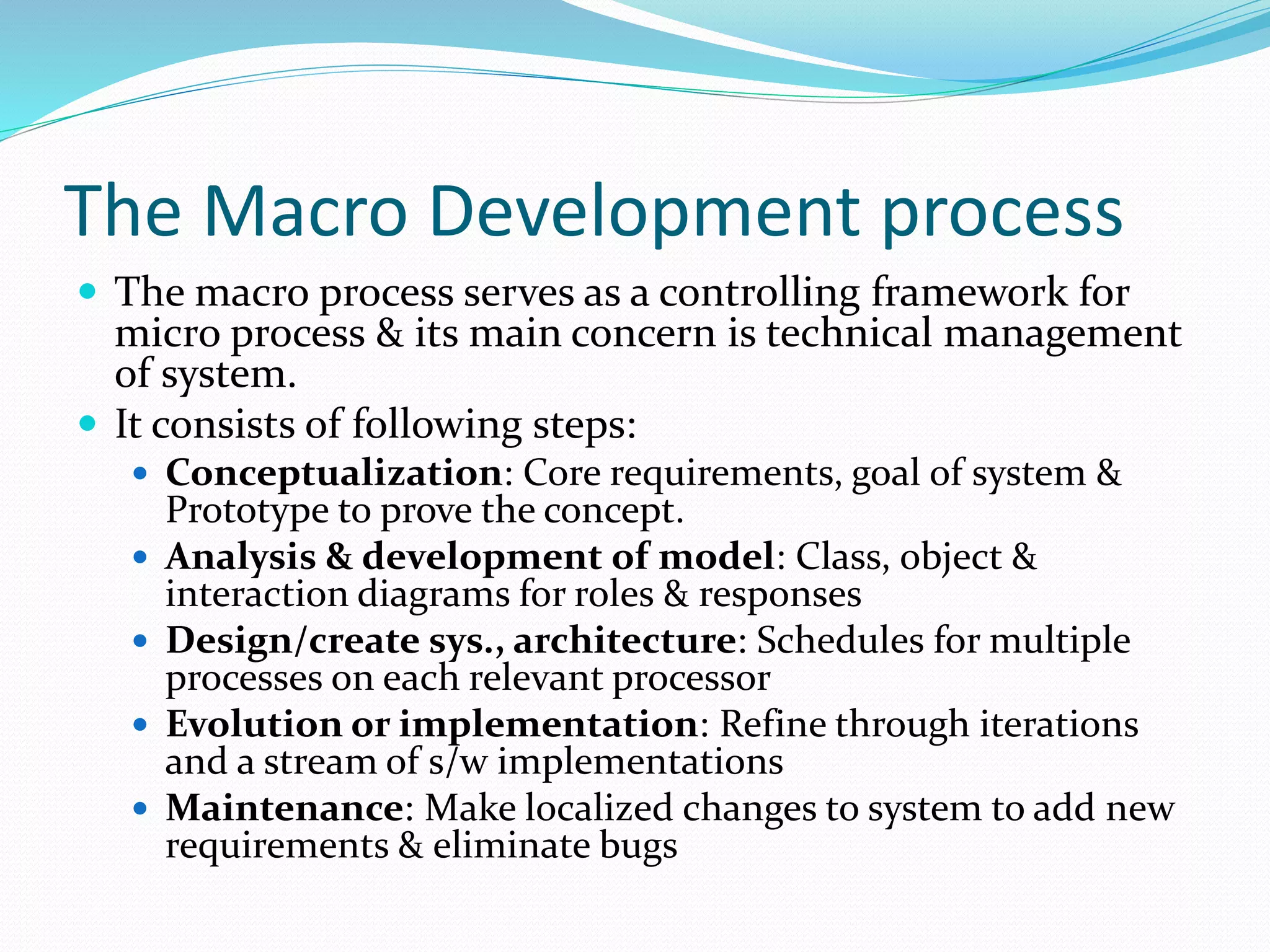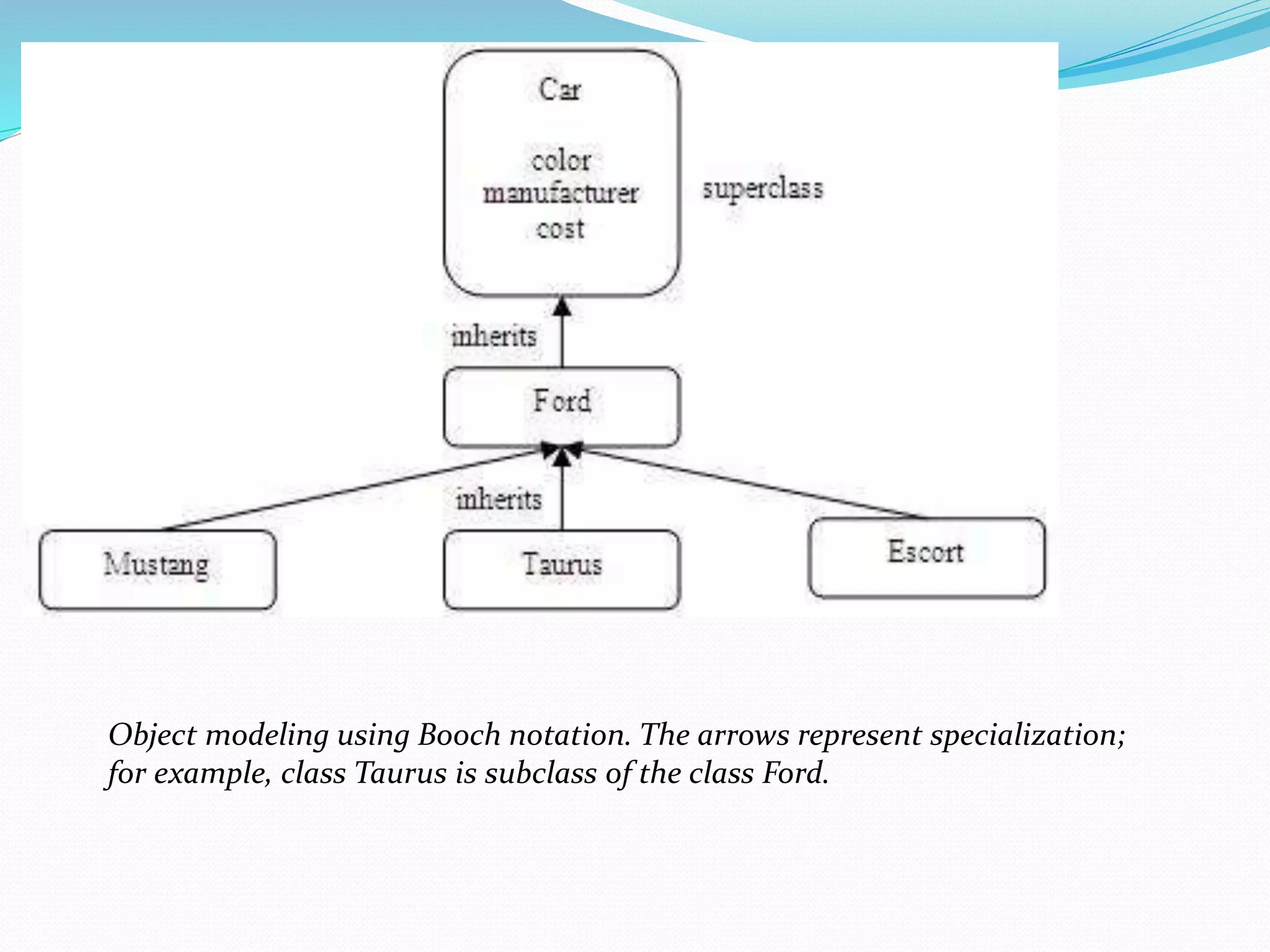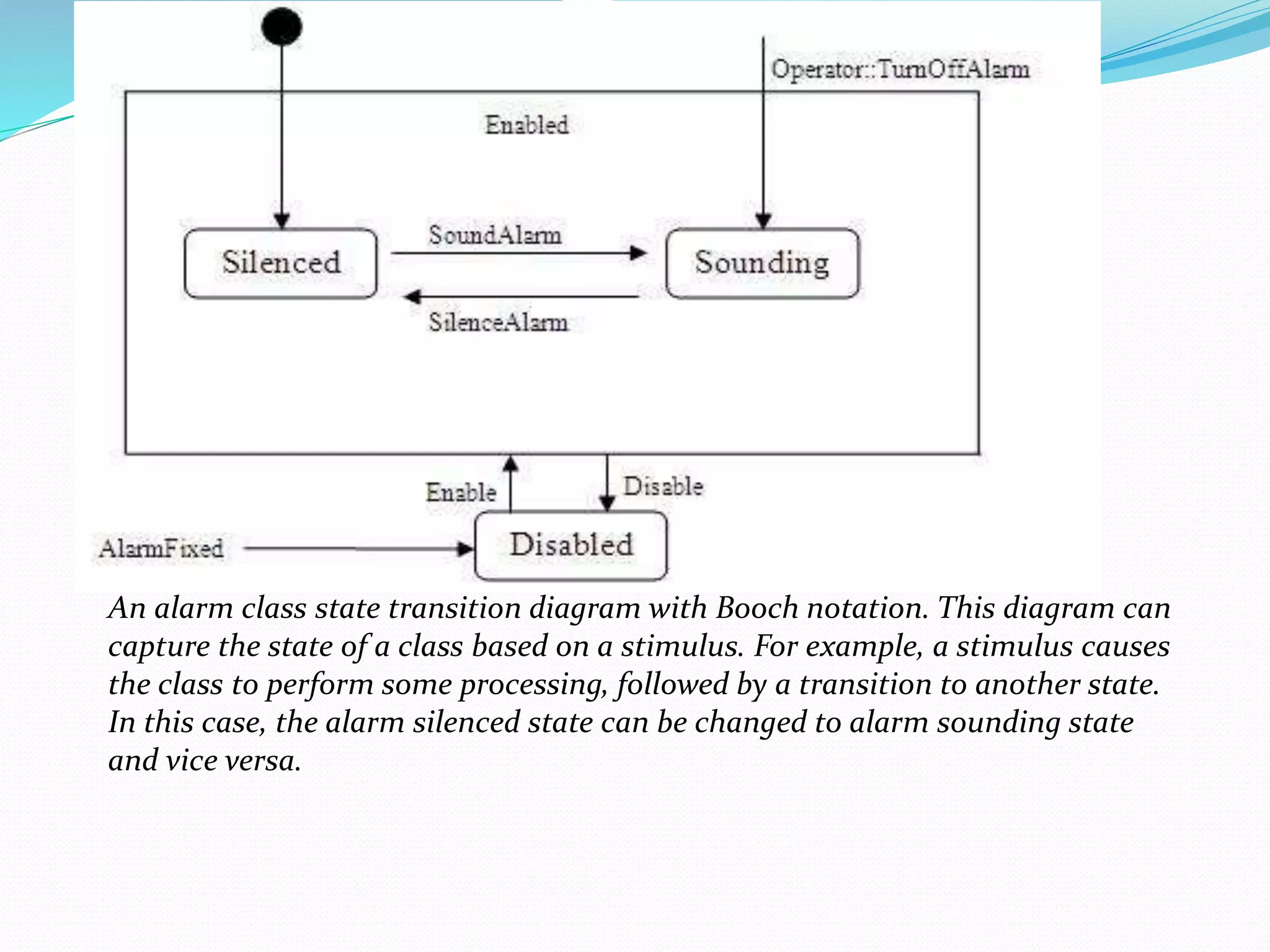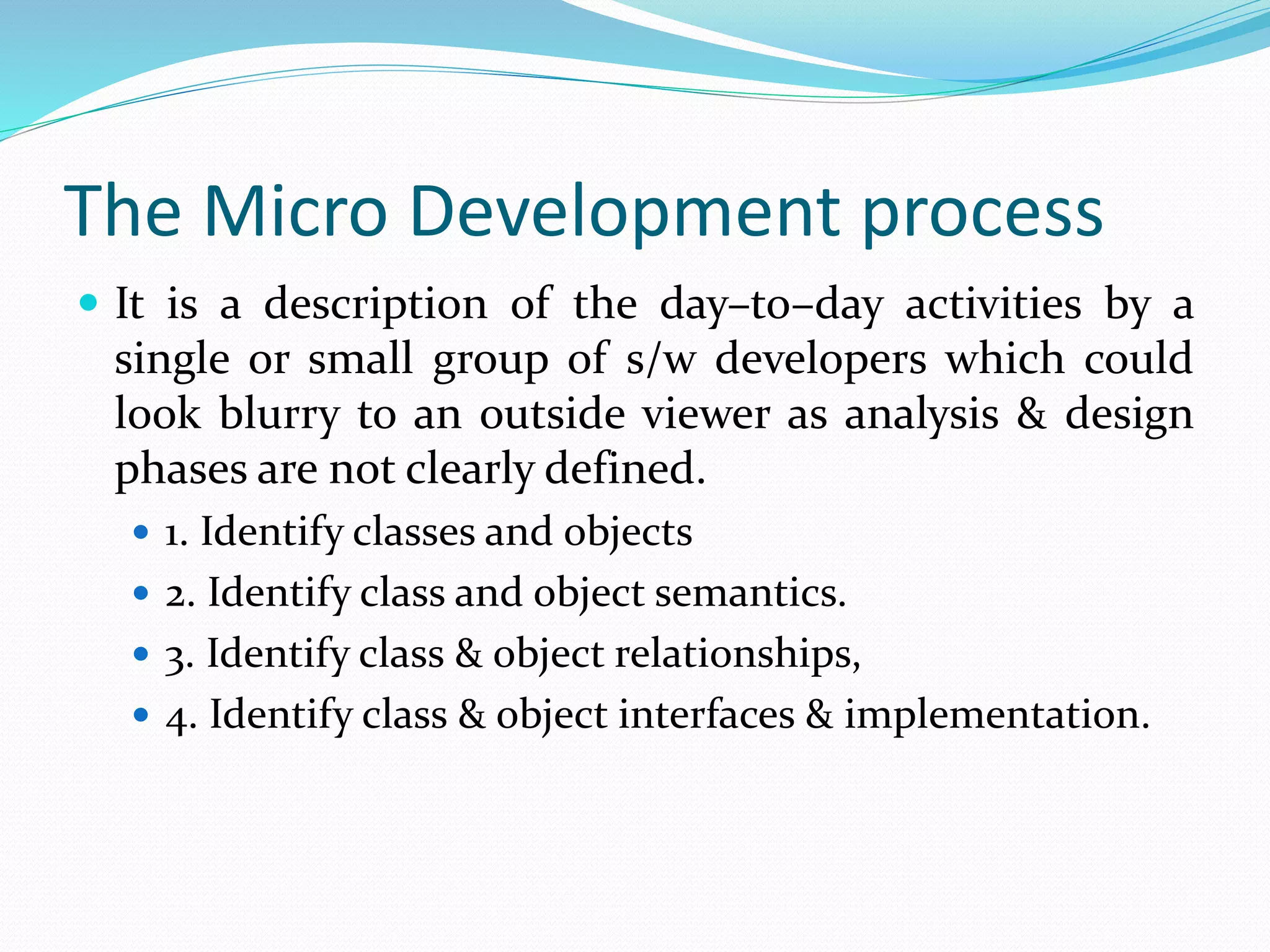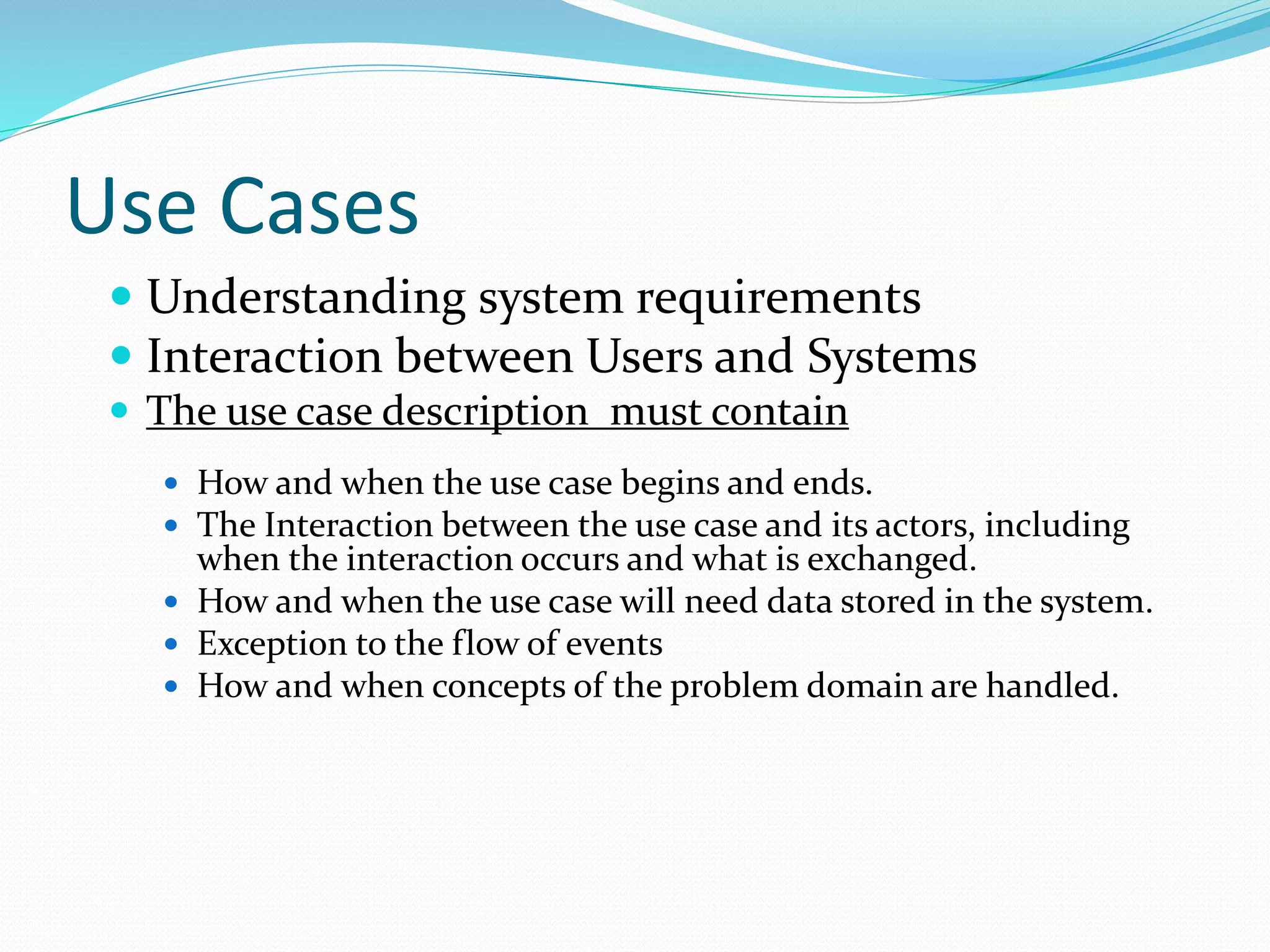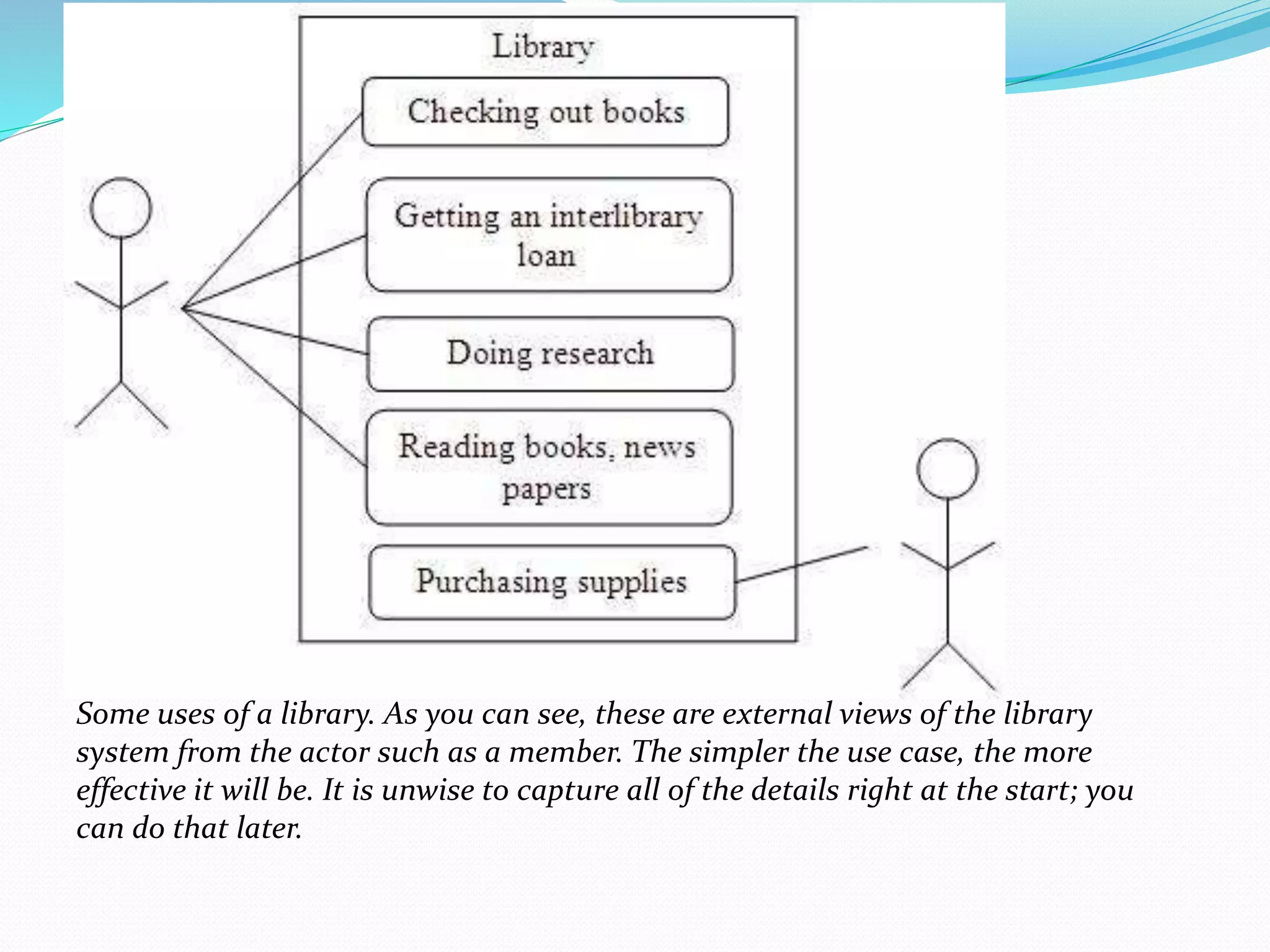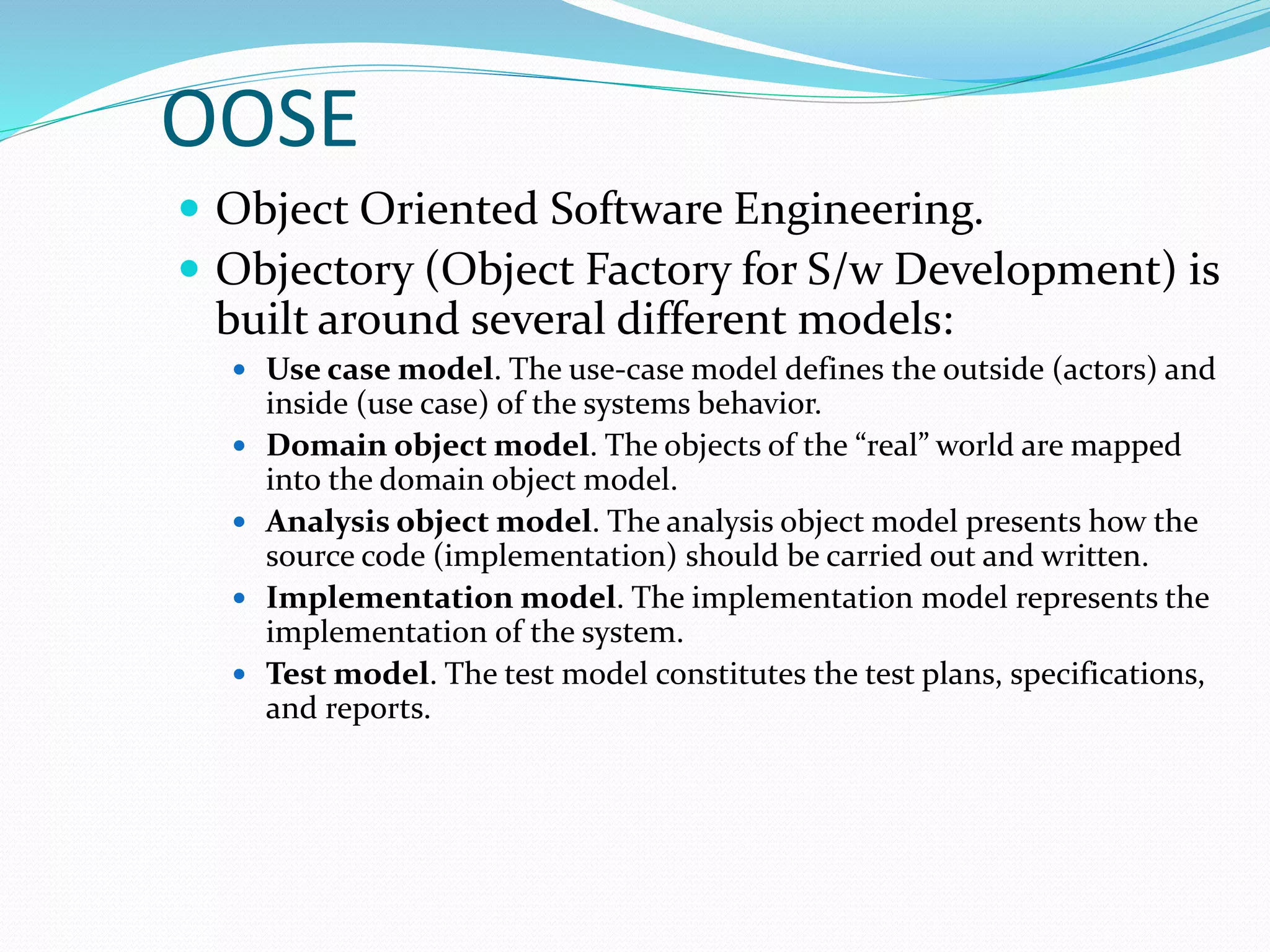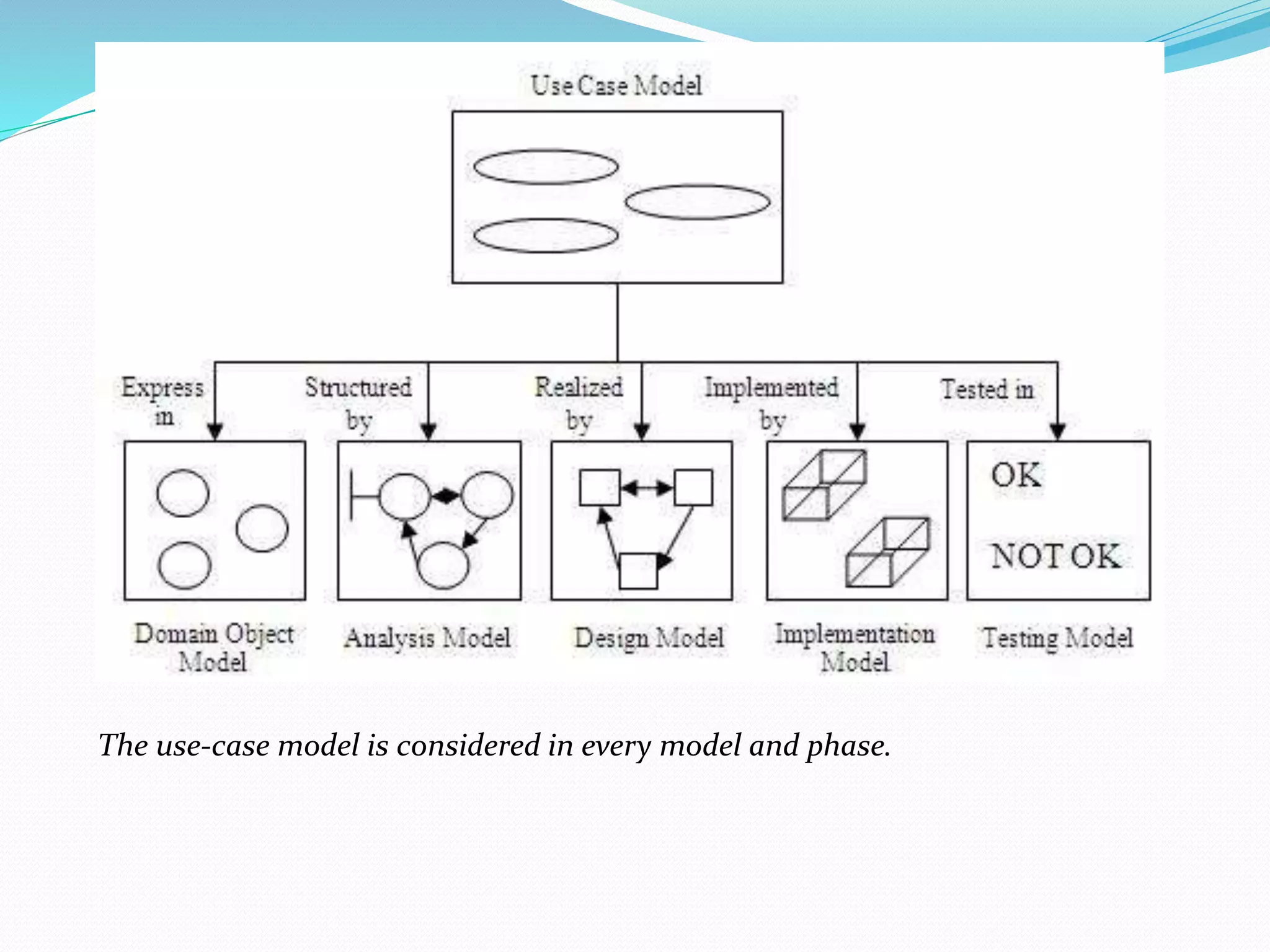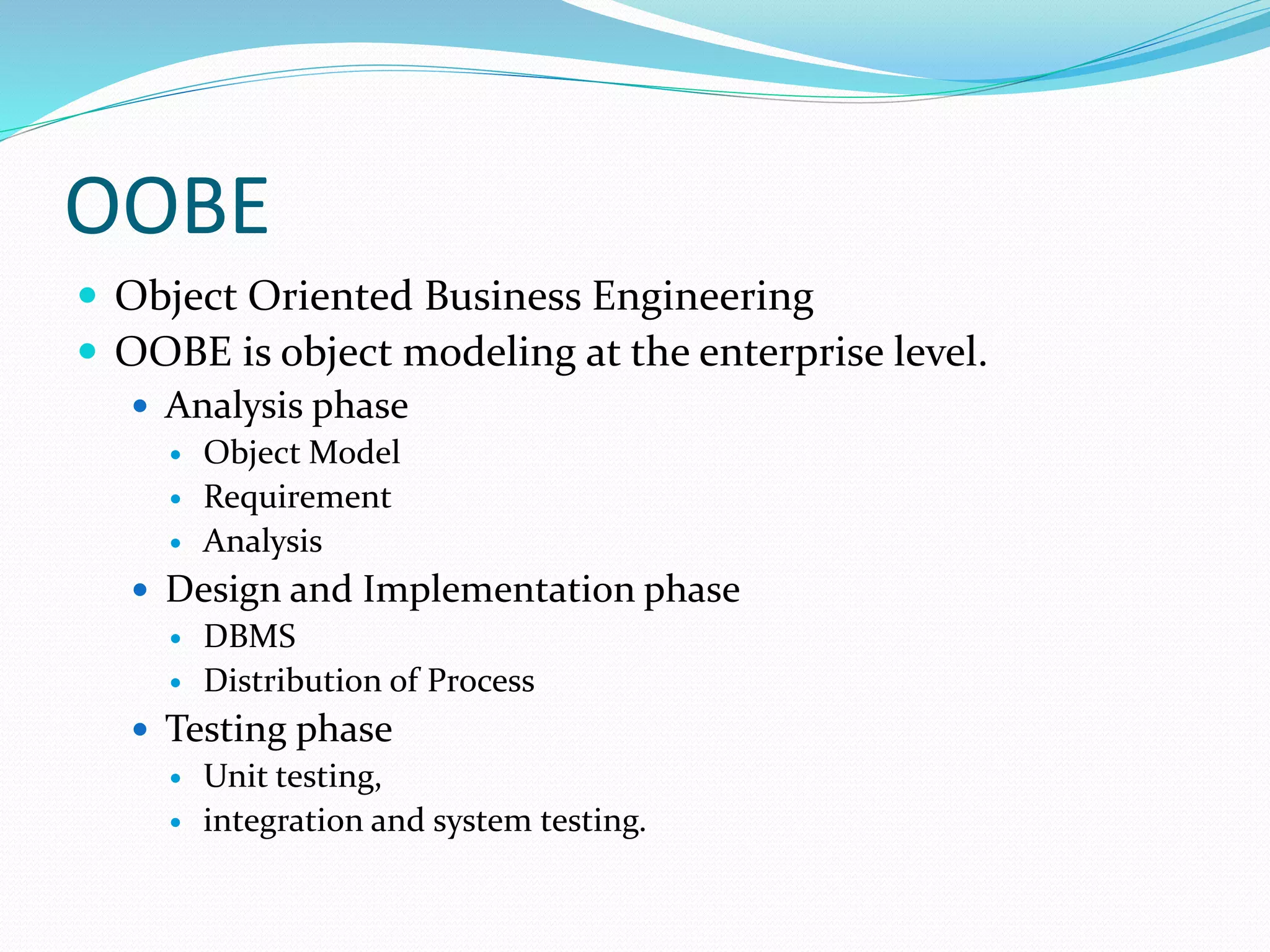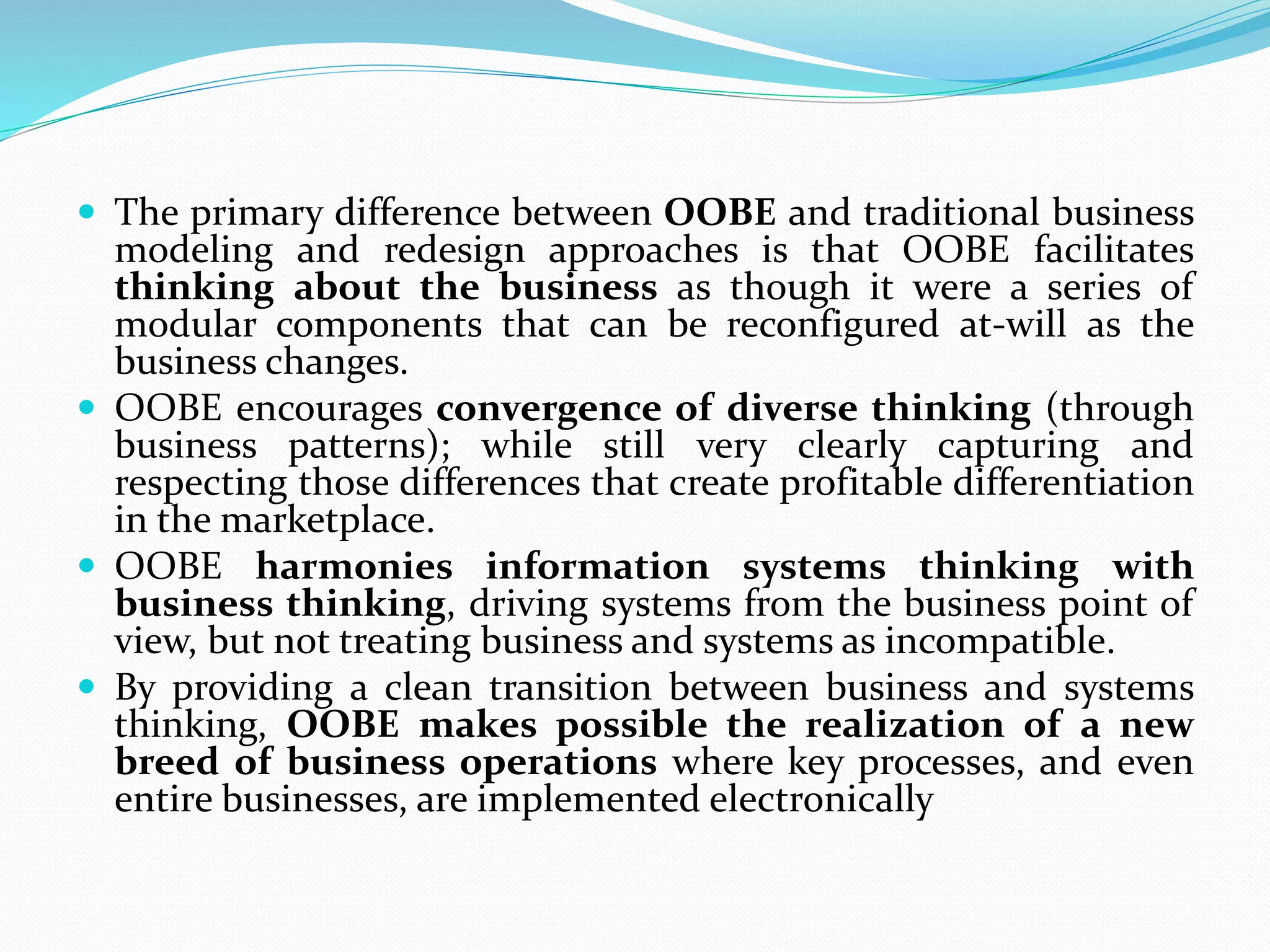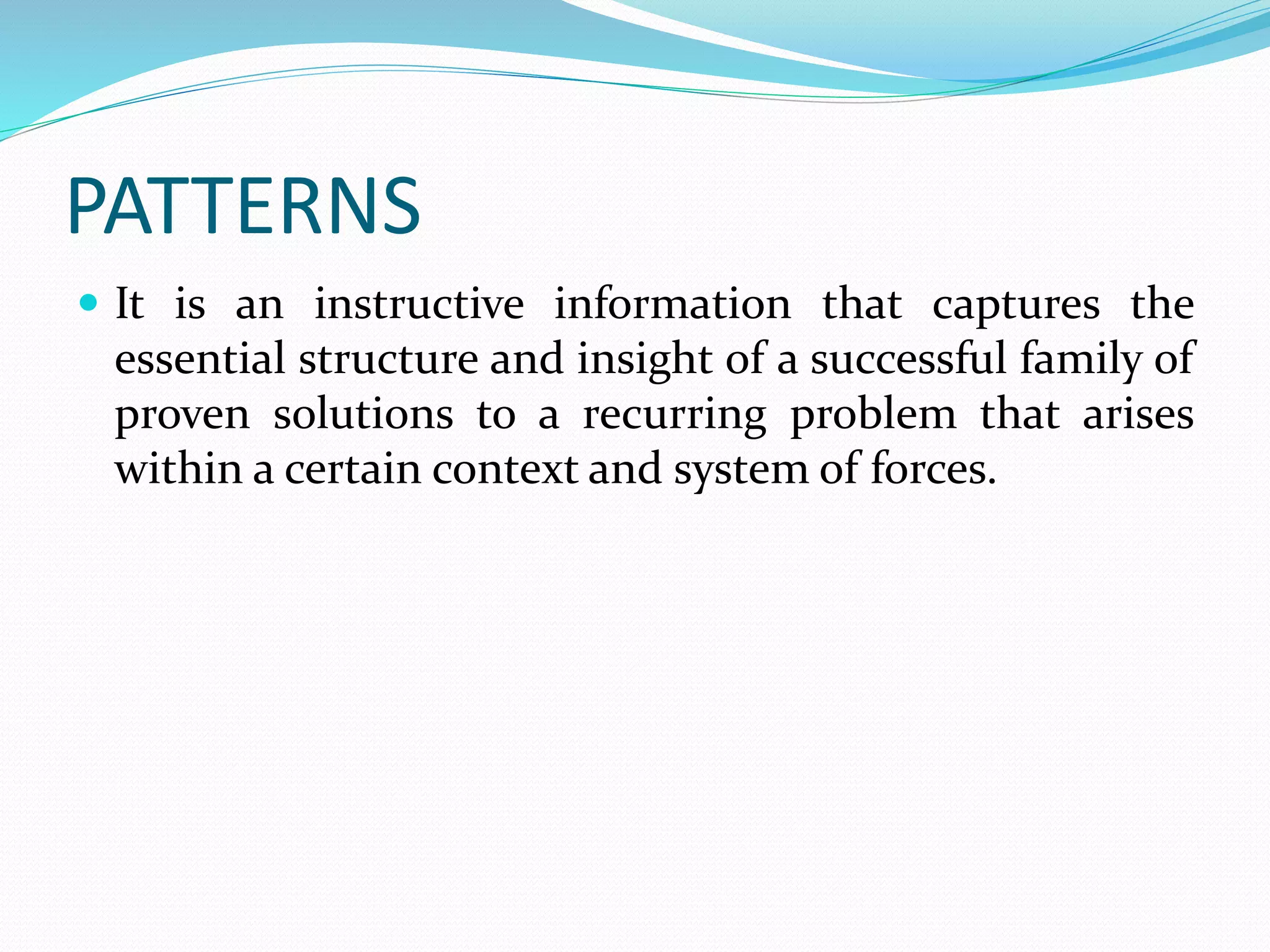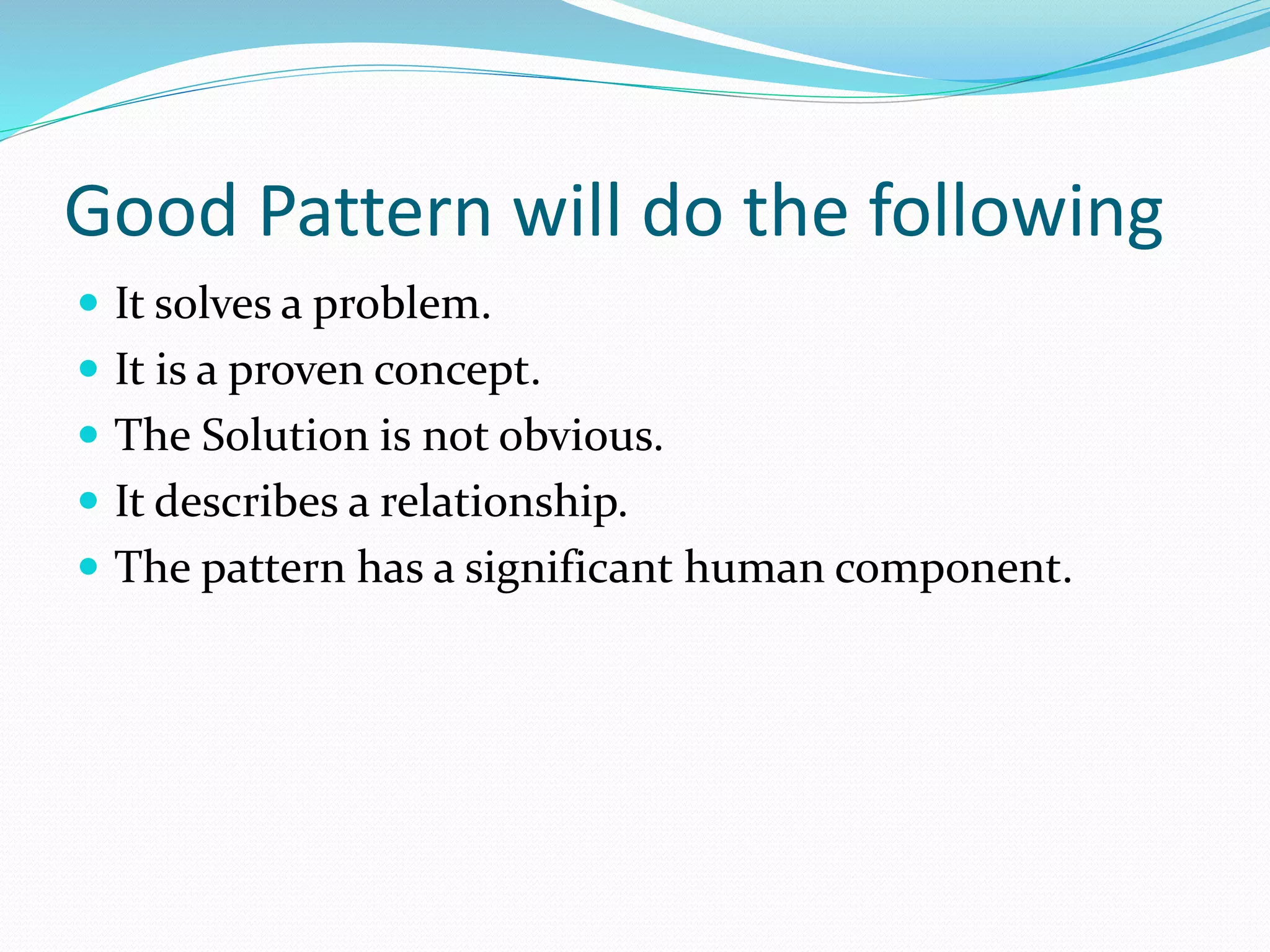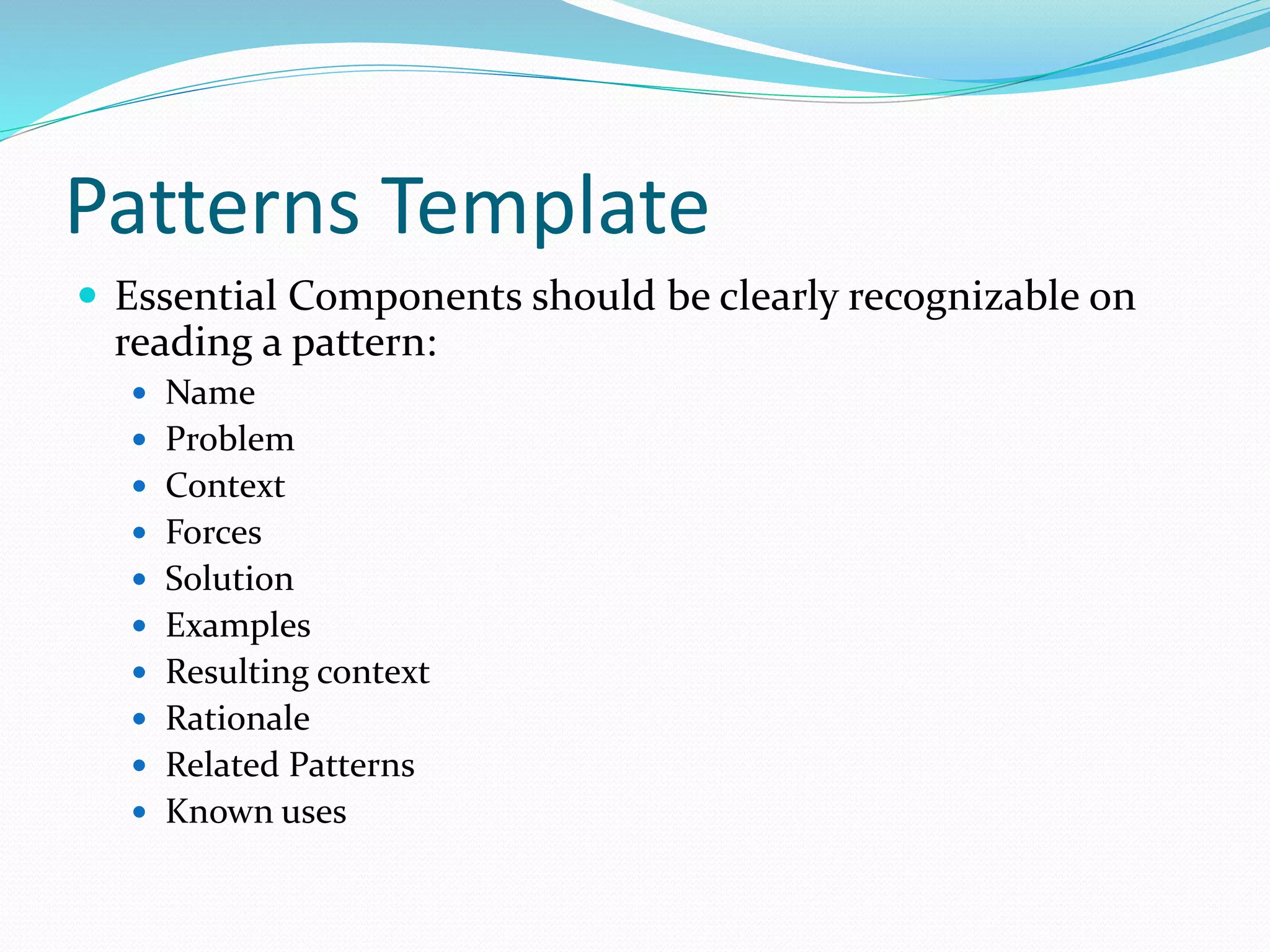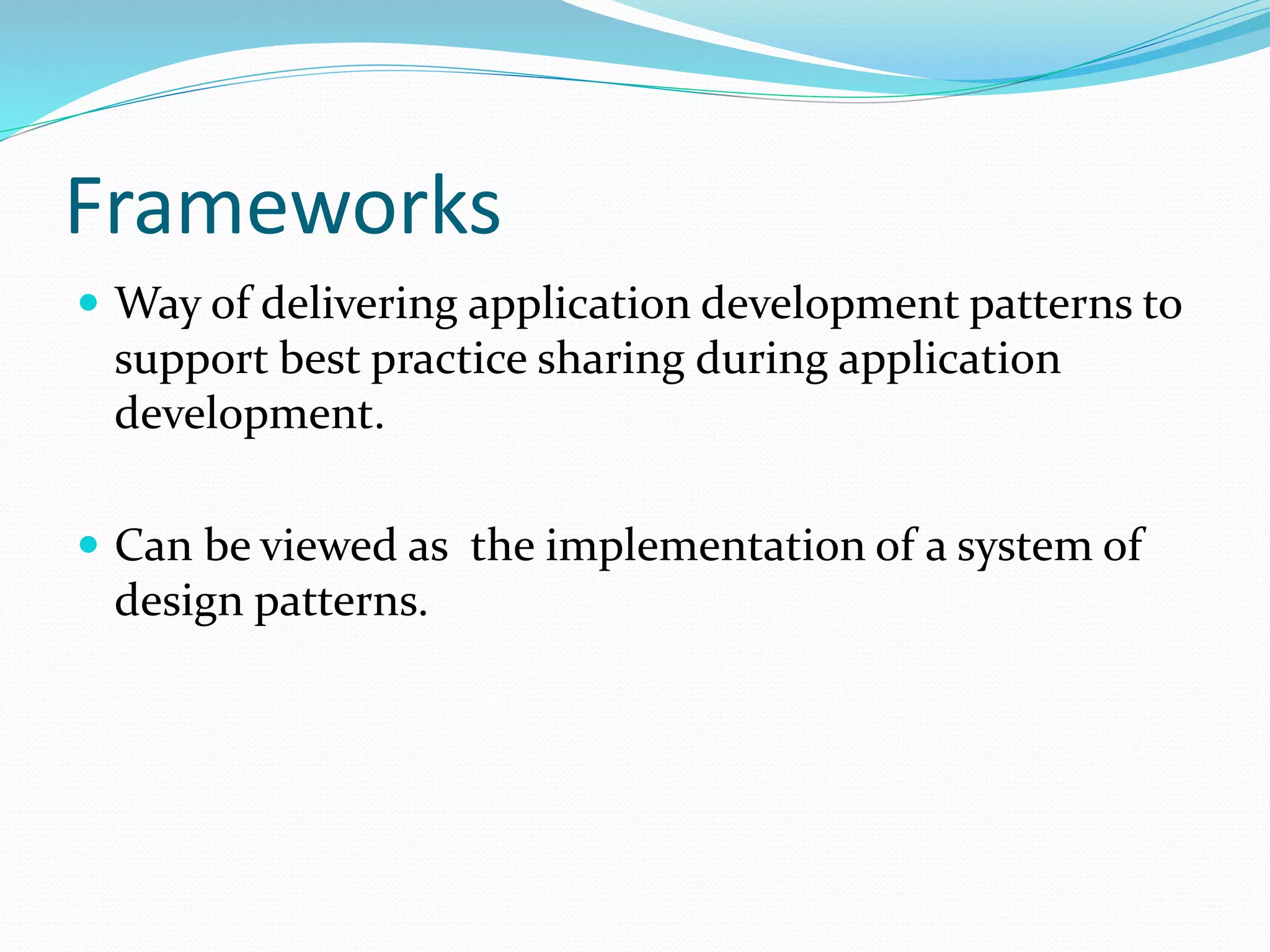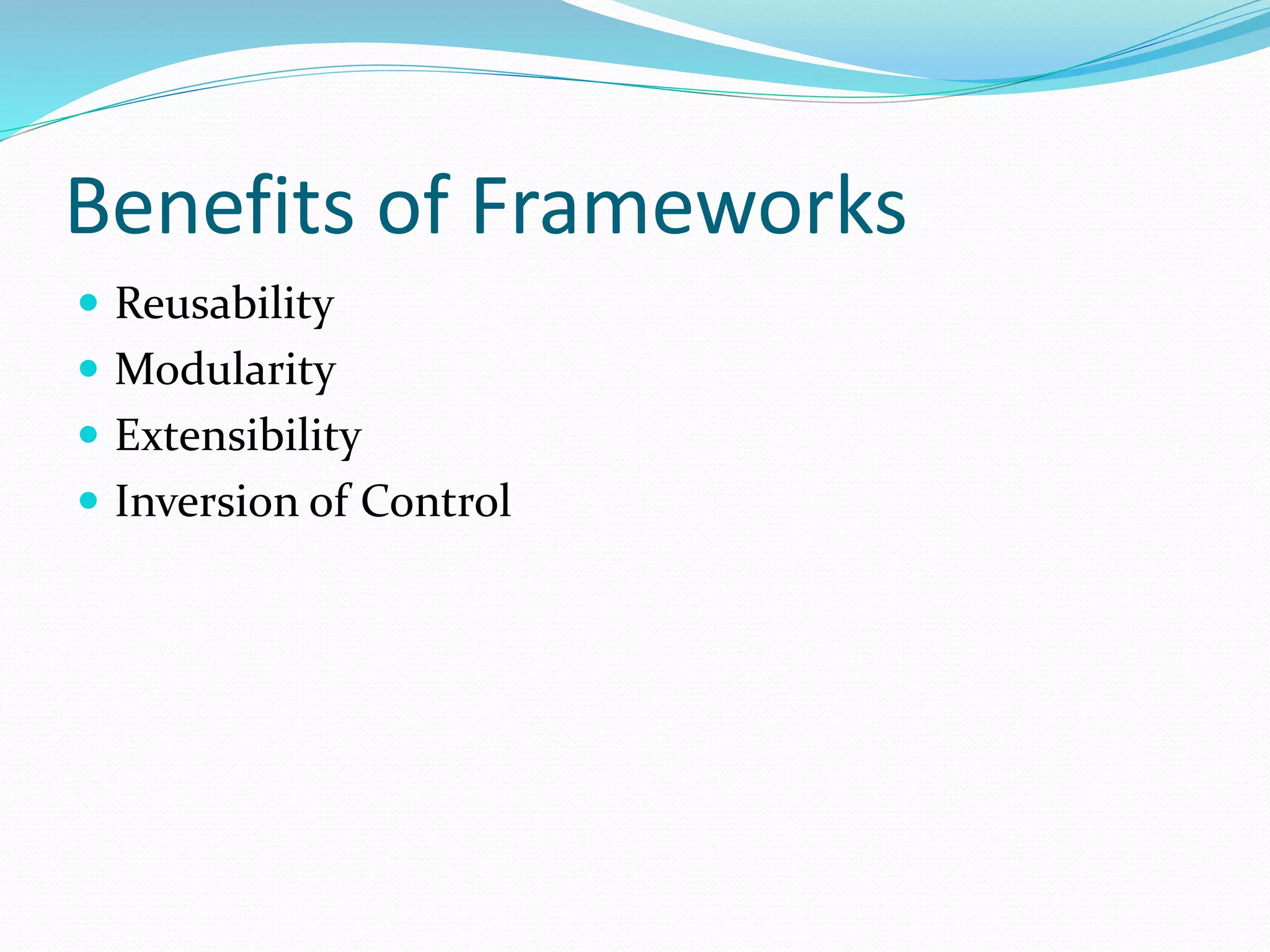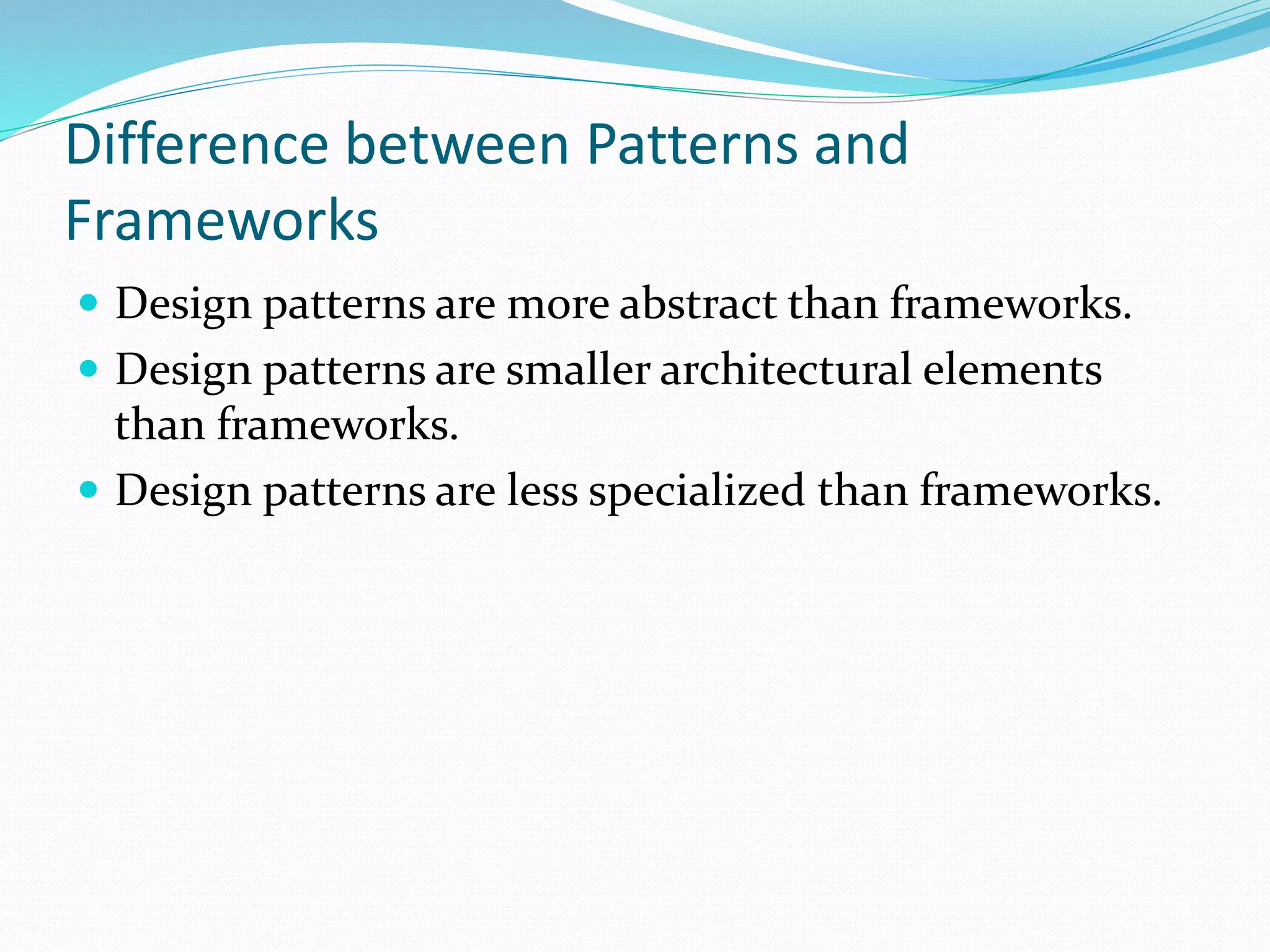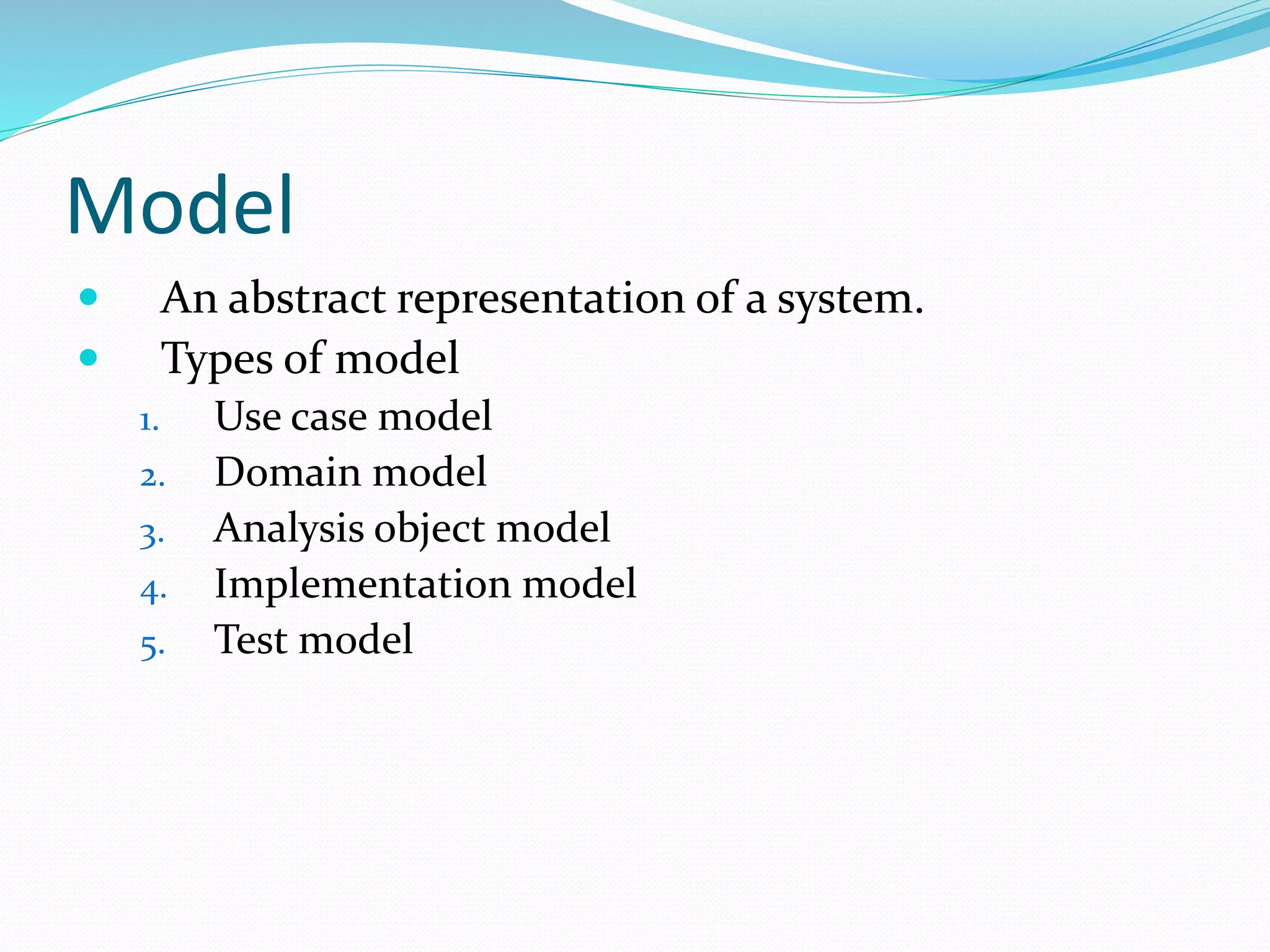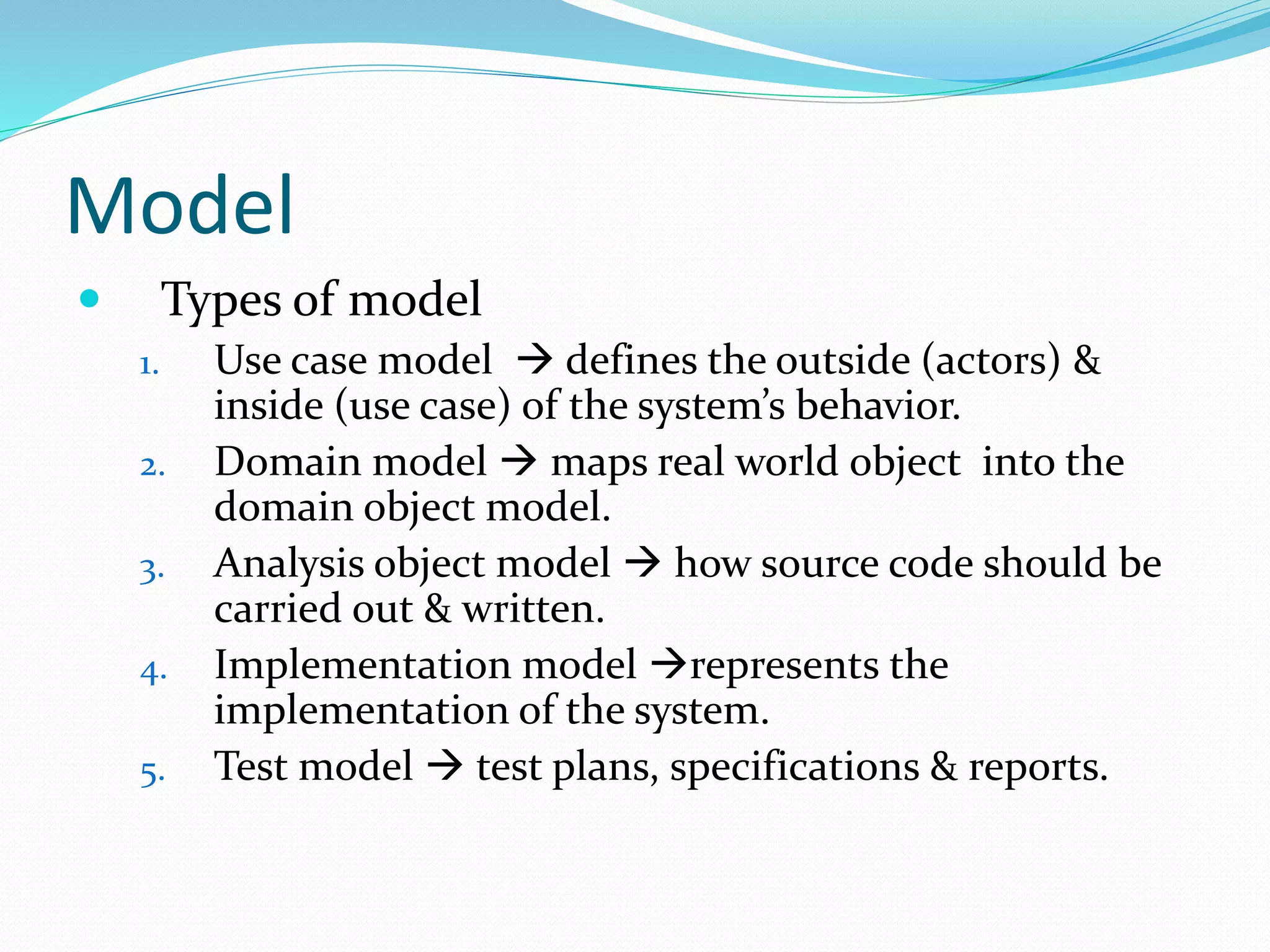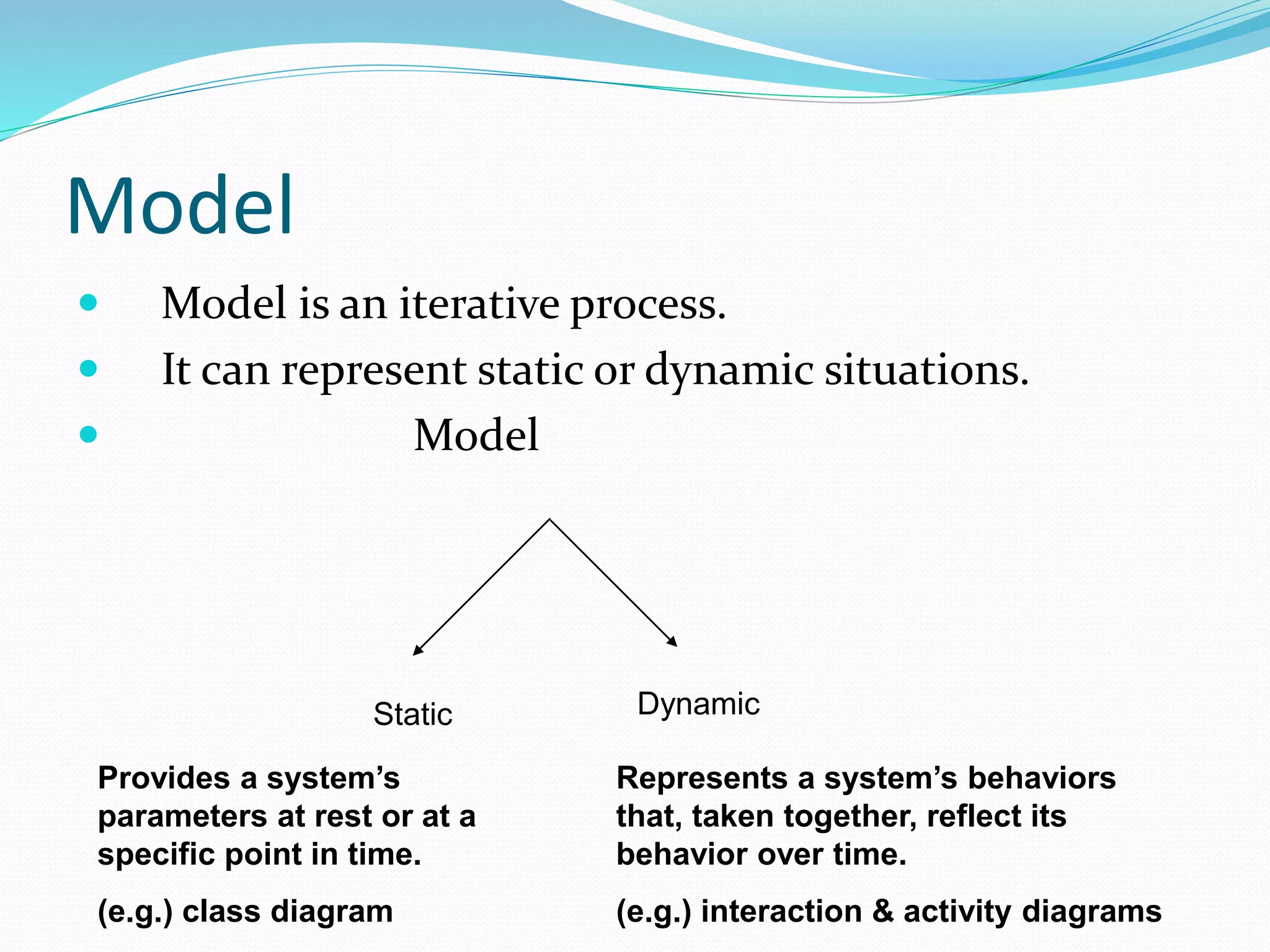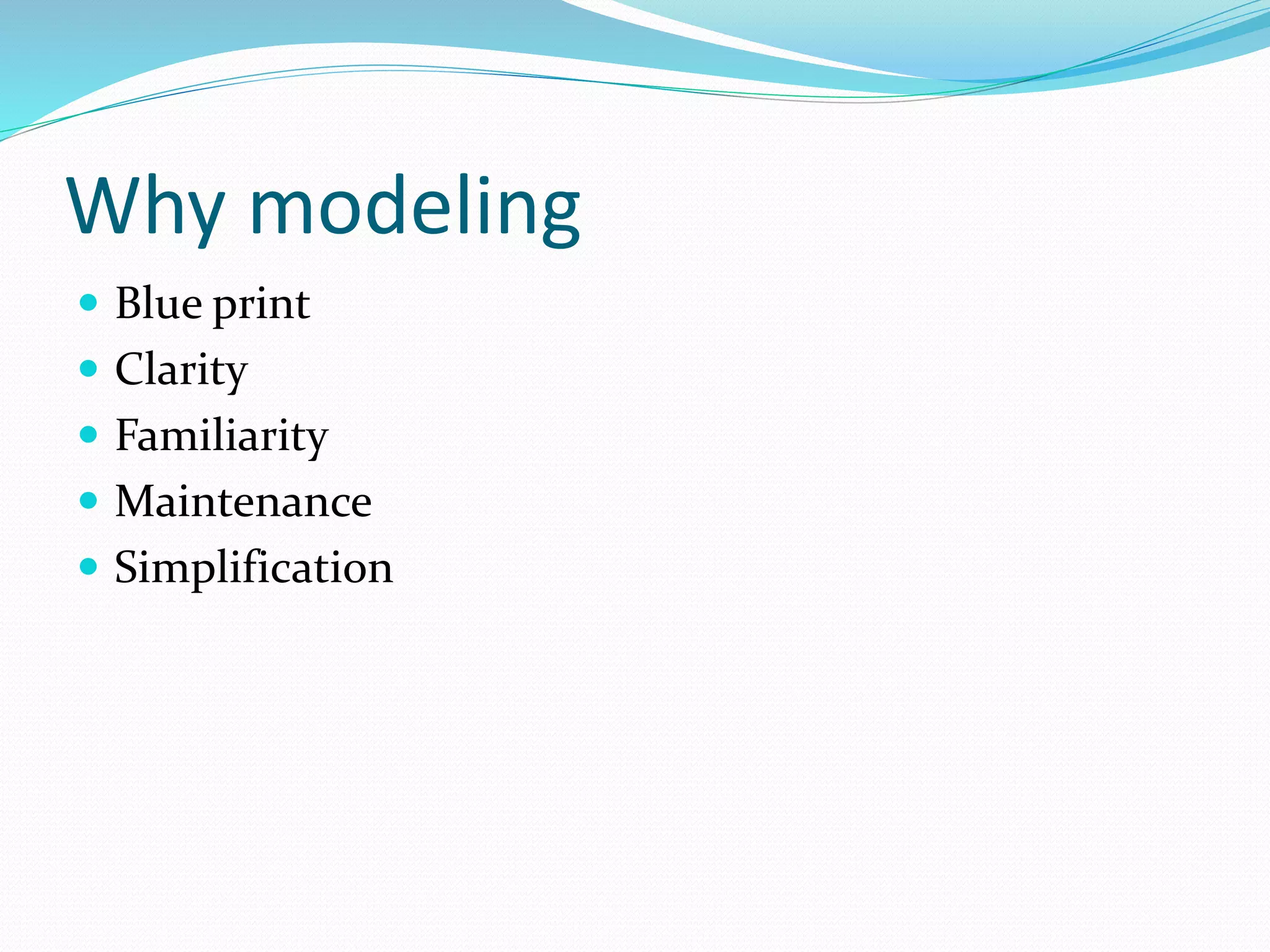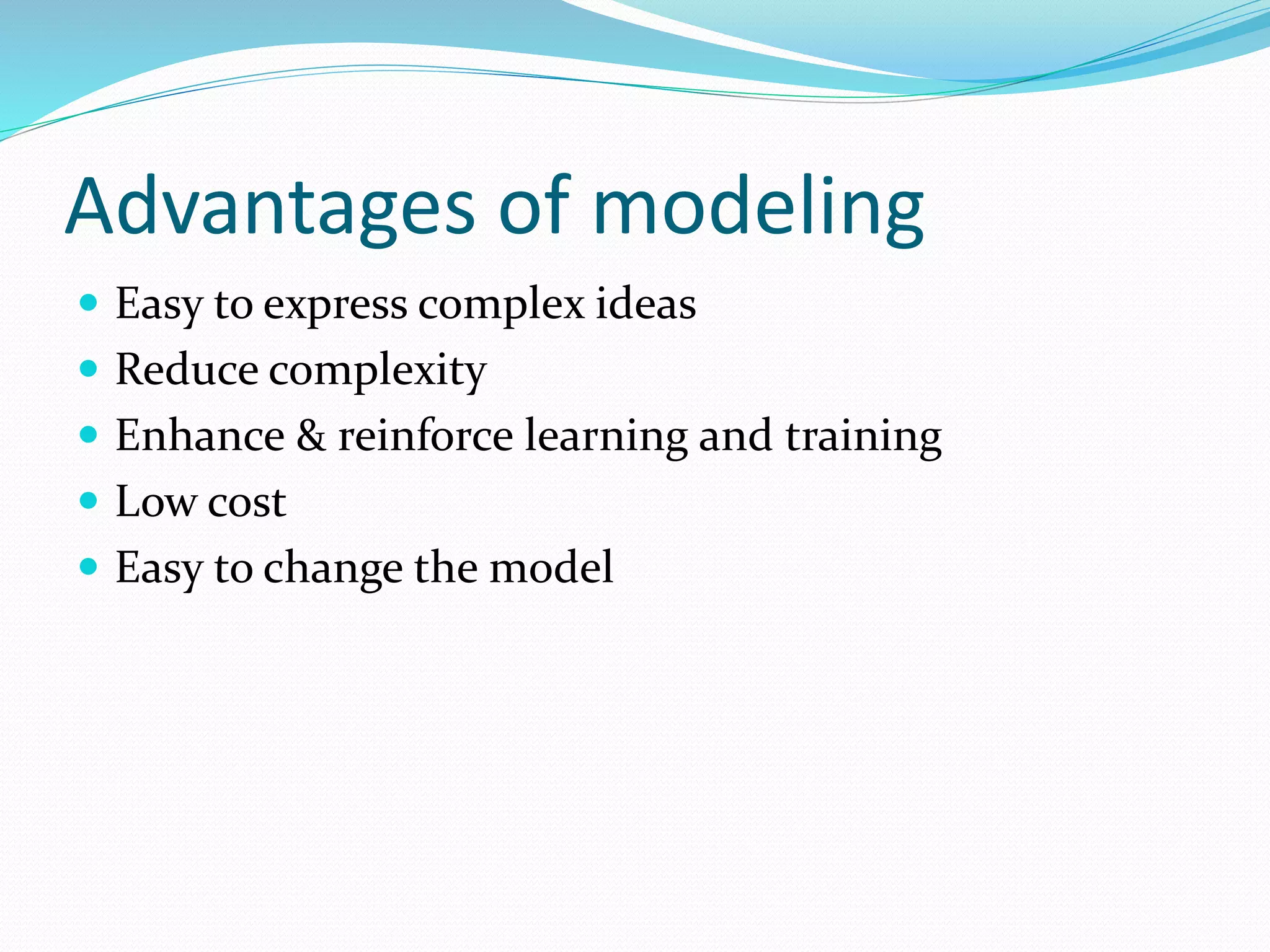Object Oriented Methodologies discusses several object-oriented analysis and design methodologies including Rambaugh's Object Modeling Technique (OMT), Booch methodology, and Jacobson's Object-Oriented Software Engineering (OOSE). OMT separates modeling into object, dynamic, and functional models represented by diagrams. Booch methodology uses class, object, state transition, module, process, and interaction diagrams. OOSE includes use case, domain object, analysis object, implementation, and test models.