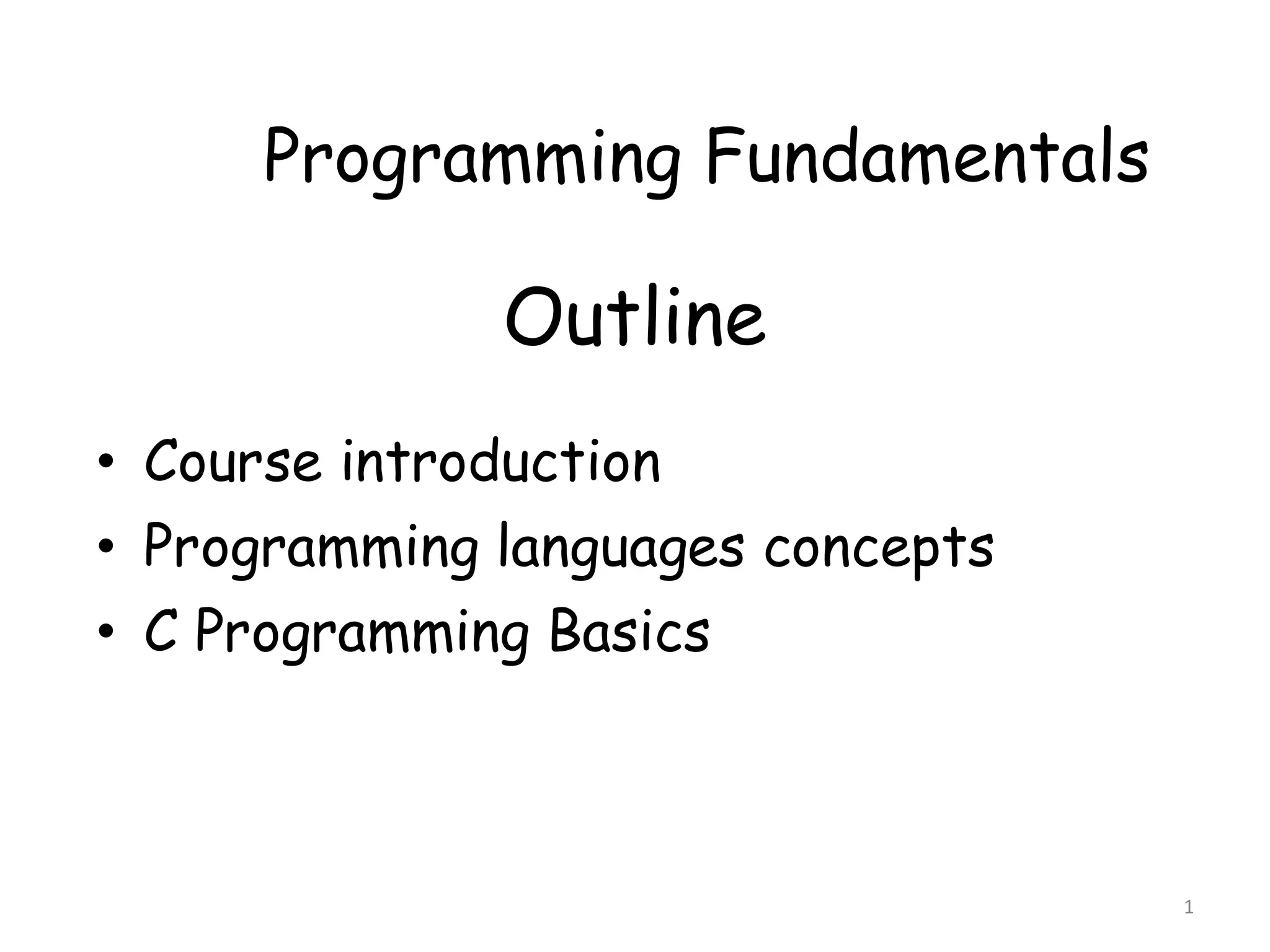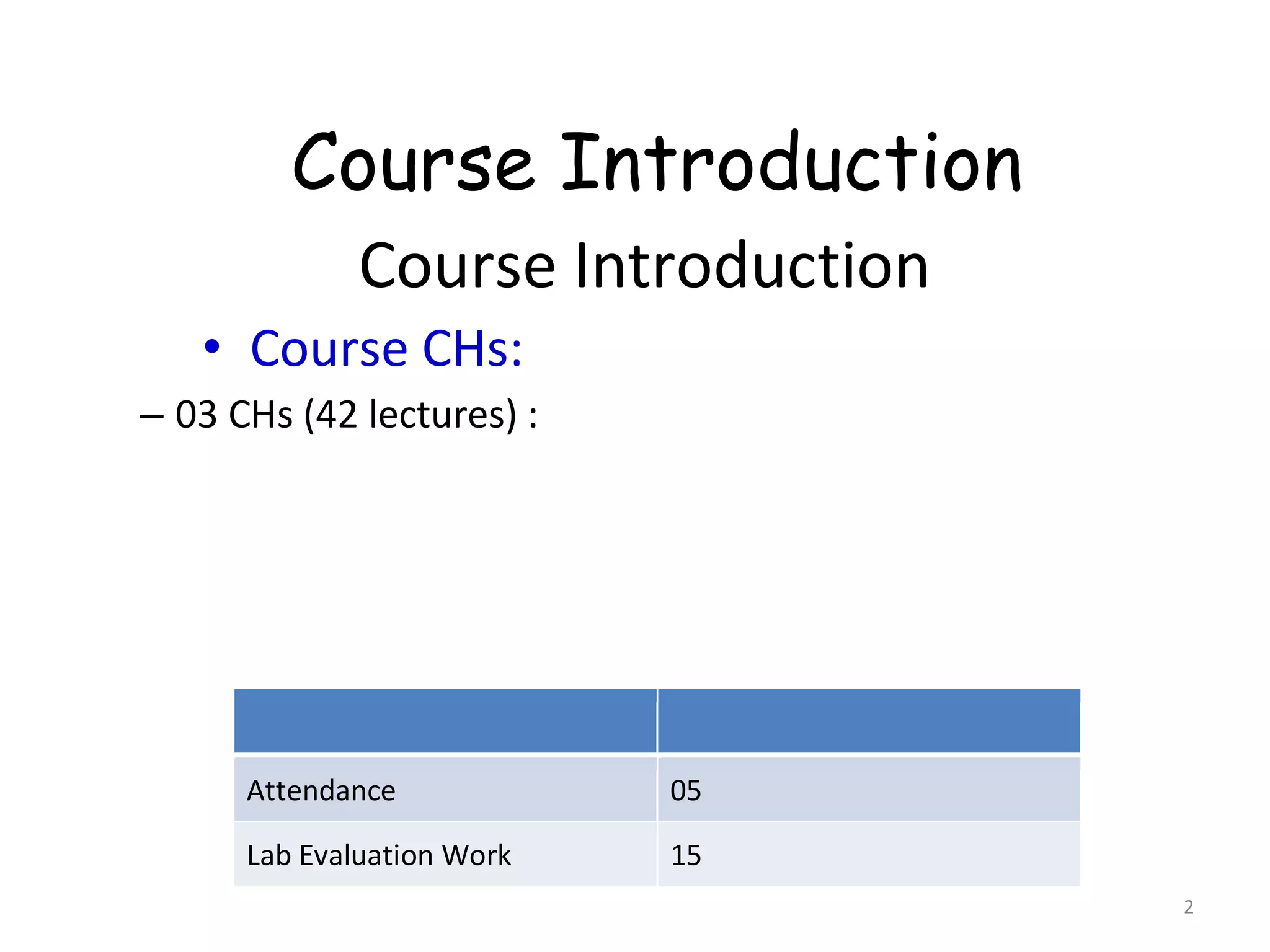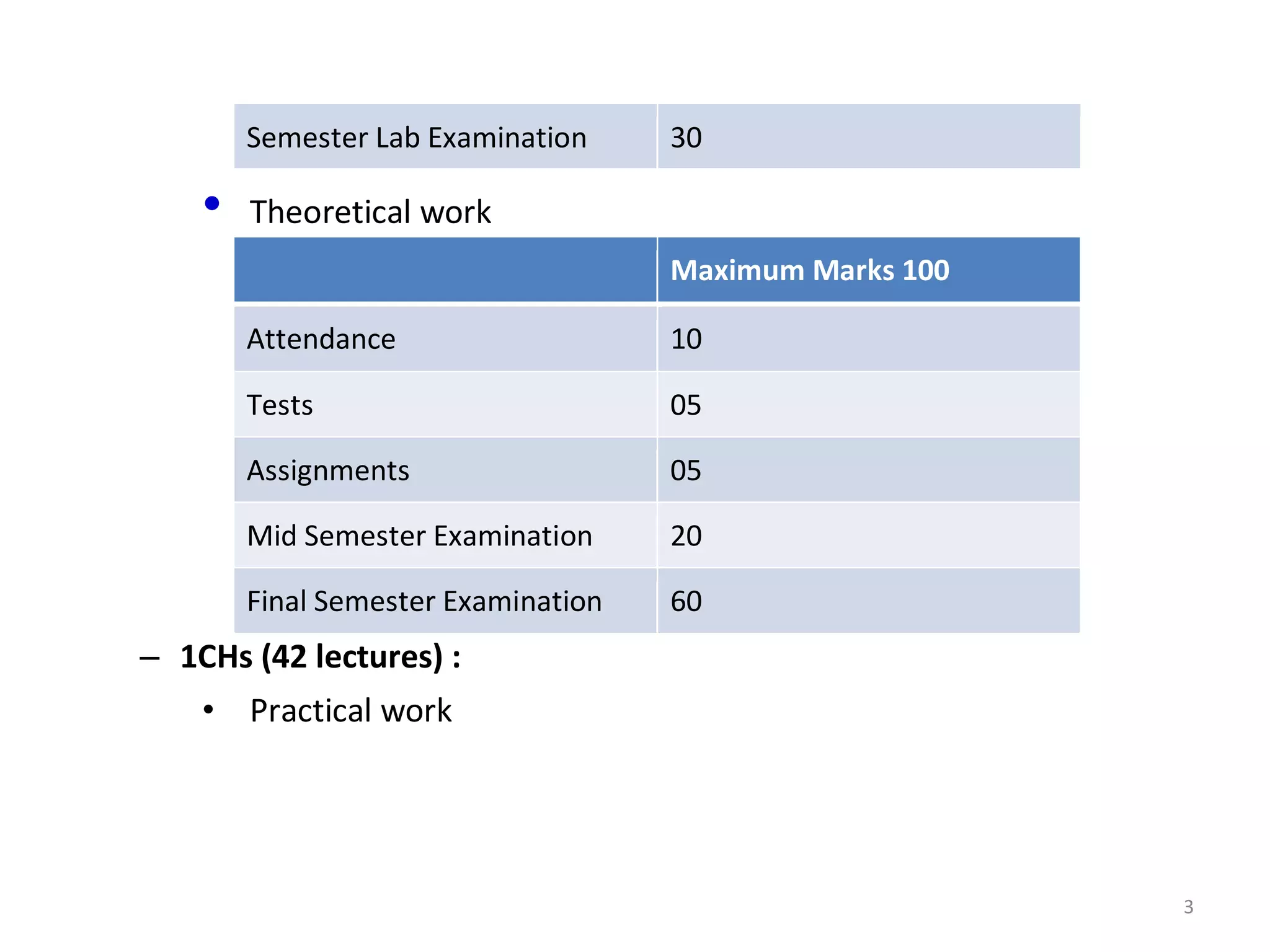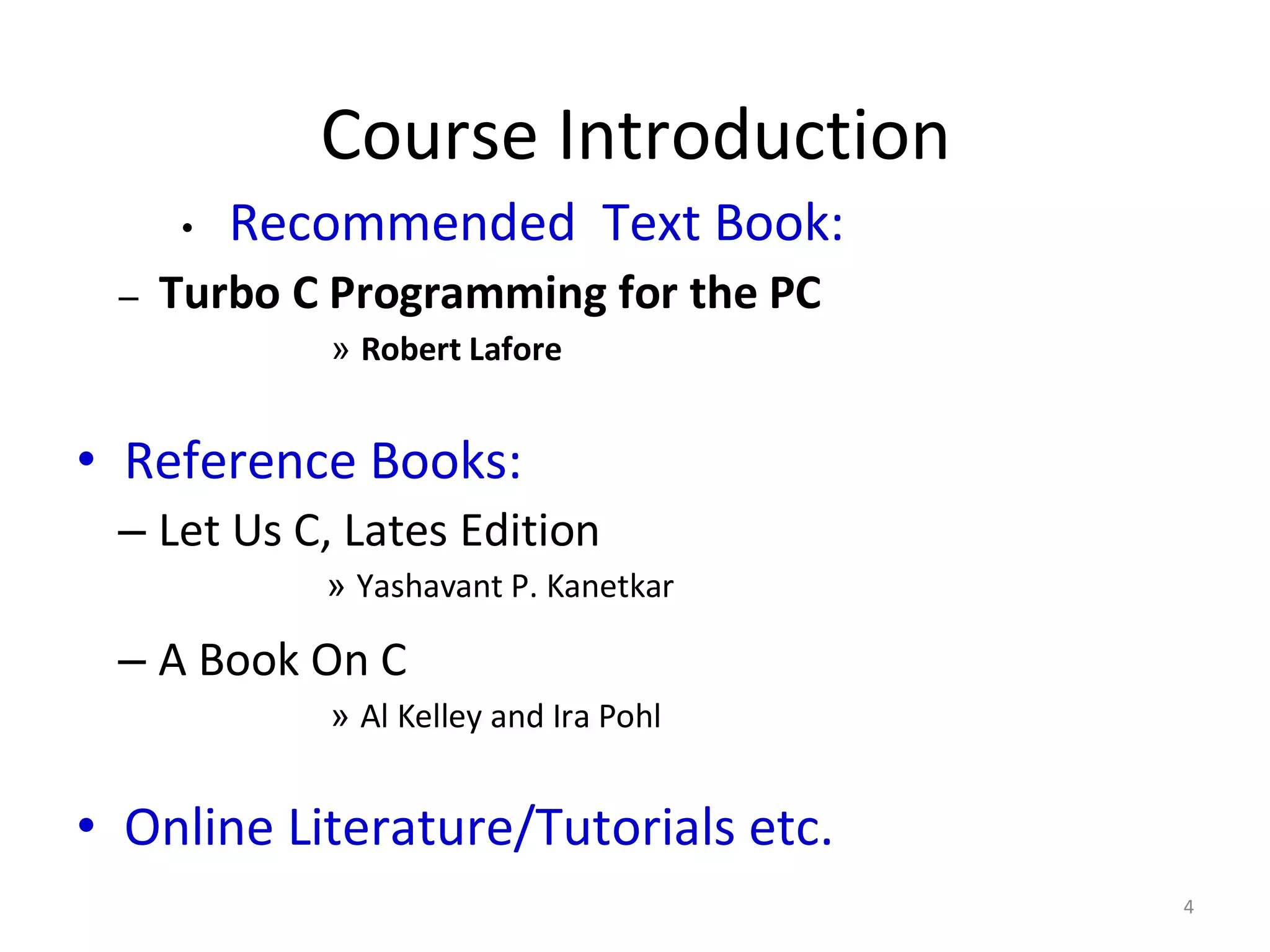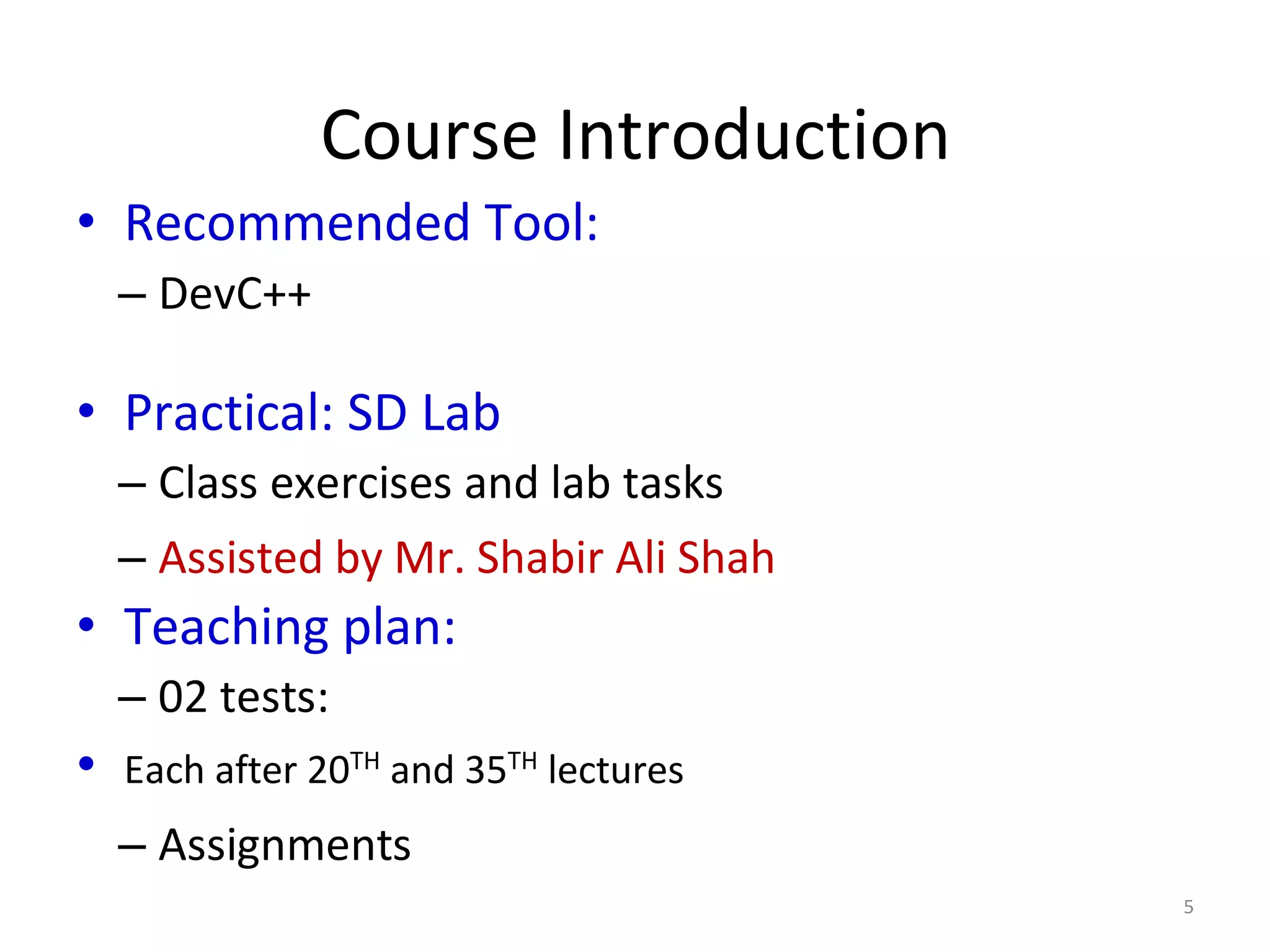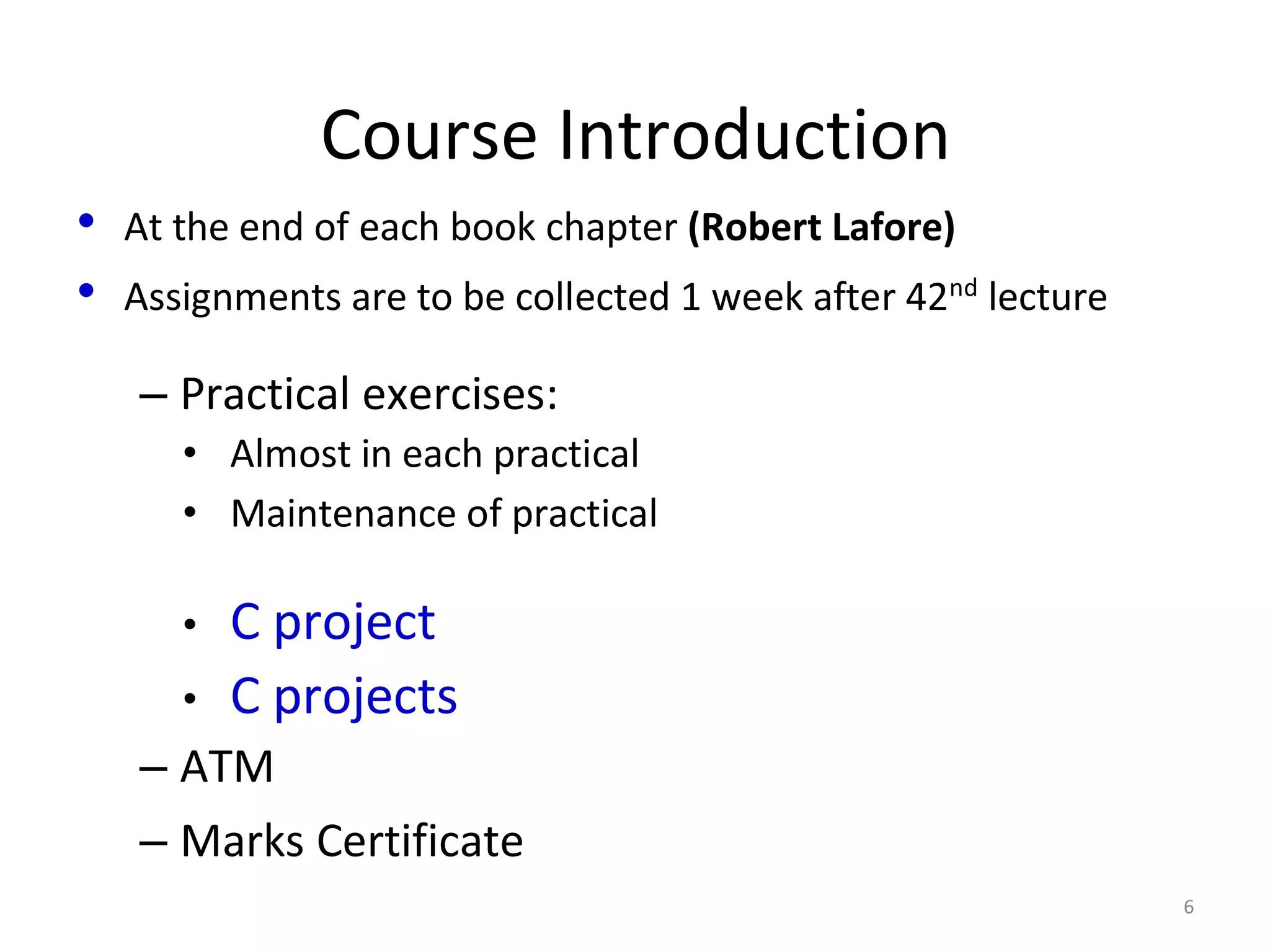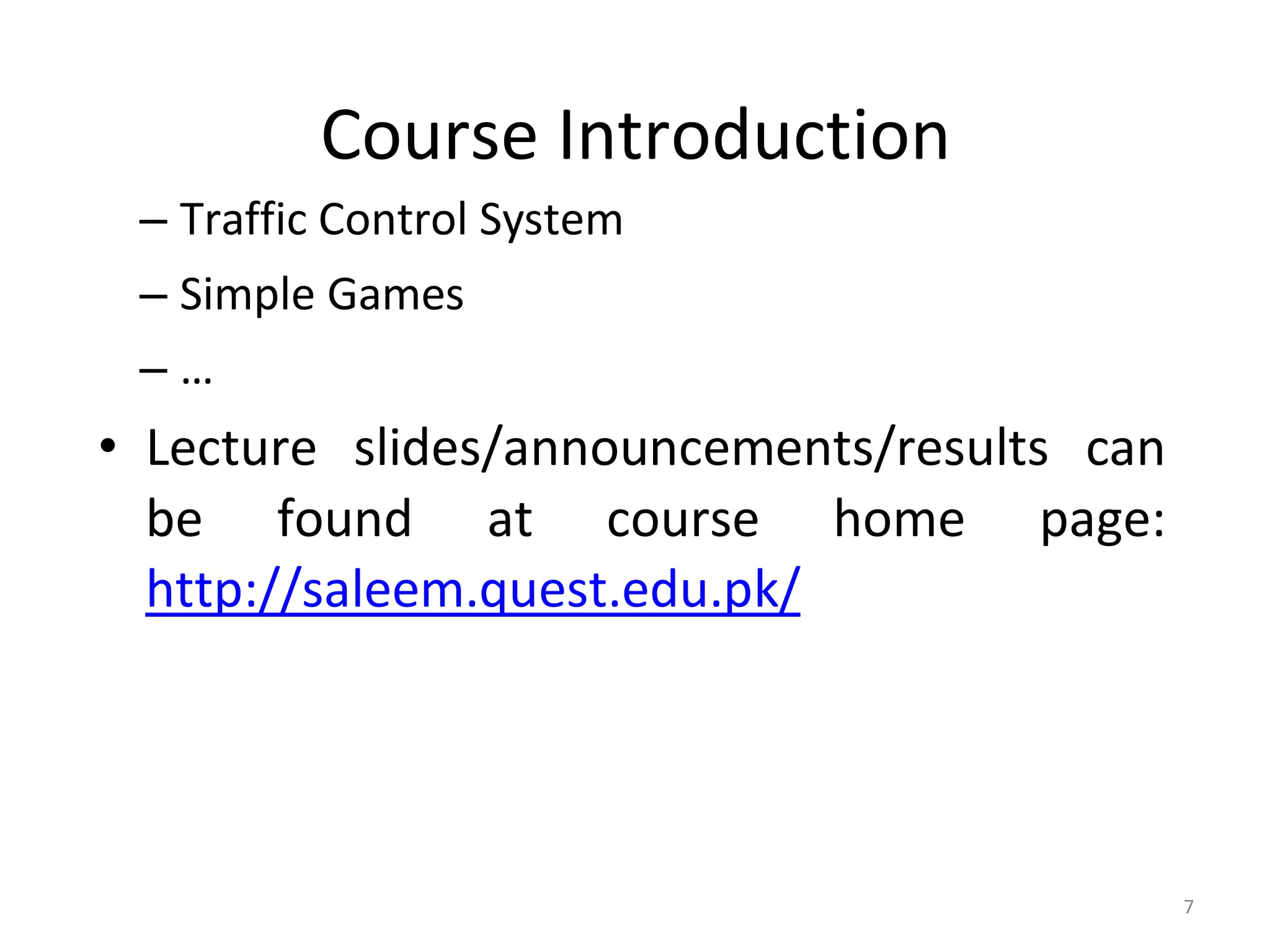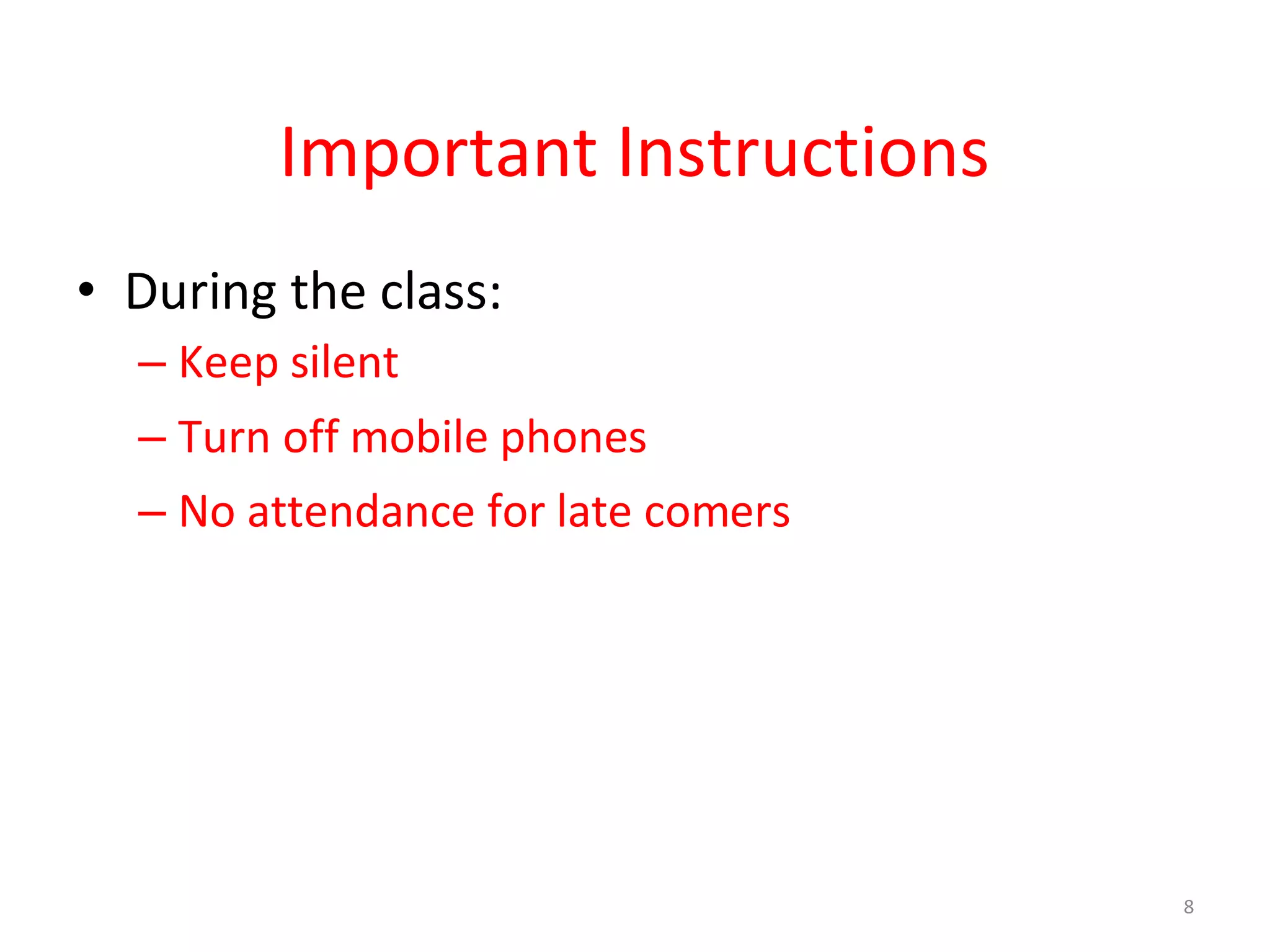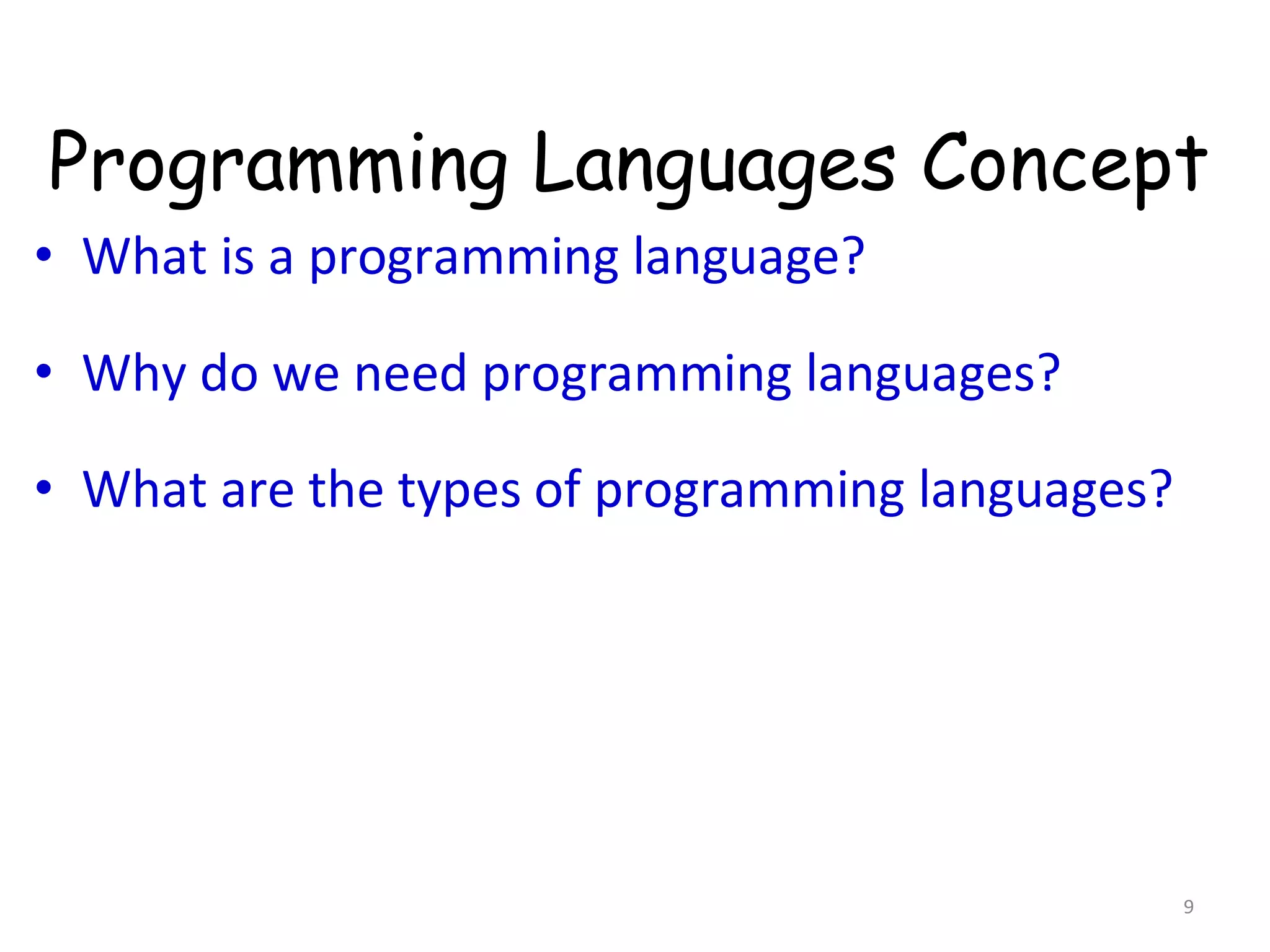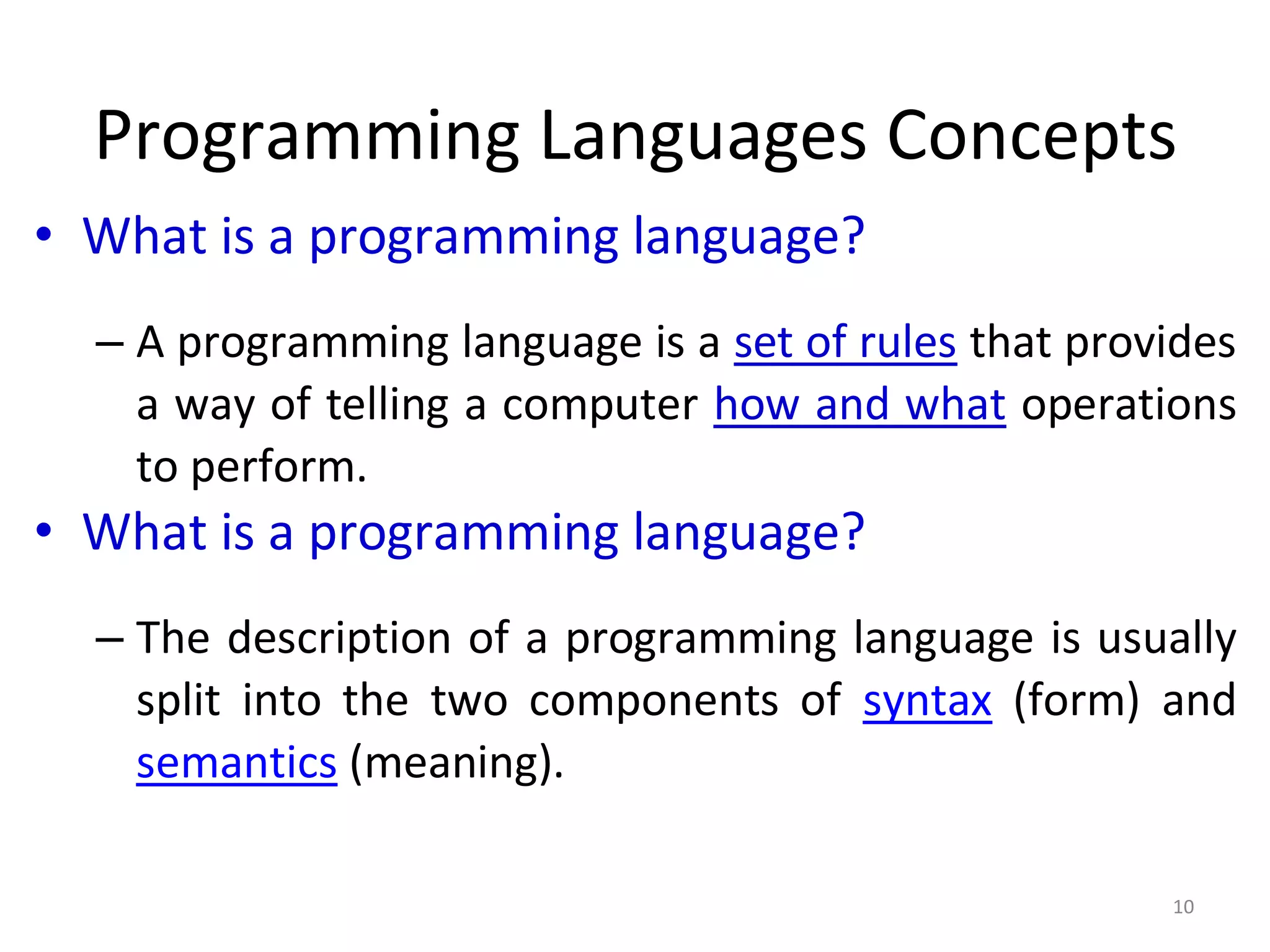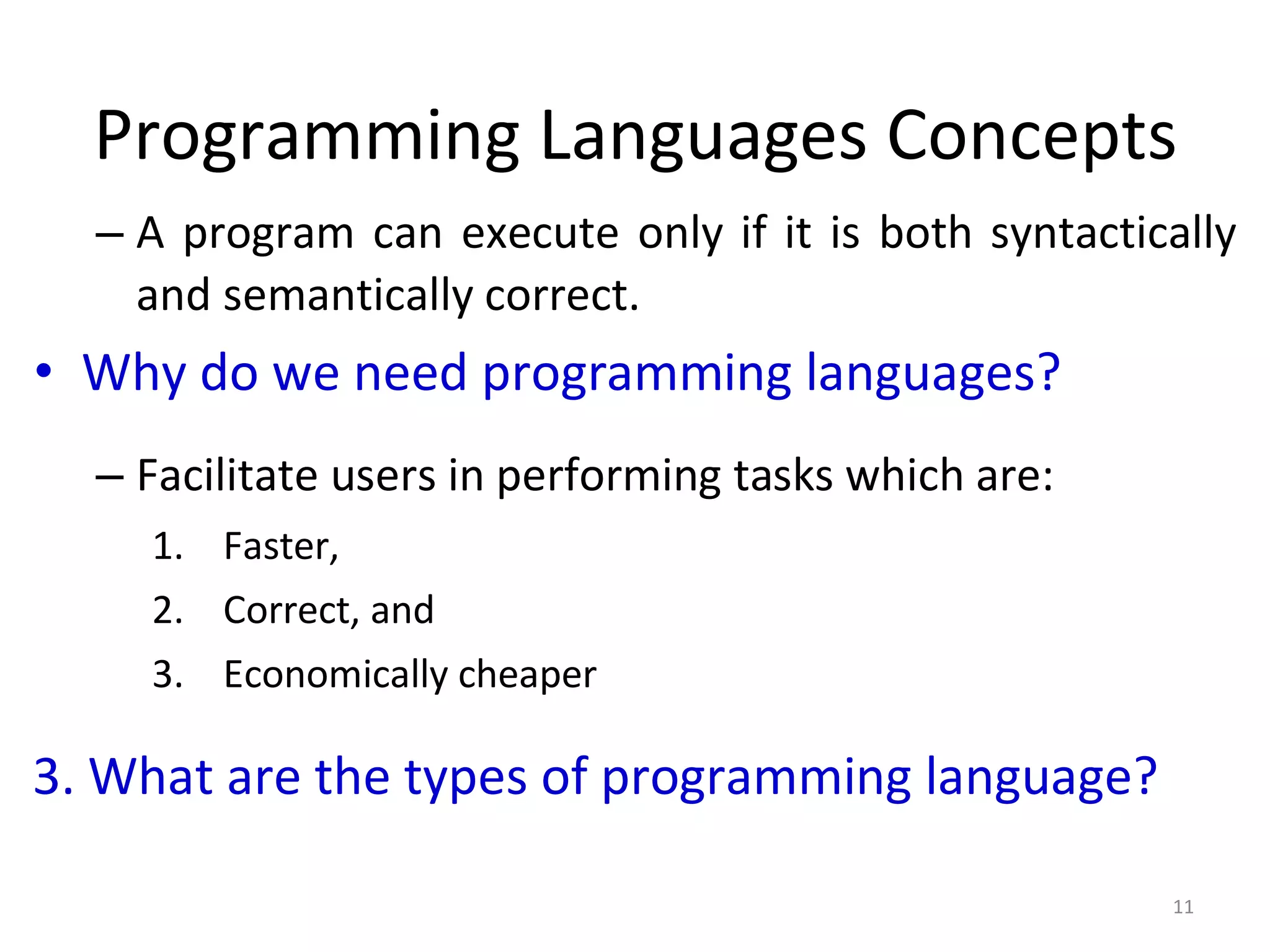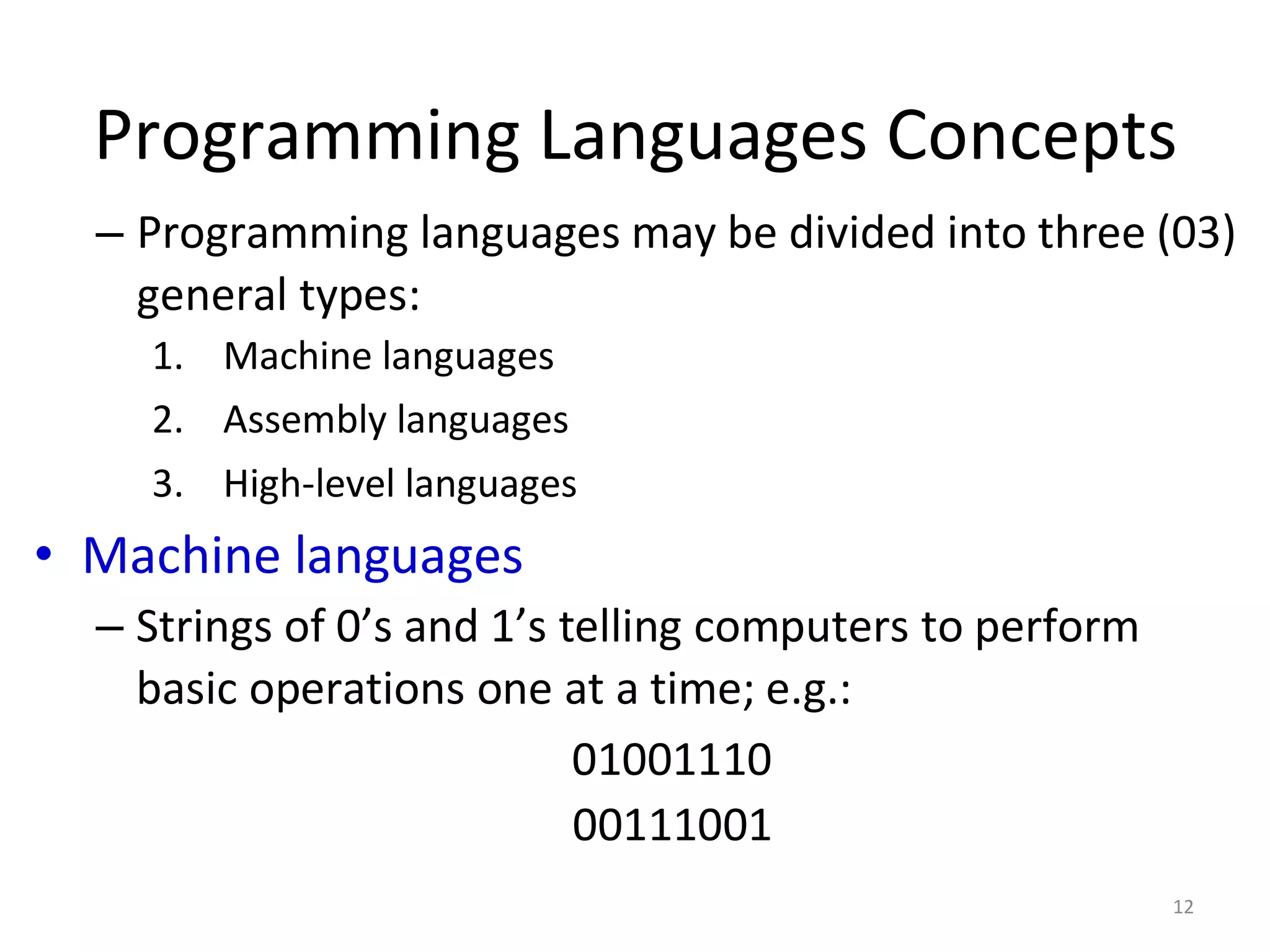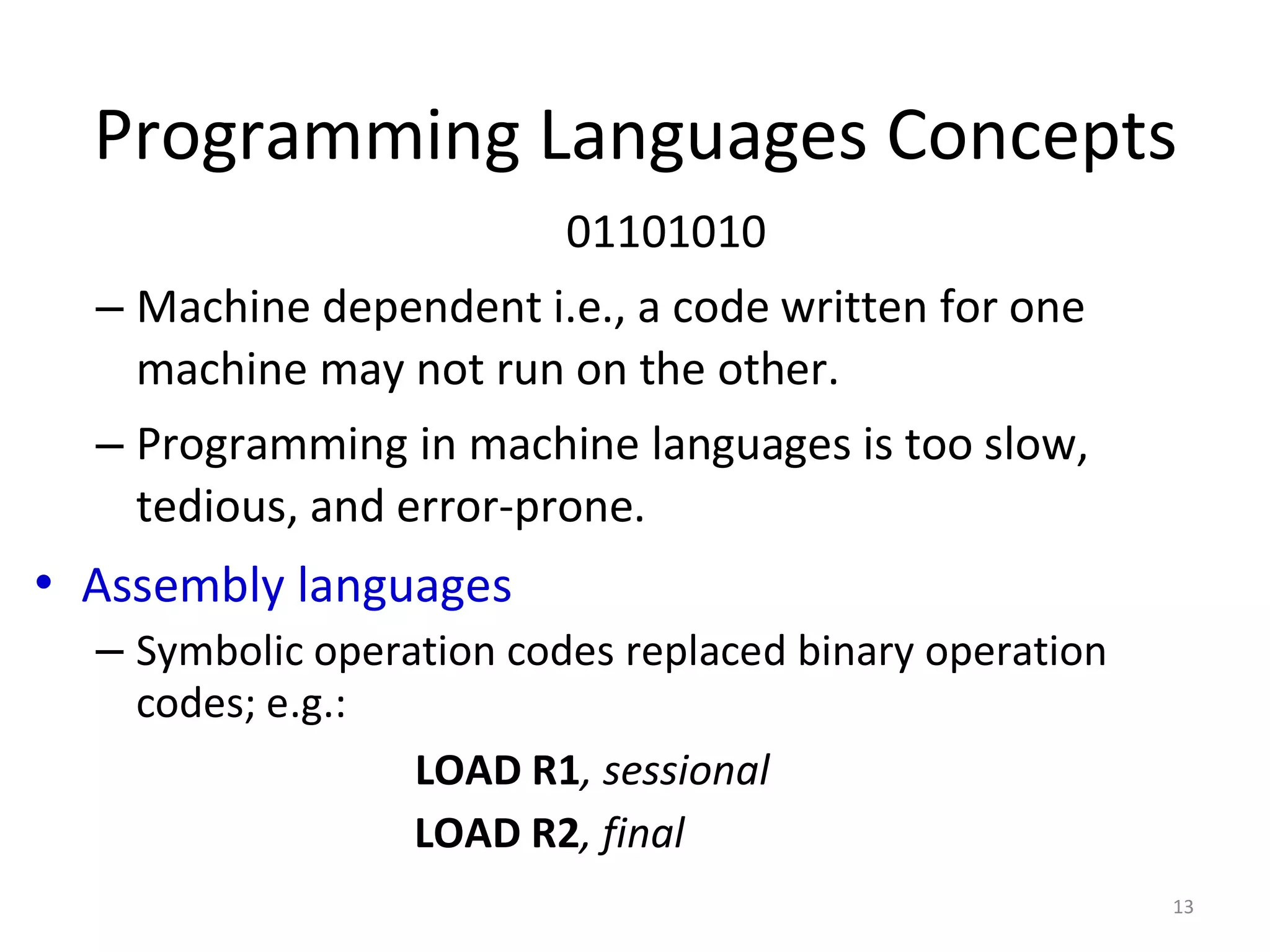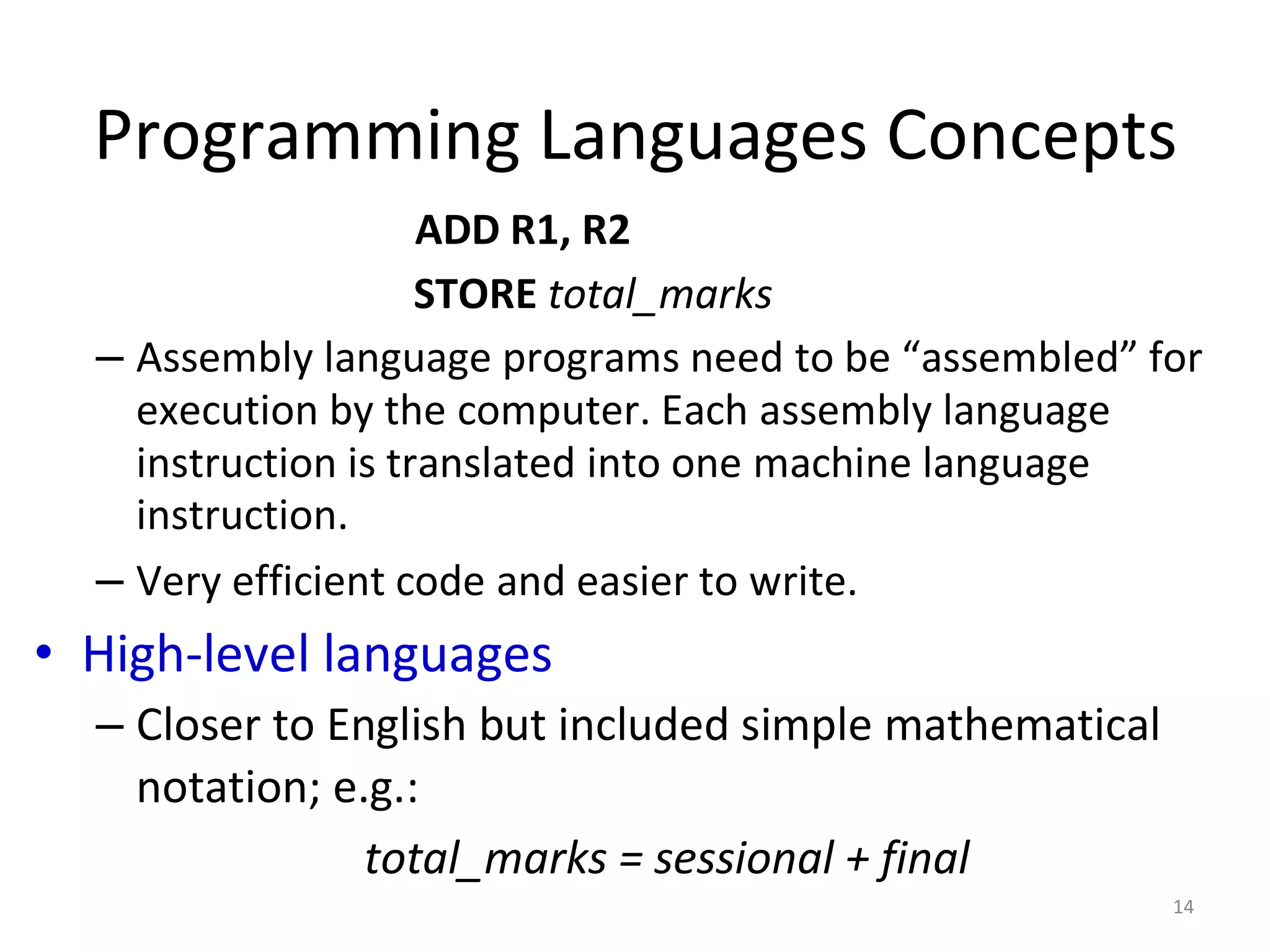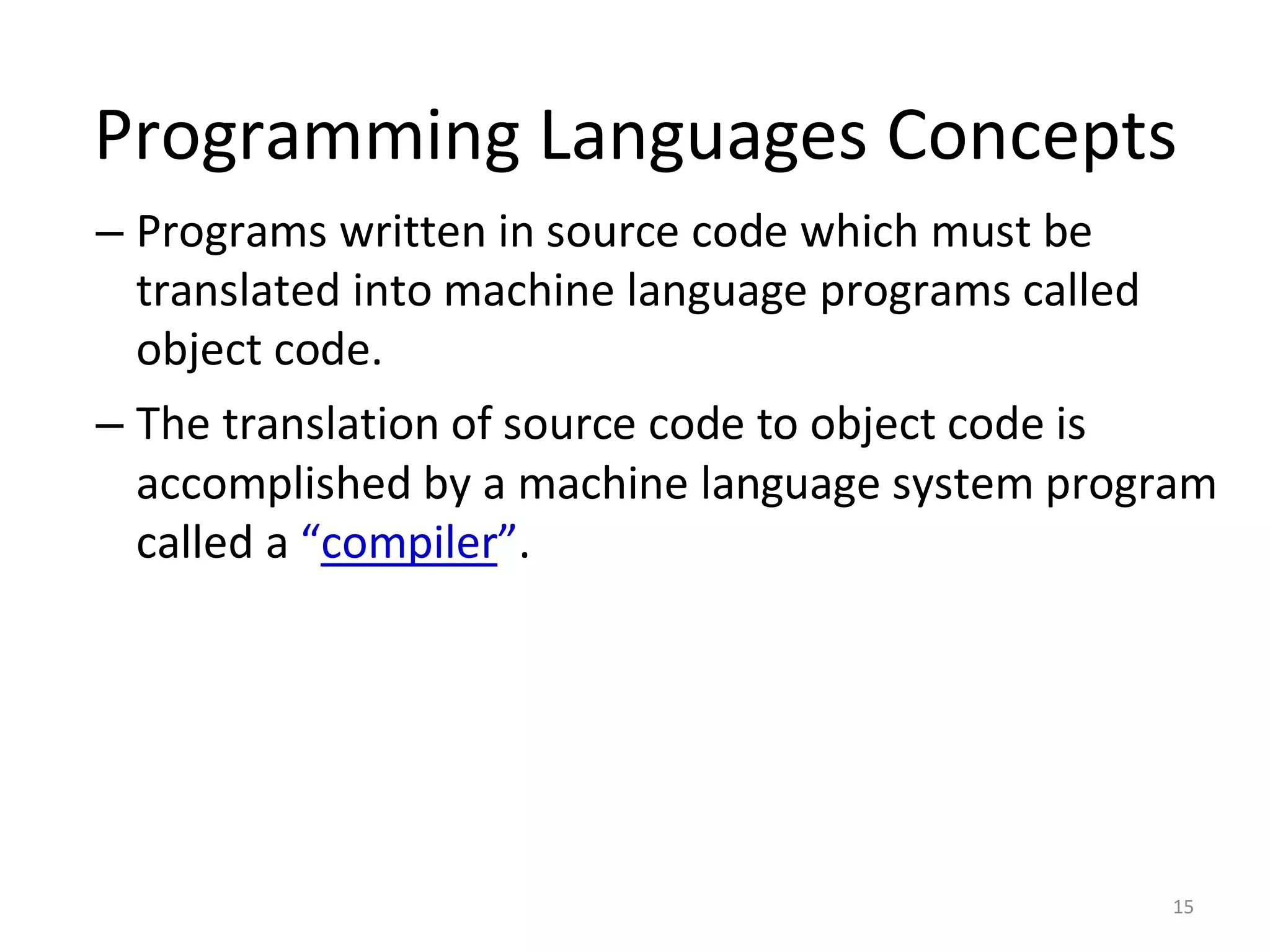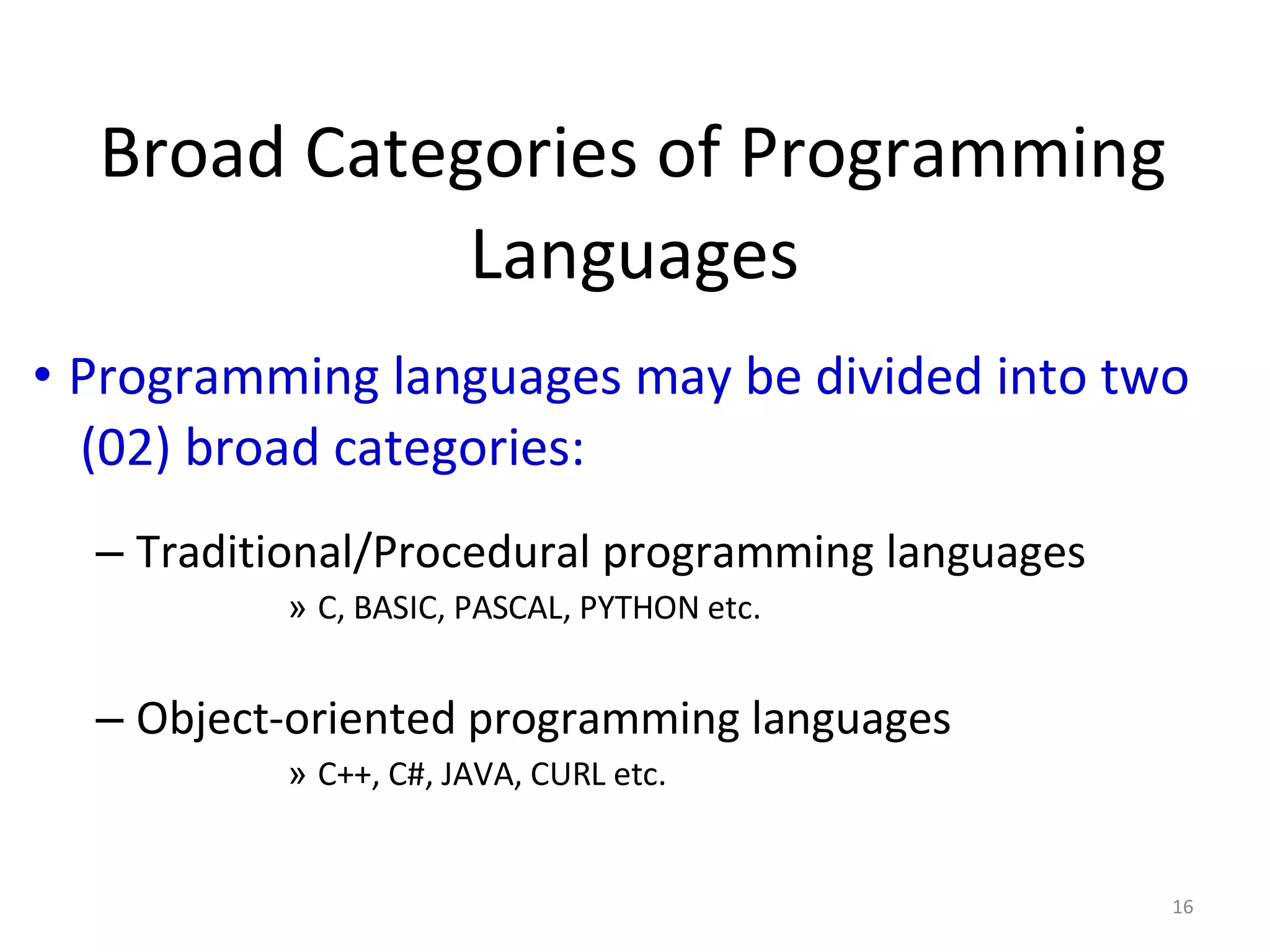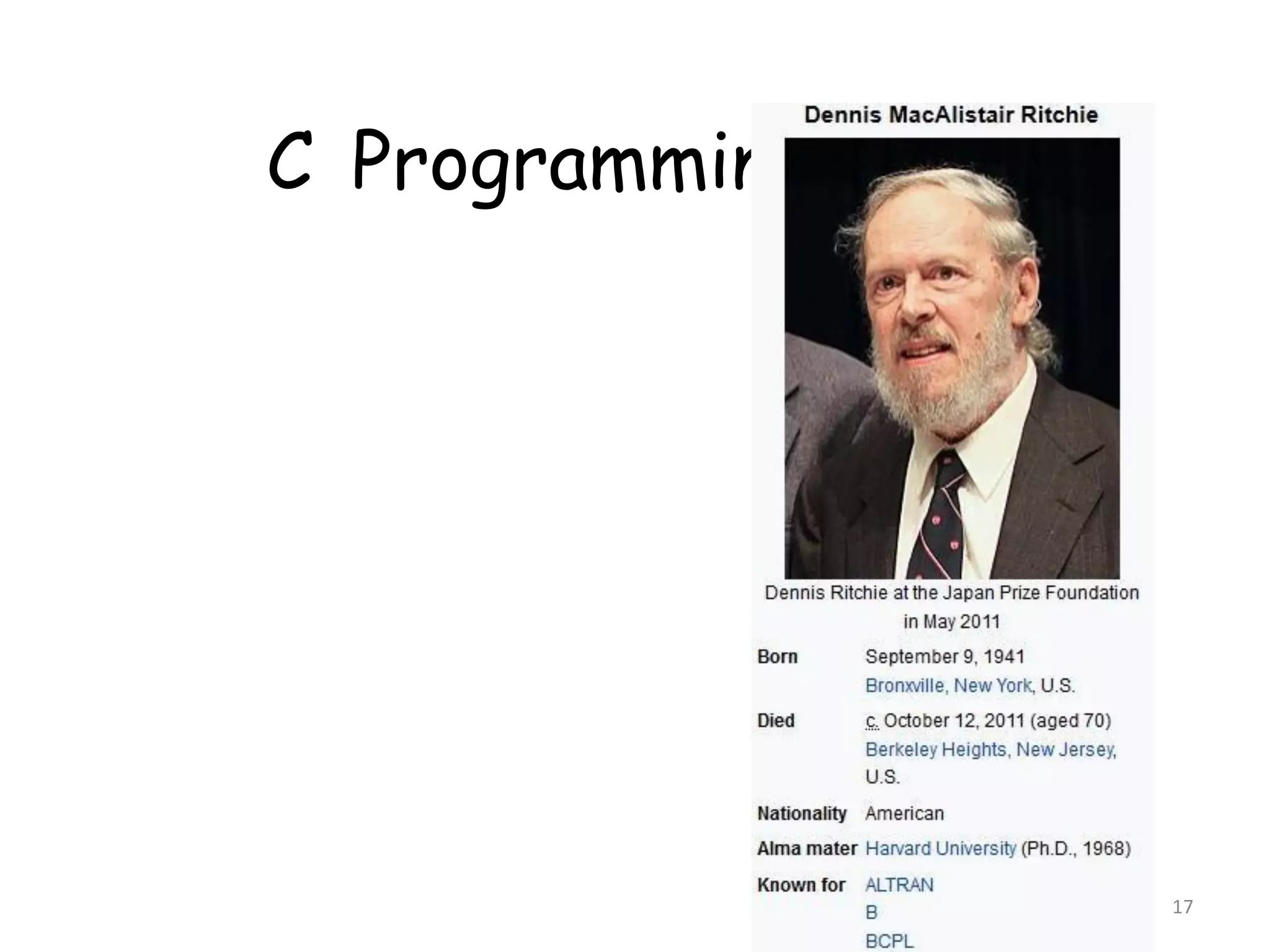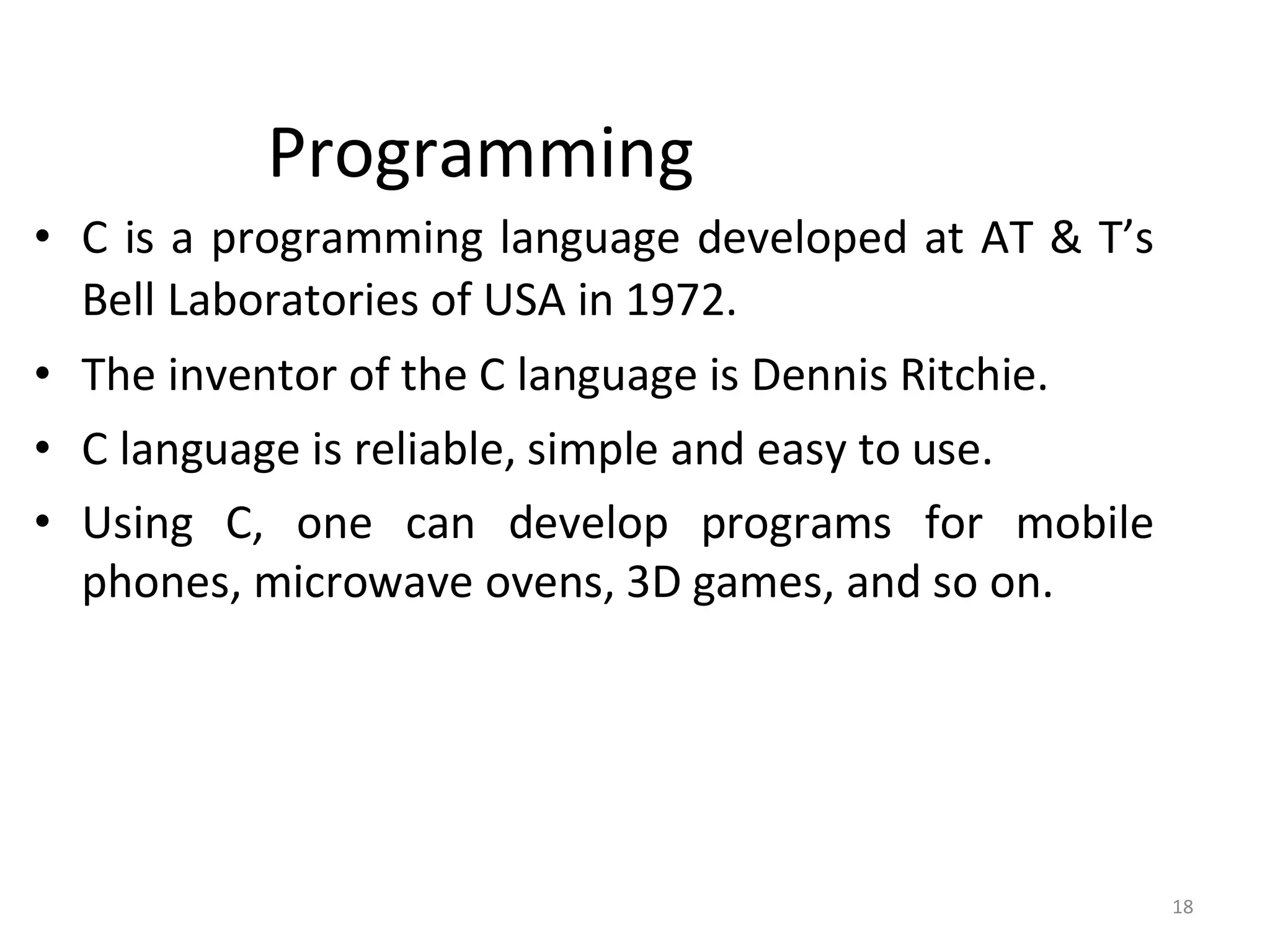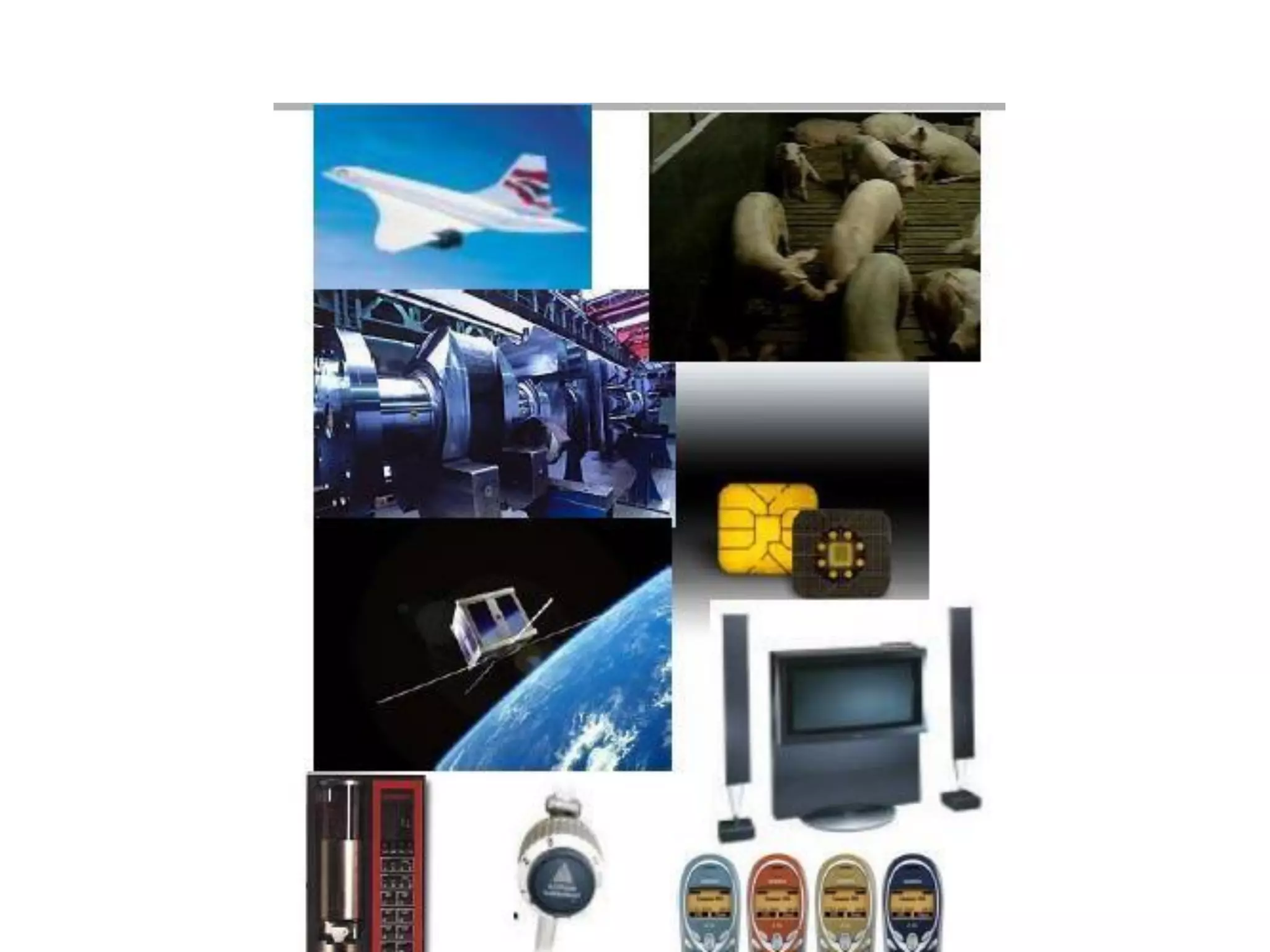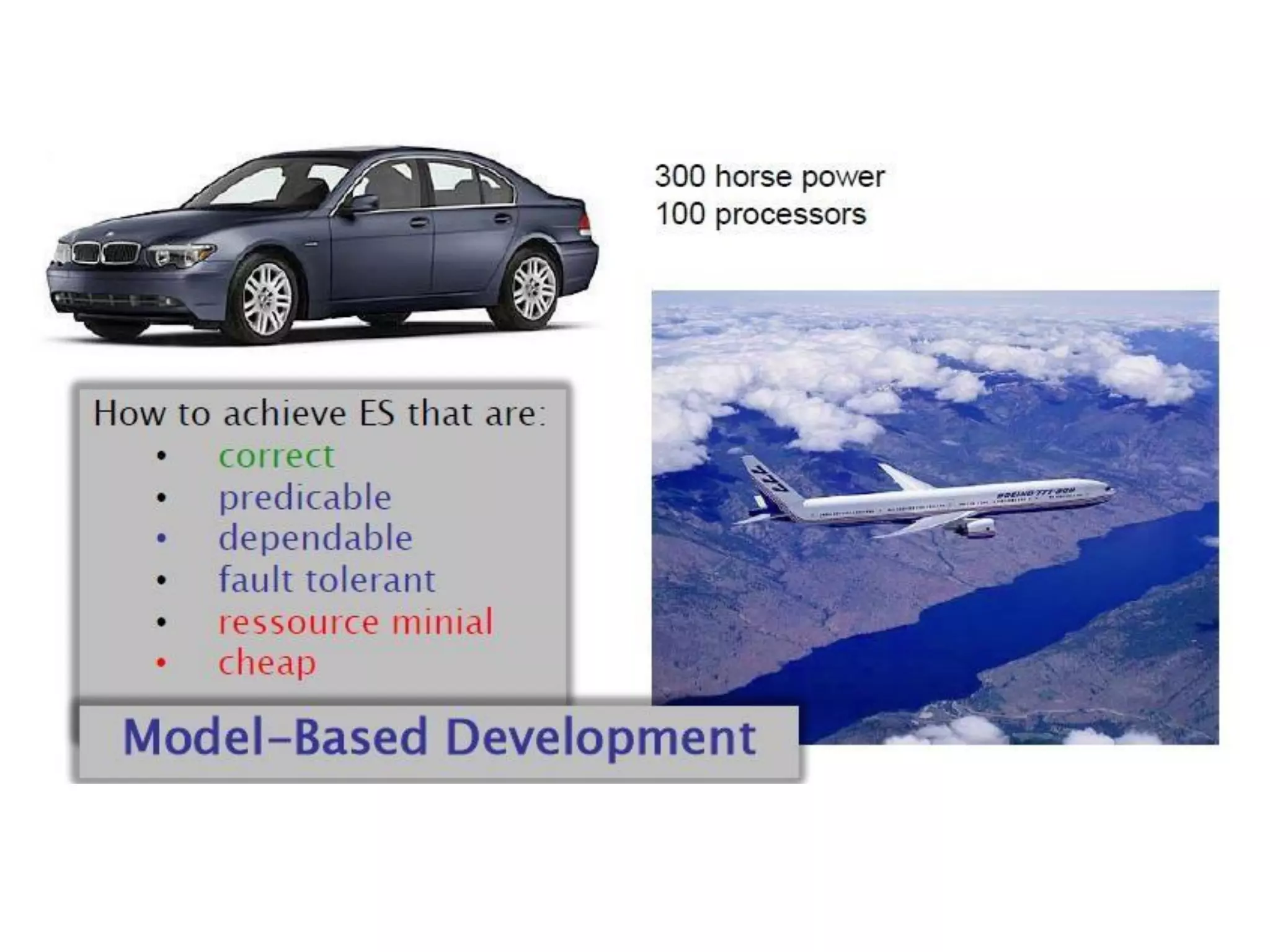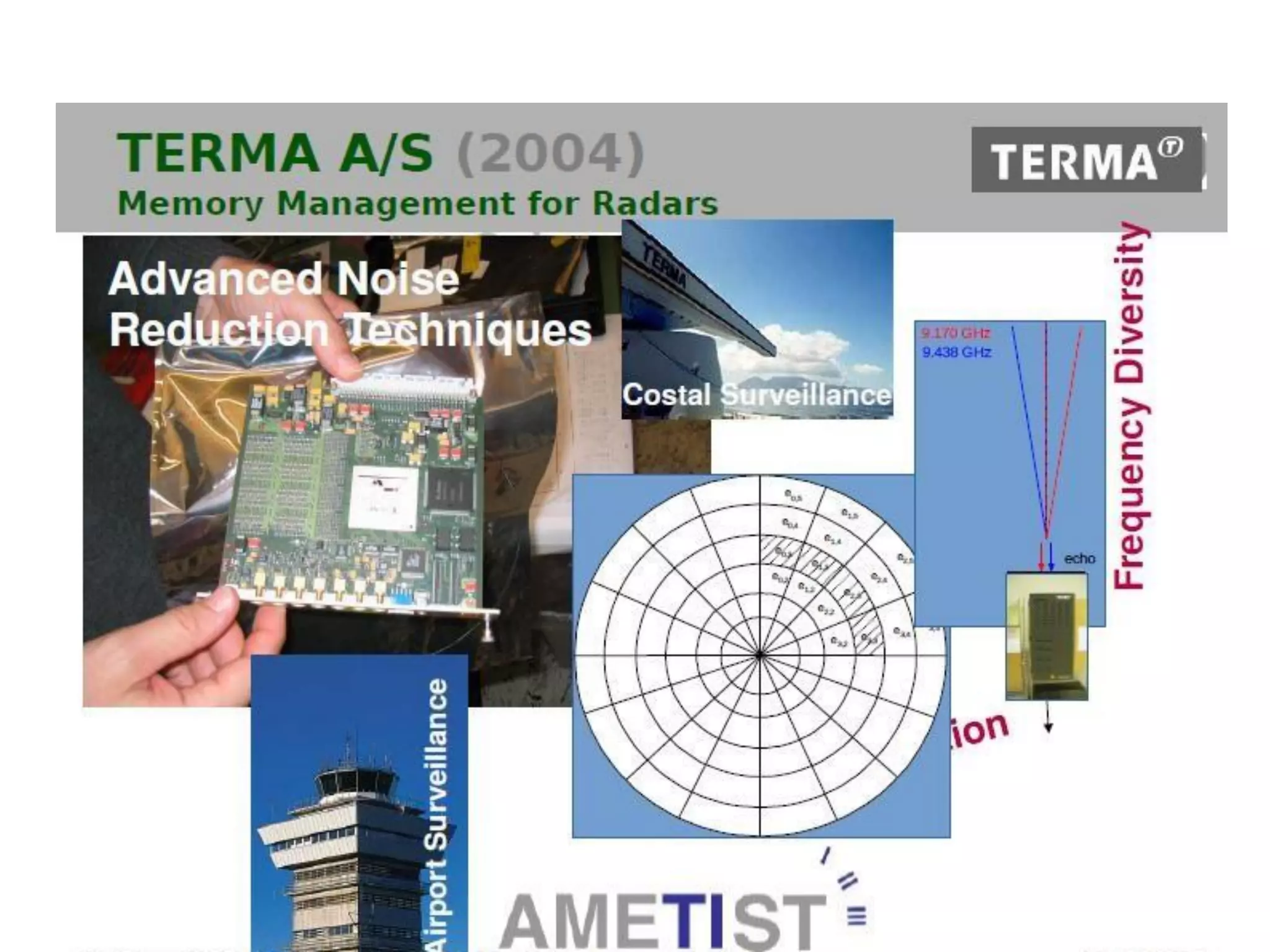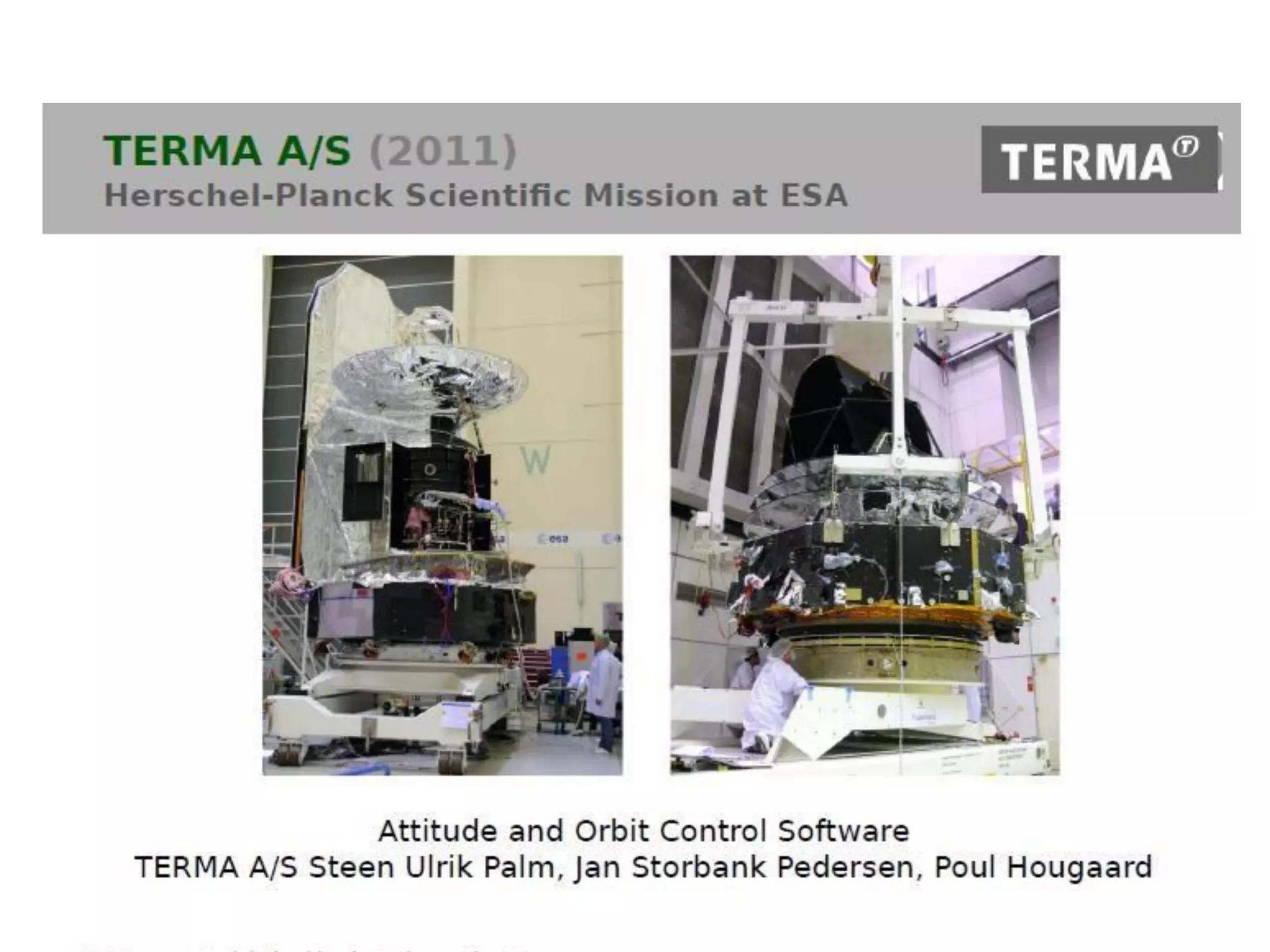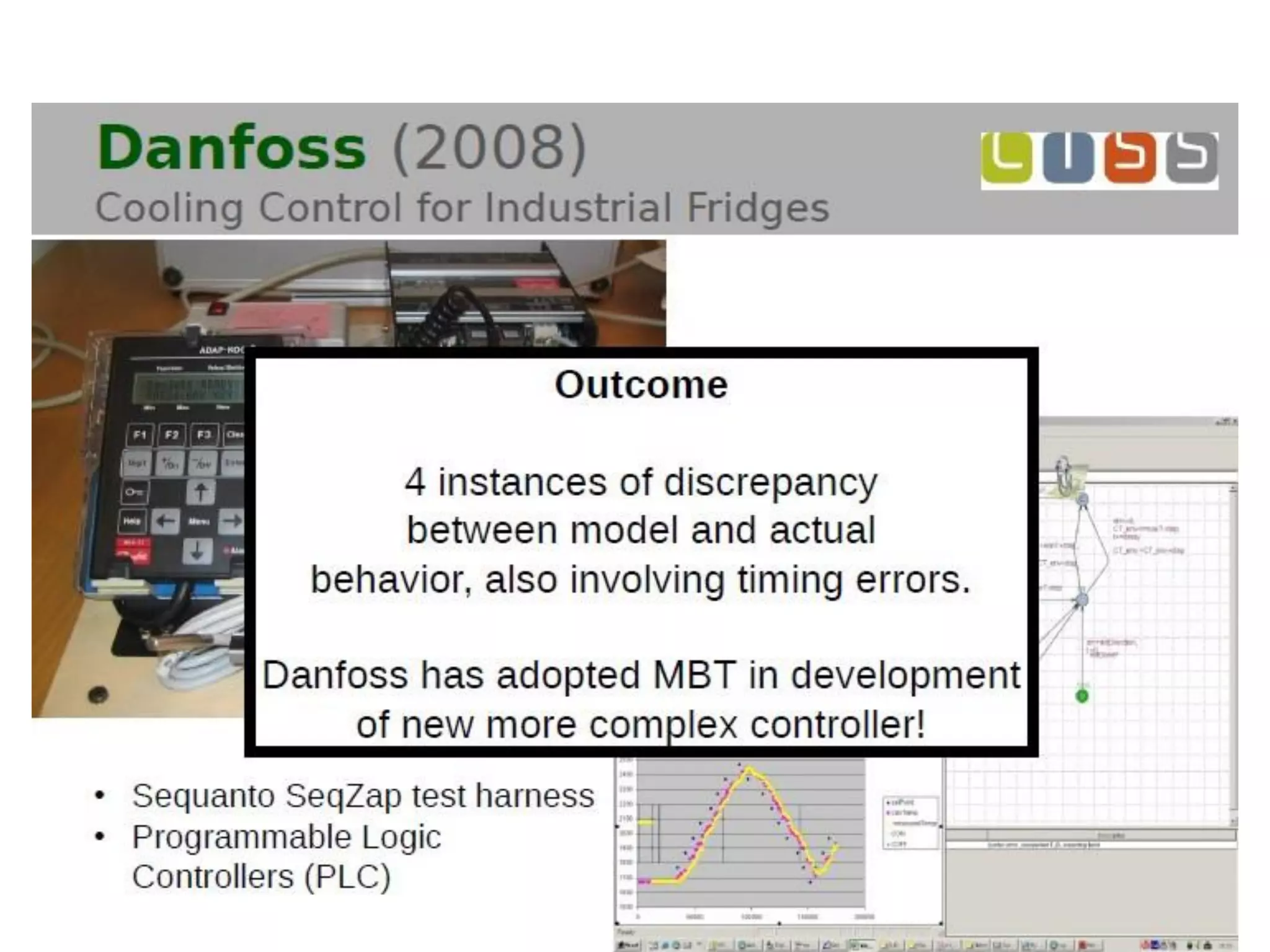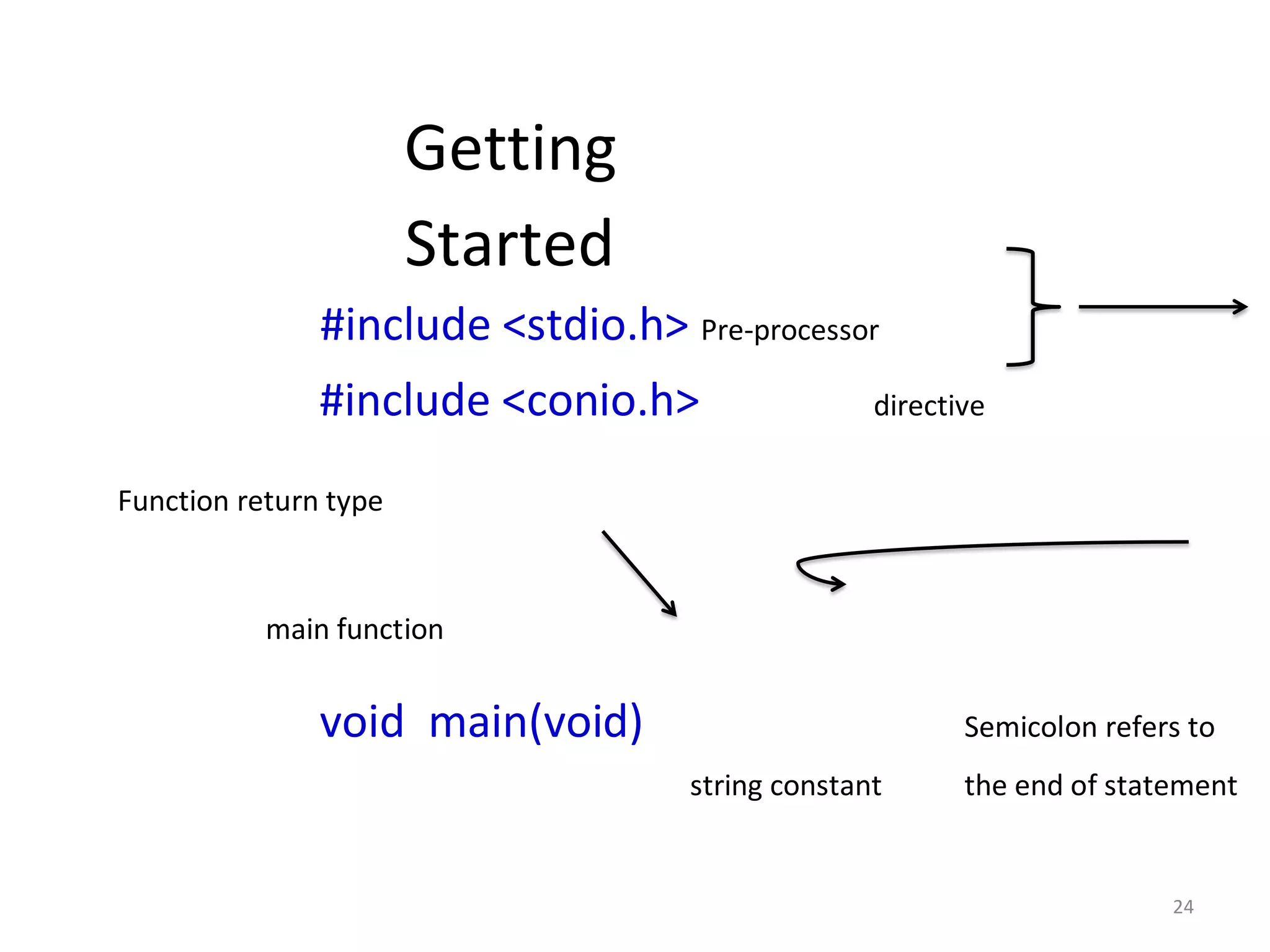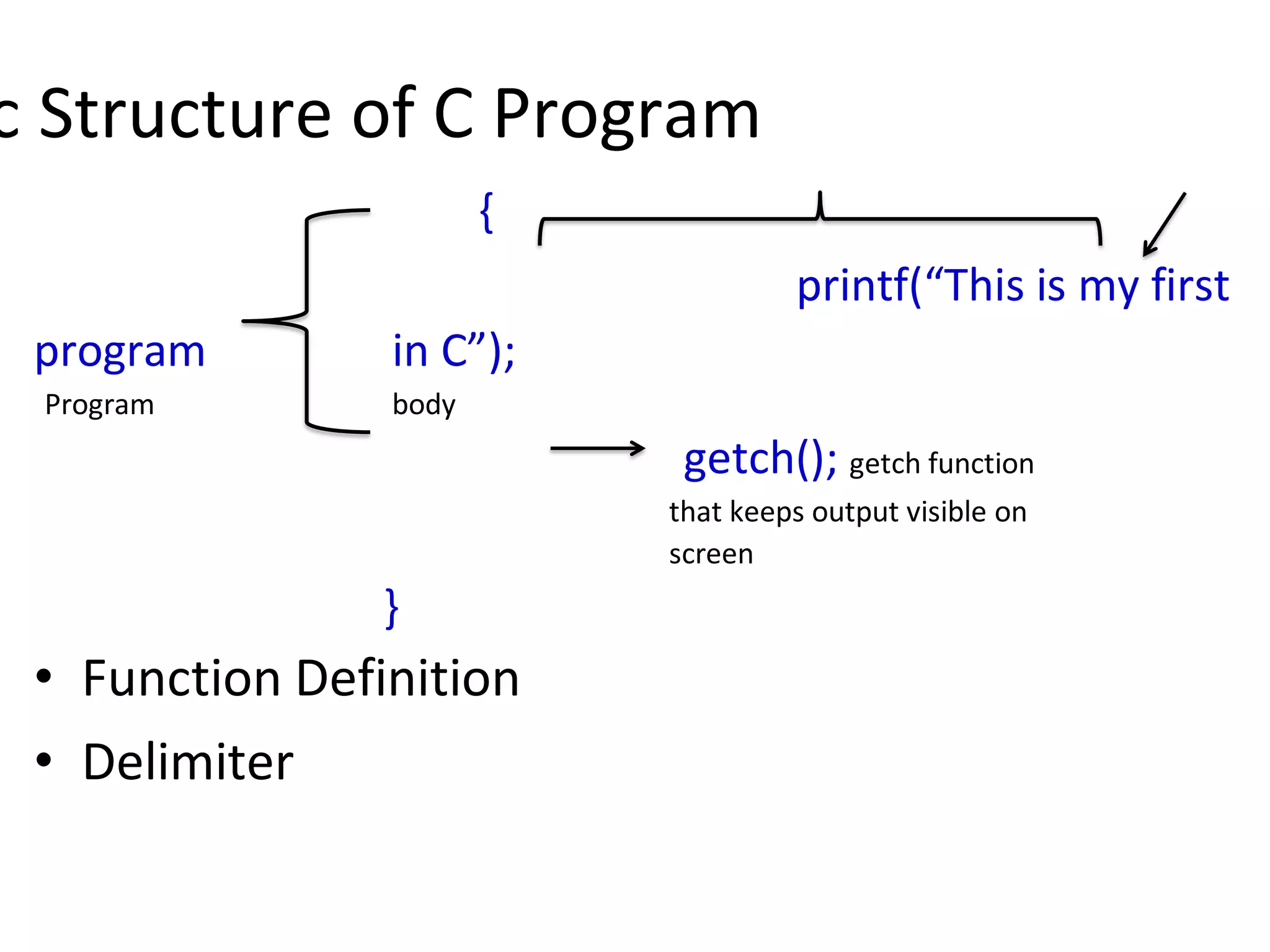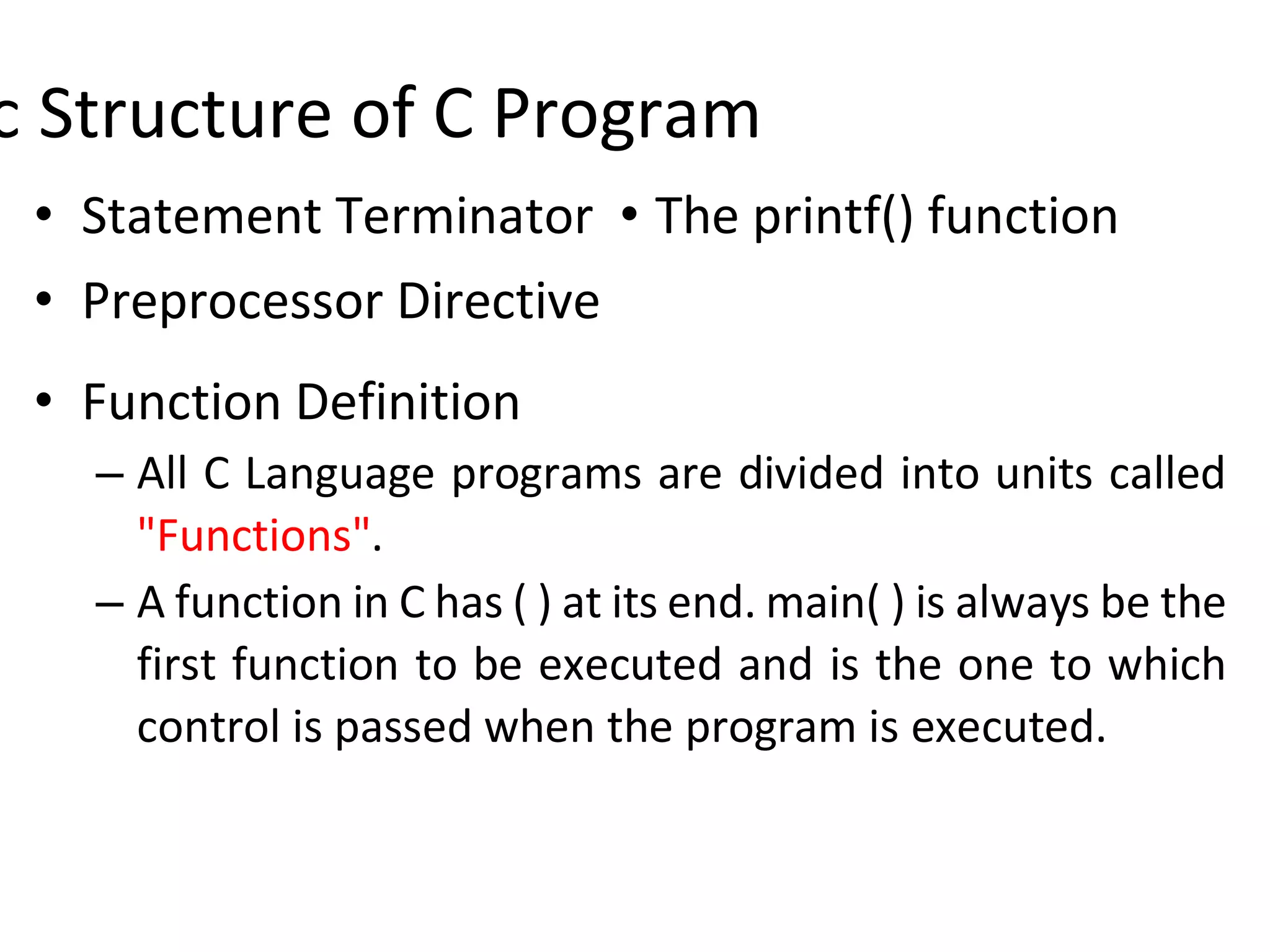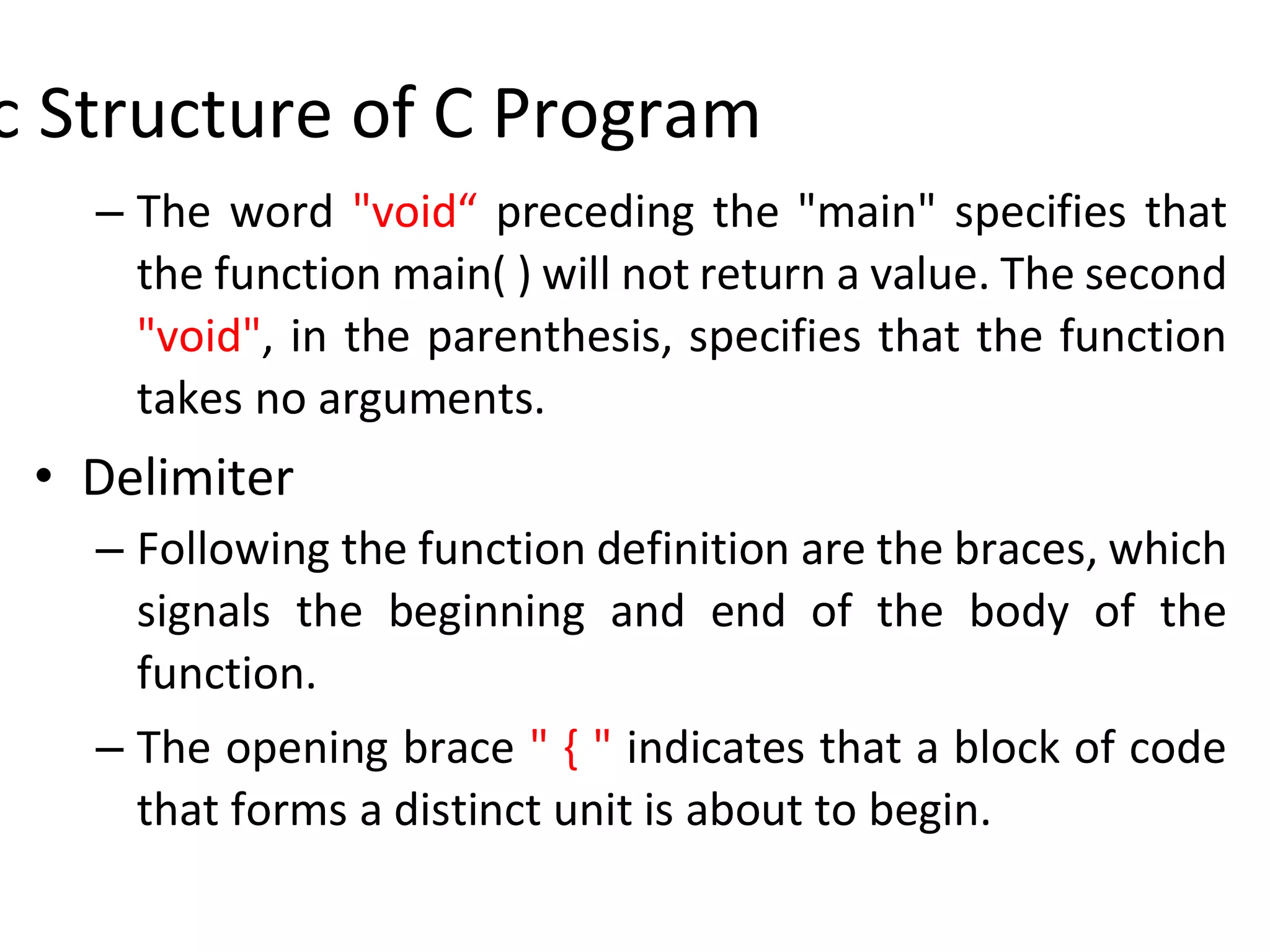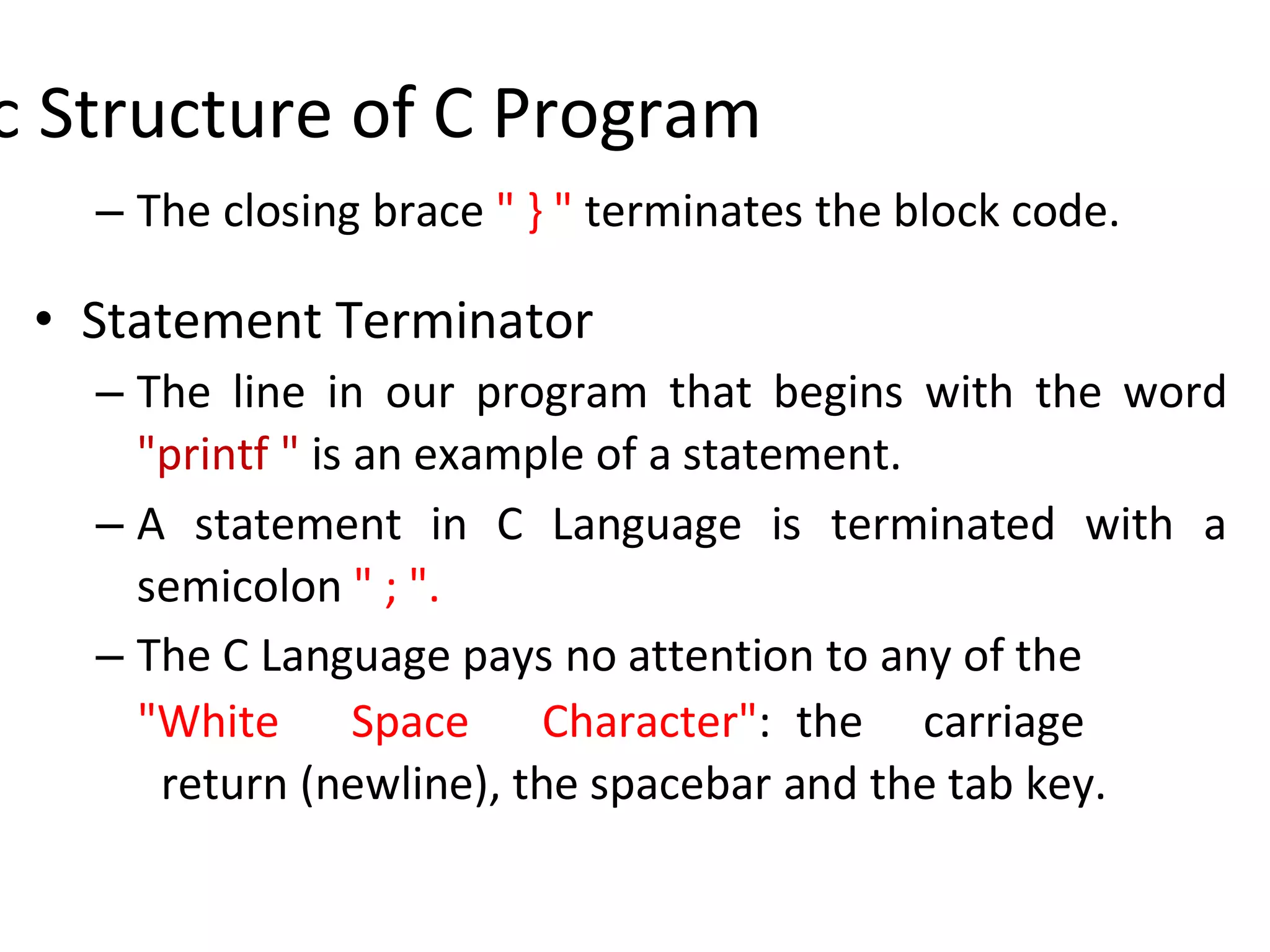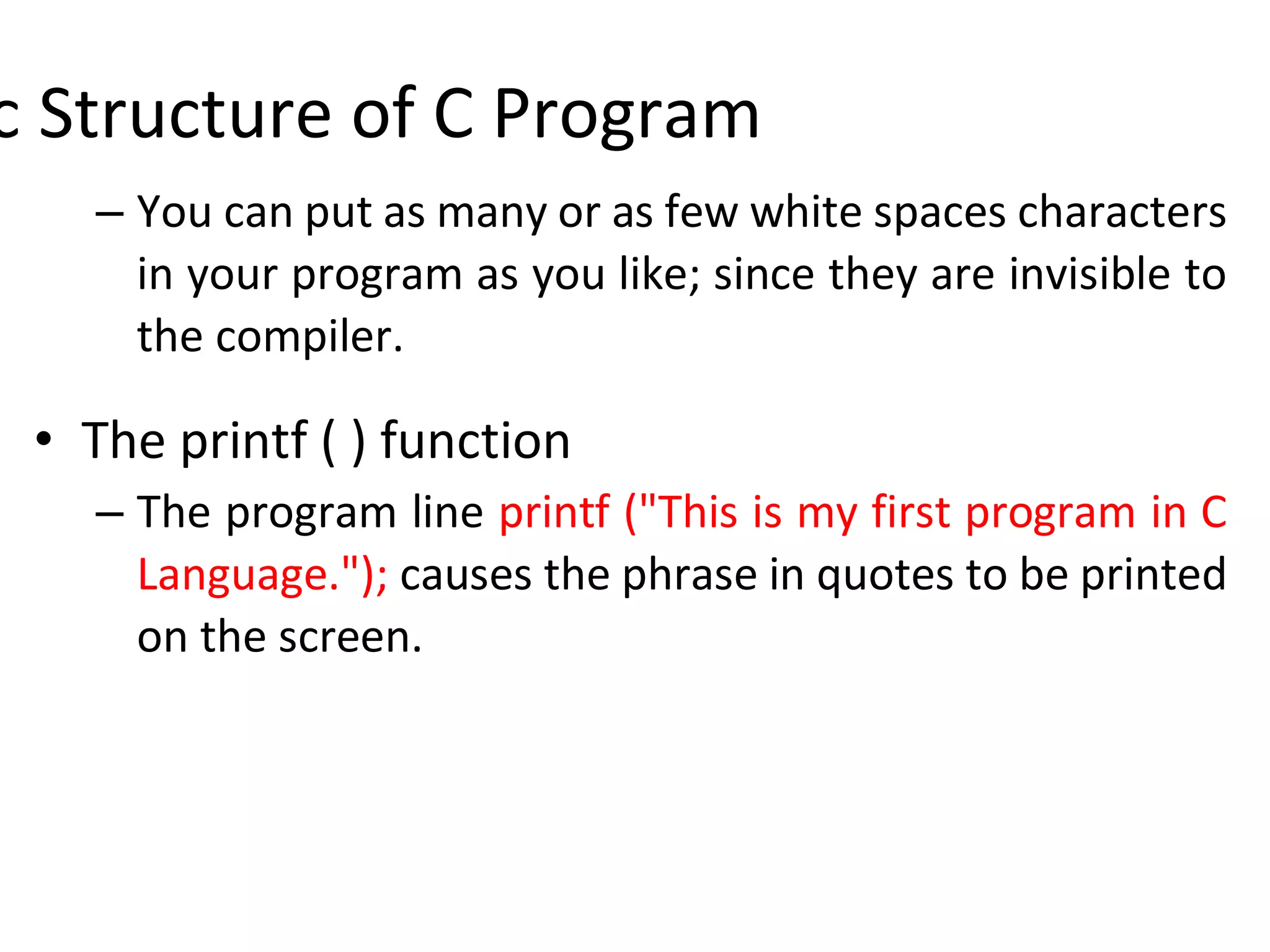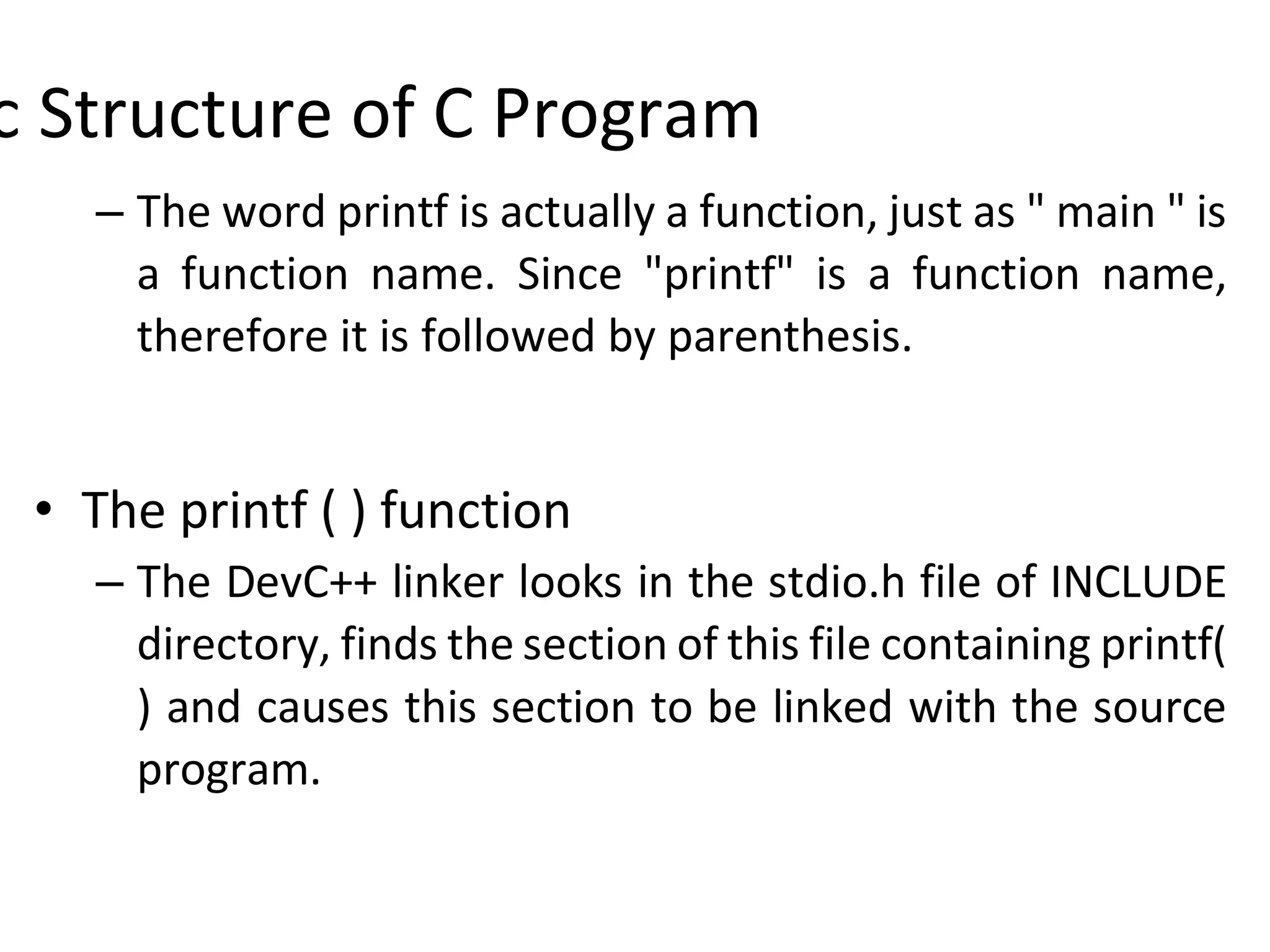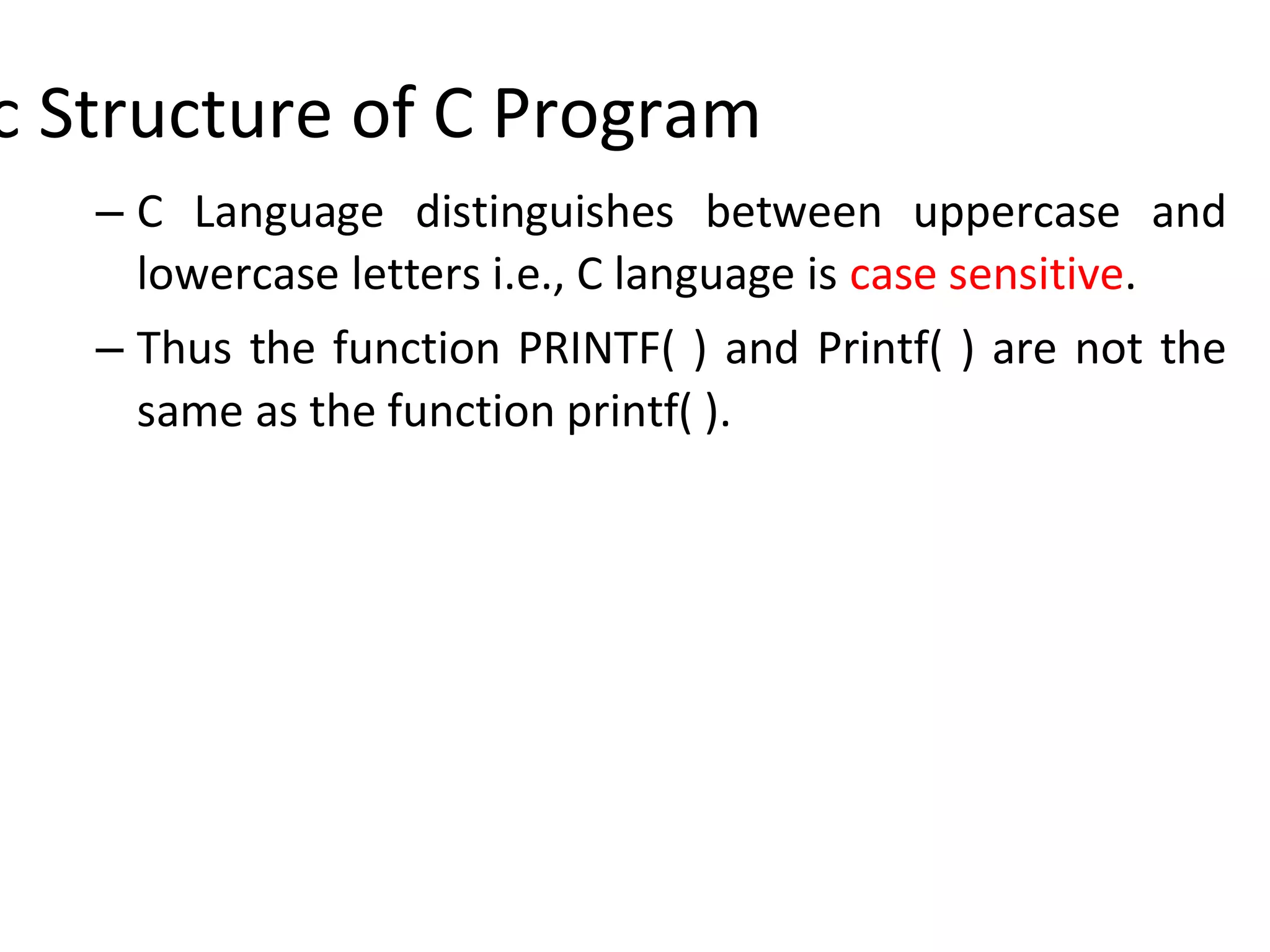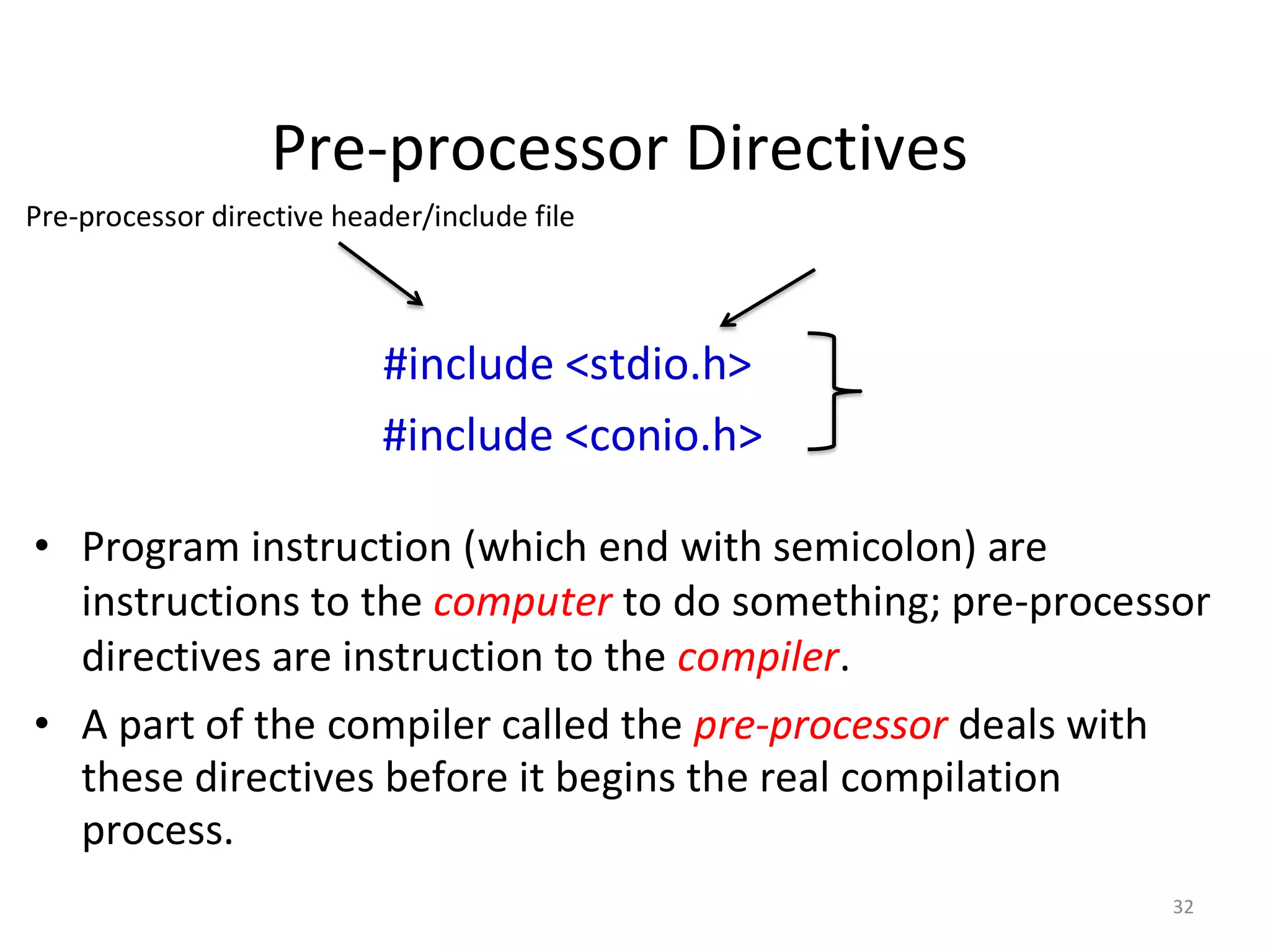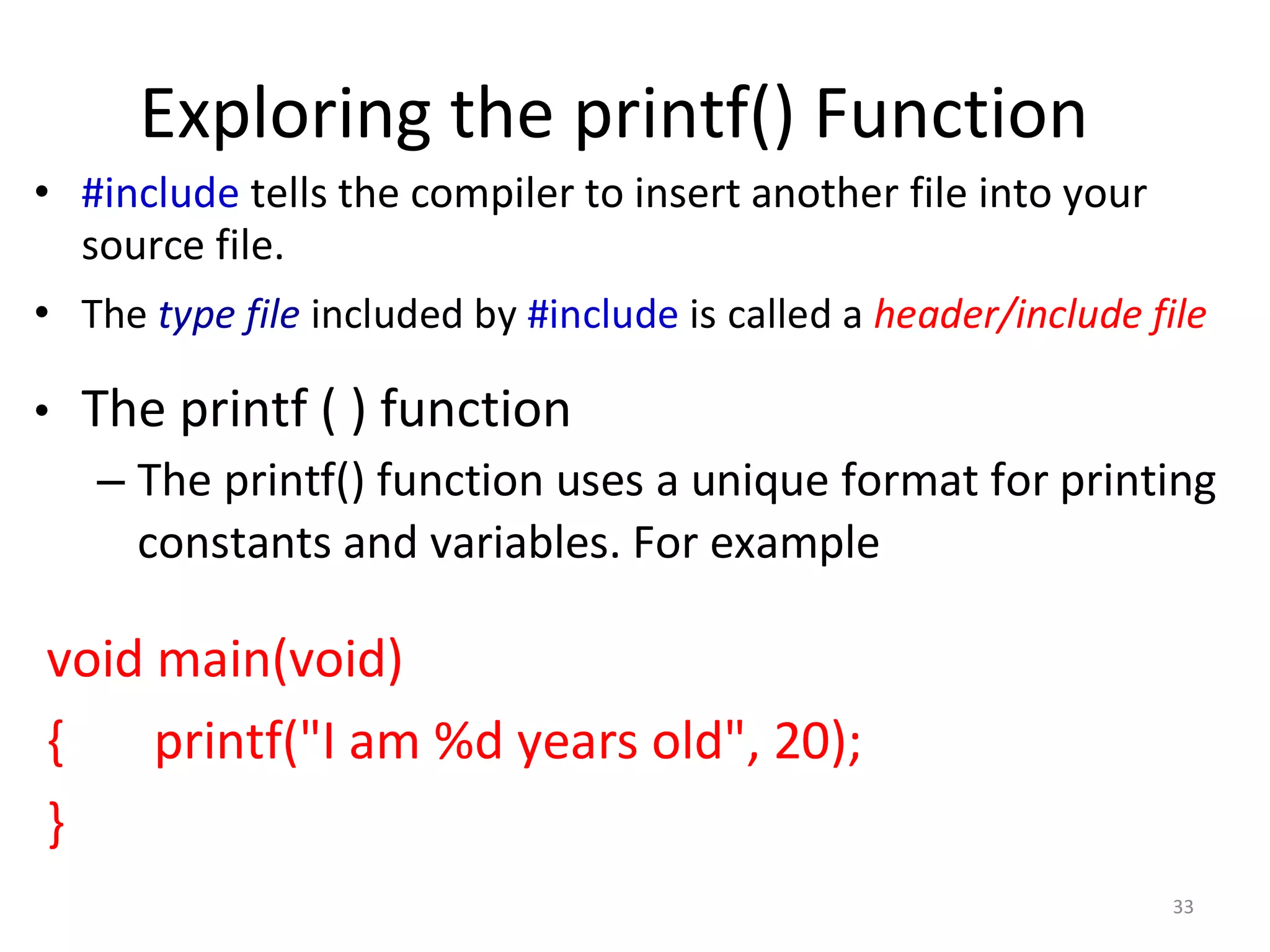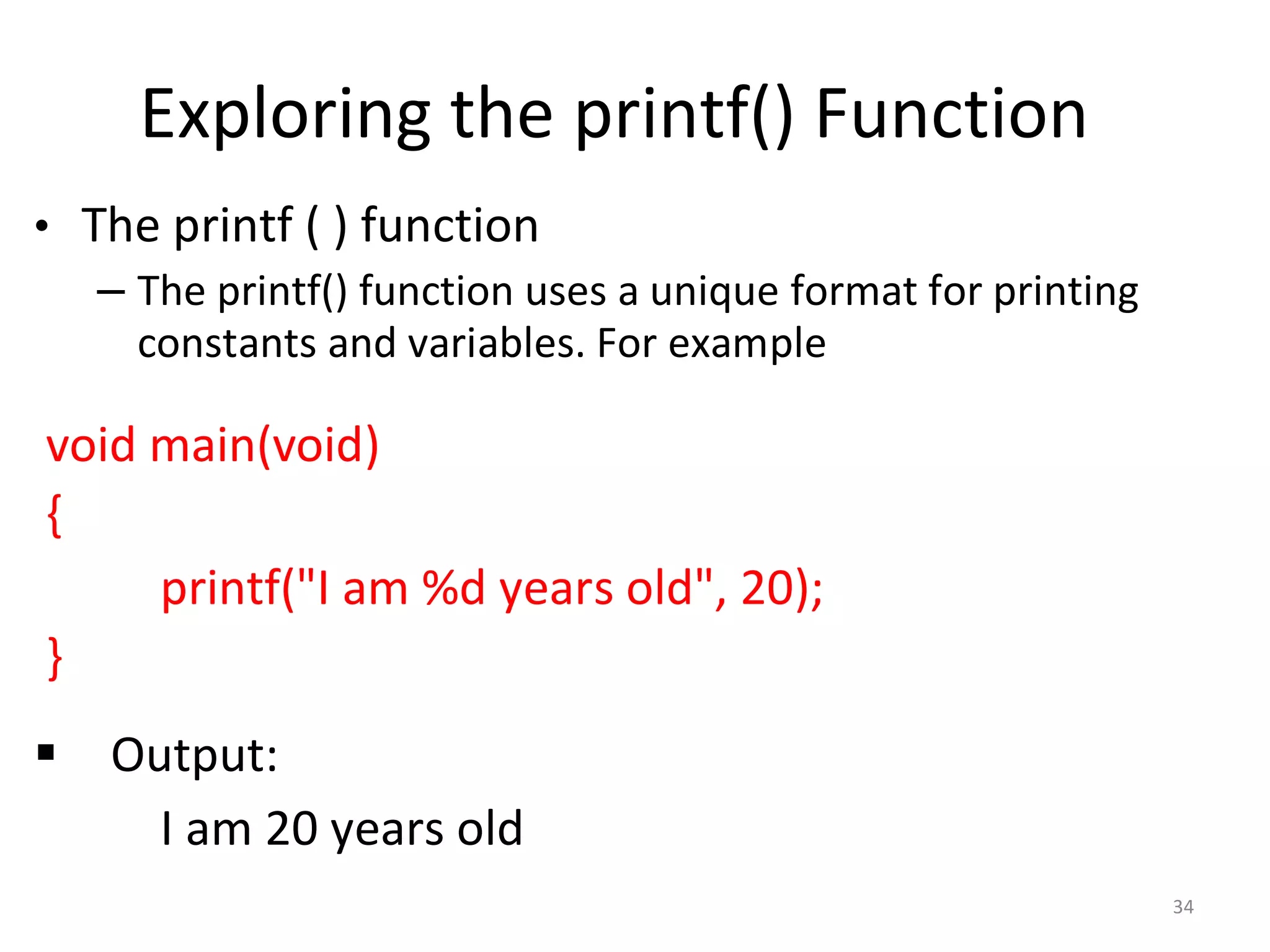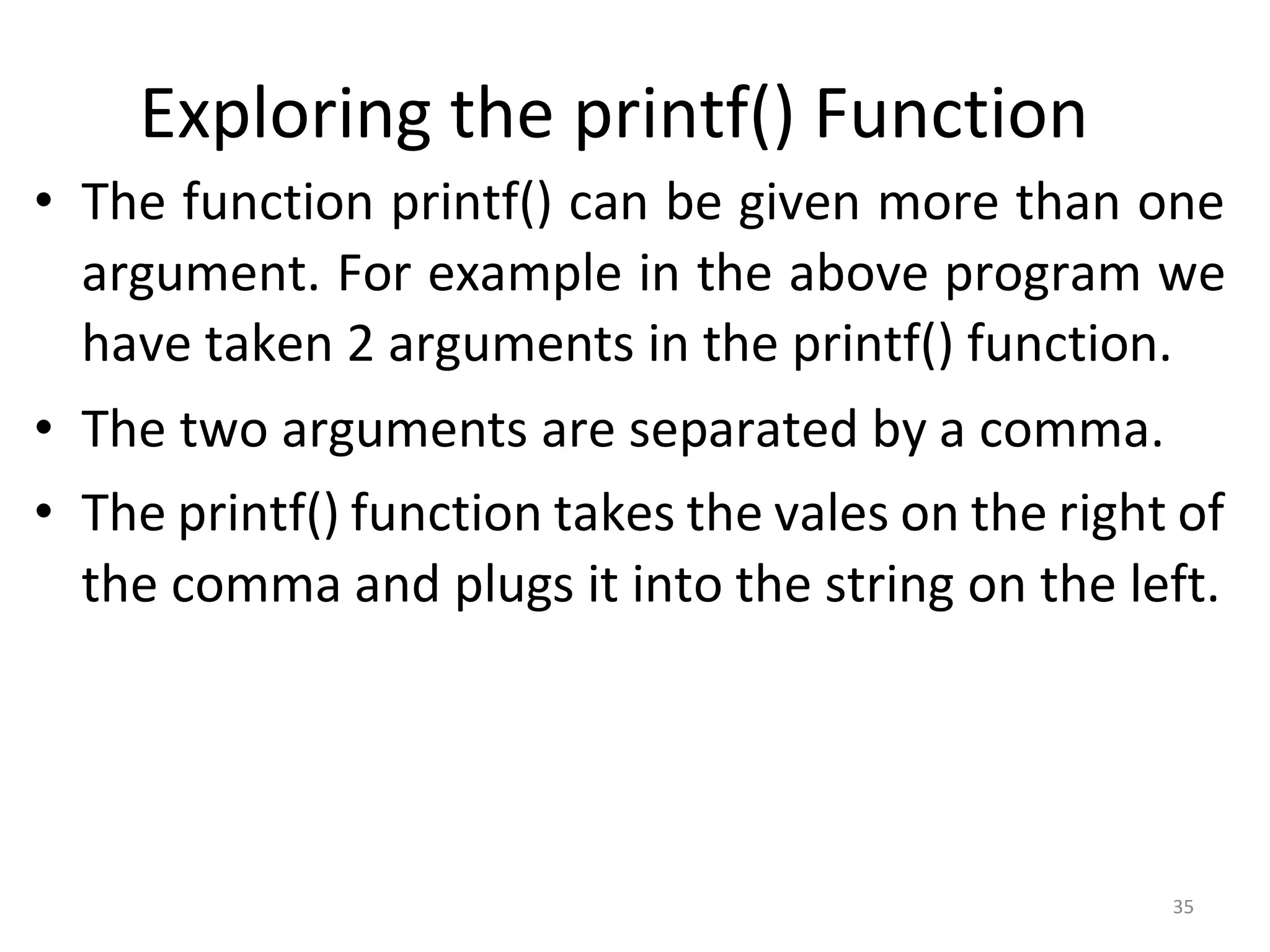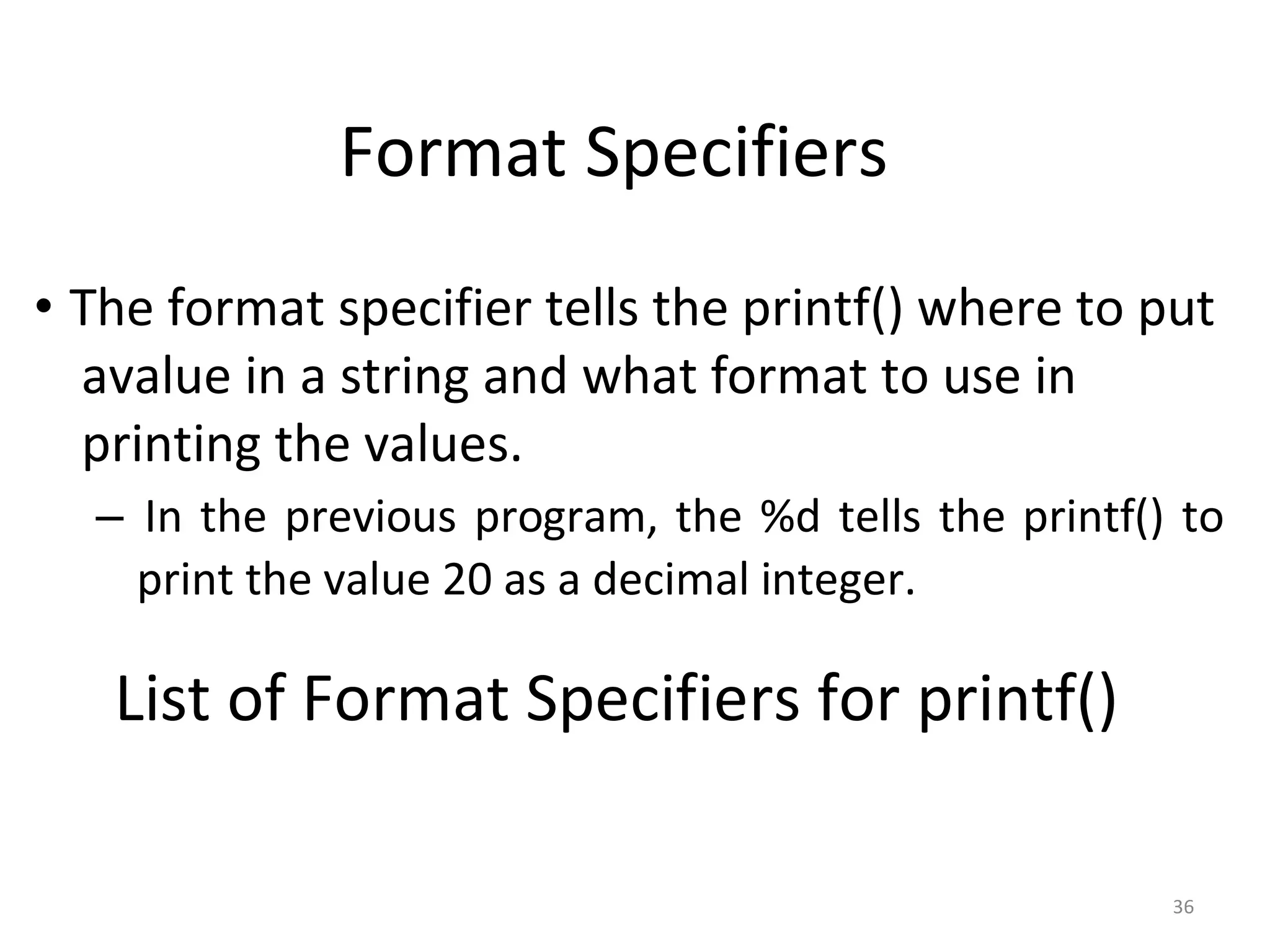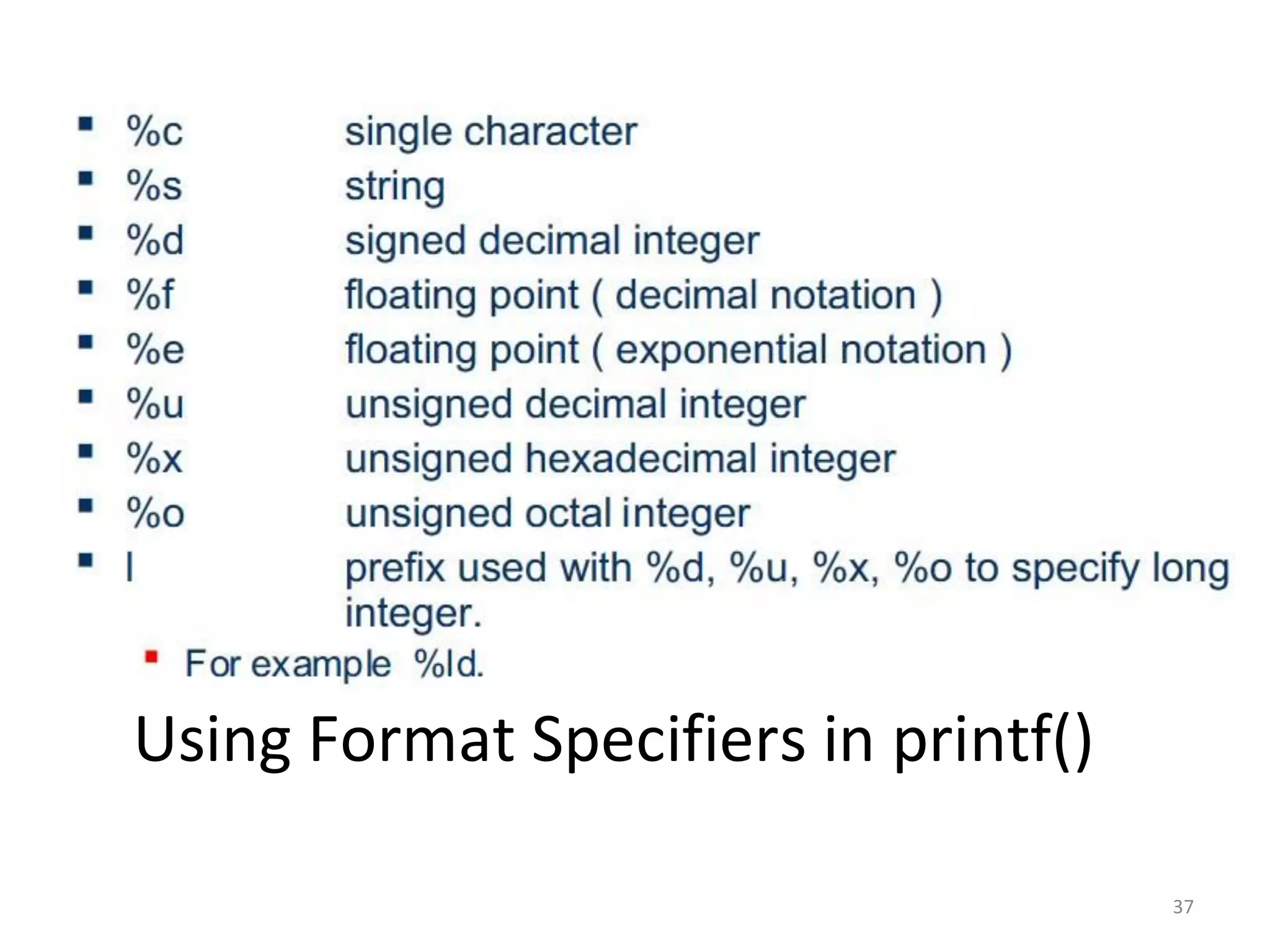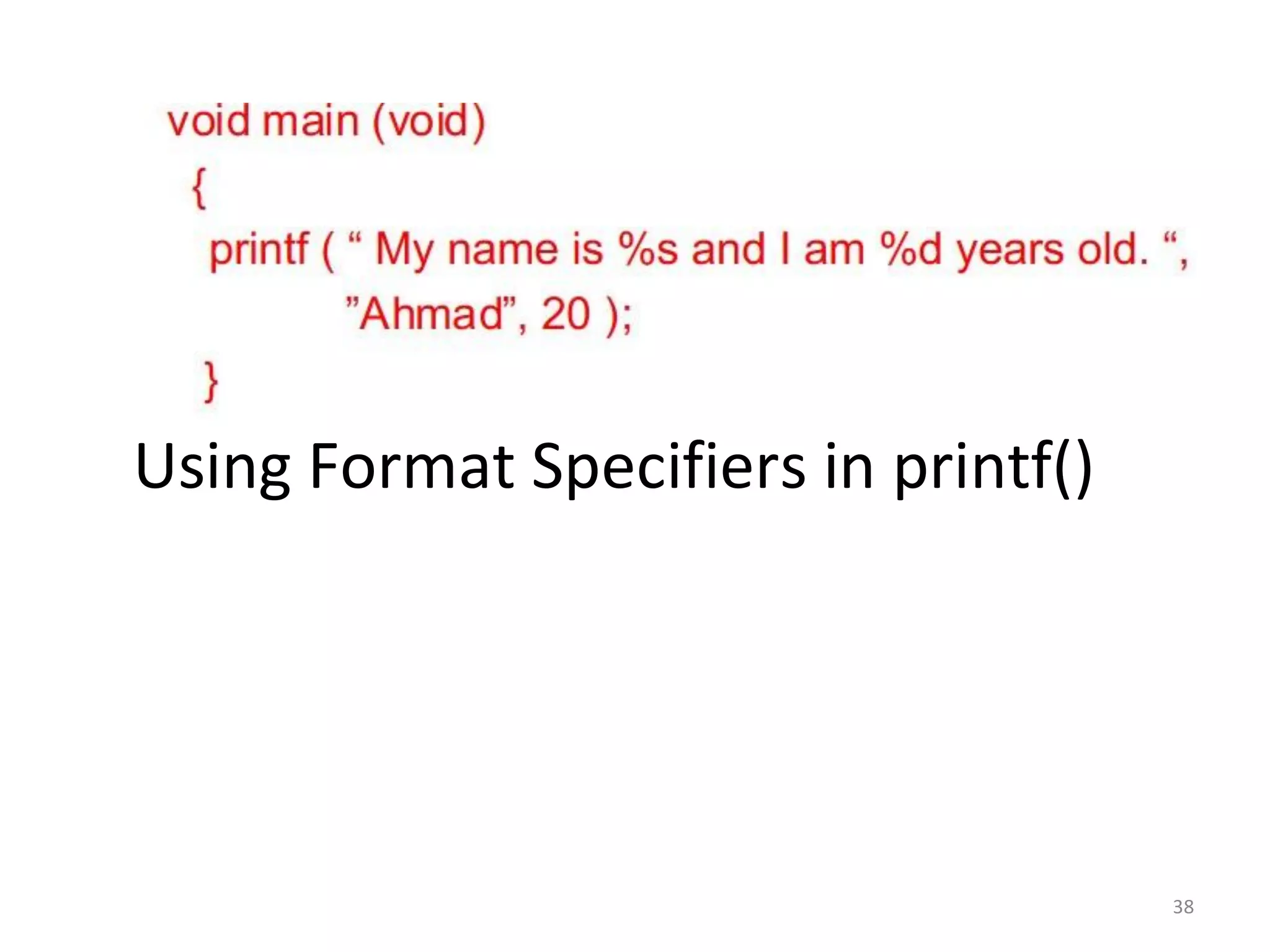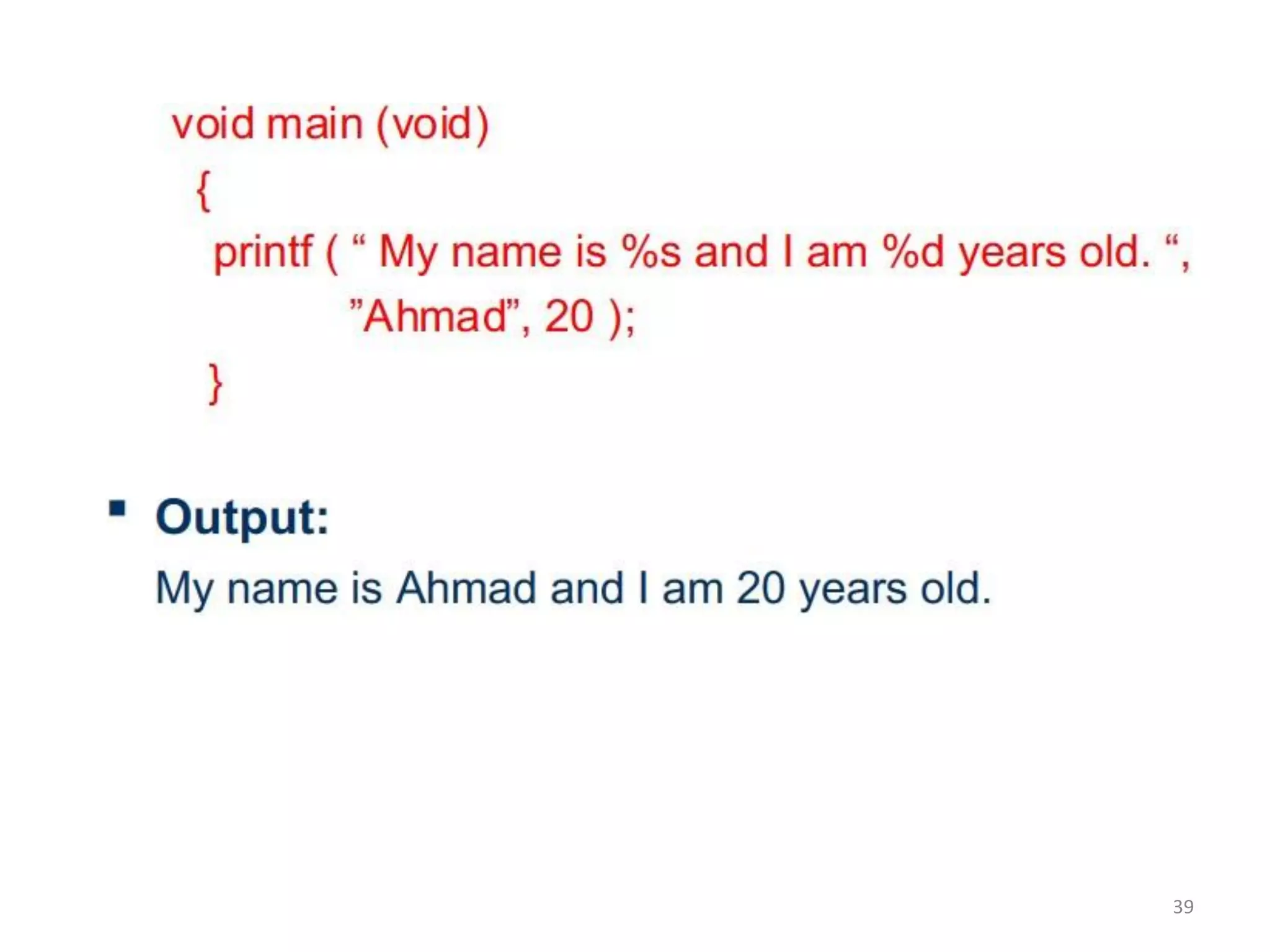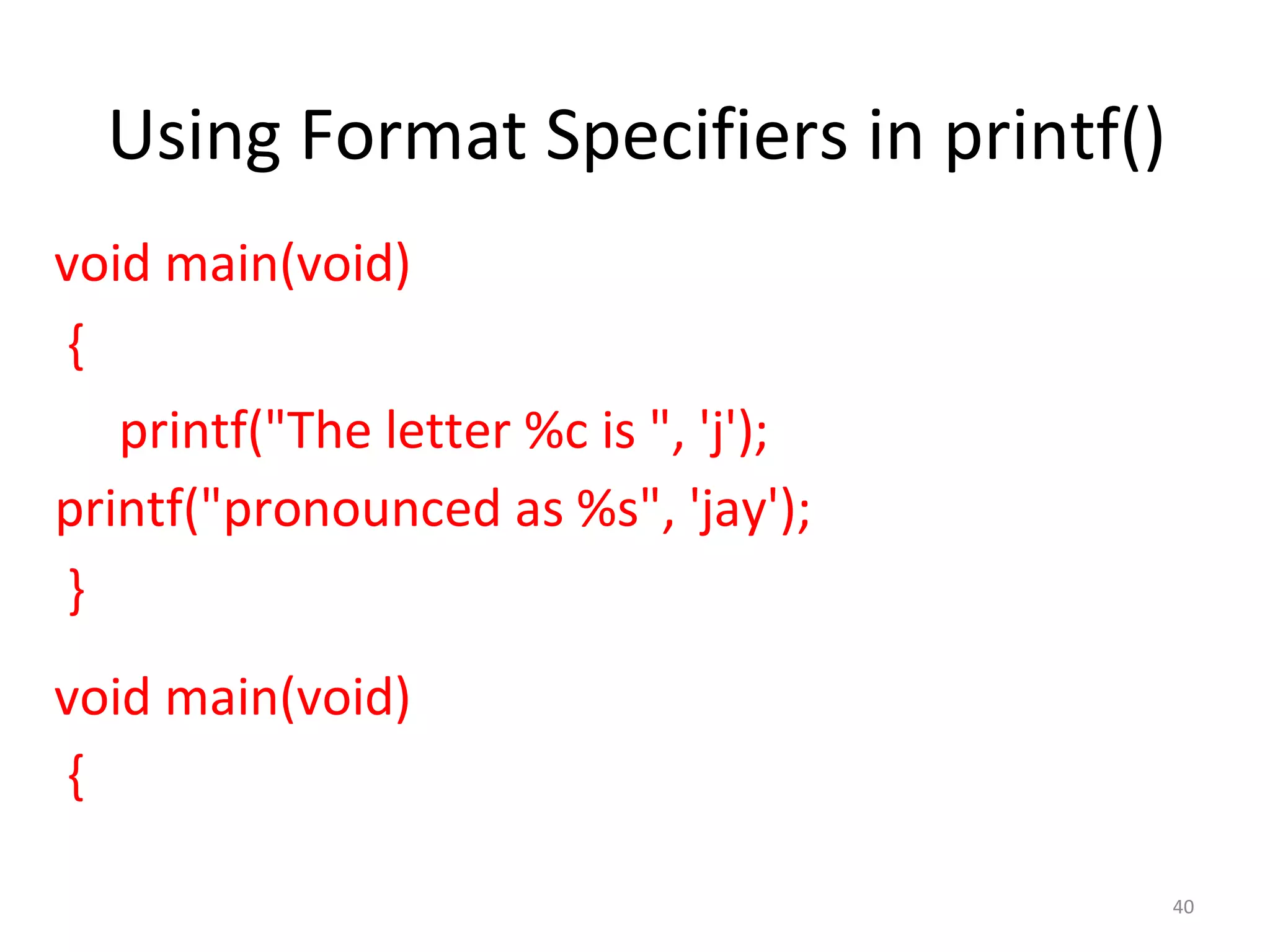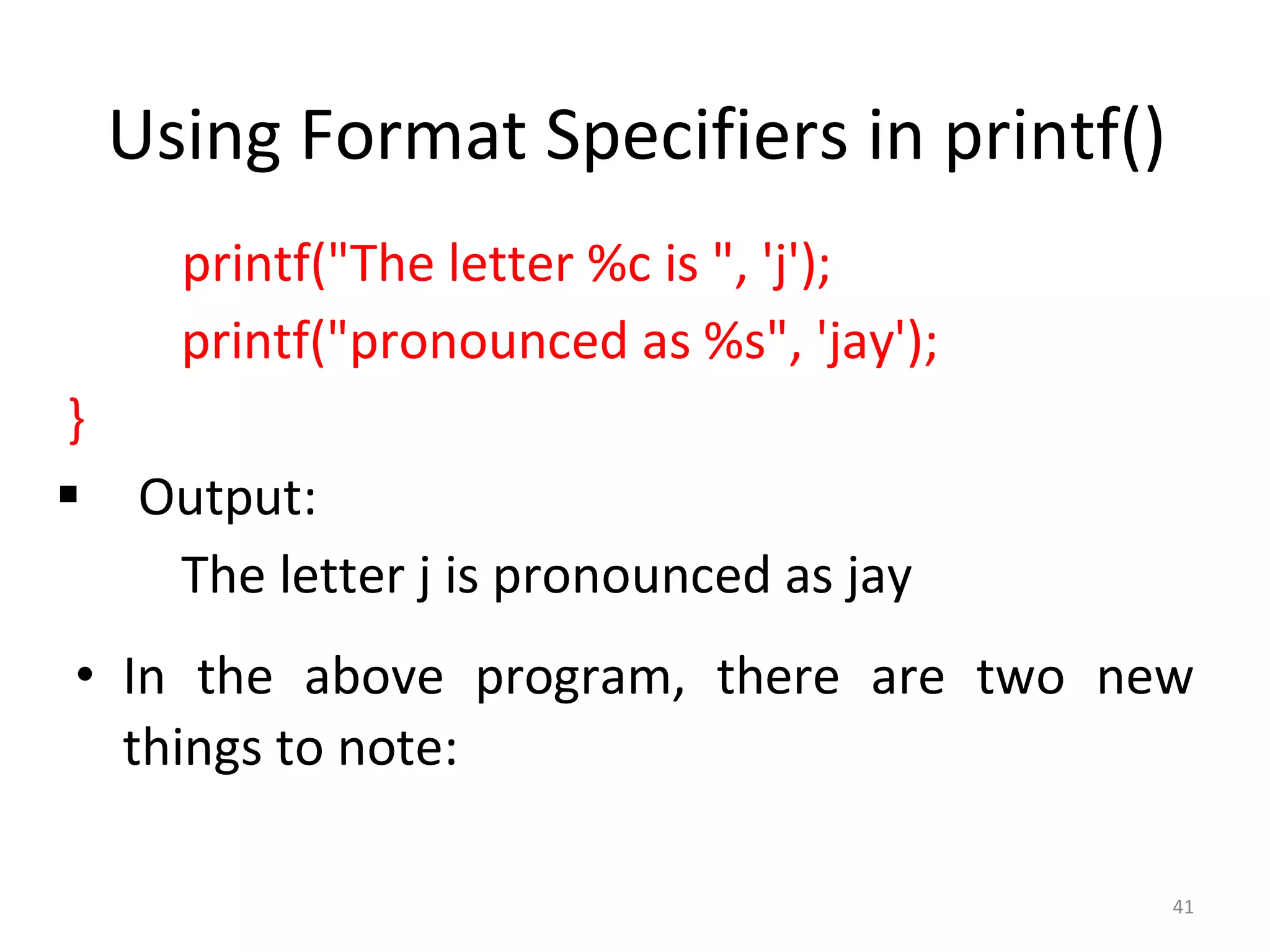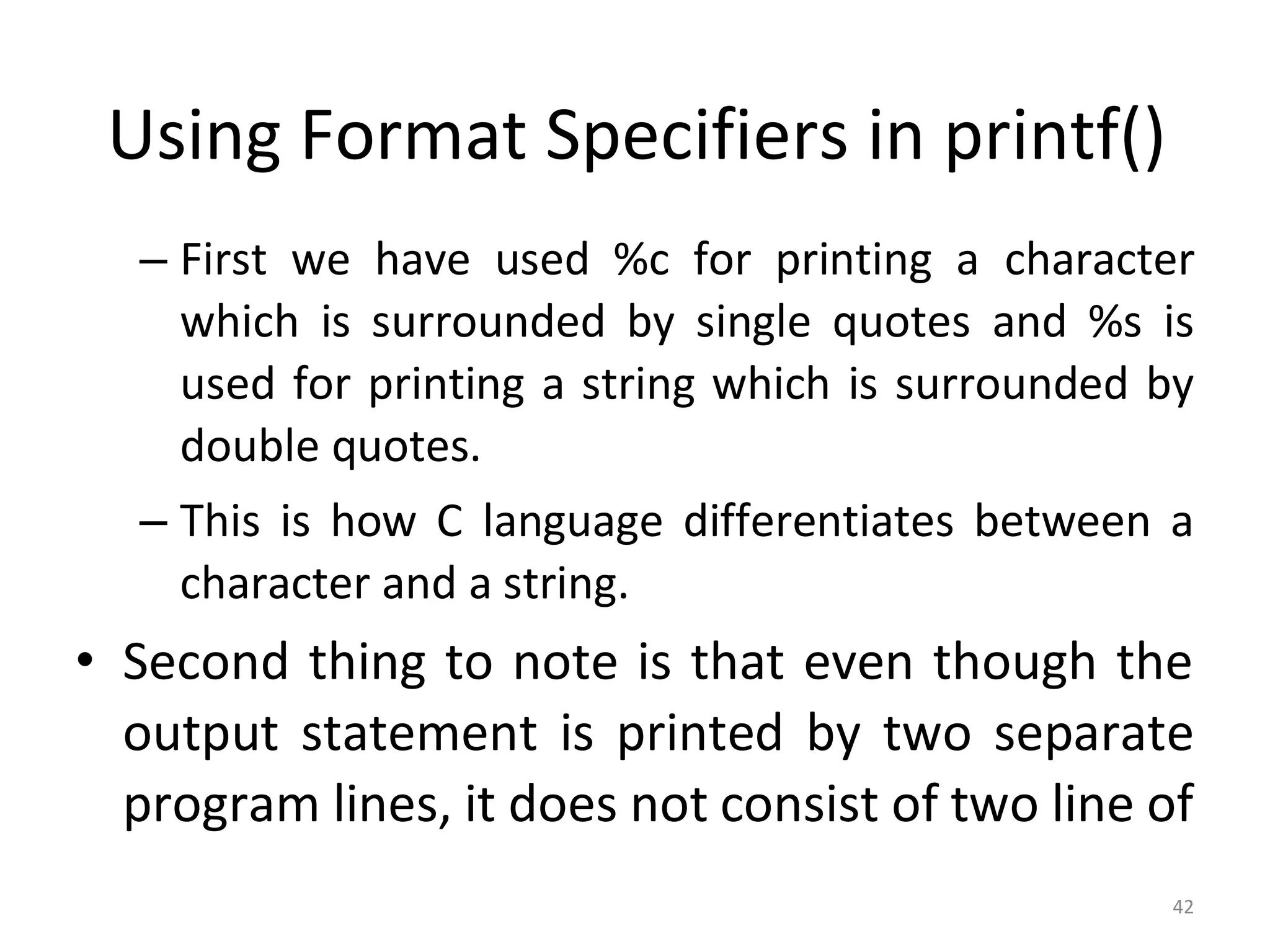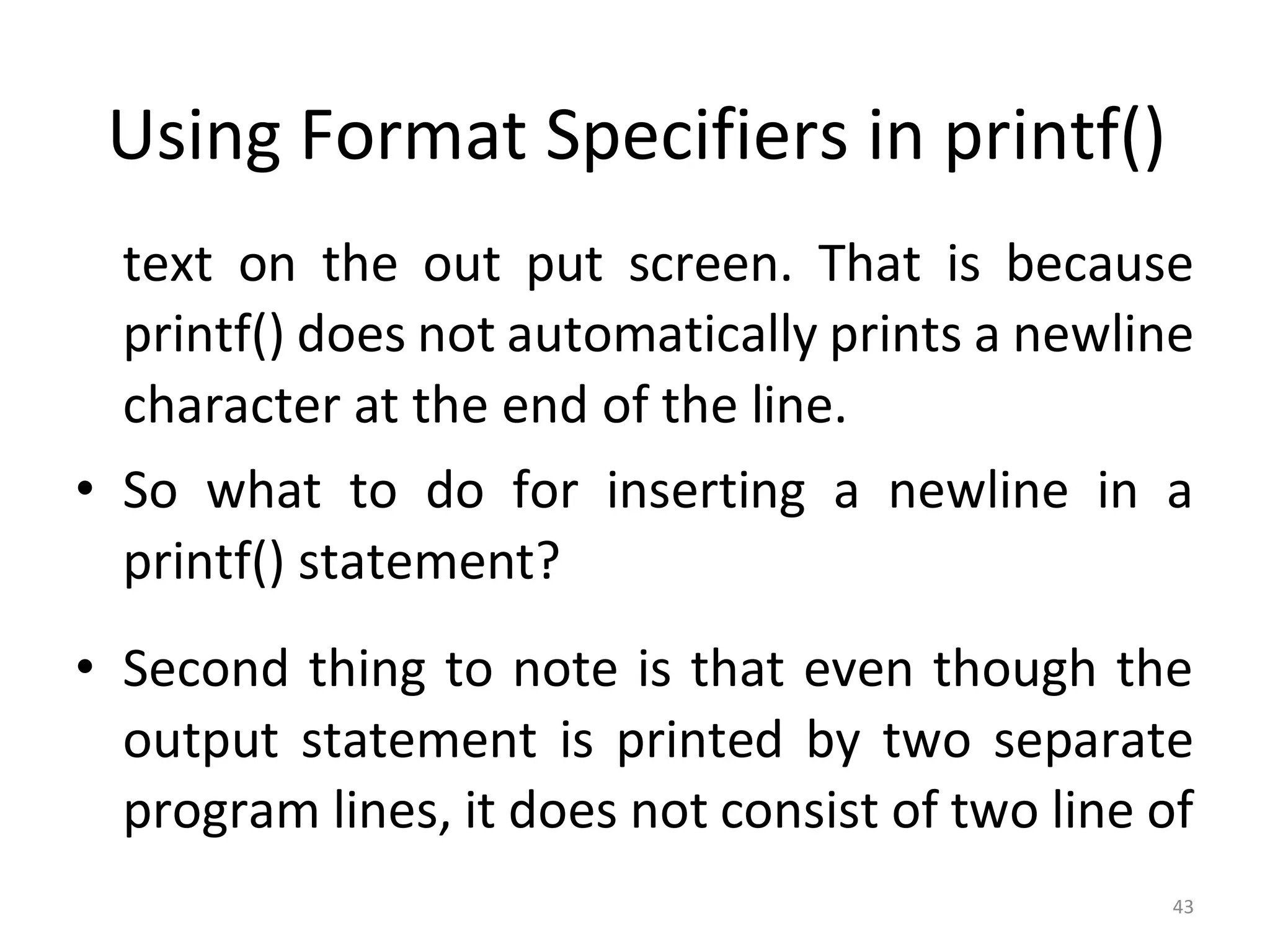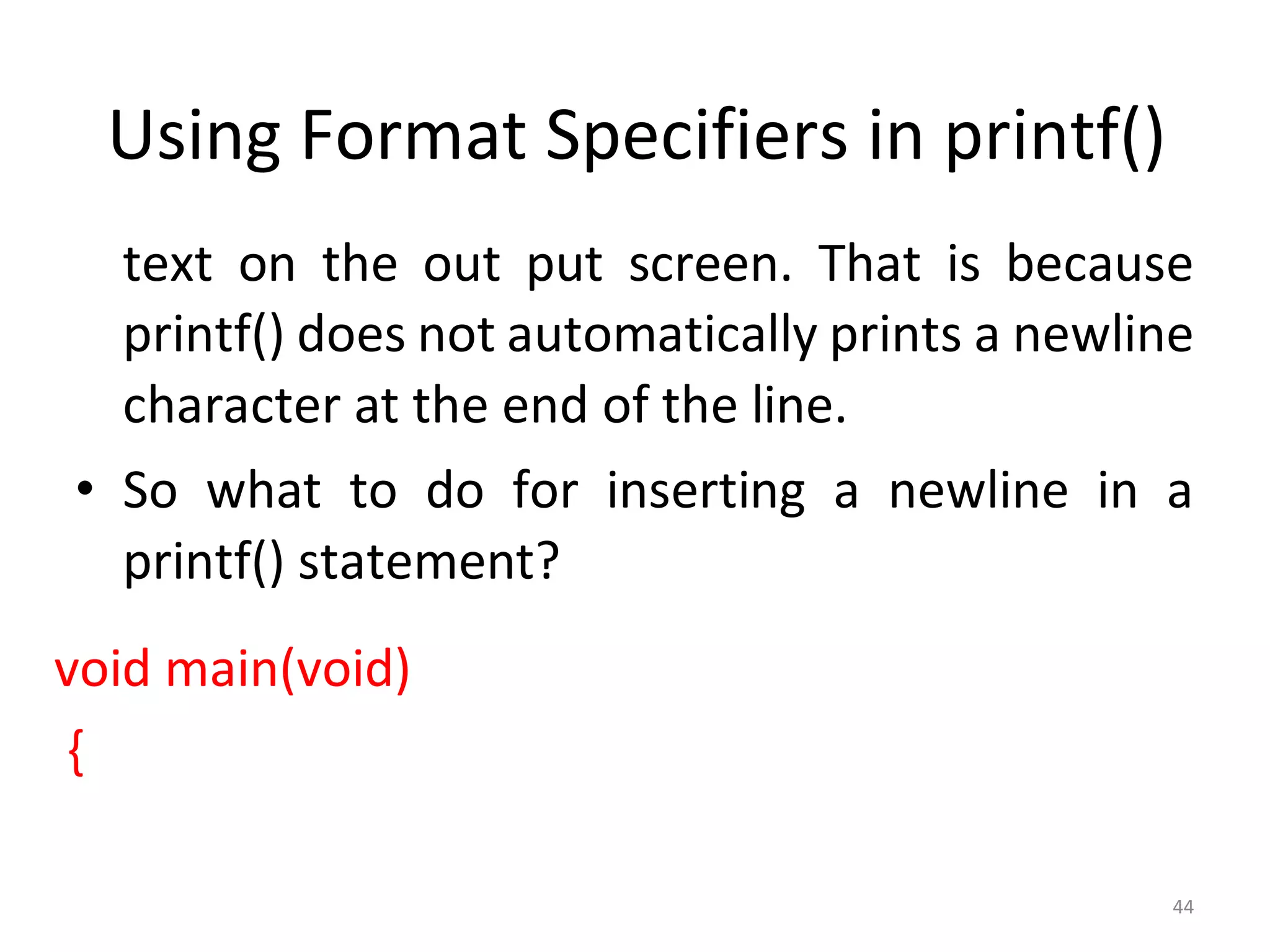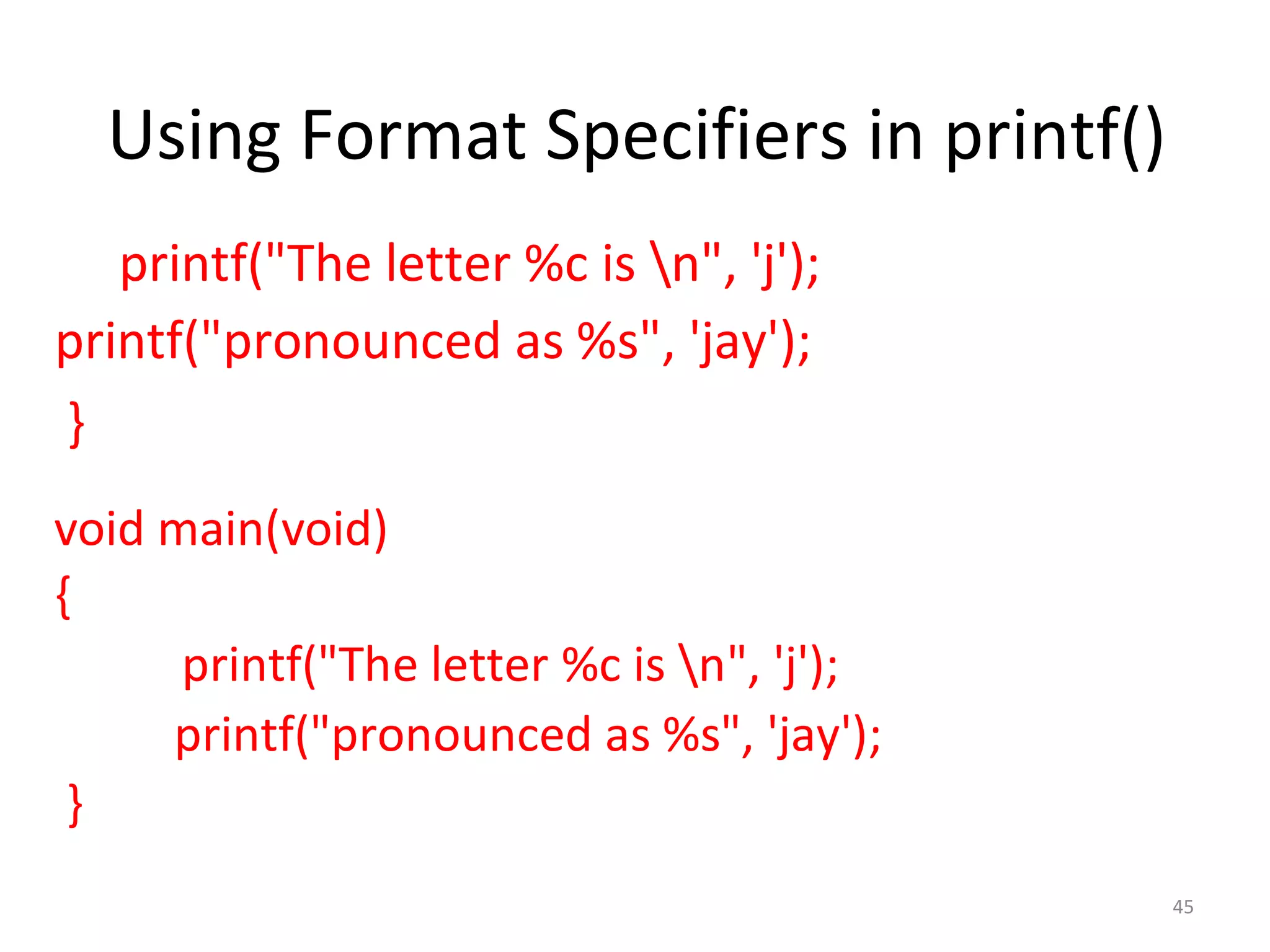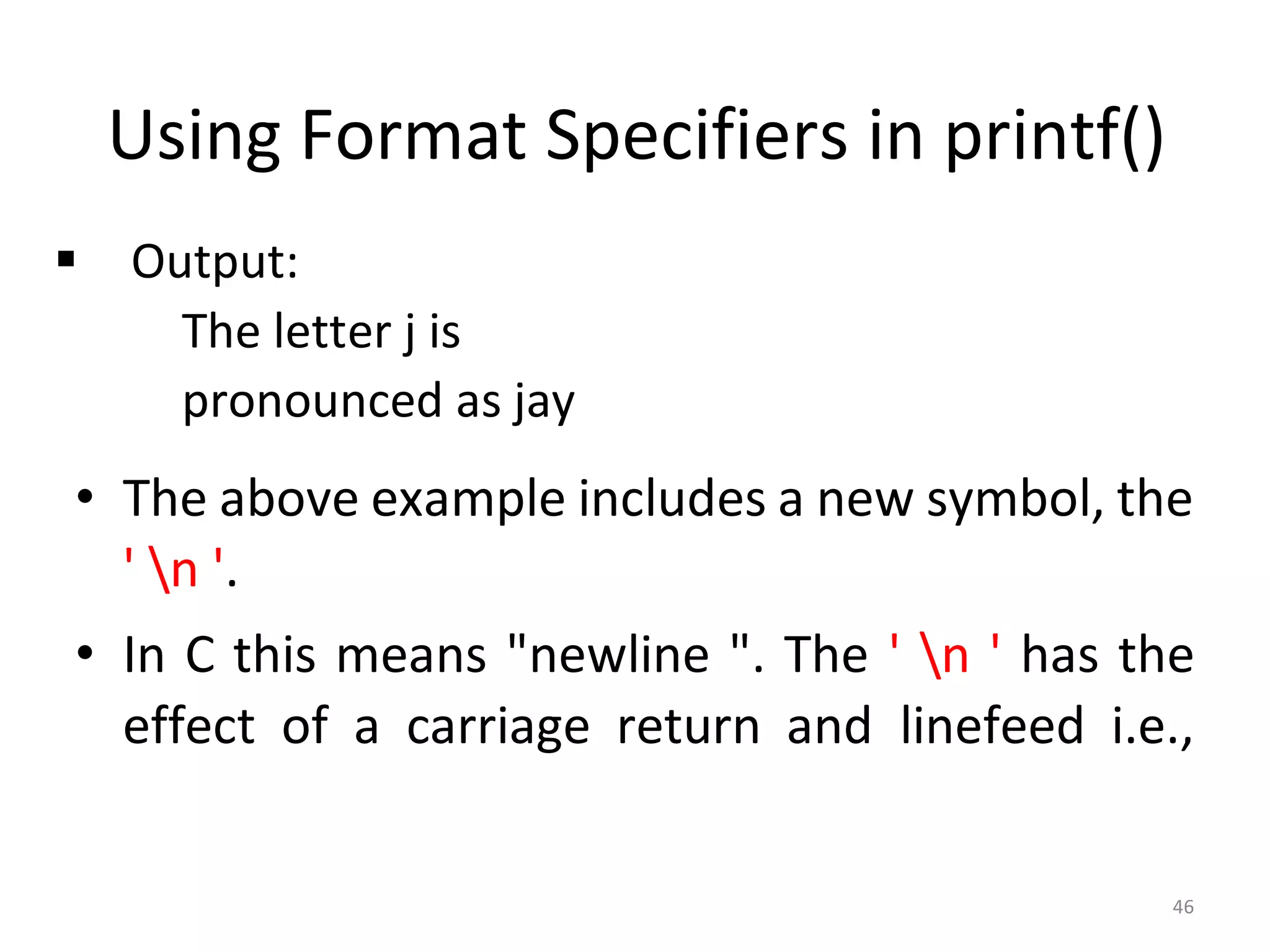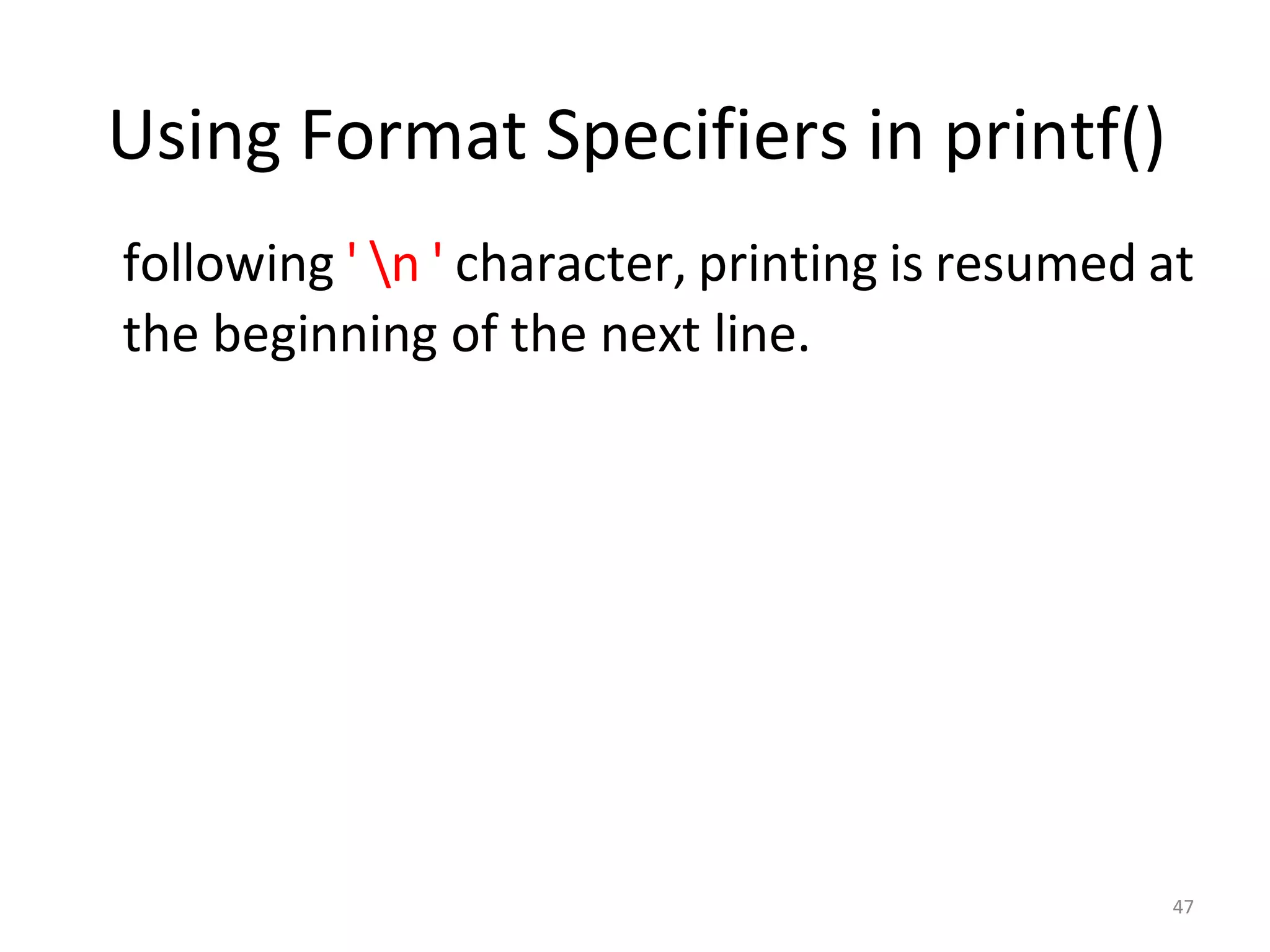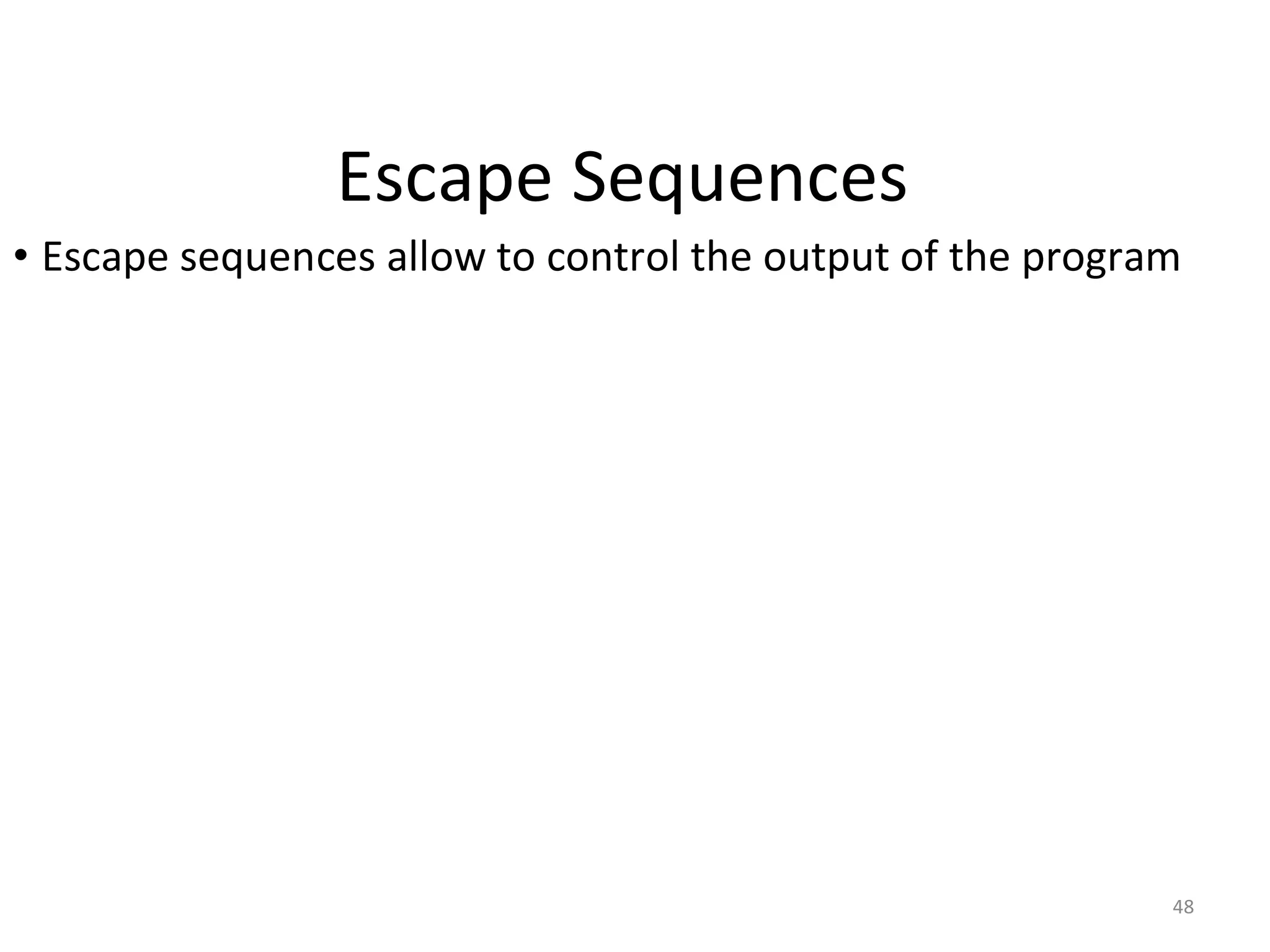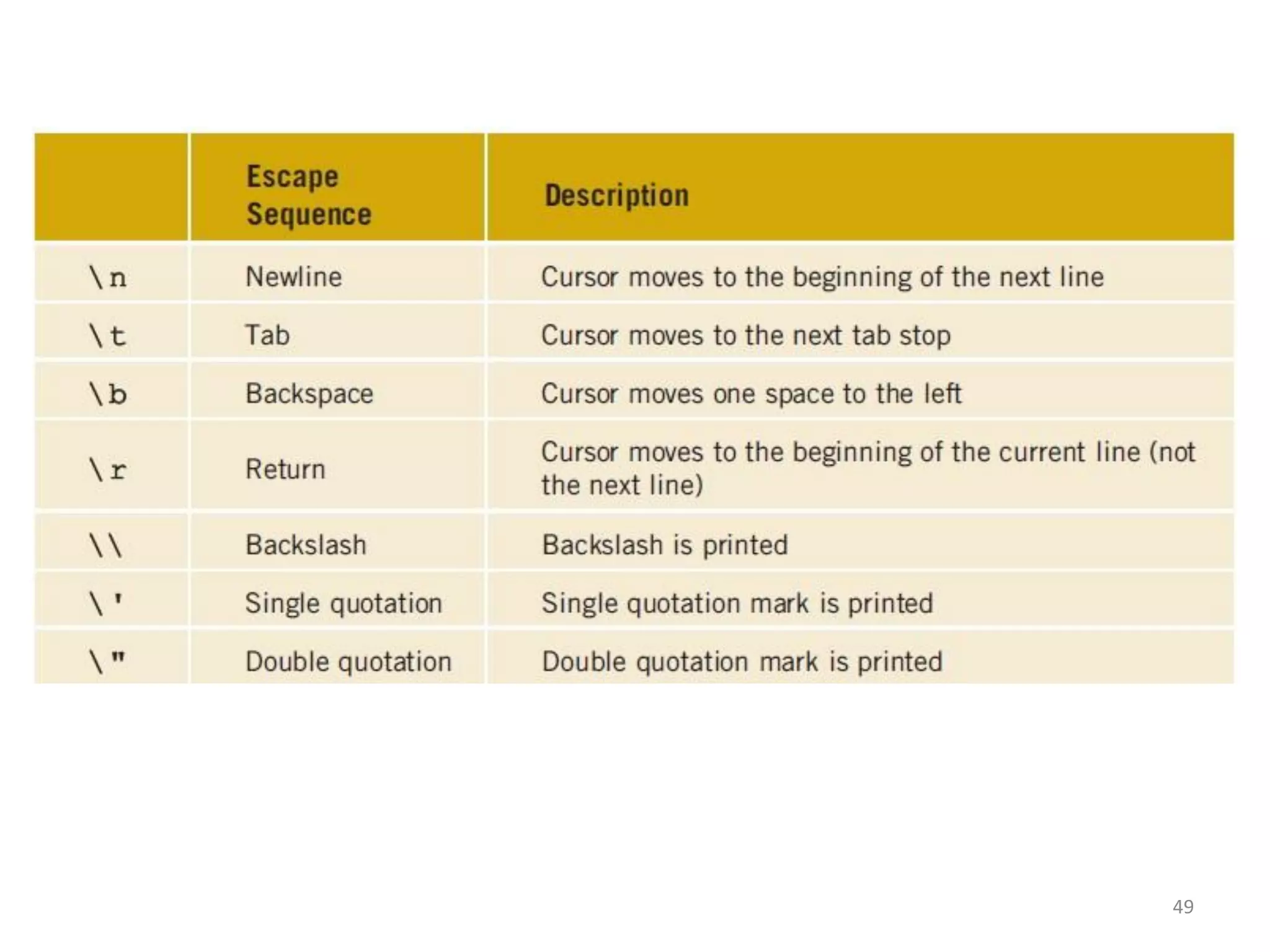The document outlines a programming fundamentals course focusing on C programming, including its structure, concepts, and practical applications. It details course evaluations, recommended reading materials, and performance expectations, including tests and assignments. Additionally, it explains the basics of programming languages and C programming structure, emphasizing syntax, semantics, and function definitions.