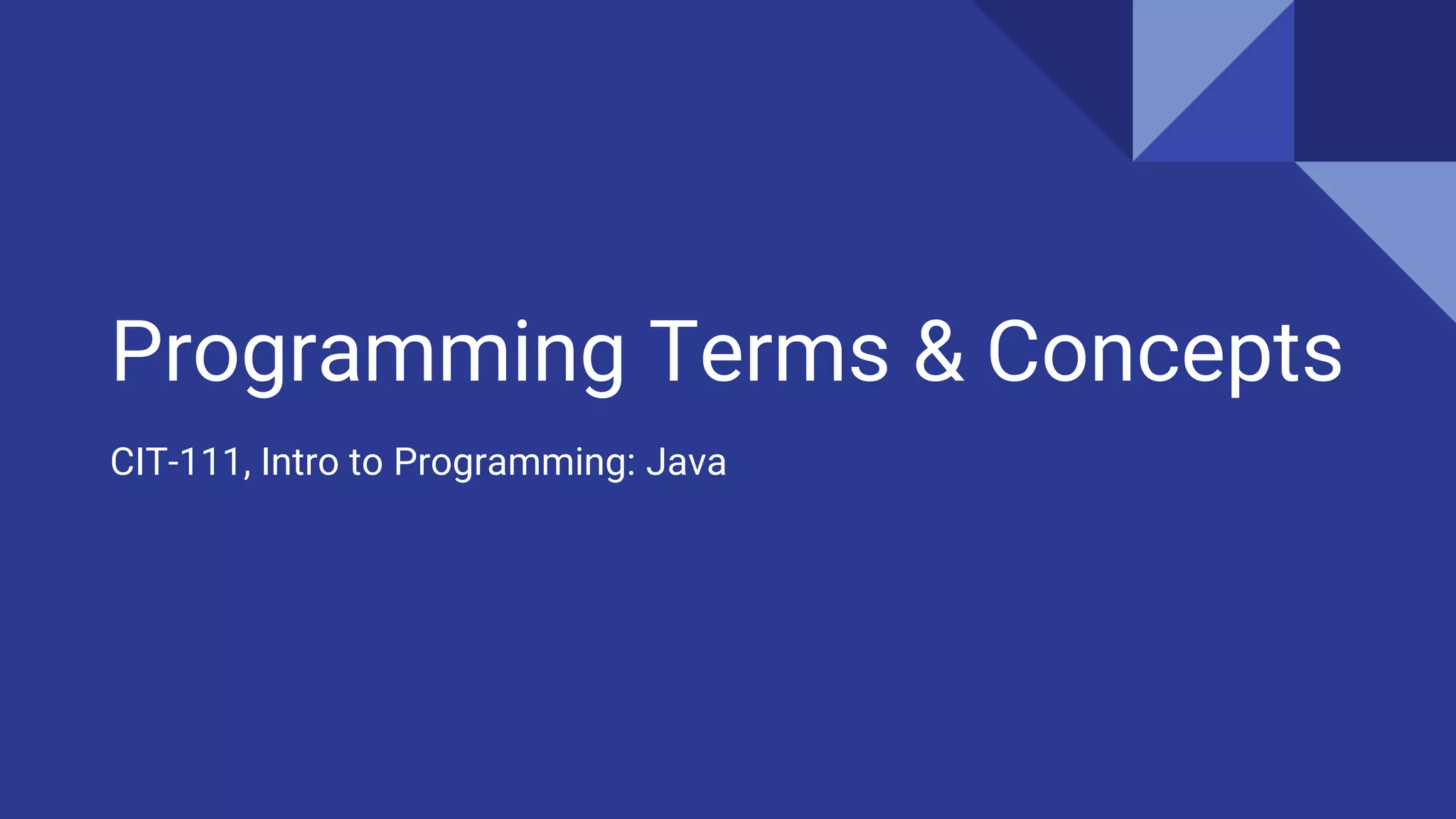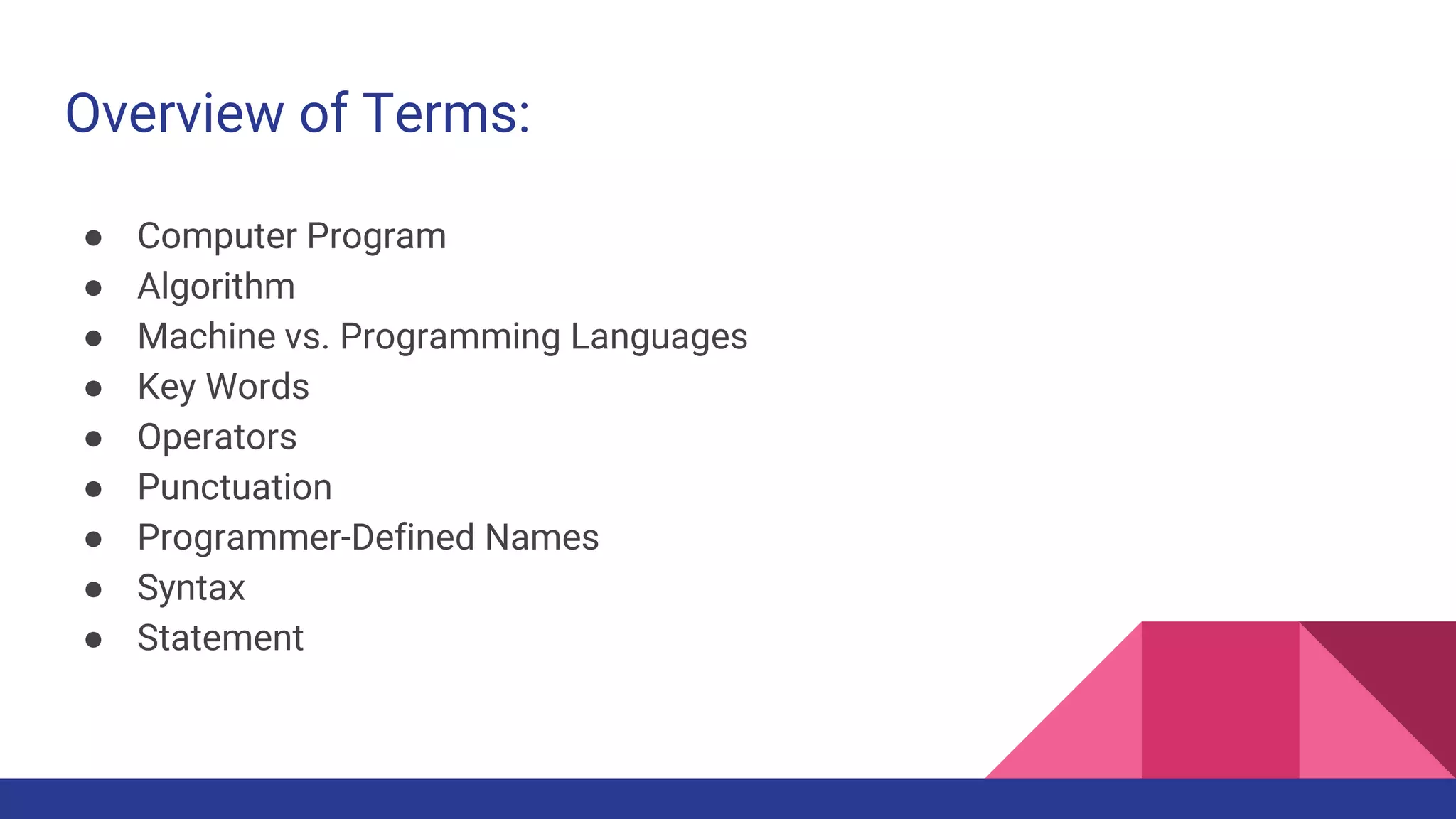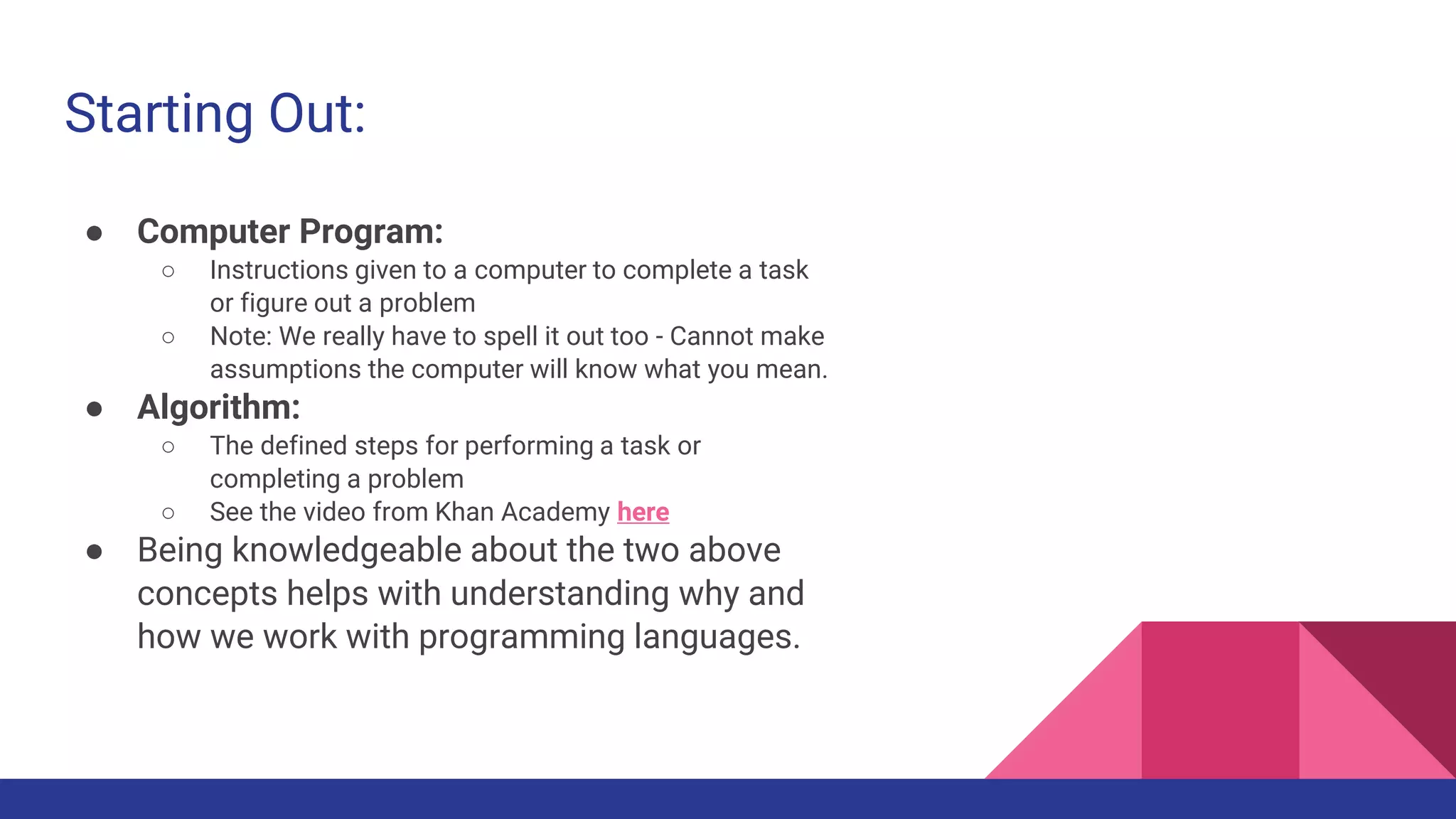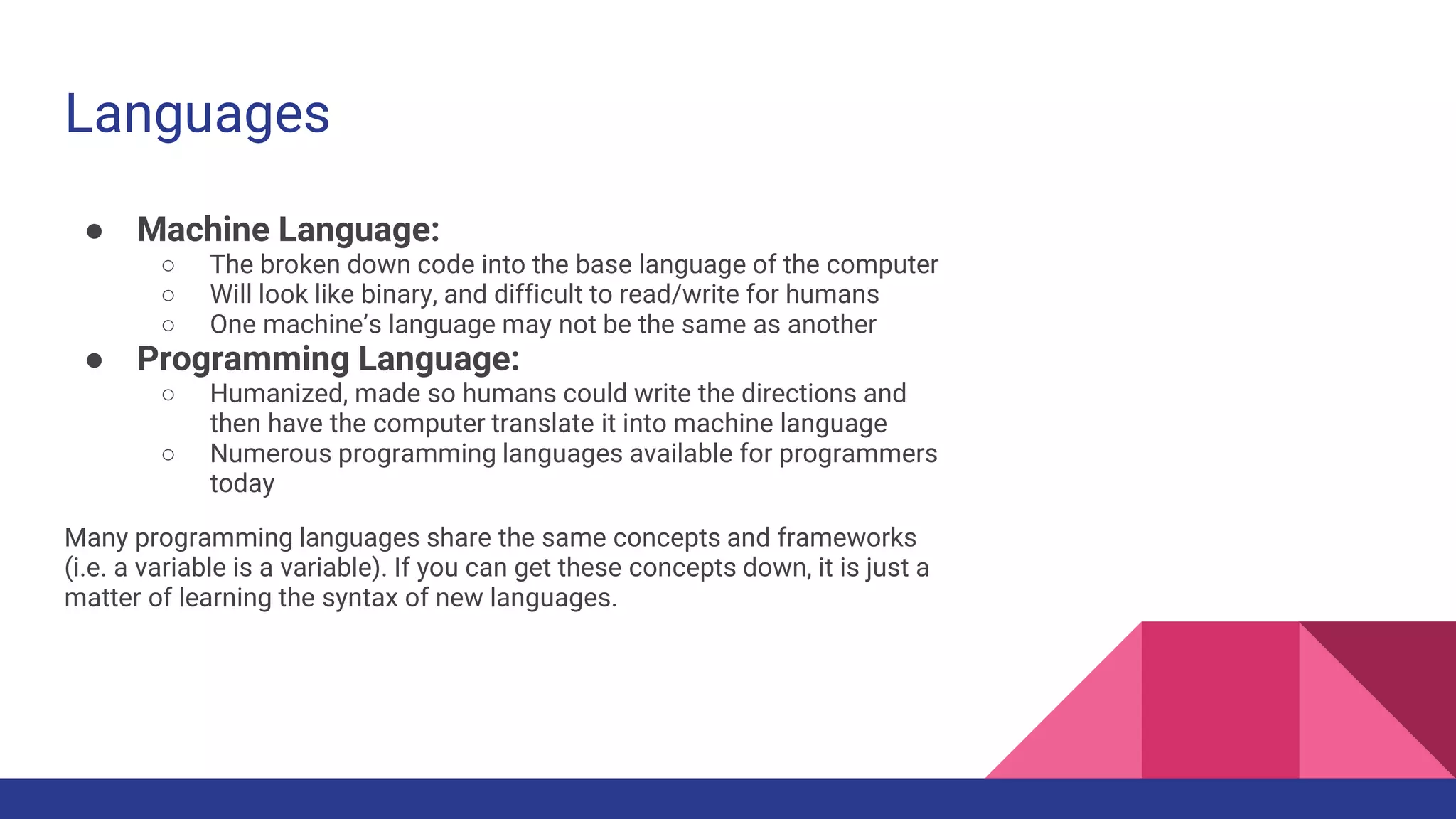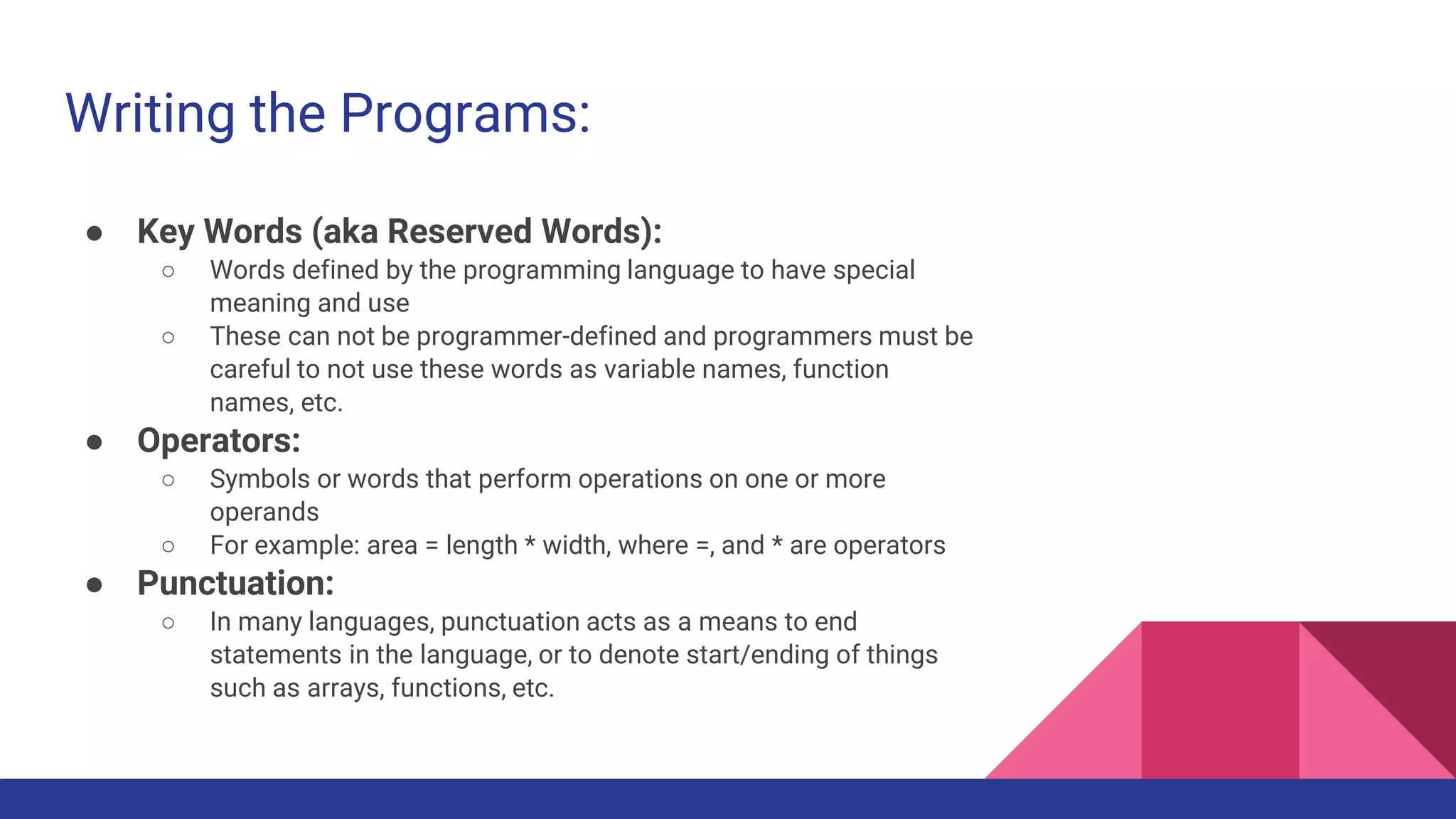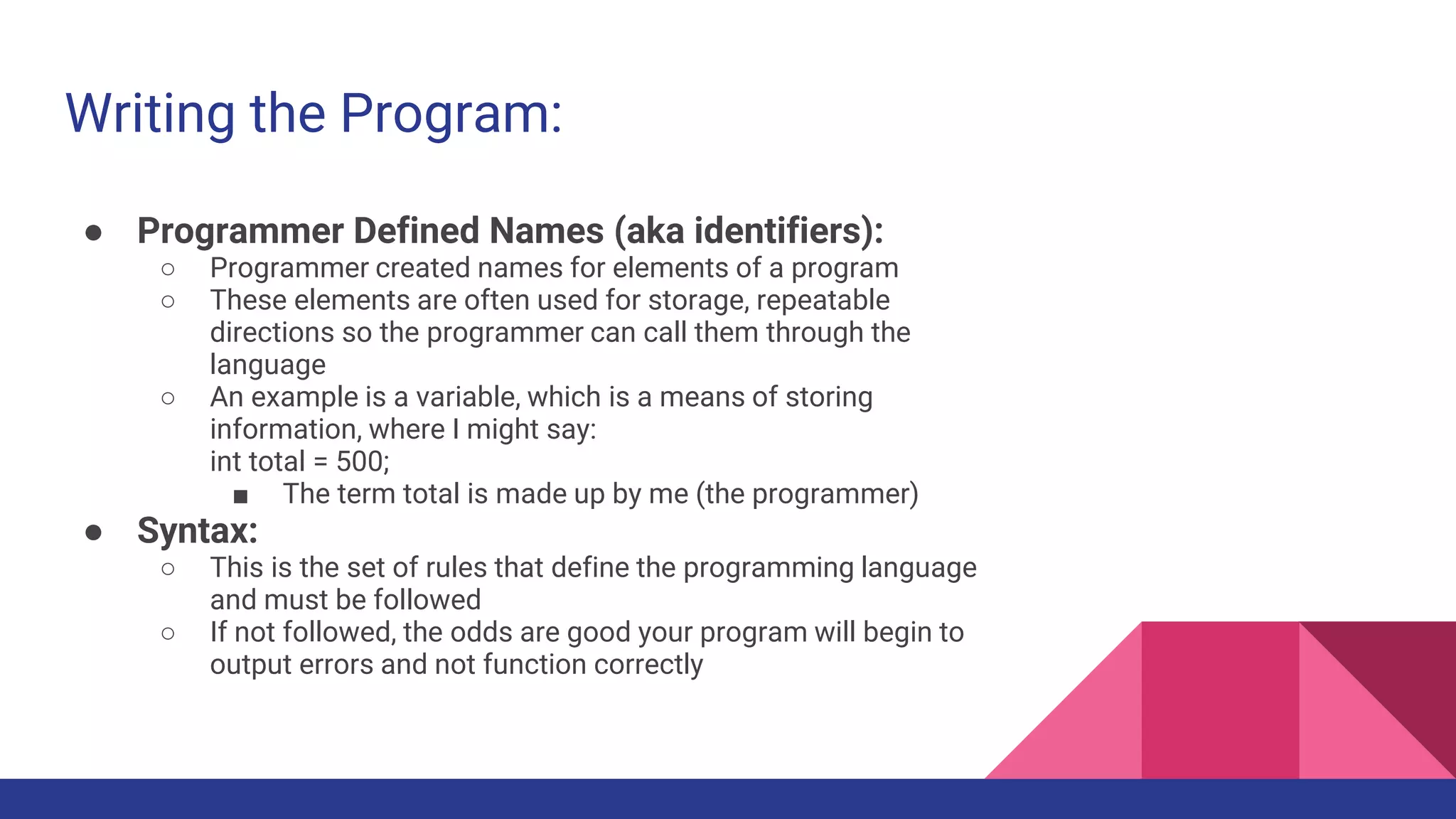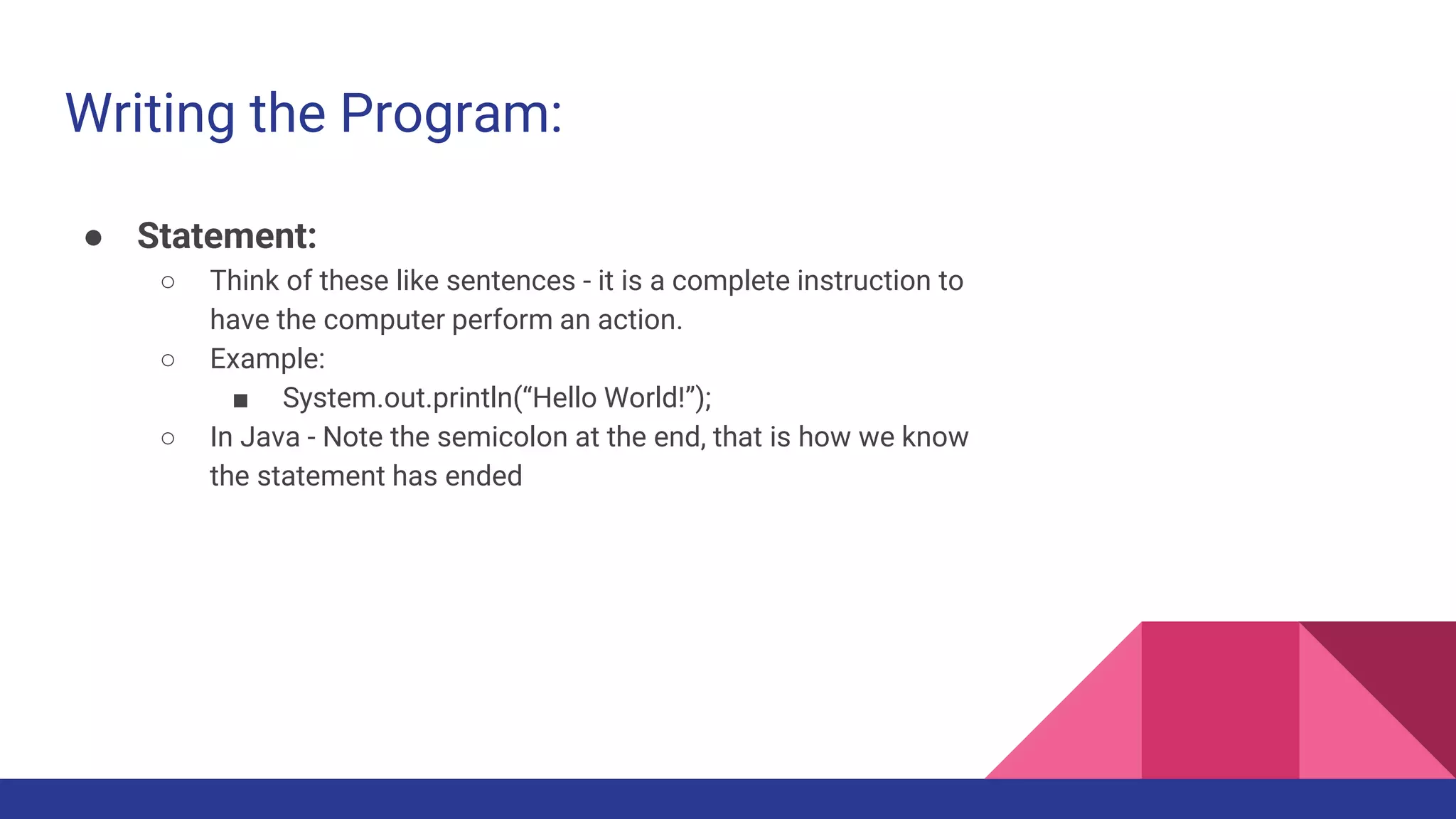This document provides an overview of key programming concepts and terms for an introductory Java programming course. It defines a computer program as instructions given to a computer to complete a task, and an algorithm as the defined steps to perform a task. It also discusses machine language, programming languages, keywords, operators, punctuation, programmer-defined names, syntax, and statements. The document explains that programming languages make it possible for humans to write directions in a way computers can understand by translating it to machine language.