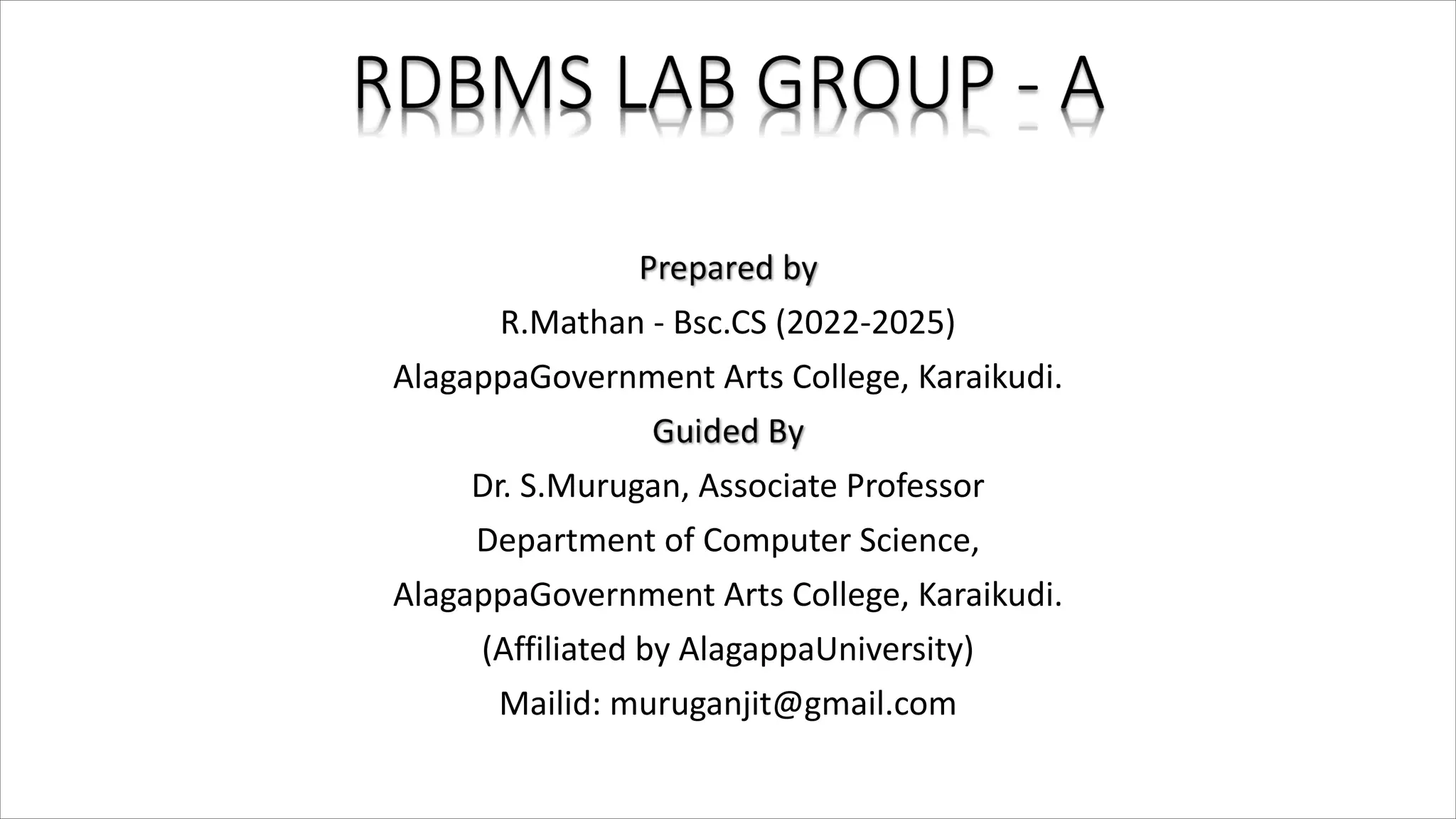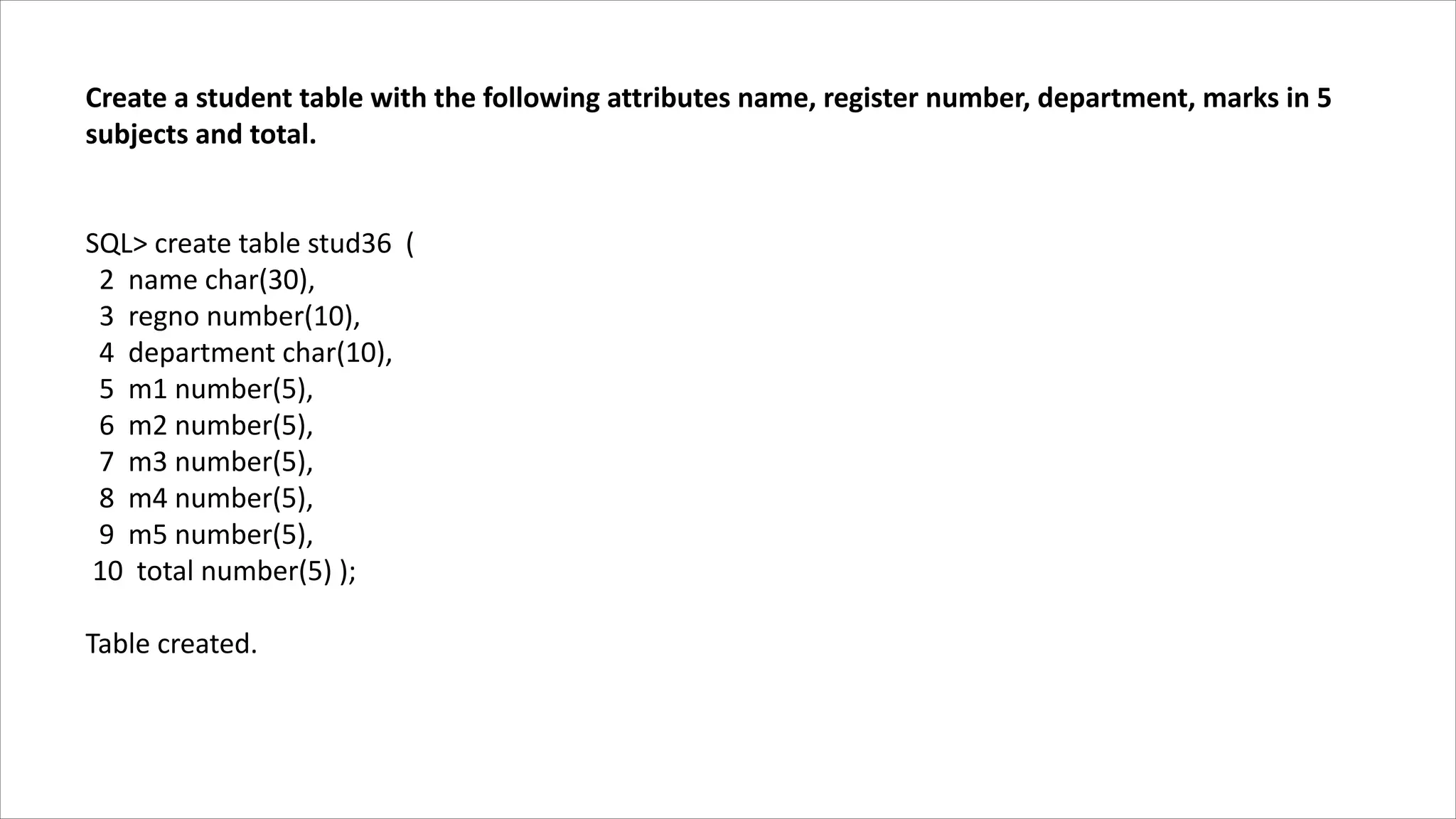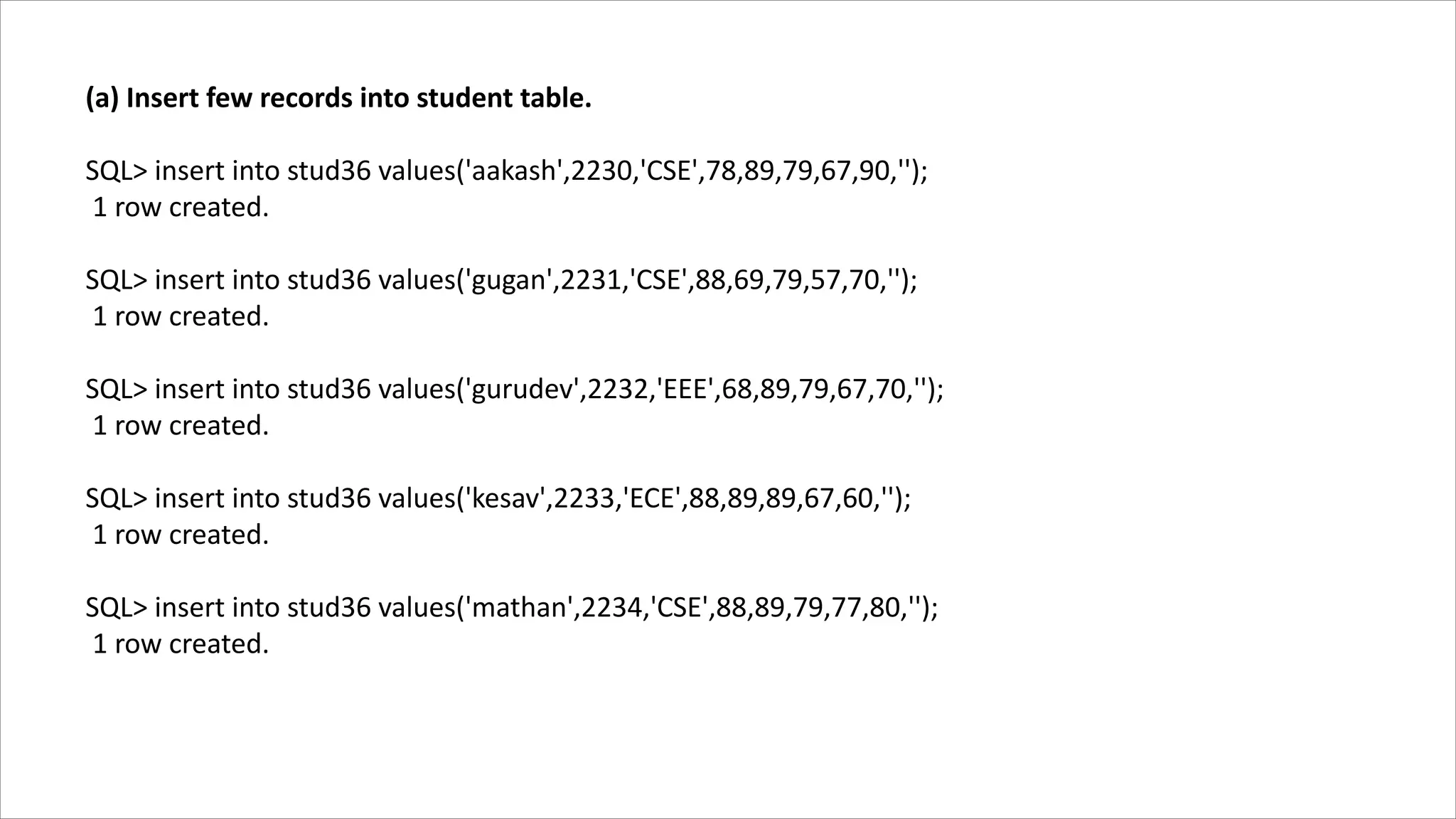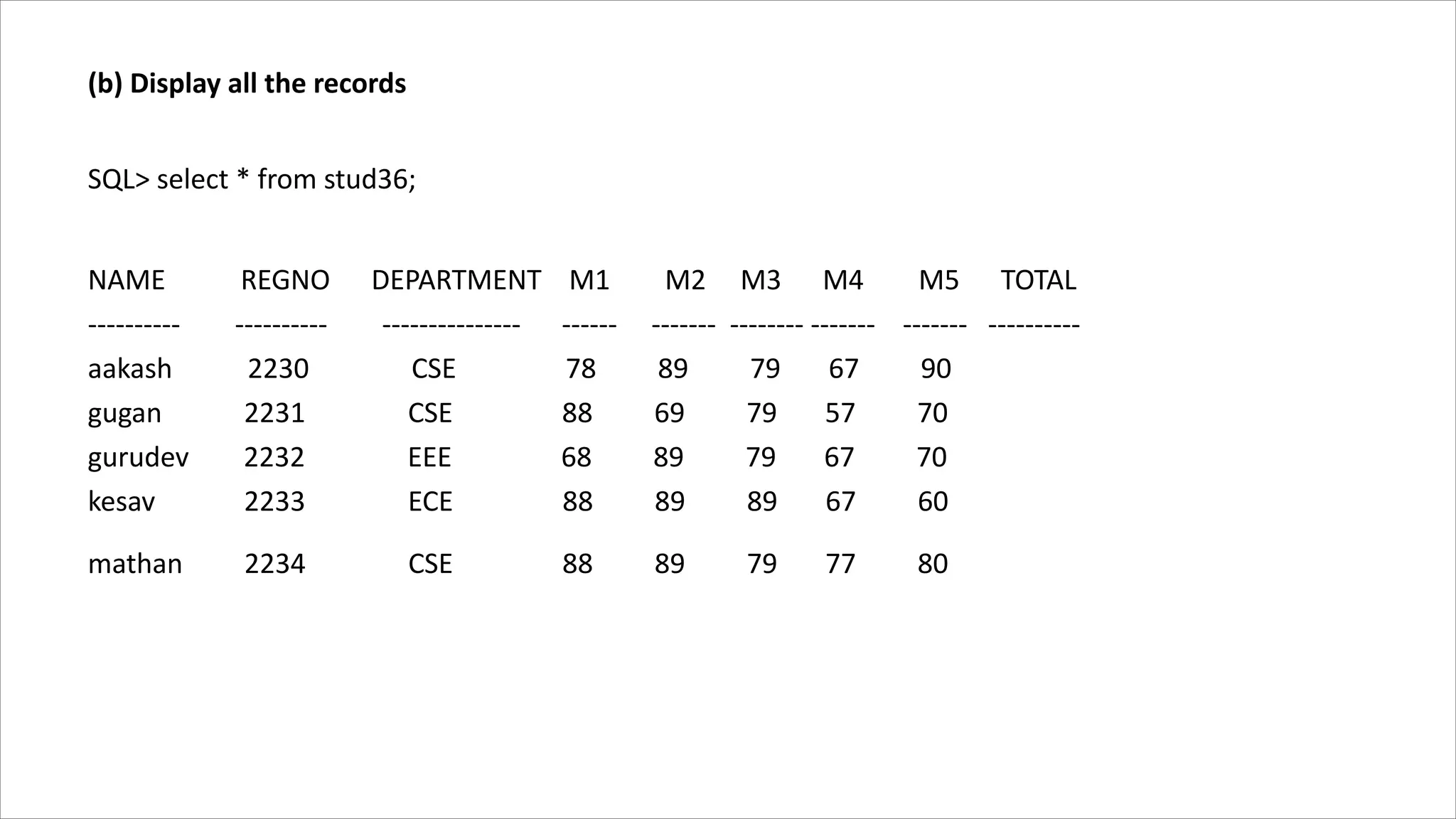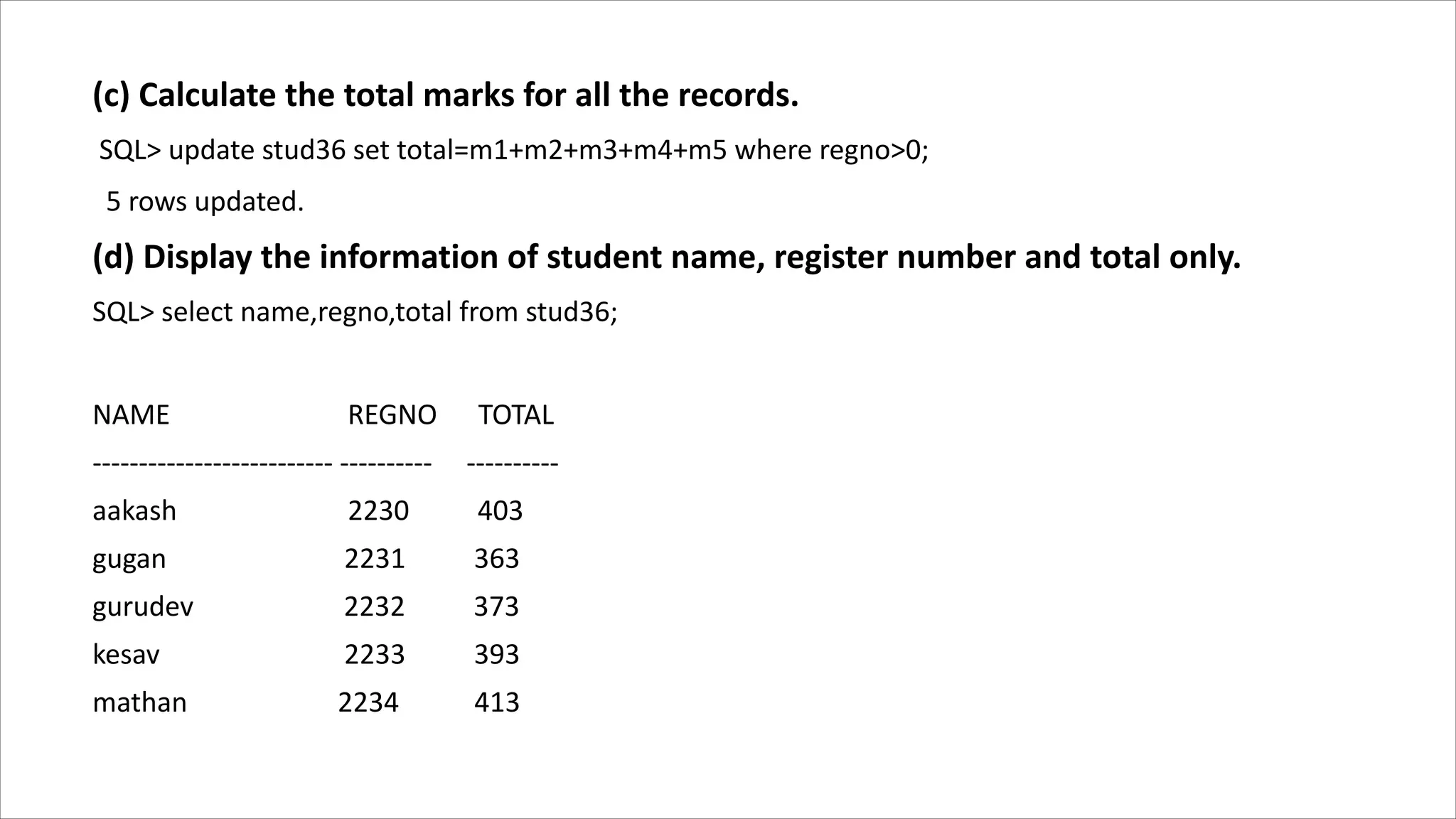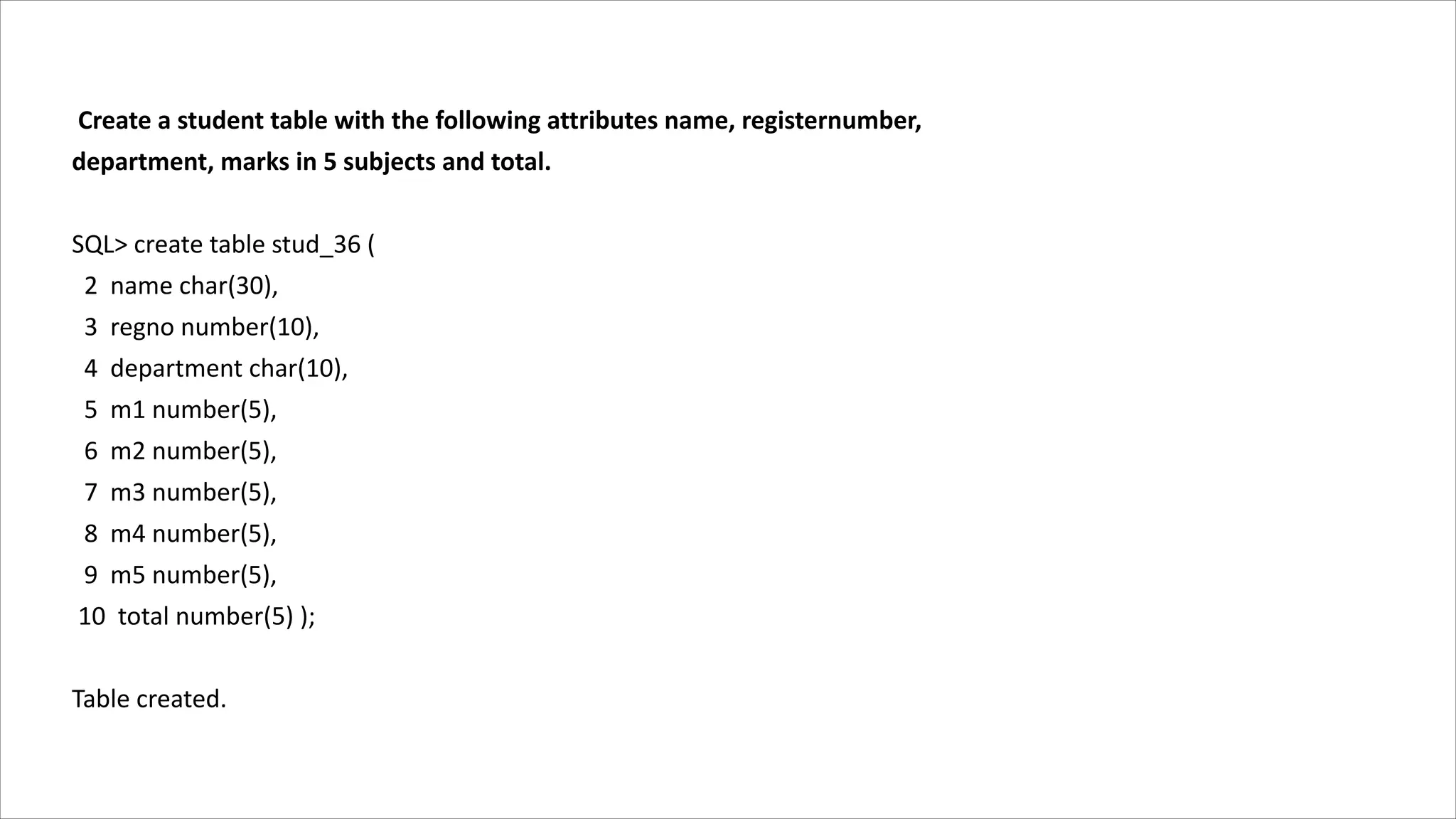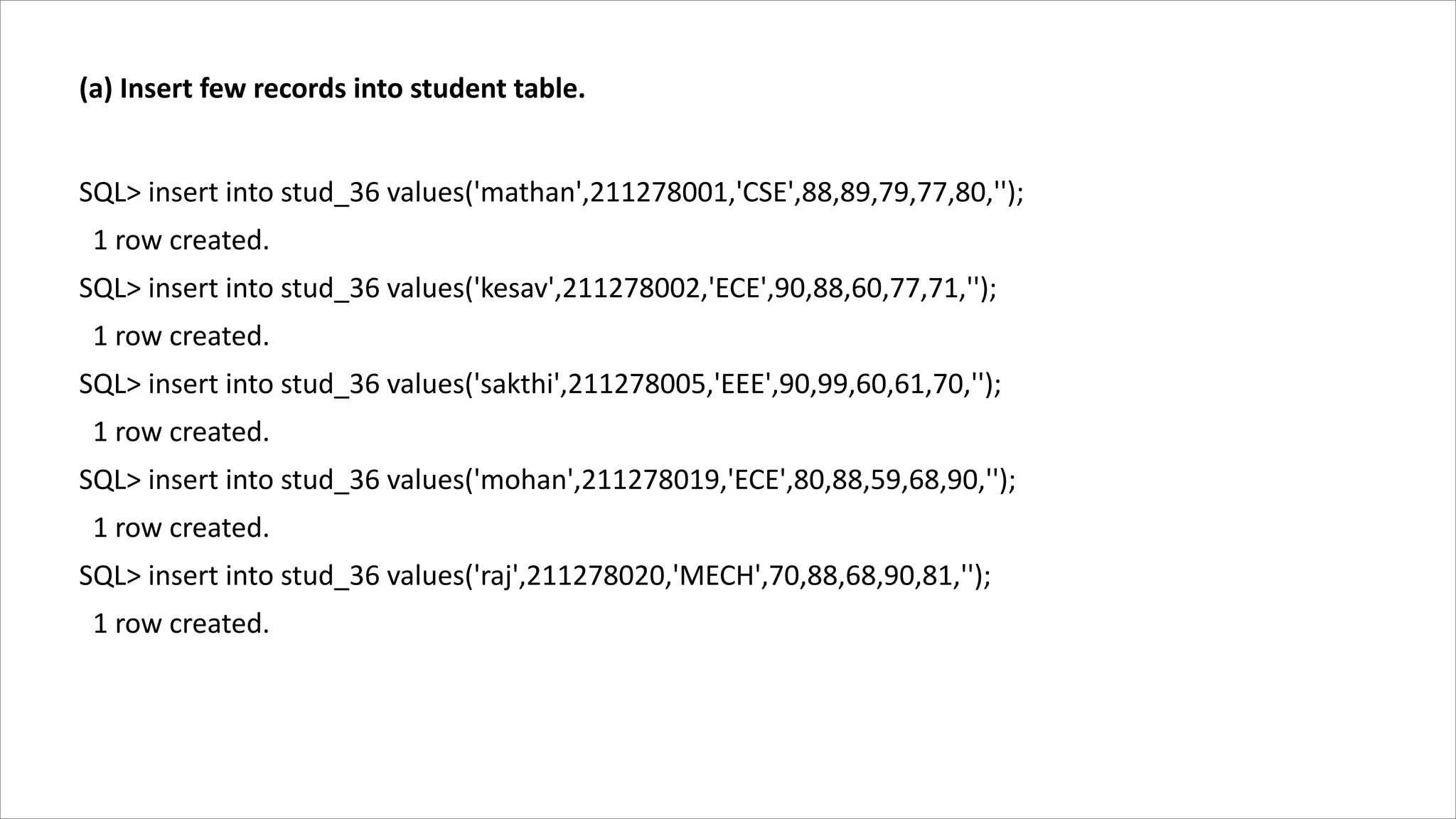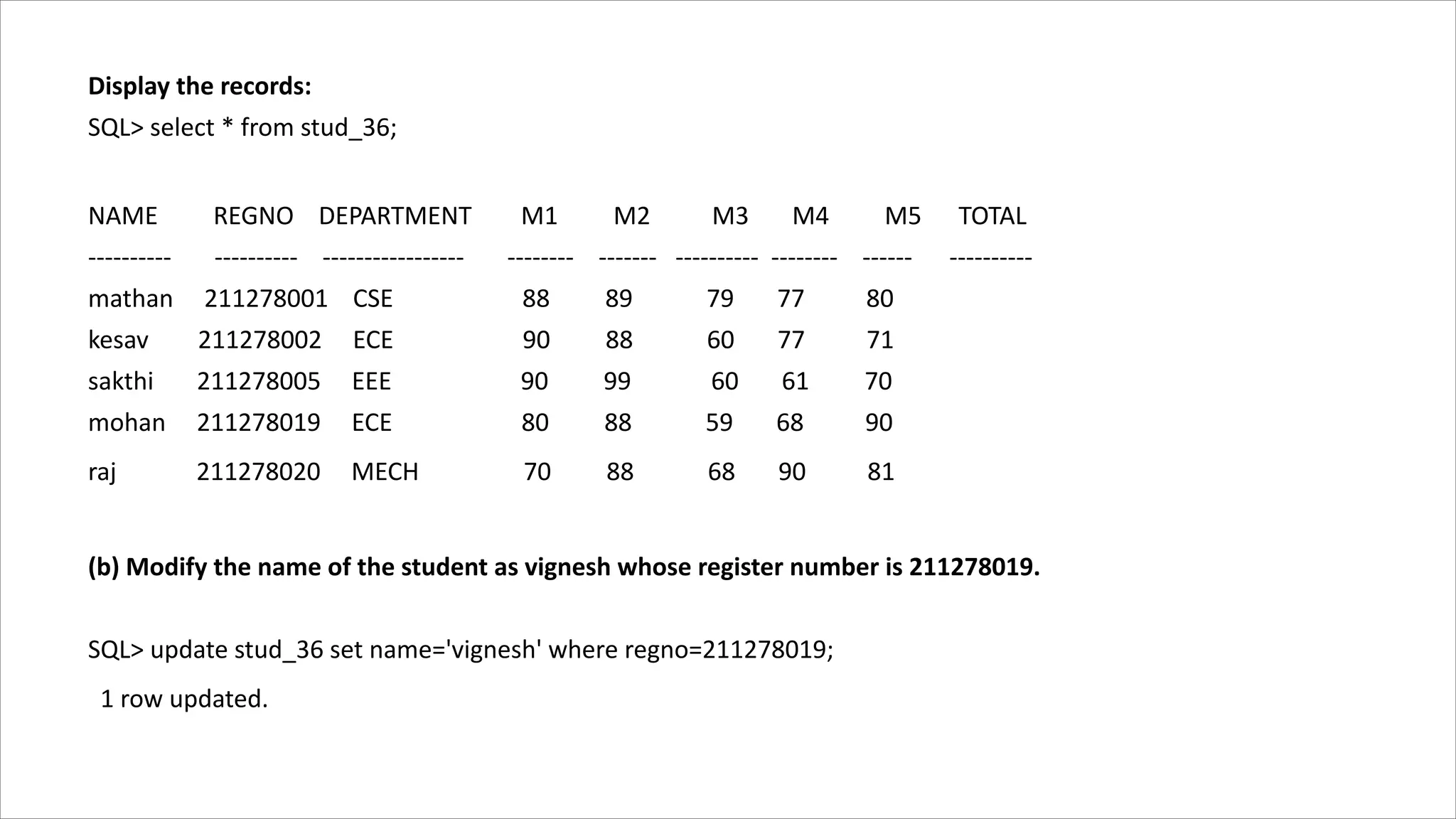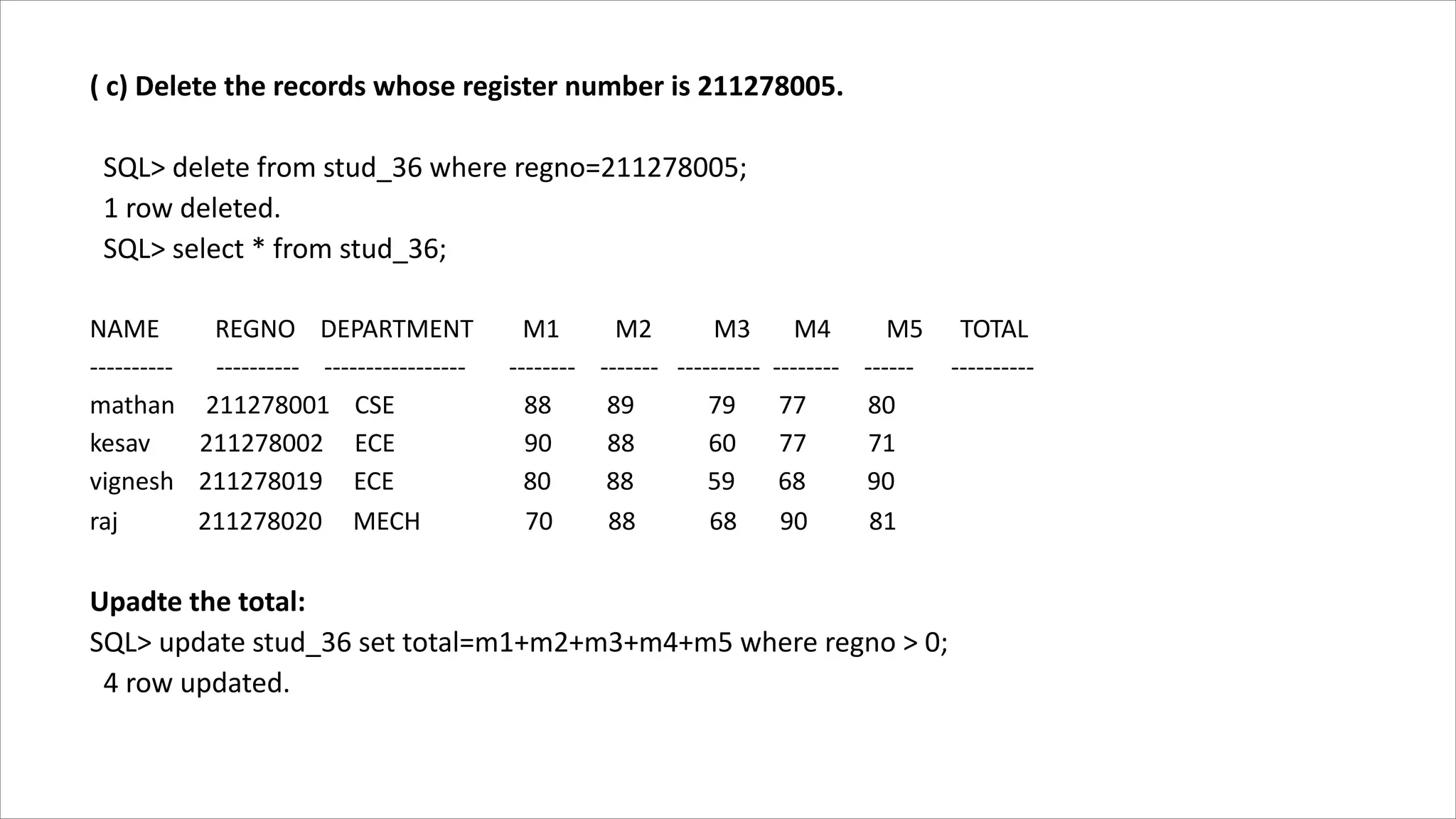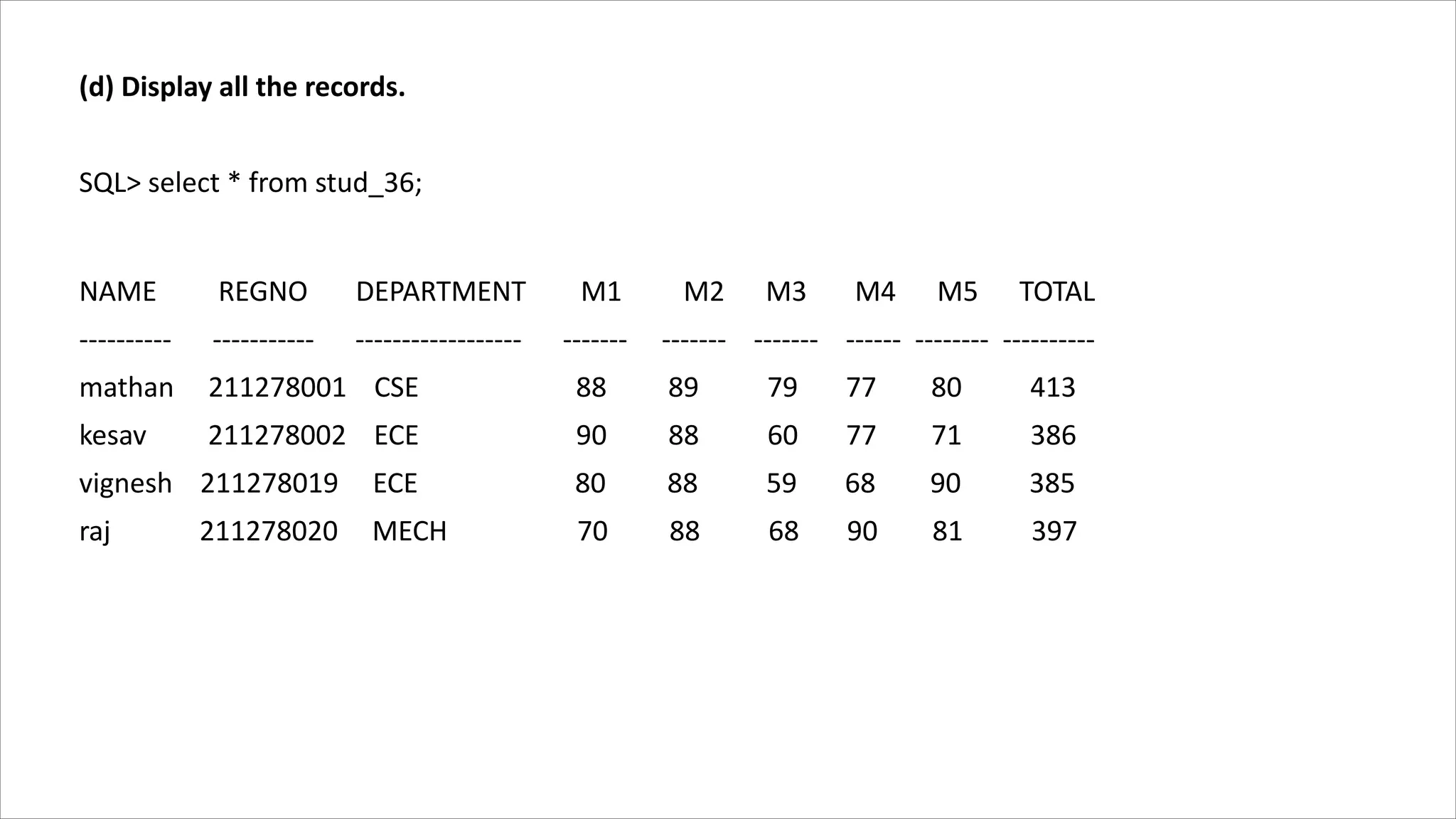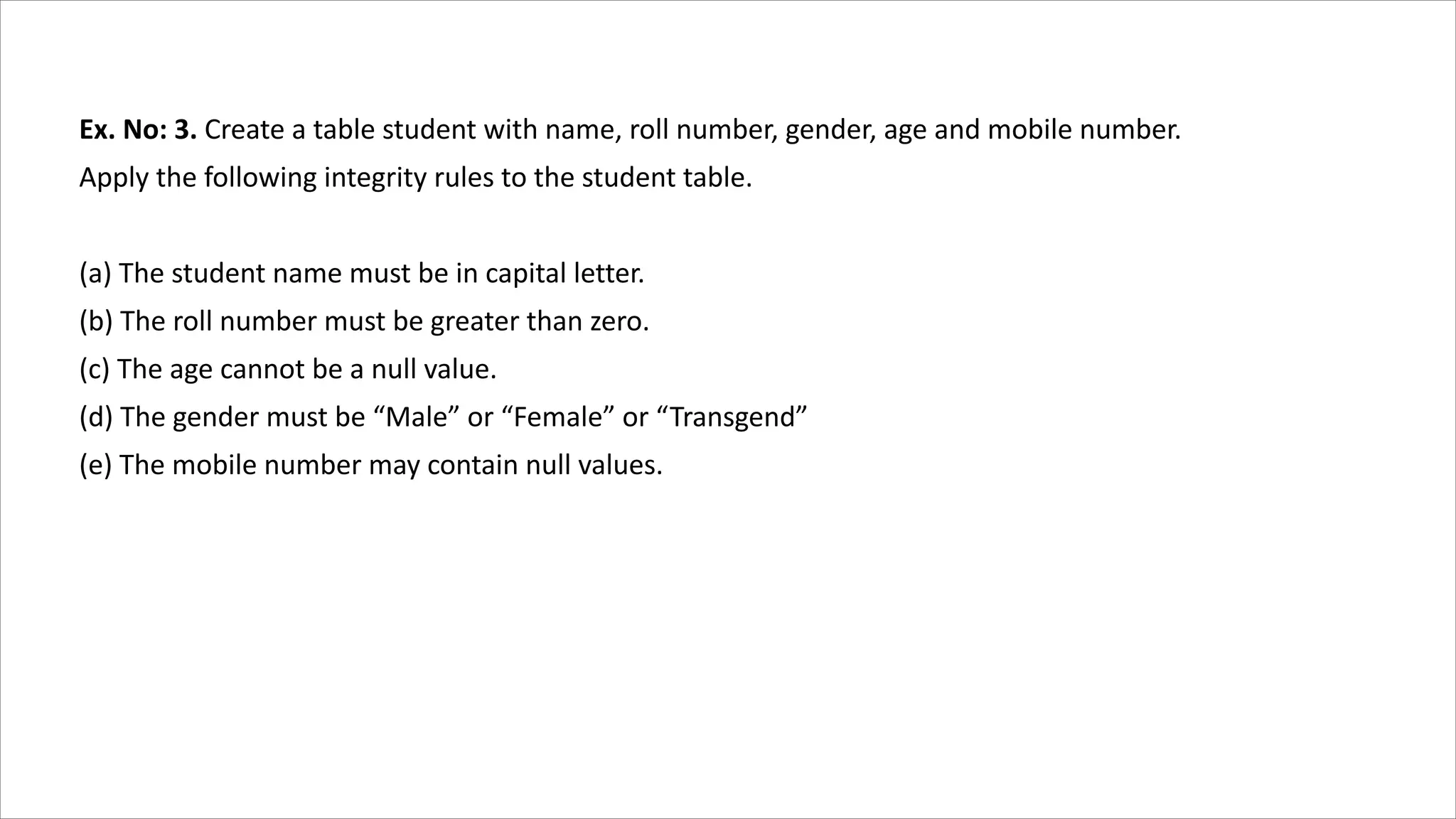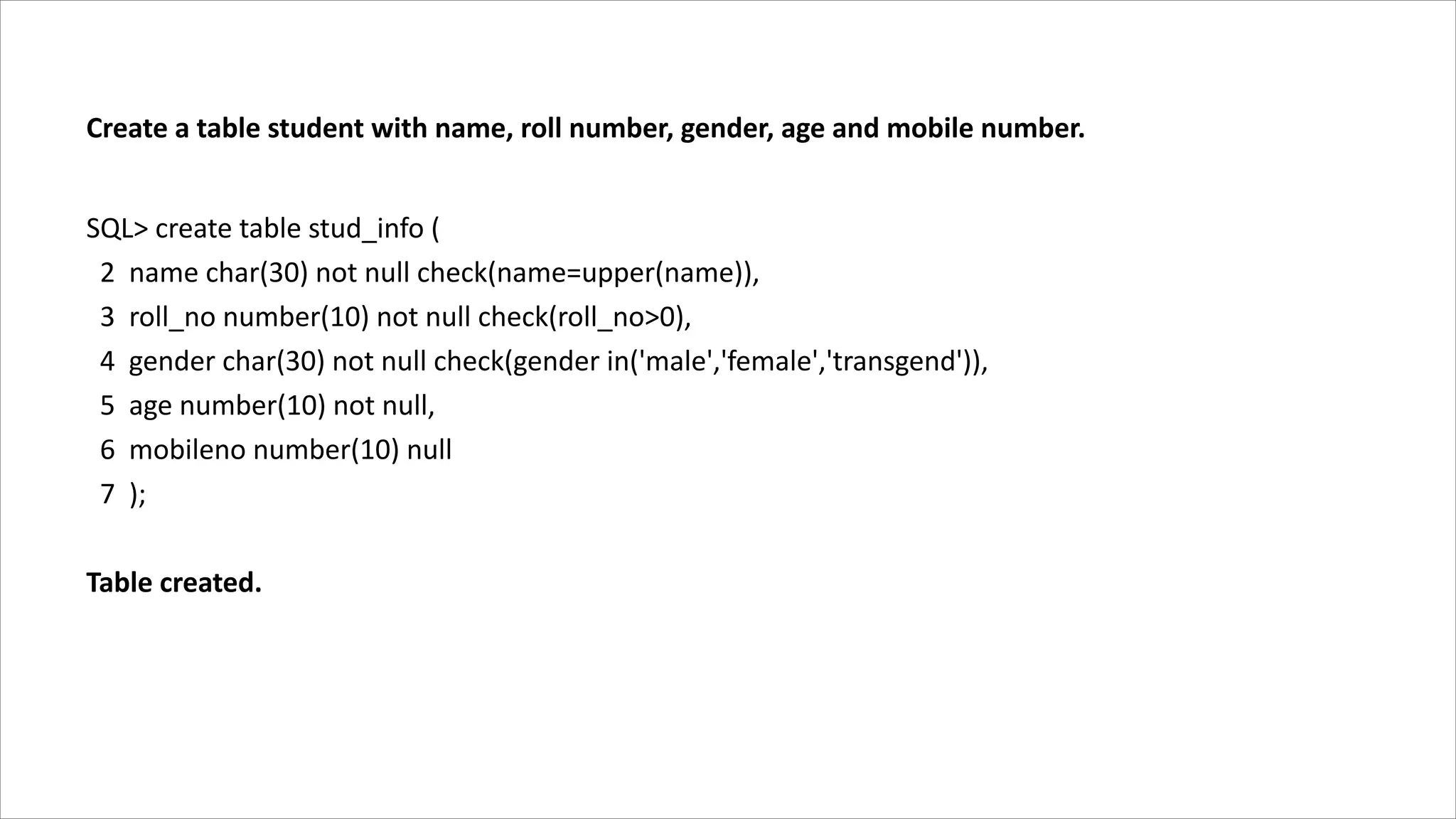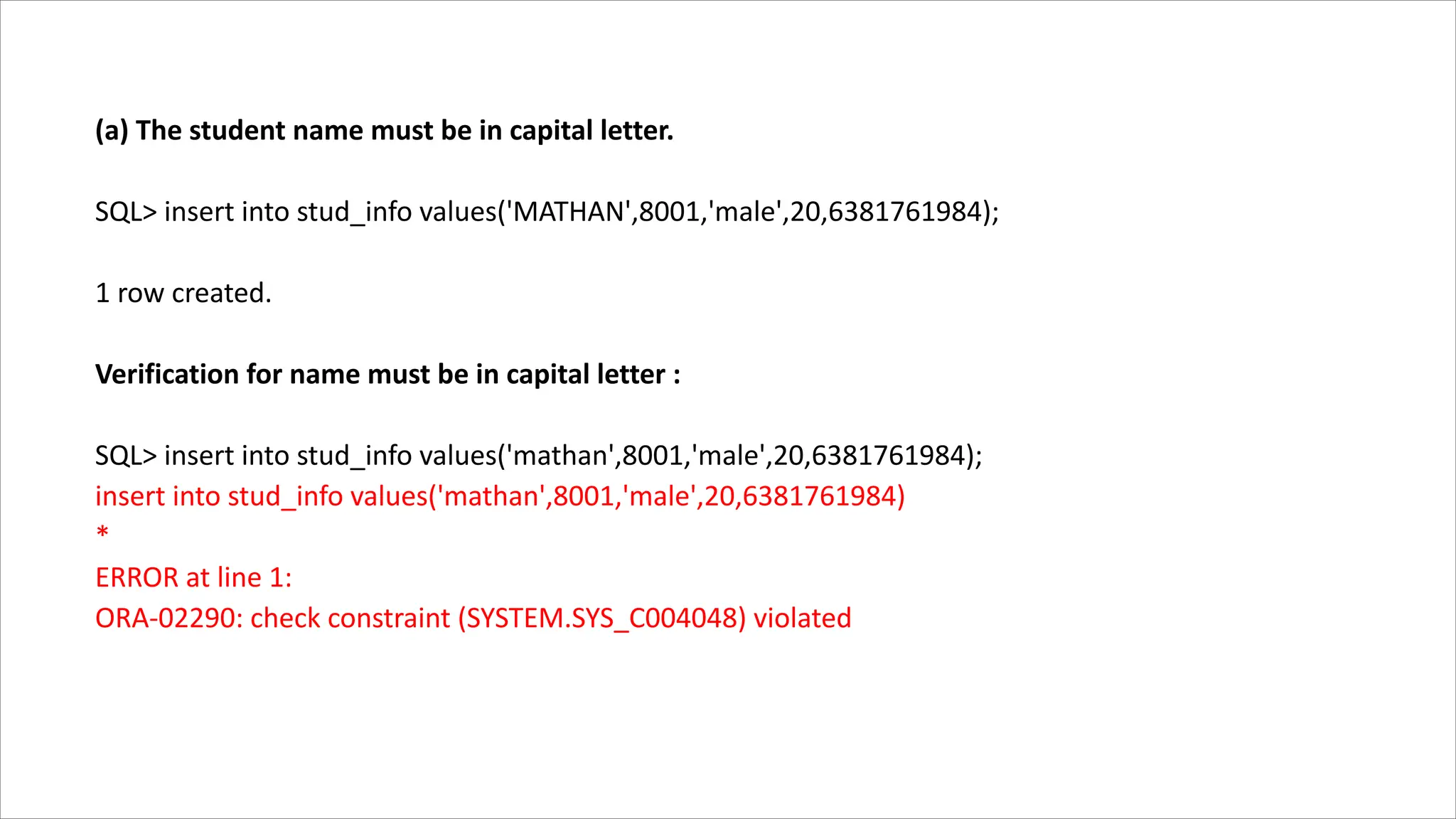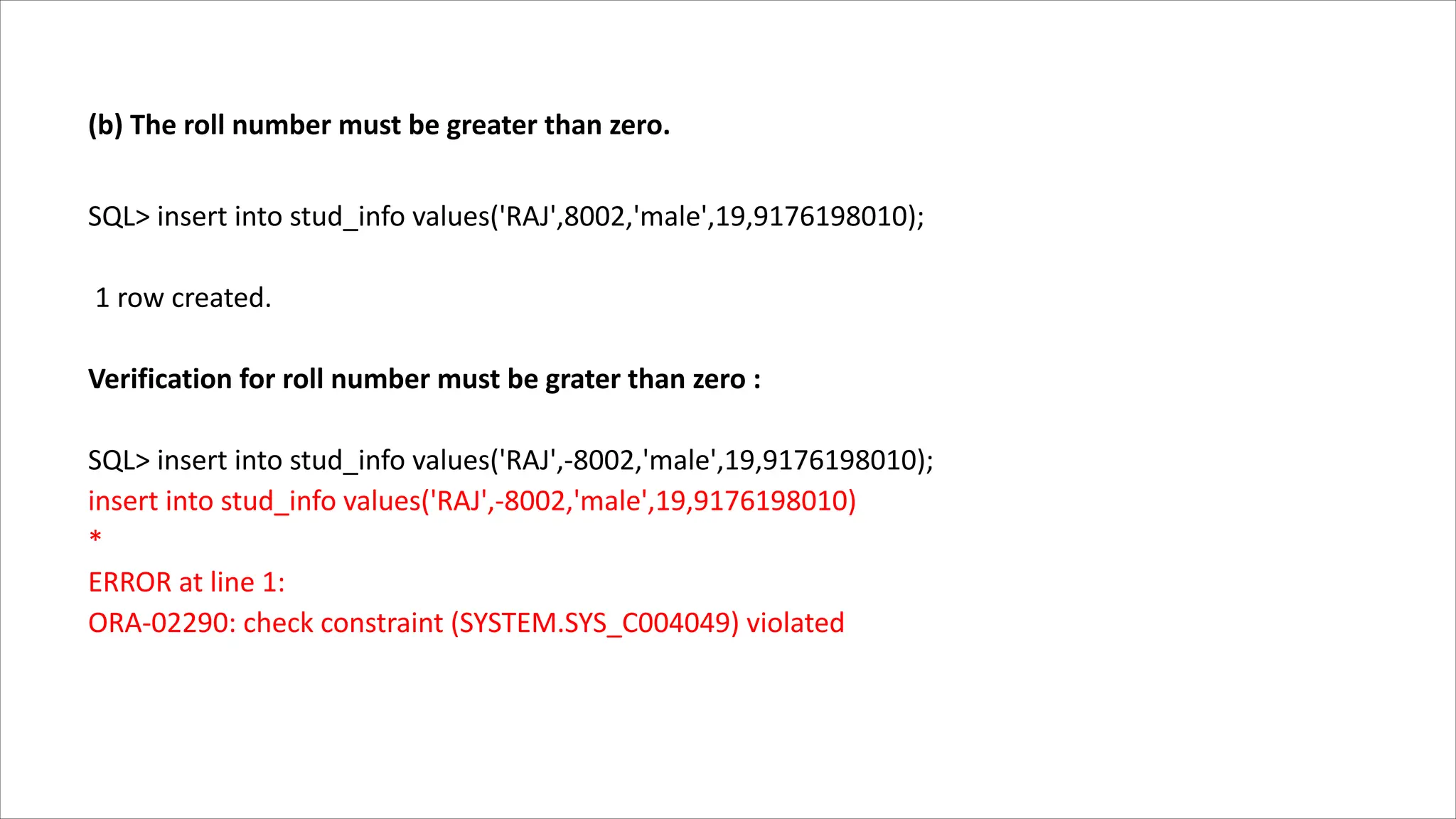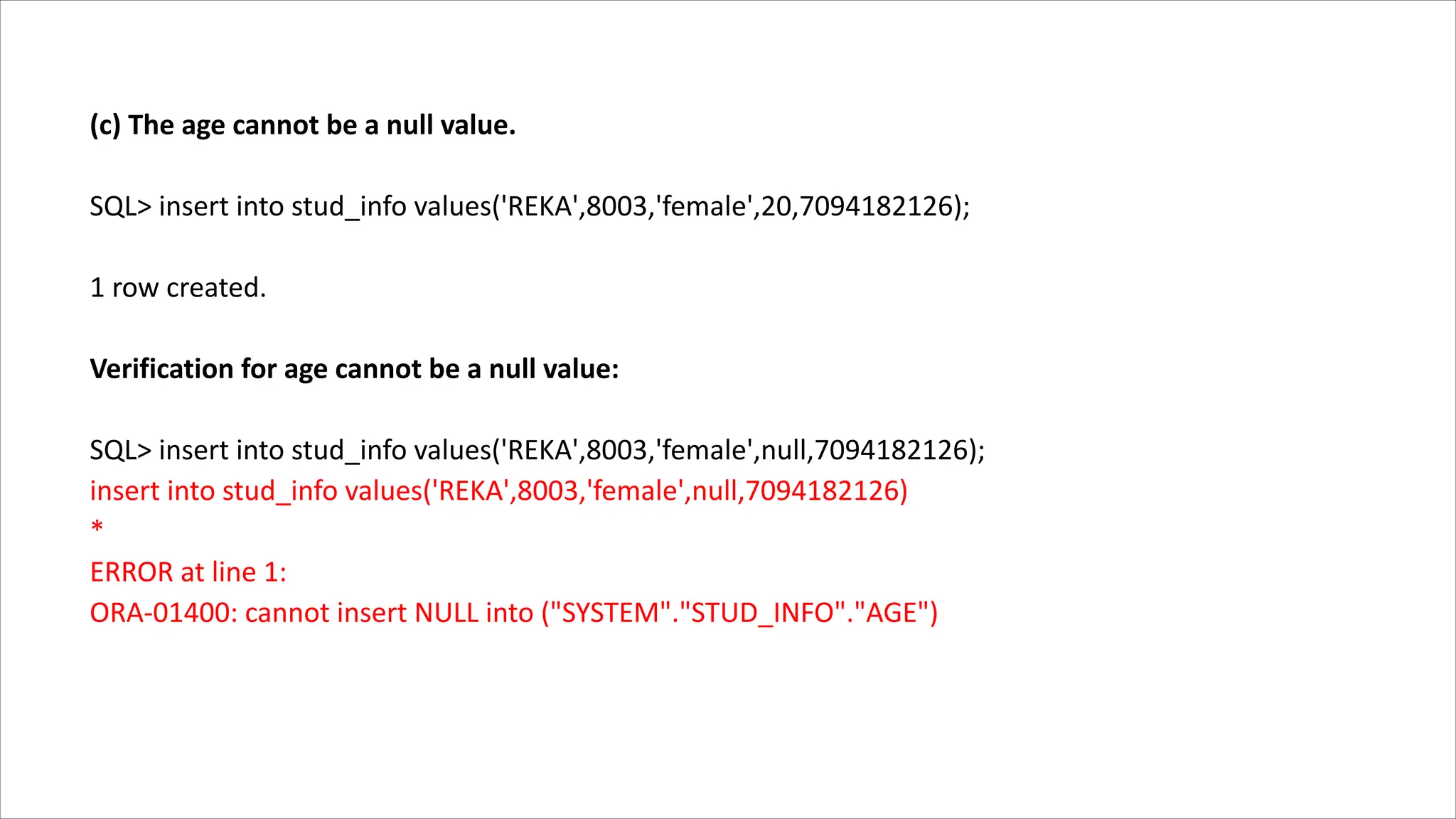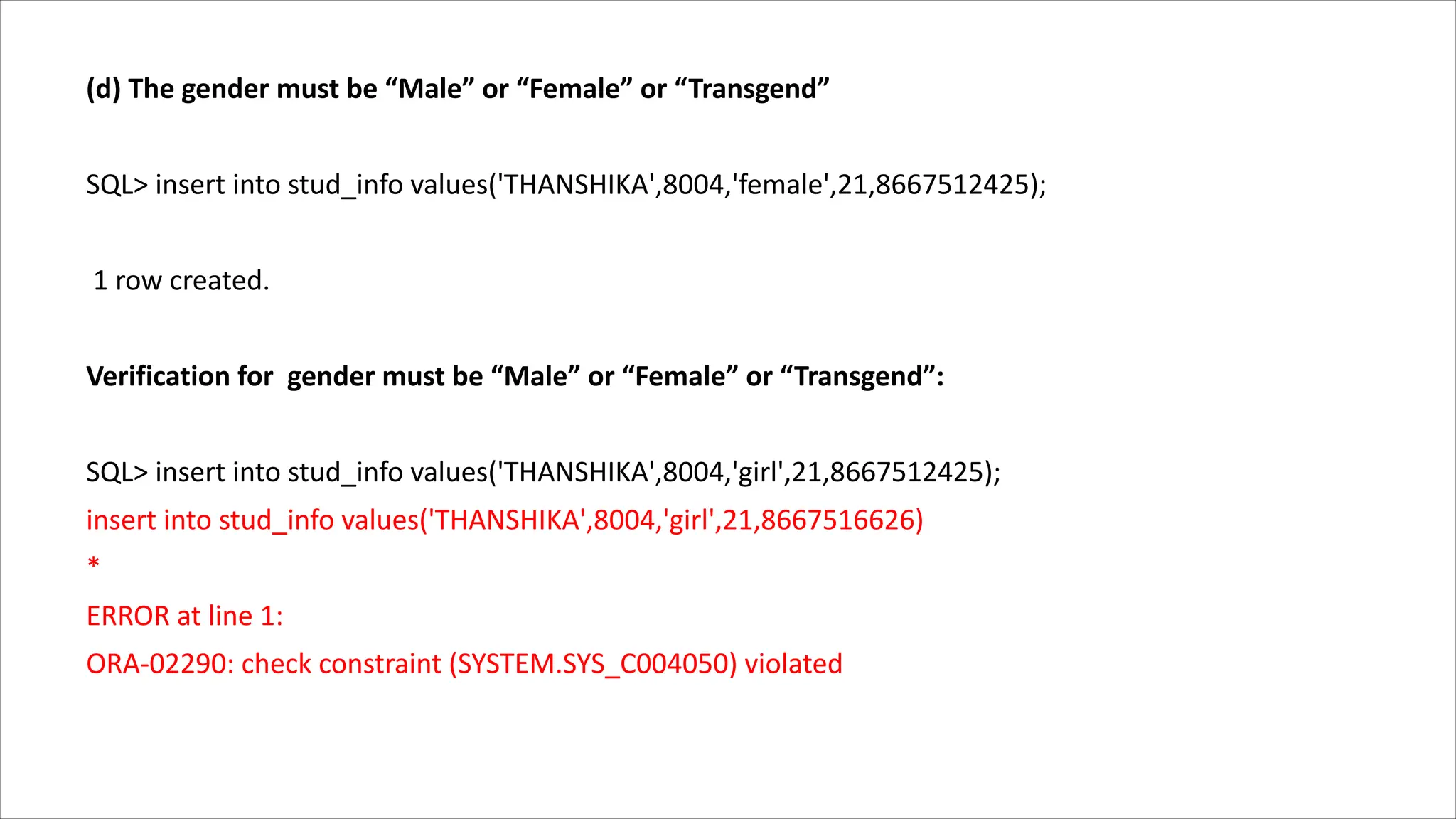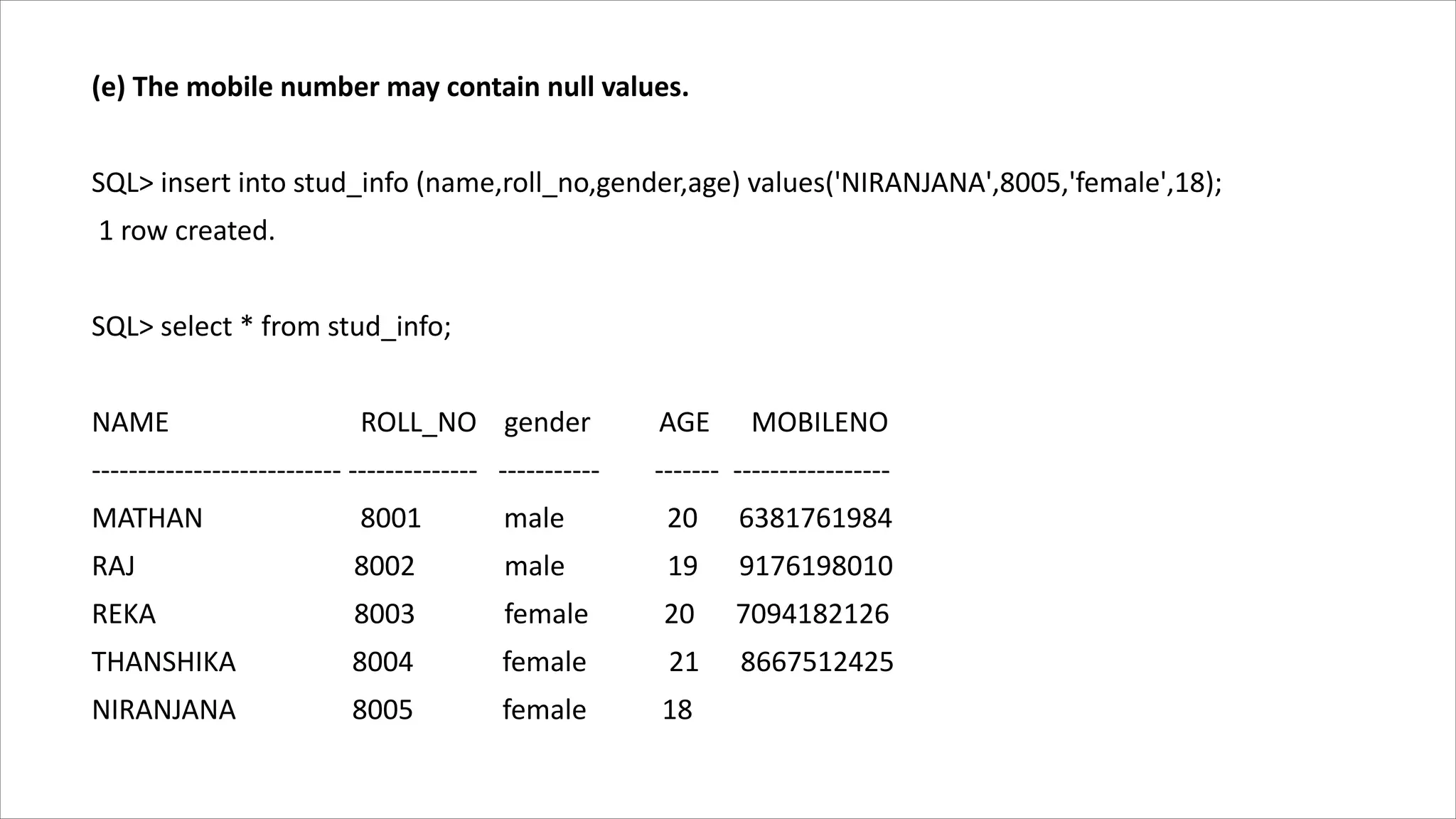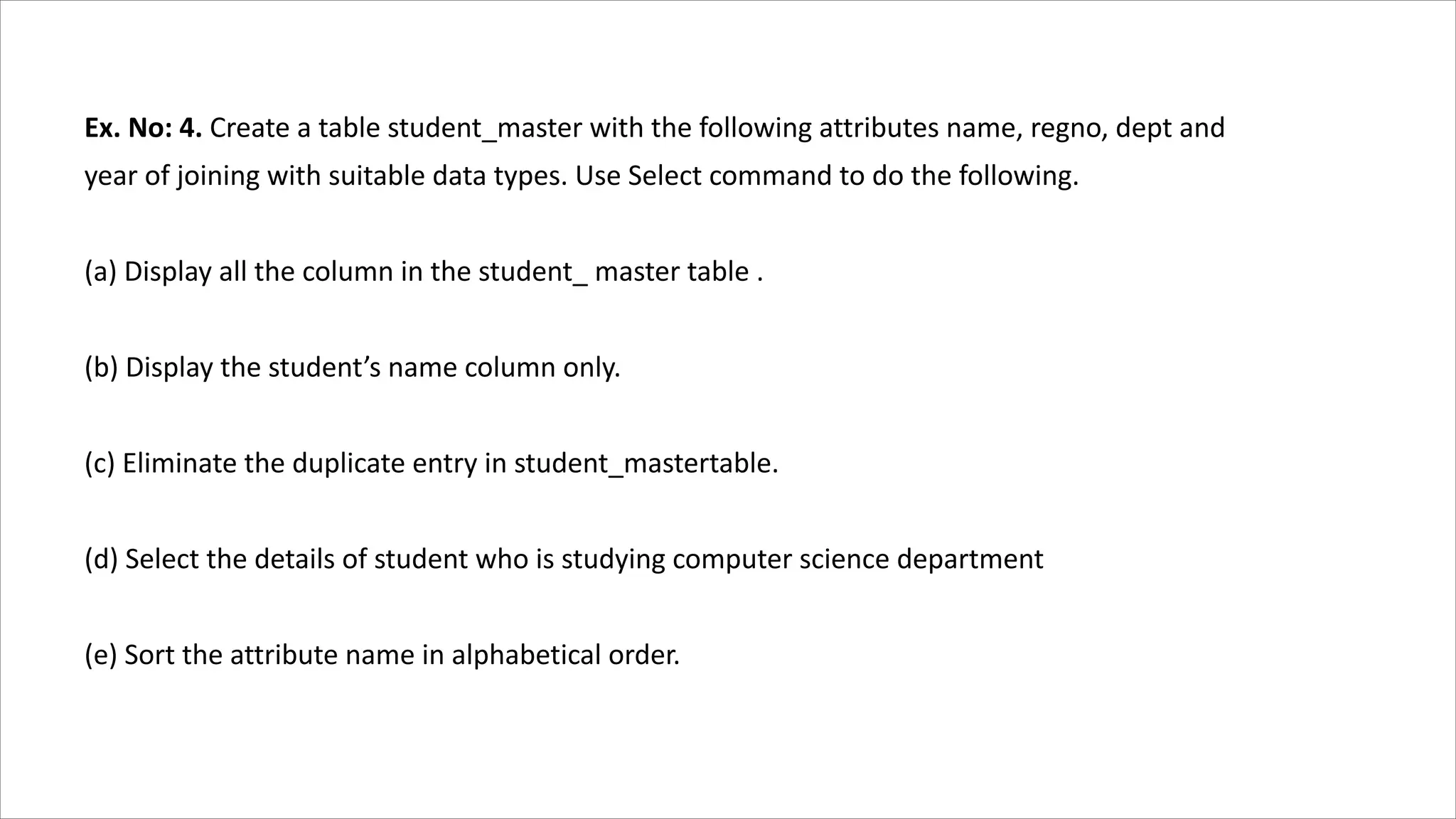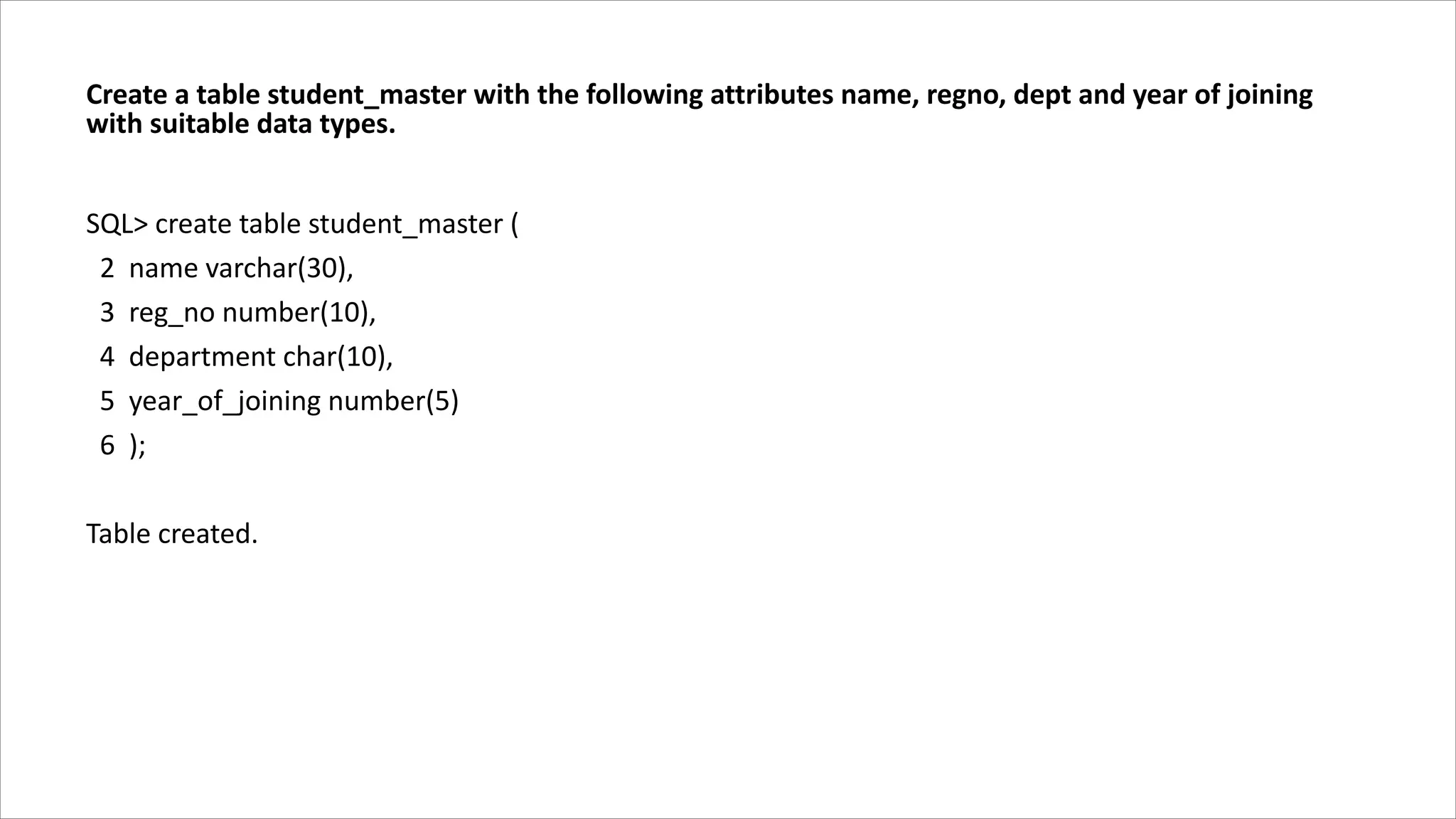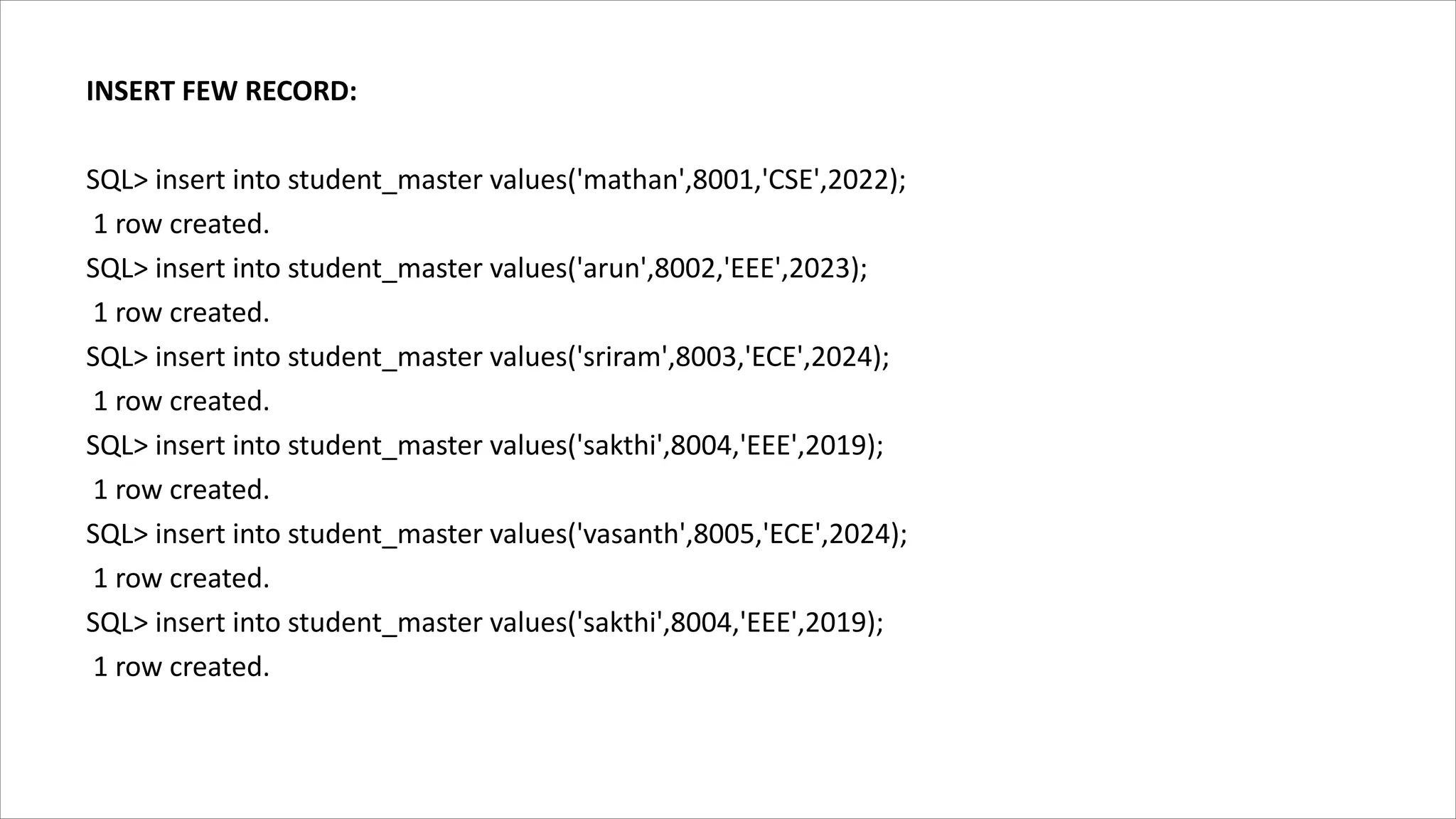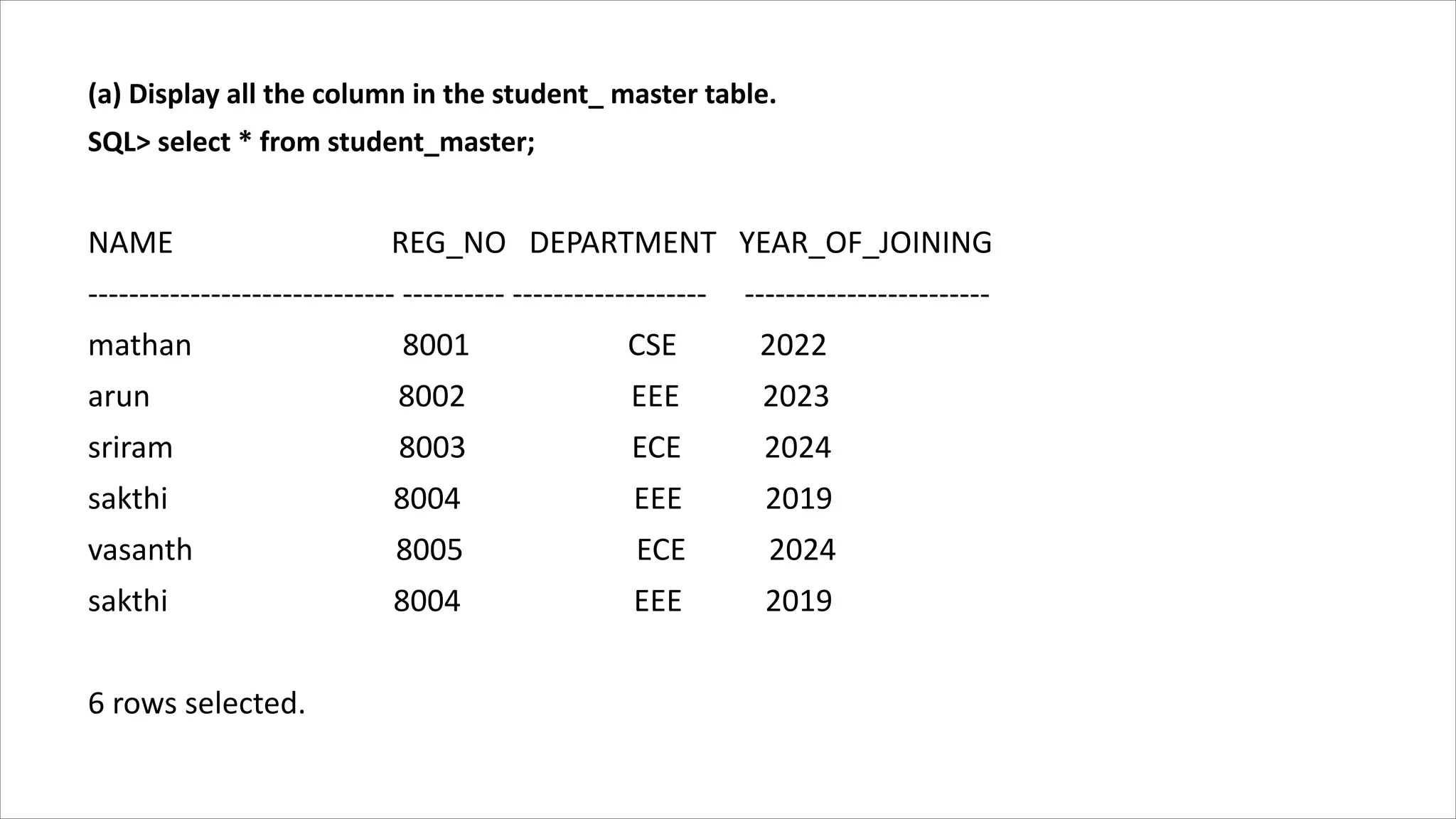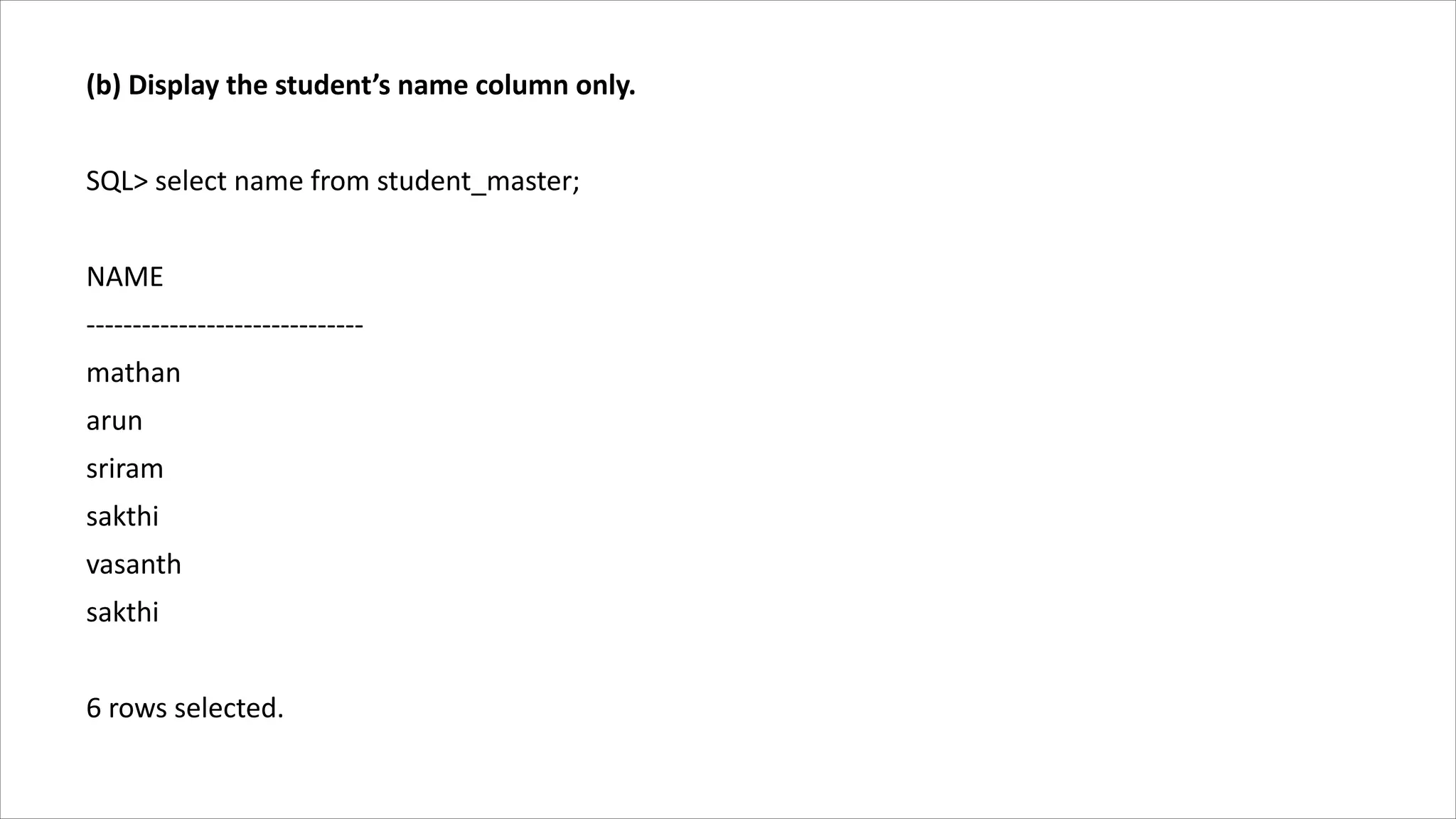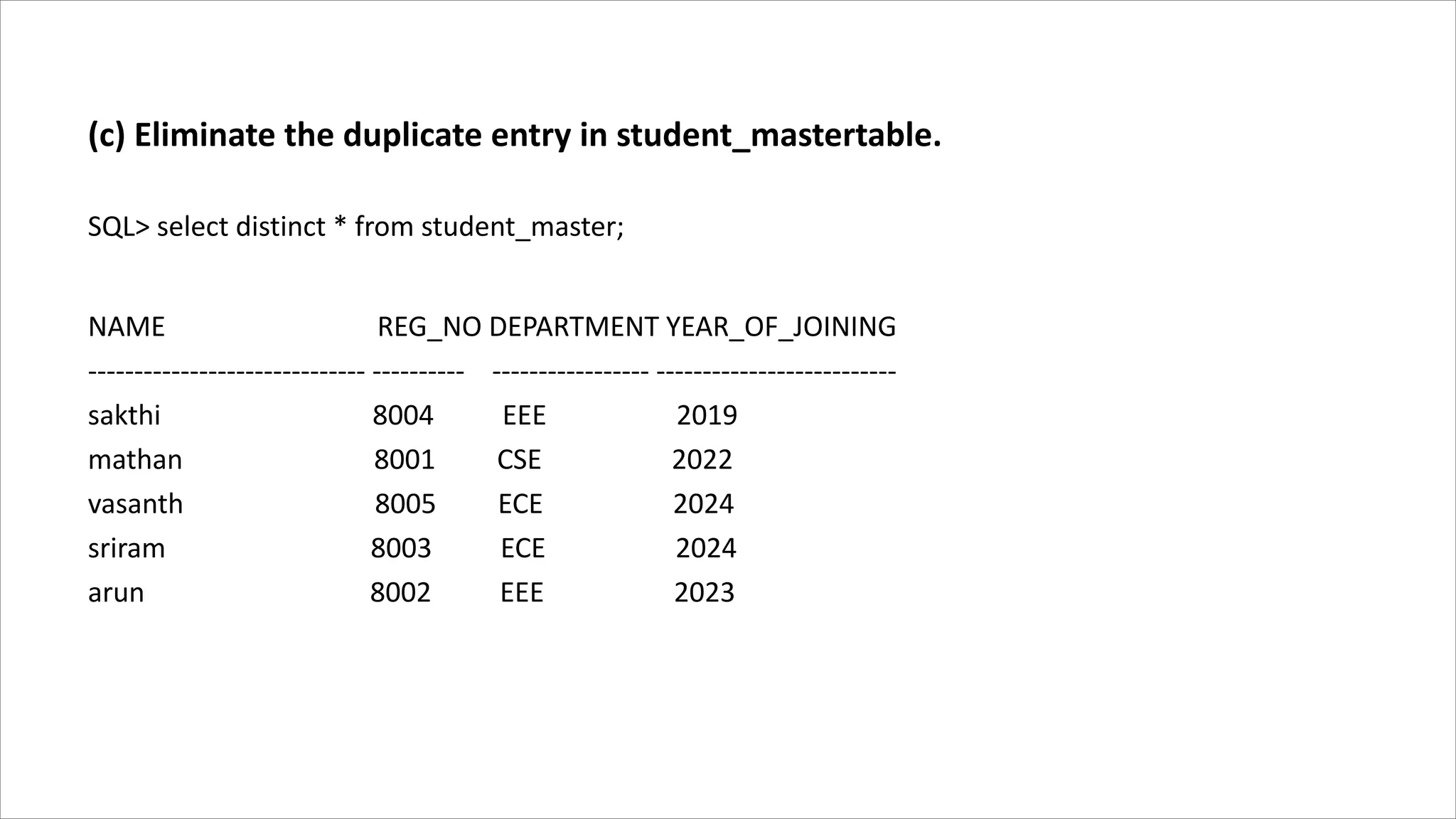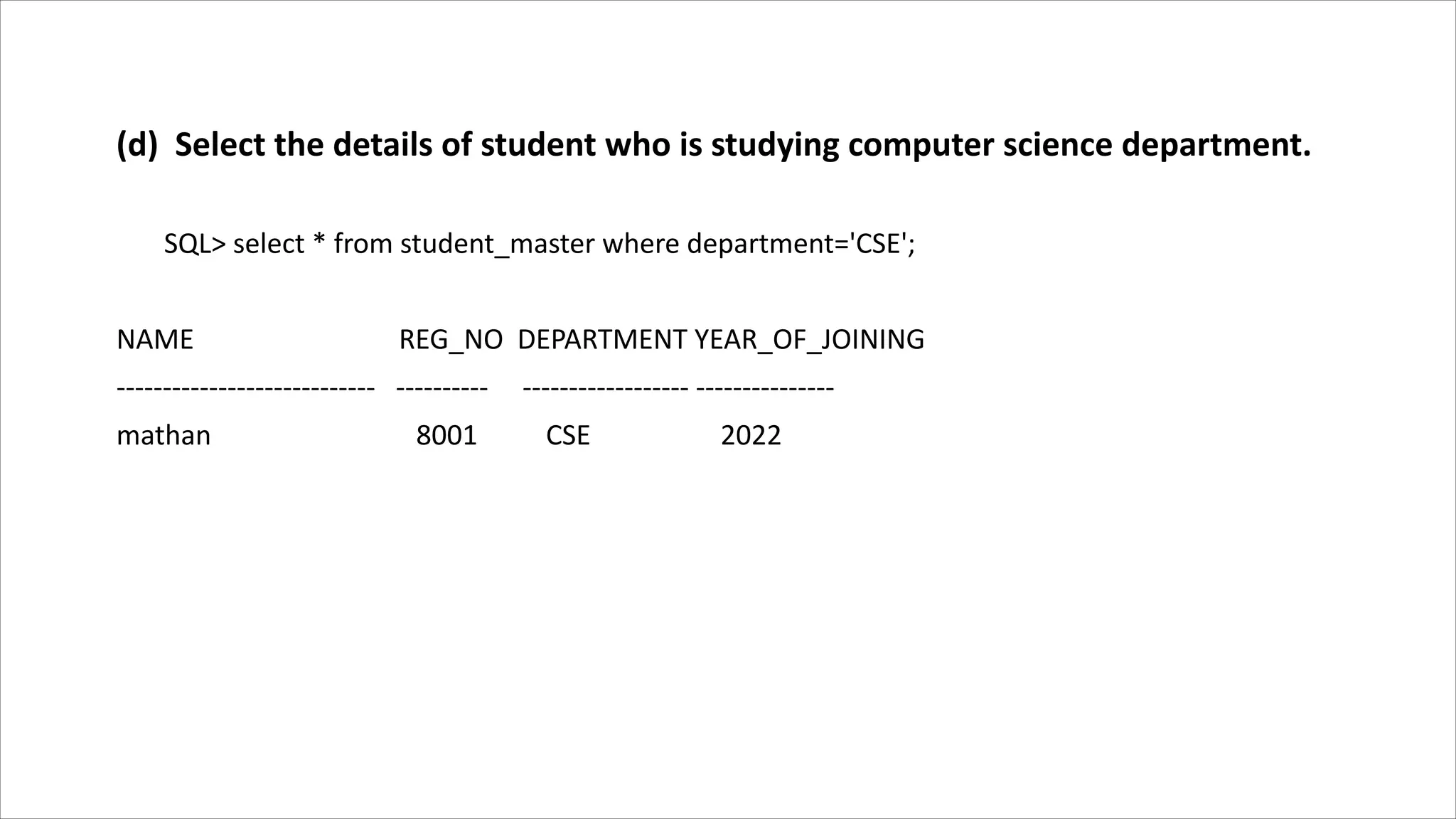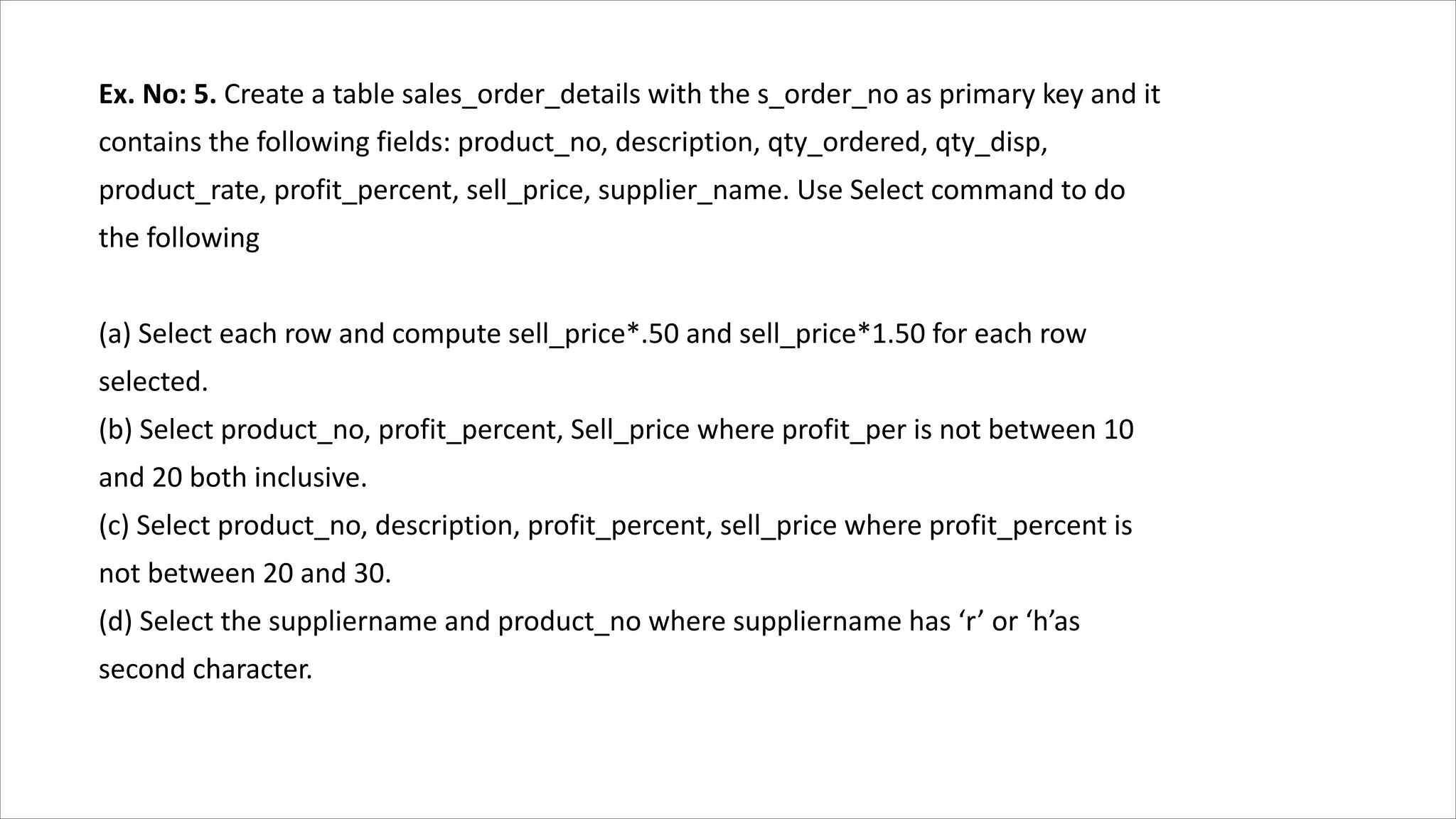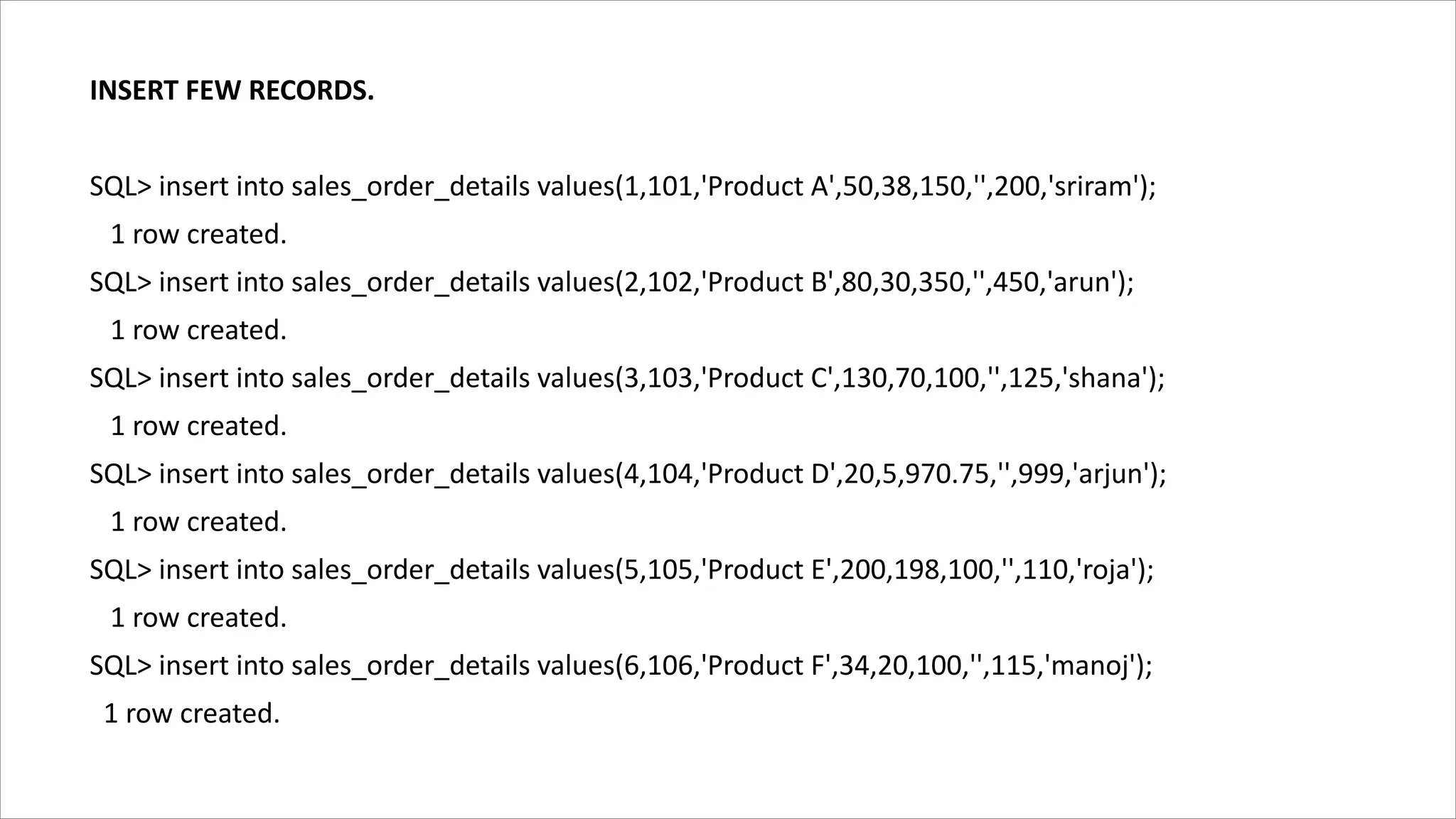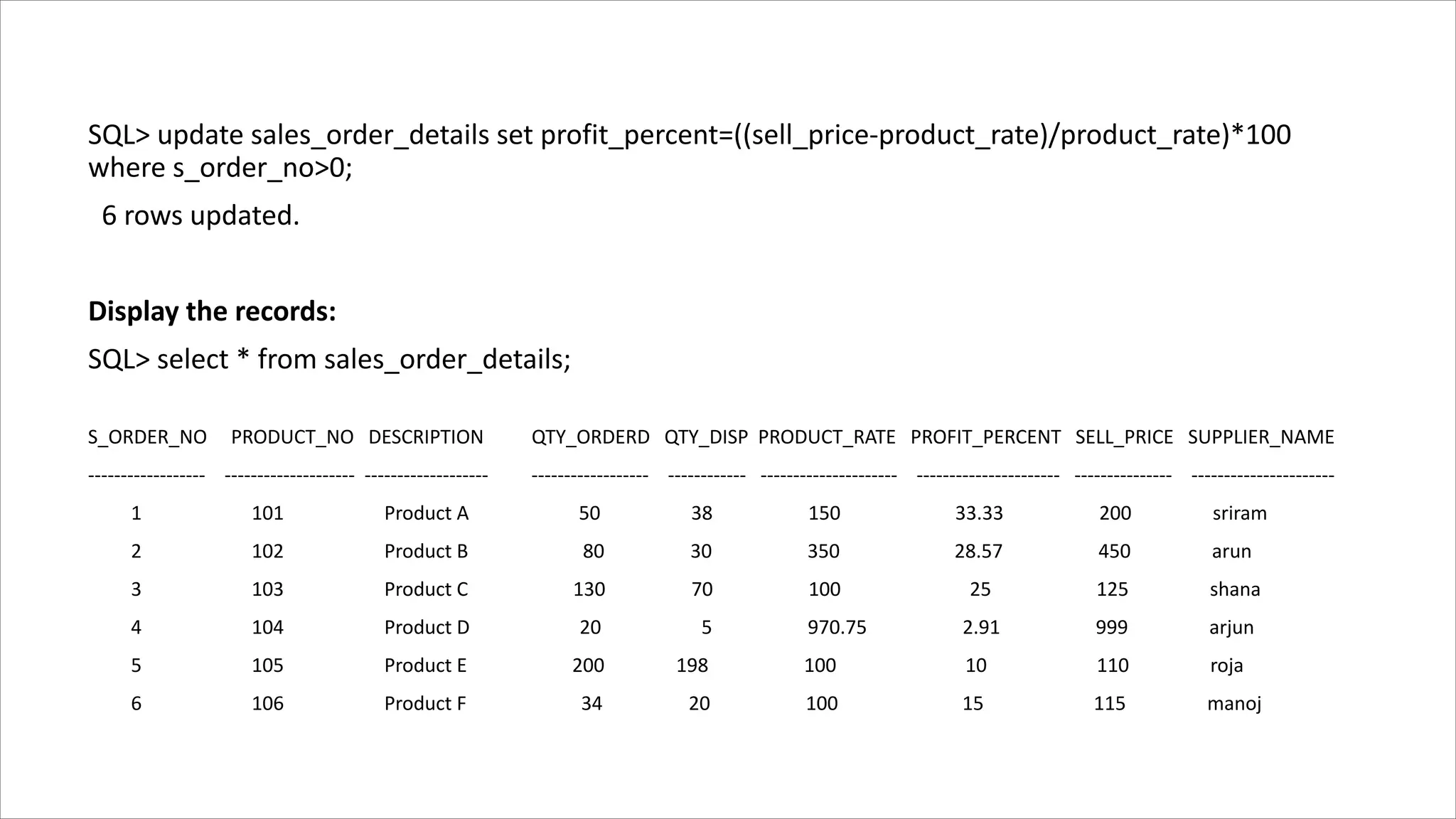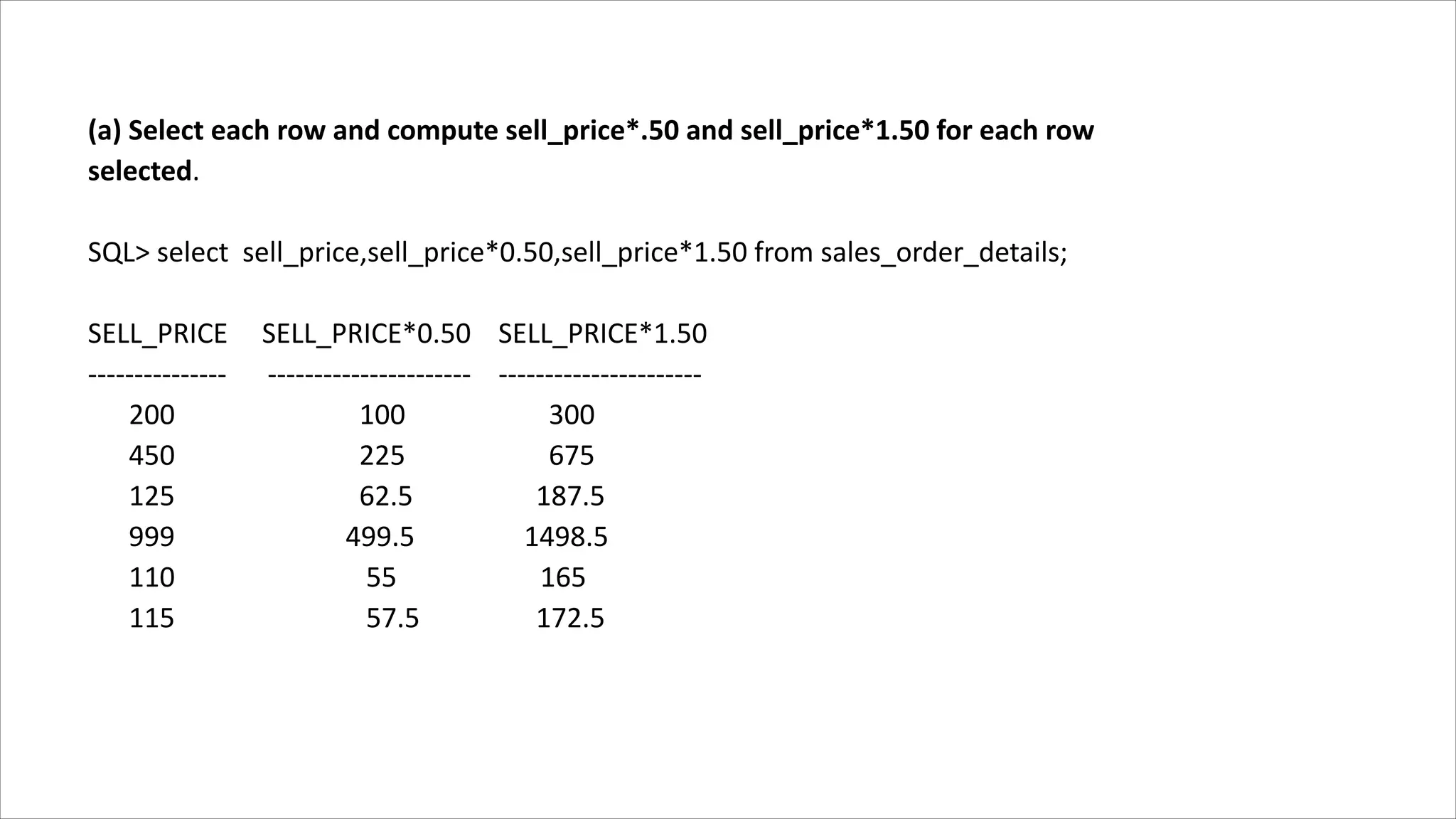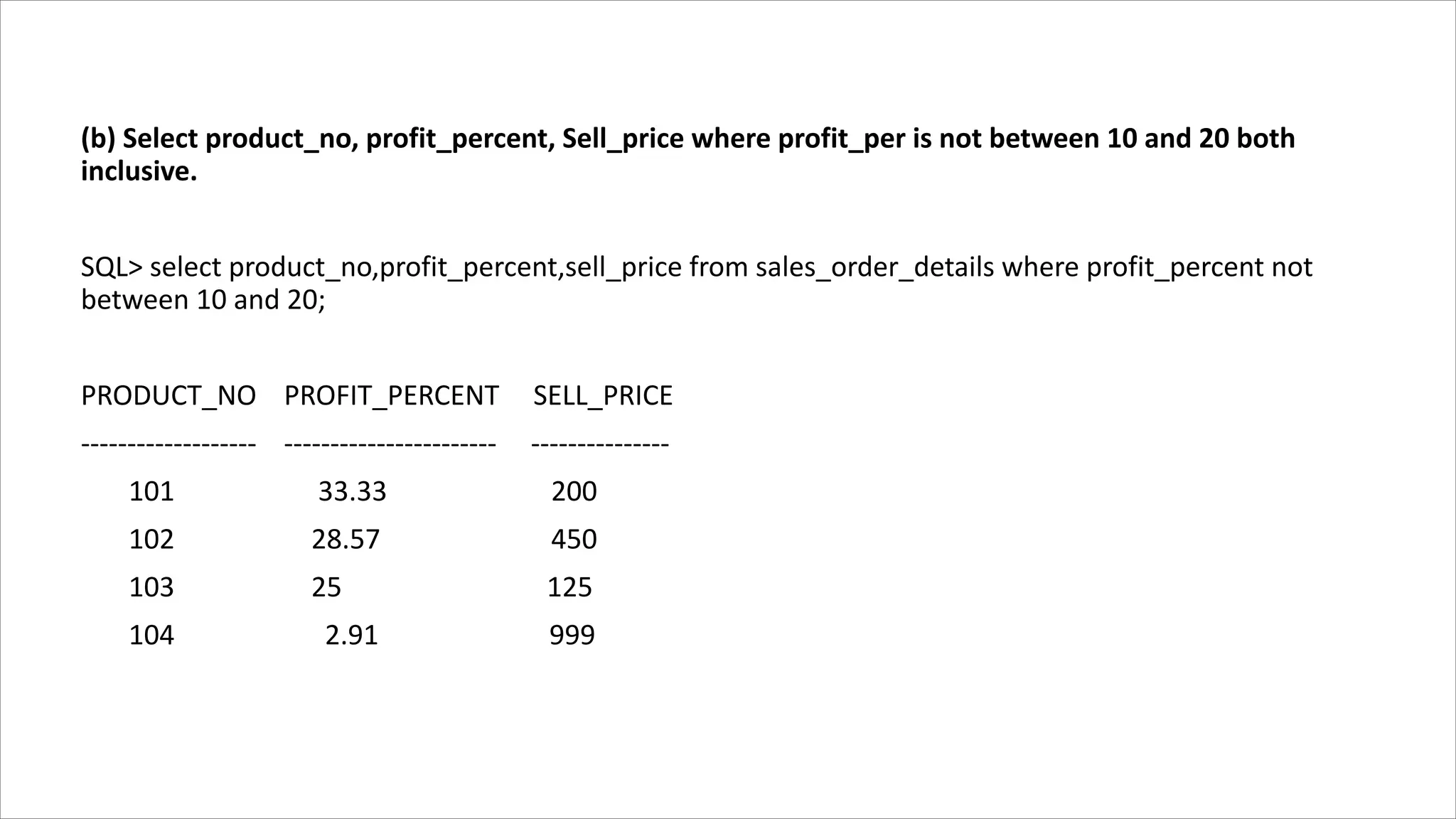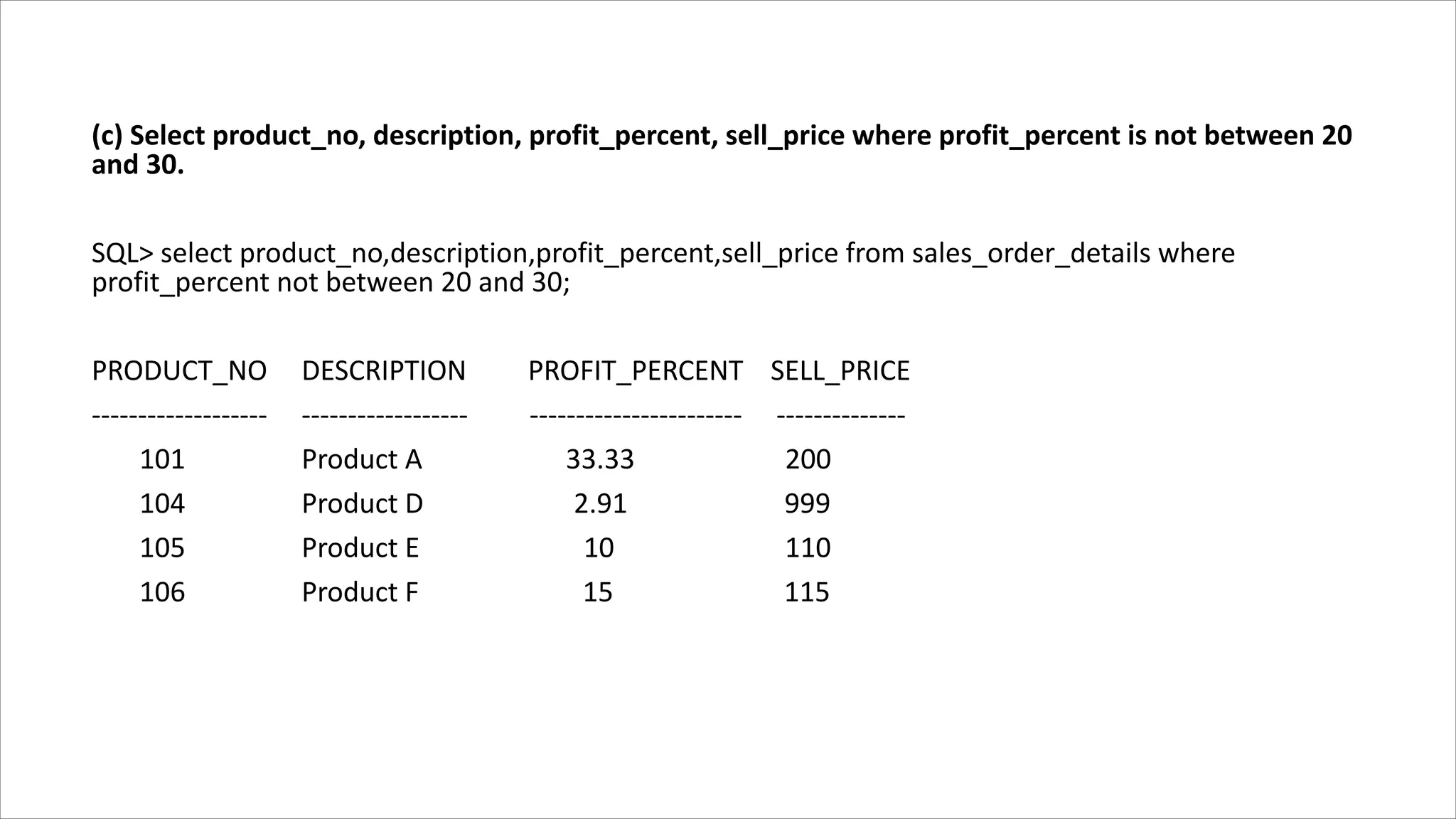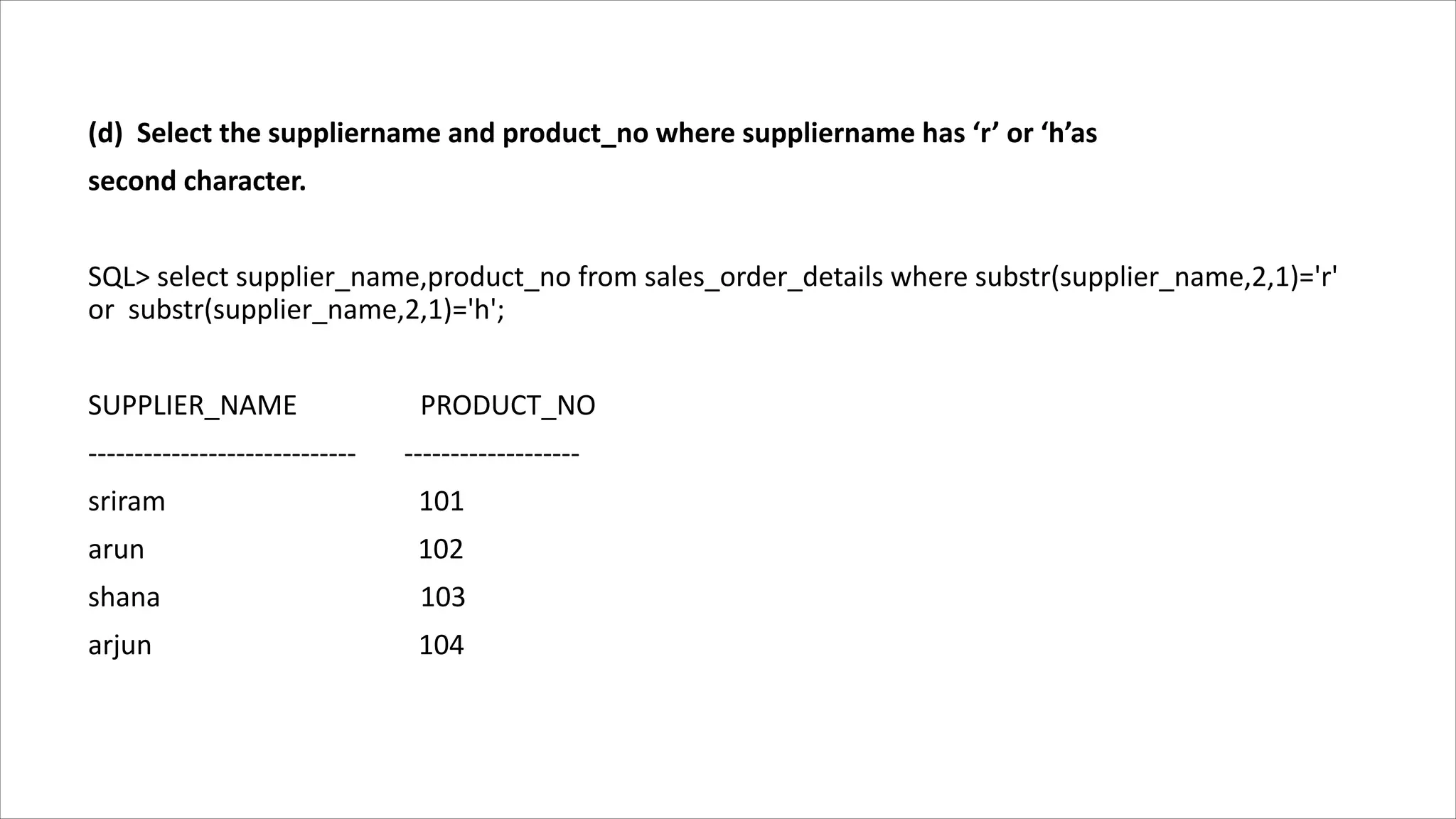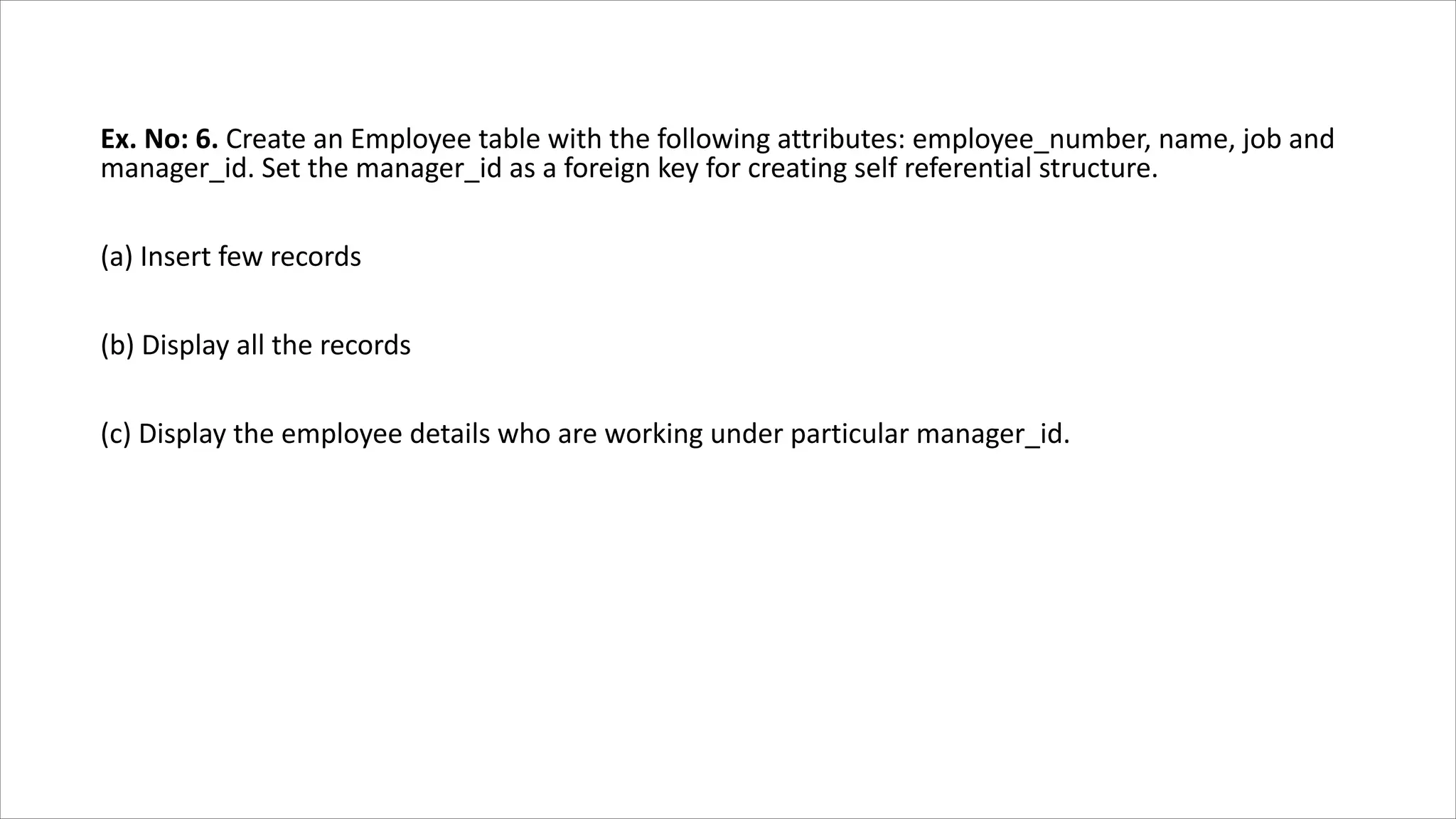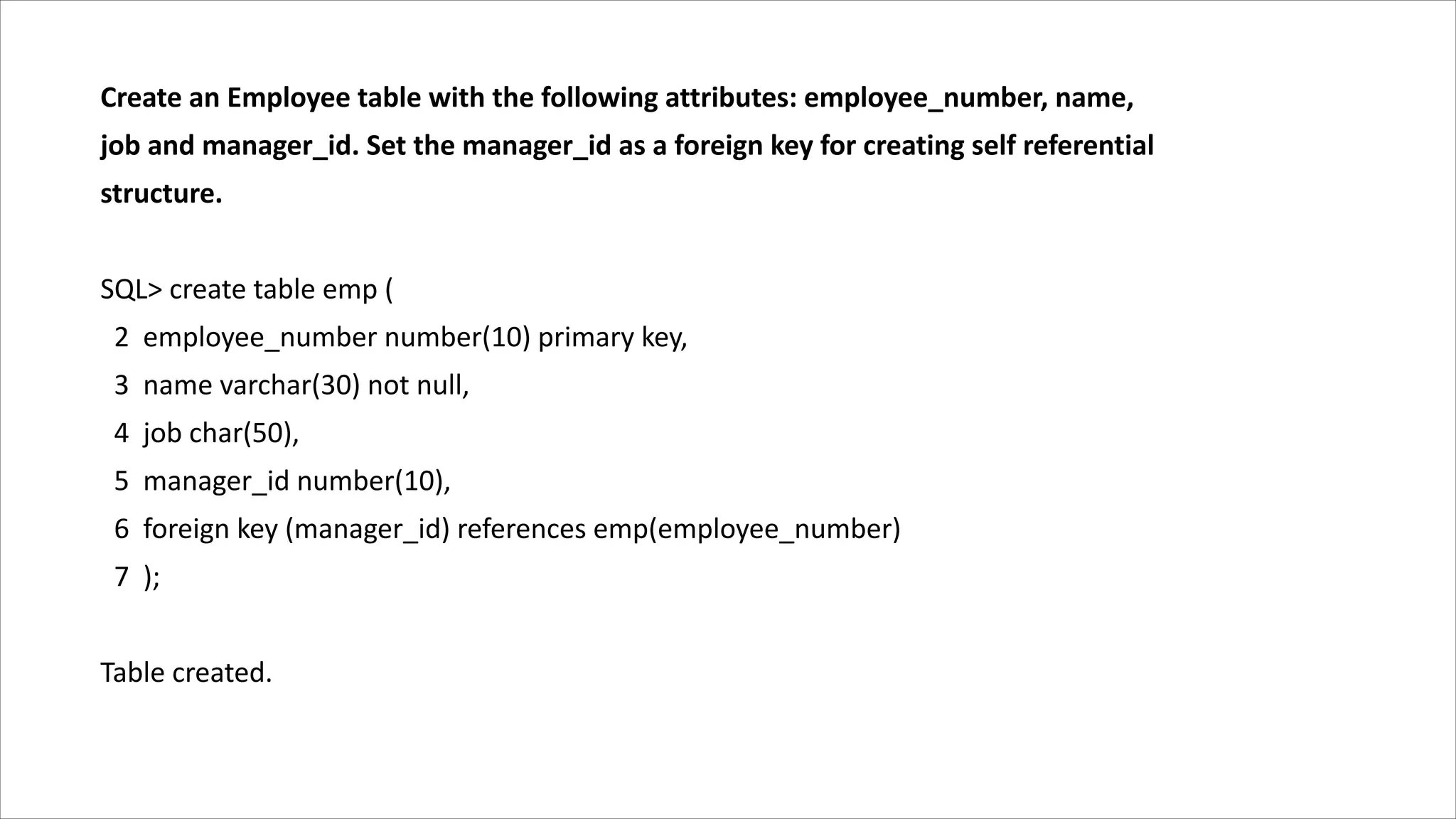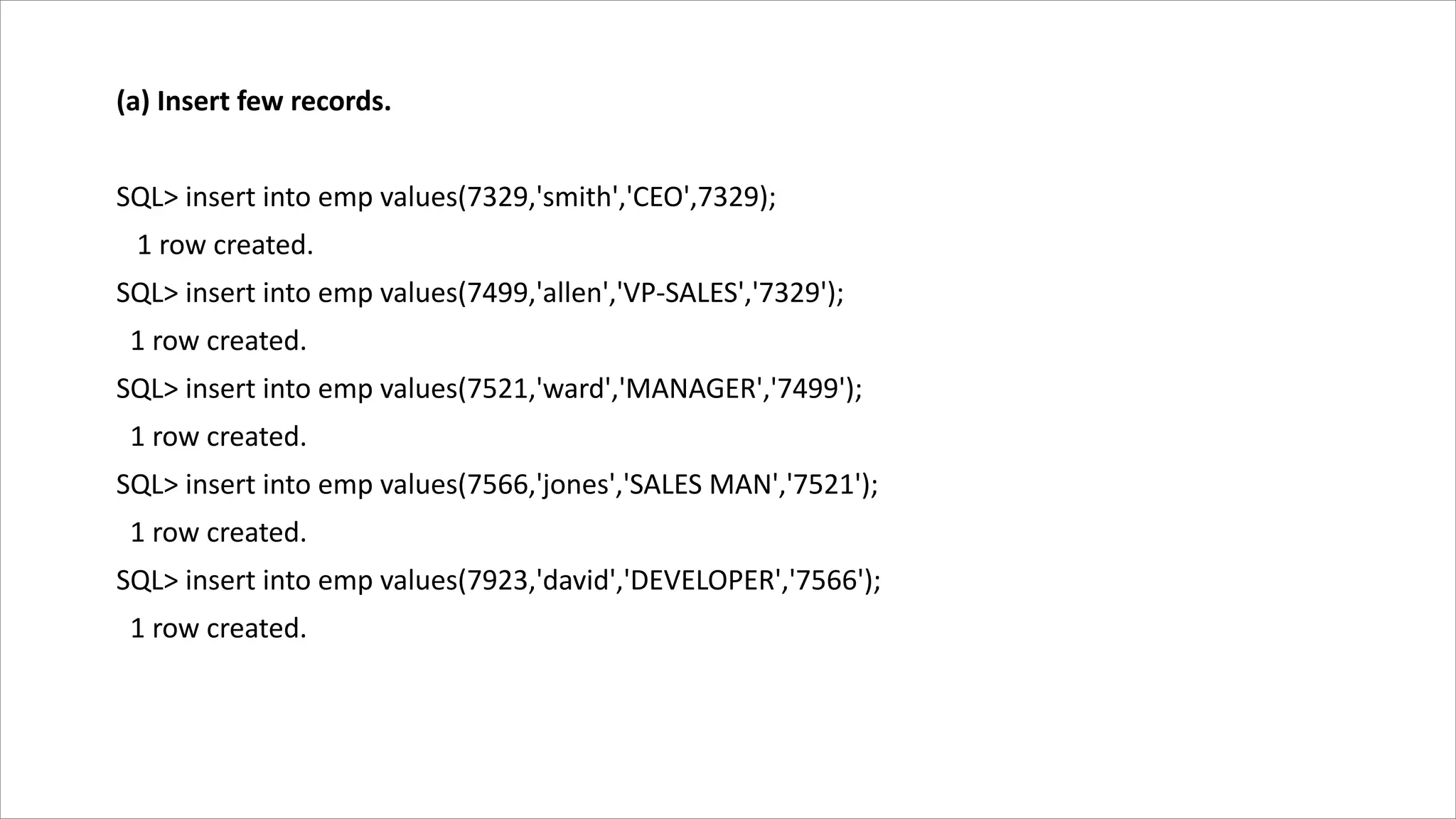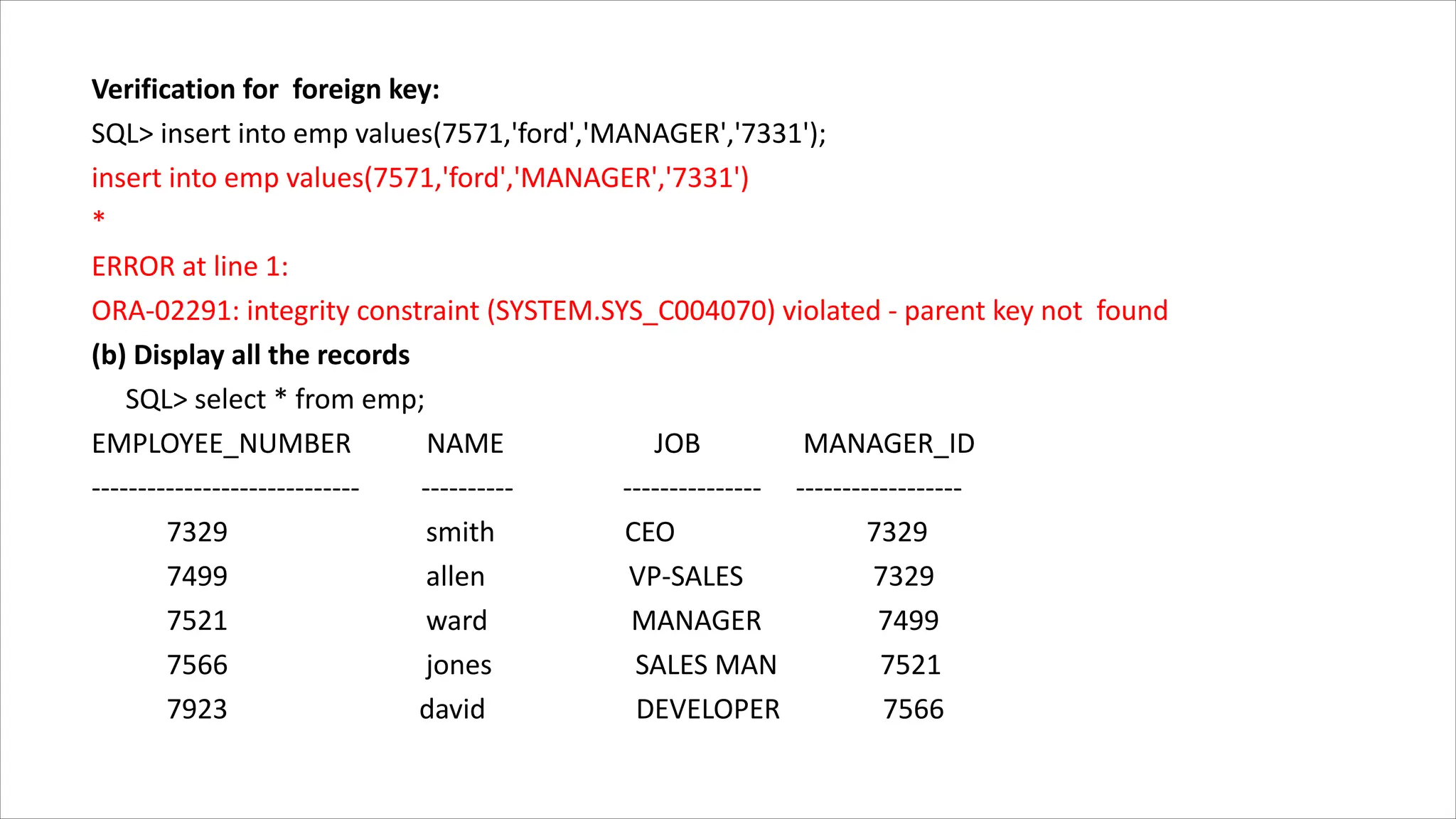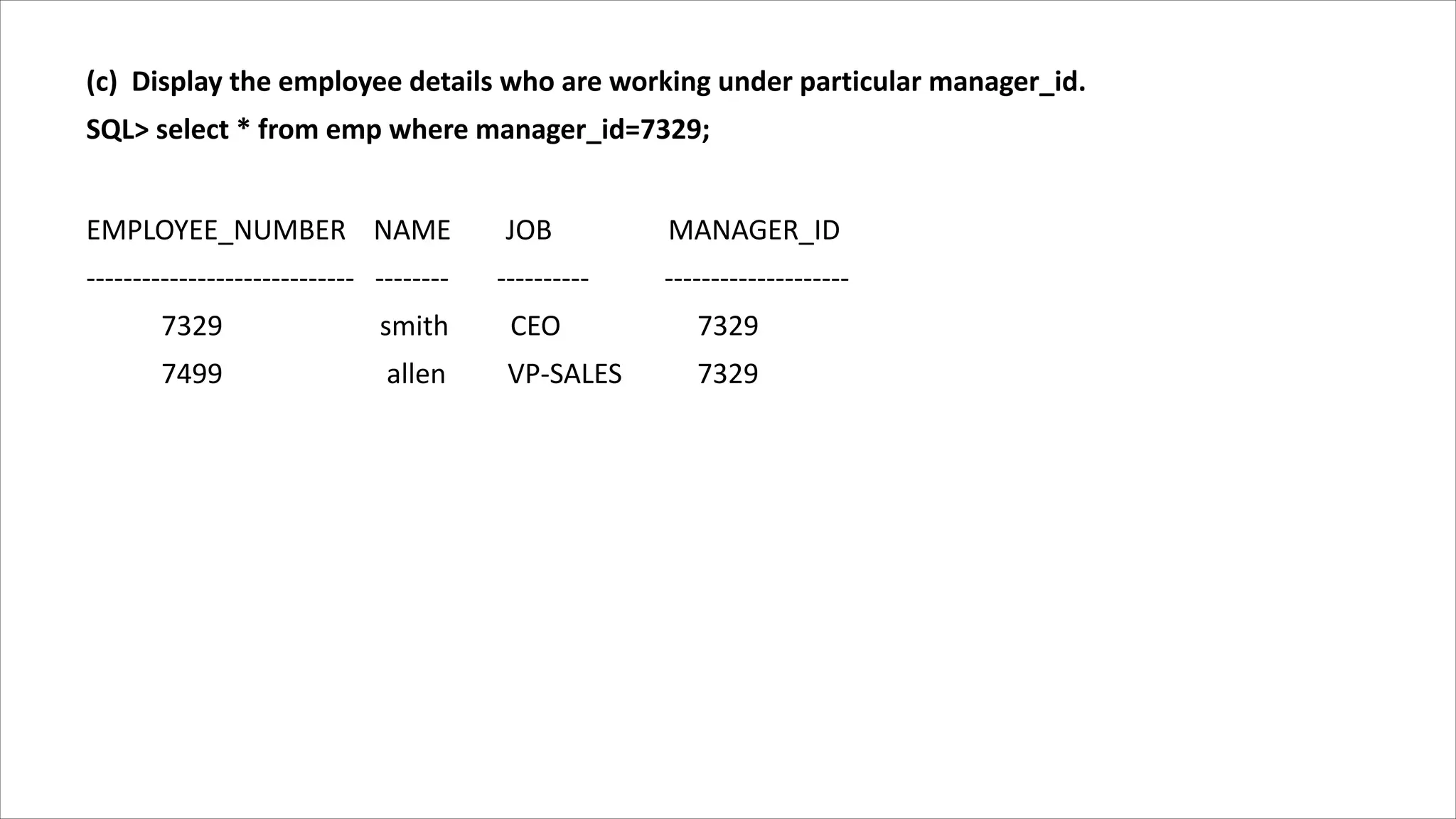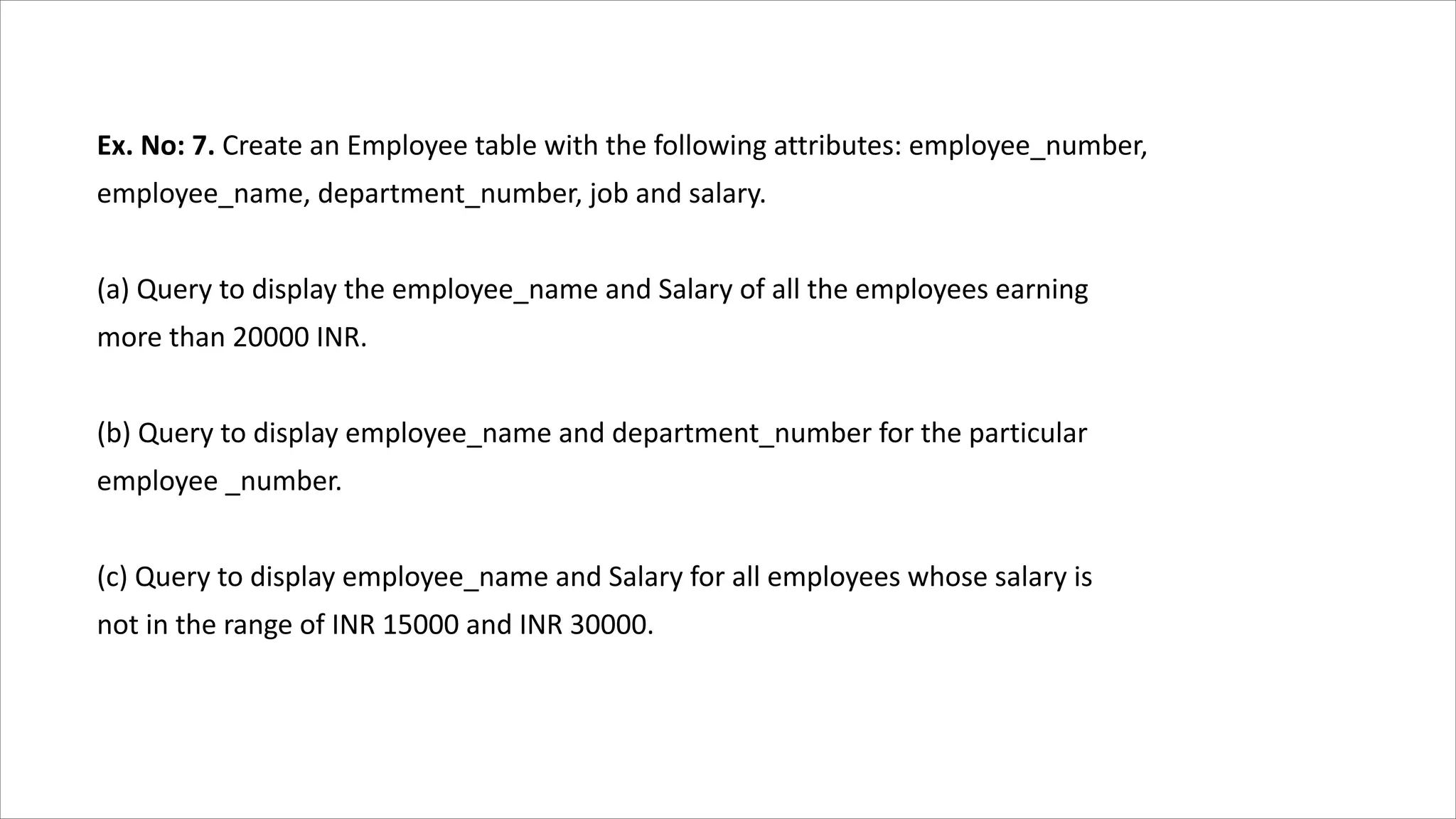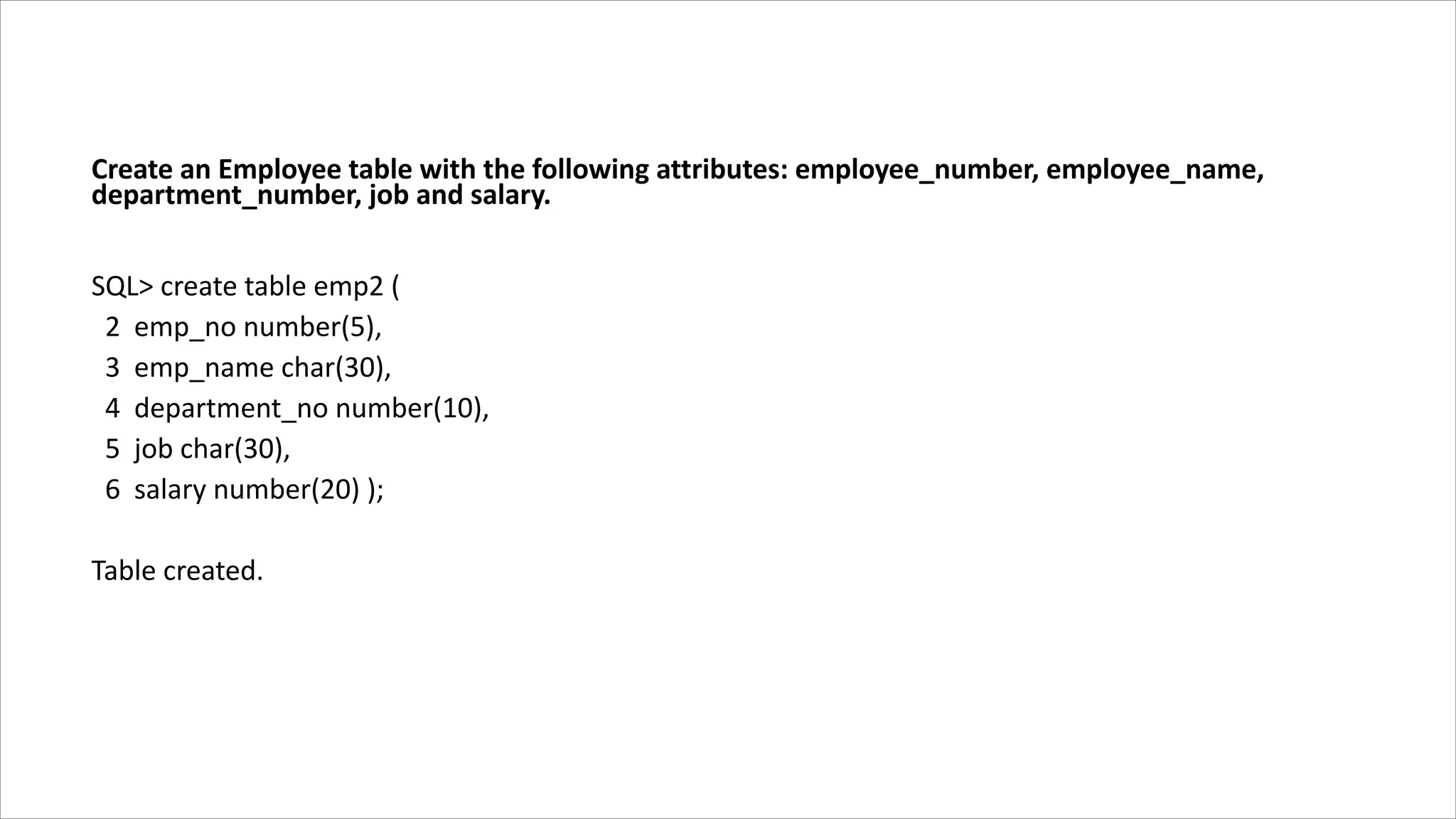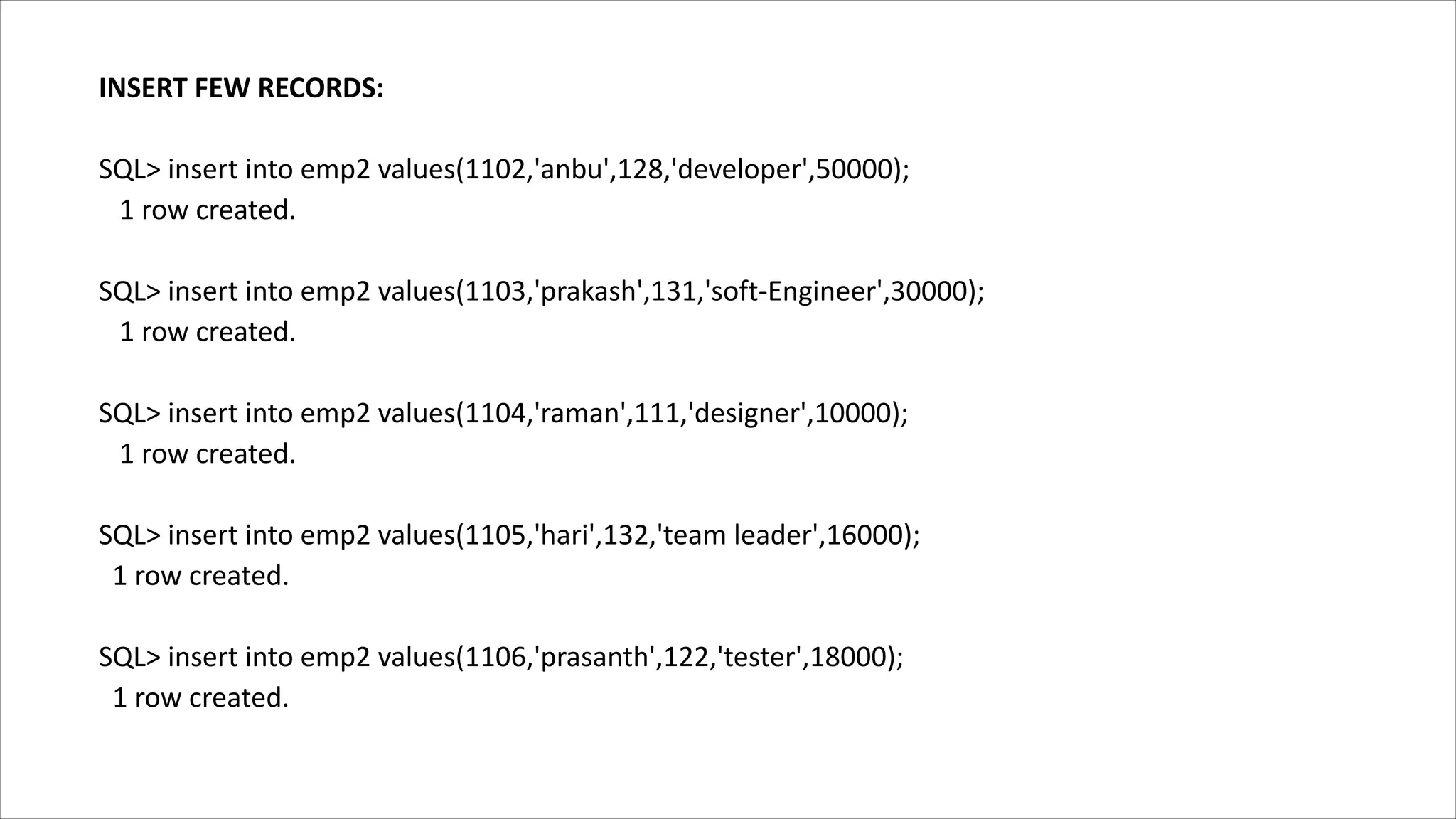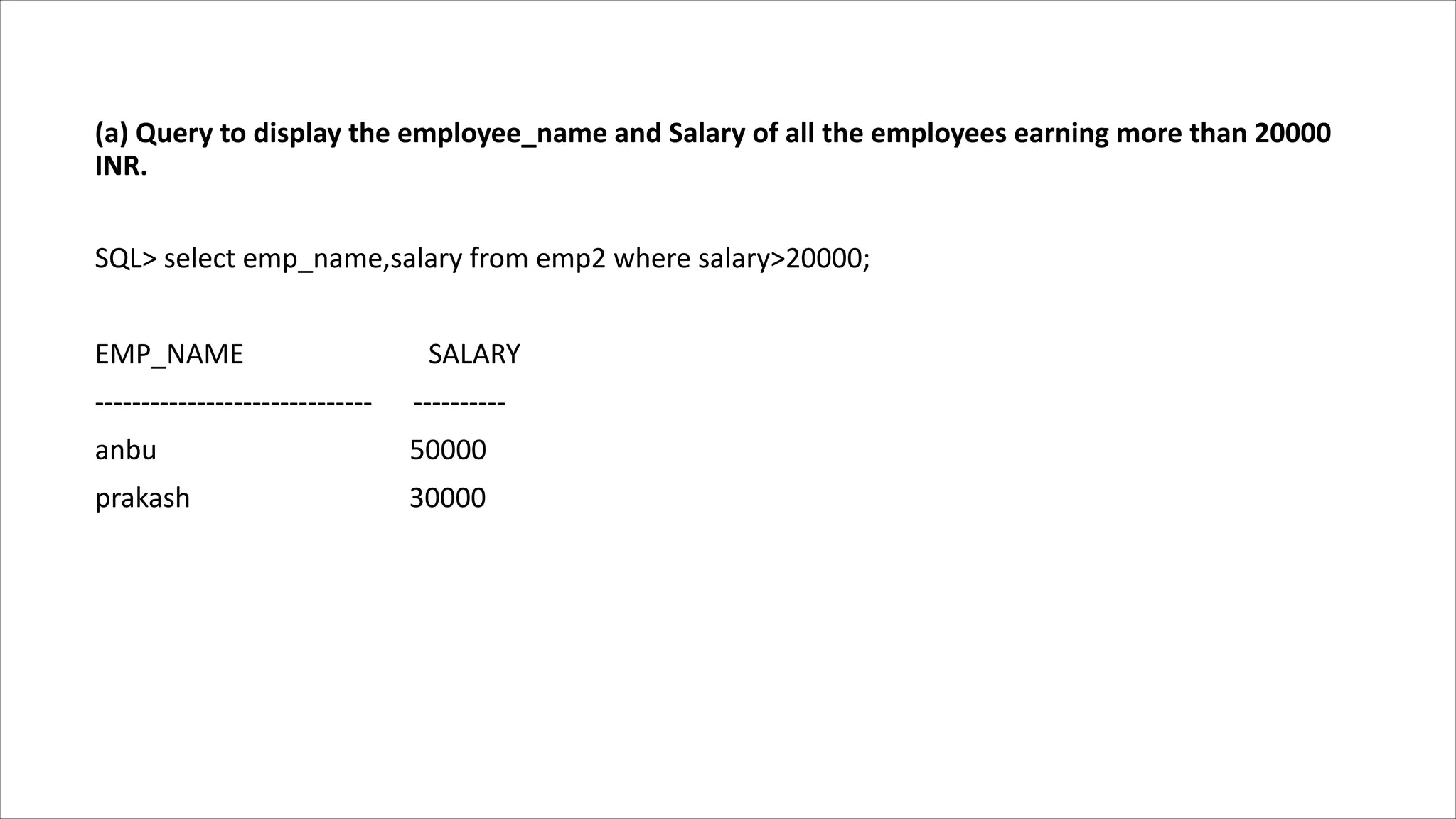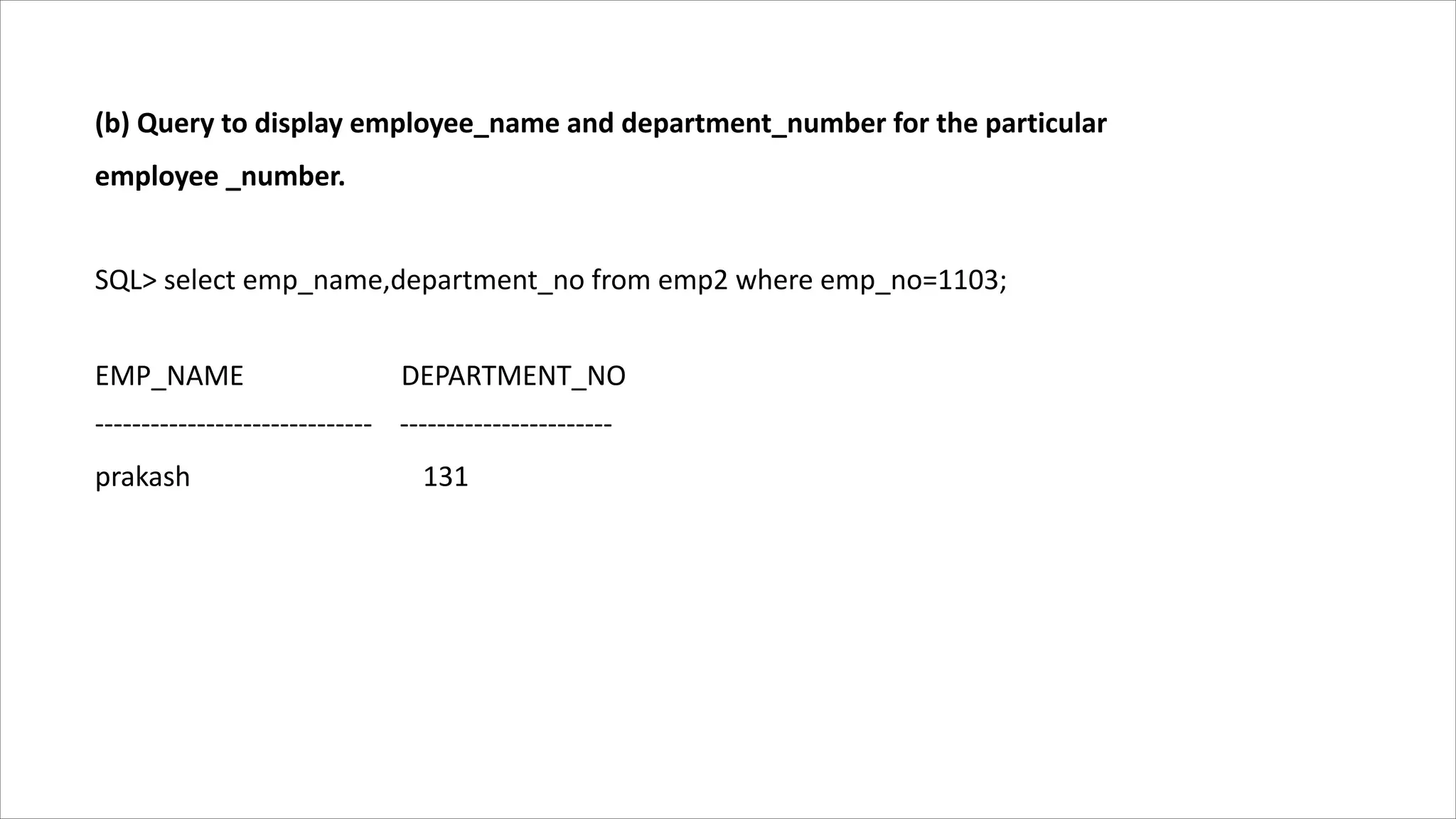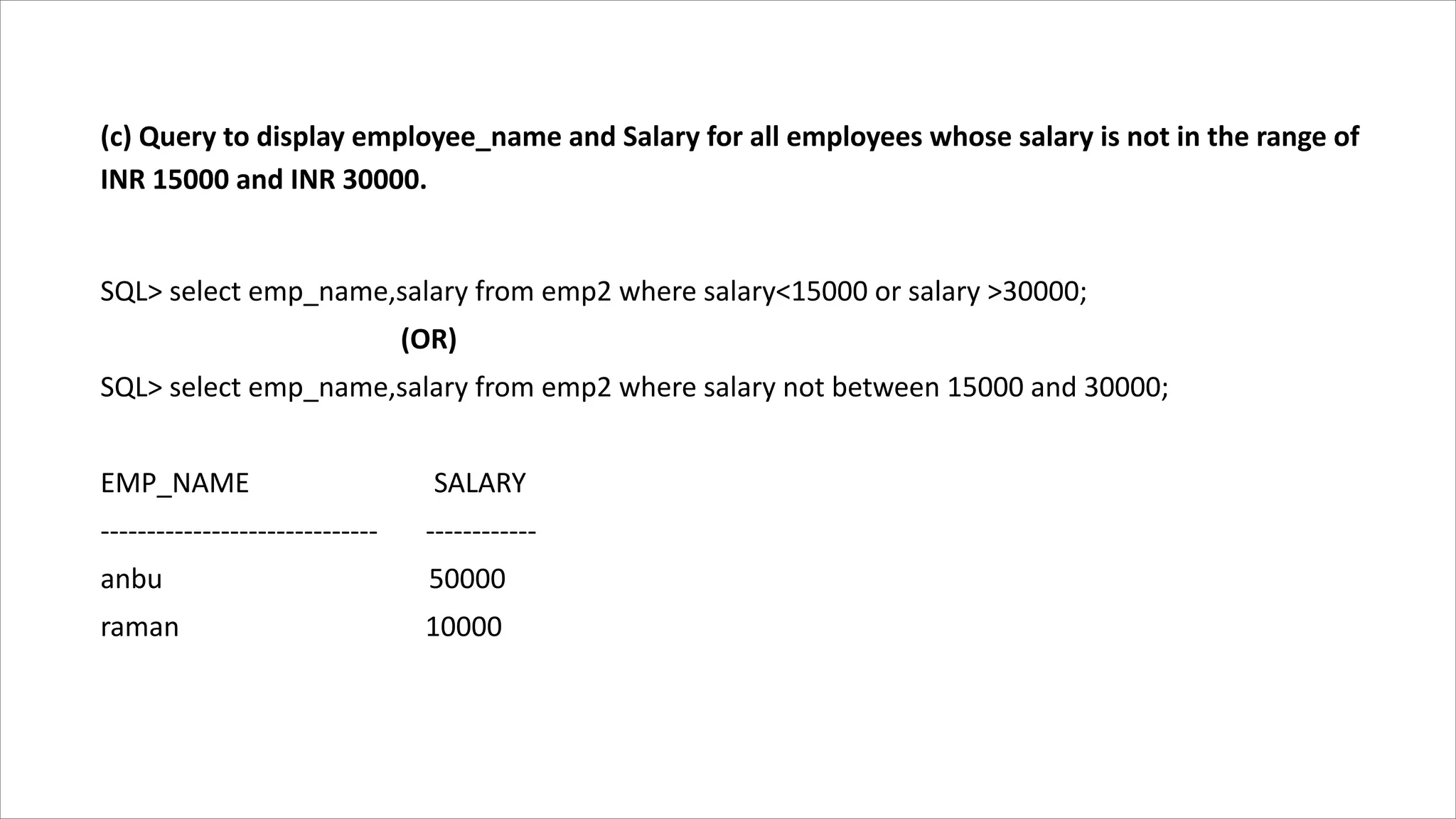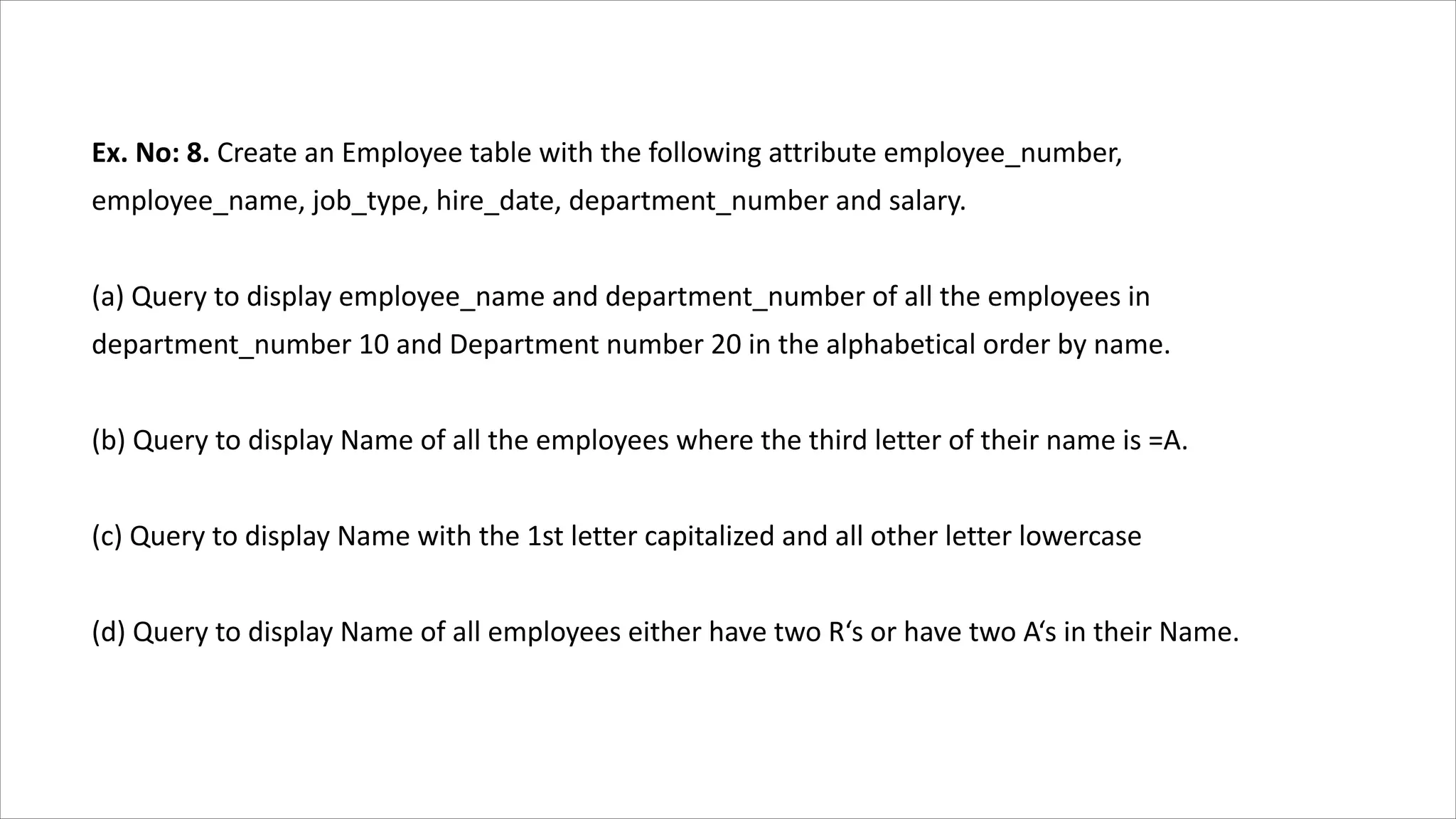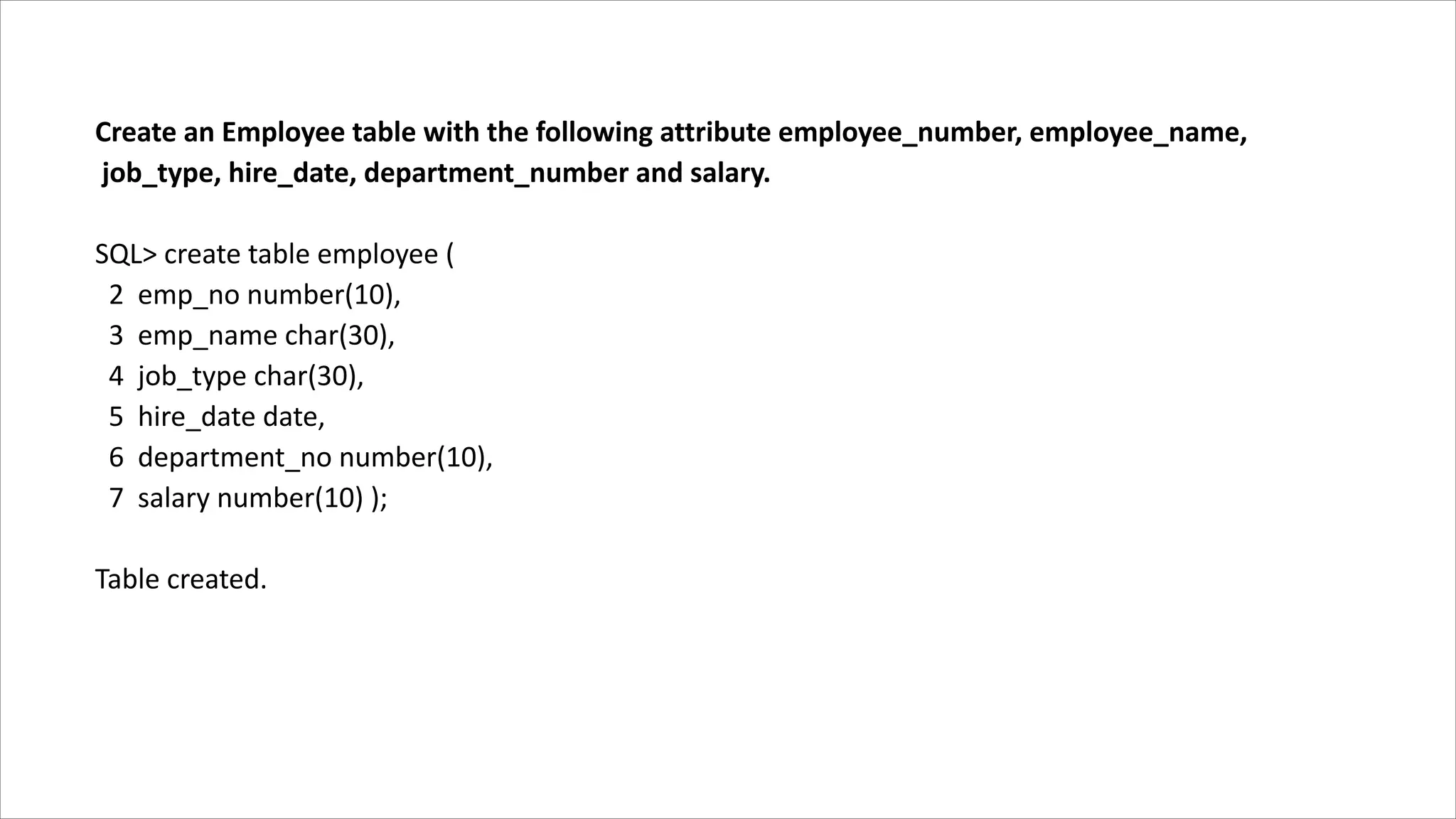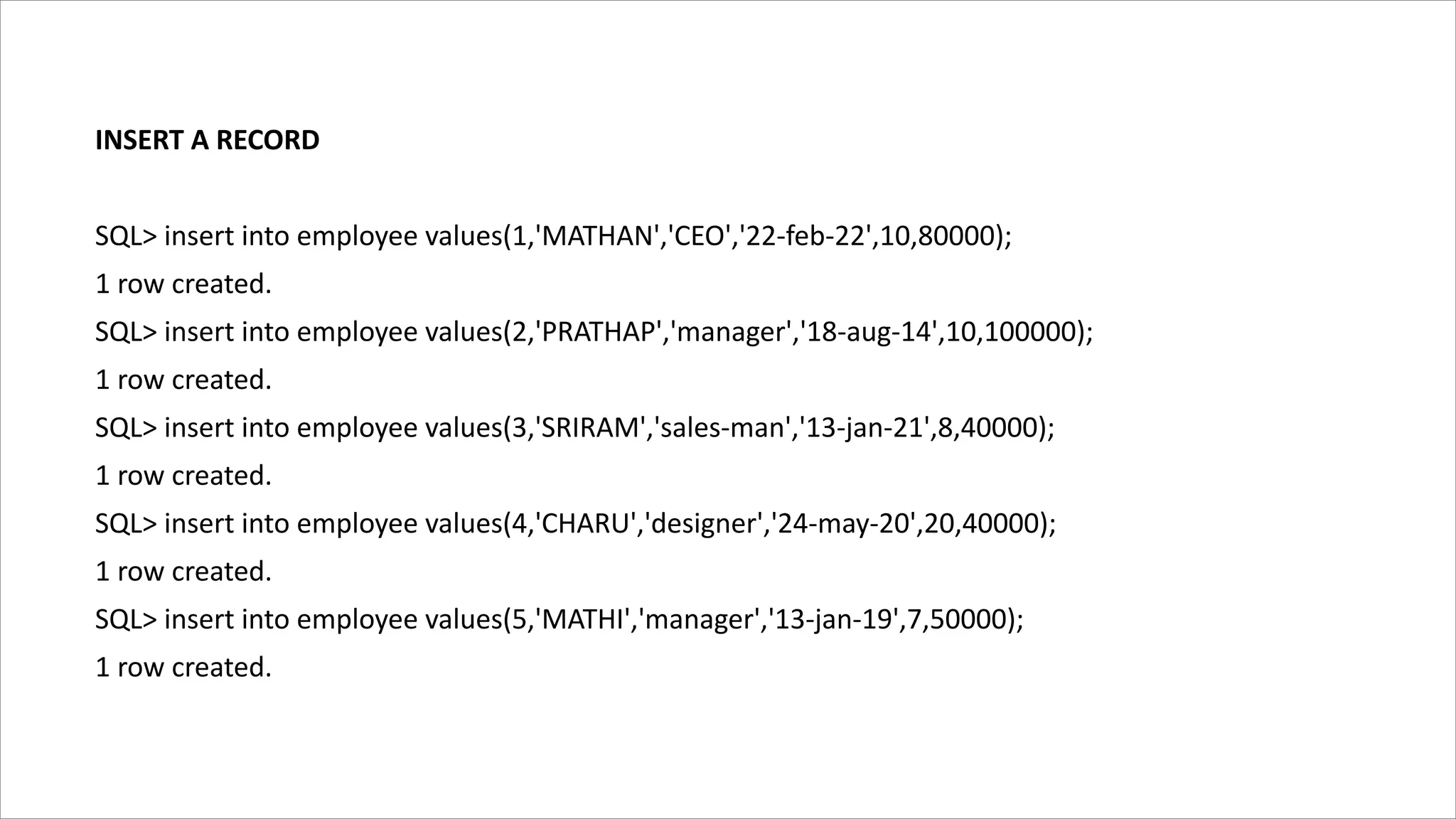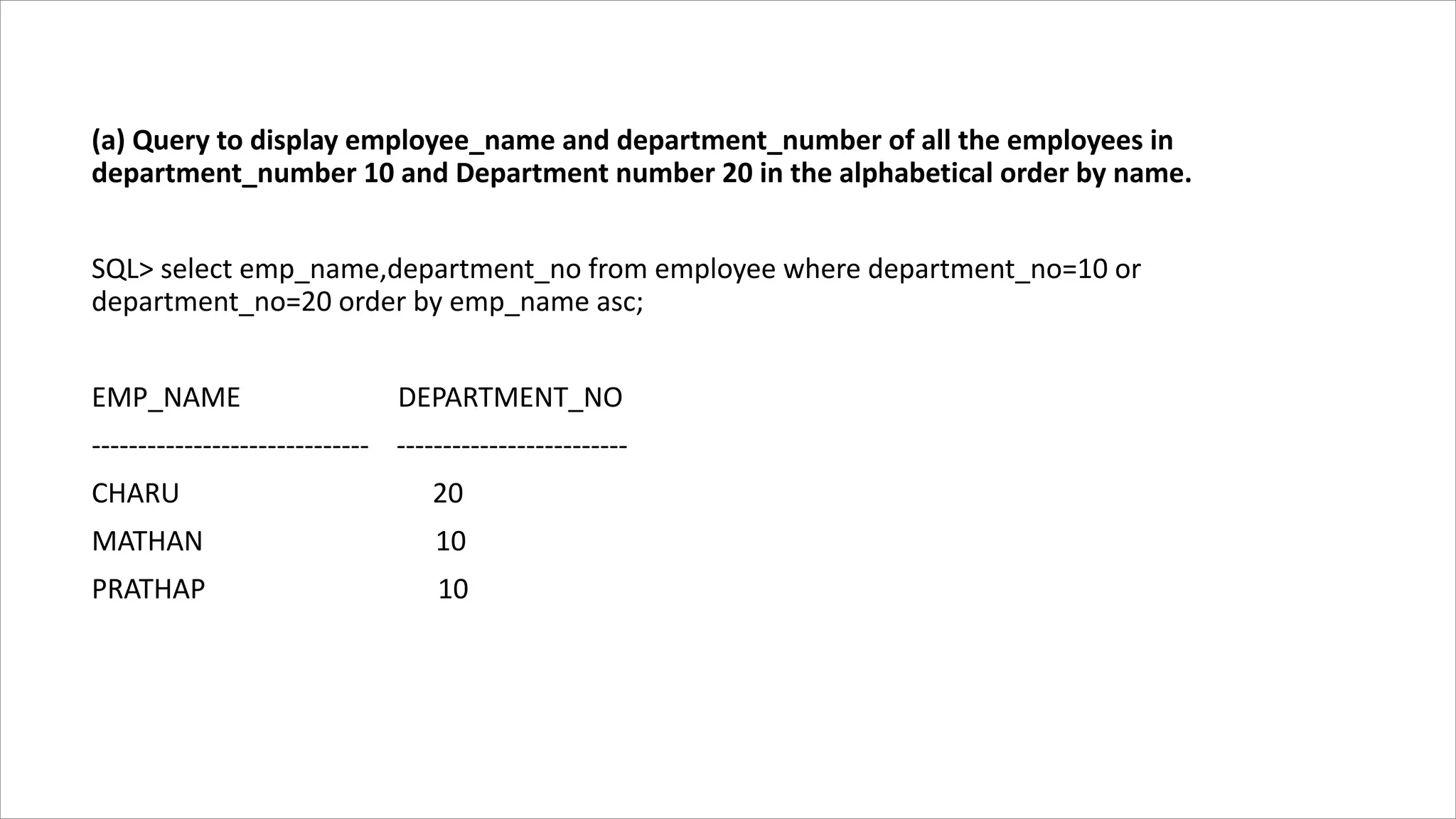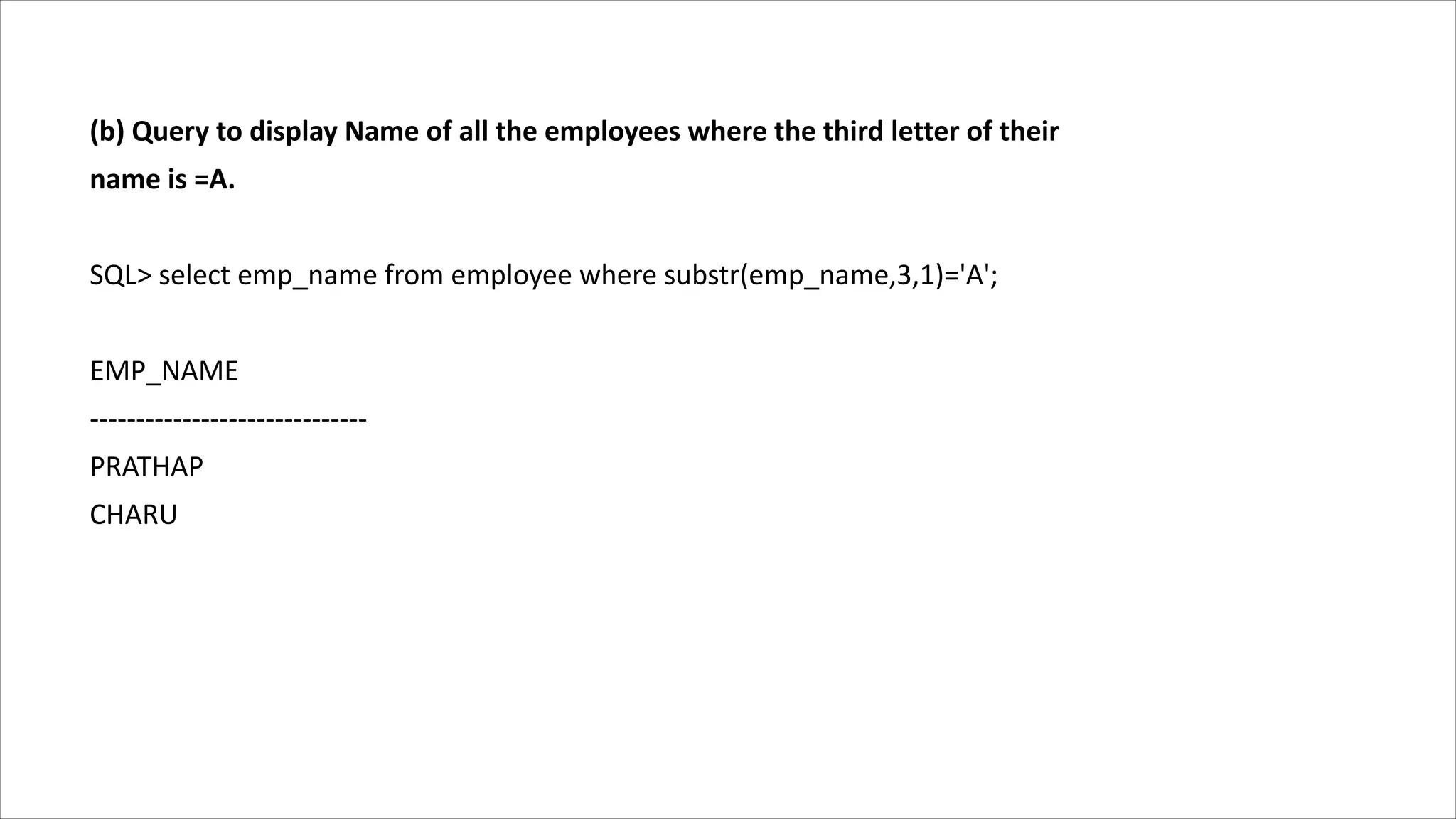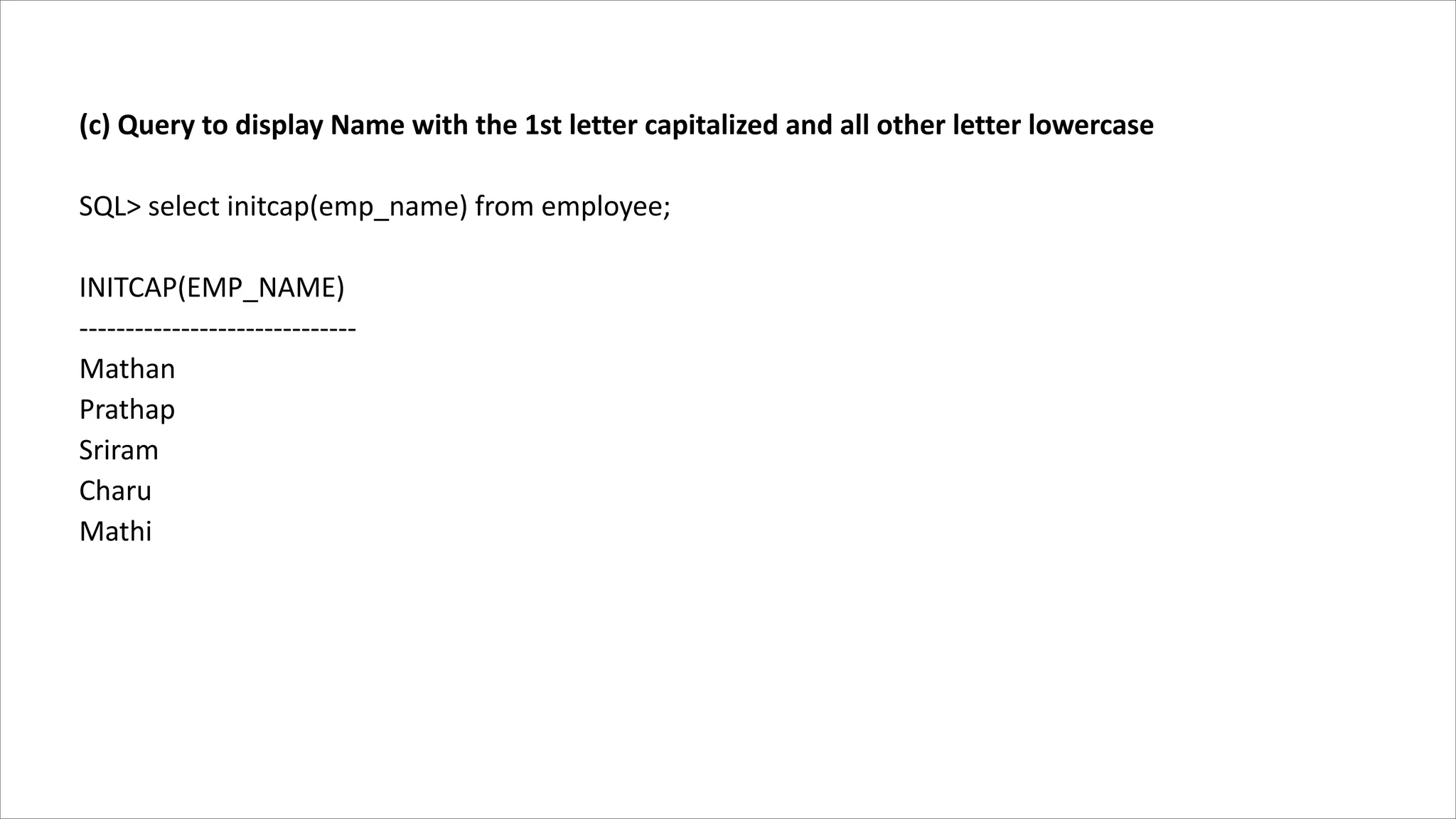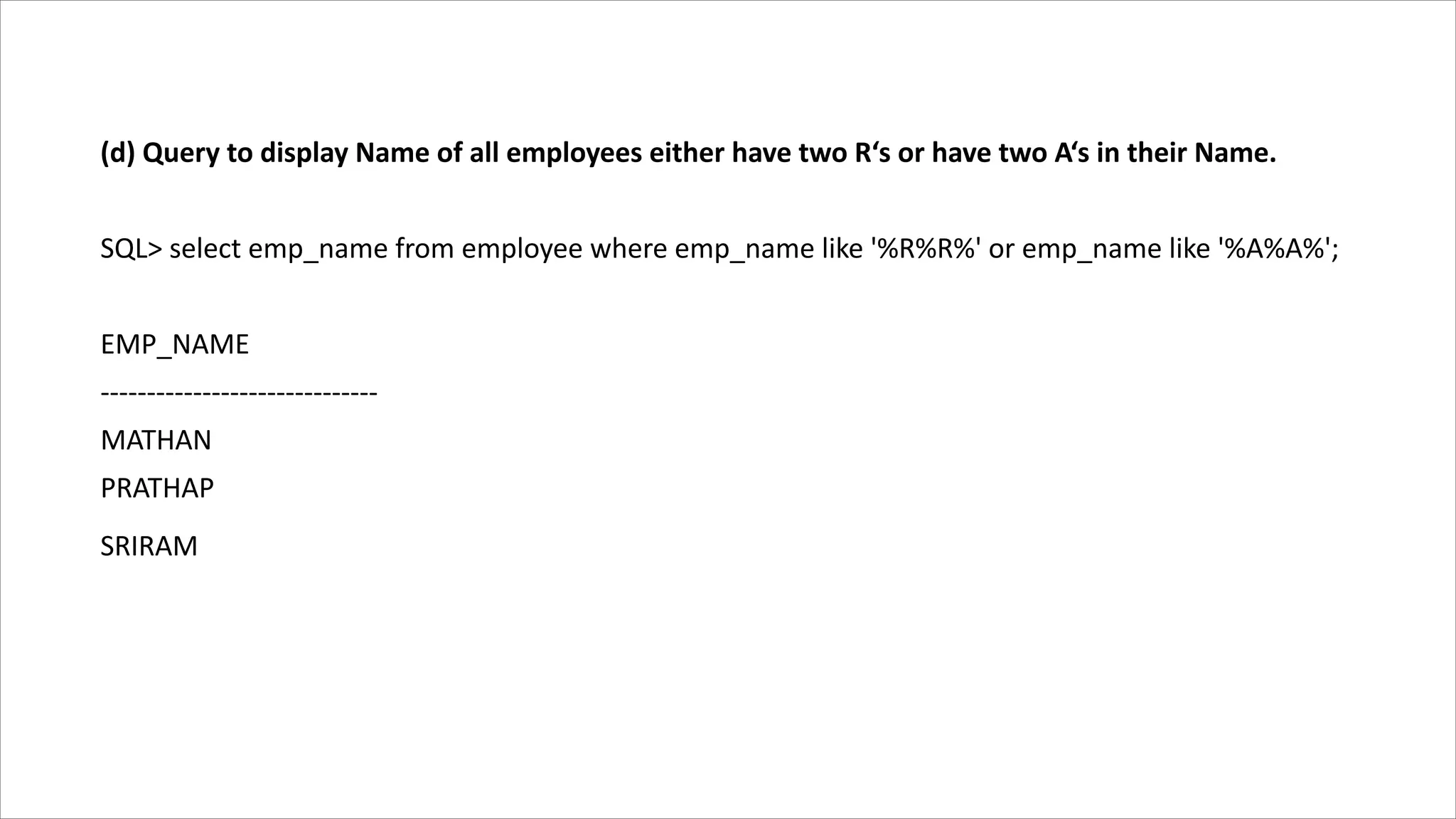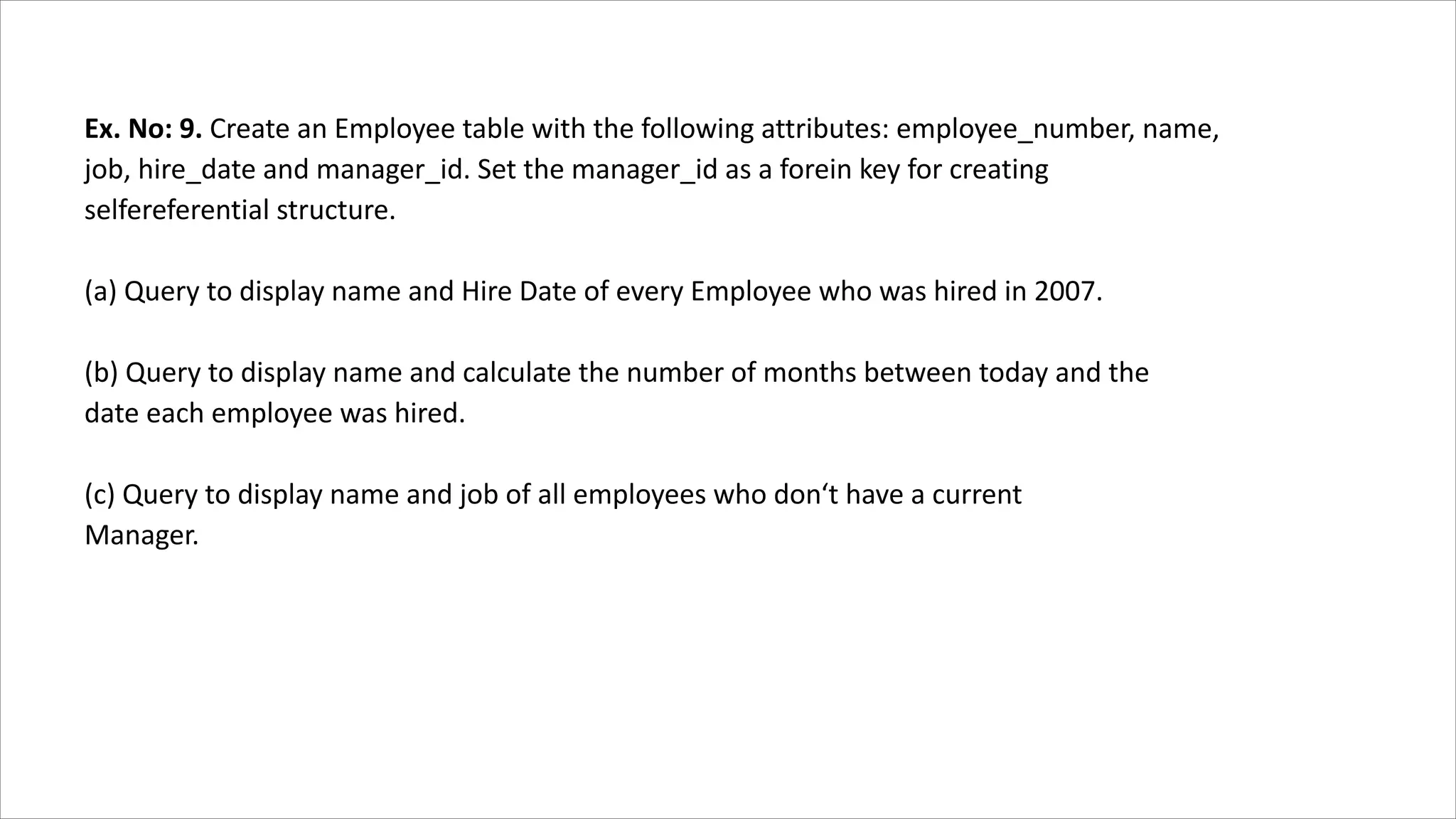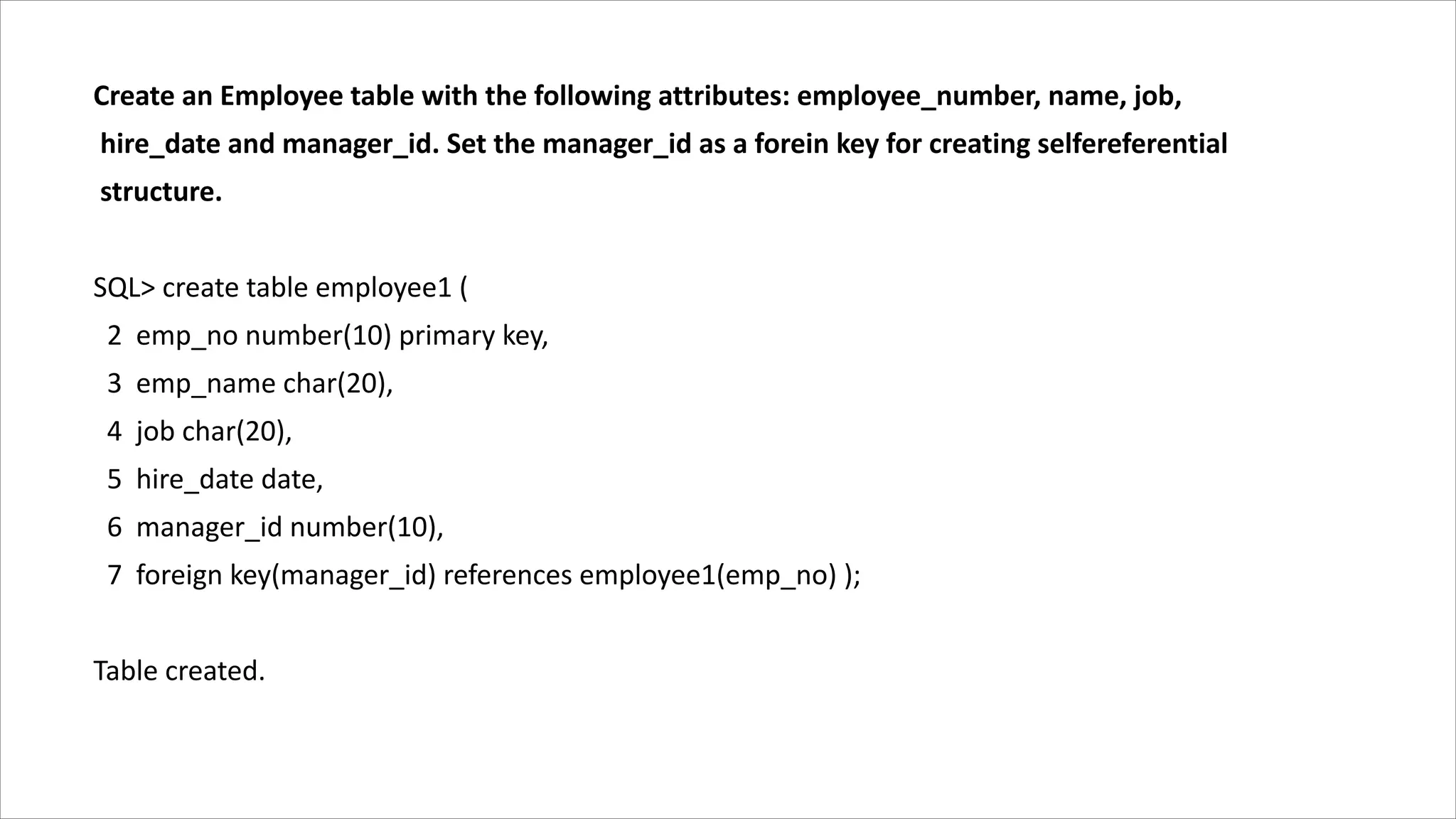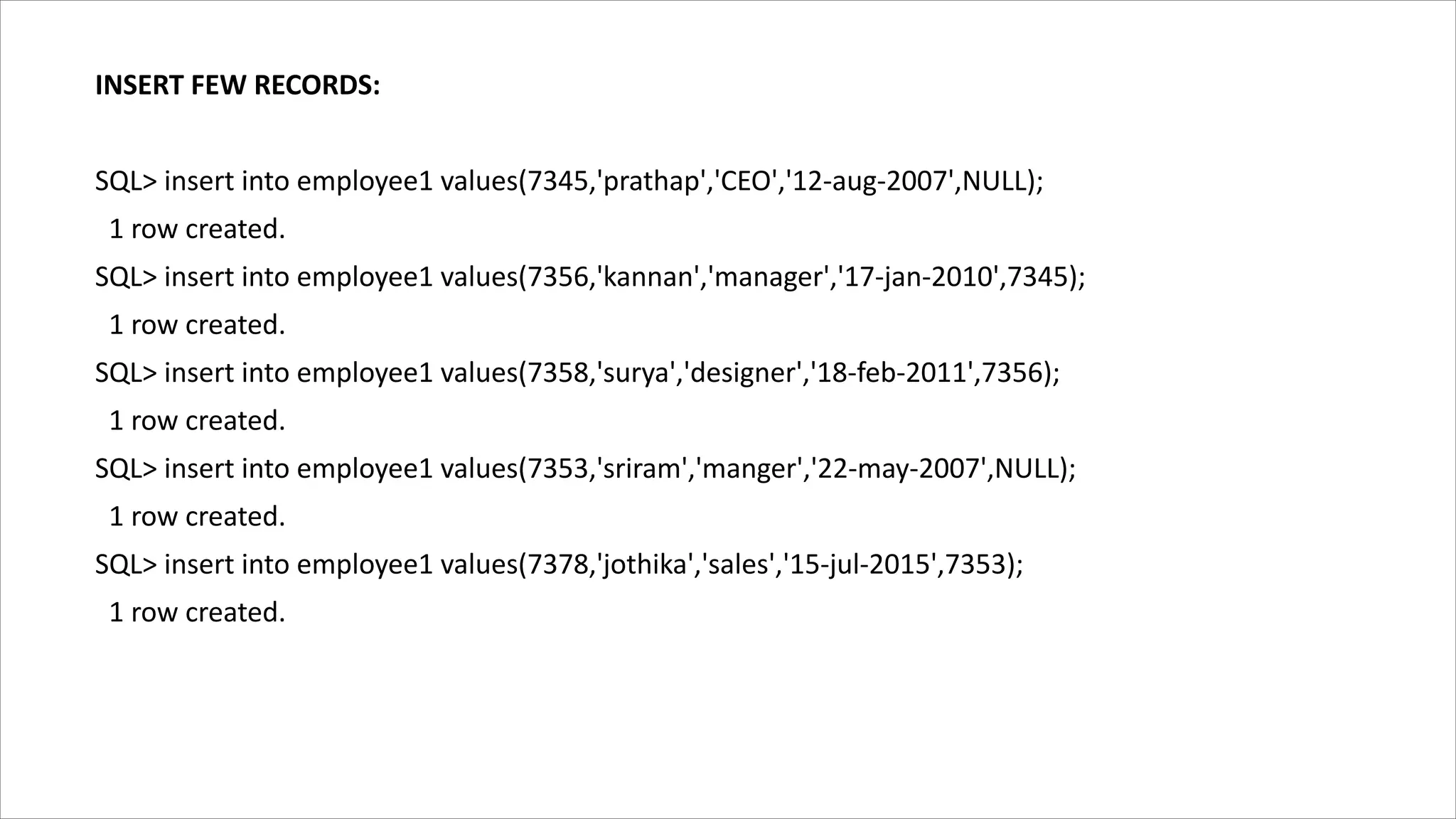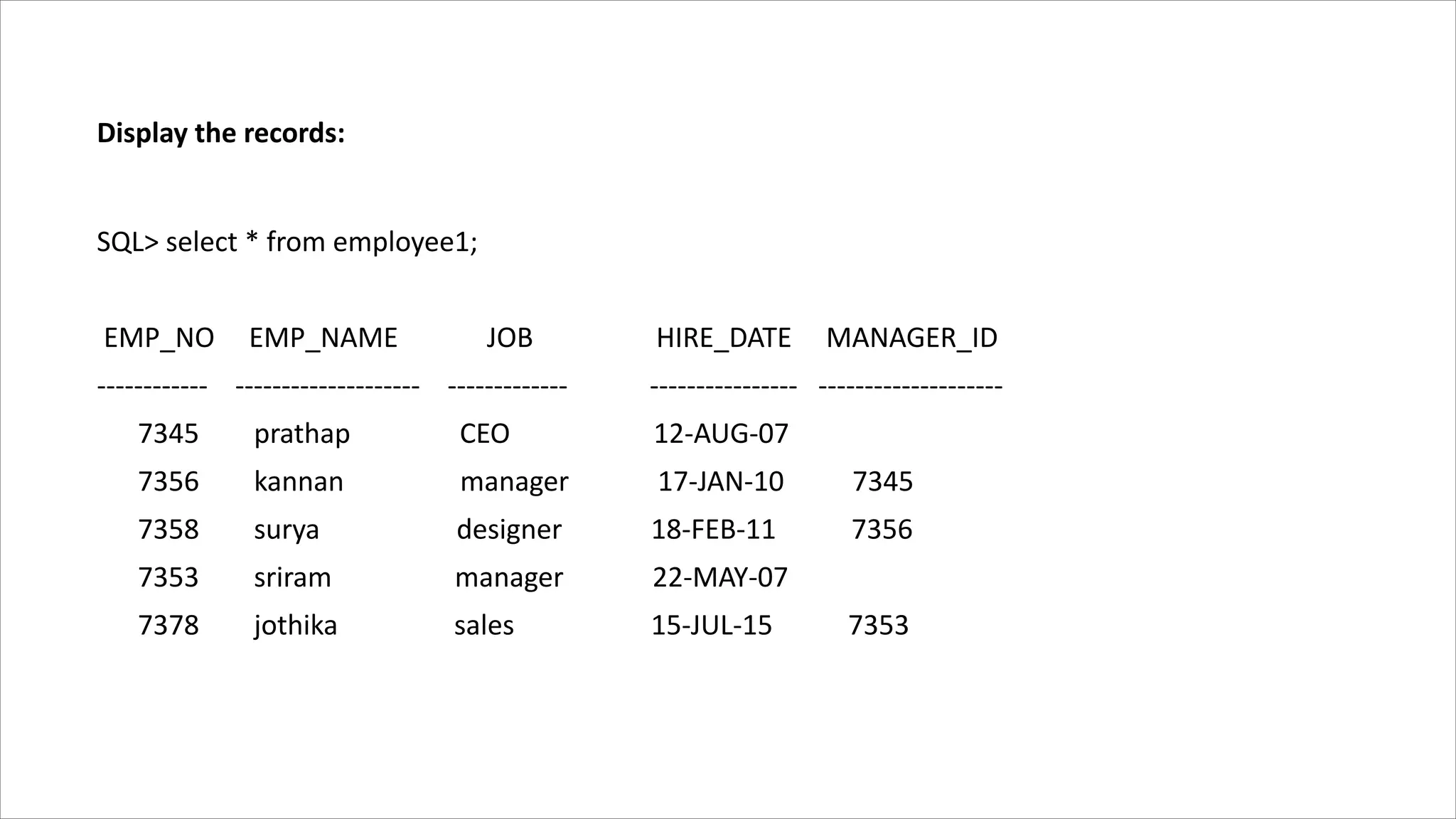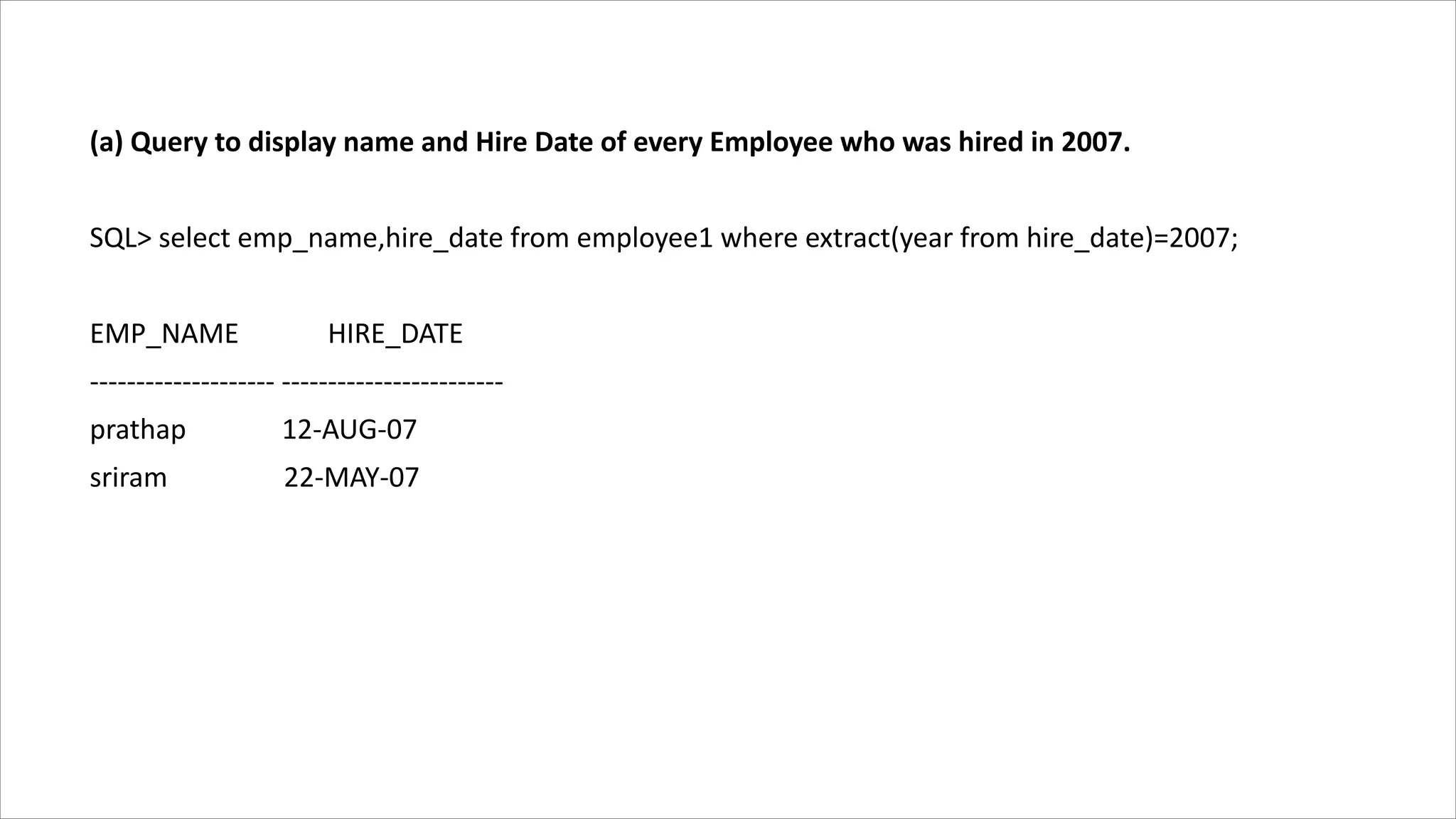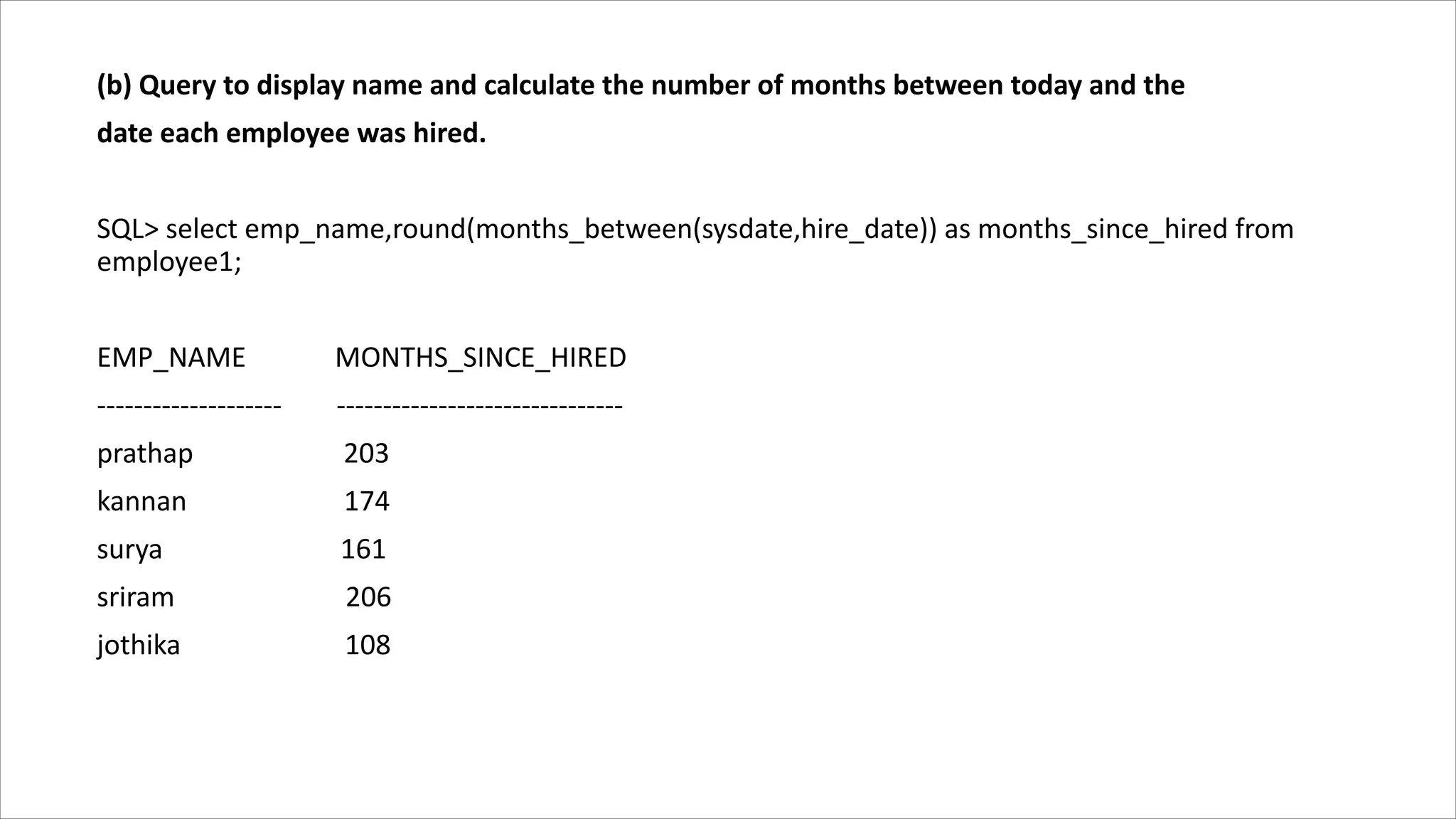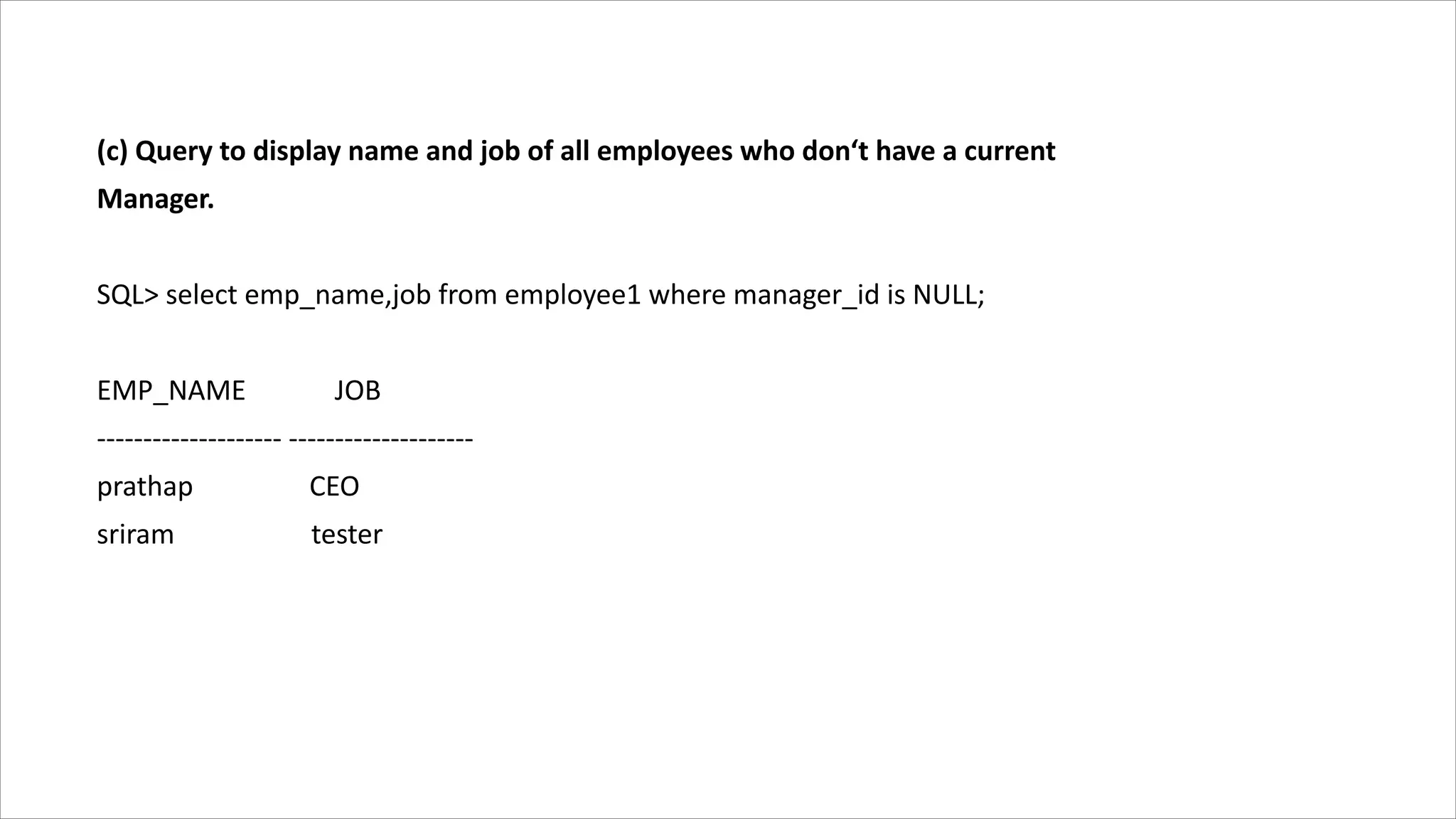The document contains a detailed guide on creating student and sales order tables using SQL, including instructions for inserting, updating, and displaying records. Various exercises illustrate integrity rules, handling data, and performing queries such as calculating totals, modifying records, deleting entries, and ensuring data validity. Example queries demonstrate the creation and manipulation of tables for student information and sales order management.