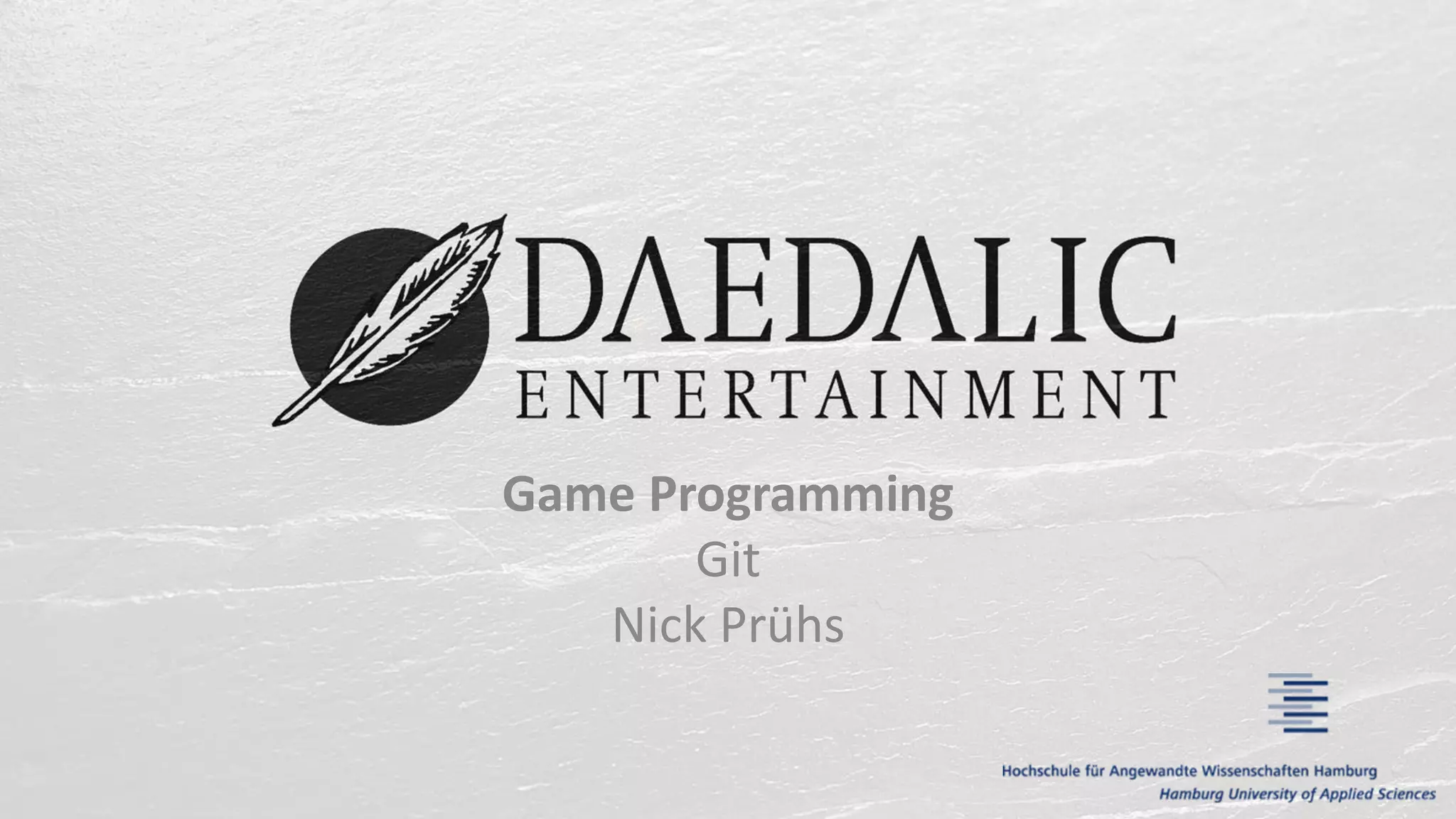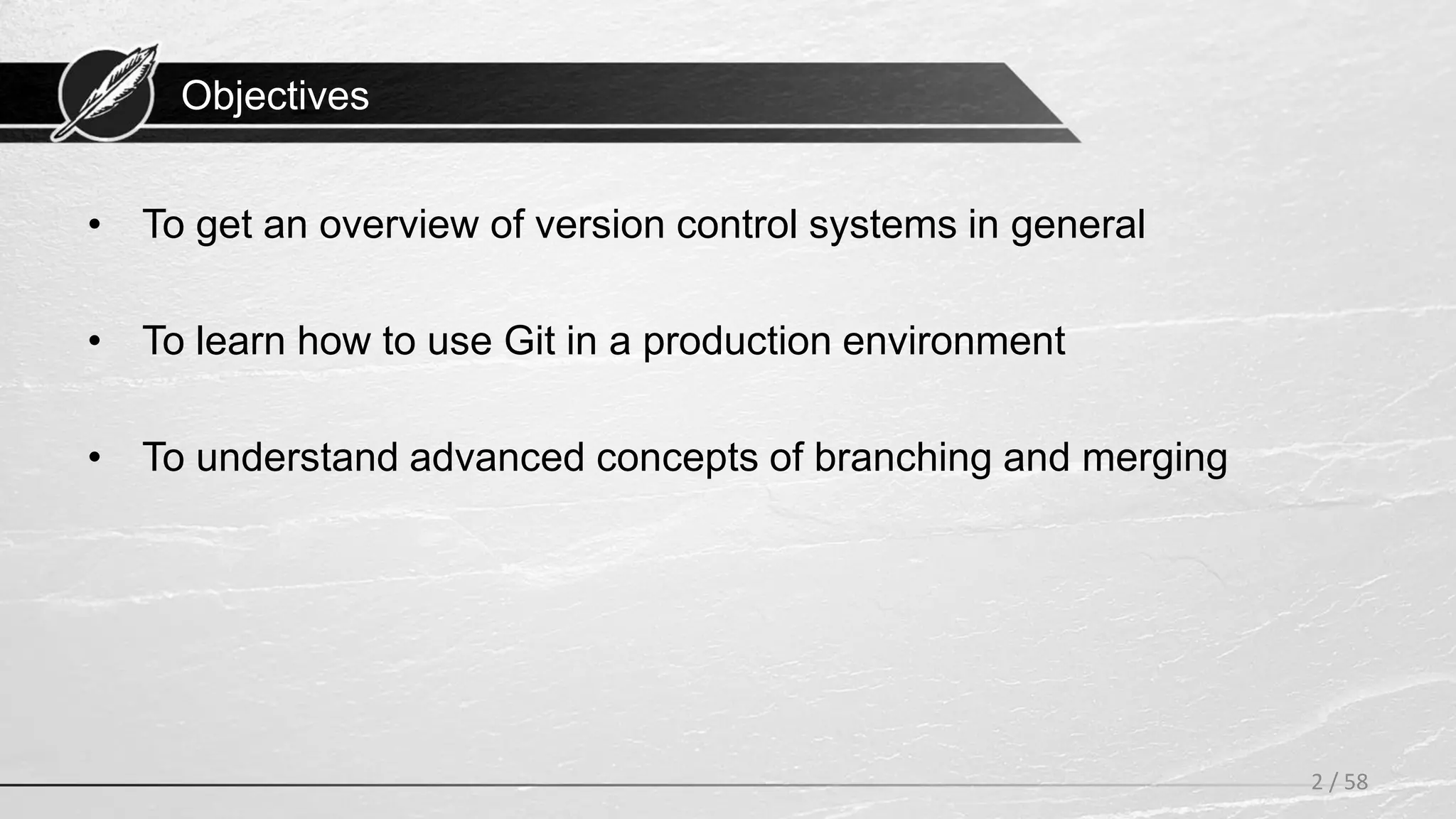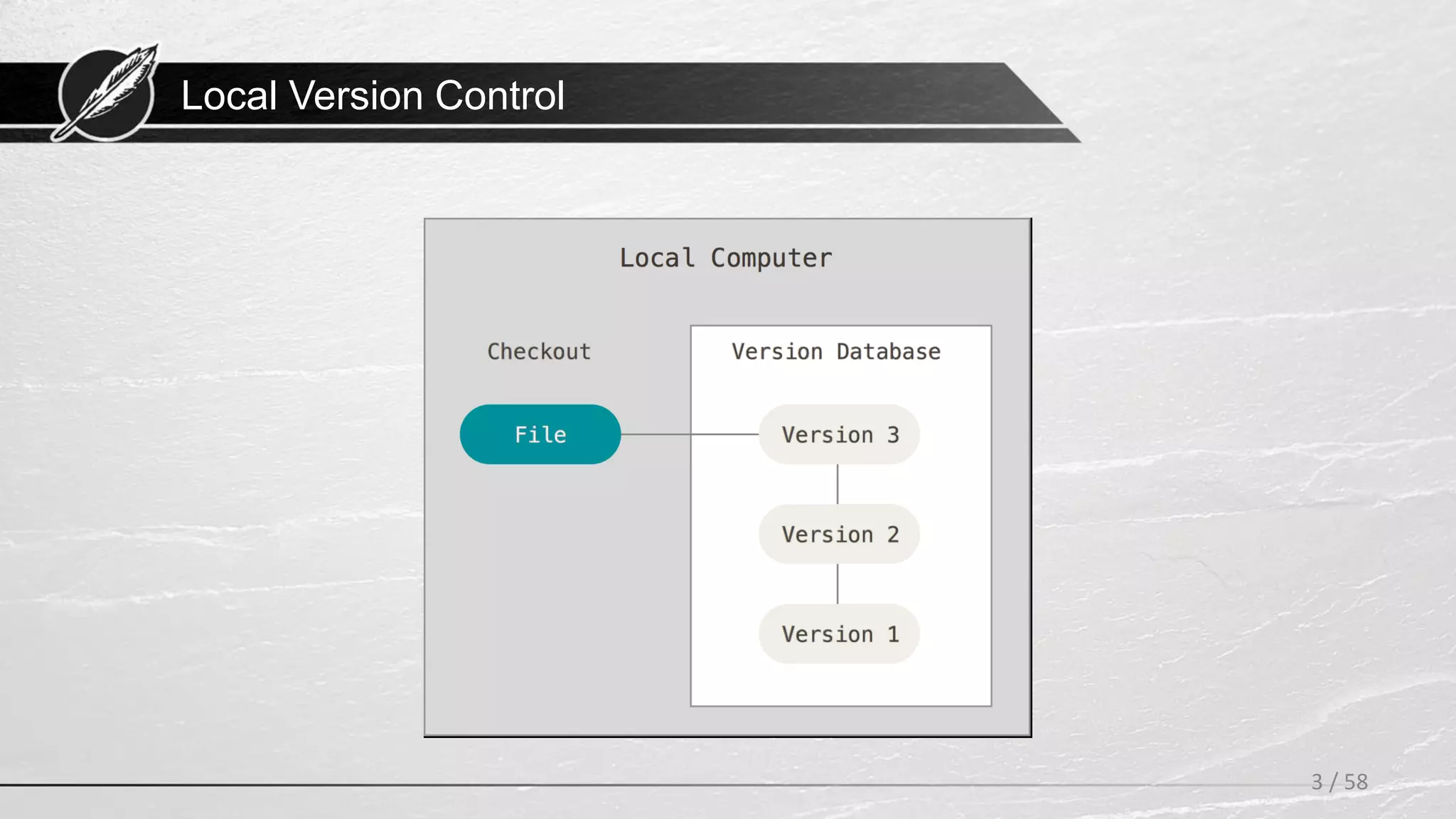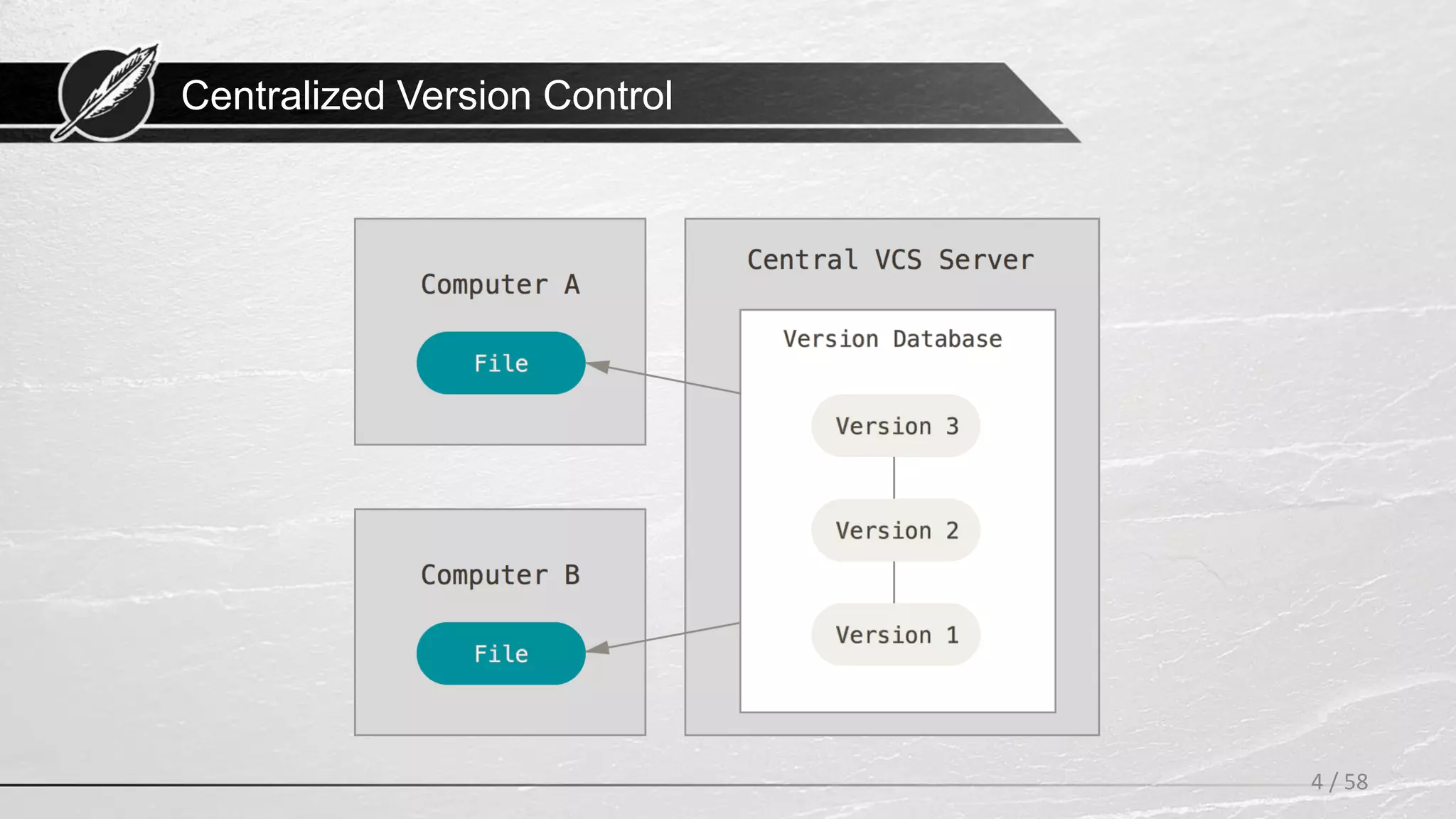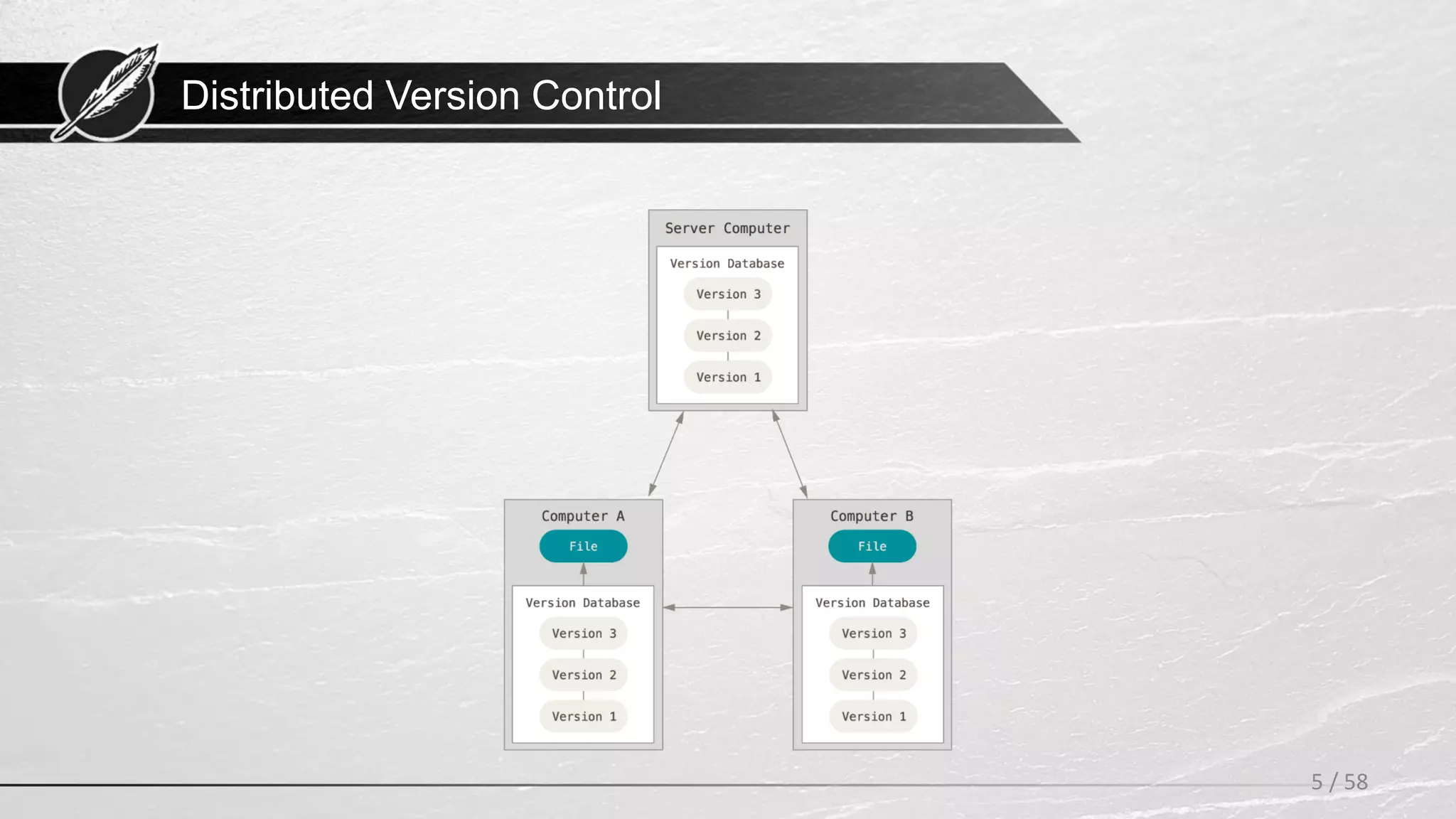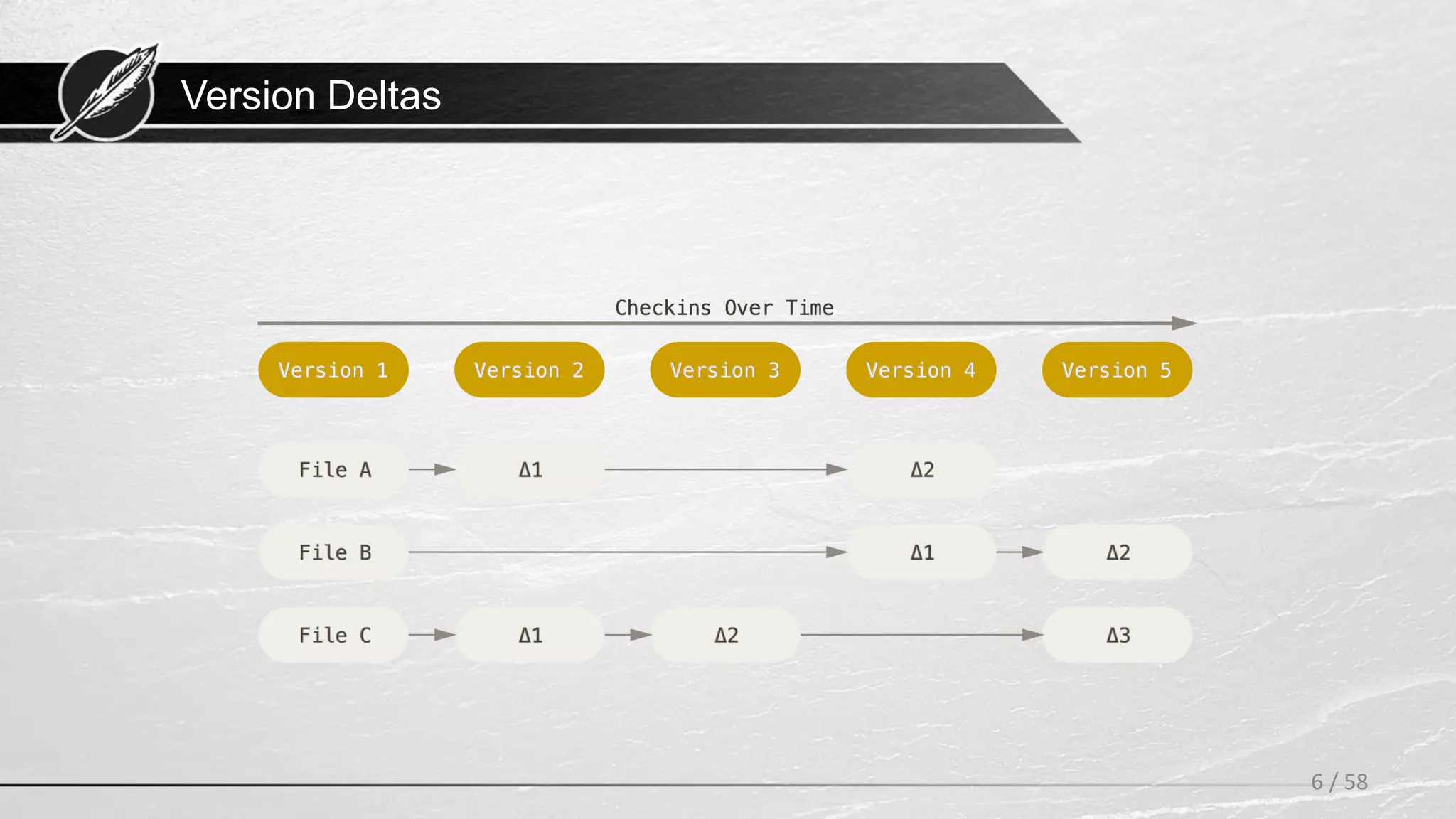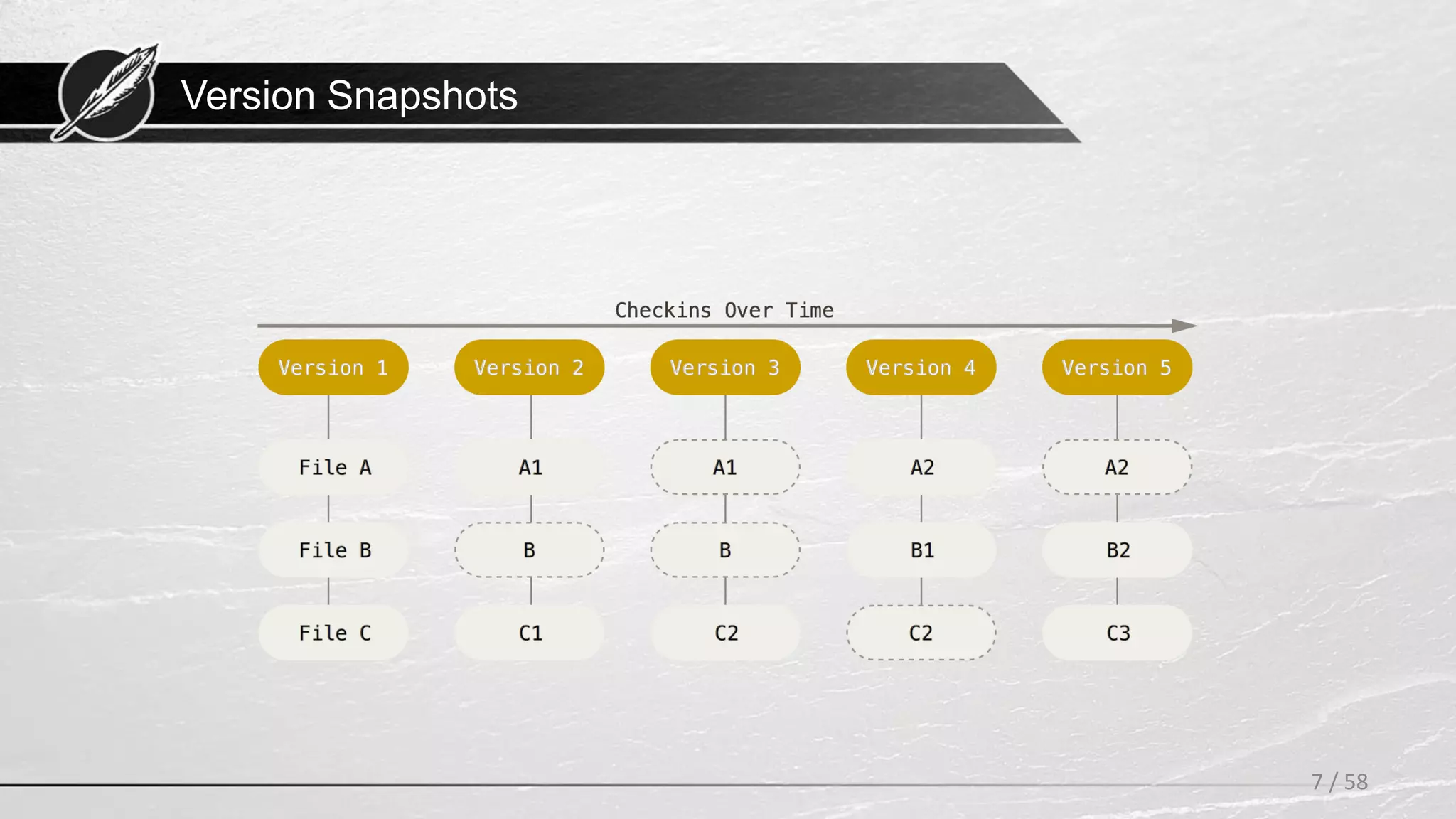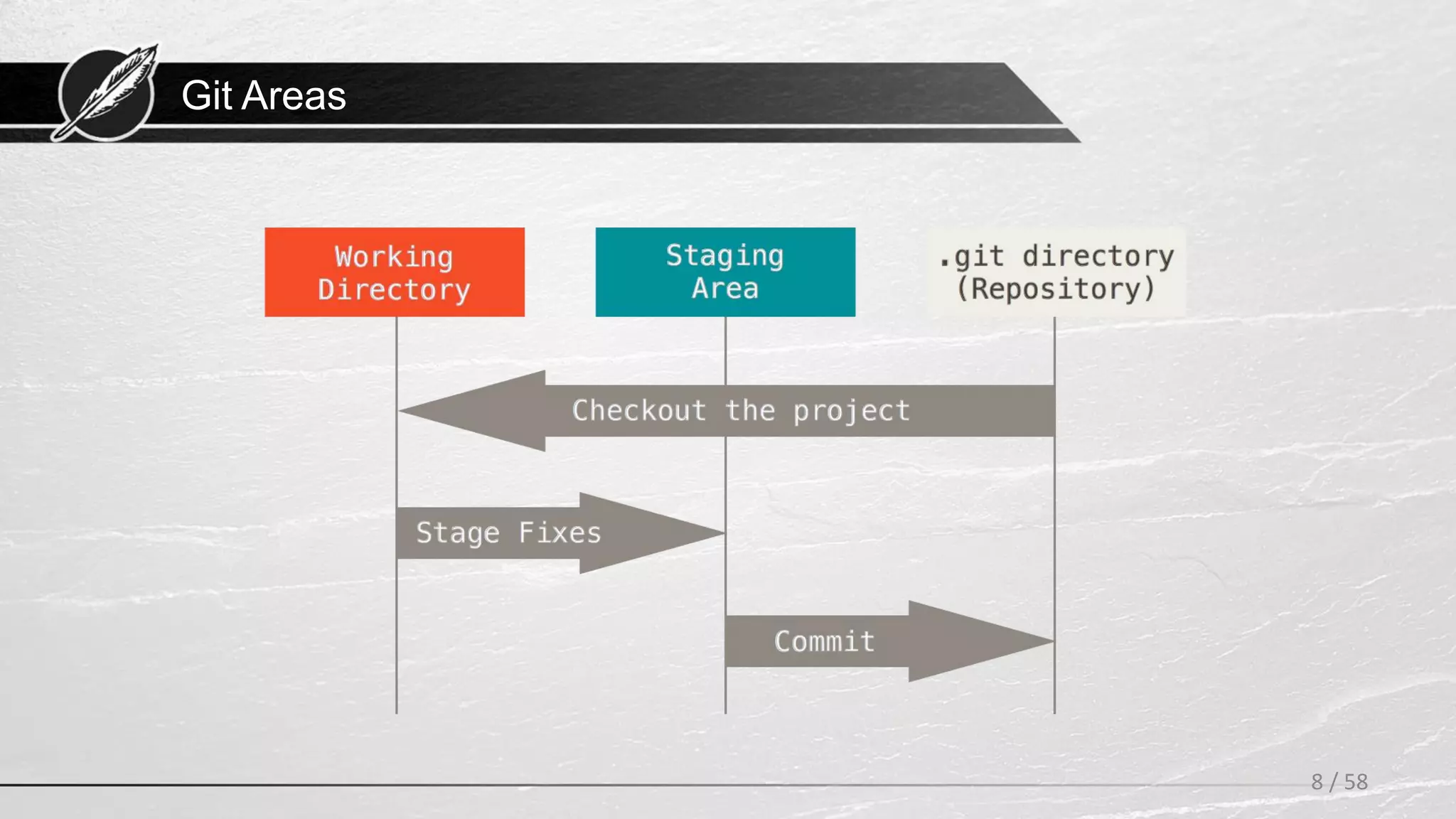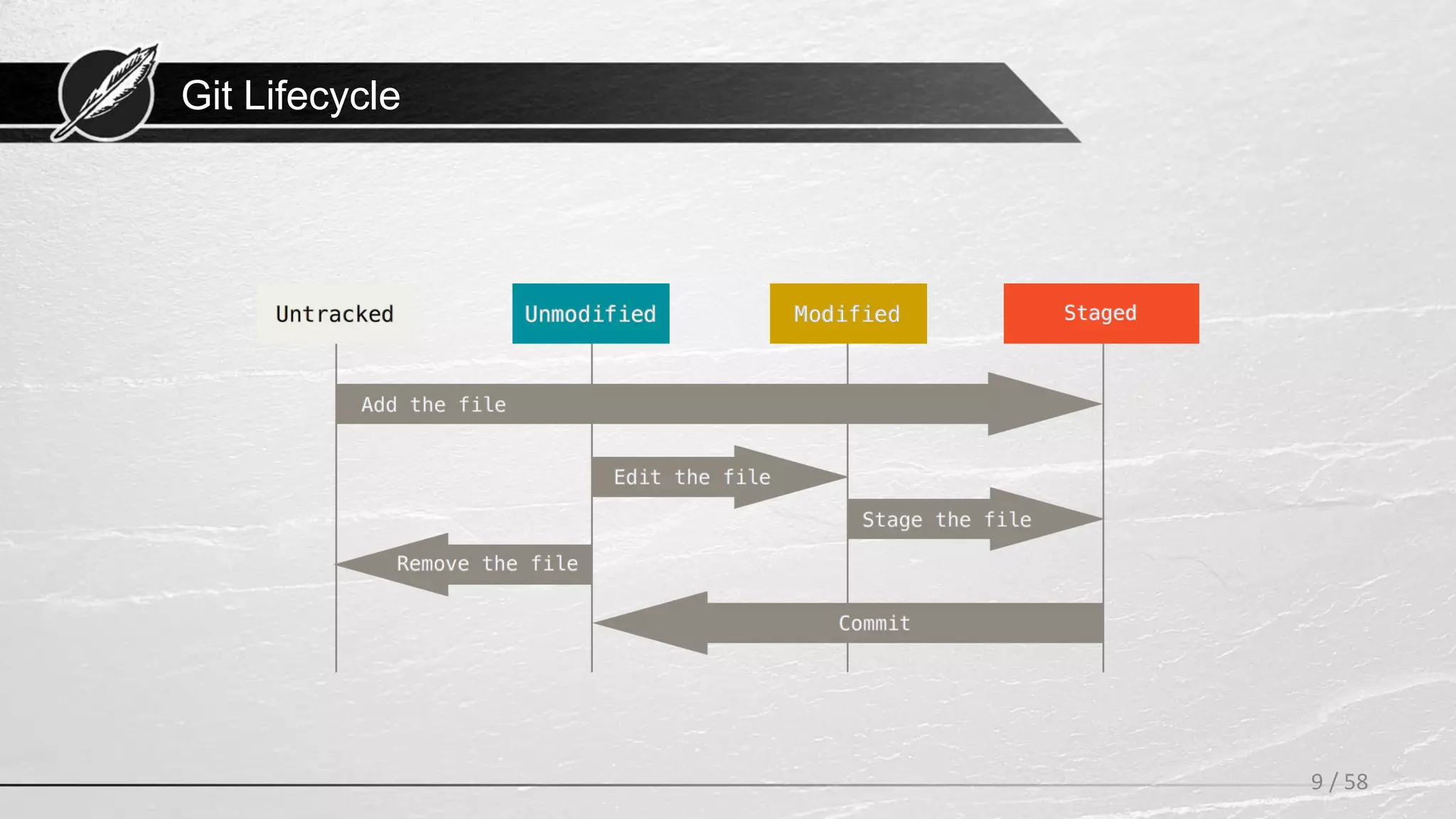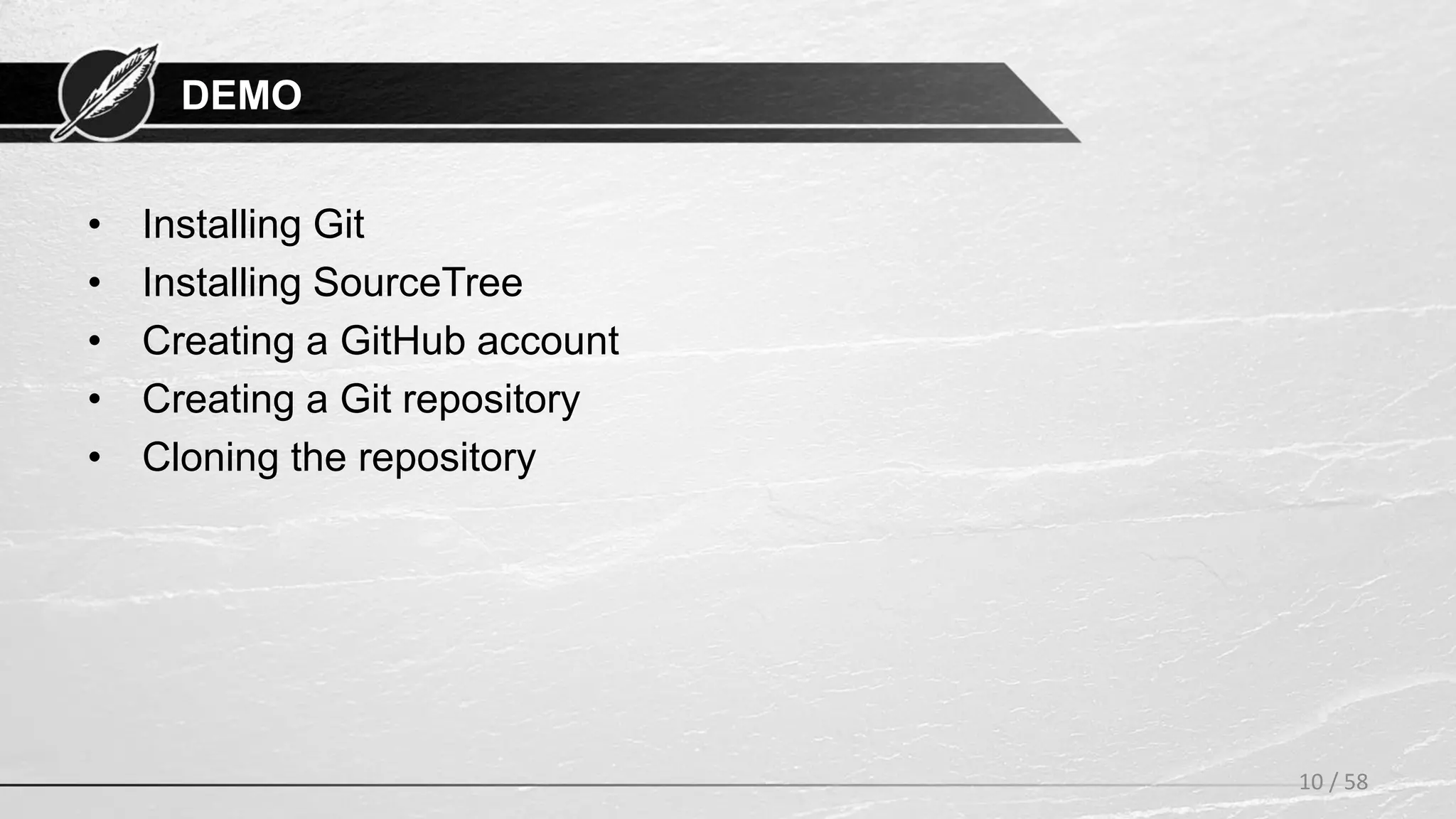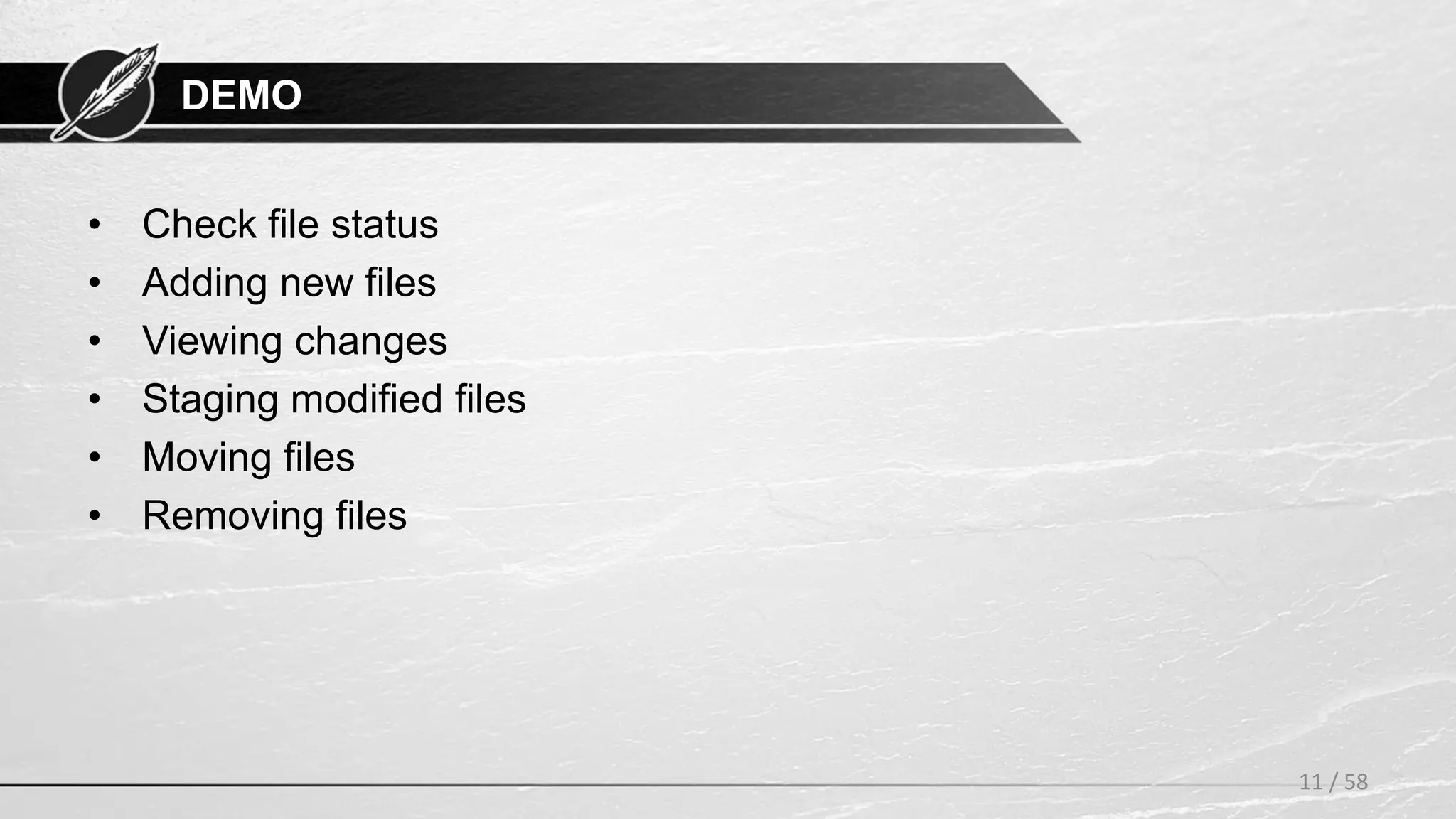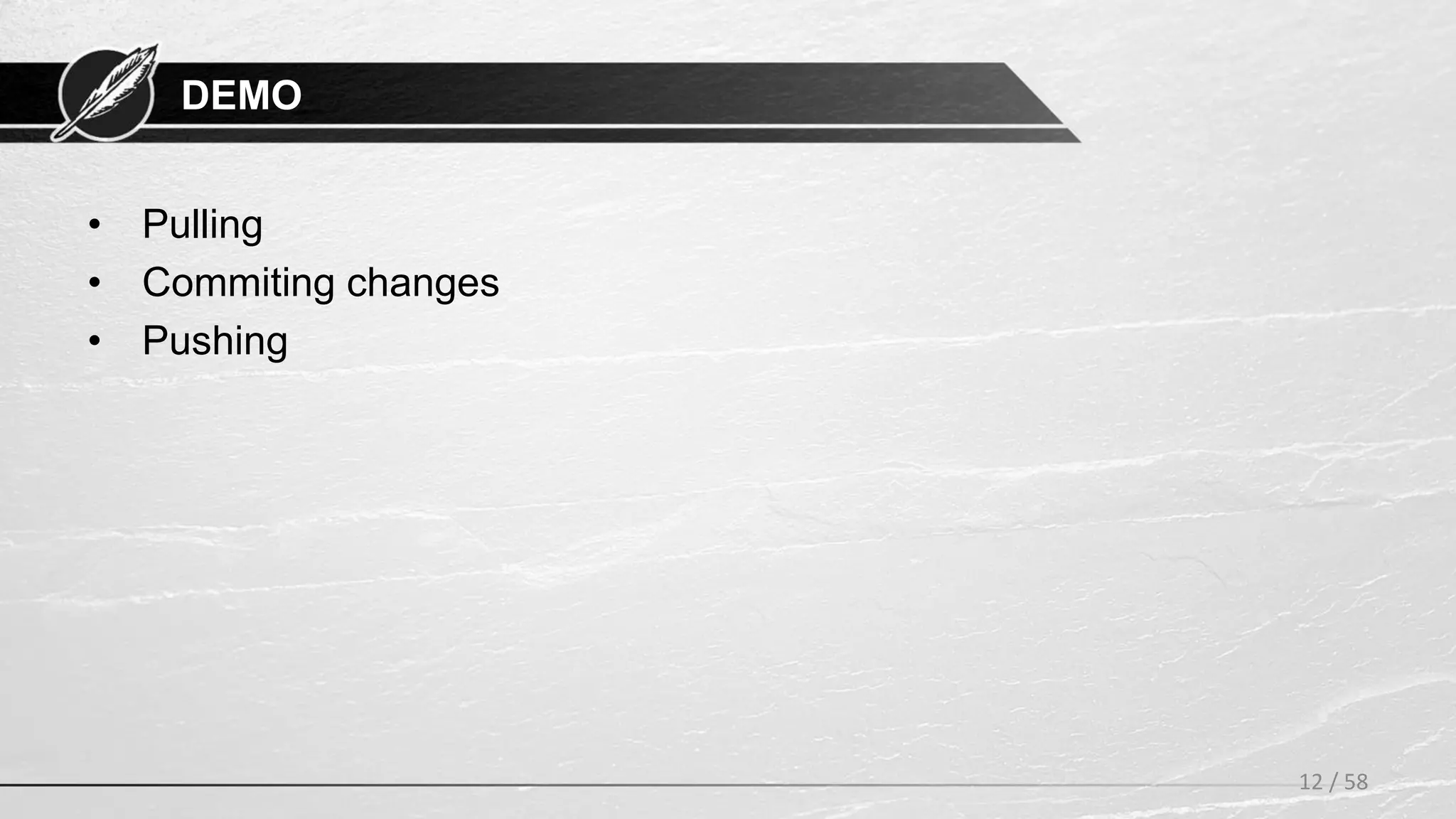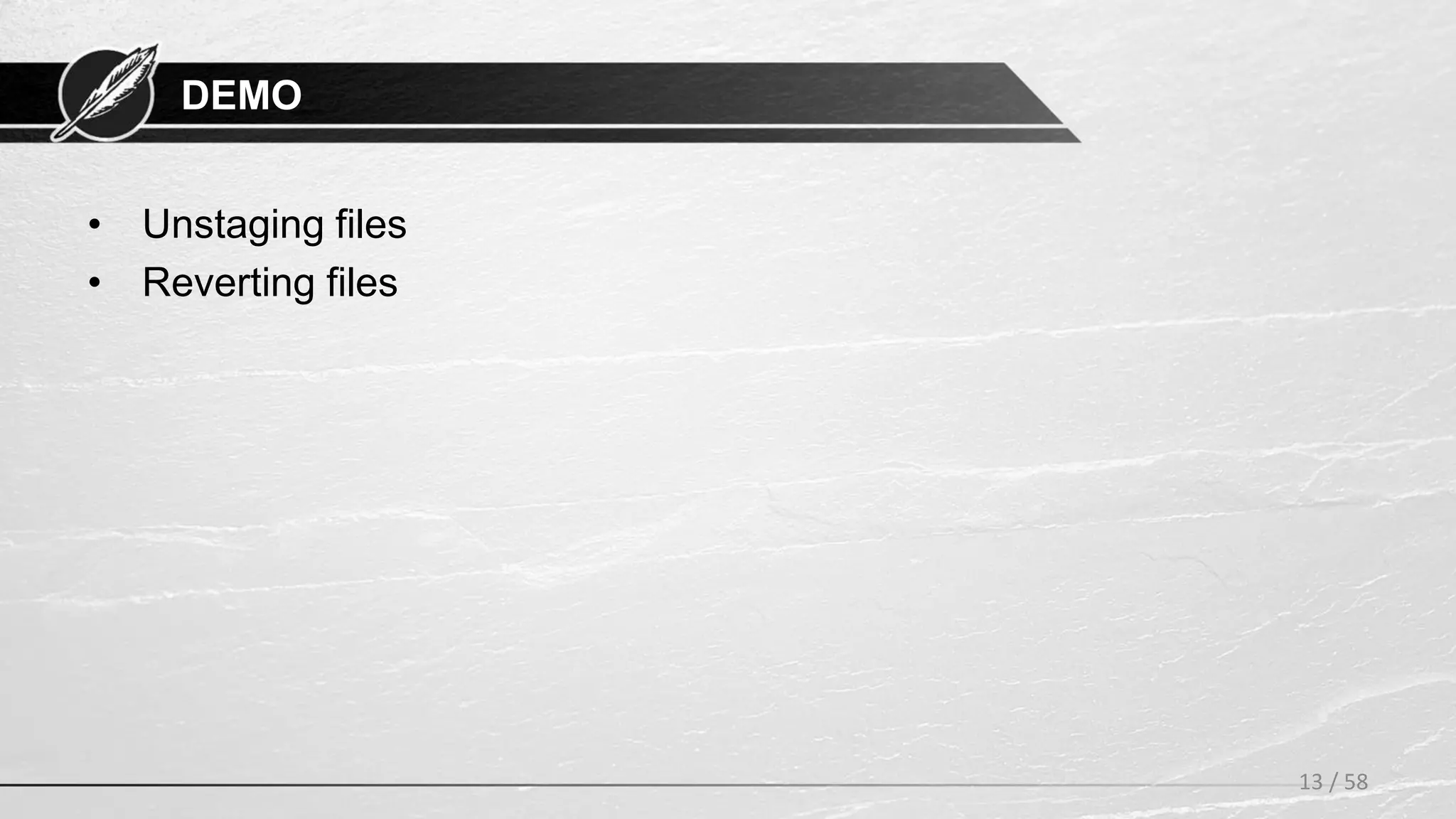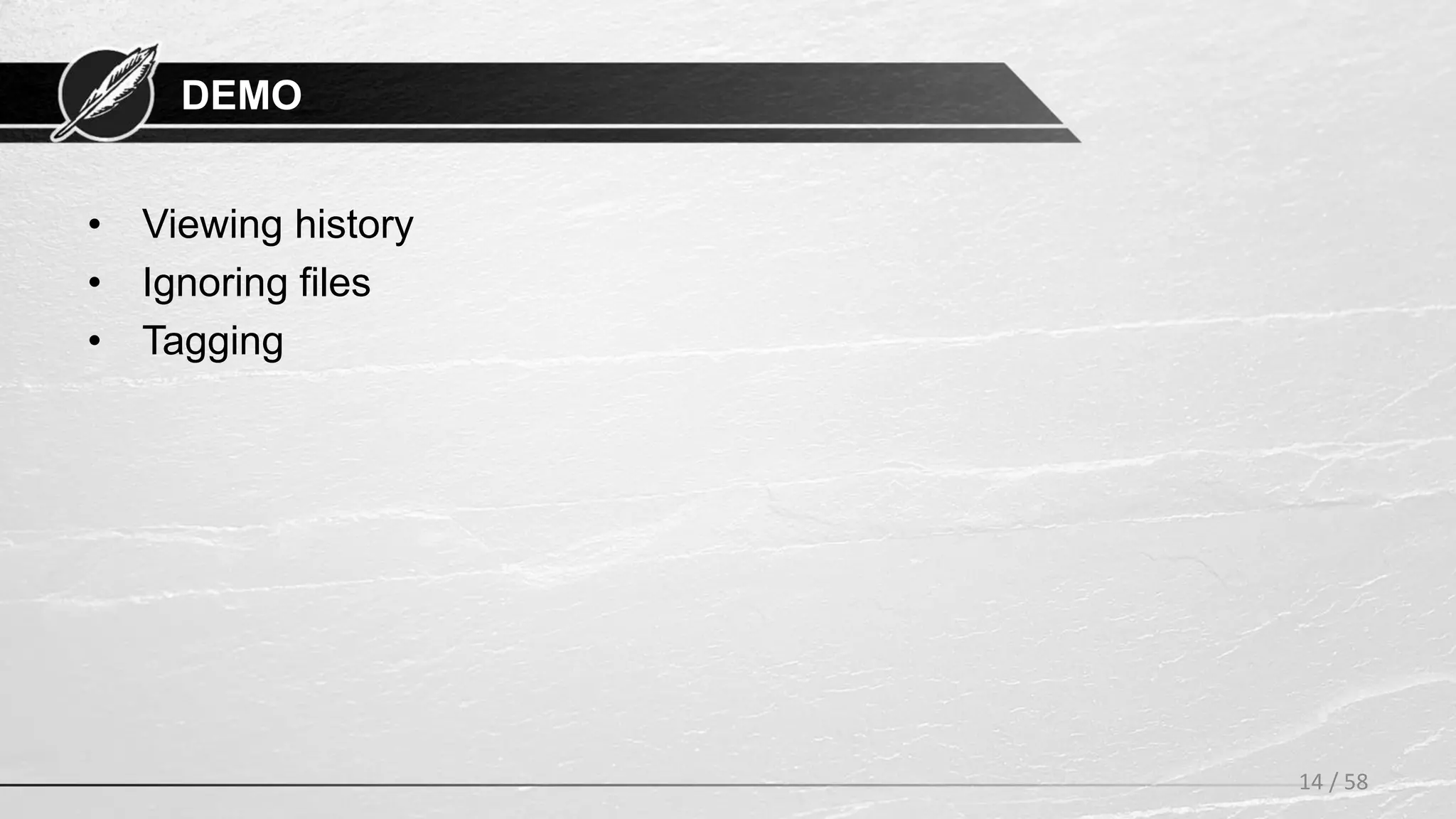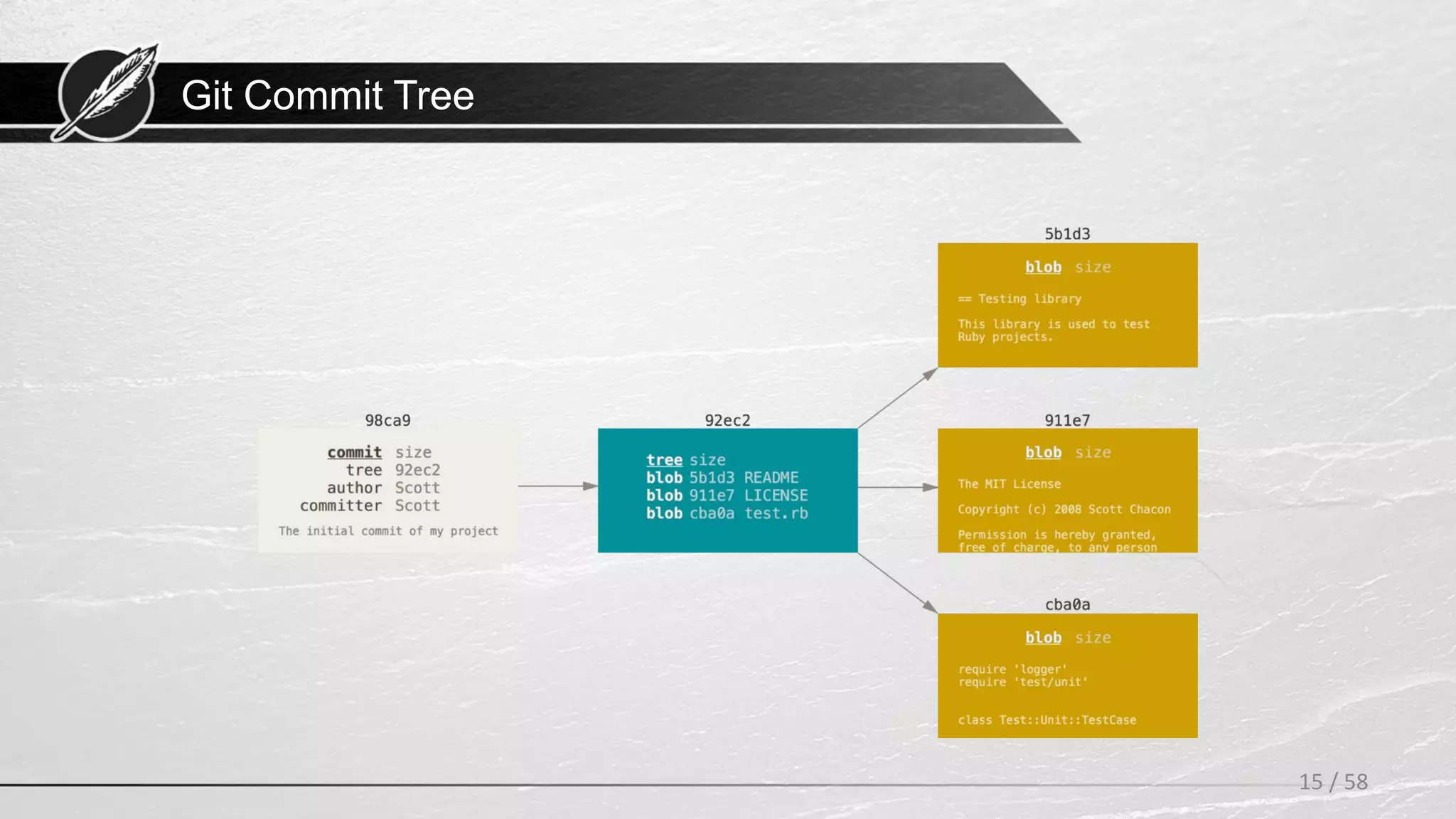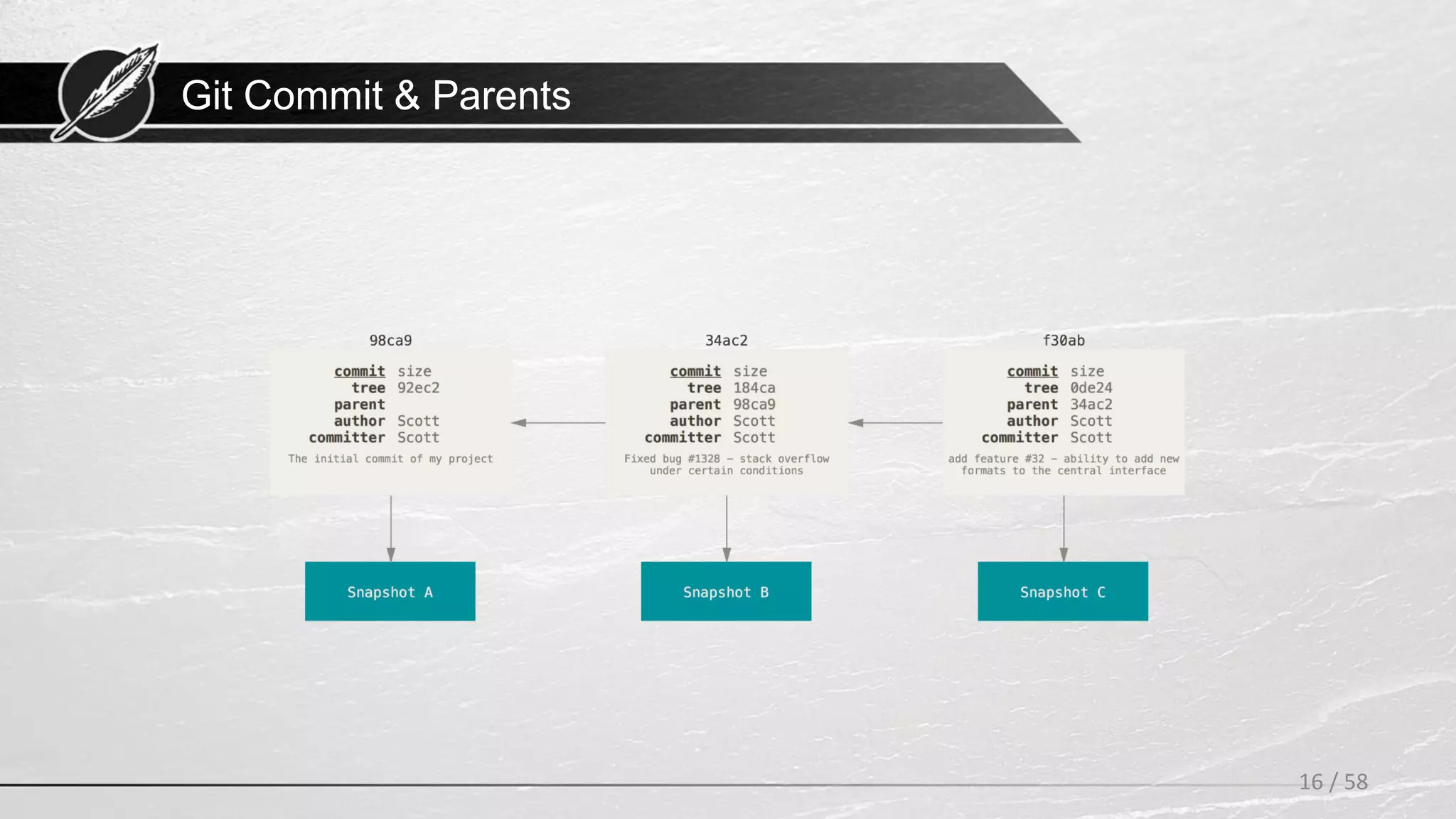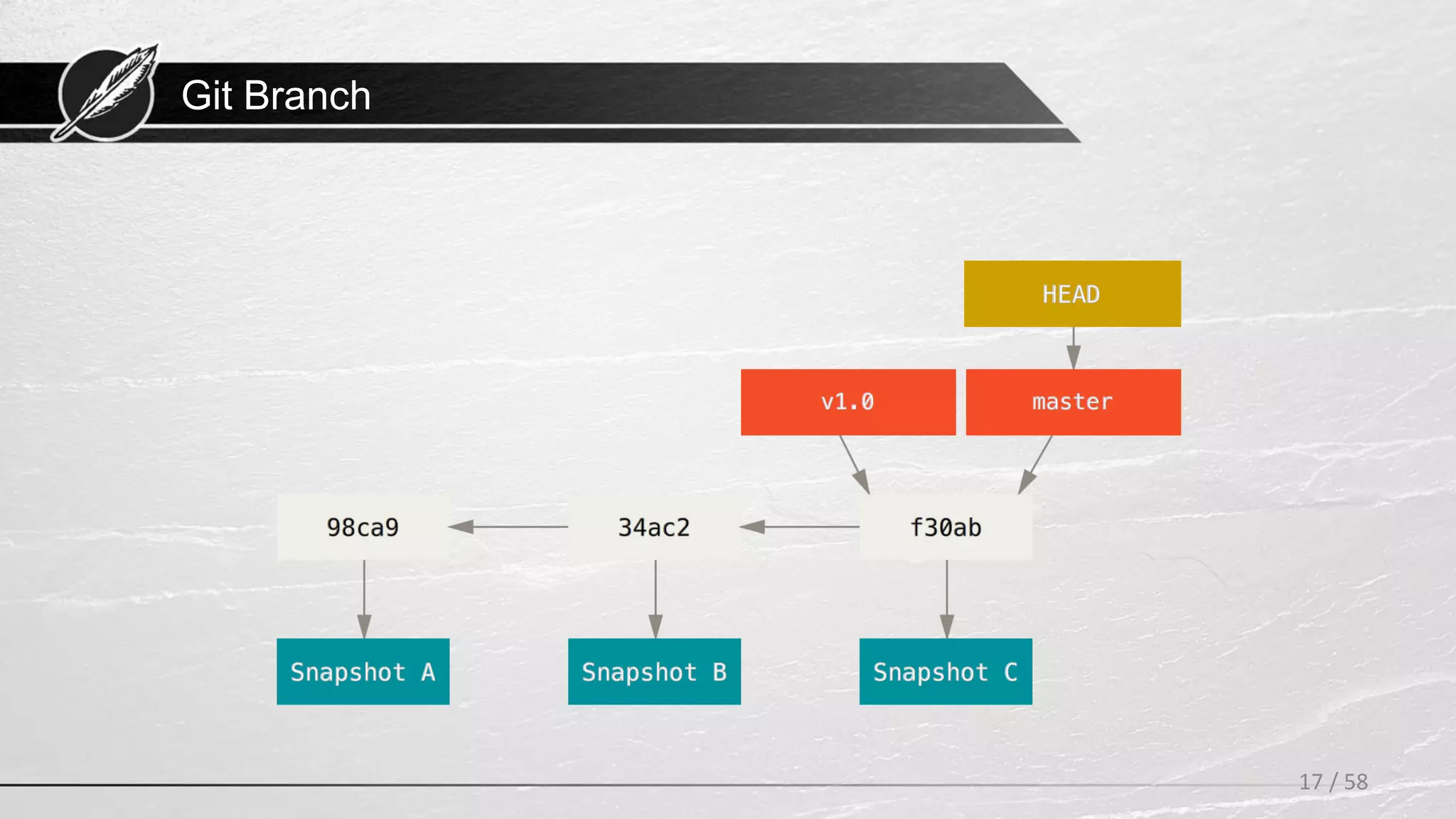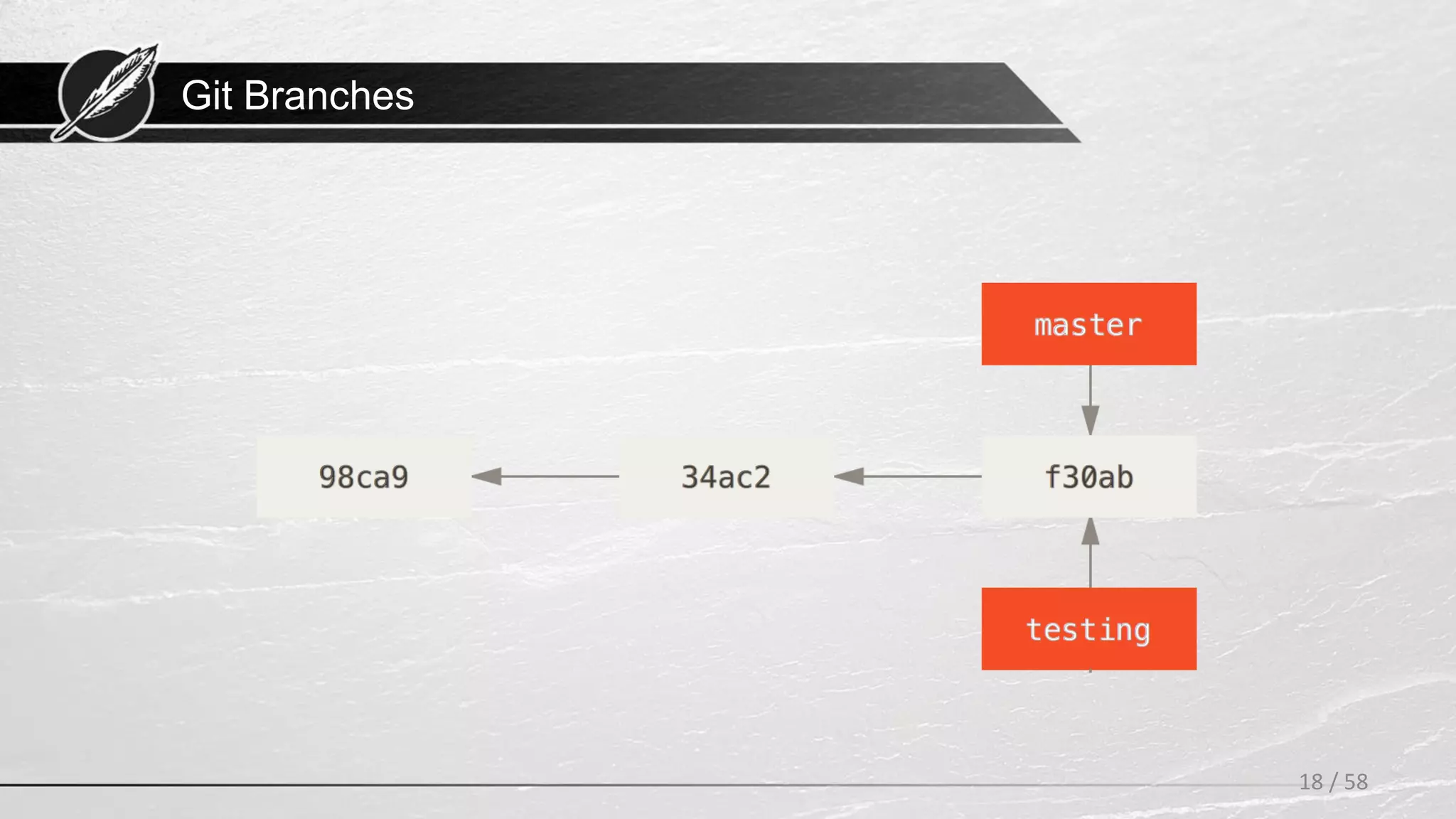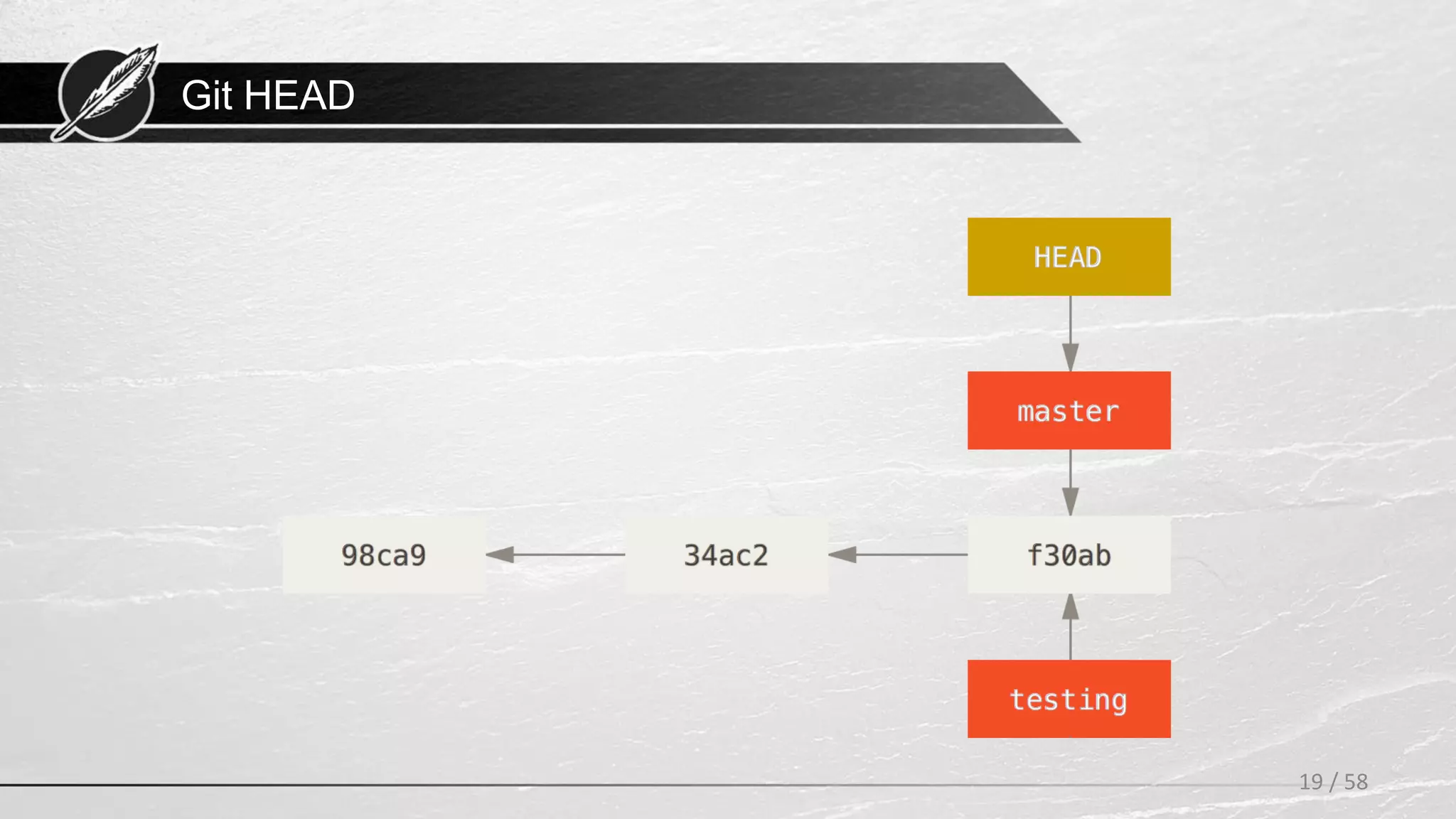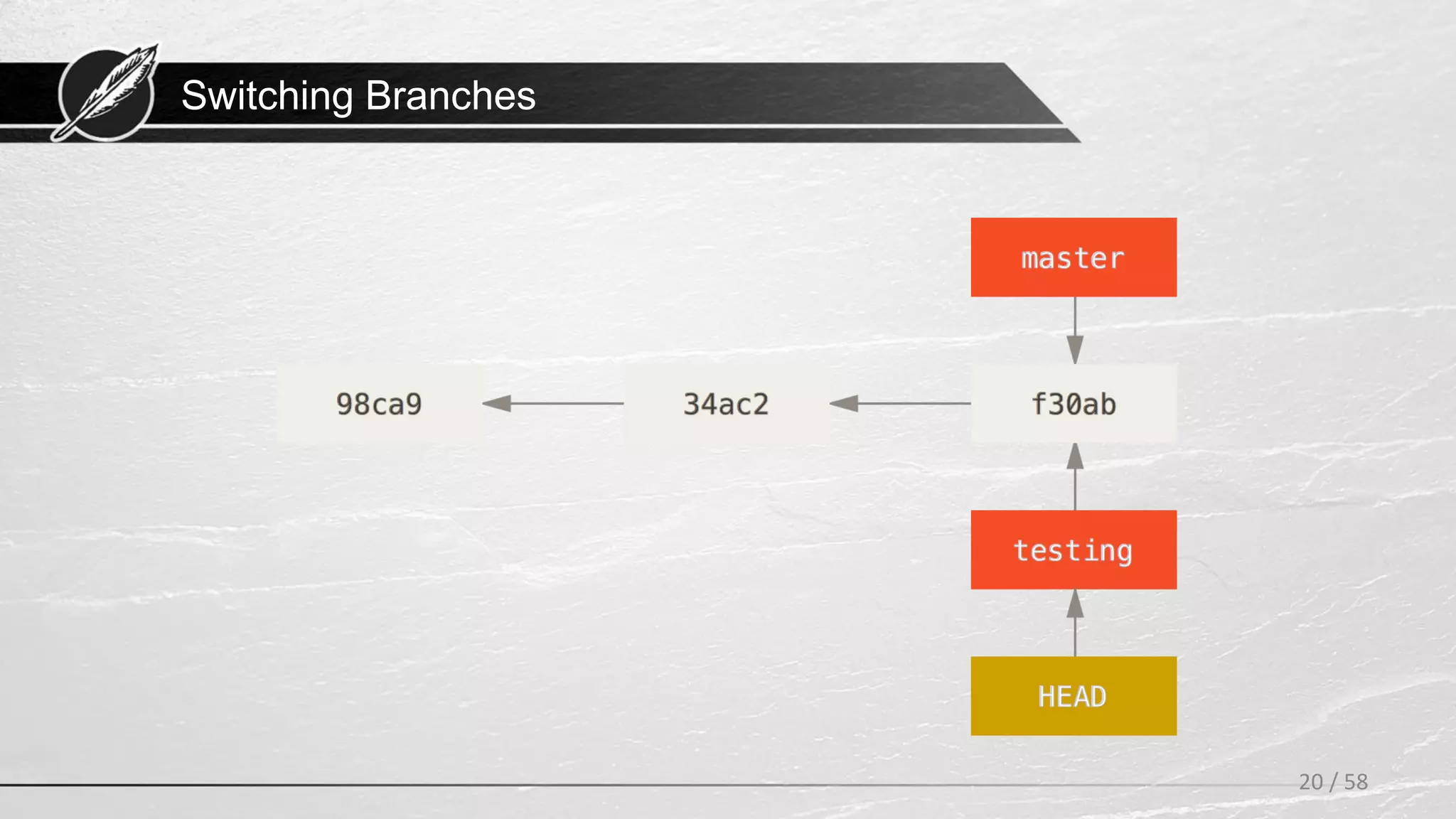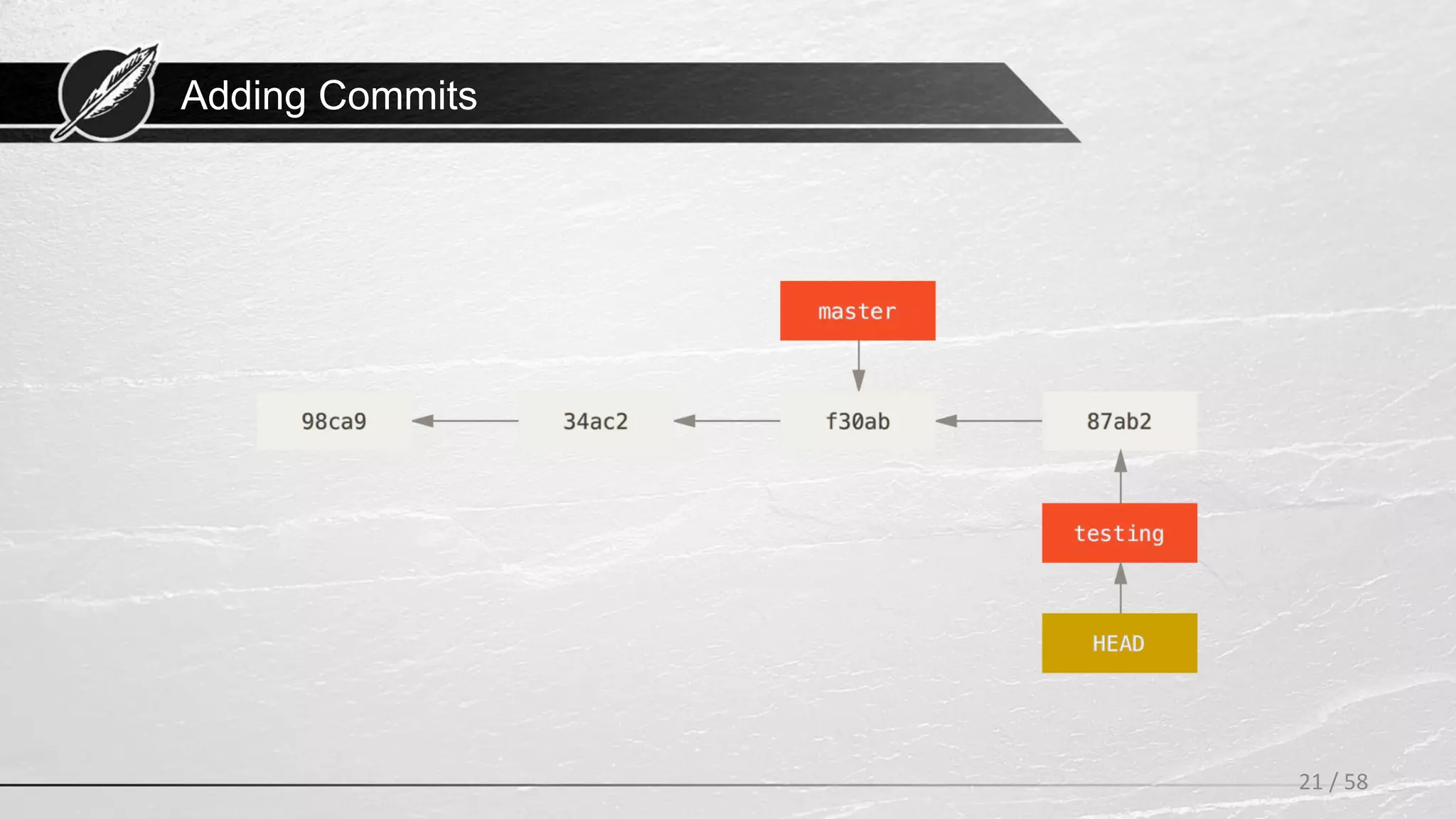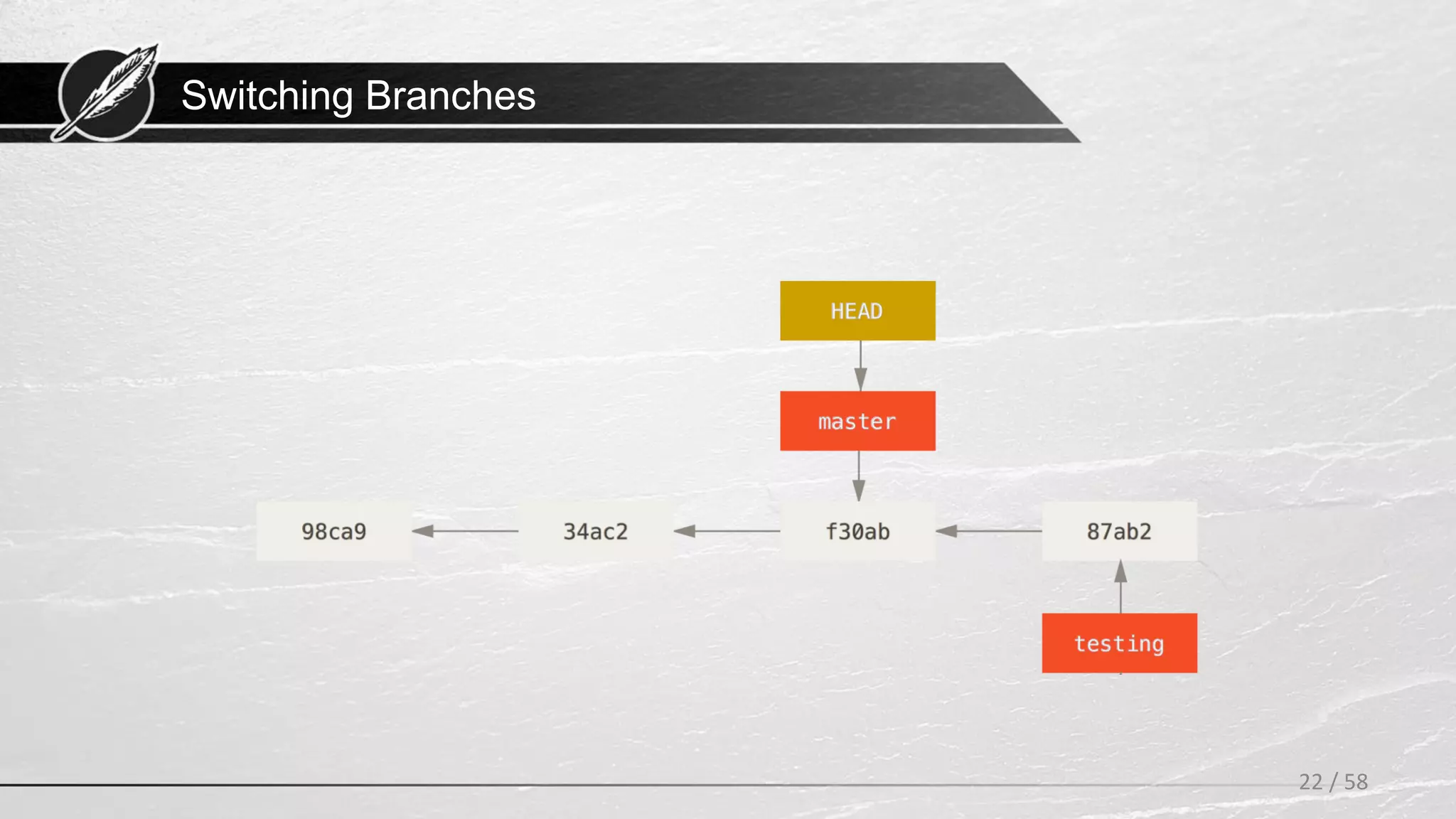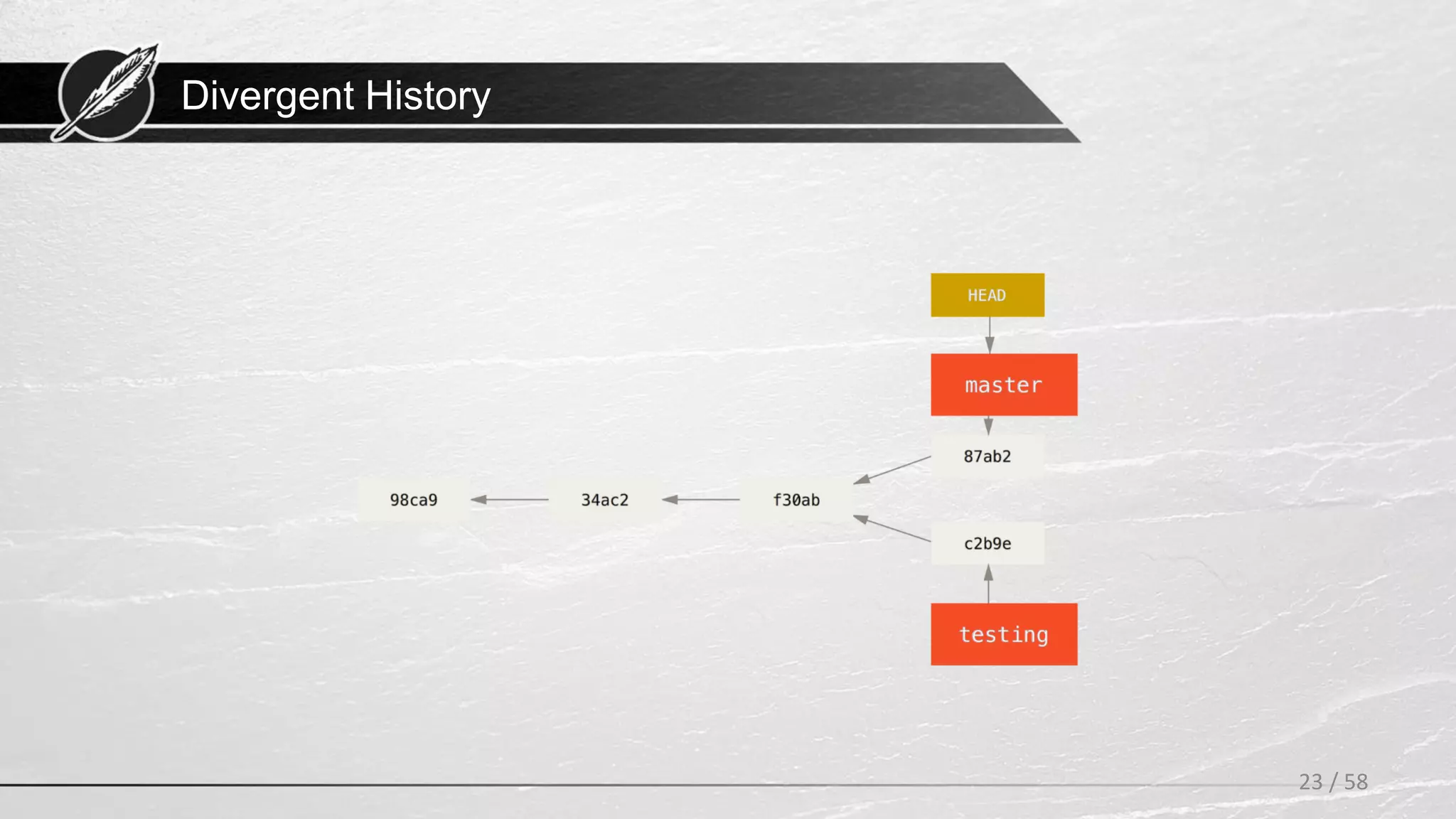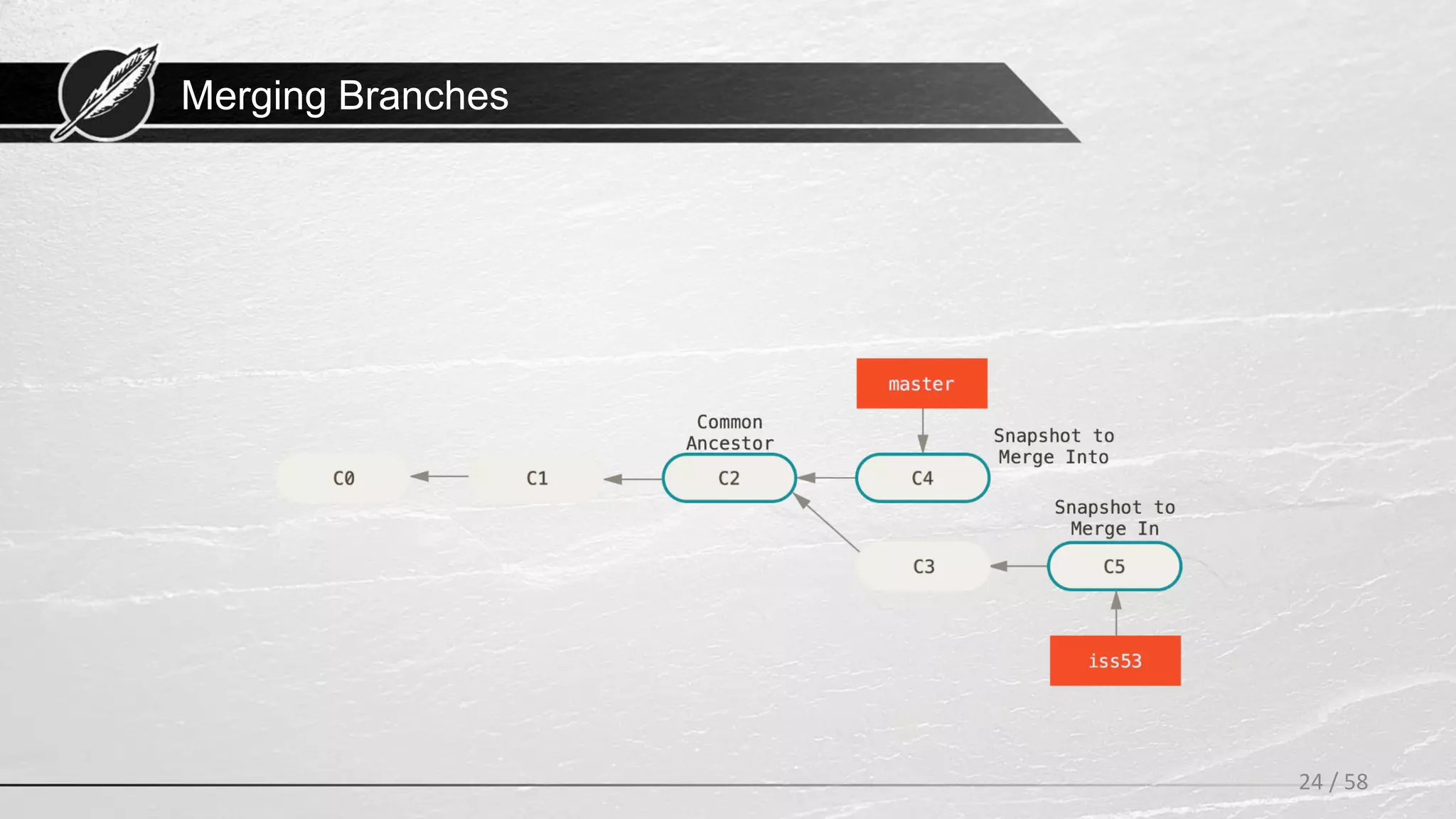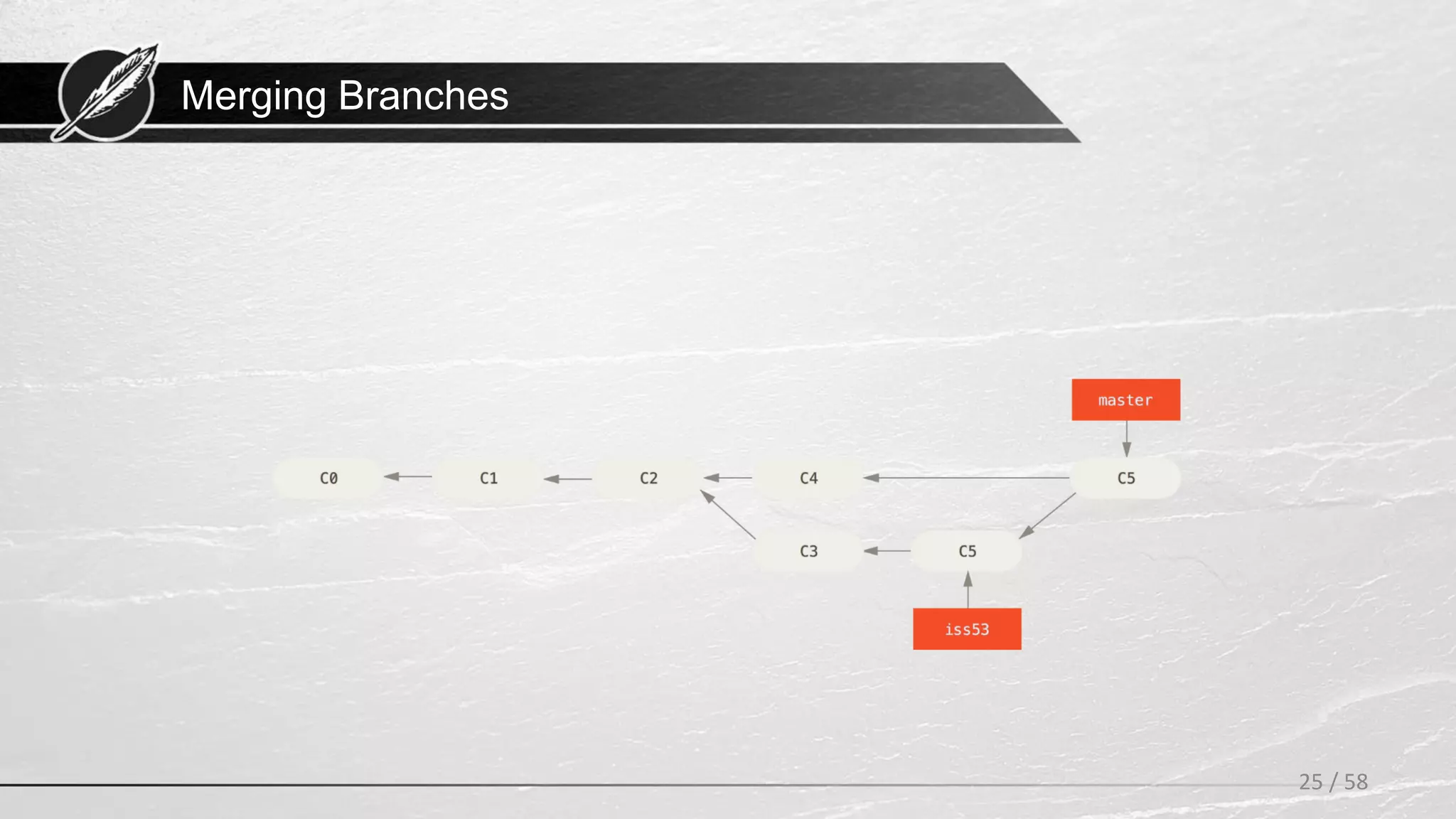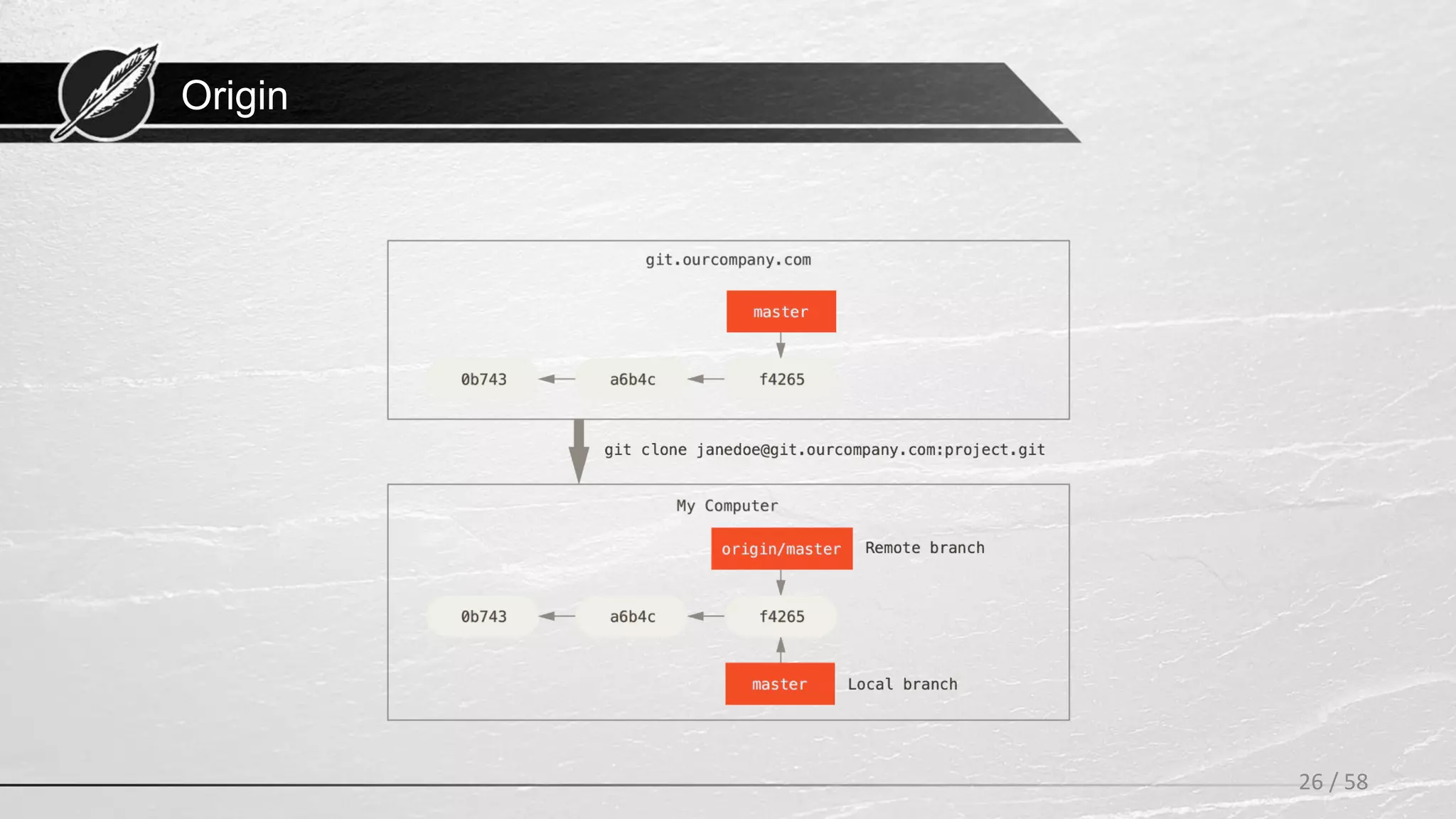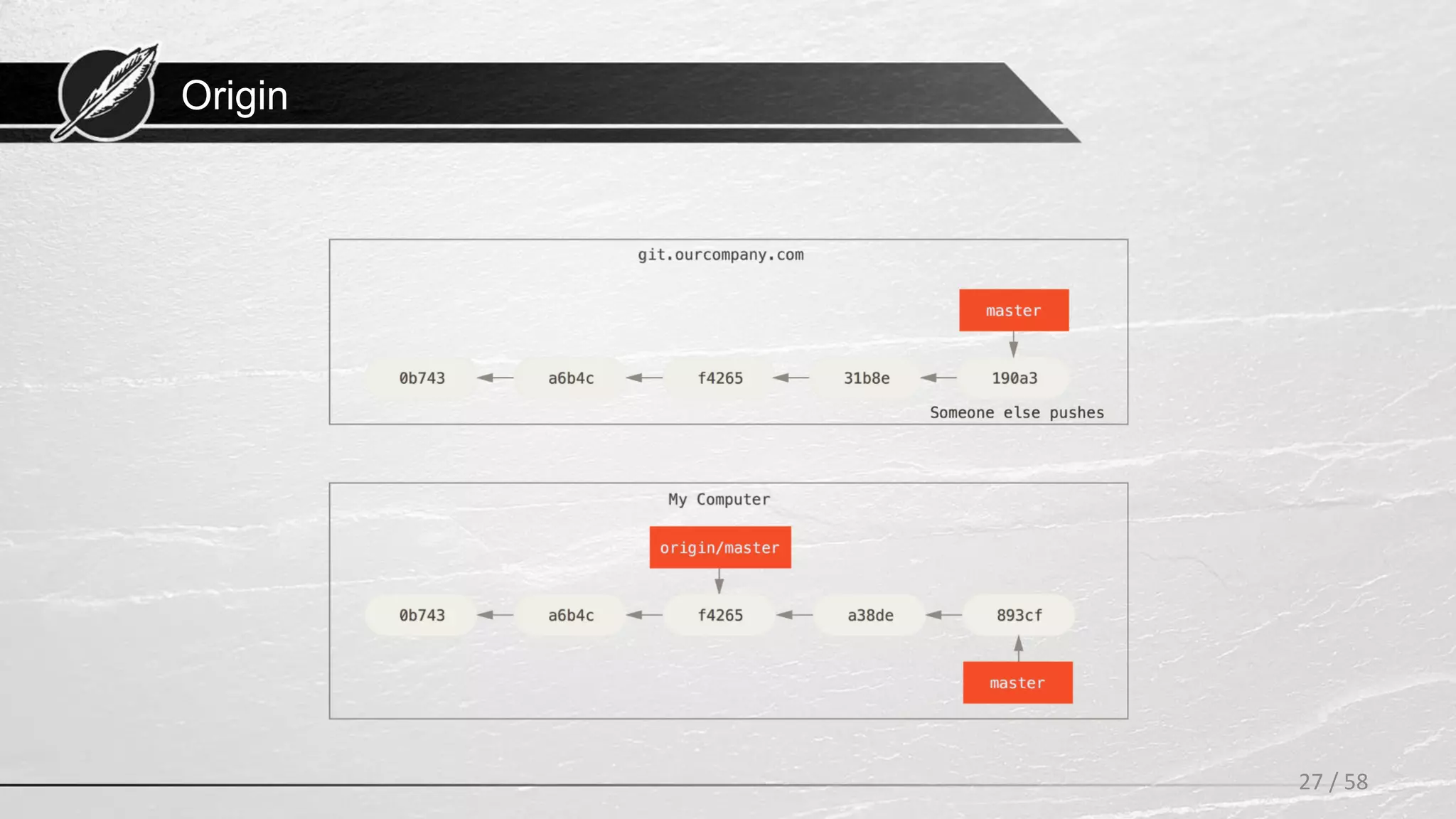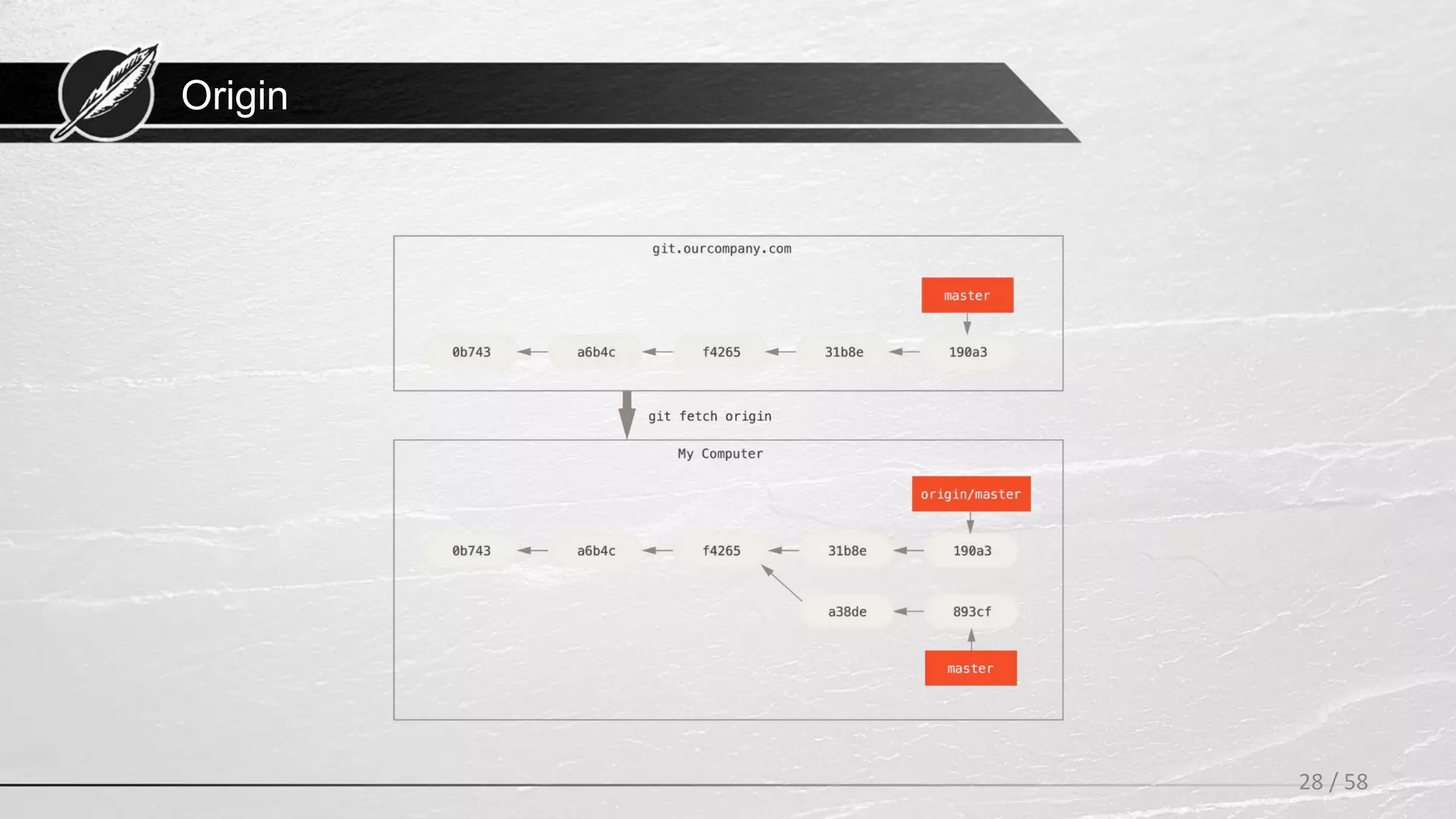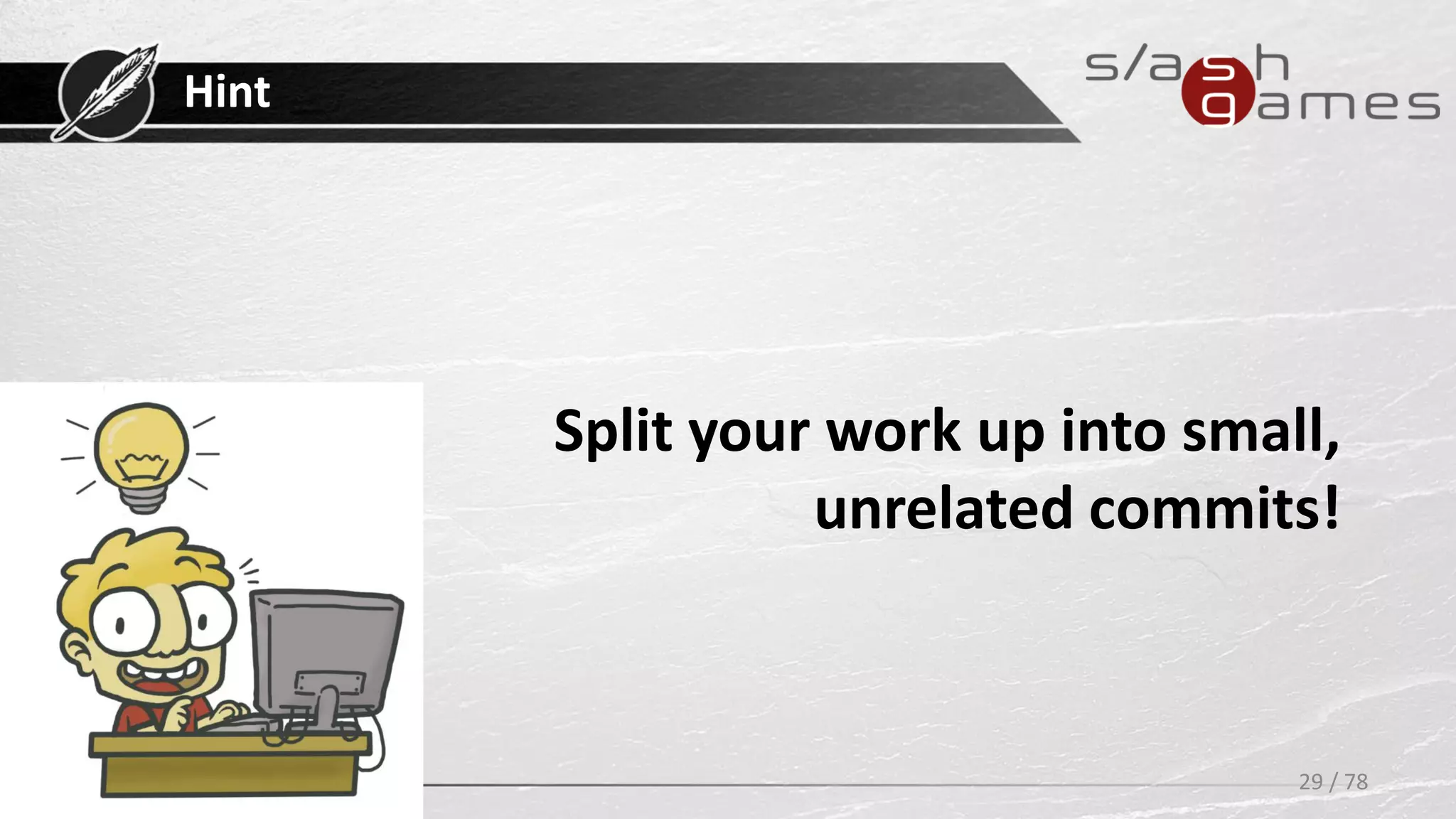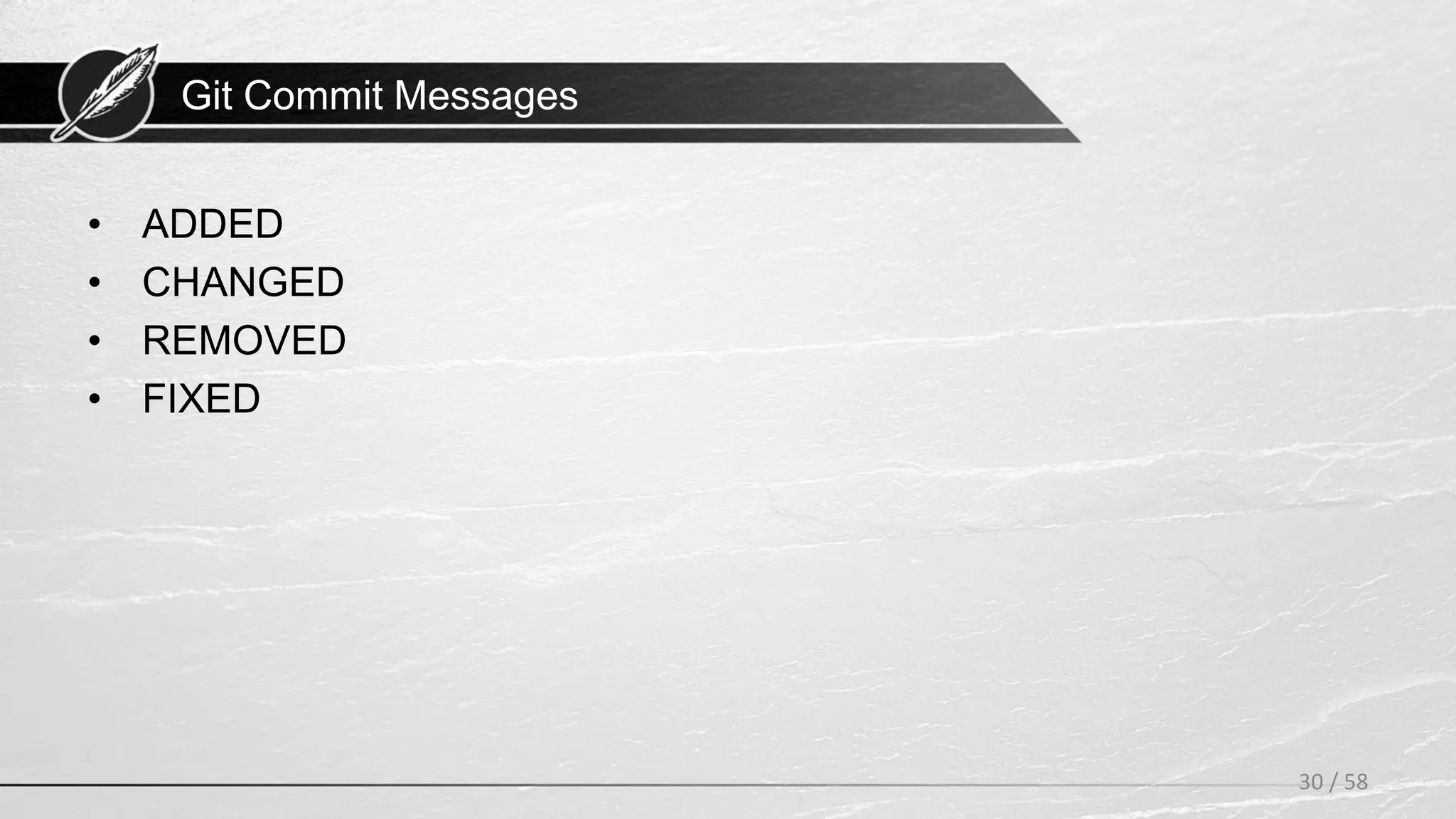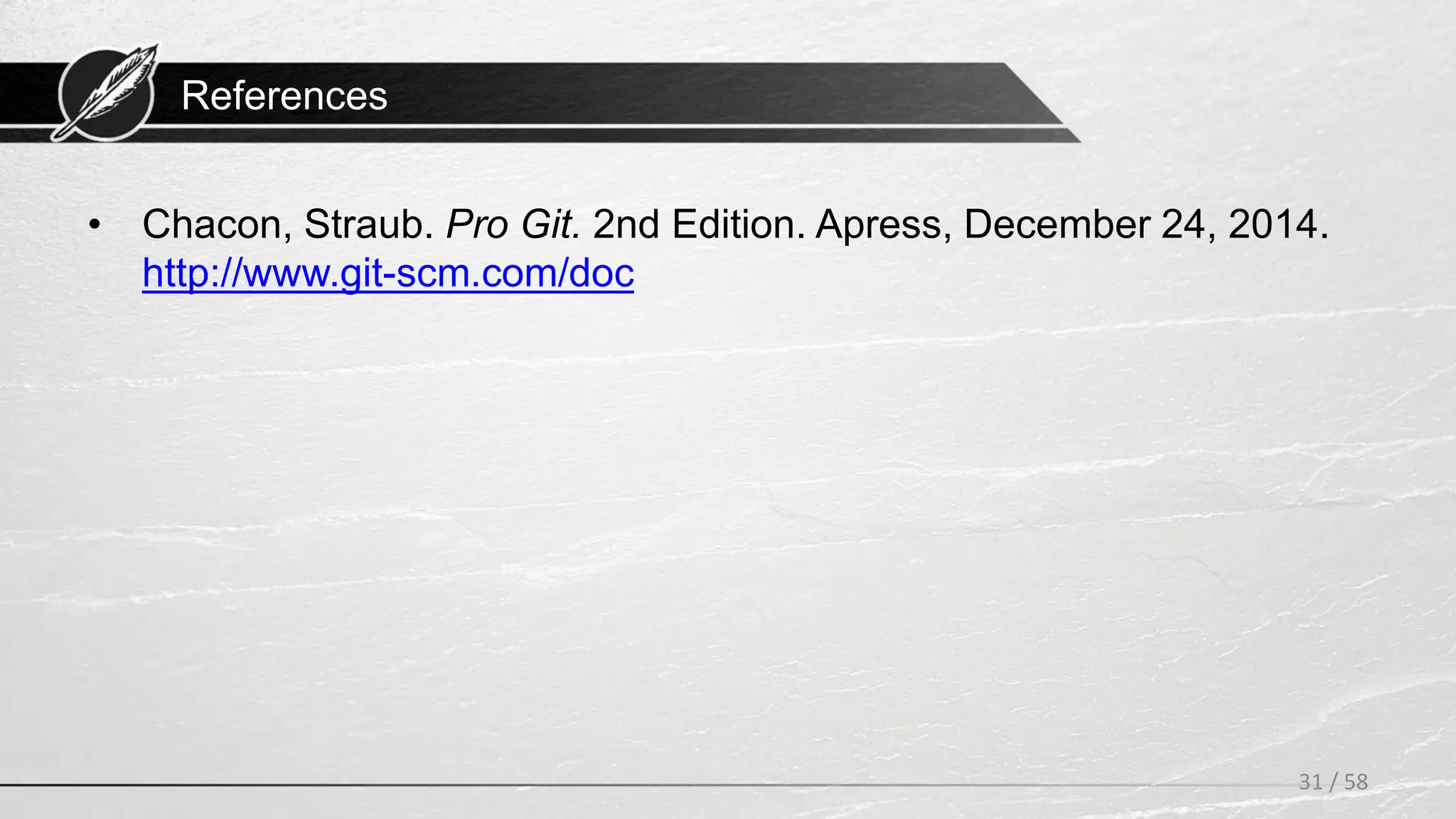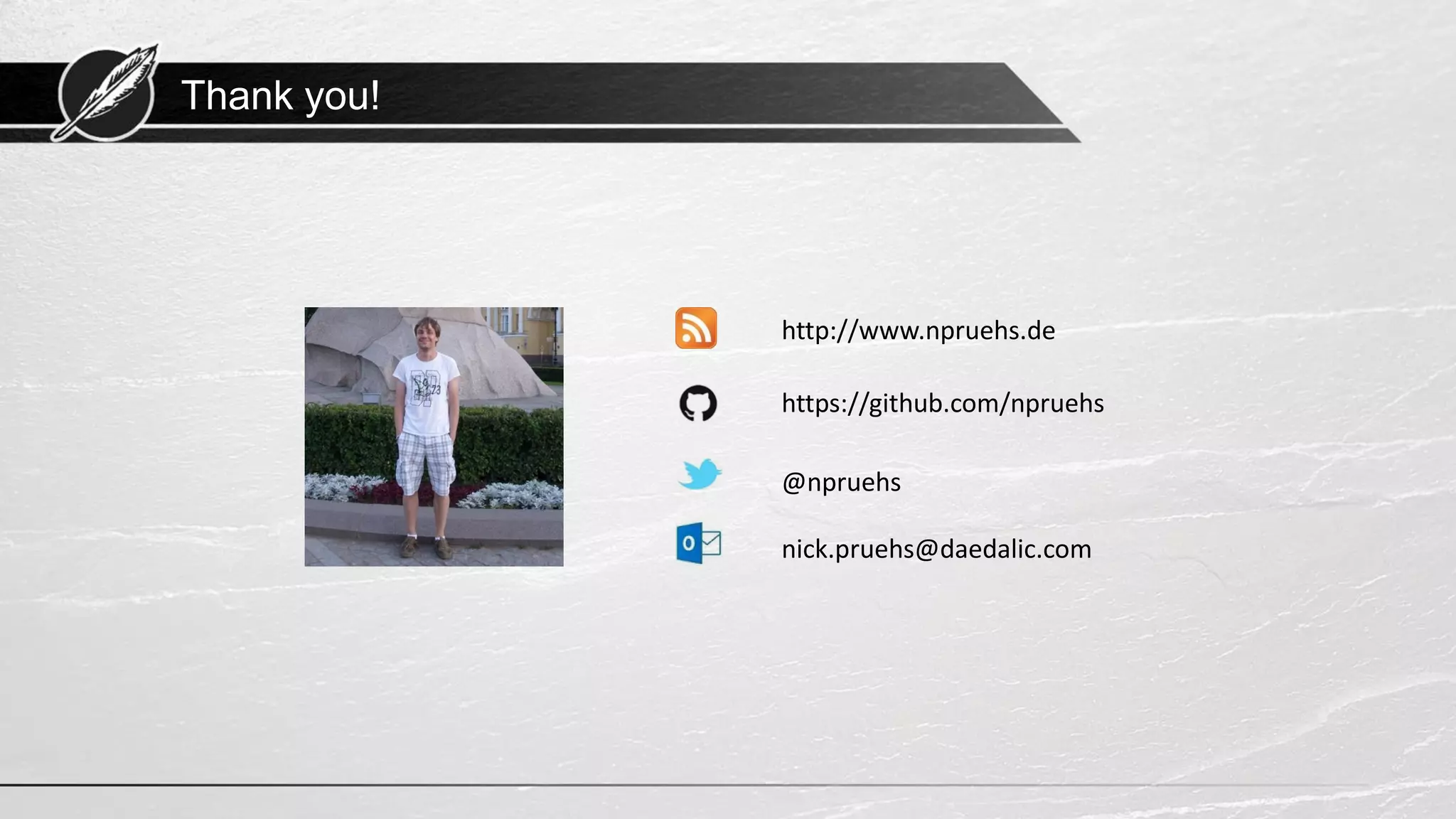Download as PDF, PPTX
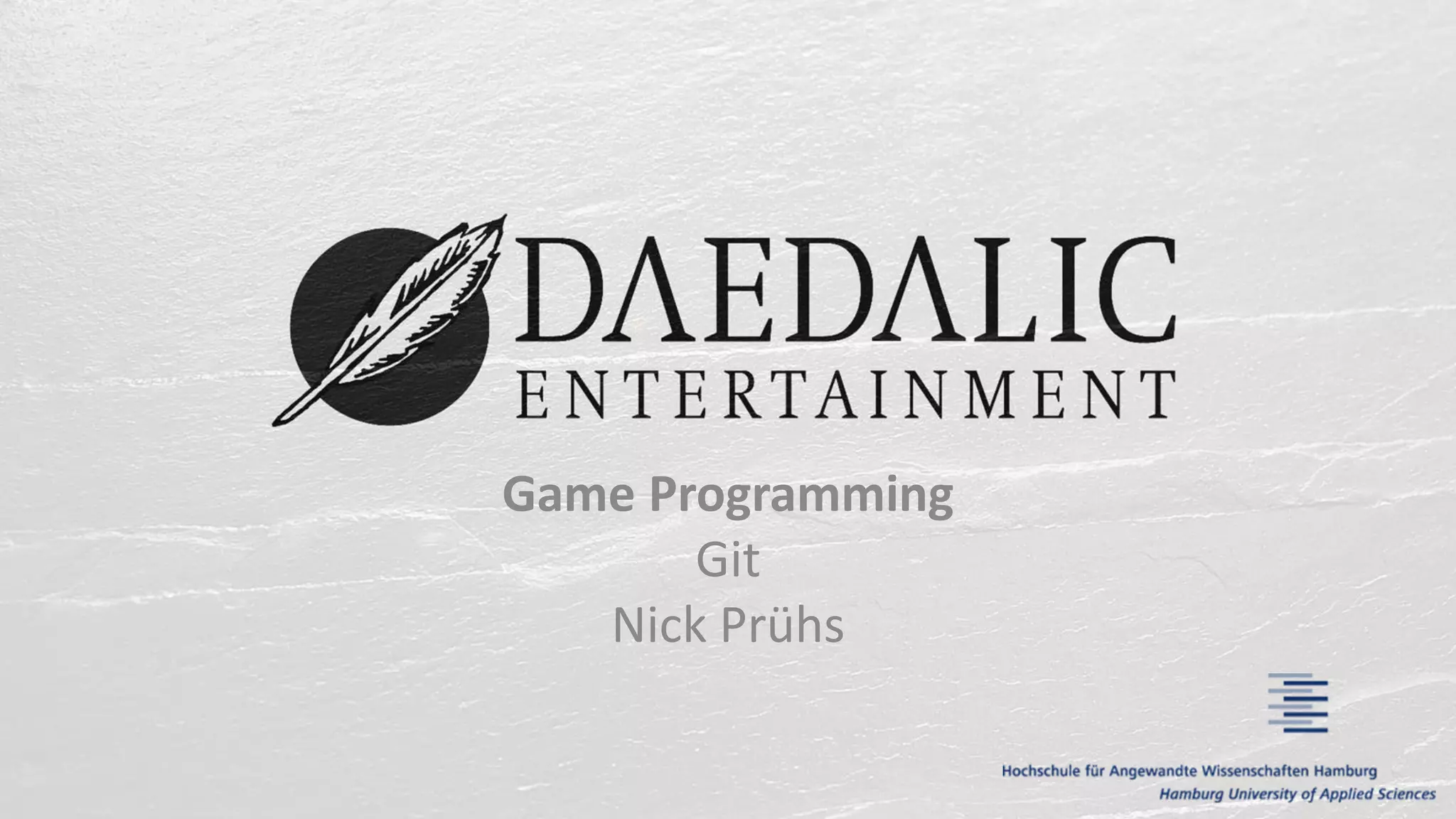
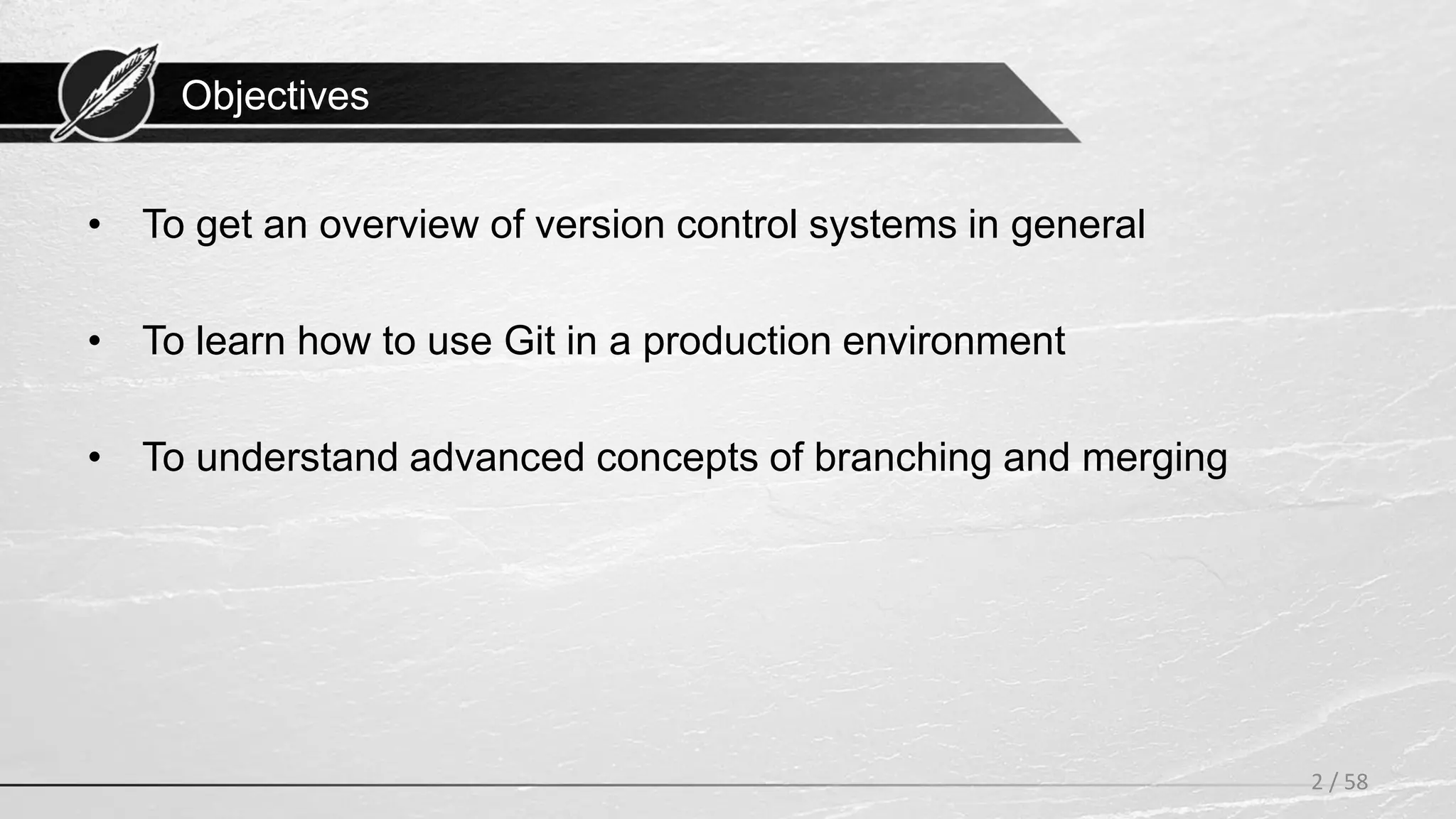
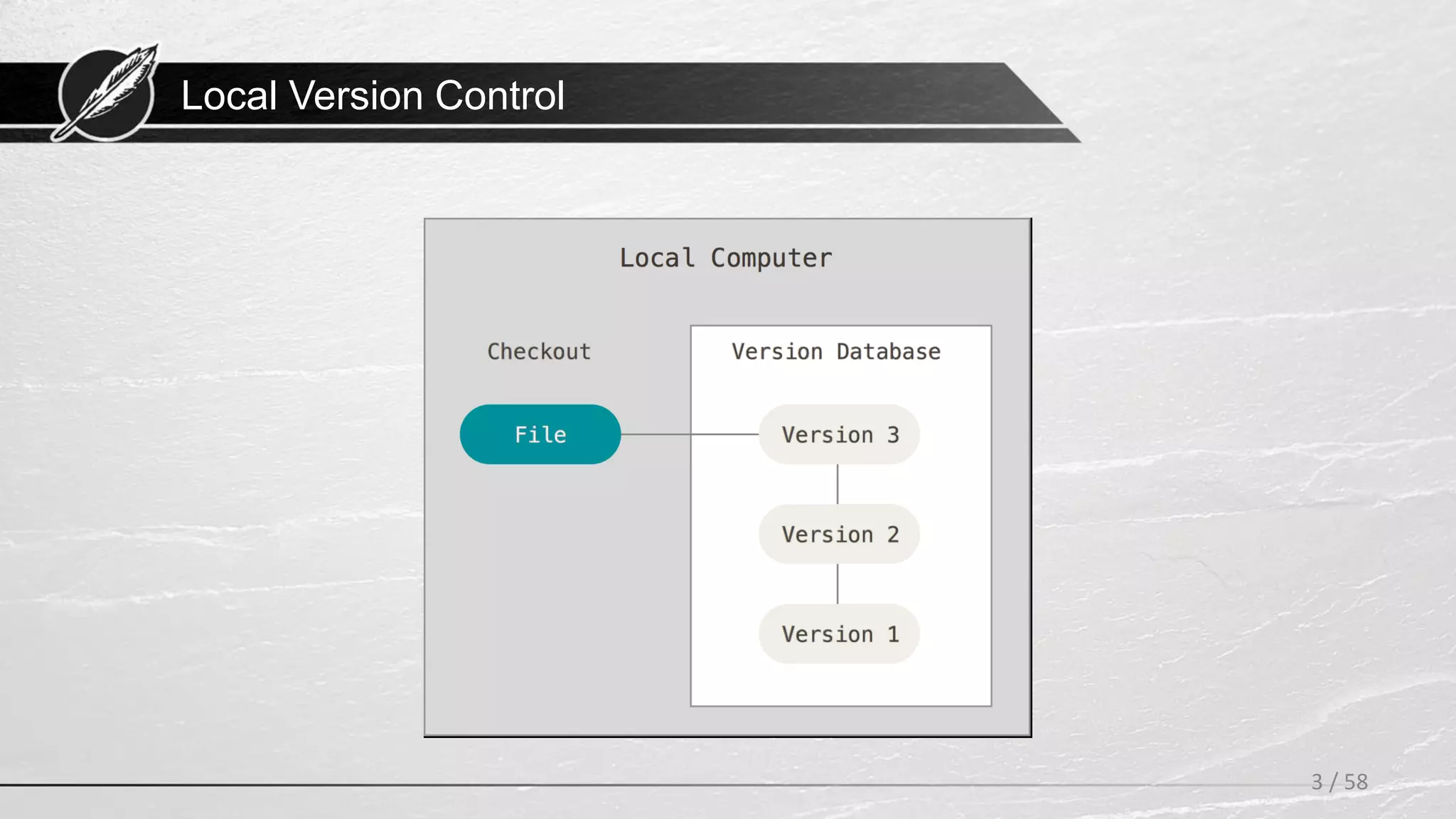
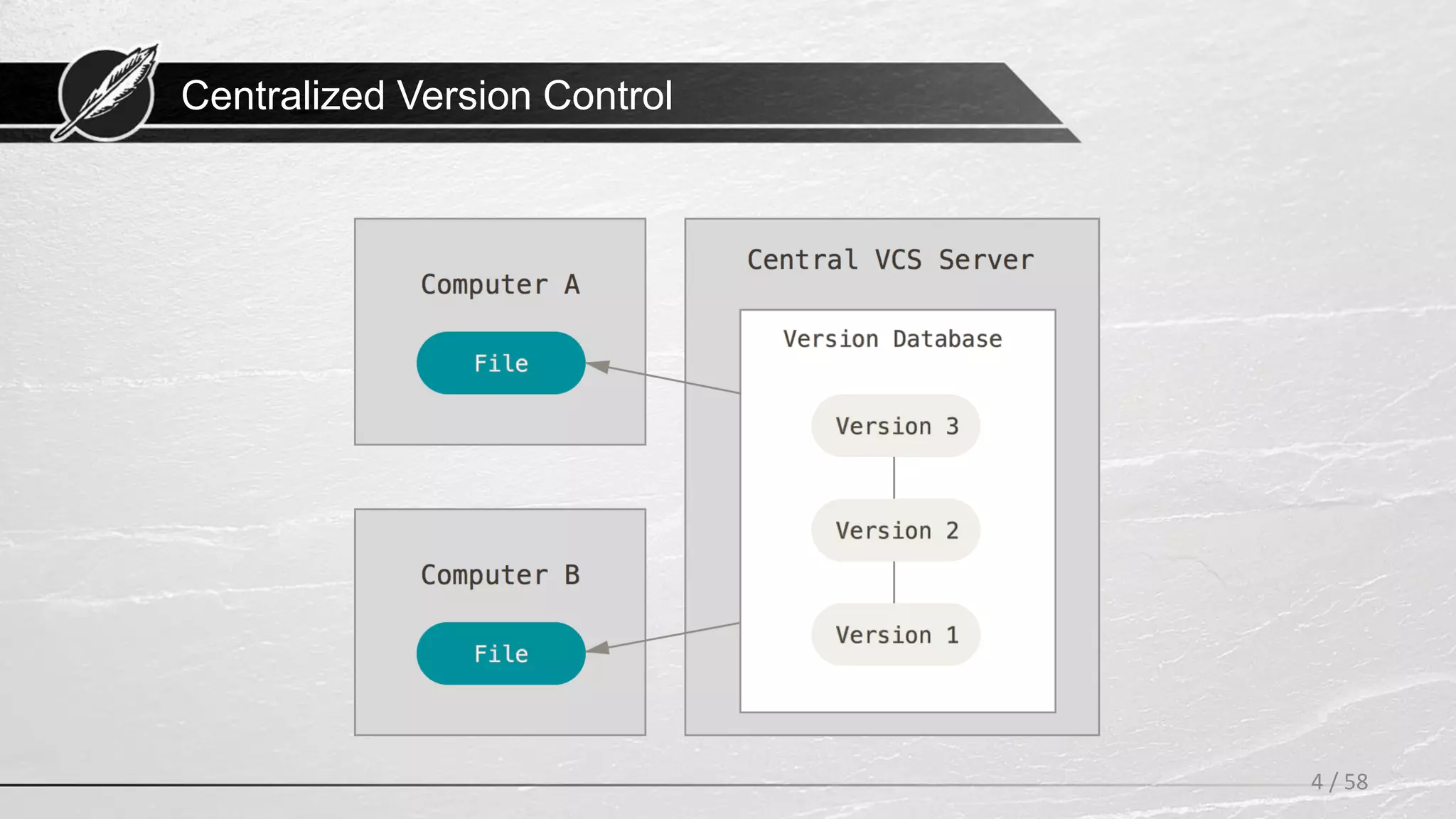
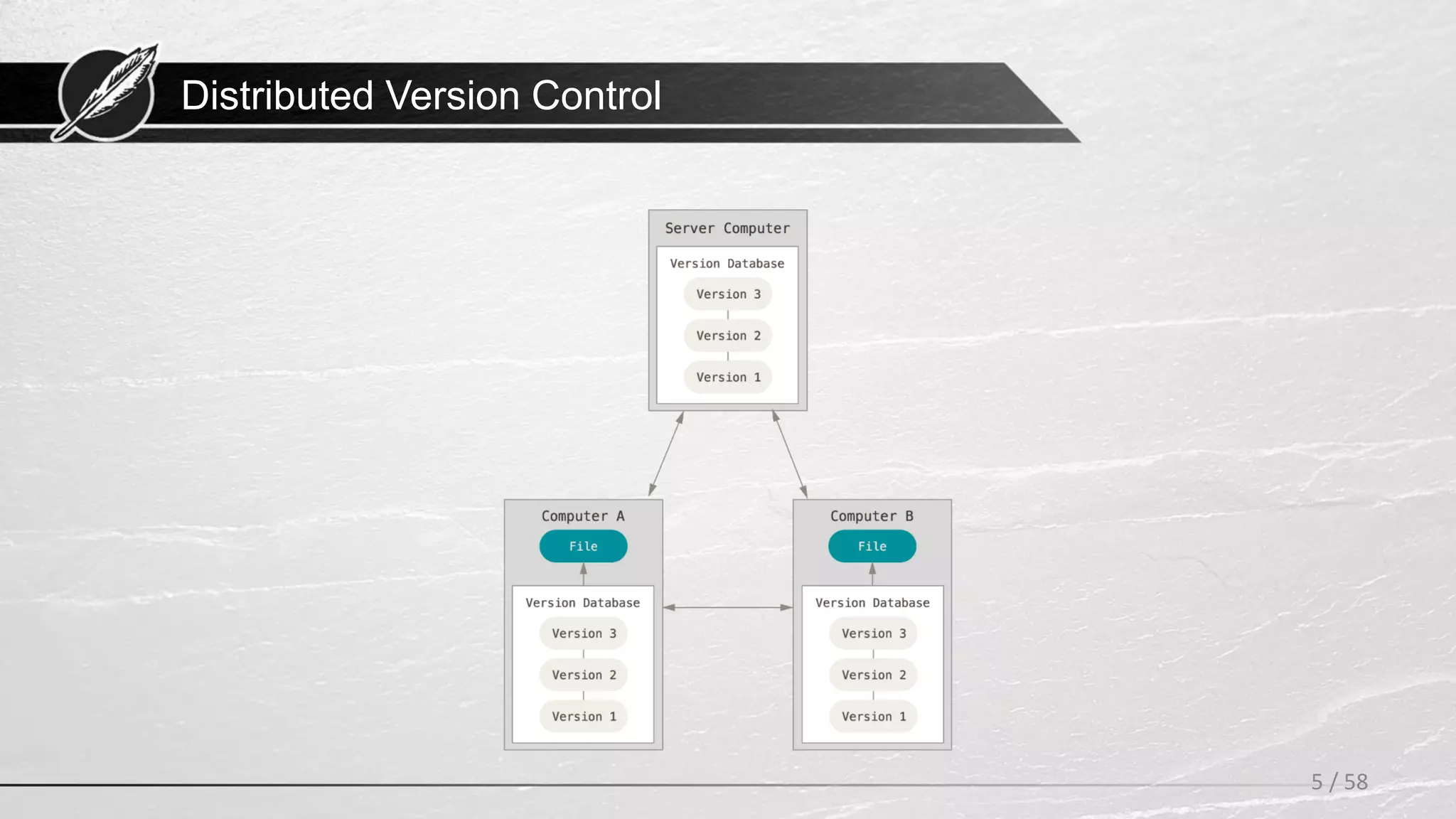
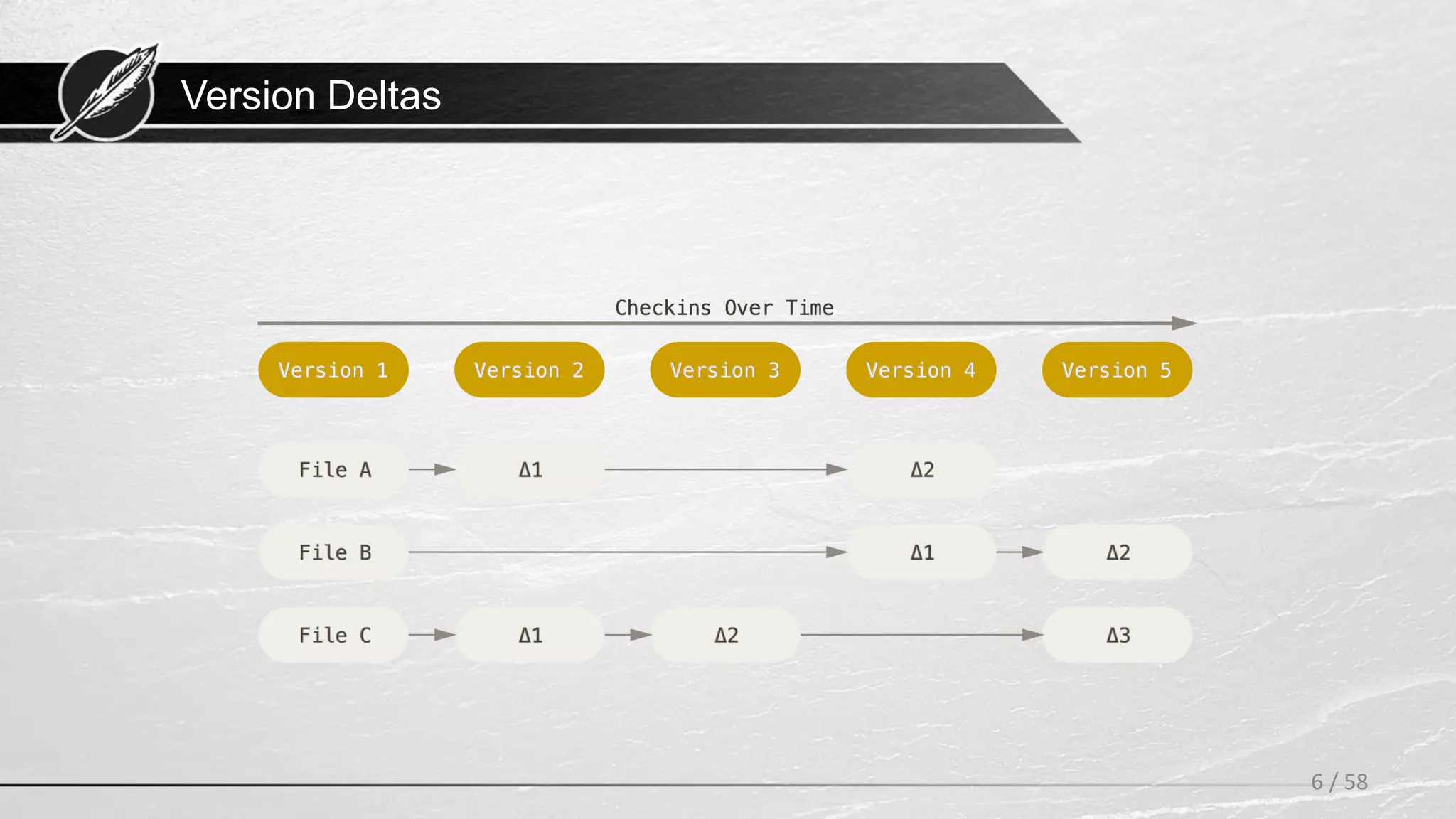
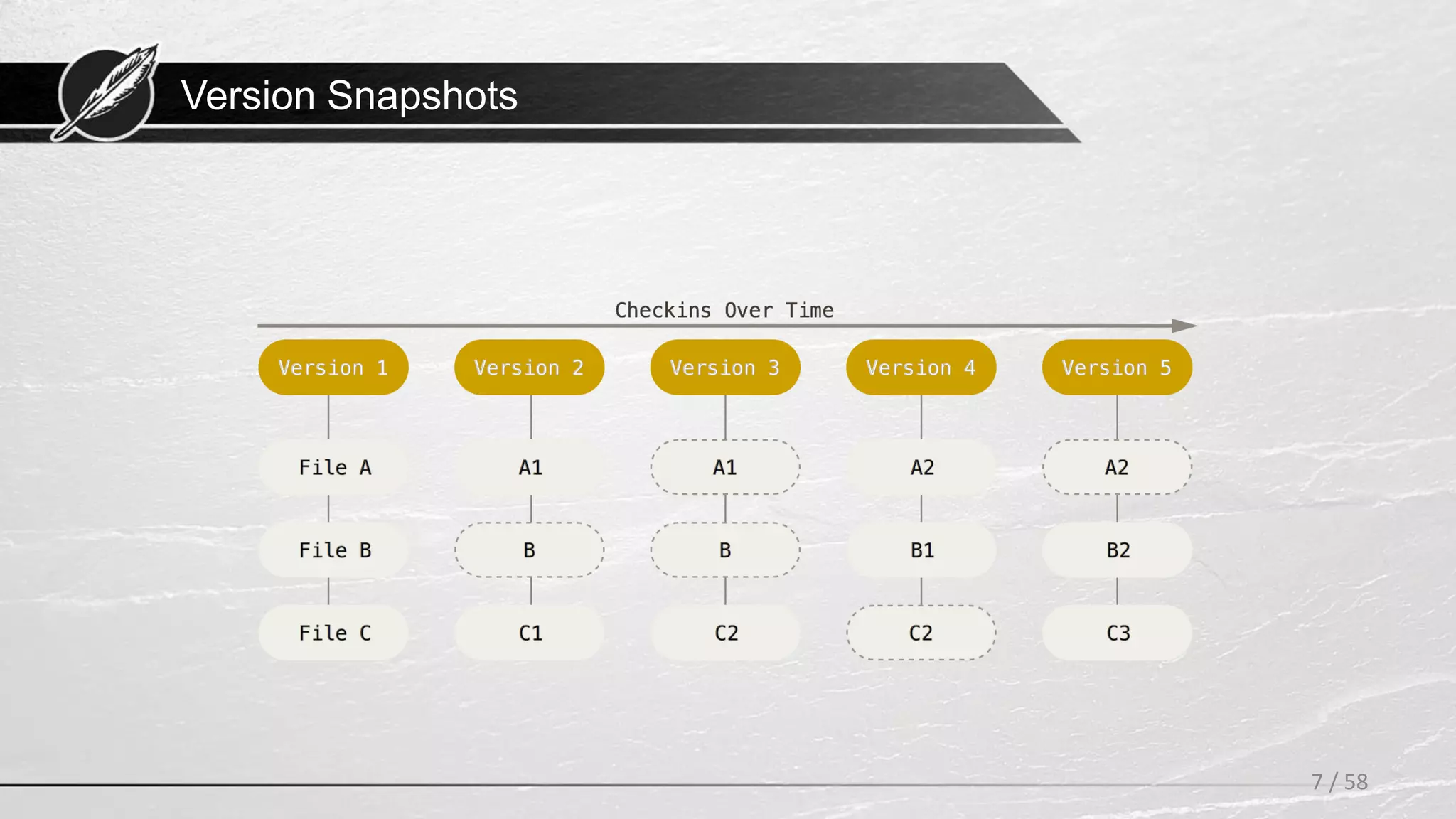
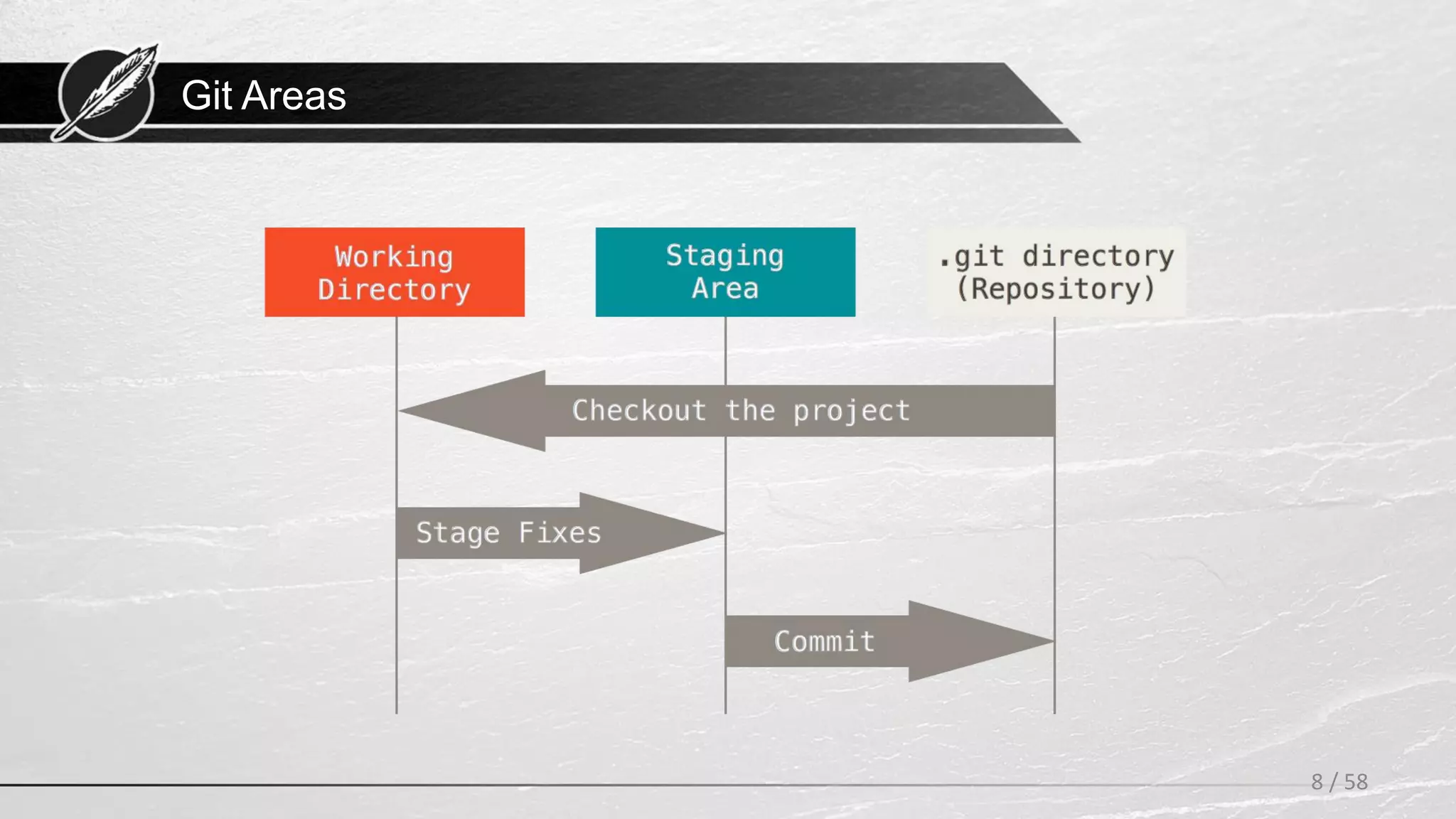
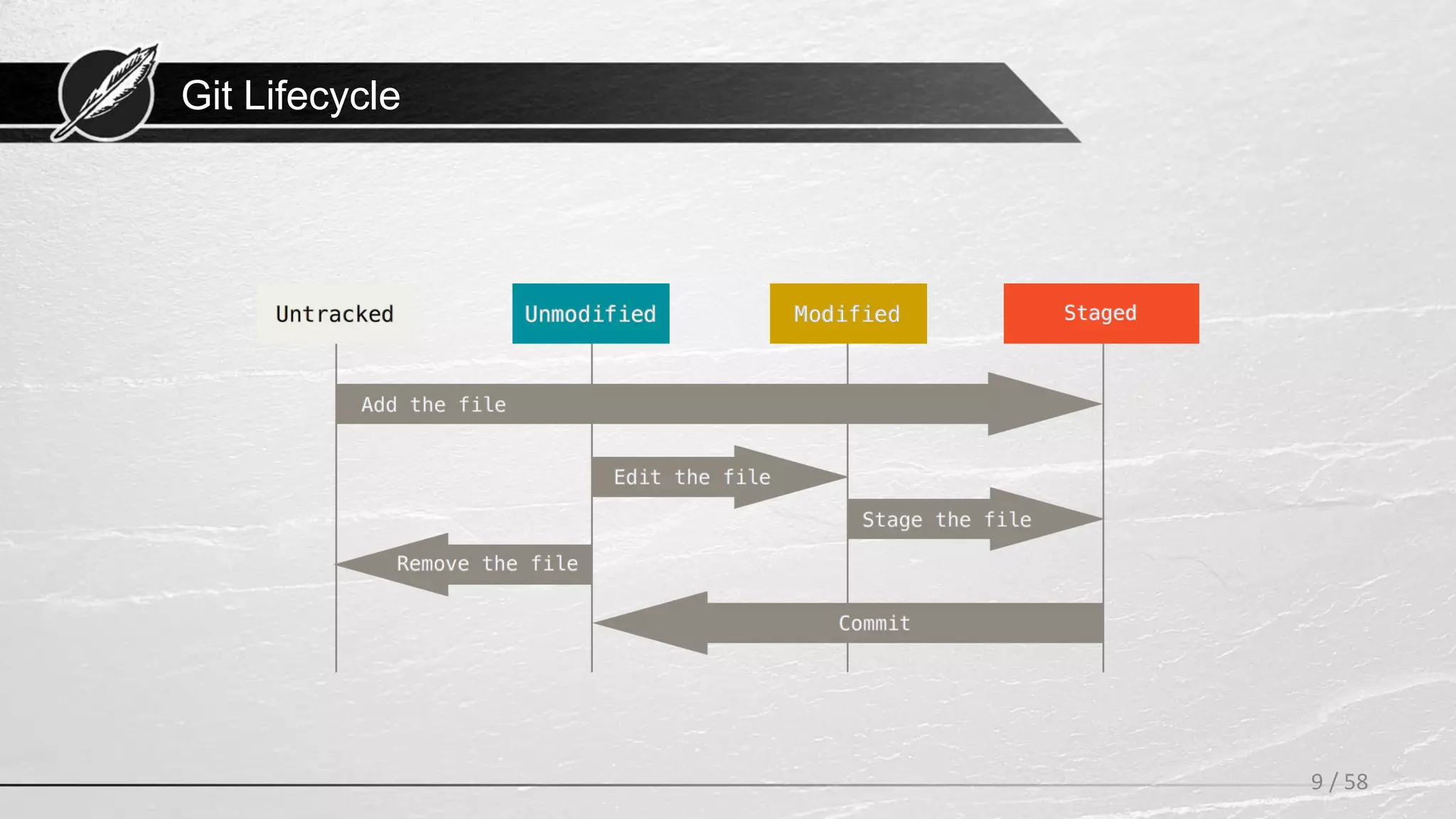
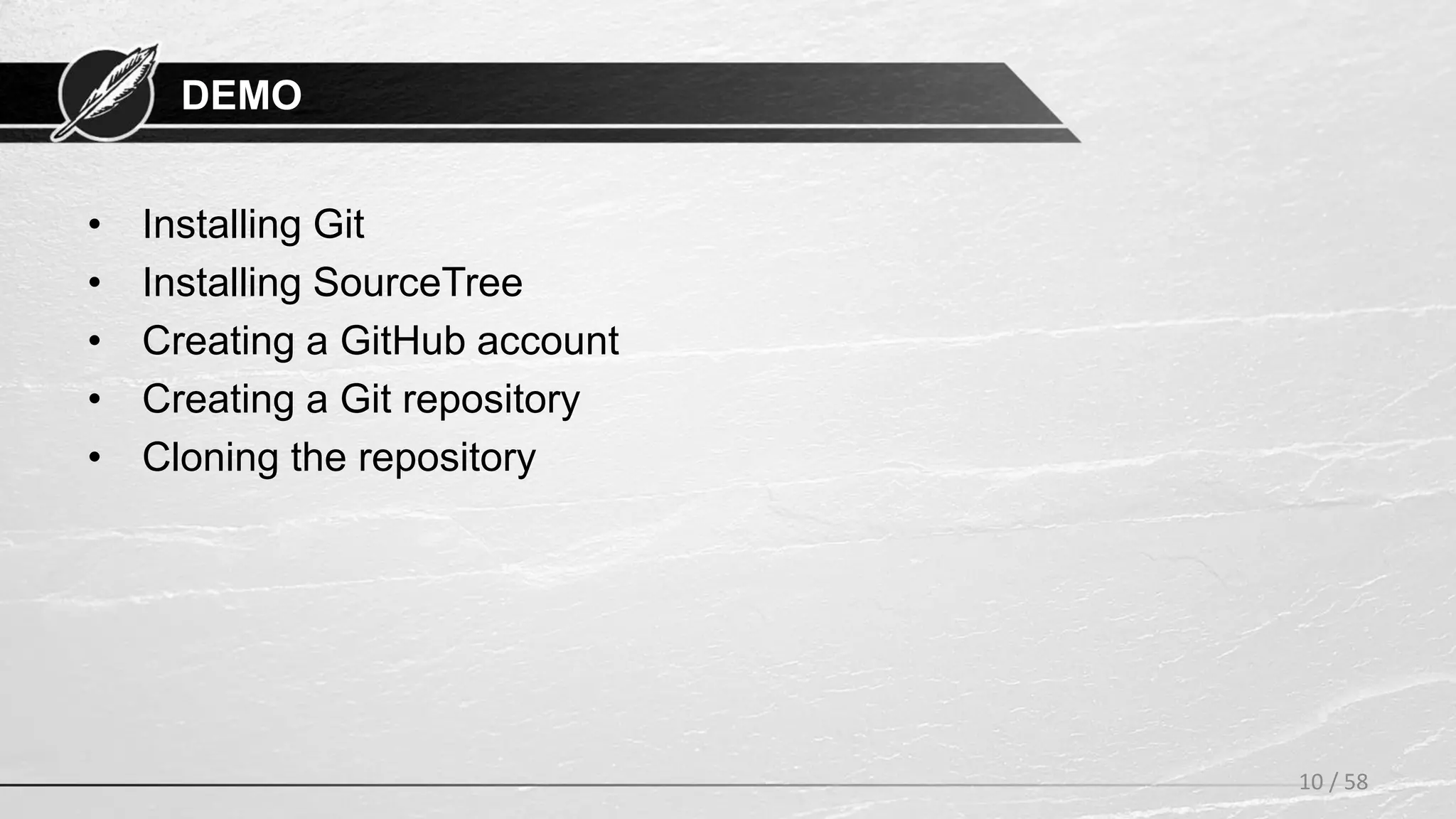
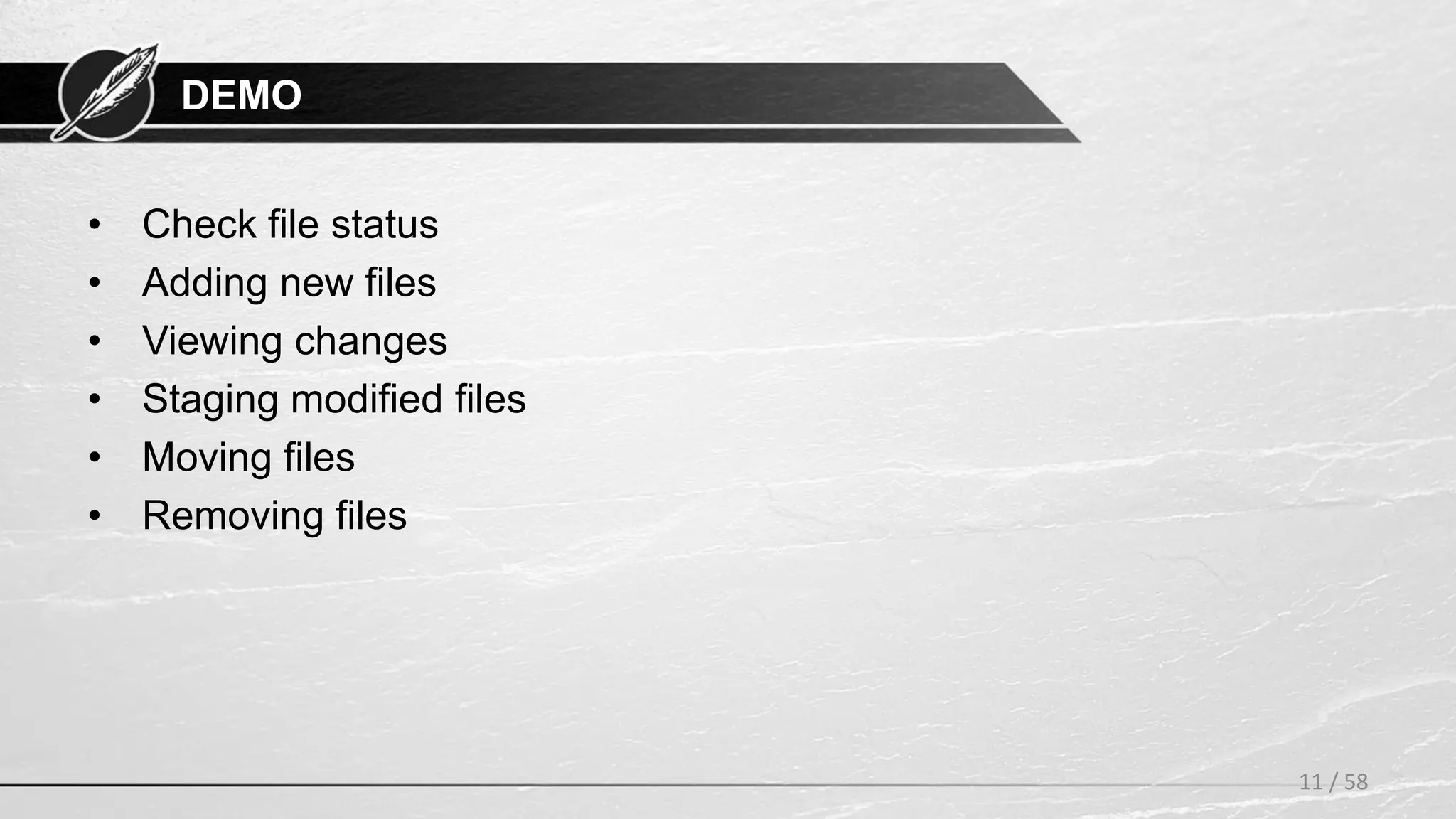
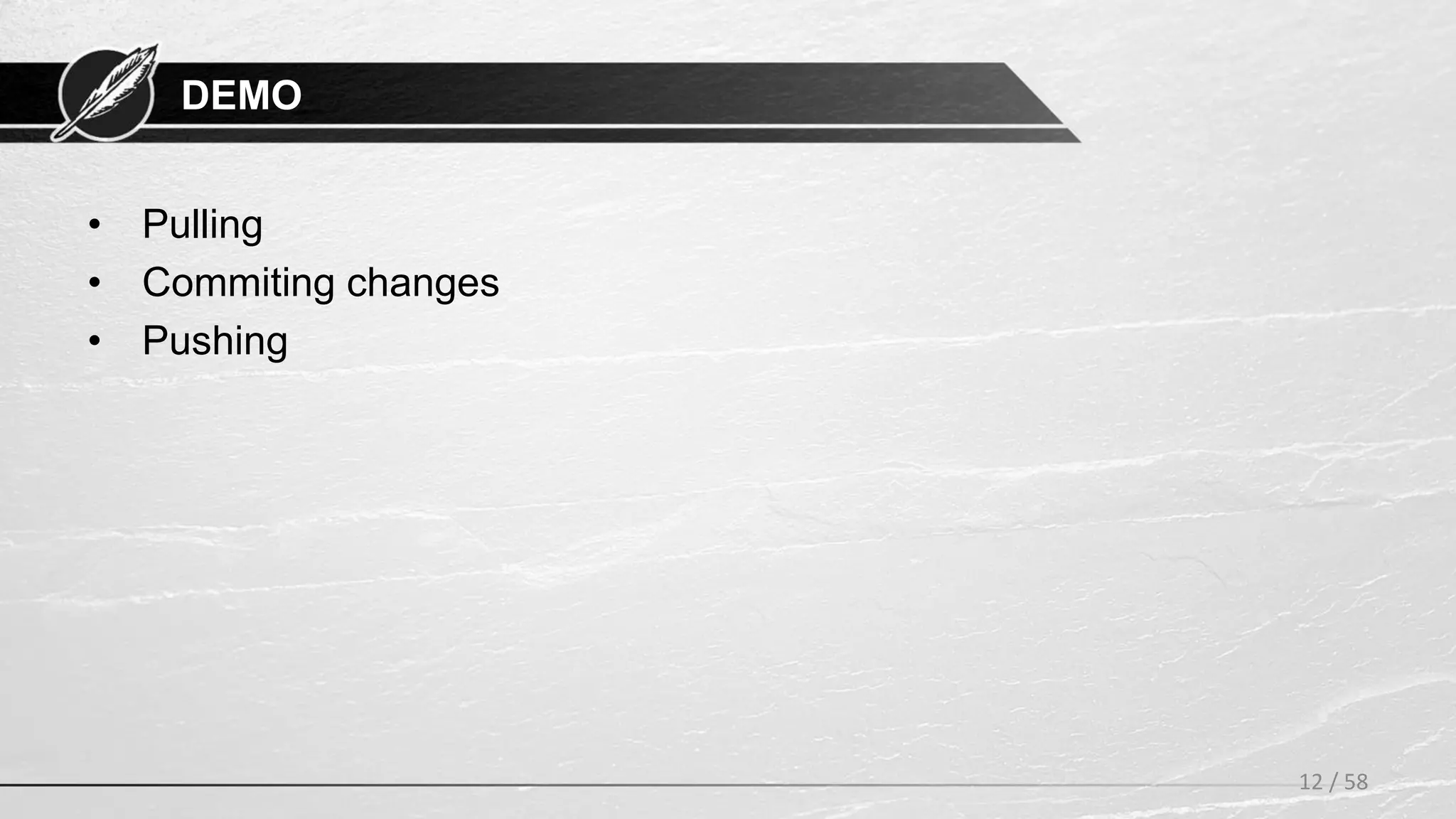
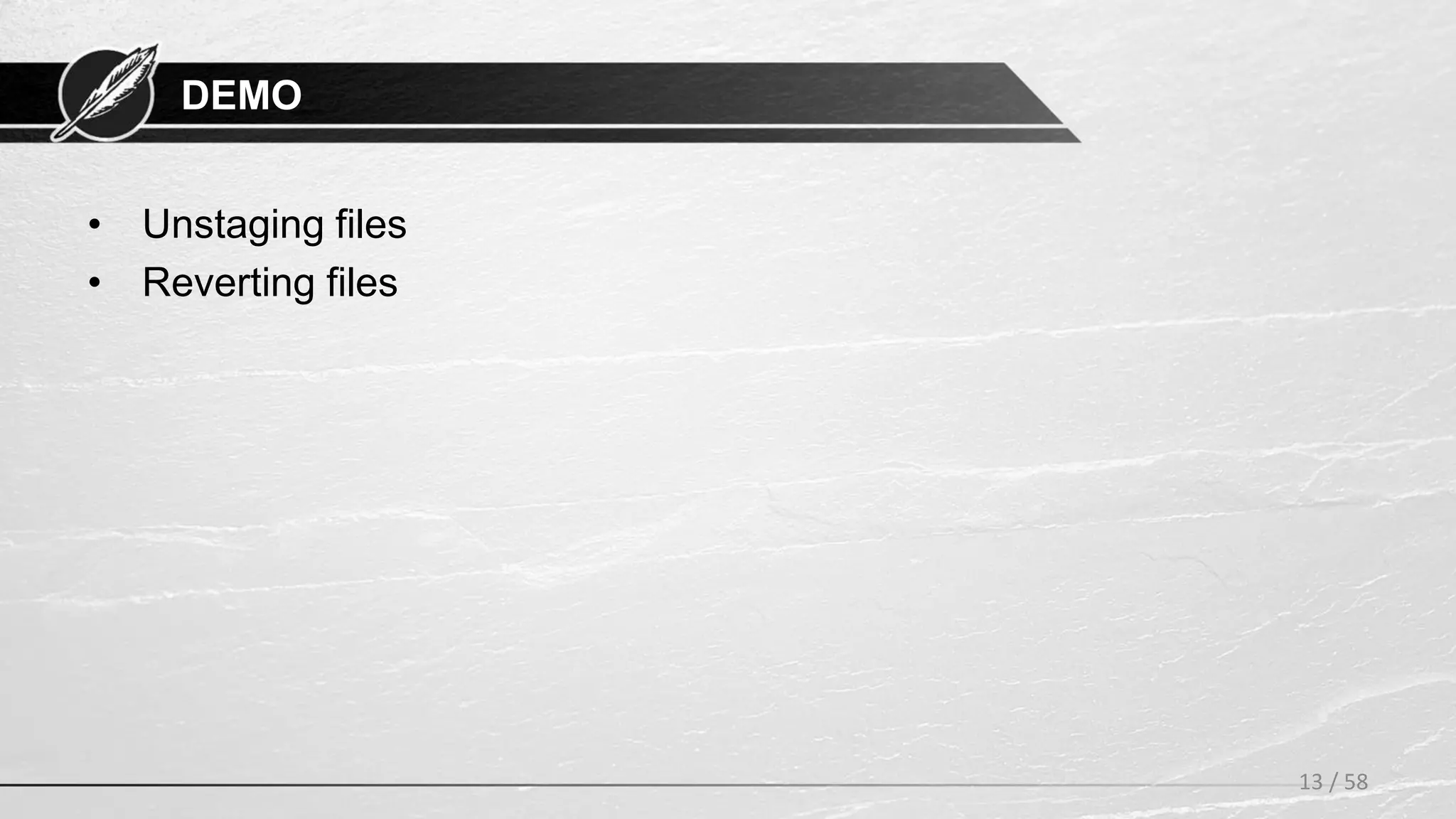
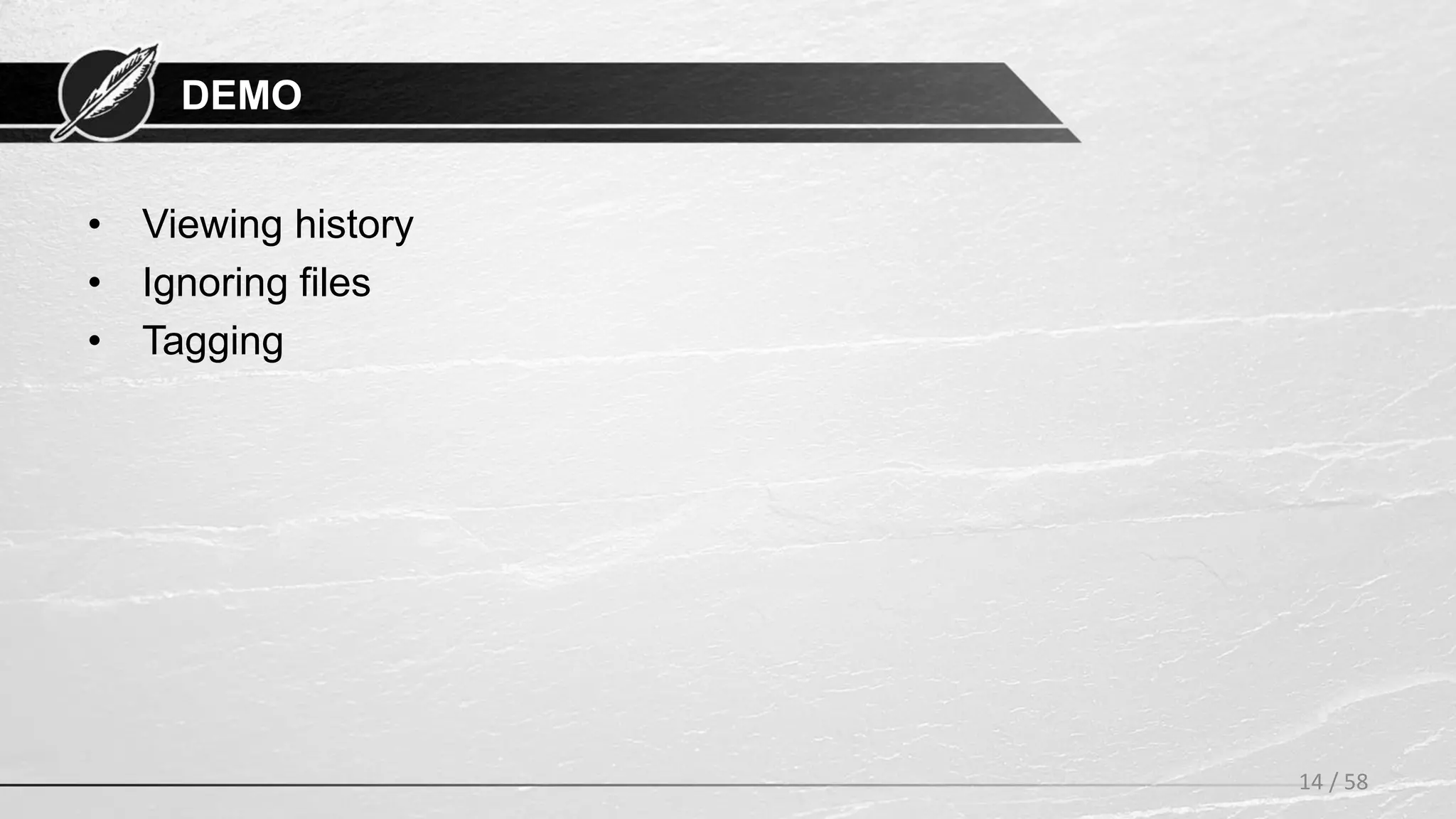
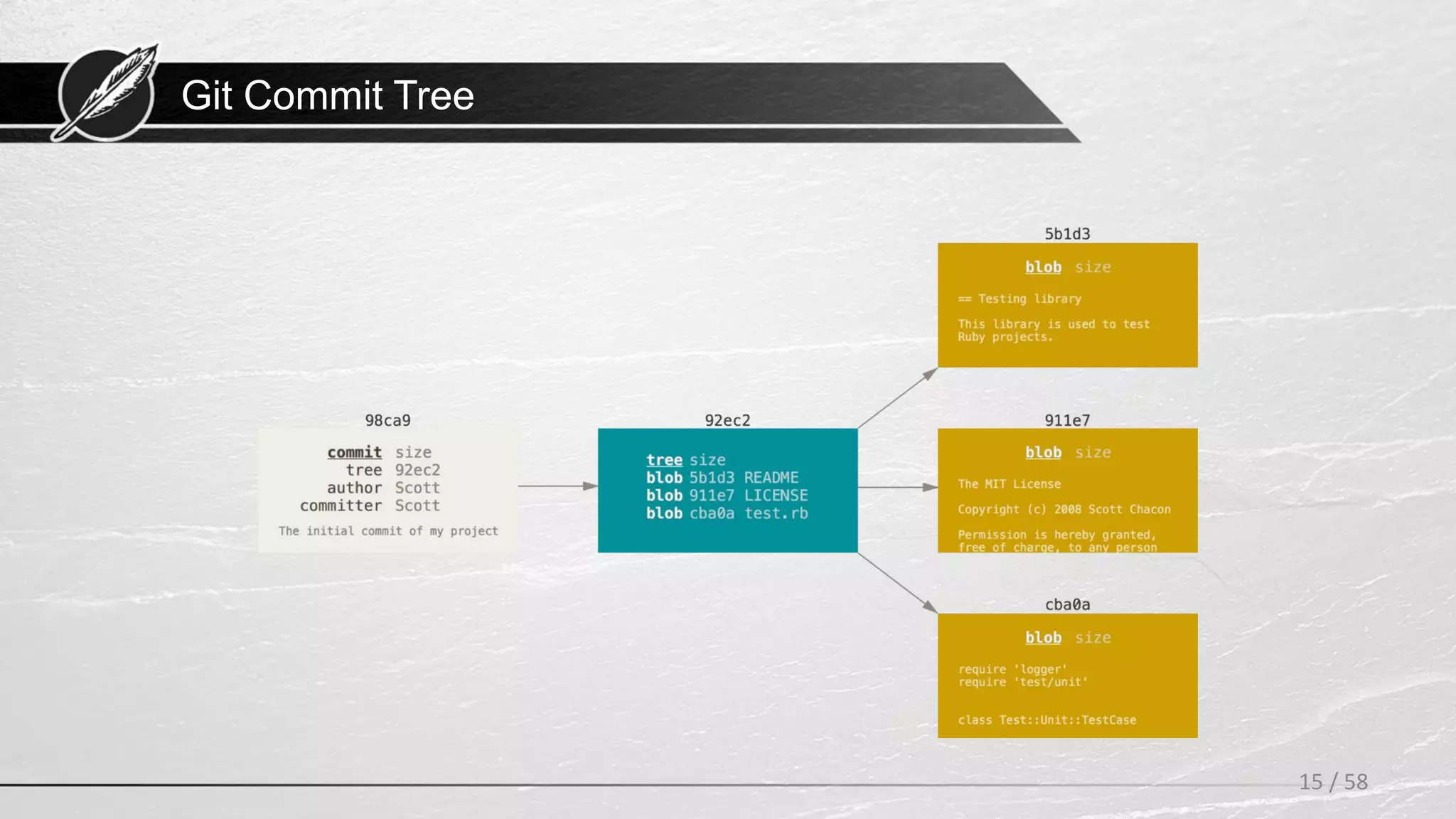
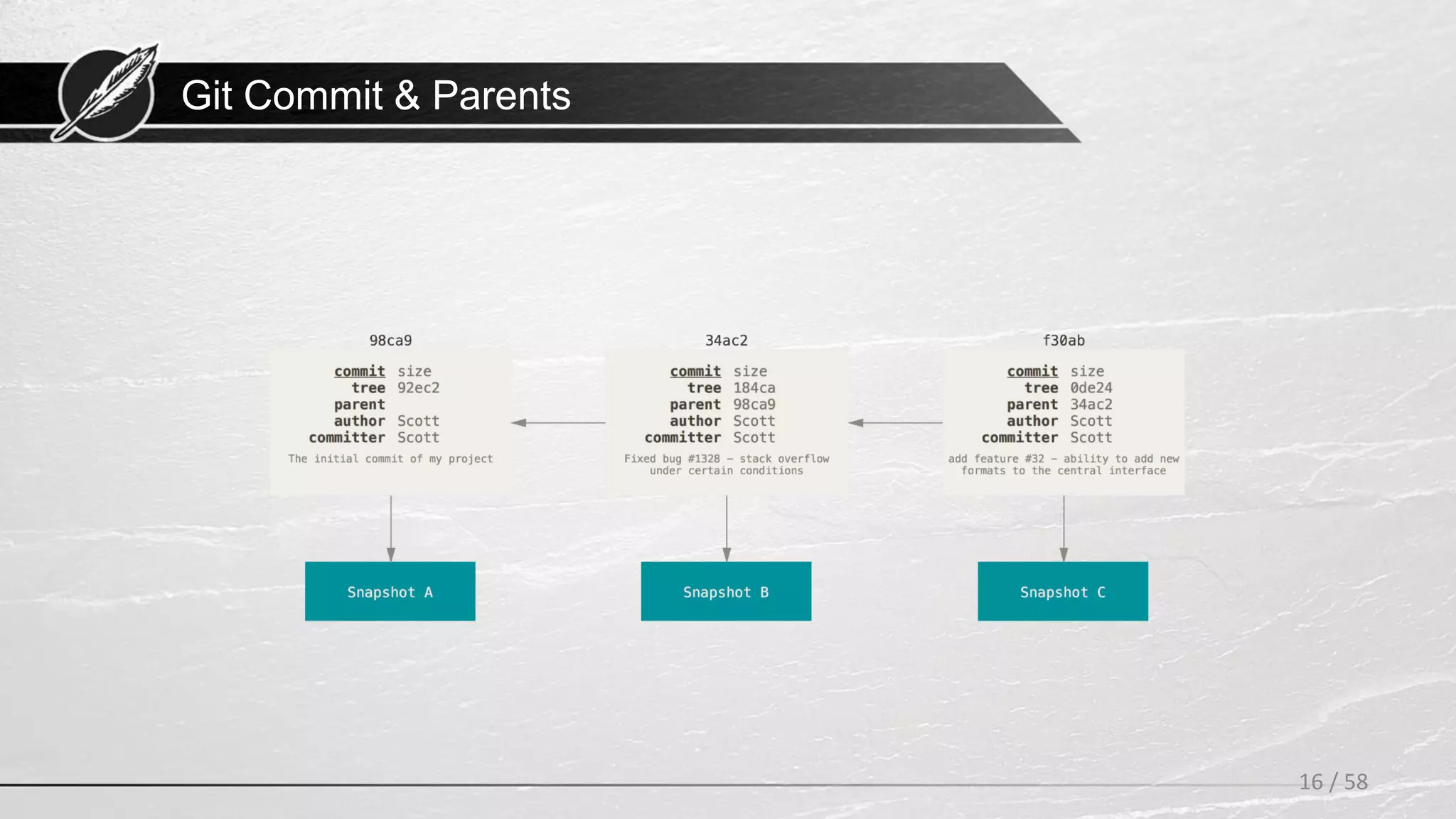
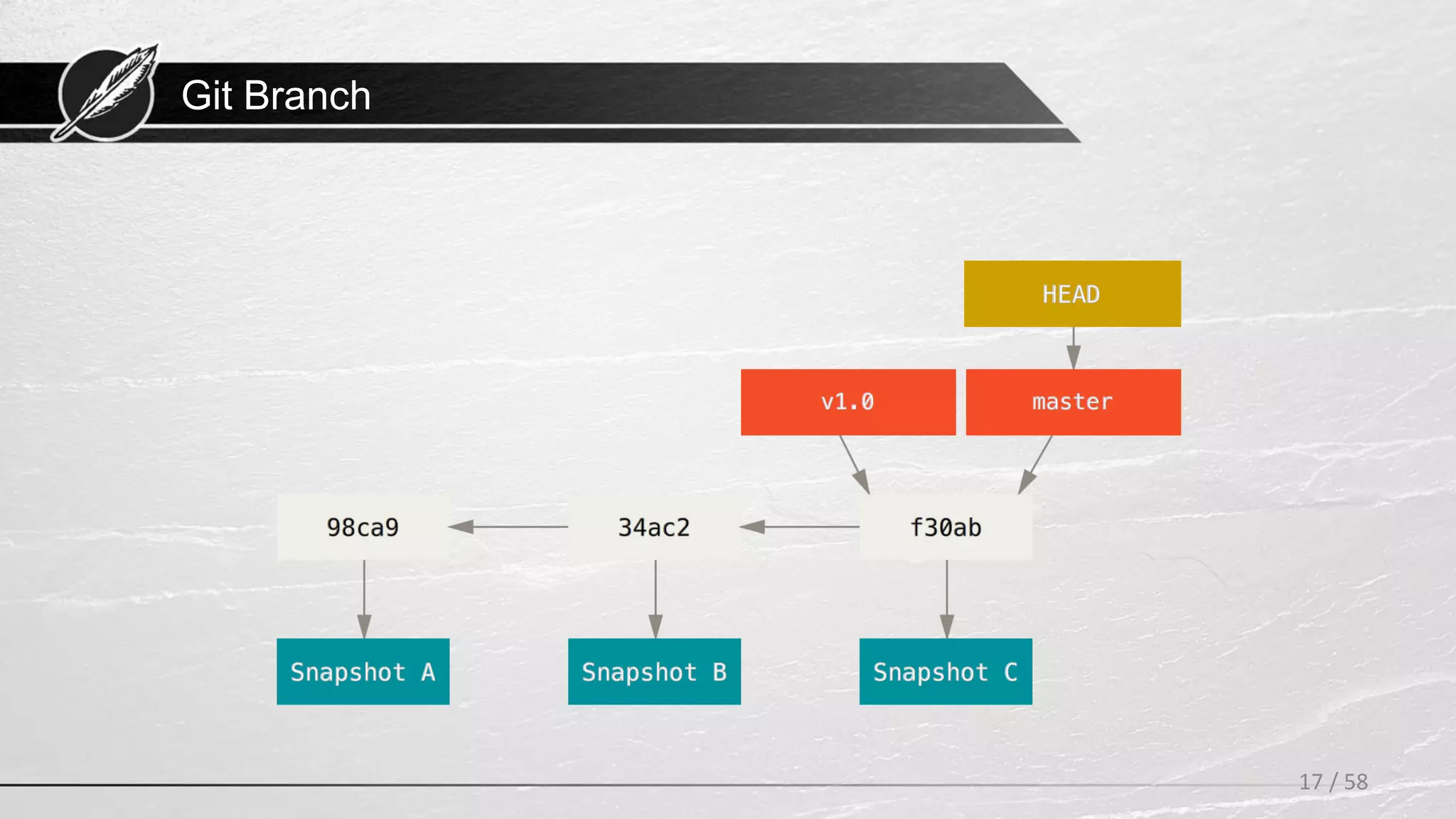
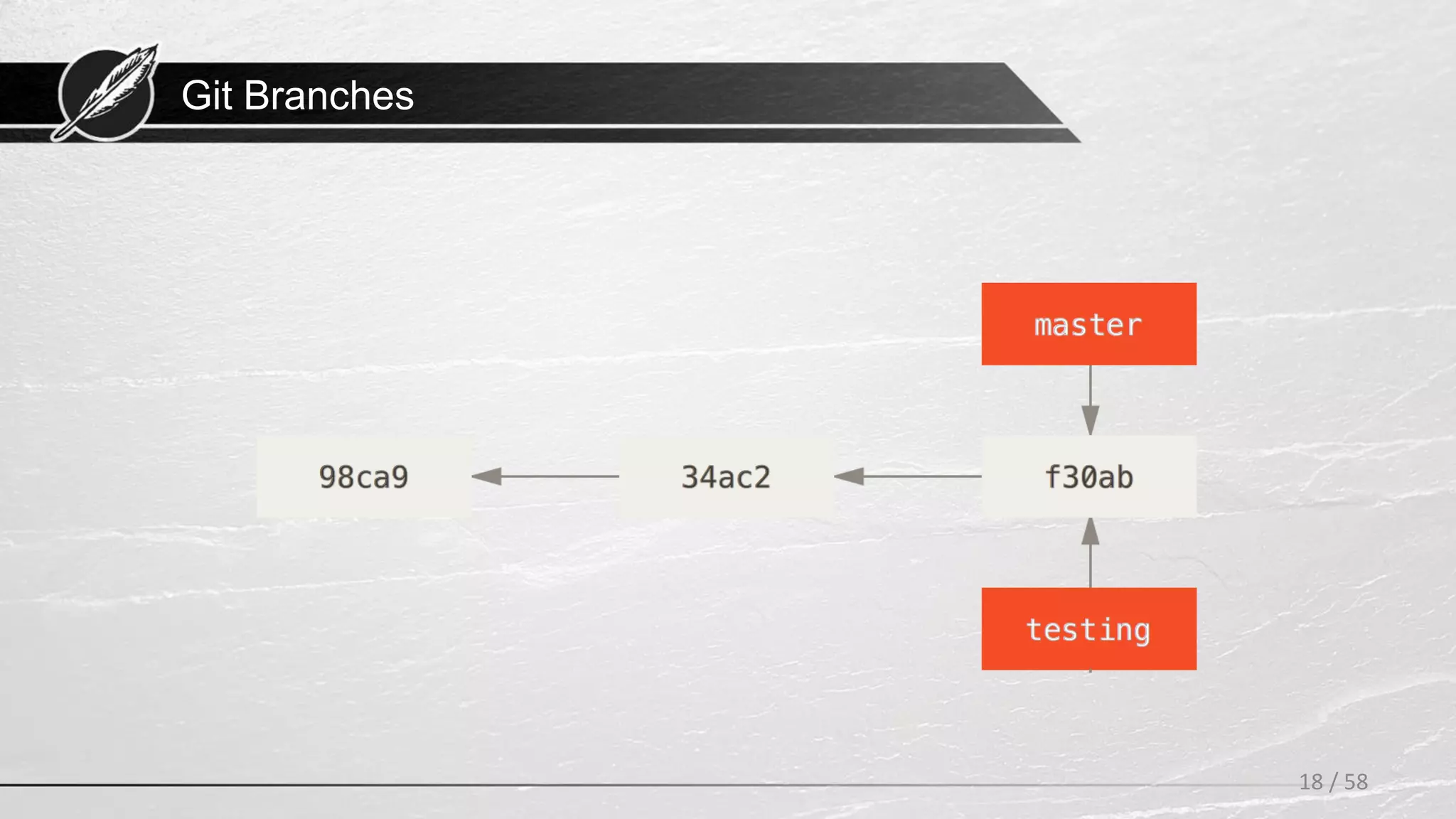
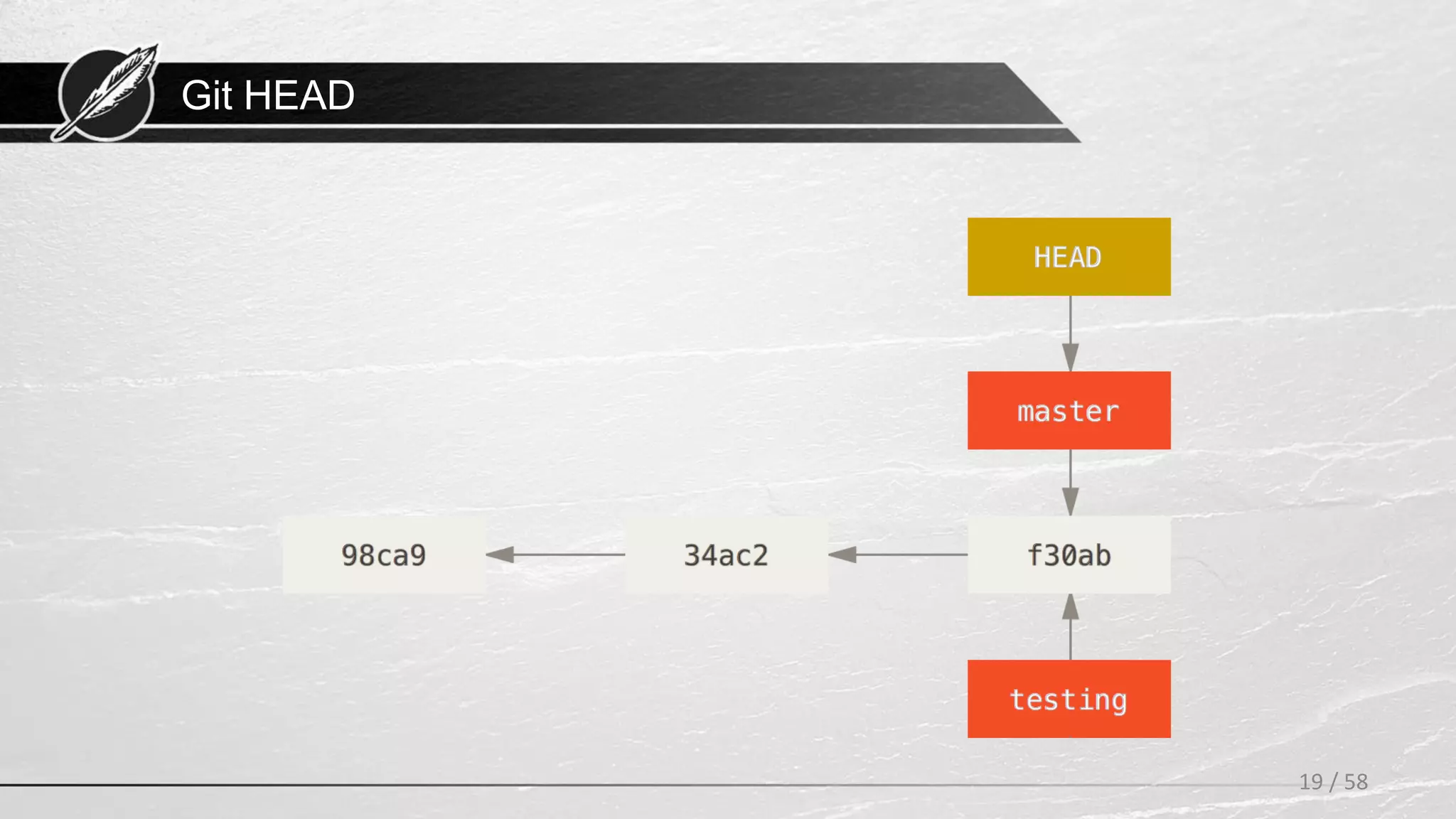
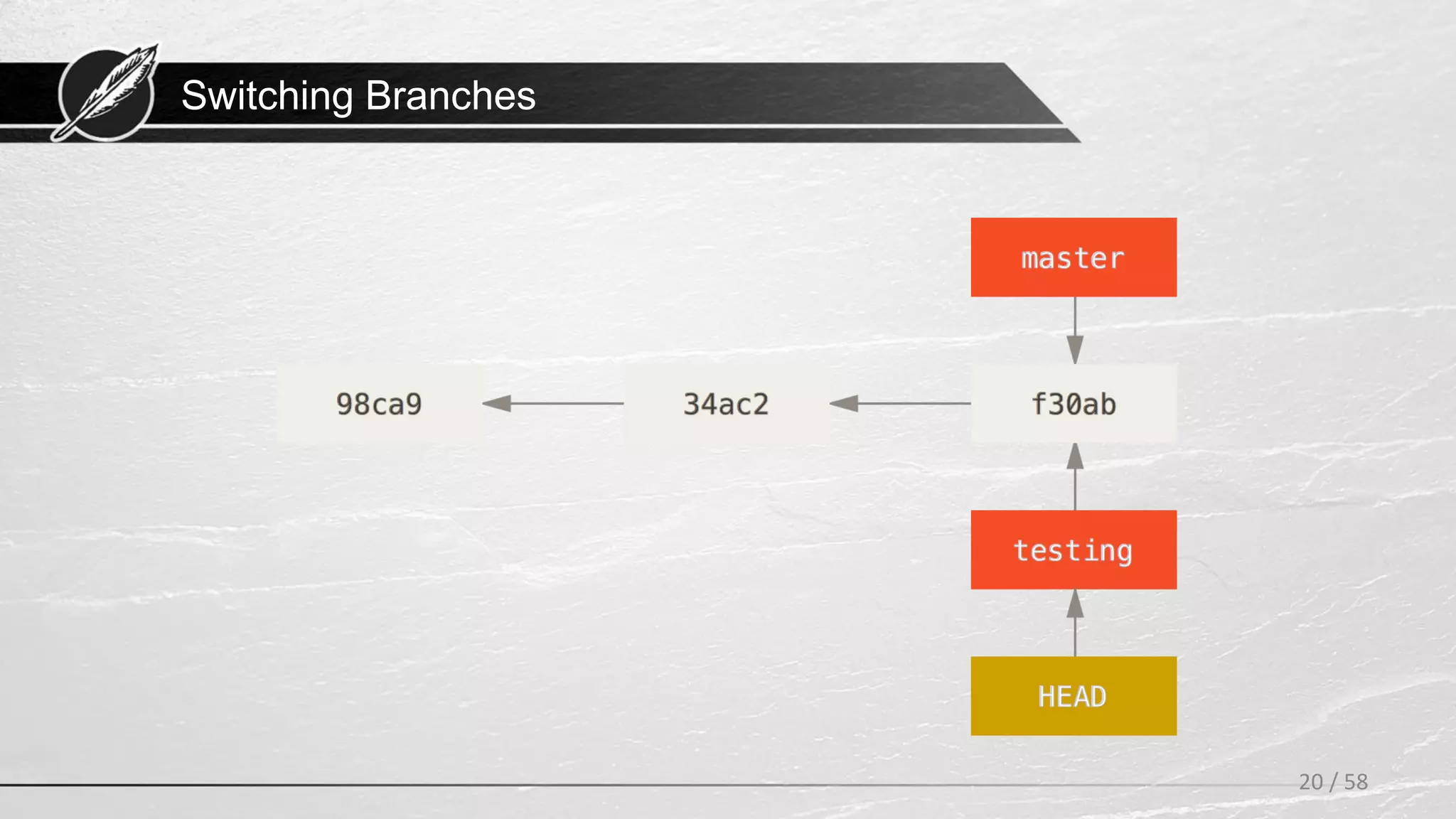
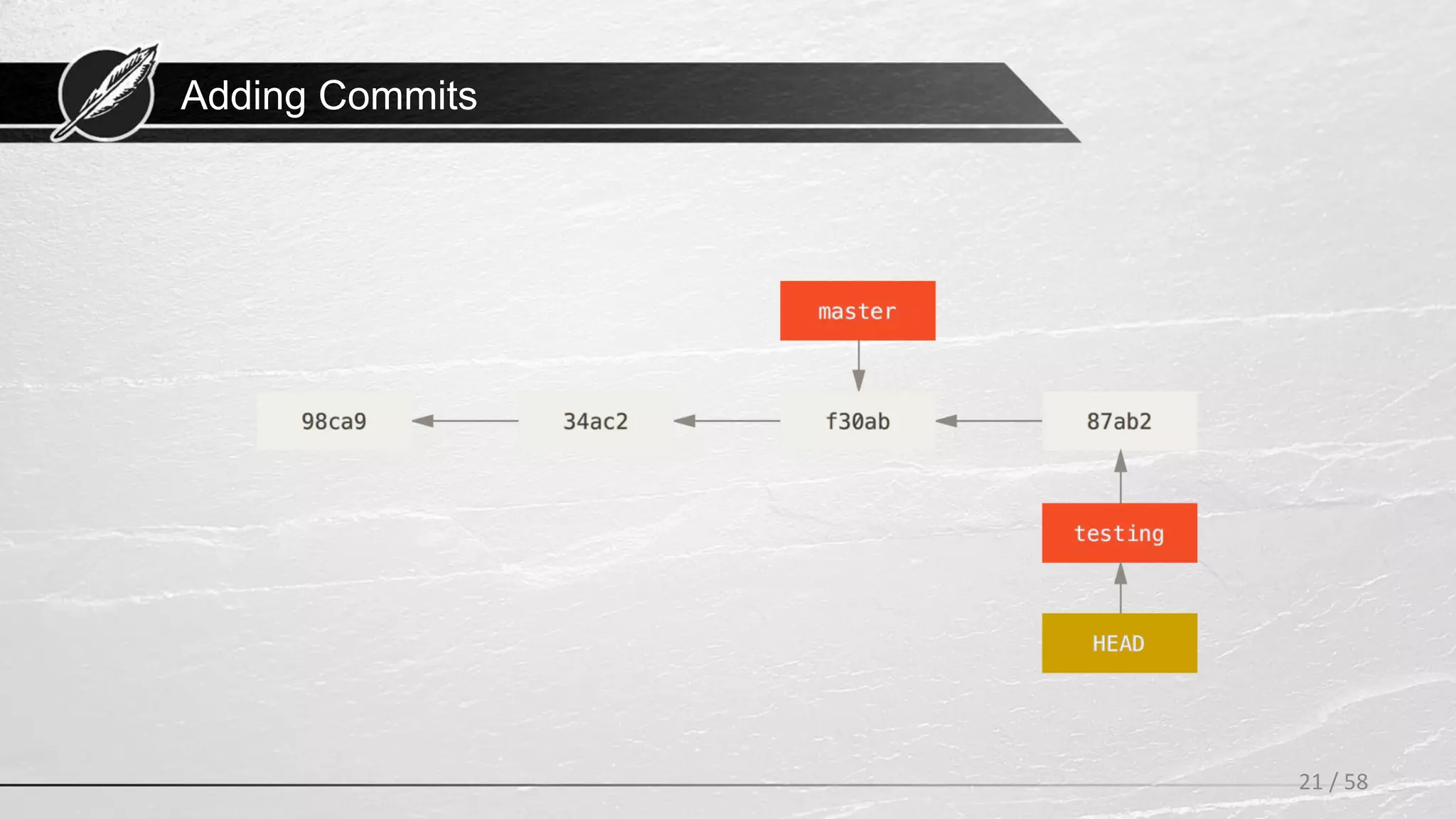
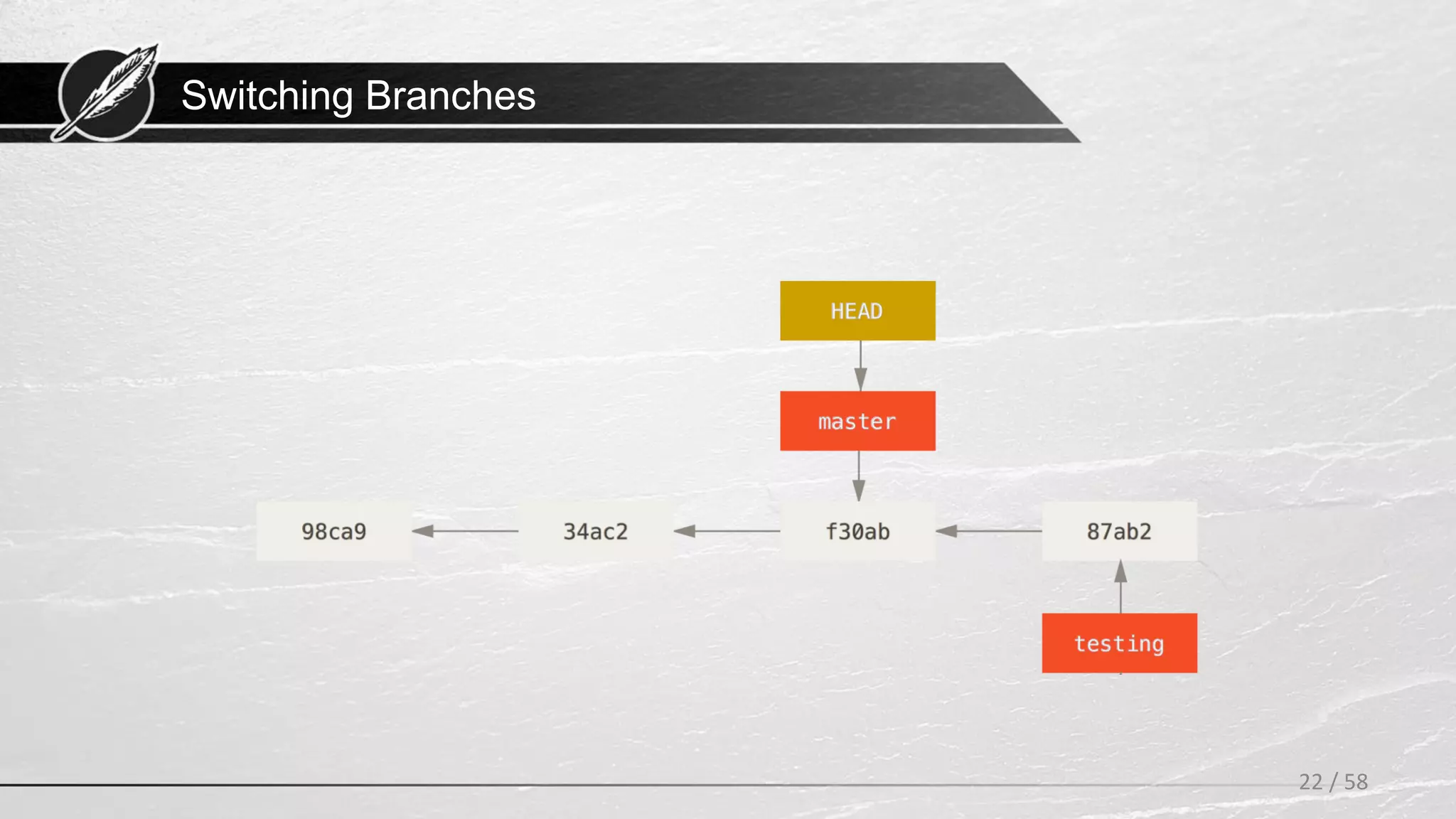
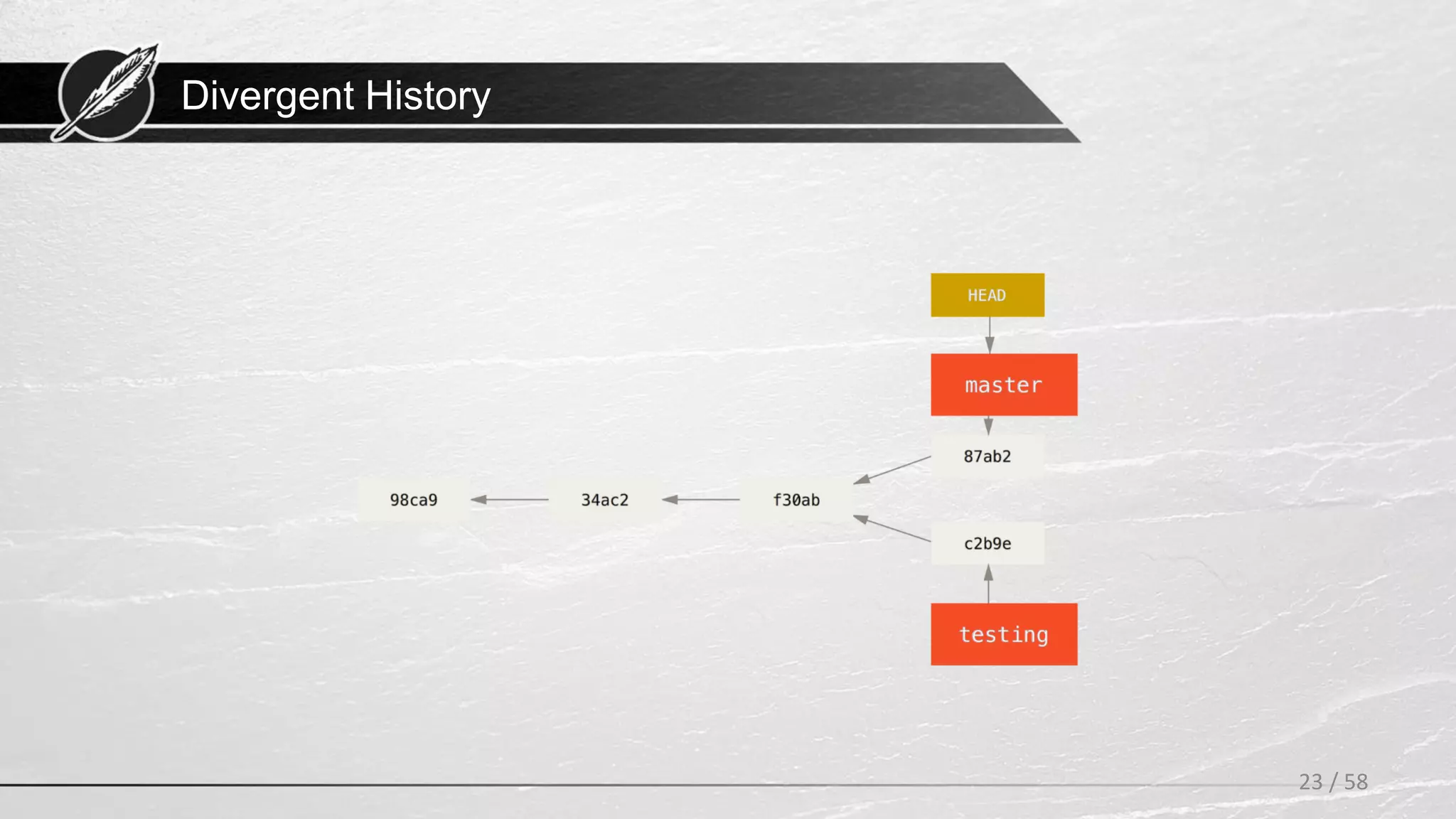
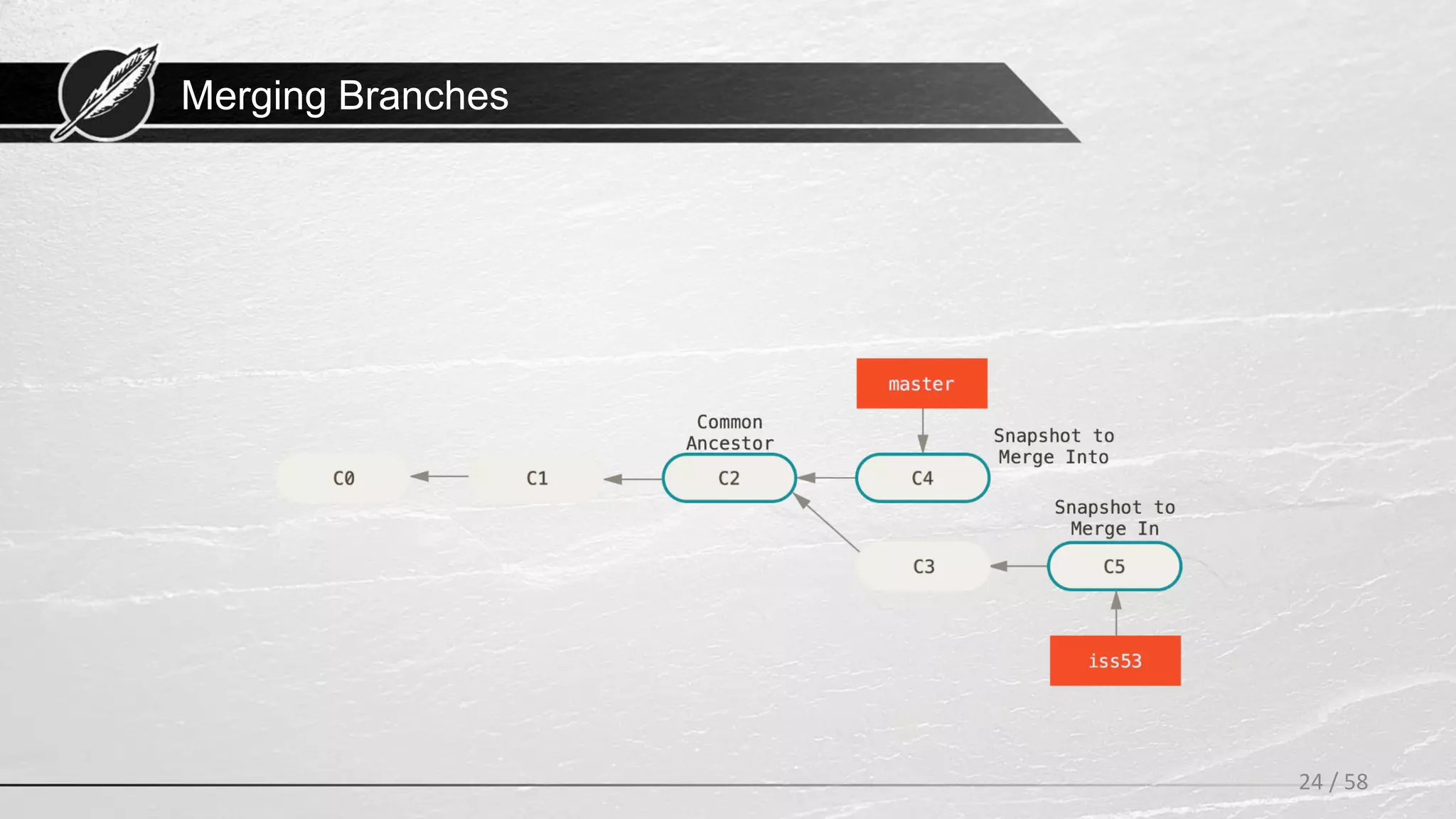
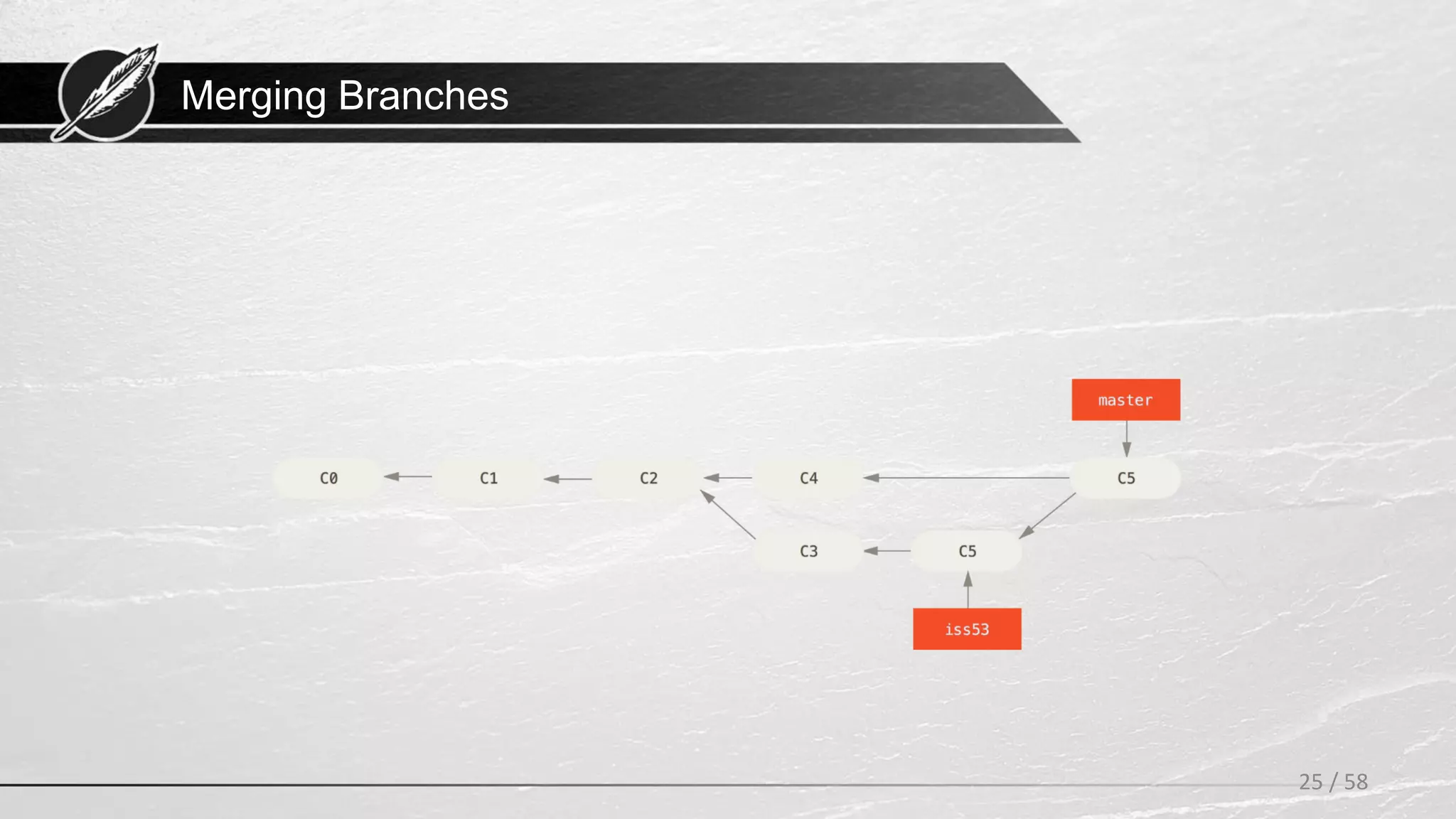
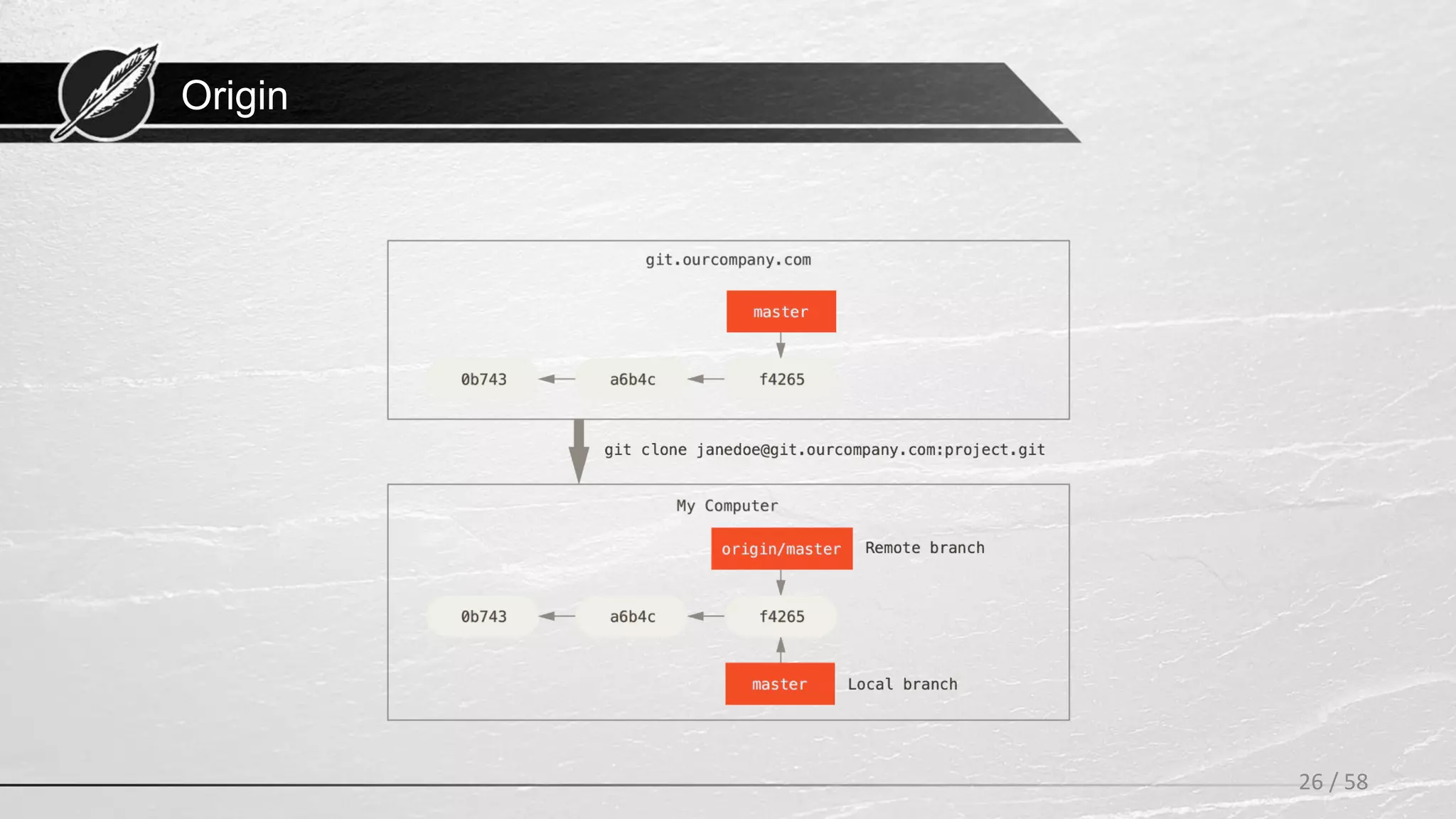
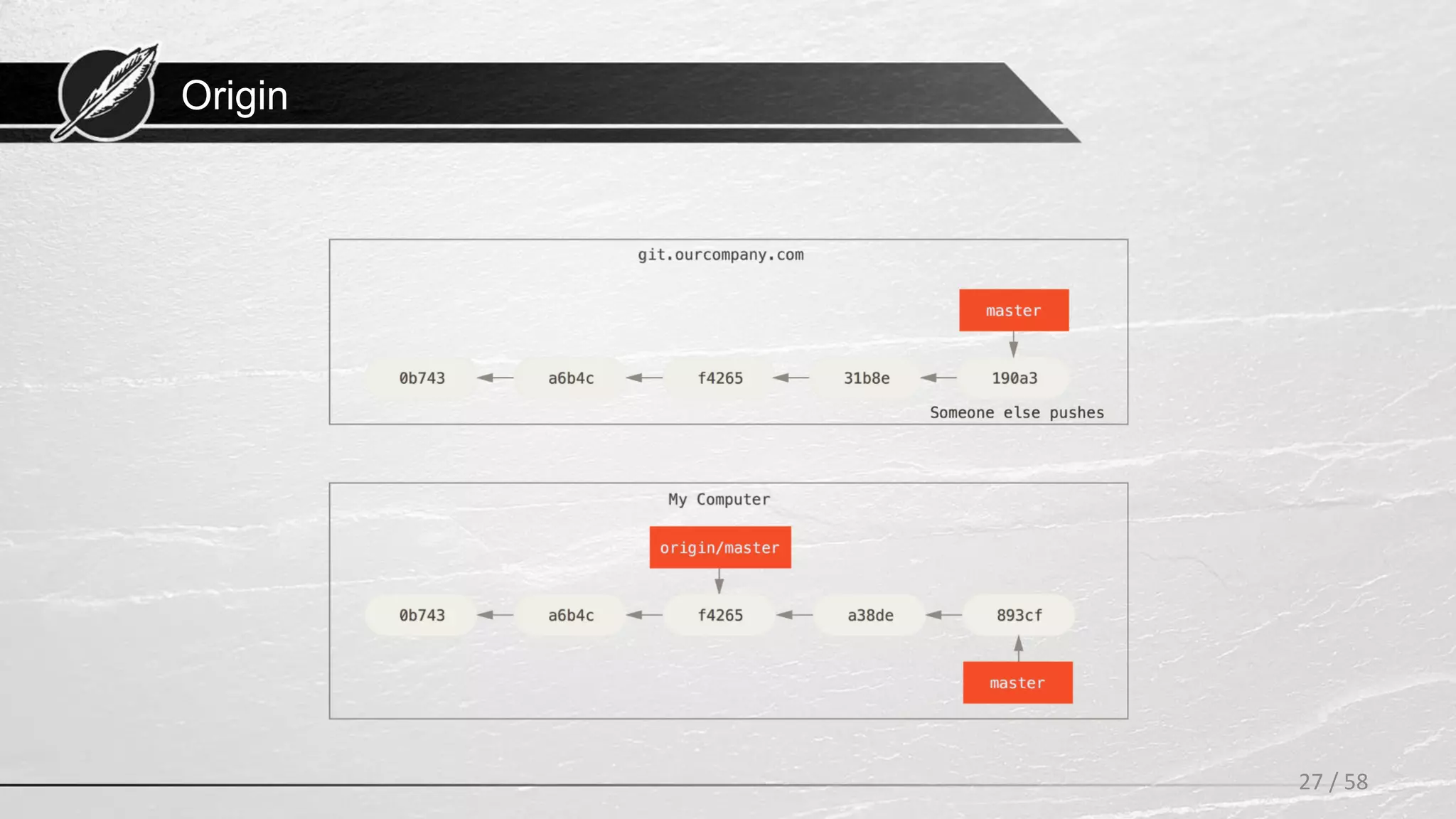
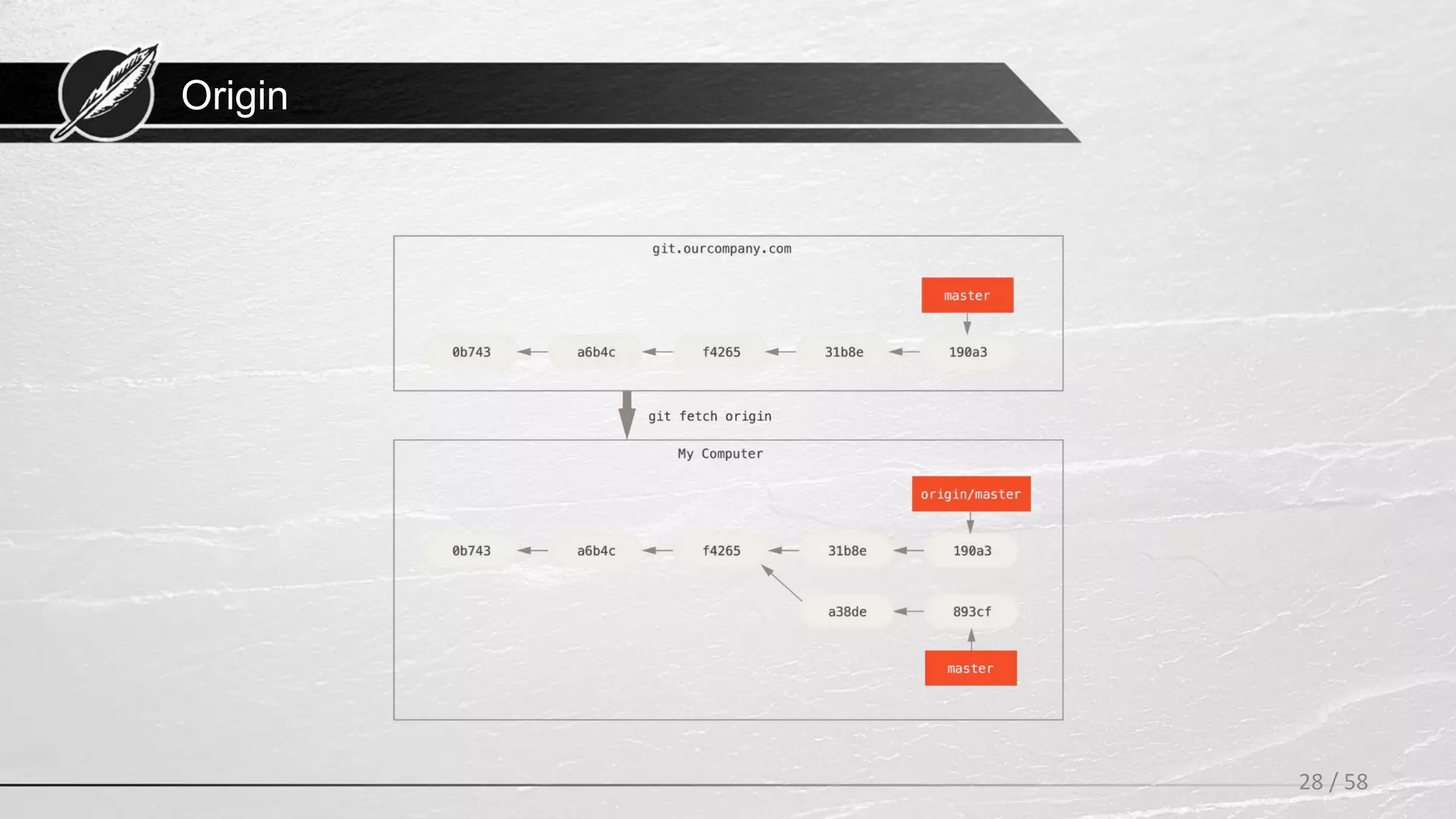
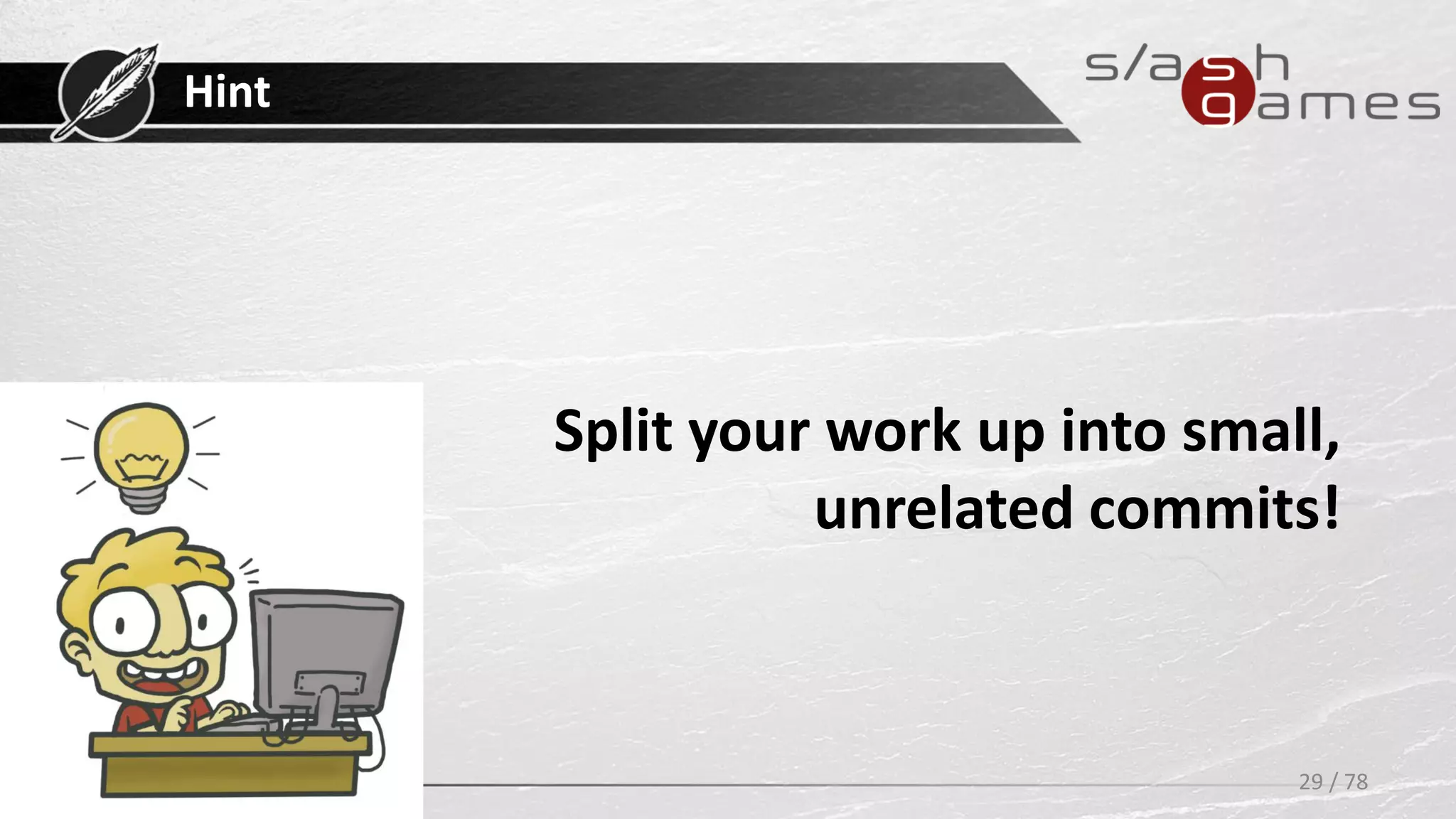
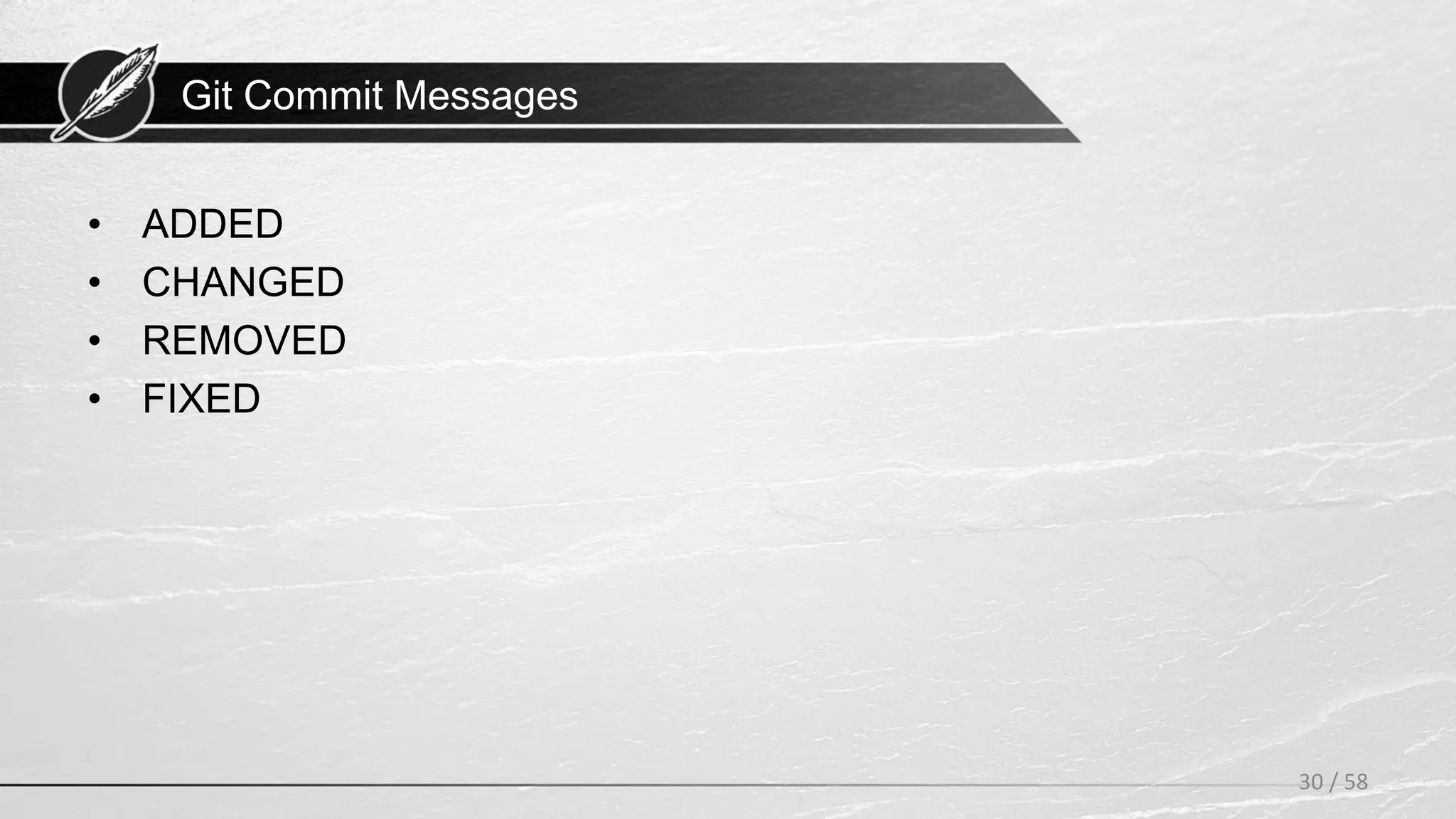
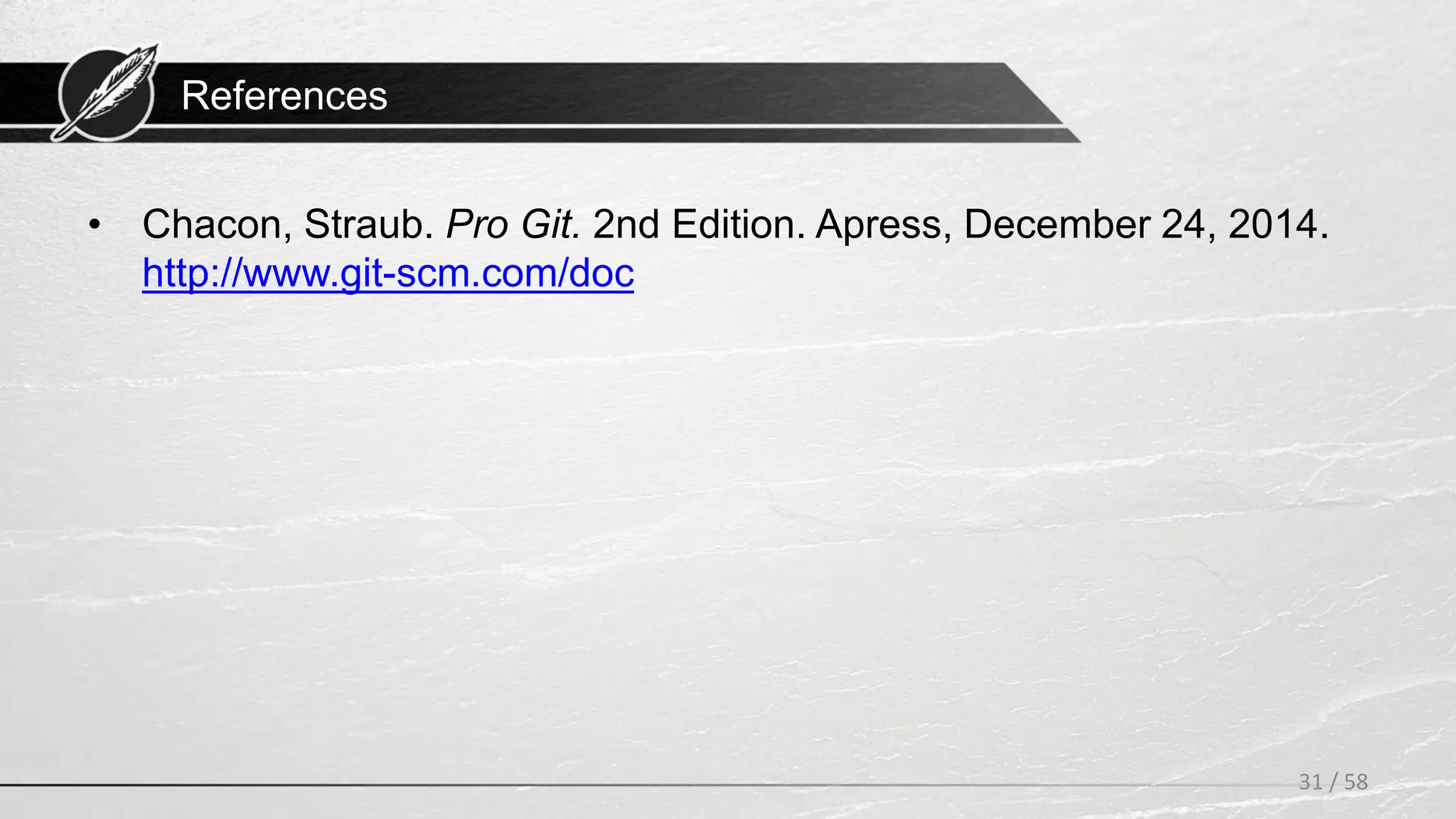
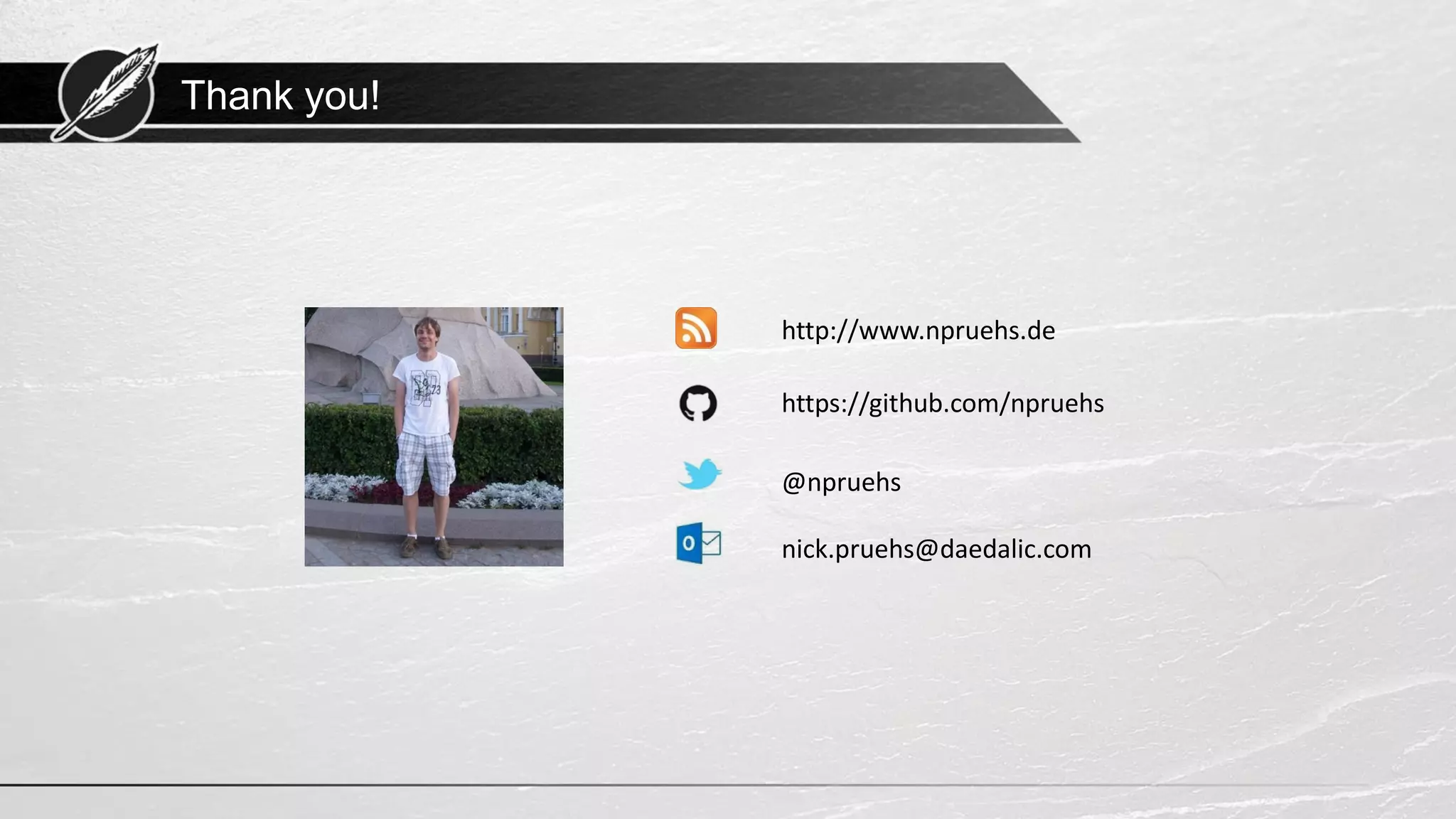

This document provides an overview of version control systems and how to use Git. It discusses local and centralized version control before focusing on distributed version control with Git. The document then demonstrates how to install Git and SourceTree, create a GitHub account, add and commit files to a repository, pull and push changes, view history and more. It also covers advanced Git topics like branching, merging, and divergent histories.