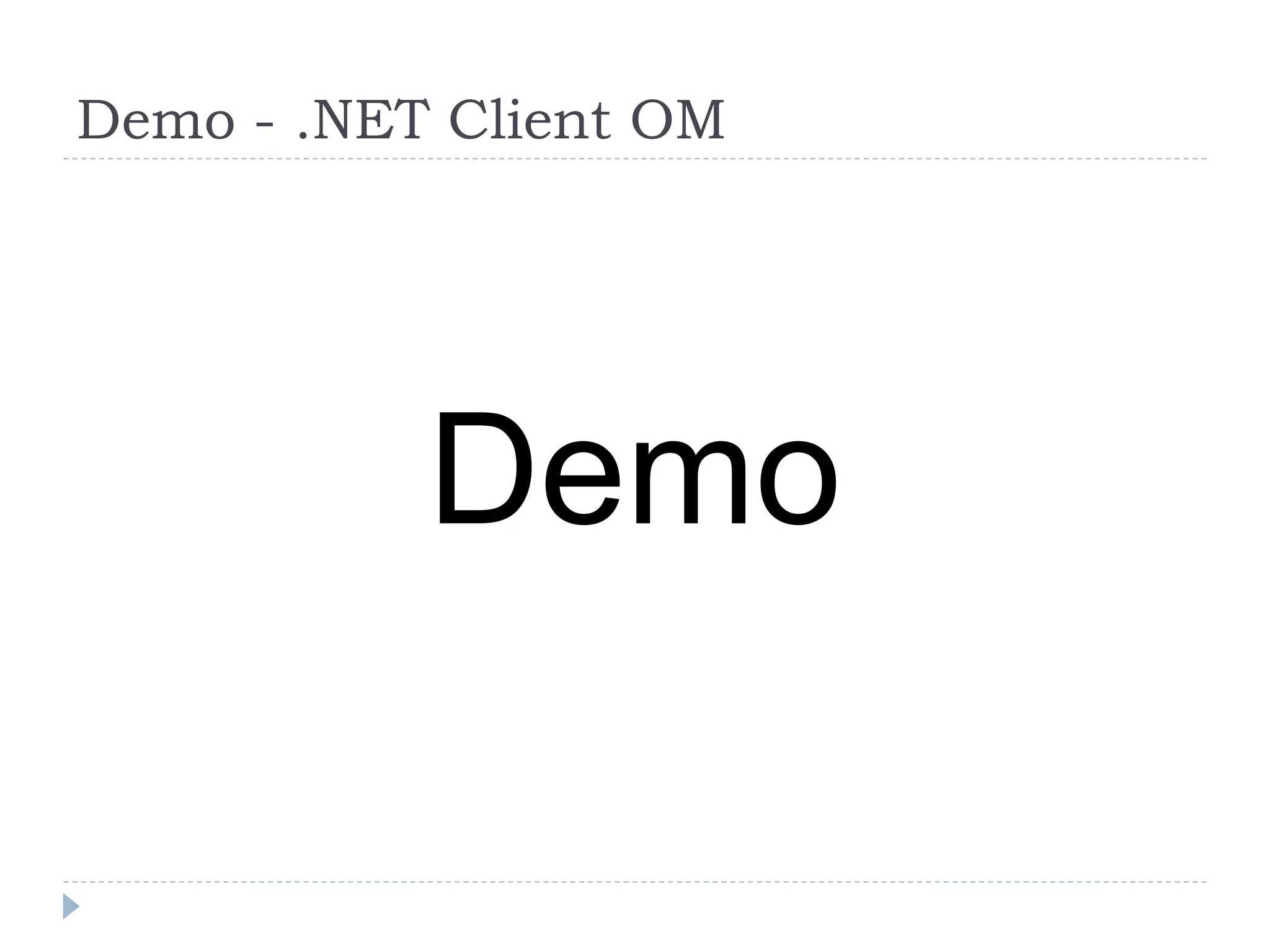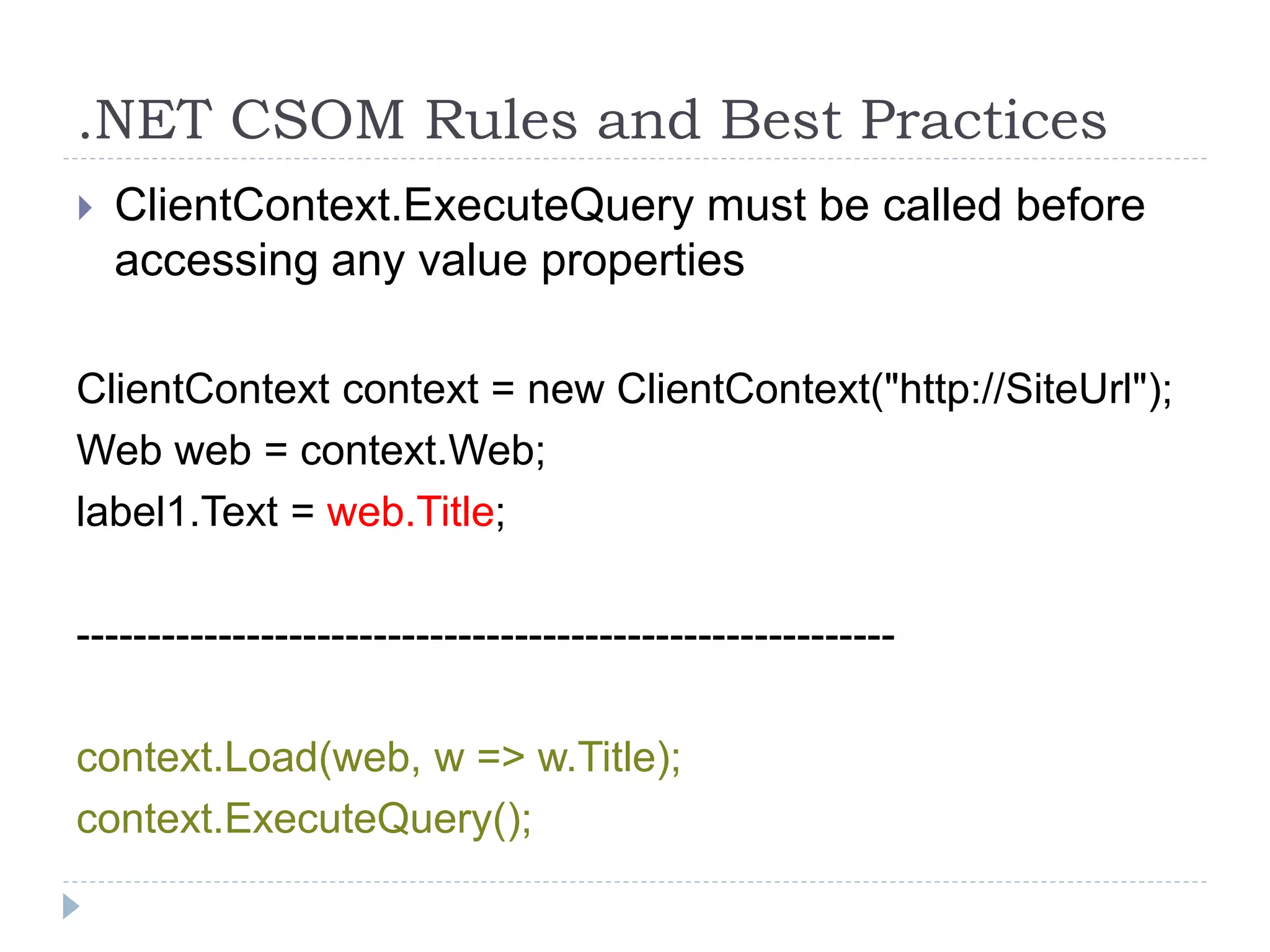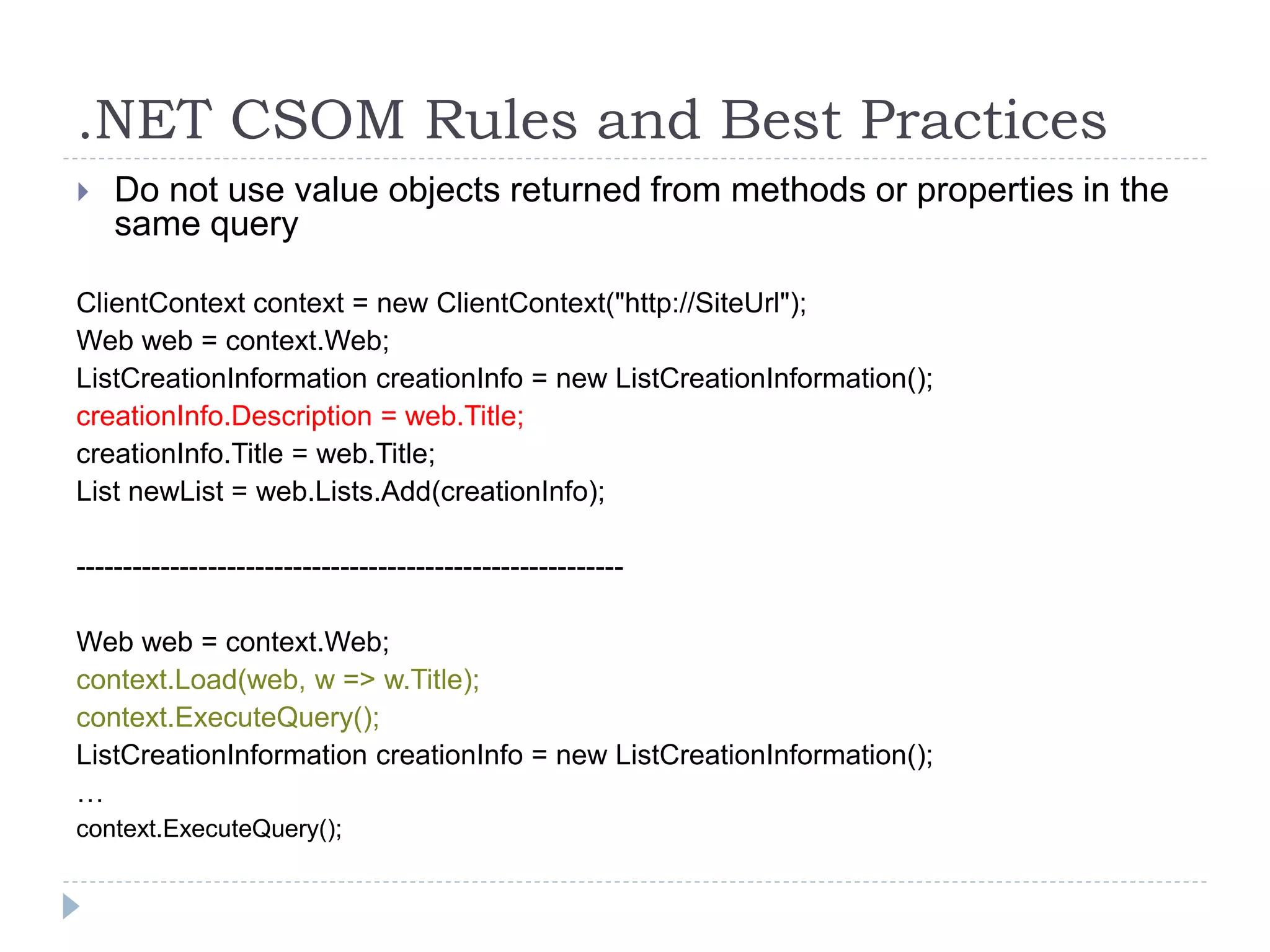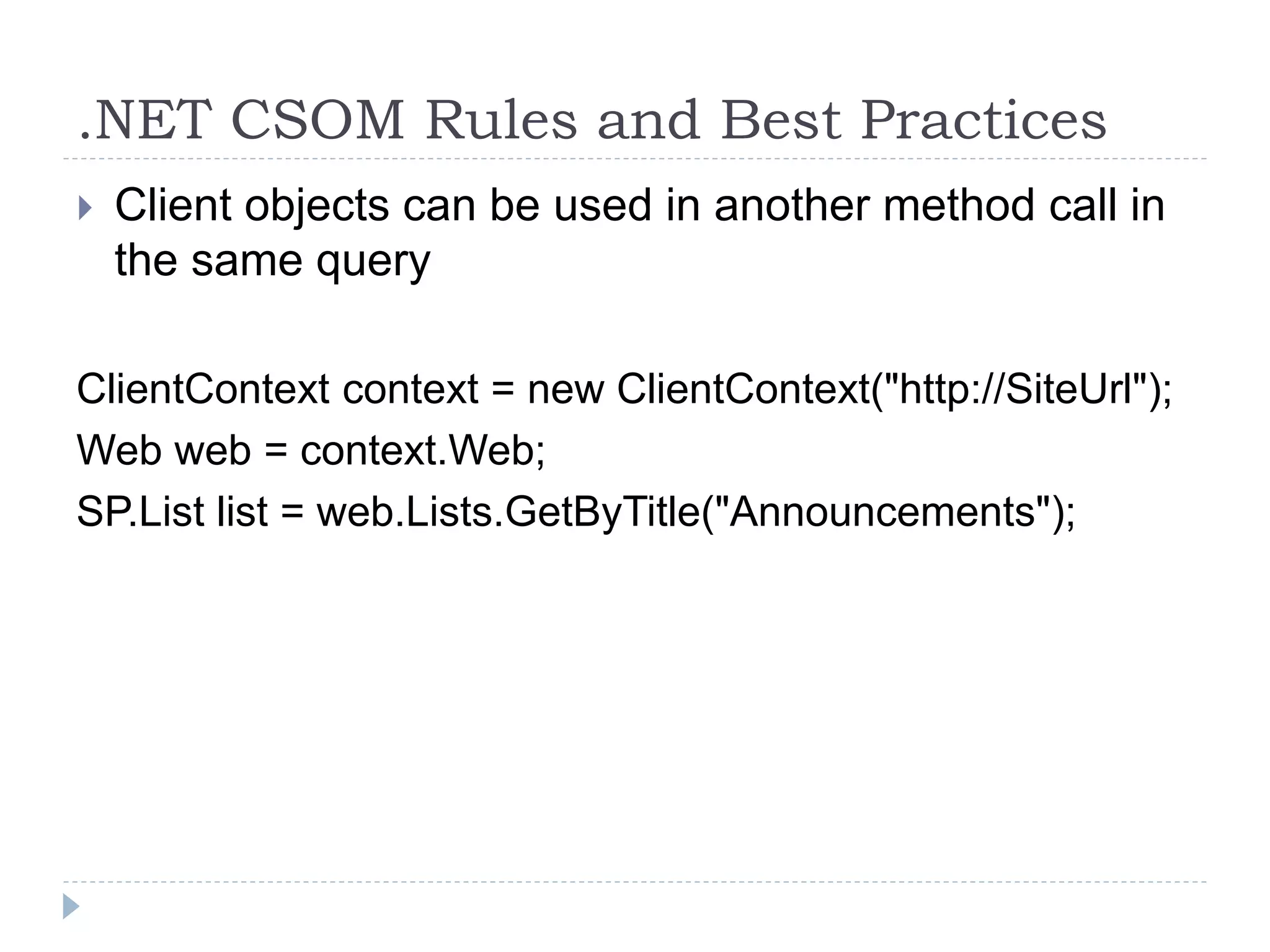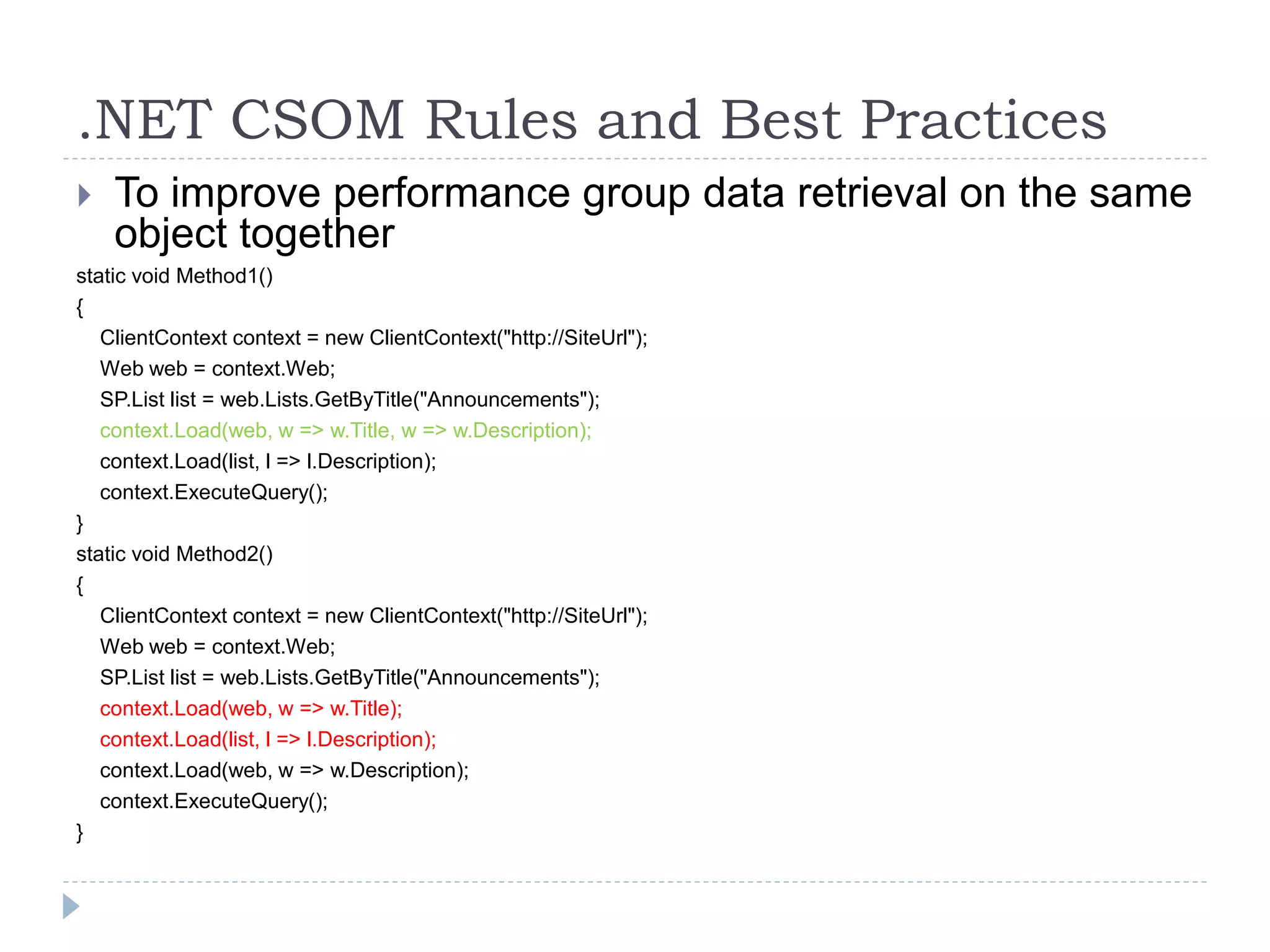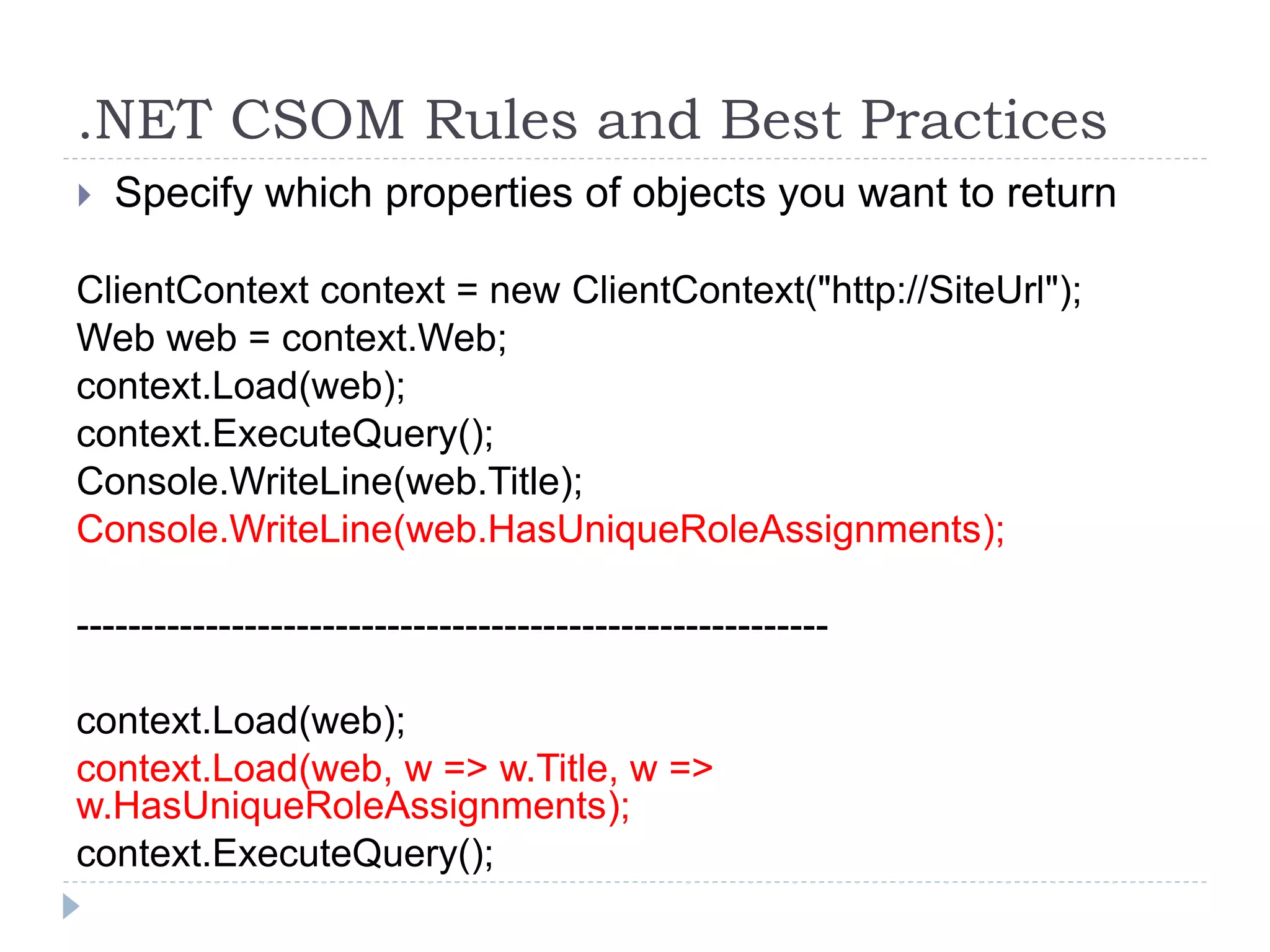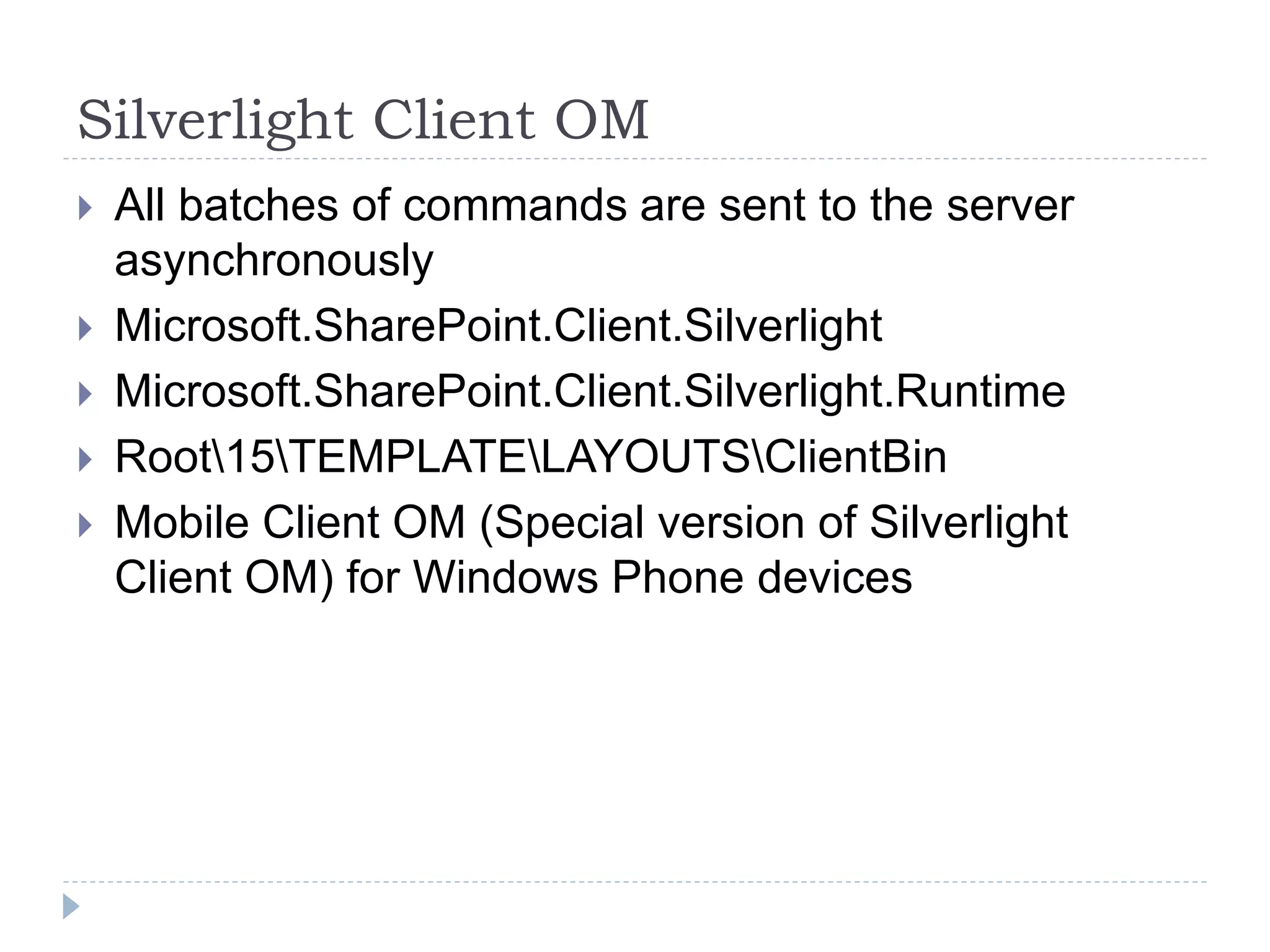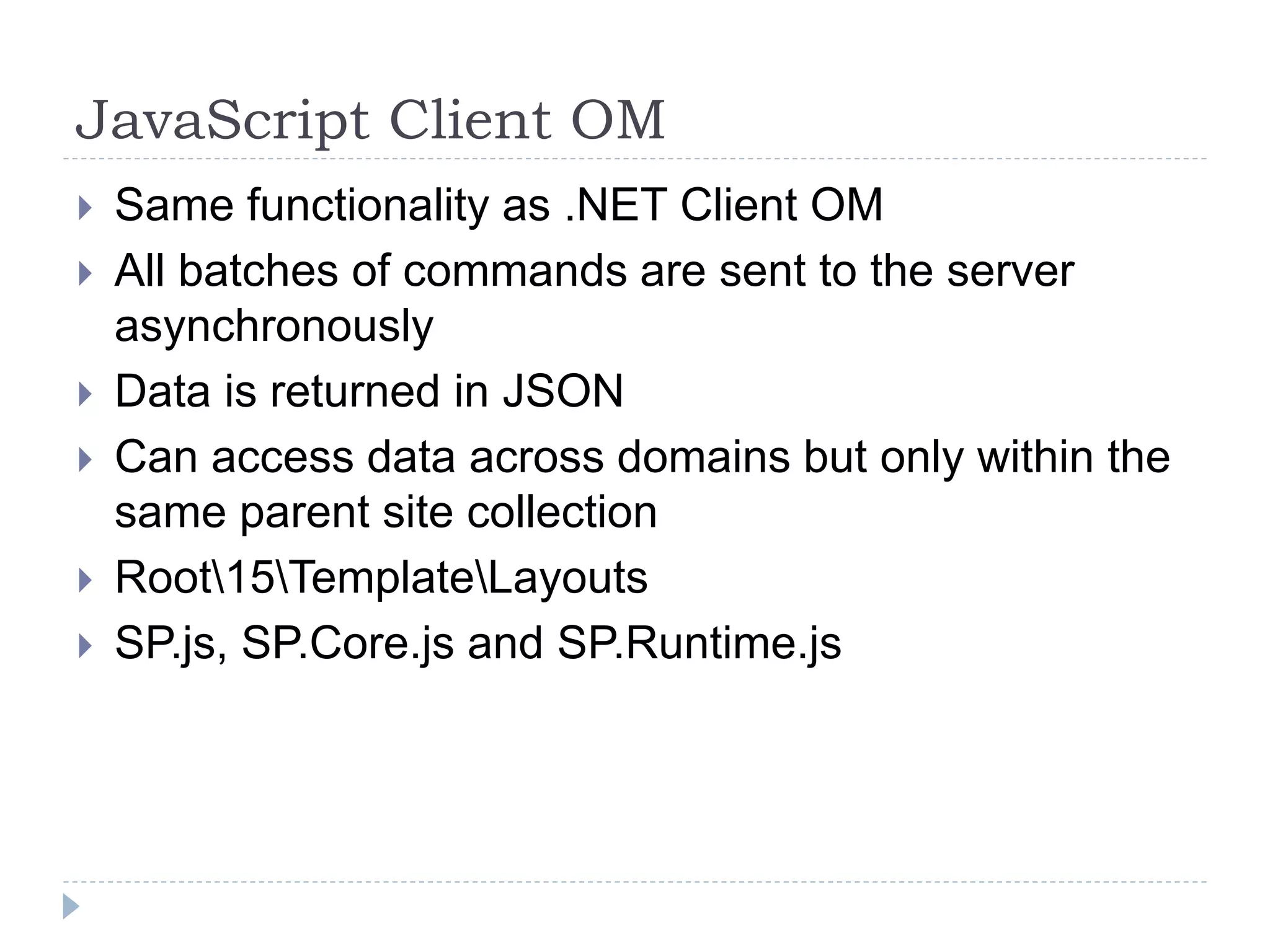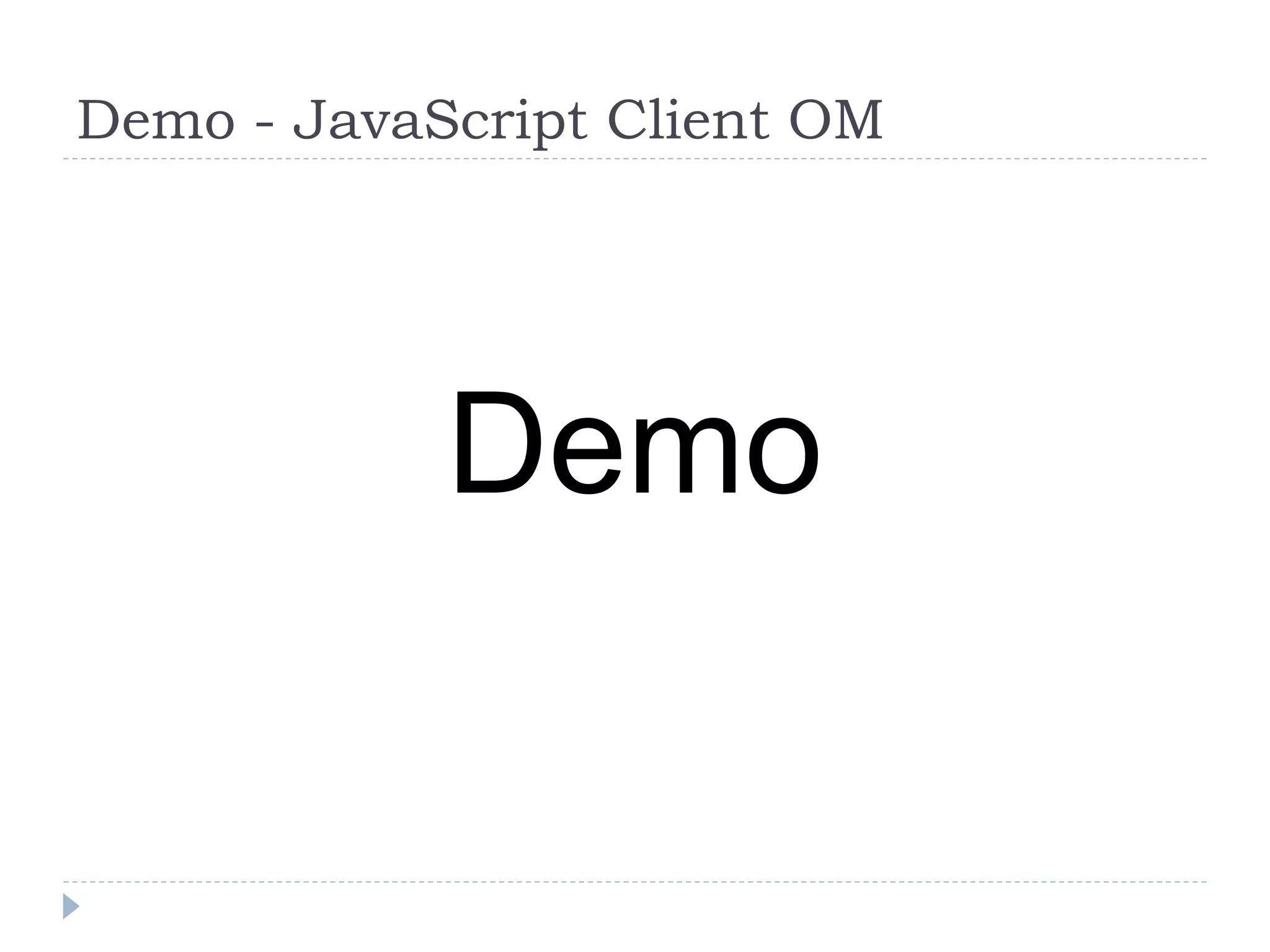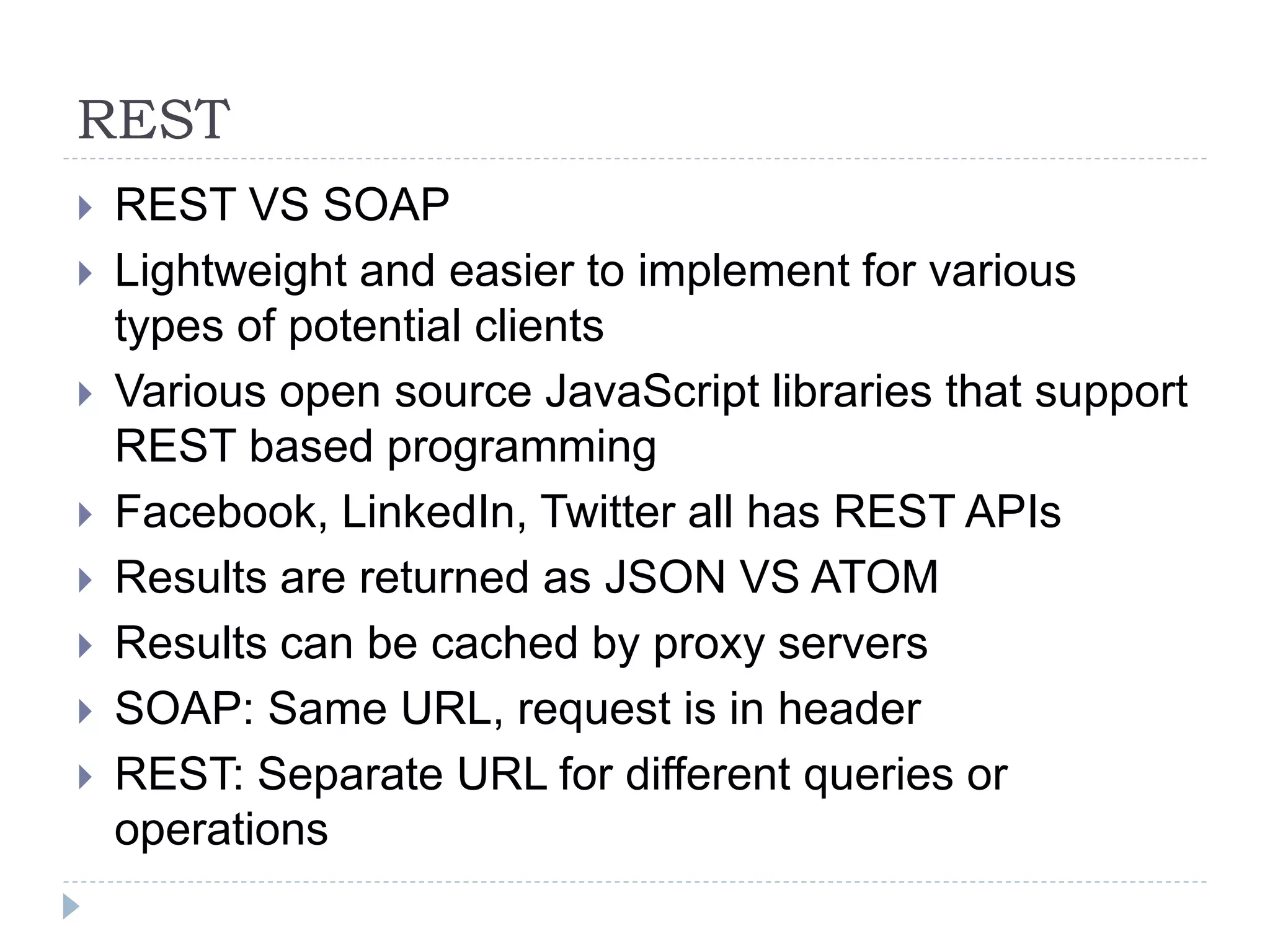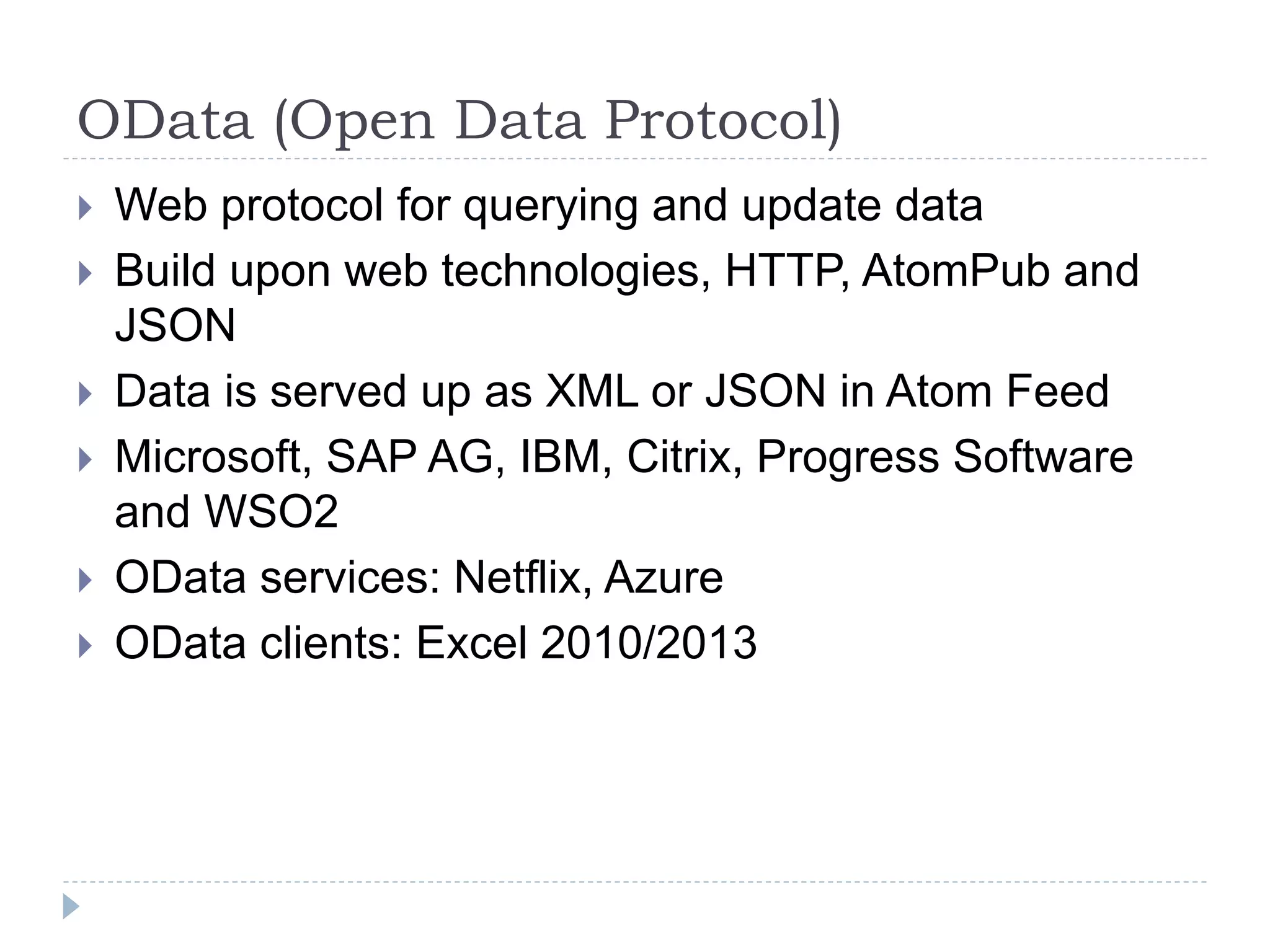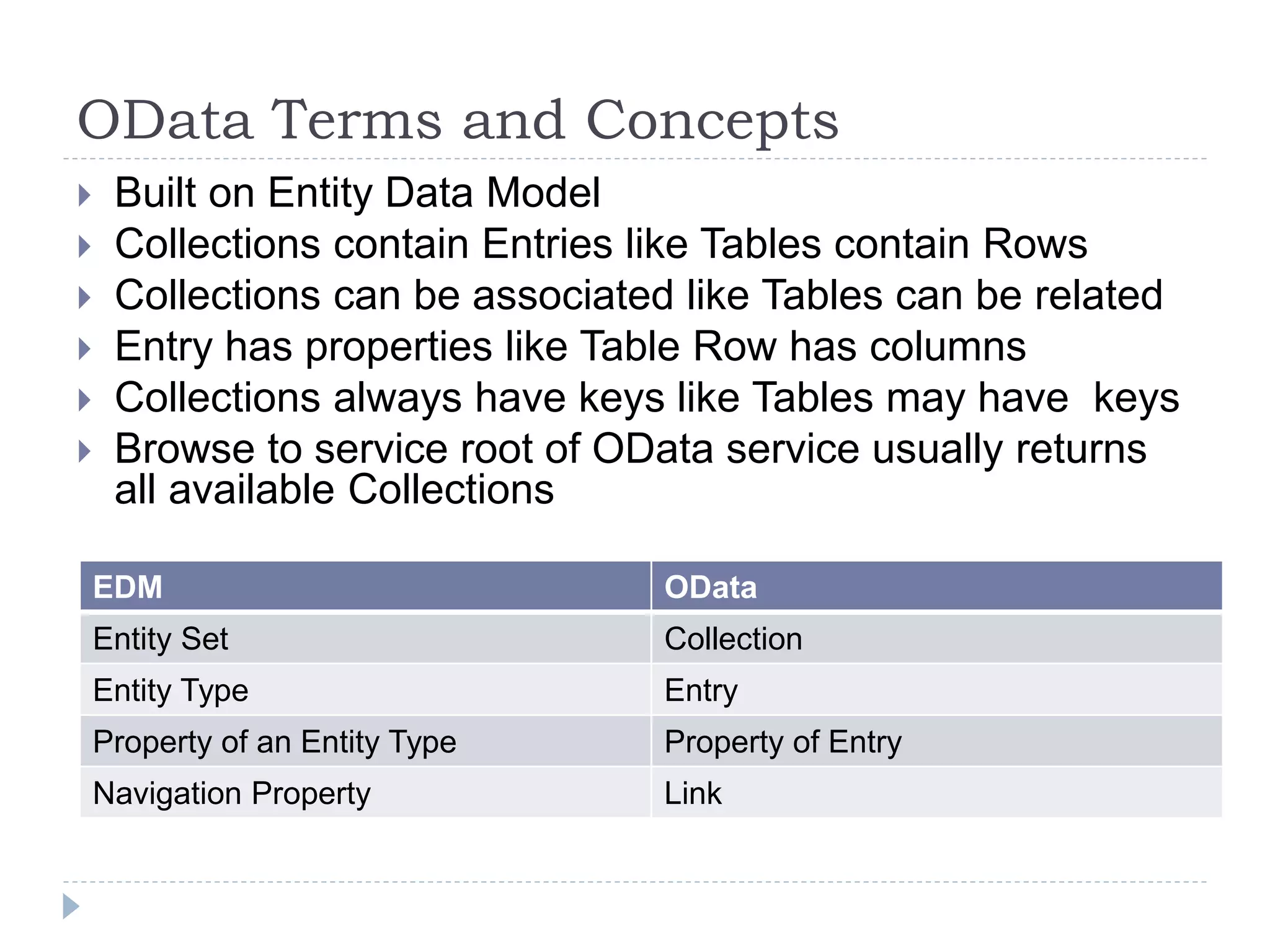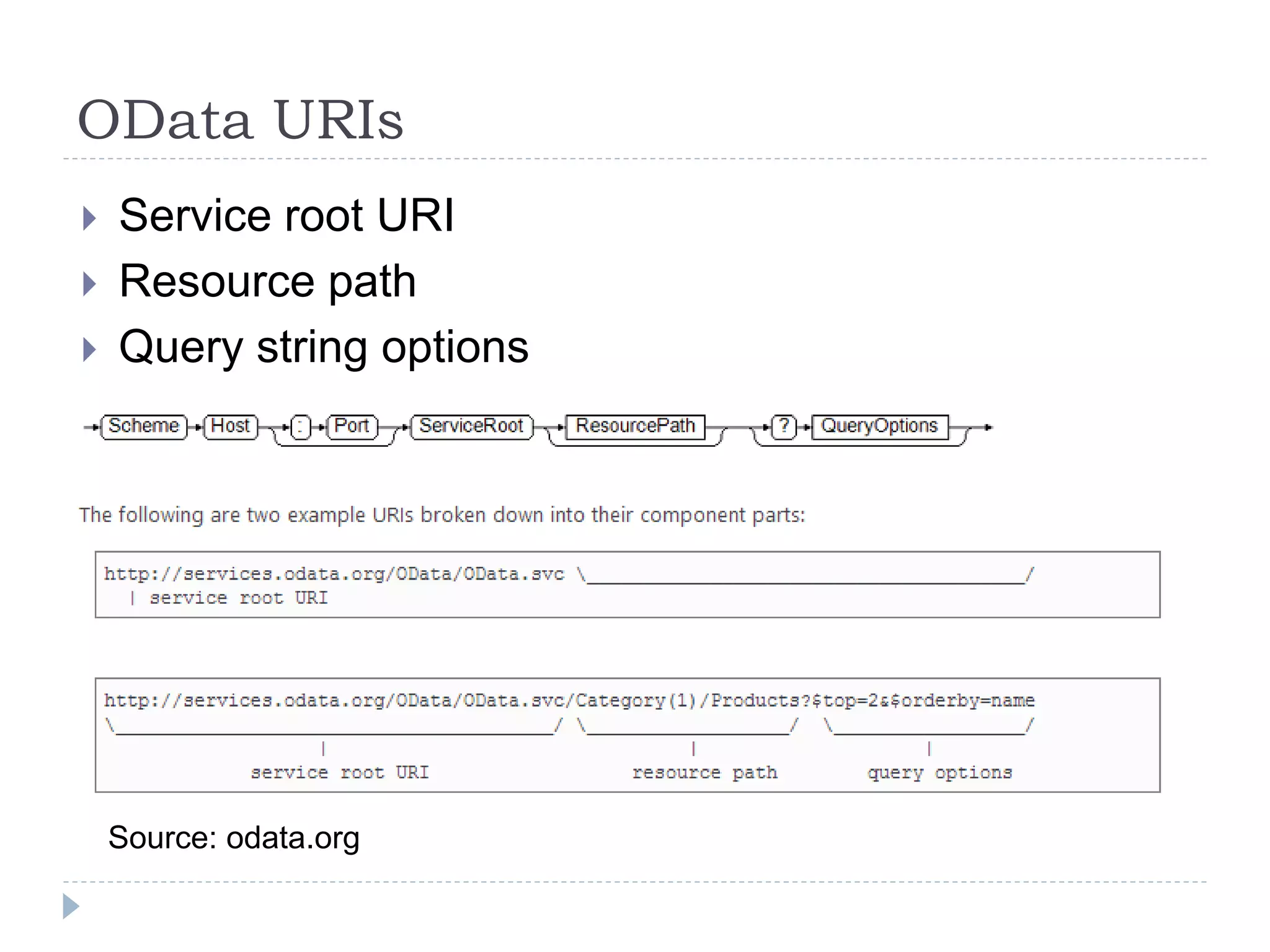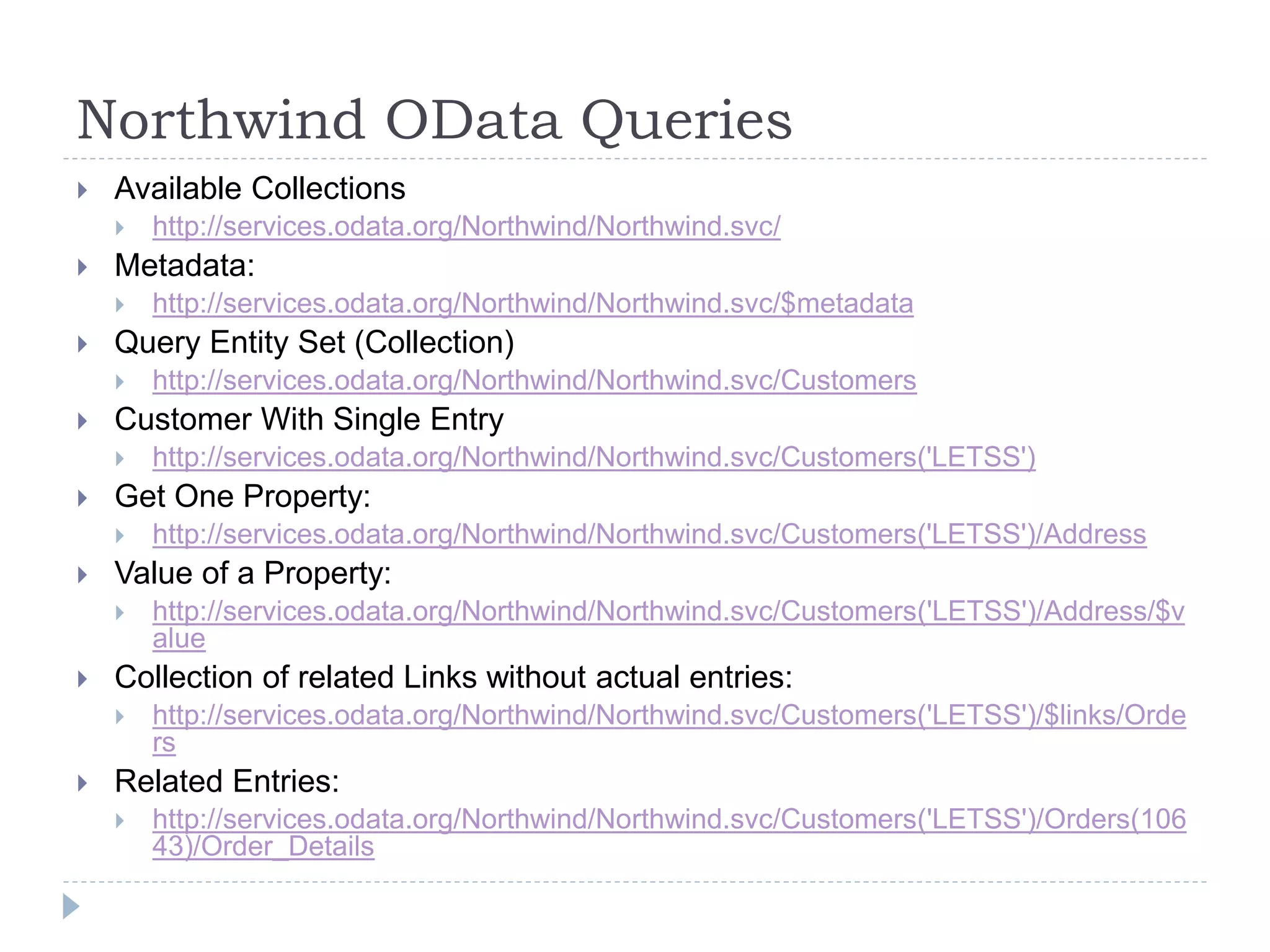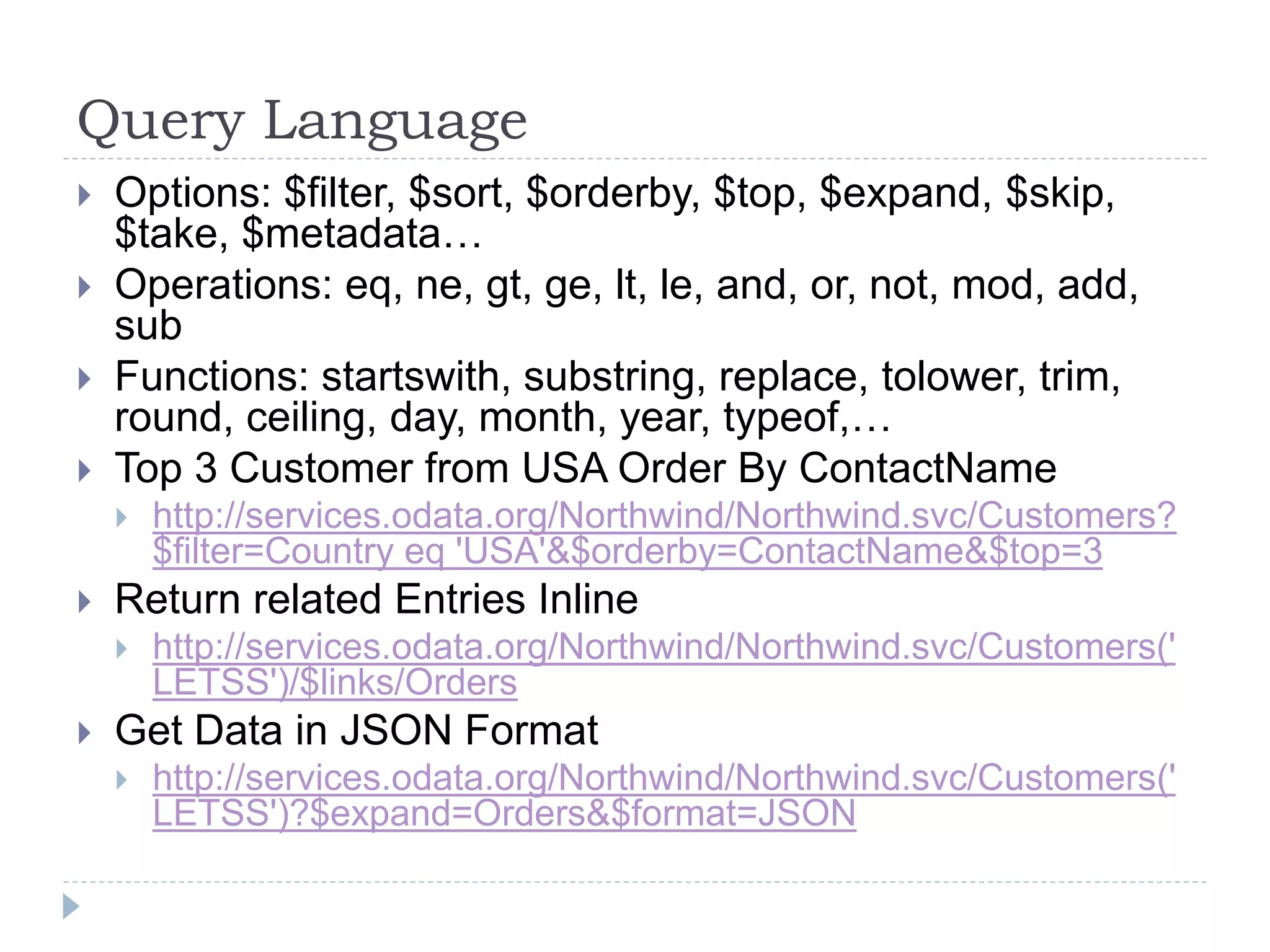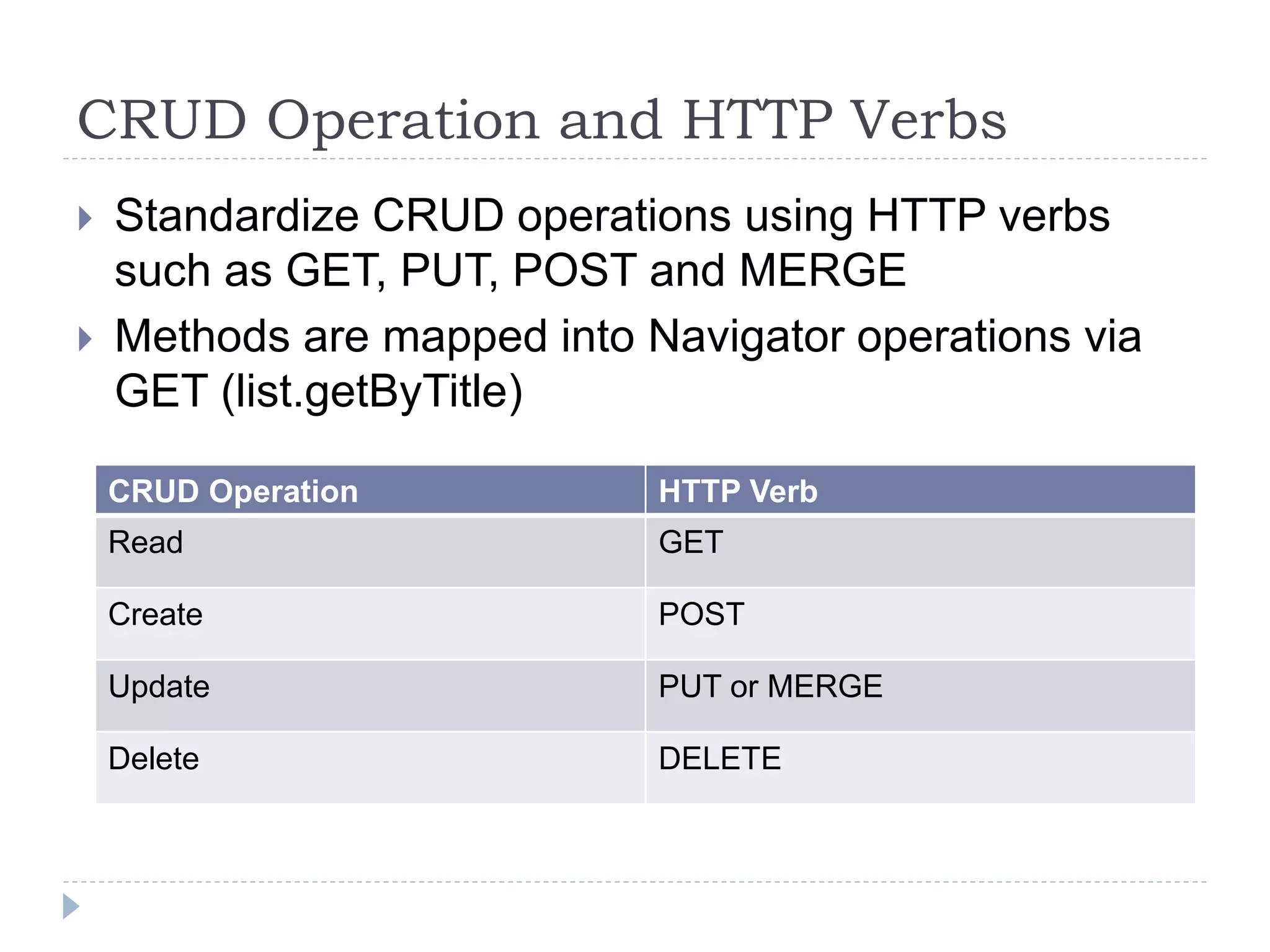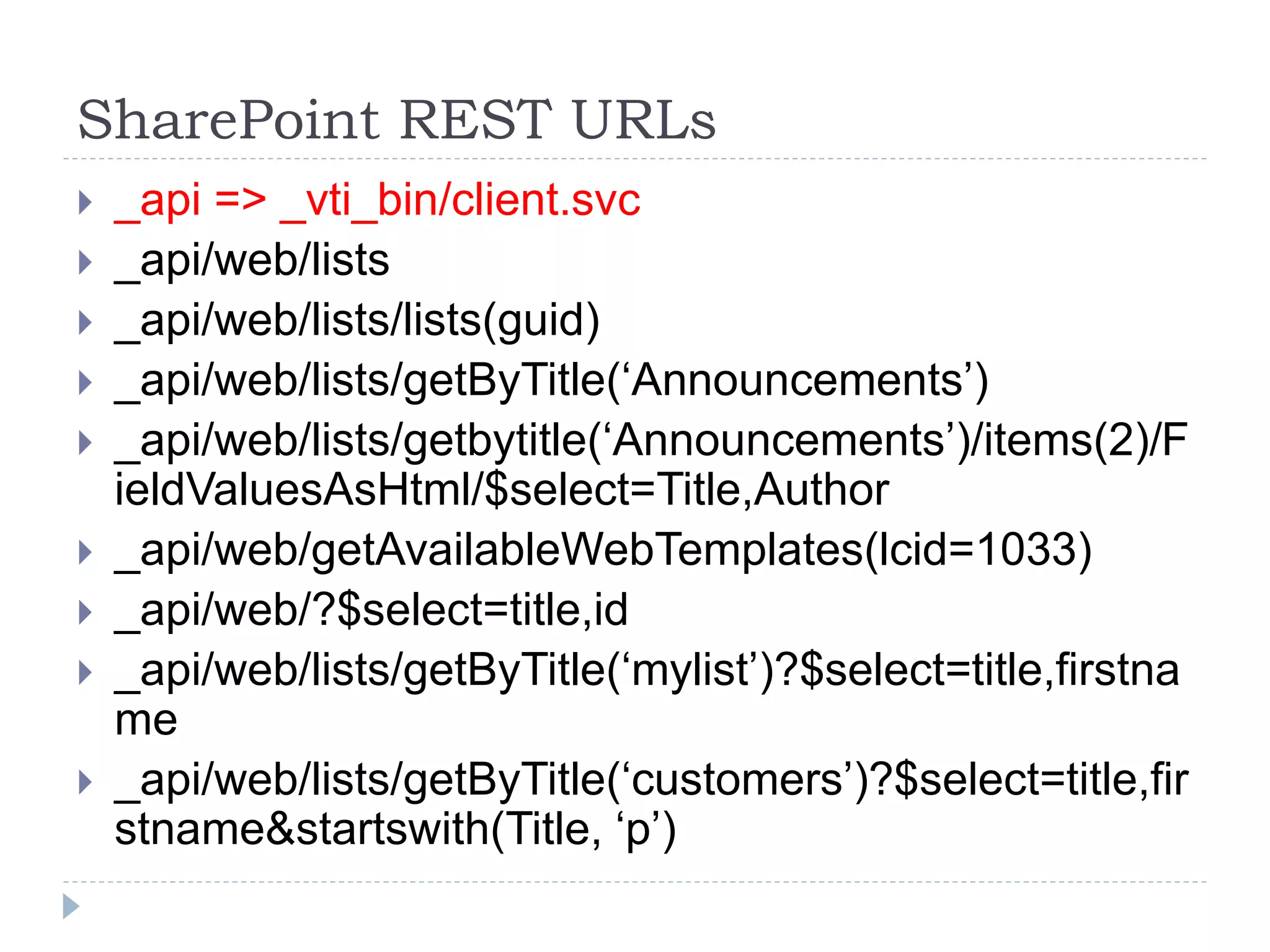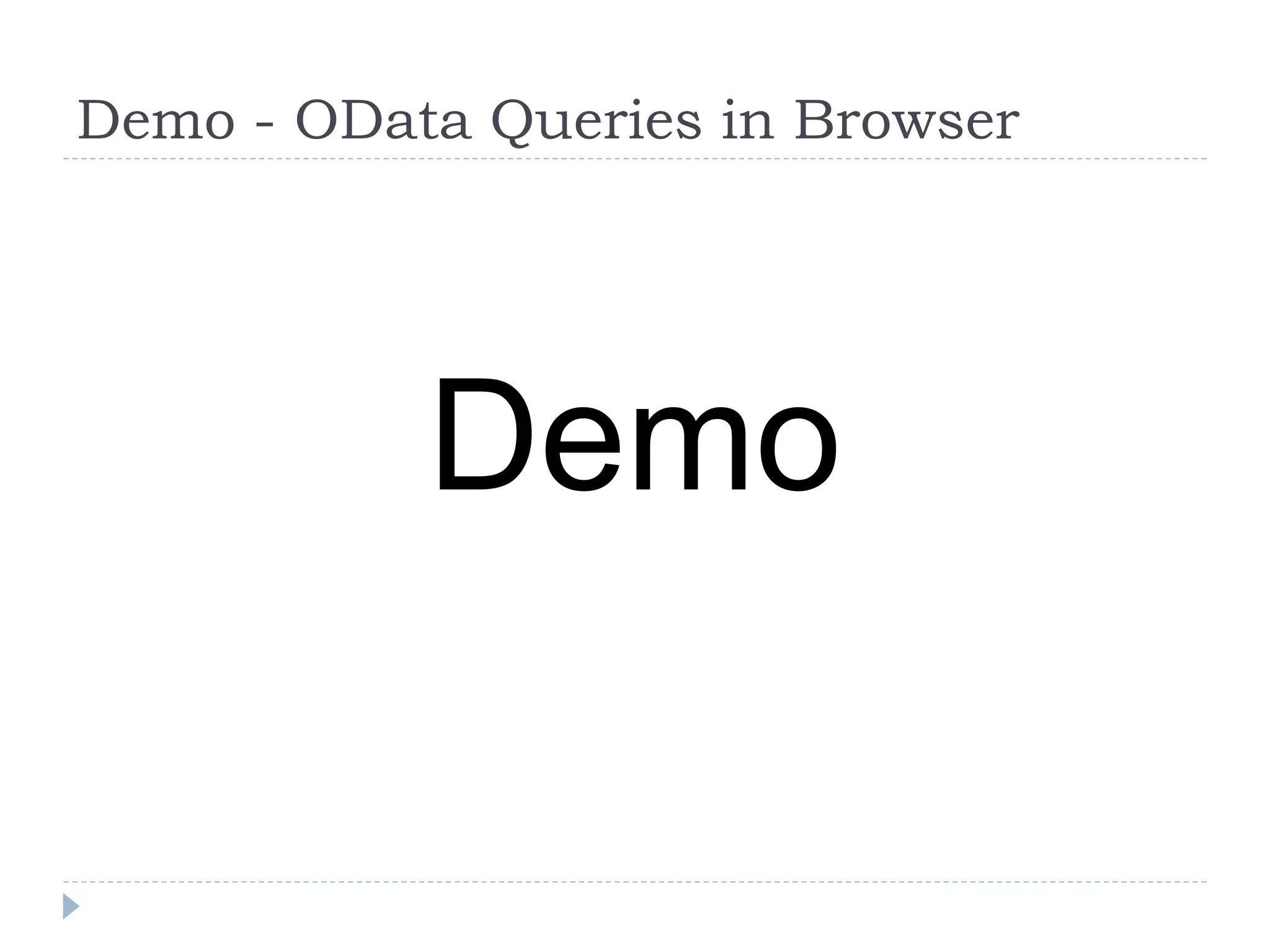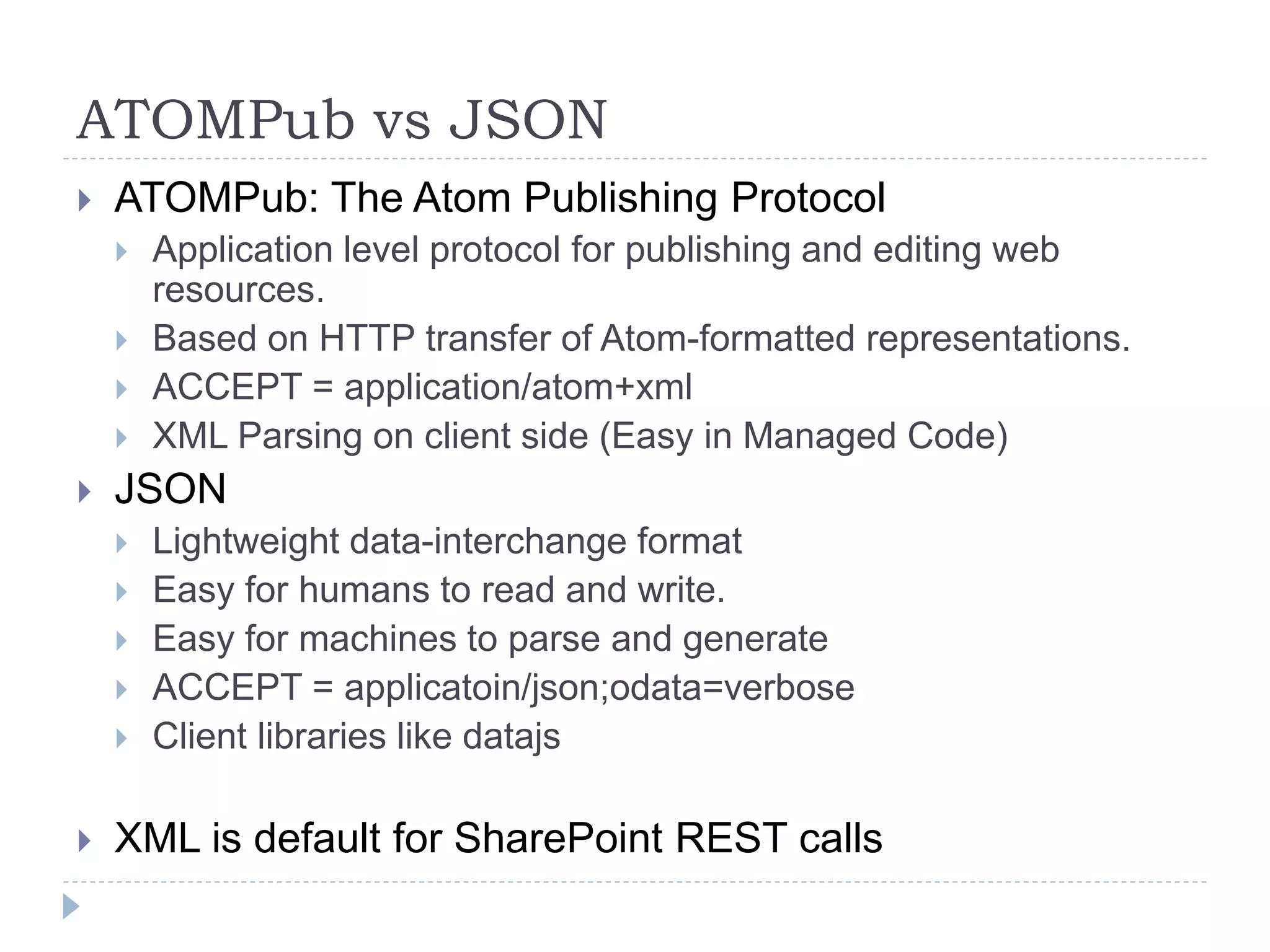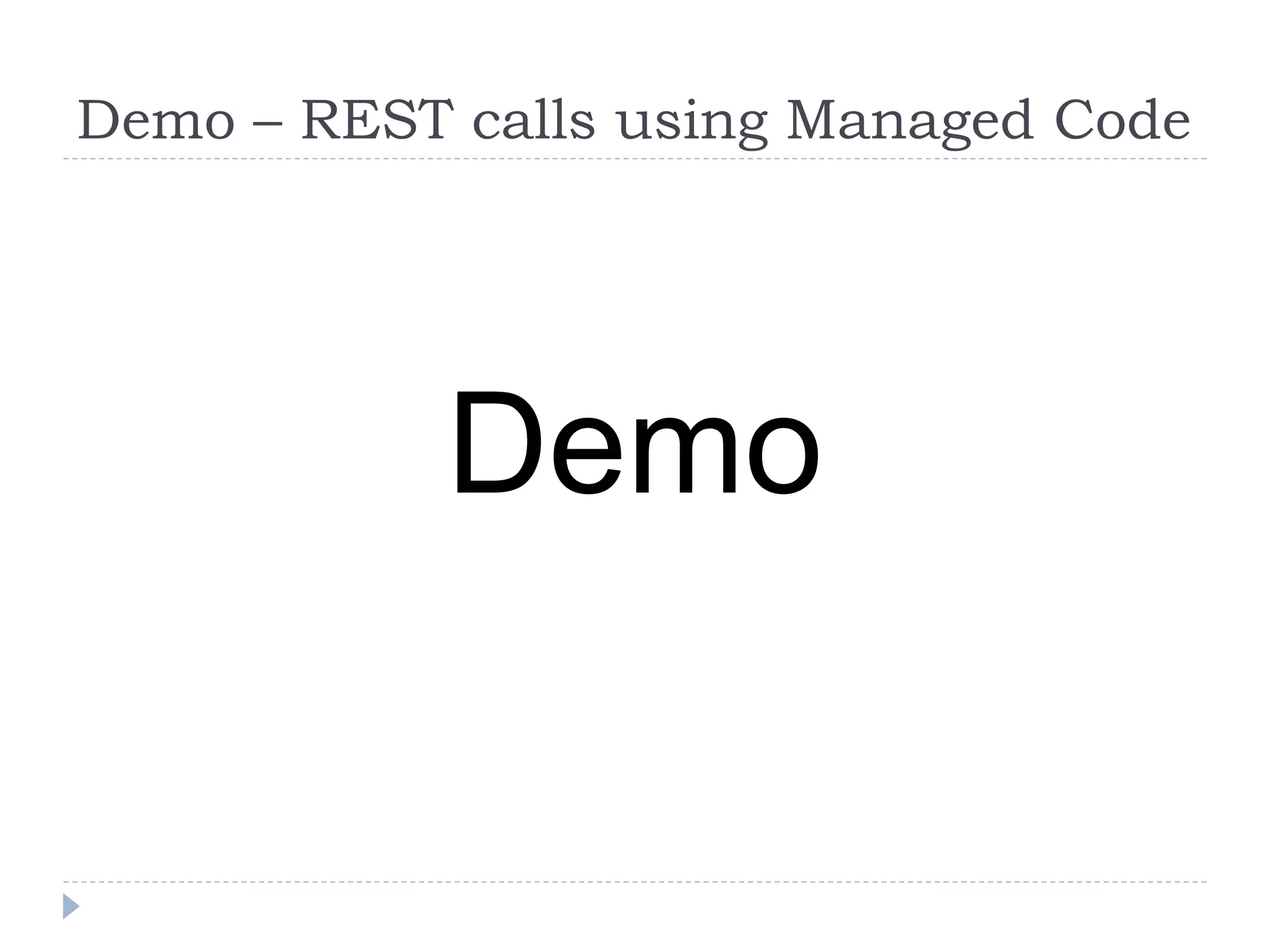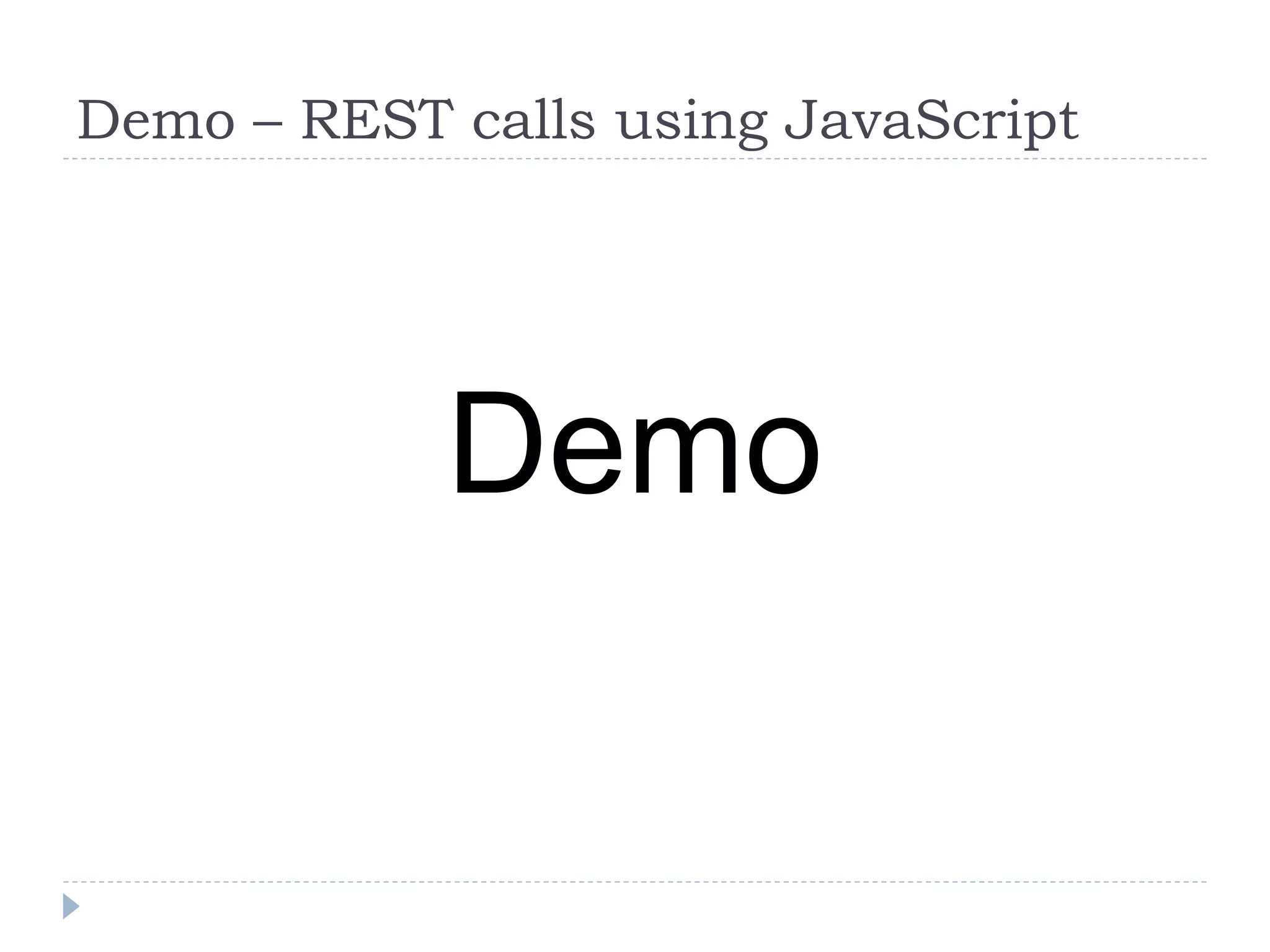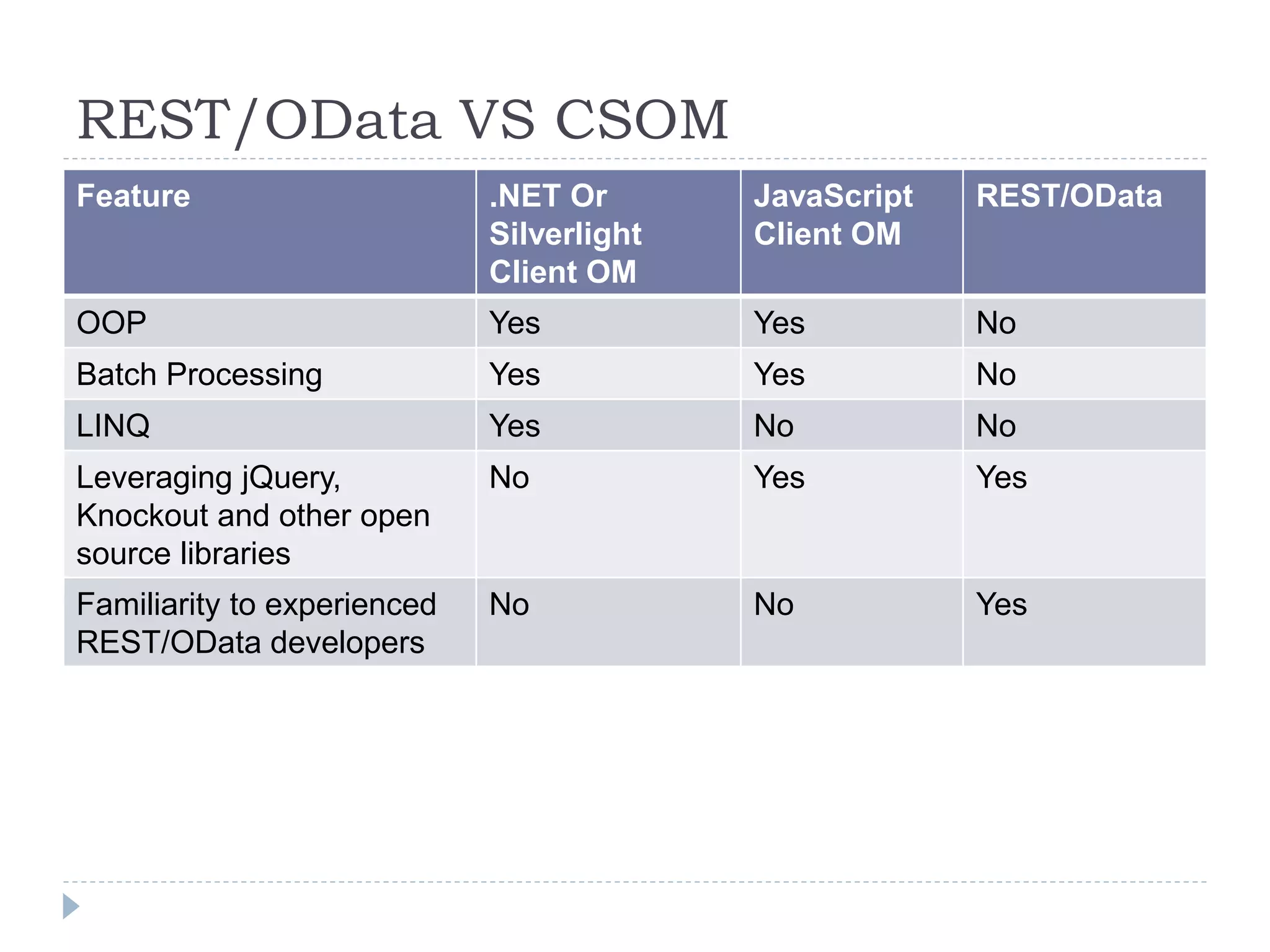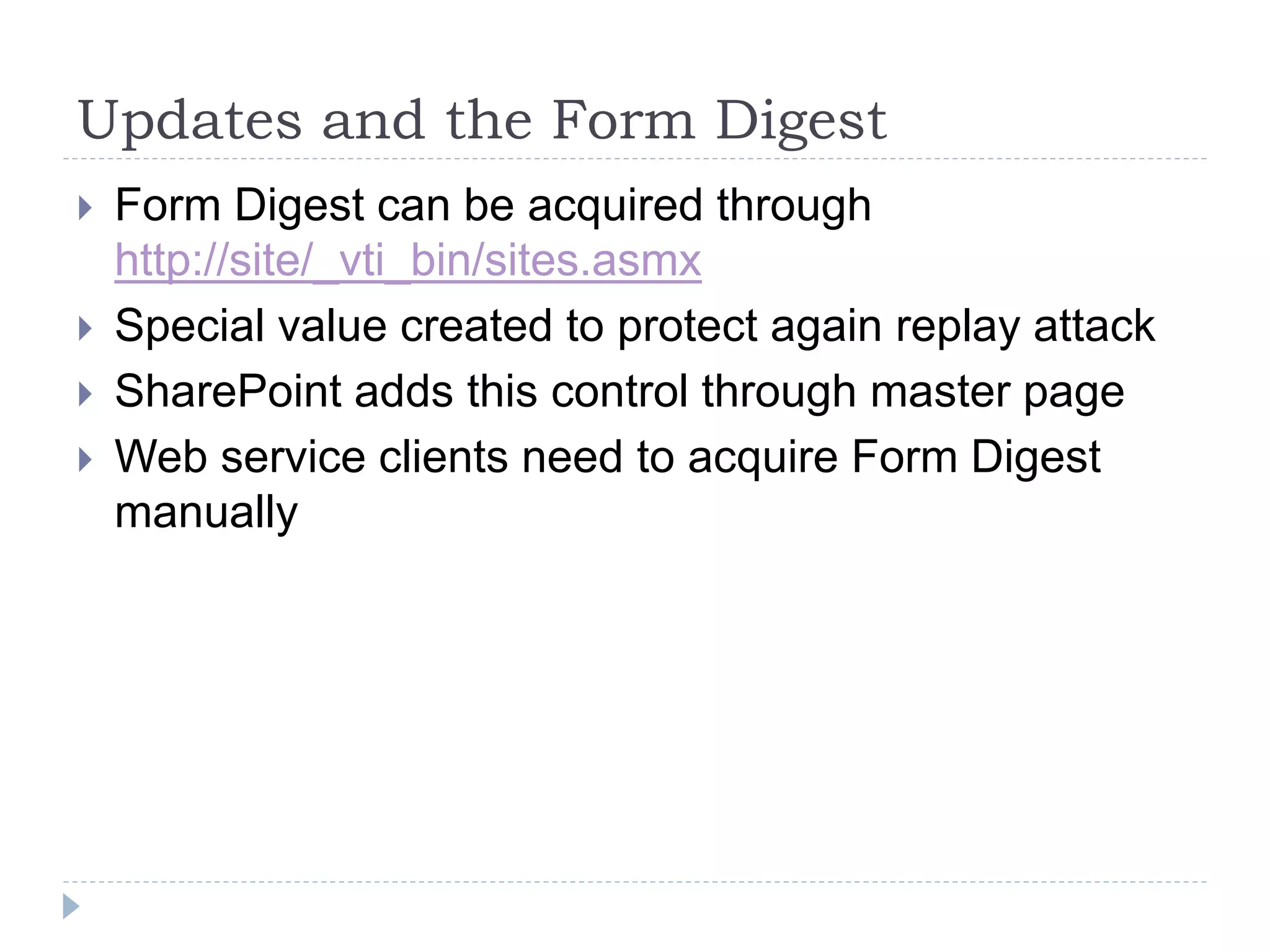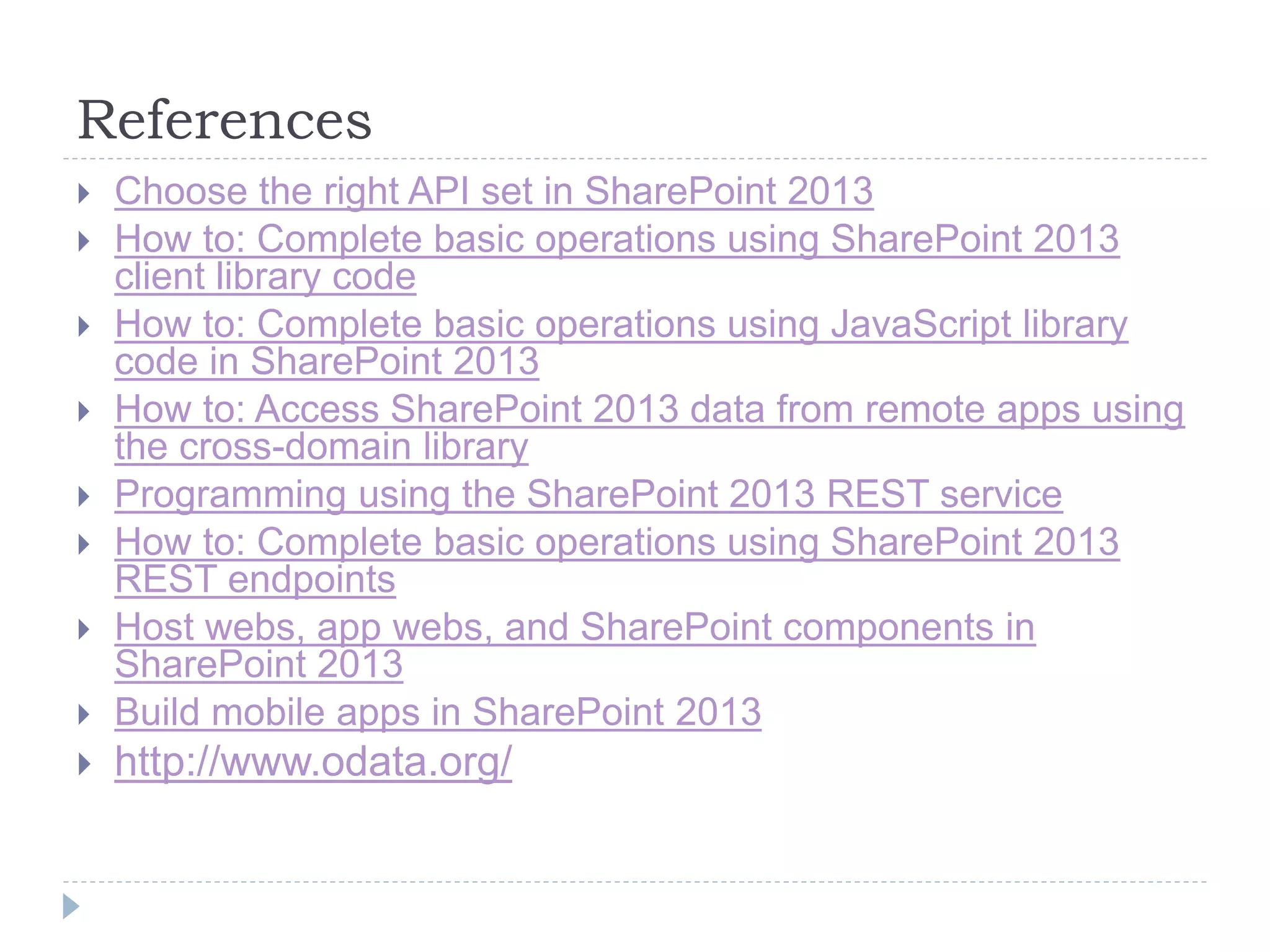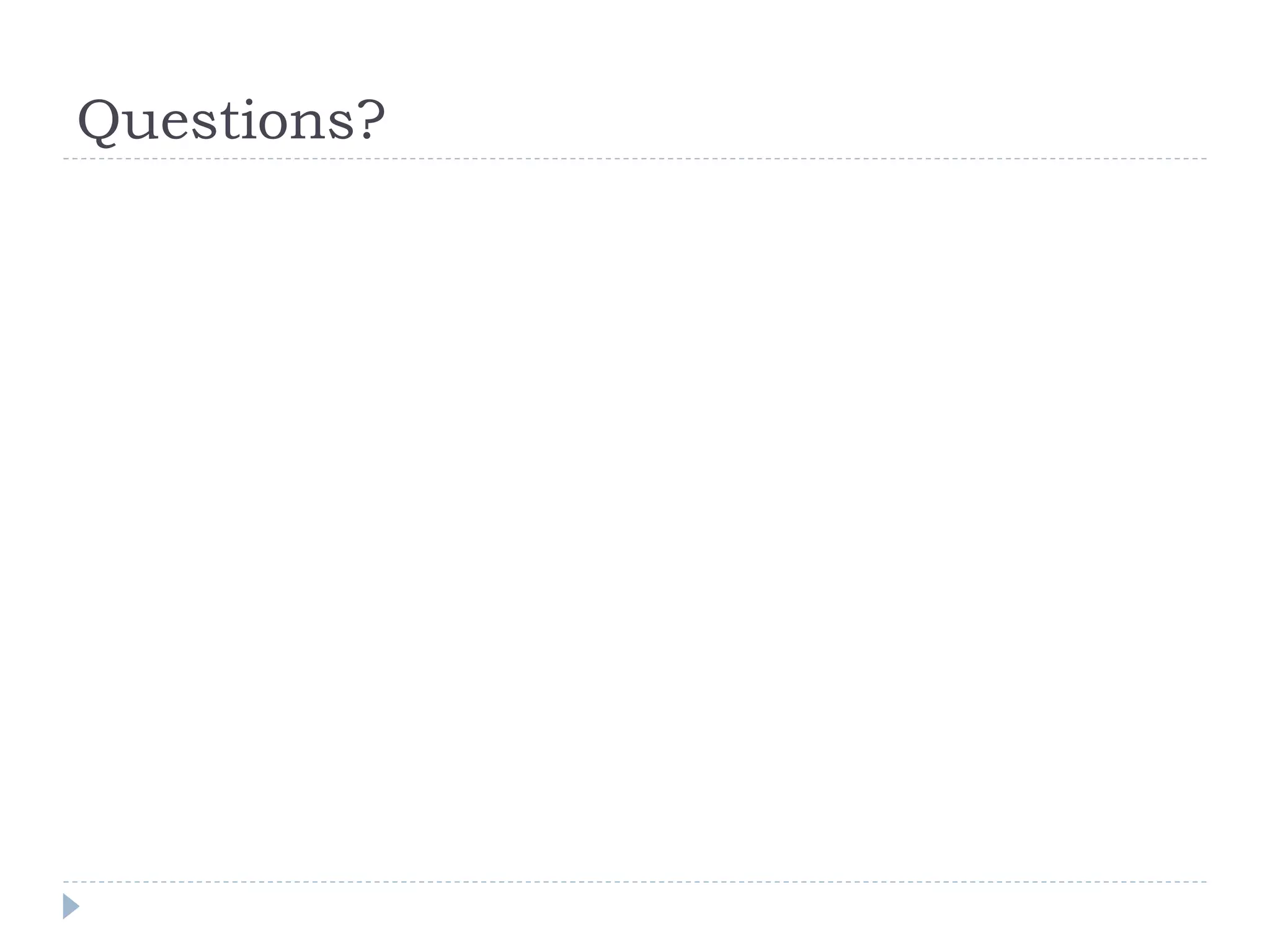The document discusses various APIs that can be used to develop applications for SharePoint 2013, including the Client Side Object Model (CSOM), REST, and OData. It provides an overview of each API, how and when to use each one, and examples of common tasks like authentication, querying lists, and CRUD operations. Code samples are provided for the .NET, JavaScript, and REST APIs. The document aims to help developers choose the appropriate API based on their application type and development skills.

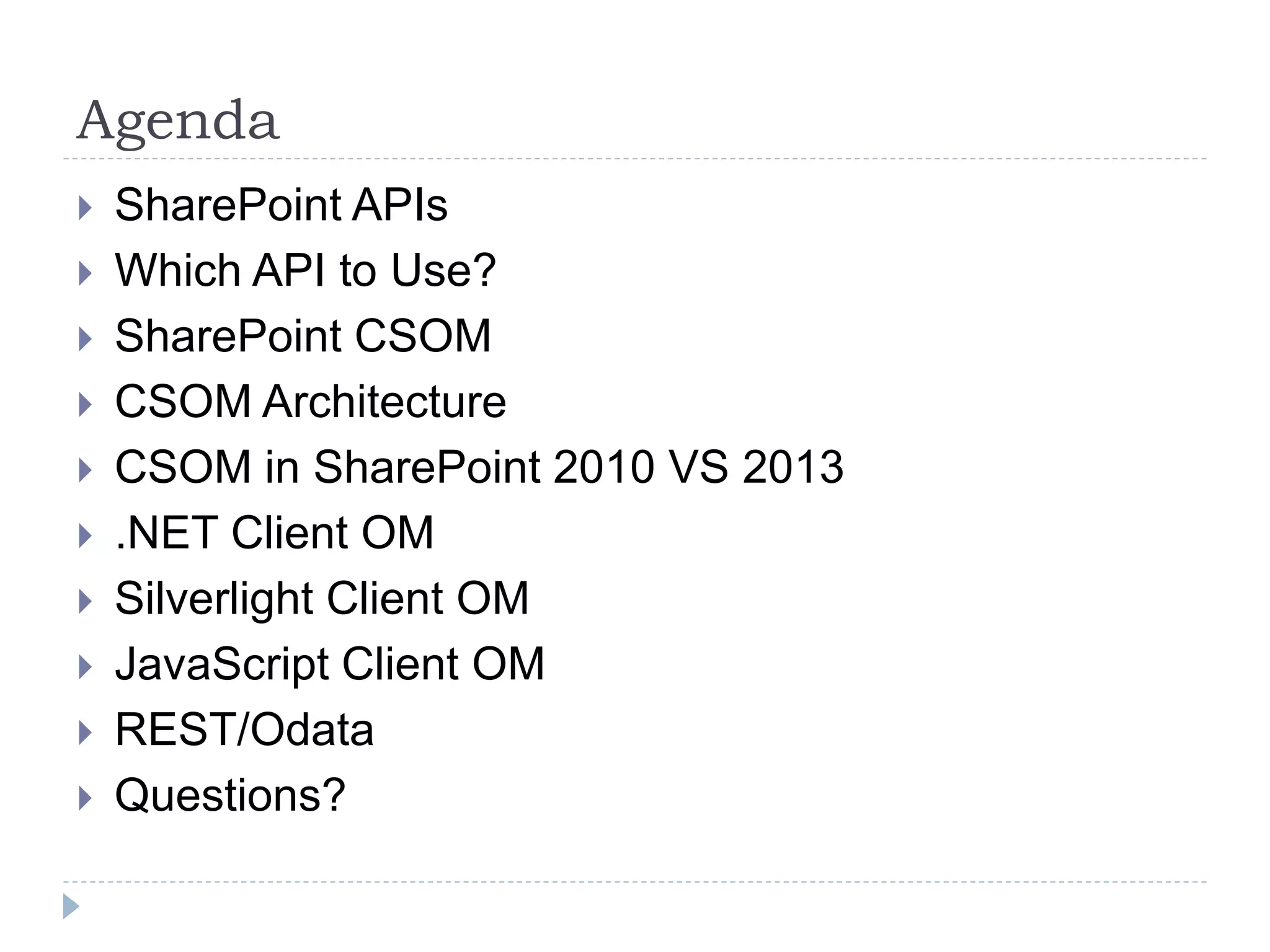
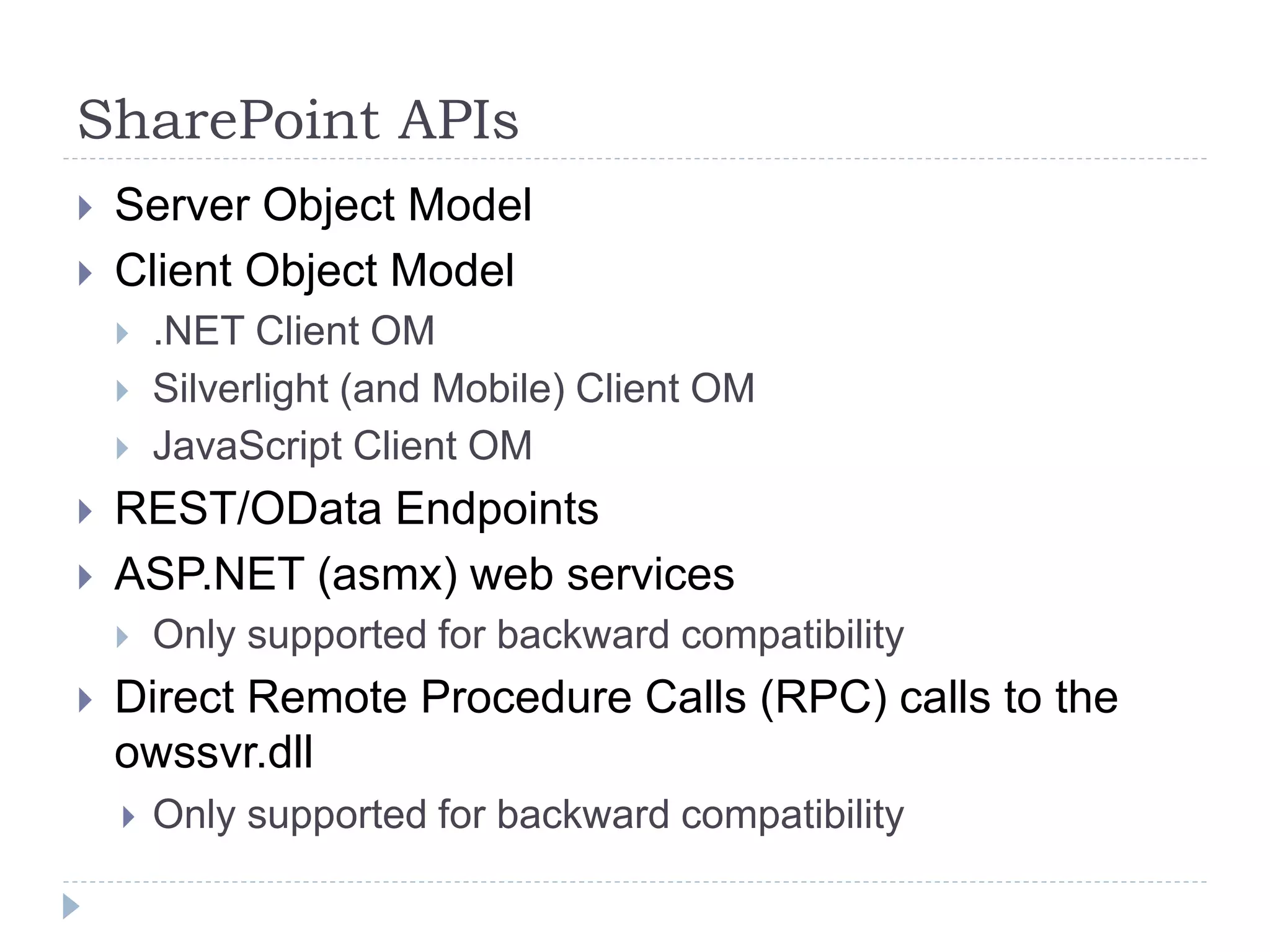
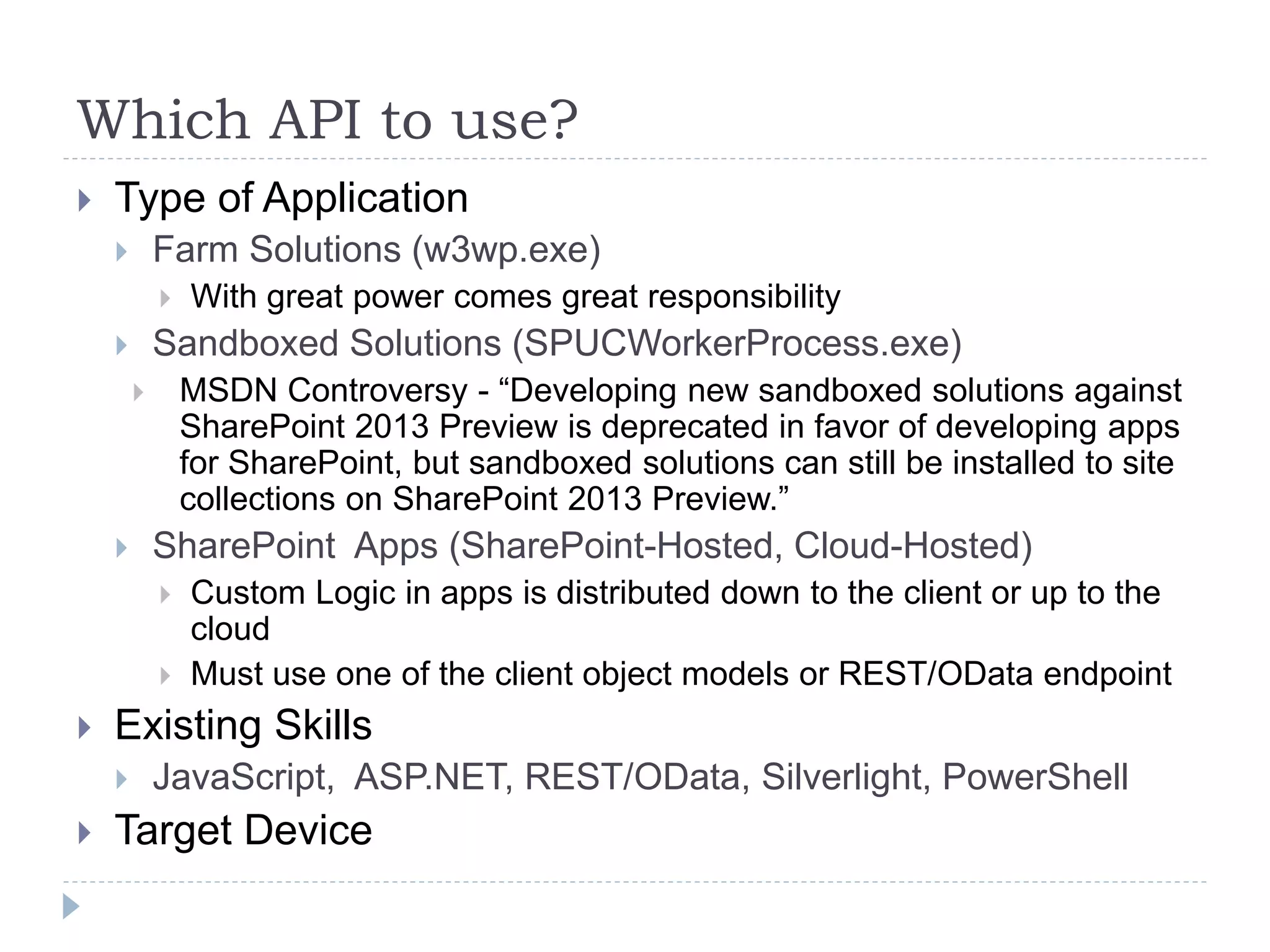
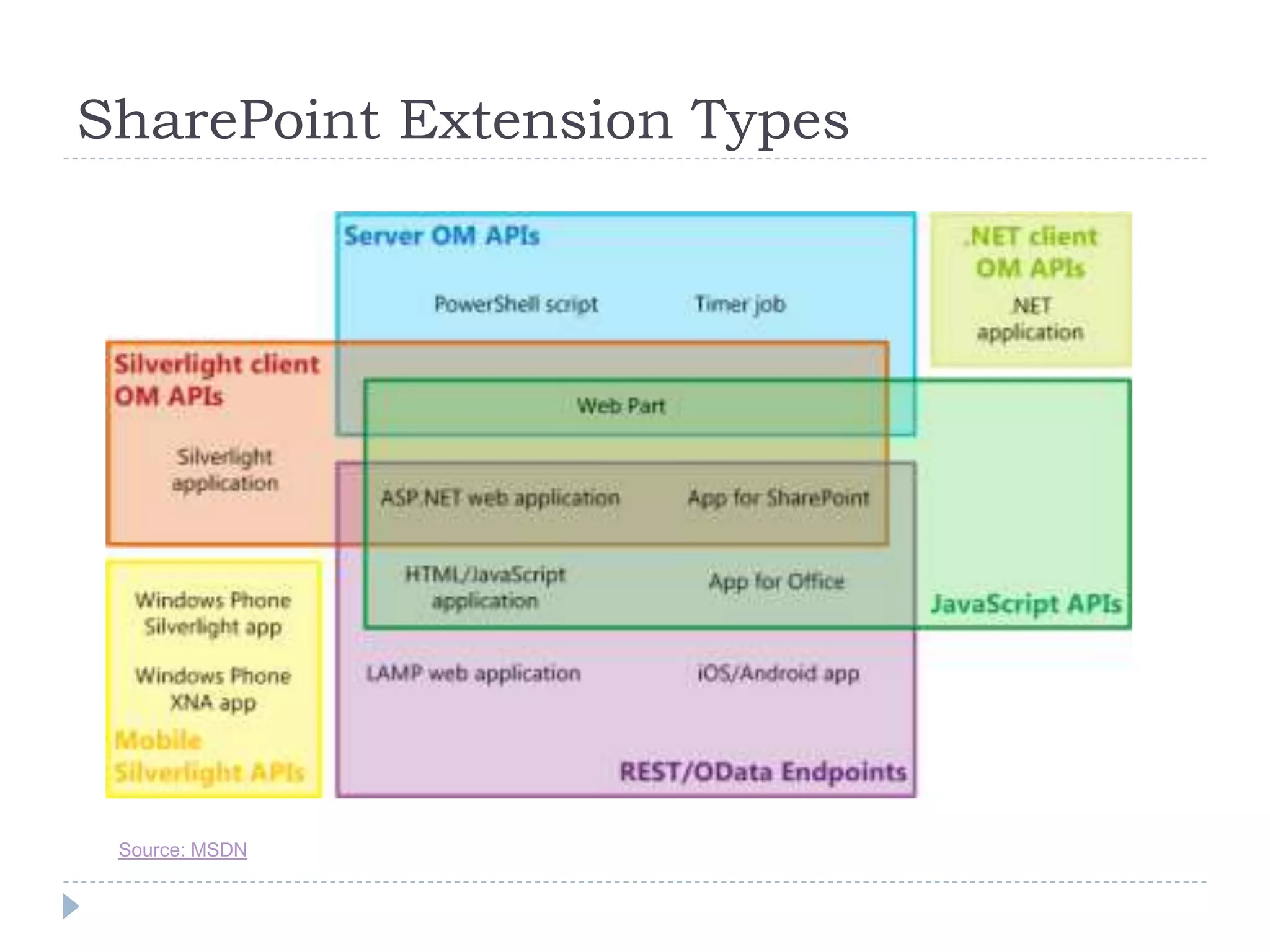
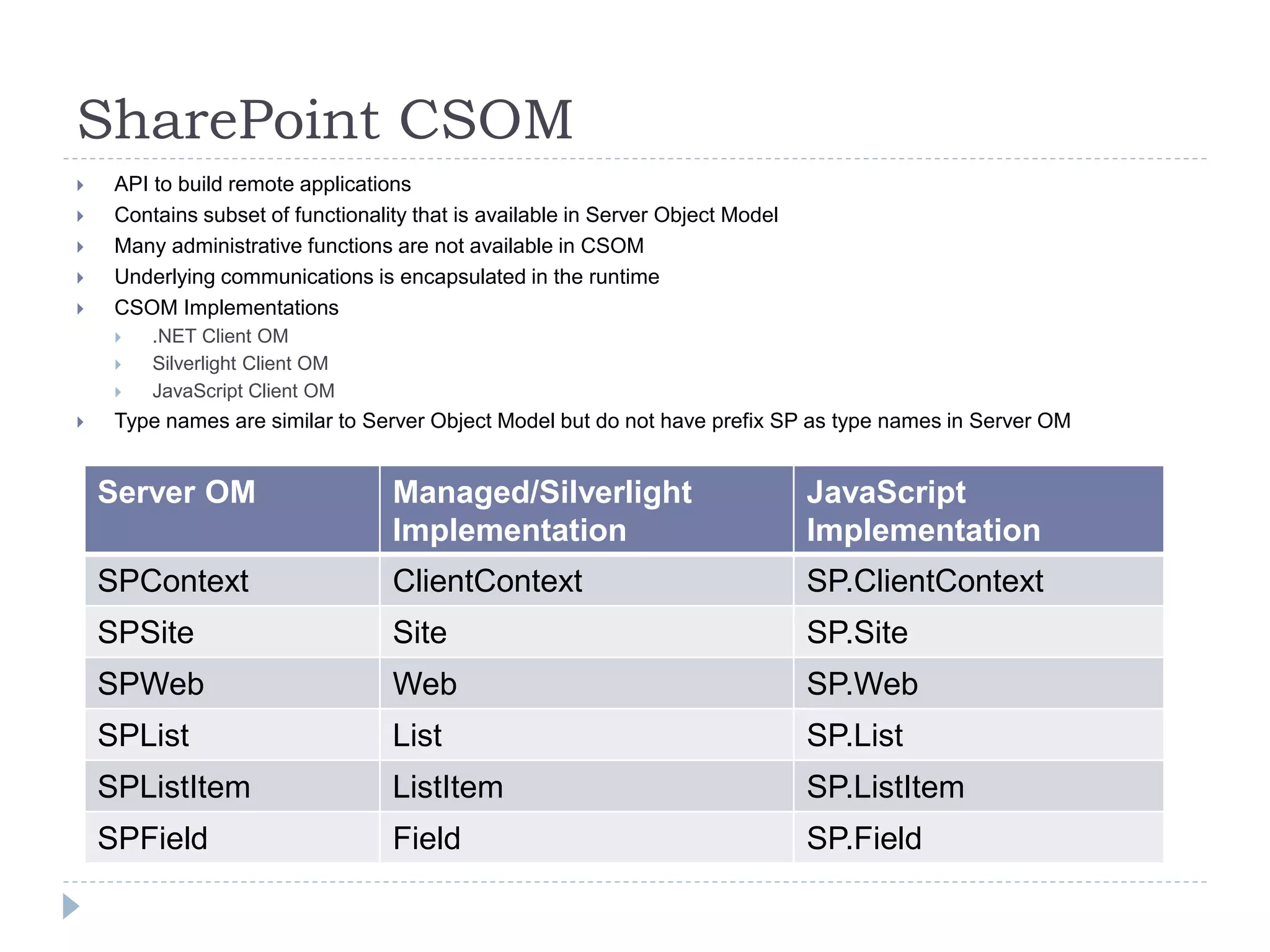
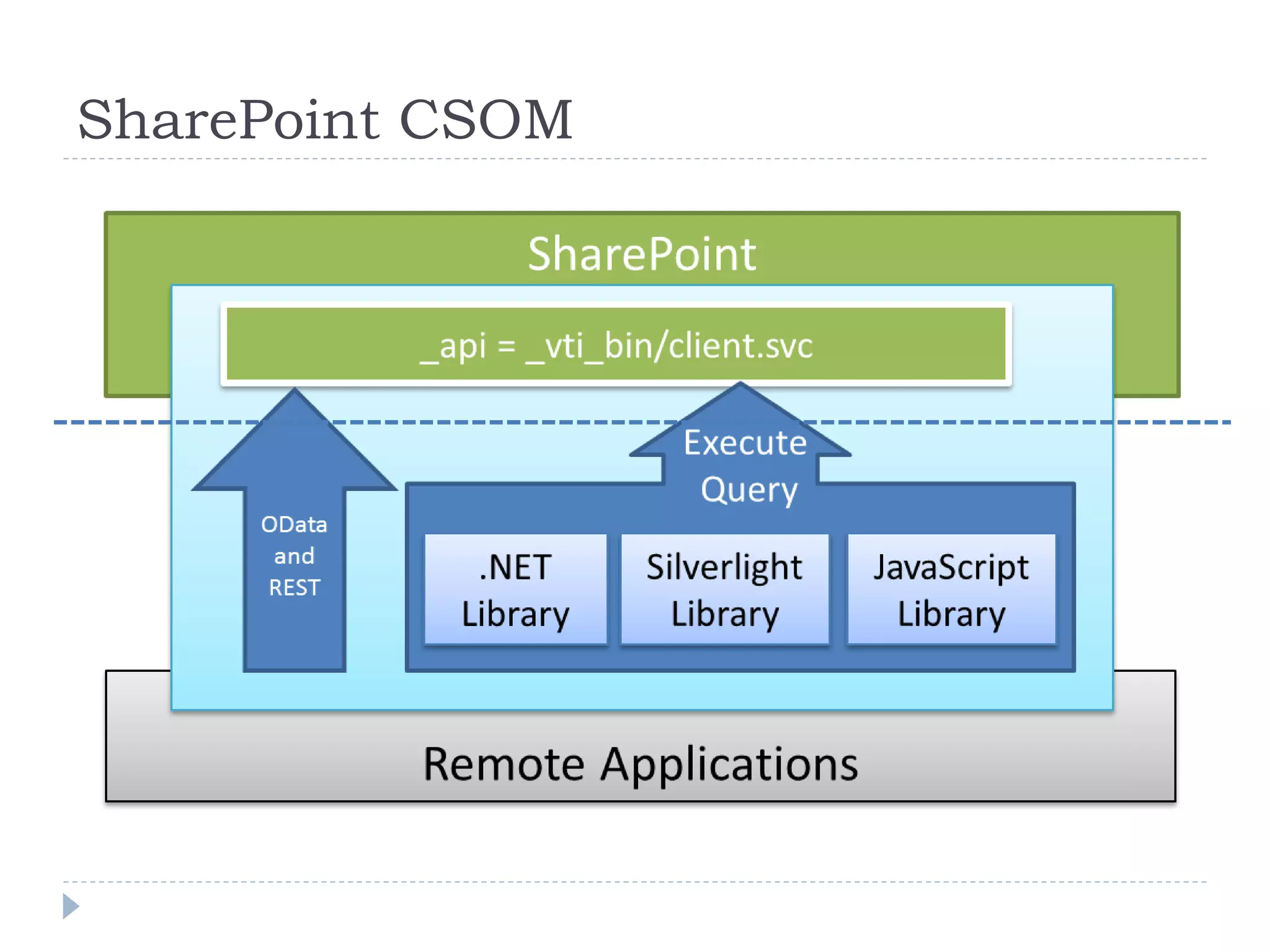
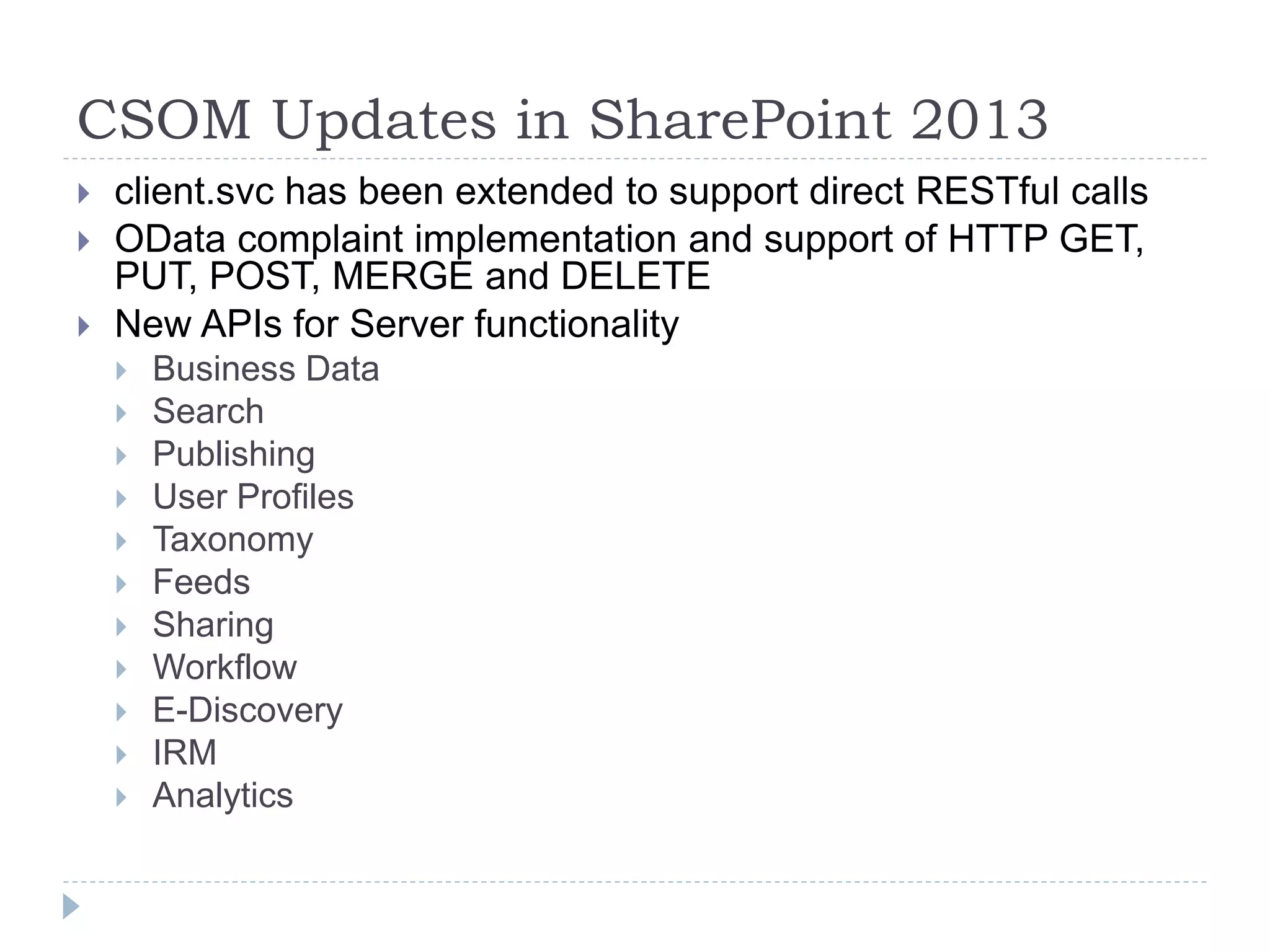
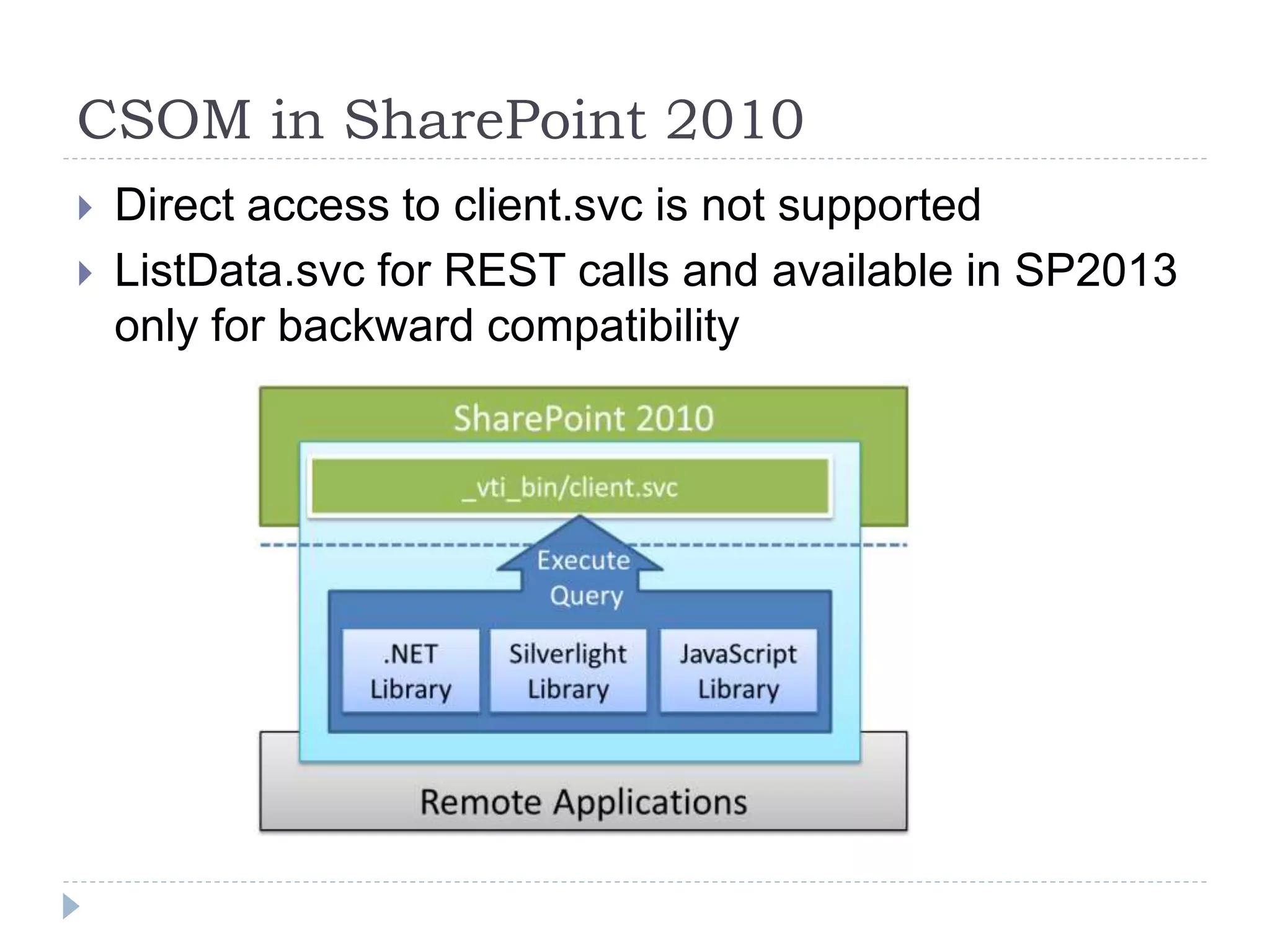
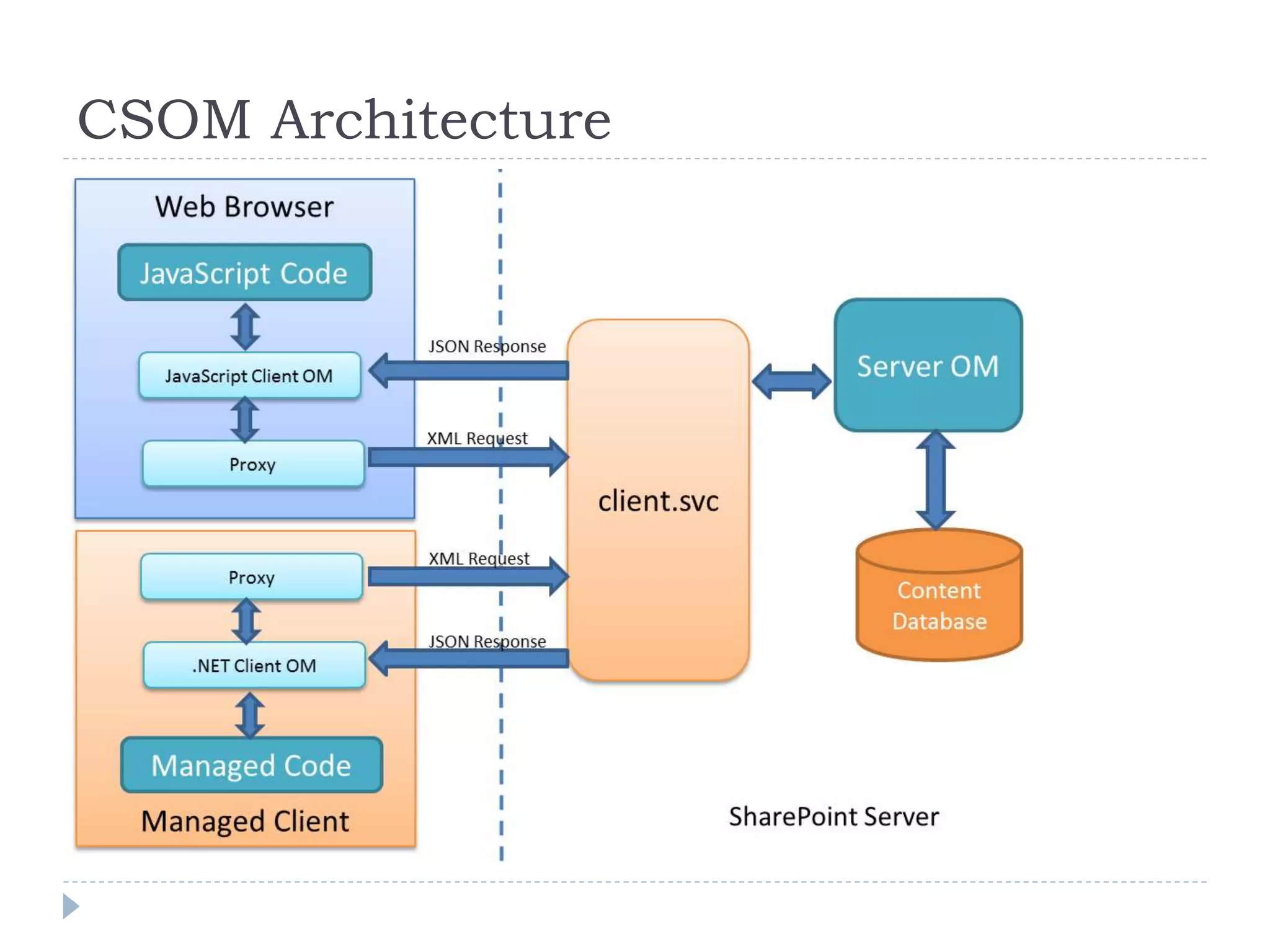
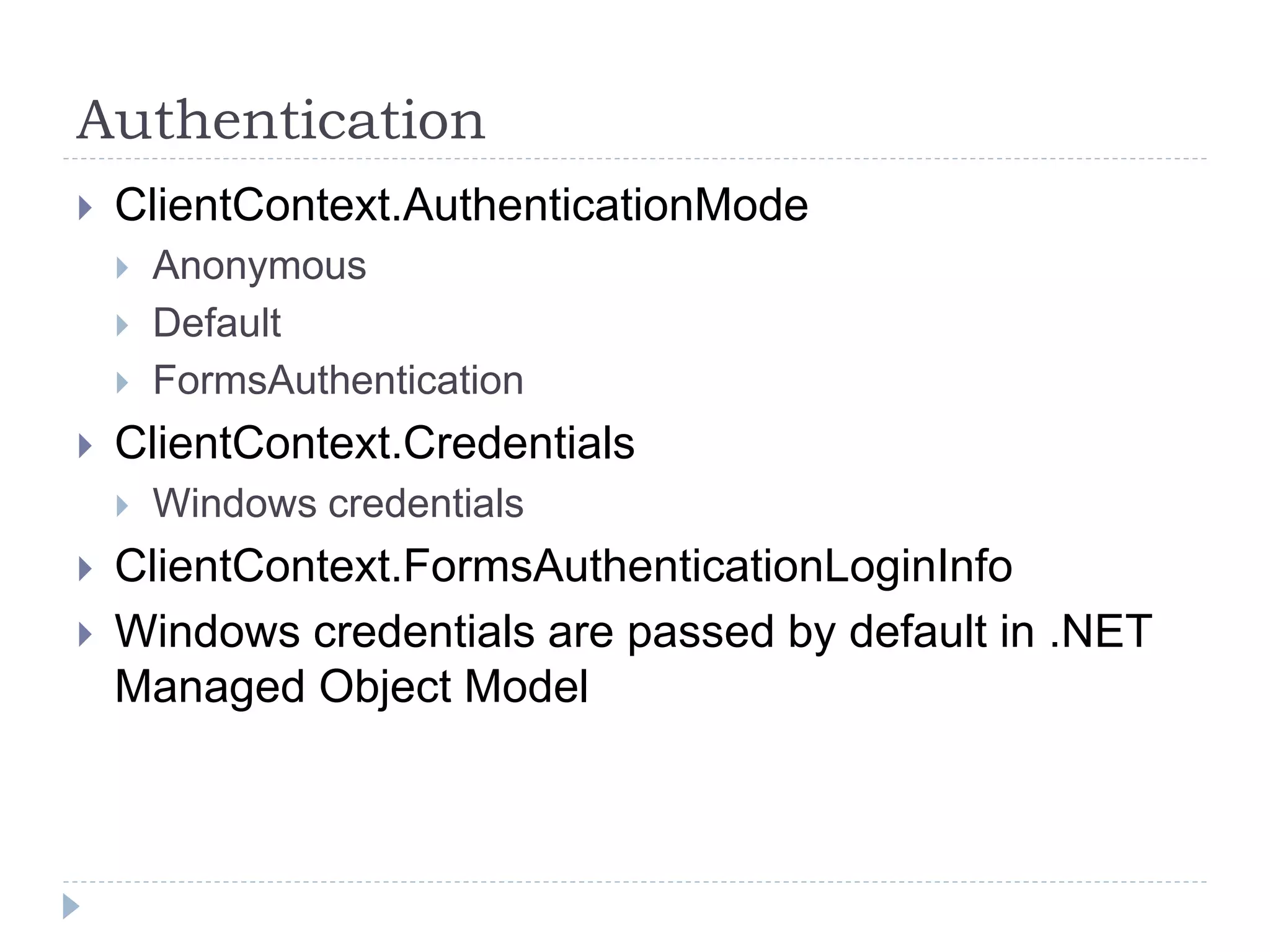
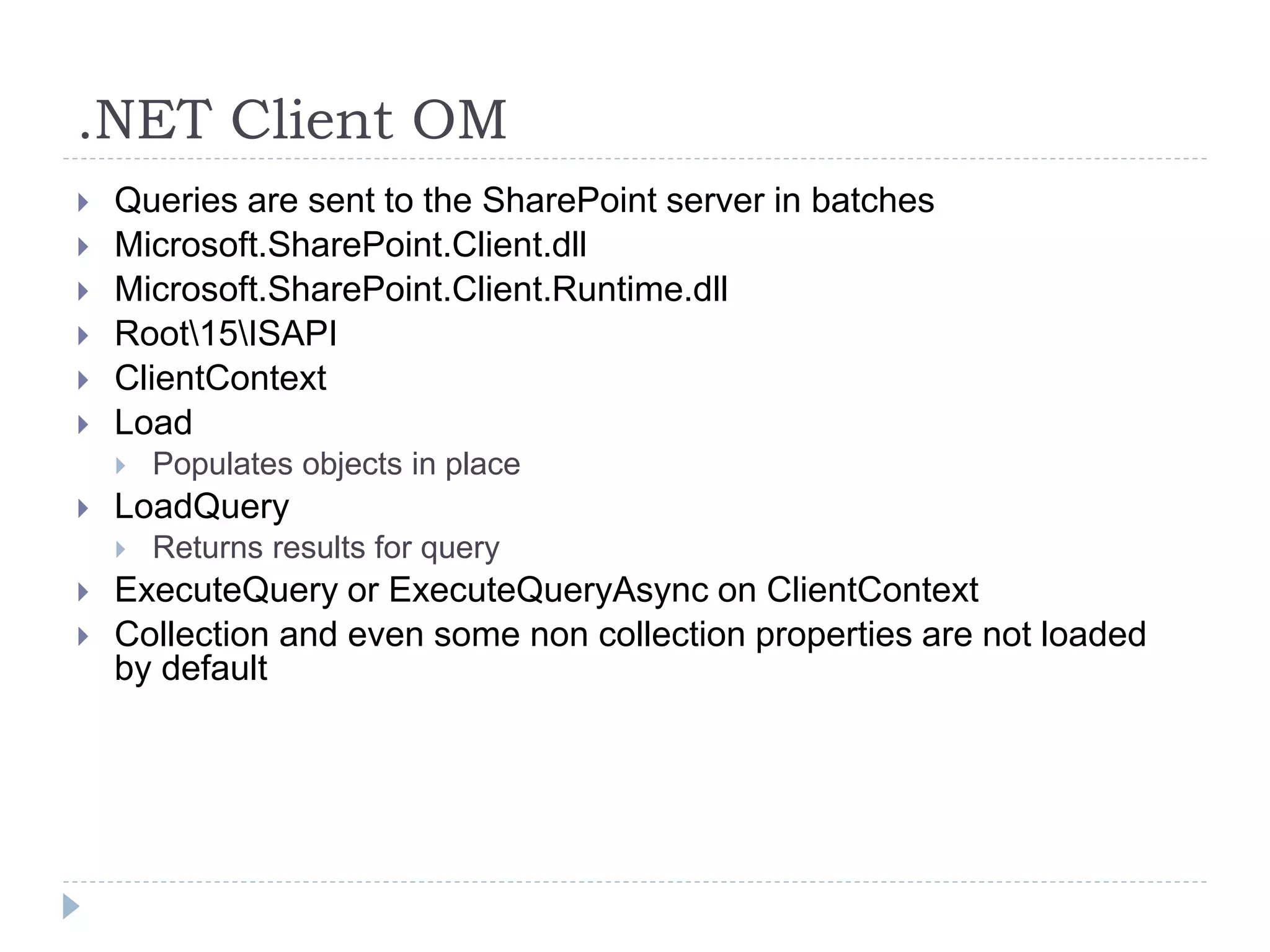
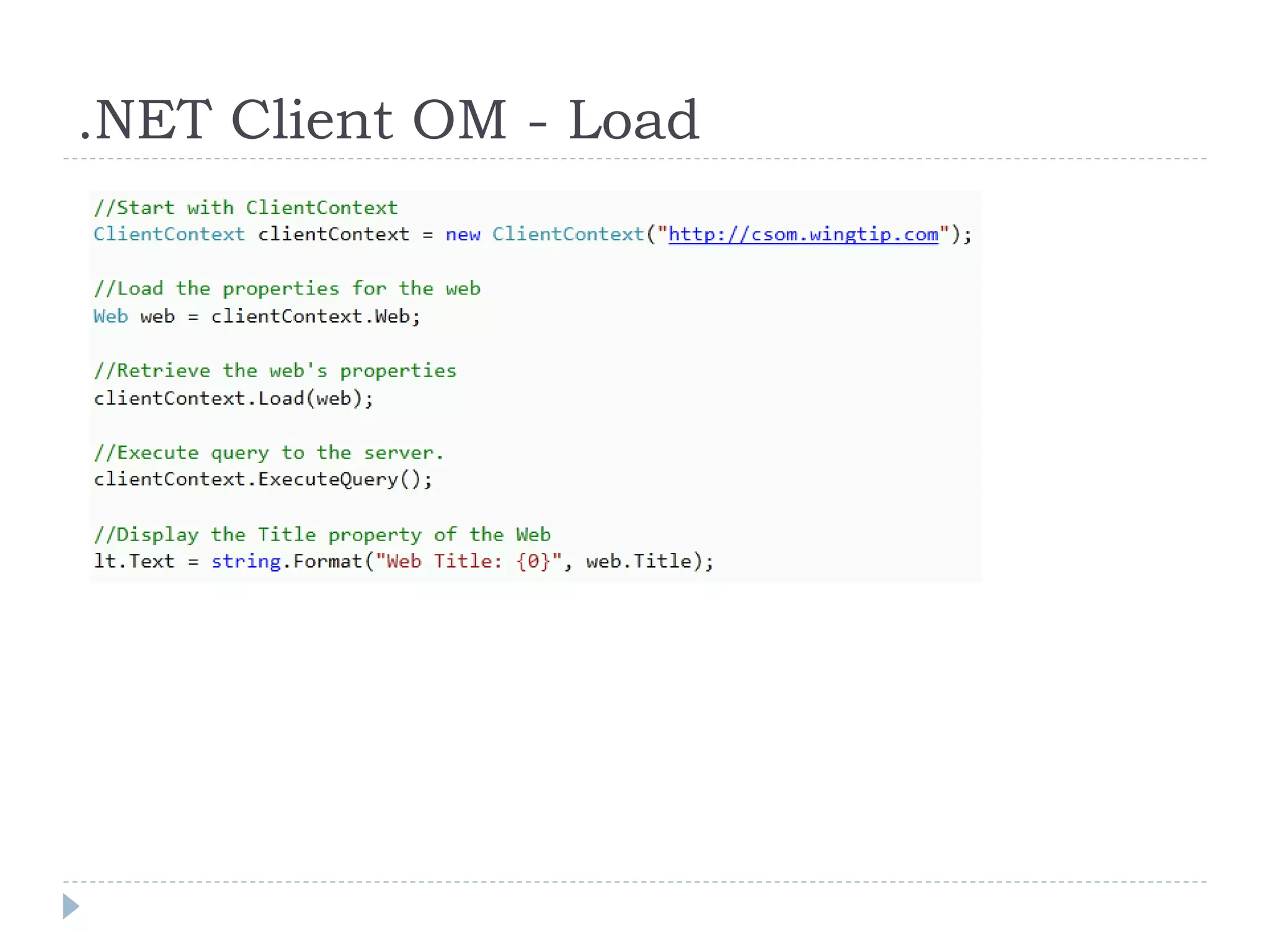
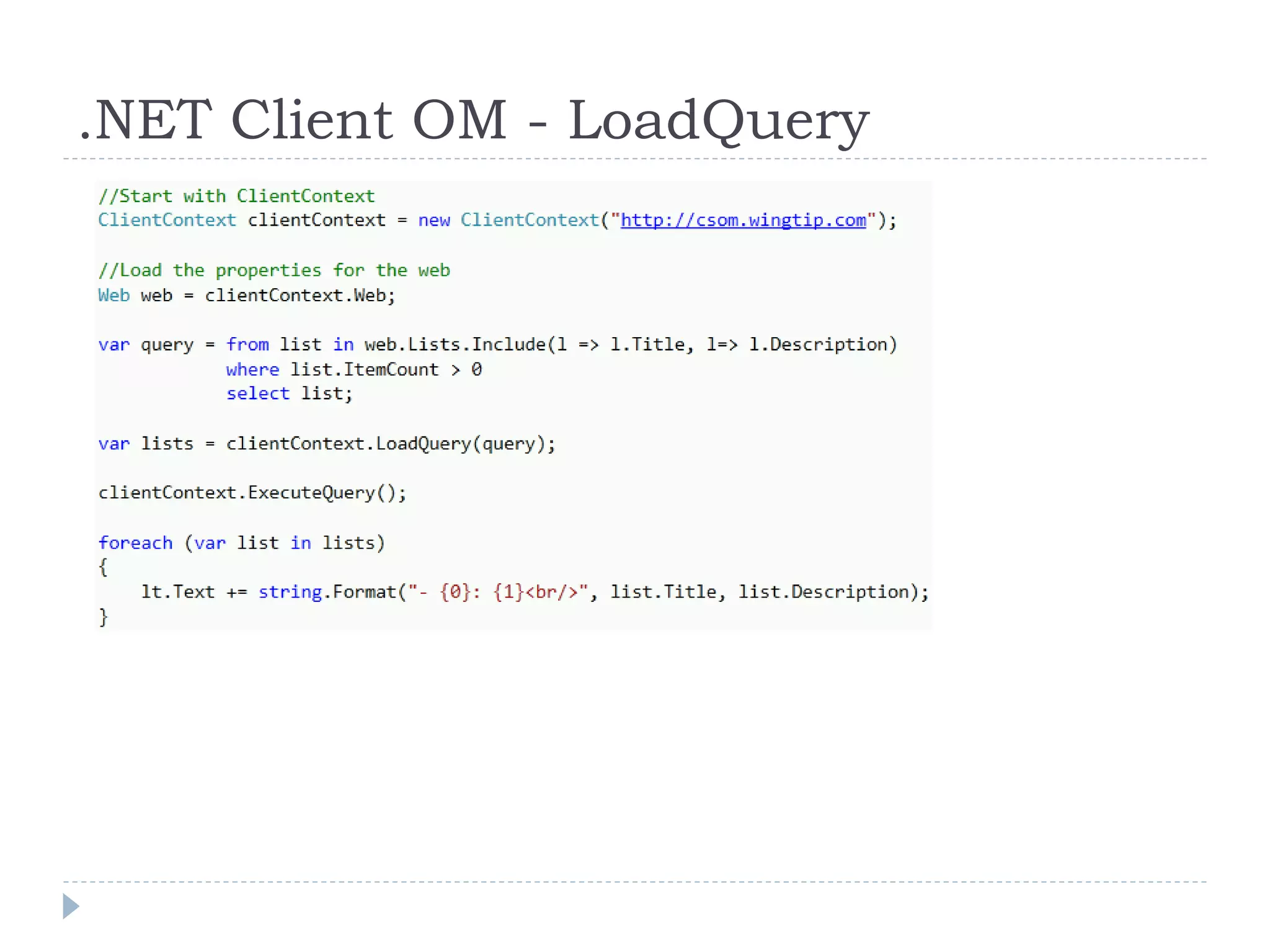
![Querying List Data in CSOM vs SOM
CSOM querying of list is different from SOM
There is no GetDataTable in CSOM
web.Lists.GetByTitle(“Orders”) instead of
web.Lists[“Orders”]
list.GetItem(query) instead of list.Items
item[“Title”] instead of item.Title](https://image.slidesharecdn.com/sharepointcsom-141025135616-conversion-gate02/75/SharePoint-Client-Object-Model-CSOM-15-2048.jpg)