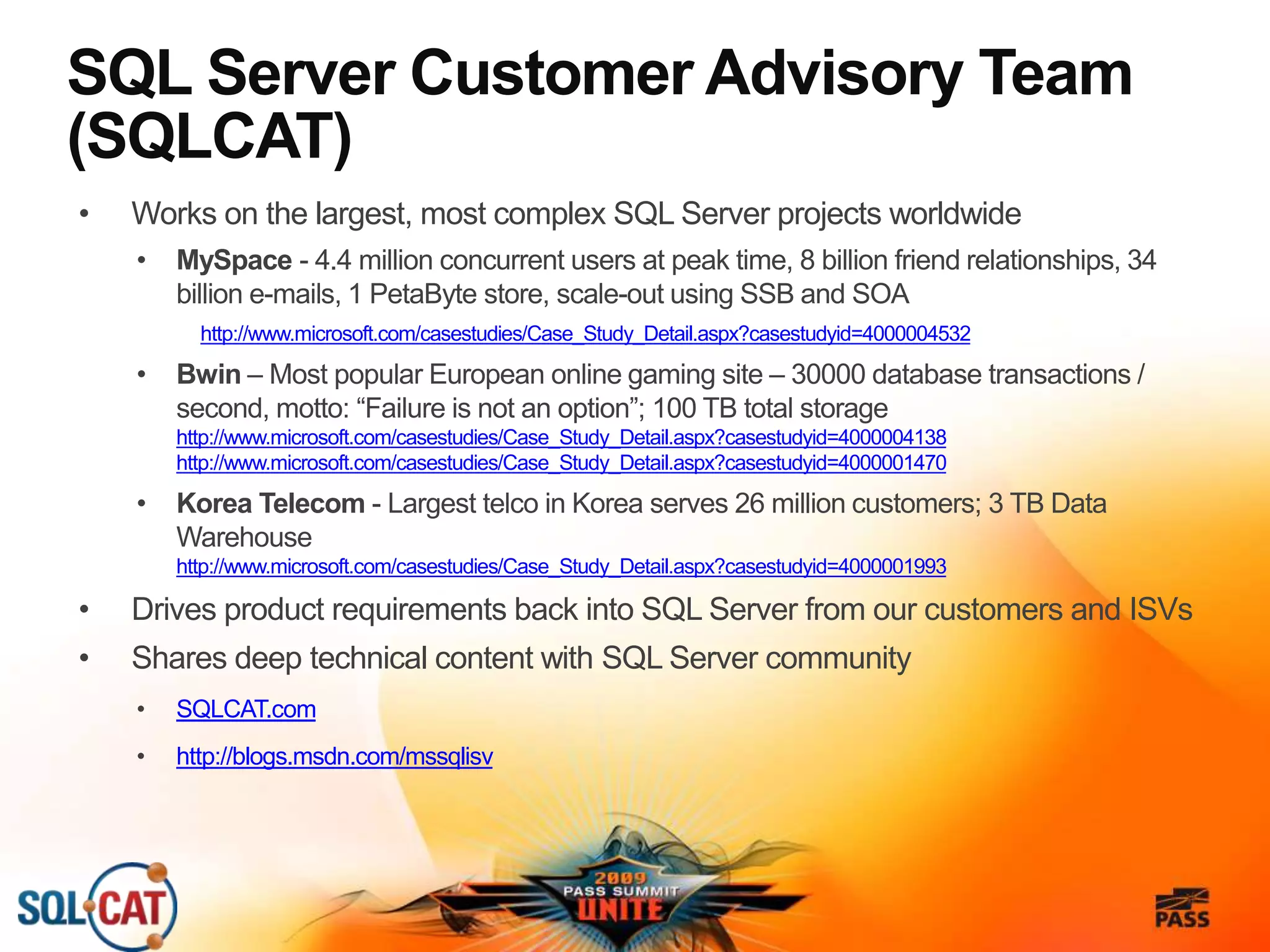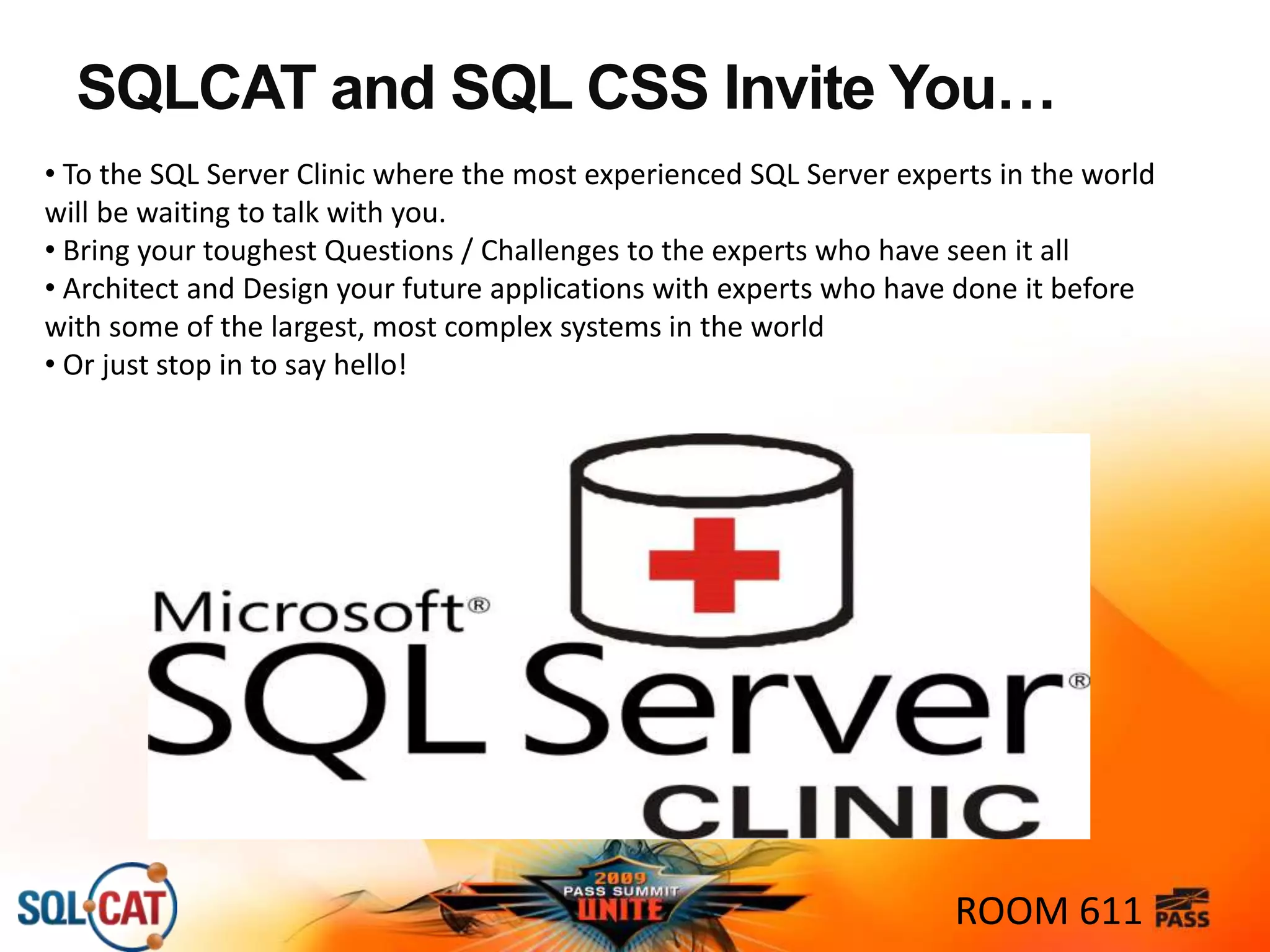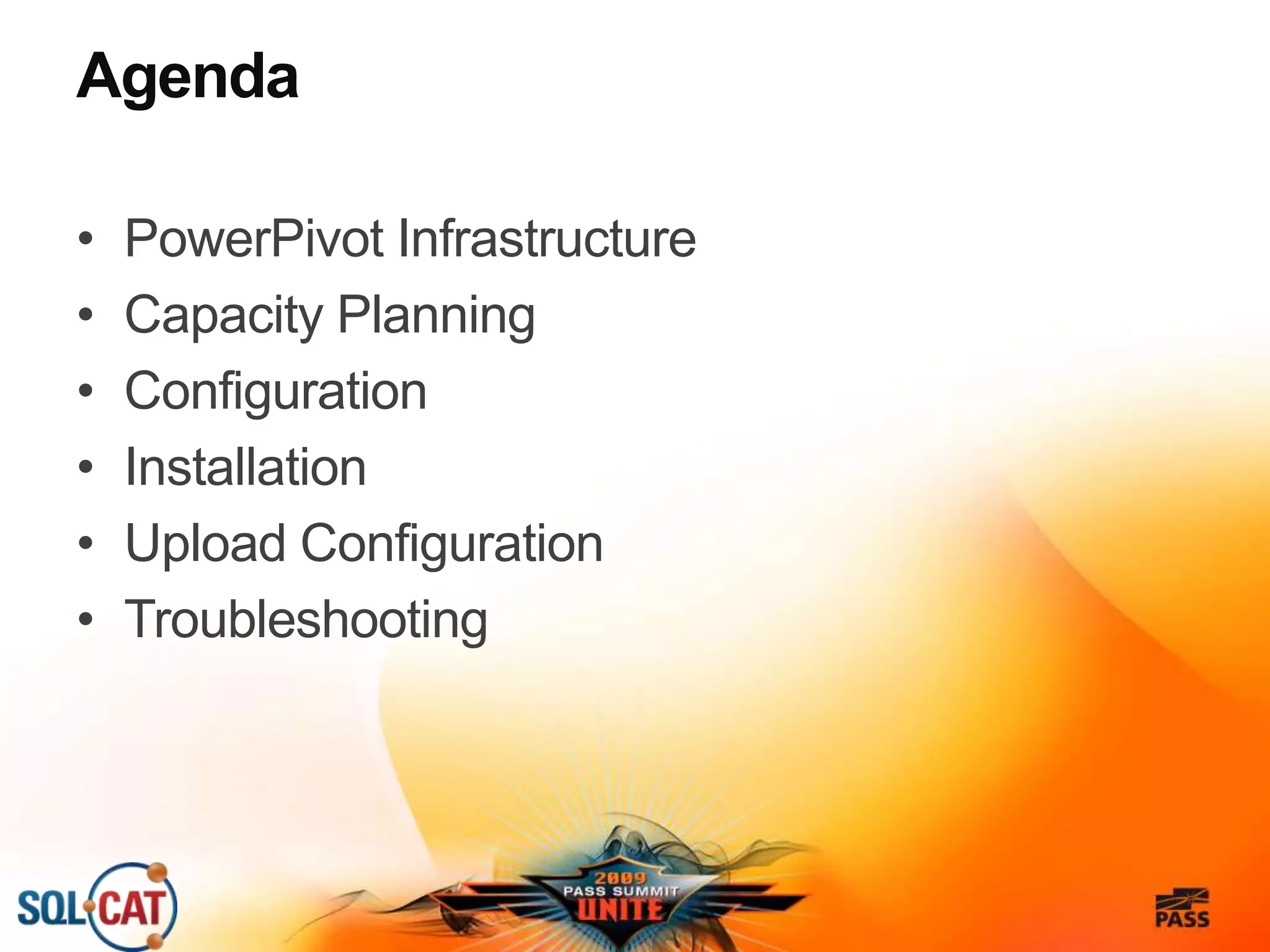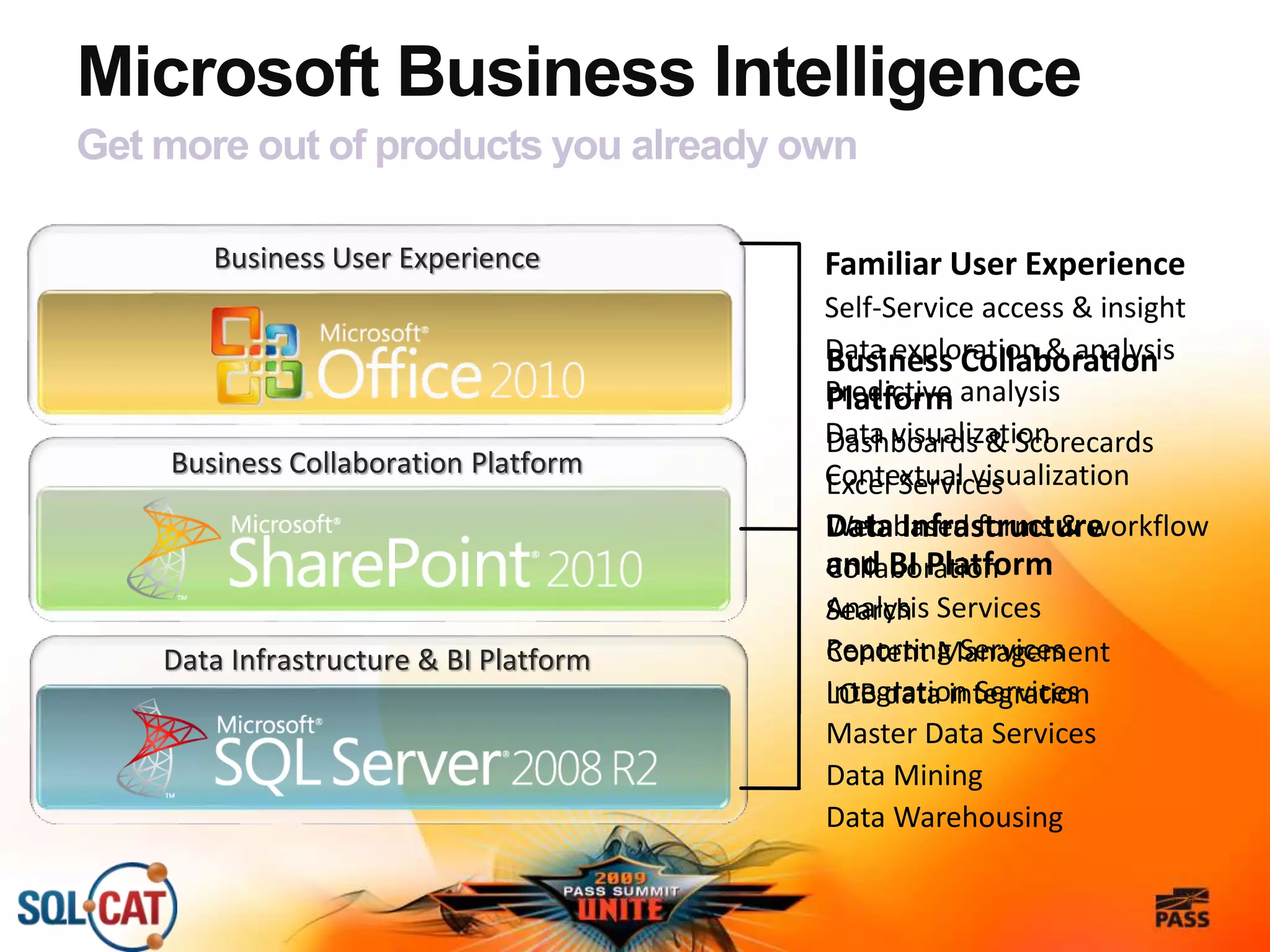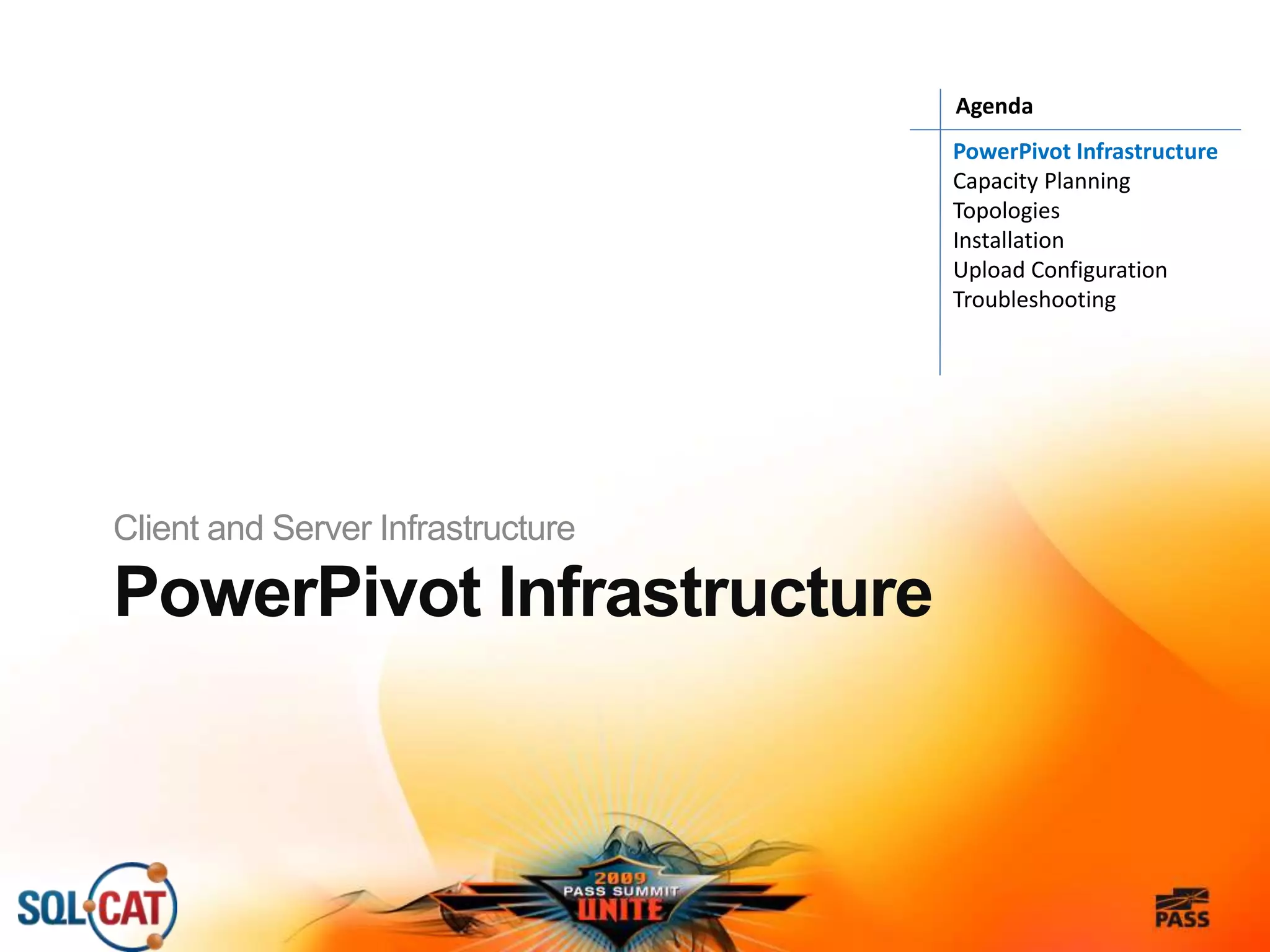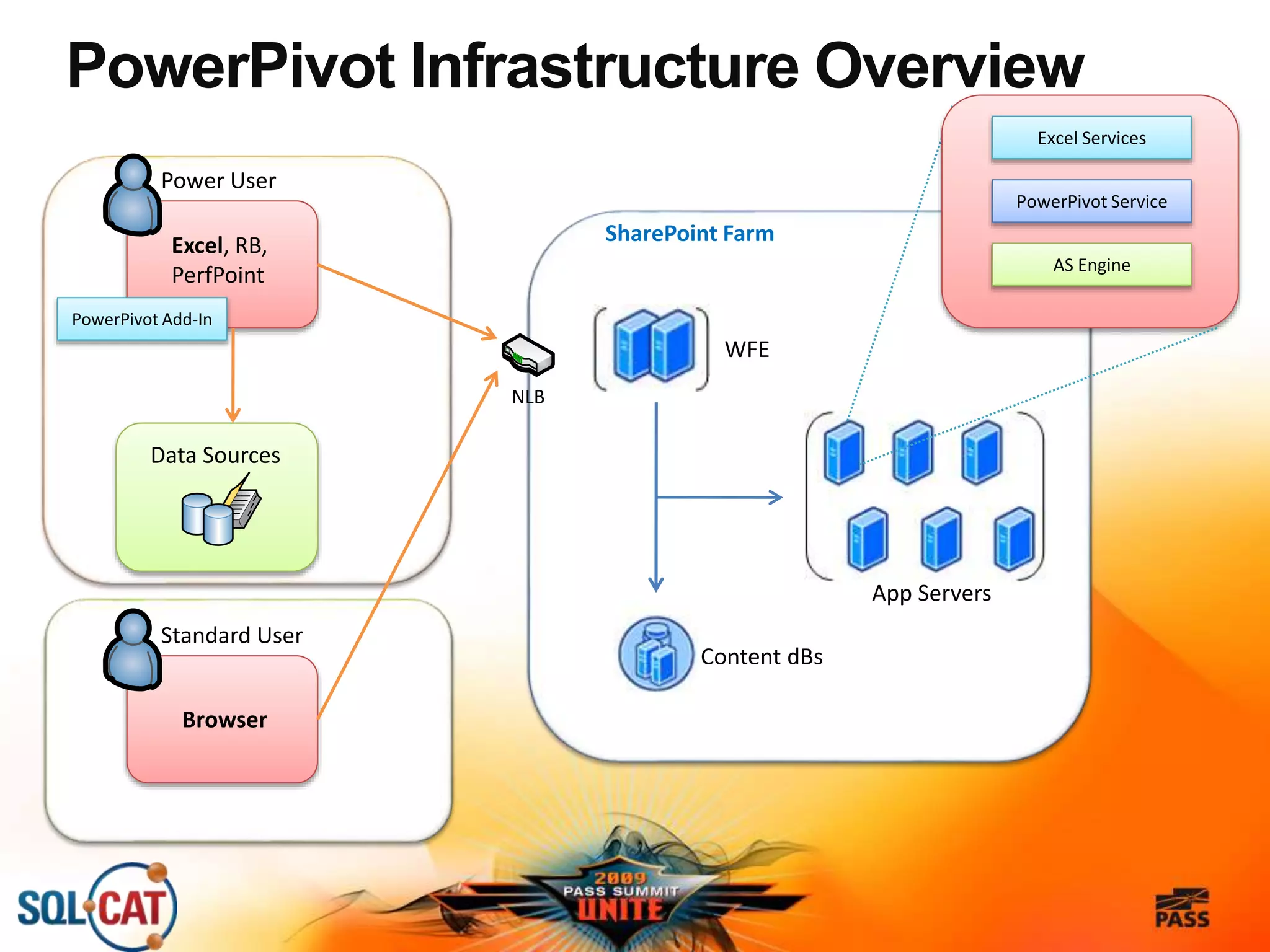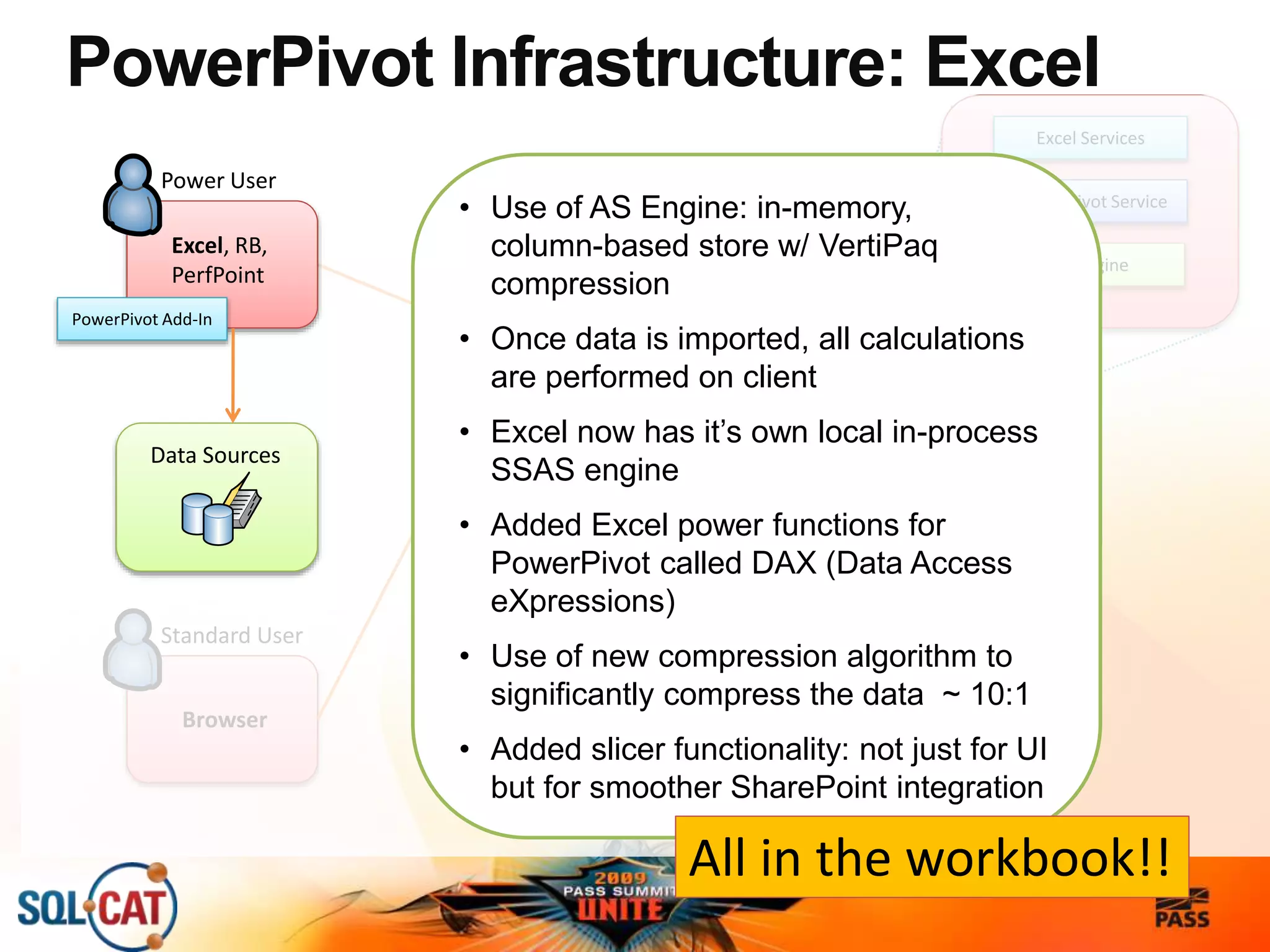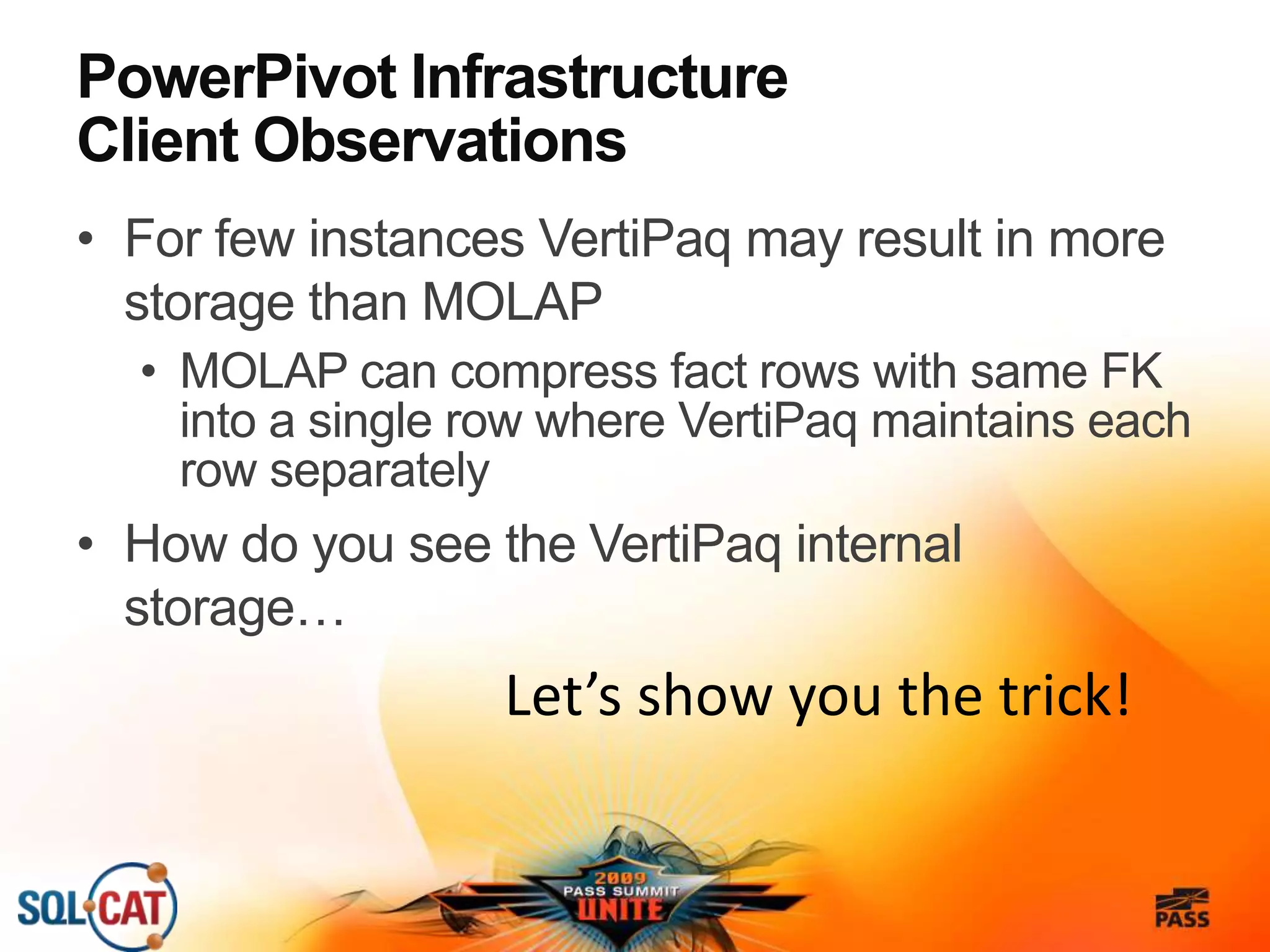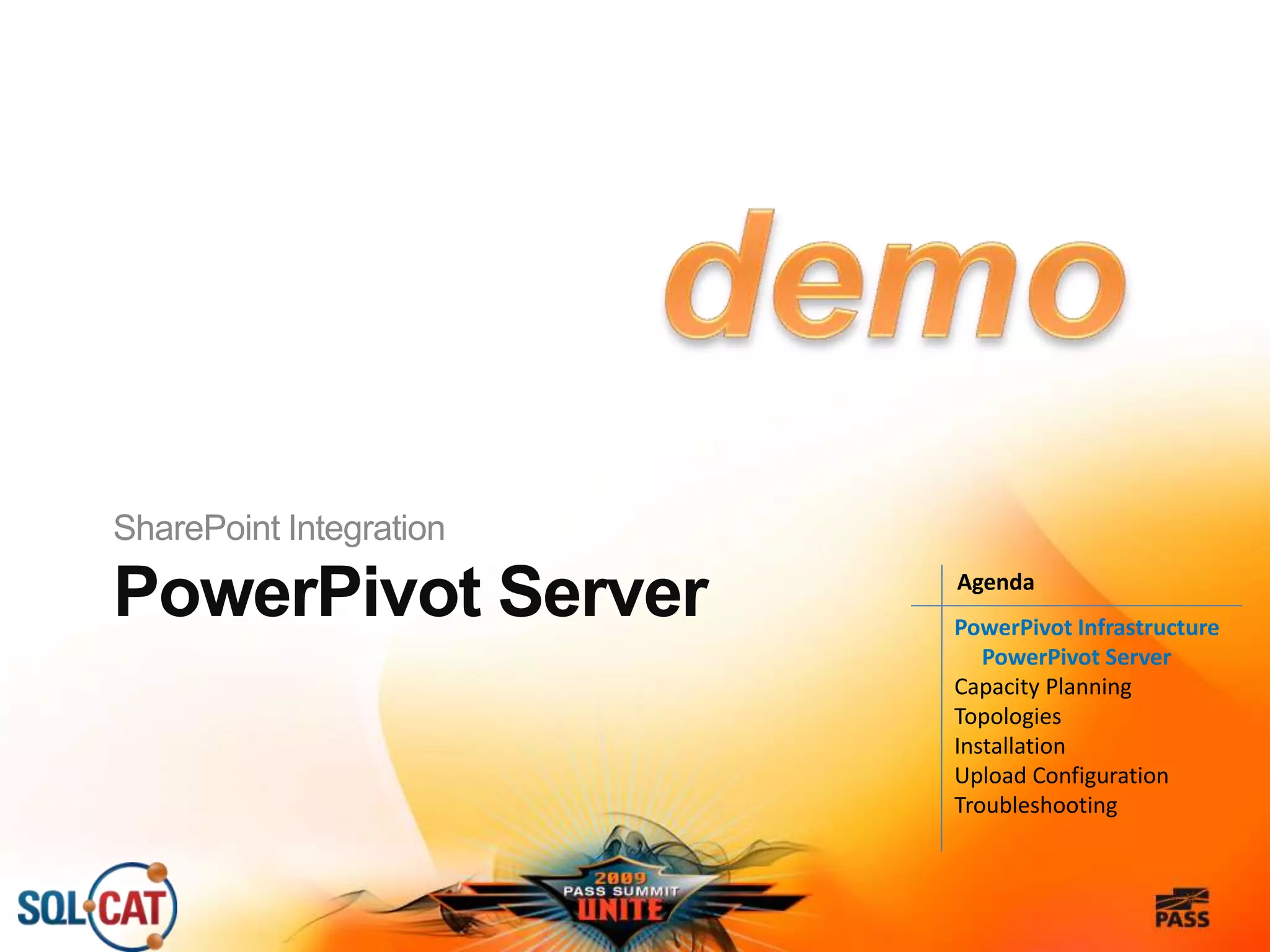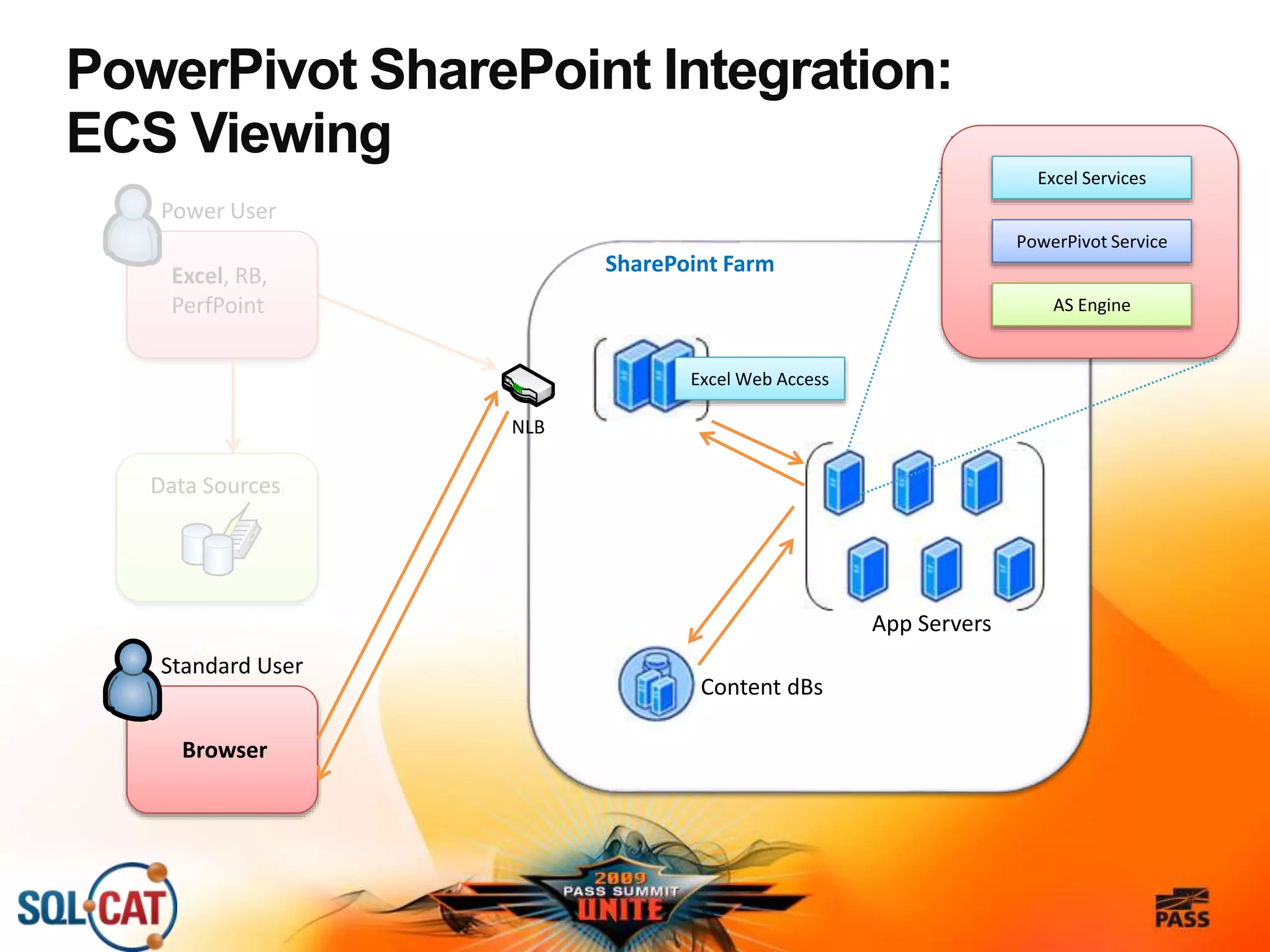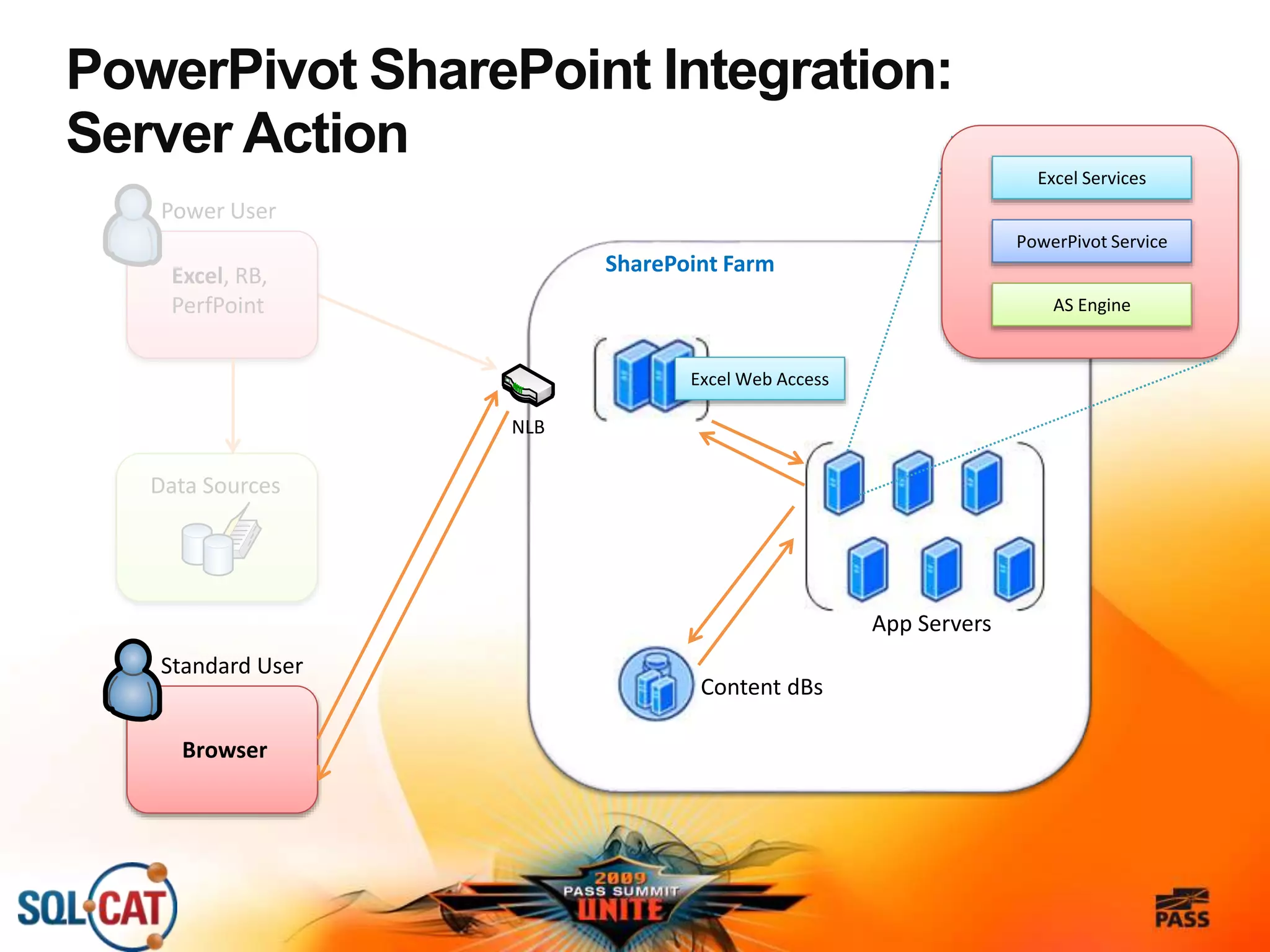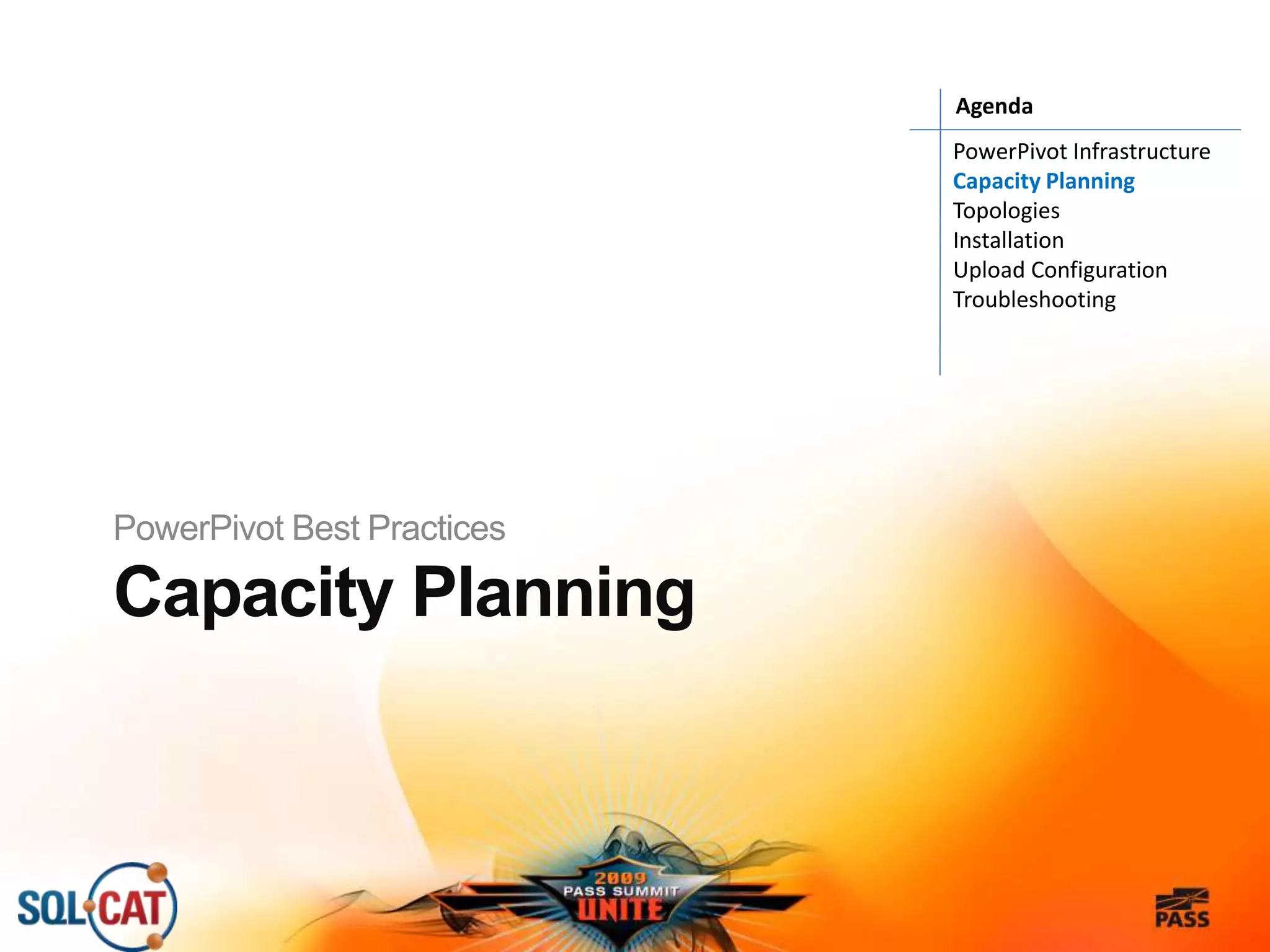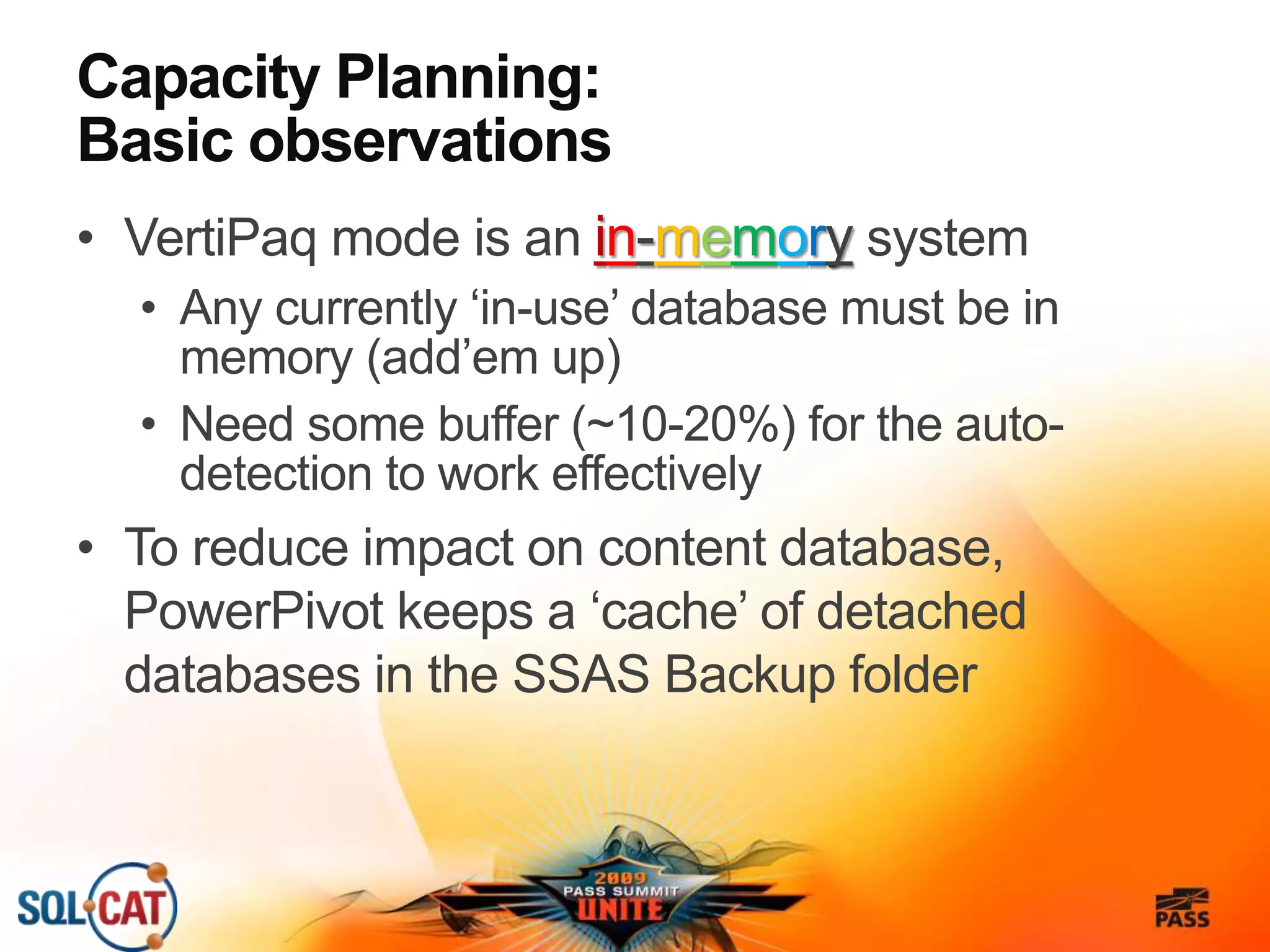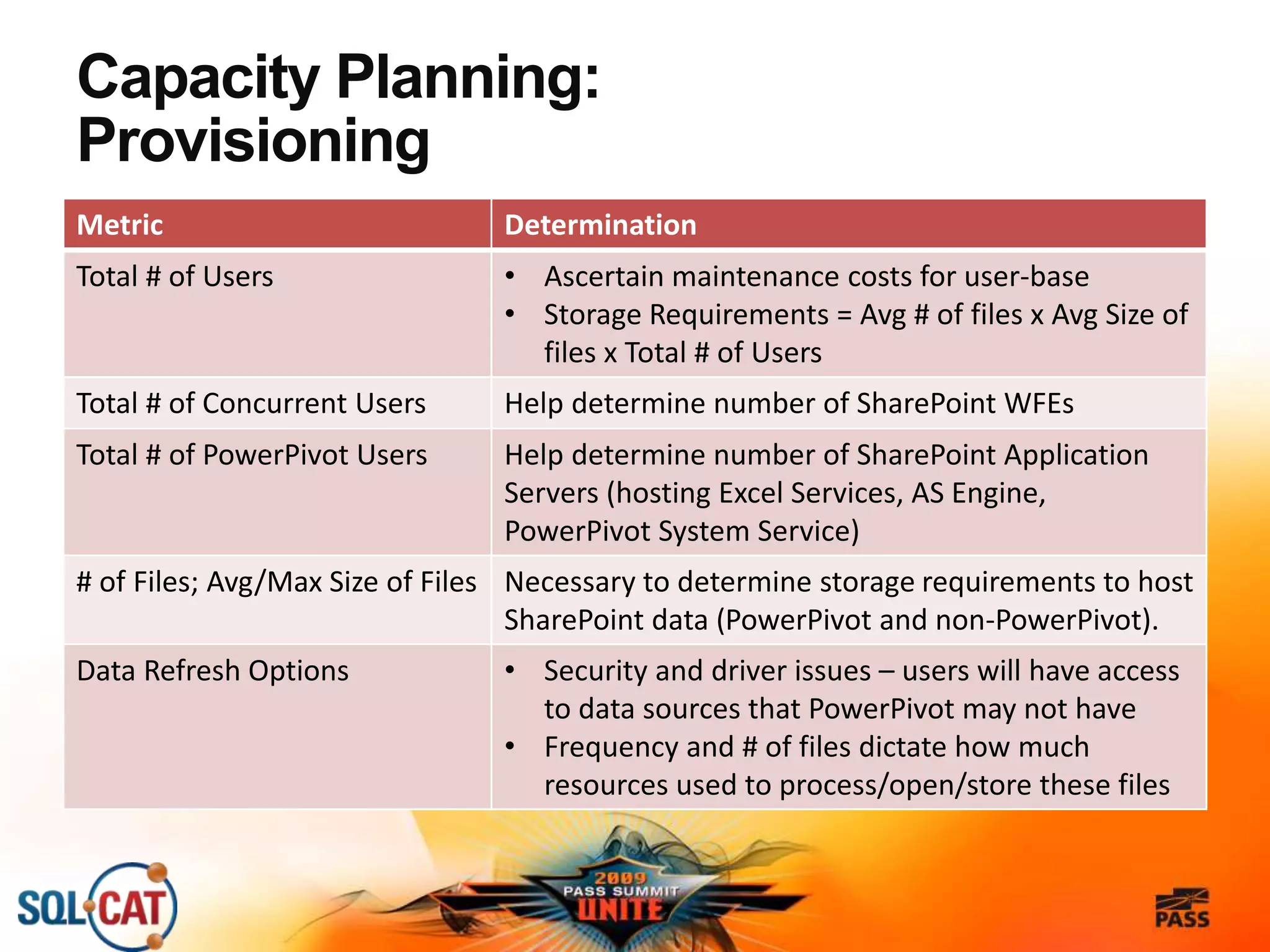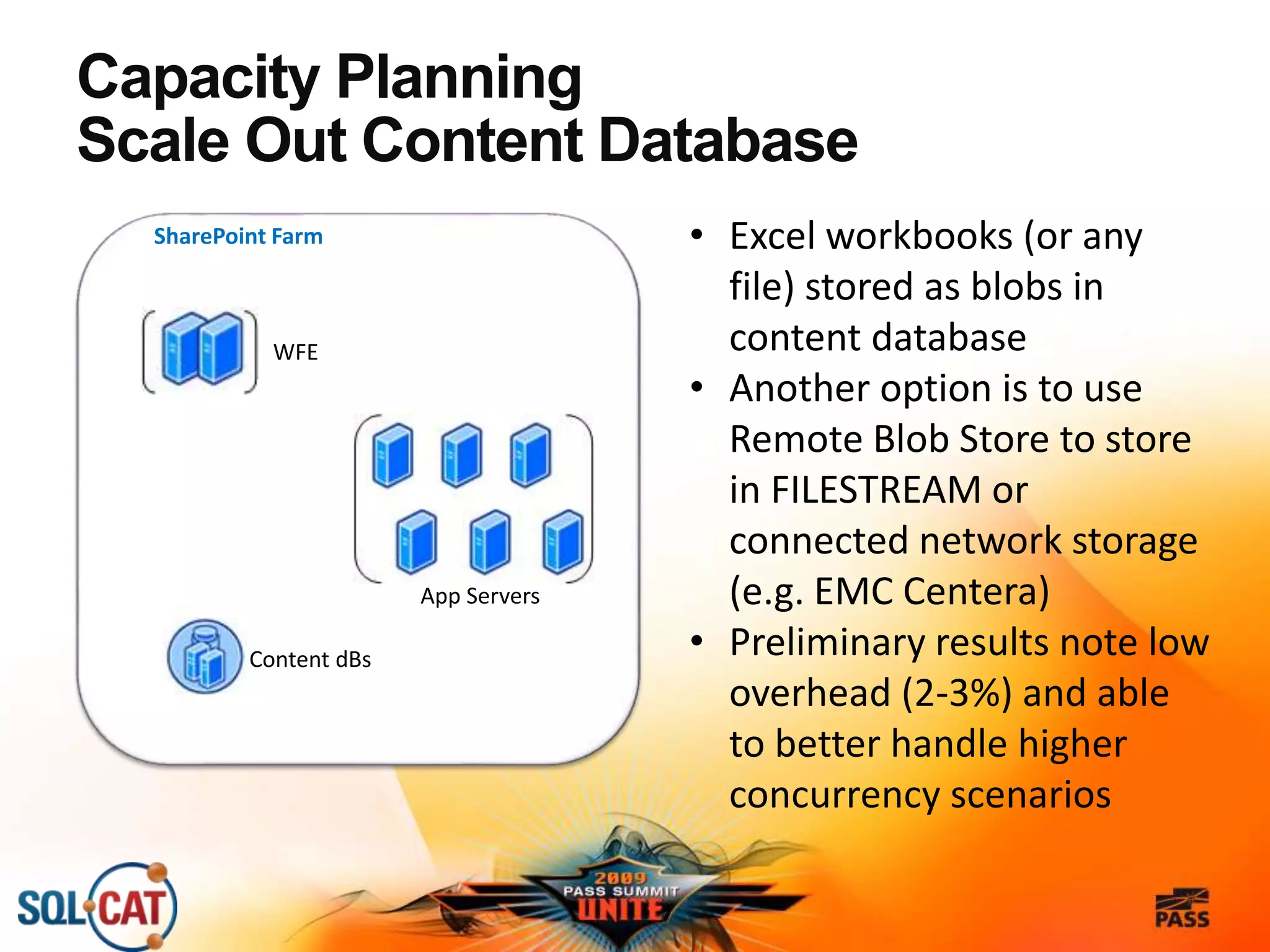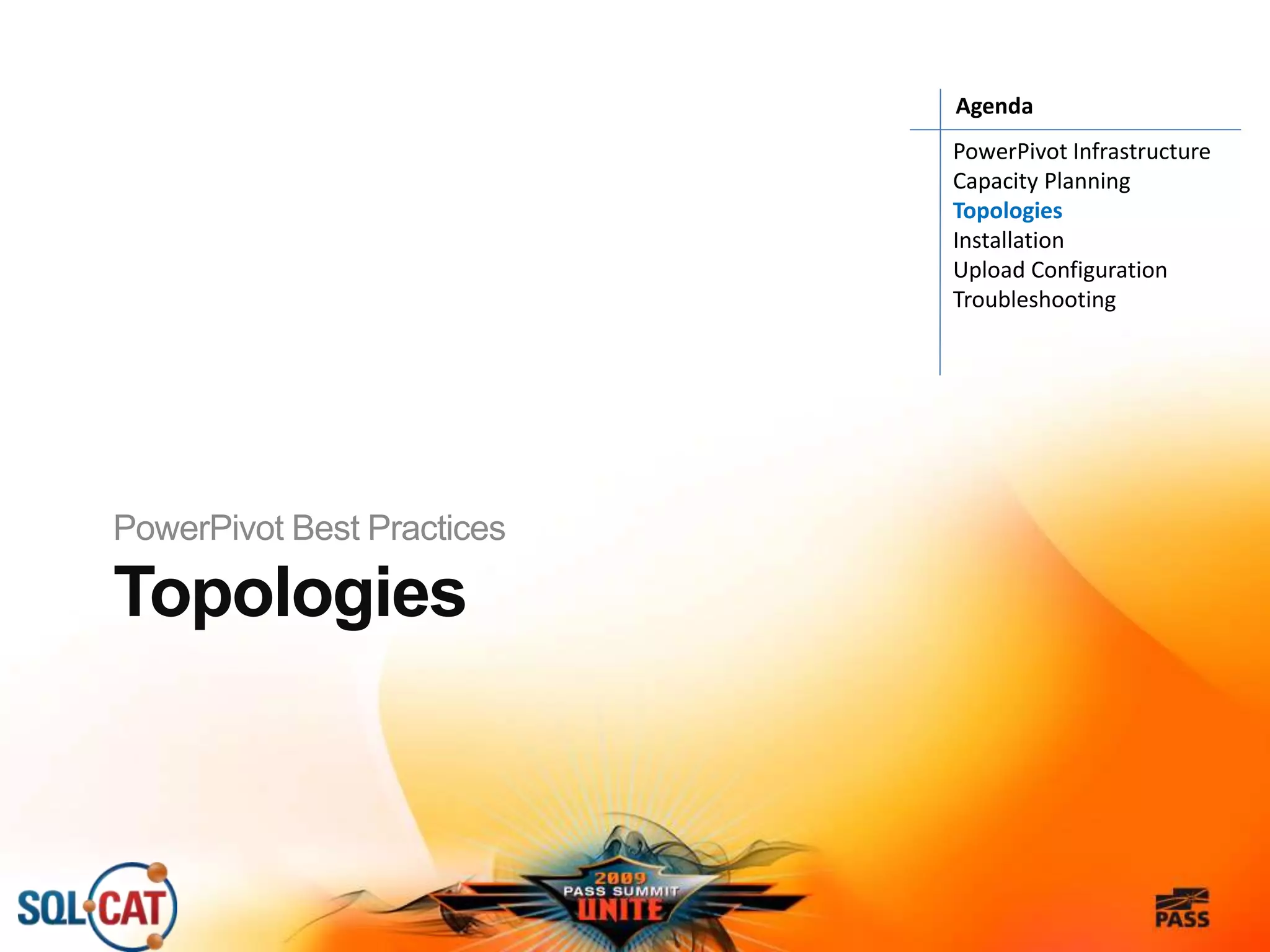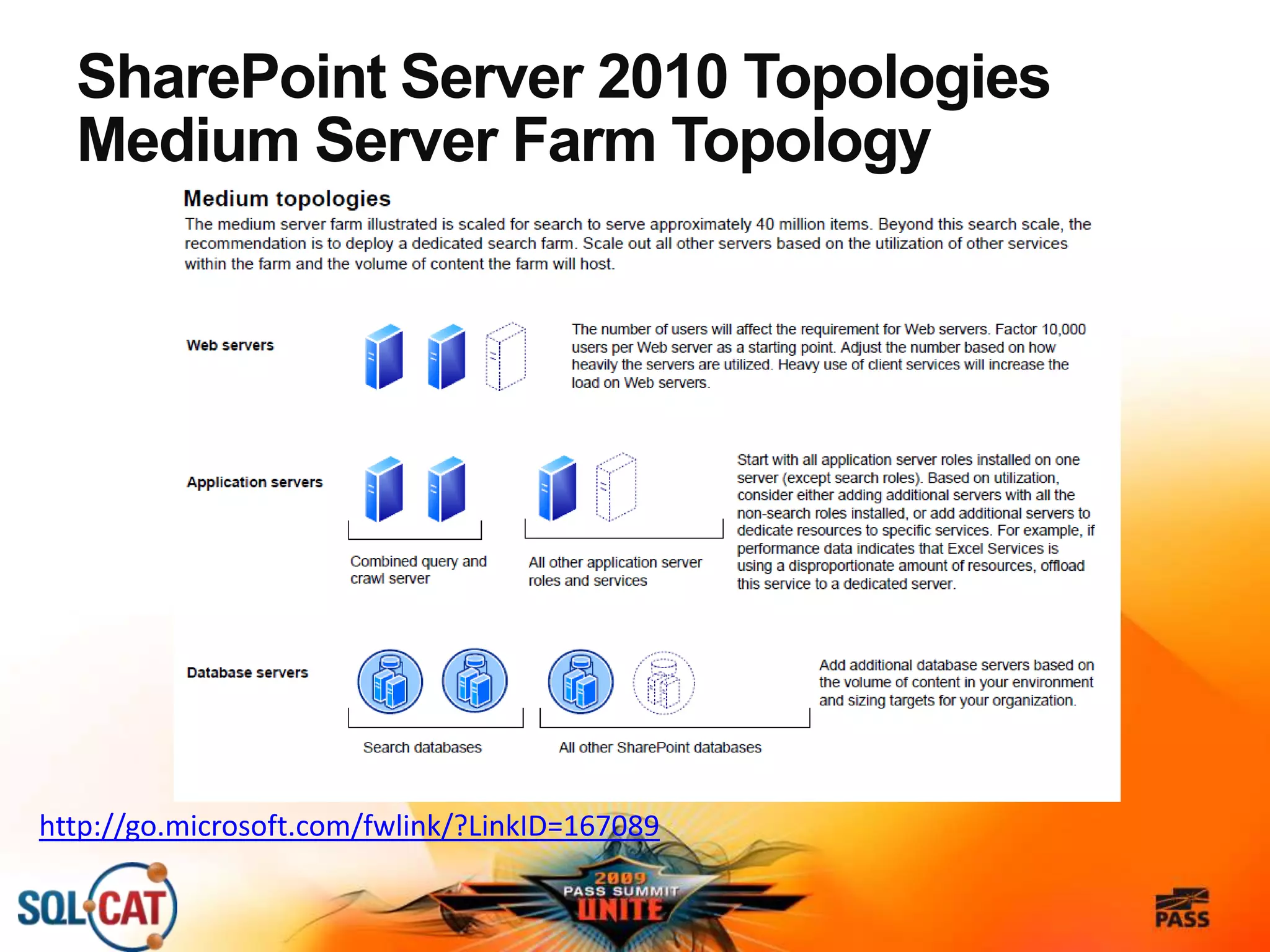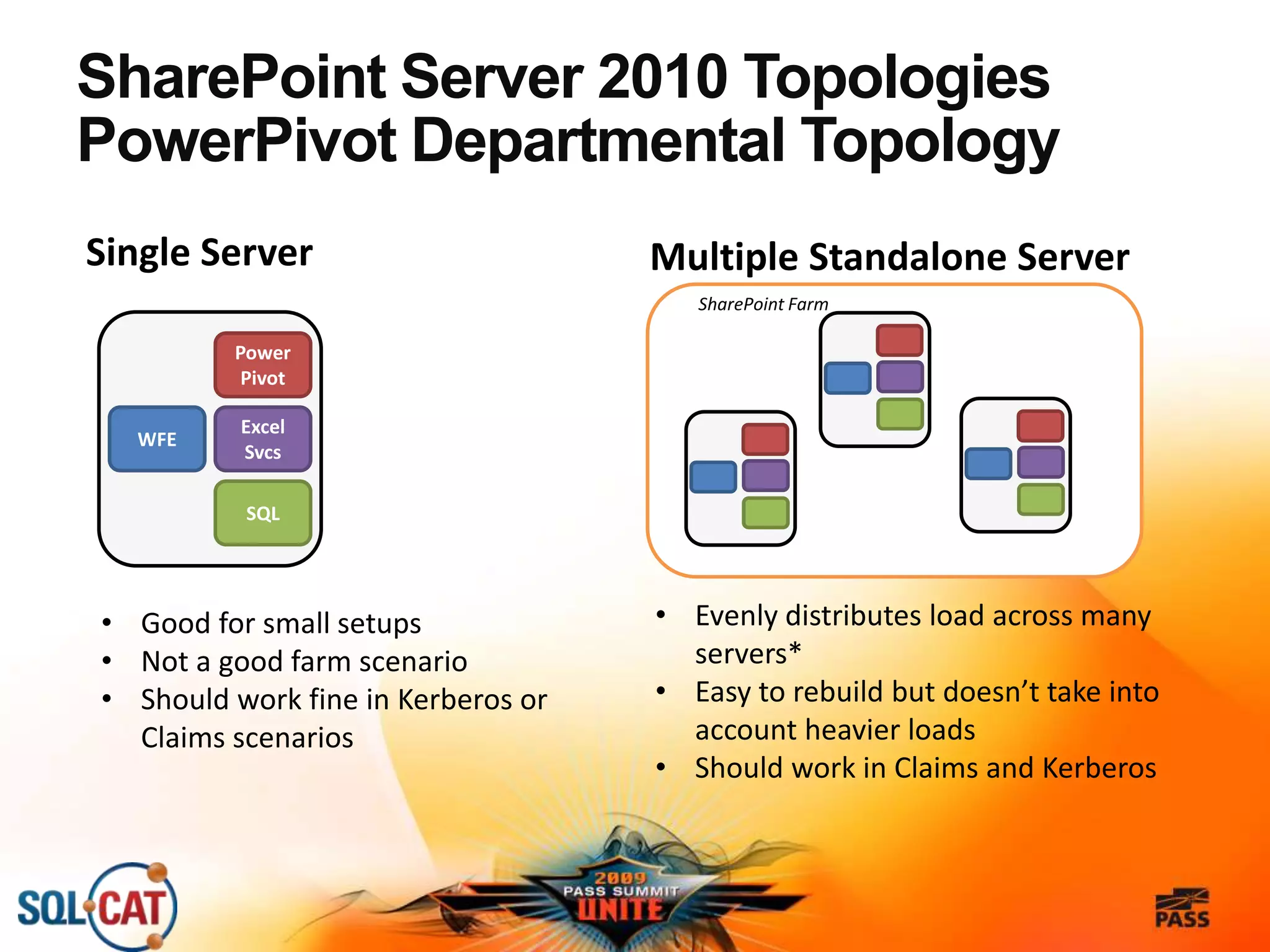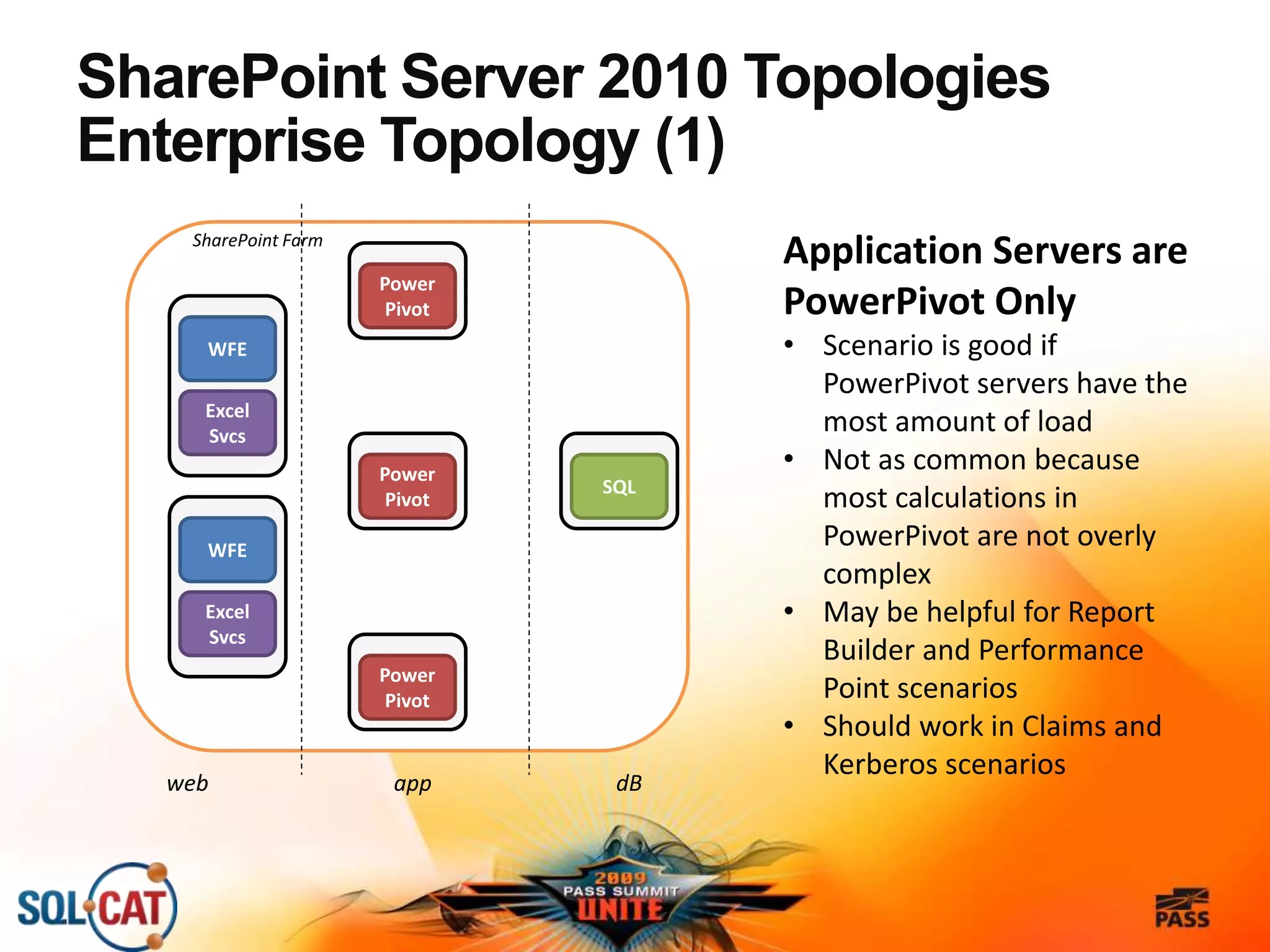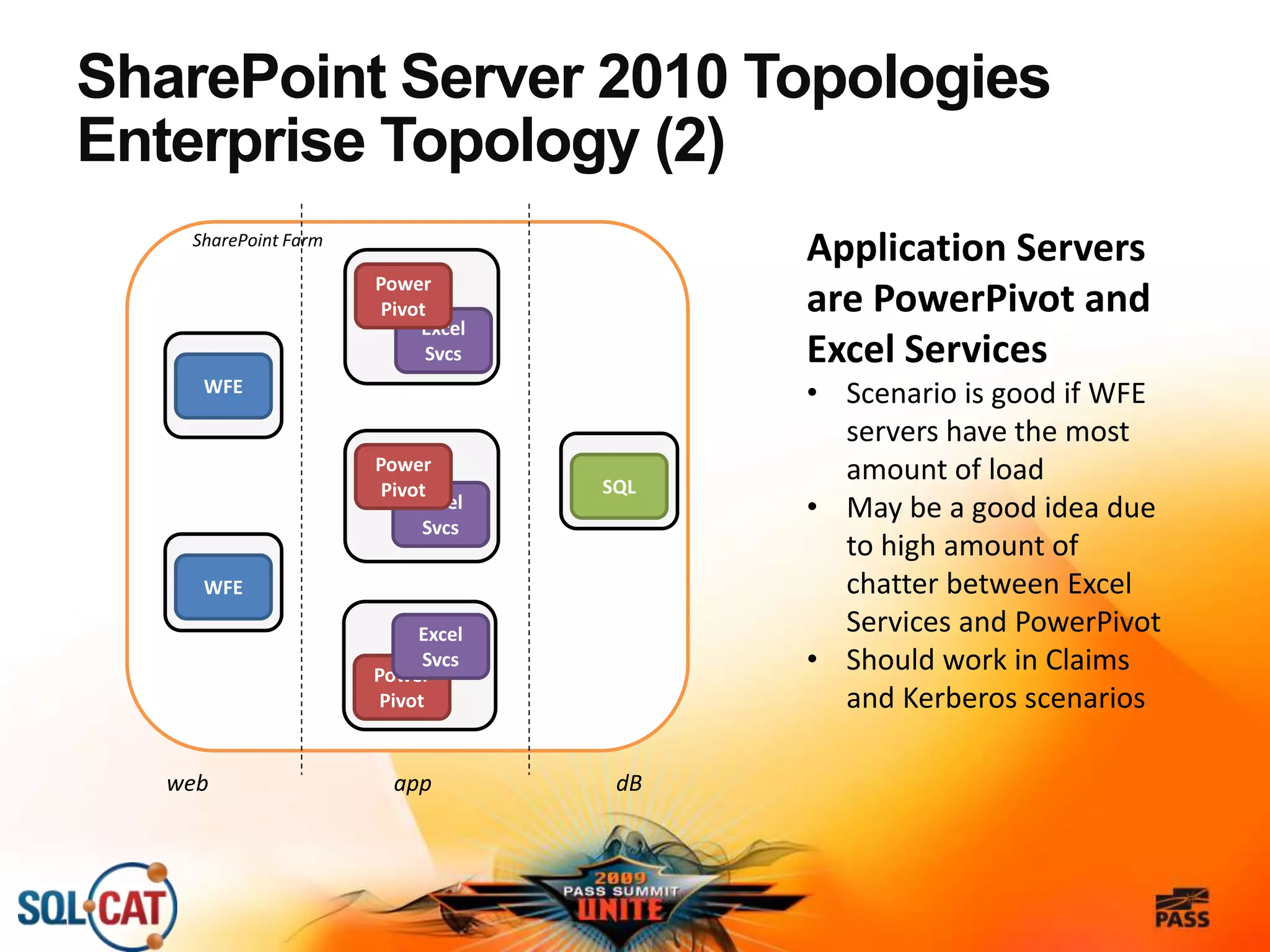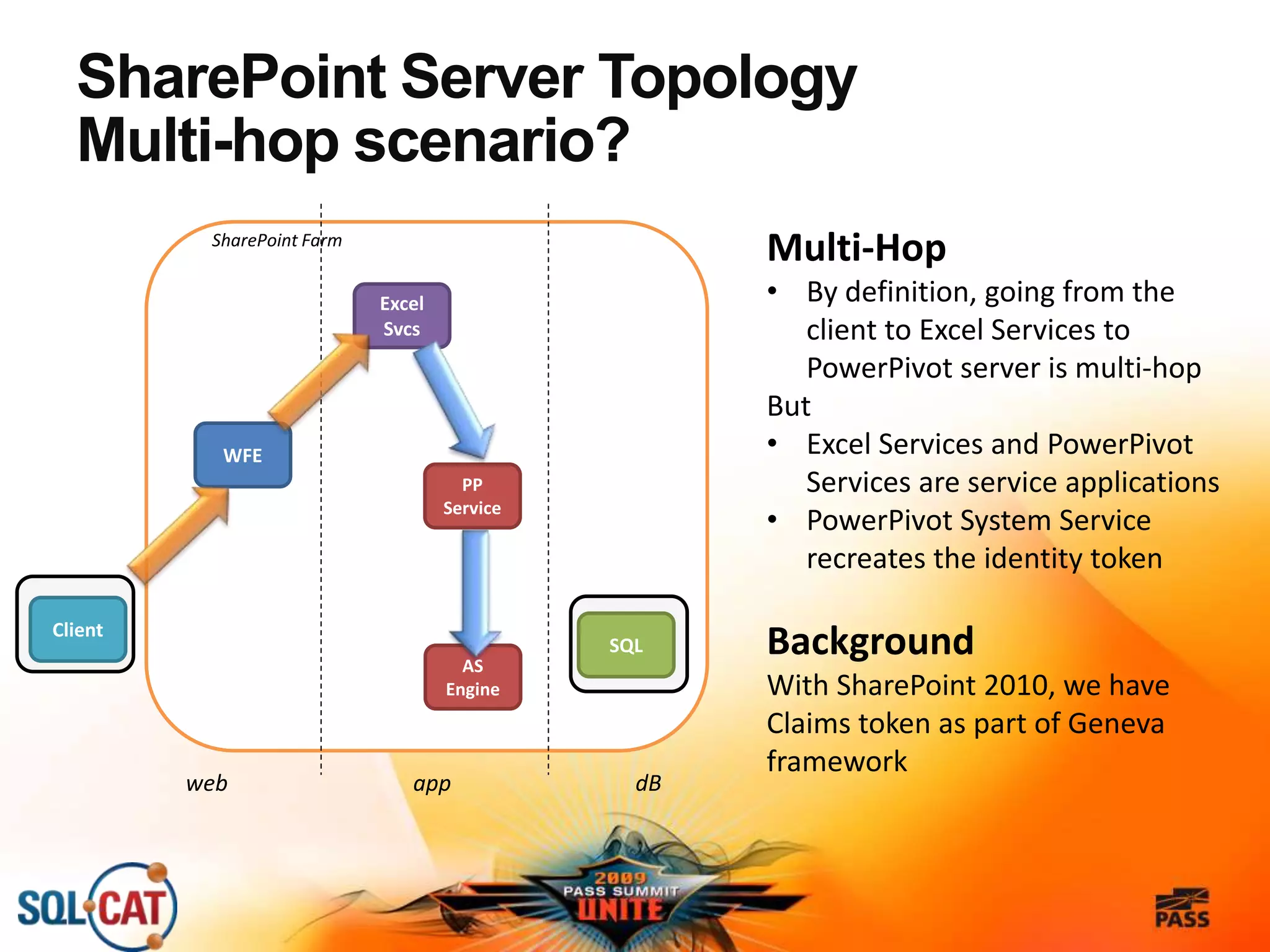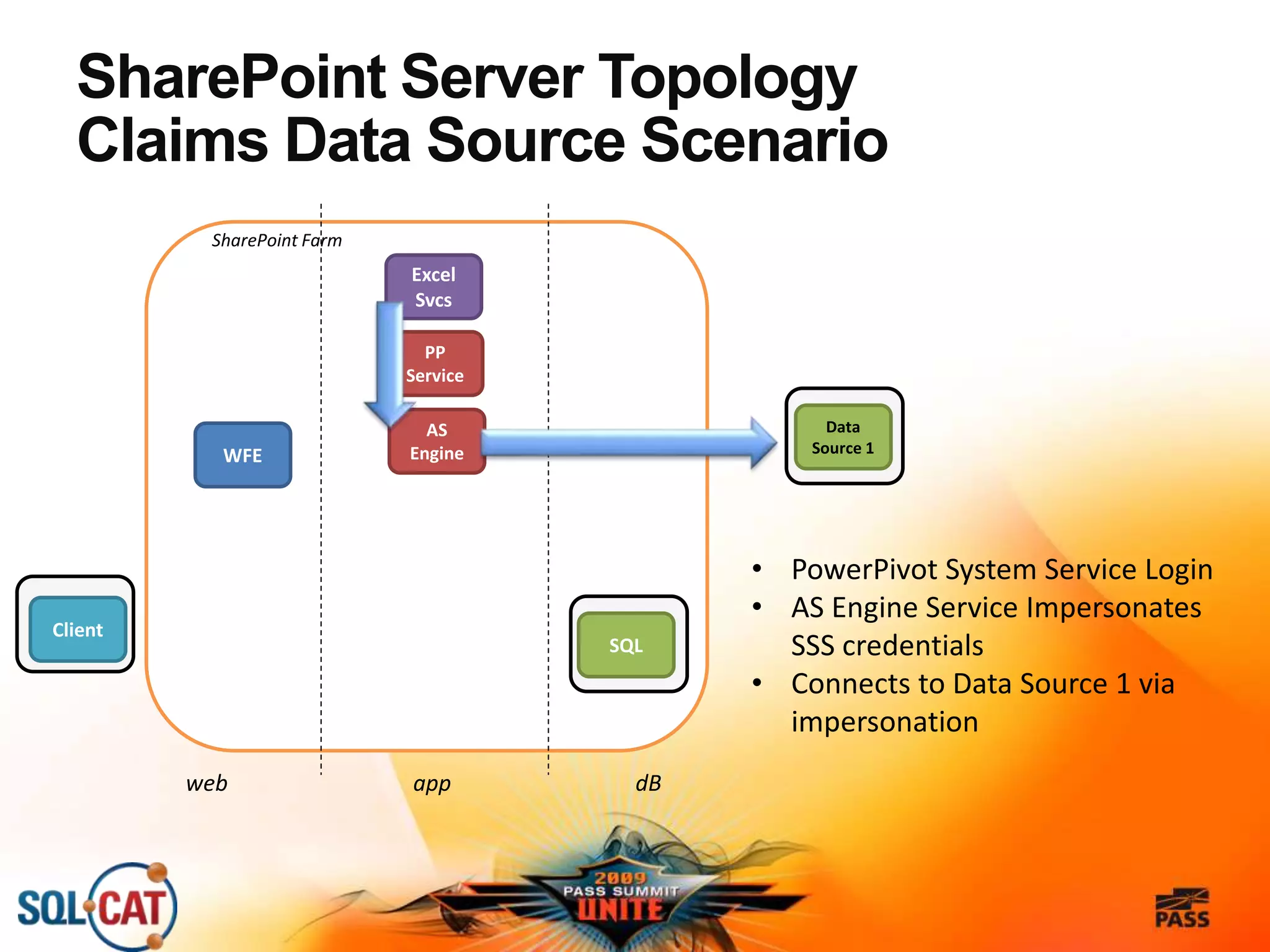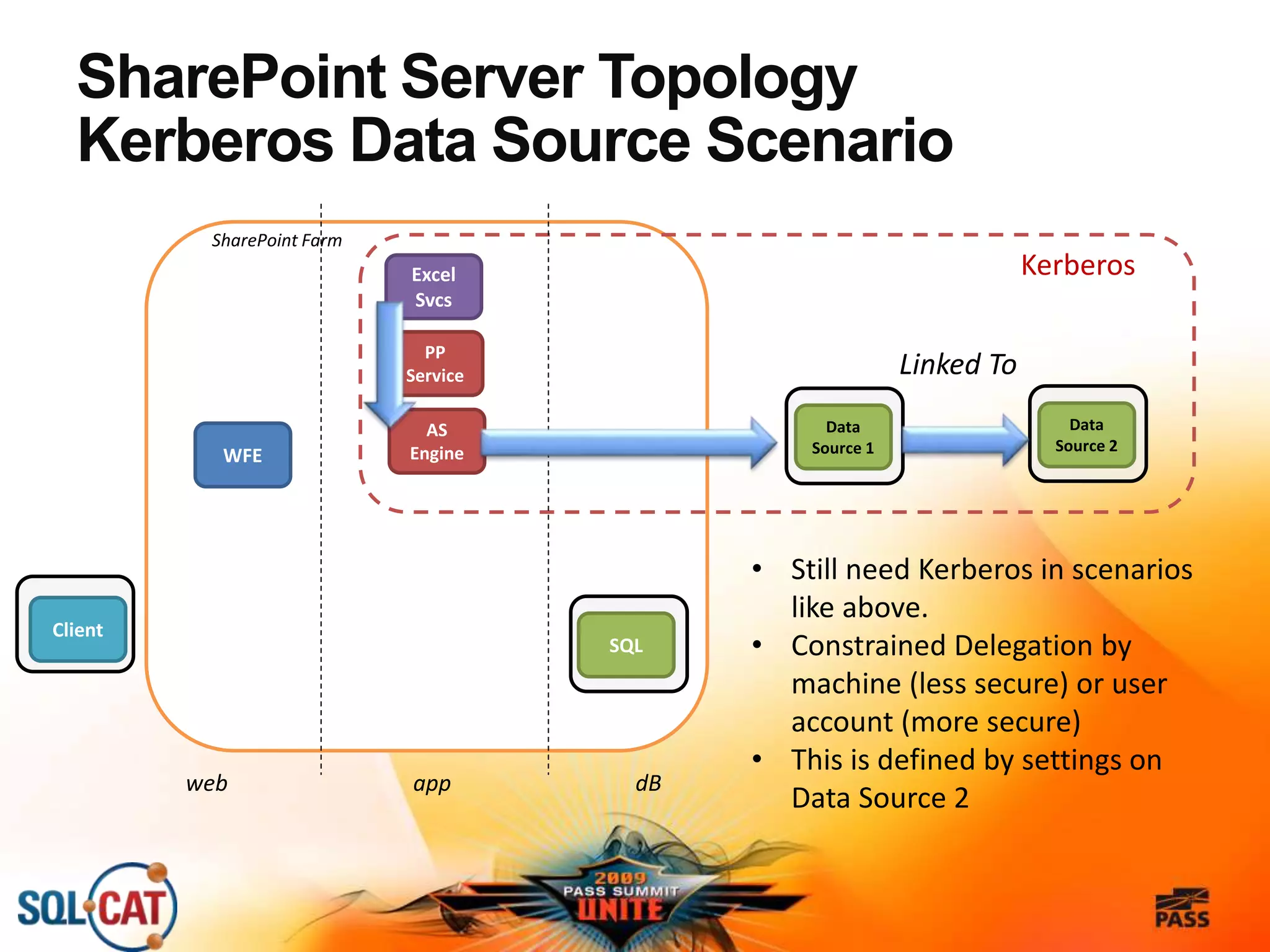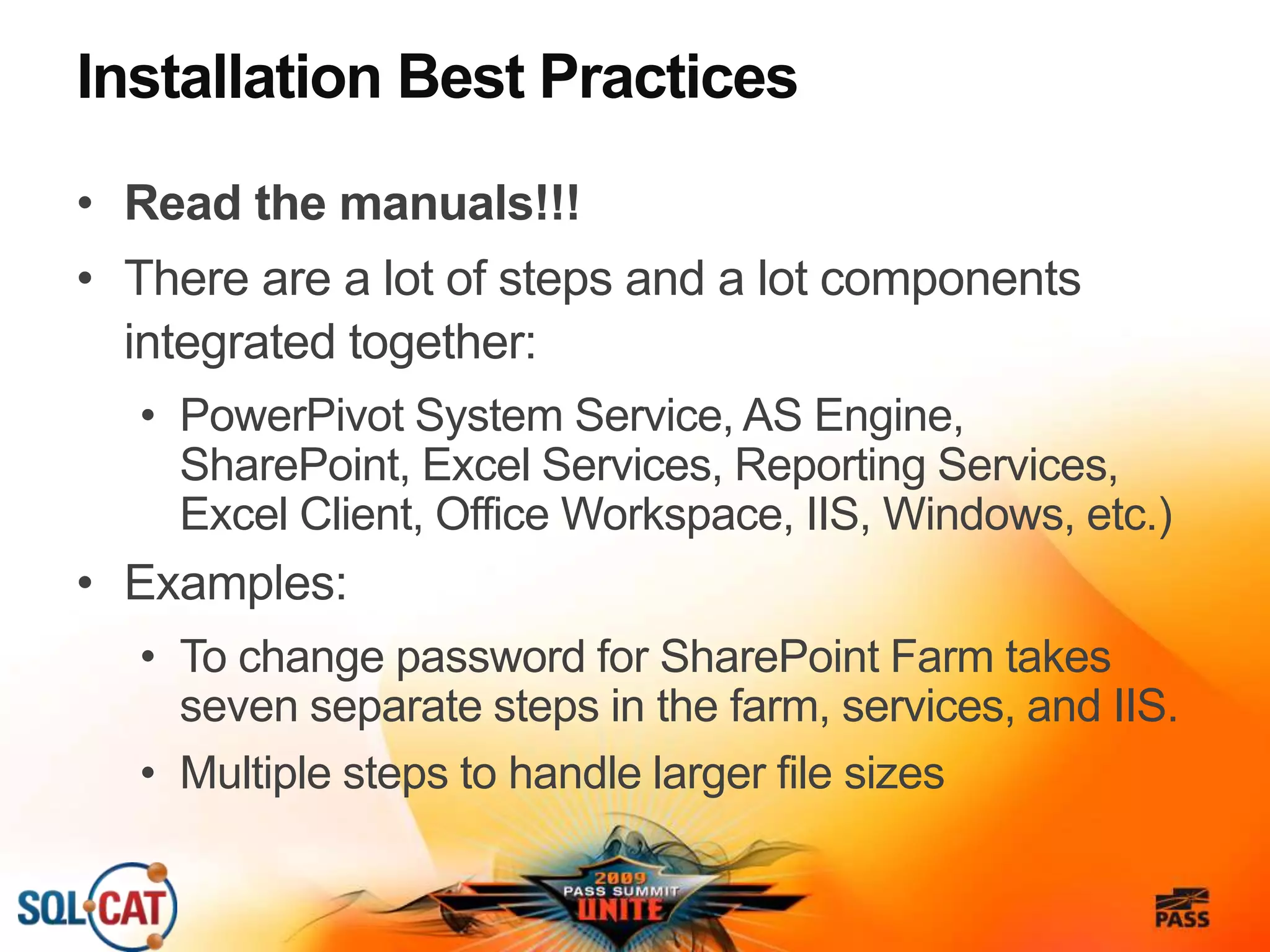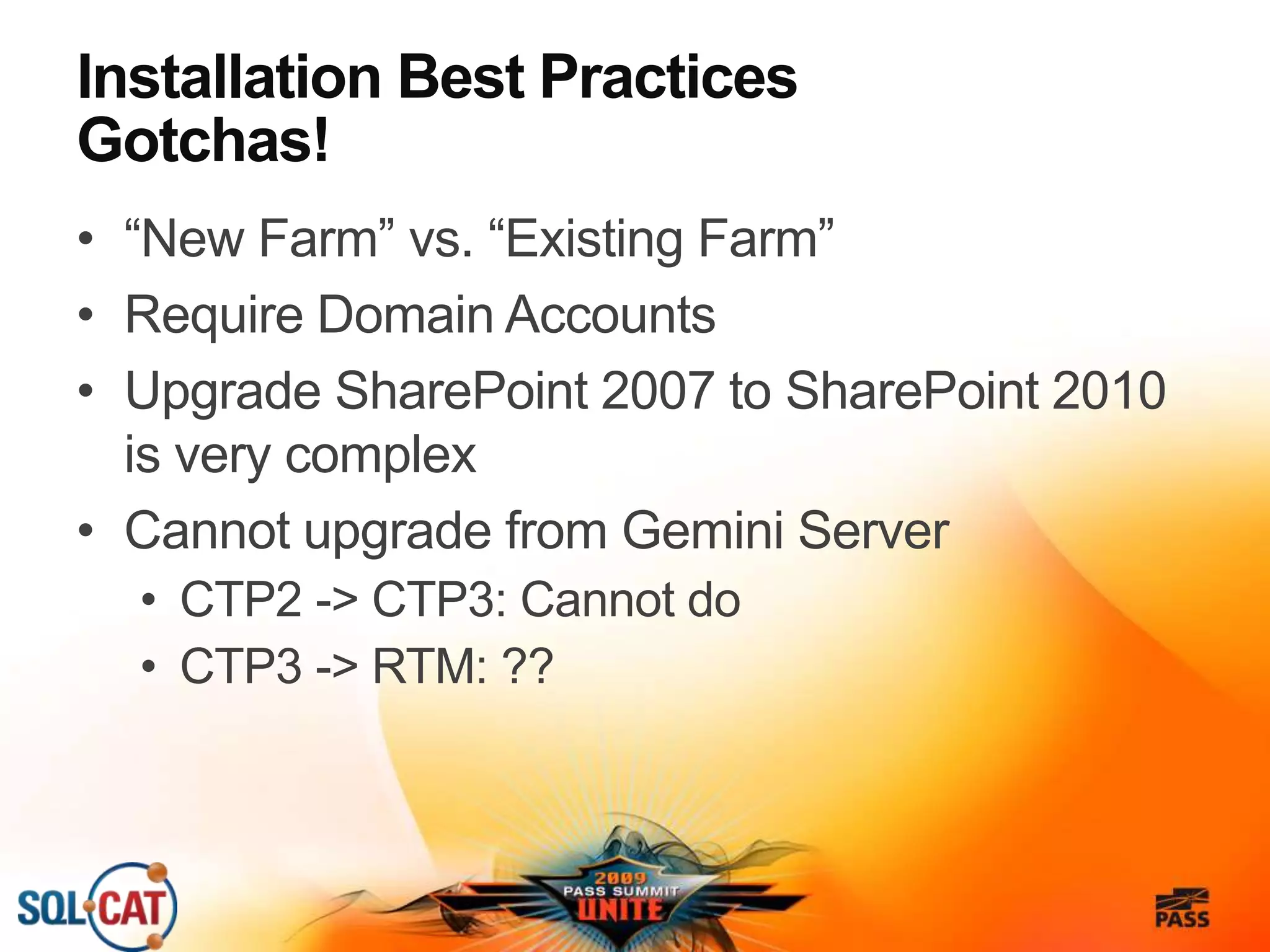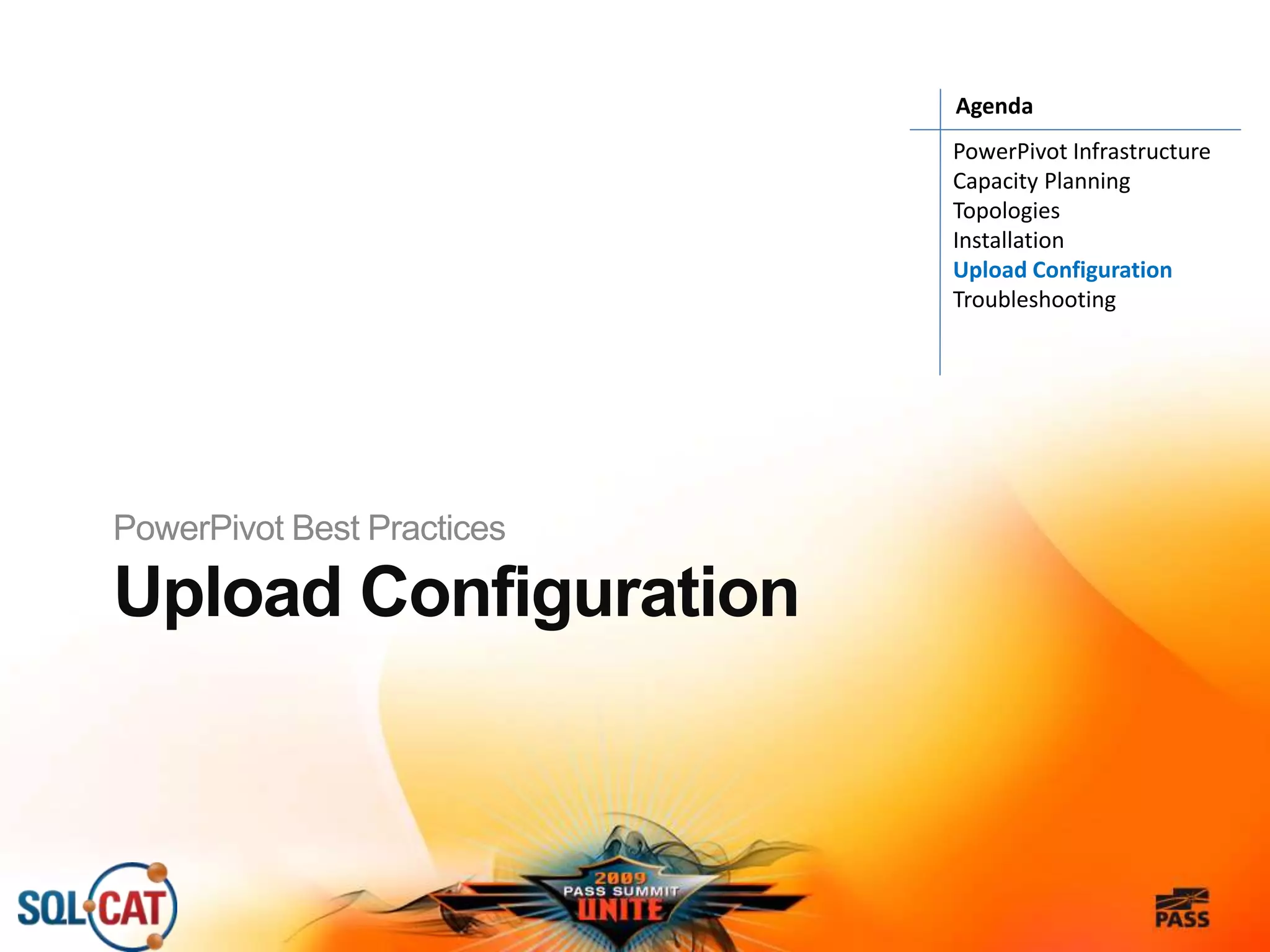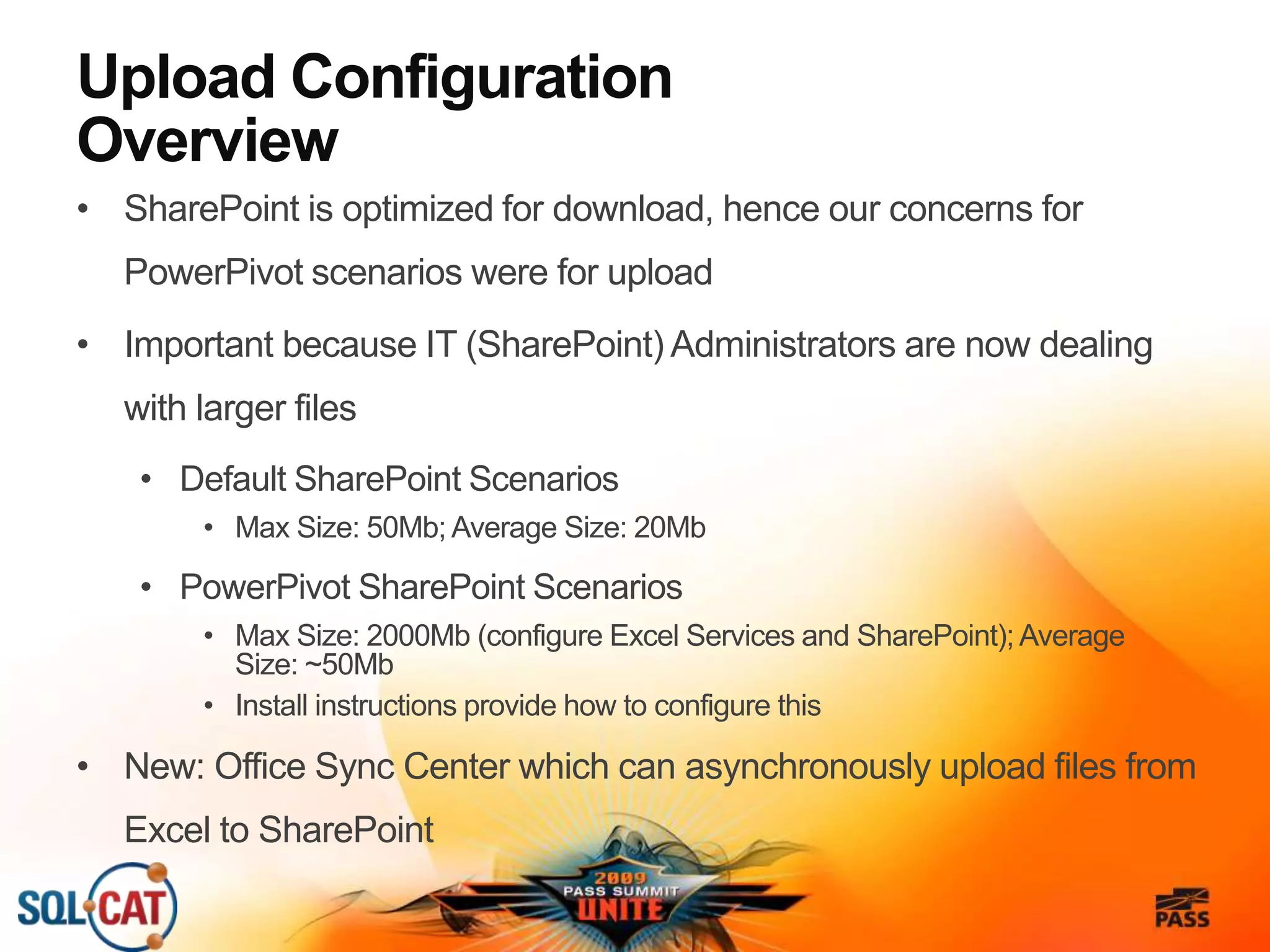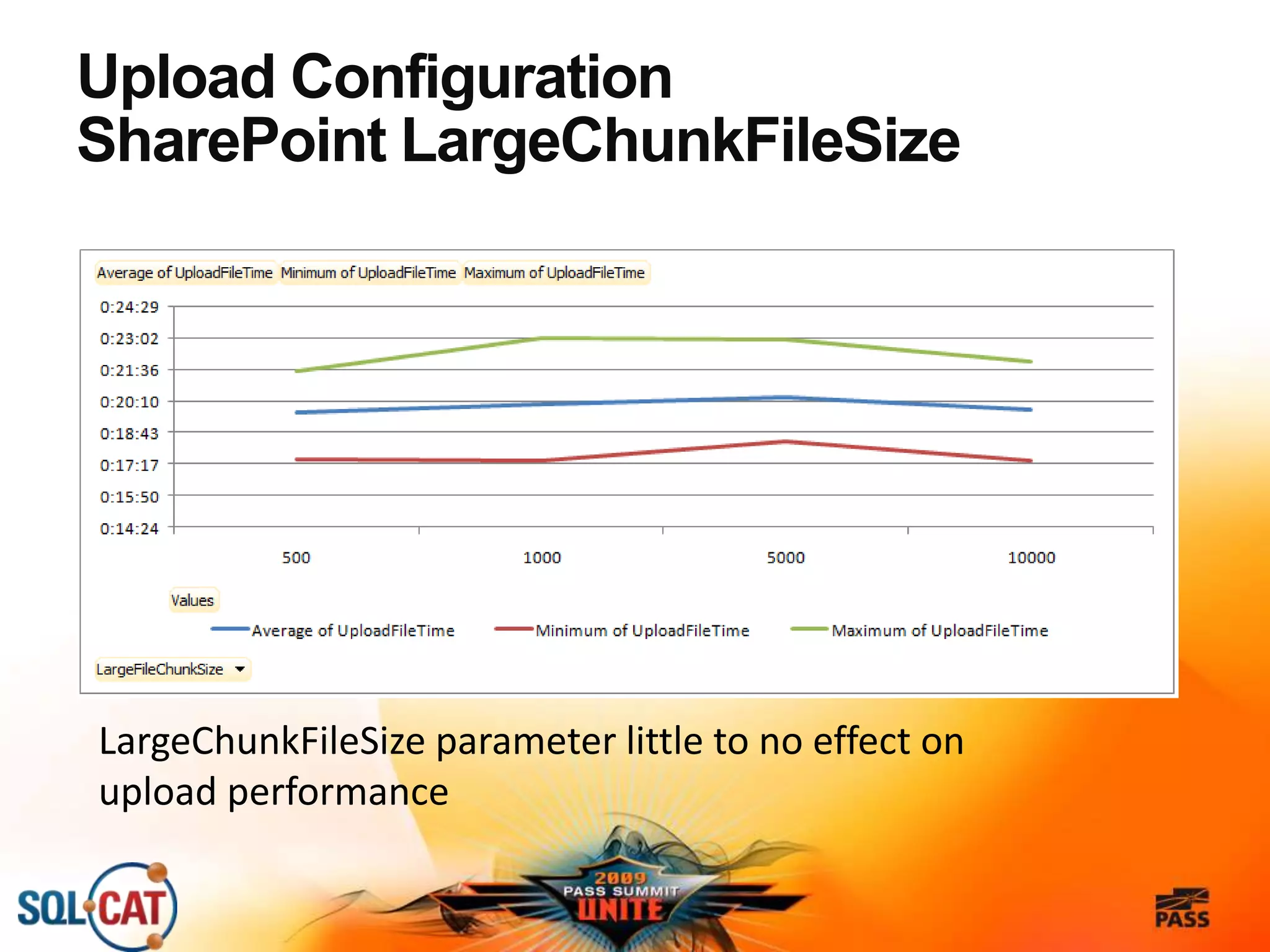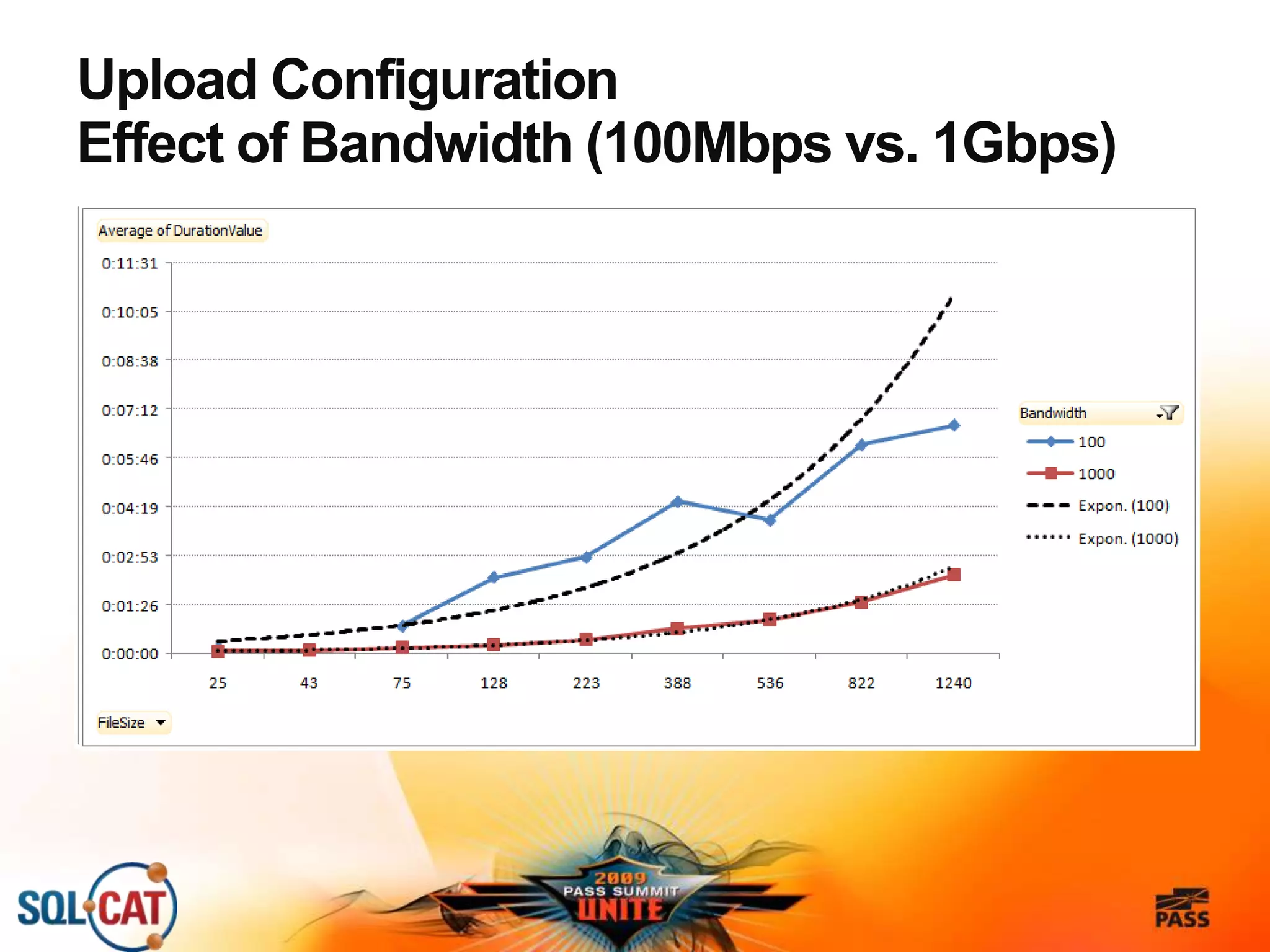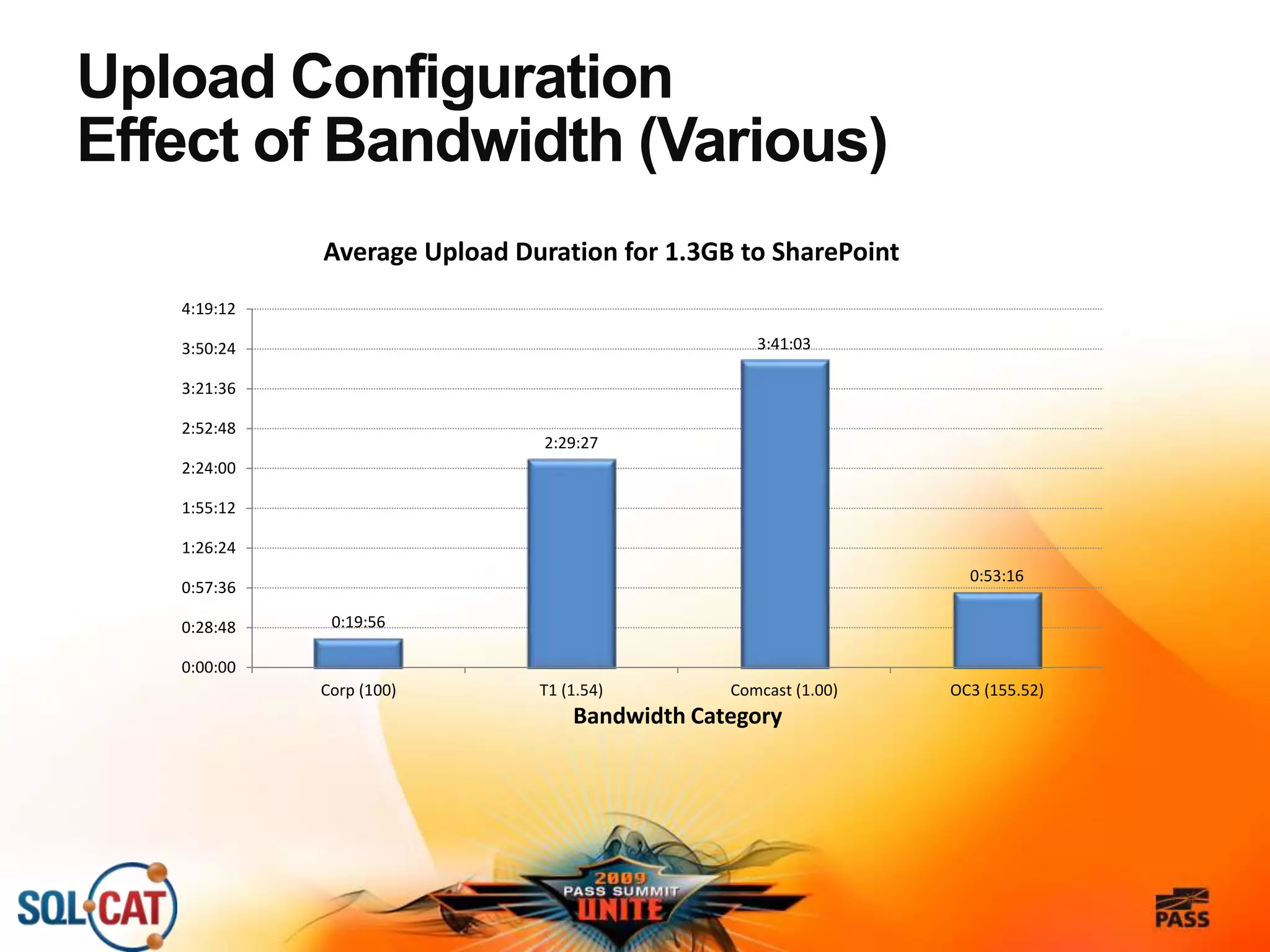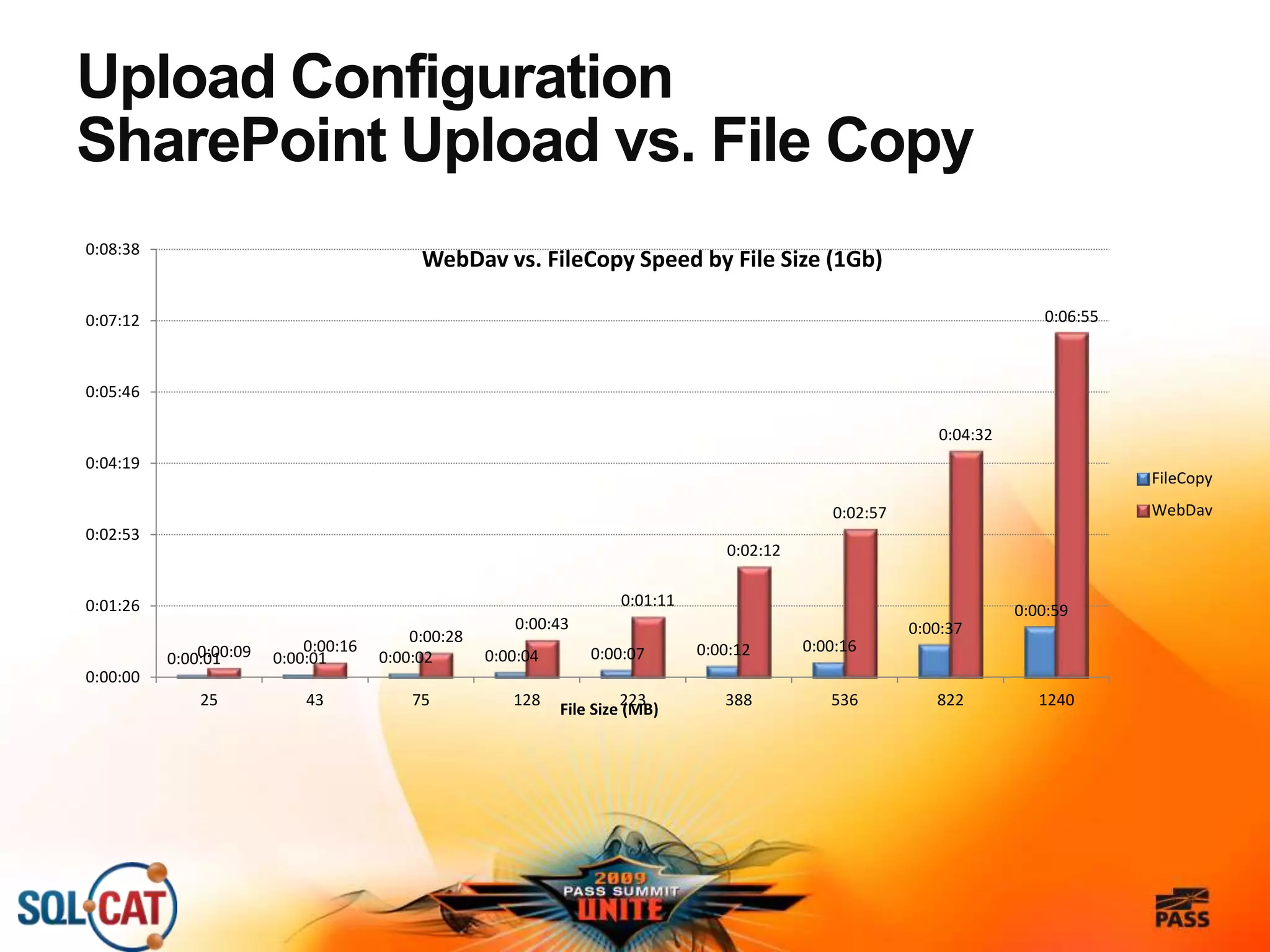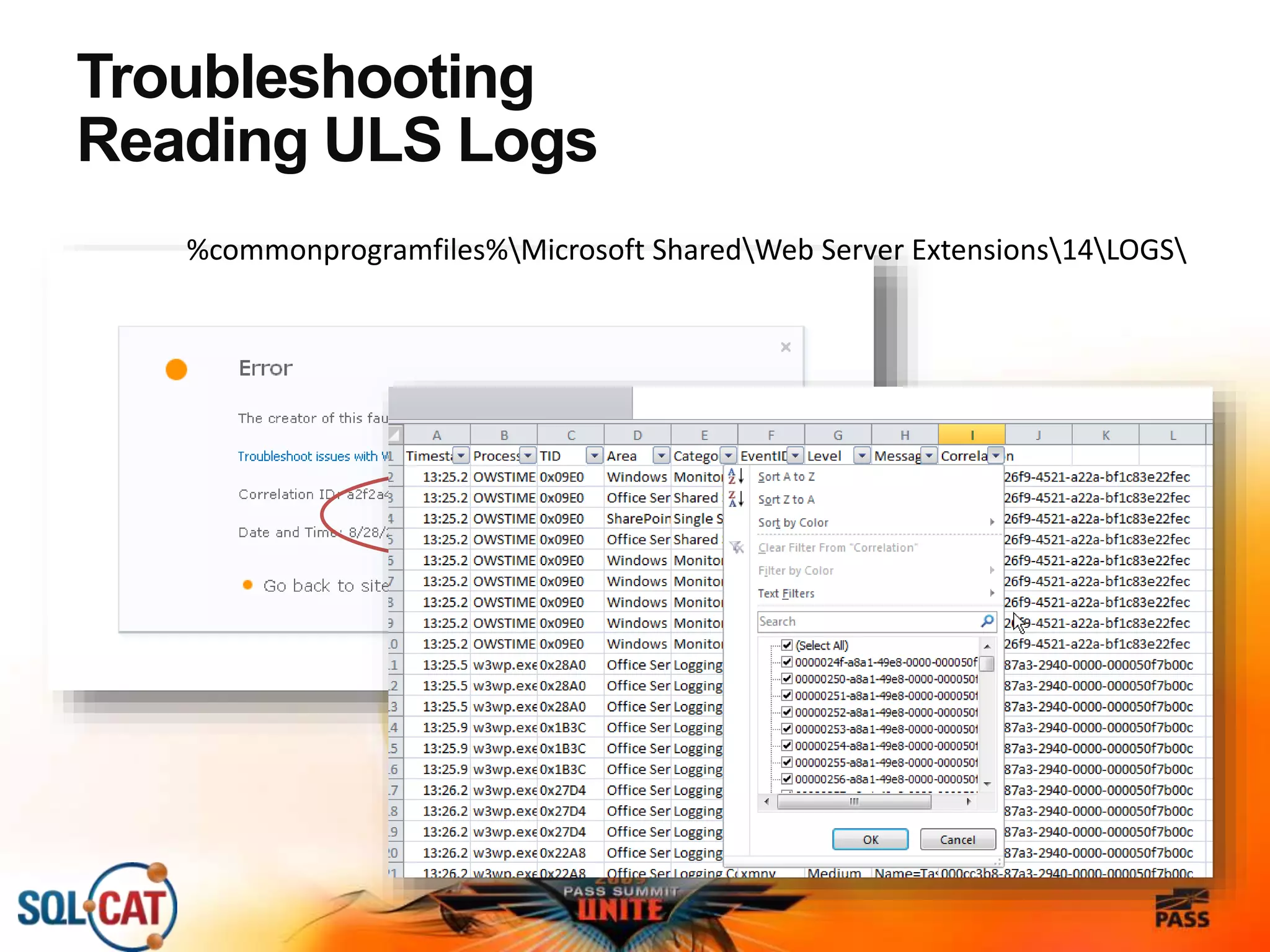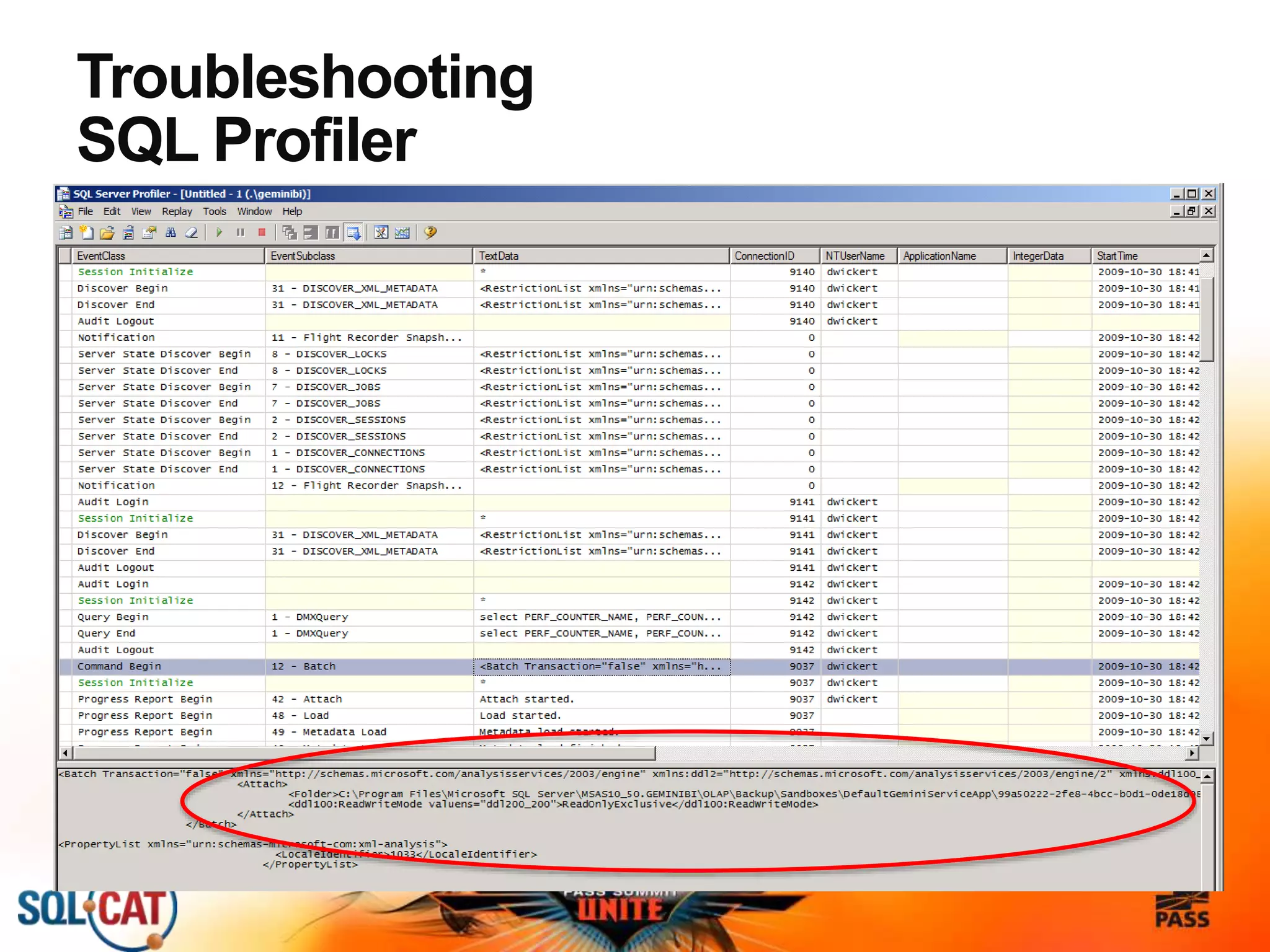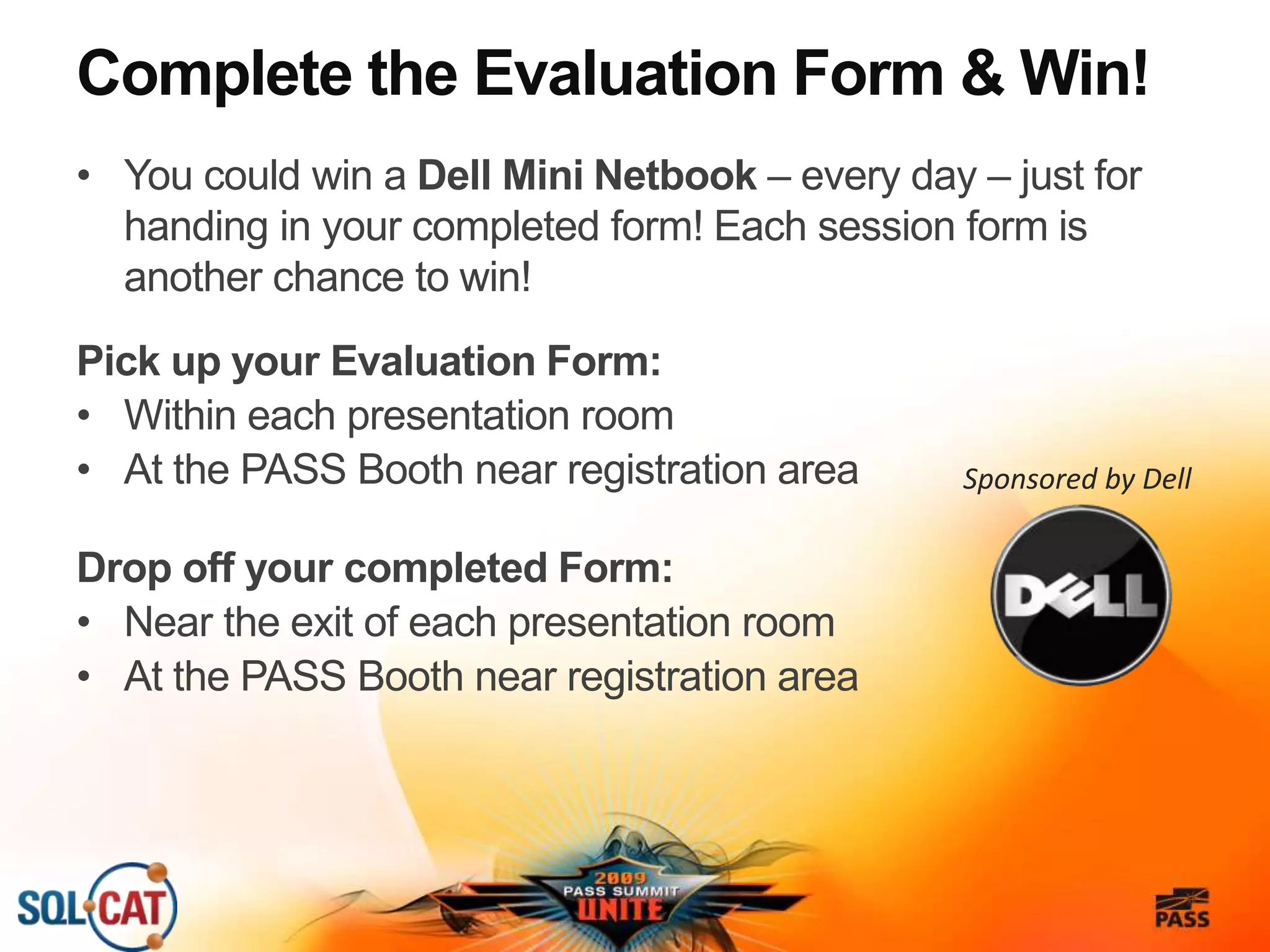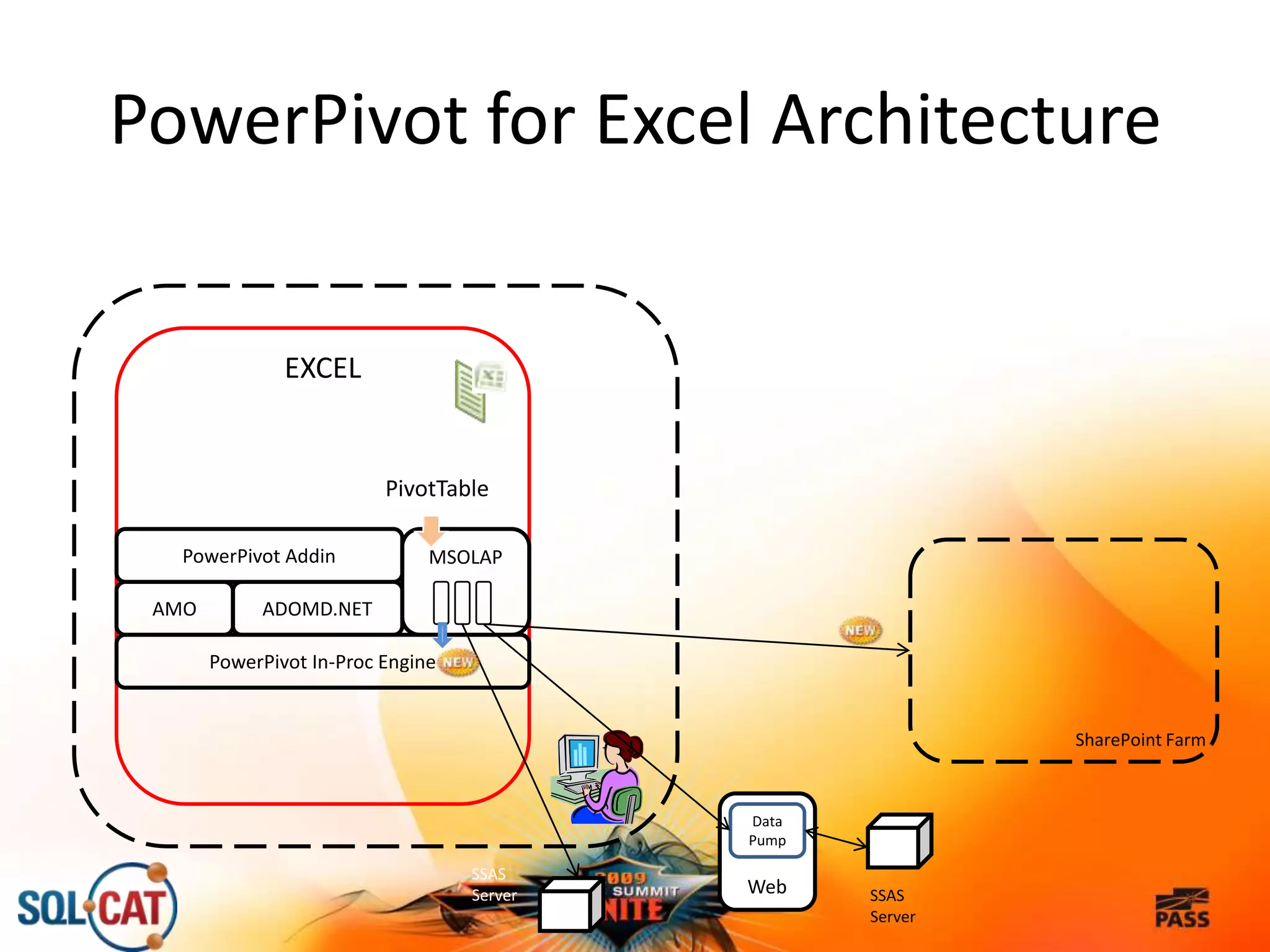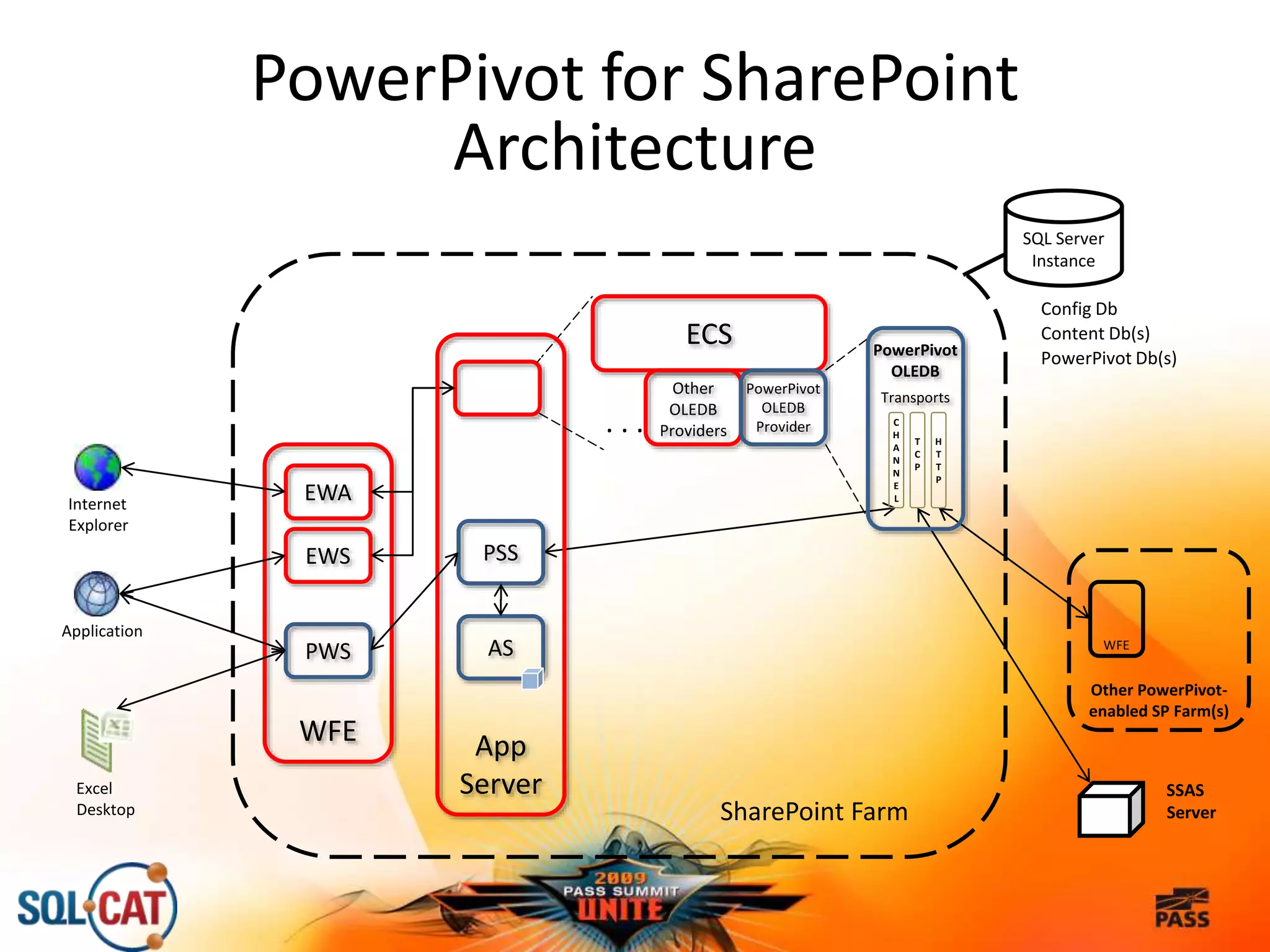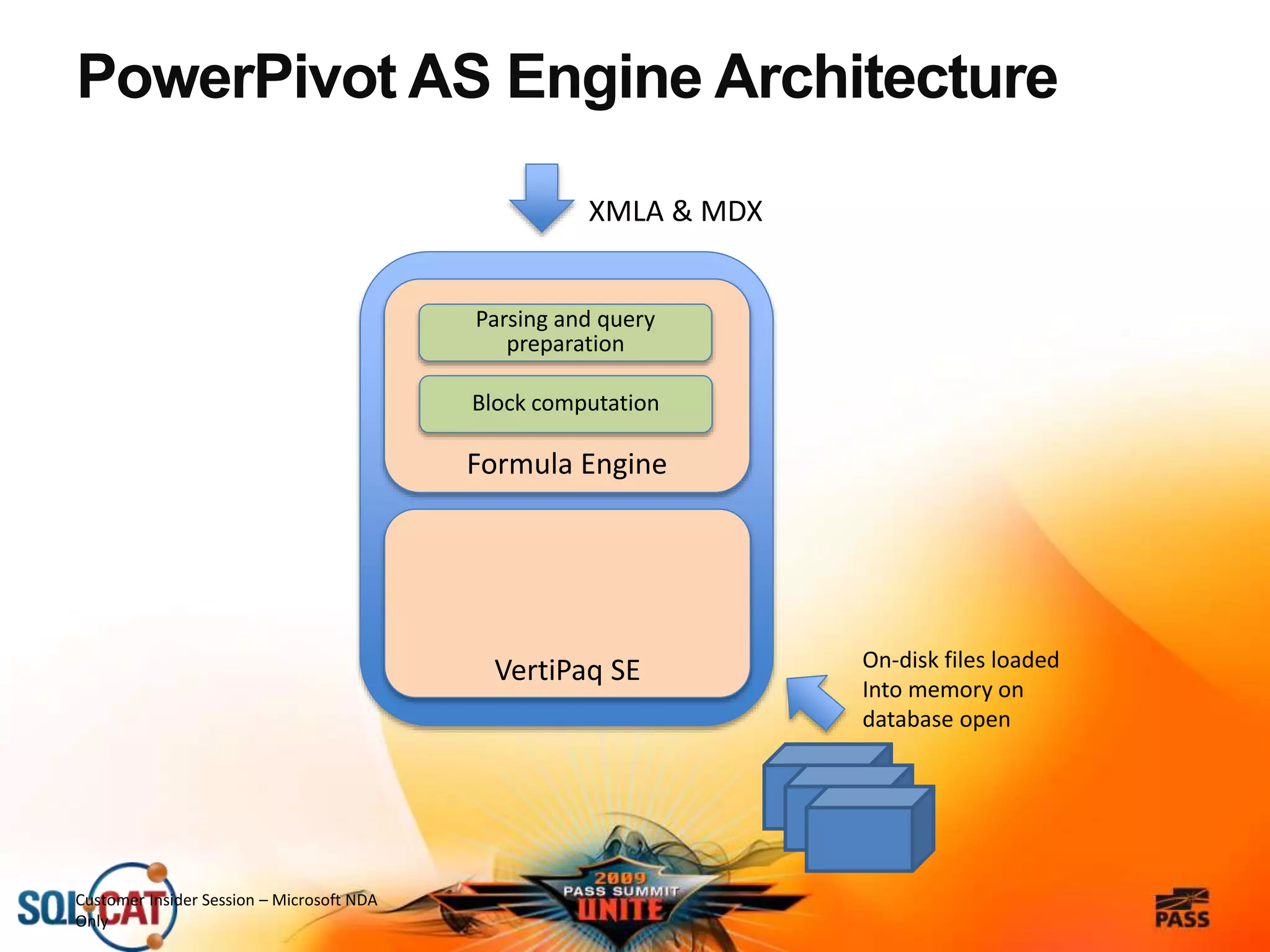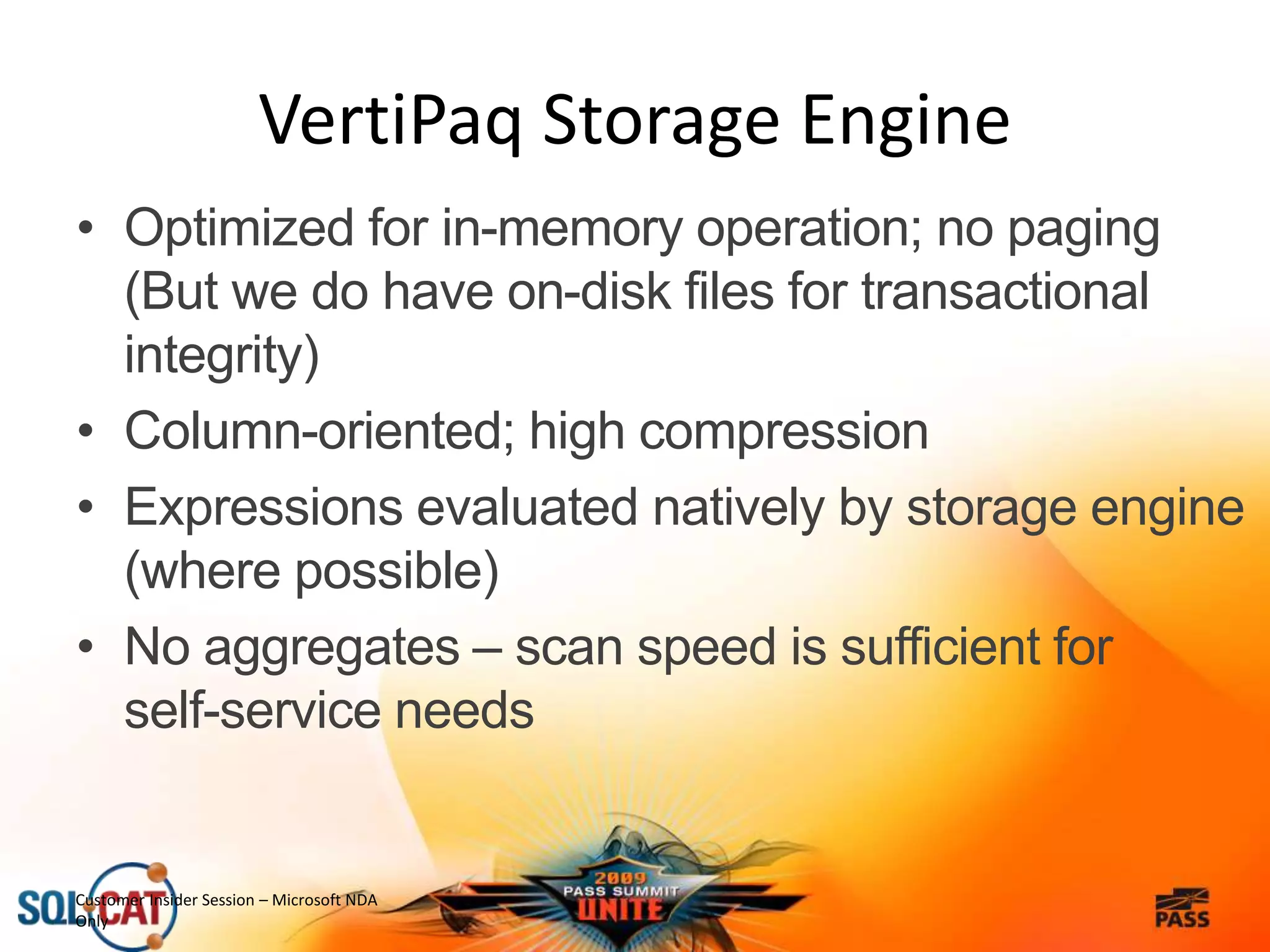The document discusses SQL Server Customer Advisory Team (SQLCAT) and their work on the largest and most complex SQL Server projects worldwide. It also discusses SQLCAT's sharing of technical content and driving of product requirements back into SQL Server based on customer needs. The document promotes an upcoming SQL Server Clinic where experts will be available to answer questions about architecting and designing future applications.