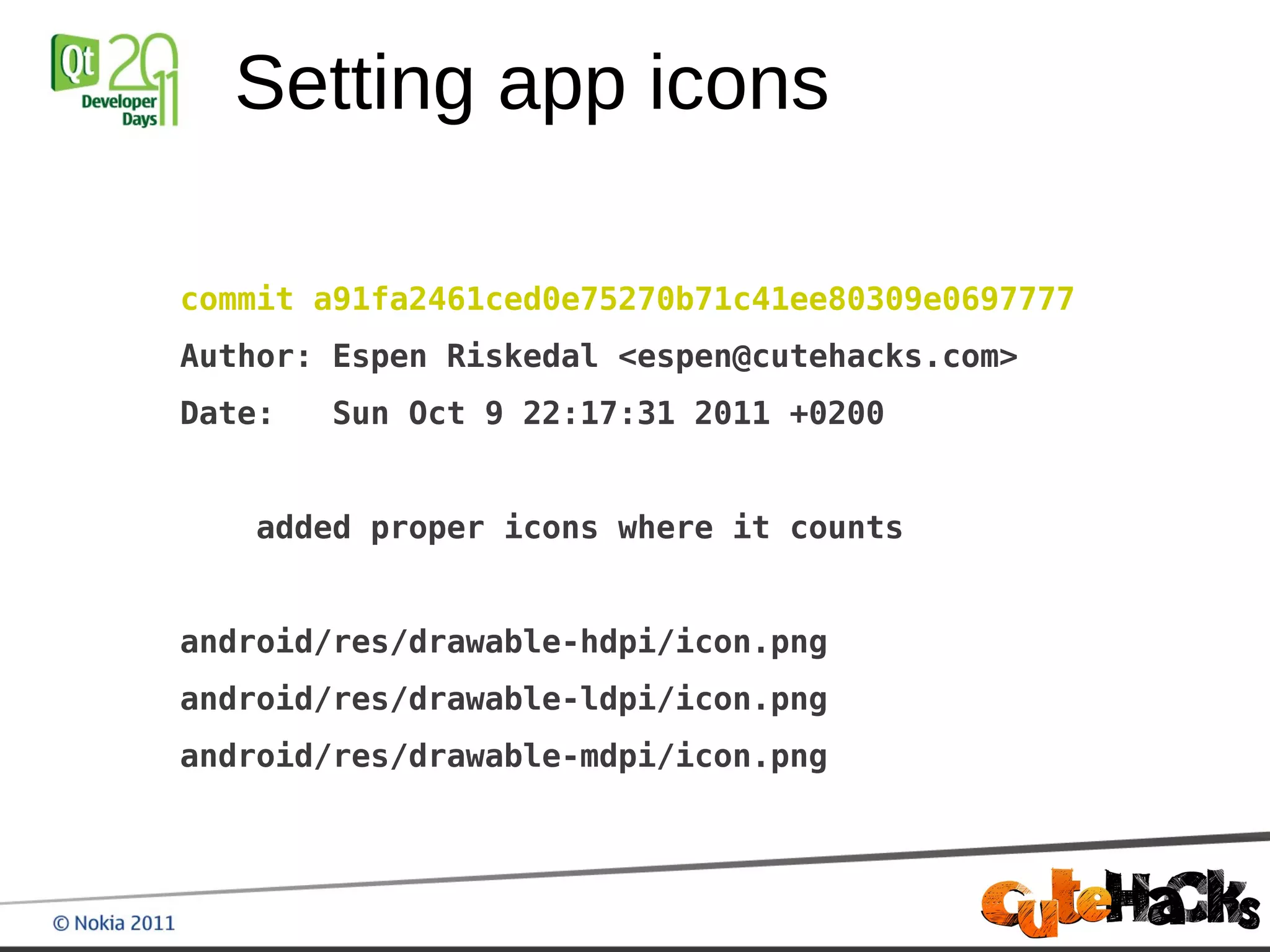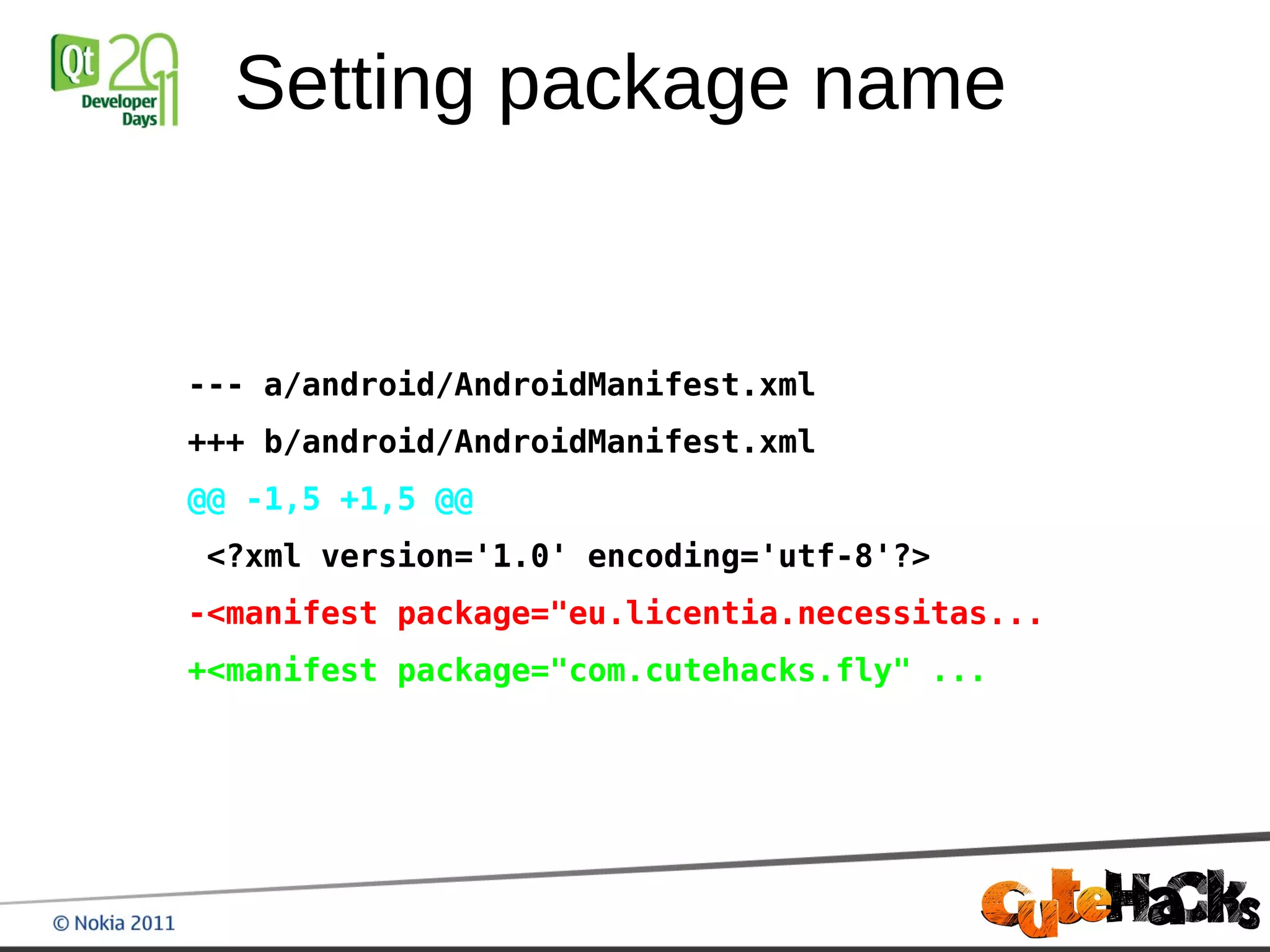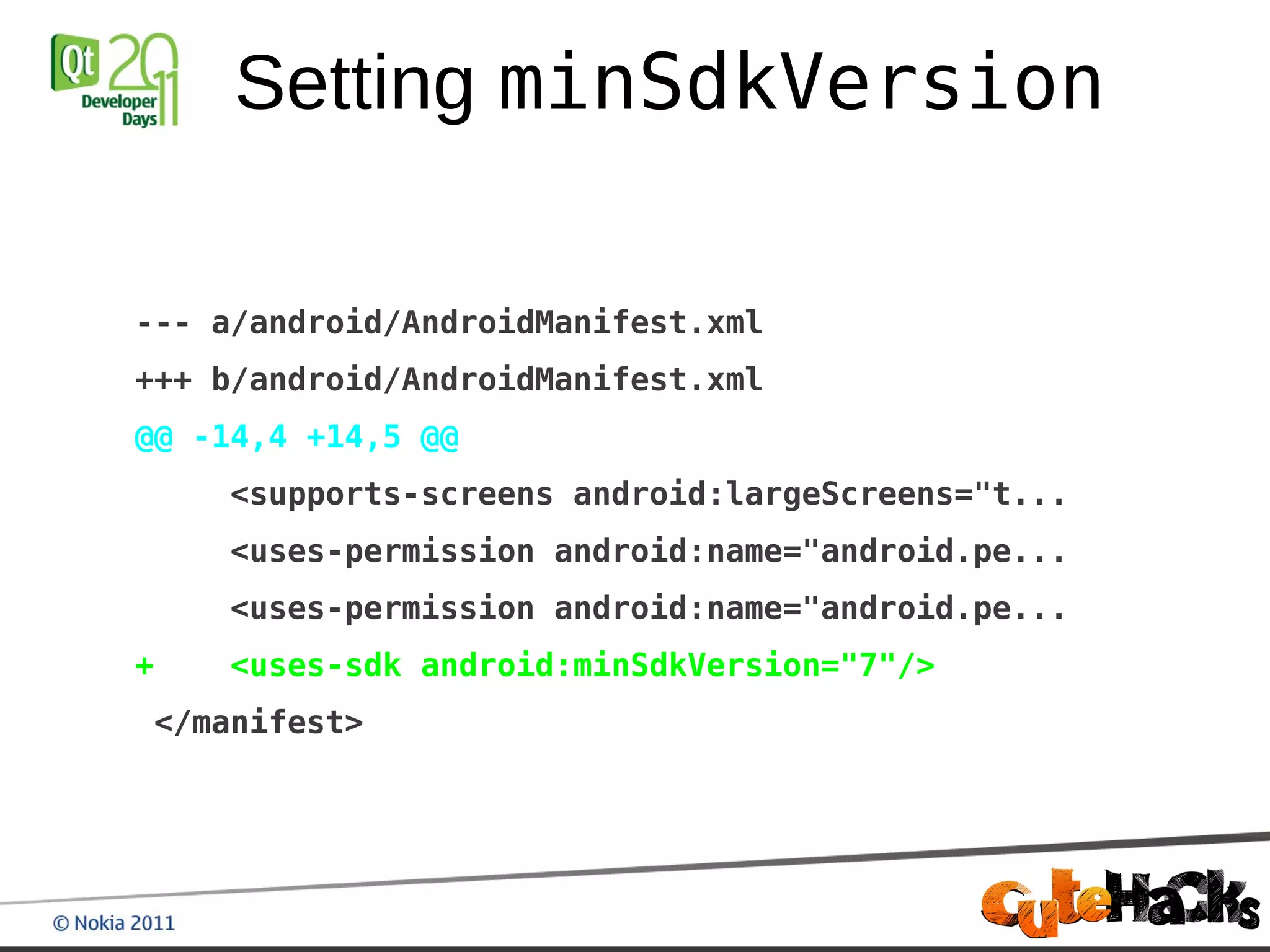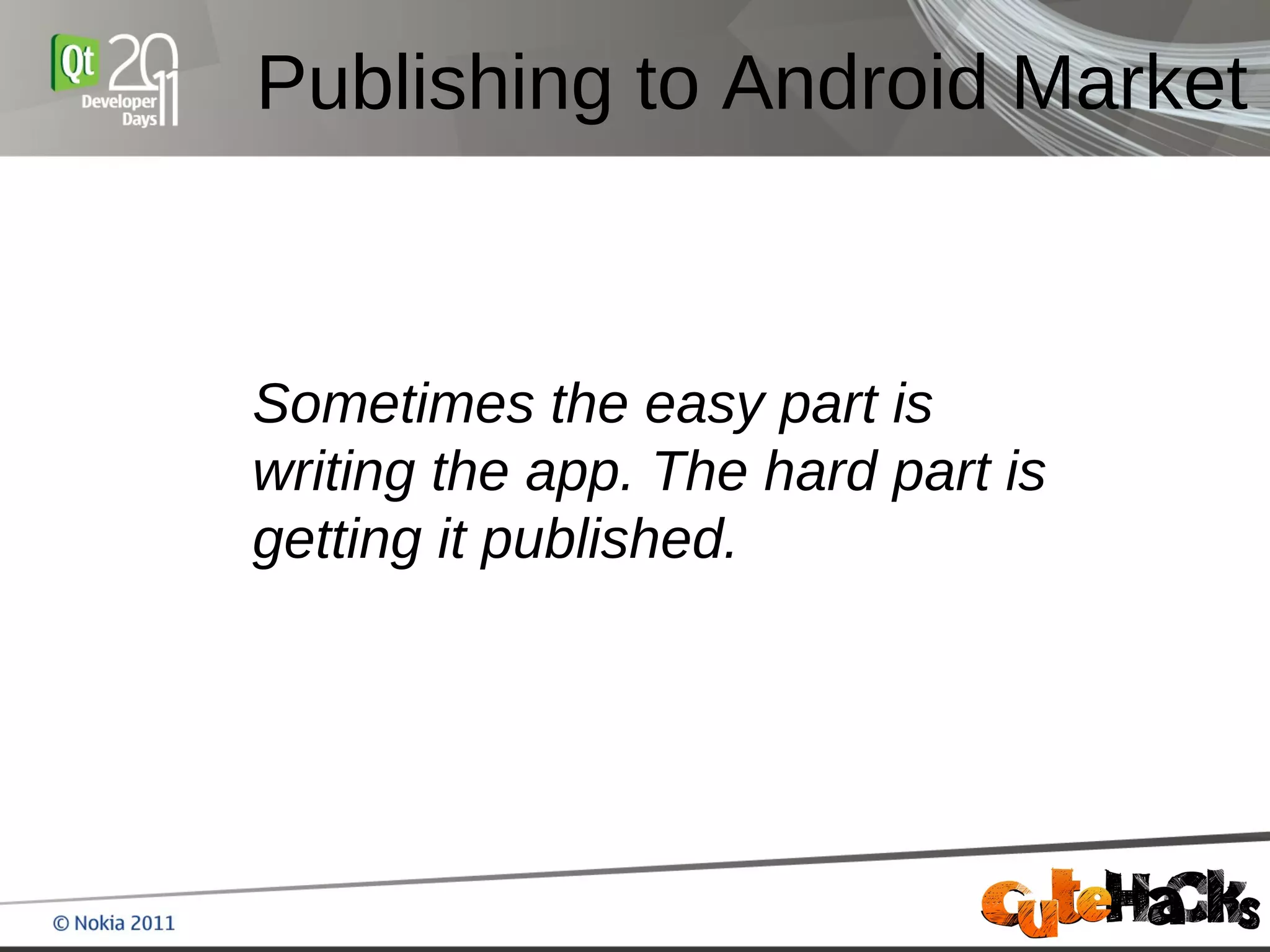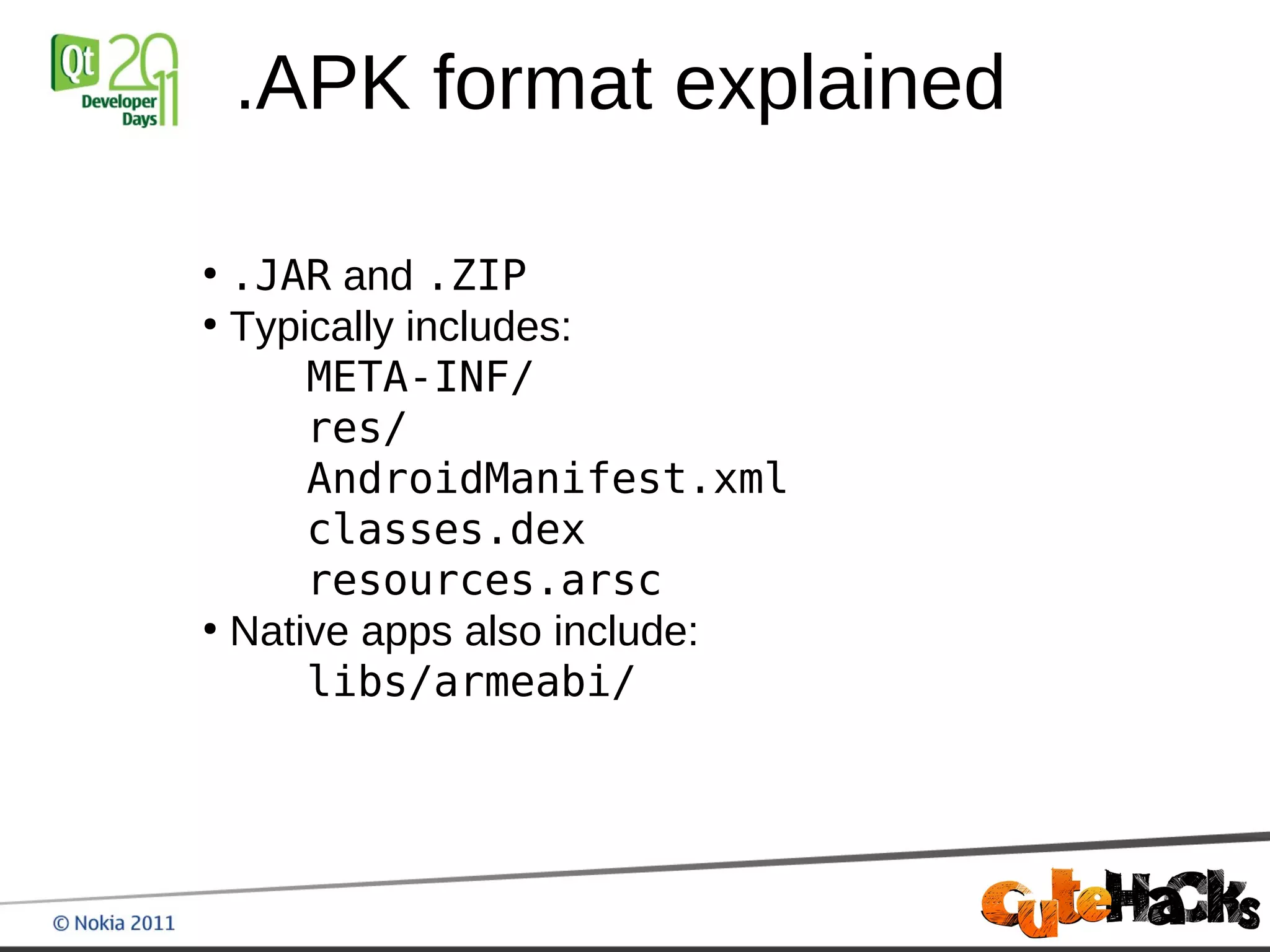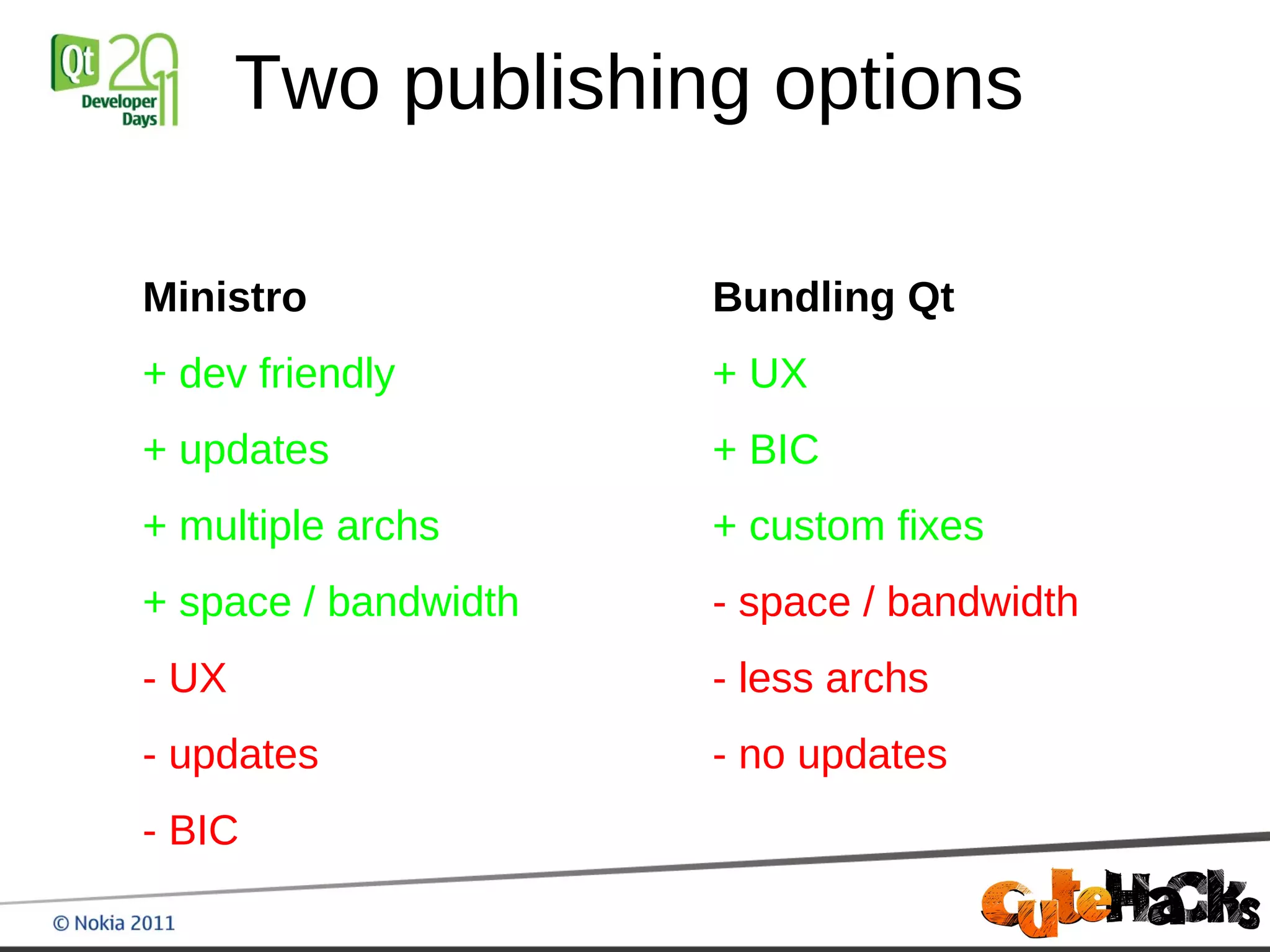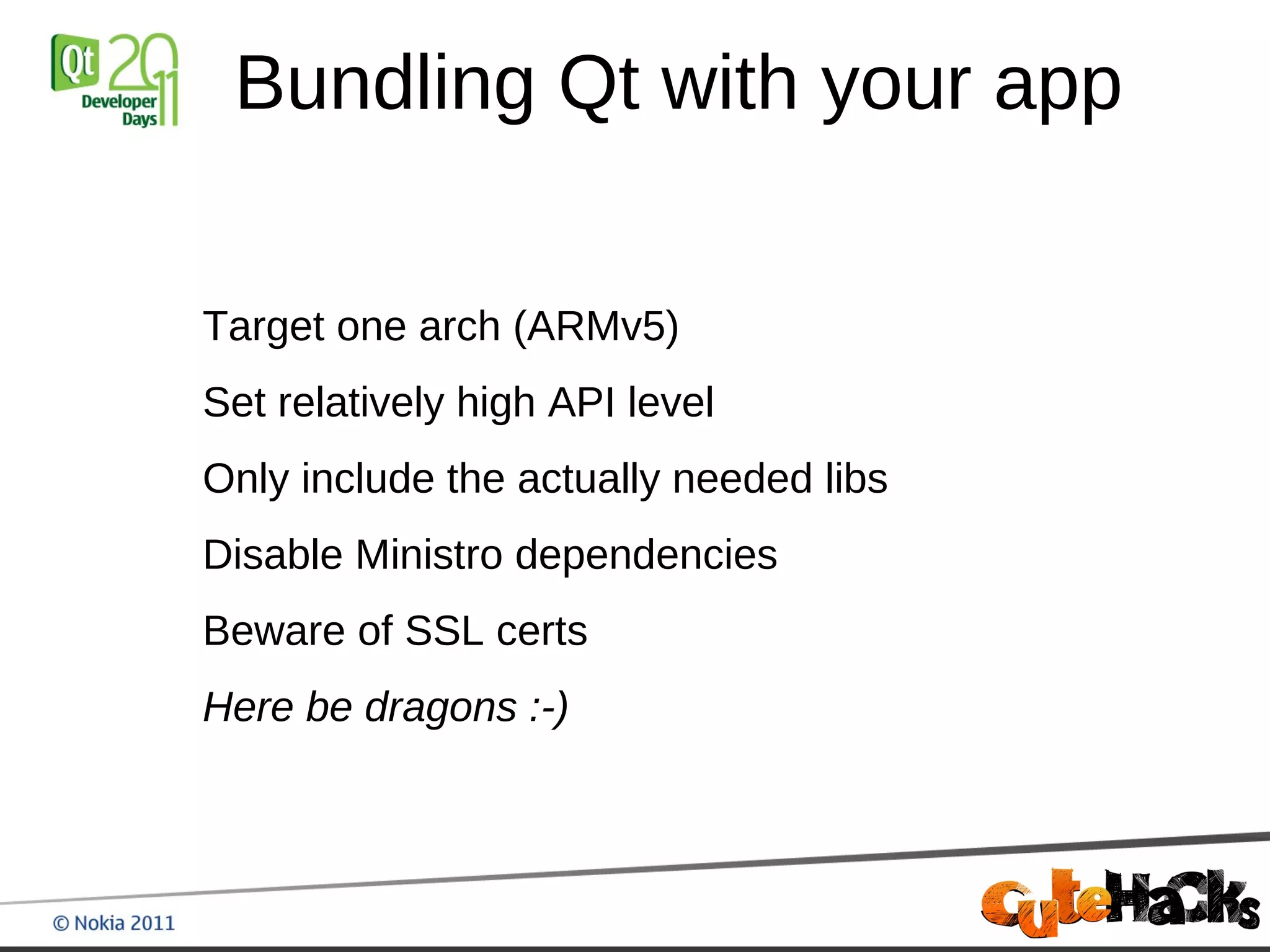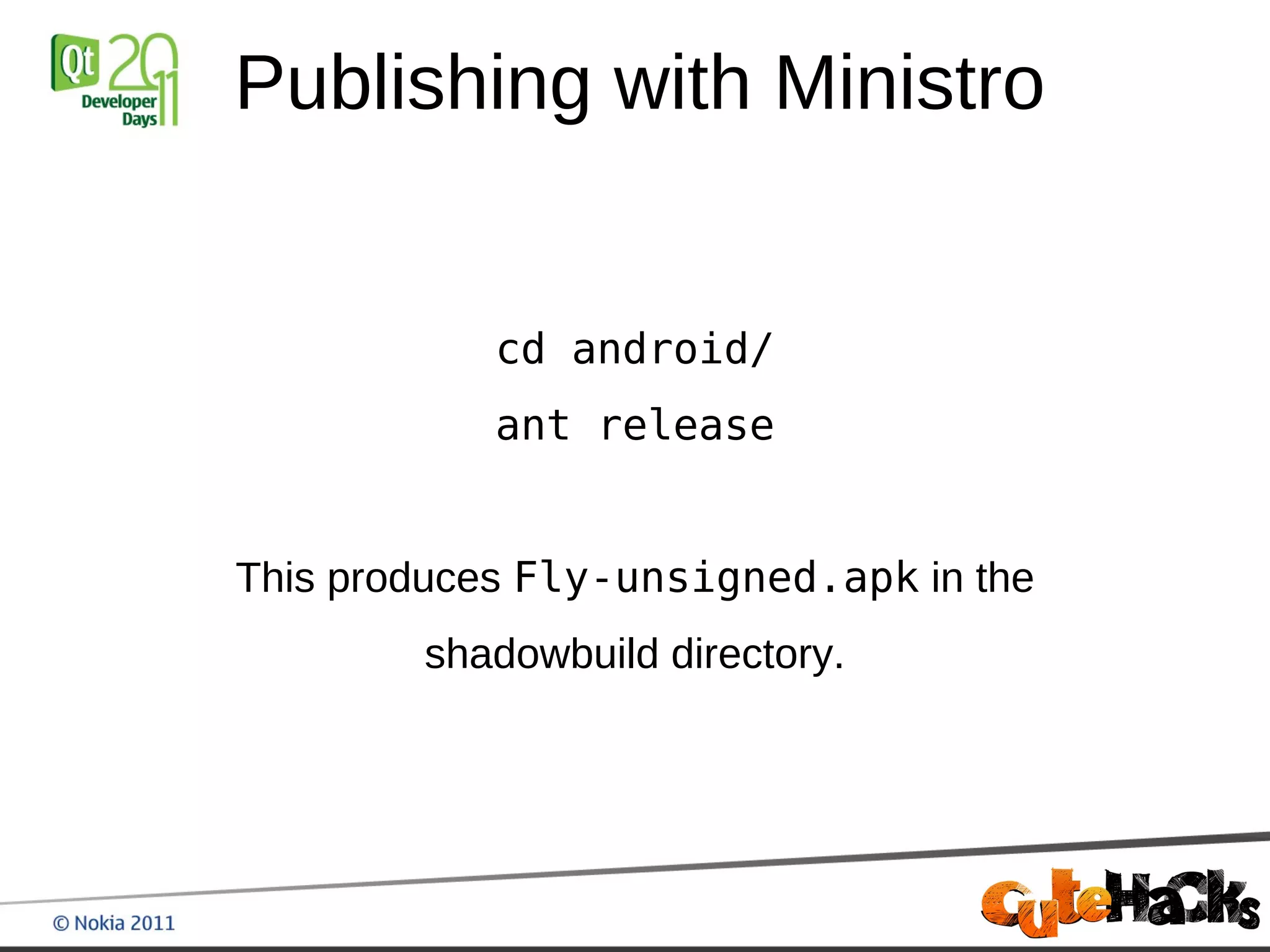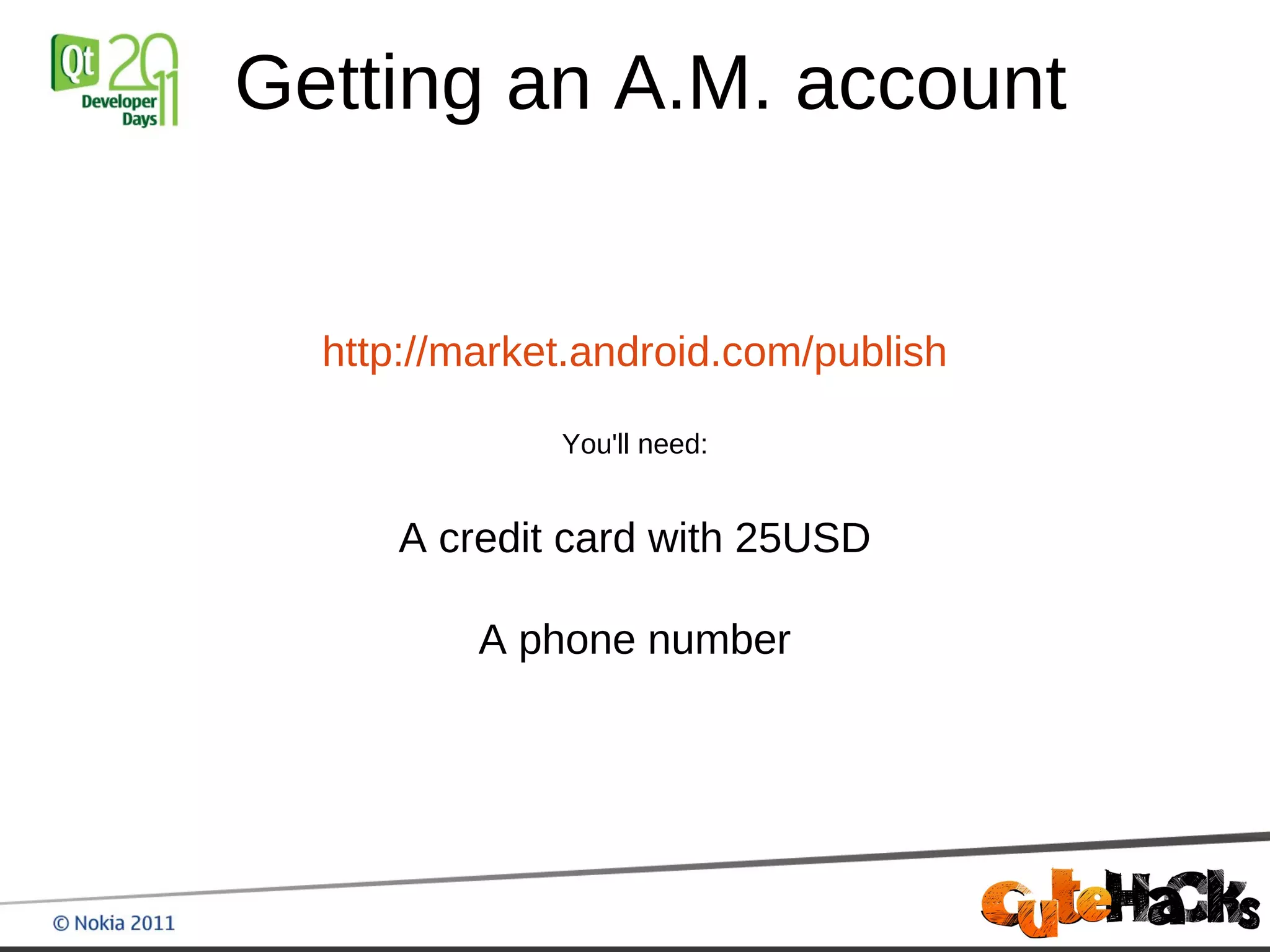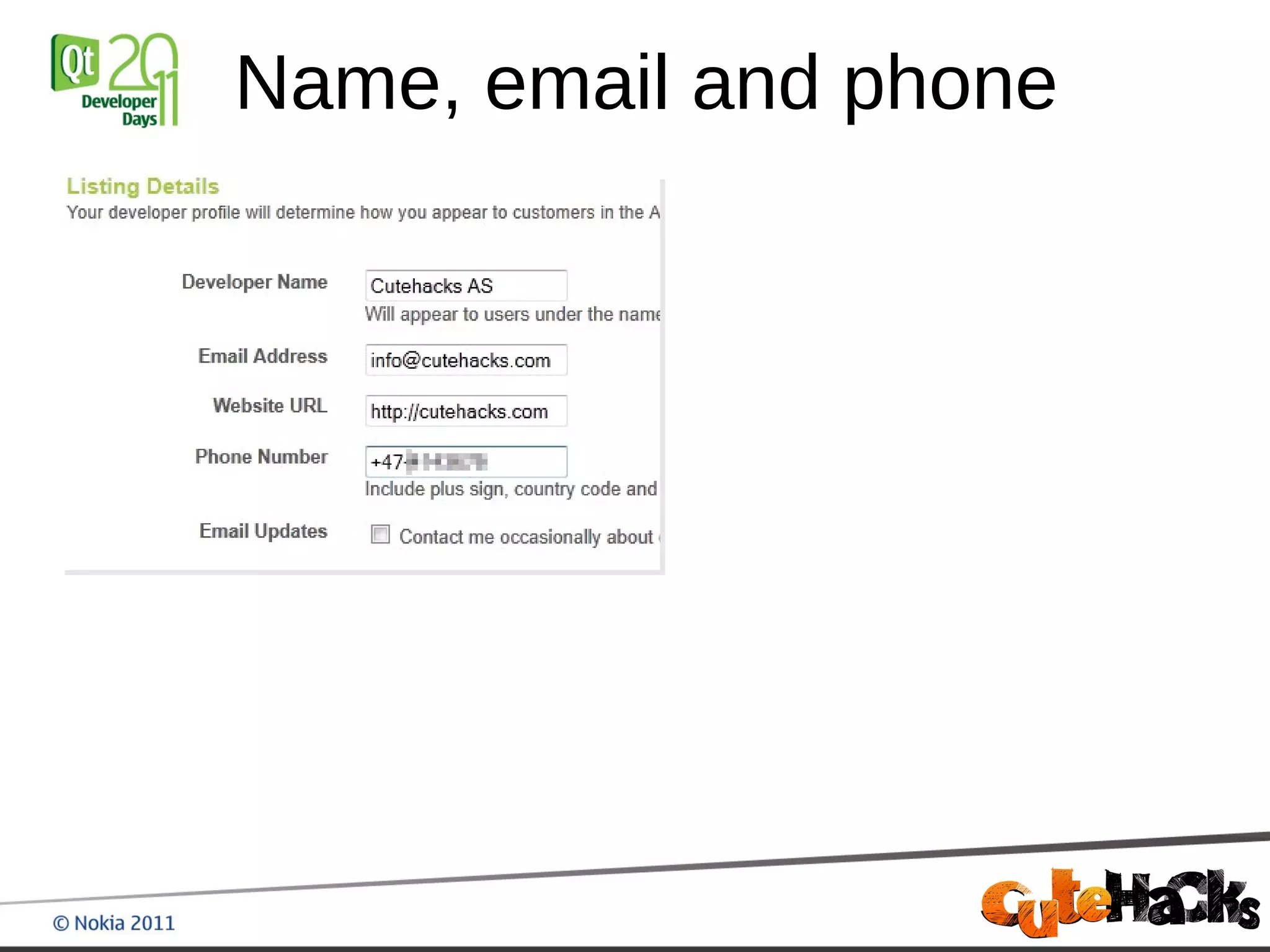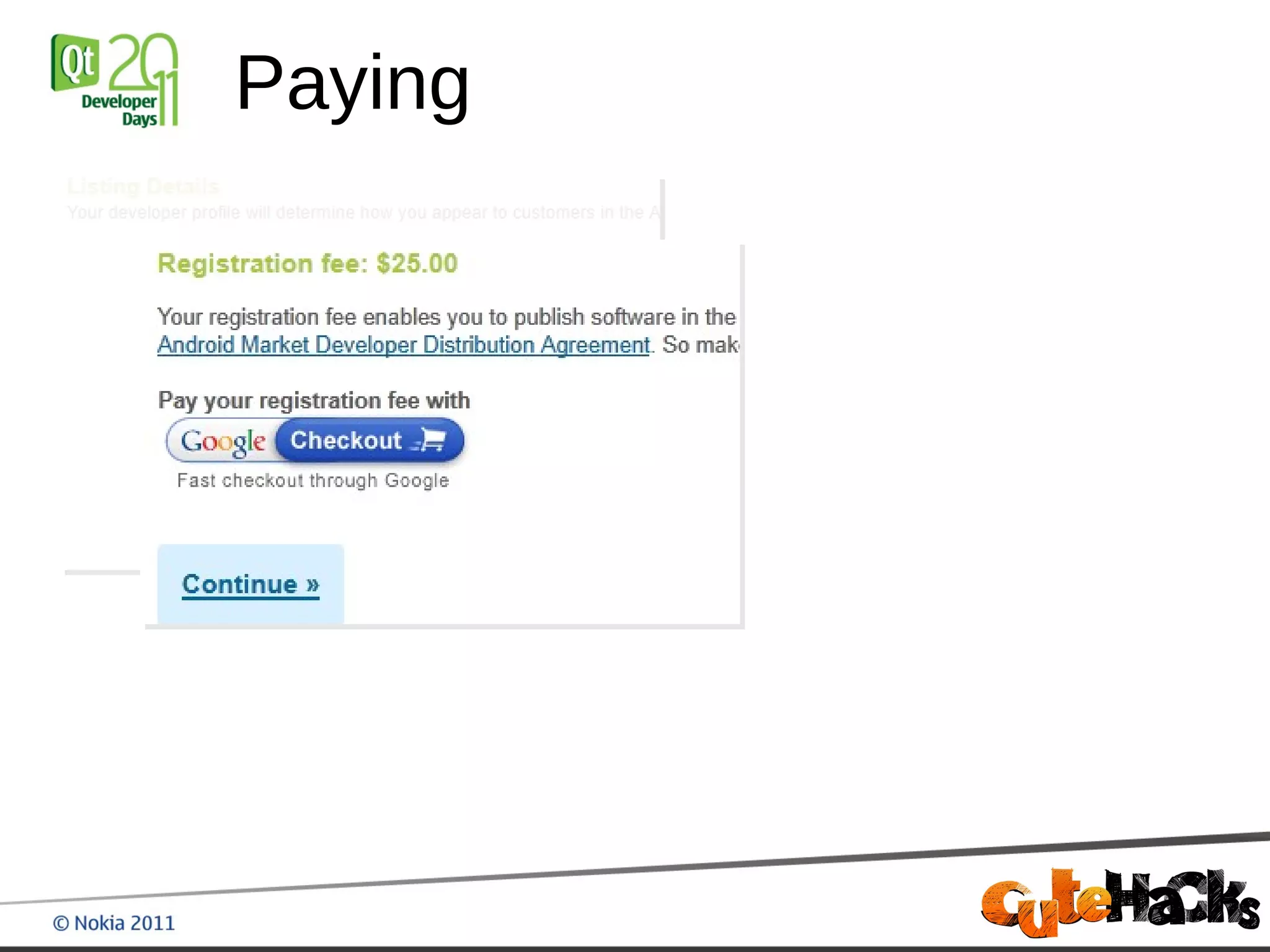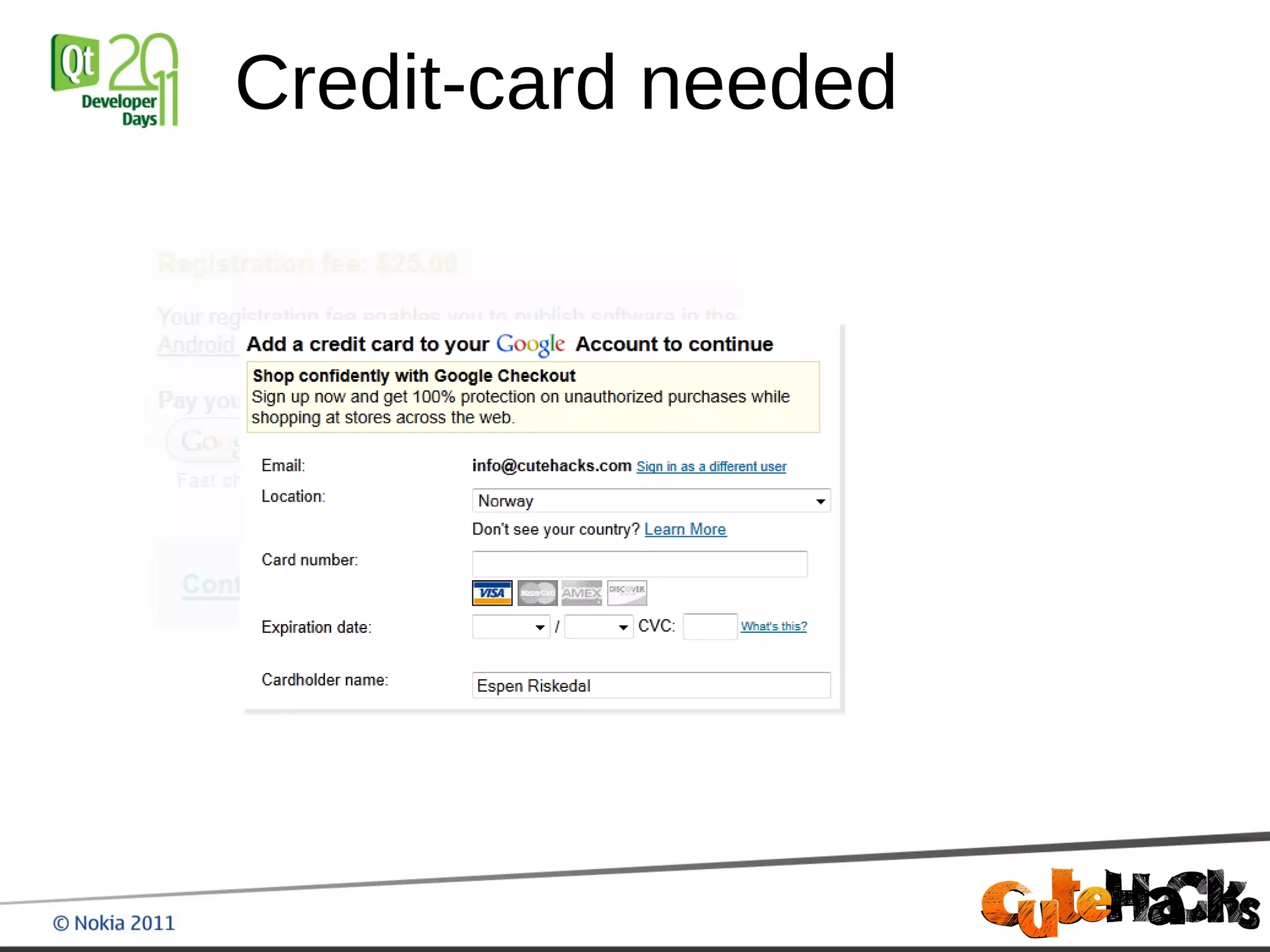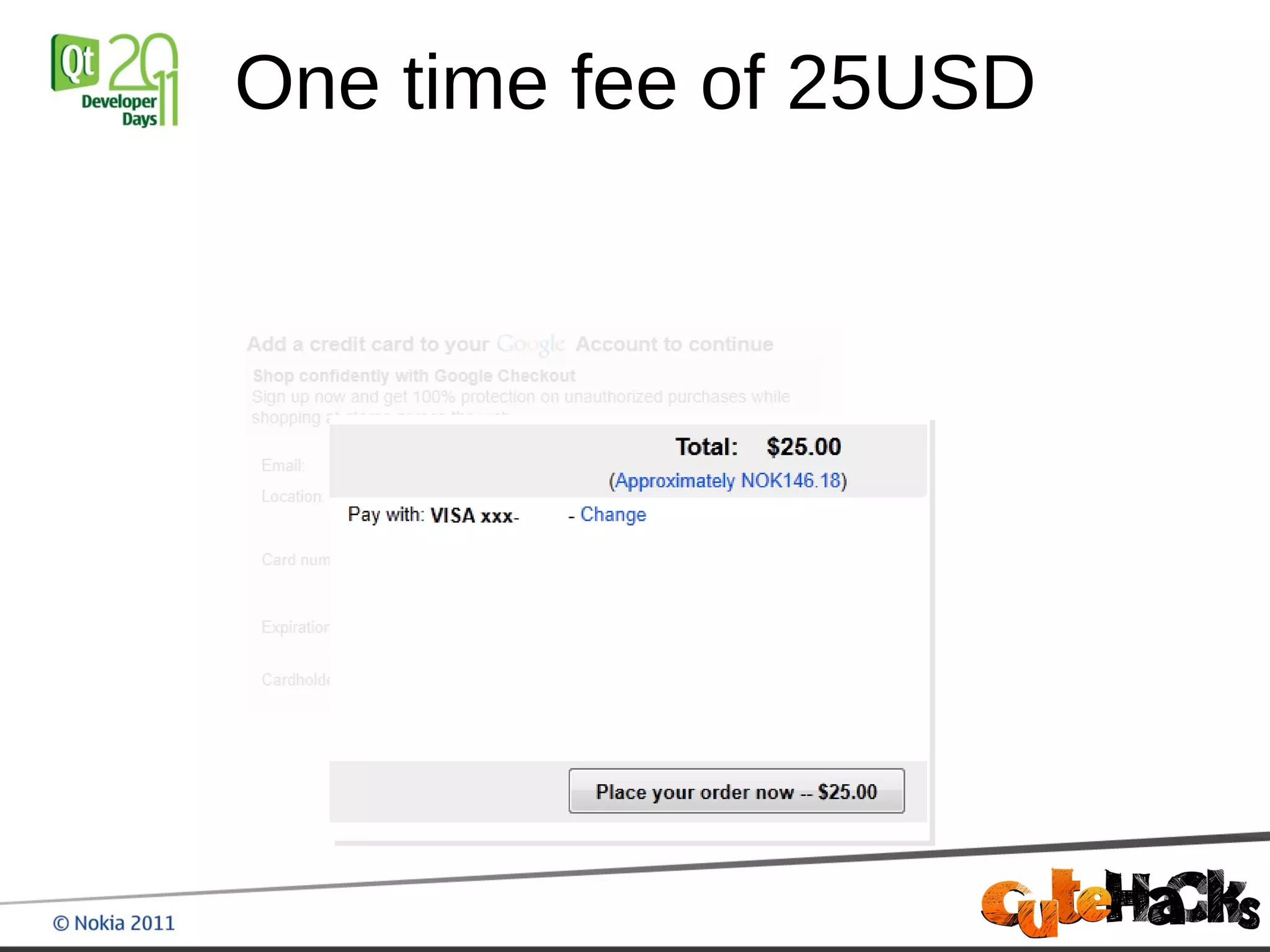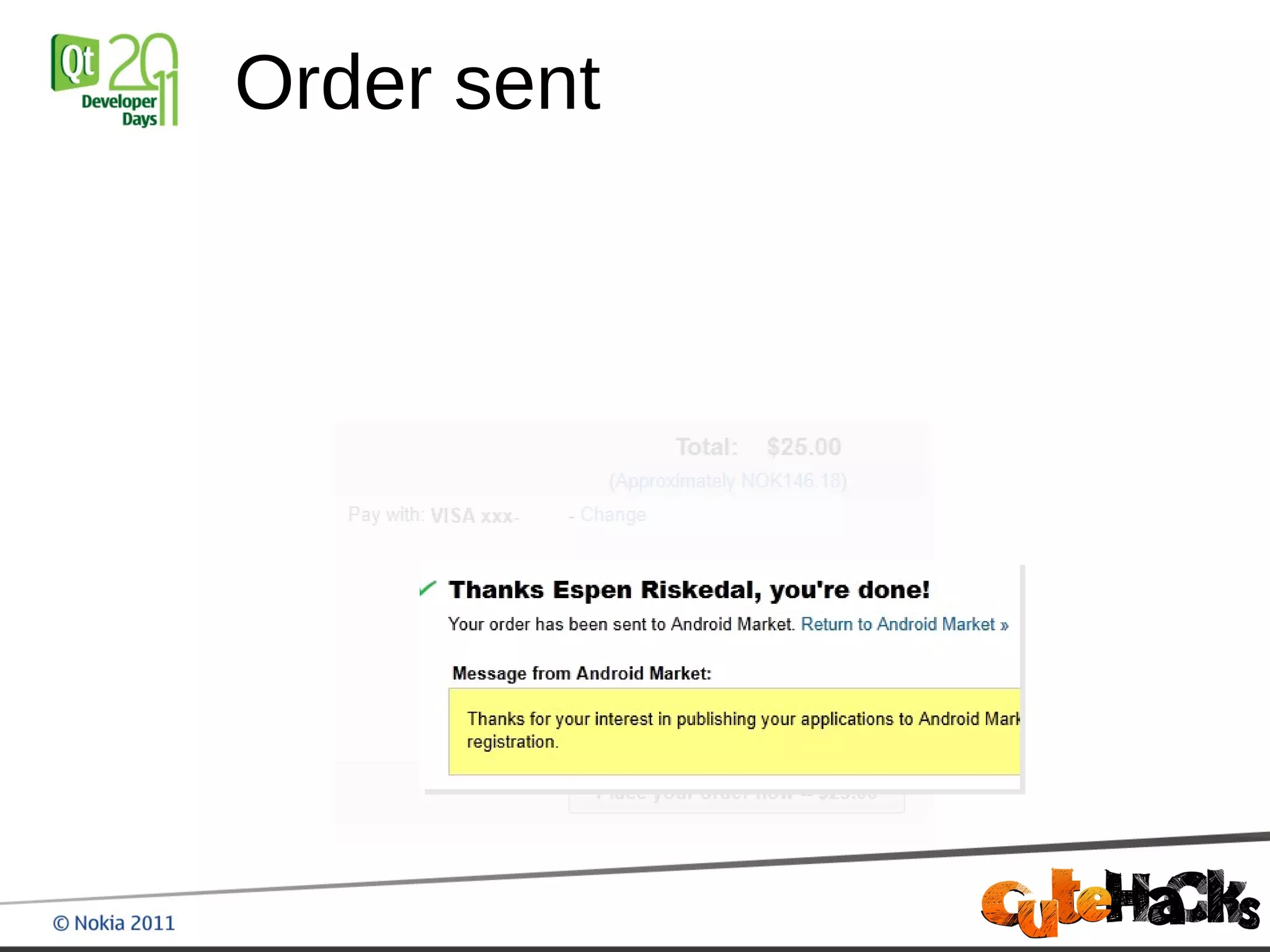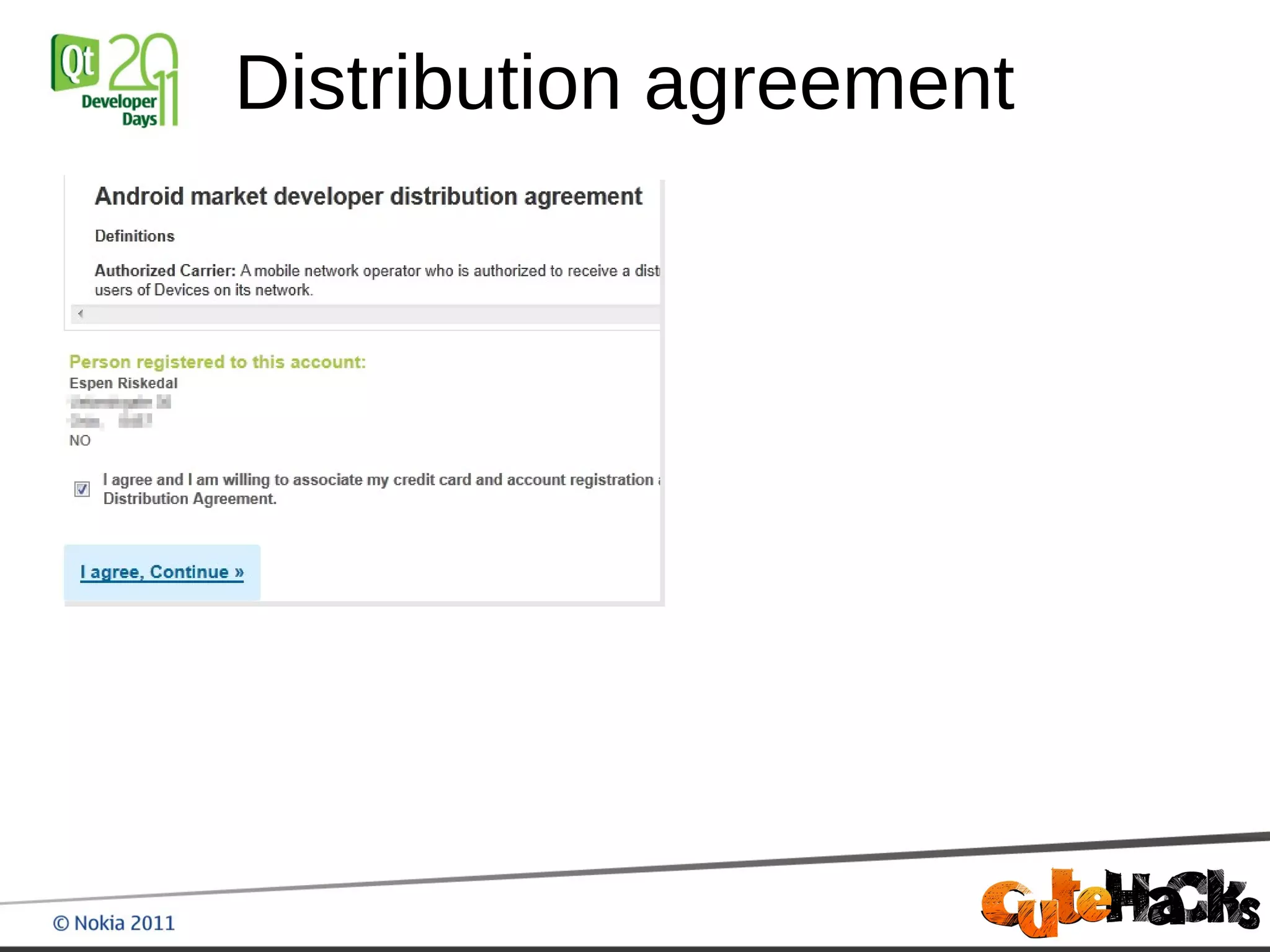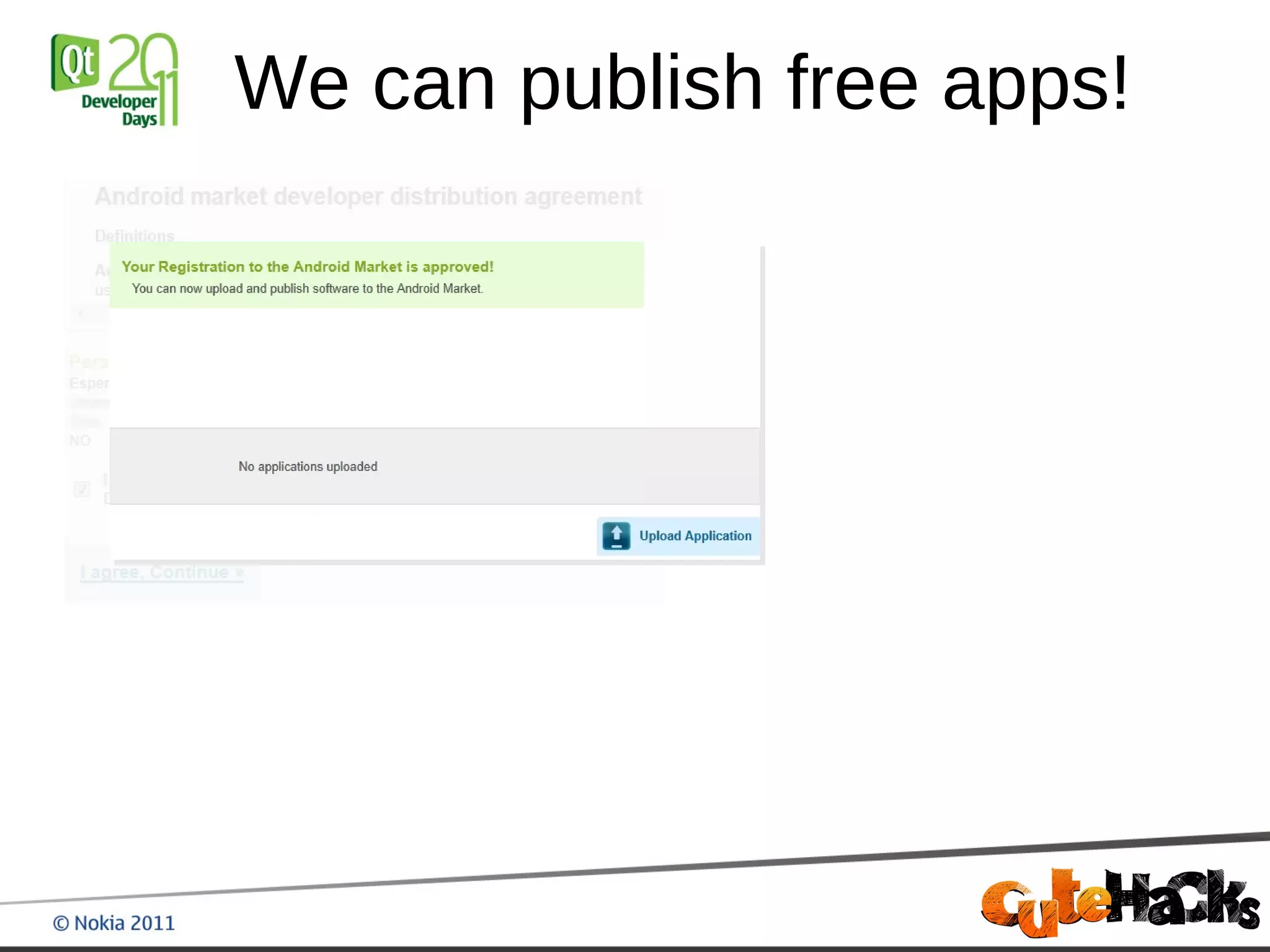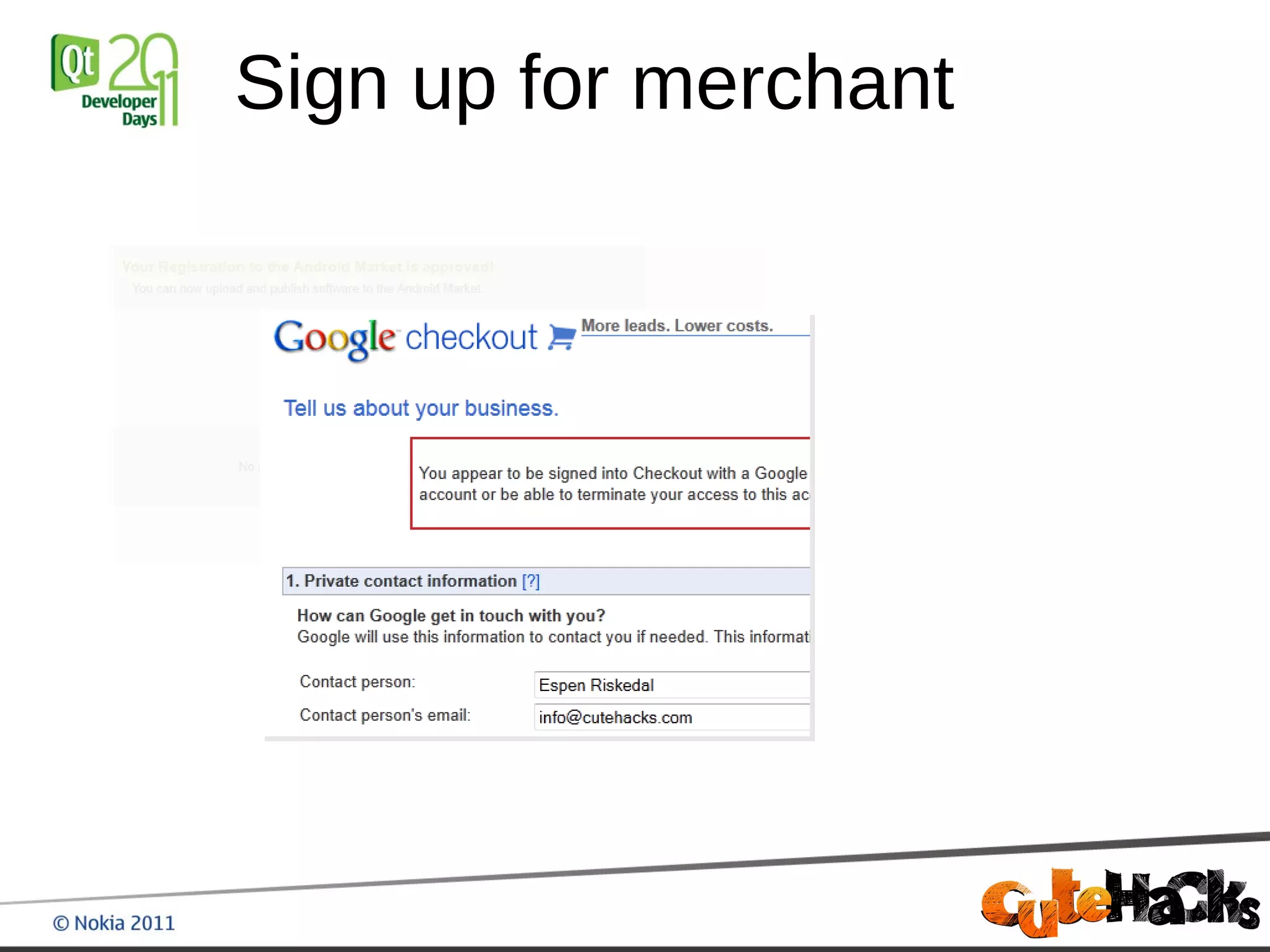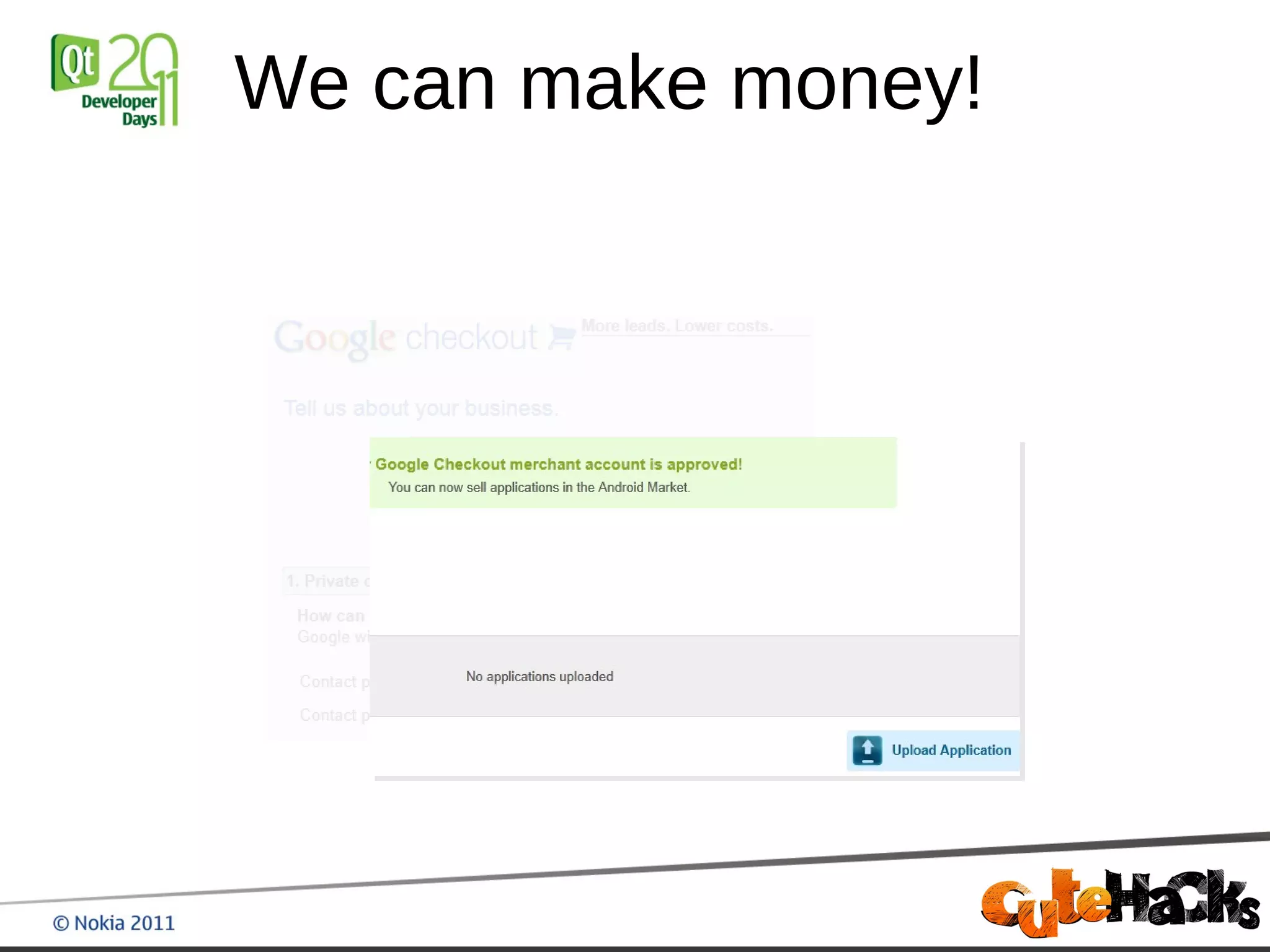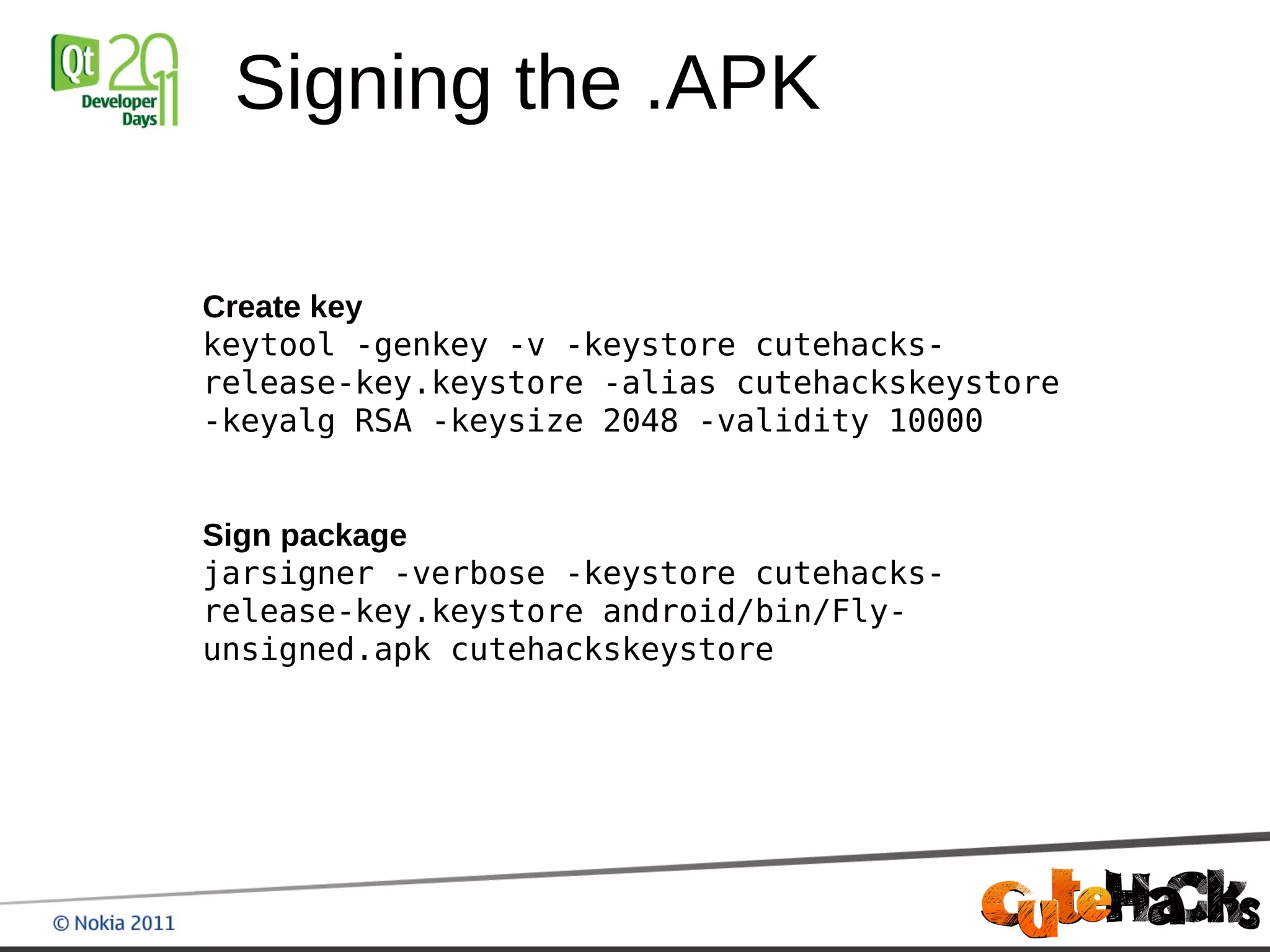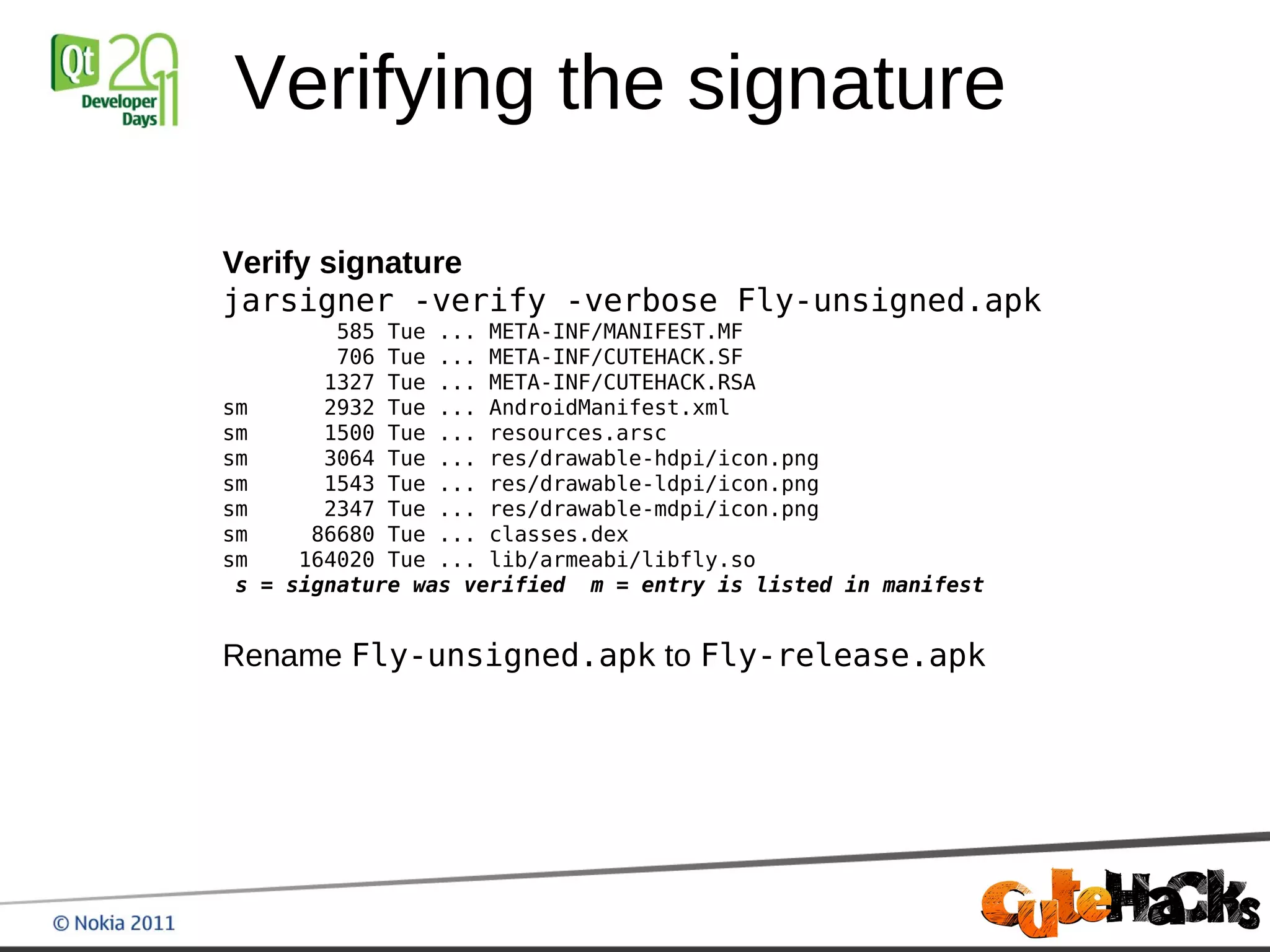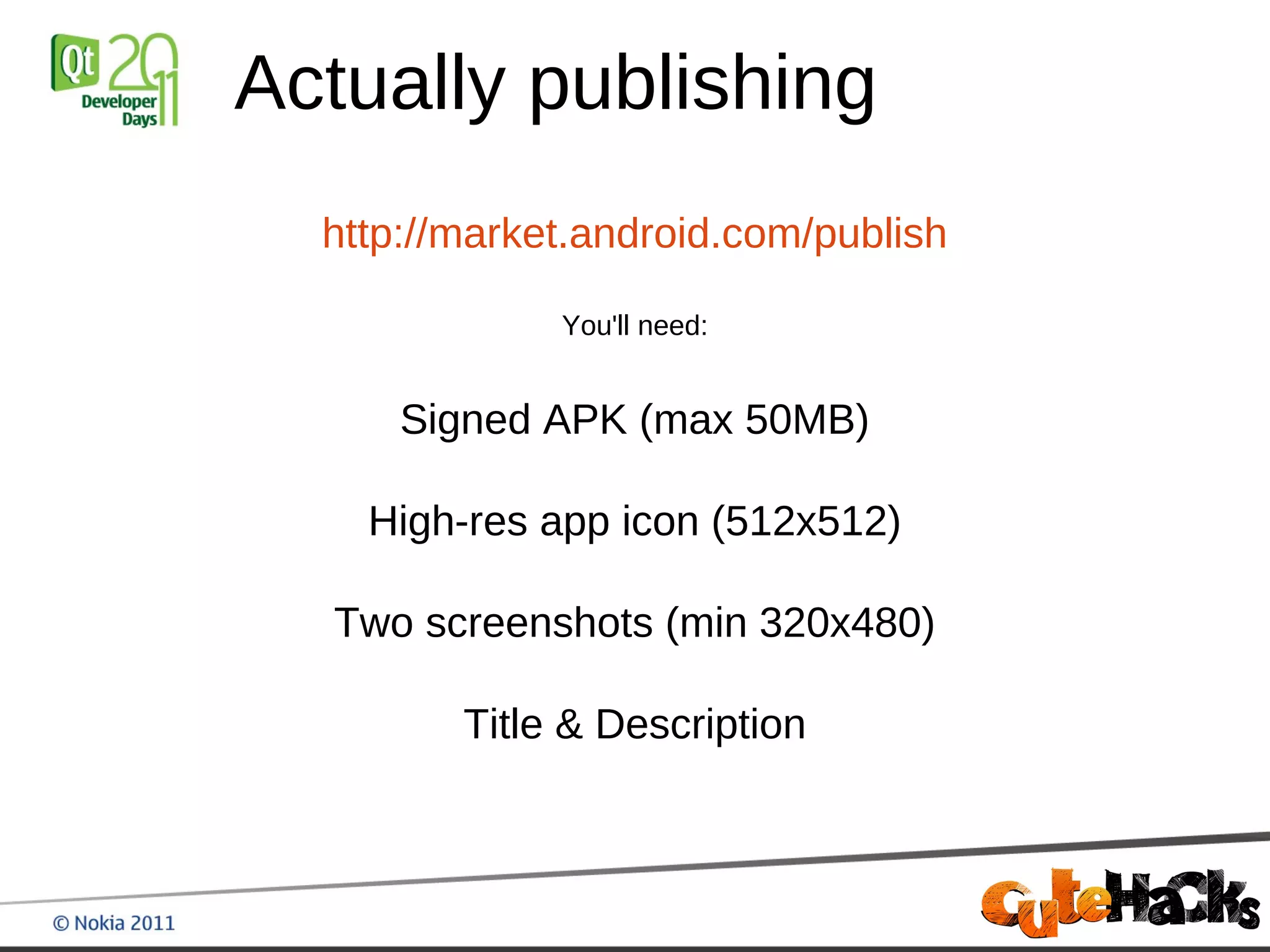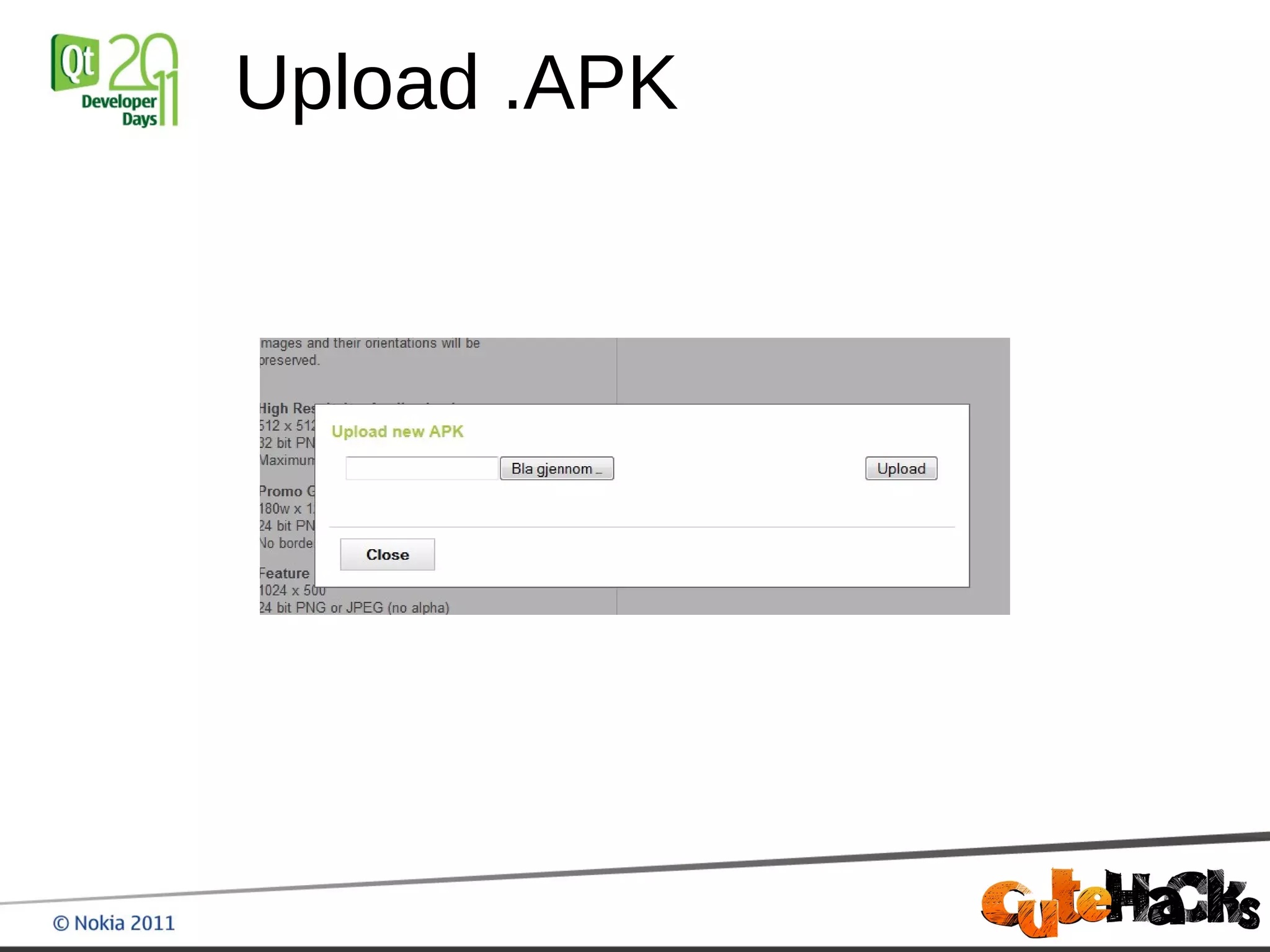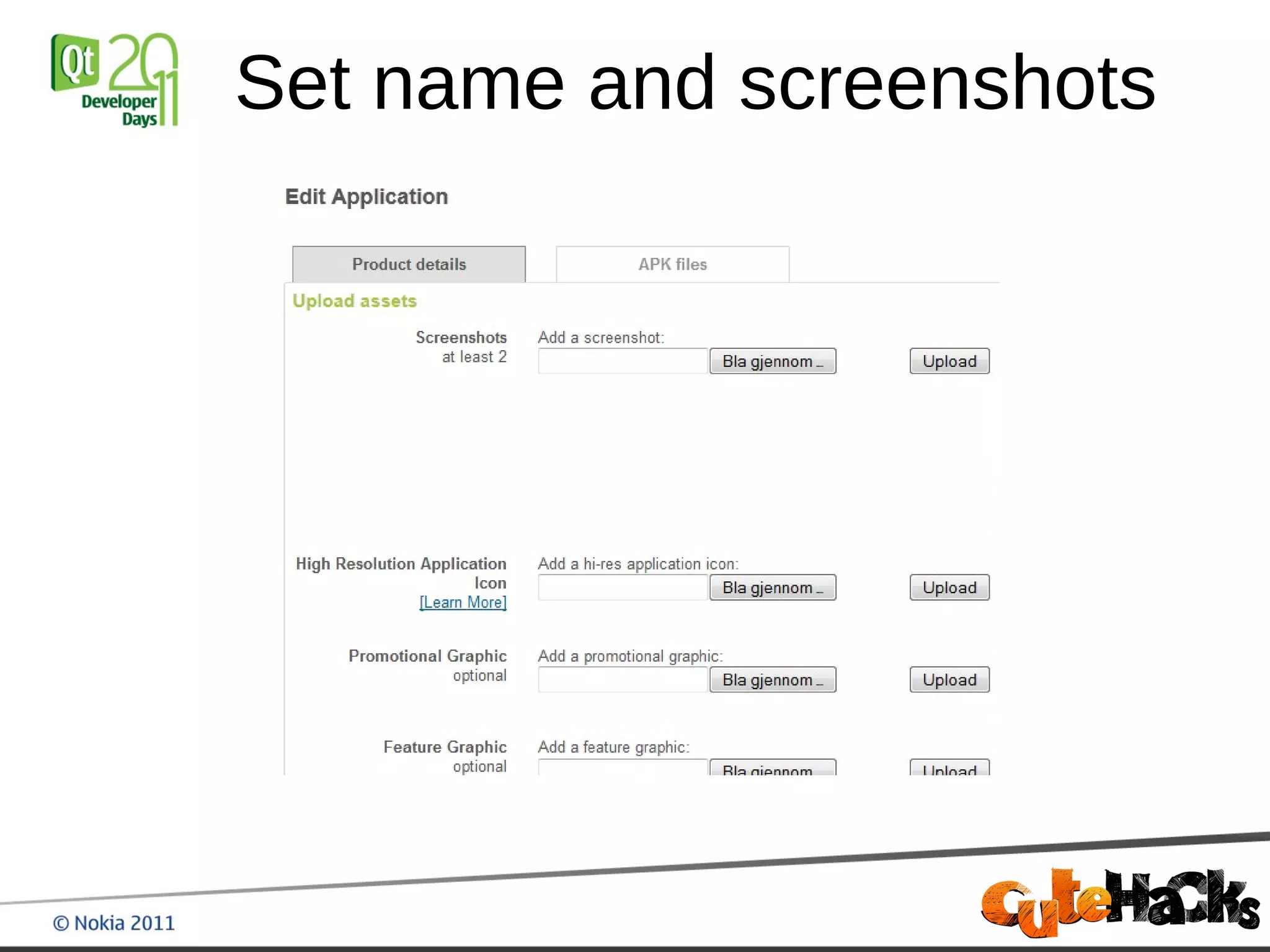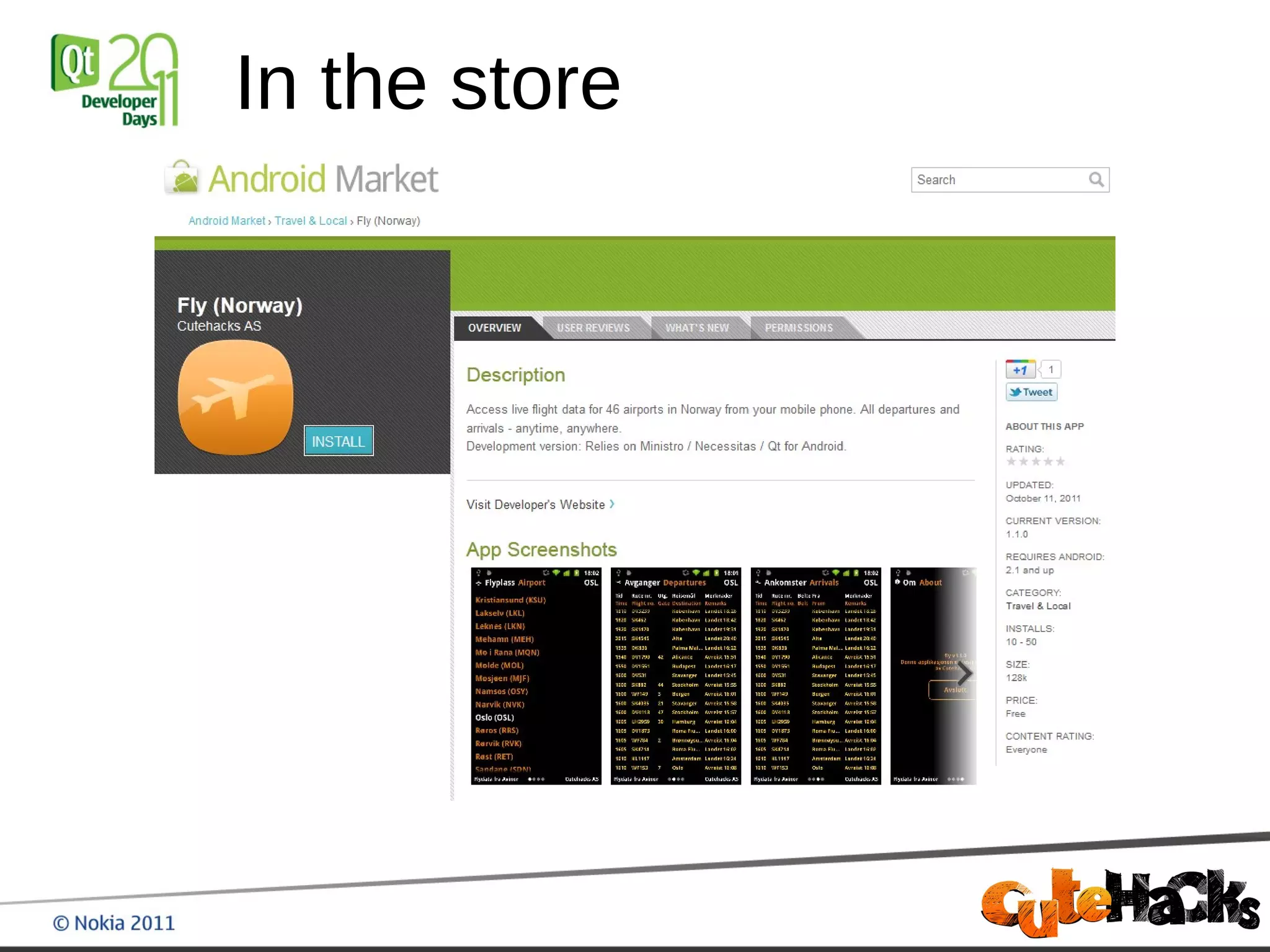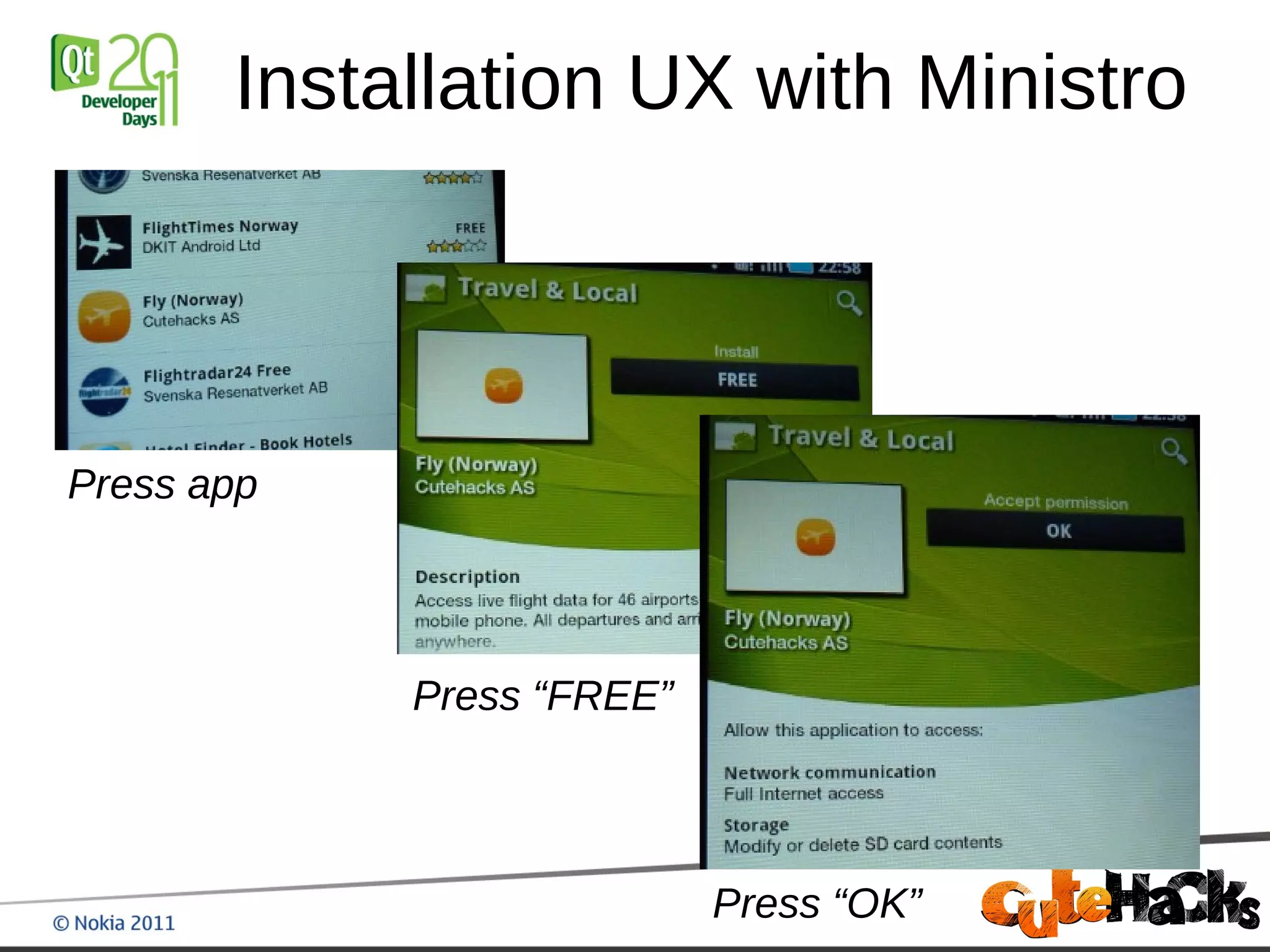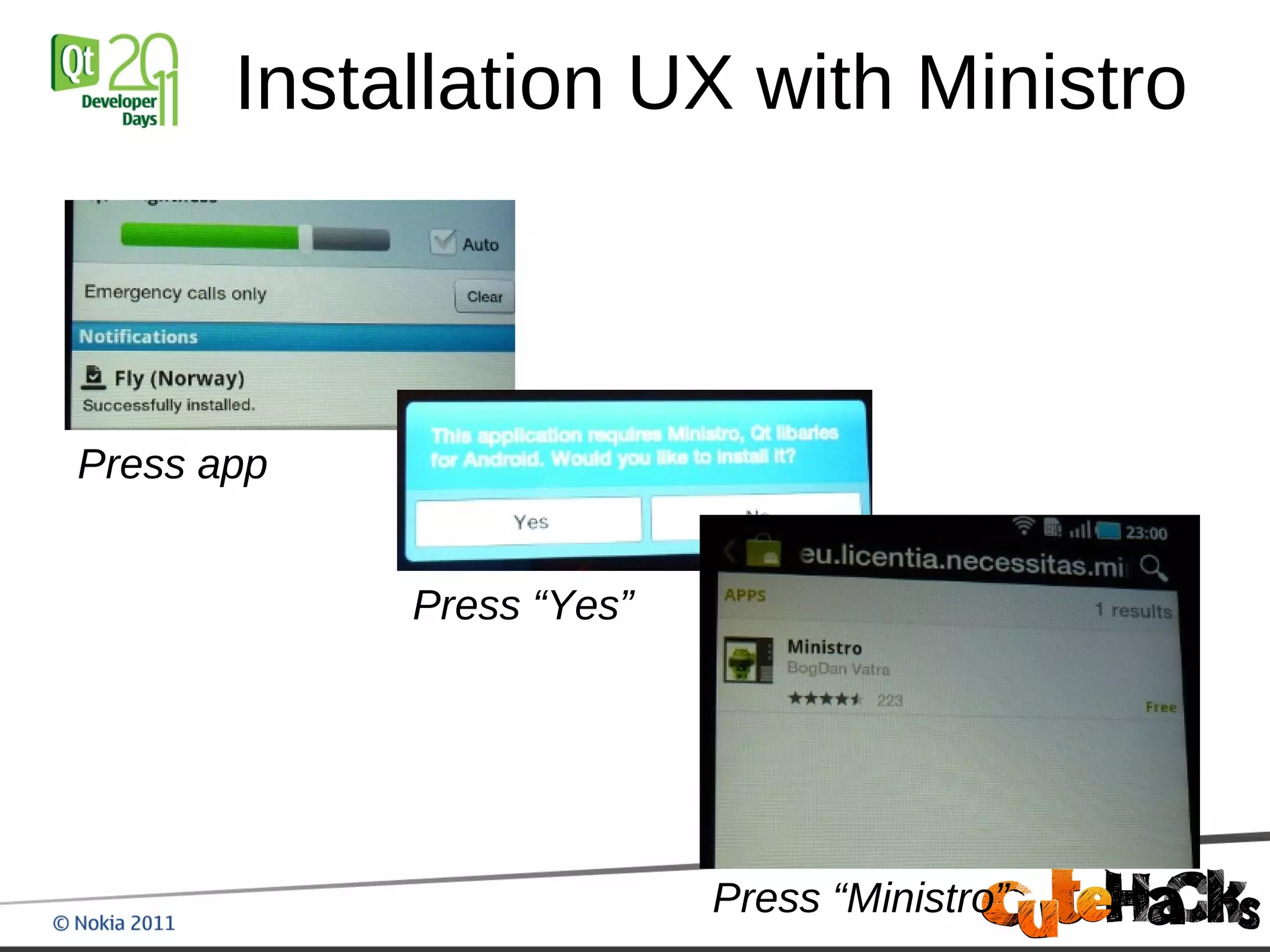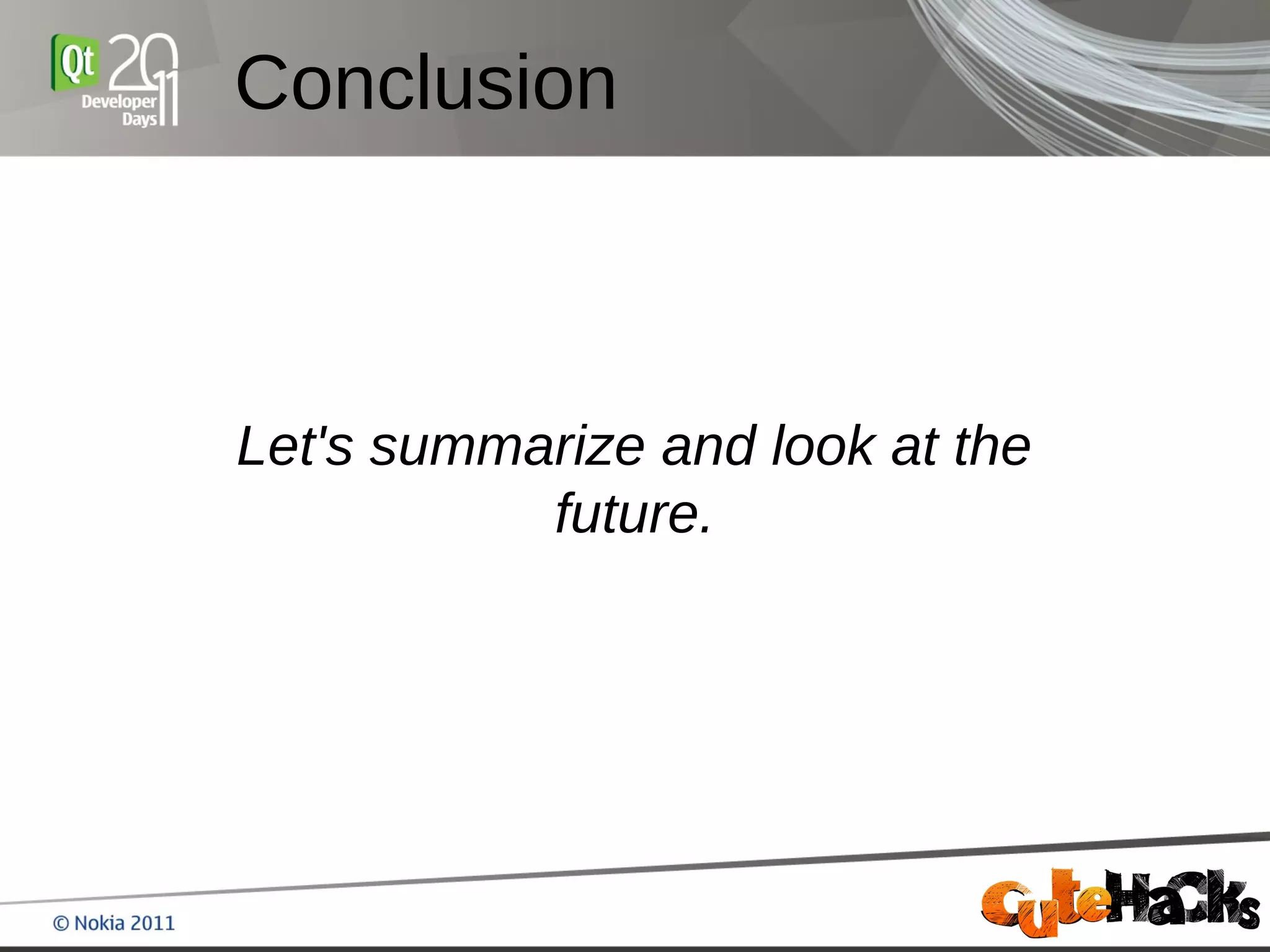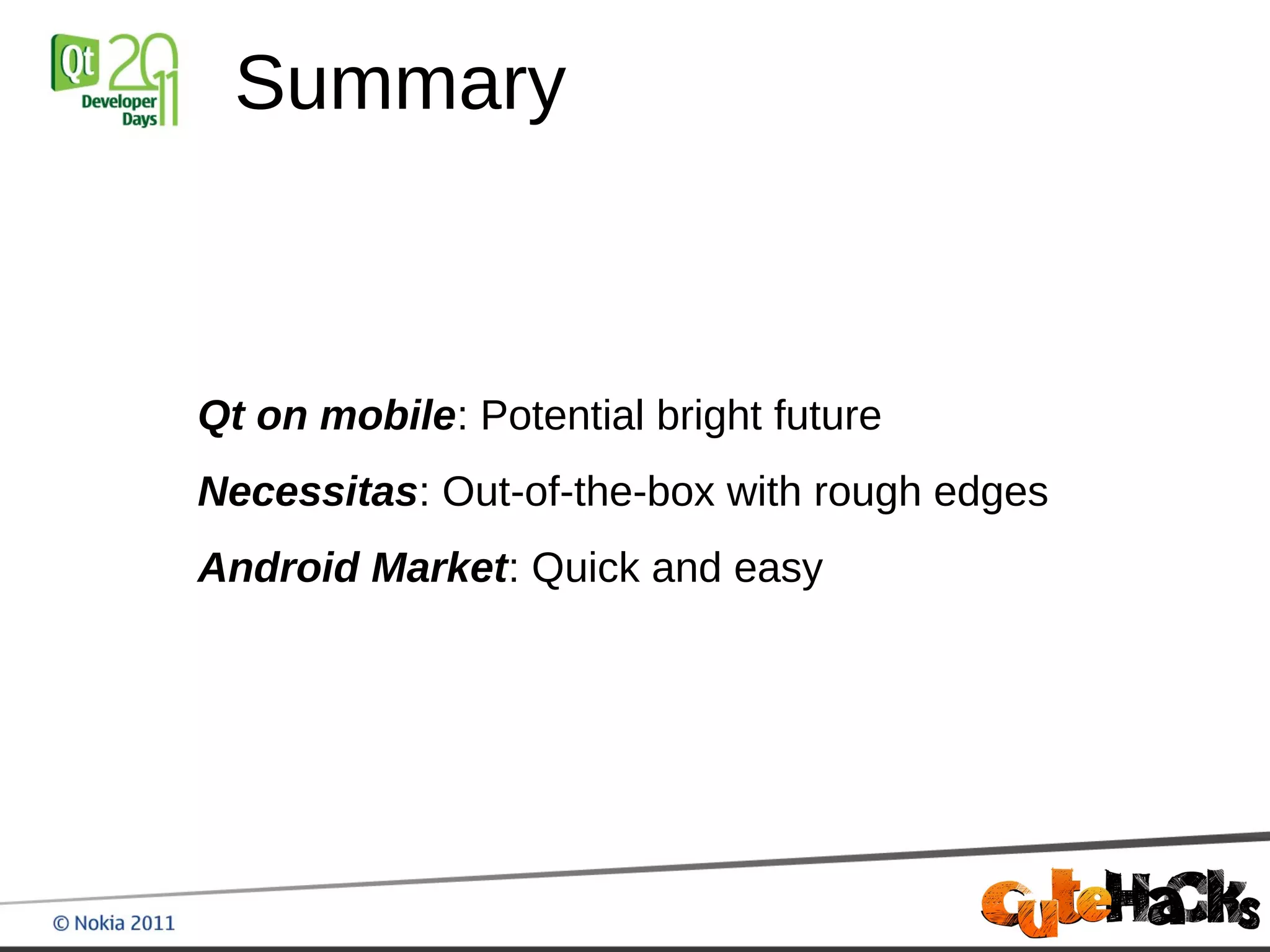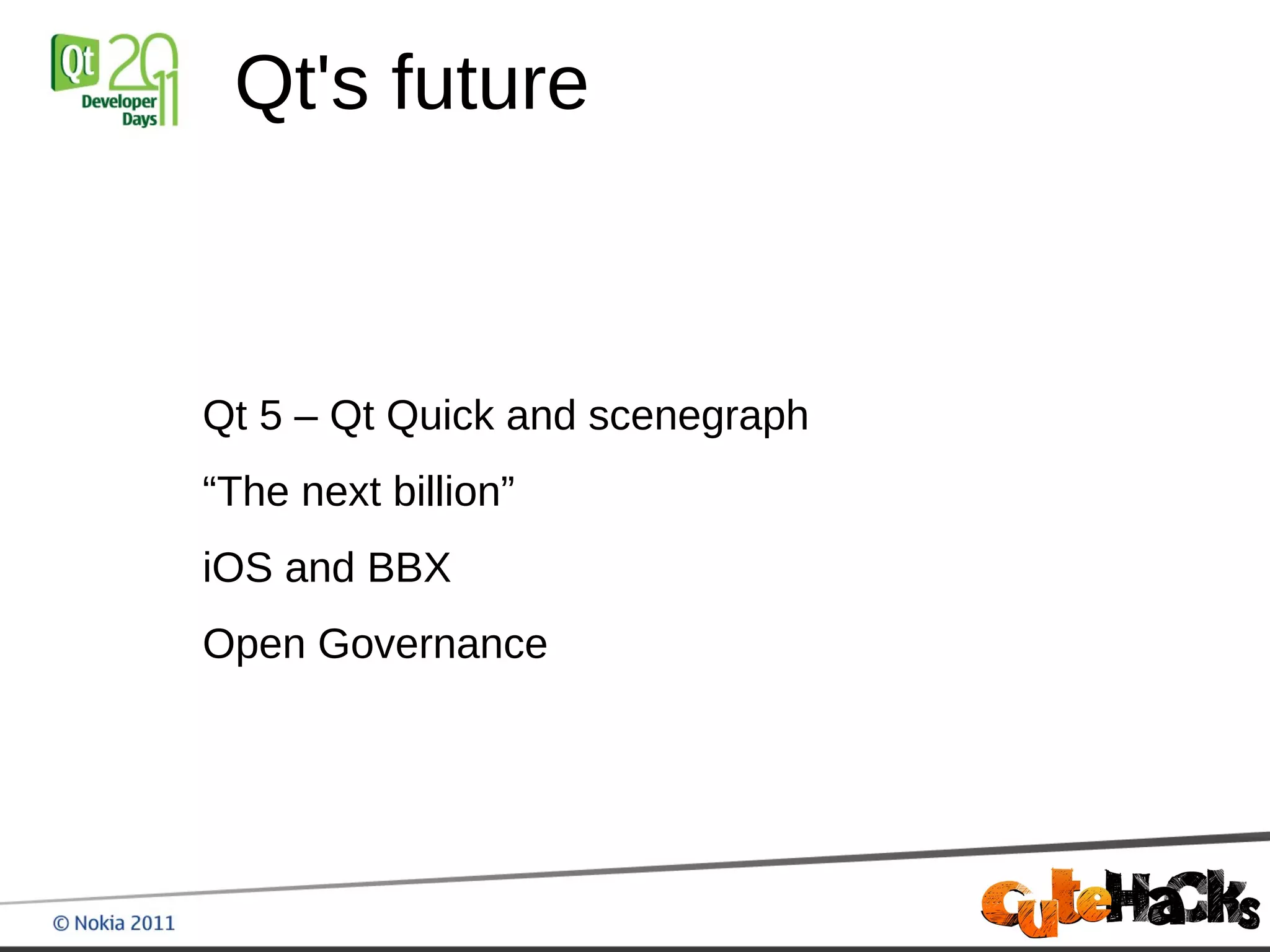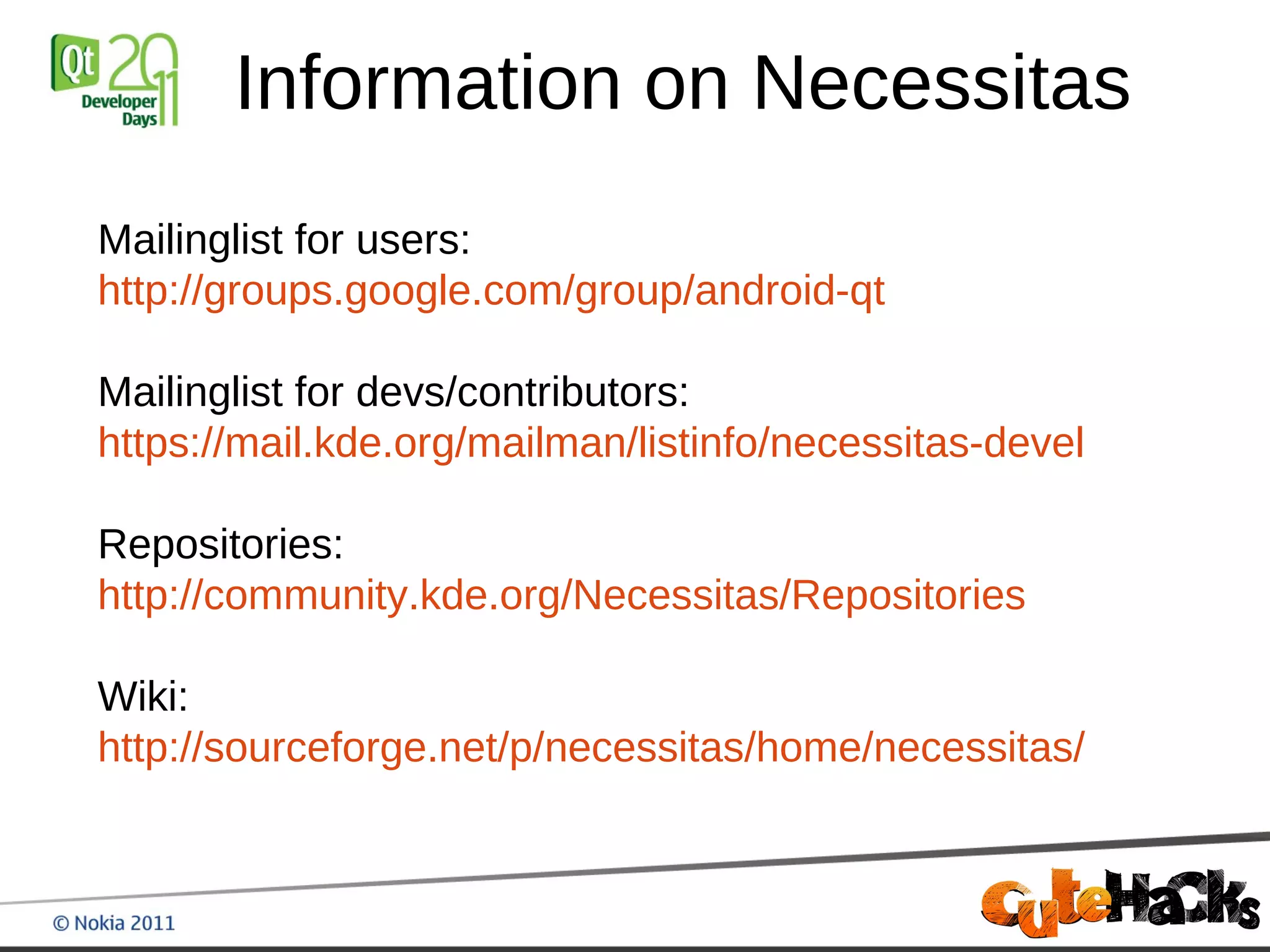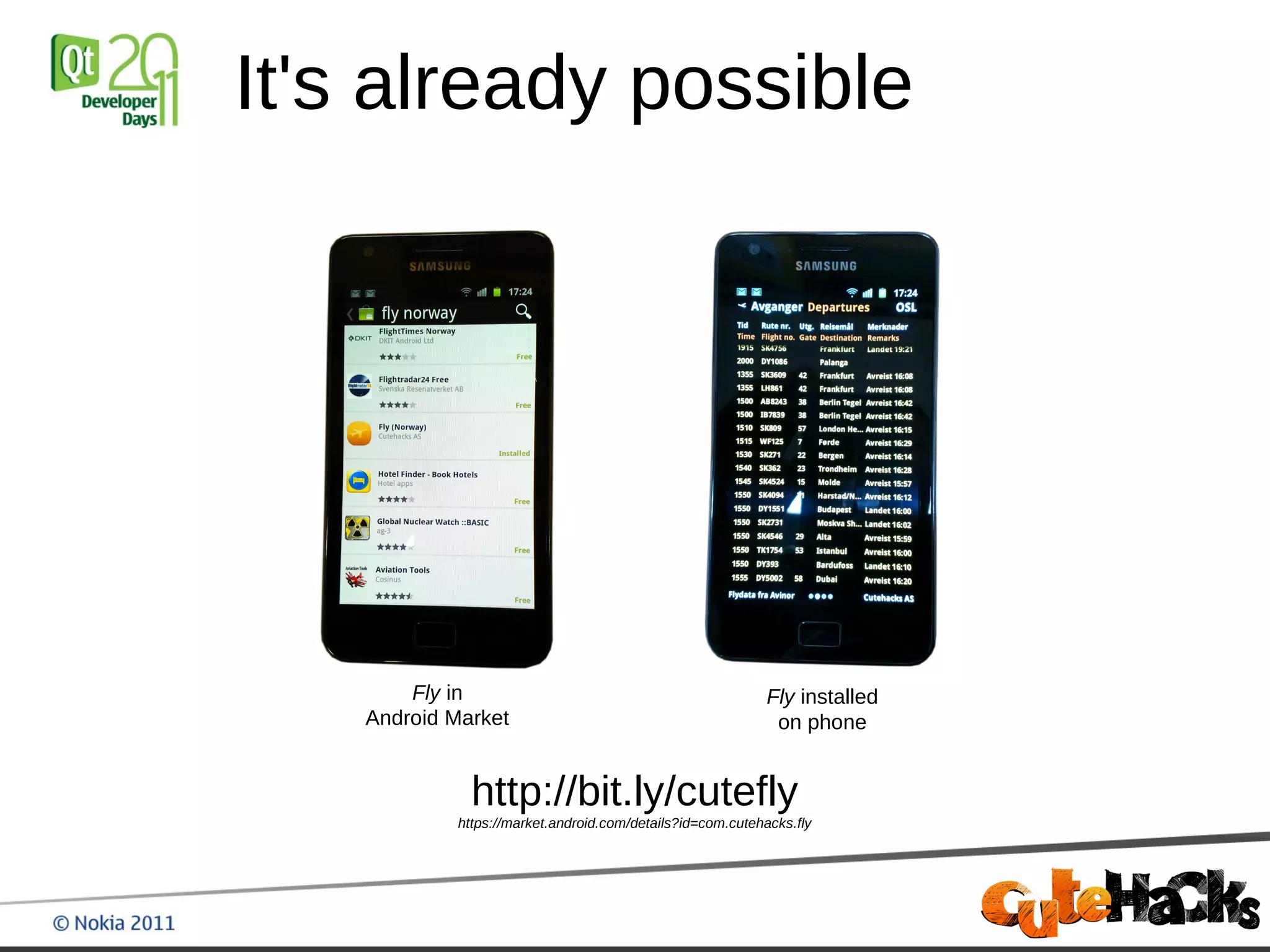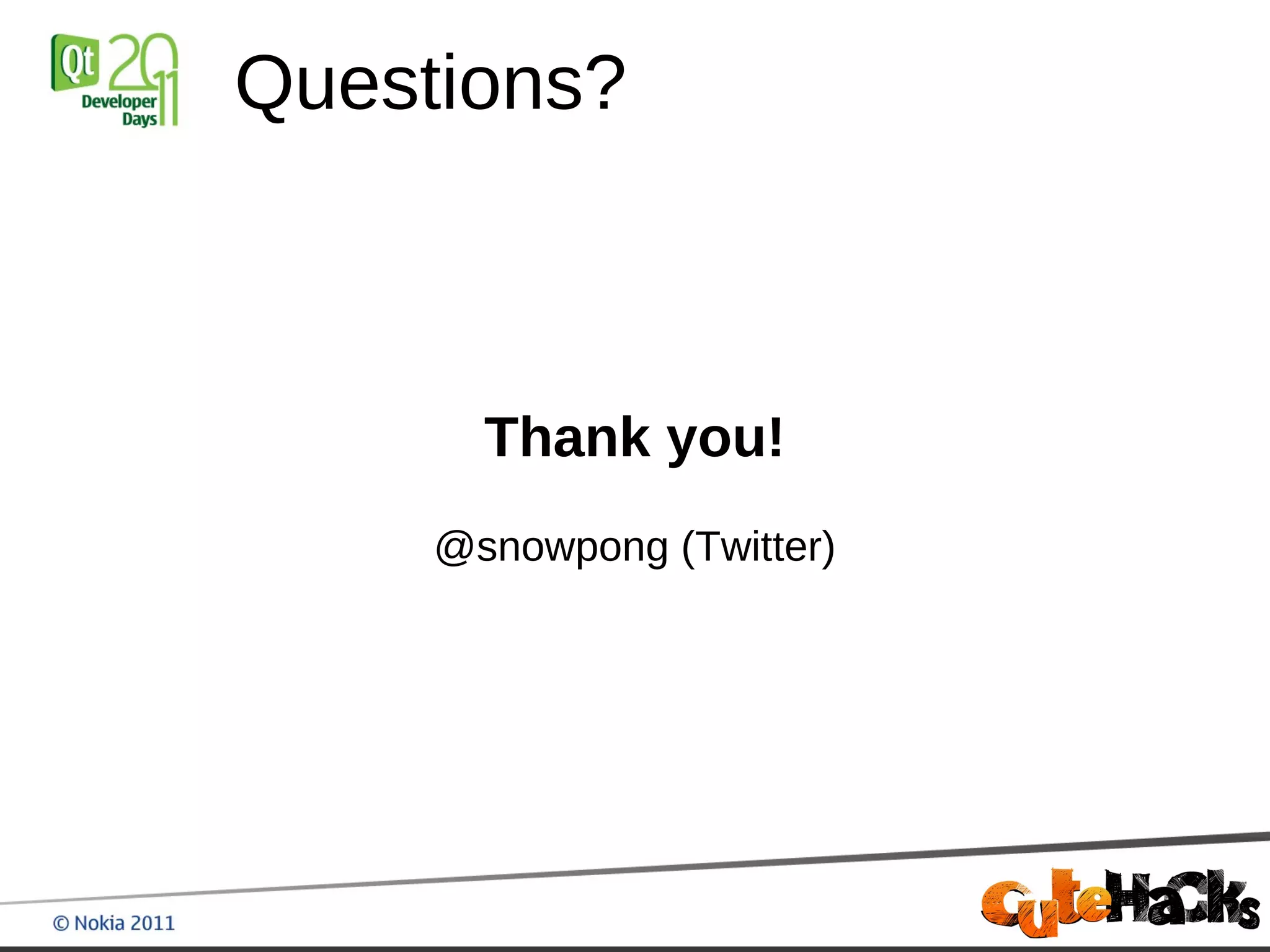The presentation discusses how to publish Qt applications on the Android market, introducing the Necessitas project, a community port of Qt for Android. It covers installation steps, provides examples, and details the necessary attributes for developing and publishing apps, including API levels, app signing, and market requirements. The speaker emphasizes the potential of Qt for mobile platforms and outlines the roadmap for Necessitas development.
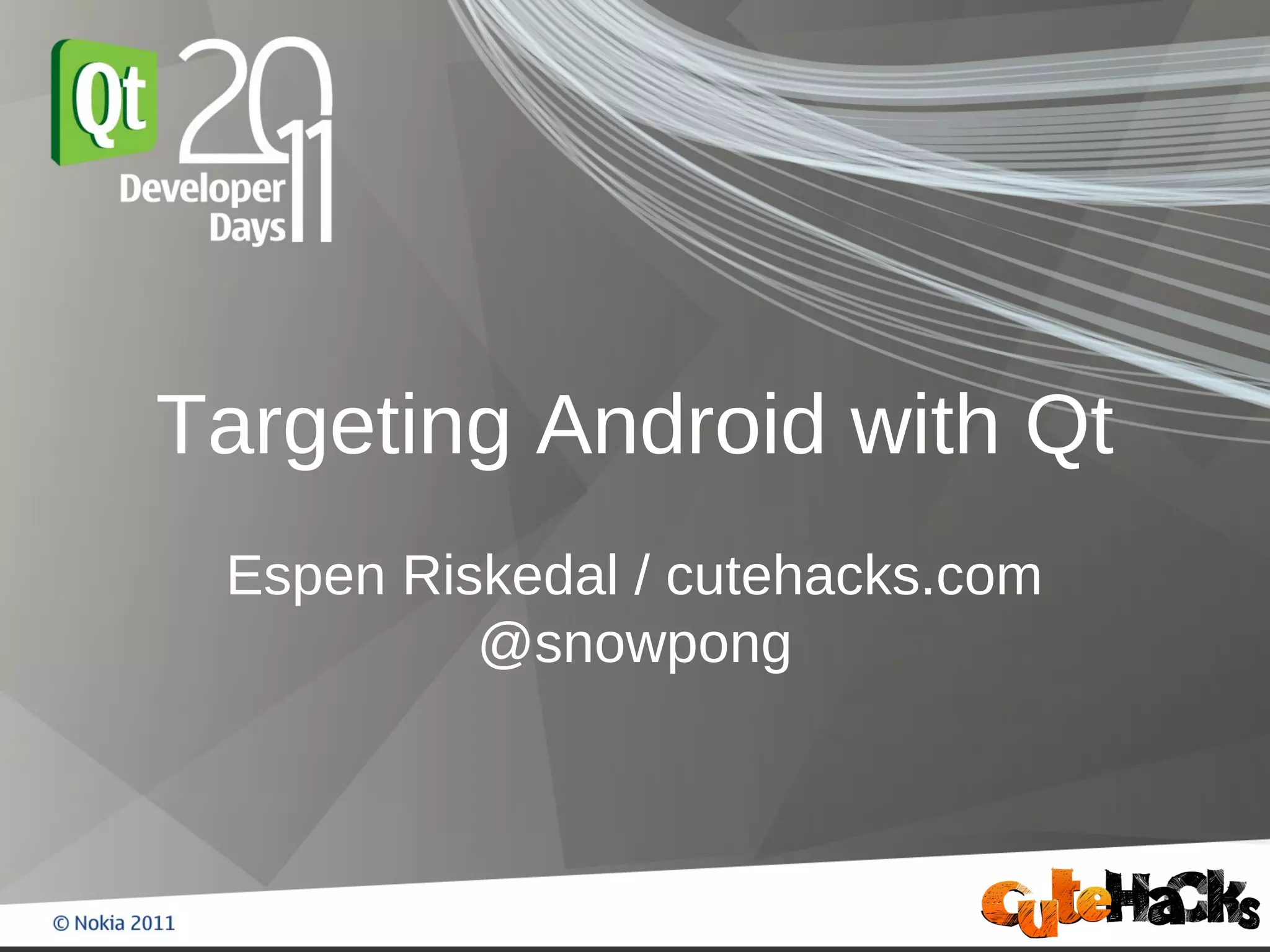
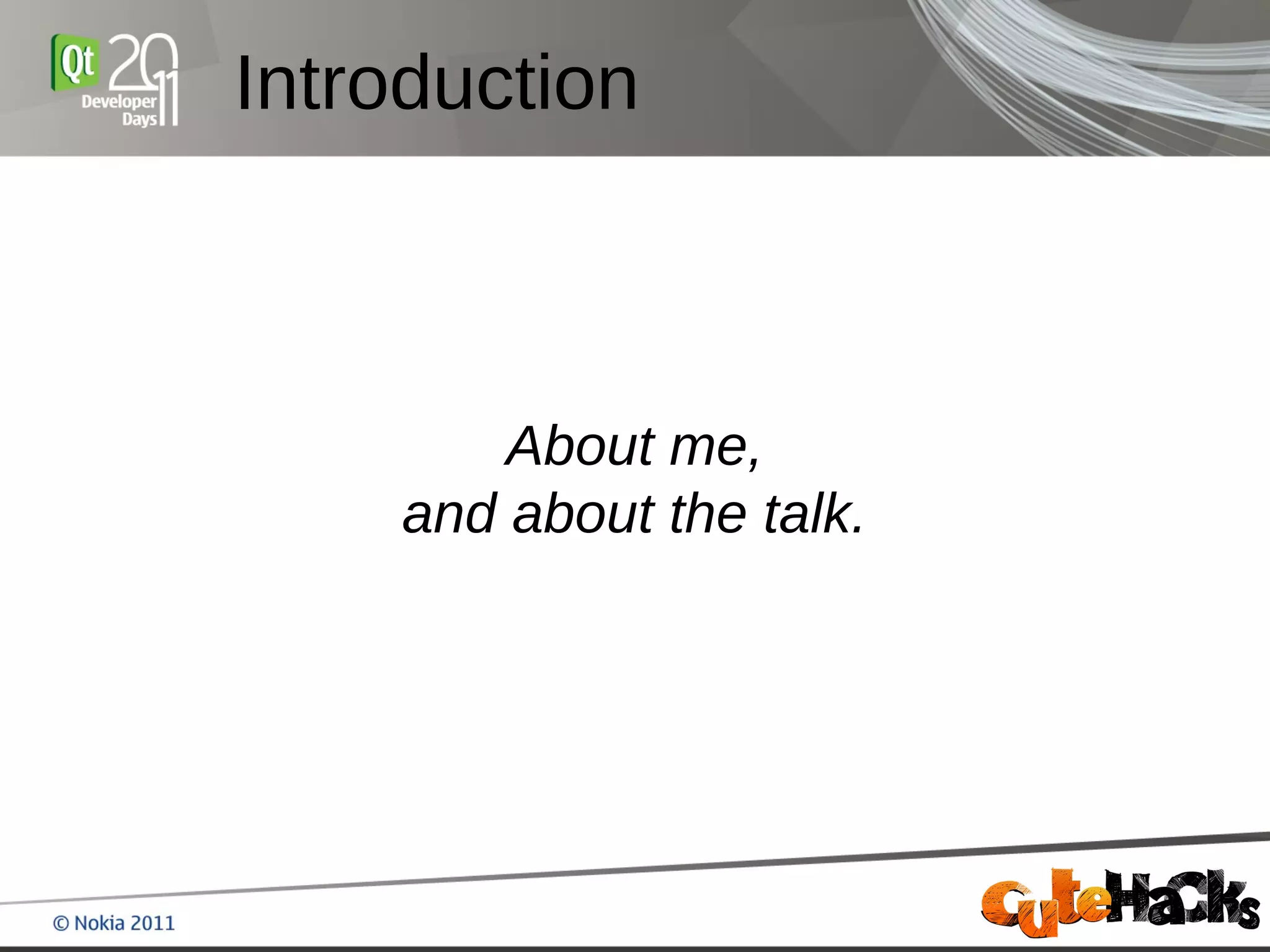
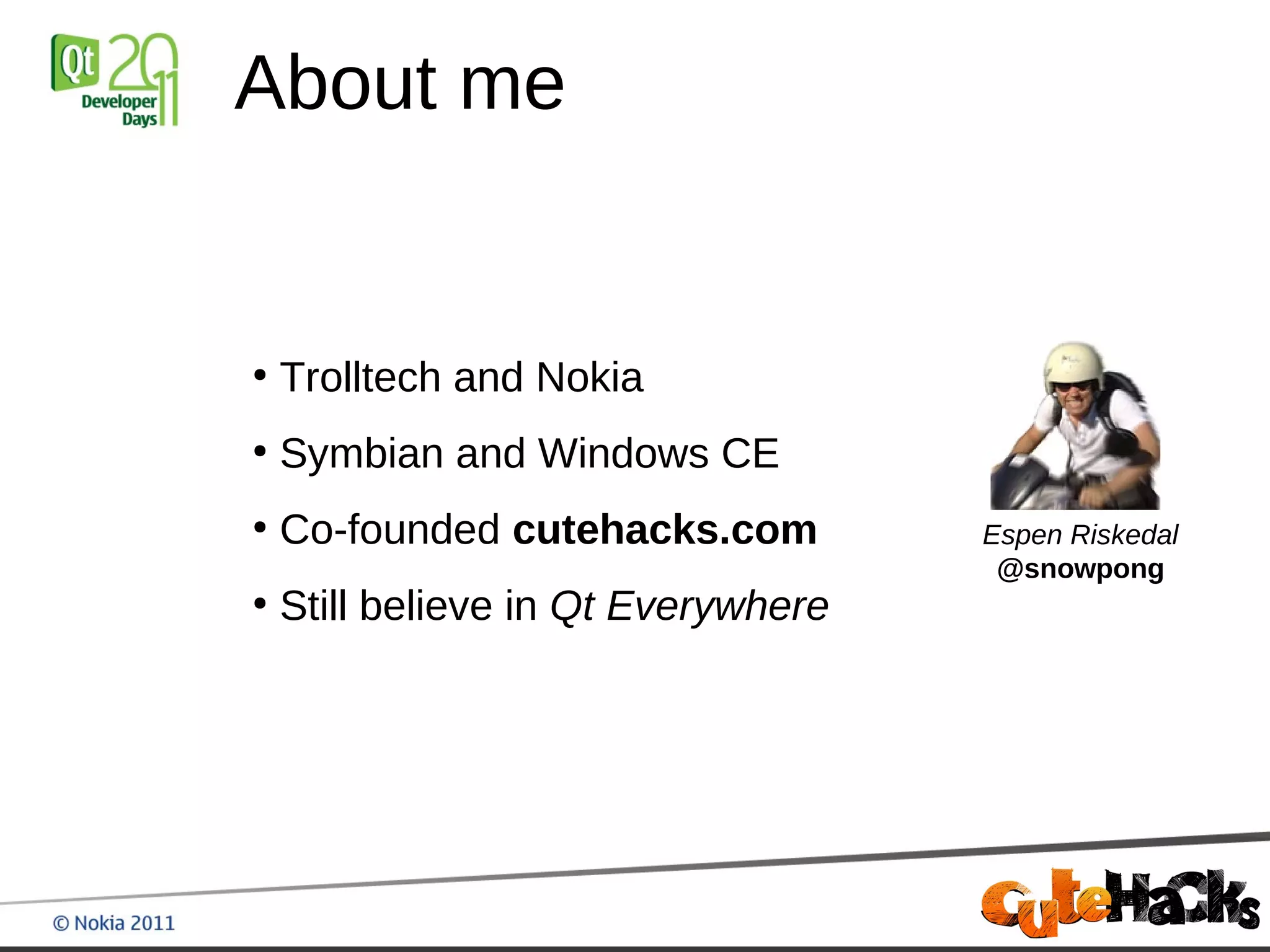
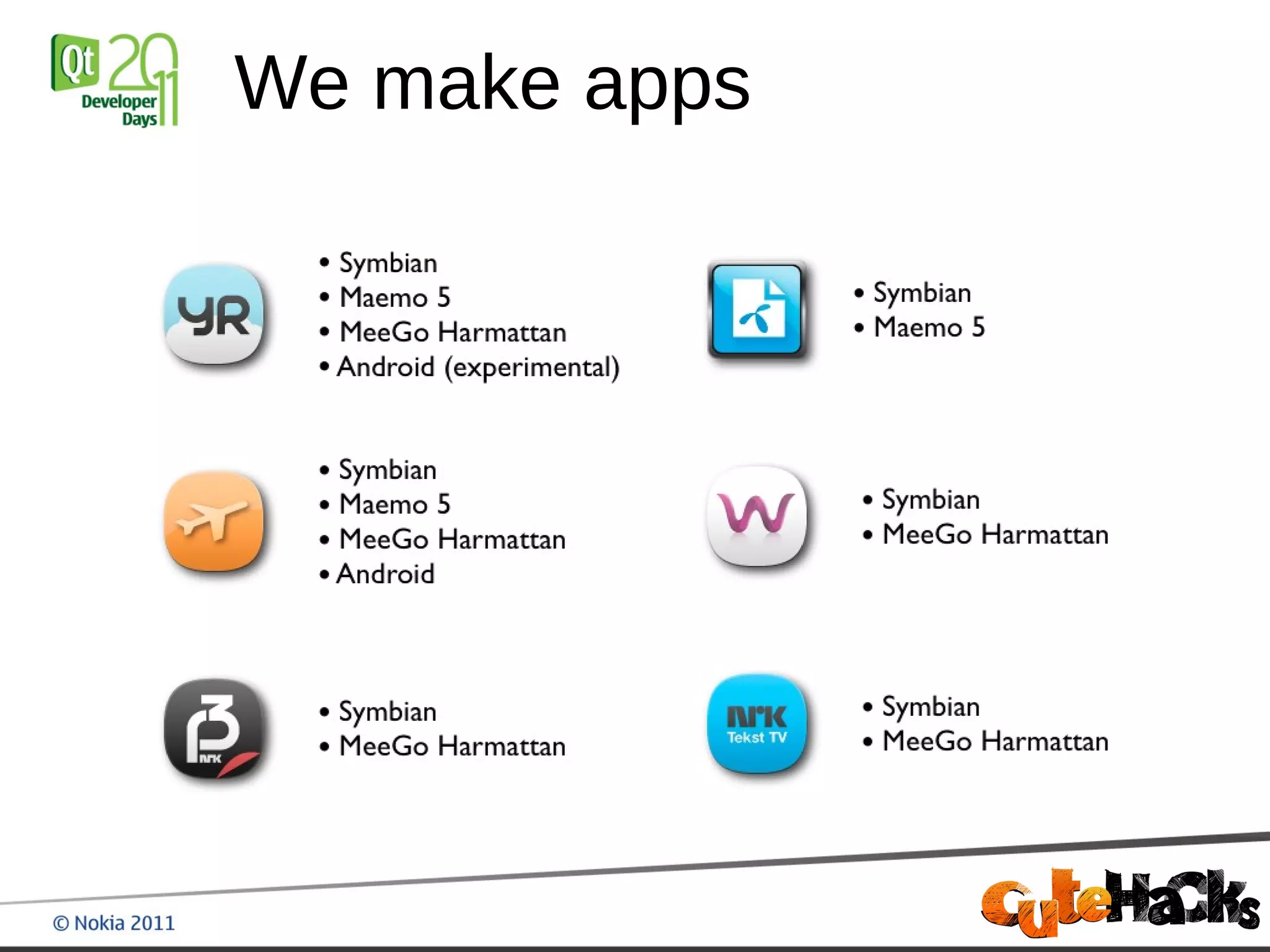
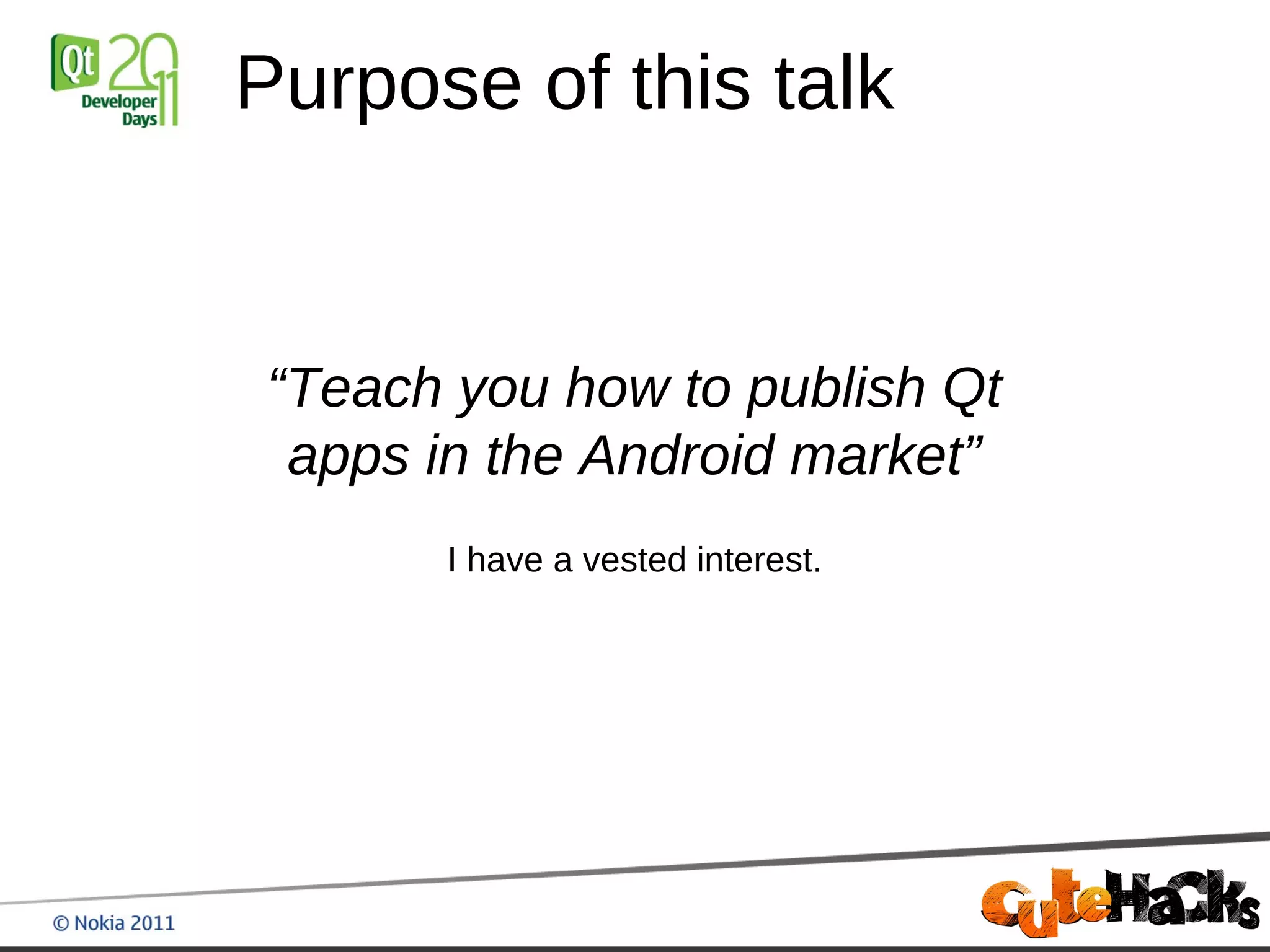
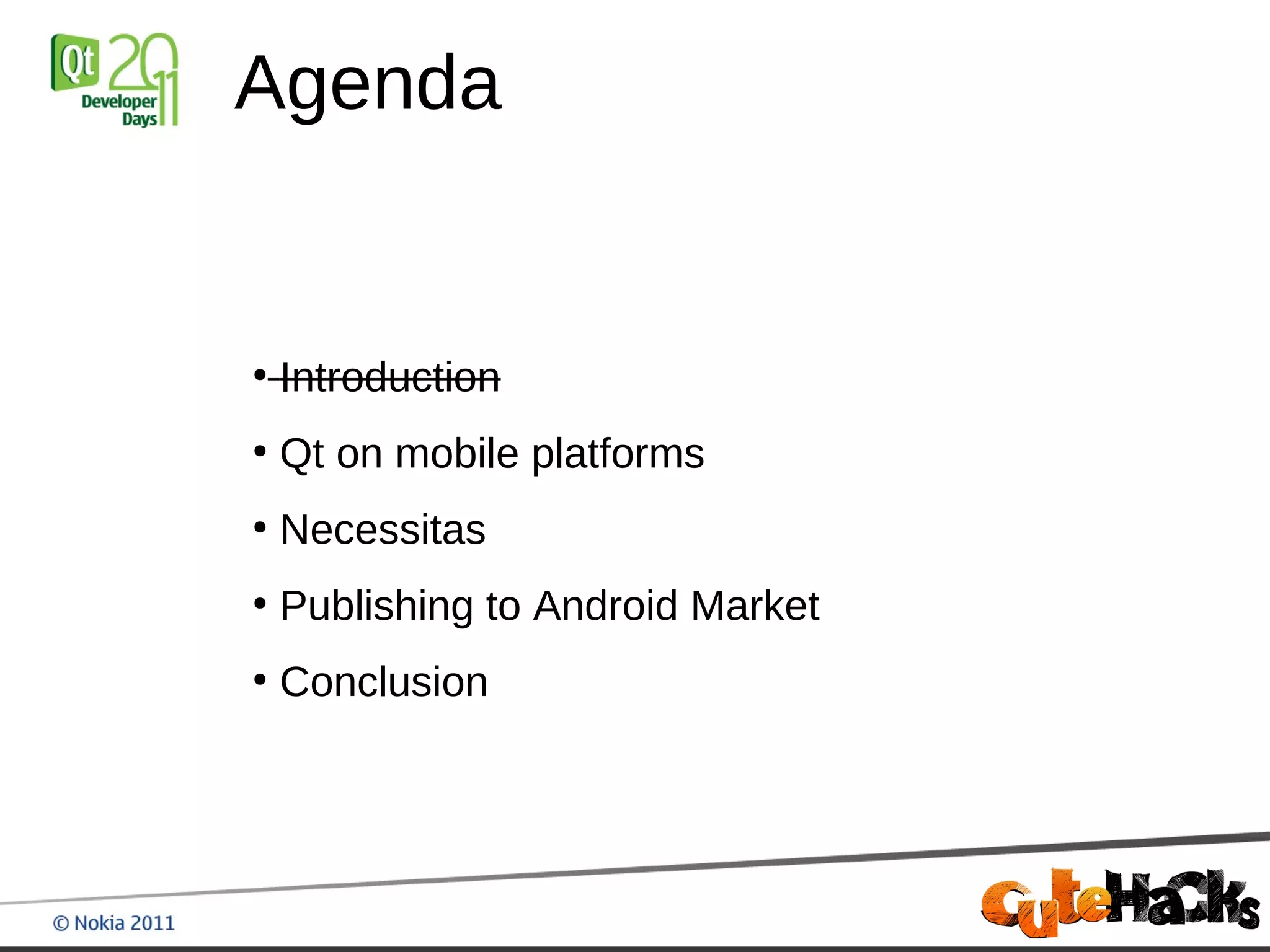

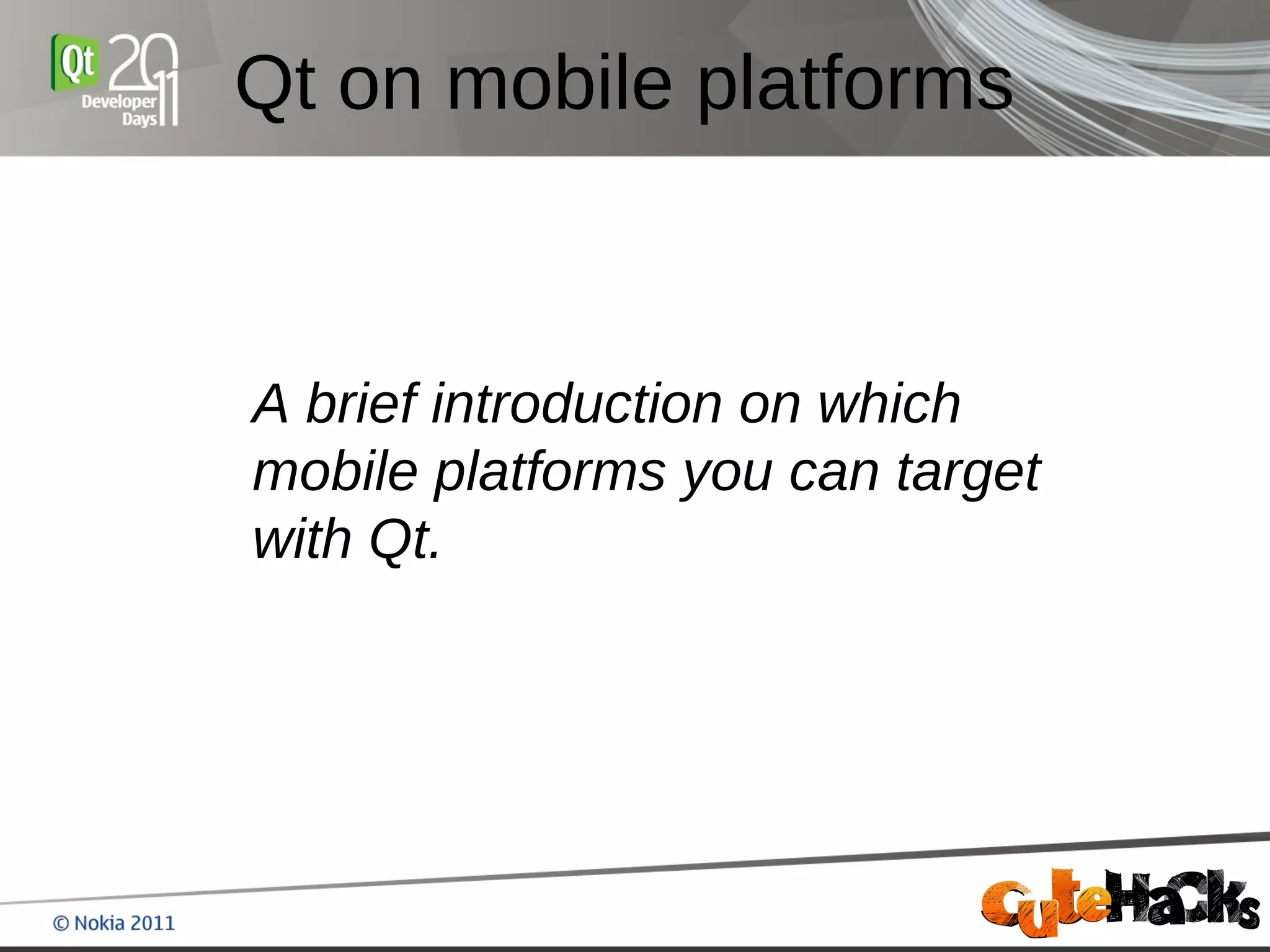
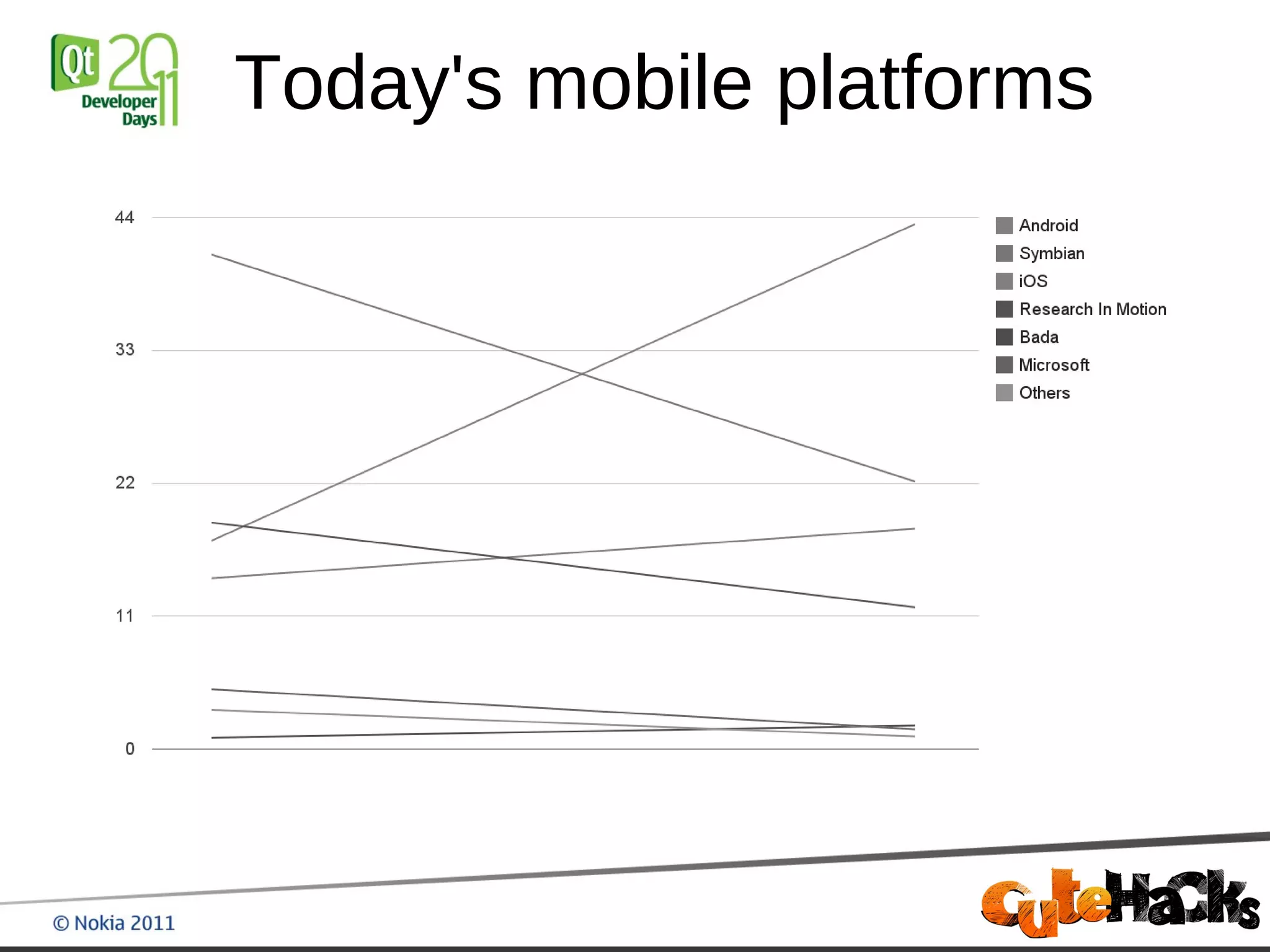
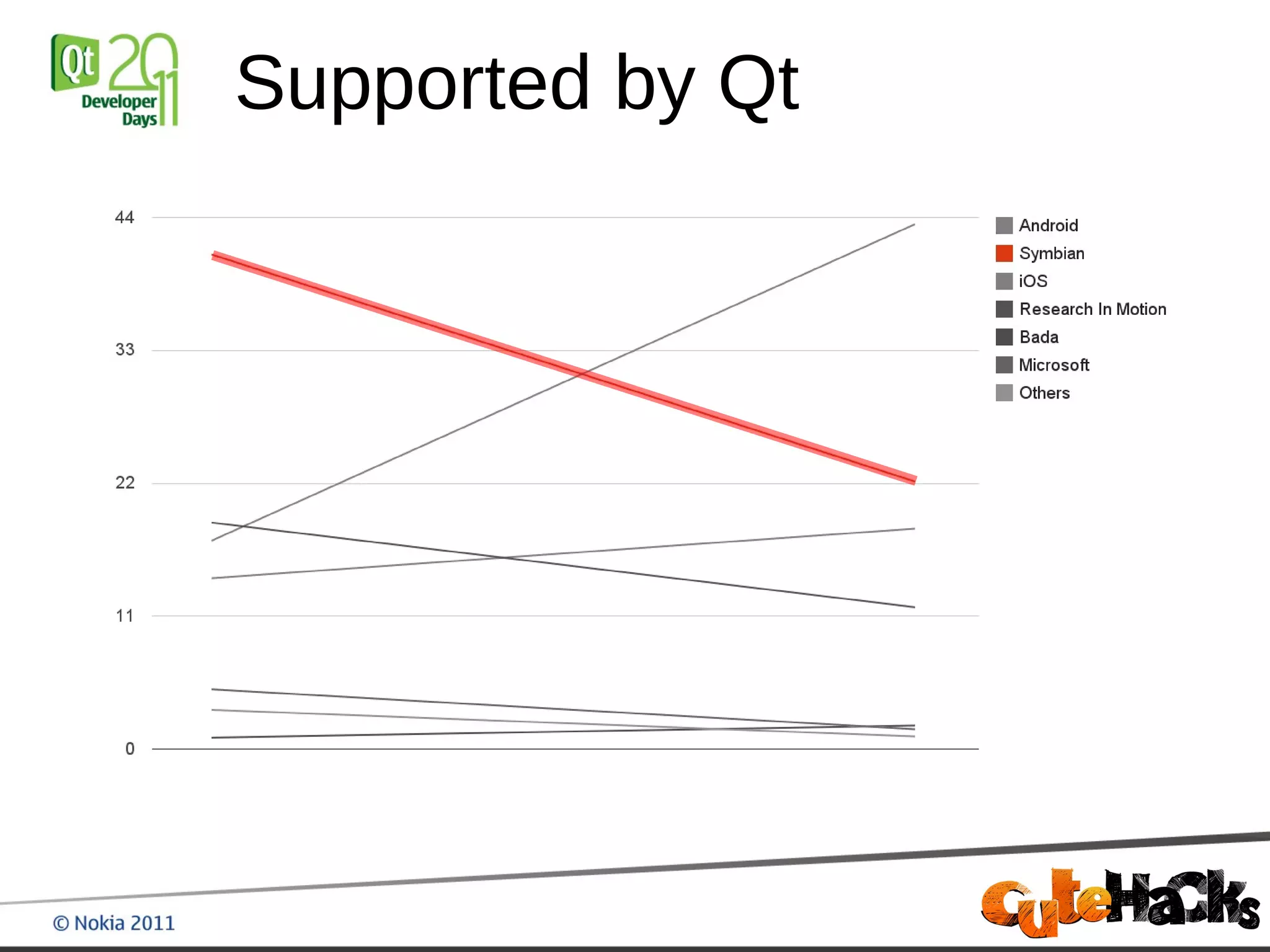
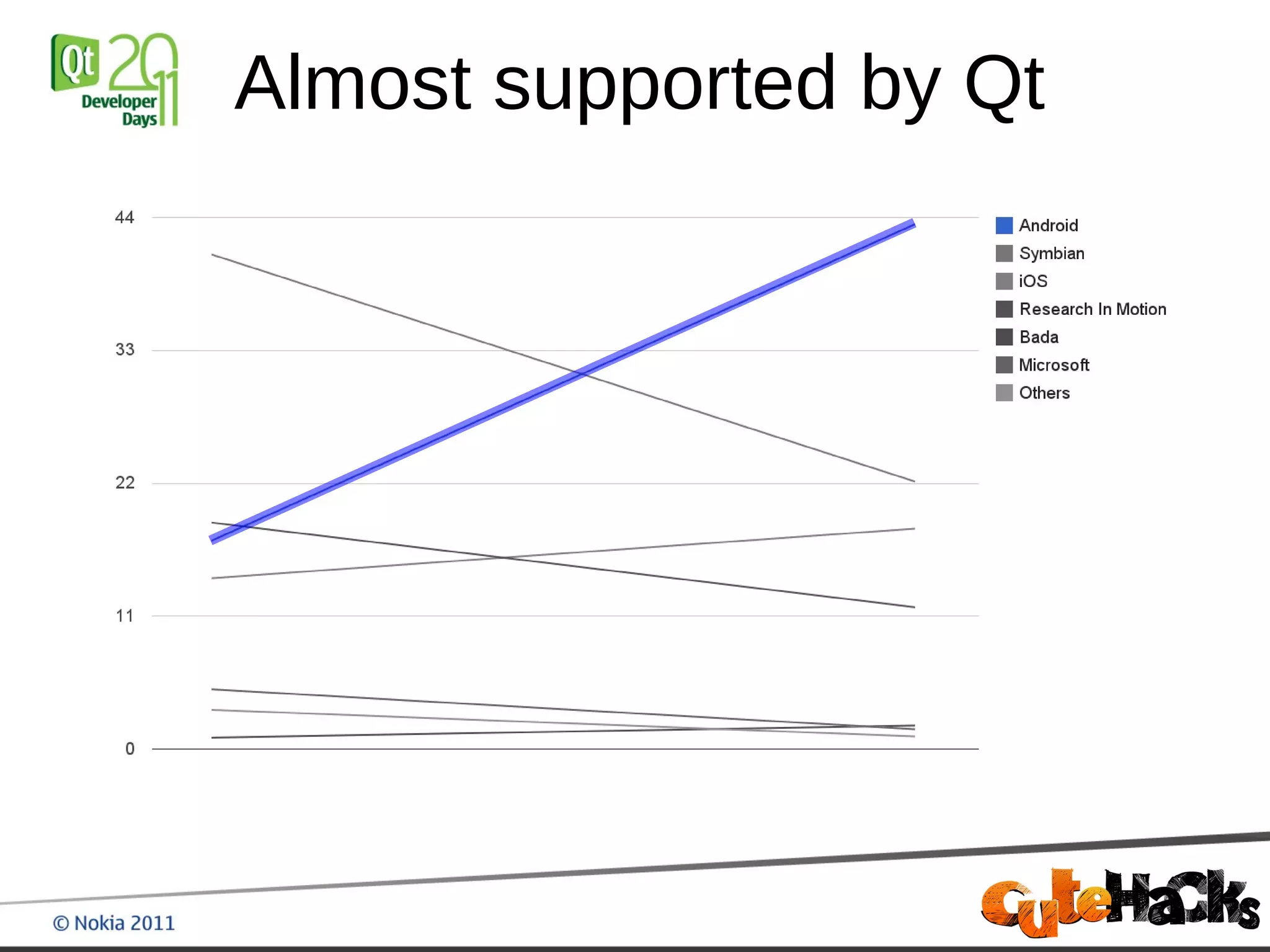
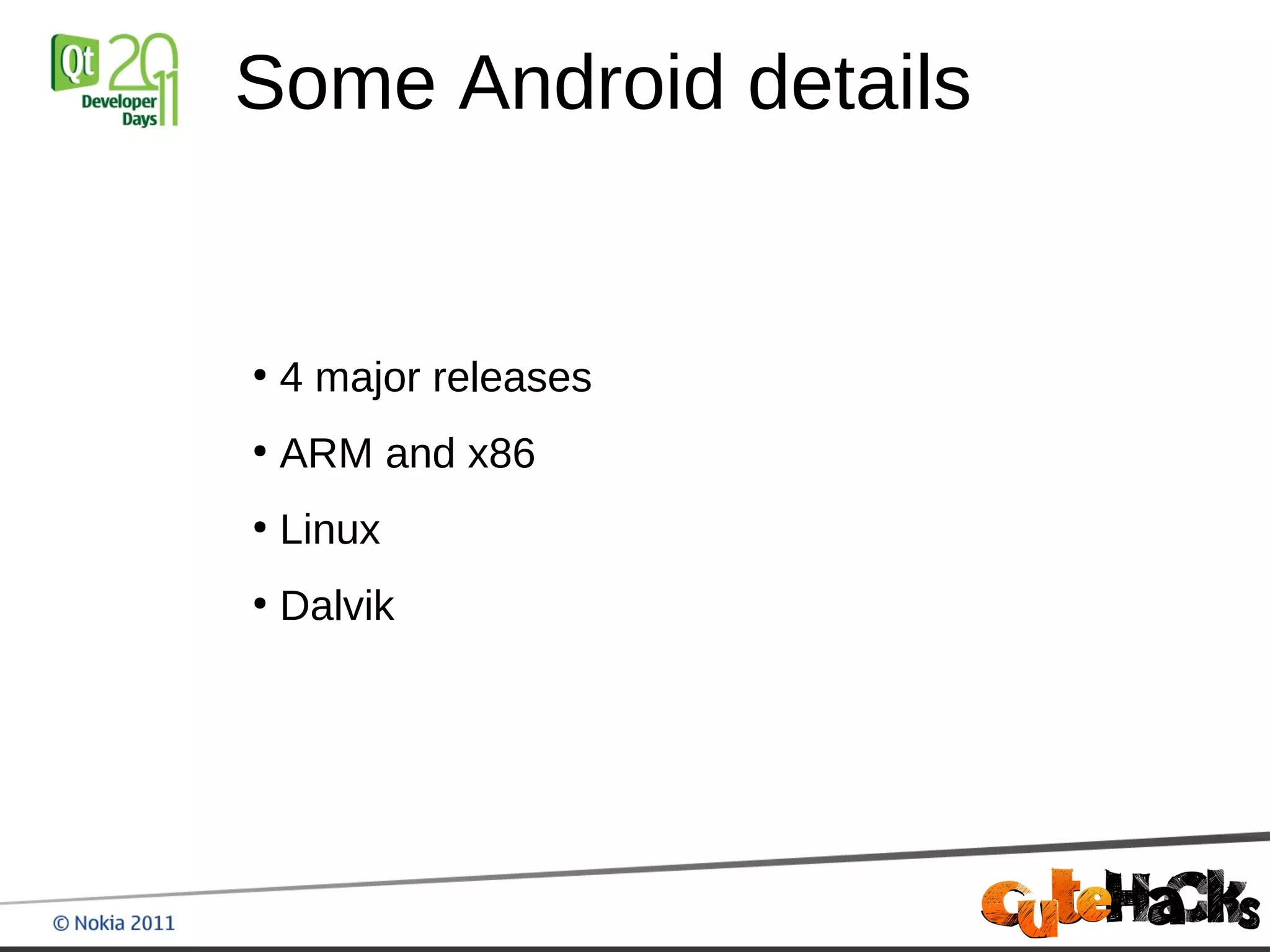
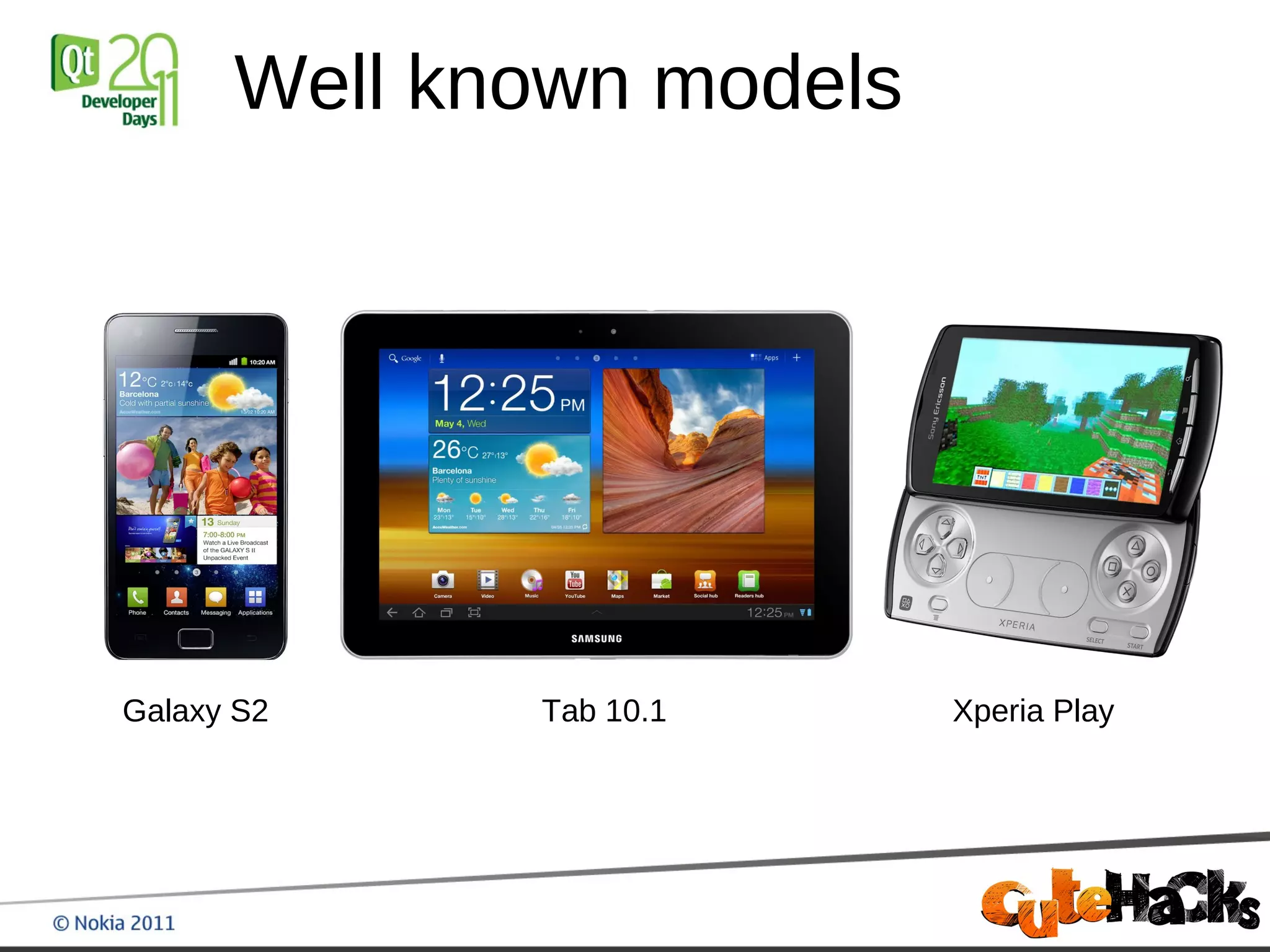
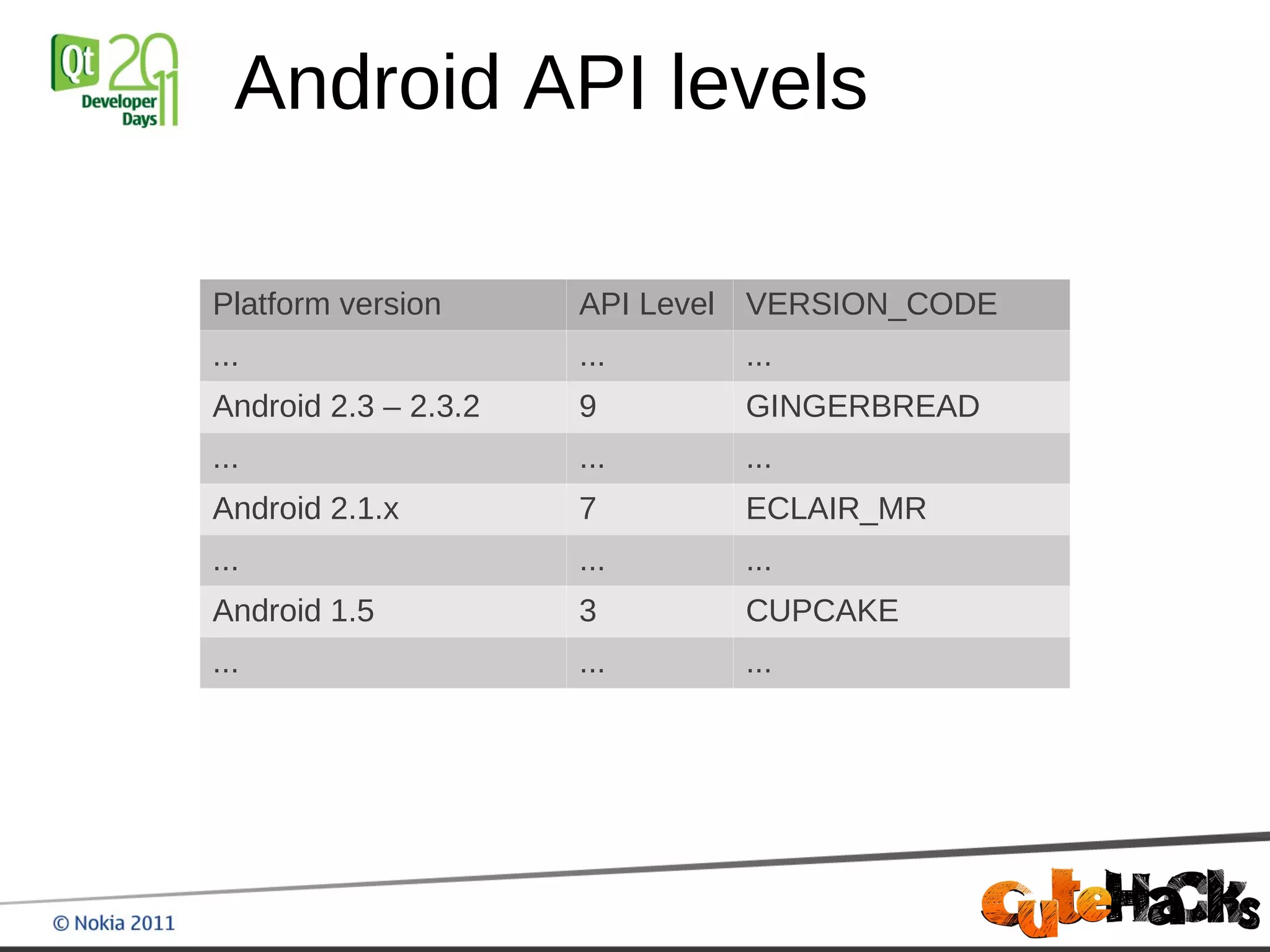
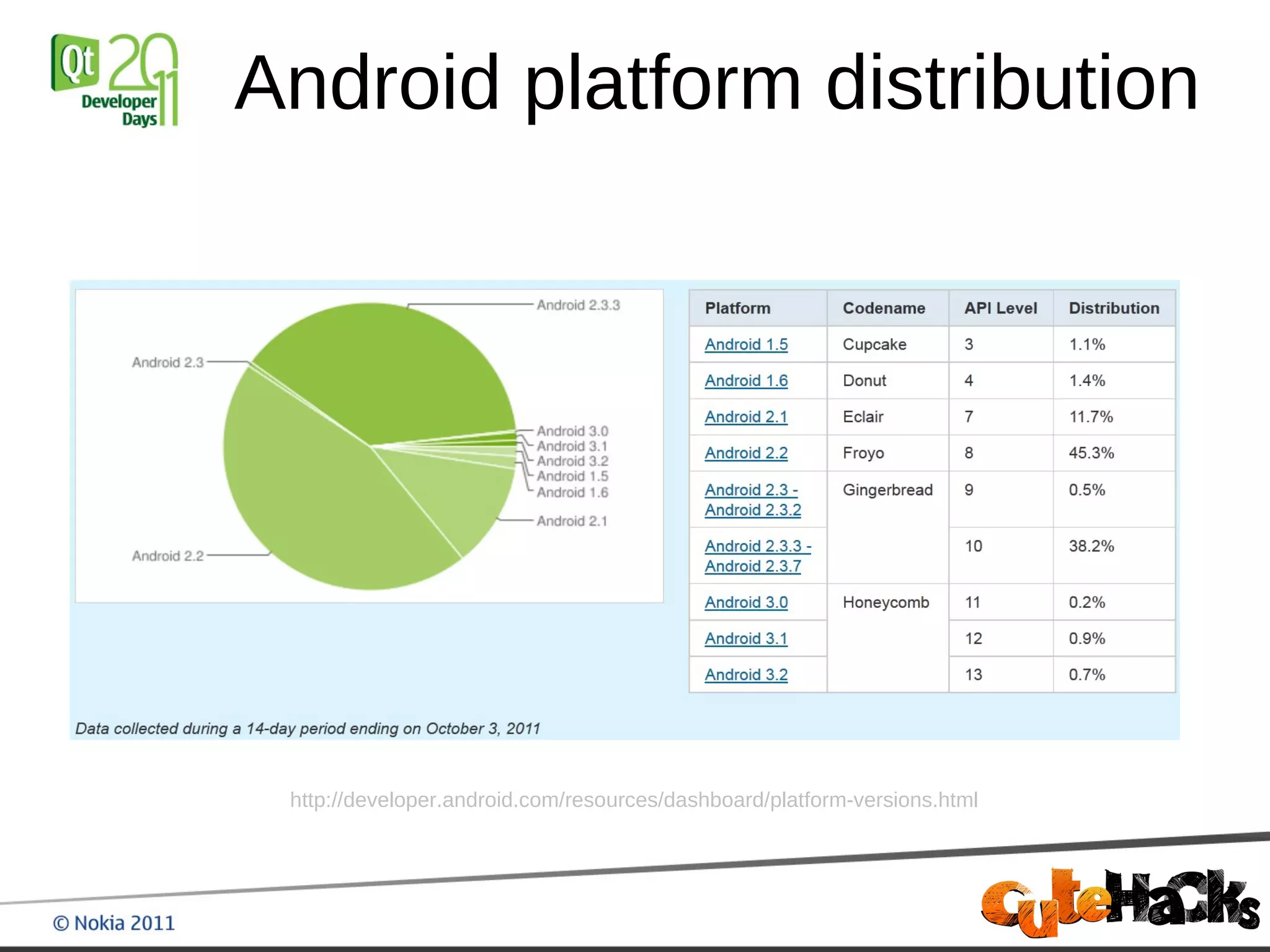
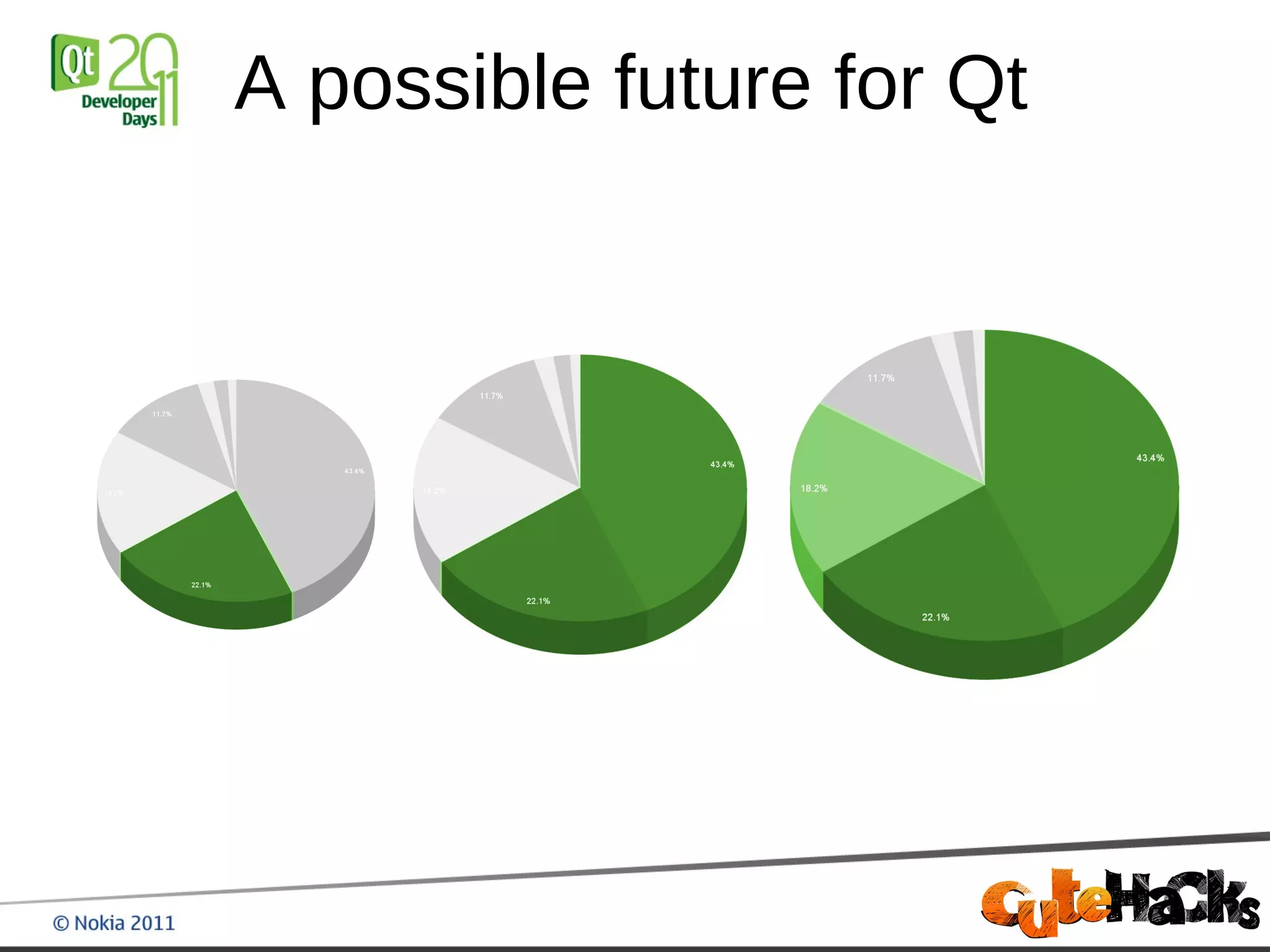

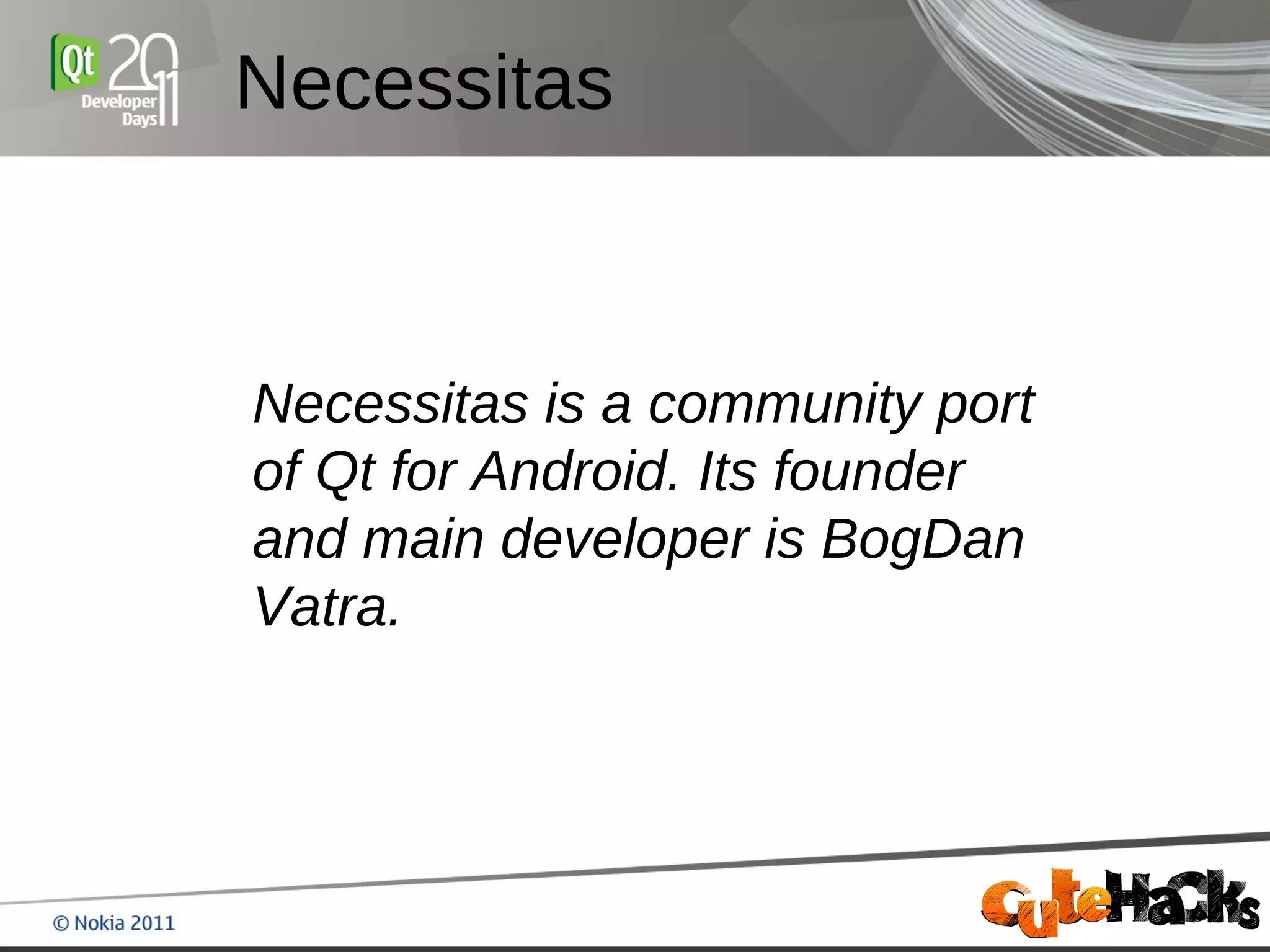
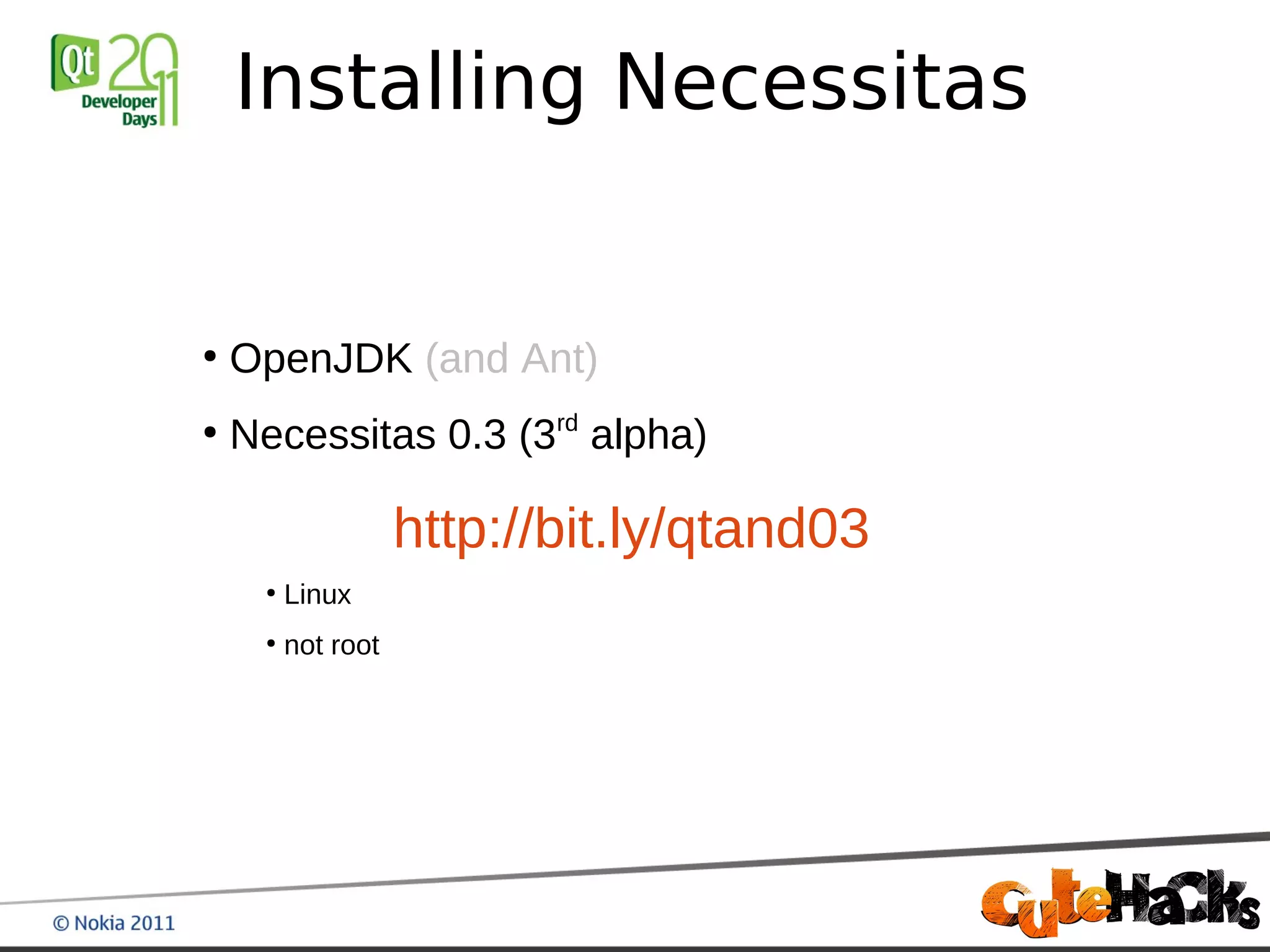
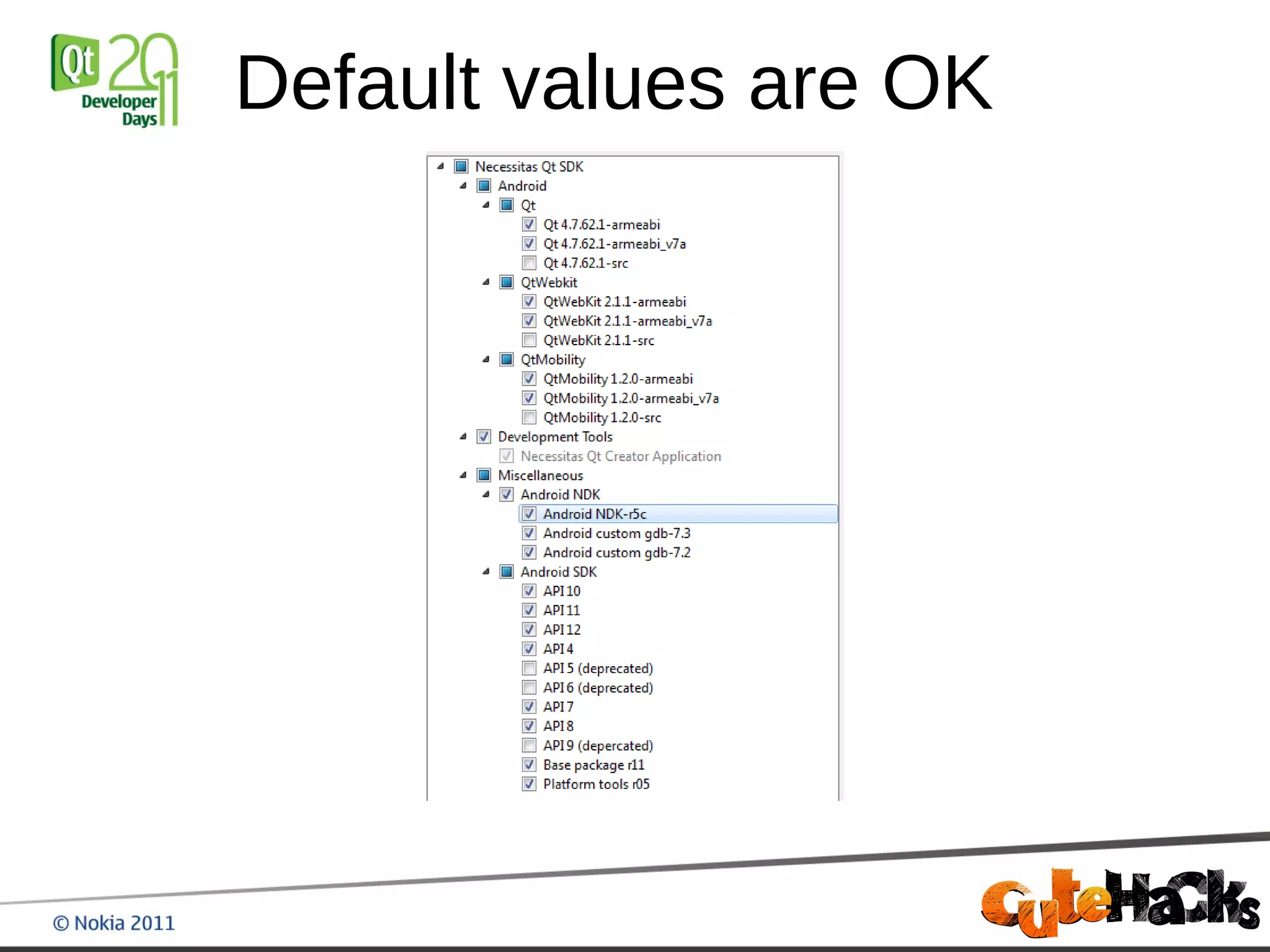
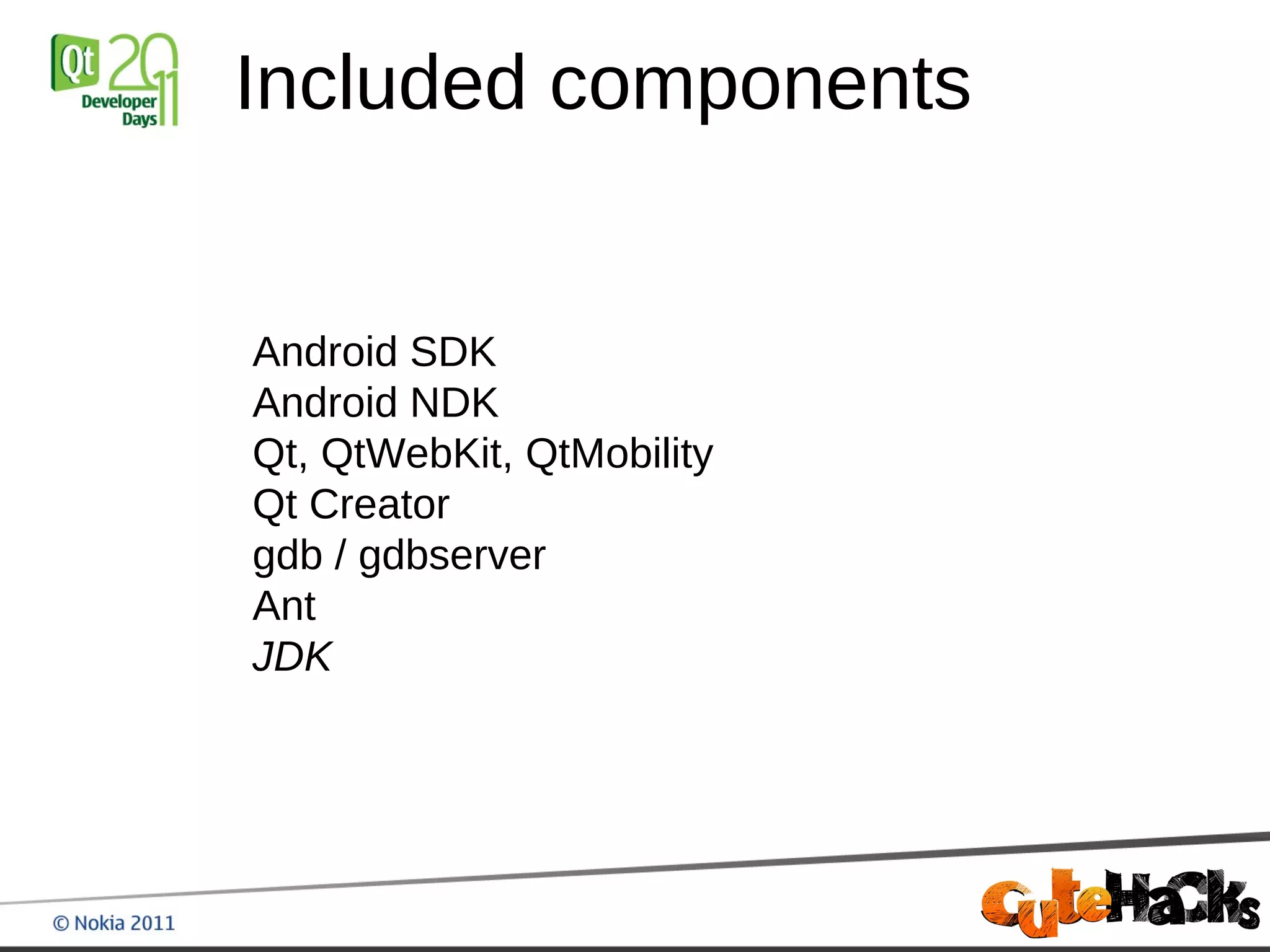
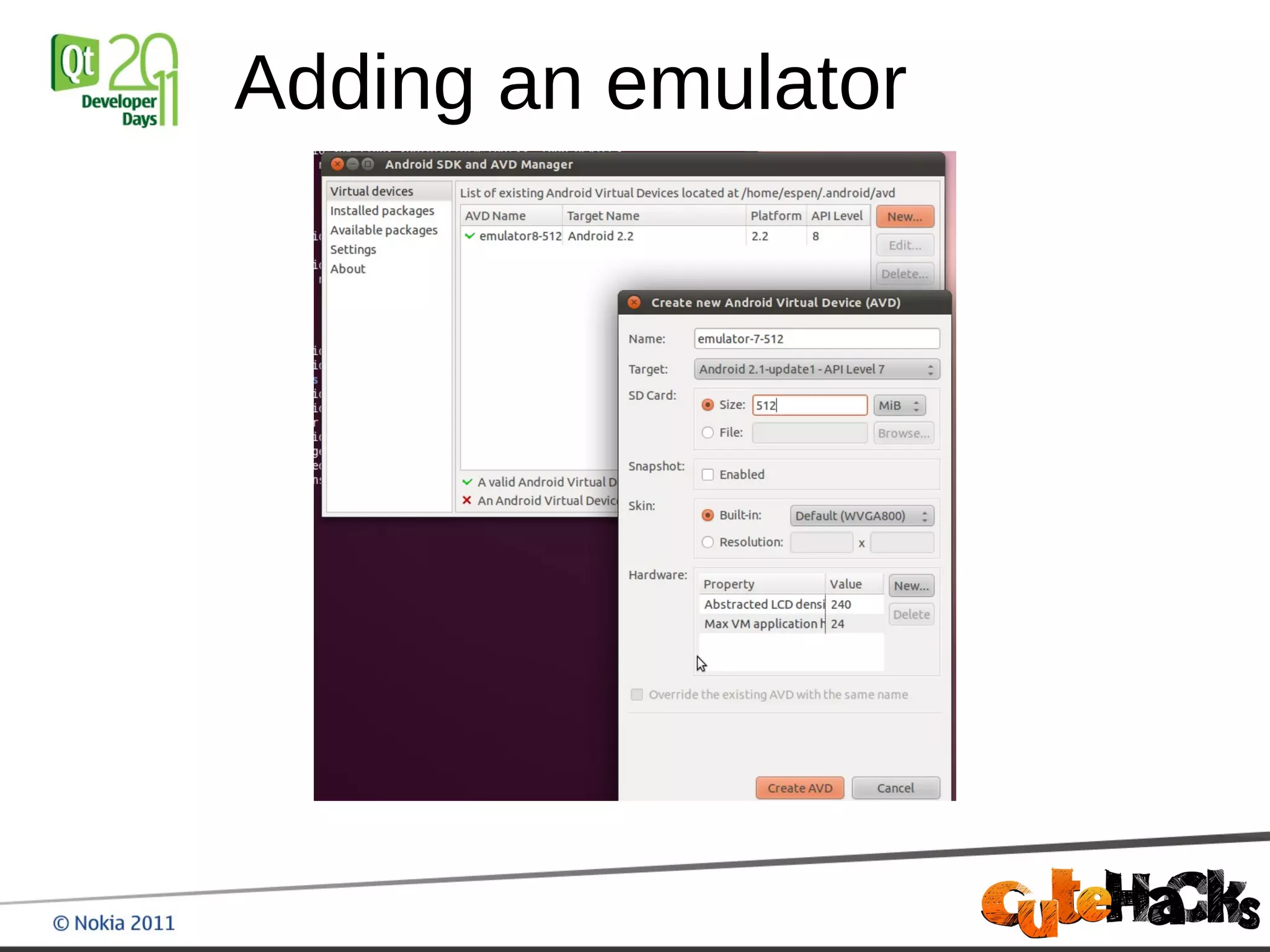
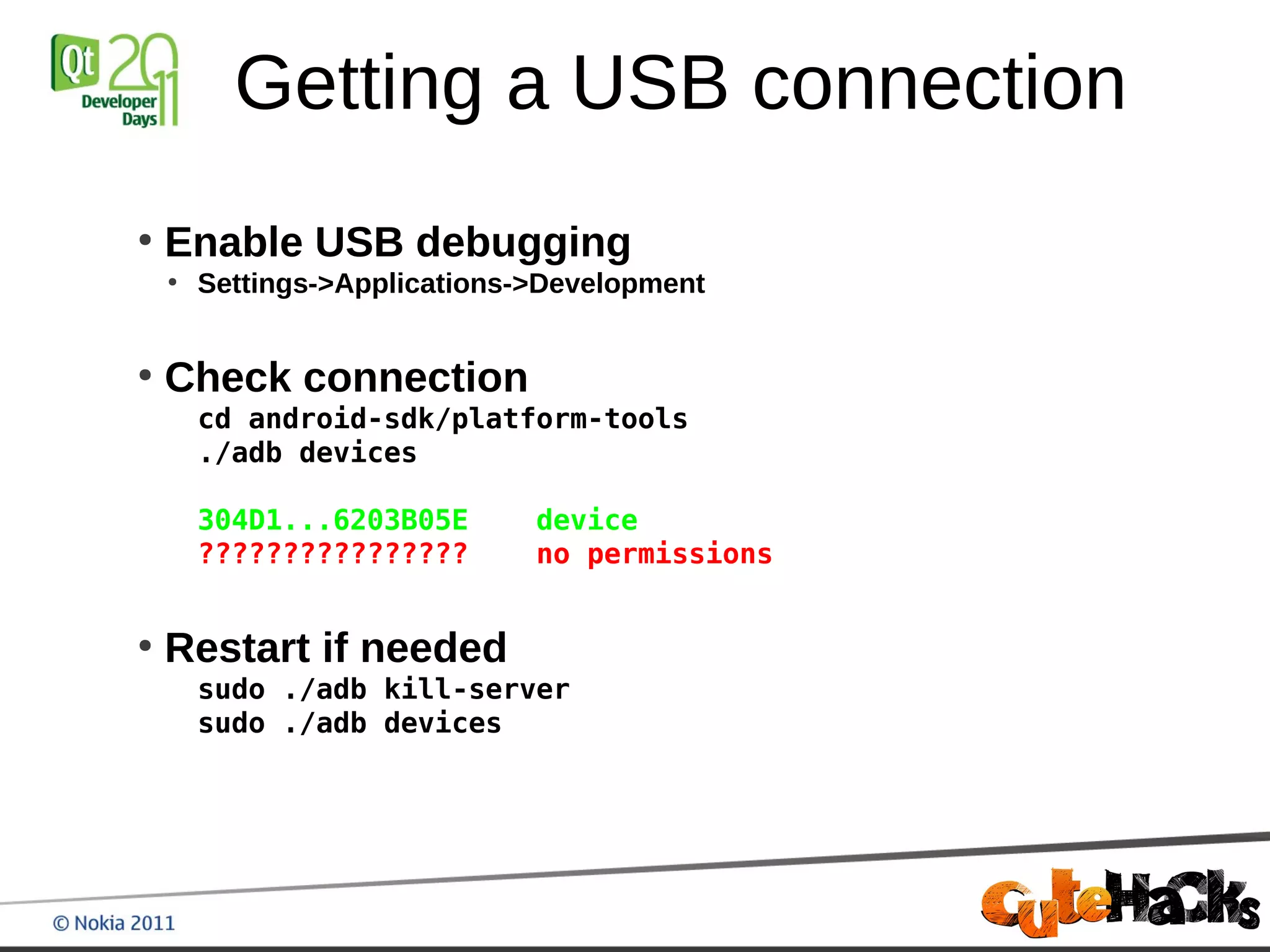

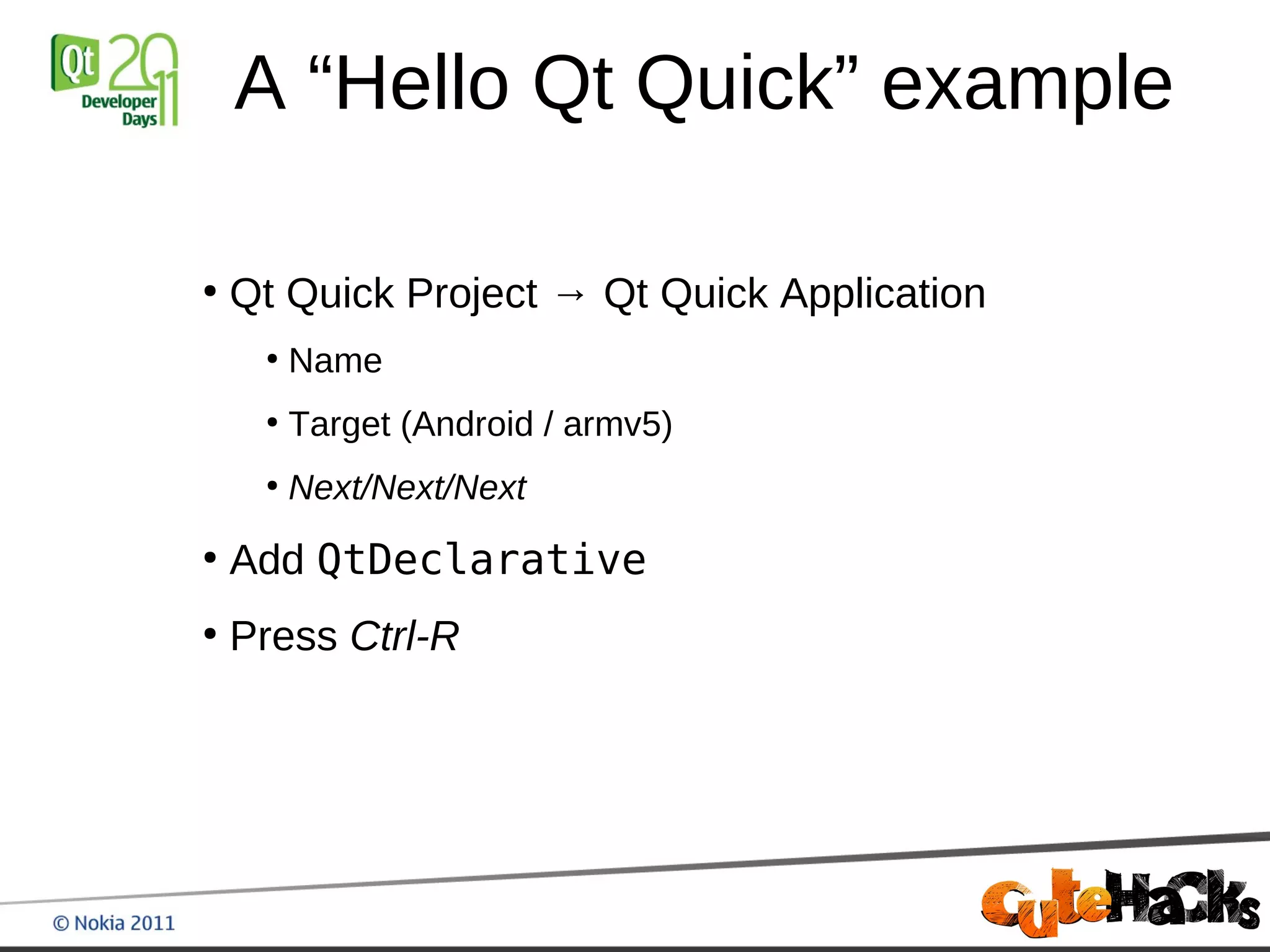
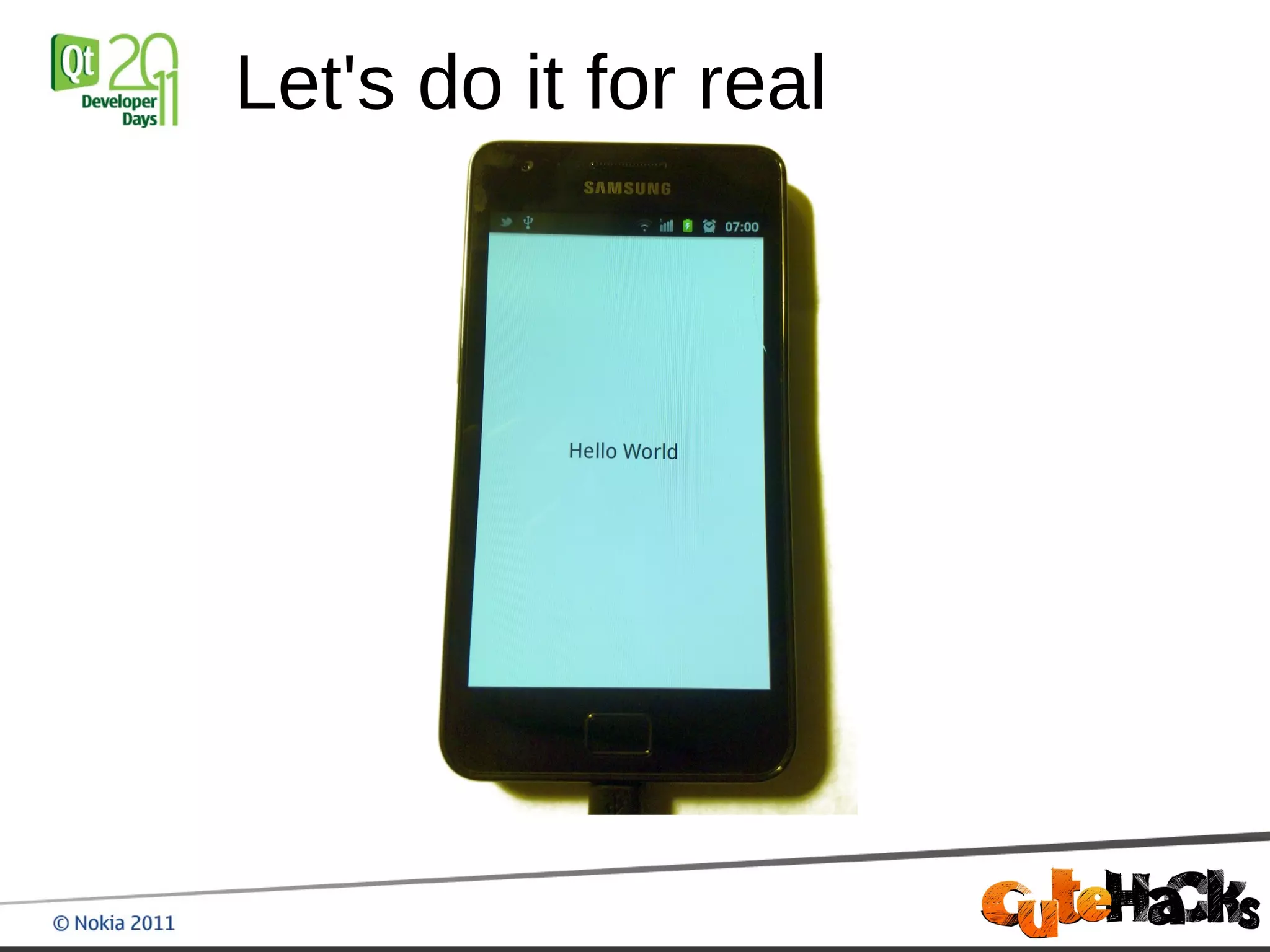
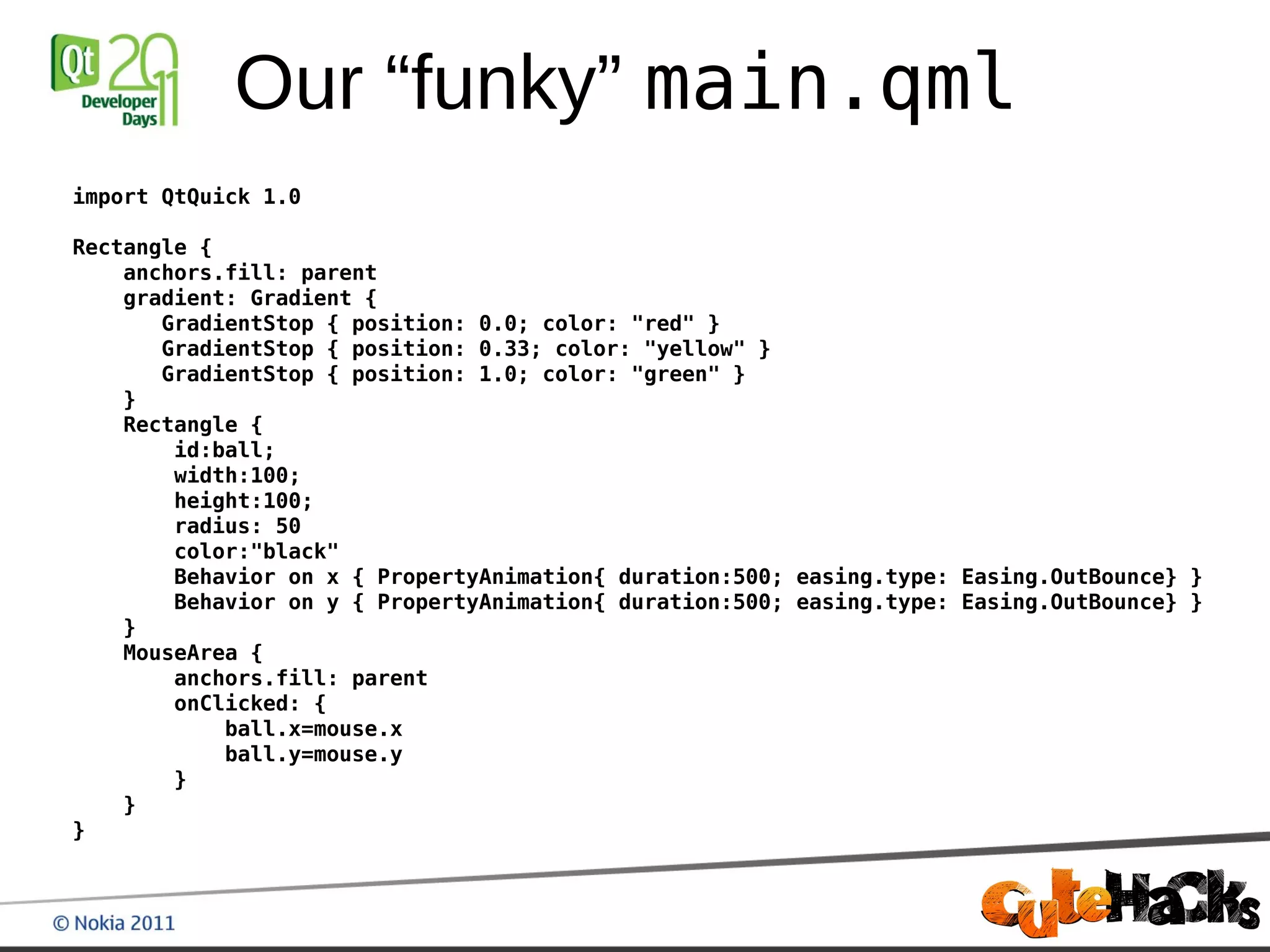
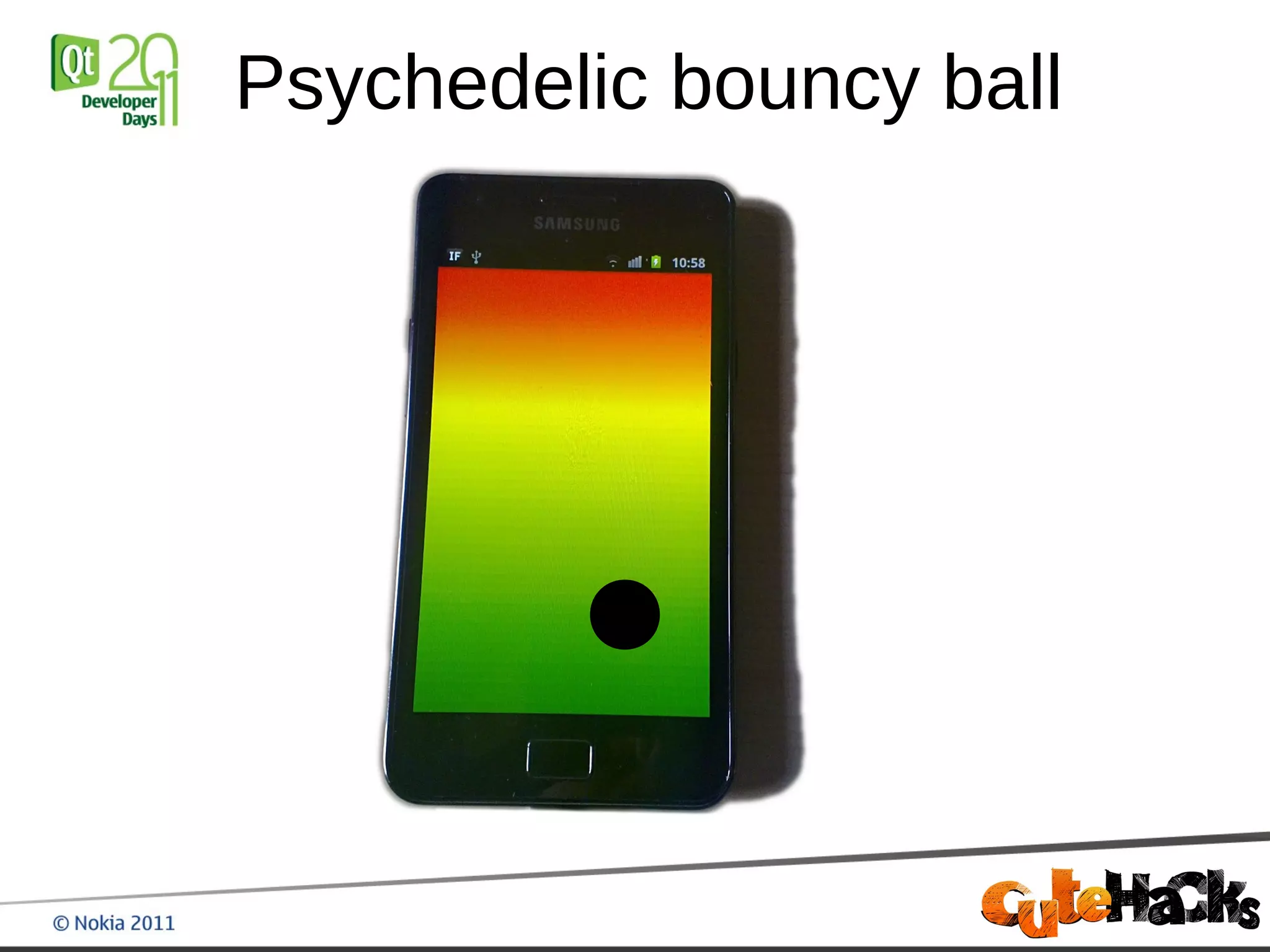
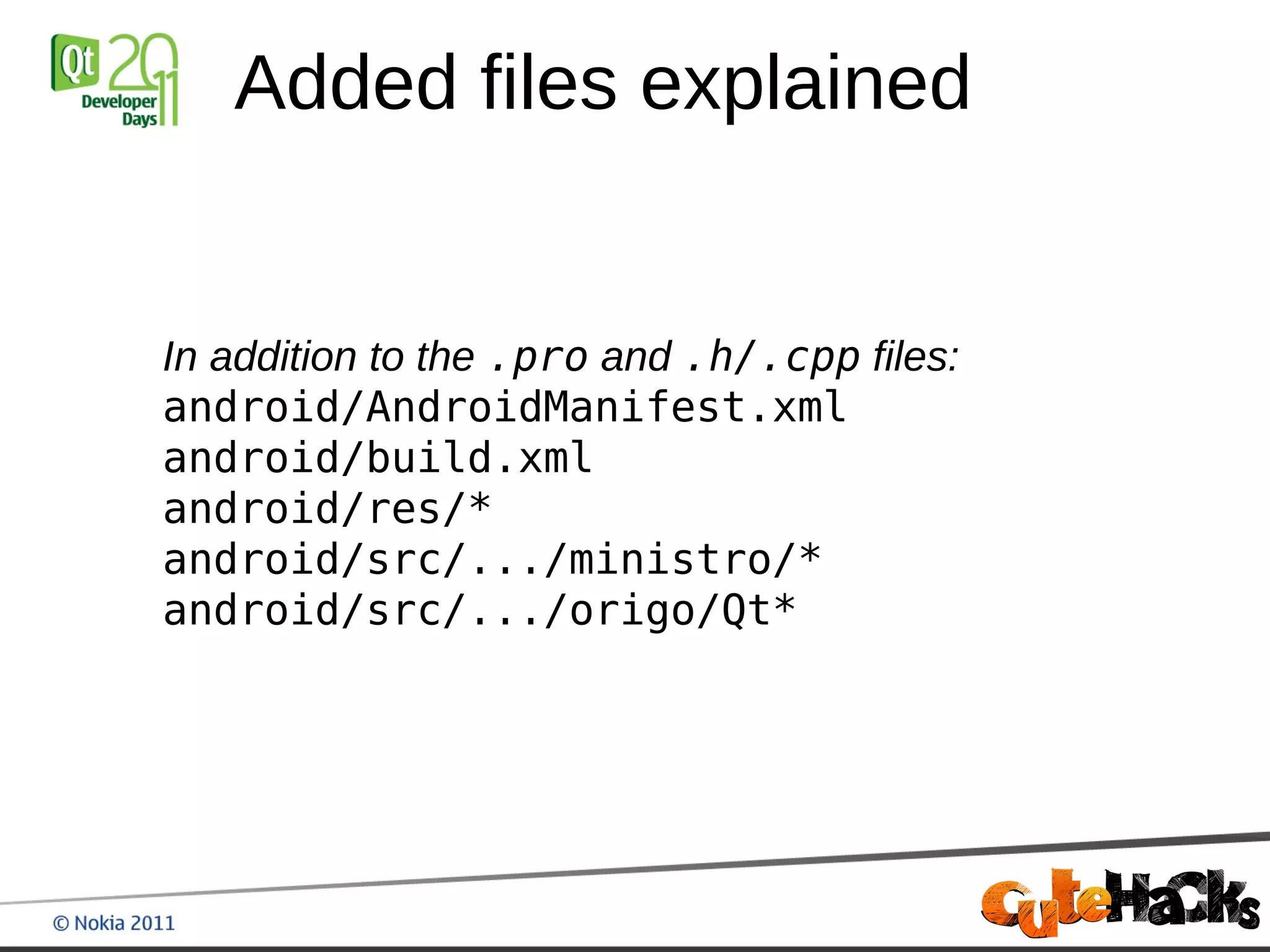
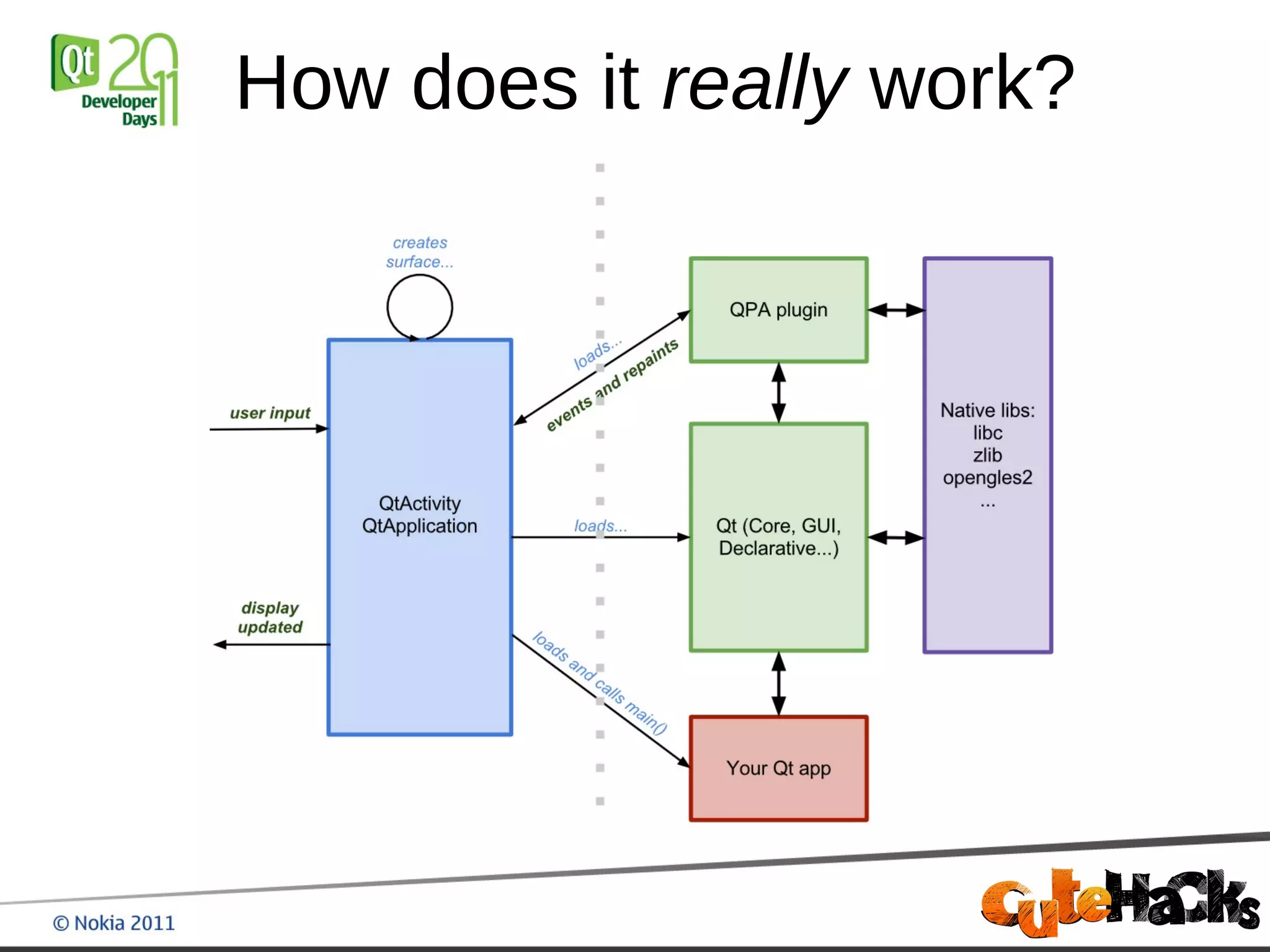
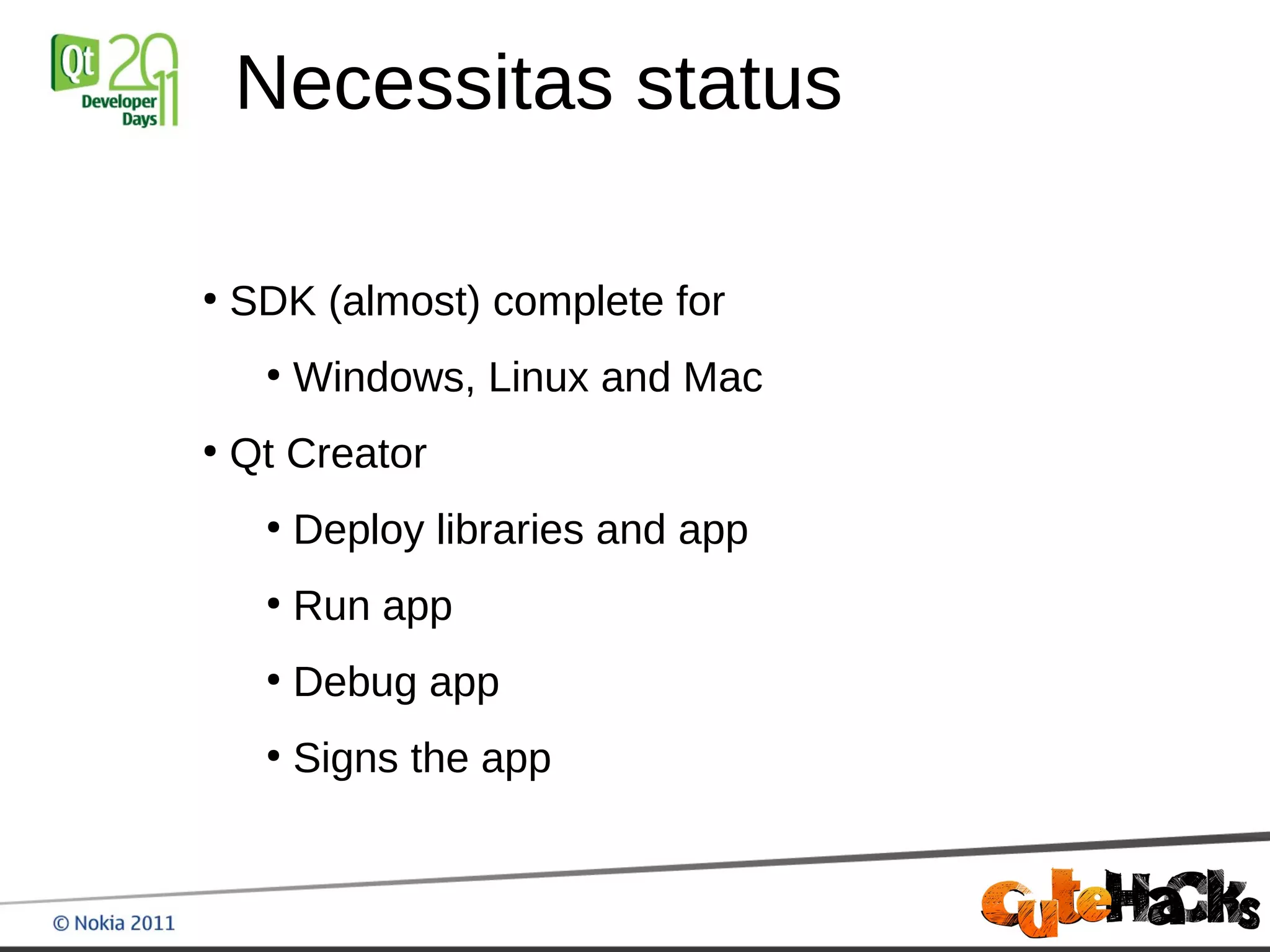
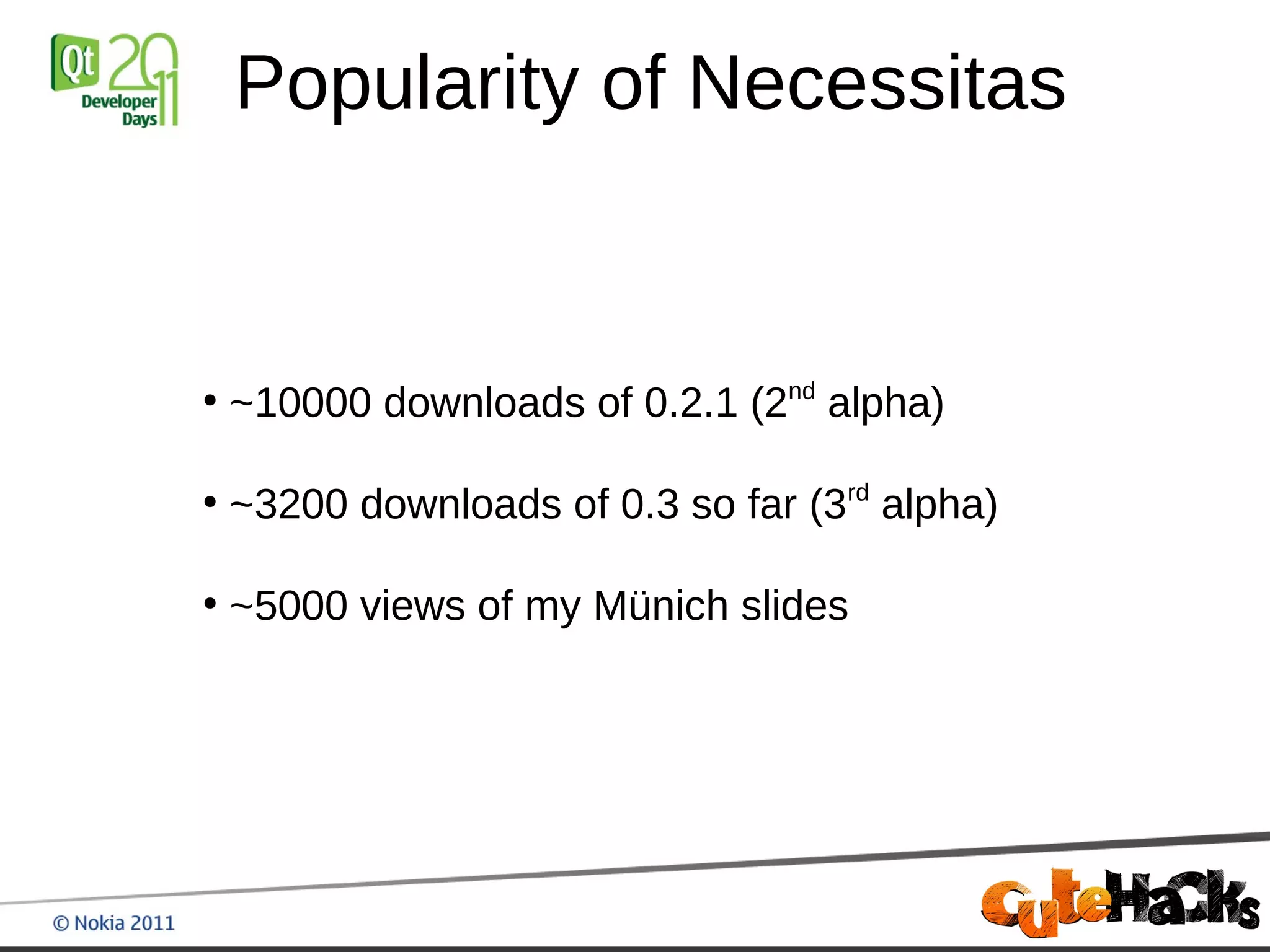
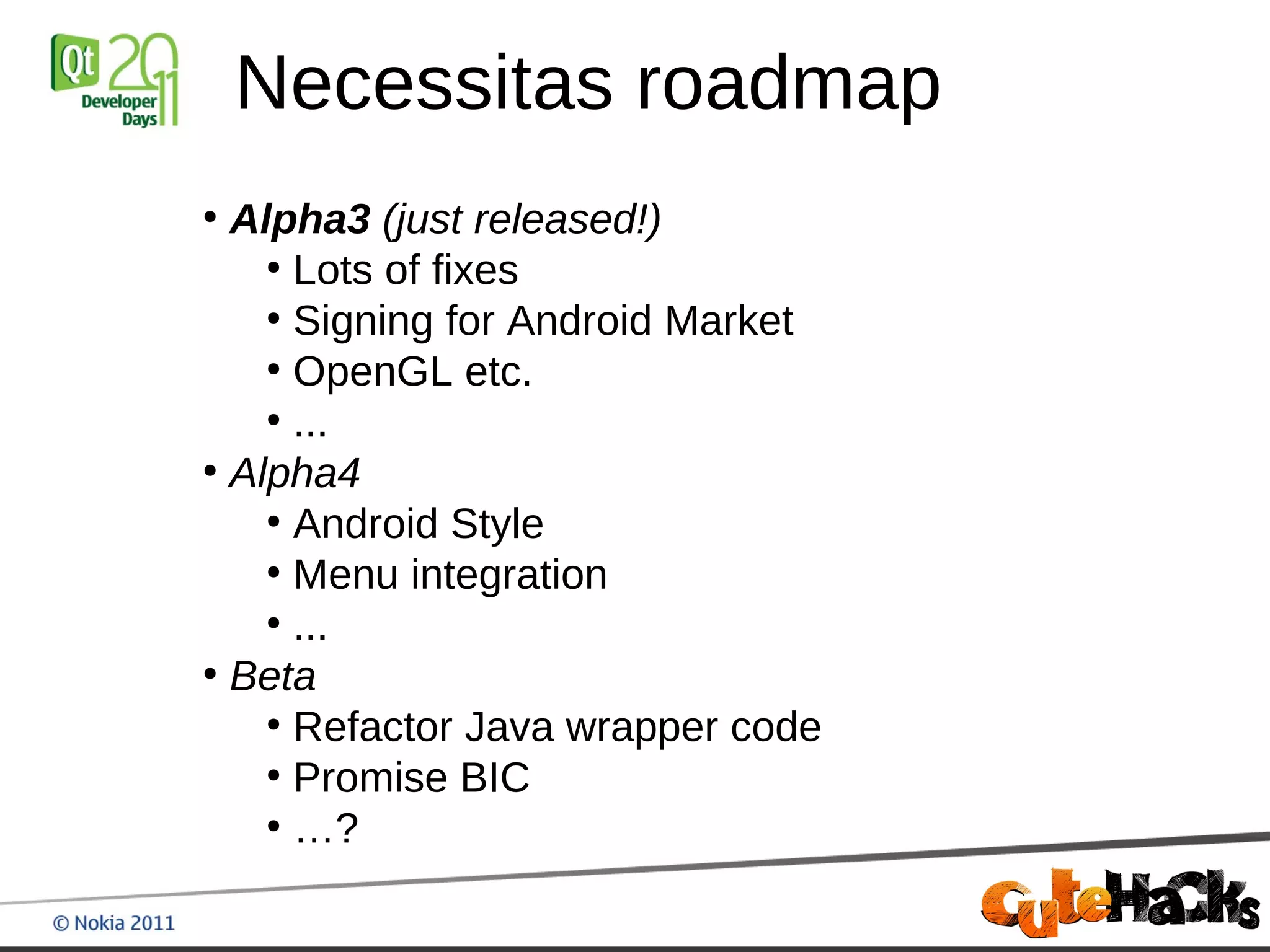
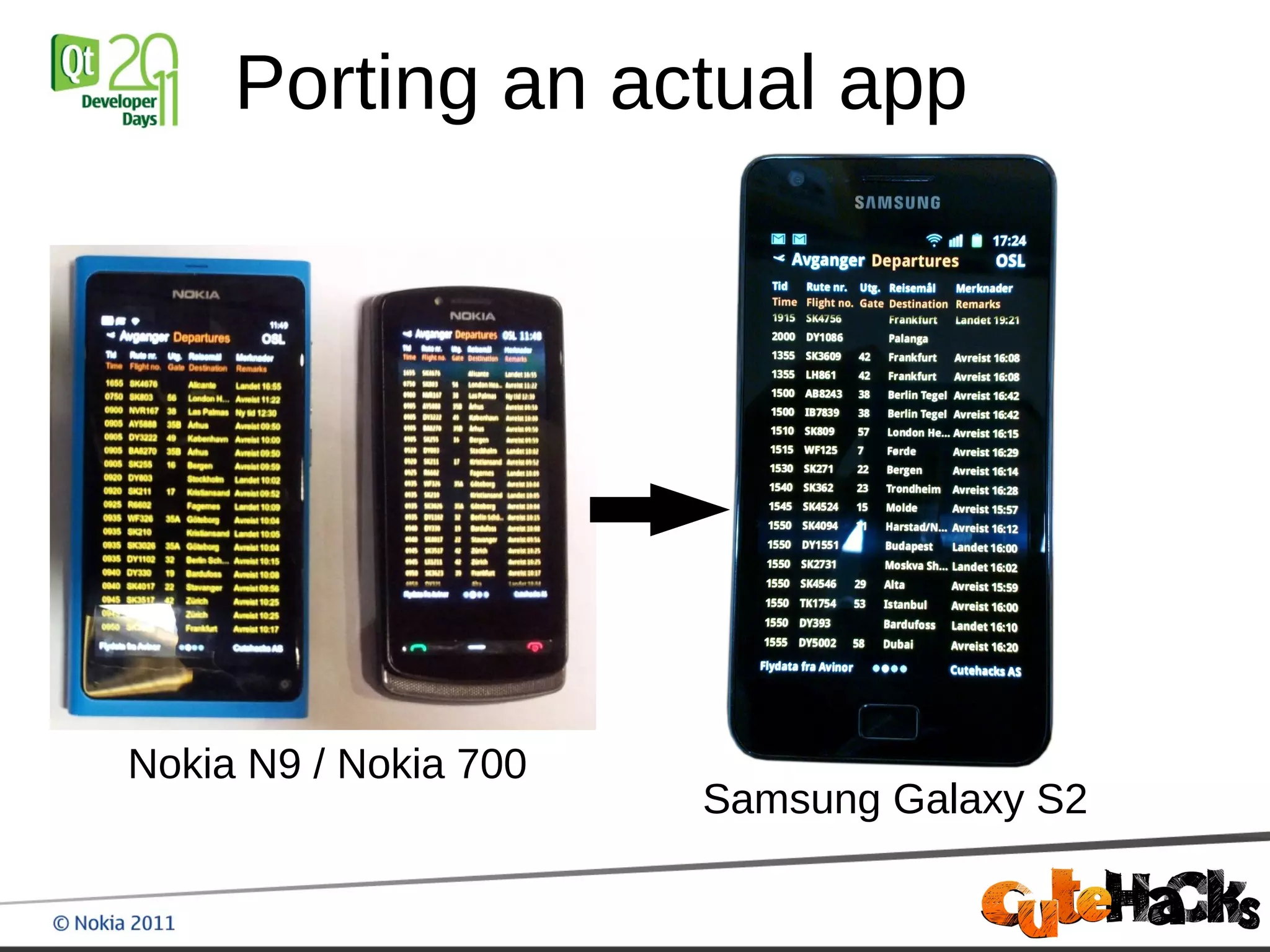
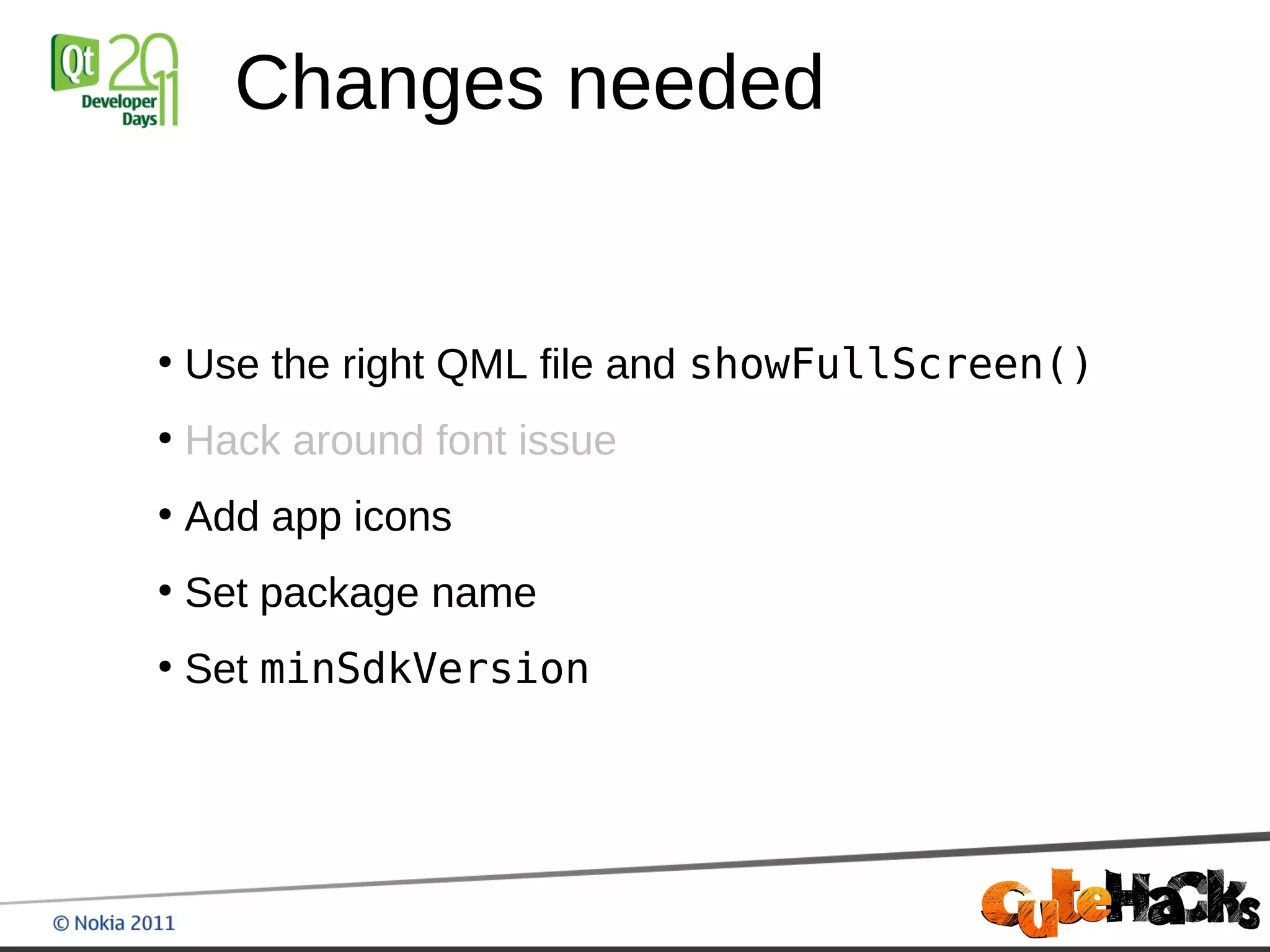
![QML and showFullScr...
--- a/main.cpp
+++ b/main.cpp
@@ -50,14 +56,16 @@ int main(int argc, char *argv[])
-#elif defined (Q_OS_SYMBIAN)
+#elif defined (Q_OS_ANDROID) || defined(Q_OS_SYMBIAN)
view.setSource(QUrl("qrc:/qml/Main.qml"));
view.showFullScreen();
#else](https://image.slidesharecdn.com/targetingandroidwithqt-111026070303-phpapp01/75/Targeting-Android-with-Qt-36-2048.jpg)
![Font hack
--- a/main.cpp
+++ b/main.cpp
@@ -29,6 +29,12 @@ int main(int argc, char *argv[])
application.setOrganizationDomain("cutehacks.com");
application.setOrganizationName("Cutehacks");
+#if defined(Q_OS_ANDROID)
+ QFont boldFont = application.font();
+ boldFont.setBold(true);
+ application.setFont(boldFont);
+#endif](https://image.slidesharecdn.com/targetingandroidwithqt-111026070303-phpapp01/75/Targeting-Android-with-Qt-37-2048.jpg)