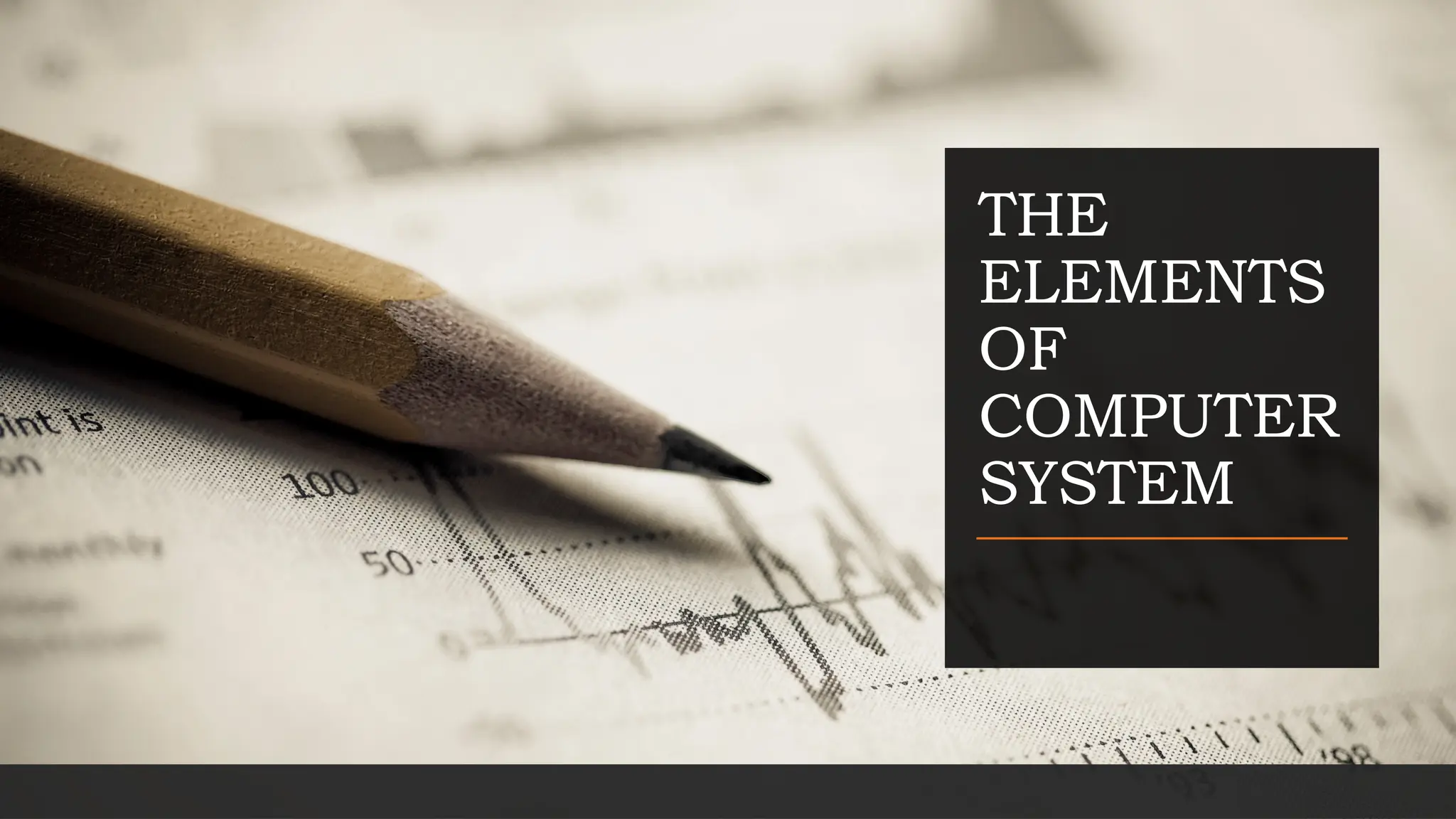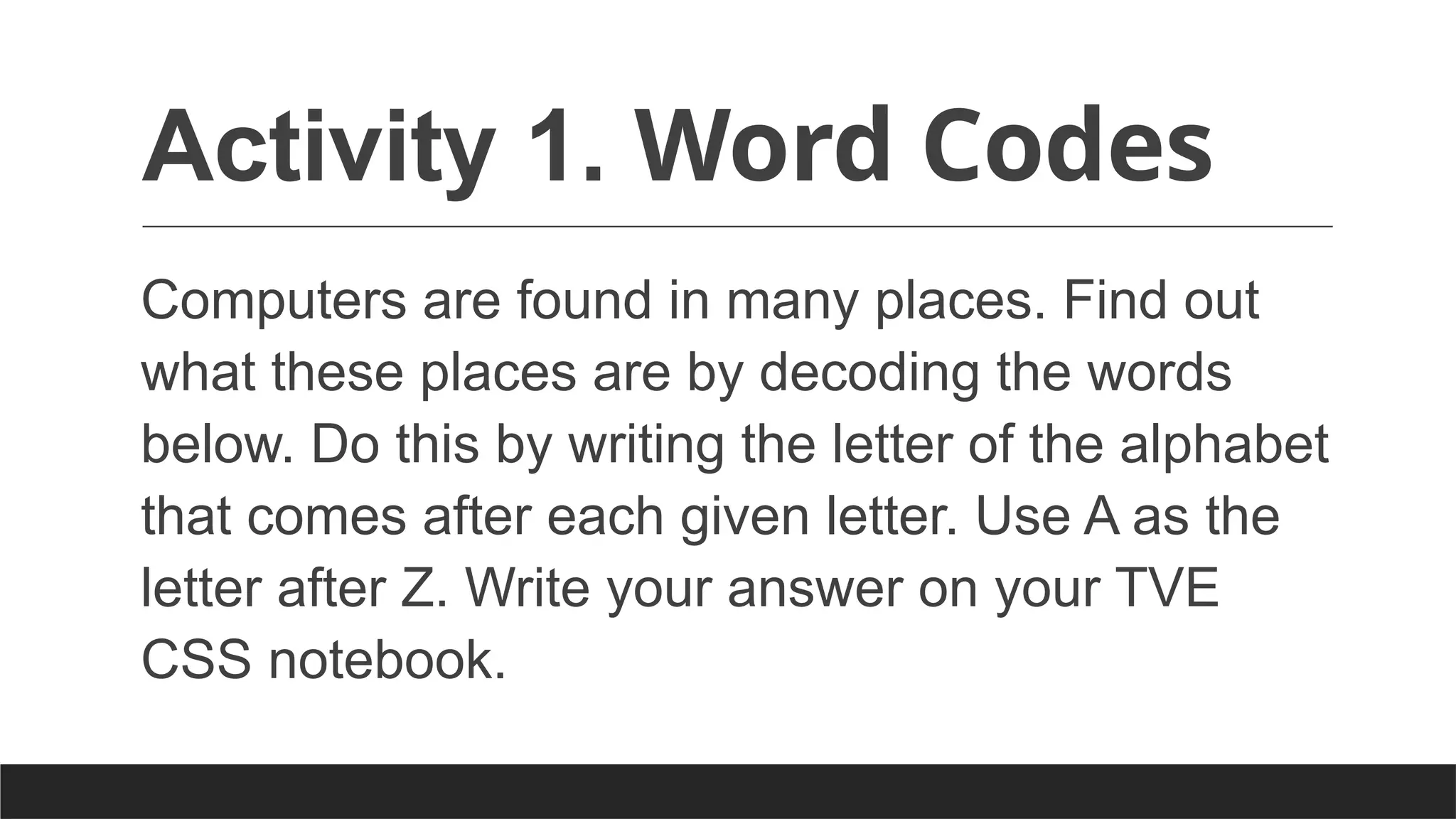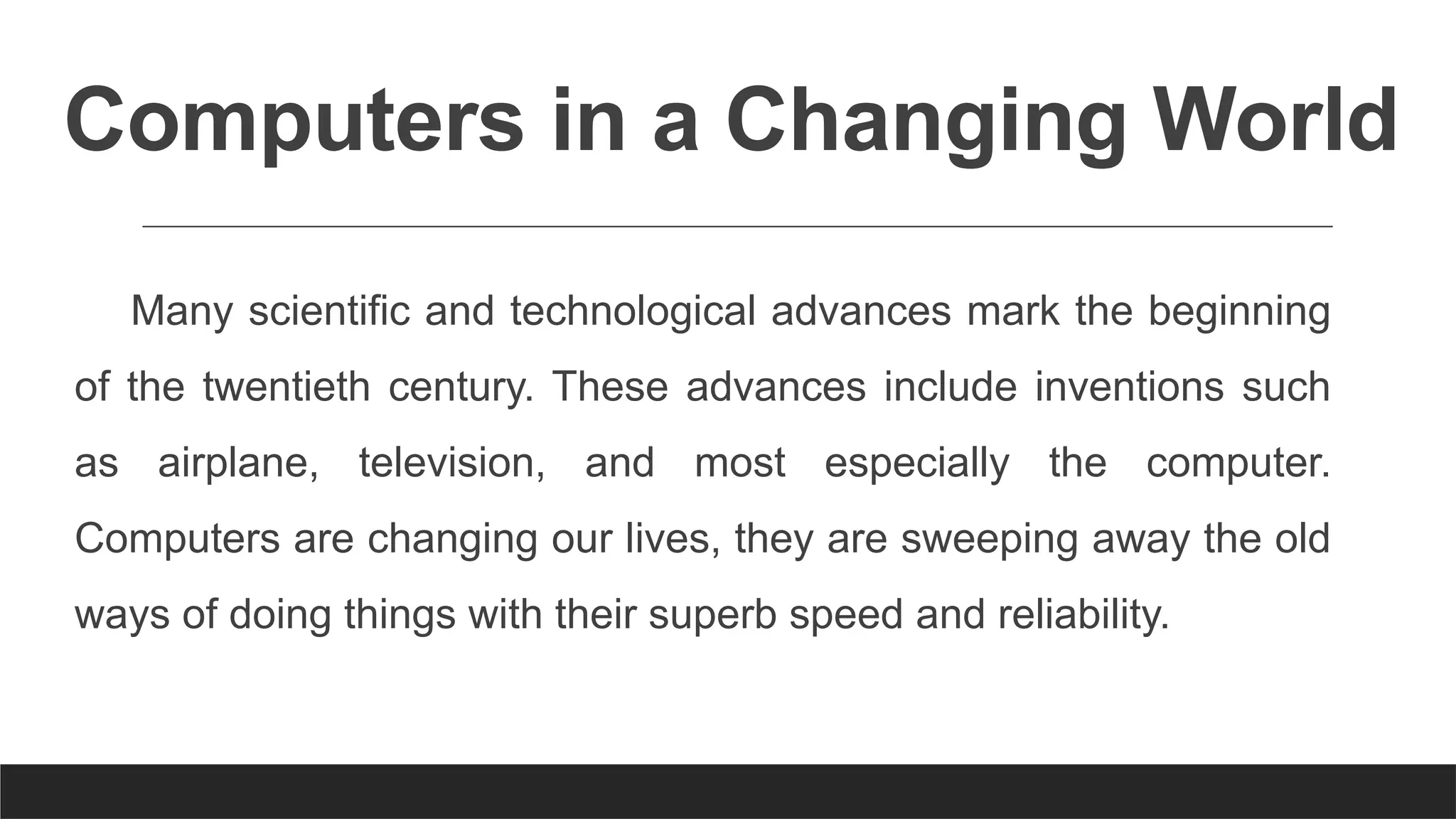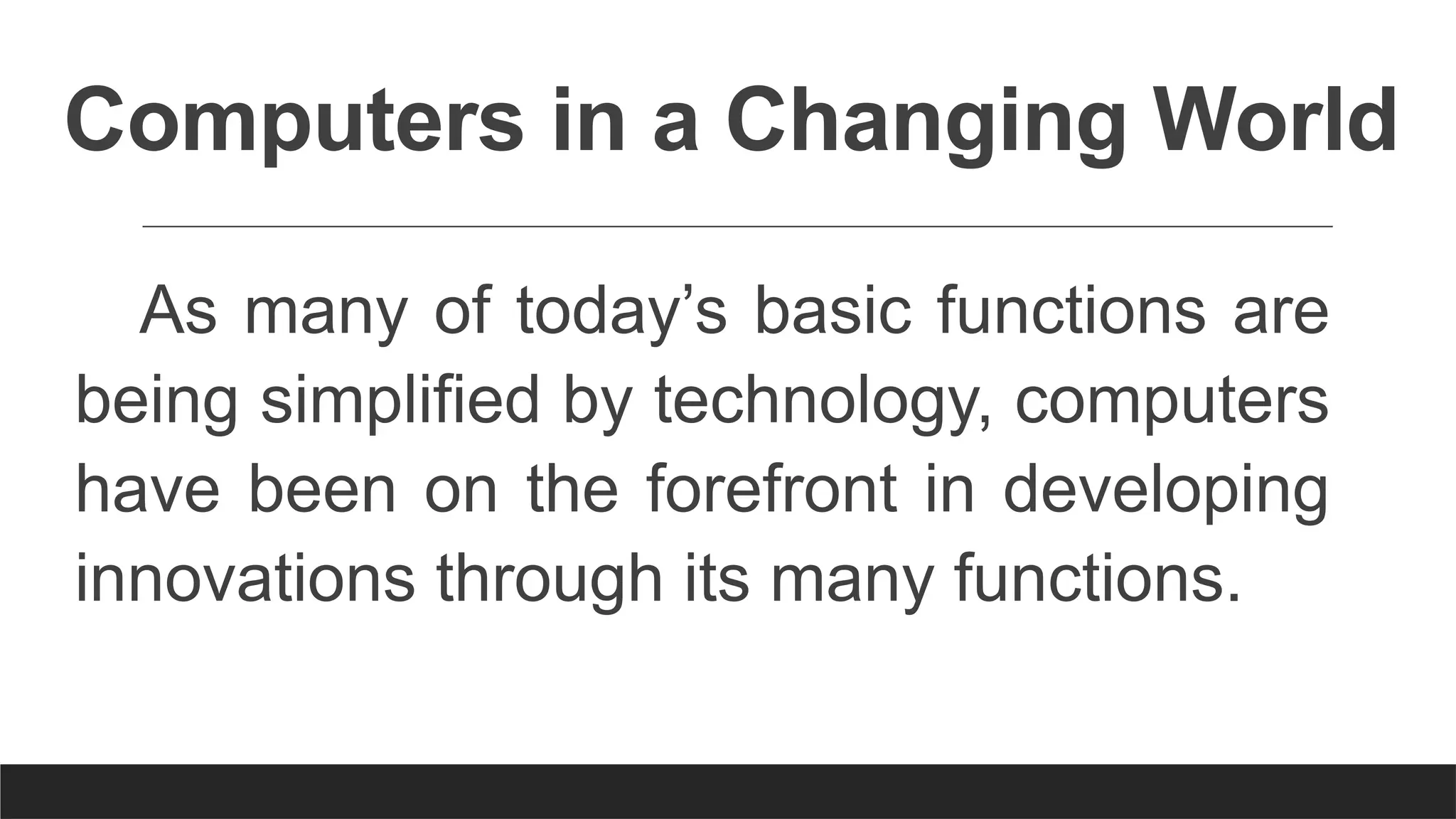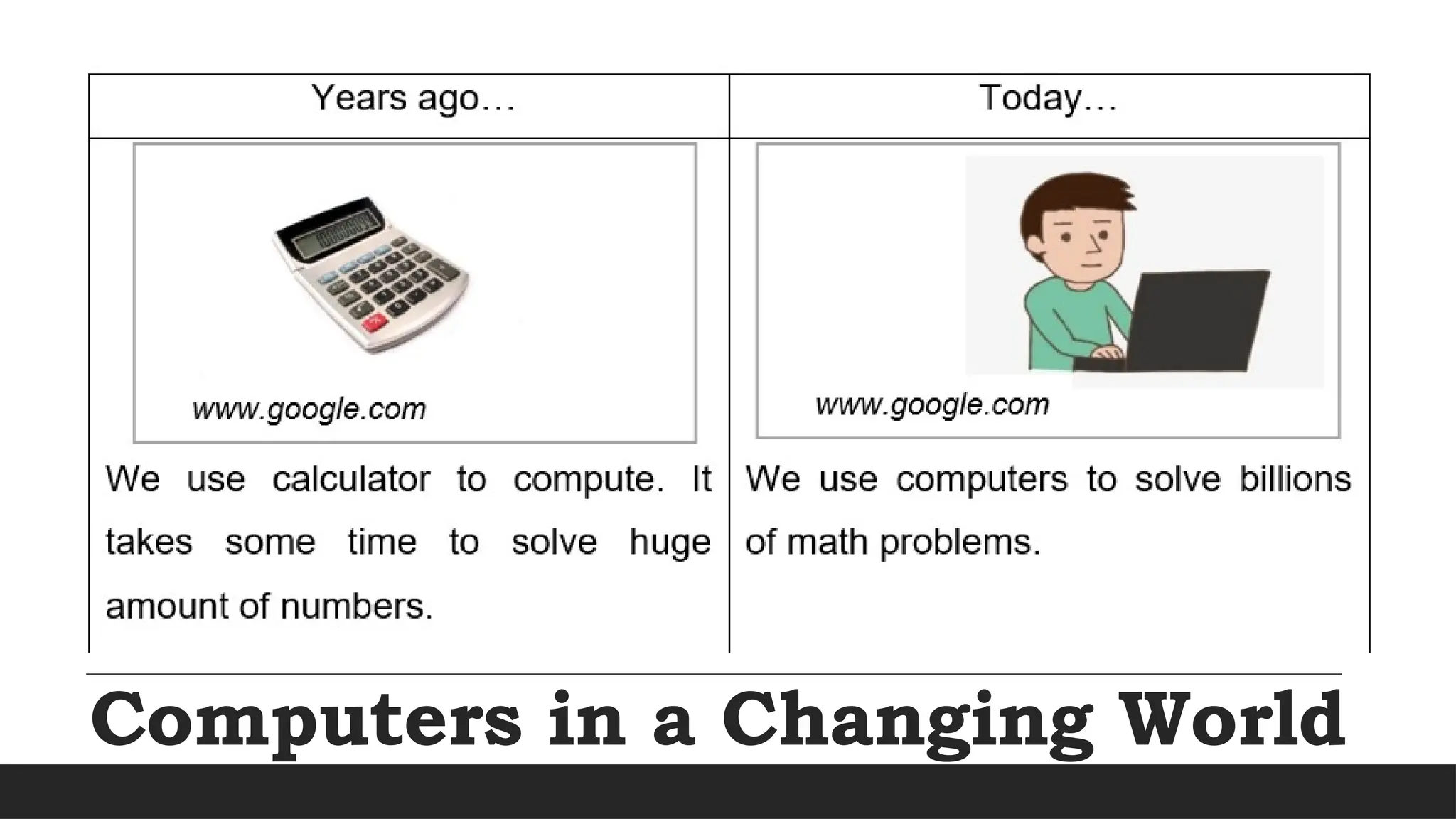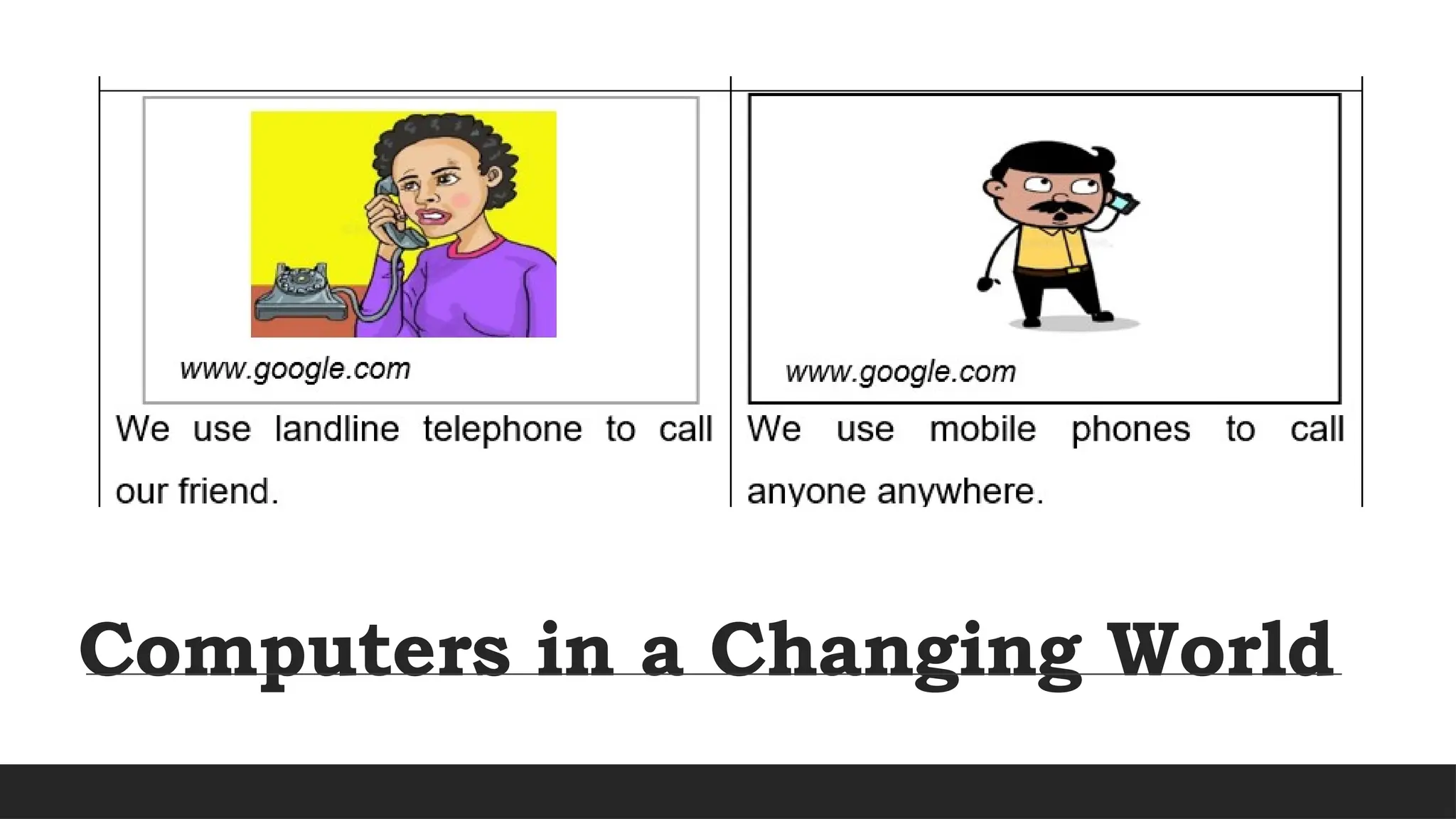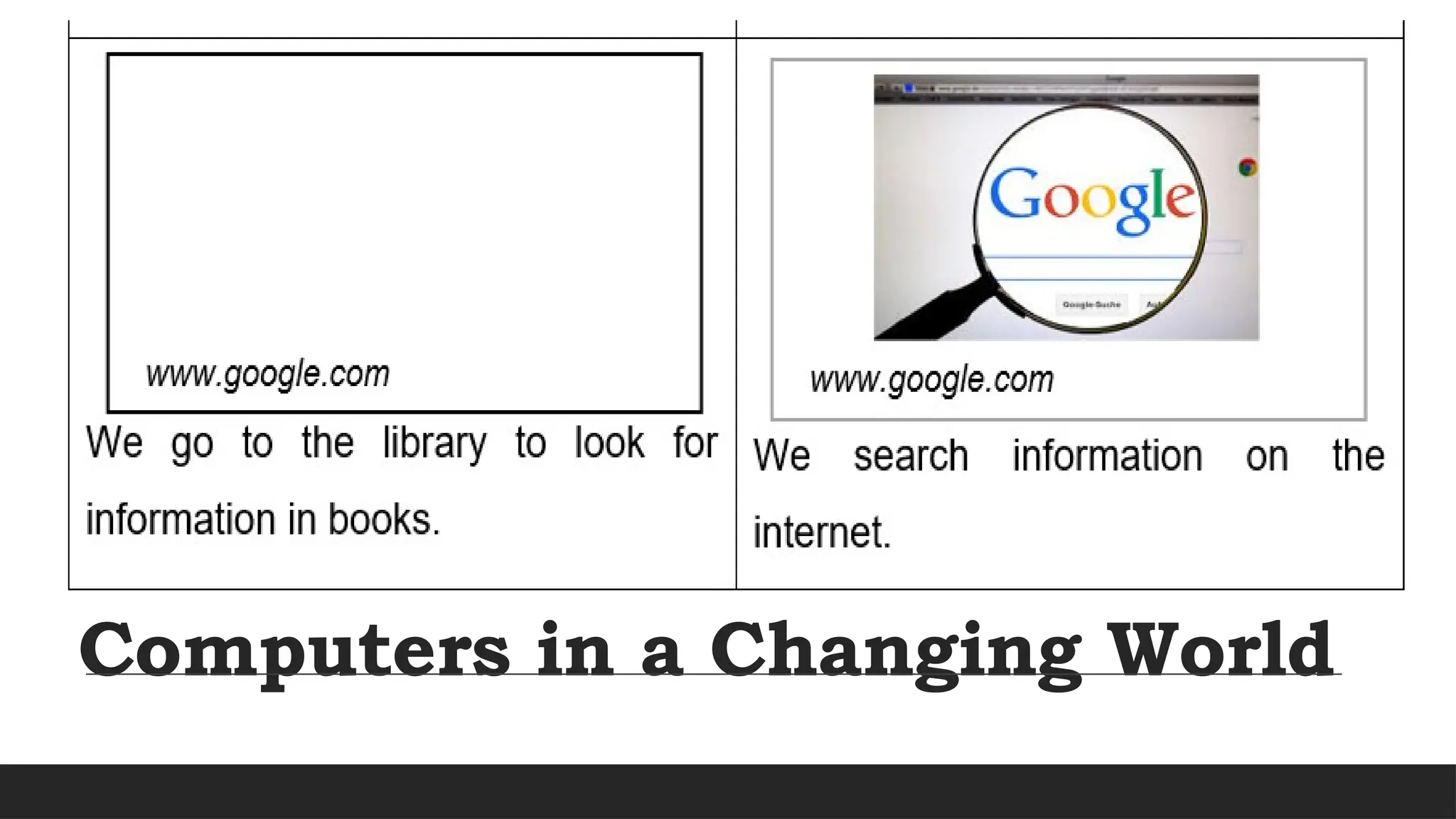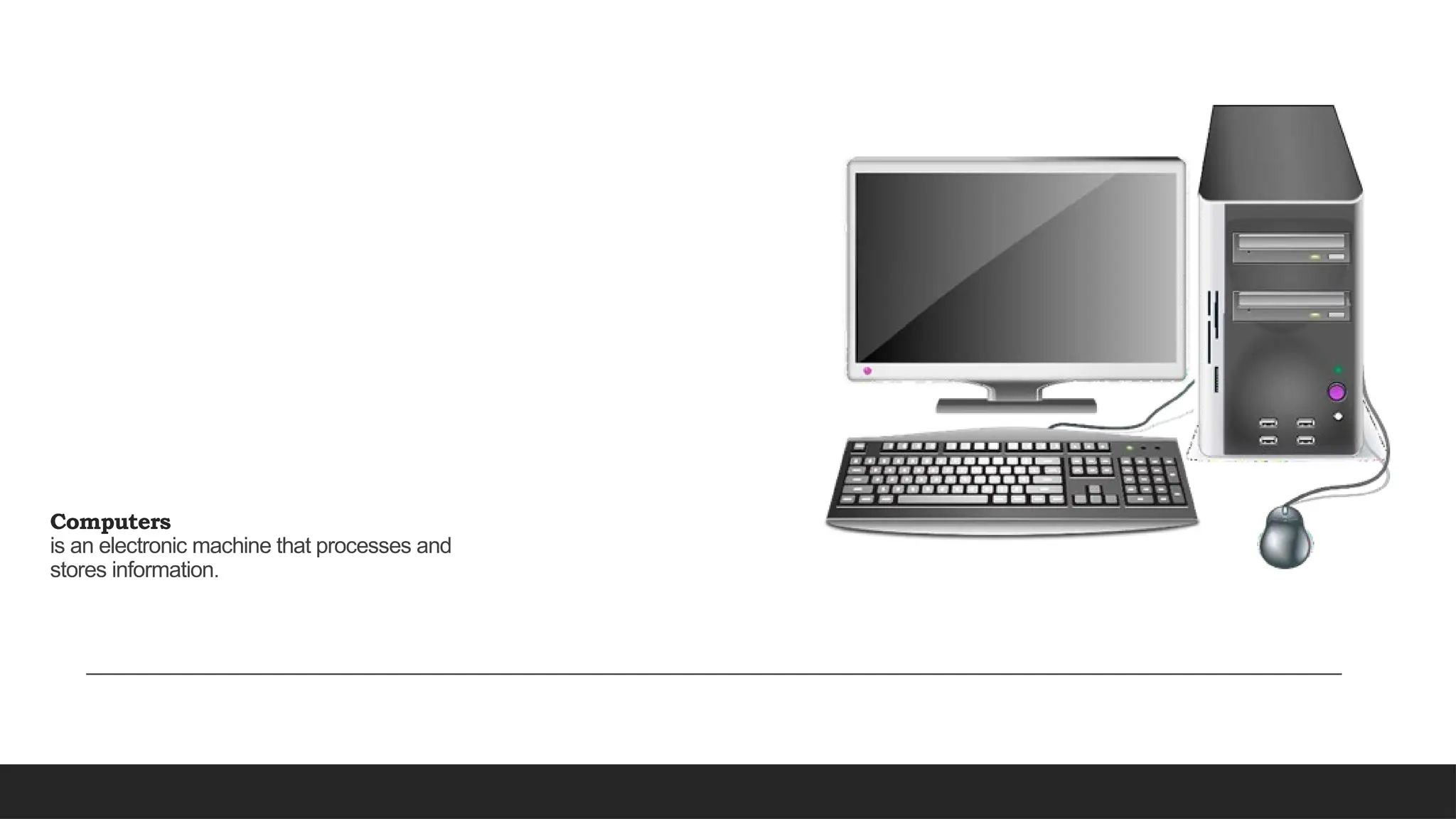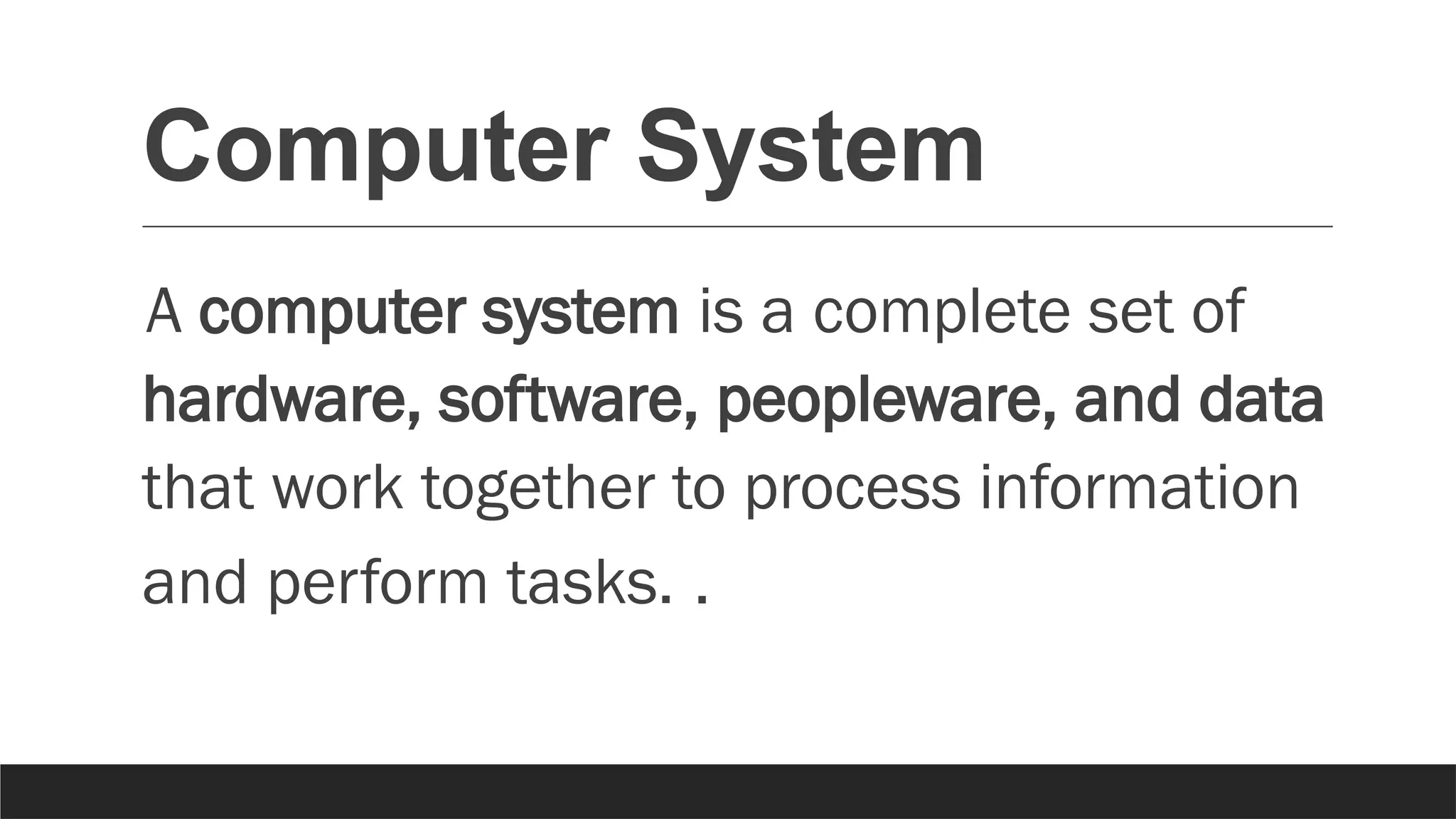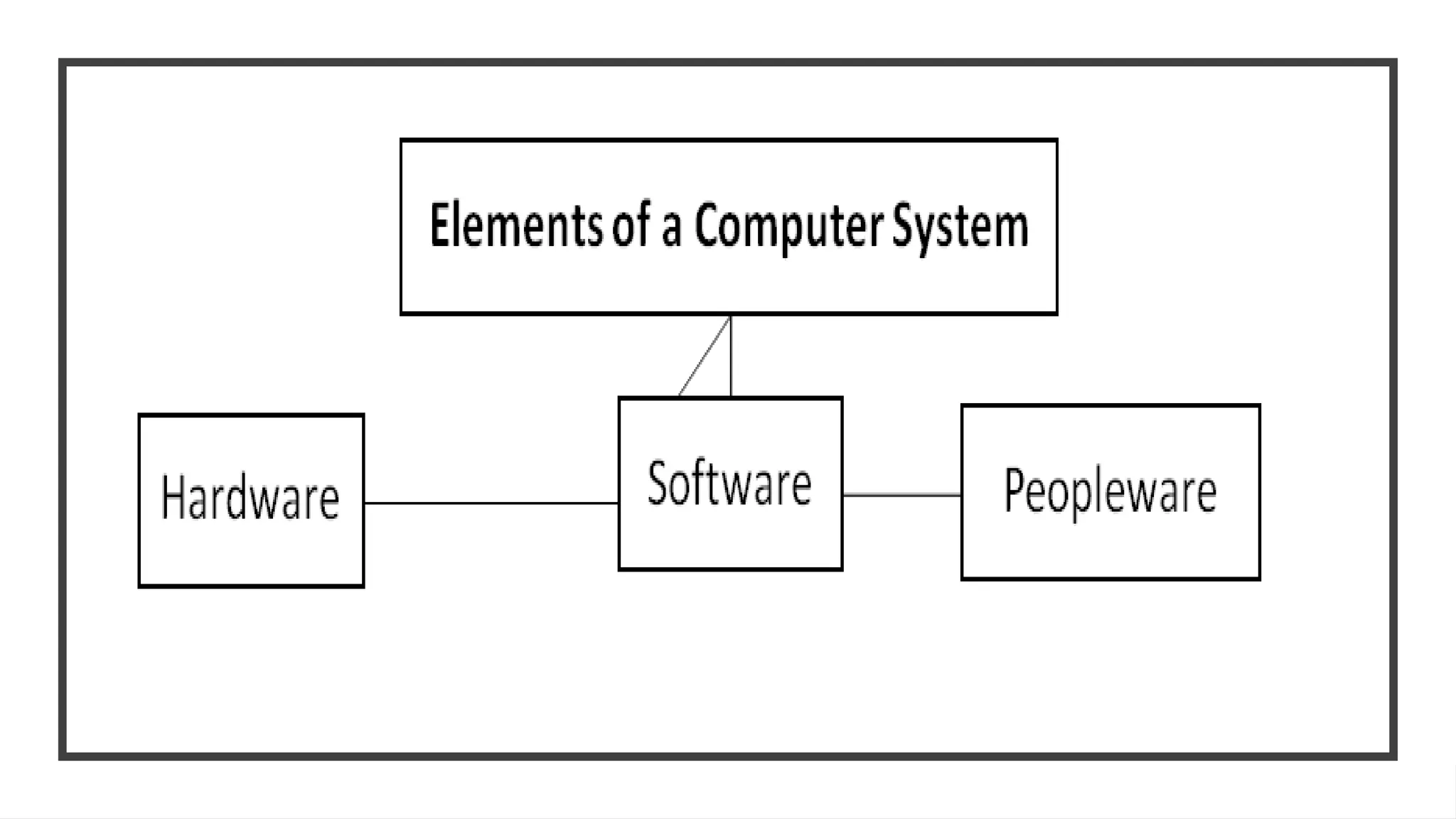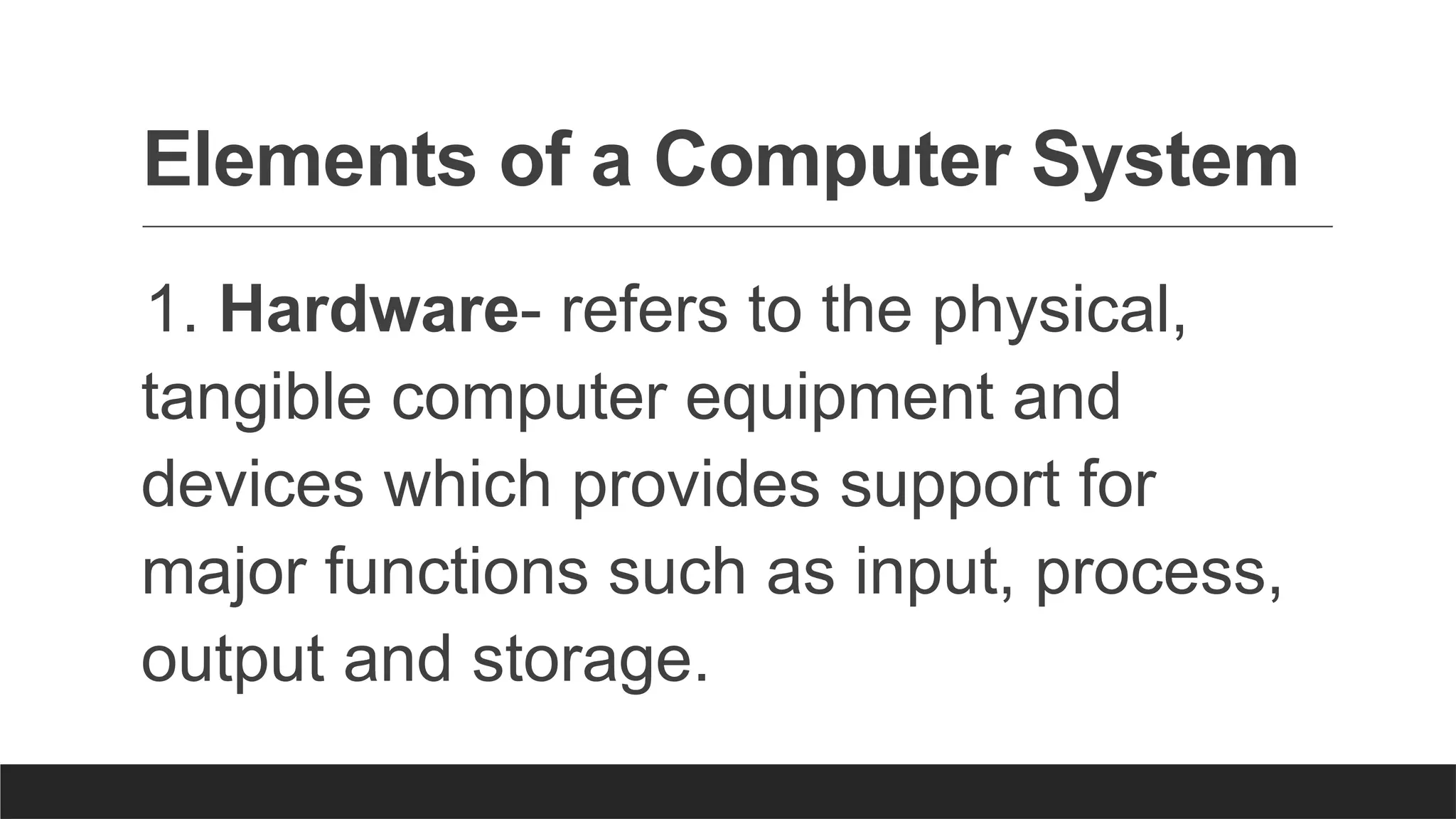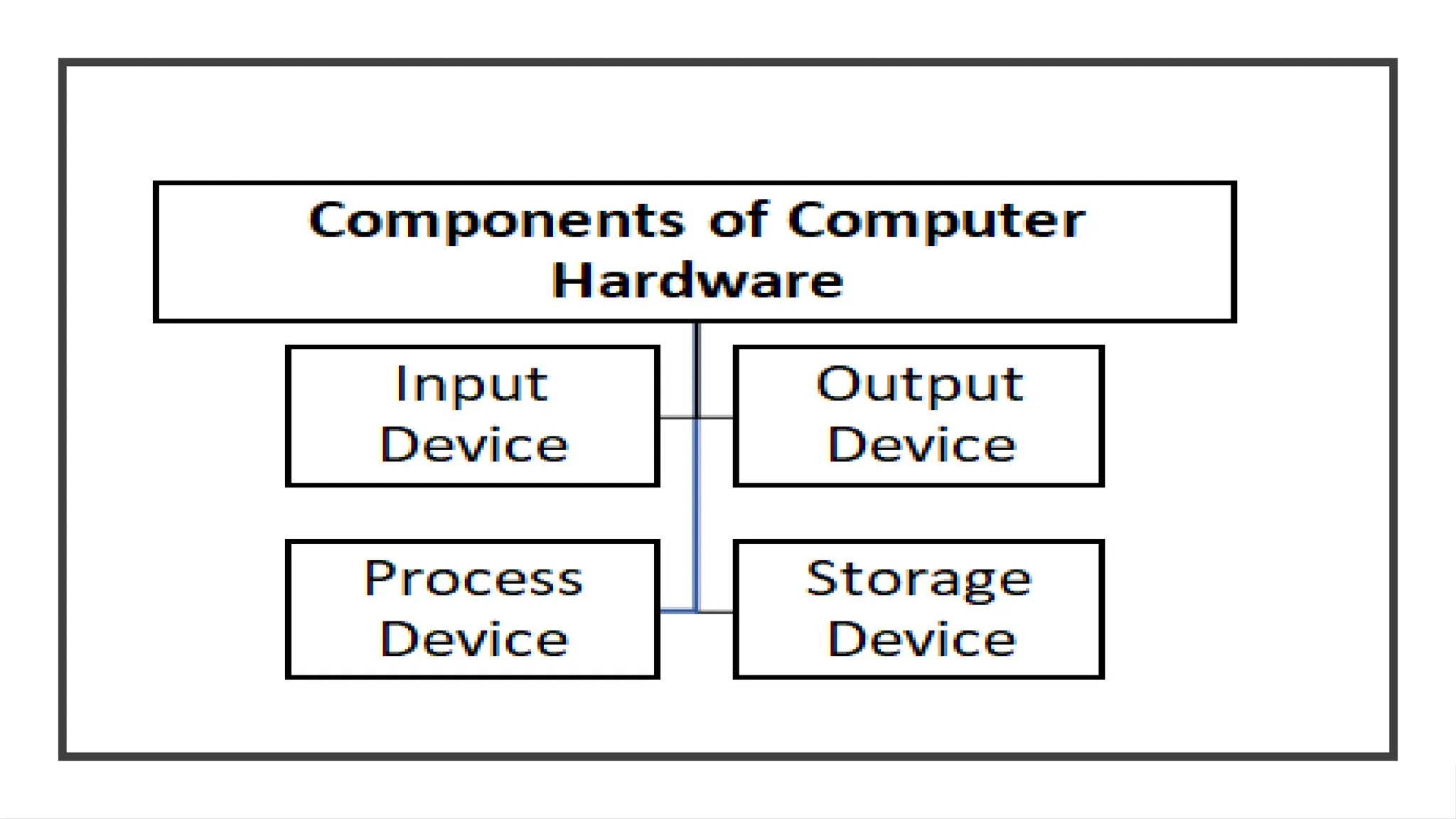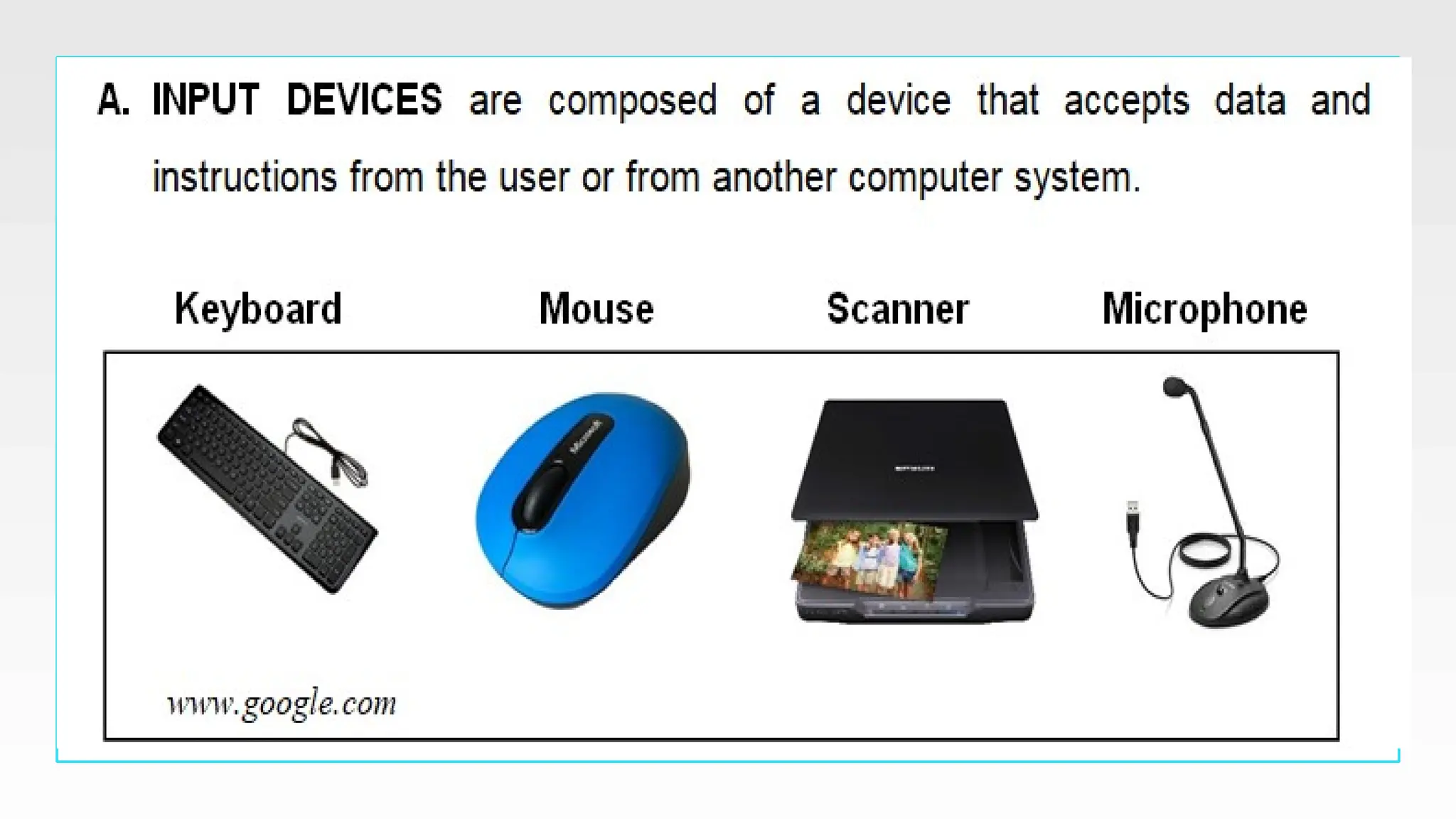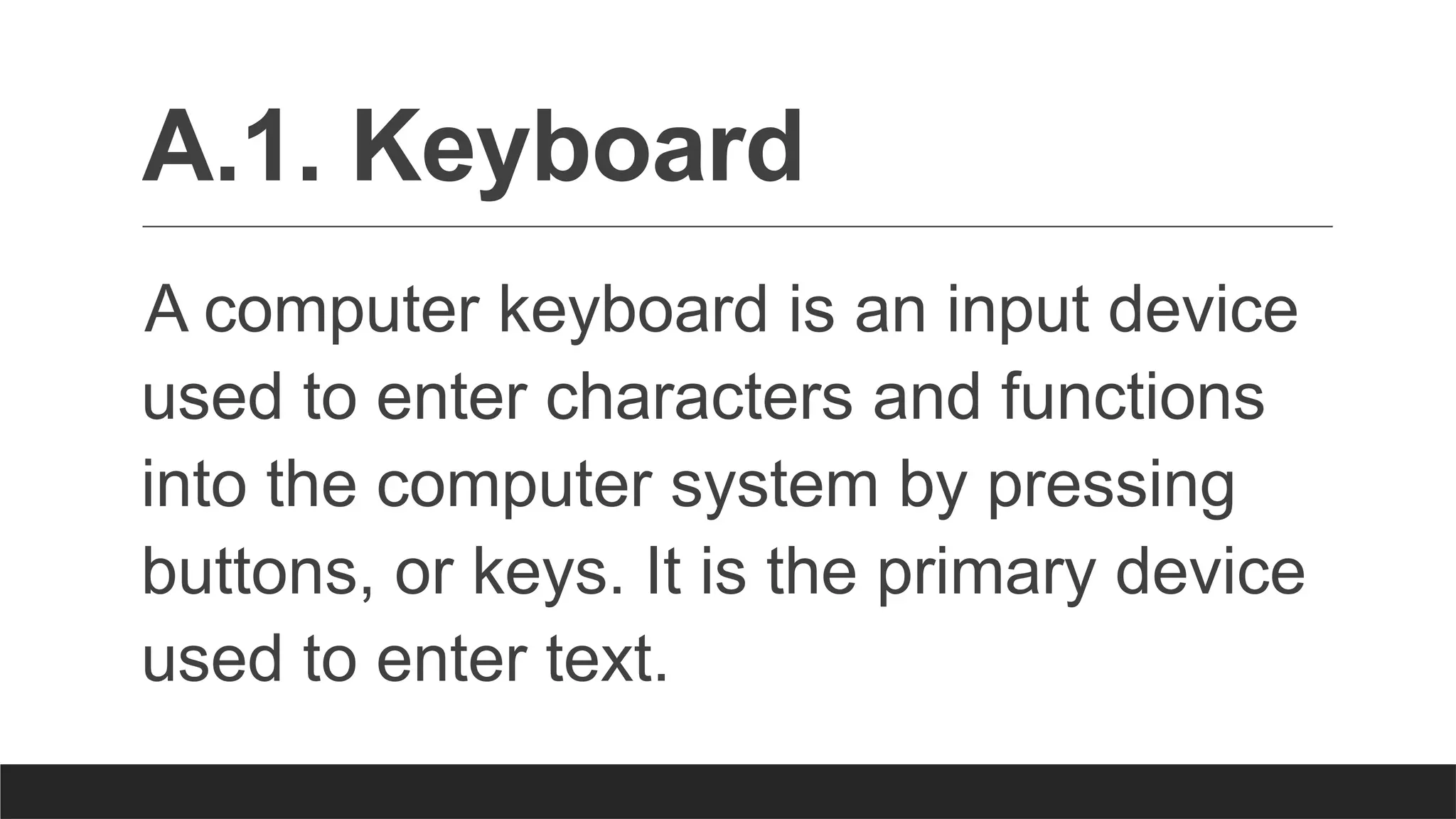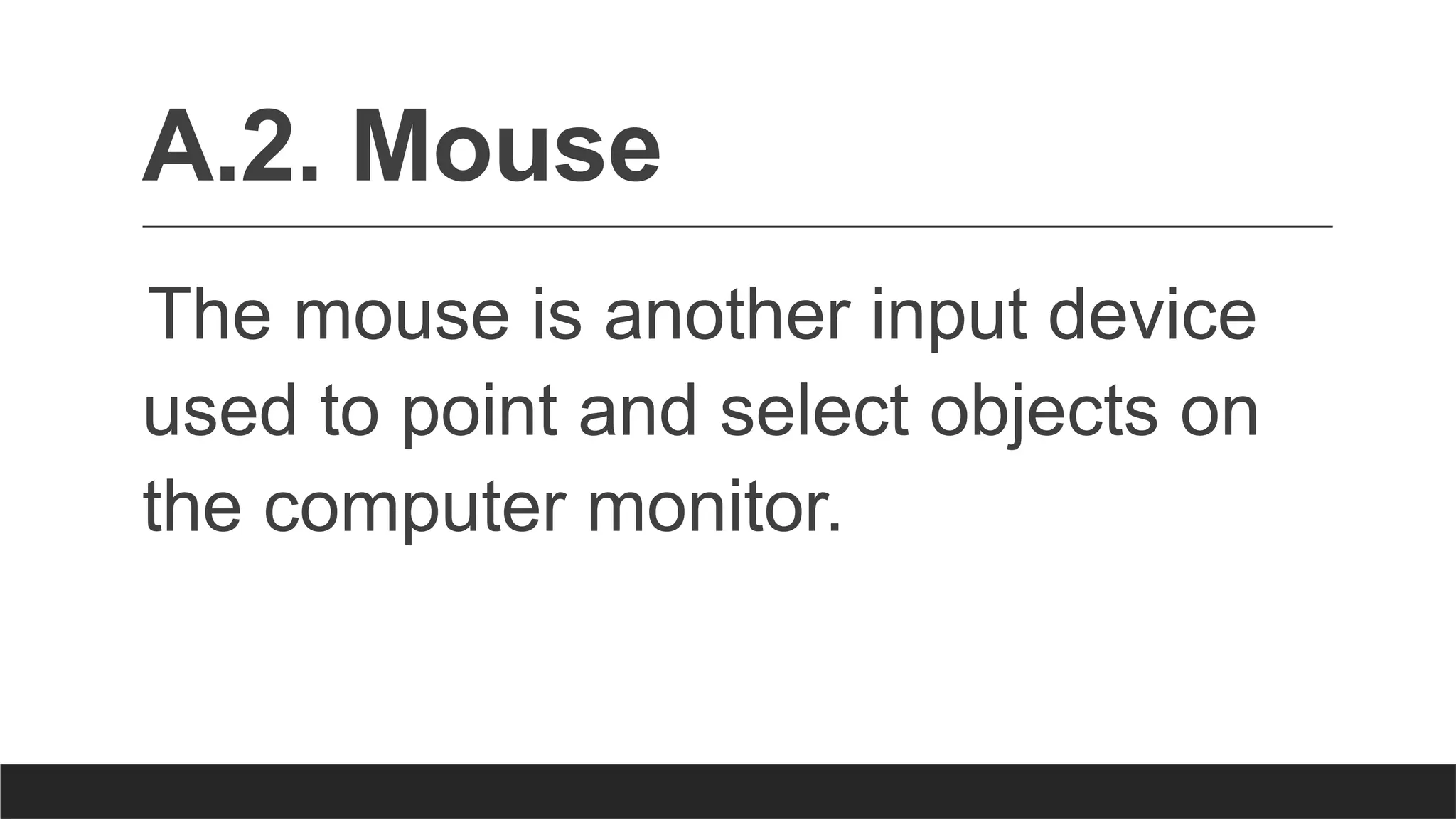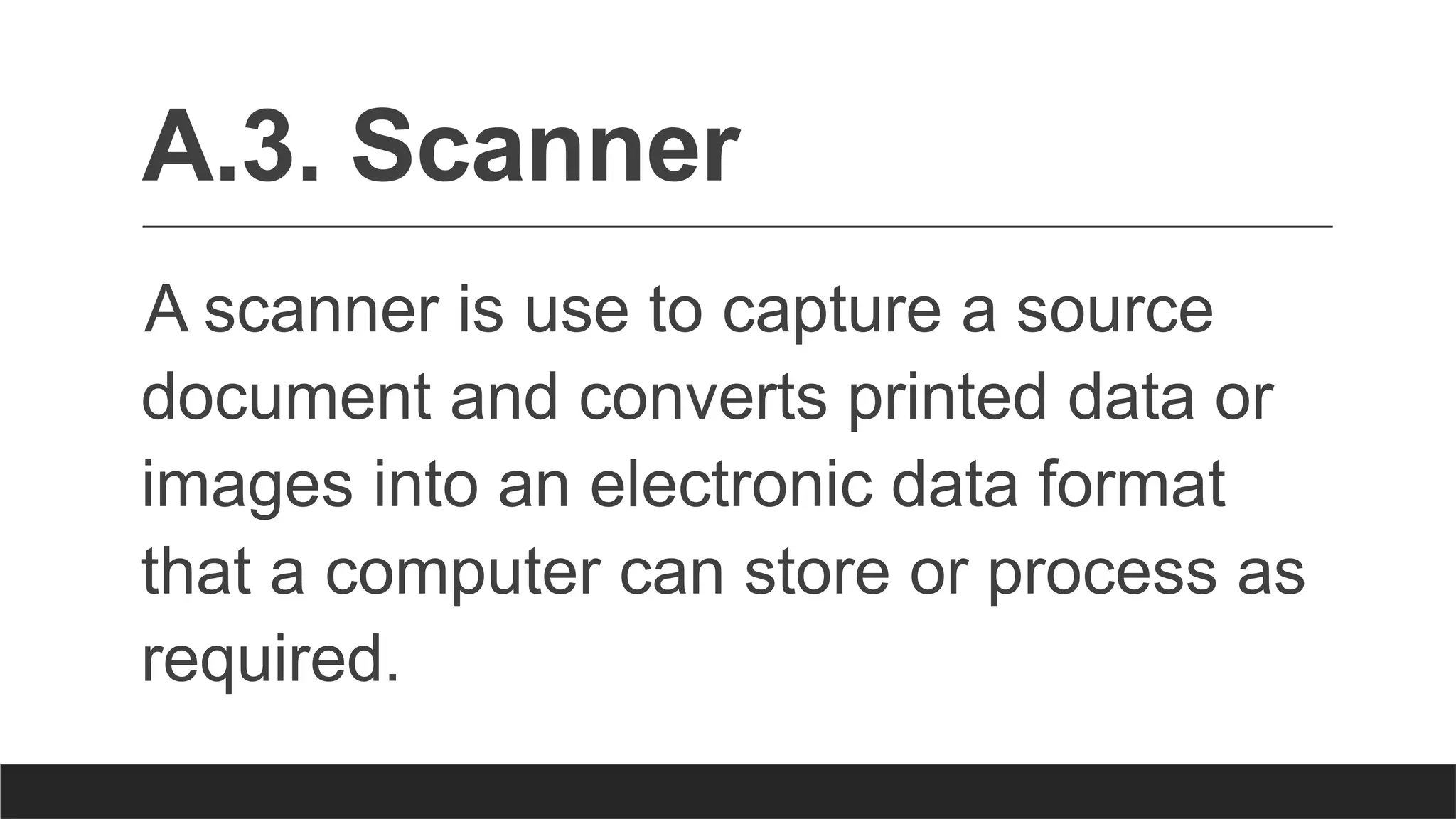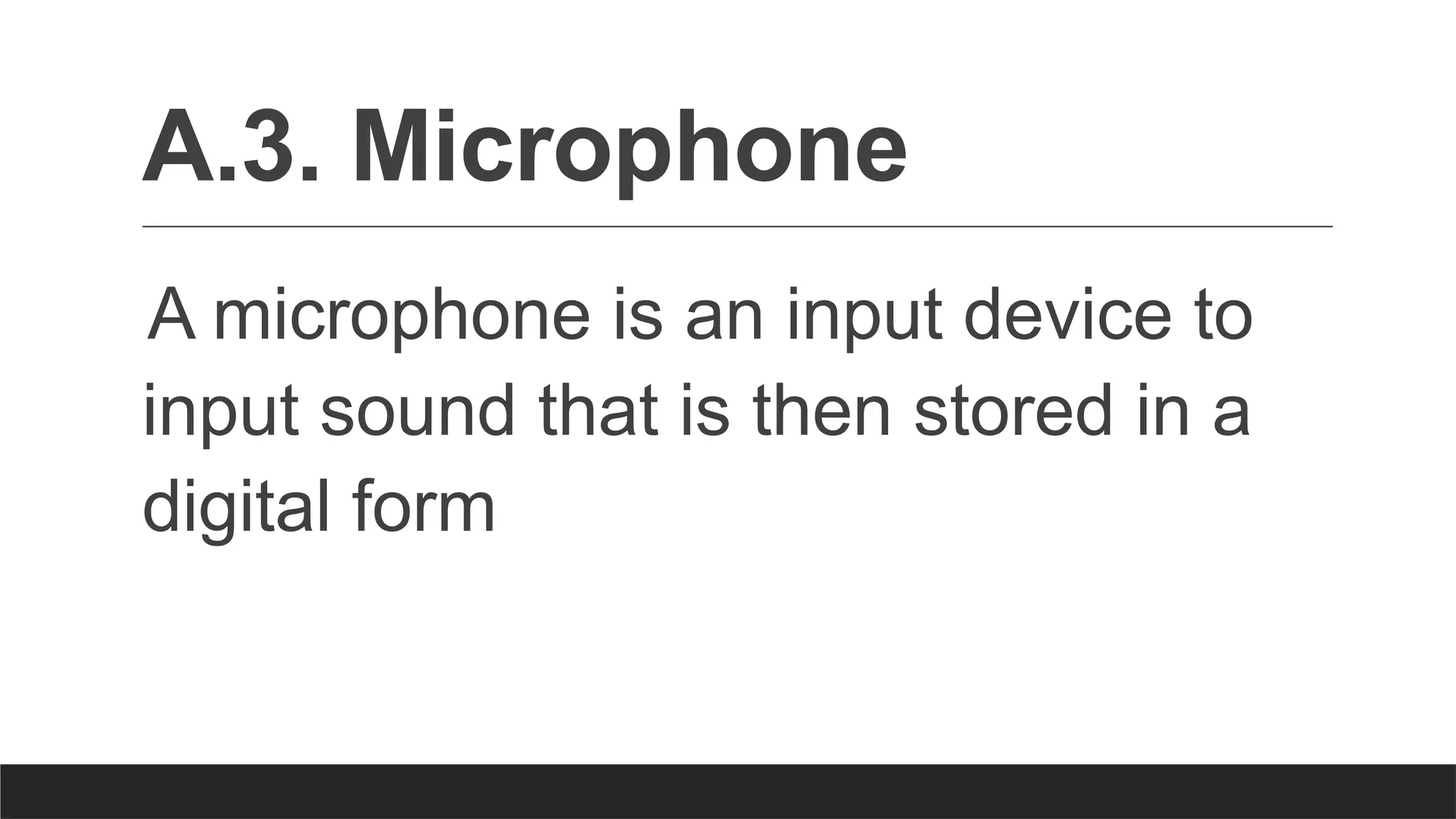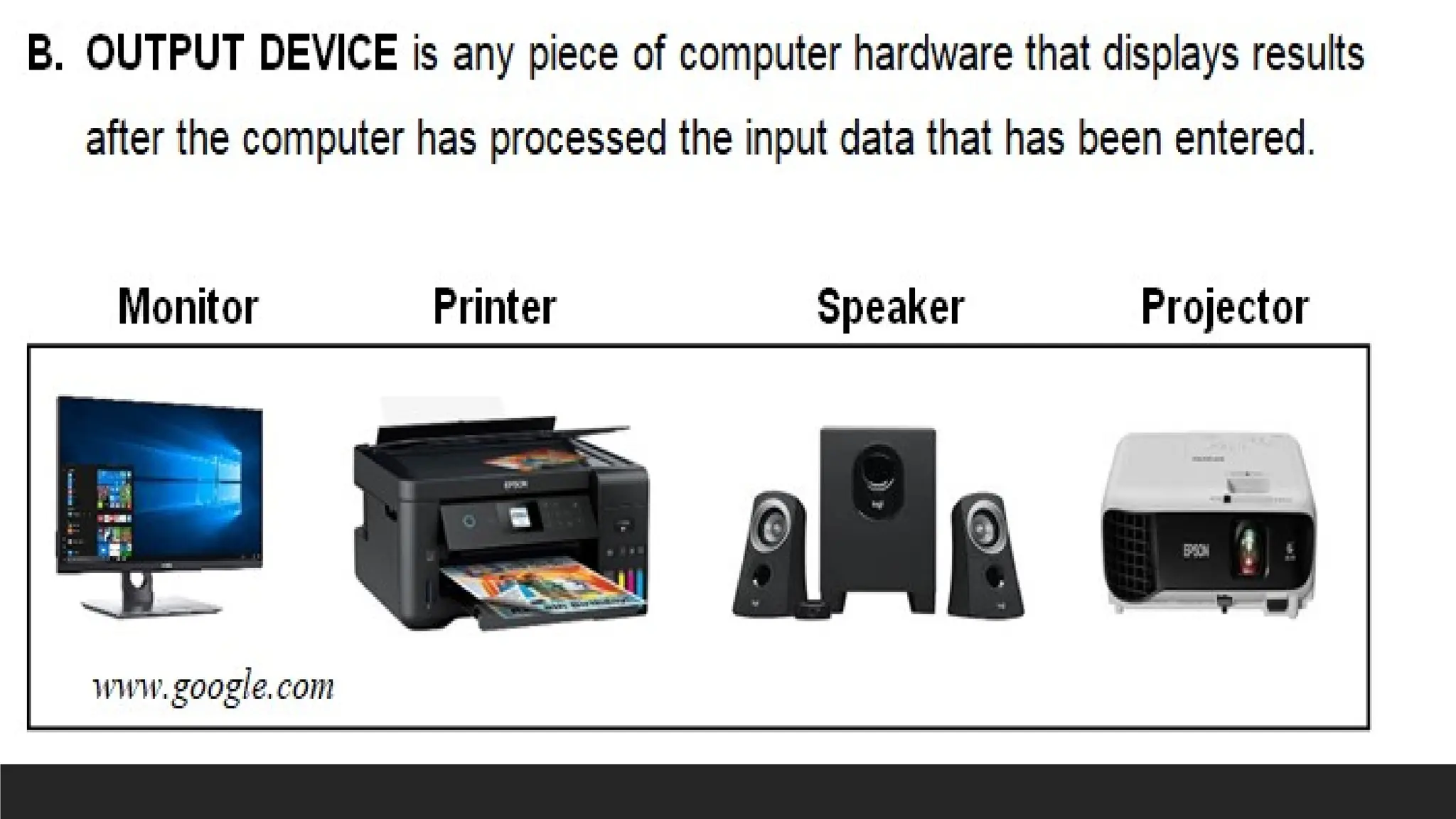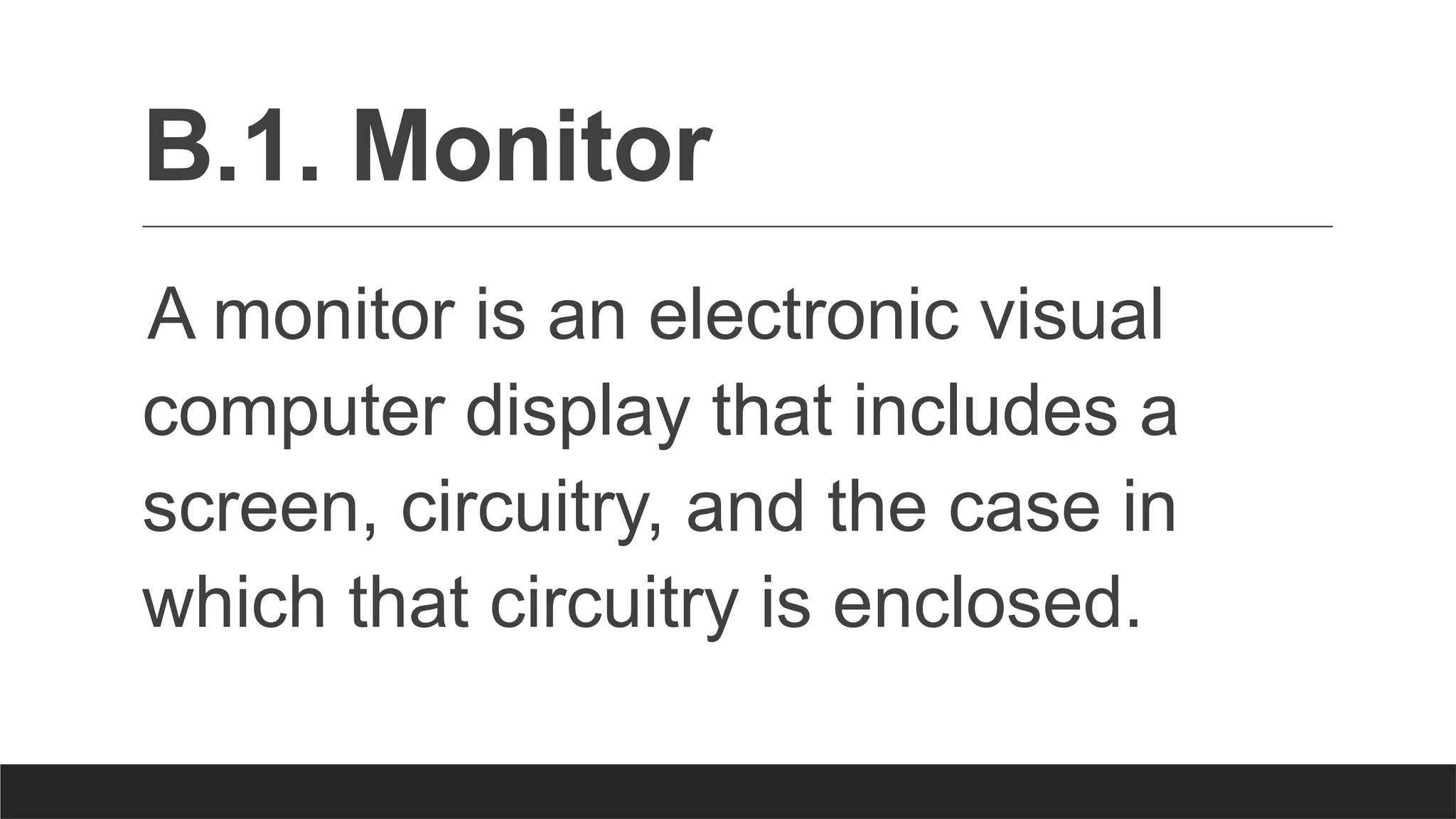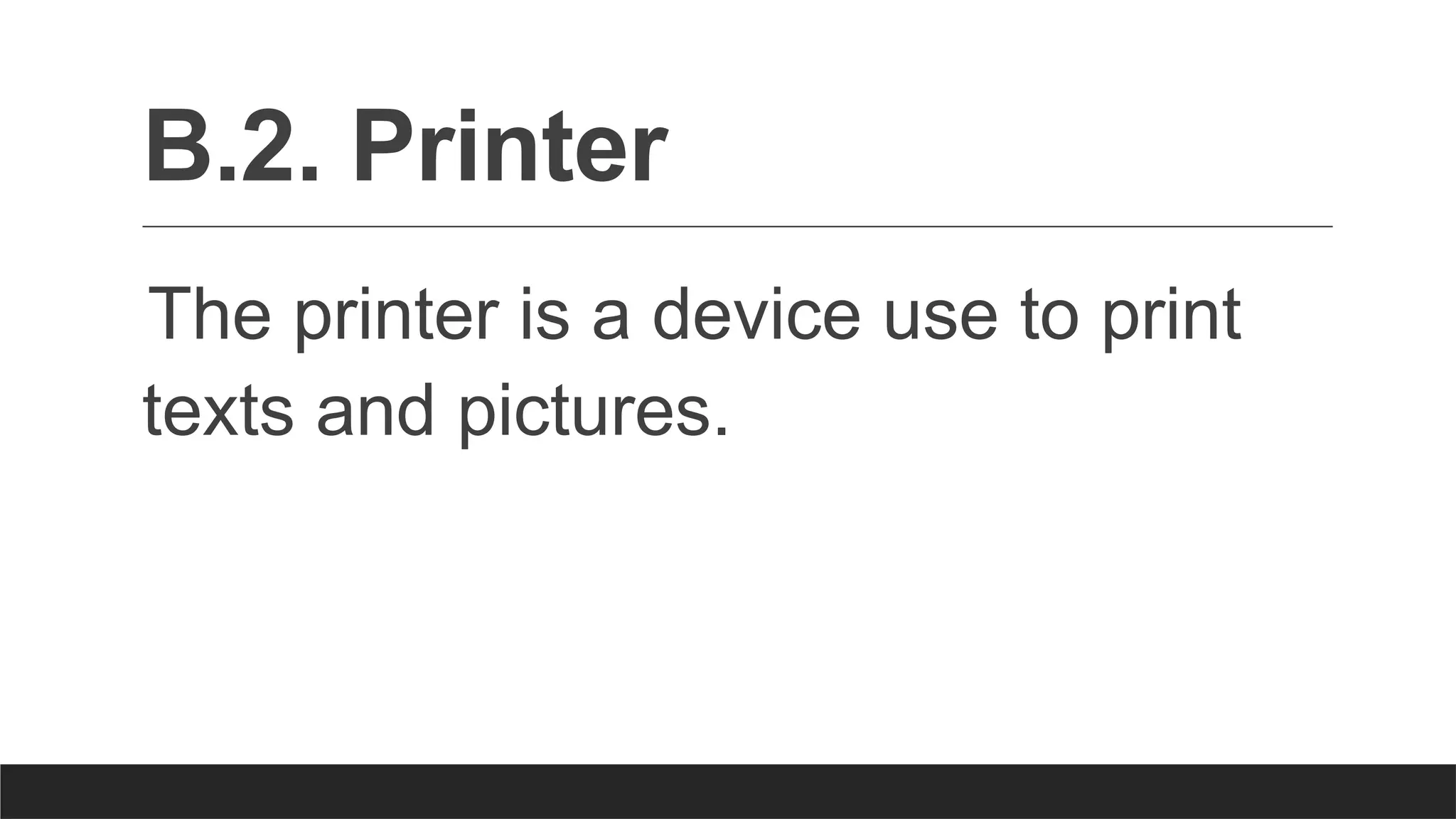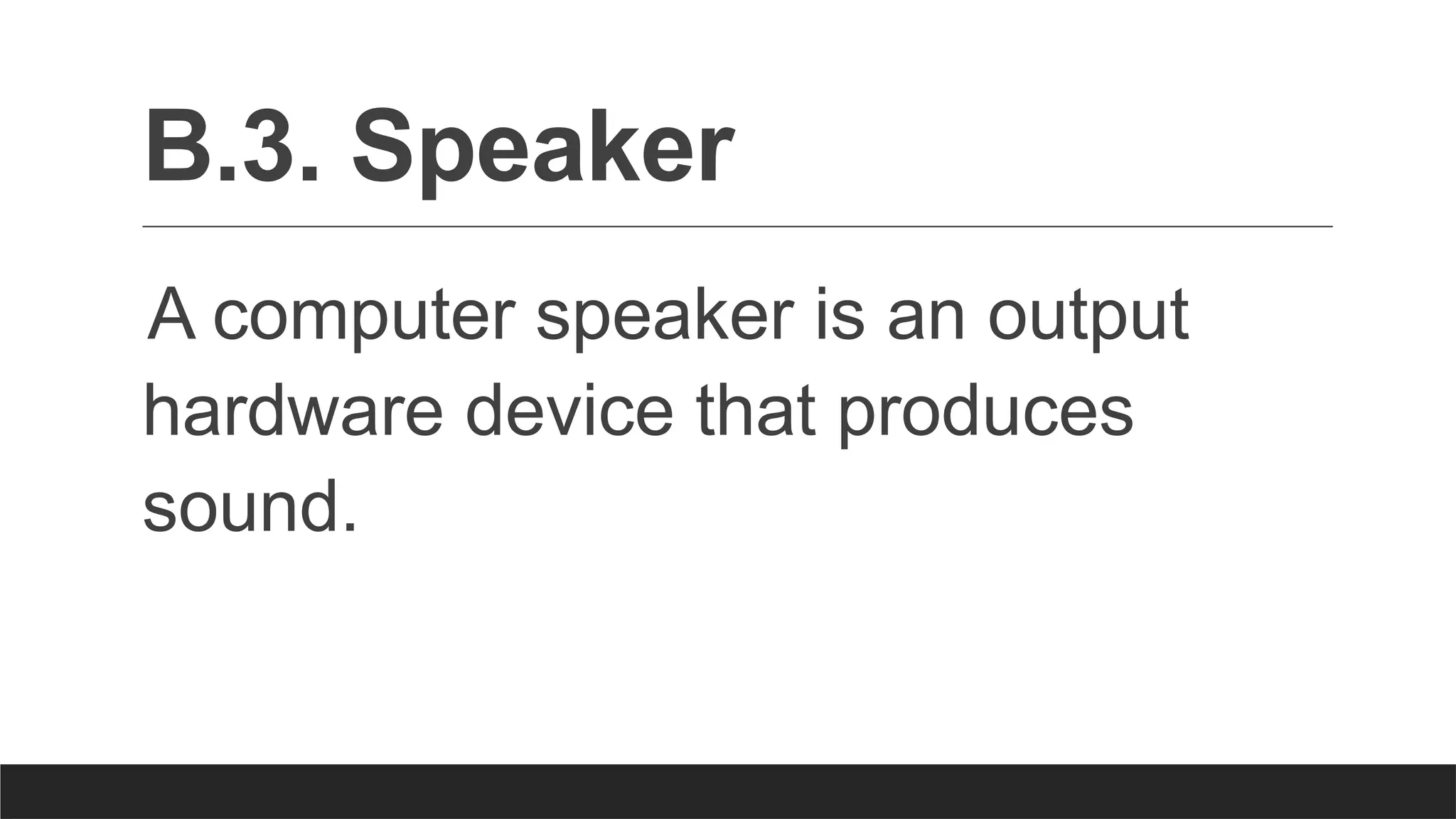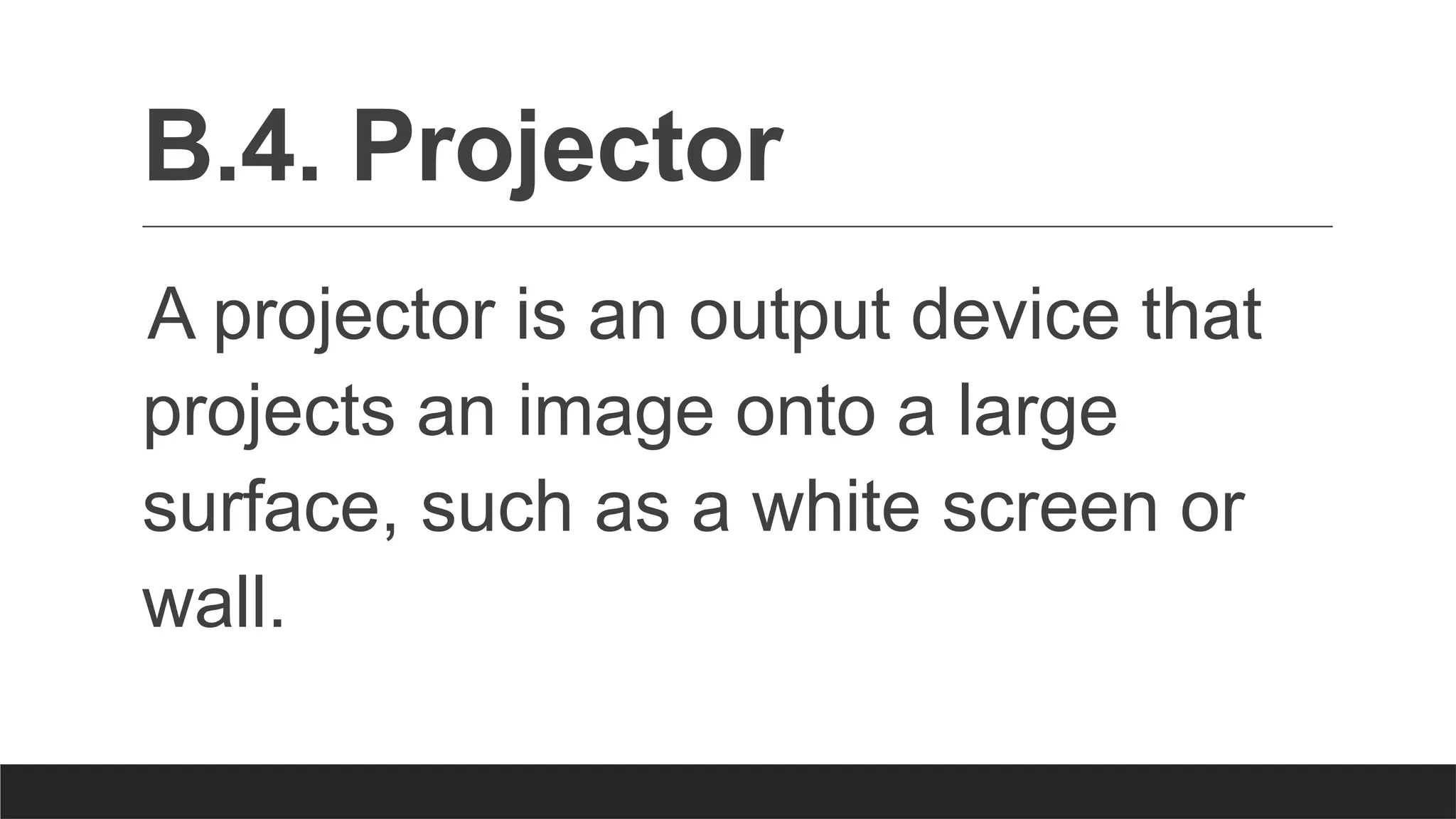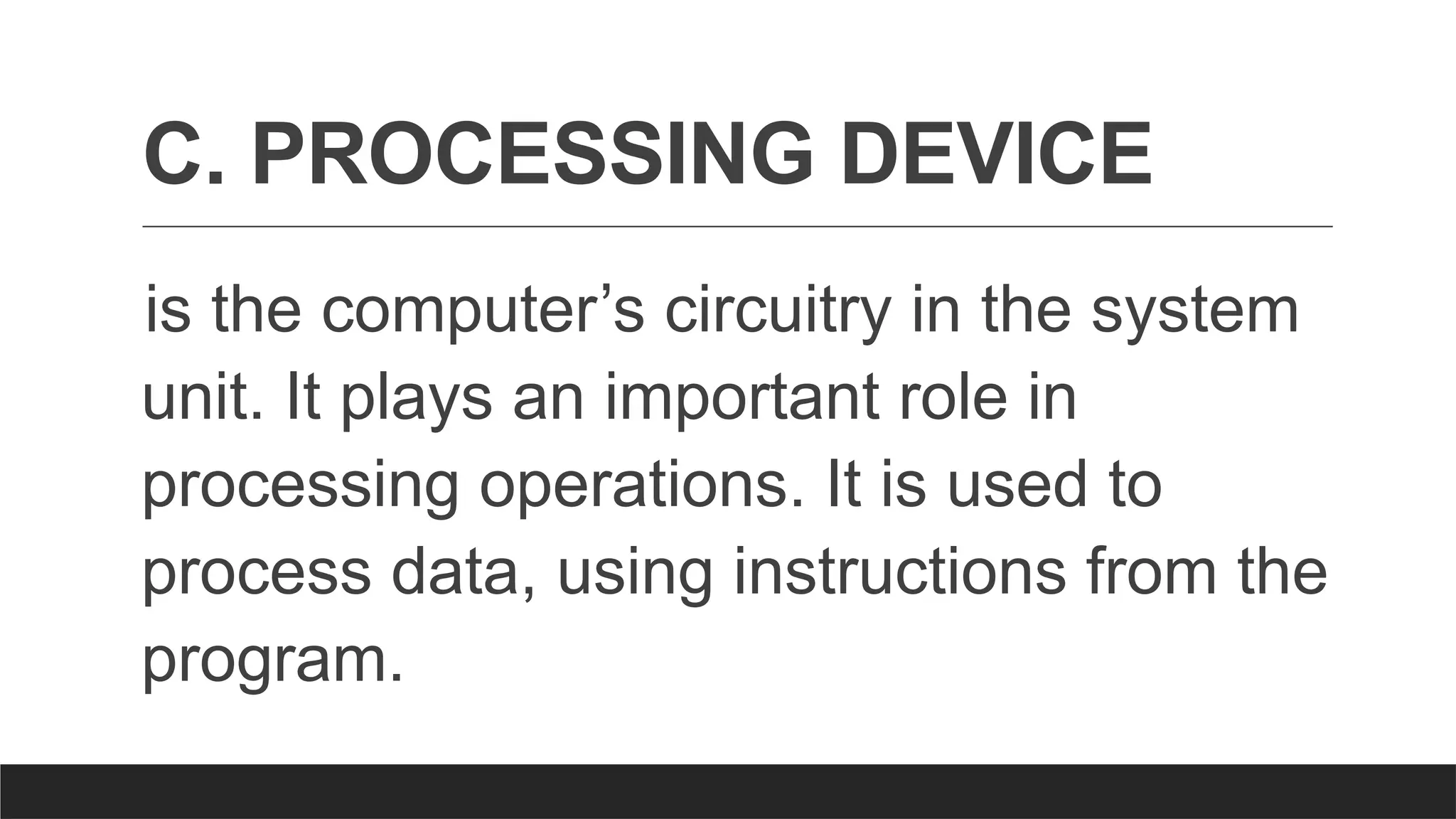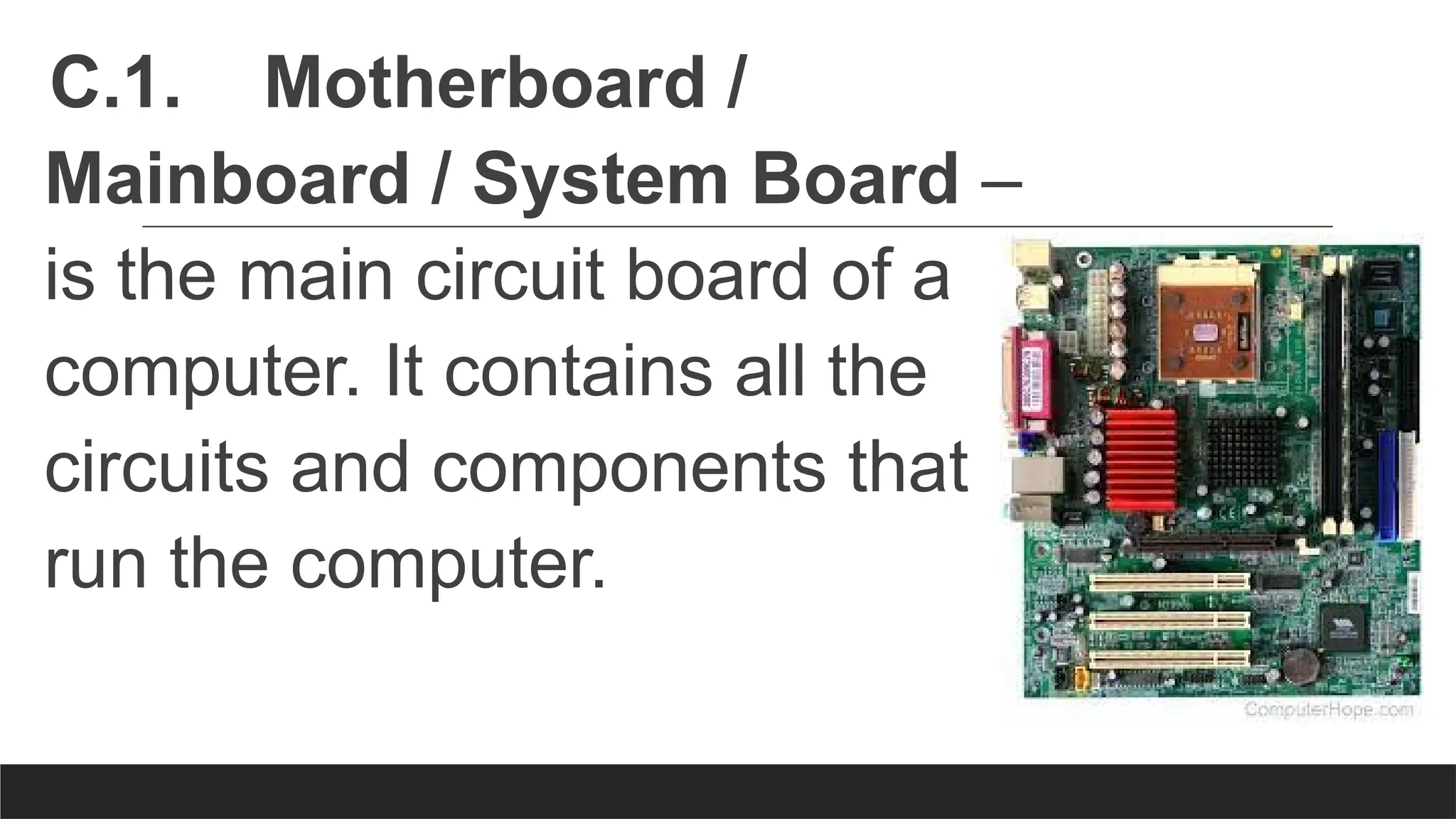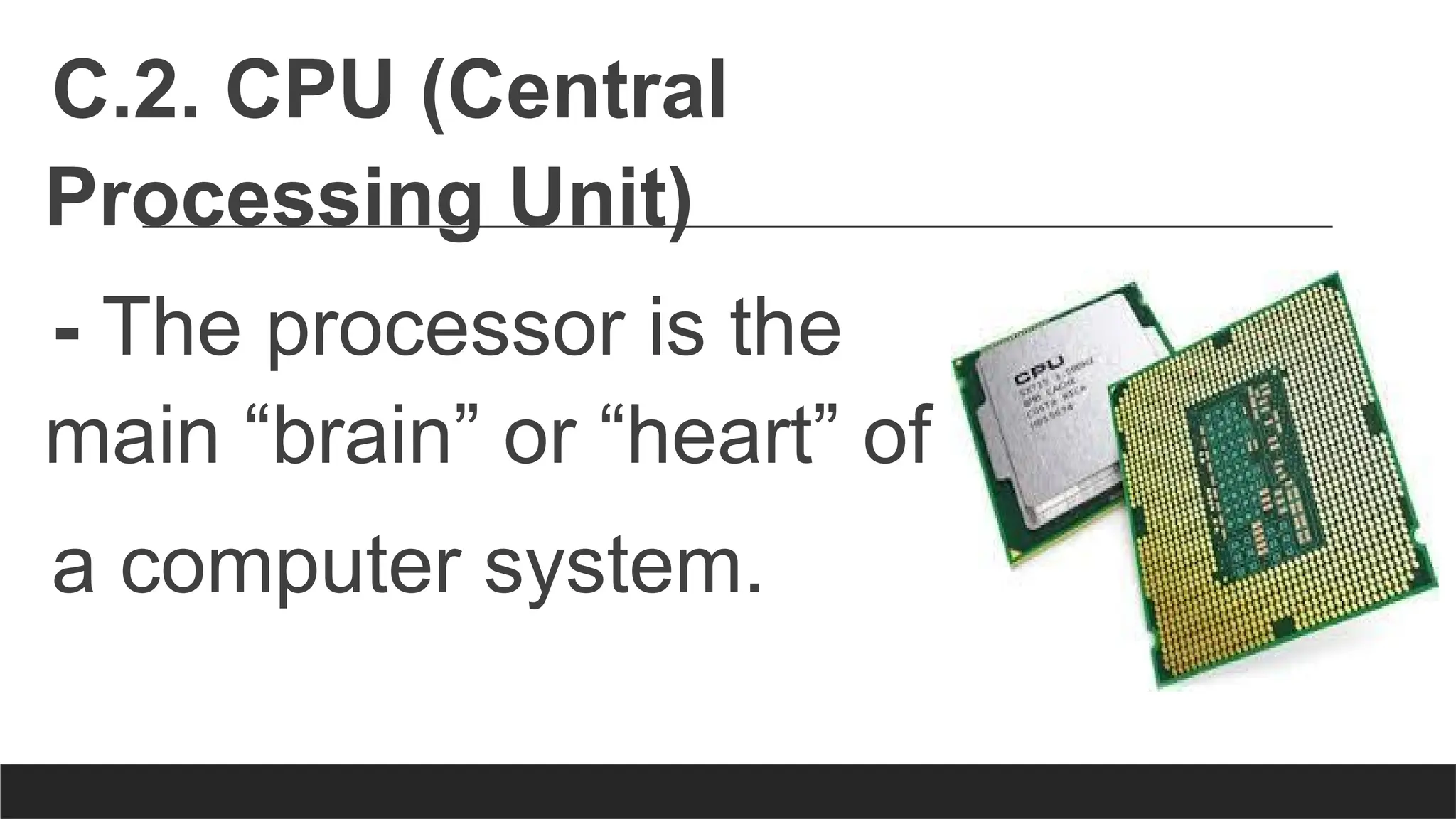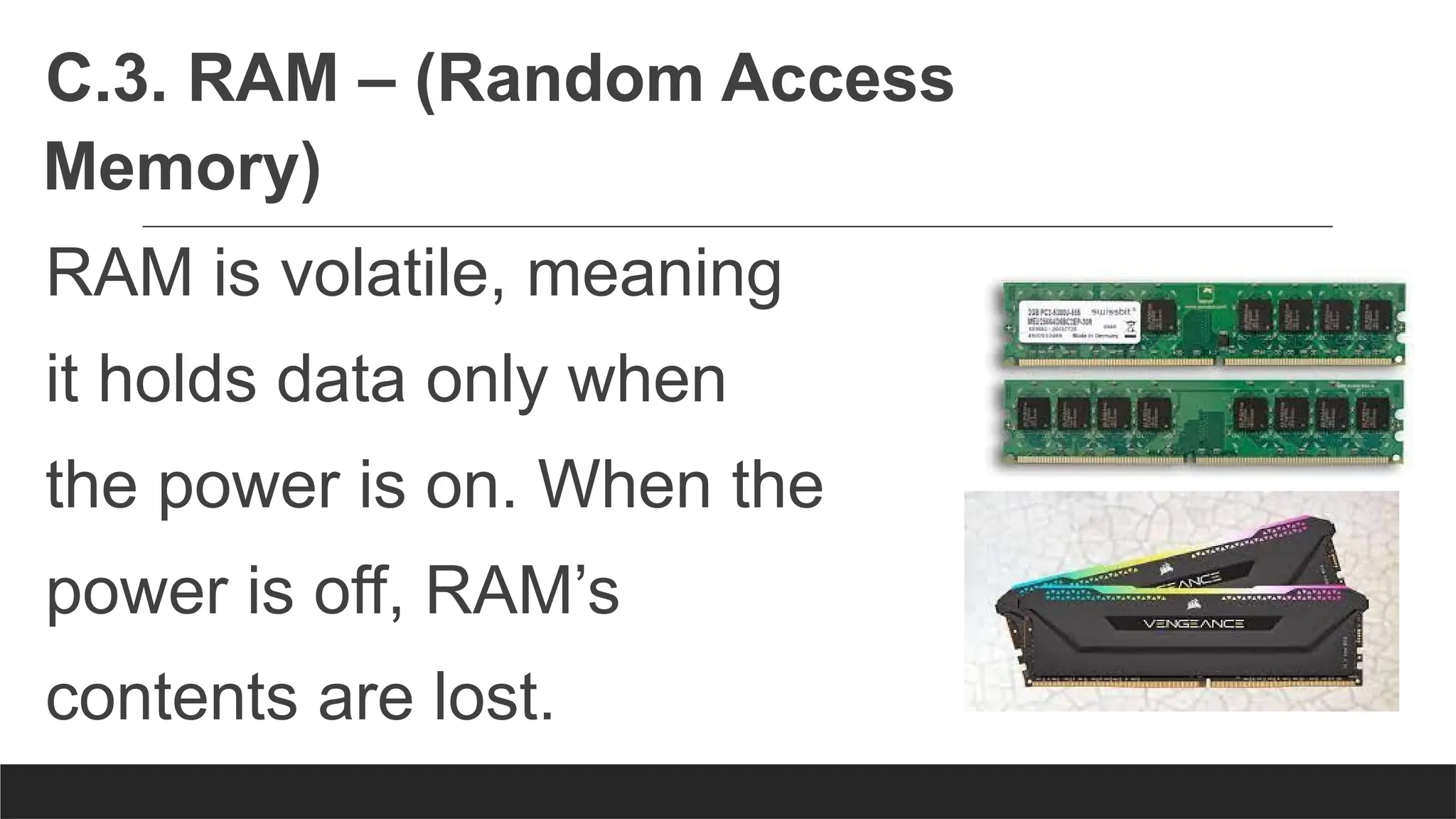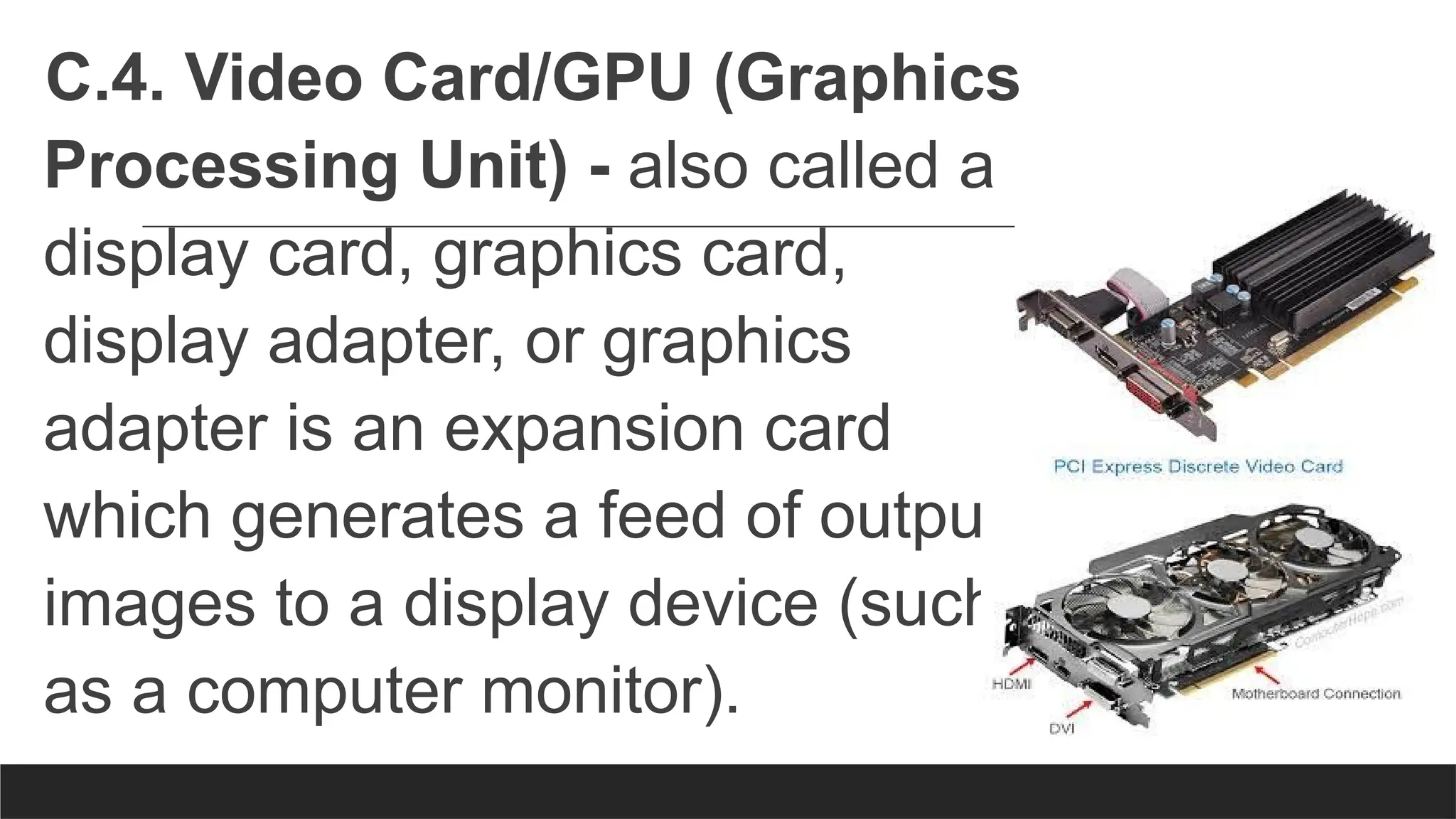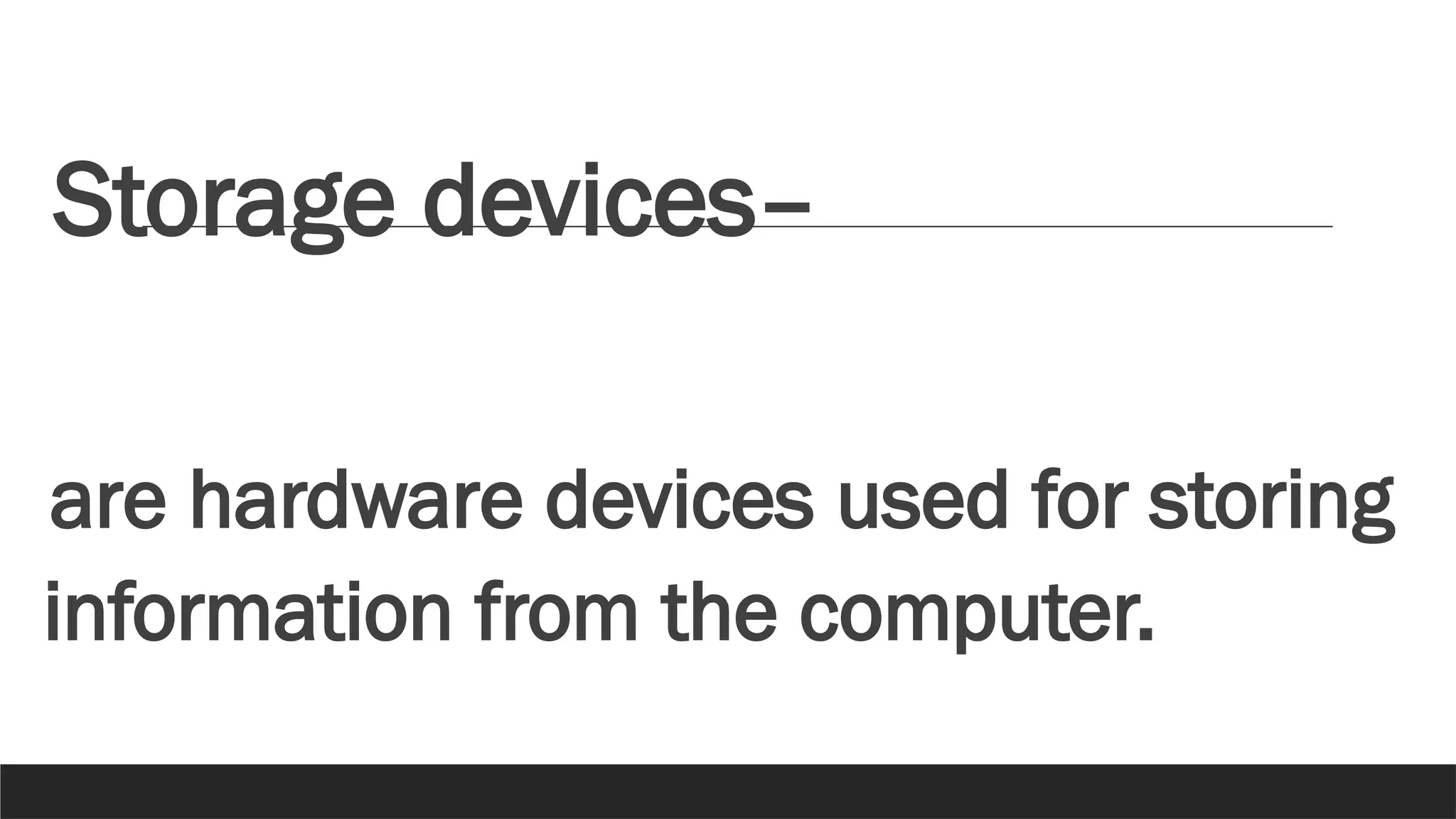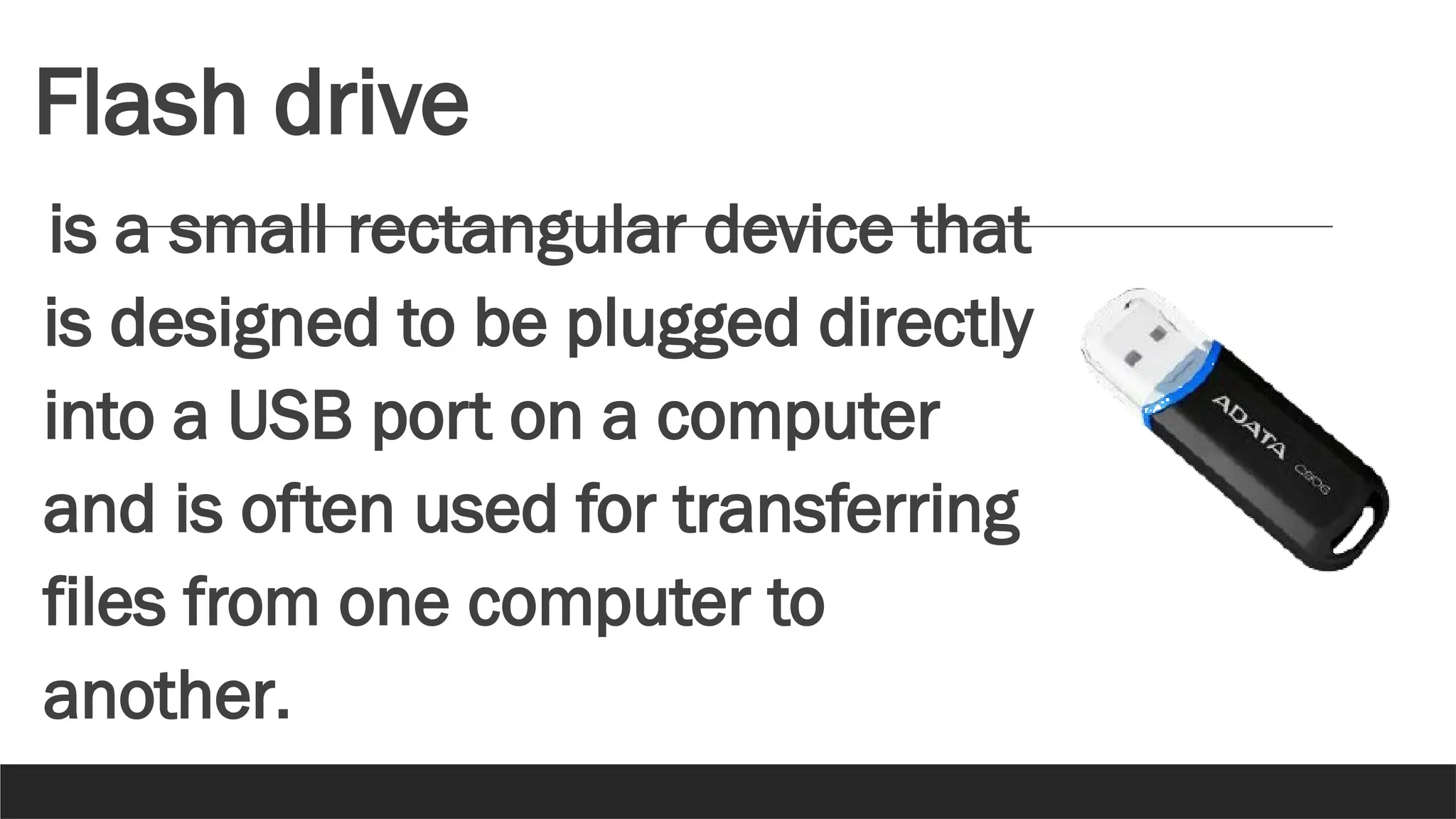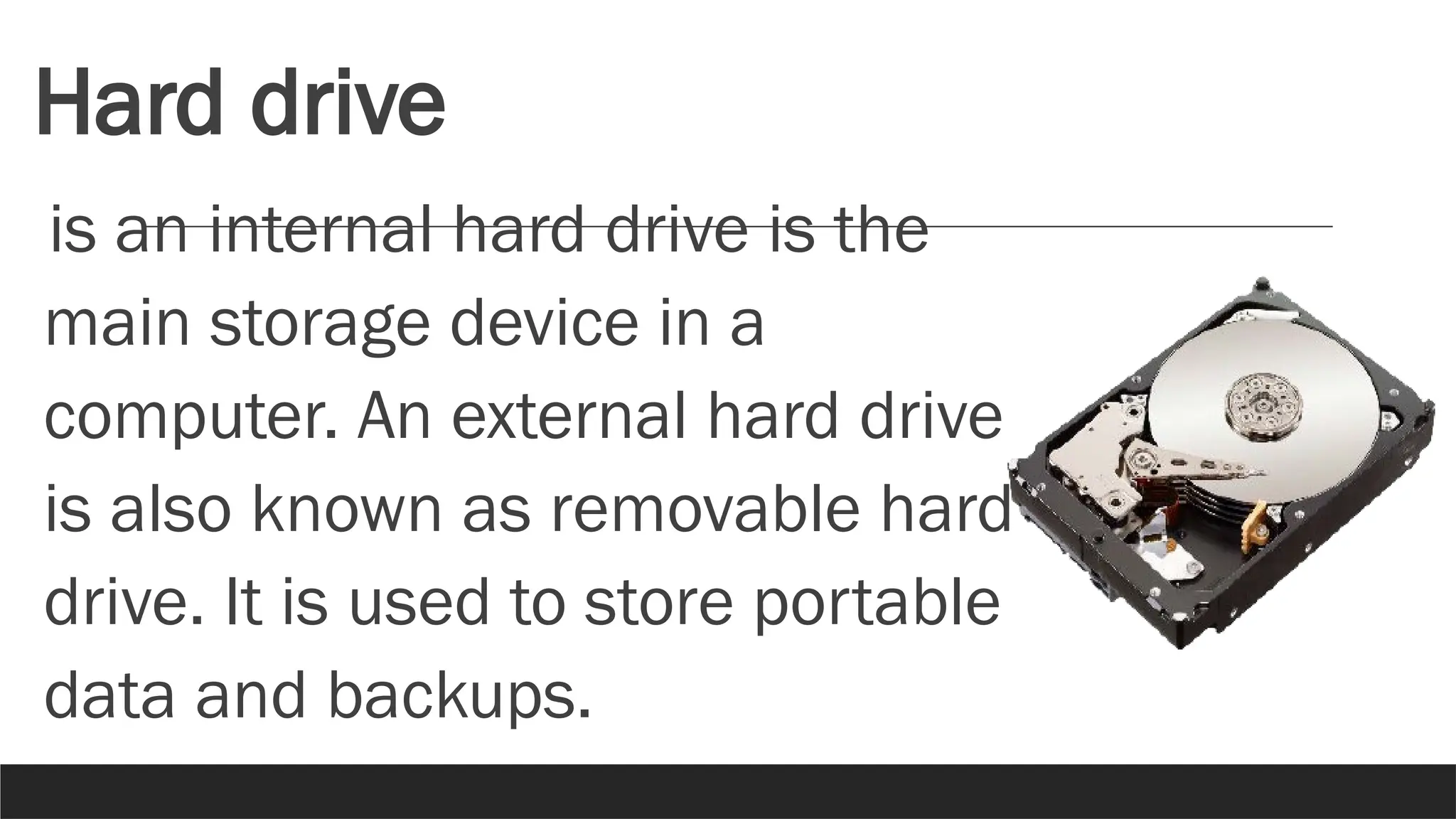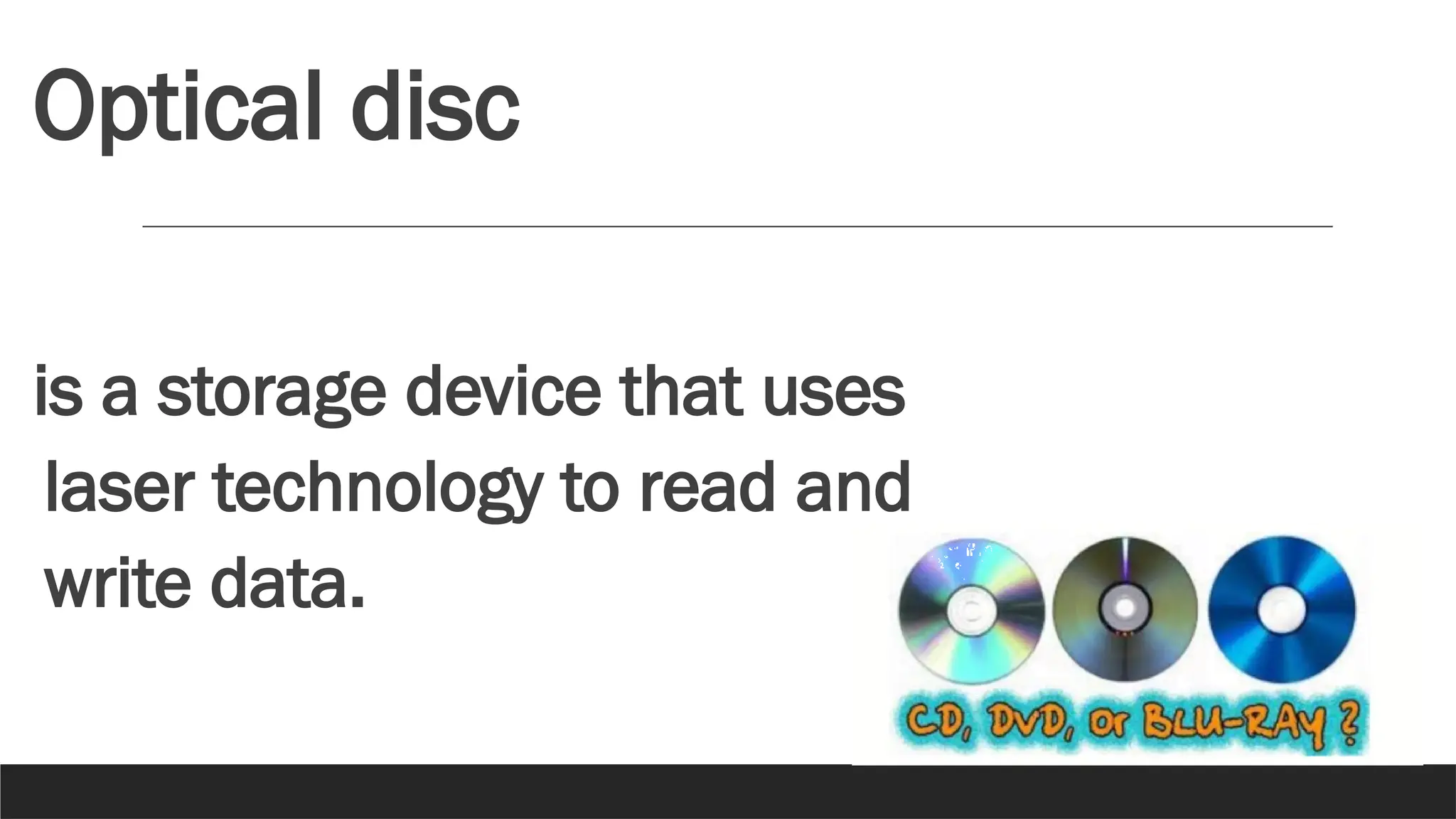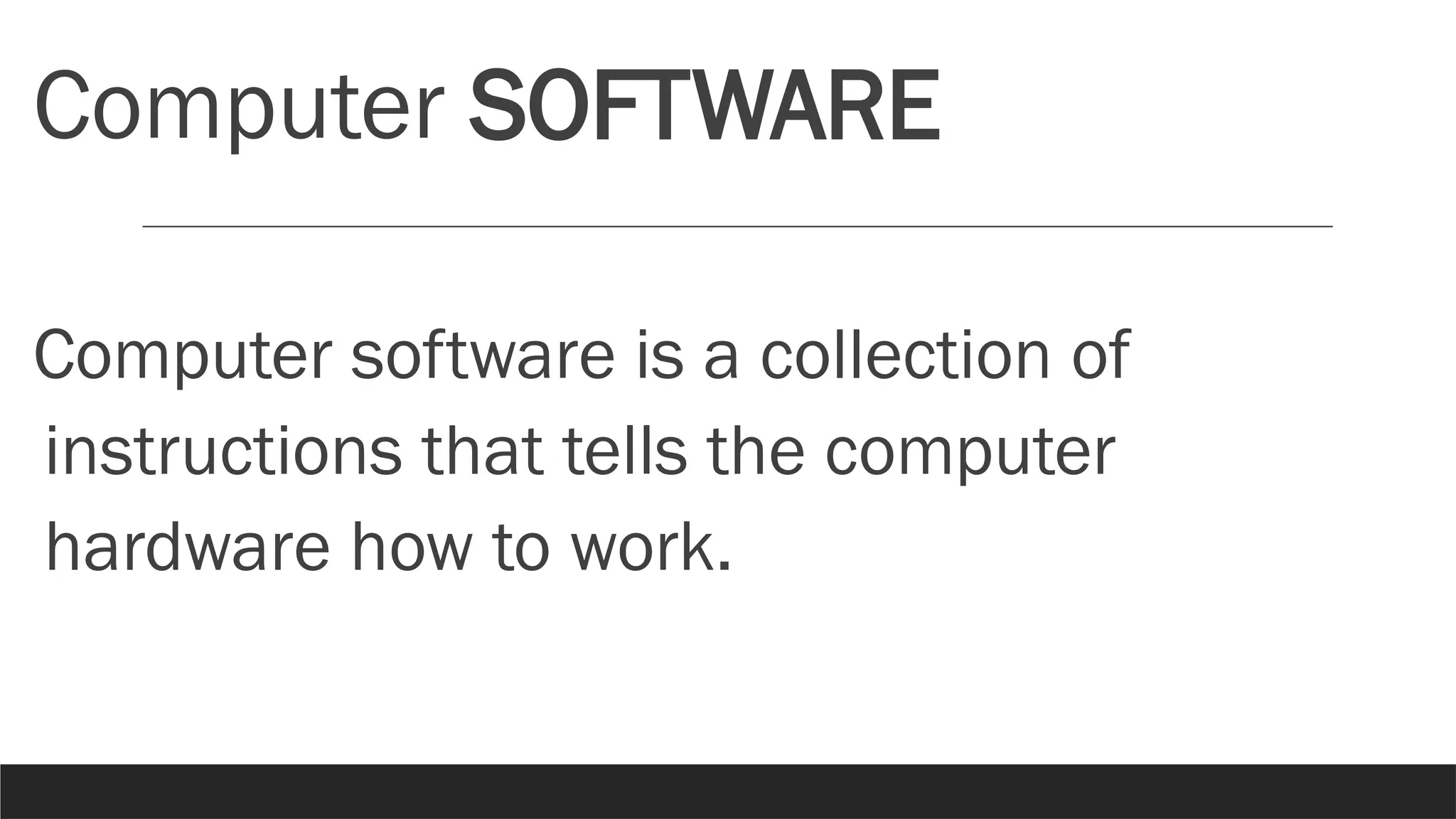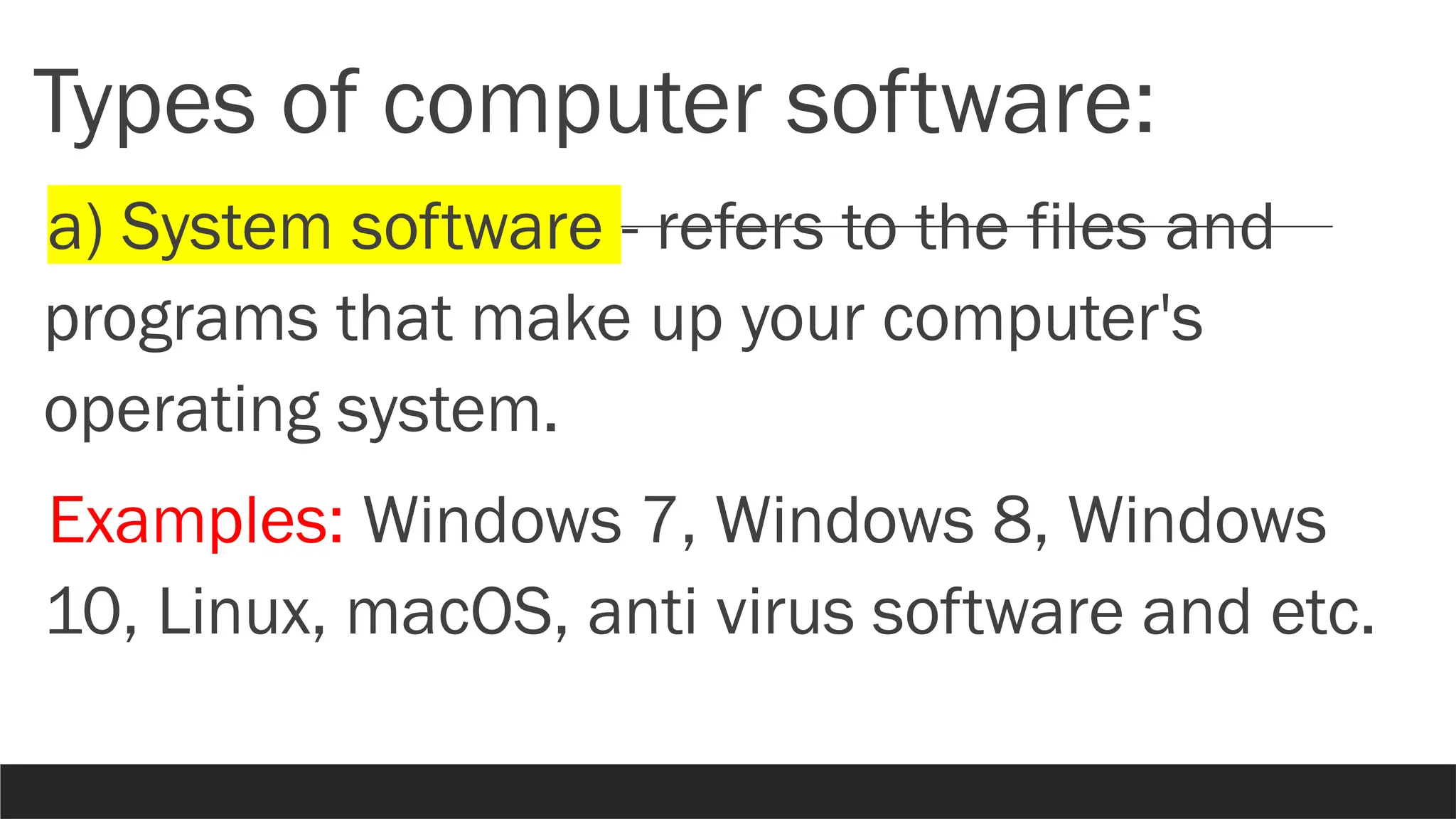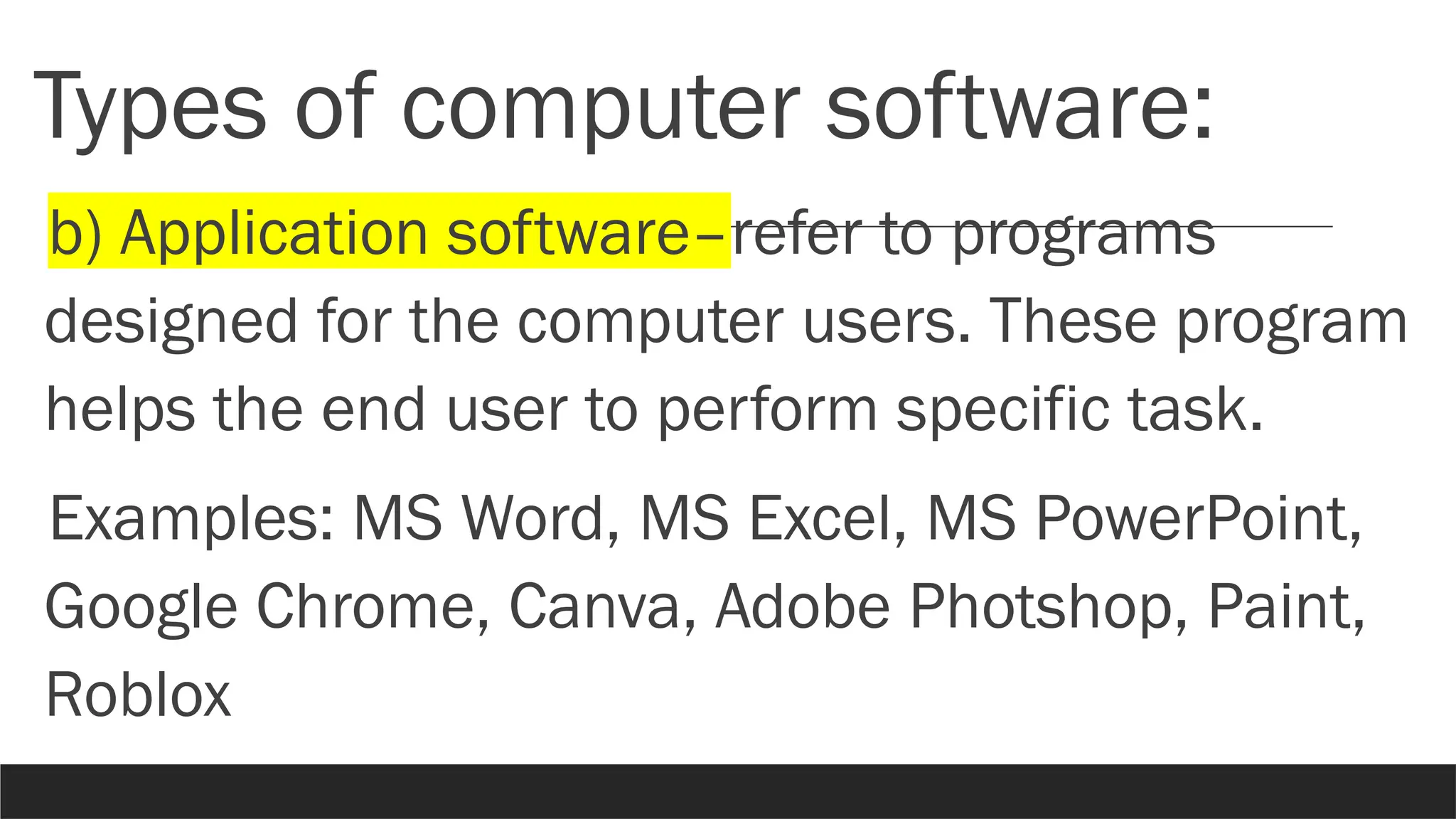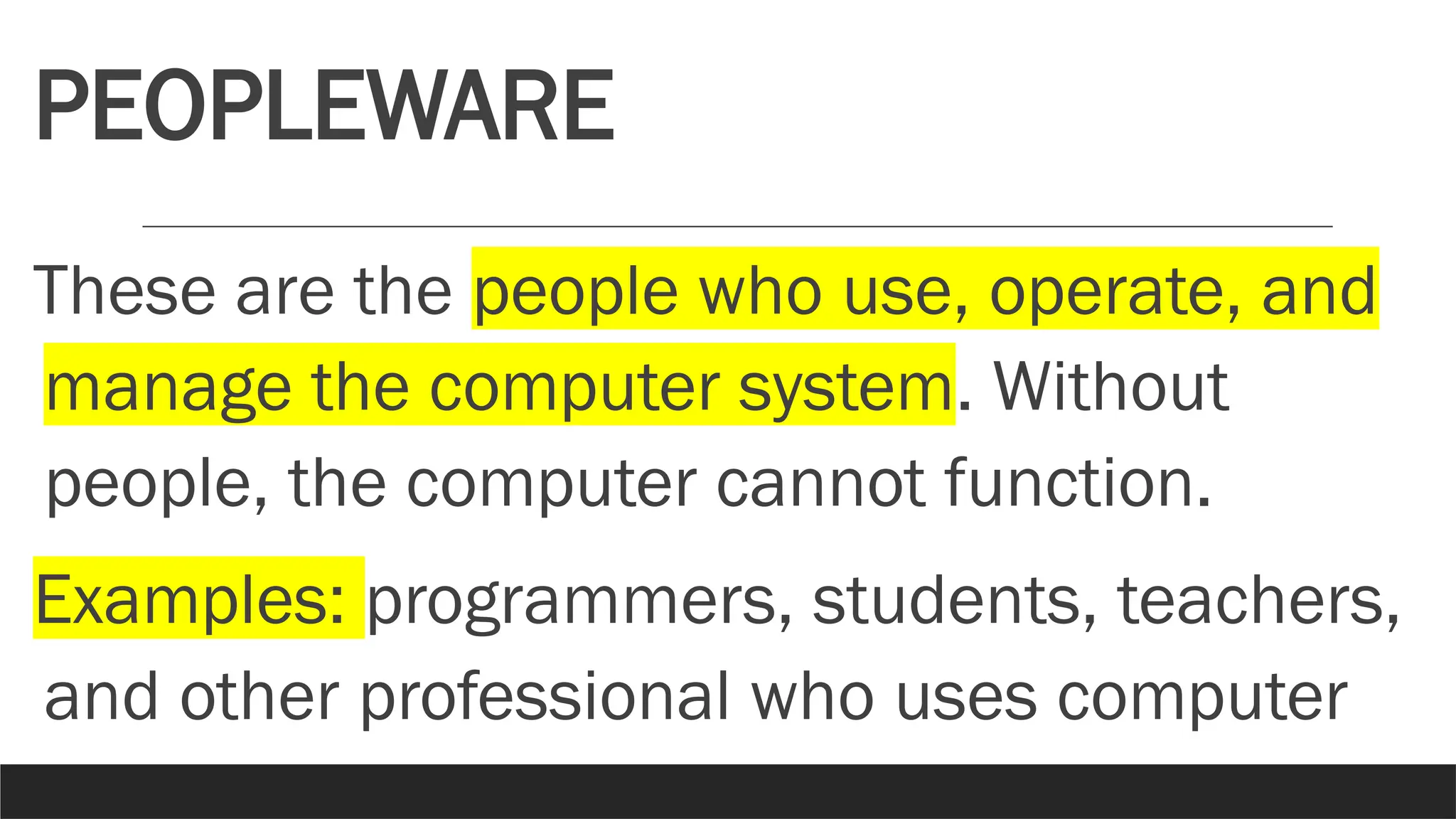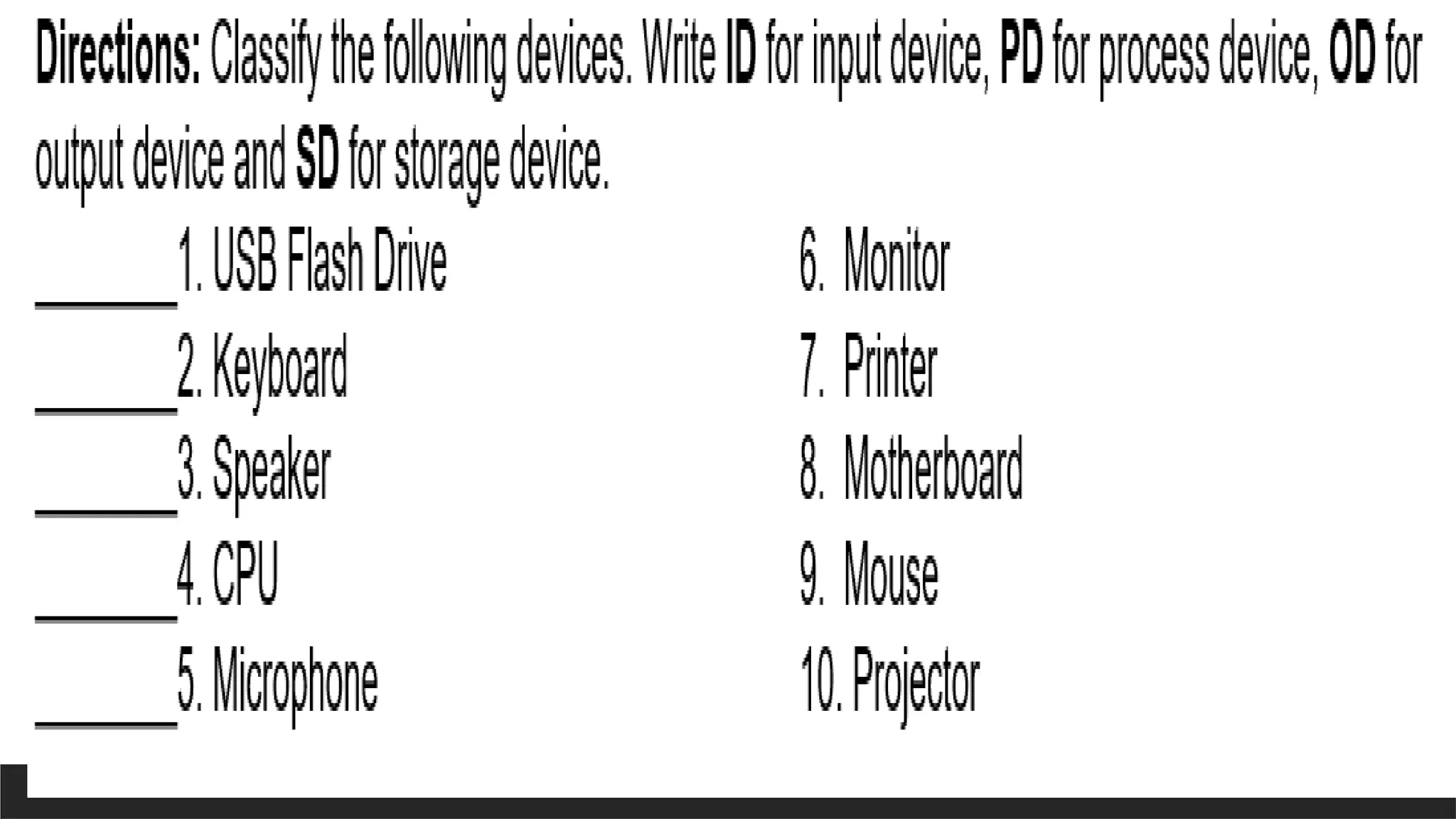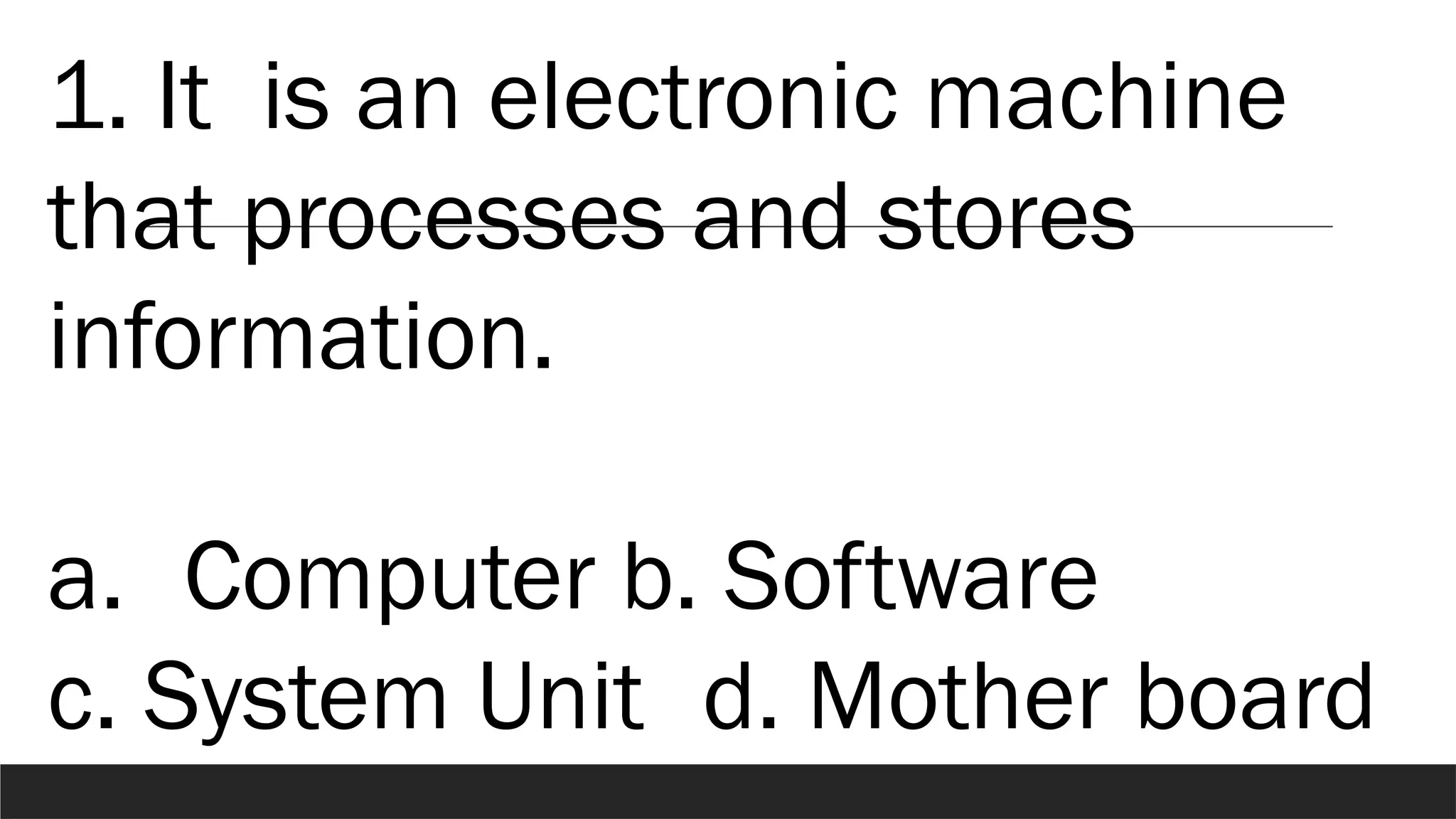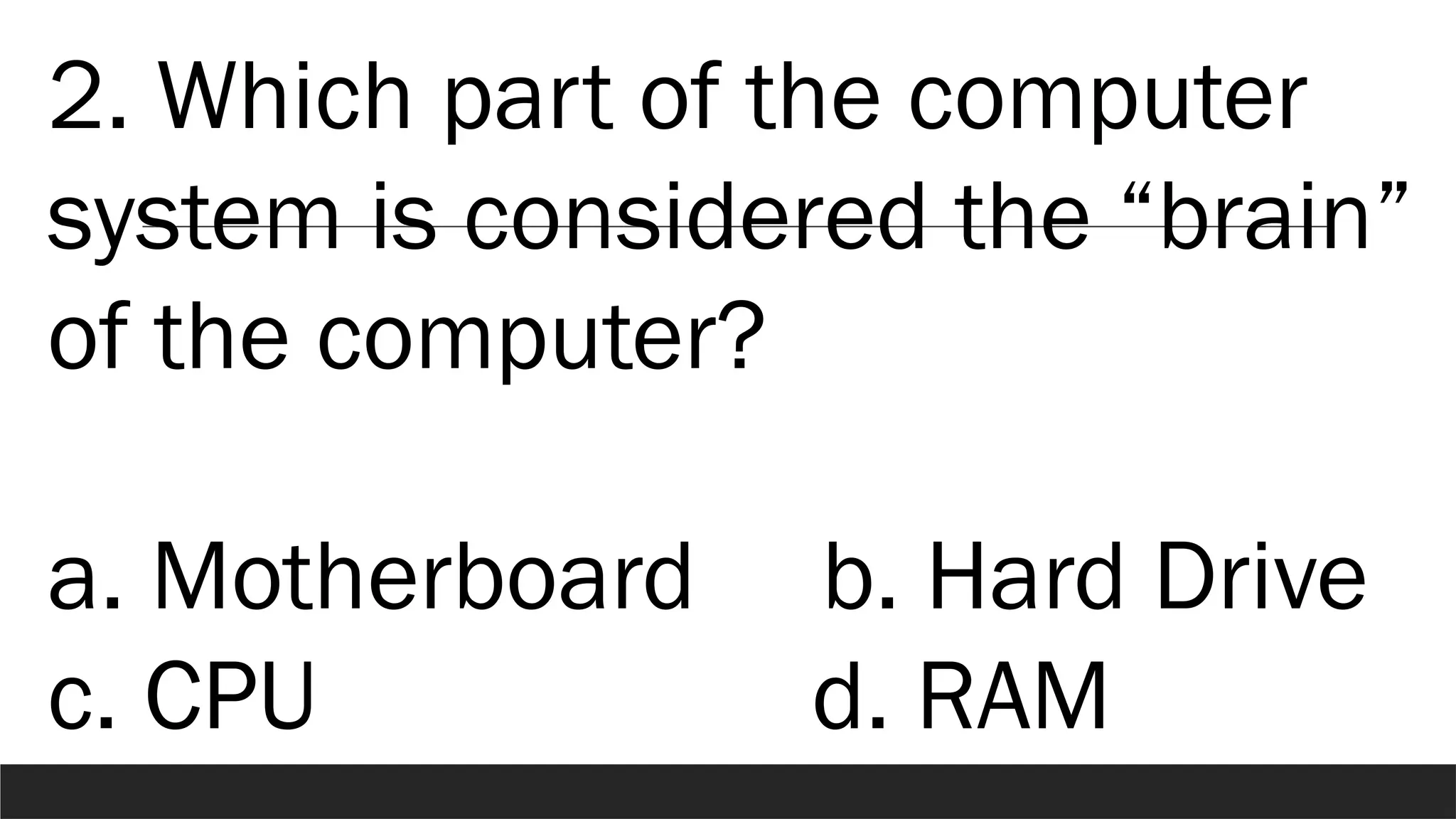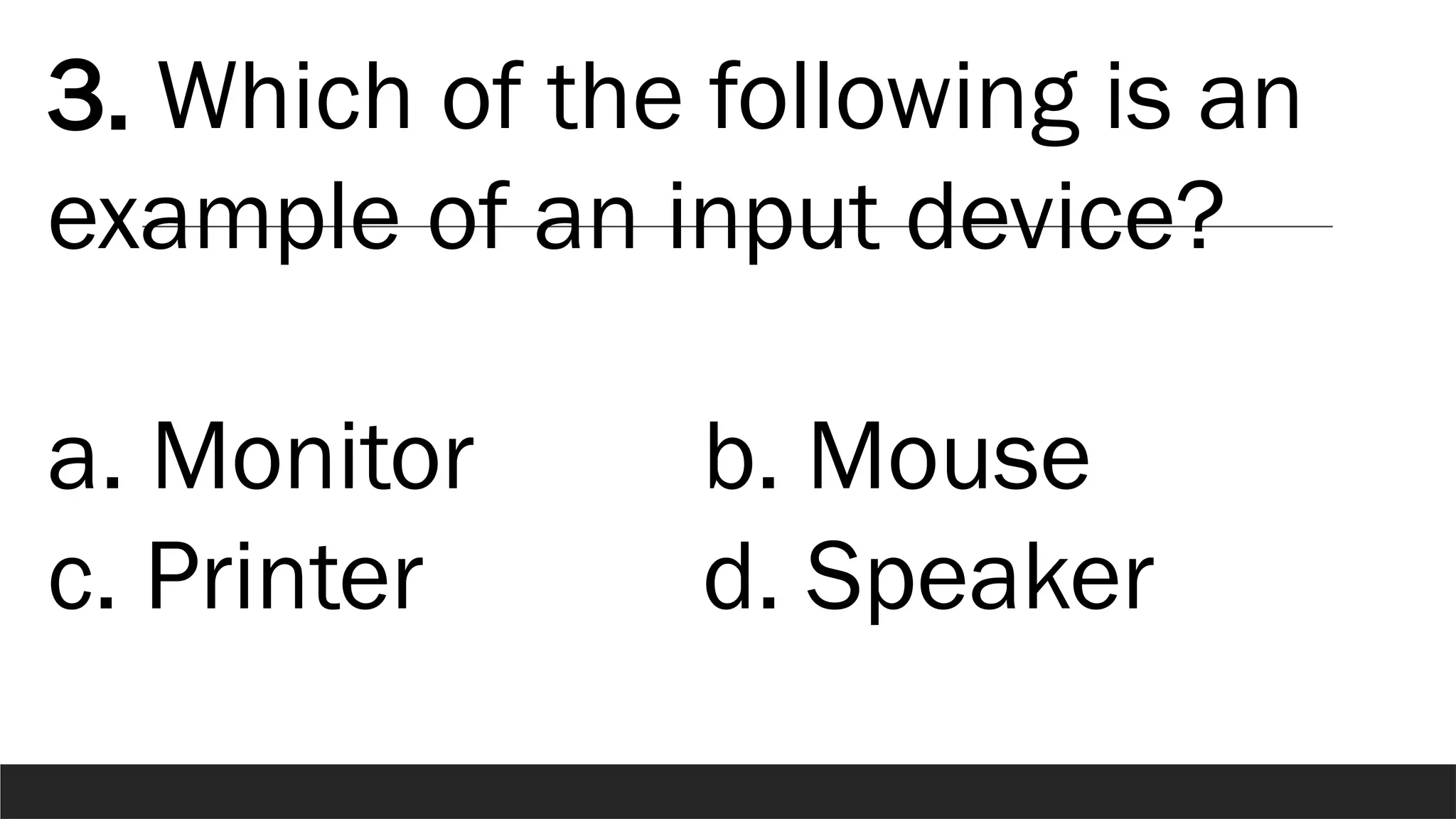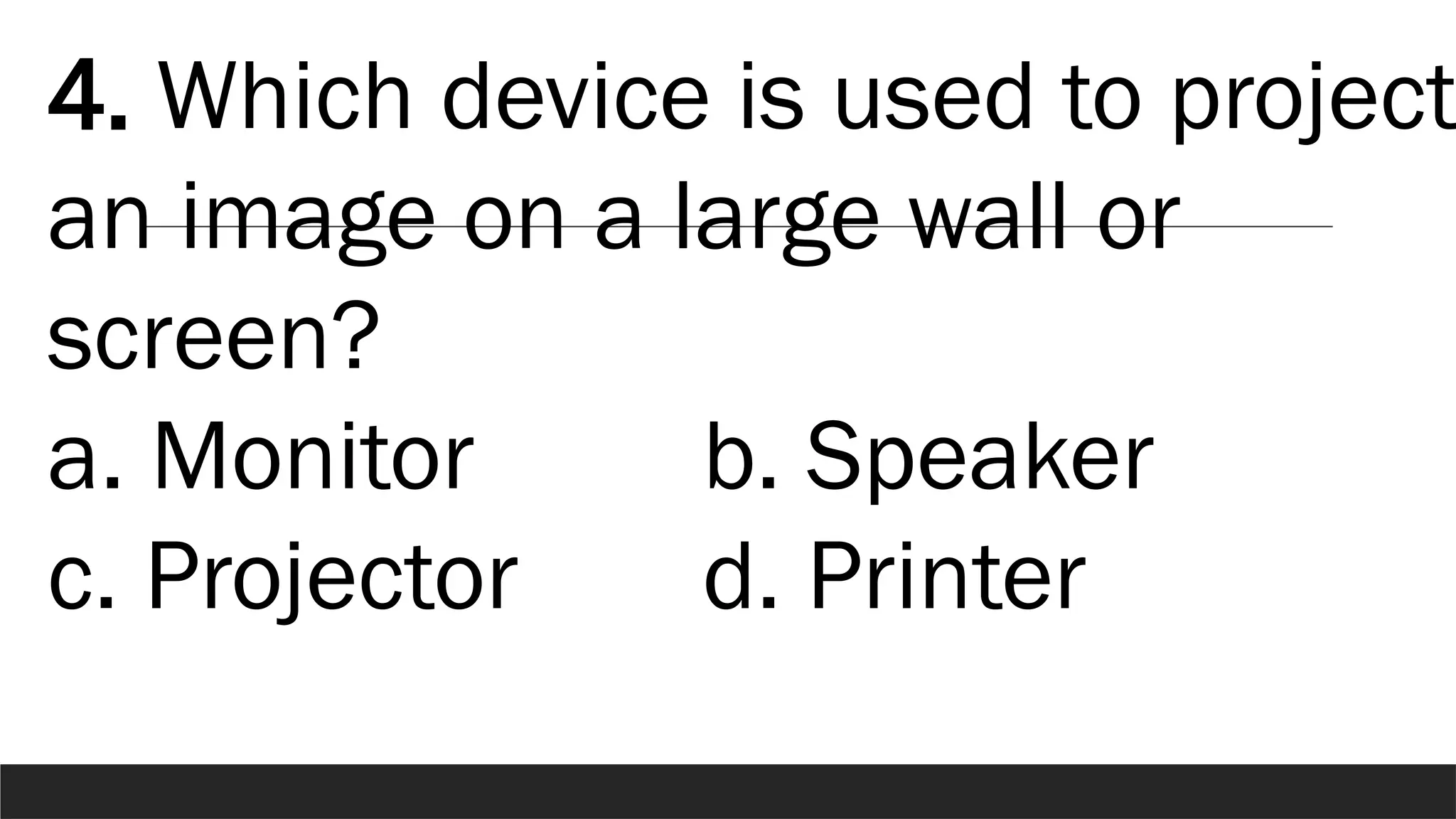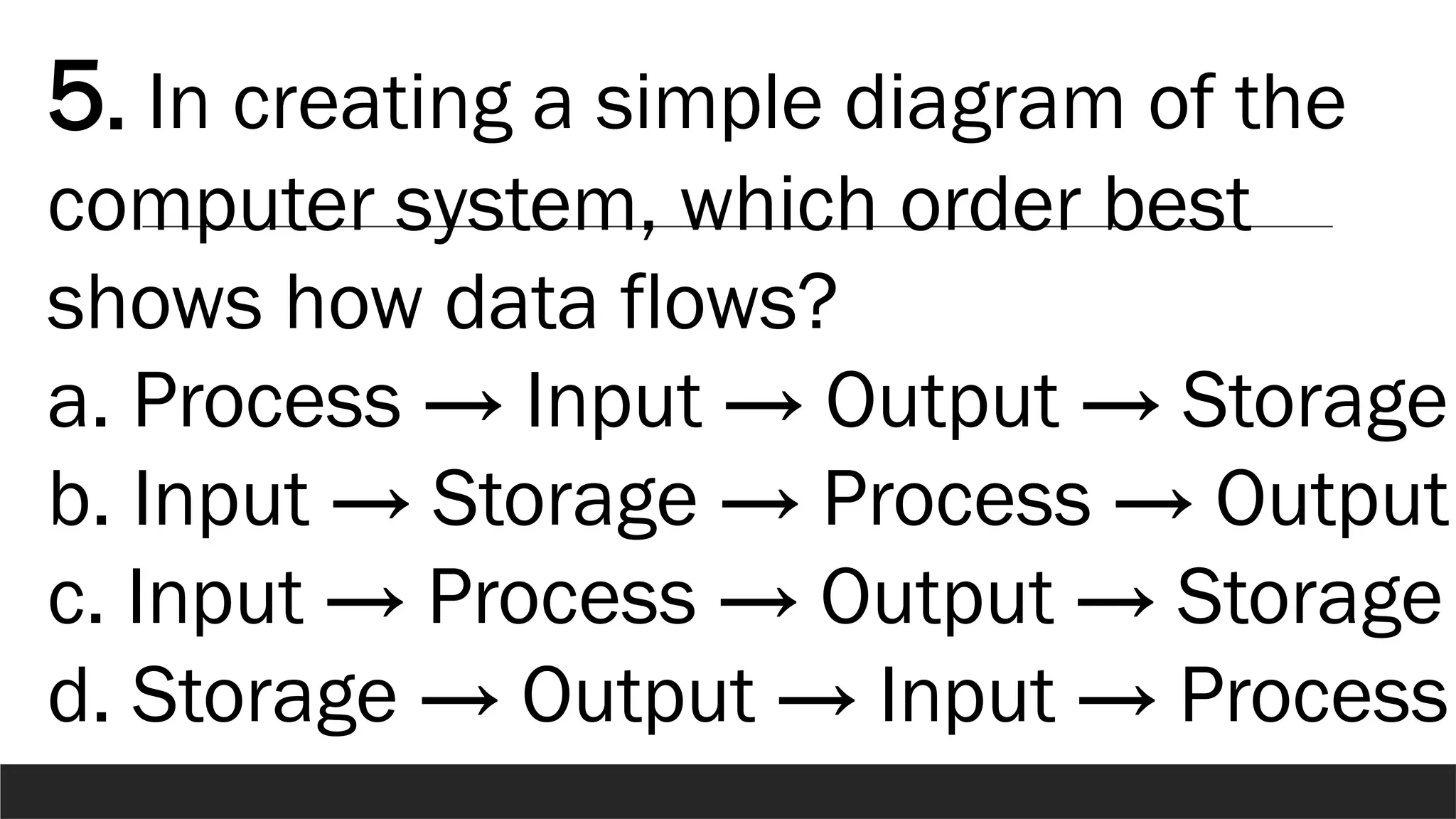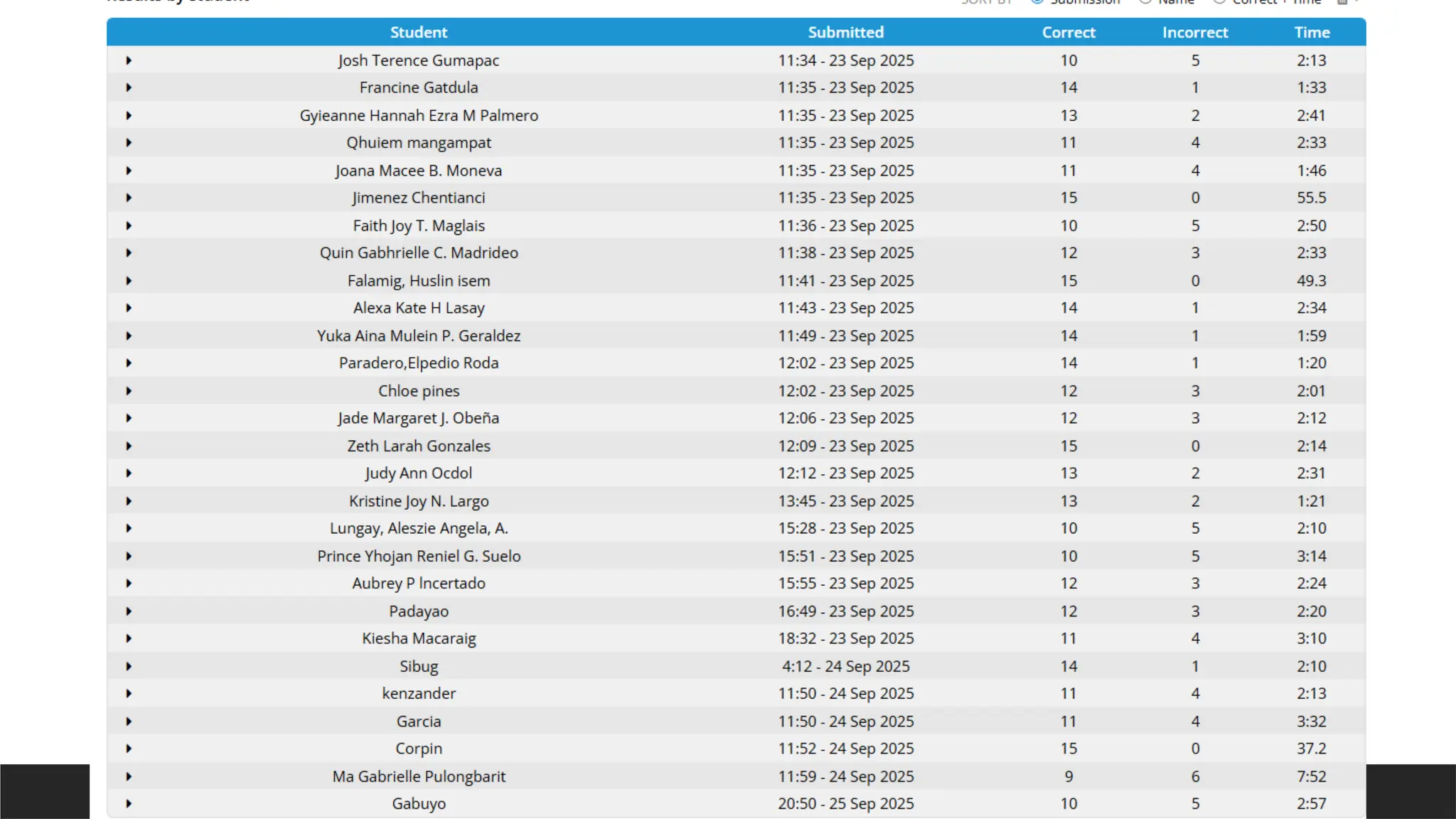This topic introduces learners to the fundamental elements that make up a computer system. It explains how hardware, software, peopleware, and data work together to perform tasks and produce meaningful outputs. Students will learn to identify each element, understand its role, and describe how these components interact to make a computer system function efficiently.