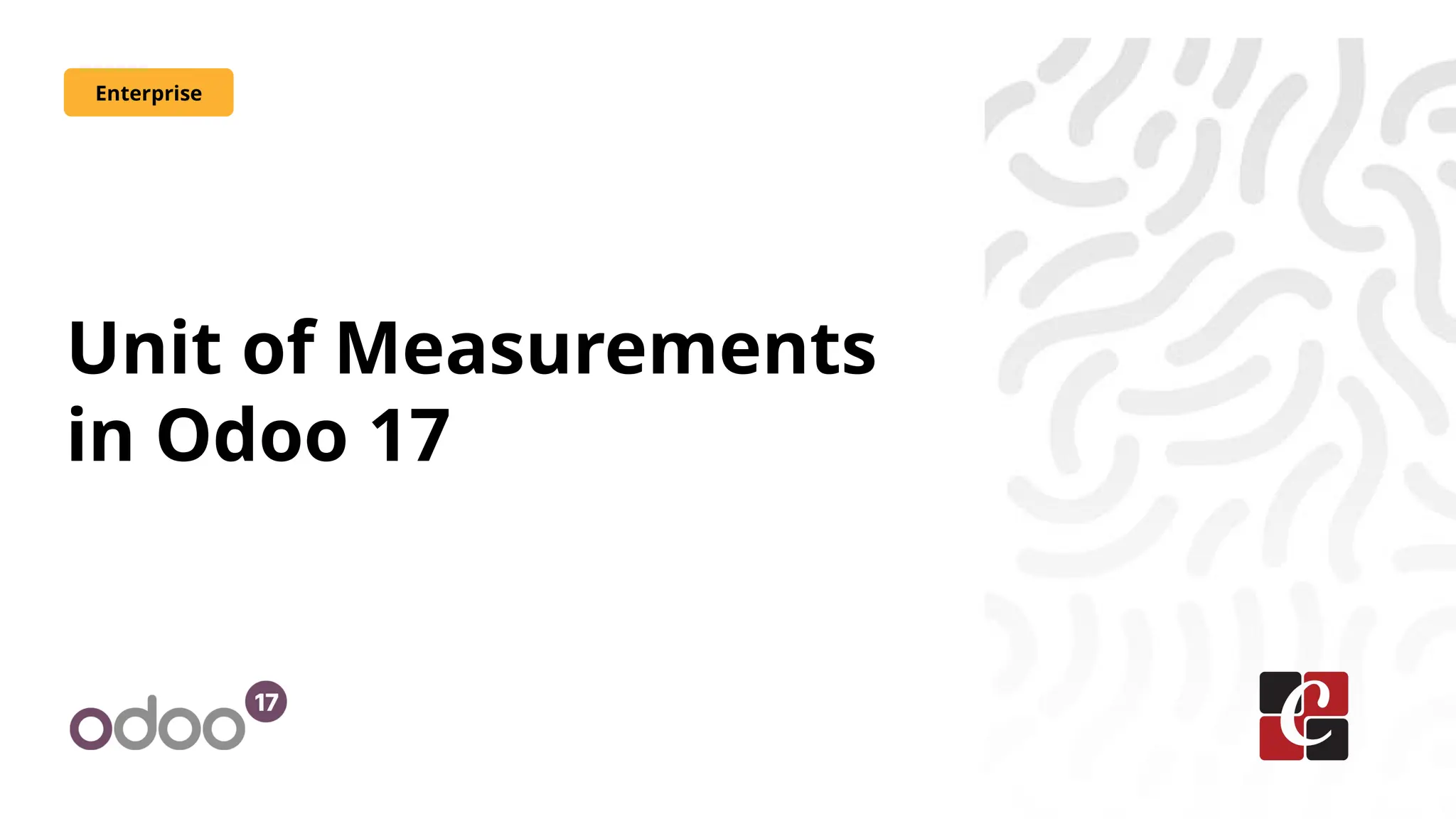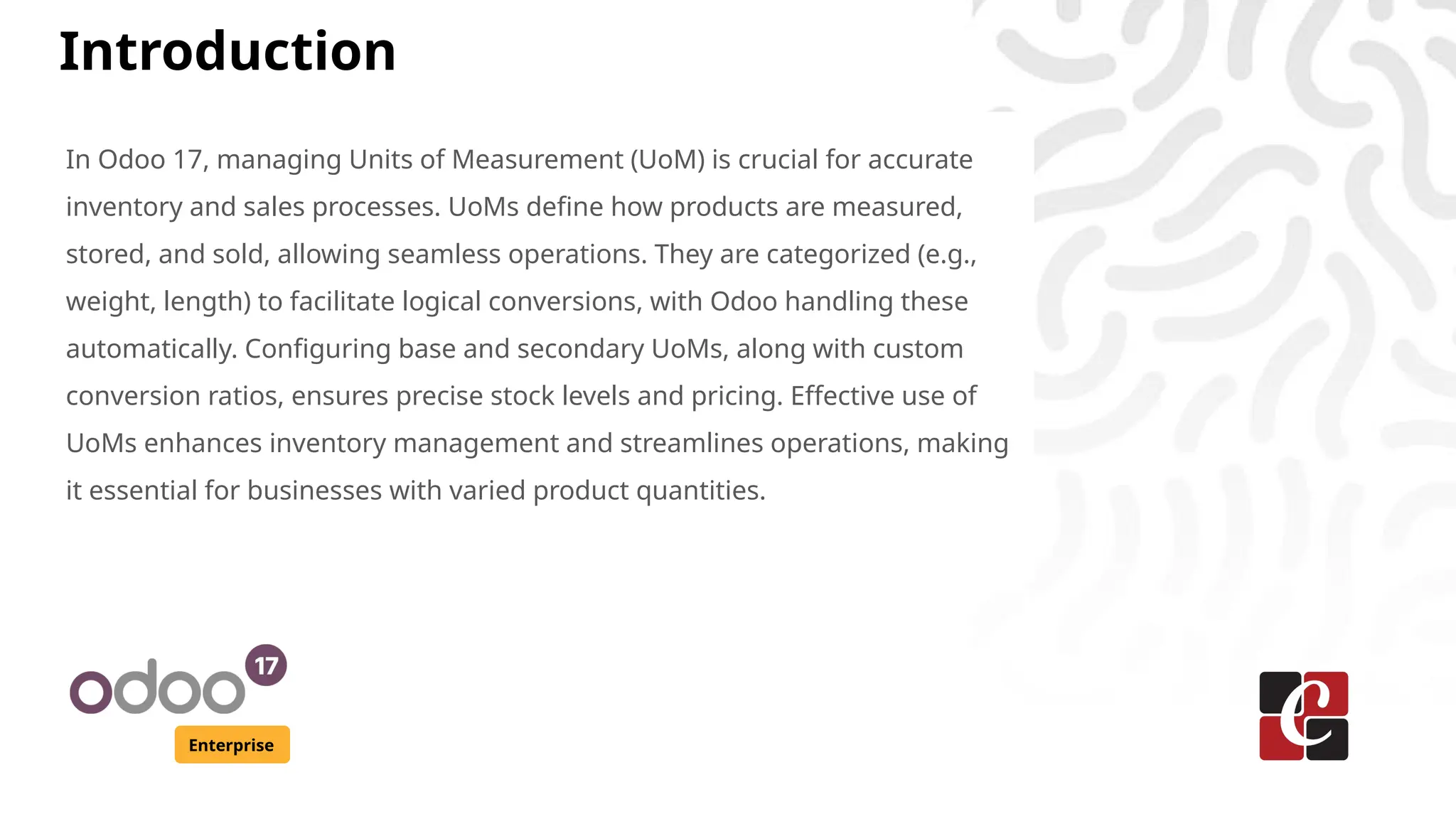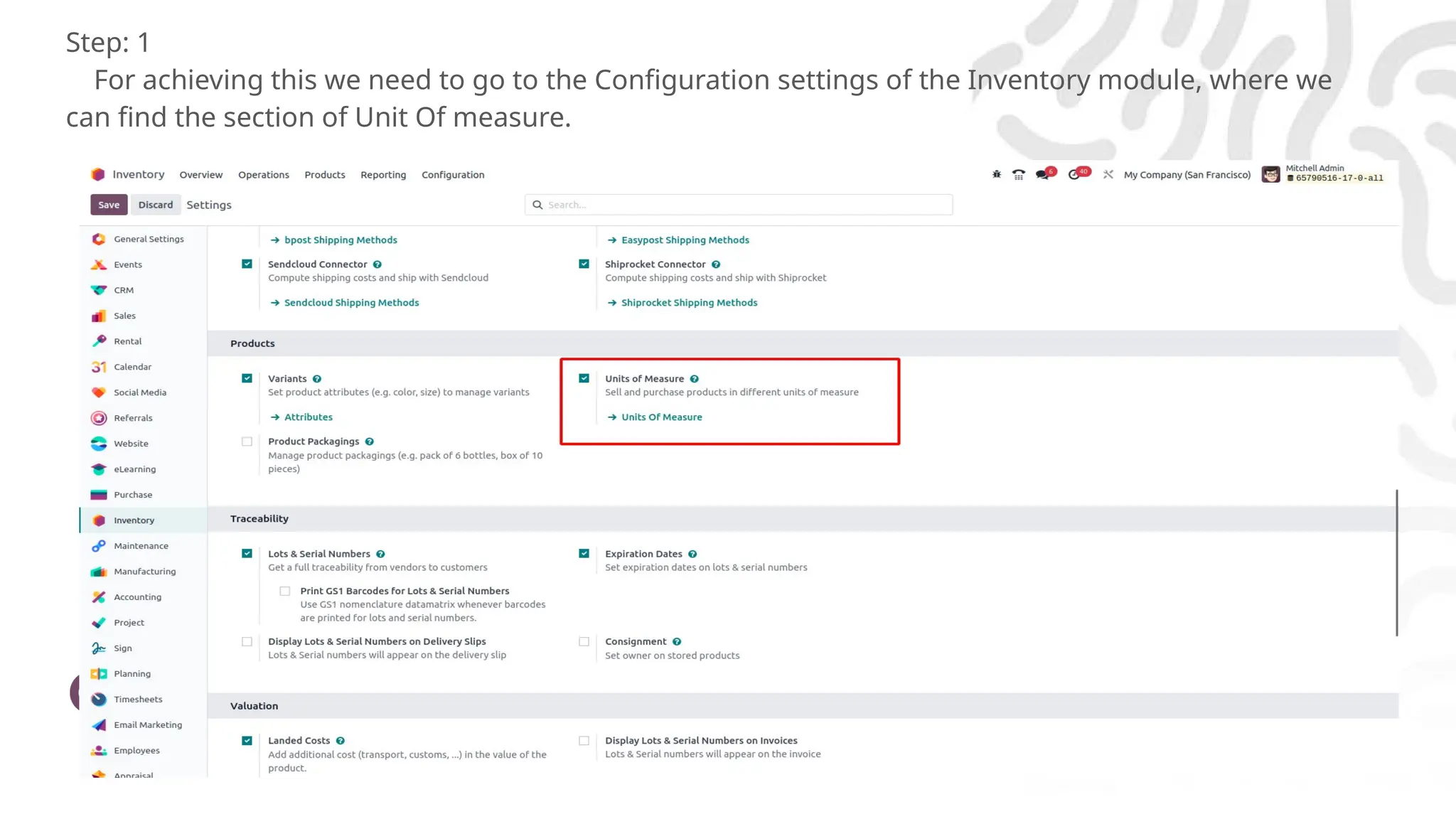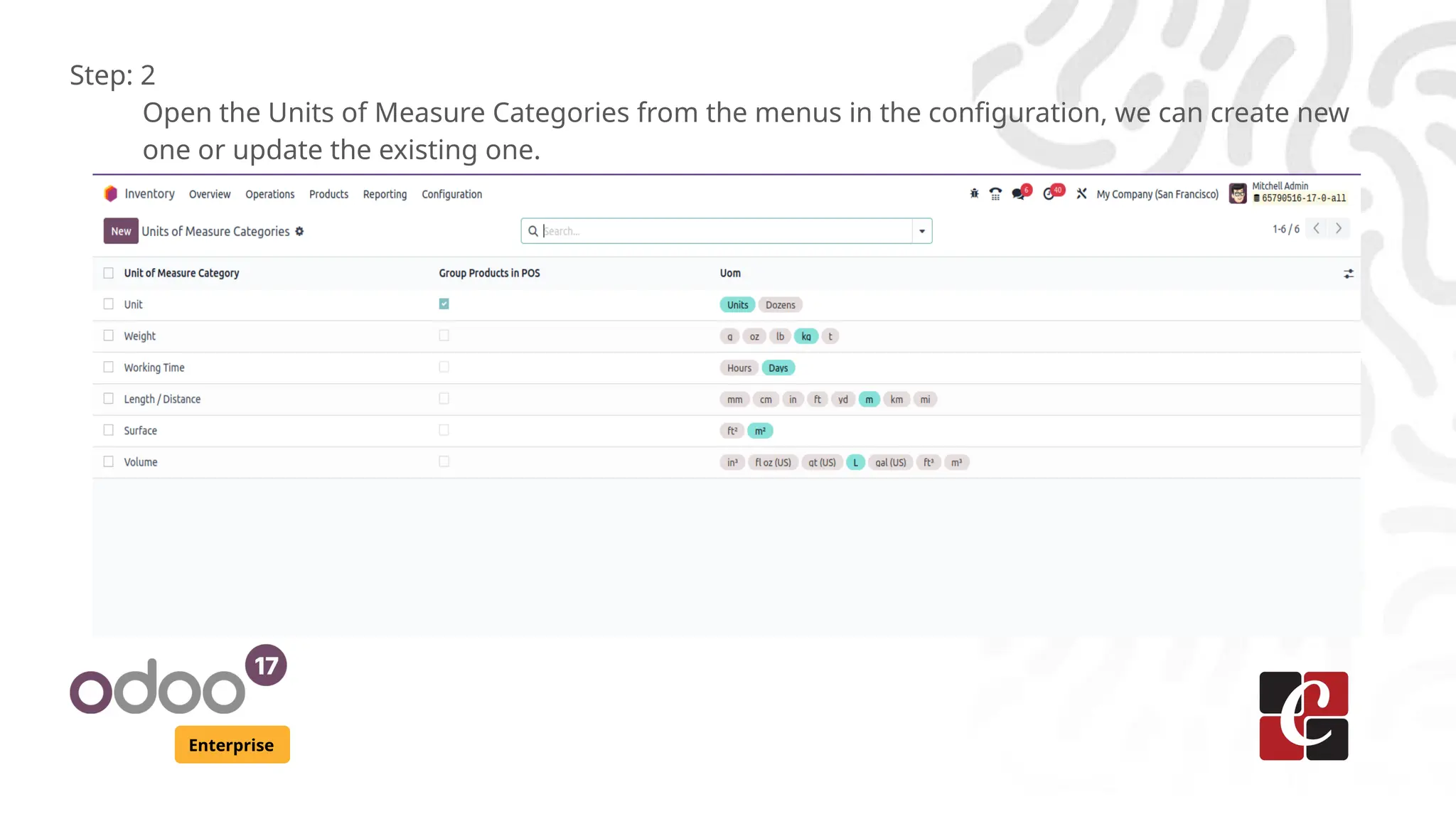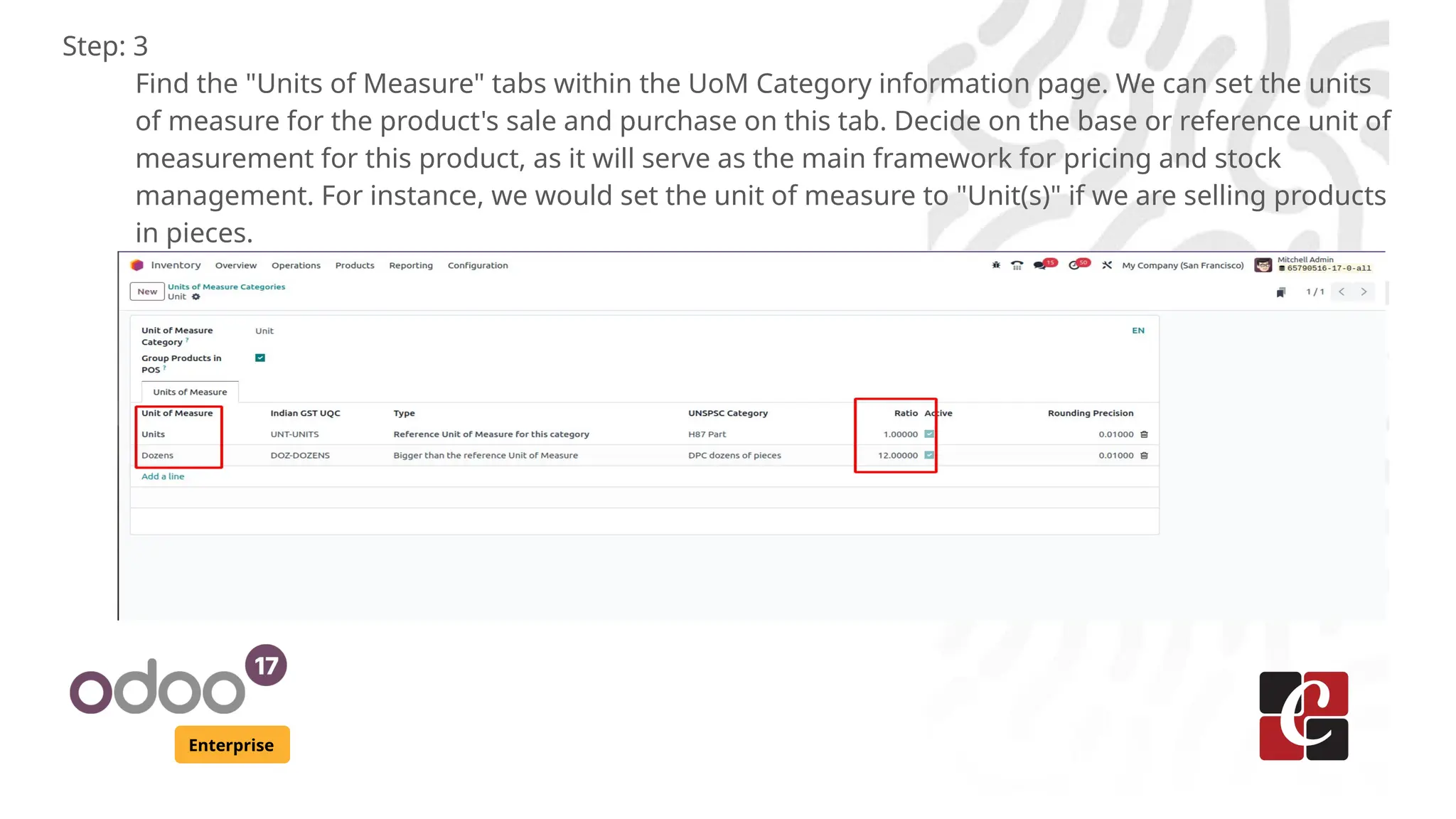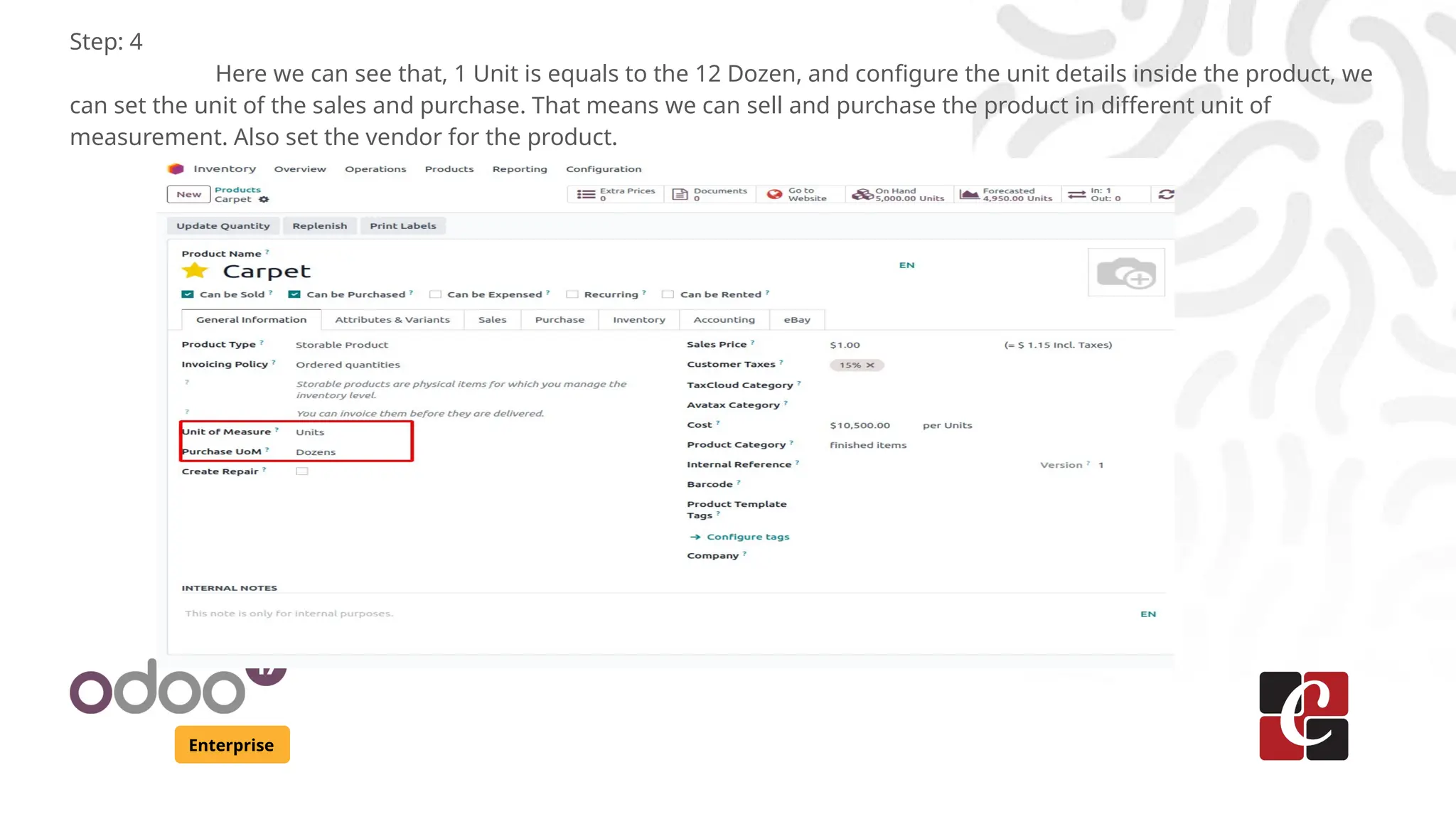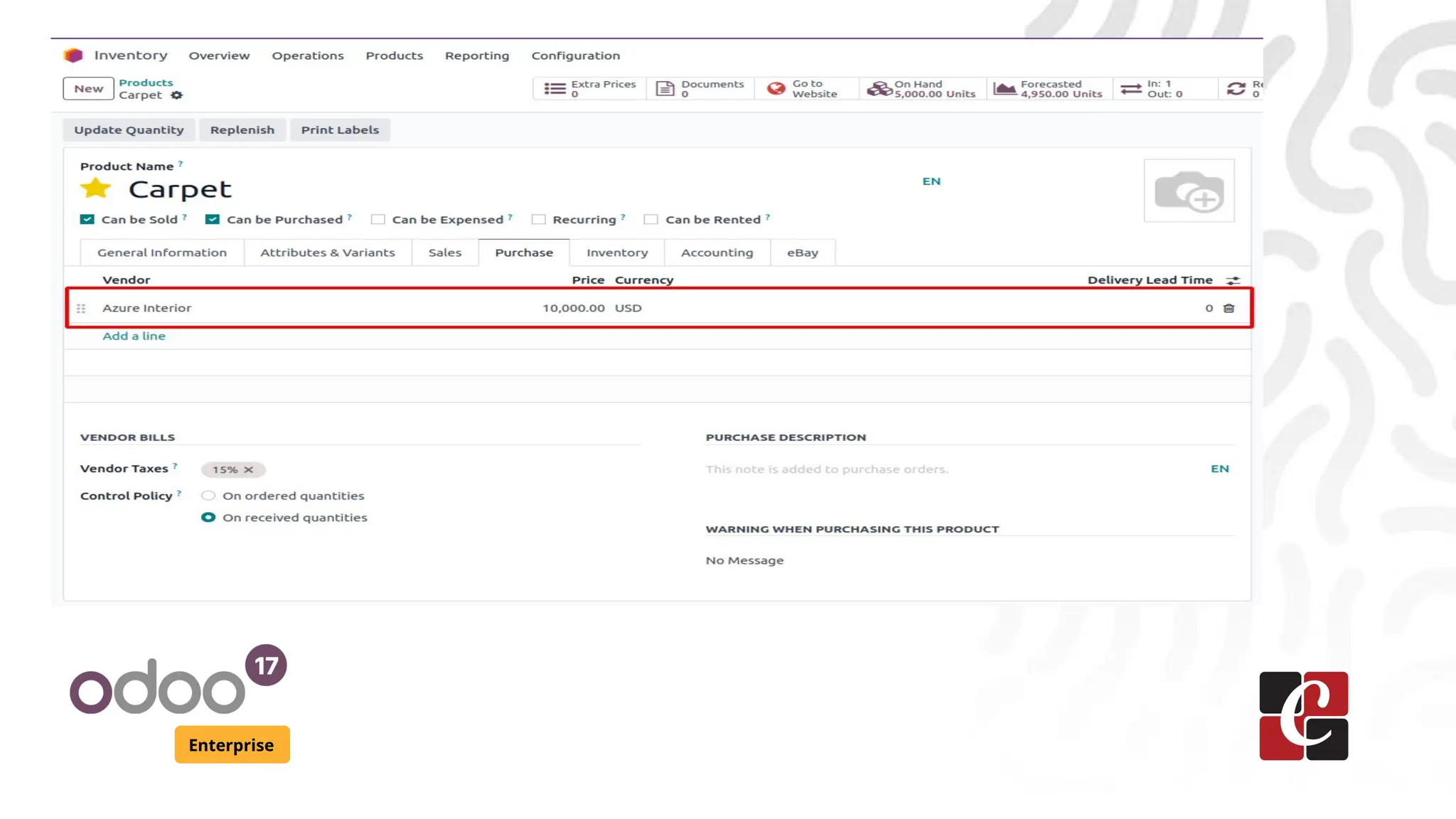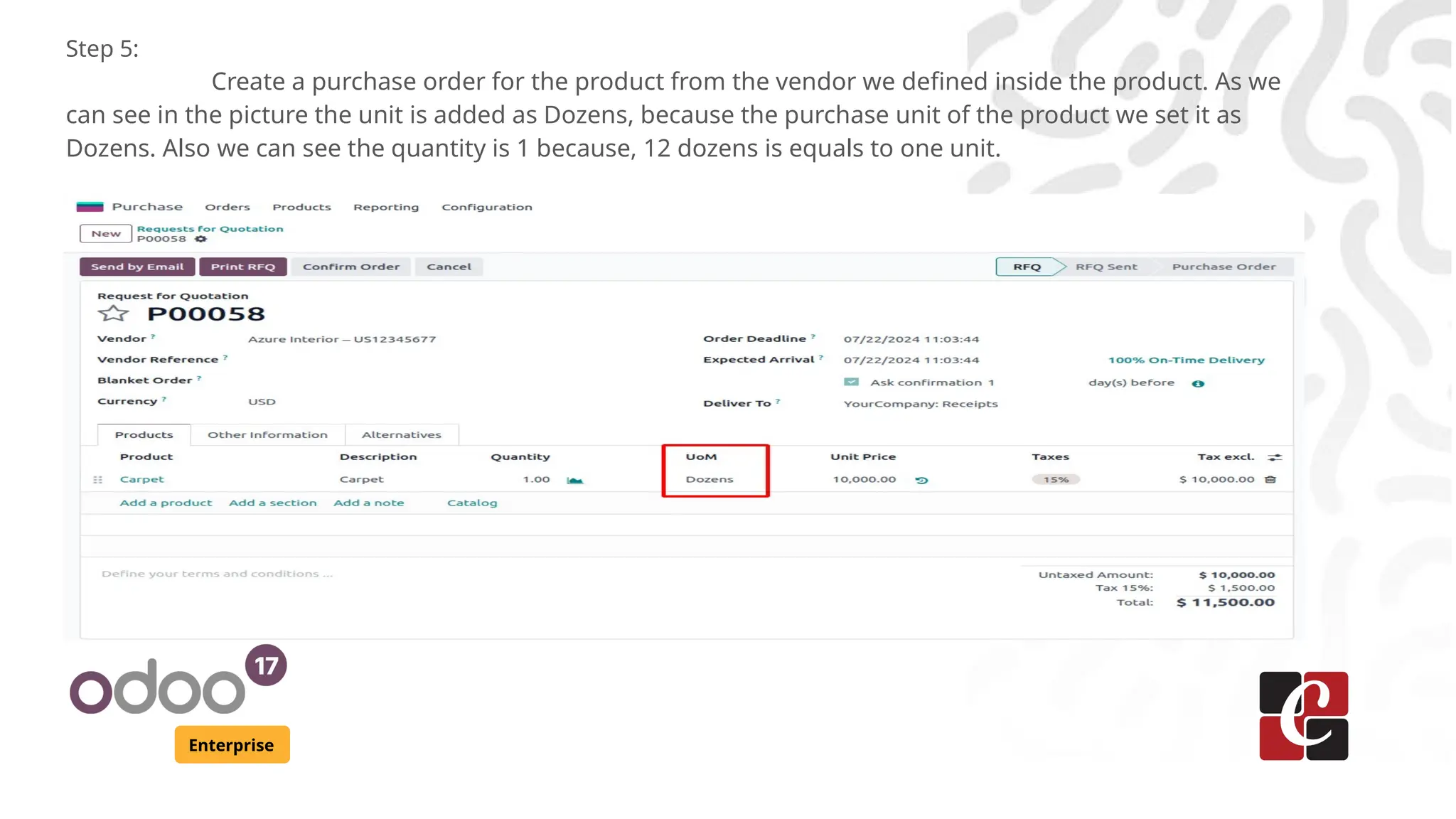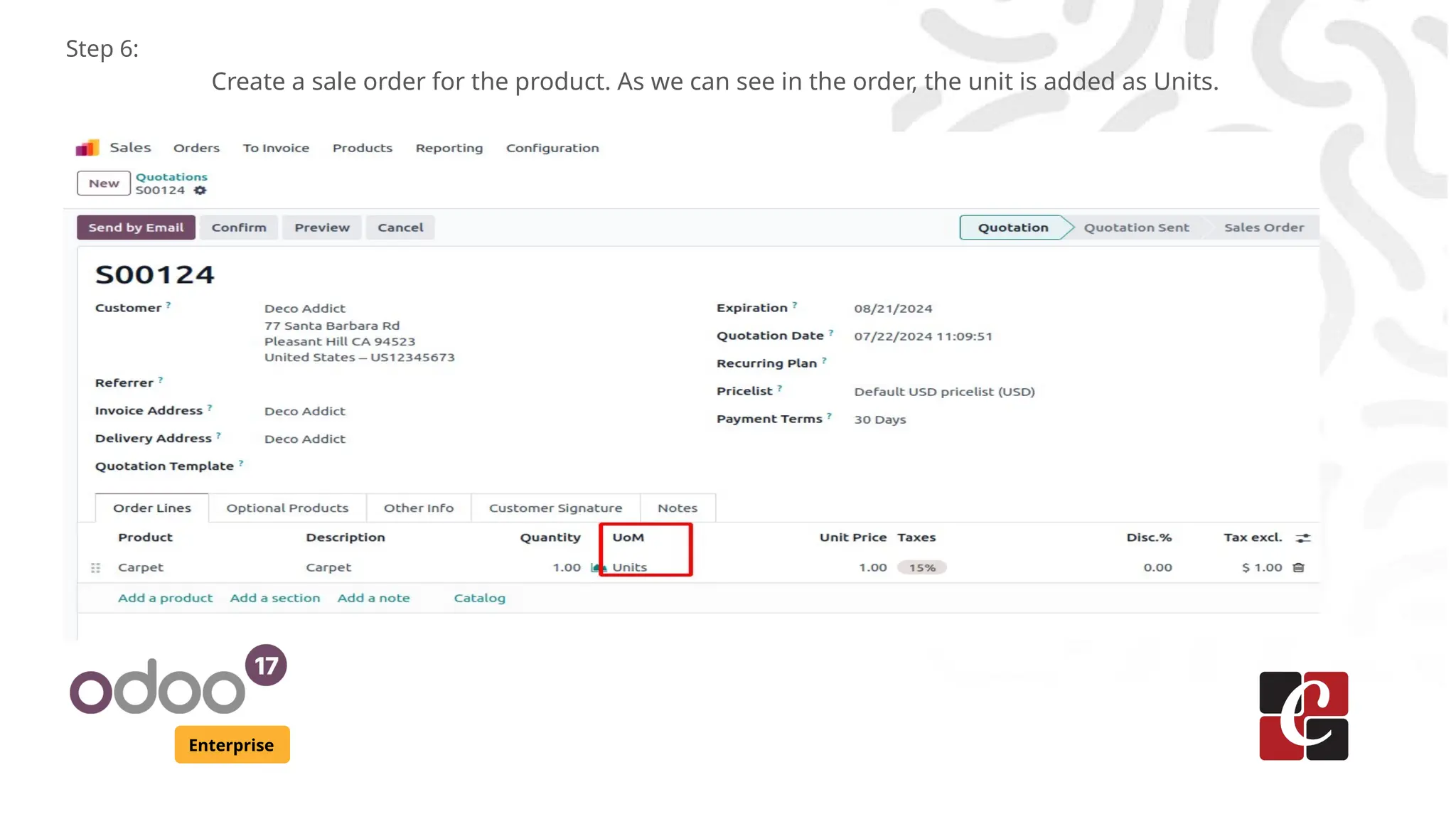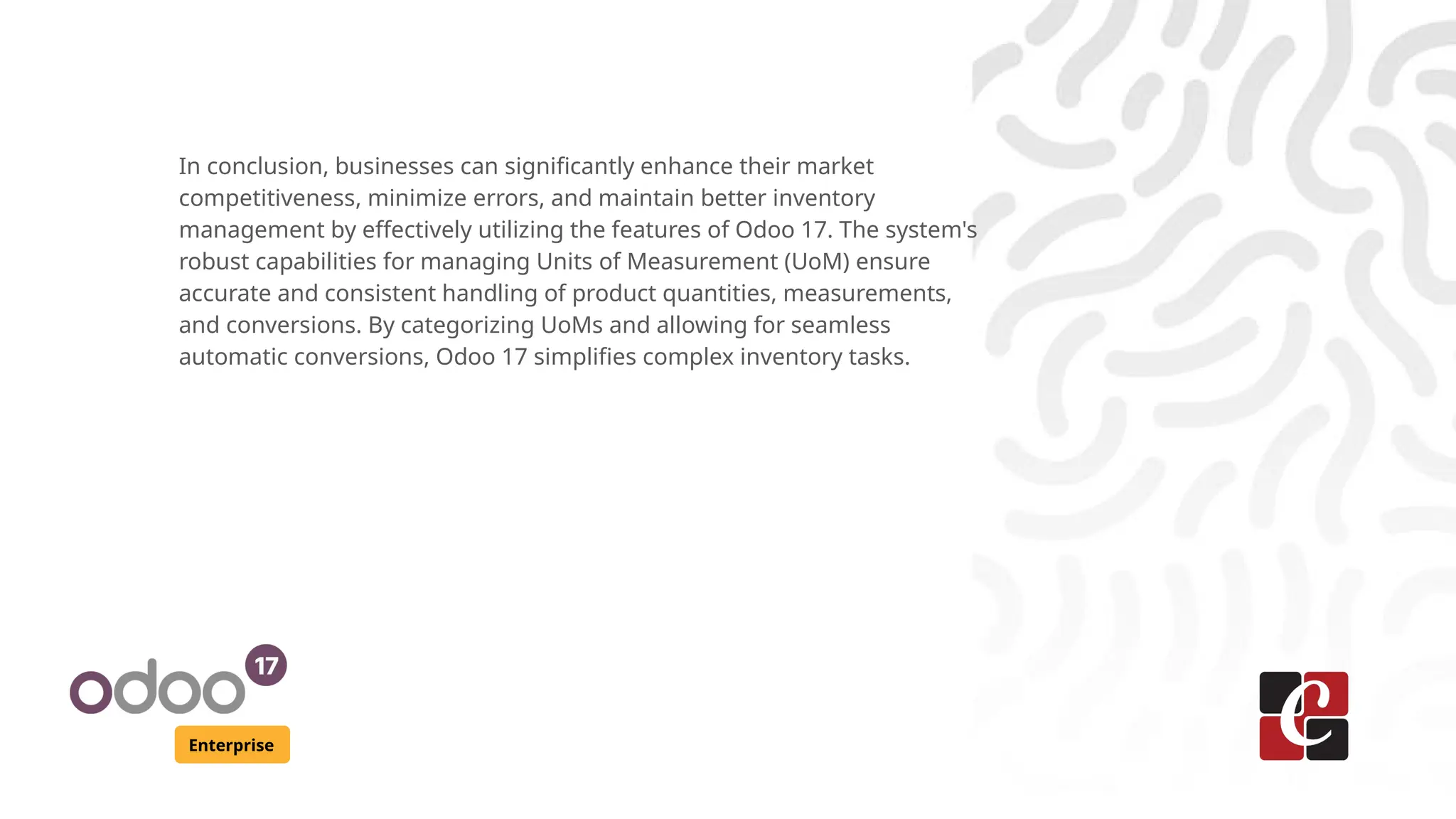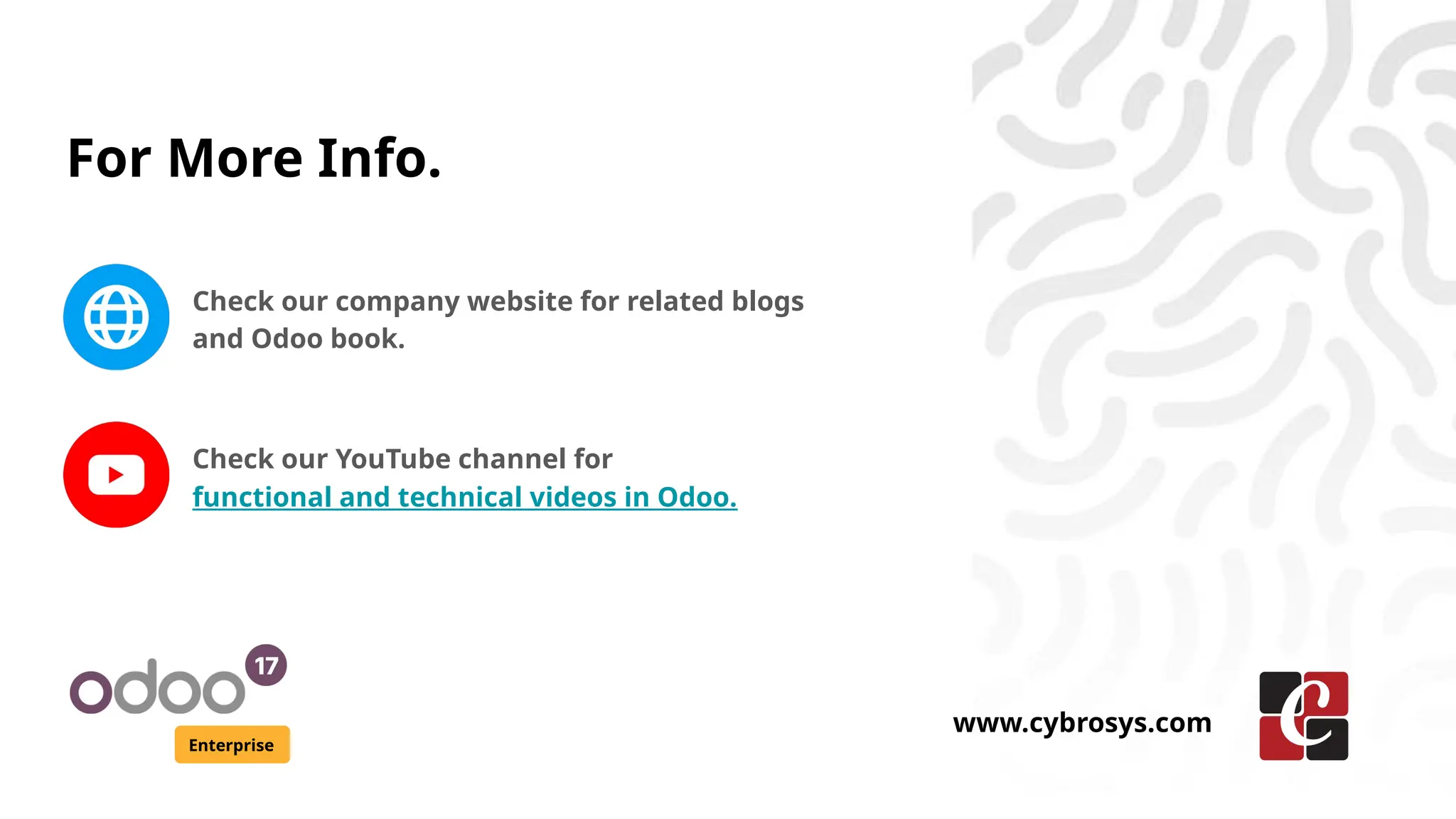In Odoo 17 Enterprise, managing units of measurement (UOM) is essential for accurate inventory and sales processes, allowing businesses to handle product quantities efficiently. The document outlines the steps for configuring UOMs, including creating categories, defining base units, and setting up product-specific measurements. Effective use of UOMs can enhance inventory management and overall operational efficiency, thus improving competitiveness in the market.