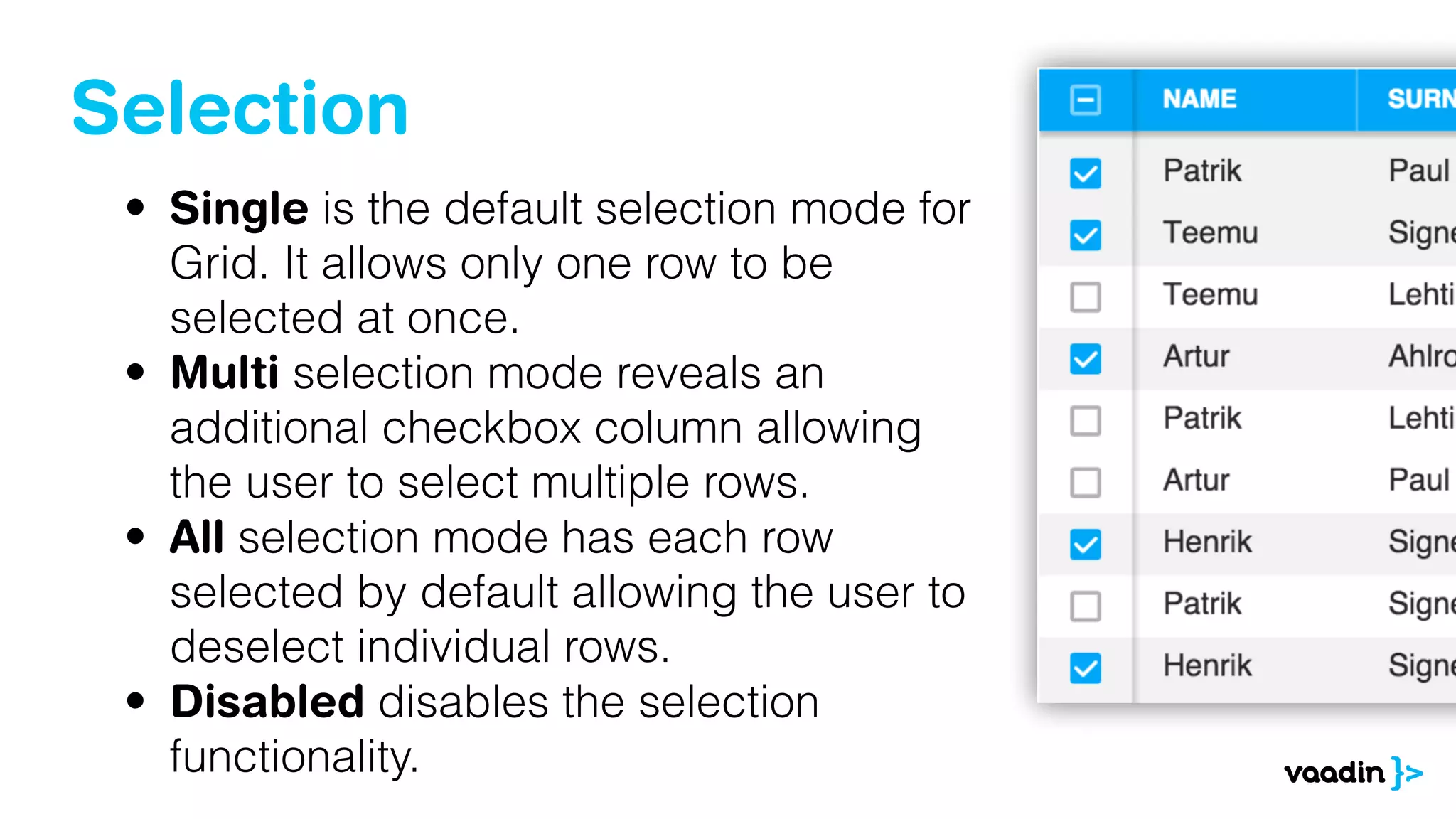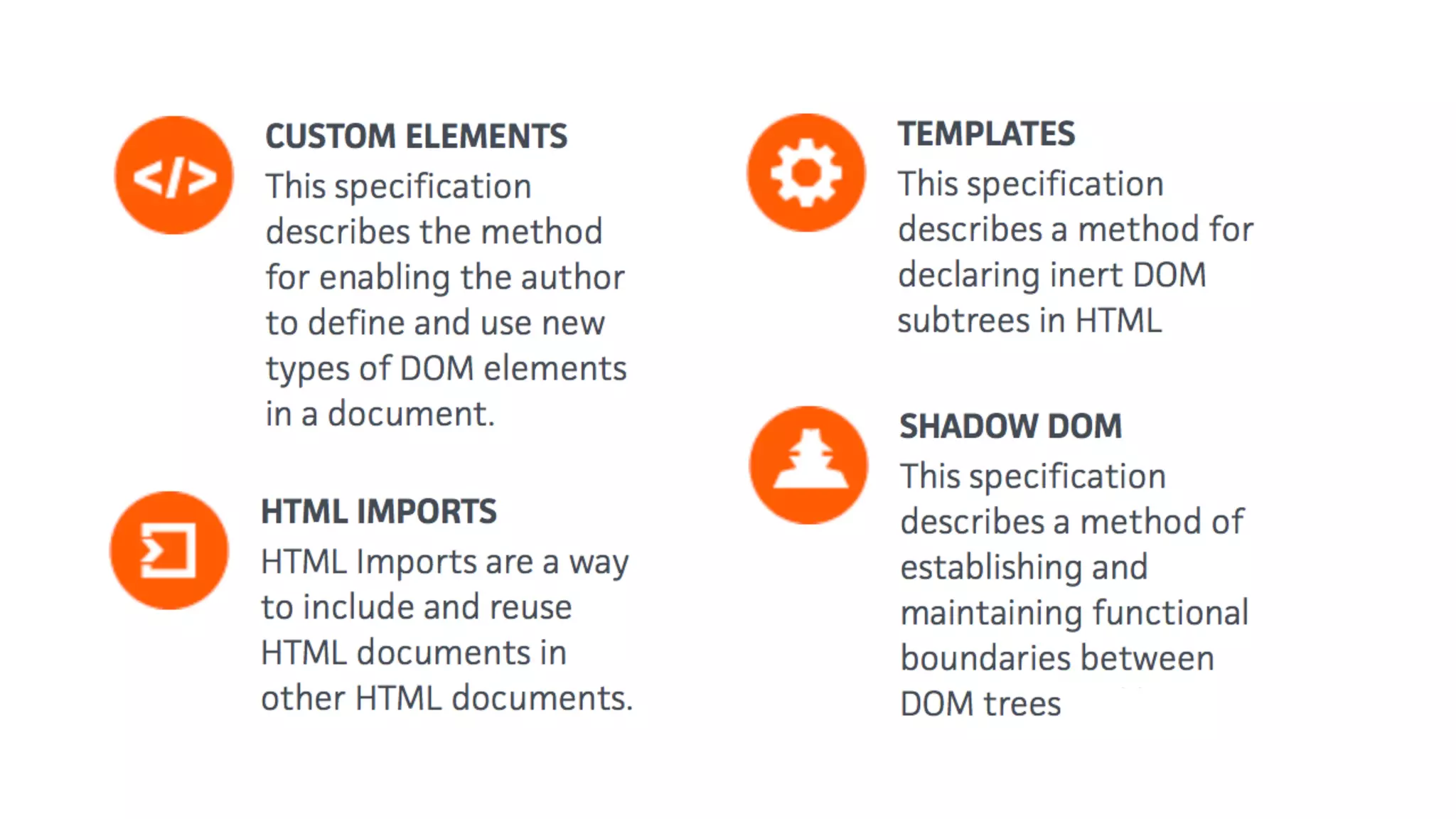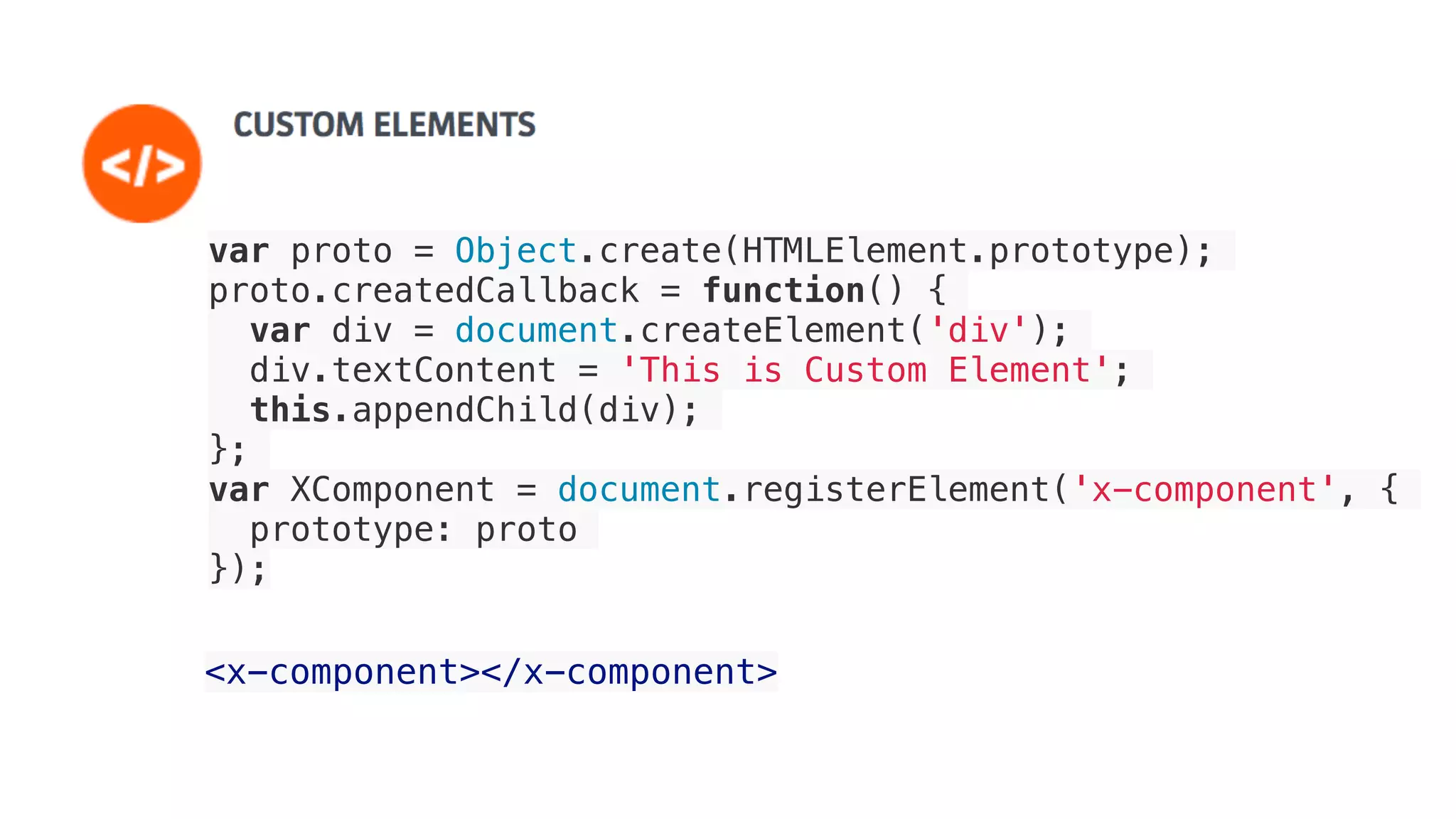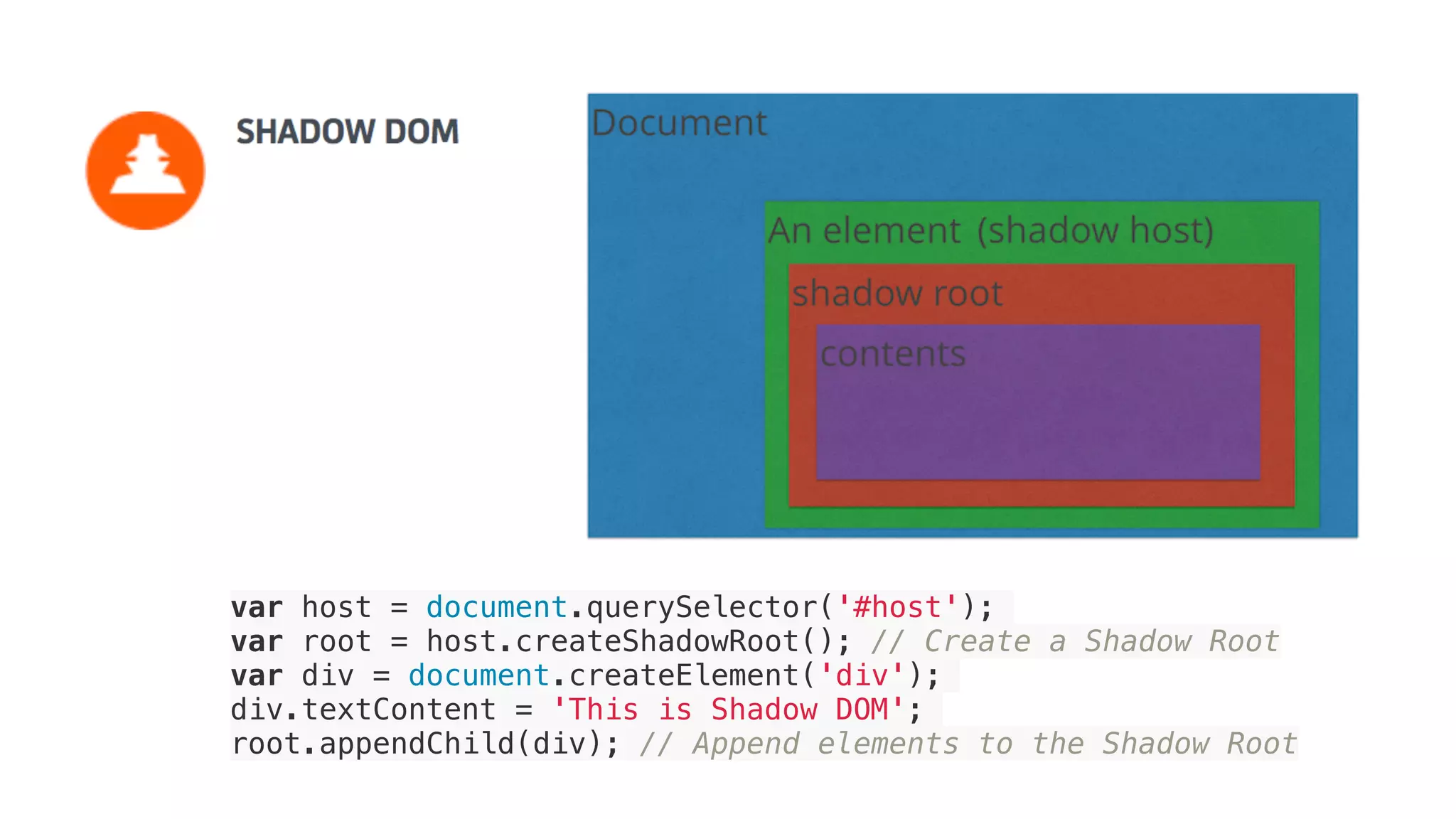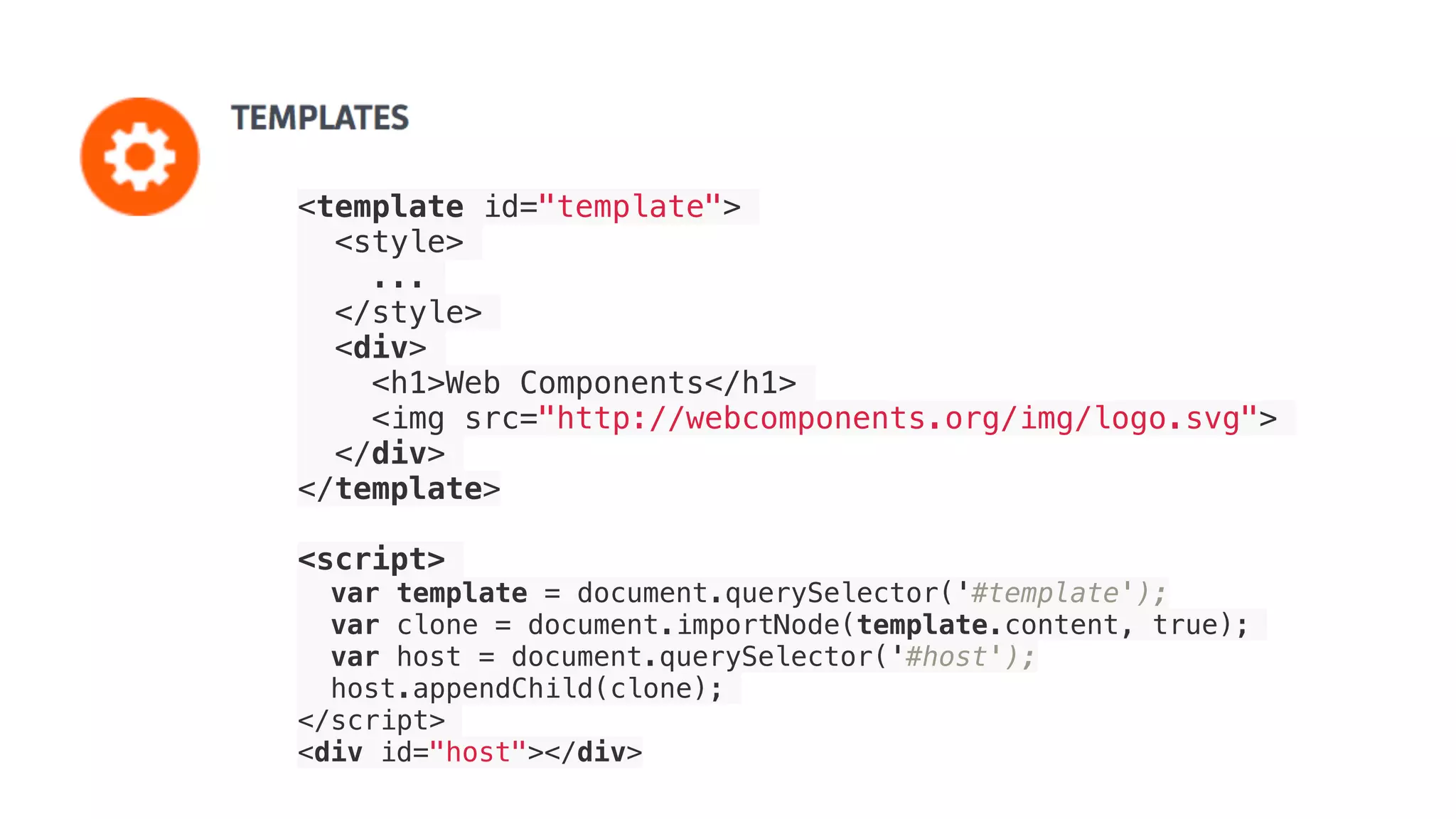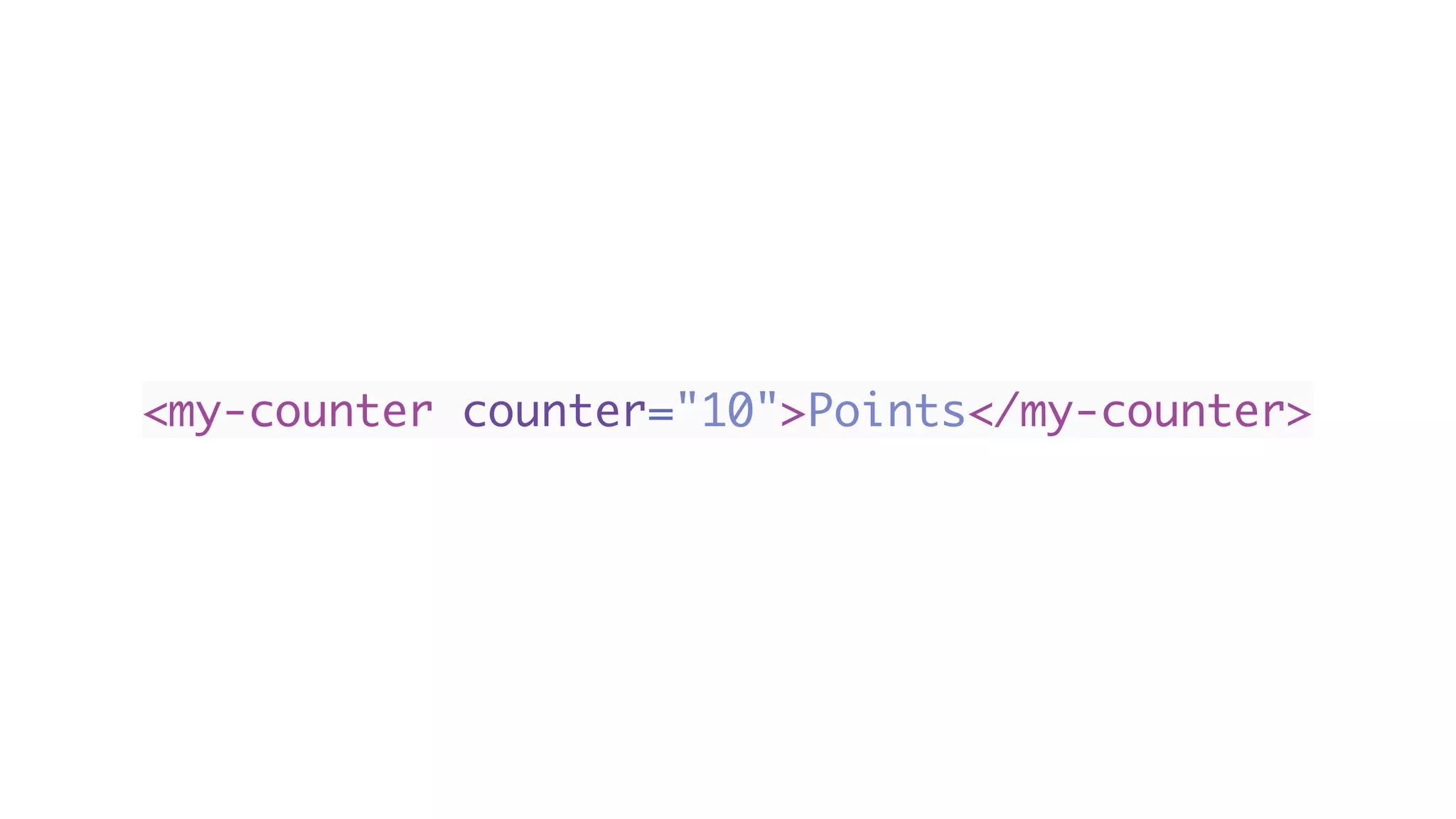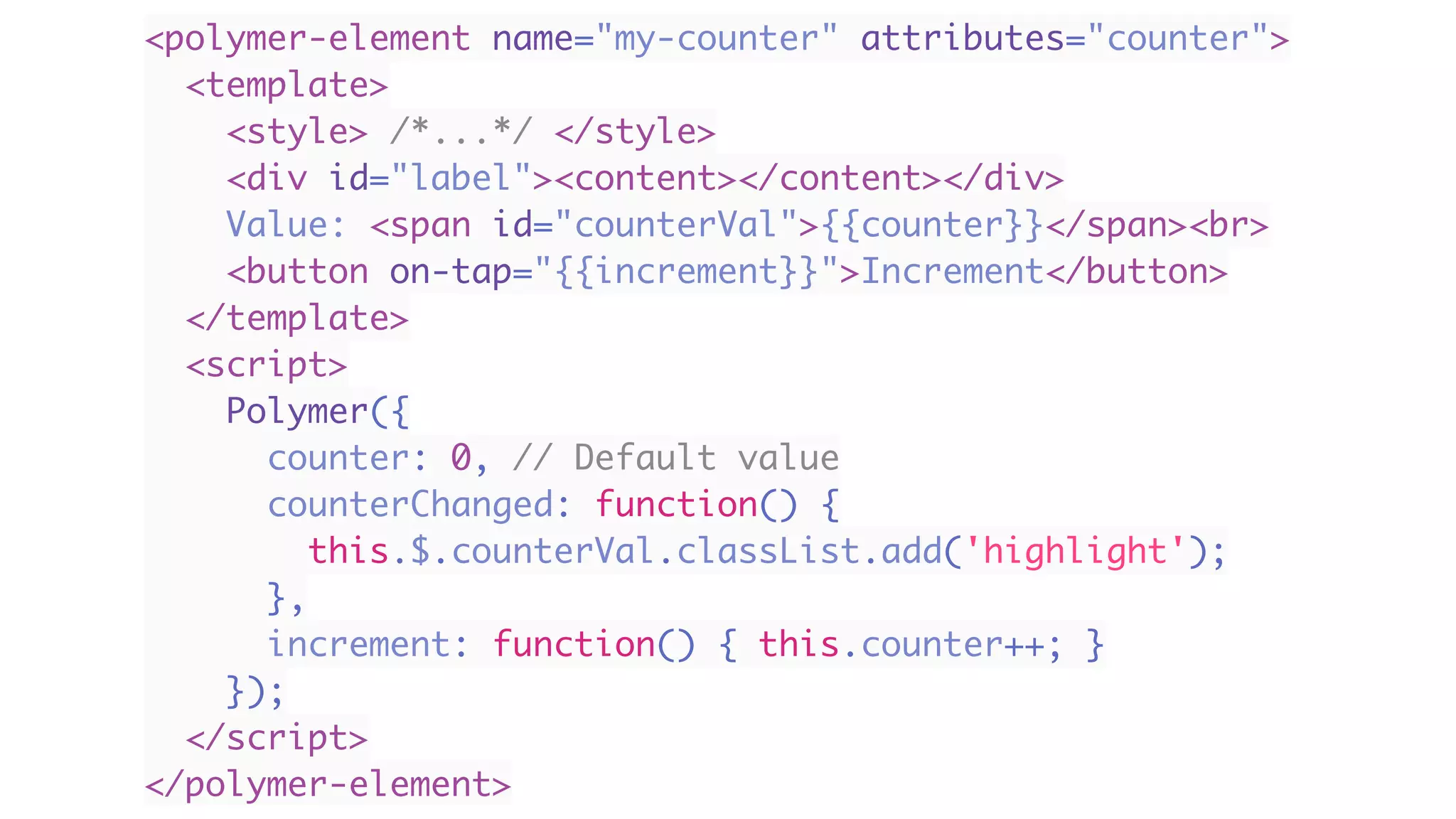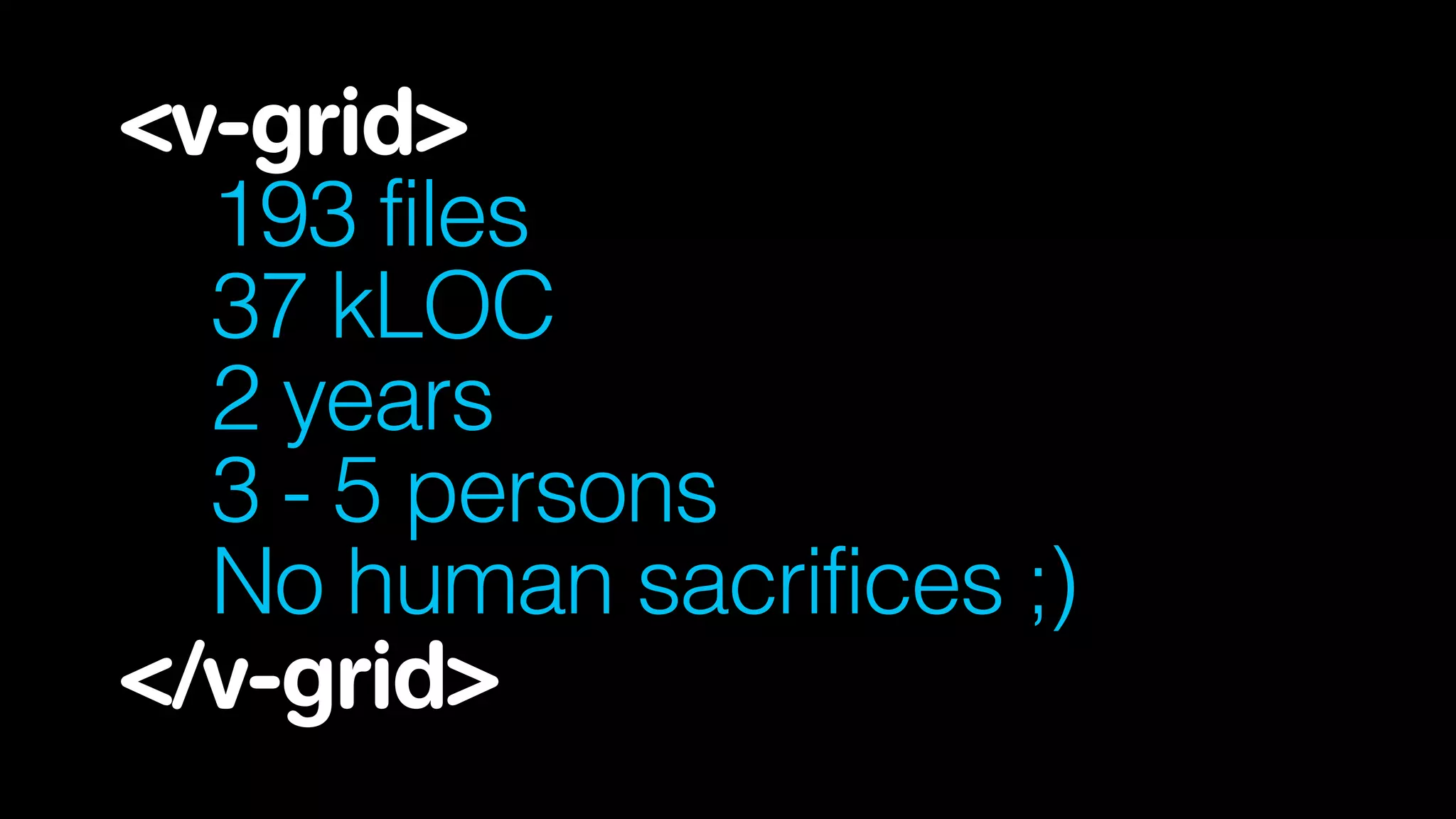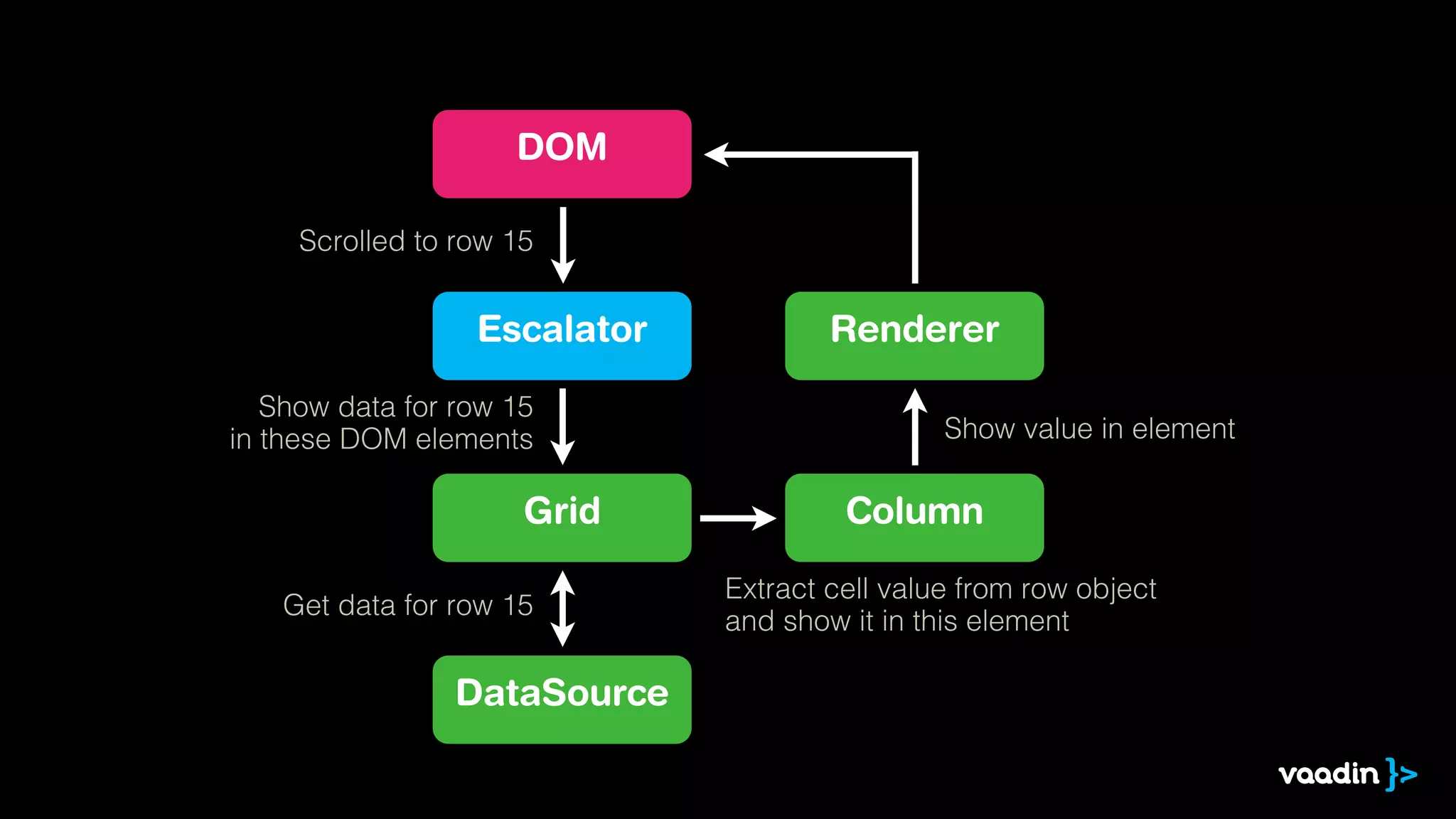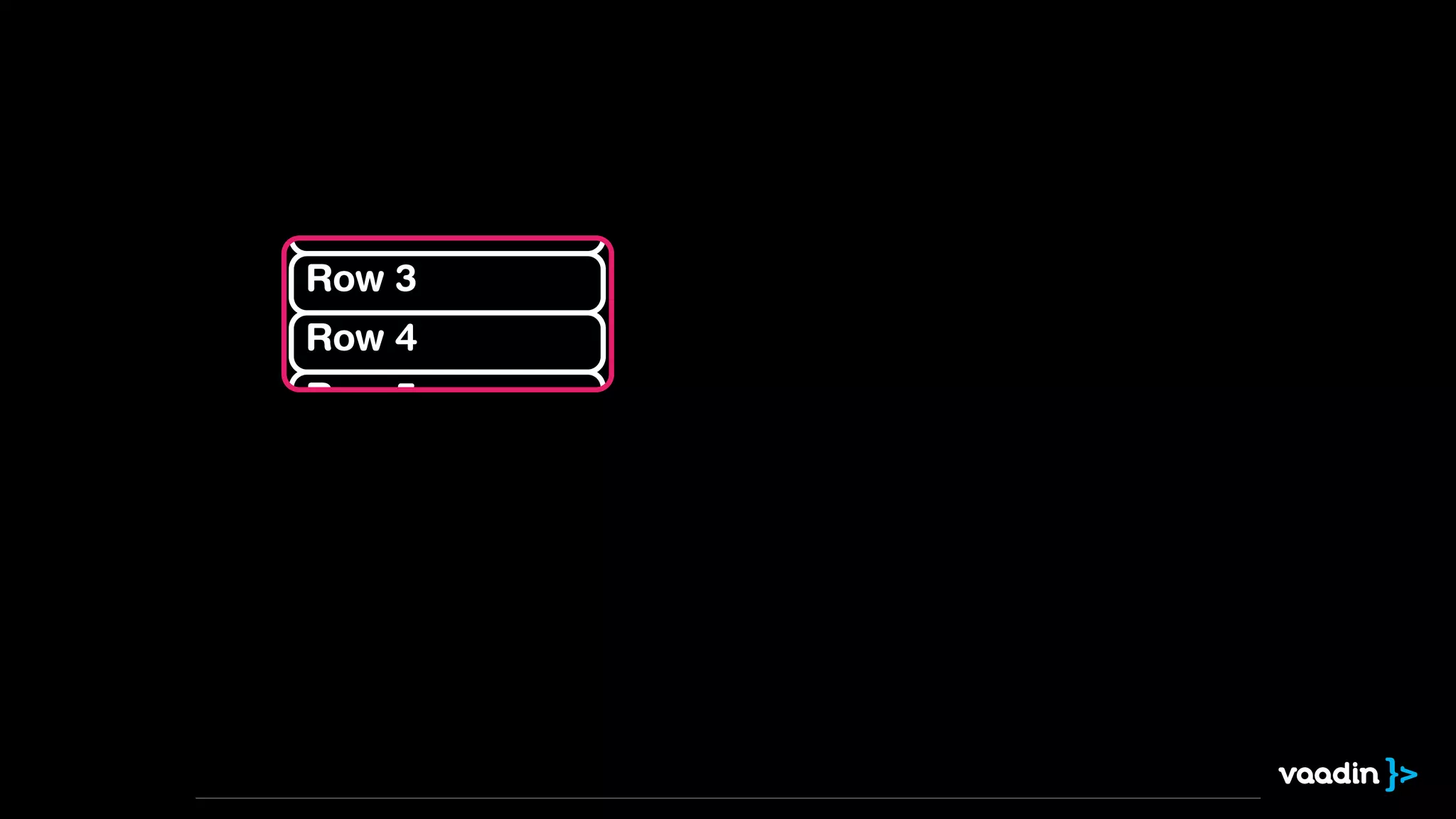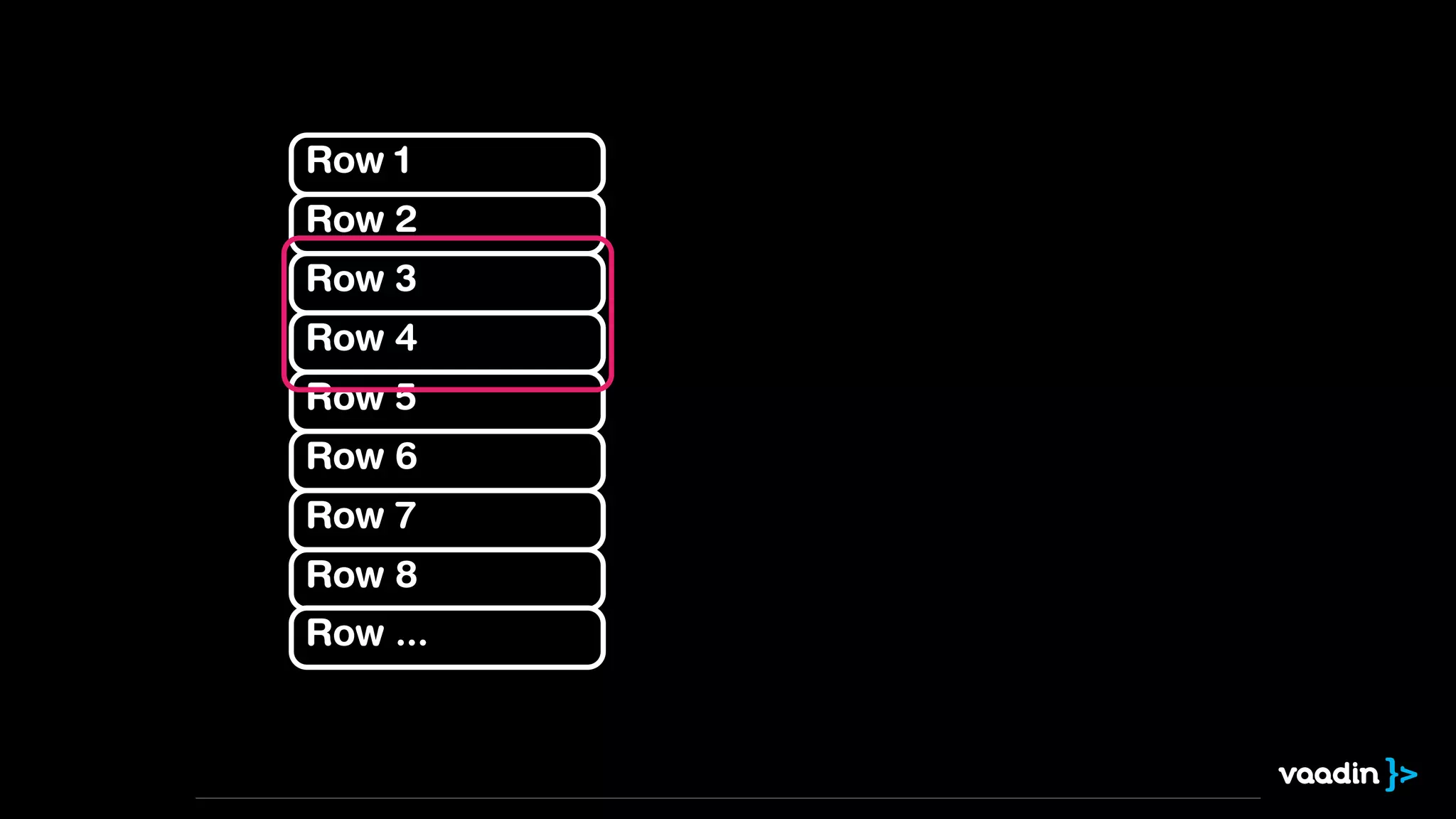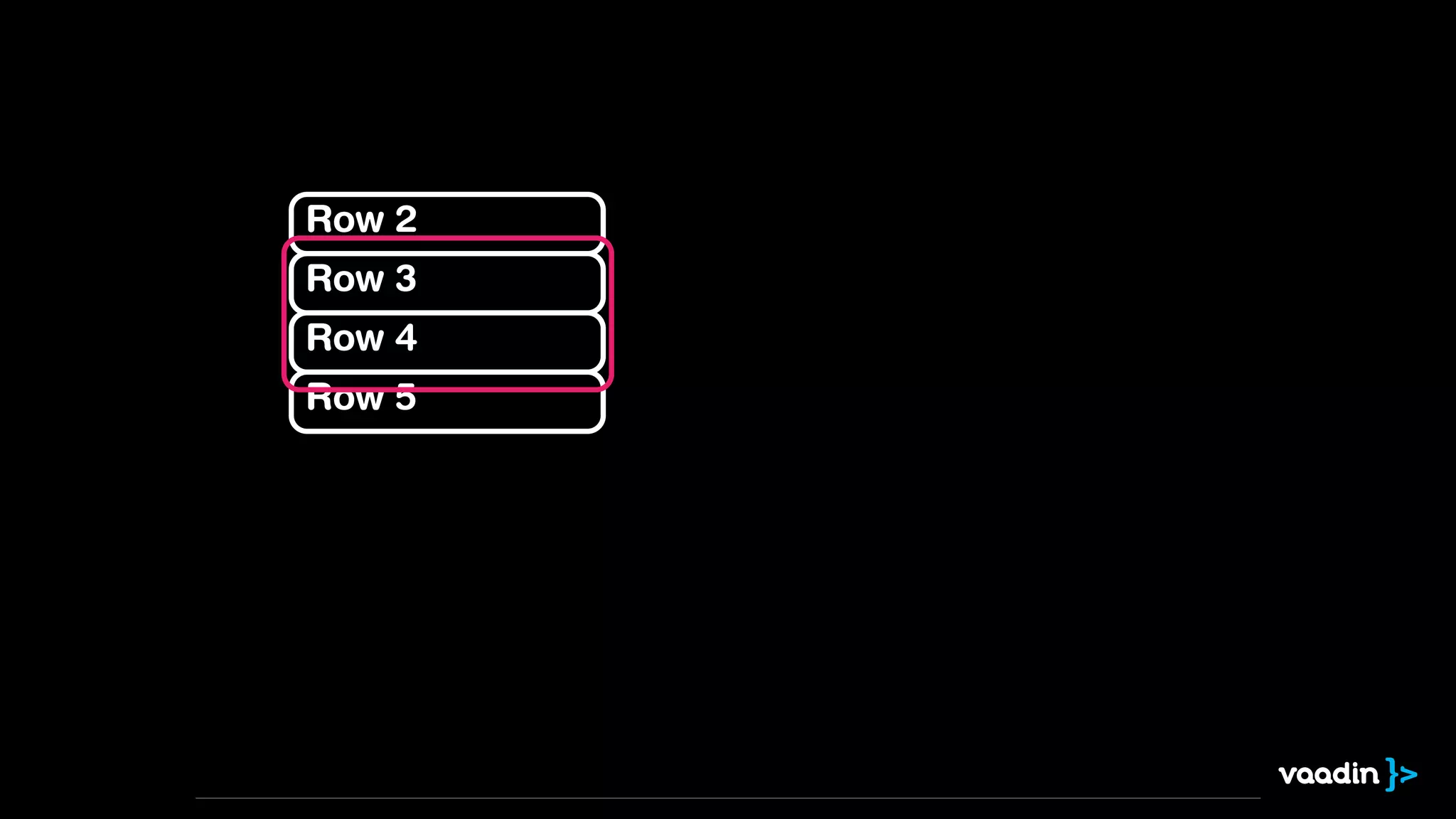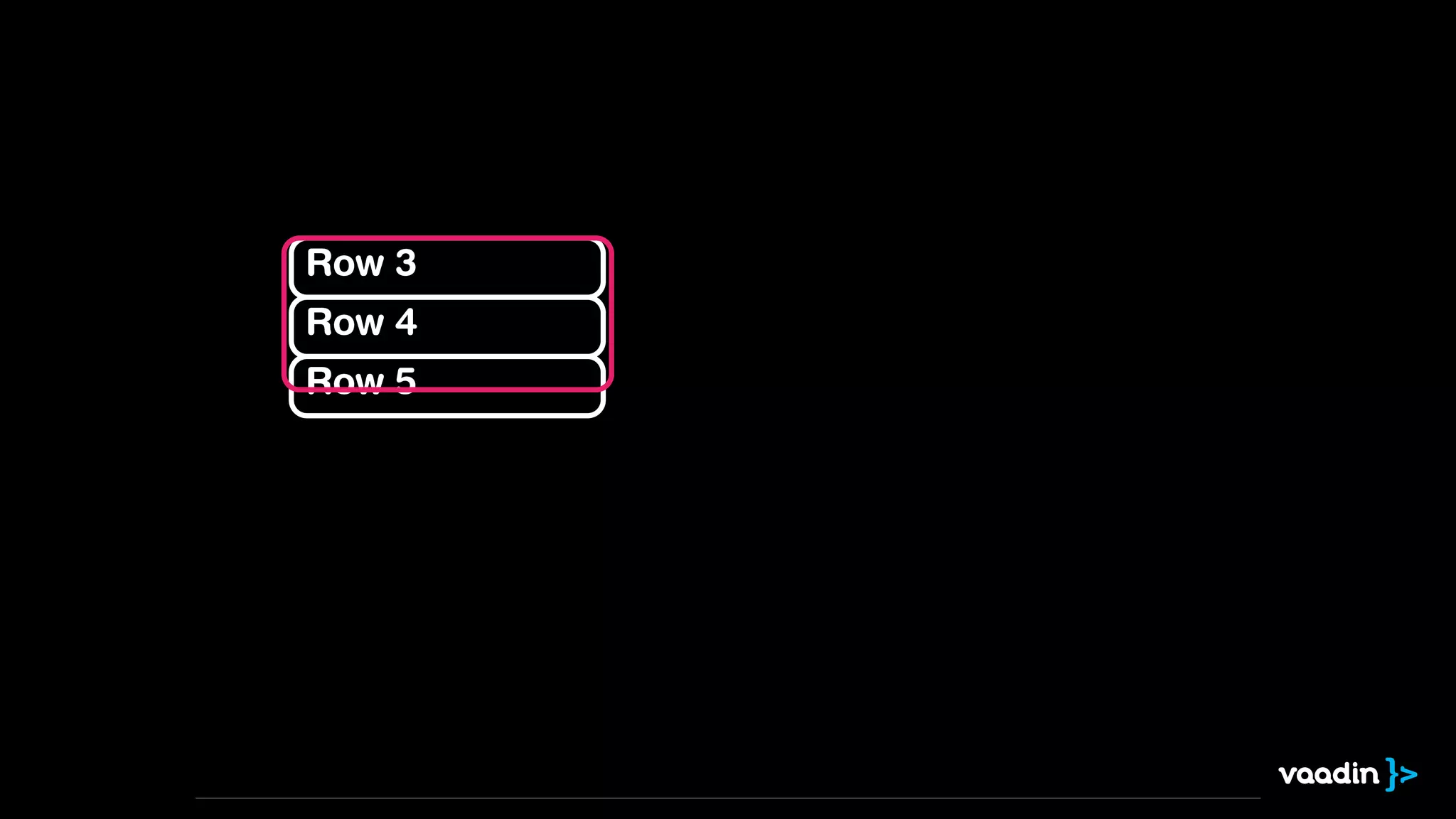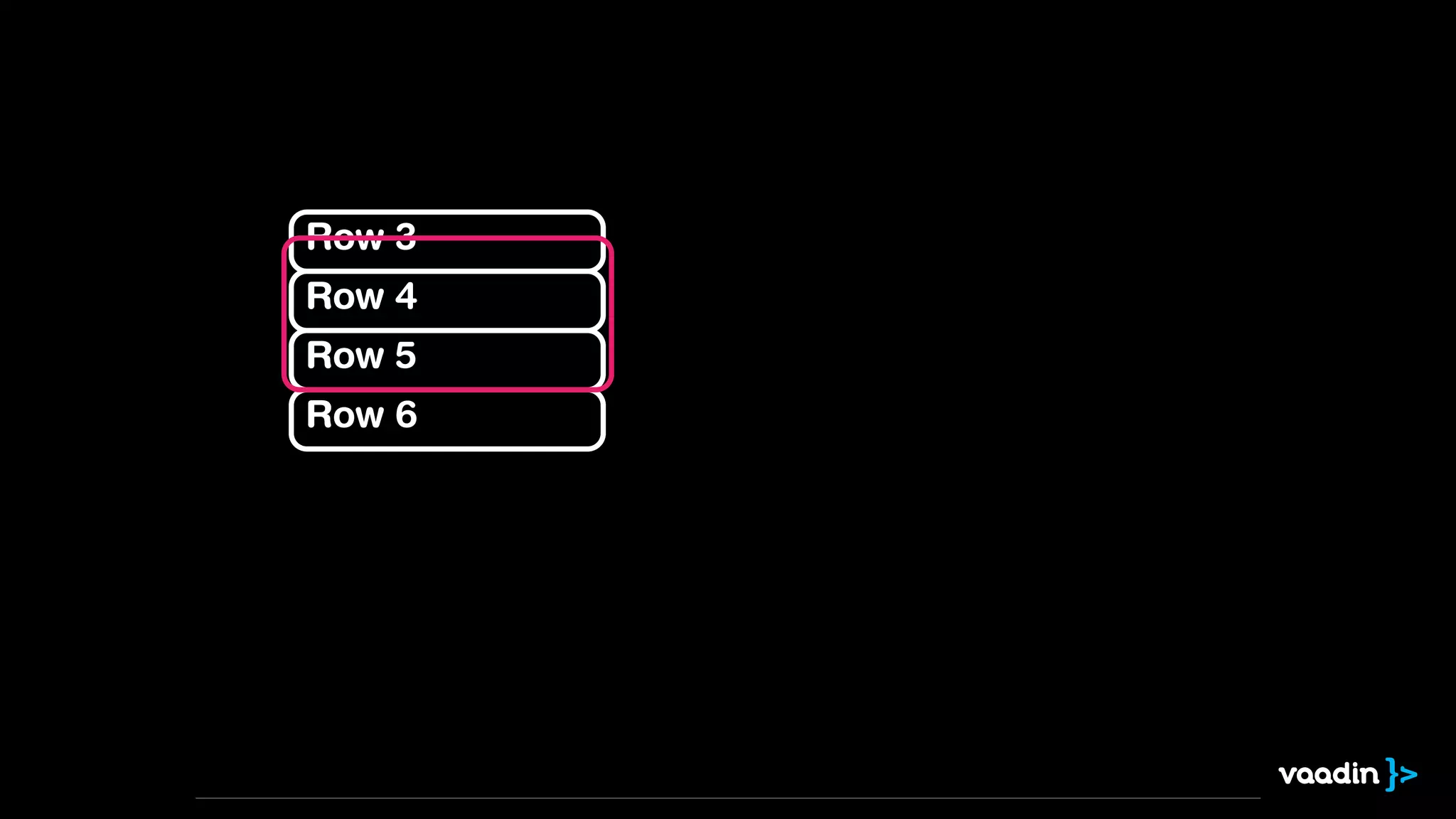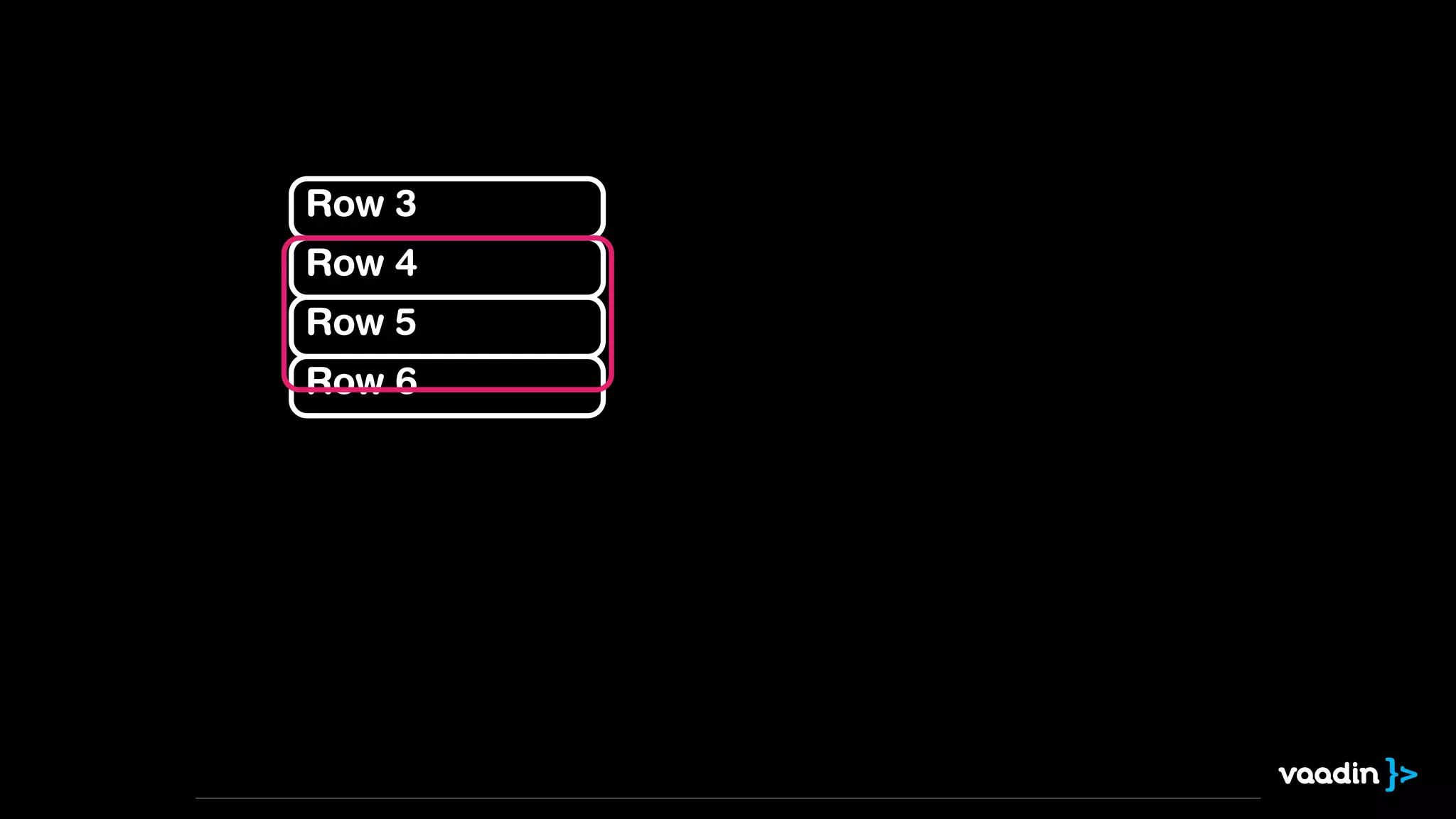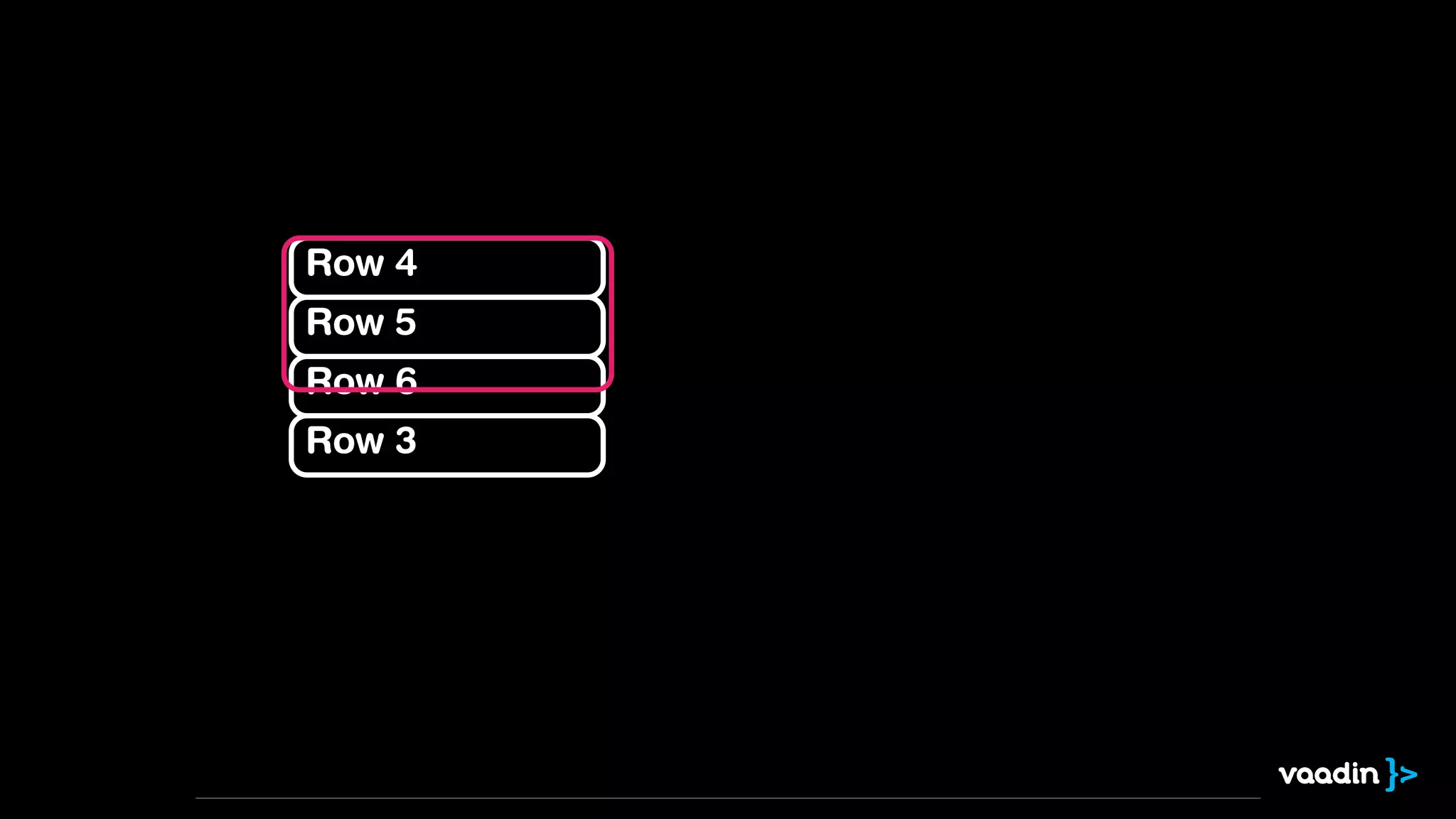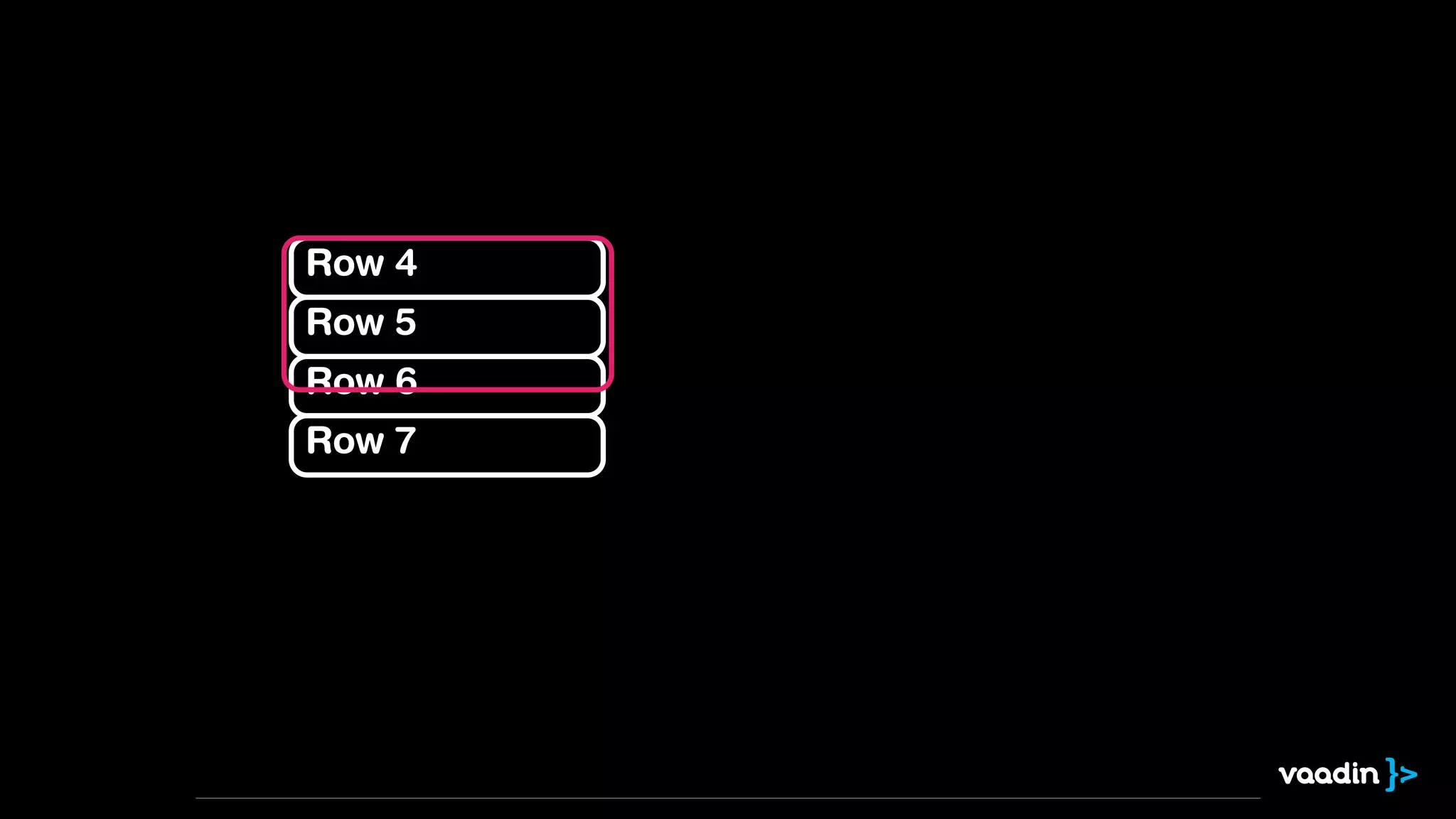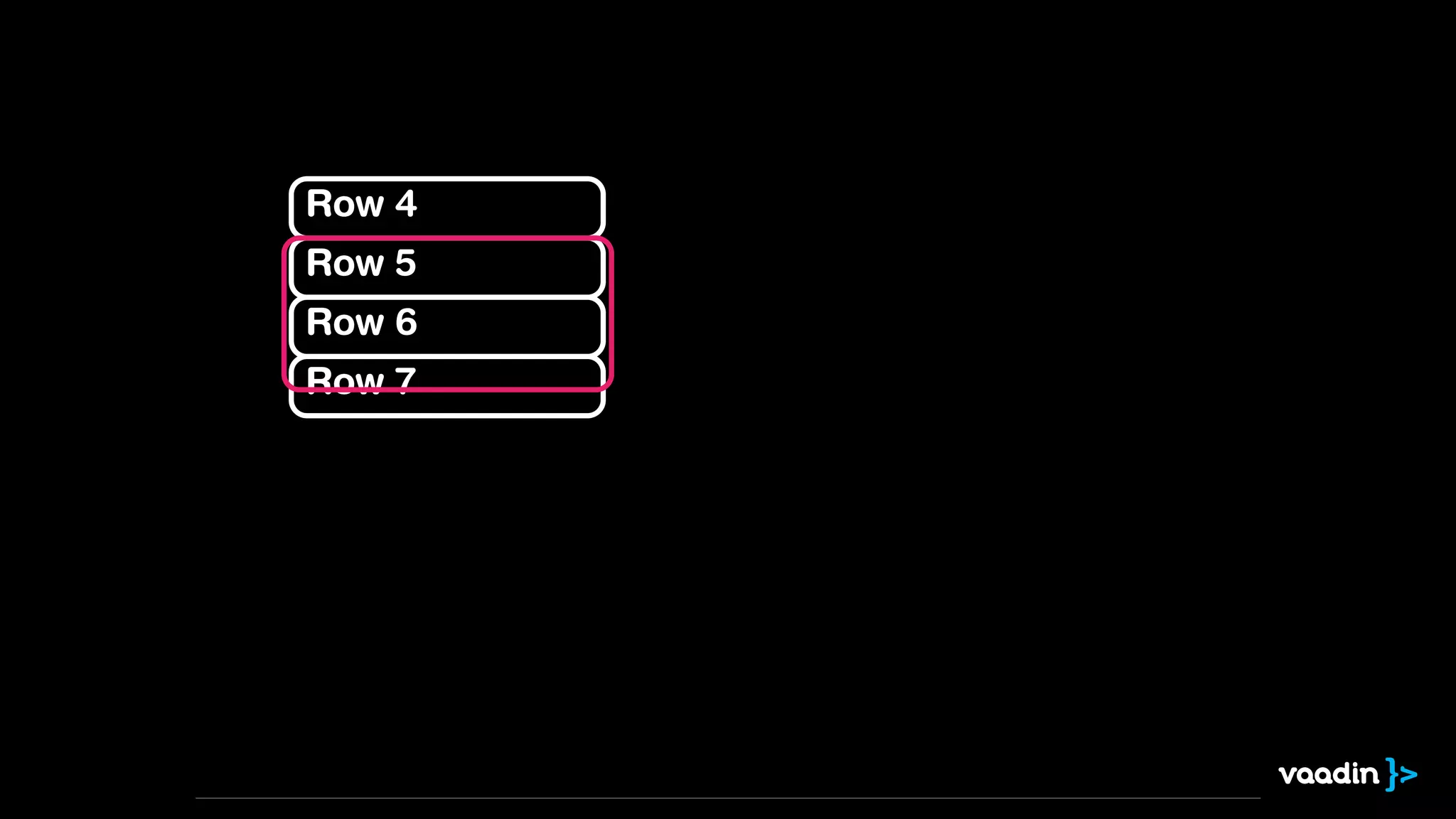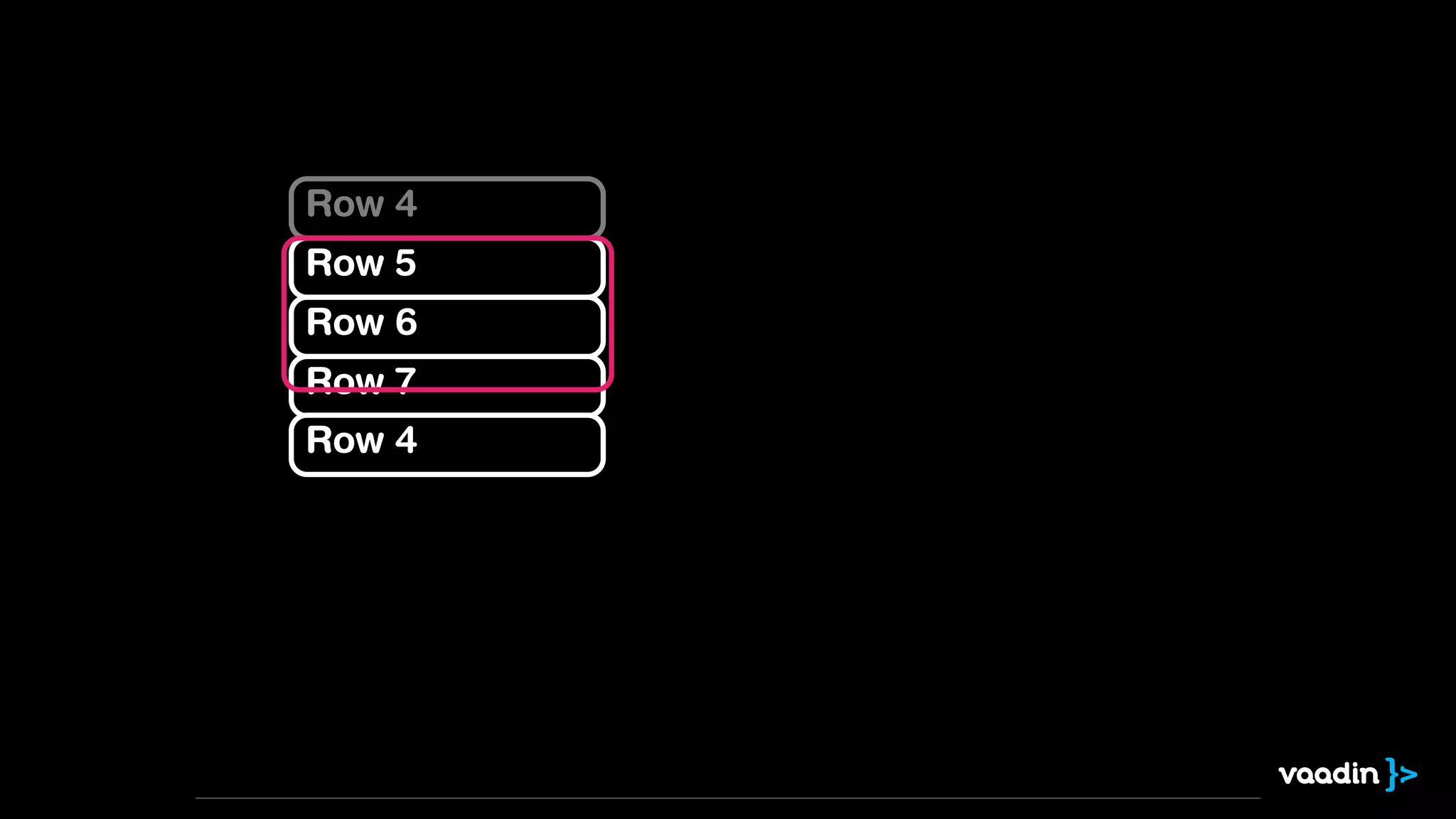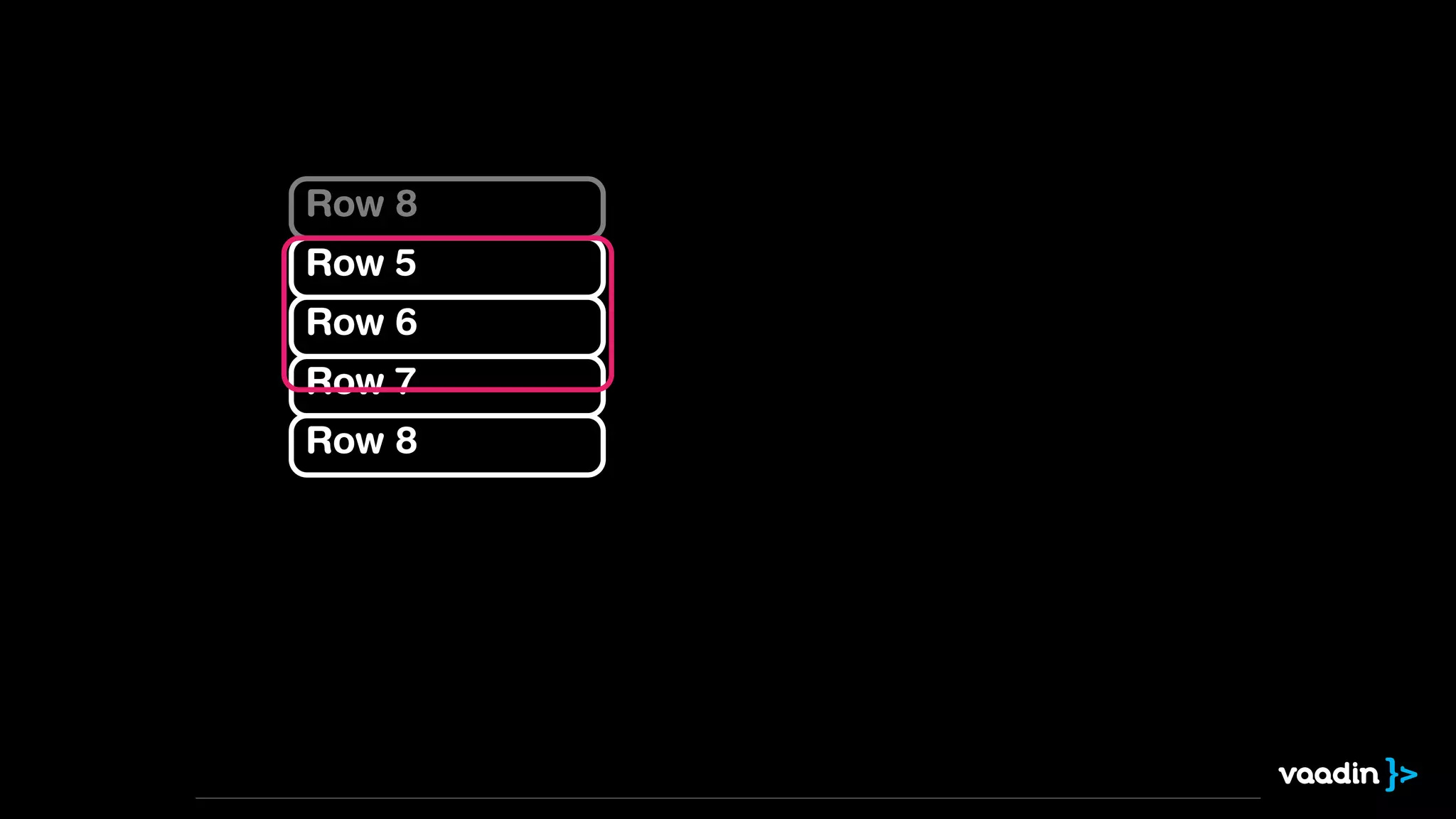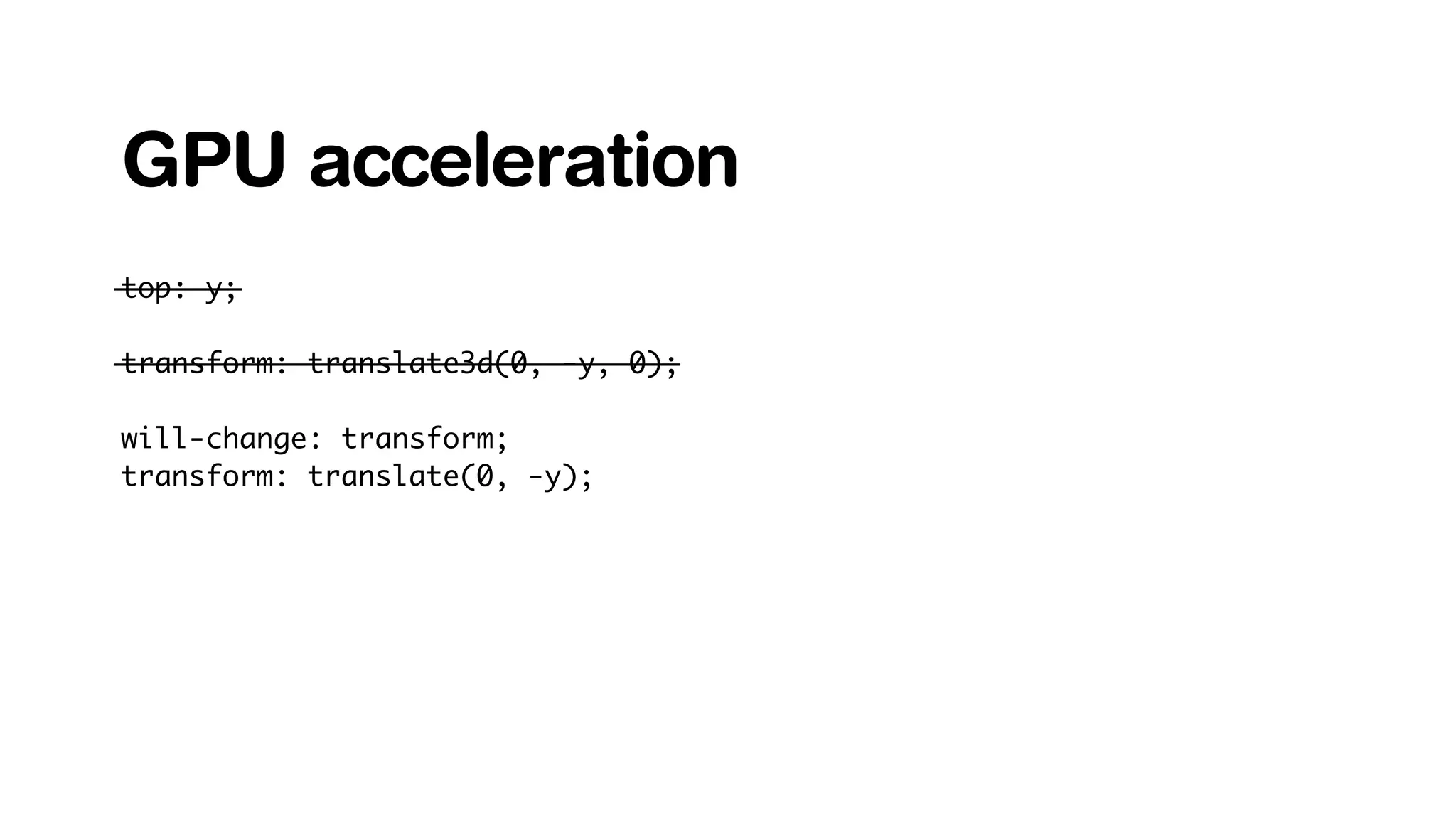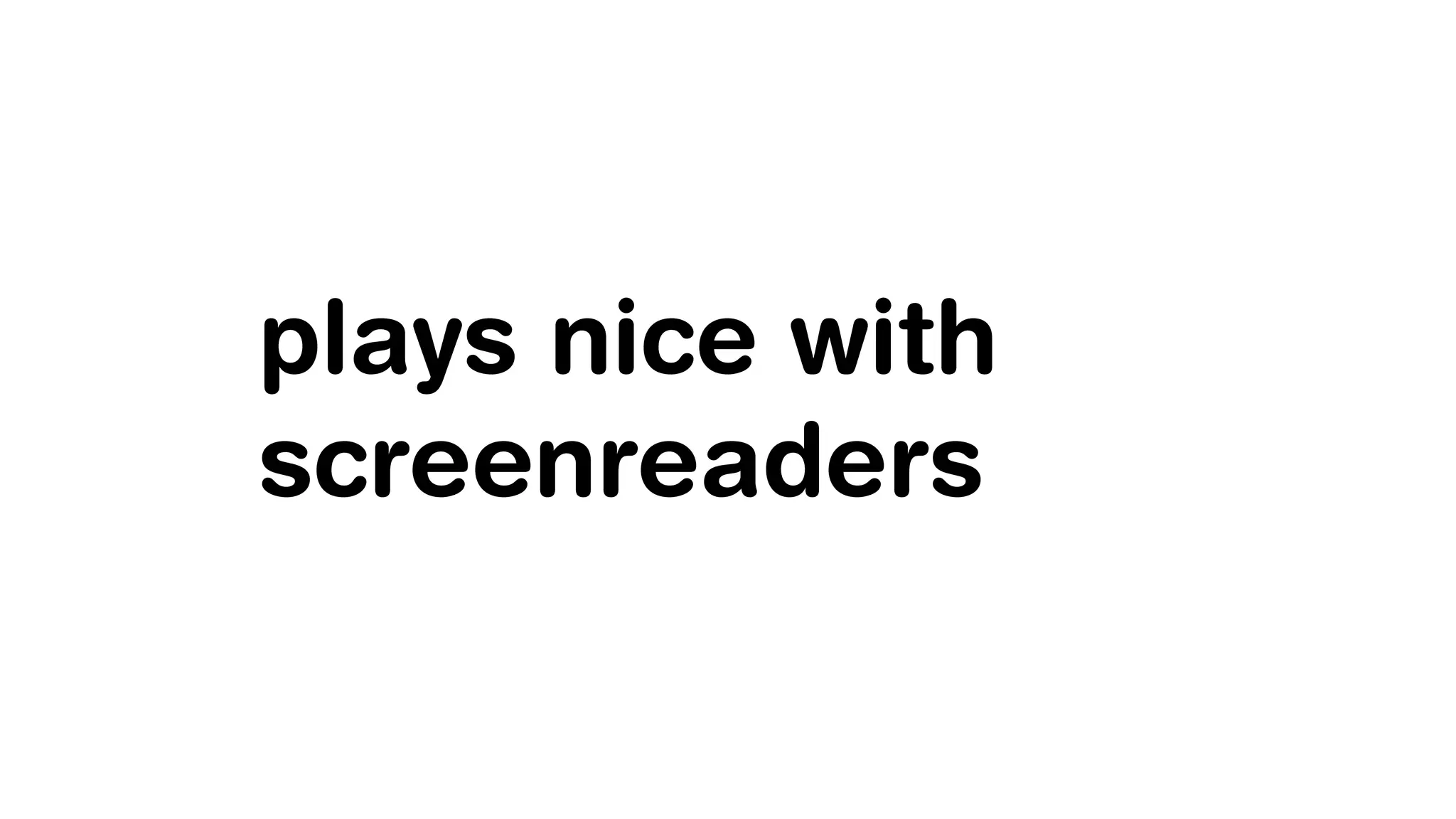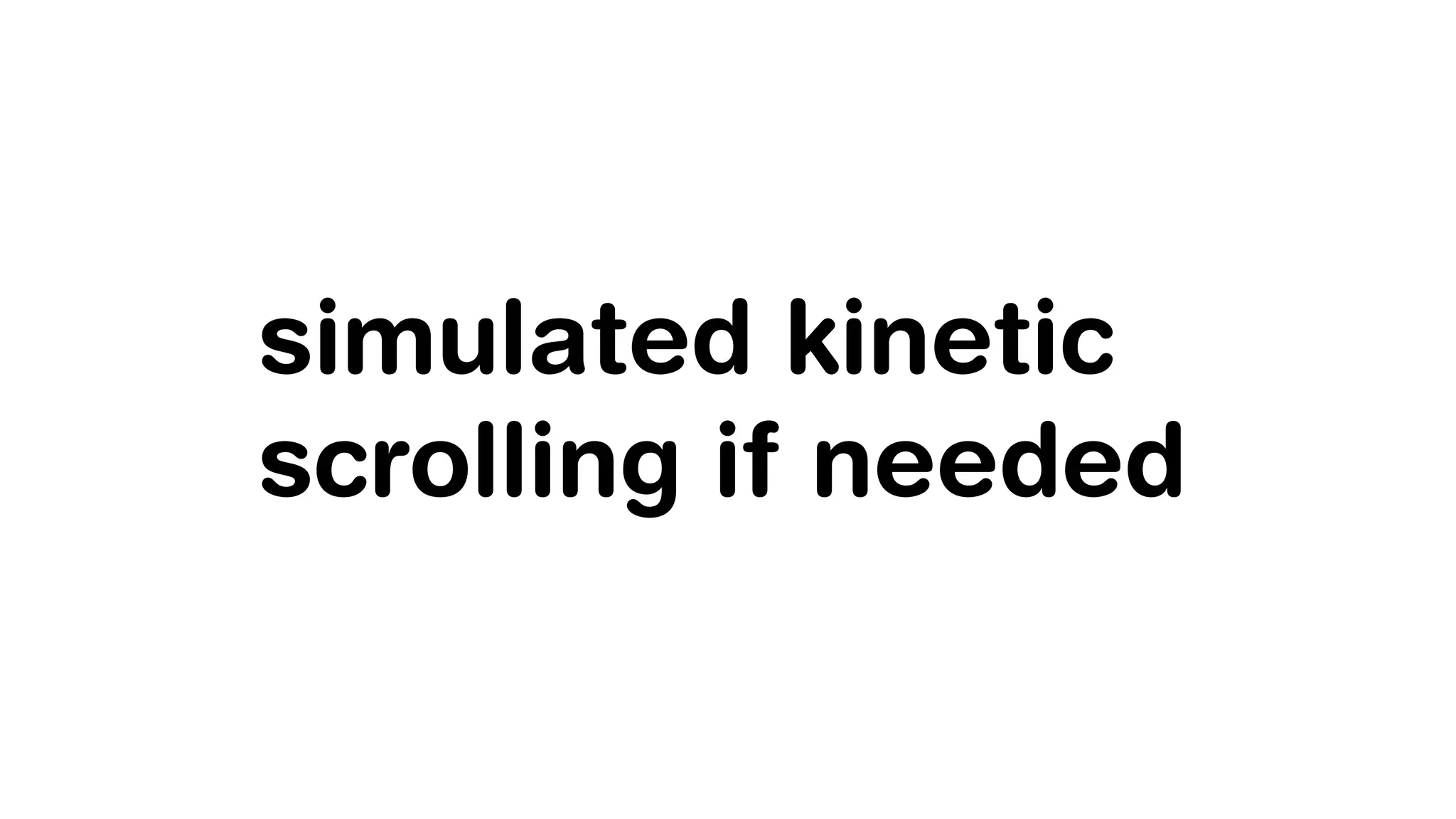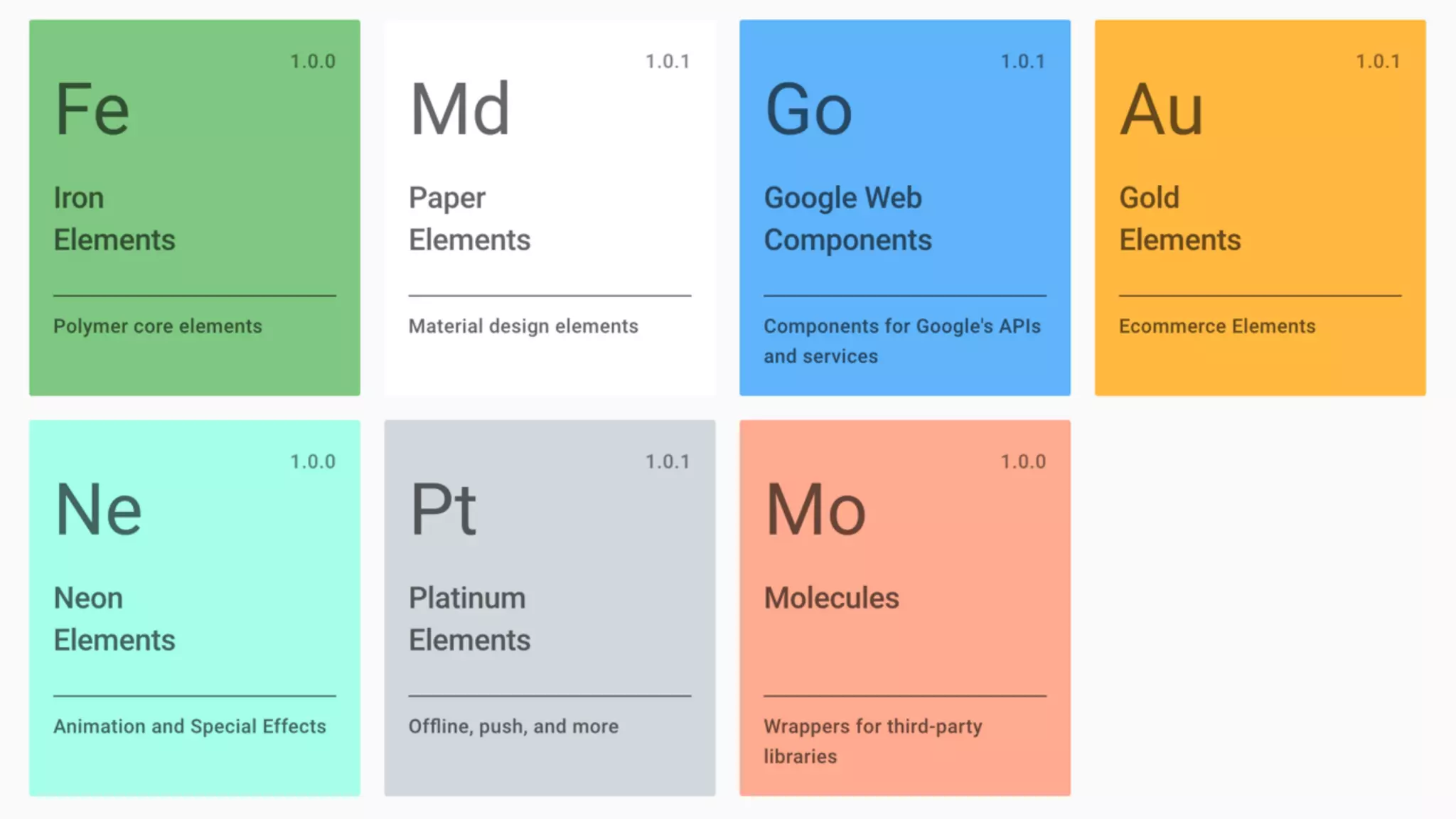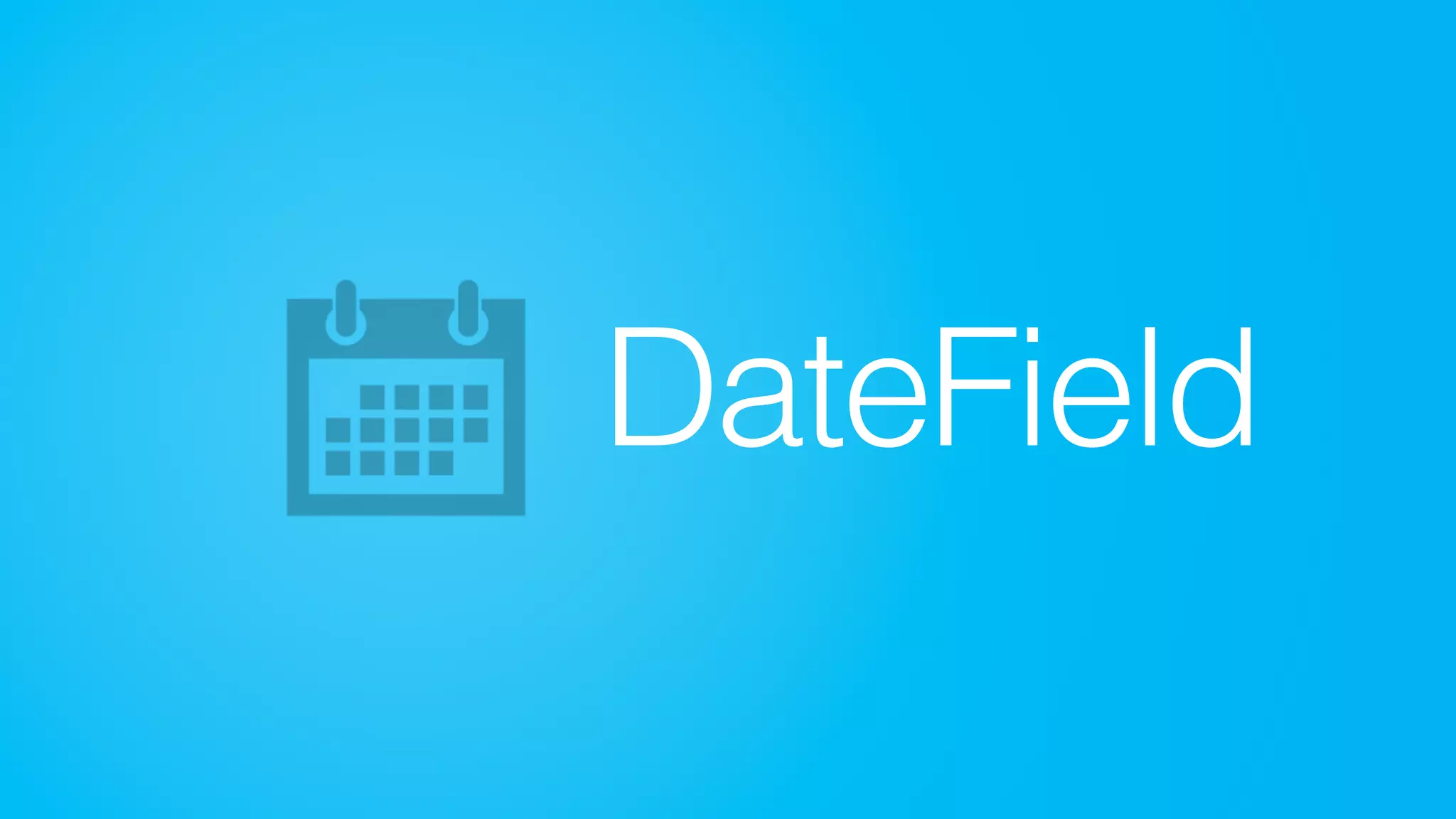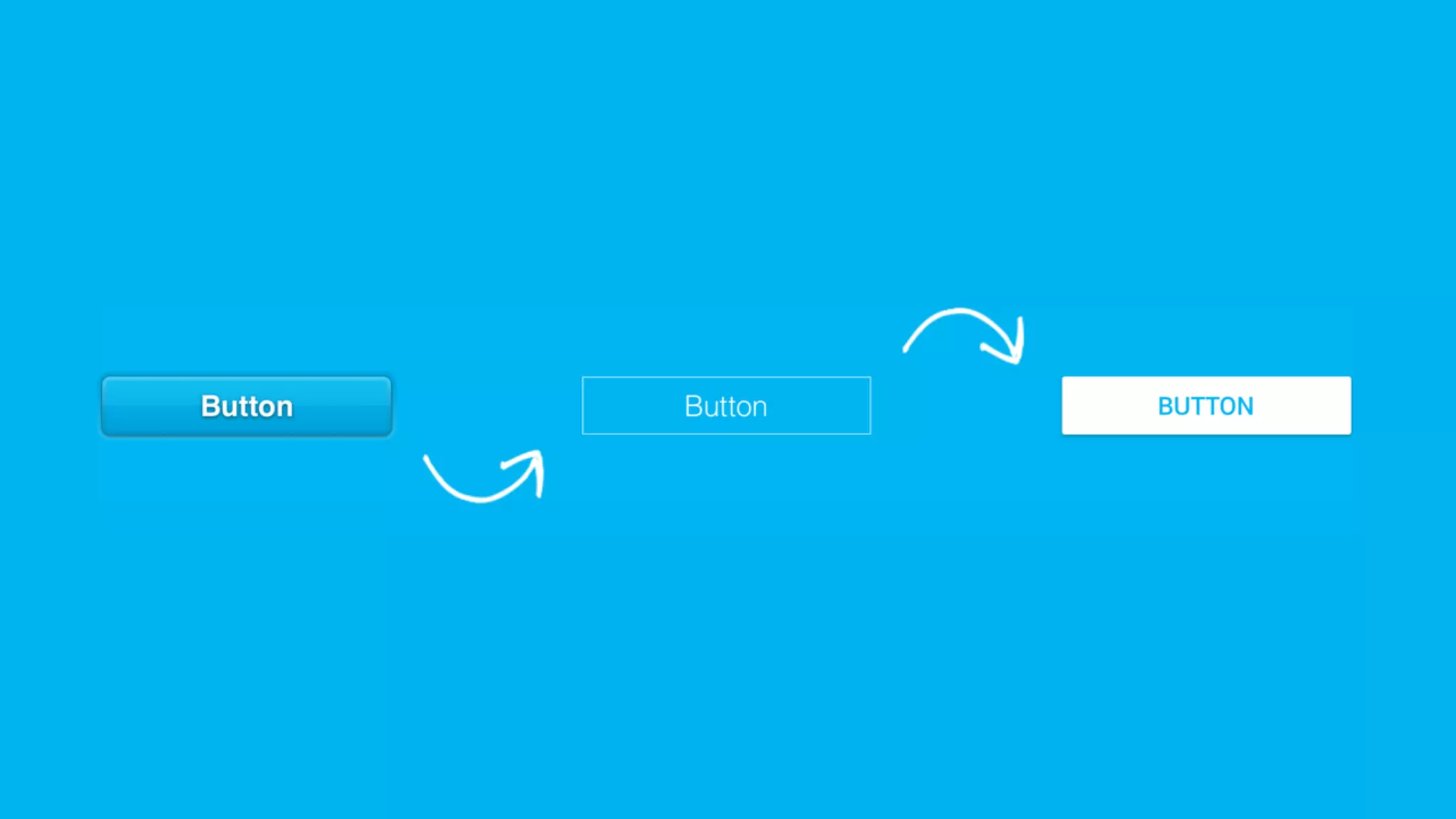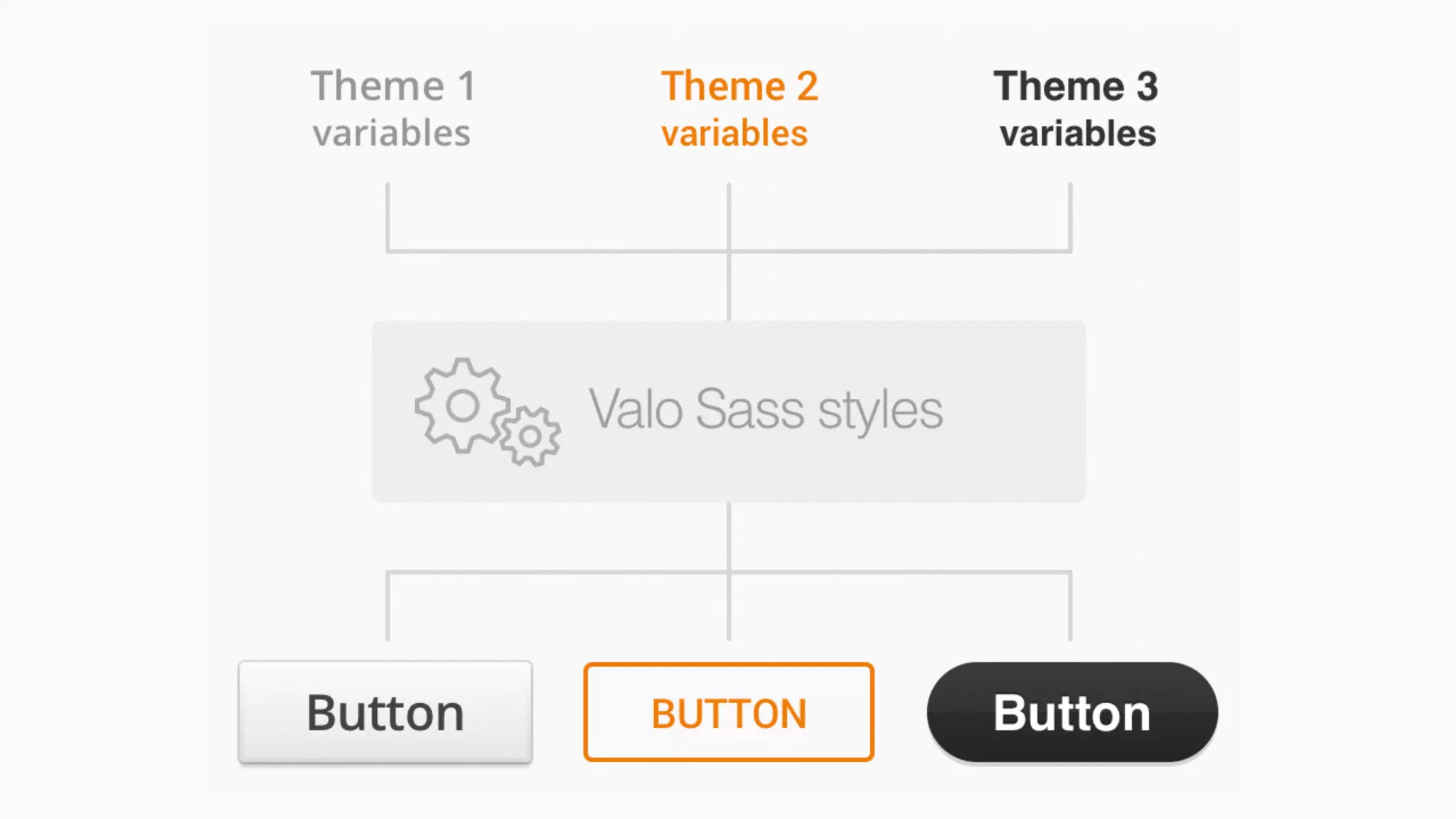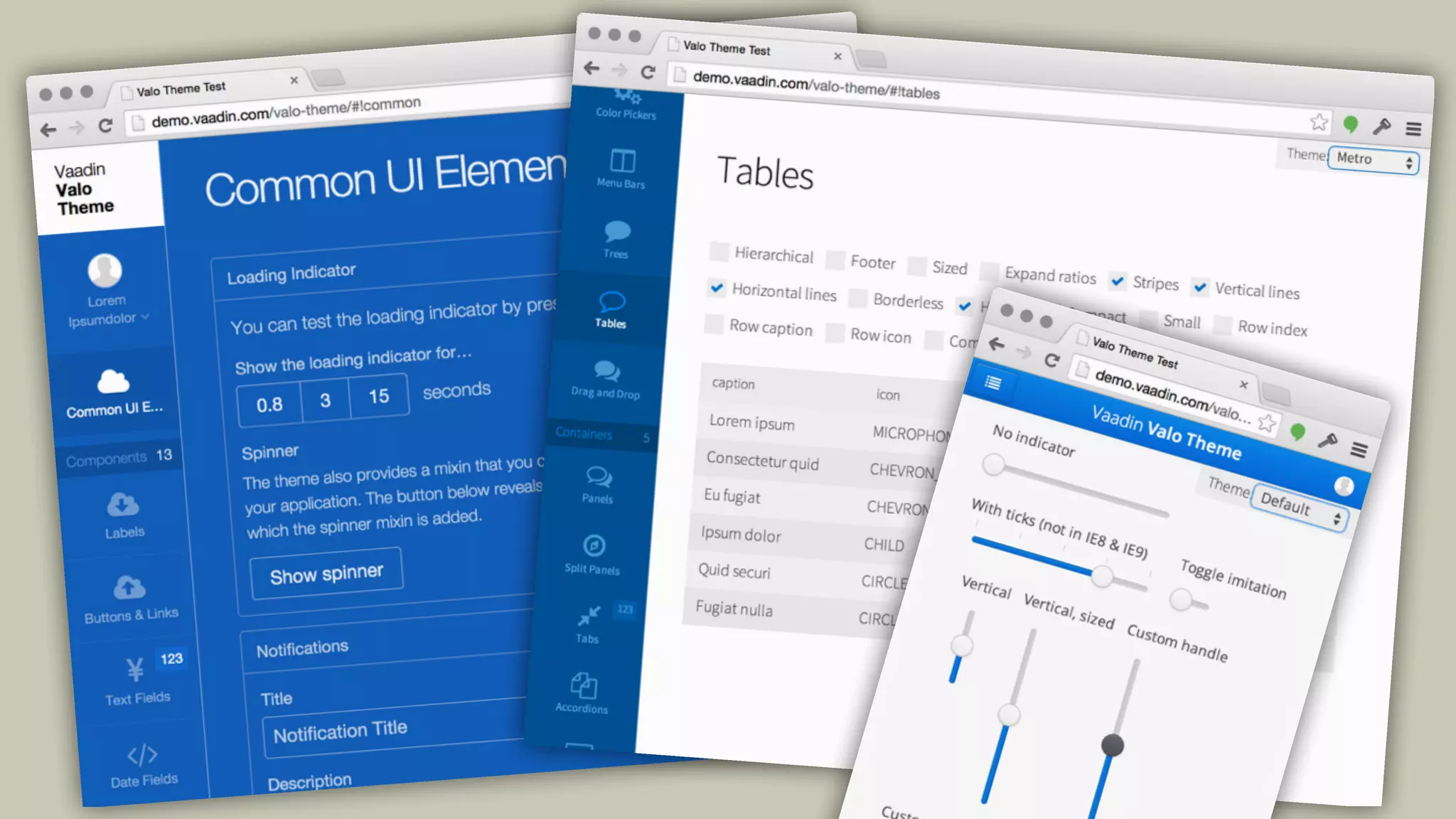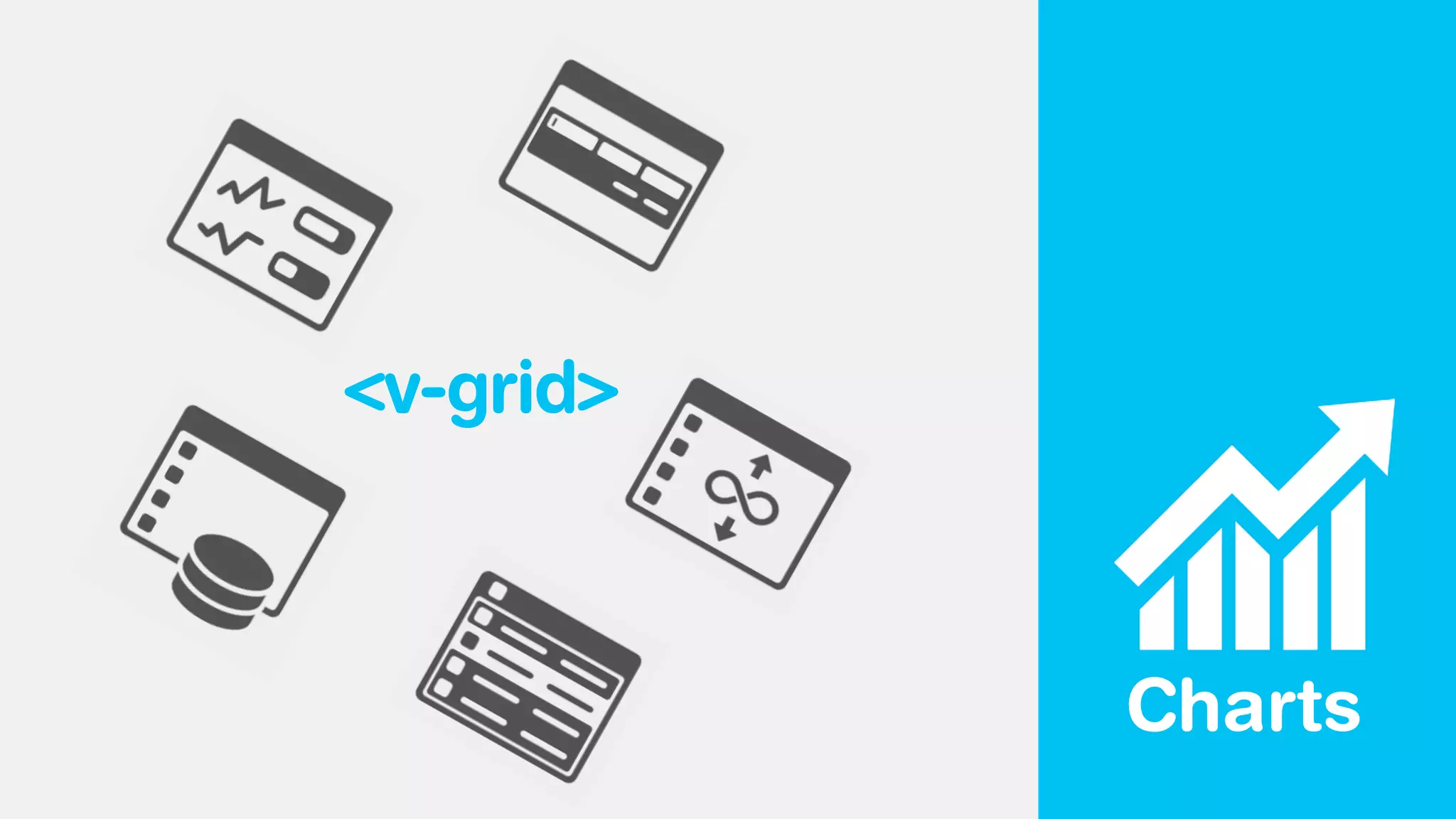The document provides a detailed overview of Vaadin components and their integration with AngularJS for building user interfaces in business applications. It covers various features such as data sources, grids, selection modes, and component structures, including examples of code implementations. Additionally, the document includes references to web components and the necessary setup process for utilizing Vaadin and AngularJS together.
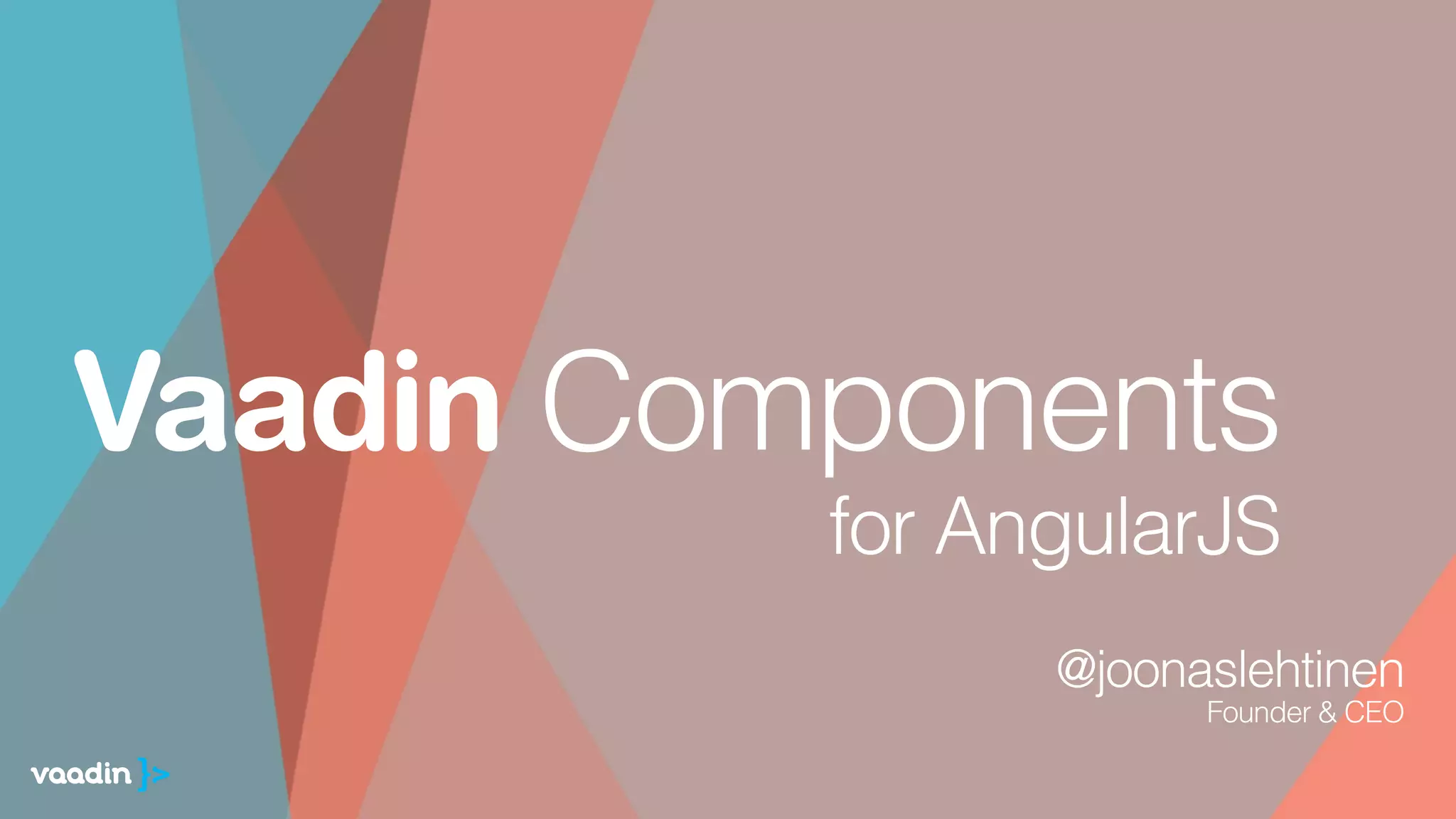

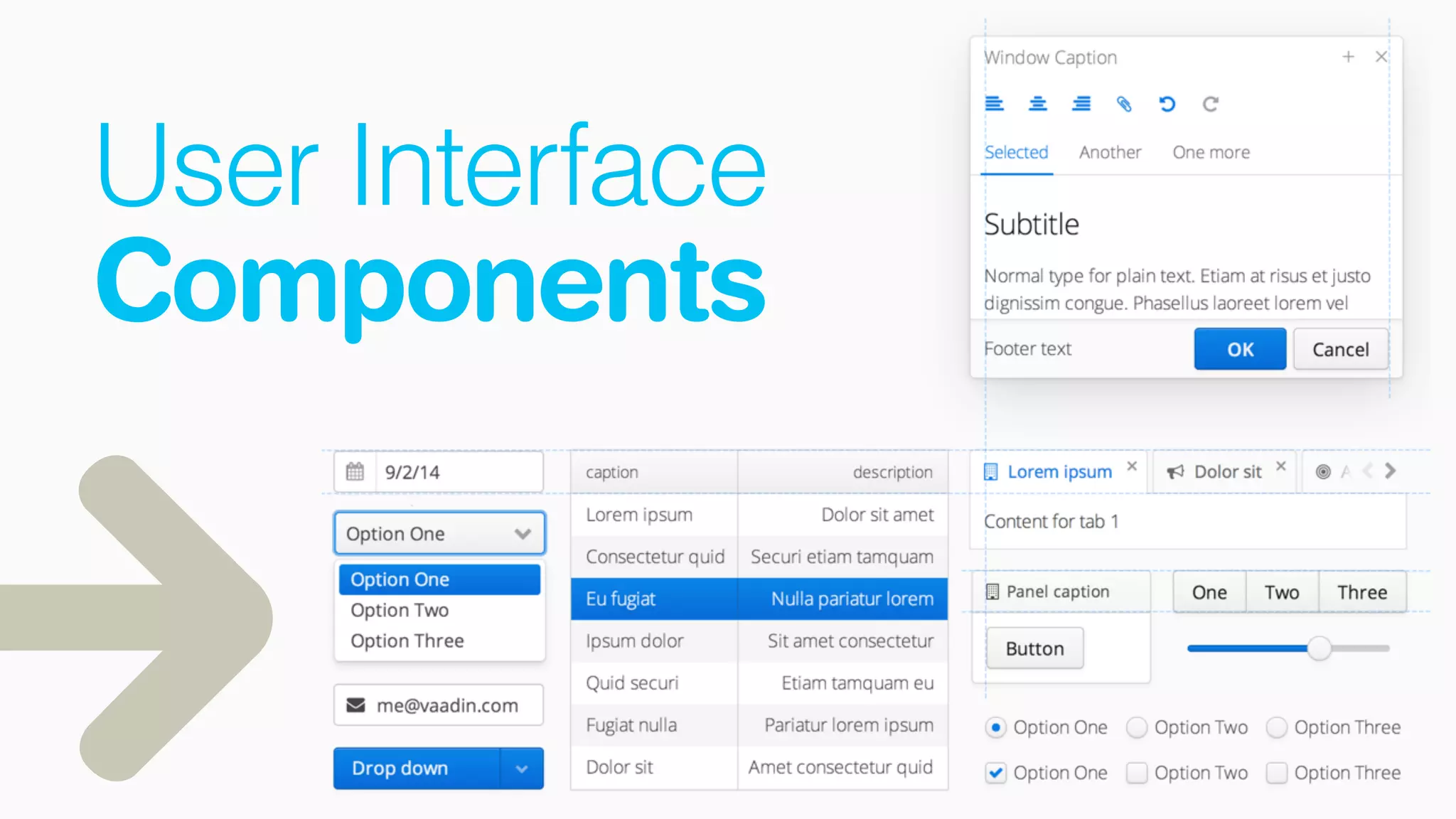
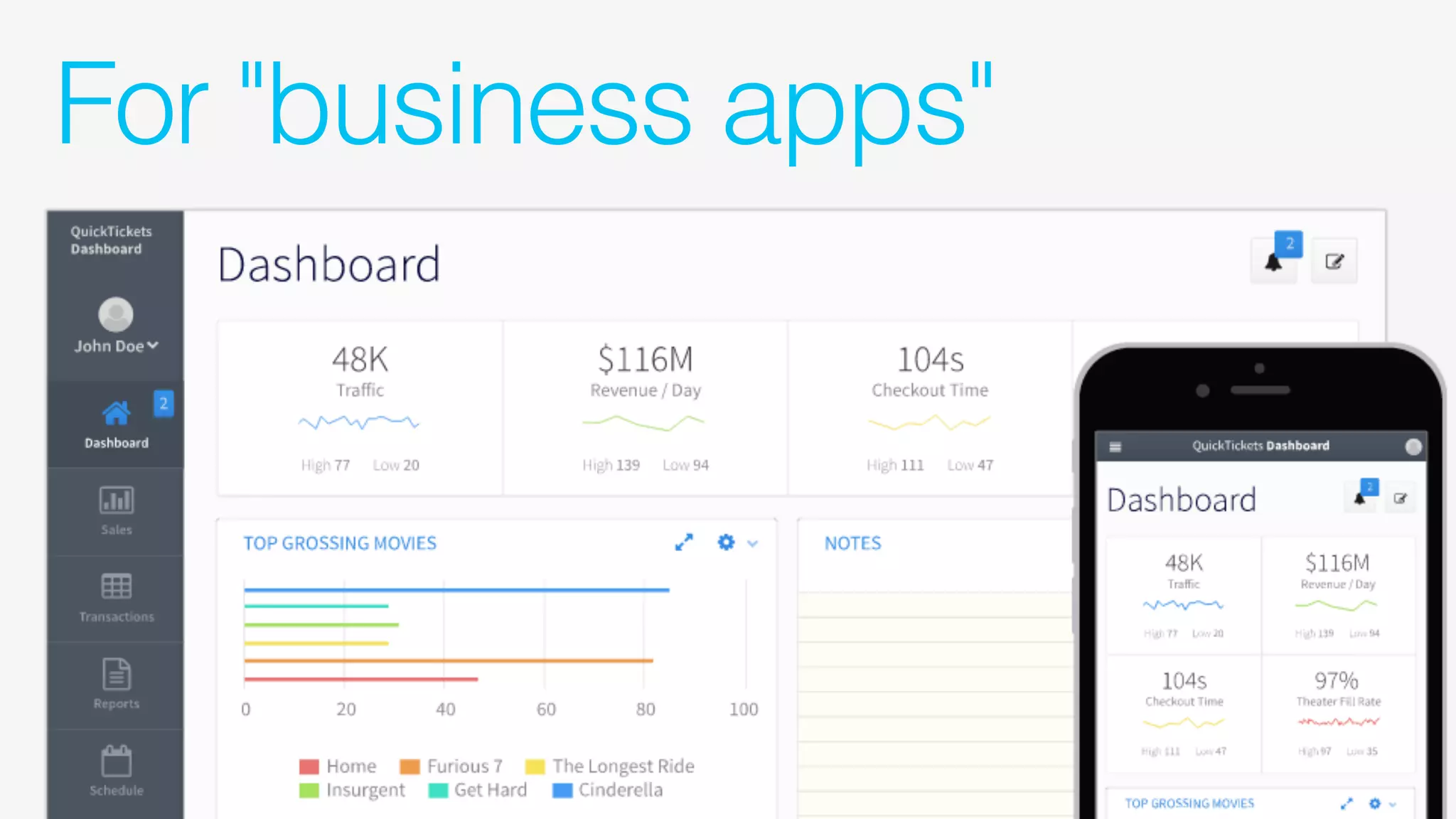
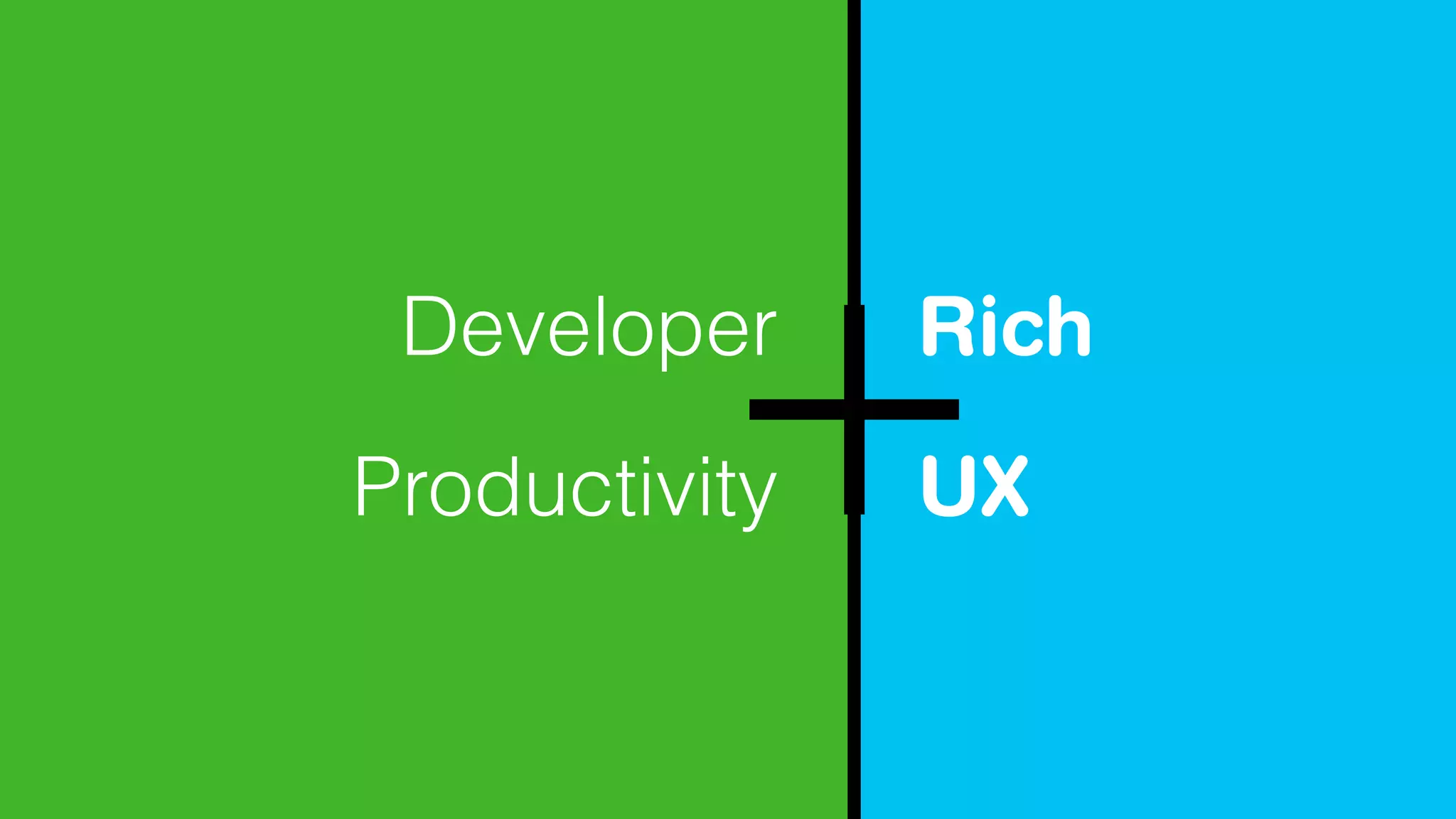

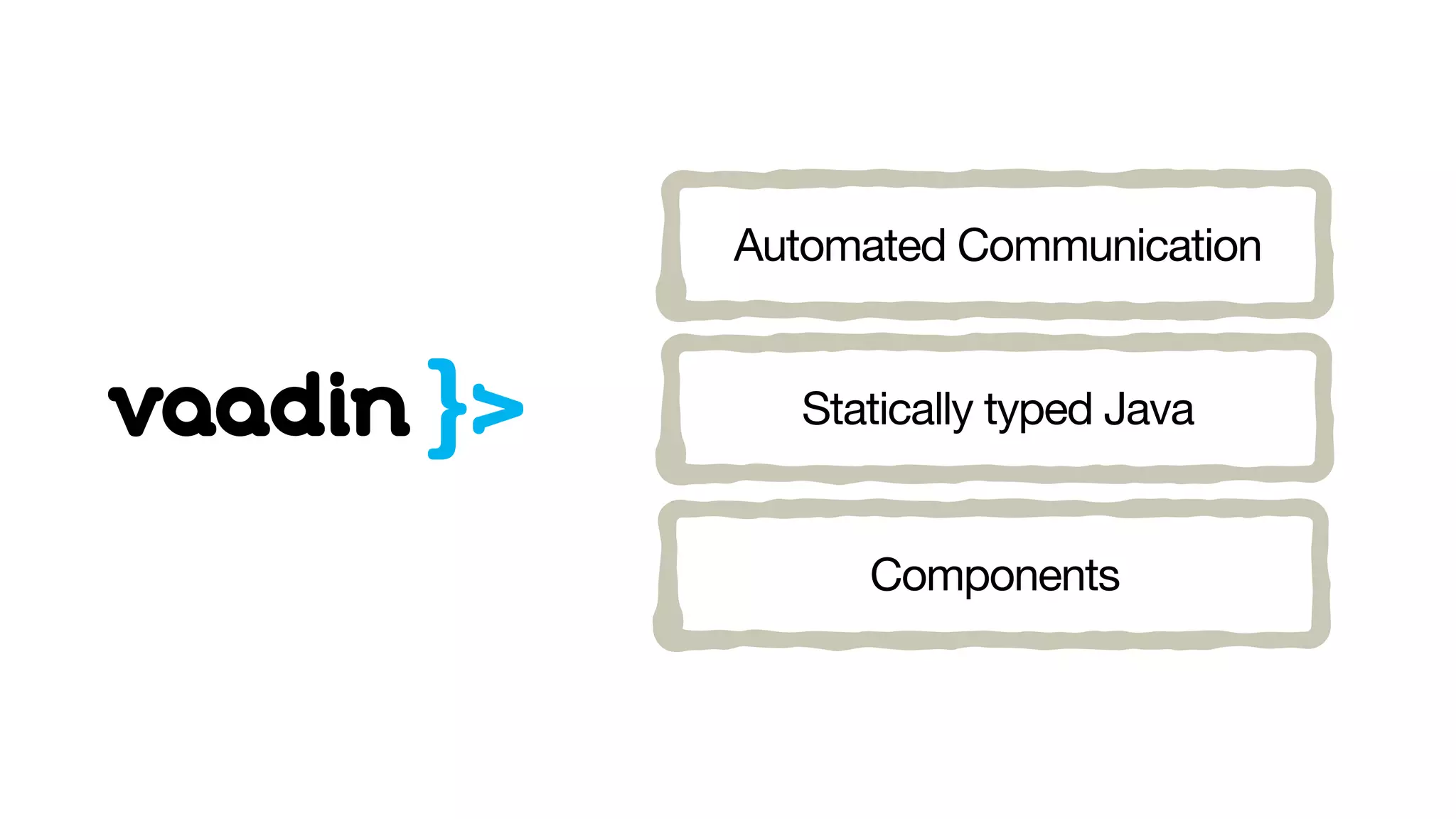
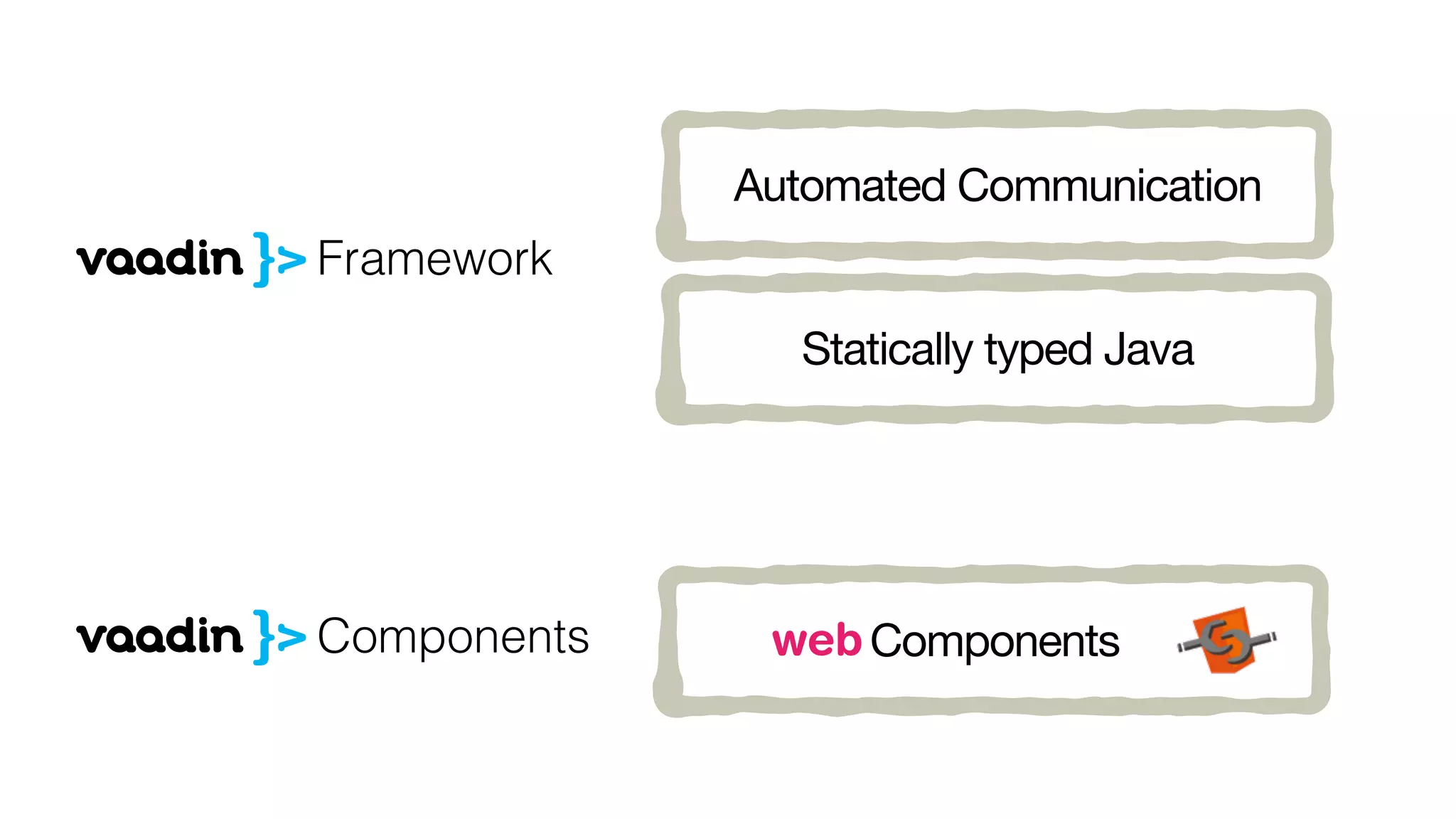
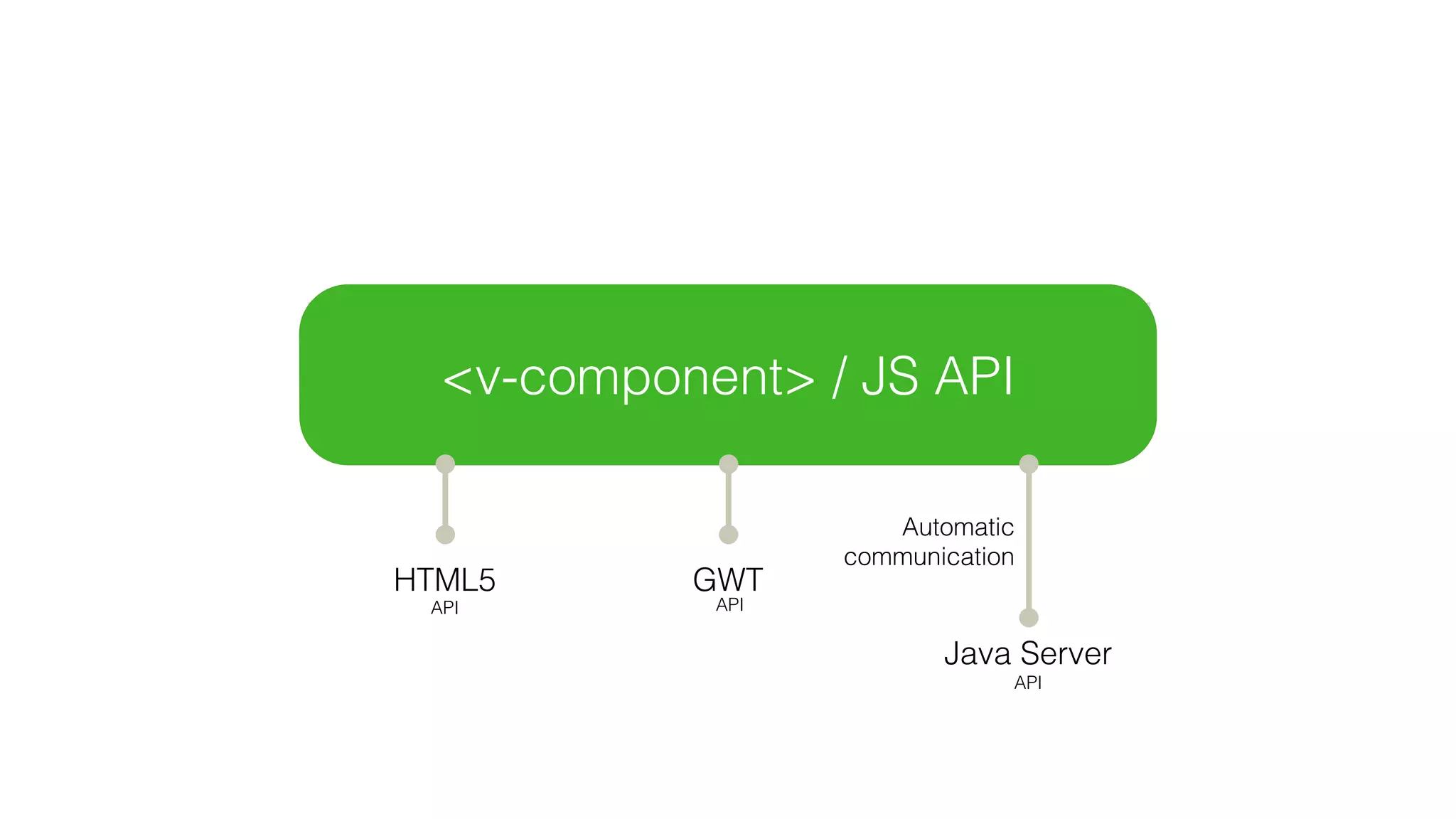


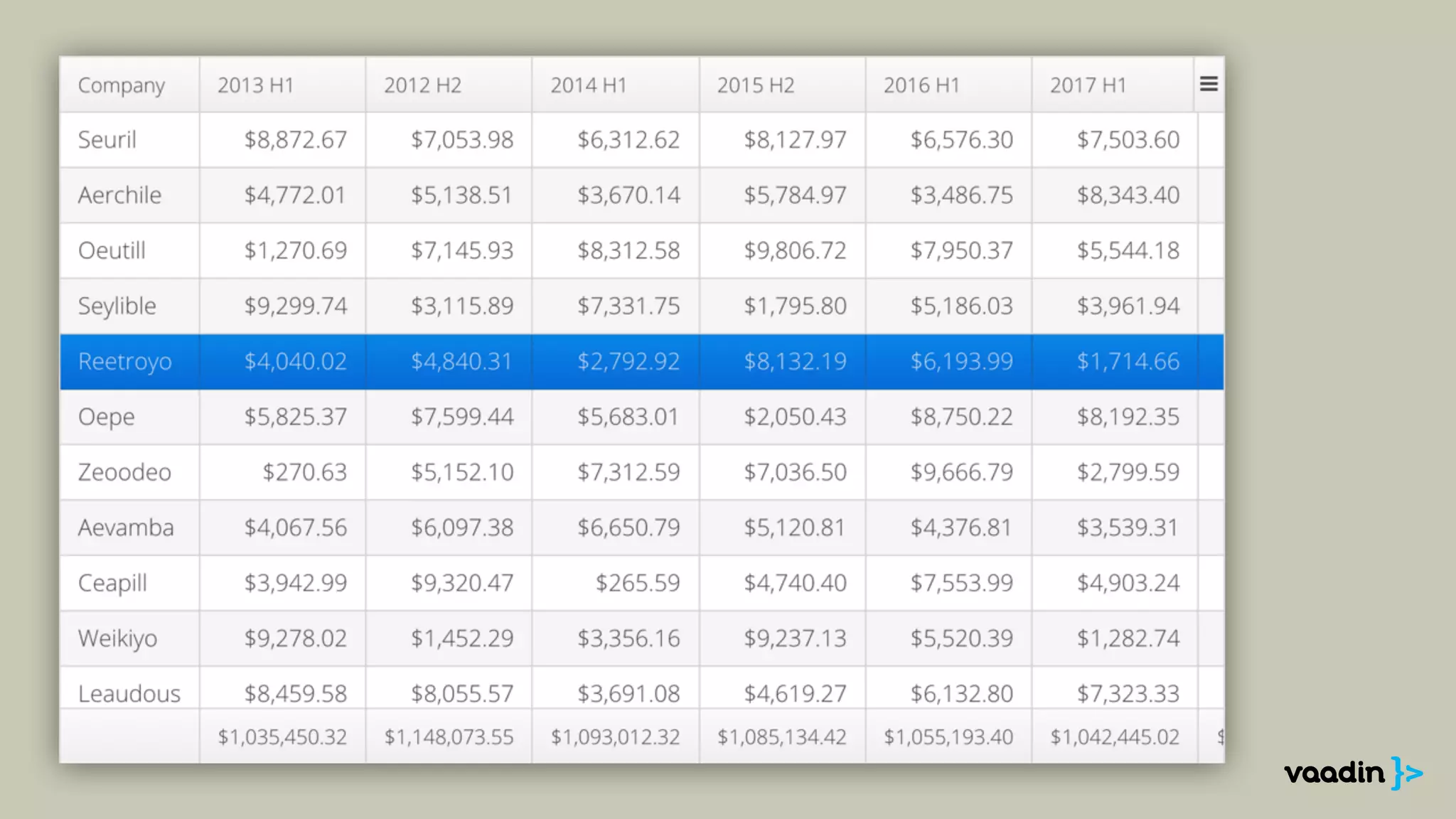
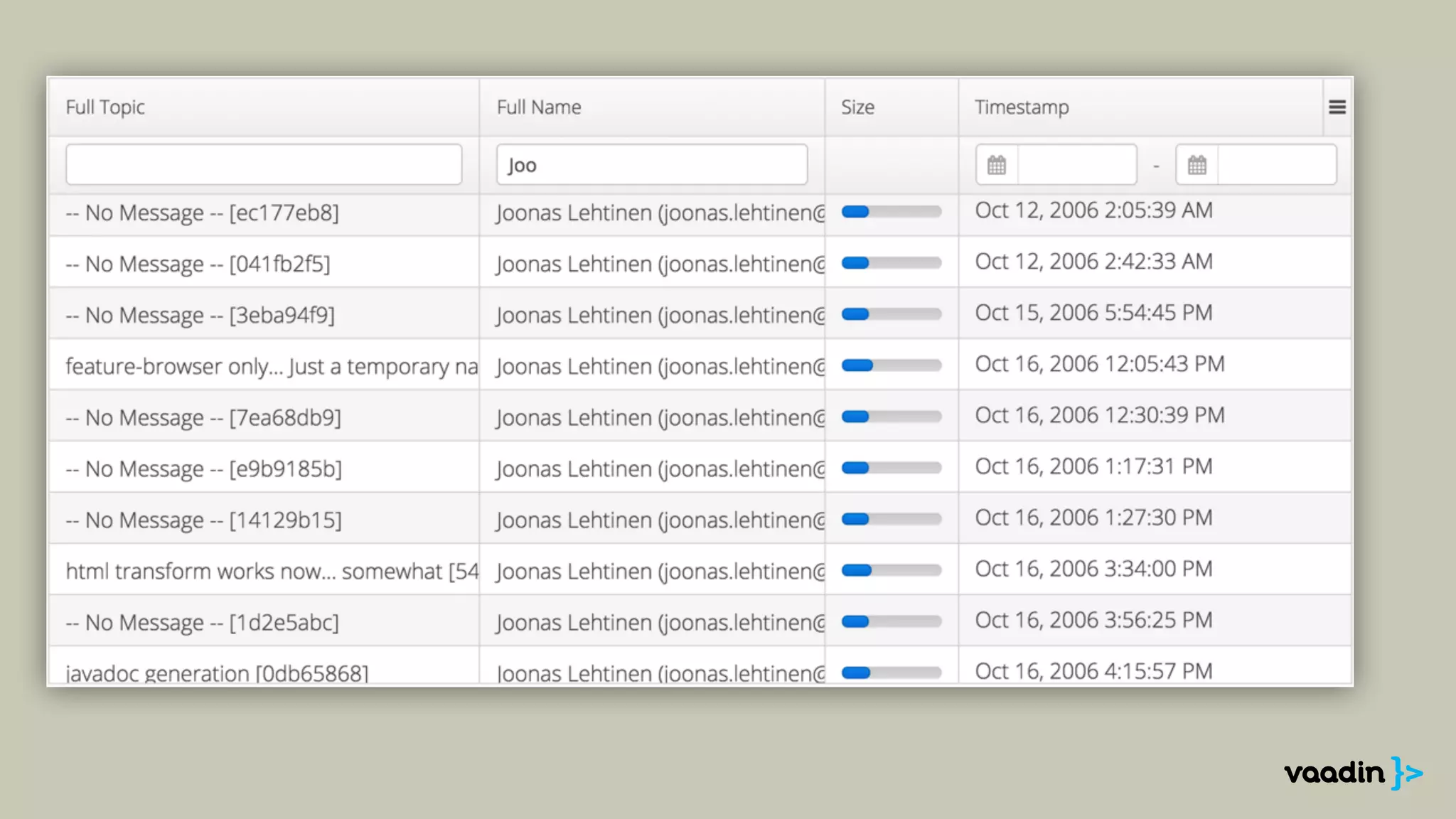
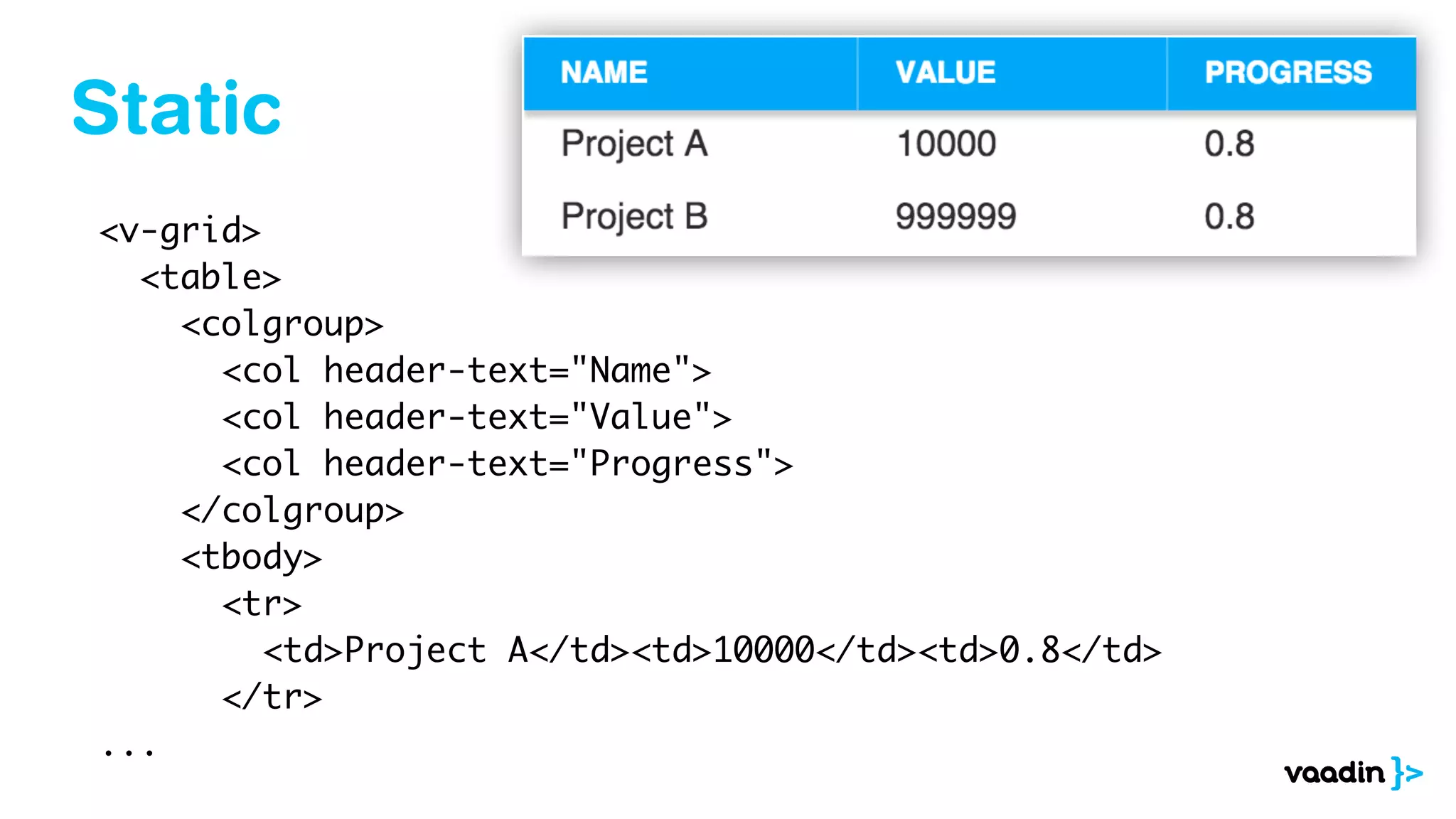
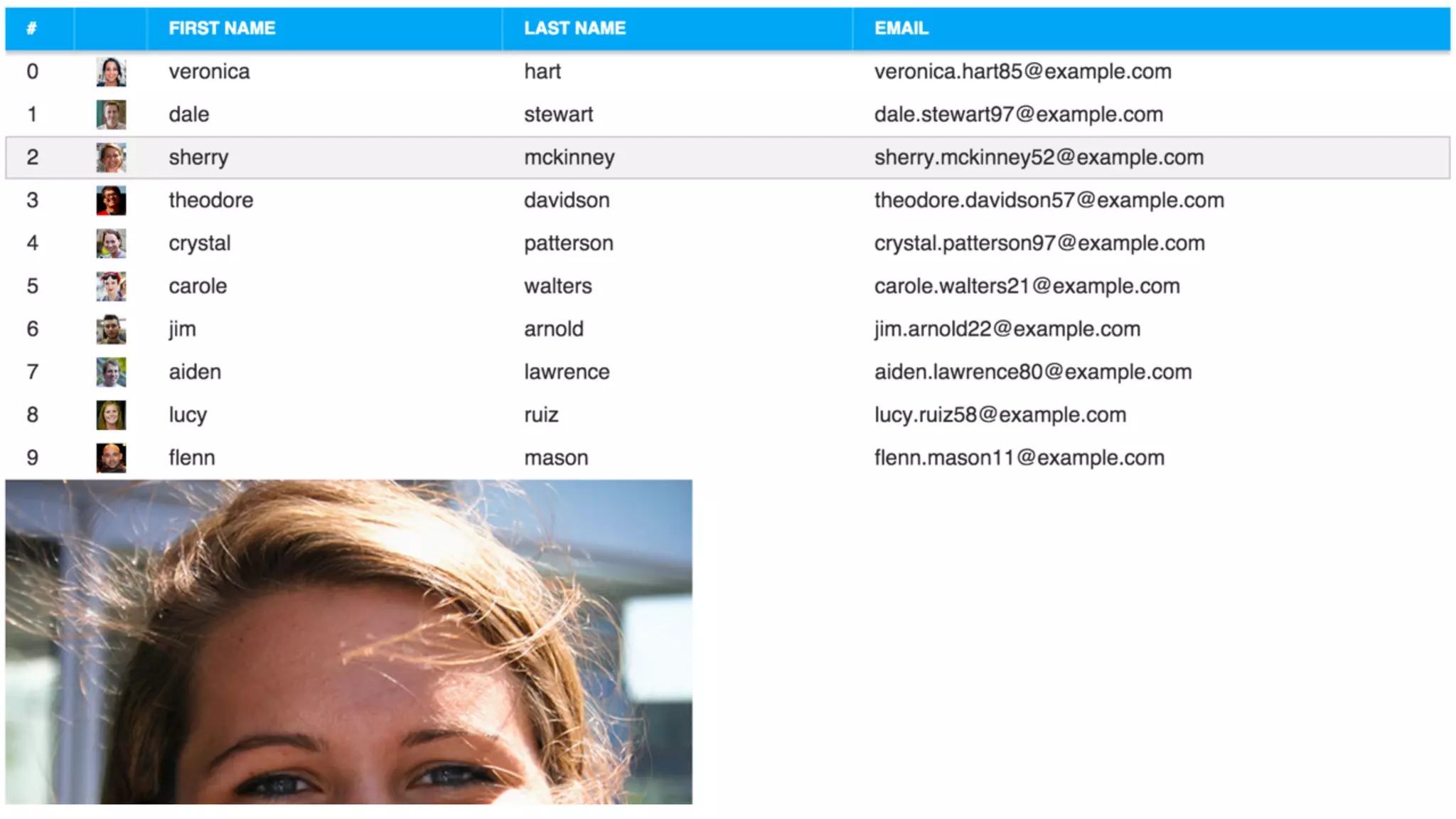
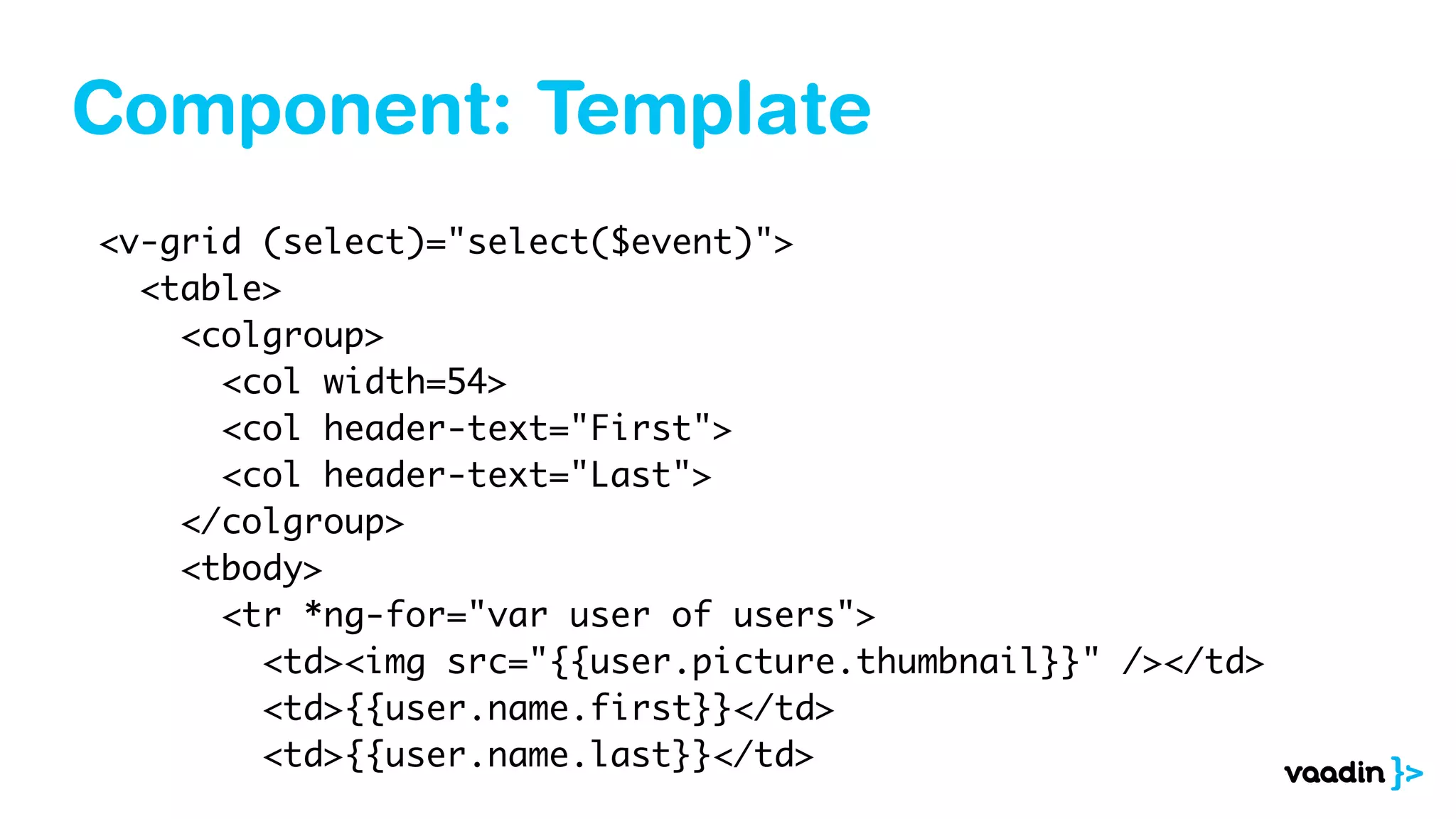
![Component: Code (1/2)
import {bootstrap, Component, View, NgFor, NgIf} from 'angular2/
angular2';
@Component({
selector: 'angular-grid-example'
})
@View({
templateUrl: 'angular-grid-example.html',
directives: [NgFor, NgIf]
})](https://image.slidesharecdn.com/components-angularu-150623063237-lva1-app6891/75/Vaadin-Components-Angular-U-17-2048.jpg)
![Component: Code (2/2)
export class AngularGridExample {
users;
selected;
constructor() { < Fetch some users to _this.users > }
select(event) {
var grid = event.target;
this.selected = this.users[grid.selection.selected()[0]];
}
}
bootstrap(AngularGridExample);](https://image.slidesharecdn.com/components-angularu-150623063237-lva1-app6891/75/Vaadin-Components-Angular-U-18-2048.jpg)
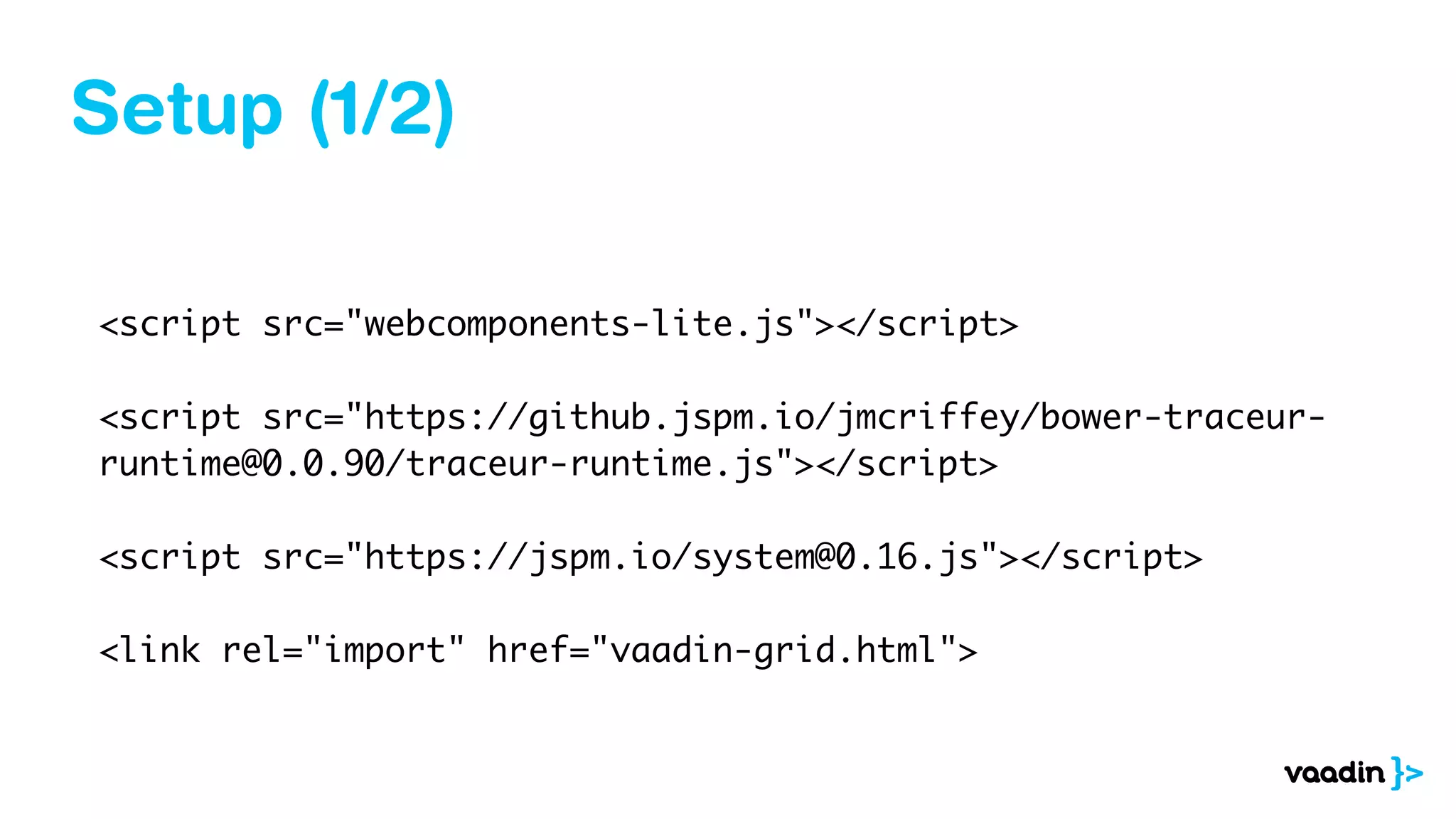
![Setup (2/2)
window.addEventListener("WebComponentsReady",function() {
var fileref = document.createElement("script");
fileref.setAttribute("src",
"https://code.angularjs.org/2.0.0-alpha.26/angular2.dev.js");
document.getElementsByTagName("head")[0].appendChild(fileref);
fileref.addEventListener('load', function() {
var ag = document.createElement("angular-grid-example");
document.body.appendChild(ag);
System.import('angular-grid-example');
});
});](https://image.slidesharecdn.com/components-angularu-150623063237-lva1-app6891/75/Vaadin-Components-Angular-U-20-2048.jpg)
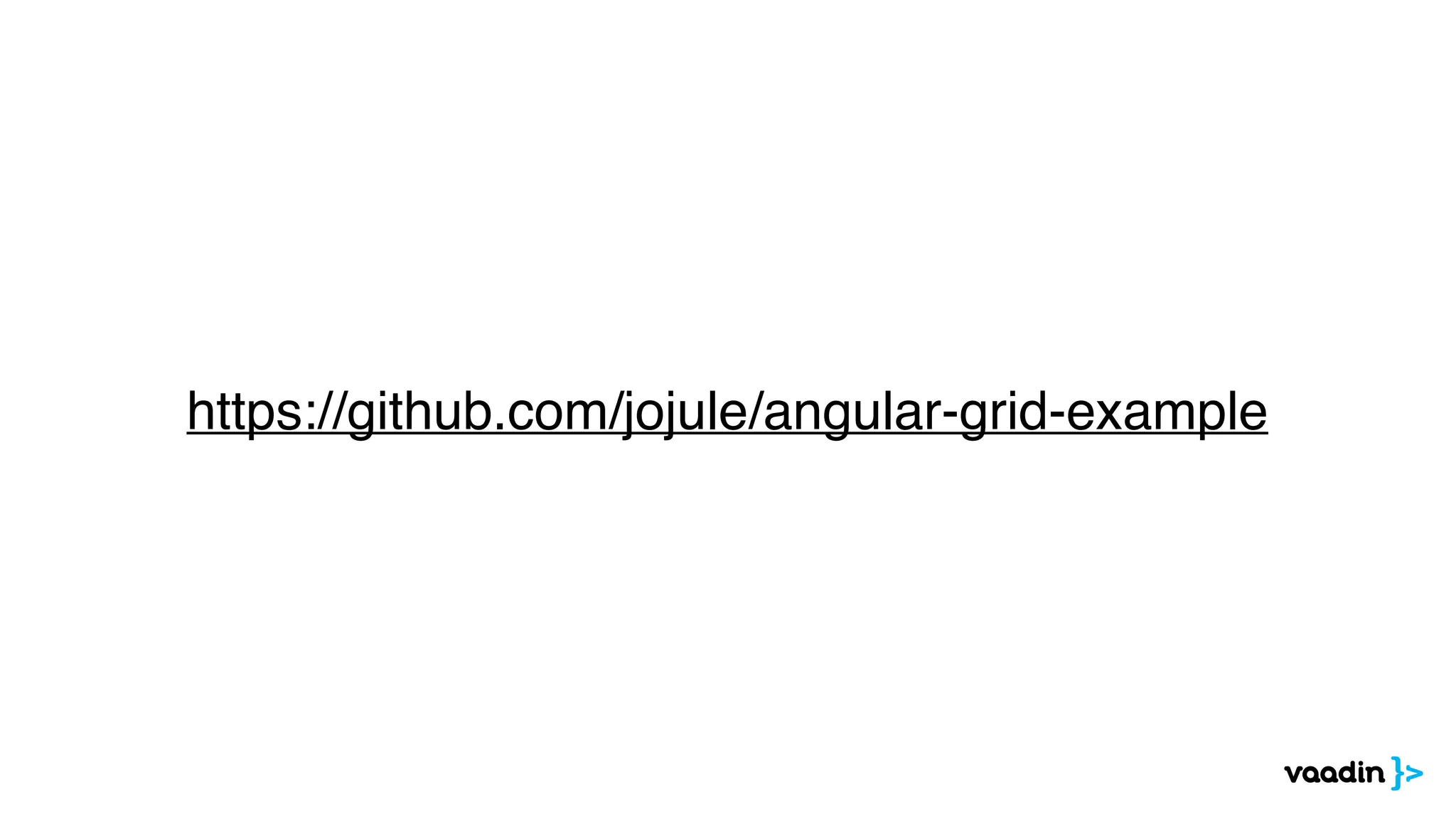
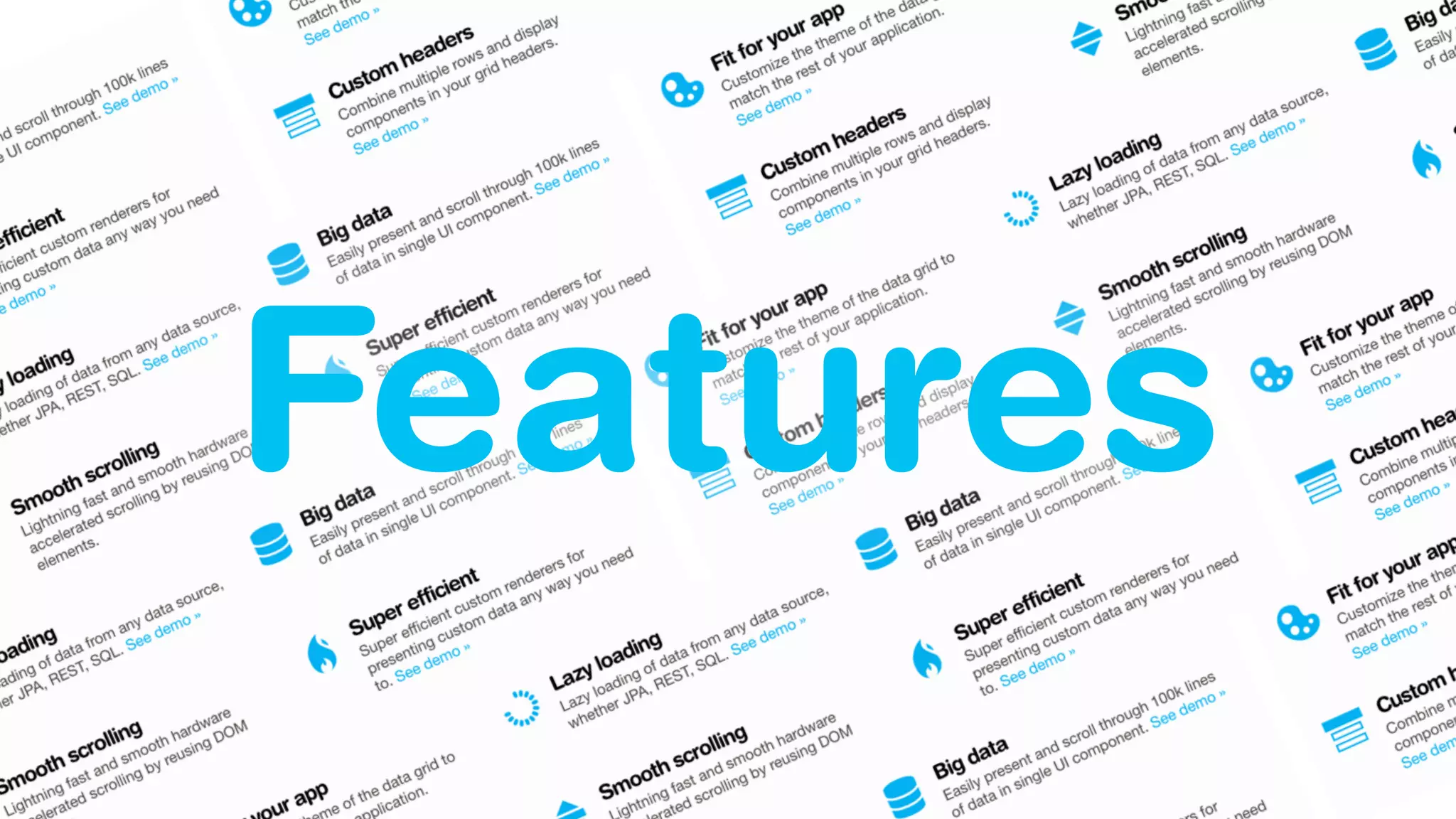
![Data-source: Array
grid.data.source = [
{ projectName: "Project A", cost: {estimate: 10, current: 80 } },
{ projectName: "Project B", cost: {estimate: 20, current: 1100 } }
];
grid.columns[0].name = "projectName";
grid.columns[1].name = "cost.estimate";](https://image.slidesharecdn.com/components-angularu-150623063237-lva1-app6891/75/Vaadin-Components-Angular-U-23-2048.jpg)
![Data-source: Function
var data = [ [ "Project A", 10000, 0.8 ],
[ "Project B", 87654, 0.2 ],
[ "Project C", 12999, 0.6 ] ];
grid.data.source = function(req) {
var slice = data.slice(req.index, req.index + req.count);
req.success(slice, data.length);
};](https://image.slidesharecdn.com/components-angularu-150623063237-lva1-app6891/75/Vaadin-Components-Angular-U-24-2048.jpg)
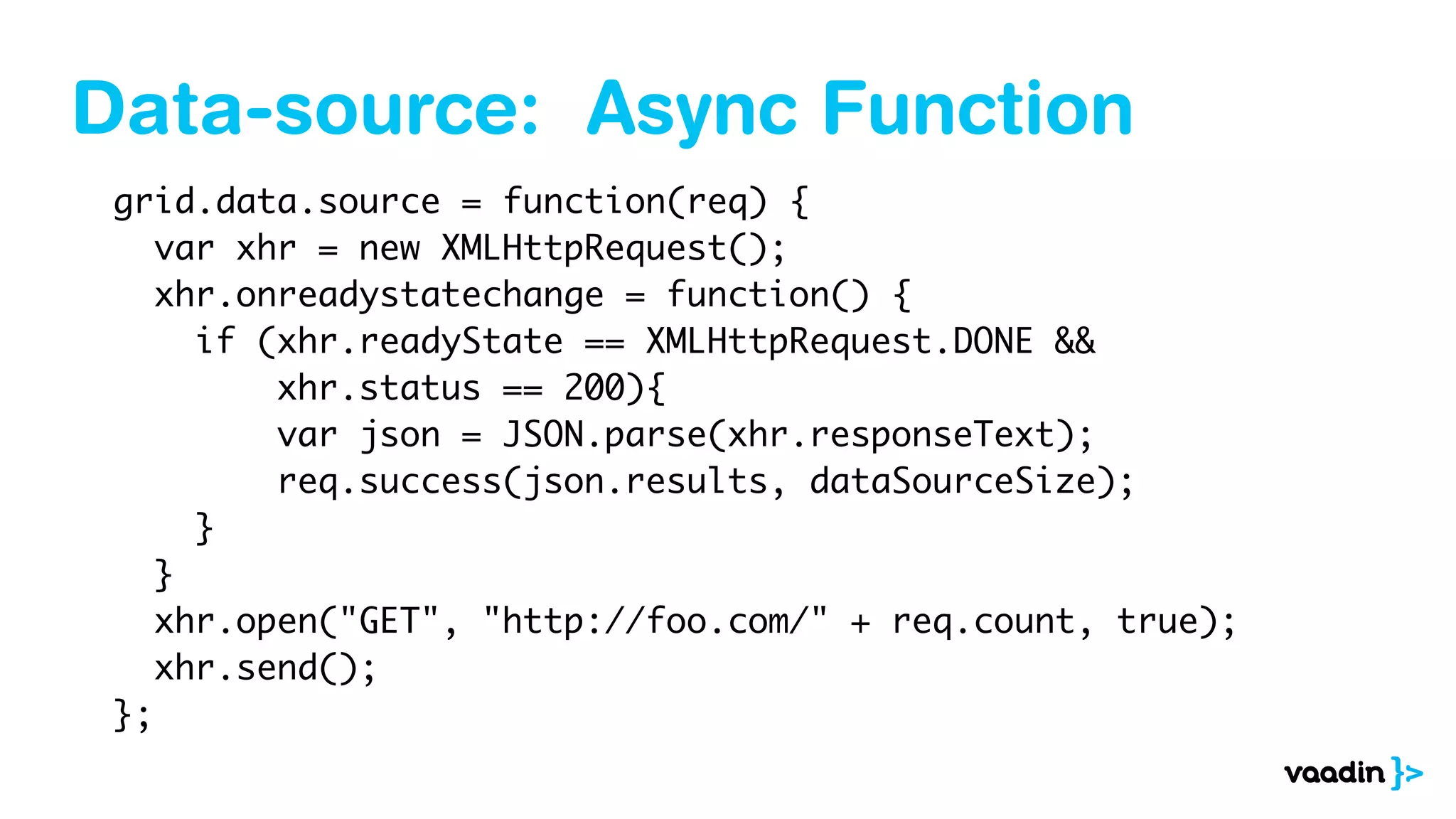
![Columns
<v-grid>
<table>
<colgroup>
<col header-text="Name" width="100" flex="1">
<col header-text="Surname" max-width="200">
grid.columns = [
{ headerContent: "First column" },
{ headerContent: "Second column" }
];
grid.columns[0].flex = 1;
grid.columns[1].maxWidth = 200;
or](https://image.slidesharecdn.com/components-angularu-150623063237-lva1-app6891/75/Vaadin-Components-Angular-U-26-2048.jpg)
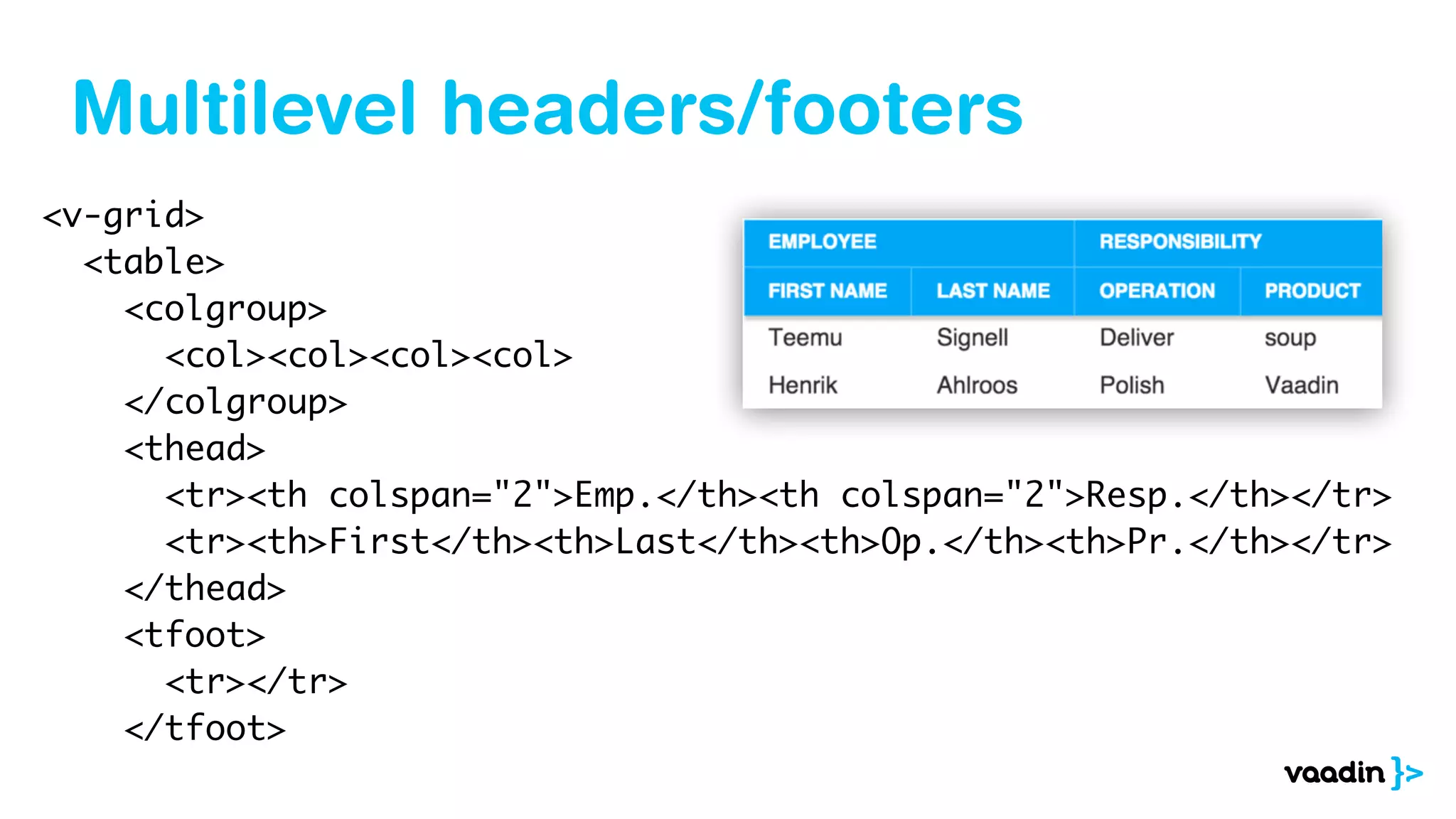
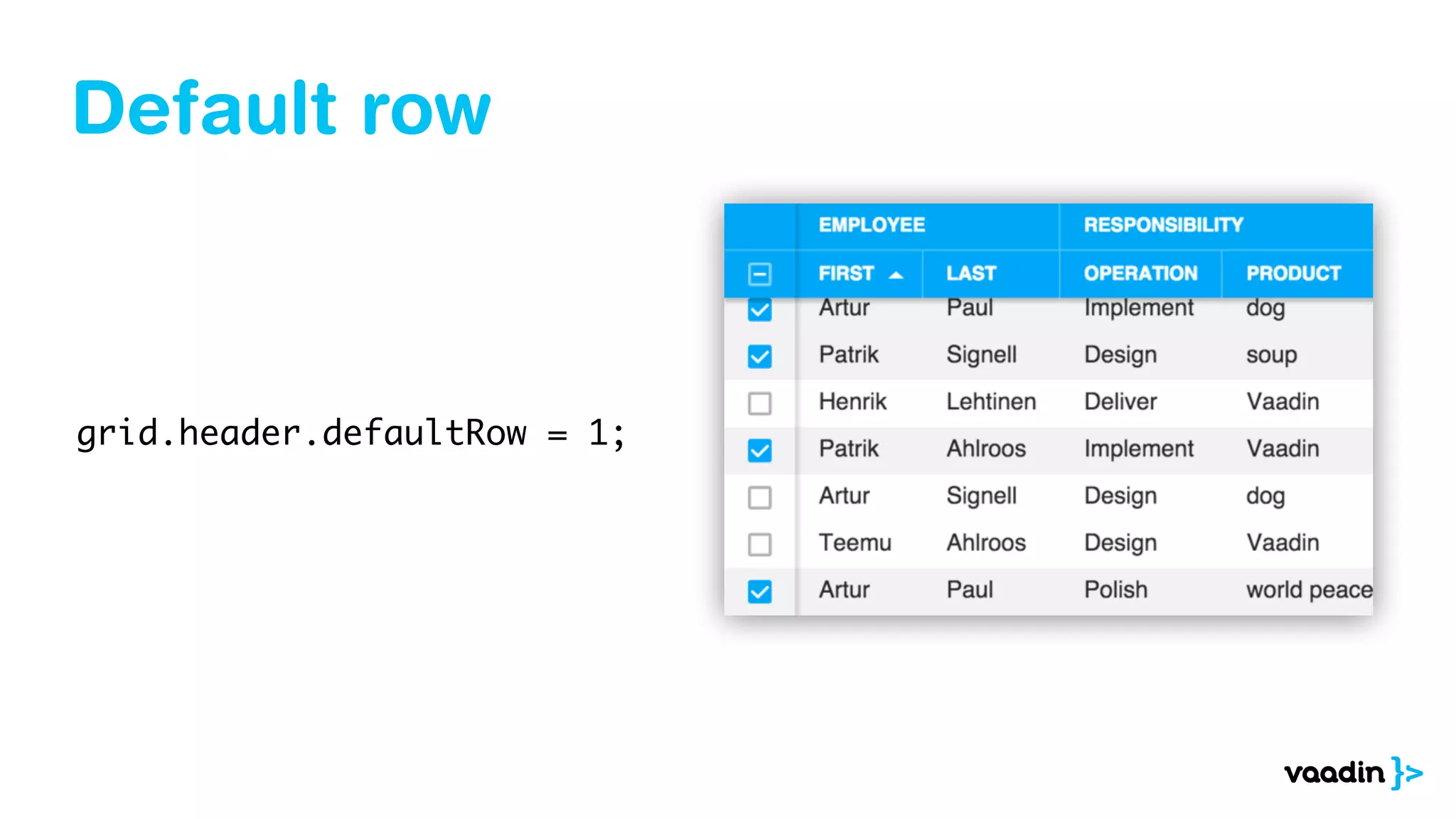
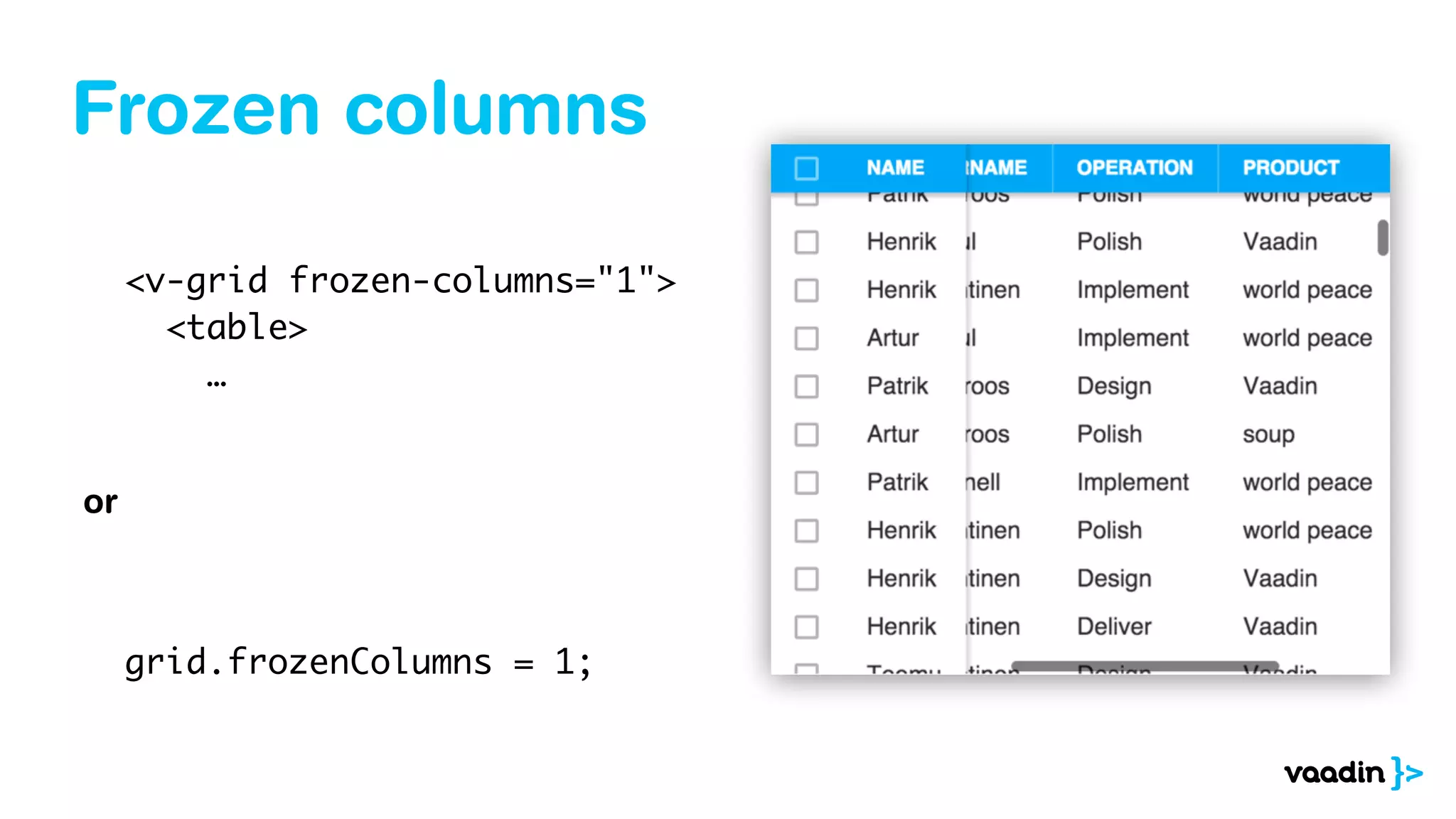
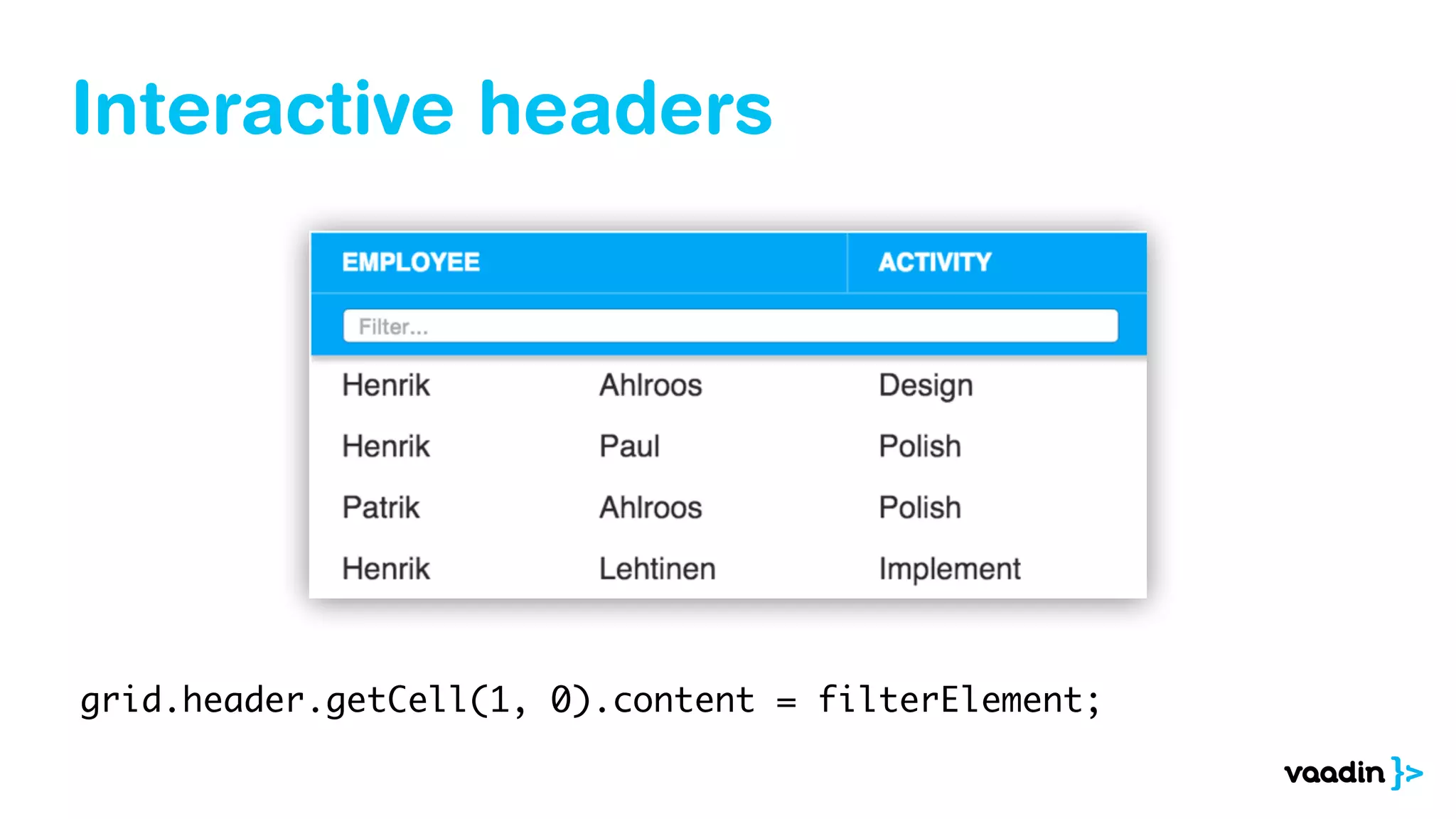
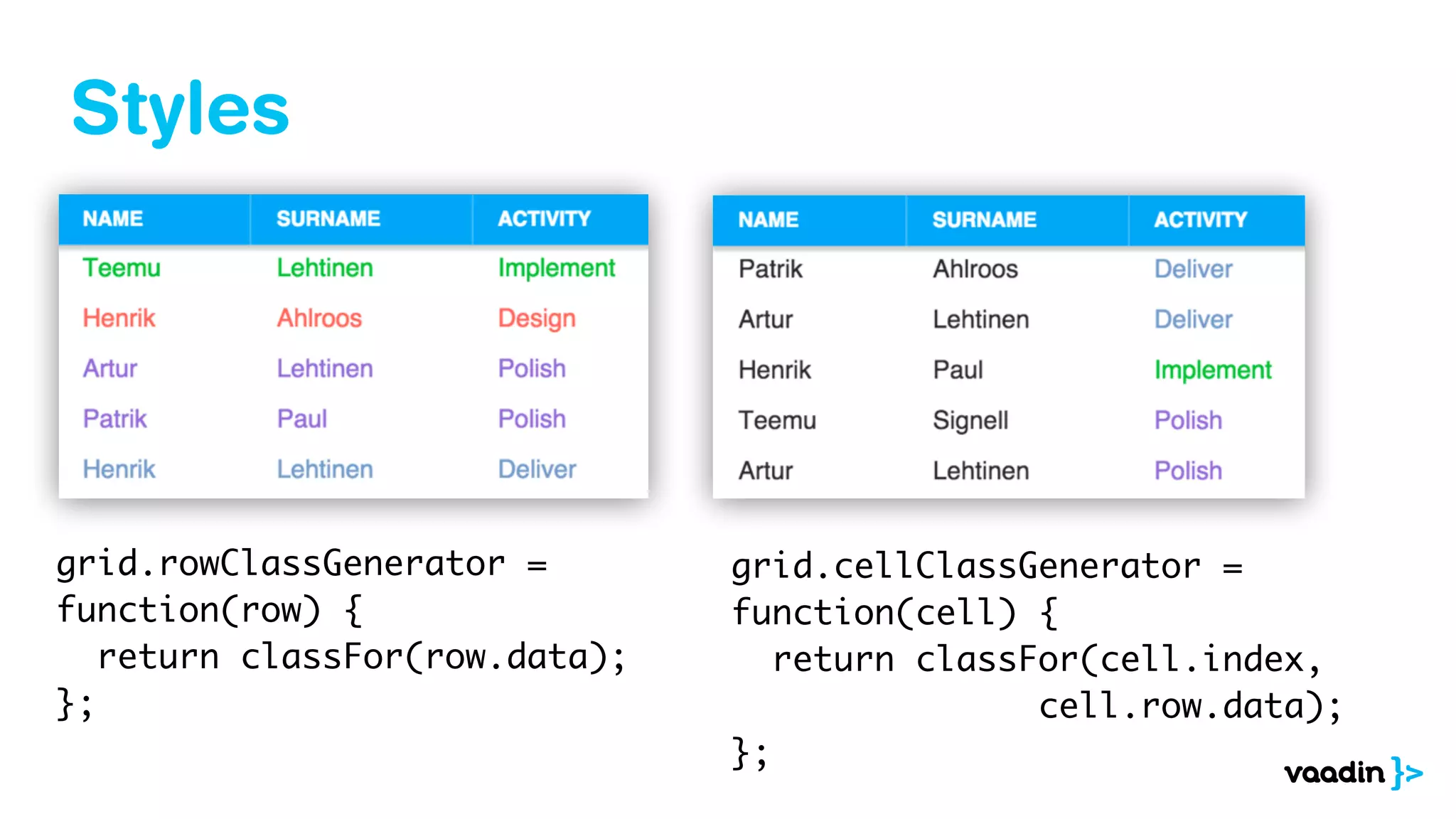
![Renderers
var progressRenderer = function(cell) {
cell.element.innerHTML = '';
var child = document.createElement('progress');
child.setAttribute('value', cell.data);
cell.element.appendChild(child);
};
grid.columns[2].renderer = progressRenderer;](https://image.slidesharecdn.com/components-angularu-150623063237-lva1-app6891/75/Vaadin-Components-Angular-U-32-2048.jpg)
![Sorting
var data = [ [ "Project A", 10000, 0.8 ],
[ "Project D", 999999, 0.2 ],
[ "Project C", 43256, 0.01 ]];
grid.data.source = data;
grid.addEventListener('sort', function() {
var idx = grid.data.sortOrder[0].column;
var asc = grid.data.sortOrder[0].direction == 'asc';
data.sort(function(a, b) {
return a[idx] < b[idx] && asc ? -1 : 1;
});
});
<v-grid>
<table>
<colgroup>
<col header-text="Name"
sortable="">](https://image.slidesharecdn.com/components-angularu-150623063237-lva1-app6891/75/Vaadin-Components-Angular-U-33-2048.jpg)