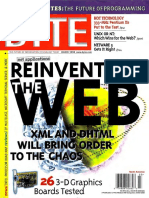How To Use The NET USE Command
Uploaded by
ScribdTranslationsHow To Use The NET USE Command
Uploaded by
ScribdTranslationsHow to use the NET USE command
NET USE connects a computer to a shared resource or disconnects it from a computer
of a shared resource. If used without options, it shows the connections of
team.
The syntax of this command is:
net use [{DeviceName | *}] [\\ComputerName\ShareName[\volume]]
[{Password | *}]] [/user:[DomainName\]UserName]
[/user:[DottedDomainName\]UserName] [/user:
[UserName@DottedDomainName] [/savecred] [/smartcard] [{/delete|
yes|no
net use [DeviceName [/home[{Password | *}] [/delete:{yes | no}]]
net use [/persistent:{yes | no}]
With the net use command, you can use the following
parameters:
Device Name
Assign a name to connect to the resource or specify the device of
that will disconnect. There are two types of devices: disk drives (of
D: a Z:) and printers from LPT1: to LPT3:). Write an asterisk instead
specific device to assign the next available device.
\ComputerName
Name of the team that controls the shared resource, if this name
contains white spaces, write the double backslash (\\) and the
name in quotes (" "). The team name can contain between 1
and 15 characters.
\ShareName
Shared resource network name.
volume
Specify the volume of NetWare on the server. Services must be available.
NetWare Client (Windows Workstation) or Gateway Service
For Netware (Windows Server), they must be installed and running.
to connect to the NetWare servers.
password
Password required to access the shared resource. Please request the
password. The password will be displayed when typed.
Specify a different username for the connection.
DomainName
Specify another domain. If this value is omitted, the current domain with session will be used.
started.
UserName
Specify the username used to log in.
SMARTCARD
Specify that the connection must use the credentials of a smart card.
/SAVECRED
It specifies that the username and password must be saved.
modifier will be omitted unless the command requests a username and
the password.
/HOME
Connect a user to their home directory.
/DELETE
Cancel a network connection and remove the connection from the list of connections.
persistent.
/PERSISTENT
Control the use of persistent network connections, the default value is
last configuration
YES
Save the connections as it is established restores in the following
login
NO
Does not save the established connection, nor the subsequent connections; the
Existing connections are reset in the next login. Use the
modifier/DELETE to remove persistent connections
Examples
To assign the disk unit E: to the shared folder Cartas on the server
financial, write:
net use e: \\financiero\cartas
To assign the disk unit M: to the shared folder Mike that is inside
Remove the server \financial, write:
net use m: \\financial \letters \microphone
To connect the user identifier Dan as if the connection was made from
the domain accounts, write:
net use d: \\server\sharedResource /user: domain\Dan
To disconnect from the shared folder \financiero\Public, type:
net use f: \financiero\public /delete
To connect to the shared folder Memos on the server \financial 2,
write:
net use k: "\\financial 2\notes"
To restore the current in each of the login connections,
regardless of future changes, write:
net use /persistent: yes
To connect a remote printer, type: