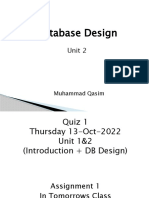0% found this document useful (0 votes)
3 views22 pagesUnit1 Data Models 3.4
This document provides an overview of data models, which are essential for database design, describing the structure, operations, and constraints of data. It categorizes data models into object-based, physical, and record-based logical models, detailing their characteristics, advantages, and disadvantages. The hierarchical model is highlighted for its simplicity and data integrity, while also noting its limitations in flexibility and handling many-to-many relationships.
Uploaded by
pm206938Copyright
© © All Rights Reserved
We take content rights seriously. If you suspect this is your content, claim it here.
Available Formats
Download as PDF, TXT or read online on Scribd
0% found this document useful (0 votes)
3 views22 pagesUnit1 Data Models 3.4
This document provides an overview of data models, which are essential for database design, describing the structure, operations, and constraints of data. It categorizes data models into object-based, physical, and record-based logical models, detailing their characteristics, advantages, and disadvantages. The hierarchical model is highlighted for its simplicity and data integrity, while also noting its limitations in flexibility and handling many-to-many relationships.
Uploaded by
pm206938Copyright
© © All Rights Reserved
We take content rights seriously. If you suspect this is your content, claim it here.
Available Formats
Download as PDF, TXT or read online on Scribd
/ 22