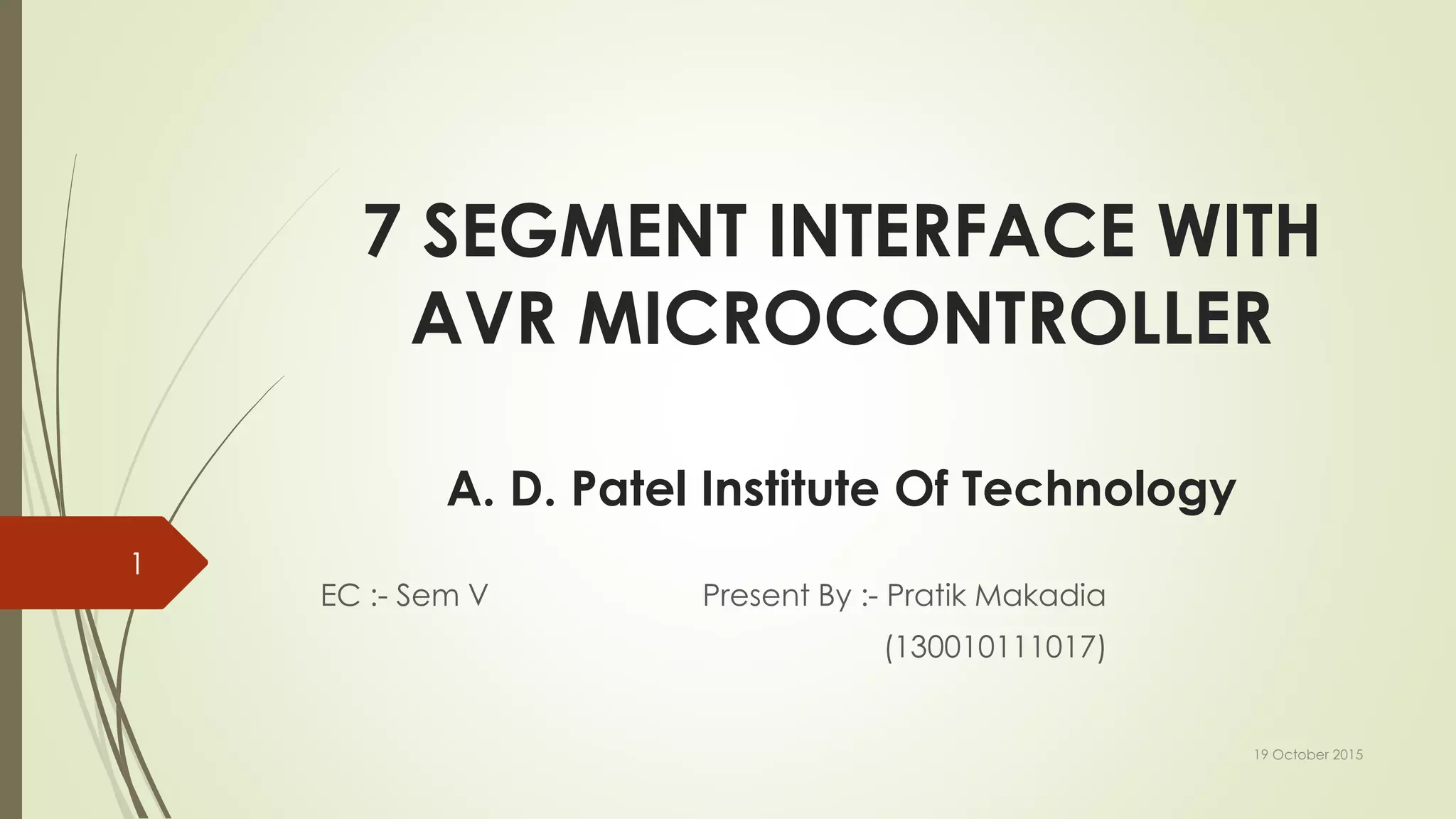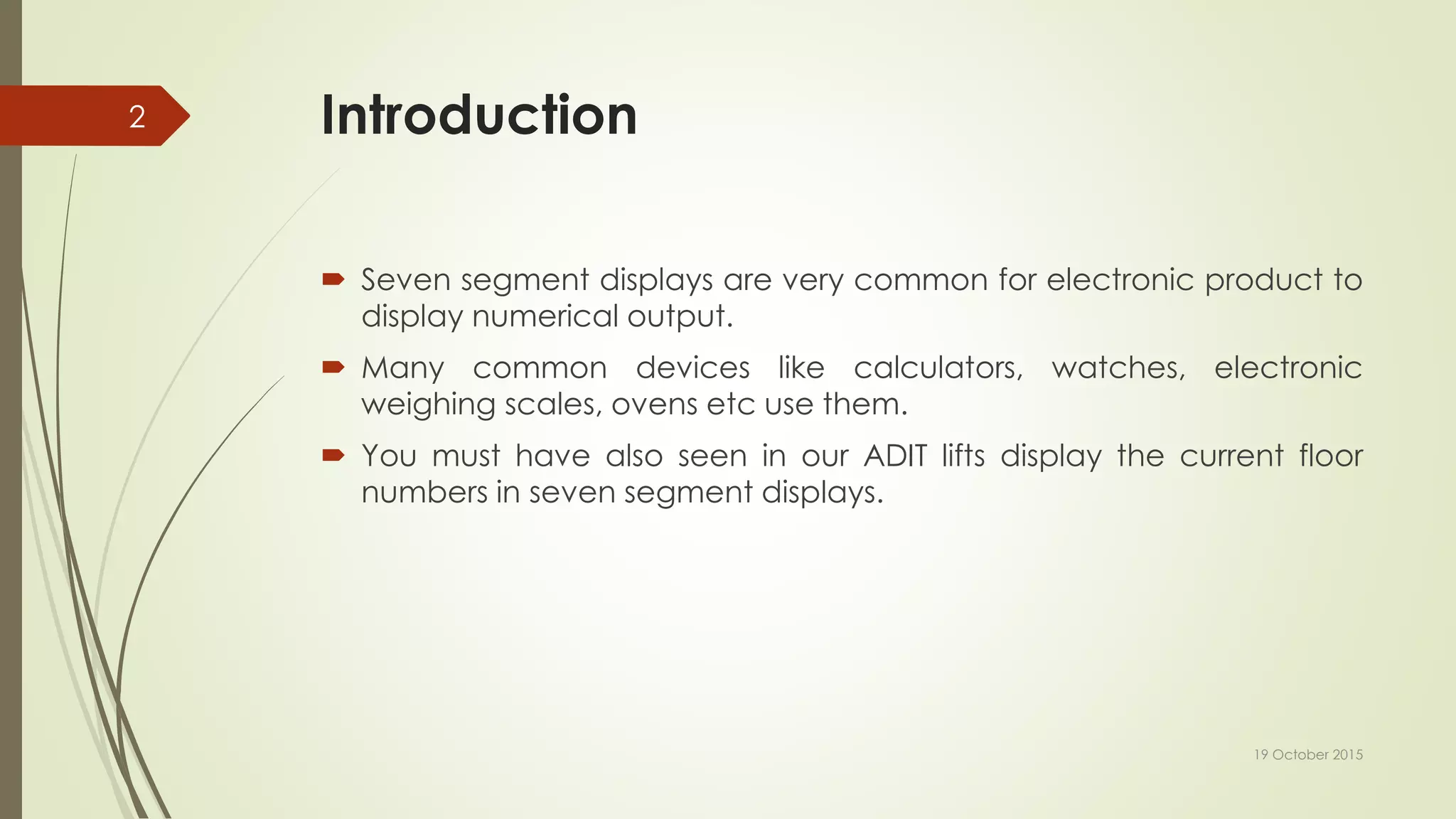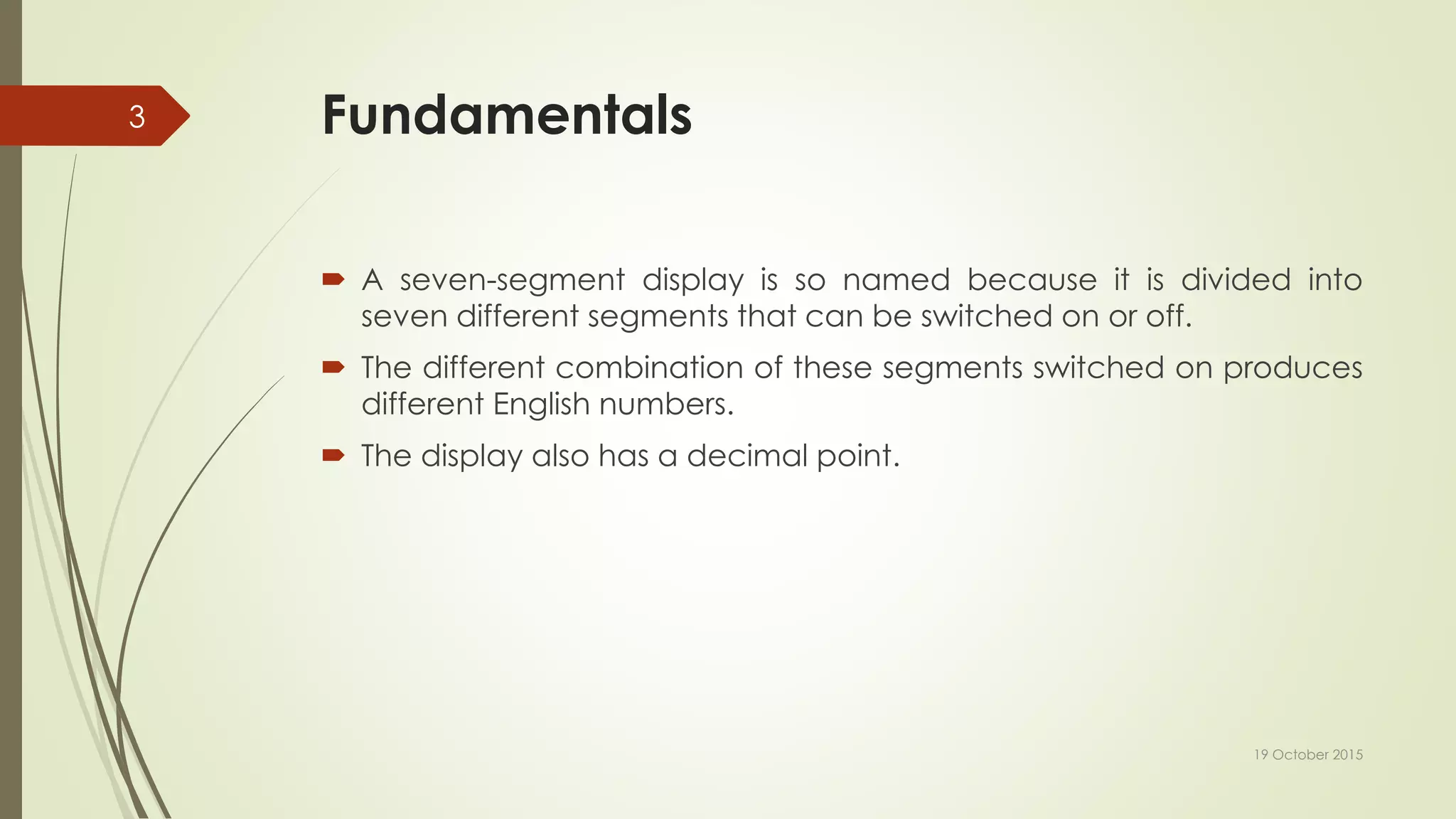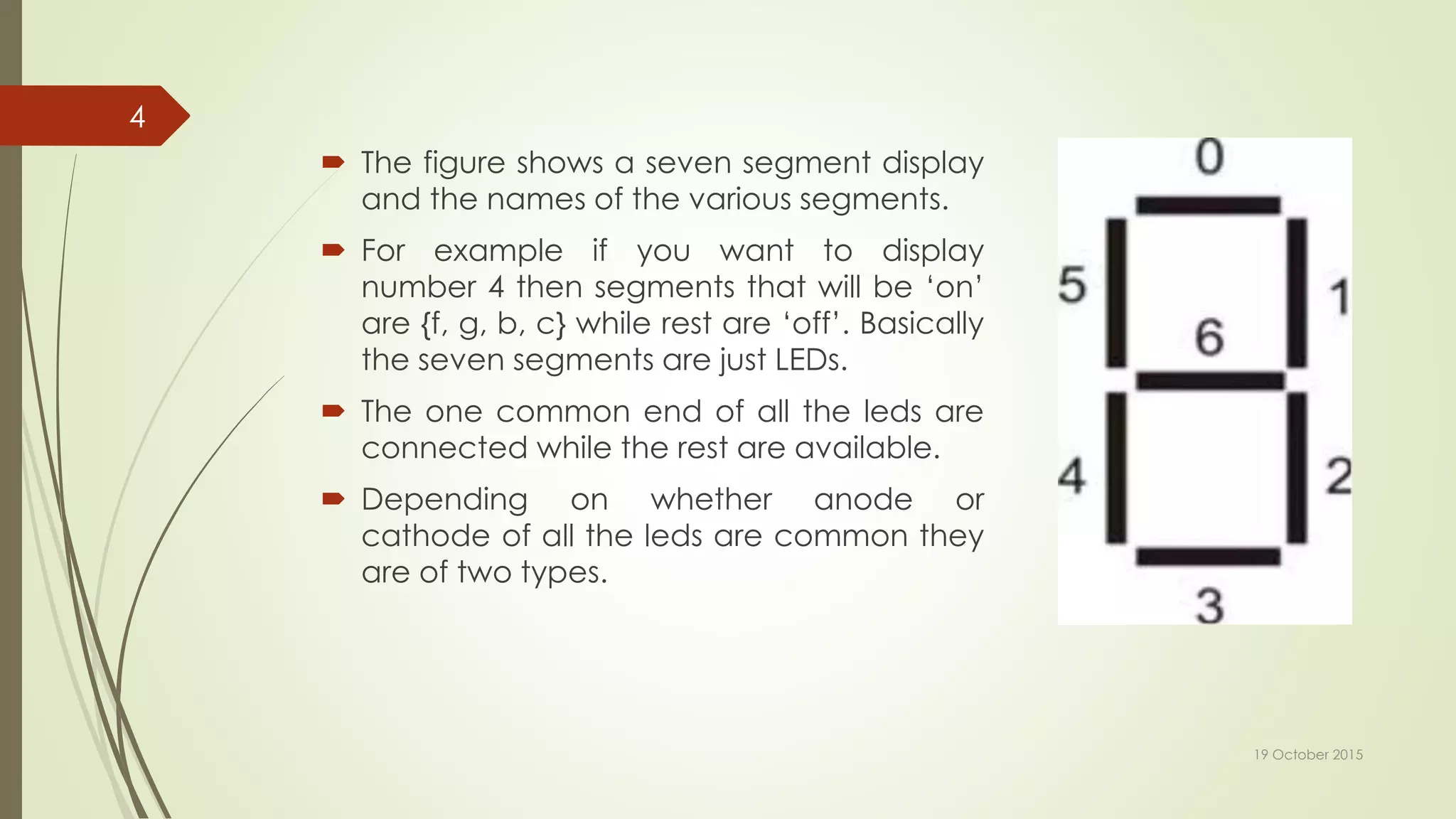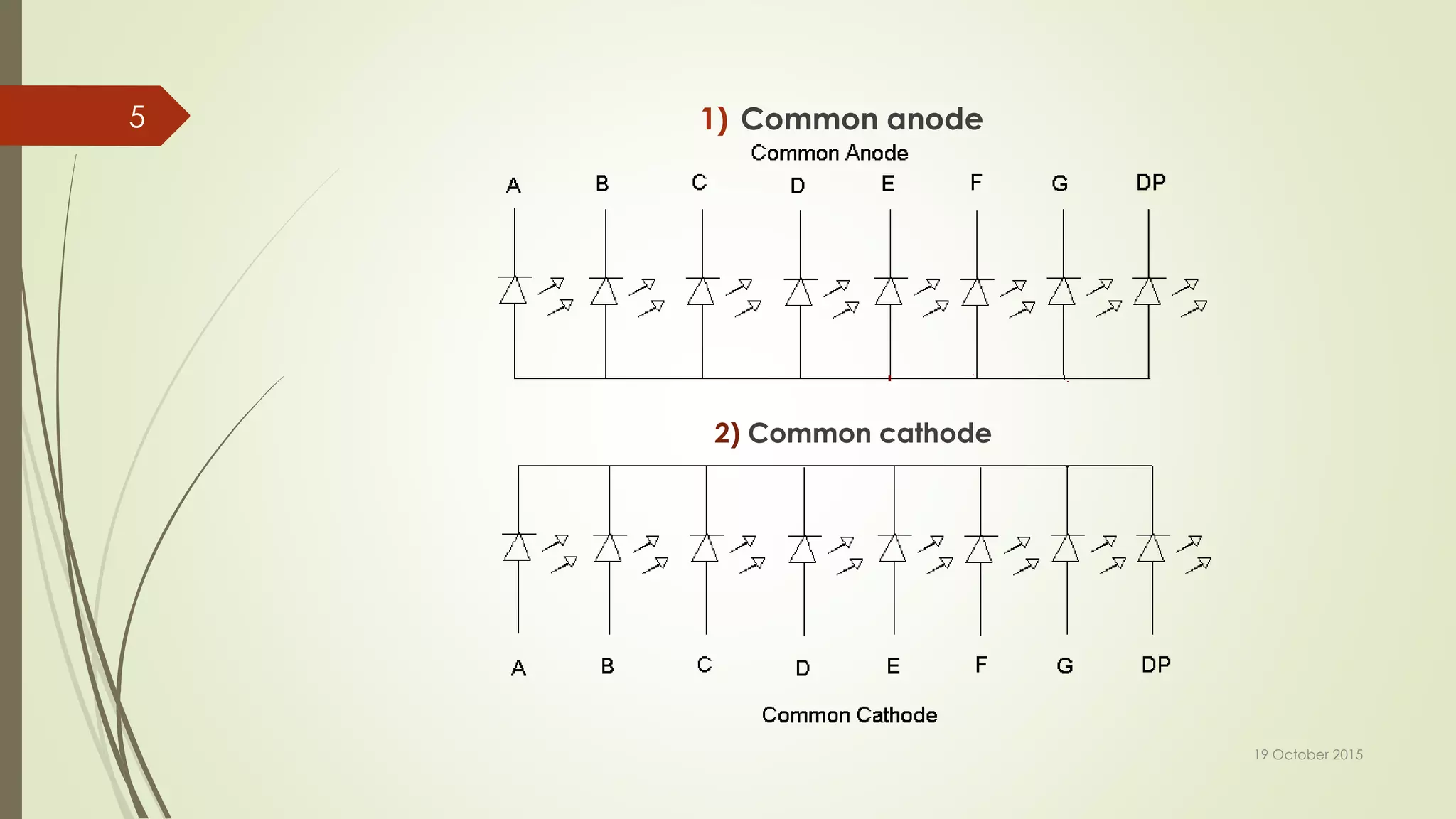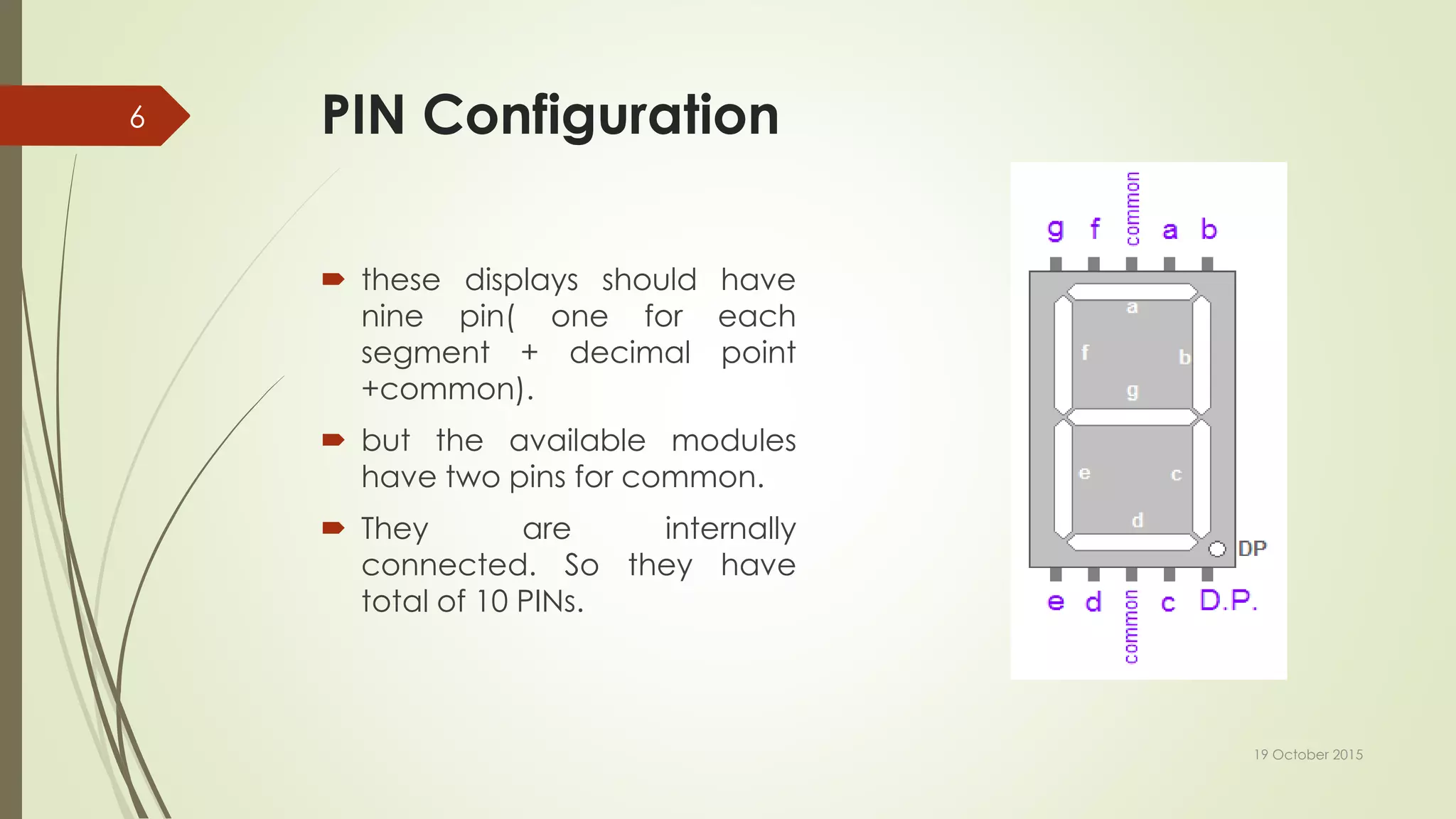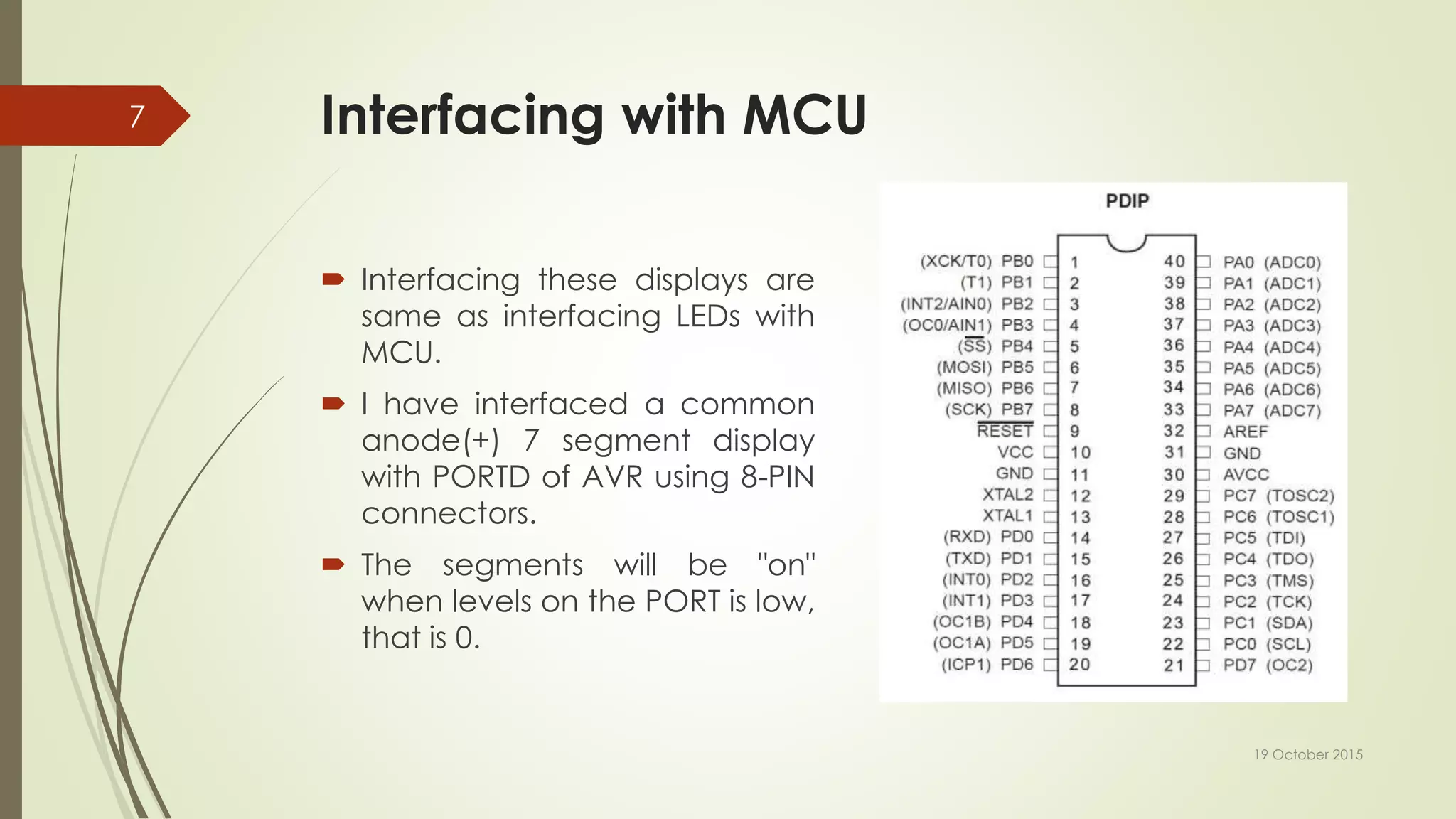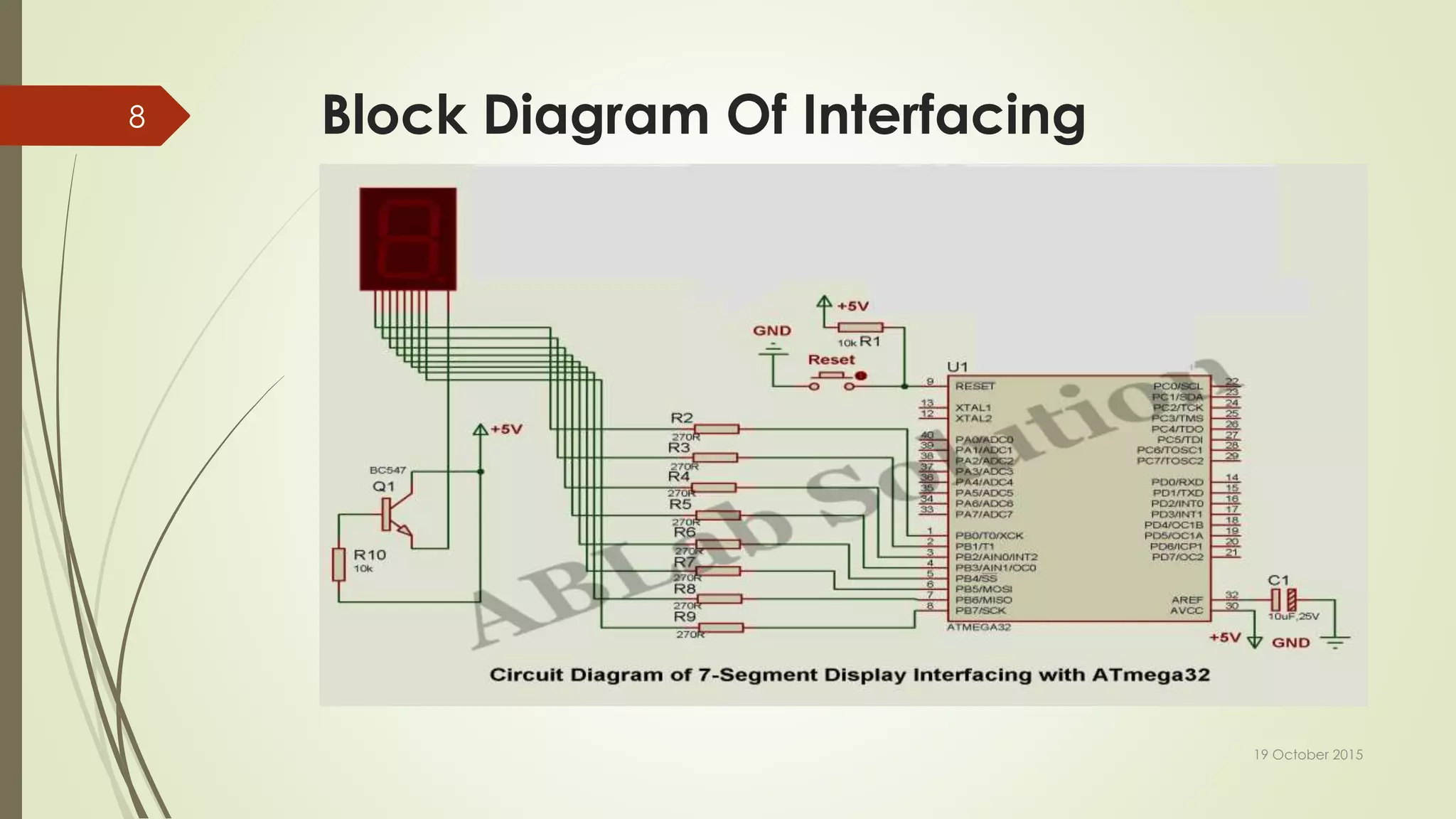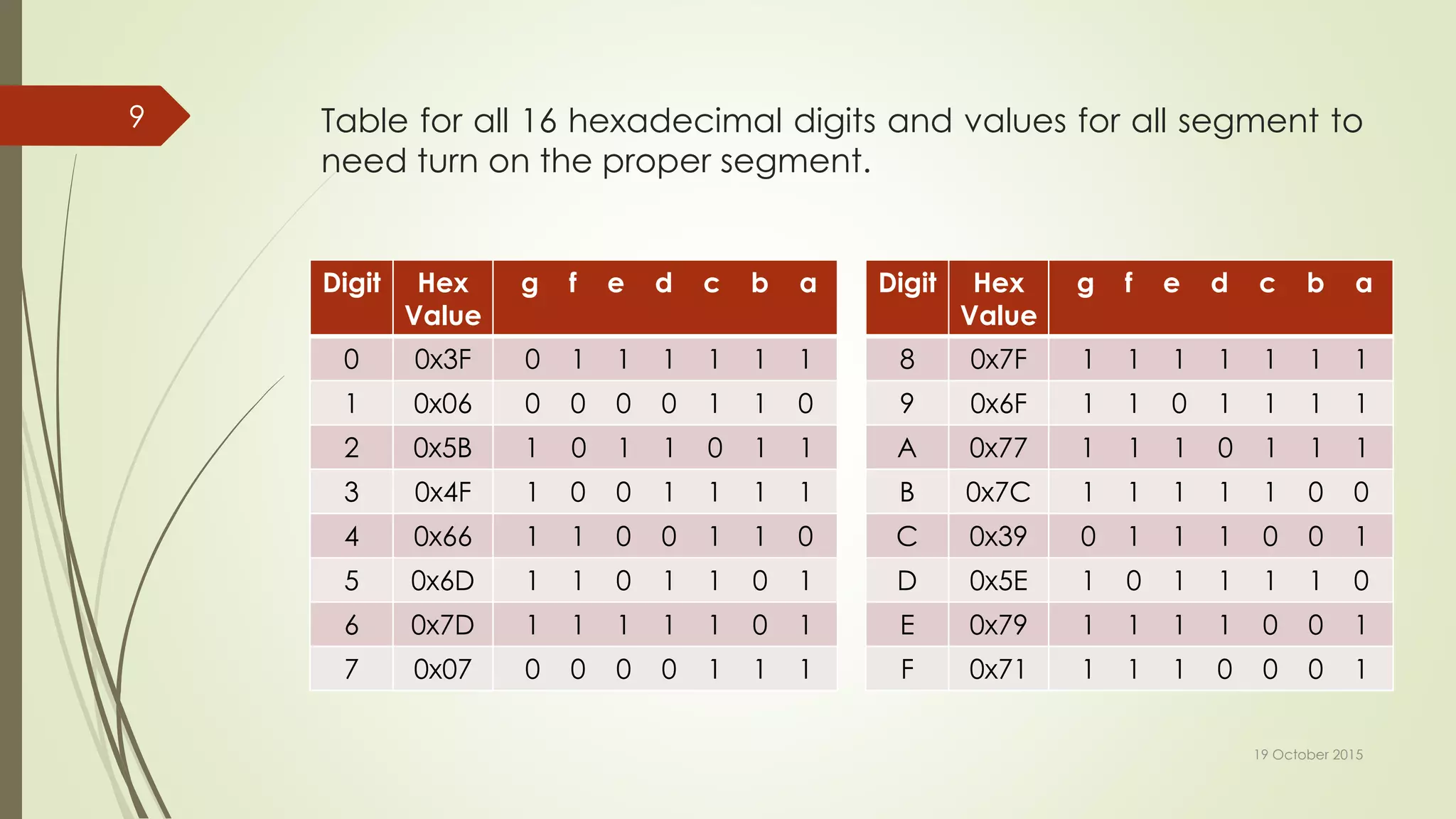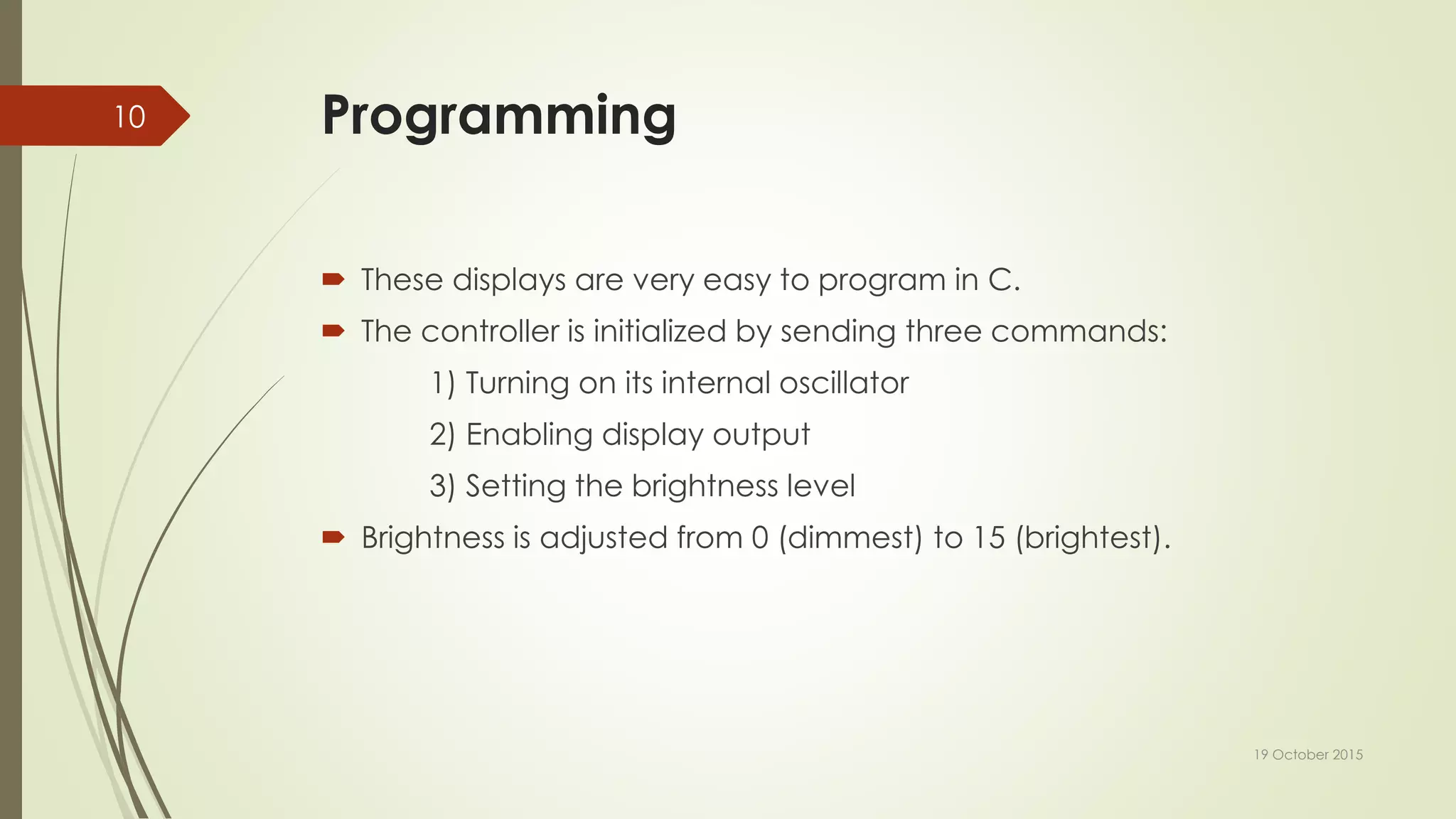This document discusses interfacing a 7-segment display with an AVR microcontroller. It begins by introducing 7-segment displays and their use in common devices. It then explains the fundamentals of how a 7-segment display works, showing the individual segments that combine to display numbers. The document outlines the pin configurations for common anode and cathode displays and shows a block diagram of interfacing the display with a microcontroller port. It includes a table mapping hexadecimal values to the on/off states of the 7 segments needed to display each number and letter. Programming details are provided for initializing the controller and enabling the display output at a set brightness level.