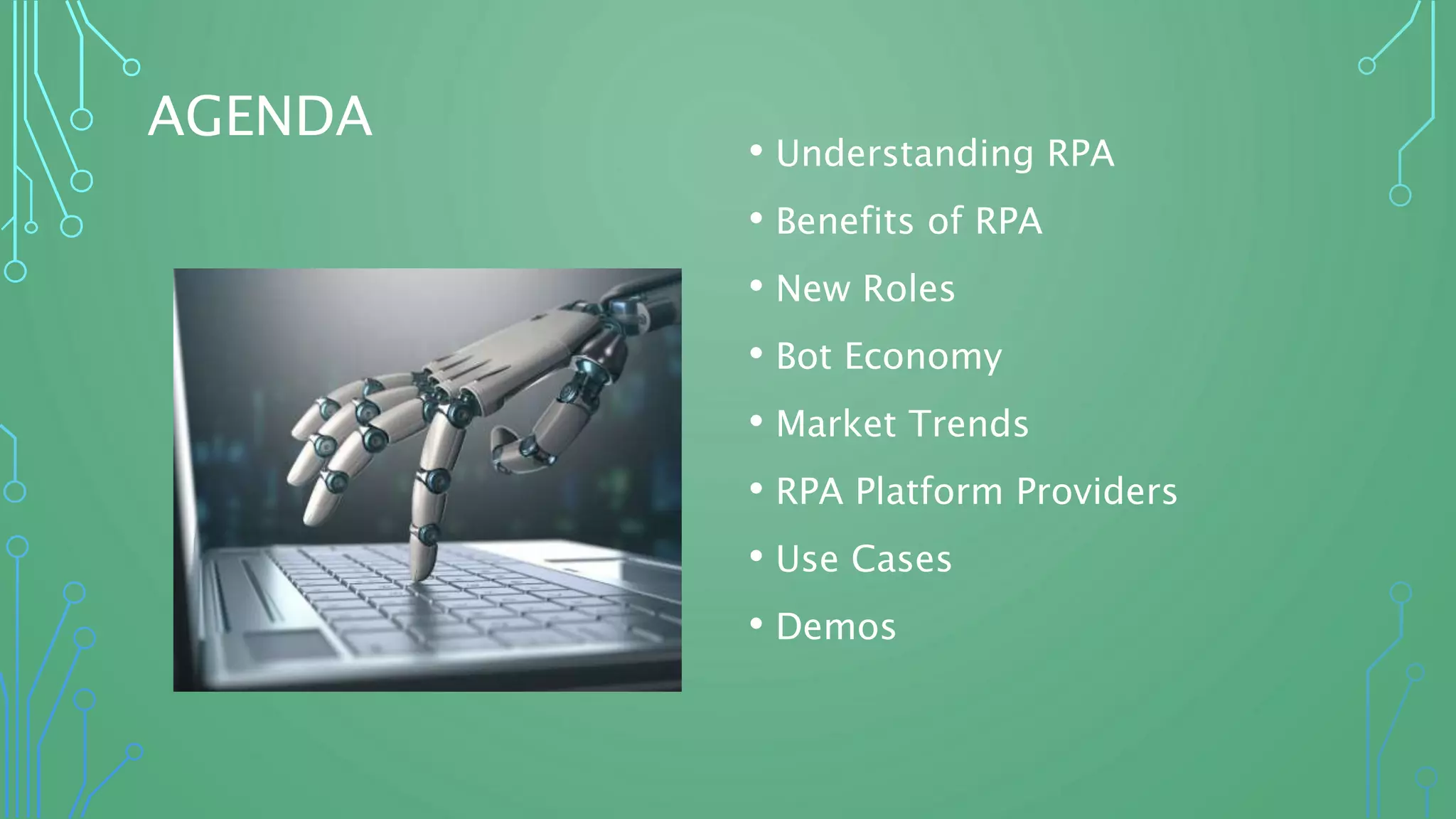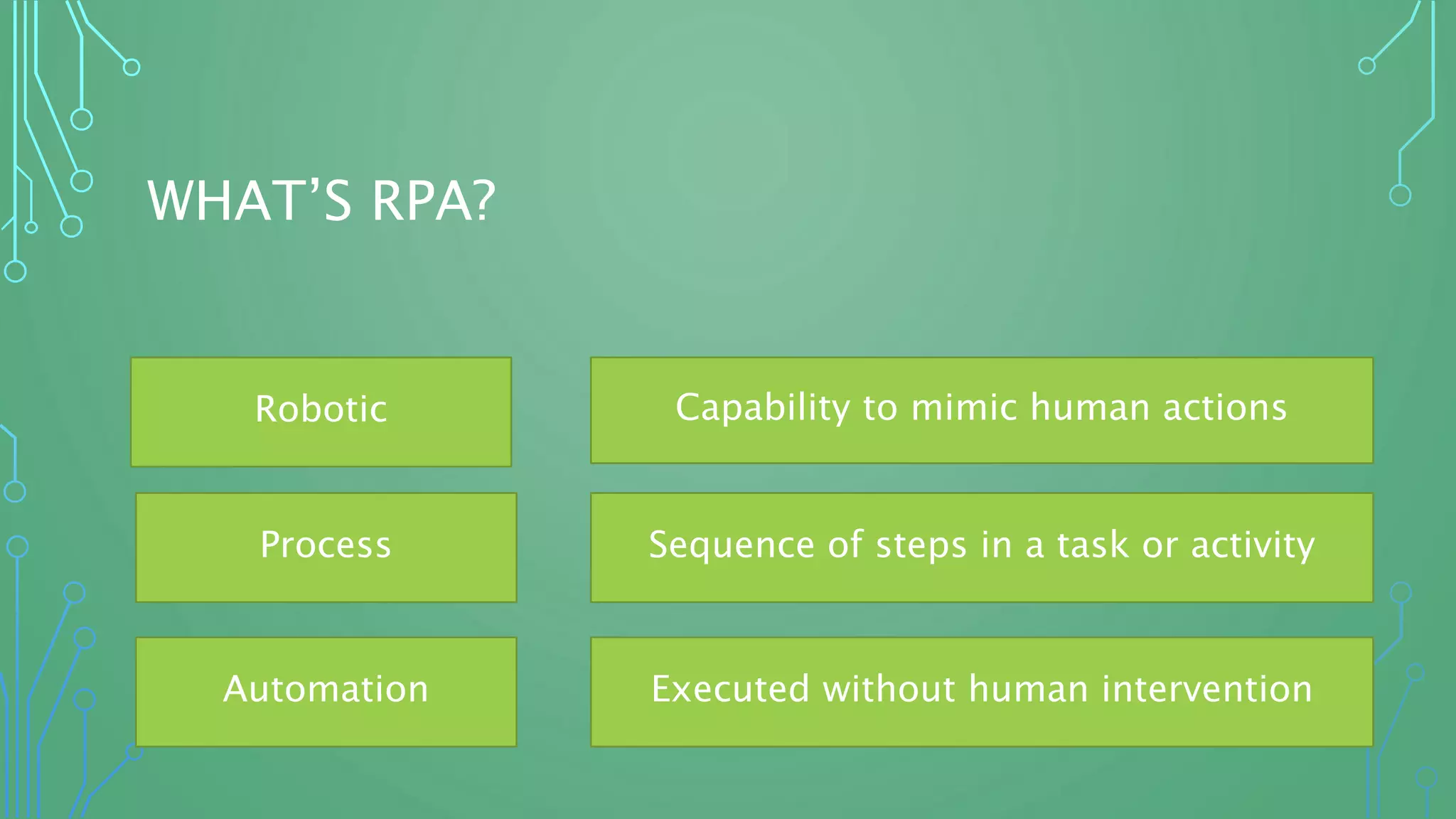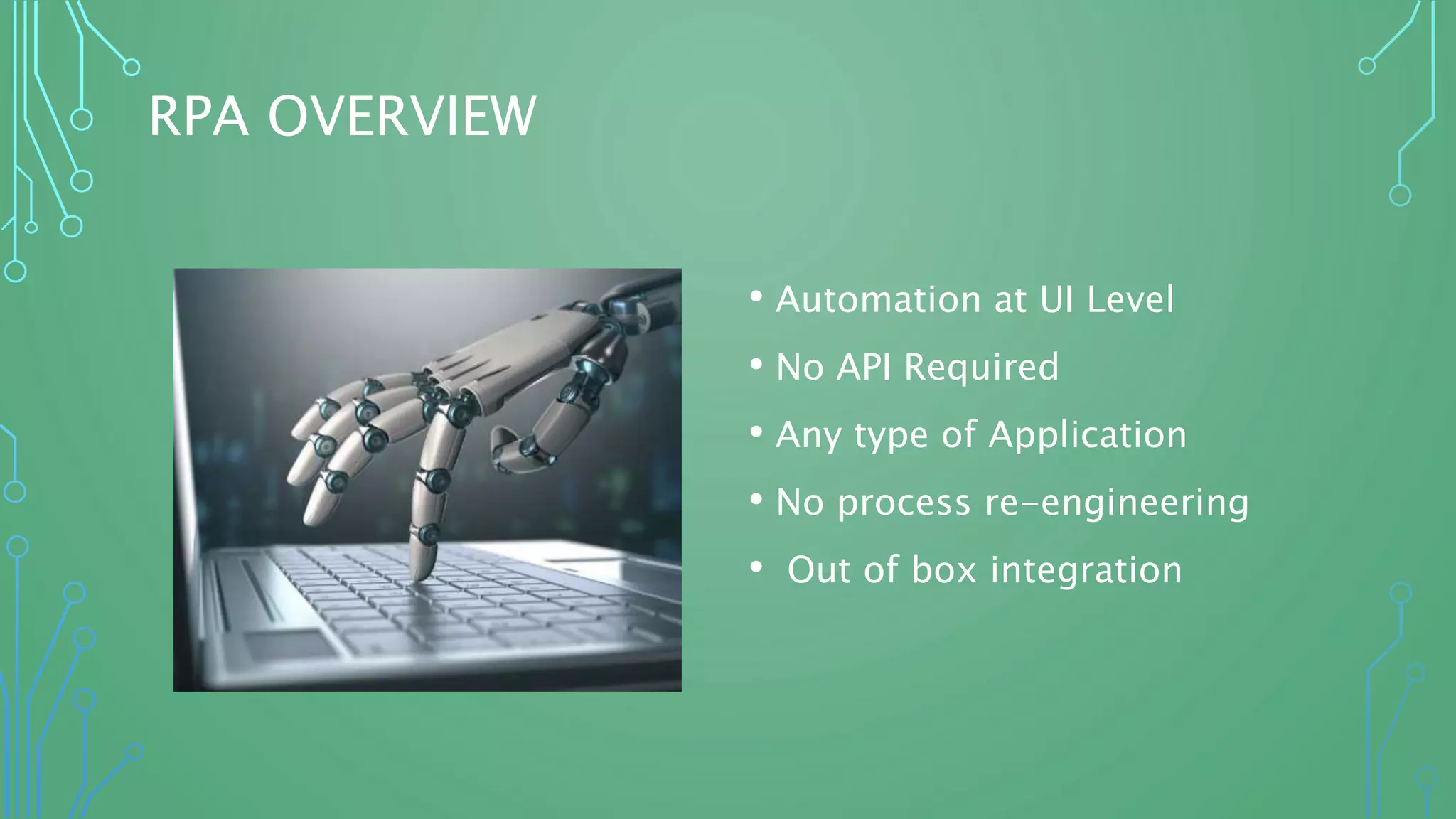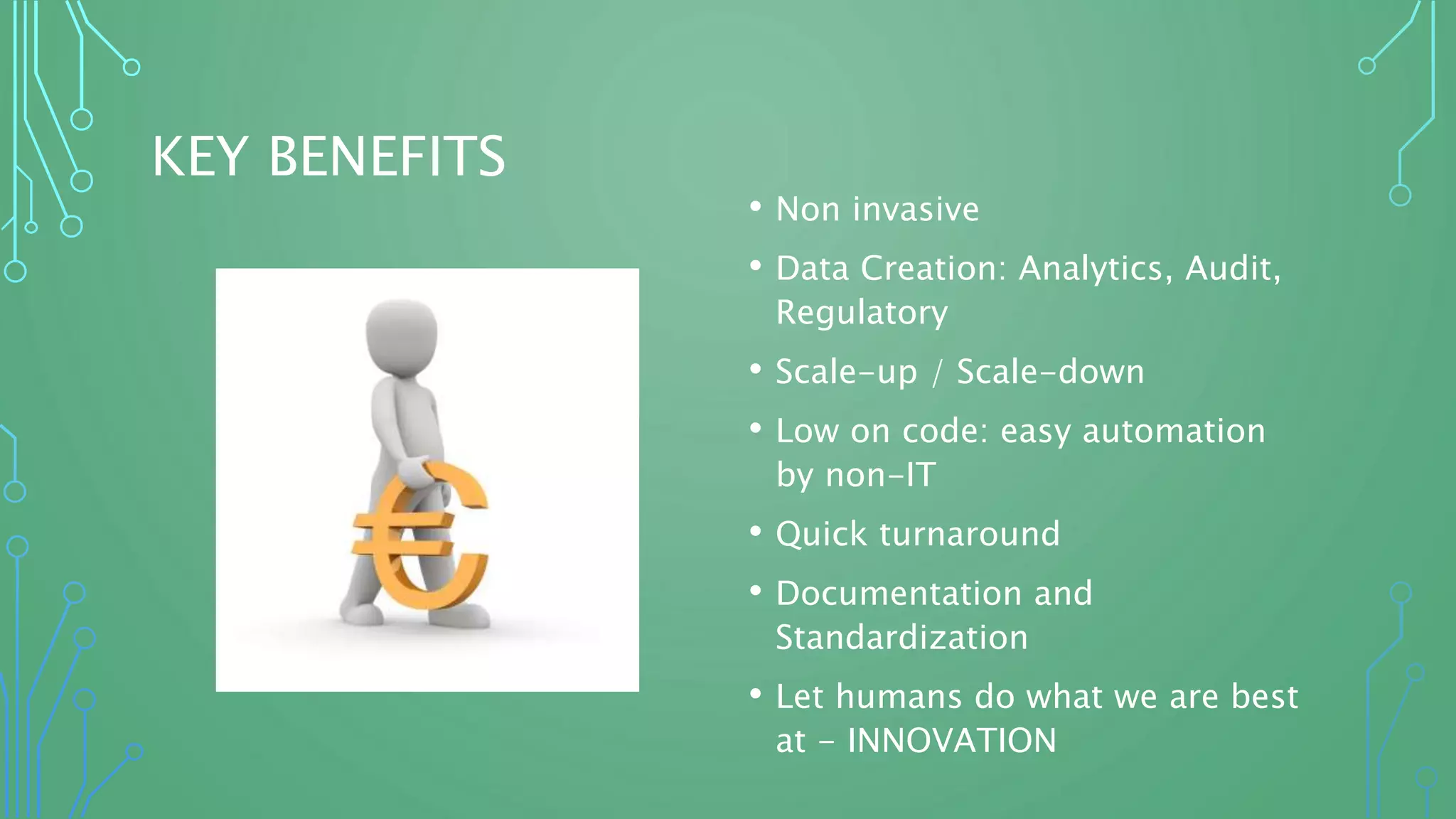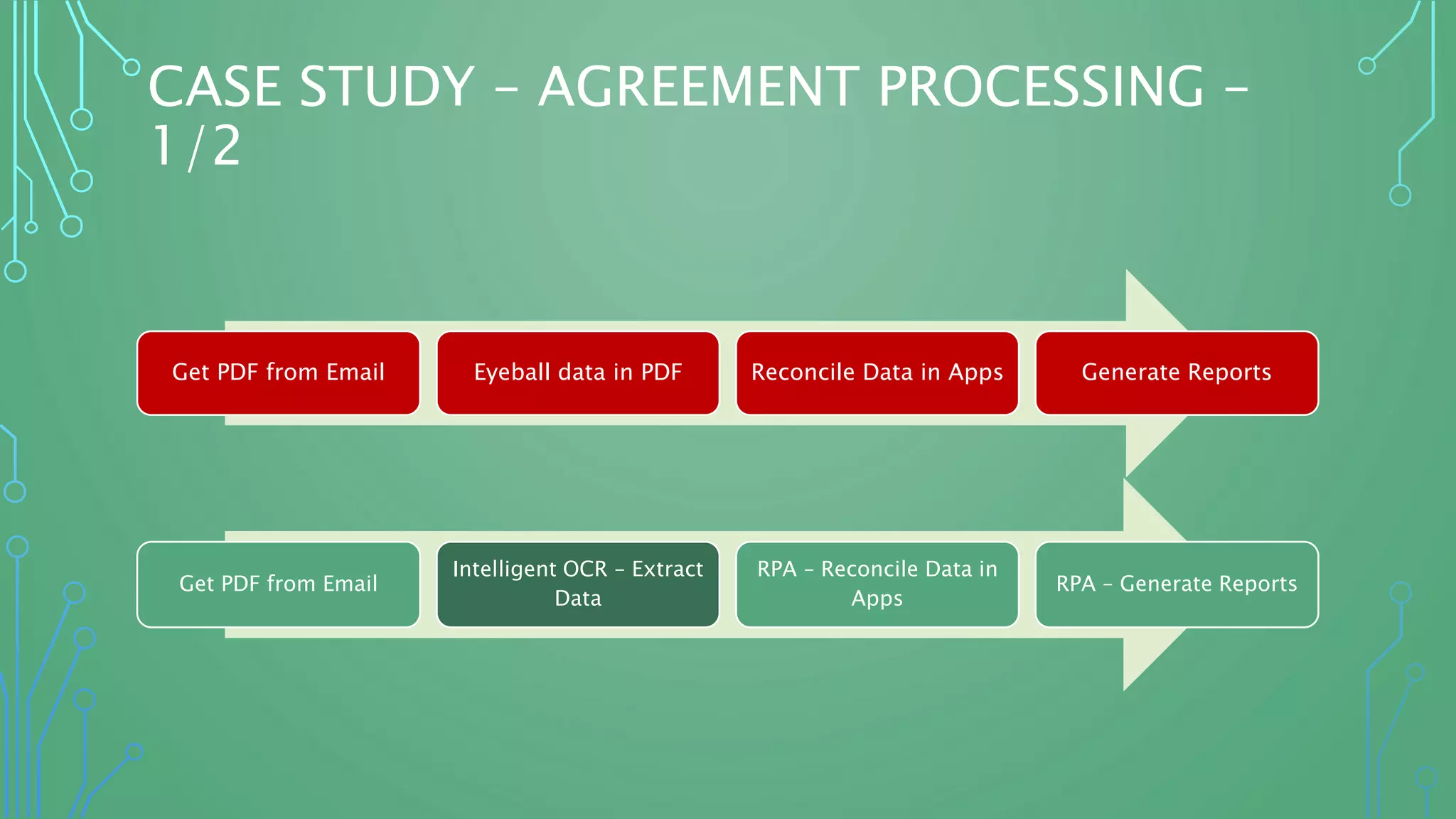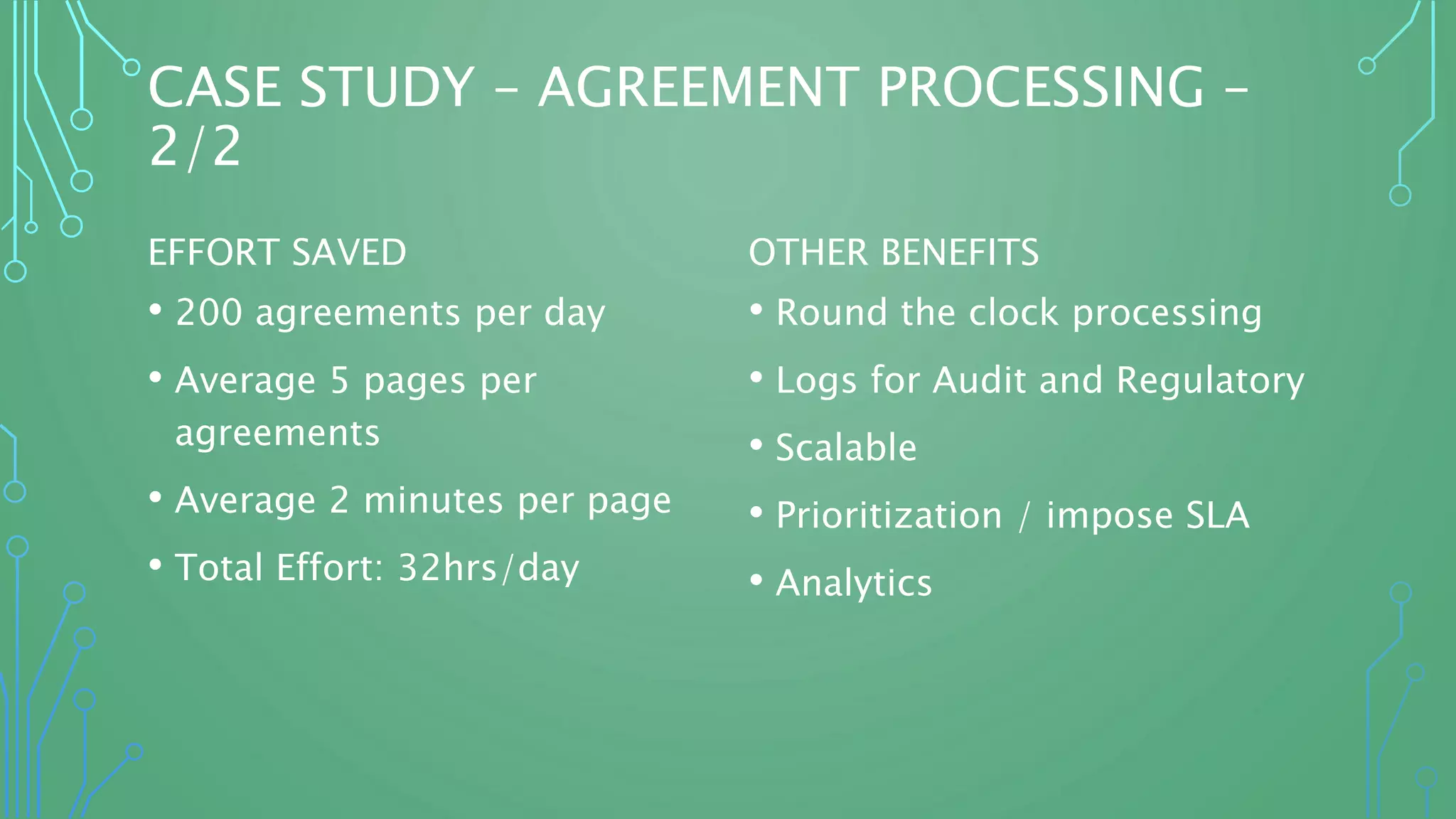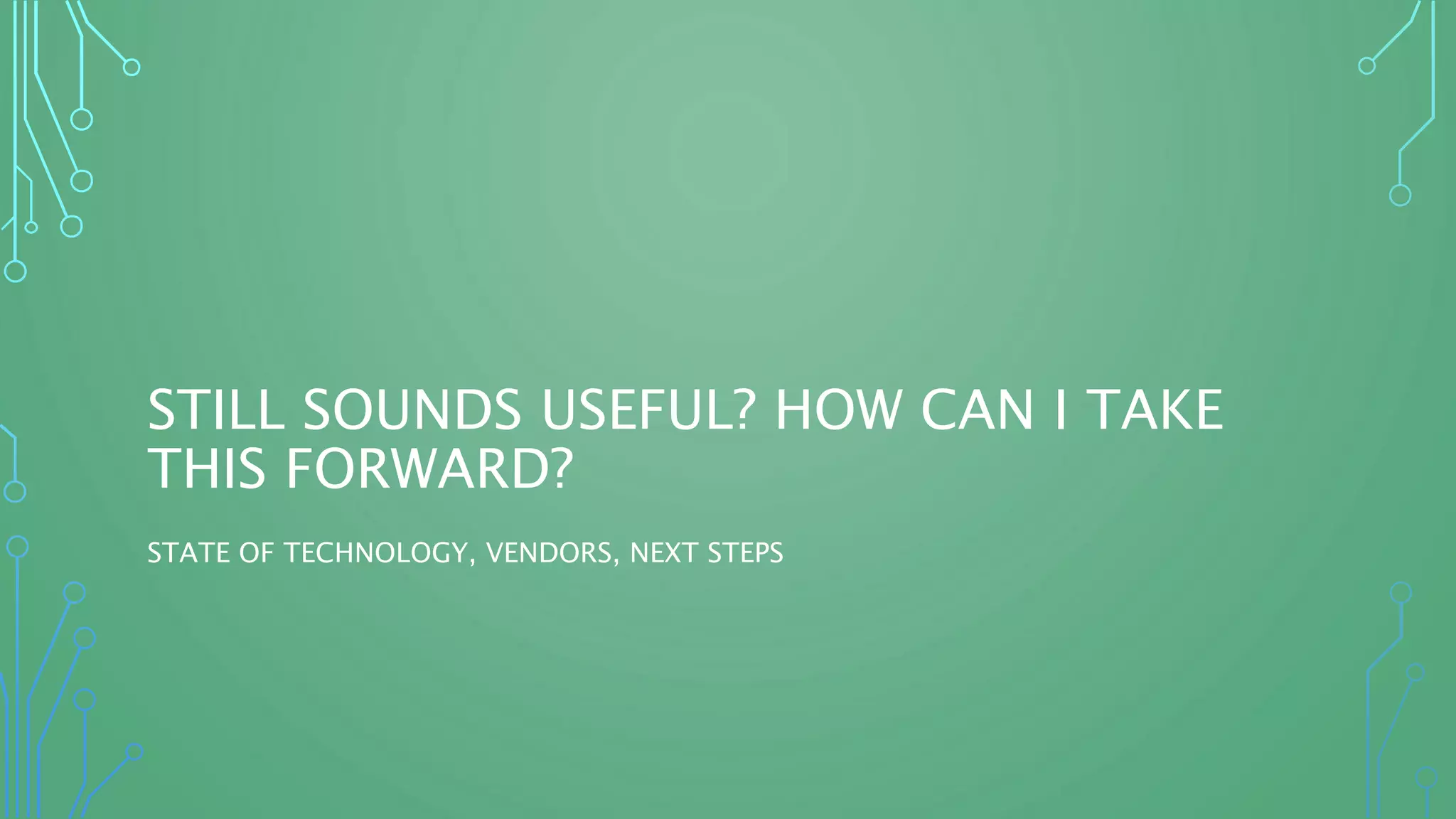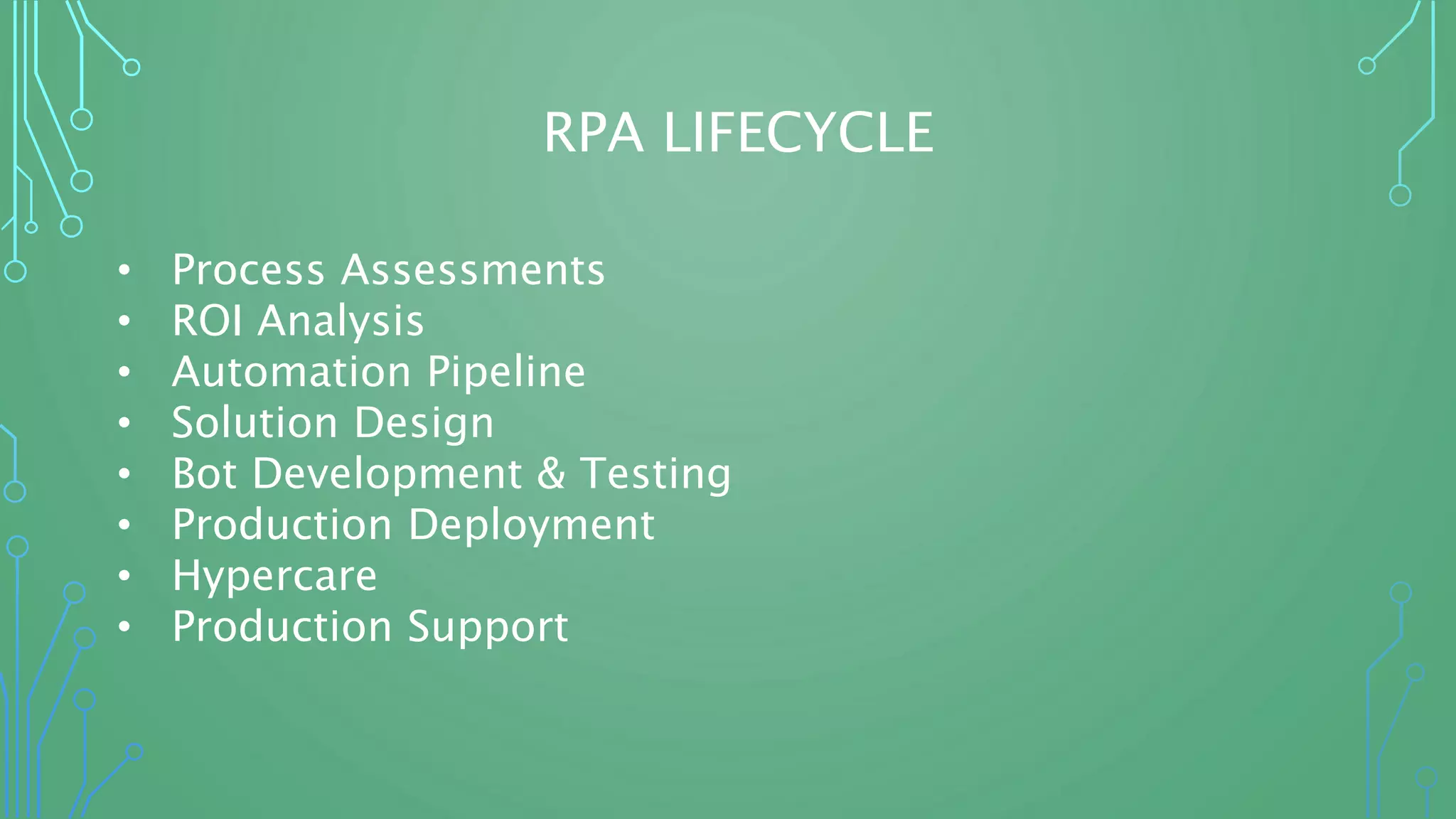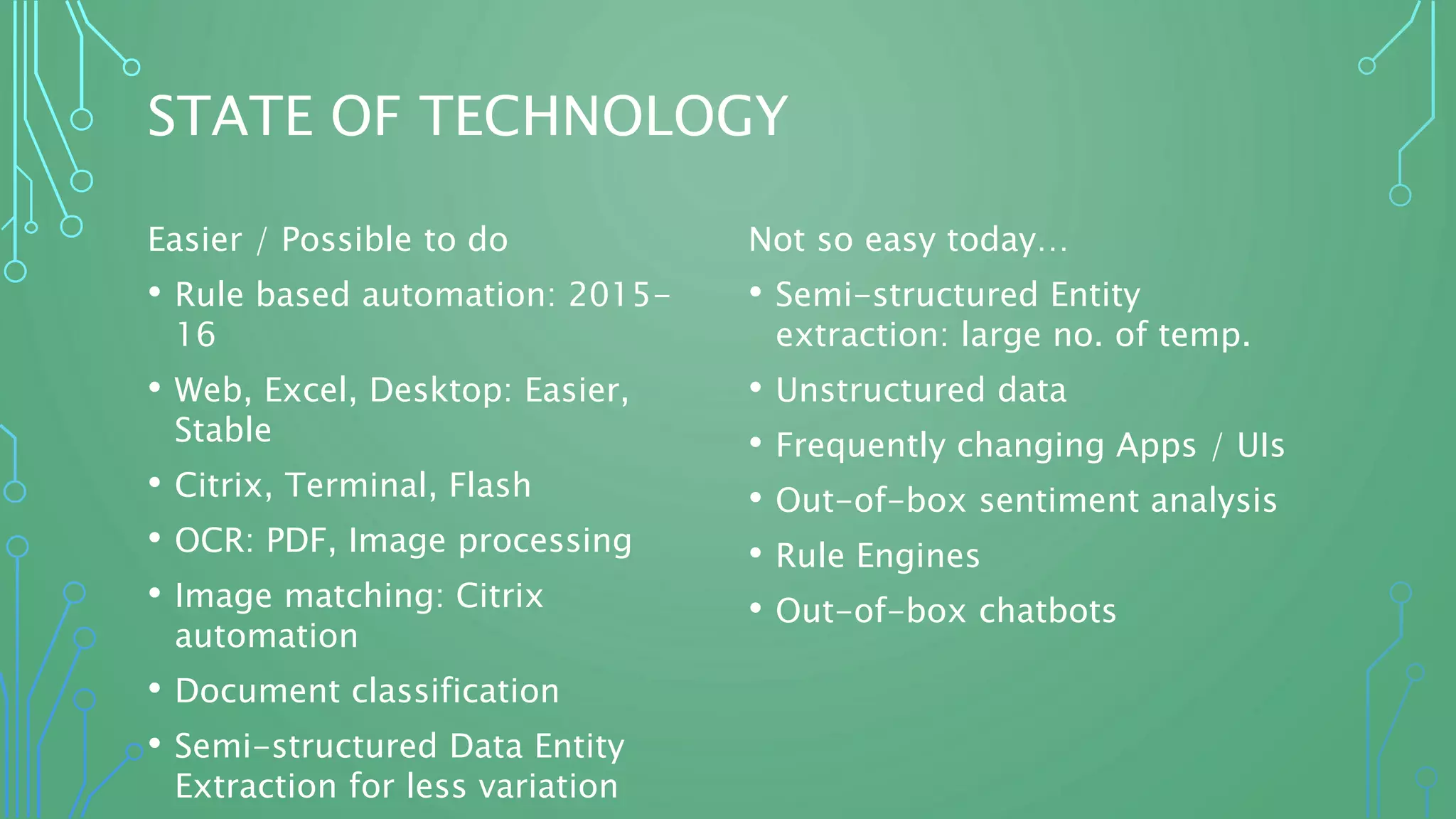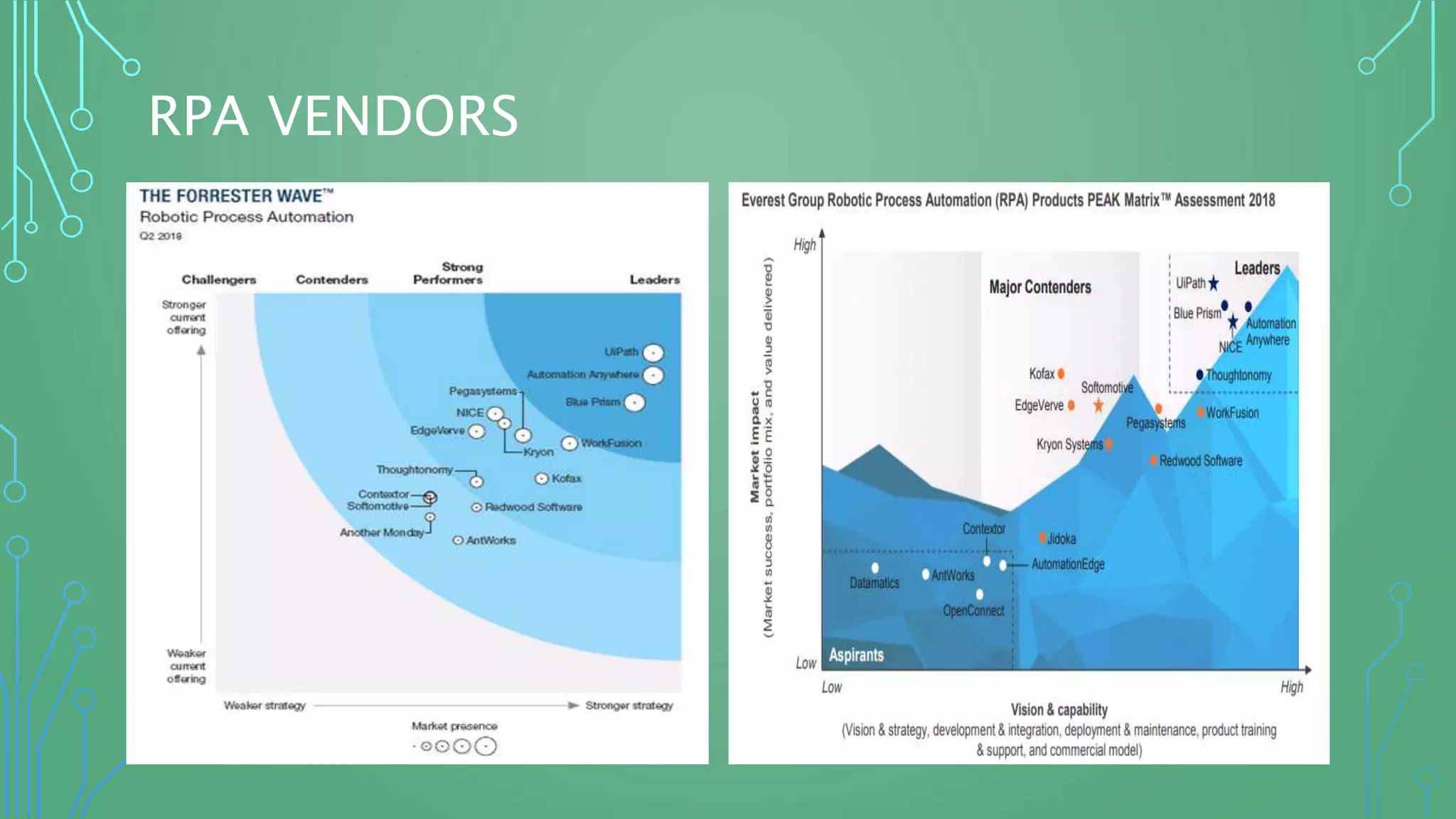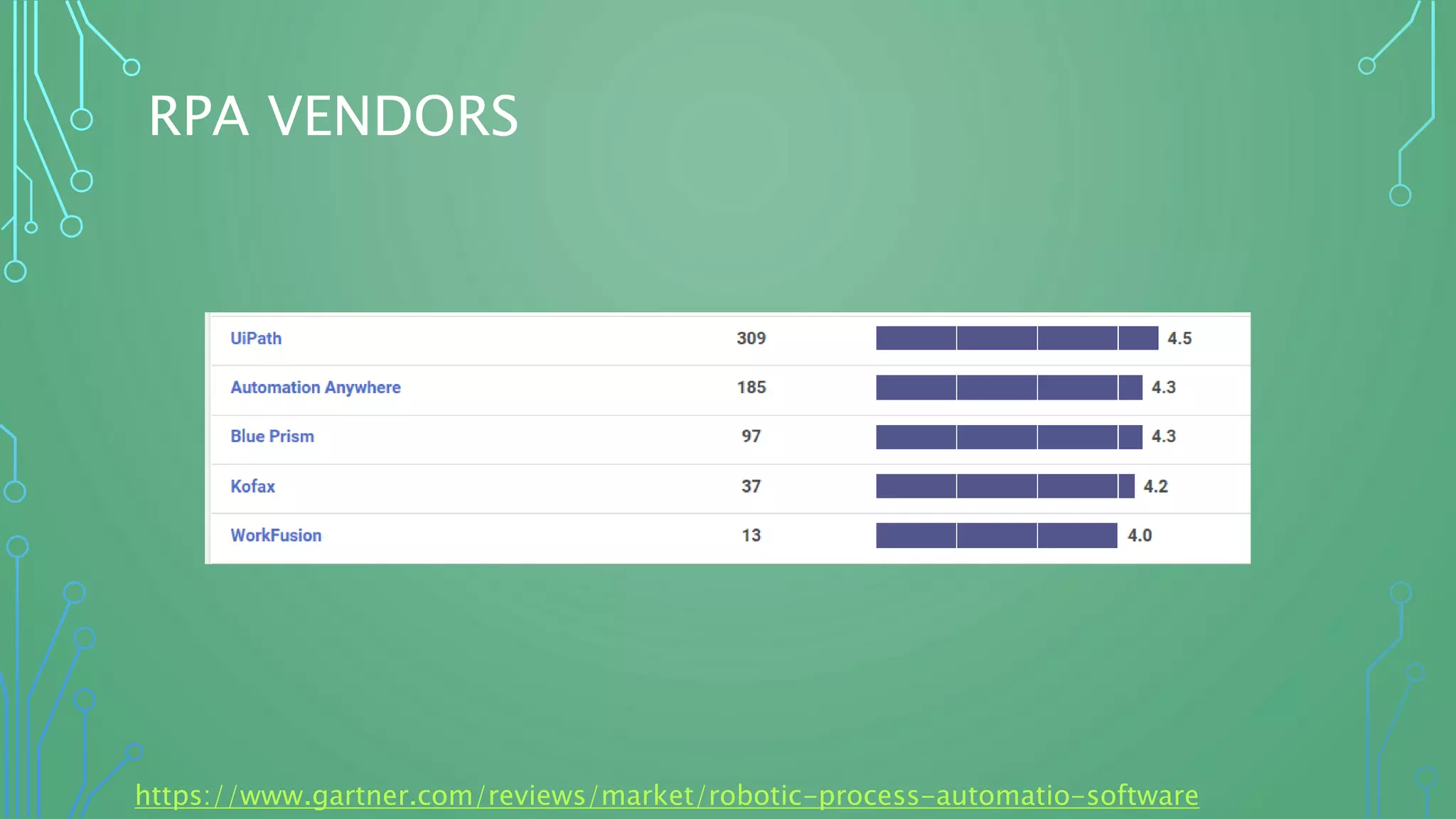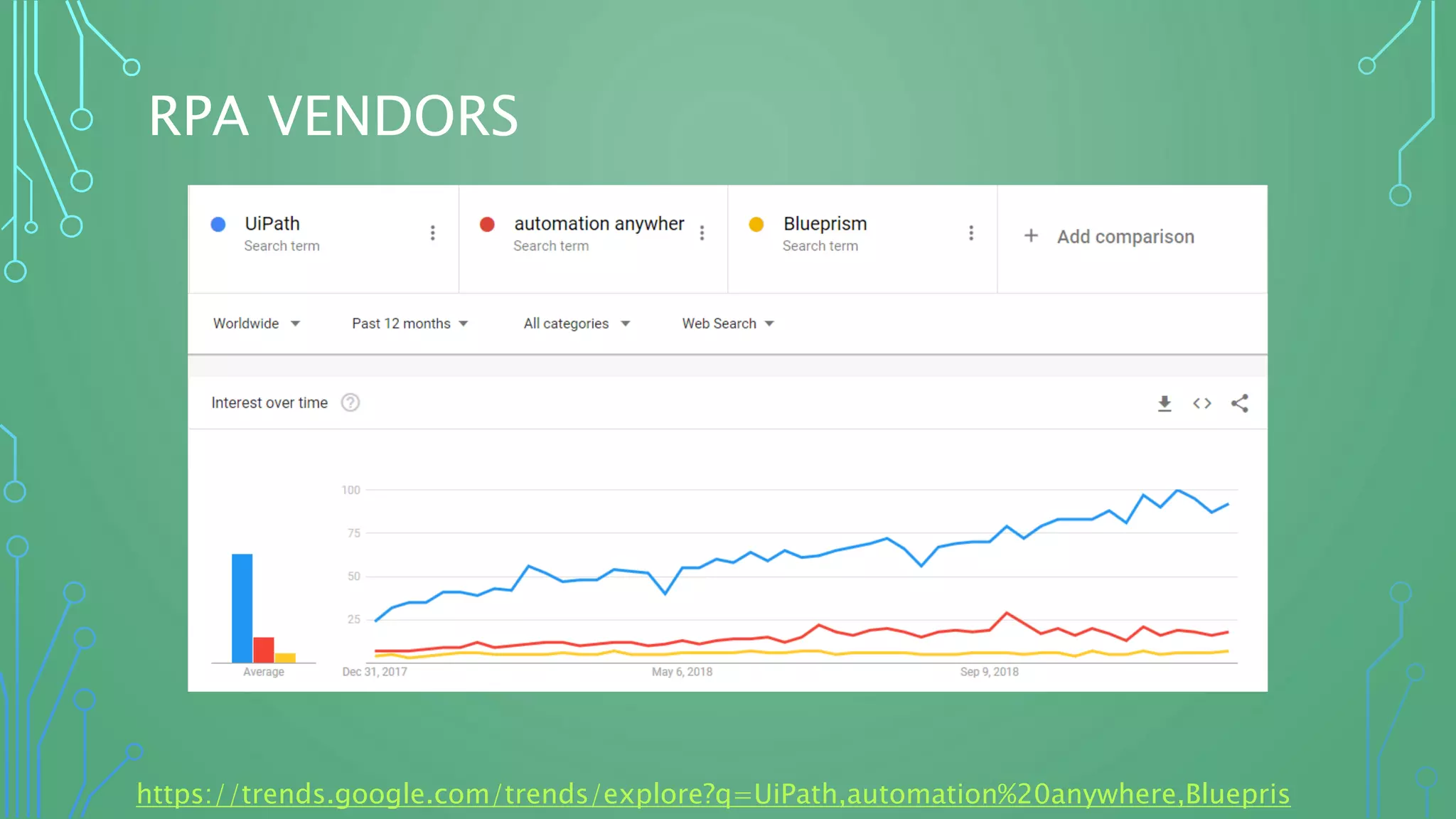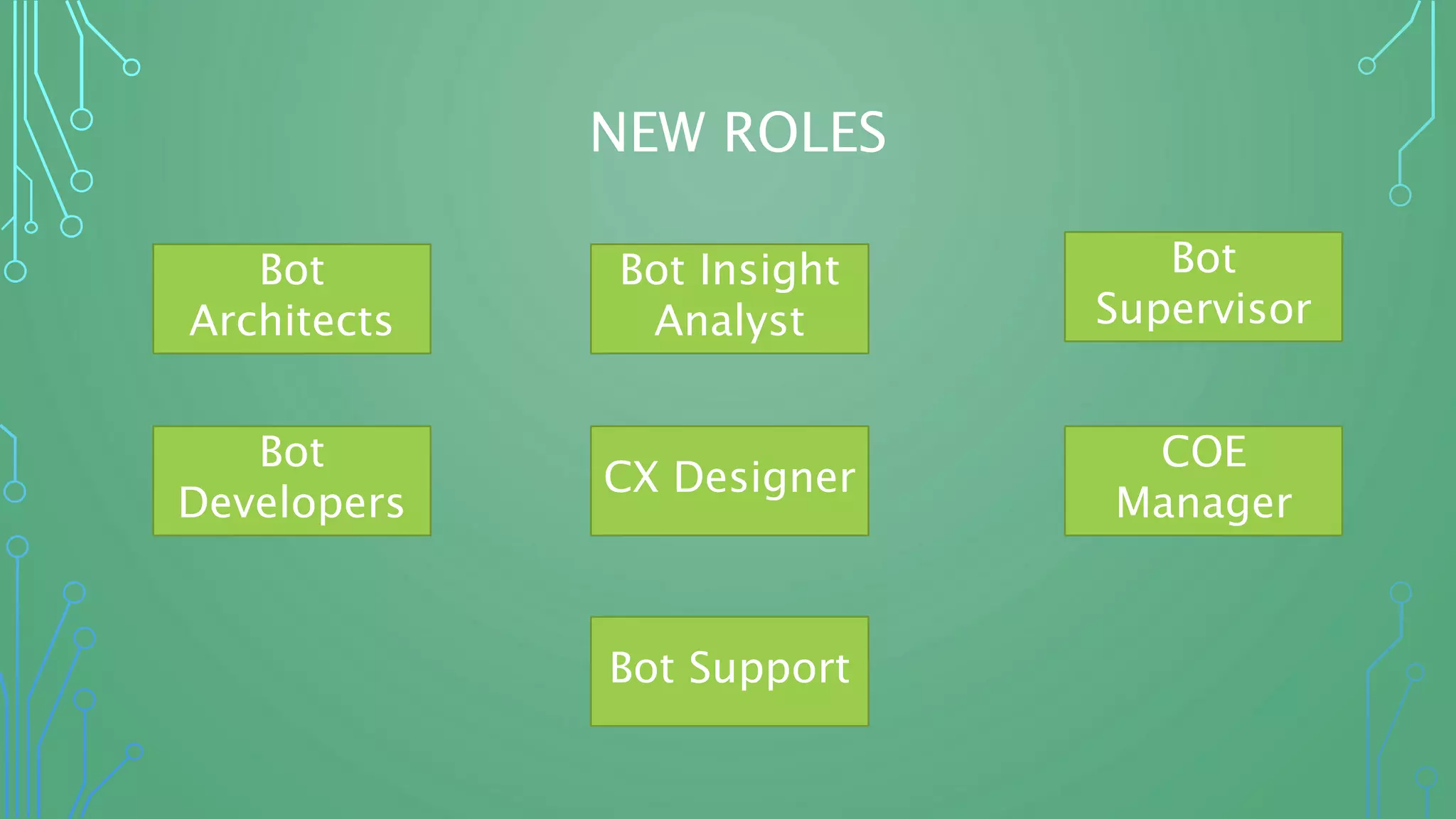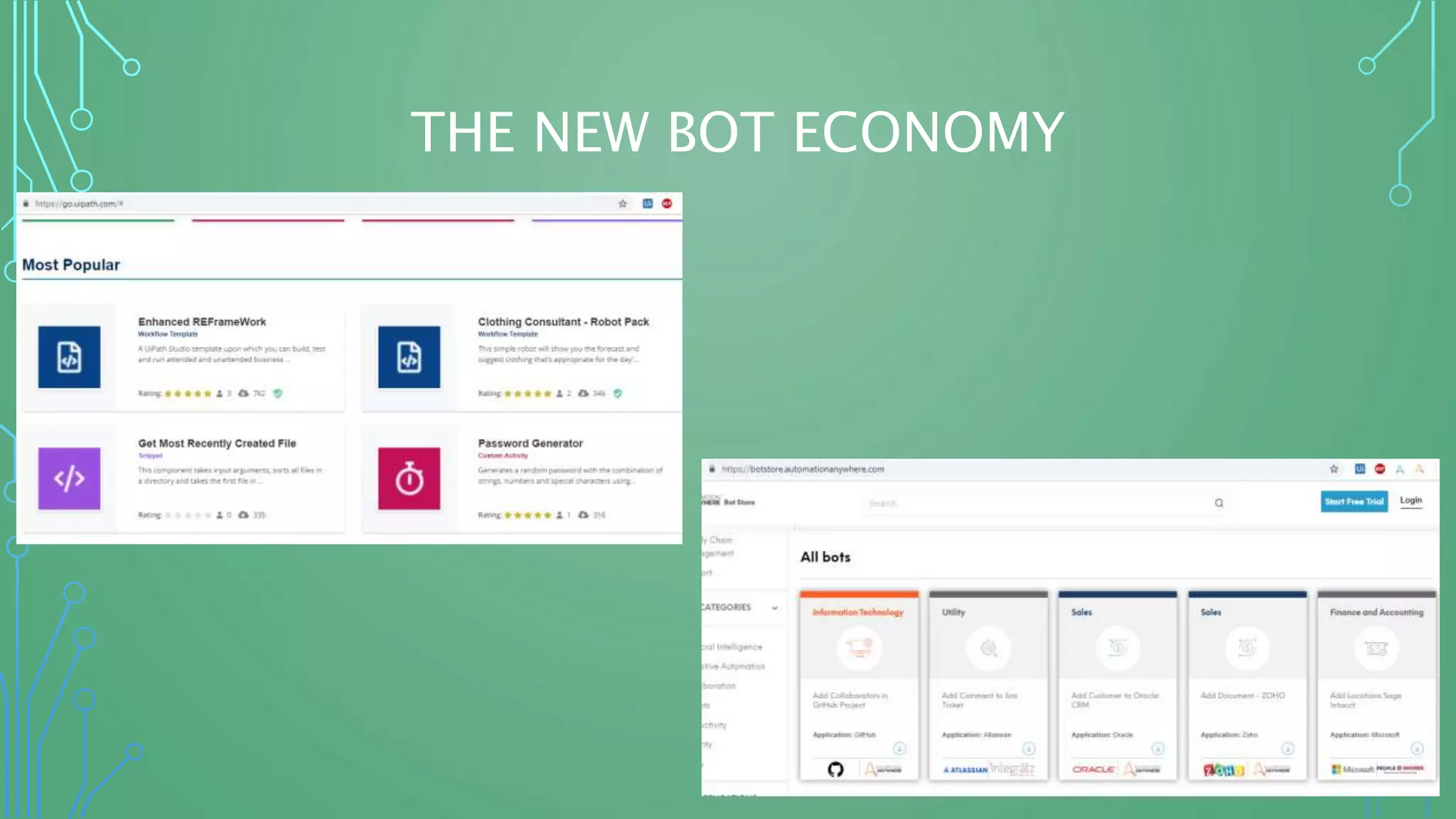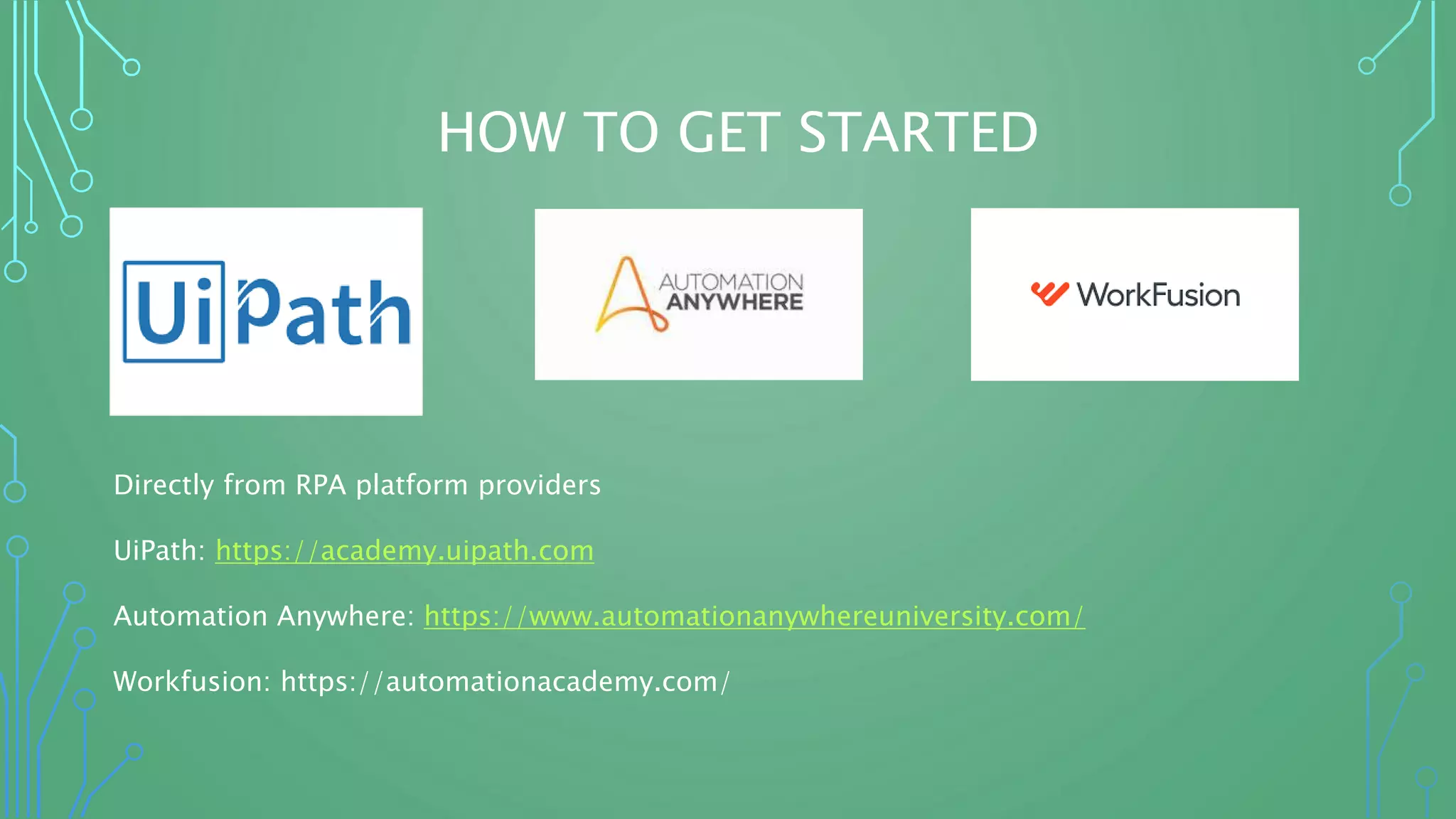The document outlines a meetup focused on Robotic Process Automation (RPA), covering its key features, benefits, and use cases. It presents case studies, explains the RPA lifecycle, and discusses the state of technology and various software vendors in the market. Additionally, it highlights the evolving 'bot economy' and new roles related to RPA implementation.