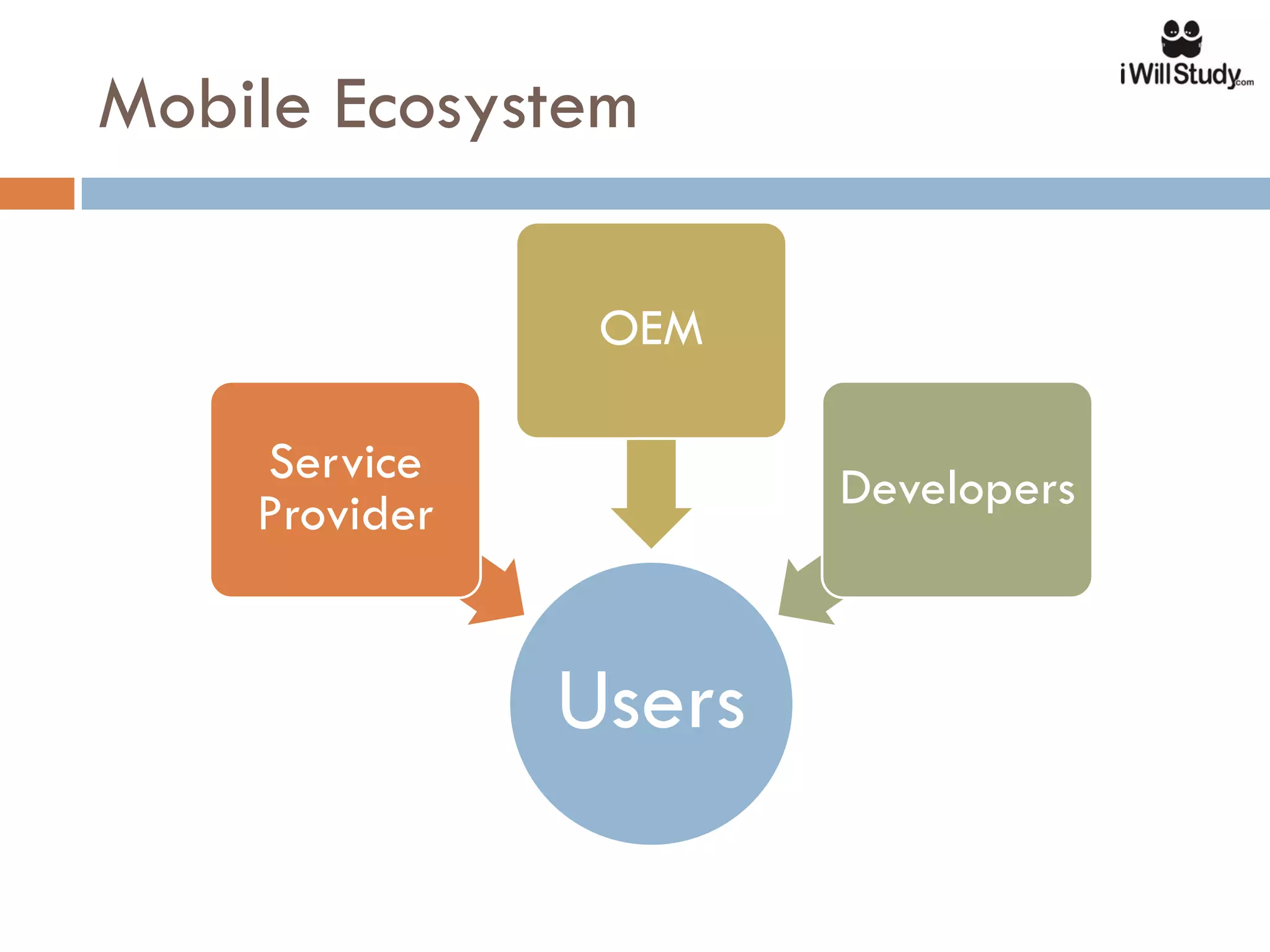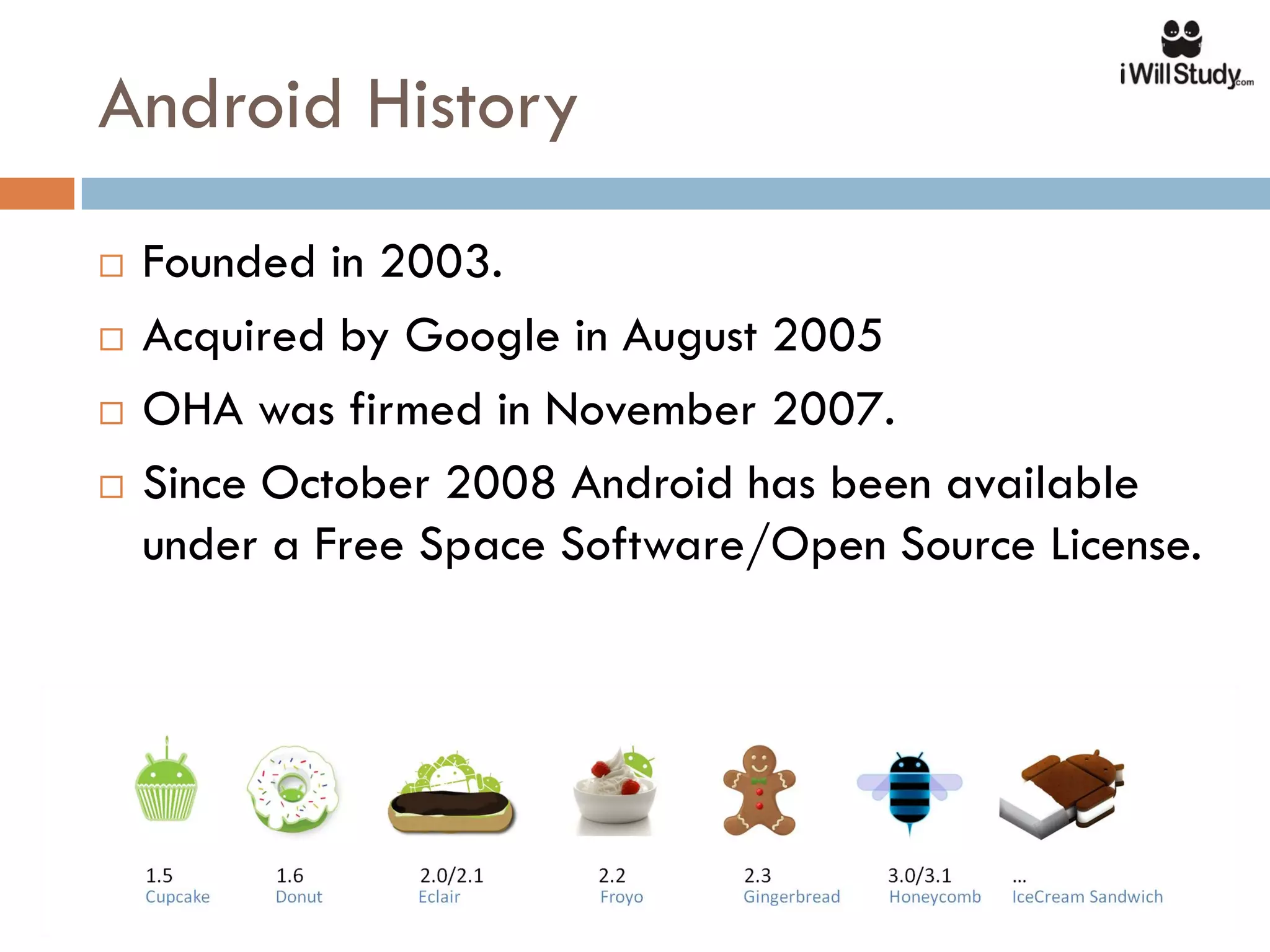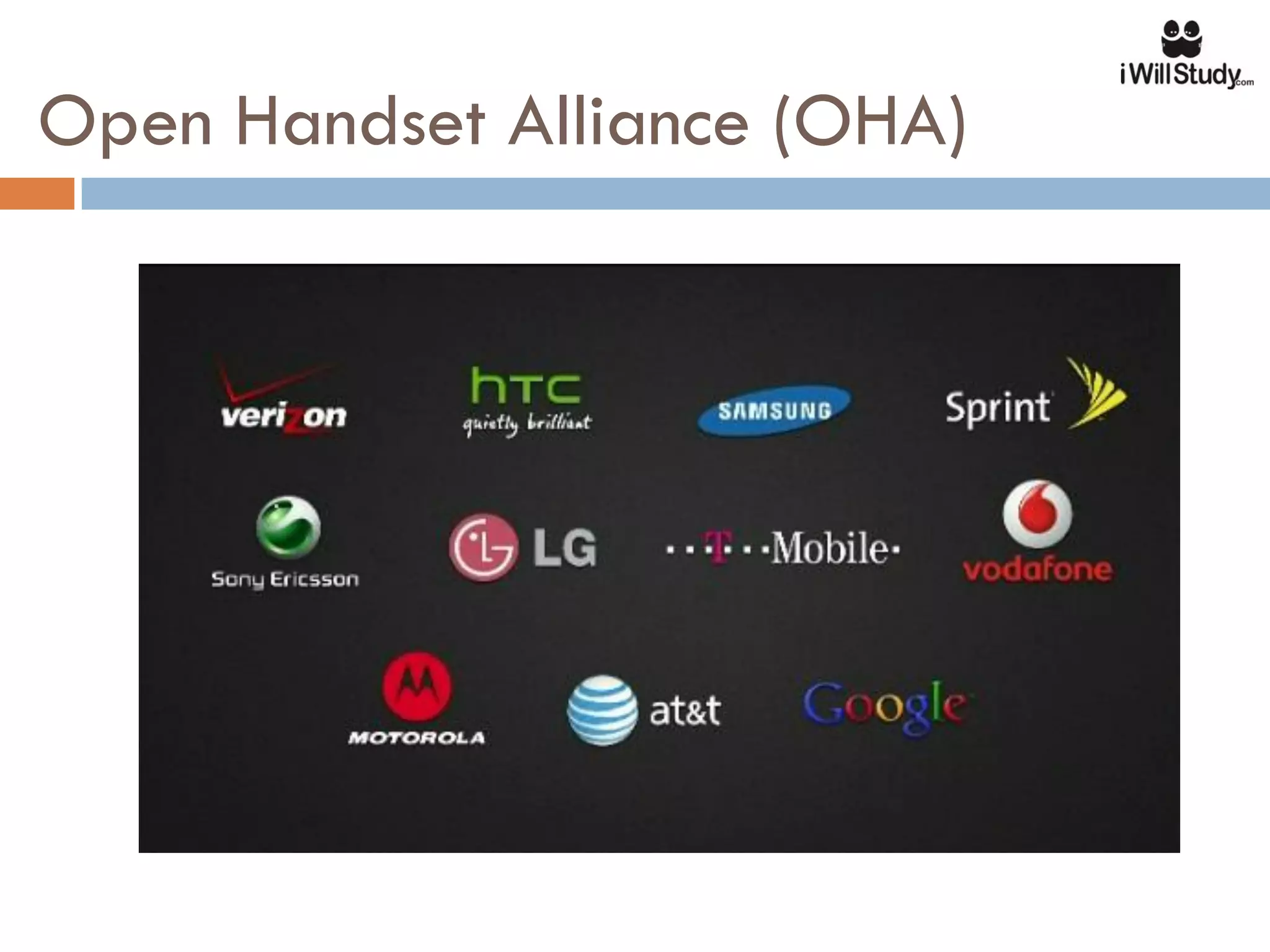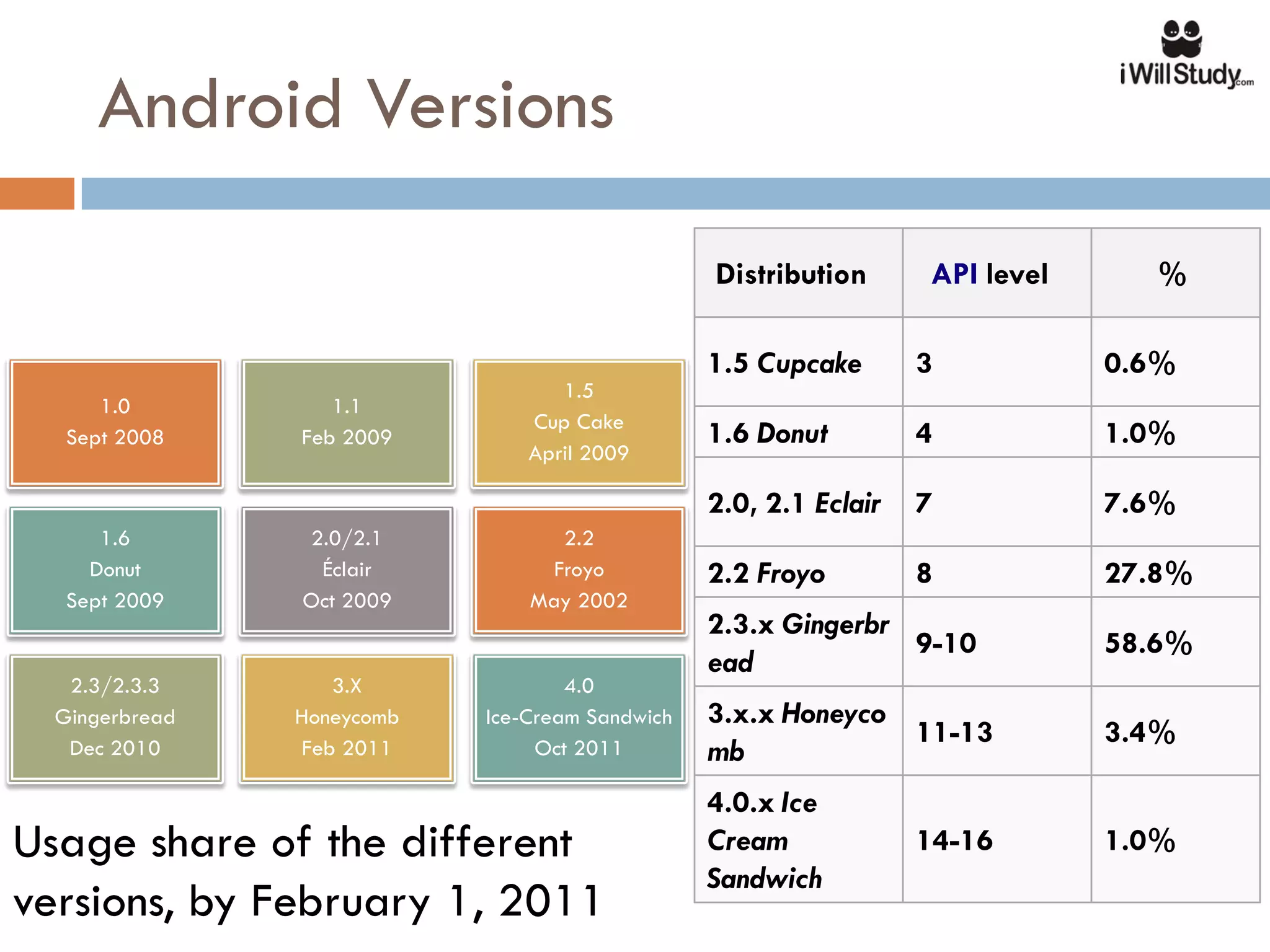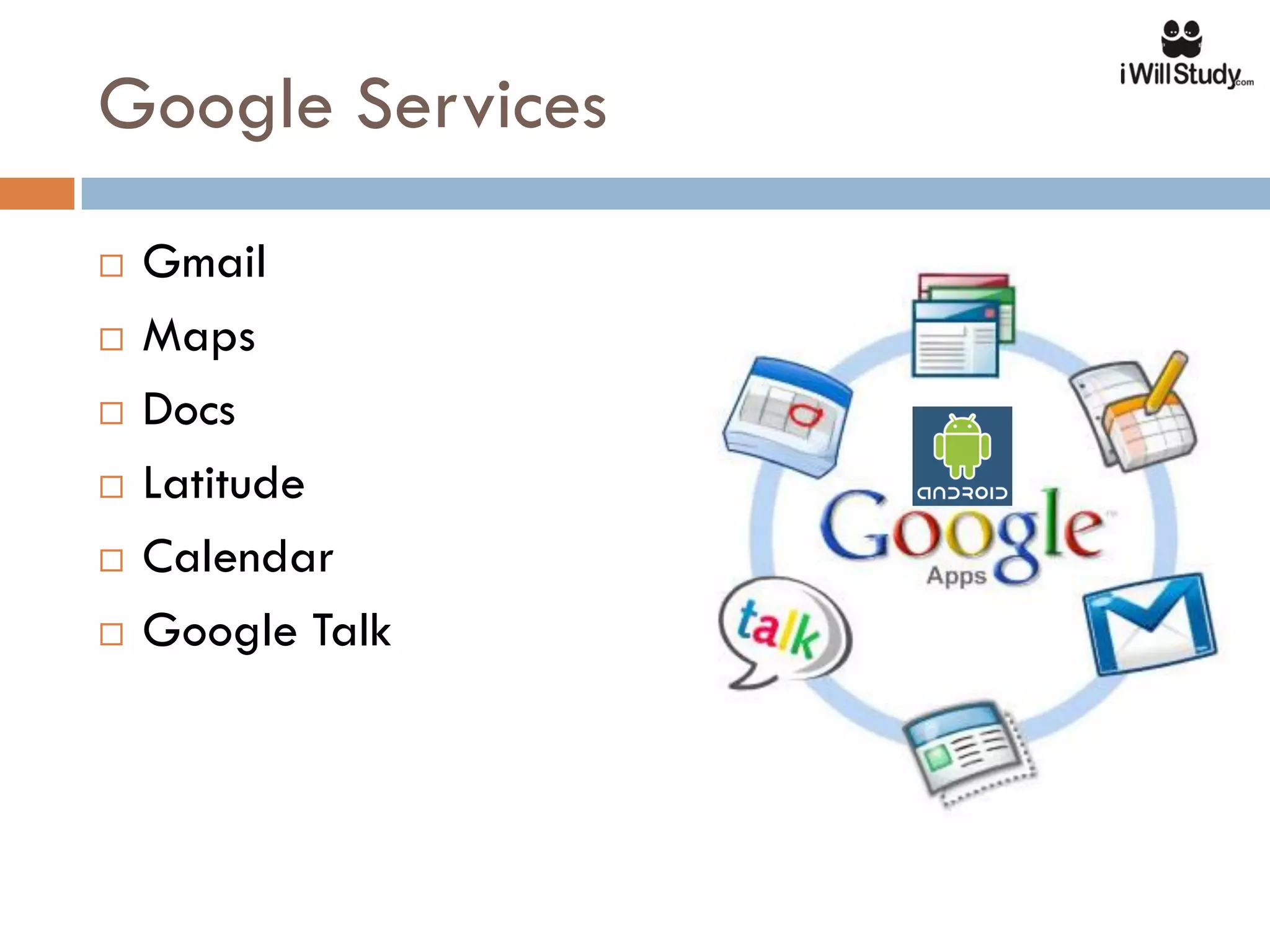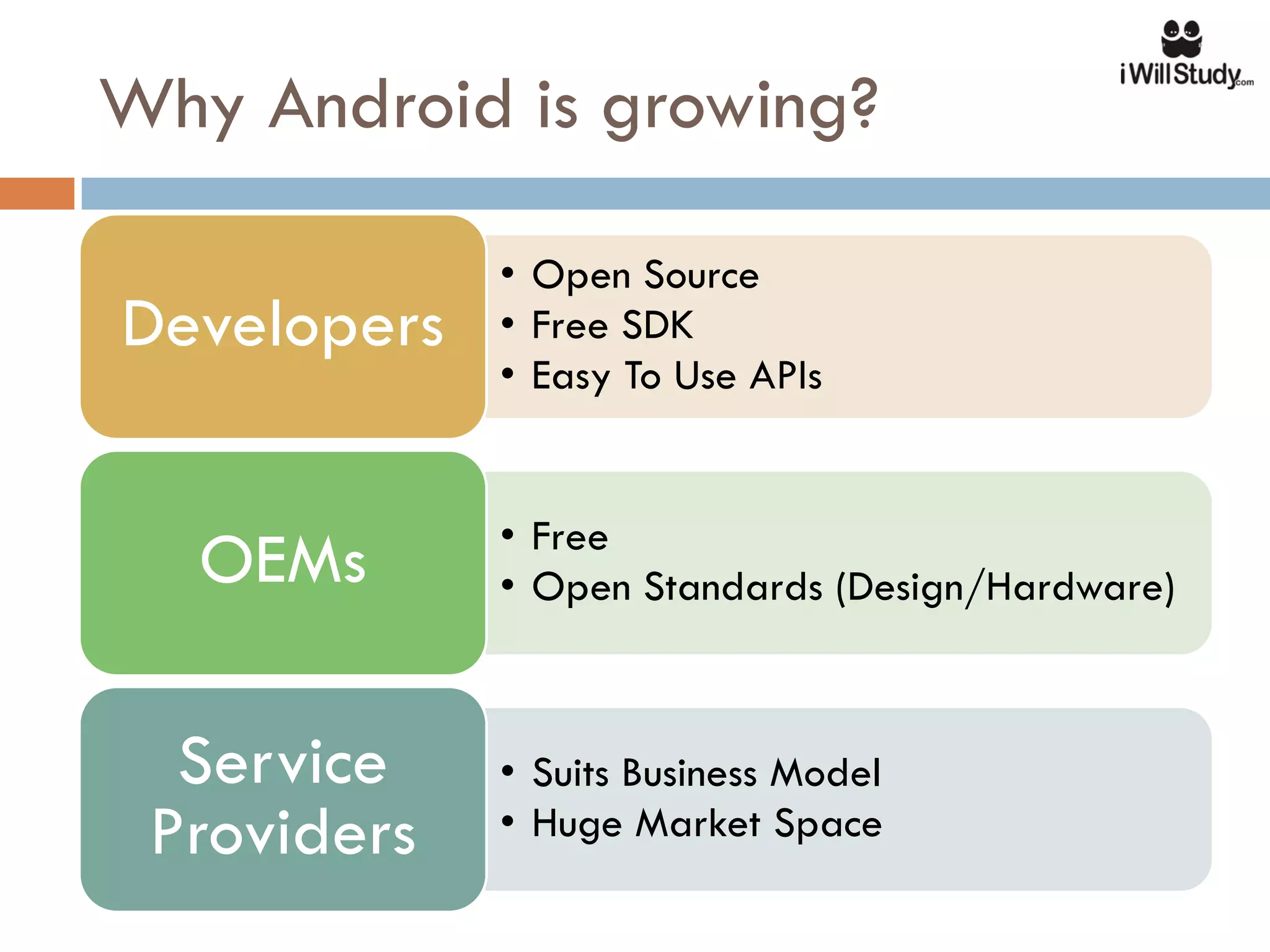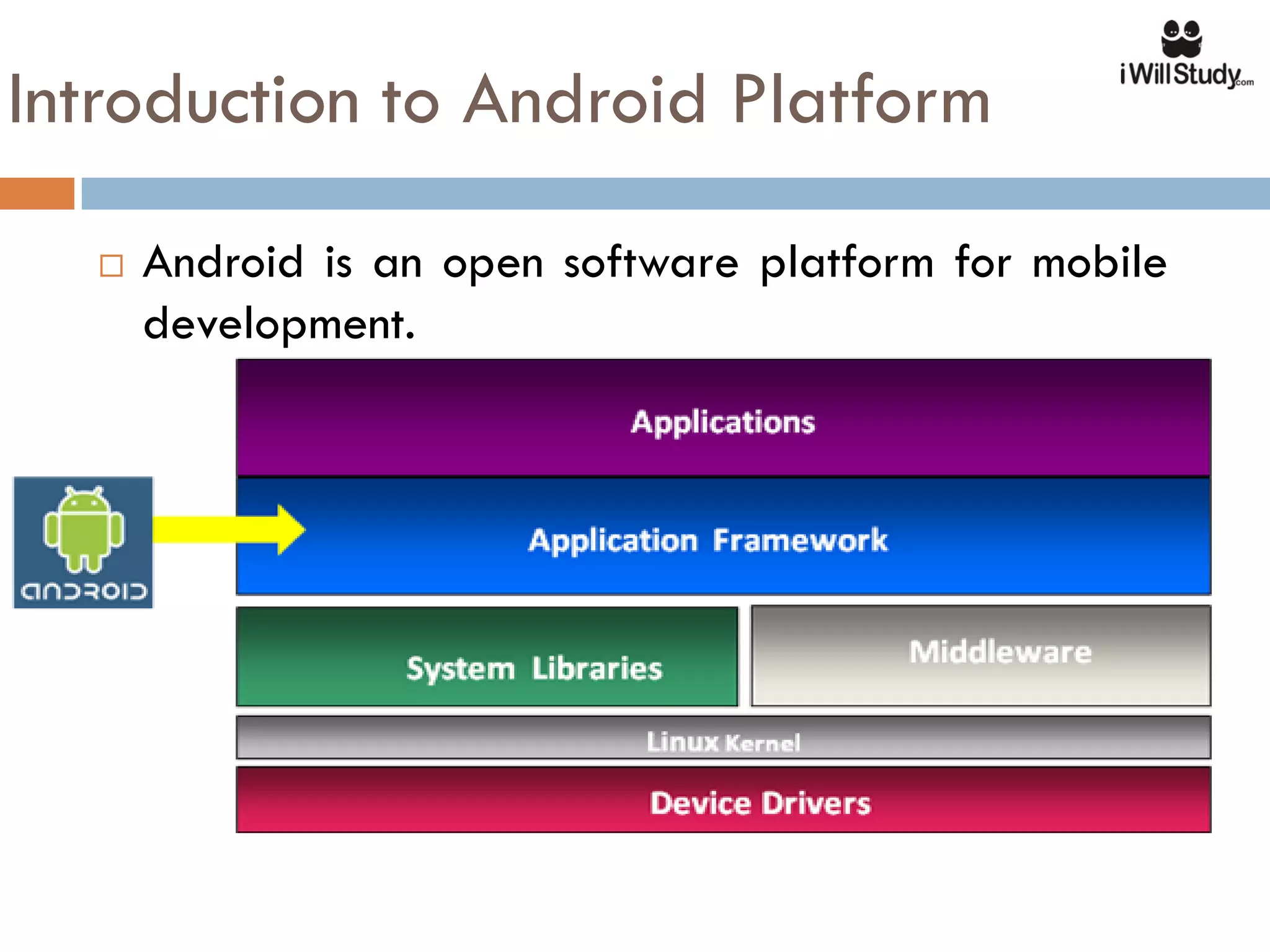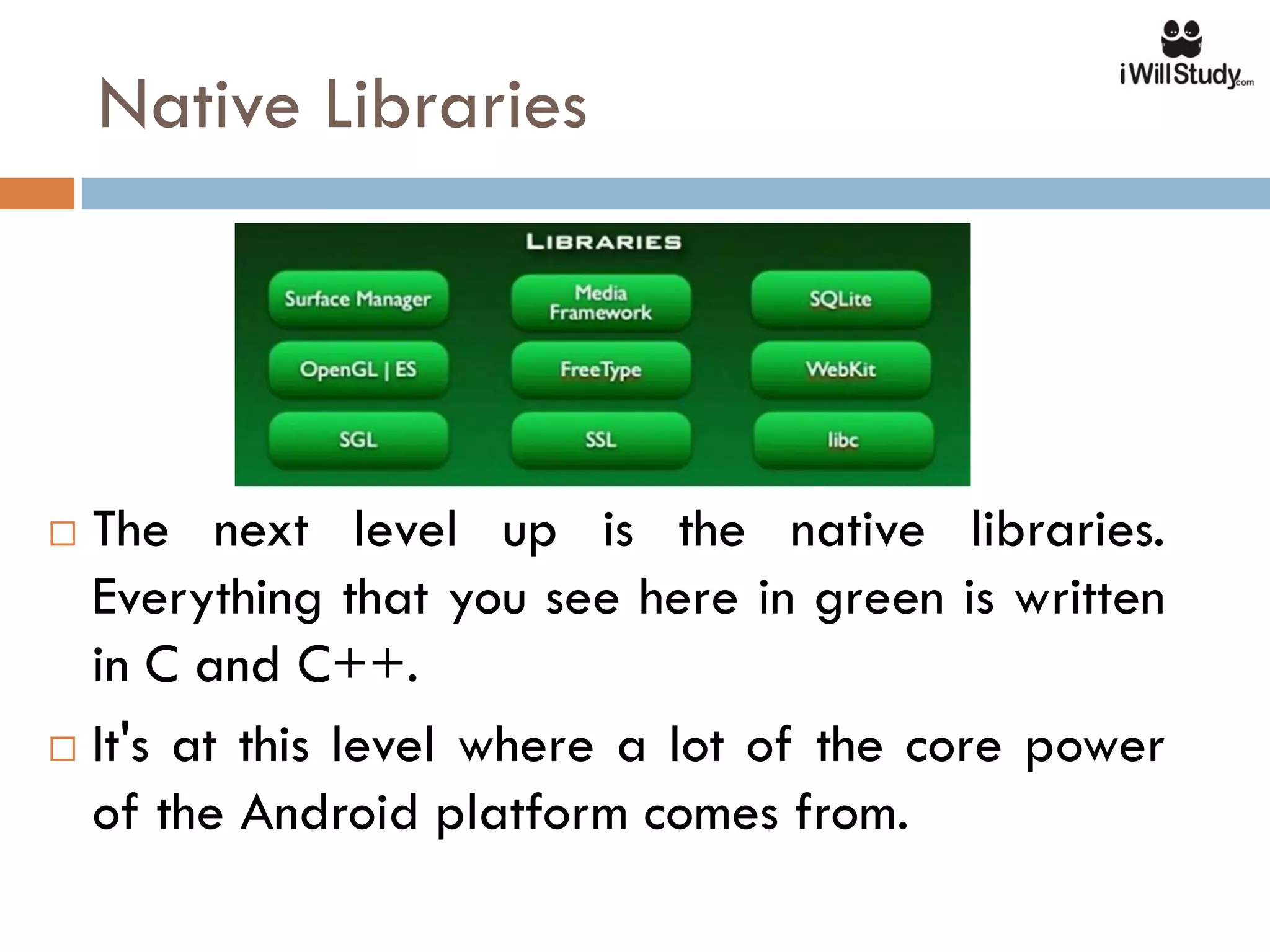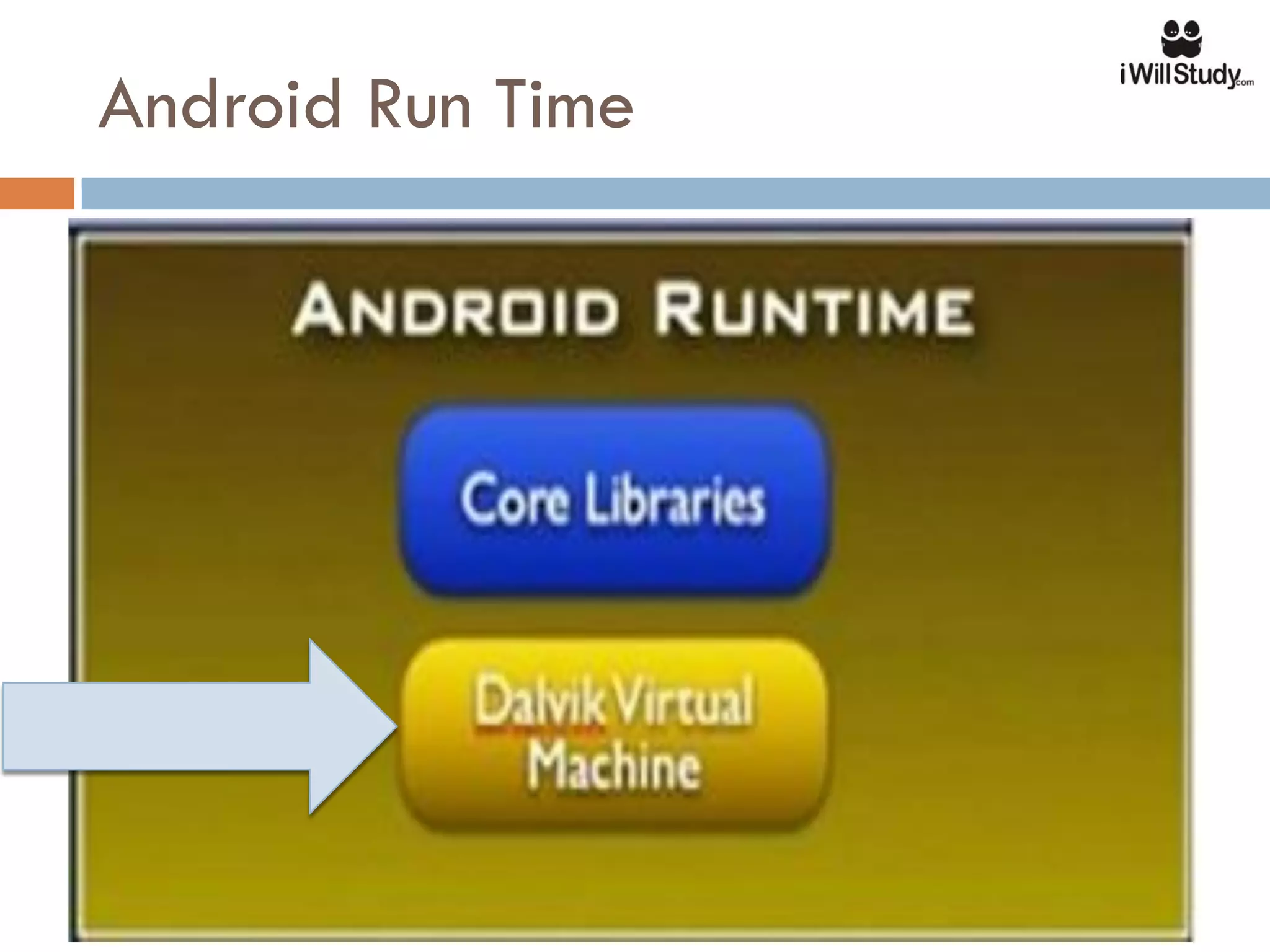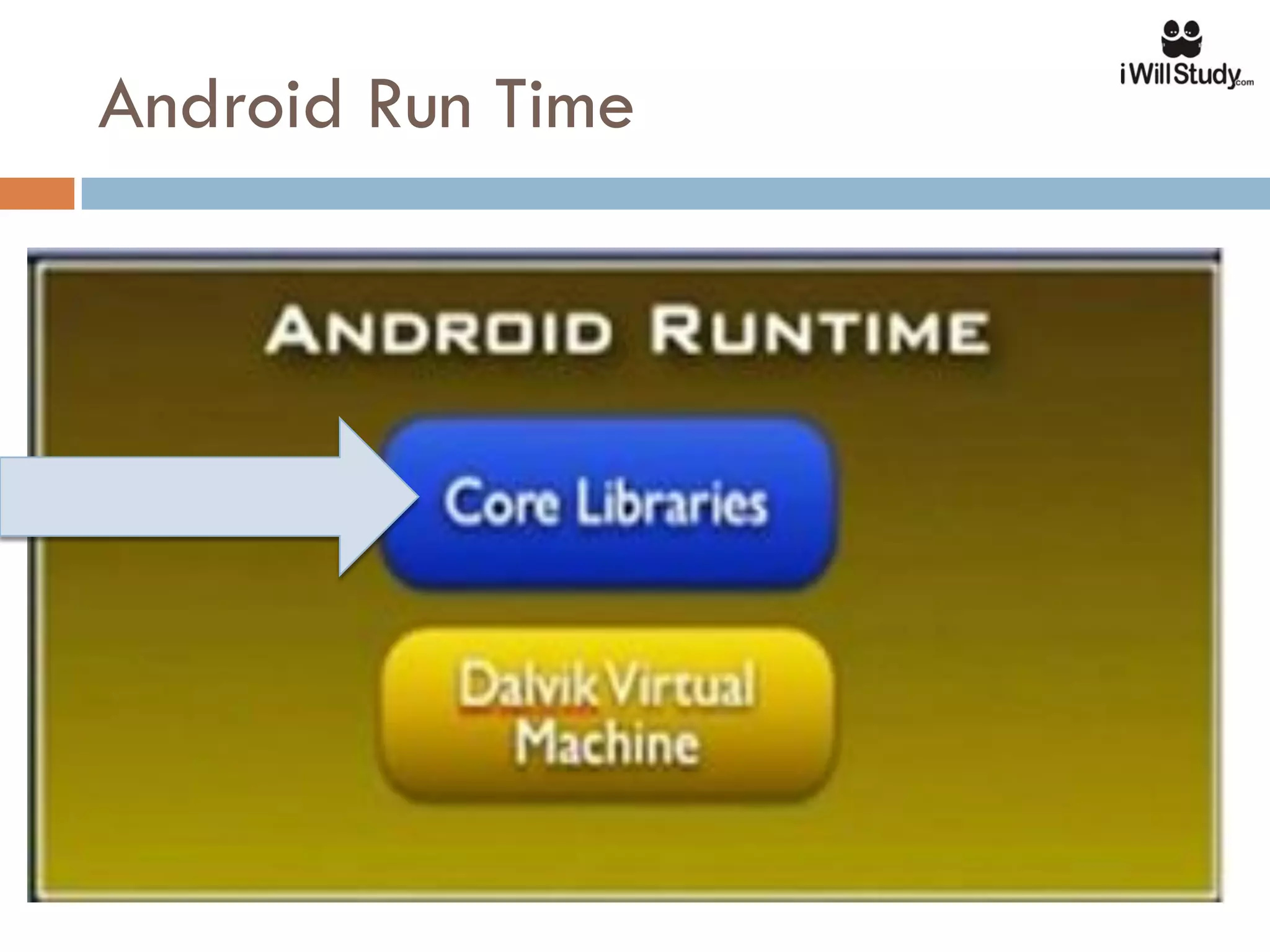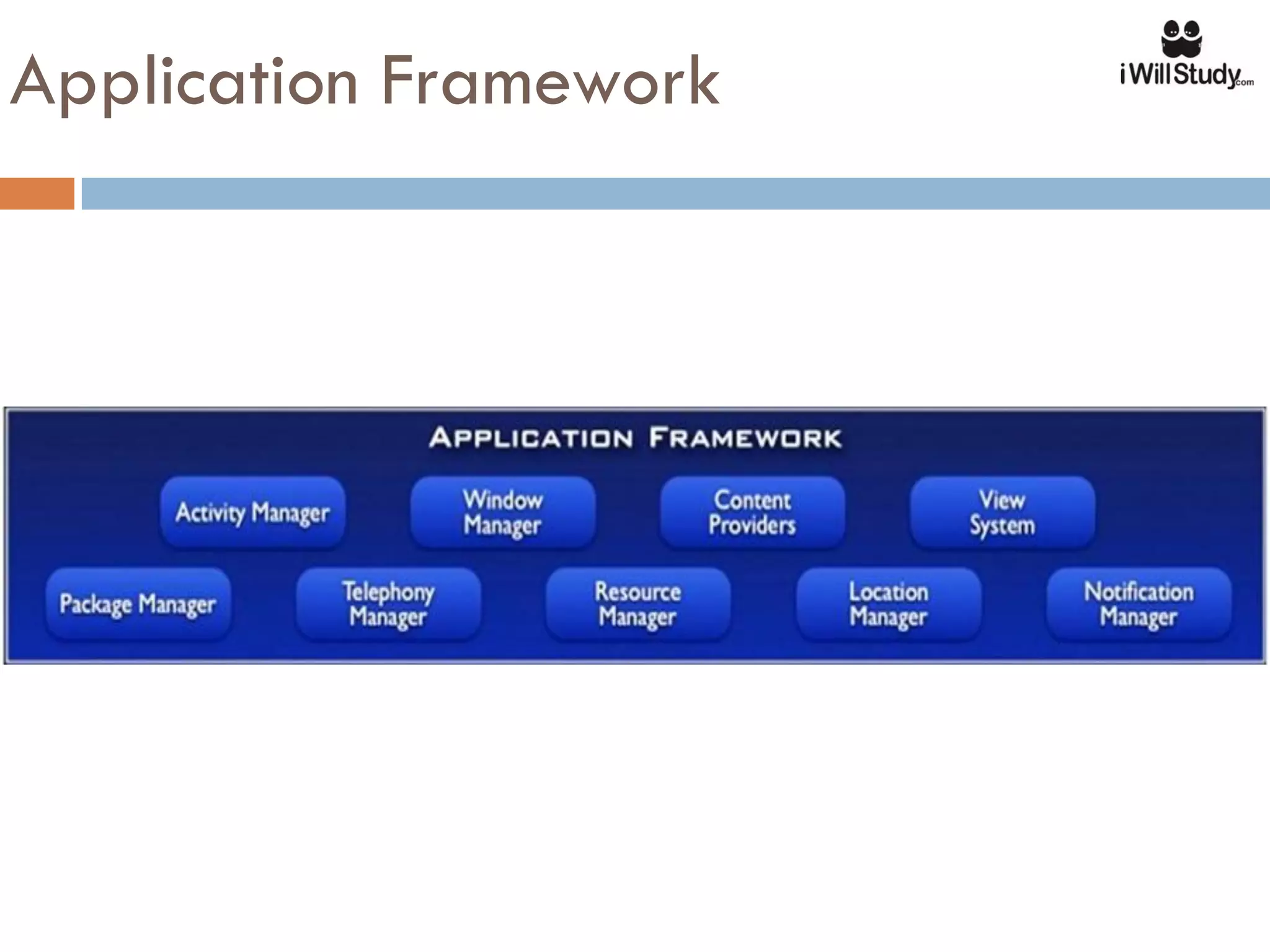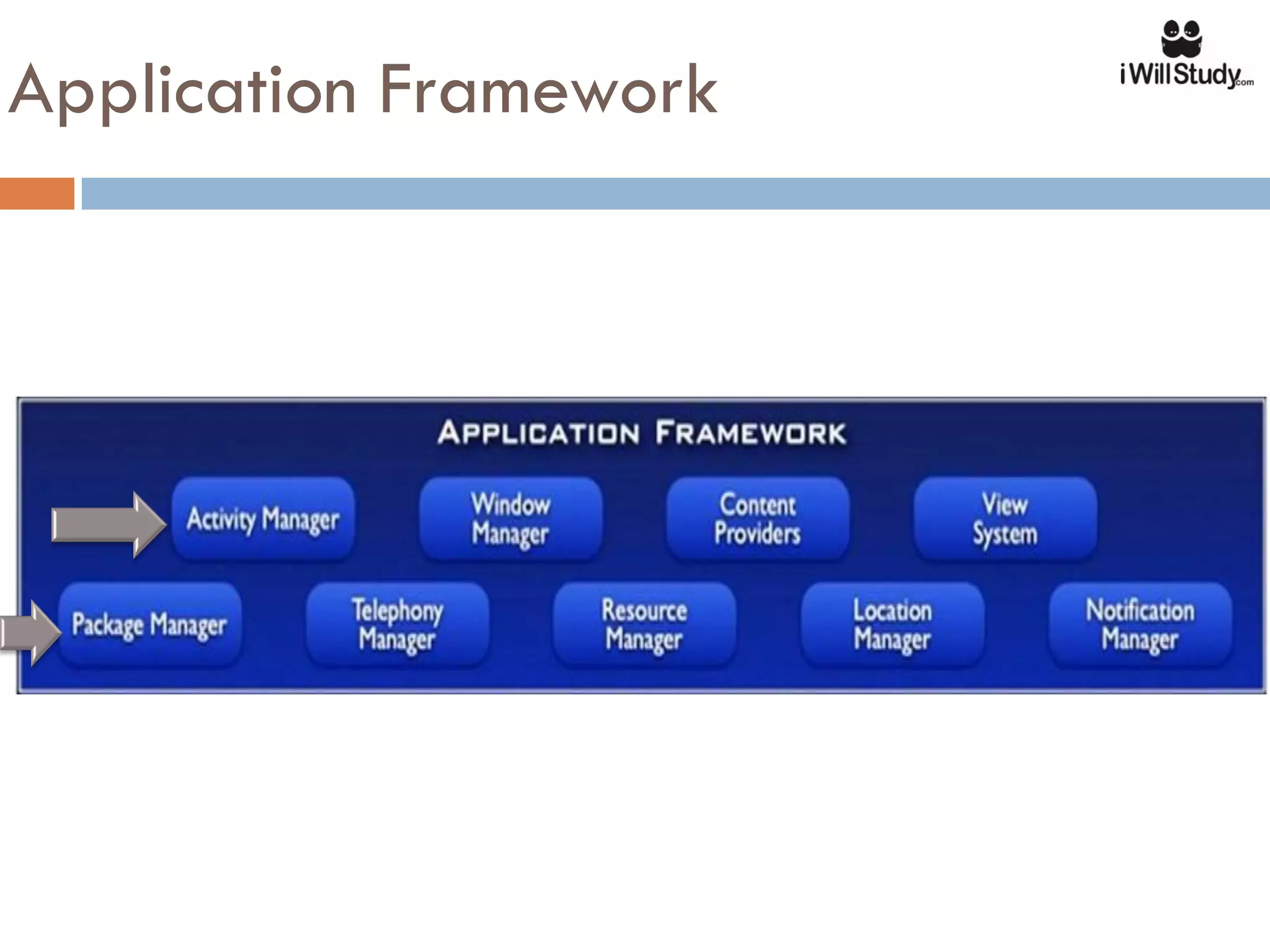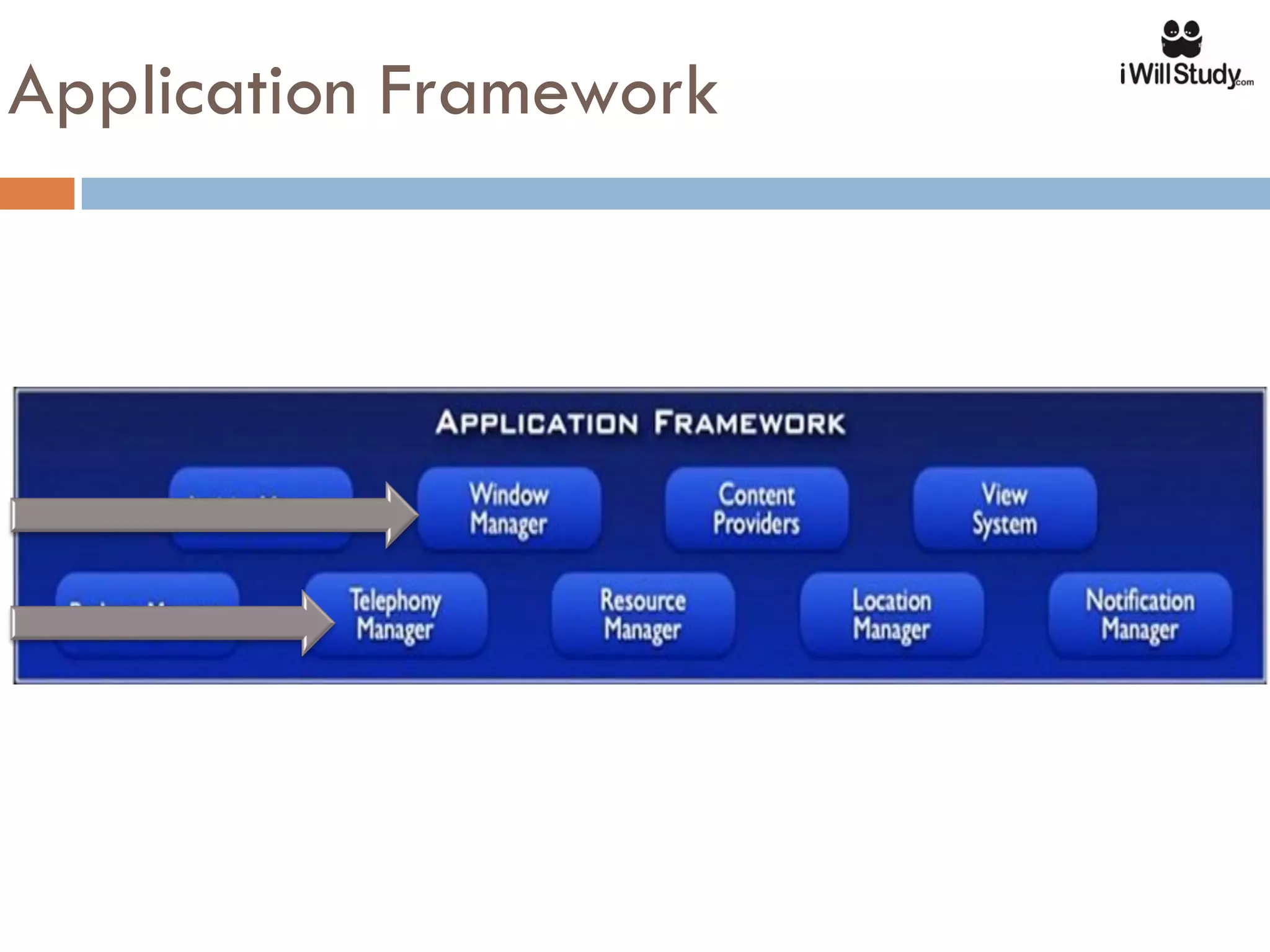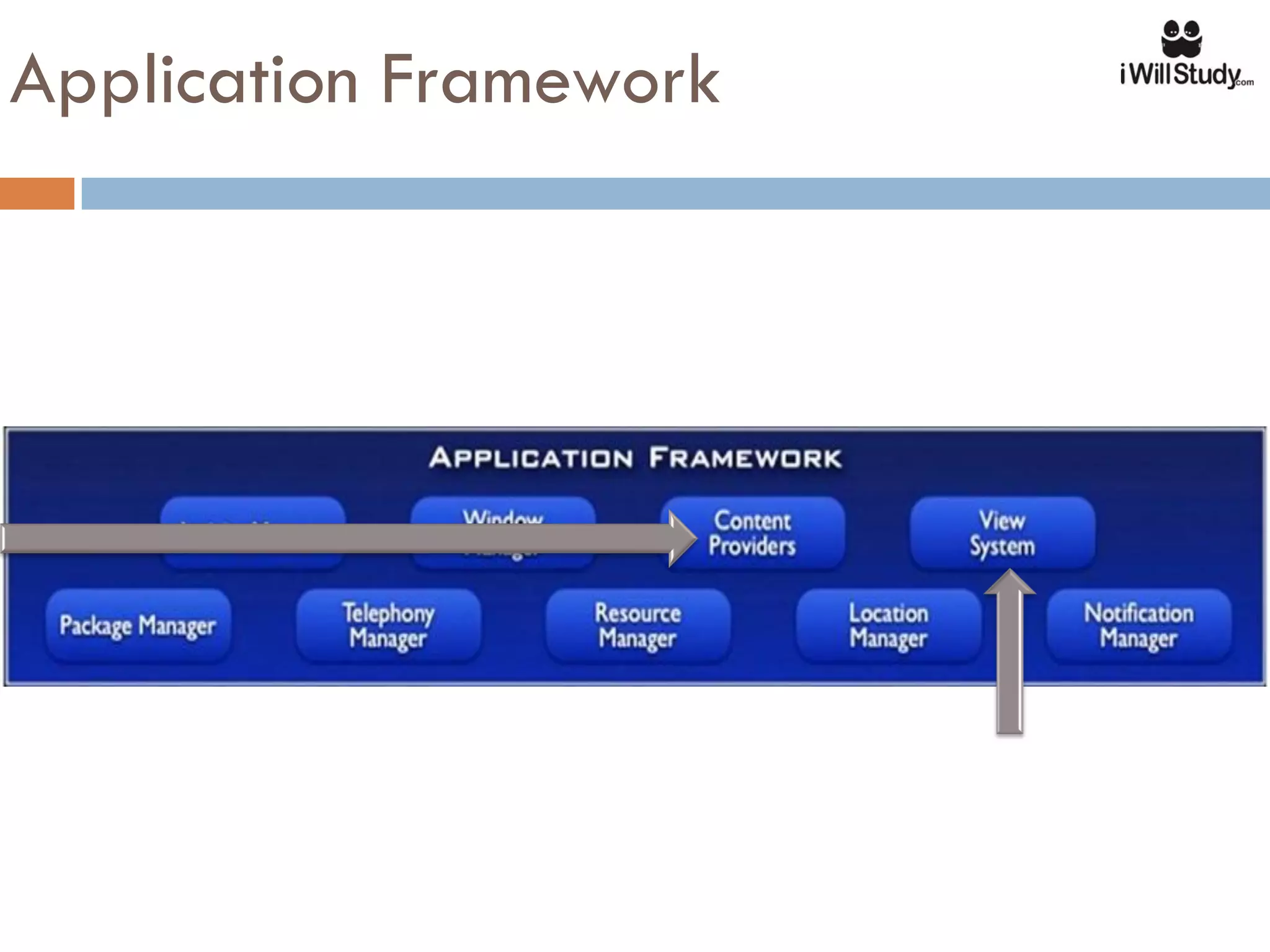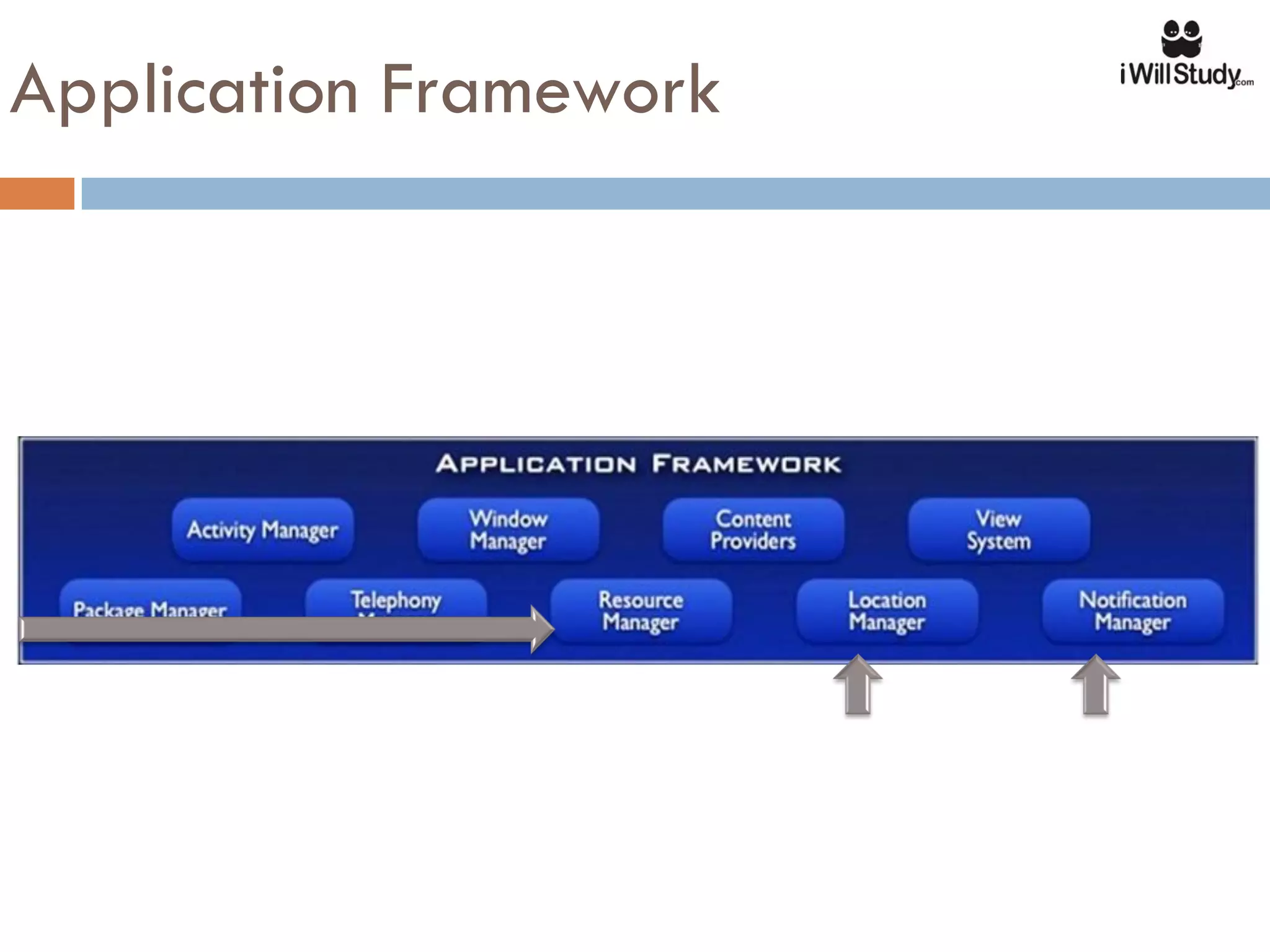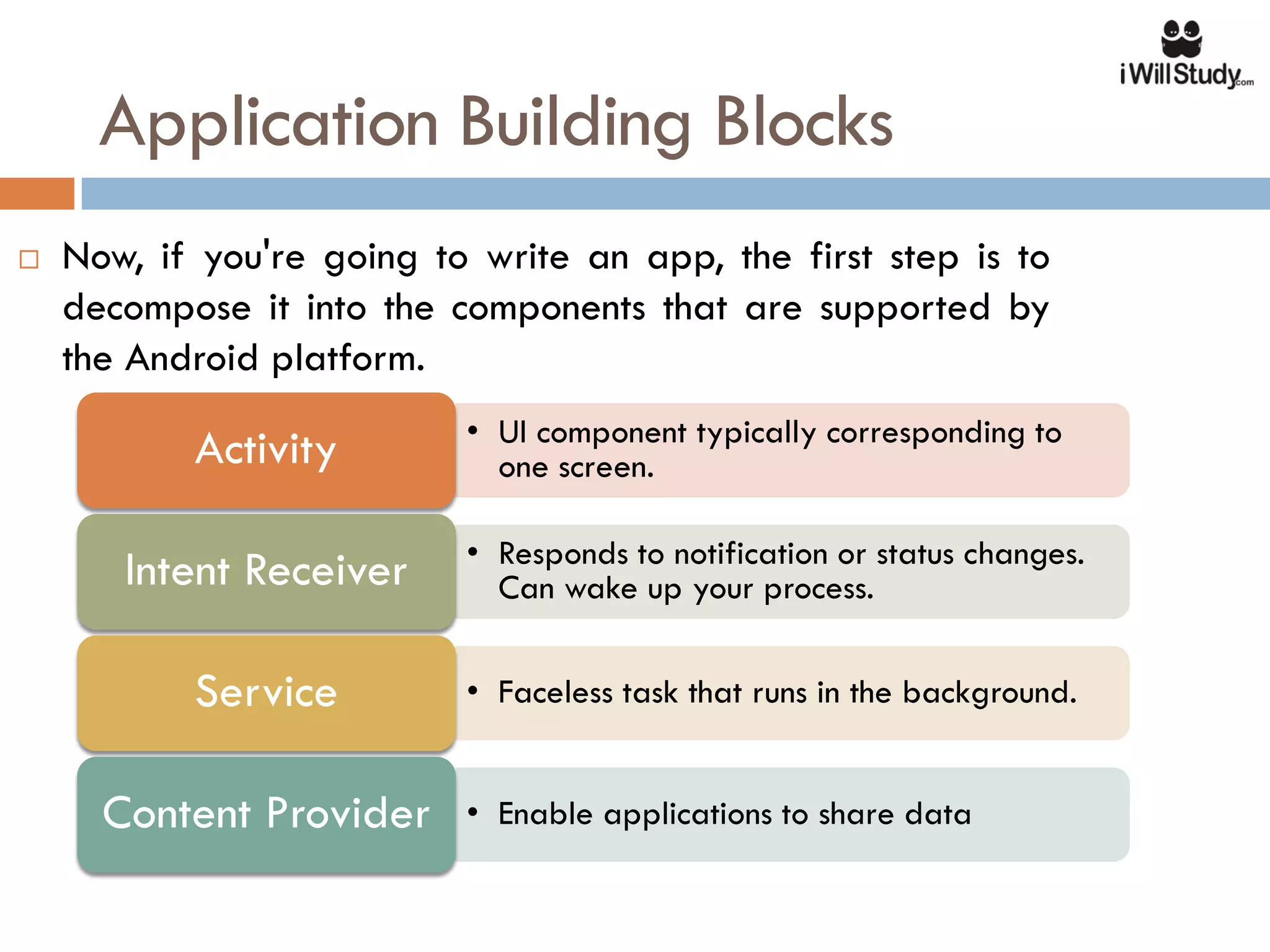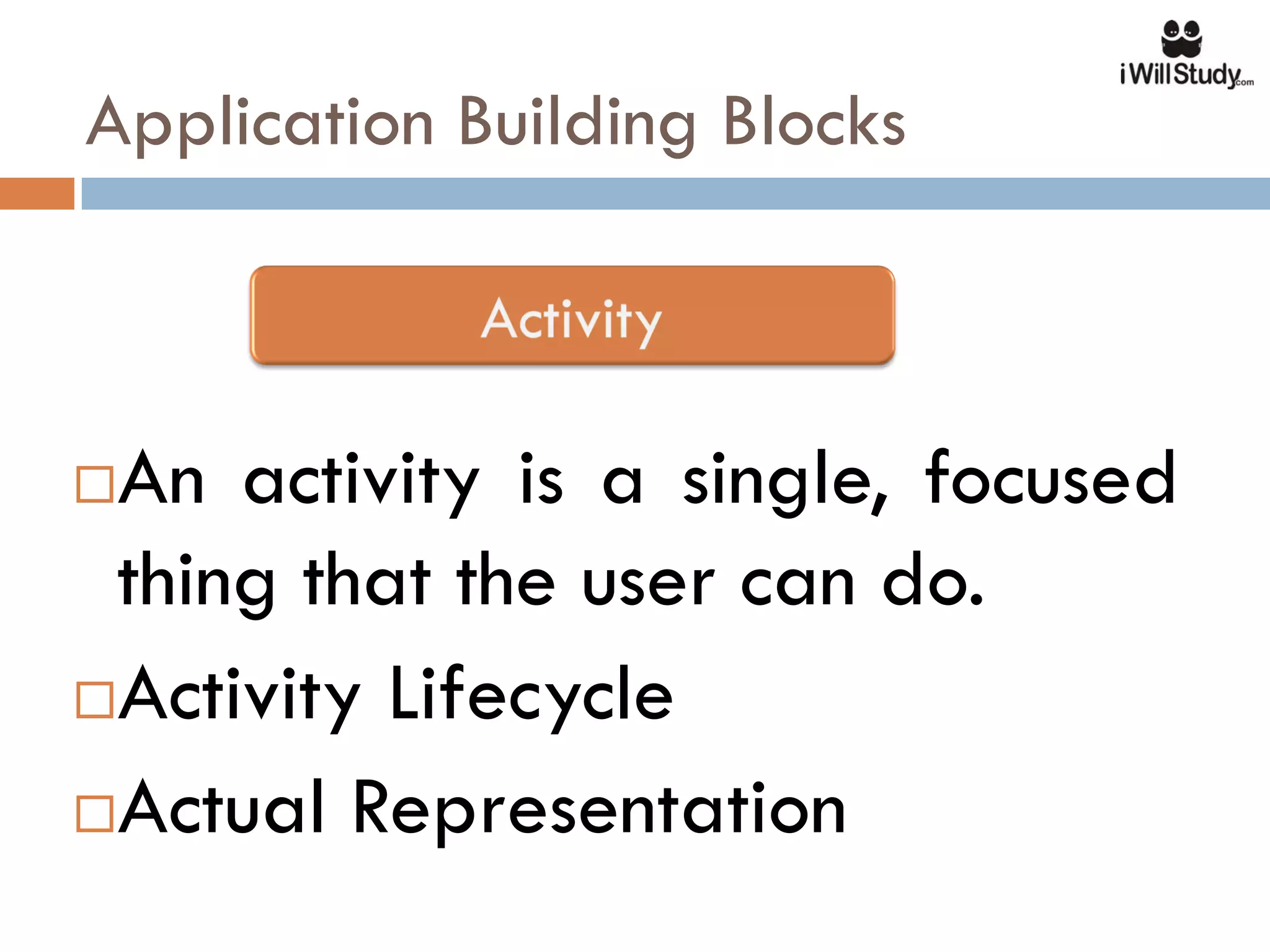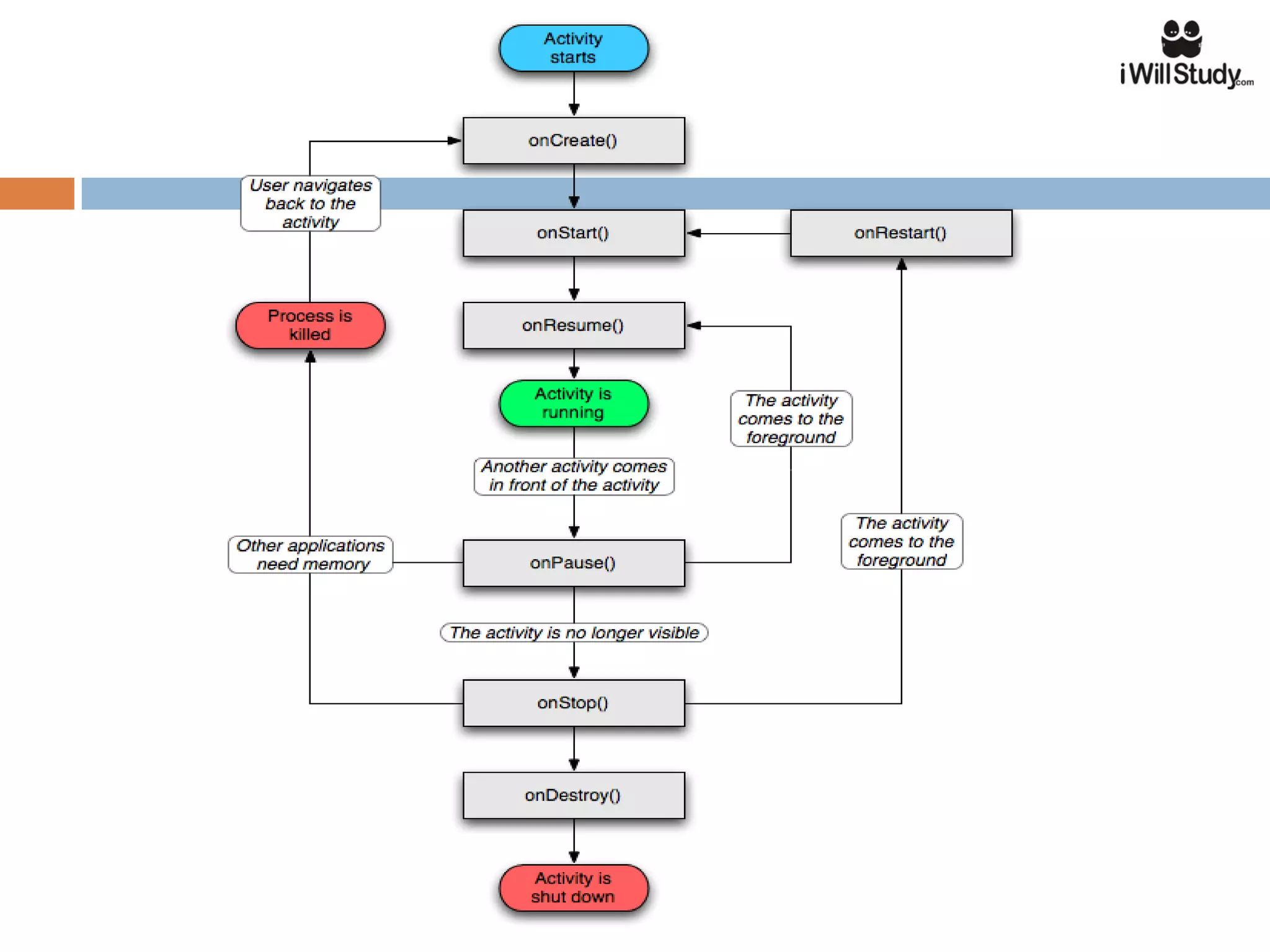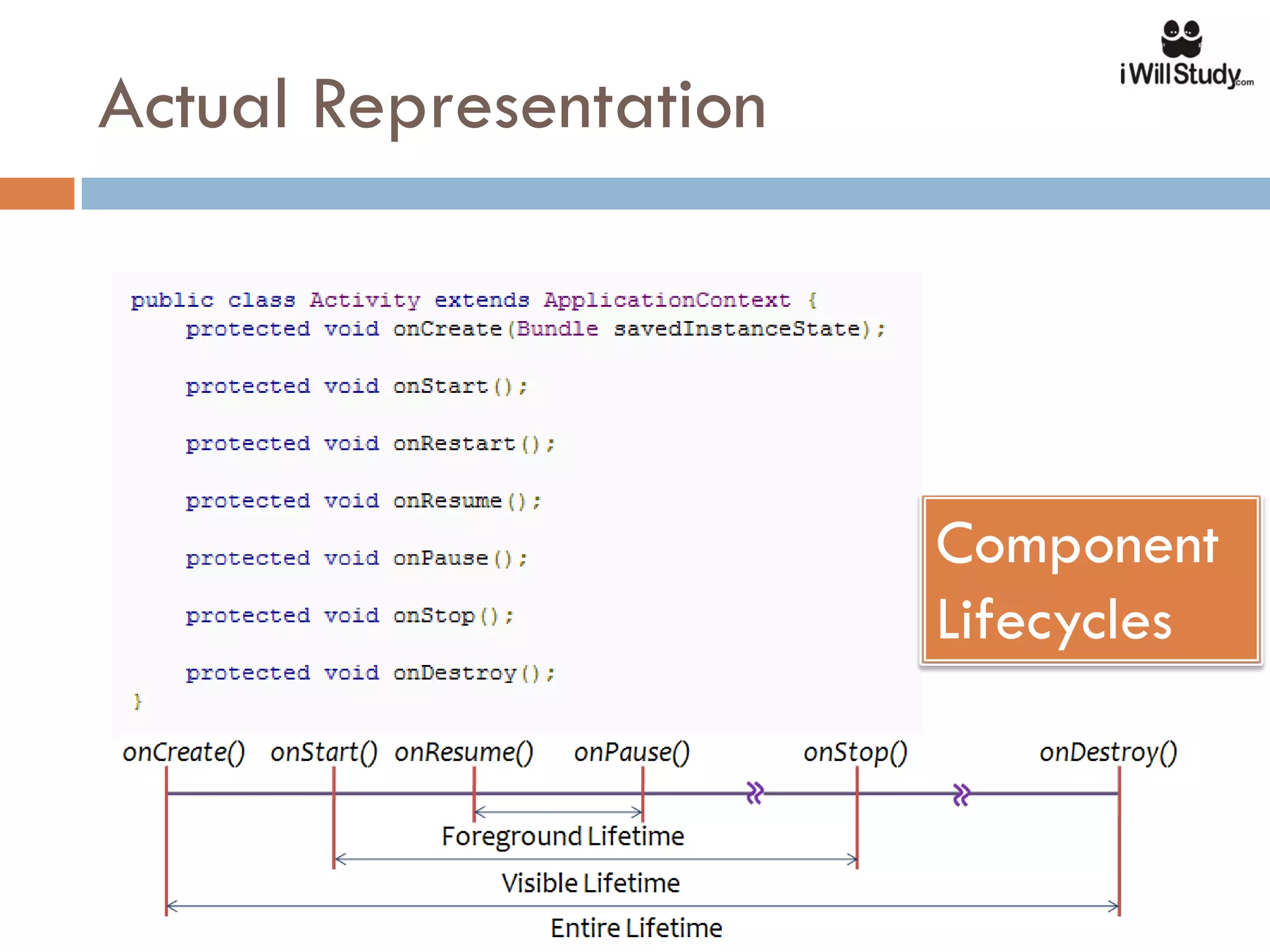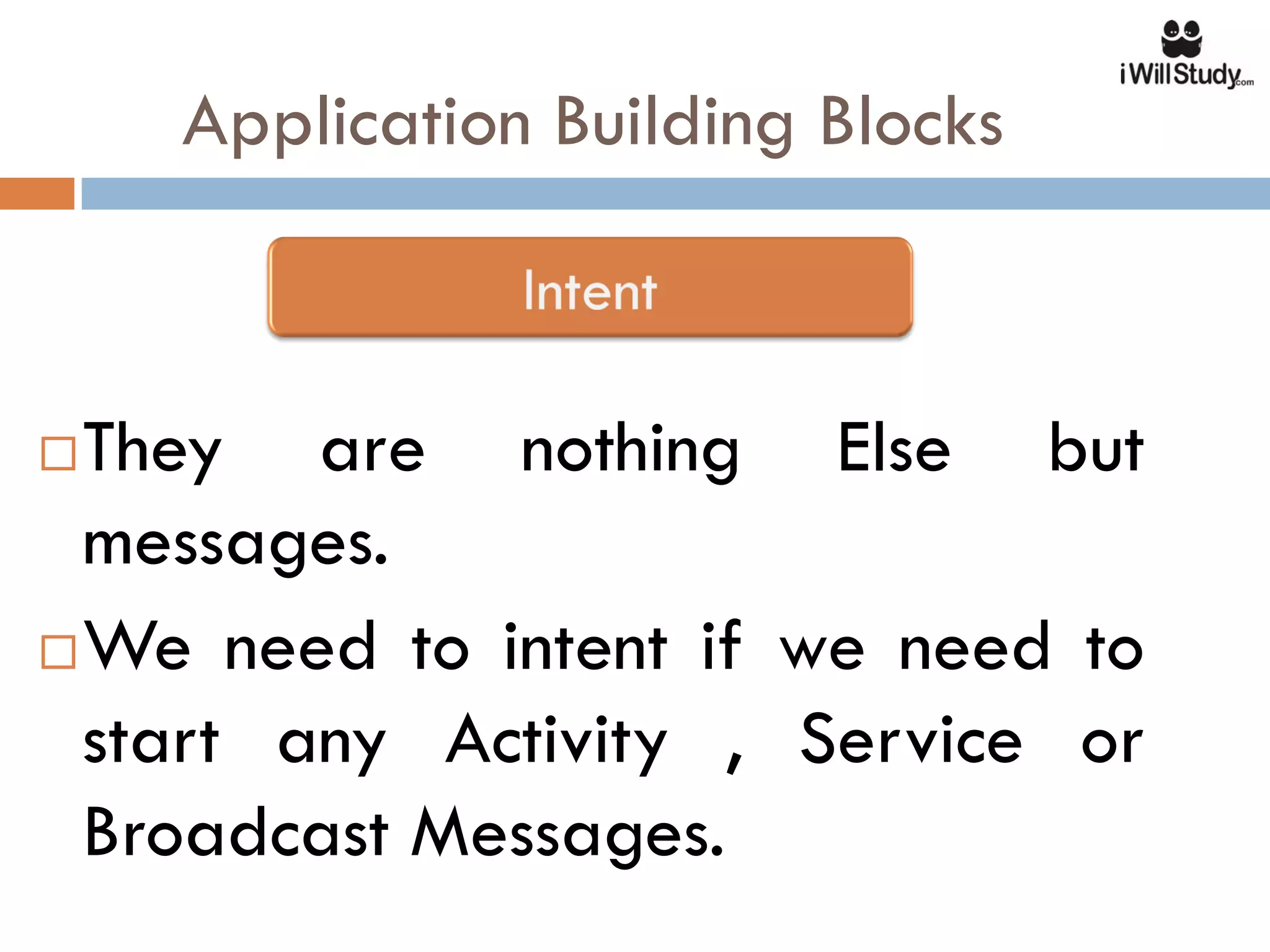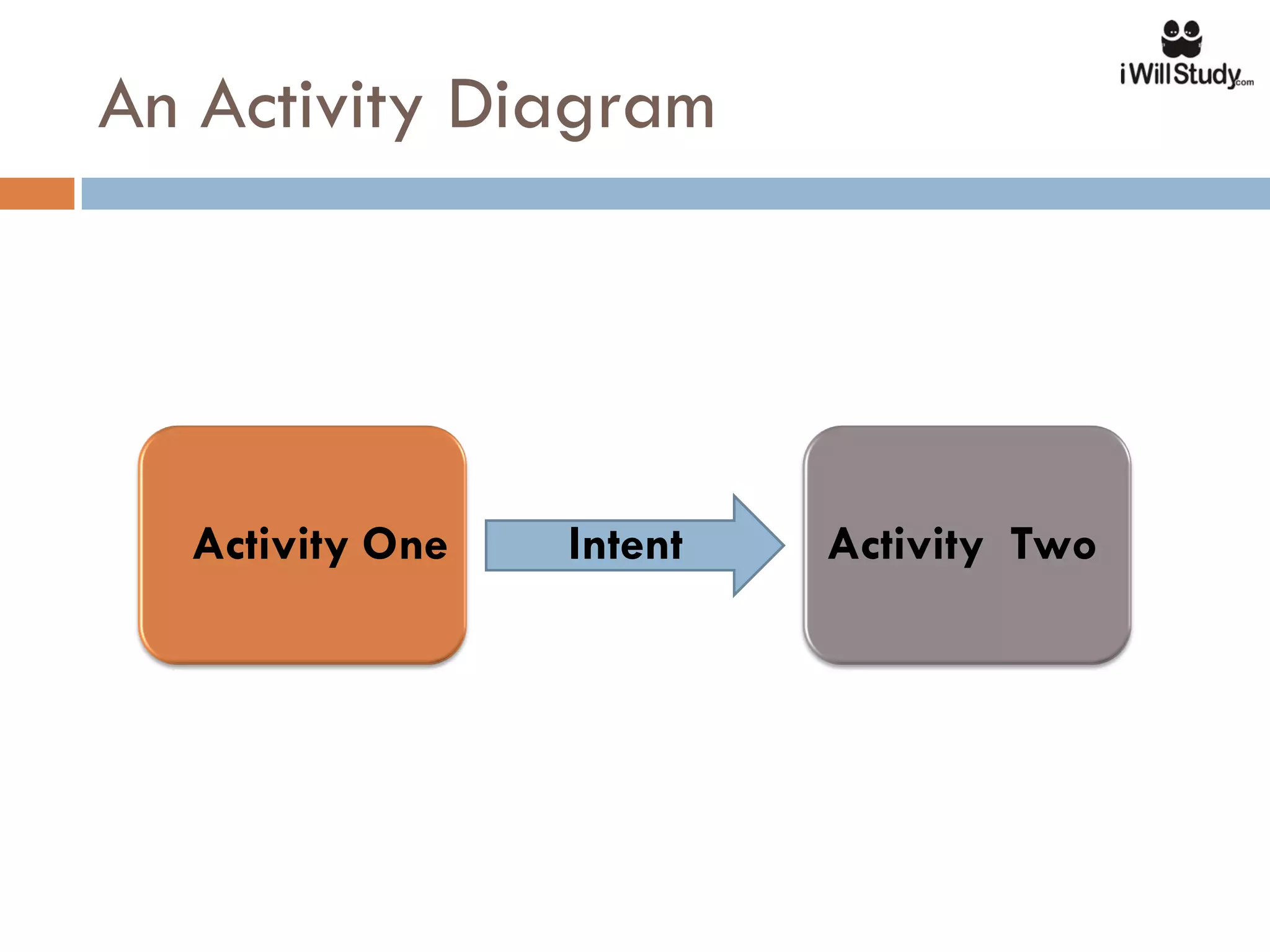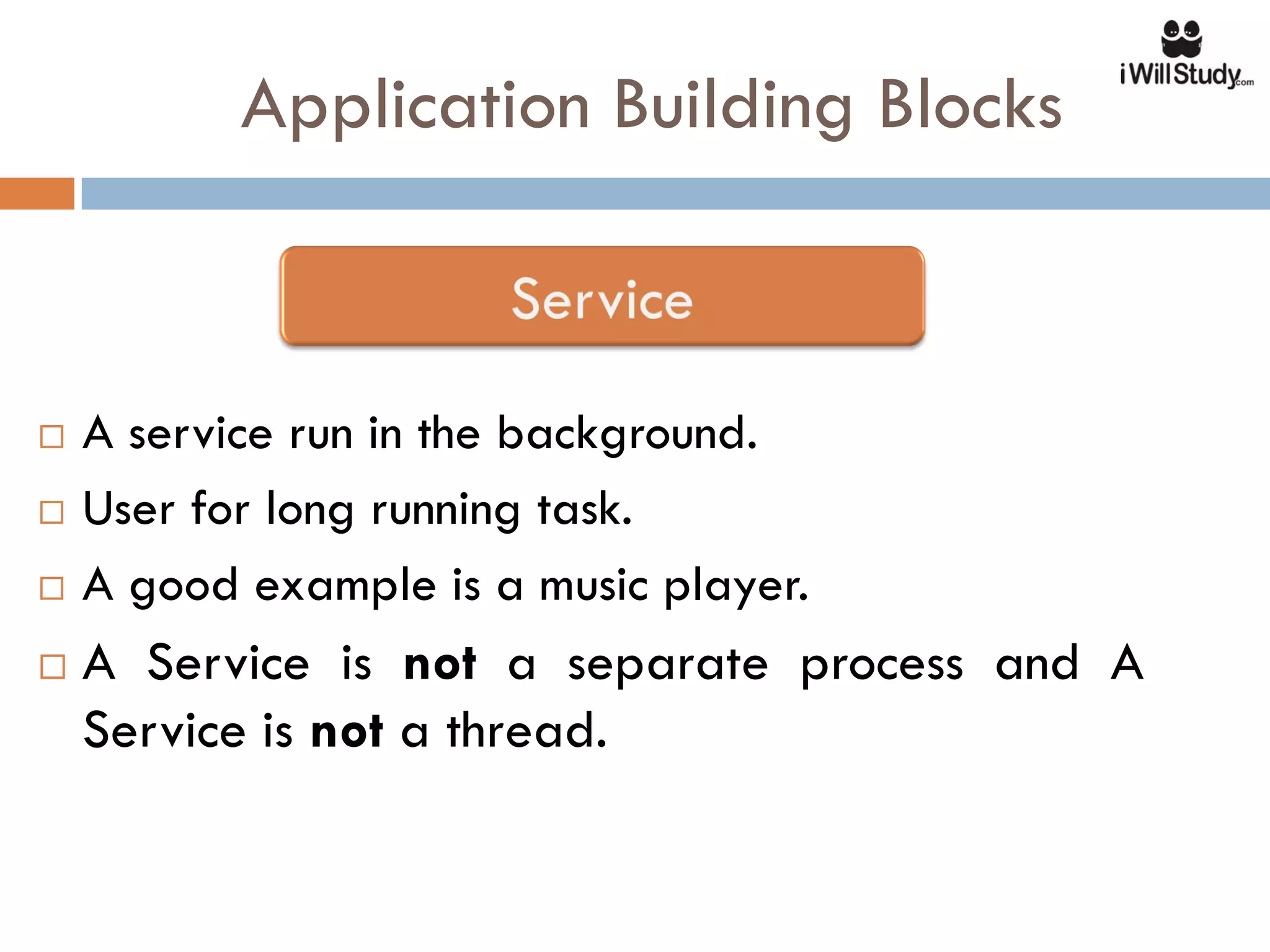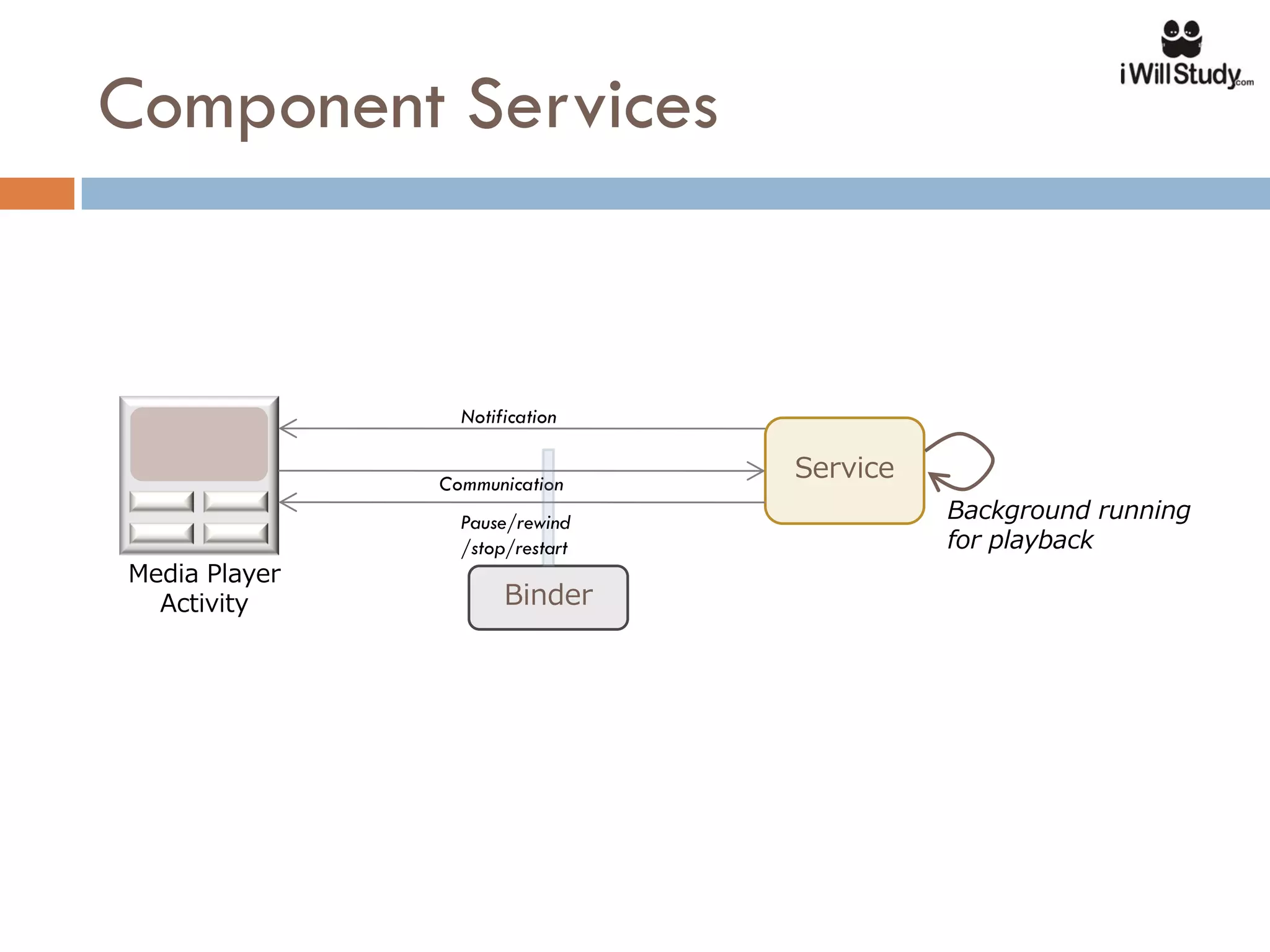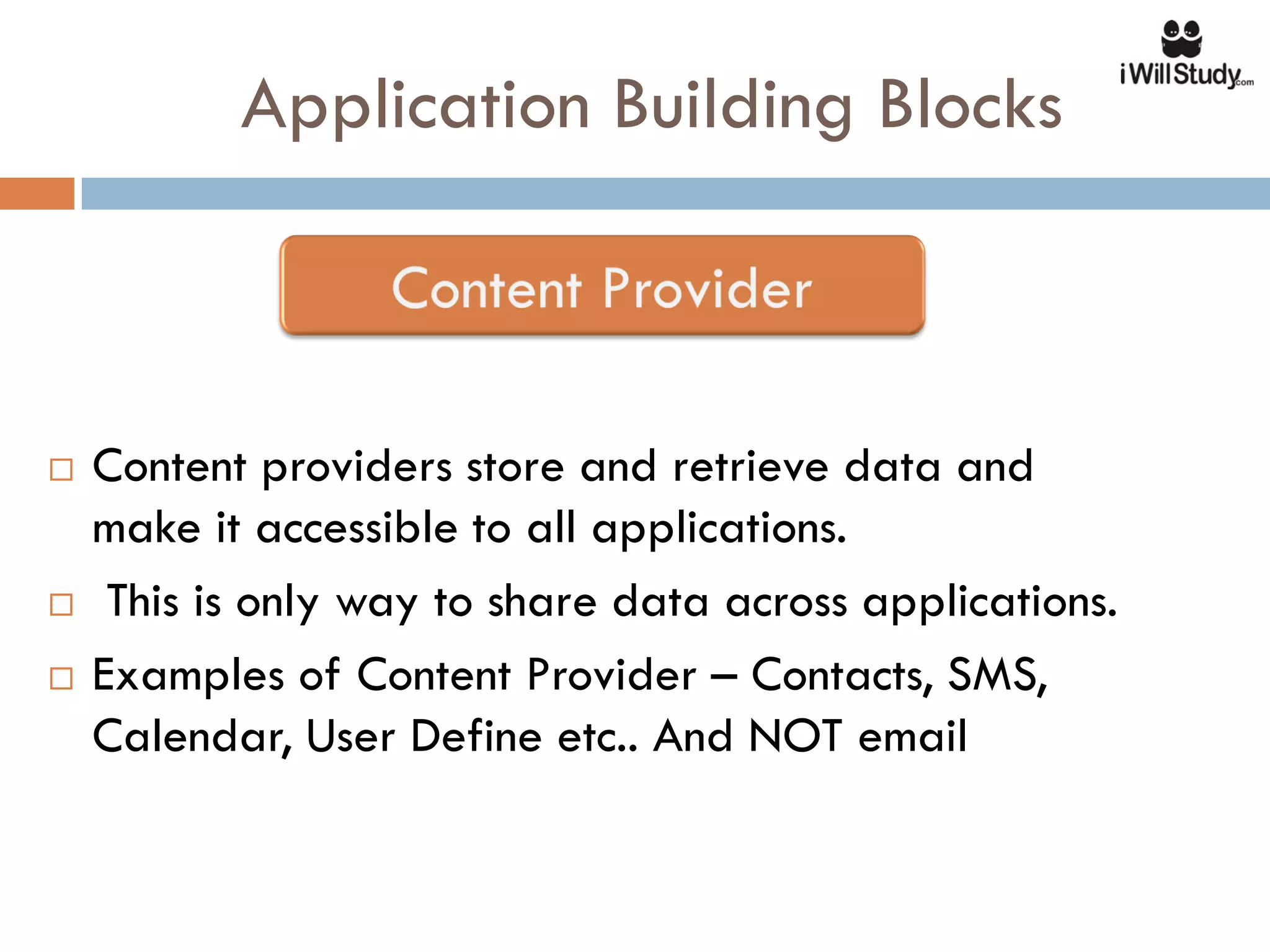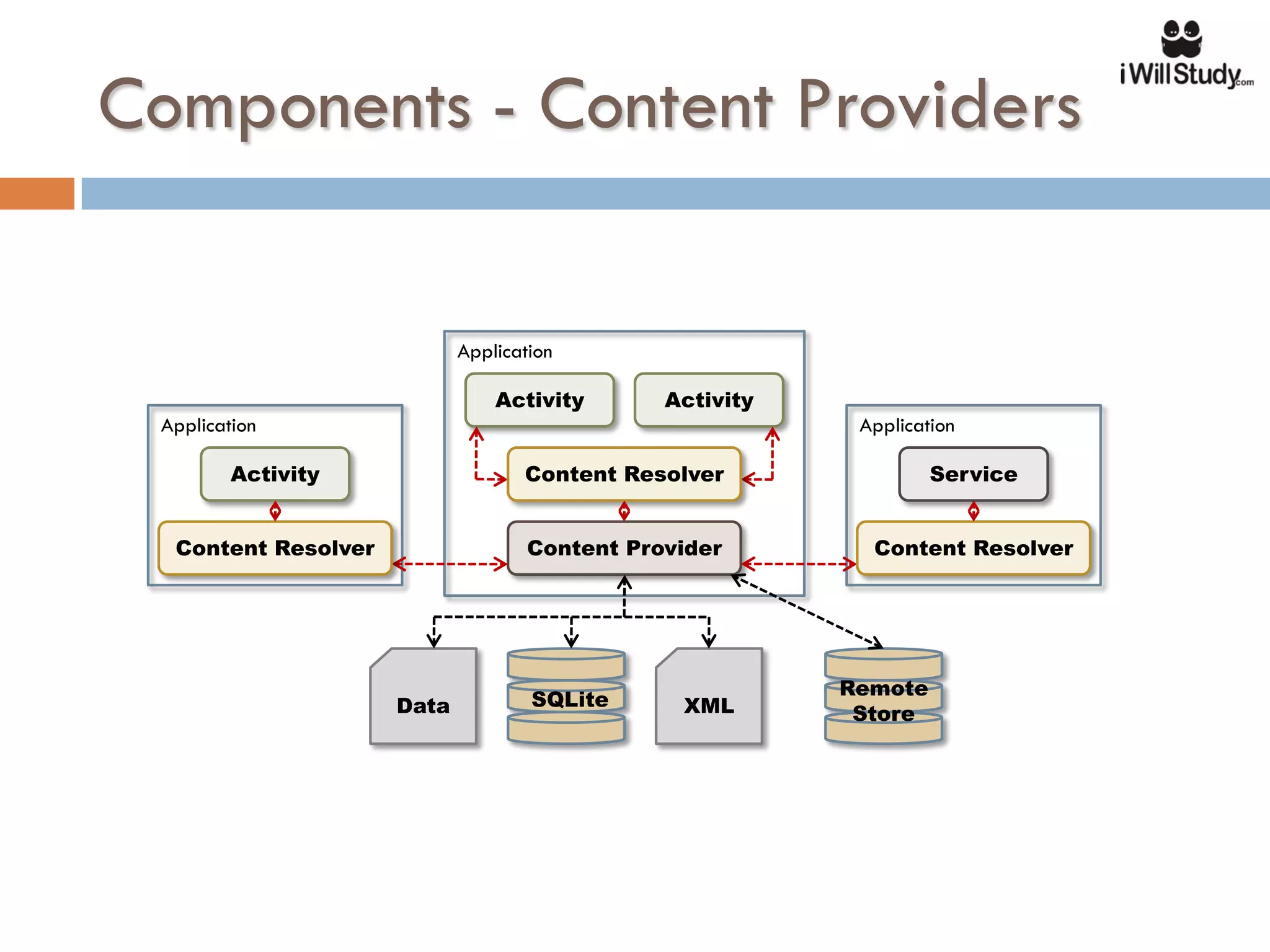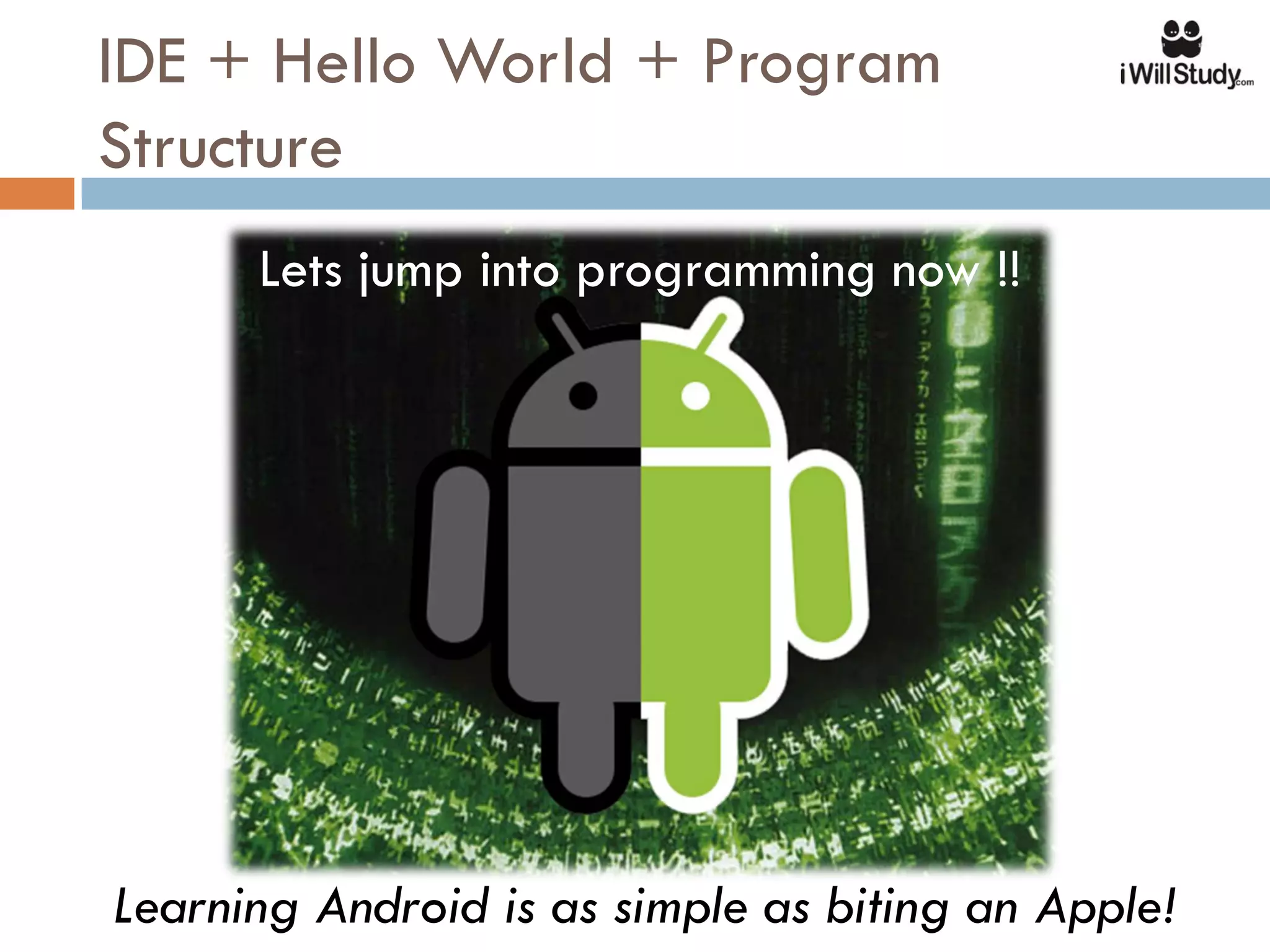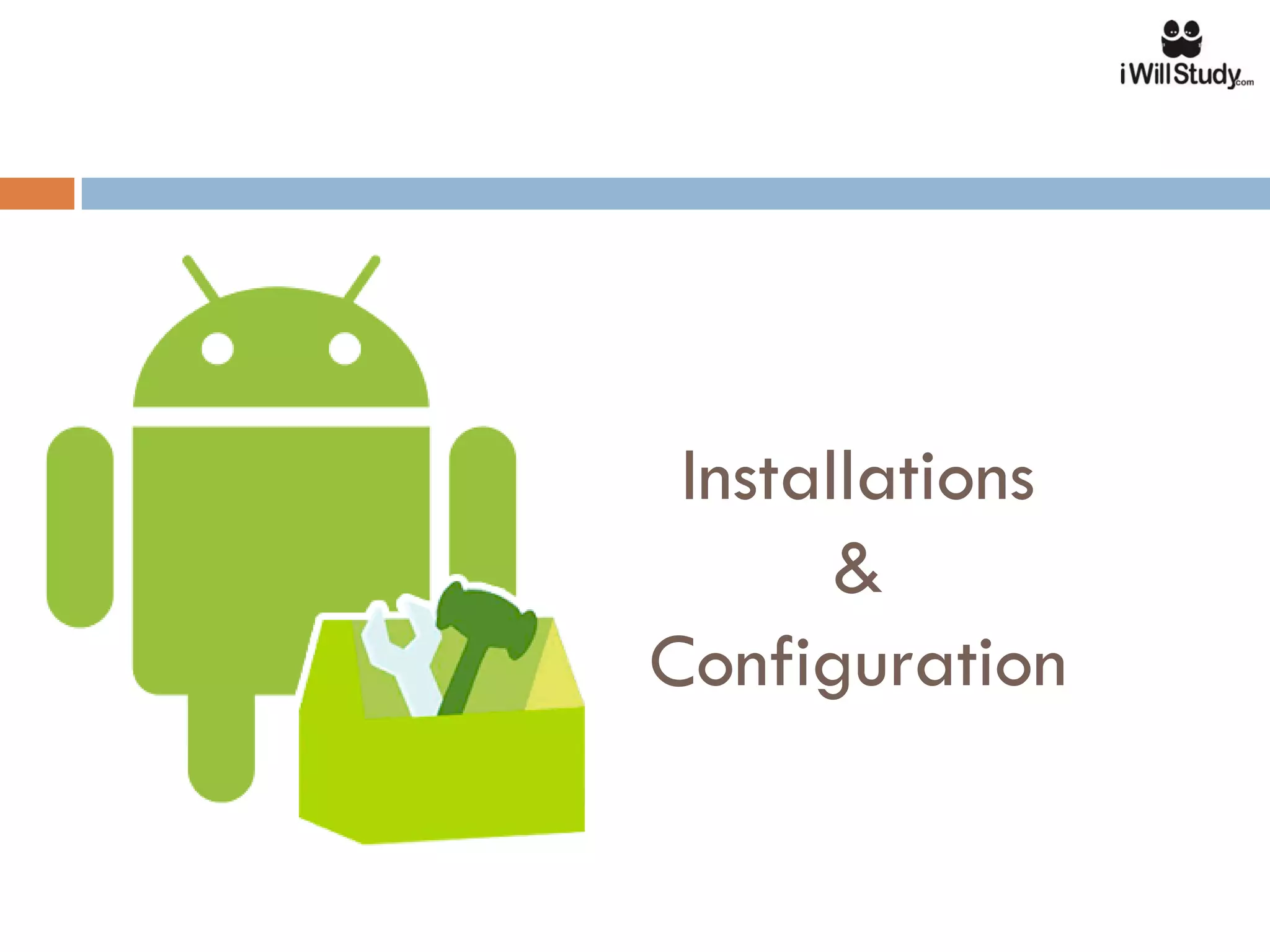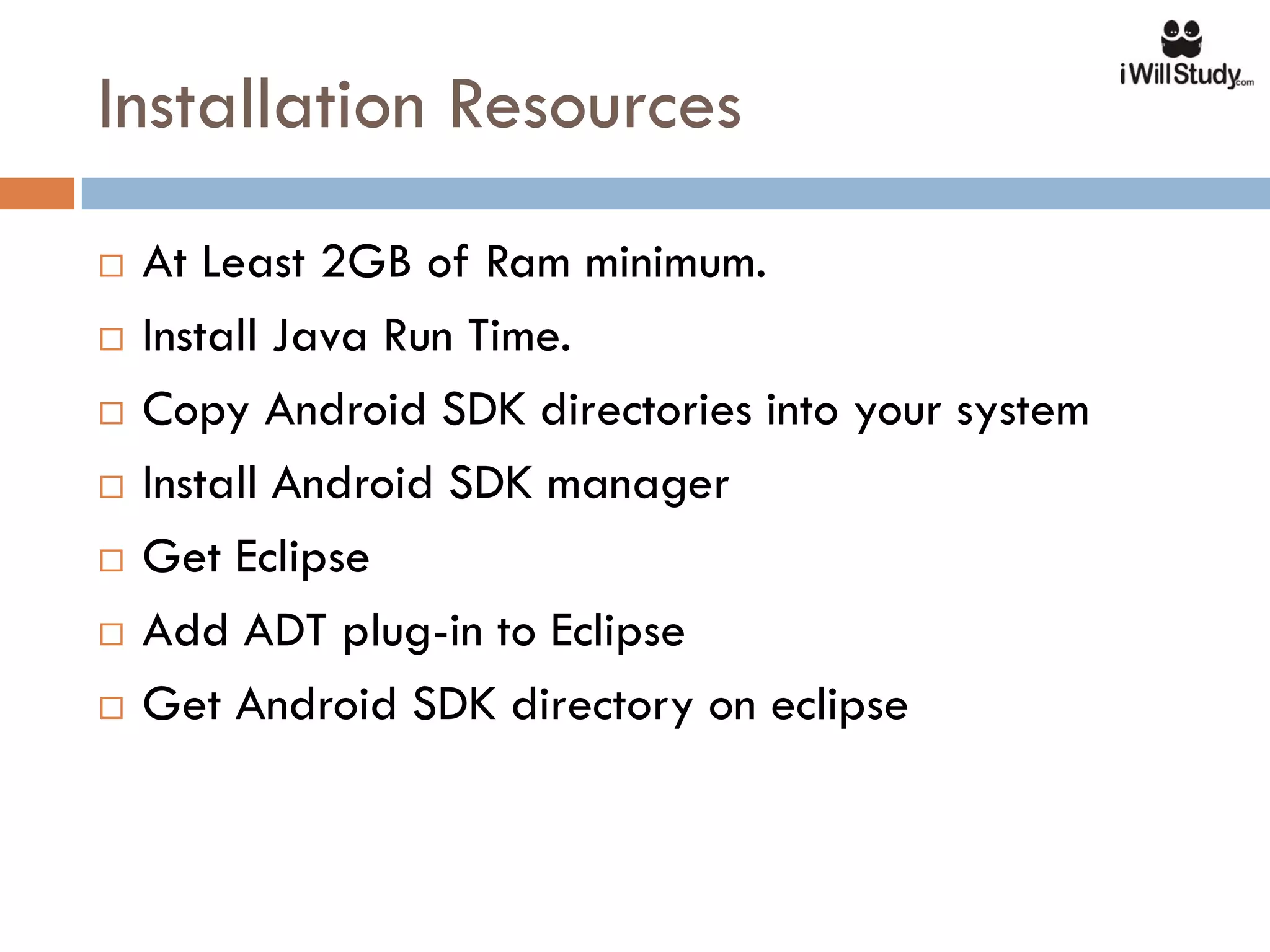This document provides an overview of the Android mobile platform, including:
1) It describes the Android ecosystem and key components like OEMs, service providers, developers, and users.
2) It outlines the major mobile operating systems and highlights some key differences between Android and iOS.
3) It provides a brief history of Android and the Open Handset Alliance.
4) It discusses Google services that are integrated with Android and the Android Marketplace.
5) It explains why Android is growing in popularity with developers, OEMs, and service providers.