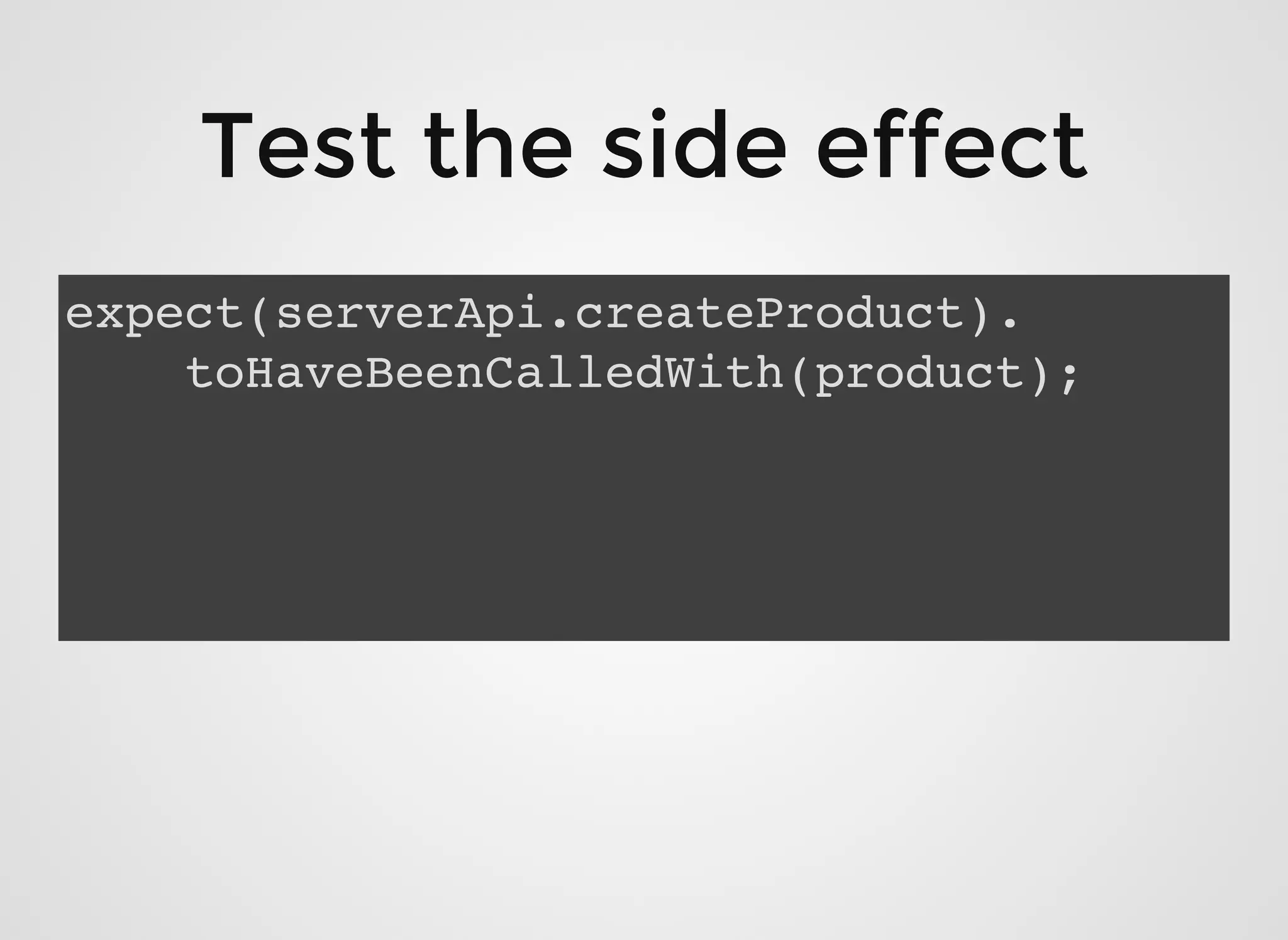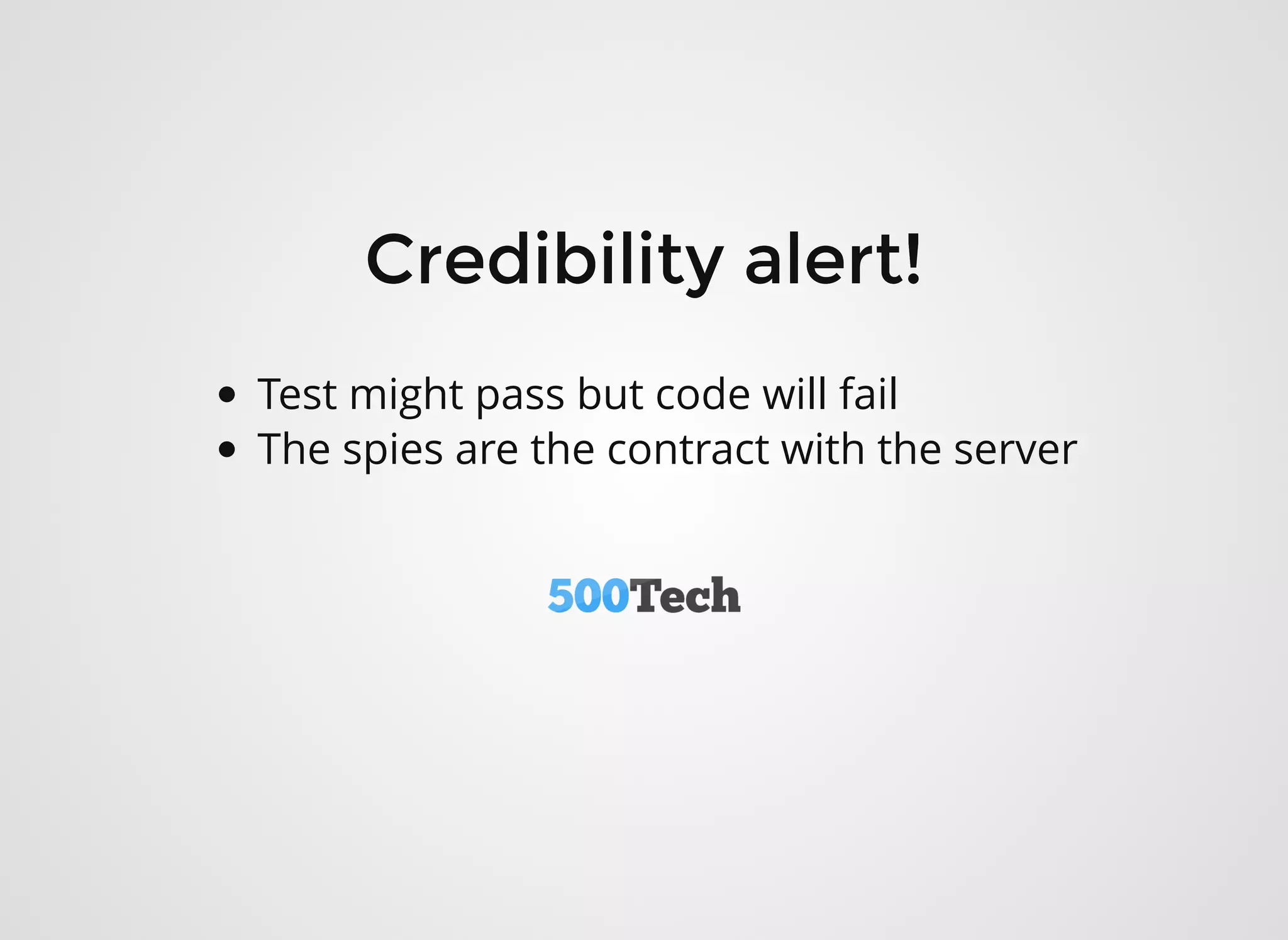This document discusses client-side testing using Jasmine and Karma. It introduces Jasmine as the most popular testing framework for writing unit tests in the browser. It demonstrates a simple example of using Jasmine to test a Person constructor function. It then discusses Karma, a test runner that makes browser testing seamless. Karma allows running tests across multiple browsers simultaneously. The document also covers techniques for testing AngularJS controllers and services, including mocking external server calls. It emphasizes that while tests may pass using mocks, the mocks represent the contract with the external code being tested.

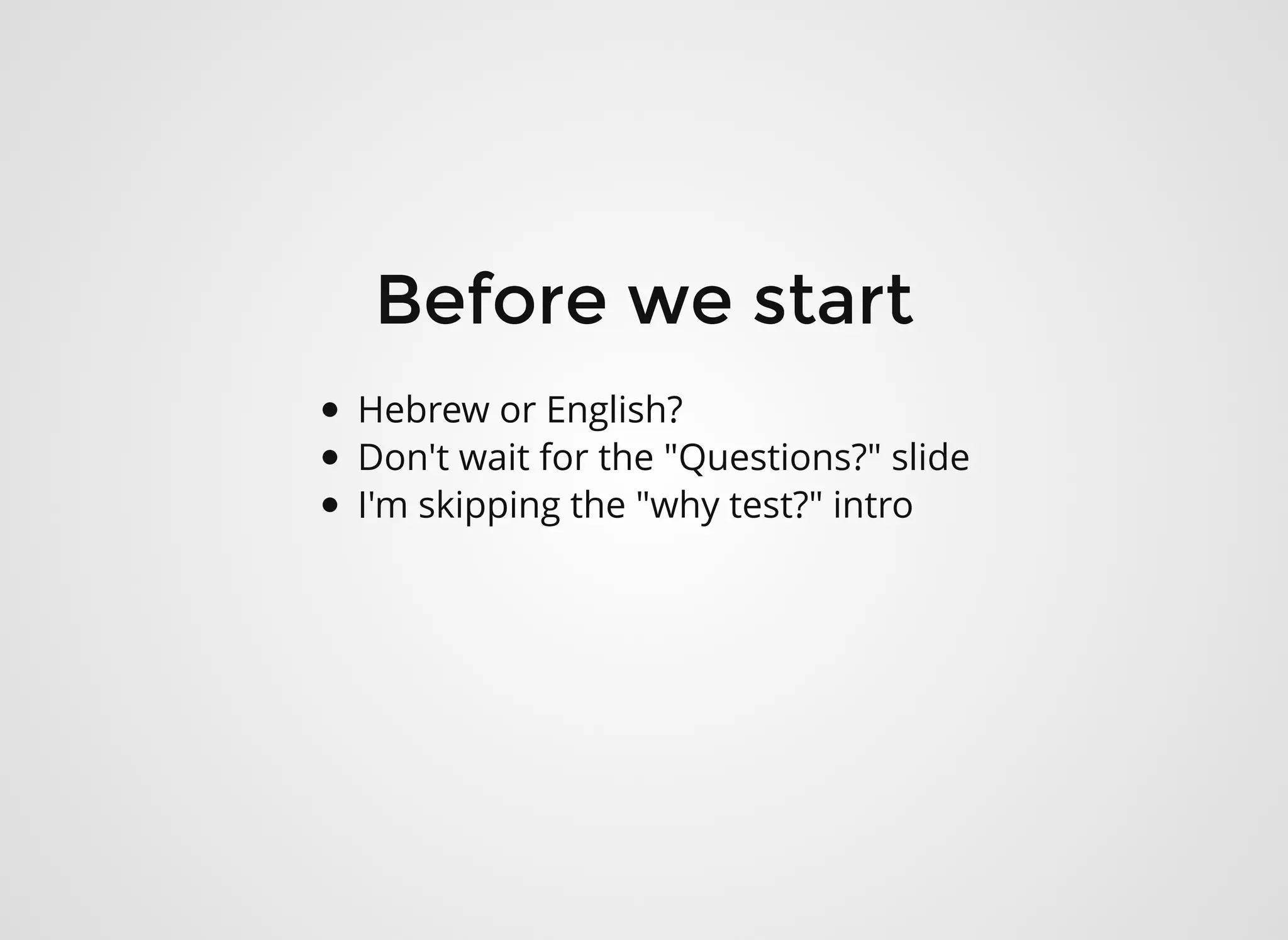
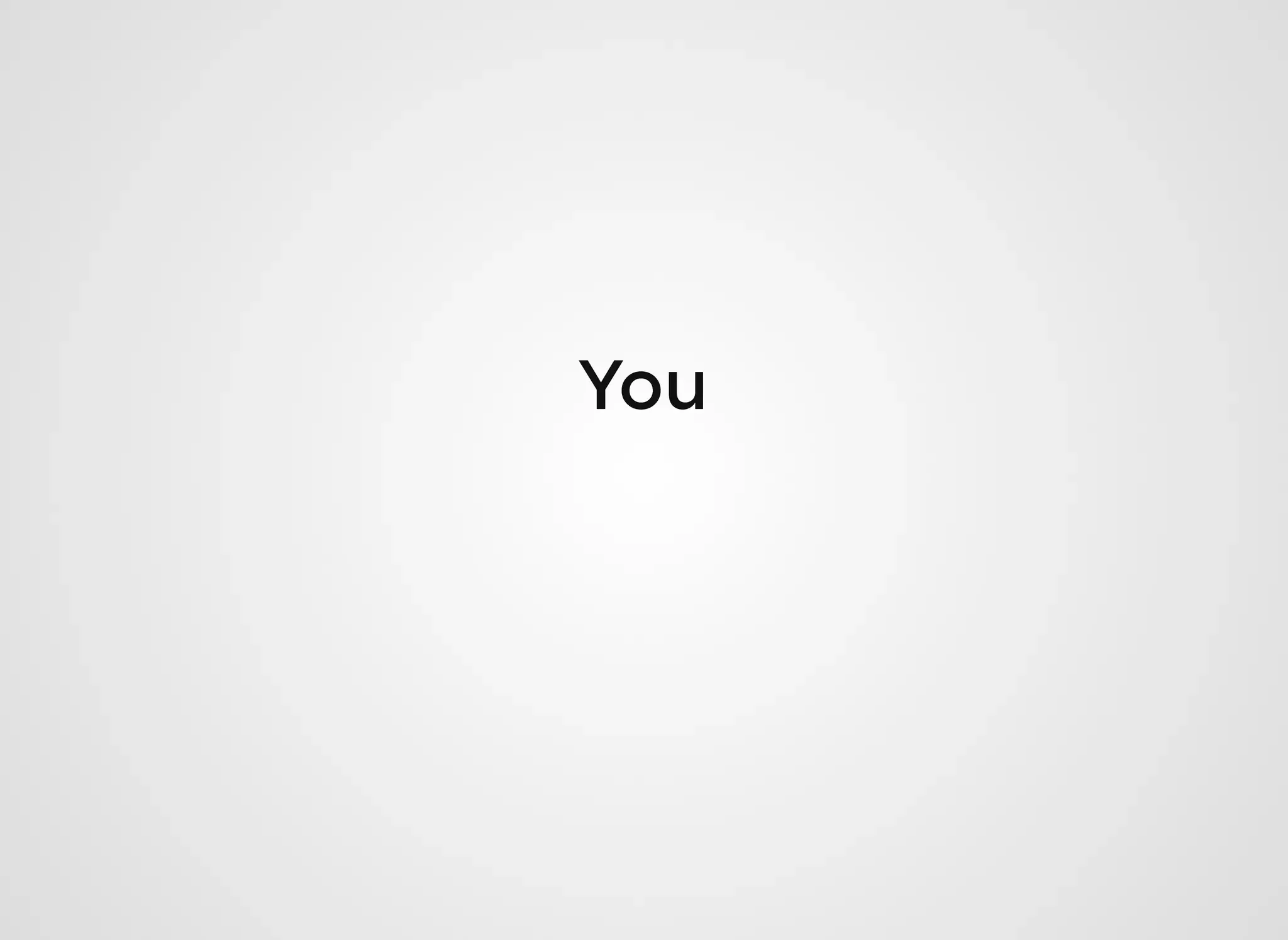
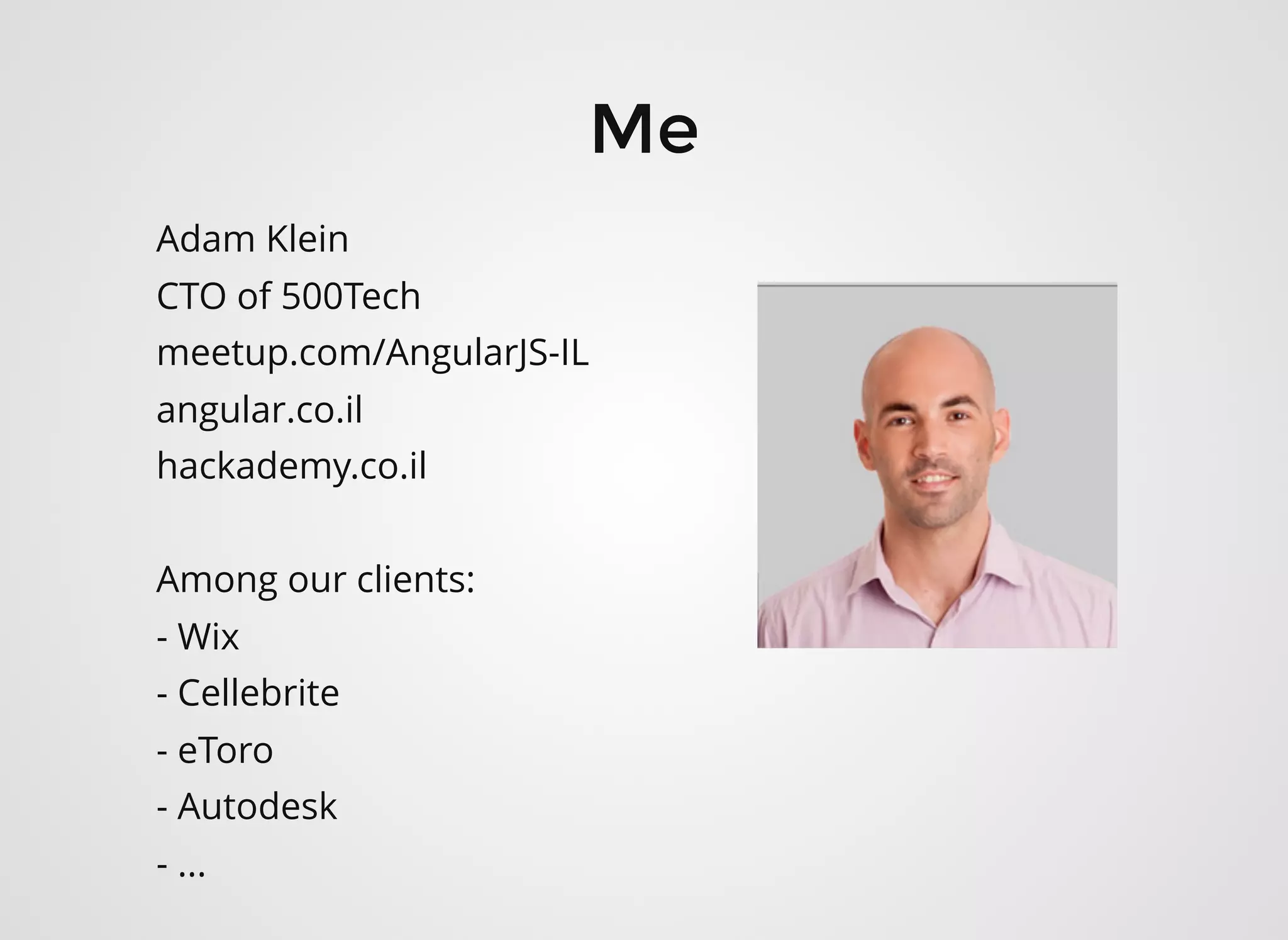
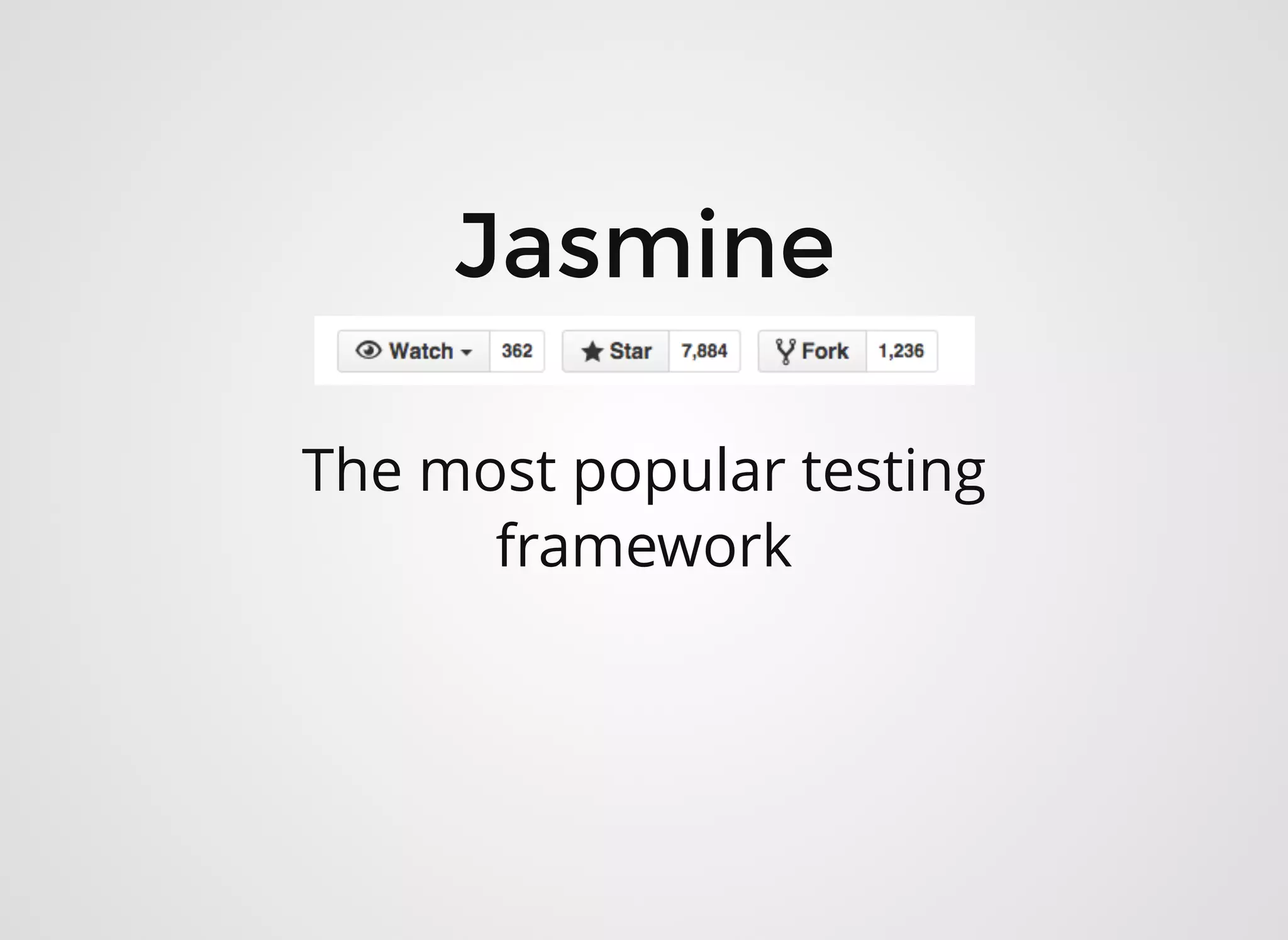
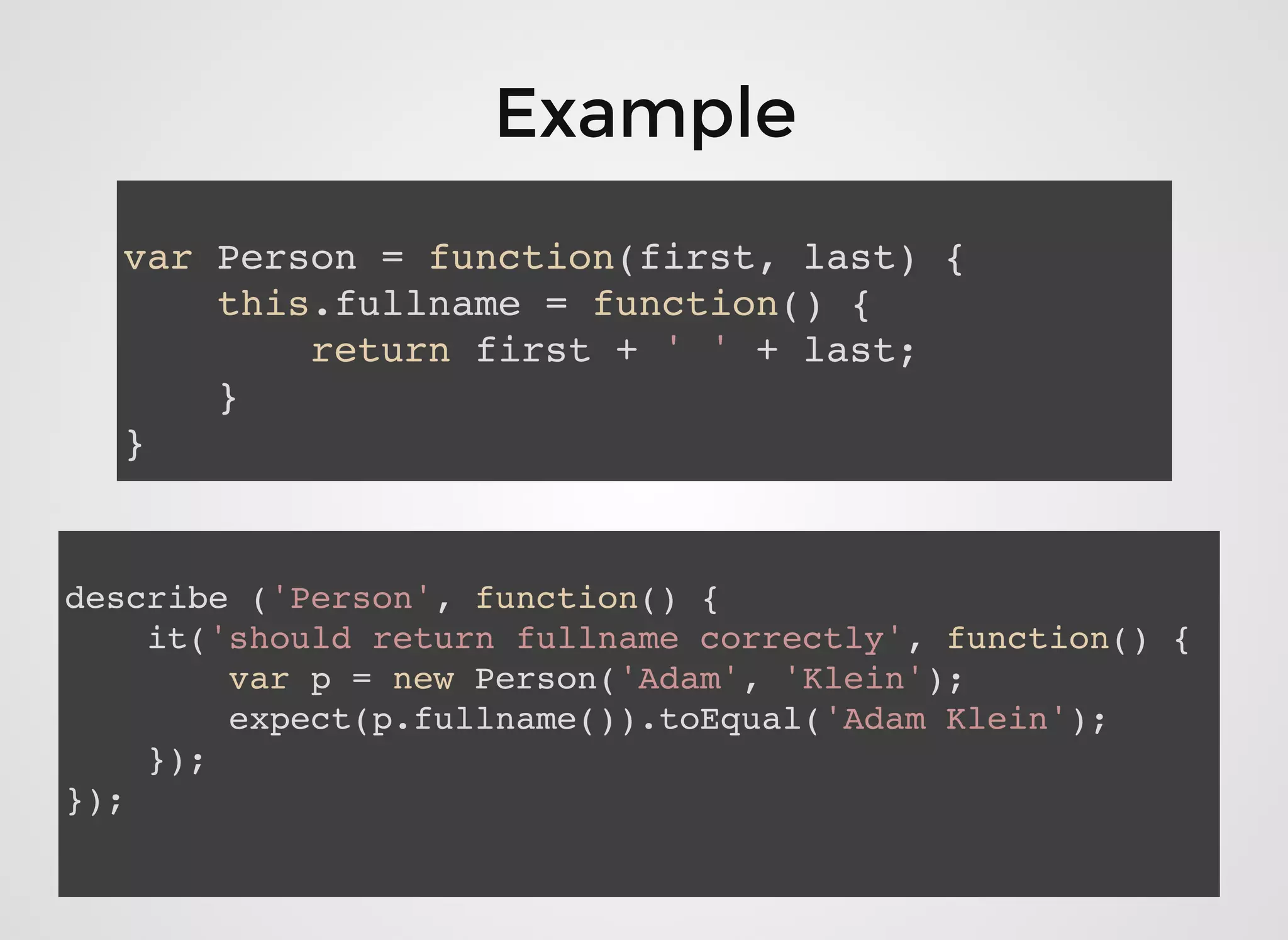
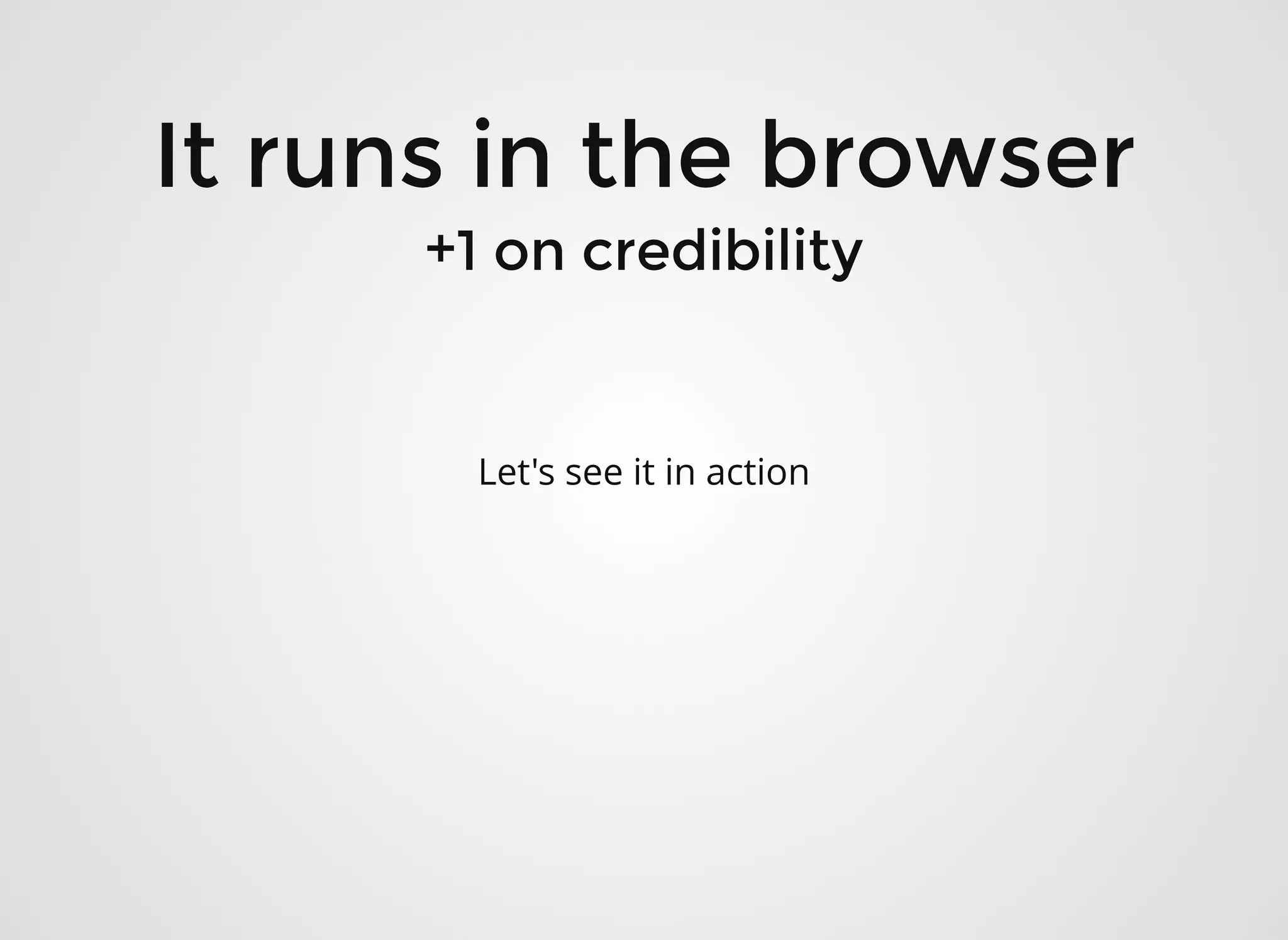

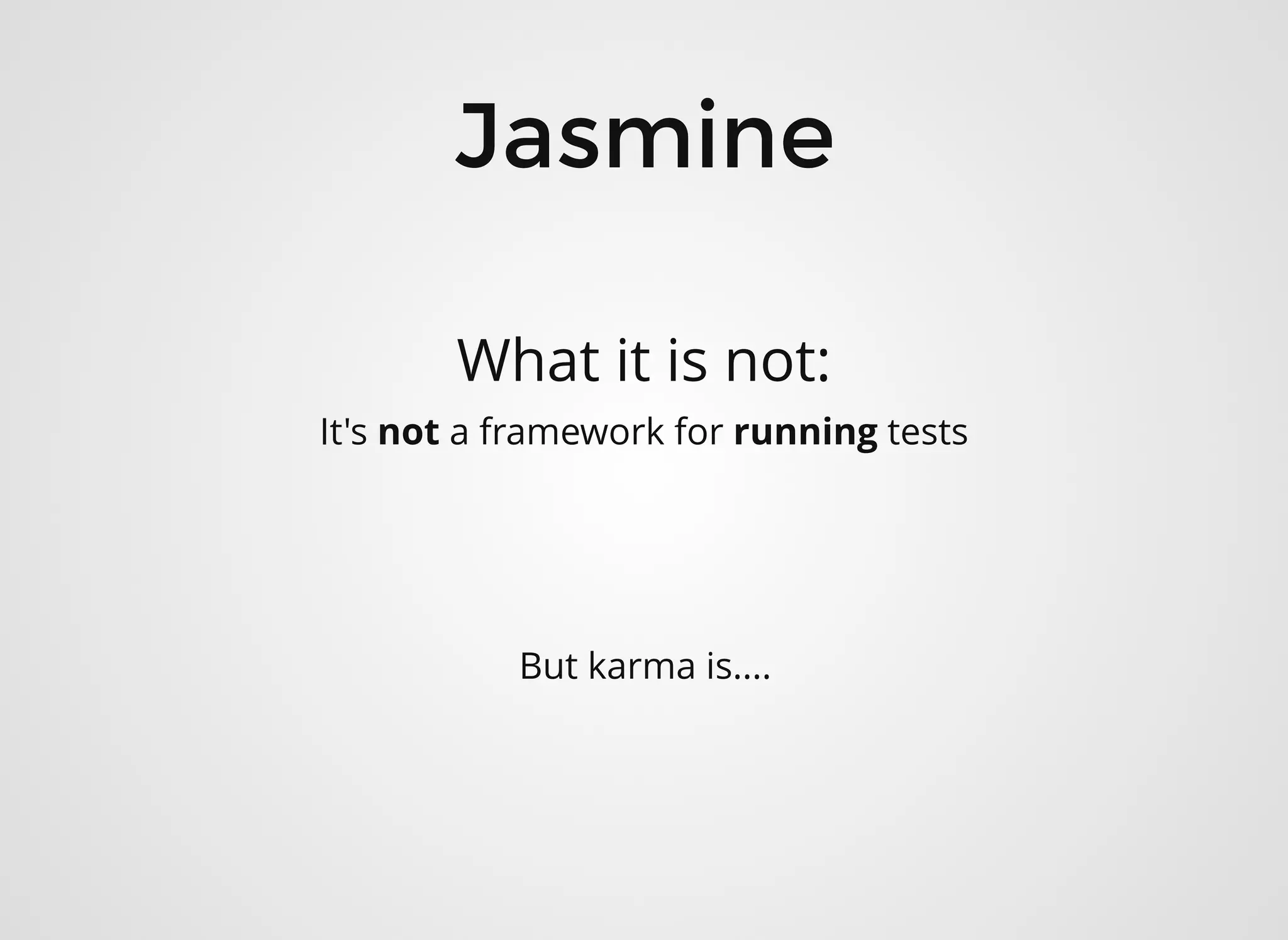
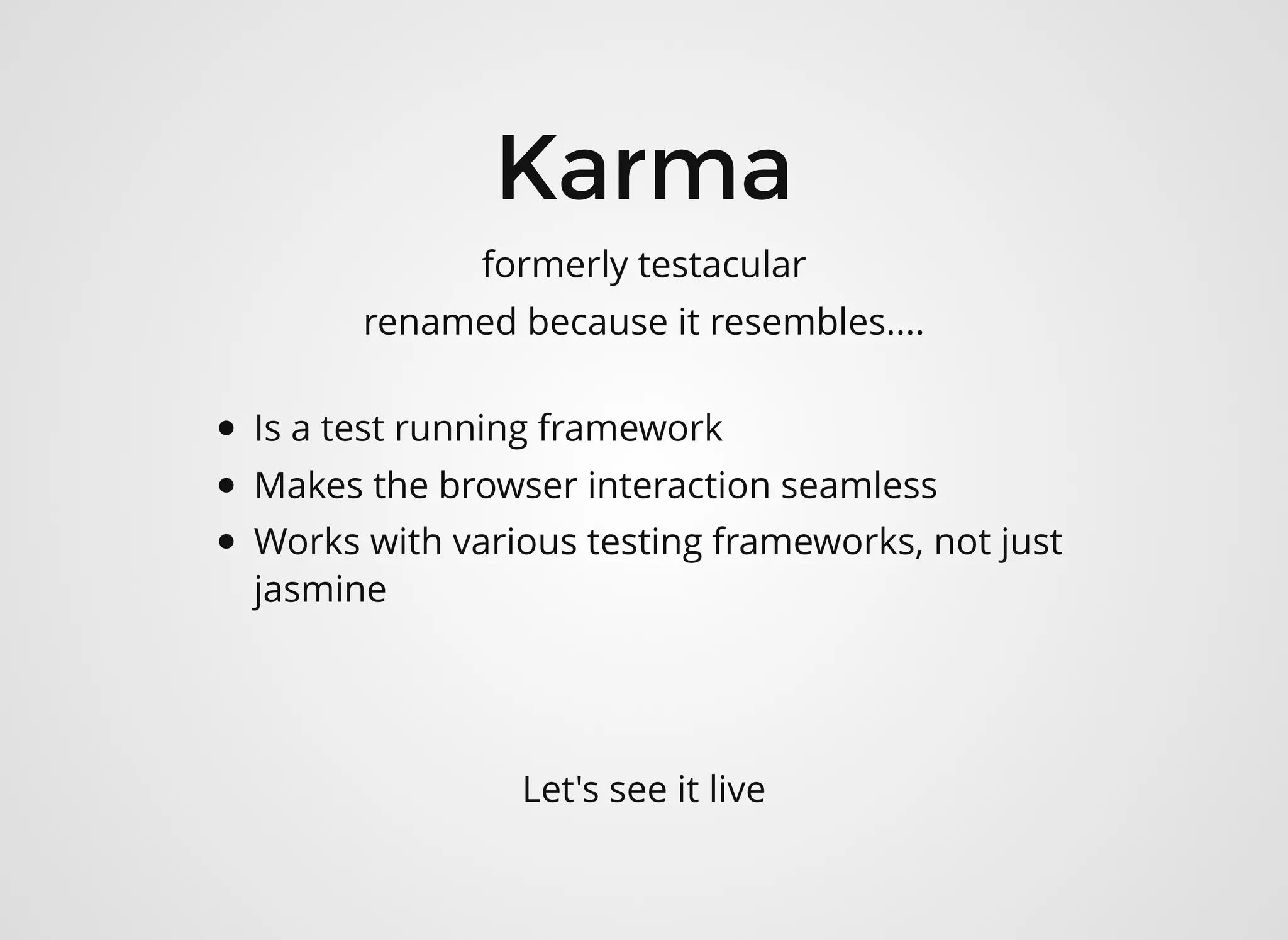
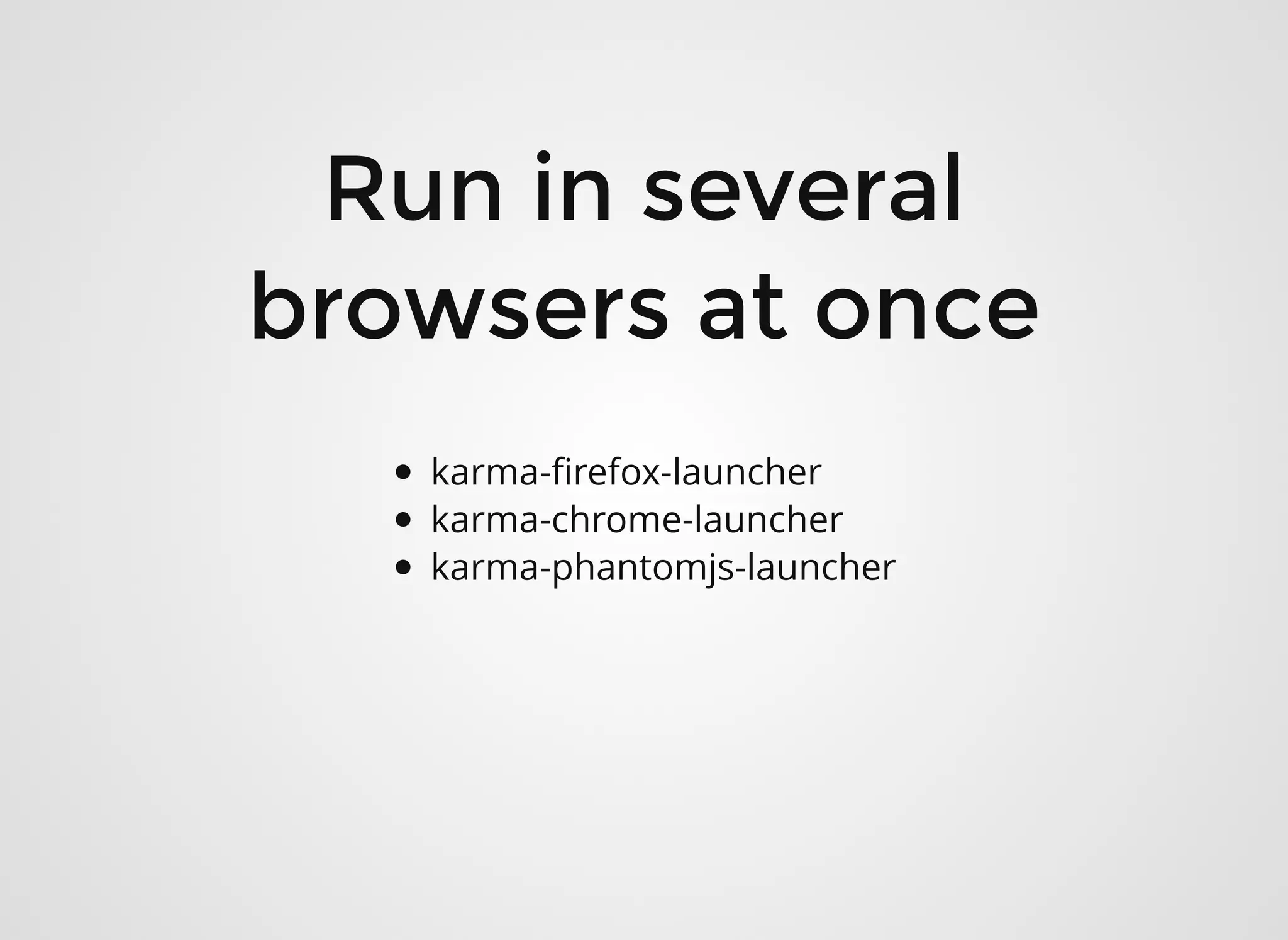
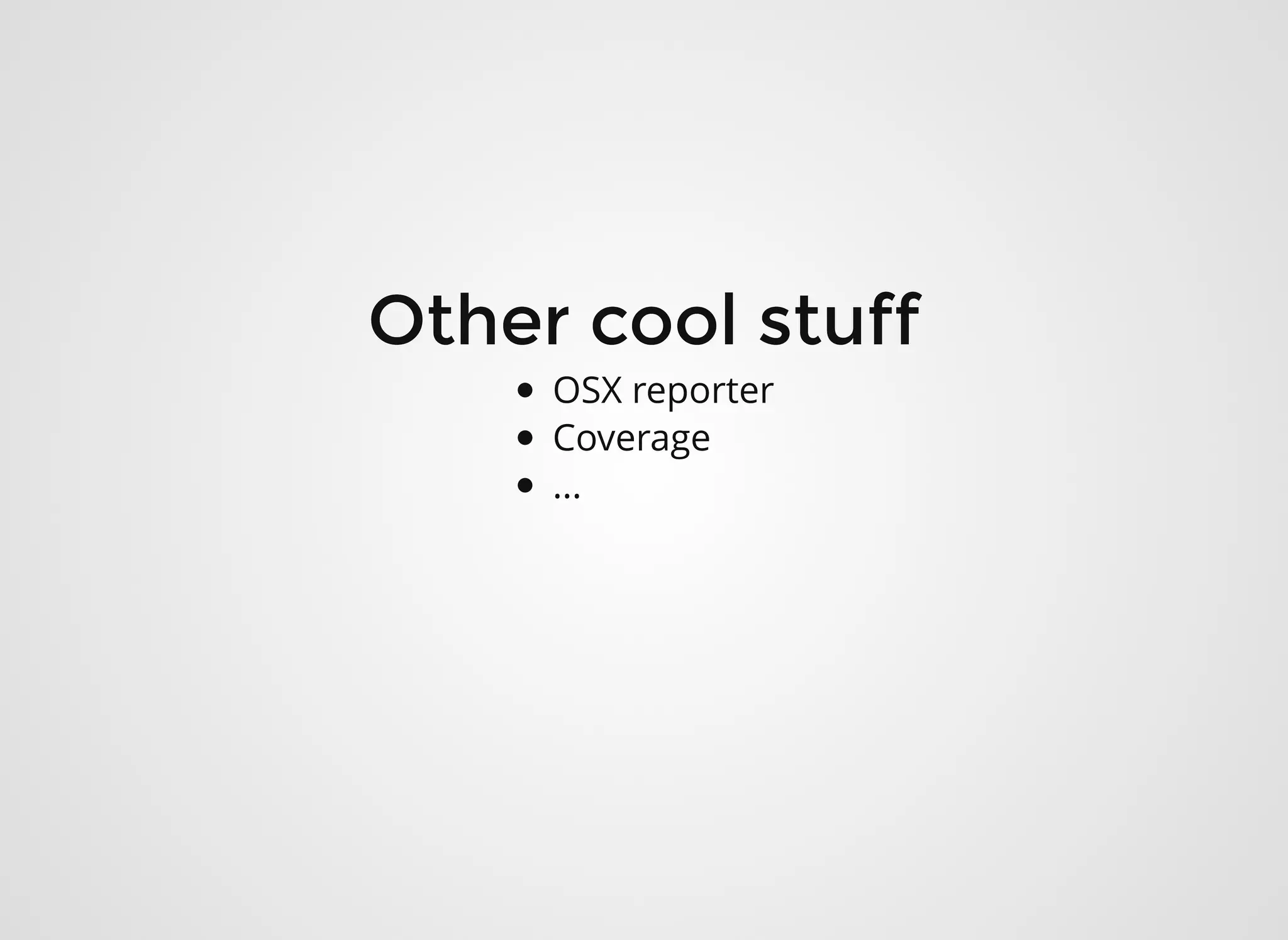
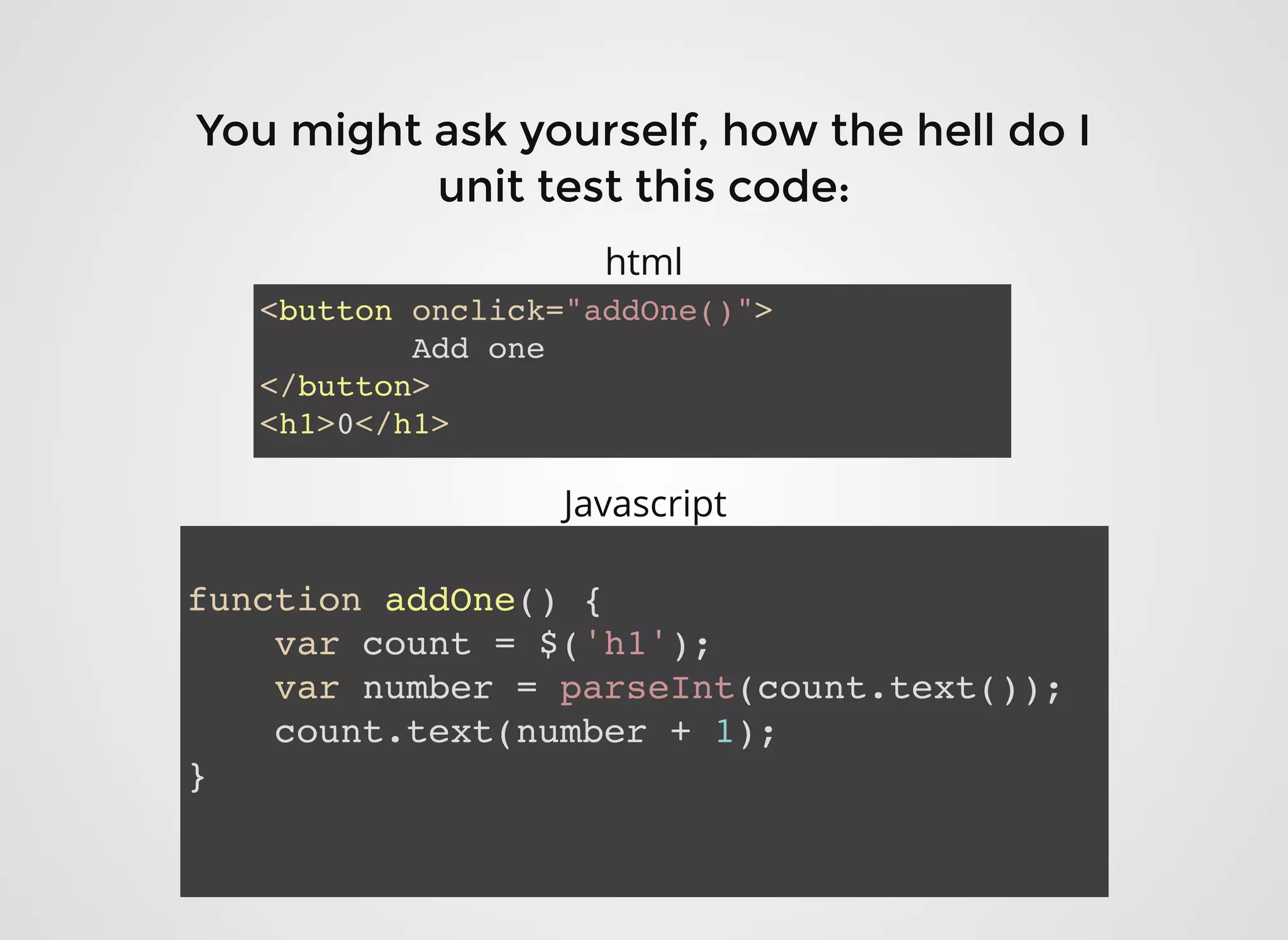
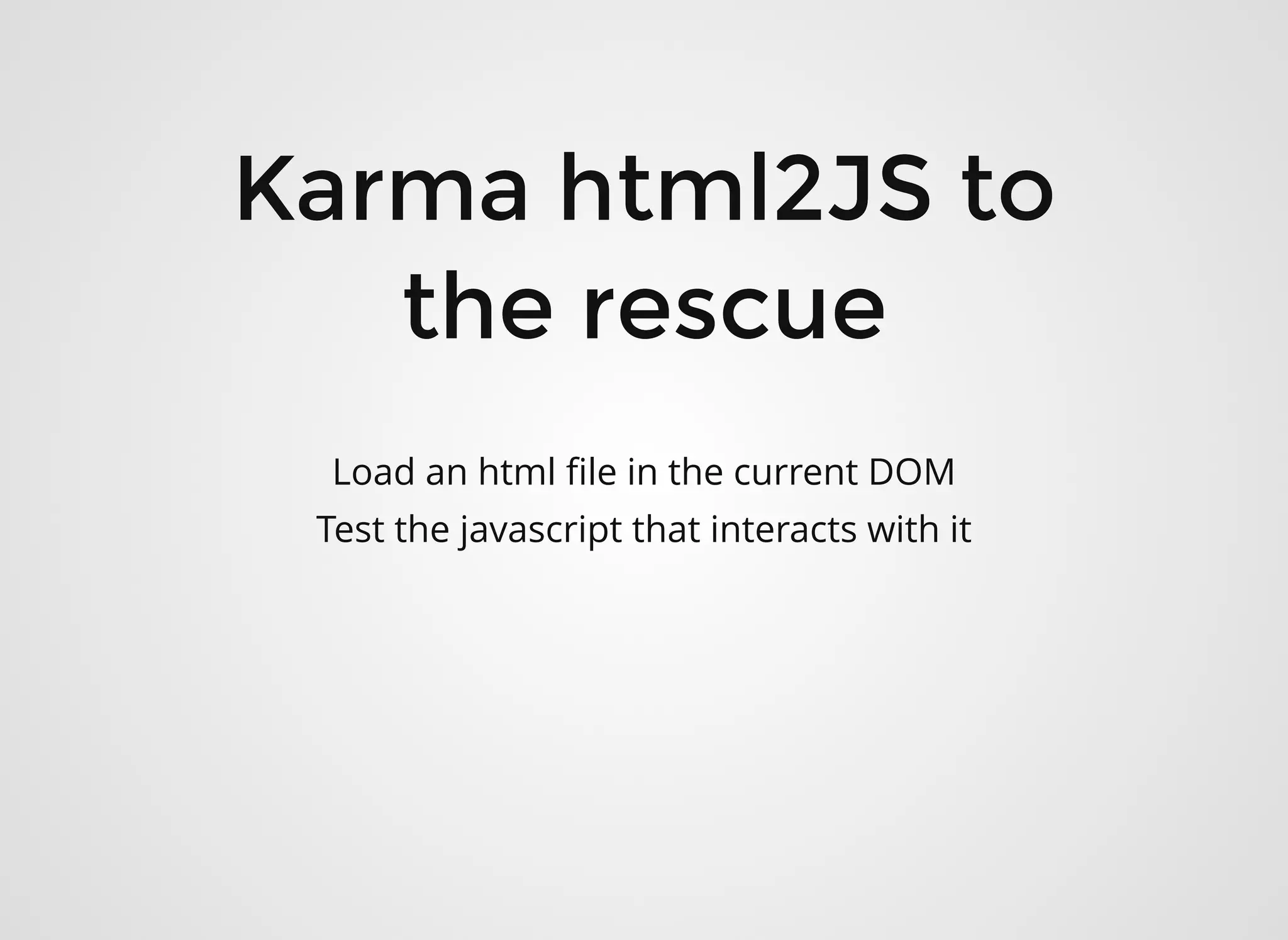
![Preparation
document.body.innerHTML = __html__['views/index.html'];
var button = $('button');
var h1 = $('h1');
it('should start with 0', function() {
expect(h1.text()).toEqual('0');
});
it('should add one', function() {
button.click();
expect(h1.text()).toEqual('1');
});
Test](https://image.slidesharecdn.com/clientsidetesting-150825232033-lva1-app6891/75/Client-side-unit-tests-using-jasmine-karma-15-2048.jpg)
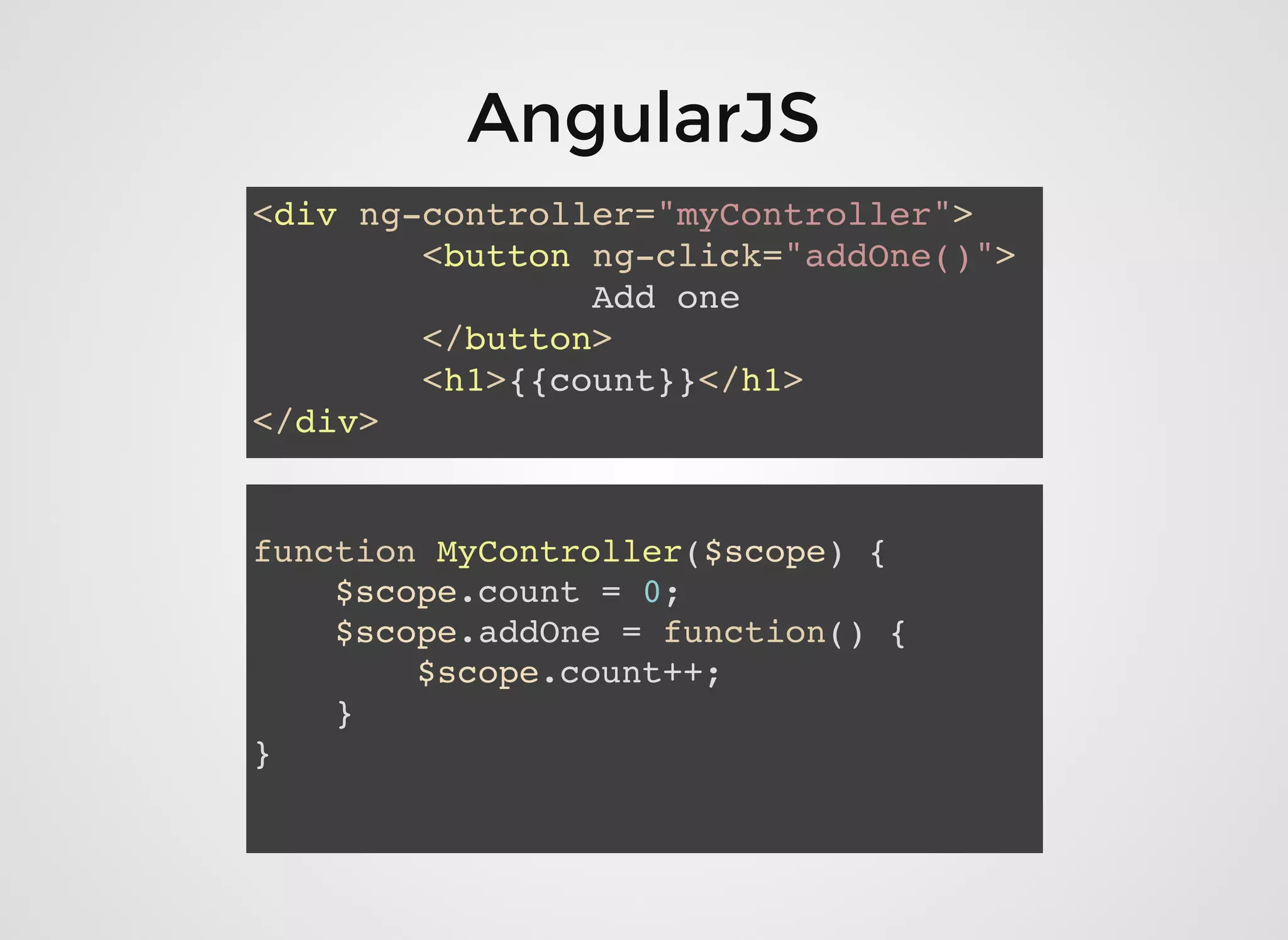
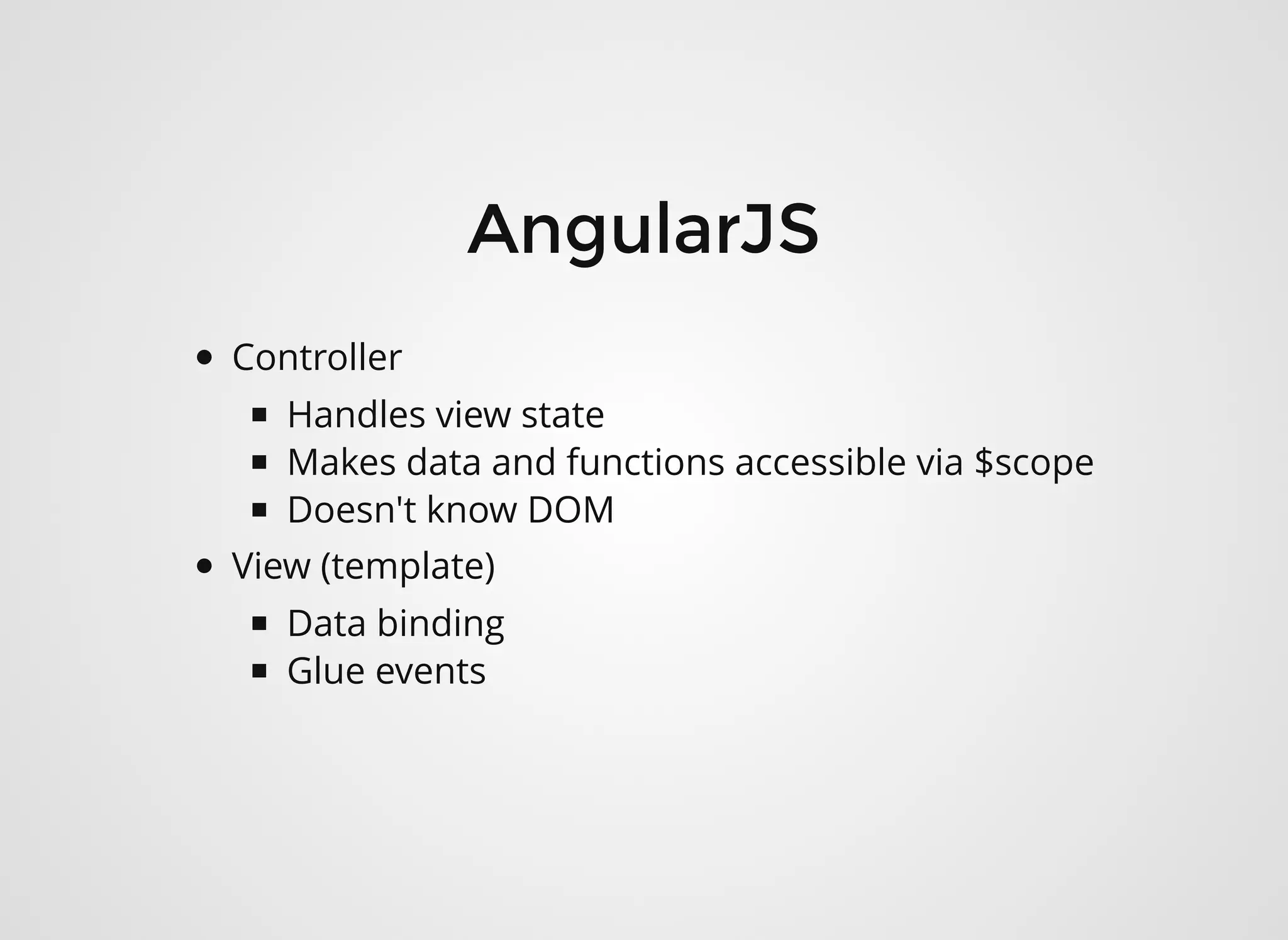
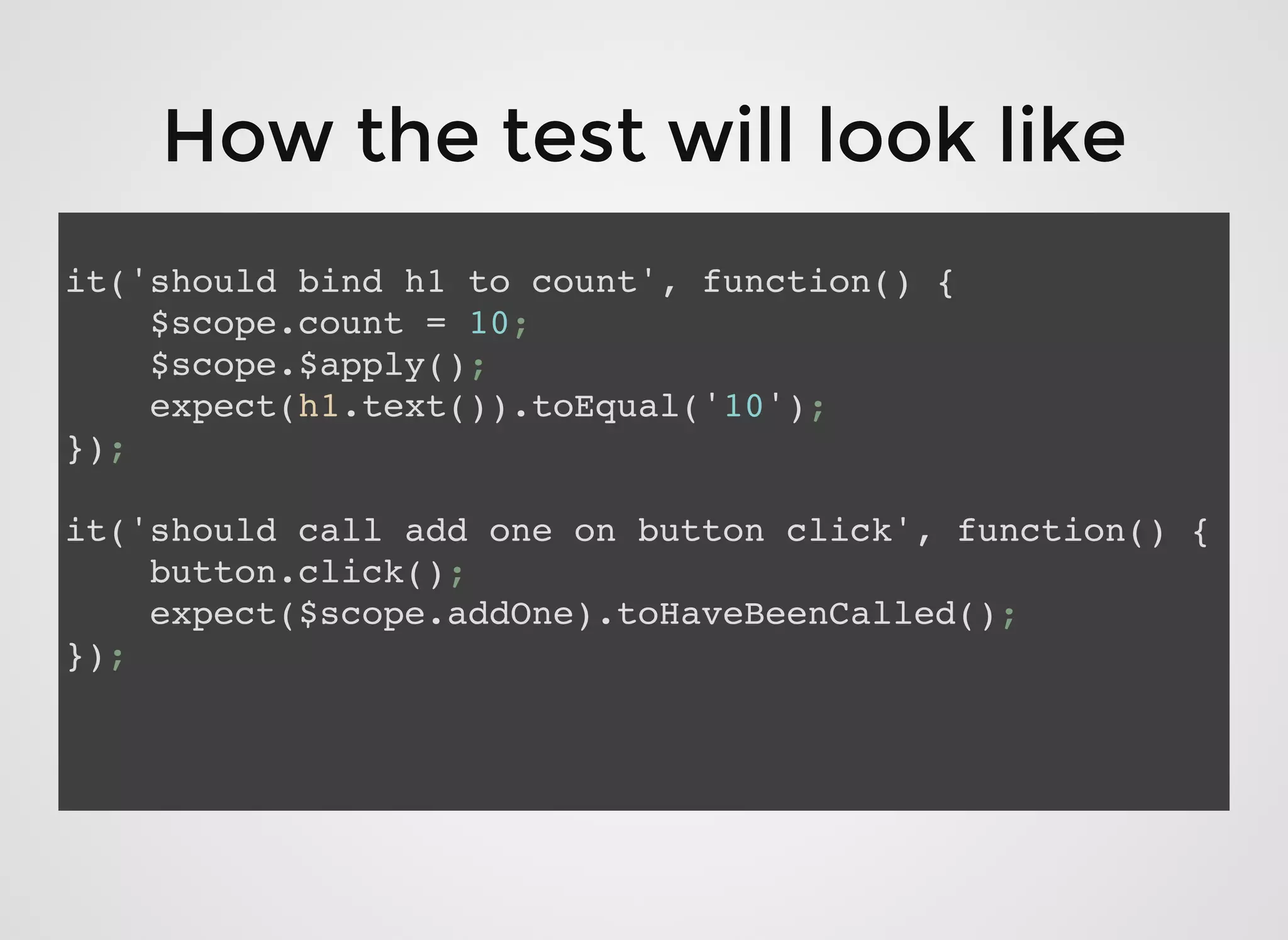
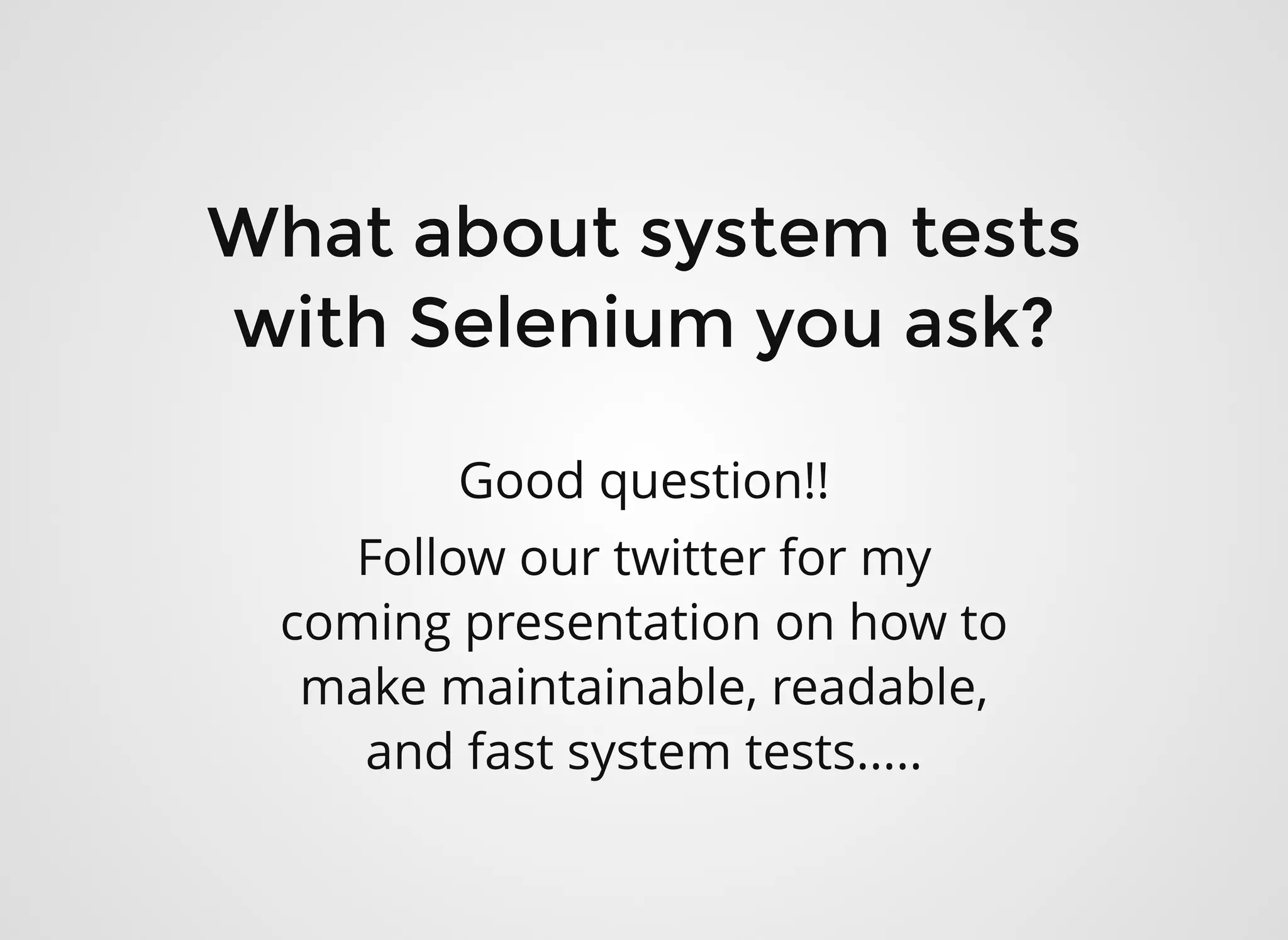

![external serverexternal server
productsService = {
products: [],
create: function(product) {
var response = $.ajax(...);
if(response.success) {
this.products.push(product);
}
}
}](https://image.slidesharecdn.com/clientsidetesting-150825232033-lva1-app6891/75/Client-side-unit-tests-using-jasmine-karma-21-2048.jpg)
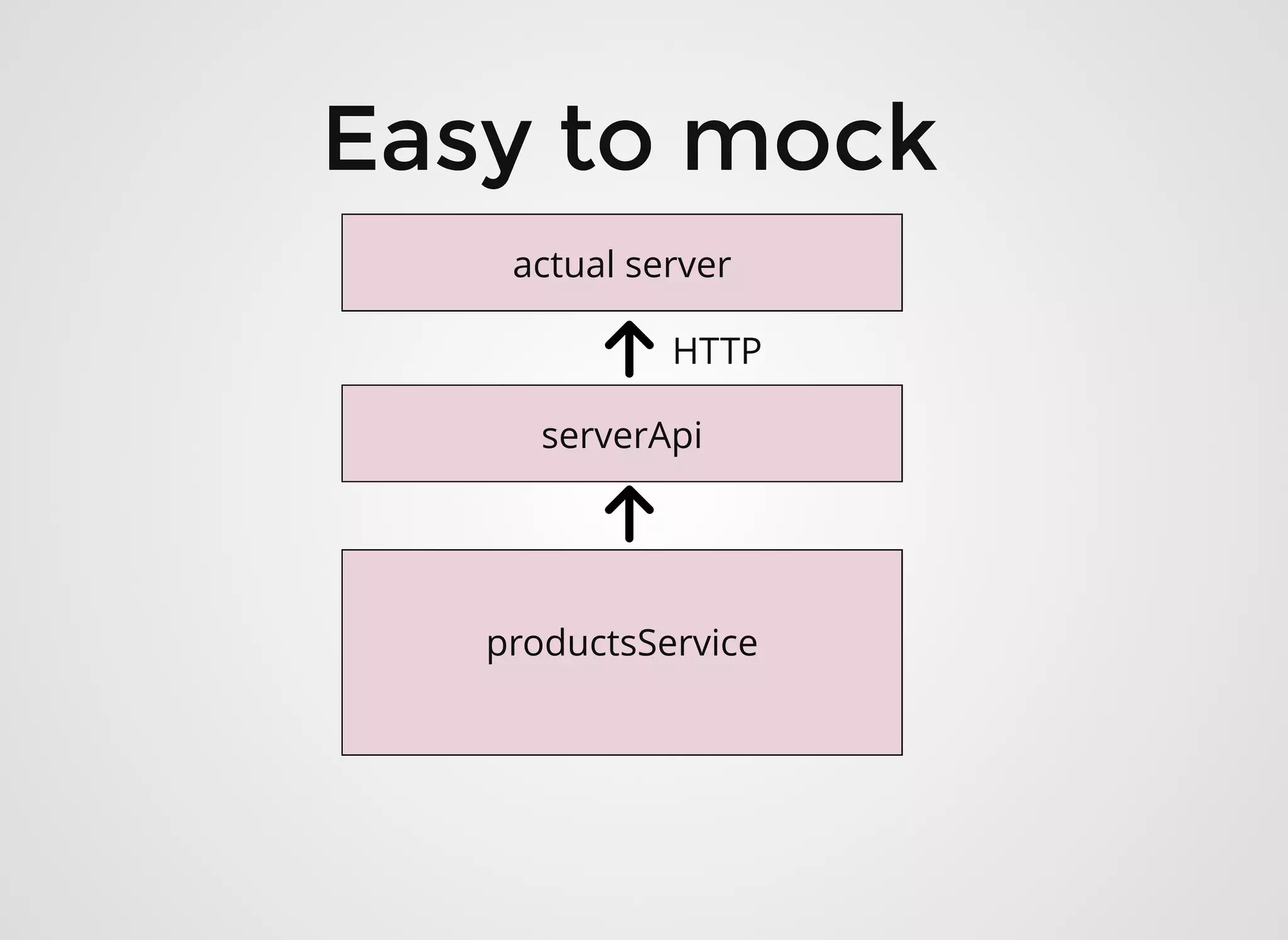
![Something like thisSomething like this
productsService = {
products: [],
create: function(product) {
var response = serverApi.createProduct(product);
if(response.success) {
this.products.push(product);
}
}
}
serverApi = {
createProduct: function(product) {
$.ajax(...);
}
}](https://image.slidesharecdn.com/clientsidetesting-150825232033-lva1-app6891/75/Client-side-unit-tests-using-jasmine-karma-23-2048.jpg)
![Spy / Mock / Stub / FakeSpy / Mock / Stub / Fake
spyOnspyOn
var product = {name: 'product'};
spyOn(serverApi, 'createProduct').andReturn({success: true});
productsService.create(product);
expect(productsService.products).toEqual([product]);](https://image.slidesharecdn.com/clientsidetesting-150825232033-lva1-app6891/75/Client-side-unit-tests-using-jasmine-karma-24-2048.jpg)