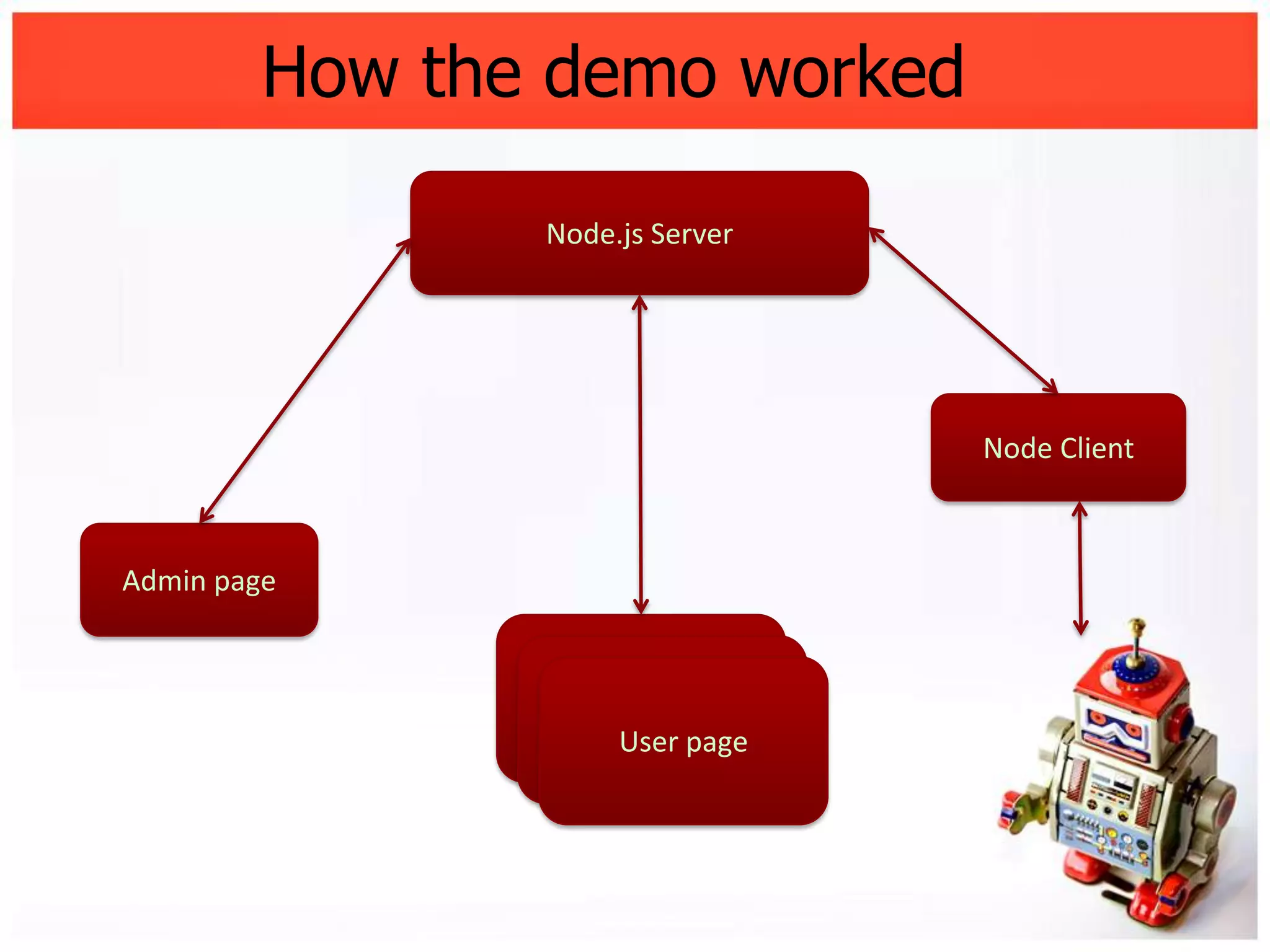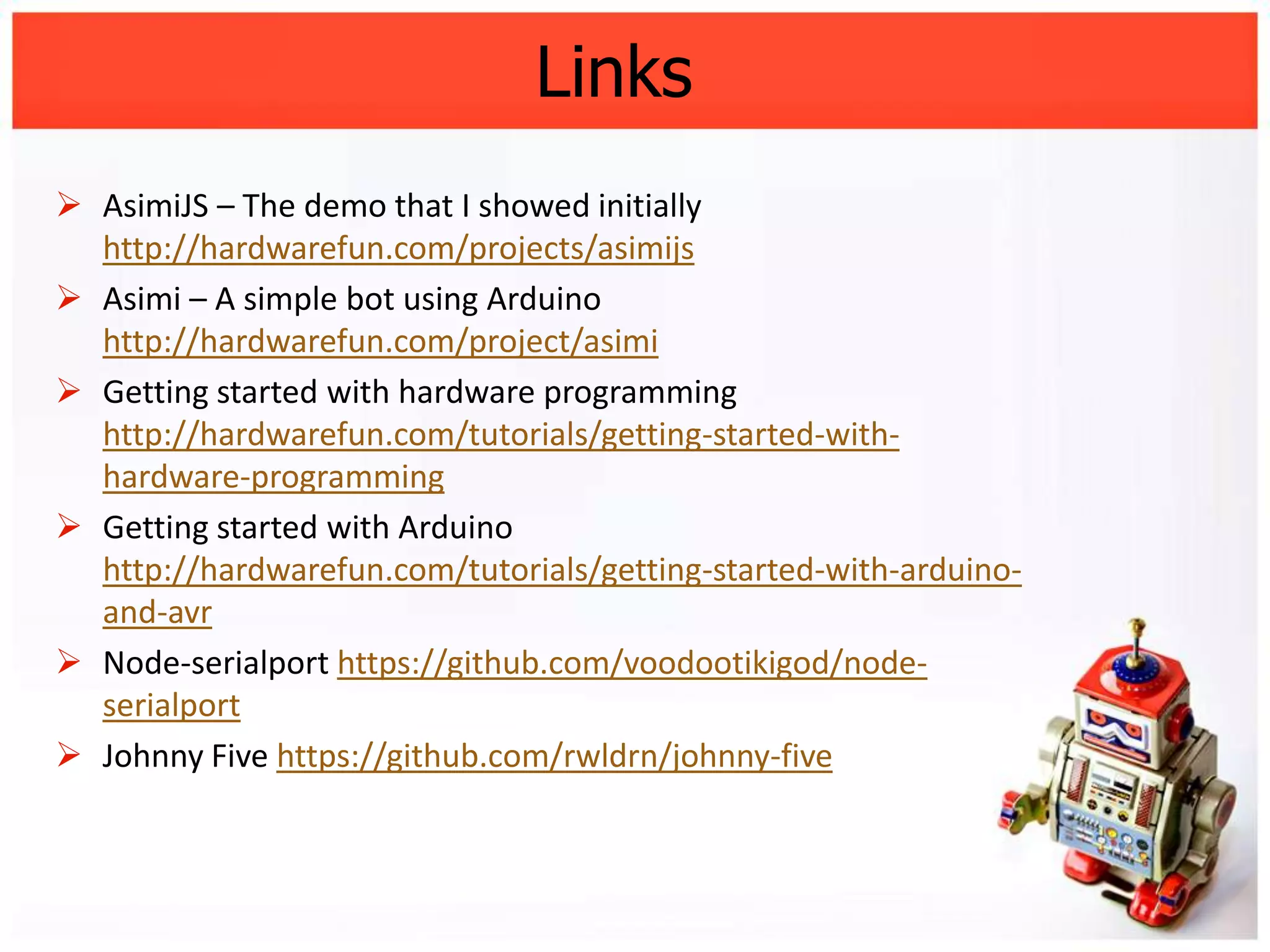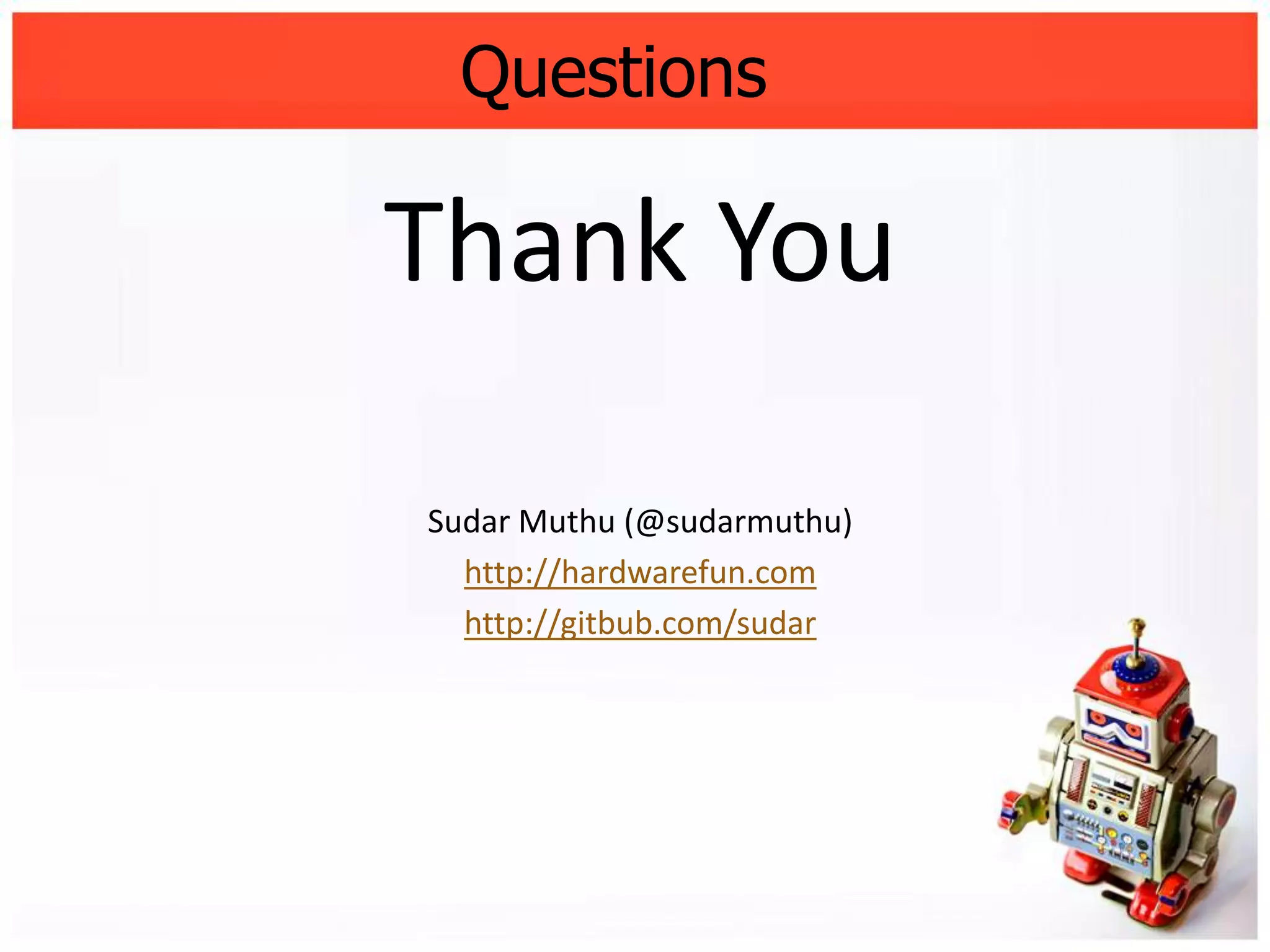Sudar Muthu discusses controlling robots using JavaScript in conjunction with Arduino, primarily utilizing the node-serialport library for communication. He highlights various techniques for interfacing, including Bluetooth connections and sensor data readings, while demonstrating practical coding examples. The presentation aims to engage software developers to explore hardware through accessible tools and frameworks like Johnny-Five.
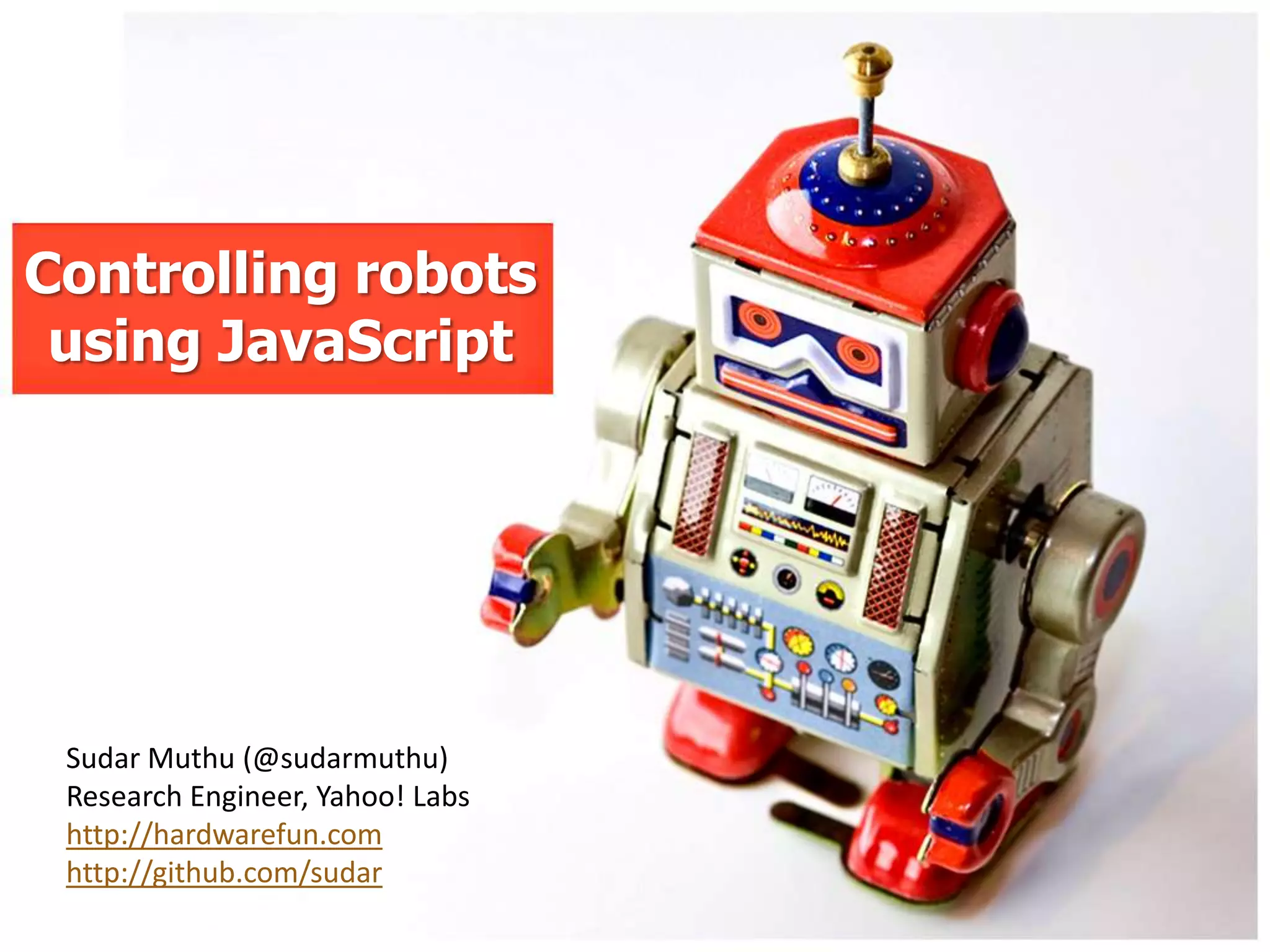
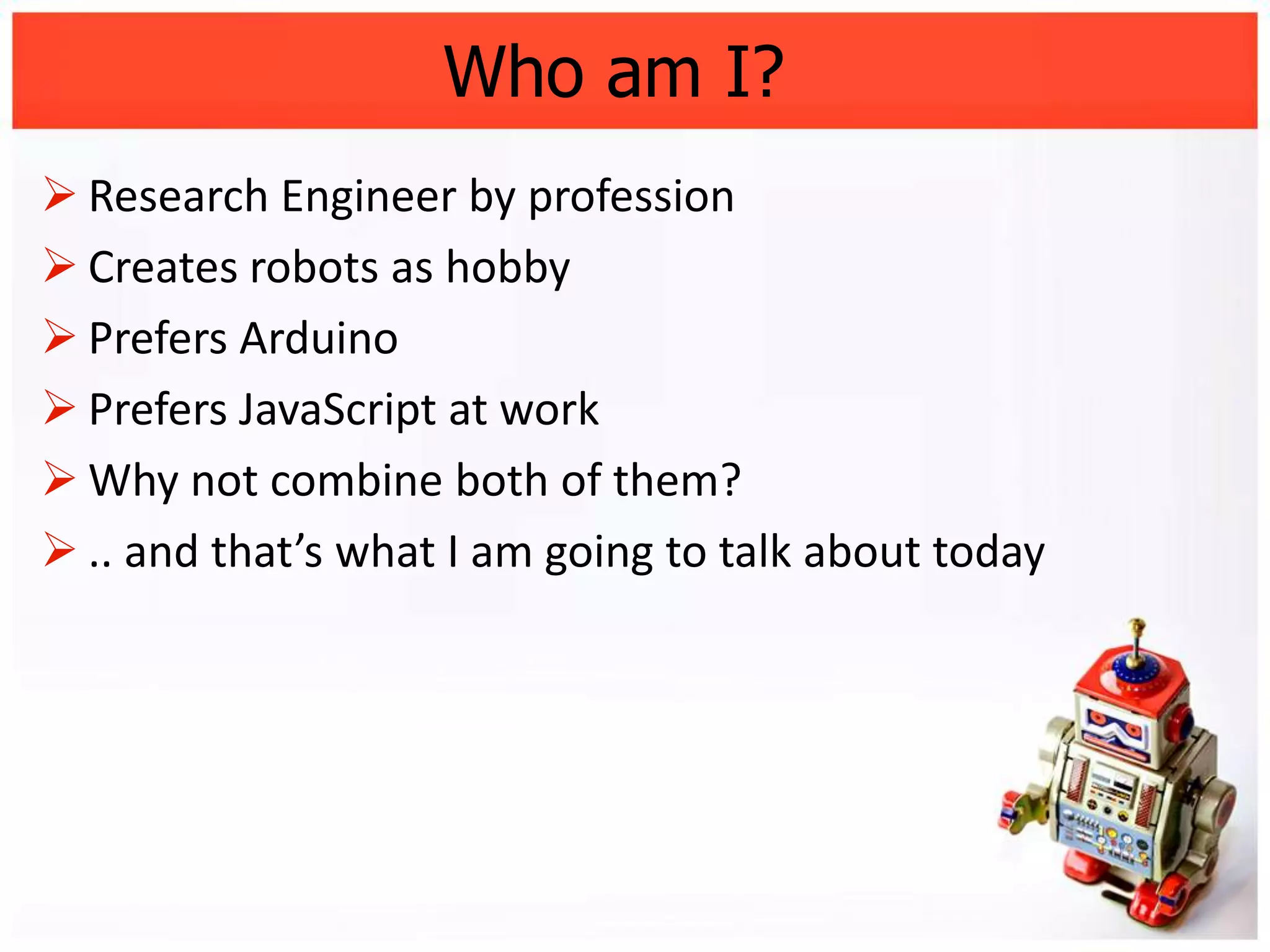
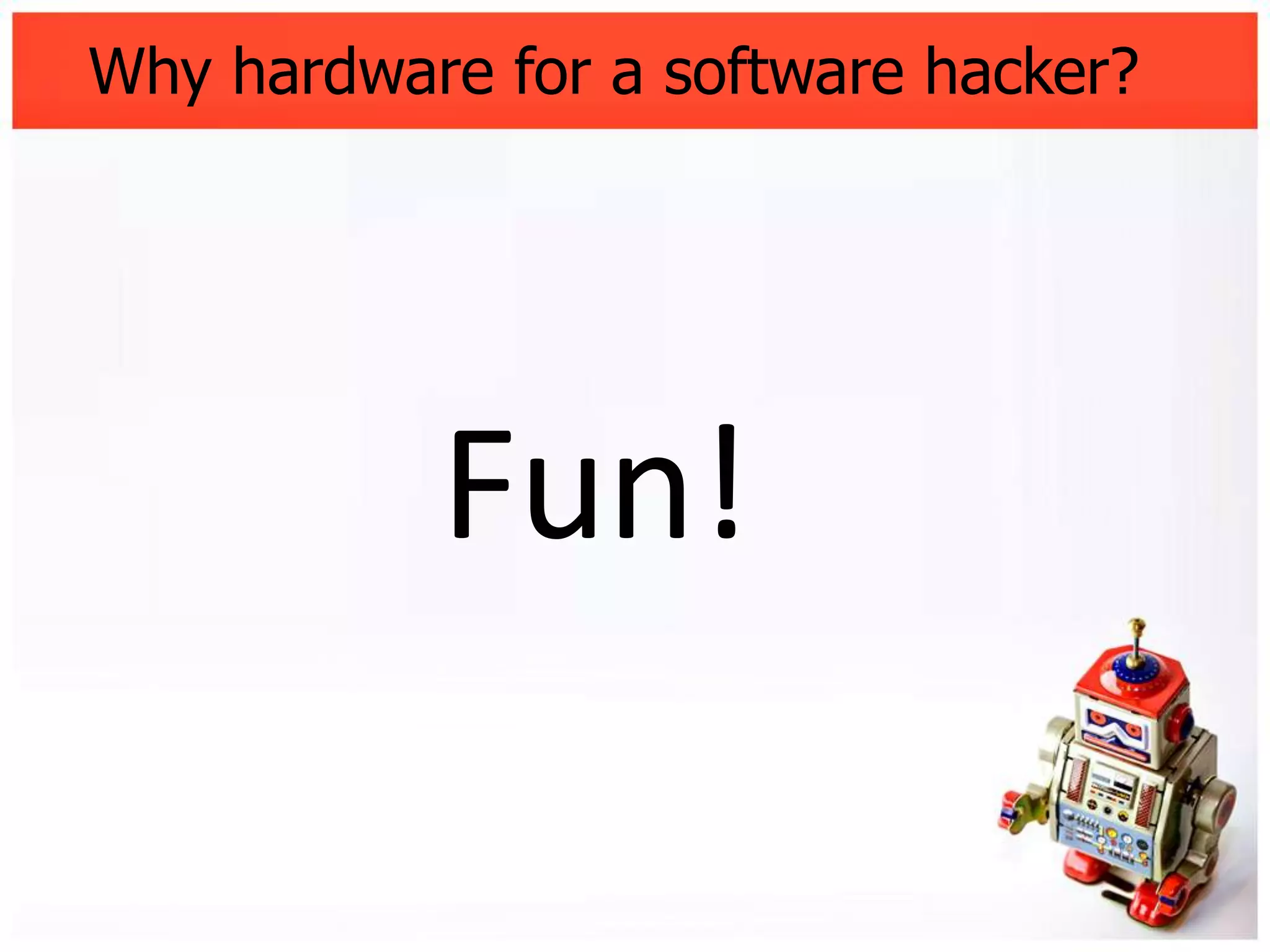


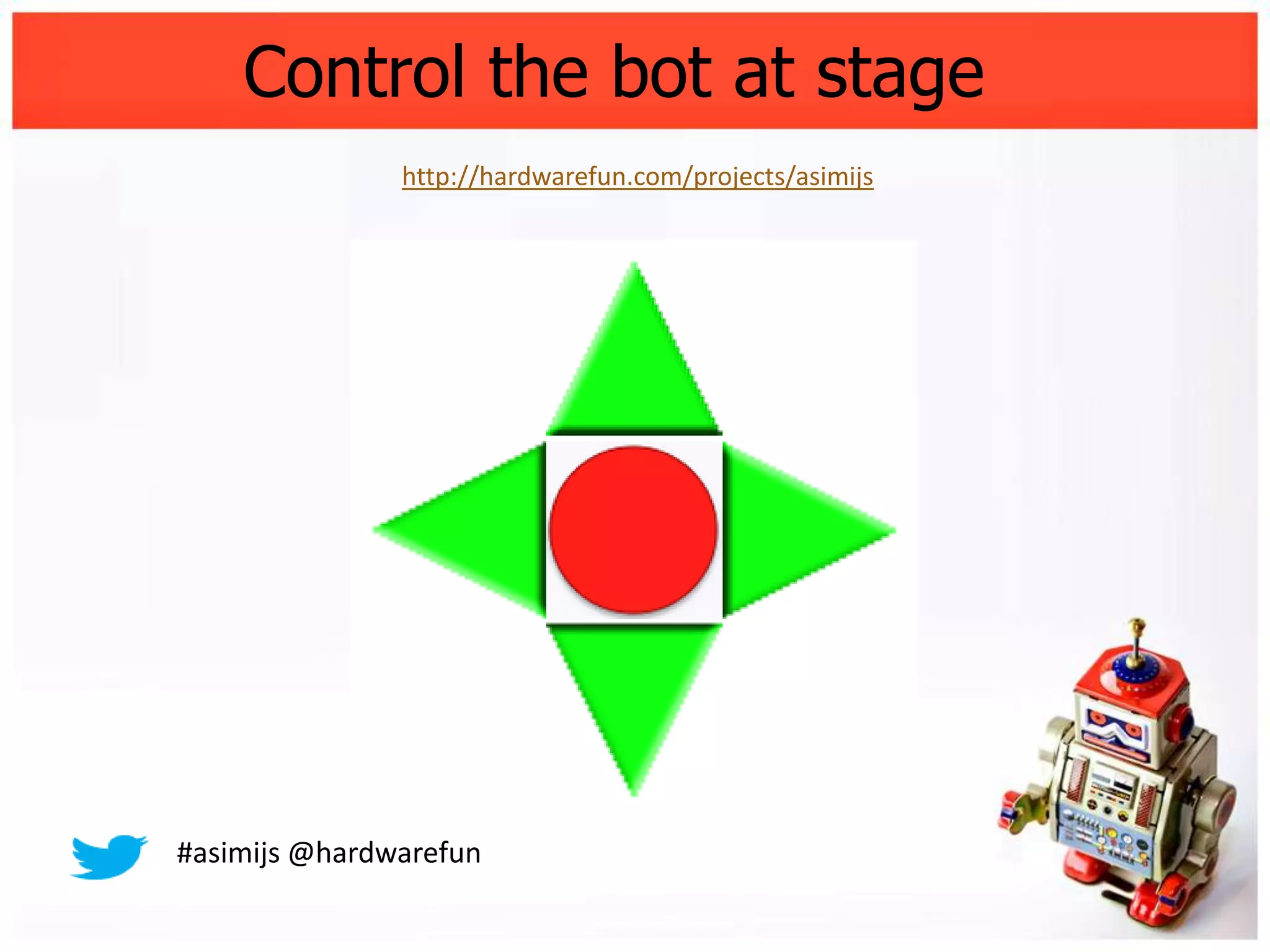
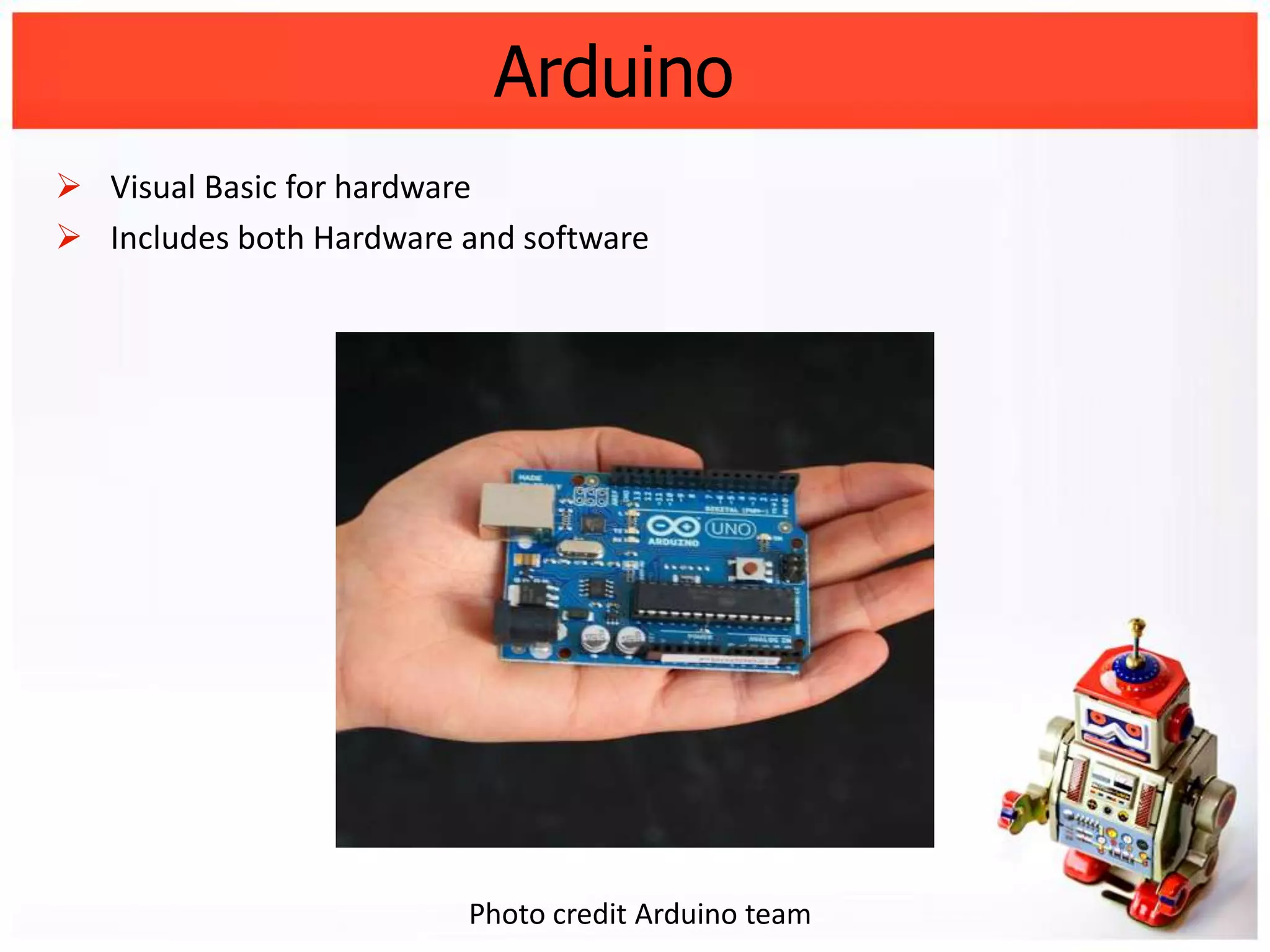
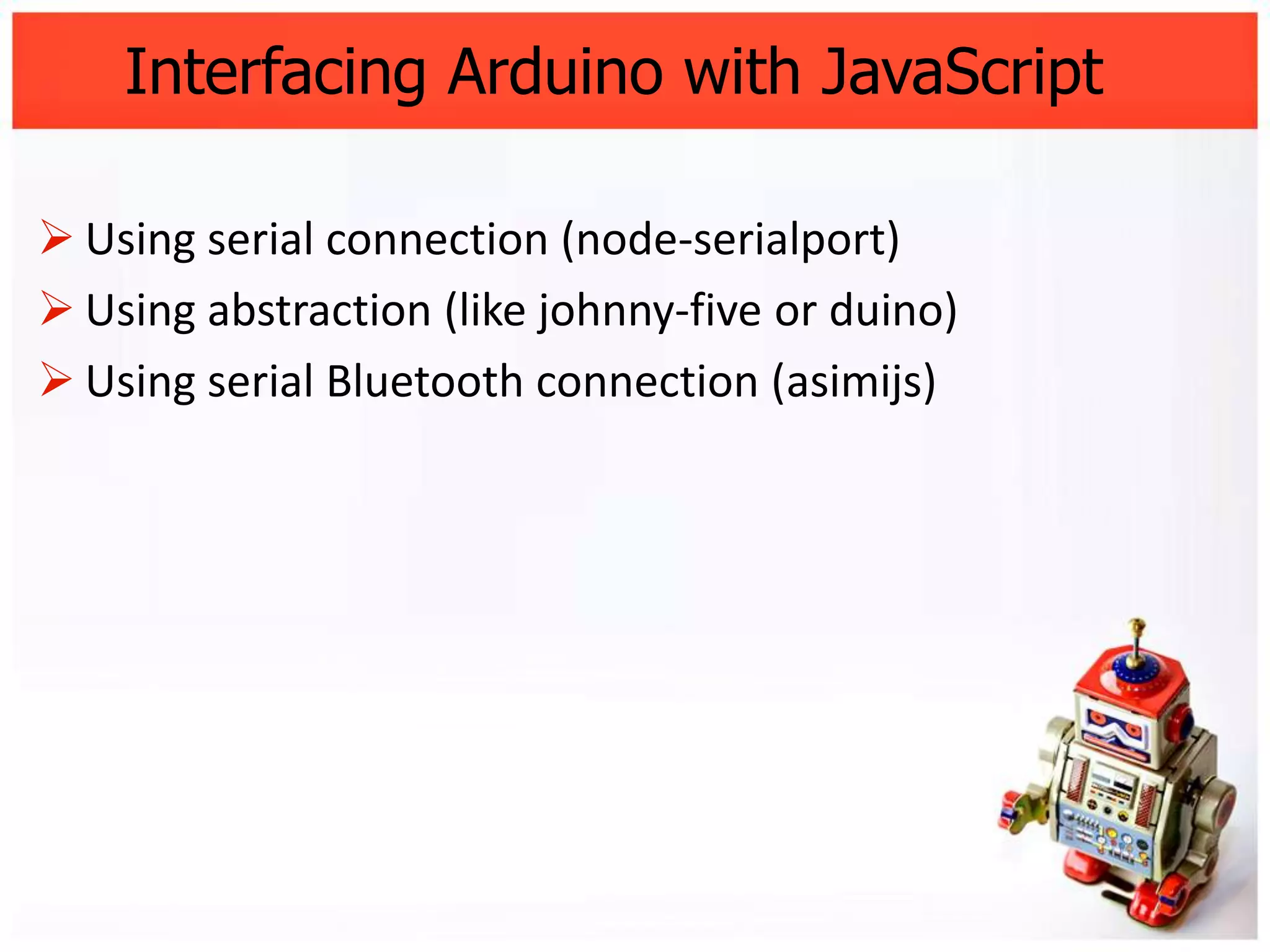
![Using Serial Connection
You need node-serialport - https://github.com/voodootikigod/node-serialport
var SerialPort = require("serialport").SerialPort,
arduino = new SerialPort("/dev/tty/ACM1");
// when data is received from arduino
arduino.on("data", function (data) {
arduino.write(new Buffer[data]);
console.log("Got: " + data);
});
// if there was any error
arduino.on("error", function (data) {
console.log("Error: " + data);
});](https://image.slidesharecdn.com/controlling-robots-using-javascript-121019113554-phpapp01/75/Controlling-robots-using-javascript-9-2048.jpg)
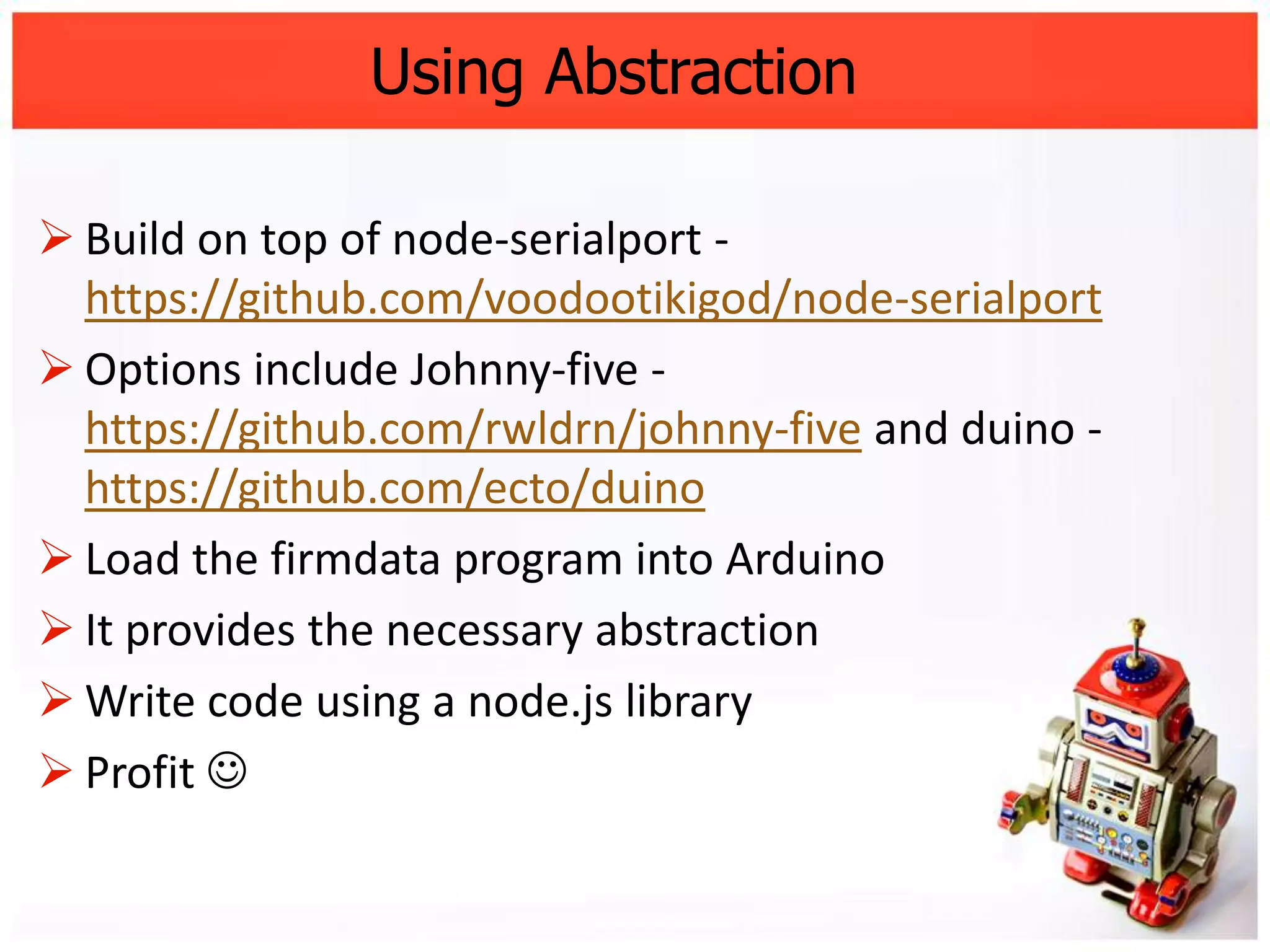

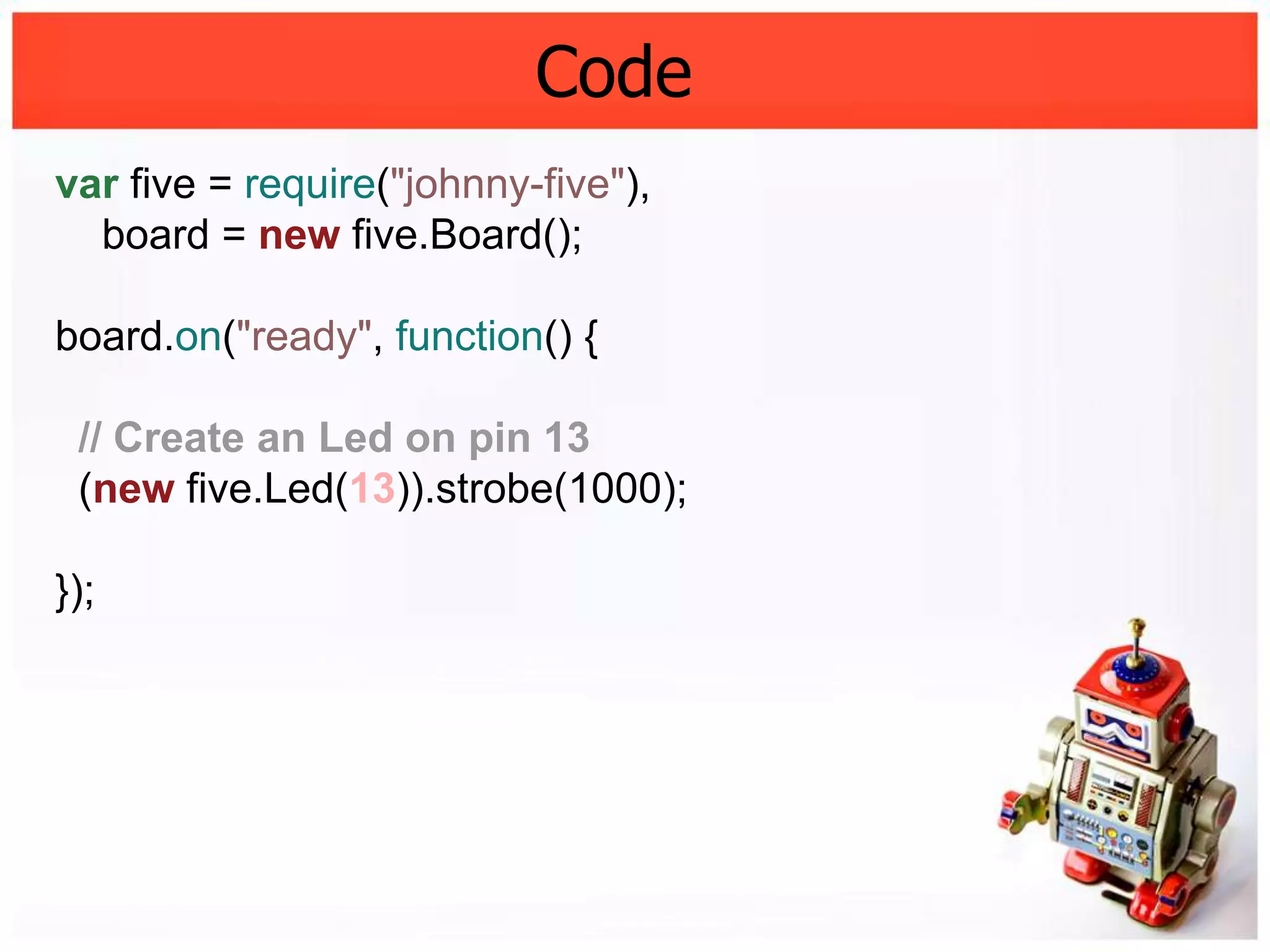
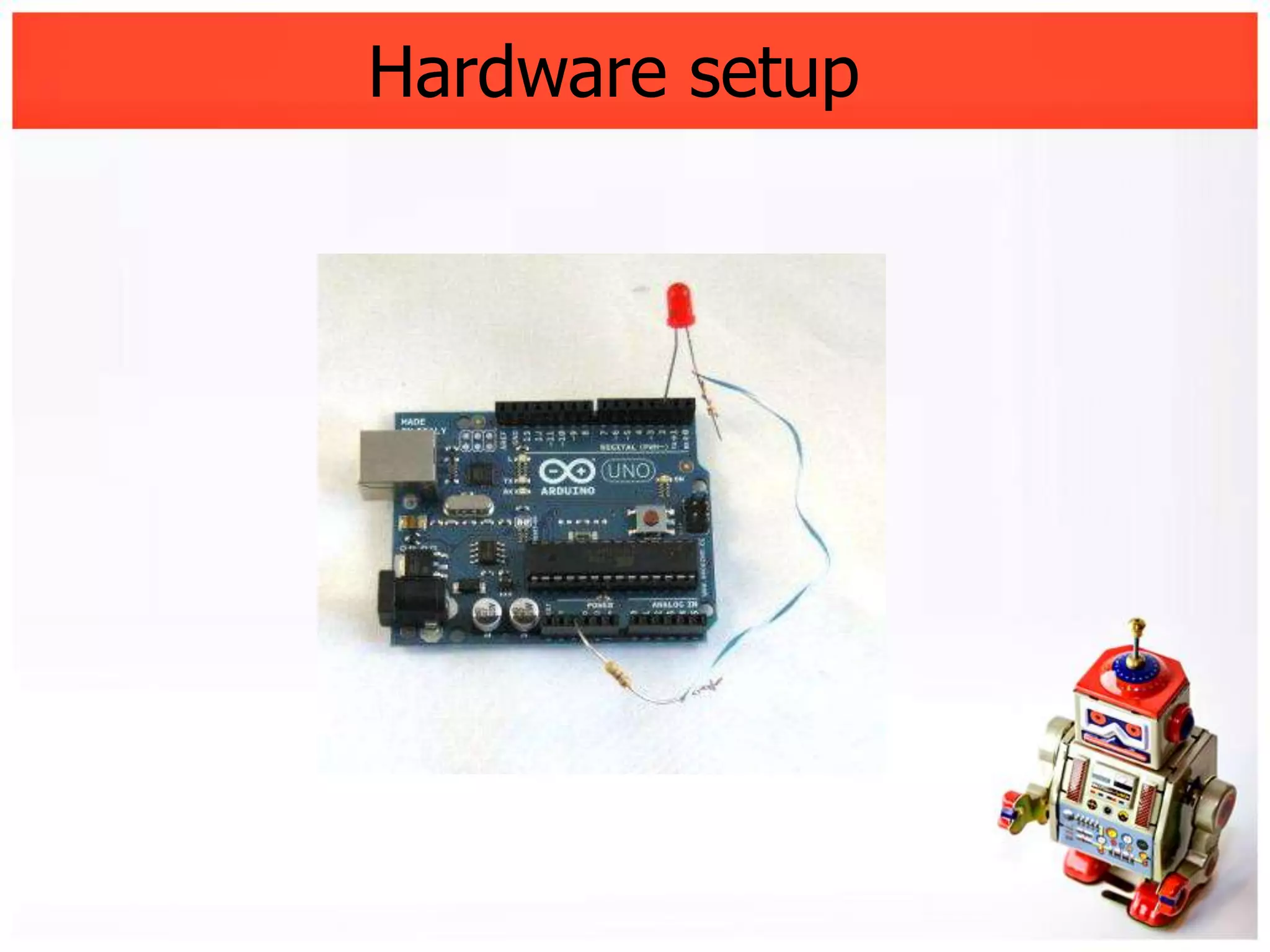
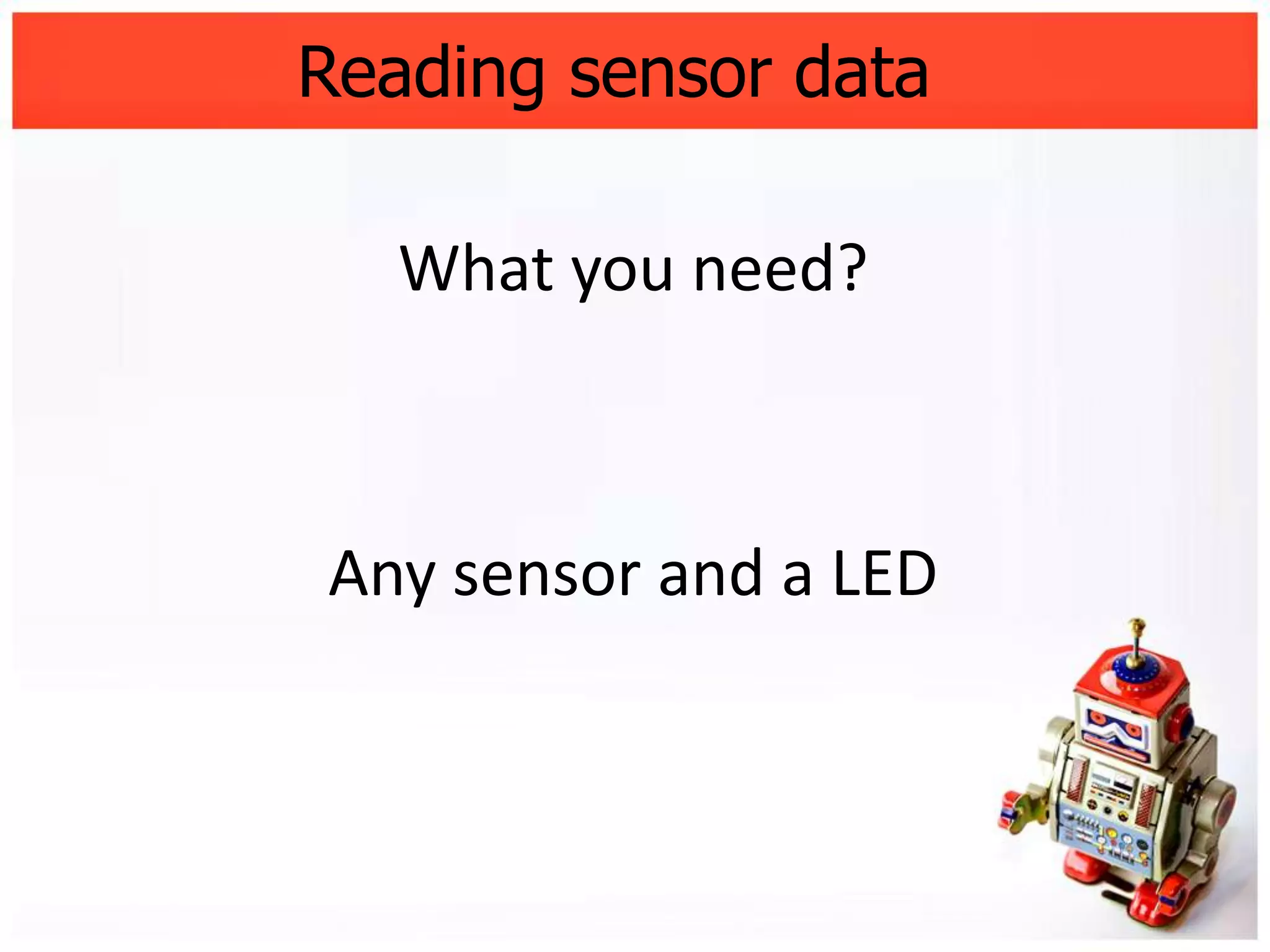
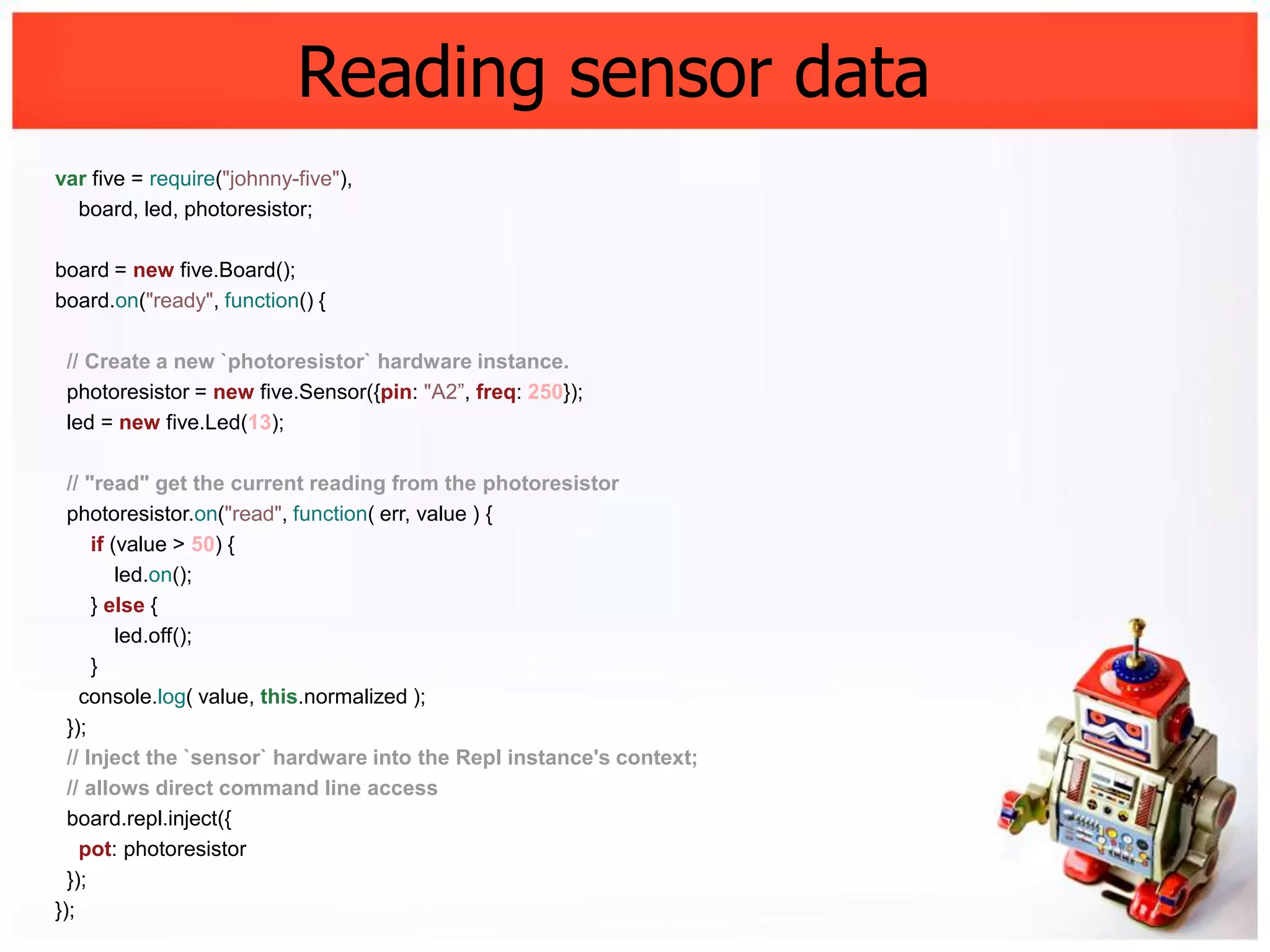
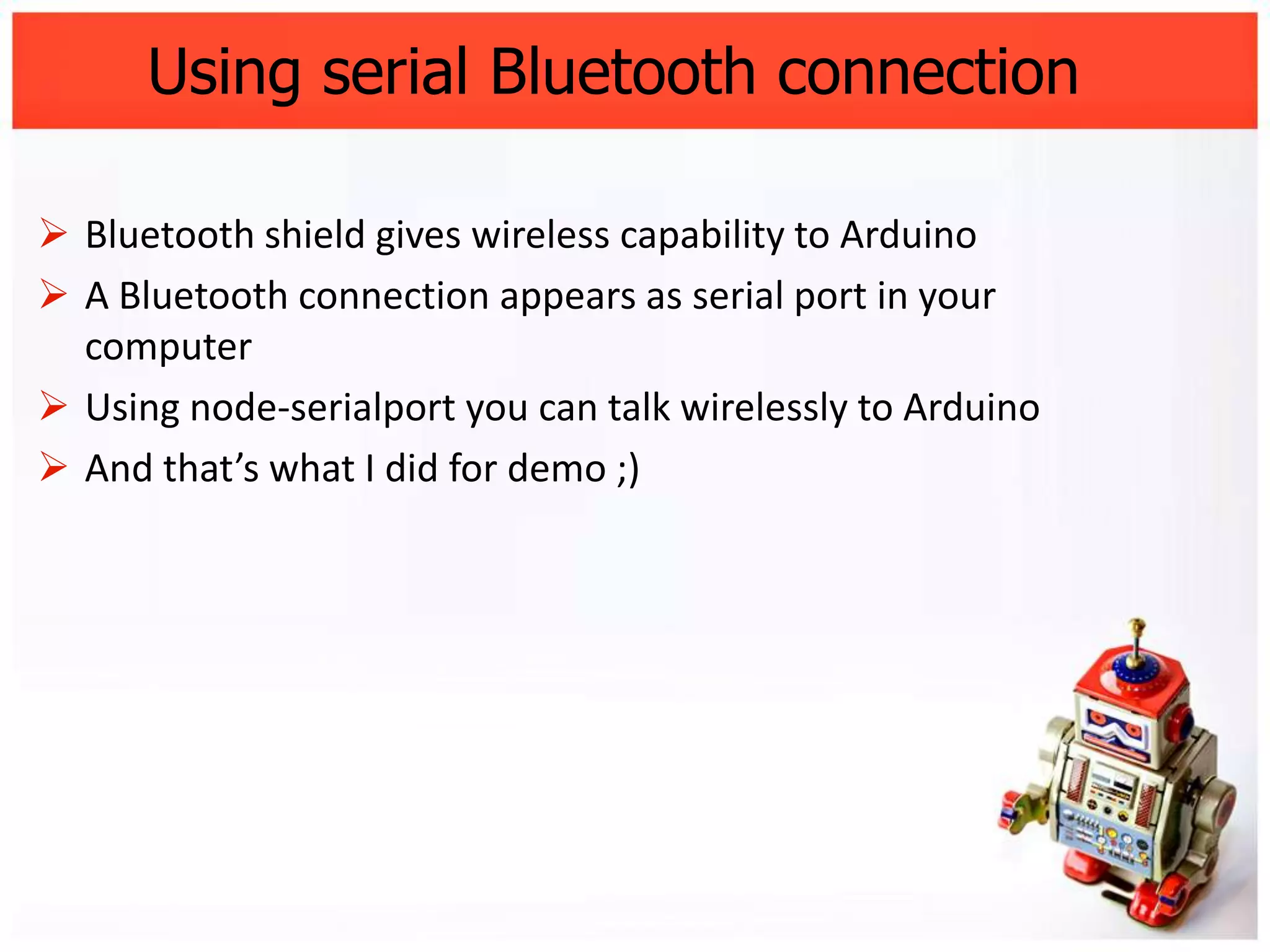
![Using serial Bluetooth connection
var SerialPort = require("serialport").SerialPort,
bt = new SerialPort("/dev/cu.FireFly-CCFA-SPP");
// when data is received from bluetooth
bt.on("data", function (data) {
bt.write(new Buffer[data]);
console.log("Got: " + data);
});
// error reading bluetooth serial port
bt.on("error", function (data) {
console.log("Error: " + data);
});](https://image.slidesharecdn.com/controlling-robots-using-javascript-121019113554-phpapp01/75/Controlling-robots-using-javascript-17-2048.jpg)