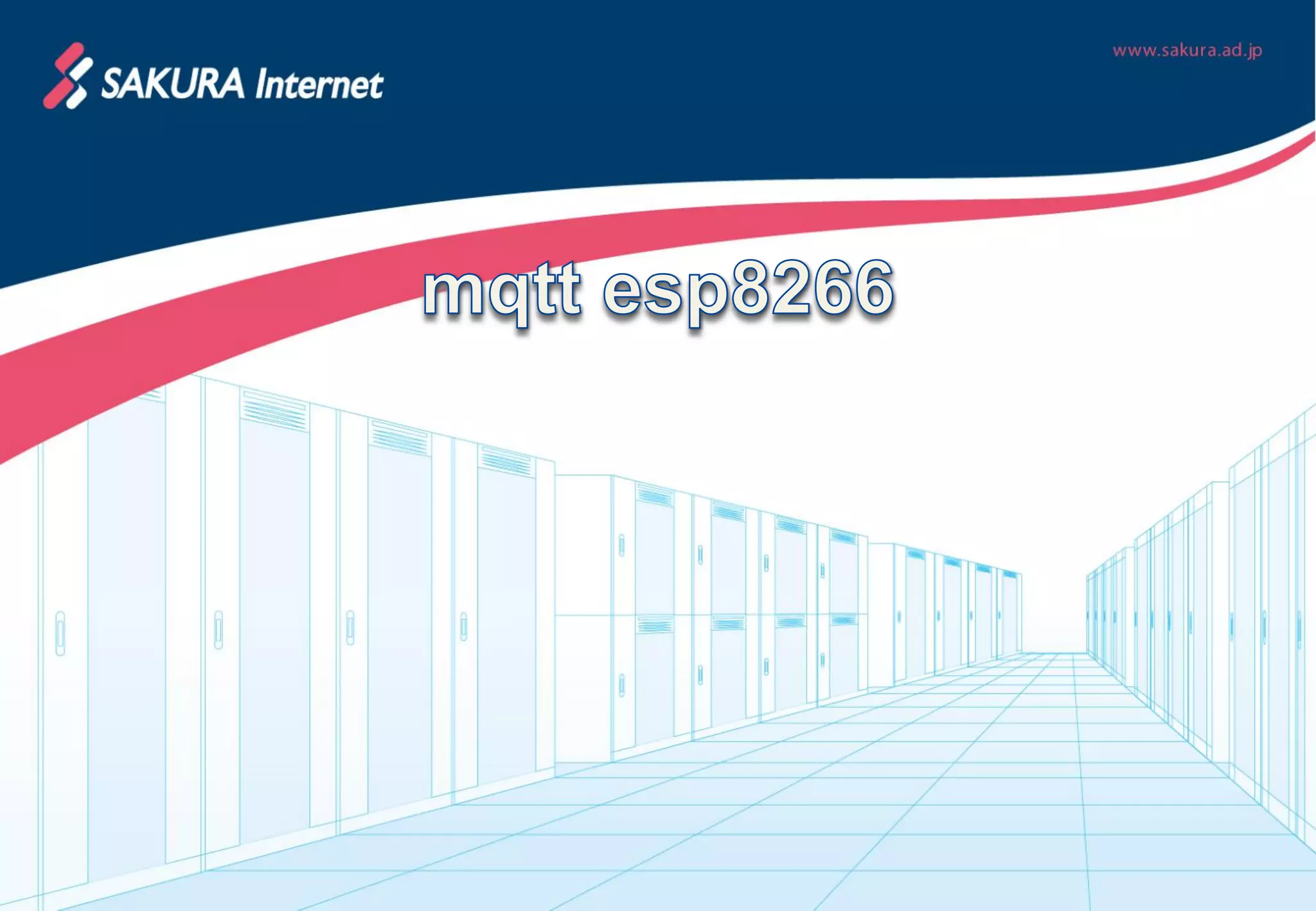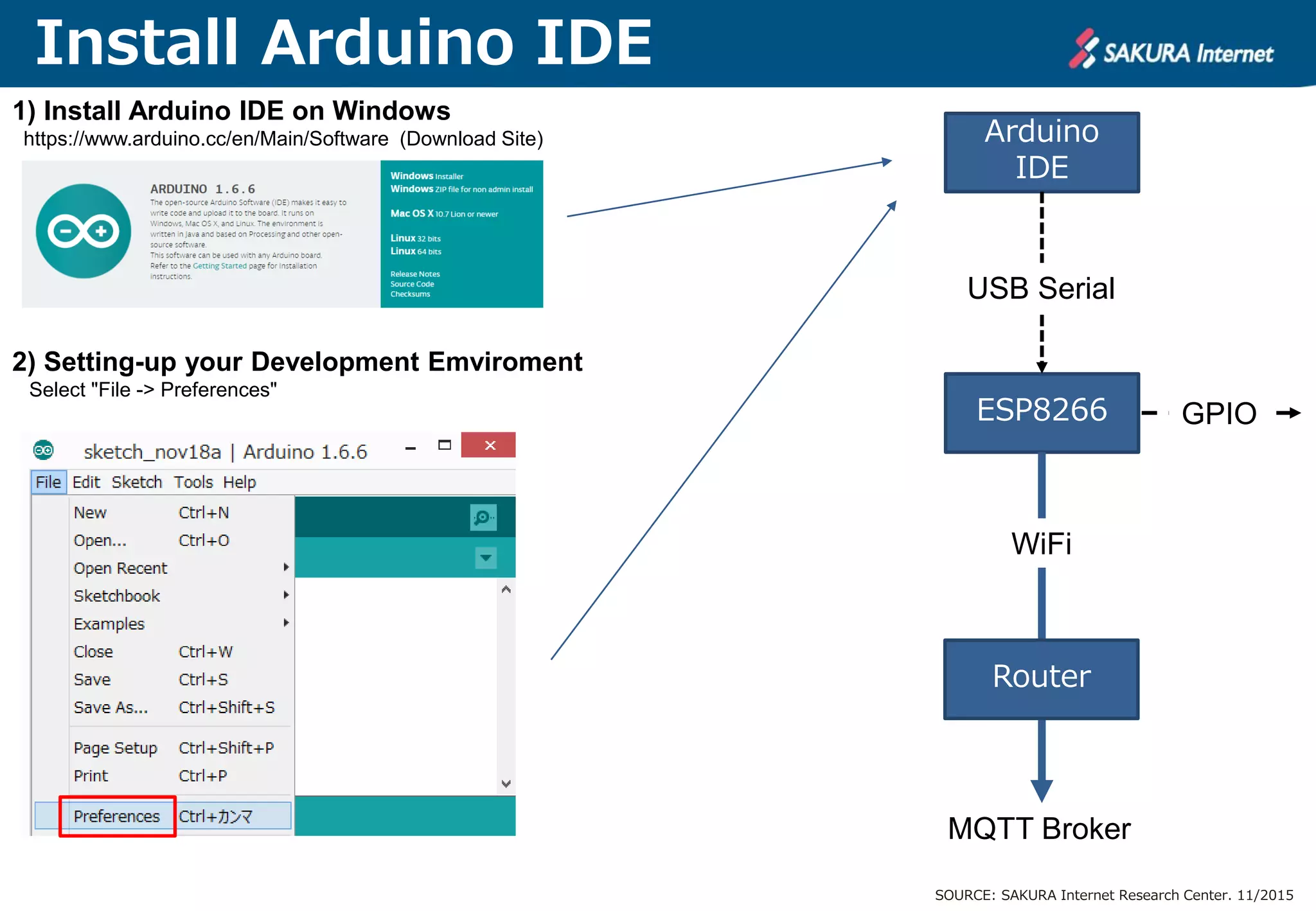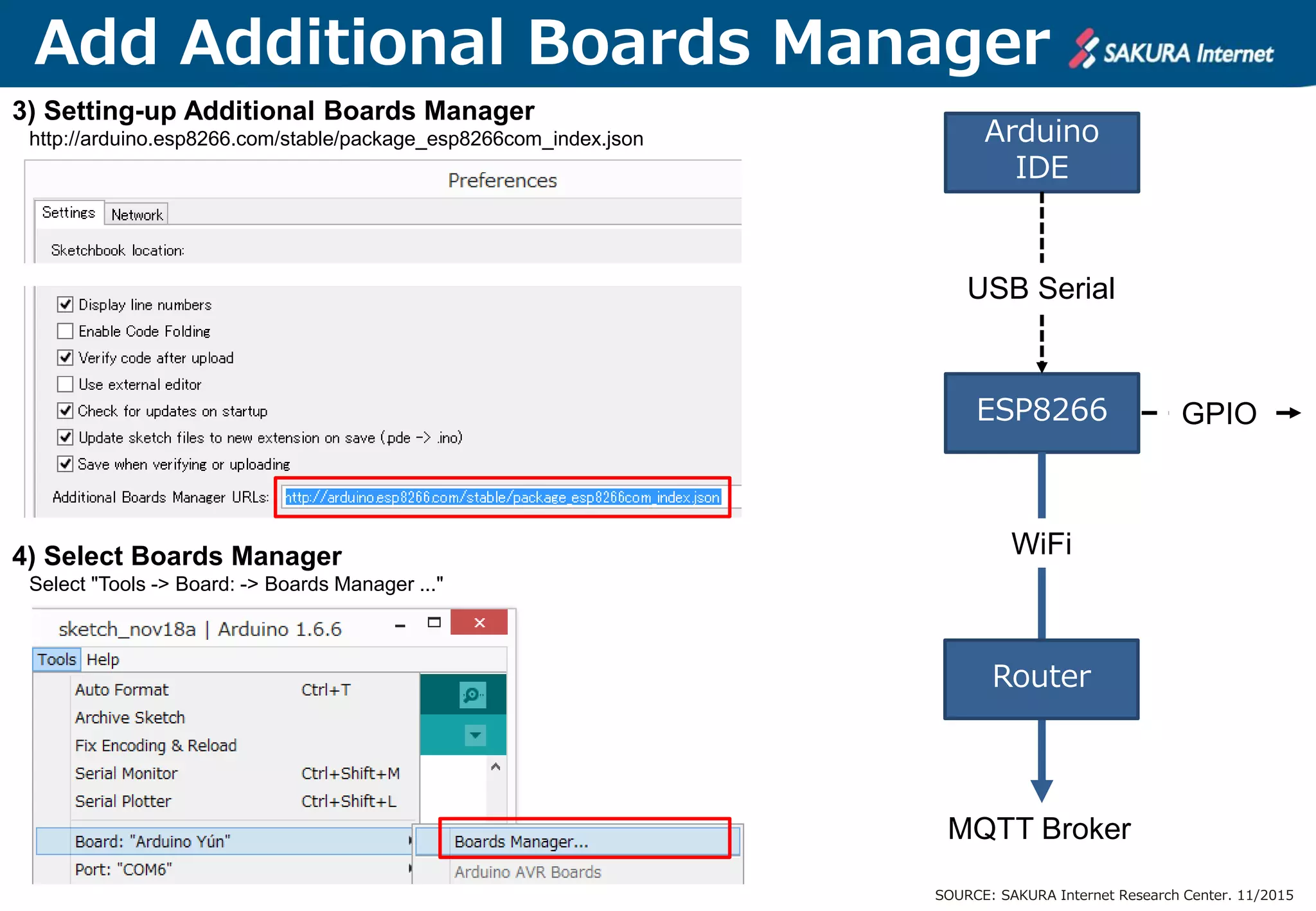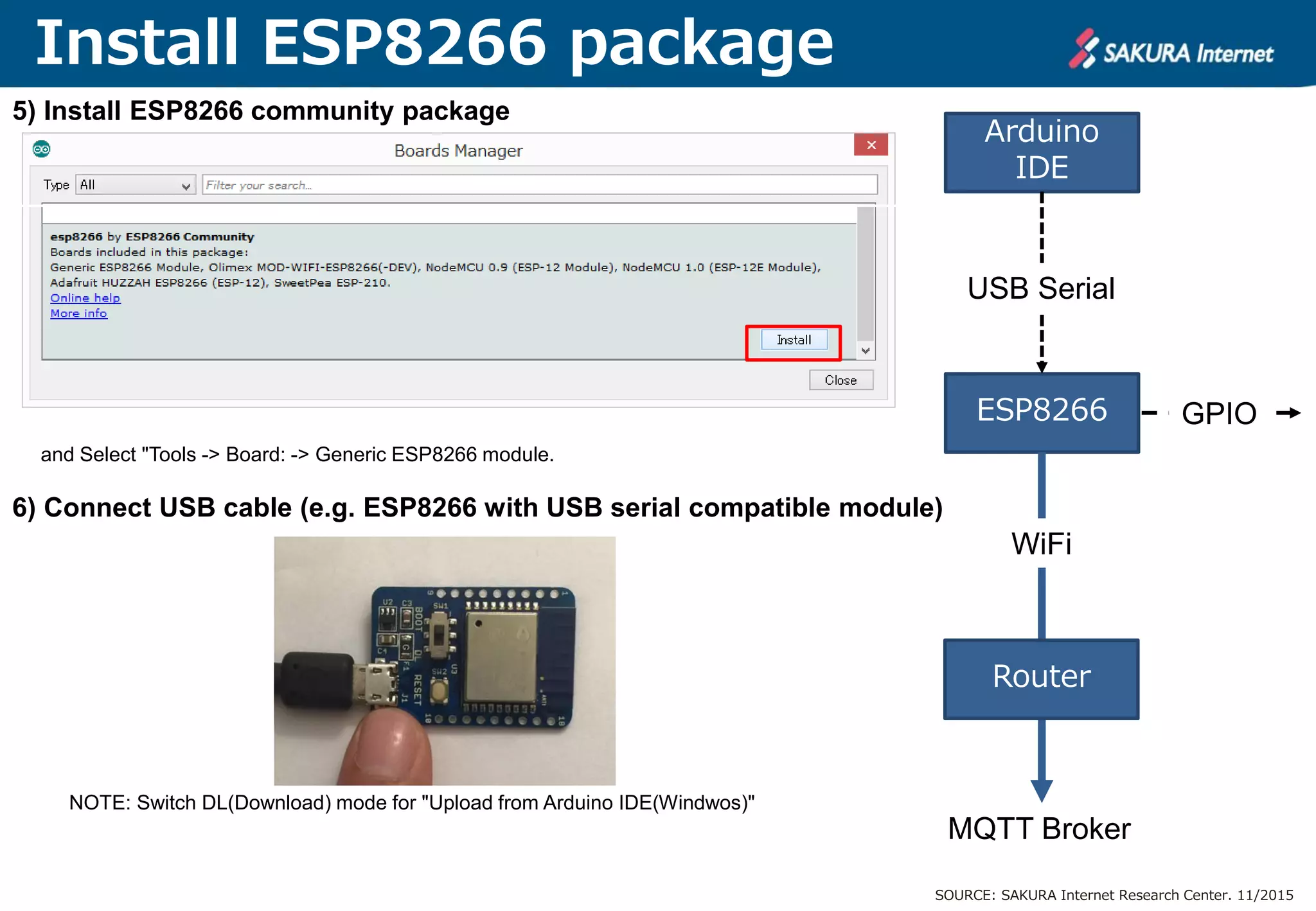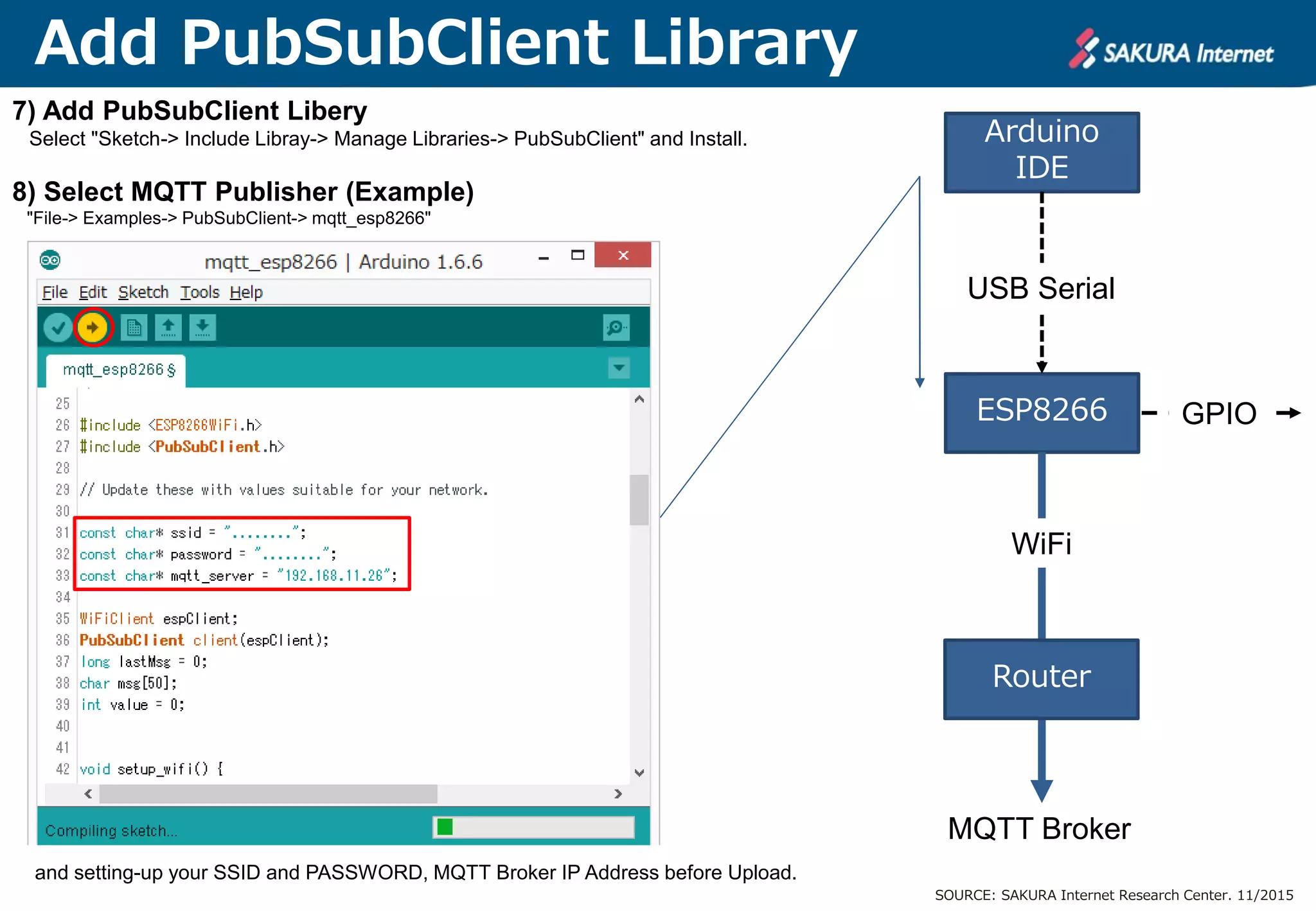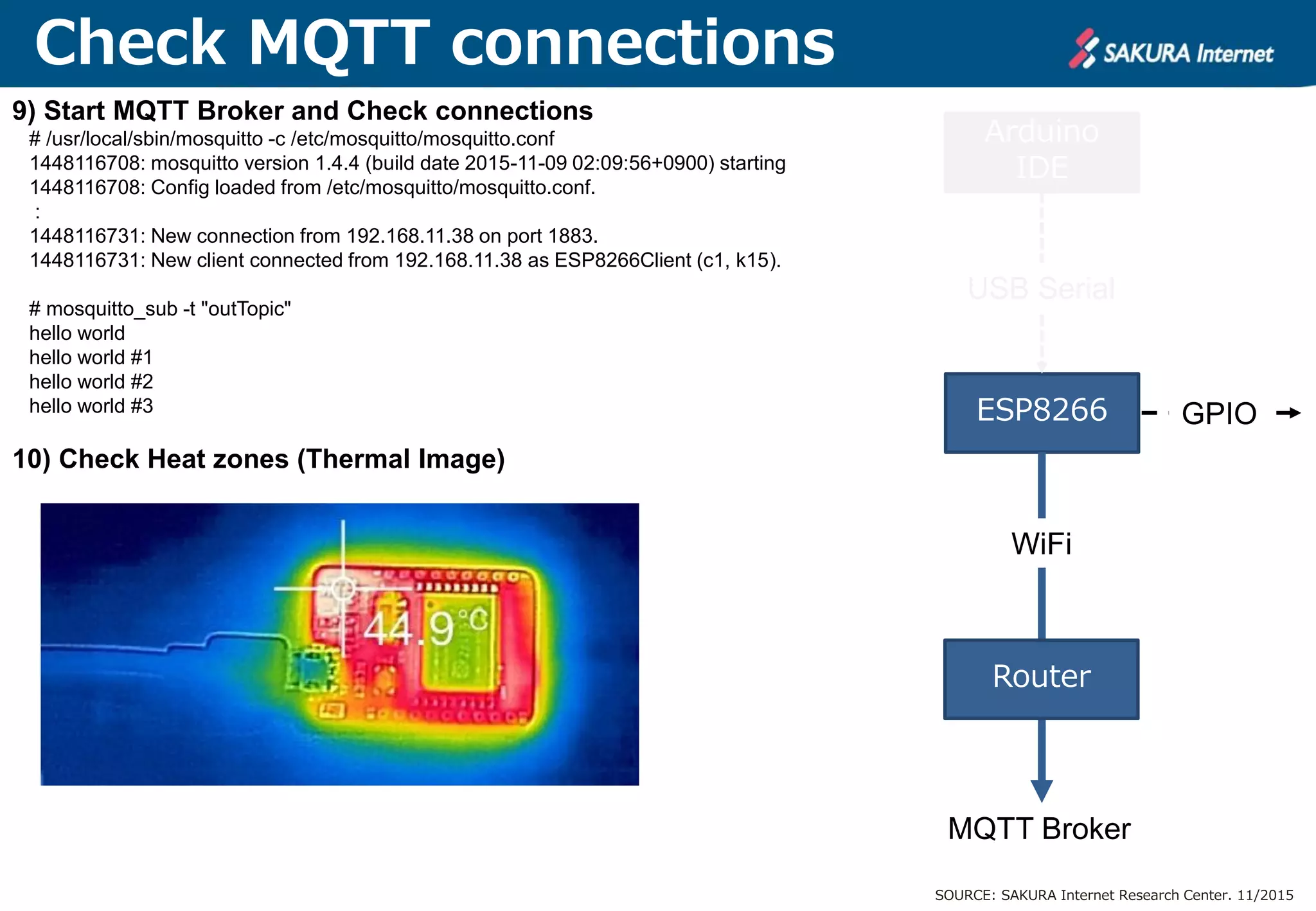This document provides a step-by-step guide for installing and setting up the Arduino IDE and ESP8266 for IoT applications. It includes instructions for configuring hardware, installing necessary libraries, and verifying MQTT connections. The guide is sourced from the Sakura Internet Research Center, dated November 2015.