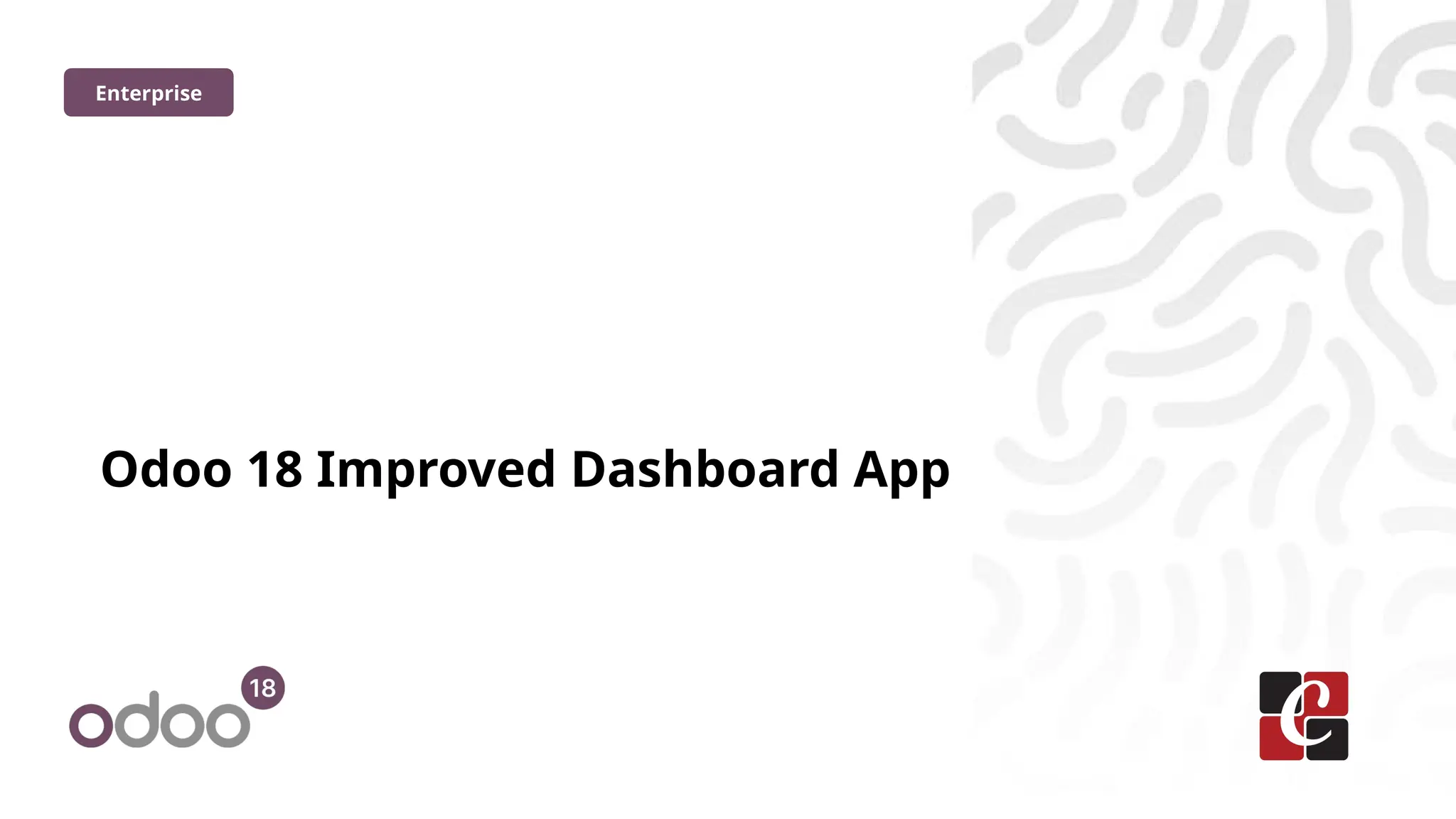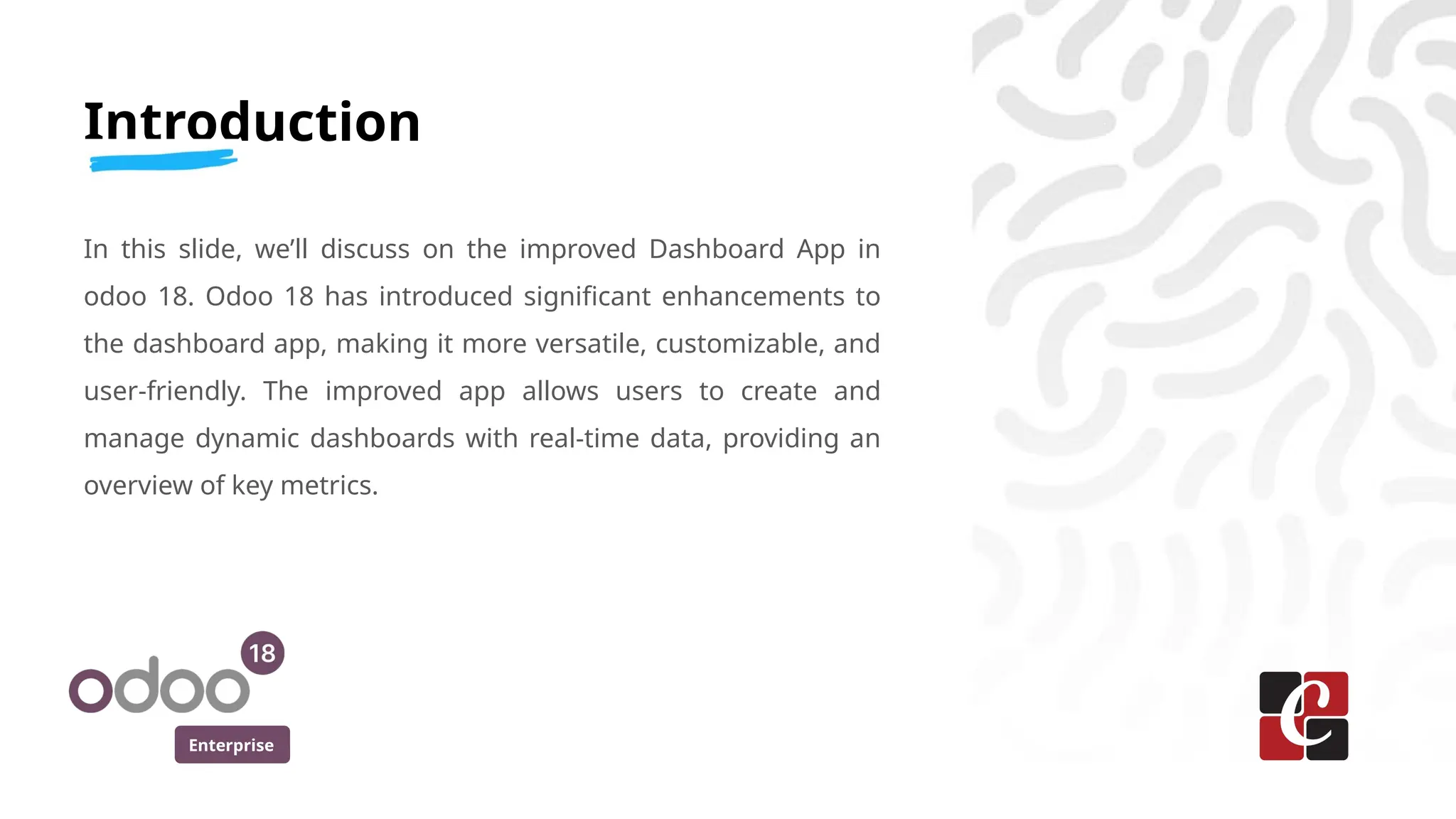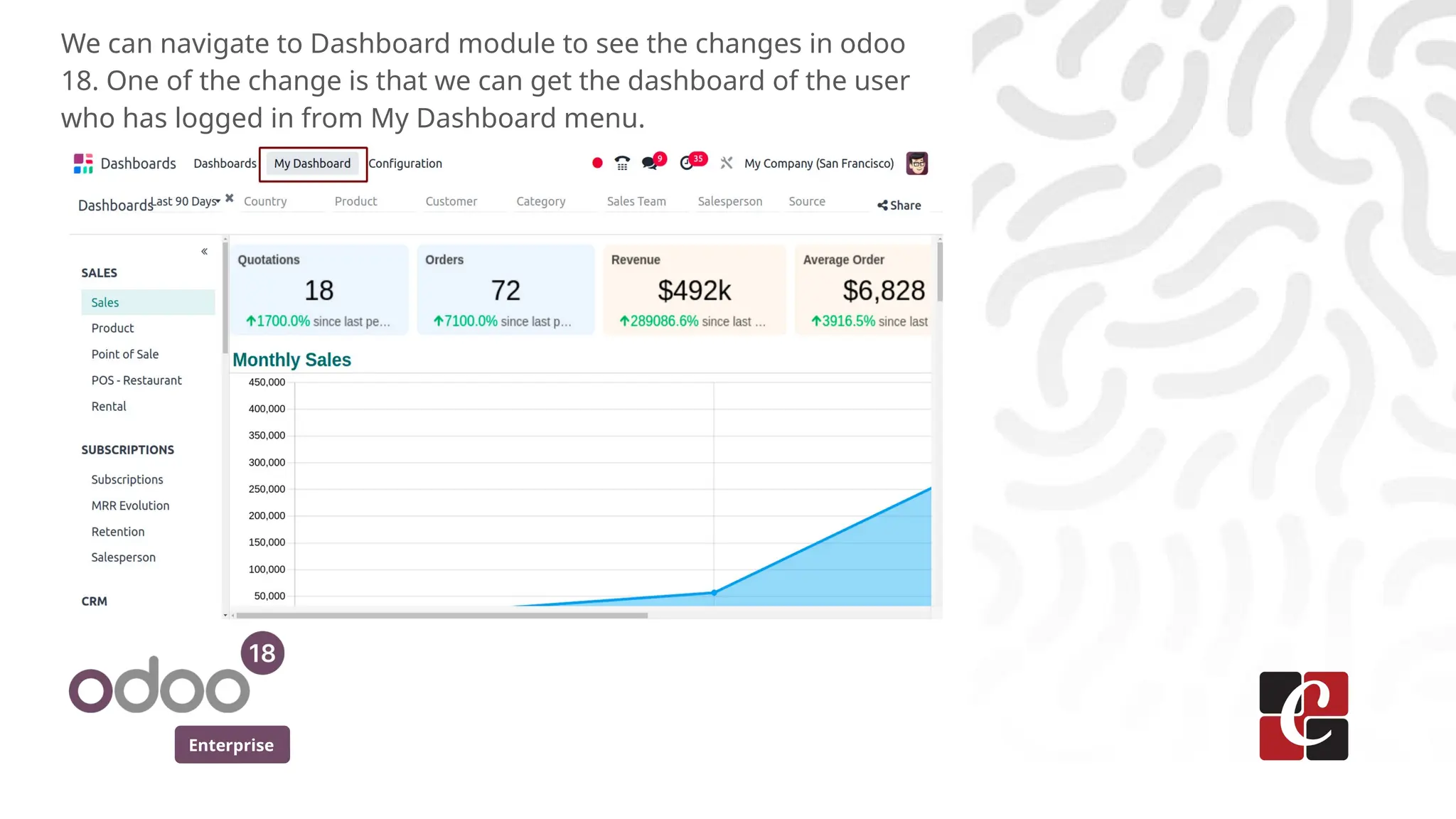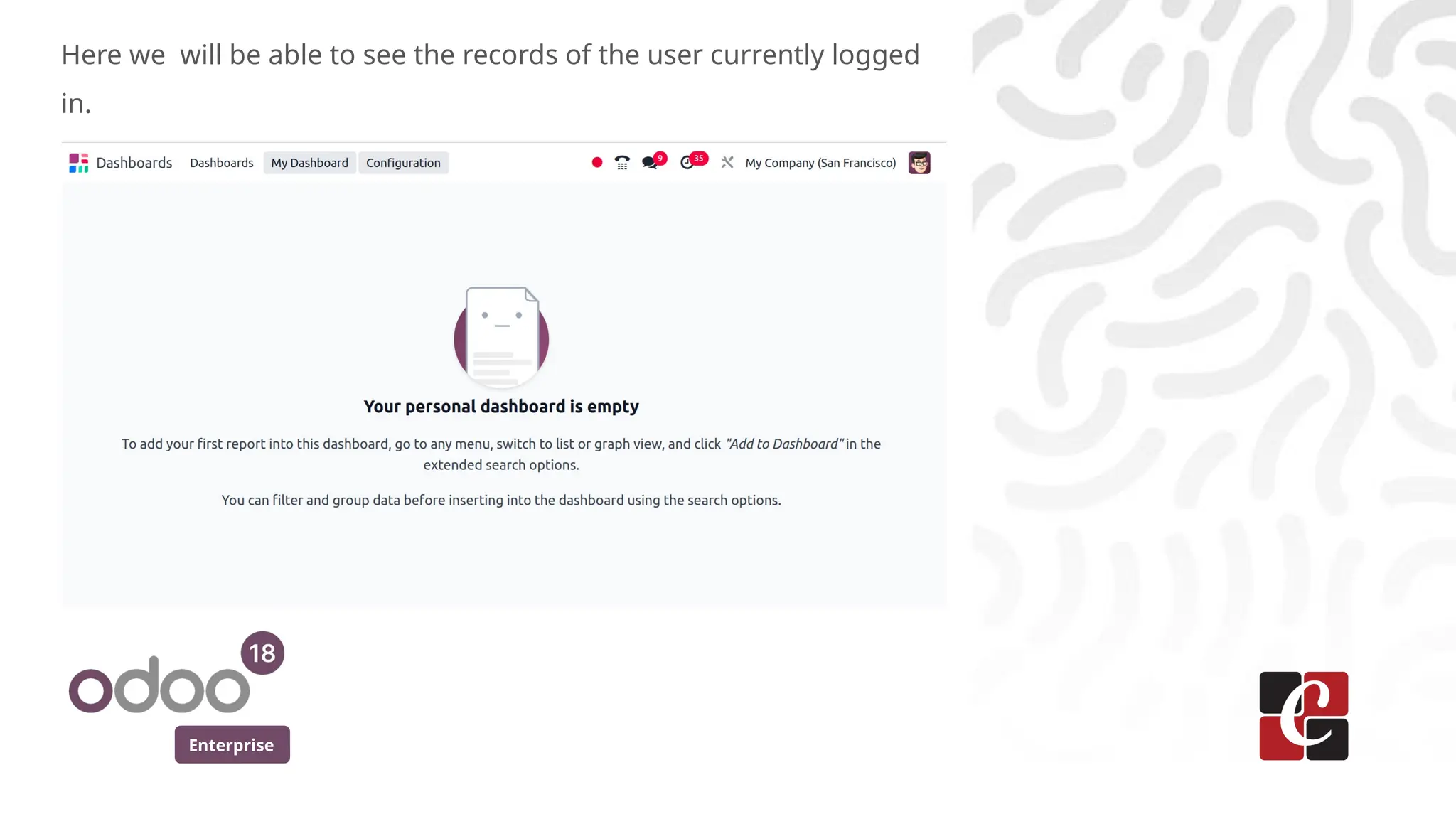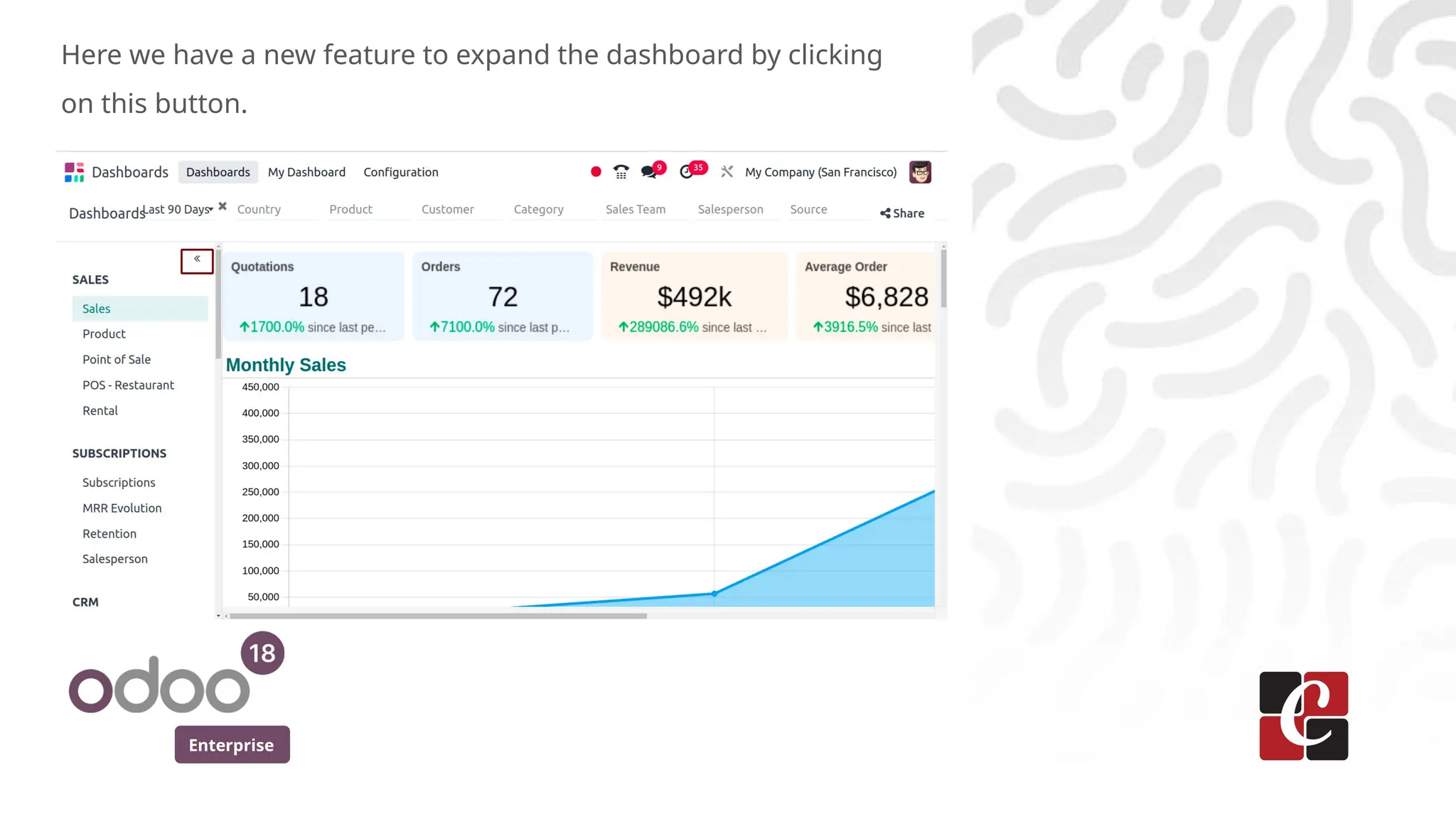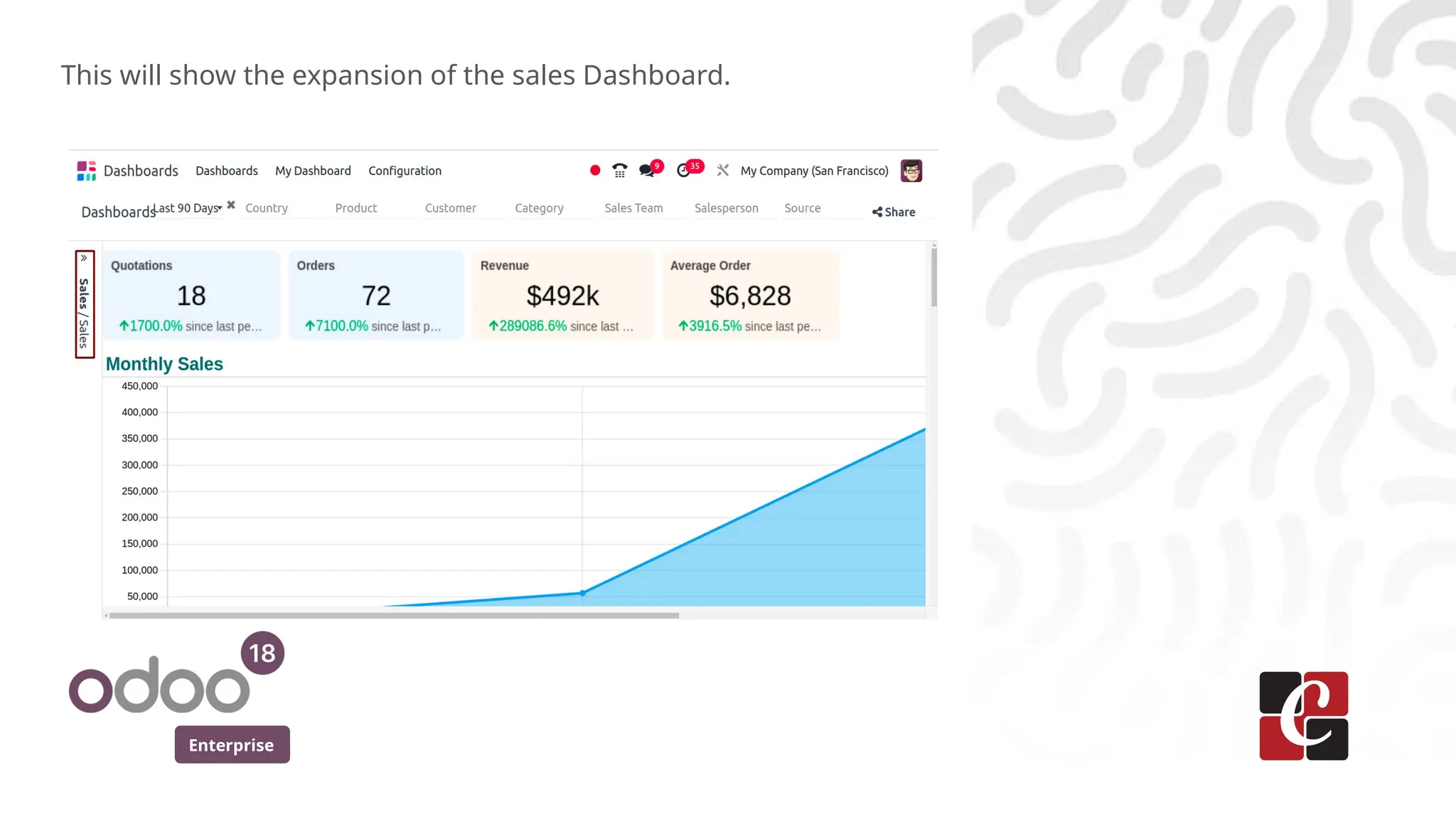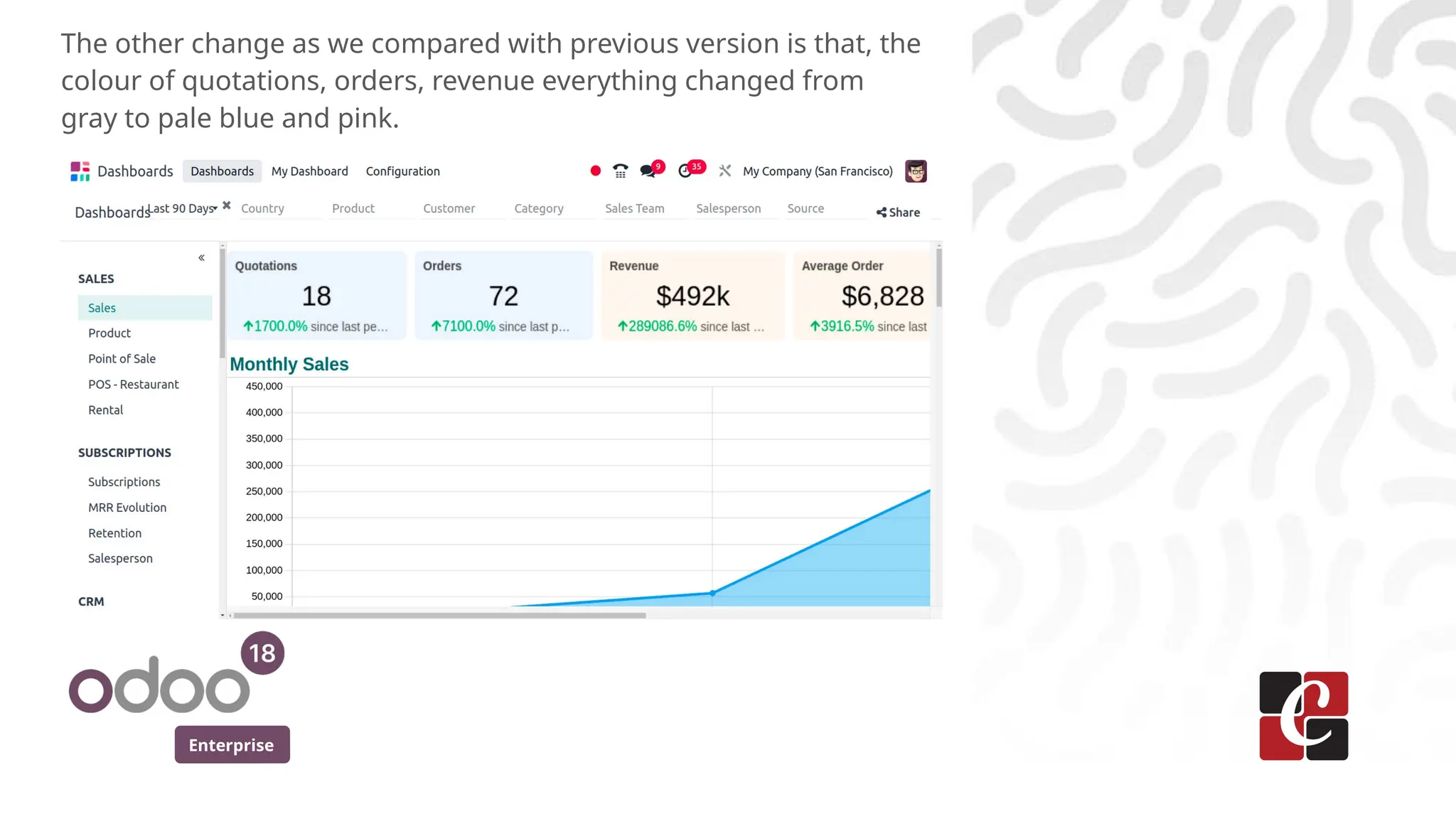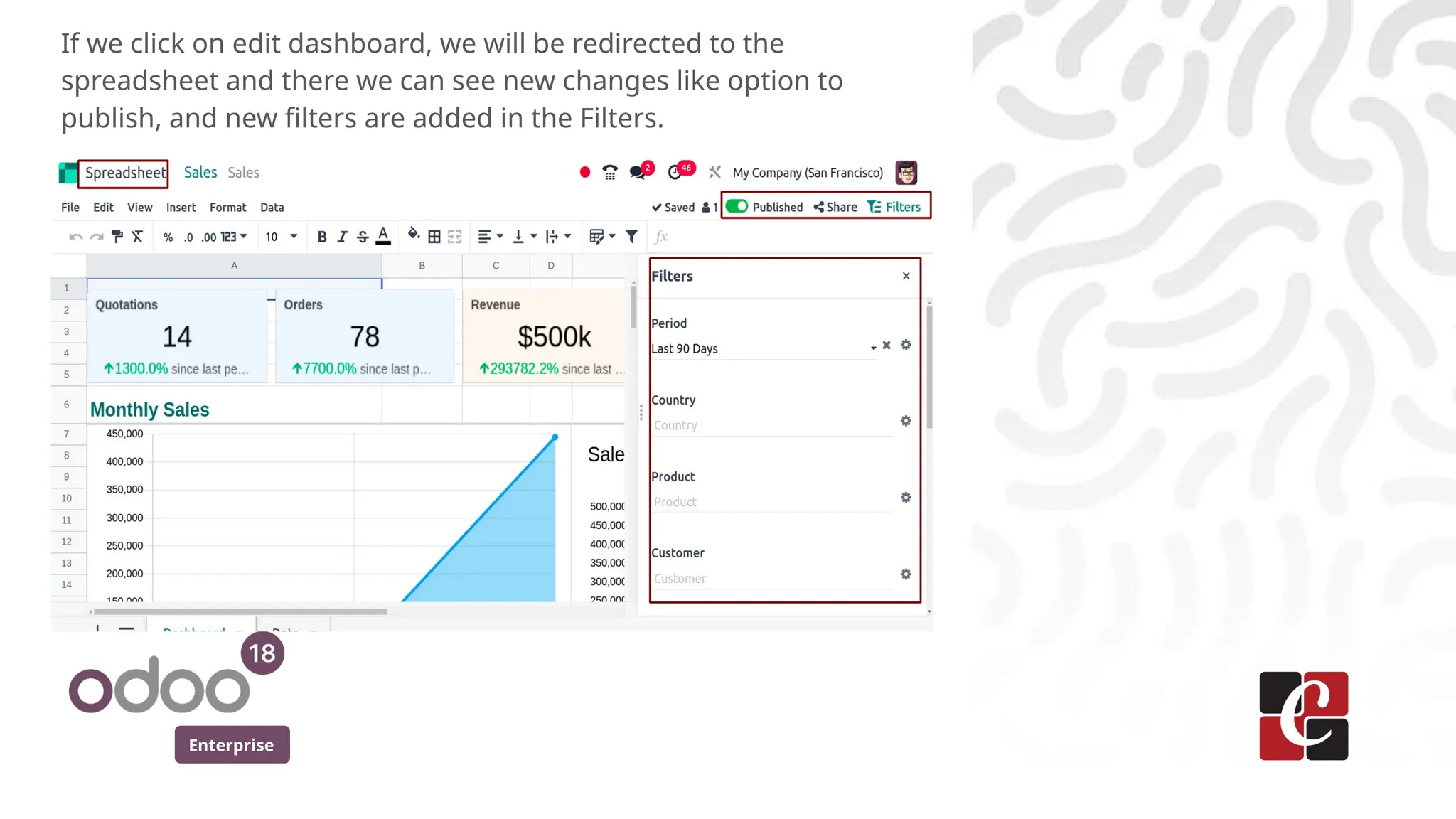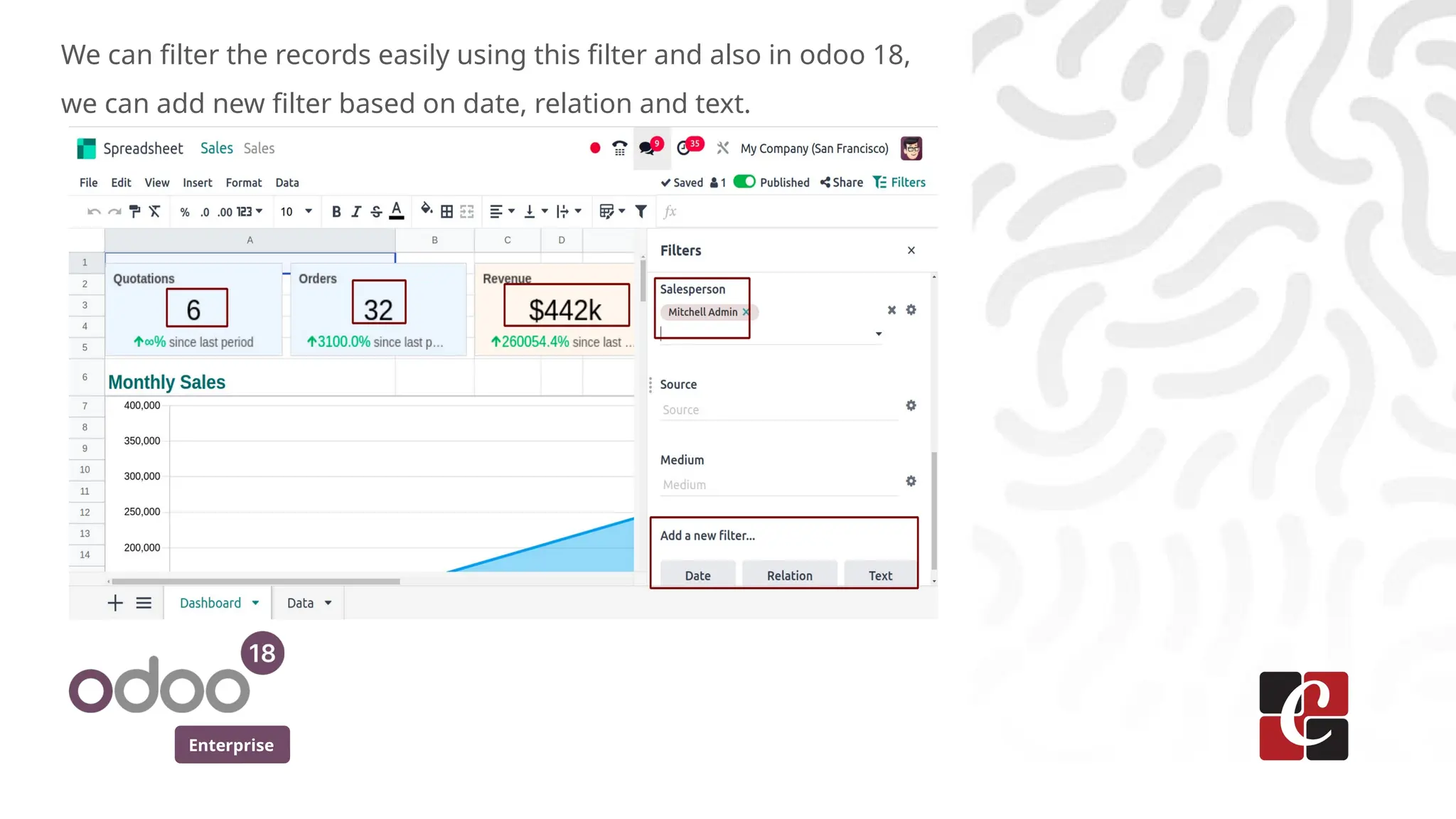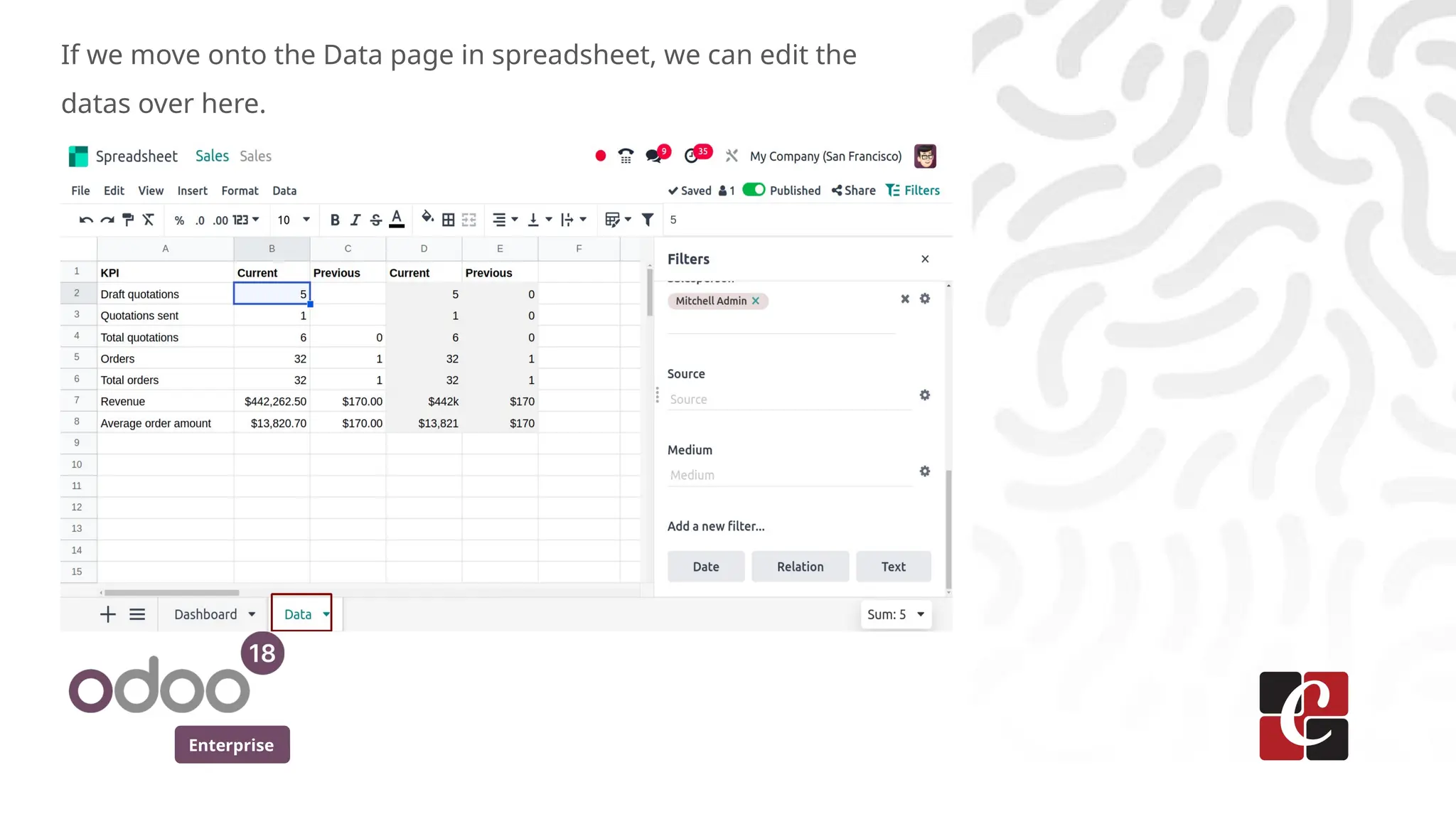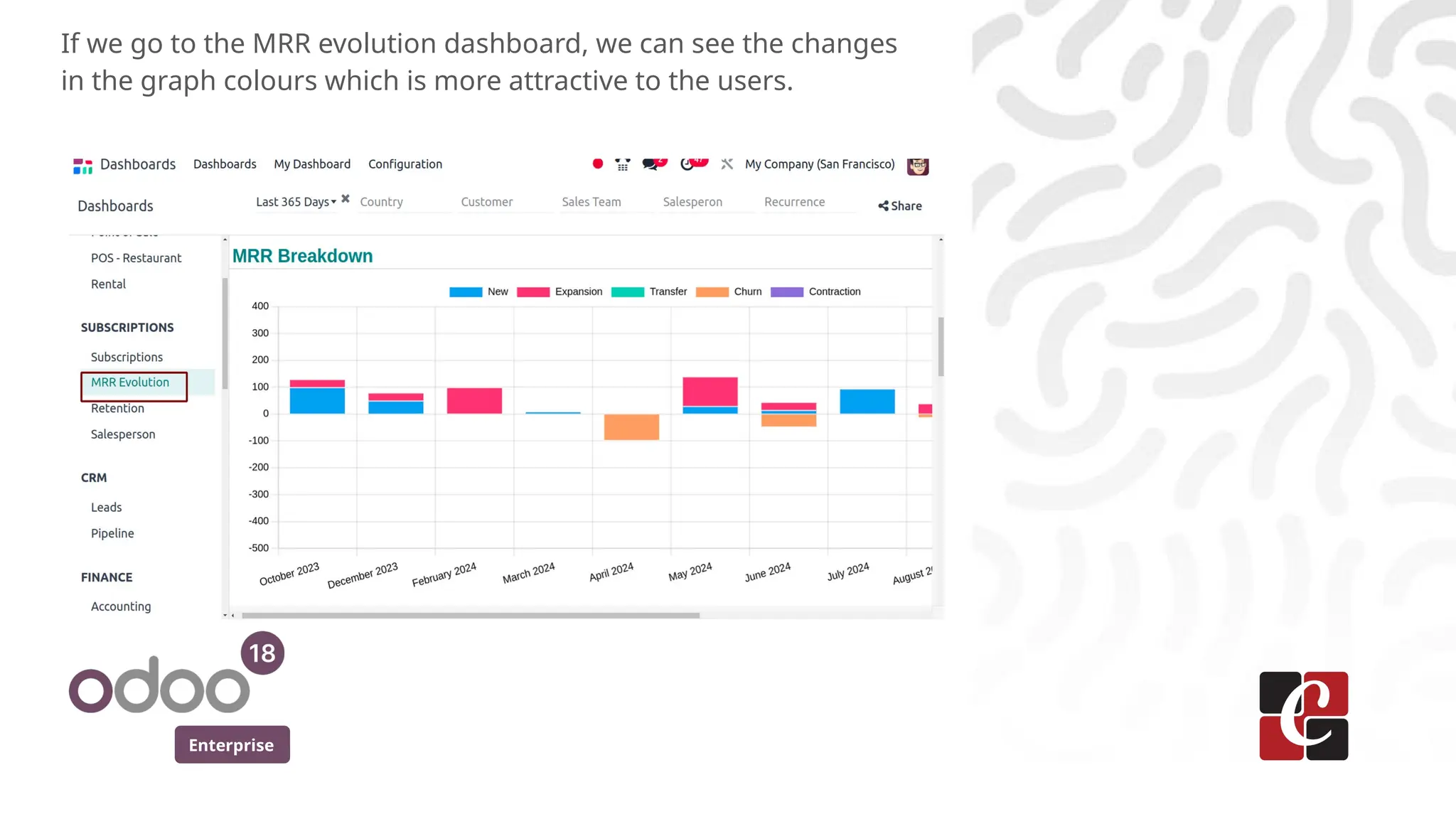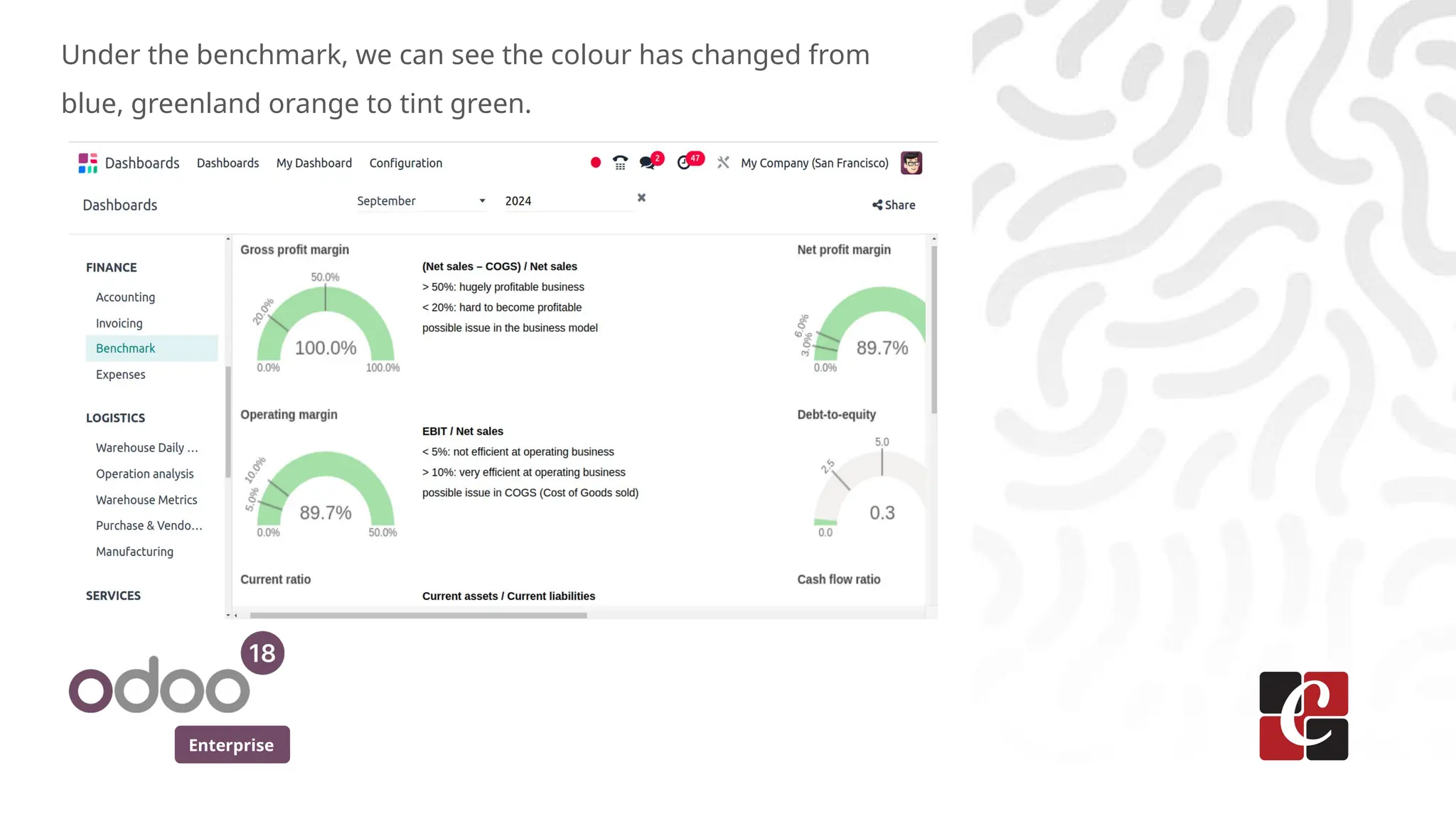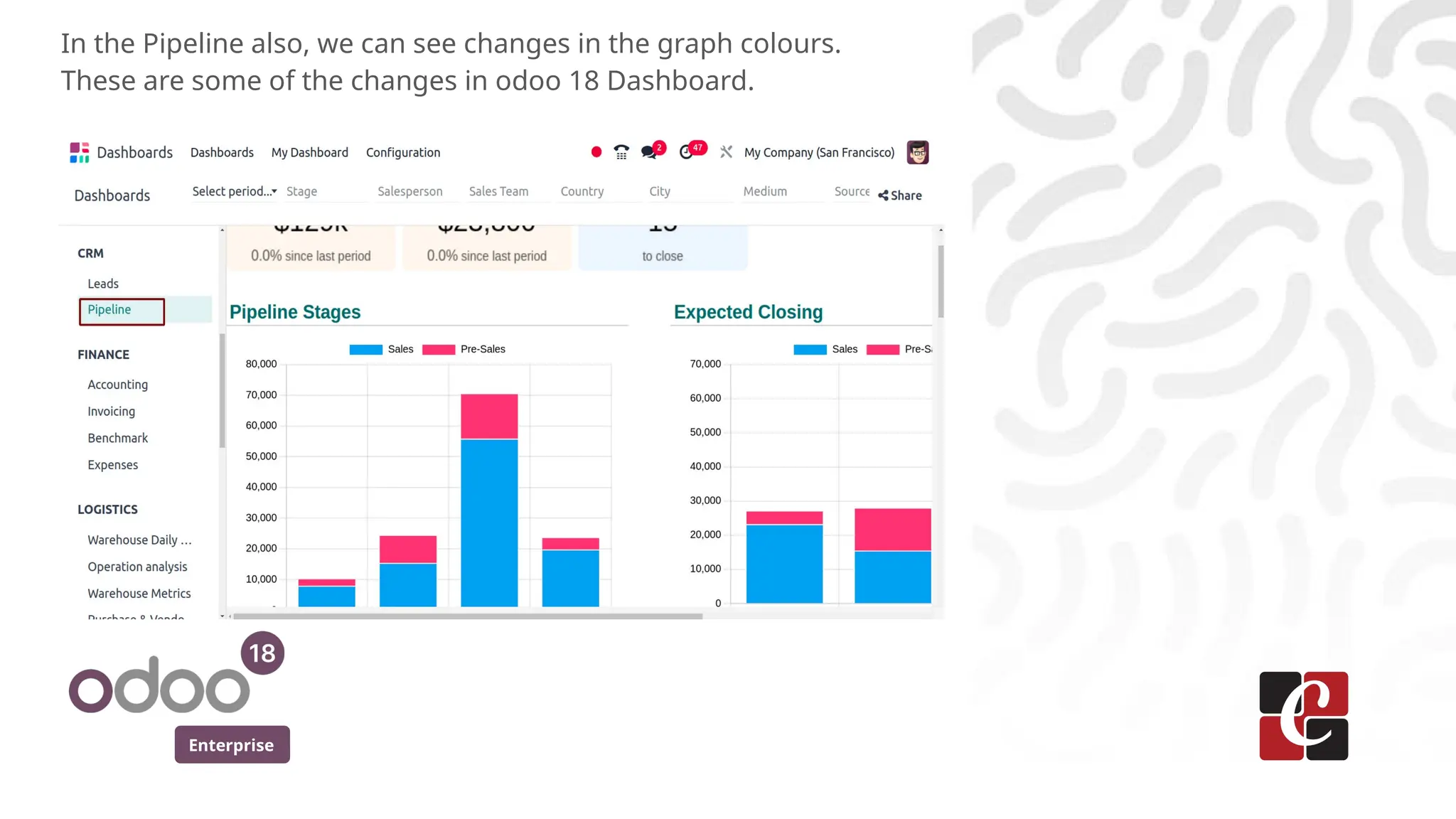Odoo 18 introduces significant enhancements to its dashboard app, making it more customizable and user-friendly with dynamic dashboards showcasing real-time data. Key updates include personalized dashboards for logged-in users, an expanded sales dashboard, and improved color schemes for various metrics. Users can also utilize new filtering options and a more visually appealing graph representation in the updated interface.